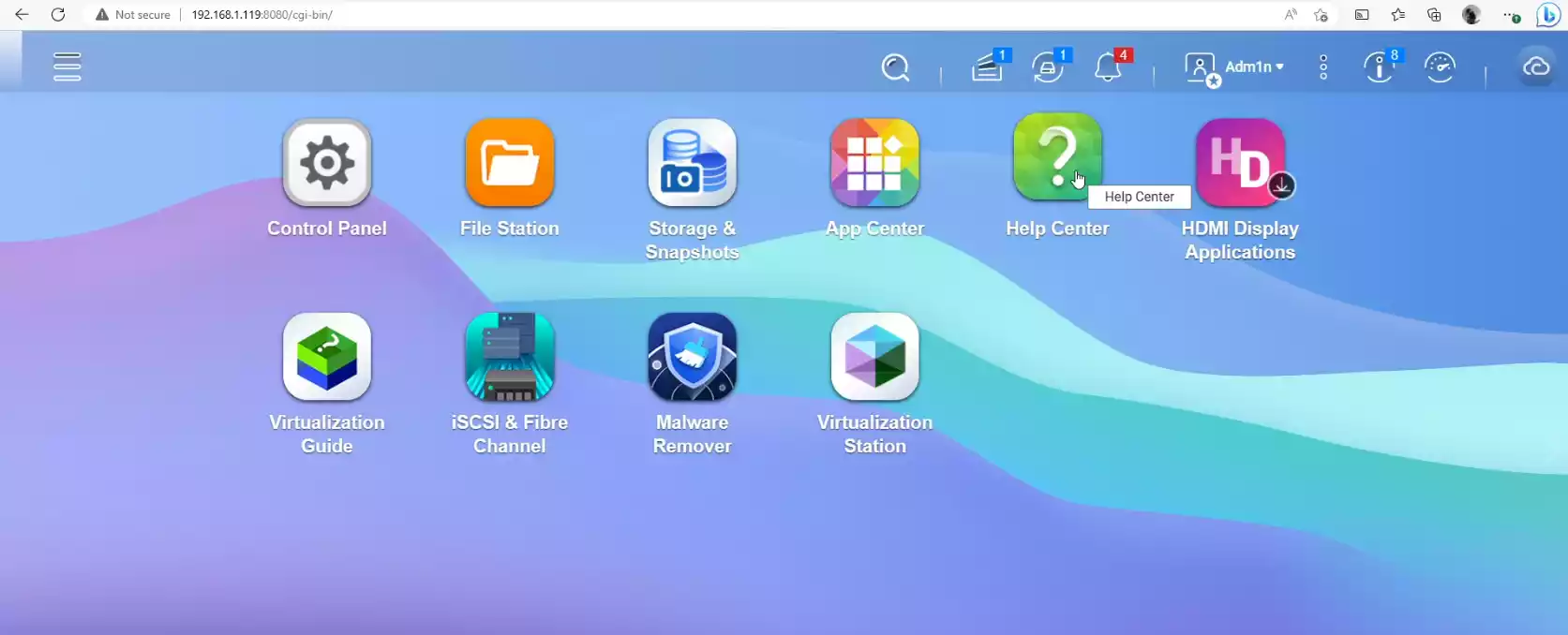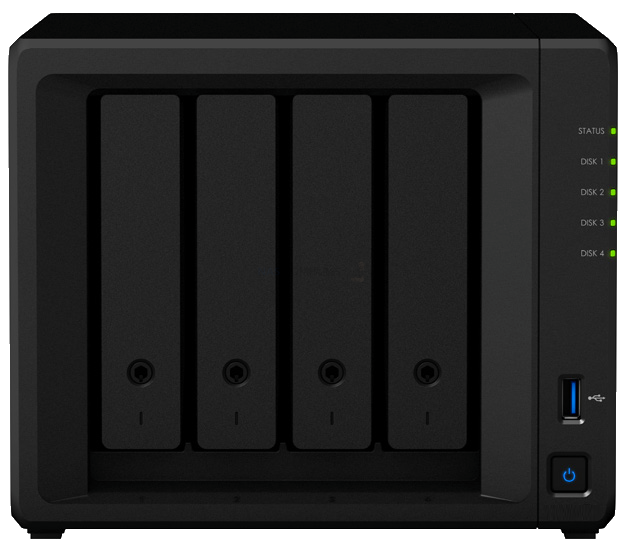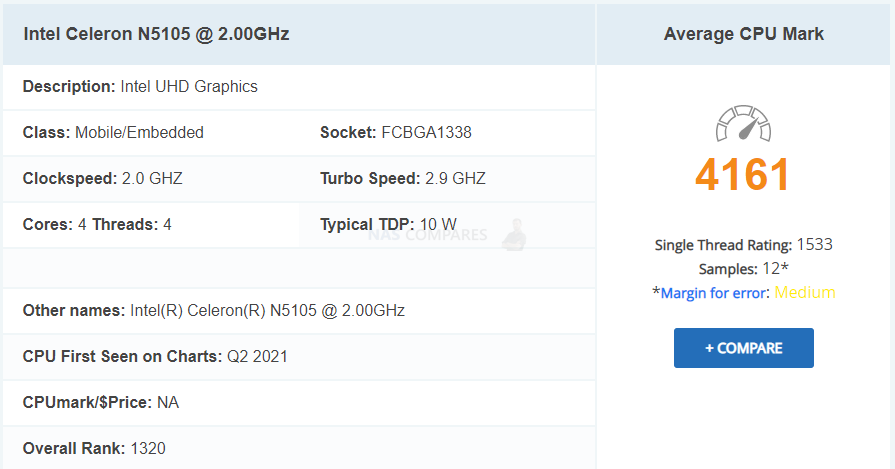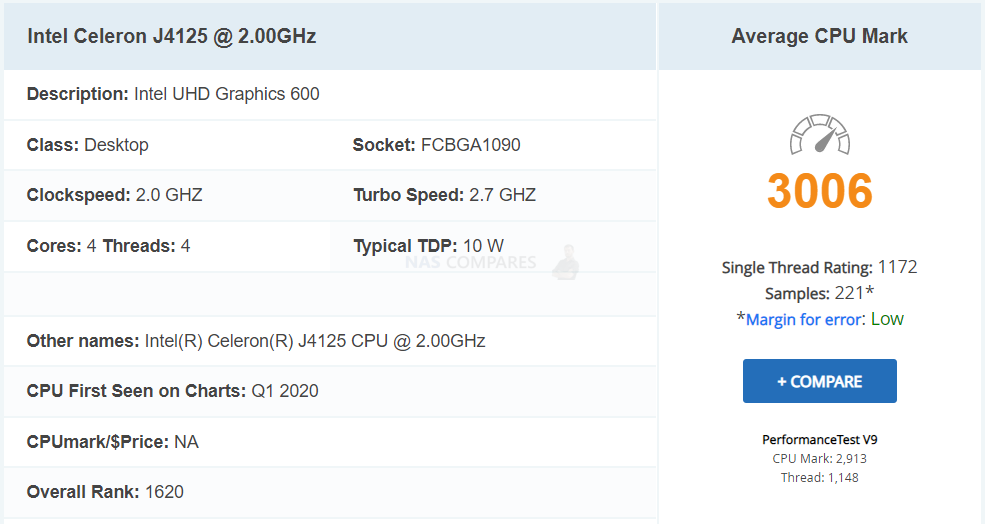Synology DS224+ vs QNAP TS-262 NAS – Best For Your Budget?
Synology DS224+ vs QNAP TS-262 NAS – Which is Better?
Isn’t it great when any facet of the tech industry gives birth to competition! In the early days of any new form of technology, the relative scarcity and newness of anything result in very few options for buyers to get the best value or competitive experience for their money. However, it doesn’t take long before competition emerges, innovation flourishes, and ultimately any different form of new tech becomes a more fleshed-out choice for the buyer. The same has certainly happened in the world of network-attached storage (NAS), and although there are several different brands available in NAS, the two biggest names are quite comfortable: Synology and QNAP. For buyers looking at a compact, fully-featured NAS solution, two of the very best options in 2024 are the Synology DS224+ and the QNAP TS-262. Both of these solutions are targeted at home users who want to be able to do a little bit of everything and although they do have a decent amount of small business potential, they have slightly different attitudes towards what you can get for your money. Although it could be very easy to describe this comparison as hardware versus software, the reality is a little bit more nuanced. But before we go ahead and compare these two current-generation NAS solutions, we need to also highlight what both of these systems have in common. Regardless of whether you choose the DS224+ or TS-262 NAS drive, you are guaranteed the following:
- Both units feature an Intel Celeron processor for a good price vs hardware balance
- Both can Stream and Transcode on the fly (so, live) 1080p HD or 4K media, with superior performance natively and mid-range performance in Plex, as well as both arriving with integrated graphics, so more aggressive graphical manipulation (encode/decode/conversion) is done much more efficiently
- Both the Synology DS224+ and TS-262 NAS support AI-supported photo and ‘thing’ recognition supported to a very high degree from the free branded software included
- For Business users who currently enjoy the use of Google Workspace or Microsoft/Office 365, both of these NAS provide excellent means to backup your mass cloud accounts (as well as natively sync, dupe and configure rules on the fly)
- Both the TS-262 NAS and DS224+ NAS support snapshots, for more incremental and version-protecting failsafe in efforts to protect you from Malware and Ransomware attacks, by allowing multi-versioning storage history to browse through and restore
- Both units are DLNA certified so can be accessed, browsed and played from by popular DLNA devices, such as Amazon Firestick, Alexa, Google Home, Chromecast, DS224+ TV, Bose, Sonos, iPads, etc, as well as connectivity between these platforms with IFTTT
- Both are multi-bay, RAID enabled devices NAS devices that support JBOD, RAID 0 and RAID 1, RAID 5, RAID 6 and RAID 10 (as well as Synology Hybrid RAID too for their Plus series range), though support of storage media on each device does differ significantly in places
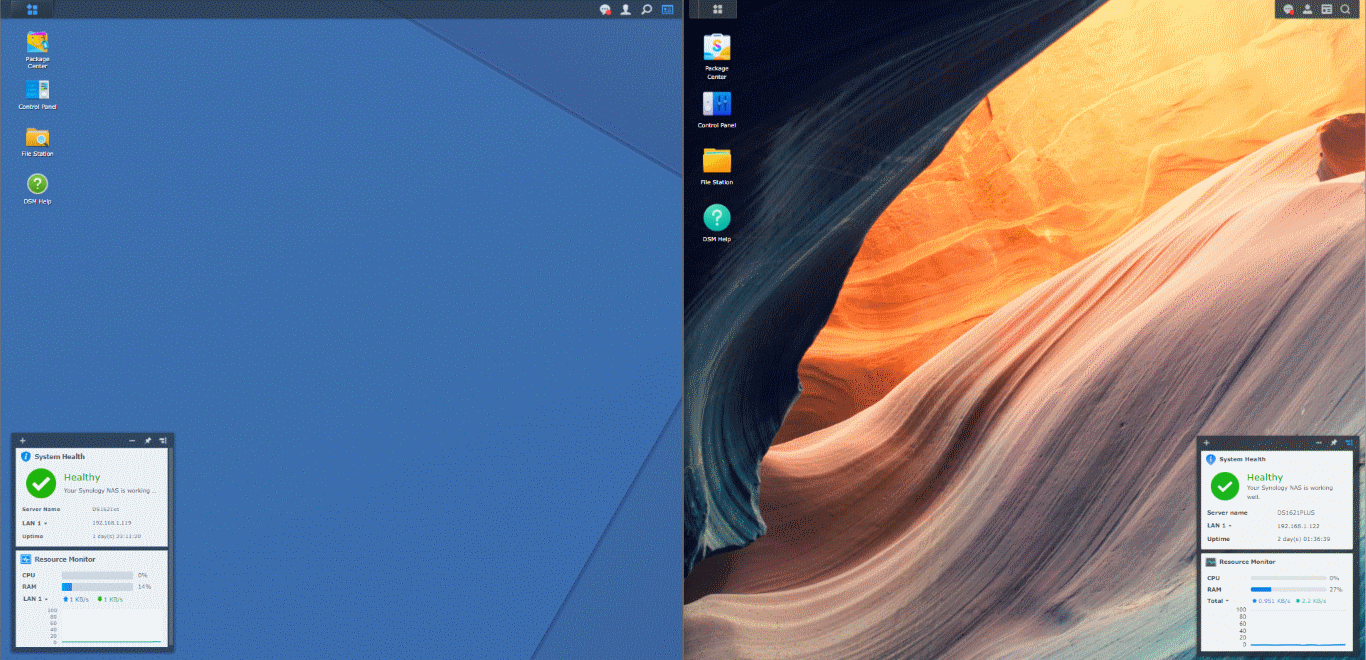 |
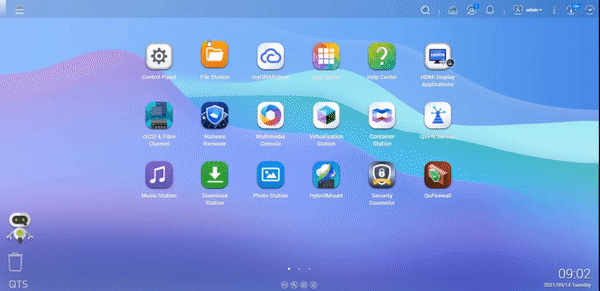 |
- Both devices run on their own proprietary operating system that can be accessed remotely or locally. These include regular updates to the firmware, security patches, applications and more. Ranging from multimedia, home and multi-tiered backup applications, to more business-end tools such as Surveillance software, Virtual Machine deployment and business-class backup and synchronization tools.
- Both the TS-262 and DS224+ use and can be accessed equally by a multitude of mobile applications such as DS File, DS Video, Moments, DS Photo, DSCam and DS Music that are created by and constantly improved by Synology. As well as QFile, QMusic, QuMagie and QManager from QNAP for iOS and Android.
- Both NAS are completely compatible with Windows, Android and Mac systems, as well as acting as a bring between software platforms to share and distribute files for migration and file sync (Synology Drive and QNAP QSync)
- Both units can be used as mail and/or business servers, providing excellent 3rd party CRM and first-party CMS systems. There is the Synology collaboration Suite of applications Chat, Drive, Mail, Calendar, Office and Active Backup Suite. Whereas on QNAP there is the QMail, Hybrid Backup Sync 3, Virtualization station and BoXafe tools
- Both systems support the NVR use with QVR Pro and Surveillance Station applications, support numerous cameras and arrive with at least 2 camera licenses with your purchase (8 Camera Licenses with the QNAP, 2 with the Synology)
Both systems are fully featured examples of what each brand can offer on their own individual server platform. However, you want to know what is different about them and which one best deserves your data!
Synology DS224+ vs QNAP TS-262 NAS – Price and Value
Normally, in these comparisons, I would very quickly highlight that when comparing Synology and QNAP, the latter would be the more affordable choice. It has kind of been that way for a while, but things changed towards the end of 2022 when Synology revamped and reorganized their portfolio. In brief, Synology changed a number of the positions of their solutions while simultaneously removing a few different tiers in a portfolio to change which solutions were covering home, small business, medium business, and large-scale deployments. This meant that some systems had their hardware and their price point realigned up or down to better suit the overall portfolio and choice for buyers, and the result is that the DS224+ surprisingly manages to be the lower price of these two very similar systems in some (not all) locations. The DS224+ arrives at around $350 (give or take currency exchange, tax, and shipping), whereas the TS-262 arrives much closer to the $400 mark and in some regions actually crosses this a little higher too. Part of this raised price on the QNAP TS-262 is because of a change in memory implementation (arriving as a fixed 4GB memory and later changing to 2 SODIMM slots and more flexibility). More affordable examples of the TS-262 are available online (couple below), but typically the price is going to be a pinch higher.
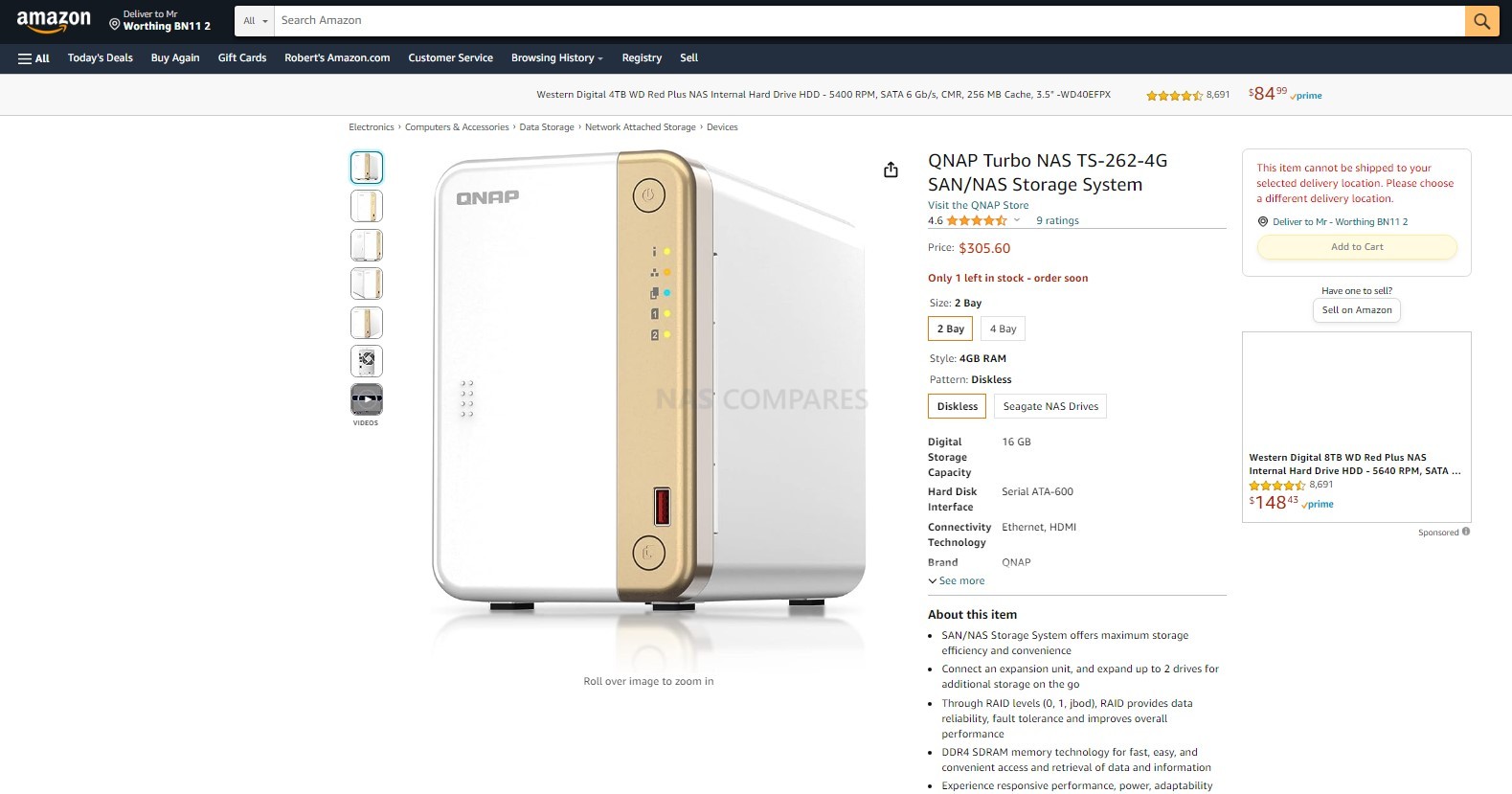
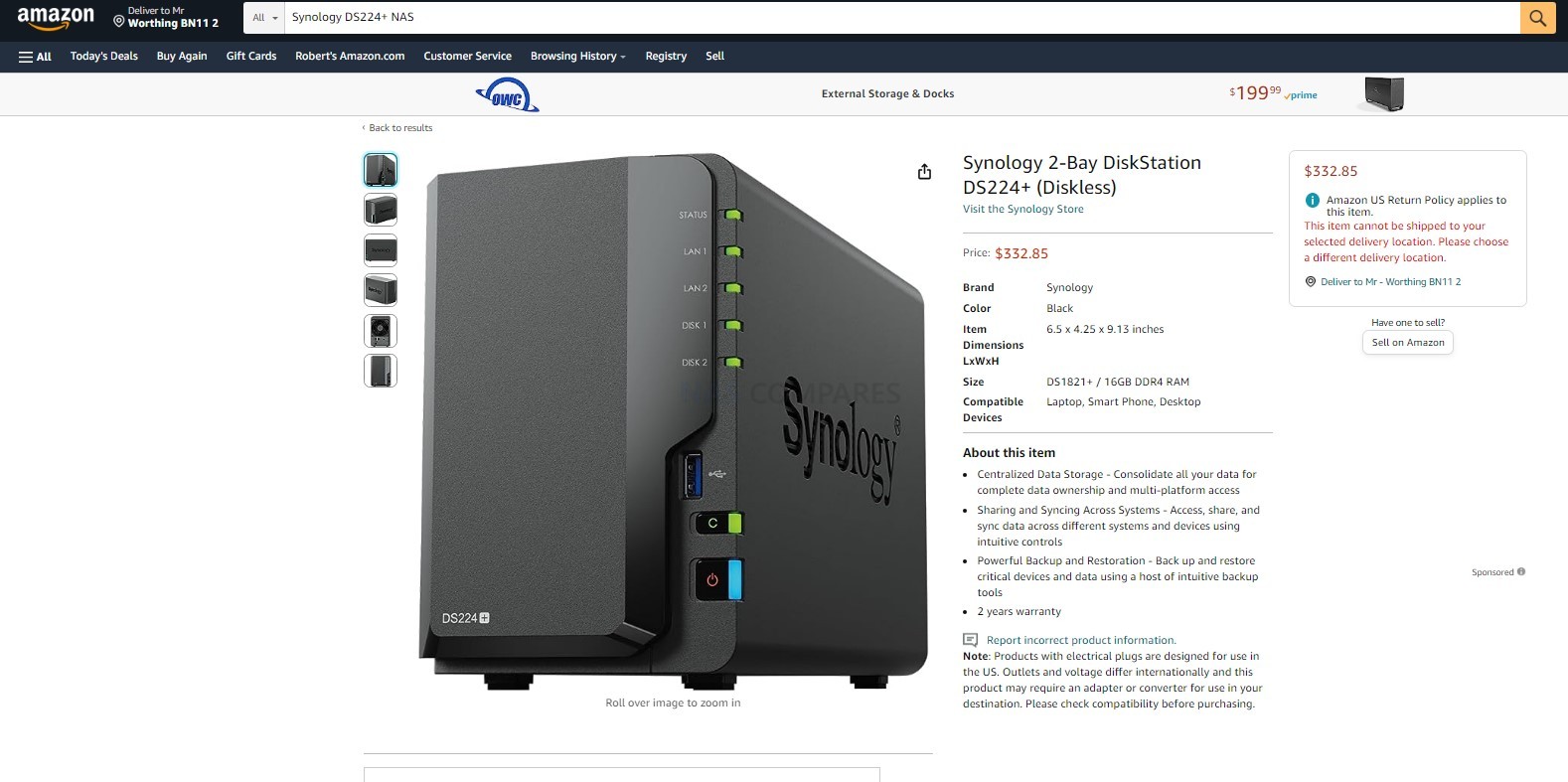
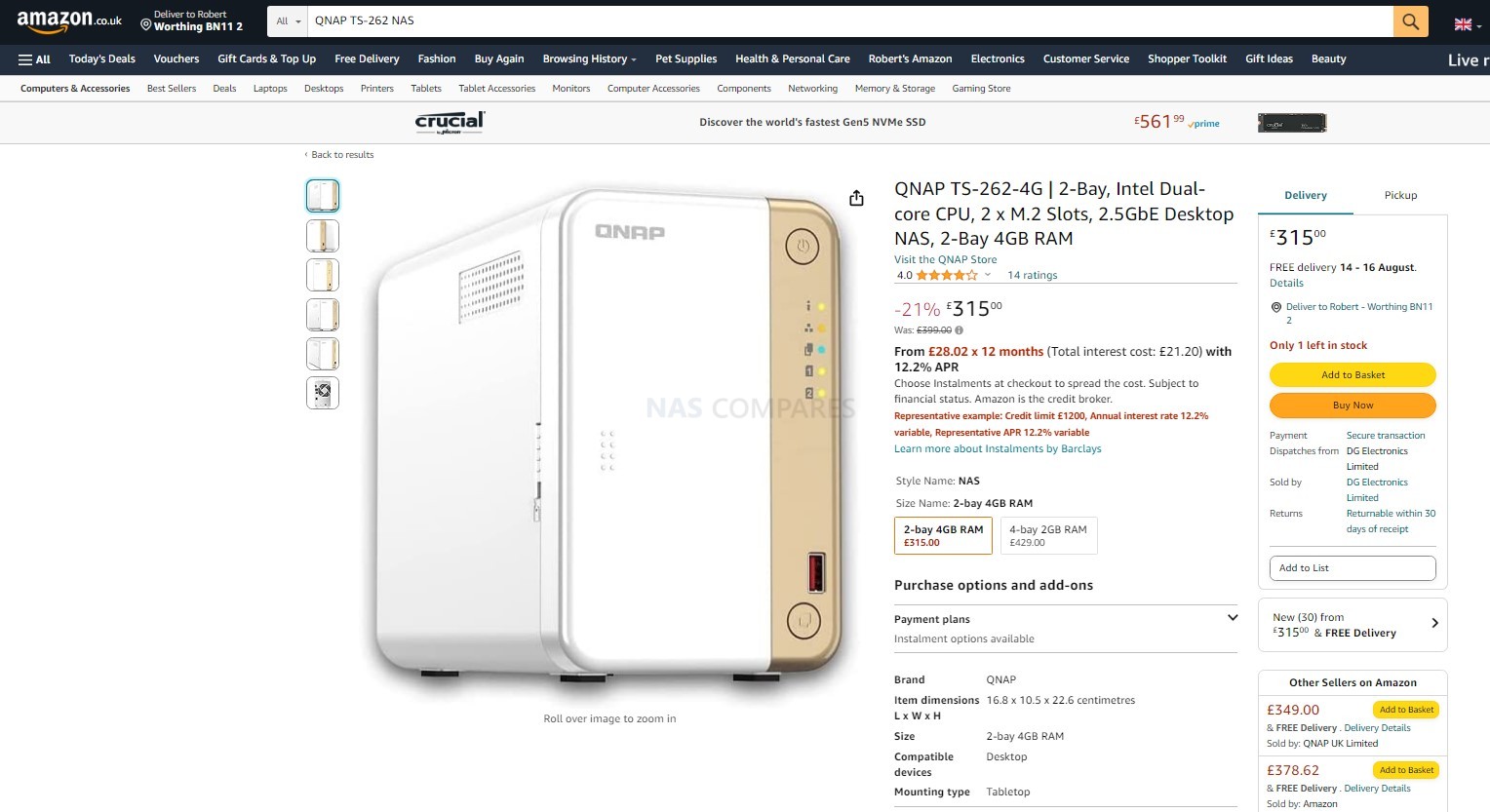
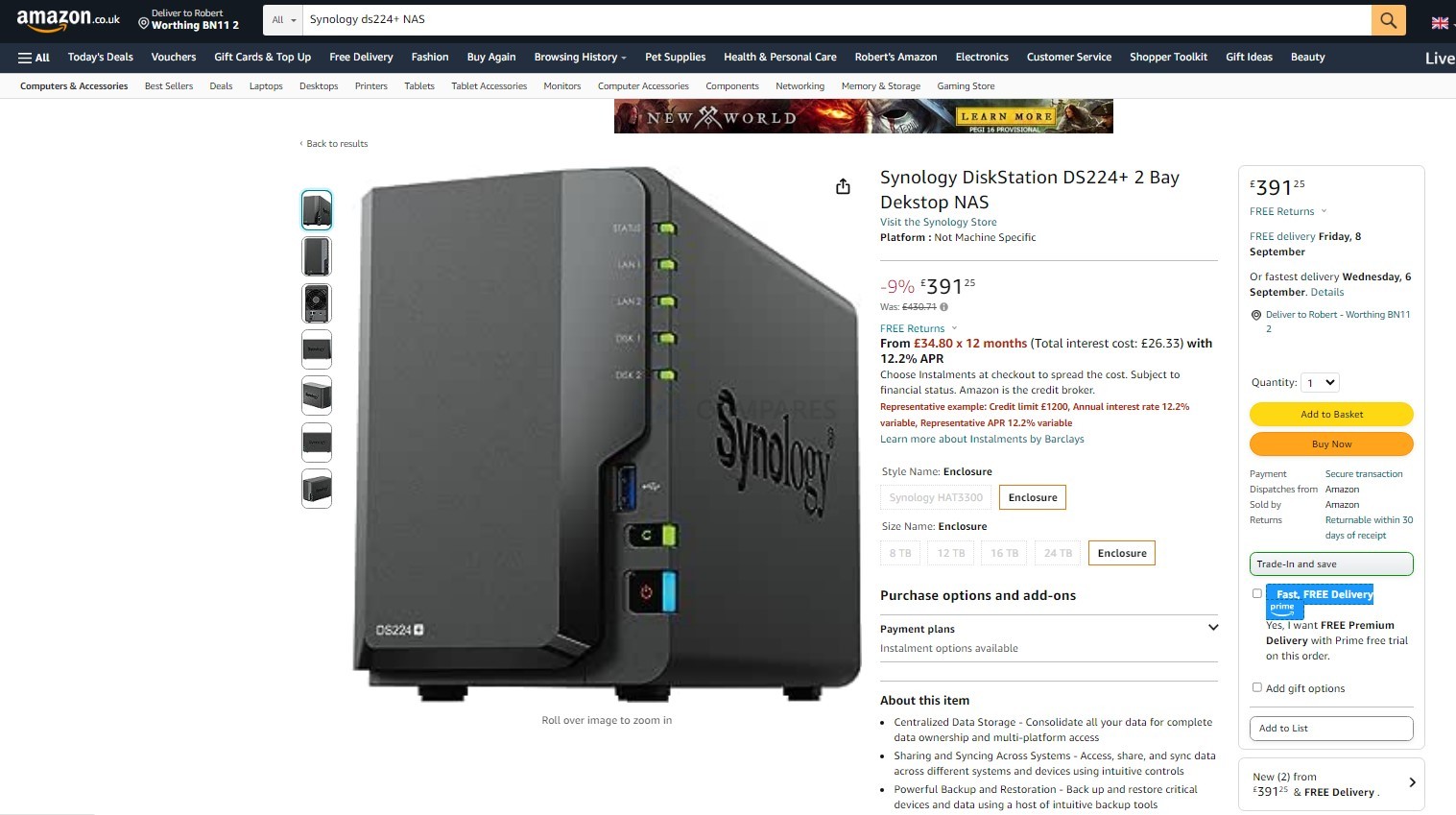
Neither of these prices includes storage media and, depending on the capacity of the drives you are considering in either of these two main NAS systems, that is going to take its toll on your budget. So if the price tag of the system you are buying carries a lot of weight in your decision, the Synology DS224+ is probably going to be a better cost choice for you. However, we do have to factor in that not only is the price difference between these two devices comparatively small in the grand scheme of things, but we also have to think about what we get for our money and ultimately ‘value’! In this context, a NAS can be judged on its value in two very distinct ways: the hardware that you are getting for your money and the inclusive software the system arrives with, and it is in this way that these two NAS systems are remarkably different in terms of their priorities.
Synology DS224+ vs QNAP TS-262 NAS – Hardware and Connections
Very few of my comparisons have displayed two NAS systems that, although at a casual glance are very similar, are so wildly different in the finer details and scalability than these two NAS devices. The Synology DS224+ system is easily the less hardware-rich of the two, heavily relying upon a hardware architecture that feels somewhat dated in comparison to the QNAP TS-262. In Synology’s defense, they have had a lot of time experimenting and testing their software with this particular CPU (the Intel J4125 quad-core Intel Celeron) and clearly know how to make the most out of it within their software in terms of efficiency and capability. Nevertheless, for PC builders, those who understand how hardware innovates over time, and those who are looking for the best value for money in their kit, this Synology CPU choice is pretty underwhelming. Thanks to that portfolio change I mentioned earlier by Synology, the hardware you find in this home user multimedia NAS is actually near enough identical to the 2020 generation prosumer and fully-featured TIA. That would be pretty good if it wasn’t for the fact that the CPU was released in 2019 and that despite this system’s similarity to the 2020 prosumer tier, some scalability options and upgrade options are not available here. The QNAP, by comparison, manages to scale up over the Synology in so many different ways, with a couple of slightly peculiar backsteps along the way. First, let’s look at the arrangement of that hardware side by side:
| Synology DS224+ vs QNAP S-262 NAS Hardware Comparison | ||
| Synology NAS |  |
 |
| Amazon Price: | $305 (09/08/23 – Check Amazon) | $332 (09/08/23 – Check Amazon) |
| Processor model | Intel Celeron N5105 | Intel Celeron J4125 (2019 Gen) |
| processor architecture | 64-bit | 64-bit |
| processor clock | 2-core 2.0 (base frequency) / 2.9 (burst frequency) GHz | 4-core 2.0 (base frequency) / 2.7 (burst frequency) GHz |
| Integrated Graphics | Yes (450-800Mhz) | Yes (250-750Mhz) |
| Hardware encryption engine (AES-NI) | Yes | Yes |
| system memory | 4GB DDR4 non-ECC | 2 GB DDR4 non-ECC |
| Pre-installed memory modules | Yes, Fixed | Yes, Initial 2GB Fixed |
| Total number of memory slots | 0 | 1 |
| Maximum memory capacity | 4GB | 6 GB (2 GB + 4 GB) |
| The maximum number of disk slots for an expansion unit | 2x USB 3.2 (Supports 2/4/8 Bay Expansions) | N/A |
| M.2 drive bay | Yes, x1 (Gen 3×1) | N/A |
| Compatible Disk Type |
|
|
| Disk hot-plug support* | Yes | Yes |
The big hurdle for a lot of users is clearly going to be that CPU choice. Side by side, the quad-core CPU inside the Synology is going to mean more cores for the system to take advantage of over the dual-core inside the QNAP. Potentially, both CPUs feature integrated graphics, which also means that for processes such as transcoding, handling of graphical data, and simple offline conversions, they are going to use fewer system resources to get the job done. But when we take a closer look, we can see that there is a lot more to it. For a start, the N4505 jewel court CPU inside the QNAP is a much newer generation processor and features a slightly higher clock speed too. Despite half the available core numbers, that is going to result in the CPU being noticeably more efficient thanks to modern innovation by Intel in newer refreshes of their processors. The integrated graphics on the N405 CPU are of a higher birth speed, and although the QNAP CPU will lose out on the sheer breadth of processing capabilities being dual-core rather than quad-core, in a home user environment, and unless you are going to push the system hard, you aren’t really going to feel it.
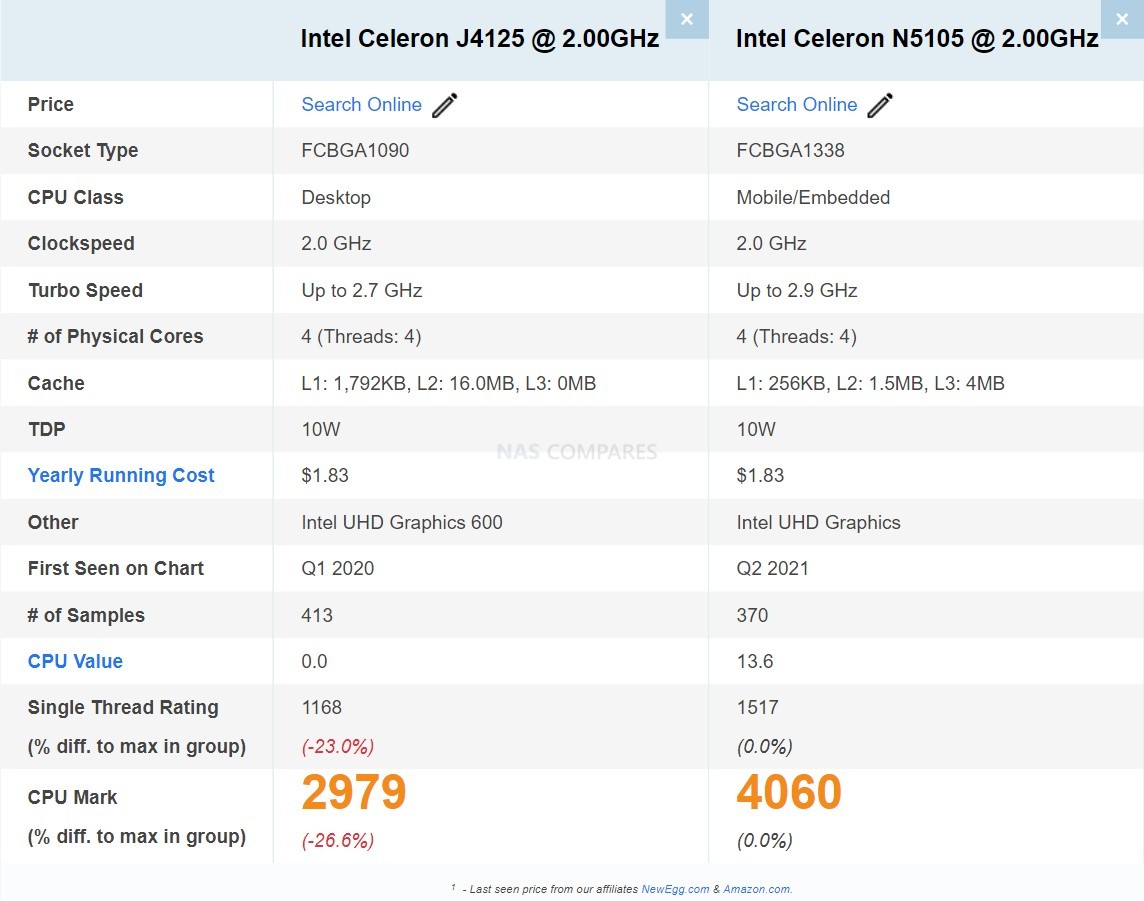
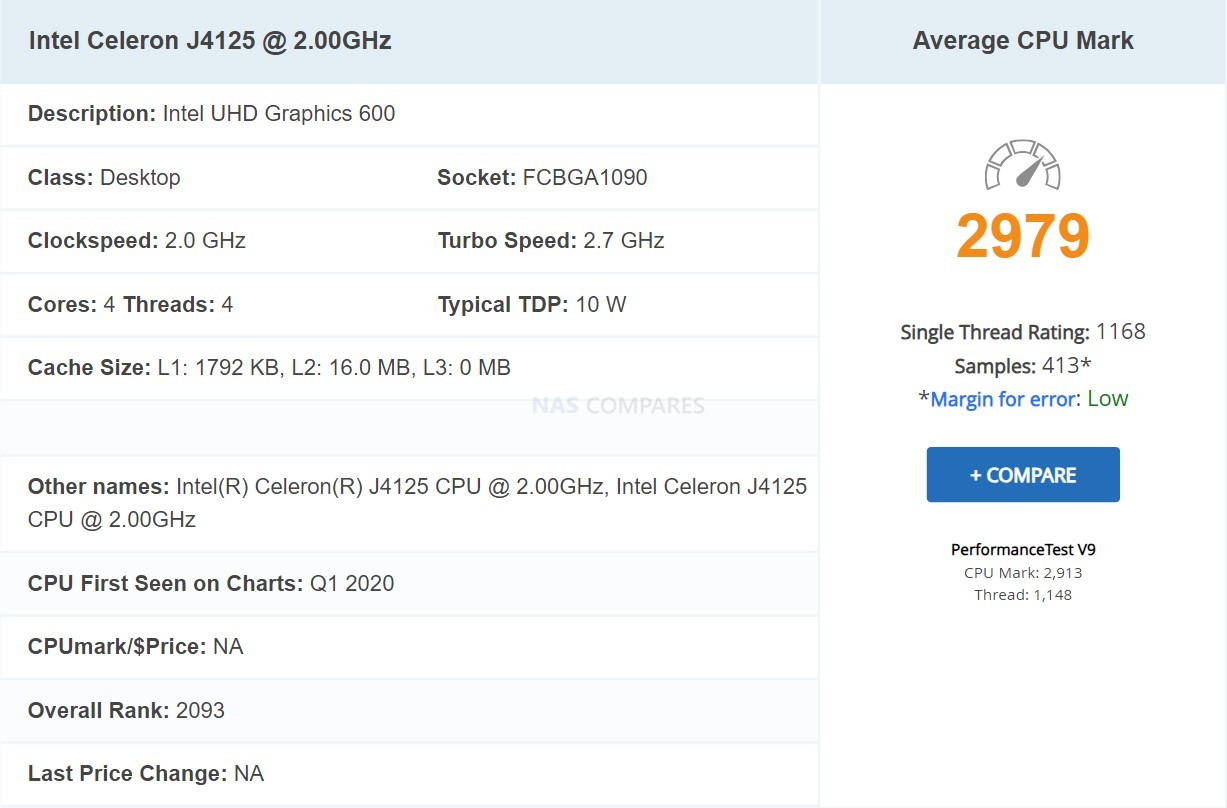
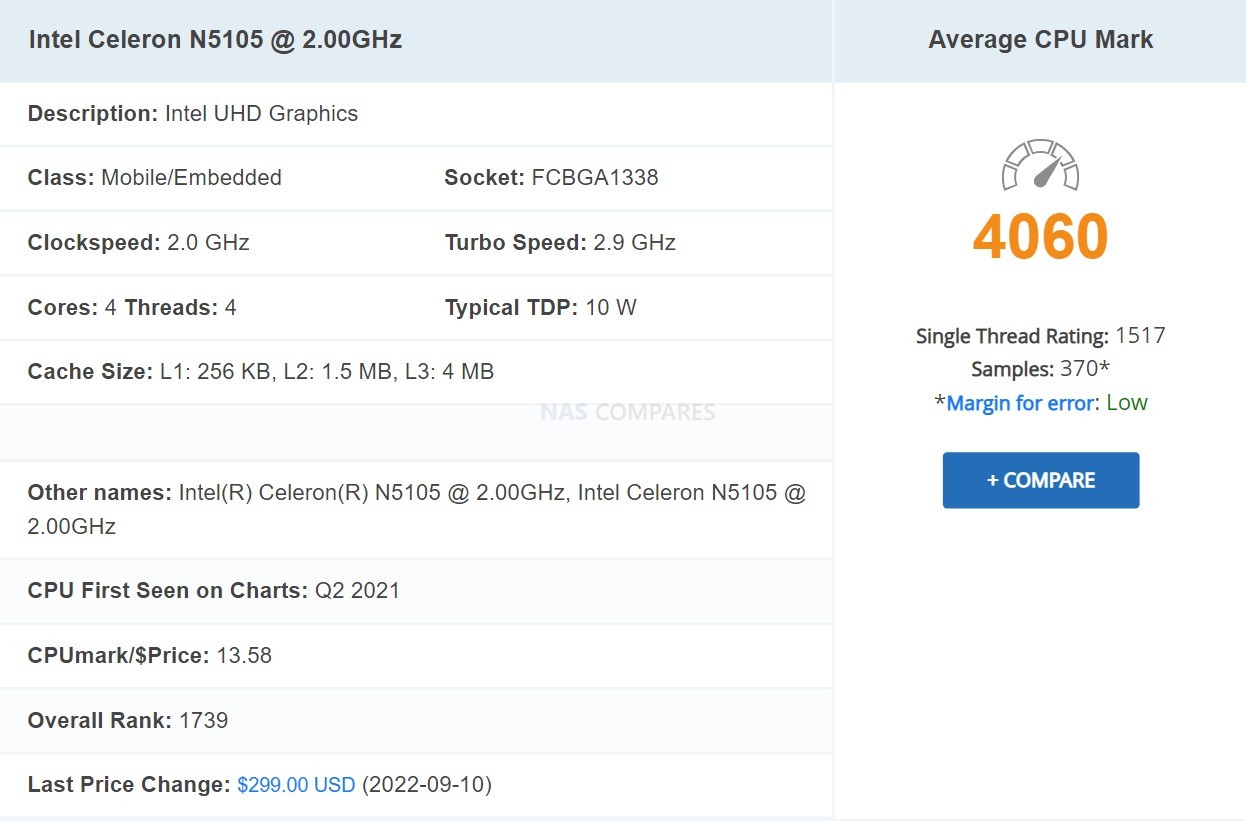
Then there is the memory inside the two NAS systems and a very distinct difference in how either brand deploys their systems. The Synology system arrives with less default memory at 2GB versus 4GB on the QNAP. However, the Synology features an upgradable Sodimm memory slot that allows you to add a further 4GB of memory. The QNAP, on the other hand, features 4GB by default, but that 4GB is soldered internally for reasons of efficiency and cost (in light of continued memory shortages over the last 2 years and rising NAND flash costs), which results in the TS-262 NAS not allowing memory upgrades further. Therefore, you are getting more RAM on the QNAP on day one, but better long-term scalability by around 50% on the Synology. The fact that both systems feature soldered memory by default is super annoying, particularly when you know both of the CPUs can support more memory officially according to Intel, of 8 GB and 16 GB respectively.
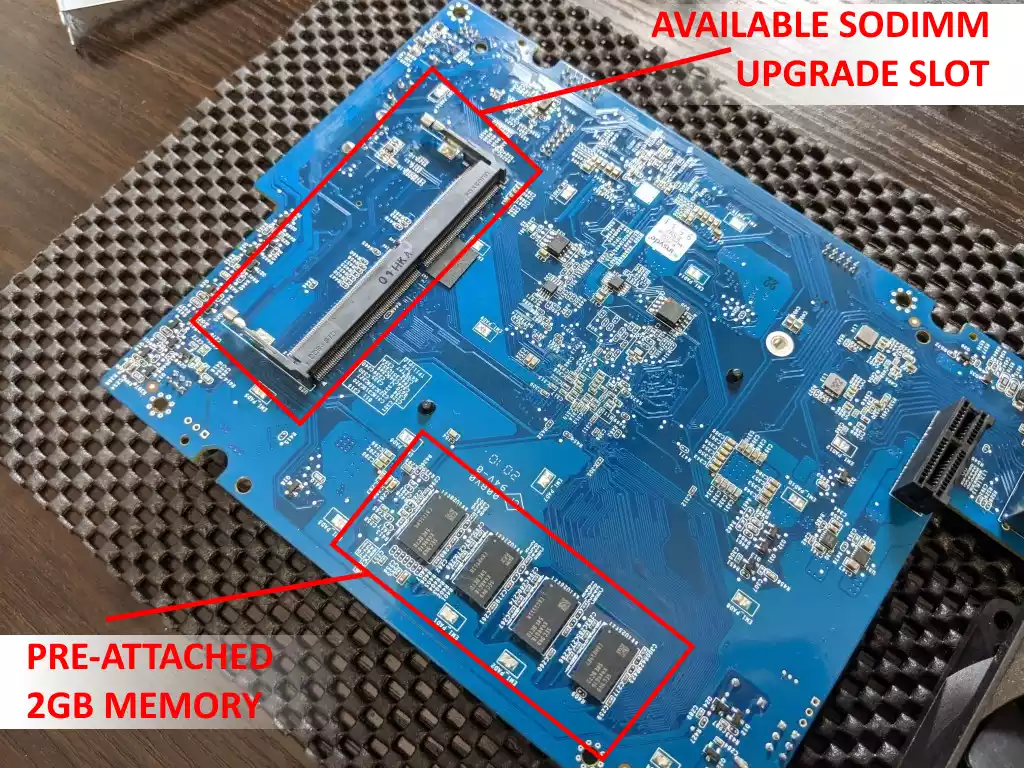
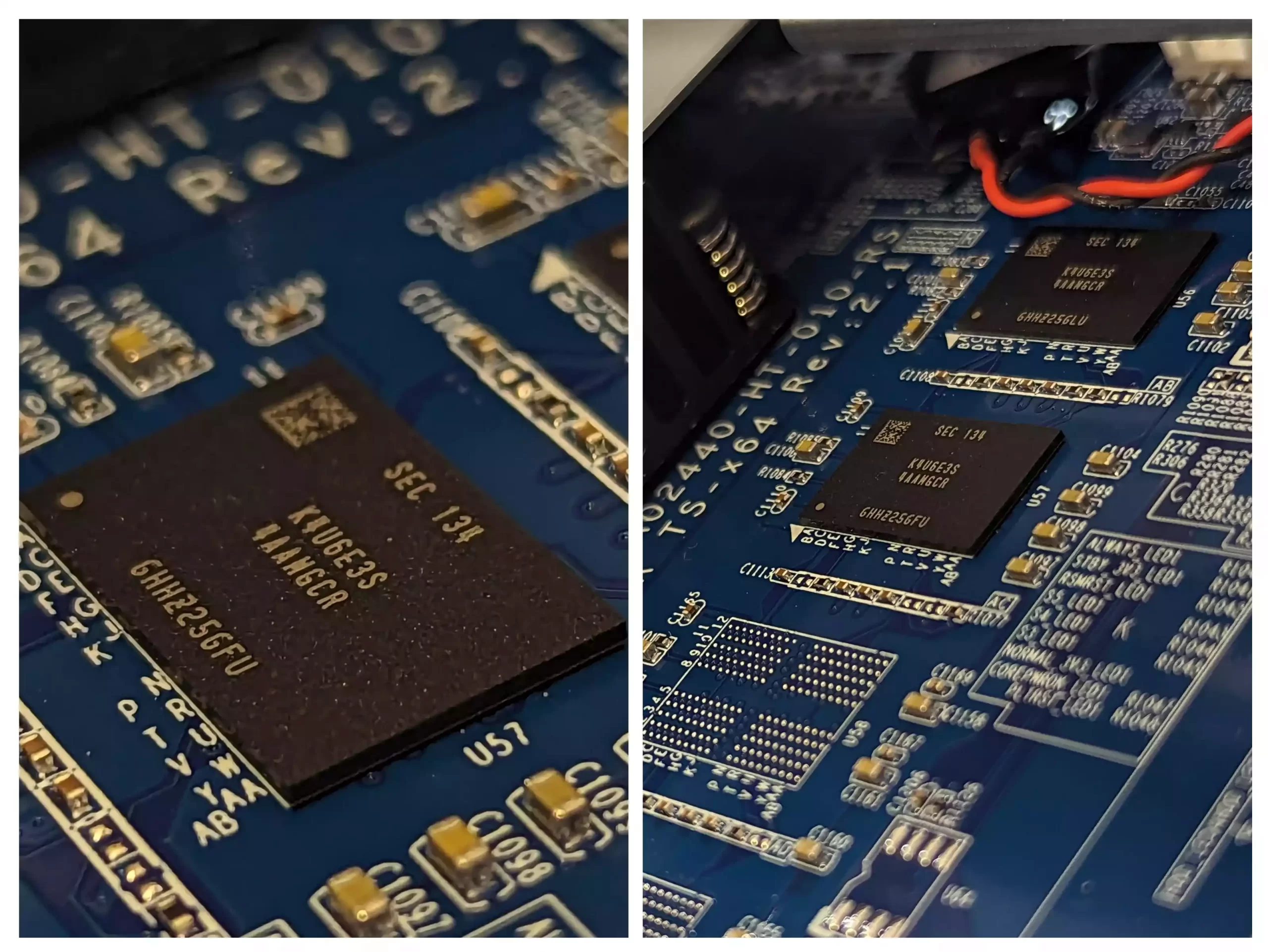
From this point, however, in terms of hardware, QNAP absolutely steals the show moving forward! In terms of ports, connectivity, and upgrade options, Synology has clearly taken a very rigid stance on the DS224+ system, and this results in an incredibly low glass ceiling in comparison to the TS-262 NAS and the sheer wealth of ways to upgrade its hardware throughout the system’s lifetime. The most obvious example is in network connectivity and one that more modern network equipment is going to benefit most! The Synology DS224+ arrives with two Ethernet ports, both gigabit in architecture. Synology has come under fairly regular criticism for sticking quite rigidly with 1Gb network ports on the bulk of their systems, only providing improved gigabit connections or 10G on their XS or enterprise-grade systems by default. Although these two Ethernet ports support bonding options such as link aggregation, port trunking, and the more modern and easy-to-set-up SMB multi-channel via Windows, there are going to be a lot of users that are disappointed with gigabit network port when even domestic-class hard drives these days can comfortably provide 160 to 200 megabytes per second performance, and increasingly affordable SATA SSDs double or triple that number. Therefore, an external connection that immediately throttles performance down to 109 megabytes per second per port is going to be disappointing. This is further exacerbated by the fact that there is no means to upgrade the network connectivity on the Synology NAS beyond 1G, with no PCIe upgrade slot or any compatibility or support officially for 2.5G or 5G adapters which are becoming increasingly affordable.



The QNAP TS-262, on the other hand, is a completely different story! Arriving with a single Ethernet port, you may think things have started poorly, but this Ethernet port is 2.5 GB Ethernet (2.5 times that of the Synology) and whether you are running a one gig architecture and/or thinking of upgrading your network equipment, this is going to allow you to have higher performance via the single port than both of the ports on the Synology combined. However, this is further improved when you discover that the QNAP now also supports network adapters as I alluded to earlier, meaning that you can add a $20 2.5G USB upgrade and even a $50 5G upgrade to the system to further upgrade network connectivity and fully capitalize on the increased performance afforded to you via your media inside the system in RAID 0 or RAID 1. In fact, these USB ports get even better when you find out that, unlike the 5GB. USB 3 Gen 1 ports in the Synology, the QNAP features 10G USB 3 Gen 2 ports. These USB ports support vastly more peripheral and accessory devices on the TS-262 than they do on the DS224+, ranging from network upgrades, wireless upgrades, office peripherals, and assignment towards virtual machines for either more utilization. But more importantly, these USB ports support storage expansions from QNAP that allow you to add a further two, four, eight, and sixteen bay expansions (in conjunction with the PCIe slot), which means that you are not limited in the system’s lifetime to just those two bays of storage. Synology, on the other hand, has no expansion support for the DS224+. They do have a couple of expansion devices for desktop use in their portfolio, but they are connected via eSATA and have not added this connection to their DS224+ NAS.
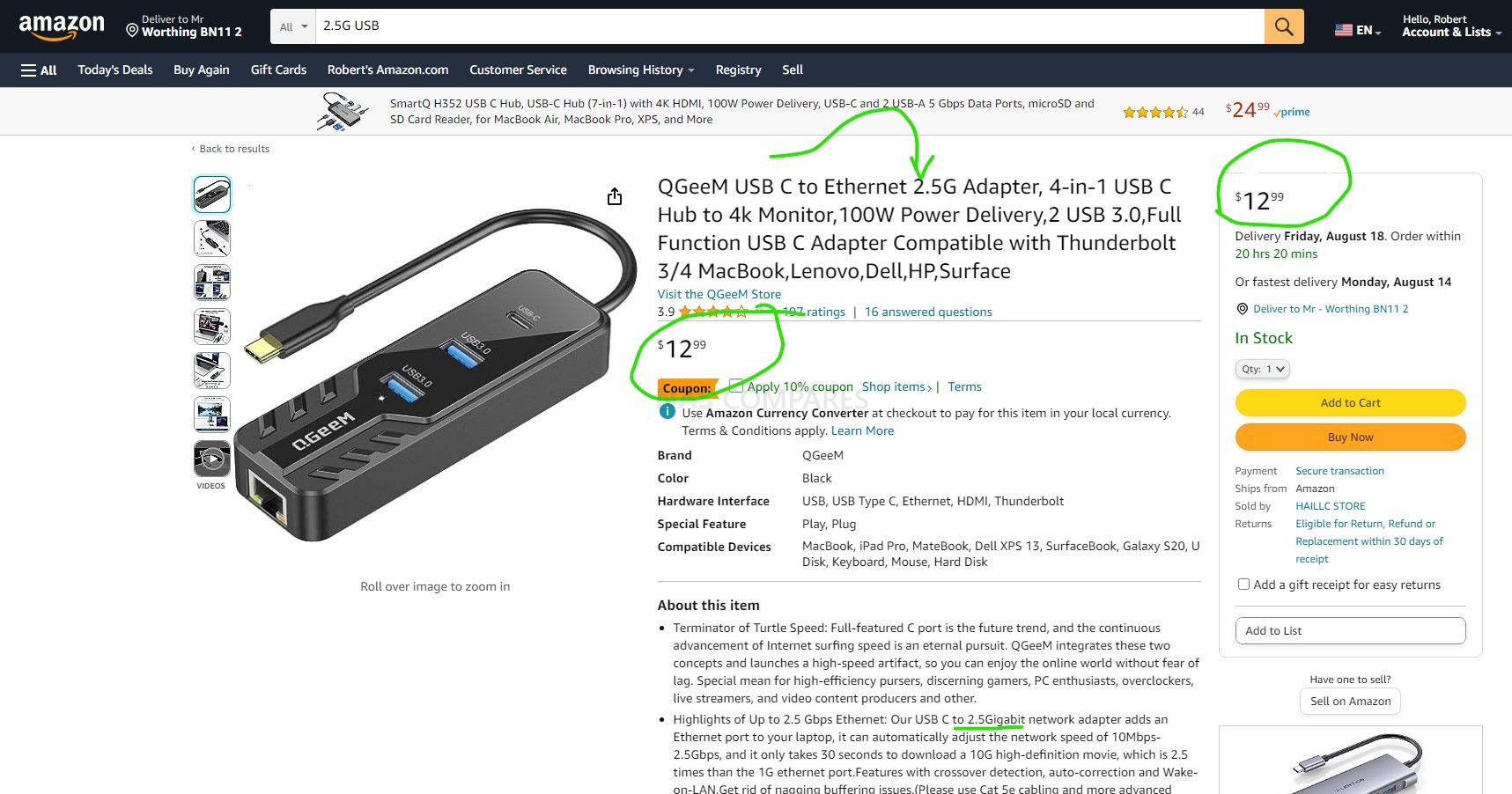
Continuing down the rabbit hole of expansion and scalability, there is the fact that the QNAP NAS has a PCIe upgrade slot. It cannot be understated just how important and useful a lot of users are going to find this upgrade slot; even entry-level home users are going to feel the benefits here. Unsurprisingly, there is no PCIe upgrade slot on the Synology DS224+, but why is it such a big deal that these NAS devices would feature one? Well, much like the previous point I made about default network connectivity on the DS224+ and TS-262, having a PCIe upgrade slot means that you can add even greater network connectivity such as 10 GbE via a one or two-port card! There is also support for SSD storage upgrade cards that allow you to add two more M.2 NVMe SSDs and turn this 2-bay NAS into a 4-bay NAS! Or you can go ahead and get combo cards that have both built into a single card that occupies one slot and gives you a massive storage upgrade and a massive external bandwidth upgrade! There is even support for Wi-Fi 6 upgrade cards, USB port upgrade cards, and a long-ranging list of third-party PCIe cards that can be installed inside this system to improve performance inside and outside! Because of the CPU choice here and efforts to keep things affordable on systems on the scale of the DS224+ and TS-262, the PCIe architecture of this upgrade slot is gen 3 x 2, which does limit the internal bandwidth to 2000 megabytes per second, but nevertheless, having the option of this upgrade on the TS-262 alongside those network USB upgrade choices, when the DS224+ provides neither, is definitely something worthy of note.
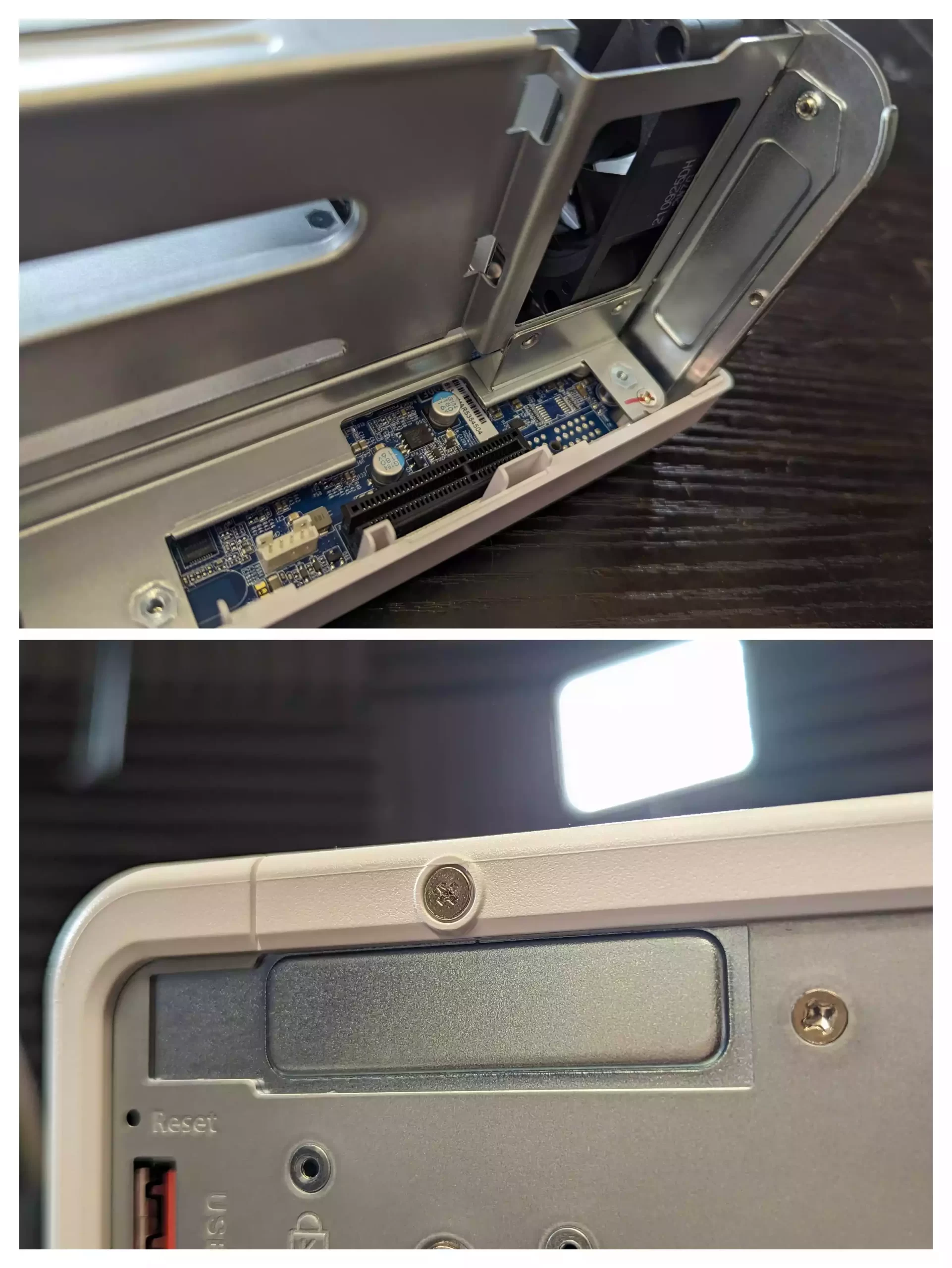
However, the upgrades on the QNAP TS-262 do not stop there with this system. Also arriving by default with two times M.2 NVMe SSD base as well. That’s right; you don’t even need to wait to upgrade with a PCIe card, and you can go ahead and utilize M.2 SSDs for caching or as raw storage pools straight away on day one, thanks to the system featuring these by default. Remember earlier when I mentioned that the Synology DS224+ is using hardware architecture in this home-tier solution that three years ago was in the prosumer tier, about certain hardware limiting choices have been made? One of those was the two M.2 NVMe SSD base that previous generations of this device had featured and are notably absent on the Synology DS224+. It’s a real shame that Synology opted to not feature these in this architecture, despite clearly having enough resources here to support it. This is quite a clear choice by the brand to place the system in a very specific area of their portfolio so it does not overlap the next tier, the Synology DS723+.
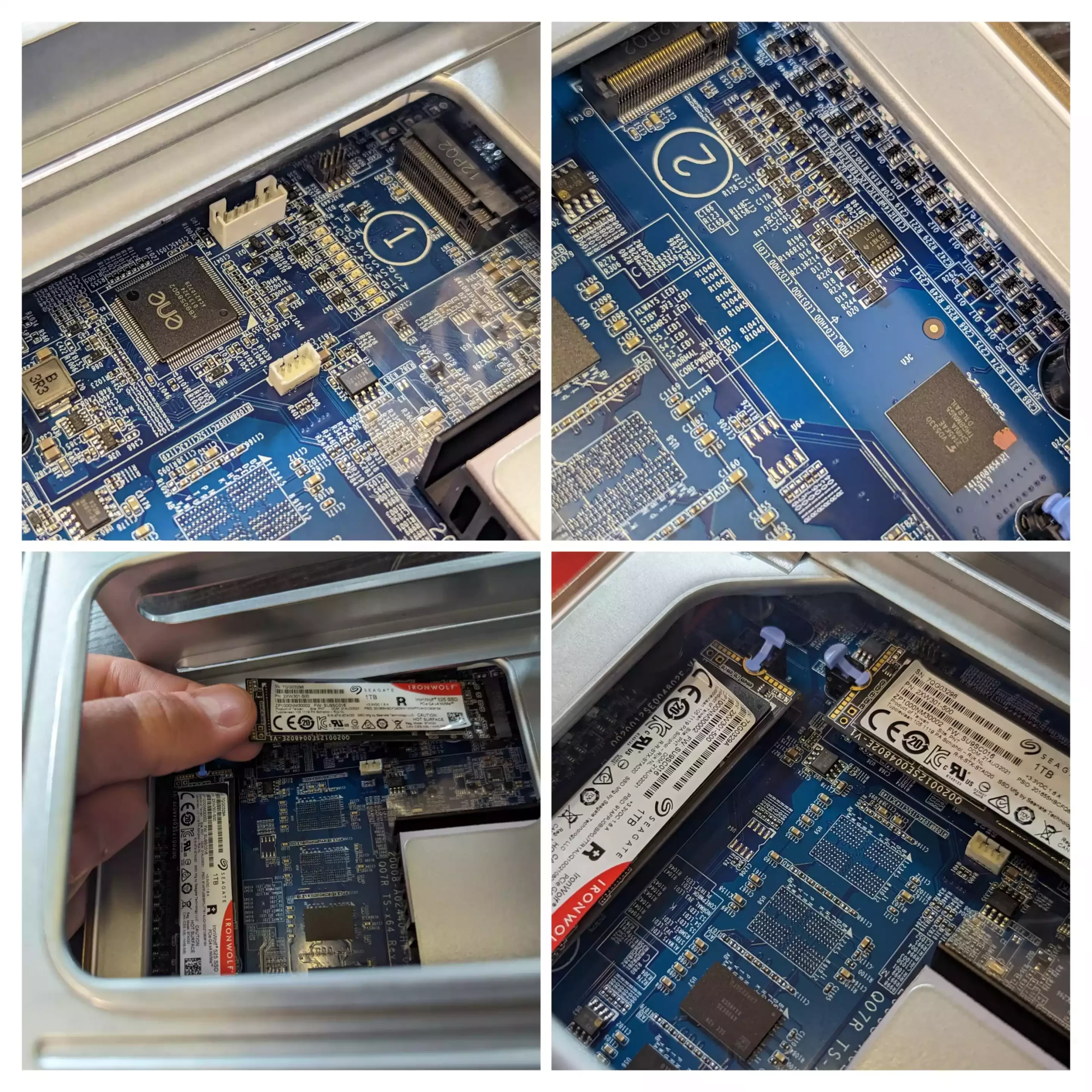
Finally, there is the fact that the QNAP TS-262, like a number of other different NAS solutions in their portfolio that feature integrated graphics, also arrives with visual output, in this case, an HDMI 2.0 4K 60 frames per second port. This visual output, combined with two dedicated USB 2.0 ports that can be used for low priority peripherals alongside this if you choose, allows you to run a completely parallel (not mirrored!) Software GUI that is dedicated to the HDMI out, called HD station. Well, it should be highlighted that QNAP does not update this service and its applications anywhere near as frequently as it does the other apps in the brand’s portfolio. There is still a good range of services that can be used here that allow you to run a standalone surveillance system with KVM, a direct multimedia center that has direct control via an infrared remote control/Wi-Fi remote via mobile/USB keyboard and mouse, the ability to run a standalone PC via this HDMI, while the system also continues to run the QNAP NAS OS and apps over the network as usual, and a whole bunch of other things. Synology has always been pretty clear about their integration of HDMI out on their systems, largely ignoring it for any system other than a handful of their surveillance systems. This is by no means a killer feature for most users, and I know that the percentage of QNAP NAS owners that actually utilize the HDMI is surprisingly small. But nevertheless, this is just another example of the sheer scope of hardware that has been packed into the QNAP TS-262.

Overall, it should come as absolutely no surprise that in terms of hardware, the QNAP TS-262 absolutely smashes it! Even if the base-level hardware of the Synology had been a more modern generation CPU choice (and we have to at least give them the benefit of the doubt that the system does provide more scalability in terms of memory and is a quad-core CPU too!), the overall standard and modern architecture of the QNAP TS-262 is just impossible to ignore, and you are getting frankly insane value for money in terms of hardware on the TS-262, then you do on the slightly older feeling DS224+ by comparison. However, we can’t just focus on the hardware, as having the best hardware in the world won’t mean anything if you can’t utilize it properly. So let’s start talking about the software that is included with both of these NAS systems to see if this is where Synology can shine.

Synology DS224+ vs QNAP TS-262 NAS – Software and Services
Spoiler alert, Synology is going to win this! If you have been spending even a moderate amount of time looking at either of these brands, you’ll know that where QNAP seemingly hit the accelerator in the hardware department, Synology absolutely dominates in terms of the software! QNAP arrives with QTS 5.1, the latest iteration of their software, and although it does lack some of the smoothness and intuitive nature of the Synology platform (DSM 7.2), it is still a very well-put-together and heavily-featured platform. Here is how they compare:
| QNAP QTS 5.1
|
Synology DSM 7.2
|
|
| Browser Support | Supports all Browsers | Supports all Browsers |
| Browser File Management | Browser File Management | |
| Photo/Music/Video Tools | Photo/Music/Video Tools | |
| Multimedia Console | Synology Drive | |
| AI Photo Recognition | AI Photo Recognition | |
| Edge m.2 Coral TPU Support | ||
| Storage Services | ||
| SED Drive Support | SED Drive Support | |
| QTier | Synology Hybrid RAID | |
| Hybrid Mount | Hybrid Share | |
| ISCSI Target/LUN | ISCSI Target/LUN | |
| vJBOD | Volume Encryption | |
| Snapshots | Snapshots | |
| SSD Cache (Read/Write/Both) | SSD Cache (Read/Write/Both) | |
| Cloud Sync / QSync | Cloud Sync | |
| Drive Failure Predcition & Migration | Fast RAID Rebuild | |
| RAID Resync control | RAID Resync control | |
| Secure Erase | Acrtive Backup Suite | |
| Lots of Expansions (TR/TL) | Hyper Backup | |
| HBS 3 | Synology CMS | |
| Qfiling and Qsirch | Write Once Read Many | |
| Business Applications | ||
| QVR Pro – 8 Camera Licenses (+USB Camera Support) | Surveillance Station – 2 Camera Licenses | |
| Virtualization Station | Virtual Machine Manager | |
| Ubuntu Linux Station 18/20 | Docker Support | |
| Container Station | Active Backup 365 & Workspace | |
| Hypervisor Protector | Synology Office, Chat, Calendar | |
| QMailAgent | Synology Mail / MailPlus | |
| HD Station | Synology C2 and Services | |
| BoXafe | ||
| Security Councillor | Security Councillor | |
| Malware Remover | Synology VPN Plus | |
| McAfee Anti-Virus Scanning | Log and Notification Center | |
| QVPN | Auto Blocking on SSH, Telnet etc | |
| Log and Notification Center | 256 bit Encryption | |
| Auto Blocking on SSH, Telnet etc | 2 Step Authentication | |
| 256 bit Encryption | Firewall App | |
| 2 Step Authentication | Access Protection and Allow/Deny list | |
| Firewall App | Synology Secure SignIn | |
| Access Protection and Allow/Deny list | Synology C2 Password |
The TS-262 also supports QNAP’s QTier service, a unique alternative to utilizing faster SSDs as storage pools or for caching. With Q Tier, you can combine your available slower hard drive storage media and faster SSD media into a single storage pool. Upon doing so, over time the system will learn what are the most frequently accessed files, ranging from small metadata and OS files all the way up to larger block data, which is then moved (not copied, as found with caching in smaller files) to the faster storage area. Then over time, as you and your other users use the TS-262, those more frequently accessed files will be retrieved from the faster SSD and create a much more responsive and faster user experience. Combine that with the improvements in the base level, network bandwidth on day one, or via upgrade, and the benefits of QTier in a mixed media storage device are very useful indeed.
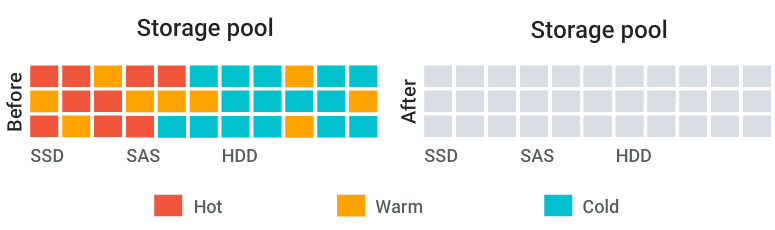
We also have to acknowledge that one of these two brands suffered something of a PR disaster back in 2021/2022 when QNAP was one of the brands that was targeted by the Deadbolt ransomware group (alongside Asustor and Terramaster), resulting in more than 3,000 successfully hit devices who suffered targeted data encryption in small or whole system storage extents. The impact of this, combined with QNAP’s handling of the attack and their response to semi-force updates on systems remotely, resulted in a lot of lost face by many in this brand, and they will be carrying the stigma of this event for quite a few years yet. In comparison, Synology, though targeted by the group, were not successfully attacked, and at the time of writing, it appears that no Synology NAS user was ever hit by Deadbolt ransomware. In fact, aside from the Synolocker attack on Synology NAS systems over a decade ago, there has not been any widespread reported successful attack on their platform that comes even slightly close to the Deadbolt attack on QNAP.
To put this into a little bit of perspective, all network-attached storage devices received regular security updates for years, long beyond the hardware warranty of any singular NAS hardware. This is because software development can only ever really be one step ahead of the hackers. A brand releases software, hackers begin to try to find vulnerabilities, and when successful, the software brand releases a firmware update, and the cycle begins again. The majority of software these days is actually built on just a handful of different software architectures such as Linux, which in turn go through the same cycle of update>attack>update as any other software. However, when THEY roll out an update, the software that is built on them needs to customize that firmware update on their platforms, which takes time! Both of these brands, alongside every other reputable software brand that has even a hint of internet/remote access, has their security advisory pages that you can find online, which will detail the number of vulnerabilities that have been highlighted and the progress of their resolution. So, no brand will ever be considered 100% bulletproof from security vulnerabilities, as any piece of software might have a vulnerability that has just simply not been found yet, but there is simply no denying that between these two brands when it comes to security and how they have managed this subject, Synology seemingly has the edge.
If you are still on the fence about whether you should buy the Synology DS224+ or QNAP TS-262, and you intend to spend a decent amount of time with their respective software, then I would strongly recommend that you head to one of the two demo pages below. Both of these allow you to test out and experience the respective NAS software from each of these brands and will give you a good understanding of how each one works, how intuitive or user-friendly they are, and whether either software will provide you the level of reliability, stability, or customization that you are going to need before you purchase either the DS224+ or TS-262 NAS.
Synology Diskstation Manager 7.2 Online Demo – HERE
QNAP QTS 5.1 Online Demo – HERE
Ultimately, much like previously when QNAP was holding court and comfortably winning the hardware comparison of these two NAS devices, in the case of software, Synology absolutely smashes it. It’s not a complete flawless victory, as the QNAP QTS platform does provide a wide range of first-party services, much more customizable and adaptable services, and a wide range of third-party support compared with Synology DSM. But in terms of UX design, smoothness of GUI, long-term security management, and first-party ecosystem services, the Synology DSM platform on the DS224+ comfortably places it ahead. This is as you would expect from a brand that, when purchasing one of their solutions, places the emphasis on the software more than anything else. You can really feel the investment there! If you are in need of further comparison, you can check out my reviews on both DSM and QTS below in the software reviews over on YouTube:
| QNAP QTS 5.1 Before You Buy (YouTube) | Synology DSM 7.2 Before You Buy (YouTube) |
Synology DS224+ vs QNAP TS-262 NAS – Verdict and Conclusion
It would be so, so easy to simply label this a case of hardware versus software, and indeed there is a ring of truth to that when you look at just how much is packed in with both the DS224+ and TS-262 in terms of priorities from either brand. However, the reality is a little bit more nuanced, as it really will come down to both what the user needs and their level of experience. Though the software on the DS224+ towers over the hardware when you purchase the device, it also needs to be stated that good software can make the most of weaker hardware, and having a system that requires a lower skill level in order to make the most out of it, for some, is going to be worth its waiting gold! You need to think of the Synology NAS systems as something of a complete ecosystem rather than just a data storage solution, providing more applications to replace those third-party alternatives that may exist in your network and create a truly synchronized storage networking communication environment! However, all of that arrives with limitations, with a lower glass ceiling and often with a feeling that the system is being held back intentionally in efforts to maintain that balance in the case of the DS224+. The TS-262, by comparison, gives you more hardware, more bandwidth, greater opportunities to upgrade and scale out your storage, and does so with a software platform that takes off the training wheels. This can lead to inconsistencies, this can lead to a higher learning curve, and ultimately leads to an experience where you may have to spend more time getting the system to wrap around your existing workflow rather than the other way around. This is where the TS-262 excels, as it tries to give you the control to do things your way, but may also hit the odd hurdle when it’s trying to do and be too many things to too many people. If you are looking for a streamlined experience that will hold your hand the whole way, go for the Synology DS224+! If you are looking to take the reins of your hardware, get a system to work the way YOU want it to, and have more opportunities to scale up your network storage in many directions, go for the QNAP TS-262. Both systems excel in what they’re trying to do at this price point, and as long as you know what you want from this system in advance, they will fulfill those needs appropriately!
| NAS |  |
 |
| Amazon Price: | QNAP TS-262 NAS | Synology DS224+ NAS |
This description contains links to Amazon. These links will take you to some of the products mentioned in today's content. As an Amazon Associate, I earn from qualifying purchases. Visit the NASCompares Deal Finder to find the best place to buy this device in your region, based on Service, Support and Reputation - Just Search for your NAS Drive in the Box Below SUBSCRIBE TO OUR NEWSLETTER
SUBSCRIBE TO OUR NEWSLETTER 
[contact-form-7]
 Join Inner Circle
Join Inner Circle
Get an alert every time something gets added to this specific article!
 Subscribe
Subscribe
Need Advice on Data Storage from an Expert?
Finally, for free advice about your setup, just leave a message in the comments below here at NASCompares.com and we will get back to you.
 Need Help?
Where possible (and where appropriate) please provide as much information about your requirements, as then I can arrange the best answer and solution to your needs. Do not worry about your e-mail address being required, it will NOT be used in a mailing list and will NOT be used in any way other than to respond to your enquiry.
[contact-form-7]
Need Help?
Where possible (and where appropriate) please provide as much information about your requirements, as then I can arrange the best answer and solution to your needs. Do not worry about your e-mail address being required, it will NOT be used in a mailing list and will NOT be used in any way other than to respond to your enquiry.
[contact-form-7]
TRY CHAT
Terms and Conditions
 Ko-fi or old school Paypal. Thanks!To find out more about how to support this advice service check HEREIf you need to fix or configure a NAS, check Fiver
Have you thought about helping others with your knowledge? Find Instructions Here
Ko-fi or old school Paypal. Thanks!To find out more about how to support this advice service check HEREIf you need to fix or configure a NAS, check Fiver
Have you thought about helping others with your knowledge? Find Instructions Here