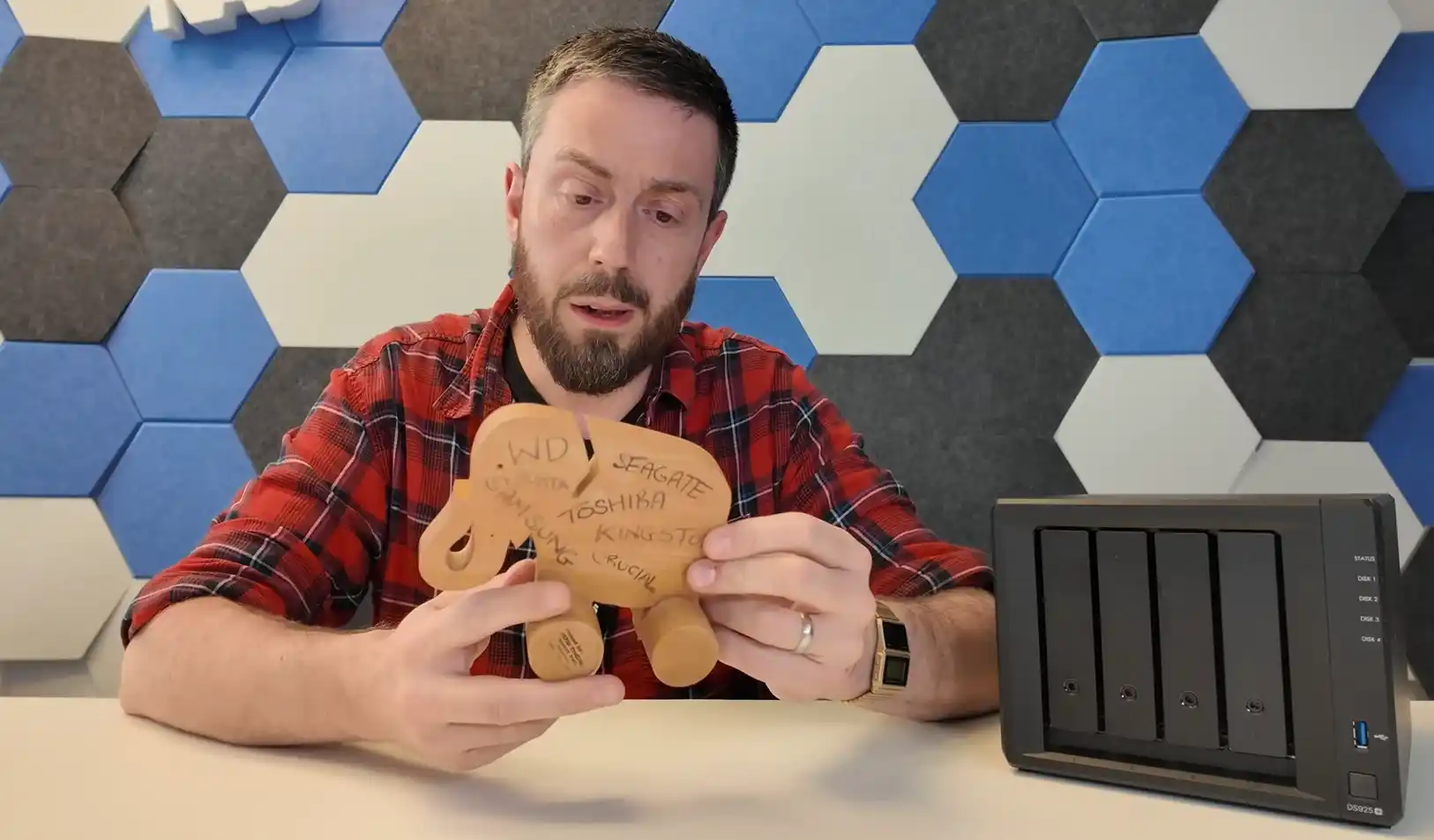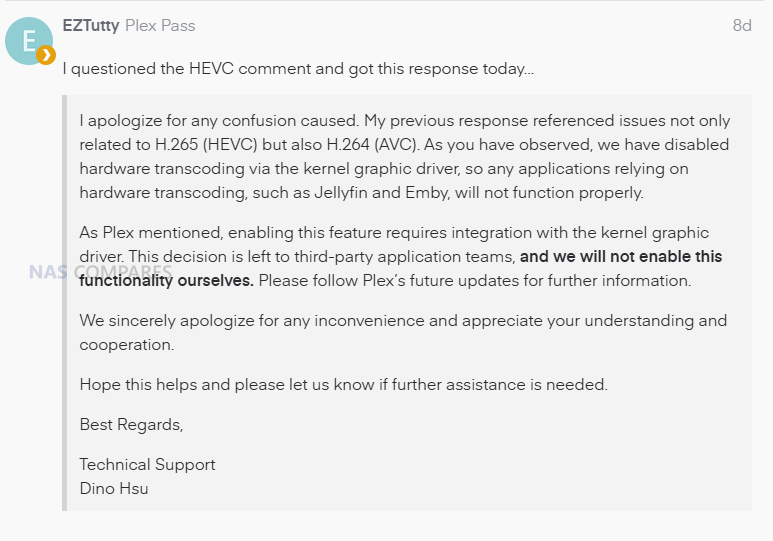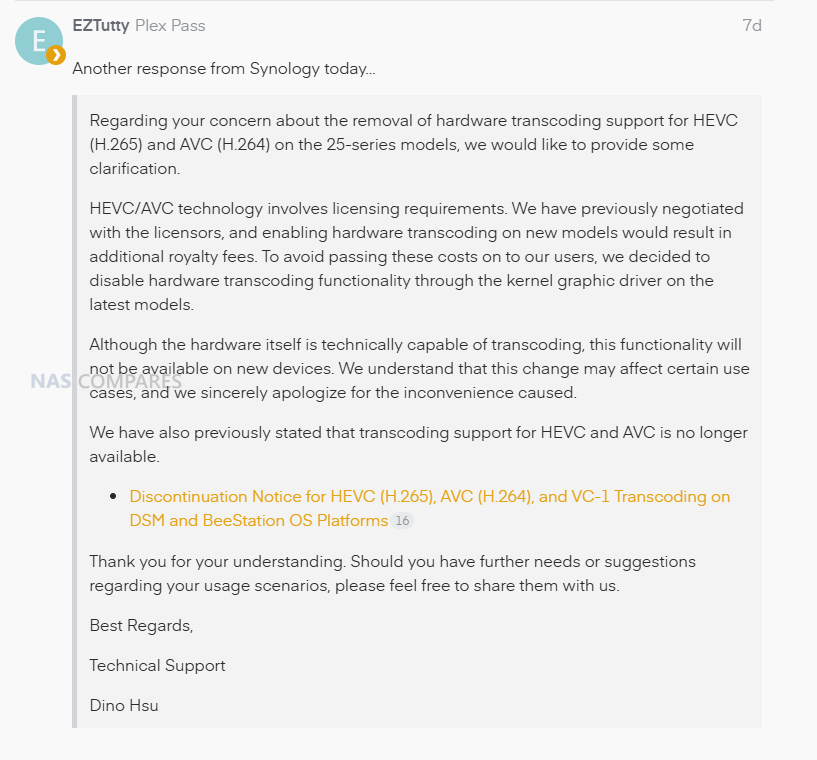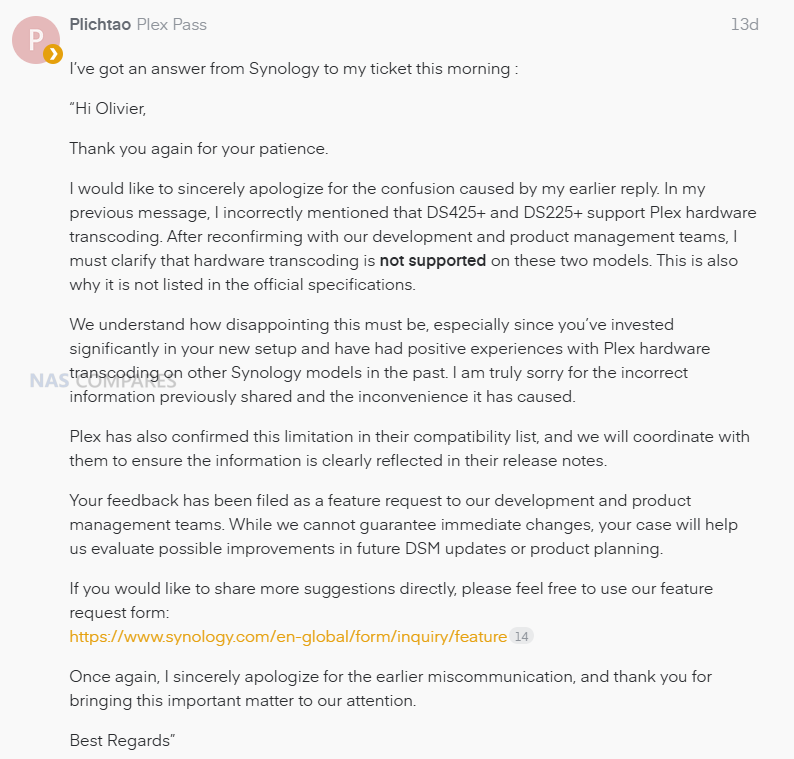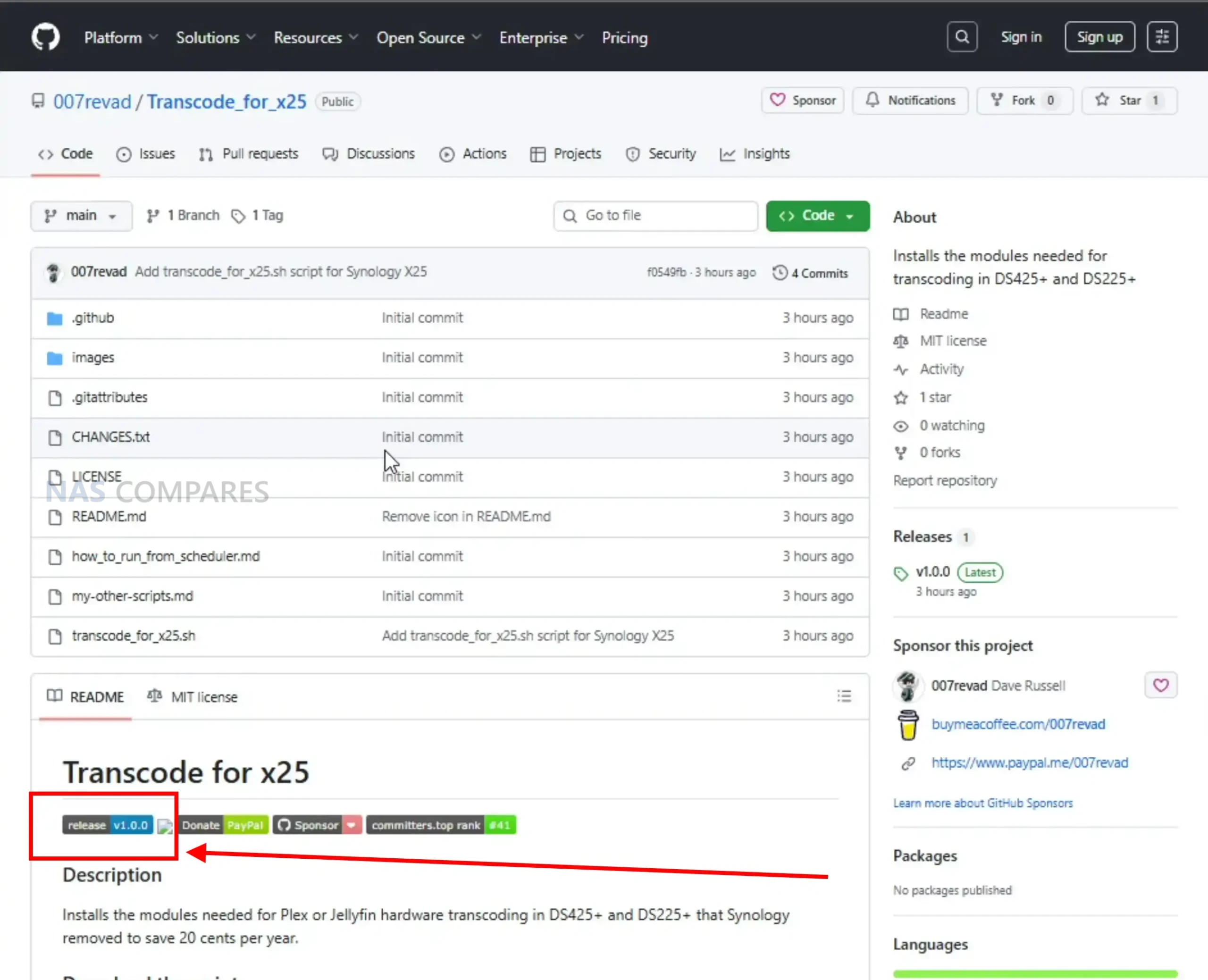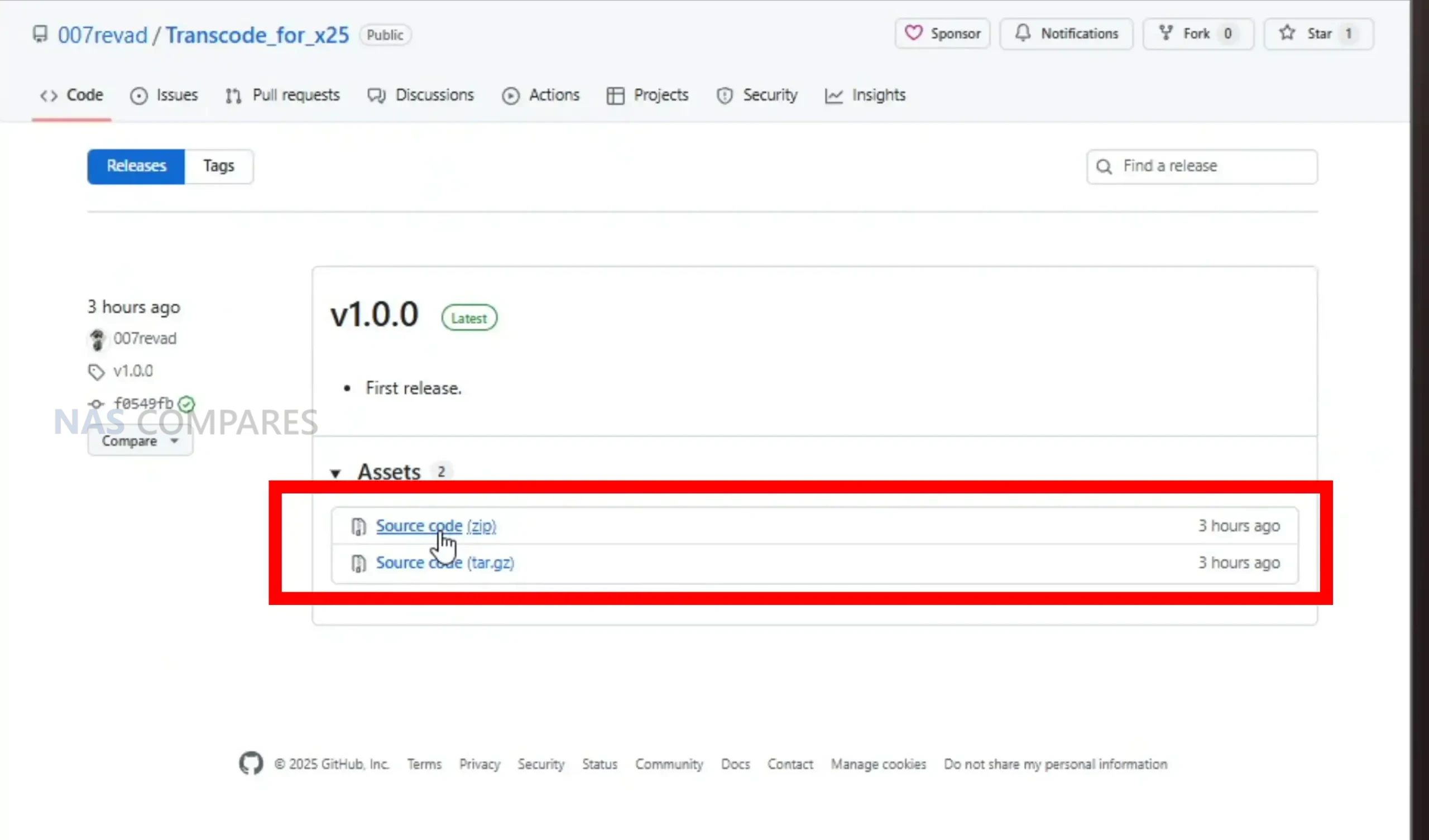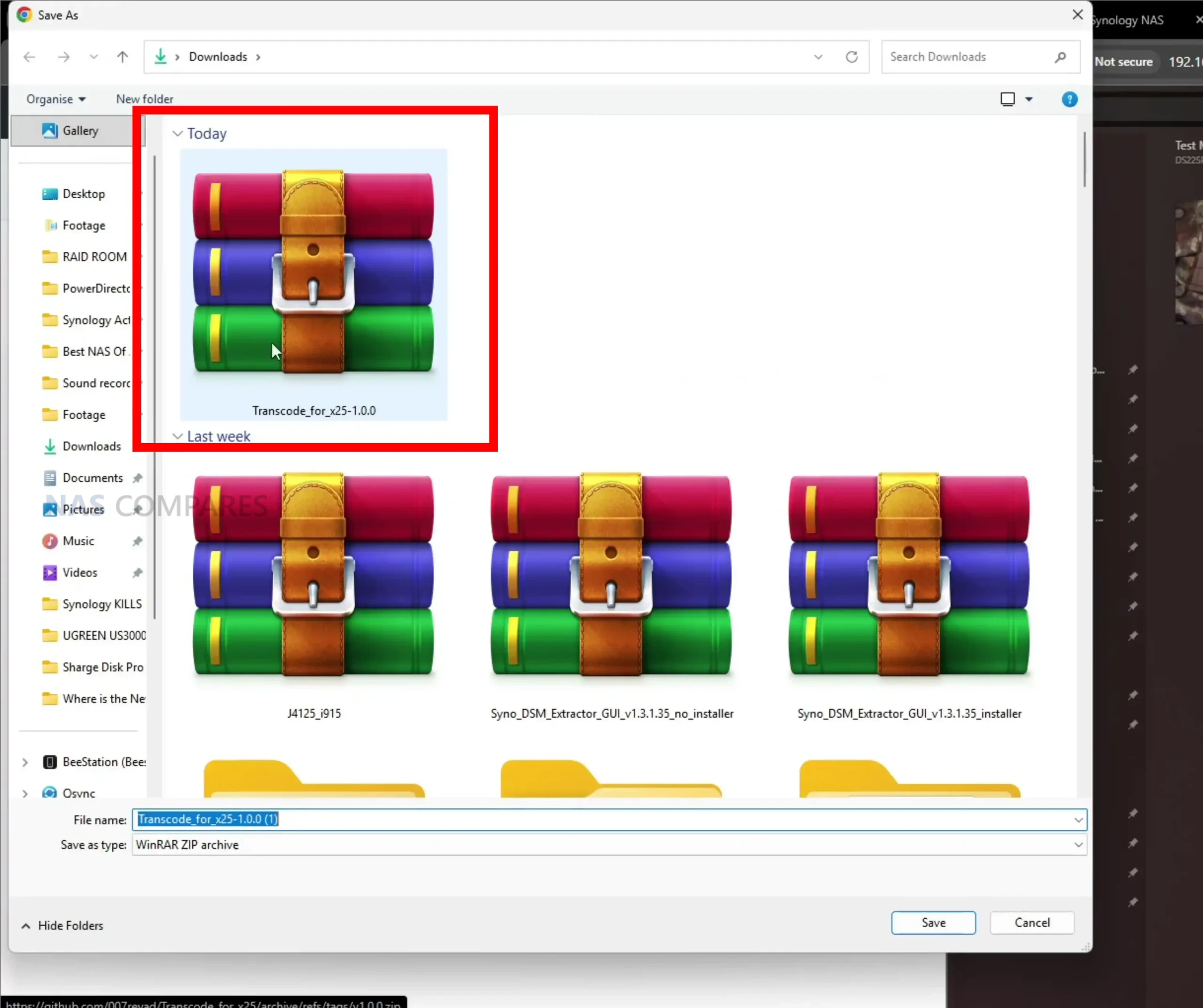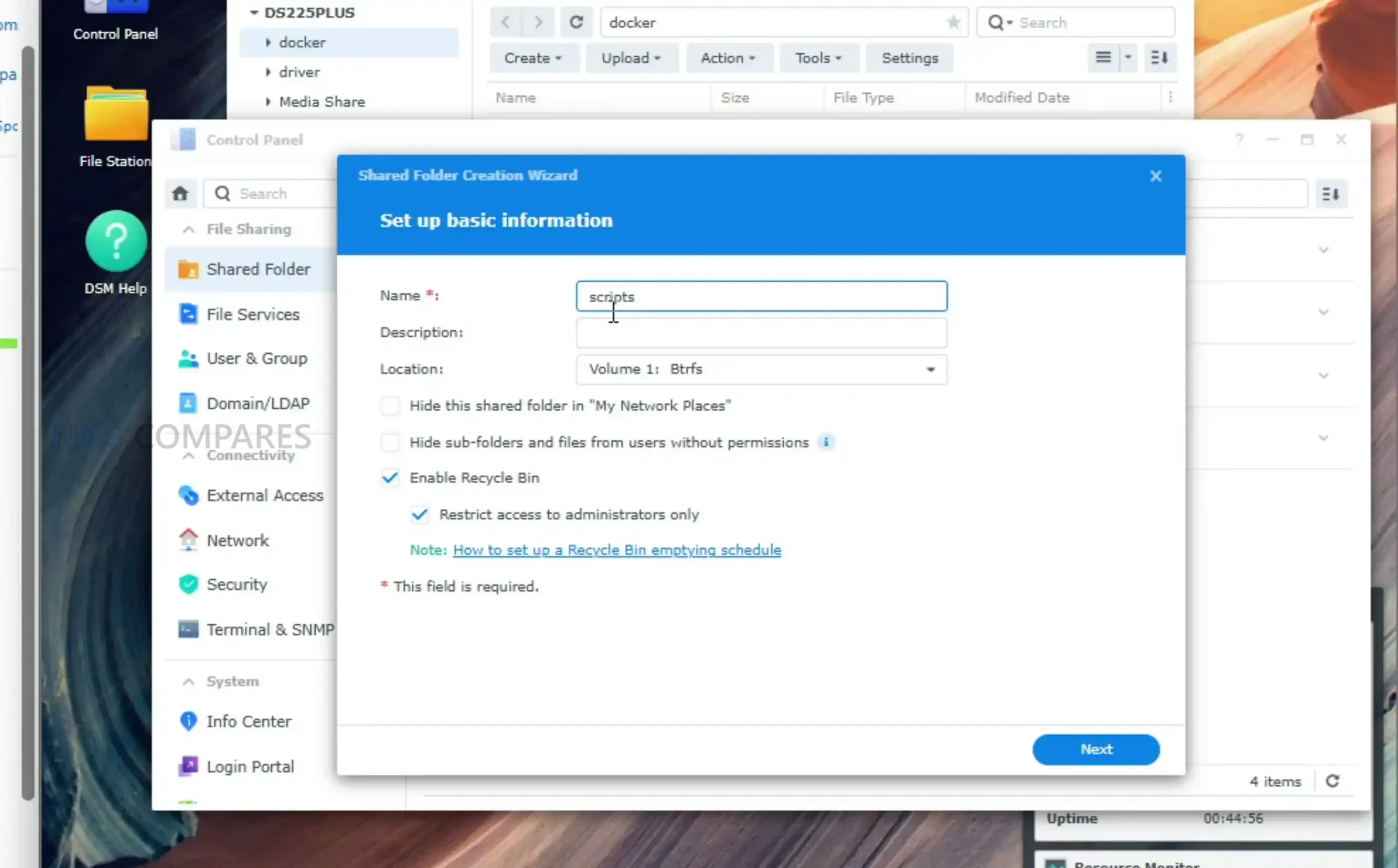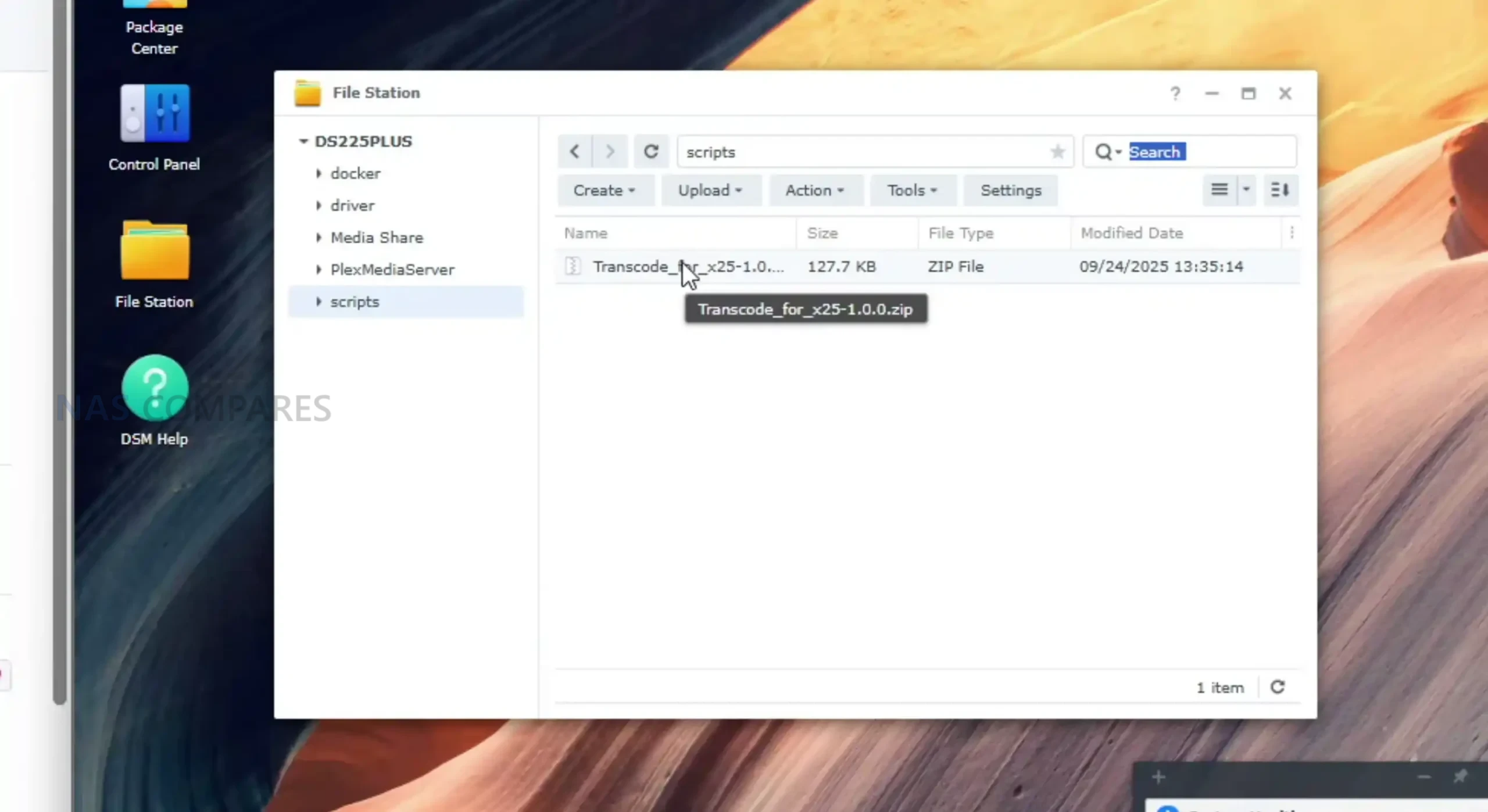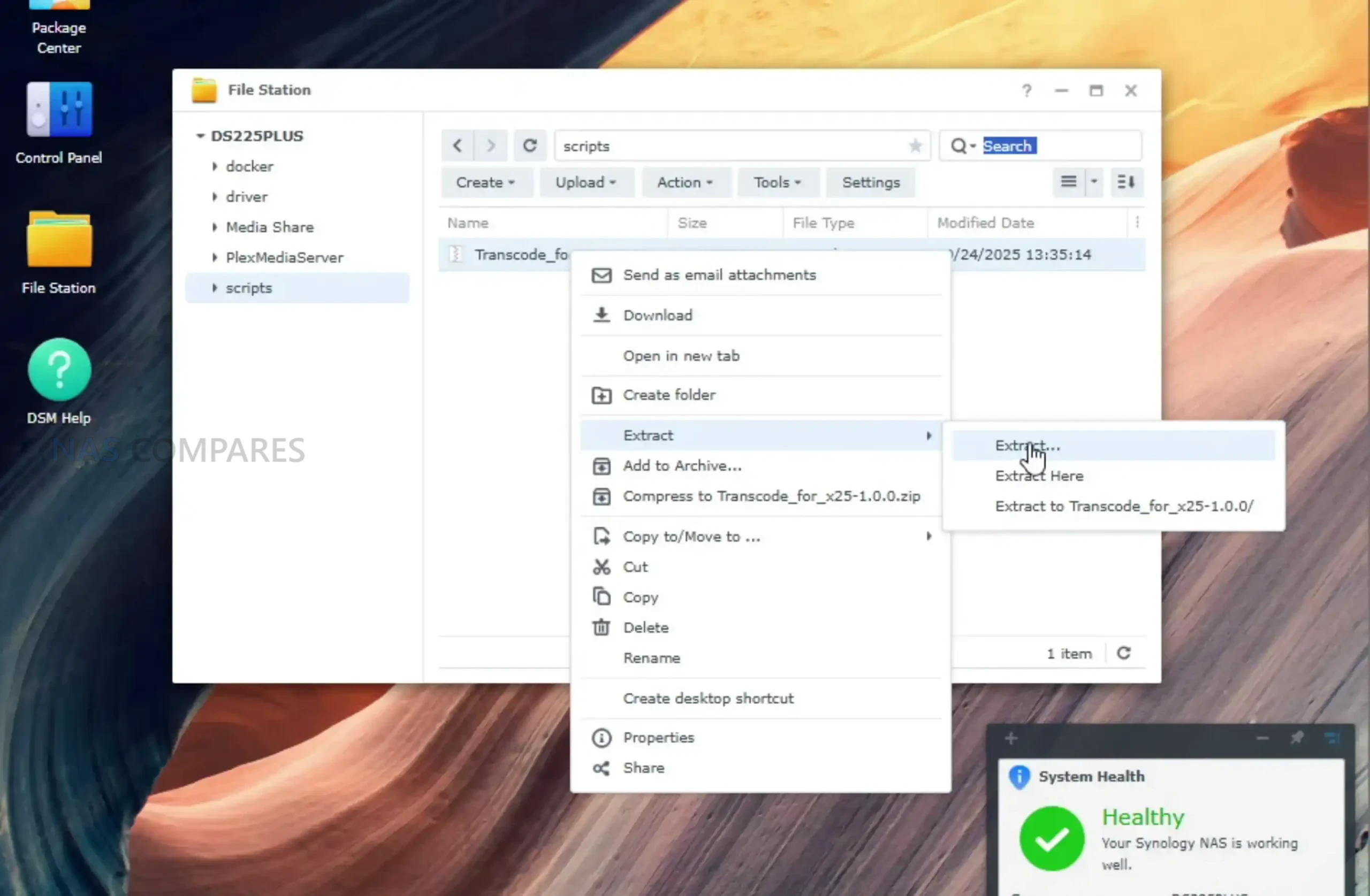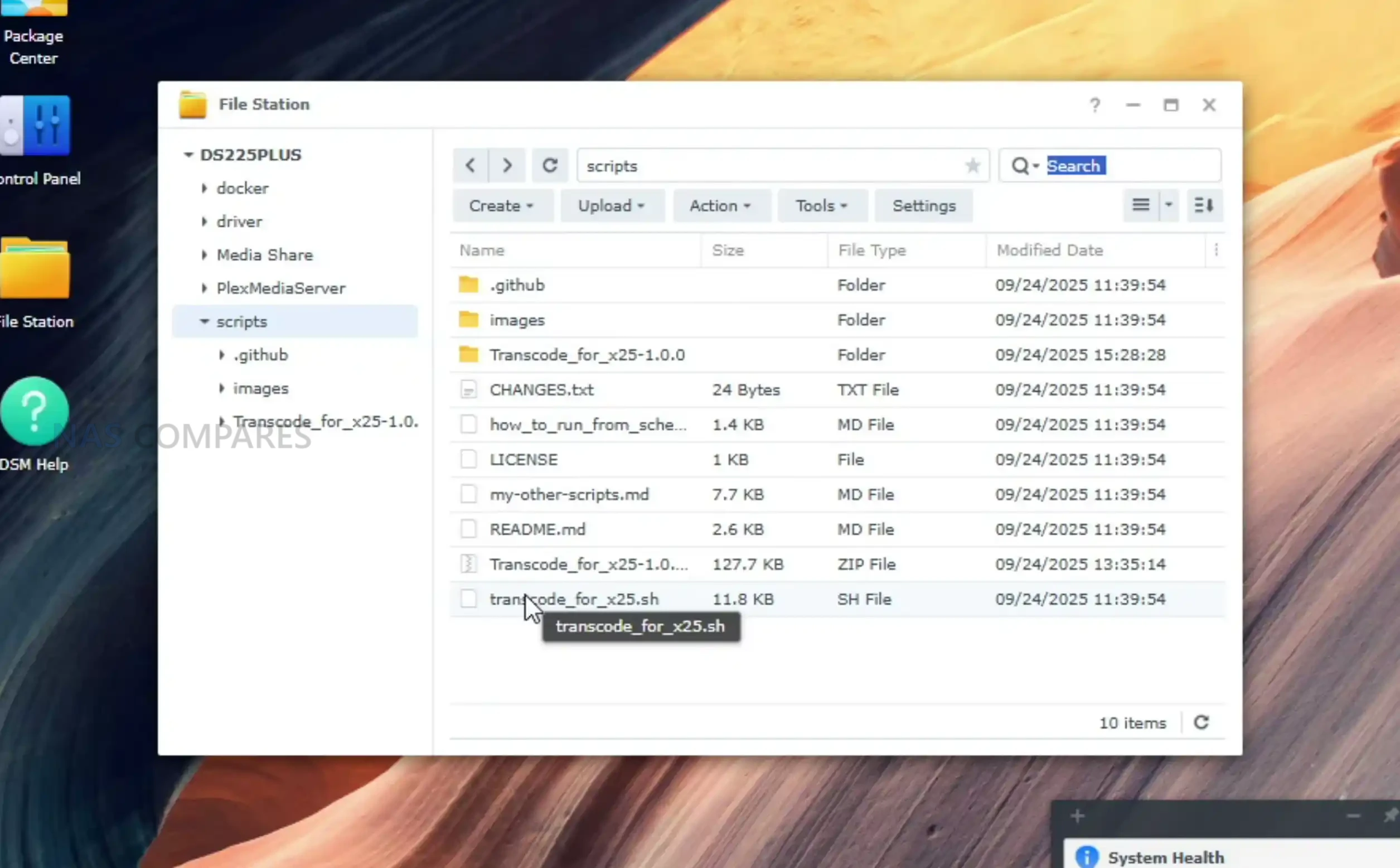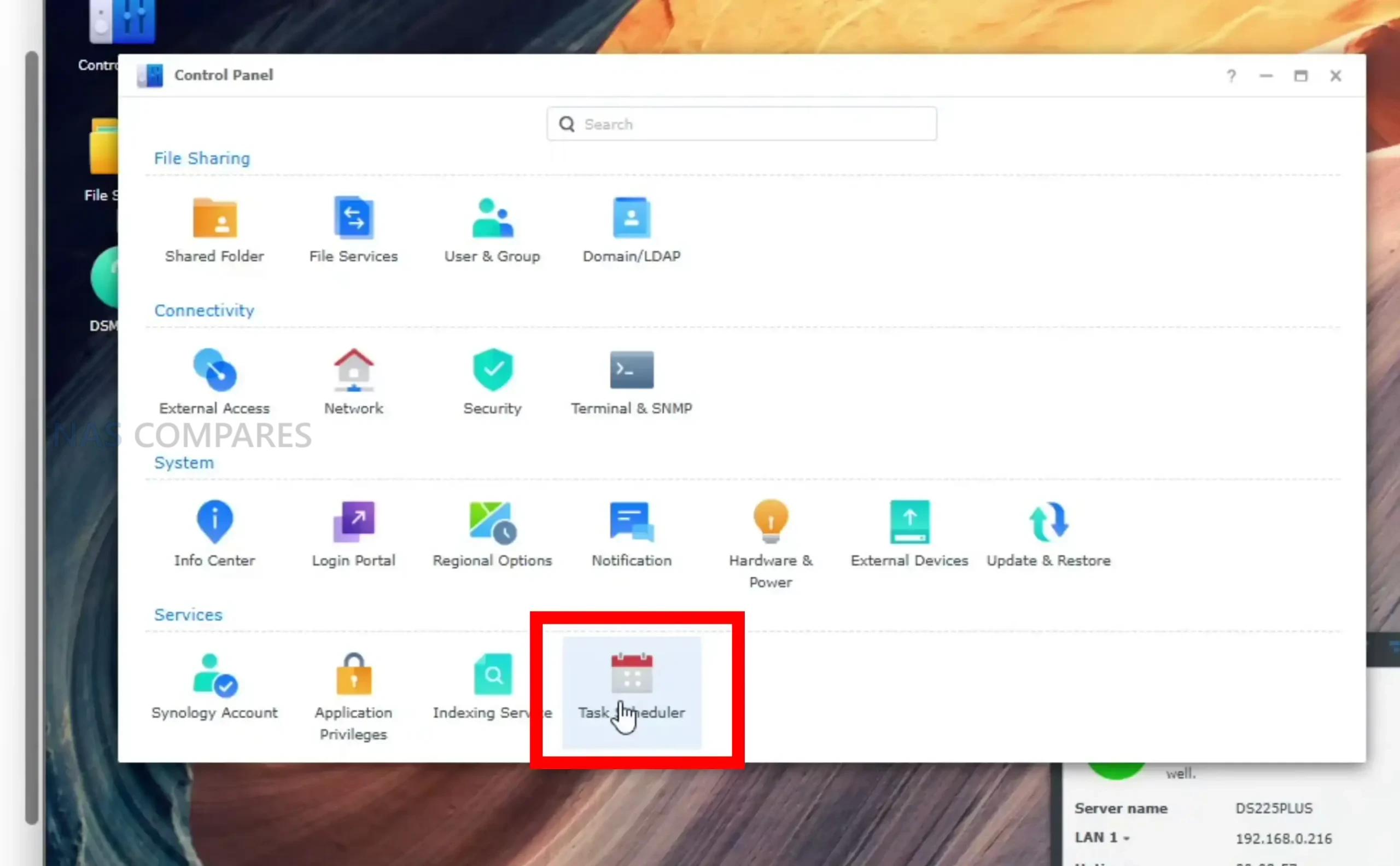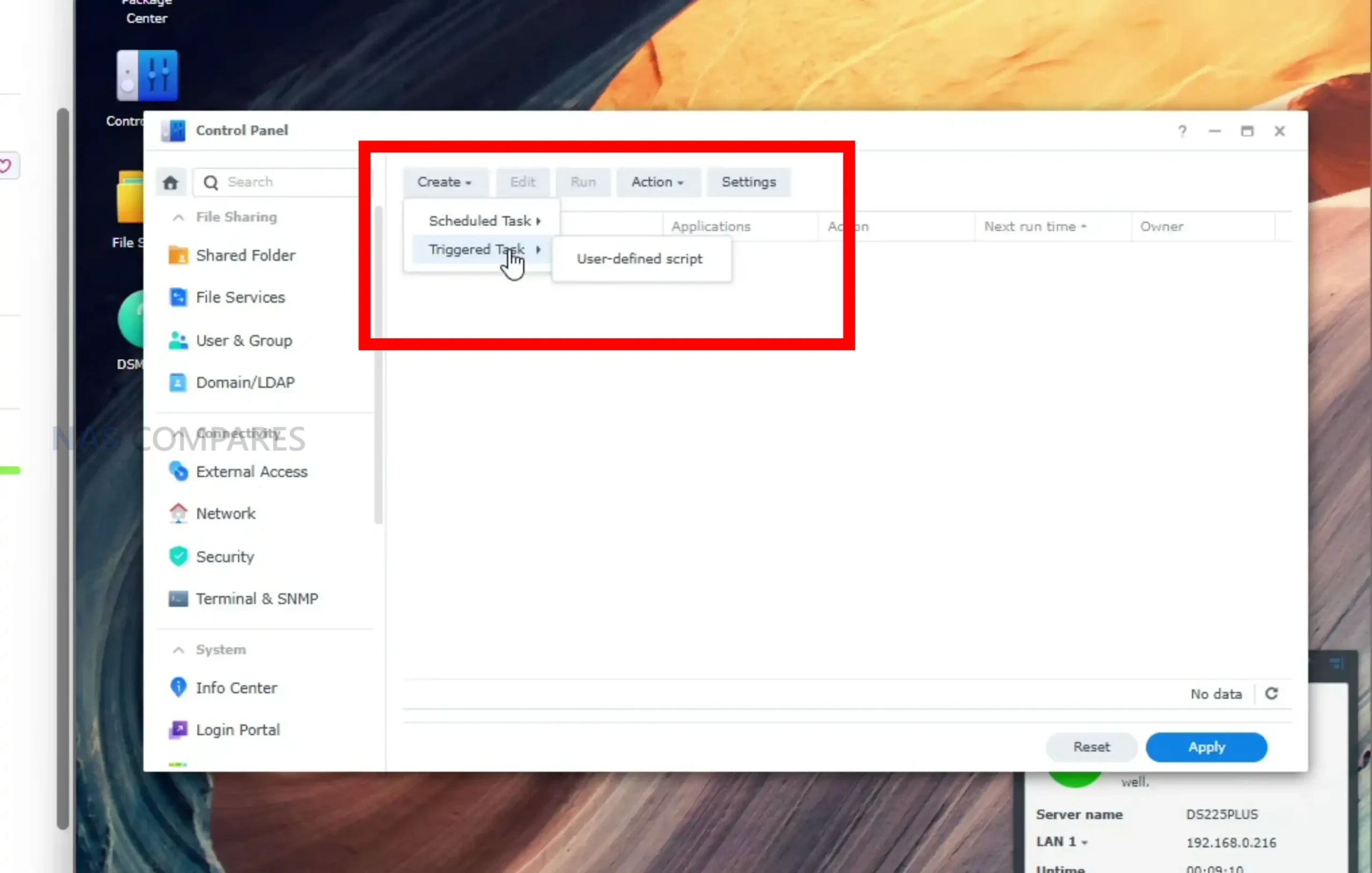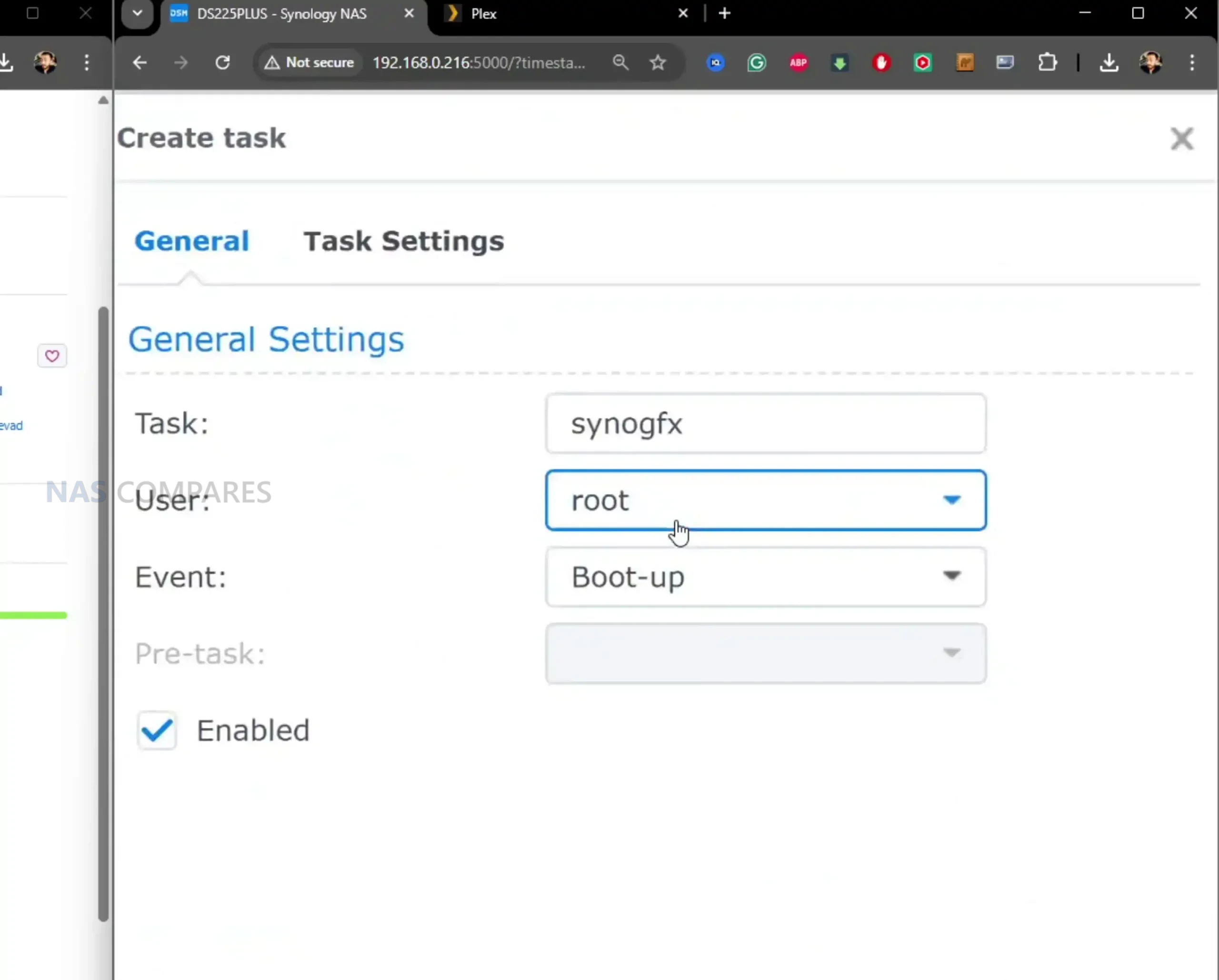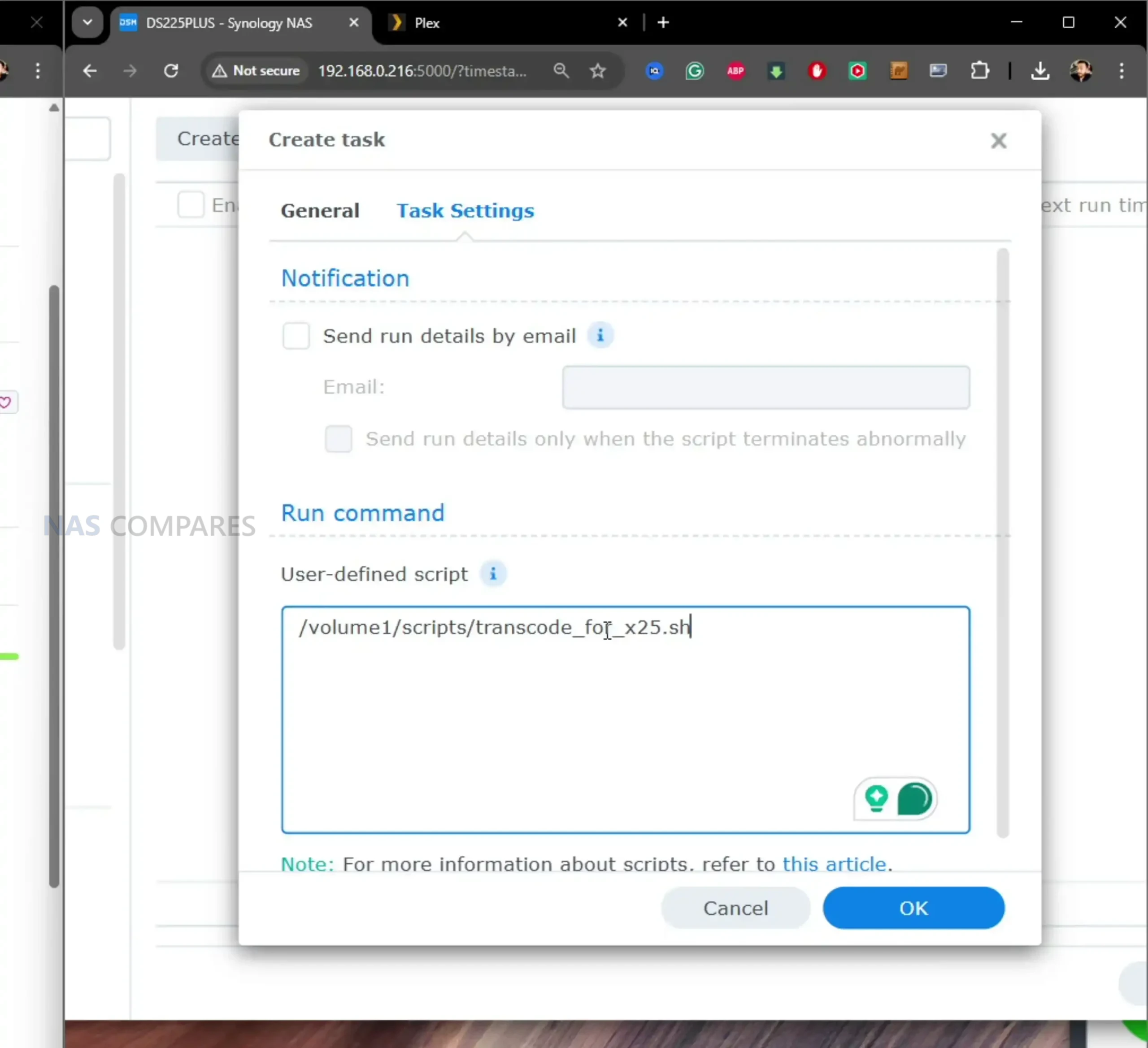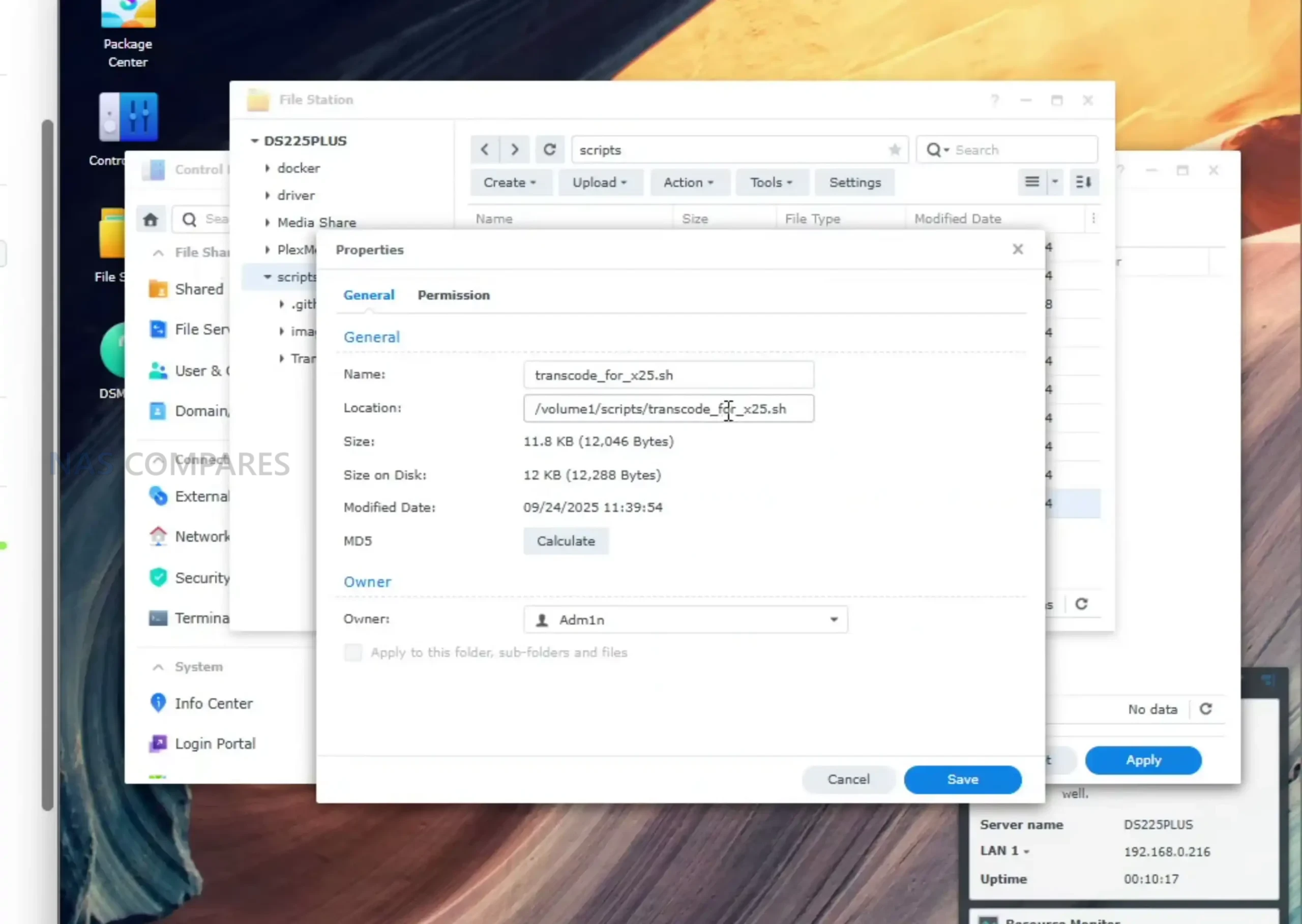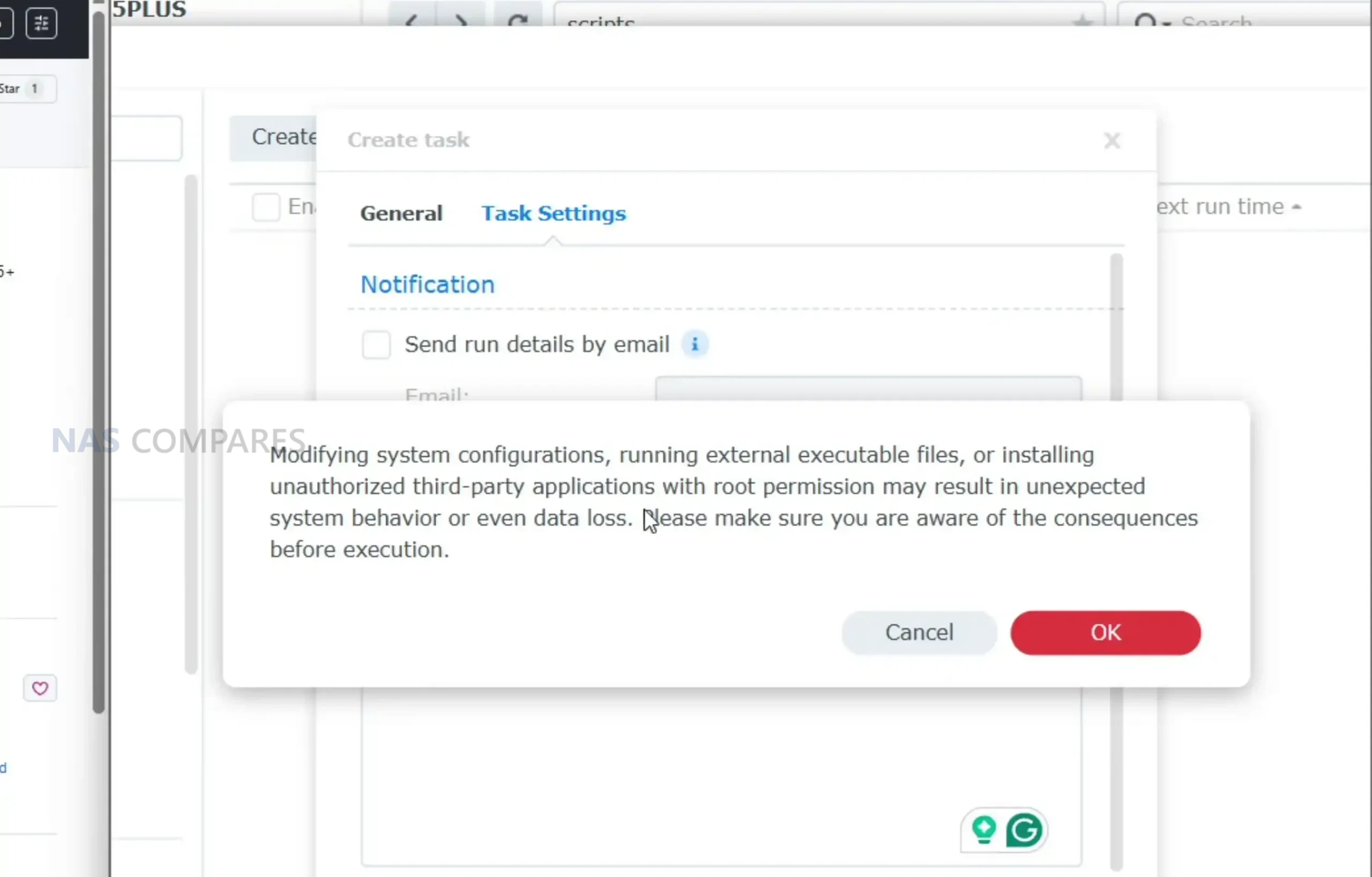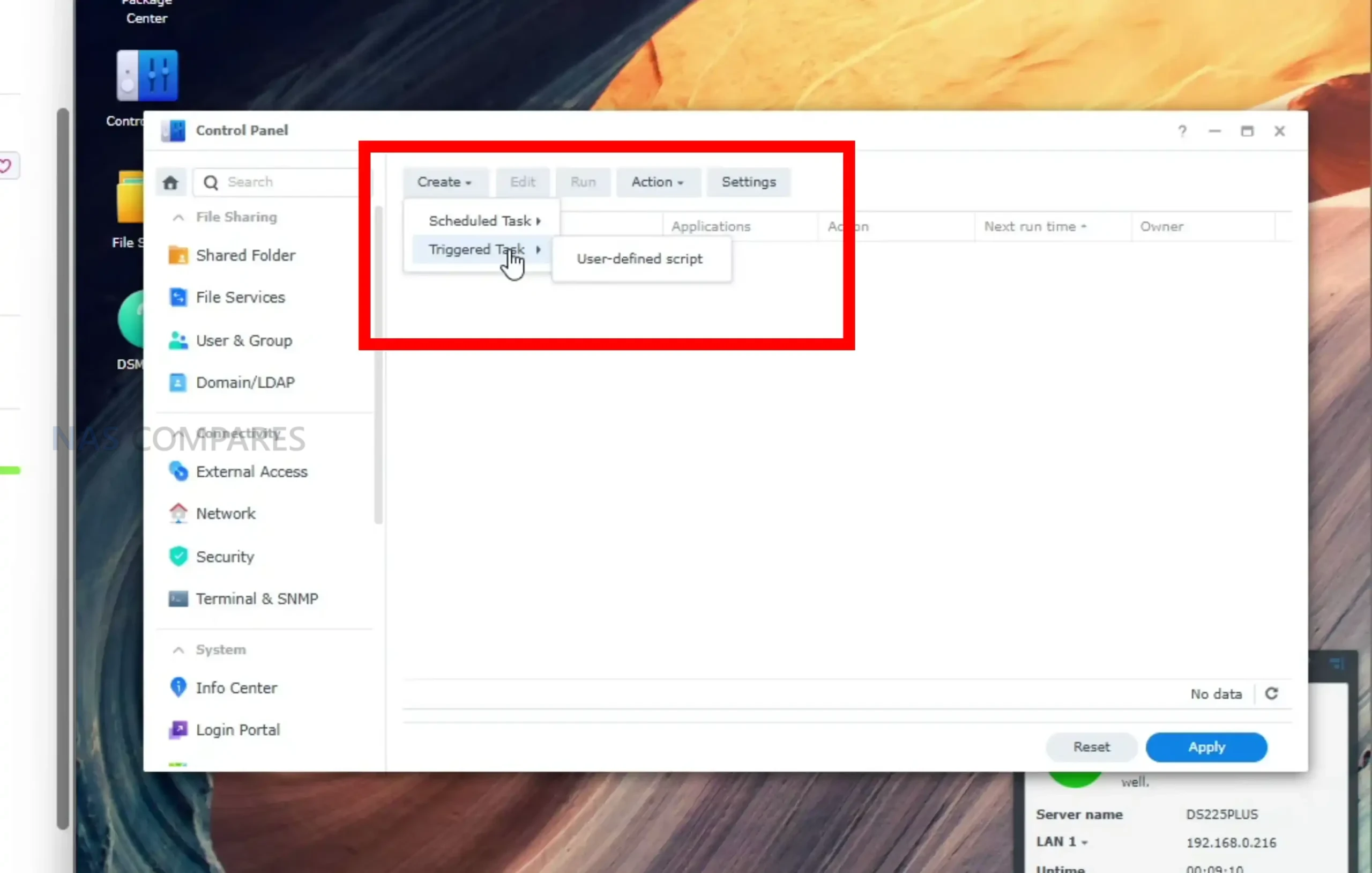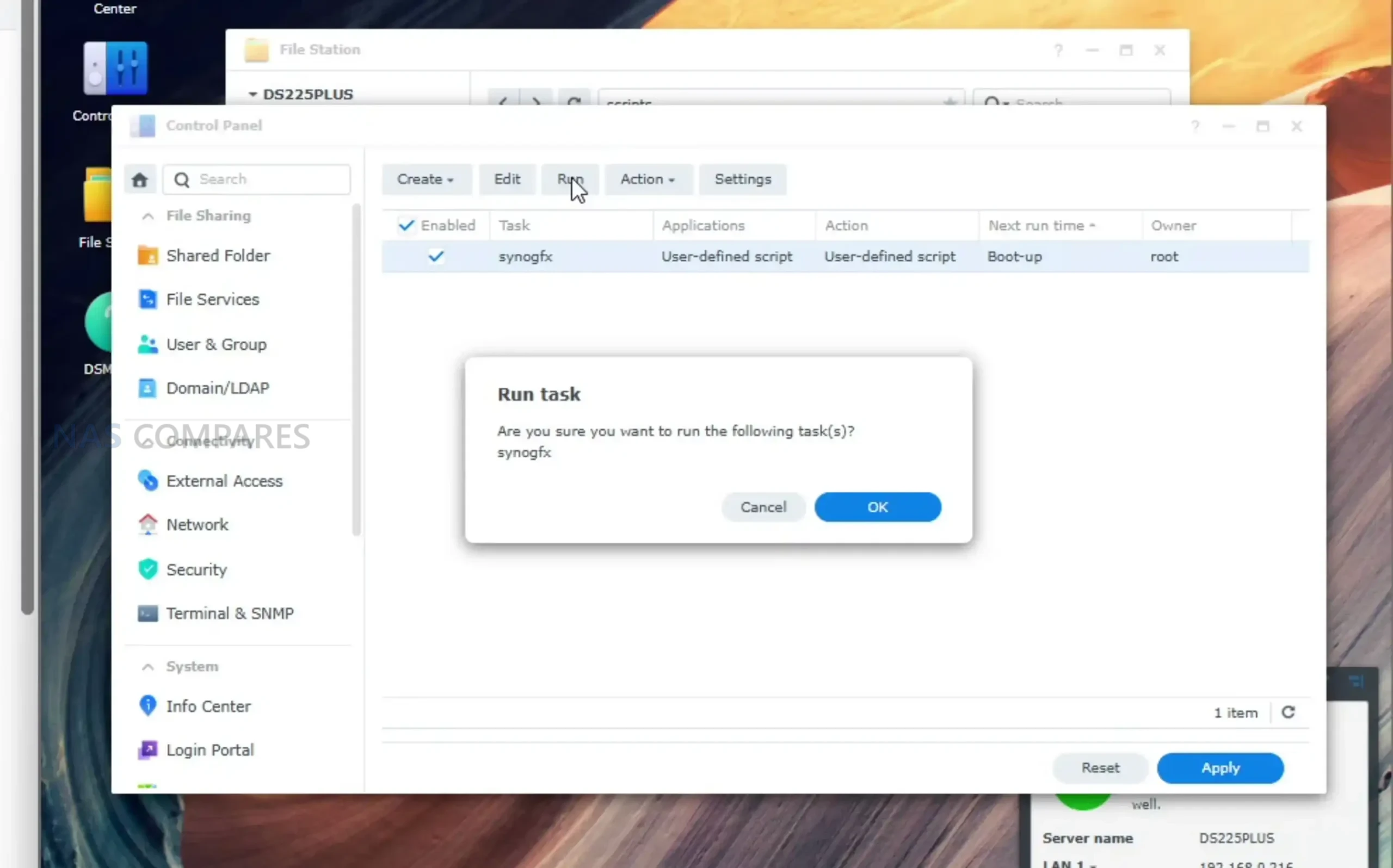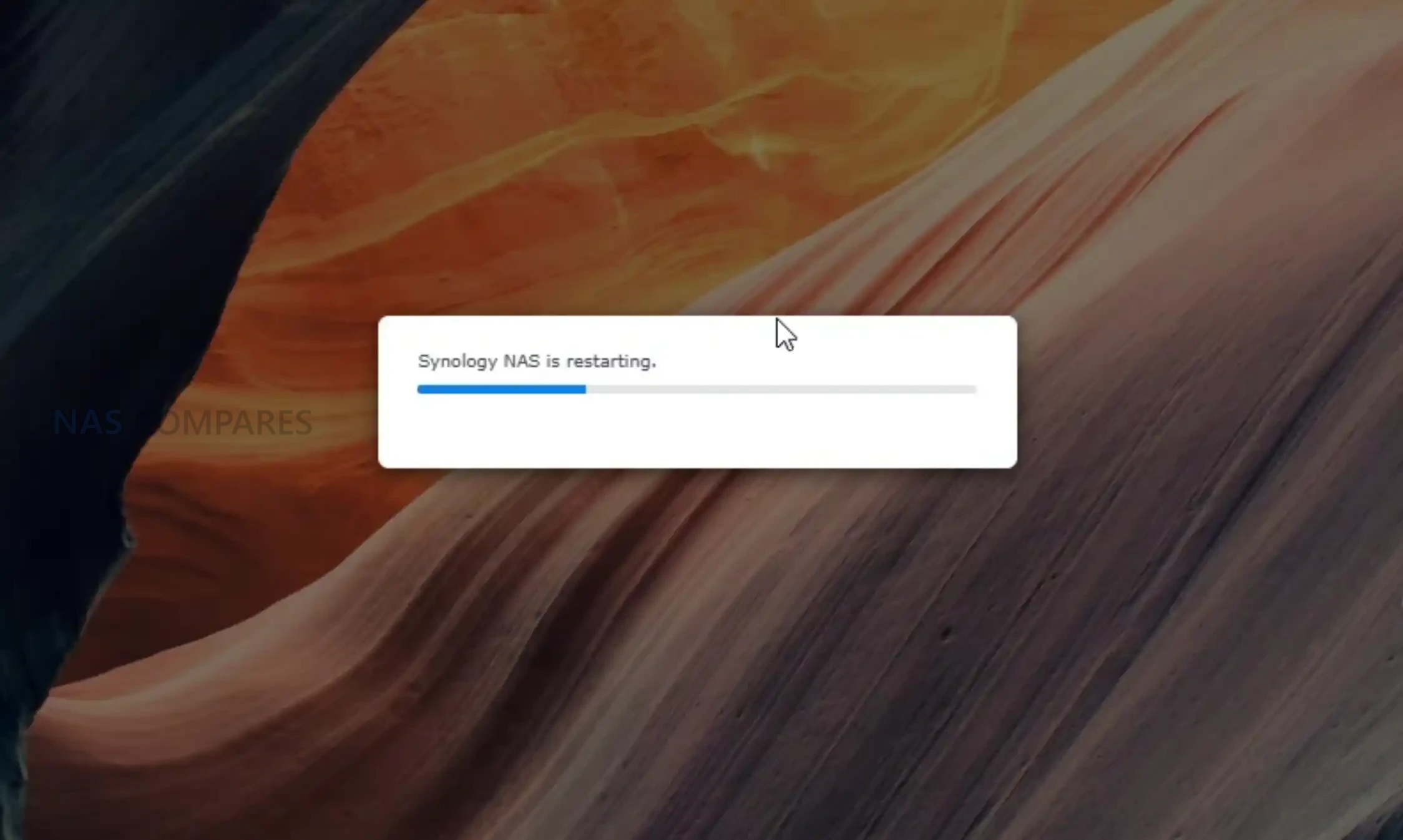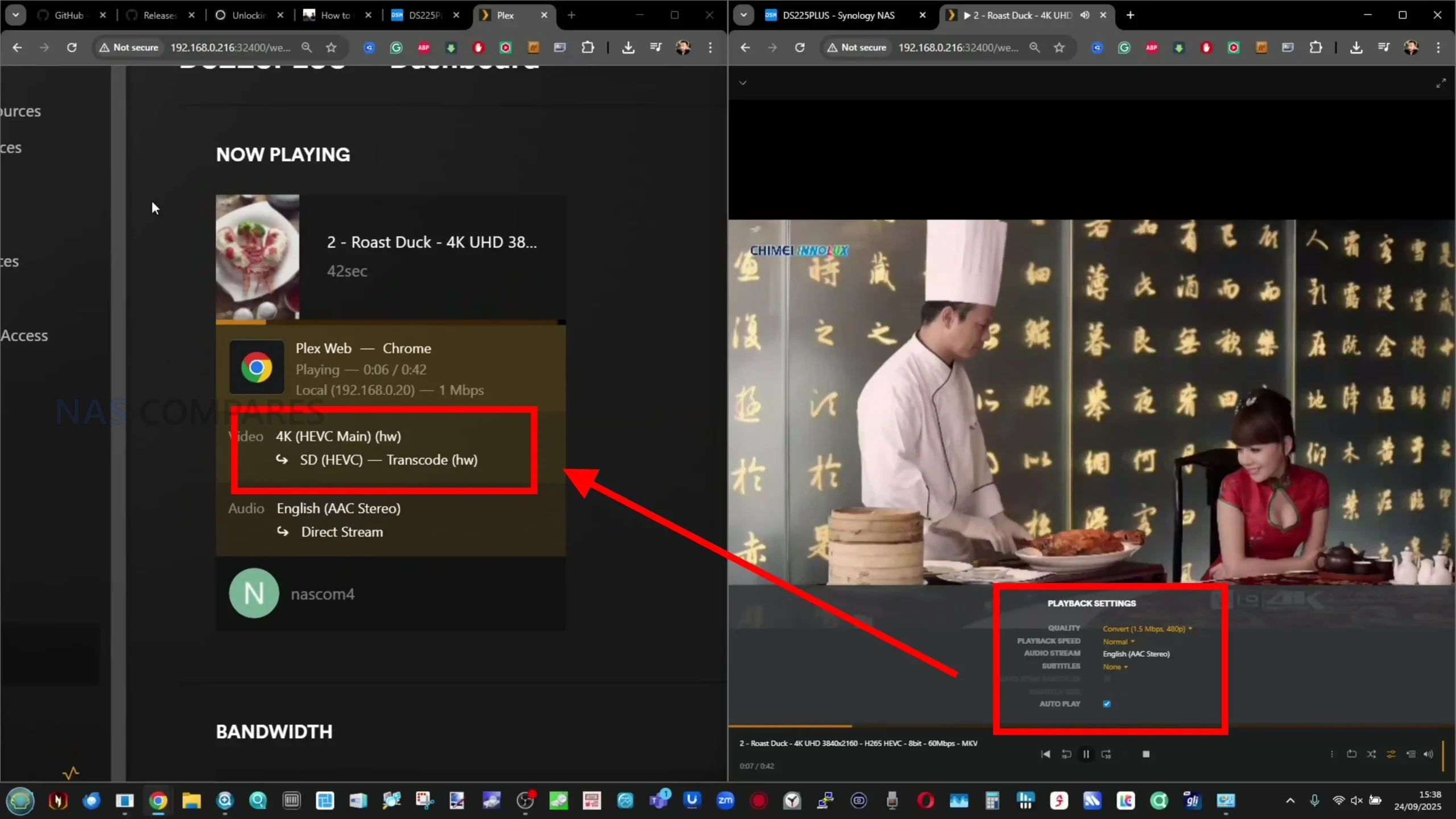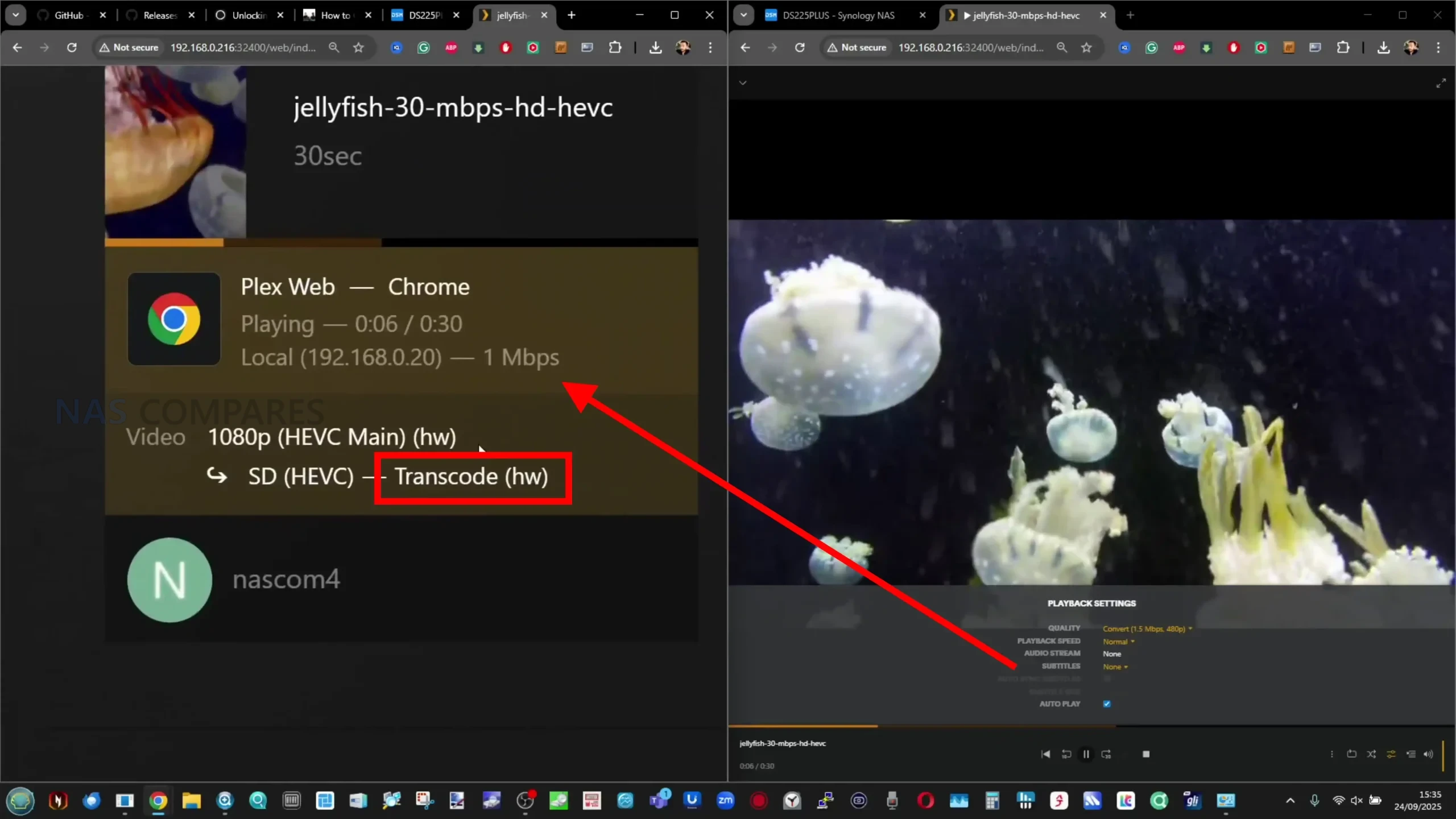UniFi UNAS Series of NAS Devices – 12 Months Later, Should You Buy One?
UniFi UNAS – 1 Year Later. Should You Buy Now?
It has now been one full year since Ubiquiti made its formal debut in the NAS market with the launch of the UniFi UNAS Pro, a 7-bay rackmount storage system designed to integrate seamlessly within the existing UniFi ecosystem. At launch, the device was seen as a bold but limited step into a space traditionally dominated by established brands such as Synology and QNAP, focusing more on straightforward network storage than application-heavy server functions. Over the following twelve months, the company has steadily expanded the UNAS lineup and rolled out numerous firmware and software updates, refining its NAS operating system, UniFi Drive, and addressing user feedback gathered through real-world testing. From introducing multiple new RAID configurations, encryption, fan control, and USB backup capabilities, to expanding cloud backup support and improving system responsiveness, UniFi has demonstrated a consistent approach to building out the platform incrementally rather than replacing hardware prematurely. Today, the UNAS family includes five systems spanning both desktop and rackmount designs, with capacity options ranging from 2-bay PoE-powered units to 8-bay multi-10GbE solutions. Taken together, these changes illustrate a deliberate evolution of UniFi’s NAS portfolio from a proof of concept into a structured, multi-tier ecosystem with increasing competitiveness in the storage market.
| Here are all the current UniFi NAS Solutions & Prices: |
Unifi UNAS, 1 Year Later – THE TL;DR:
In a rush and just want the cold facts? Here’s a clear TL;DR breakdown of all major UniFi UNAS product and software changes over the past 12 months, based entirely on your three video transcripts (3 months, 6 months, 1 year). It captures both software and hardware evolution, along with remaining limitations and future signals.

Initial Launch (UNAS Pro, Oct 2024)
-
First UniFi NAS, priced at $499, 7-bay rackmount, ARM CPU, 10GbE networking.
-
Marketed as “pure storage” for UniFi ecosystem integration, not an app-rich NAS.
-
Praised for value, build quality, and easy setup.
-
Criticized for missing features: iSCSI, RAID 6, multiple pools, containerization, USB ports, UniFi Protect integration, and limited cloud backup (Google Drive only).
-
Early software lacked advanced admin control, backup management, and multi-user oversight.
-
SMB performance and file integrity inconsistencies appeared during large data transfers.
-
Frequent backend updates released in first quarter, addressing GUI layout, alignment, and minor stability fixes.

3-Month Mark (Jan 2025)
-
Rapid patching cycle began: RAID 6 added, marking UniFi’s first major new feature.
-
Ongoing bugs fixed in the Drive OS interface and file manager.
-
Still missing key functionality like iSCSI and multiple pools.
-
Admin-level restrictions persisted; super admins could not manage user backups.
-
File browser inconsistencies fixed only partially (e.g., trash handling, SMB sync).
-
Backups limited to other UNAS or Google Drive, no AWS or S3 options yet.
-
Users frustrated by Safari bug (incomplete file downloads on iPhone, later acknowledged by UniFi).
-
Performance still below expectations on large SMB transfers; memory leaks and “skipped file” issues noted.
-
Despite flaws, praised for value and ongoing support rather than abandonment.

6-Month Mark (Apr 2025)
-
Software maturity improving, most updates focused on stability rather than new features.
-
RAID 6 officially released across all devices, with migration tools from RAID 5 + hot spare.
-
New cloud backup options: Dropbox and OneDrive added.
-
Admin control improved: super admins could now manage user backups and shared drives.
-
File sharing responsiveness and accuracy improved significantly in the GUI.
-
New file activity monitor added, showing per-folder change history.
-
Apple Time Machine backups now officially supported.
-
Fixed .exe execution issue when accessed via SMB.
-
Ongoing quality-of-life improvements: faster interface, better consistency, fewer sync issues.
-
Remaining issues:
-
Still no iSCSI, no fan control, no scheduled power management, and occasional temperature irregularities.
-
GUI bug showed 20,000 days uptime (fixed later).
-
-
System temperatures remained high (~68–72°C CPU under light load), highlighting poor thermal automation.
-
No new NAS hardware yet announced at this point.

1-Year Mark (Oct 2025)
-
Major expansion: full UNAS lineup introduced.
-
UNAS 2: 2-bay PoE++ desktop ($199).
-
UNAS 4: 4-bay desktop with M.2 slots.
-
UNAS Pro 4: 1U rackmount, 4-bay, dual PSU support.
-
UNAS Pro 8: 8-bay, 3x10GbE ports, 2x M.2 slots ($799).
-
-
Core software improvements across all models:
-
Multiple RAID levels and hot-spare support expanded.
-
Multiple pools and clustered RAID pools introduced (first time UniFi allowed split or mixed pools).
-
M.2 NVMe caching added on larger models (read/write caching only).
-
Encrypted volumes now supported and integrated into backup routines.
-
Fan control added, both manual and automatic.
-
USB-C mounting and backup support for desktop models (UNAS 2, UNAS 4).
-
Expanded cloud backup integration (Google Drive, Dropbox, OneDrive).
-
Snapshot performance improved, faster rollback and lower latency.
-
SMB and NFS protocols optimized for better throughput and reduced latency.
-
Improved admin tools for shared drives and user management.
-
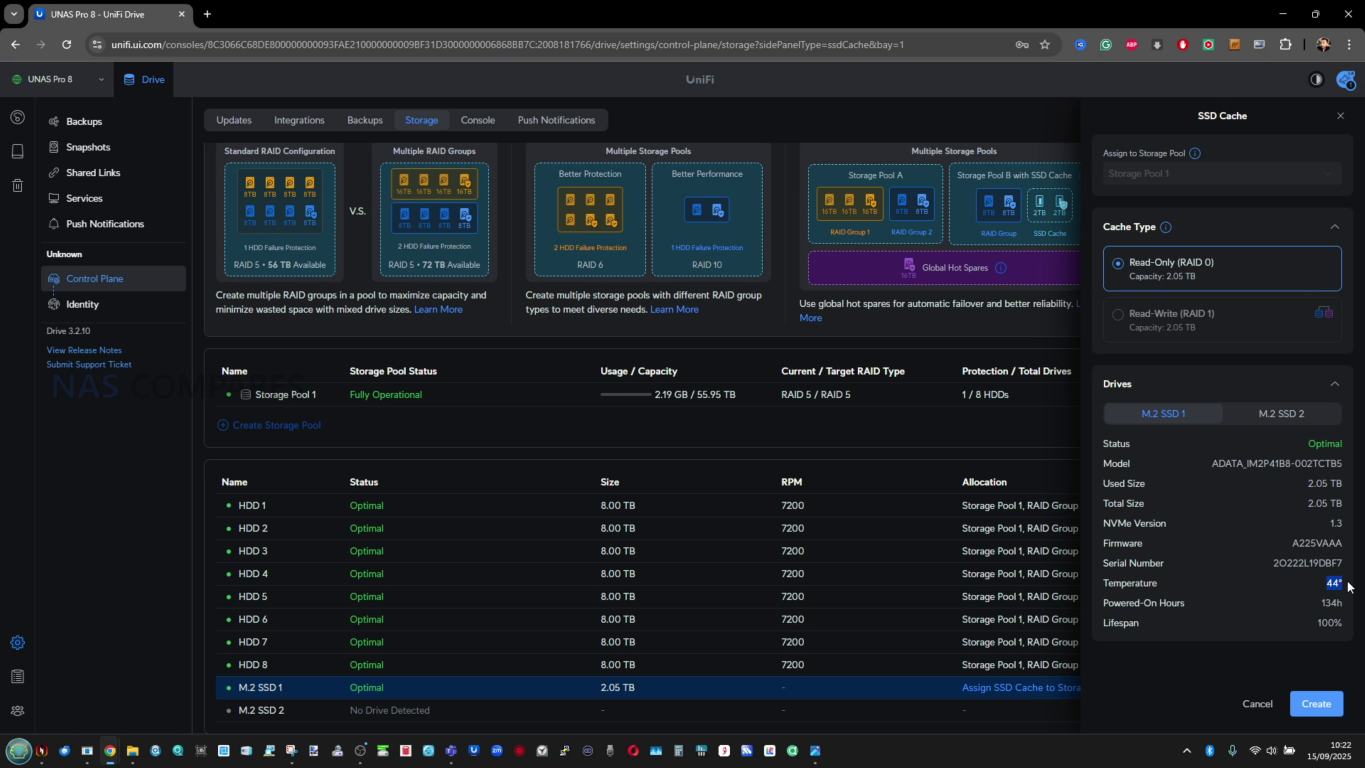 |
 |
 |
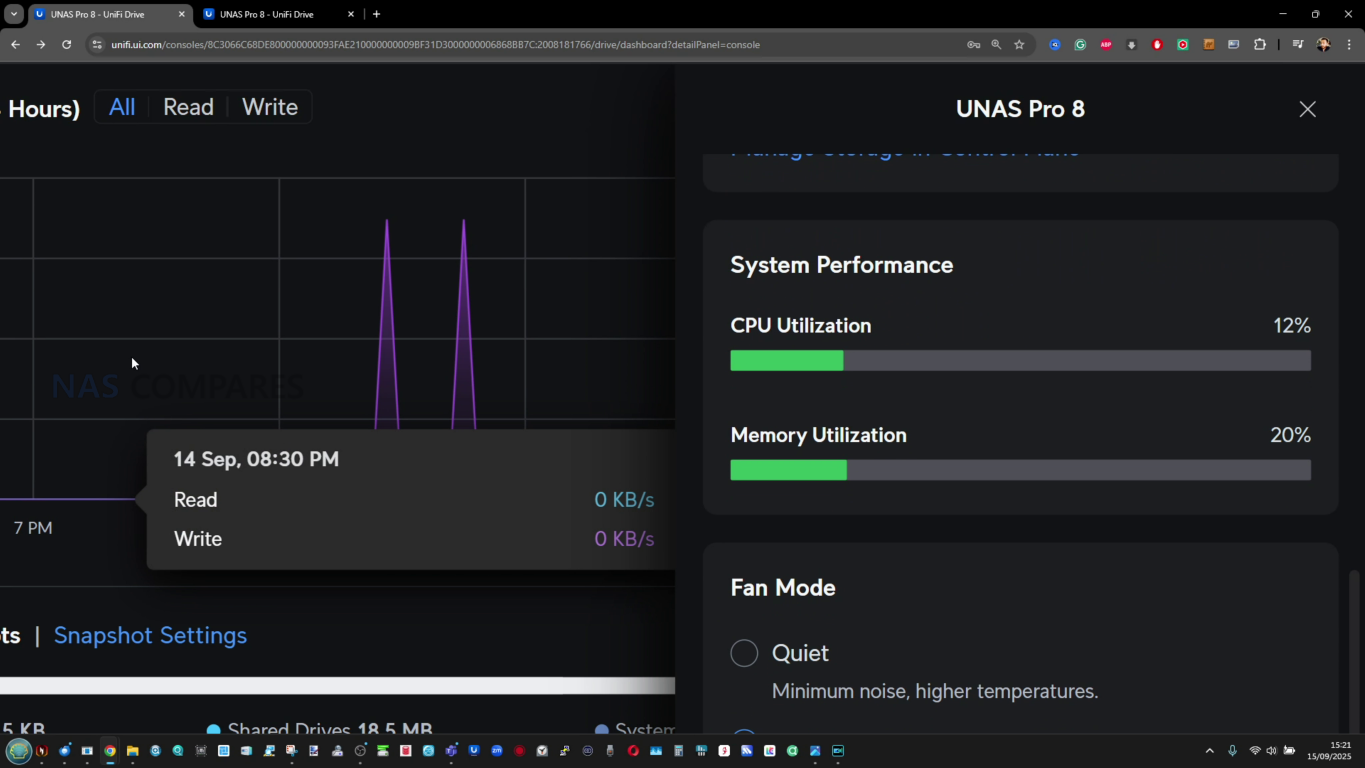 |
Software Features Added/Improved in UniFi UNAS in 12 Months
In the twelve months since the release of the original UNAS Pro, UniFi Drive OS has developed from a relatively simple file server interface into a more complete NAS management platform. Early releases of the Drive software offered only basic storage creation and sharing options, limited to single-pool RAID 5 or mirror configurations with few administrative tools. Over time, multiple key features have been introduced, including support for RAID 6, multiple storage pools, clustered RAID pools, and hot spare functionality, each of which was implemented through system firmware updates and confirmed through beta and public release candidates. The platform now supports encrypted volumes, user-defined snapshots, and restoration features, offering greater resilience and improved recovery options after system events or accidental deletions. These updates collectively mark a notable improvement in fault tolerance and customization, allowing the UNAS range to better serve both small business and advanced home deployments that require multiple storage tiers or redundancy strategies.
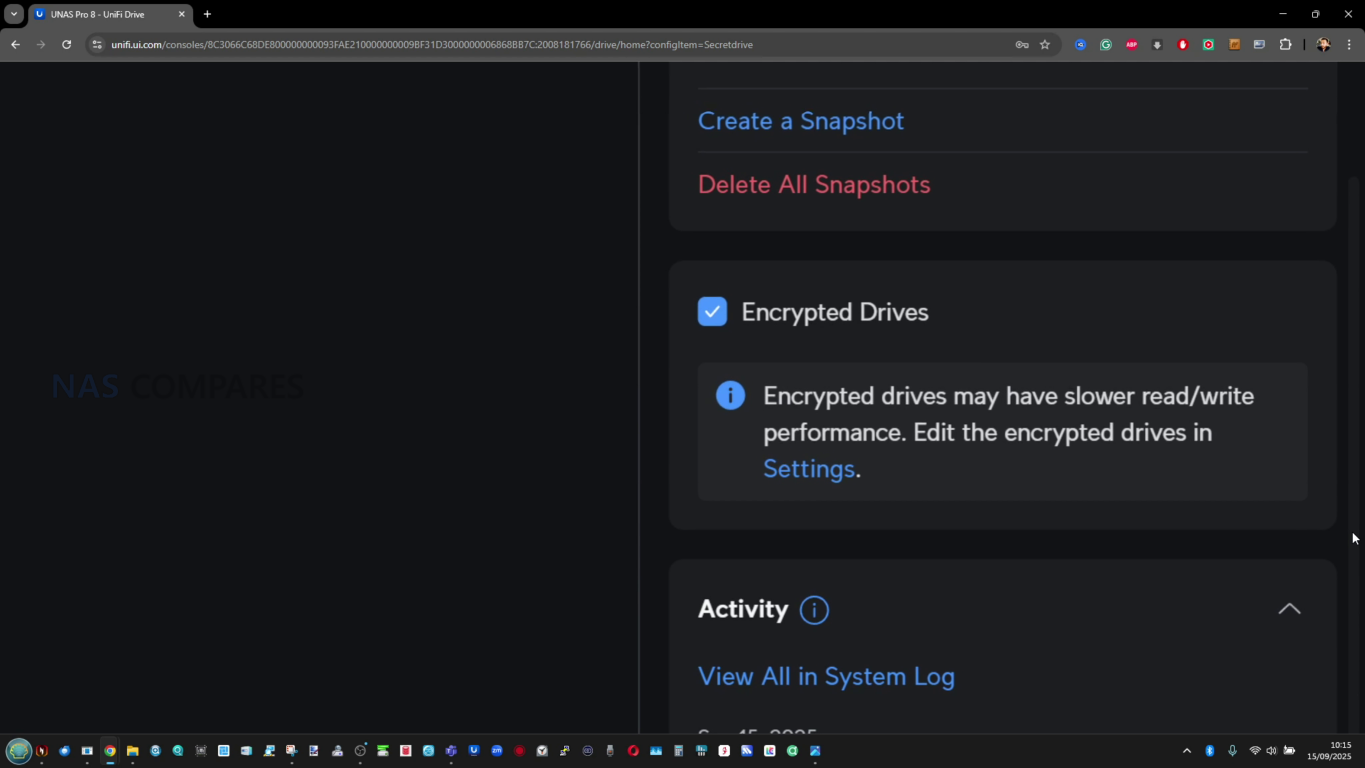 |
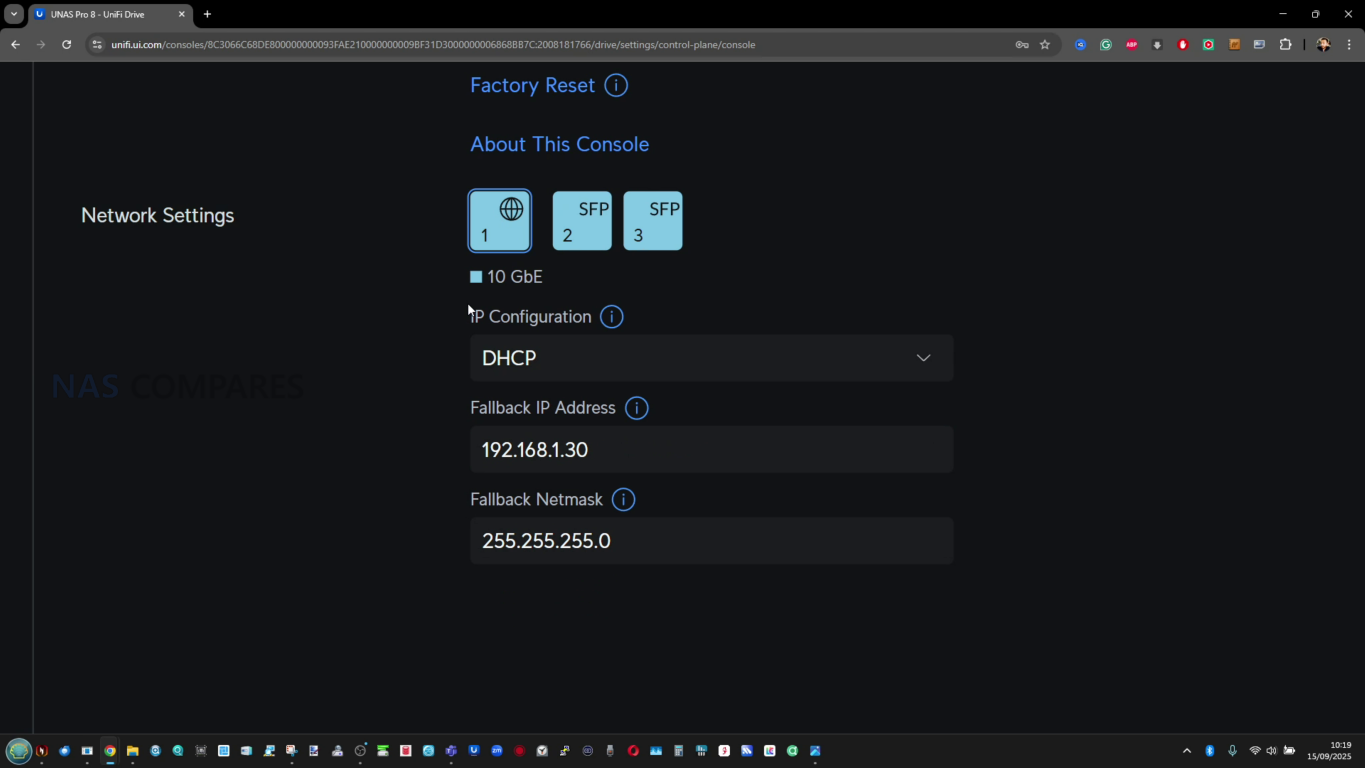 |
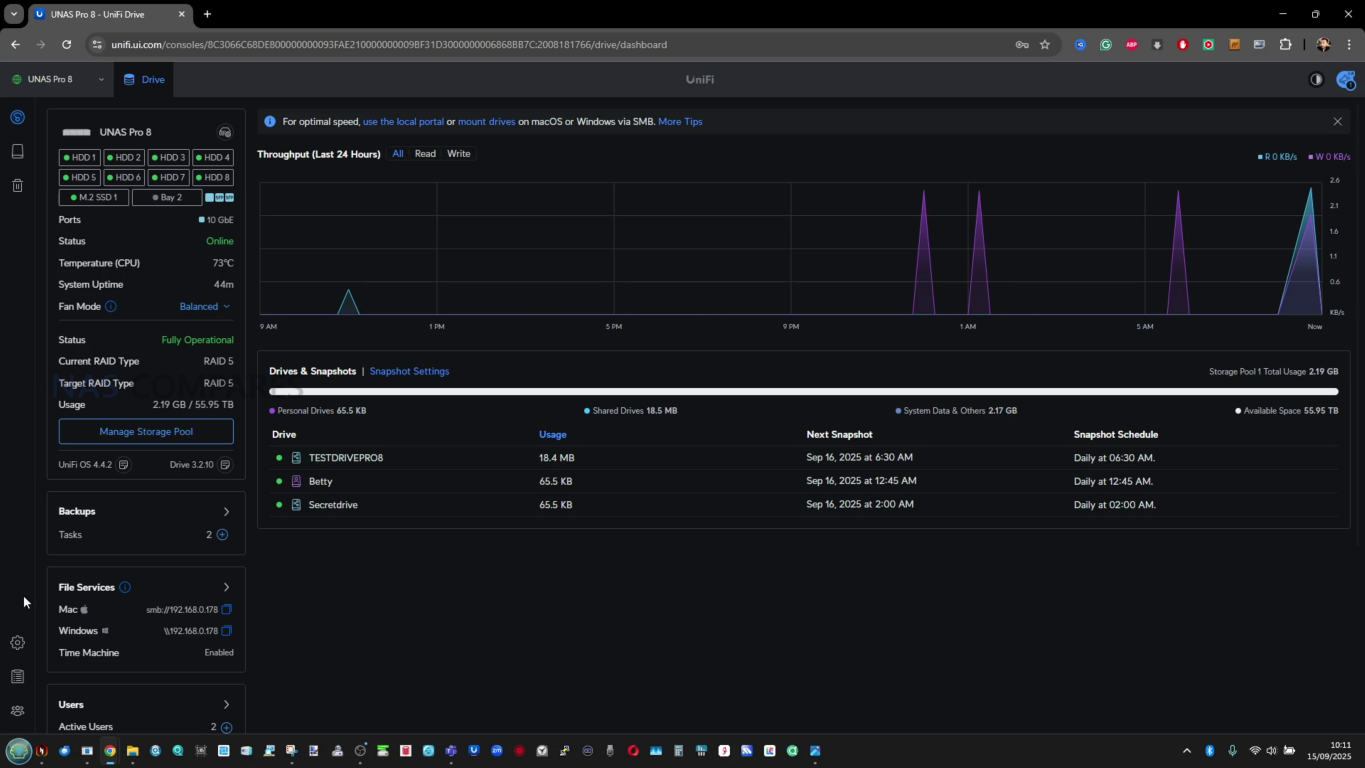 |
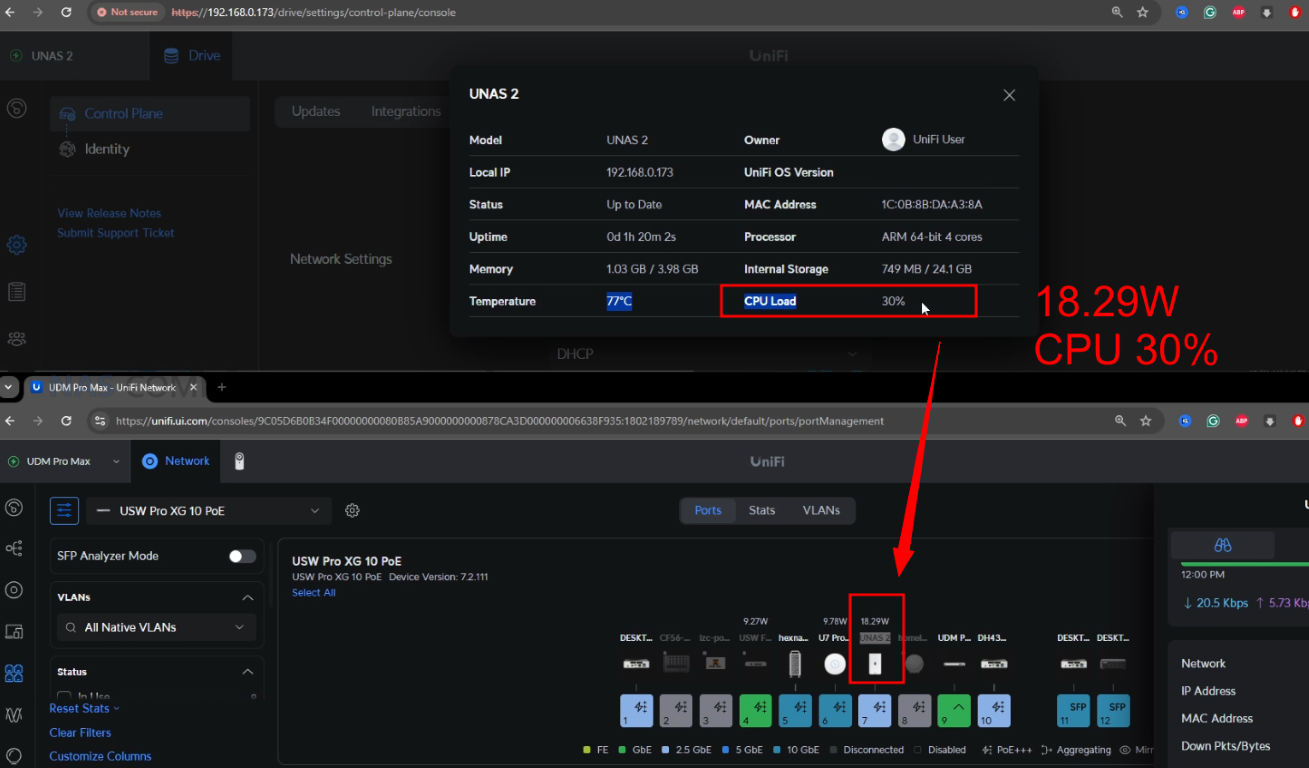 |
Beyond storage structure, UniFi Drive has also introduced new tools for day-to-day administration and external connectivity. Cloud backup support has expanded to include Dropbox, OneDrive, and Google Drive, replacing the early limitation to only local or UNAS-to-UNAS replication. Shared drive management now includes central administrative oversight, allowing super admins to configure and monitor user-level backup routines across all profiles. The graphical interface itself has become more responsive, adding a file activity monitor that provides timeline-based access logs for folders and files. Support for Apple Time Machine has been added, as well as improved handling of executable files via SMB, and overall network protocol efficiency has increased through back-end adjustments to Samba and NFS. With these refinements, UniFi Drive OS now feels less like an experimental branch and more like a unified part of the broader UniFi management ecosystem, with greater parity across its networking, surveillance, and storage products.
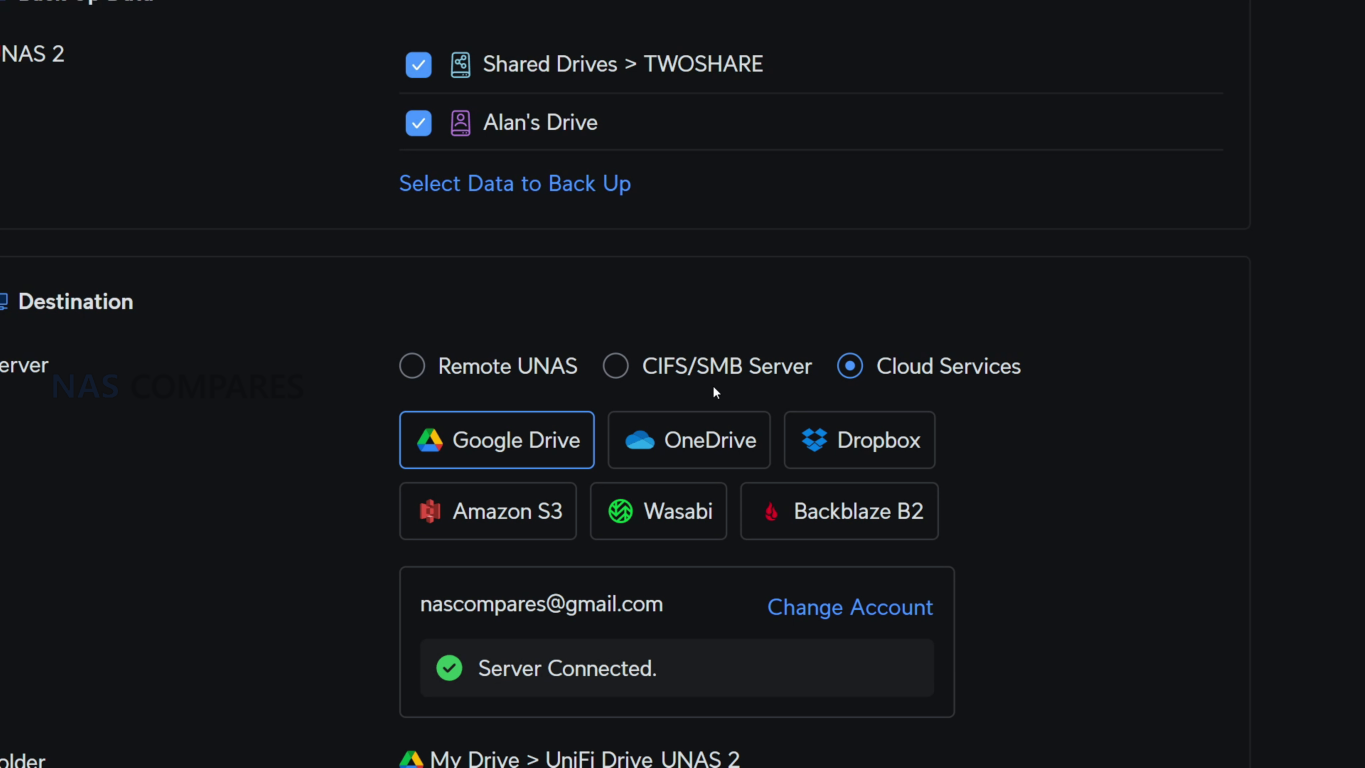 |
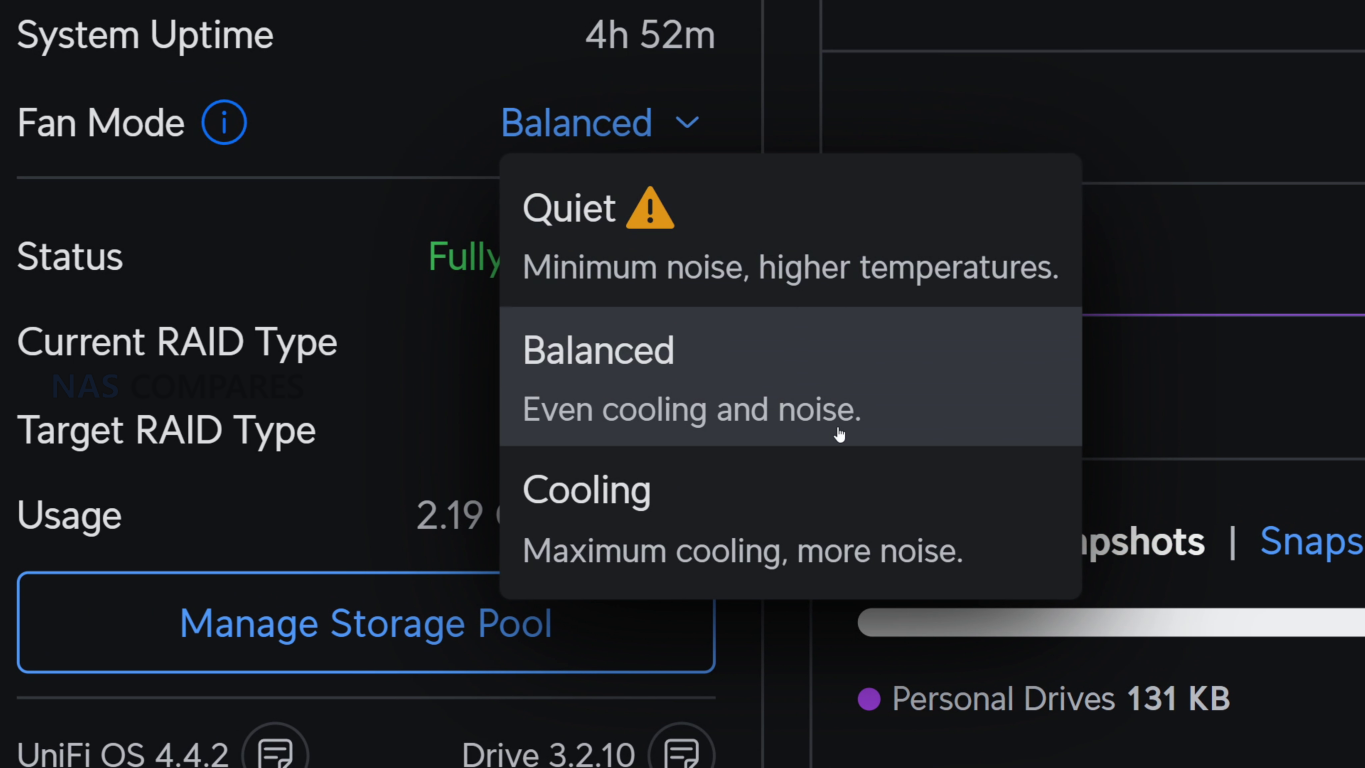 |
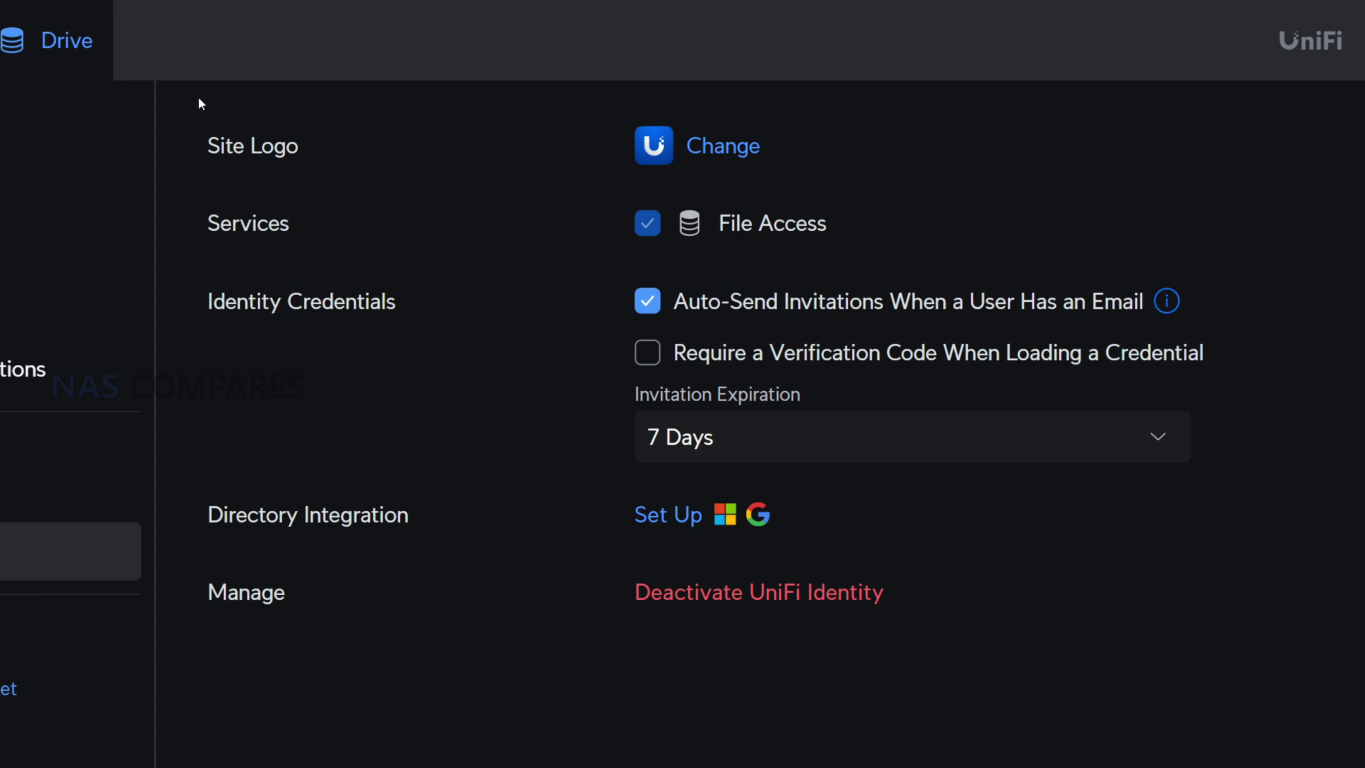 |
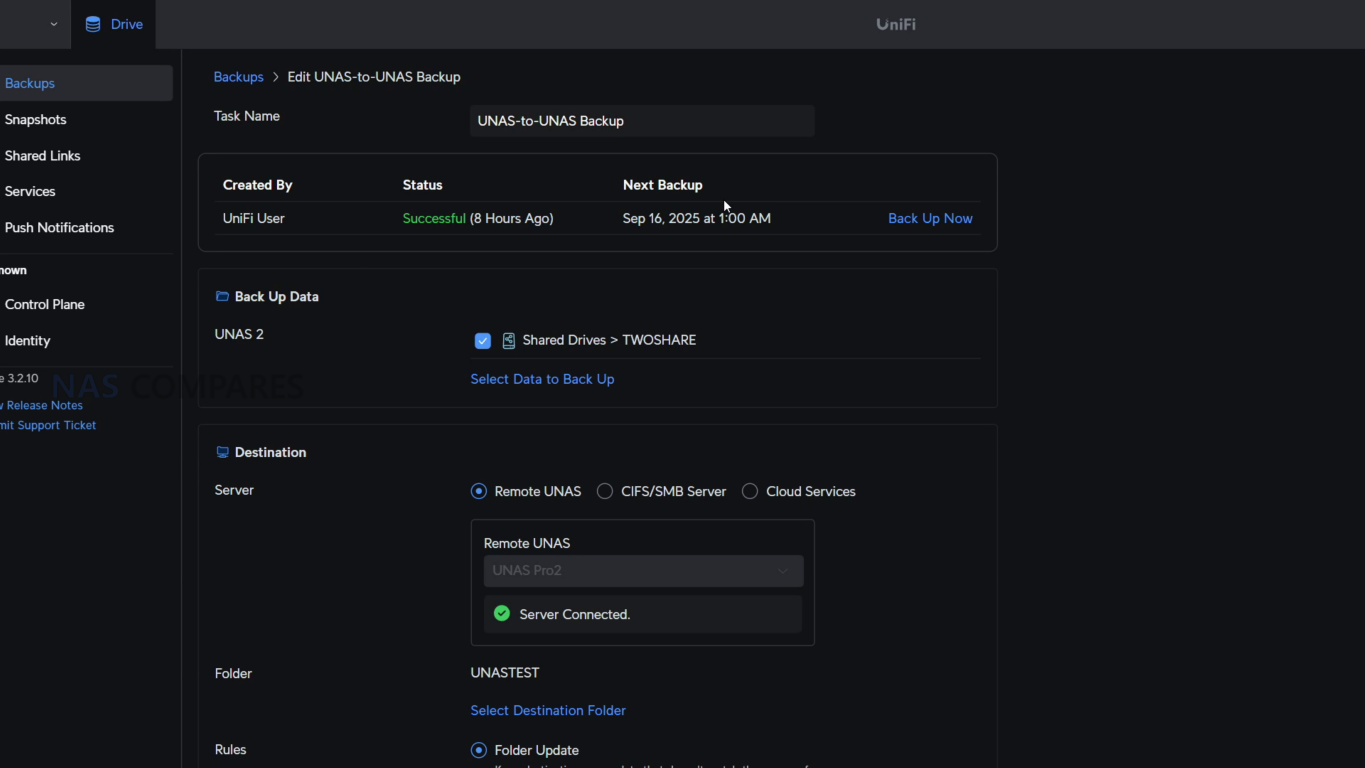 |
| Feature Category | Initial State (Oct 2024) | Current State (Oct 2025) | Improvement Summary |
|---|---|---|---|
| RAID Configurations | Single RAID 5 / 1 | RAID 0, 1, 5, 6, clustered pools | Major redundancy and performance improvements |
| Storage Pools | Single unified pool only | Multiple pools with clustering | Hot/cold data separation, flexible tiering |
| Encryption | None | Volume encryption supported | Improved data protection and compliance |
| Snapshots | Basic rollback | Full timeline management | Faster recovery and rollback precision |
| Backup Options | Local & Google Drive | Google Drive, Dropbox, OneDrive | Wider offsite backup compatibility |
| Admin Control | User-limited backups | Central admin management | Full oversight of shared and user drives |
| File Monitoring | Absent | Folder-based activity tracking | Improved audit trail visibility |
| Time Machine Support | Absent | Full support | Expanded Mac OS compatibility |
| SMB/NFS Performance | Unoptimized | Tuned with caching improvements | Higher throughput, lower latency |
 |
 |
Hardware Products Added/Improved in UniFi UNAS in 12 Months
Since the launch of the original UniFi UNAS Pro in late 2024, Ubiquiti has expanded the UNAS product line into a full hardware family, each model tailored for different deployment scales and power requirements. The first expansion arrived with the compact UNAS 2, a two-bay desktop NAS powered by PoE++, marking the brand’s first use of Power-over-Ethernet as a primary power source for network storage. This device, built around a quad-core ARM Cortex-A55 CPU and 4 GB of LPDDR4 memory, aimed to serve as a lightweight edge storage unit for small offices or UniFi network environments that rely on central power distribution. Its 2.5GbE connection and USB-C port (5 Gbps) provided moderate performance for local transfers and basic backup operations, while its non-hot-swappable dual-drive cage emphasized affordability over convenience. This smaller system demonstrated UniFi’s intent to create entry-level options that could still operate within their ecosystem while maintaining core integration with UniFi Drive OS and cloud management via ui.com.
 |
 |
The next step up in the product family is the UNAS 4, a four-bay desktop NAS that builds directly on the UNAS 2’s design but adds more flexibility. It retains the same ARM Cortex-A55 processor and 4 GB RAM, but introduces dual M.2 NVMe slots for SSD caching or storage expansion and four 3.5-inch SATA bays for larger arrays. It still uses 2.5GbE with PoE+++ as its main power and data input, though at the time of writing, UniFi has not confirmed if the final retail version will include a secondary Ethernet port for redundancy or faster link aggregation. This model brings the UniFi storage ecosystem closer to small business-level performance, allowing for RAID 6 redundancy and improved cooling through a refined chassis design. While compact, the inclusion of NVMe caching and full integration into UniFi Drive 3.3 makes it a practical choice for users who want local storage with minimal cabling and higher data throughput.
 |
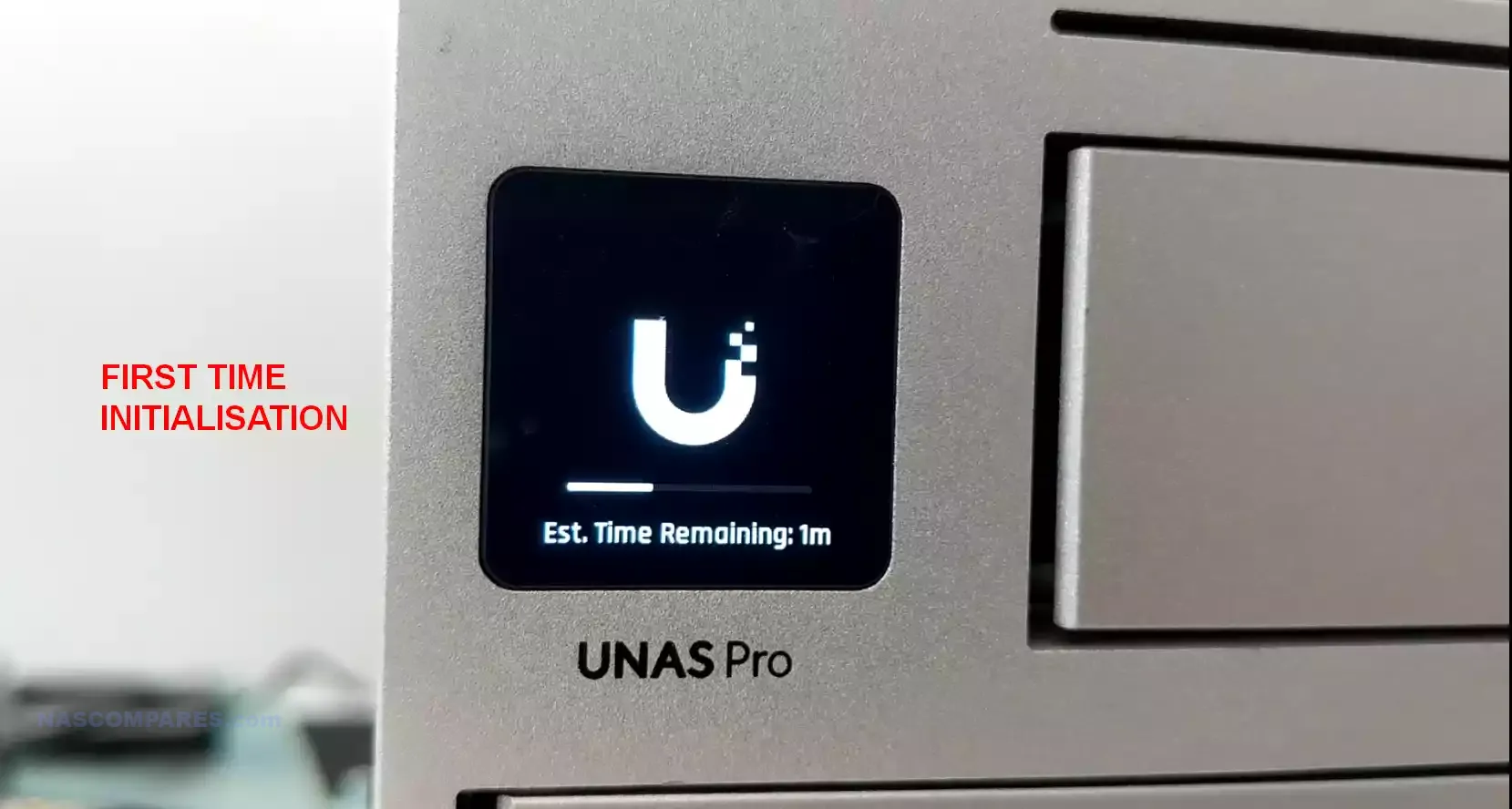 |
At the higher end, the UNAS Pro 4 and UNAS Pro 8 extend the lineup into the rackmount segment, reinforcing UniFi’s move toward professional and enterprise environments. The UNAS Pro 4 adopts a 1U form factor, supporting four 3.5-inch SATA drives and two M.2 NVMe slots, while maintaining the same ARM Cortex-A57 CPU and 16 GB LPDDR4 memory as its larger sibling. It also supports dual hot-swappable PSUs for redundancy and arrives with improved thermal airflow optimized for data center racks. The flagship UNAS Pro 8 offers eight 3.5-inch bays, two rear M.2 NVMe bays, and three 10GbE ports (one RJ45 and two SFP+), making it the highest-performing UniFi NAS to date. The system consumes up to 200W under load, uses Btrfs as the primary file system, and integrates the most comprehensive cooling and failover options in the UniFi NAS lineup. Together, these models illustrate UniFi’s full-tier hardware strategy: from PoE-powered desktop storage to rackmount systems supporting multi-gigabit networking and dual redundant power.
| Model | Form Factor | Drive Bays | CPU | Memory | Network Interface | NVMe Support | Power Method | Key Features |
|---|---|---|---|---|---|---|---|---|
| UNAS 2 | Desktop | 2 x SATA (3.5″) | Quad-Core ARM Cortex-A55, 1.7 GHz | 4 GB LPDDR4 | 1 x 2.5GbE (PoE++) | None | PoE++ / 60W | Compact PoE NAS, USB-C 5Gbps, LCD panel |
| UNAS 4 | Desktop | 4 x SATA (3.5″) | Quad-Core ARM Cortex-A55, 1.7 GHz | 4 GB LPDDR4 | 1 x 2.5GbE (PoE+++) | 2 x M.2 NVMe | PoE+++ | Dual M.2, compact 4-bay, UniFi Drive 3.3 ready |
| UNAS Pro 4 | 1U Rackmount | 4 x SATA (3.5″) | Quad-Core ARM Cortex-A57, 1.7 GHz | 16 GB LPDDR4 | 2 x 10GbE (RJ45 + SFP+) | 2 x M.2 NVMe | Dual PSU | Redundant PSU, RAID 6, enterprise airflow |
| UNAS Pro 8 | 2U Rackmount | 8 x SATA (3.5″) | Quad-Core ARM Cortex-A57, 1.7 GHz | 16 GB LPDDR4 | 3 x 10GbE (1 RJ45, 2 SFP+) | 2 x M.2 NVMe | Dual PSU | 8-bay, clustered RAID, high throughput |
| UNAS Pro (2024) | 2U Rackmount | 7 x SATA (3.5″) | Quad-Core ARM Cortex-A57, 1.7 GHz | 16 GB LPDDR4 | 2 x 10GbE | None | Single PSU |
 |
 |
Fixes, Changes and Improvements in UniFi UNAS in 12 Months
Over the past year, UniFi has steadily refined the UNAS operating environment, addressing a number of software and usability issues identified by early adopters of the original UNAS Pro. Many of these improvements were released through incremental firmware updates across both the Drive OS and UniFi Controller platforms. Among the most significant early fixes was the resolution of file handling inconsistencies between the built-in web file manager and SMB-based network access, which previously caused discrepancies when deleting or restoring data.
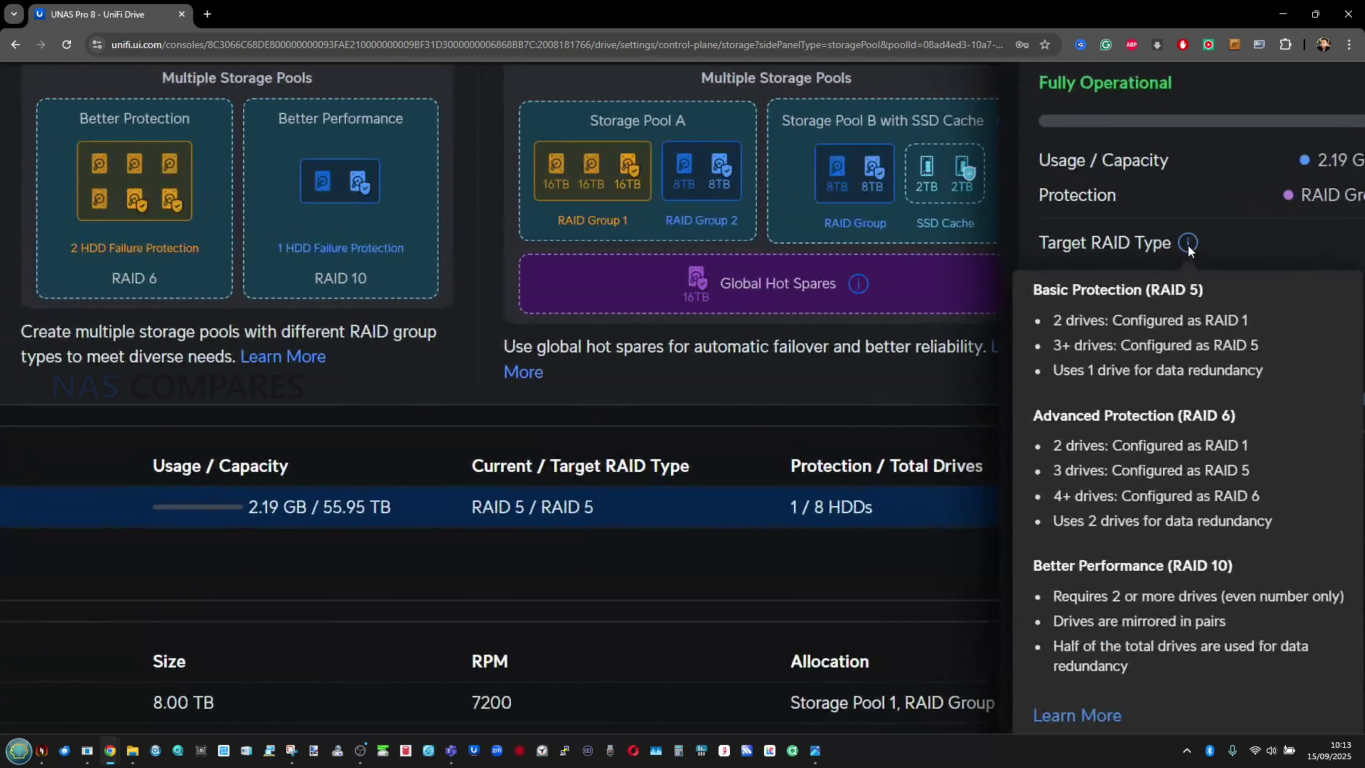
This issue, which affected synchronization between the NAS GUI and mapped network shares, has now been corrected. Similarly, early memory leak and permission errors during large-scale SMB transfers have been resolved through back-end optimization, reducing skipped files and improving overall data reliability. Updates to the system logs and storage integrity checks also brought clearer reporting of failed transfers and RAID rebuild activity, ensuring that users now receive consistent system notifications and warnings.
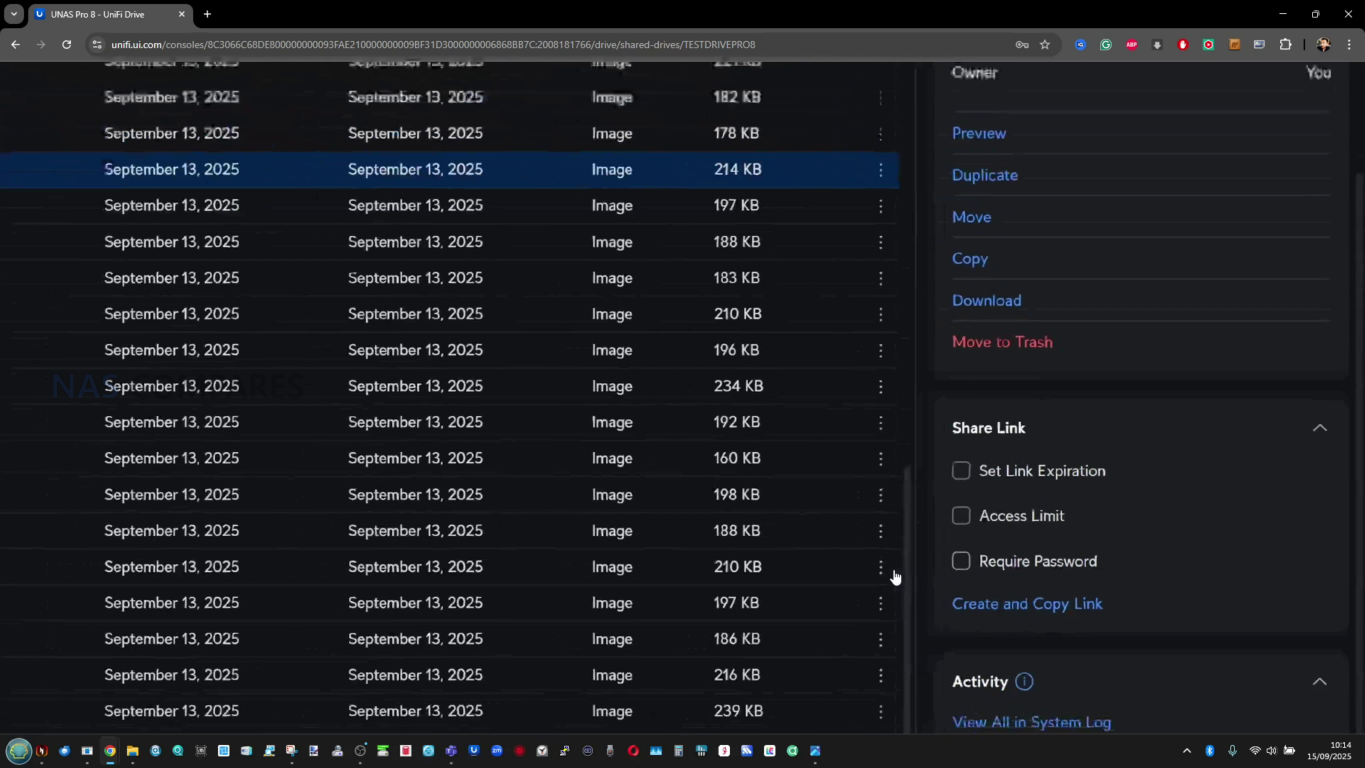
Another key focus for UniFi’s development team over the last twelve months has been user management, network integration, and environmental control. Earlier versions of Drive OS restricted backup operations to individual users, preventing the super admin from managing backups or schedules across the system. This has since been rectified, allowing full central backup management, while user permission hierarchies have been expanded to distinguish between local-only accounts, remote accounts, and enterprise identity-linked users.
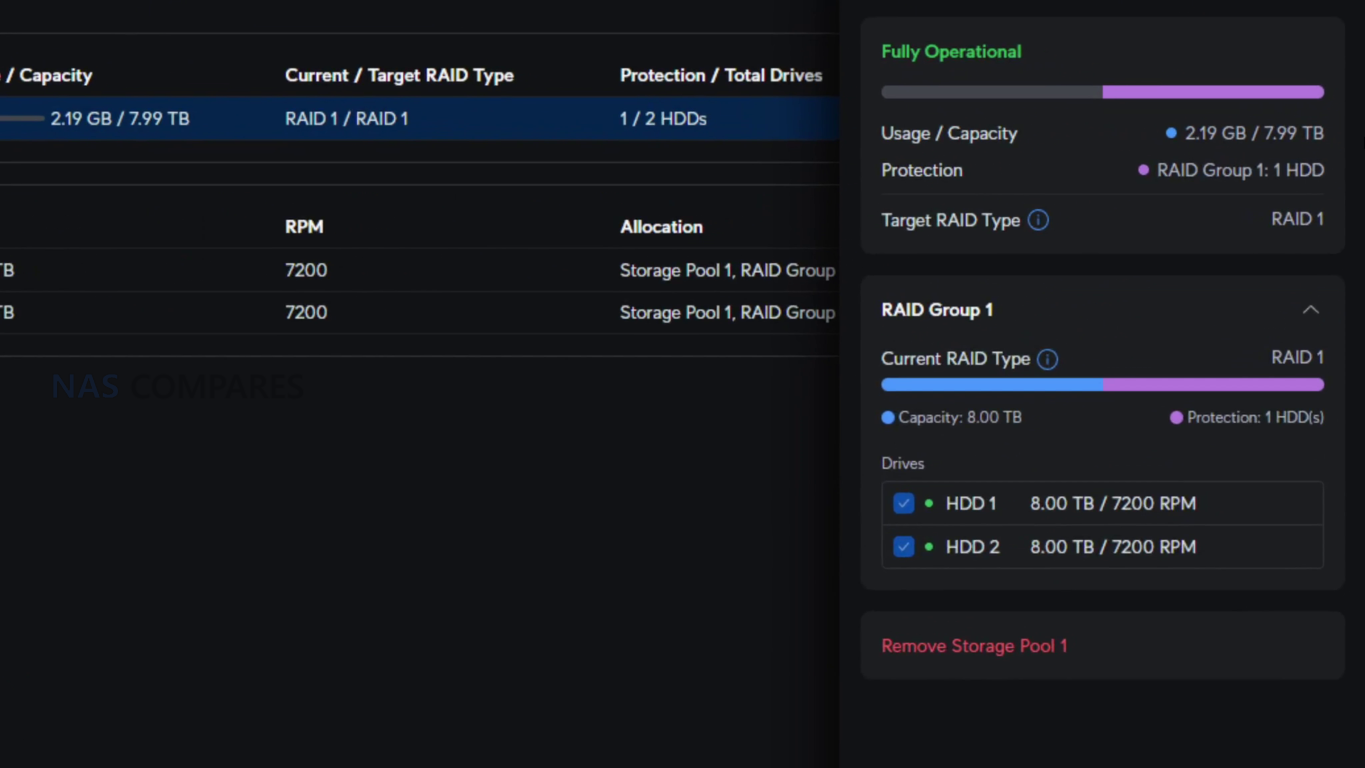
Environmental improvements include the long-requested fan control interface, which gives users the option to manually adjust fan speeds or keep automatic control active depending on temperature thresholds. The addition of real-time thermal monitoring, more accurate CPU and drive temperature reporting, and improved resource graphs now make it easier to track system health. The Drive 3.3 release also introduced a refined GUI with more responsive dashboard elements, consistent data updates in the system console, and a correction to the long-standing uptime reporting bug that falsely displayed “20,000 days active.”
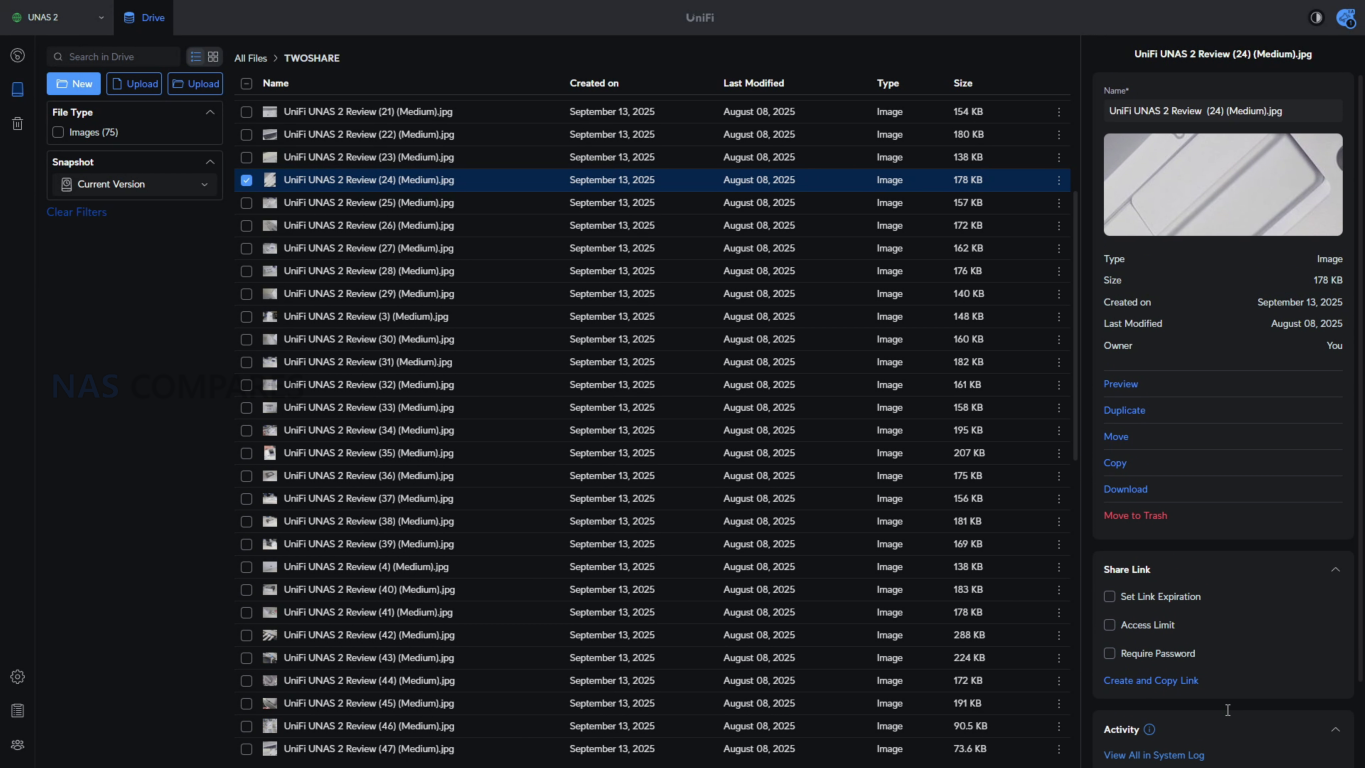
| Area of Improvement | Previous Limitation | Current Status / Fix | Impact |
|---|---|---|---|
| File Handling (SMB vs GUI) | Files deleted via GUI not matching SMB state | Unified file operations between interfaces | Consistent data management |
| Memory & Transfer Errors | Large SMB jobs skipped files, memory overflow | Memory optimization and error logging fixes | Improved reliability in large transfers |
| Admin Backup Control | Admins could not manage user-level backups | Centralized backup control added | Easier global administration |
| Thermal & Fan Controls | No manual fan speed control | Manual and auto fan profiles integrated | Better system cooling management |
| Temperature Accuracy | Inconsistent CPU and drive readings | Updated sensors and calibration | More reliable thermal data |
| GUI Responsiveness | Lag when creating shares or users | Streamlined front-end caching | Faster configuration changes |
| Uptime Reporting | Displayed exaggerated uptime values | Corrected uptime counter logic | Accurate monitoring metrics |
| System Logs | Limited data visibility | Extended log detail for transfers and RAID rebuilds | Clearer diagnostic insights |
Missing Features and Planned Features in UniFi UNAS in the Next 12 Months
Despite significant progress since the launch of the original UNAS Pro, several key features are still missing from the UniFi Drive OS ecosystem. The most frequently requested addition from users continues to be iSCSI target and initiator support, a capability that would allow direct block-level storage mapping for virtual machines and professional applications. Its absence limits the UNAS series to traditional network file protocols such as SMB and NFS, which are less efficient for tasks requiring raw storage access or integration with virtualization platforms. Equally, the continued lack of RAID 0 support restricts high-performance users who are willing to trade redundancy for speed. While RAID 6 and clustered pools have been introduced, there is still no configuration option that prioritizes sequential throughput over redundancy. Another omission is a native UniFi Drive client tool for Windows, macOS, or Linux that would allow direct desktop synchronization, local file pinning, and on-demand streaming similar to Synology Drive or Dropbox. At present, users must rely on the web interface or manually mapped drives, which limits productivity and offline access.
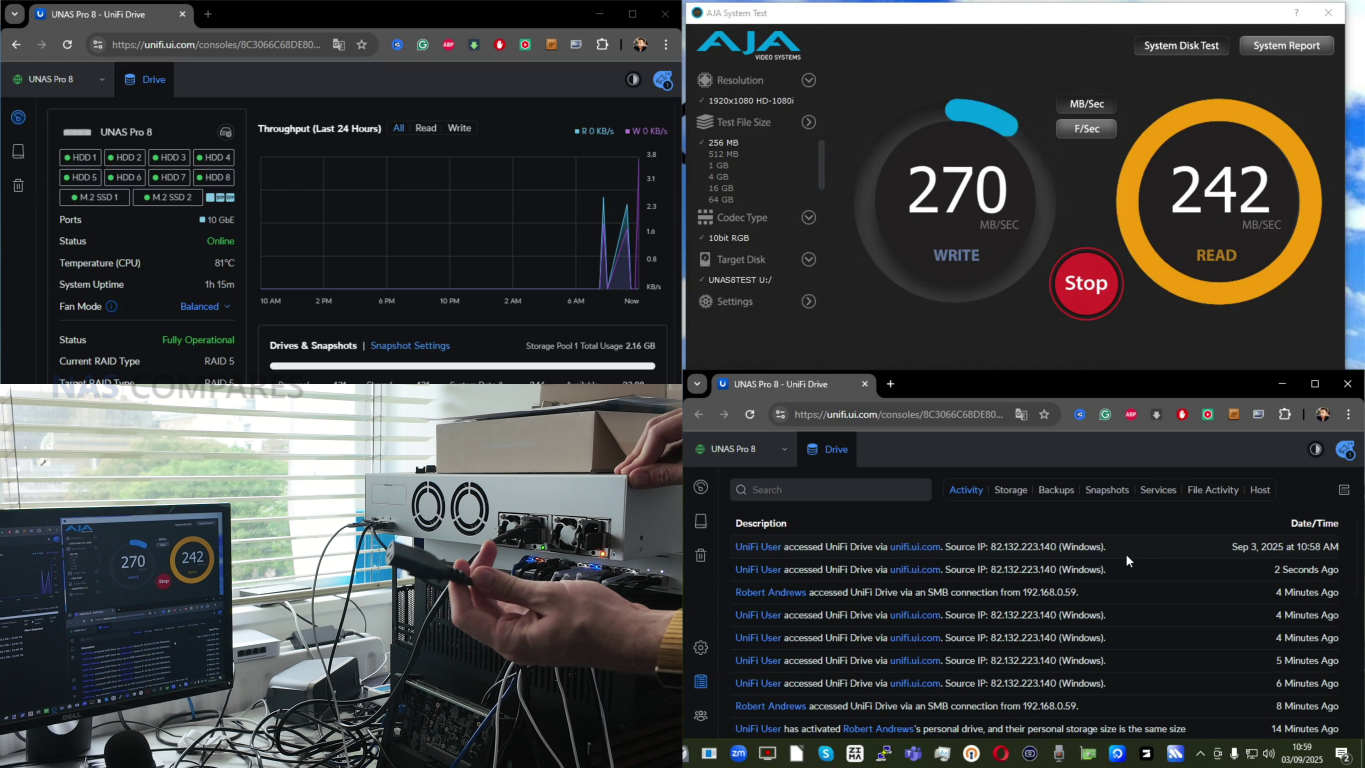
Looking forward, UniFi has hinted through developer notes and recent firmware structure that the ENAS (Enterprise NAS) line will introduce ZFS file system support, marking a major shift toward high-end storage with data integrity and snapshot efficiency beyond Btrfs. This aligns with the observed trend of UniFi testing ZFS integration within their enterprise roadmap, possibly extending limited functionality to future revisions of the Pro 4 and Pro 8. The upcoming UniFi Drive 3.3 and 3.4 updates are also expected to expand fan and power scheduling, allowing users to define specific system on/off cycles and control Ethernet port activation schedules, effectively creating customizable air-gap routines. Additionally, UniFi’s roadmap includes exploring expansion connectivity, potentially leveraging unused 10GbE interfaces for network-based expansion enclosures or storage clustering between UNAS units. This would mirror the high-availability (HA) or expansion behavior of established NAS brands, though implemented entirely over the UniFi network layer.
 |
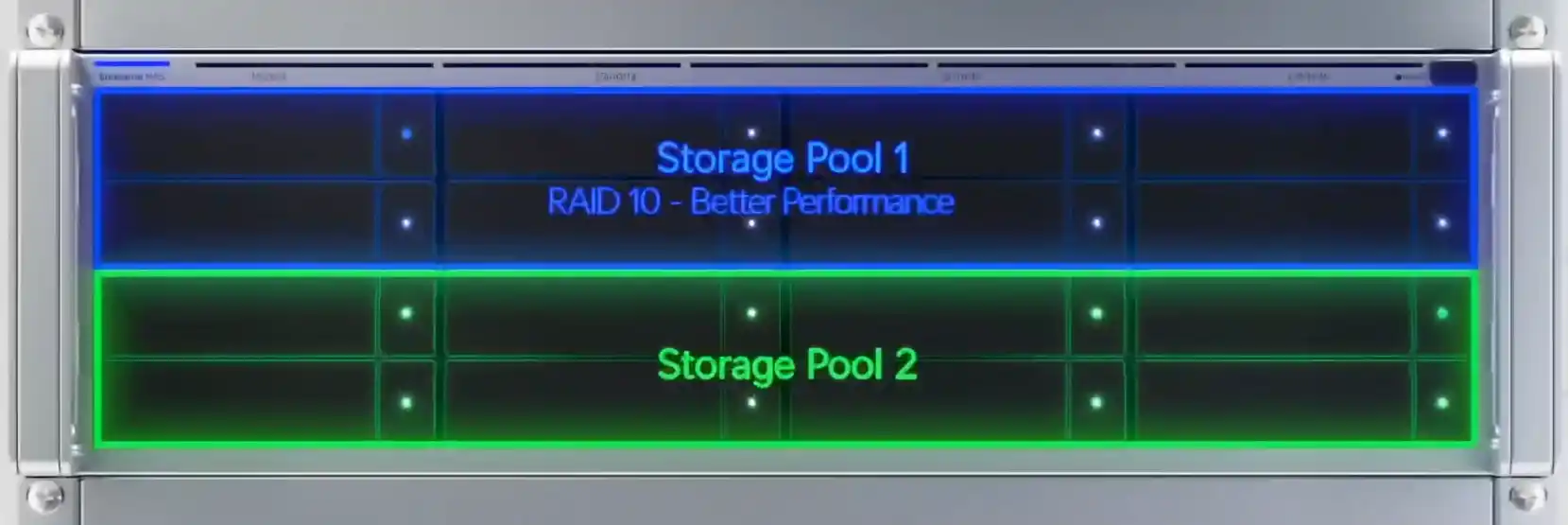 |
UniFi is also expected to refine NVMe handling, particularly the ability to use installed M.2 drives as standalone storage pools rather than just as cache devices. The introduction of pool-level tiering and dynamic storage balancing could allow users to automatically assign workloads between SSD and HDD pools, improving I/O efficiency without manual adjustment. Beyond hardware-level improvements, there is ongoing demand for the integration of UniFi Protect within the NAS family, allowing video surveillance to run on the same physical storage units rather than on separate NVRs. Although UniFi has historically separated its Protect and Drive ecosystems, internal hardware similarities between the UNAS Pro and UNVR Pro systems suggest eventual compatibility is possible. Finally, more advanced backup filters, bandwidth scheduling, and automated snapshot policies are likely to appear in the next major OS iteration as part of UniFi’s effort to close the gap with traditional NAS brands while maintaining its minimalist network-first design approach.
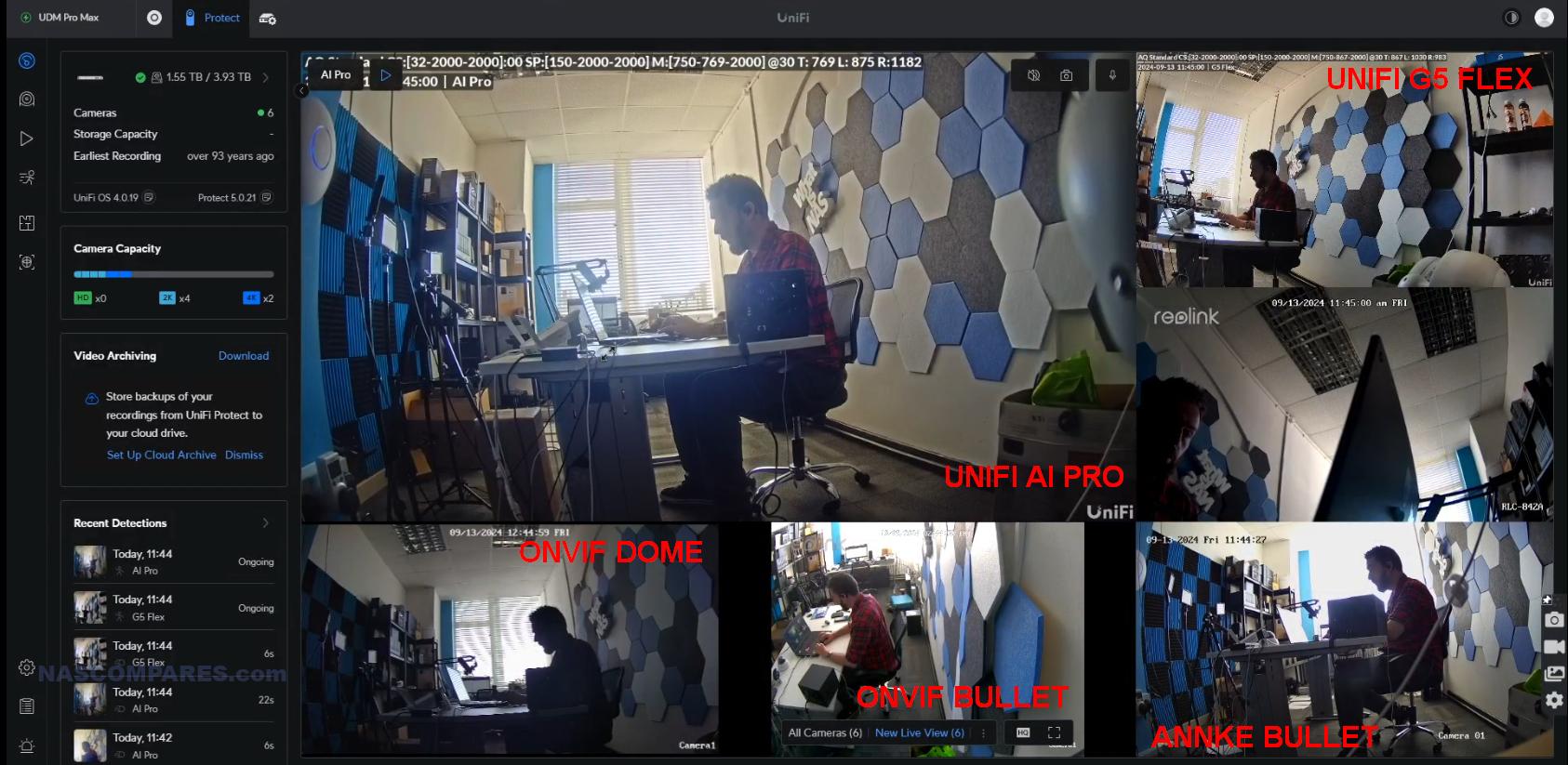
| Feature / Function | Current Status | Planned / Proposed Update | Expected Benefit |
|---|---|---|---|
| iSCSI Support | Not available | Under evaluation for enterprise roadmap | Block-level access for VMs and servers |
| RAID 0 | Unsupported | Potential inclusion in Drive 3.4+ | High-speed sequential workloads |
| UniFi Drive Client App | Not available | Planned for 2026 | Desktop sync and offline access |
| ZFS File System (ENAS) | In development | Expected on ENAS and future Pro models | Greater data integrity and snapshot efficiency |
| Fan & Power Scheduling | Manual control only | Scheduled automation (Drive 3.3+) | Energy savings, thermal management |
| 10GbE Expansion Support | Not implemented | Proposed network-based expansion option | Scale-out storage via UniFi network |
| NVMe as Storage Pool | Cache-only | Drive 3.4+ feature under testing | SSD-only pools and tiering |
| UniFi Protect Integration | Not supported | Possible future overlap | Unified surveillance and storage system |
| Backup Filters & Scheduling | Basic inclusion/exclusion | Enhanced filters and timed backups | Greater control and efficiency |
Conclusion and Verdict – Is the UniFi UNAS Good Now?
One year after the launch of the original UniFi UNAS Pro, the UniFi NAS platform has evolved from a single experimental product into a diversified ecosystem that spans both desktop and rackmount storage. The introduction of the UNAS 2, UNAS 4, UNAS Pro 4, and UNAS Pro 8 demonstrates that Ubiquiti is committed to building a scalable product range capable of serving both home users and small business environments. On the software side, the development of UniFi Drive OS has been steady and deliberate, with a focus on improving reliability, expanding RAID options, and tightening cloud and local backup integration. These changes, combined with improved temperature management, admin-level control, and performance tuning for SMB and NFS, have resulted in a more mature and dependable NAS experience than the early versions from 2024. However, the range remains deliberately streamlined, prioritizing simplicity and ecosystem integration over third-party app support or virtualization features.
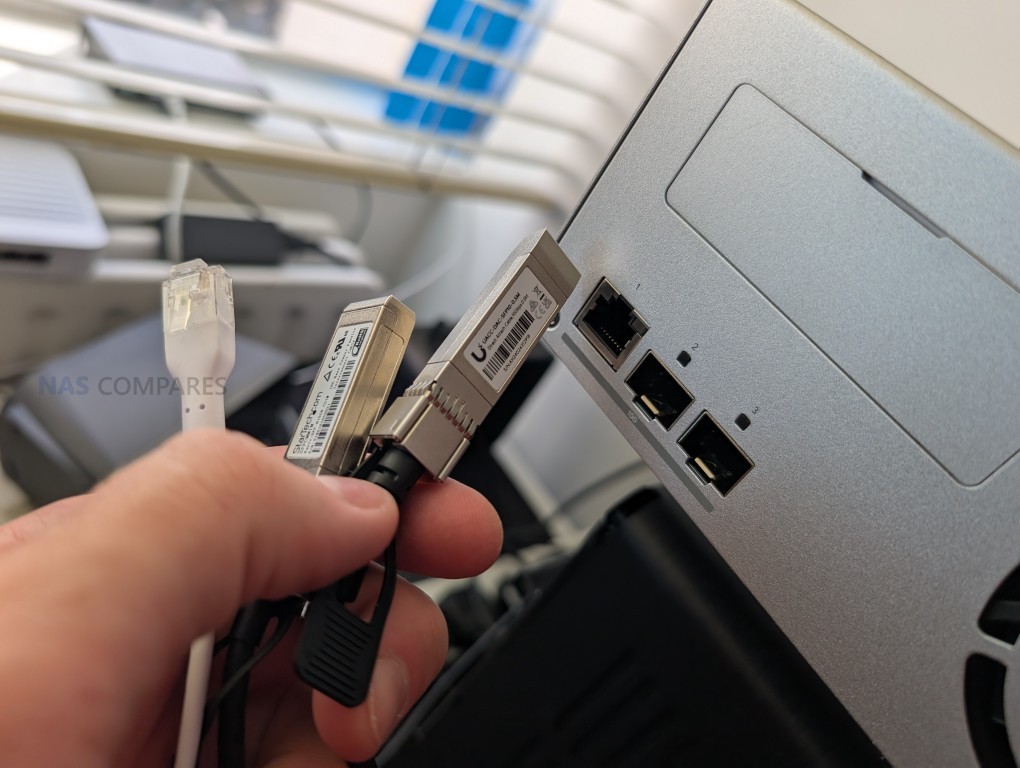 |
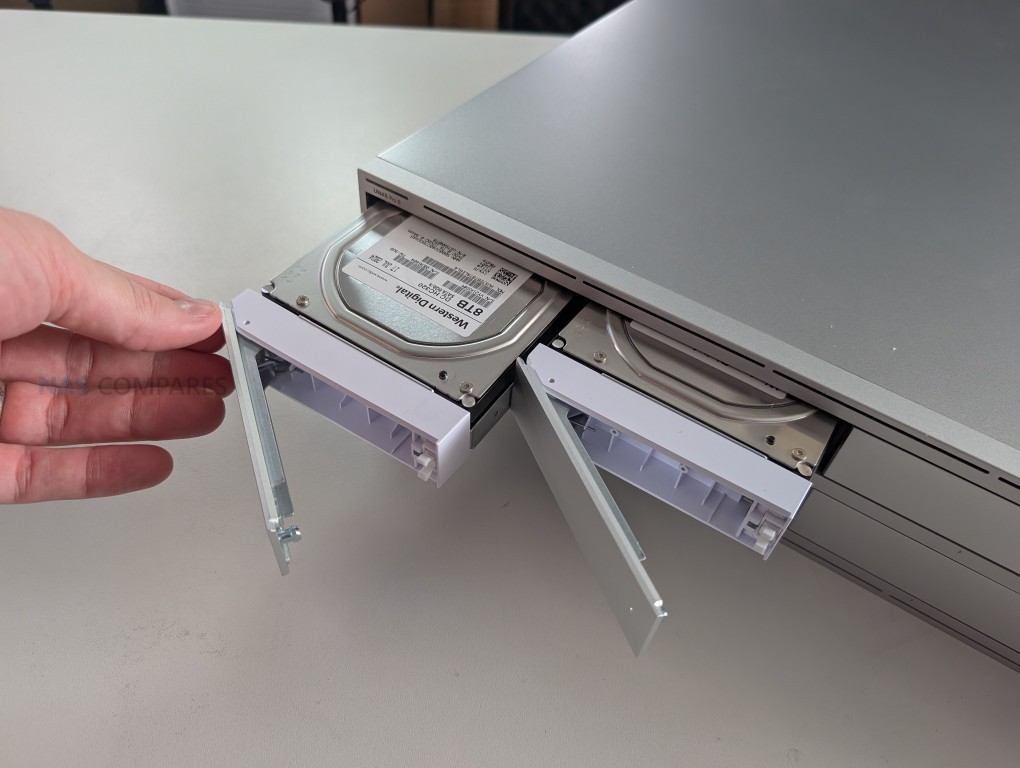 |
 |
 |
Looking ahead, the next phase of the UniFi NAS roadmap appears to focus on deeper enterprise integration and feature parity with long-standing NAS brands. The likely addition of iSCSI, ZFS, and network-based expansion options will determine how far UniFi can move beyond entry and mid-range use cases. The hardware continues to rely on ARM processors rather than x86, which reinforces UniFi’s focus on efficiency and security but limits advanced workloads such as containerization and VM hosting. Even so, the value proposition remains strong, particularly given the aggressive pricing across the entire UNAS range and its seamless compatibility with the existing UniFi infrastructure. Overall, UniFi’s NAS systems are no longer a novelty—they represent a serious and rapidly developing branch of the company’s portfolio that has gained stability, utility, and confidence within just one year.
You can buy the UniFi UNAS Pro 8 NAS via the link below – doing so will result in a small commission coming to me and Eddie at NASCompares, and allows us to keep doing what we do!
| Here are all the current UniFi NAS Solutions & Prices: |
 SUBSCRIBE TO OUR NEWSLETTER
SUBSCRIBE TO OUR NEWSLETTER 
[contact-form-7]
 Join Inner Circle
Join Inner Circle Get an alert every time something gets added to this specific article!
 Subscribe
Subscribe
This description contains links to Amazon. These links will take you to some of the products mentioned in today's content. As an Amazon Associate, I earn from qualifying purchases. Visit the NASCompares Deal Finder to find the best place to buy this device in your region, based on Service, Support and Reputation - Just Search for your NAS Drive in the Box Below
Need Advice on Data Storage from an Expert?
Finally, for free advice about your setup, just leave a message in the comments below here at NASCompares.com and we will get back to you. Need Help?
Where possible (and where appropriate) please provide as much information about your requirements, as then I can arrange the best answer and solution to your needs. Do not worry about your e-mail address being required, it will NOT be used in a mailing list and will NOT be used in any way other than to respond to your enquiry.
[contact-form-7]
Need Help?
Where possible (and where appropriate) please provide as much information about your requirements, as then I can arrange the best answer and solution to your needs. Do not worry about your e-mail address being required, it will NOT be used in a mailing list and will NOT be used in any way other than to respond to your enquiry.
[contact-form-7]
 Ko-fi or old school Paypal. Thanks!To find out more about how to support this advice service check HEREIf you need to fix or configure a NAS, check Fiver
Have you thought about helping others with your knowledge? Find Instructions Here
Ko-fi or old school Paypal. Thanks!To find out more about how to support this advice service check HEREIf you need to fix or configure a NAS, check Fiver
Have you thought about helping others with your knowledge? Find Instructions Here

|
 |
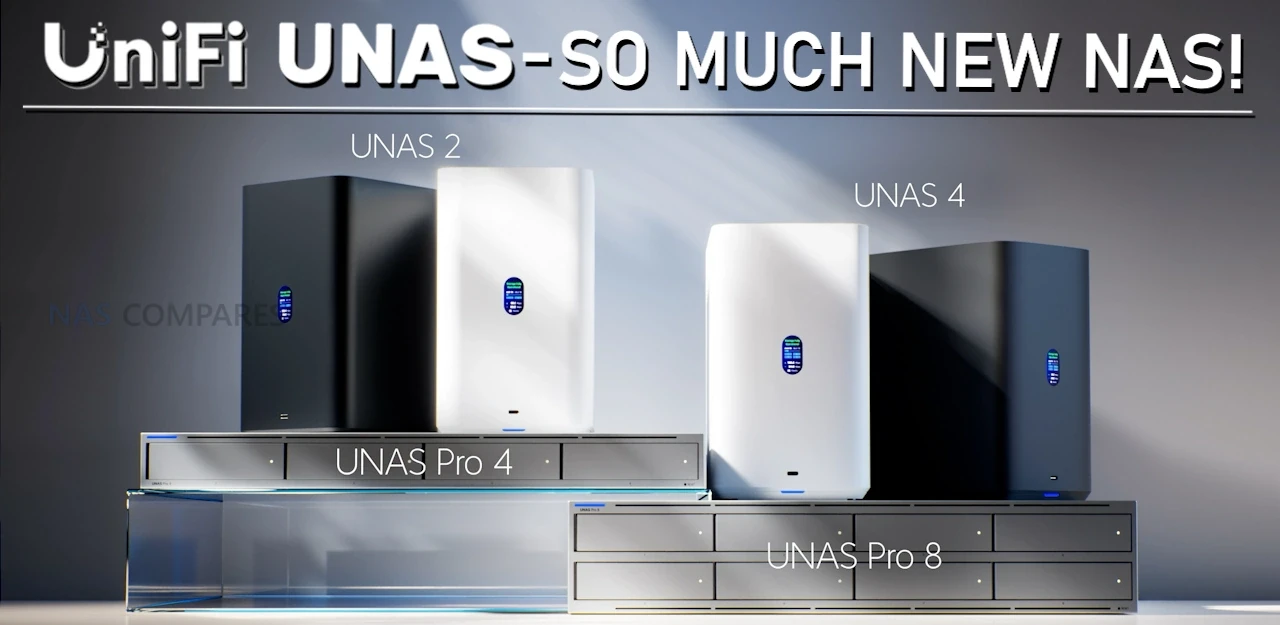
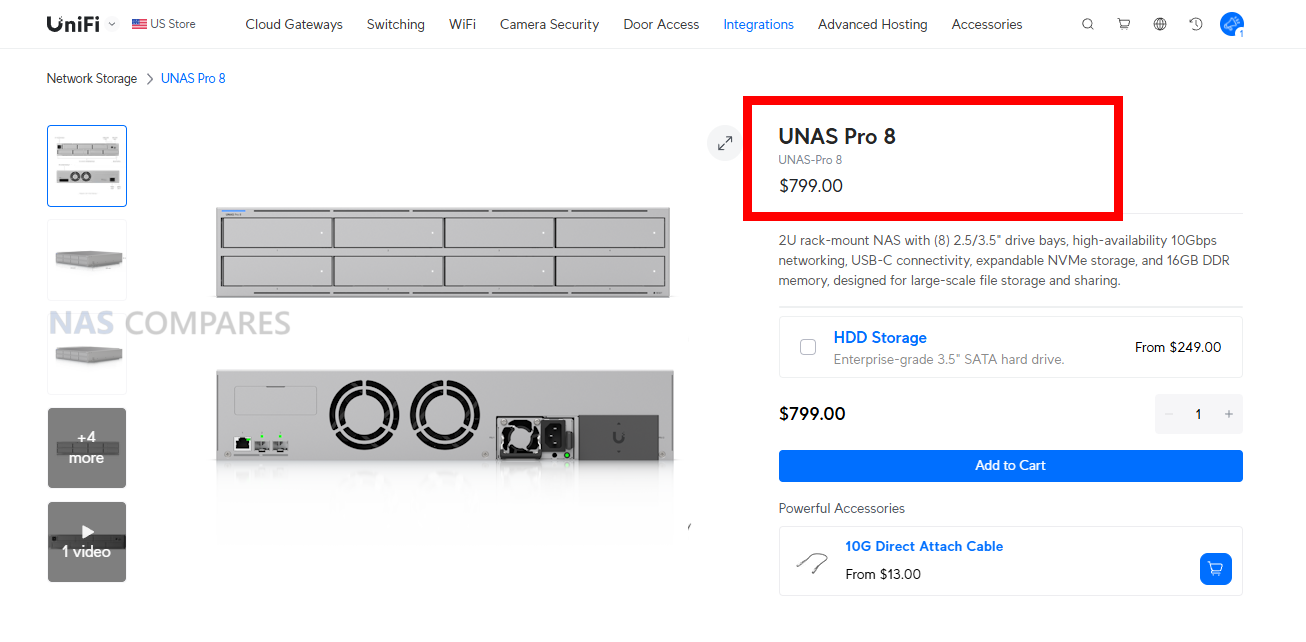


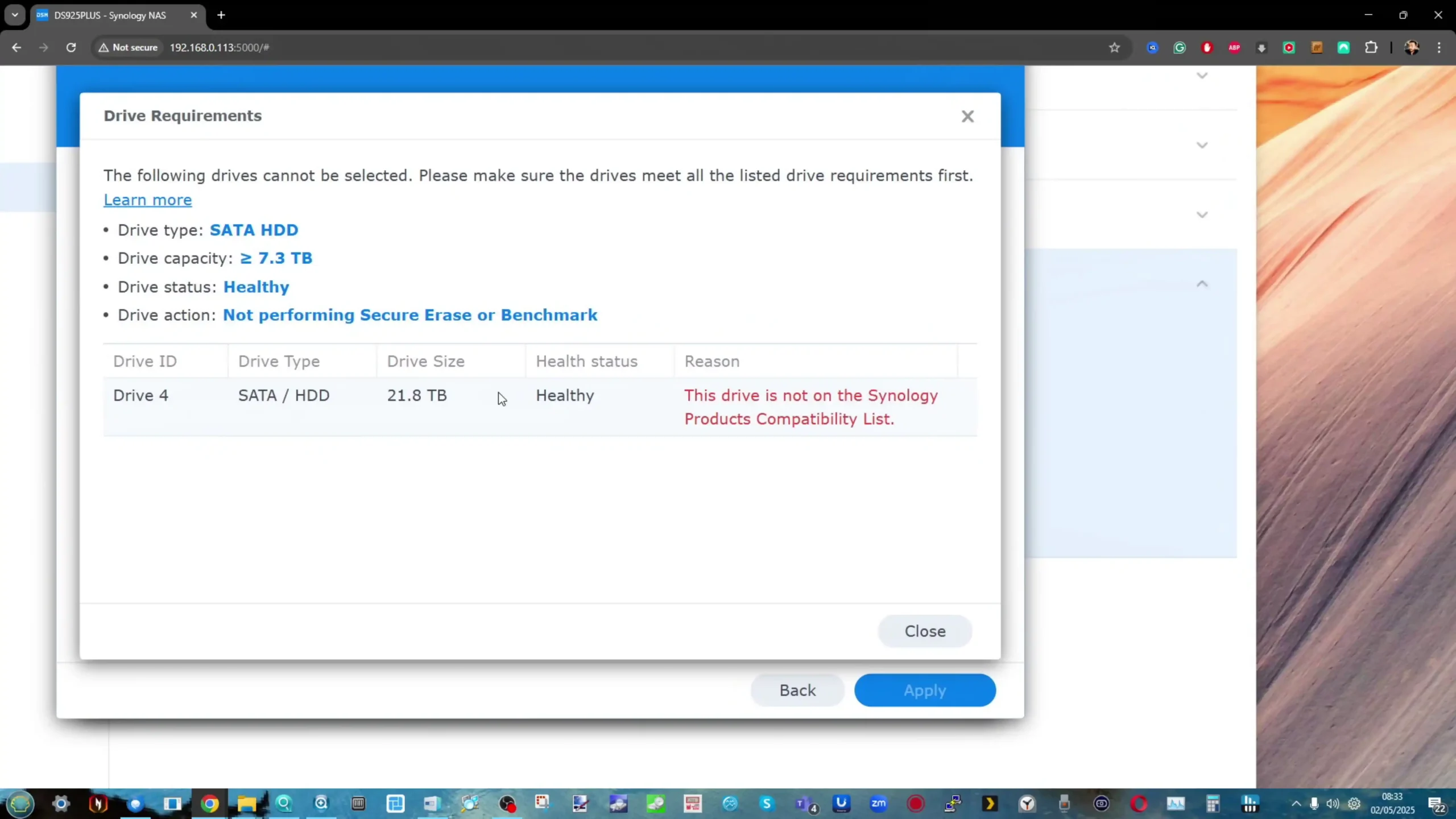
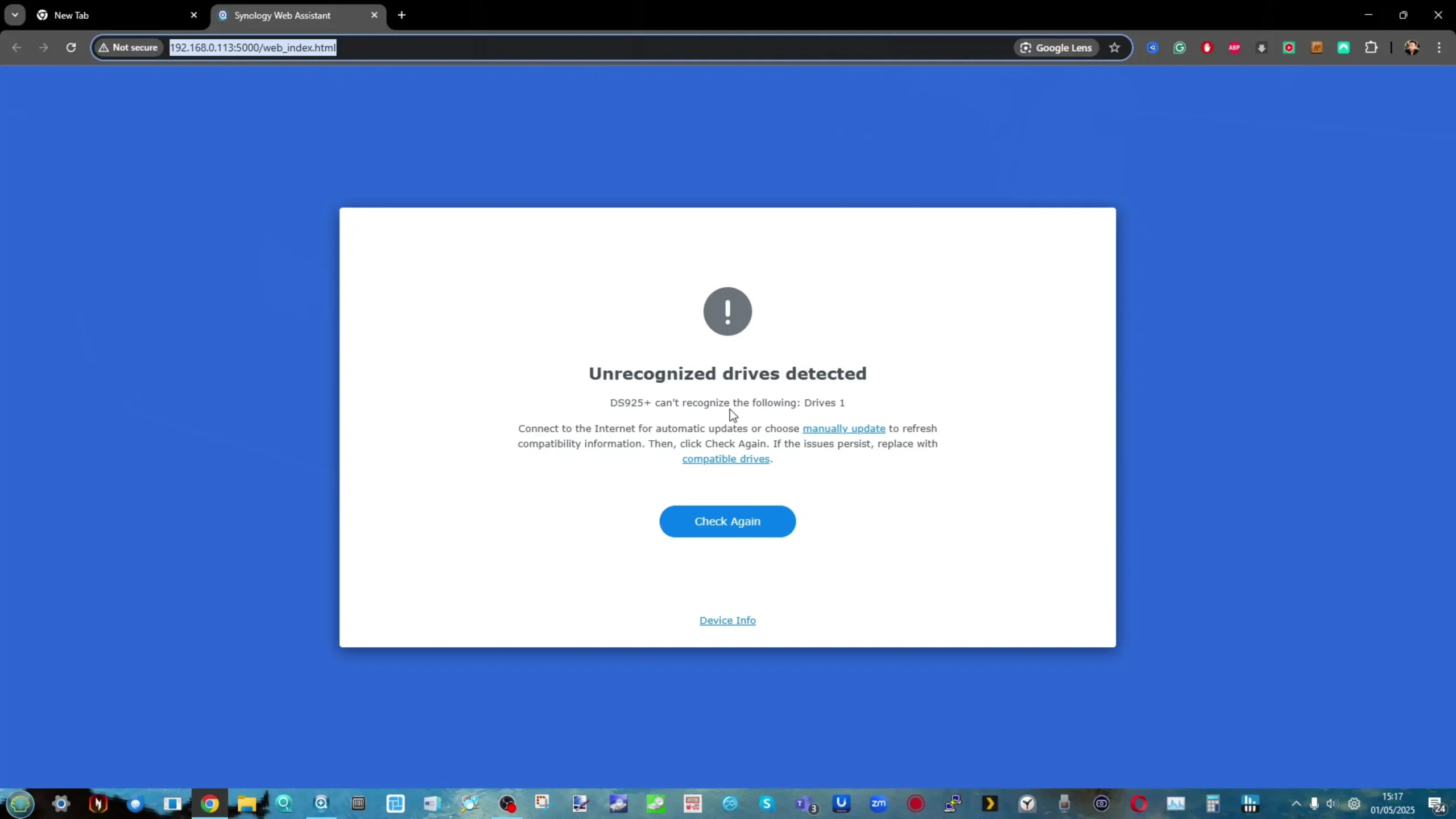
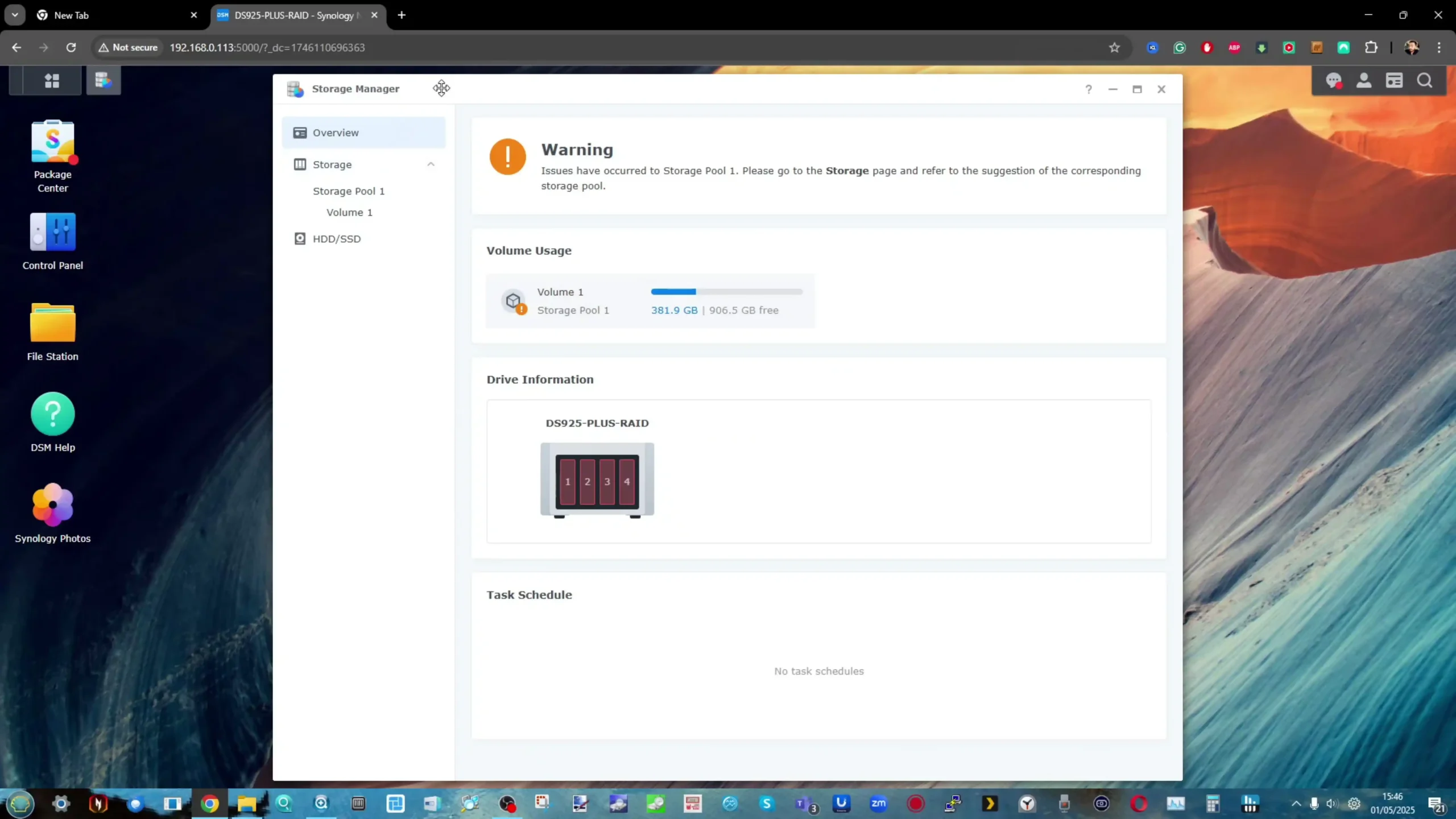
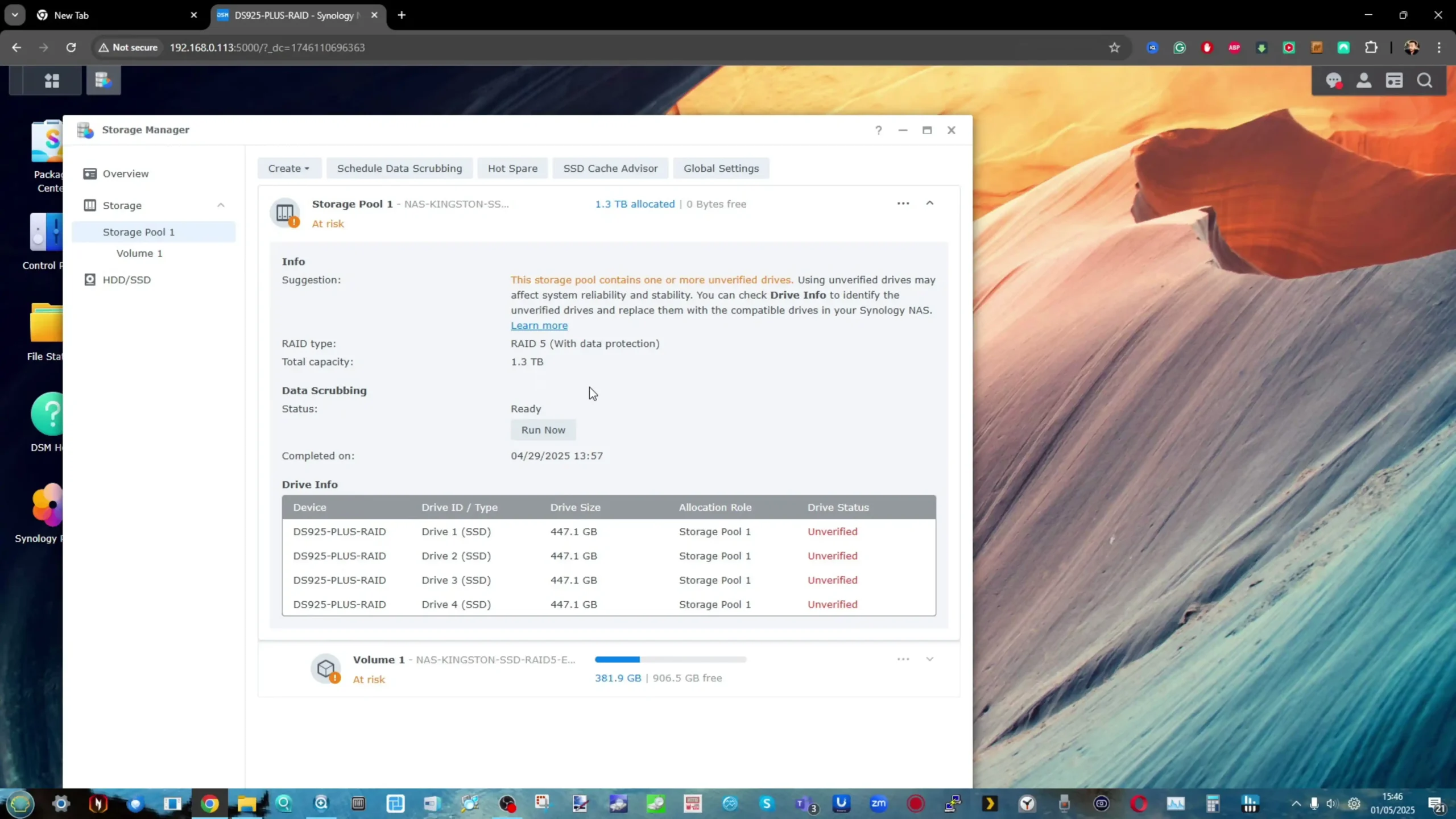
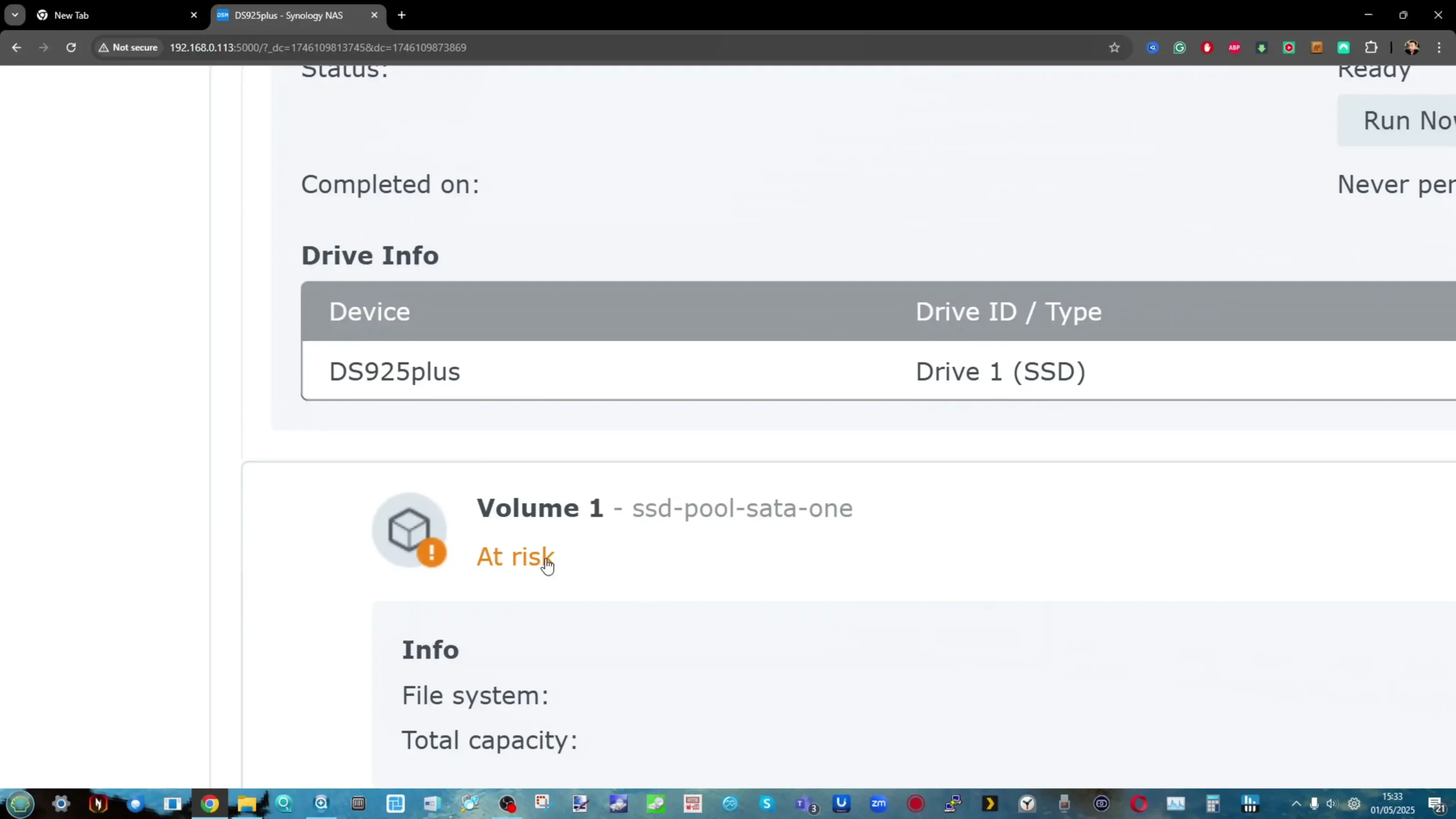
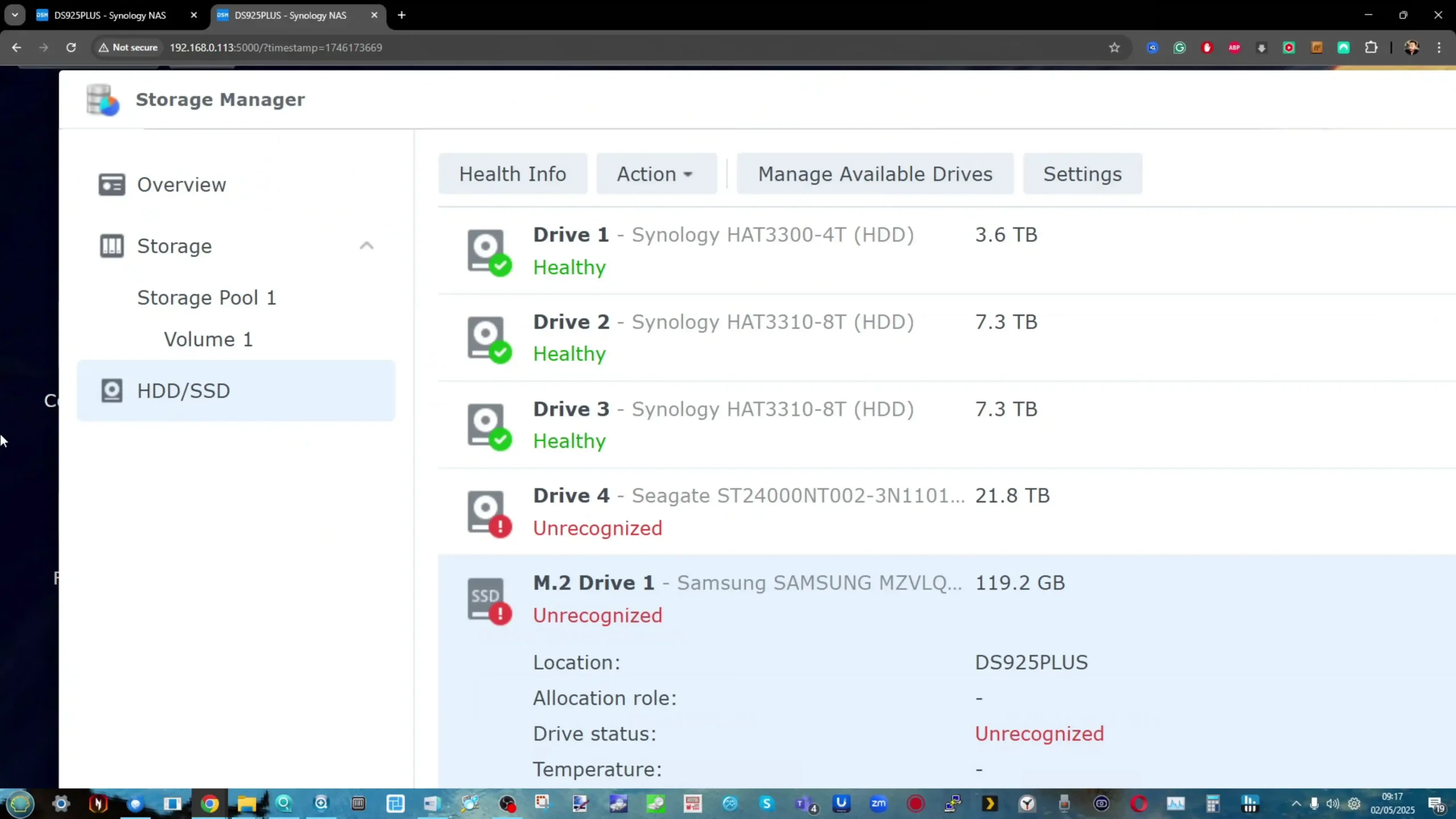
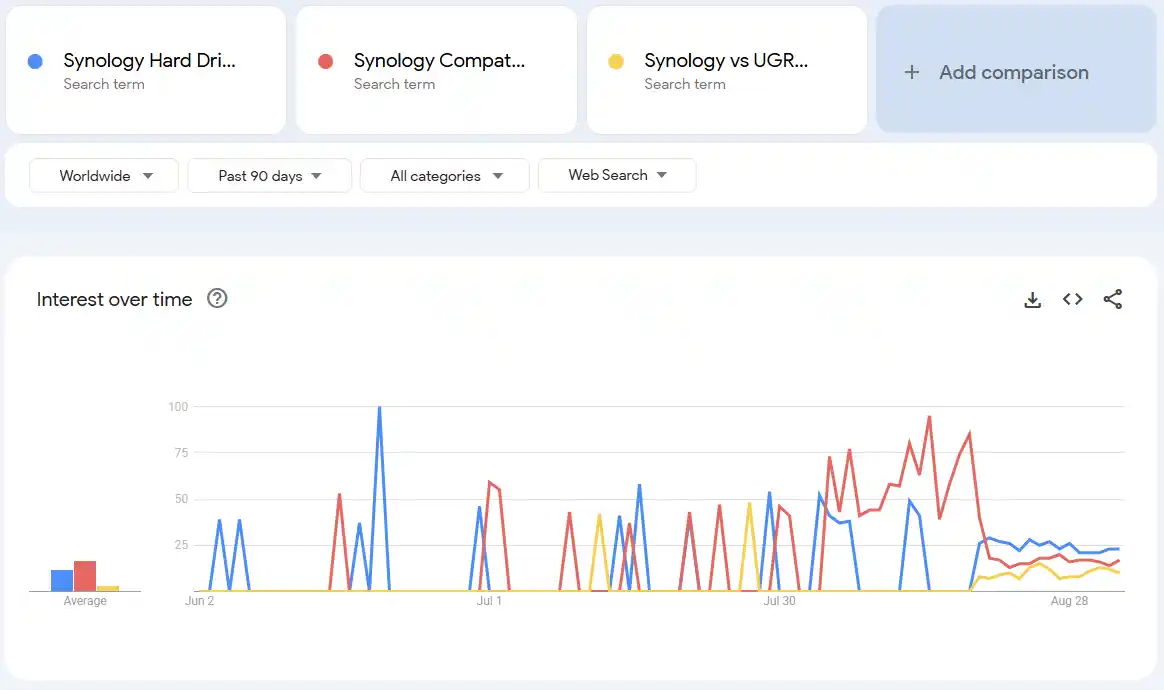


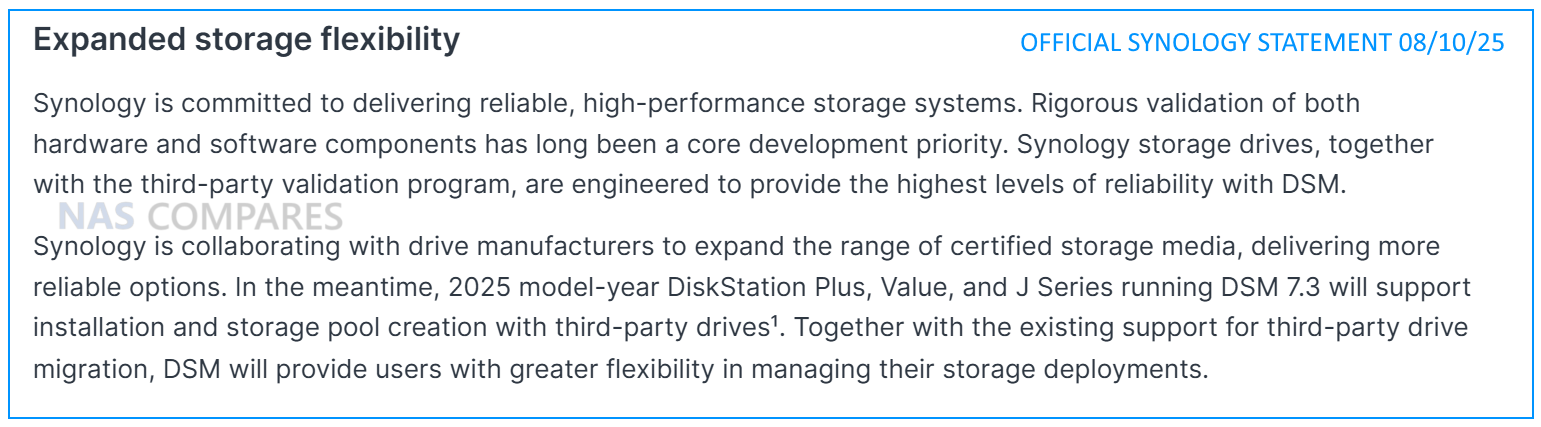
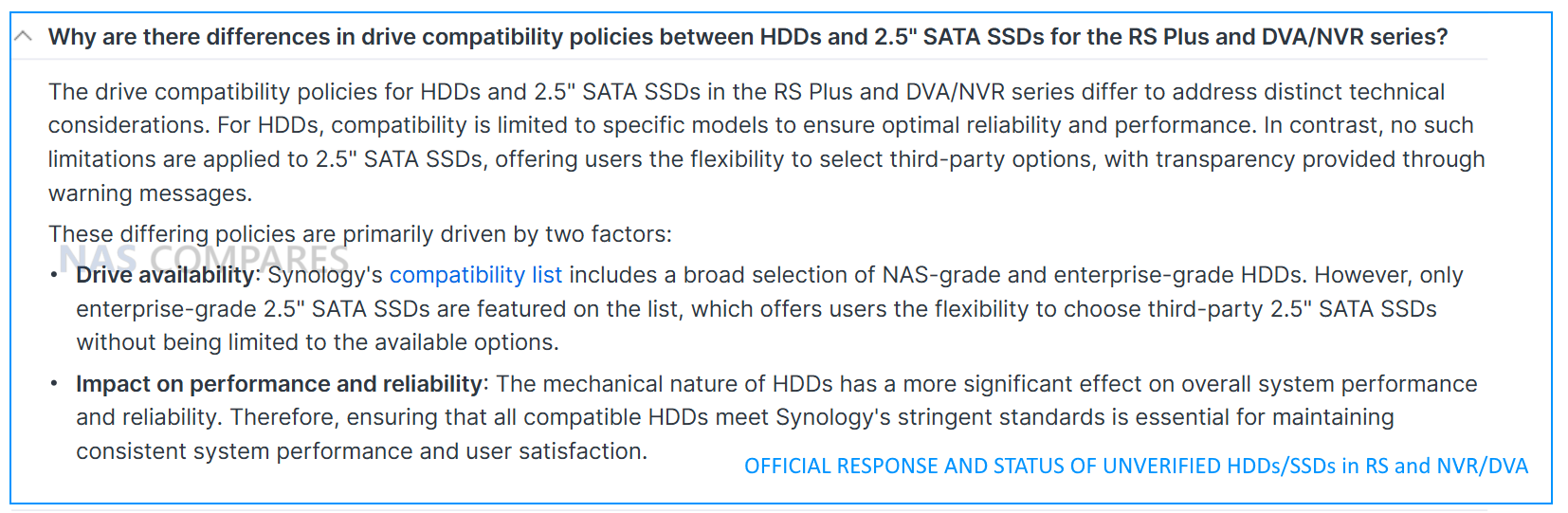
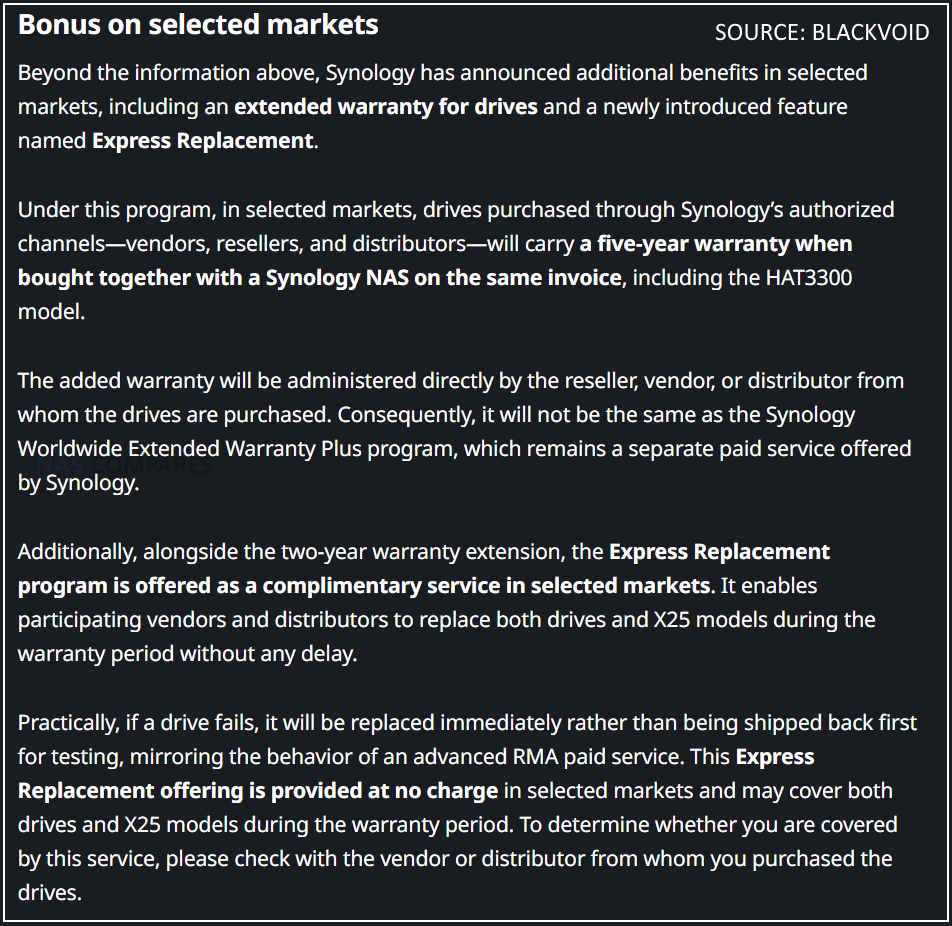


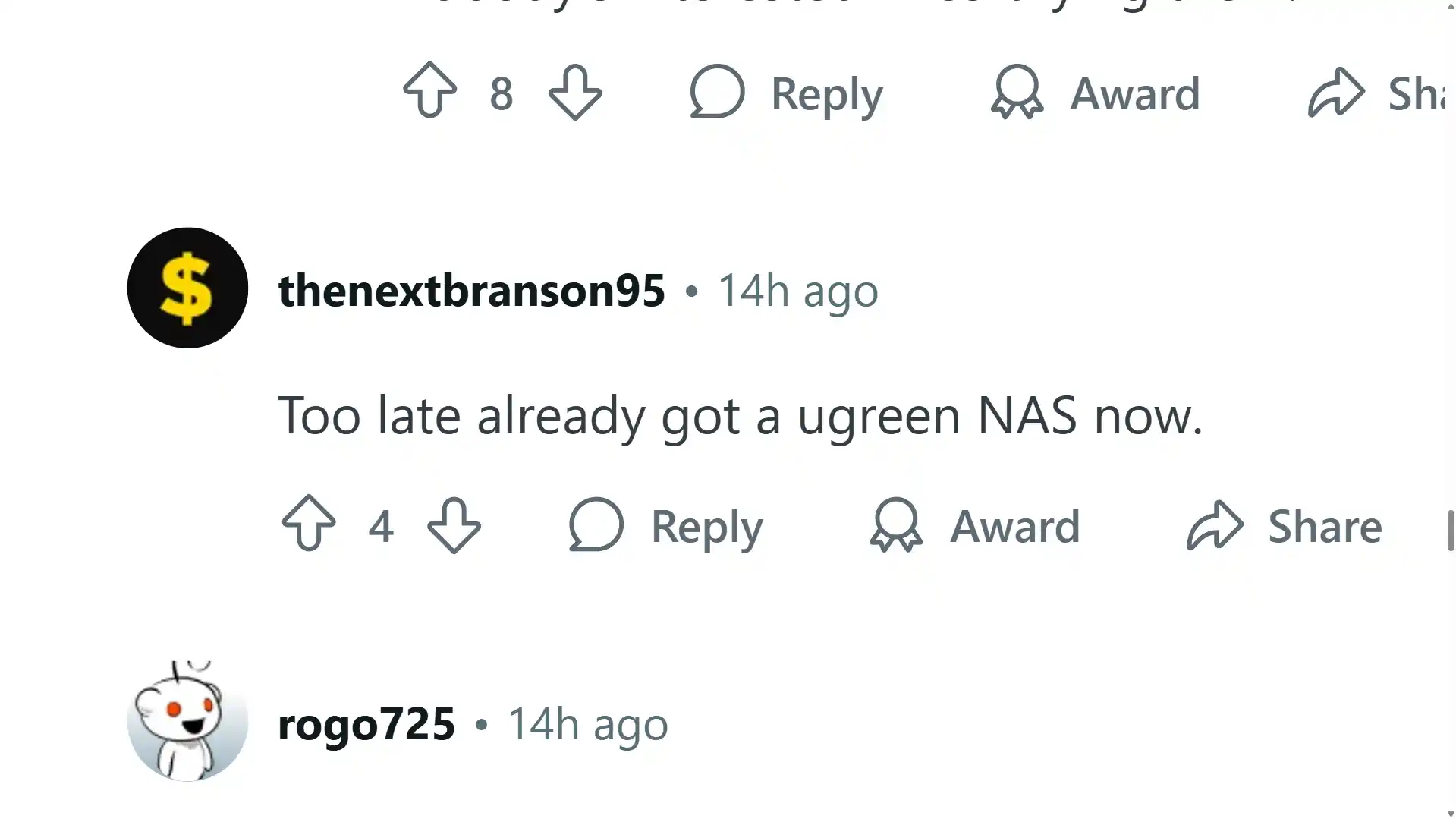

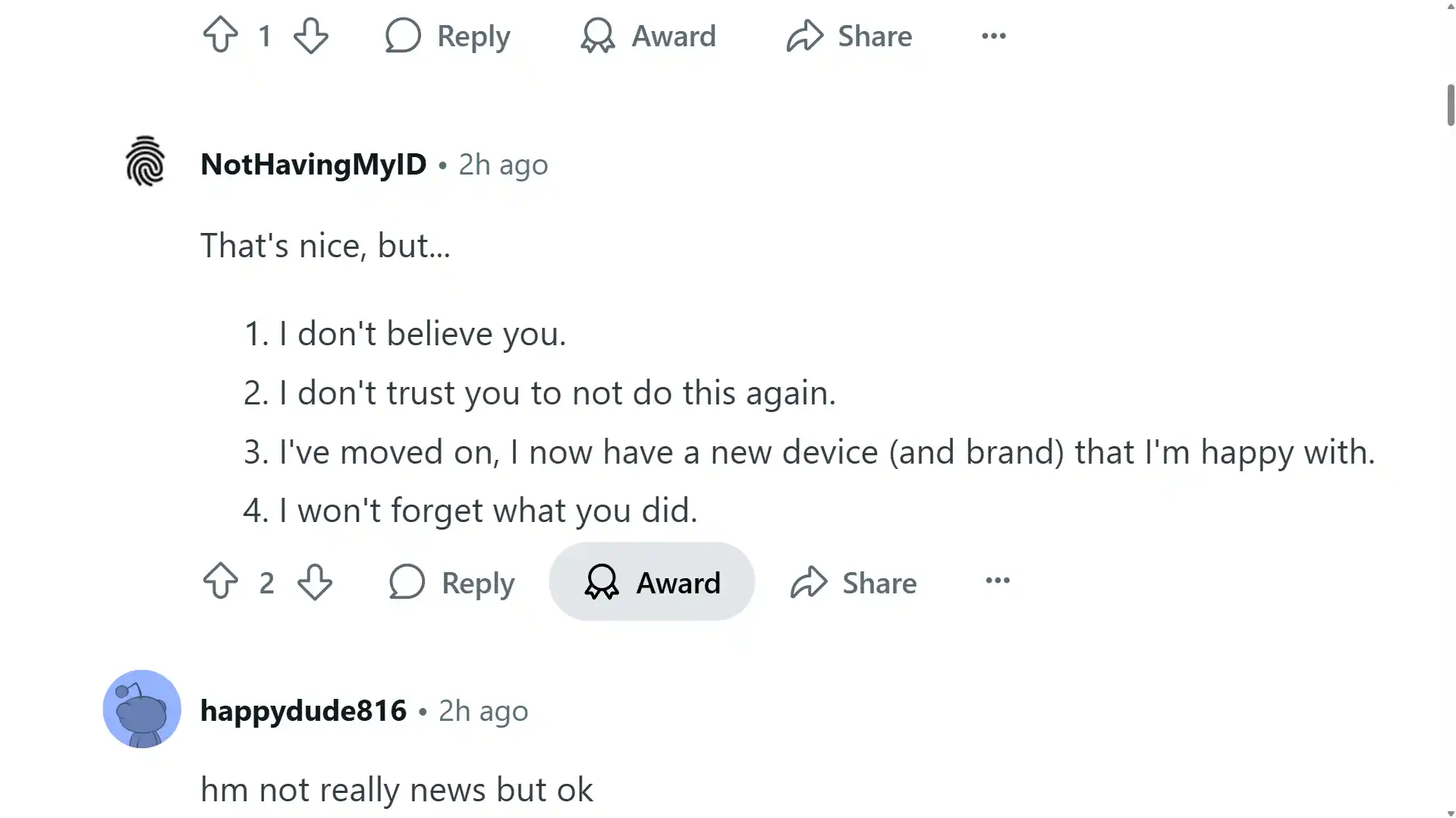
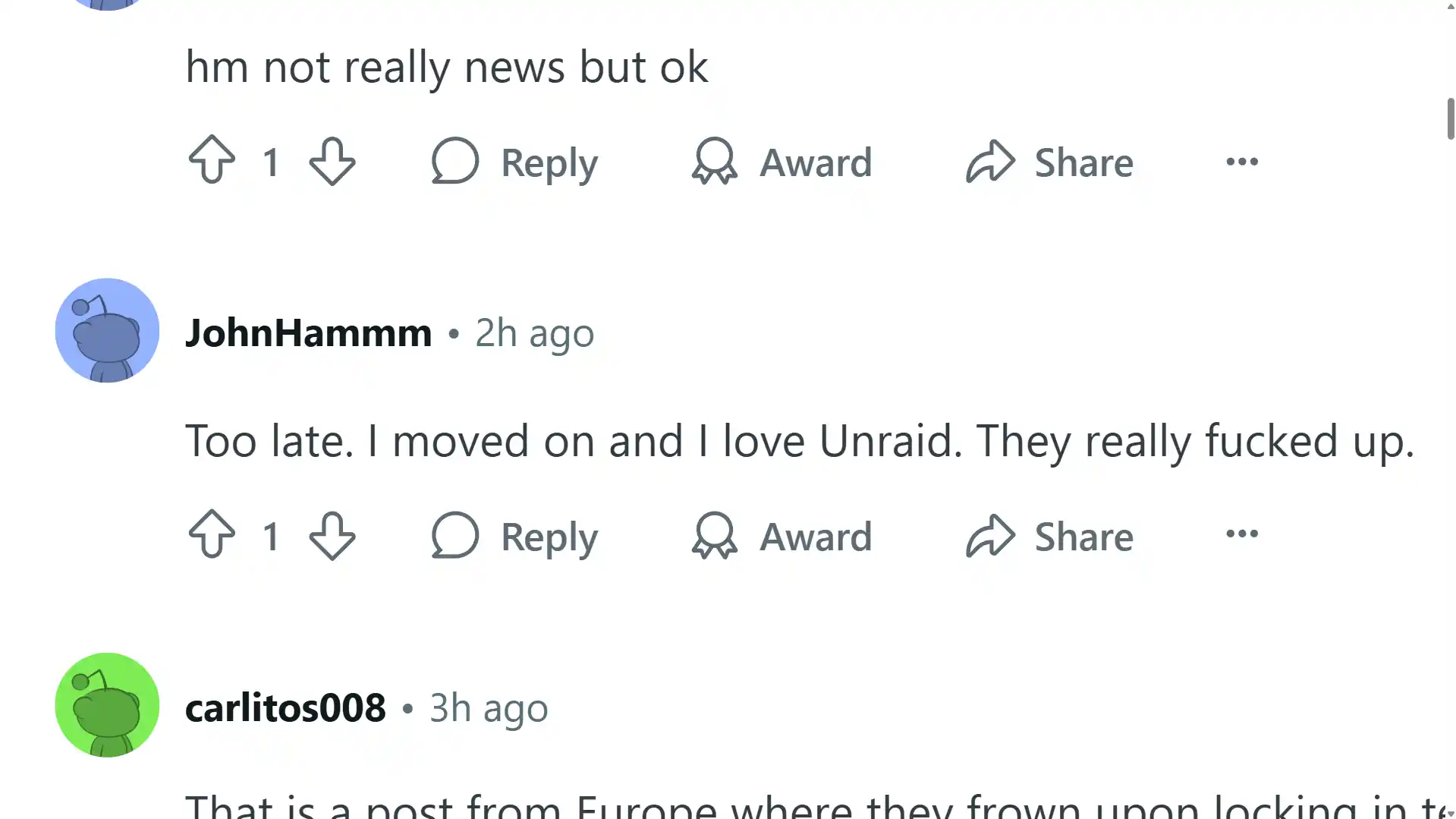
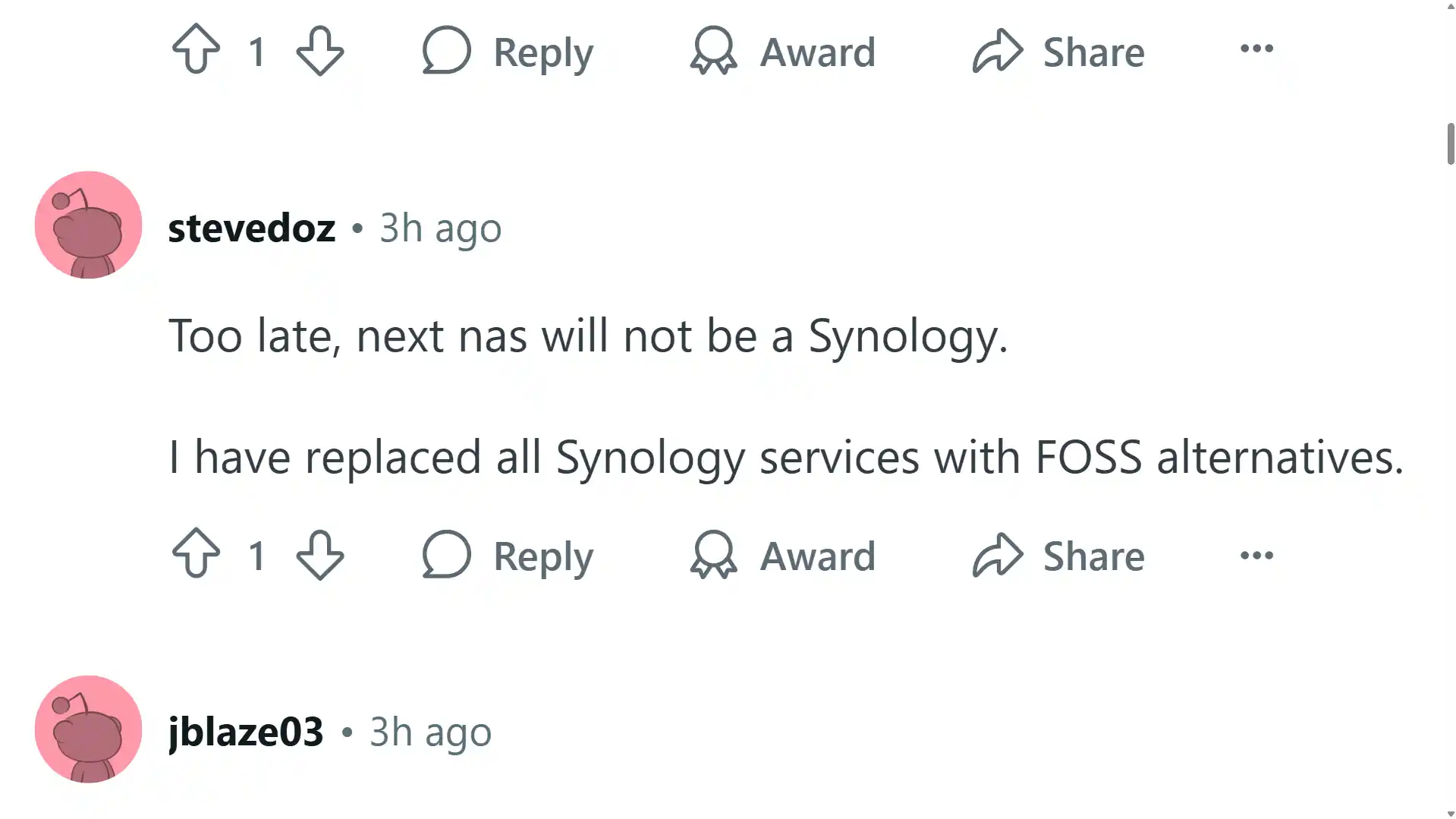
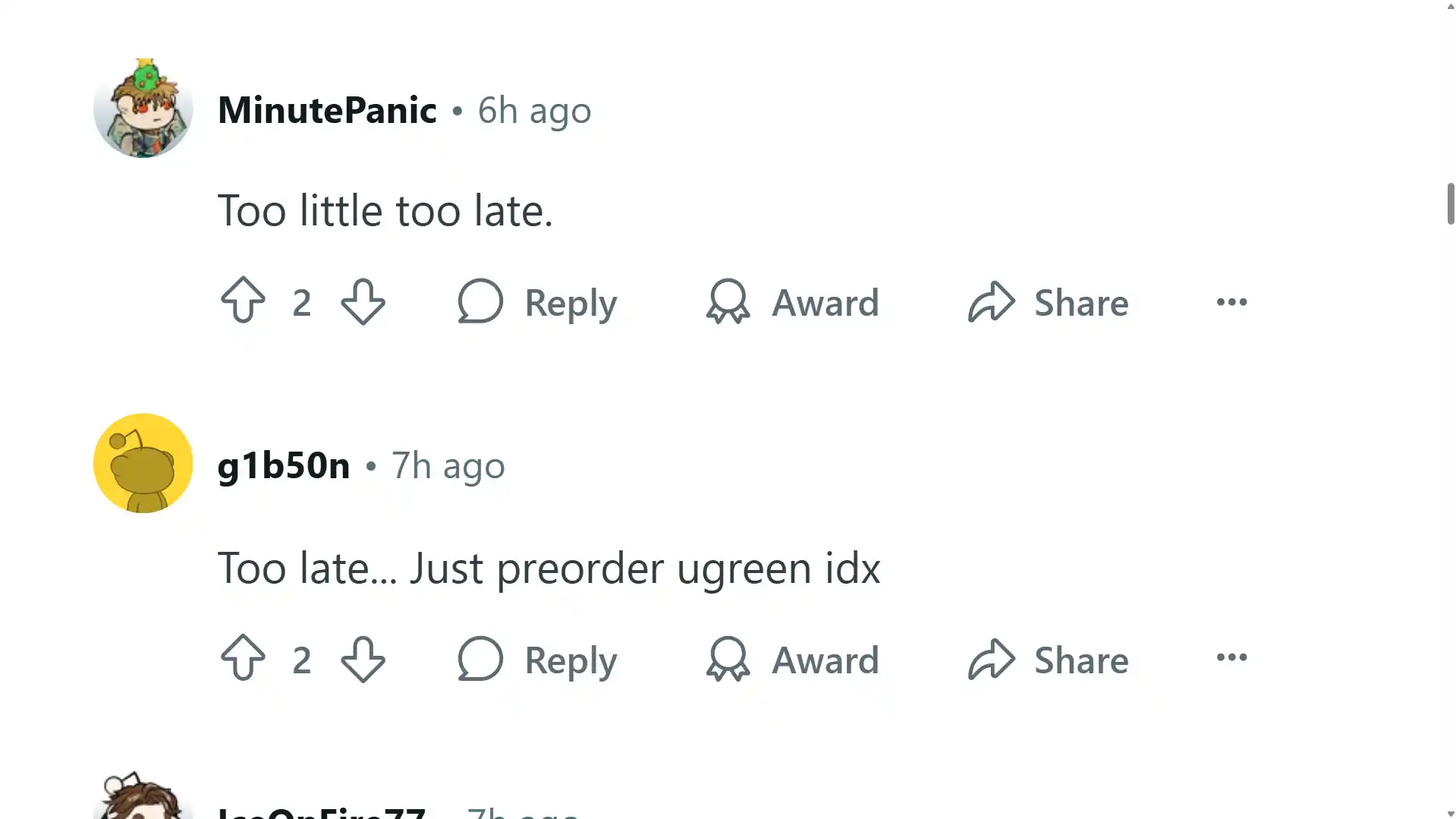
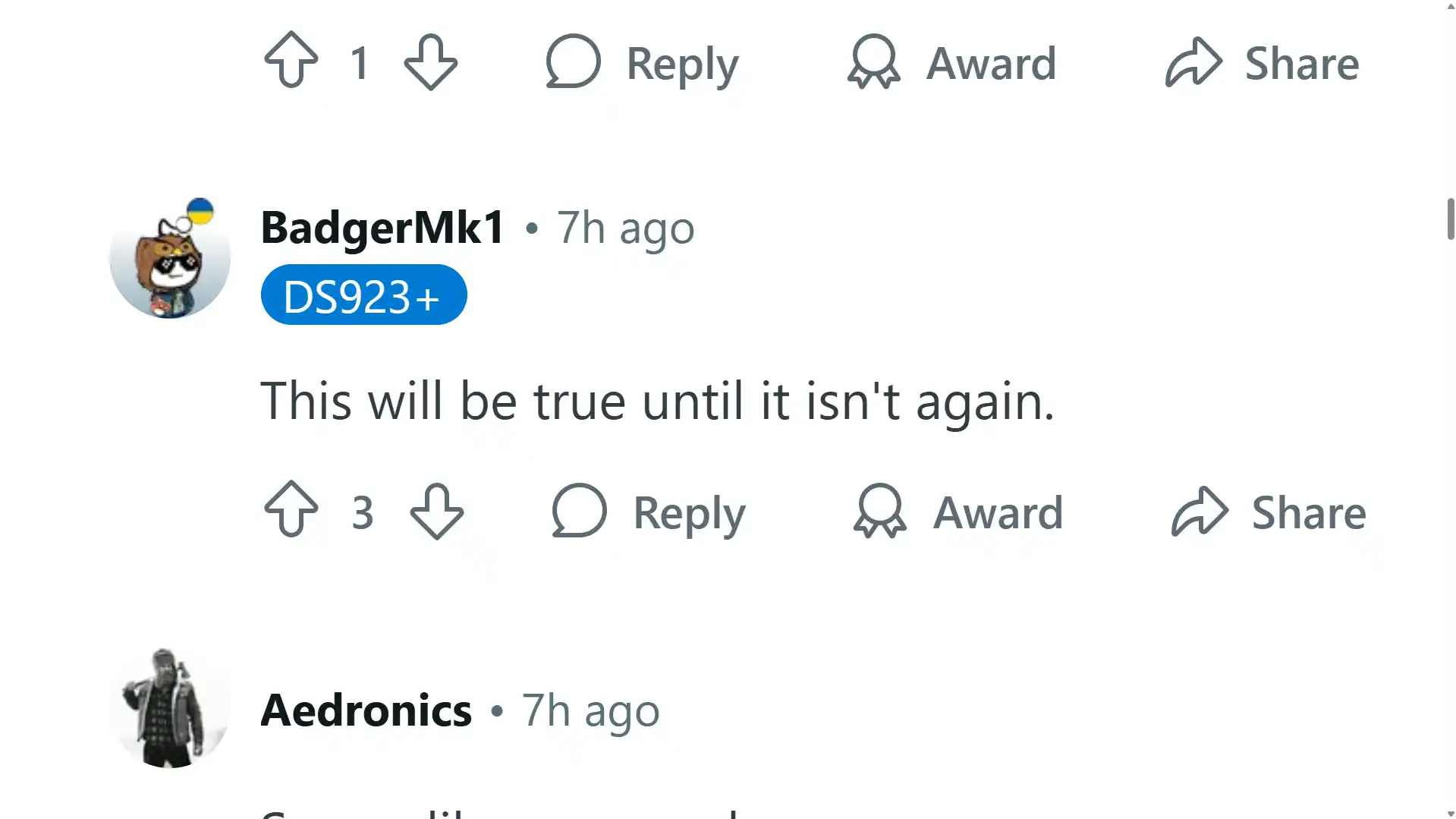
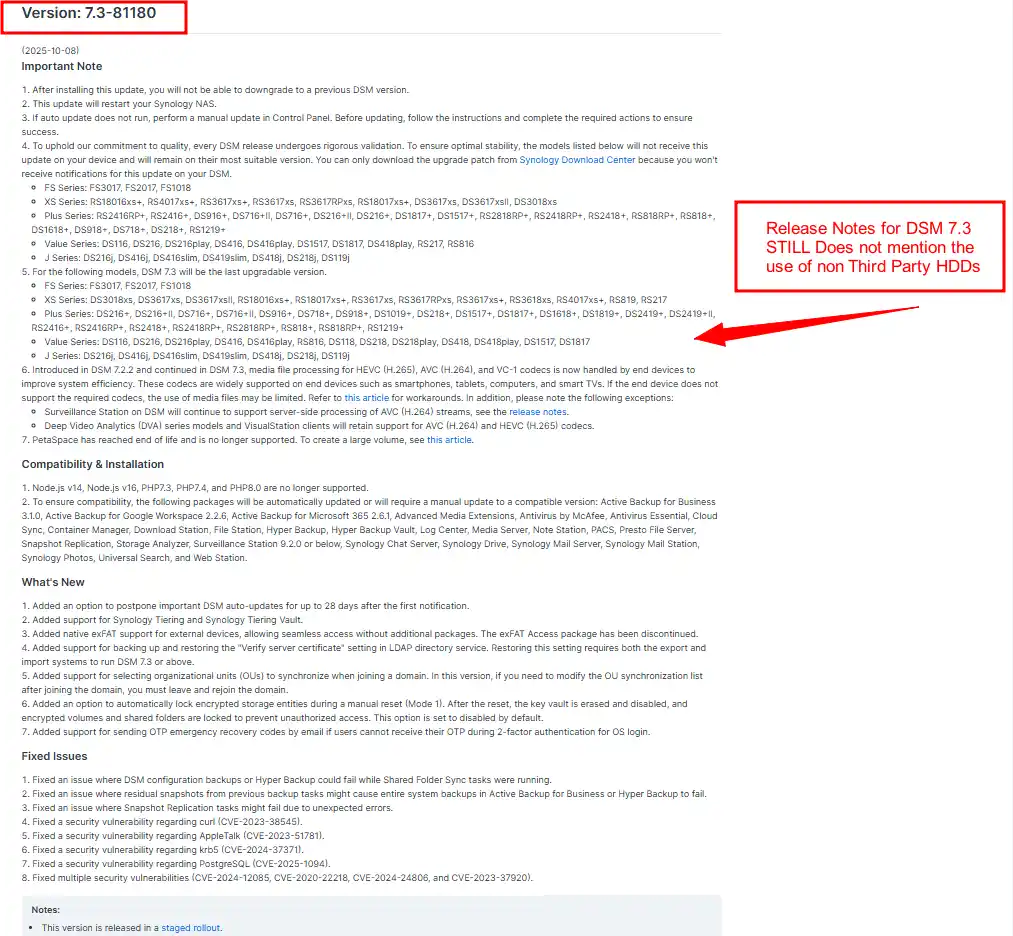
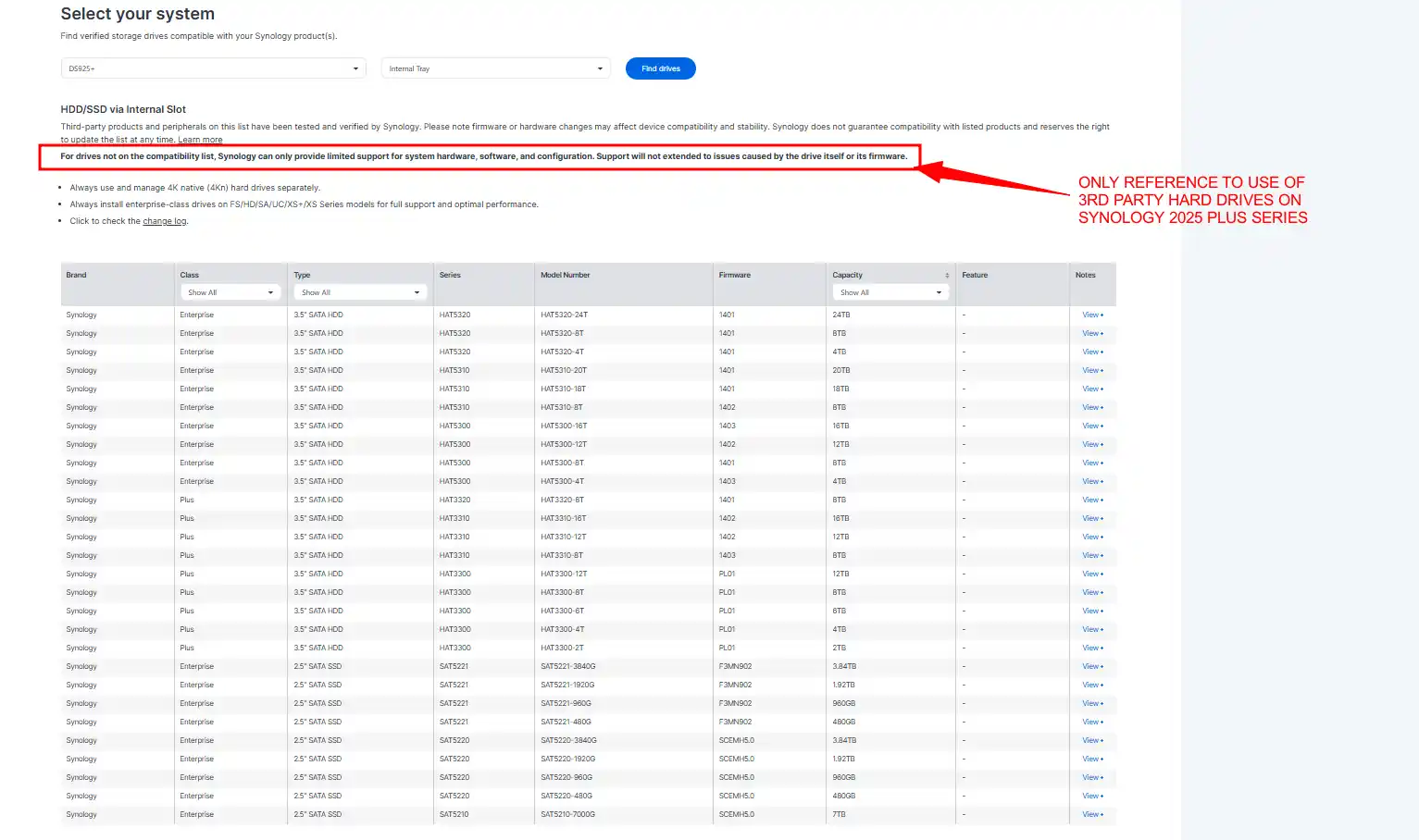
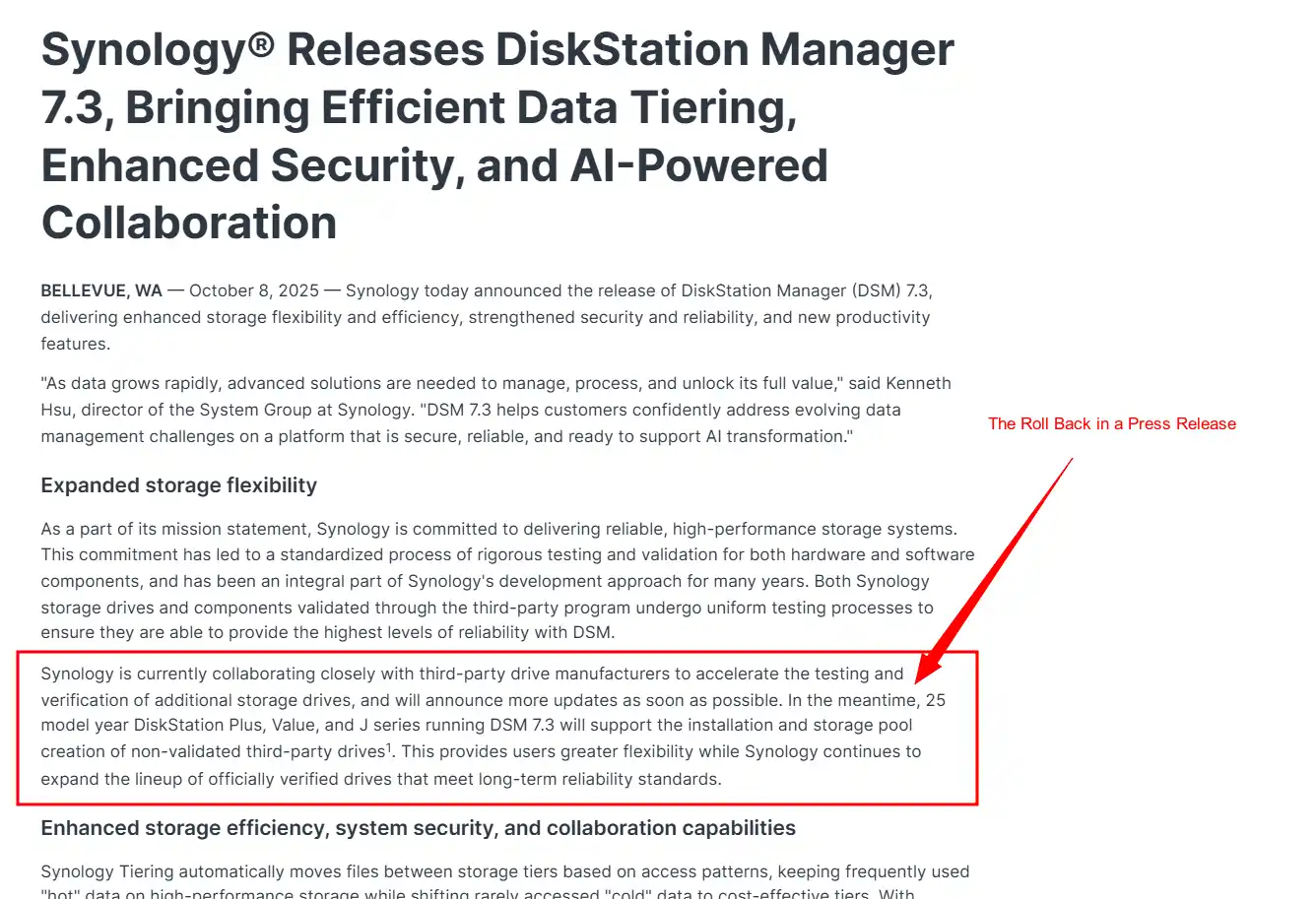






















 • Dual 5GbE network ports with full independent bandwidth for high-speed transfers + lots of USB-to-5GbE $30 upgrades in the market now
• Dual 5GbE network ports with full independent bandwidth for high-speed transfers + lots of USB-to-5GbE $30 upgrades in the market now • Cheaper N150 NAS Systems have arrived earlier in 2025
• Cheaper N150 NAS Systems have arrived earlier in 2025










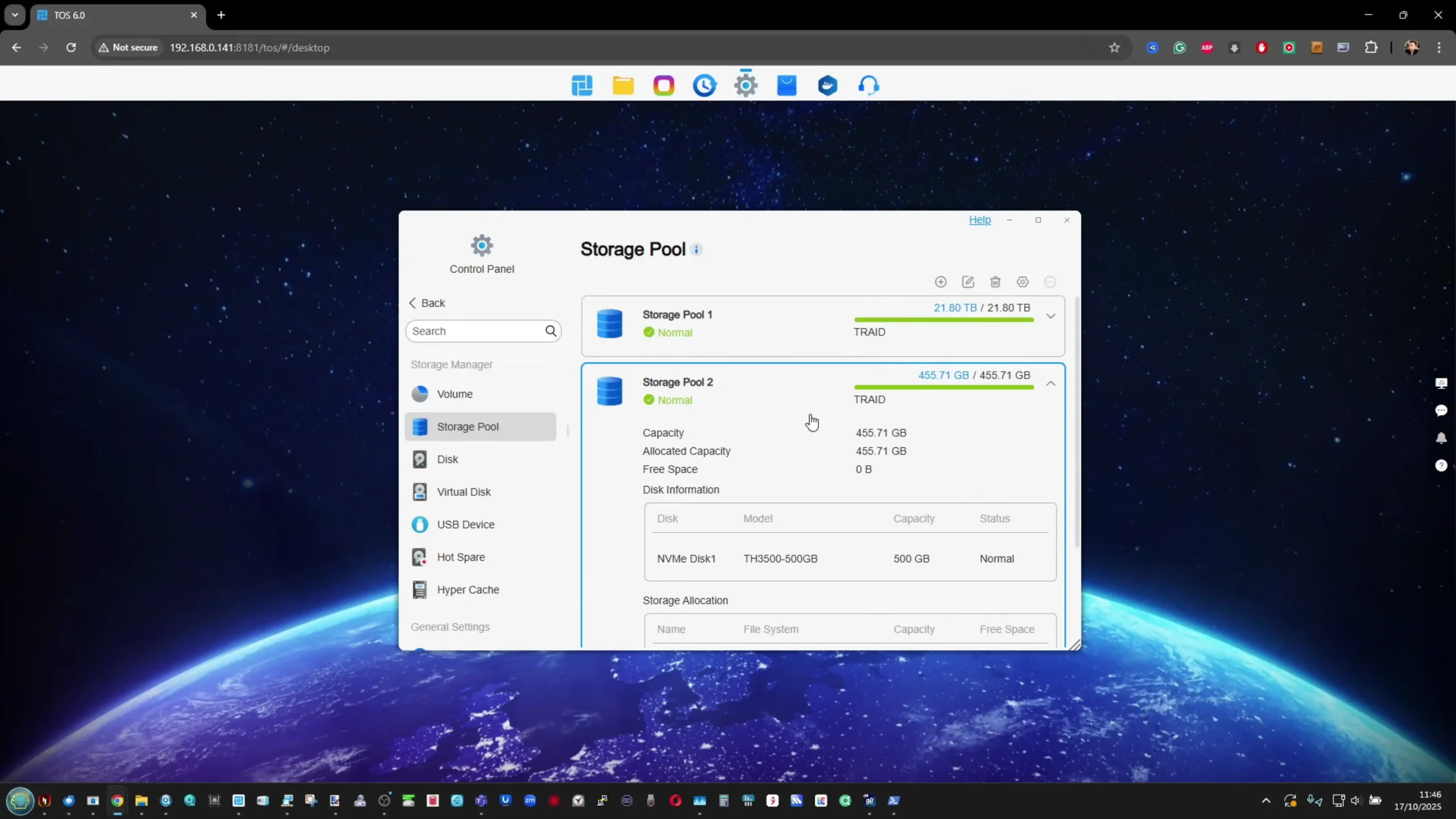
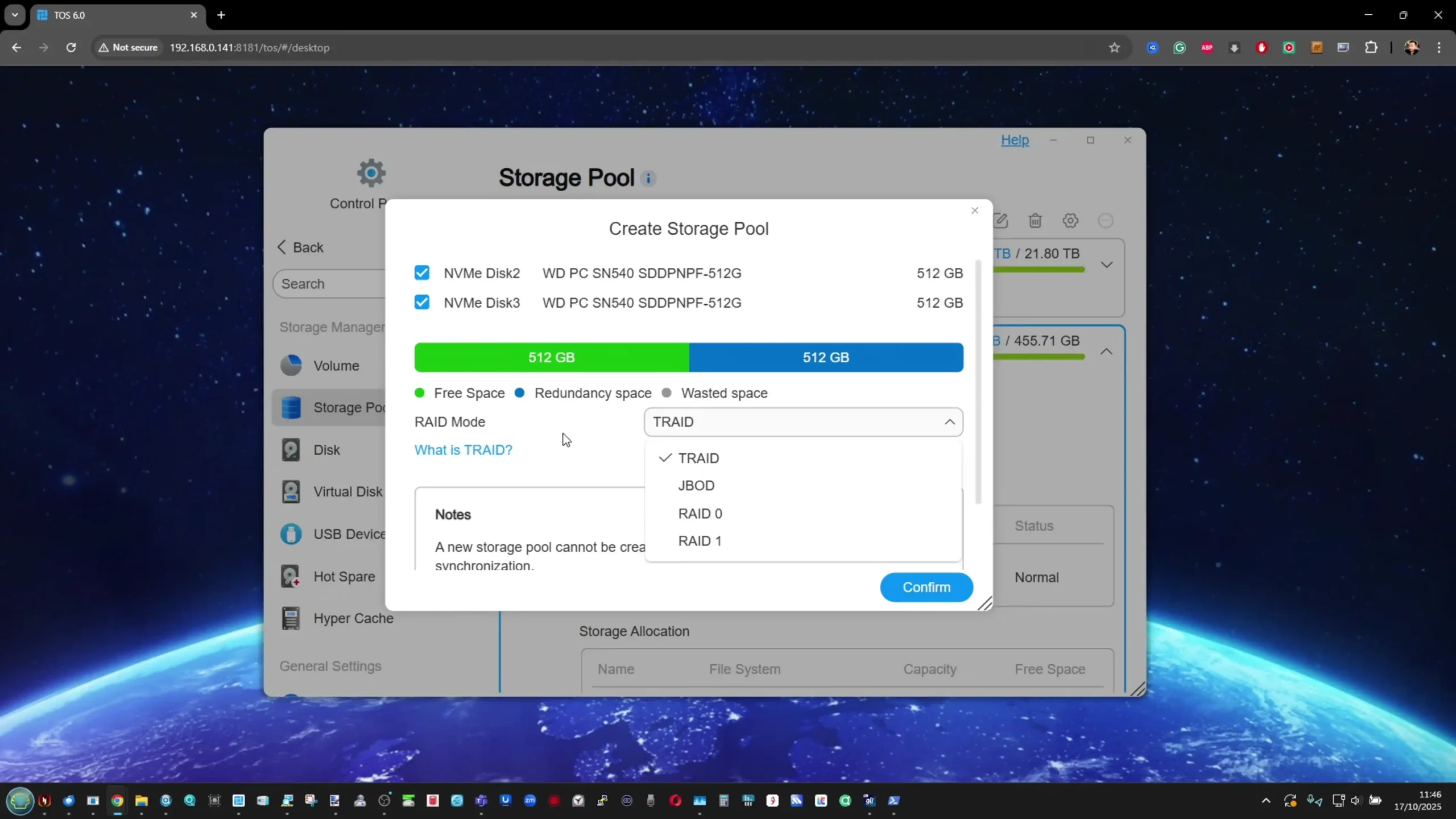
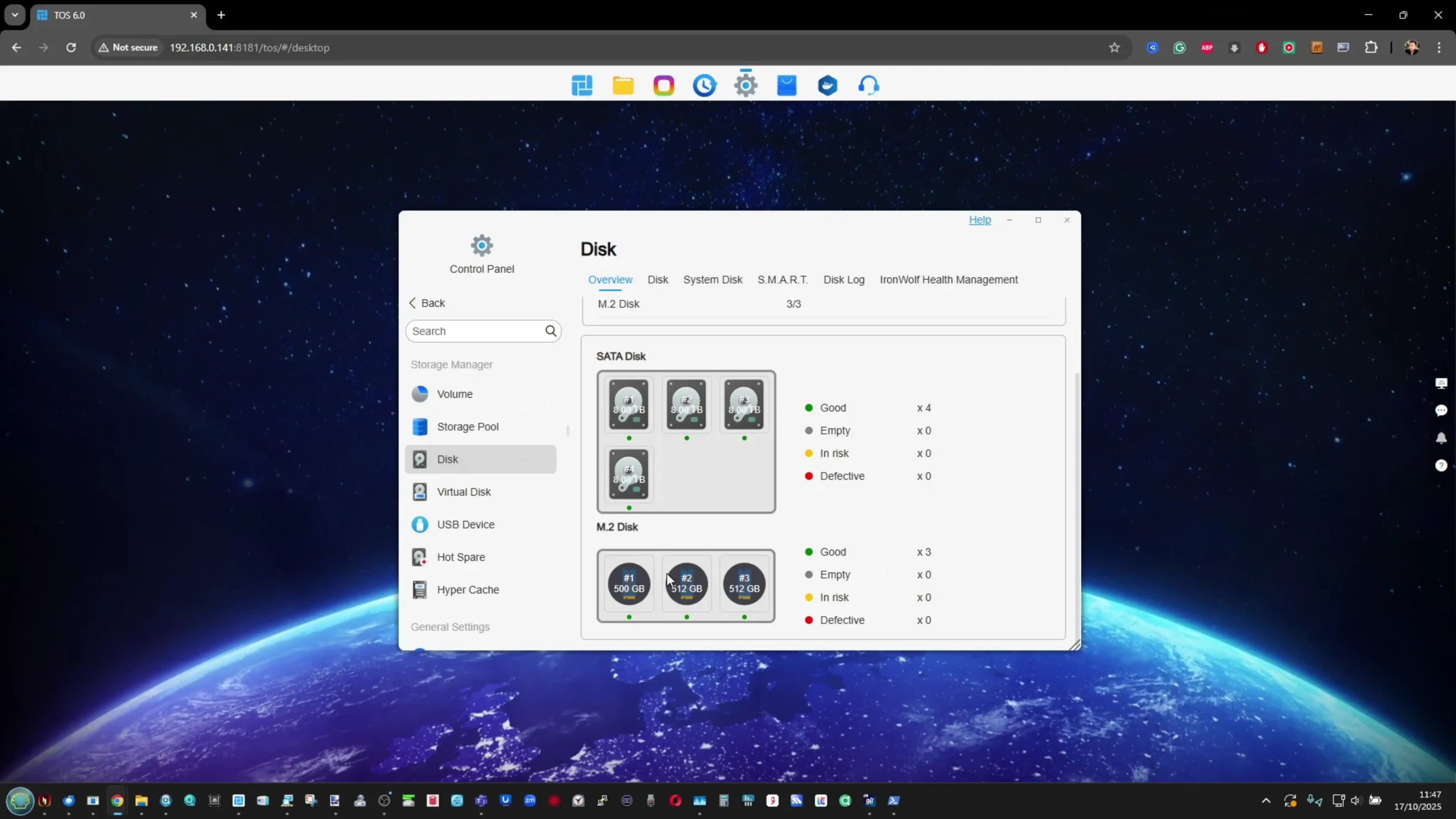
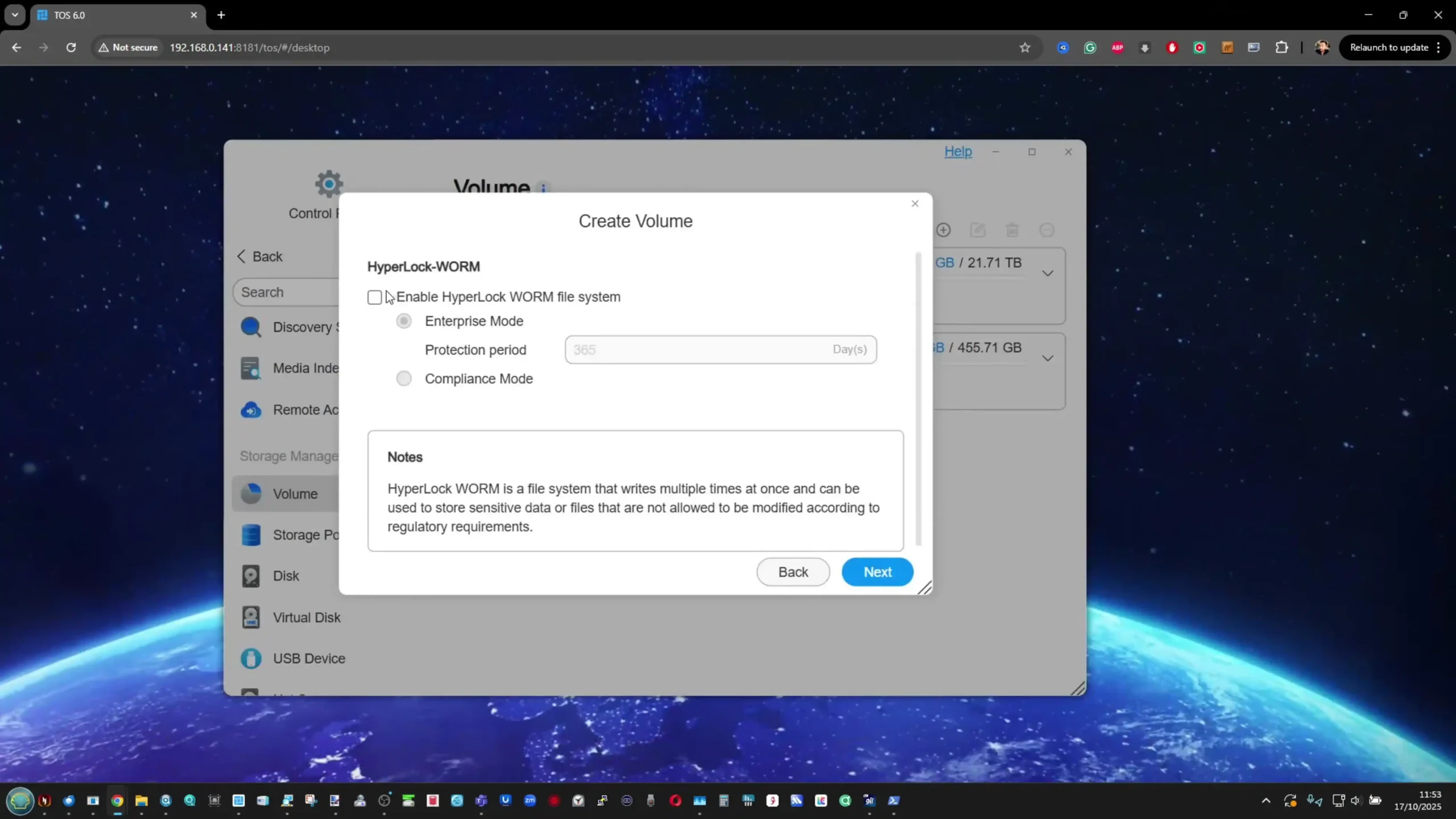
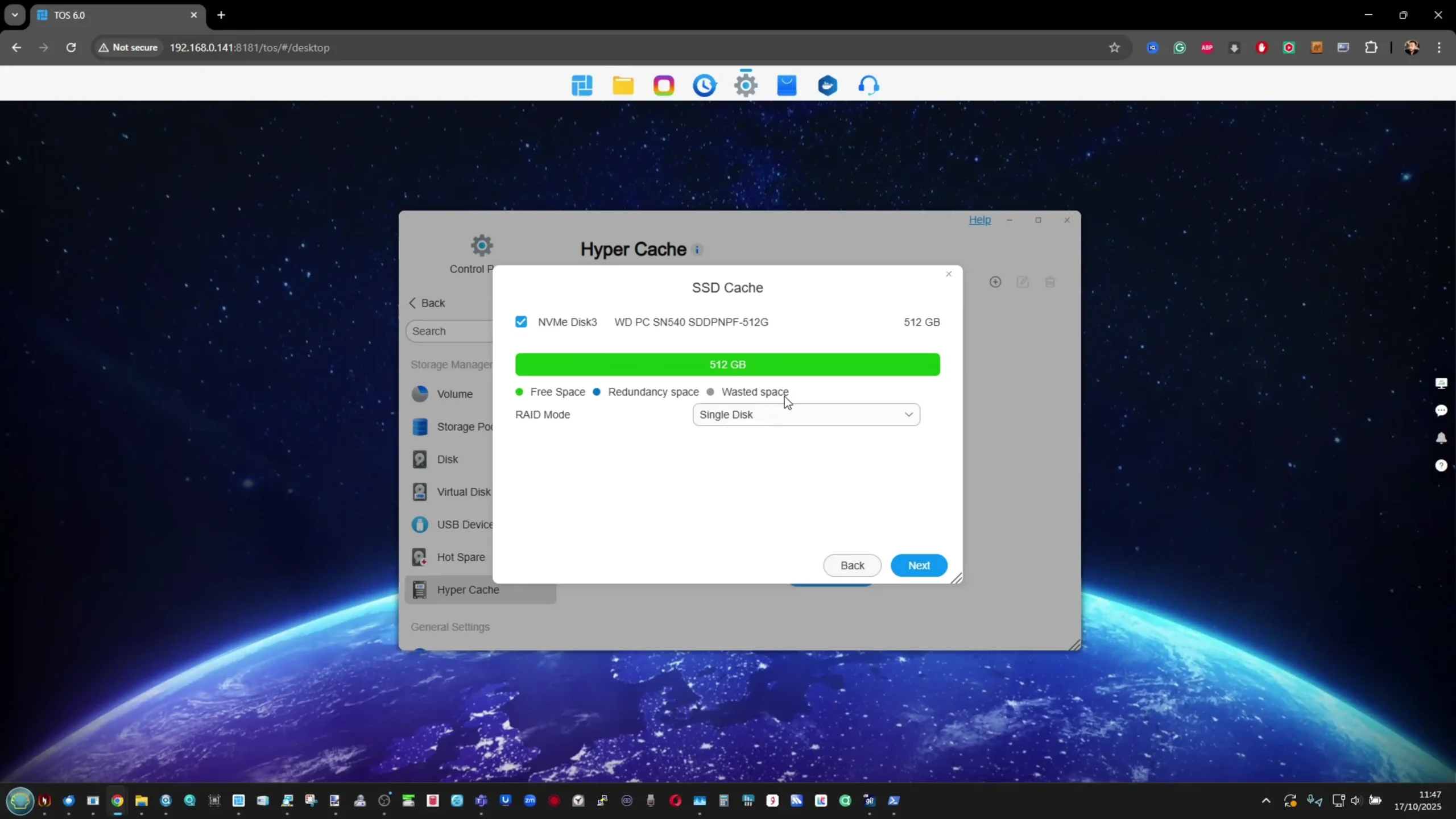
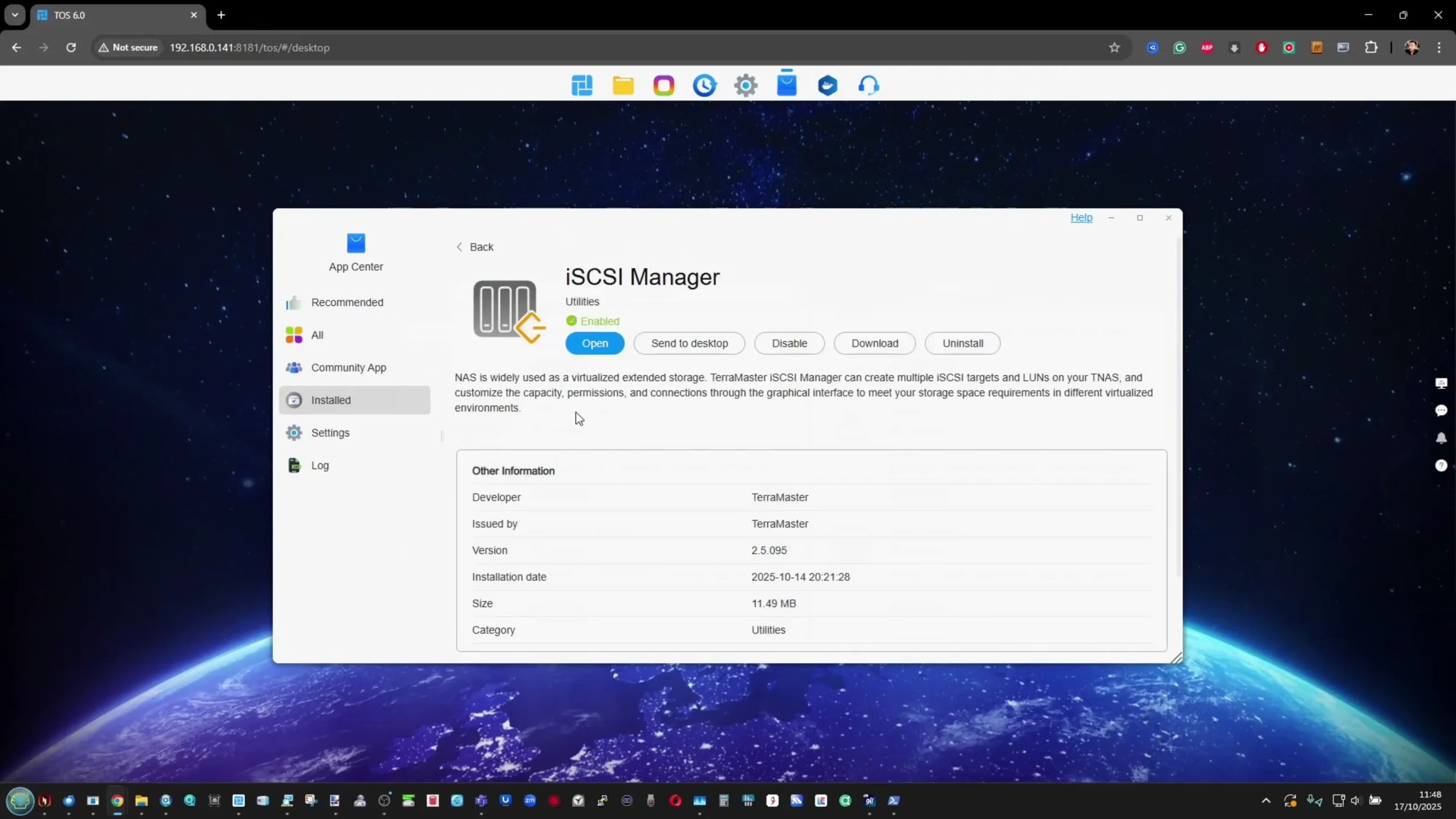
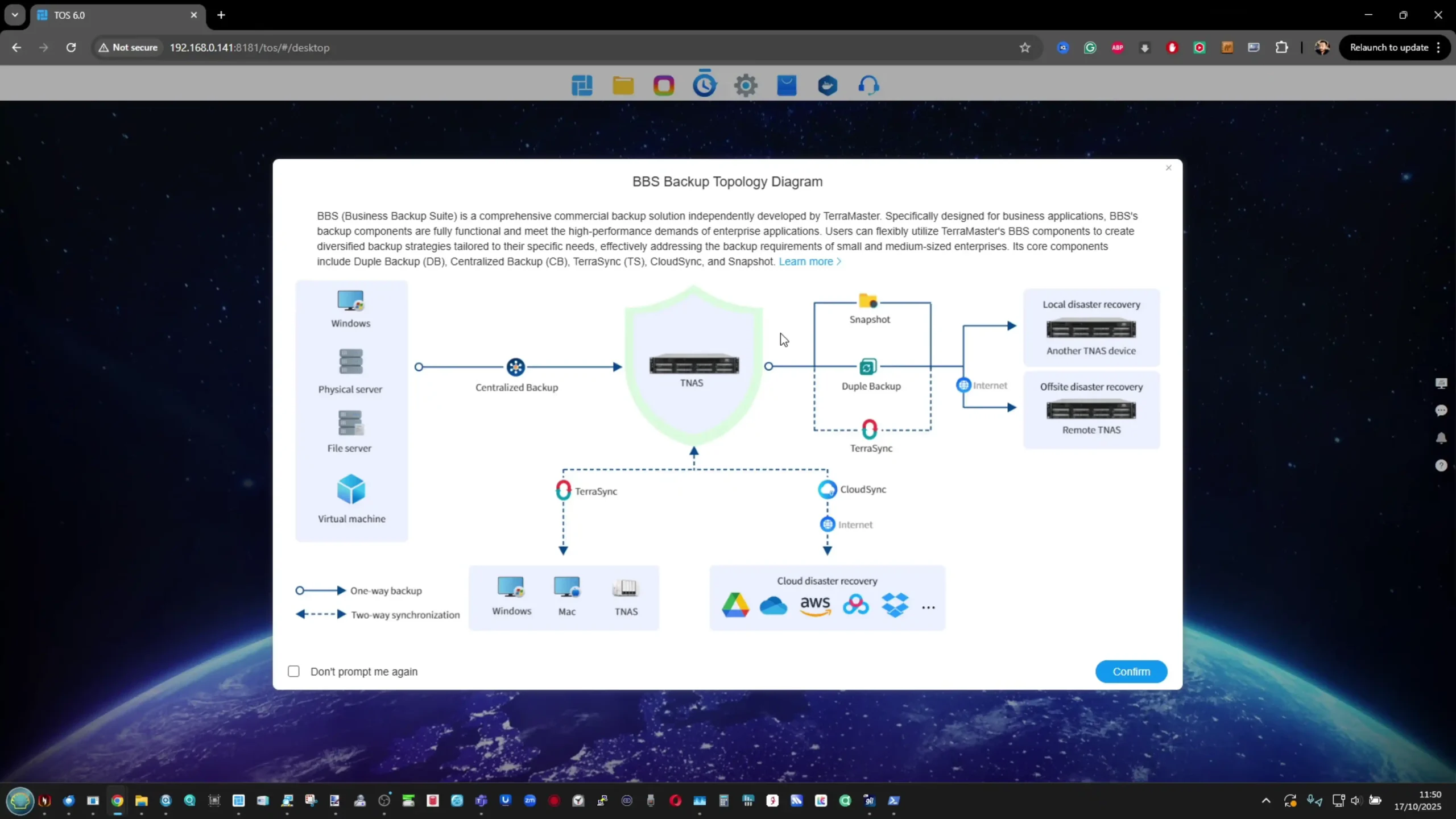
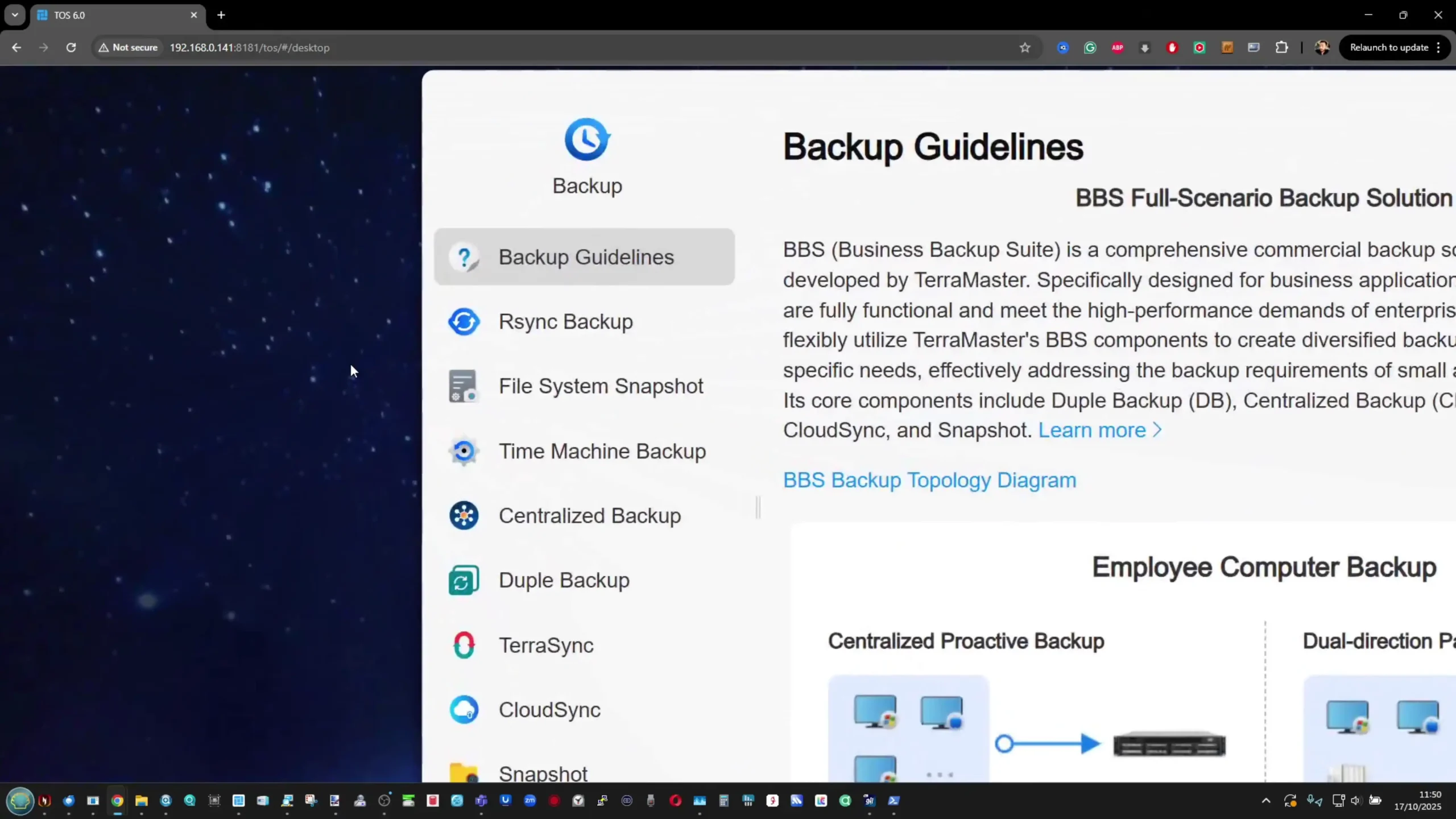
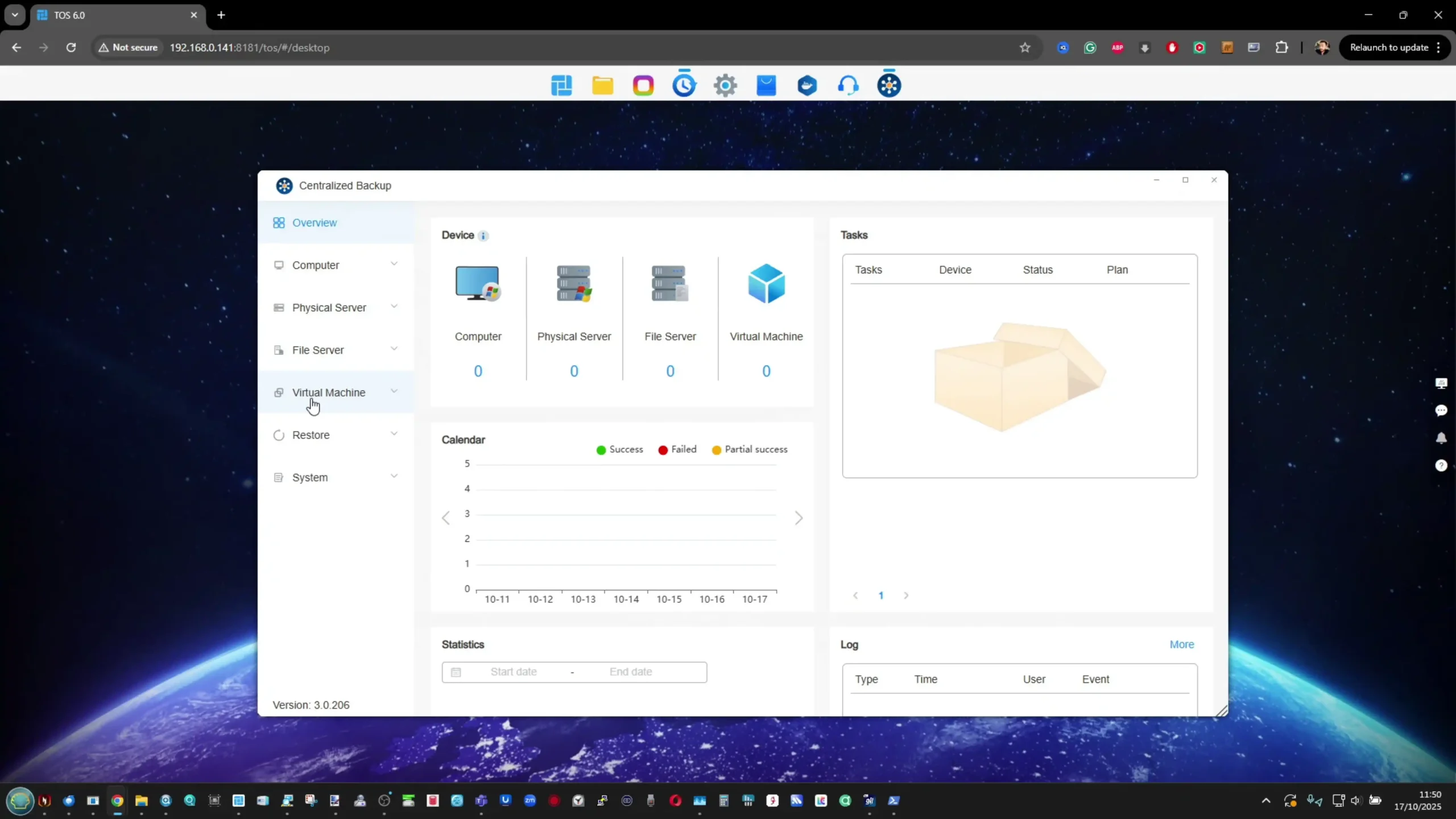
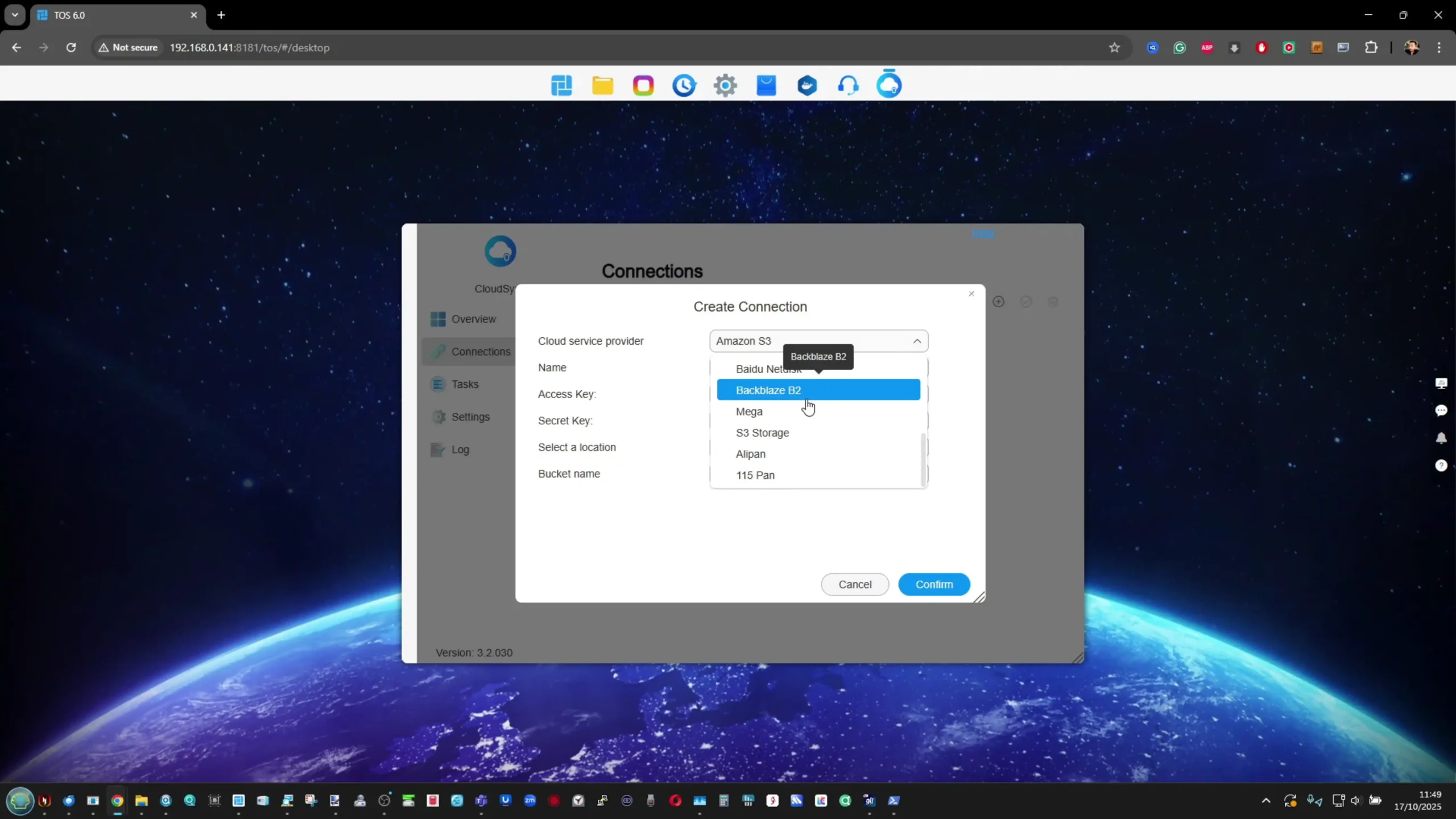
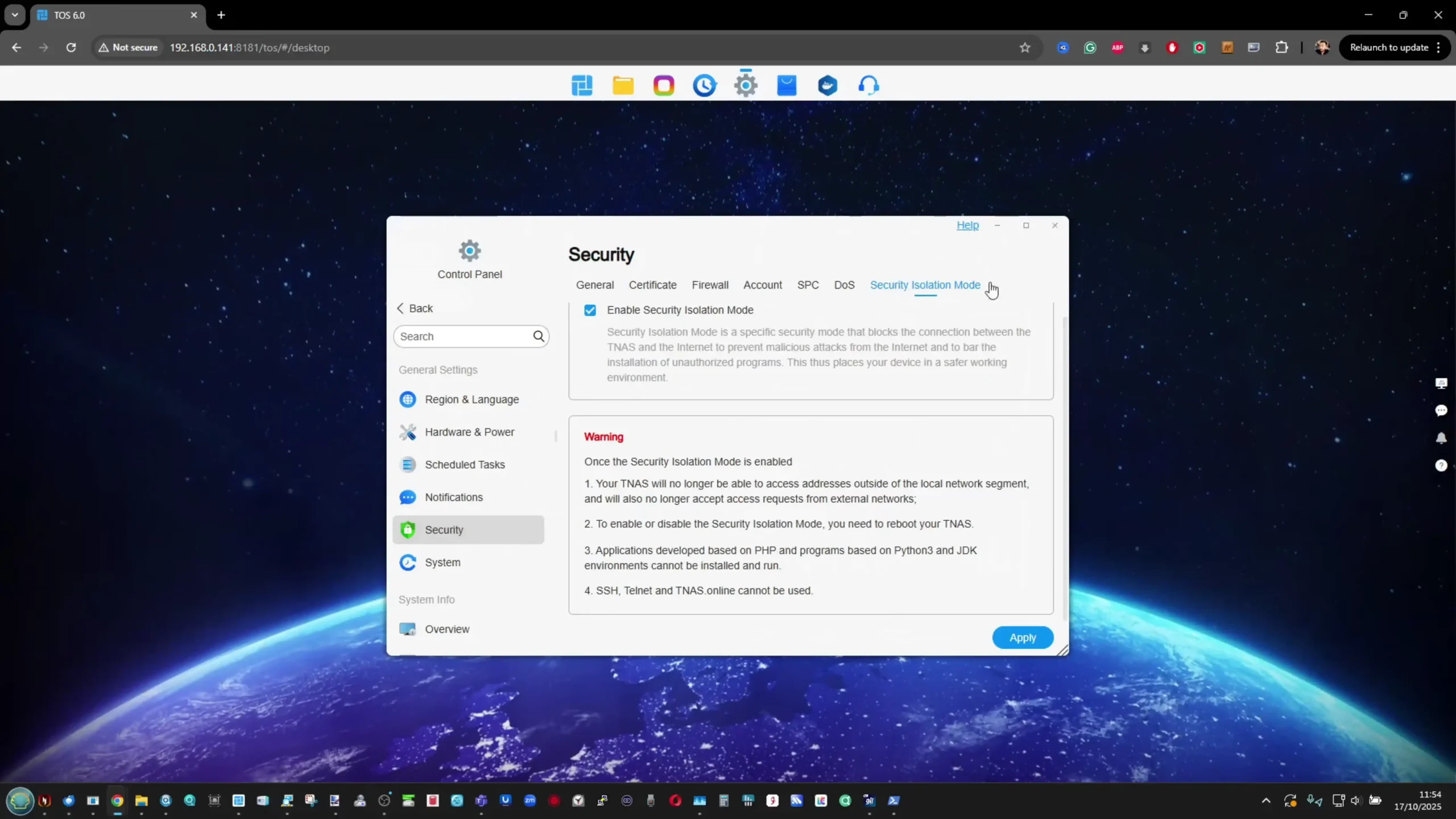
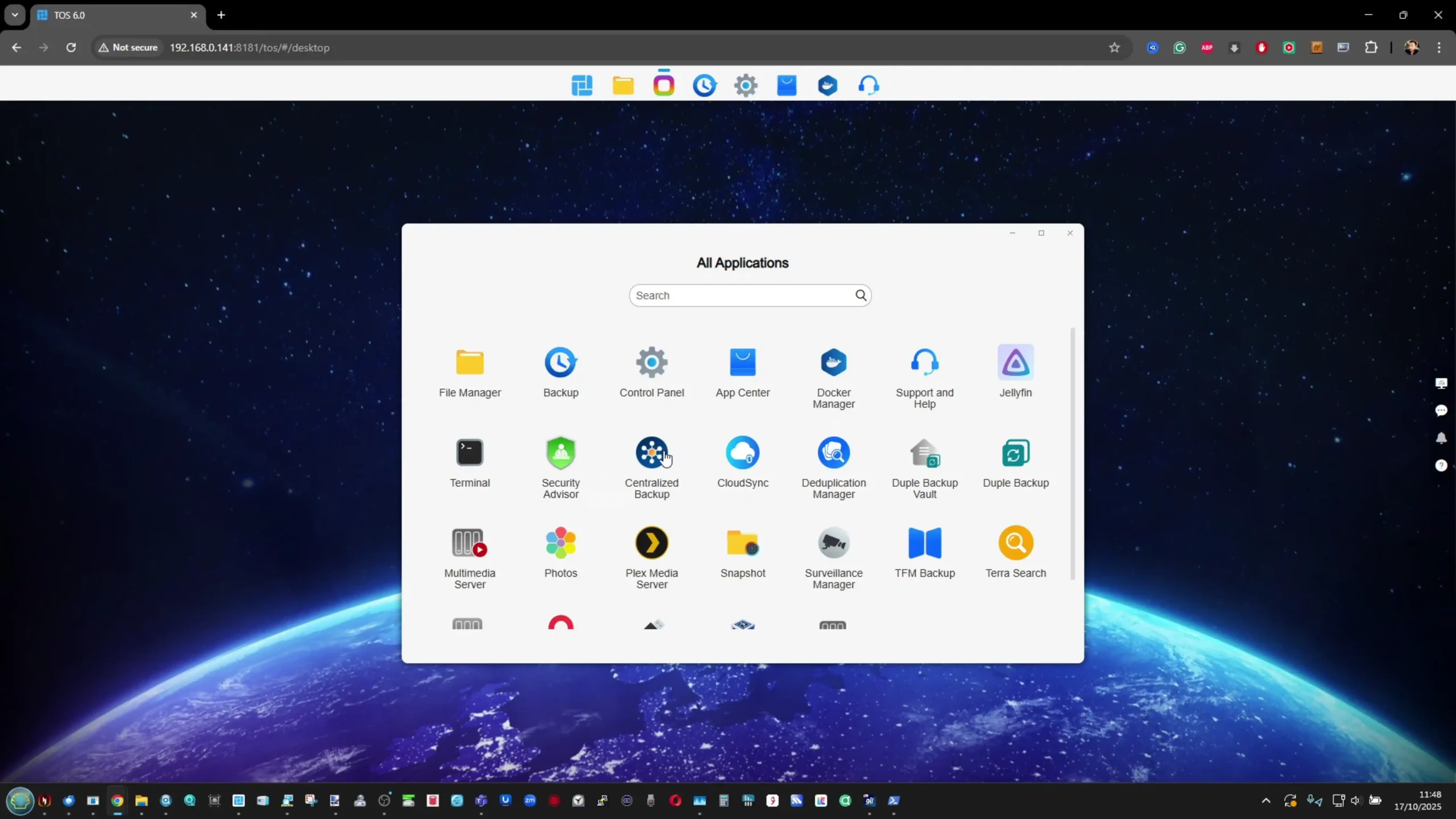
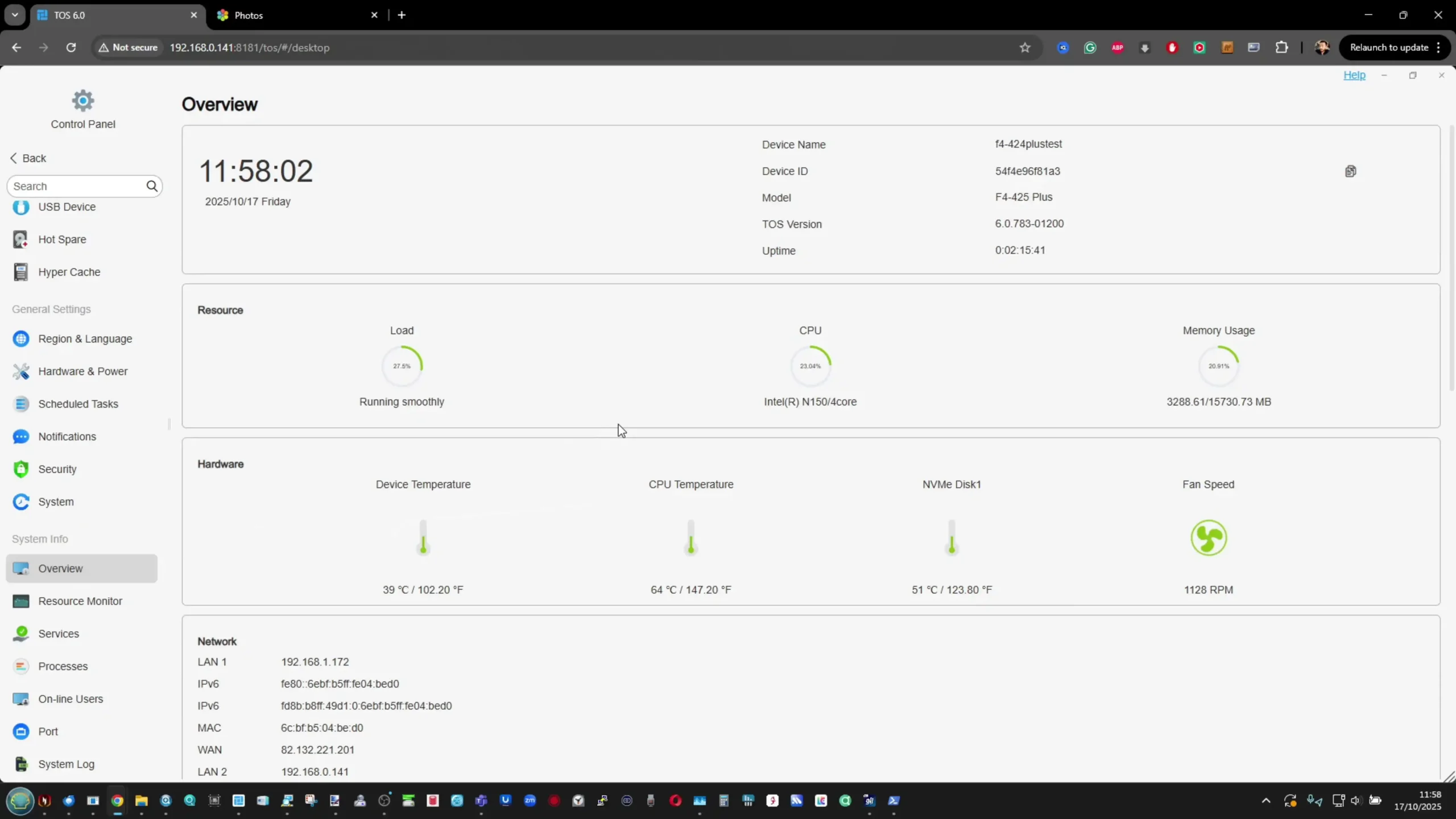
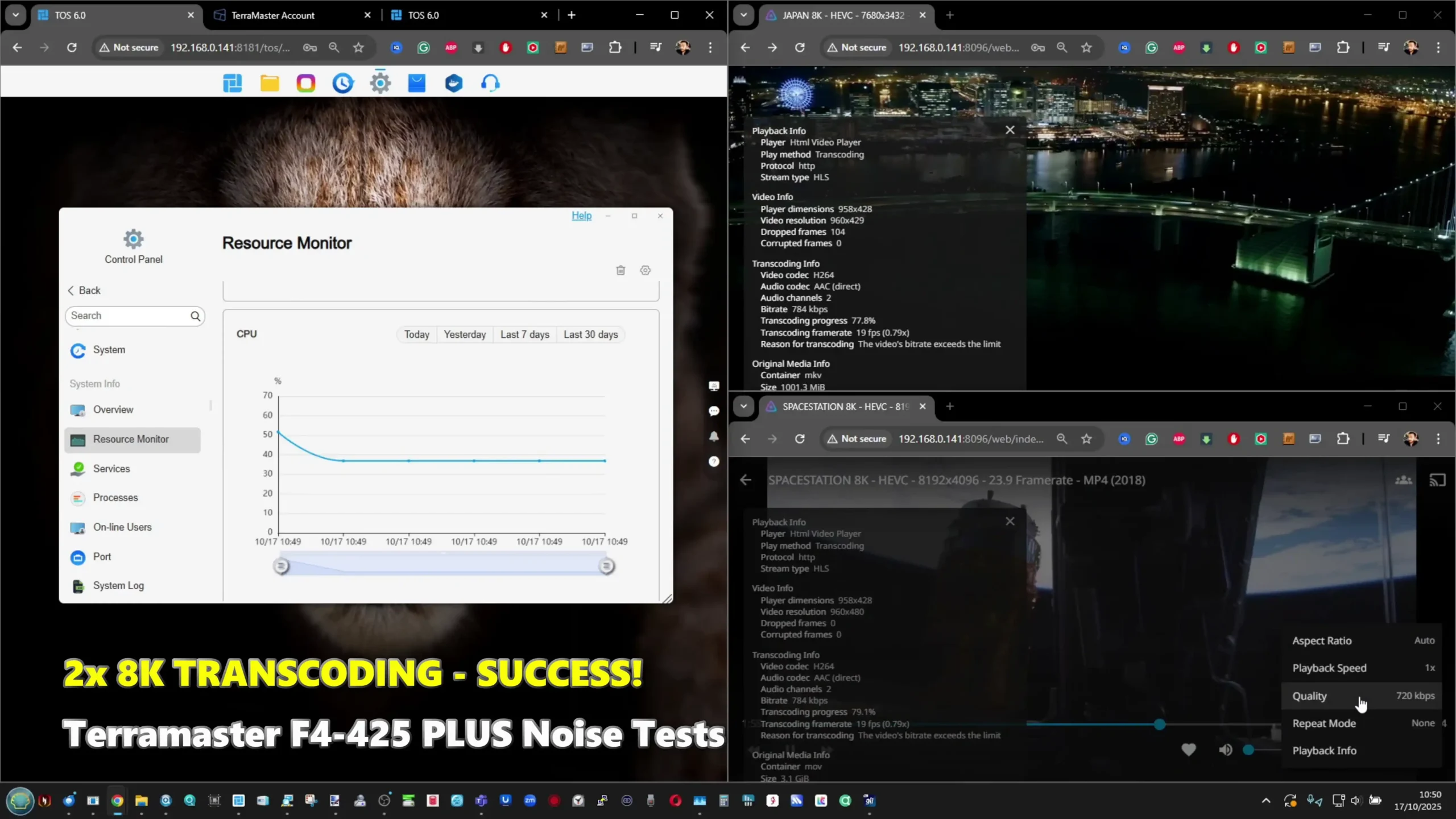







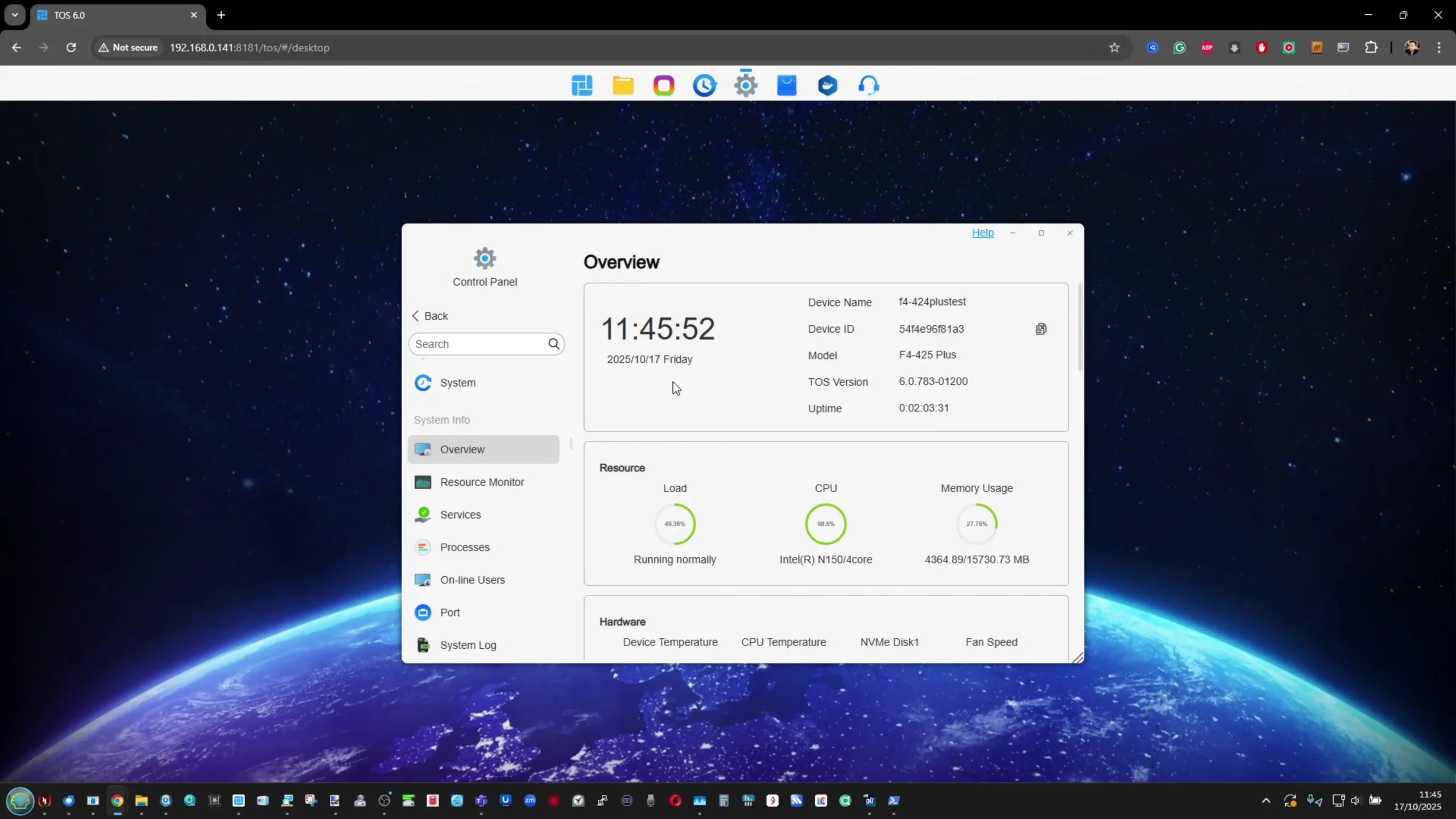
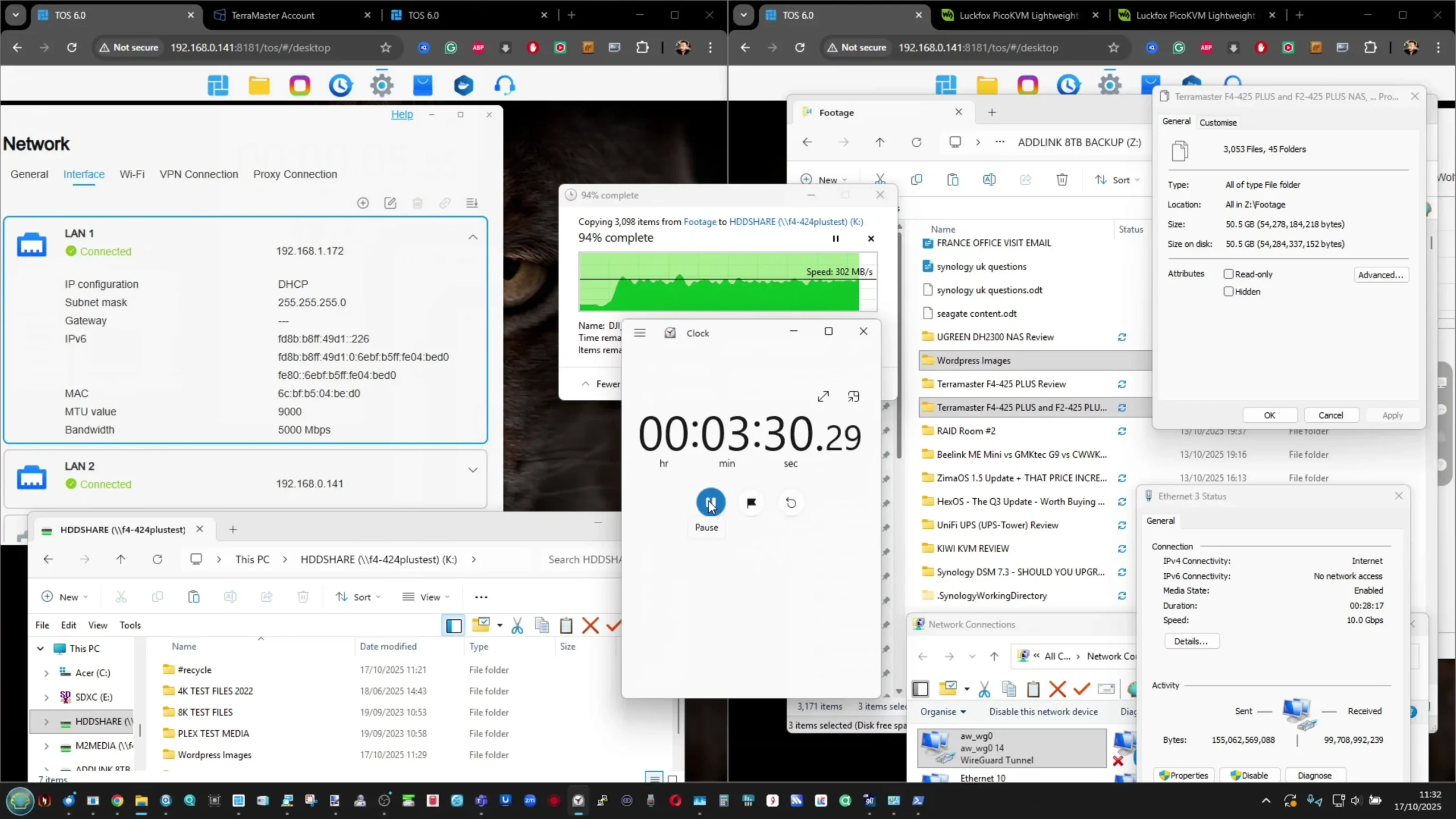
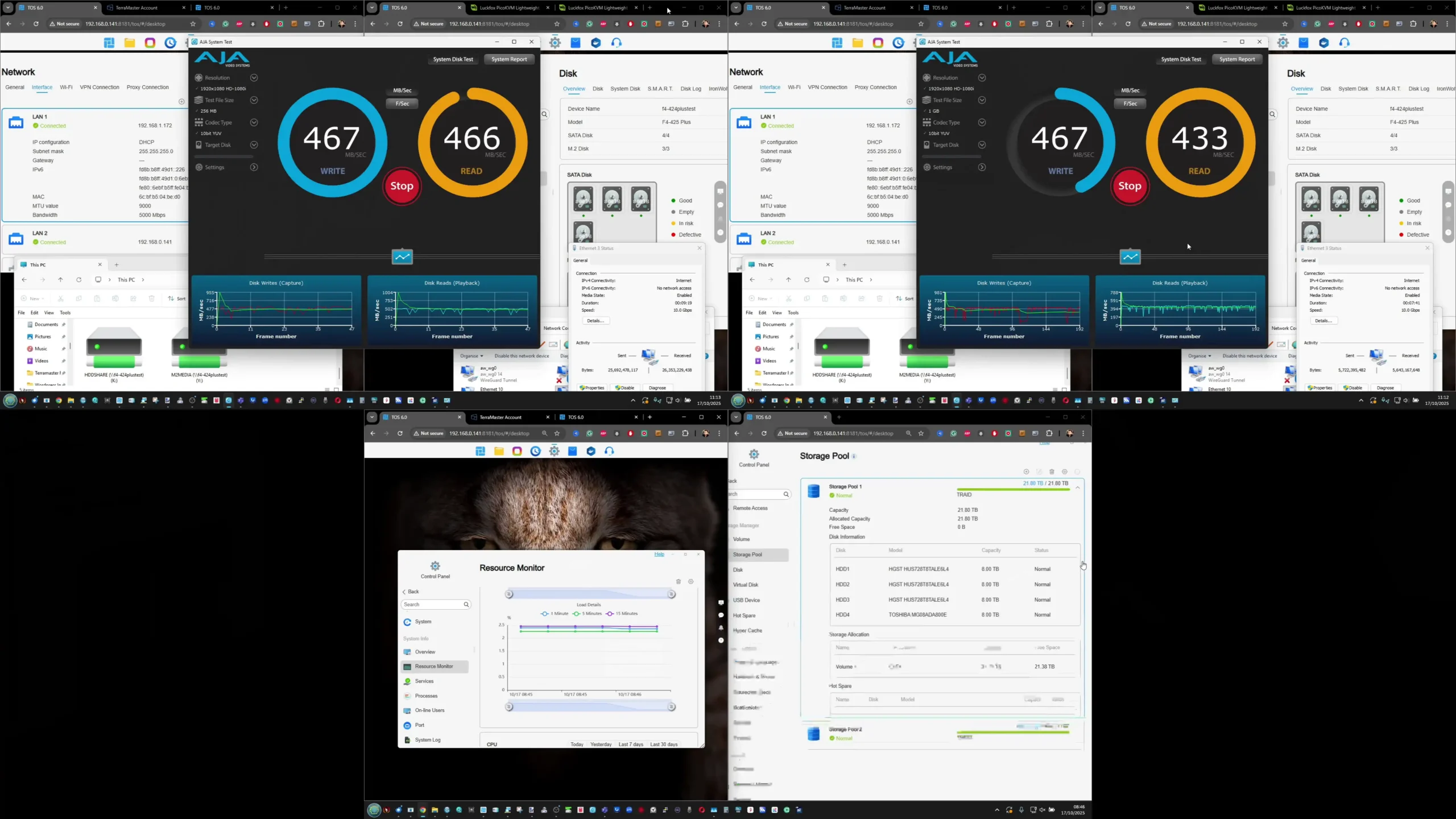
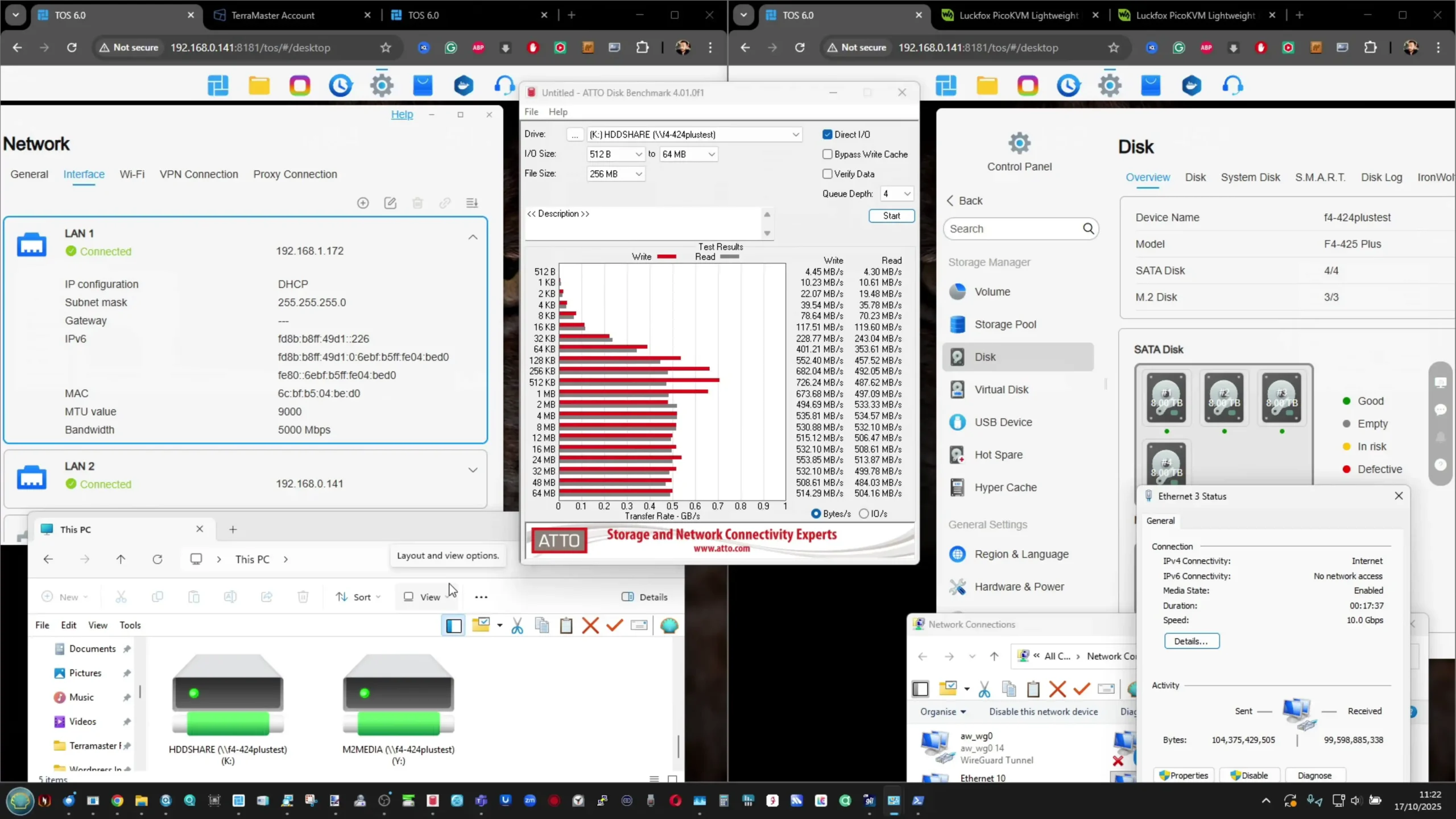




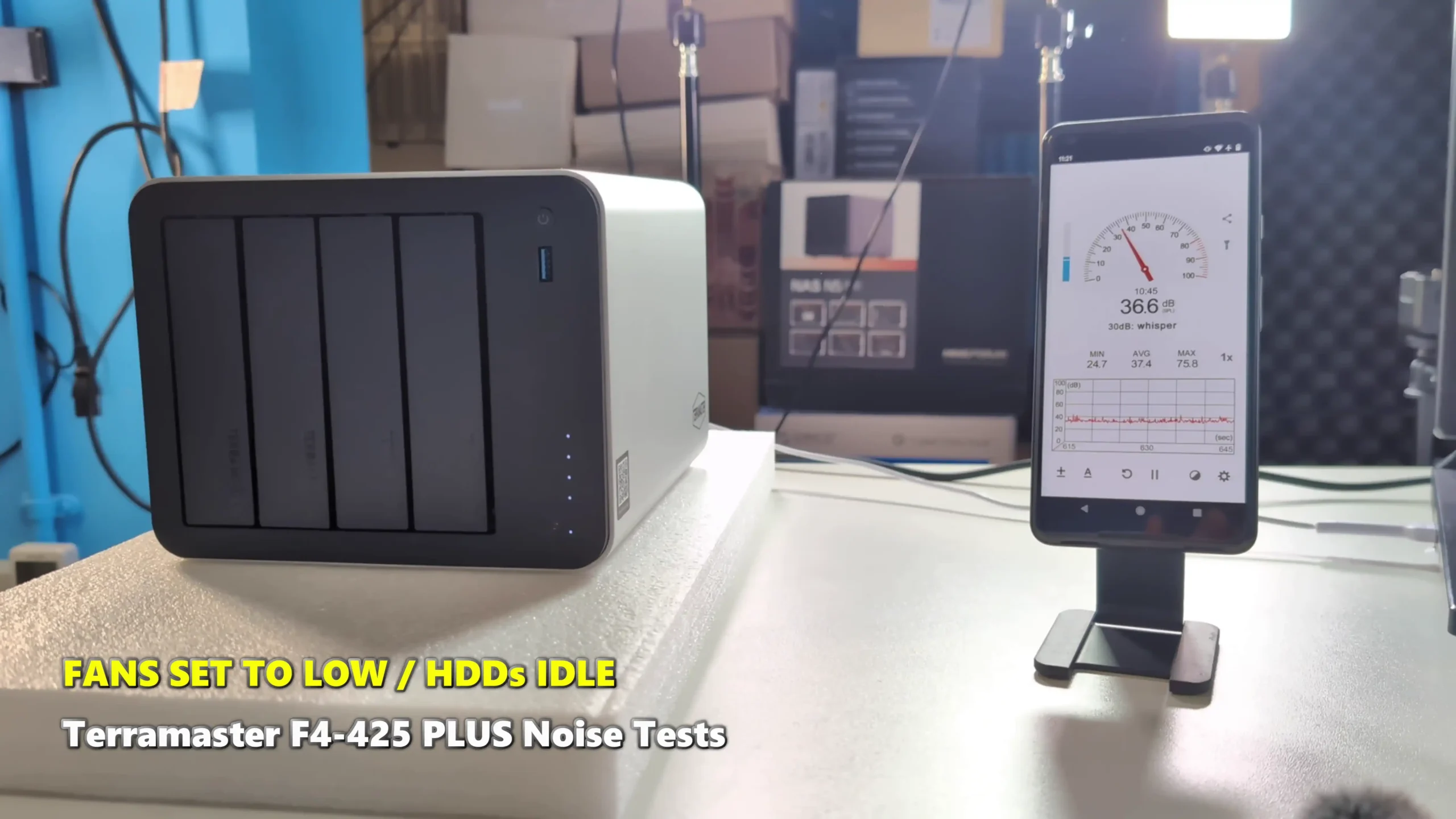
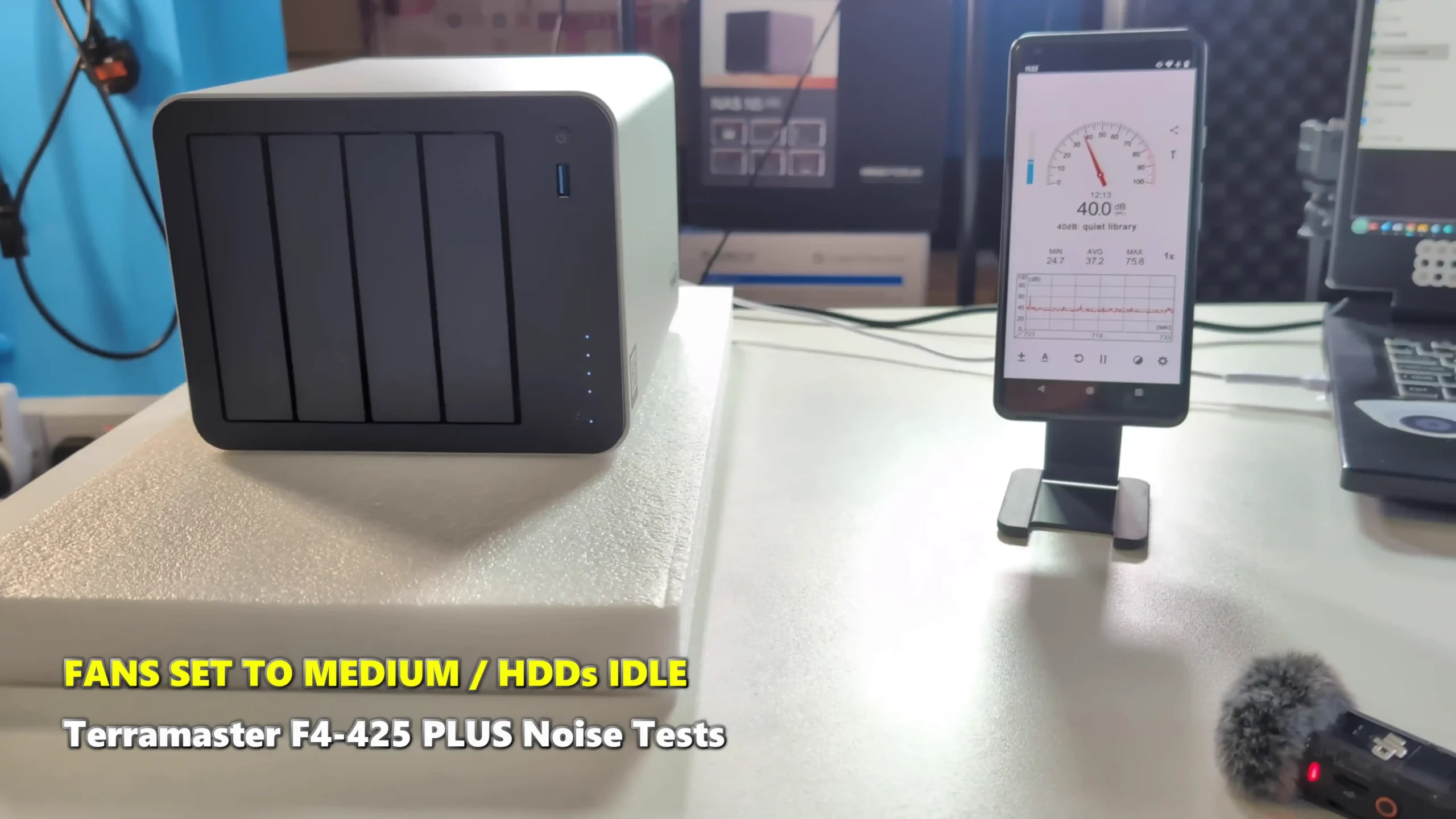
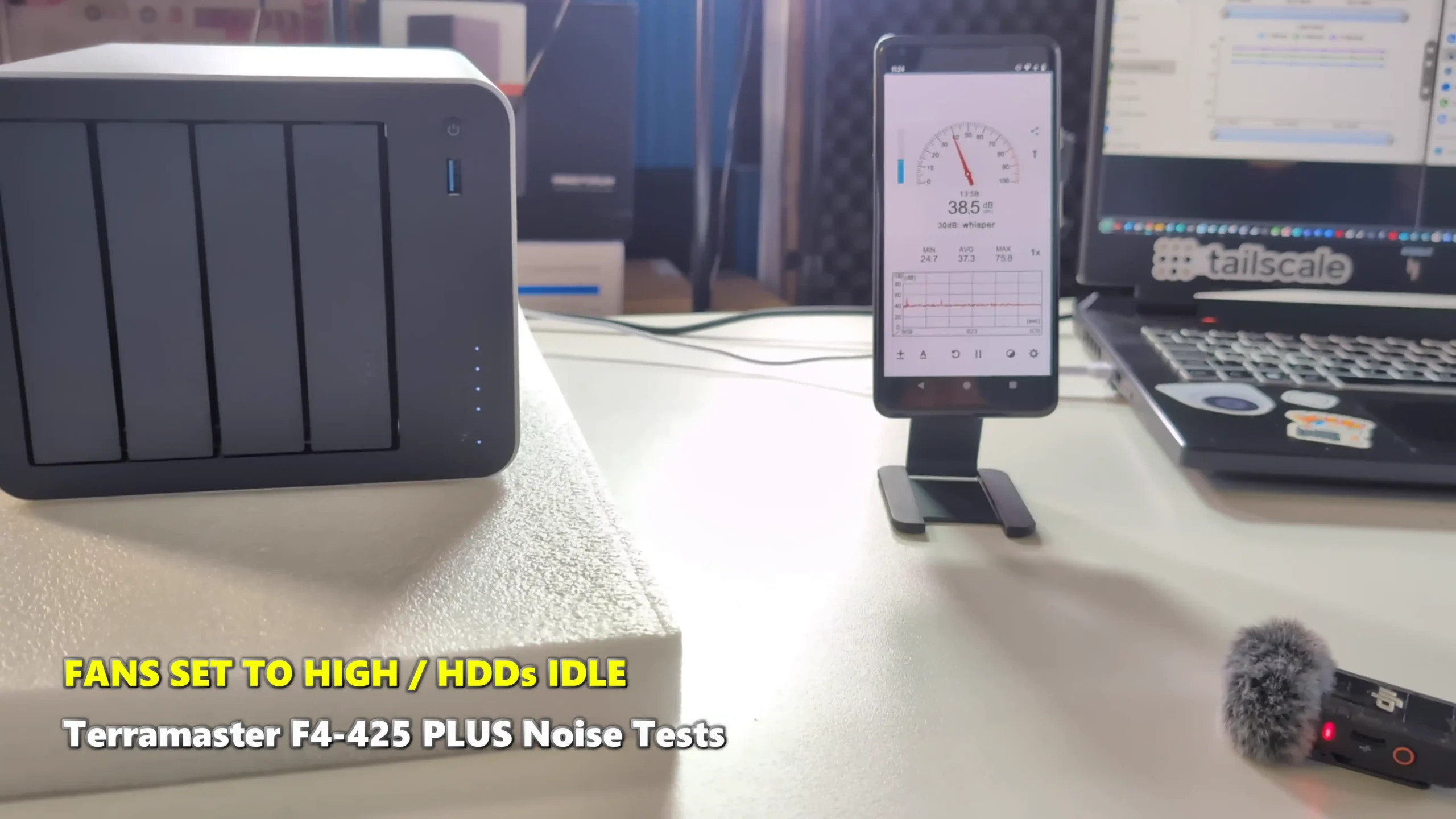
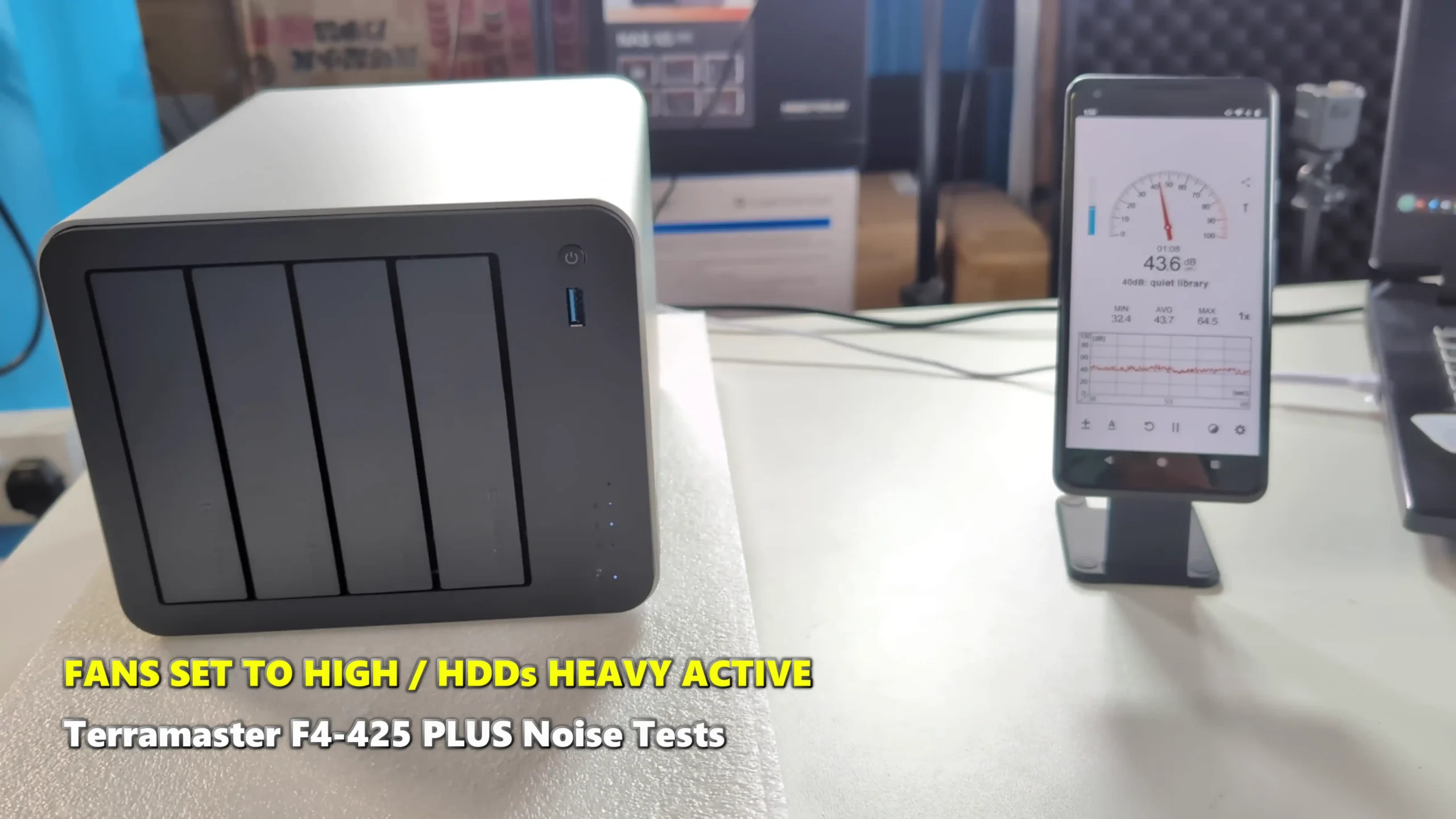
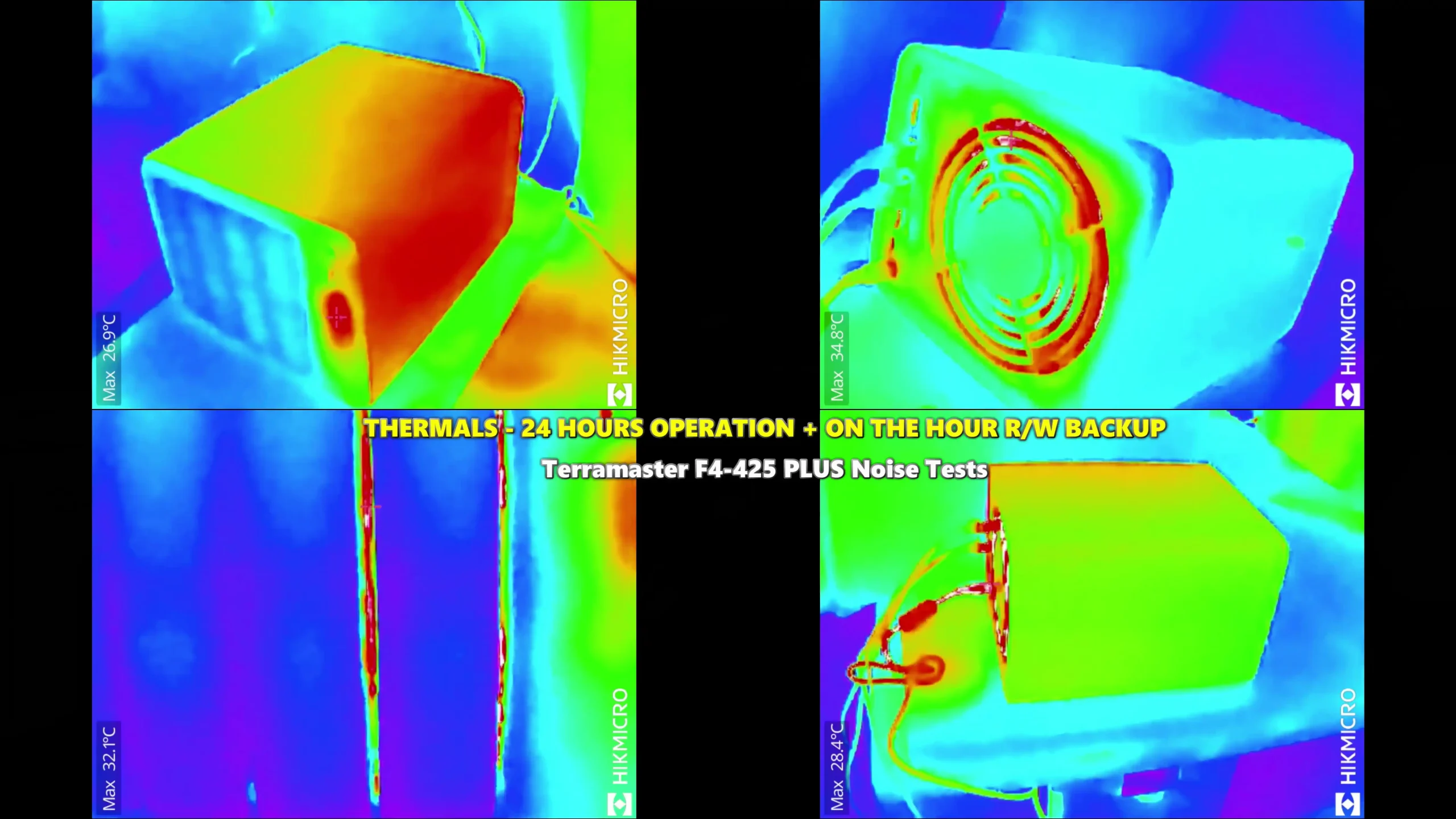







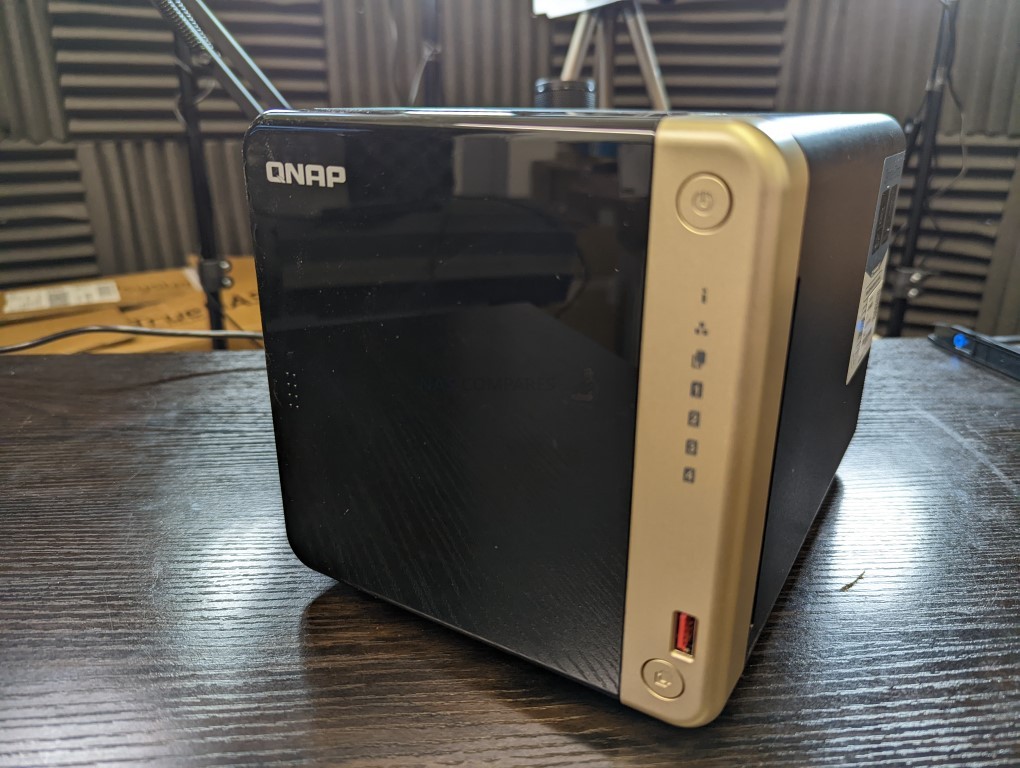



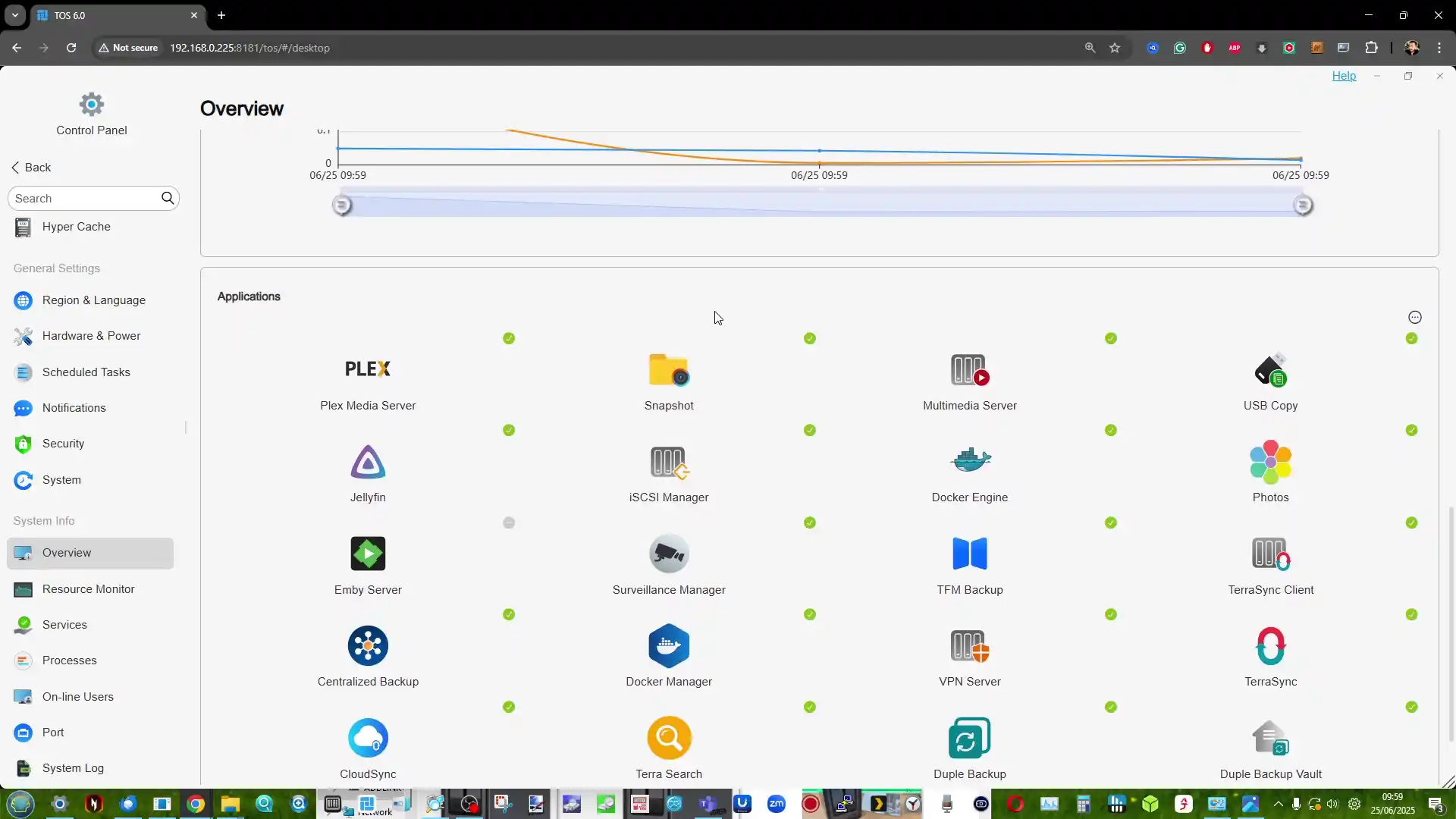
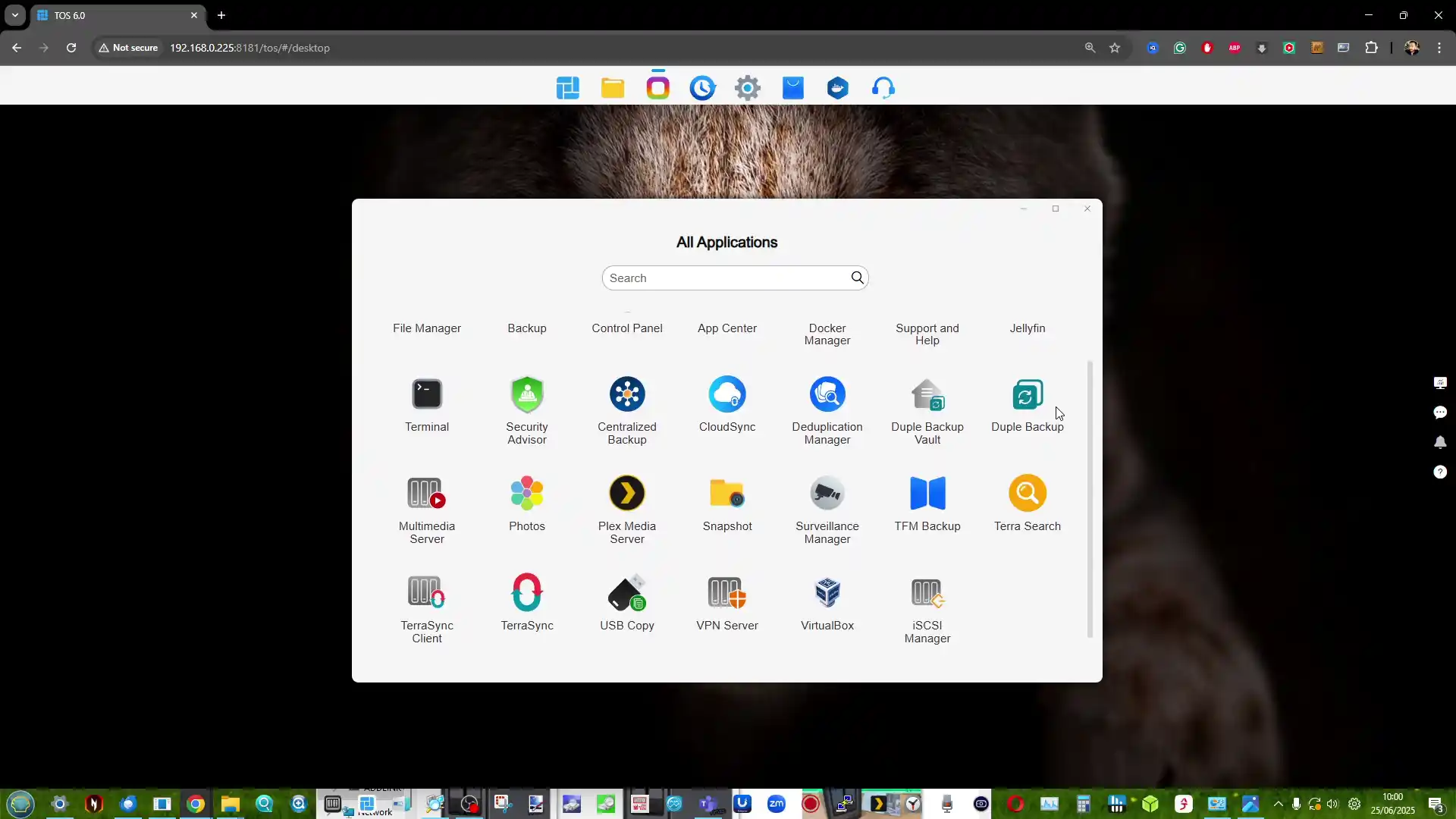
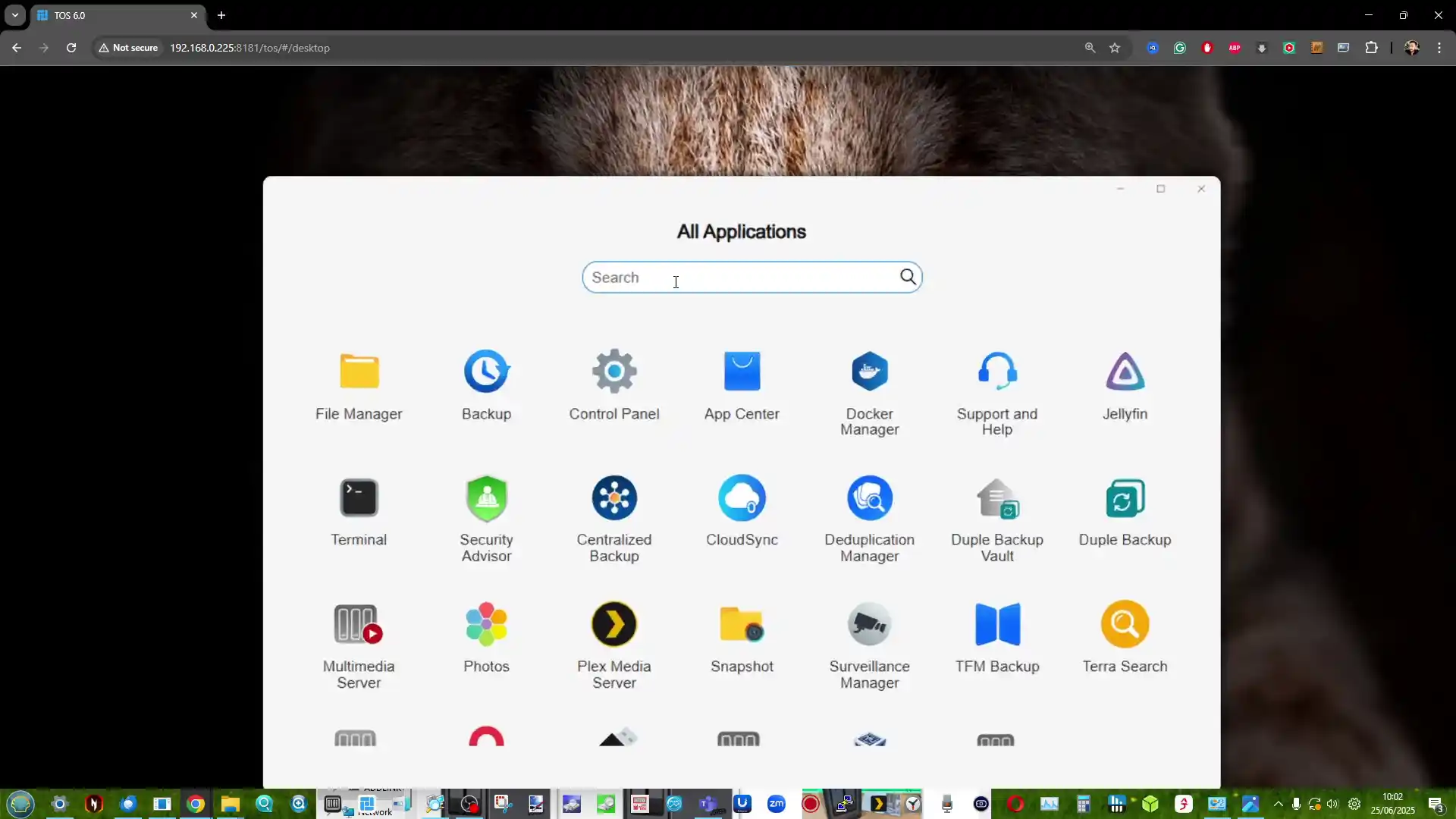





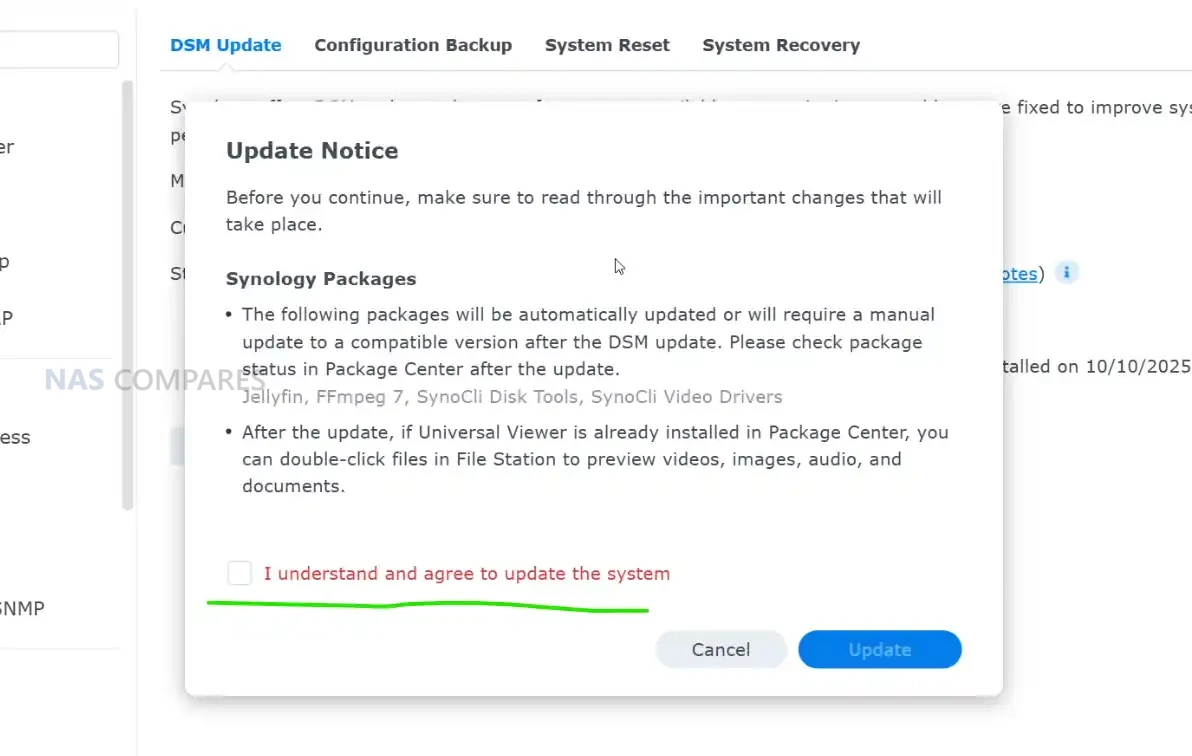

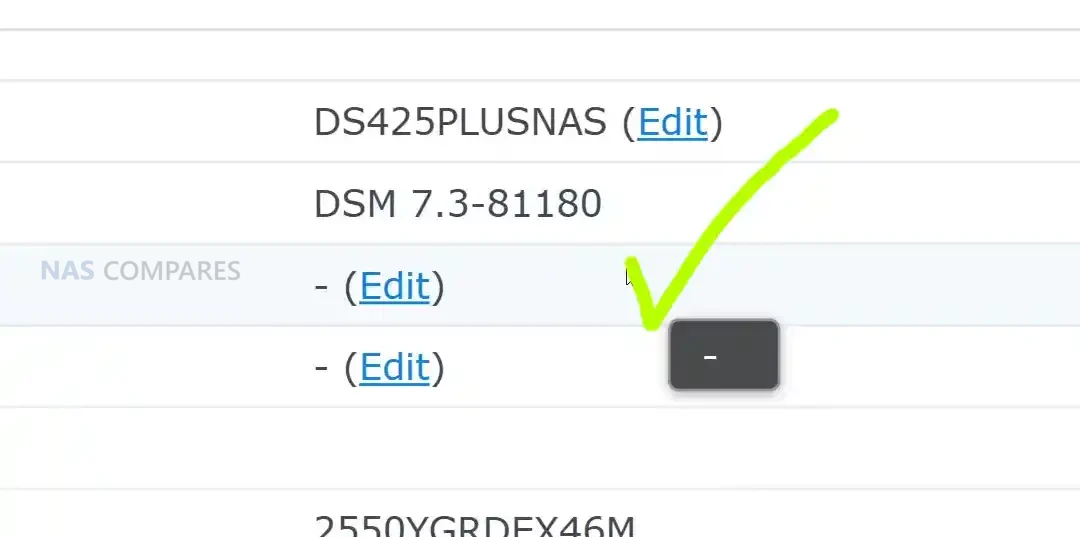
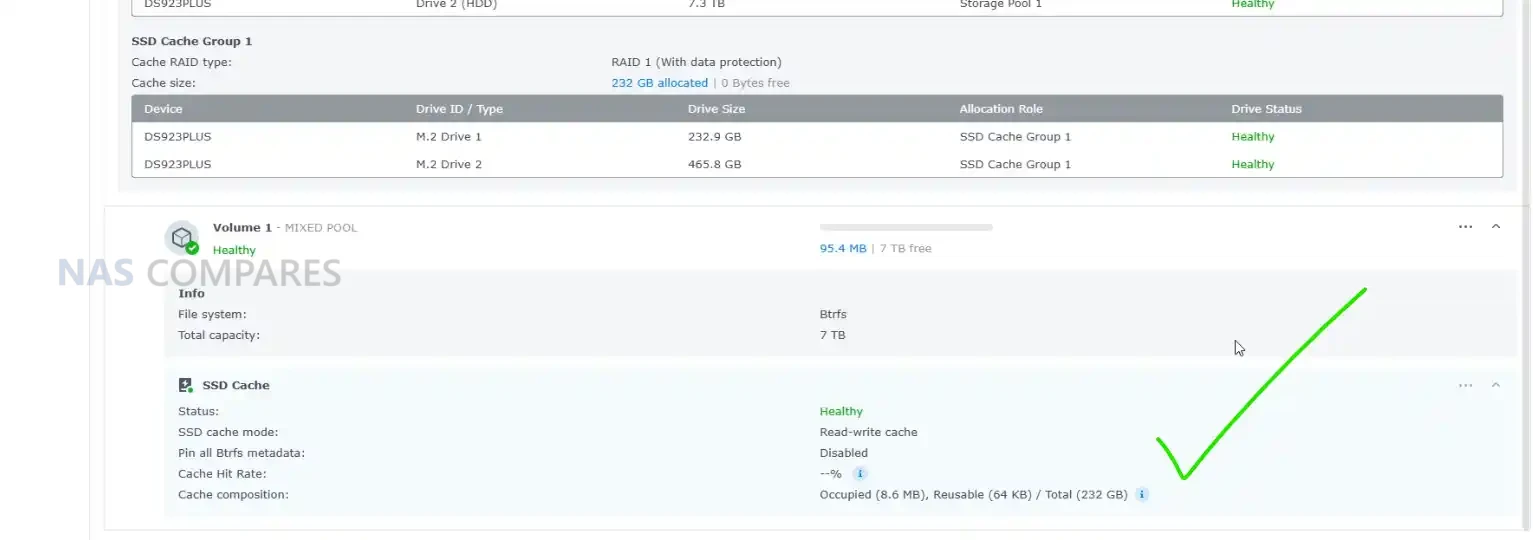
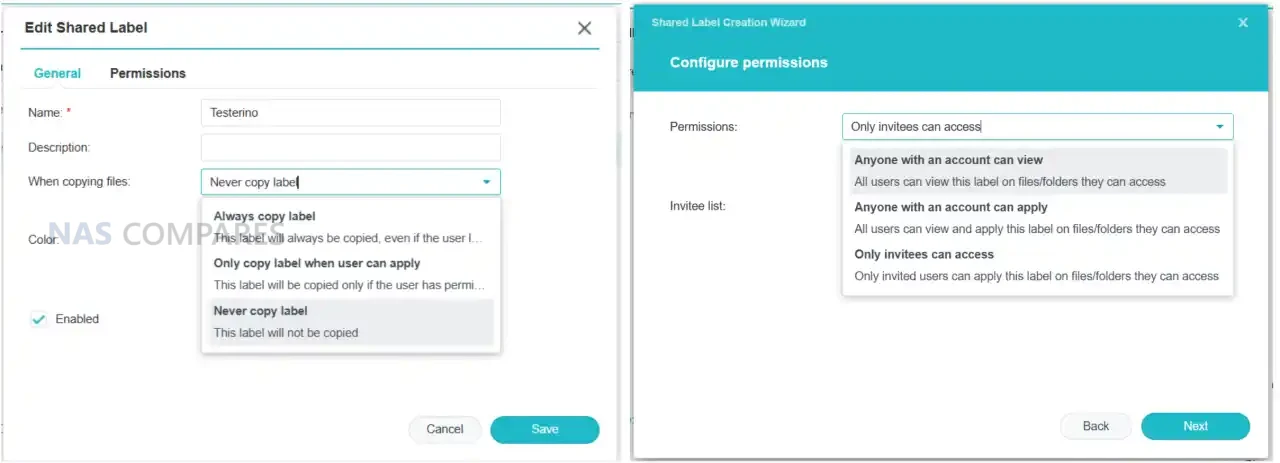
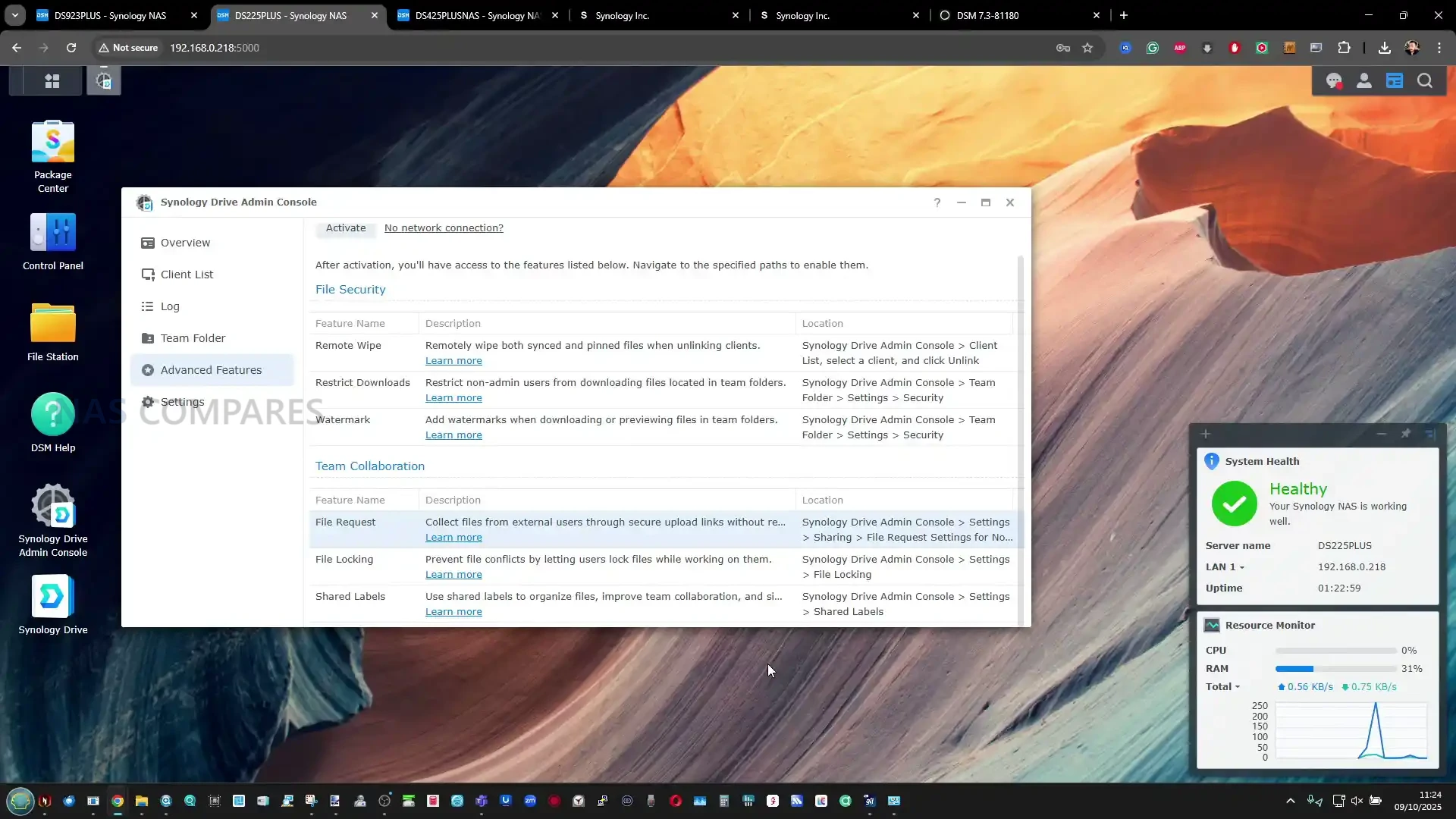
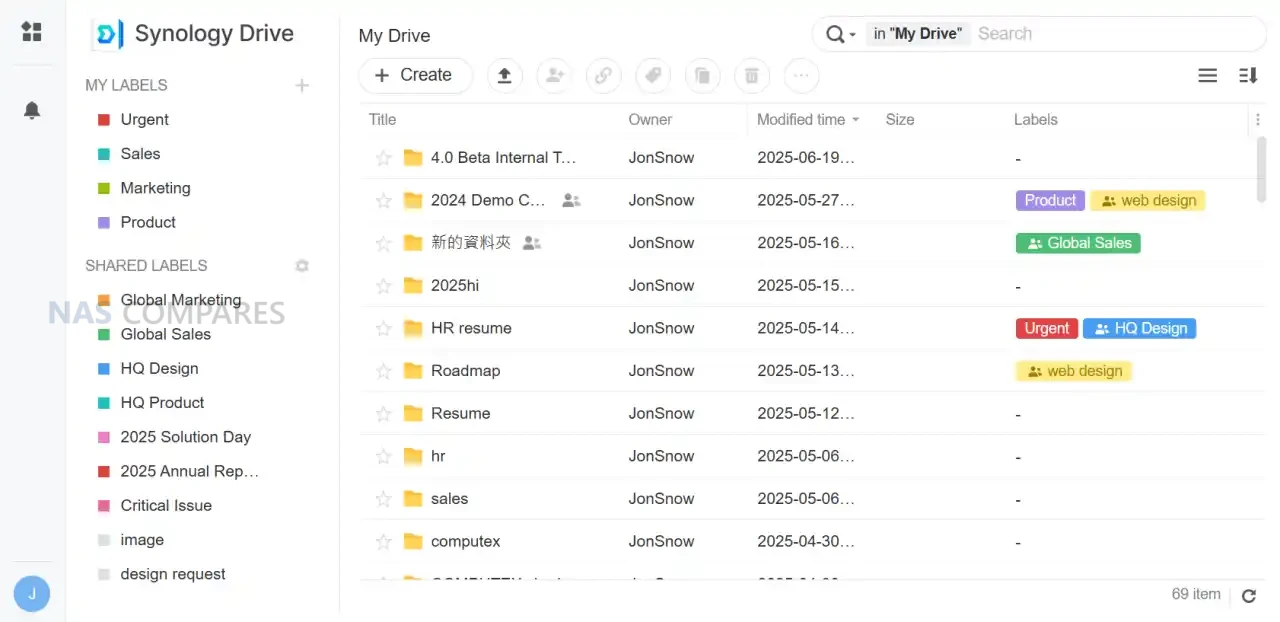
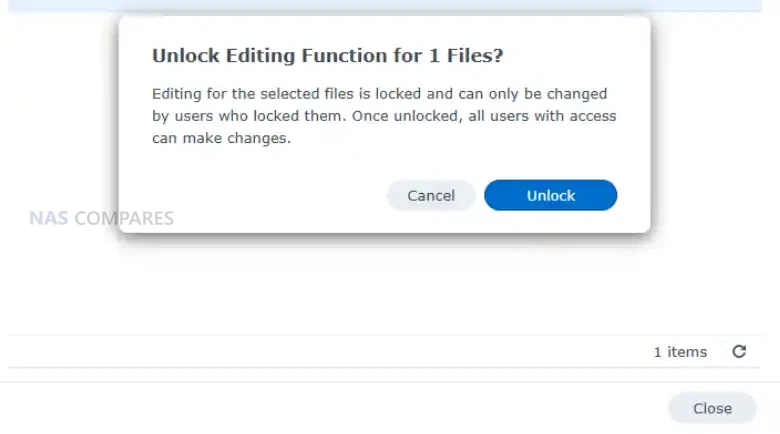
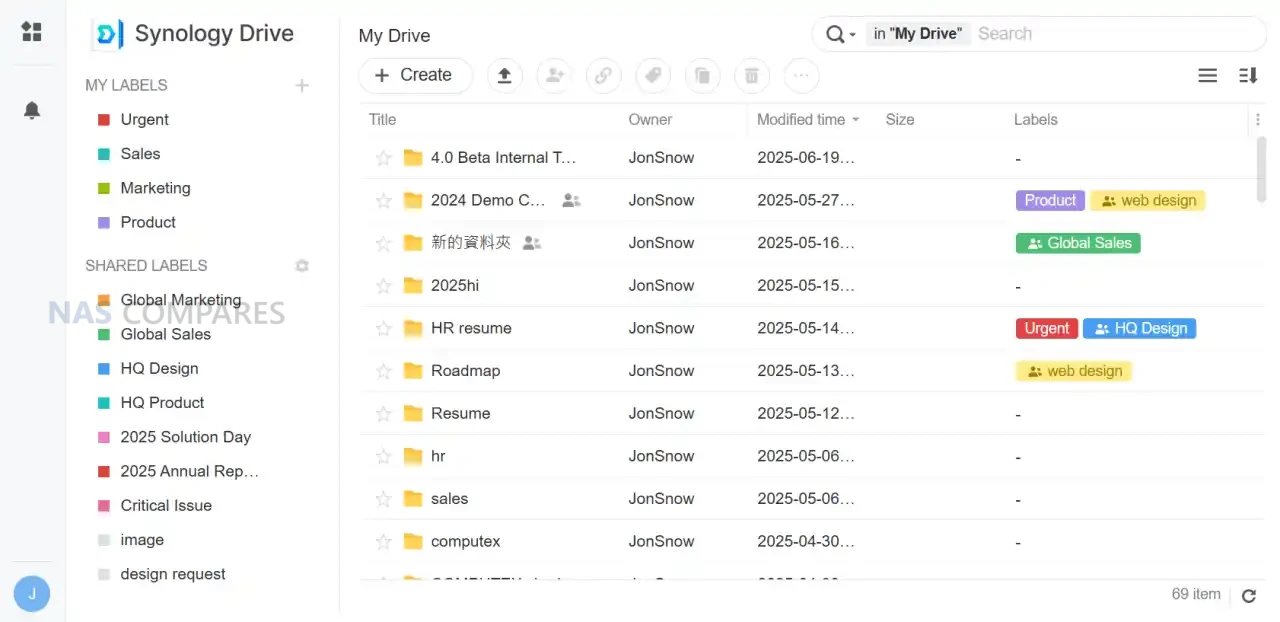
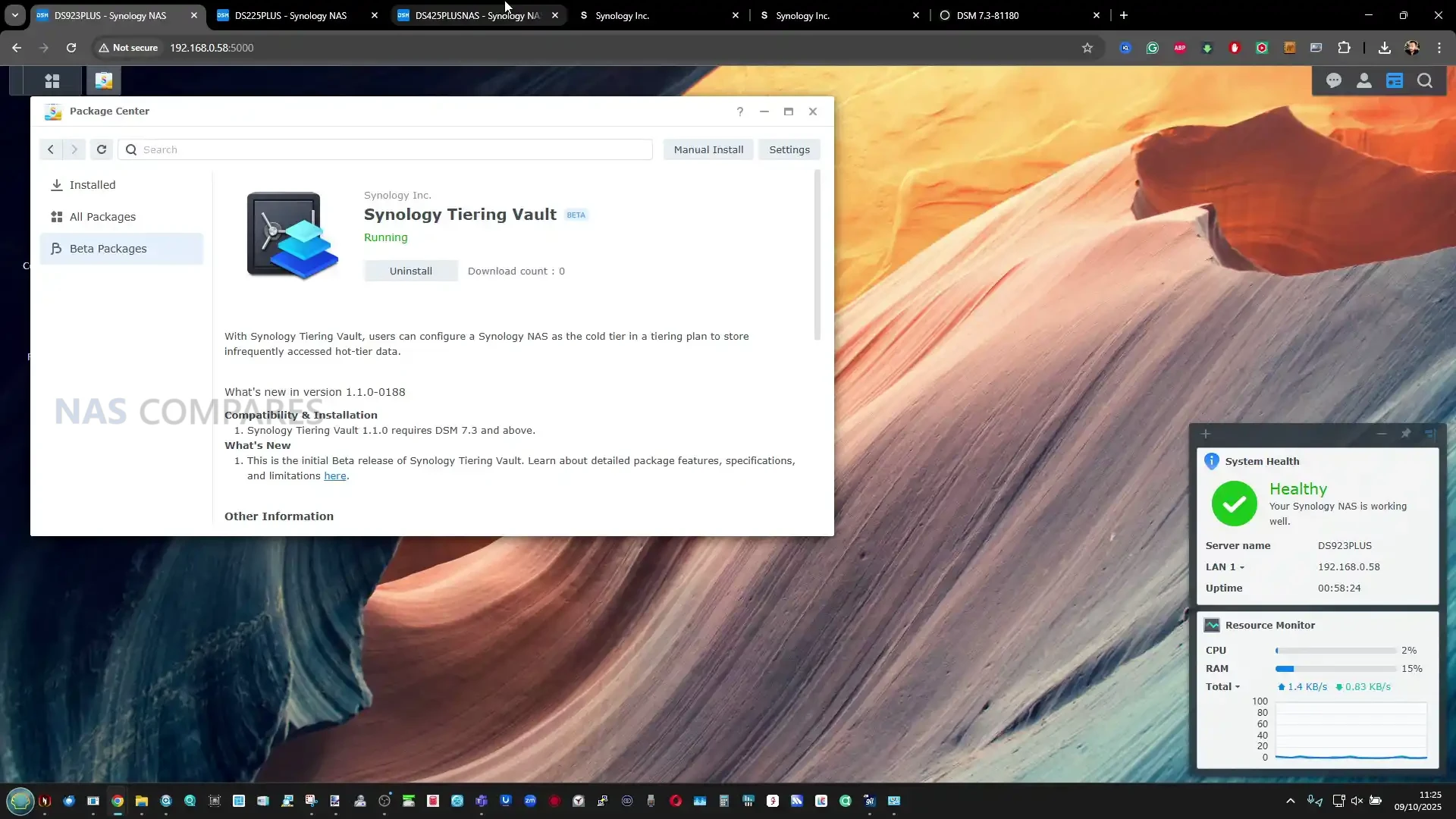
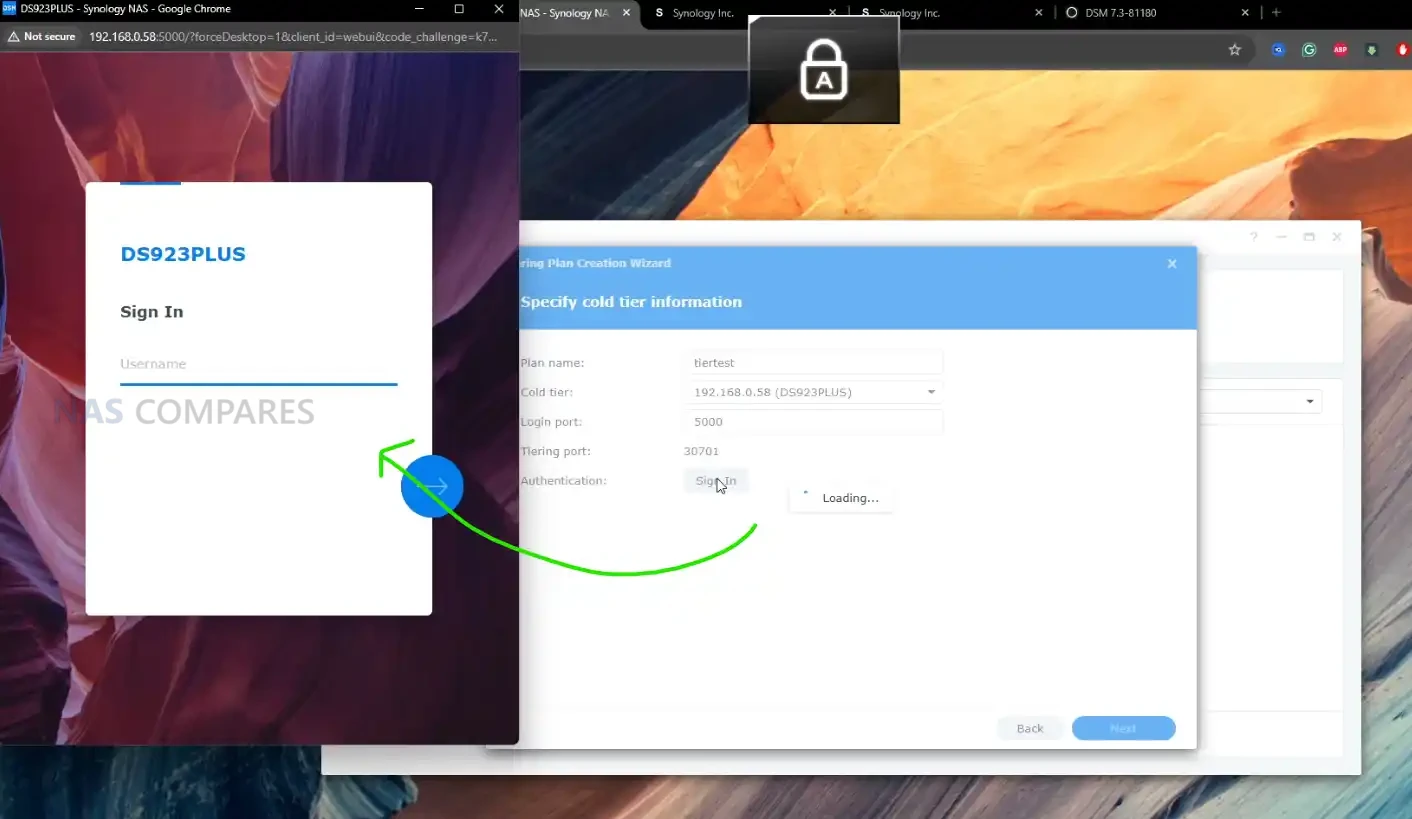
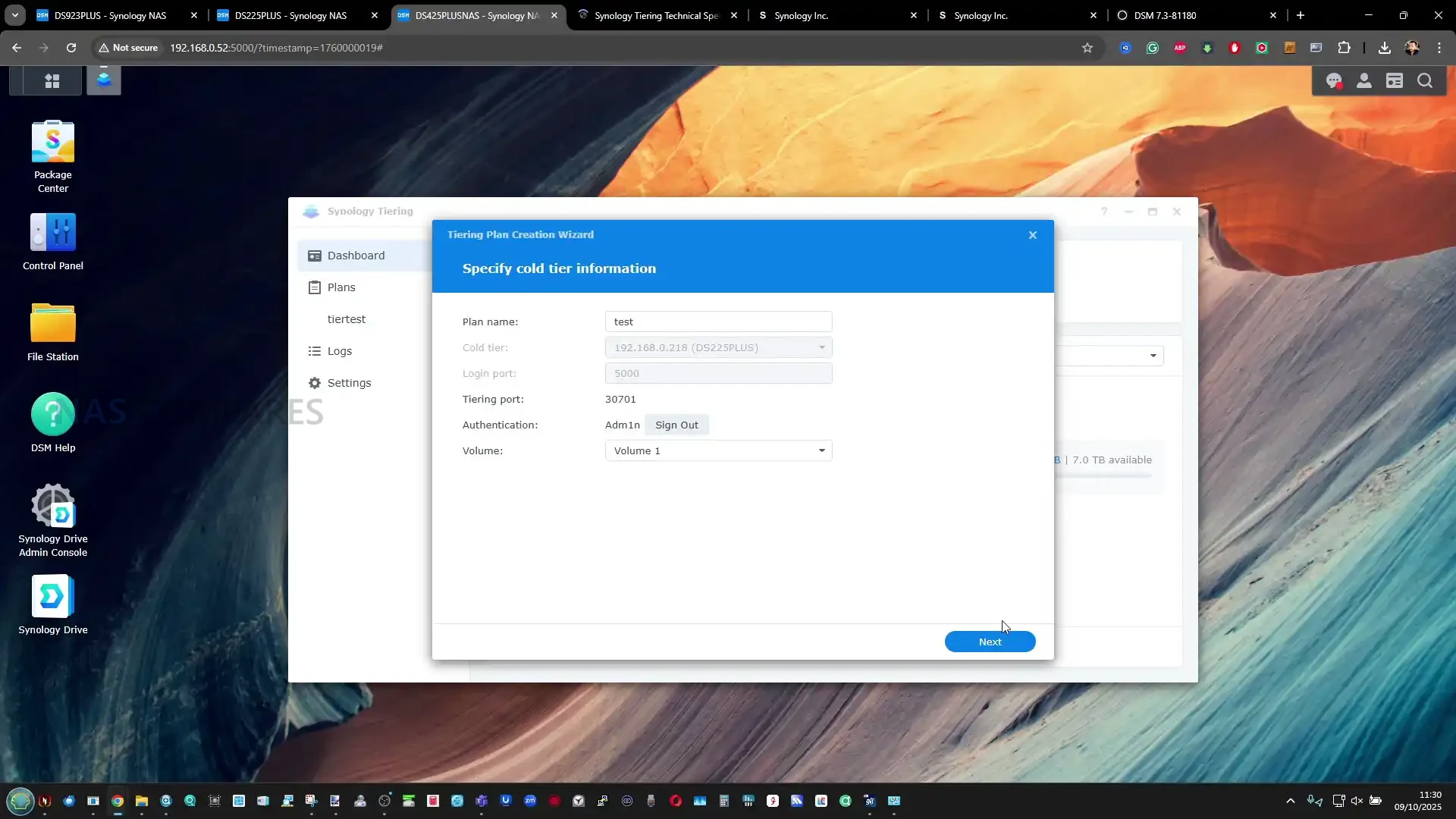
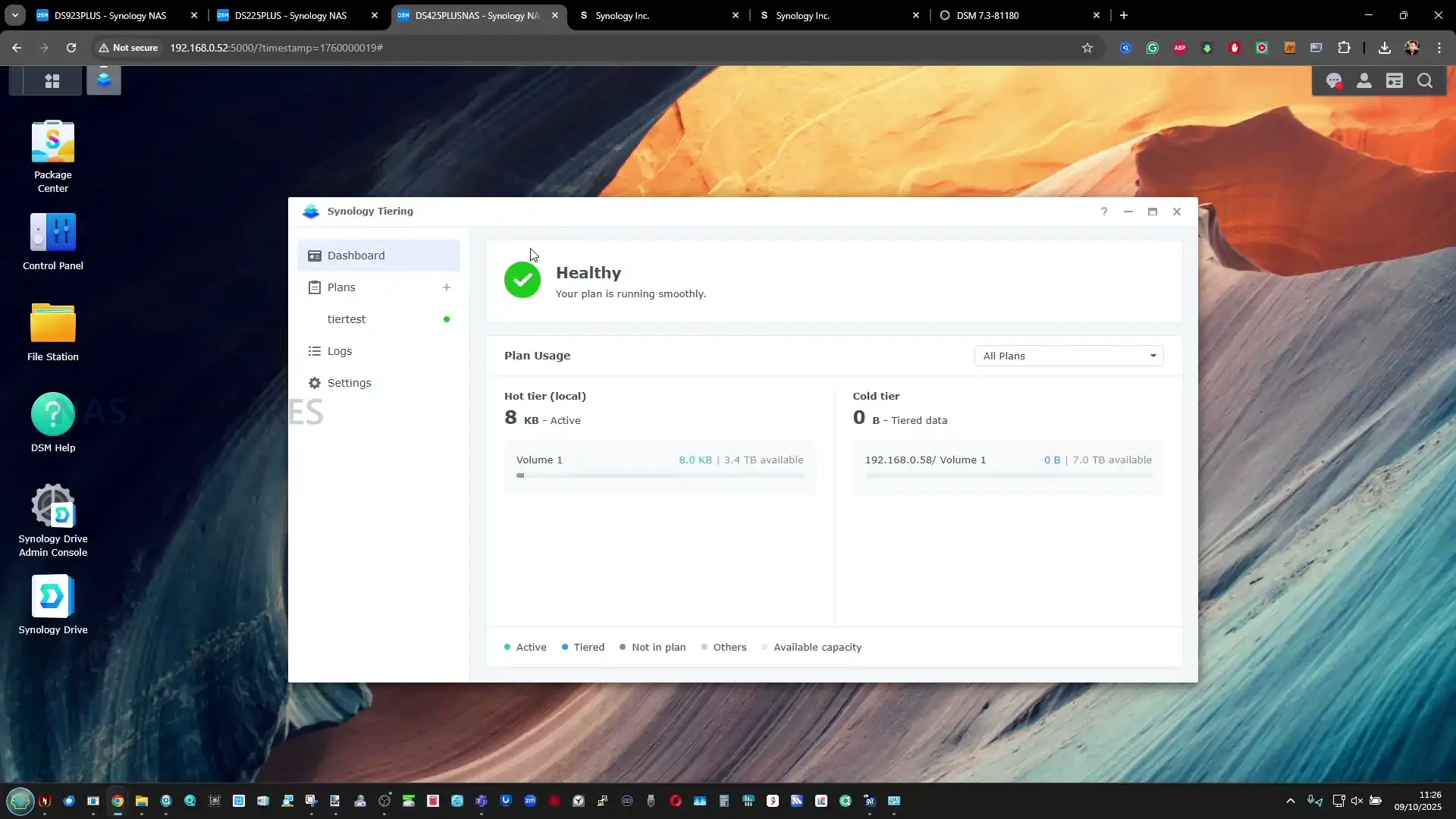
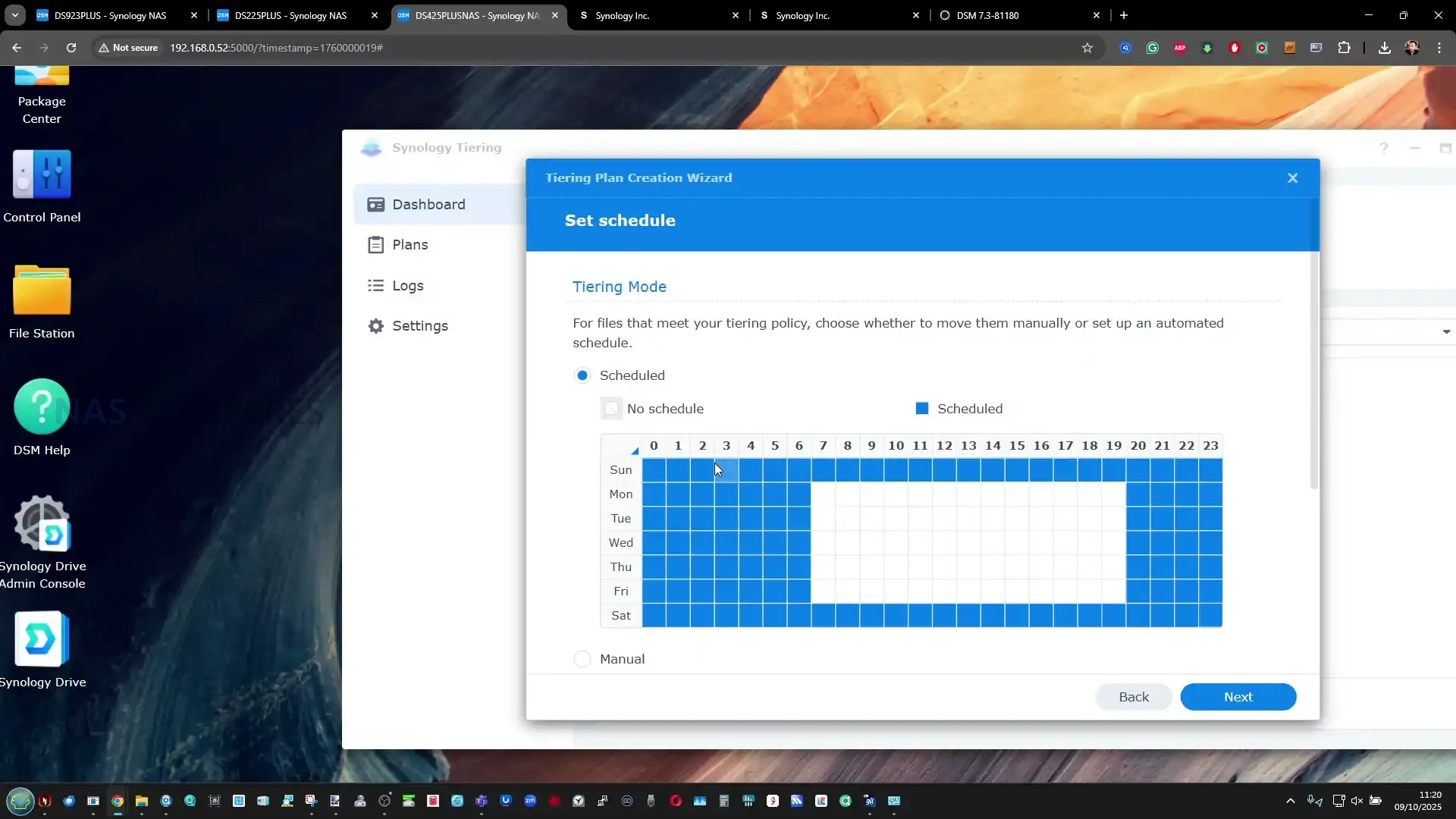
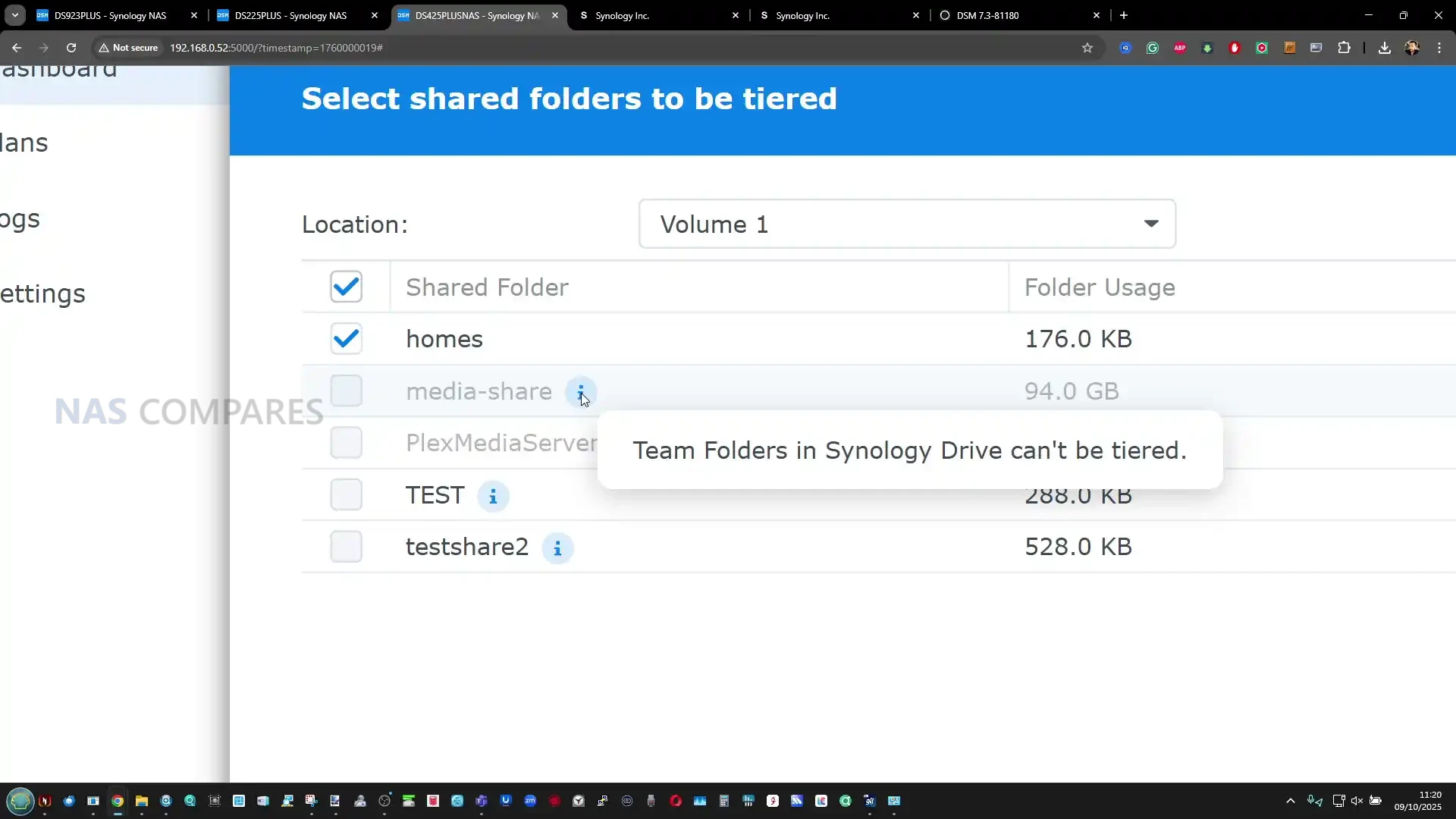
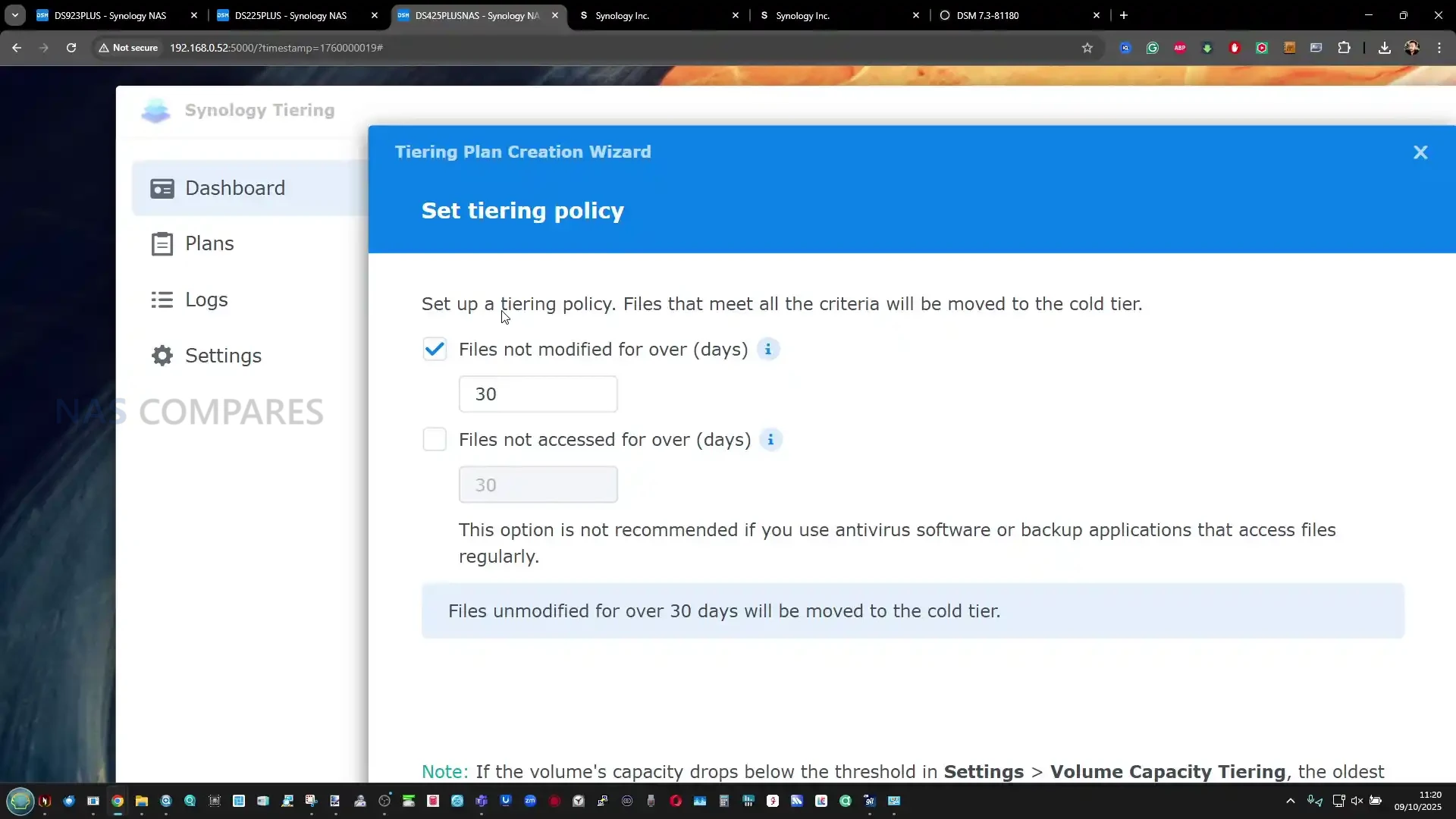
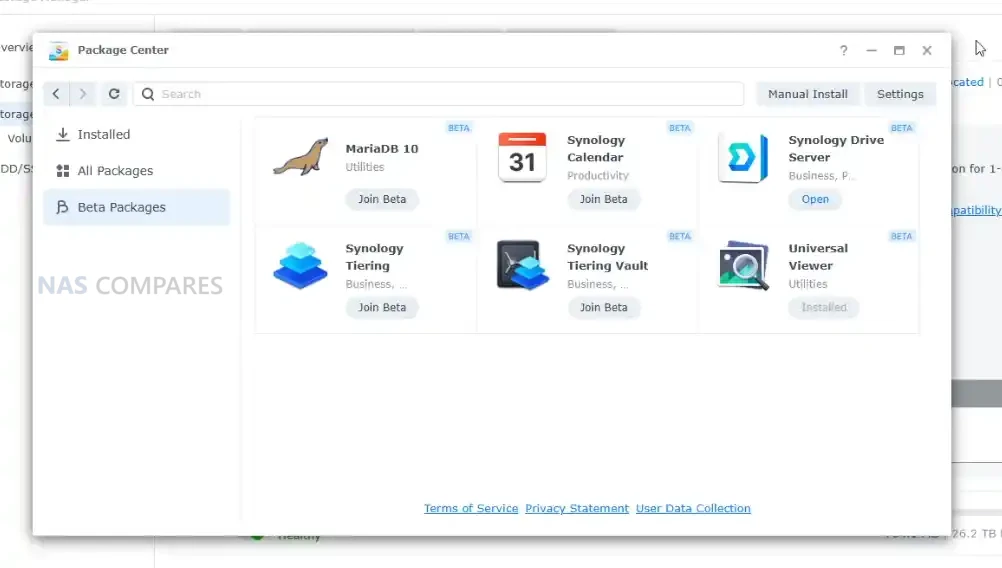
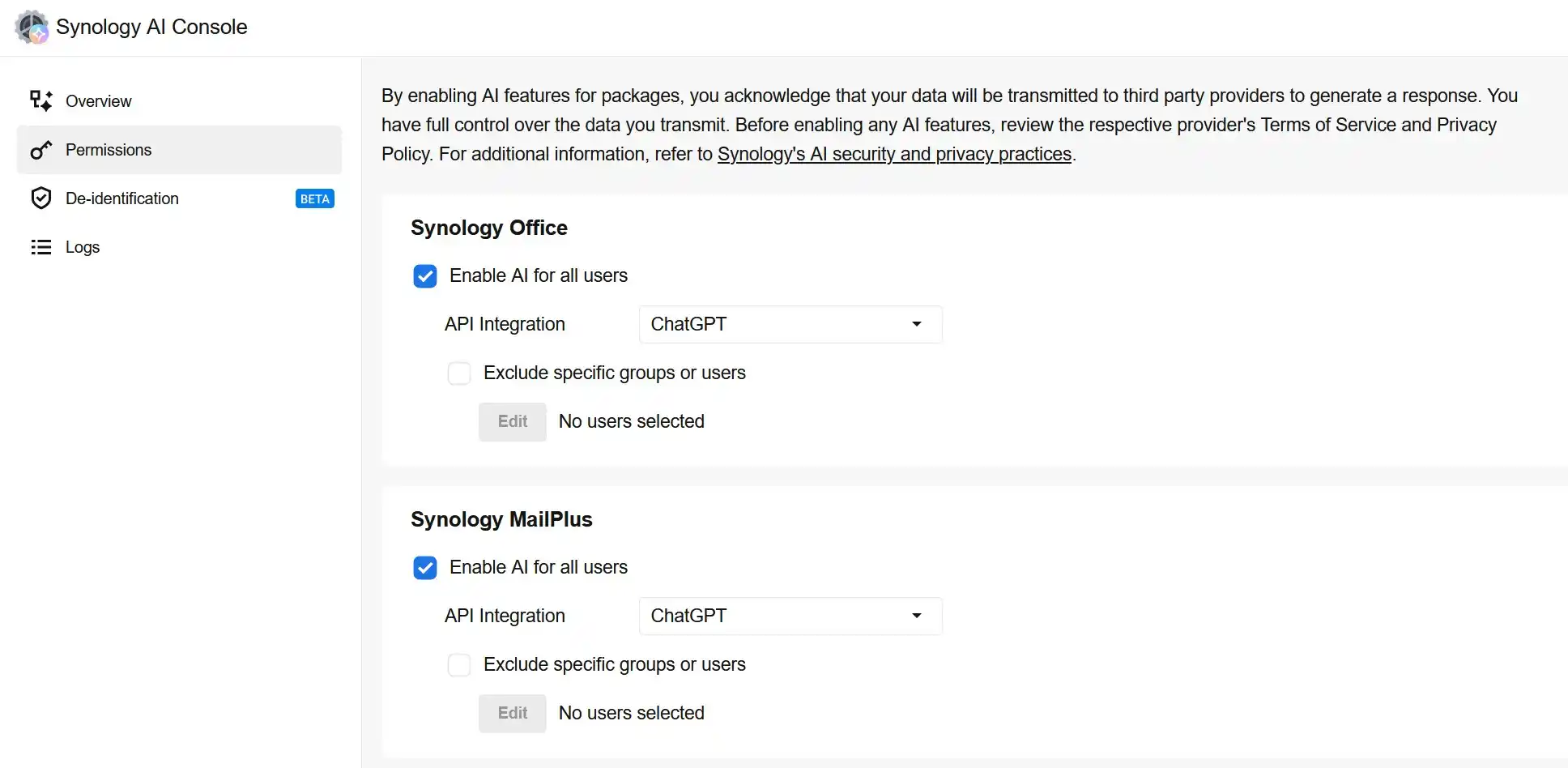
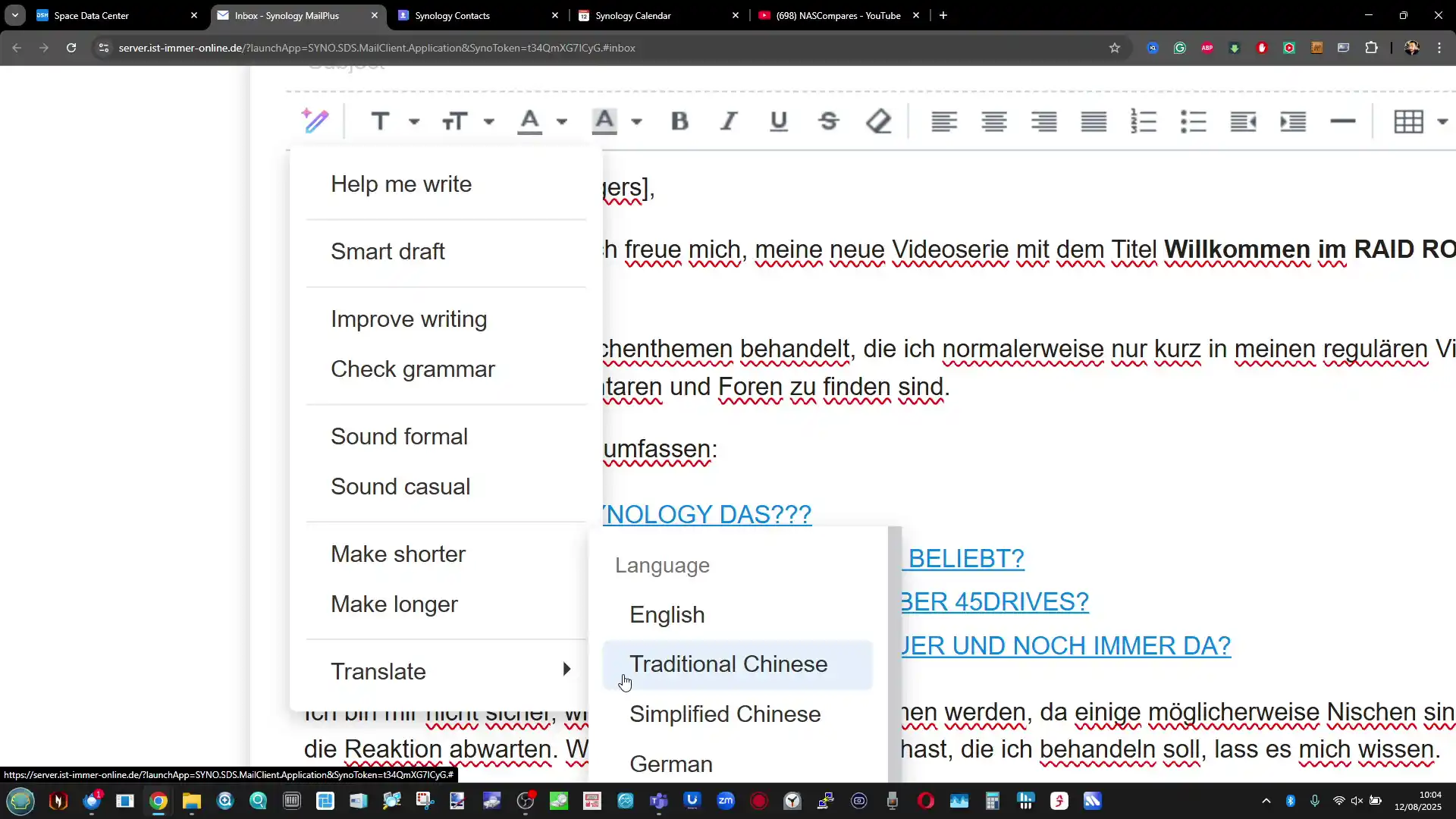
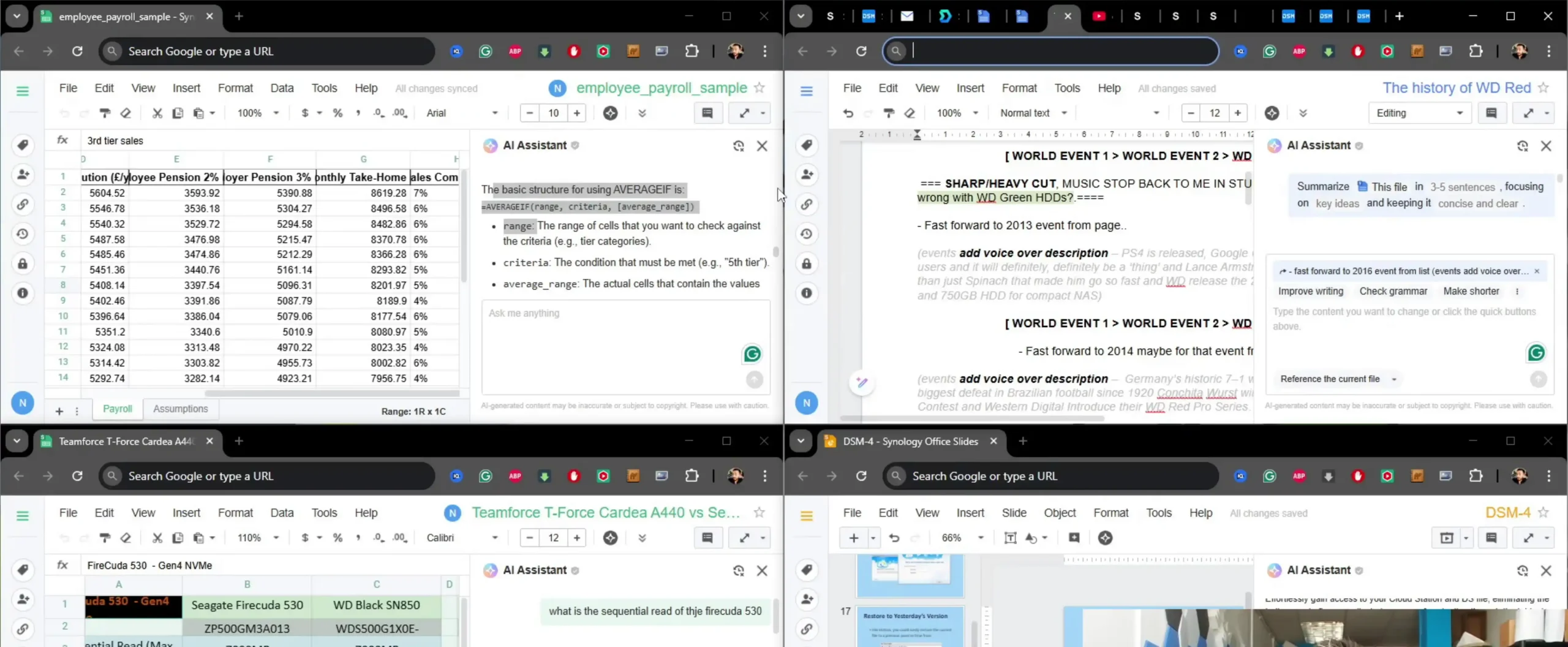
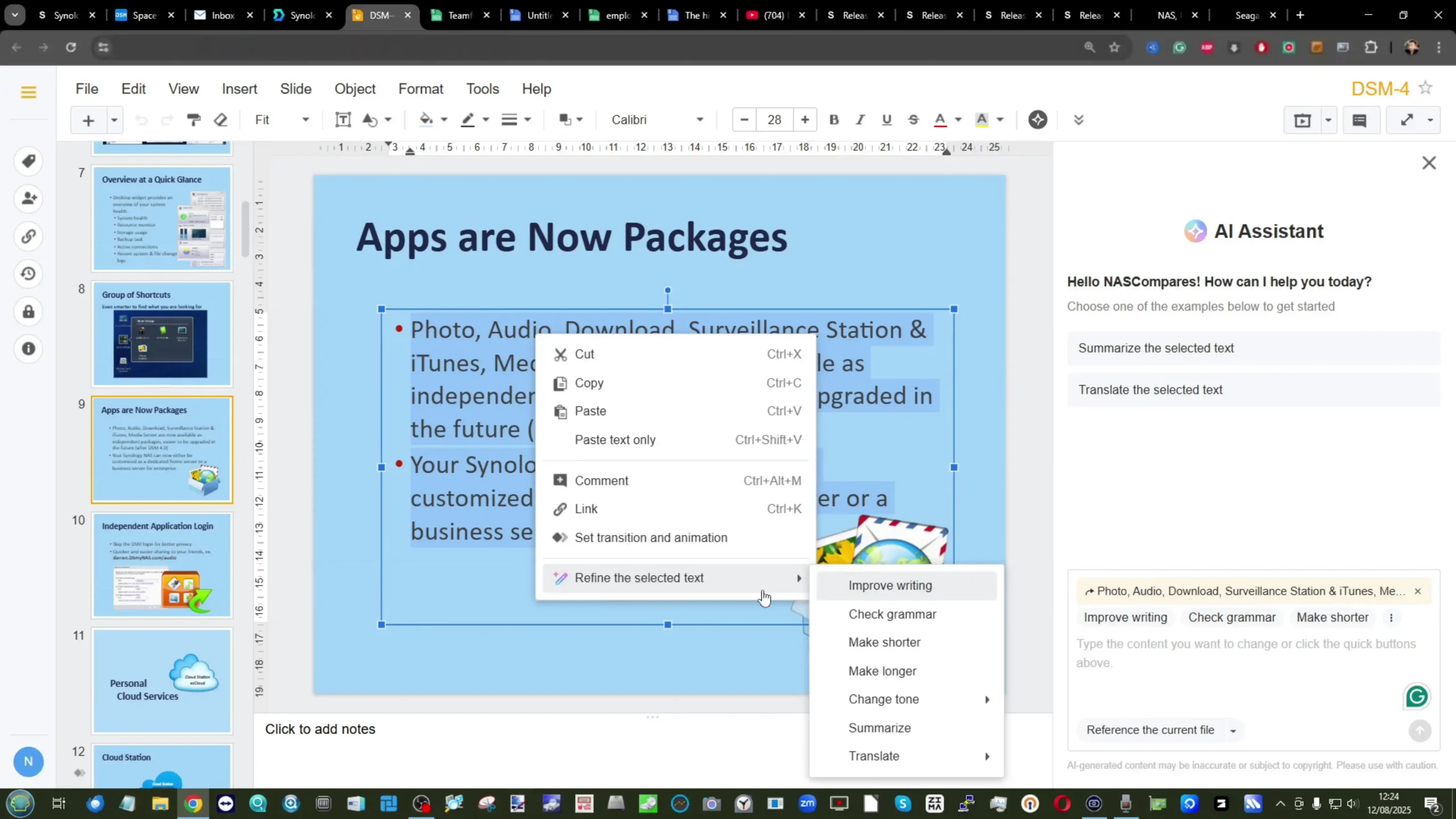
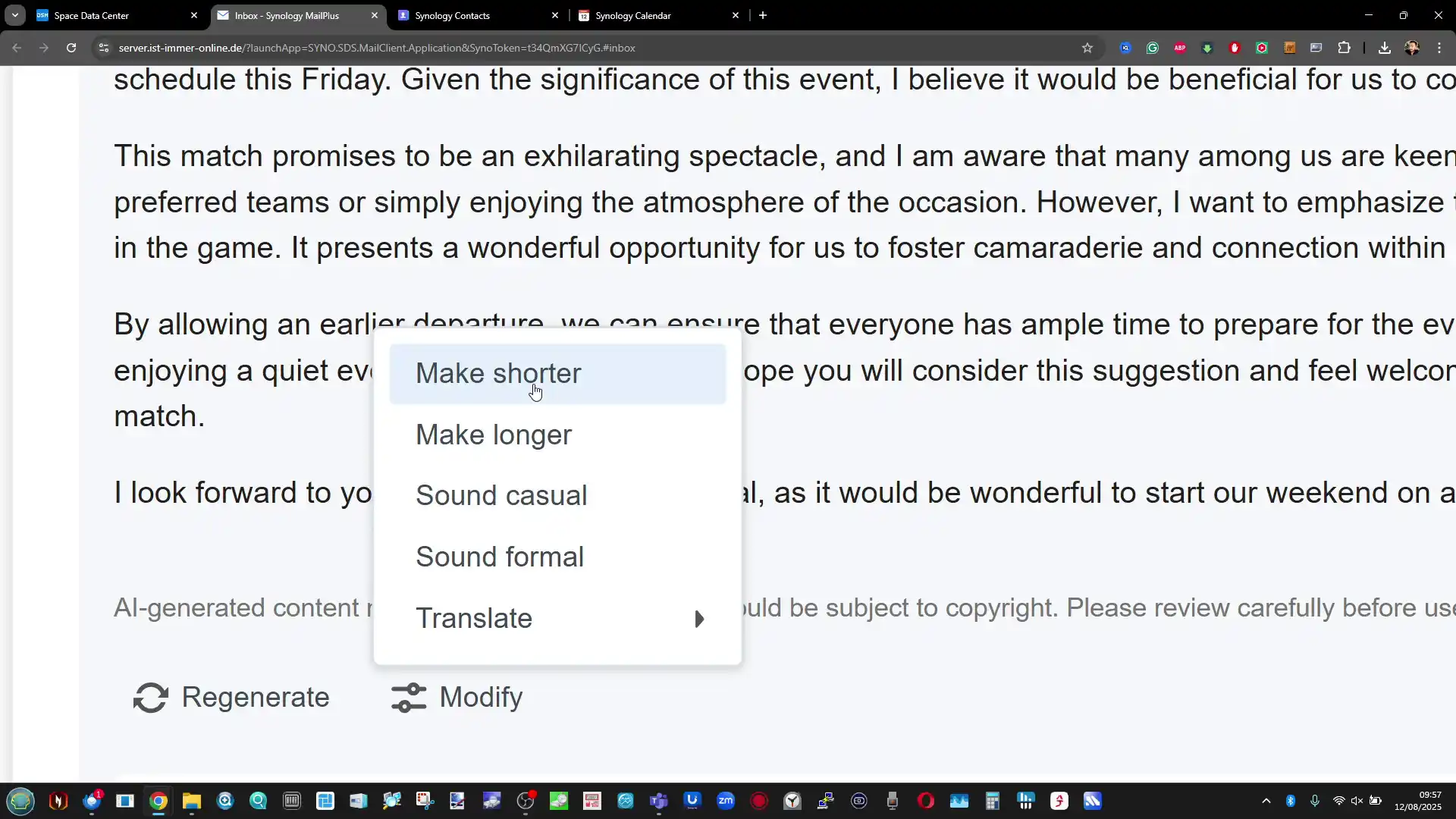
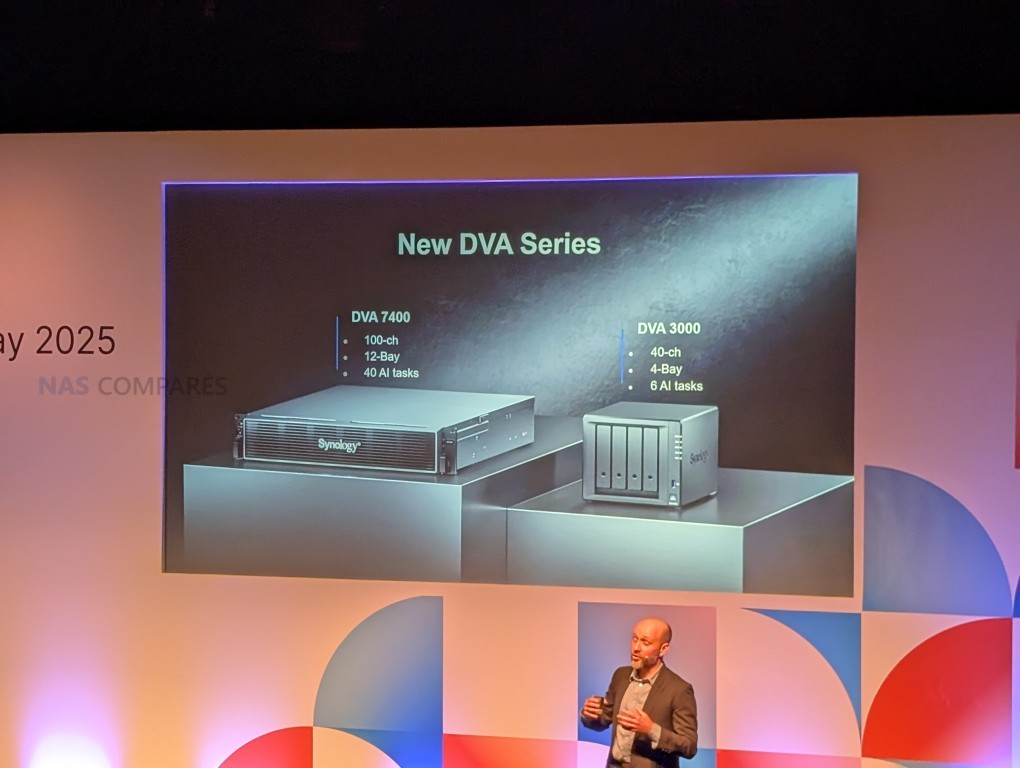
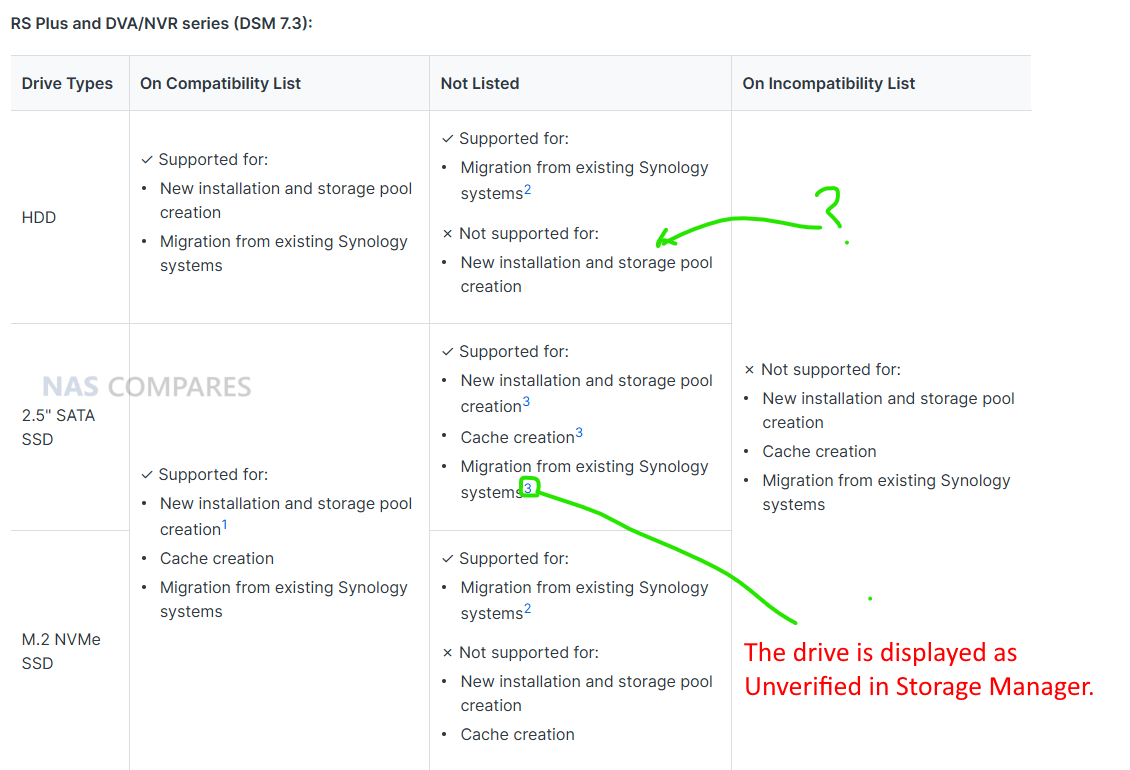
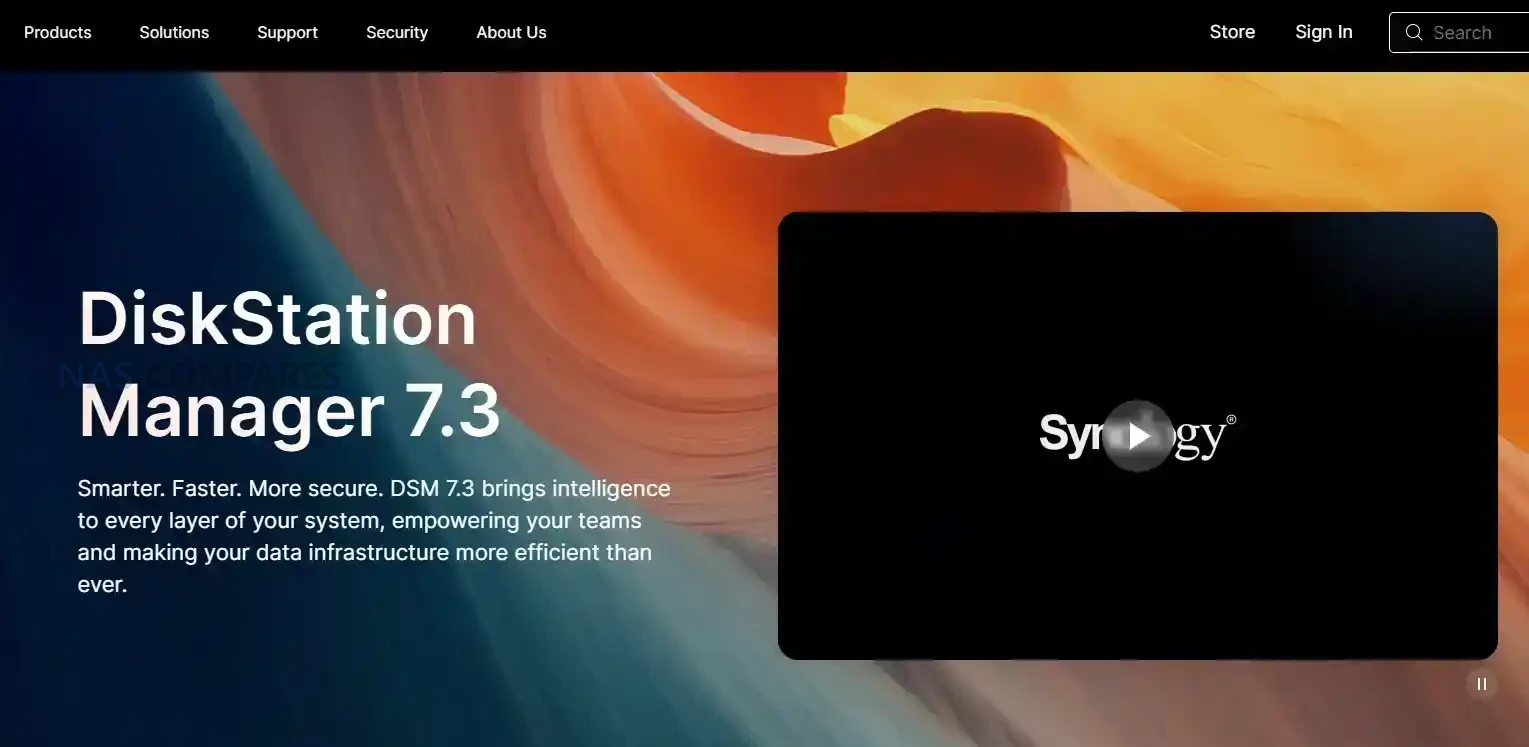
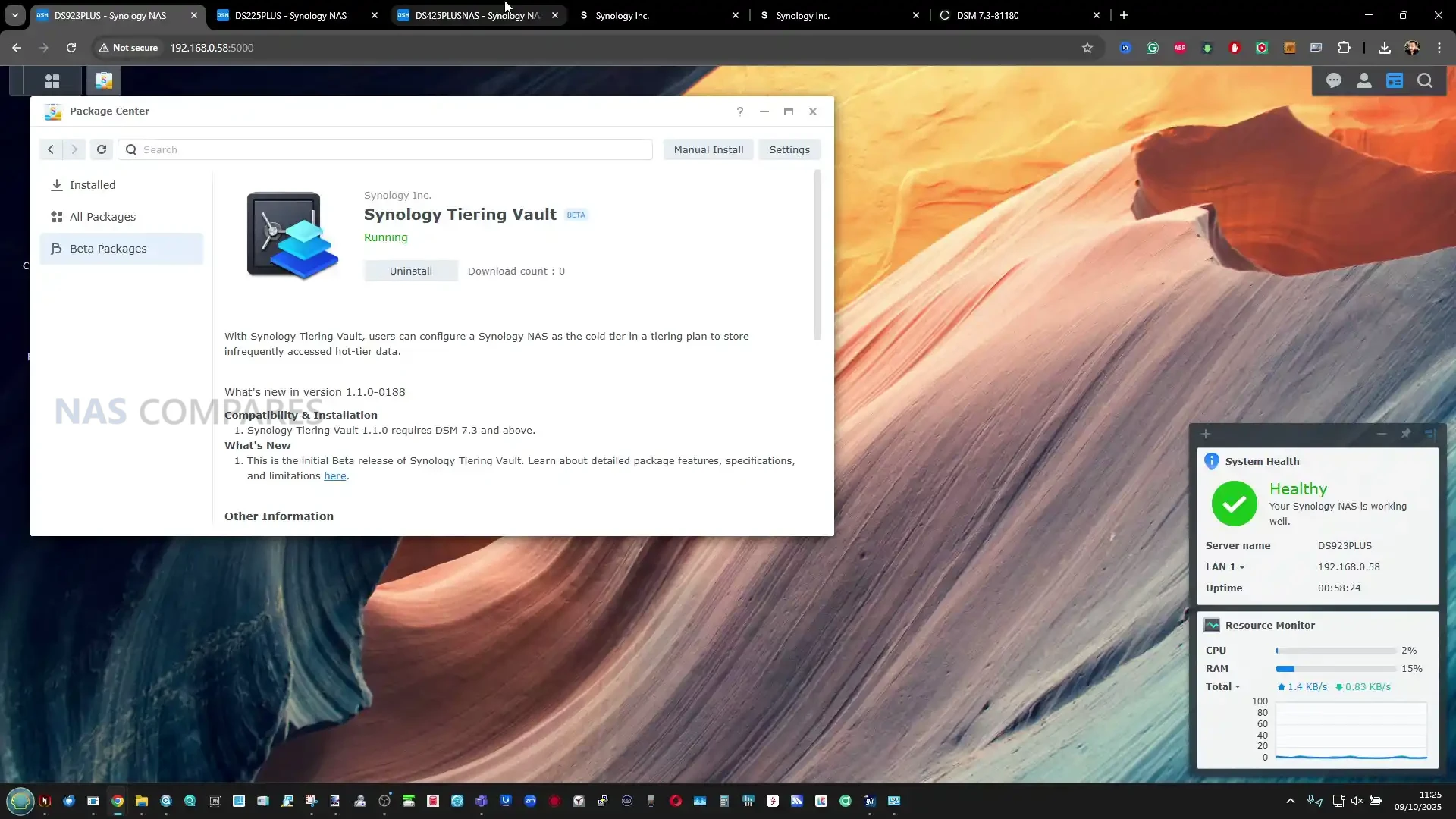
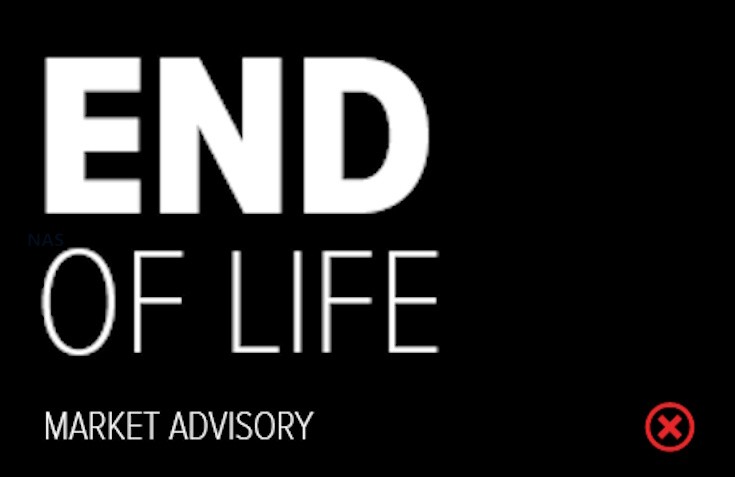




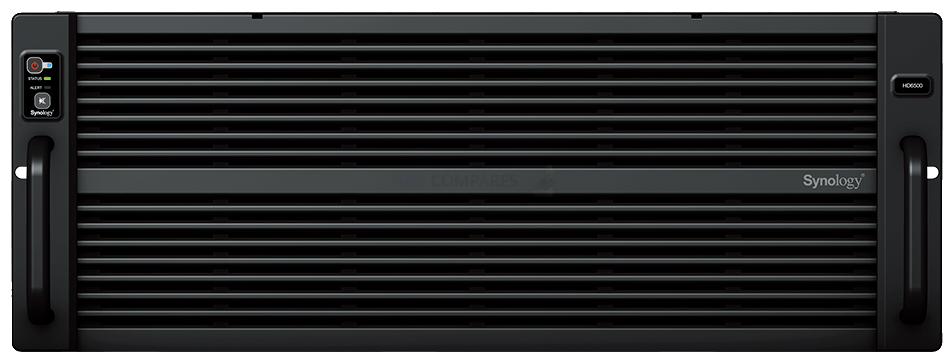
 Sous la pression des utilisateurs Synology revient sur sa décision. Ses NAS retrouvent la compatibilité avec les disques Seagate, WD et d’autres marques
Sous la pression des utilisateurs Synology revient sur sa décision. Ses NAS retrouvent la compatibilité avec les disques Seagate, WD et d’autres marques