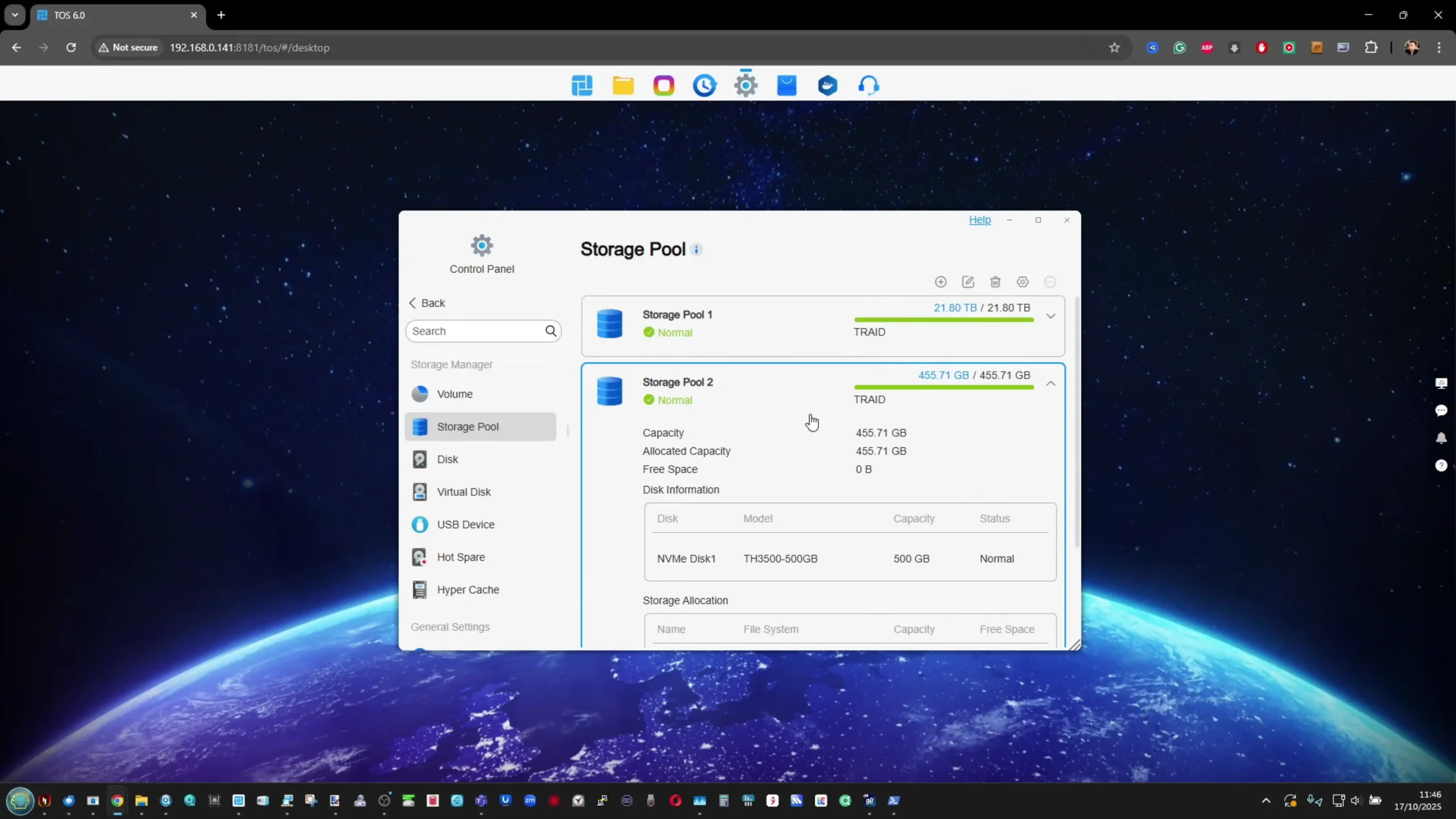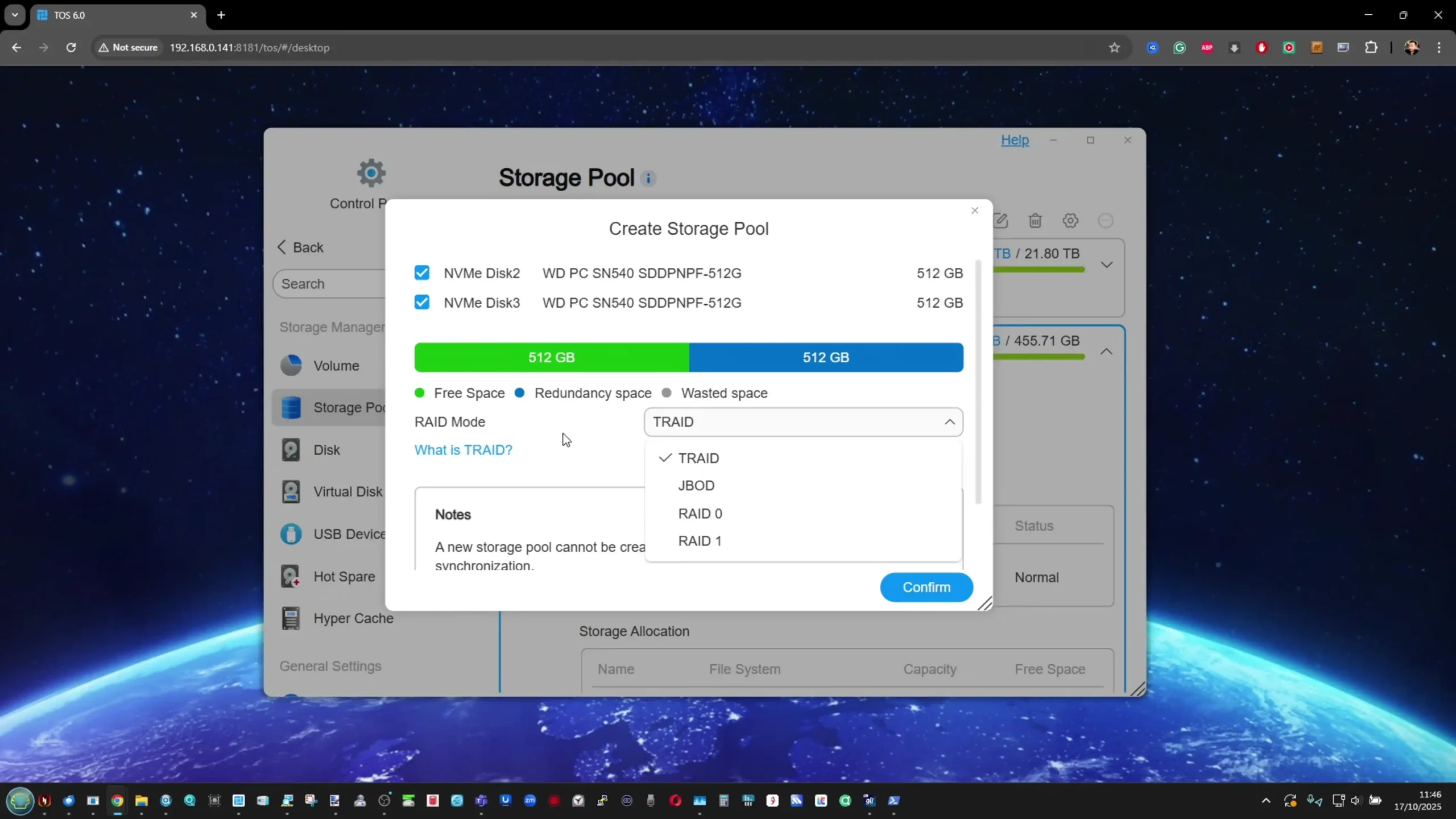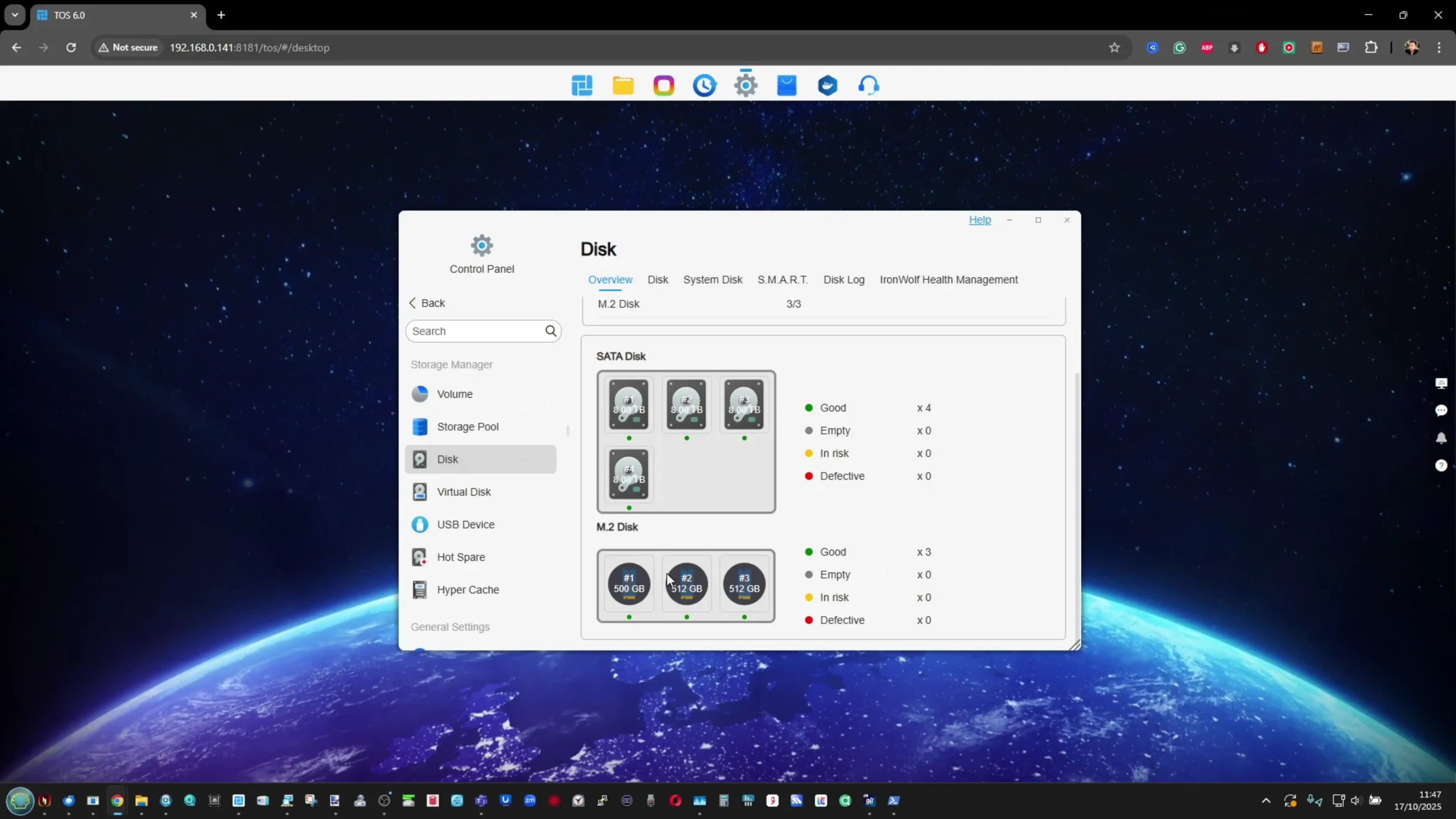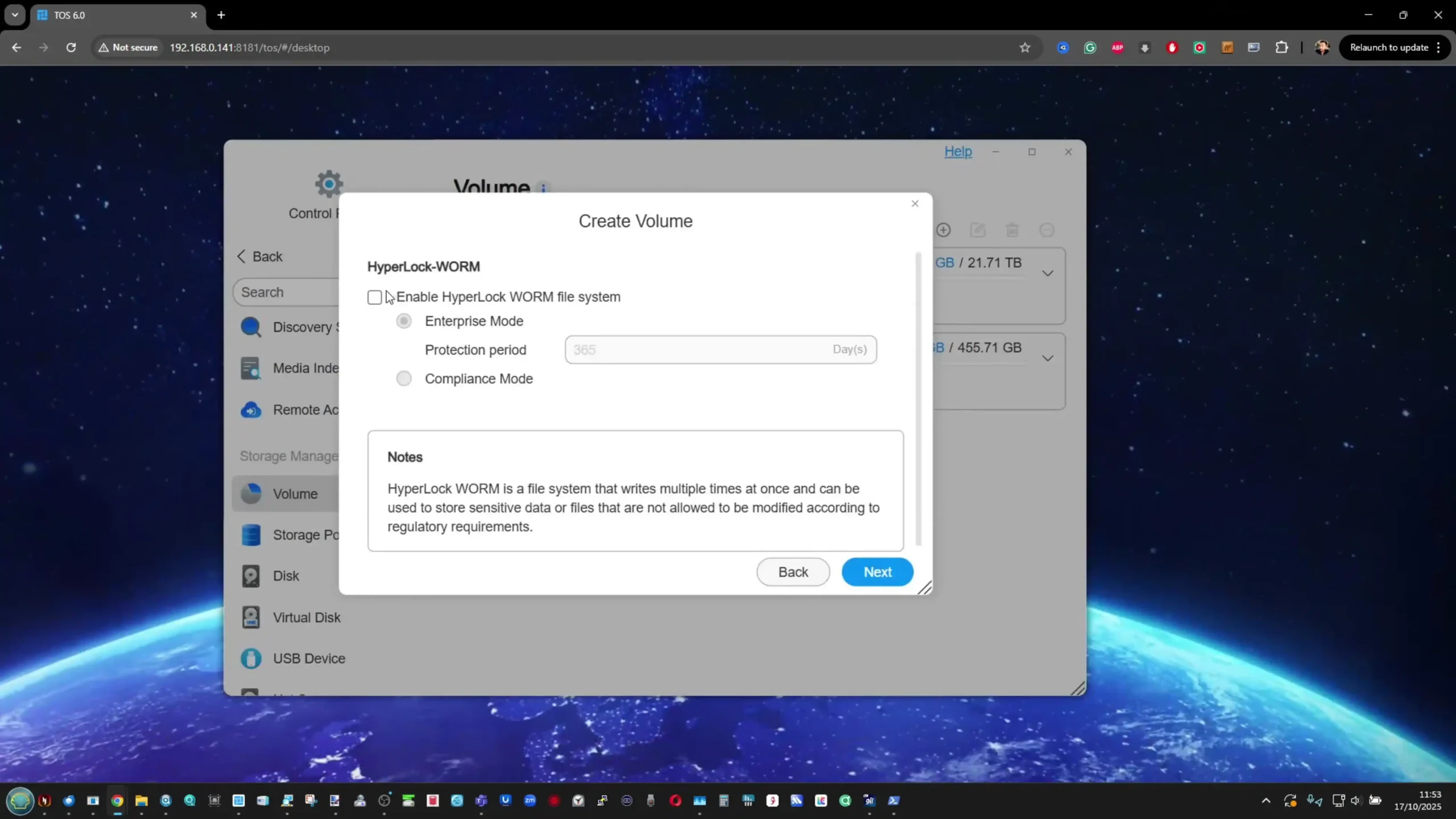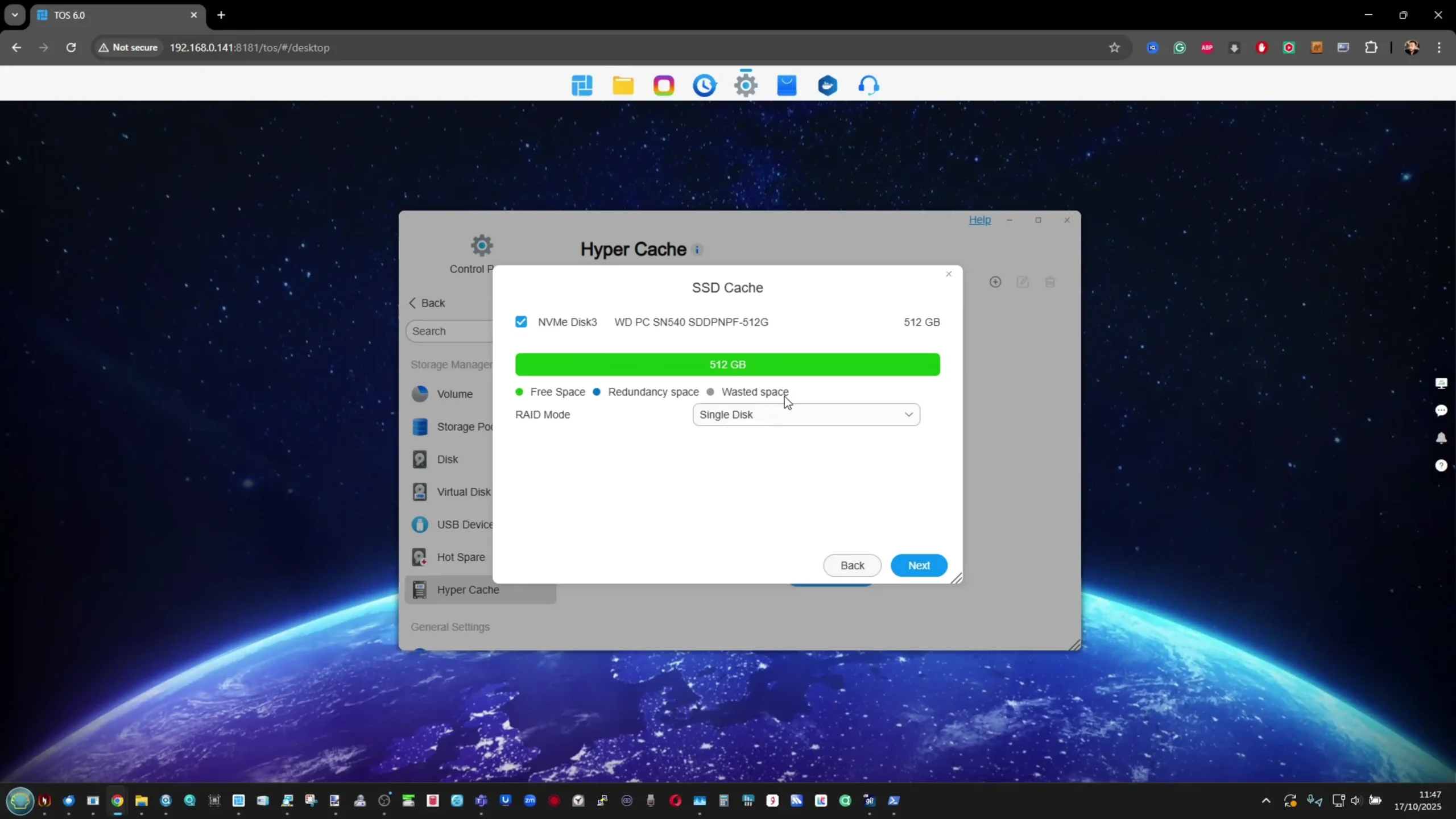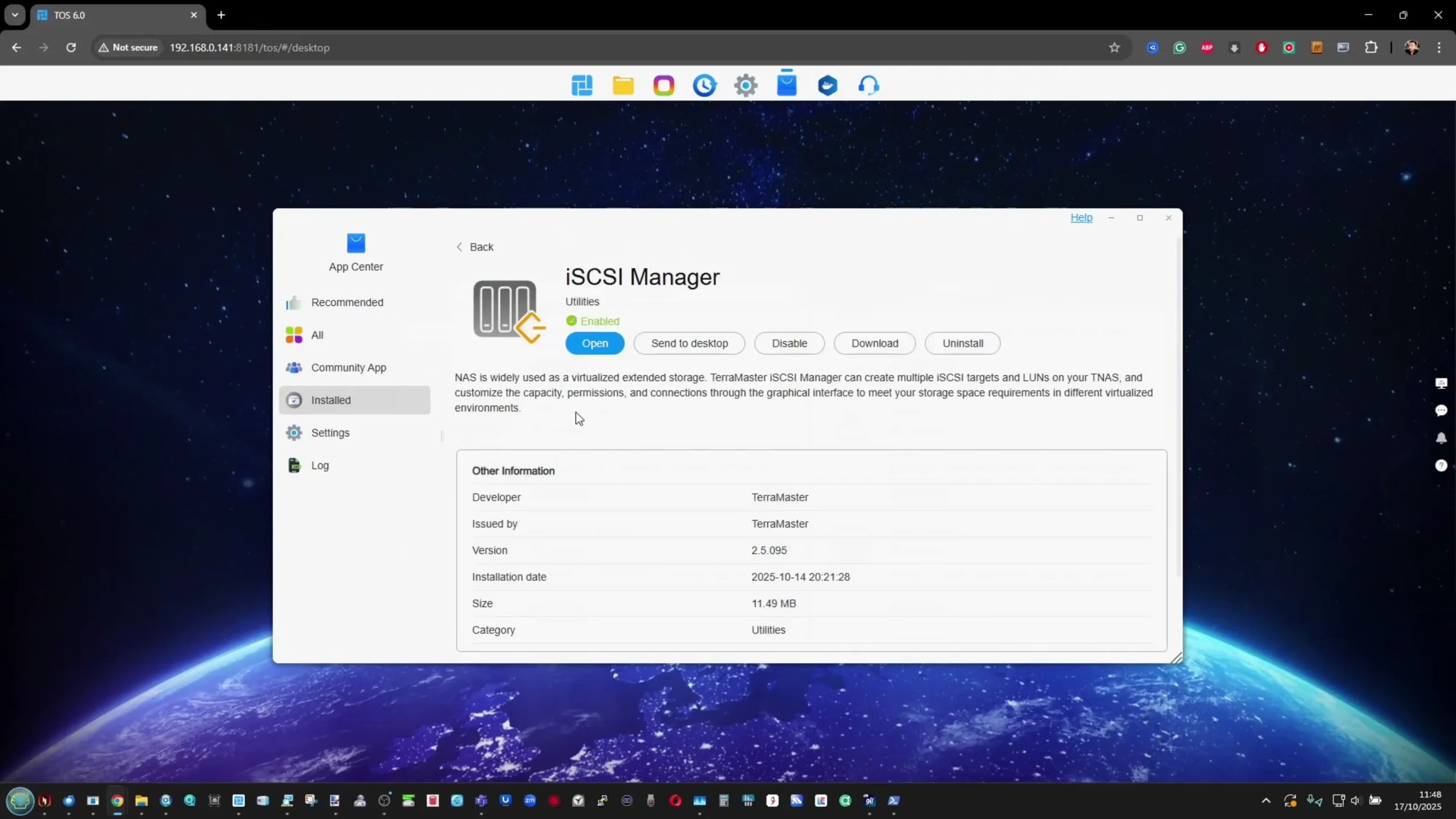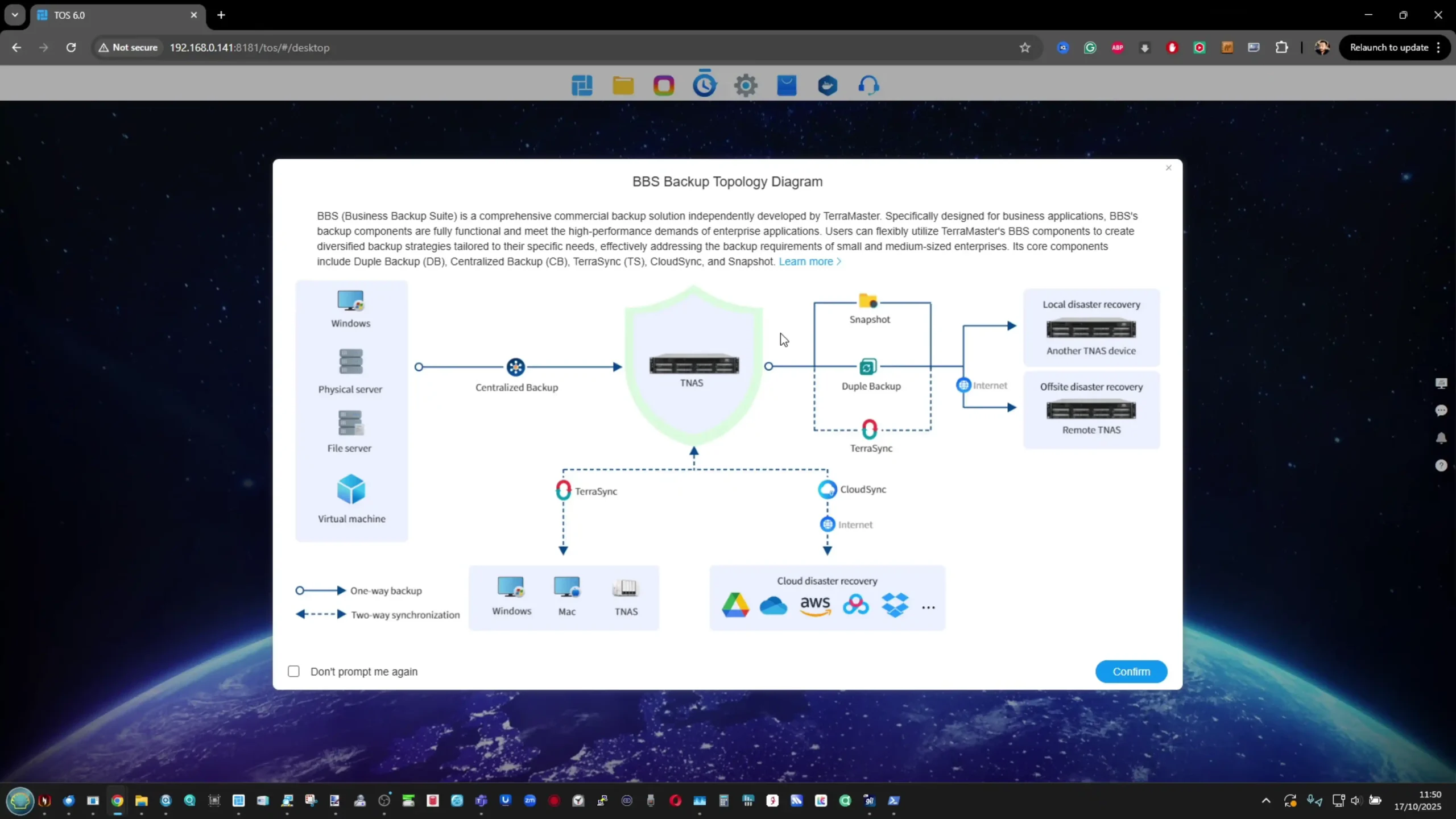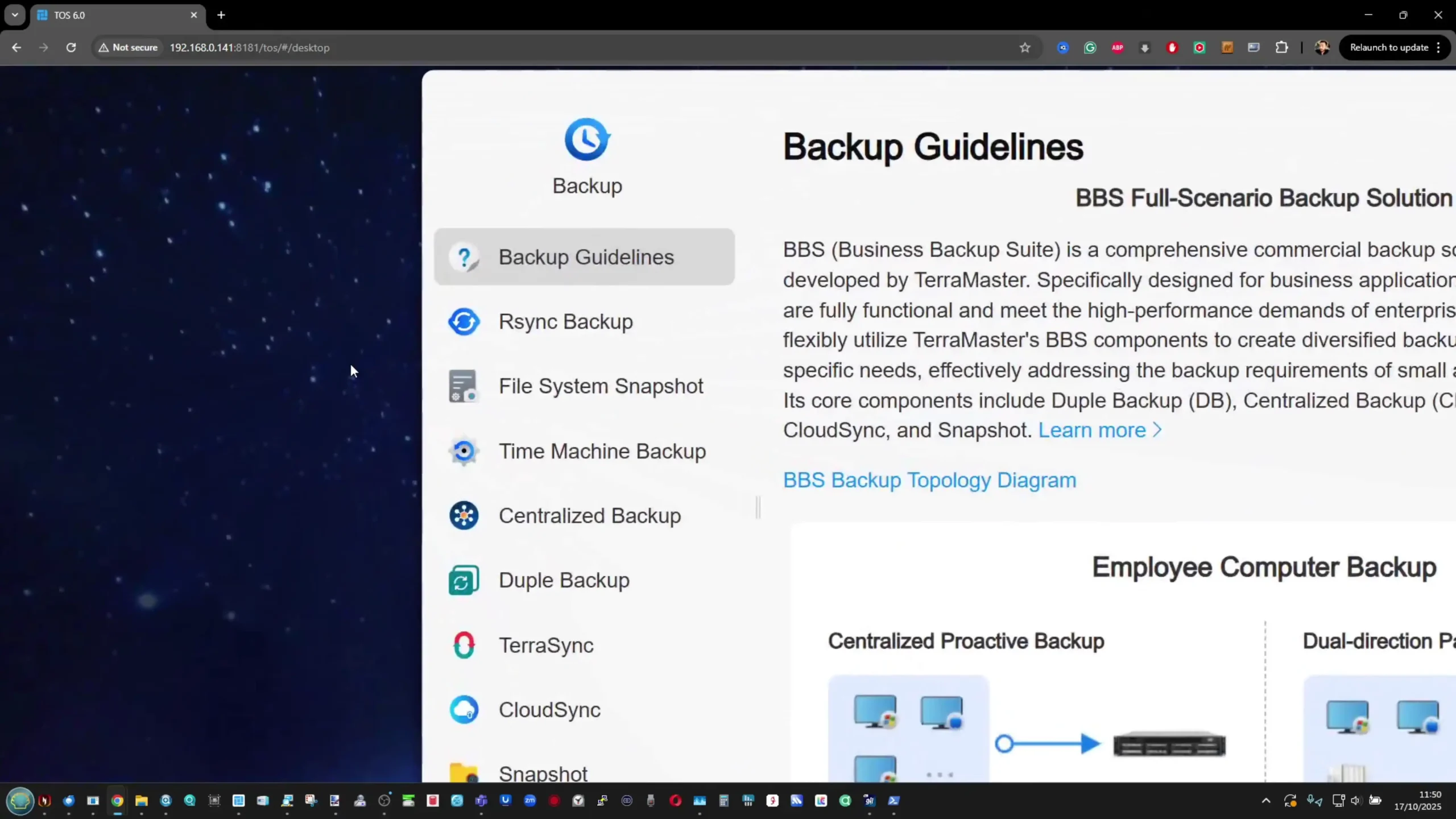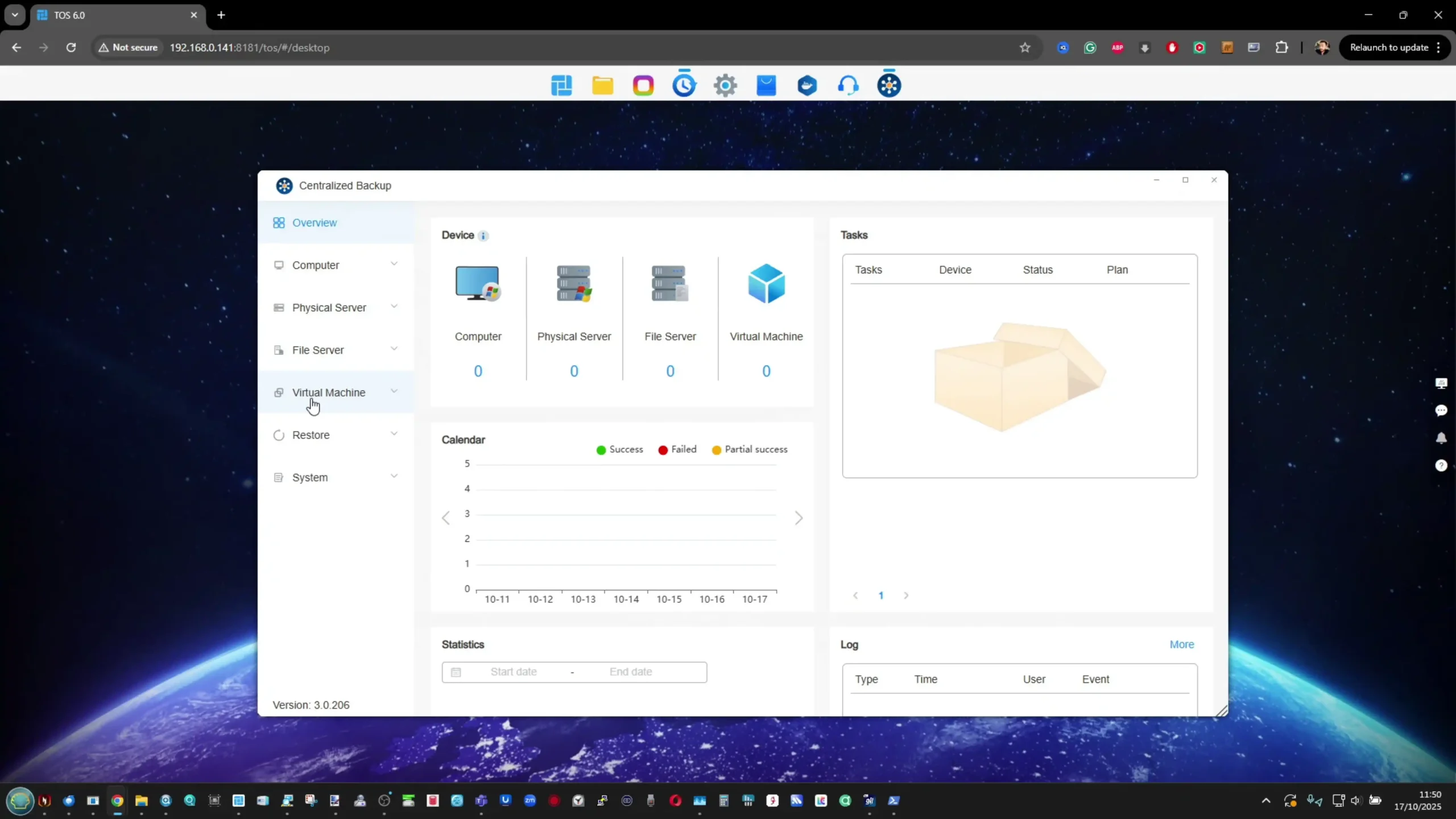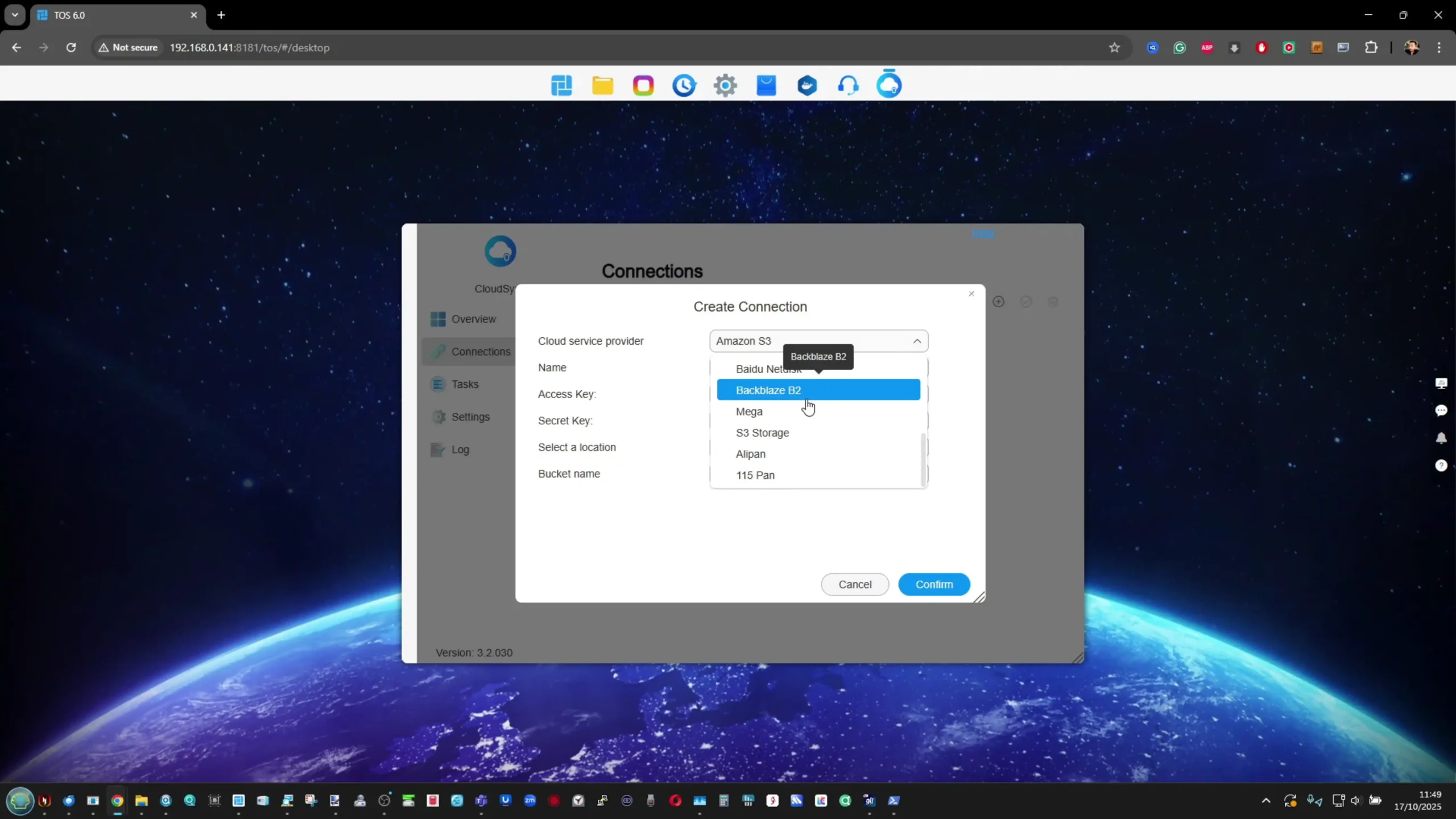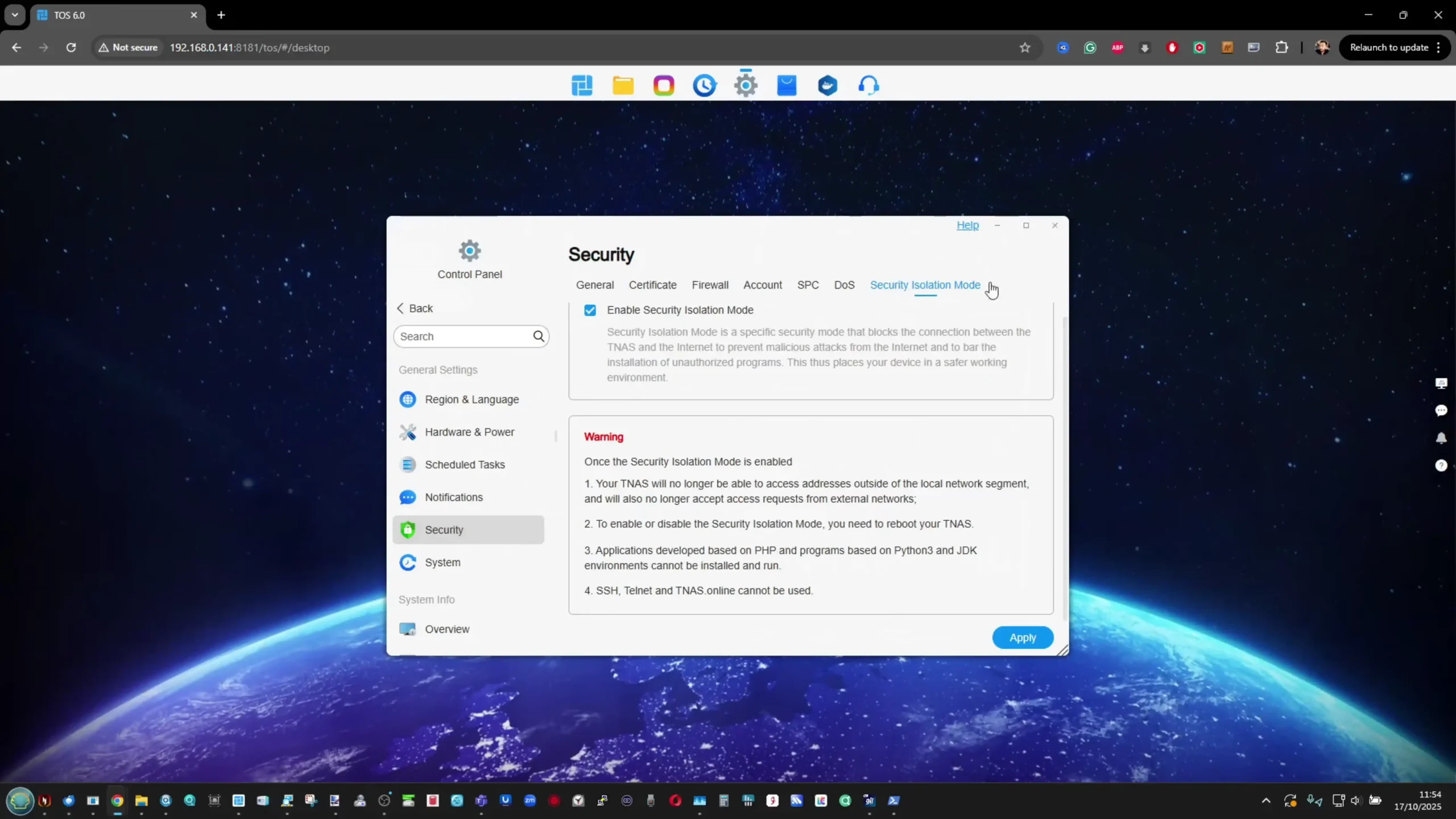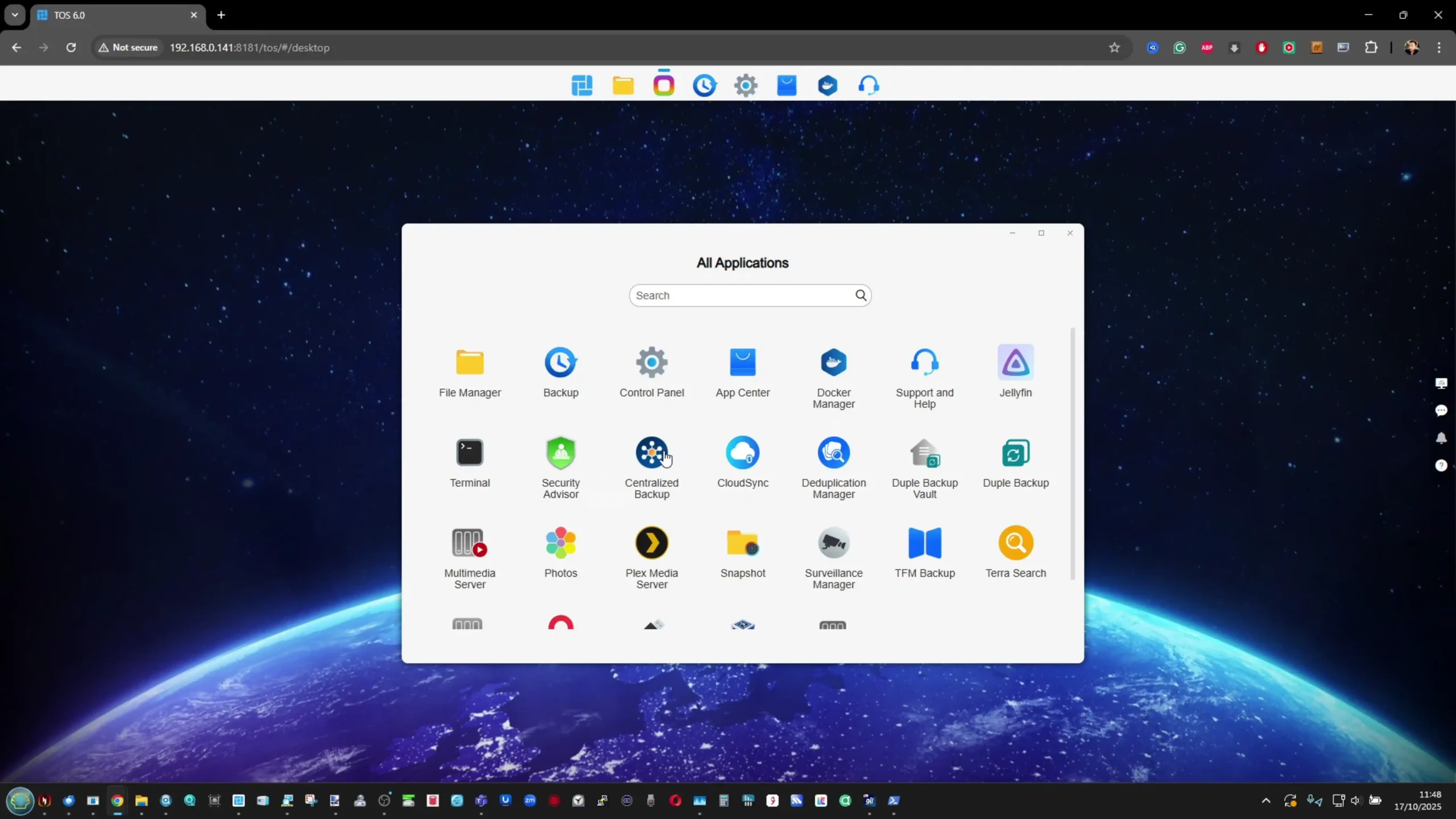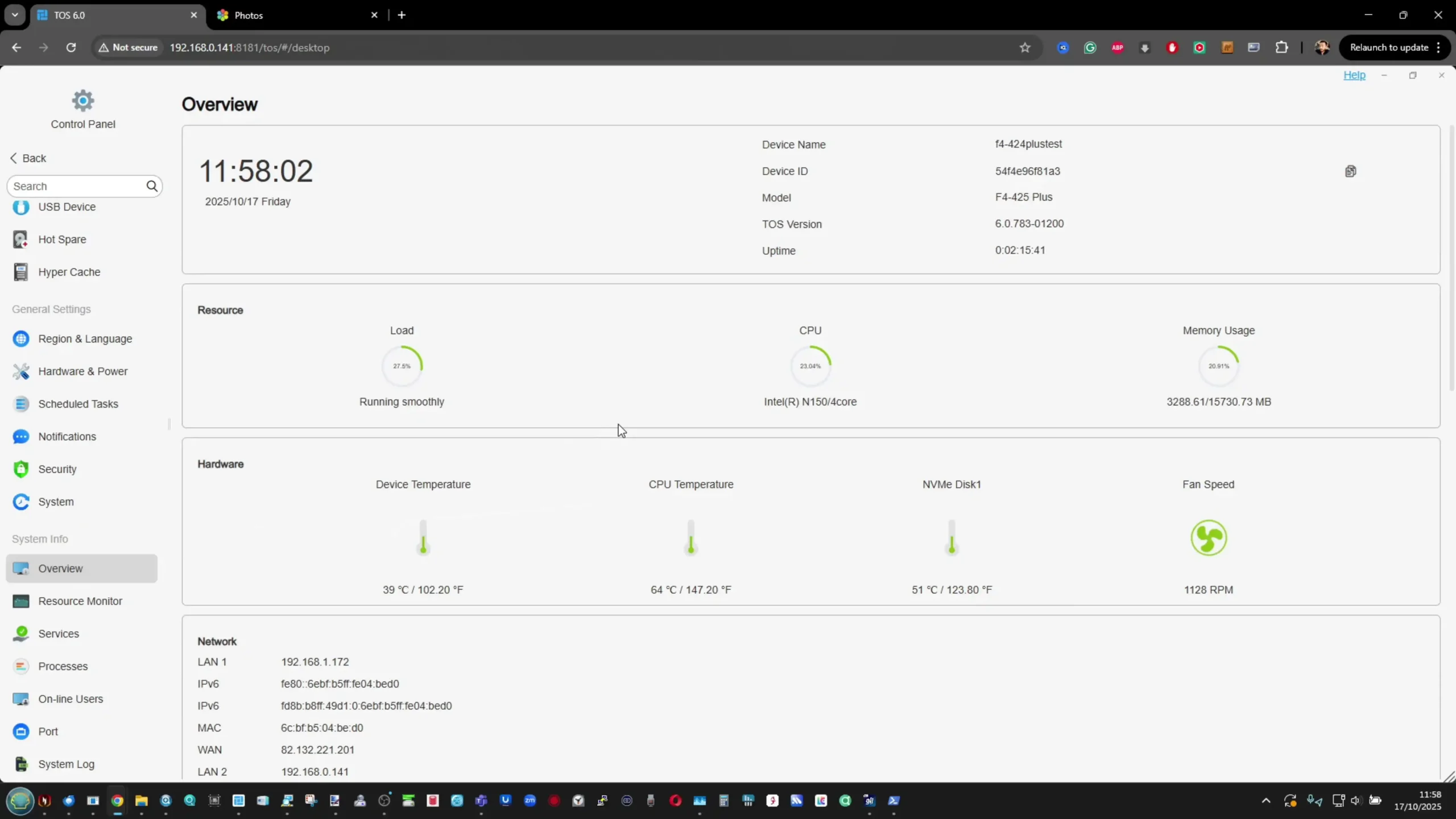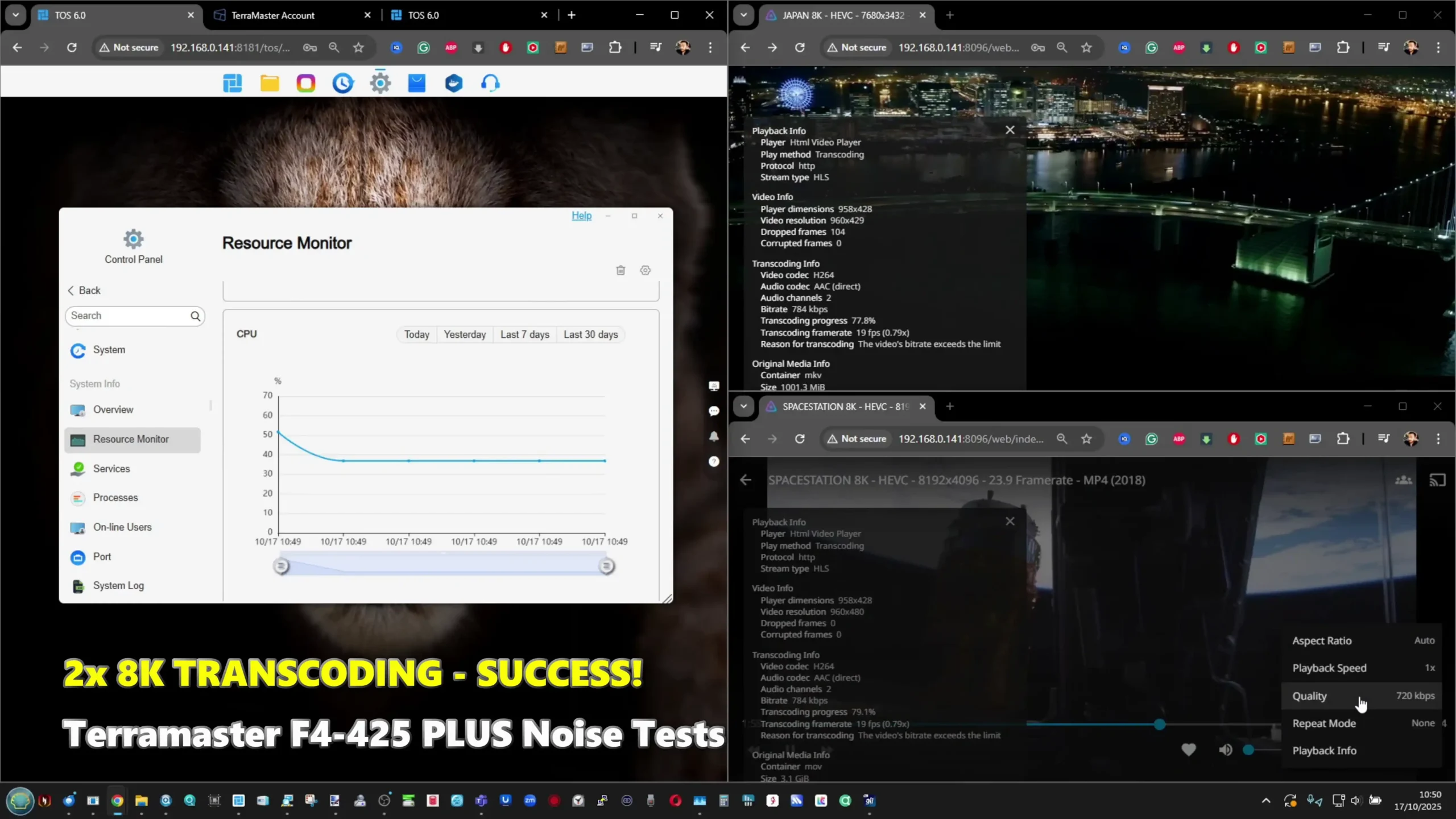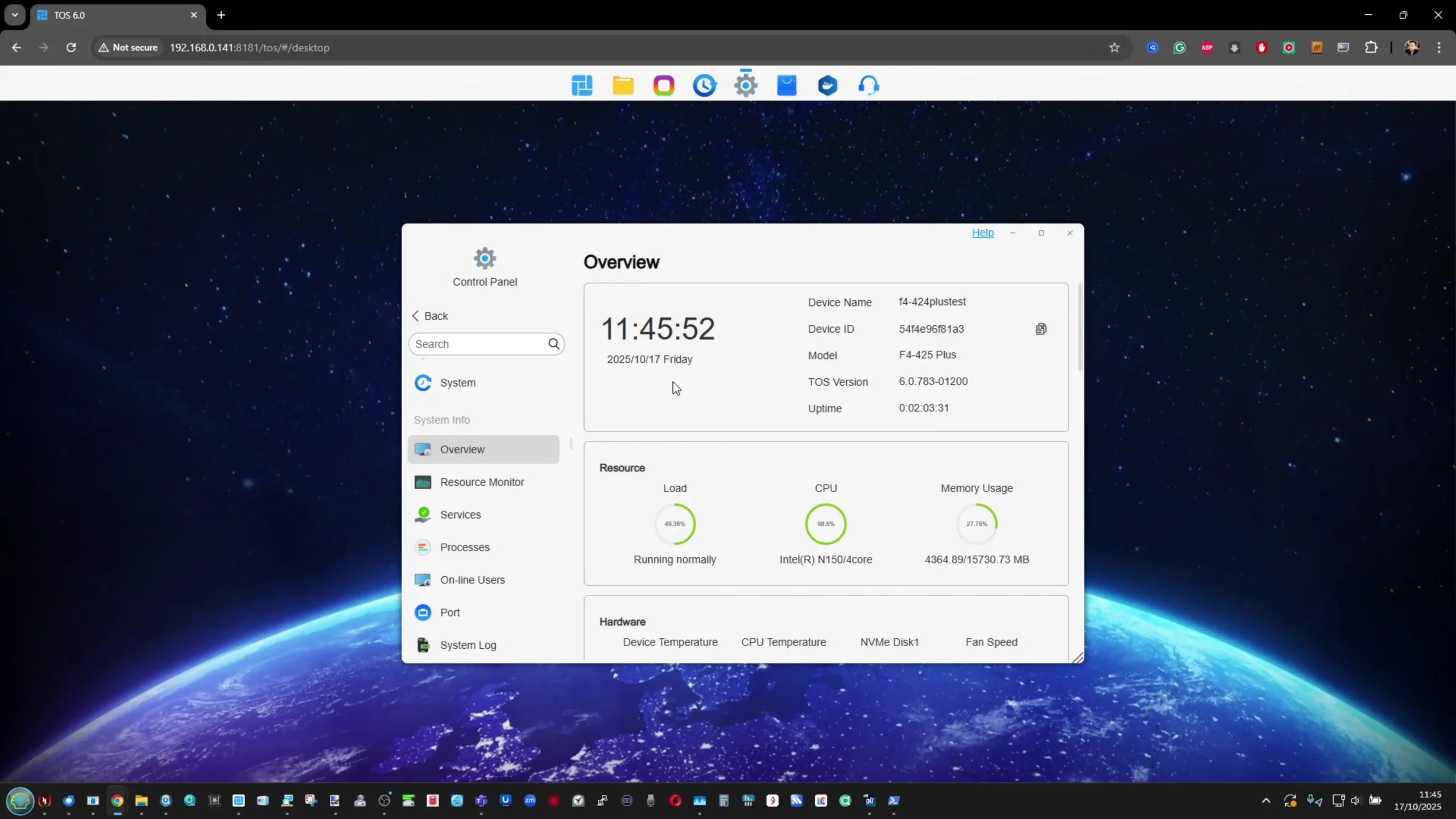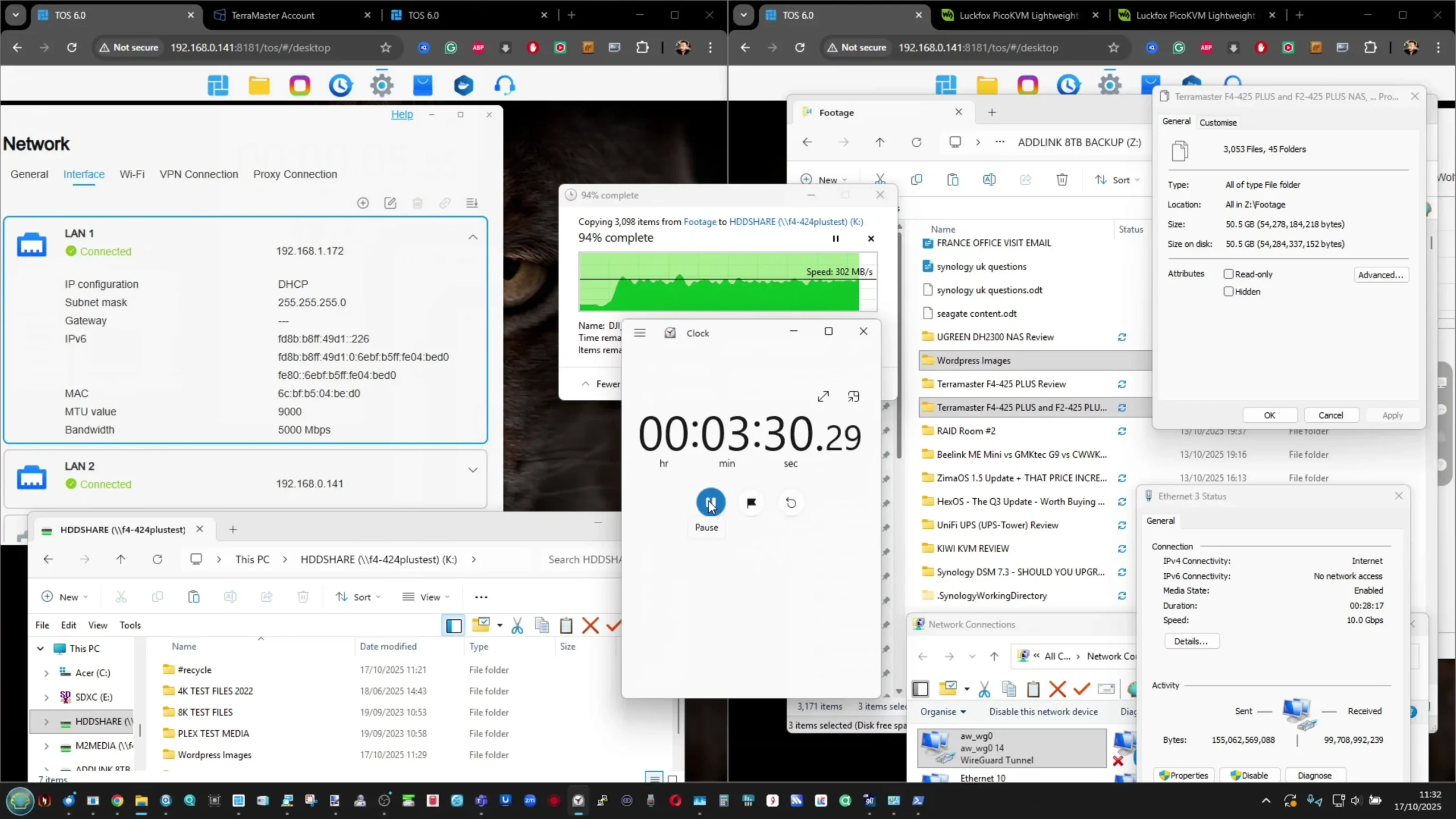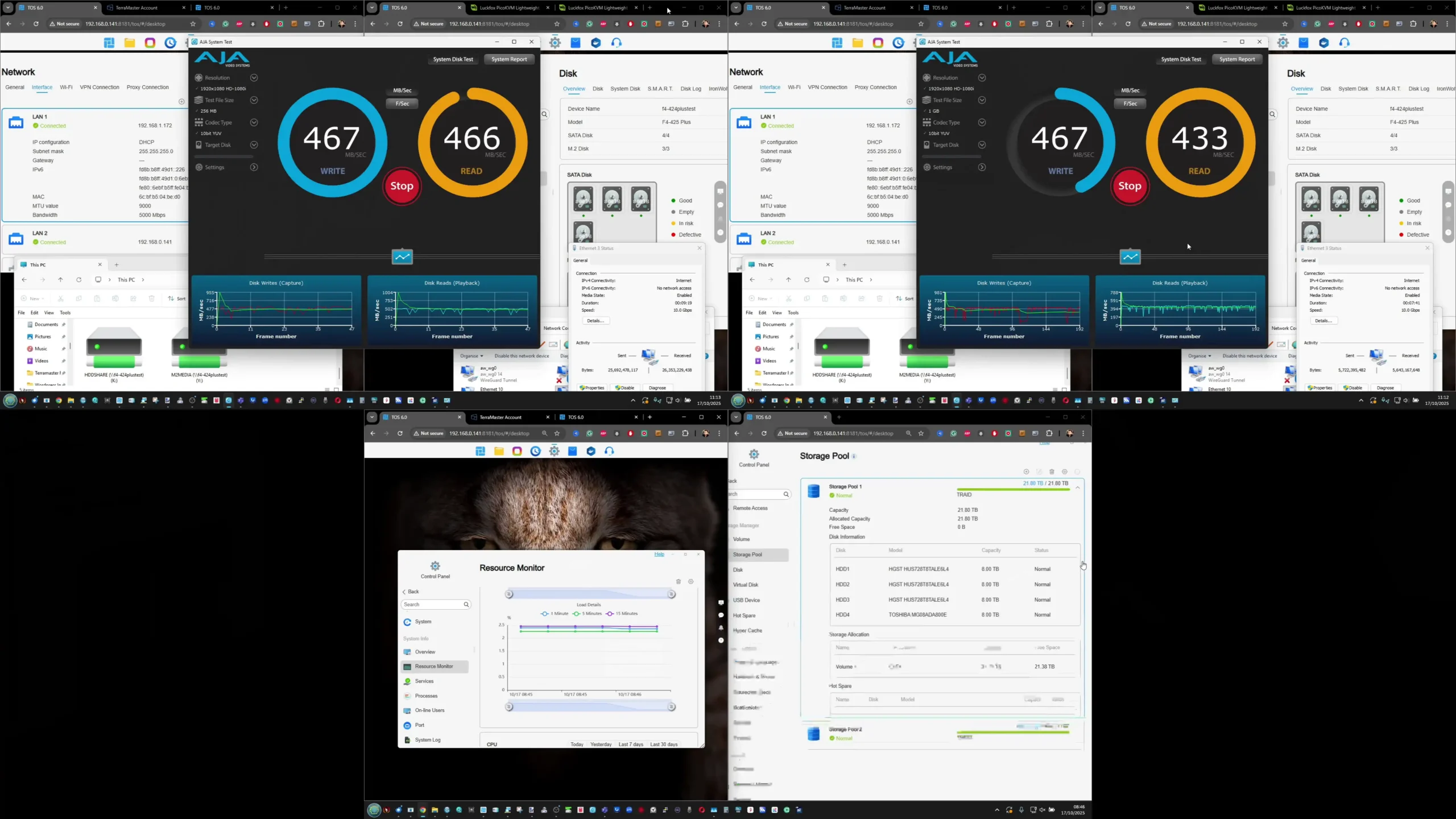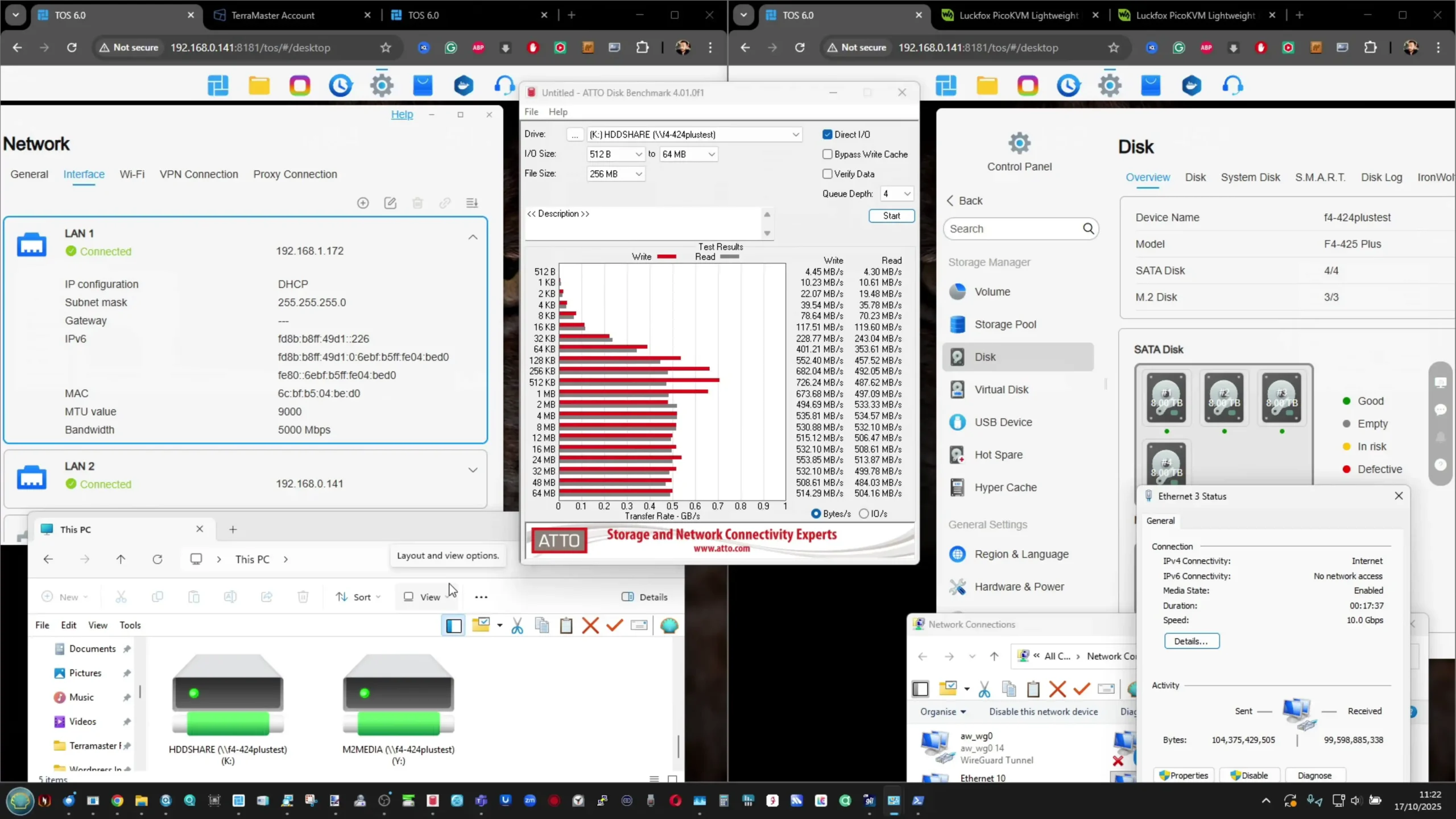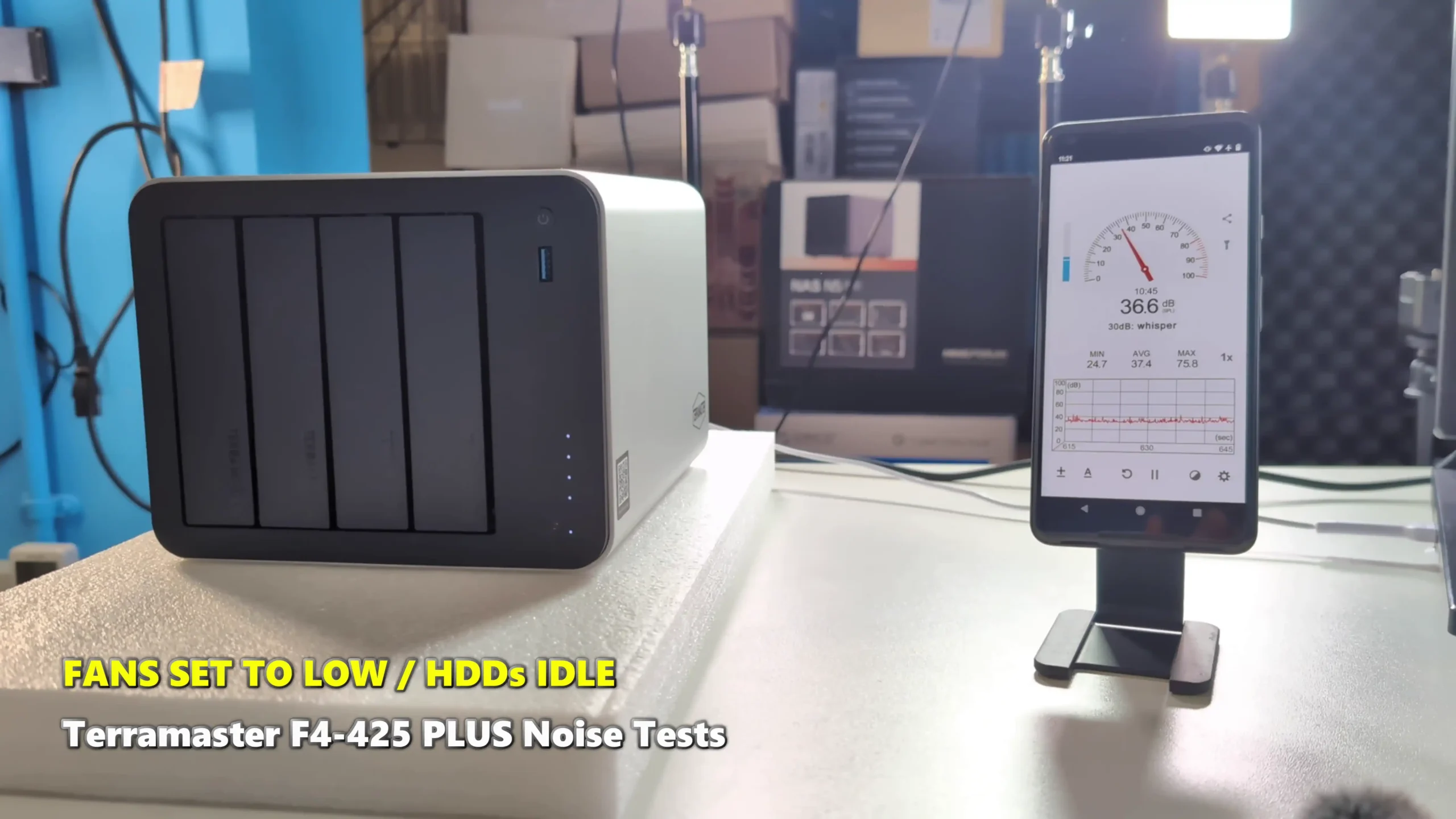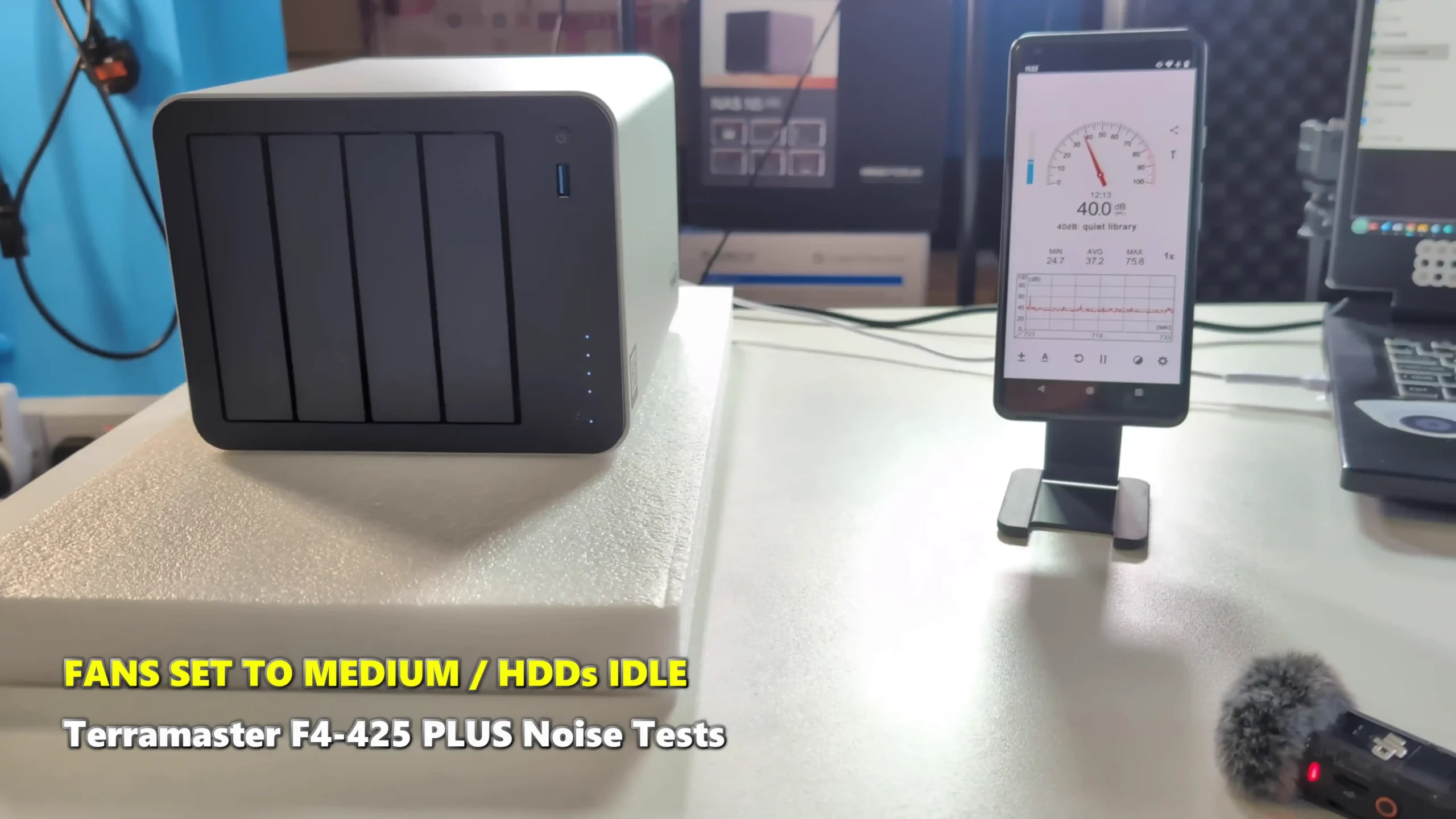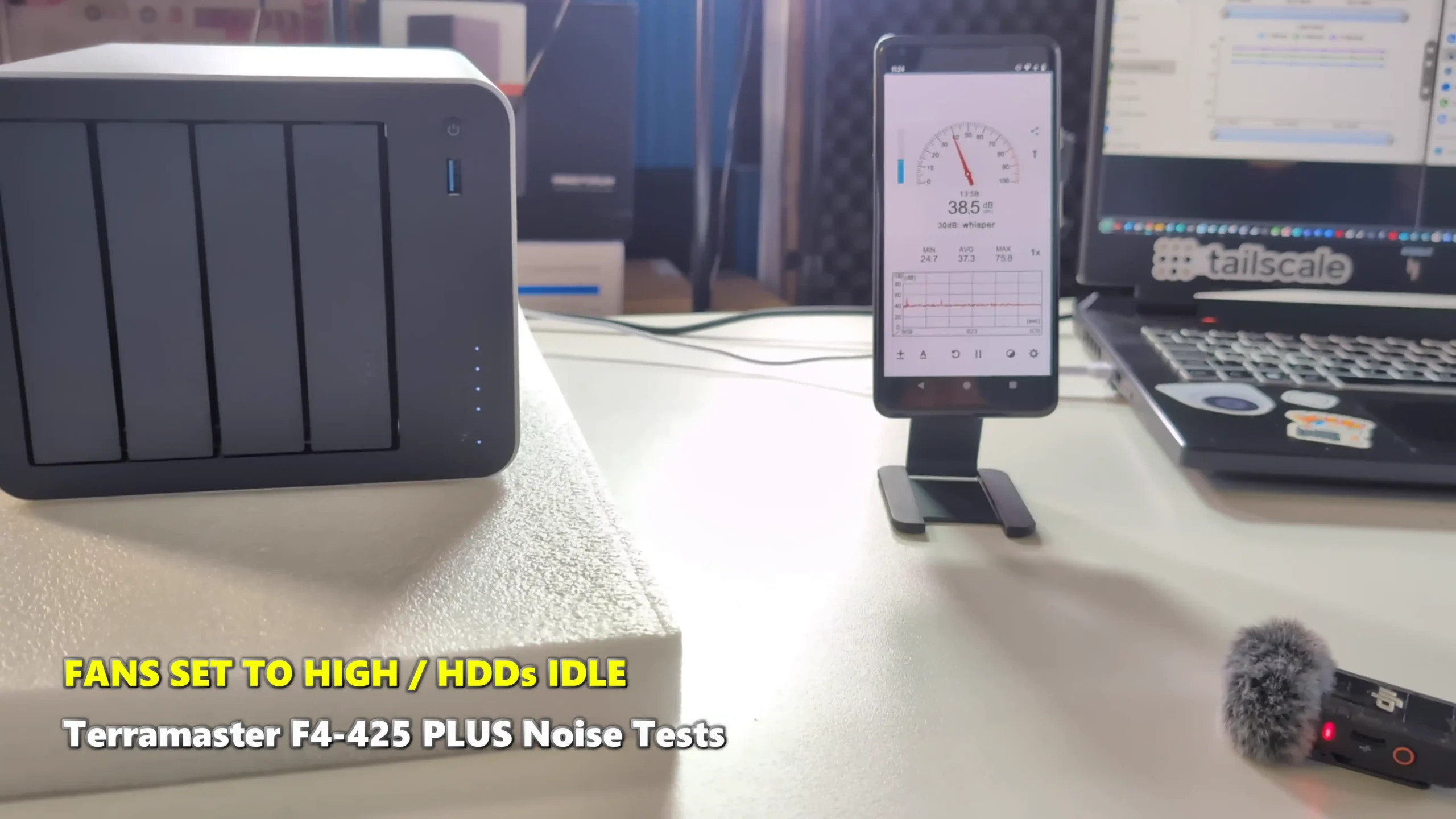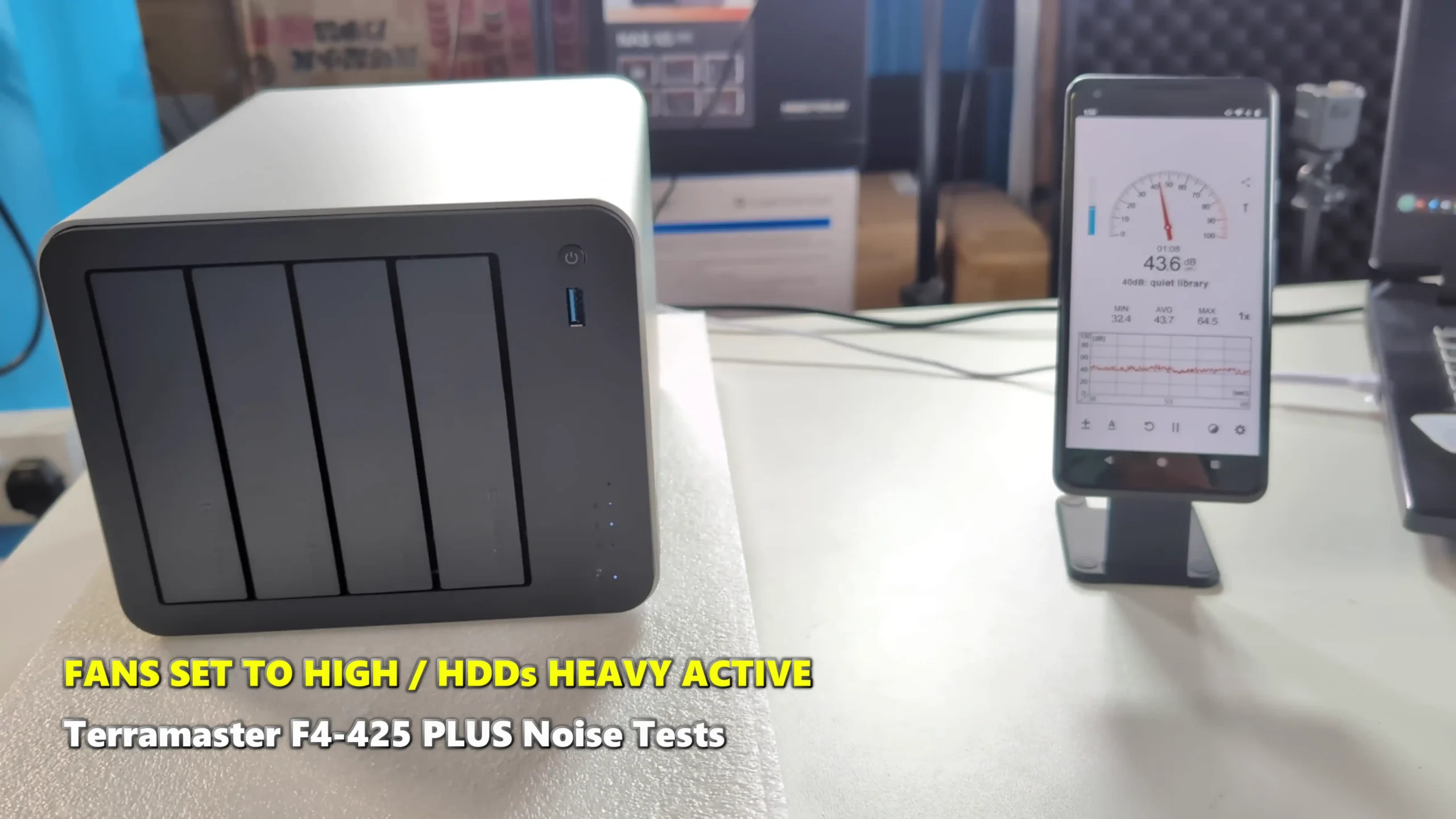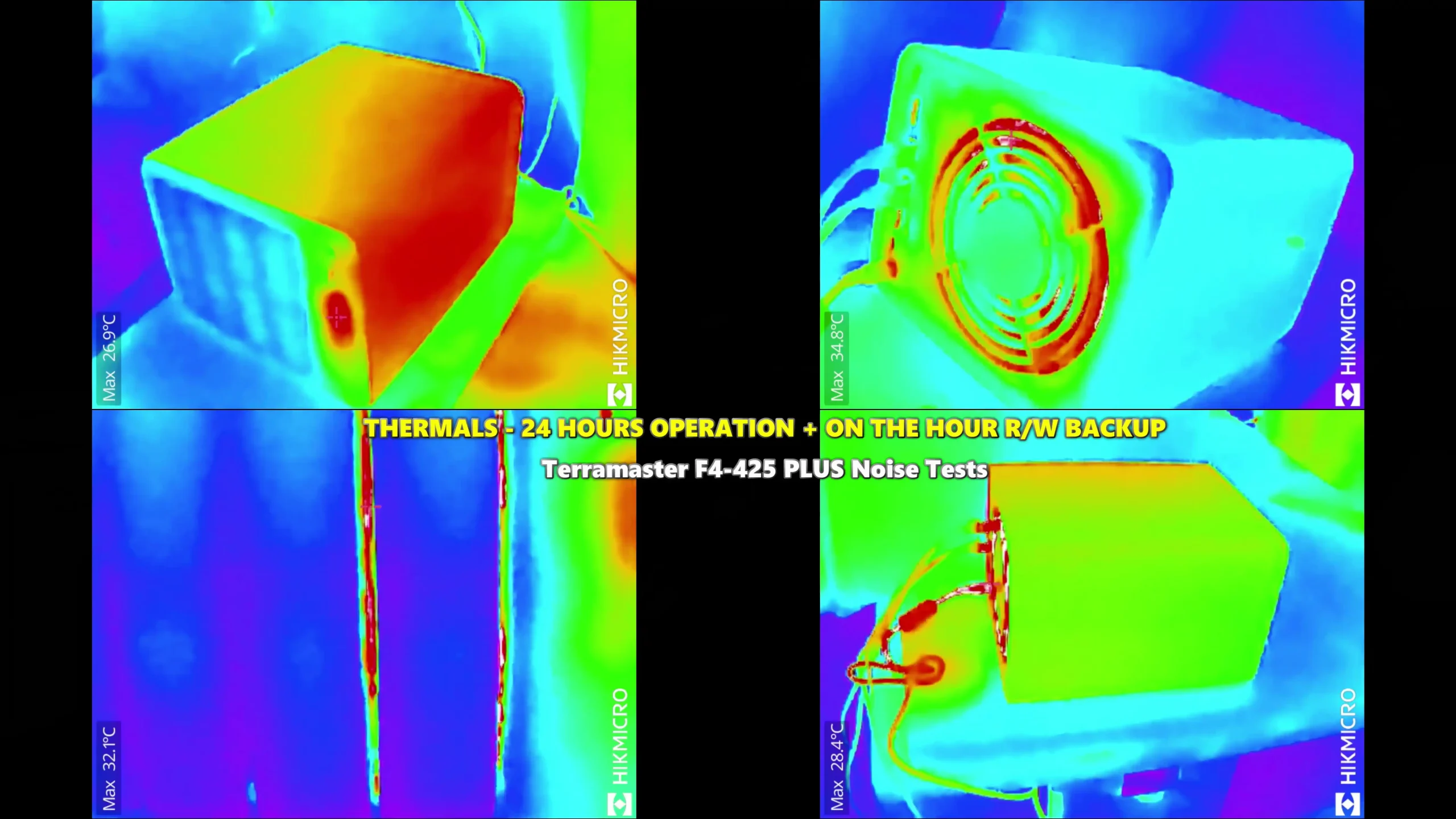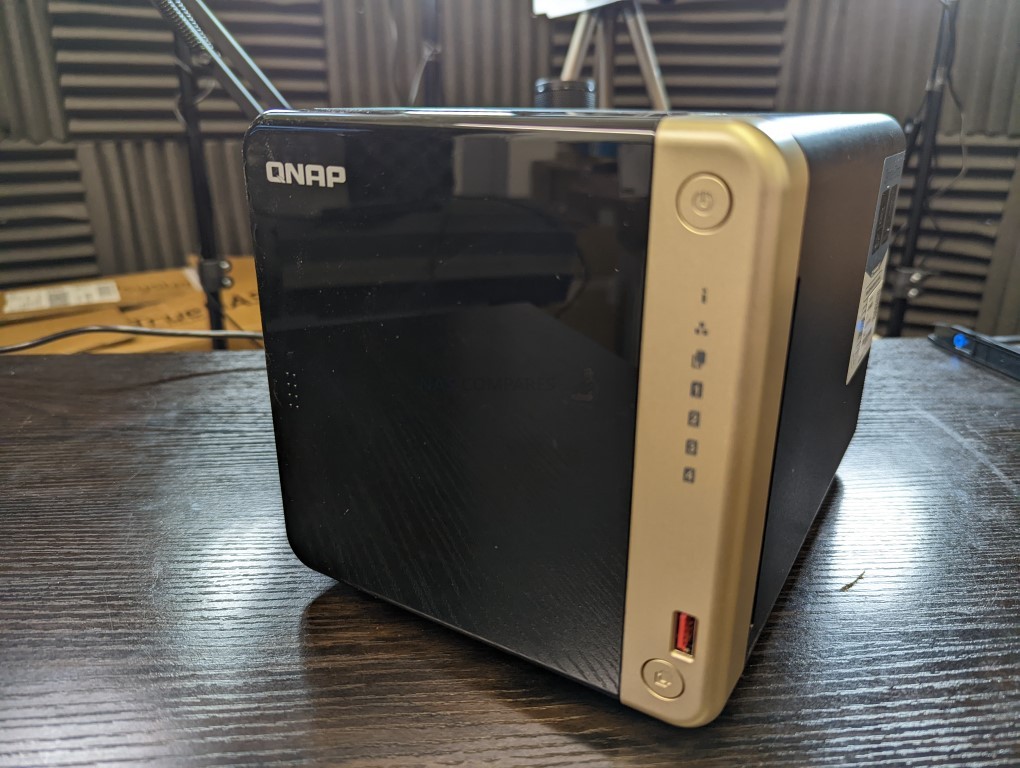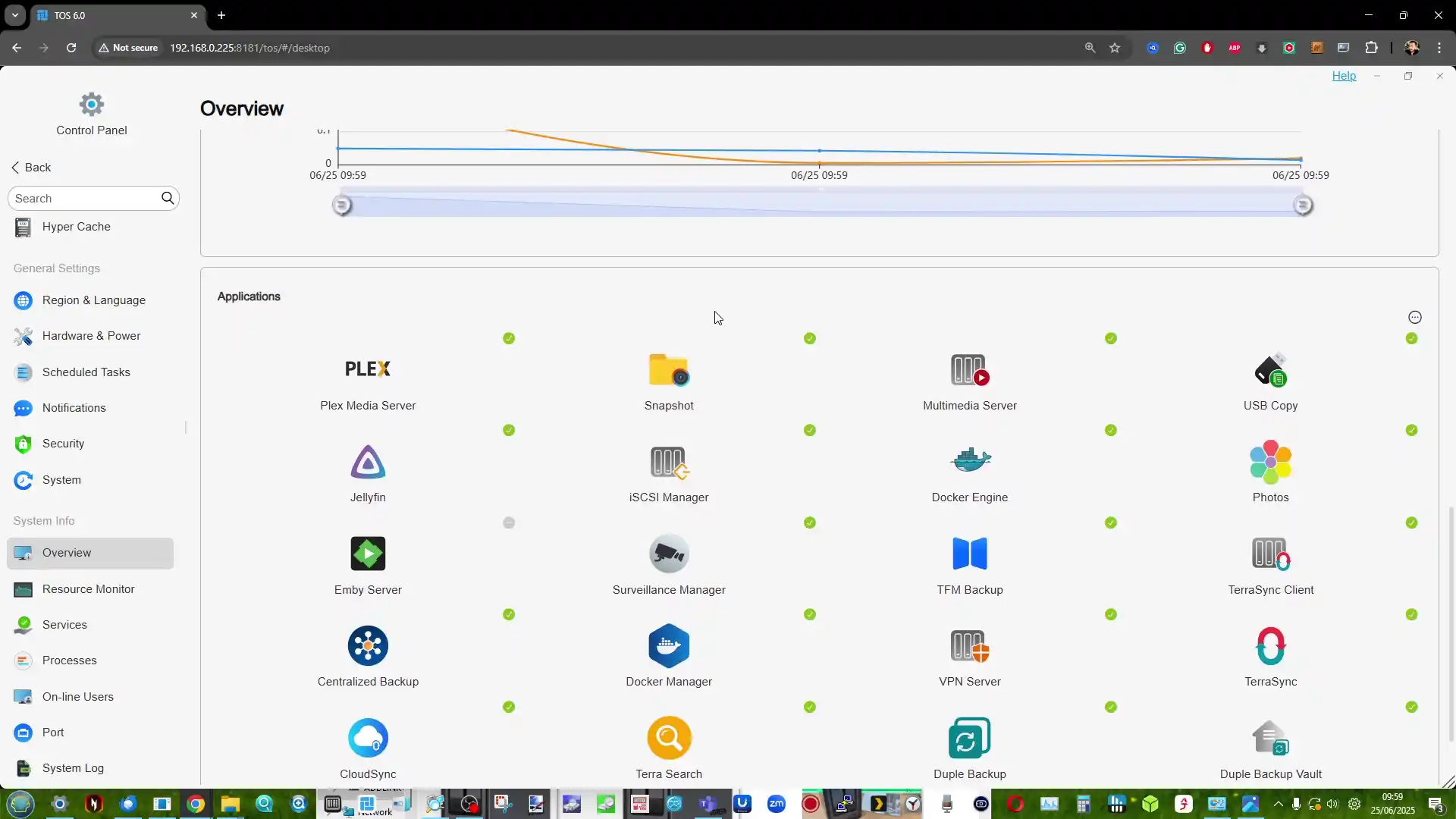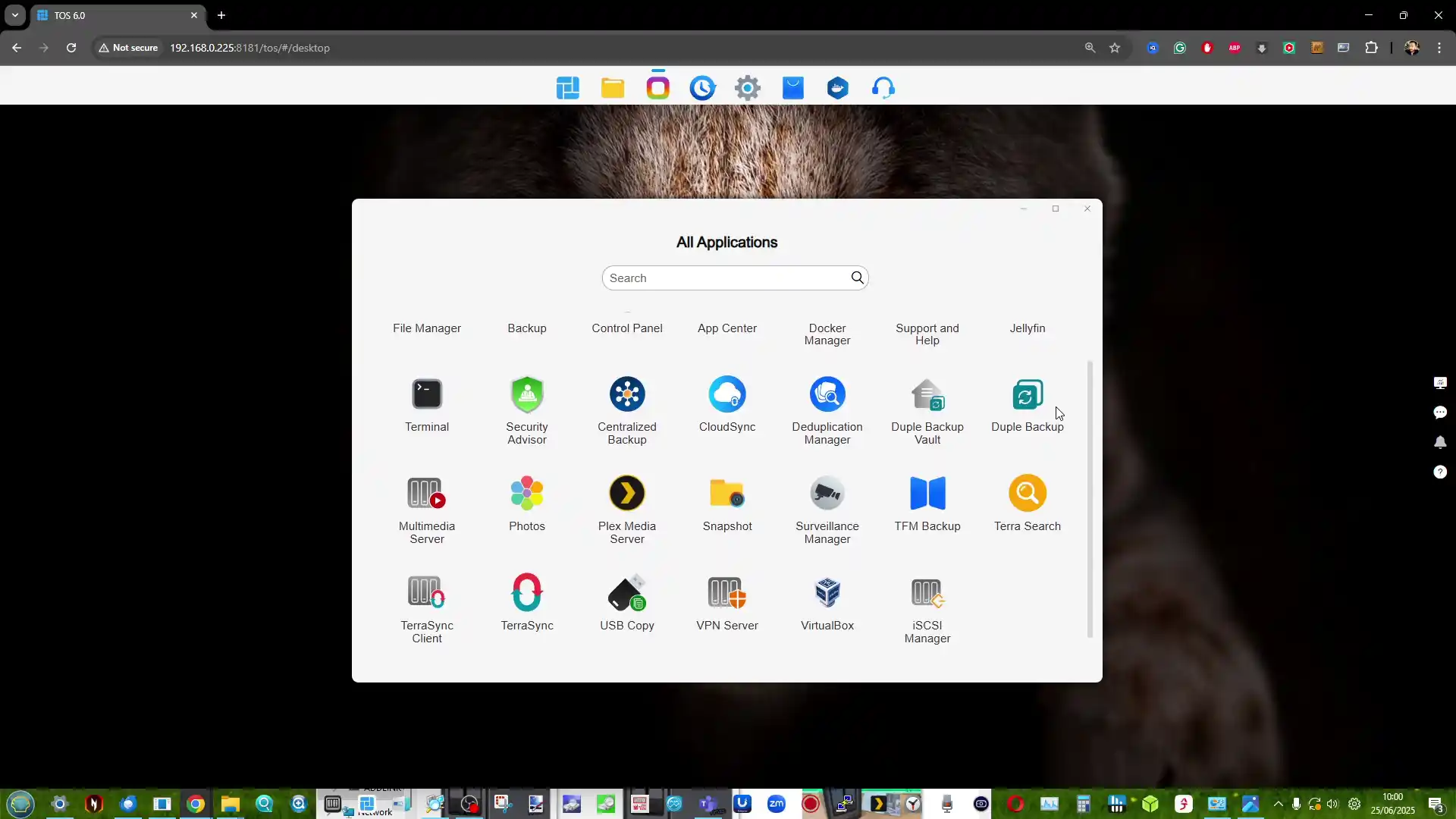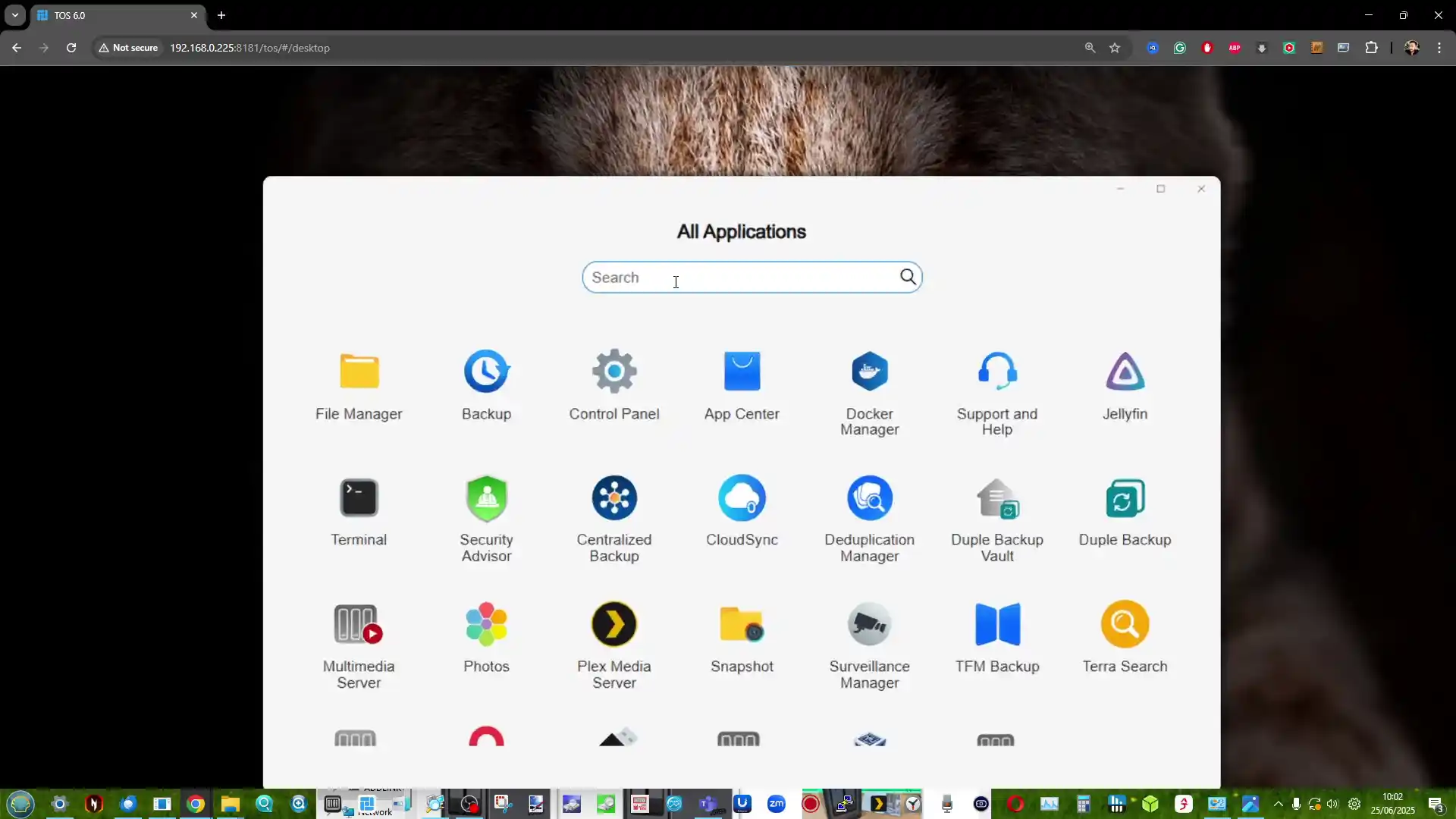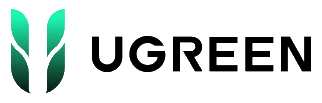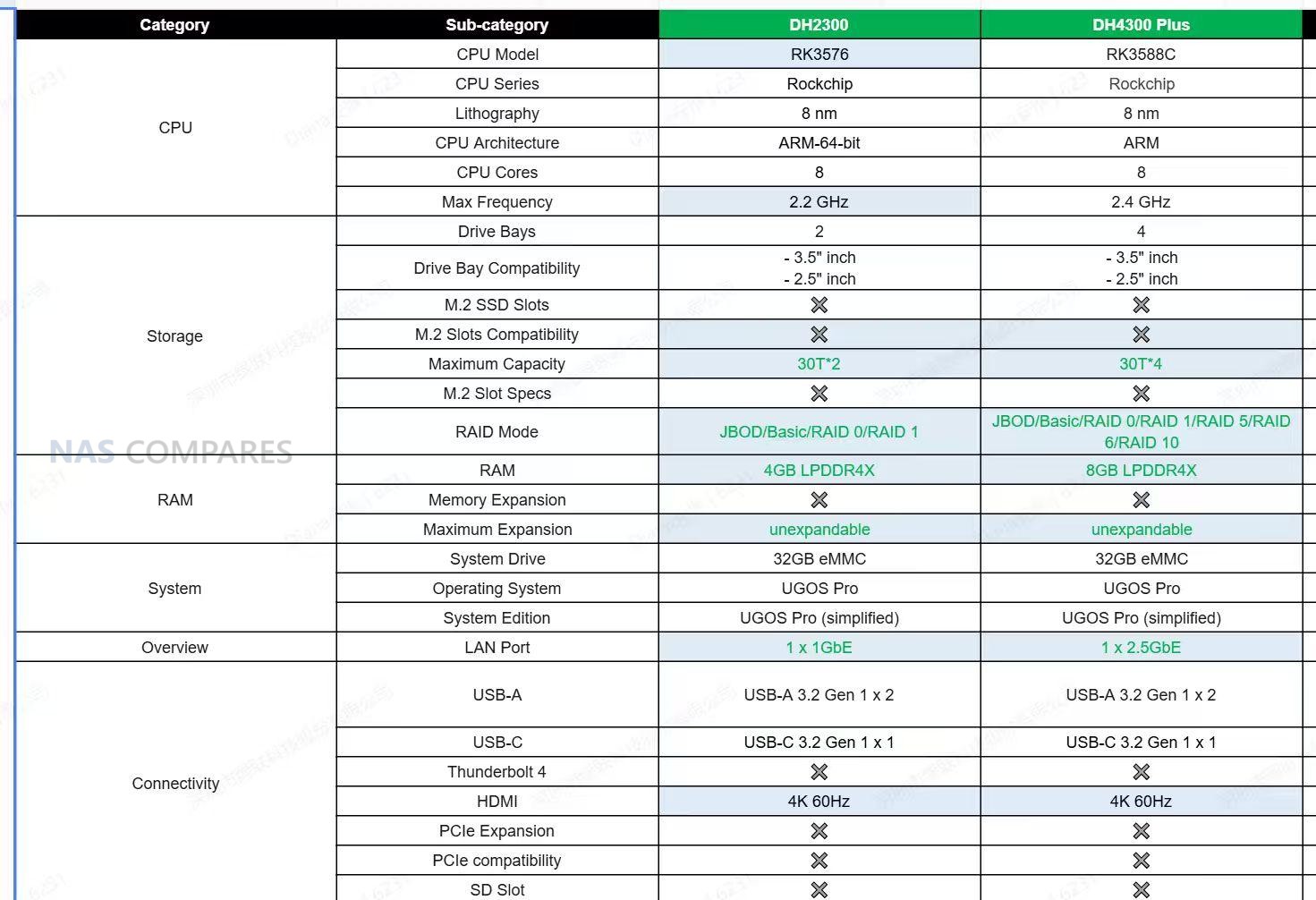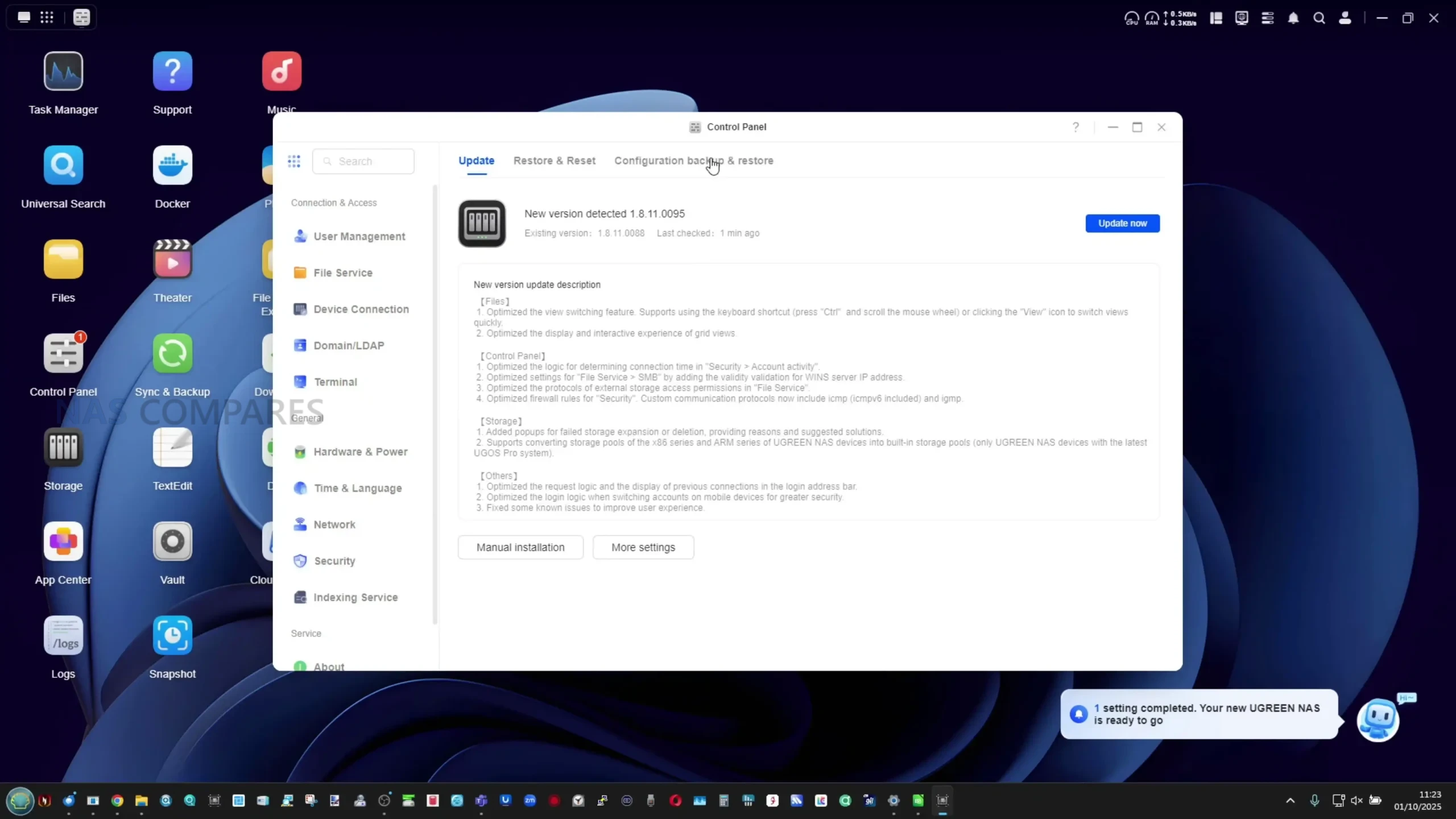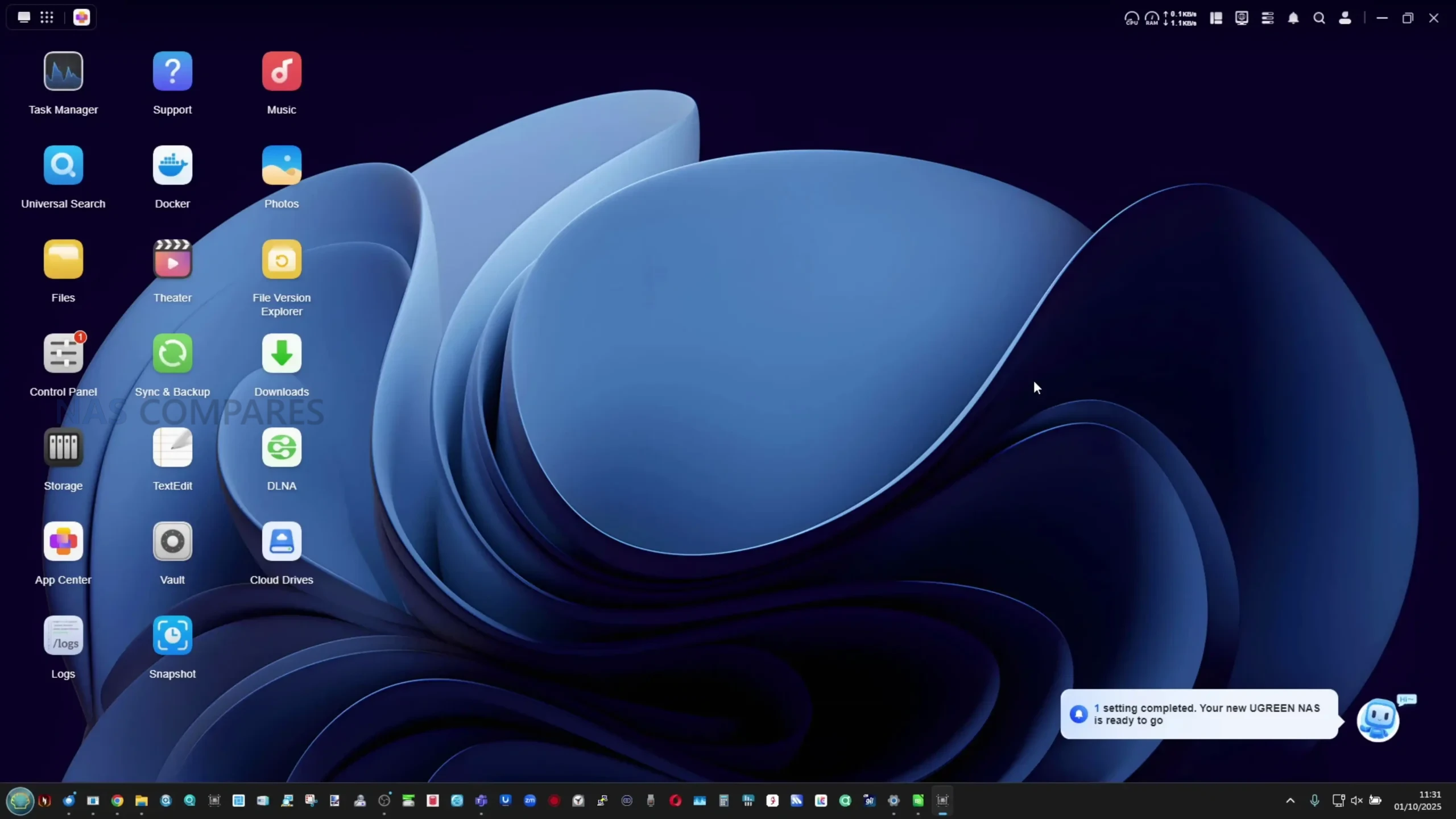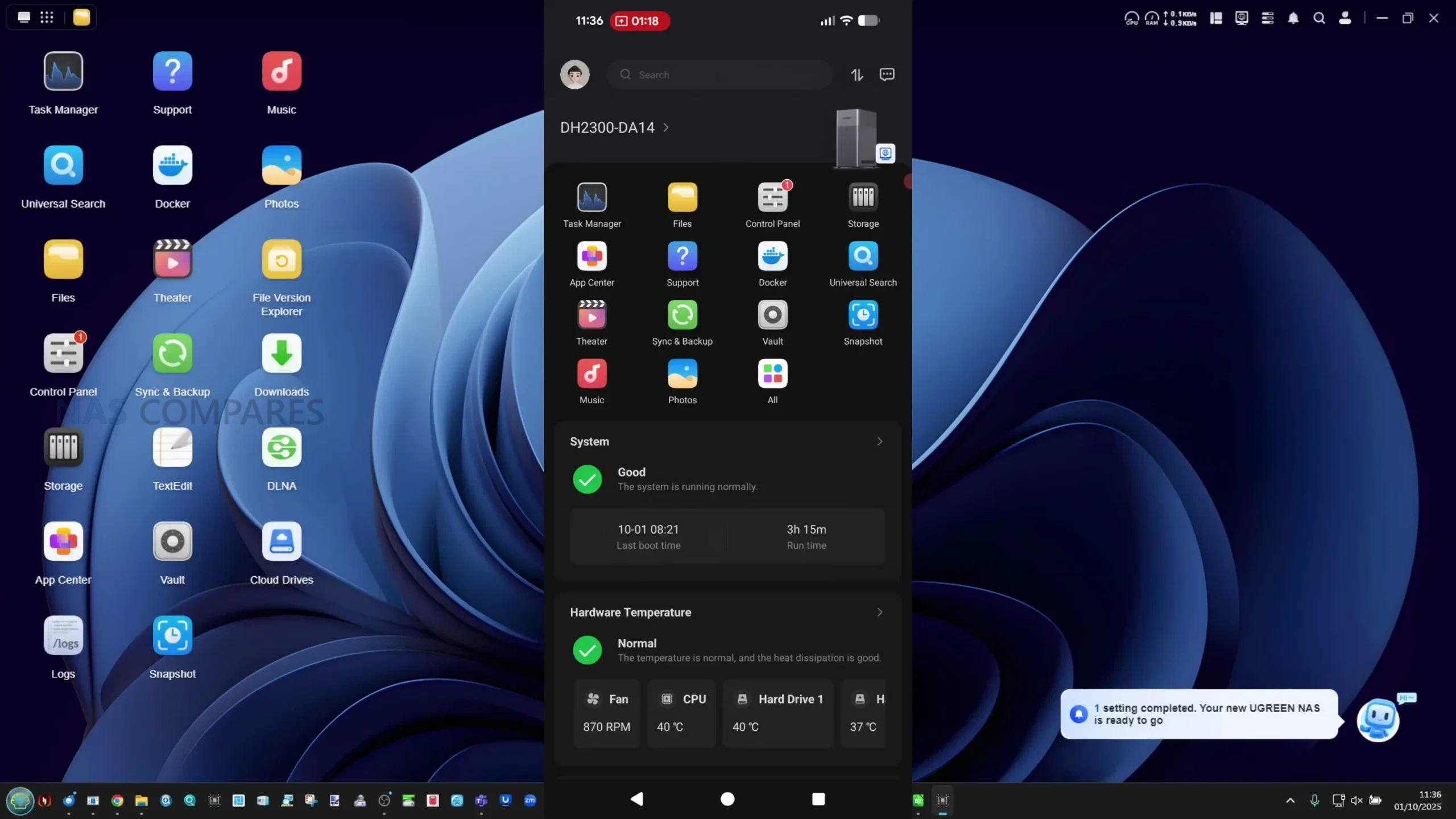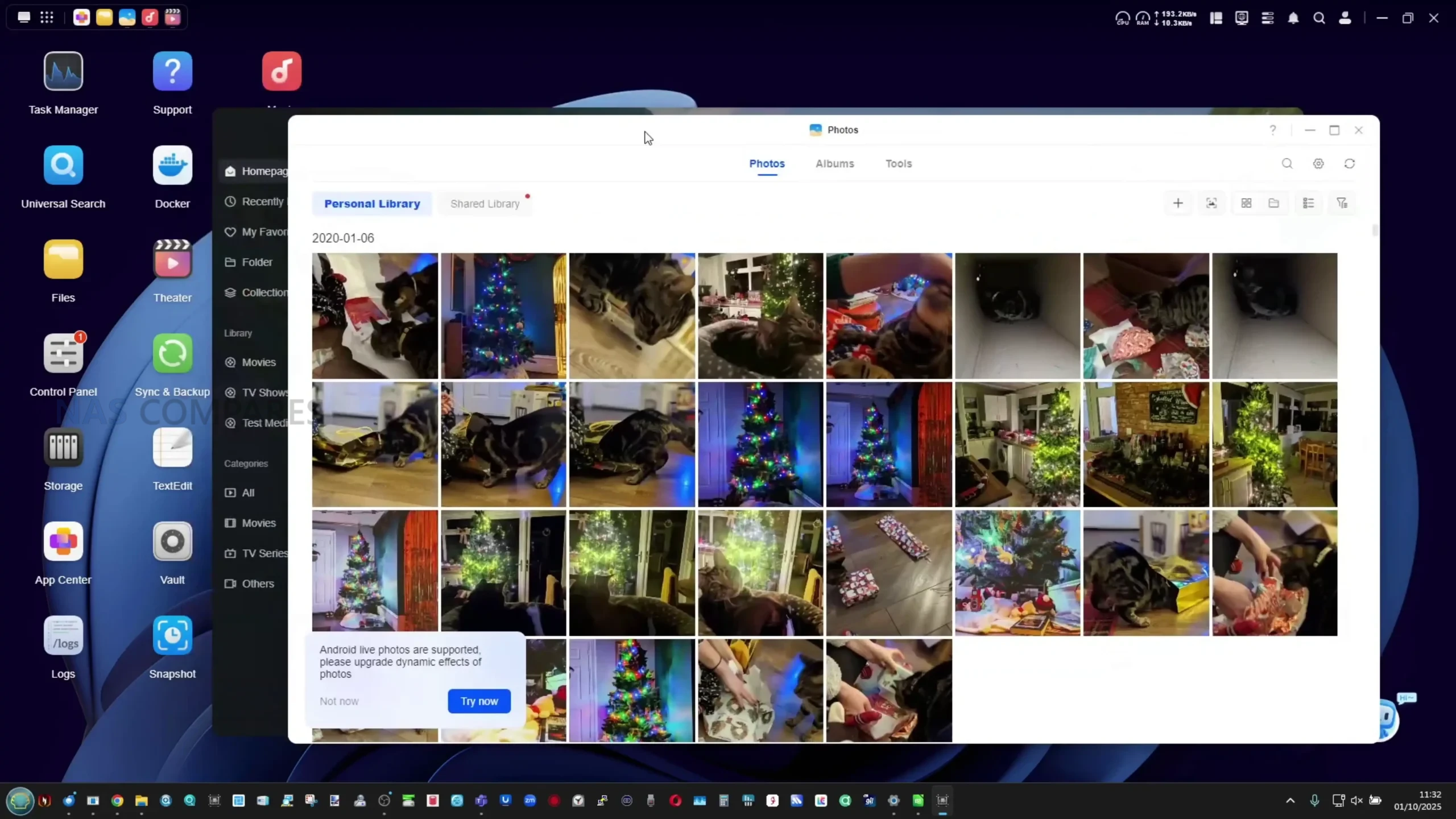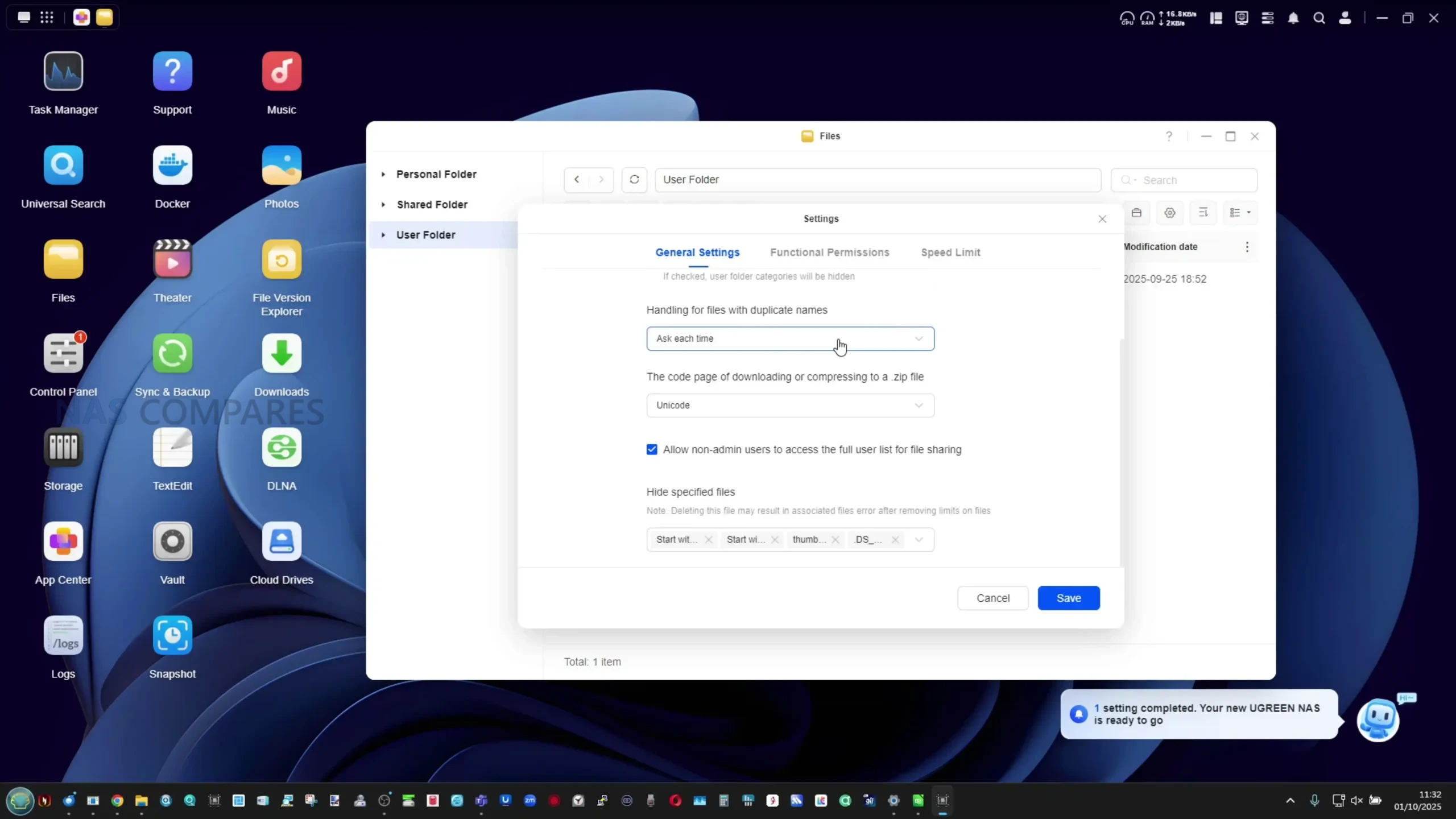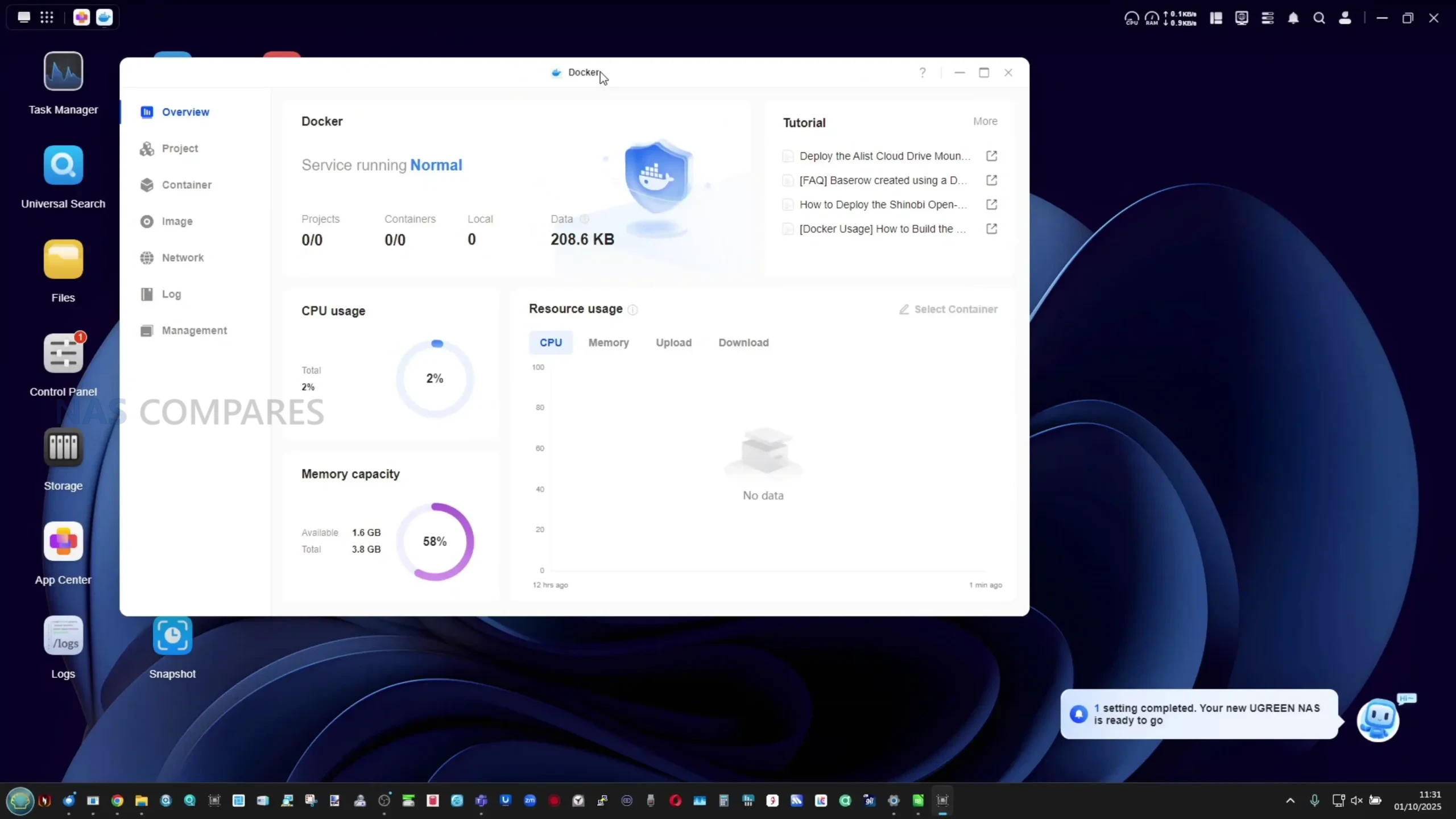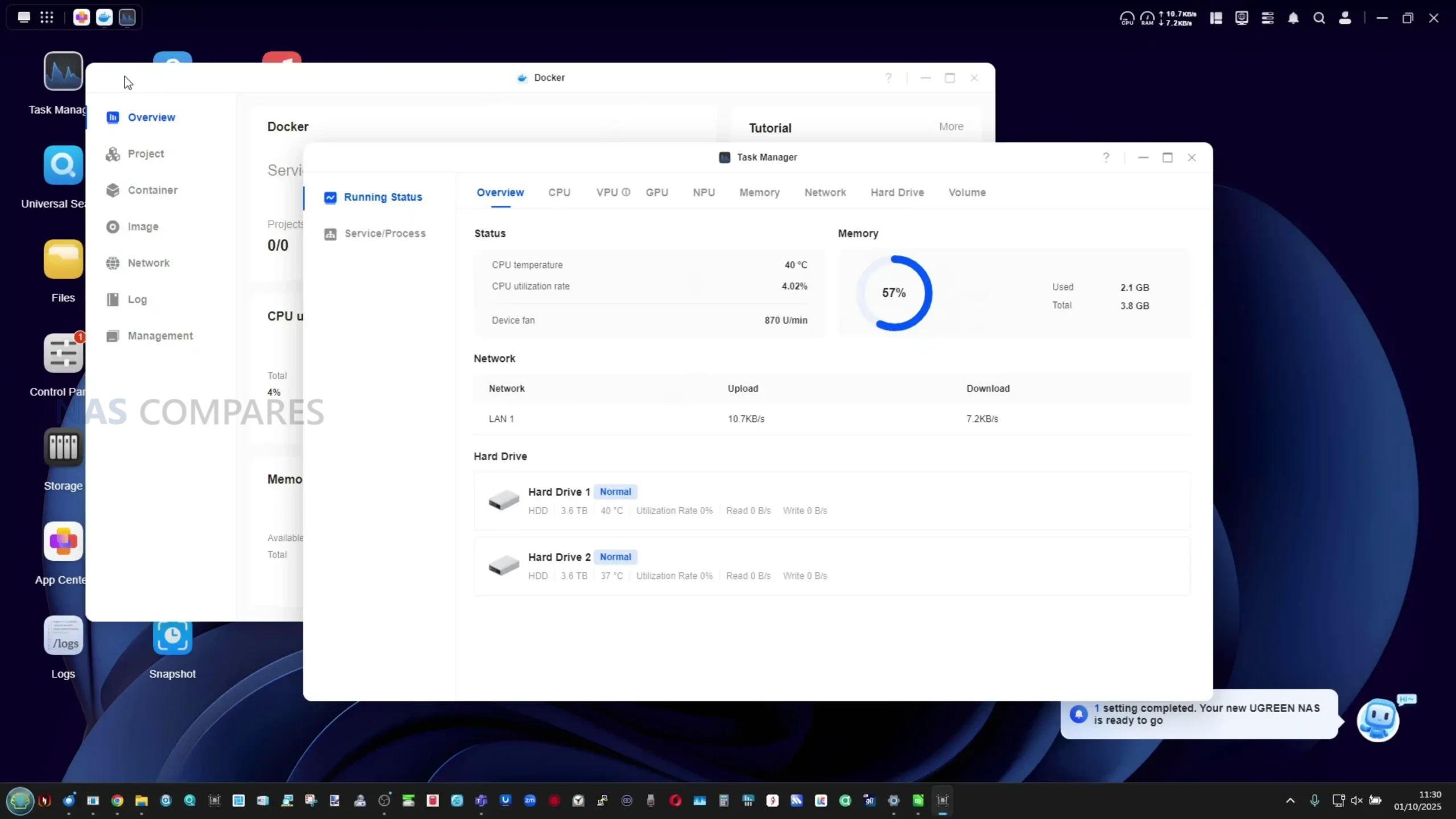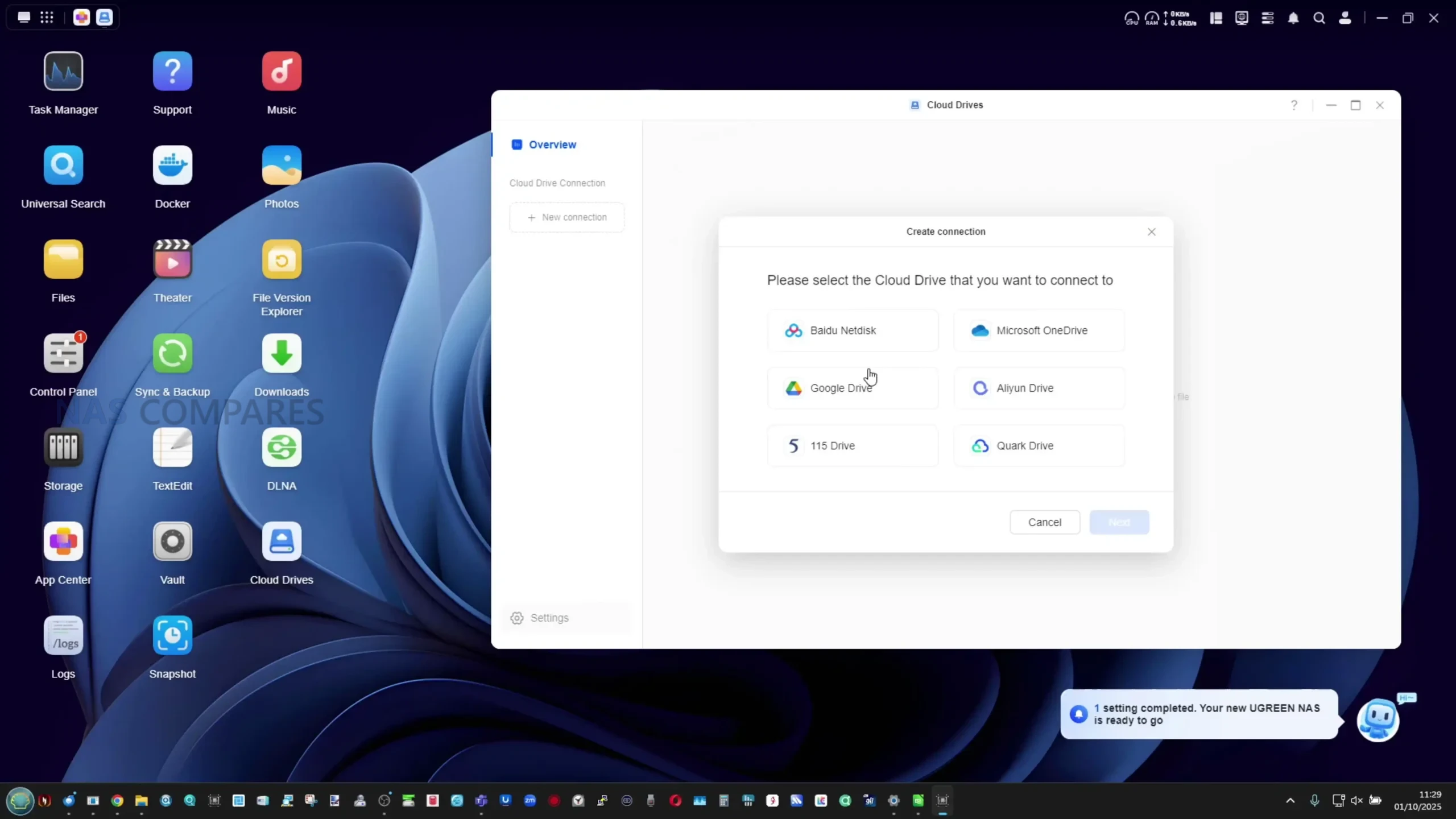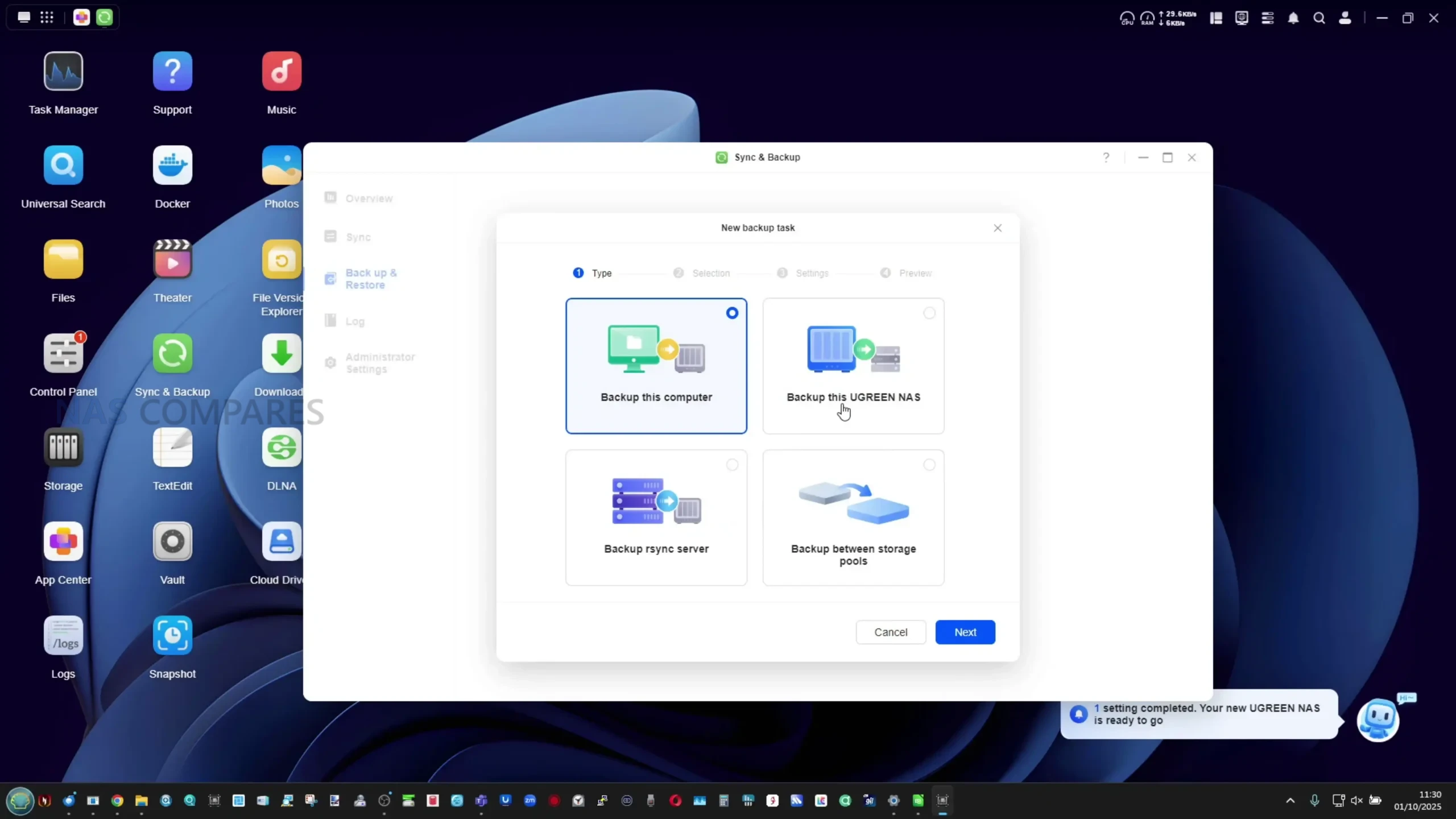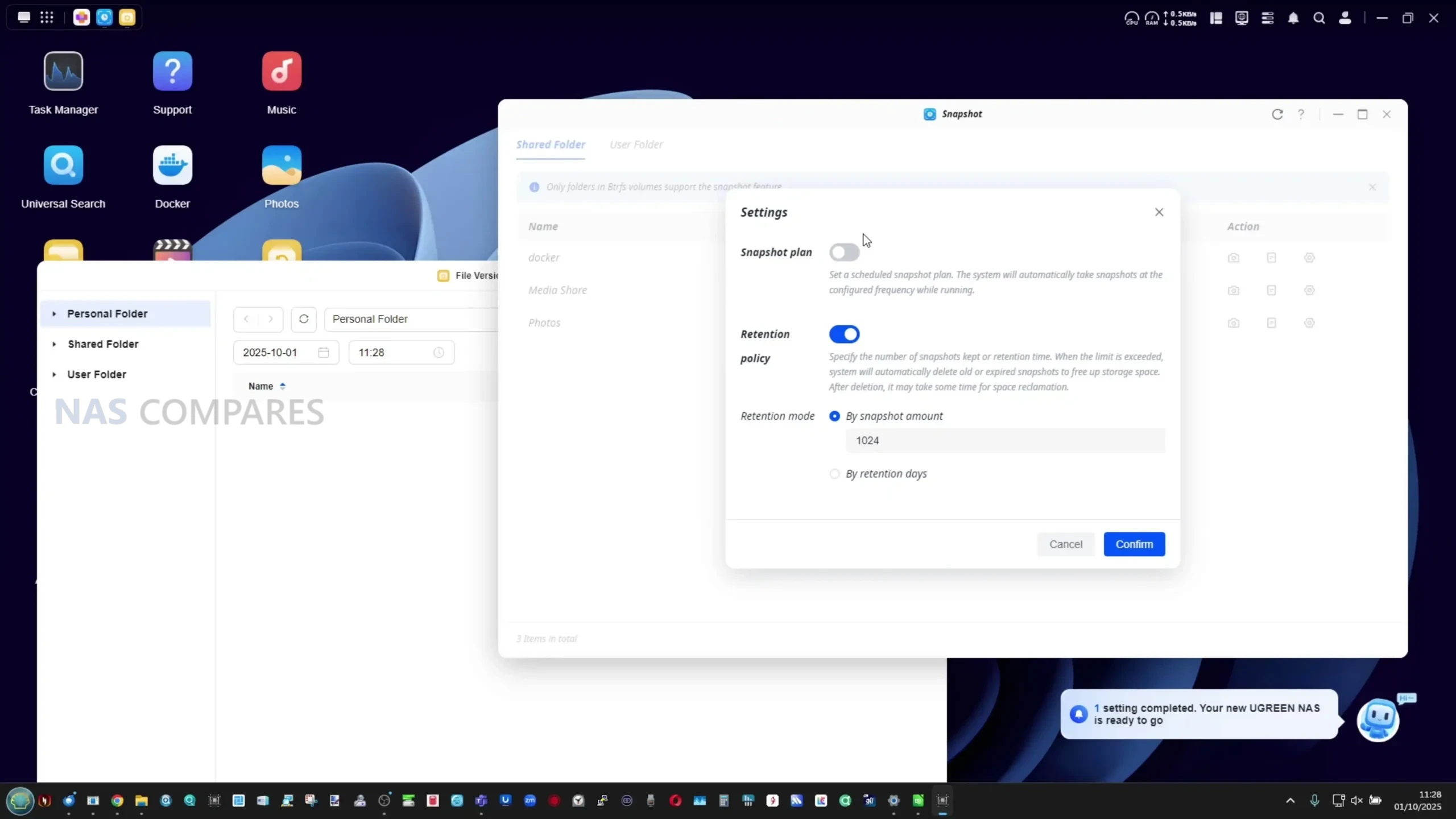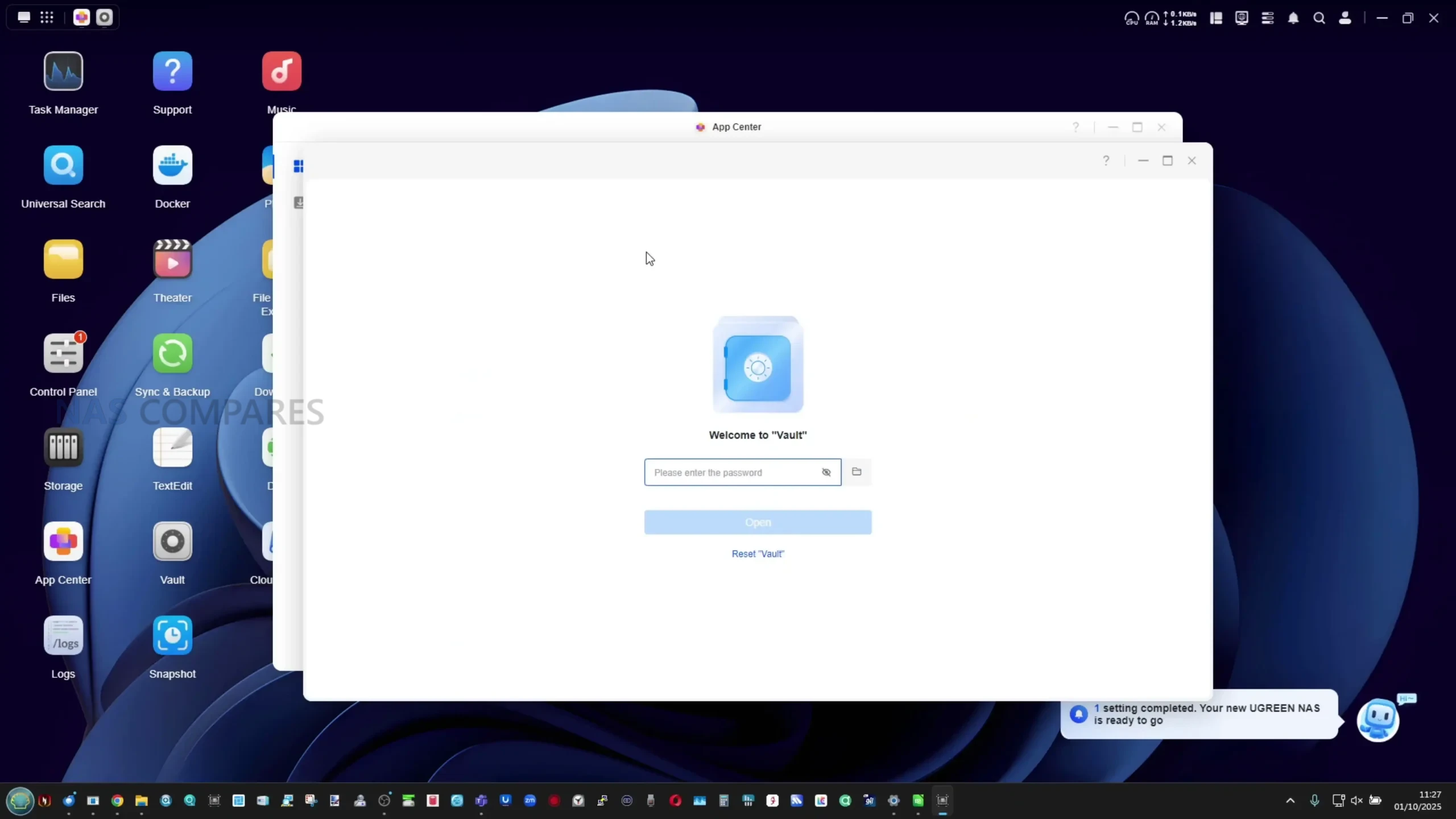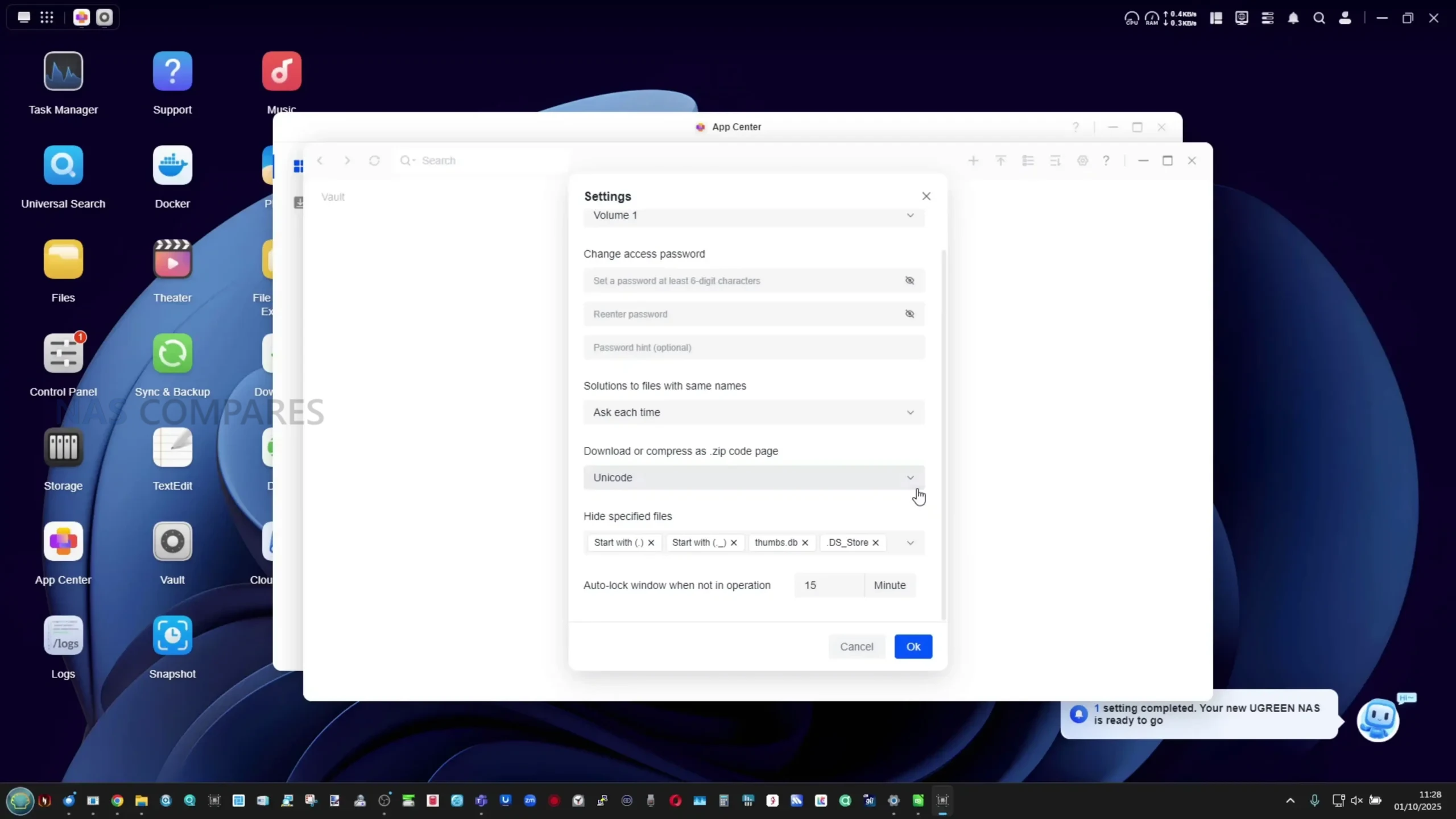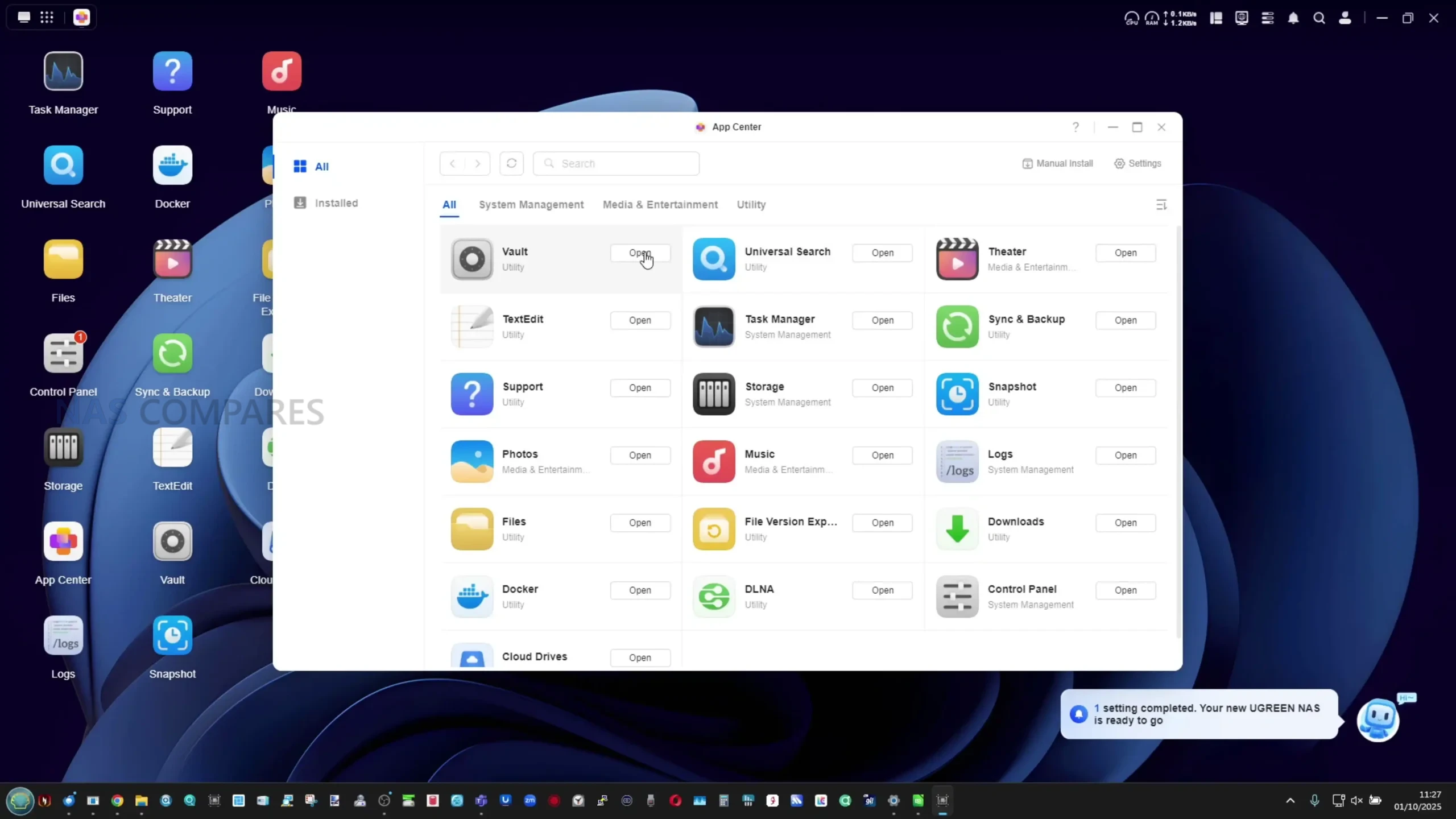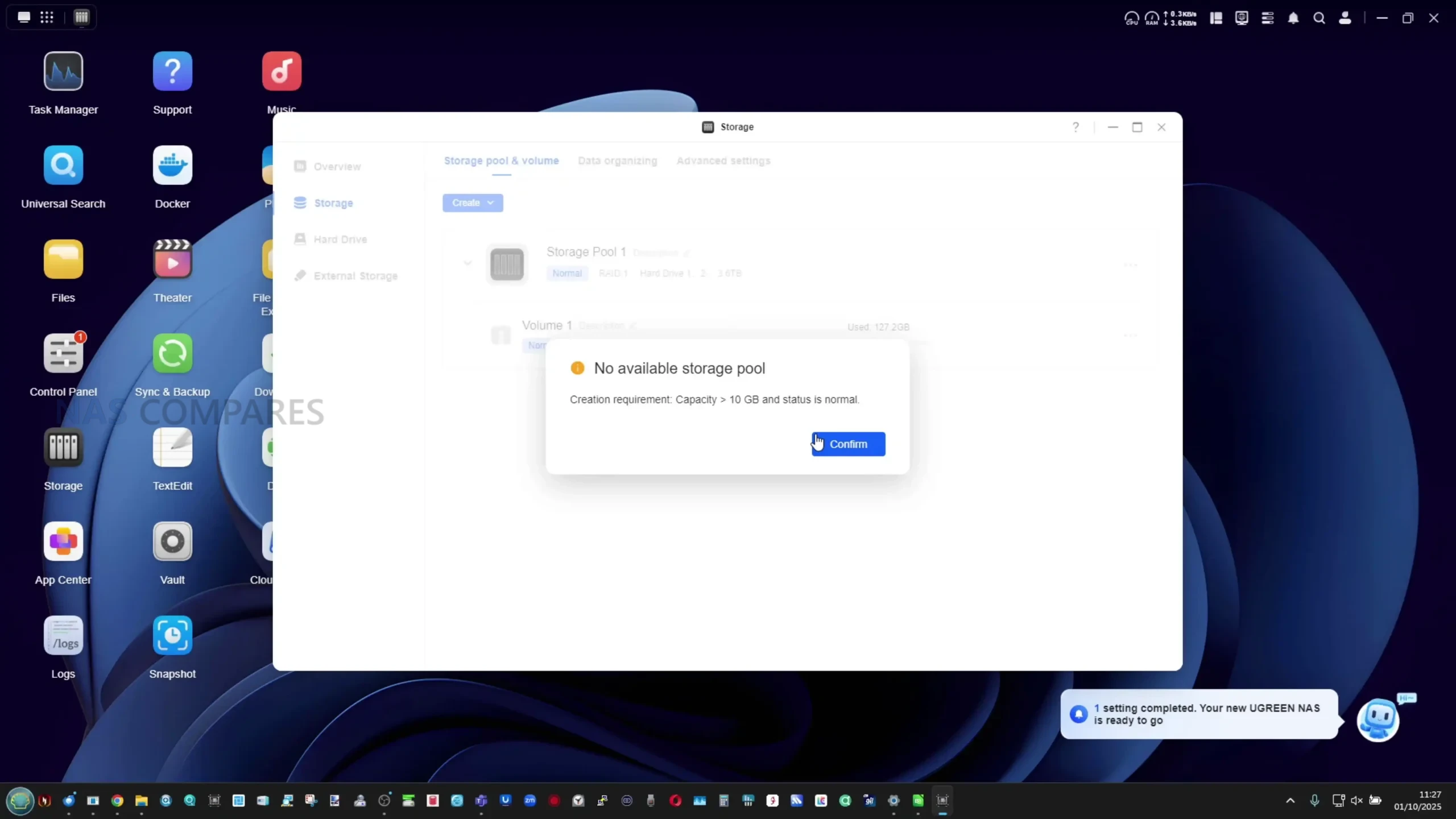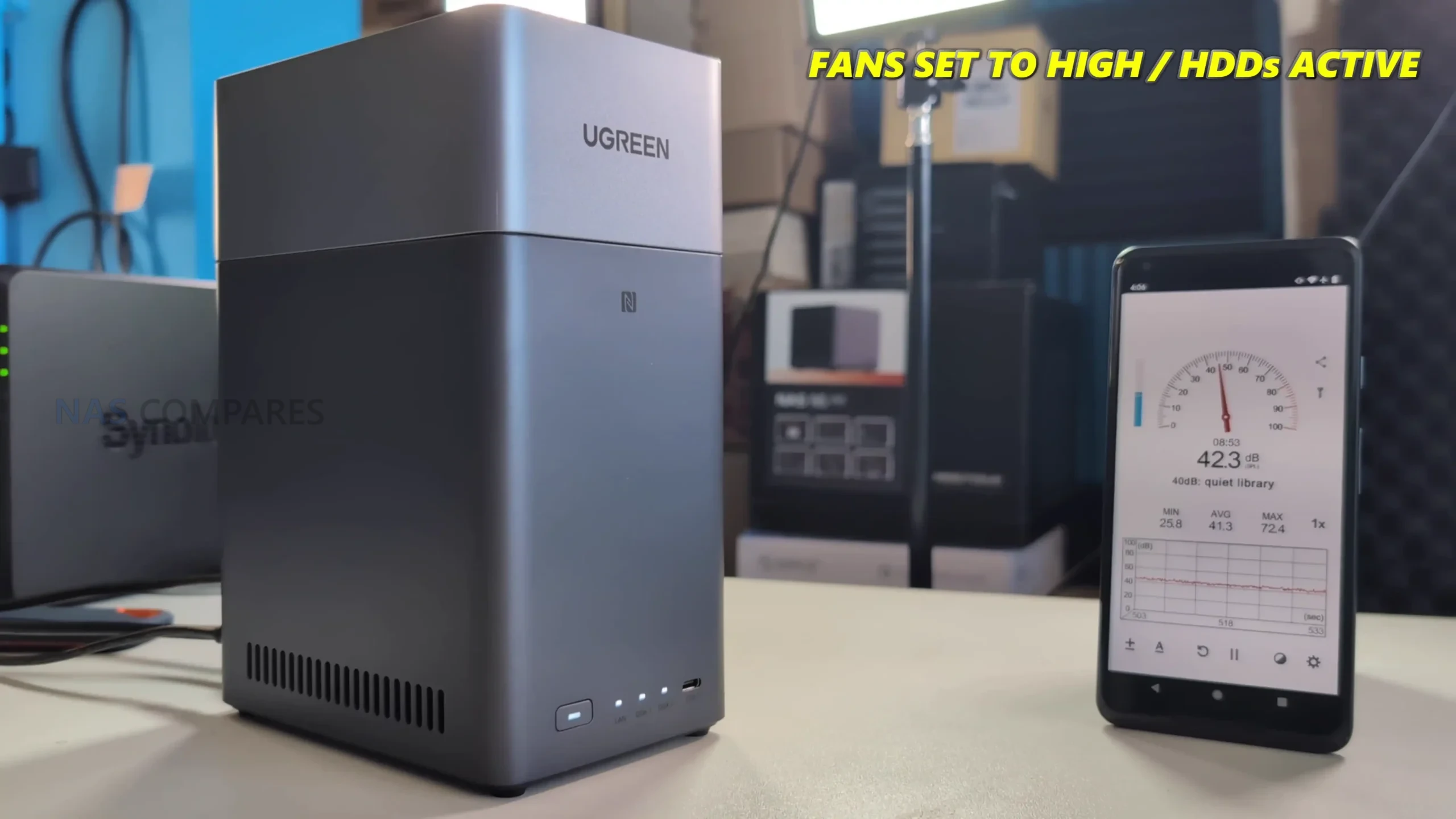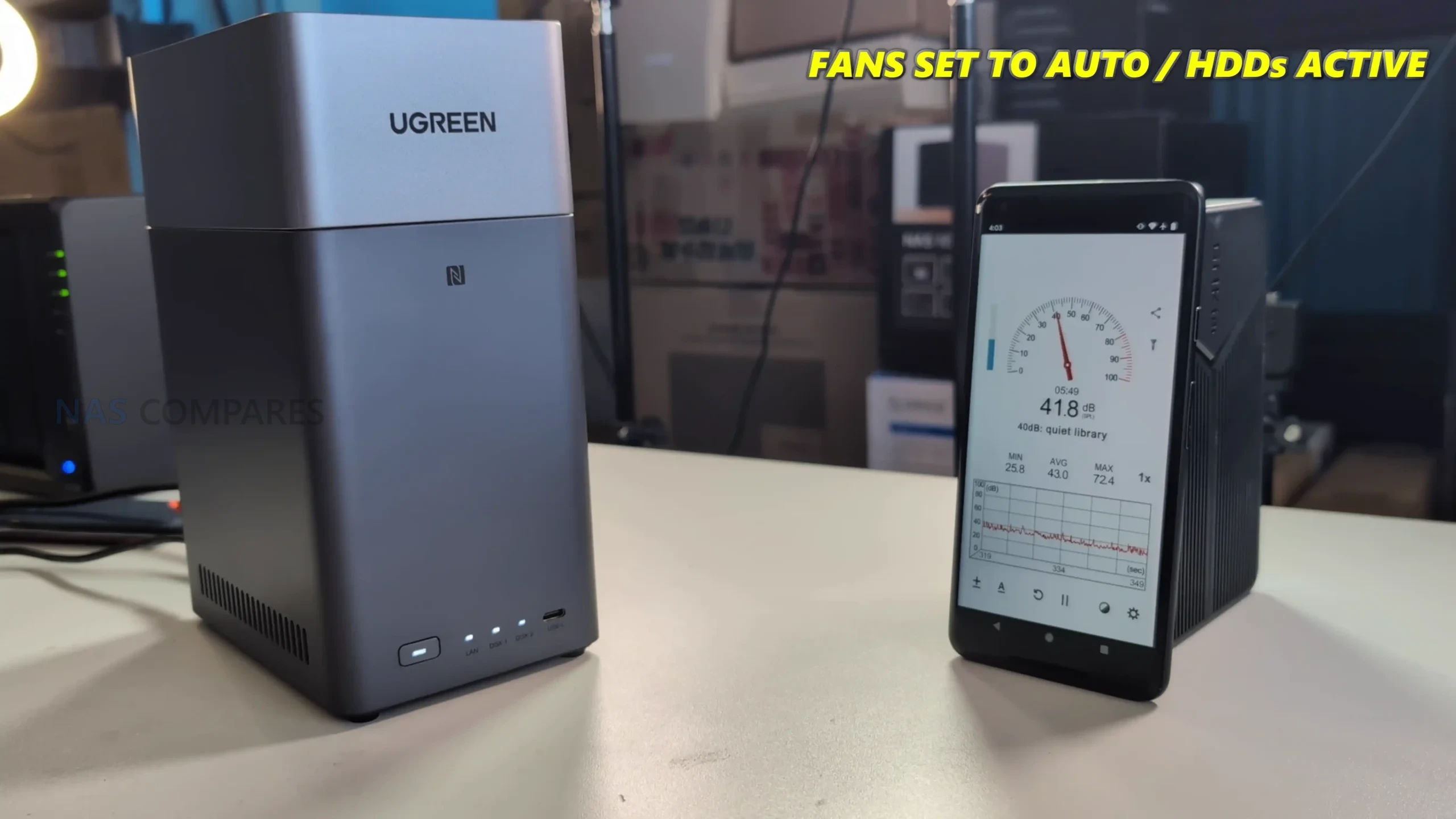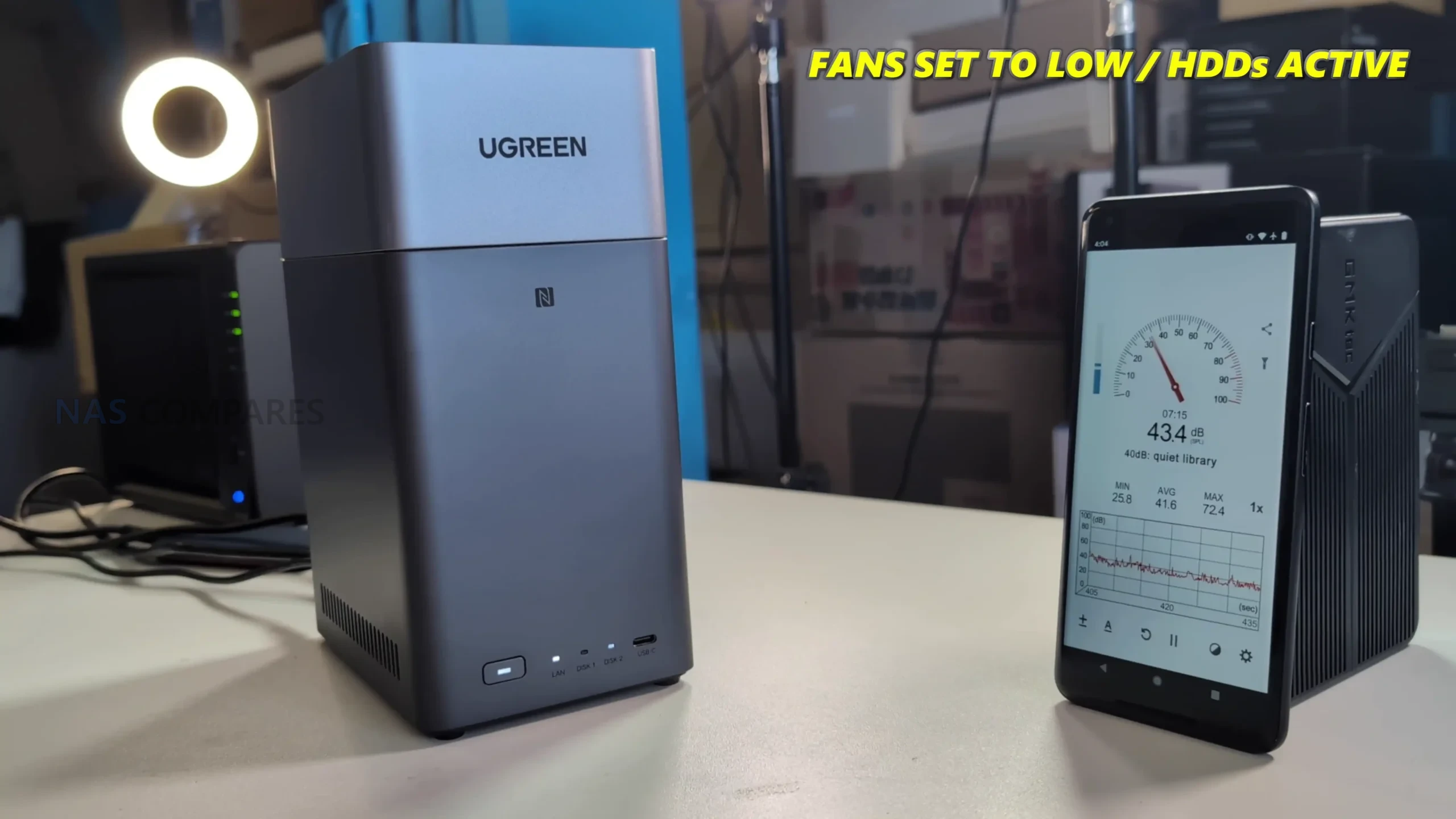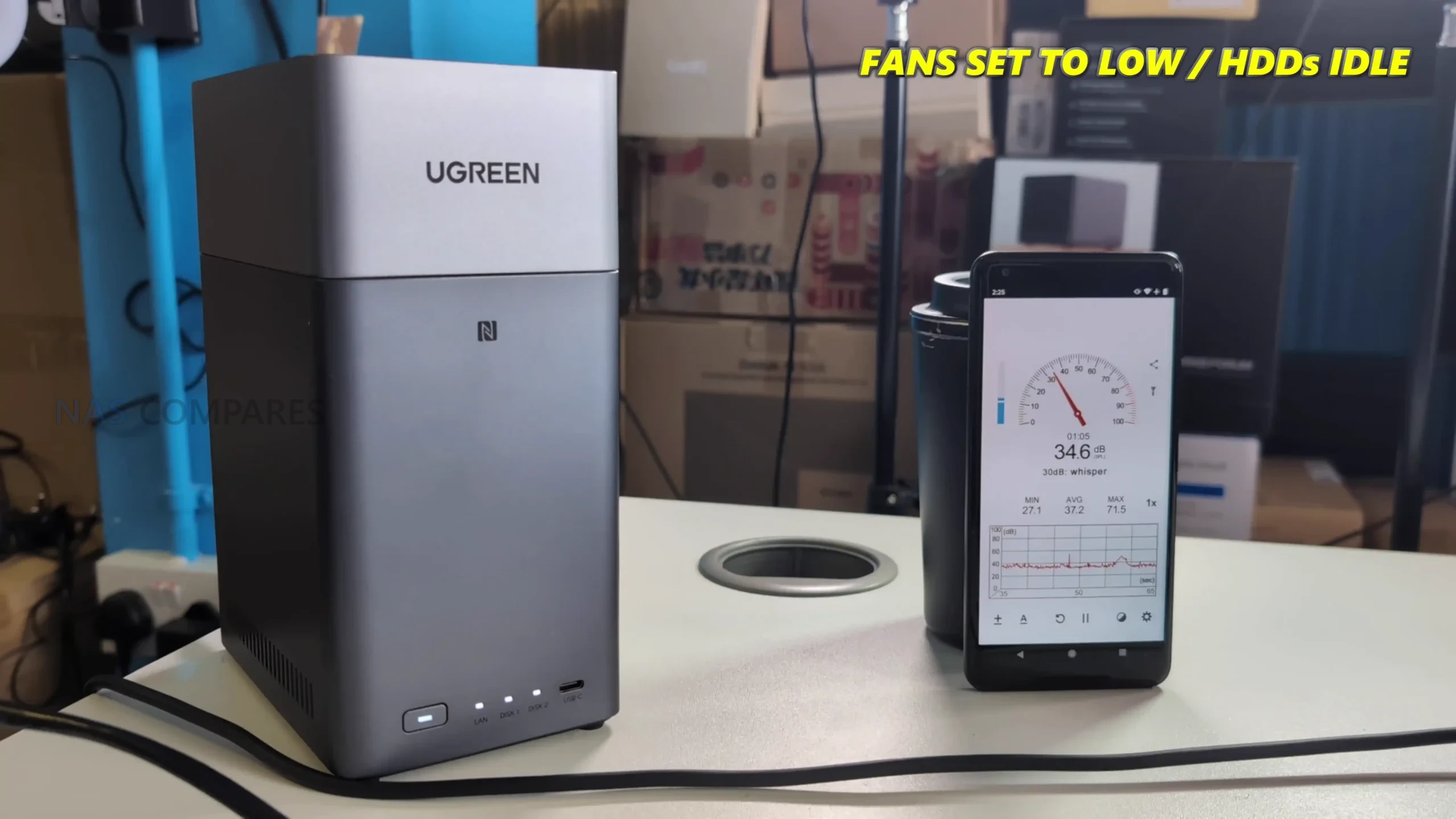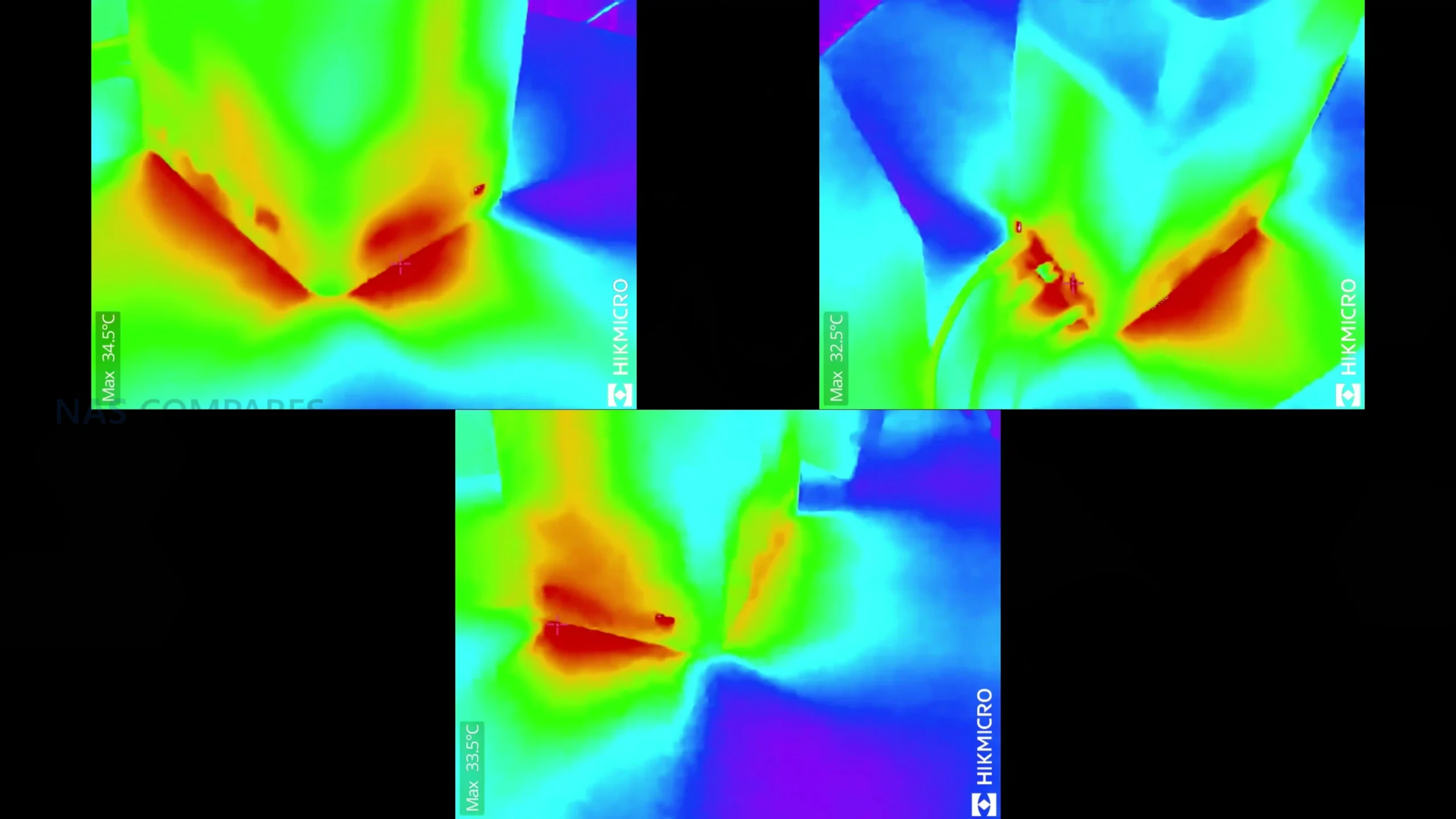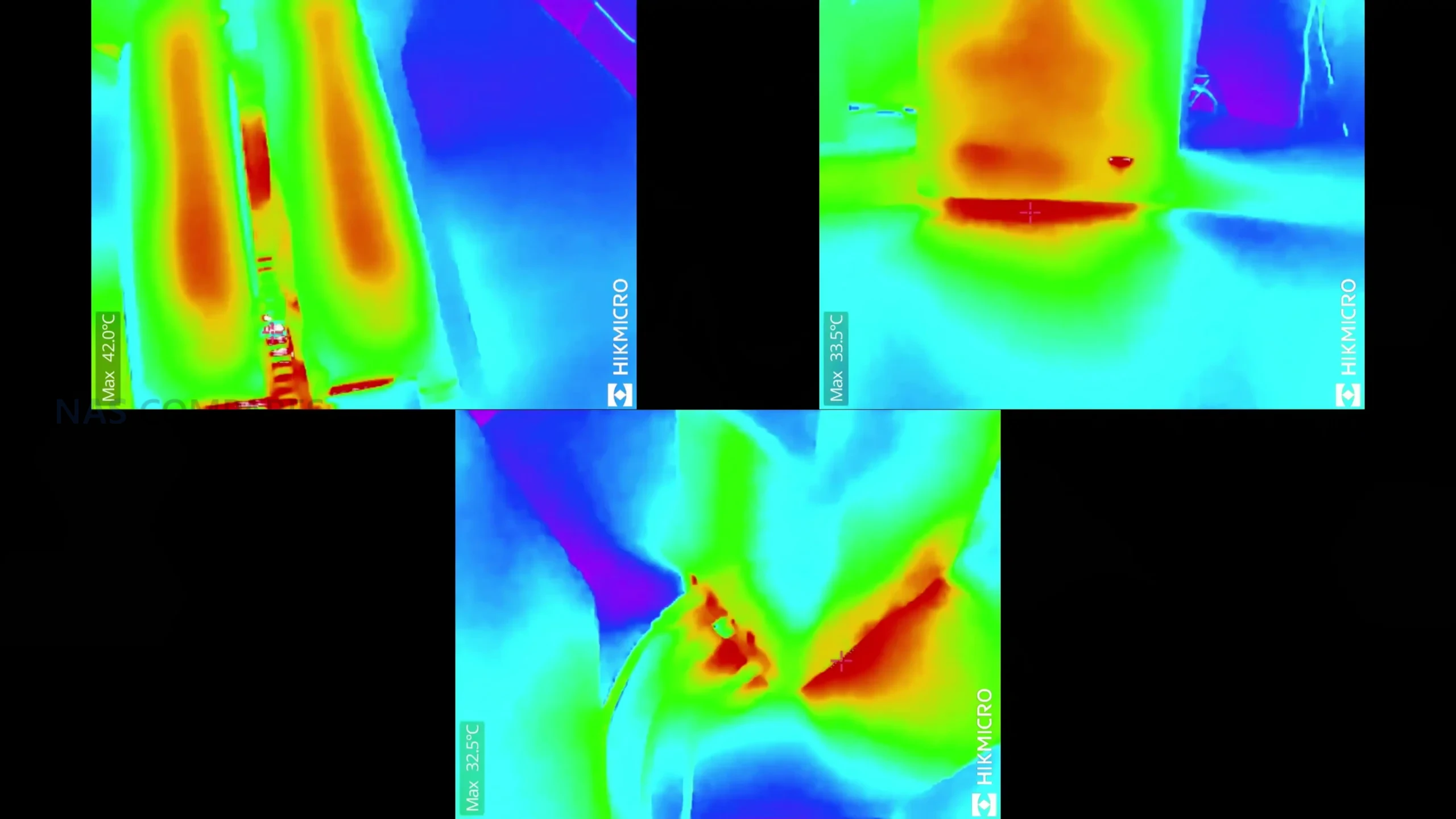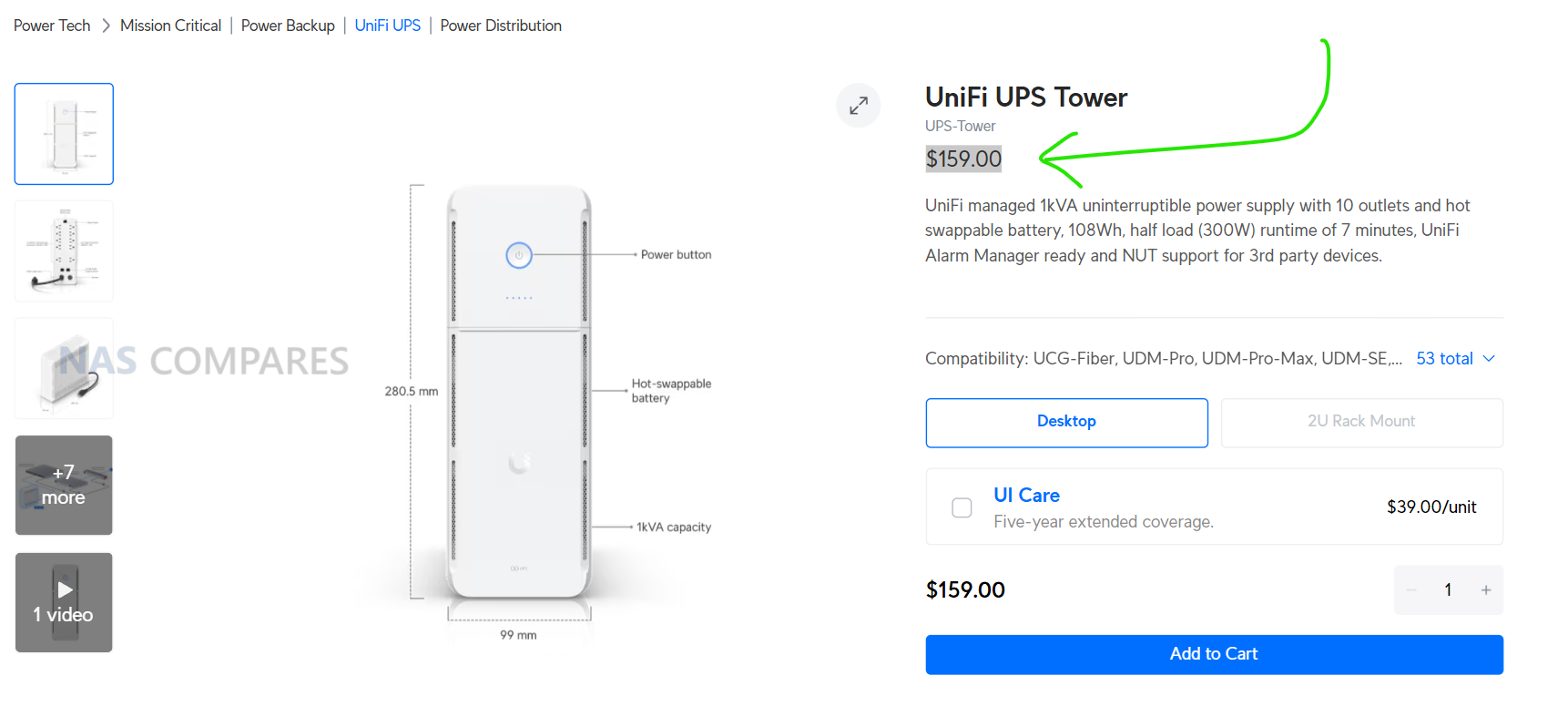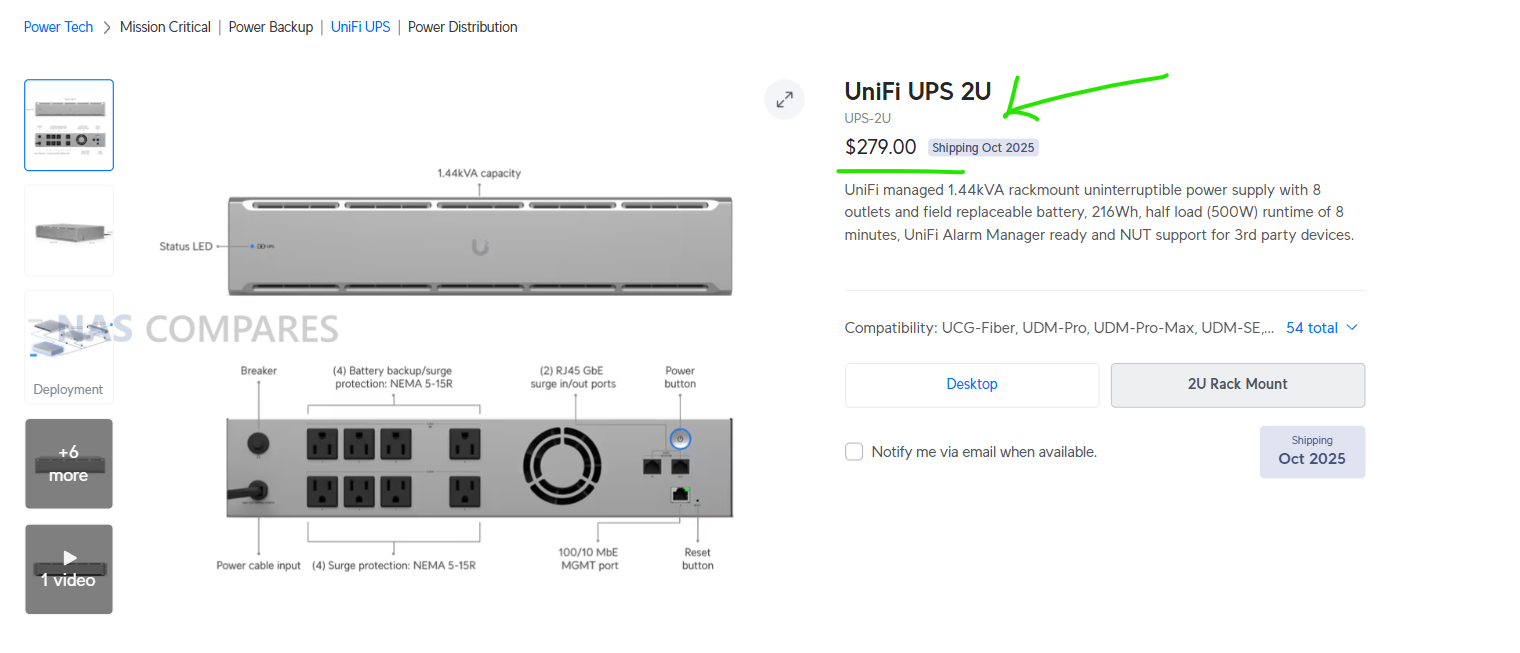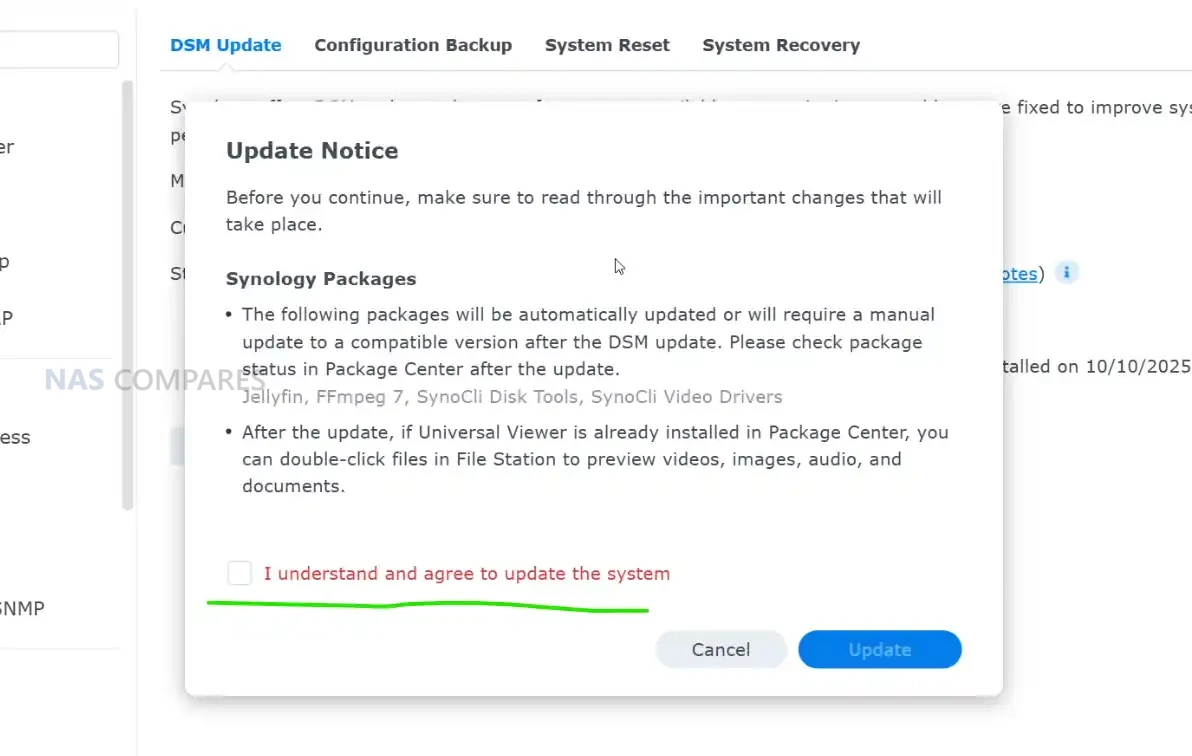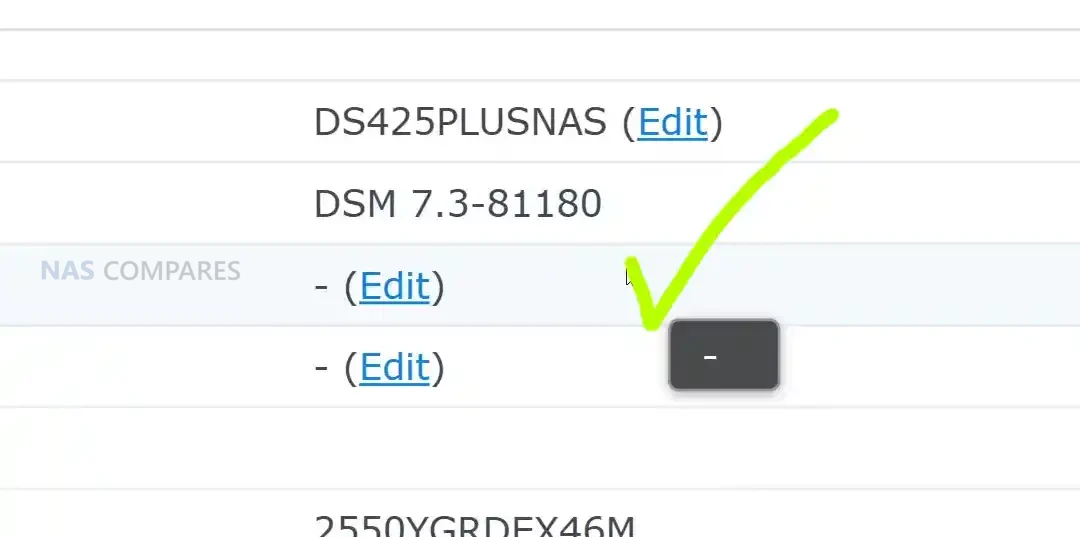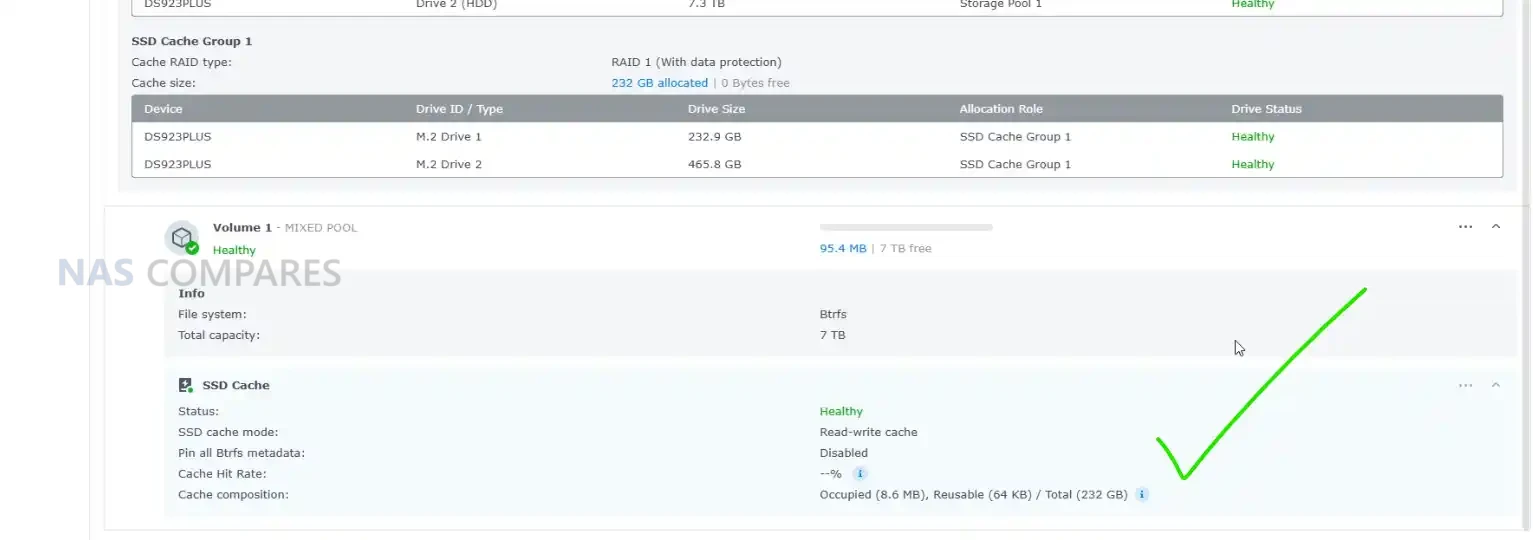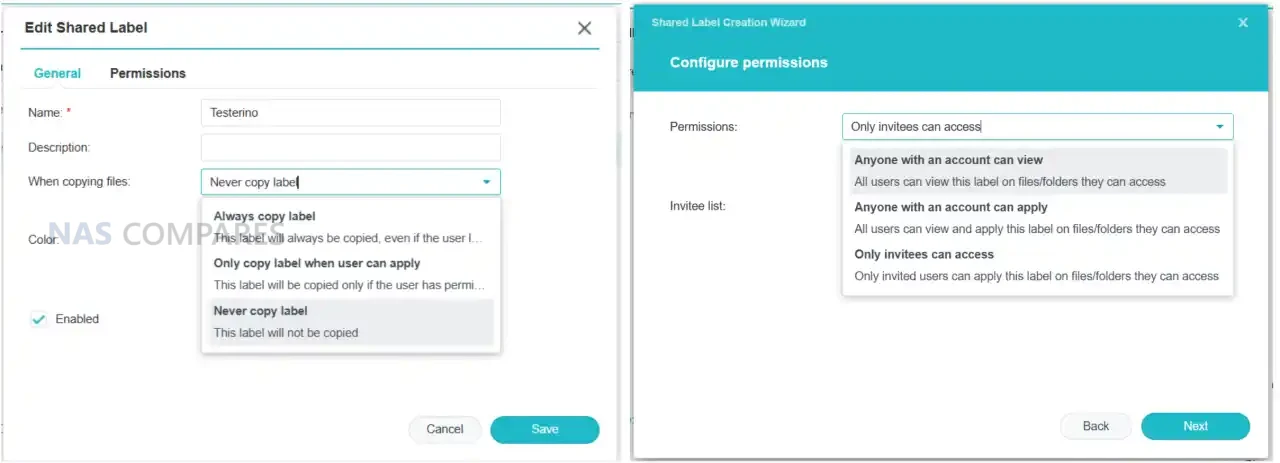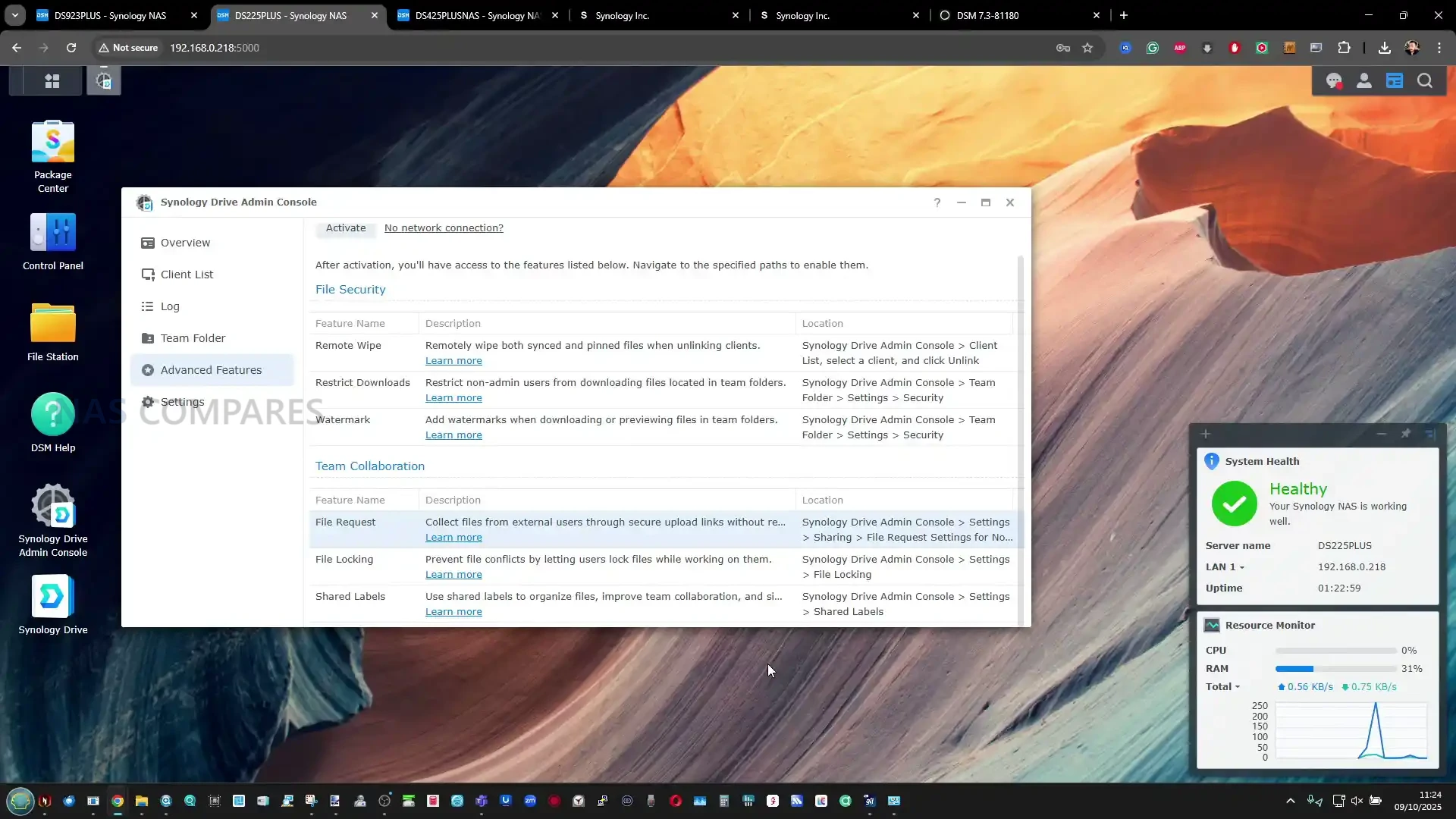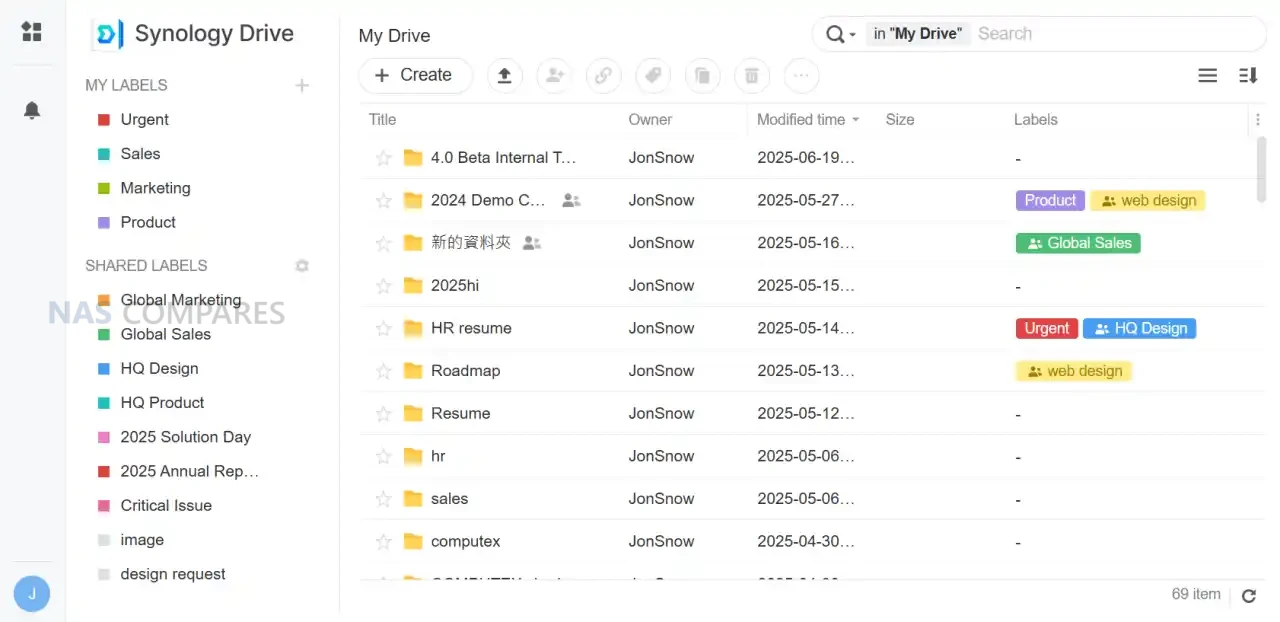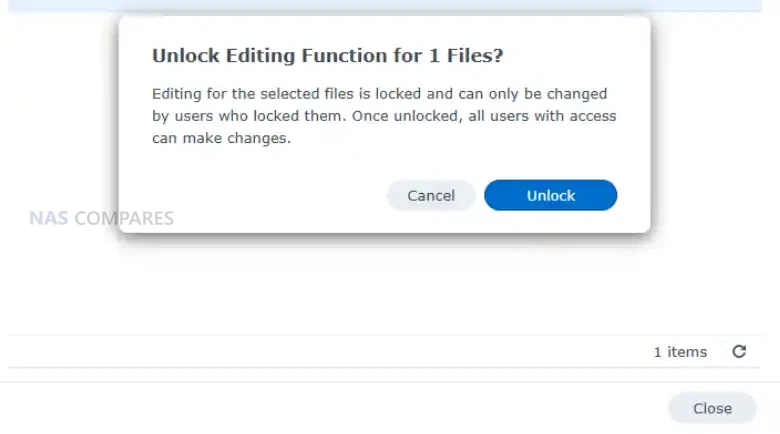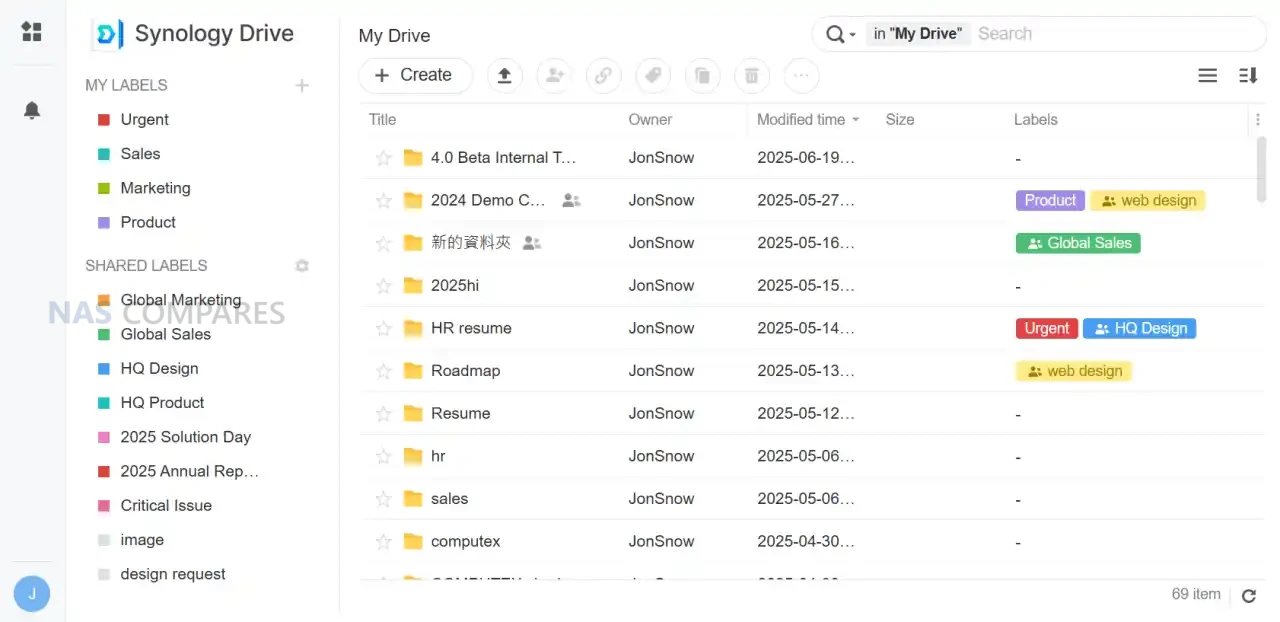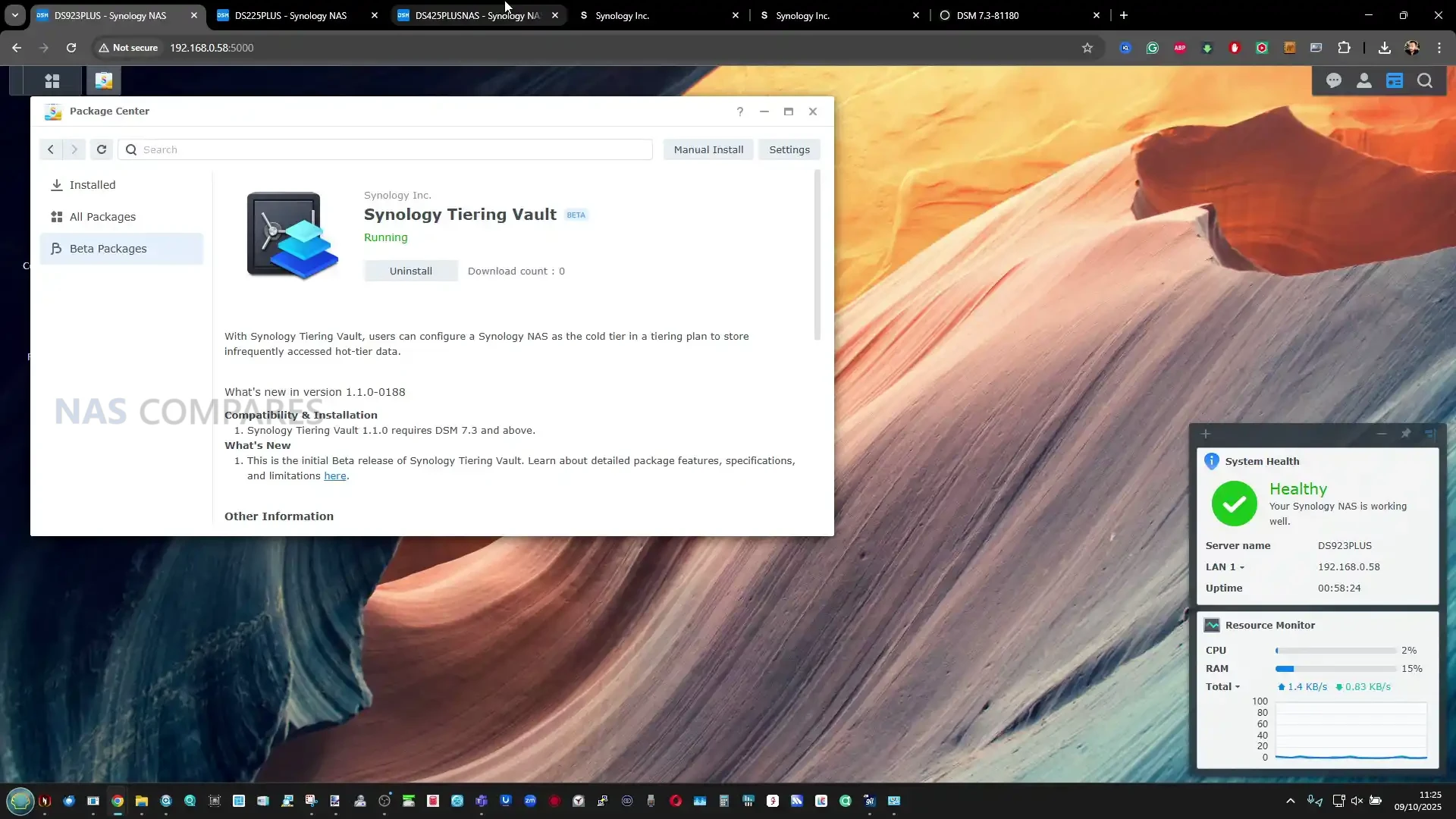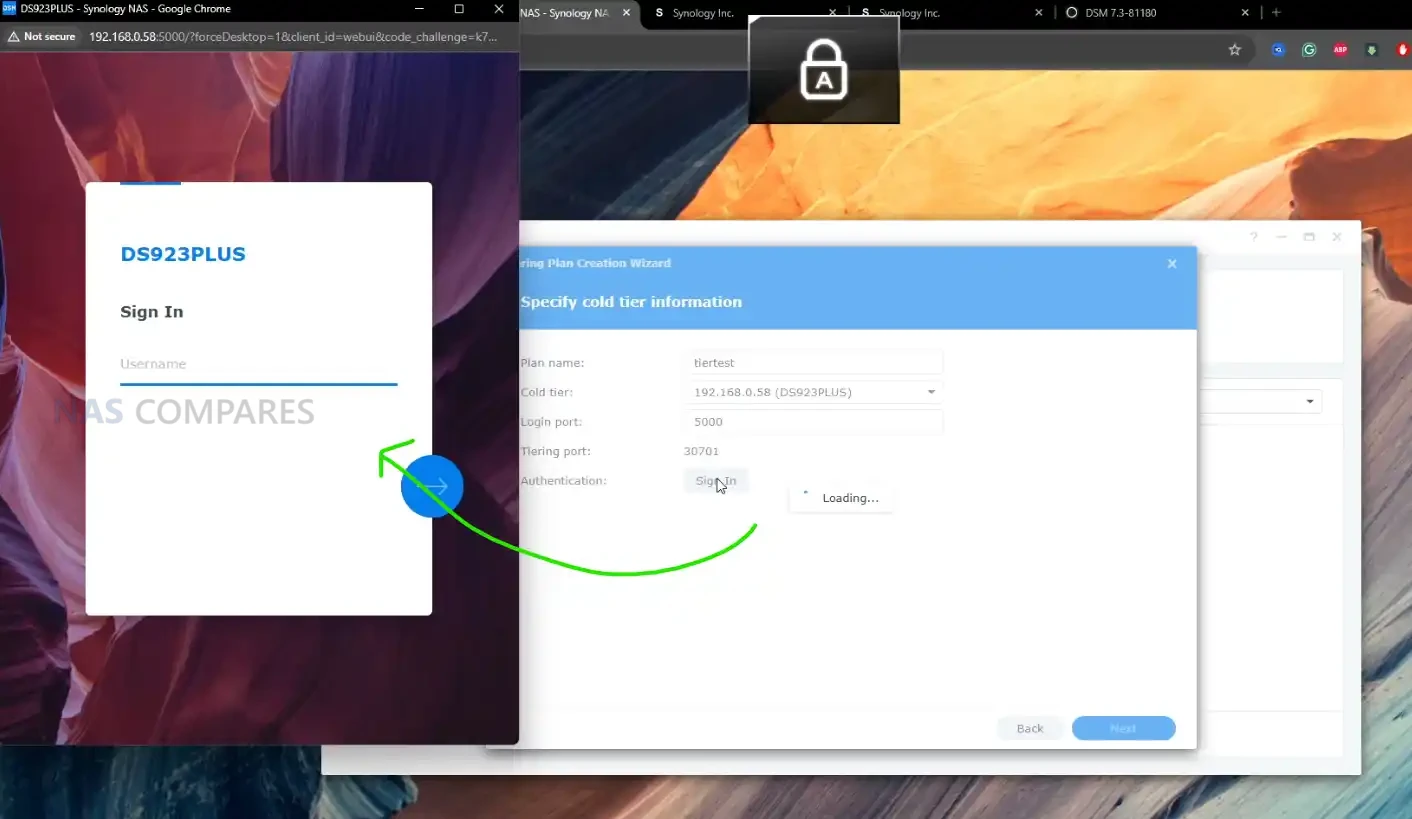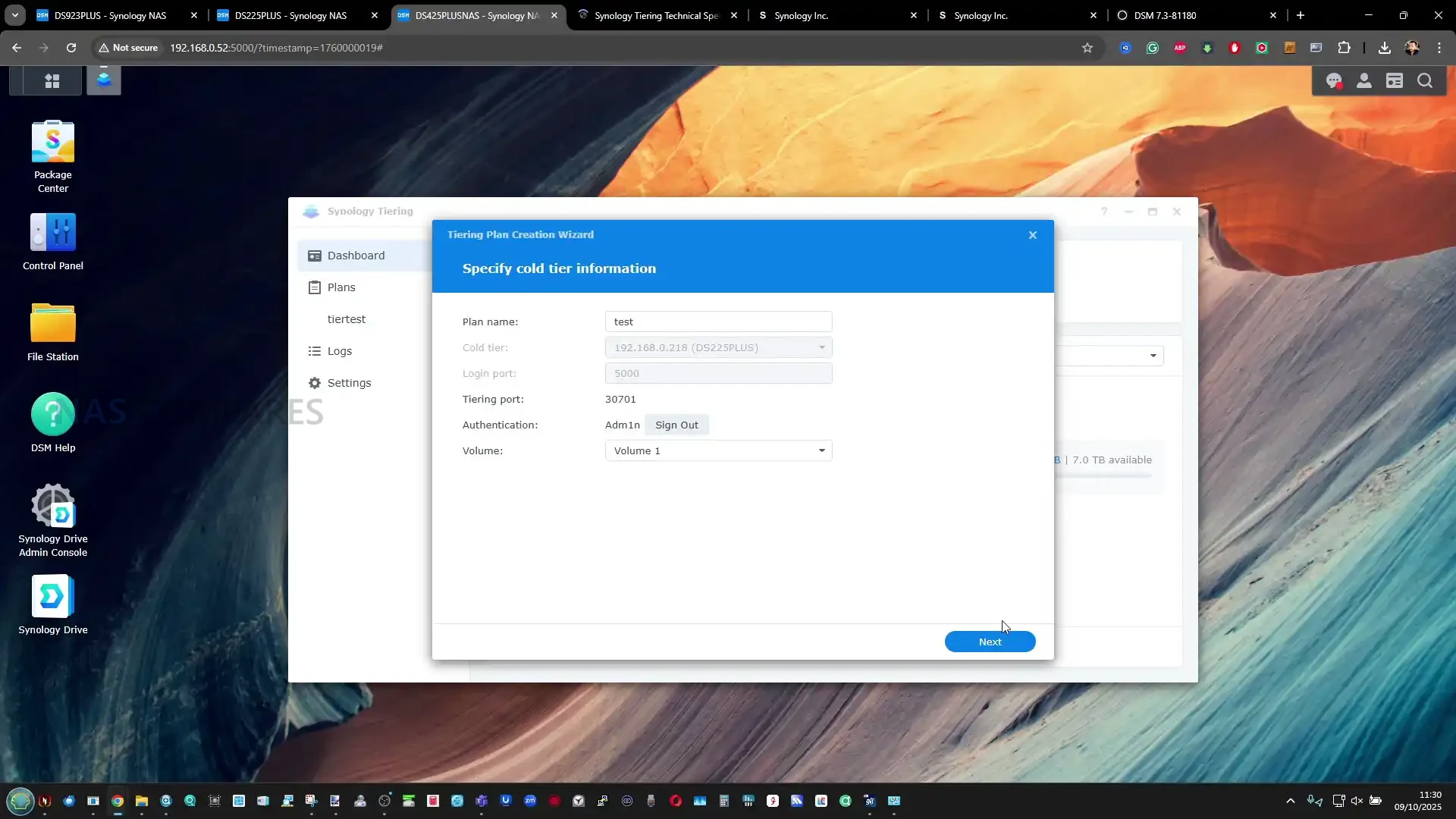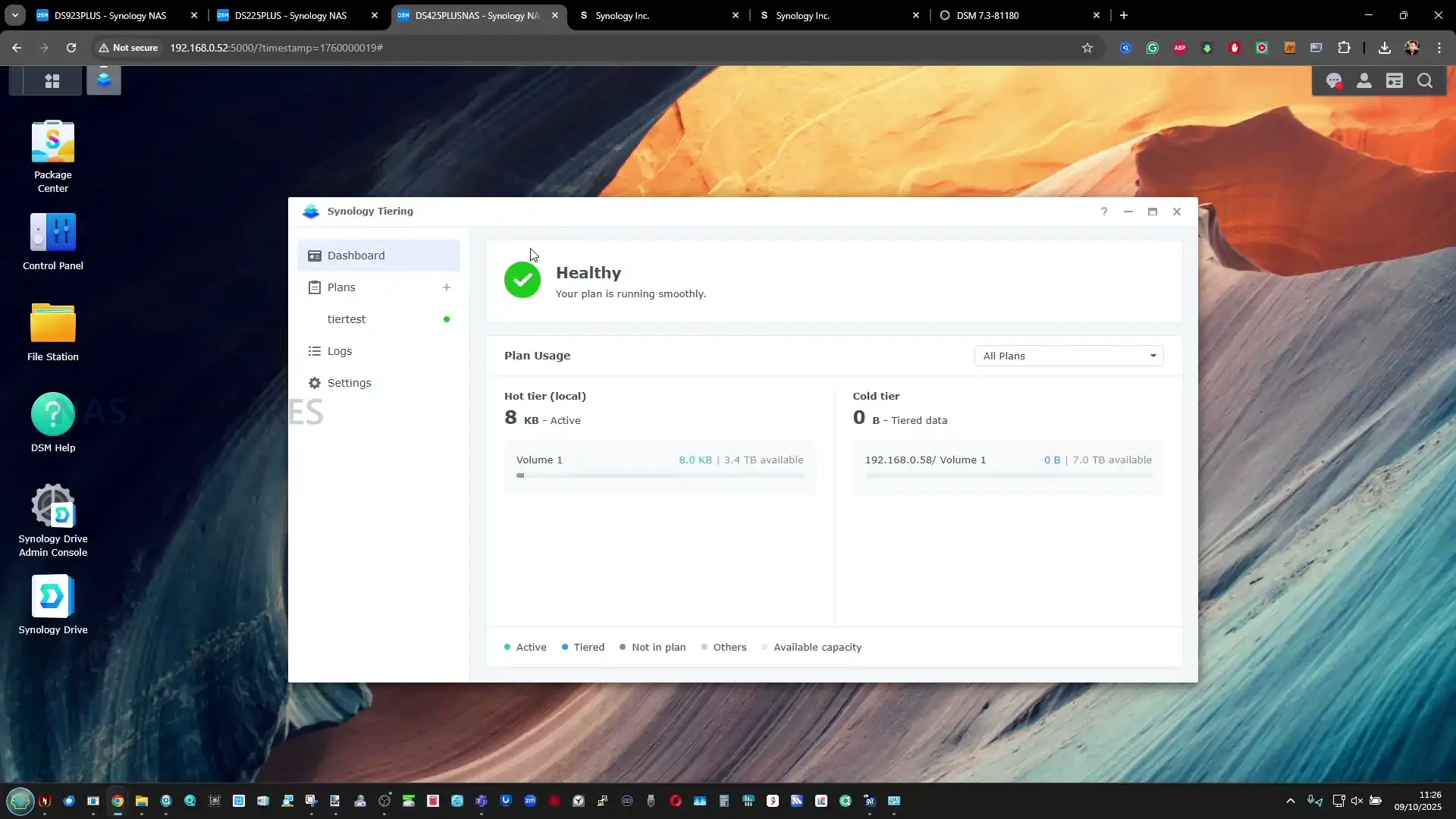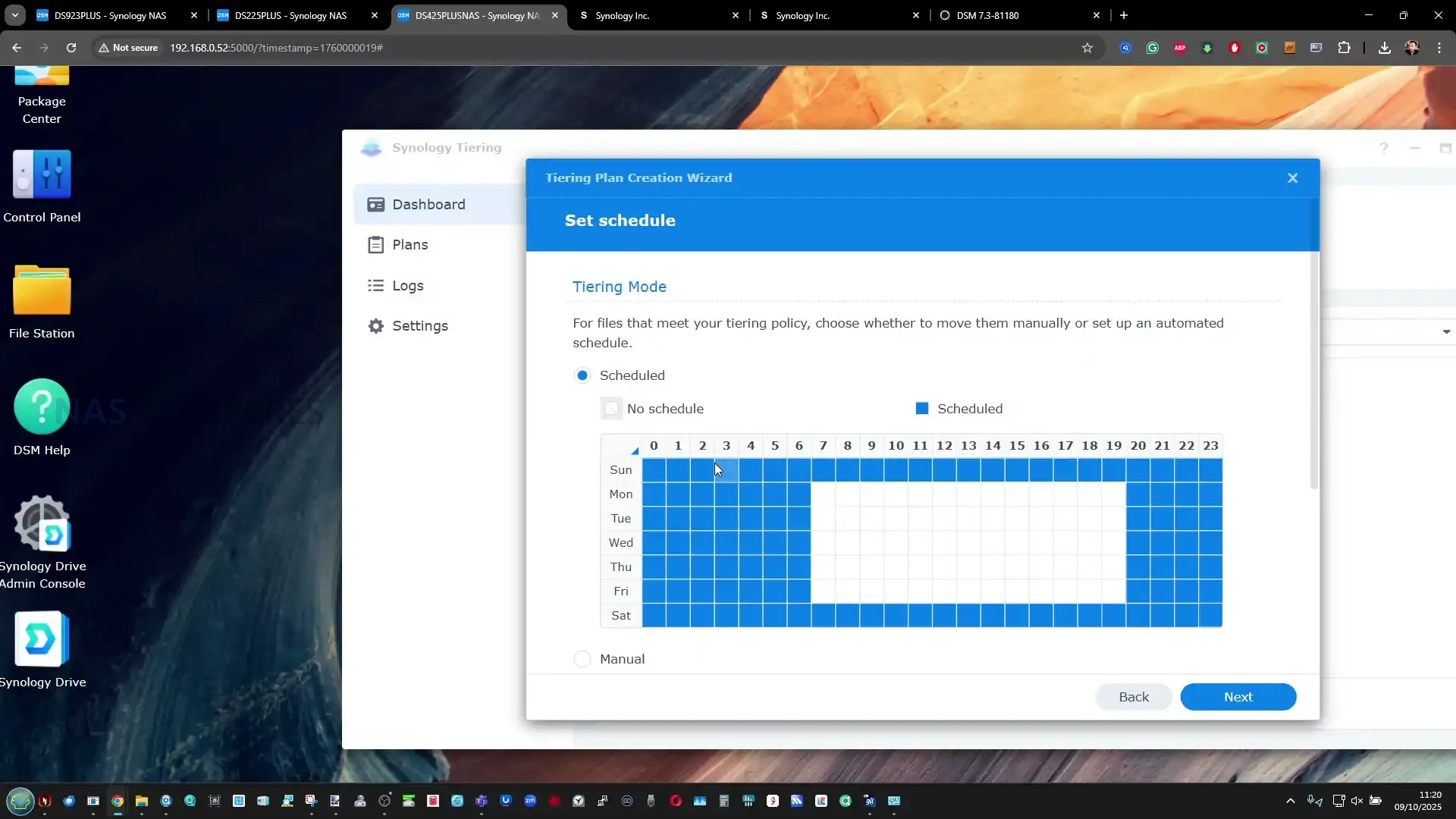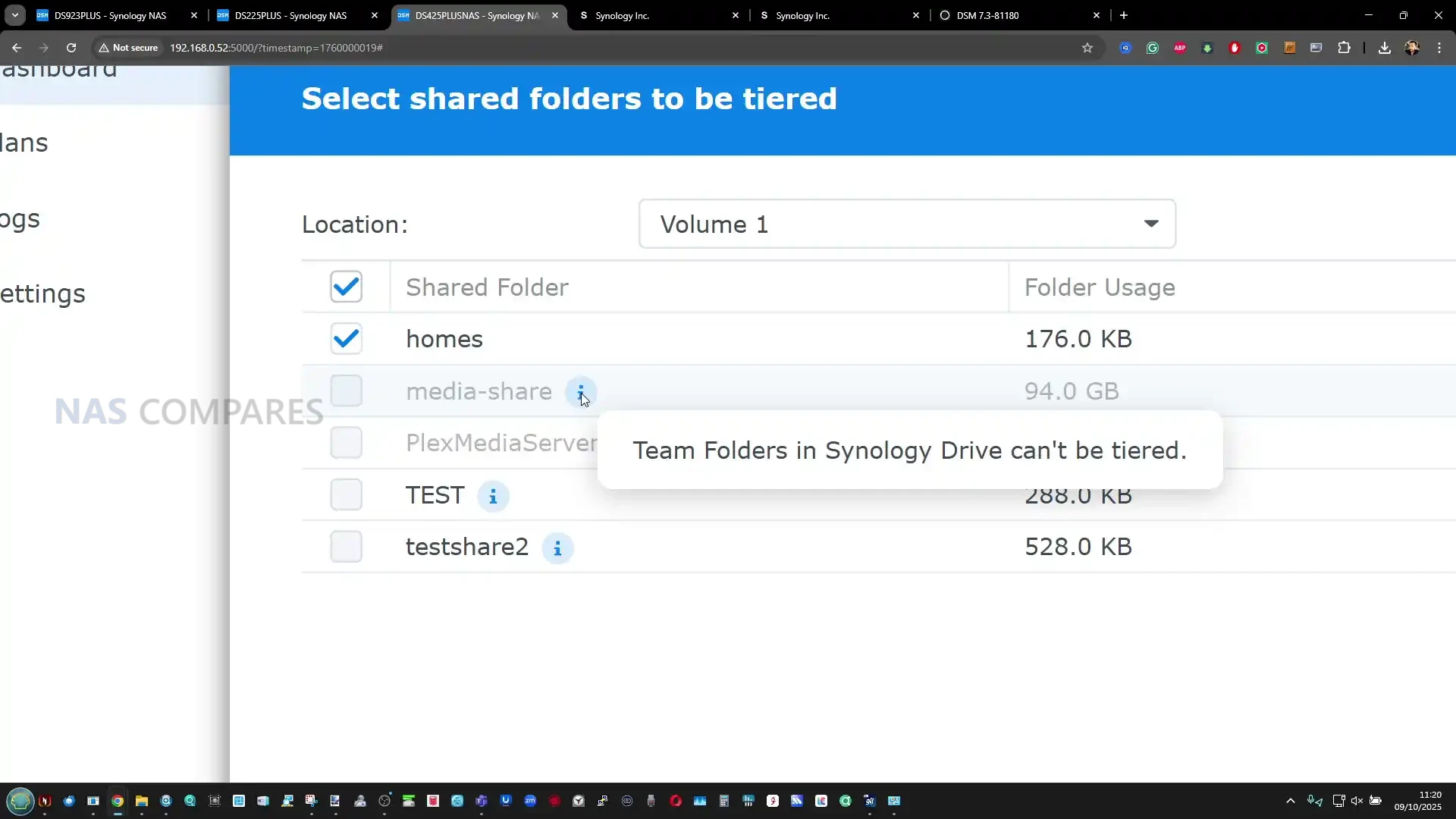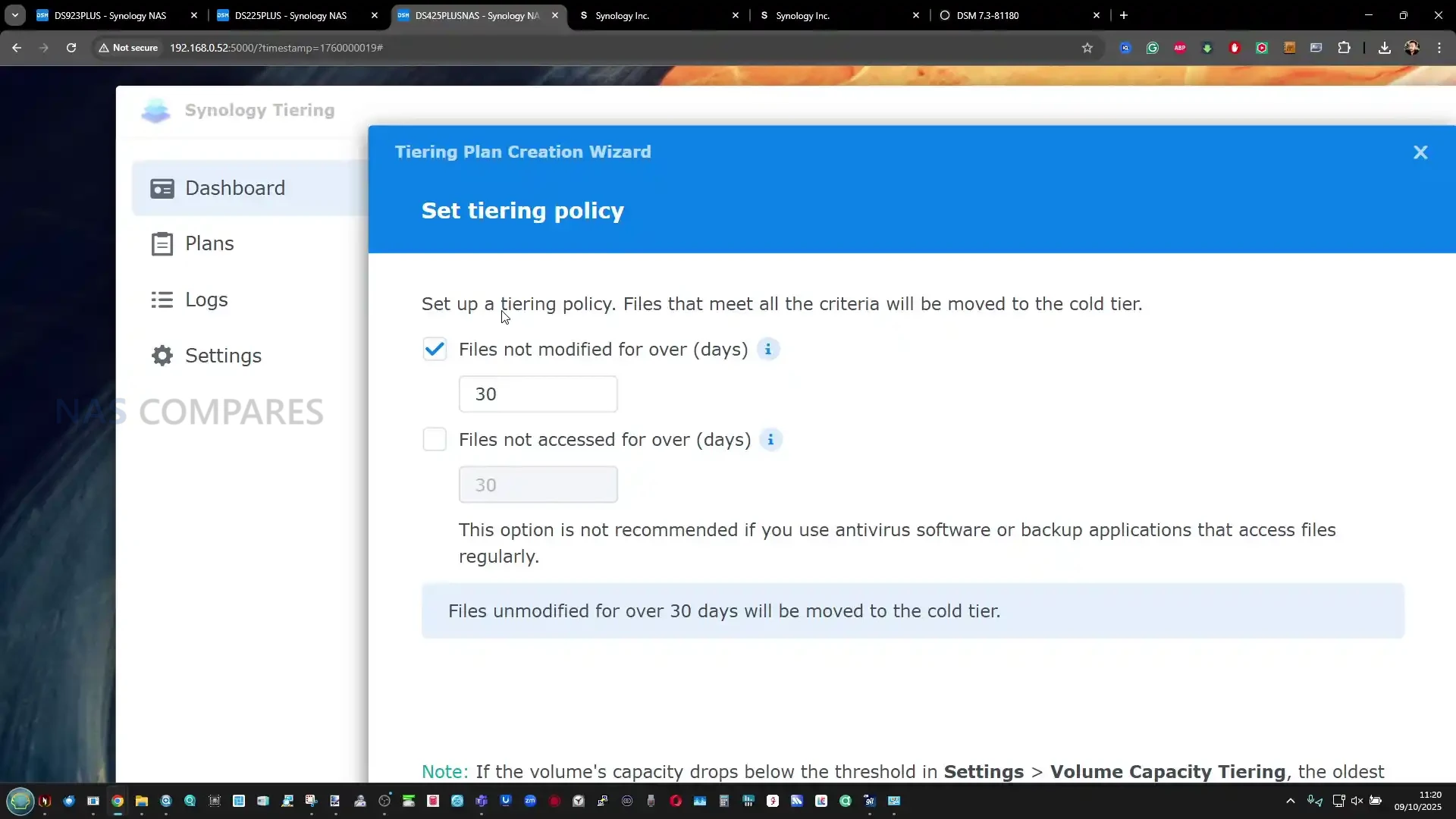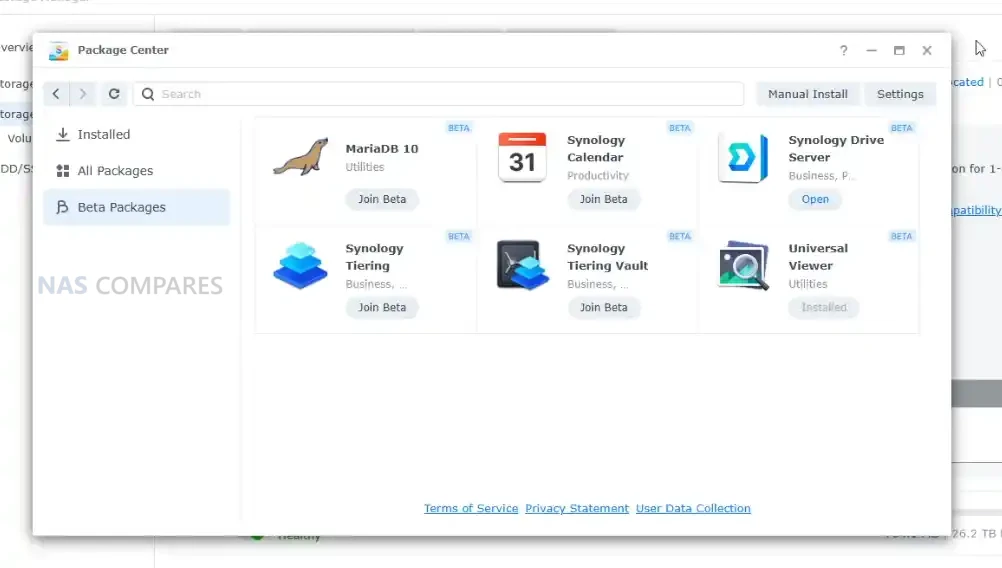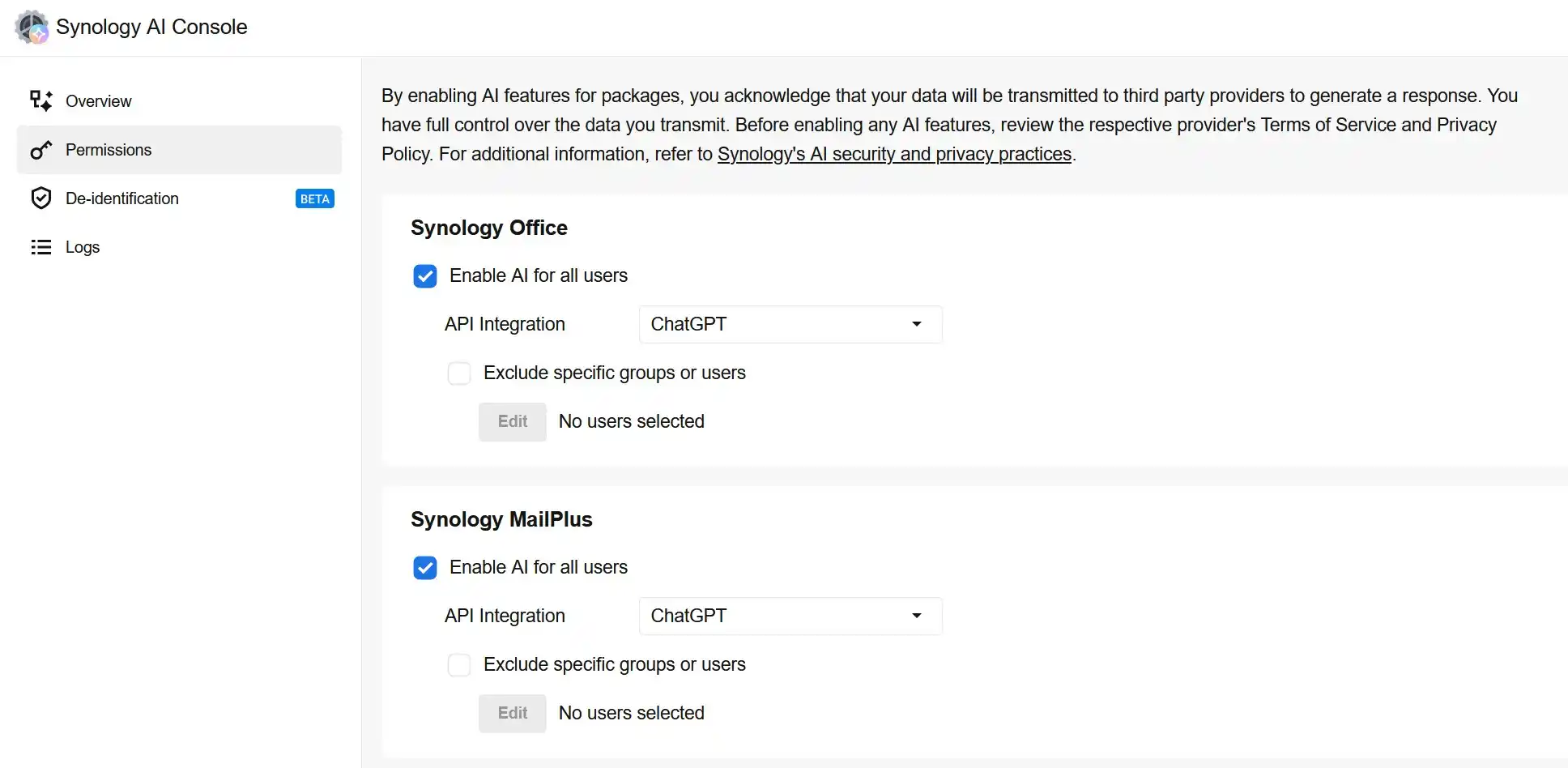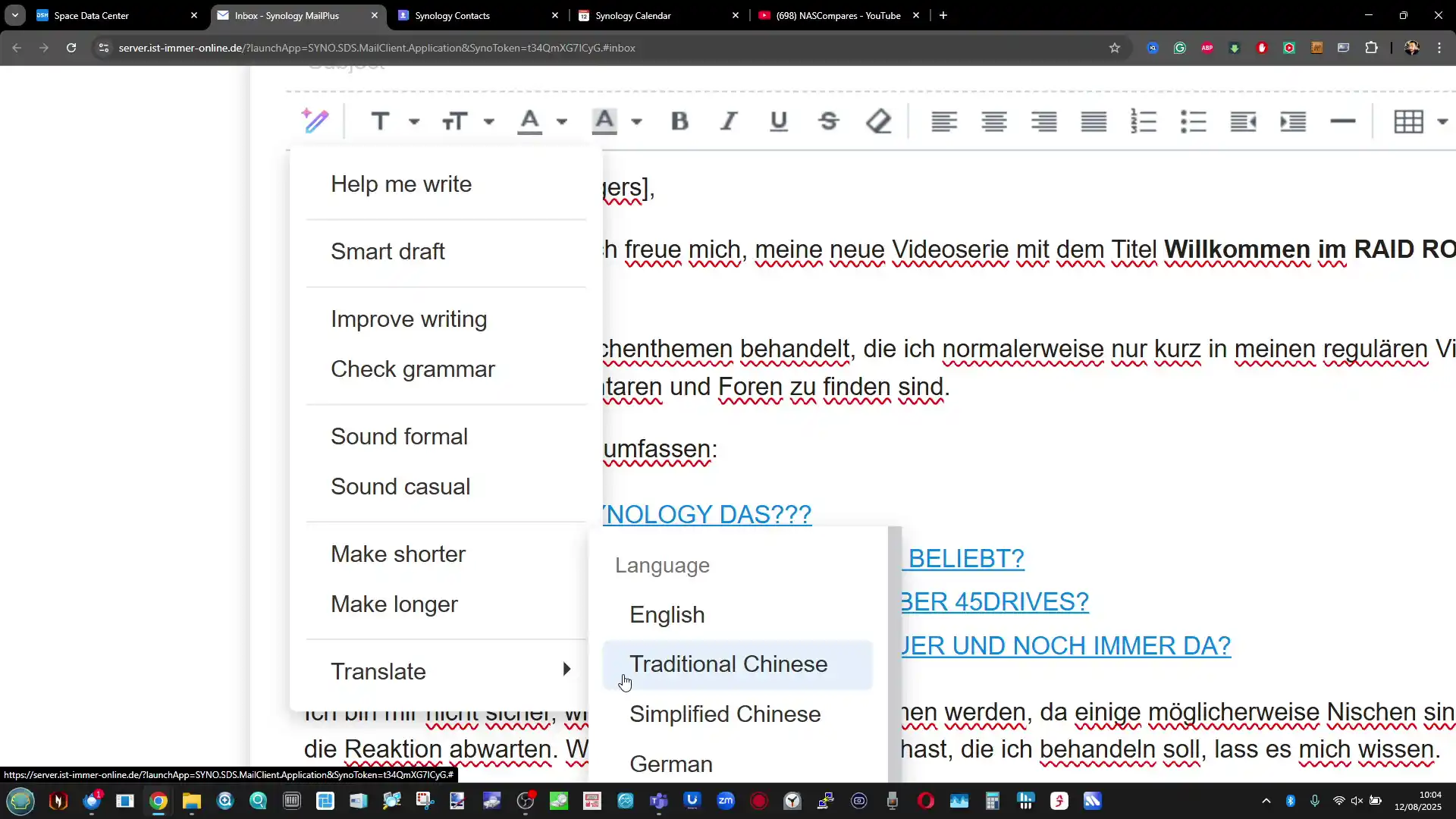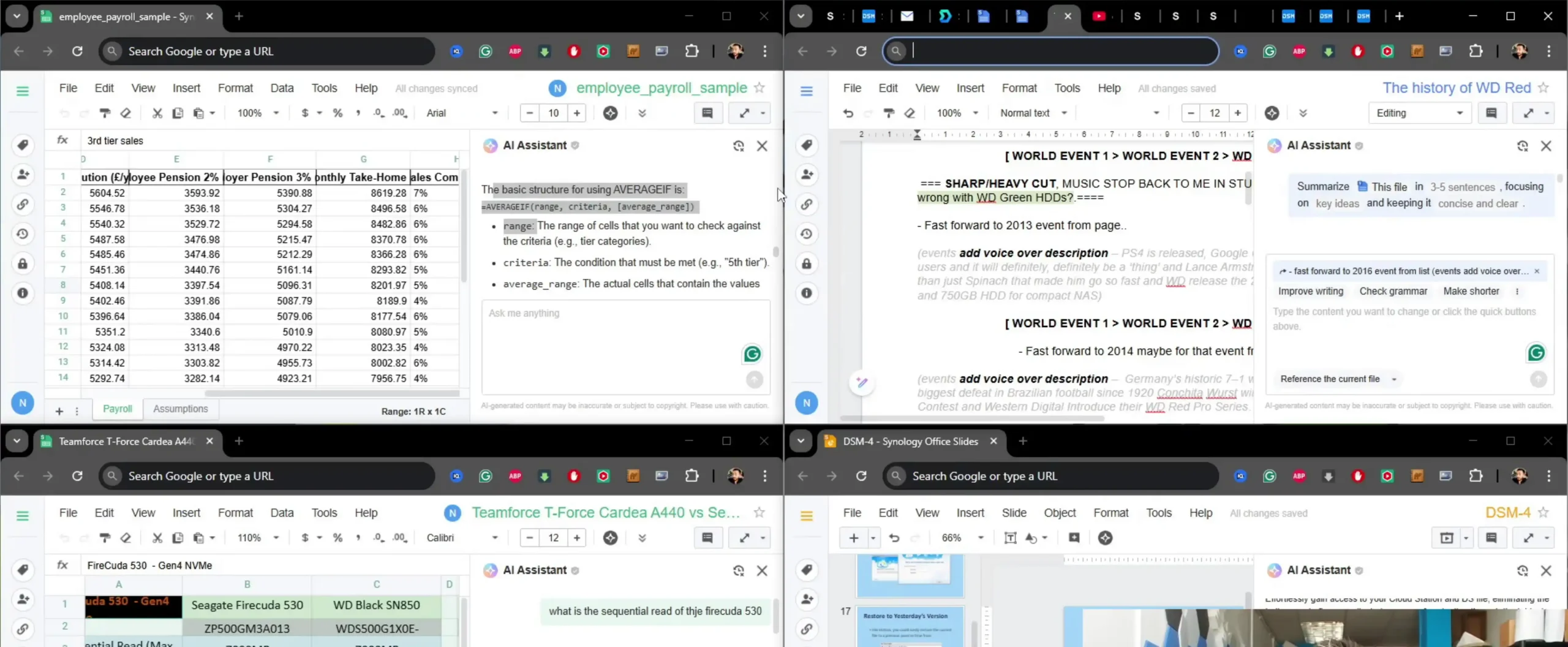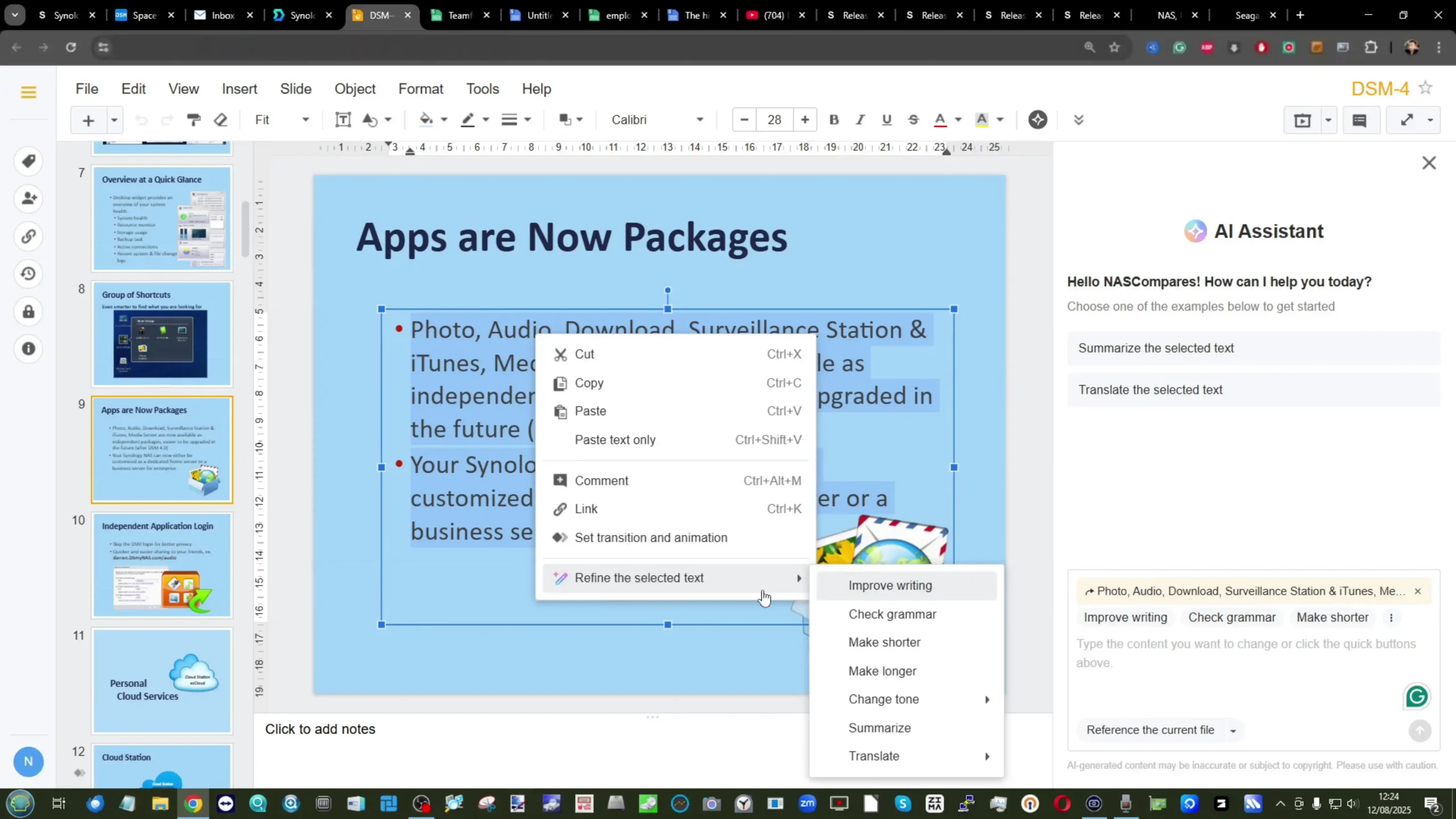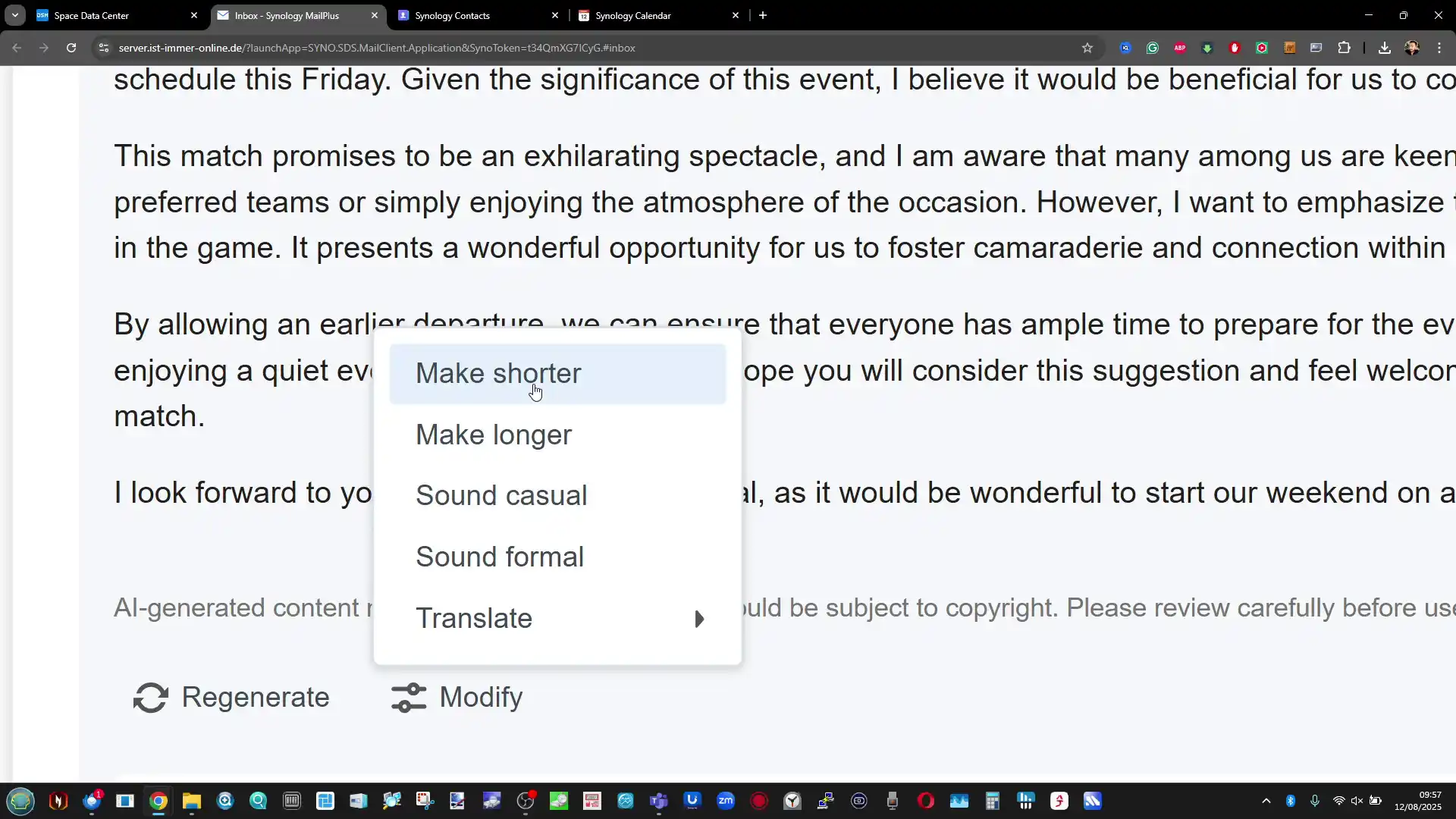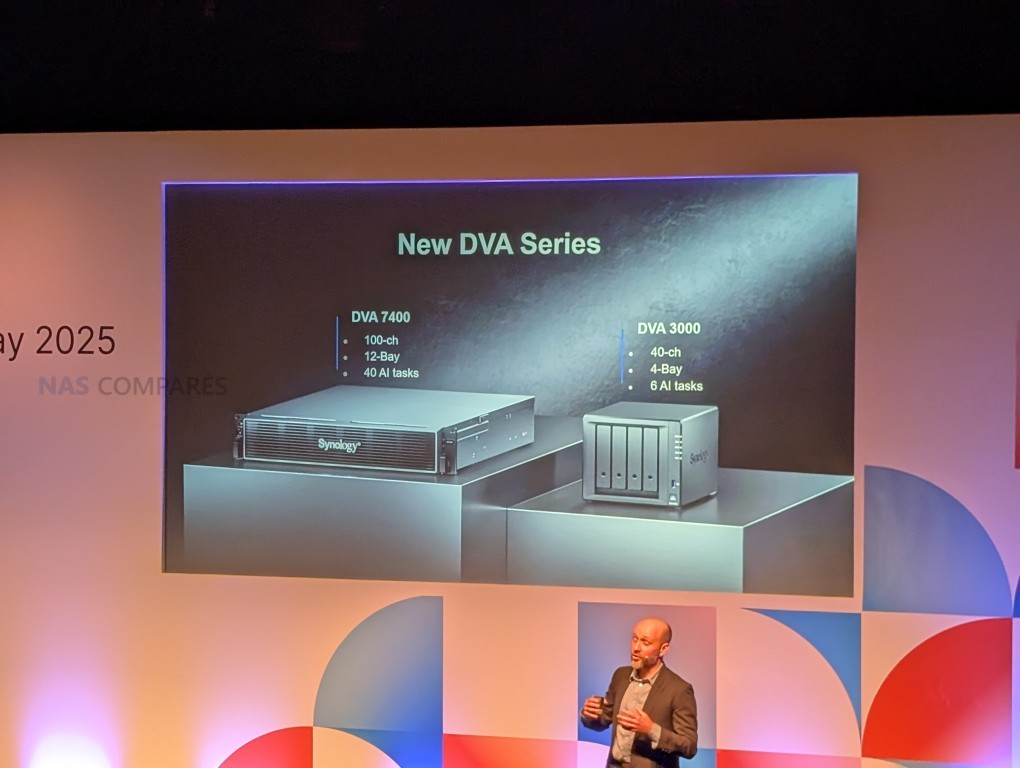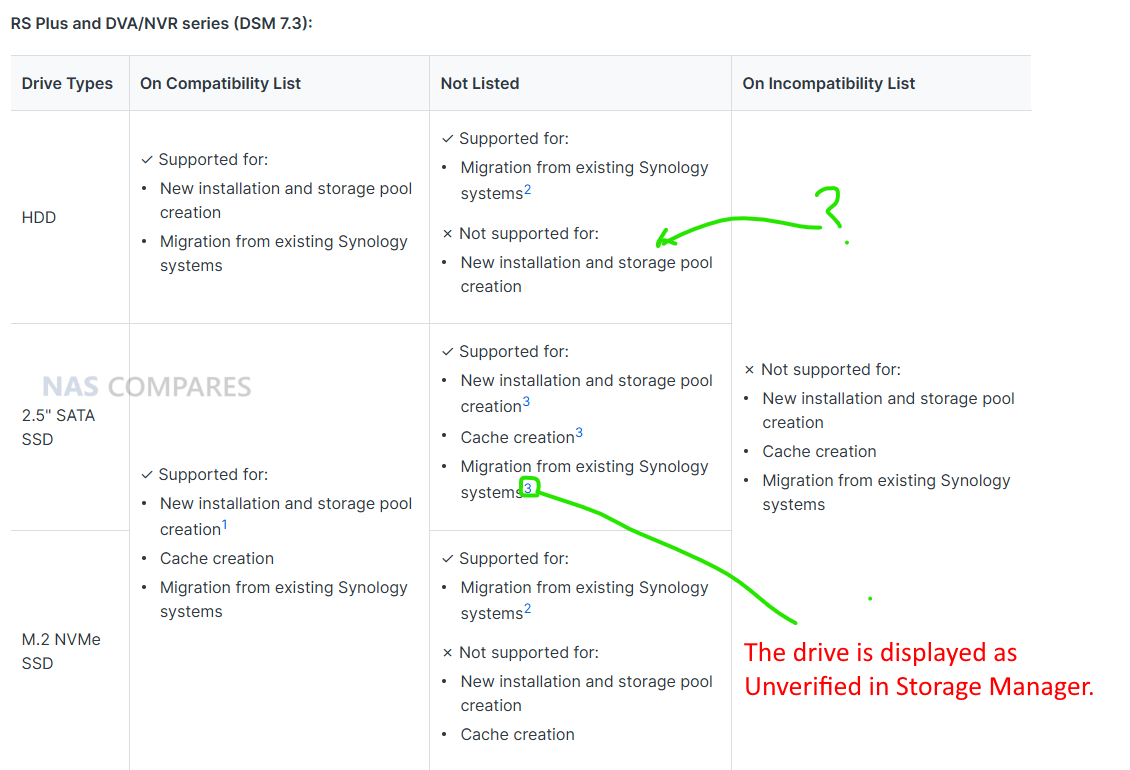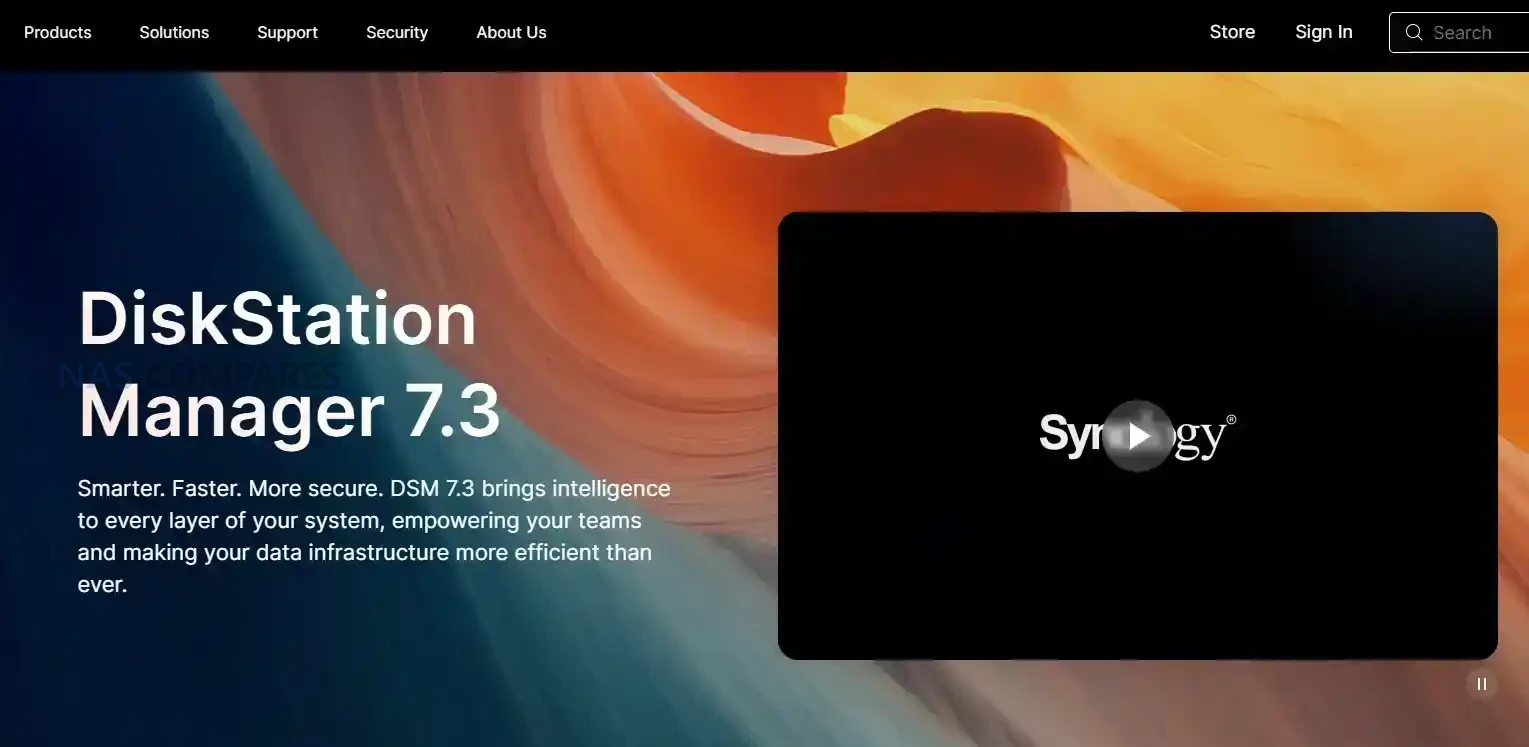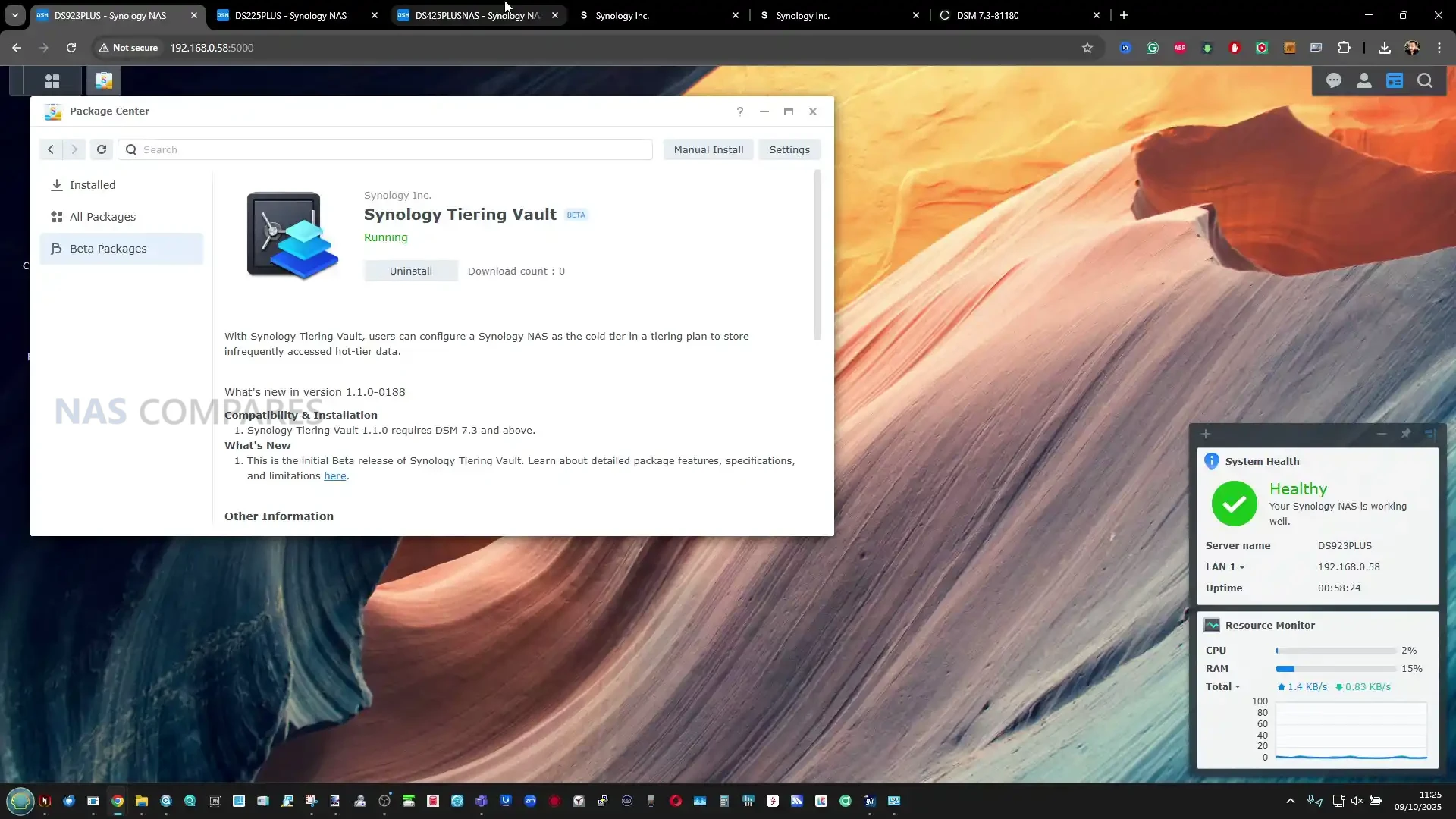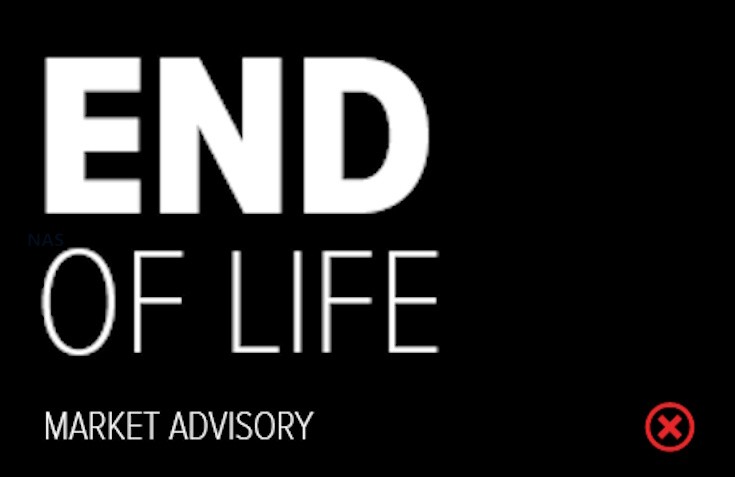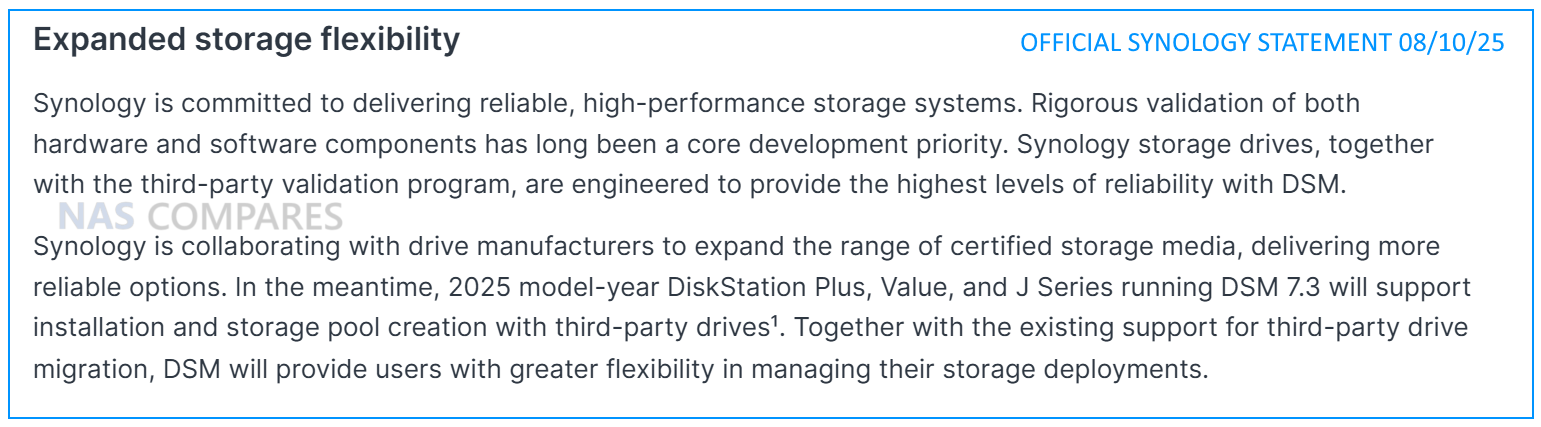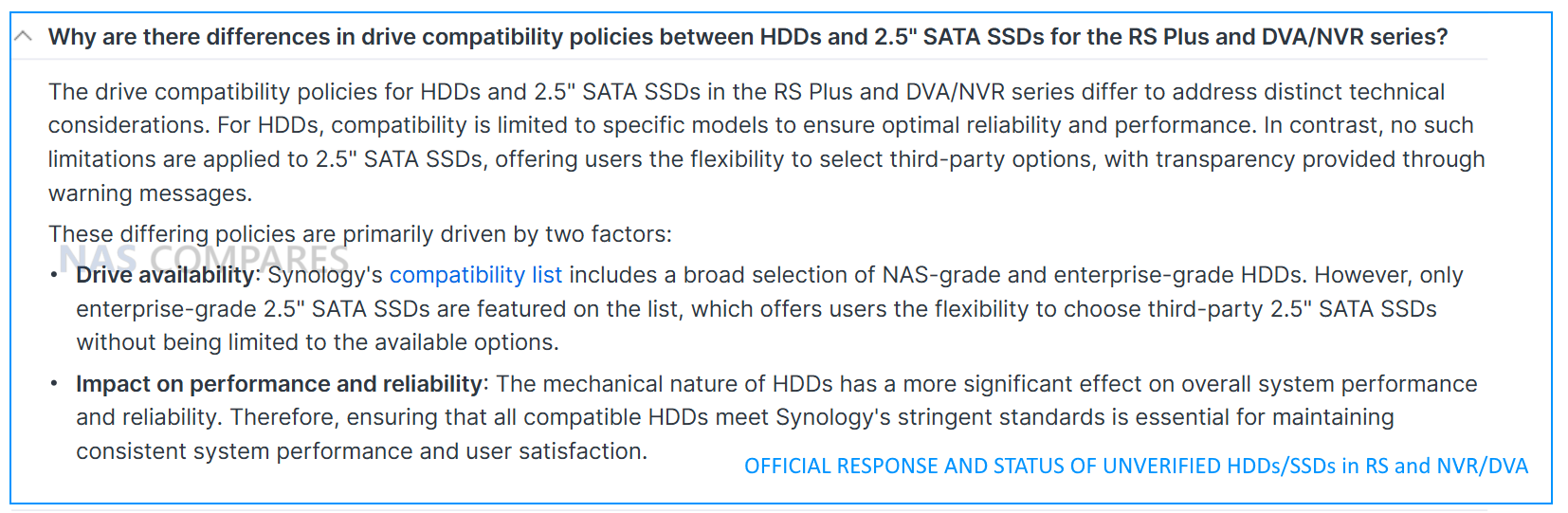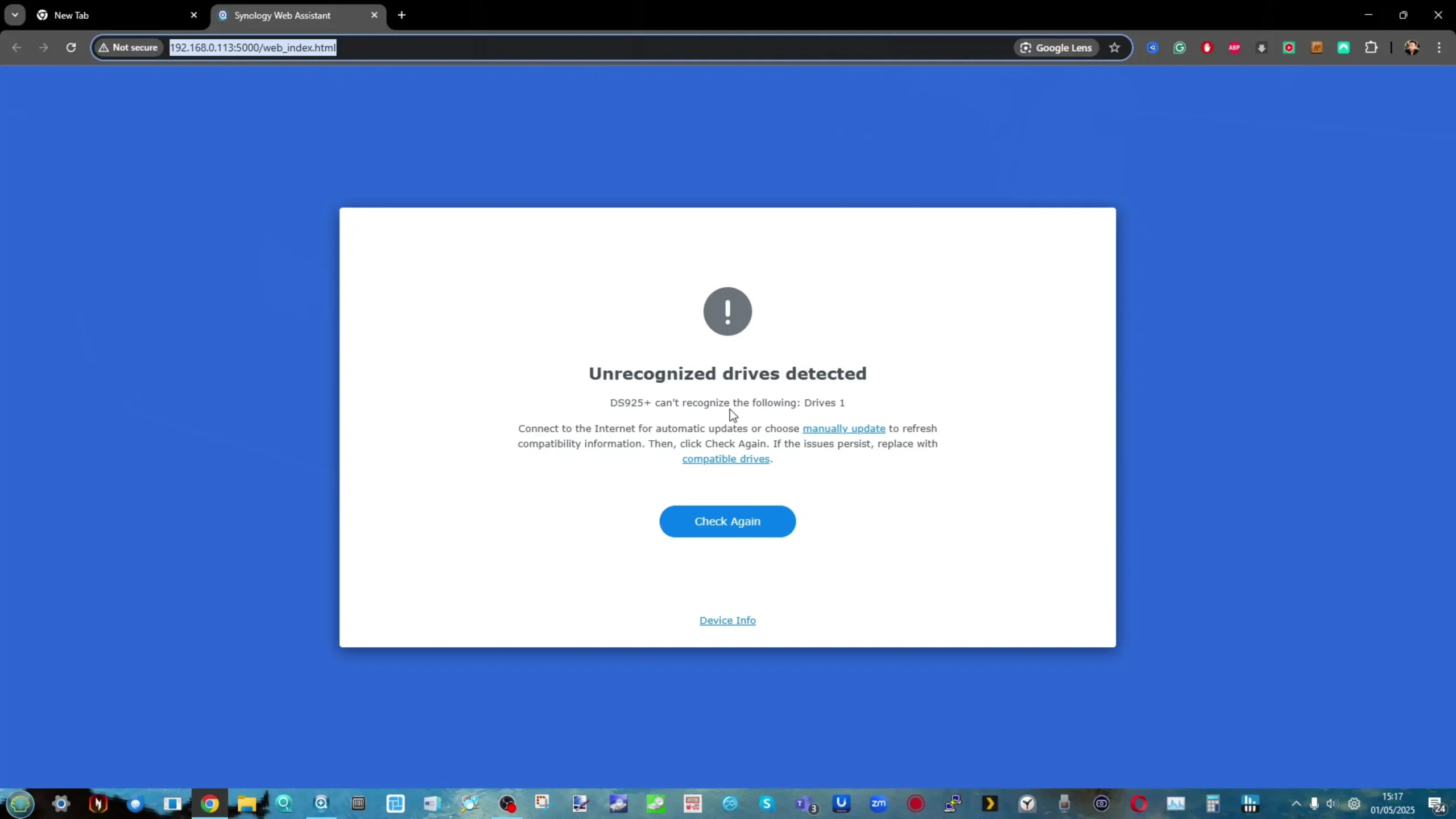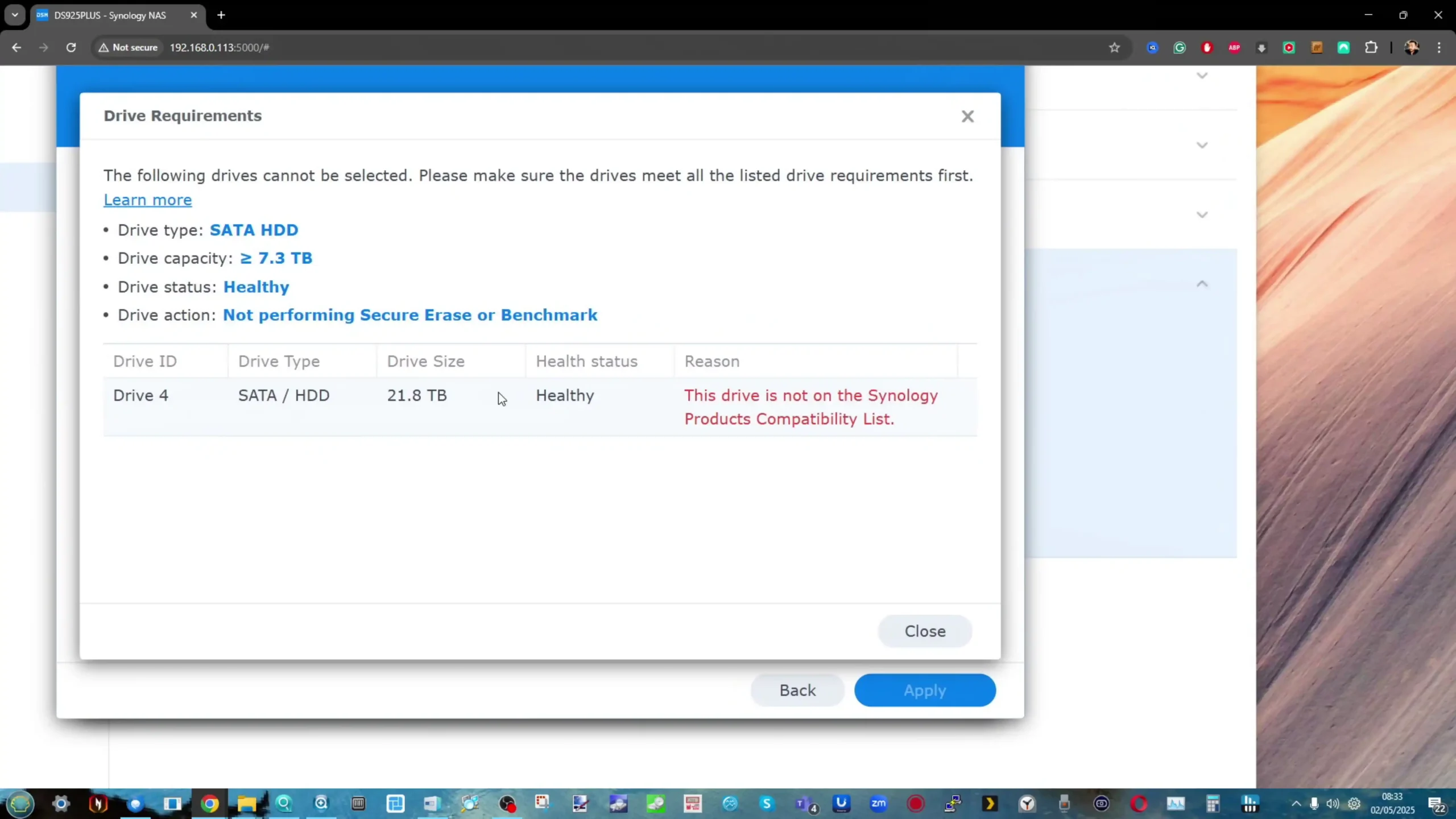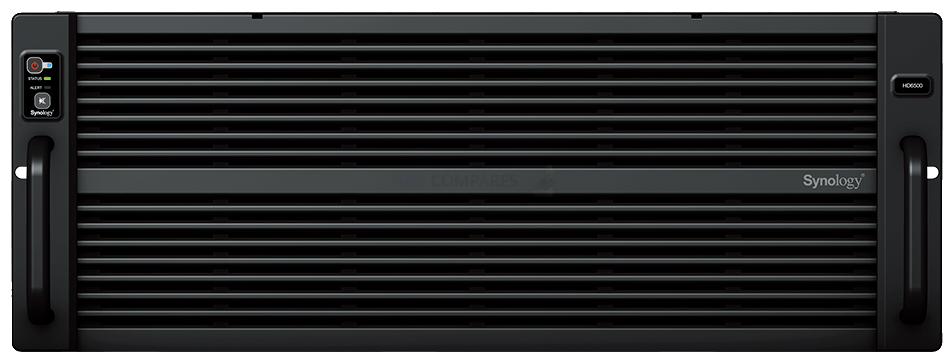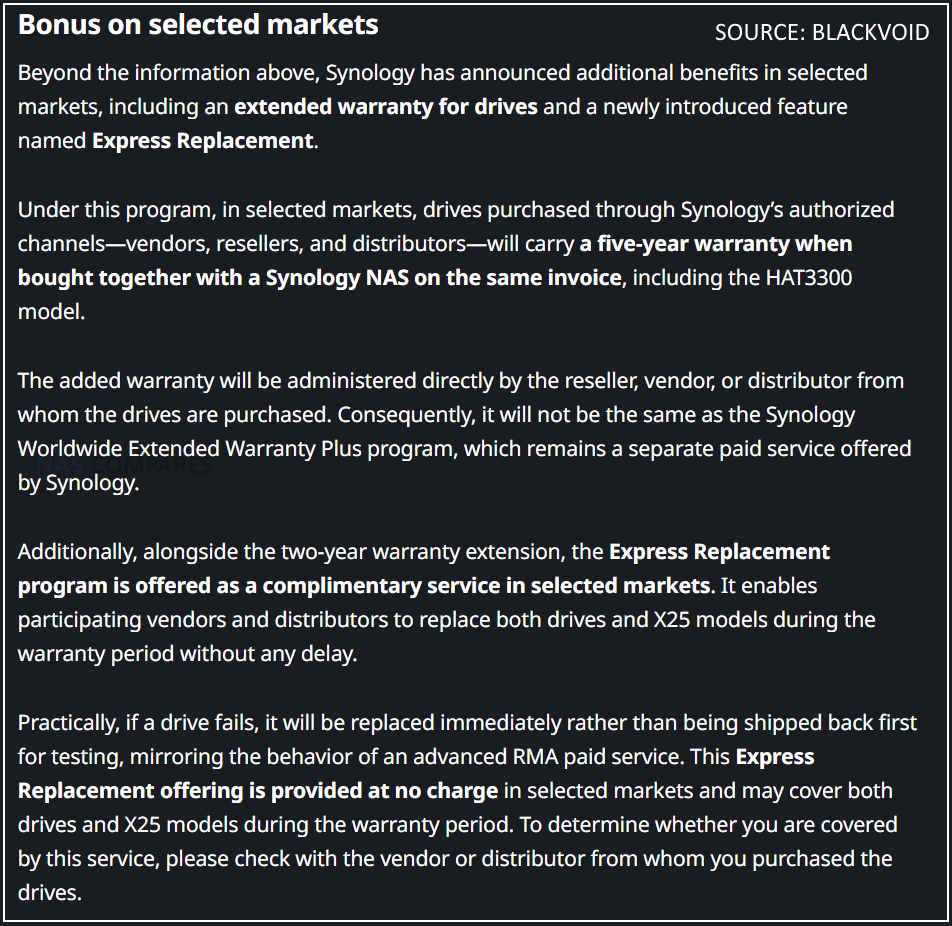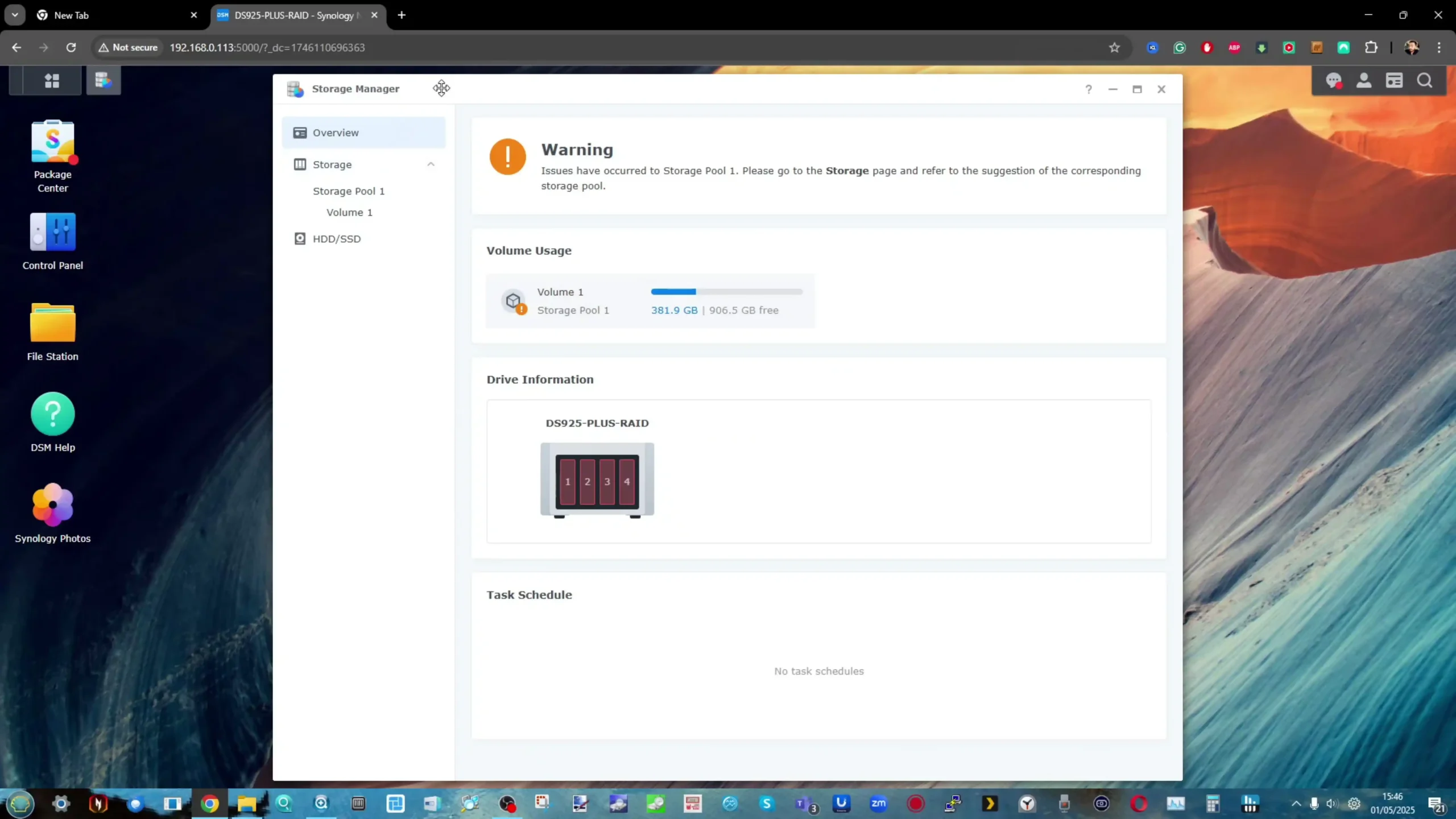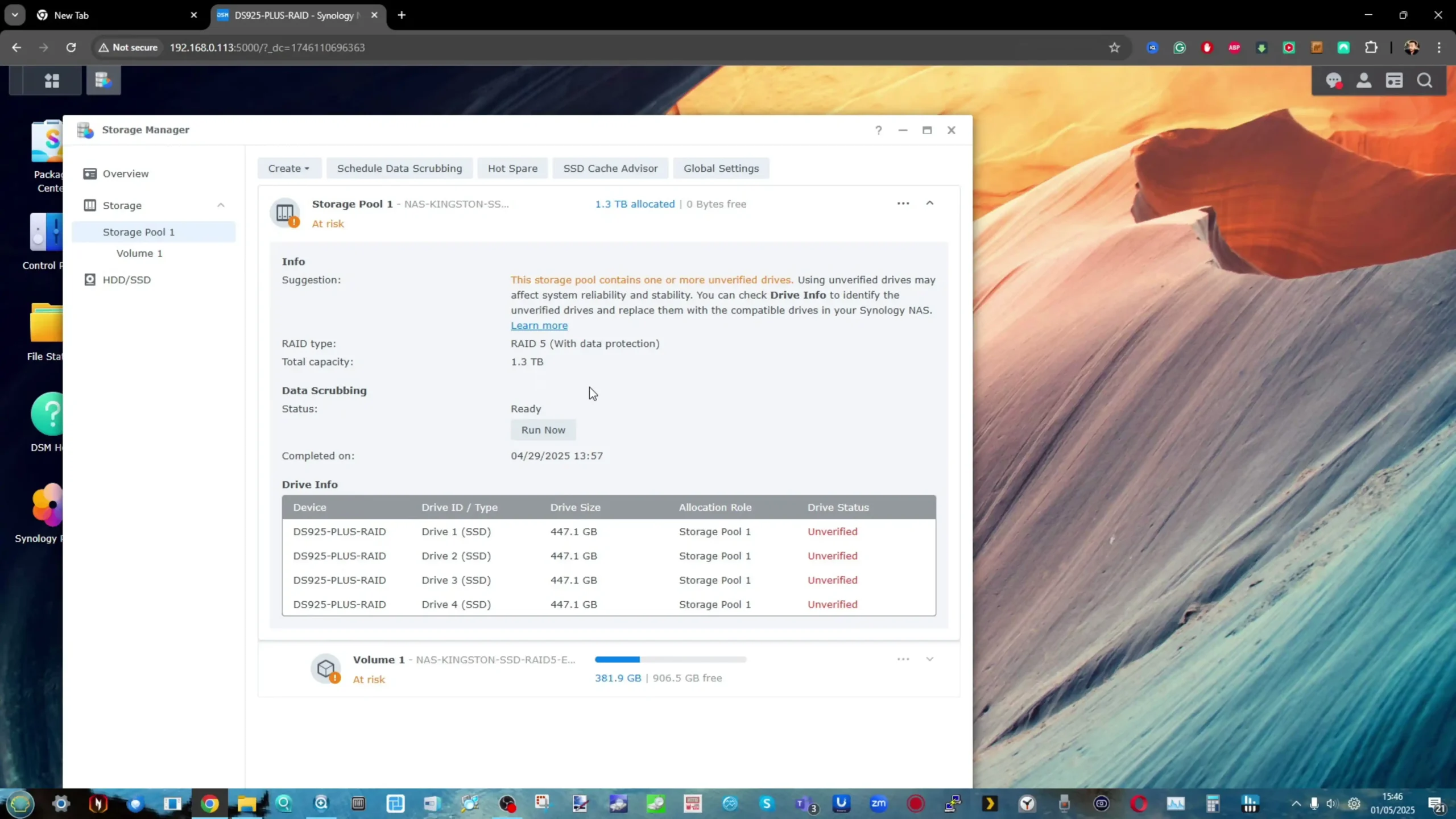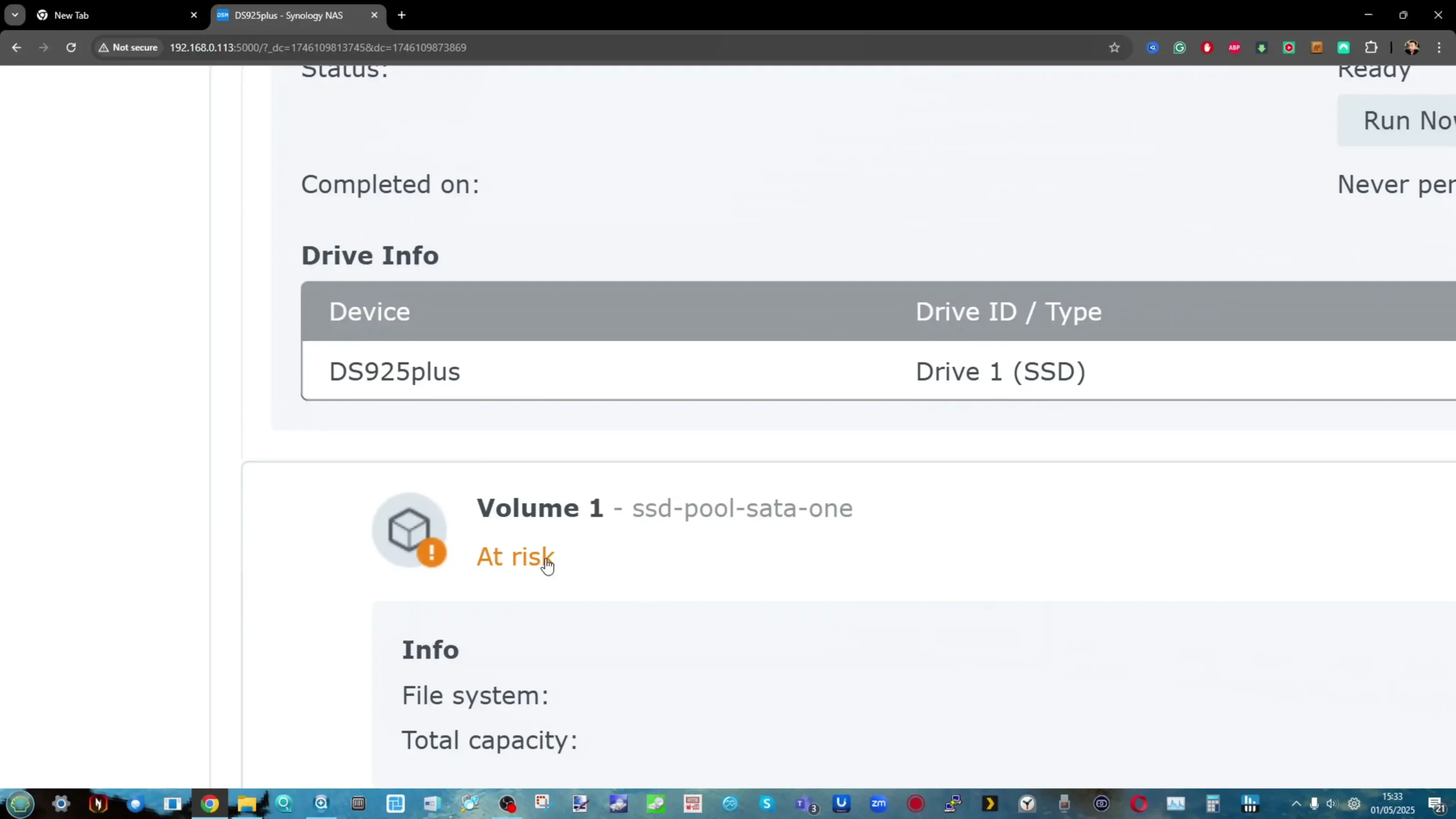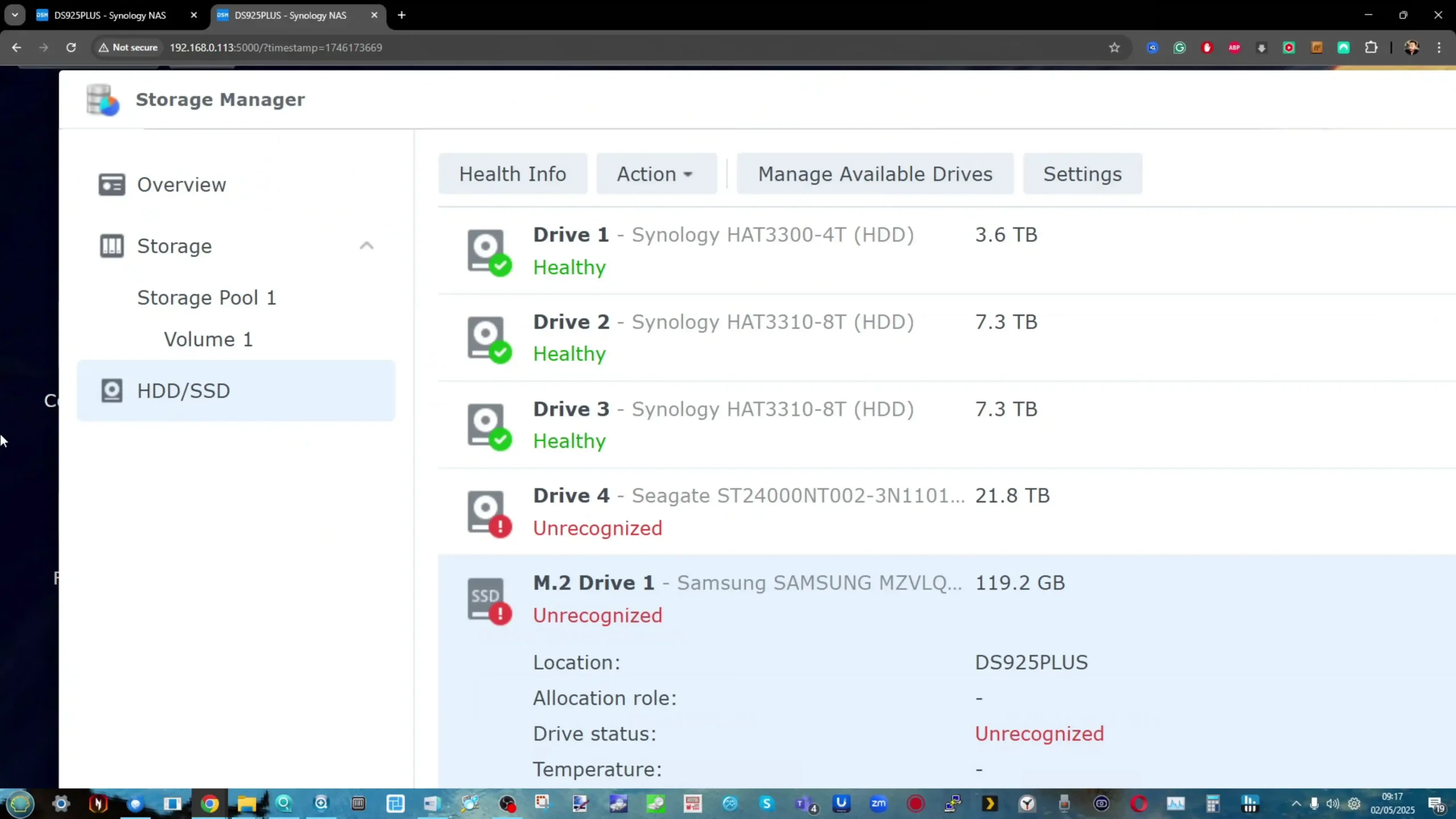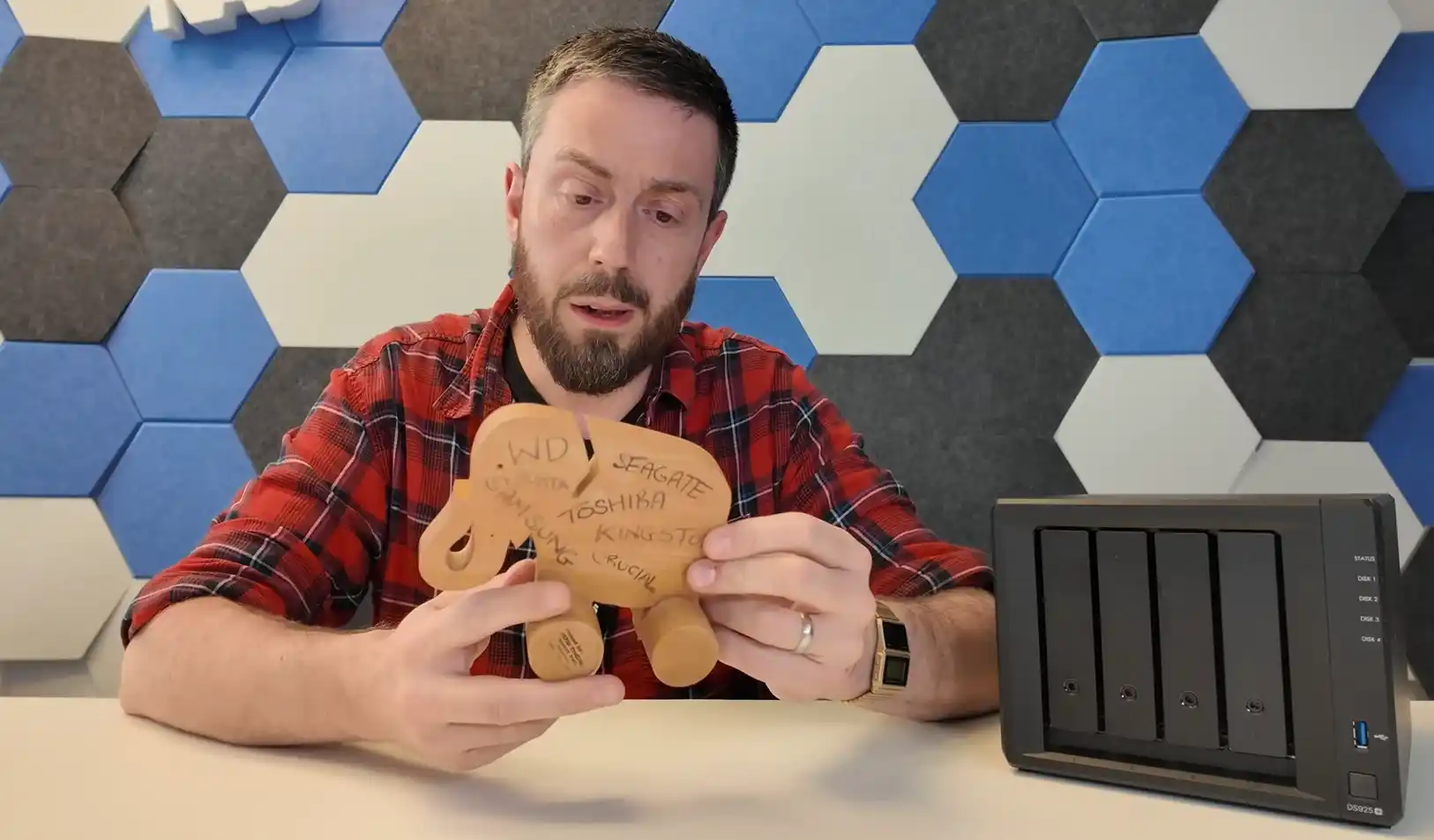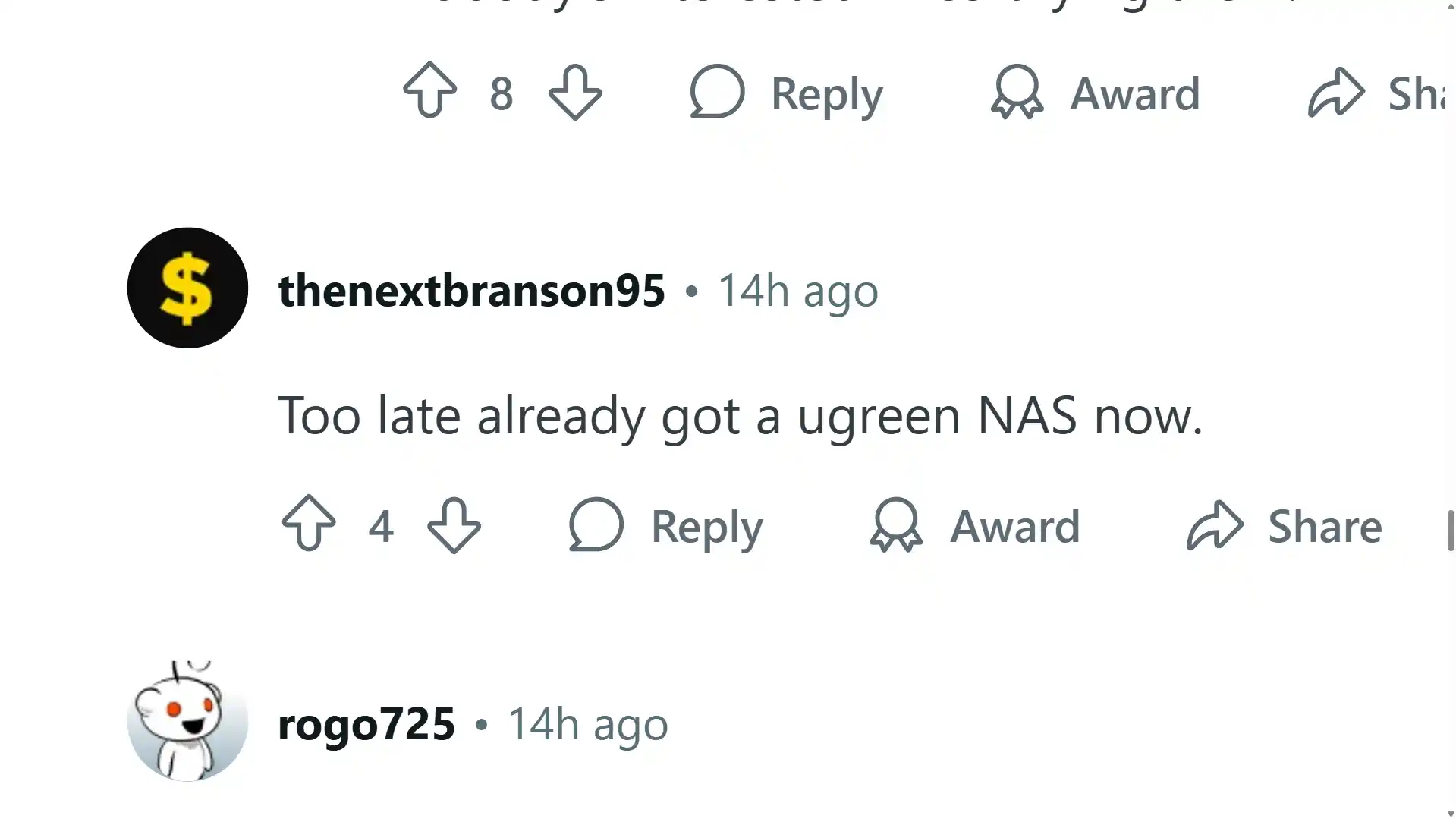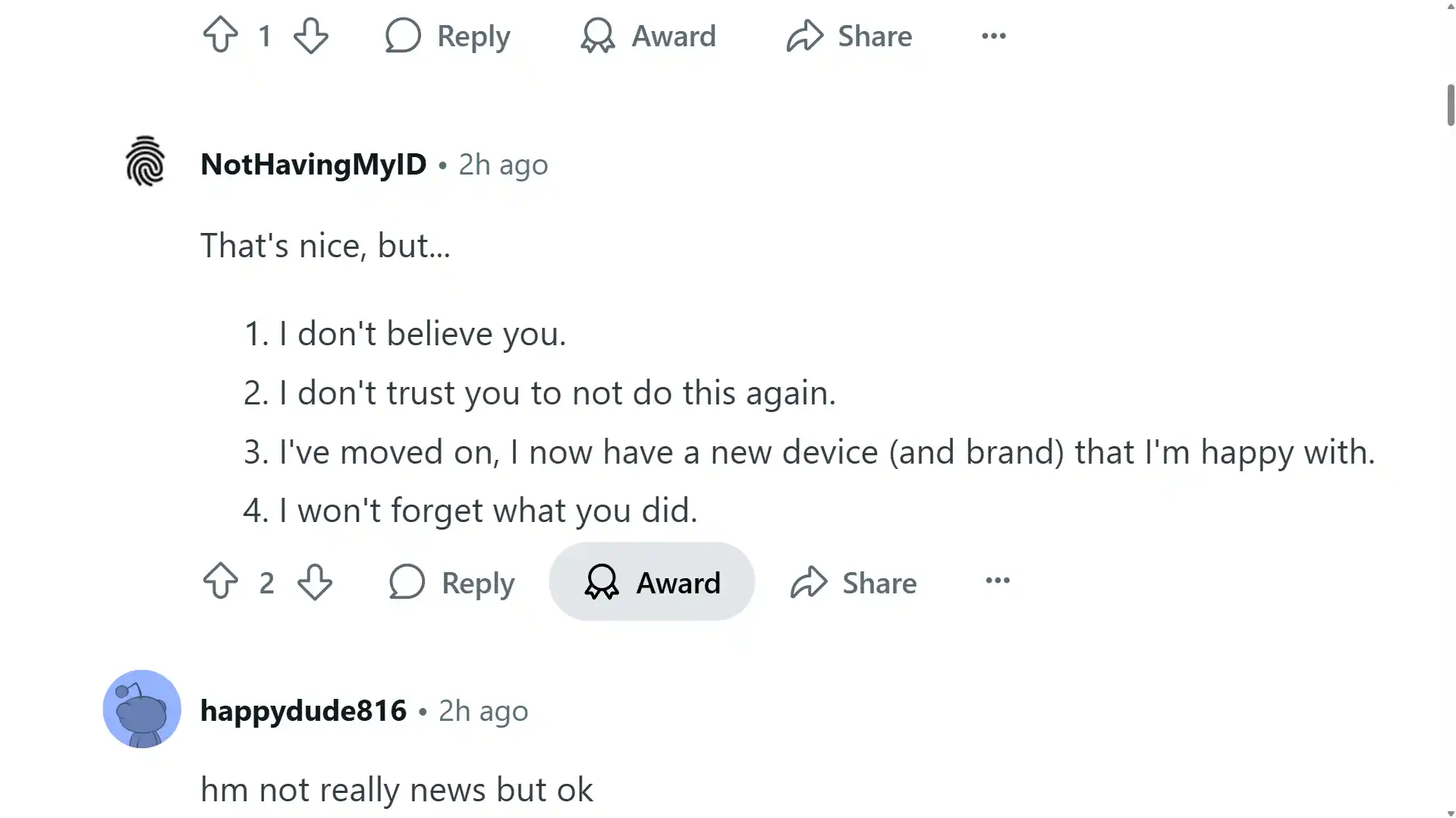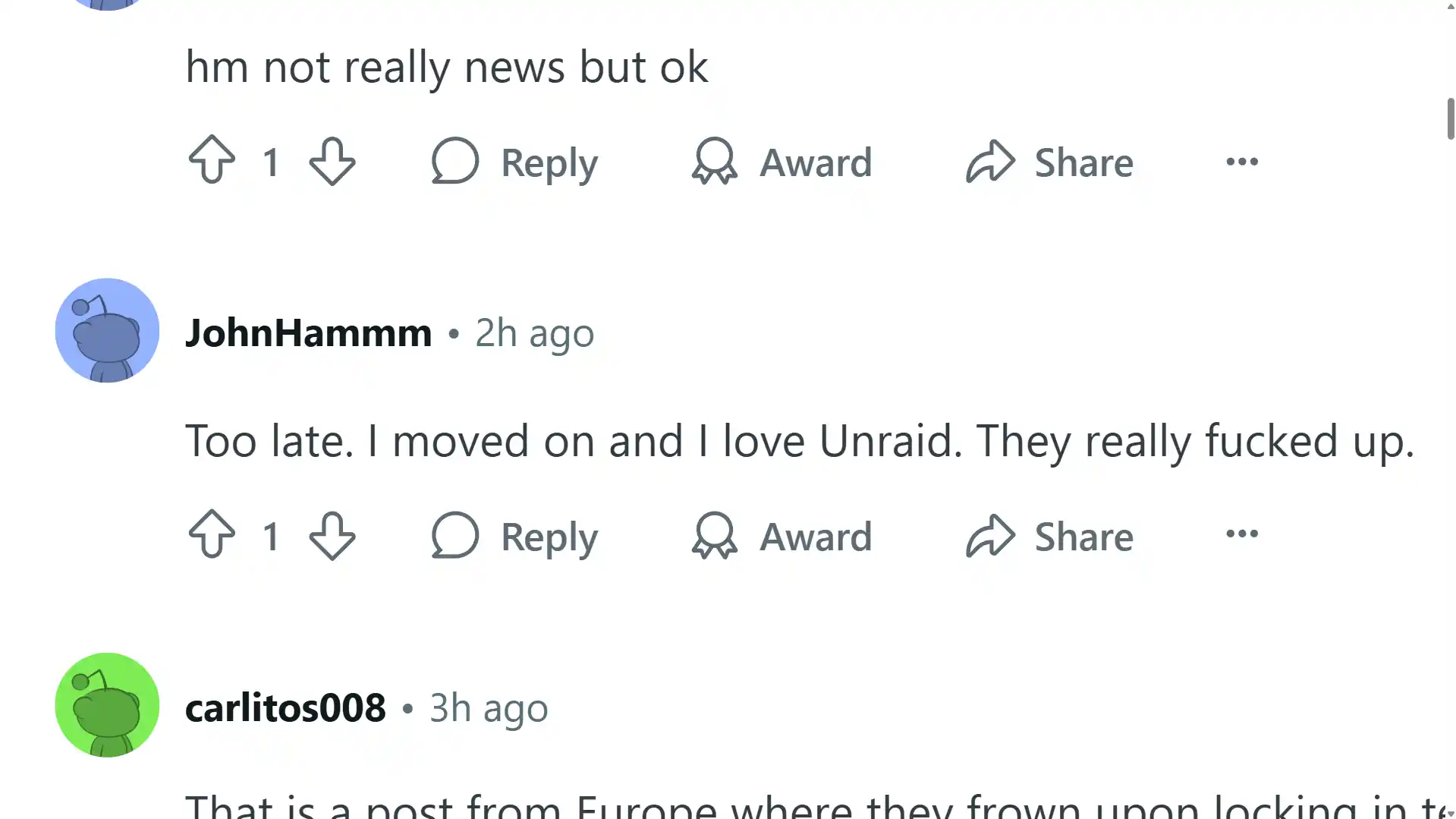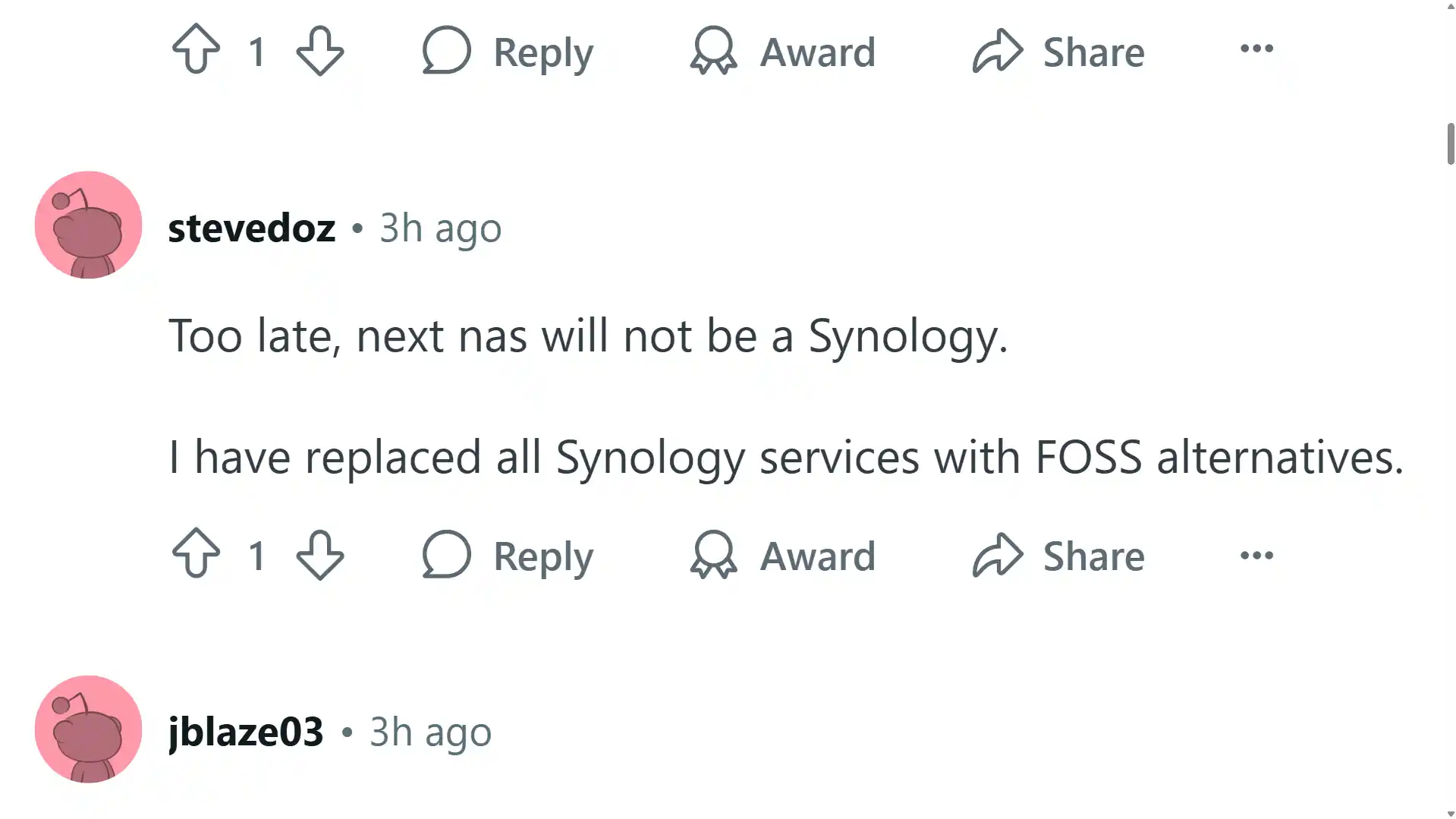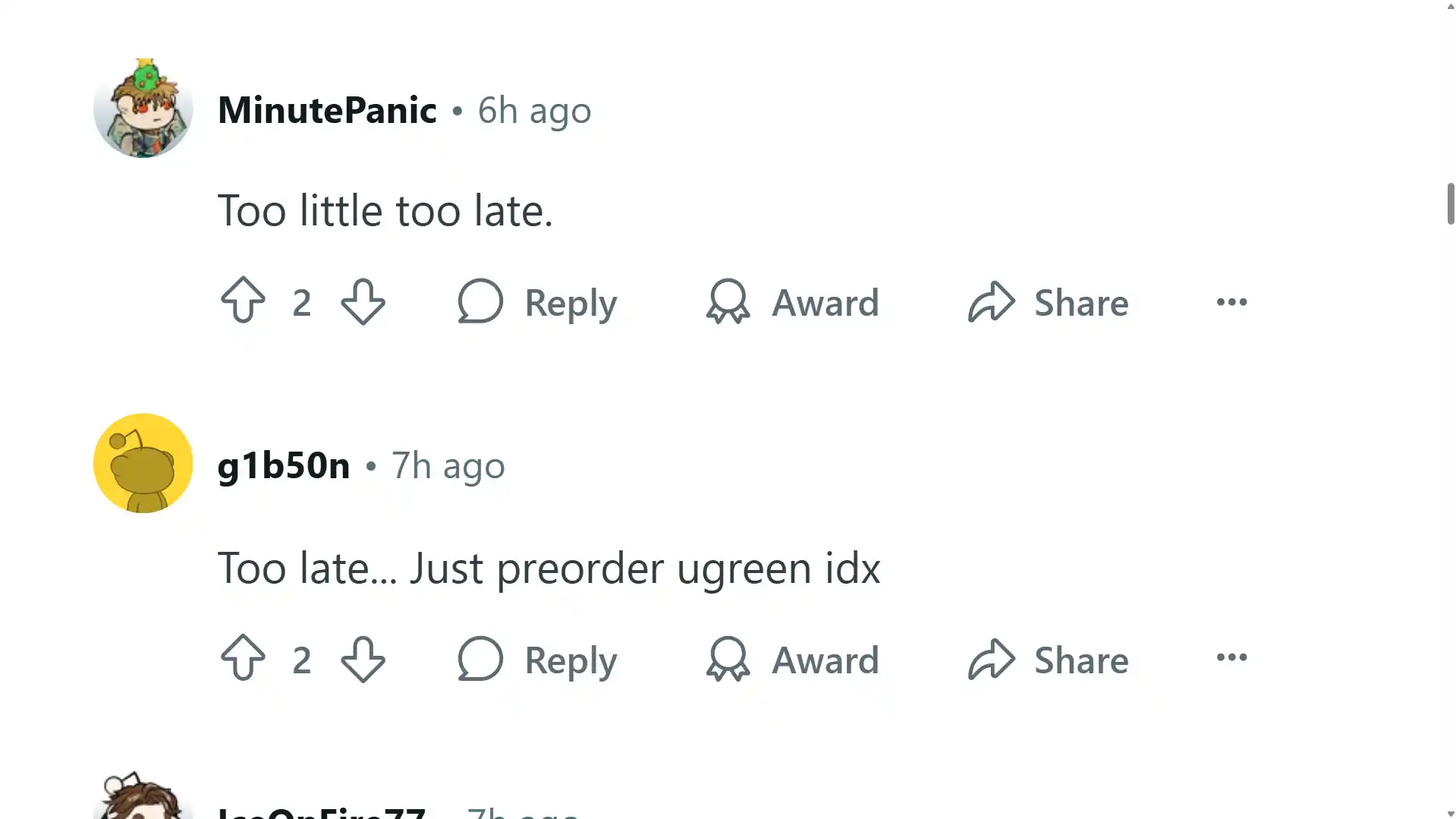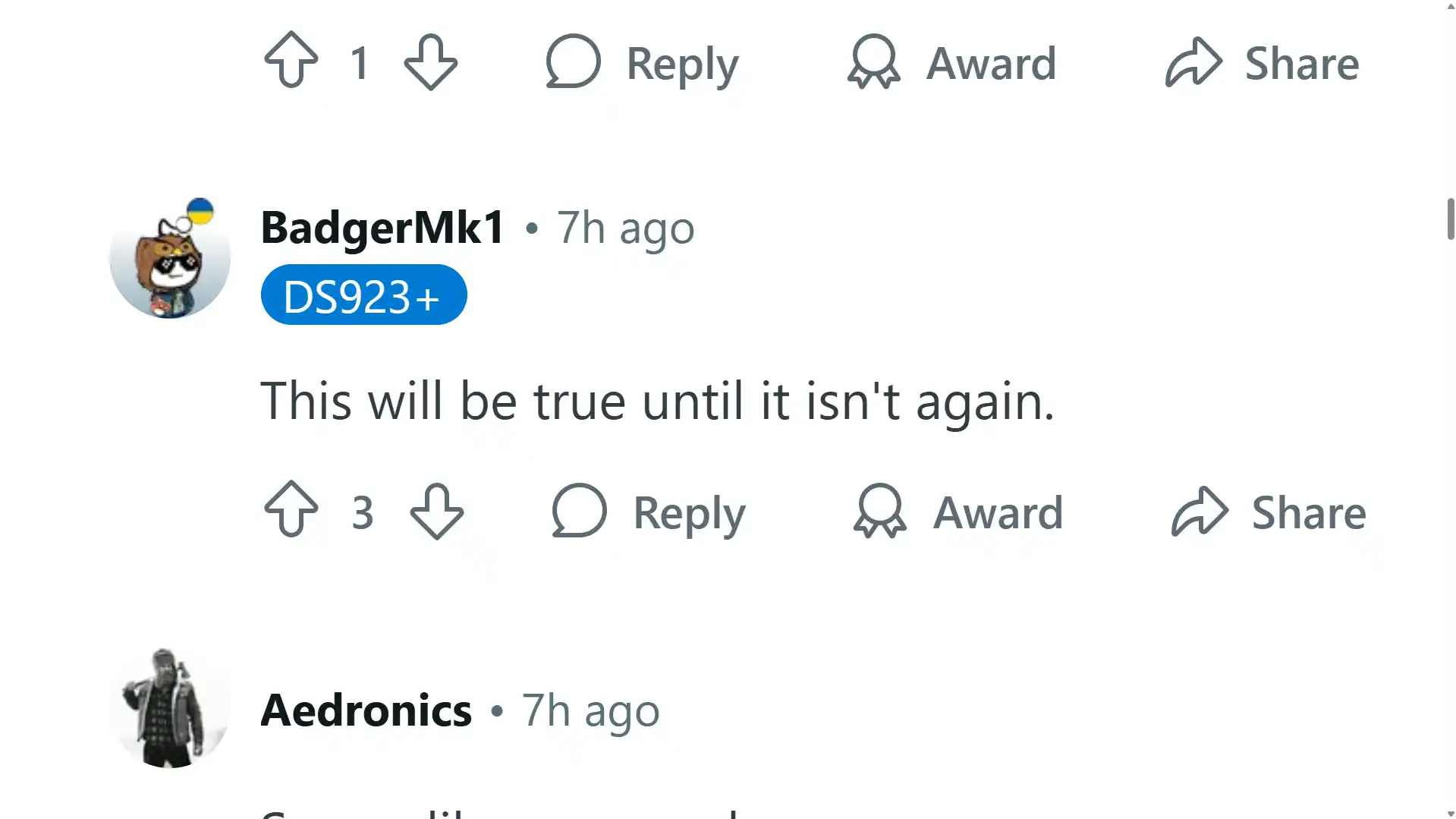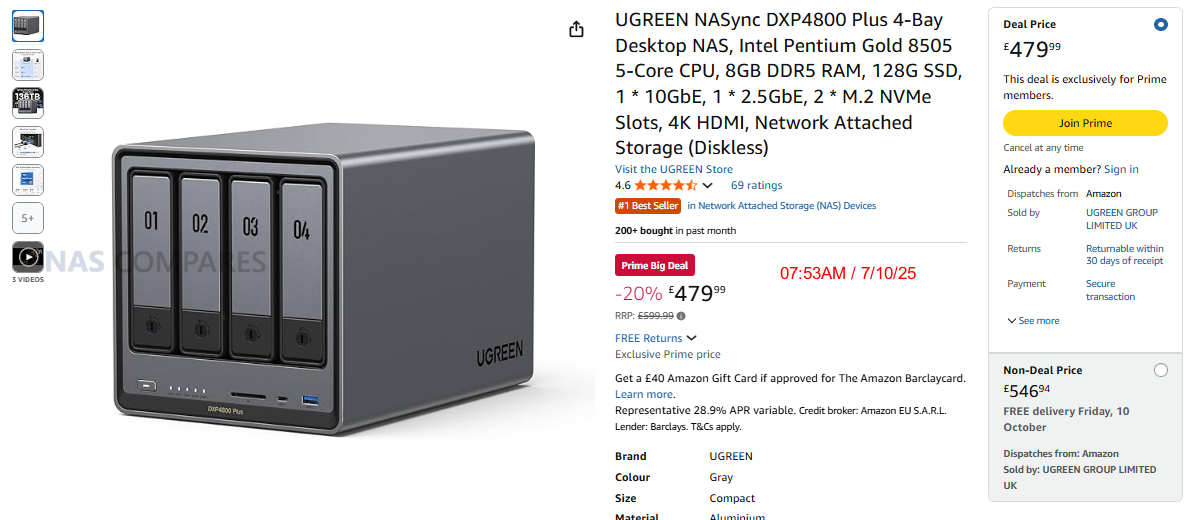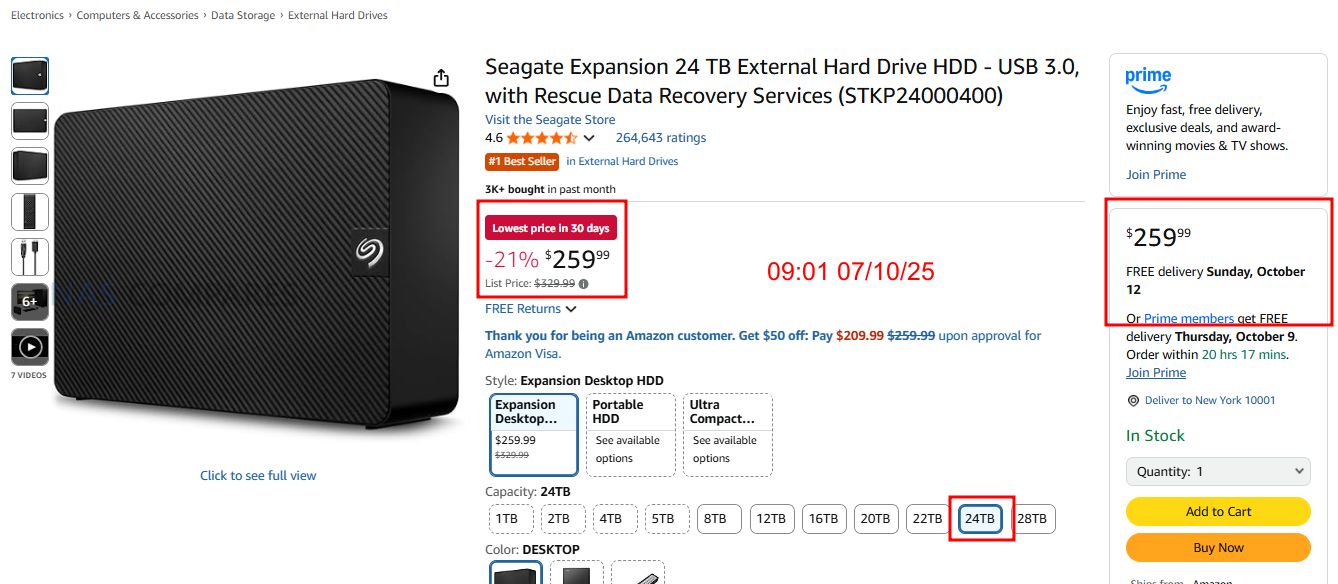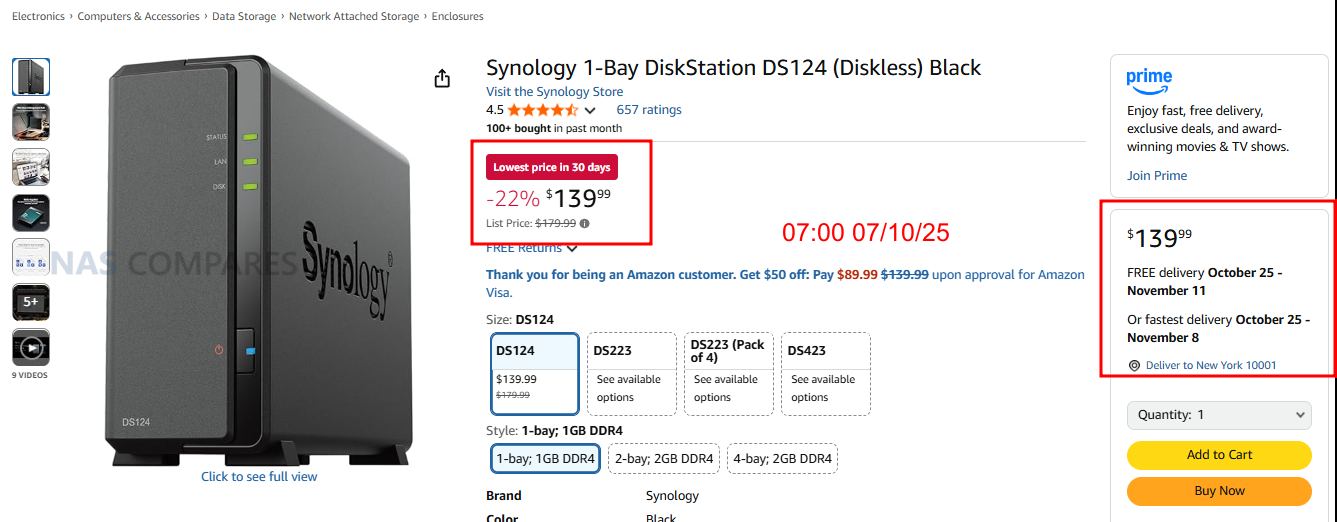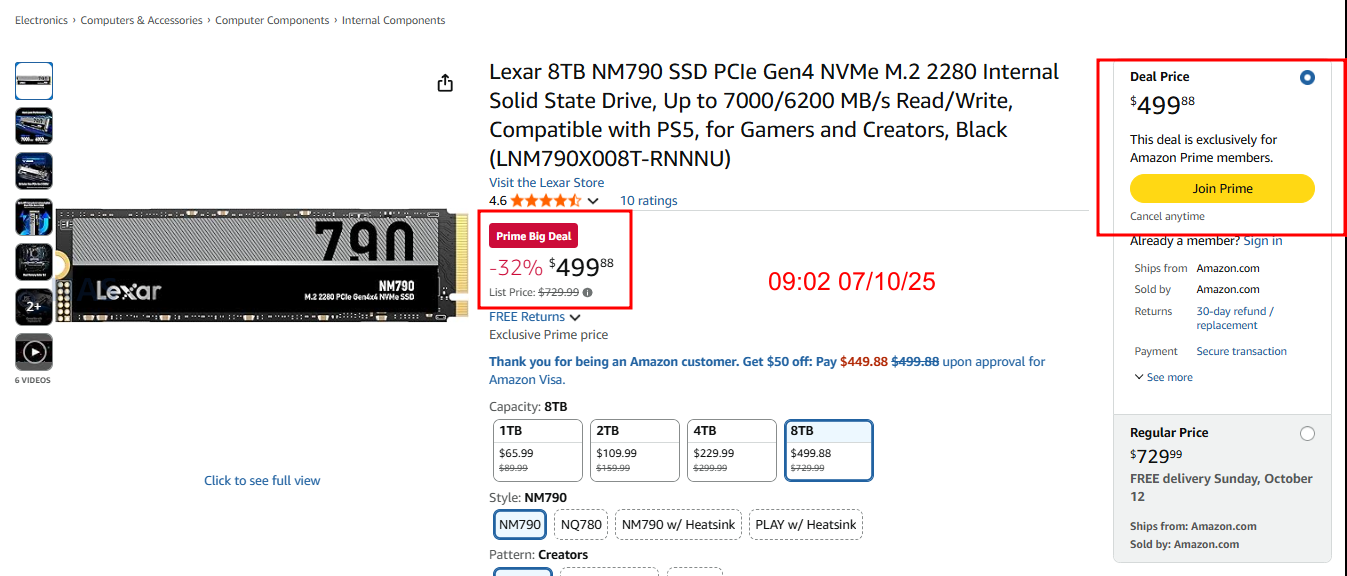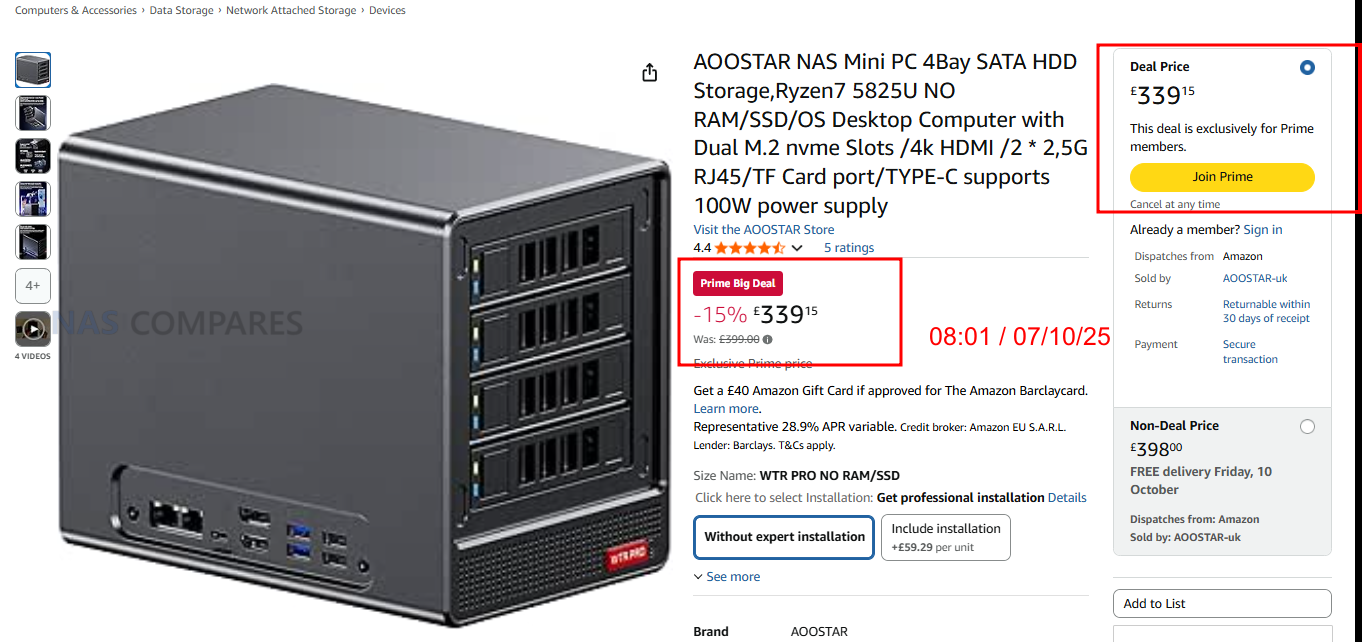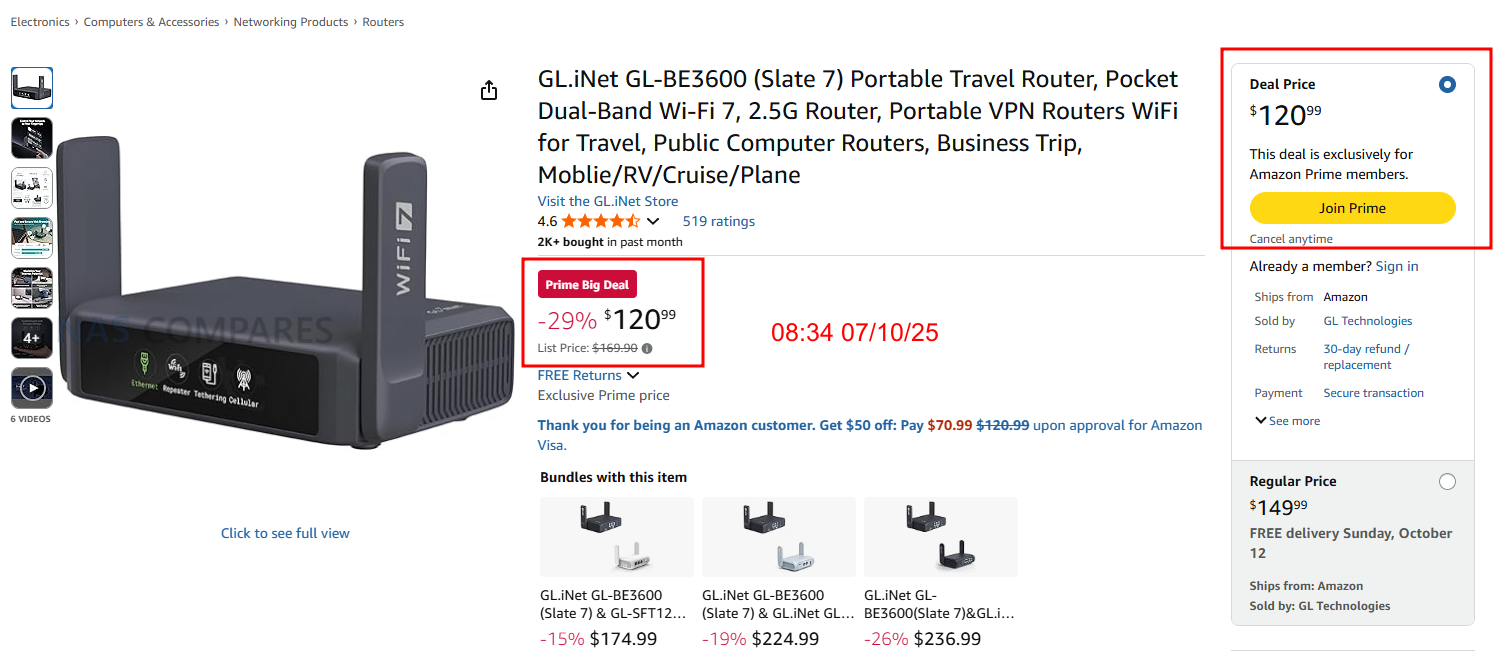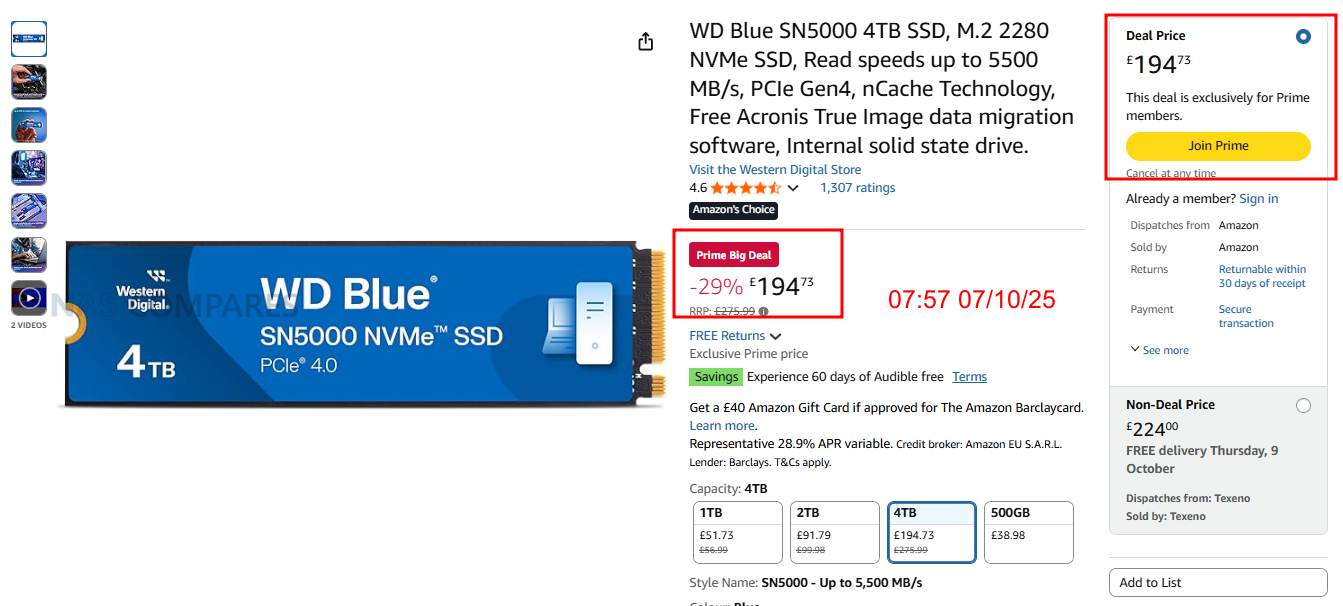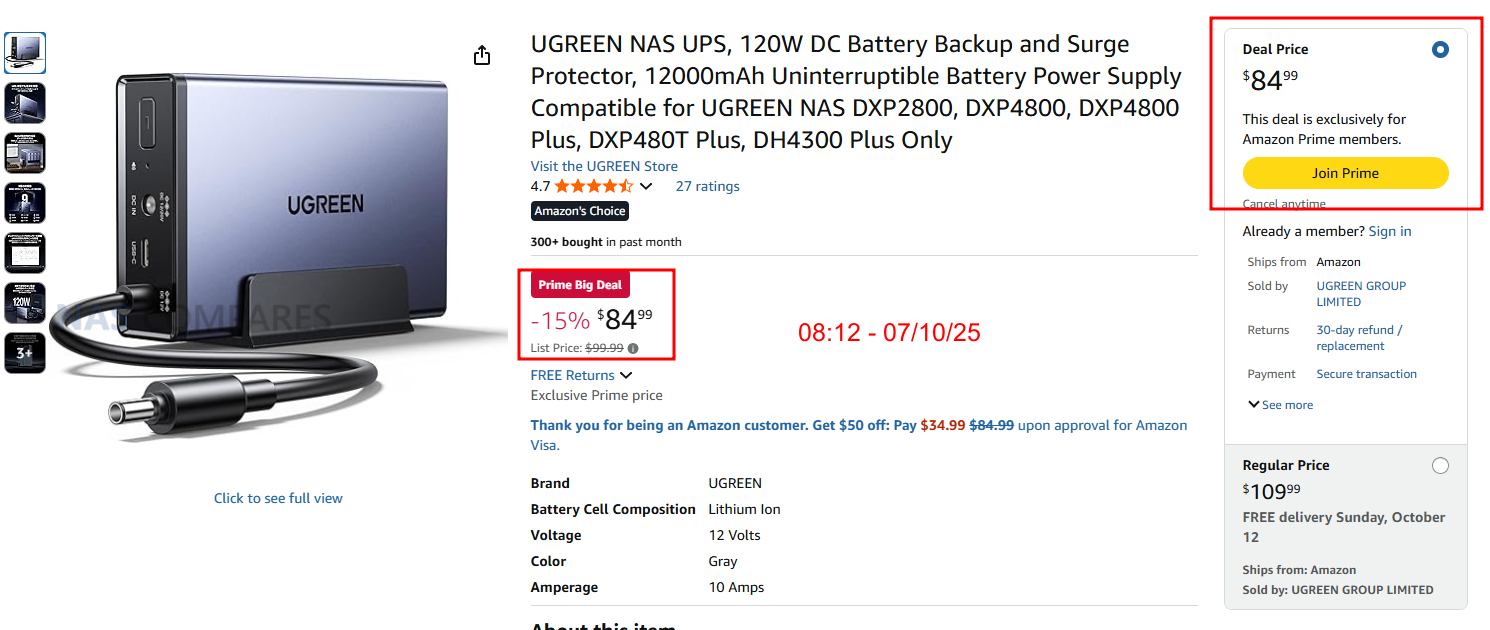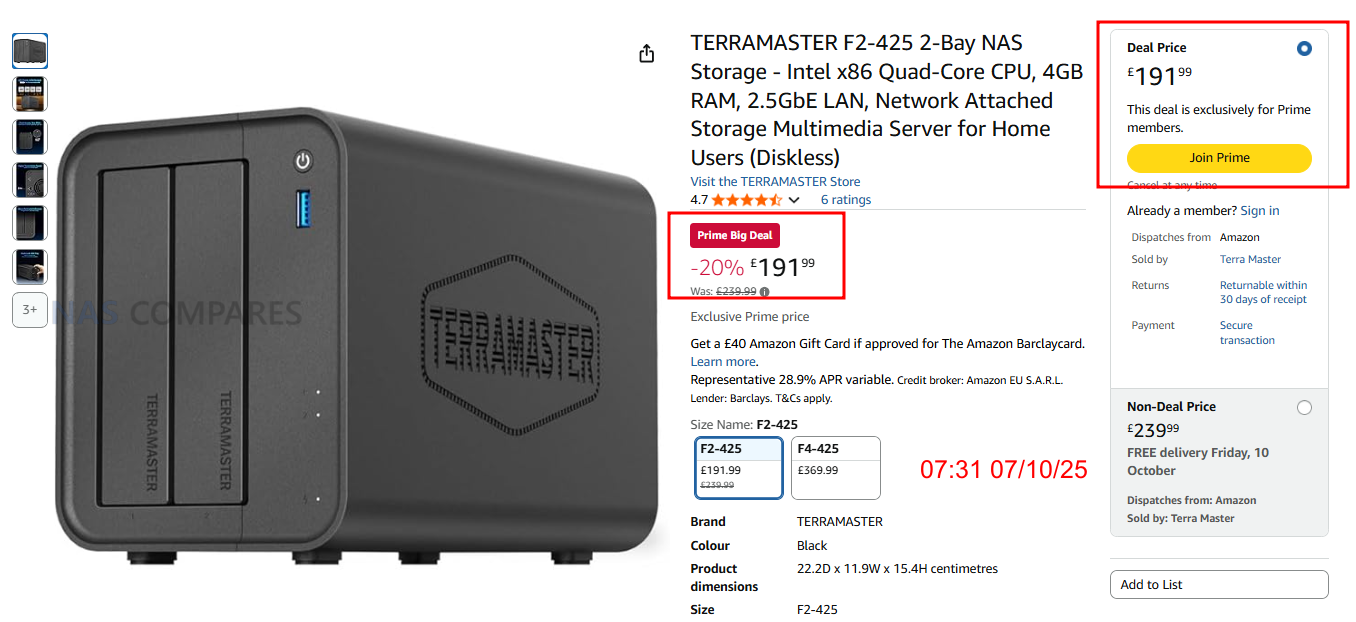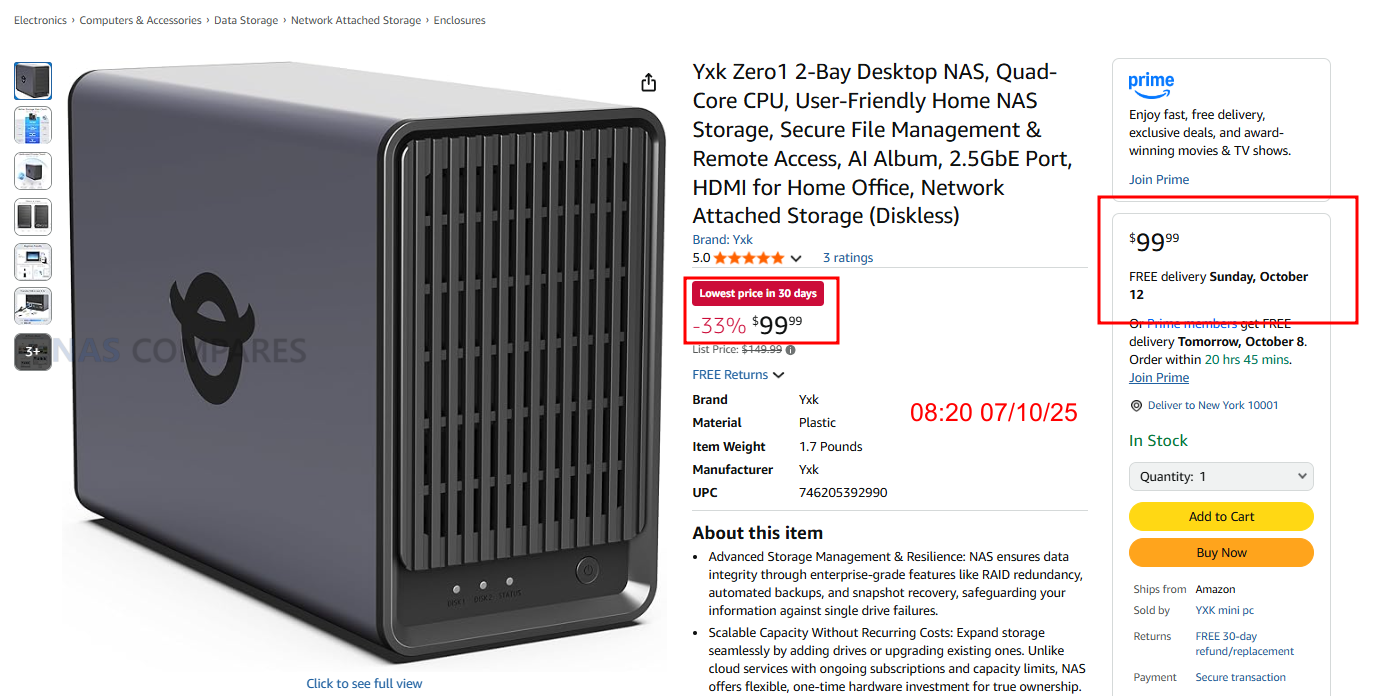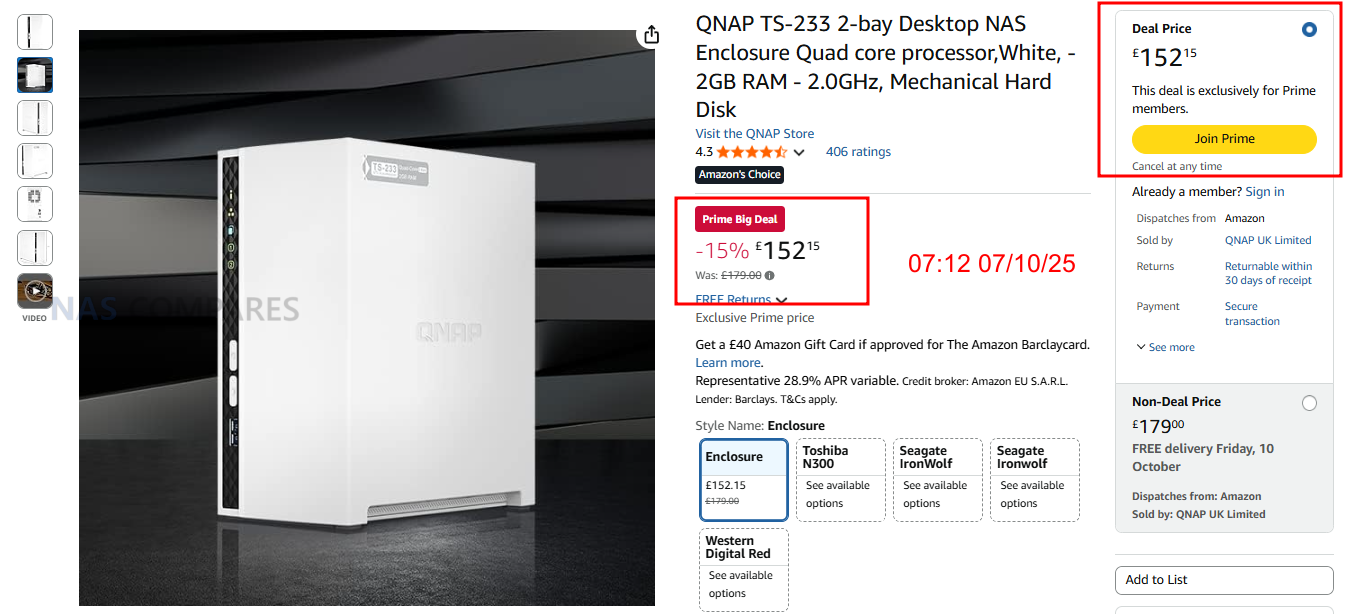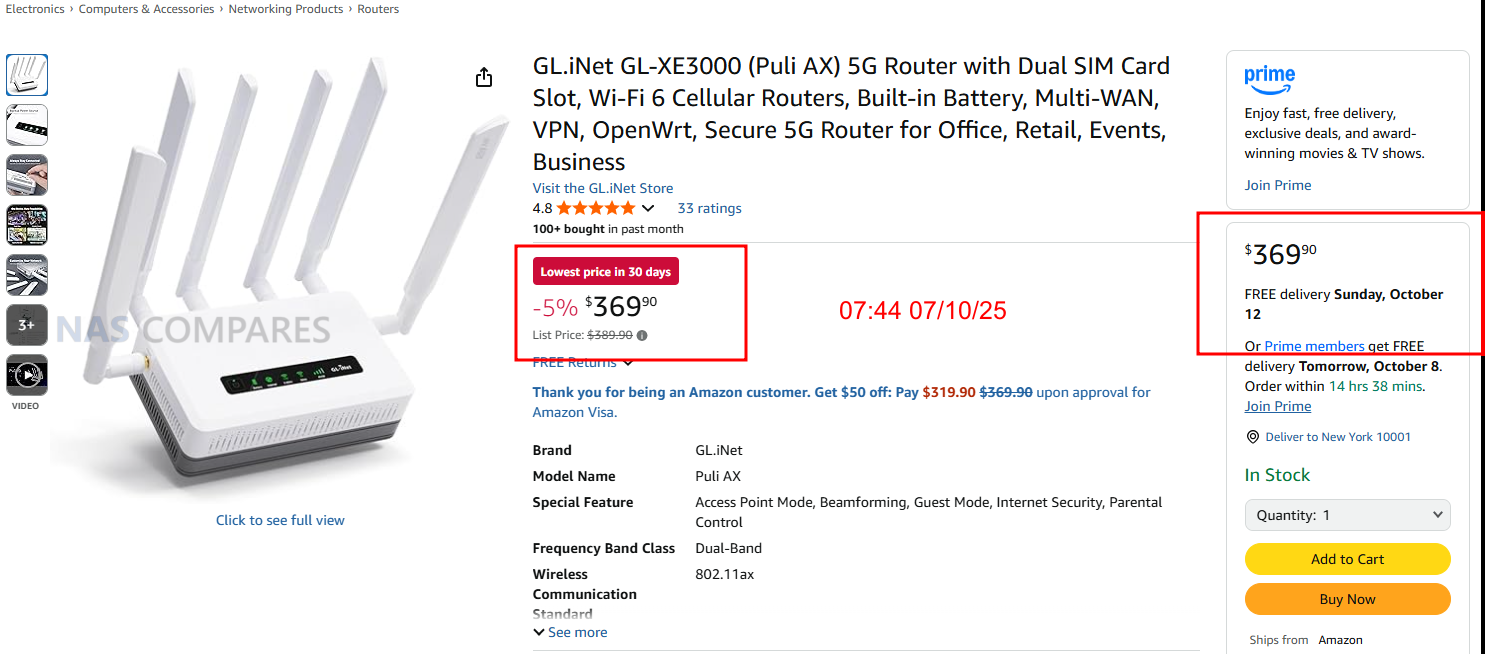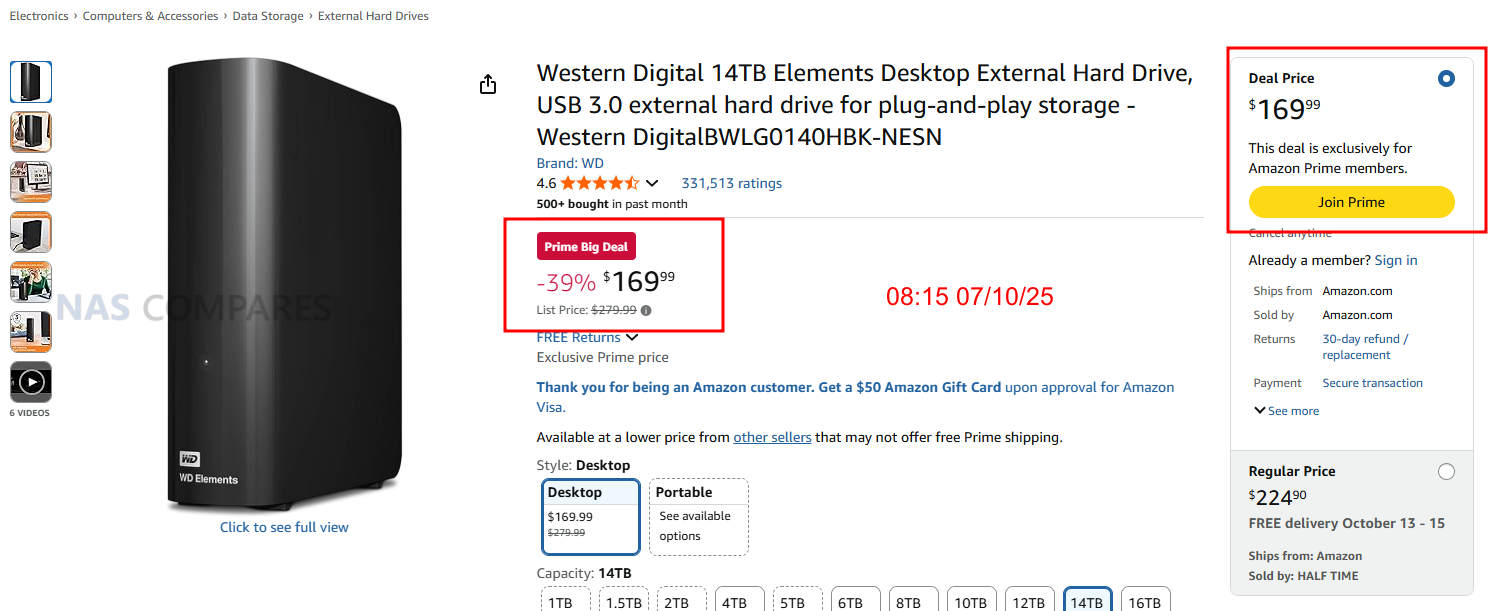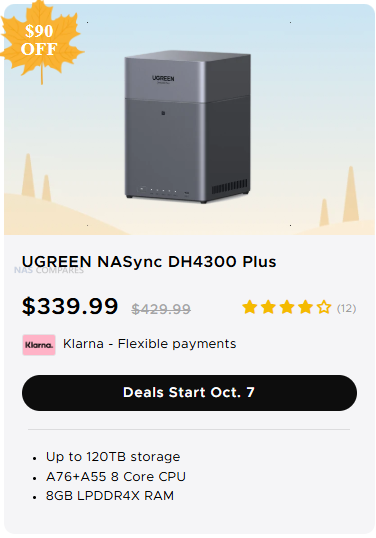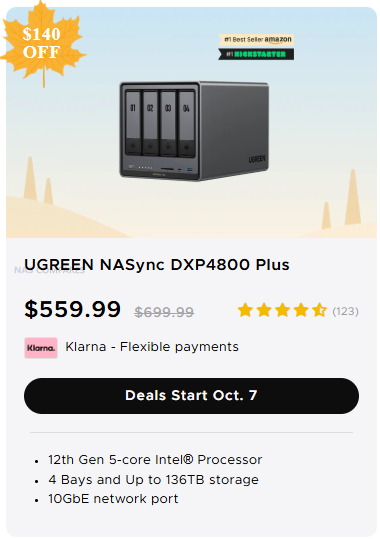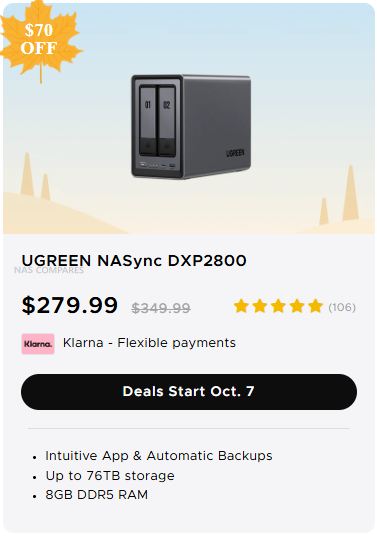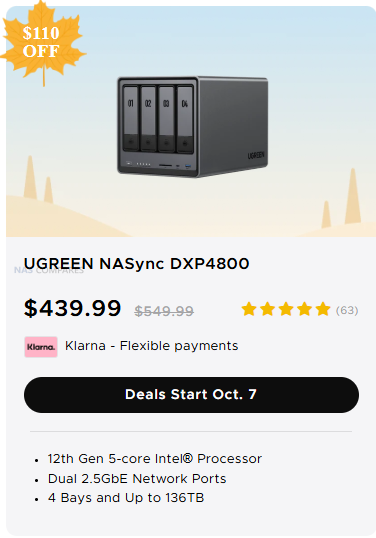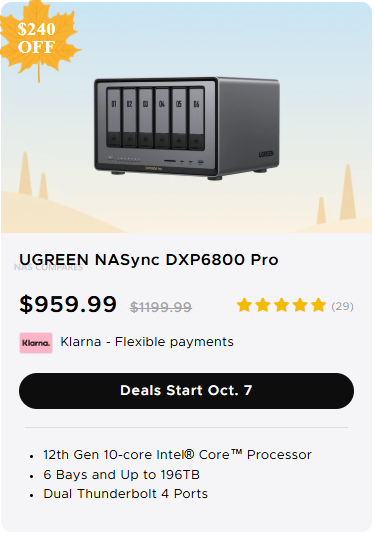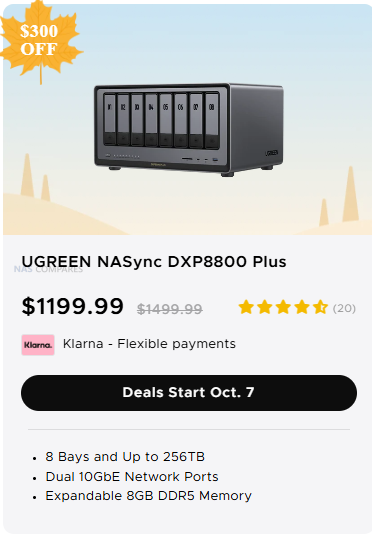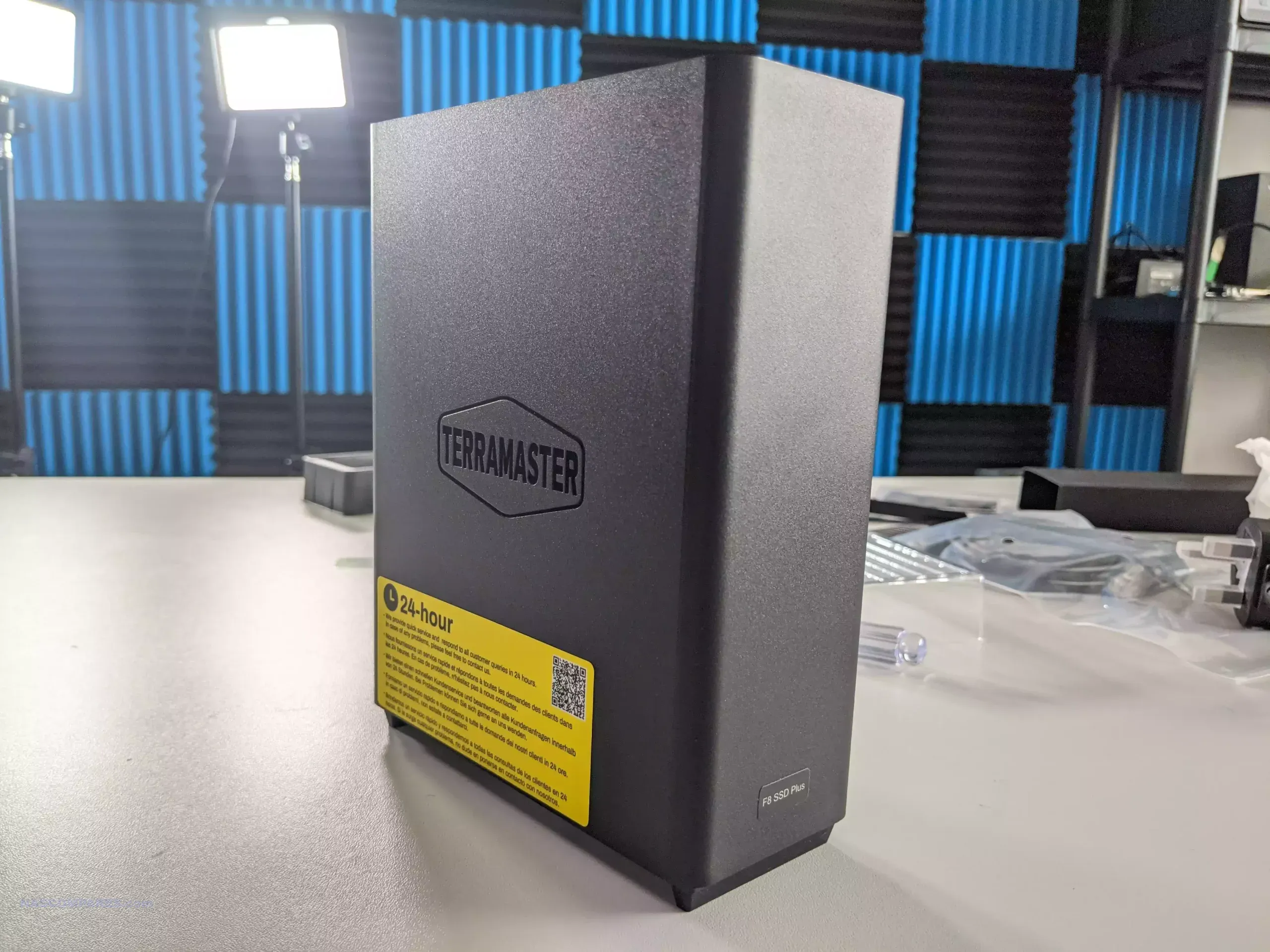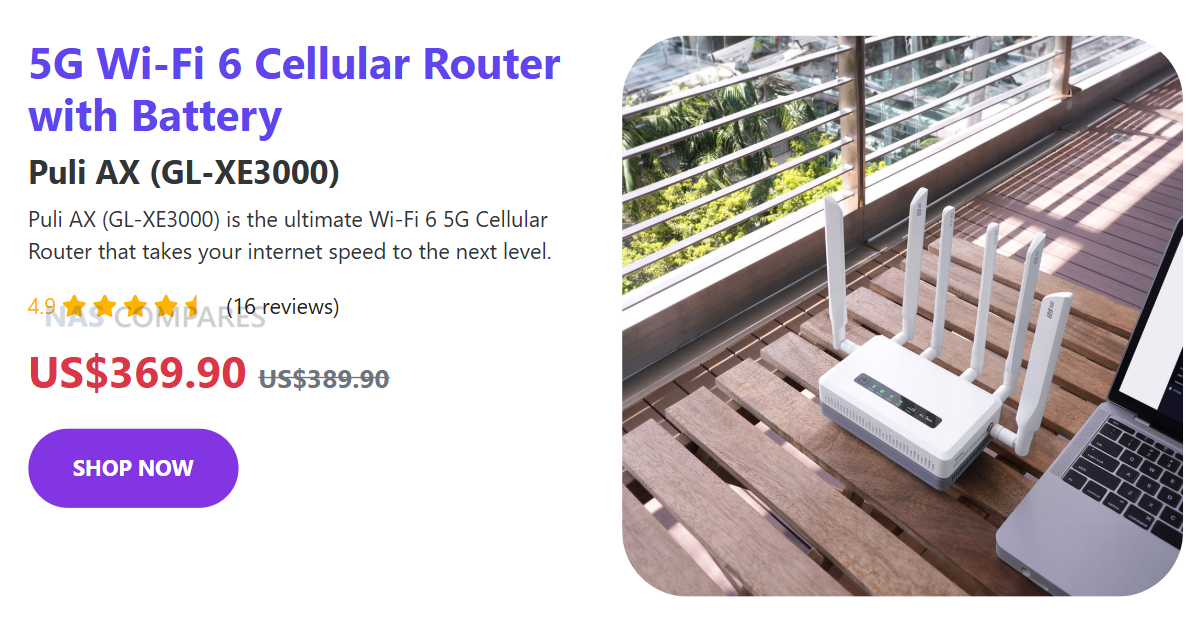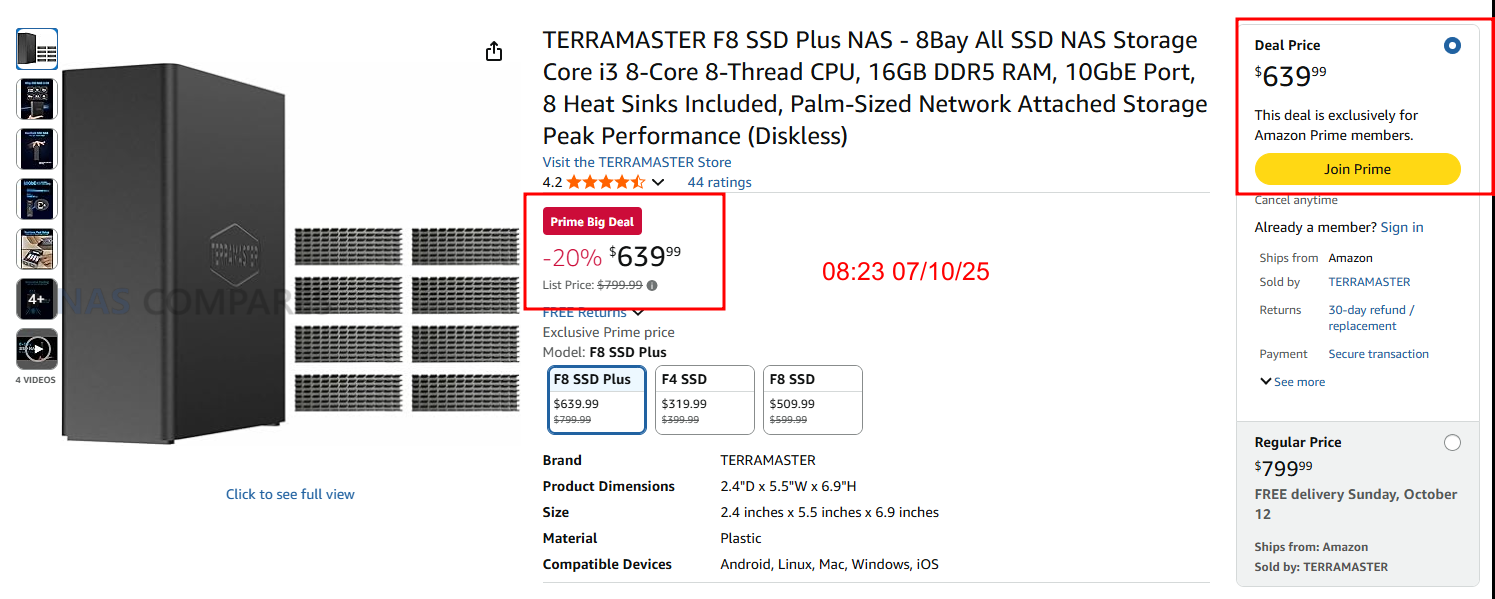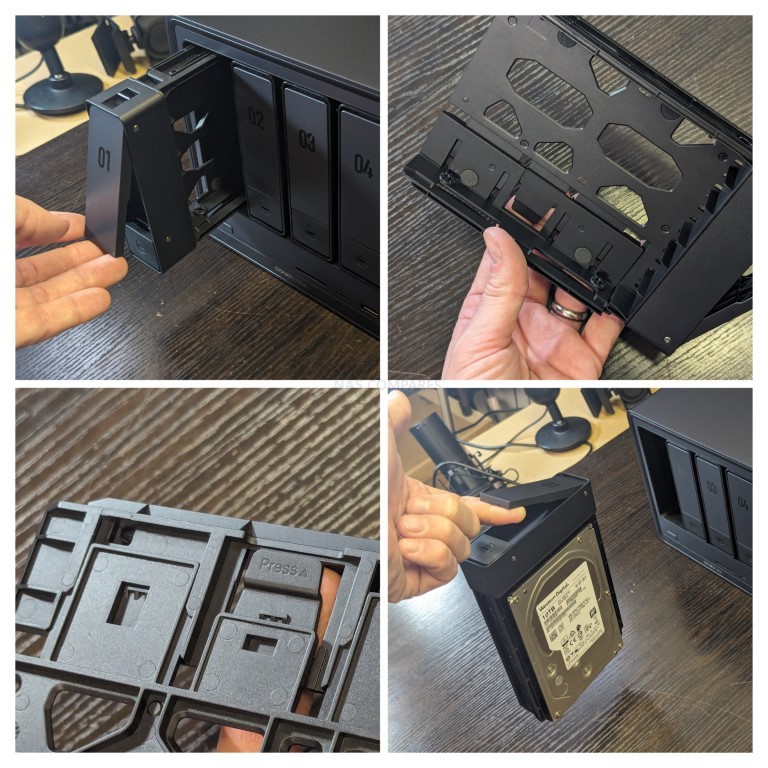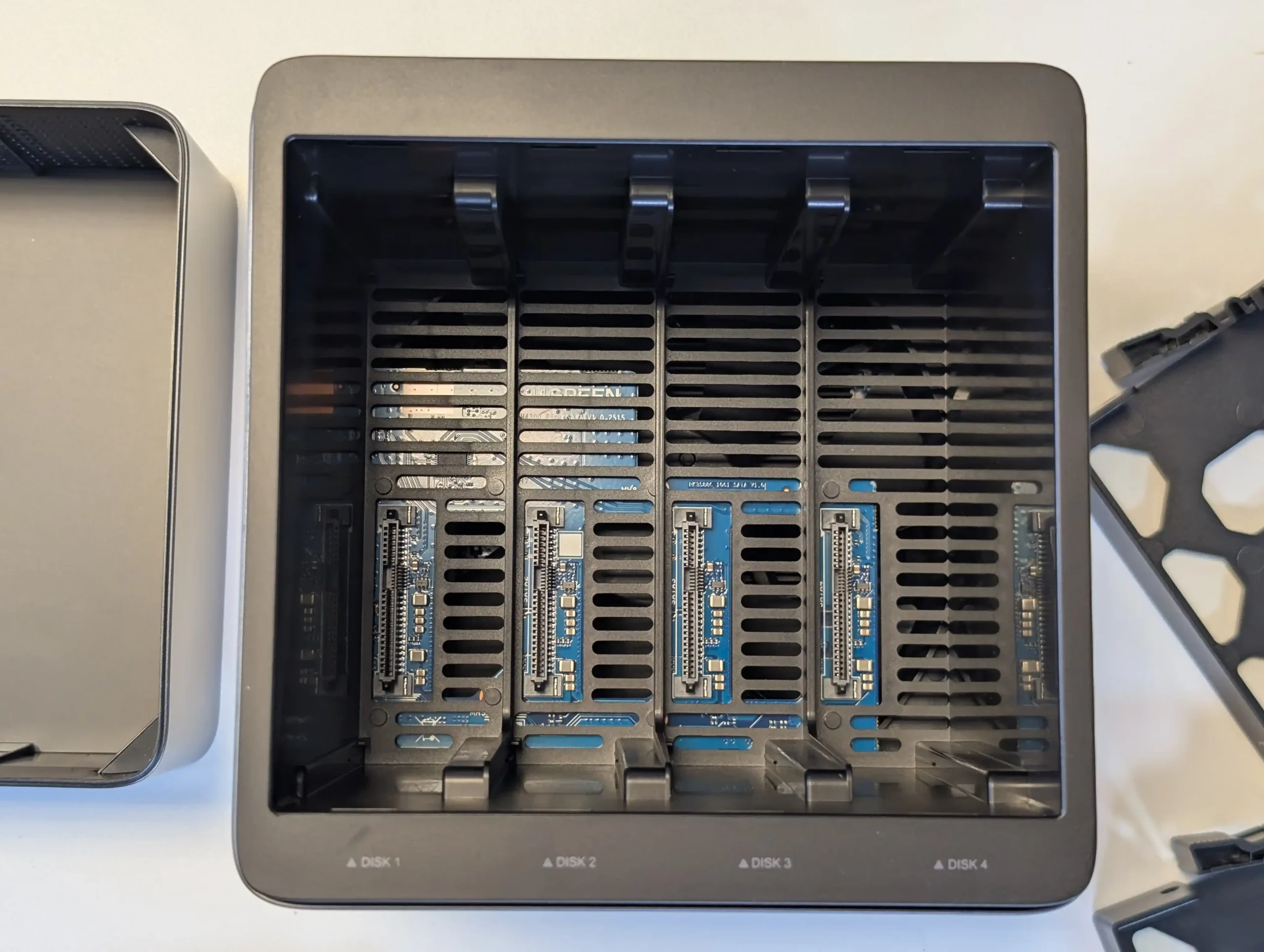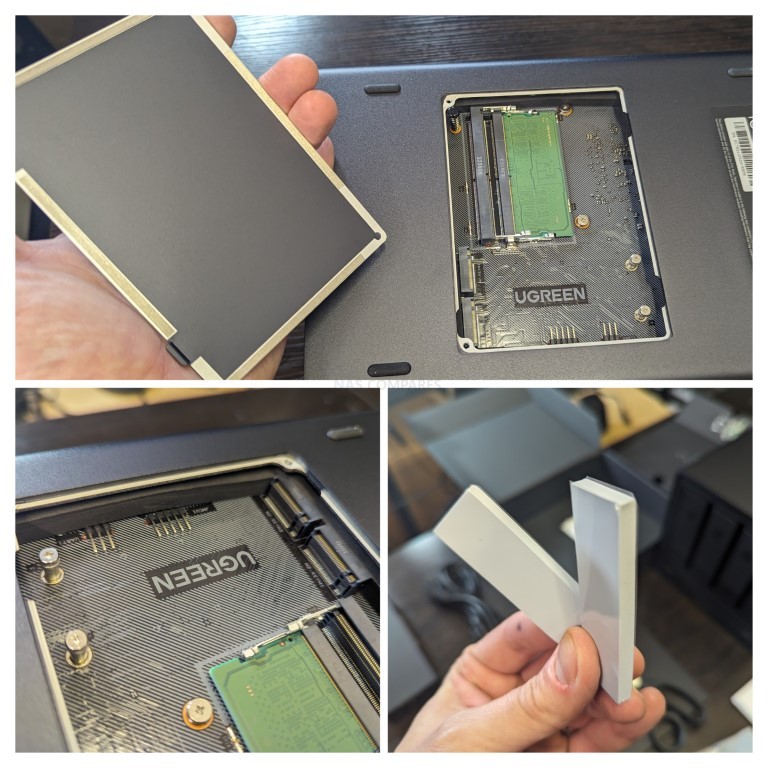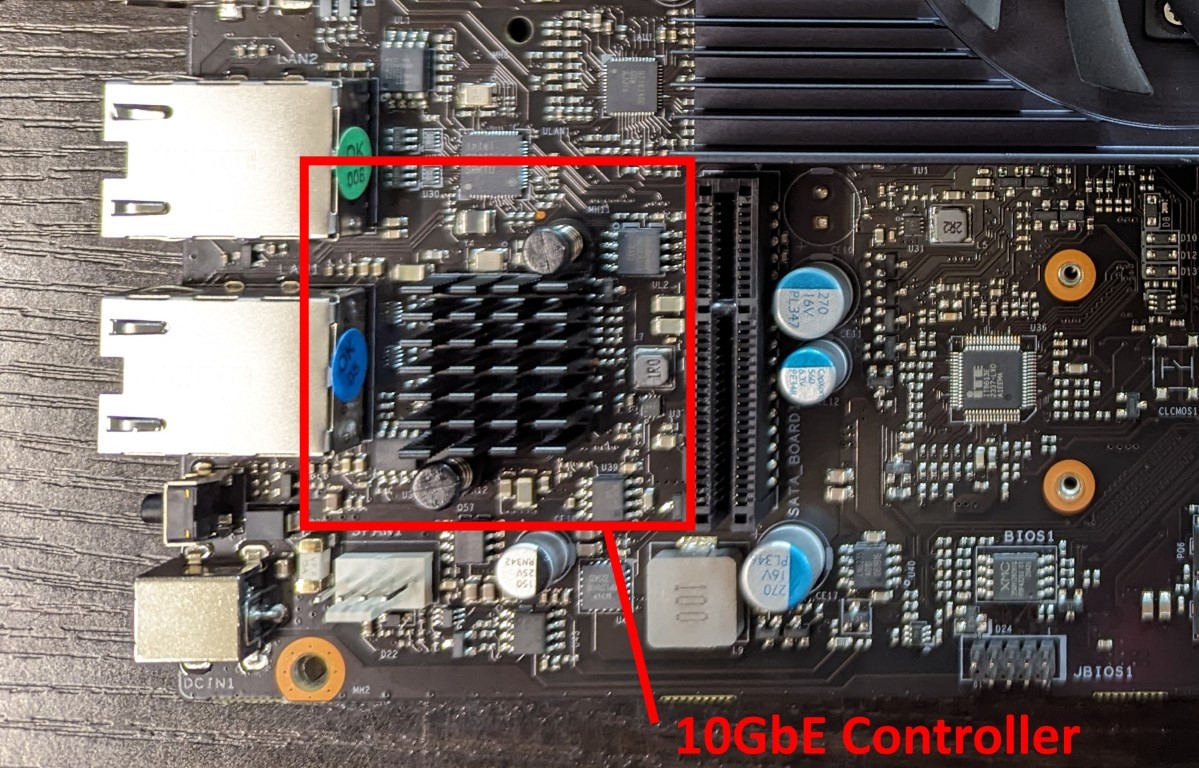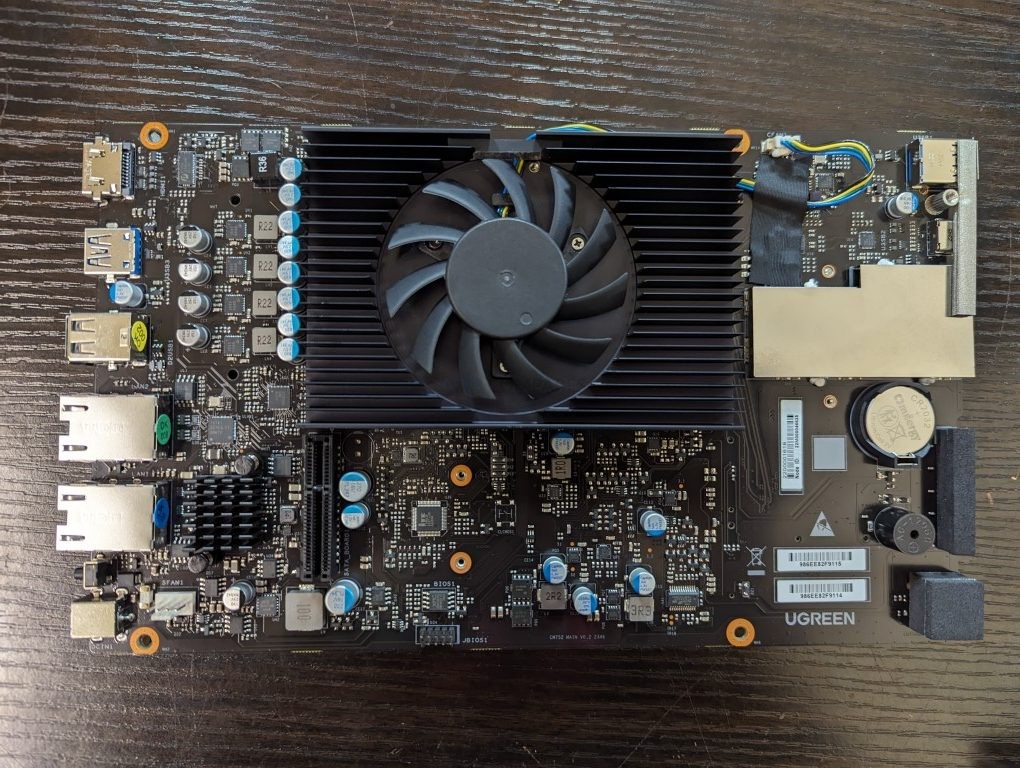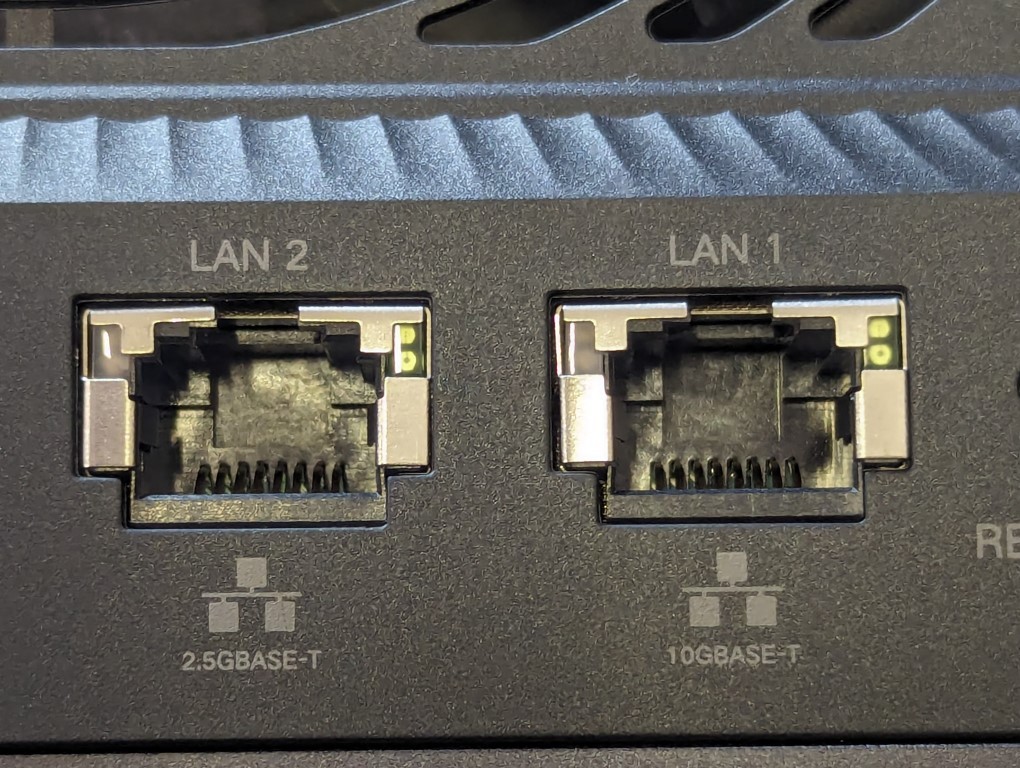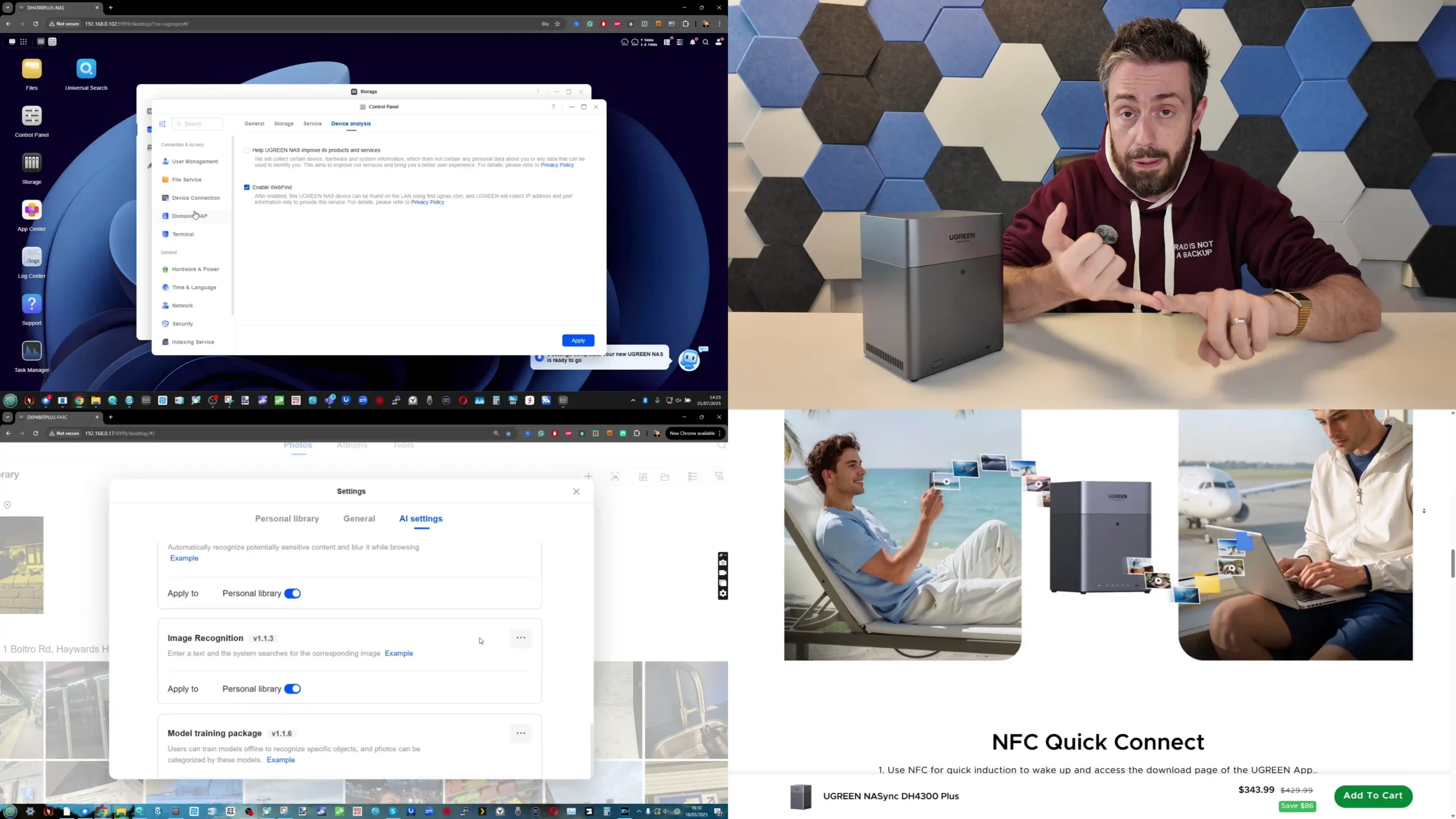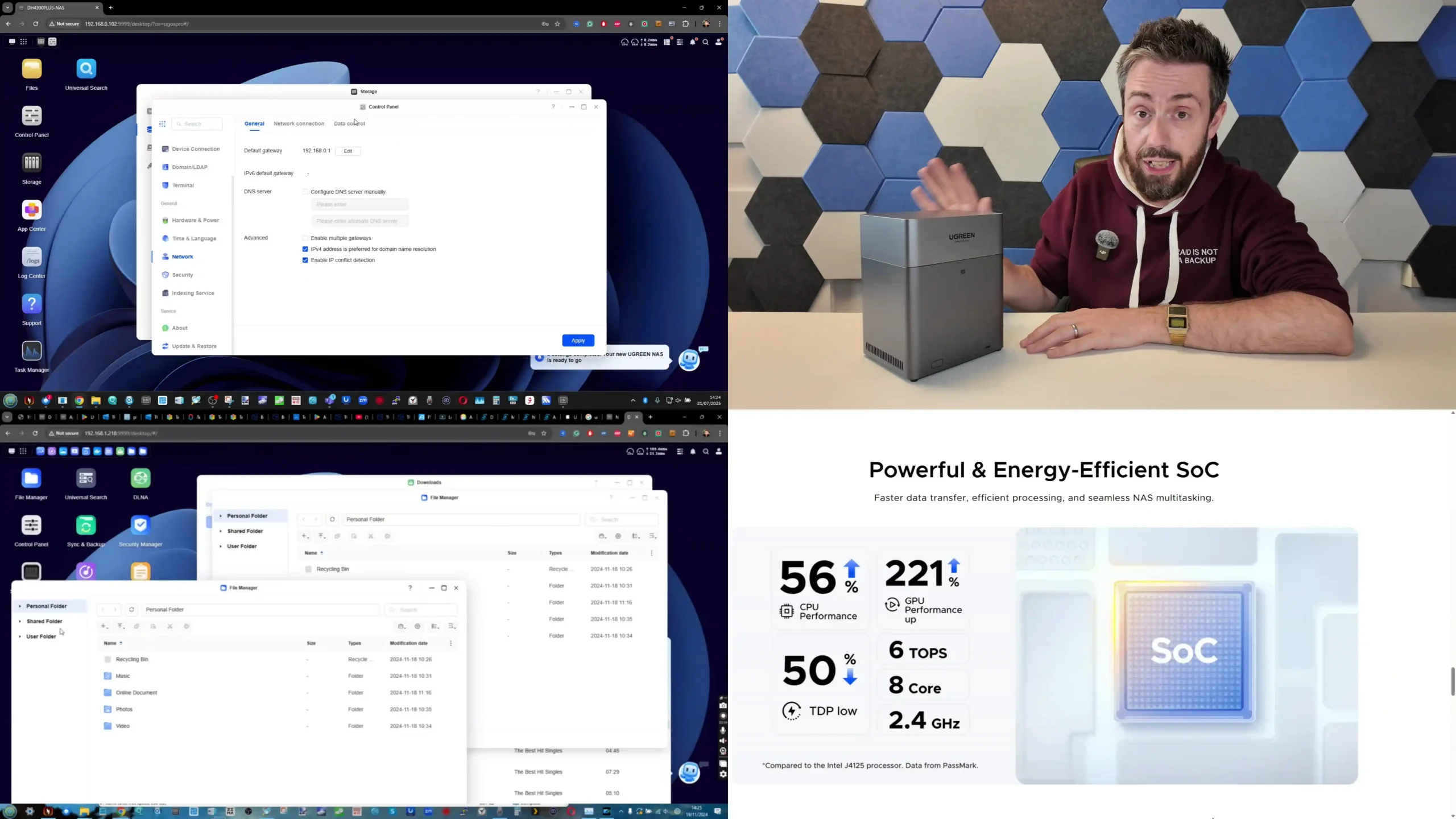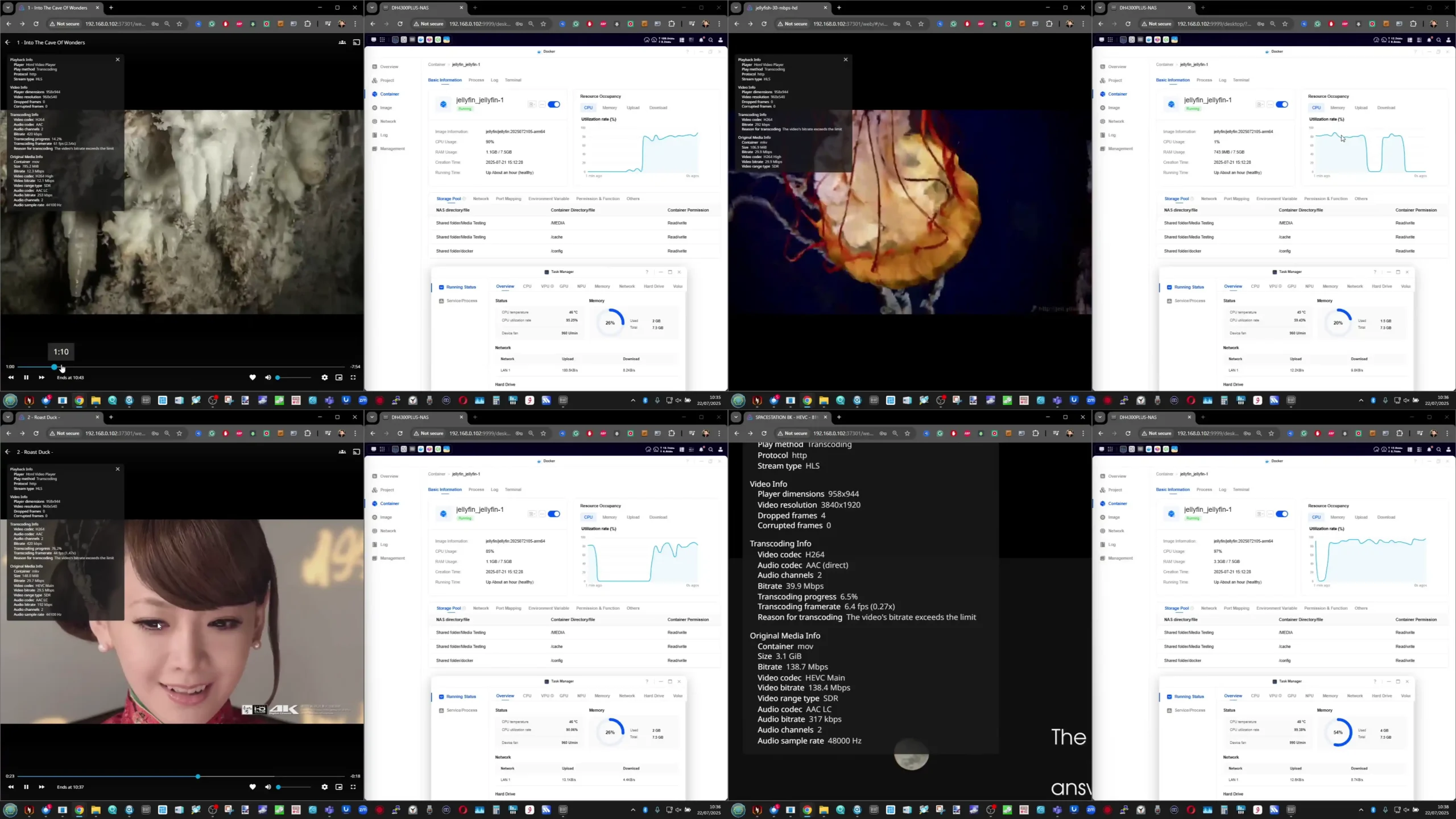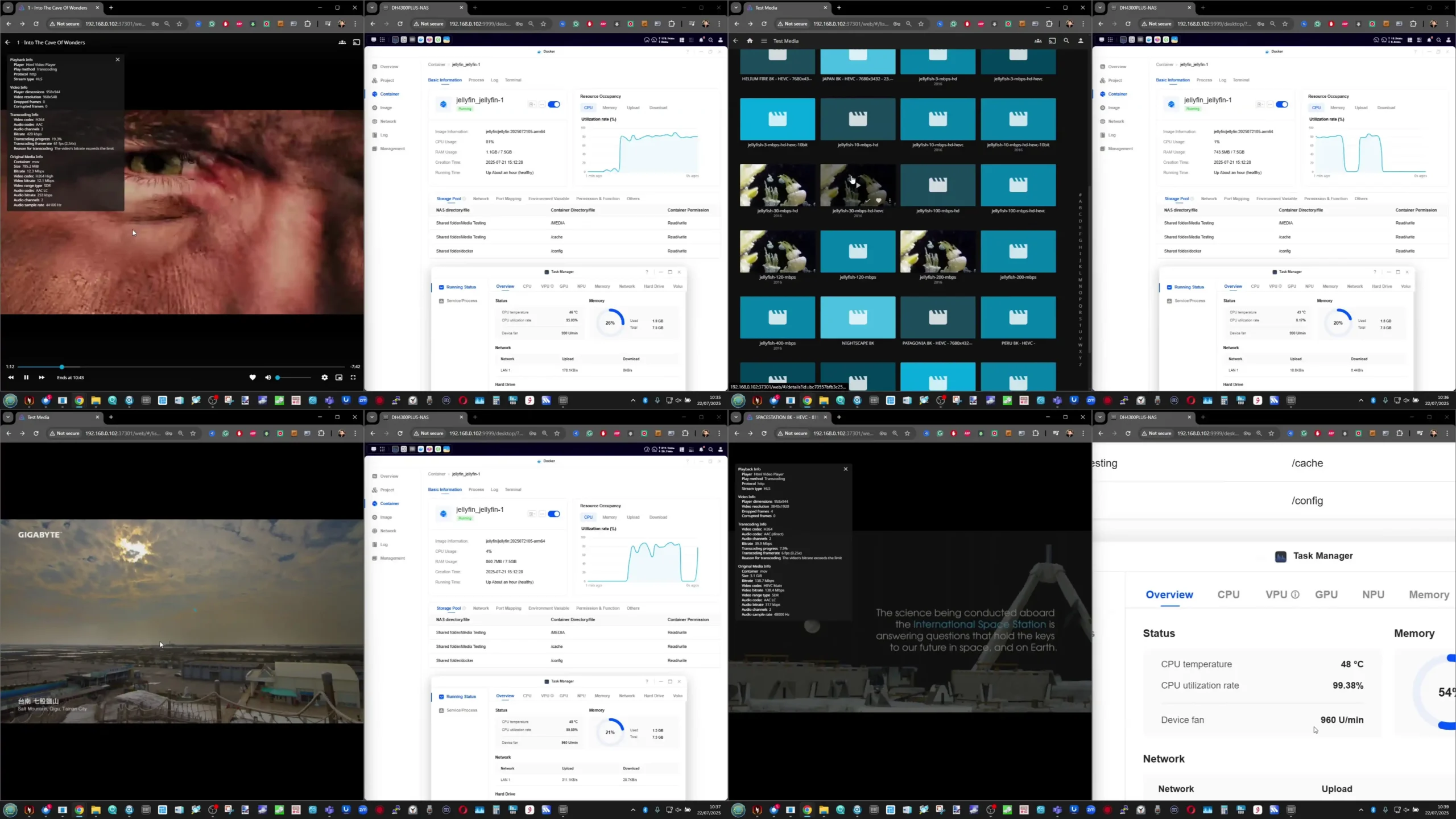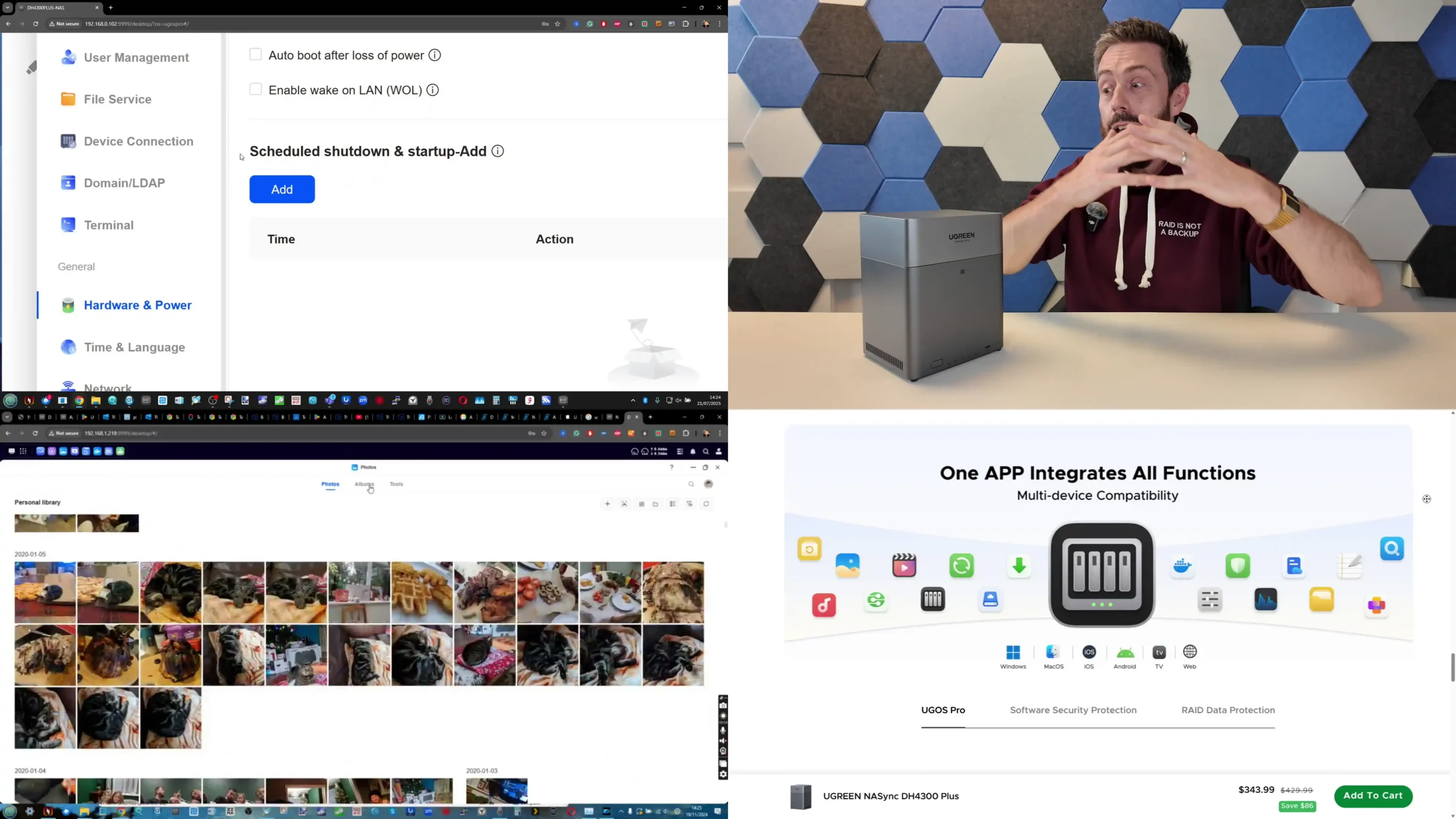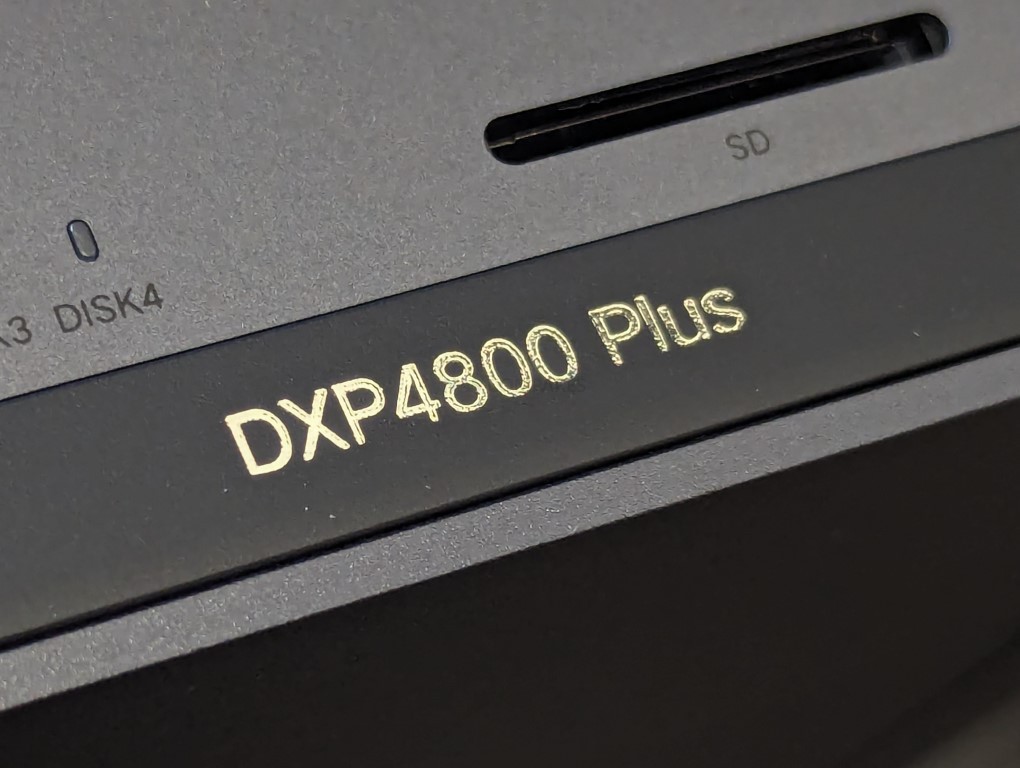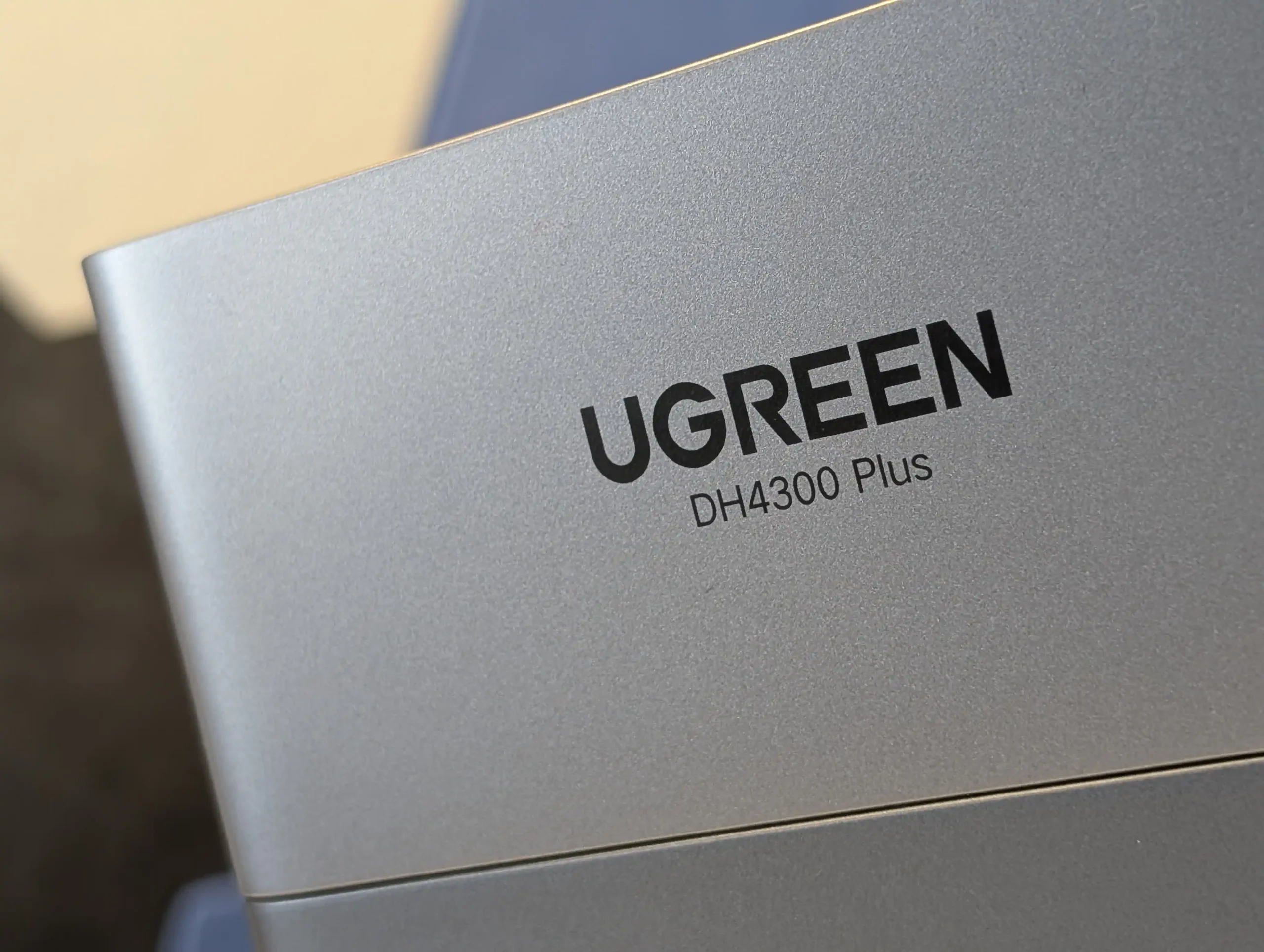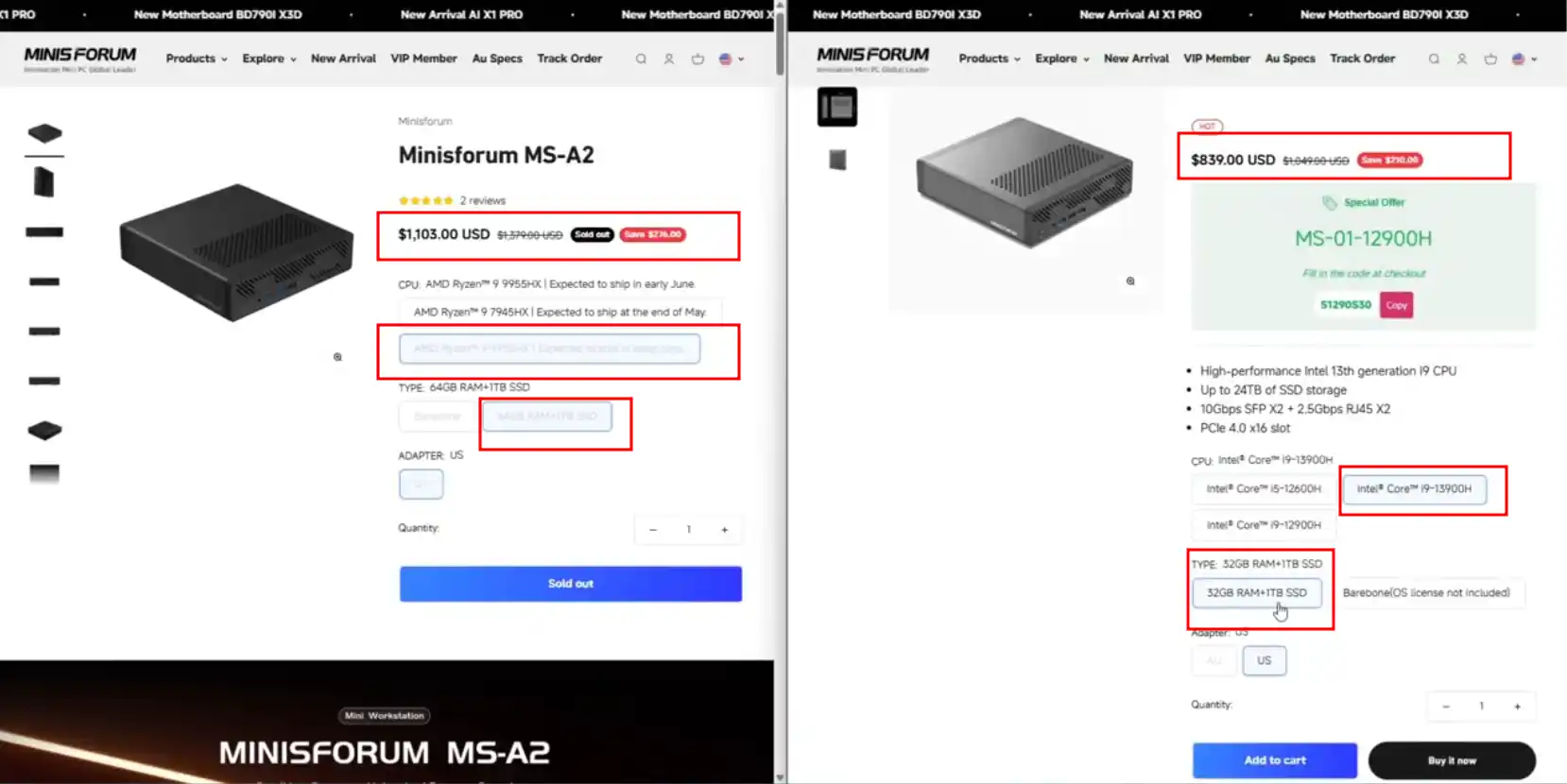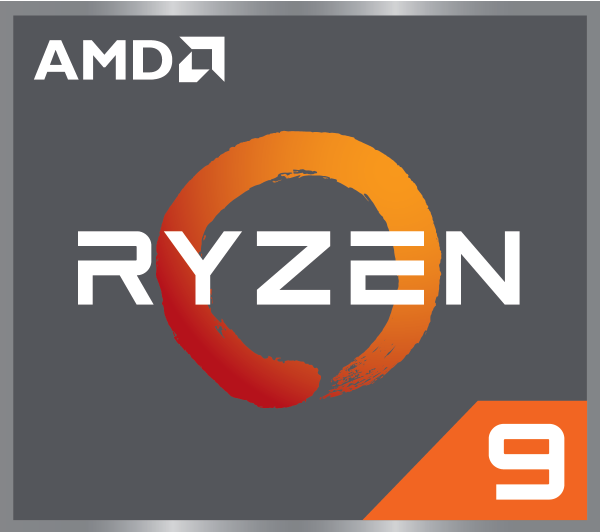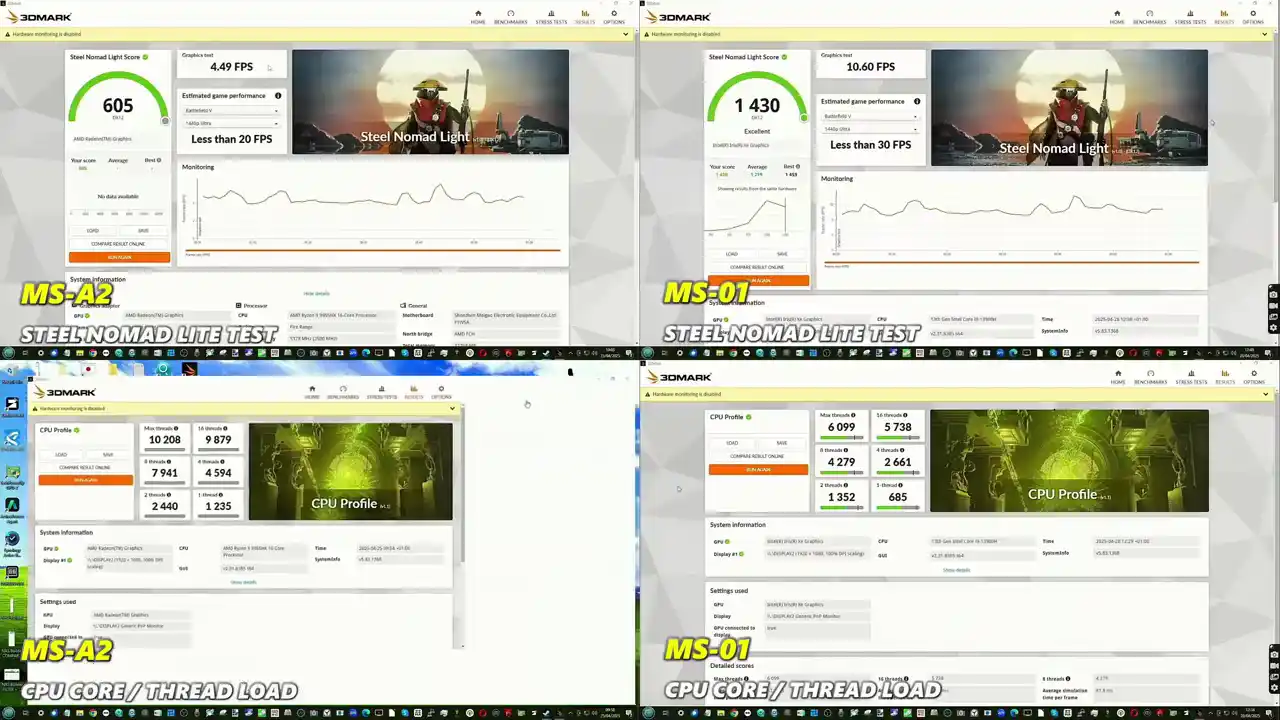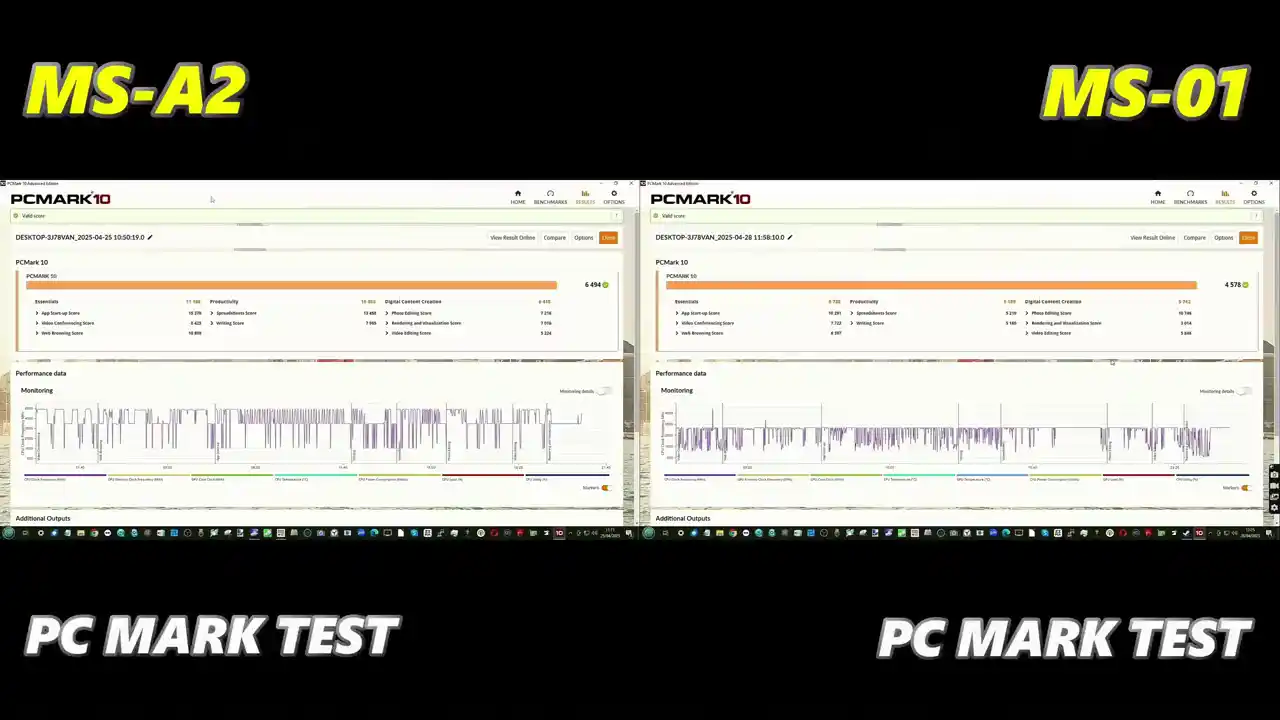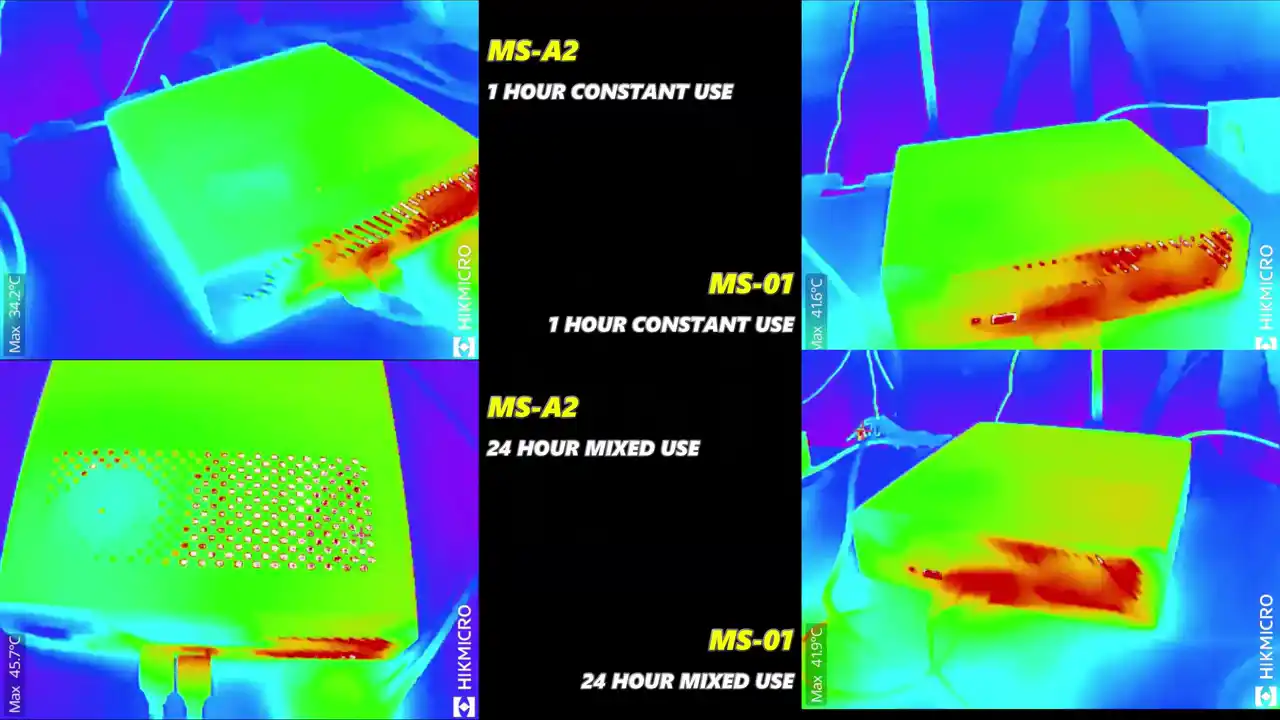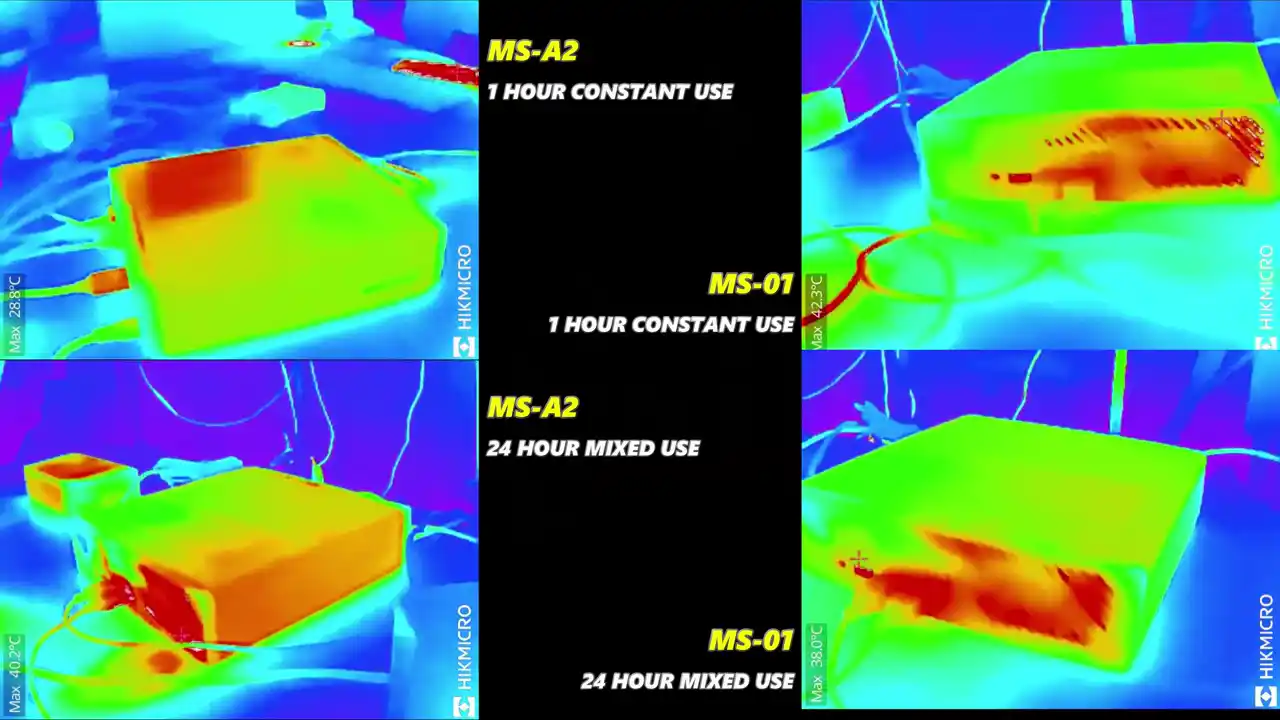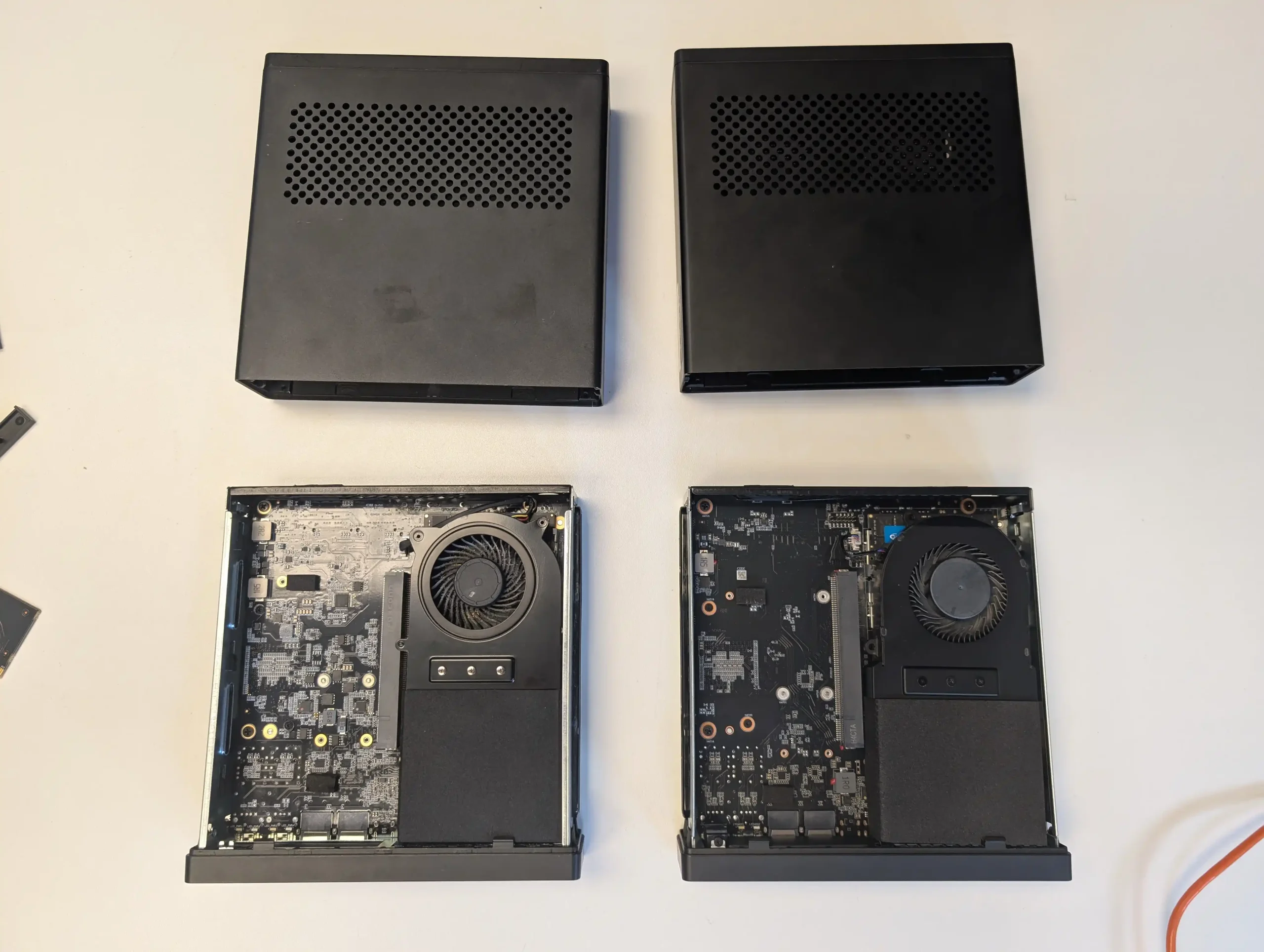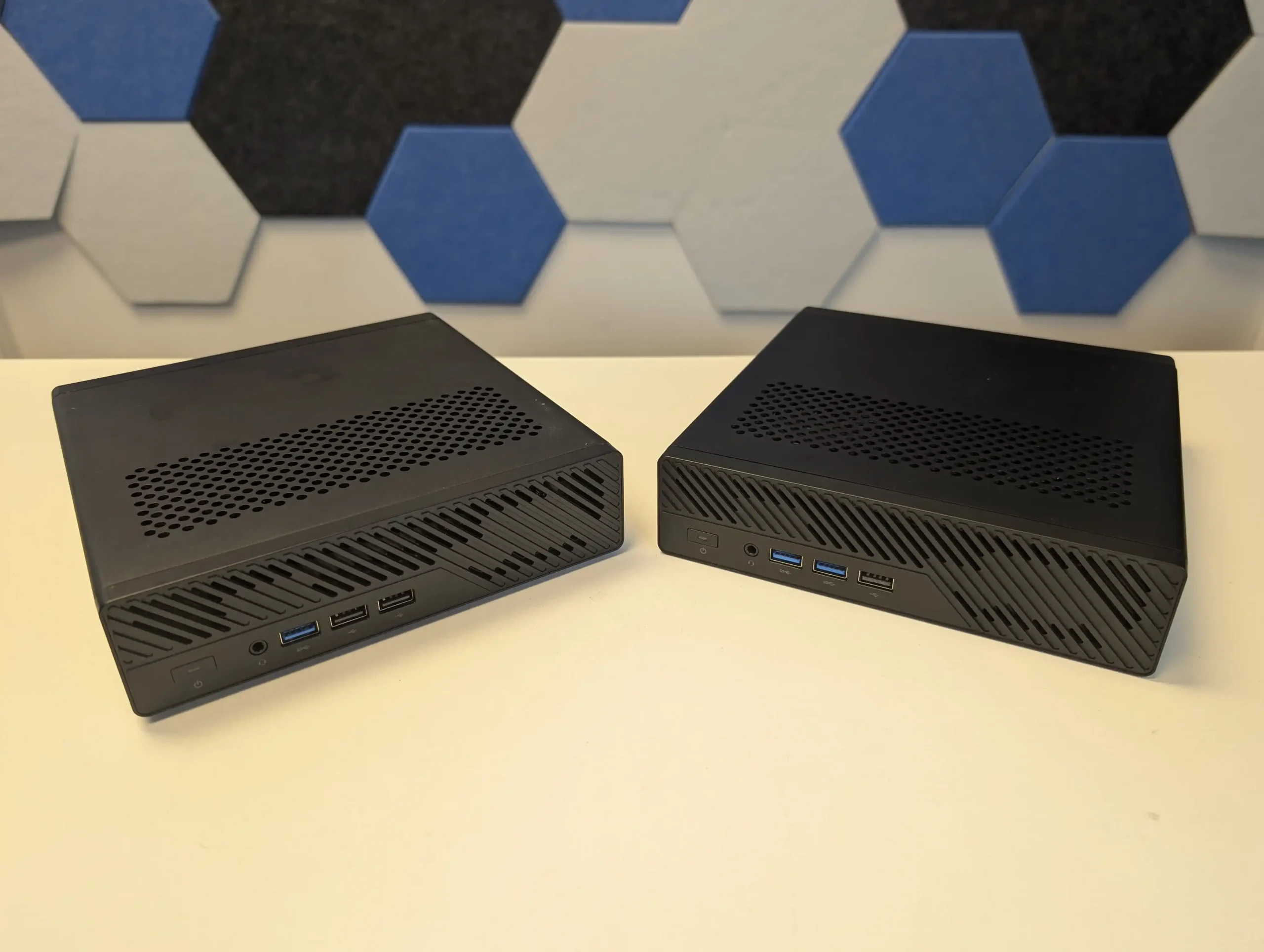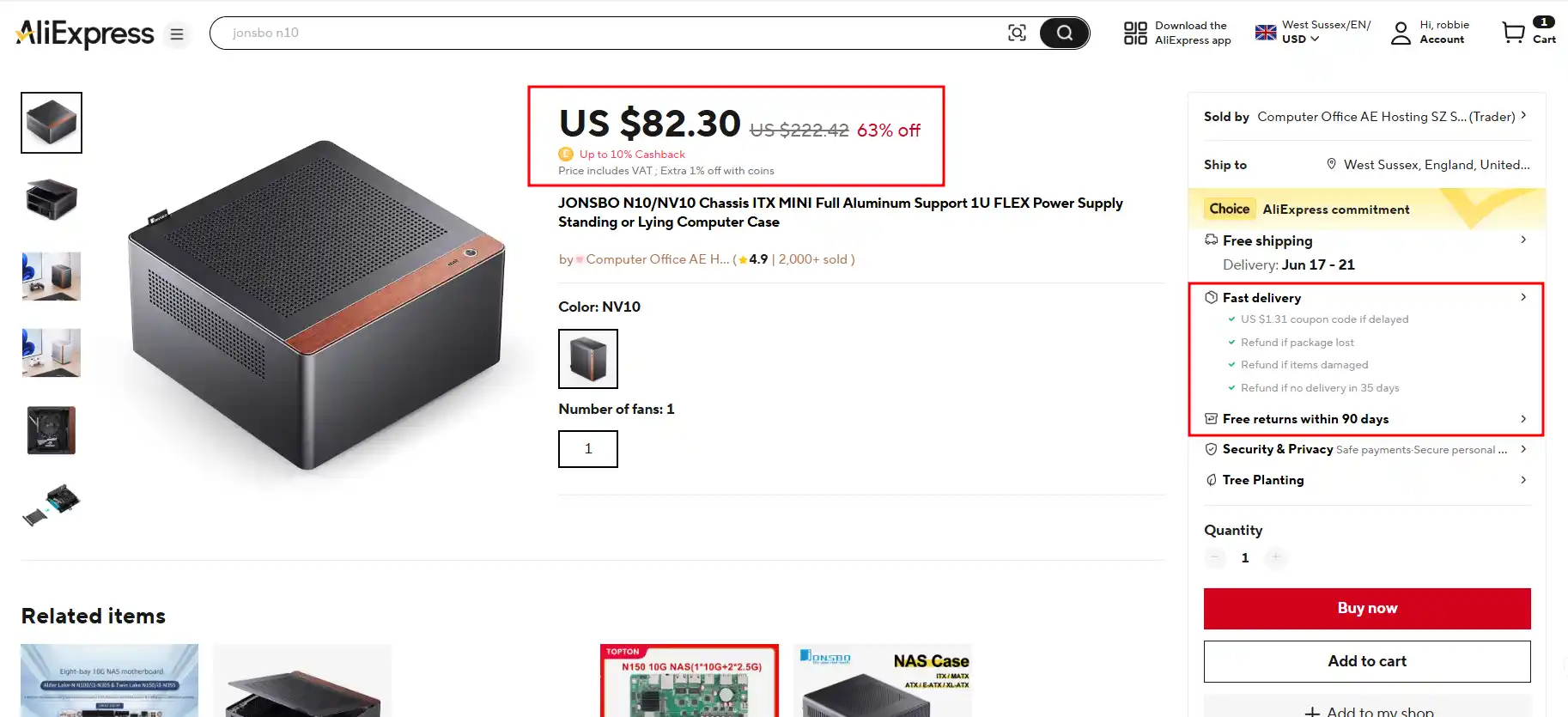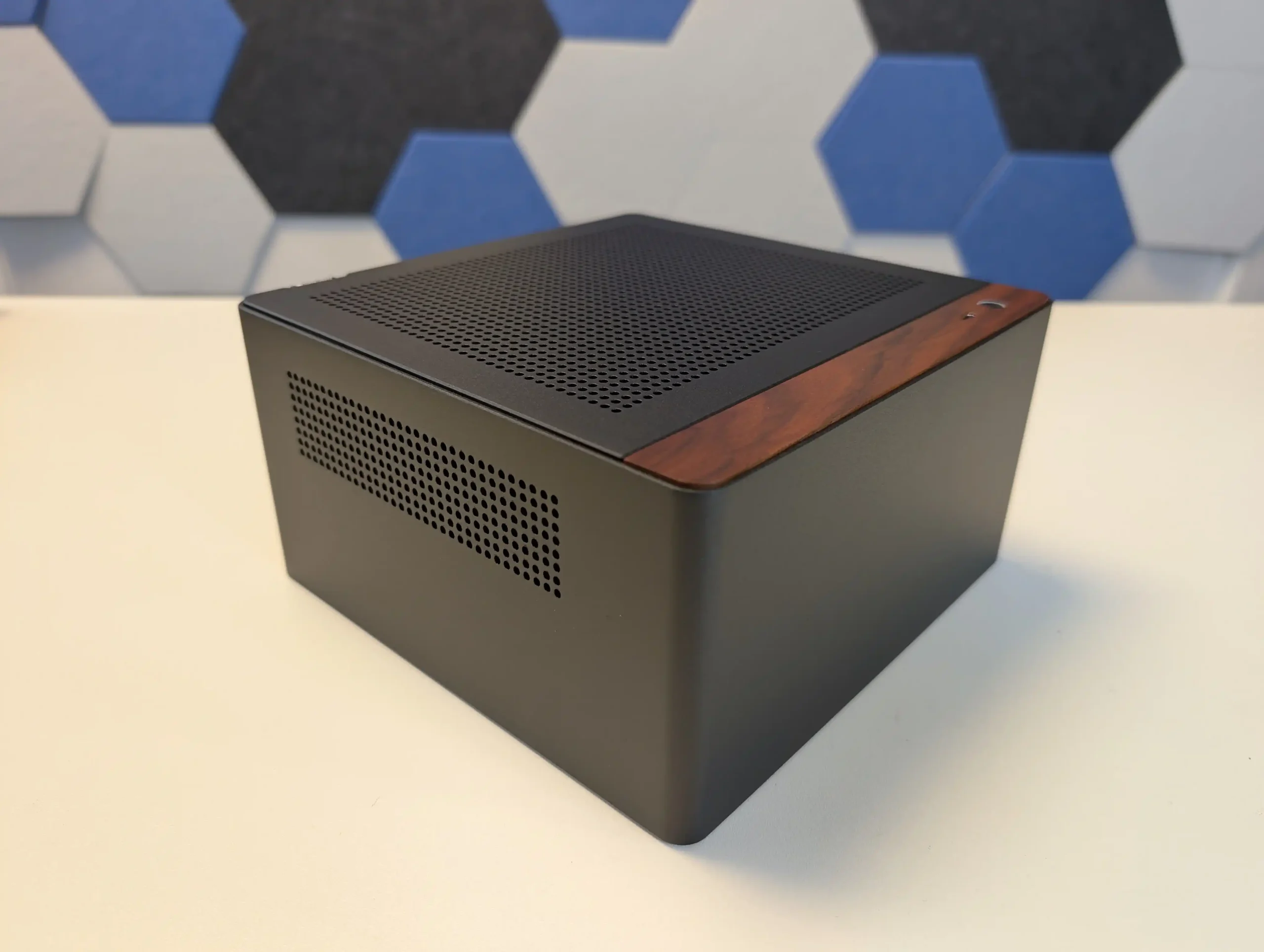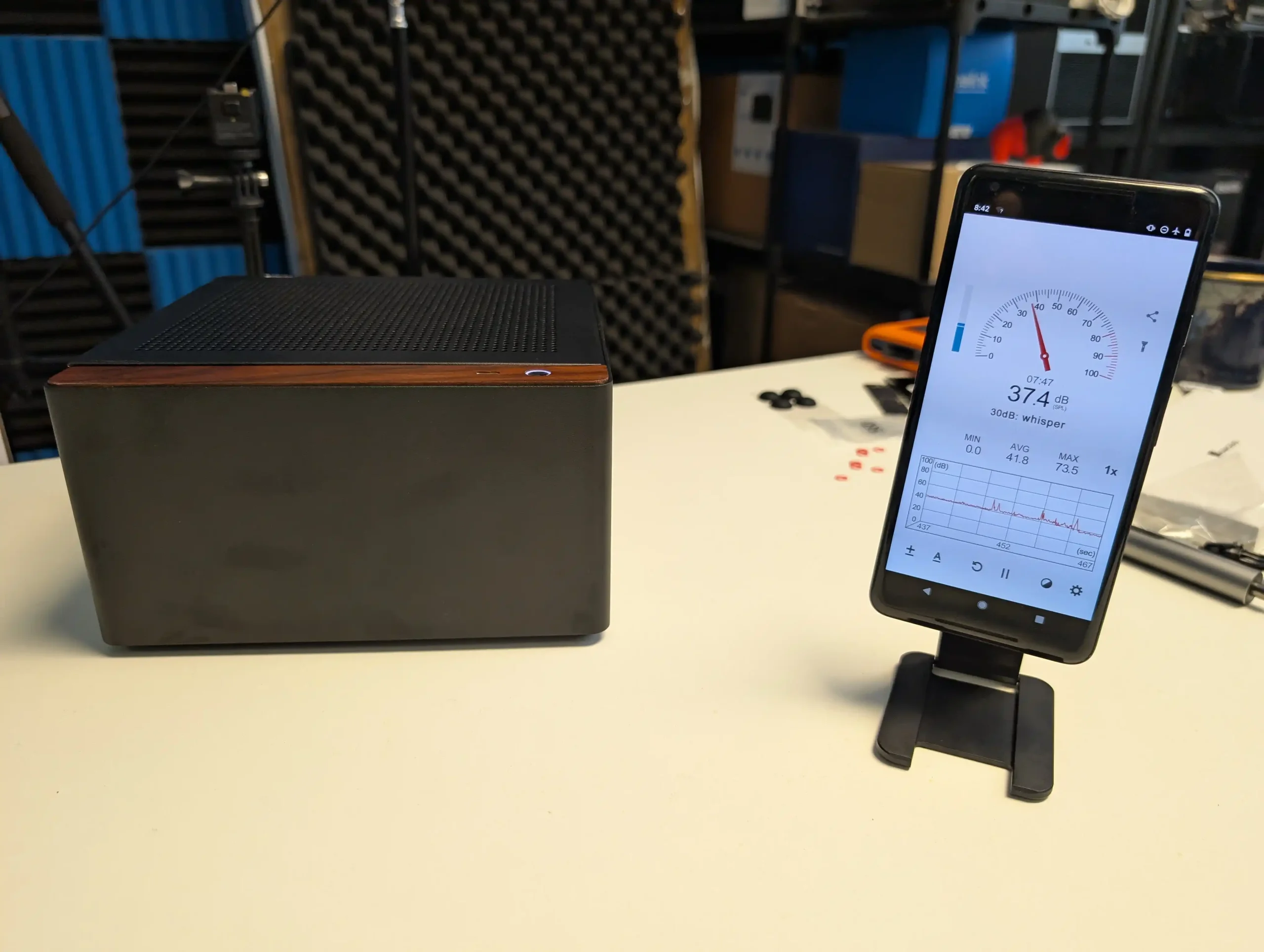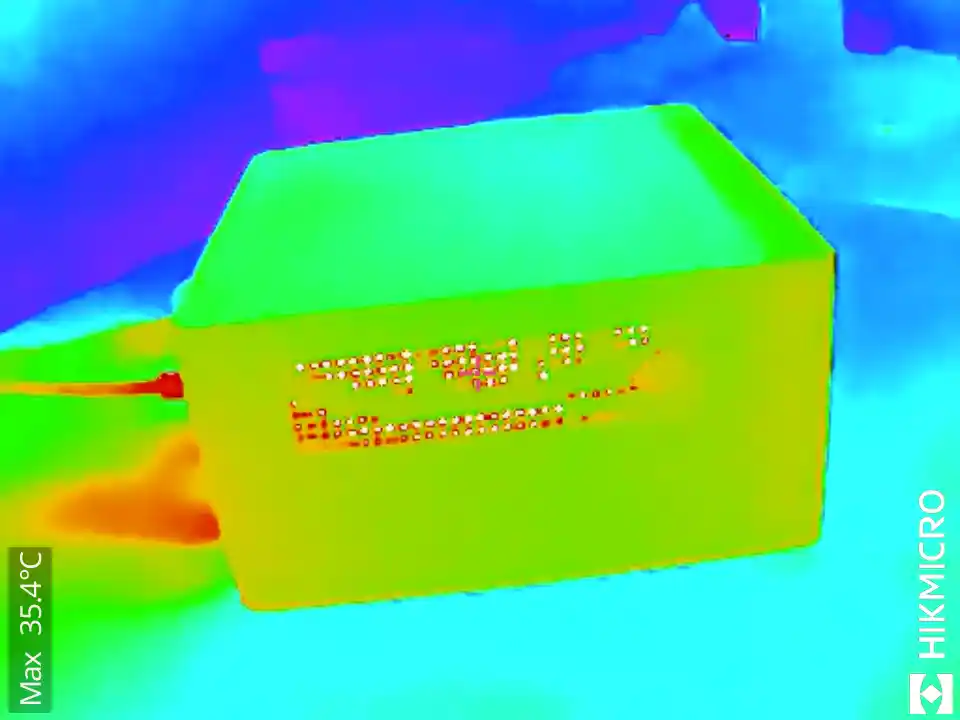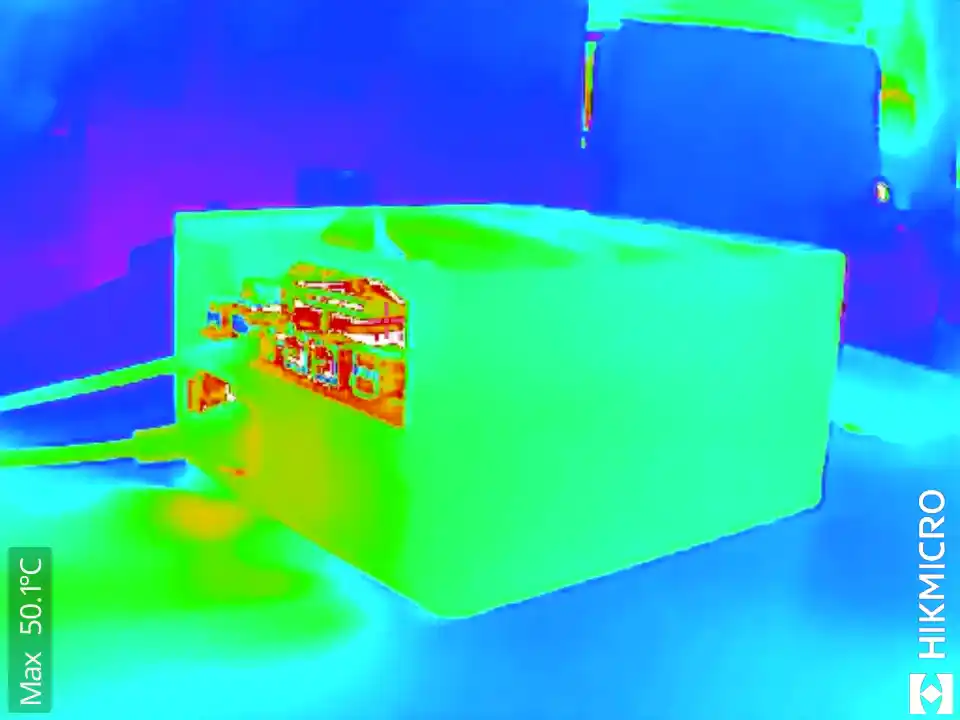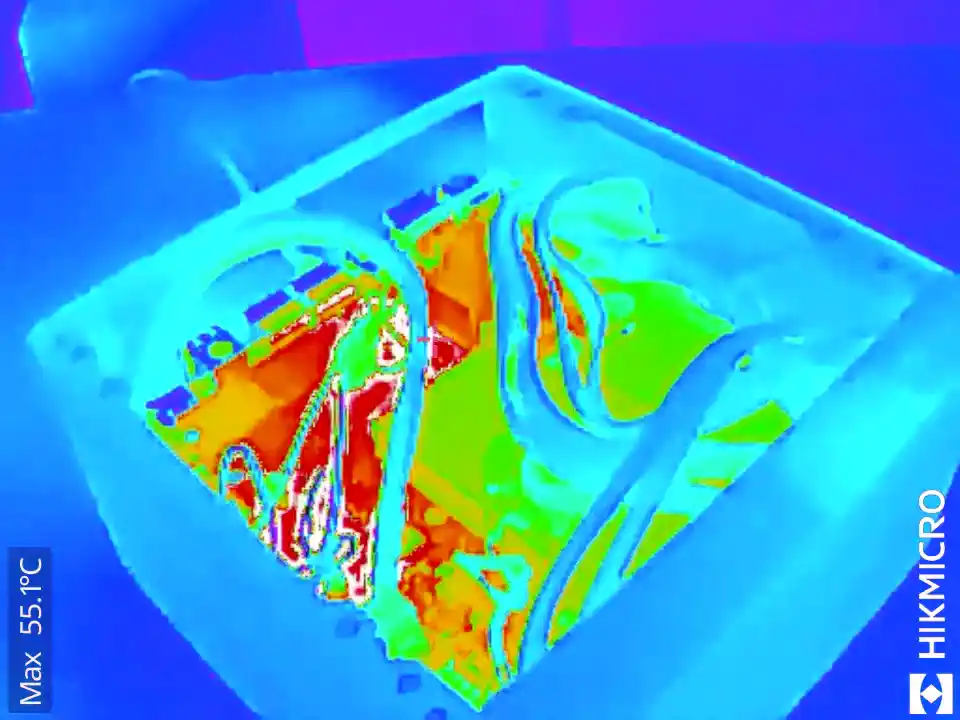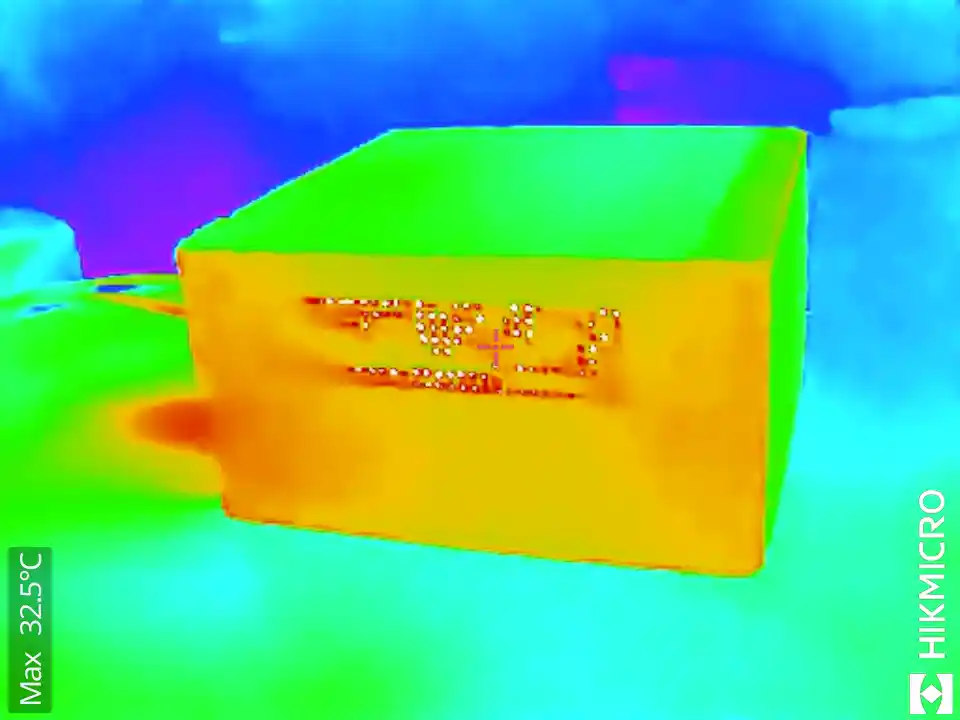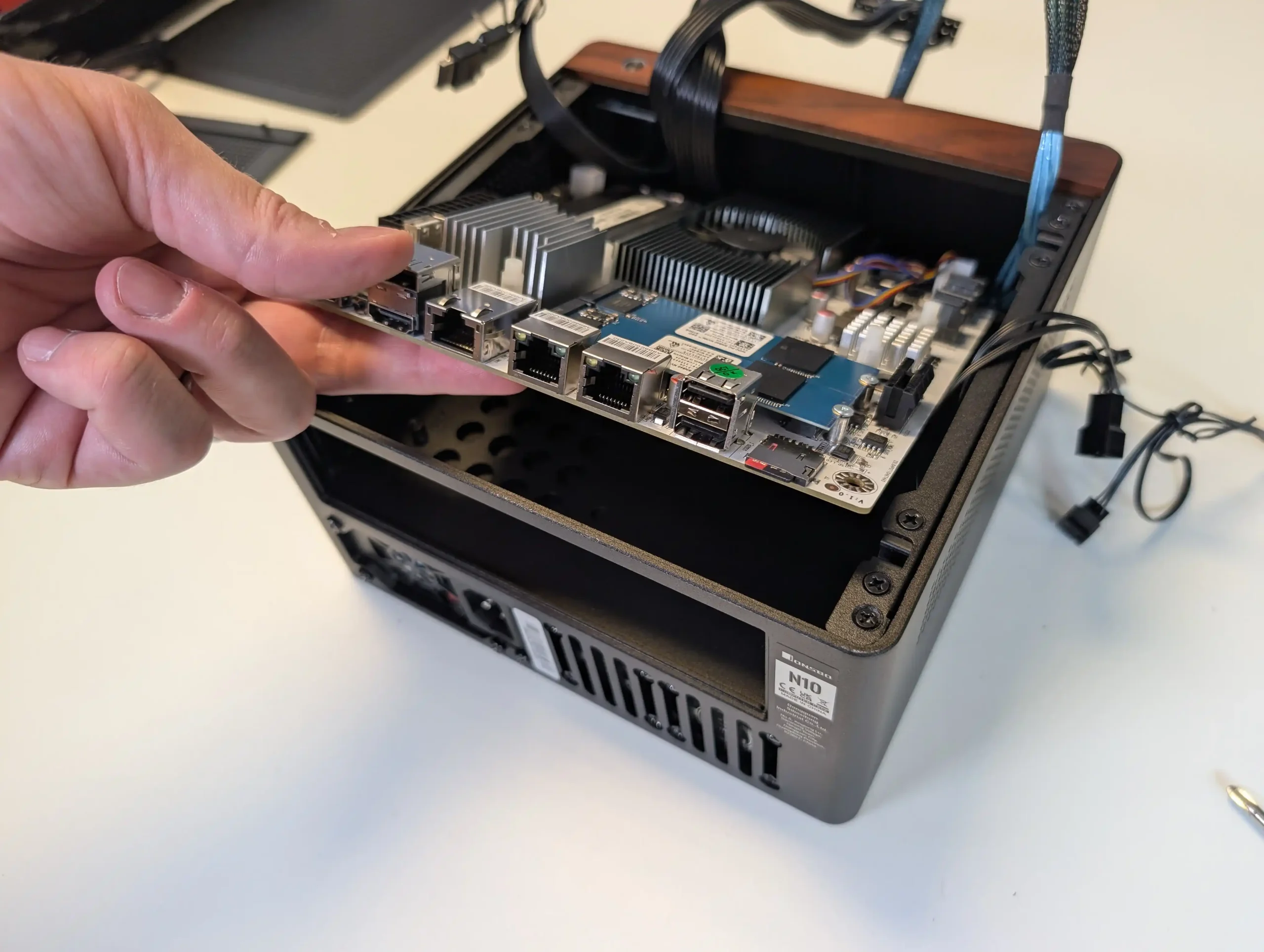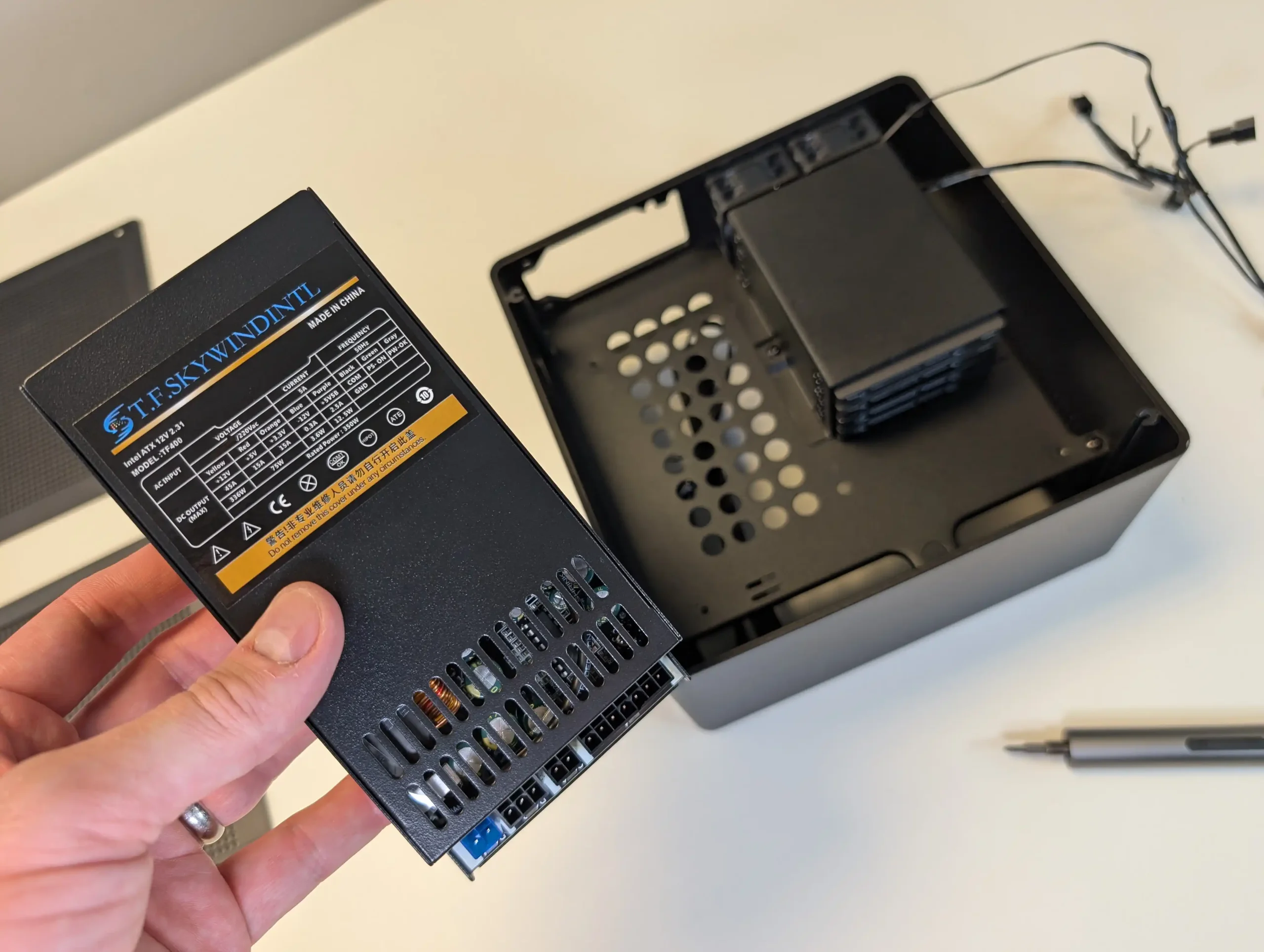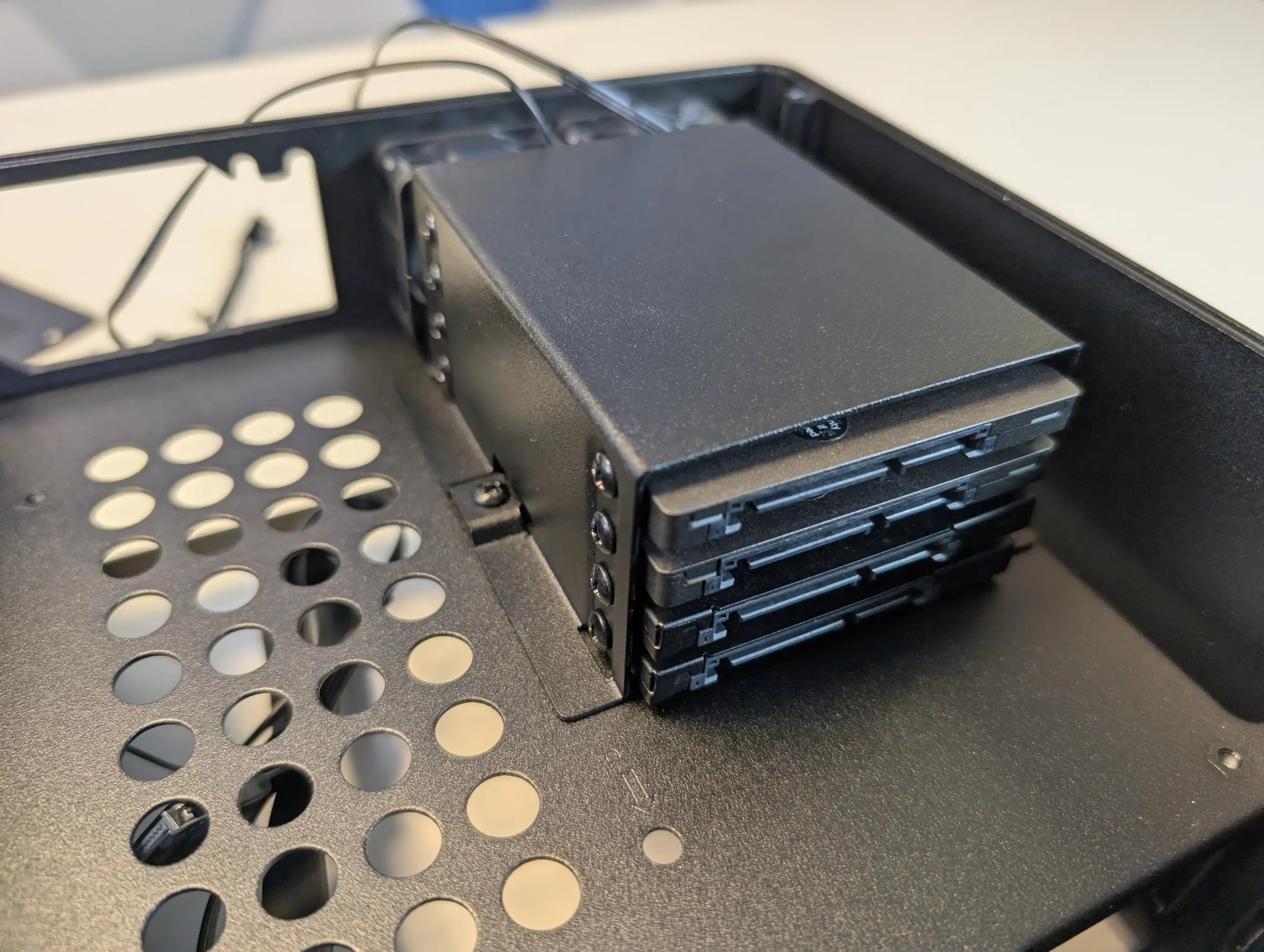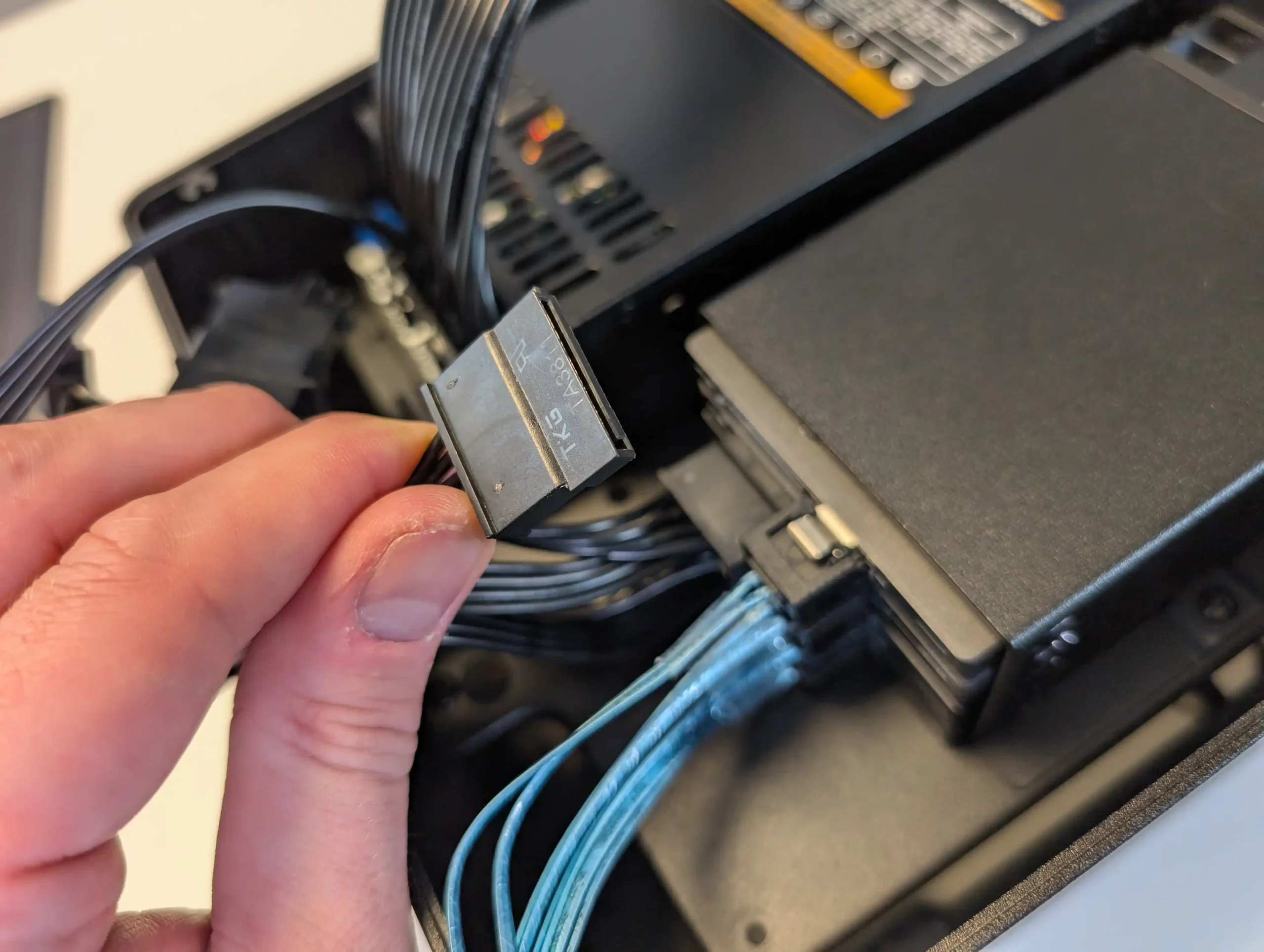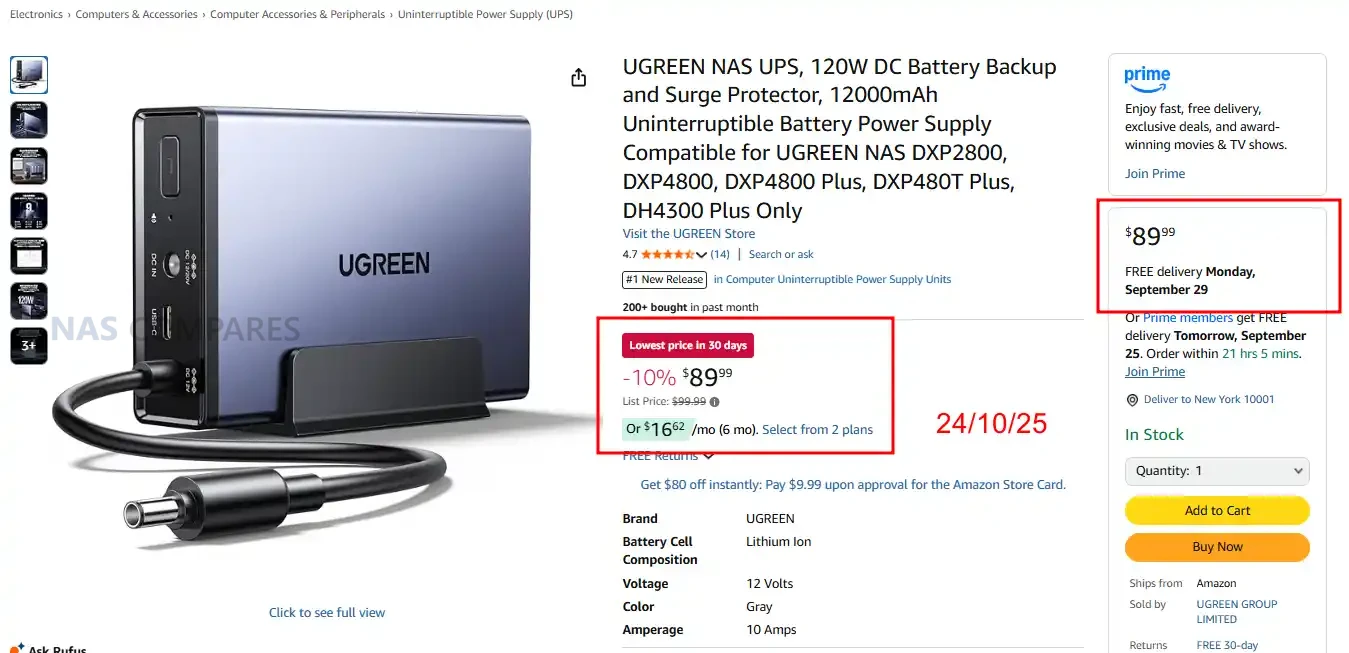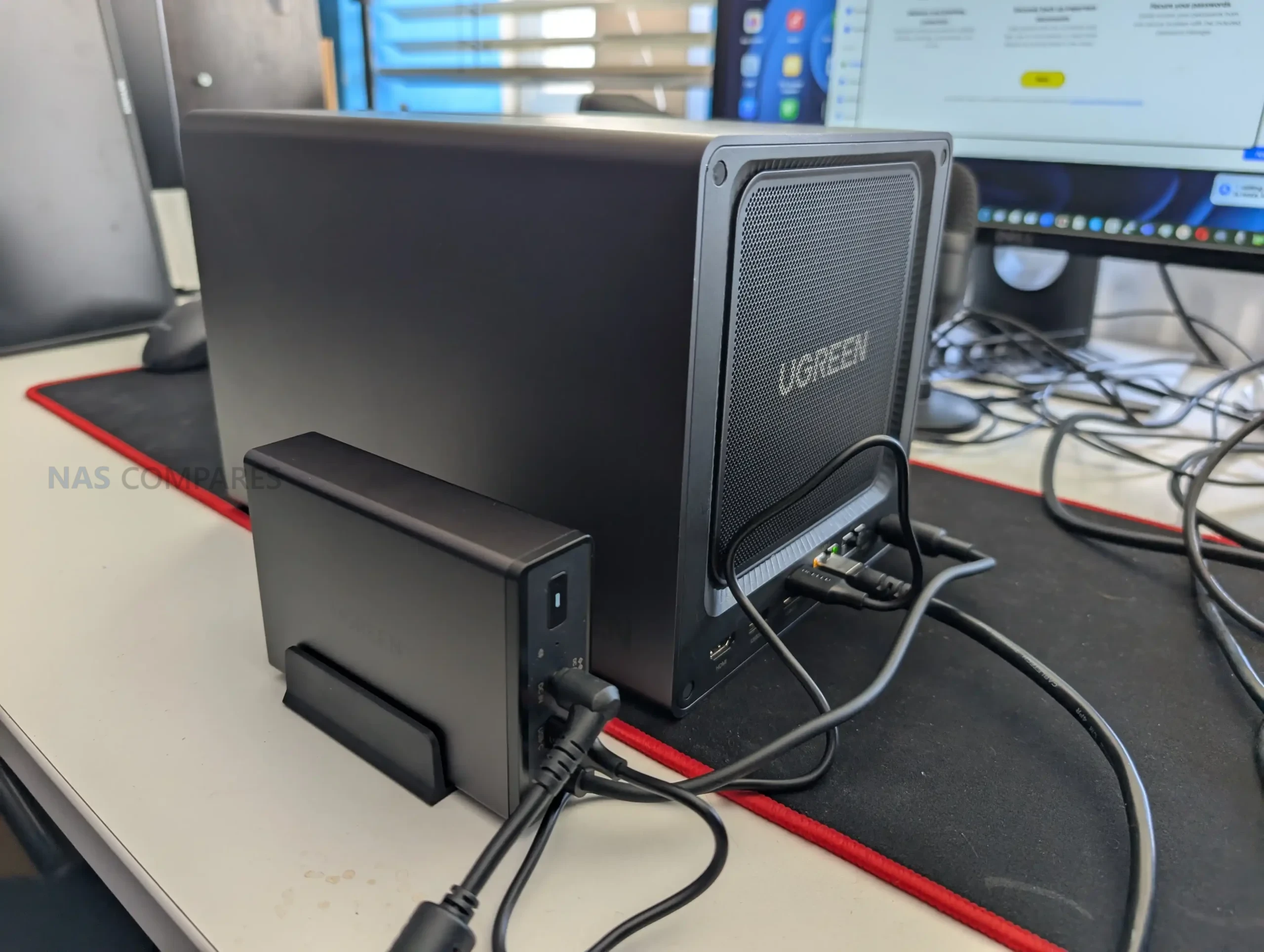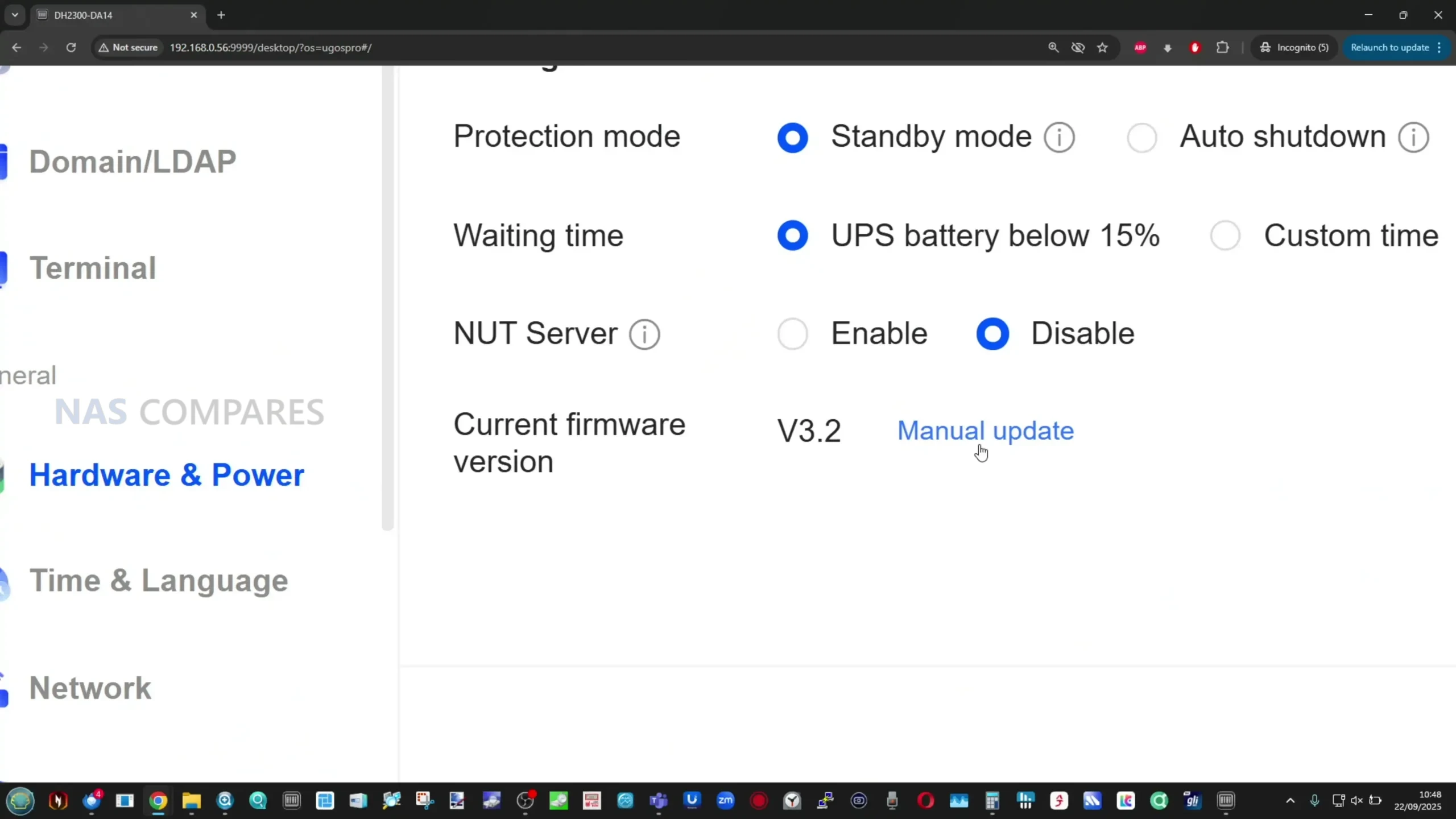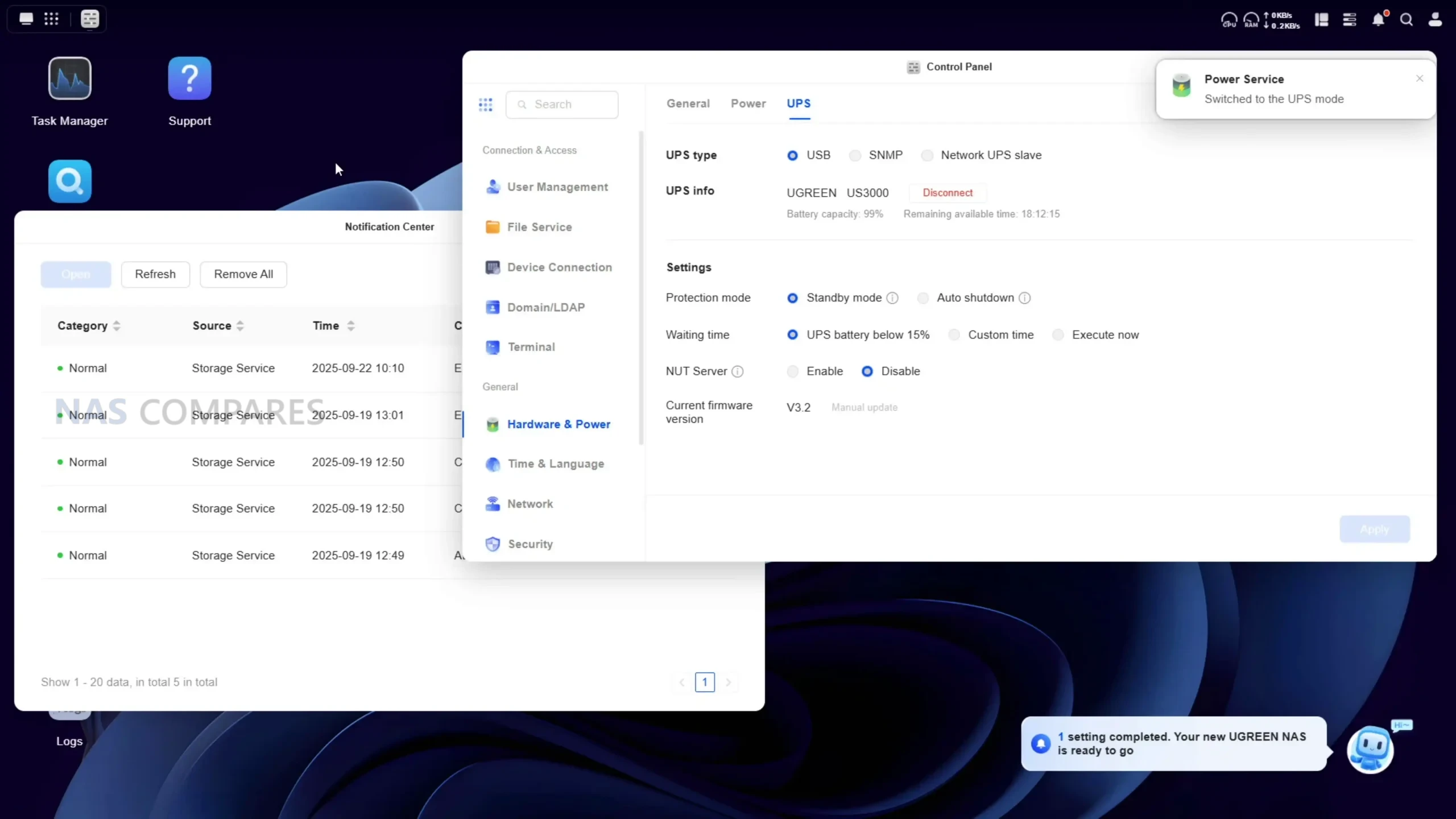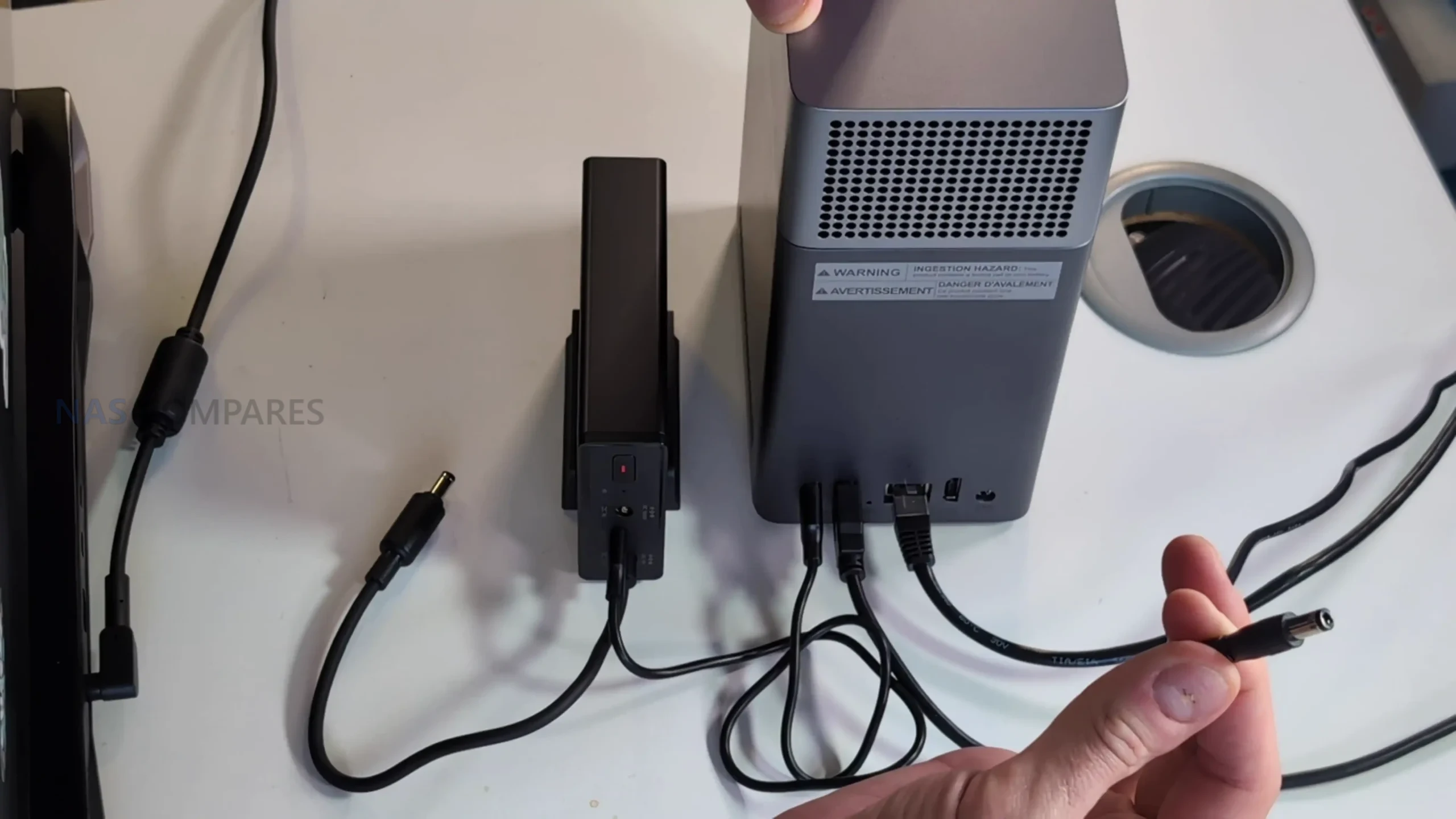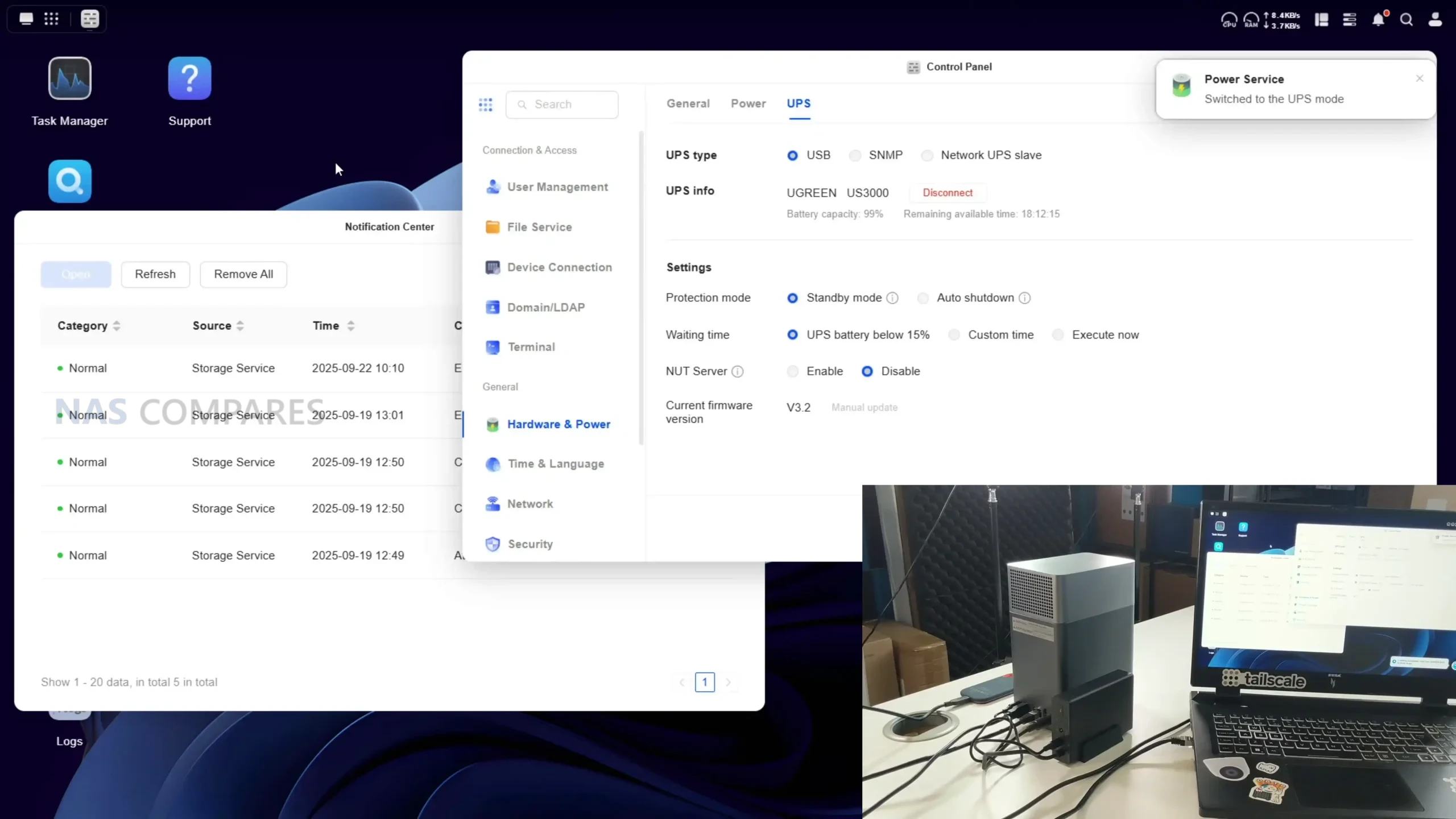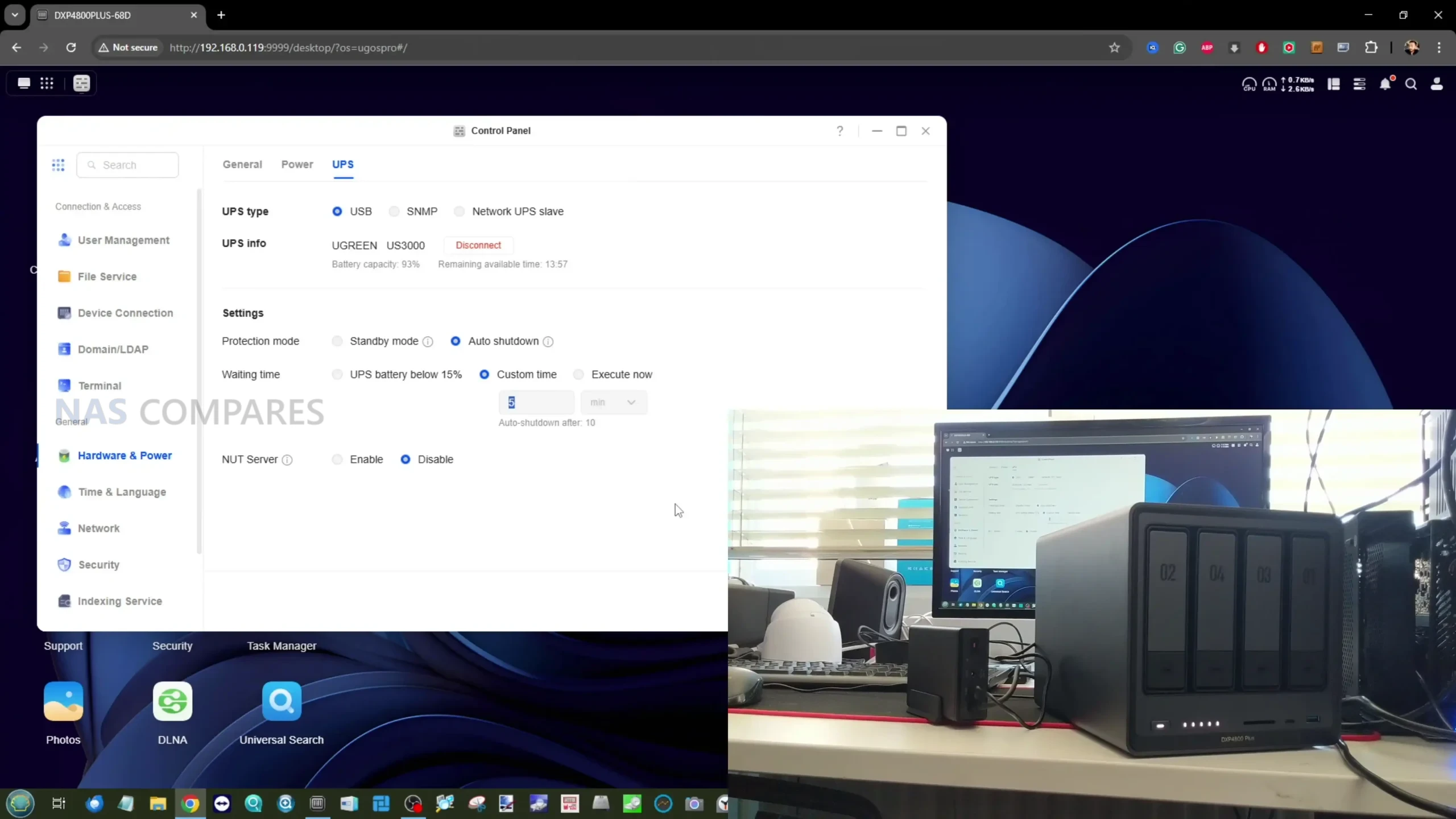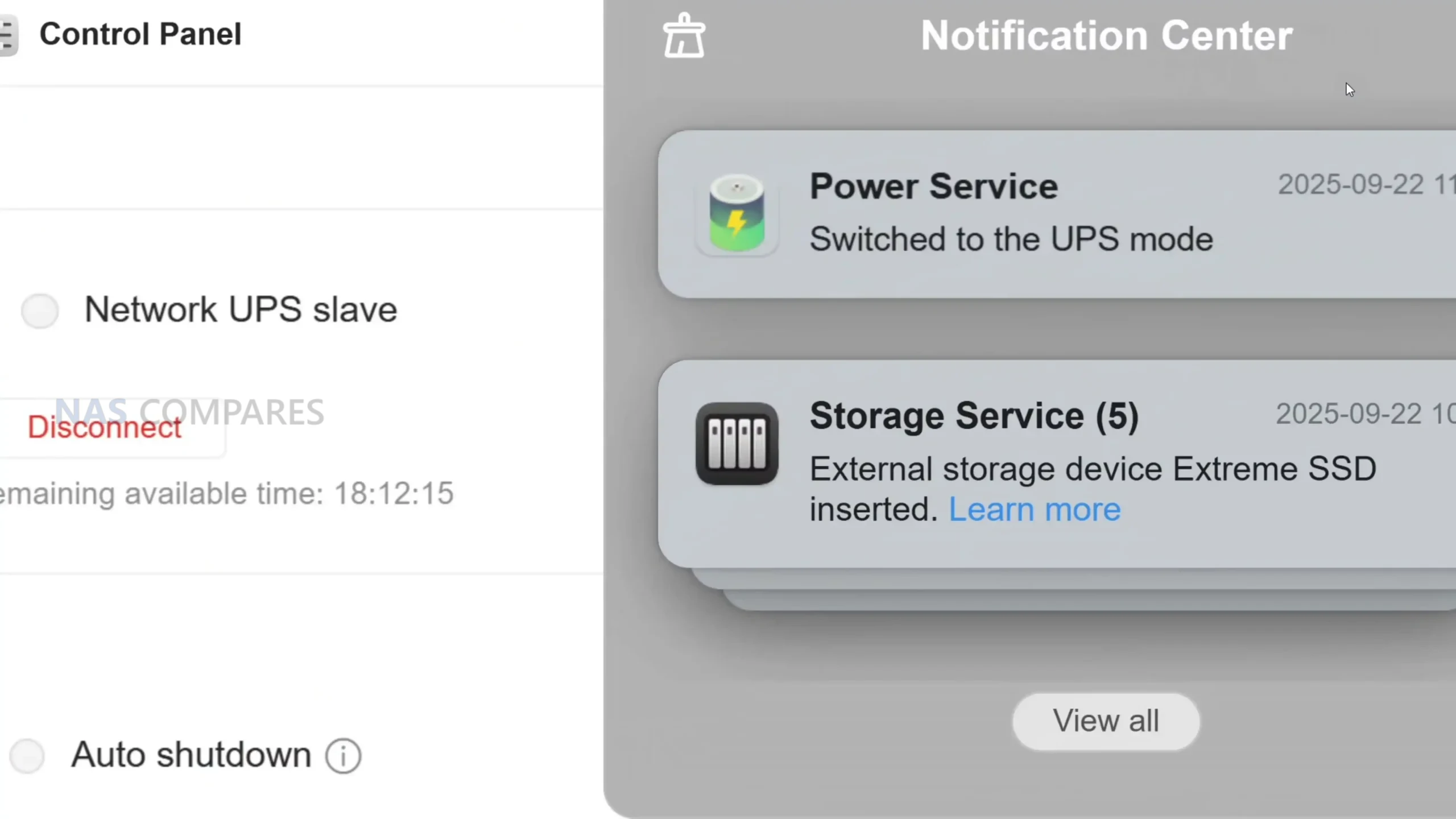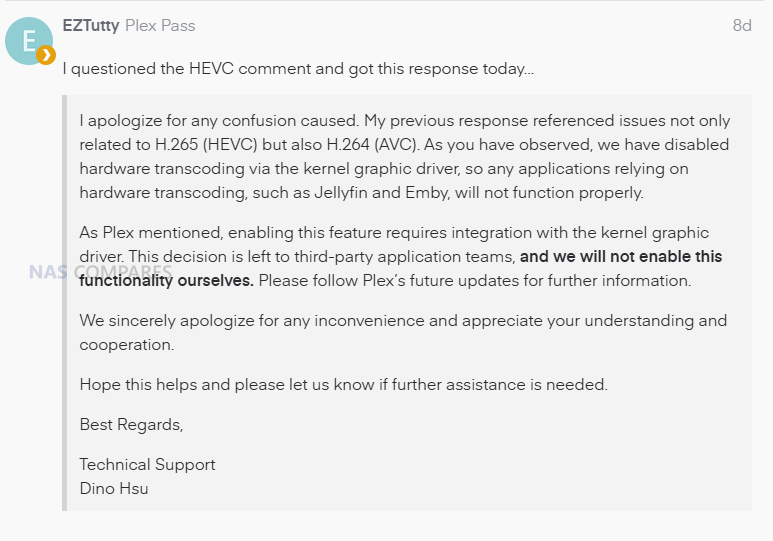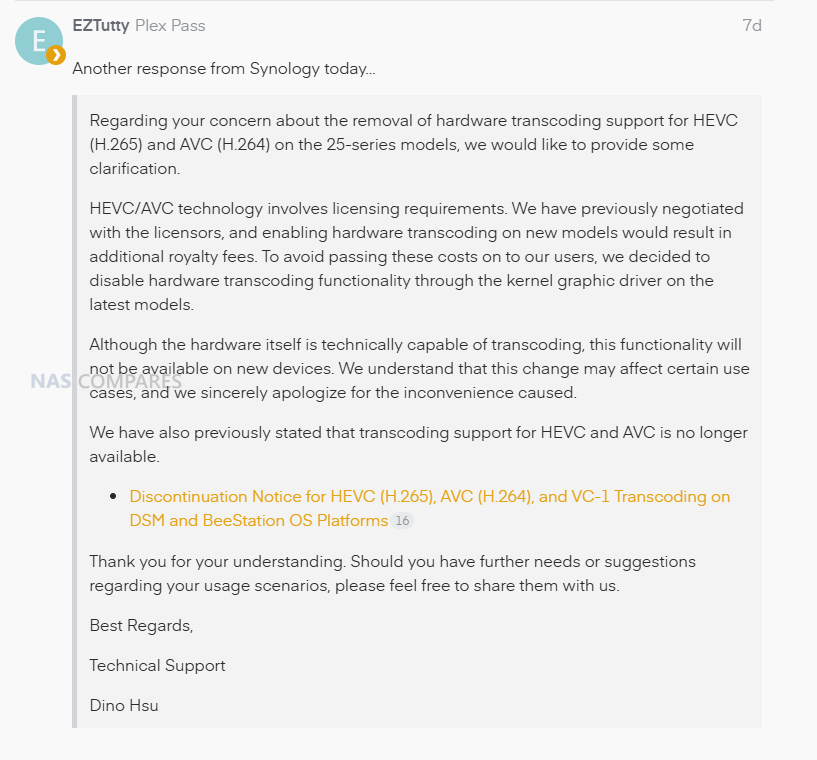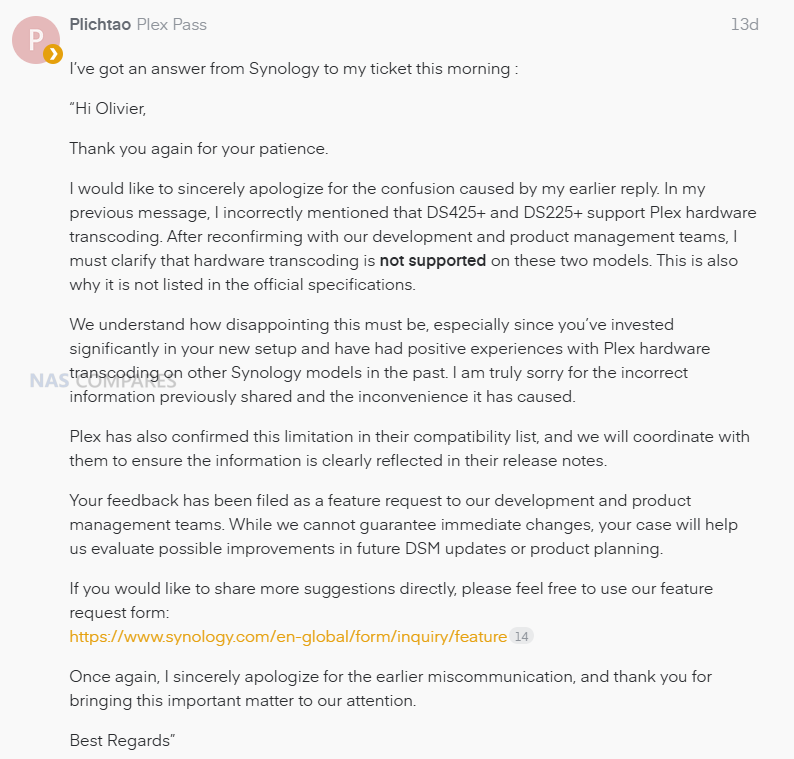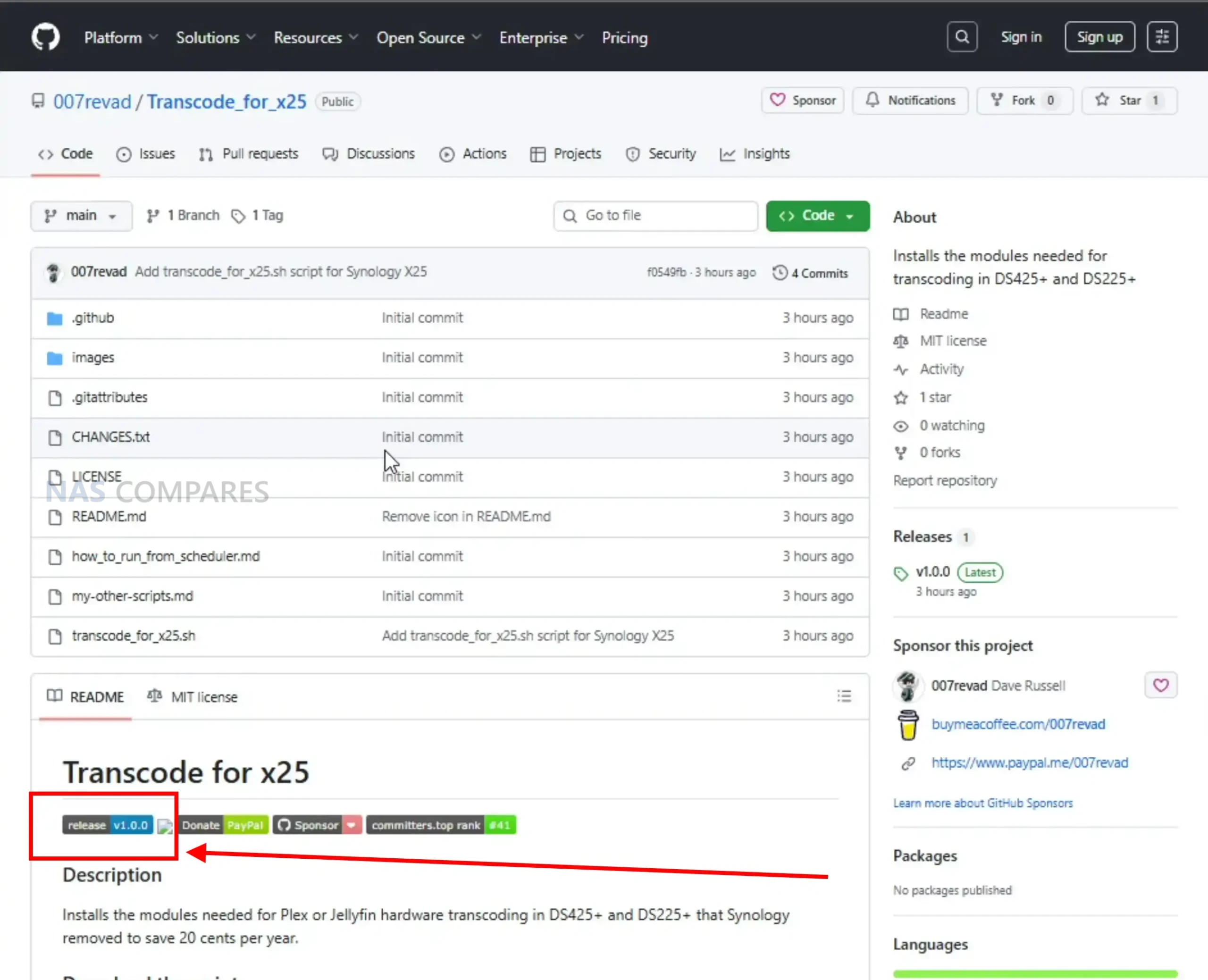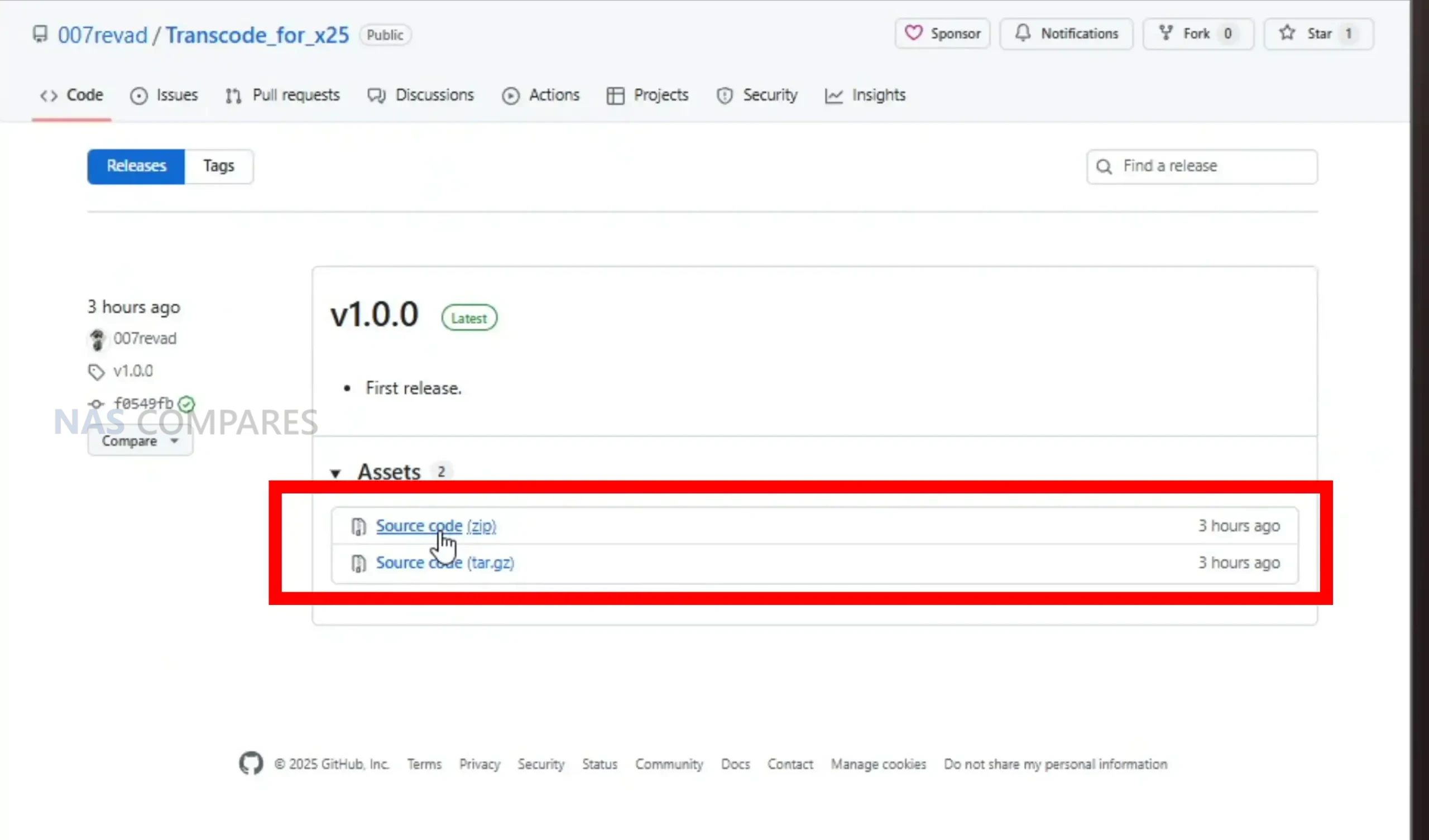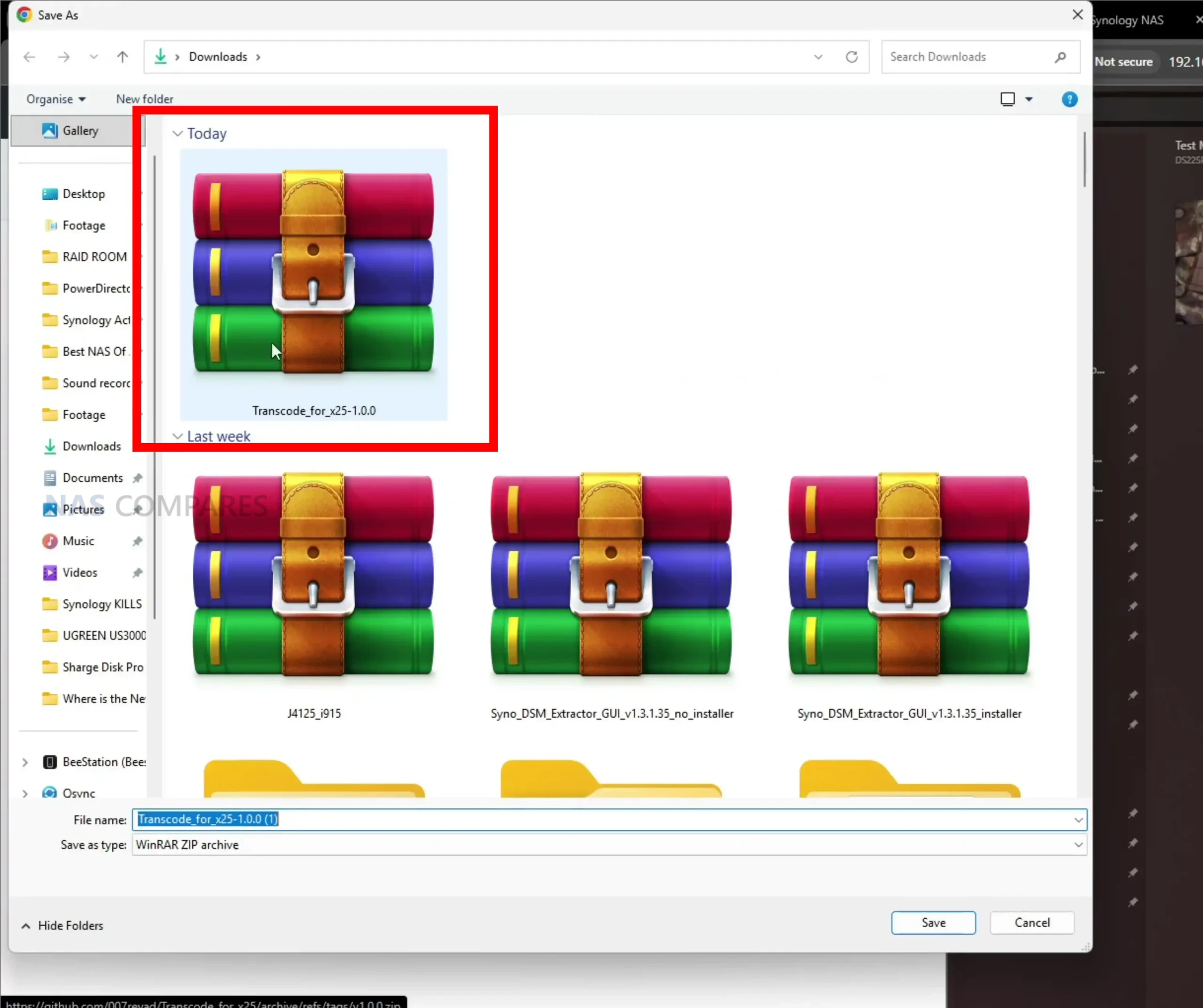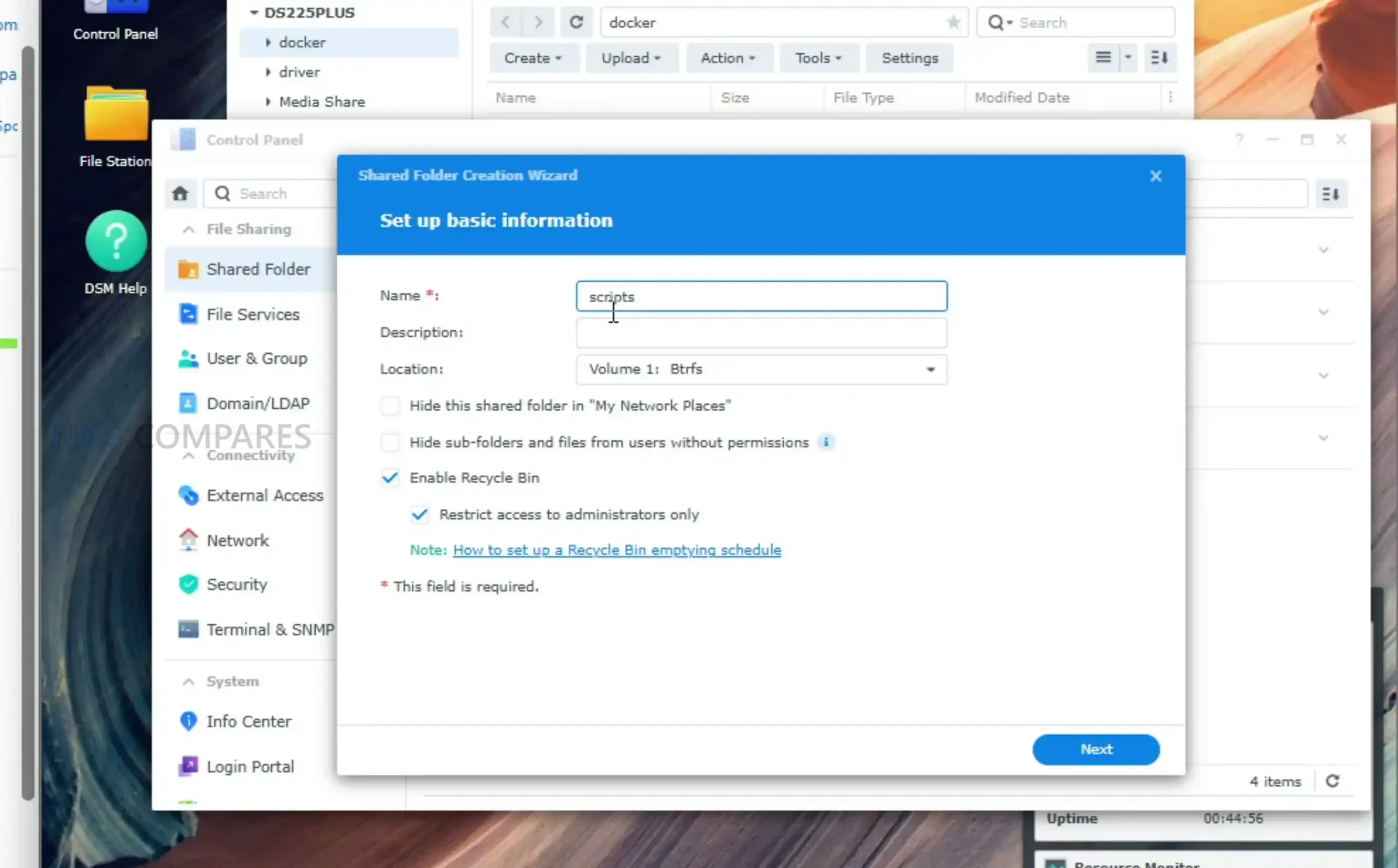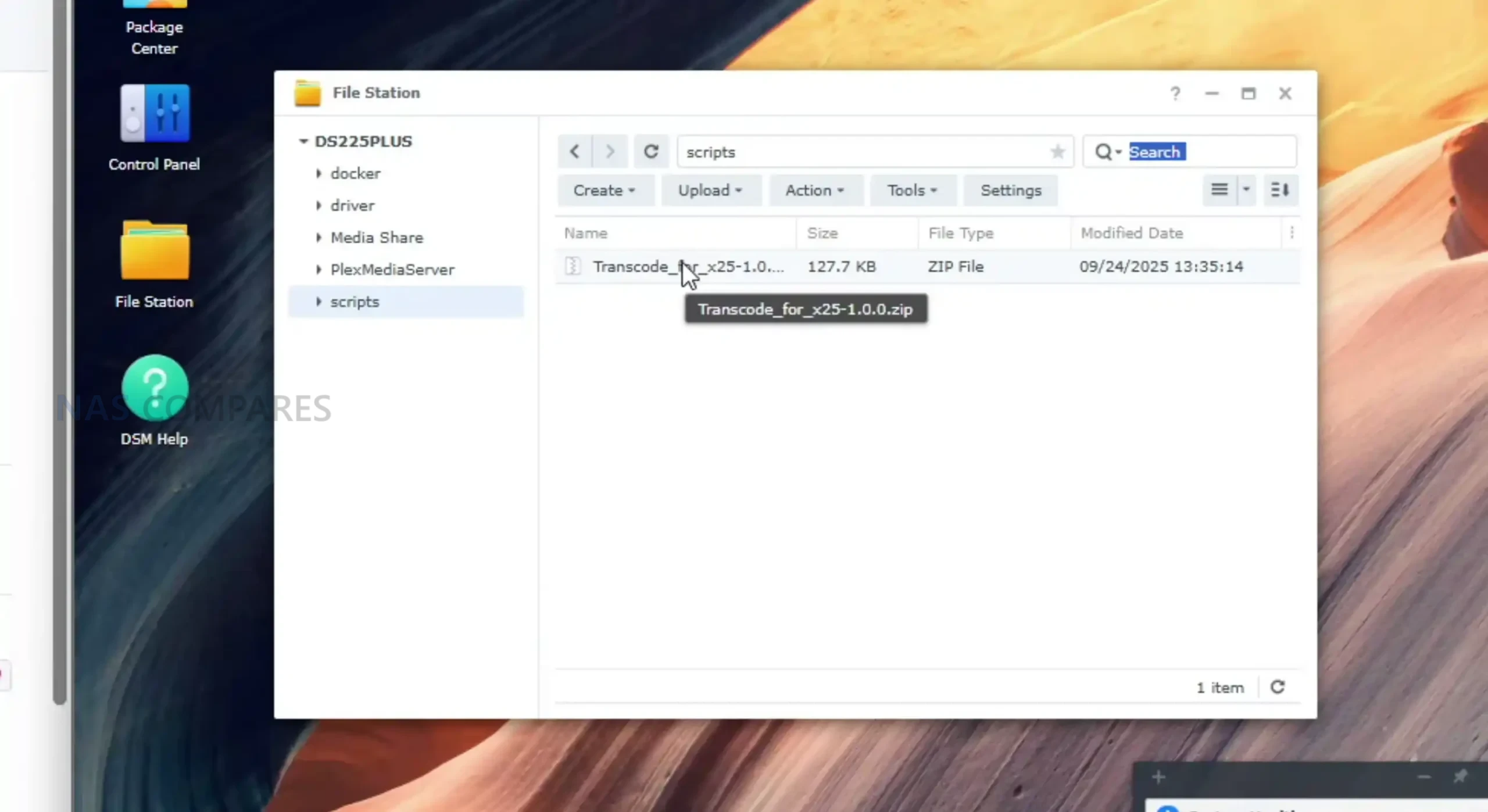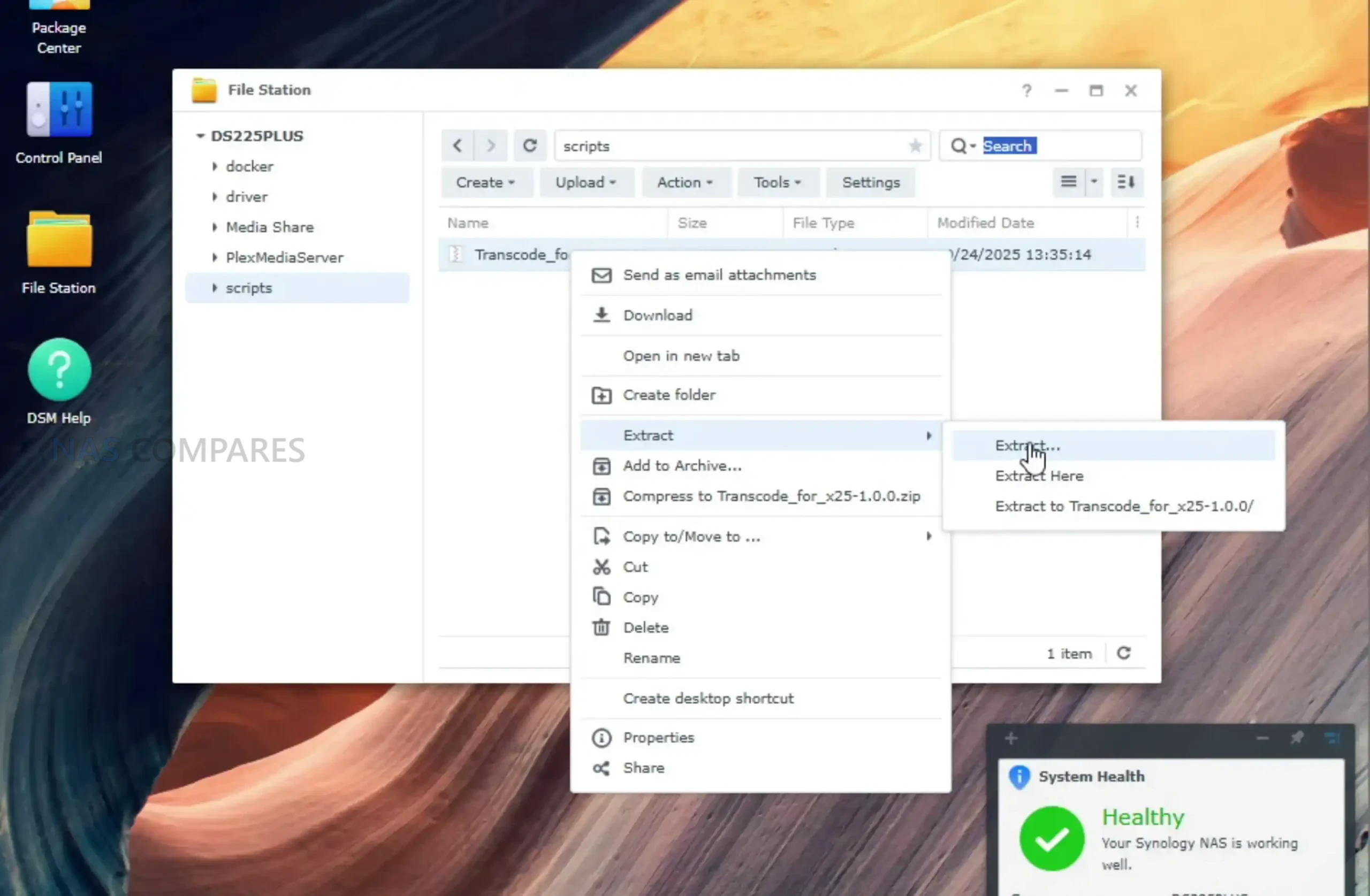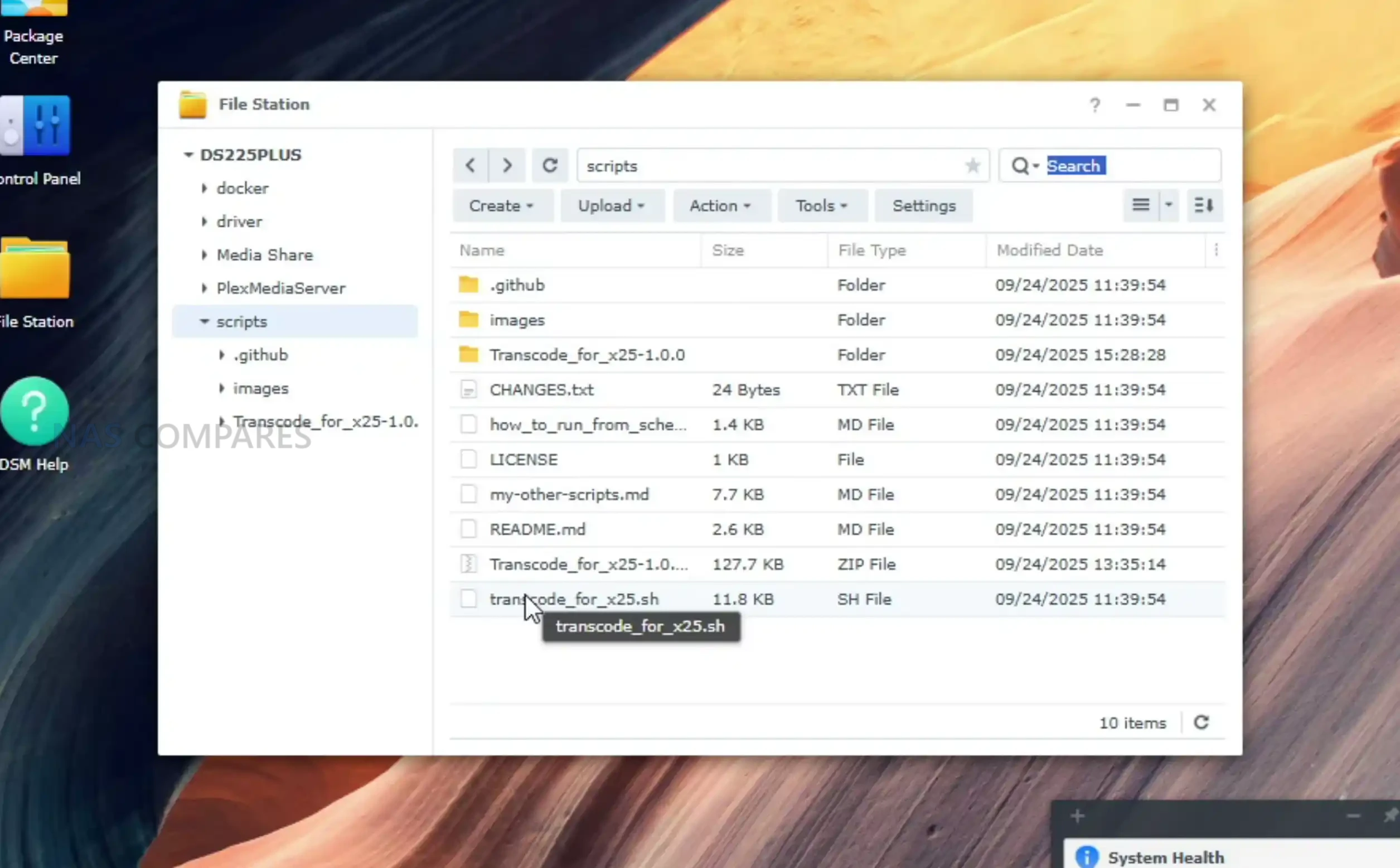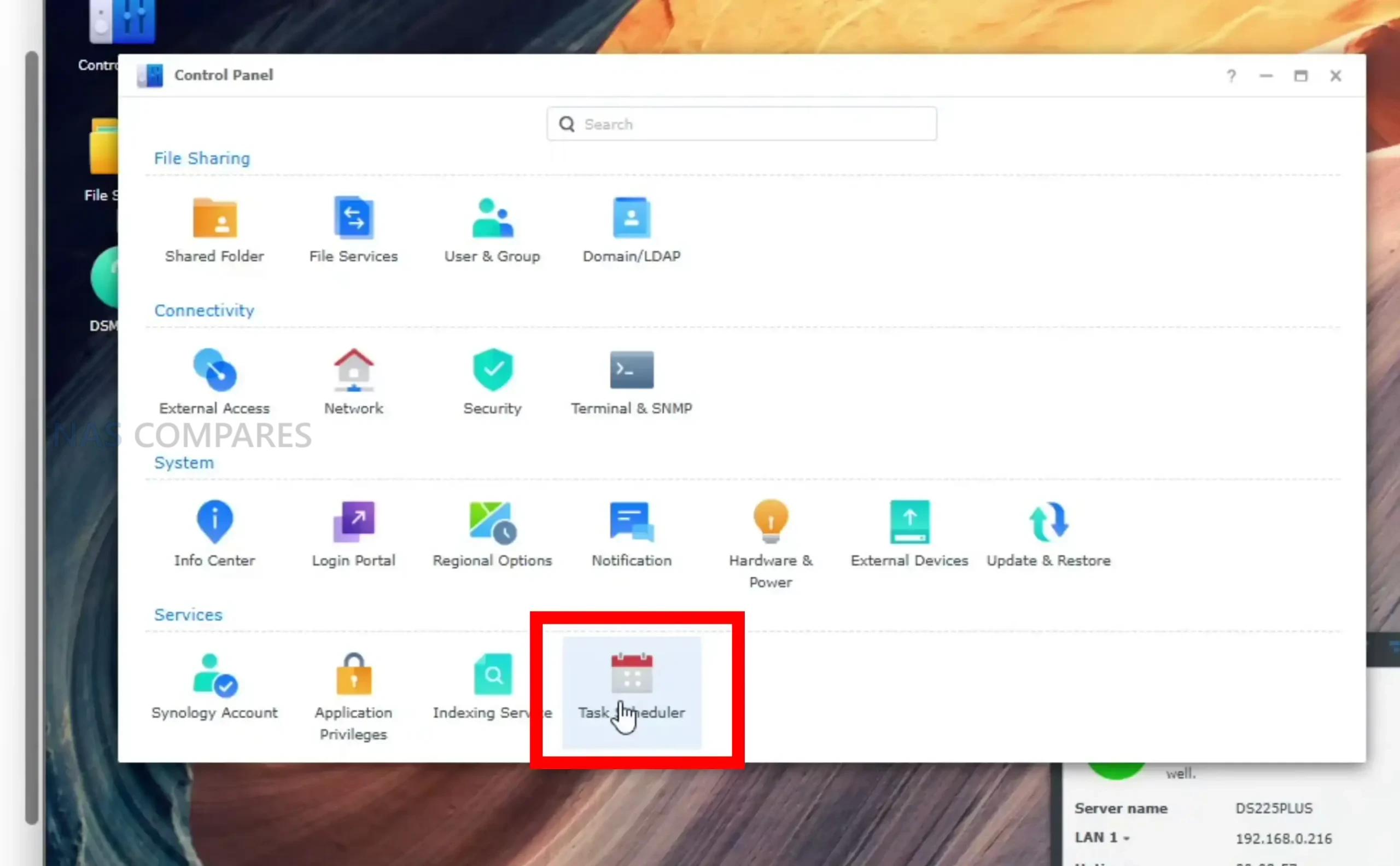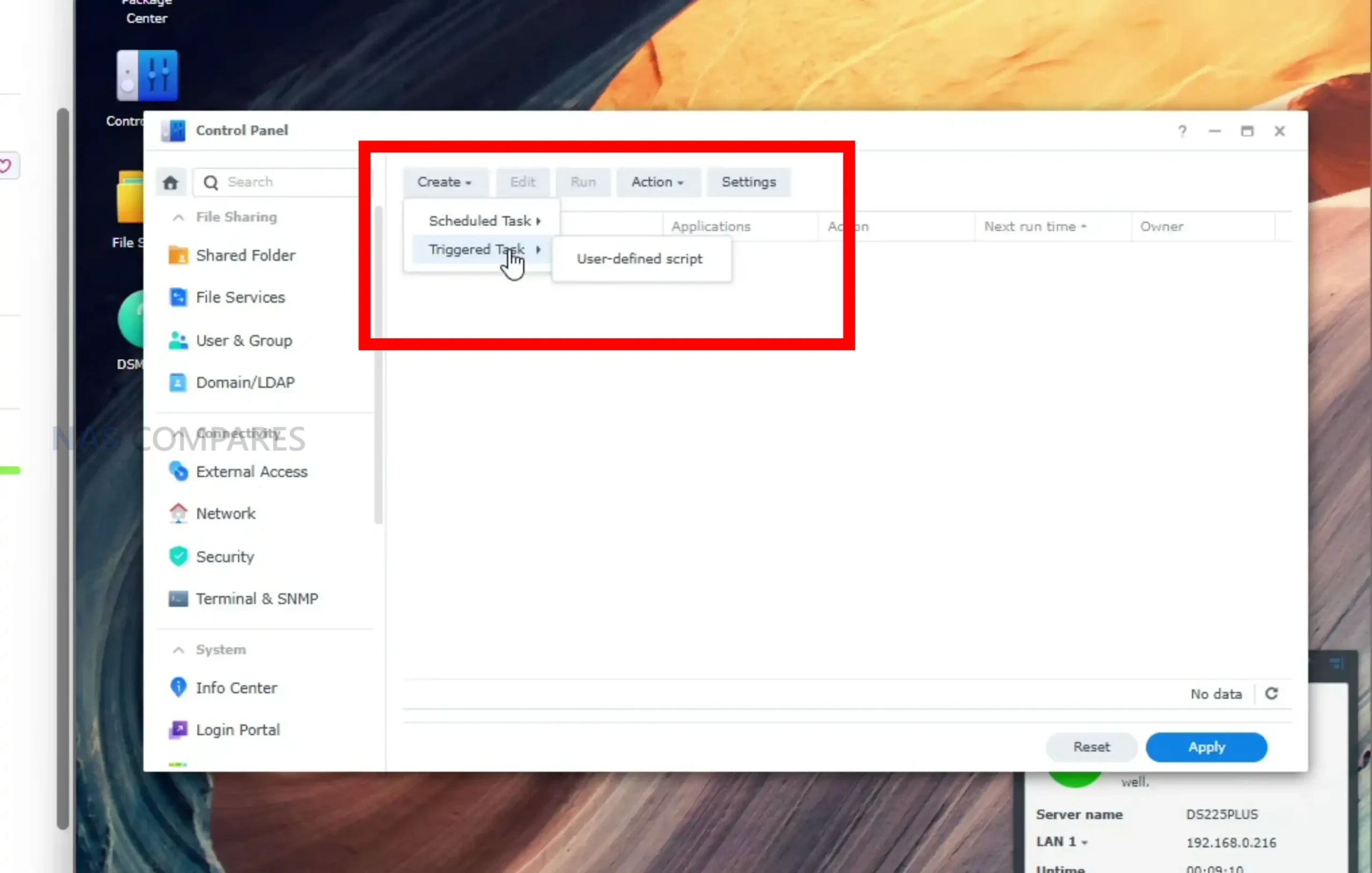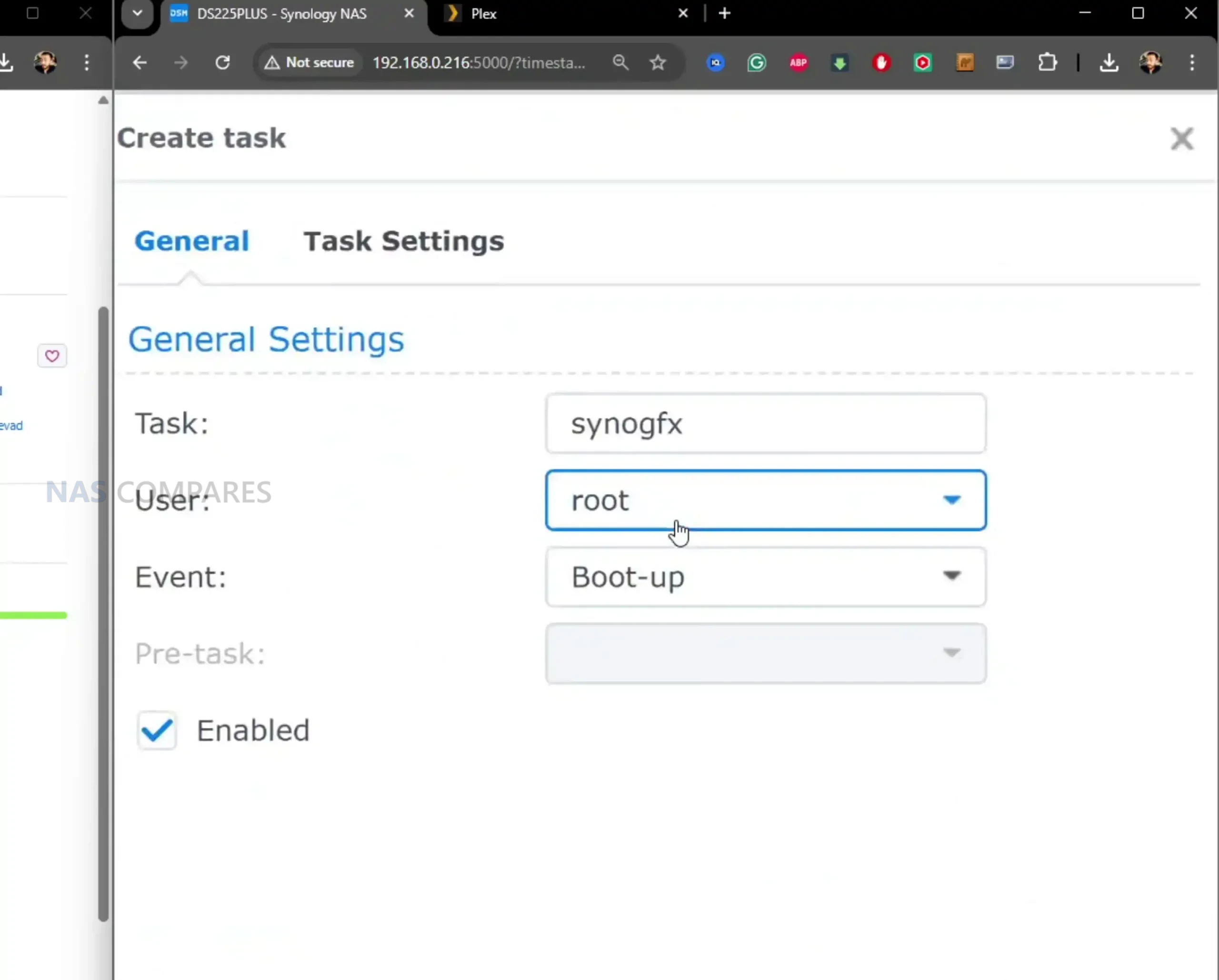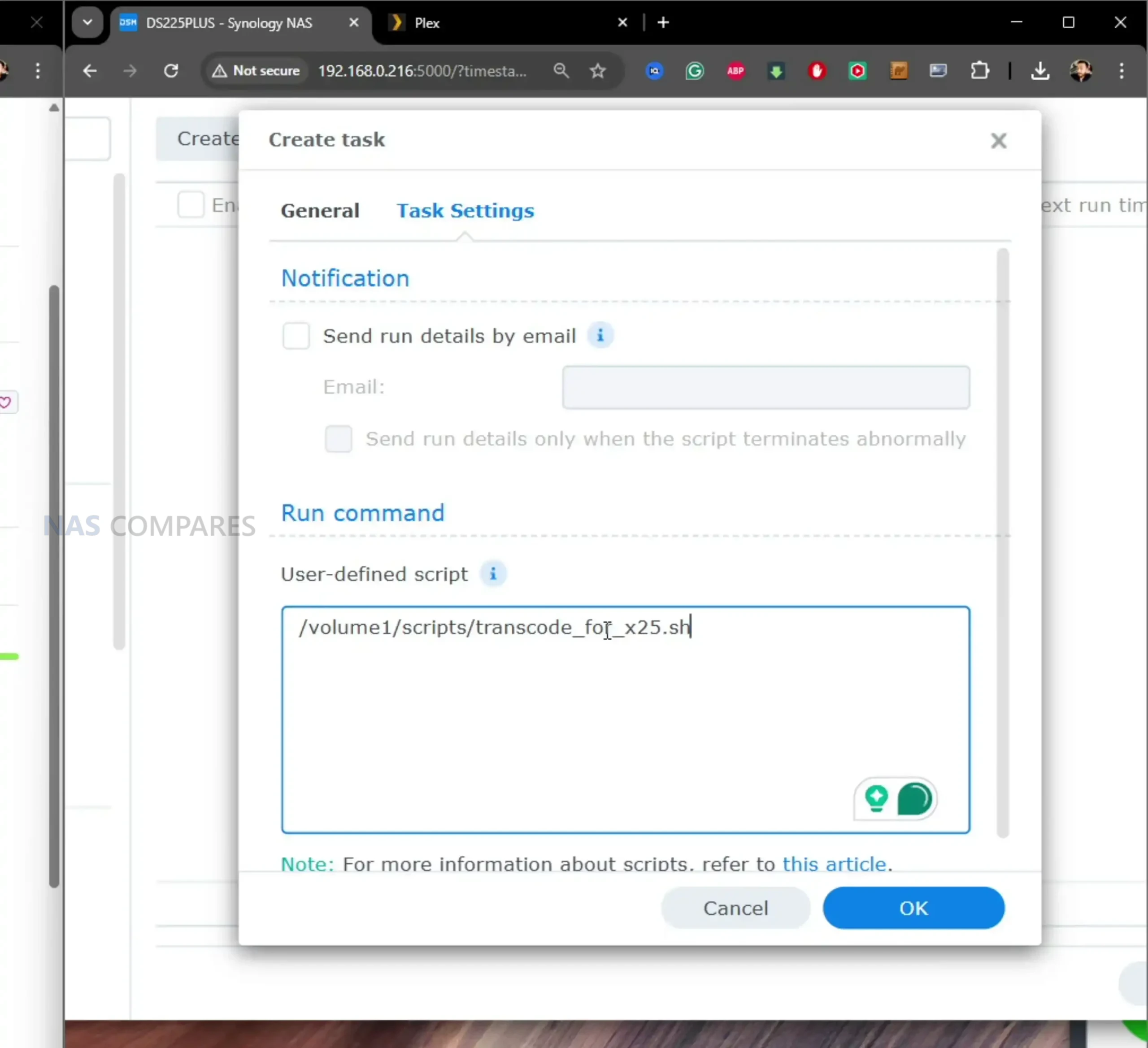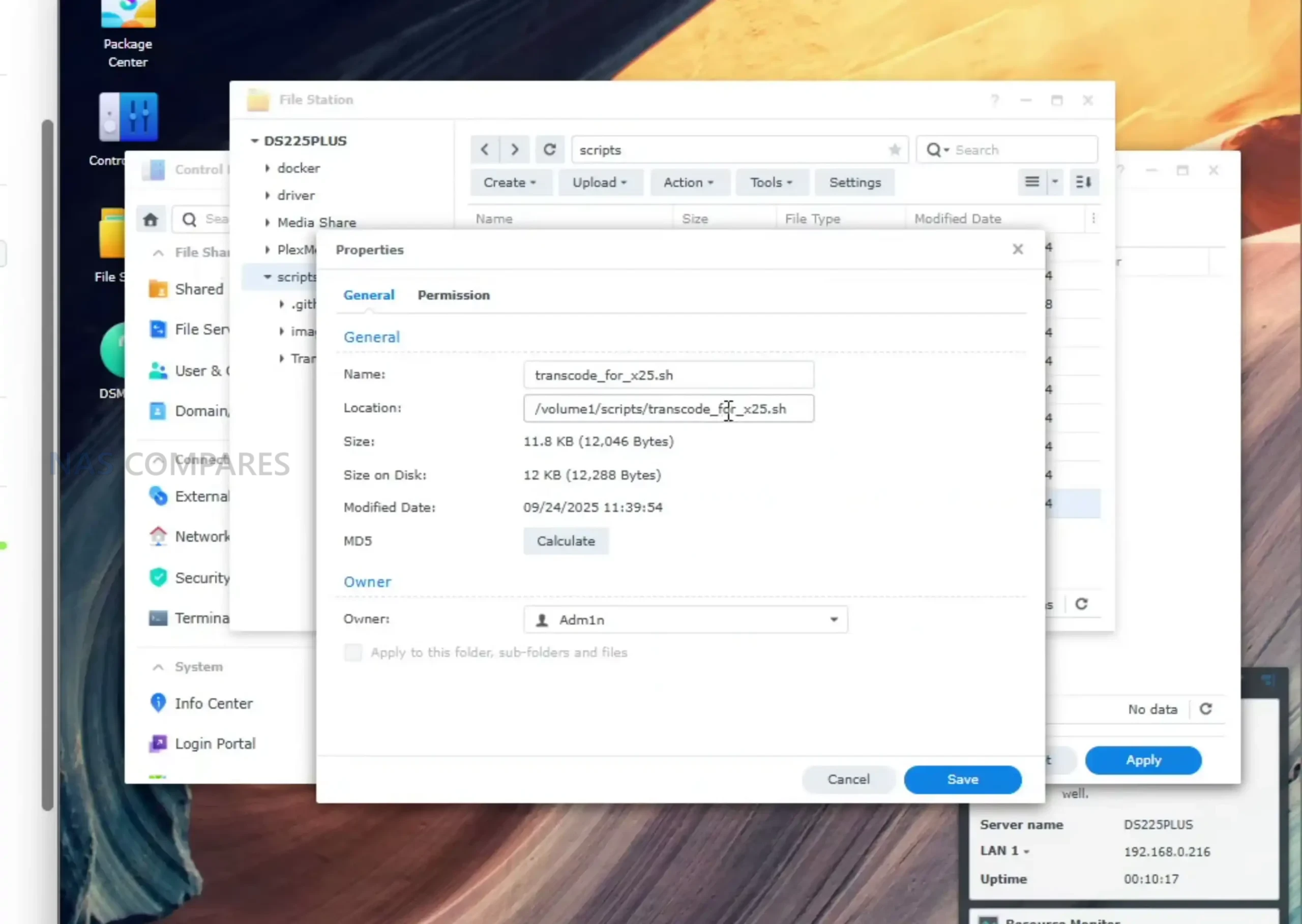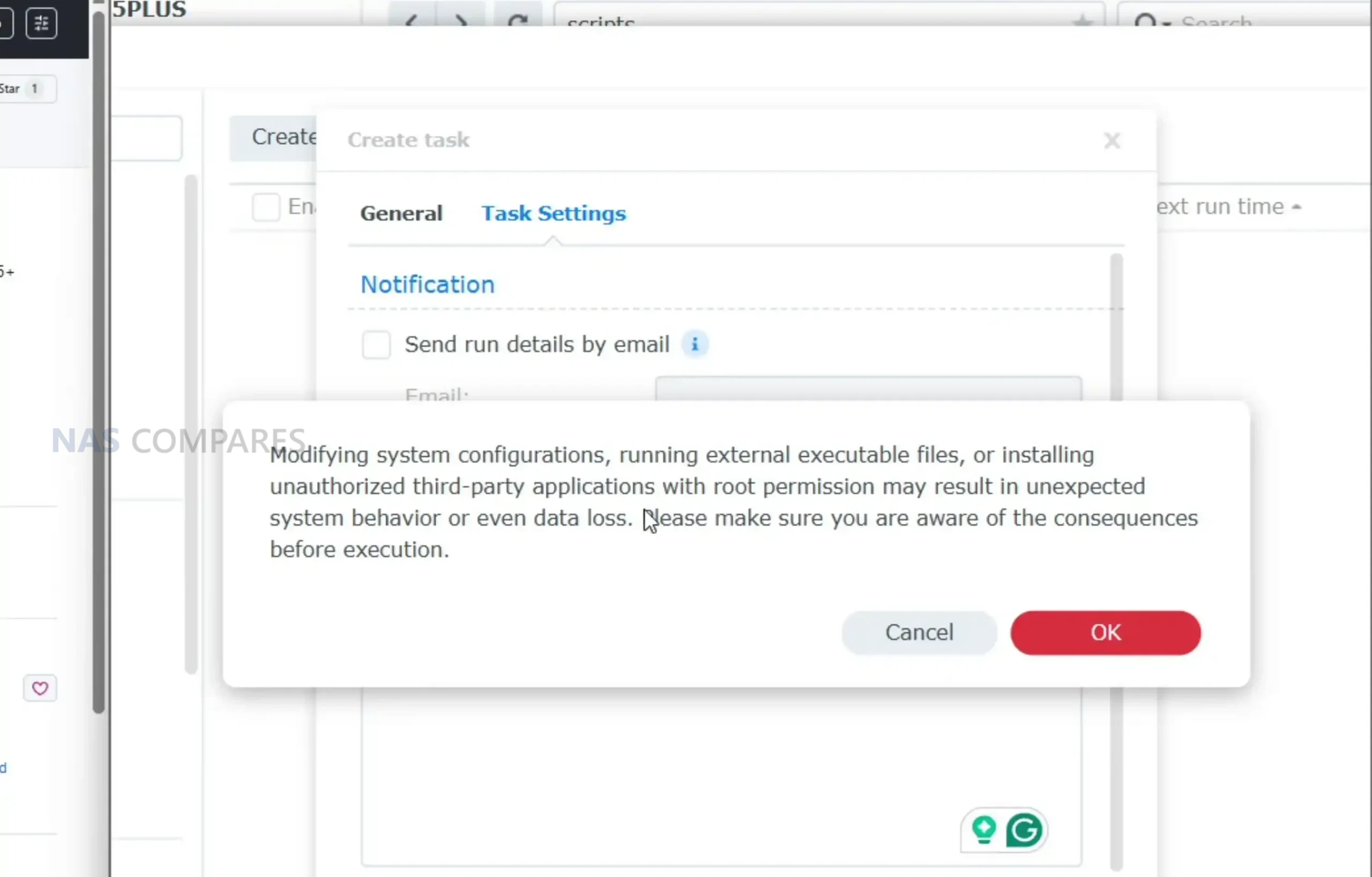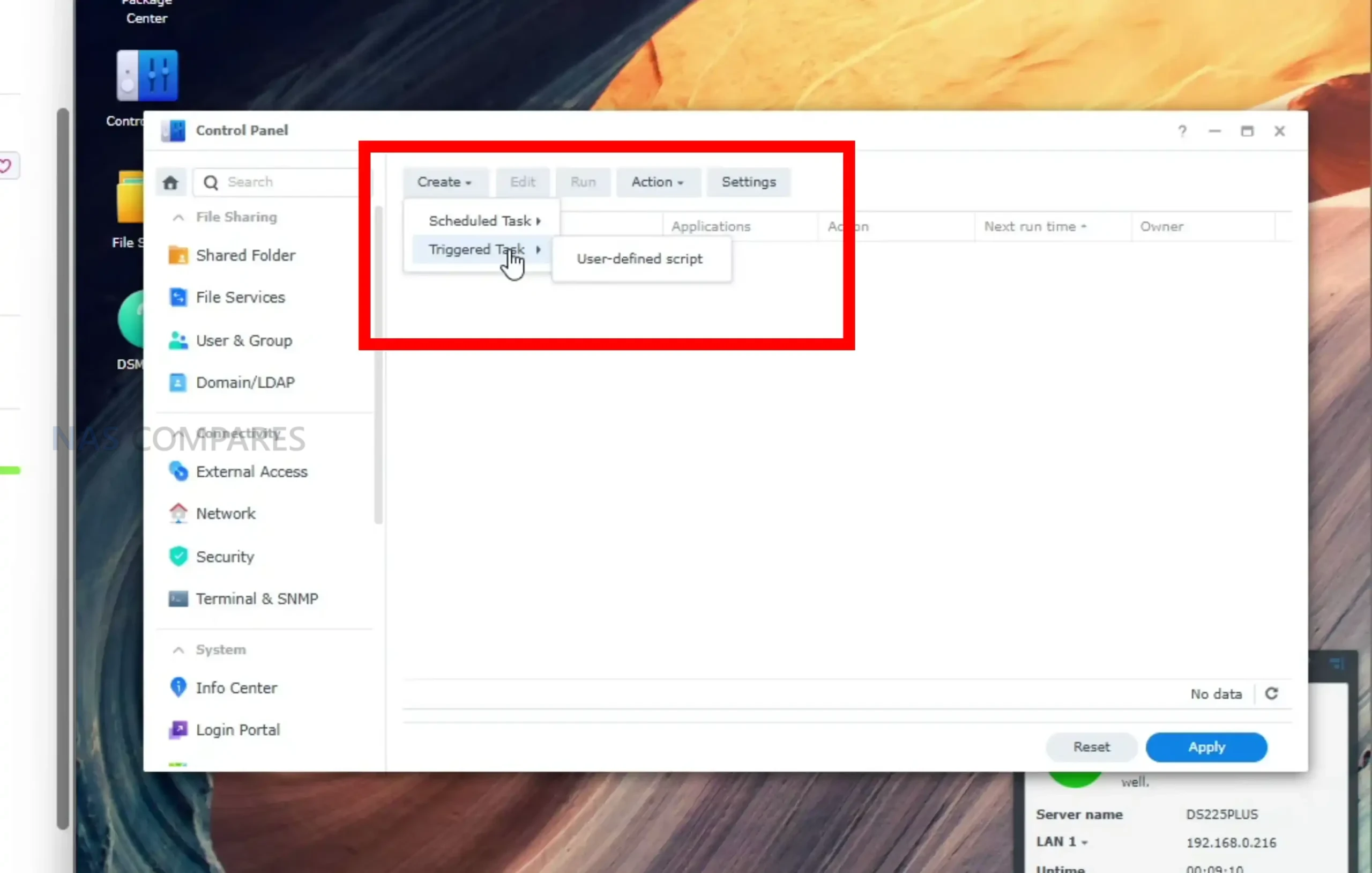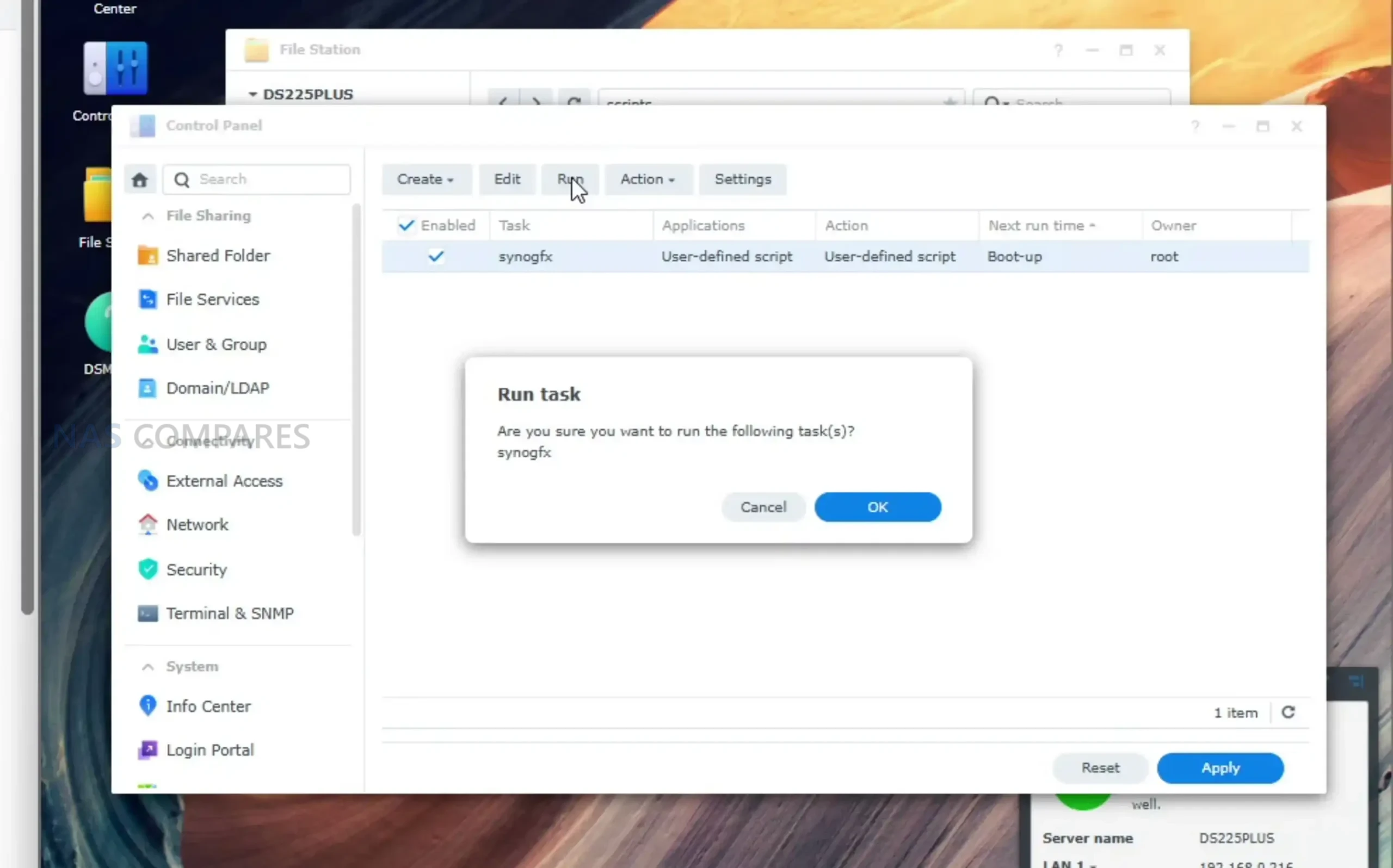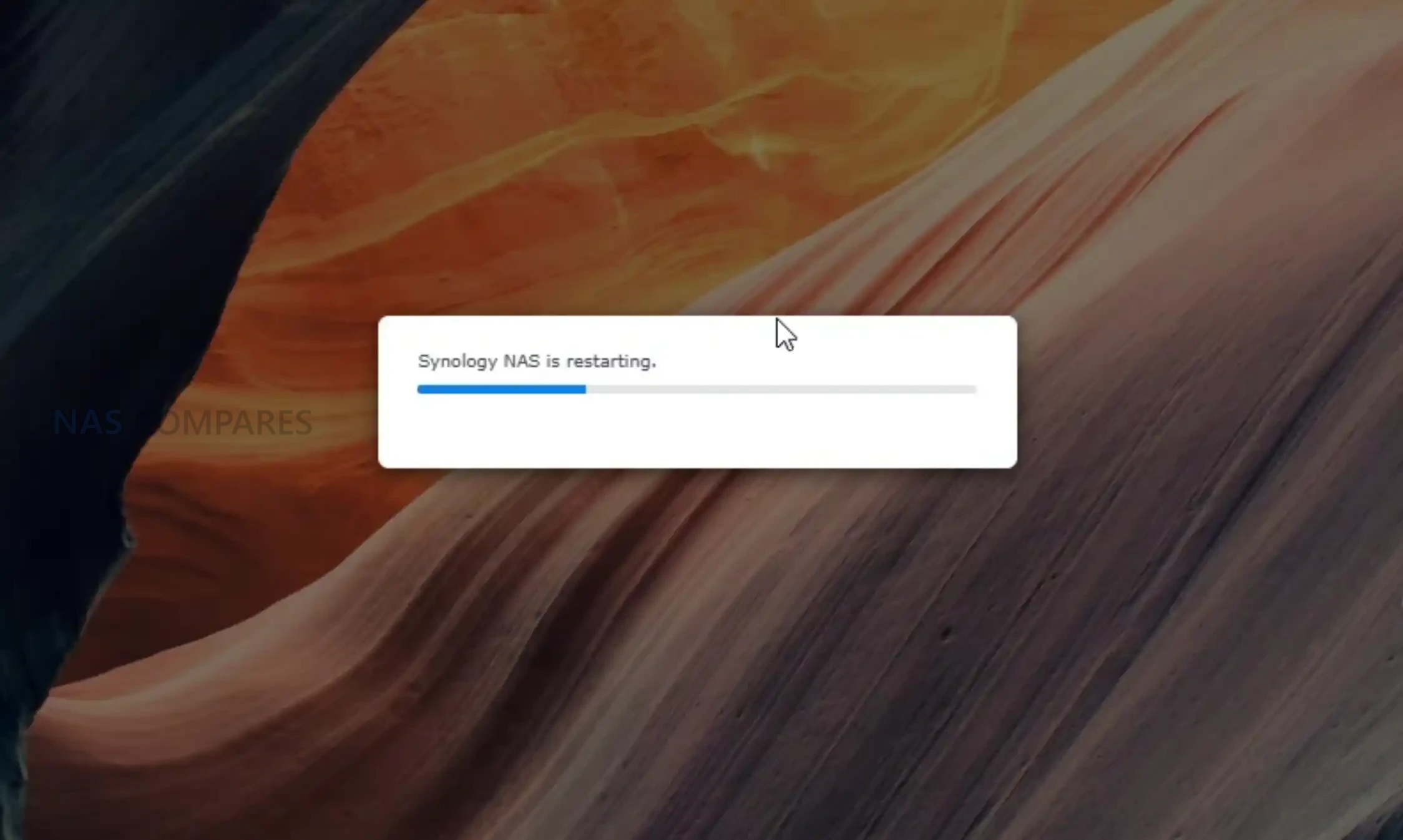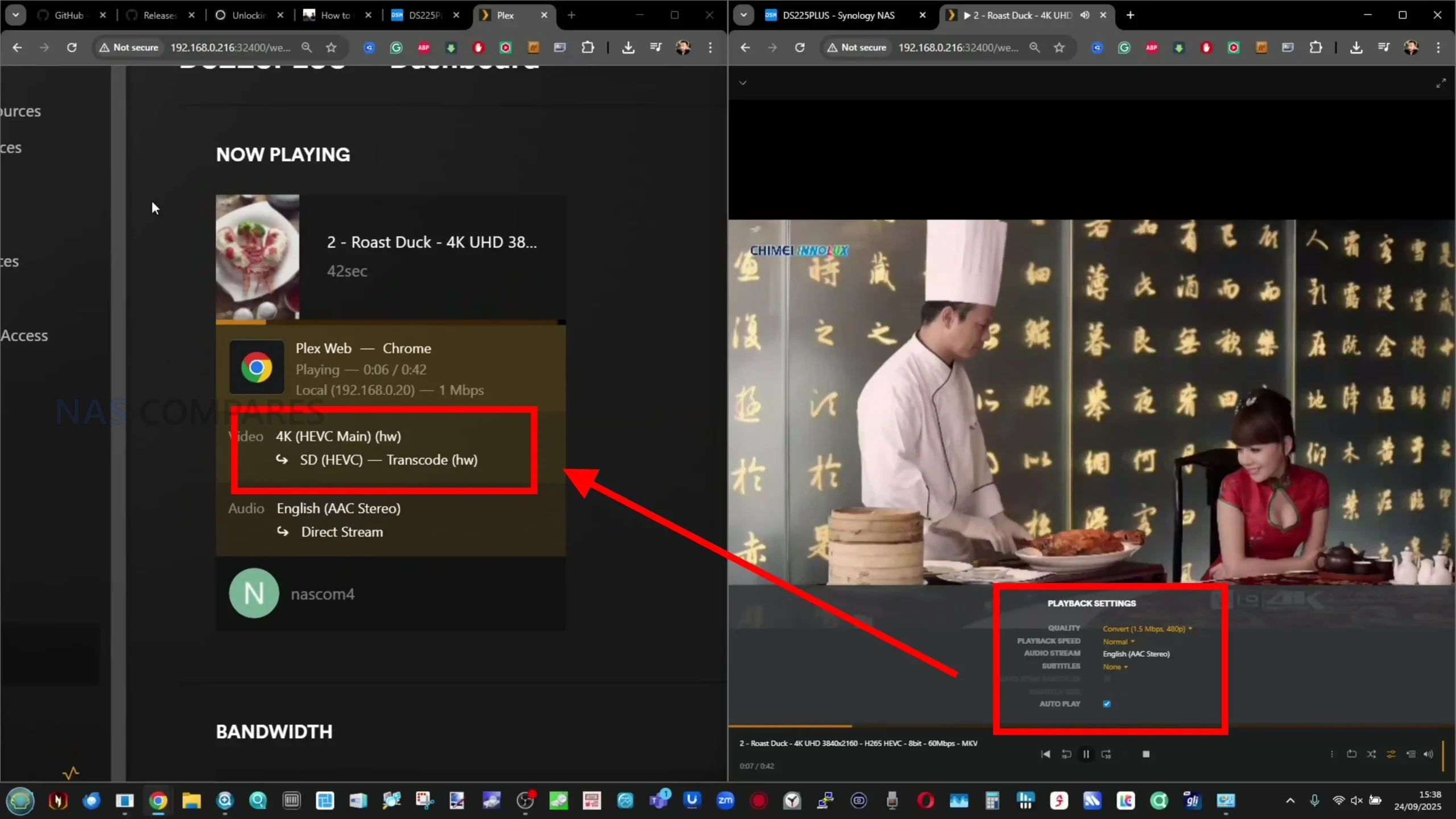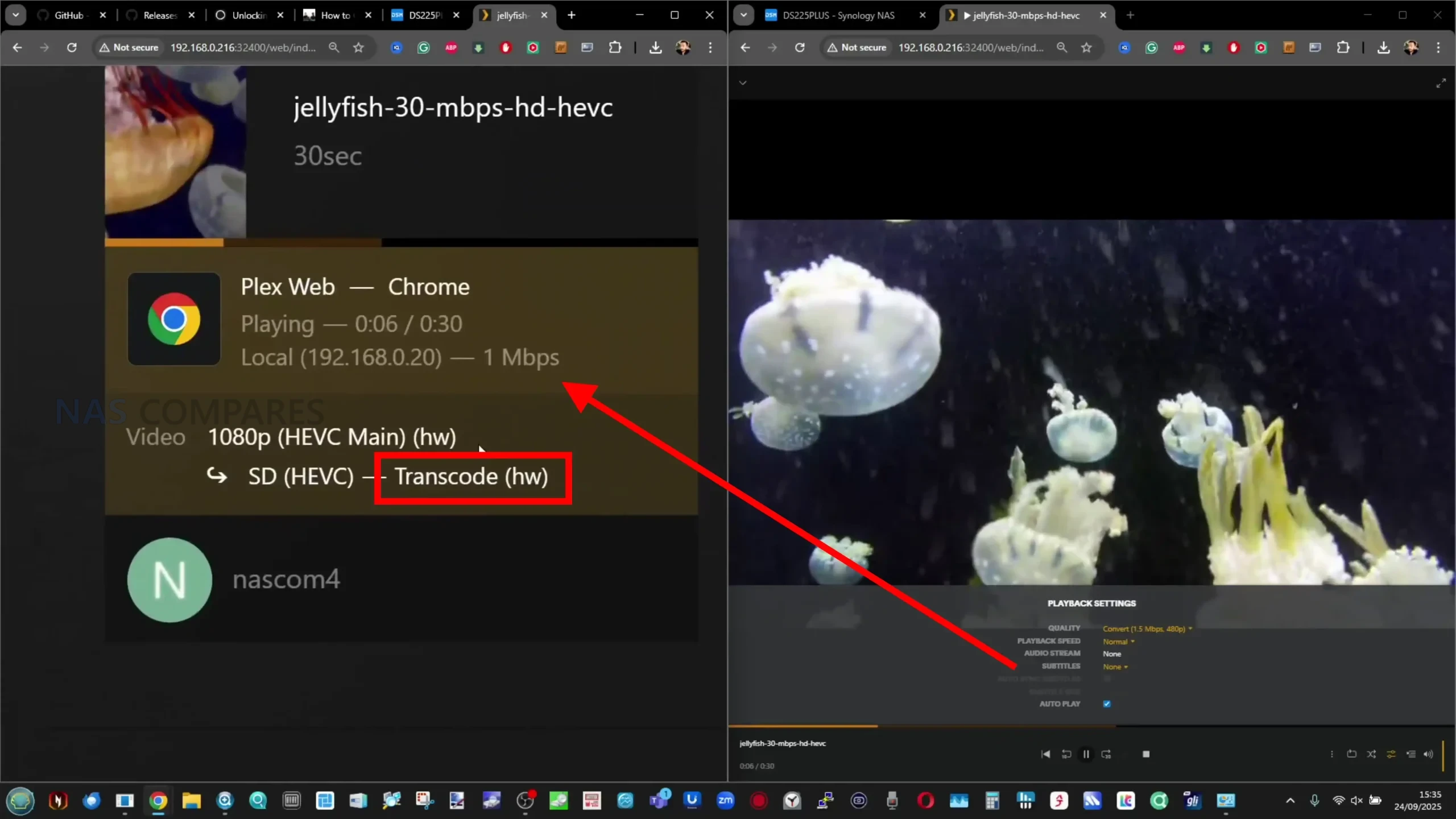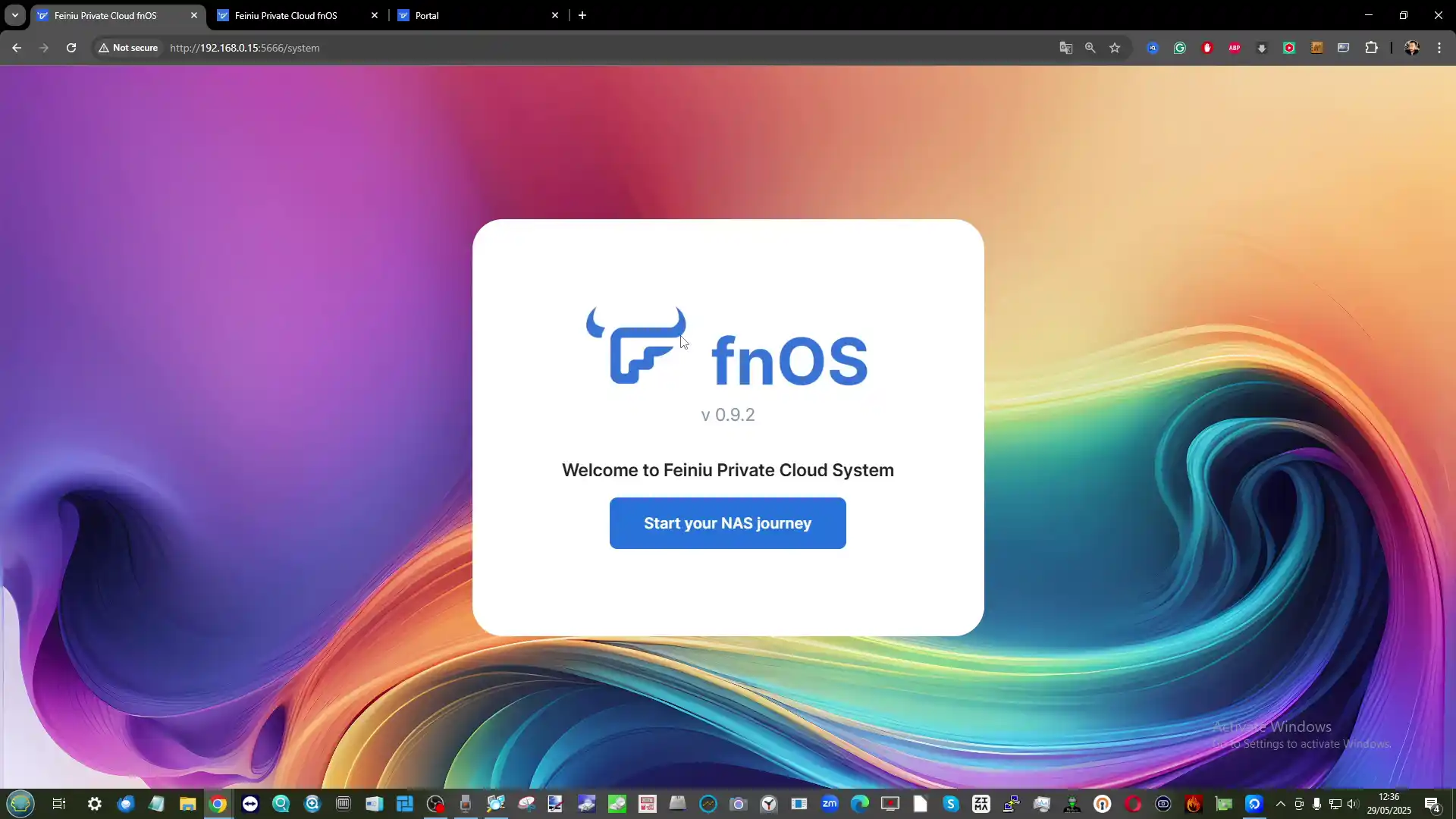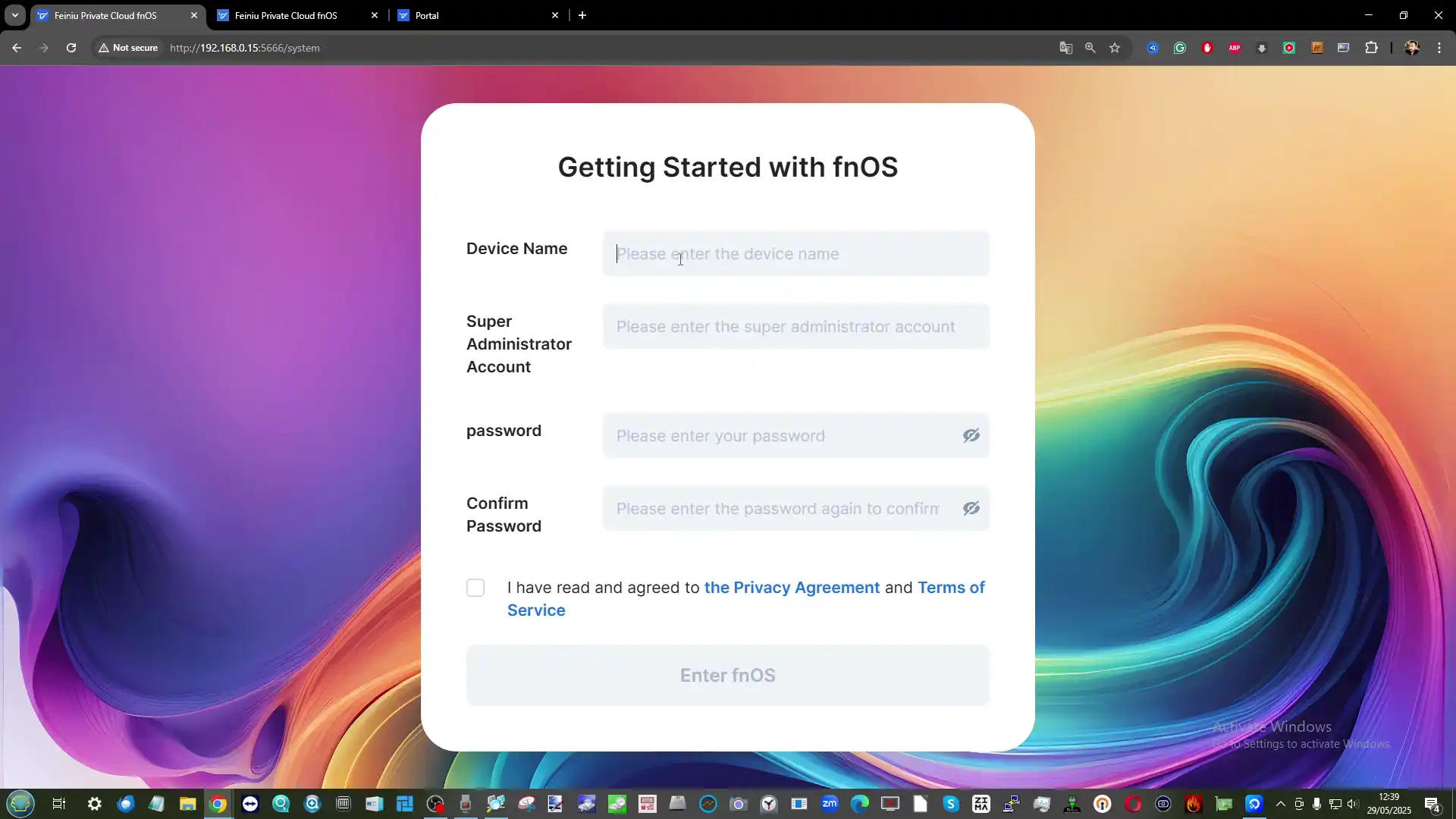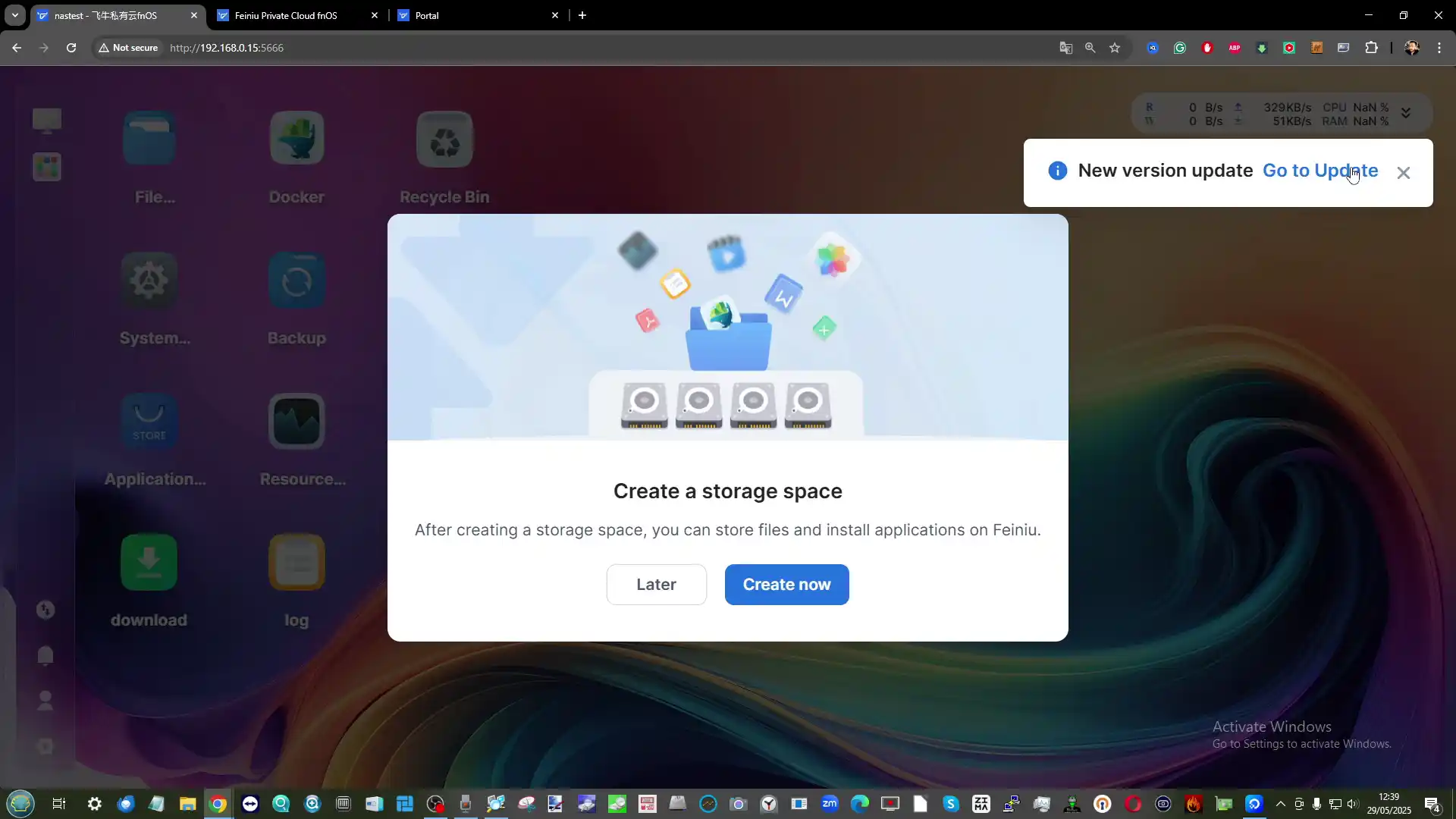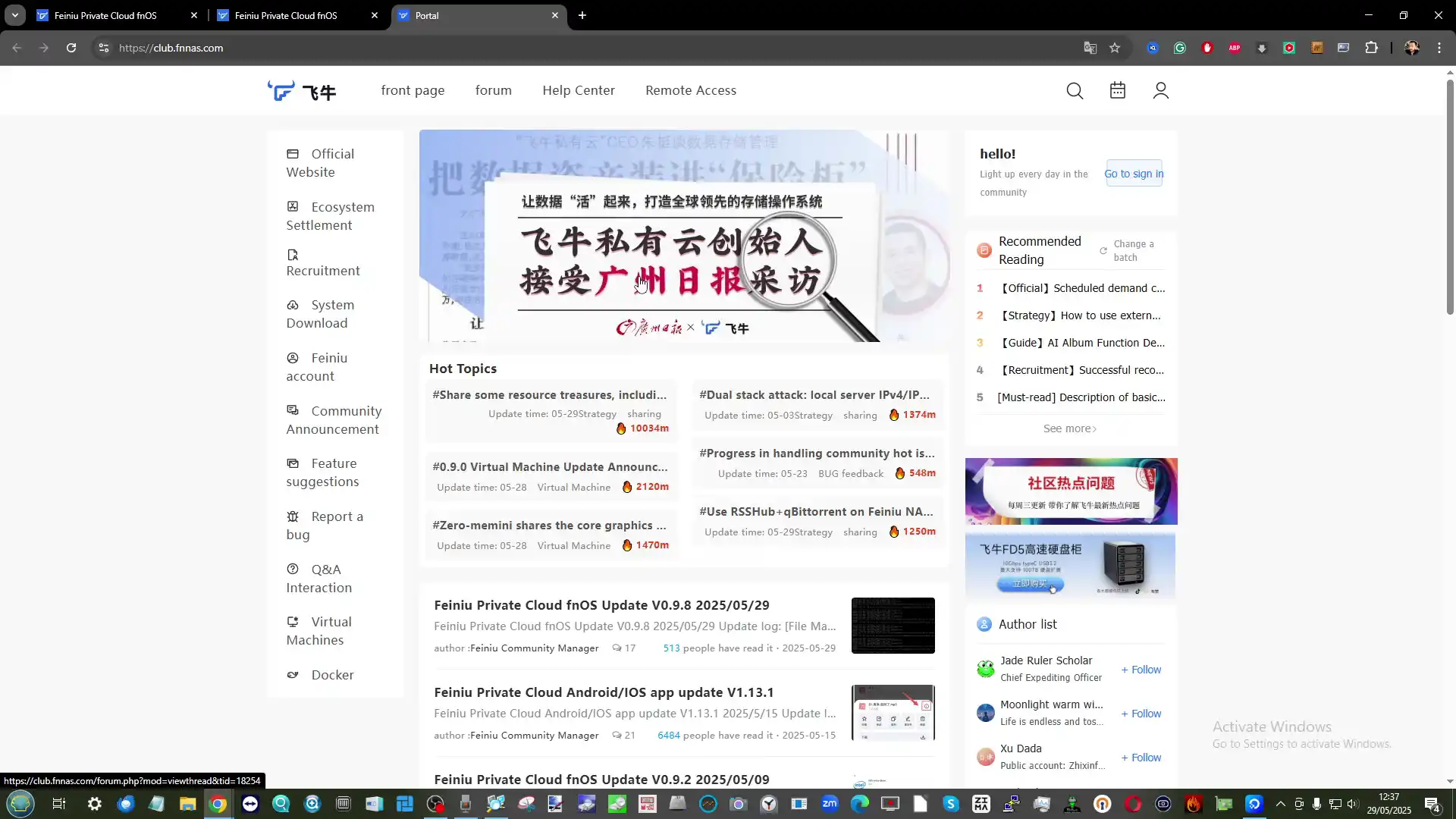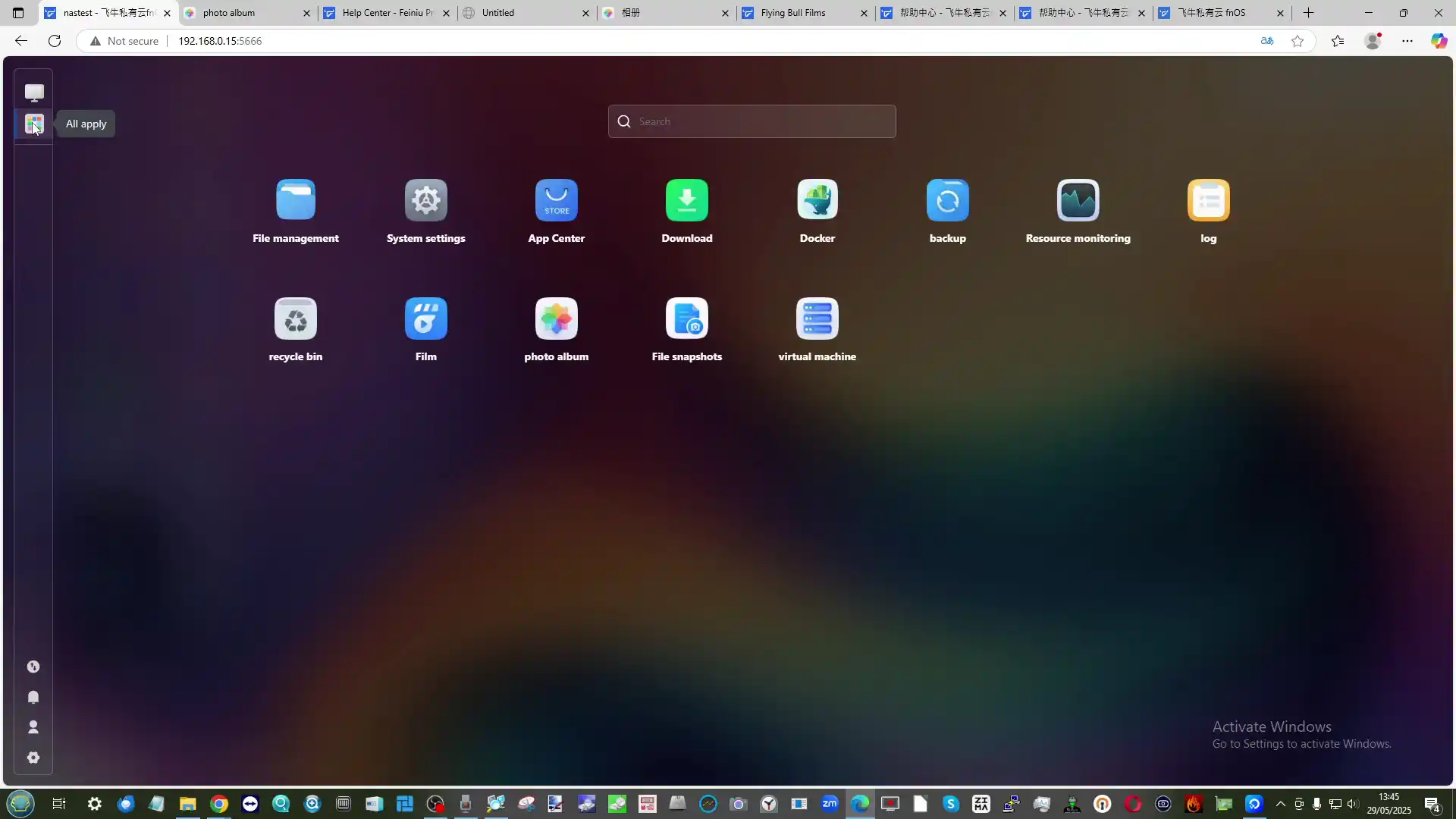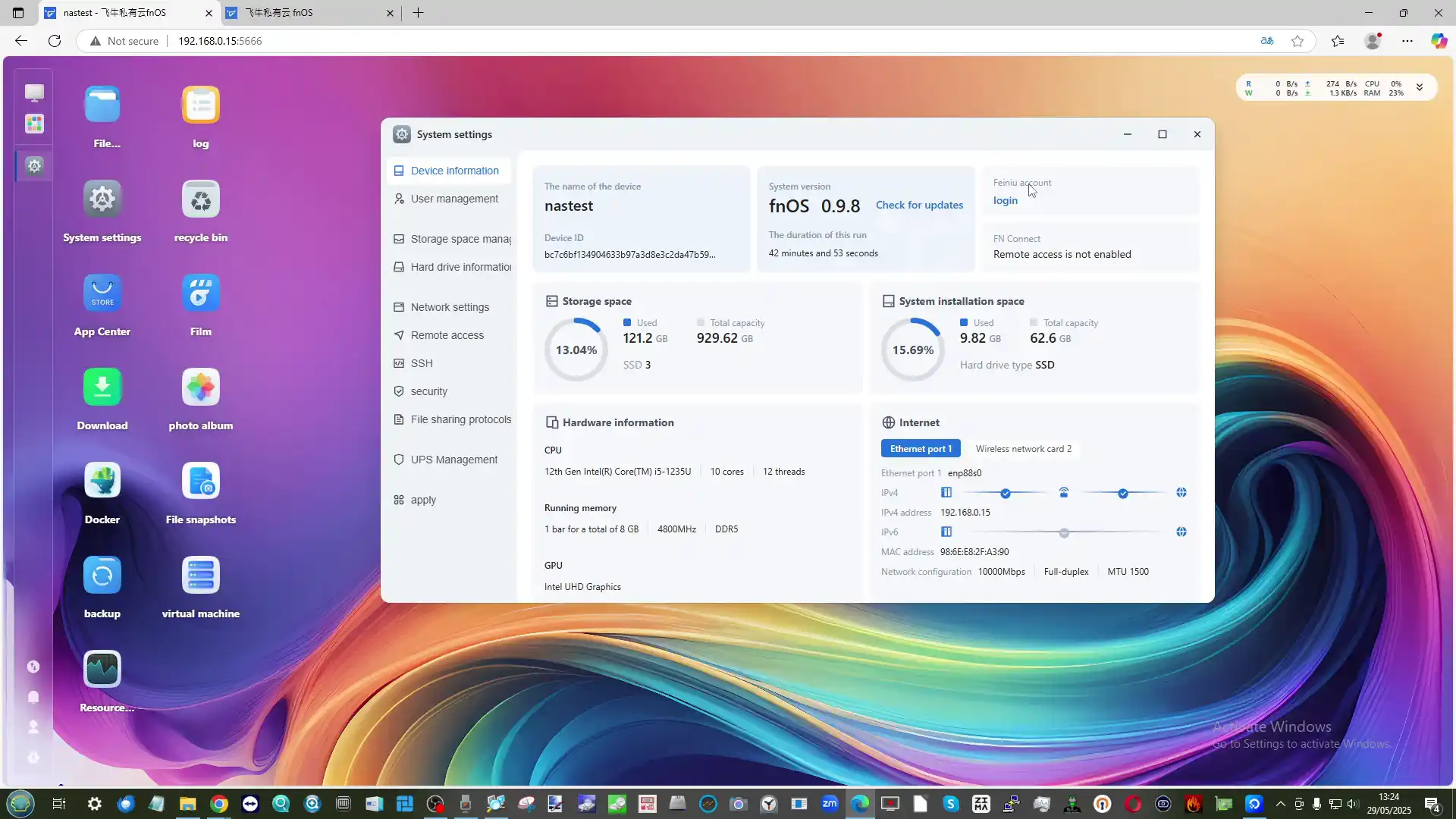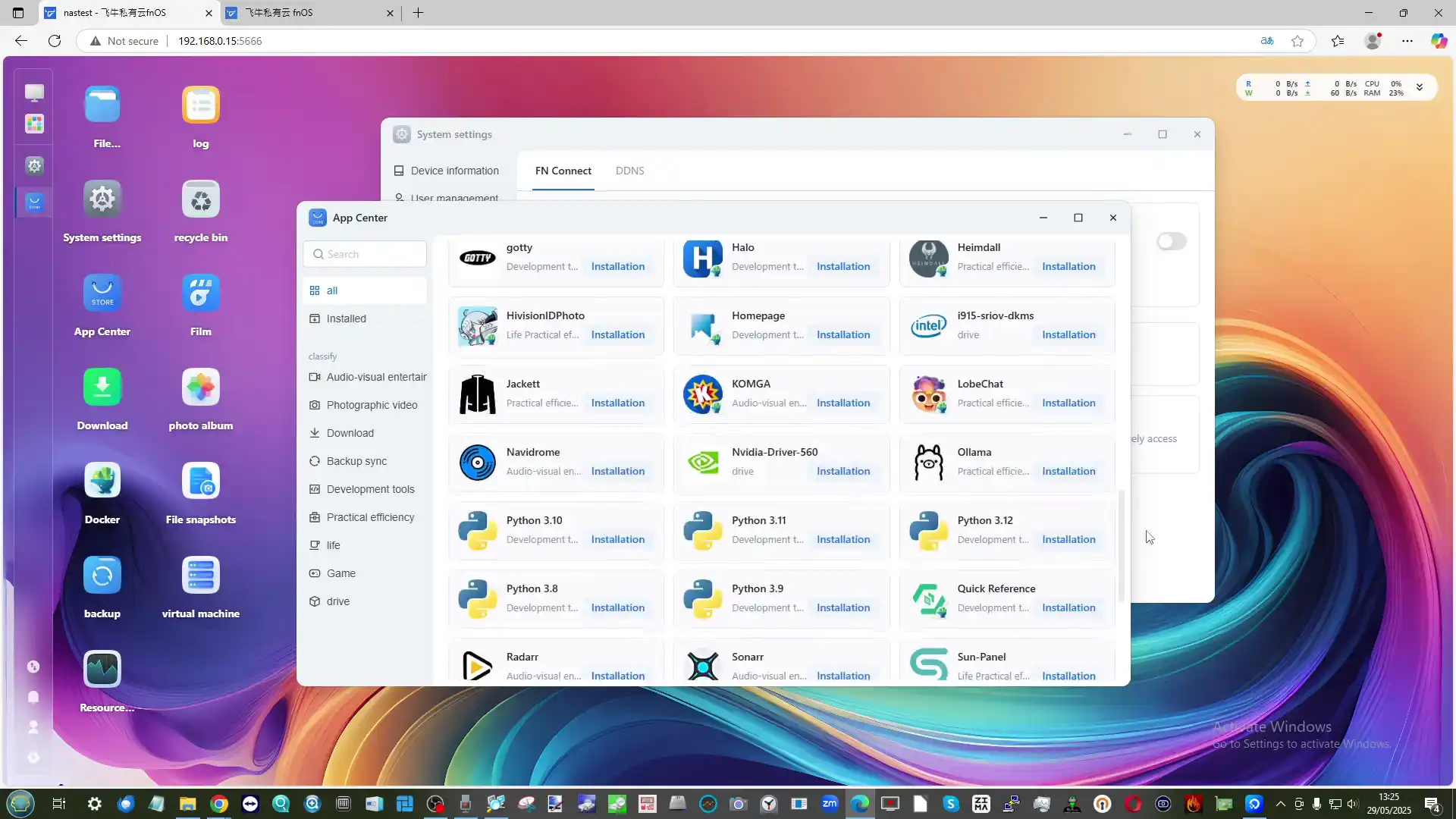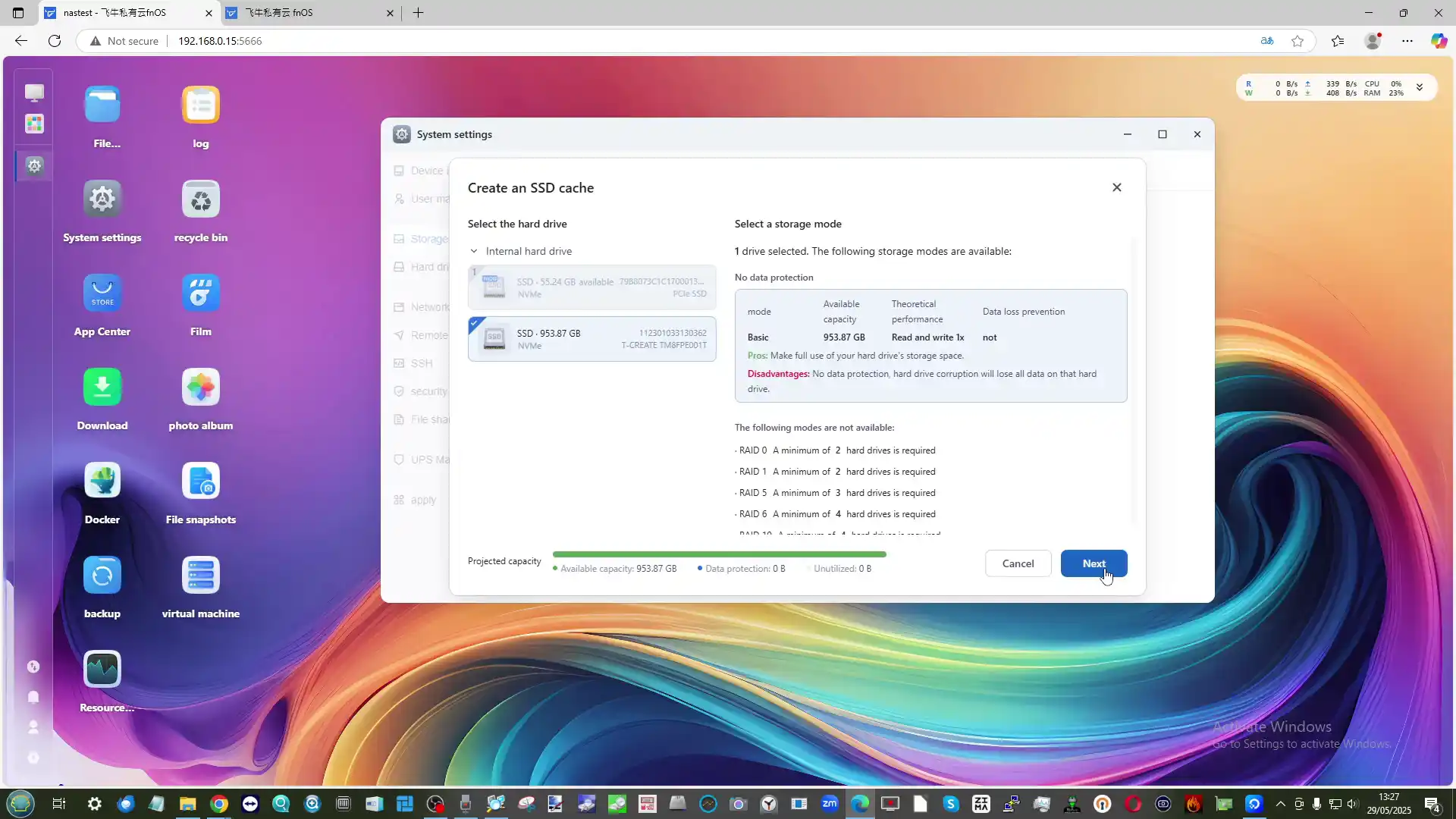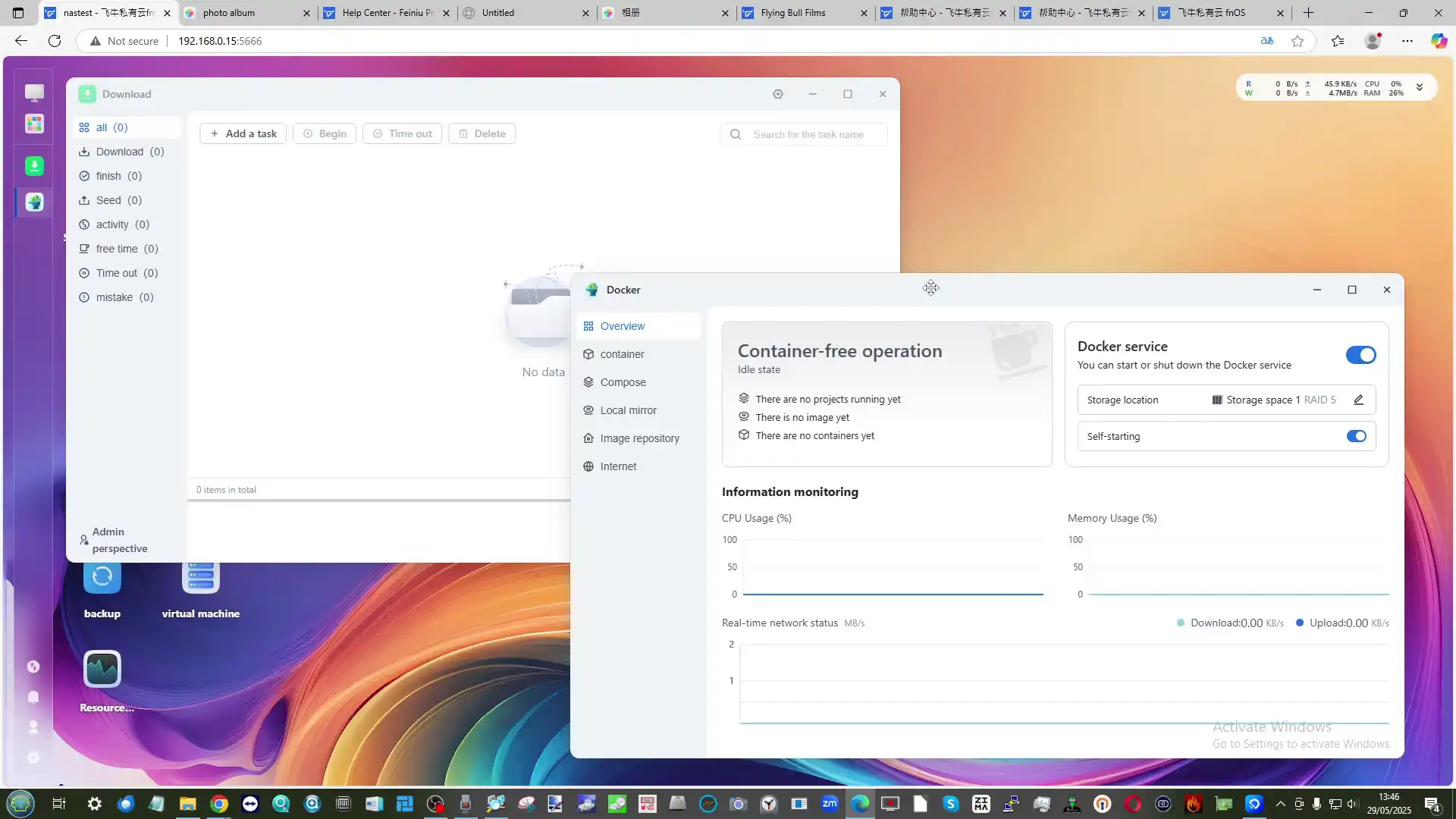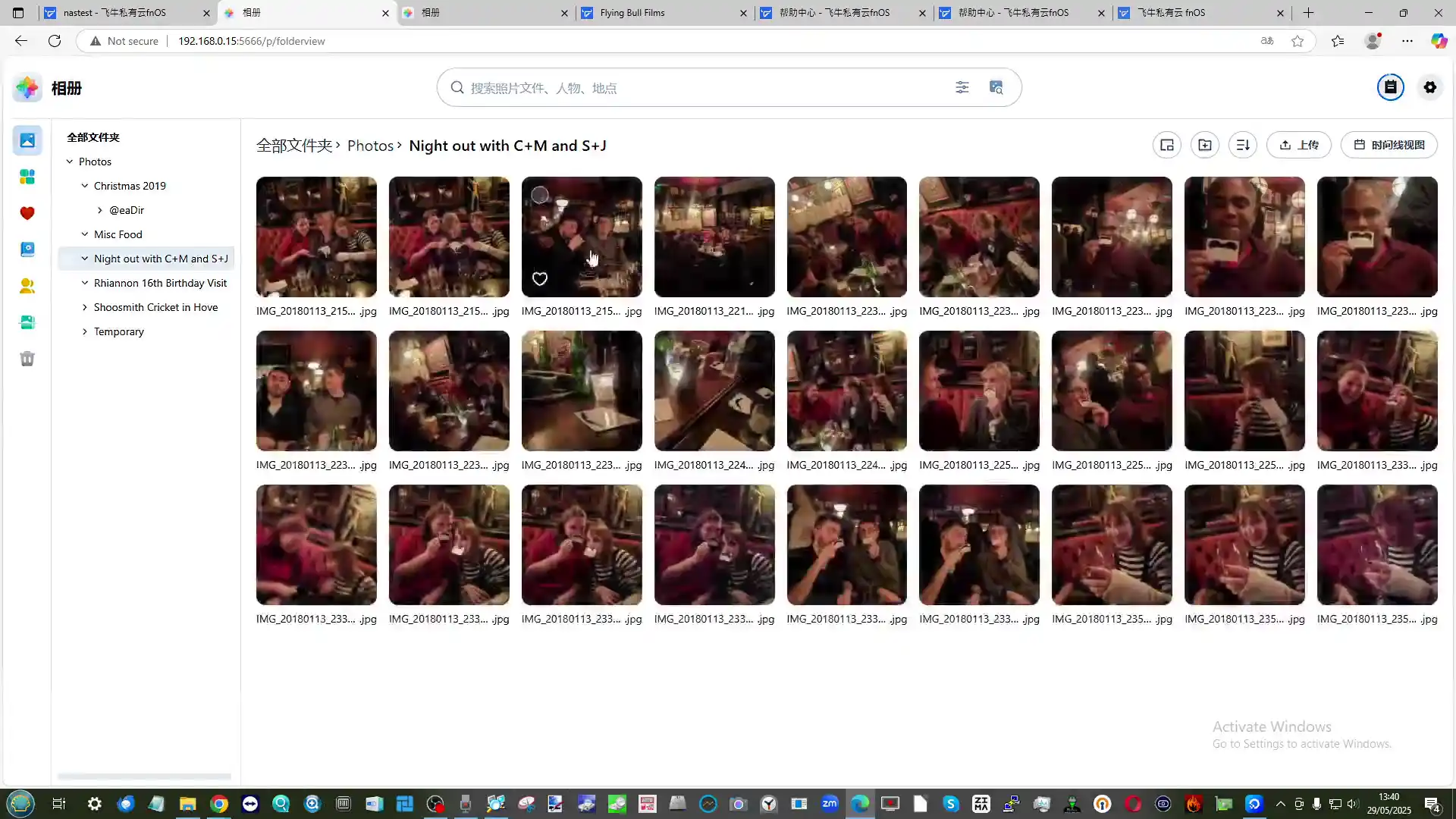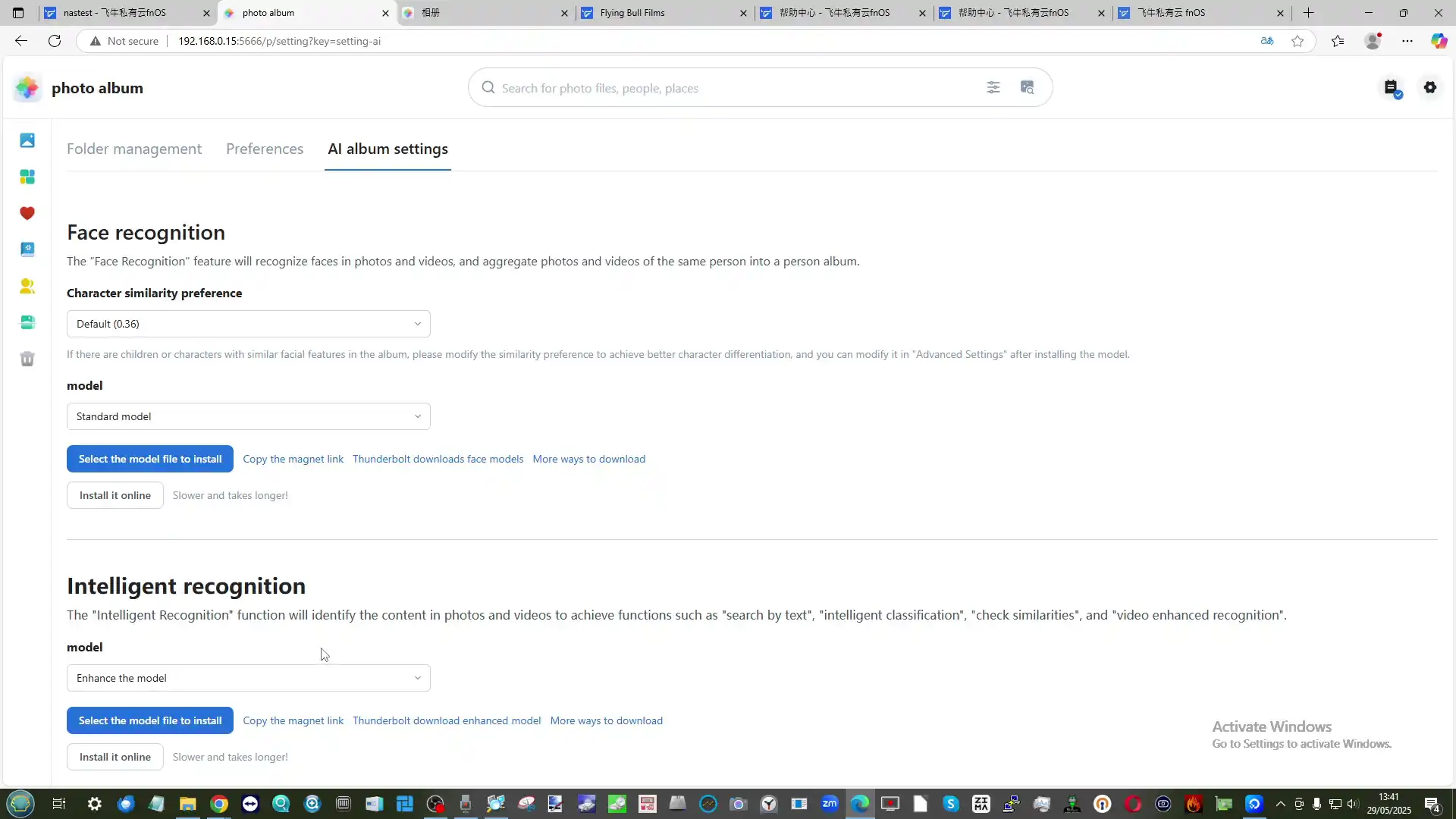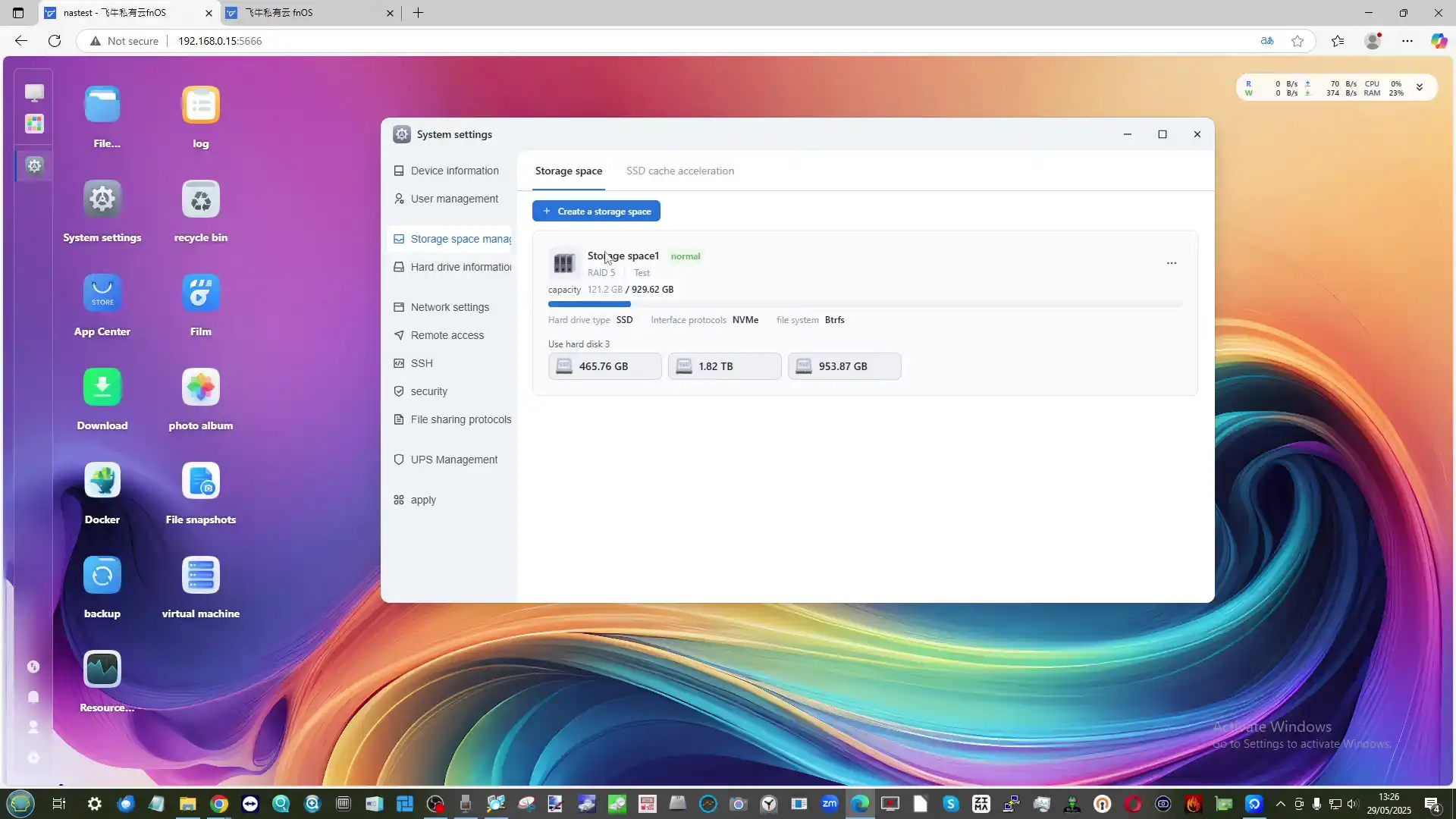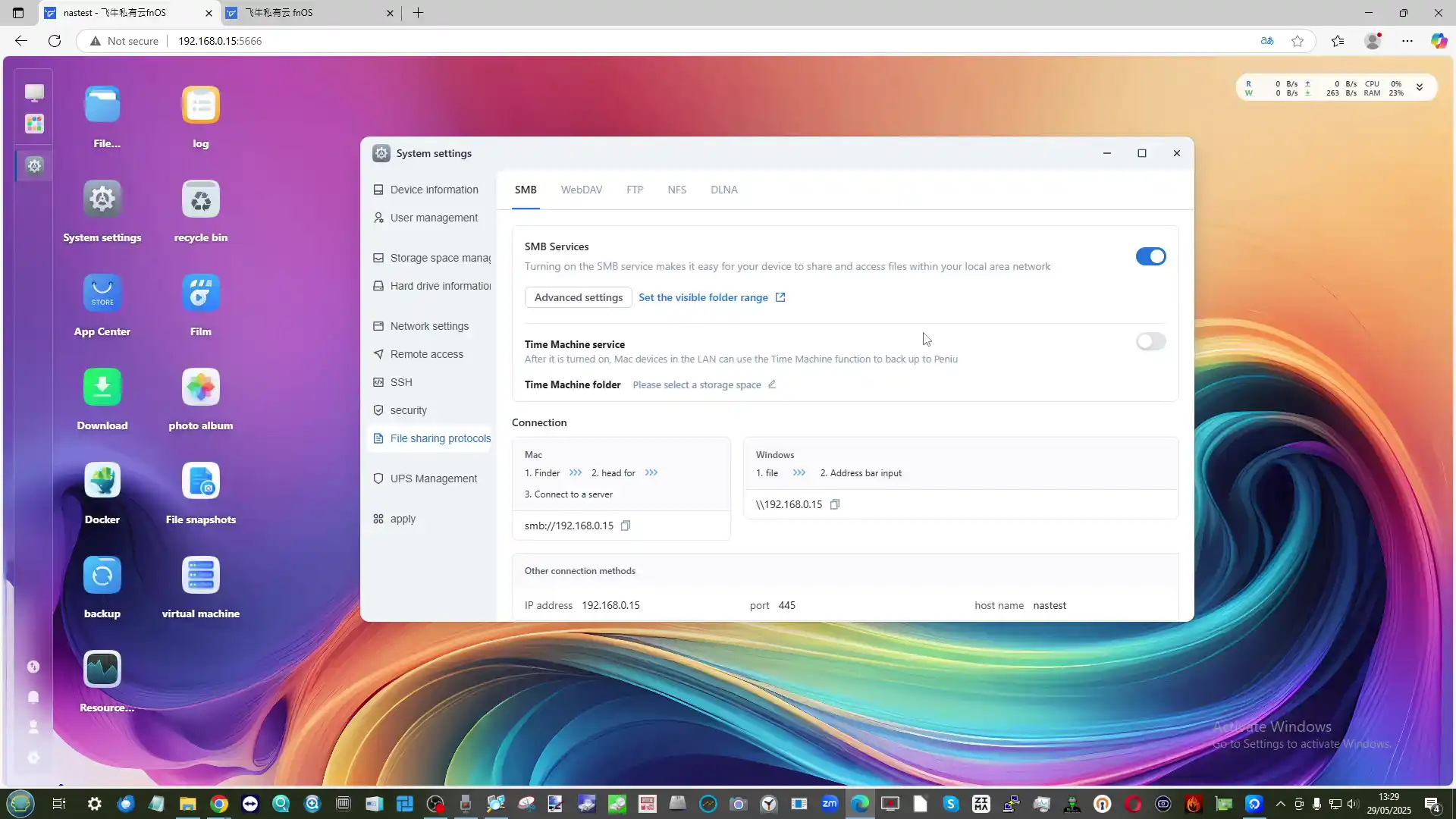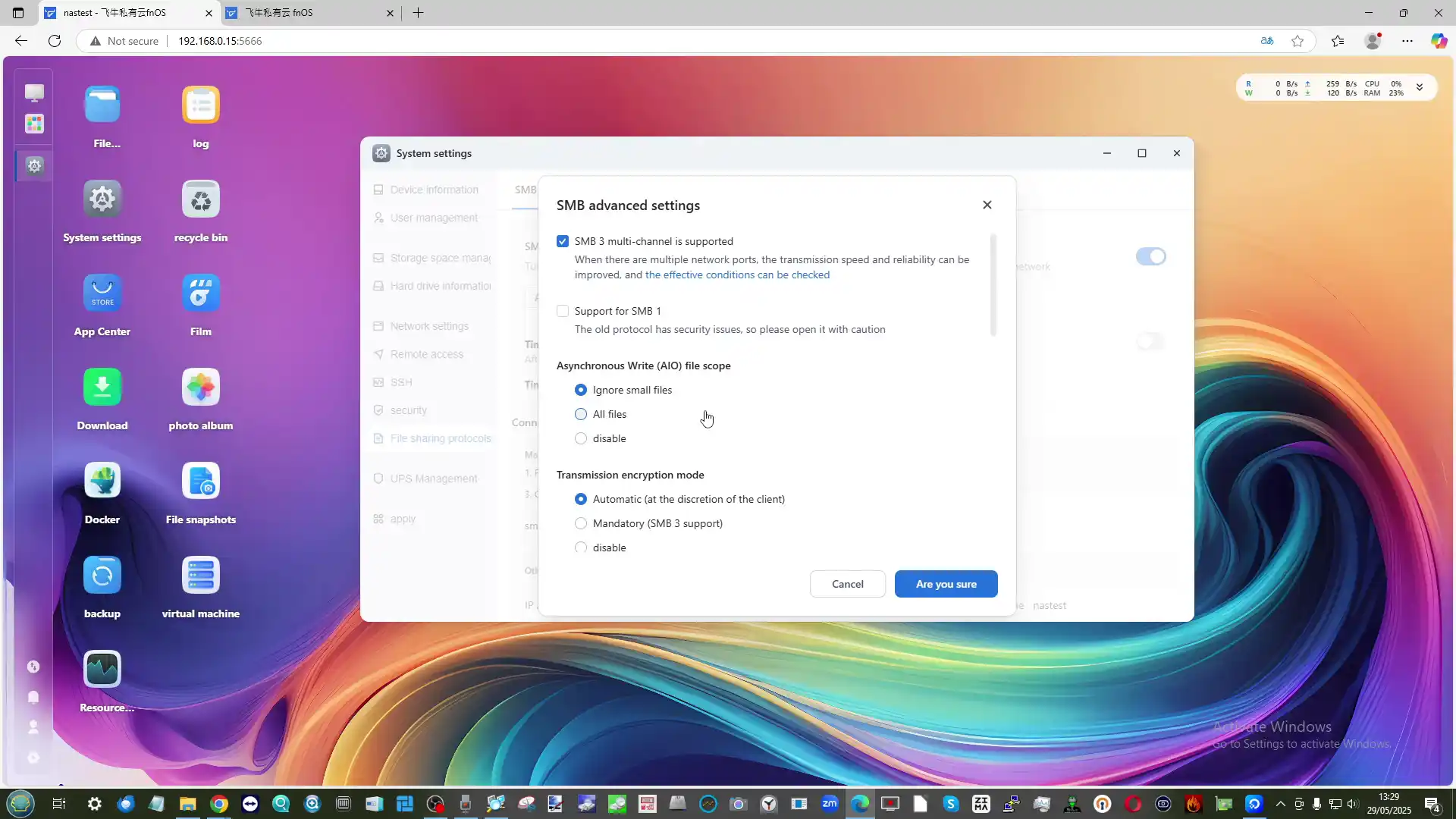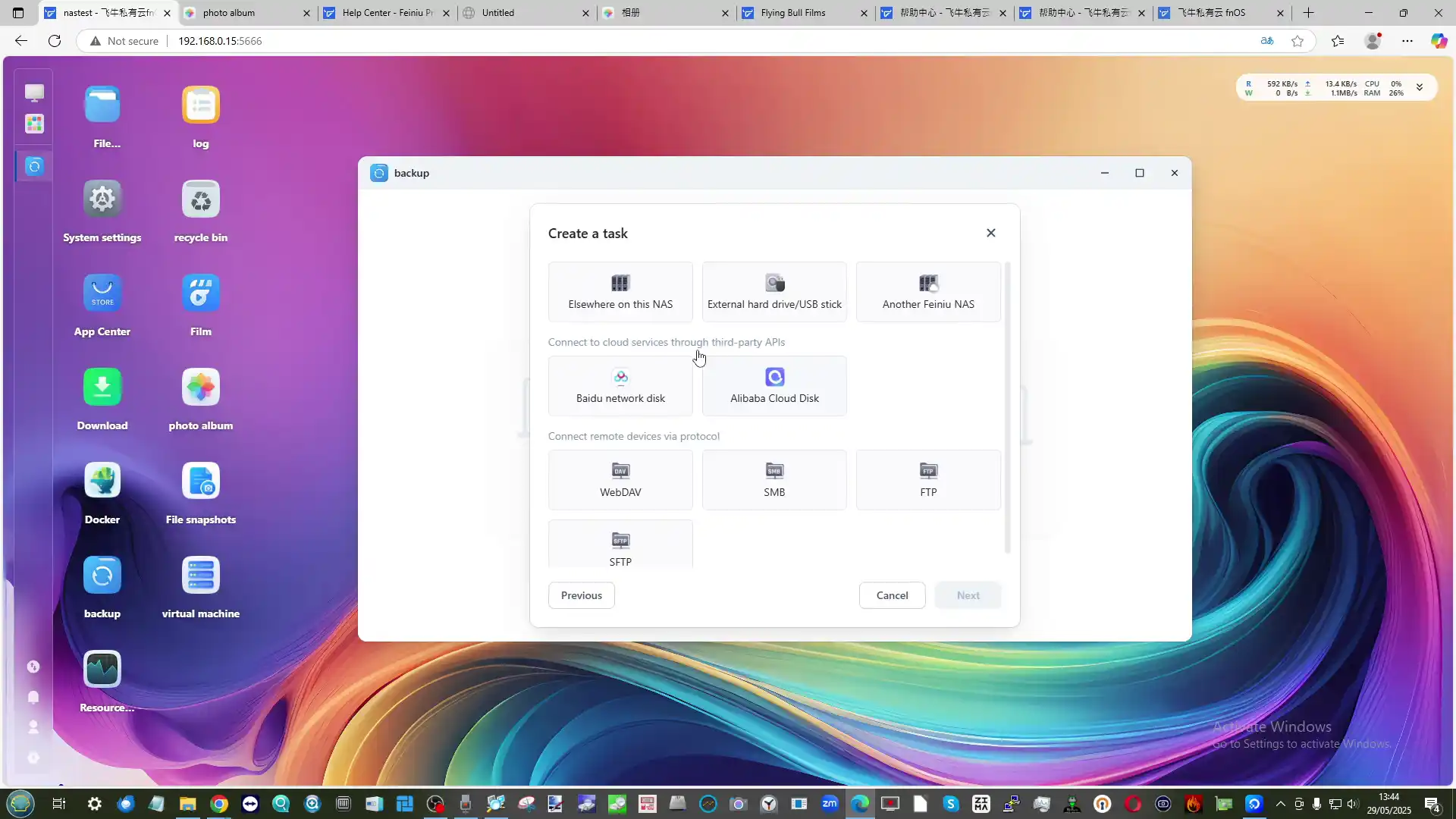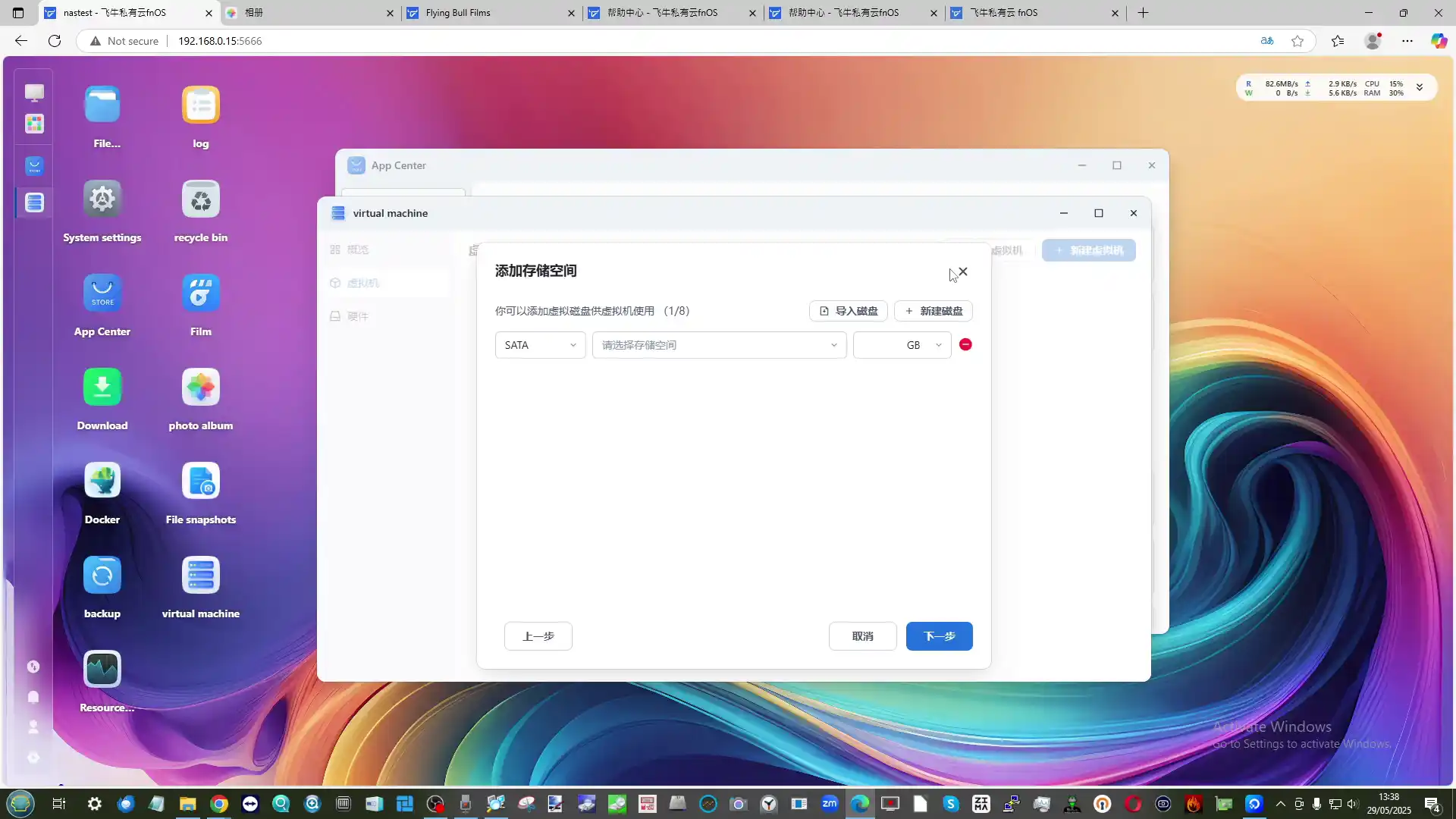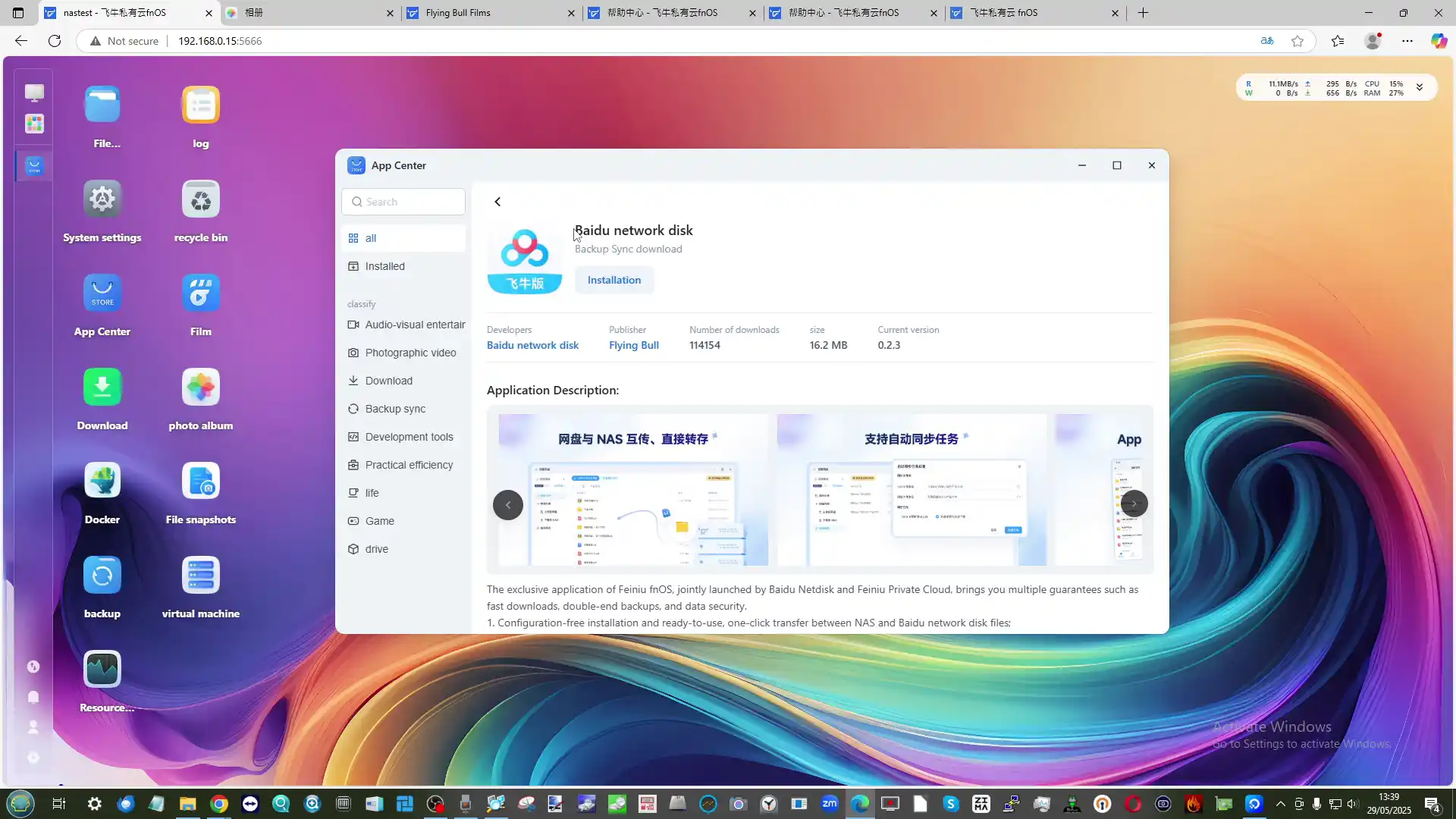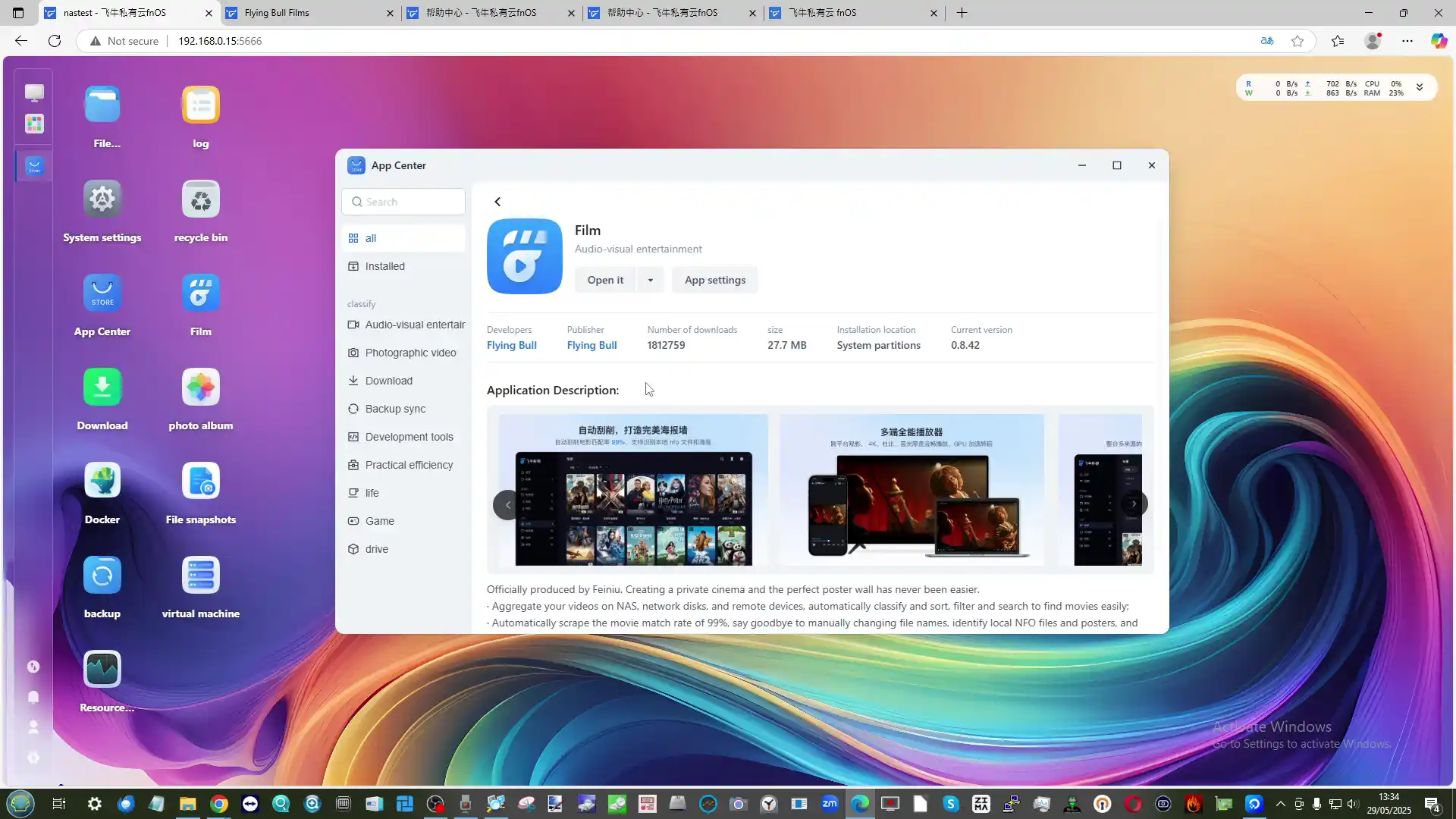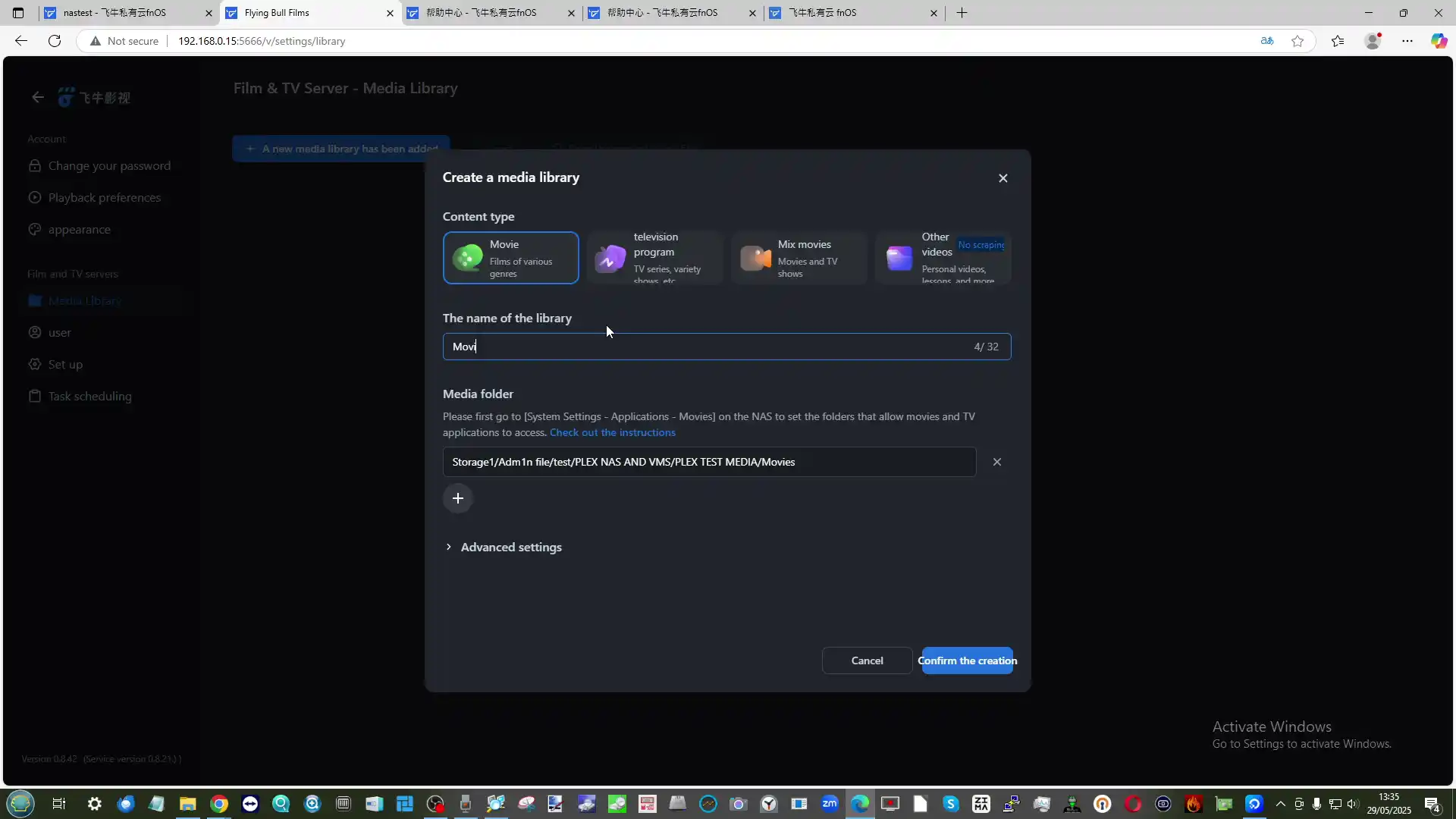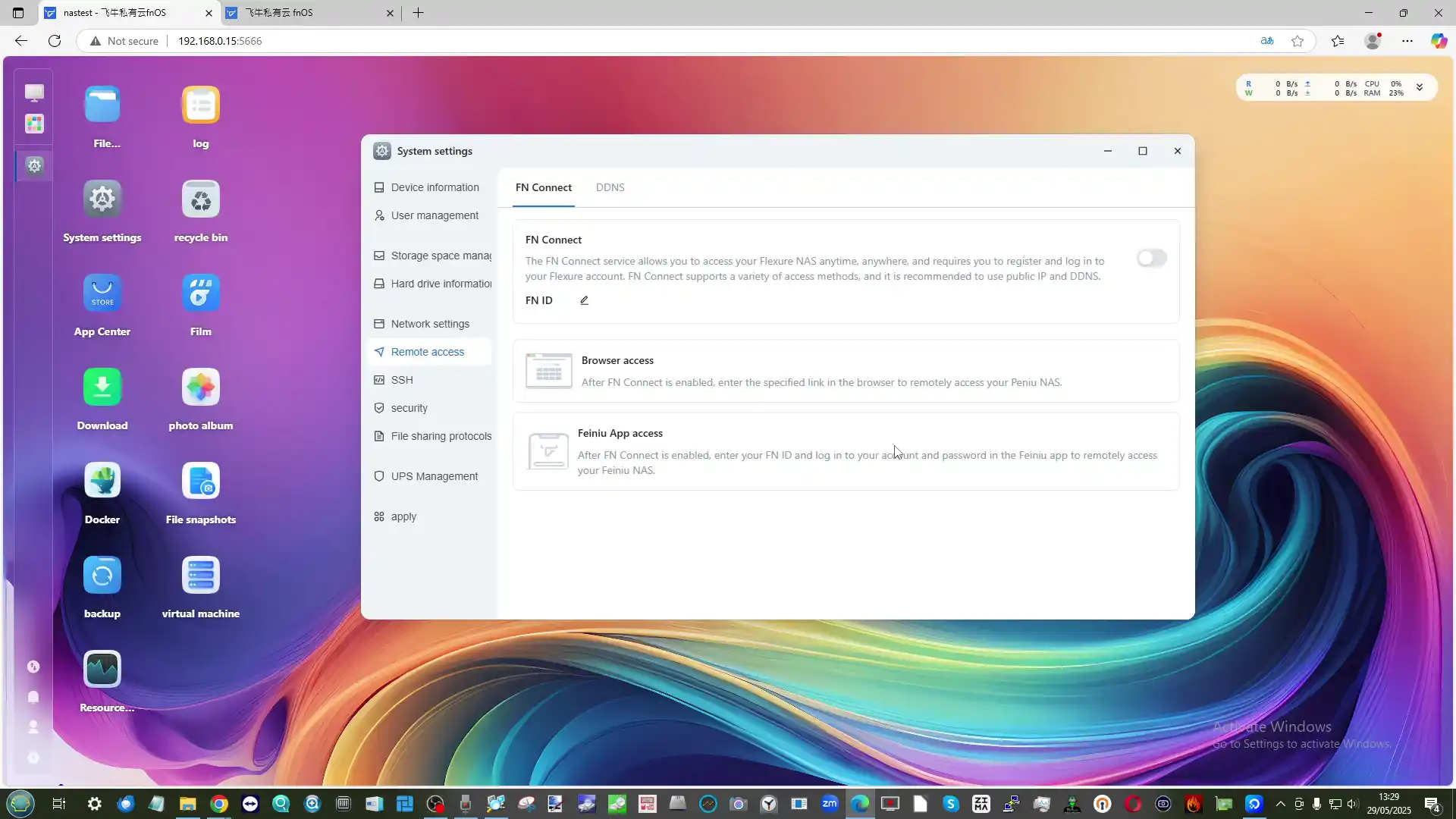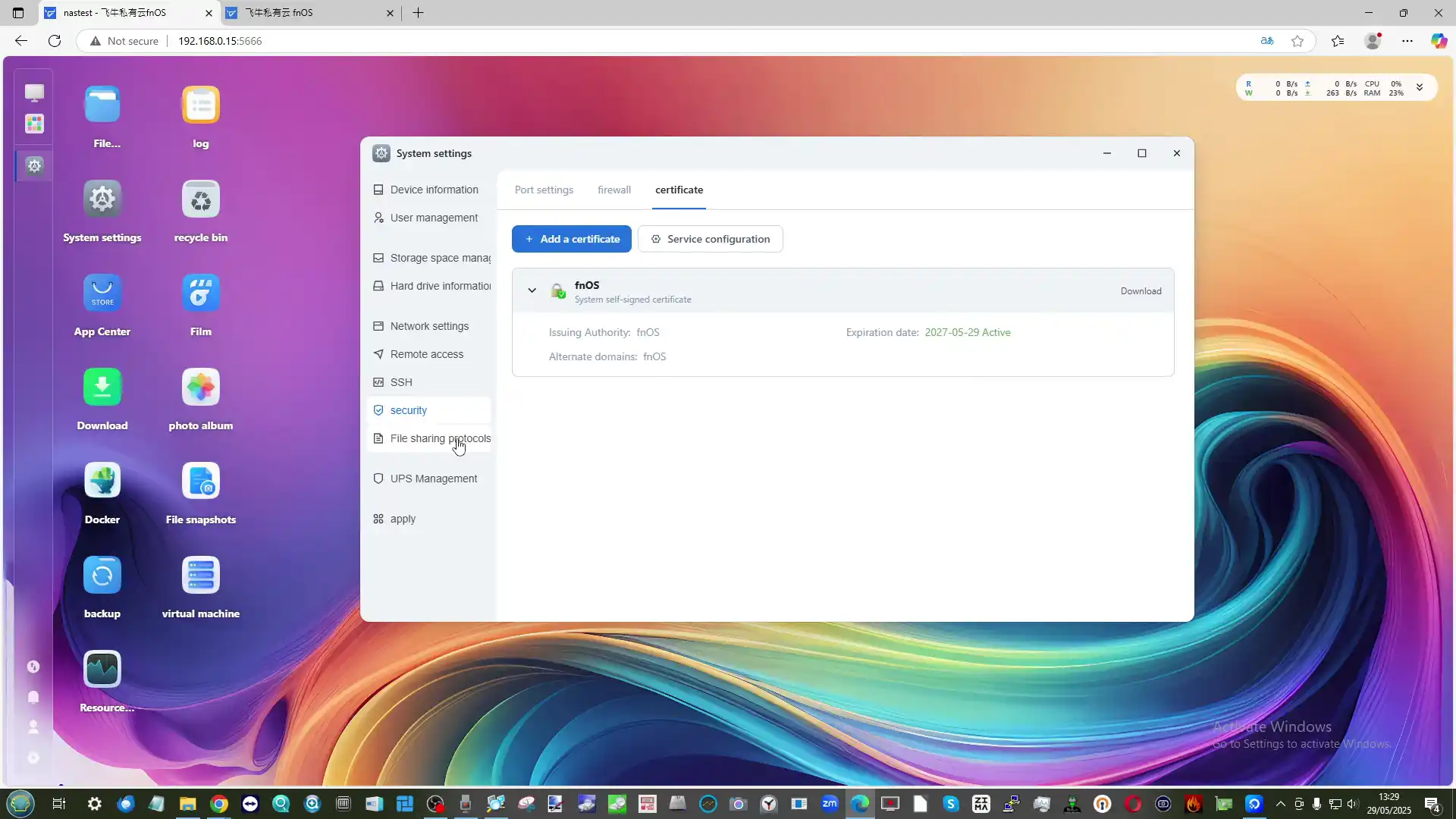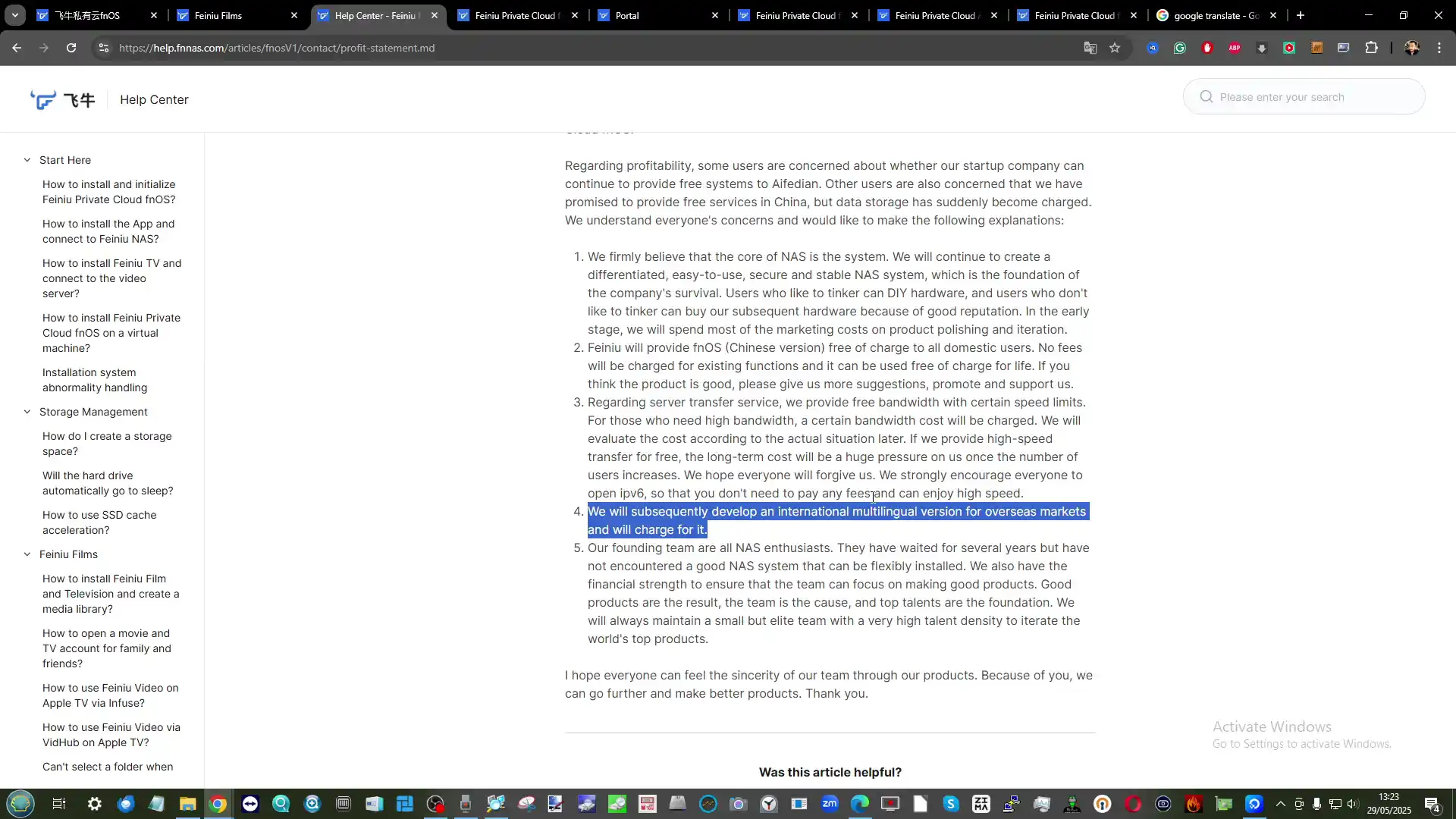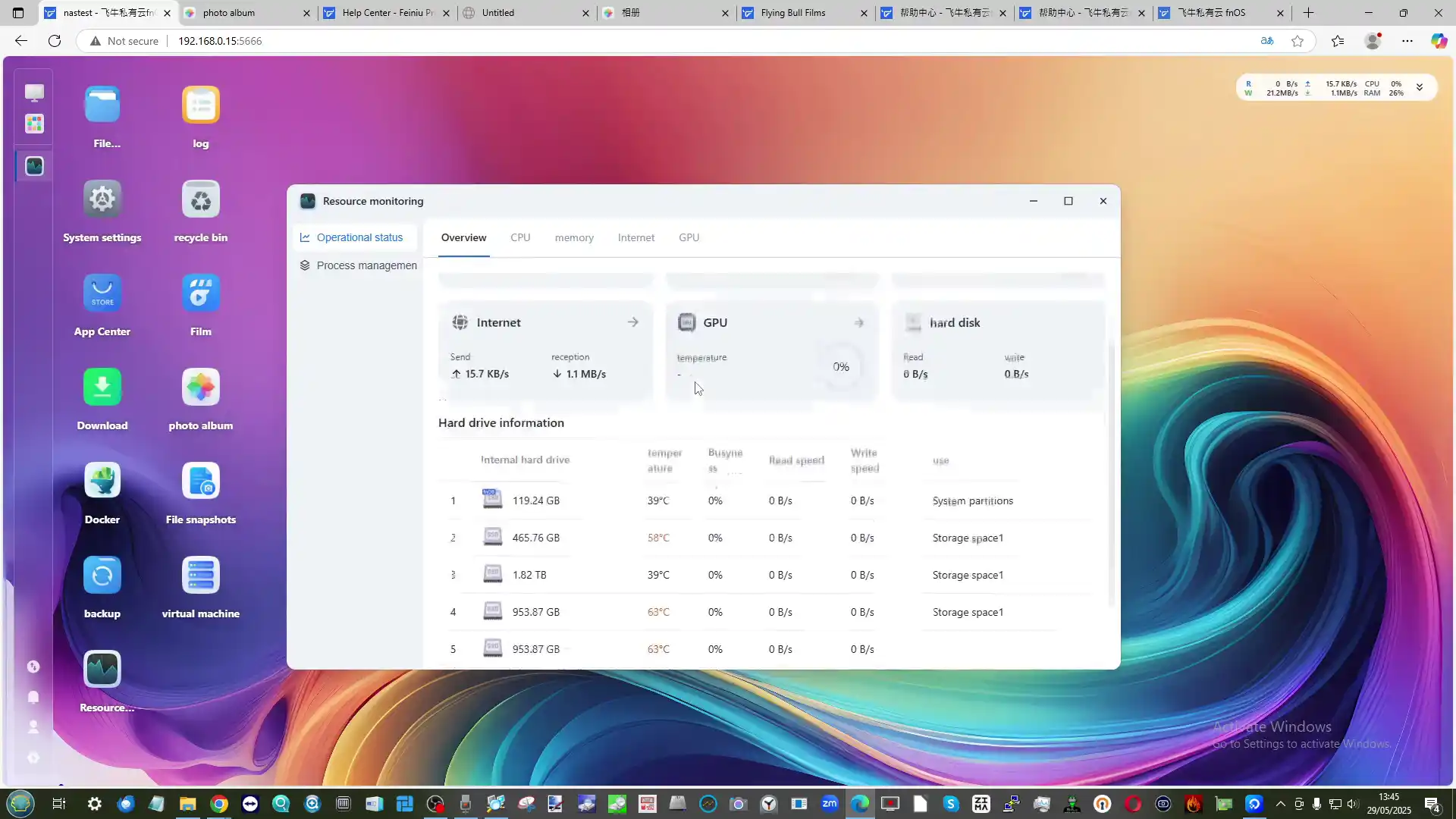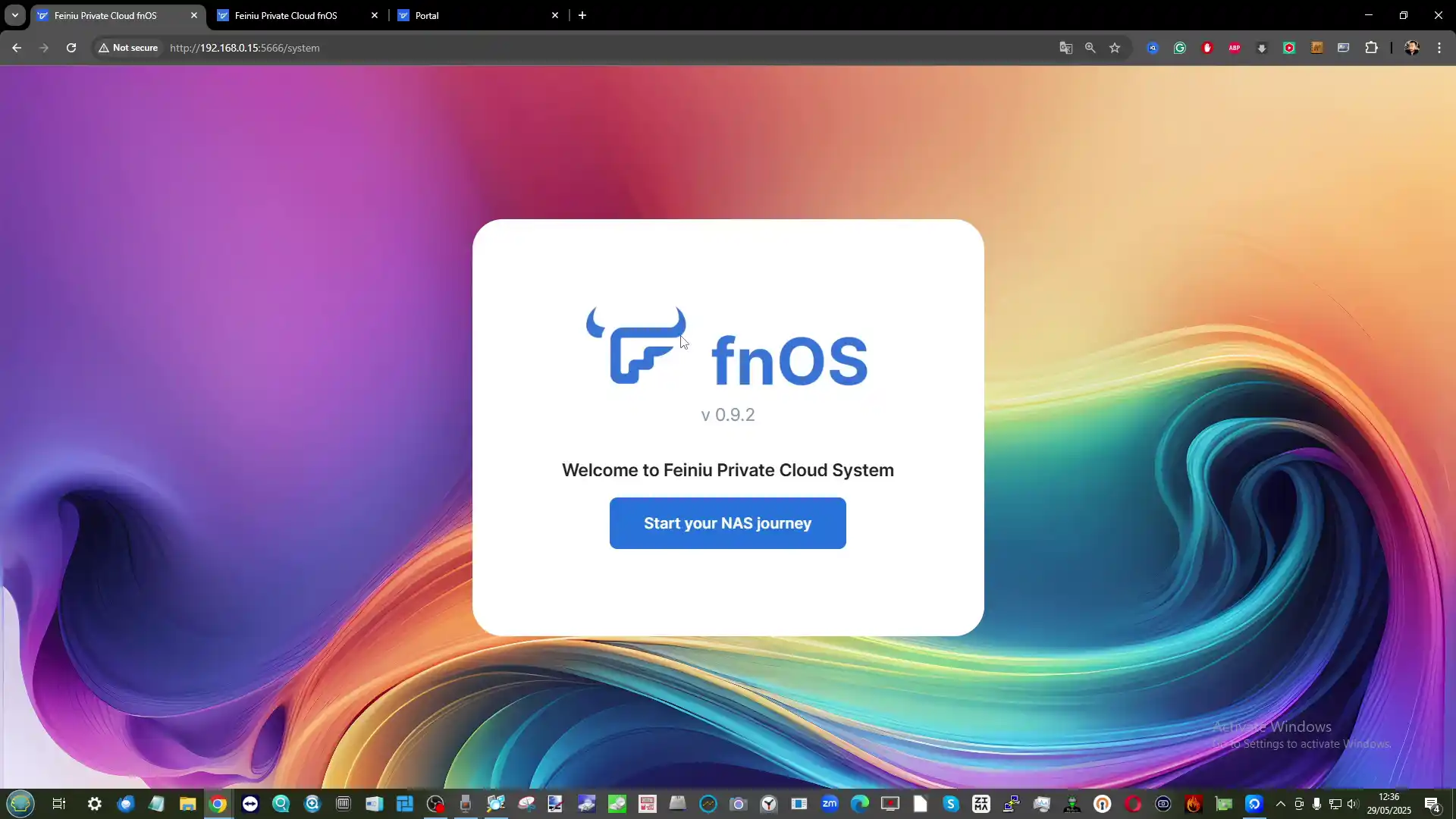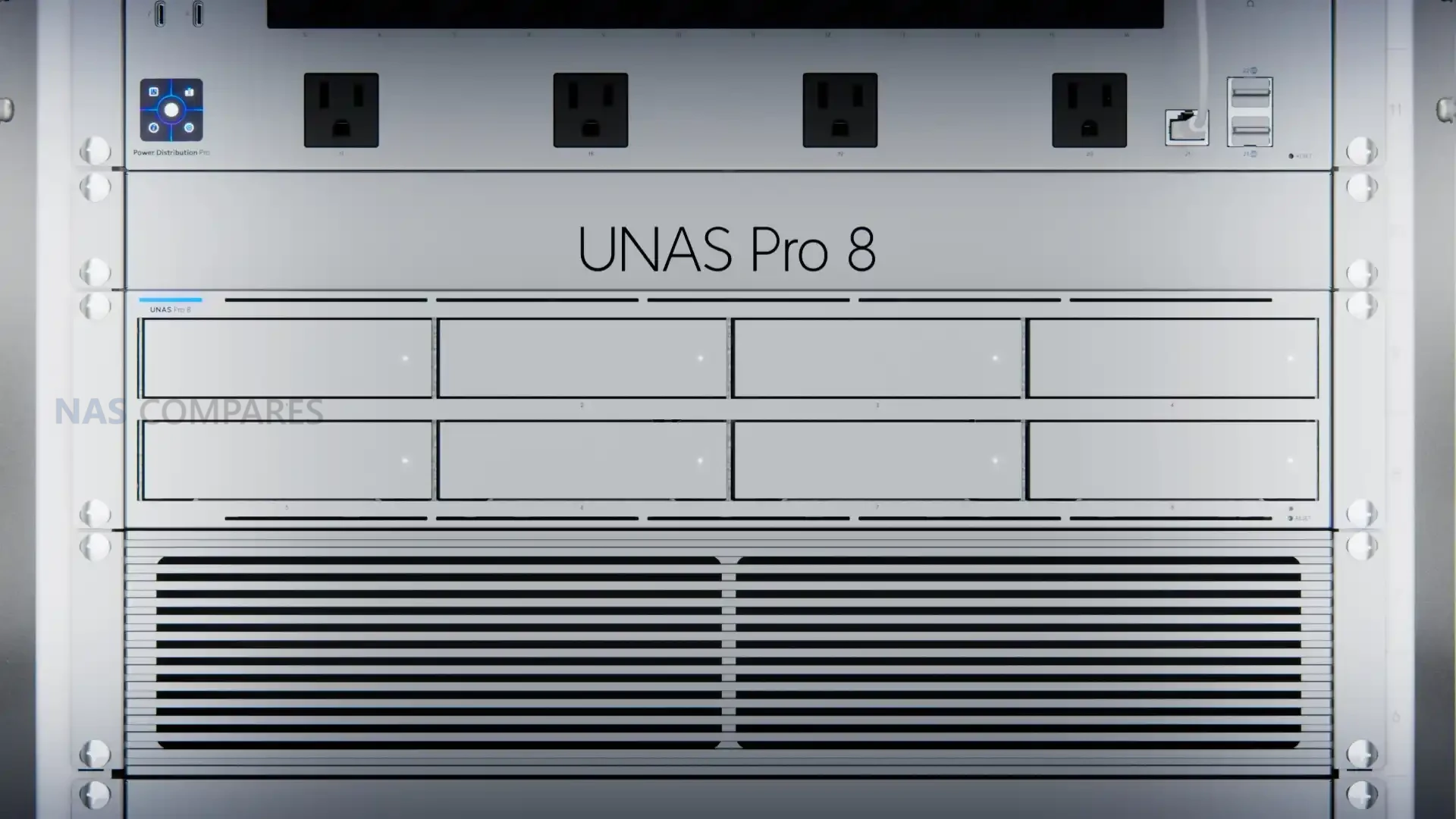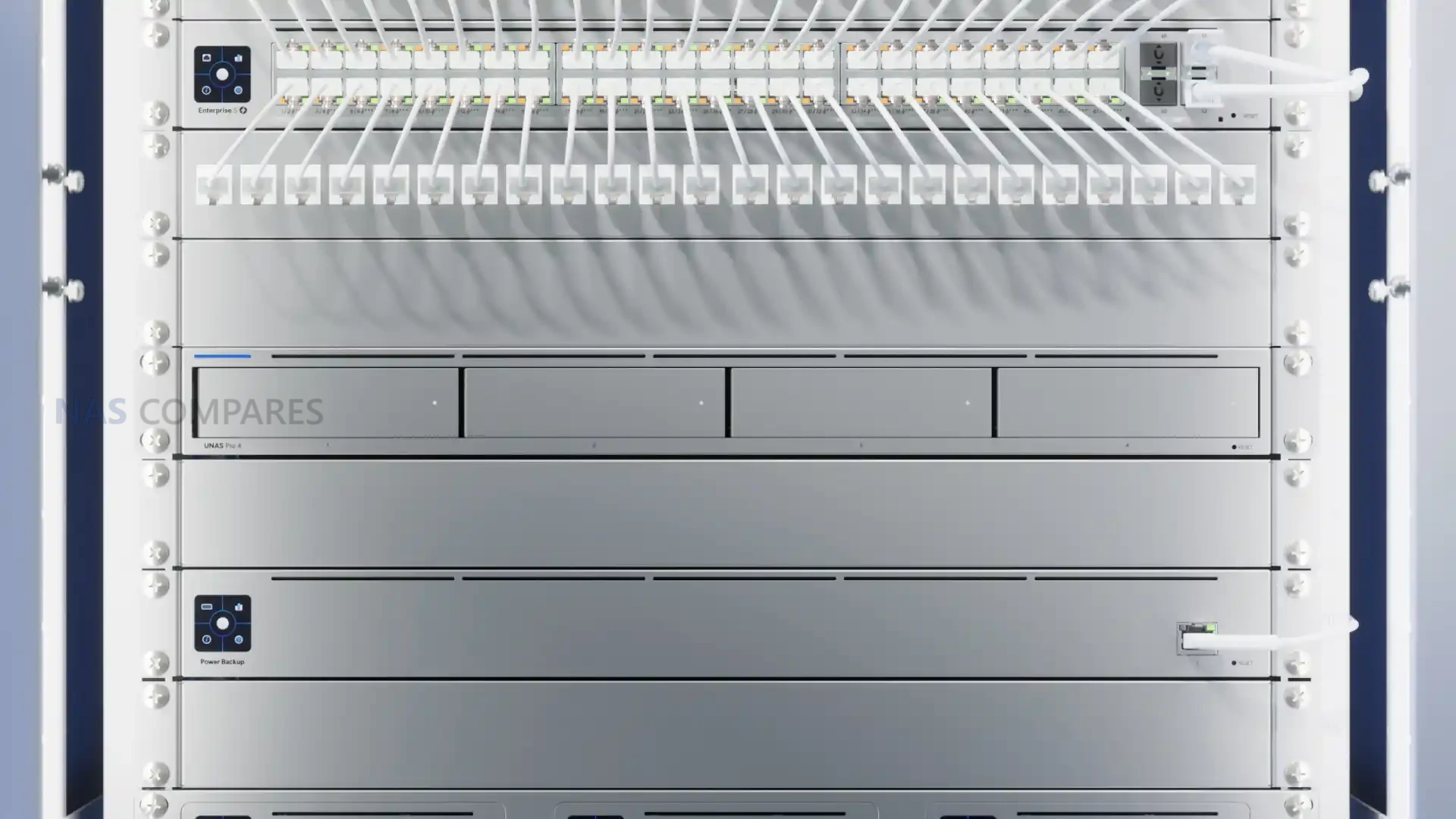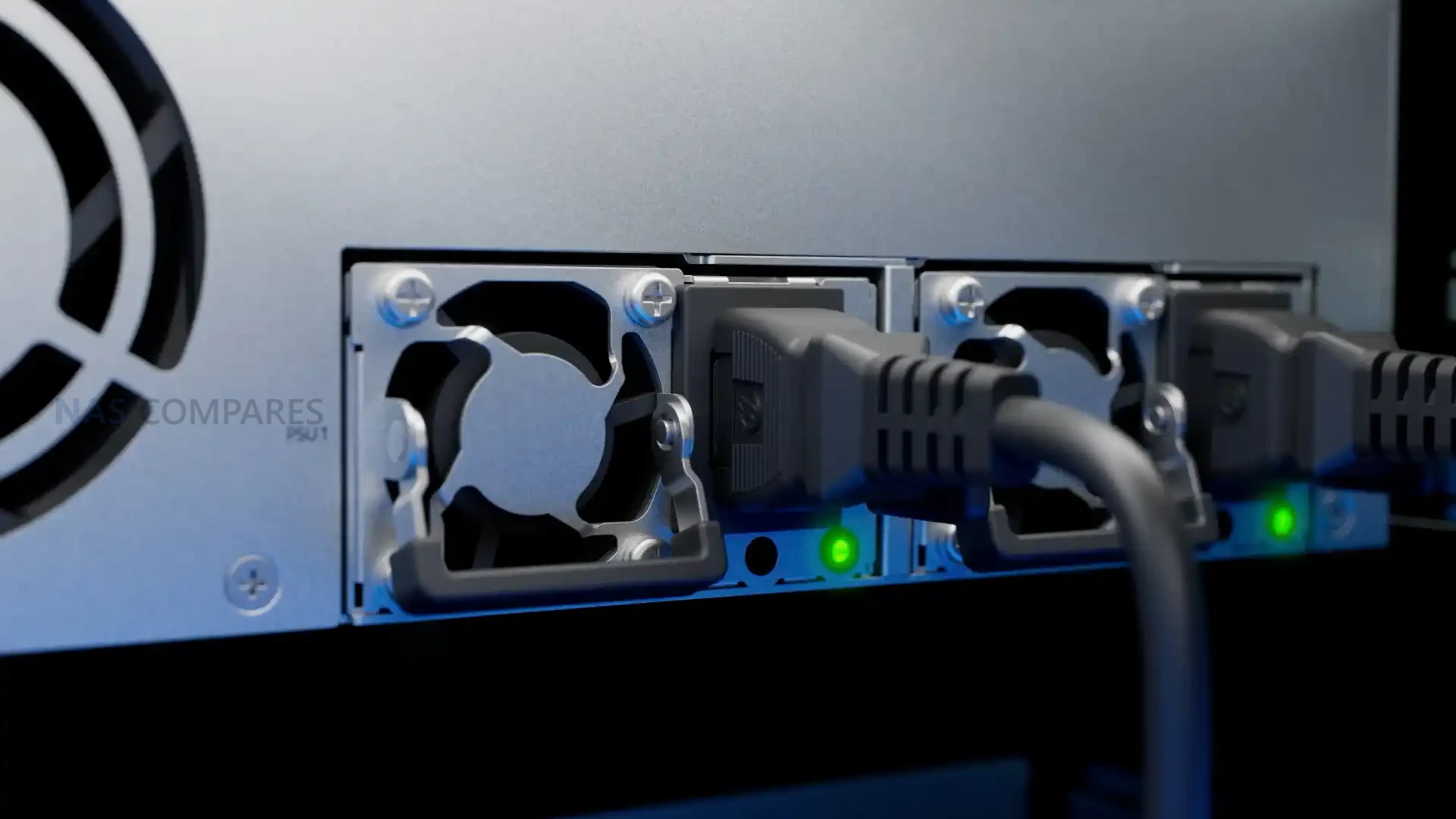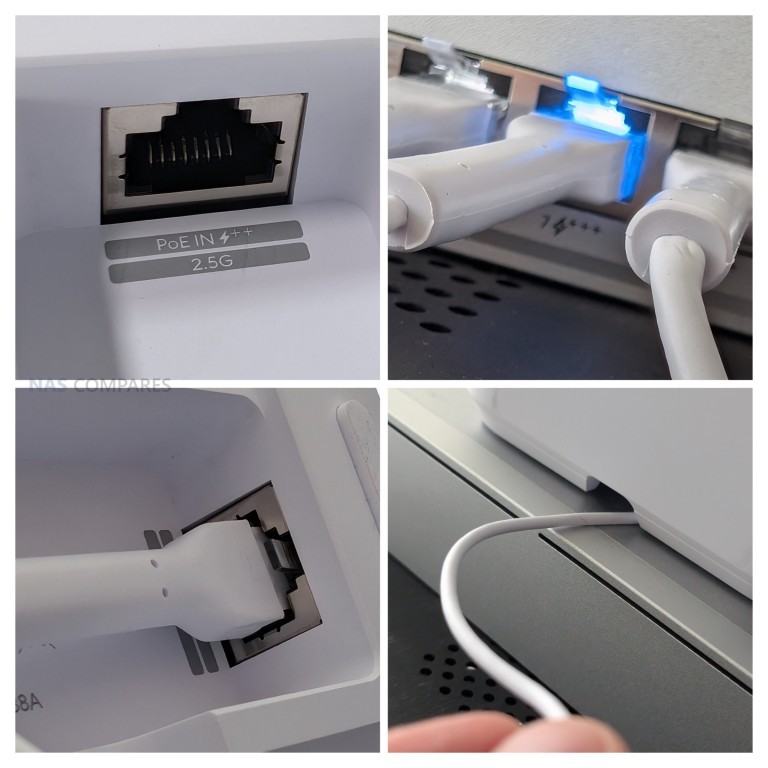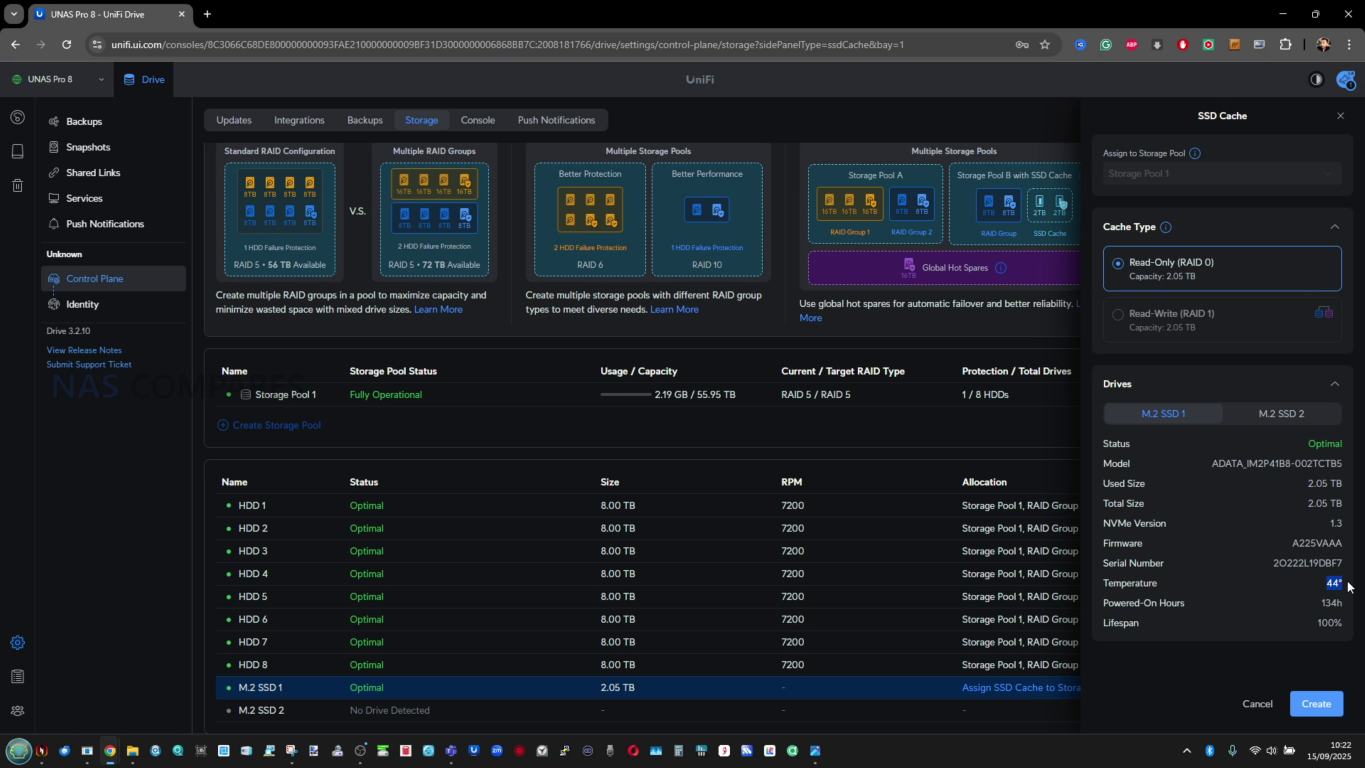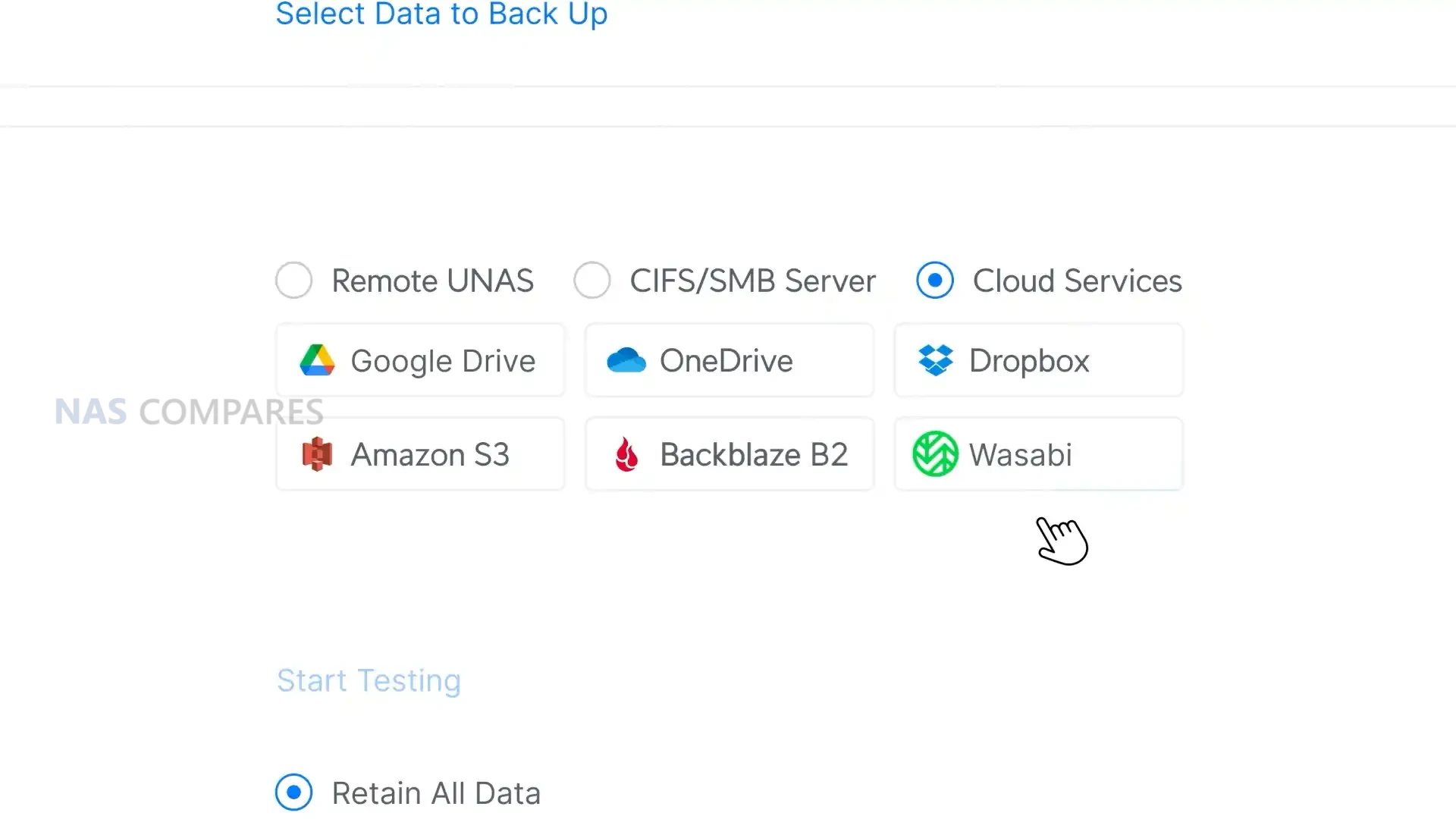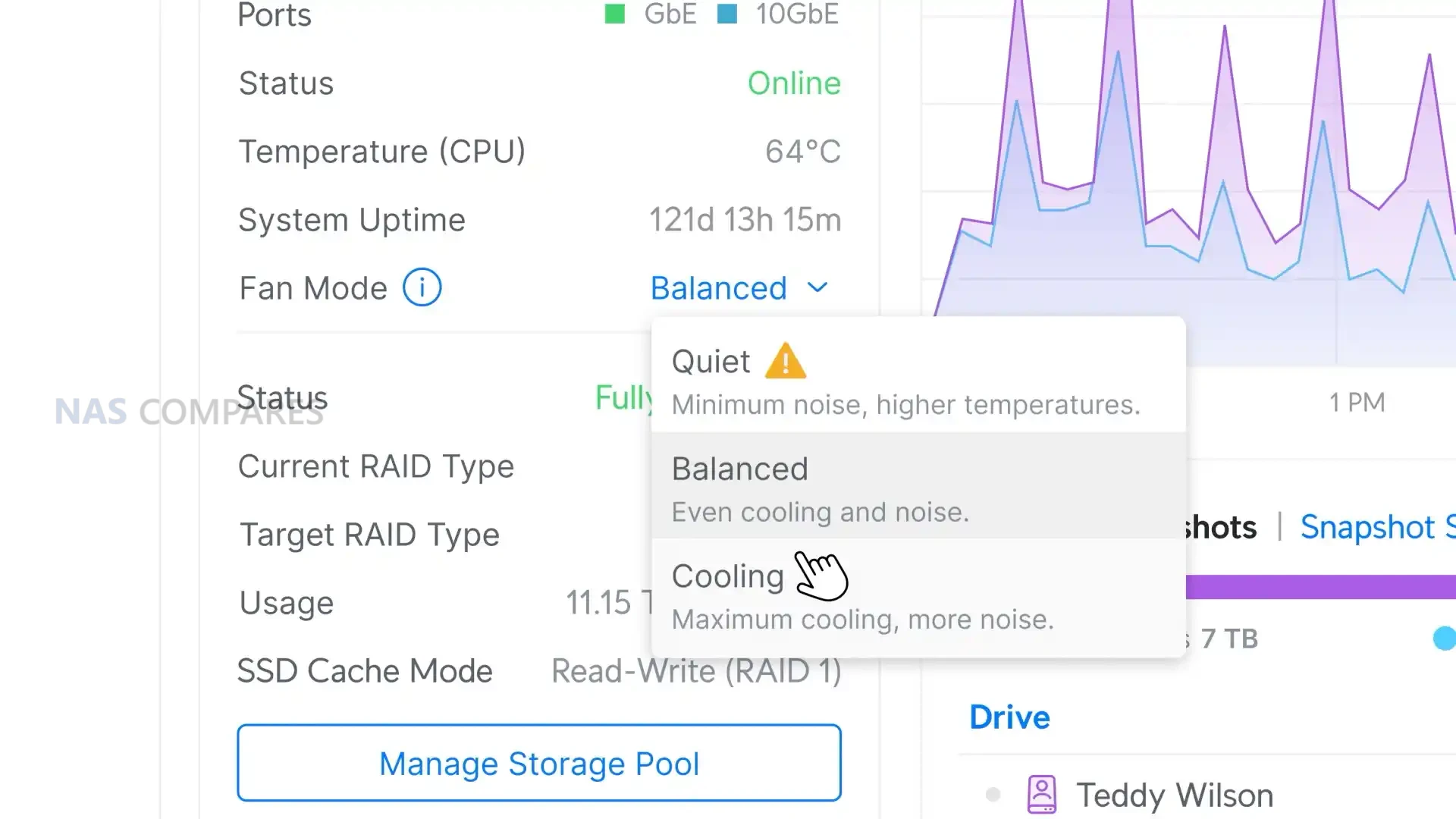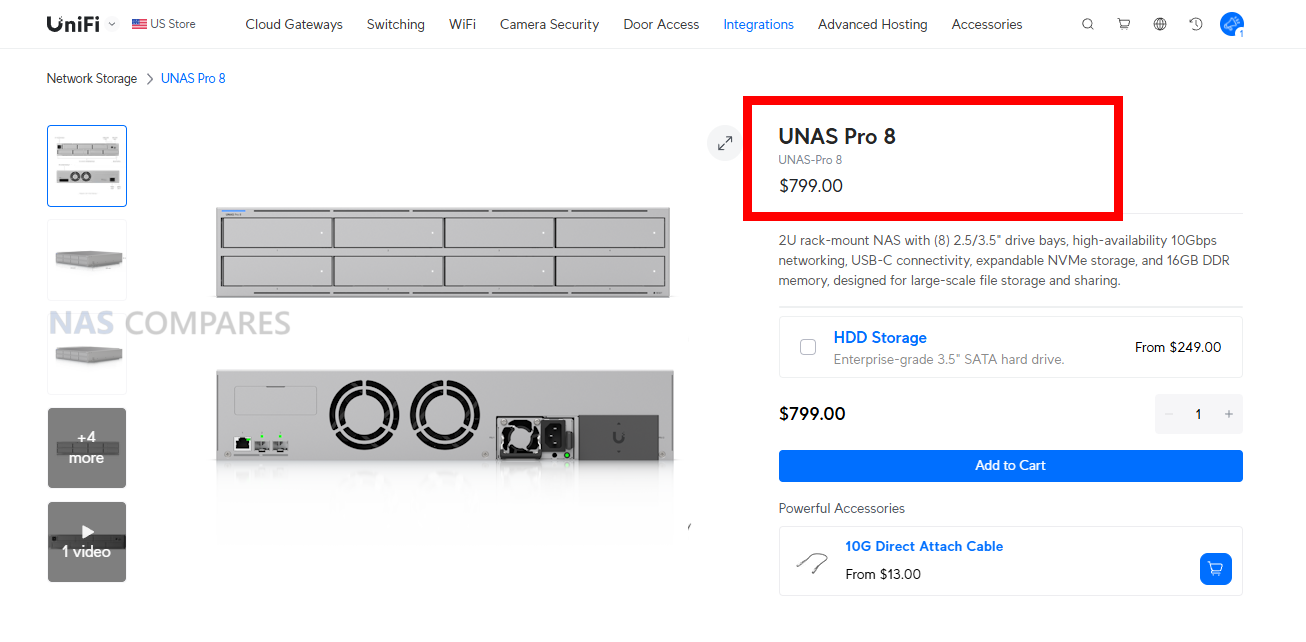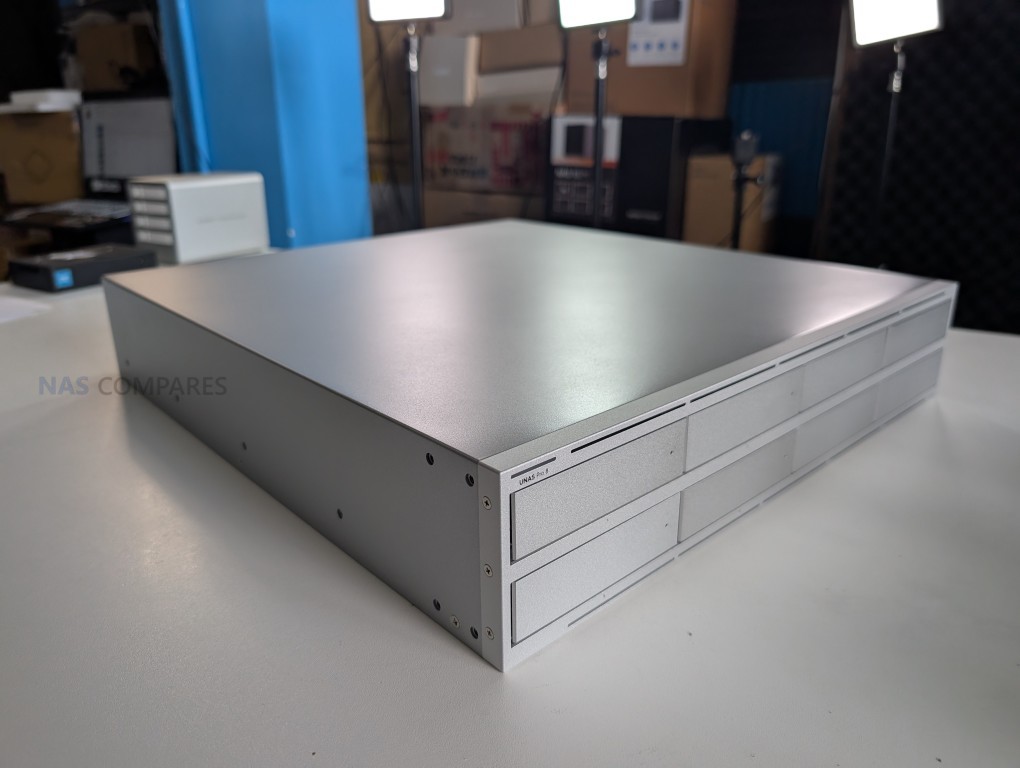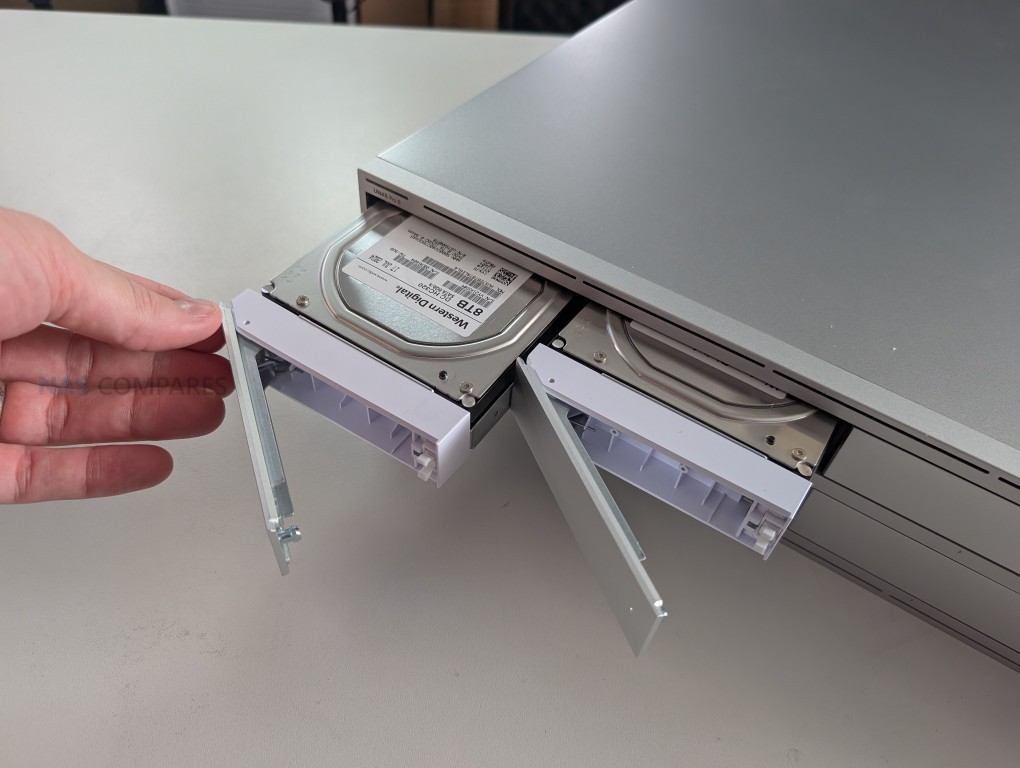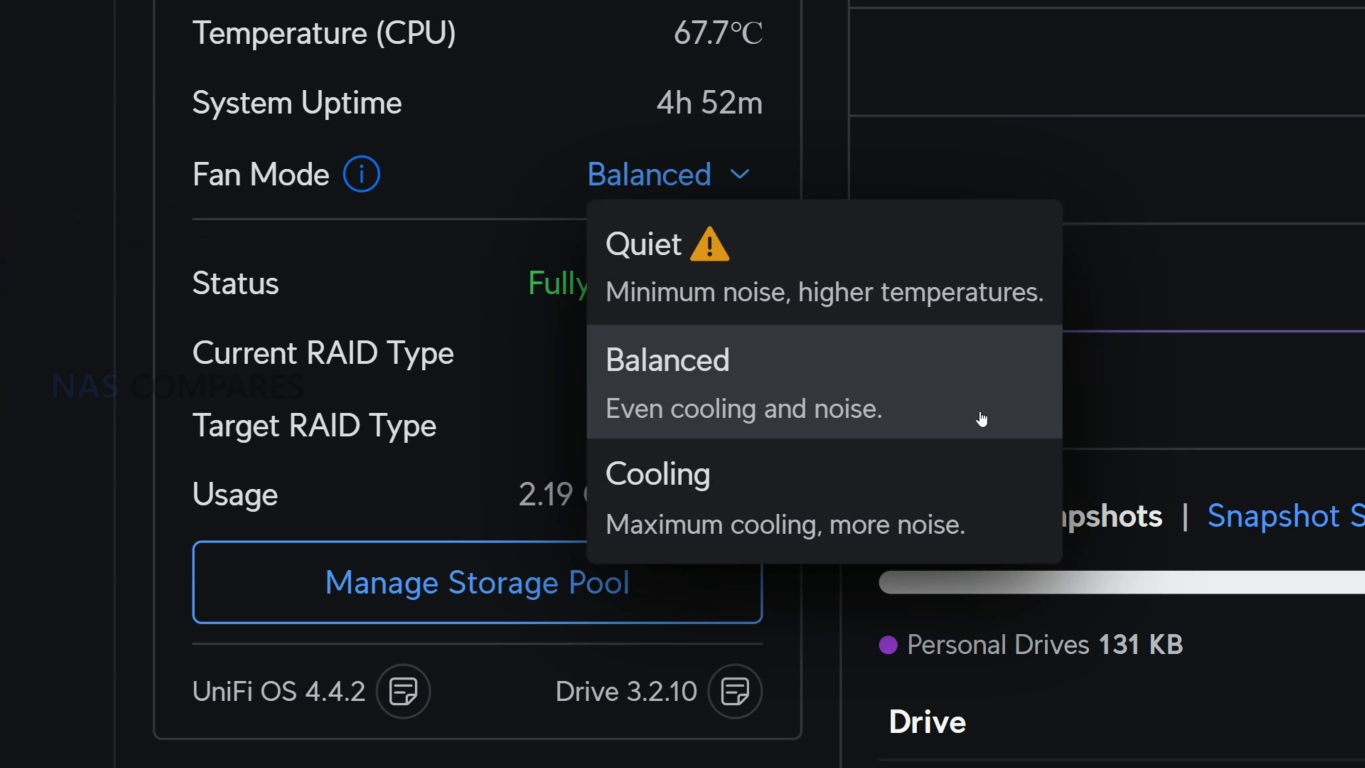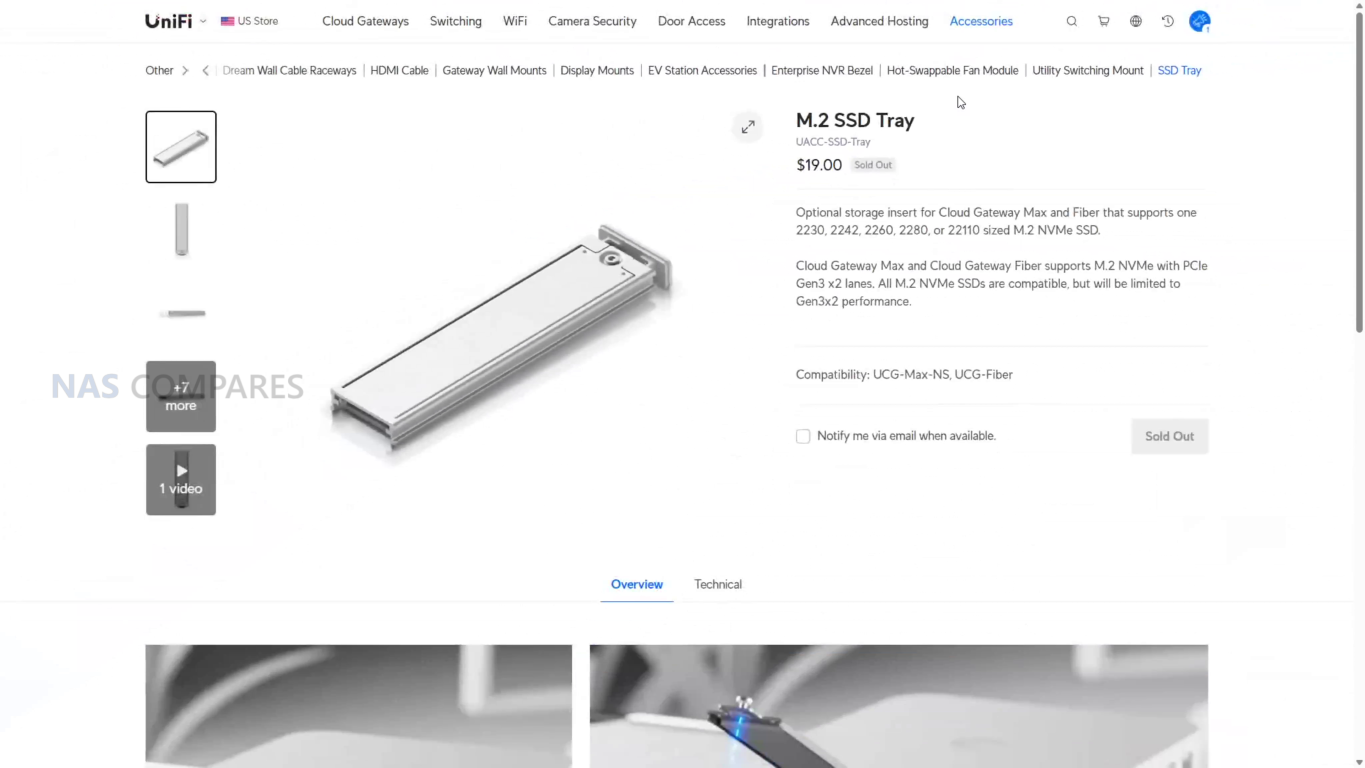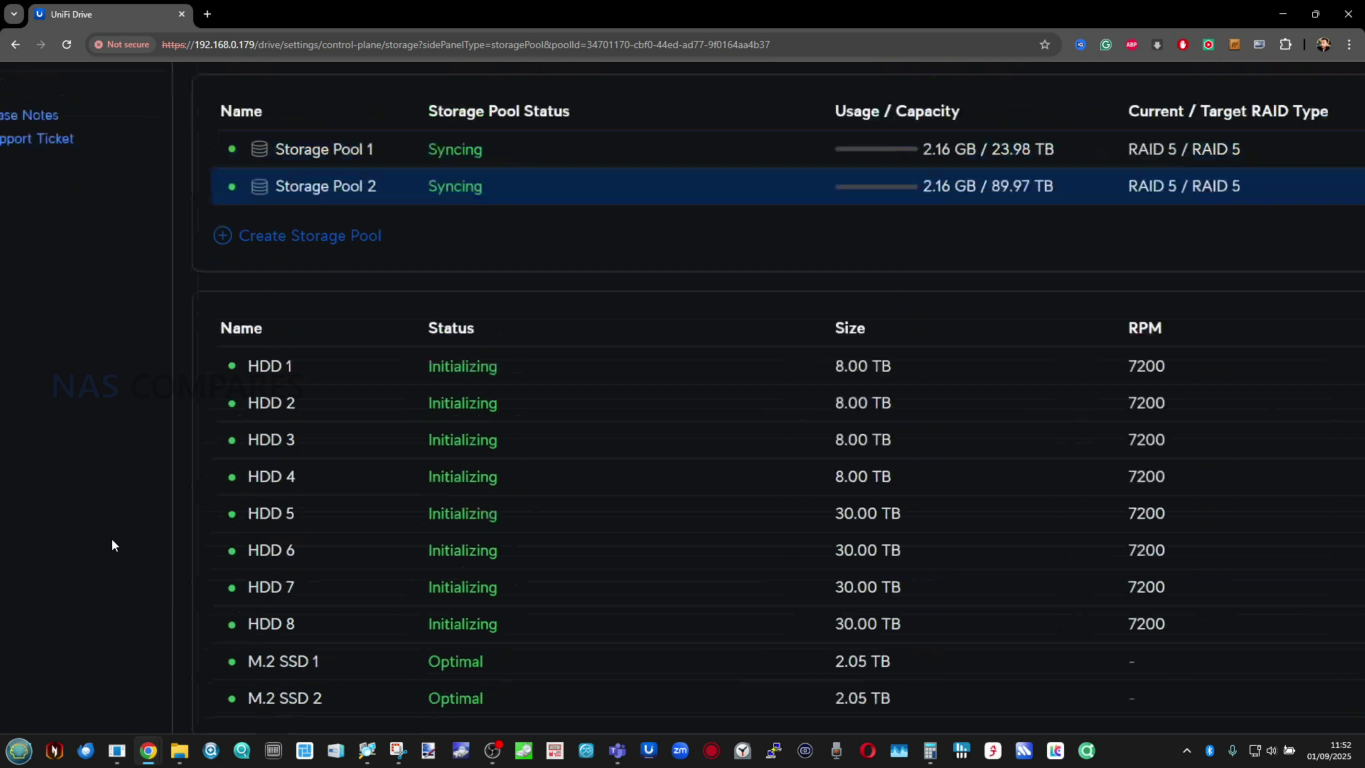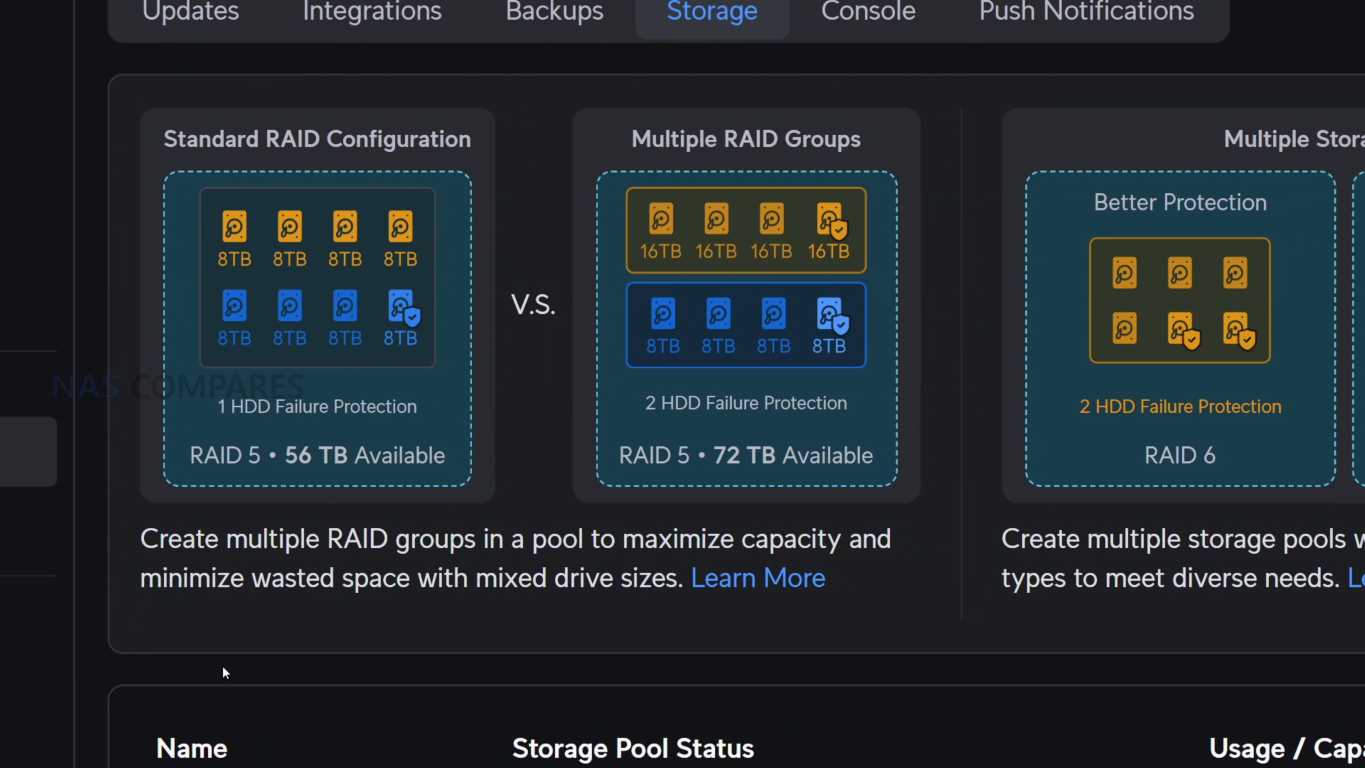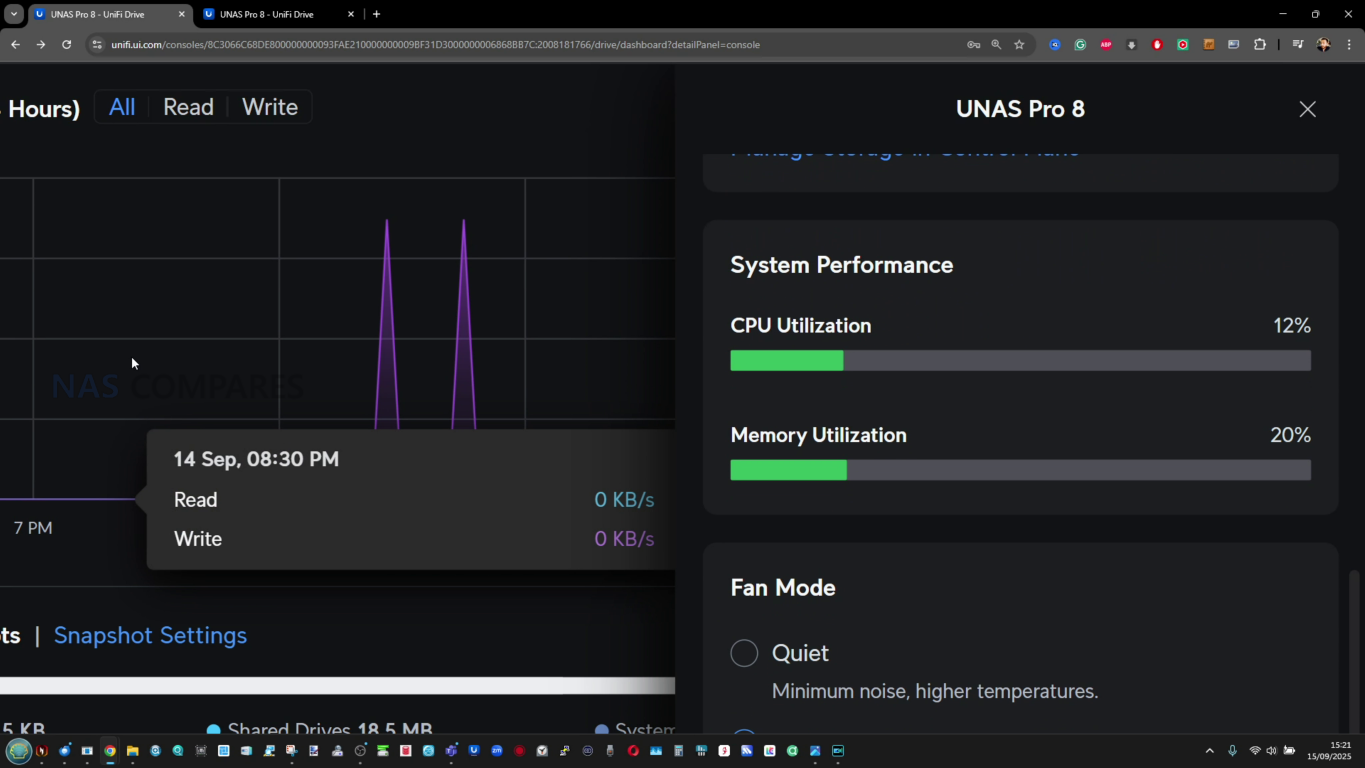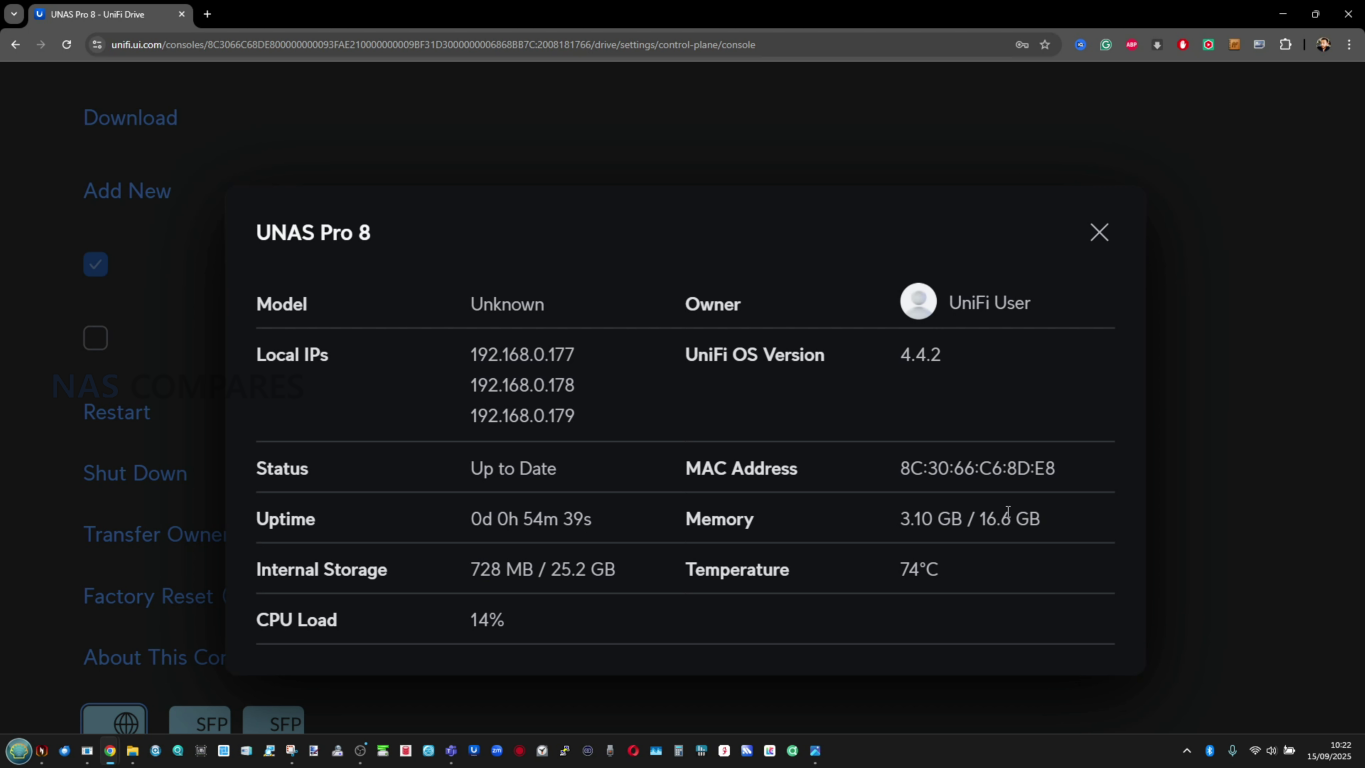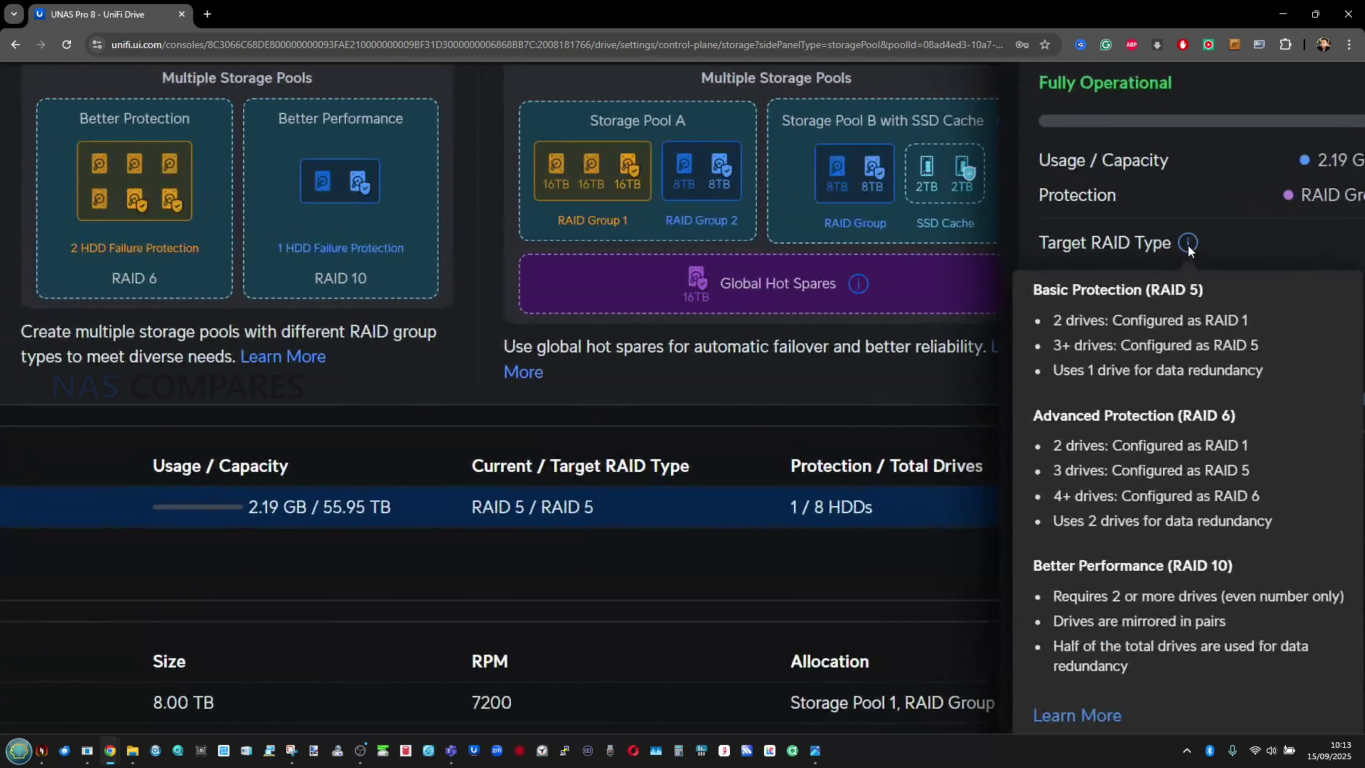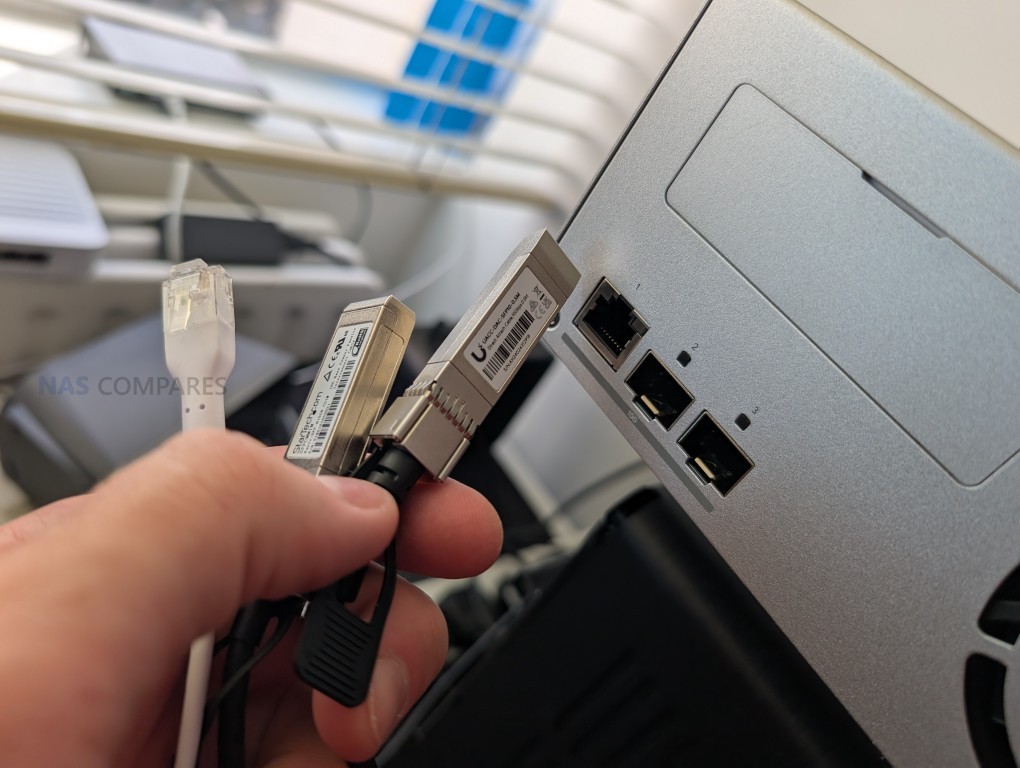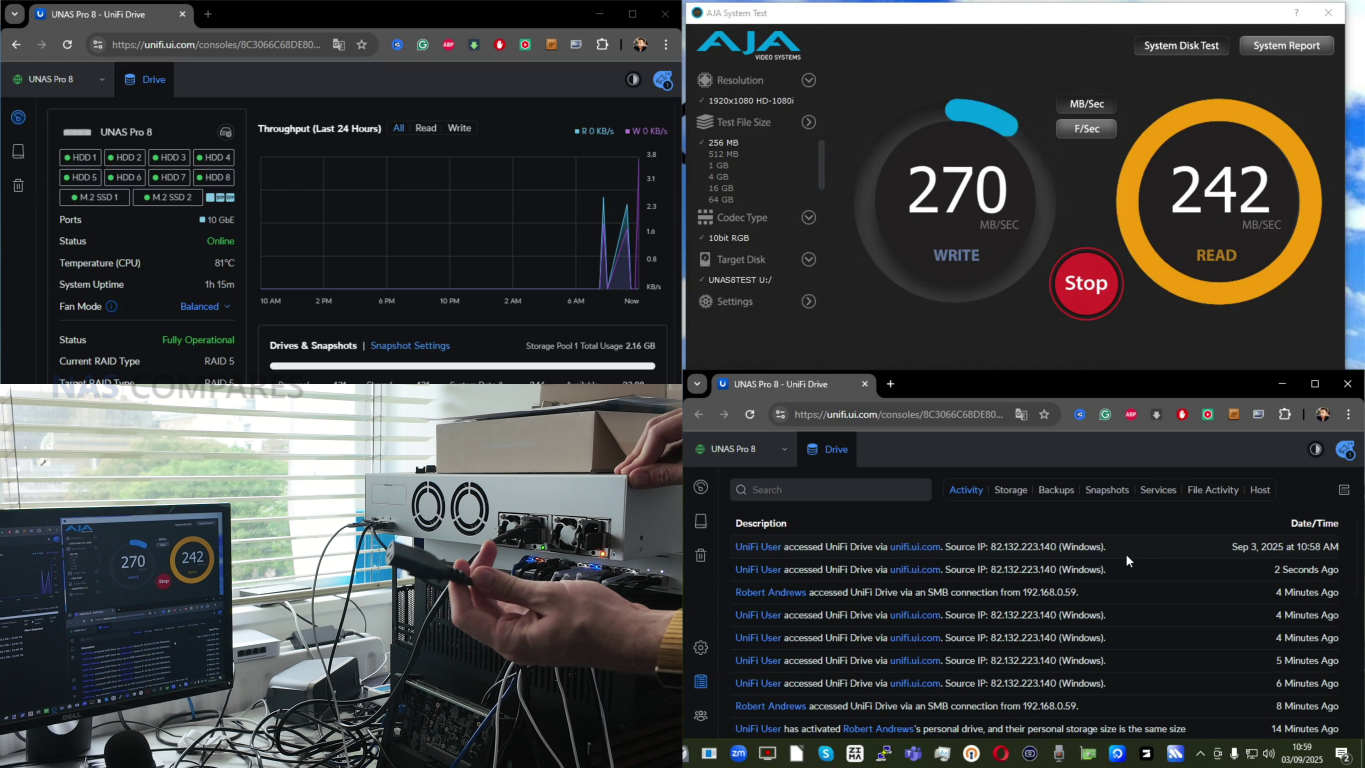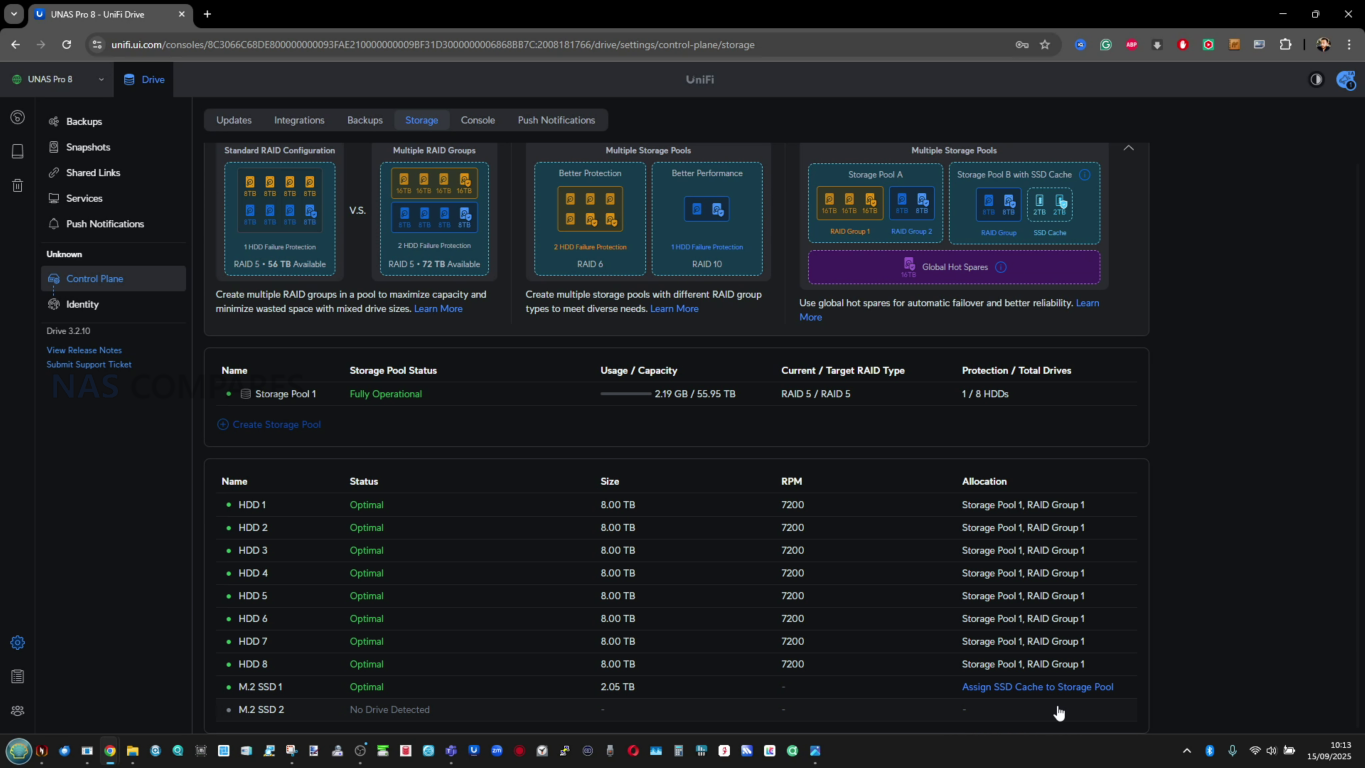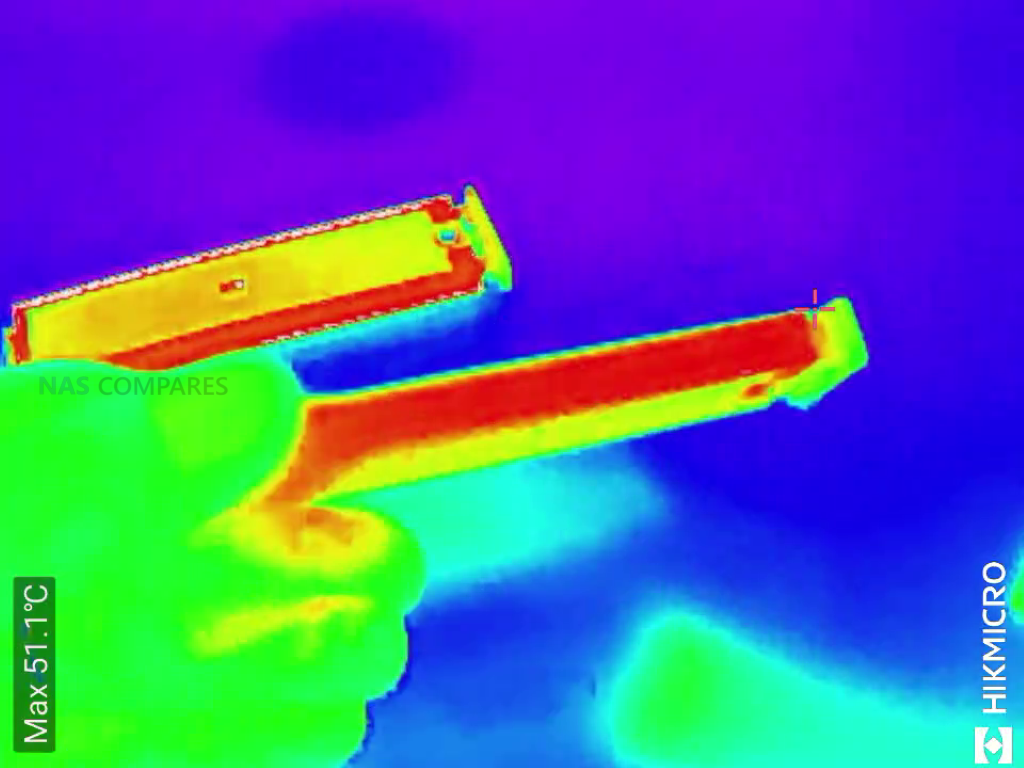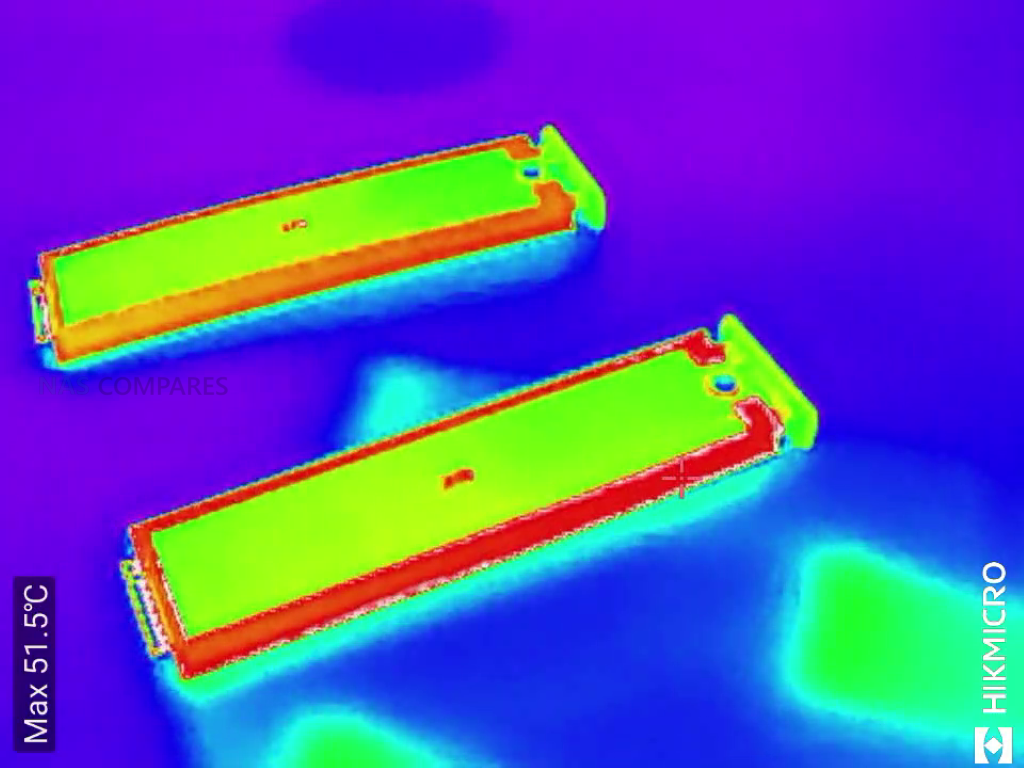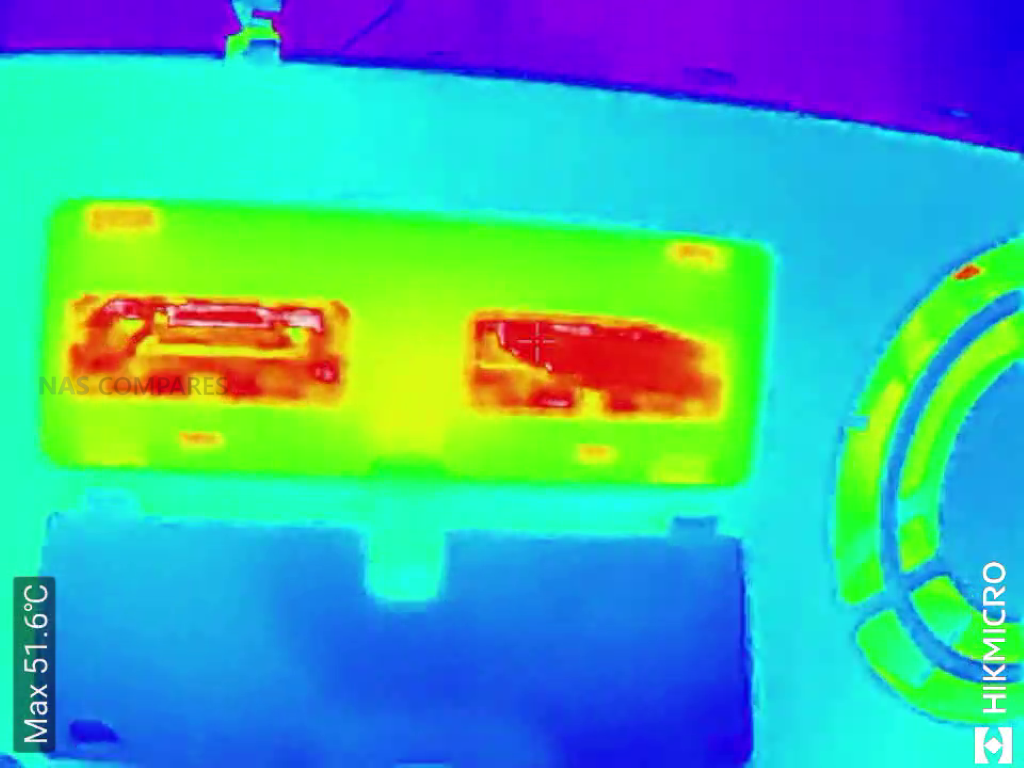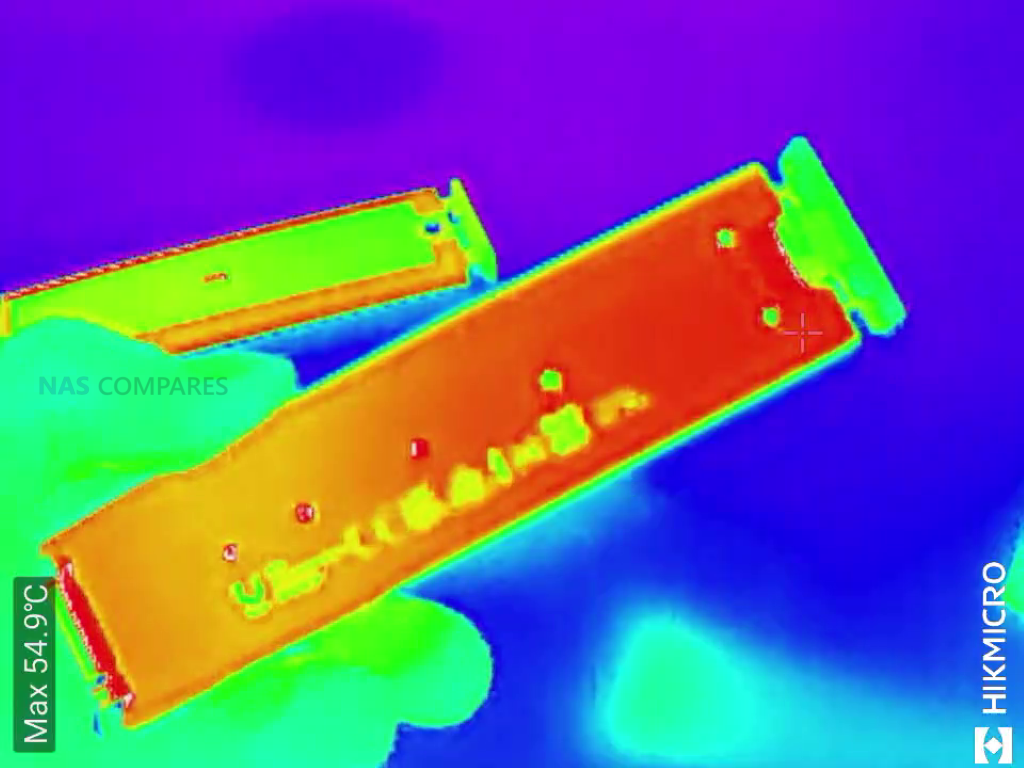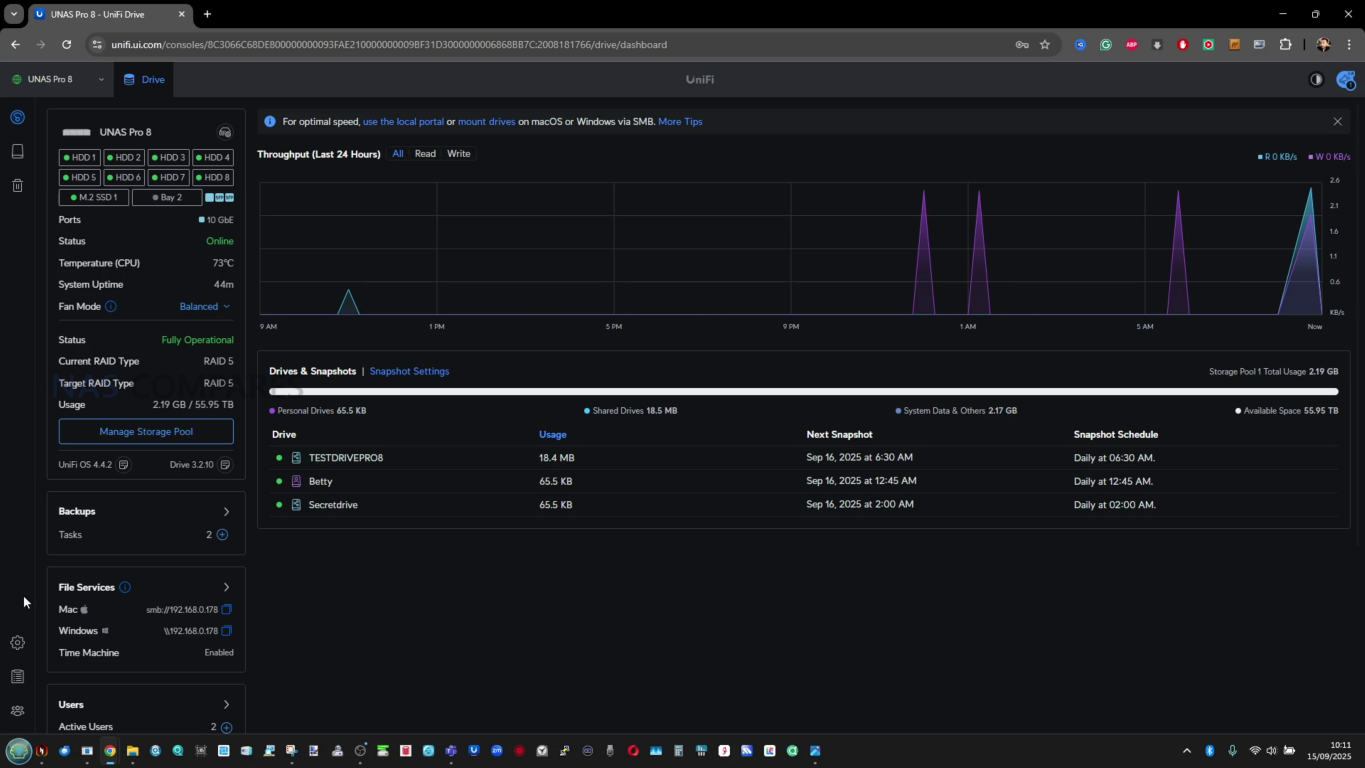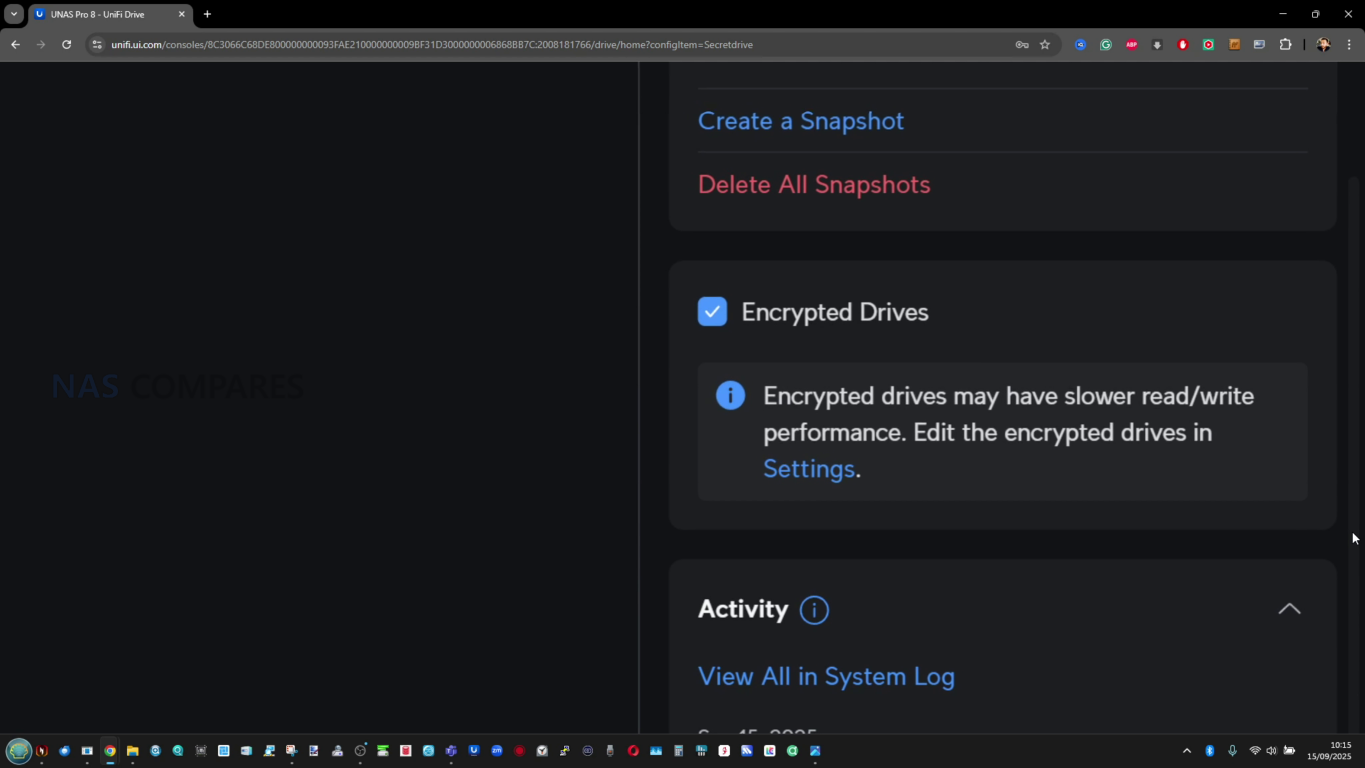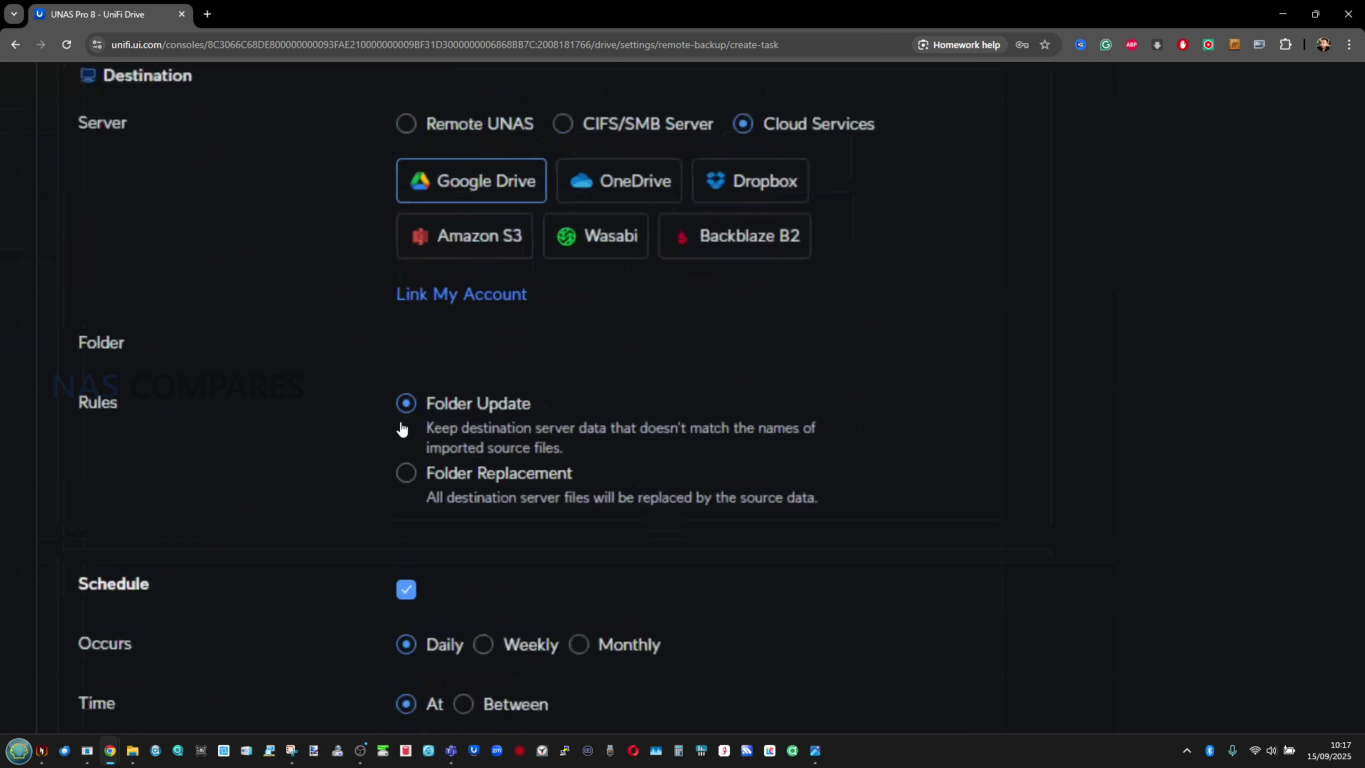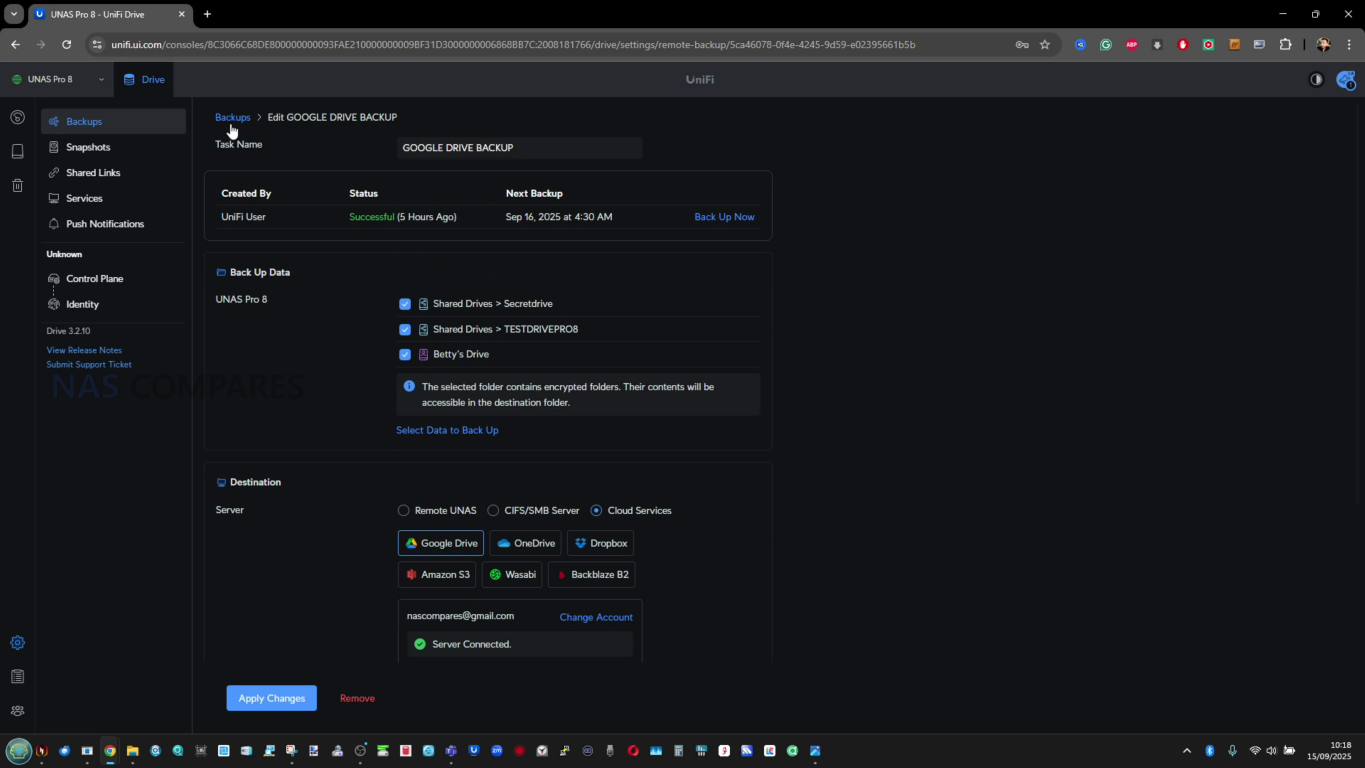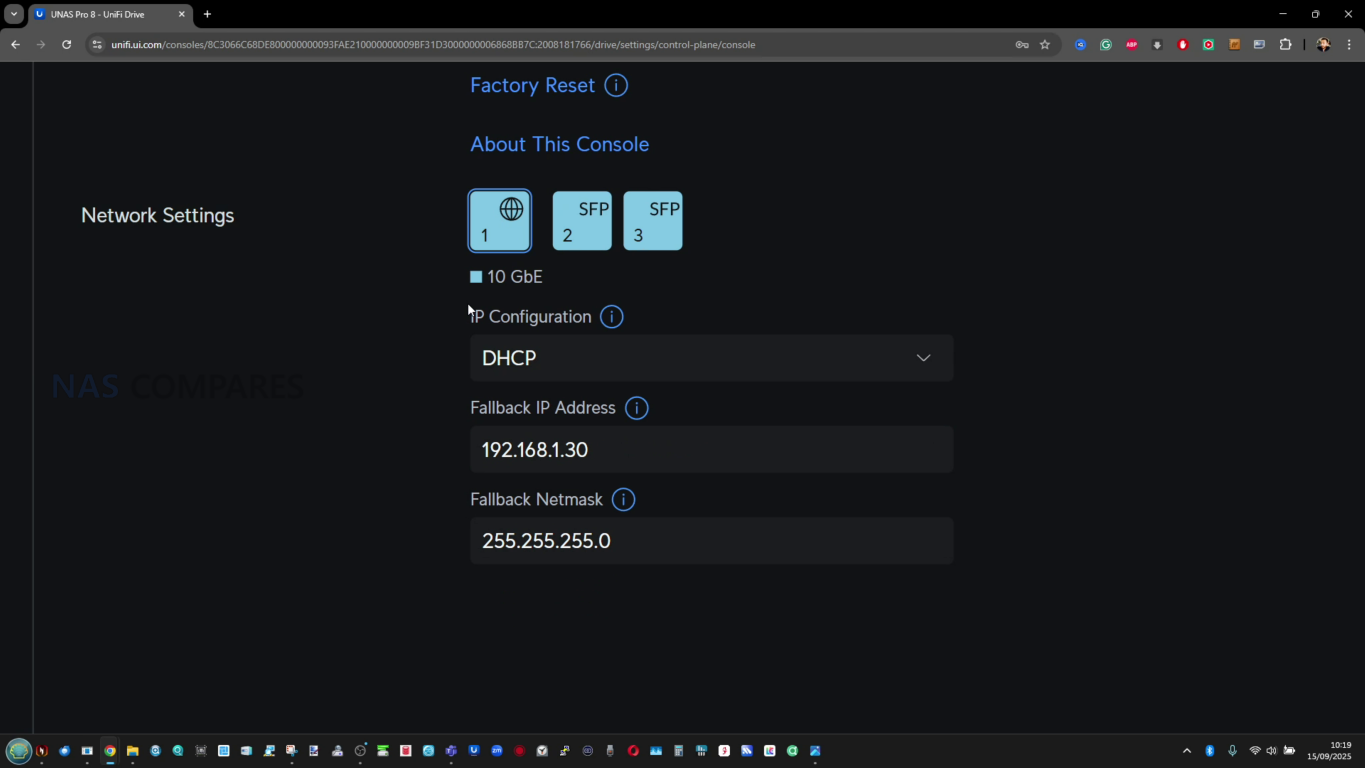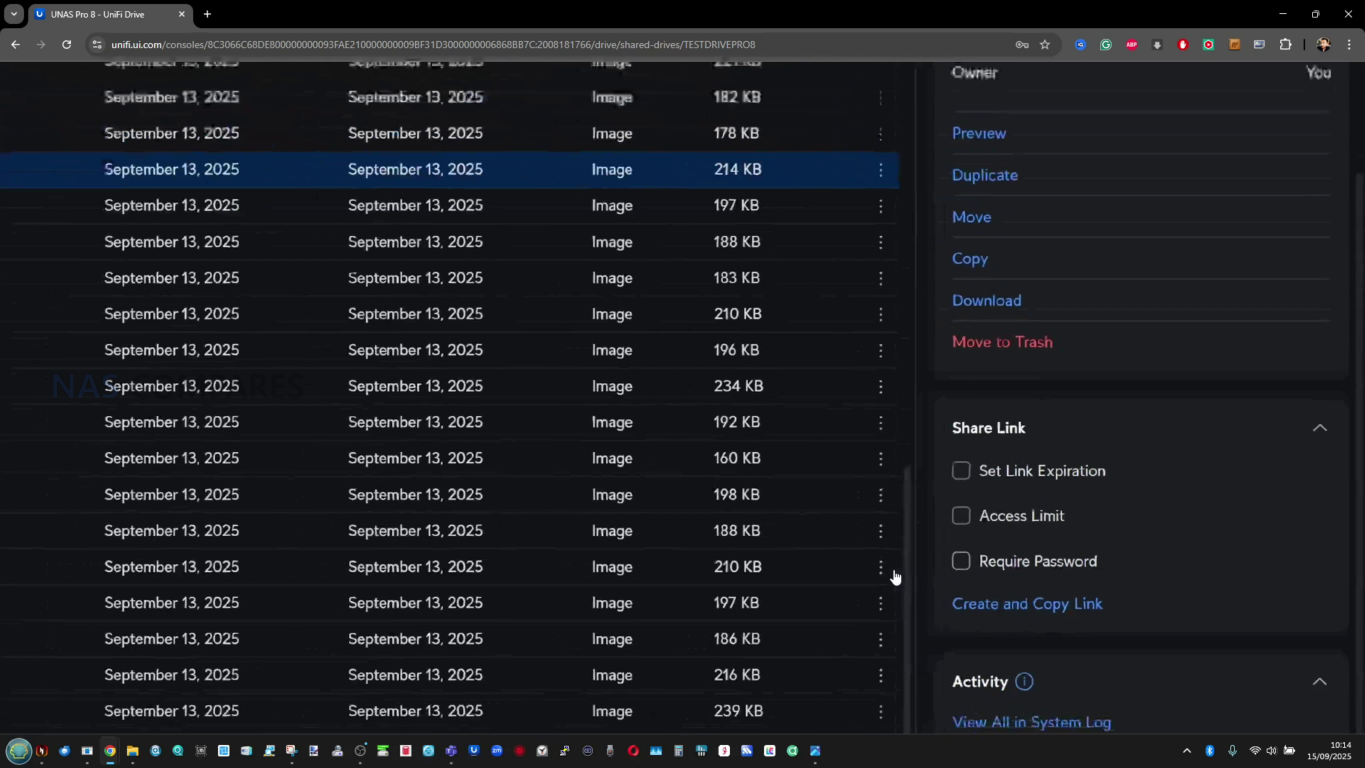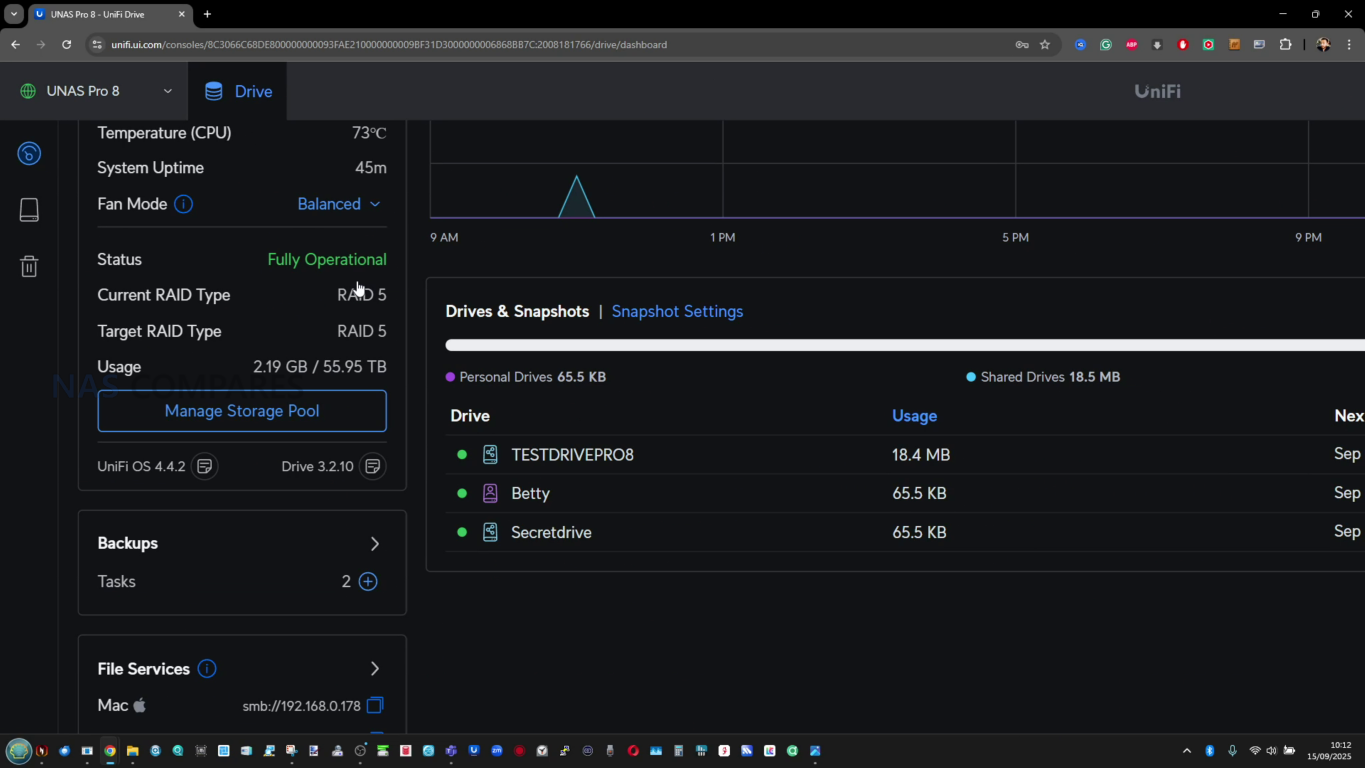Beelink Me Mini vs GMKTec G9 vs CWWK P6 NAS Comparison
Beelink Me Mini vs GMKTec G9 vs CWWK P6 SSD NAS Showdown
The compact and SSD-focused NAS landscape has grown increasingly competitive, with new models targeting users who require silent operation, efficient performance, and small-scale virtualization or media serving capabilities. Devices like the GMKTec G9, Beelink ME Mini, and CWWK P6 represent a distinct shift from traditional 3.5” HDD-based systems, instead favoring M.2 NVMe SSD storage in compact chassis designs. These systems are marketed toward home users, prosumers, and developers looking for a balance between cost, flexibility, and low-noise operation, often for roles such as Plex servers, UnRAID deployments, or containerized environments.

Each unit in this comparison leverages low-power Intel Twin Lake processors (notably the N150), offers at least dual 2.5GbE connectivity, and supports multiple M.2 drives, but their implementations vary widely in thermal handling, expandability, and internal architecture. As the line between DIY NAS builds and pre-built options continues to blur, the GMKTec G9, Beelink ME Mini, and CWWK P6 provide a snapshot of how different brands interpret the needs of modern users who prioritize energy efficiency, small footprints, and SSD-based storage workflows. This article evaluates these three devices across pricing, storage architecture, design, and real-world usability to provide a clear overview of their relative strengths and compromises.
| CWWK P6 SSD NAS | Beelink ME Mini SSD NAS – HERE | GMKTec G9 SSD NAS |
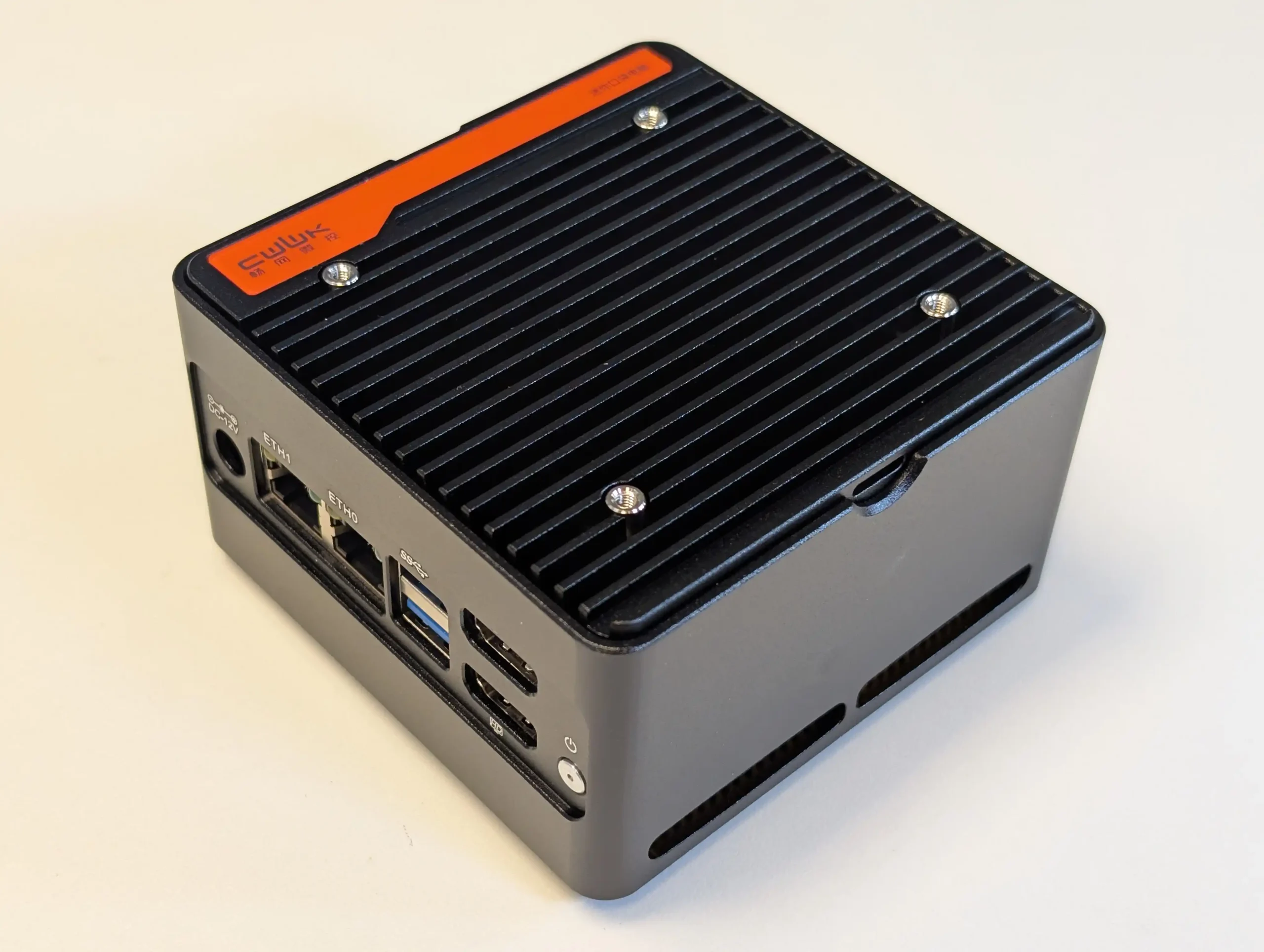 |
 |
 |
 |
 |
 |
 |
 |
 |
Beelink Me Mini vs GMKTec G9 vs CWWK P6 SSD NAS – Price and Value
The GMKTec G9 enters the market at around $199 for its 12GB RAM base configuration, positioning it as one of the more accessible SSD-based NAS units available. It includes a Windows 11 Pro license and Ubuntu Linux pre-installed, which can be attractive to users interested in general computing as well as NAS tasks. However, these operating systems are not tailored for storage-focused functionality, and the burden falls on the user to install and configure something like TrueNAS or UnRAID for proper NAS use. Additionally, the system uses non-upgradable LPDDR5 memory and features a plastic chassis, suggesting a design focus on affordability over long-term flexibility. While value is present in terms of included software and passive SSD-ready operation, its entry-level design limits appeal to users planning to scale or repurpose the device beyond its initial setup.

The Beelink ME Mini NAS, typically available at $209 on Beelink’s own storefront, offers a slightly higher upfront cost but balances that with integrated features aimed at simplifying deployment. Unlike the GMKTec G9, the ME Mini comes with an internal power supply and Crucial-branded SSDs in pre-built configurations, offering a greater level of assurance for storage reliability and plug-and-play readiness. The system supports Wi-Fi 6, Bluetooth 5.2, and features a silent fan-assisted cooling design that makes it more suitable for living rooms or office environments. Though it also utilizes soldered 12GB LPDDR5 memory, its form factor, passive aesthetics, and better thermals make it more appealing to users who want a quiet and tidy NAS solution that requires minimal tinkering post-installation. When compared to generic prebuilds, the ME Mini offers greater refinement and turnkey usability in exchange for a modest premium.
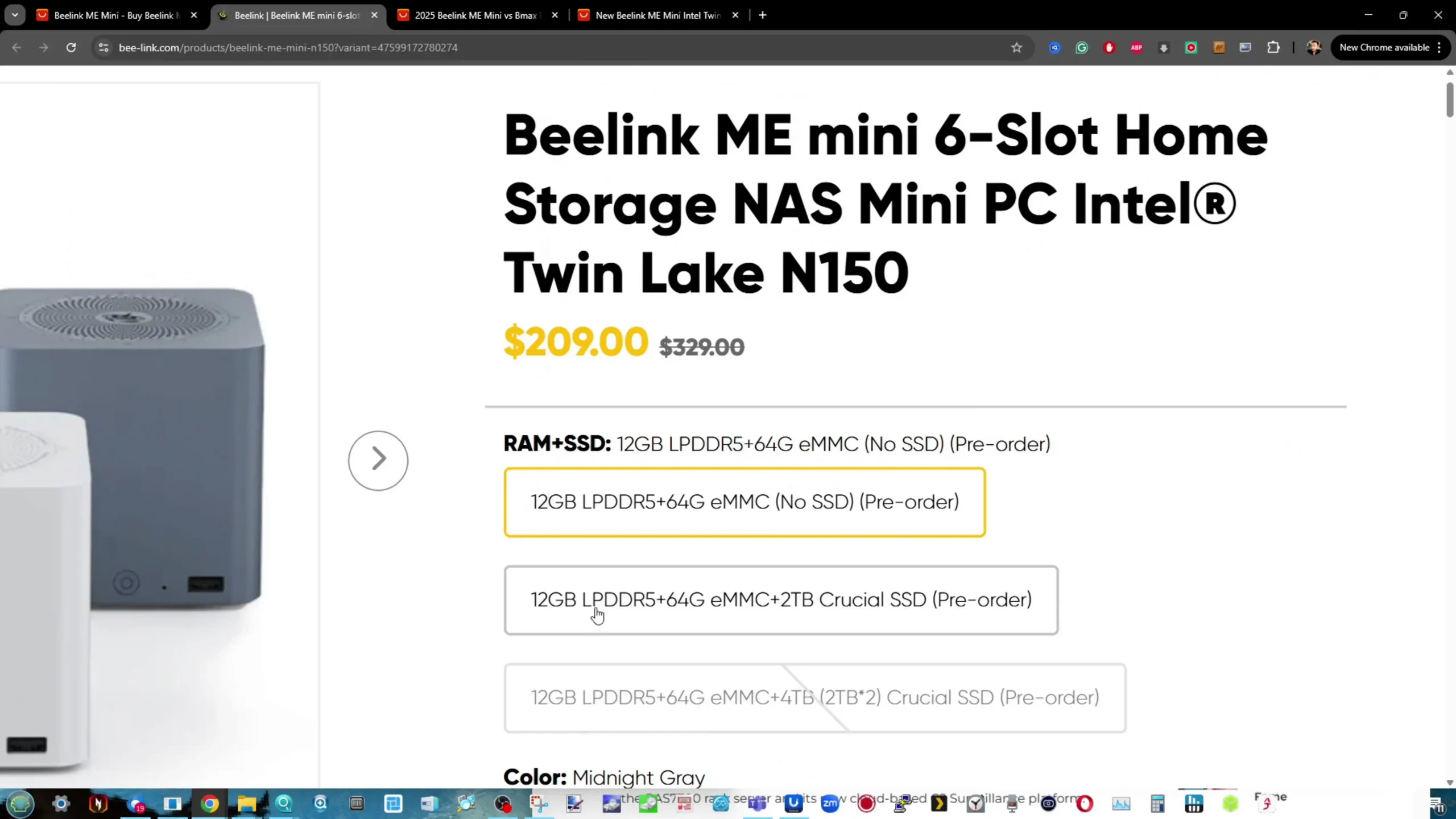
The CWWK P6 NAS sets itself apart with a lower base price of $195 for the N150 version, but this does not include memory or storage. Instead, the system is designed for users who prefer sourcing their own SO-DIMM DDR5 RAM and M.2 SSDs, potentially reducing costs if spare components are available. Its use of a single SO-DIMM slot enables expansion up to 48GB, which is considerably more than either the GMKTec or Beelink models. However, this flexibility comes at the cost of initial convenience. Users will need to handle their own OS installation, BIOS configuration, and possibly even resolve SATA recognition issues via firmware tweaks. The CWWK P6 also lacks wireless connectivity by default, and its use of a barrel connector rather than USB-C for power delivery may feel dated. Still, for users with a higher comfort level in DIY environments, the P6 offers a customizable platform with greater headroom for VMs, Plex, and containers.
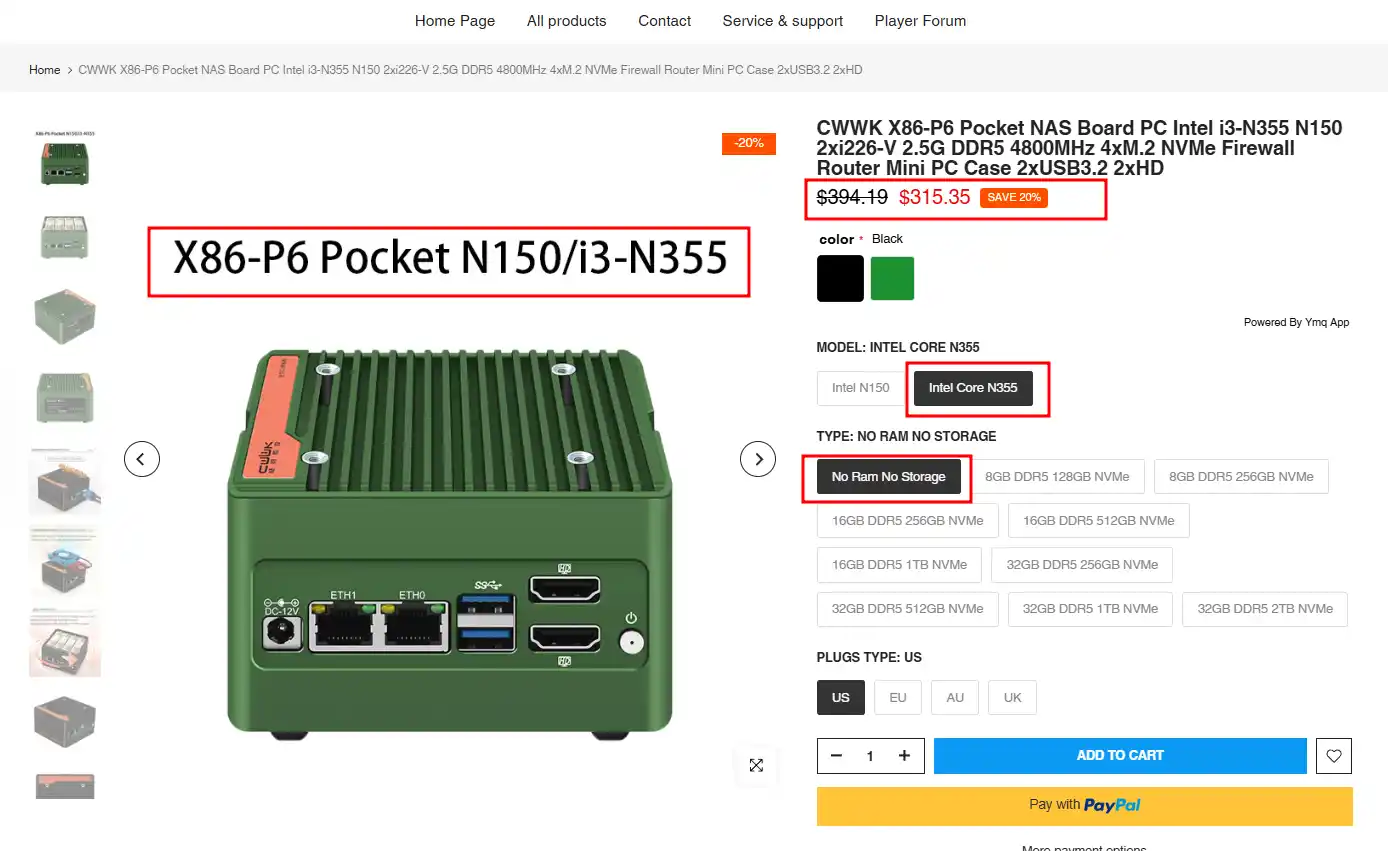
When considering long-term value, each NAS appeals to a different kind of buyer. The GMKTec G9 is best suited for users who want a simple, functional NAS with minimal setup, though they may run into its limits quickly if performance expectations rise. The Beelink ME Mini justifies its price by offering a more thought-out design, silent thermals, and premium SSD options out of the box—better suited to users who want a clean and quiet system that can be set up rapidly. Meanwhile, the CWWK P6 represents a builder’s NAS: inexpensive upfront, highly scalable, and intended for users who value control over convenience. Ultimately, while price differences between these units are small, the total value depends heavily on user intent and whether ease of deployment, expansion, or component choice takes priority.
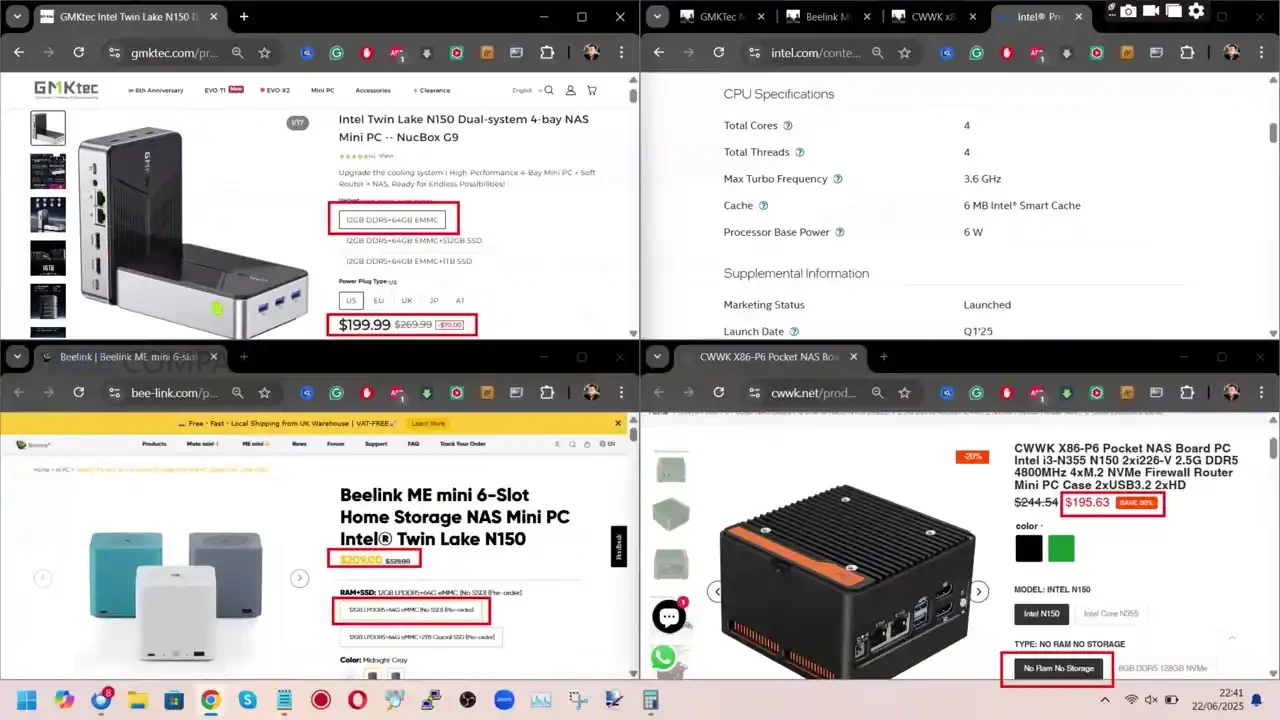
Beelink Me Mini vs GMKTec G9 vs CWWK P6 SSD NAS – Storage & Memory
All three NAS systems in this comparison rely exclusively on M.2 NVMe SSDs for internal storage, reflecting a growing emphasis on silent, high-speed flash-based configurations in compact enclosures. The GMKTec G9 features four M.2 NVMe slots, each limited to PCIe Gen 3 x2, offering a theoretical maximum of 2GB/s per drive. In contrast, the Beelink ME Mini supports six M.2 NVMe slots, with five operating at PCIe Gen 3 x1 and one—typically reserved for the OS—at Gen 3 x2. The CWWK P6 matches the G9 in having four slots, though each operates at PCIe Gen 3 x1 speeds, reducing peak bandwidth per drive. This difference in PCIe lane allocation directly impacts aggregate read/write performance, especially in RAID configurations or during high-traffic file operations.
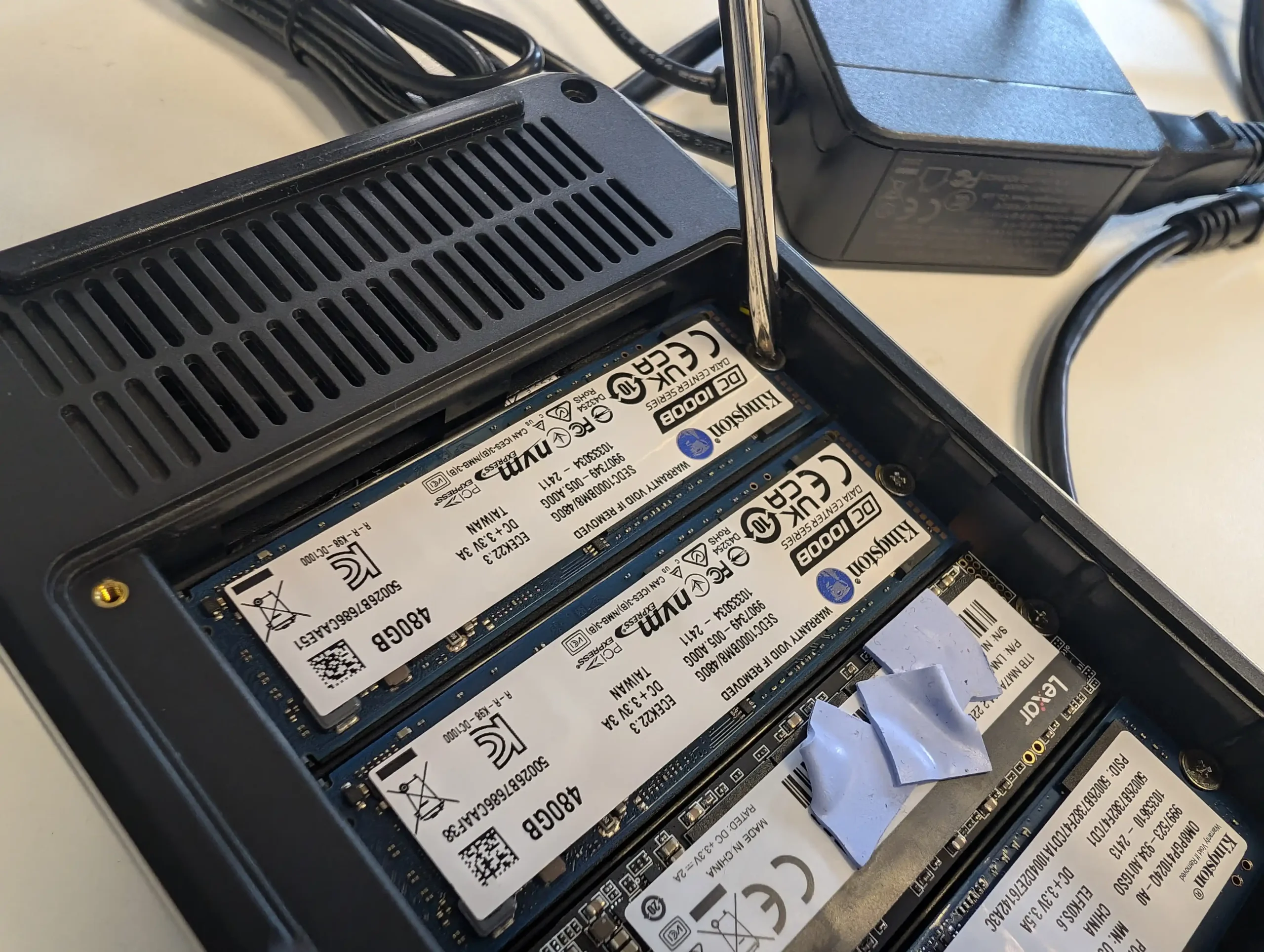 |
 |
 |
 |
The GMKTec G9’s storage slots are laid out beneath a plastic panel with no included heatsinks, a decision that raises concerns about sustained thermal performance. While it technically supports up to 32TB of total storage across its four bays, the lack of passive or active SSD cooling can lead to throttling unless third-party heatsinks are installed. The Beelink ME Mini, in contrast, integrates a large aluminum heatsink with pre-applied thermal pads on all six slots, ensuring consistent heat transfer and reduced risk of SSD overheating. Though five of its six slots are bandwidth-limited to Gen 3 x1, the thermal design makes it better suited for prolonged uptime and high-usage environments. The CWWK P6 also features a metal enclosure that acts as a passive heat sink, but ships with notably thin thermal pads and relies on an optional USB-powered fan for improved airflow.
 |
 |
 |
 |
Memory configuration is another key area of differentiation. The GMKTec G9 and Beelink ME Mini both ship with 12GB of soldered LPDDR5 memory running at 4800MHz. This fixed memory cannot be upgraded, limiting their long-term viability in RAM-intensive use cases such as virtualization or large-scale container deployment. The CWWK P6, by contrast, includes a single SO-DIMM slot that supports up to 32GB of DDR5 4800MHz memory, making it the most flexible of the three for VM hosting, ZFS-based NAS operating systems, or other memory-sensitive applications. The tradeoff is that buyers must provide their own RAM, adding to the setup cost but allowing for performance tuning based on workload.
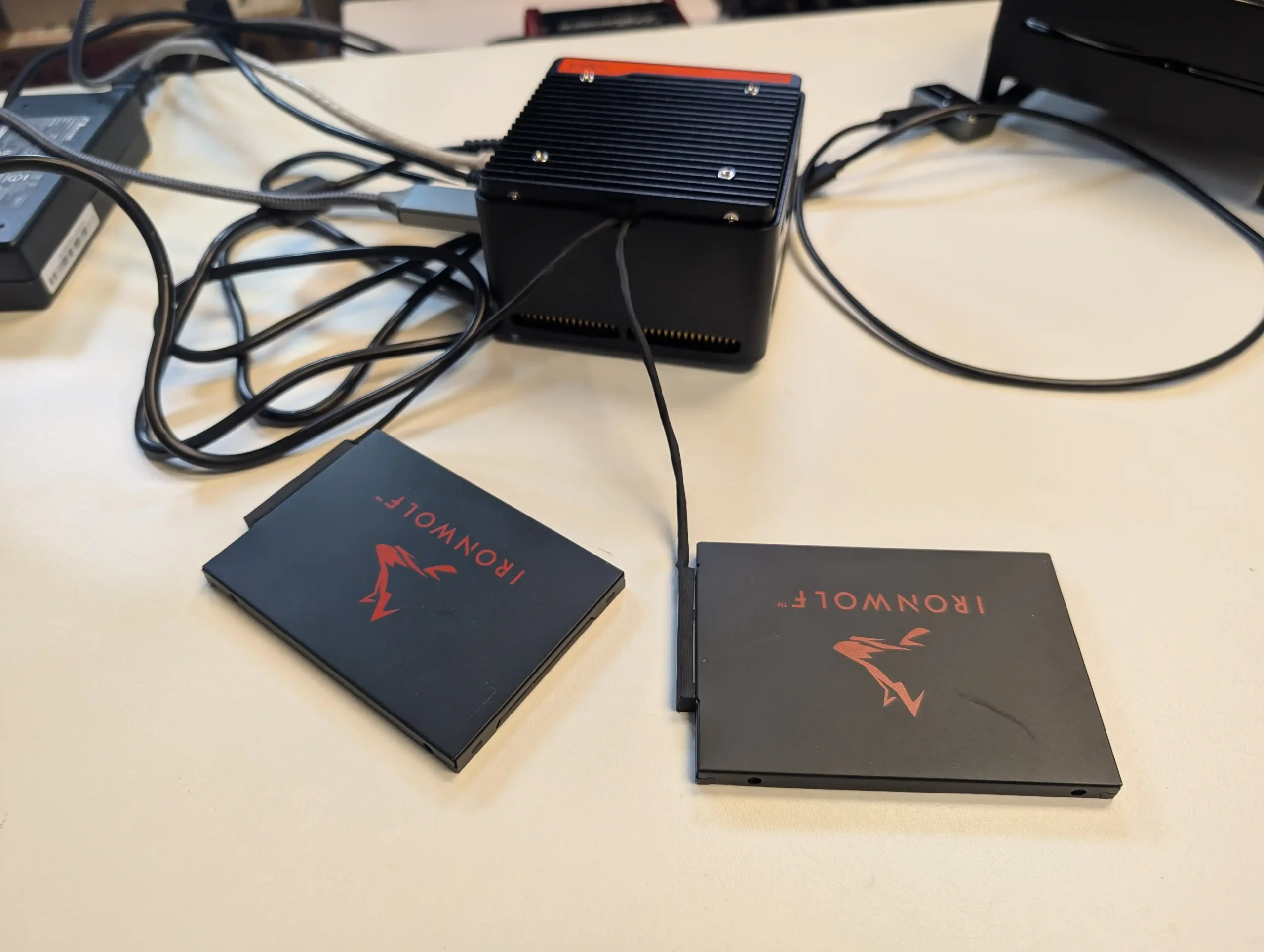 |
 |
 |
 |
Boot and operating system storage configurations differ subtly across the three units. The GMKTec G9 includes a 64GB eMMC drive with pre-installed Windows 11 Pro and Ubuntu, though the eMMC capacity is insufficient for most NAS deployments beyond initial setup. The Beelink ME Mini also offers a 64GB eMMC module but encourages users to install the OS on the Gen 3 x2 slot, especially in bundled configurations that include Crucial P3 SSDs. The CWWK P6 does not include any pre-installed OS or eMMC storage but does allow booting from any of its four NVMe slots, giving advanced users greater freedom to optimize OS installation, especially when using UnRAID or TrueNAS SCALE.
 |
 |
 |
Ultimately, the memory and storage architecture of each system reflects different user priorities. The GMKTec G9 aims for simplicity but is hindered by non-upgradable memory and inadequate SSD cooling. The Beelink ME Mini offers better thermal management and storage capacity, albeit with limited PCIe bandwidth on most slots. The CWWK P6 provides the greatest upgrade potential with socketed RAM and M.2 flexibility, but demands user familiarity with thermal solutions, BIOS configuration, and peripheral sourcing.
| Feature | GMKTec G9 | Beelink ME Mini | CWWK P6 (N150) |
|---|---|---|---|
| M.2 Slots | 4 x NVMe (PCIe Gen 3 x2) | 6 x NVMe (1 x Gen 3 x2, 5 x Gen 3 x1) | 4 x NVMe (PCIe Gen 3 x1) |
| Max Storage Capacity | Up to 32TB | Up to 24TB | Up to 32TB |
| eMMC / OS Drive | 64GB eMMC | 64GB eMMC | None |
| SSD Cooling | No heatsinks, plastic panel | Internal heatsink, pre-applied pads | Metal body, thin pads, optional fan |
| RAM Type | 12GB LPDDR5 (soldered) | 12GB LPDDR5 (soldered) | SO-DIMM DDR5 (user-installed) |
| RAM Expandability | Not expandable | Not expandable | Up to 32GB |
Beelink Me Mini vs GMKTec G9 vs CWWK P6 SSD NAS – Power Consumption, Heat and Noise
The physical construction of these three NAS units reflects differing priorities in material choice, ventilation, and power integration. The GMKTec G9 uses a lightweight plastic chassis, which helps reduce cost but limits heat dissipation across its four M.2 SSDs. The unit relies on internal airflow generated by laptop-style fans, but its design lacks direct ventilation over the SSD bays, and the use of a plastic cover above the M.2 slots reduces thermal transfer. In contrast, the Beelink ME Mini is housed in a symmetrical 99mm³ cube with an internal aluminum heatsink and integrated fan. Its minimalist cube layout includes top and bottom ventilation for vertical airflow and maintains a more enclosed, consistent cooling environment that better suits SSD longevity in passive setups.
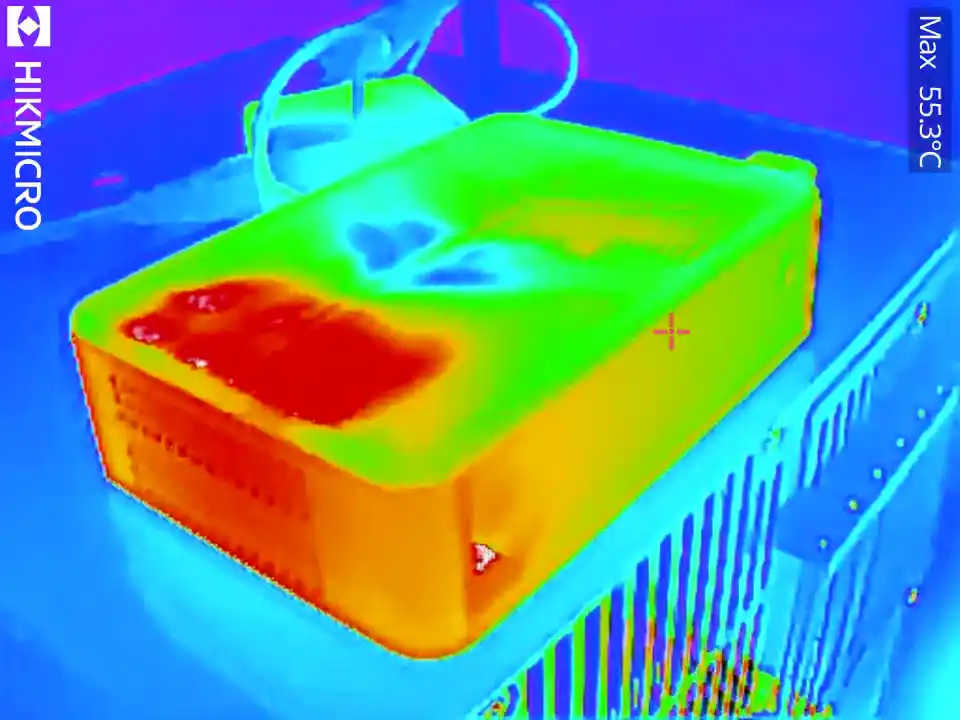
The CWWK P6 offers the most robust build quality of the three, using a solid aluminum alloy chassis that doubles as a passive heat sink. It includes a base-level fan mounted beneath the CPU and an optional USB-powered fan for SSD cooling. However, the included thermal pads are extremely thin, reducing their effectiveness under prolonged load unless replaced. Despite this, the chassis is designed to tolerate higher ambient temperatures and shows consistent performance in enclosed spaces. One drawback is the lack of airflow across the top panel unless the optional fan is mounted—without it, SSDs tend to accumulate heat more rapidly, especially during concurrent write operations or large file transfers.

Power delivery also differentiates these devices. The GMKTec G9 uses a USB-C power connector with an external 65W power brick, aligning with modern standards and reducing desktop clutter. The Beelink ME Mini further improves on this with a built-in PSU, removing the need for external adapters altogether and simplifying cable management in home setups. The CWWK P6 reverts to a more traditional 12V barrel connector, which, while functional, feels outdated compared to the USB-C or internal PSU solutions. This design choice may require users to carry a dedicated power supply, limiting flexibility in mobile deployments or environments with shared power infrastructure.
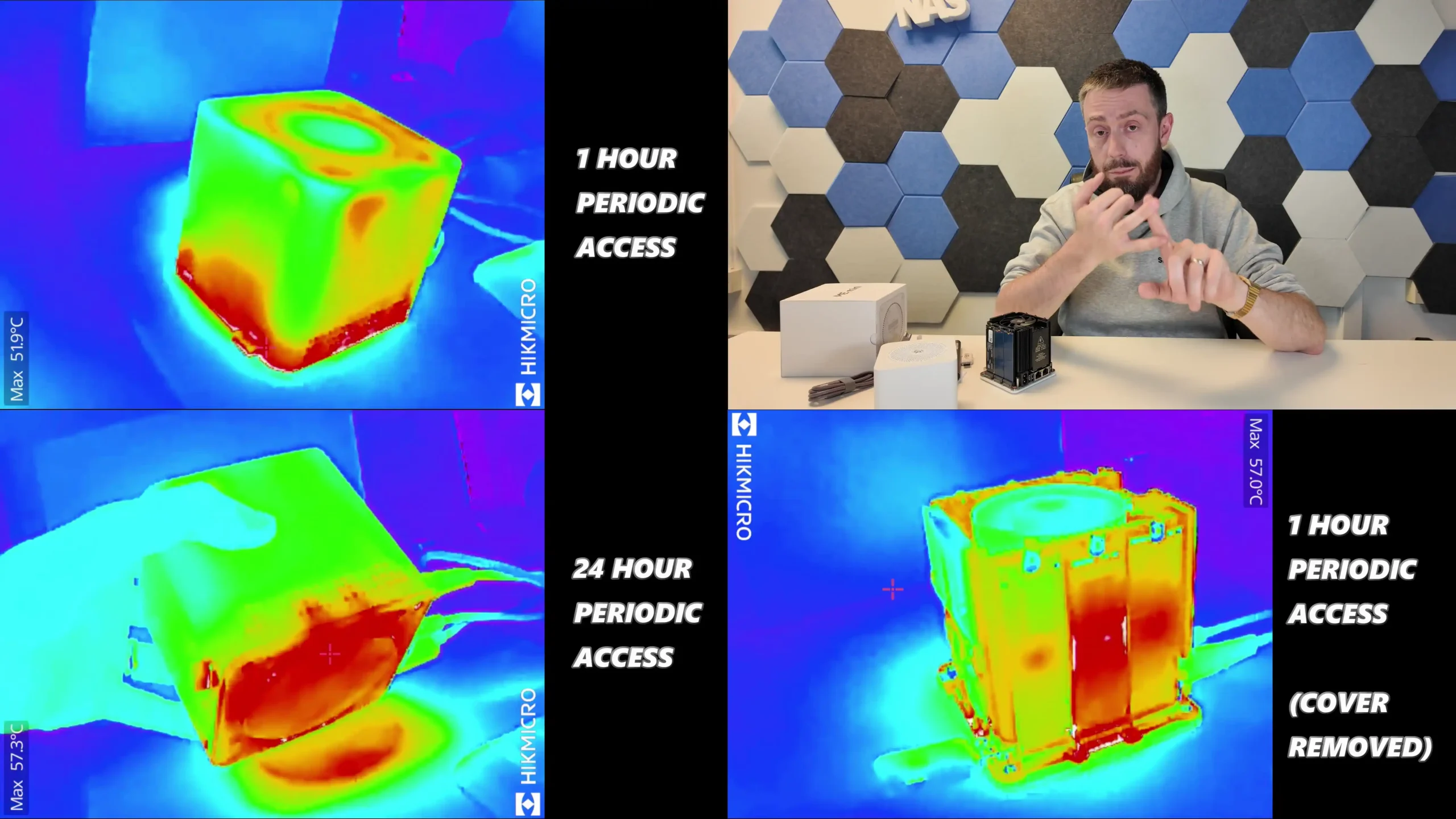
In testing, all three systems showed efficient power usage, though their idle and peak wattages differ slightly due to cooling, CPU behavior, and drive count. The GMKTec G9 drew 19–20W at idle and peaked at 28–30W under sustained load. The Beelink ME Mini demonstrated the lowest idle consumption at 6.9W with no drives, increasing to around 30W when fully populated with six SSDs under heavy activity. The CWWK P6 consumed approximately 18W at idle and peaked at 34–35W with three active VMs and four SSDs. These figures indicate that, despite modest differences in architecture, each system remains power-efficient and suitable for 24/7 use, especially in home environments with low thermal tolerance and energy cost sensitivity.
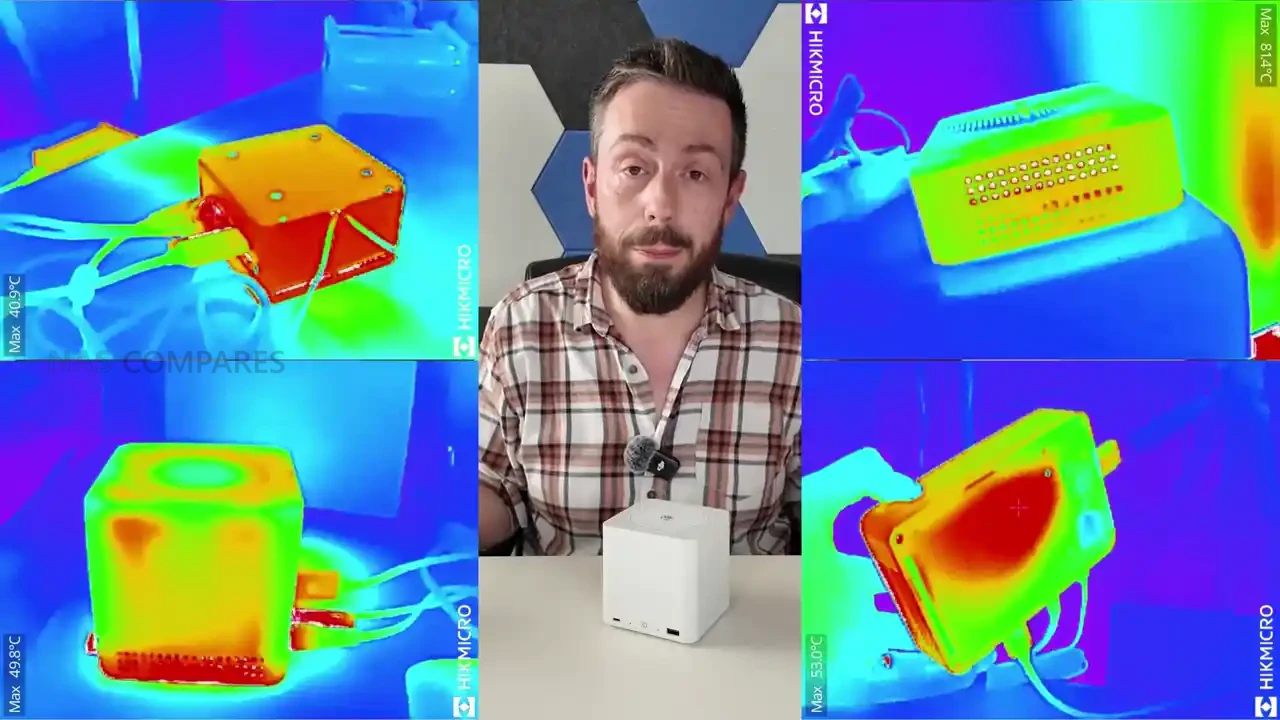
| Feature | GMKTec G9 | Beelink ME Mini | CWWK P6 (N150) |
|---|---|---|---|
| Chassis Material | Plastic | Aluminum with internal heatsink | Aluminum alloy (entire chassis) |
| Cooling | Internal fans, no SSD airflow | Silent top fan, central heatsink | Base fan + optional USB top fan |
| Power Connector | USB-C (external 65W PSU) | Integrated PSU (no brick) | 12V Barrel connector (60W PSU) |
| Idle Power Consumption | 19–20W | 6.9W (no drives), 16.9W (6 SSDs) | ~18W (no drives) |
| Peak Power Consumption | 28–30W | ~30–31W | 34–35W |
| Idle Noise Level | <40 dBA | 31–34 dBA | 35–36 dBA (with fan) |
| Load Noise Level | ~40 dBA | 37–40 dBA | 38 dBA (with optional fan) |
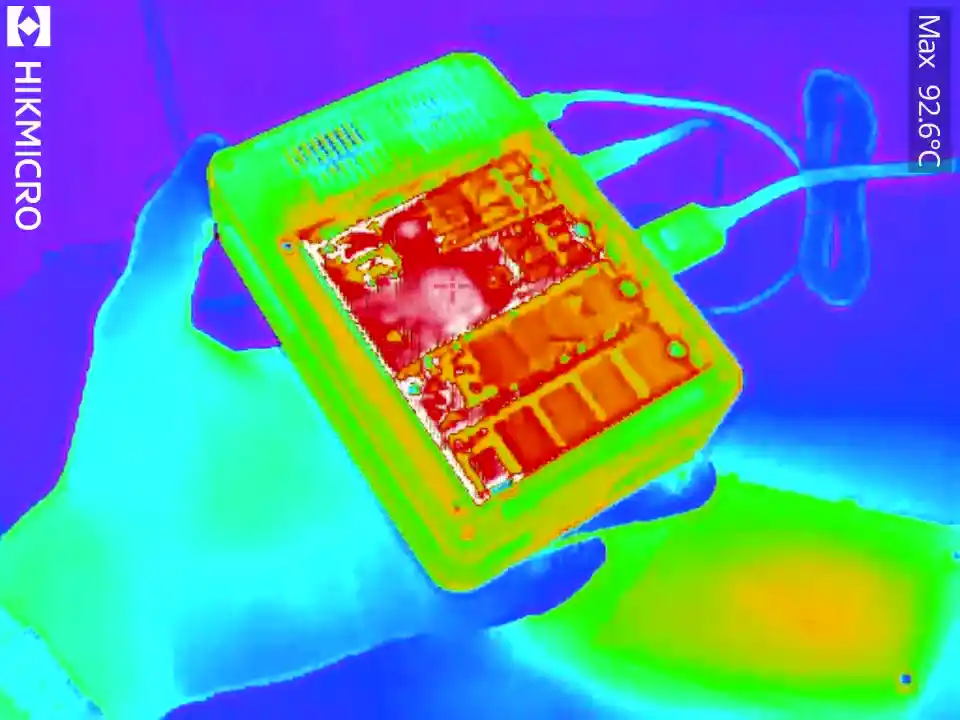
Beelink Me Mini vs GMKTec G9 vs CWWK P6 SSD NAS – Conclusion and Verdict
When assessed across all key metrics, the GMKTec G9, Beelink ME Mini, and CWWK P6 occupy distinct positions within the low-cost, all-flash NAS landscape, each catering to different user expectations and levels of technical comfort. The GMKTec G9 is the most turnkey in terms of initial usability, with pre-installed Windows and Ubuntu providing a base for users new to NAS setups or simply looking to use the device as a low-power desktop or file server. Its plastic chassis and lack of thermal optimization limit its suitability for intensive tasks, and the fixed 12GB LPDDR5 memory restricts performance scaling for containers or virtualization. That said, the G9 offers predictable behavior and basic capabilities that will satisfy those seeking an easy, entry-level NAS with minimal setup time, especially for local media streaming or light SMB file services. That said, the G9 is getting rather notorious for it’s poor cooling abilities – so much so that the brand has rolled out an improved cooling verion (see images below). There DO help, but the G9 is still the poorest of the three NAS in this comparison in terms of active cooling and long term temps!
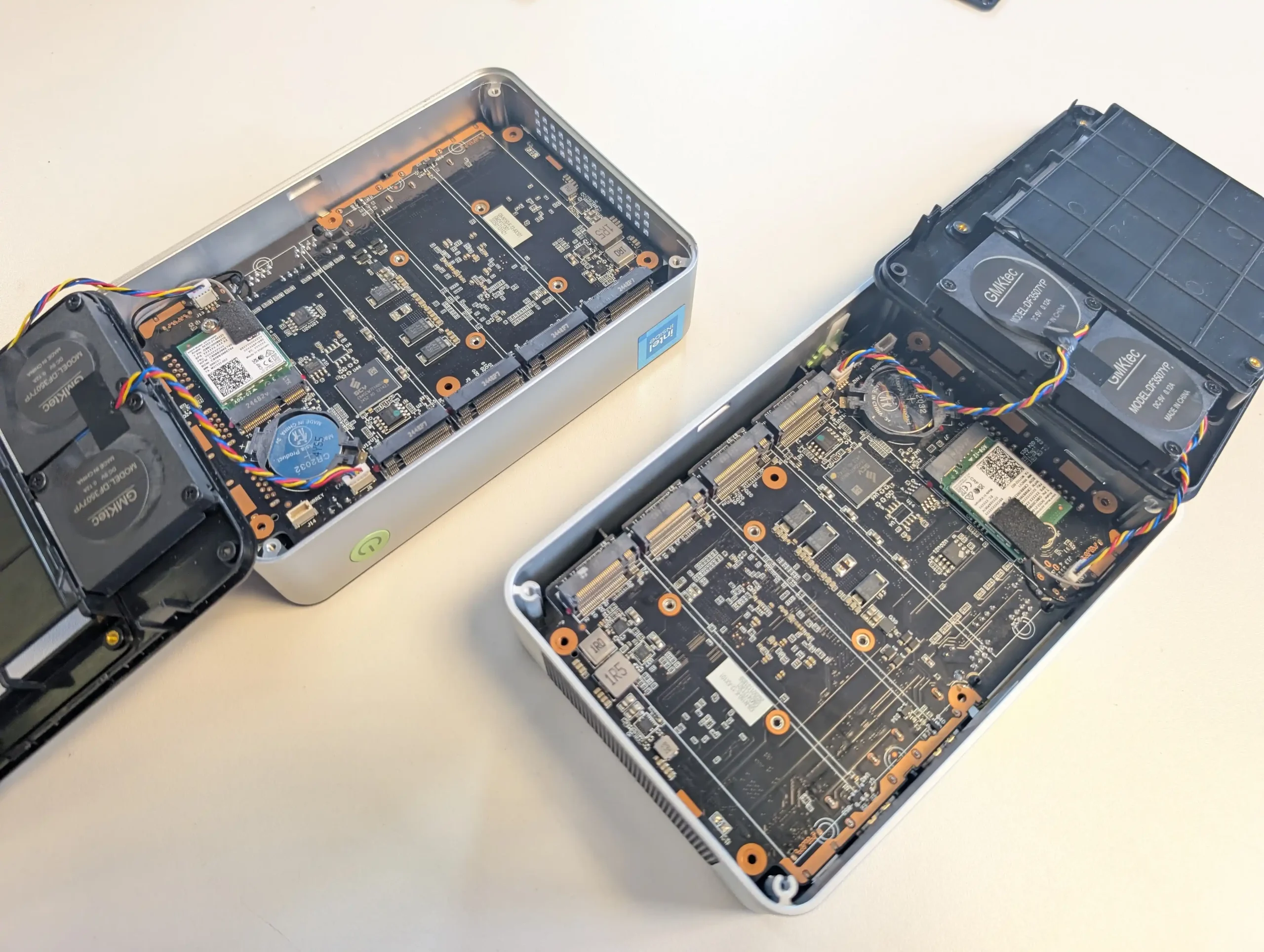 |
 |
 |
 |
The Beelink ME Mini, though only marginally more expensive, adopts a more premium approach to internal design and build quality. The integrated fan and large aluminum heatsink ensure more consistent SSD temperatures under sustained workloads, and the system is noticeably quieter at idle compared to the G9. Its six M.2 NVMe slots provide greater storage density potential, even though five are limited to PCIe Gen 3 x1 speeds. The soldered memory mirrors the G9’s limitations in upgradeability, but its inclusion of Wi-Fi 6, Bluetooth, and an internal PSU adds notable convenience for deployment in mixed-use environments like offices, bedrooms, or AV cabinets. It will appeal to users who value quiet, thermally reliable operation in a system that arrives largely preconfigured and ready for use with minimal additional hardware.

In contrast, the CWWK P6 forgoes polish and plug-and-play readiness in favor of maximum flexibility and user control. It is the only device in this group to feature upgradable RAM, allowing users to install up to 48GB of DDR5 memory, which opens the door to heavier workloads like virtual machines, ZFS-based NAS operating systems, or multiple Docker containers. The lack of included wireless, OS storage, or bundled RAM/SSD keeps the entry cost low but shifts responsibility onto the buyer to source compatible components. This extends to thermal management—while the chassis is solid aluminum, effective SSD cooling often requires replacing the thin stock pads and adding the optional USB-powered fan. These additional steps will deter less technical users but make the P6 a strong contender for builders, hobbyists, or professionals seeking a flexible platform they can adapt over time.

Ultimately, choosing between these three NAS units comes down to balancing ease of setup, long-term scalability, and thermal reliability. The GMKTec G9 suits users who want to get started quickly with a general-purpose device and accept limitations in memory and thermal design. The Beelink ME Mini delivers a more refined package, ideal for those who prioritize noise, storage density, and out-of-box functionality. The CWWK P6, meanwhile, is the most modular and scalable option, but requires technical confidence and additional investment in compatible components. Each has clear strengths and trade-offs, and the best choice depends on whether the user prioritizes convenience, passive reliability, or long-term upgradability in their NAS setup.
| Device | Pros | Cons |
|---|---|---|
| GMKTec G9 | – Includes Windows 11 Pro and Ubuntu pre-installed | – Non-upgradable 12GB LPDDR5 RAM |
| – USB-C power input with compact external PSU | – Plastic chassis with VERY poor SSD thermal management | |
| – Supports 4 x M.2 NVMe (PCIe Gen 3 x2) | – No SSD heatsinks or airflow over storage | |
| – Quiet operation under light loads | ||
| – Lower entry price with minimal setup required | ||
| Beelink ME Mini | – Includes 6 x M.2 NVMe slots (1 x Gen 3 x2, 5 x Gen 3 x1) | – Soldered 12GB LPDDR5, no memory expansion |
| – Built-in PSU for cable-free deployment | – Most SSD slots limited to PCIe Gen 3 x1 | |
| – Silent fan and integrated heatsink for passive SSD cooling | – No RAM or storage customization | |
| – Bundled with Crucial SSDs in some configurations | ||
| – Wi-Fi 6 and Bluetooth 5.2 included | ||
| CWWK P6 (N150) | – Upgradable DDR5 RAM (up to 48GB via SO-DIMM) | – No bundled RAM or SSD; user must supply all components |
| – Solid aluminum chassis for passive thermal dissipation | – Thermal pads are thin and require replacement for effective SSD cooling | |
| – 4 x M.2 NVMe slots (PCIe Gen 3 x1) with flexible boot drive assignment | – Barrel power connector instead of USB-C or internal PSU | |
| – Best suited for VMs, ZFS, and UnRAID with advanced configuration options | ||
| – Lowest base cost and broadest expansion potential |
| CWWK P6 SSD NAS | Beelink ME Mini SSD NAS – HERE | GMKTec G9 SSD NAS |
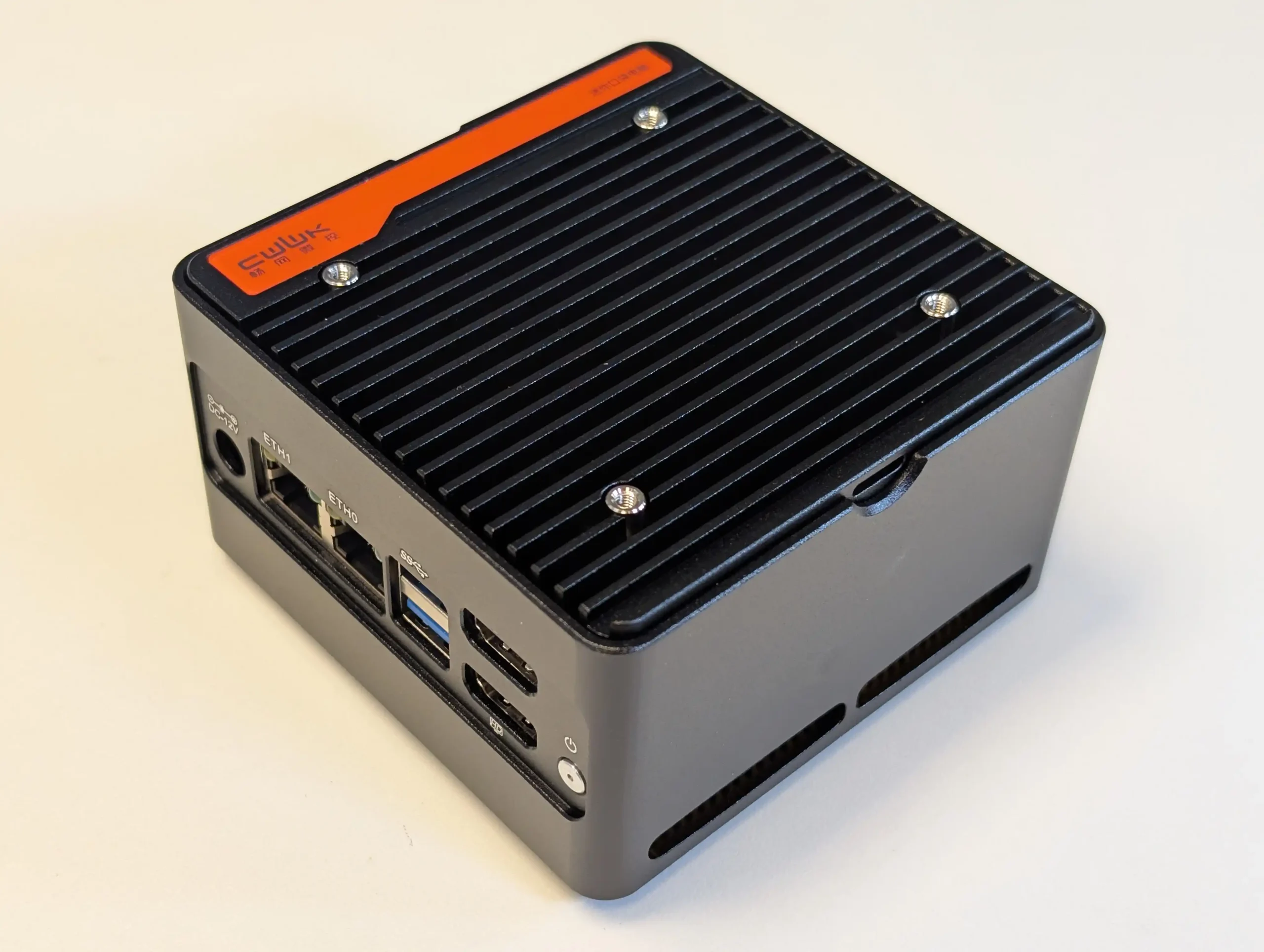 |
 |
 |
 |
 |
 |
 |
 |
 |
 SUBSCRIBE TO OUR NEWSLETTER
SUBSCRIBE TO OUR NEWSLETTER 
[contact-form-7]
 Join Inner Circle
Join Inner Circle Get an alert every time something gets added to this specific article!
 Subscribe
Subscribe
This description contains links to Amazon. These links will take you to some of the products mentioned in today's content. As an Amazon Associate, I earn from qualifying purchases. Visit the NASCompares Deal Finder to find the best place to buy this device in your region, based on Service, Support and Reputation - Just Search for your NAS Drive in the Box Below
Need Advice on Data Storage from an Expert?
Finally, for free advice about your setup, just leave a message in the comments below here at NASCompares.com and we will get back to you. Need Help?
Where possible (and where appropriate) please provide as much information about your requirements, as then I can arrange the best answer and solution to your needs. Do not worry about your e-mail address being required, it will NOT be used in a mailing list and will NOT be used in any way other than to respond to your enquiry.
[contact-form-7]
Need Help?
Where possible (and where appropriate) please provide as much information about your requirements, as then I can arrange the best answer and solution to your needs. Do not worry about your e-mail address being required, it will NOT be used in a mailing list and will NOT be used in any way other than to respond to your enquiry.
[contact-form-7]
 Ko-fi or old school Paypal. Thanks!To find out more about how to support this advice service check HEREIf you need to fix or configure a NAS, check Fiver
Have you thought about helping others with your knowledge? Find Instructions Here
Ko-fi or old school Paypal. Thanks!To find out more about how to support this advice service check HEREIf you need to fix or configure a NAS, check Fiver
Have you thought about helping others with your knowledge? Find Instructions Here

|
 |



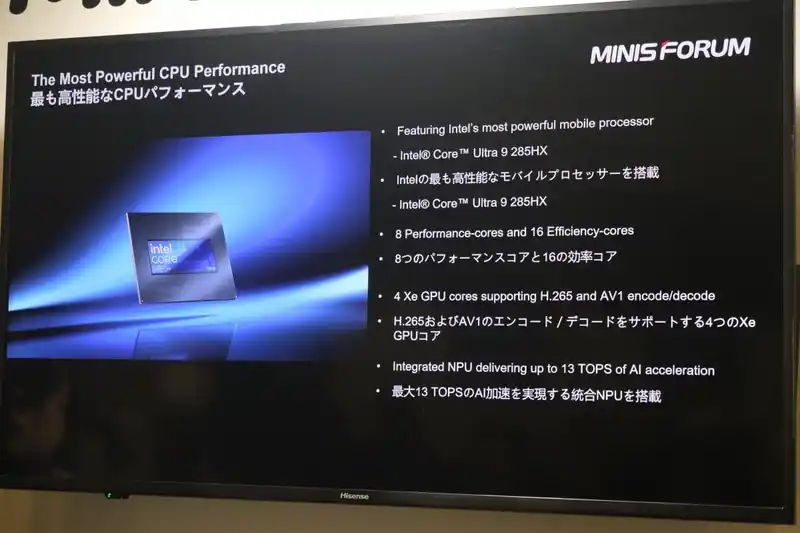
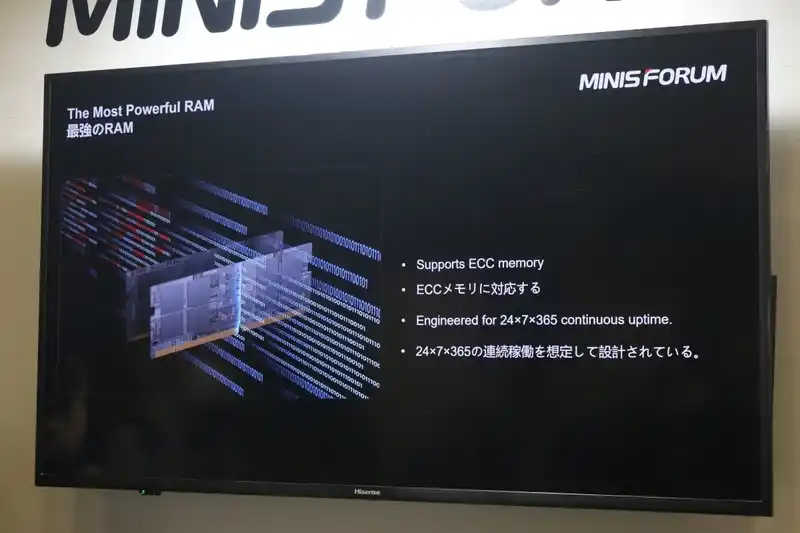

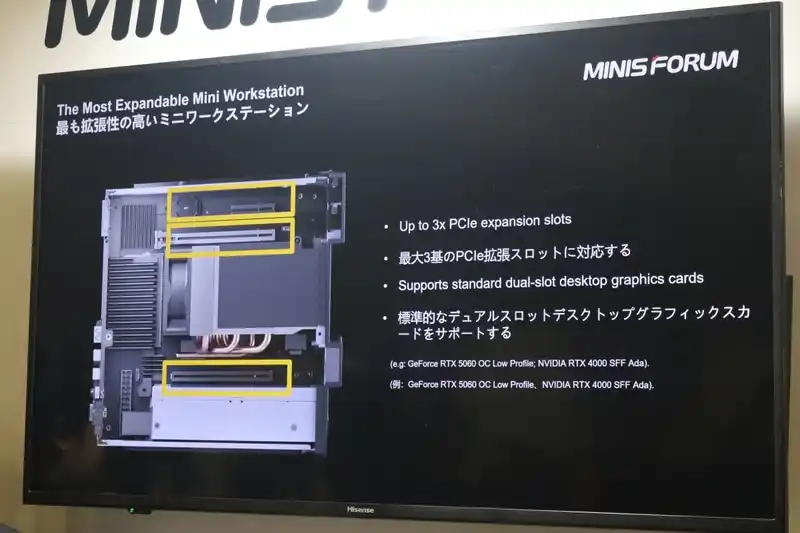

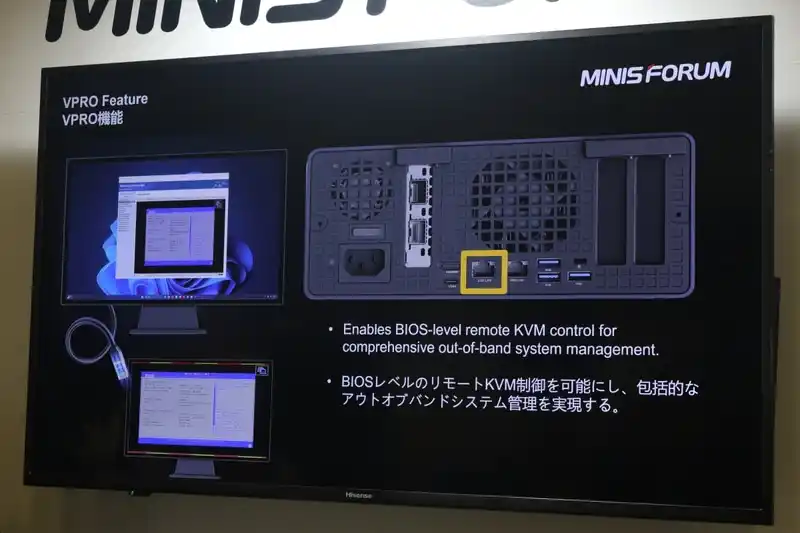
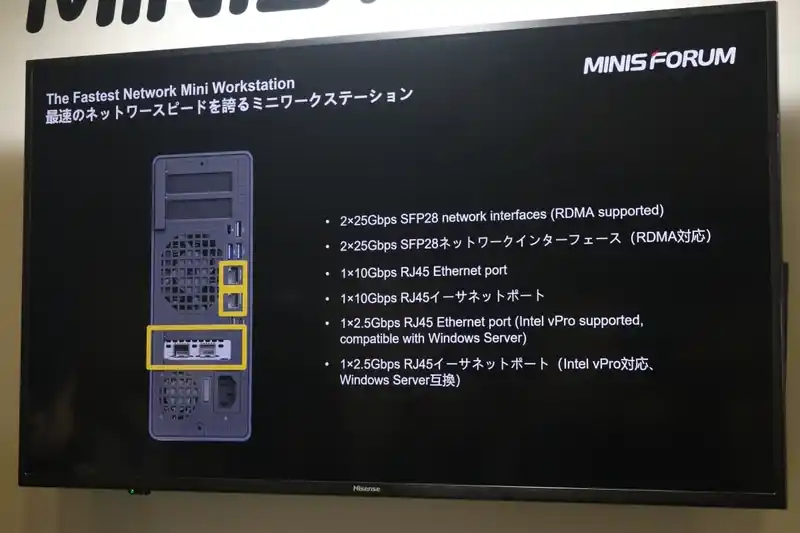
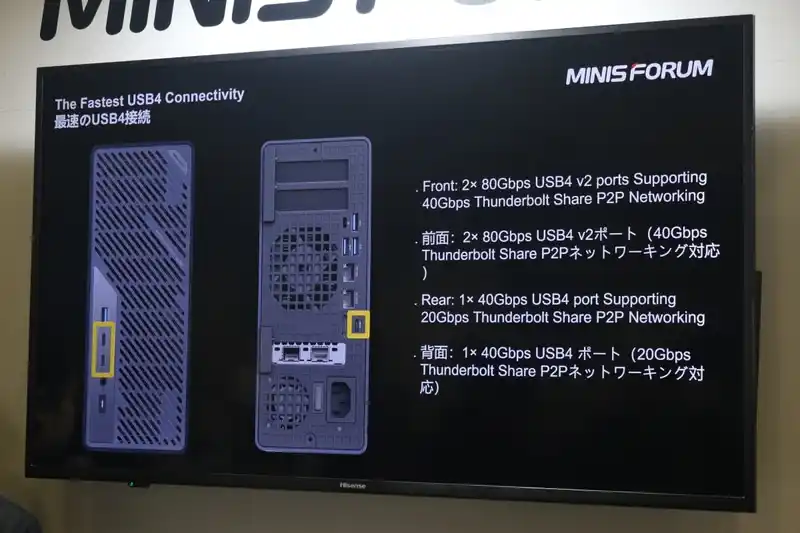
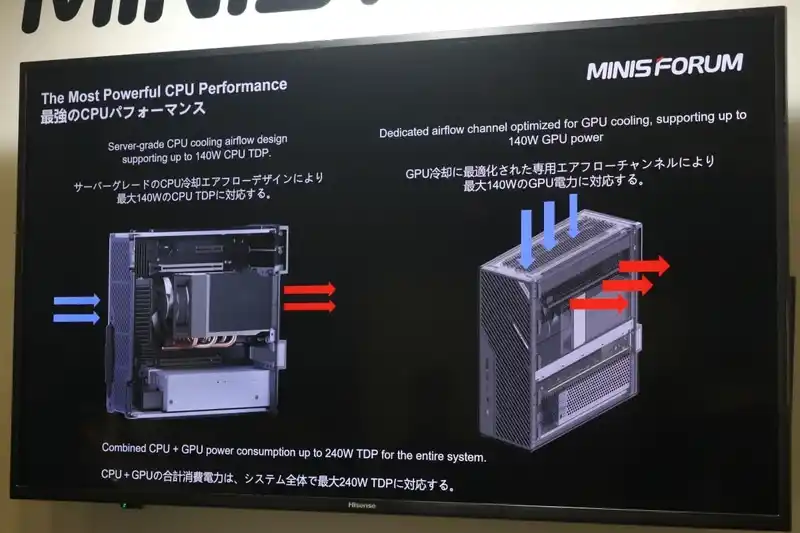
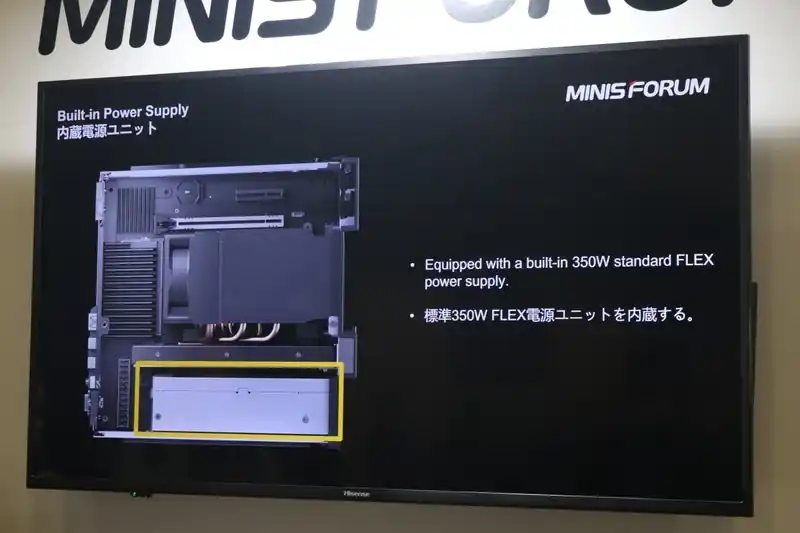

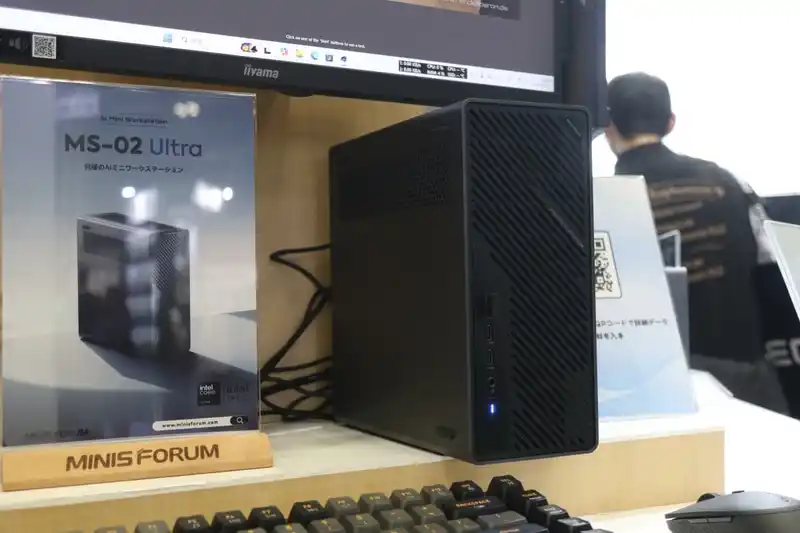




 • Dual 5GbE network ports with full independent bandwidth for high-speed transfers + lots of USB-to-5GbE $30 upgrades in the market now
• Dual 5GbE network ports with full independent bandwidth for high-speed transfers + lots of USB-to-5GbE $30 upgrades in the market now • Cheaper N150 NAS Systems have arrived earlier in 2025
• Cheaper N150 NAS Systems have arrived earlier in 2025