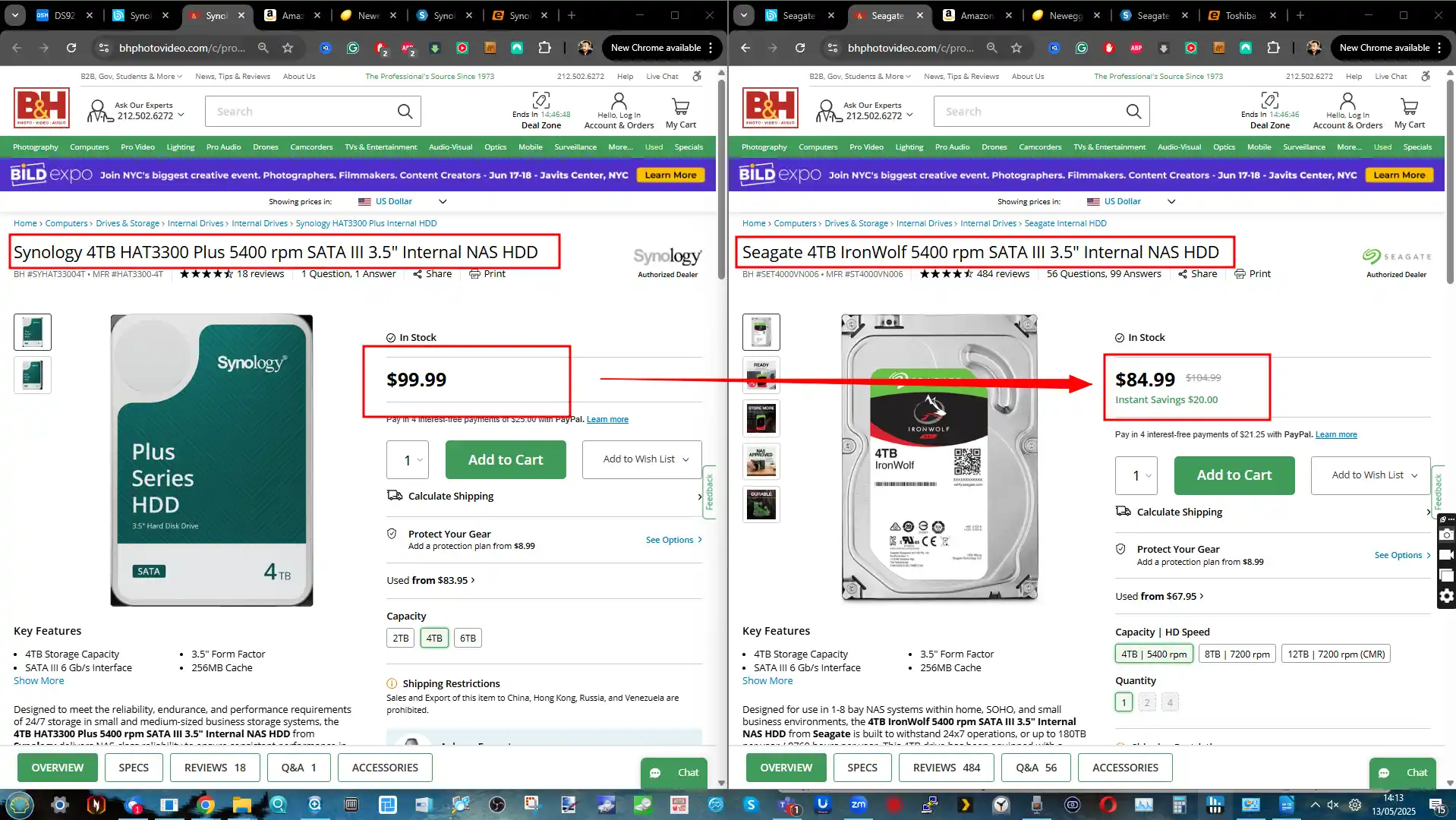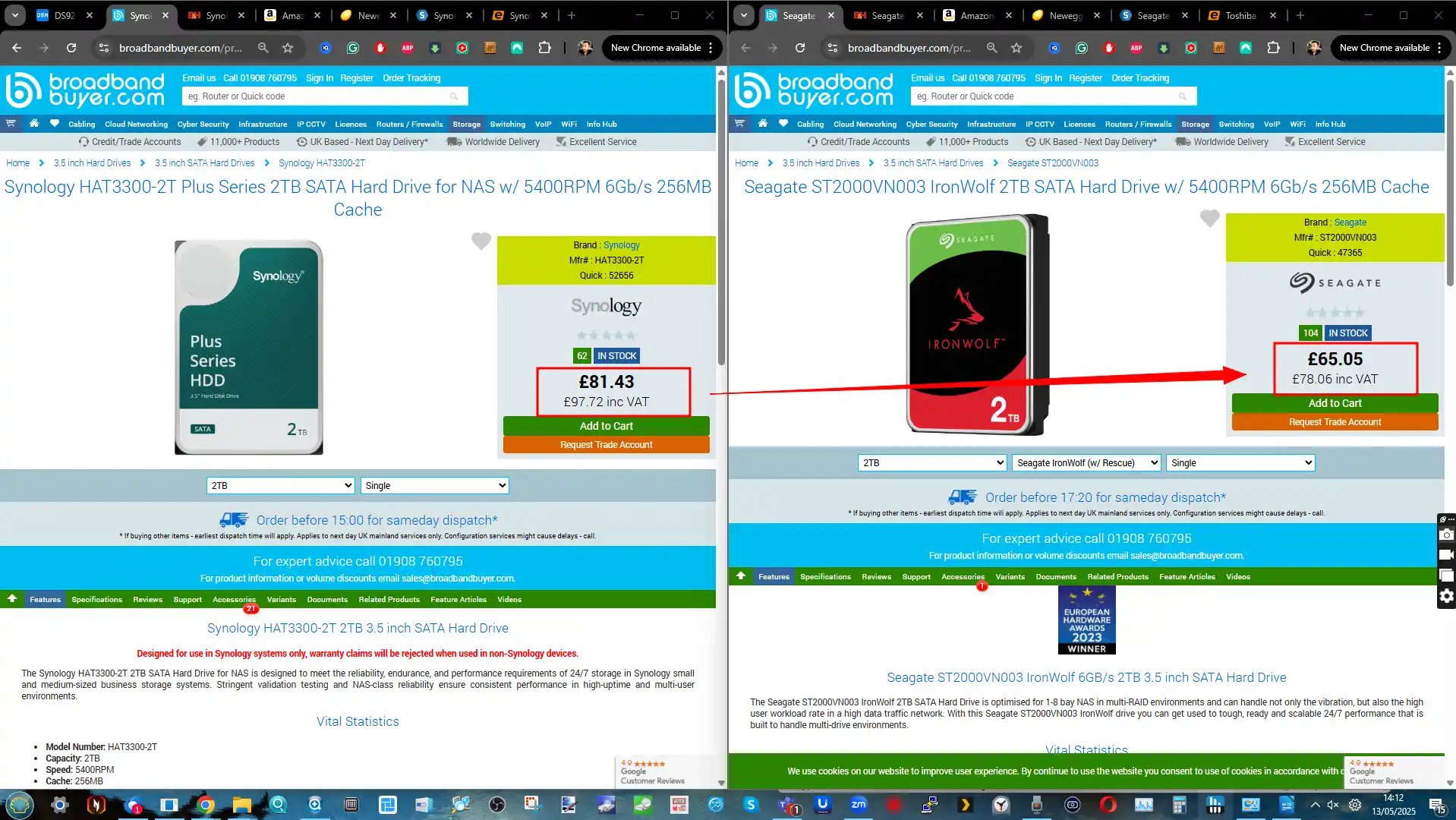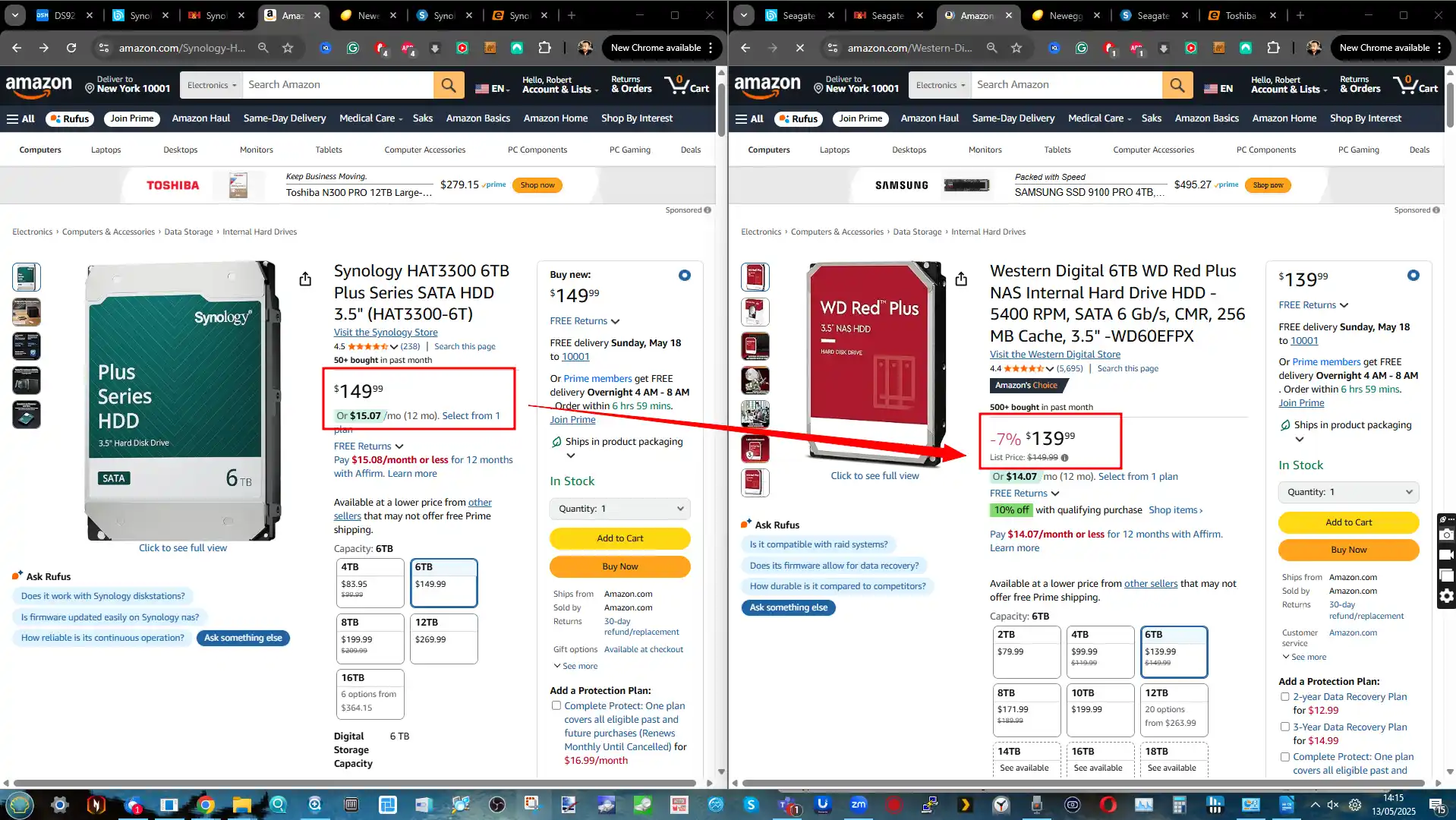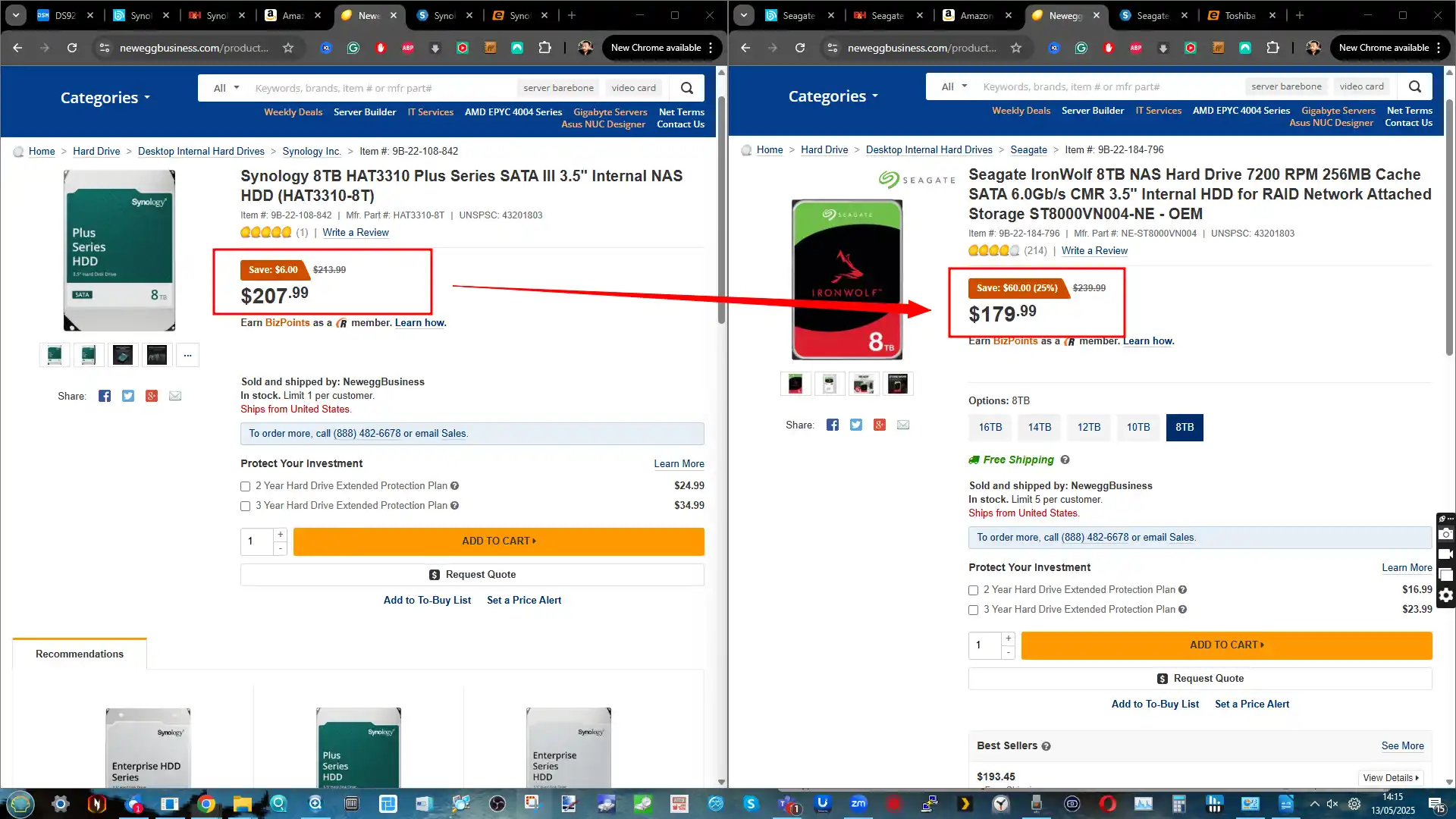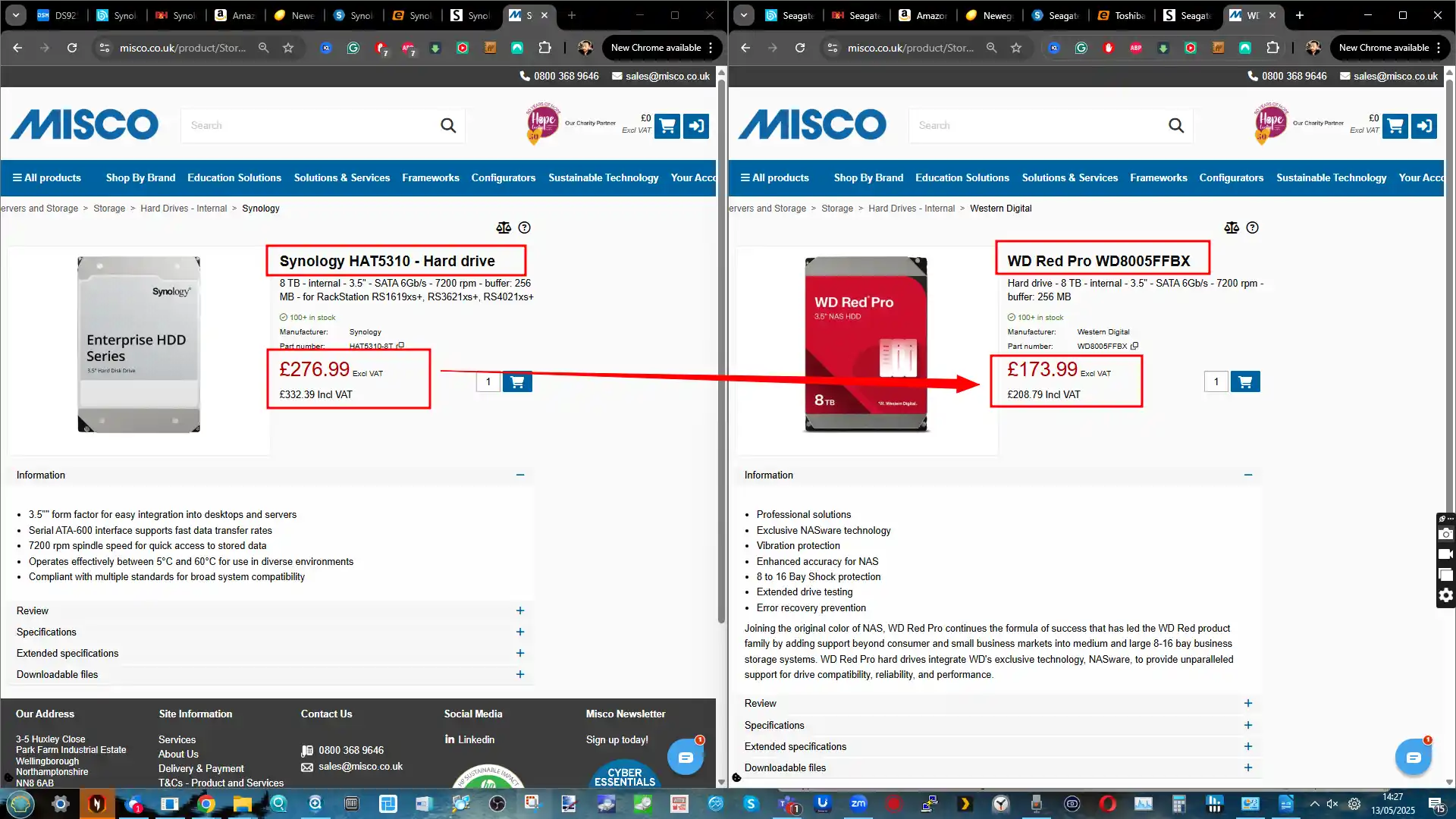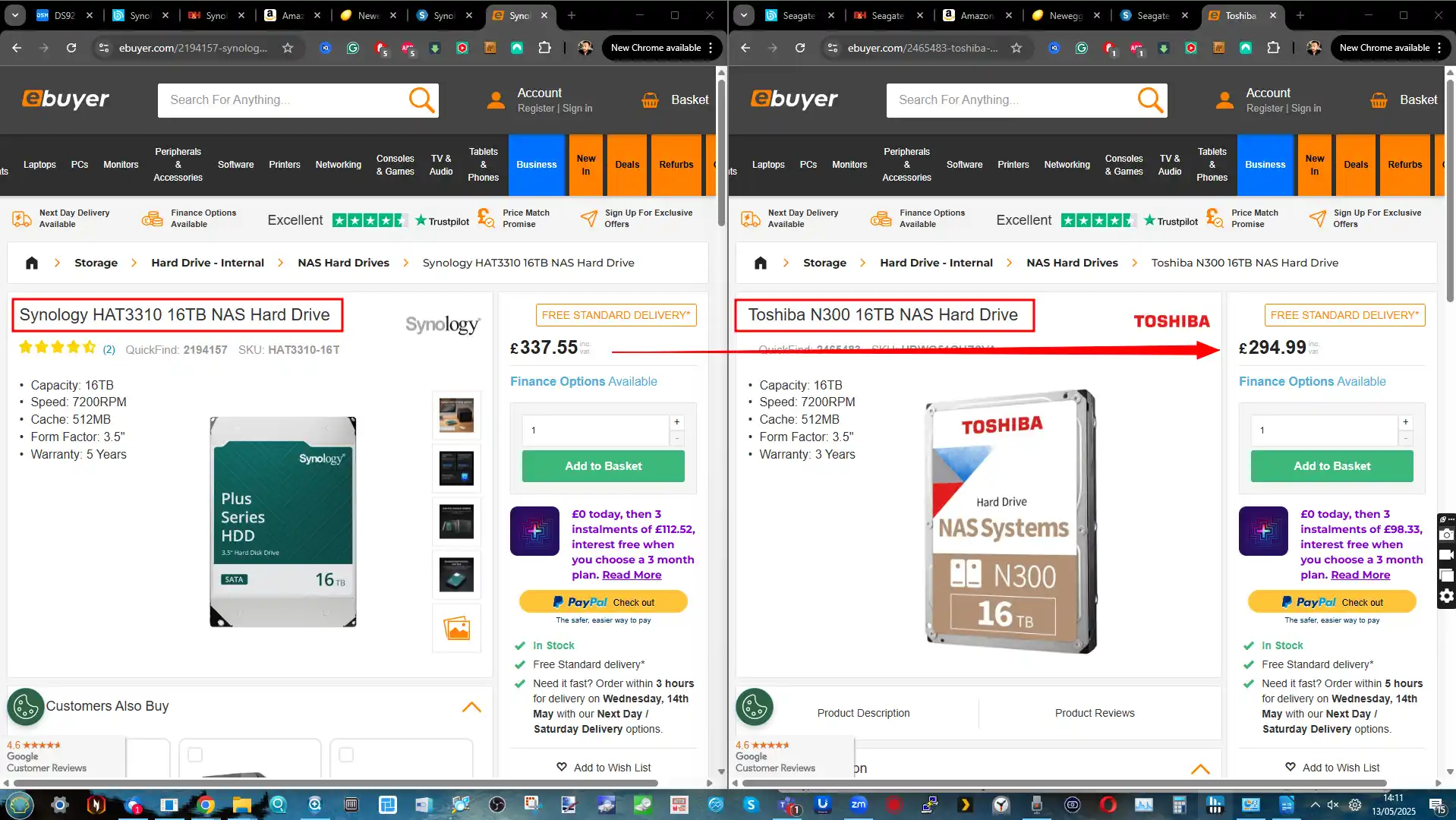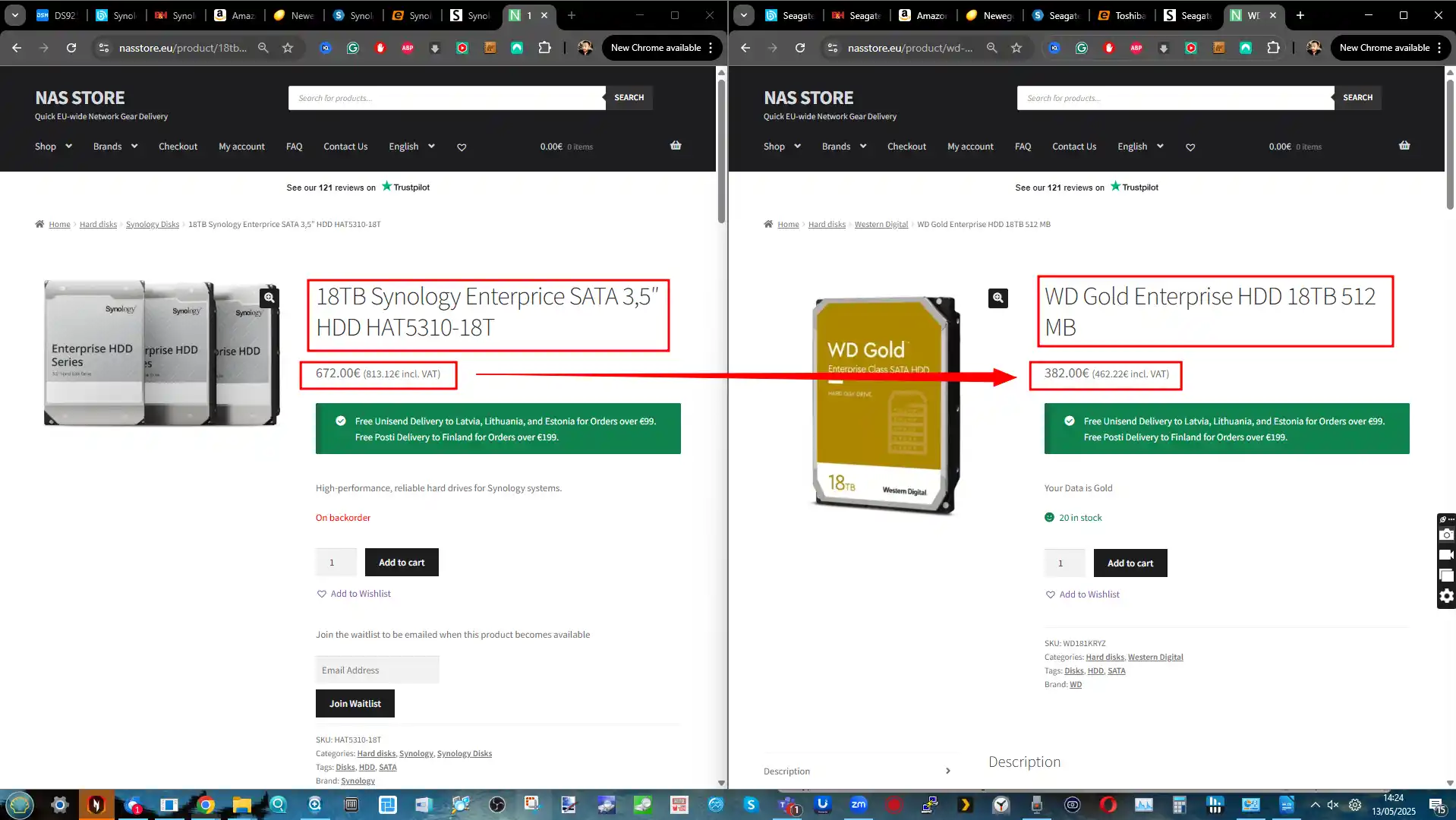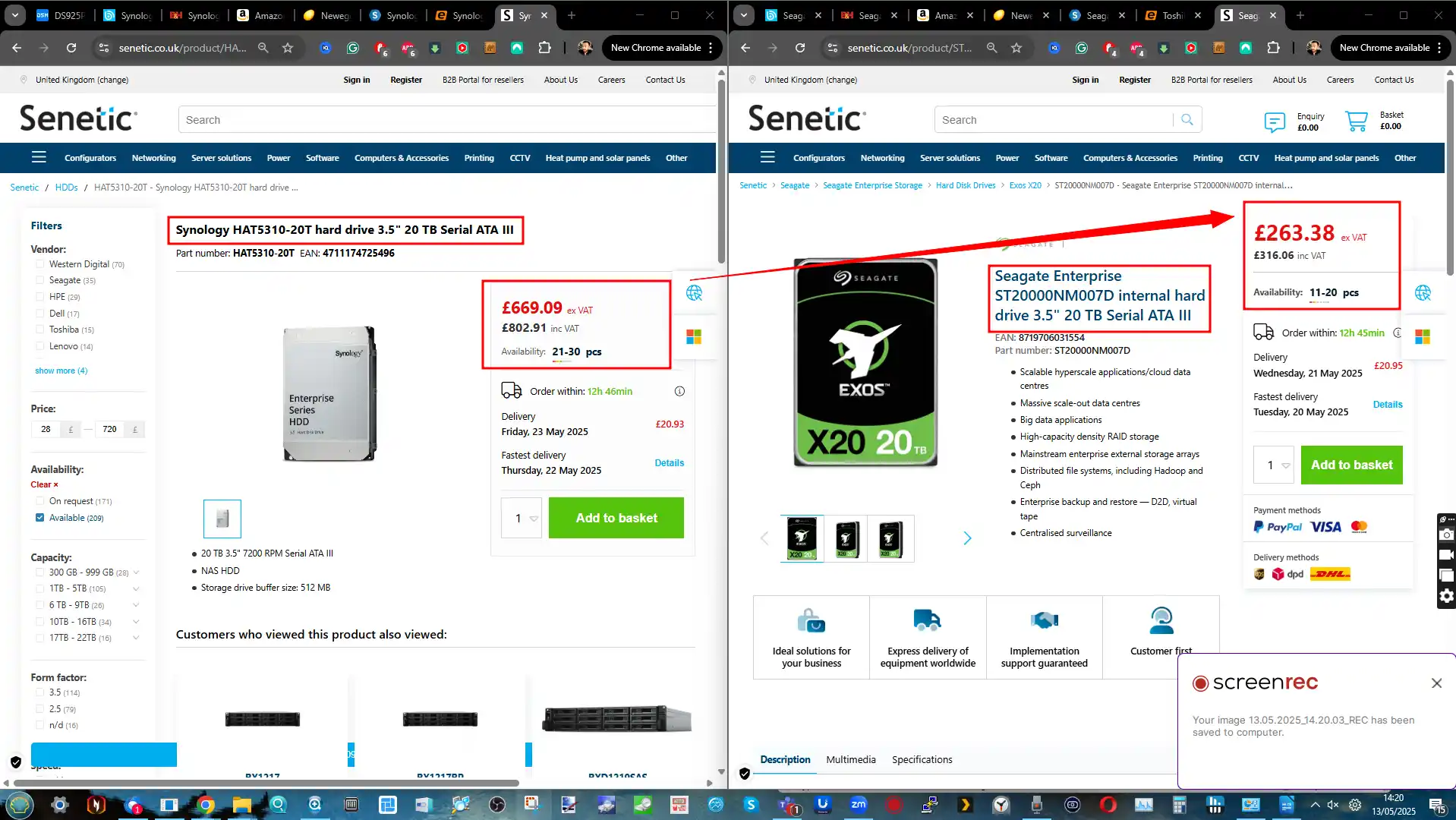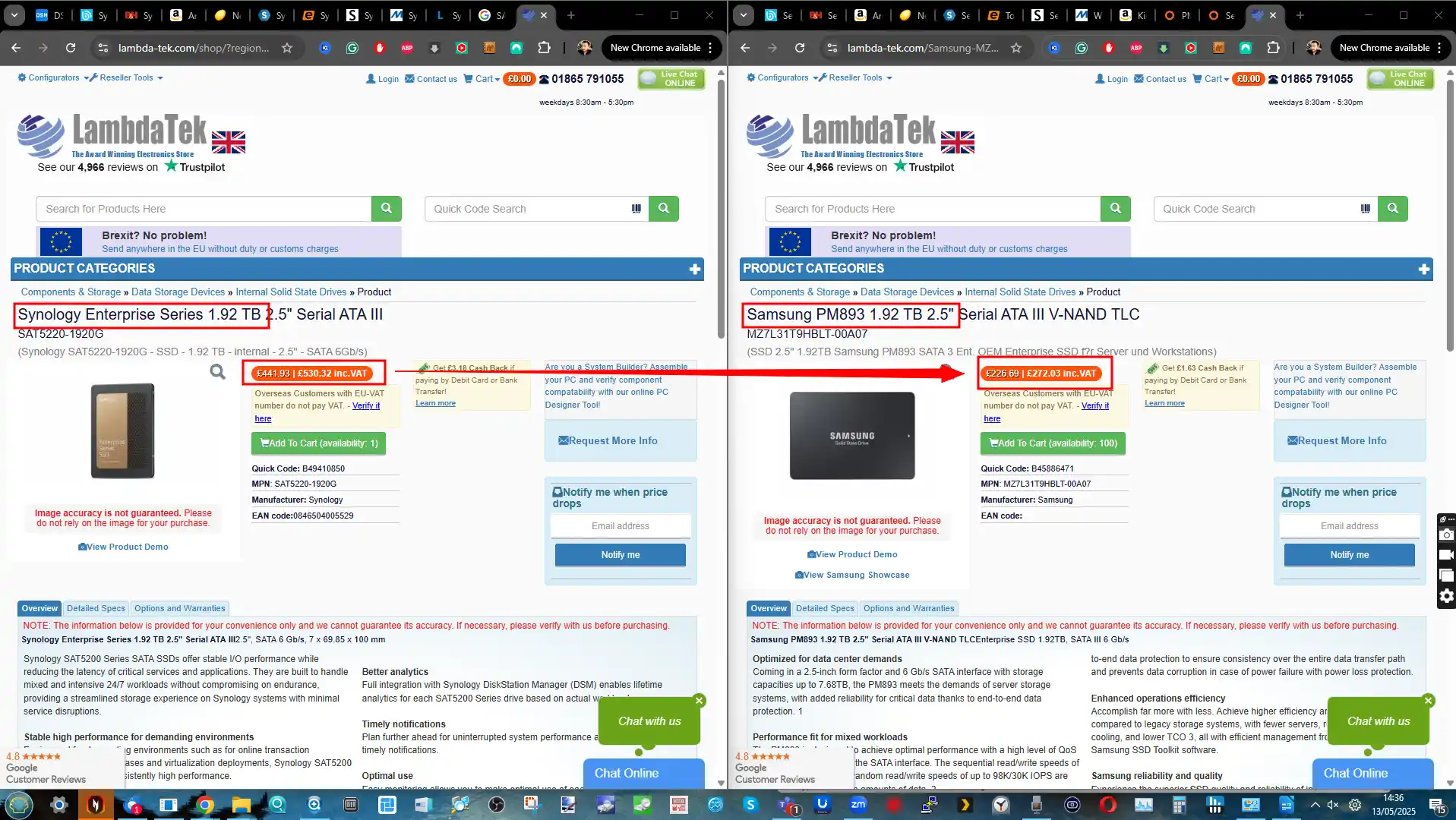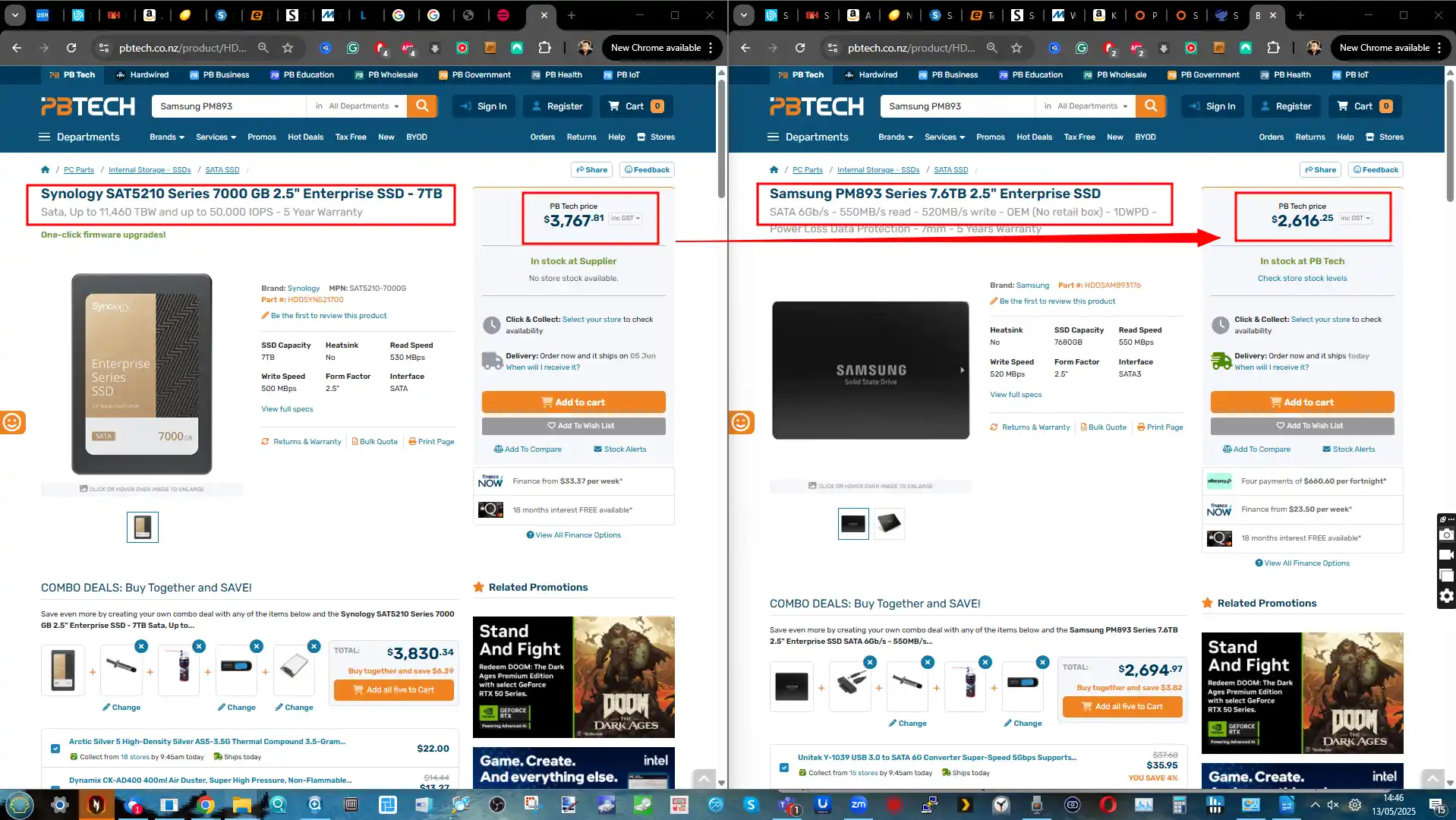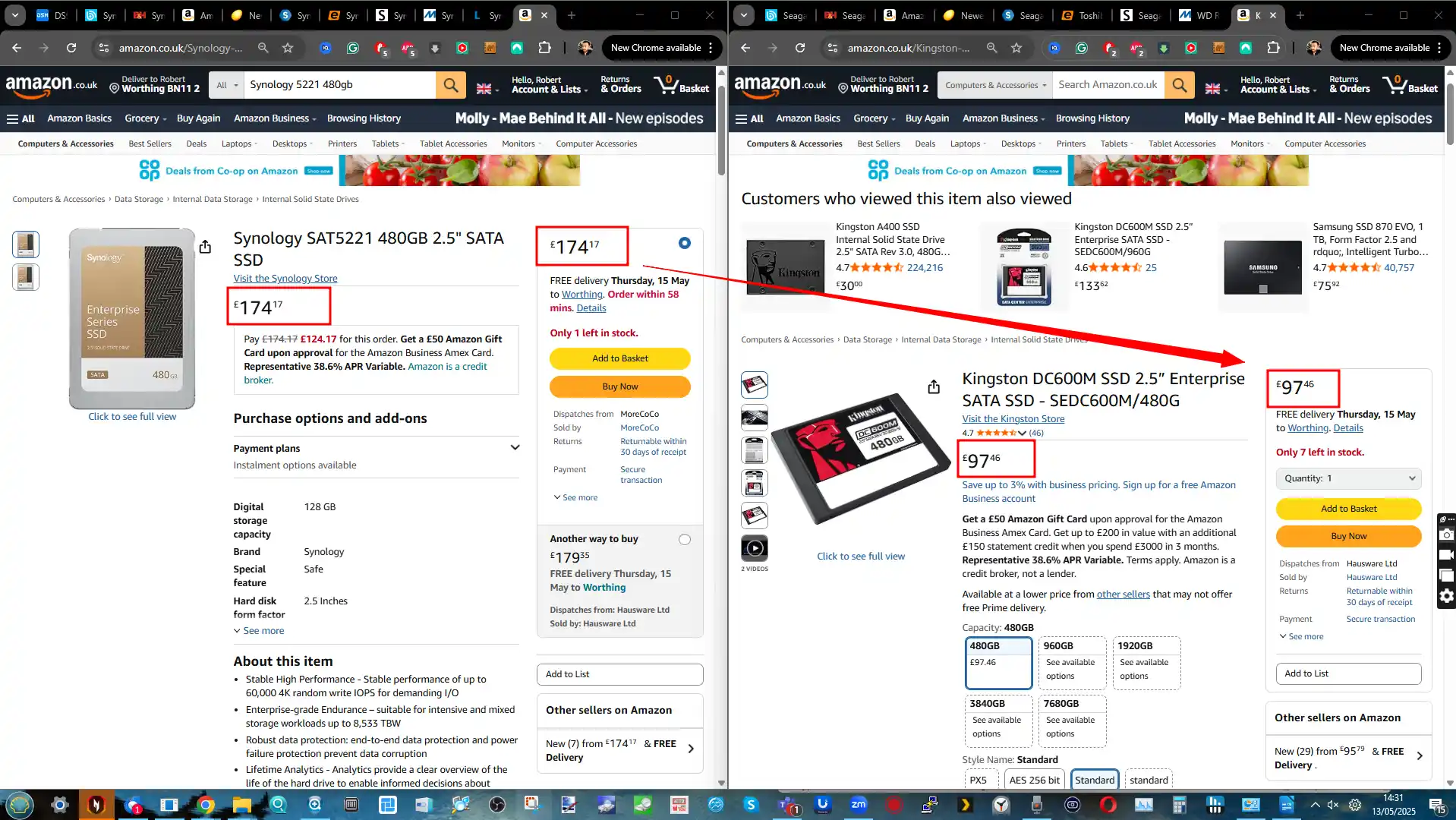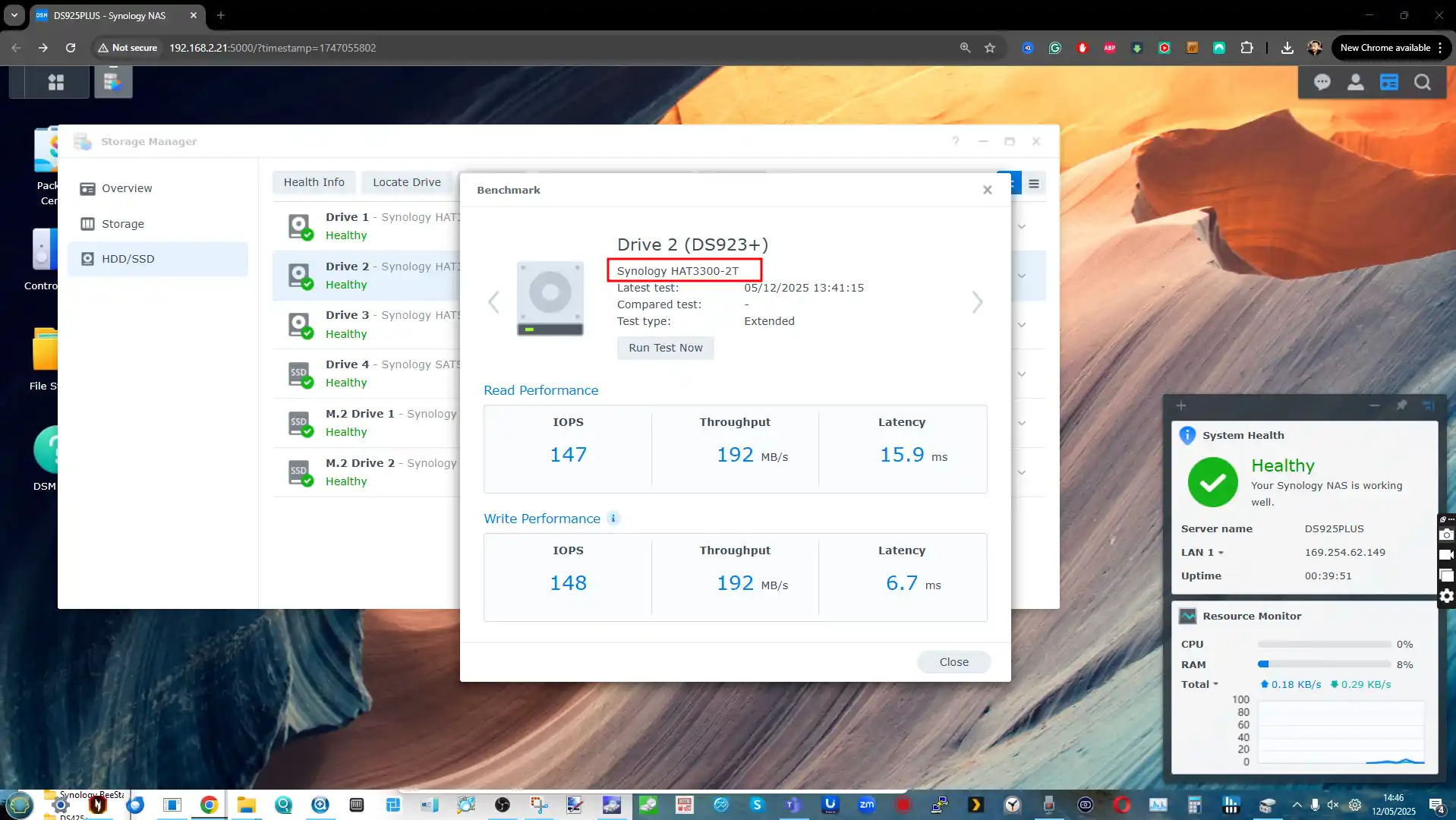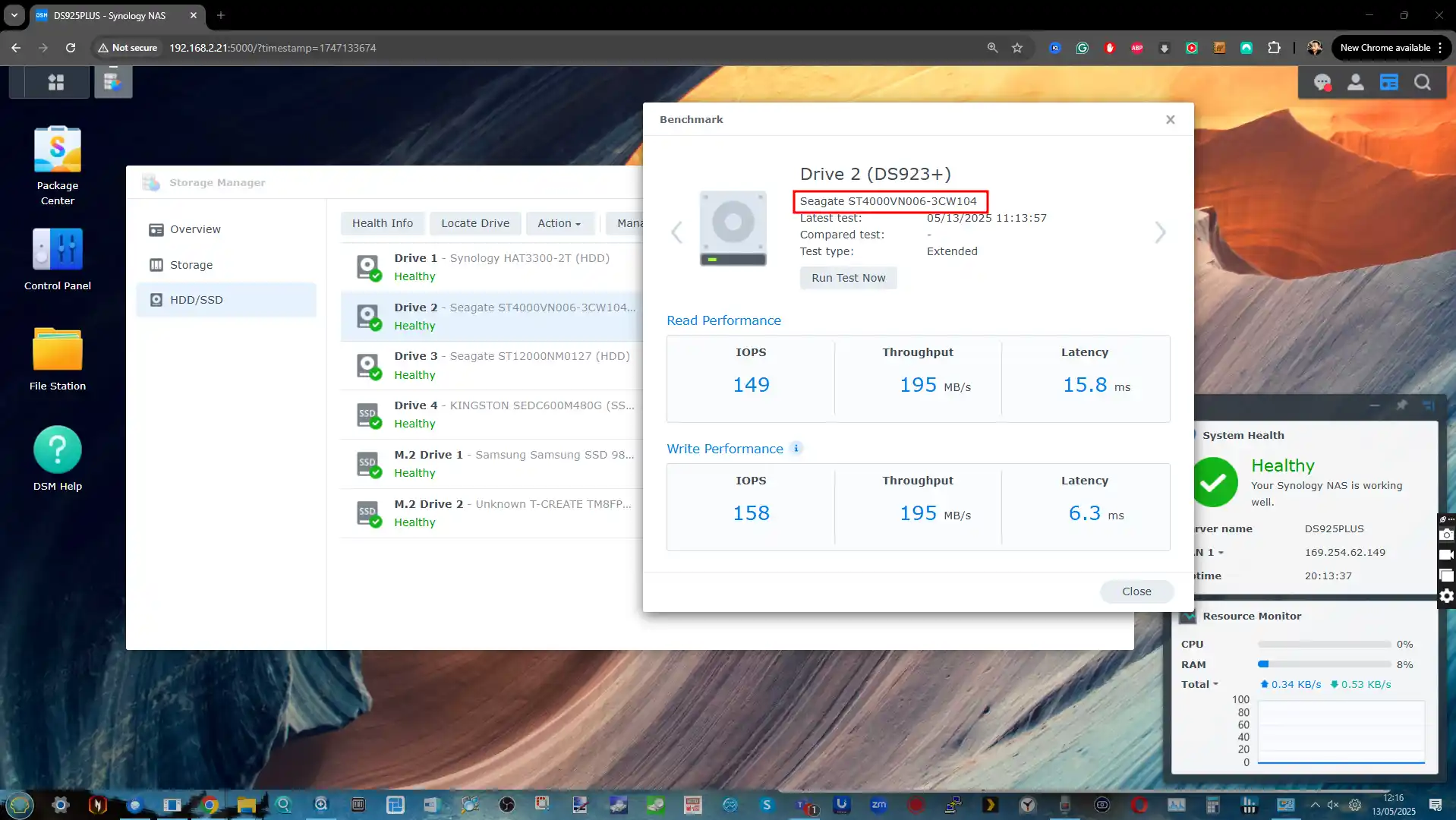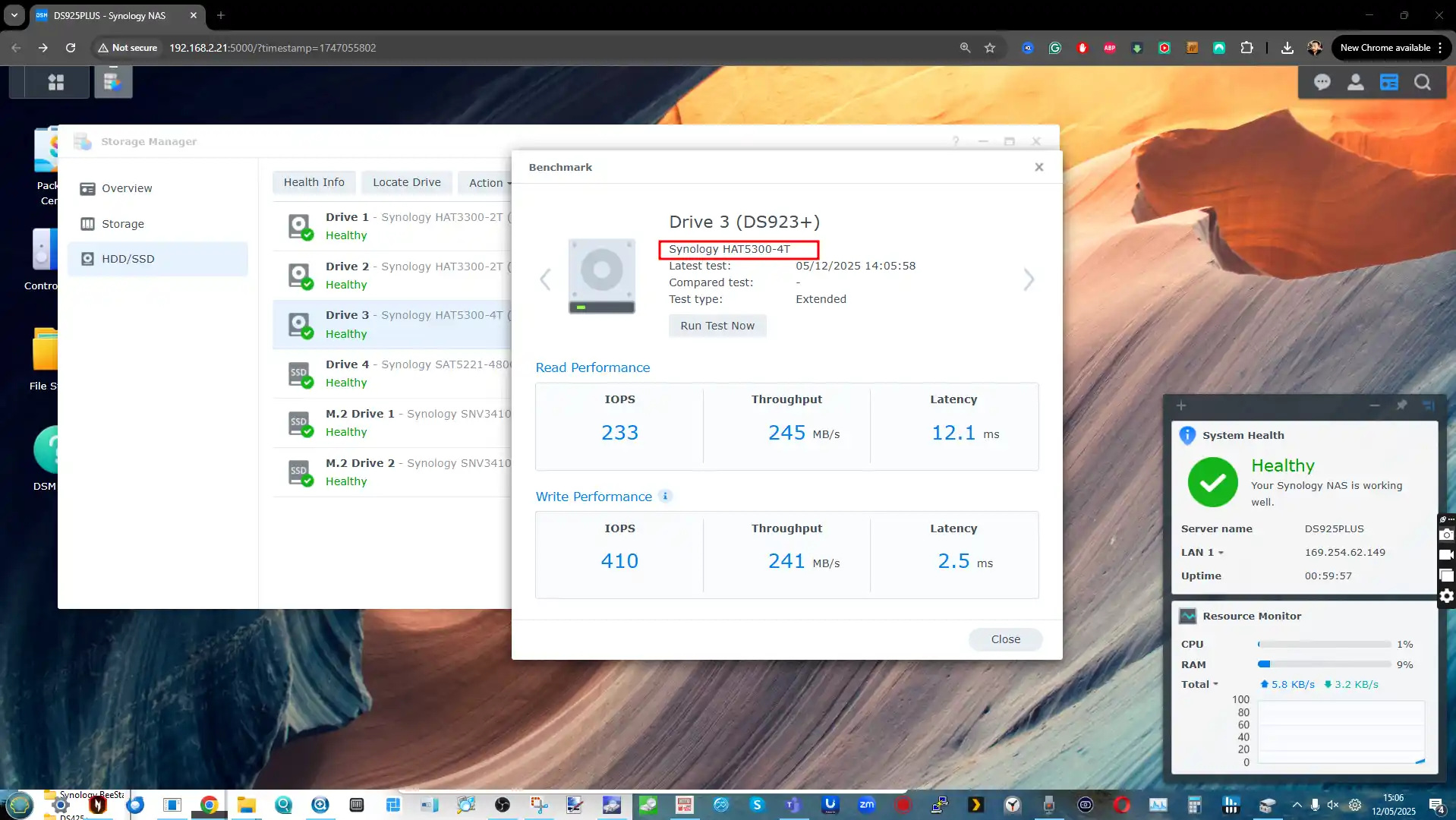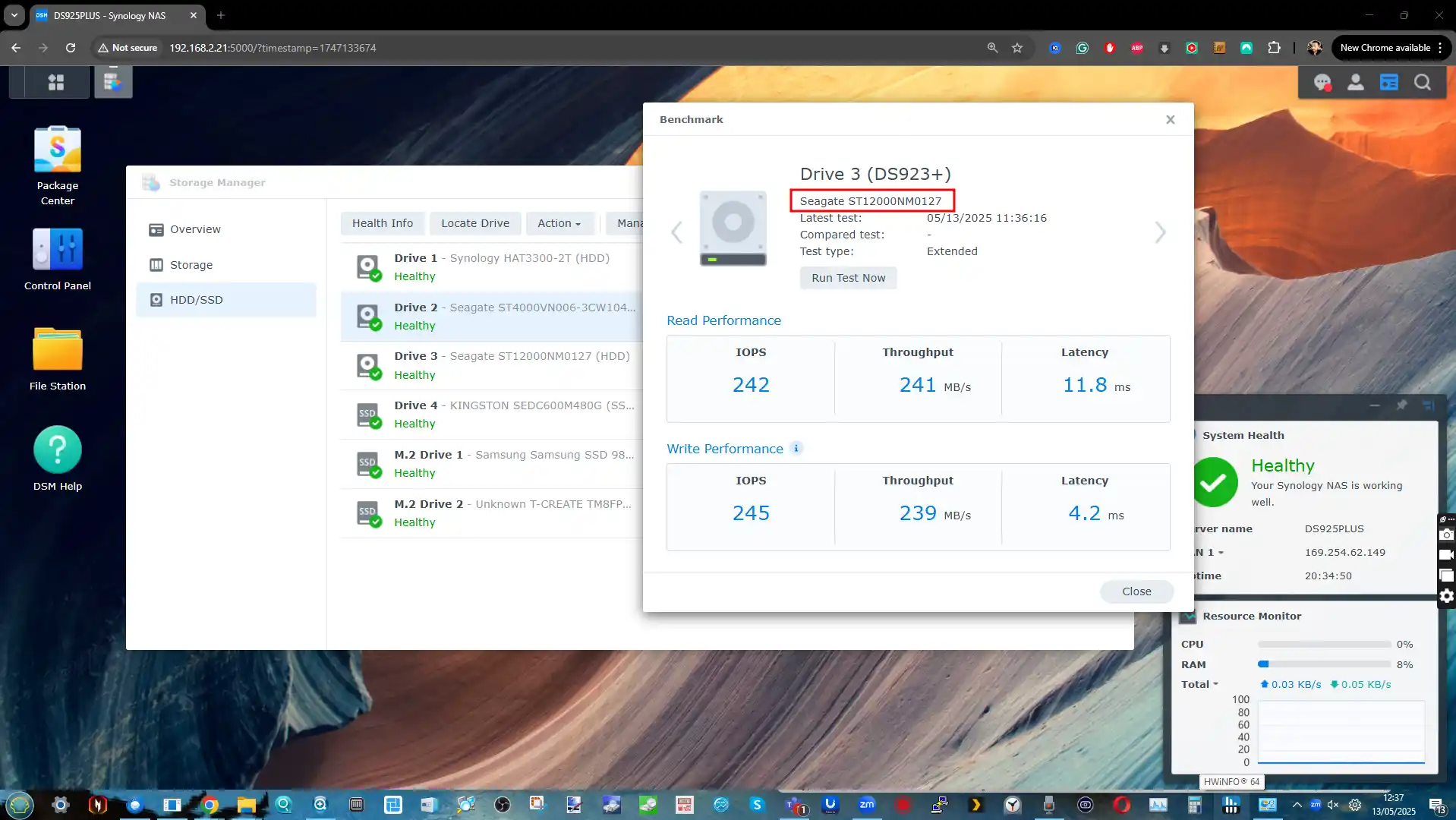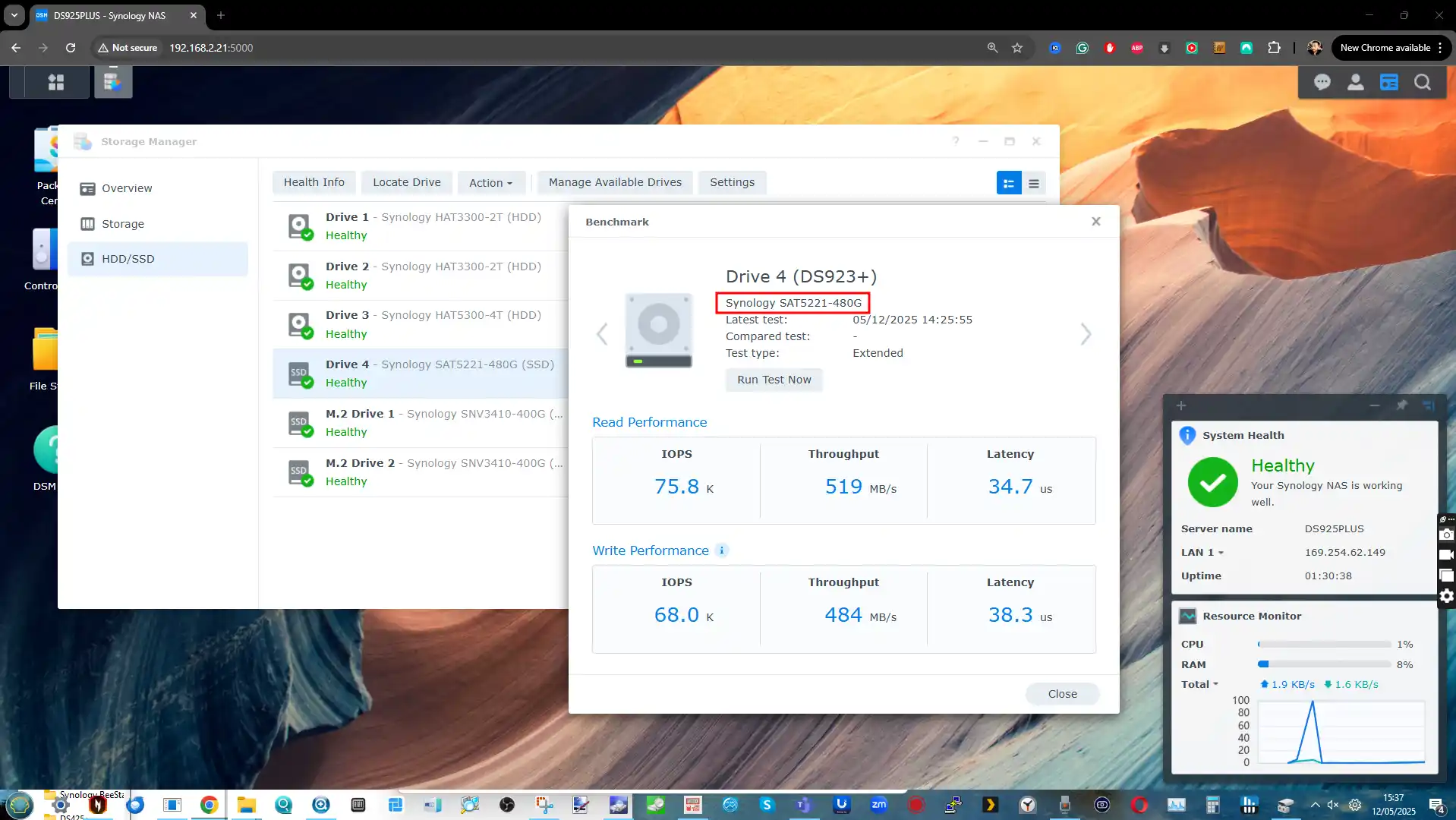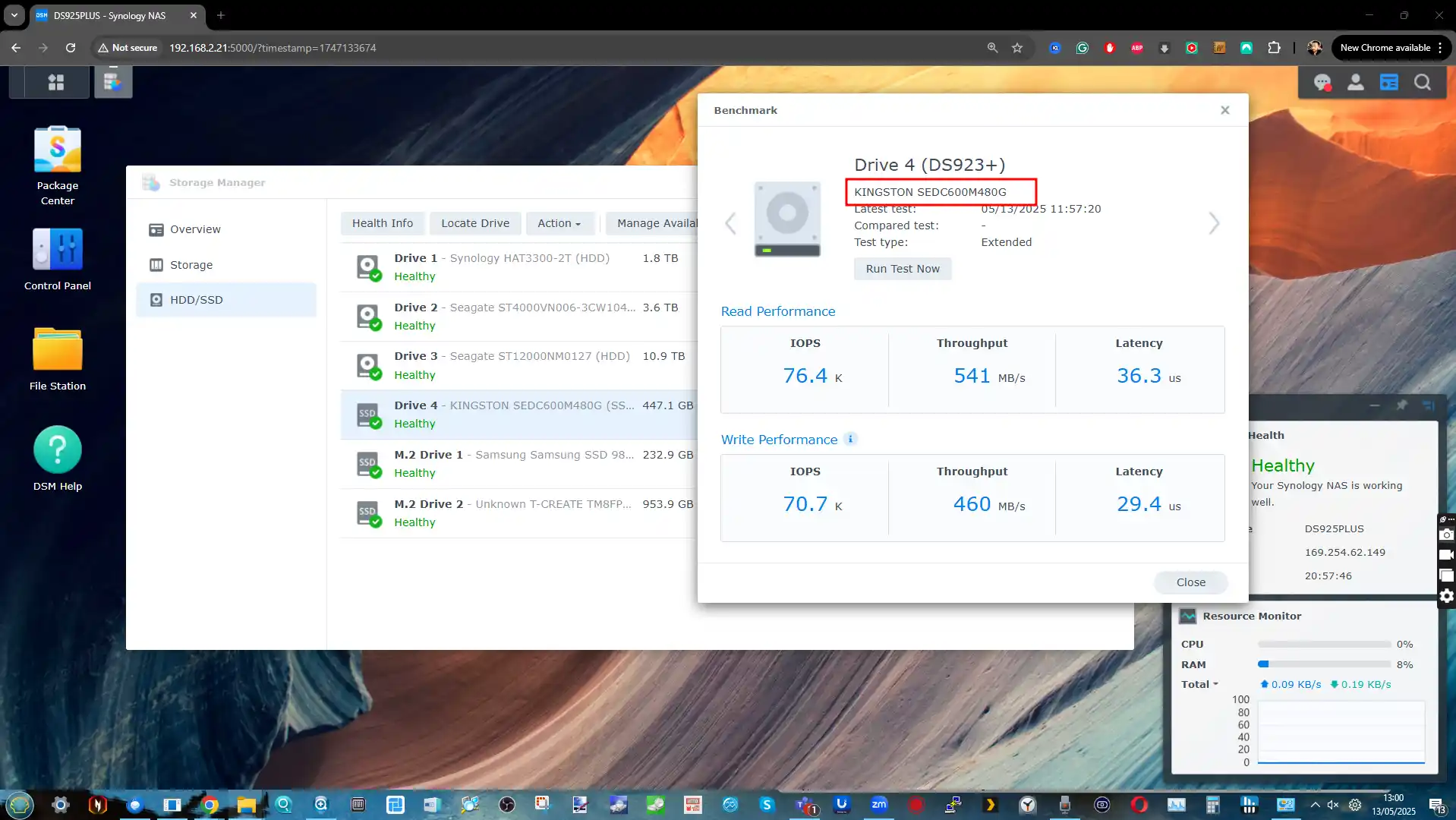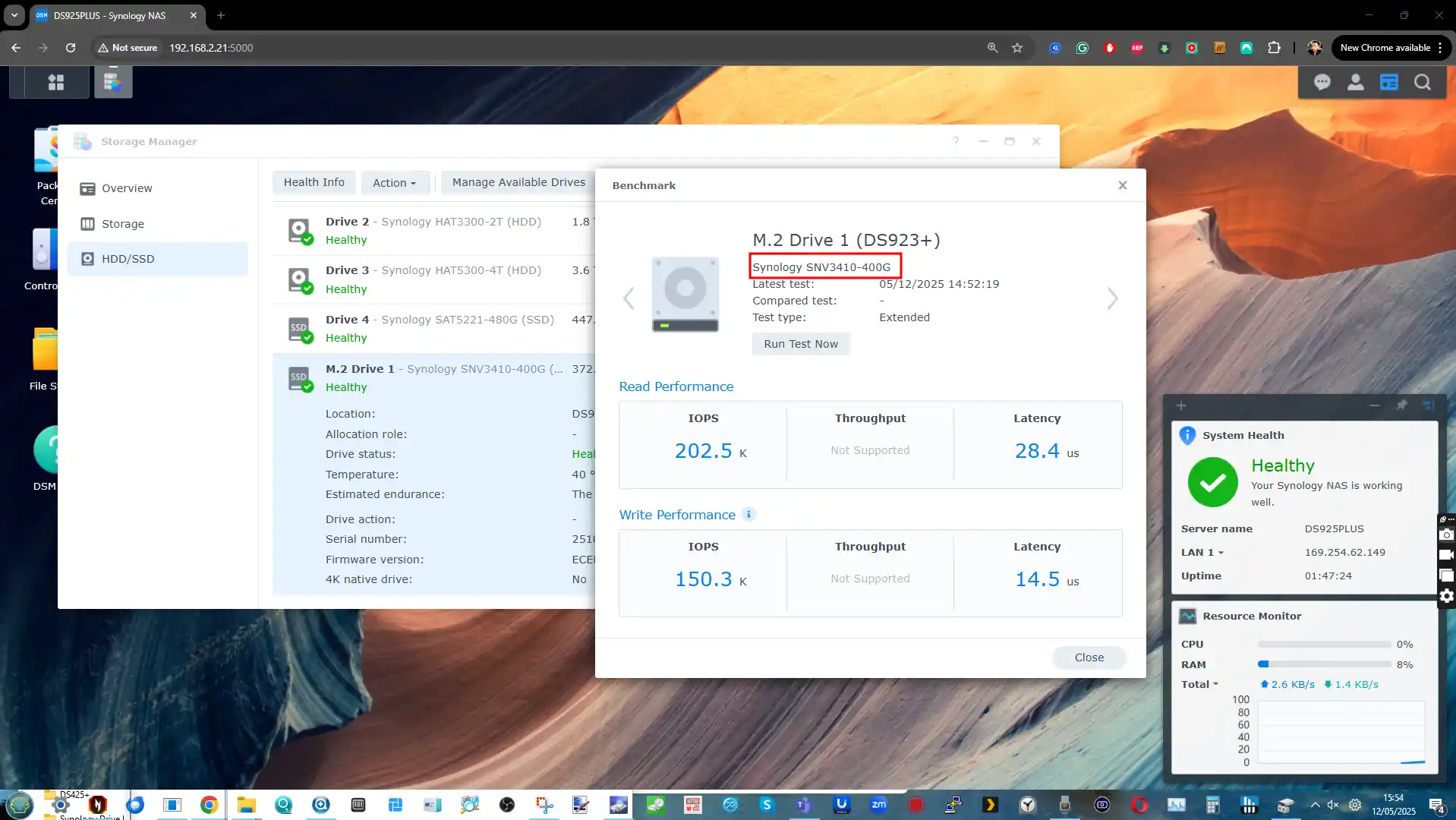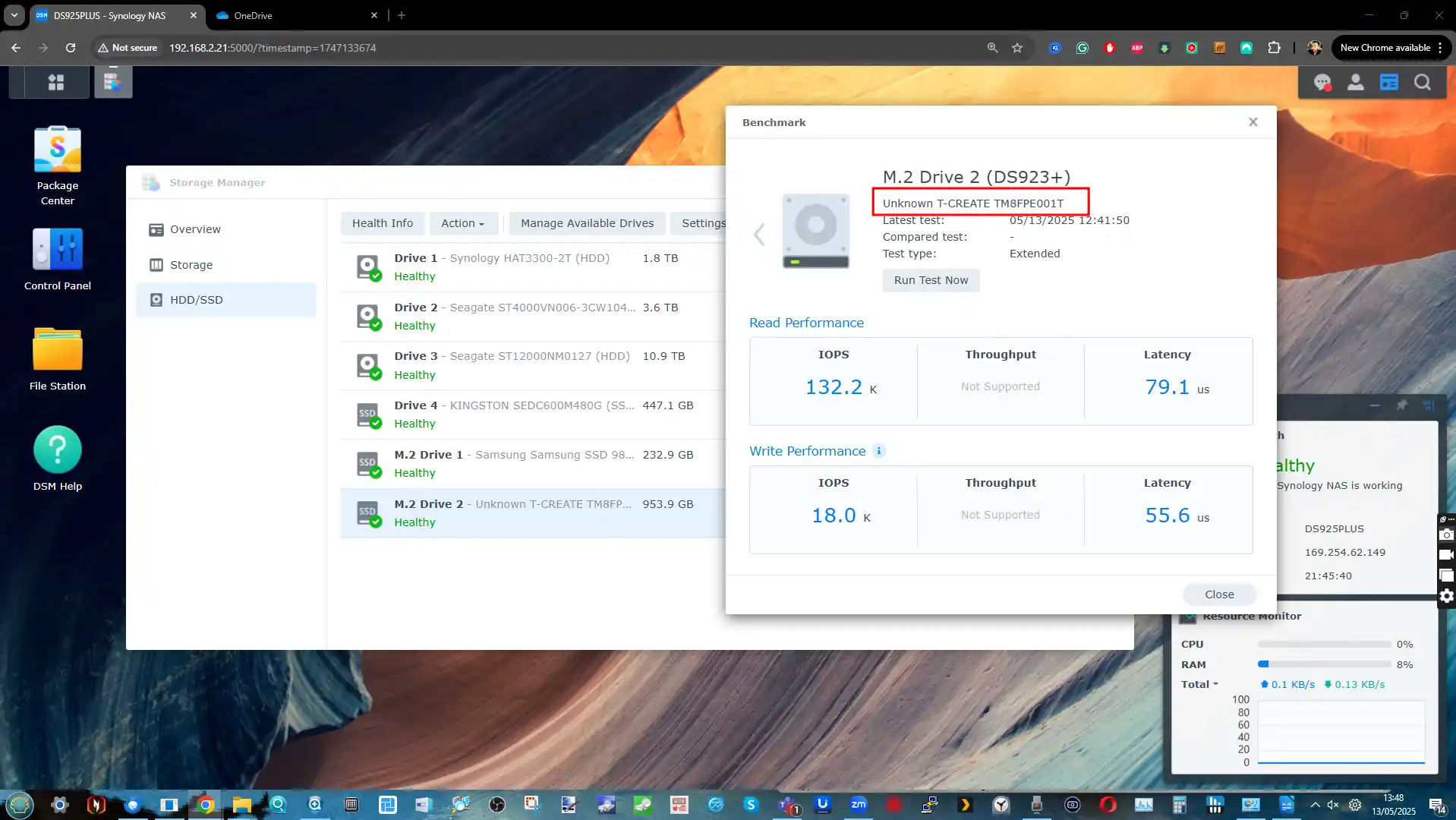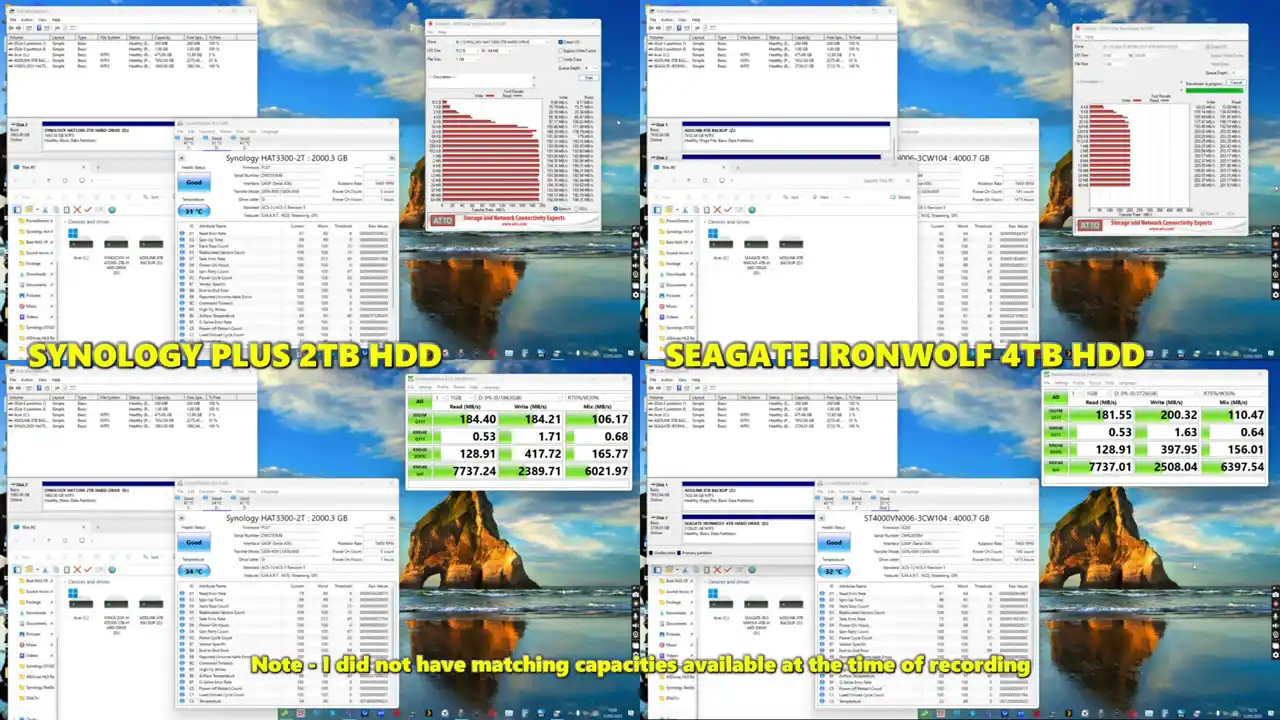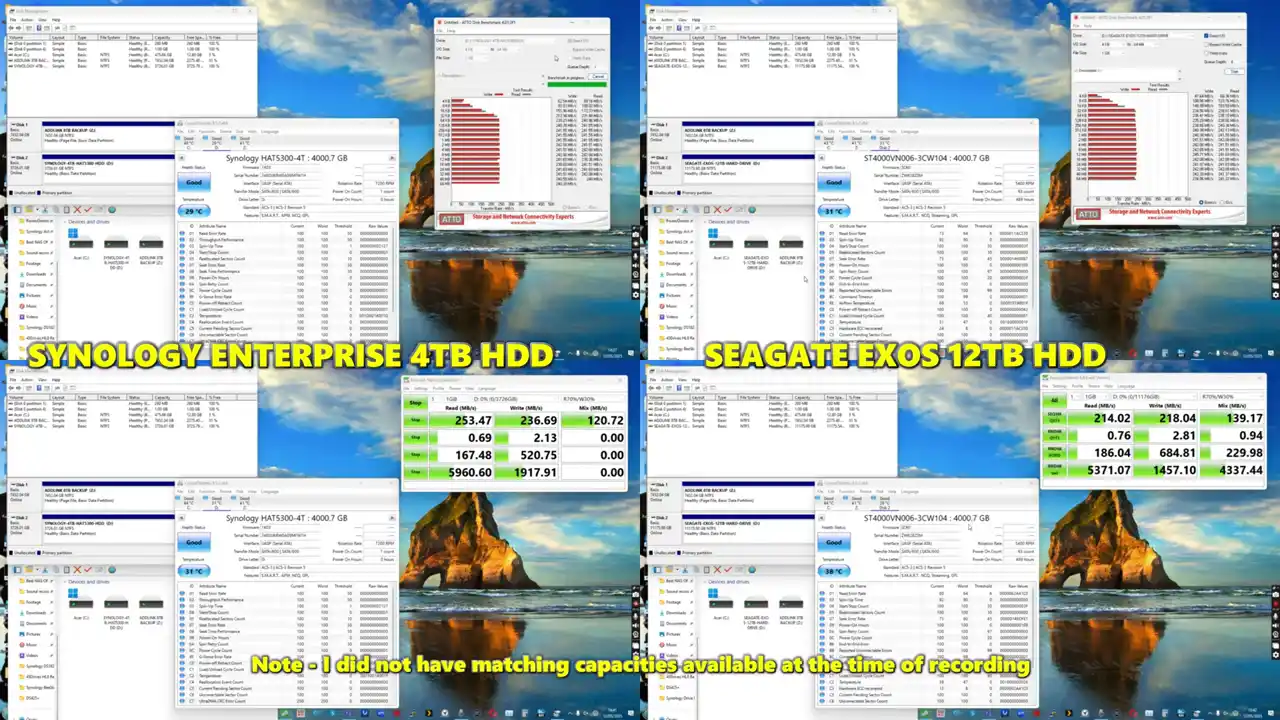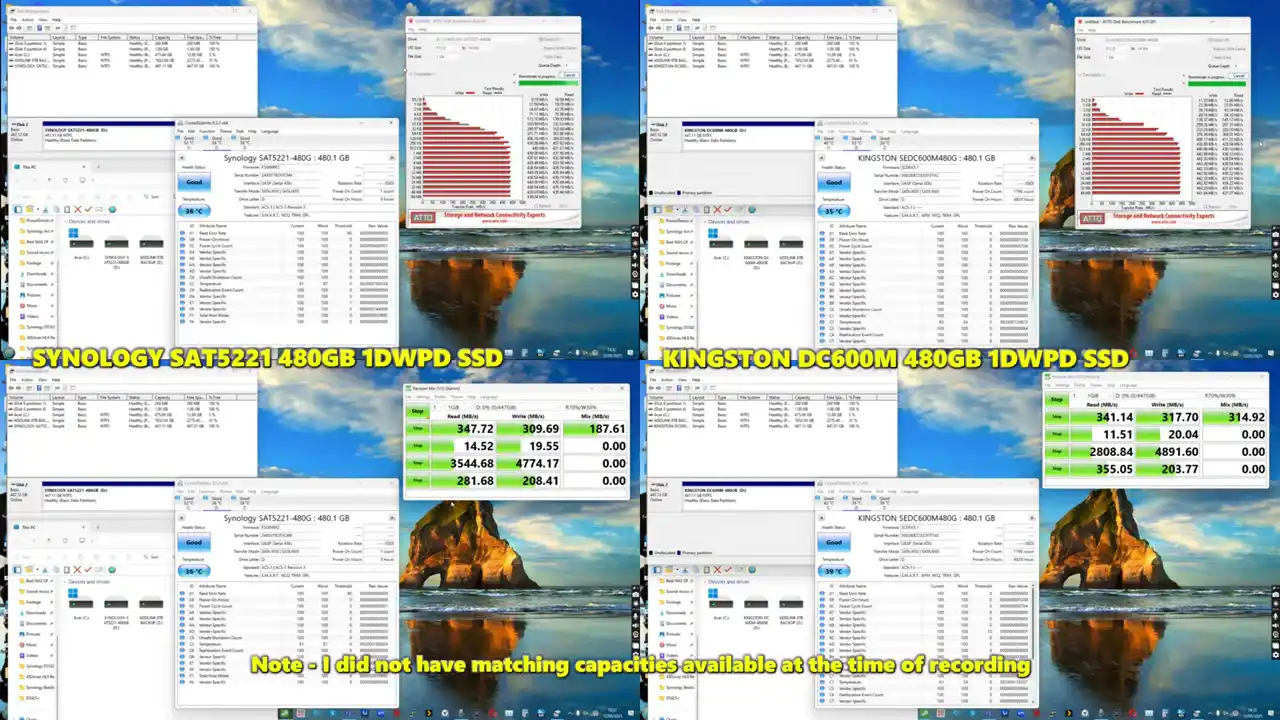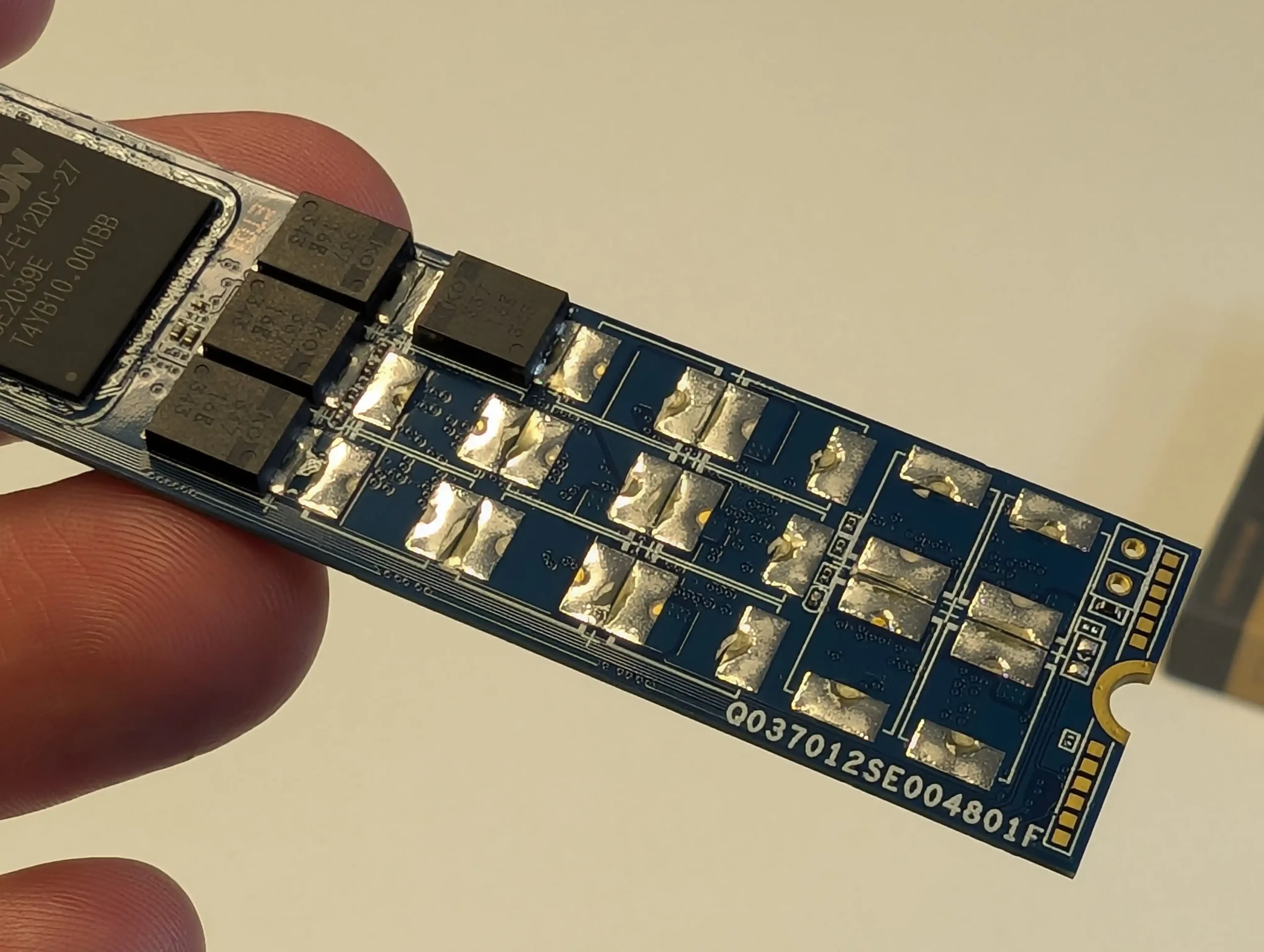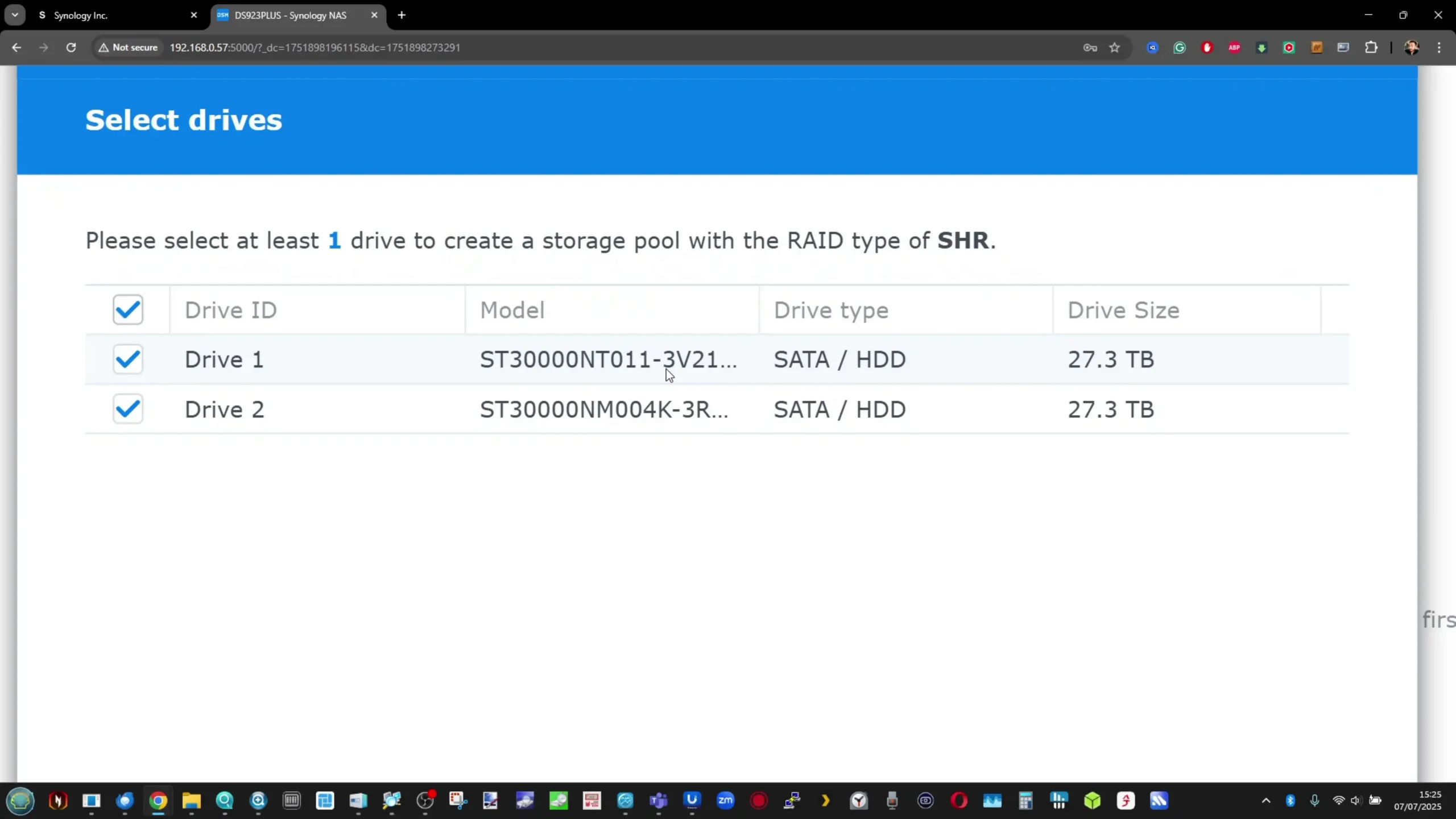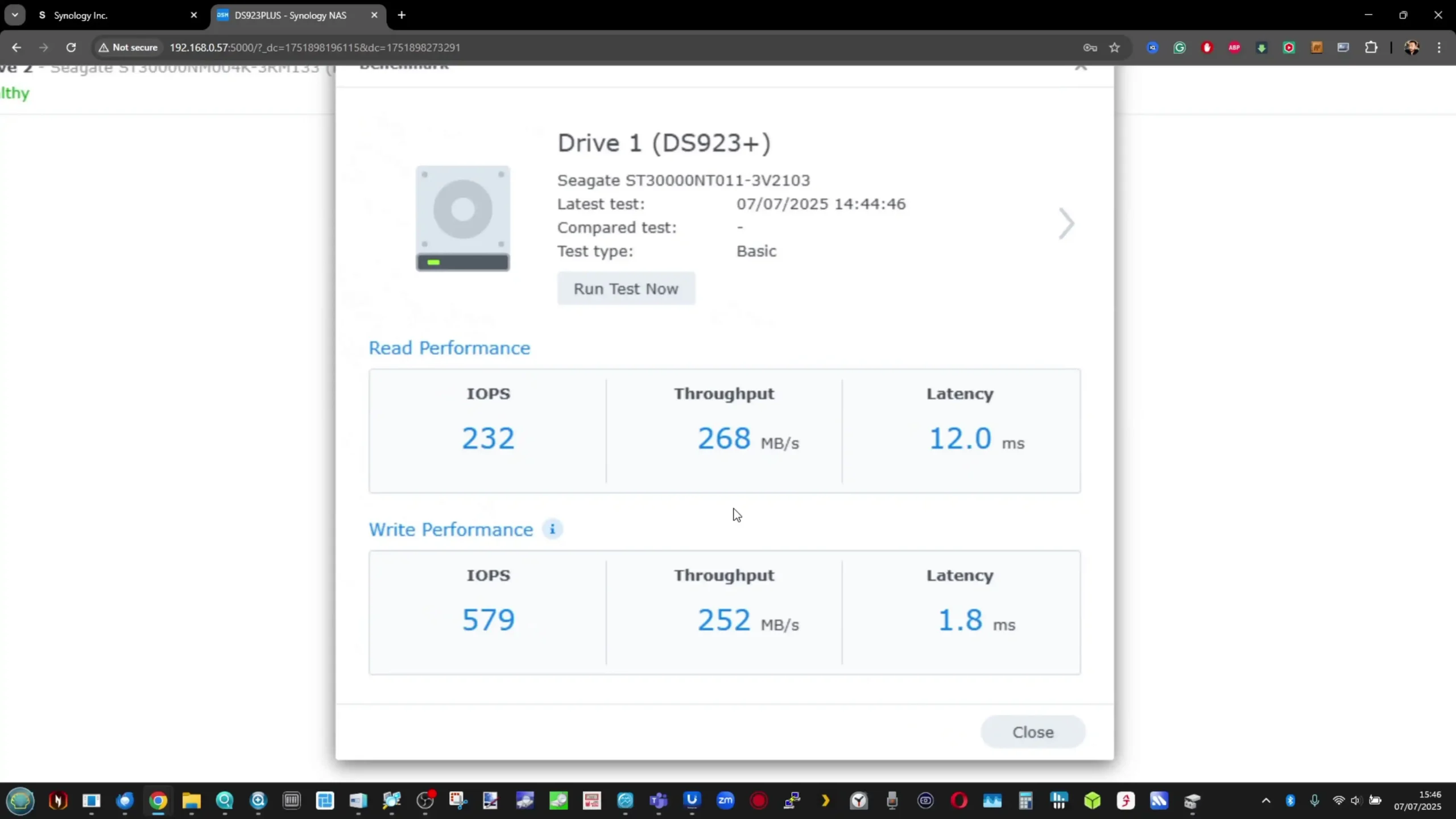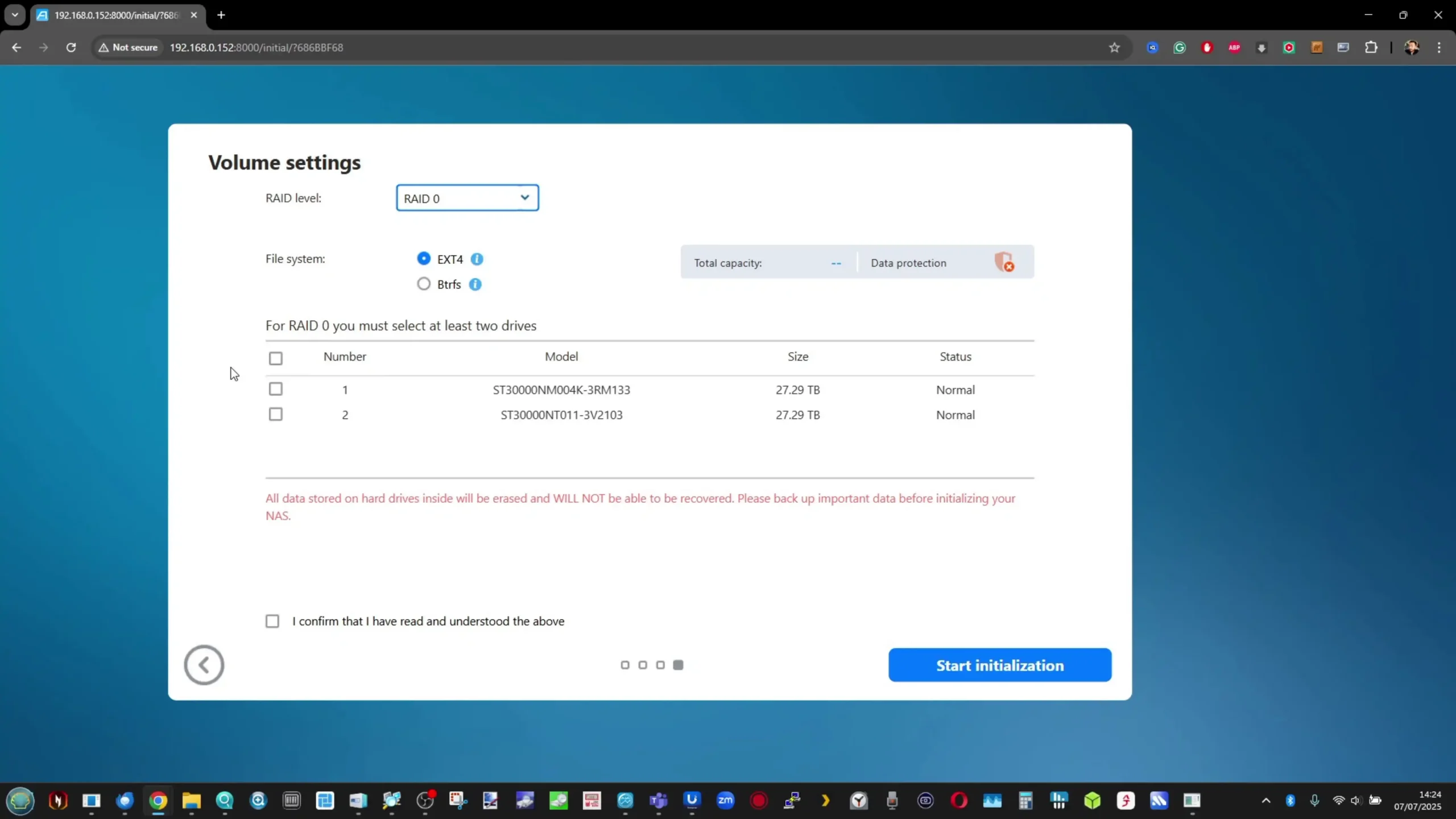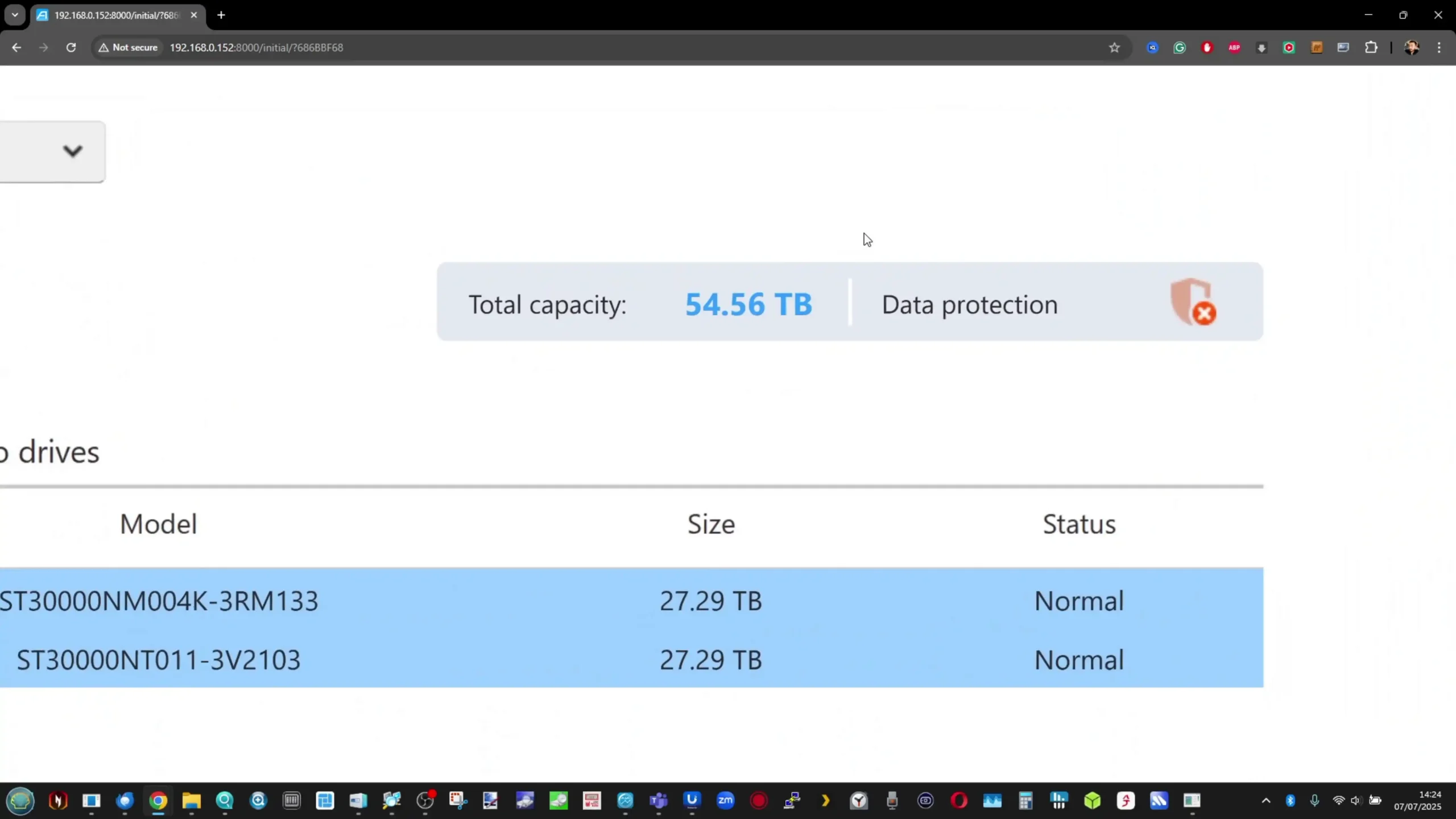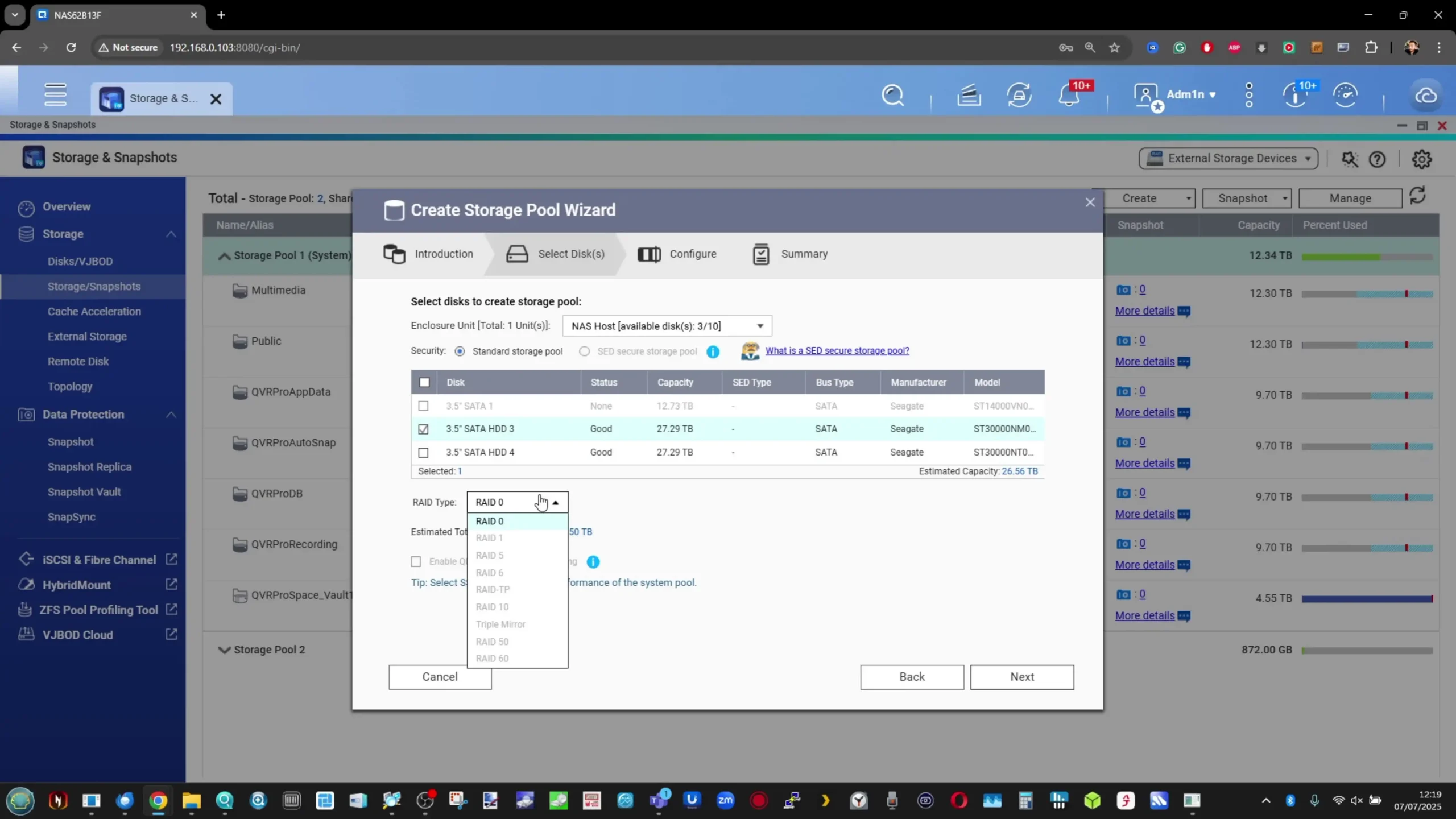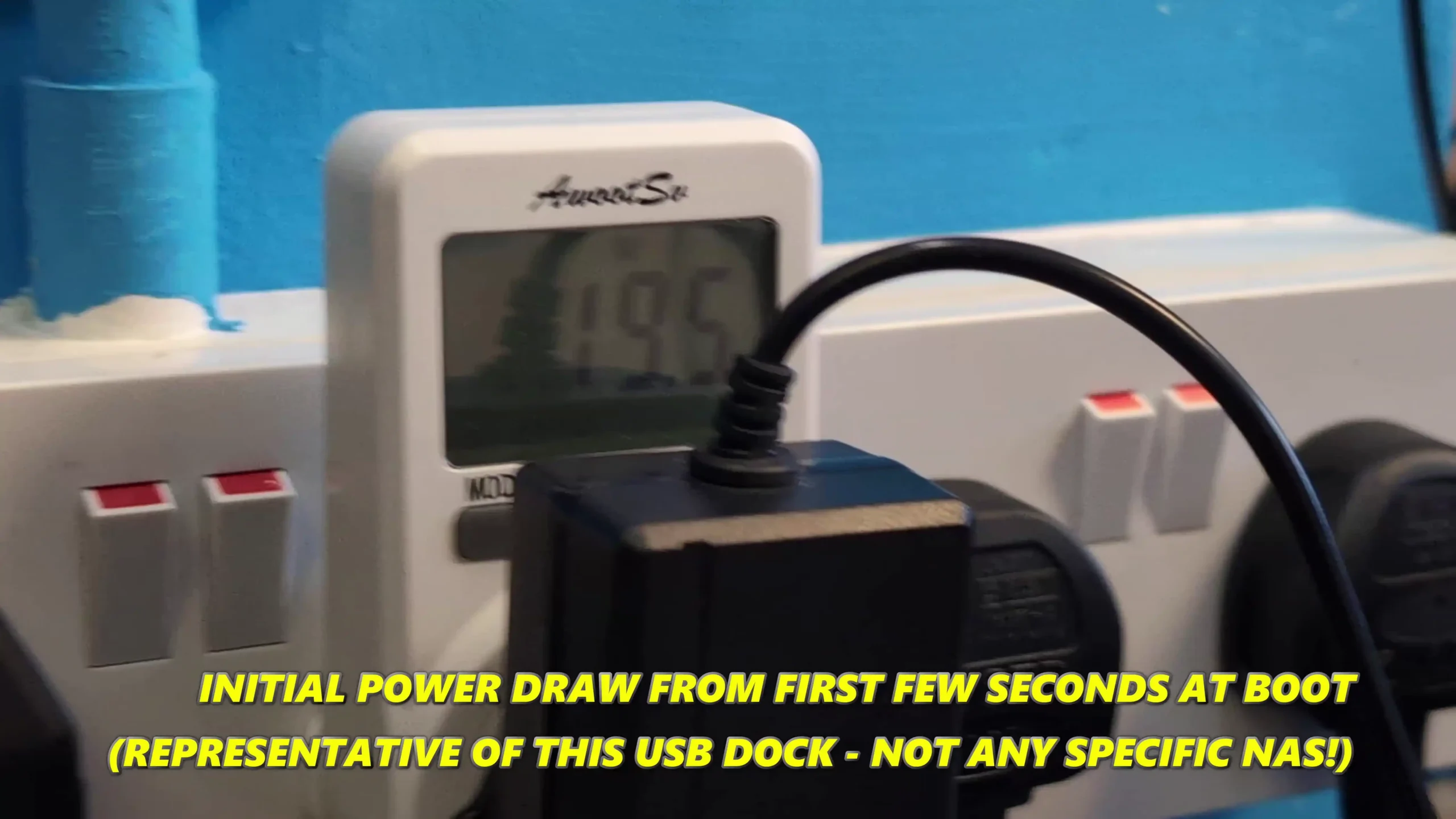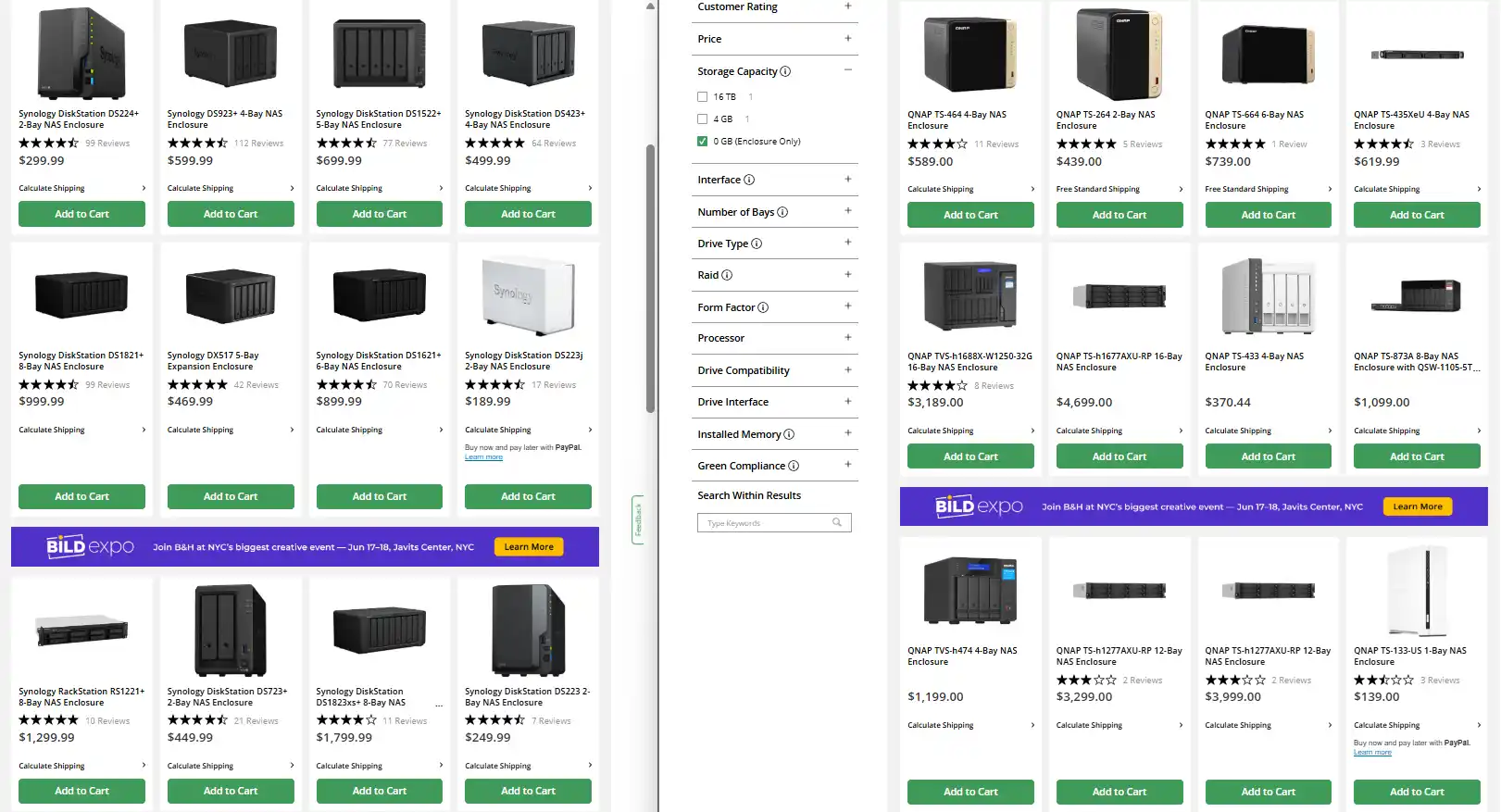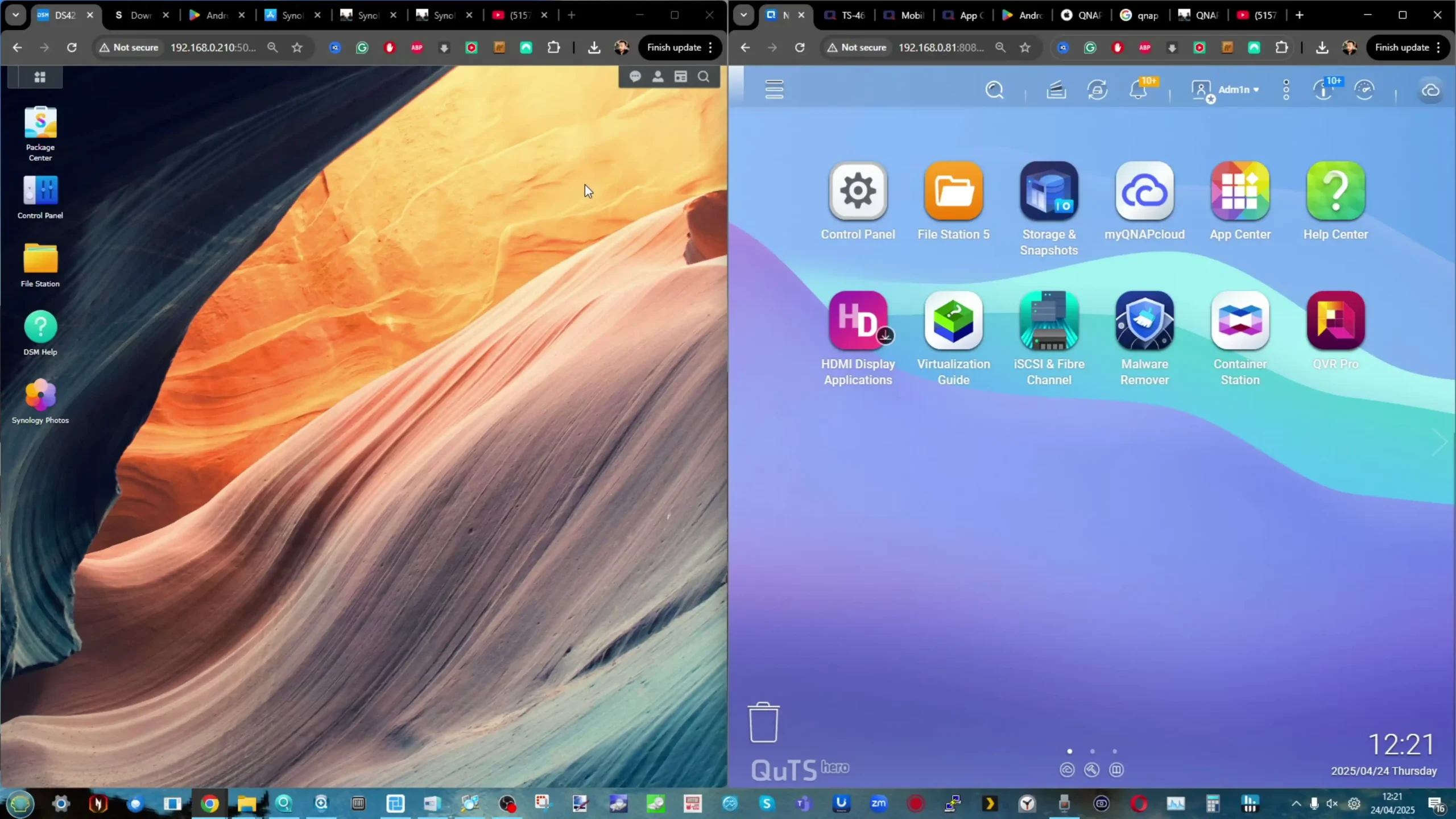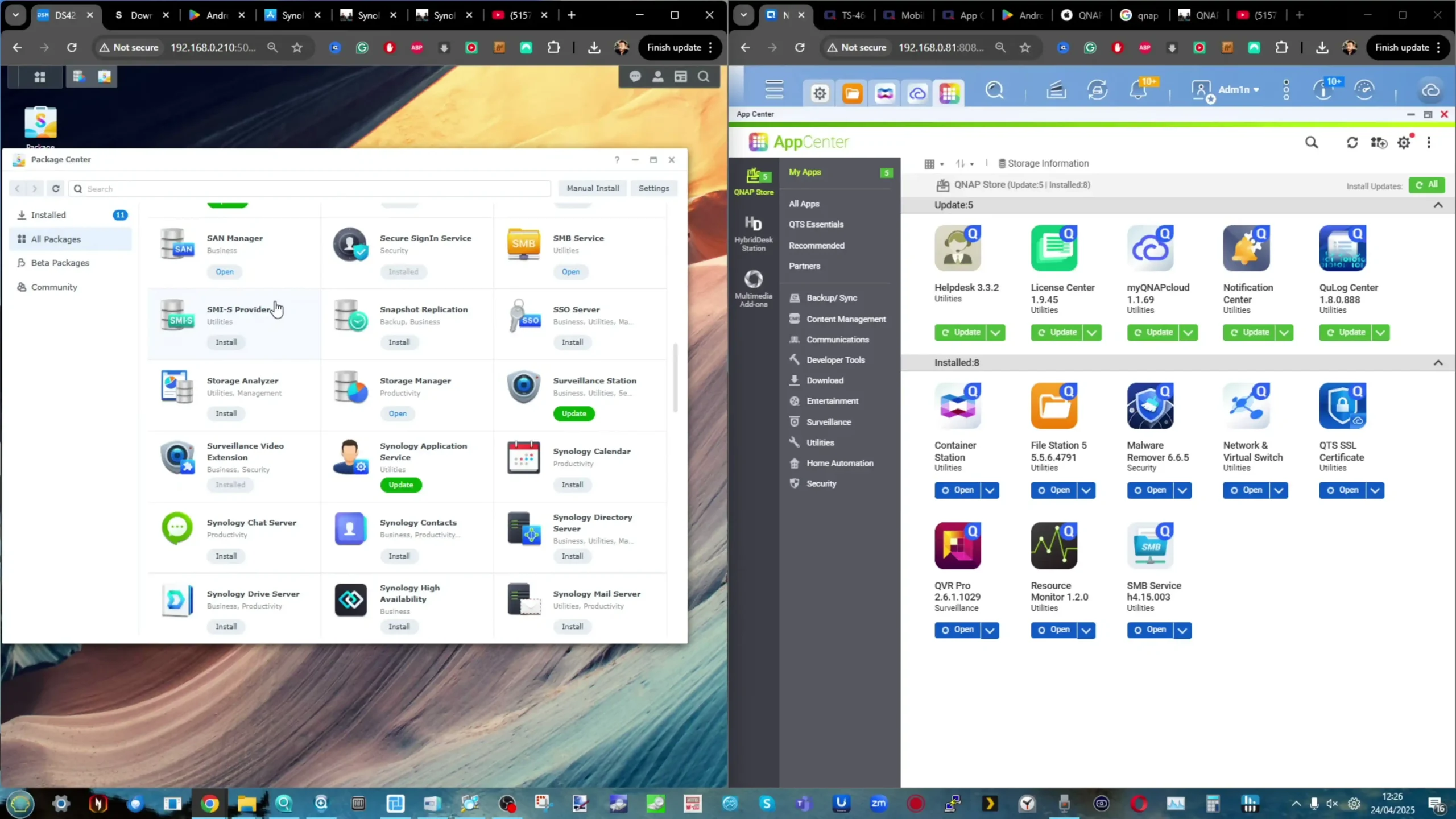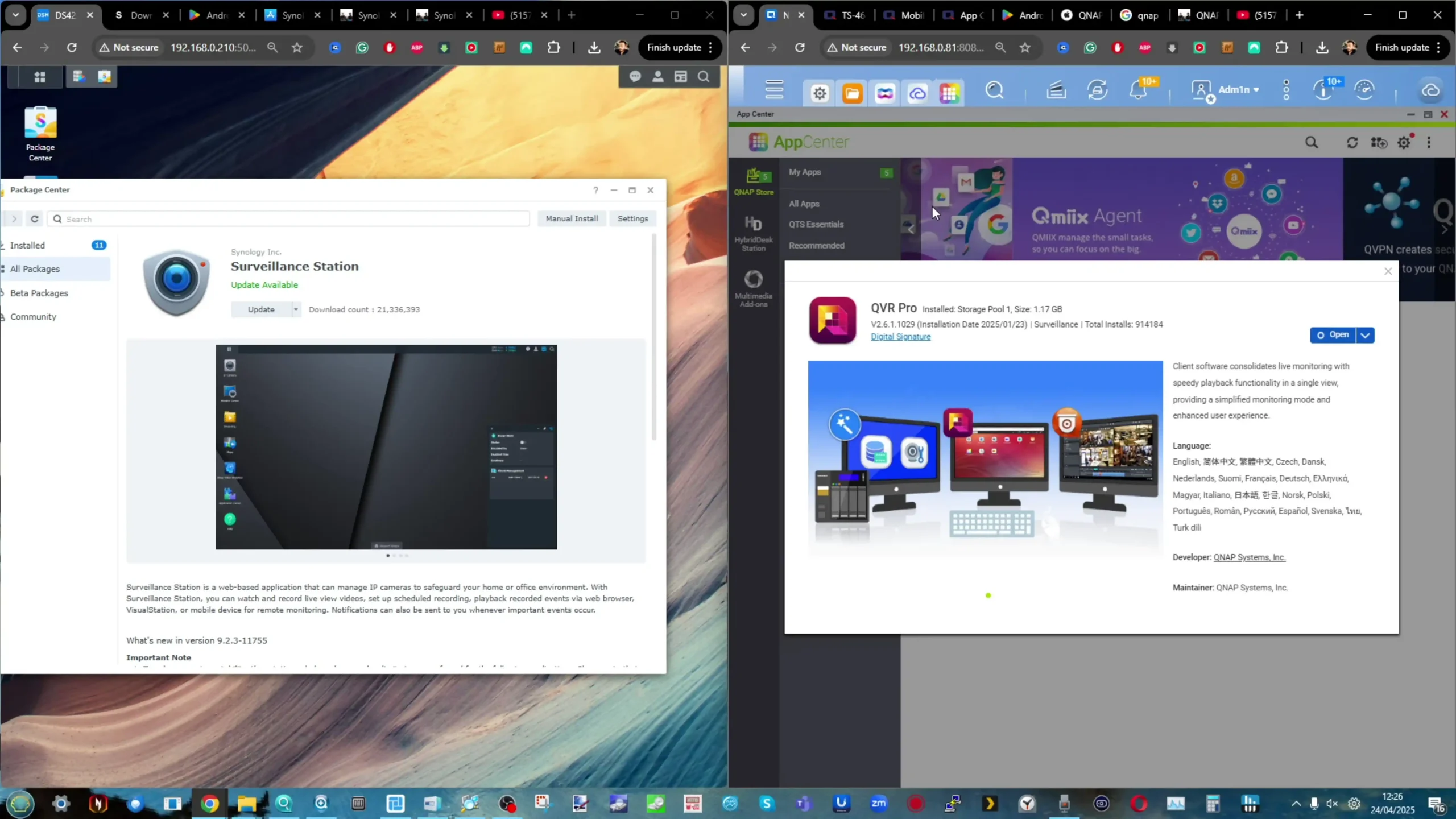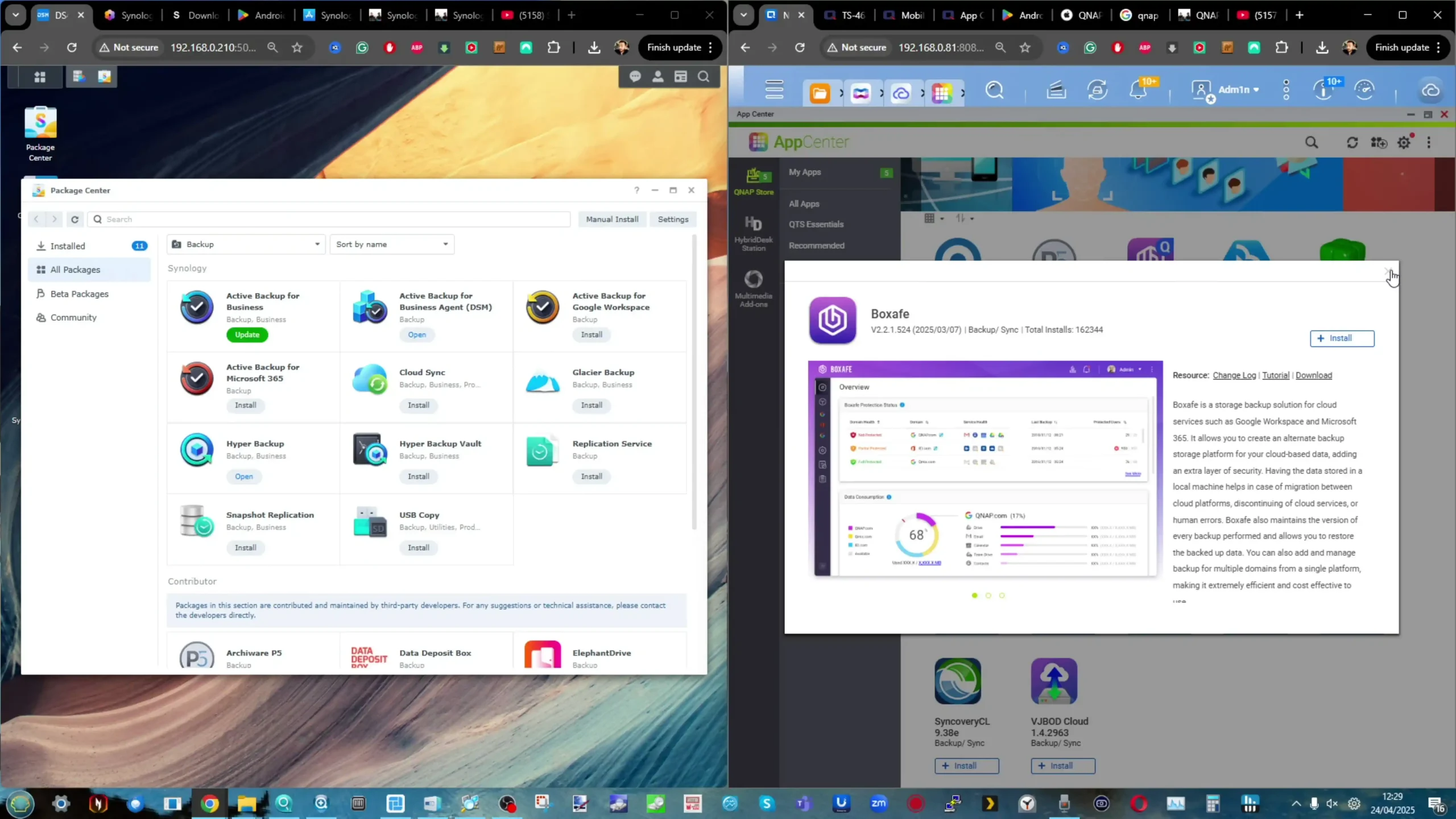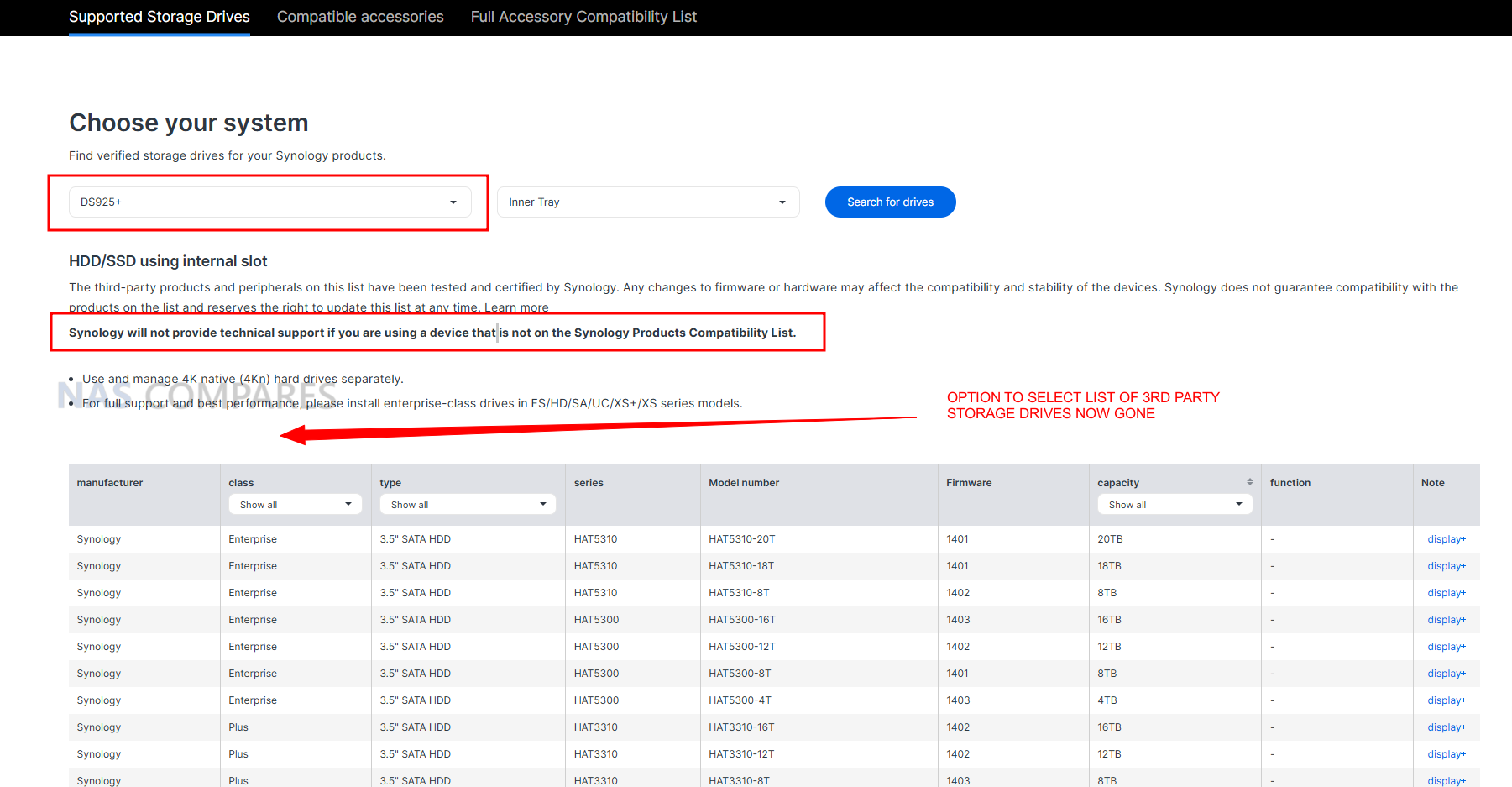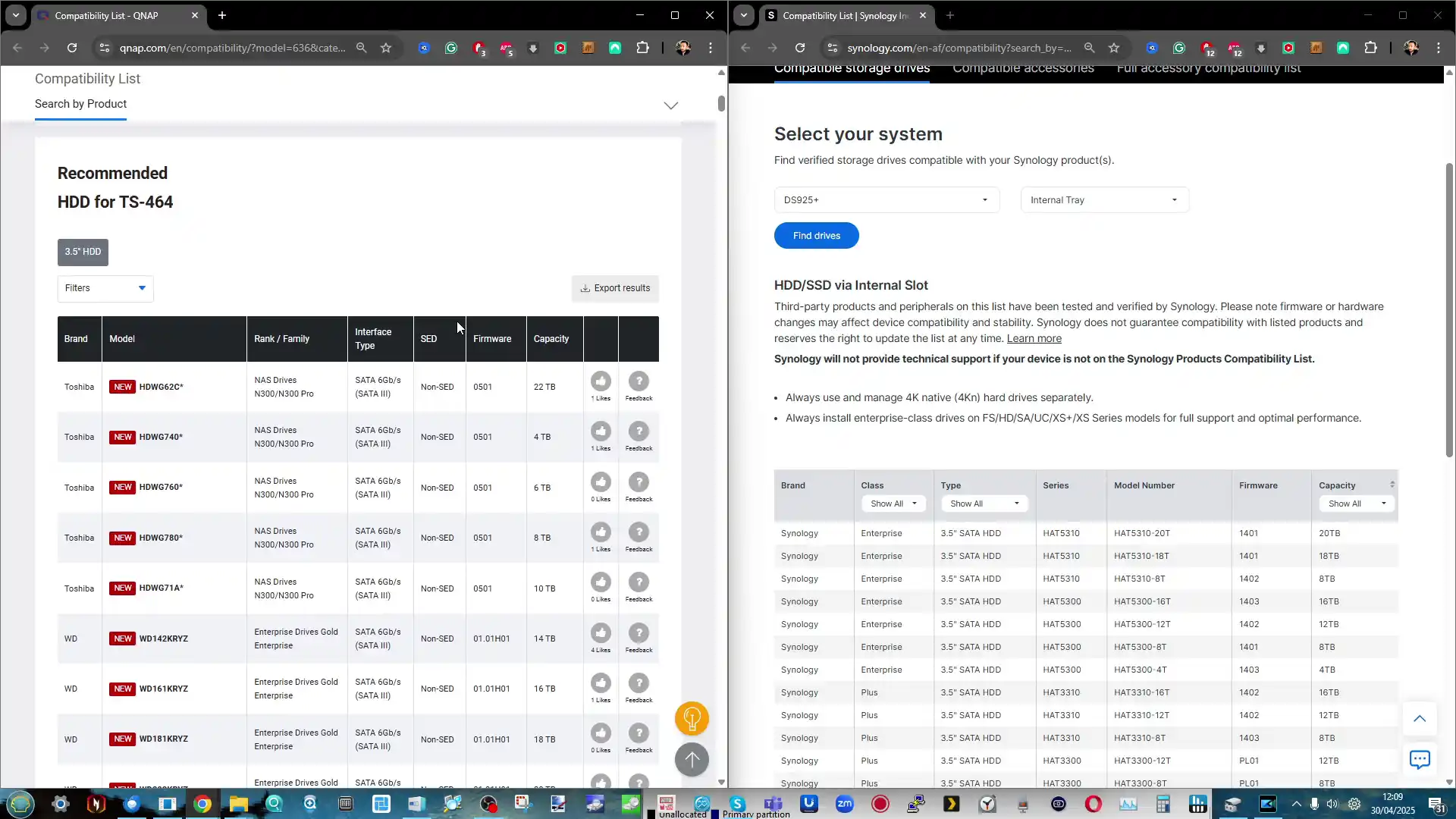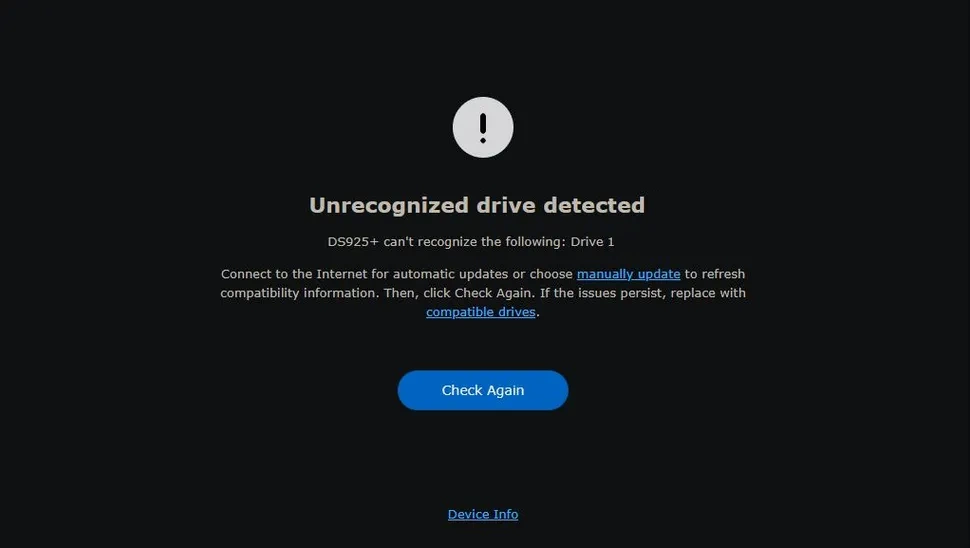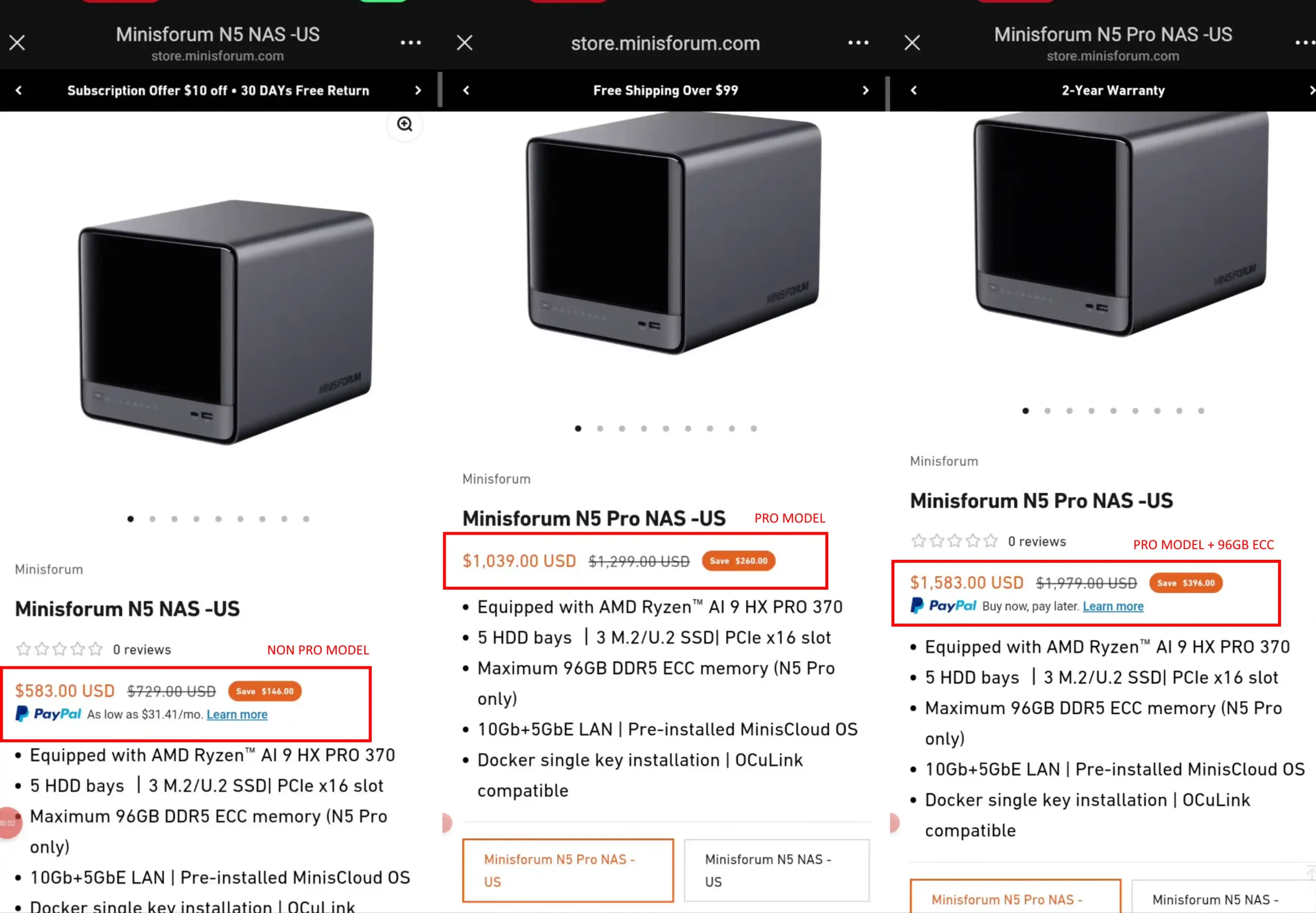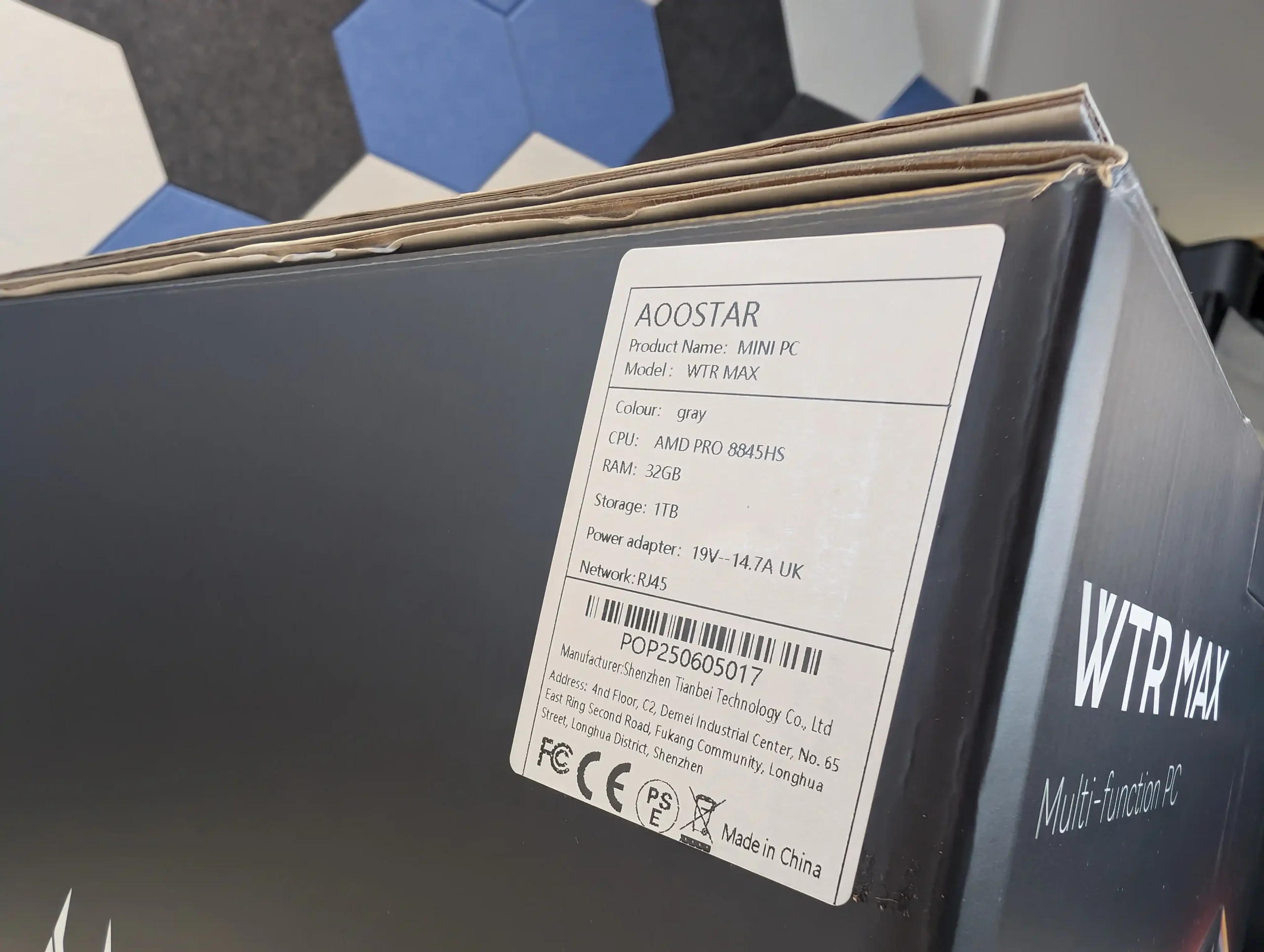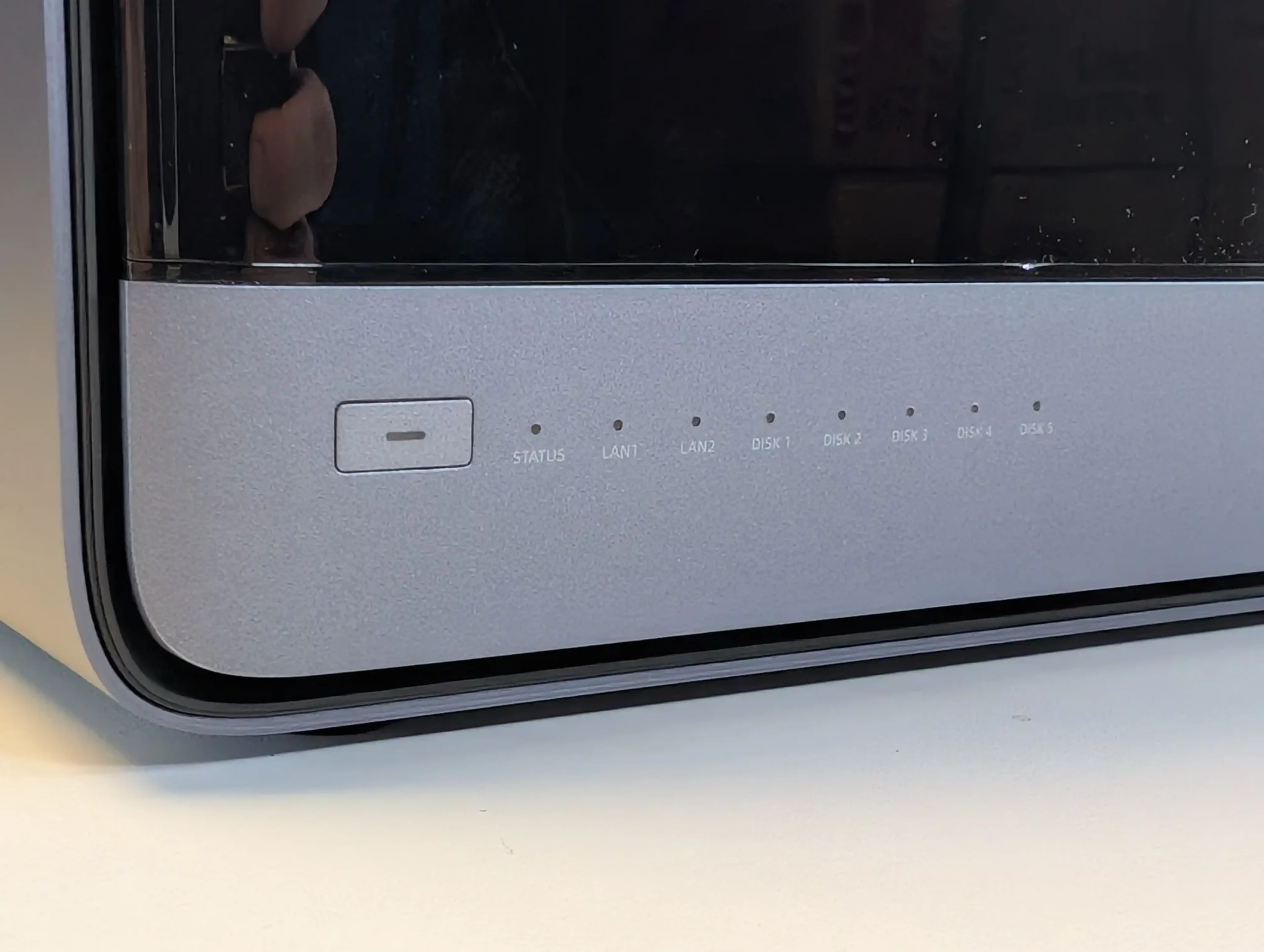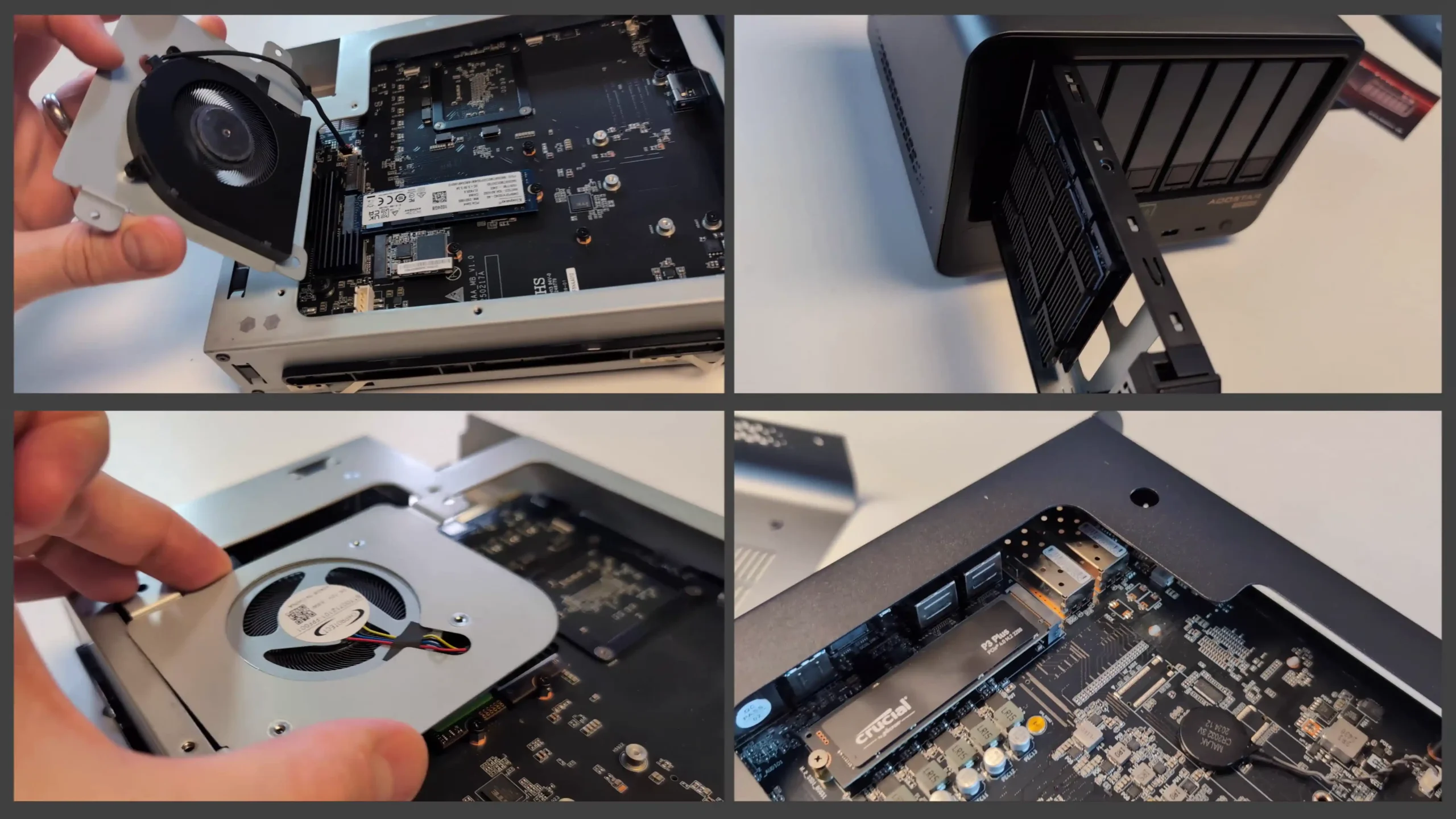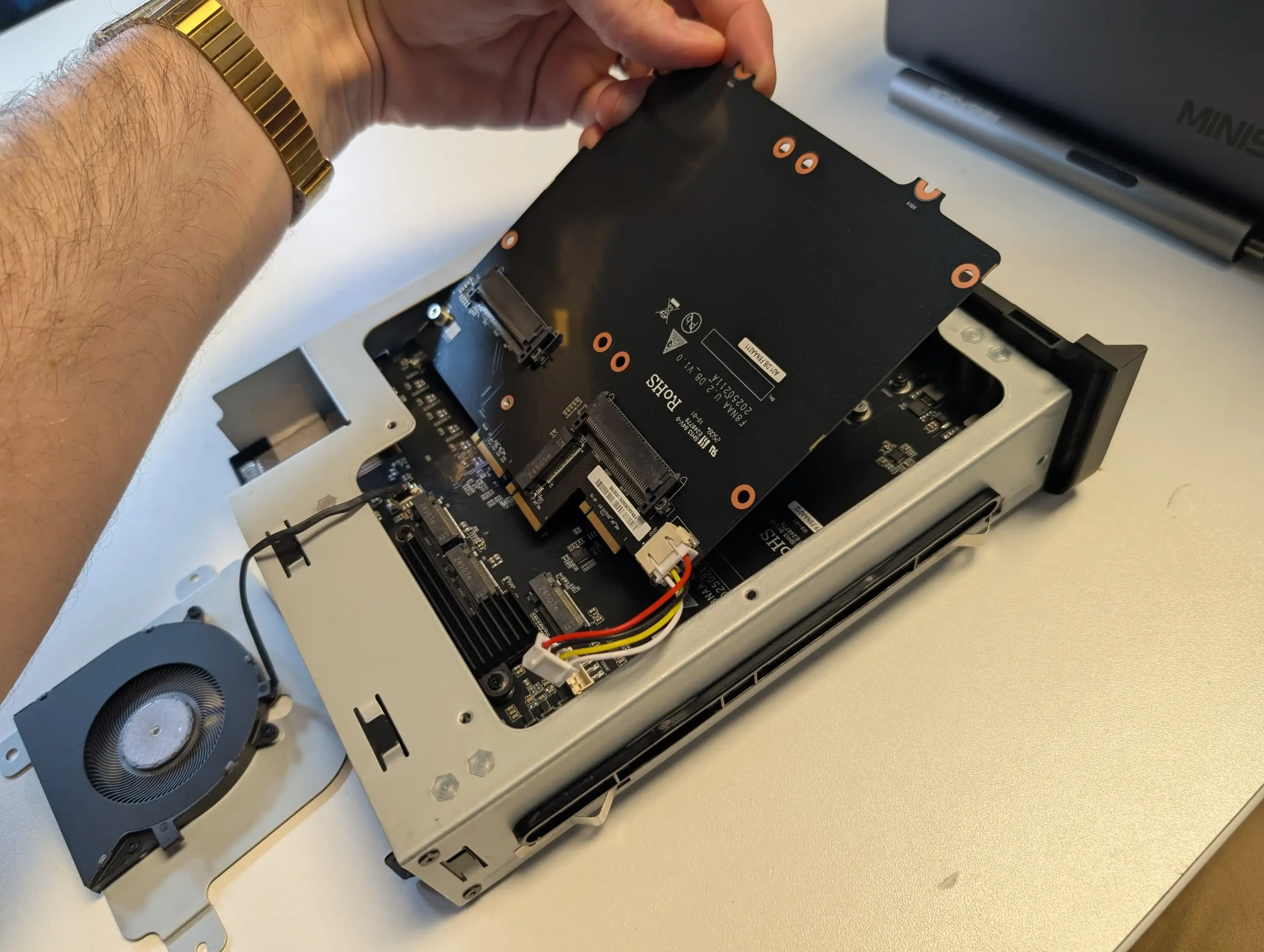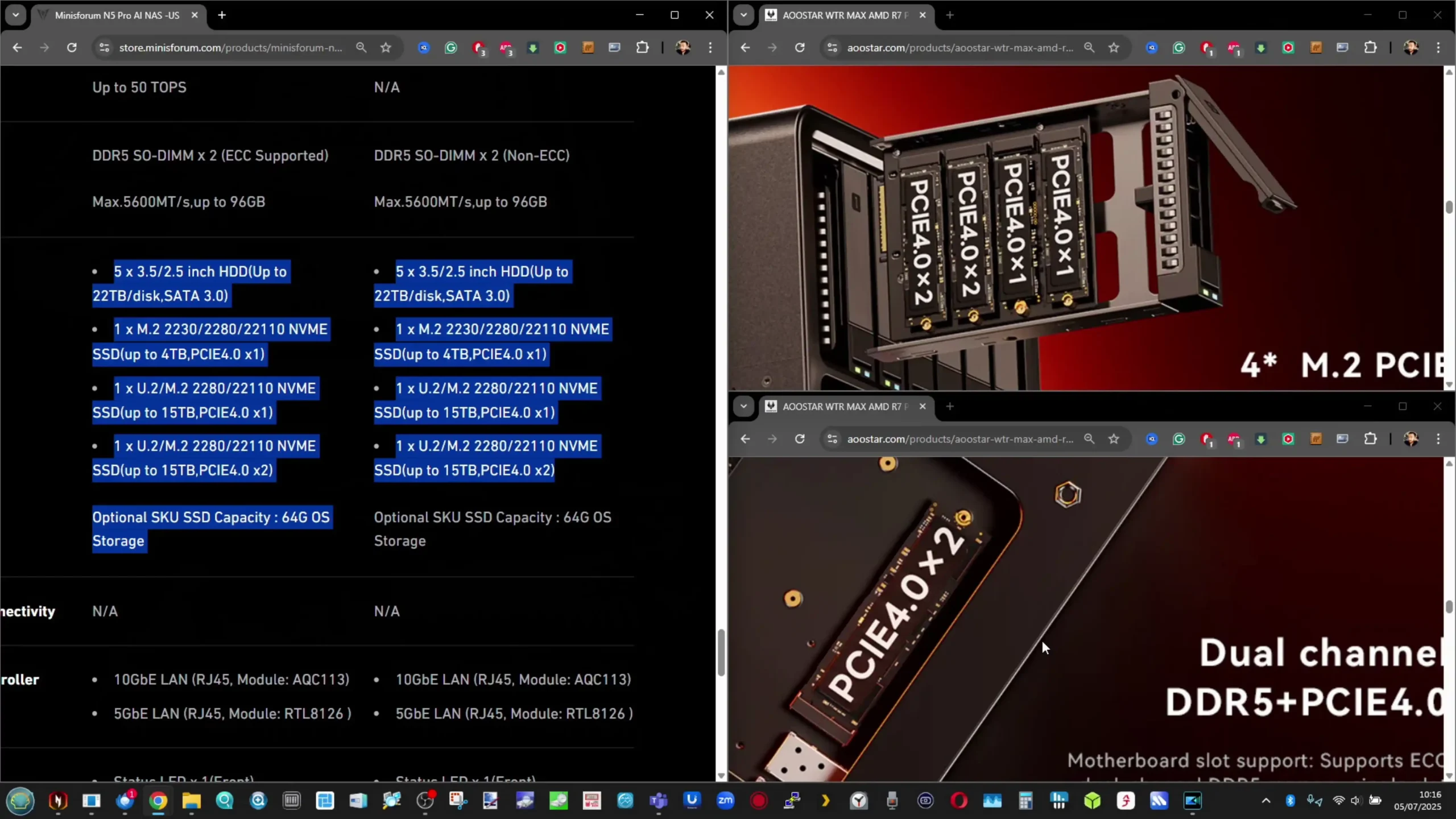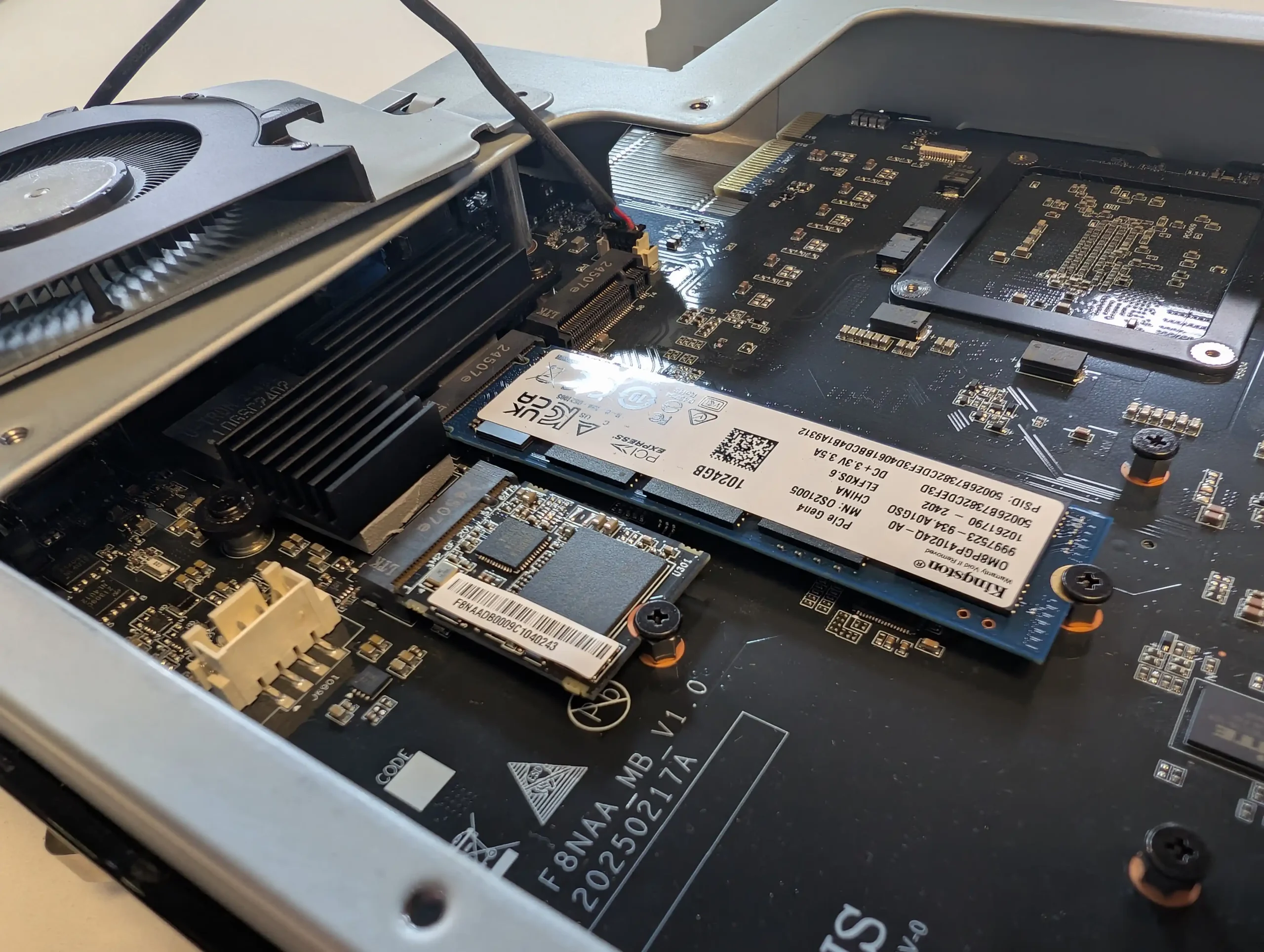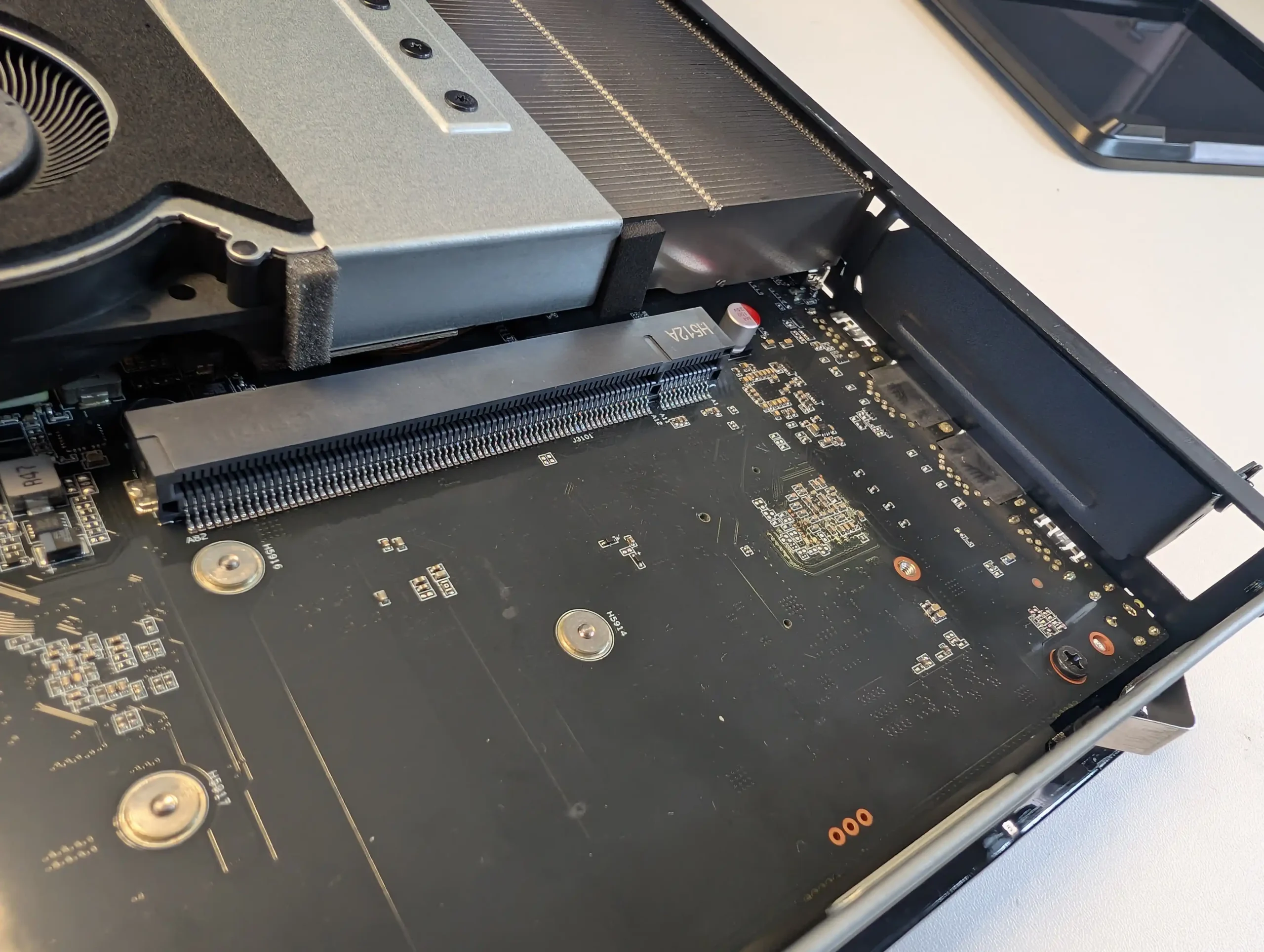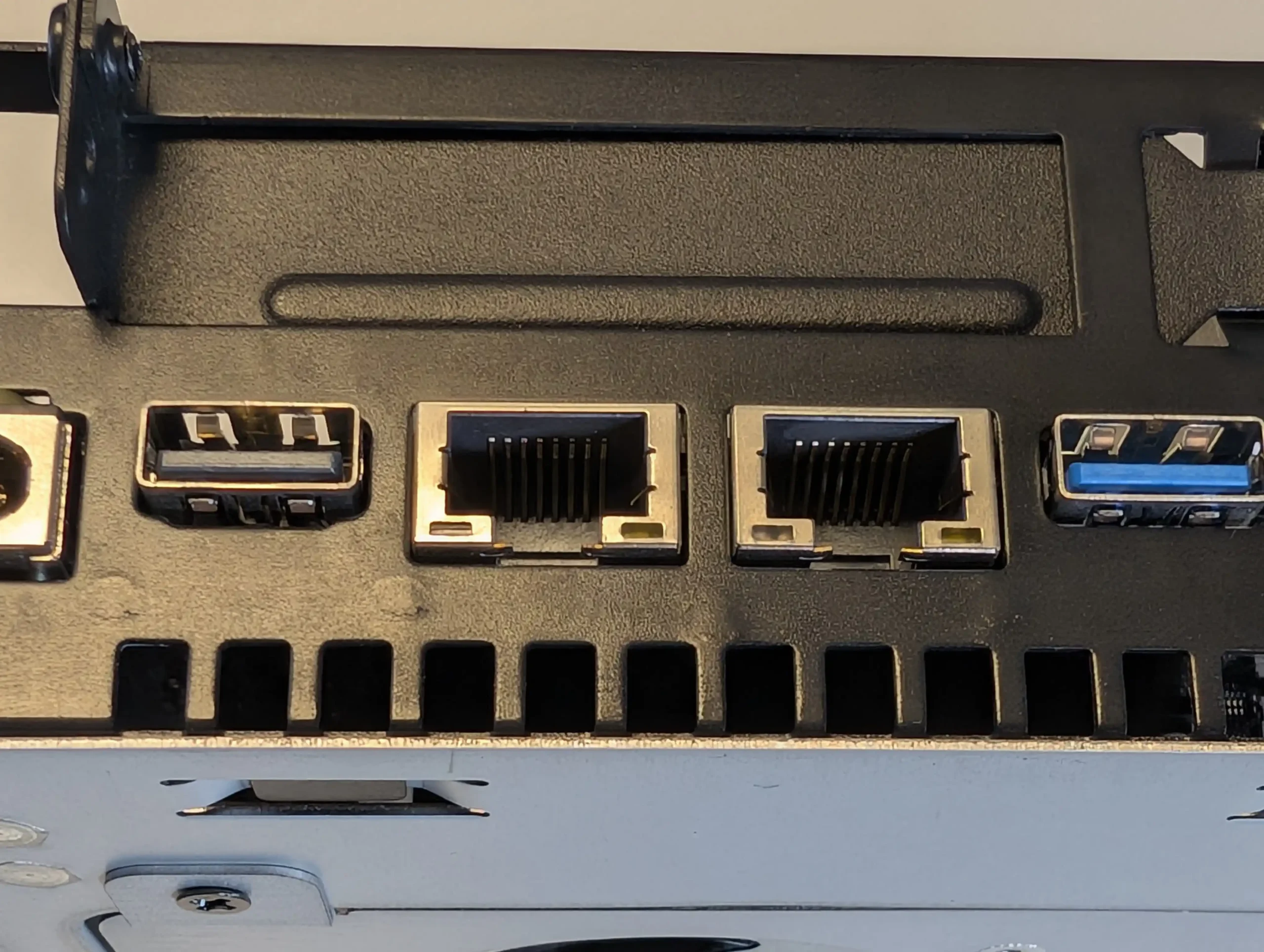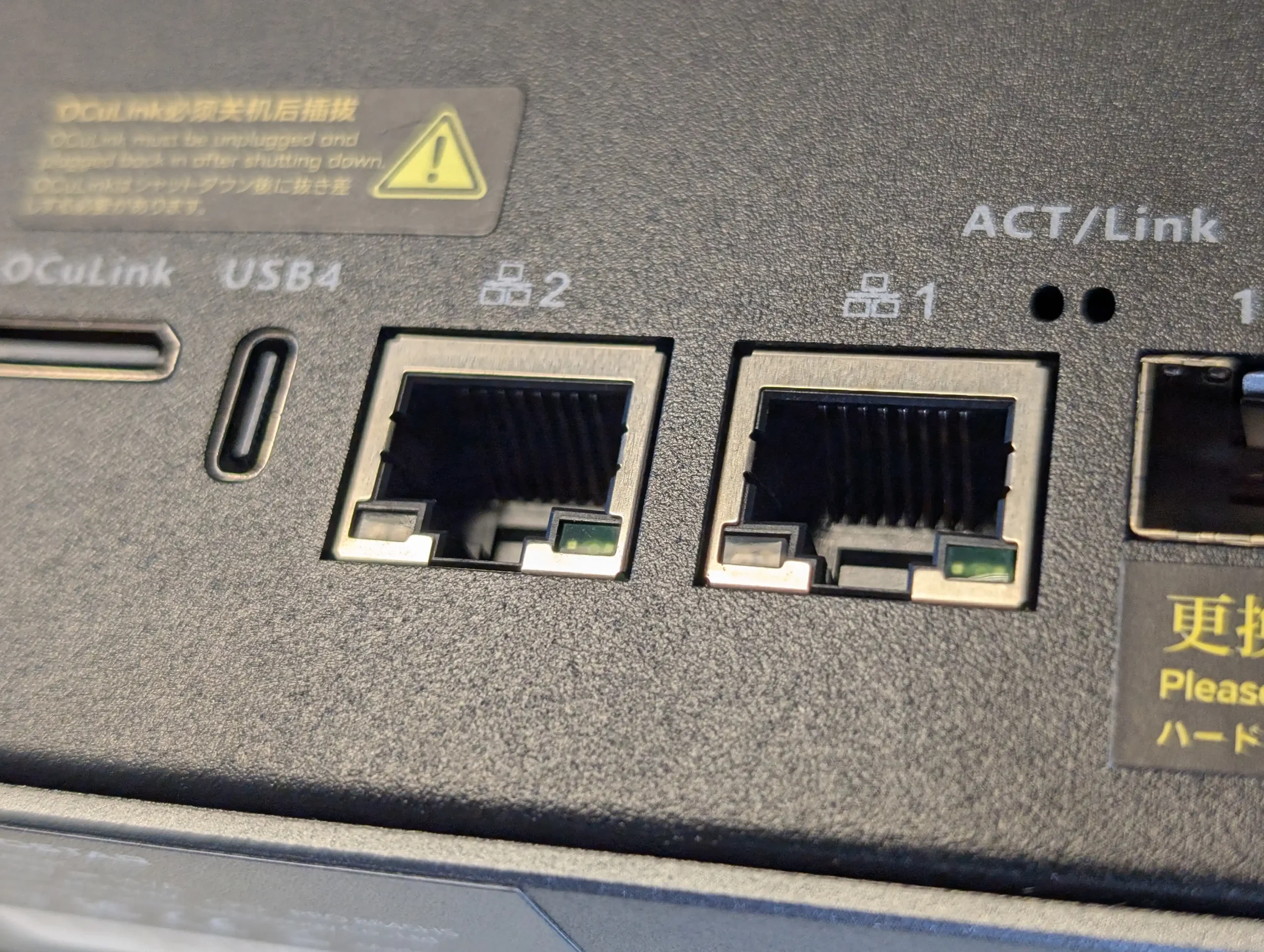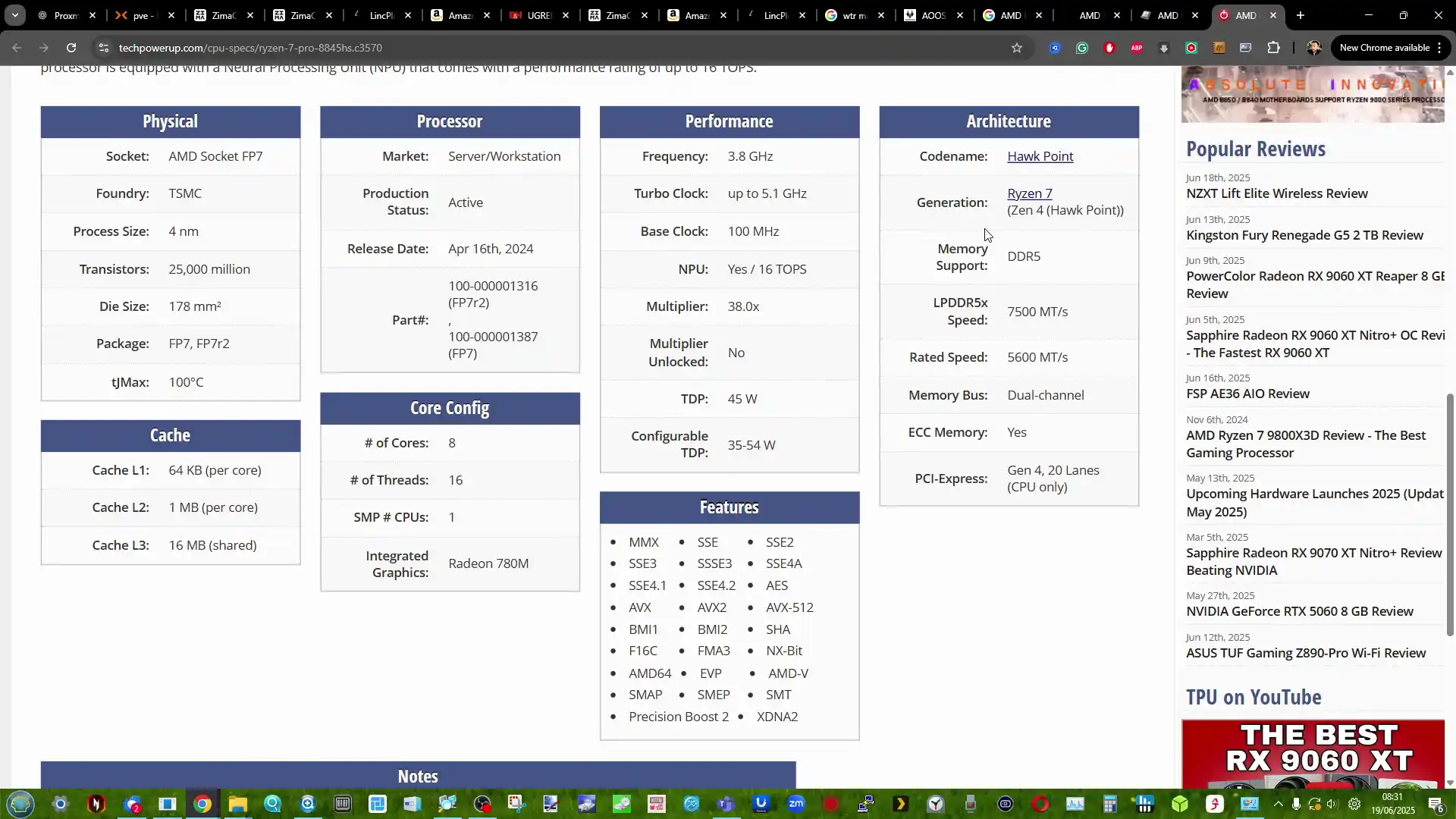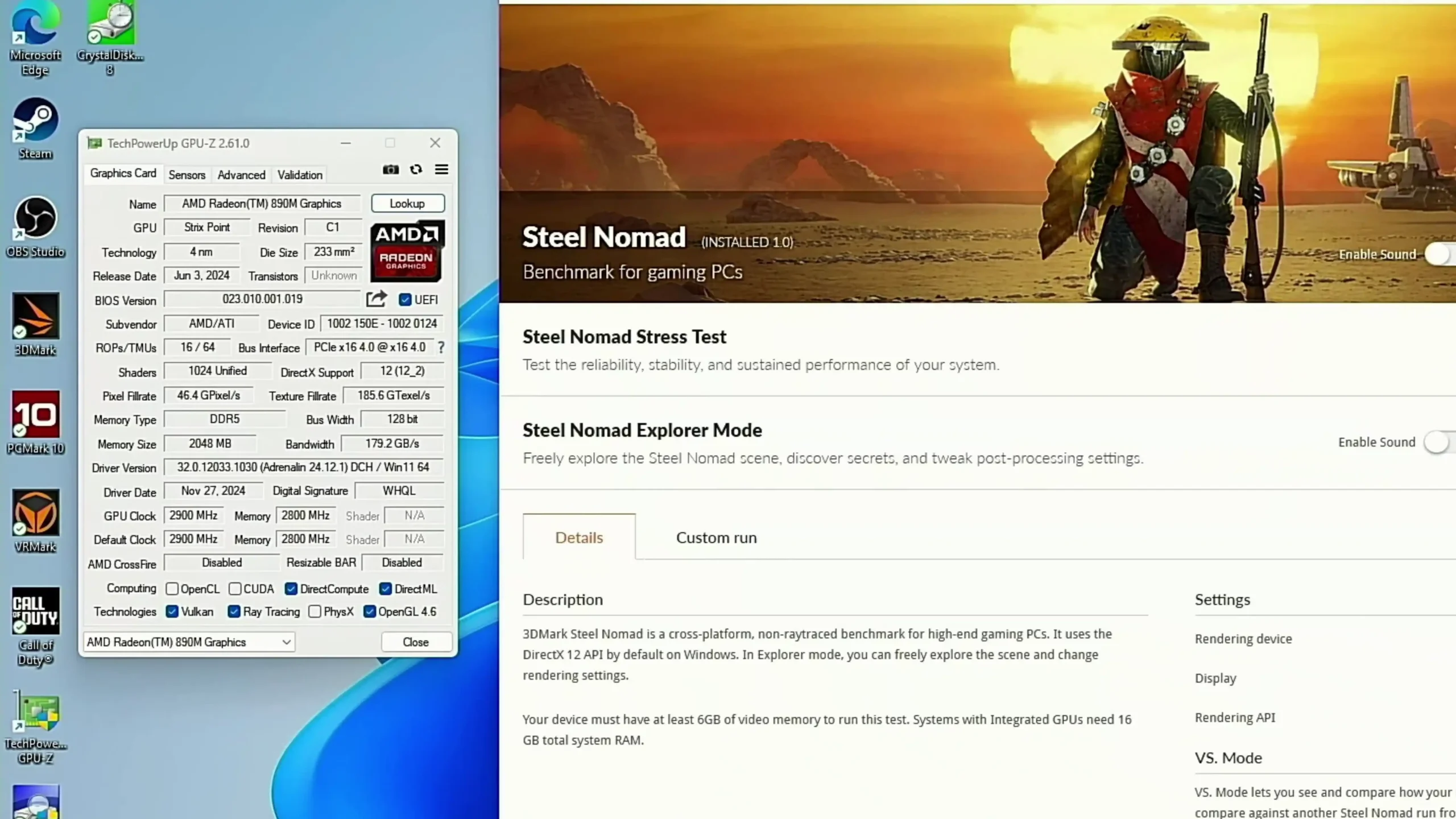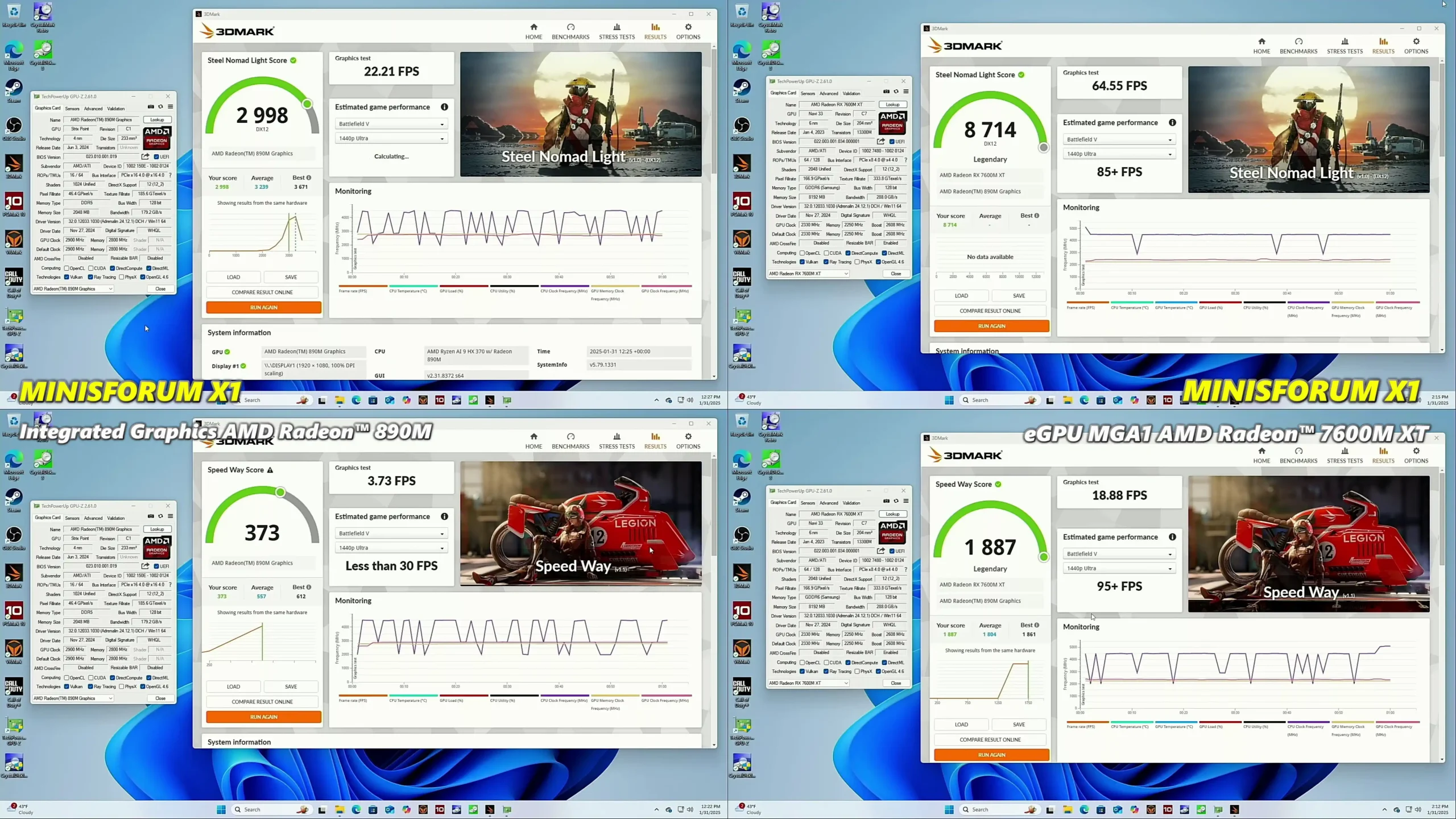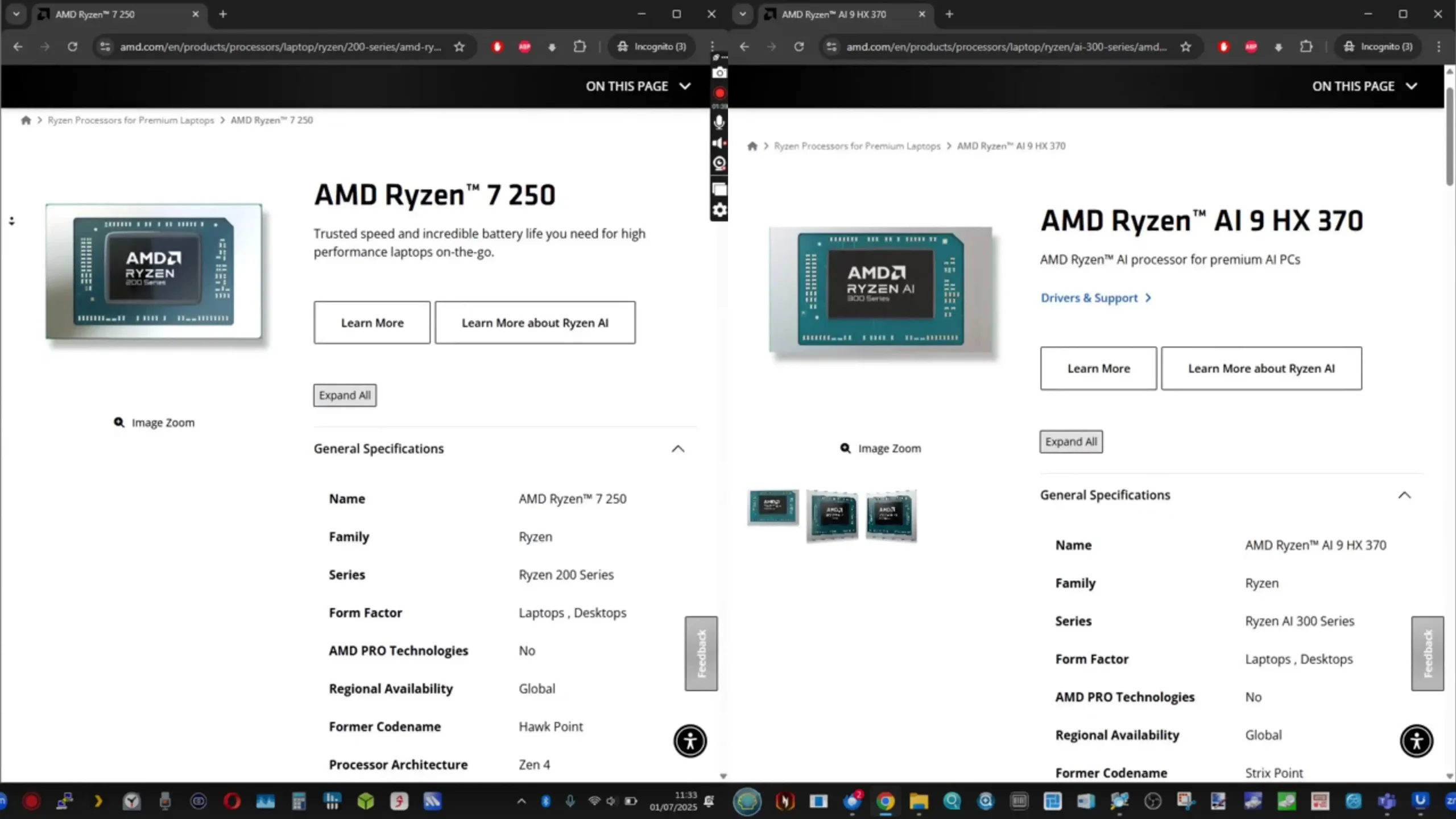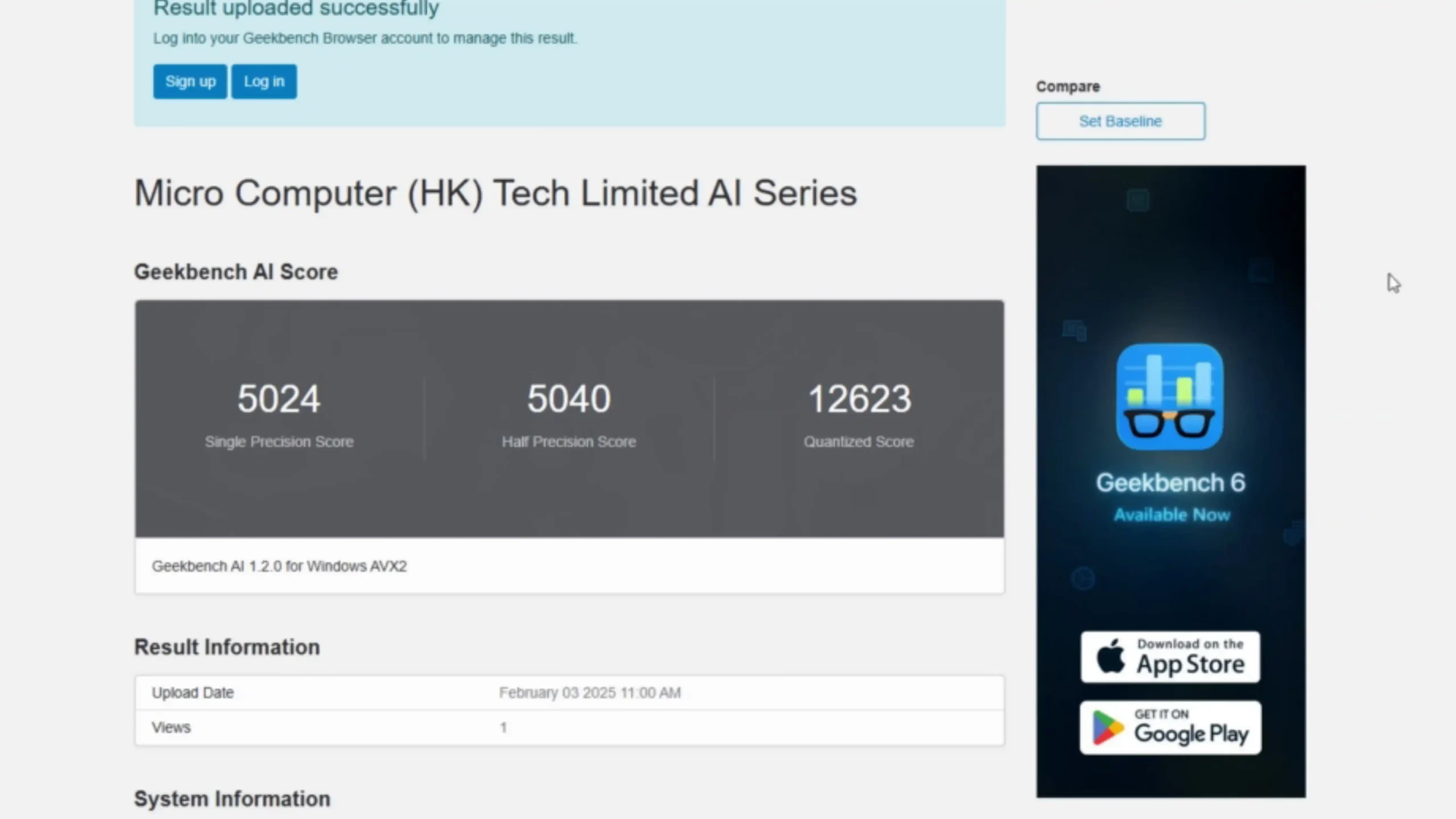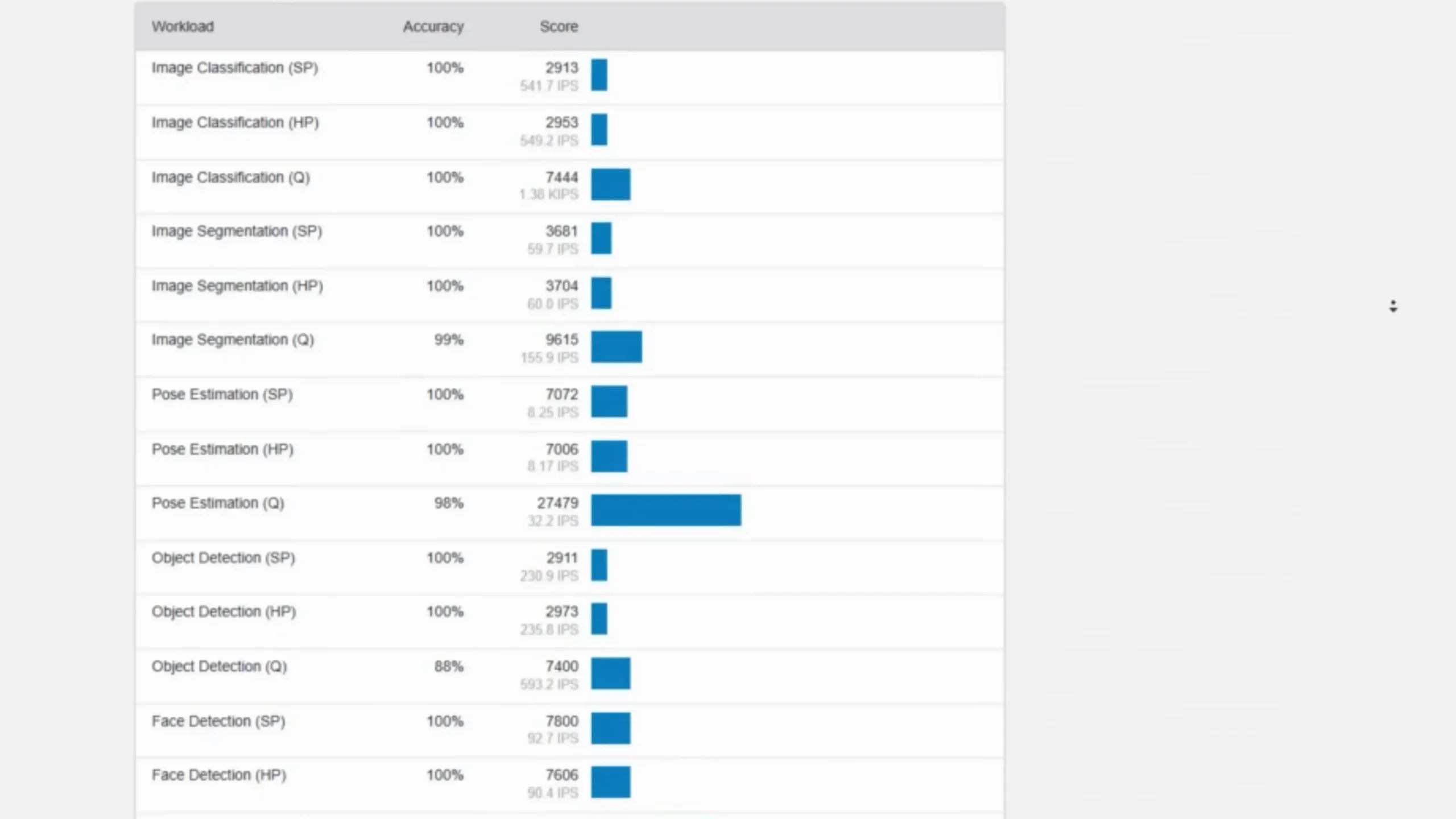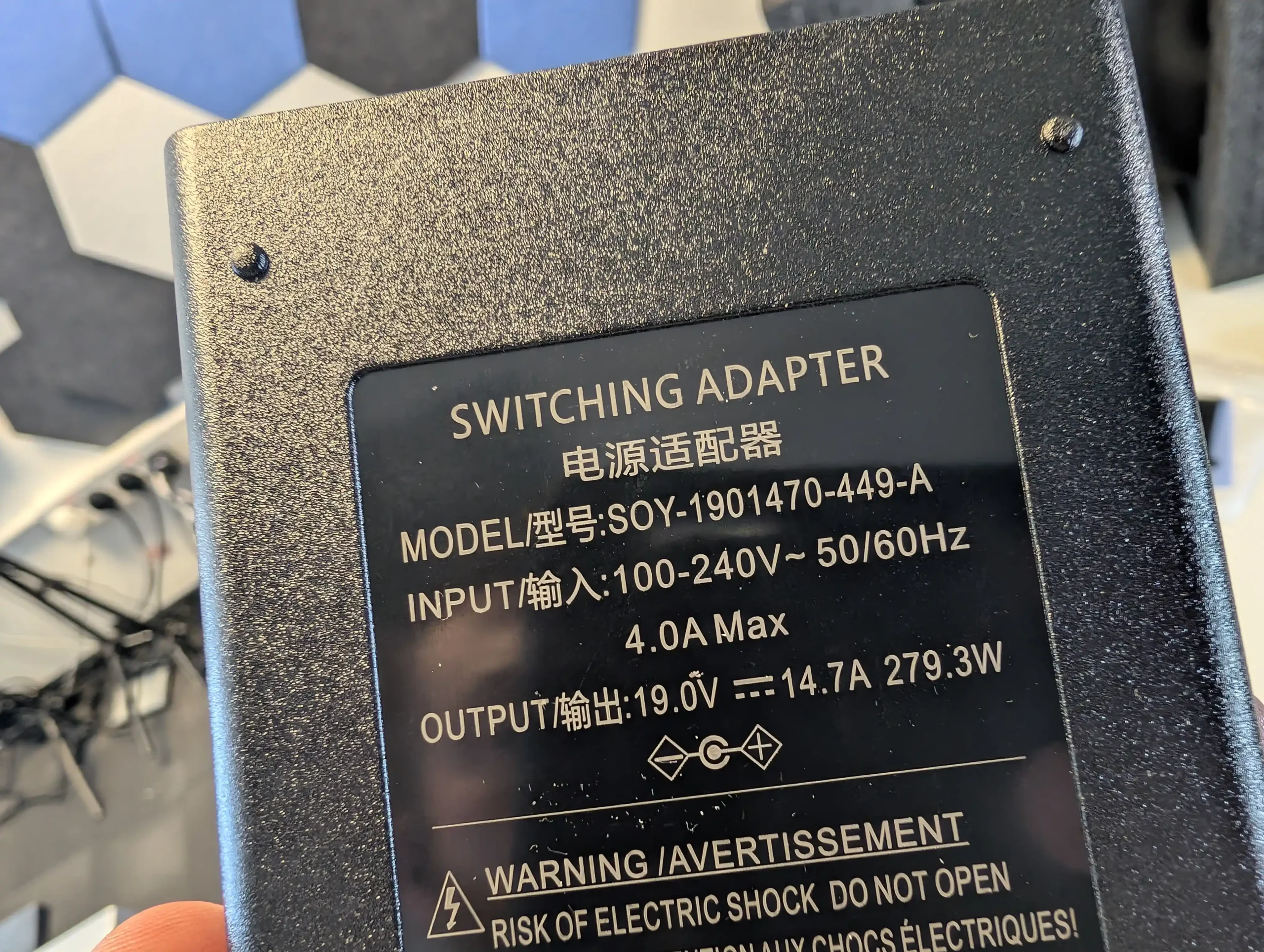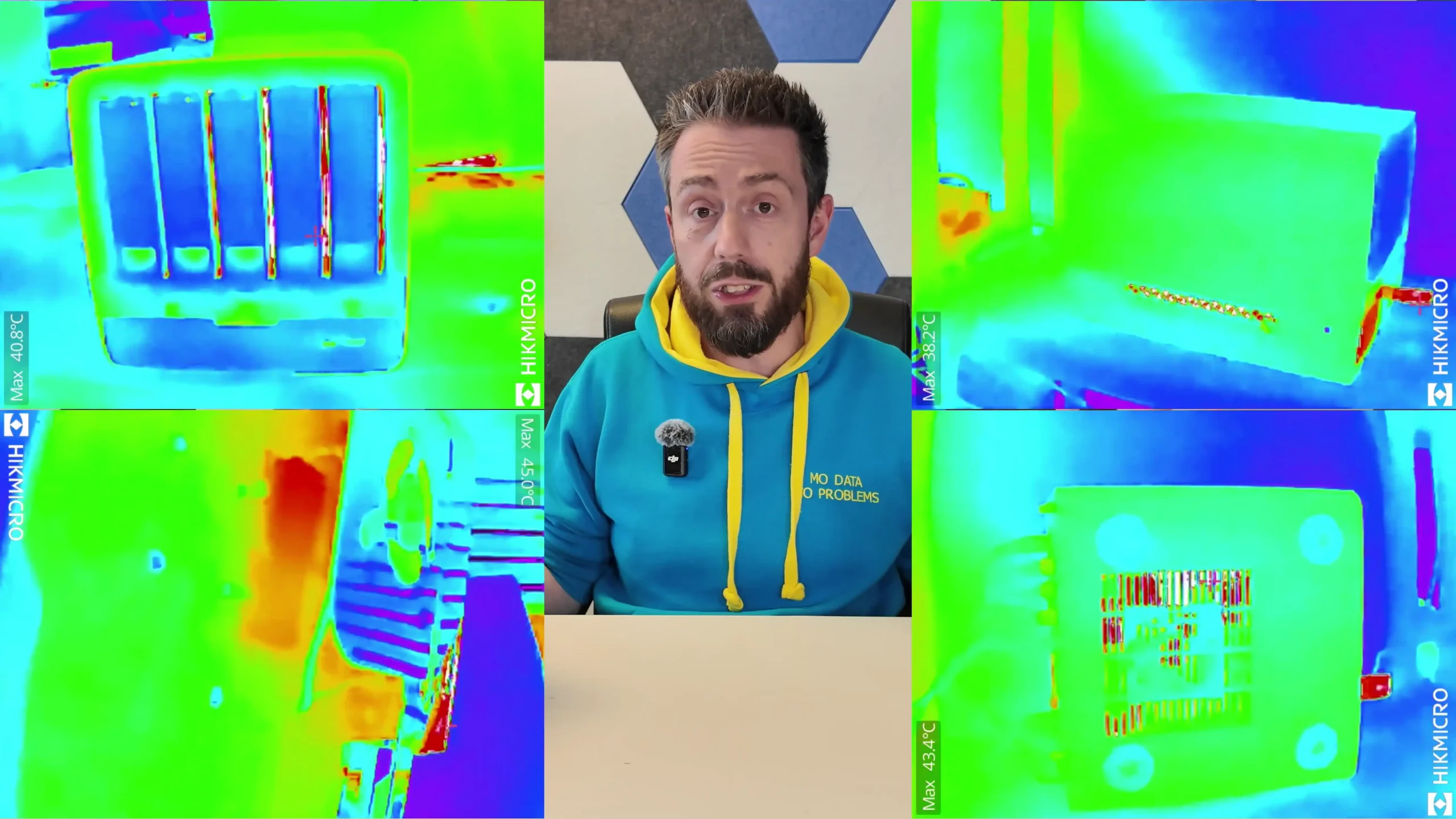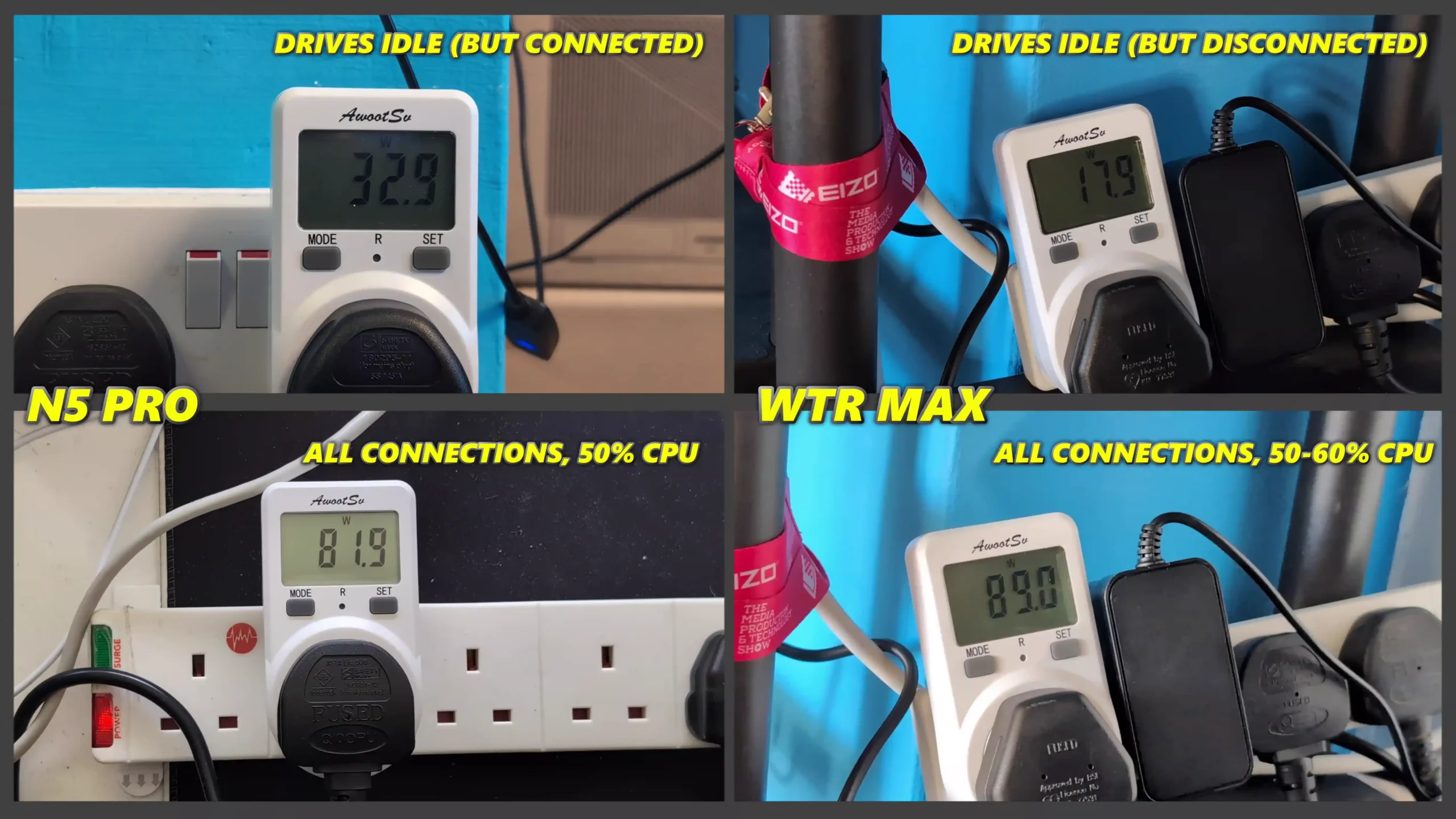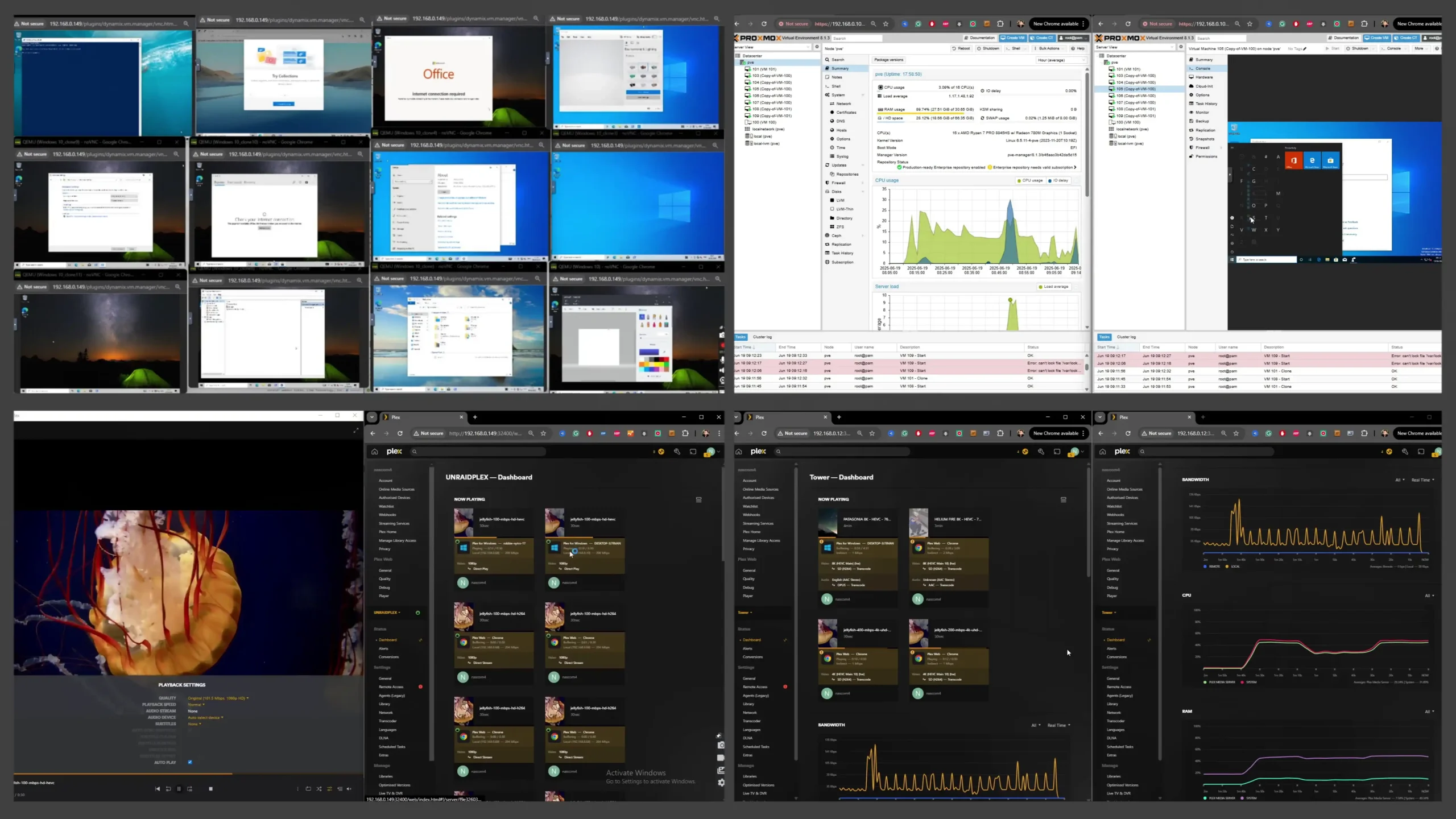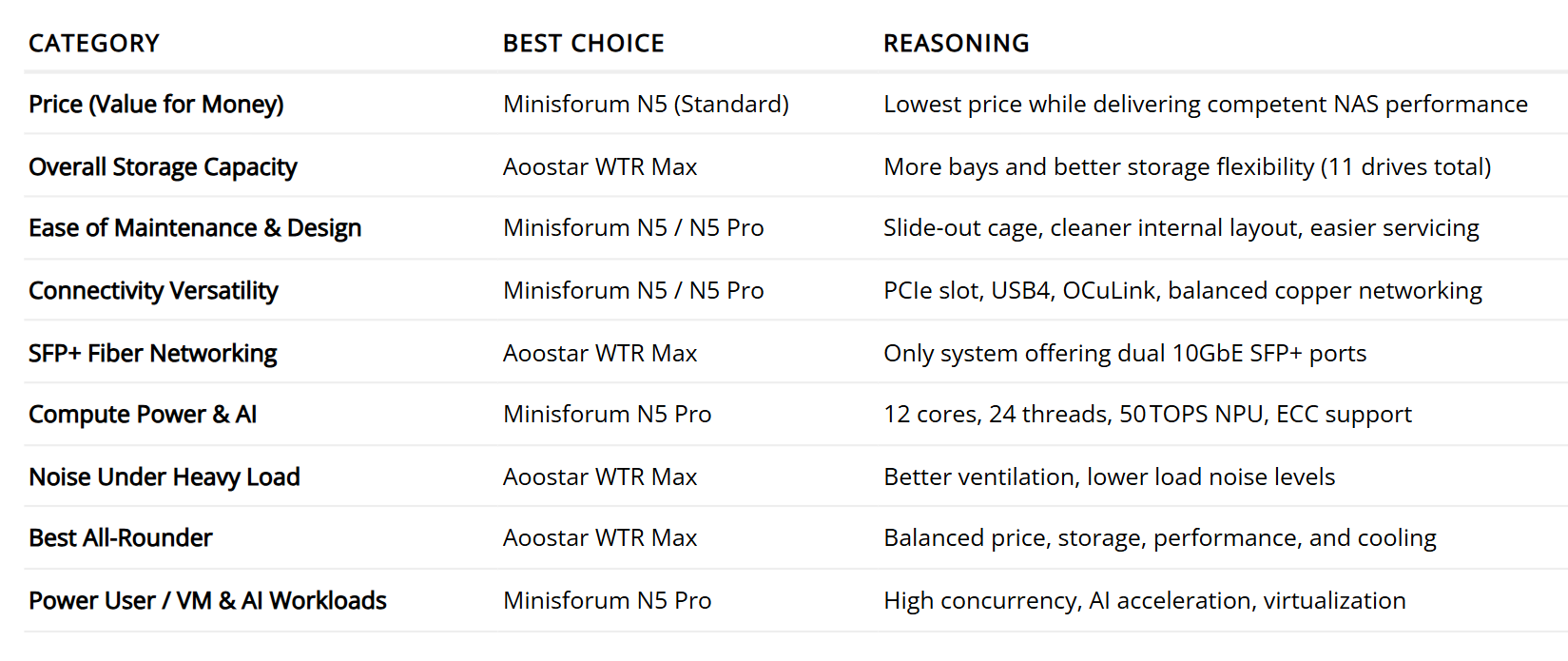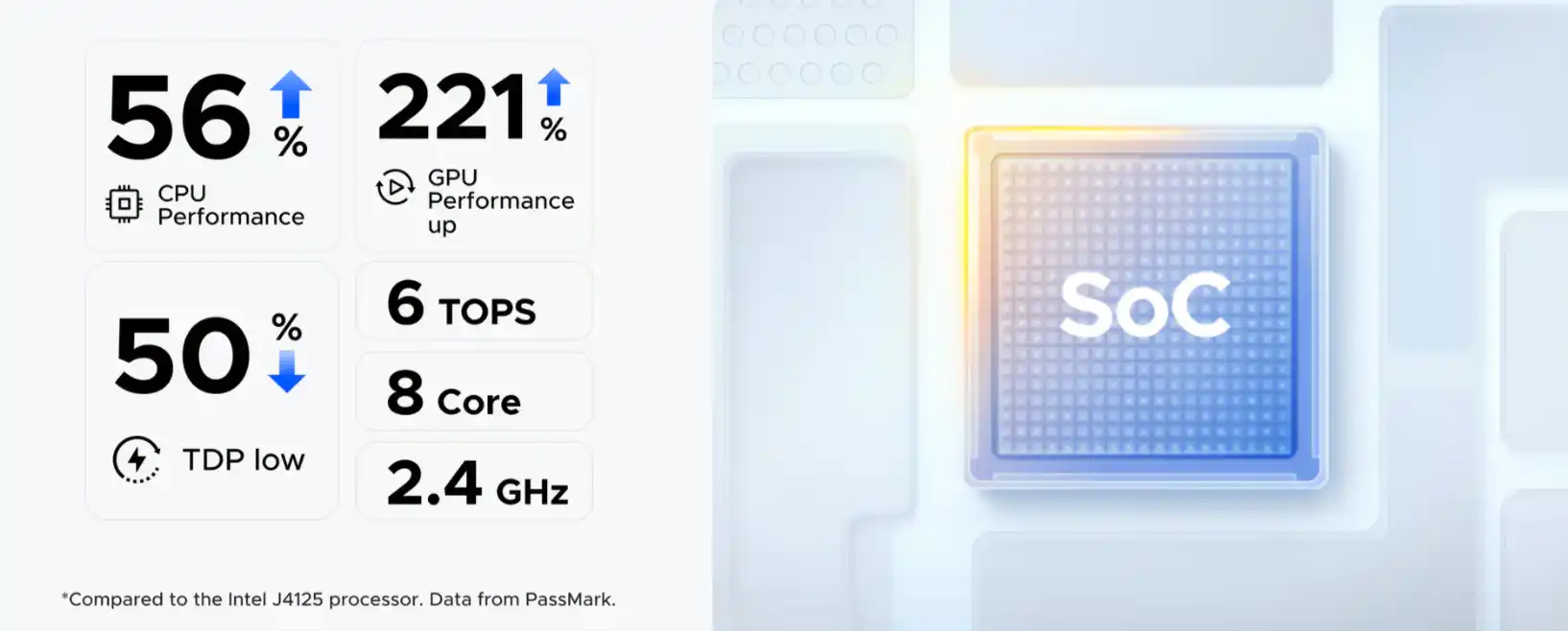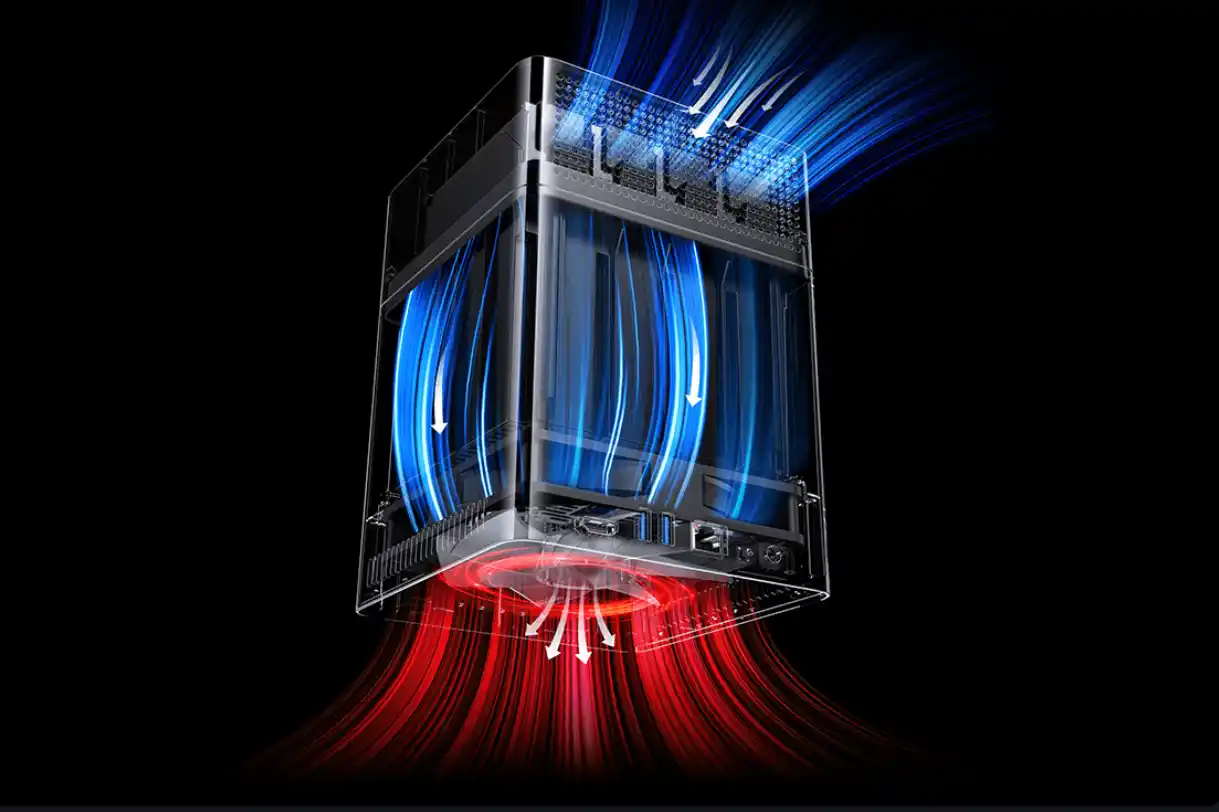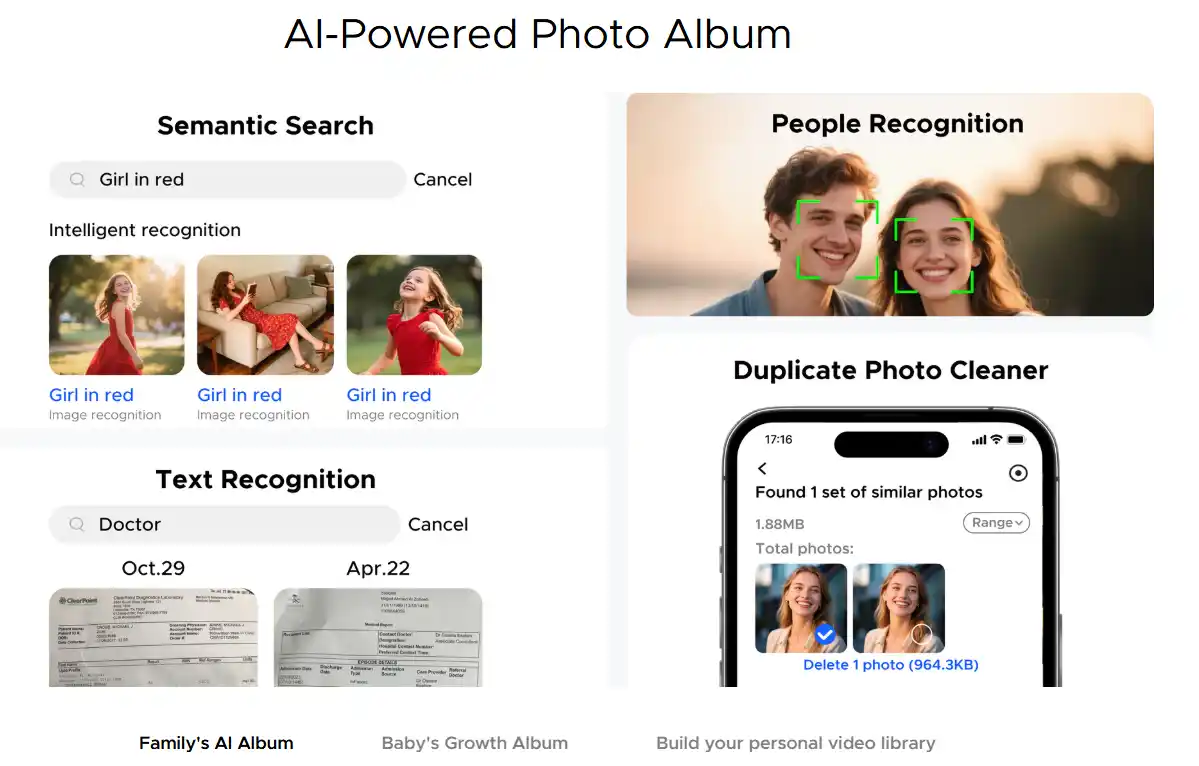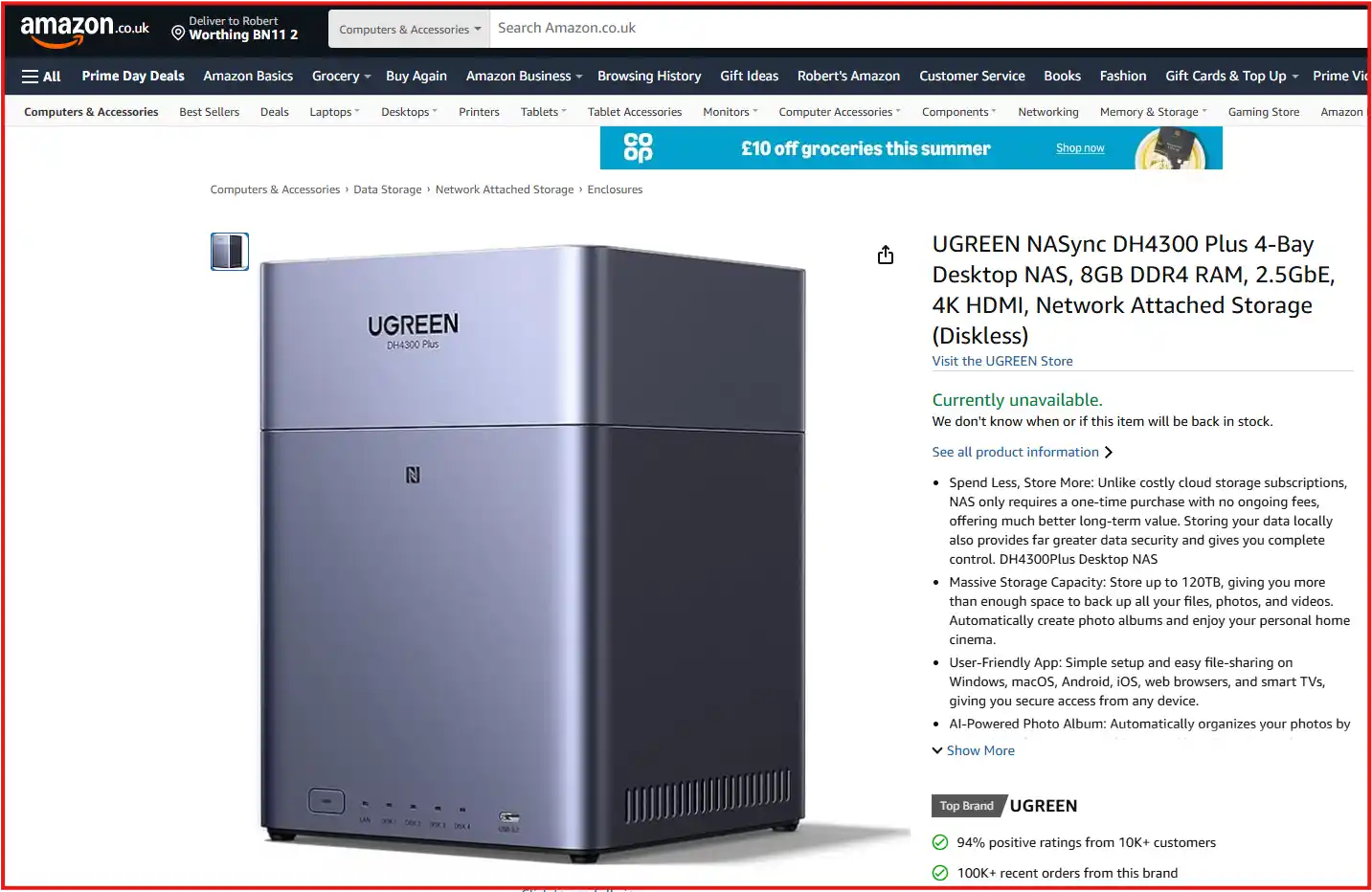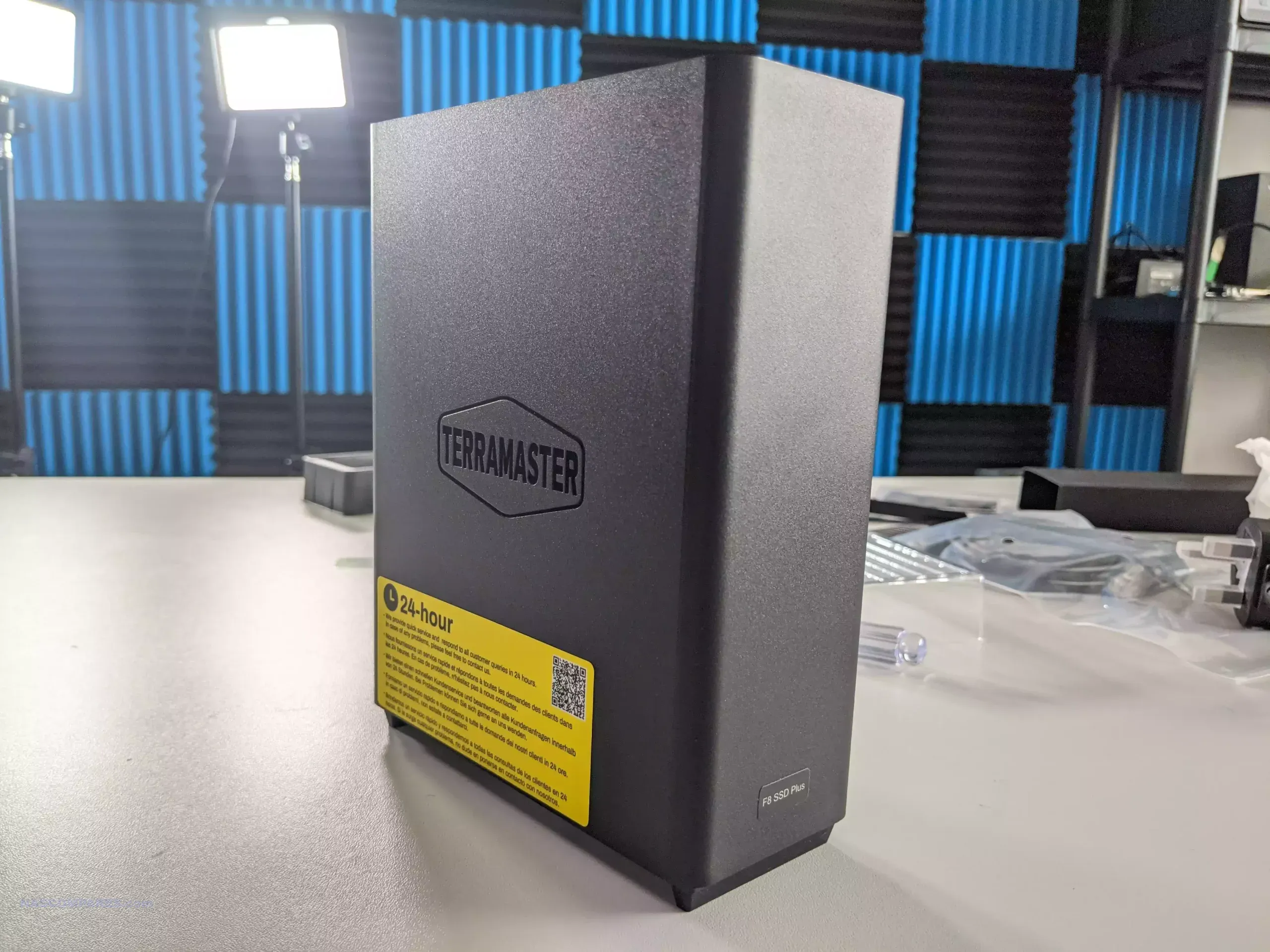Terramaster D1 SSD Review
Terramaster D1 SSD Review – Performance Made Sustainable?
The TerraMaster D1 SSD Plus is a compact, single-bay M.2 NVMe enclosure designed to deliver high-speed direct-attached storage over USB4, with a focus on professional workloads that demand both speed and stability. Aimed at users working with large, high-resolution files such as 4K and higher video editing projects, RAW photo archives, and heavy multimedia workflows, it supports transfer rates of up to 3,853MB/s read and 3,707MB/s write when paired with a compatible PCIe Gen 4×4 SSD. This performance level allows a 3GB file to transfer in around one second under optimal conditions, significantly reducing waiting times in post-production processes. The enclosure is compatible with a broad range of connection standards, including Thunderbolt 5/4/3 and USB4/3.2/3.1/3.0, making it adaptable to both modern and legacy system configurations. Measuring 112.5 × 60 × 33 mm and weighing 246g, it features a fully enclosed aluminium alloy body with passive cooling, designed to keep temperatures stable during sustained workloads without introducing fan noise. Additional onboard safeguards provide short-circuit, voltage surge, and electrostatic discharge protection, while its unibody construction aims to withstand continuous use in demanding environments. With no pre-installed SSD, the D1 SSD Plus supports M.2 2280 NVMe drives up to 8TB, giving users the flexibility to choose their own storage based on performance or capacity priorities.

Terramaster D1 SSD Review – Quick Conclusion
The TerraMaster D1 SSD Plus is a compact, bus-powered USB4 enclosure built for sustained high-speed storage with a focus on stability, thermal efficiency, and cross-platform compatibility. Using the ASMedia ASM2464PDX controller with a PCIe Gen 4×4 lane configuration, it can fully exploit 40Gbps bandwidth when paired with a suitable SSD, maintaining 3,000MB/s+ read and 2,500MB/s+ write speeds without throttling during prolonged workloads. Its fully aluminium passive cooling design keeps drive temperatures around 44–45°C under heavy use while remaining completely silent, making it suitable for both desktop and field use. Supporting capacities up to 8TB, multiple file systems, and connection standards including Thunderbolt 5/4/3 and USB 3.x, it integrates easily into macOS and Windows workflows. However, the short 0.3m USB4 cable can limit positioning flexibility, and performance is heavily dependent on choosing a PCIe Gen 4×4 SSD, with no official compatibility list provided. Overall, it offers strong build quality, sustained performance, and portability, making it a capable option for professionals and power users seeking reliable high-speed external NVMe storage.


8.6
 High Sustained Performance – Maintains 3,000MB/s+ read speeds and 2,500MB/s+ write speeds under extended workloads without thermal throttling.
High Sustained Performance – Maintains 3,000MB/s+ read speeds and 2,500MB/s+ write speeds under extended workloads without thermal throttling. Transparent Technical Specs – Clearly states controller model, lane allocation, and maximum tested speeds, aiding informed SSD selection.
Transparent Technical Specs – Clearly states controller model, lane allocation, and maximum tested speeds, aiding informed SSD selection. Robust Passive Cooling – Fully aluminium chassis with integrated heatsink keeps SSD temperatures around 44–45°C under load.
Robust Passive Cooling – Fully aluminium chassis with integrated heatsink keeps SSD temperatures around 44–45°C under load. Broad Compatibility – Works with USB4, Thunderbolt 5/4/3, and USB 3.x systems across macOS and Windows.
Broad Compatibility – Works with USB4, Thunderbolt 5/4/3, and USB 3.x systems across macOS and Windows. Portable and Silent – Compact (112.5 × 60 × 33 mm), fanless design makes it easy to carry and noise-free during operation.
Portable and Silent – Compact (112.5 × 60 × 33 mm), fanless design makes it easy to carry and noise-free during operation. Flexible SSD Choice – Supports PCIe NVMe M.2 2280 drives up to 8TB with multiple file system formats (NTFS, exFAT, APFS, EXT4).
Flexible SSD Choice – Supports PCIe NVMe M.2 2280 drives up to 8TB with multiple file system formats (NTFS, exFAT, APFS, EXT4).
 Short Supplied Cable – 0.3m USB4 cable may be impractical for certain desktop or fixed workstation setups.
Short Supplied Cable – 0.3m USB4 cable may be impractical for certain desktop or fixed workstation setups. Performance Depends on SSD Selection – Using Gen 3 or slower-lane SSDs can reduce speeds by up to half.
Performance Depends on SSD Selection – Using Gen 3 or slower-lane SSDs can reduce speeds by up to half. No Drive Compatibility List – Lacks detailed recommended SSD model chart to guide optimal performance choices.
No Drive Compatibility List – Lacks detailed recommended SSD model chart to guide optimal performance choices.
Where to Buy a Product





![]()
![]()

VISIT RETAILER ➤






![]()
![]()

VISIT RETAILER ➤
|
Terramaster D1 SSD NAS |
|
|
Amazon in Your Region for the Terramaster D1 SSD @ $109 |
B&H for the Terramaster D1 SSD USB4 Drive @ $109.99 |

Terramaster D1 SSD Review – Design and Storage
The D1 SSD Plus adopts a minimalist, industrial-style design built entirely from aluminium alloy, providing both structural durability and efficient passive heat dissipation. Its solid unibody construction not only makes the device more resistant to daily wear but also allows for a larger heat-spreading surface compared to typical plastic or hybrid enclosures. Measuring just over 11 cm in length, it remains small enough for mobile use while retaining the thermal mass needed to handle sustained high-speed transfers without performance throttling. The matte finish helps reduce the appearance of fingerprints and scratches, making it better suited to frequent handling in professional environments.
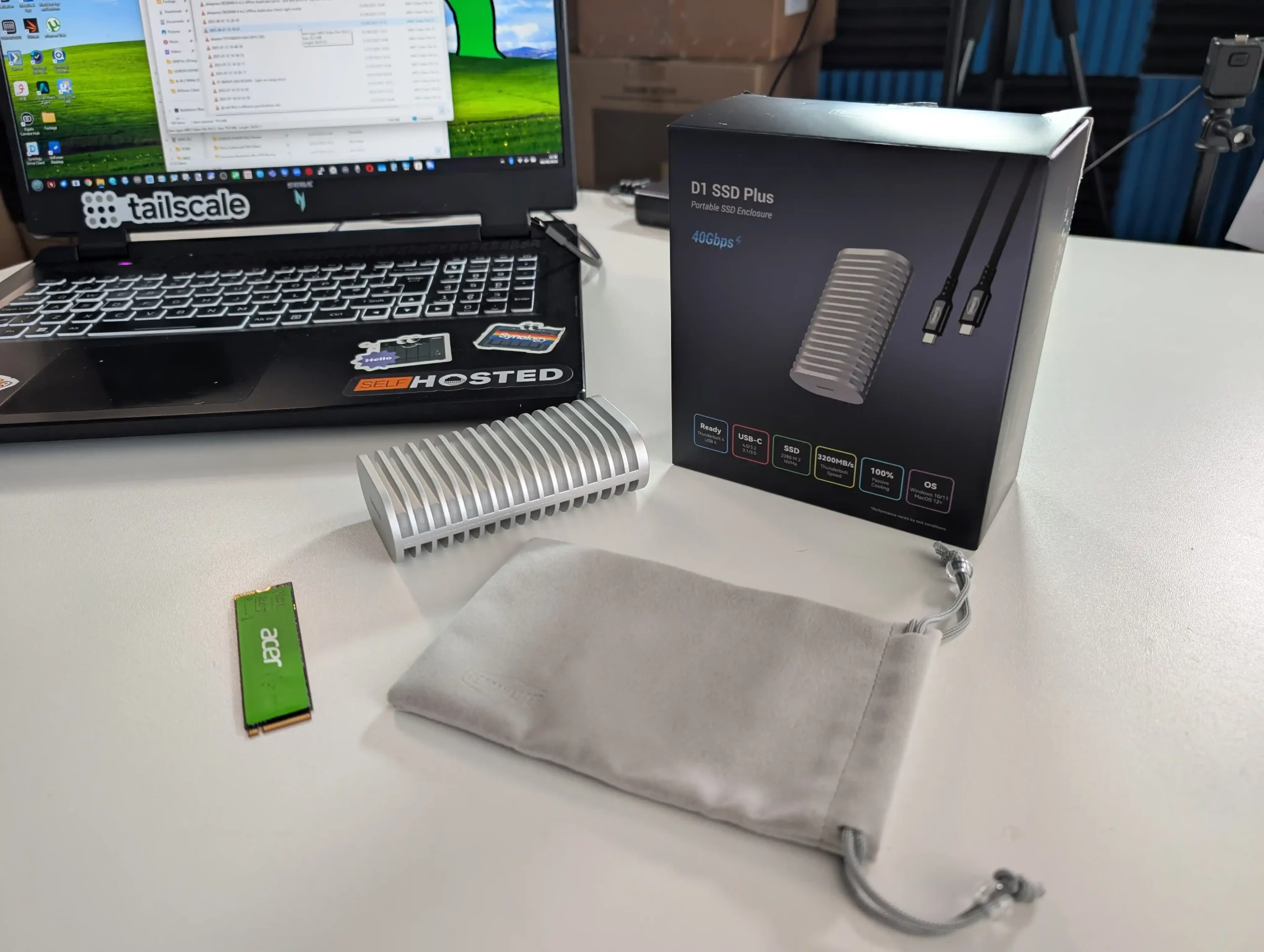
Internally, the unit supports a single M.2 2280 PCIe NVMe SSD, accommodating capacities of up to 8TB in a single slot. The choice to limit support to NVMe, rather than SATA-based M.2 drives, ensures the interface is not a bottleneck to the USB4 connection. The enclosure uses a PCIe Gen 4×4 lane allocation, meaning that while it can achieve impressive transfer speeds, installing a Gen 3 drive will limit throughput to roughly half the rated maximum. This makes SSD selection critical for users seeking top performance, especially in workflows involving large sequential file transfers or high-speed scratch disk usage.
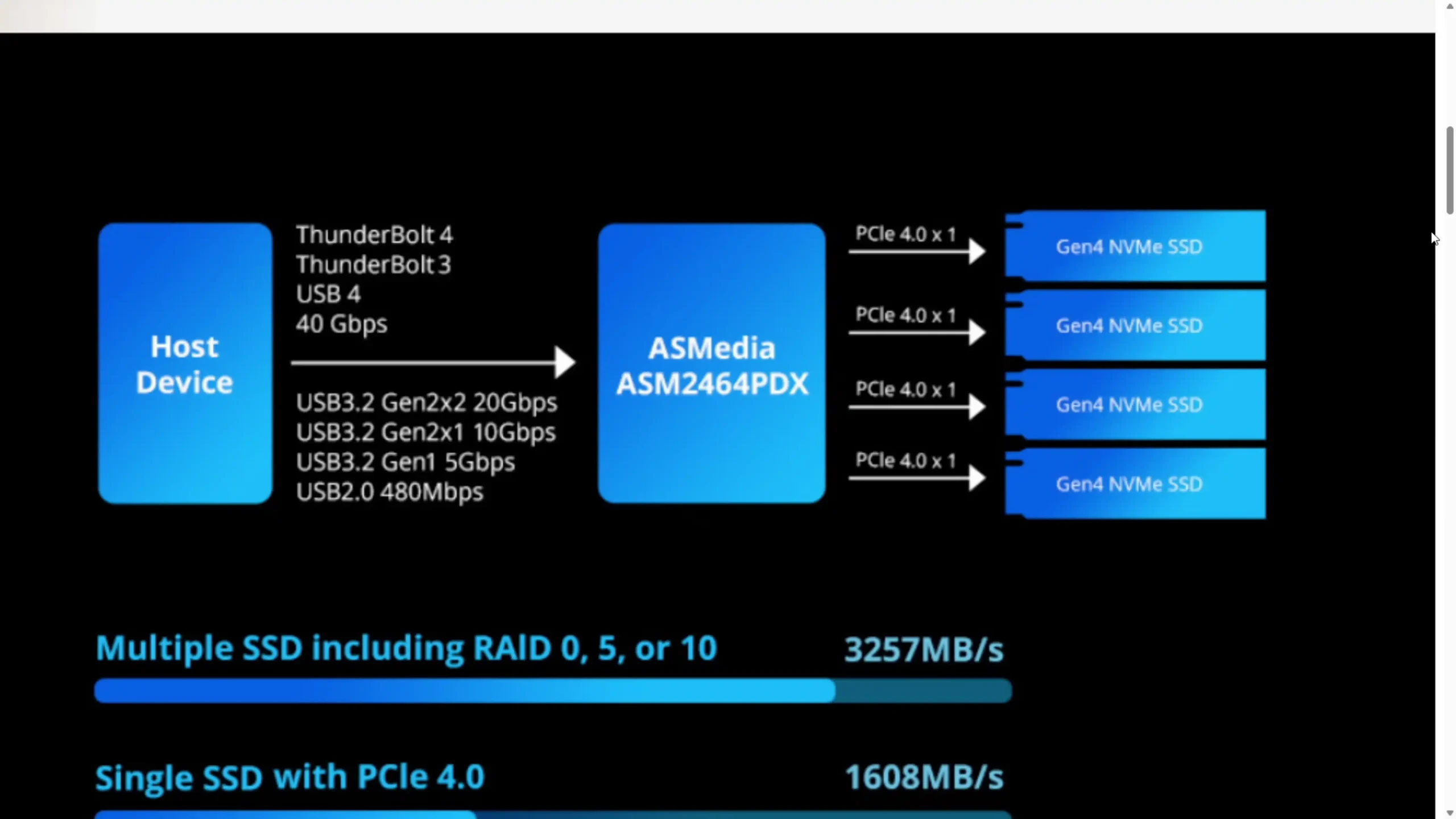
The passive cooling system is one of the more notable aspects of the D1 SSD Plus’s design. Instead of an active fan, the aluminium chassis itself acts as a heatsink, with thermal pads positioned to draw heat away from the SSD and controller. During testing with repeated large file transfers, drive temperatures peaked at around 44–45°C, and the enclosure exterior measured approximately 41–42°C, remaining well below thermal throttling thresholds. This approach eliminates moving parts, improving reliability and making the device completely silent, a benefit for audio-sensitive production environments.
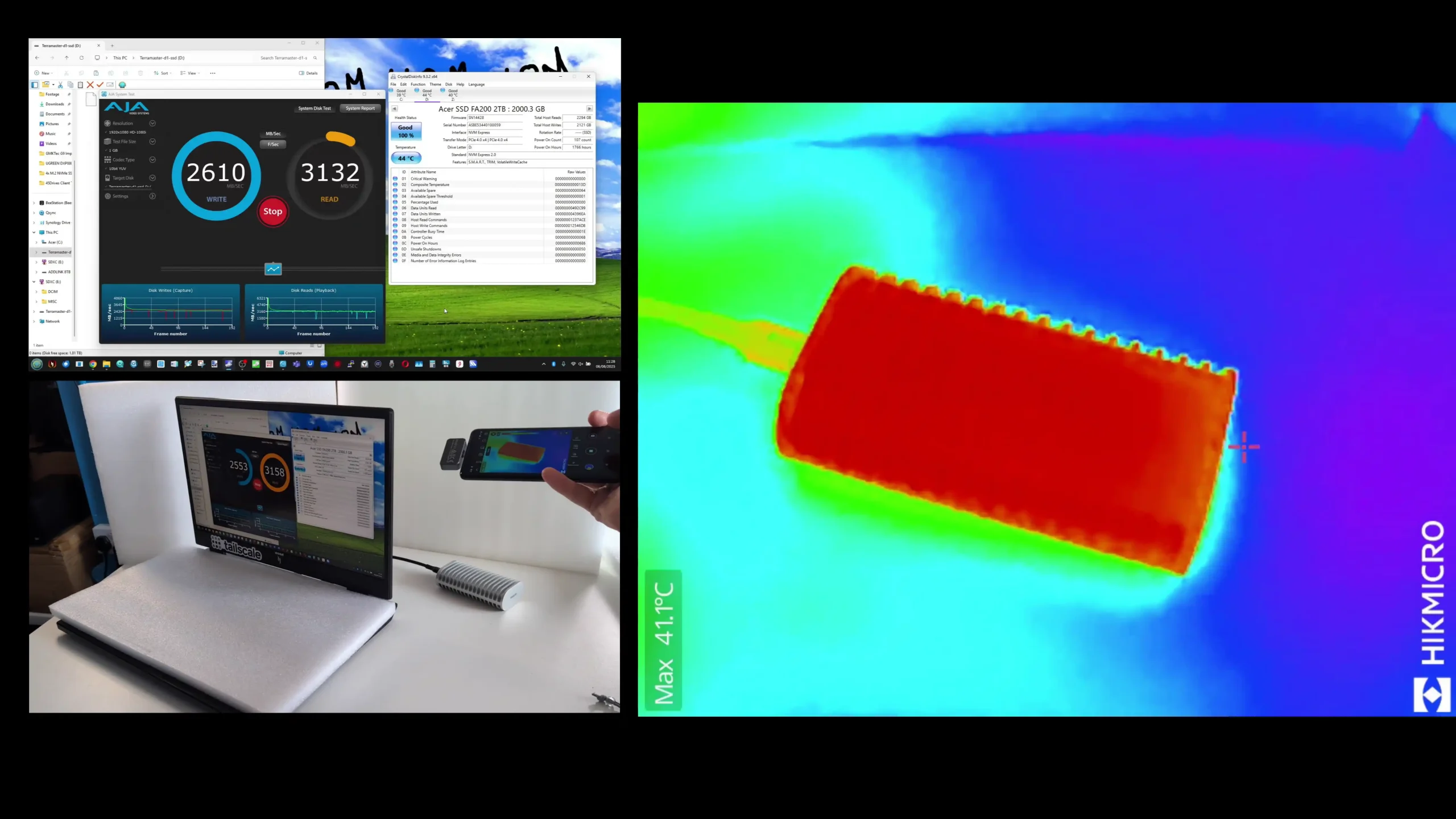
From a portability perspective, the D1 SSD Plus is supplied with a compact 0.3m USB4 Type-C cable and a soft carry bag for transport. The short cable supports 40Gbps data rates and up to 240W power delivery, though its length may be restrictive for certain setups, such as when connecting to desktop systems positioned under a desk. Weighing just 246grams without a drive, it is light enough to be carried daily yet solid enough to feel substantial in use.
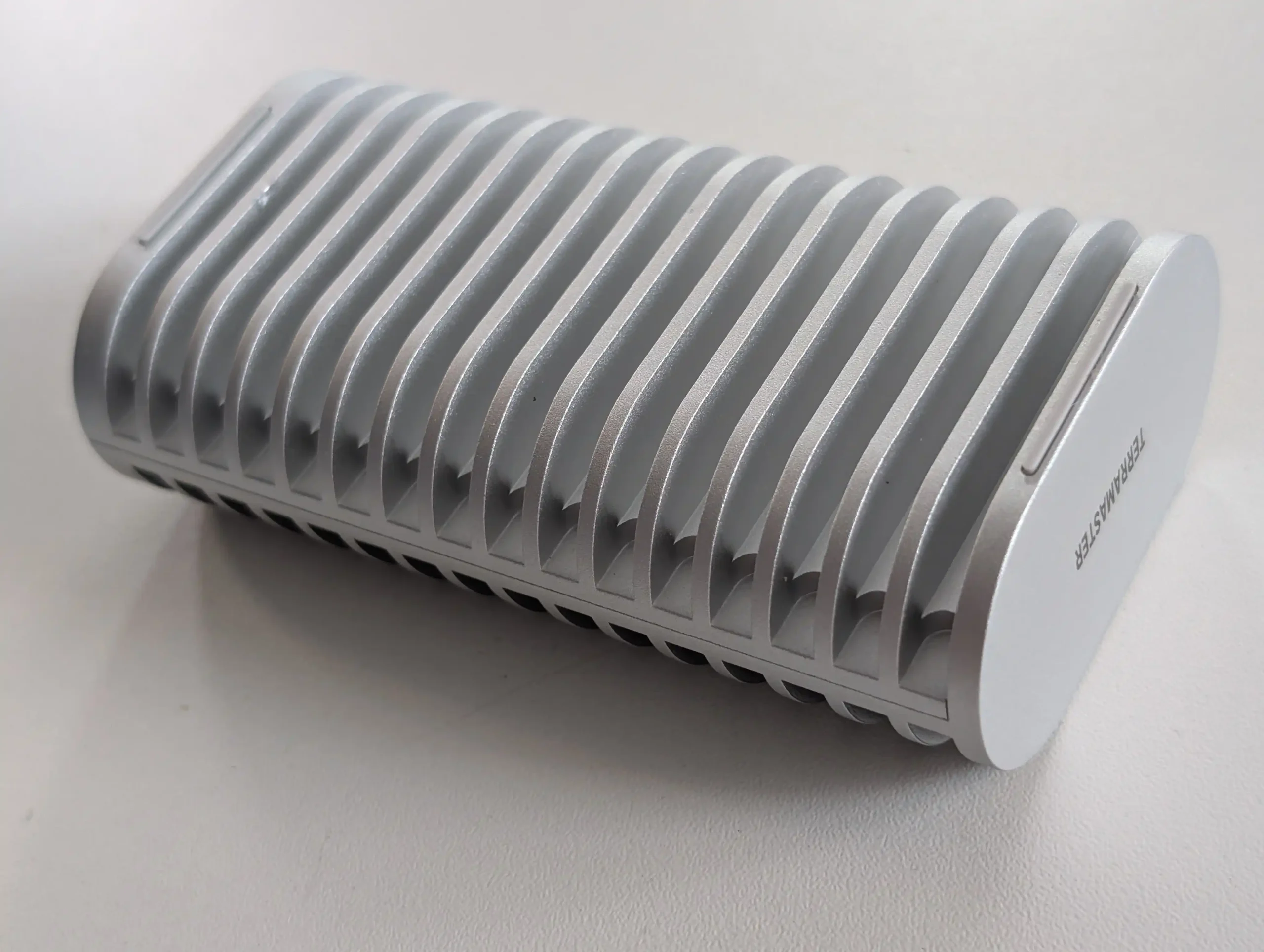
In terms of safety and operational protection, TerraMaster has included components to guard against short circuits, power surges, and electrostatic discharge. These measures, combined with the robust chassis, aim to keep the enclosure operational even in less controlled environments such as on-location shoots or travel-based editing sessions. For storage expansion scenarios, it can act as either a primary drive for active projects or a fast external repository for completed work, depending on the installed SSD’s performance and endurance characteristics.

Terramaster D1 SSD Review – Internal Design
Inside the D1 SSD Plus, the primary component enabling its performance is the ASMedia ASM2464PDX controller. This USB4-to-PCIe bridge is widely used in high-speed external enclosures, offering stable throughput and supporting PCIe Gen 4×4 lane allocation to the installed SSD. TerraMaster is unusually transparent in publicly listing the controller model and lane configuration, information that many manufacturers omit. This clarity helps users understand the real-world performance limits and the importance of pairing the enclosure with a compatible SSD to reach the quoted speeds.
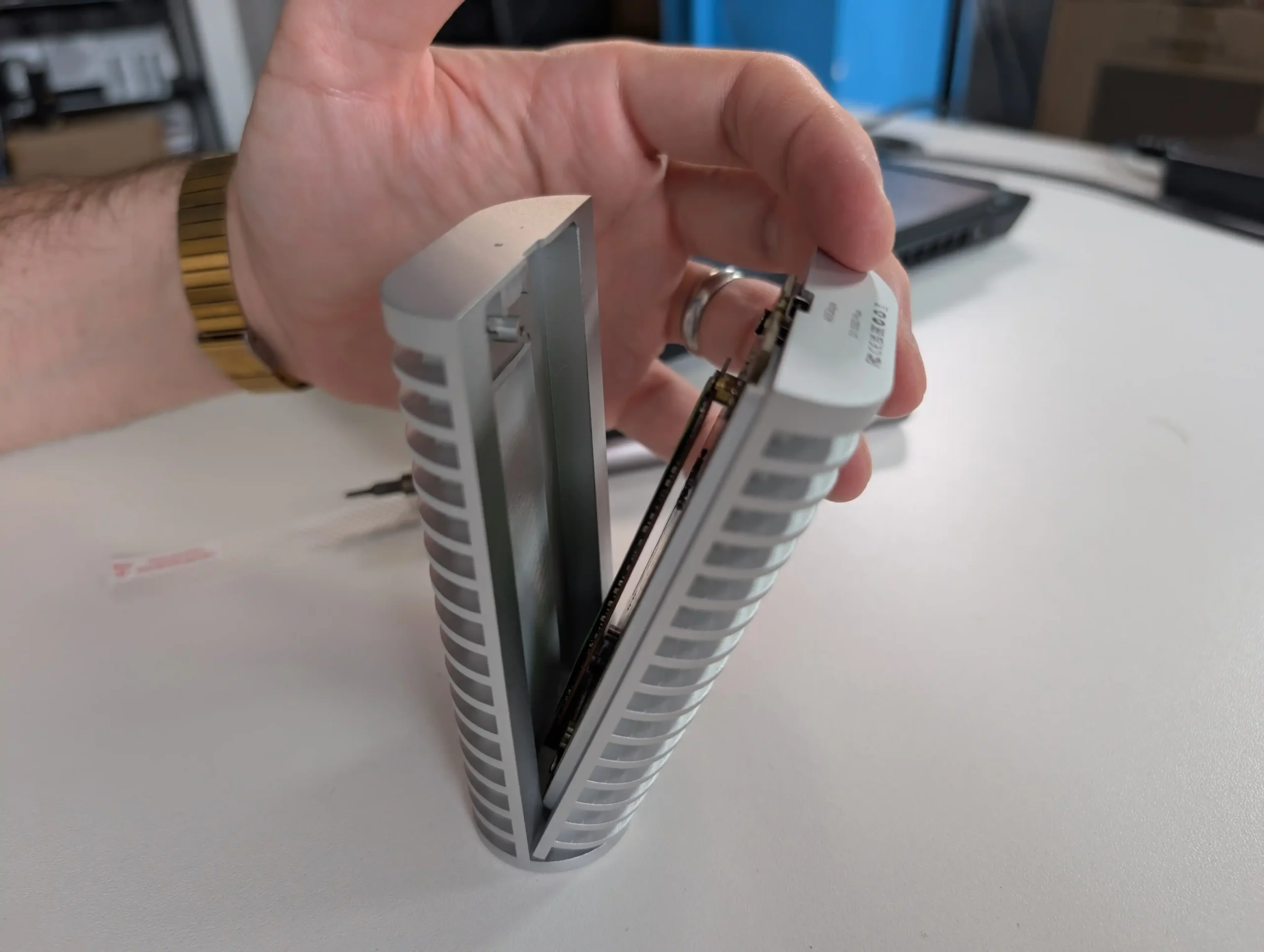
The M.2 slot supports the 2280 form factor exclusively and is physically keyed for NVMe drives, preventing the installation of incompatible SATA models. Internally, thermal pads are pre-positioned to ensure consistent contact between the SSD and the aluminium housing, which doubles as a heatsink. This direct contact method maximises heat transfer efficiency, enabling the enclosure to sustain high-speed operation without thermal throttling. The lack of an active fan reduces power draw and potential mechanical failure points, aligning the product with professional needs for quiet and reliable operation.

The enclosure draws power entirely from its USB4 connection, operating at 5V and consuming up to 7.5W during active read/write workloads. In idle or hibernation mode, this drops to around 5.5W. The absence of a dedicated power supply simplifies setup and enhances portability, though it also means that connection stability is dependent on the host device’s USB port quality and adherence to USB4 or Thunderbolt specifications. This bus-powered approach makes the D1 SSD Plus practical for mobile workstations, ultrabooks, and modern desktops without spare power connections.
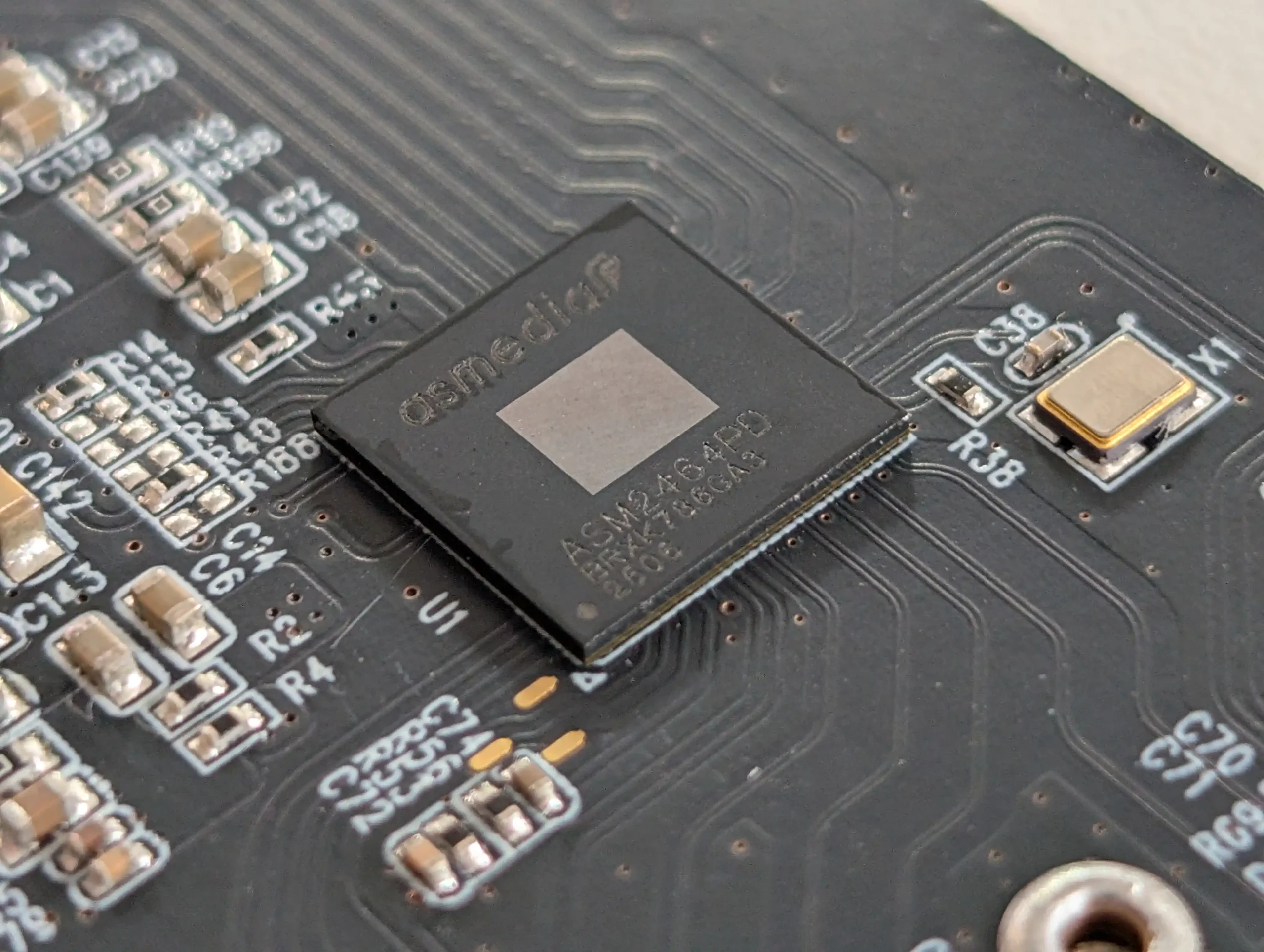
| Component / Feature | Detail |
|---|---|
| Controller | ASMedia ASM2464PDX (USB4 to PCIe Gen 4×4 bridge) |
| Supported SSD Types | PCIe NVMe M.2 2280 only |
| Maximum Supported Capacity | 8TB (single drive) |
| Lane Allocation | PCIe Gen 4×4 |
| Cooling System | Passive aluminium heatsink with thermal pad contact |
| Power Source | Bus-powered via USB4 (5V) |
| Power Consumption | 7.5W active, 5.5W hibernation |
| Thermal Management | Peak SSD temp ~45°C, enclosure ~42°C under sustained load |

Terramaster D1 SSD Review – Connection and Bandwidth
The D1 SSD Plus features a single USB Type-C port located at the rear of the enclosure, serving as its sole data and power interface. This port supports USB4 at 40Gbps, ensuring maximum compatibility with modern high-speed standards while maintaining backward support for Thunderbolt 5/4/3 and USB 3.x generations. This allows the enclosure to integrate into a range of environments, from the latest Apple Silicon systems to older Windows workstations. However, TerraMaster notes that certain Thunderbolt 3-equipped Windows PCs may lack complete USB4 protocol support, which can prevent the device from being recognised unless connected to a different port.

The included 0.3m USB4 cable is rated for the full 40Gbps bandwidth and supports up to 240W of power delivery, even though the enclosure itself draws only a fraction of that power. Its short length makes it well-suited for portable laptop-based workflows but less ideal for desktop systems that require longer reach. Users seeking more flexibility may need to source a third-party cable with equivalent specifications to maintain the enclosure’s full performance potential.

Given the high-speed nature of USB4, signal integrity is critical. The D1 SSD Plus uses a reinforced internal connector to reduce wear and maintain a stable connection over repeated cable insertions. Combined with the aluminium body’s shielding properties, this helps minimise data errors and interference, which is particularly relevant when transferring large multimedia files or working directly from the drive in editing software.
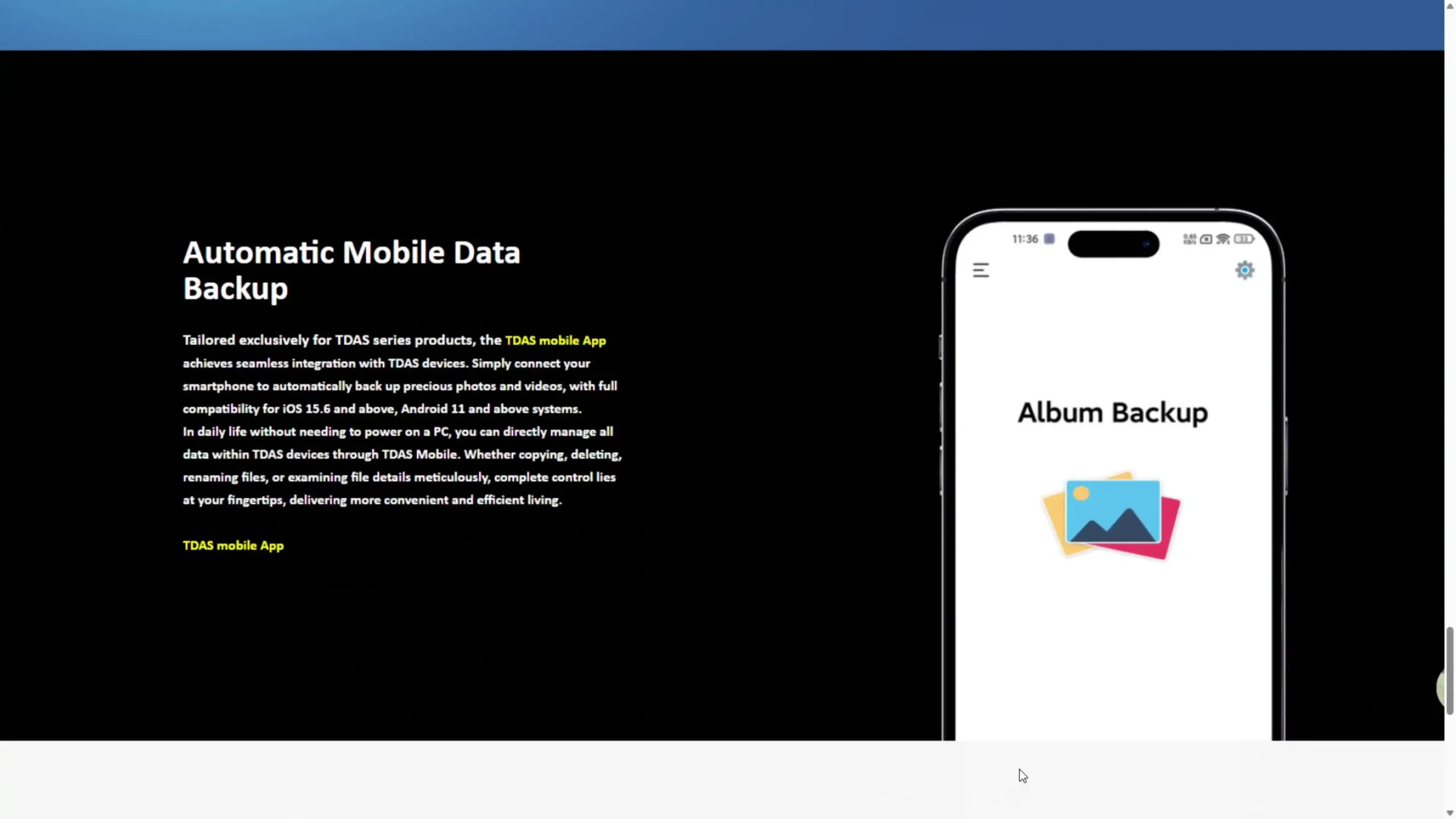 |
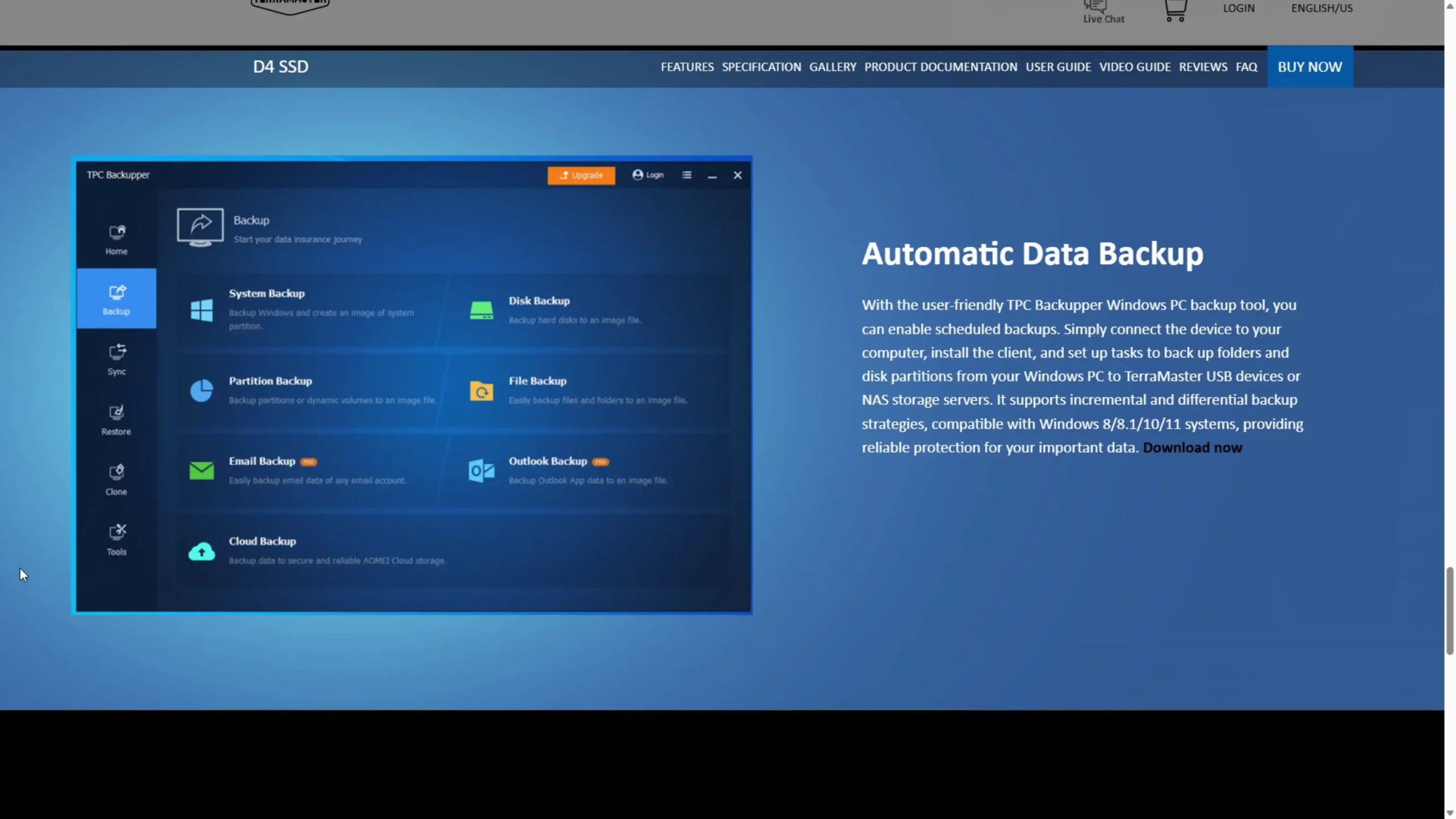 |
Terramaster D1 SSD Review – Tests
In synthetic benchmarks, the D1 SSD Plus achieved results close to its advertised maximums when paired with a high-quality PCIe Gen 4×4 SSD. Using an AJA 1GB test file loop, sustained read speeds were observed between 3,000 and 3,100MB/s, with writes maintaining 2,550 to 2,600MB/s.
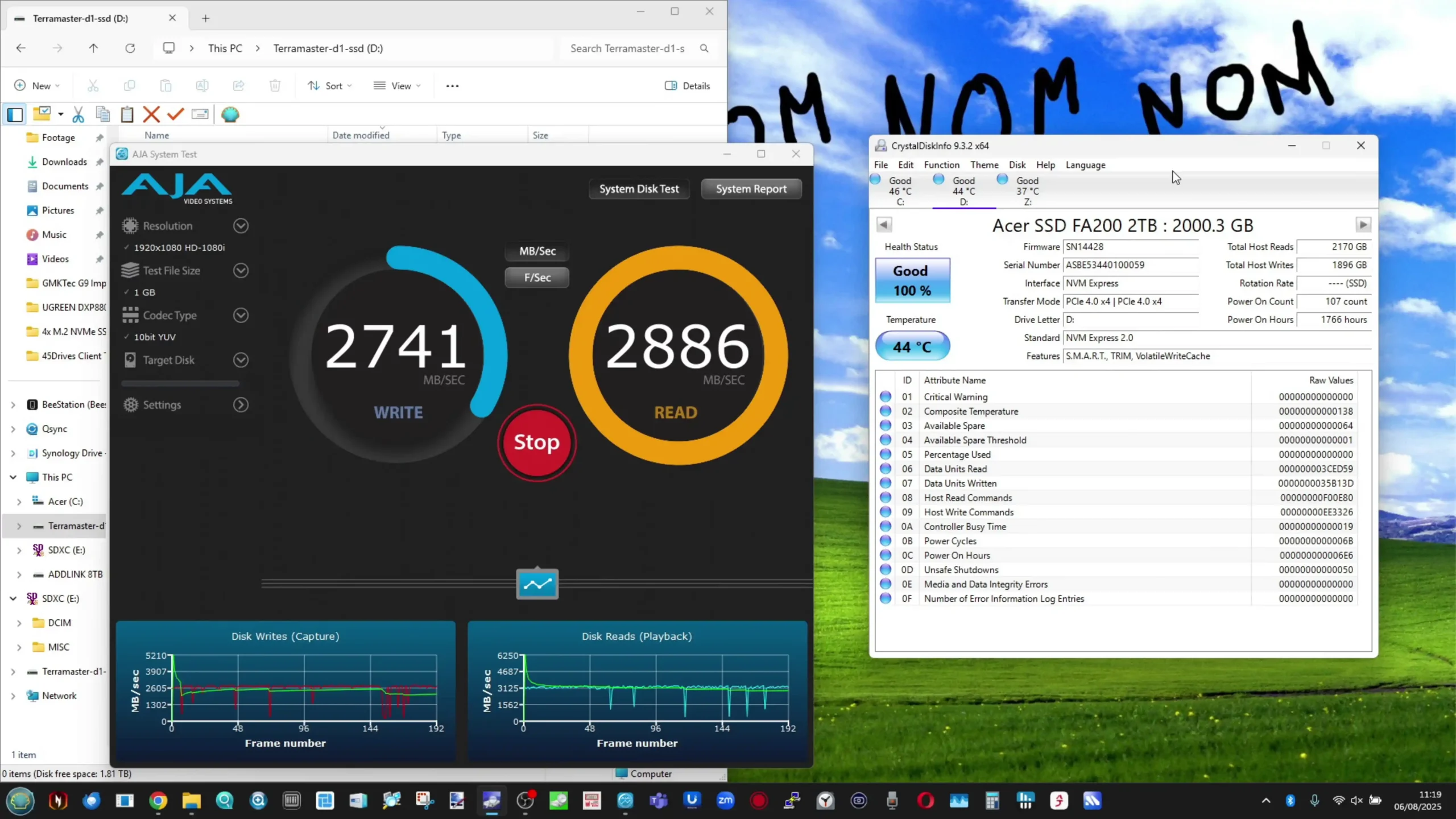
Peak measurements during testing reached 3.55GB/s for reads and 2.8GB/s for writes, confirming that the enclosure can deliver high throughput consistently without early throttling. Mixed workload tests, such as a 70/30 read/write access pattern, still sustained around 2,500MB/s, indicating balanced performance even under varied data operations.
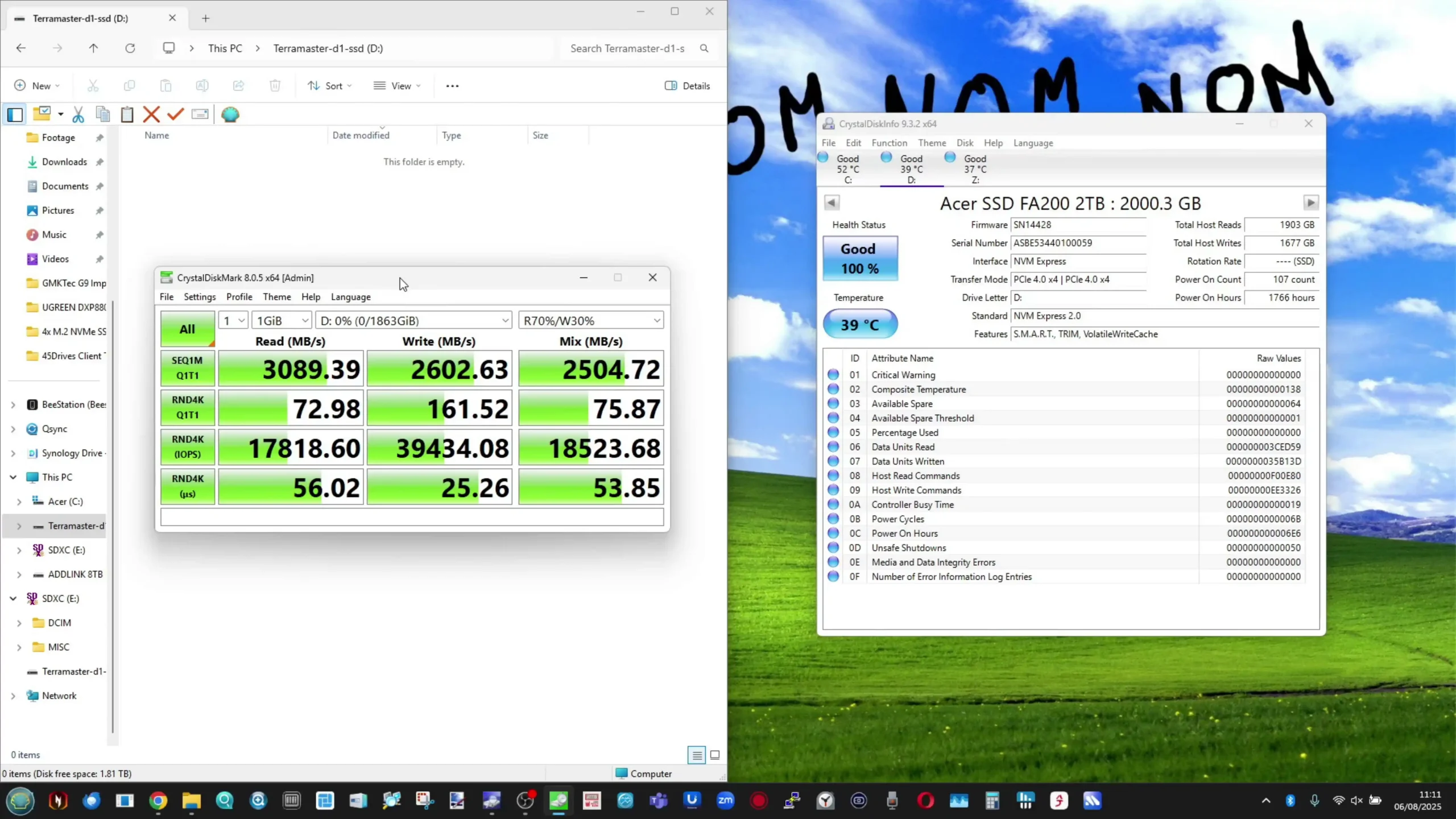
CrystalDiskMark results mirrored the AJA findings, with sequential read speeds consistently exceeding 3,000MB/s and writes holding near 2,600MB/s in repeated trials. These figures place the D1 SSD Plus among the faster single-bay USB4 enclosures currently available, particularly in its ability to sustain speeds over prolonged activity. The stability here is largely attributed to the passive aluminium cooling, which prevented temperature-induced drops in transfer rates that are common in less thermally capable designs.
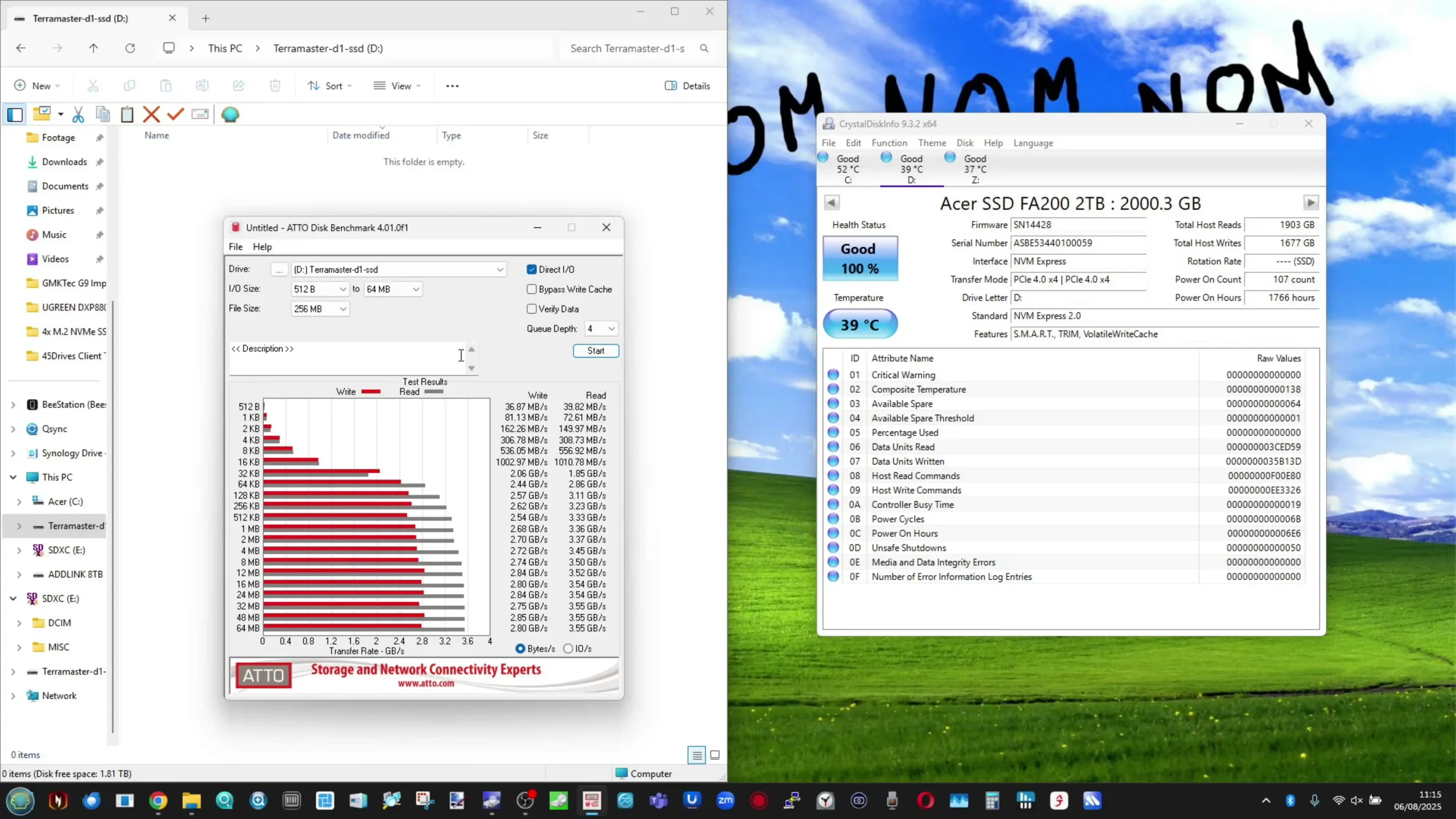
Real-world file transfers also reflected strong performance. A 100GB mixed-content dataset consisting of video clips, high-resolution images, PDFs, and documents transferred in 63 seconds, averaging 1.58GB/s over the duration. While this figure is lower than synthetic benchmark peaks, it remains well above the speeds of typical USB 3.2 enclosures, providing tangible time savings for users moving large batches of files. The ability to maintain high sustained write speeds is particularly beneficial for workflows such as direct-to-disk recording or continuous large dataset backups.
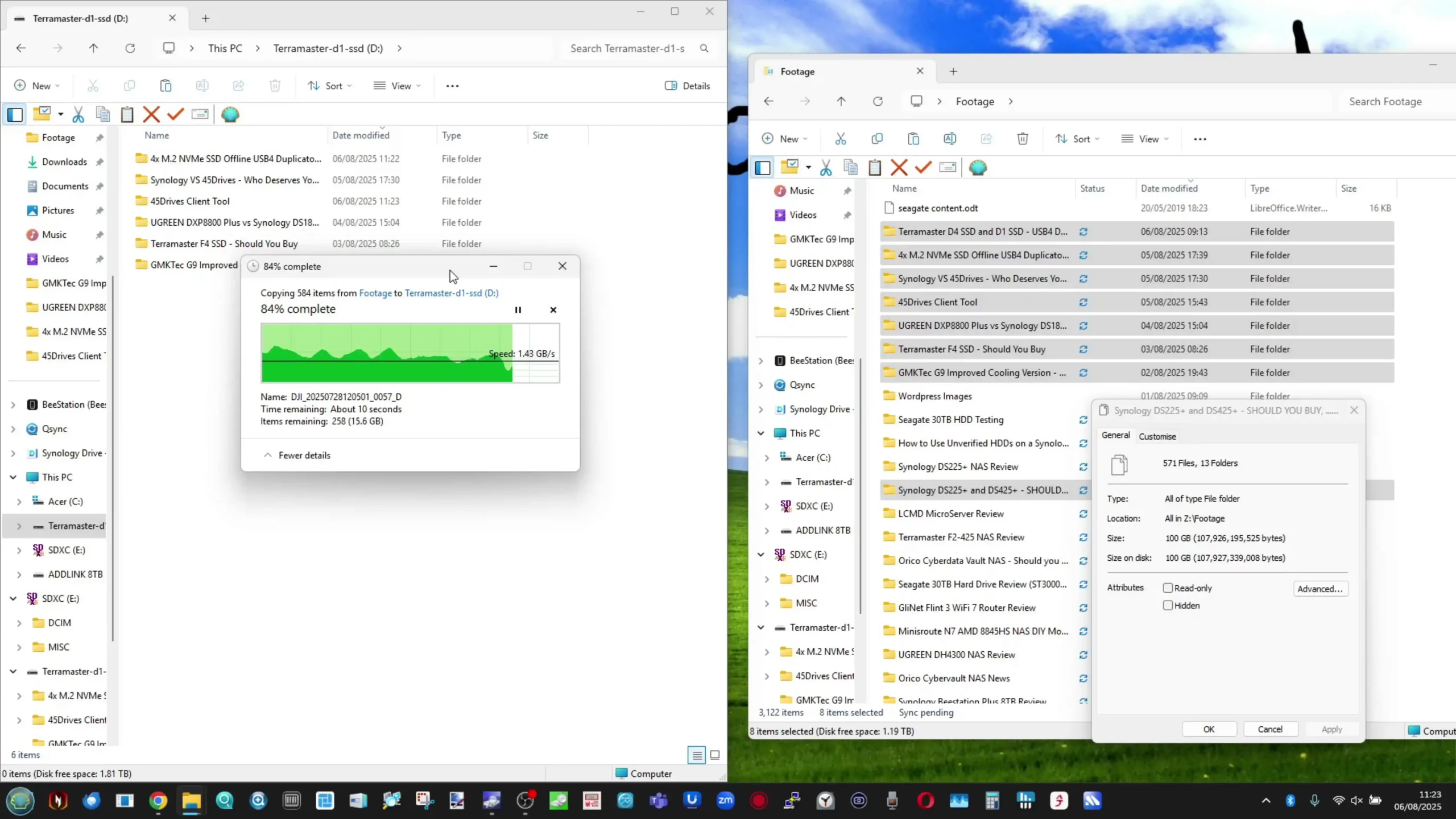
Temperature monitoring during performance testing showed the installed SSD peaking at 44–45°C after over five minutes of sustained large file writes, with the enclosure’s exterior registering around 41–42°C. These results suggest that the cooling system is sufficient to handle extended workloads without user intervention, making the D1 SSD Plus a viable option for scenarios where the drive may be used heavily for prolonged periods, such as editing directly from the external storage.
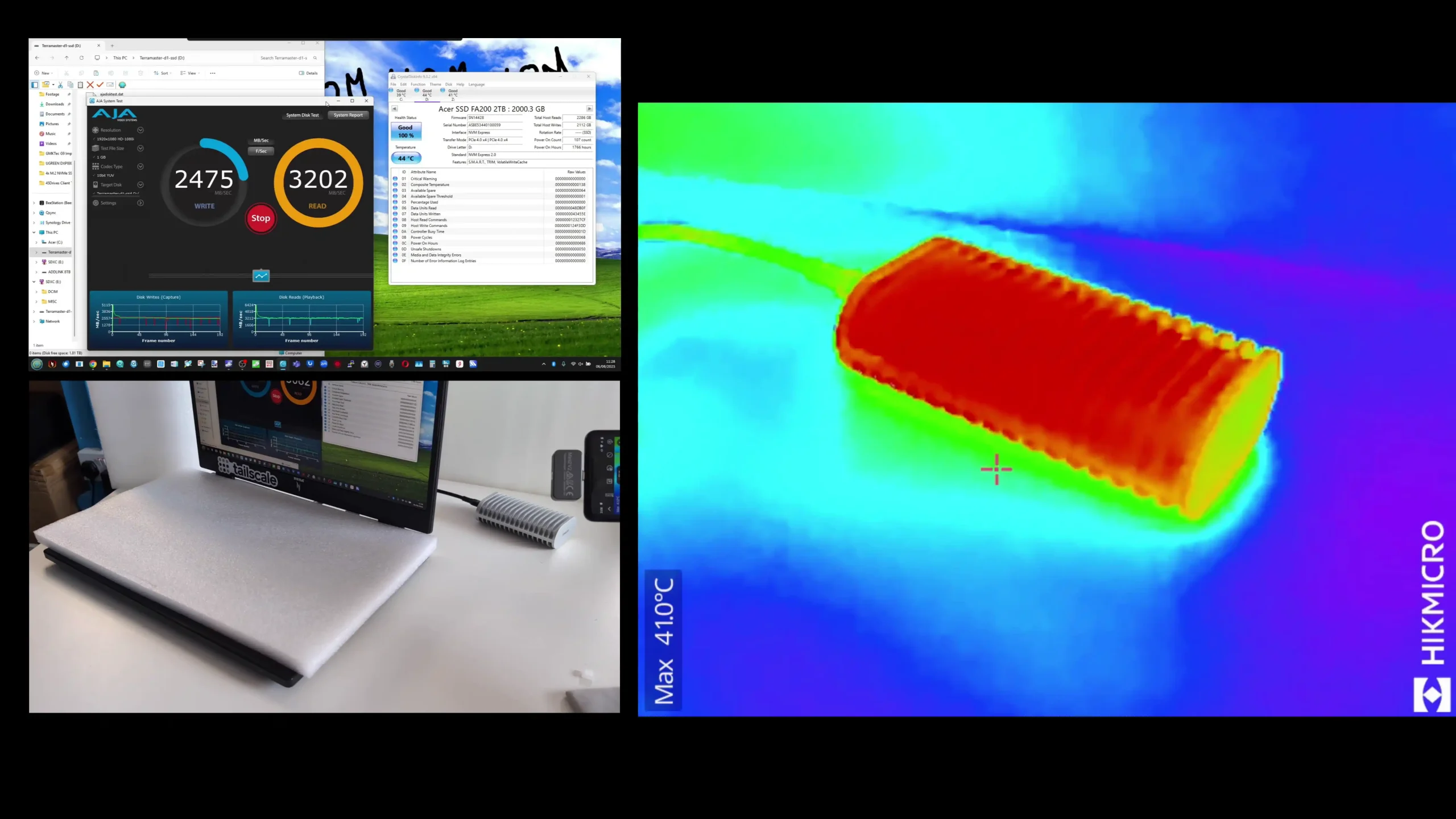
| Test Type | Read Speed (MB/s) | Write Speed (MB/s) | Notes |
|---|---|---|---|
| AJA 1GB loop | 3,000–3,100 | 2,550–2,600 | Sustained, no throttling |
| AJA peak | 3,550 | 2,800 | Short bursts |
| CrystalDiskMark sequential | ~3,089 | ~2,600 | Consistent across multiple runs |
| Mixed workload (70/30 R/W) | ~2,500 | ~2,500 | Balanced read/write workload |
| 100GB real-world transfer | Avg. 1,580 | N/A | Completed in 63 seconds |
| Peak SSD temperature | N/A | N/A | 44–45°C (enclosure 41–42°C) during sustained use |
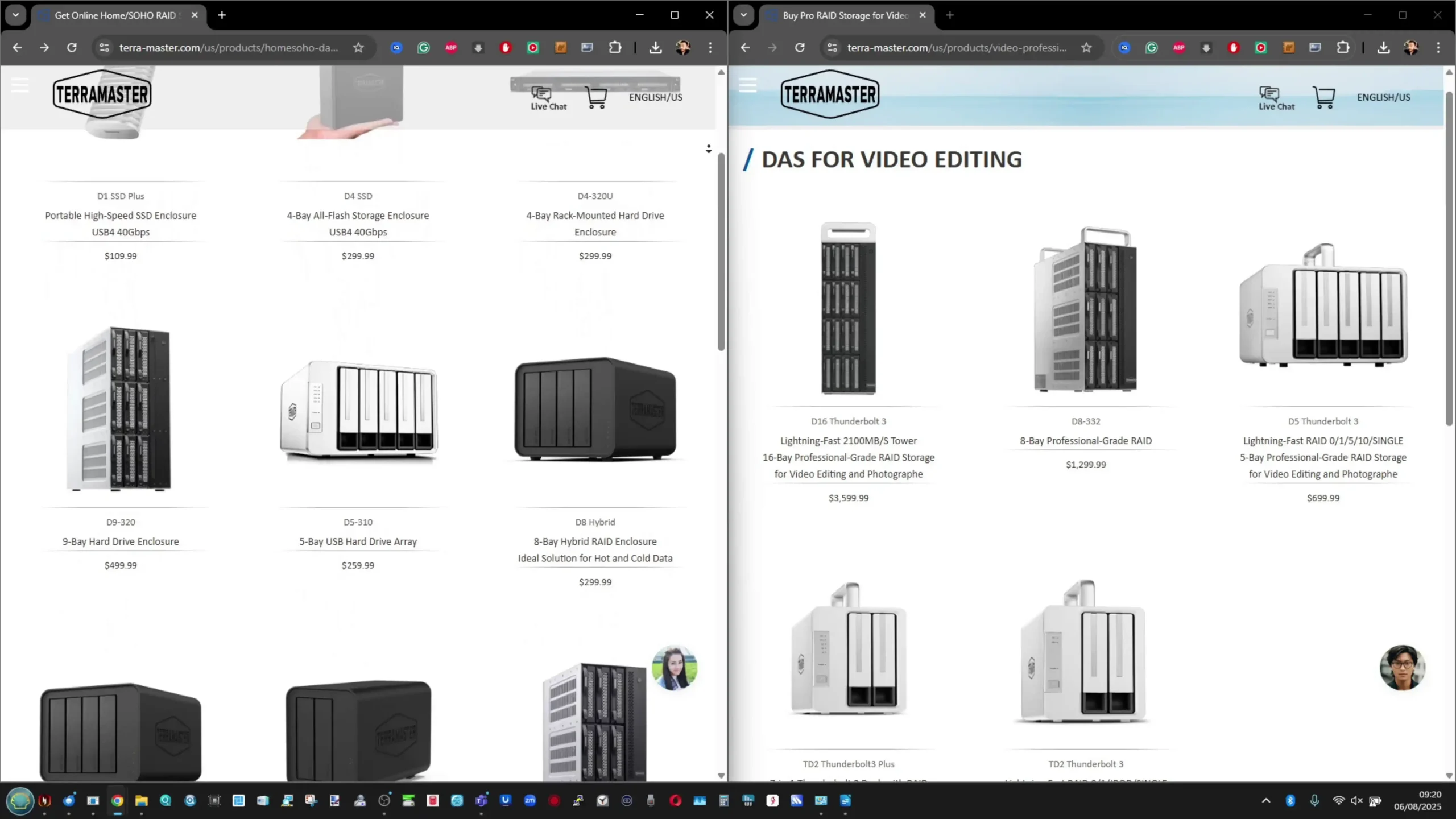
Terramaster D1 SSD Review – Verdict and Conclusion
The TerraMaster D1 SSD Plus positions itself as a high-speed, bus-powered USB4 enclosure that places equal emphasis on sustained performance, heat management, and compatibility across multiple connection standards. Its integration of the ASMedia ASM2464PDX controller with a PCIe Gen 4×4 lane configuration ensures that it can fully utilise the available 40Gbps bandwidth when paired with a suitable SSD, avoiding the thermal throttling that can undermine performance in less capable enclosures. TerraMaster’s decision to openly publish controller details, lane allocation, and maximum tested speeds gives technically minded buyers more confidence in what the enclosure can achieve, and helps explain why it maintained stability during repeated multi-gigabyte transfer tests in your review. The combination of a compact footprint, aluminium passive cooling, and complete silence during operation makes it suitable not only for static desktop setups but also for field work, where portability and reliability matter. With support for capacities up to 8TB and a choice of file systems including NTFS, exFAT, APFS, and EXT4, it can be easily integrated into both macOS and Windows workflows without major reconfiguration.
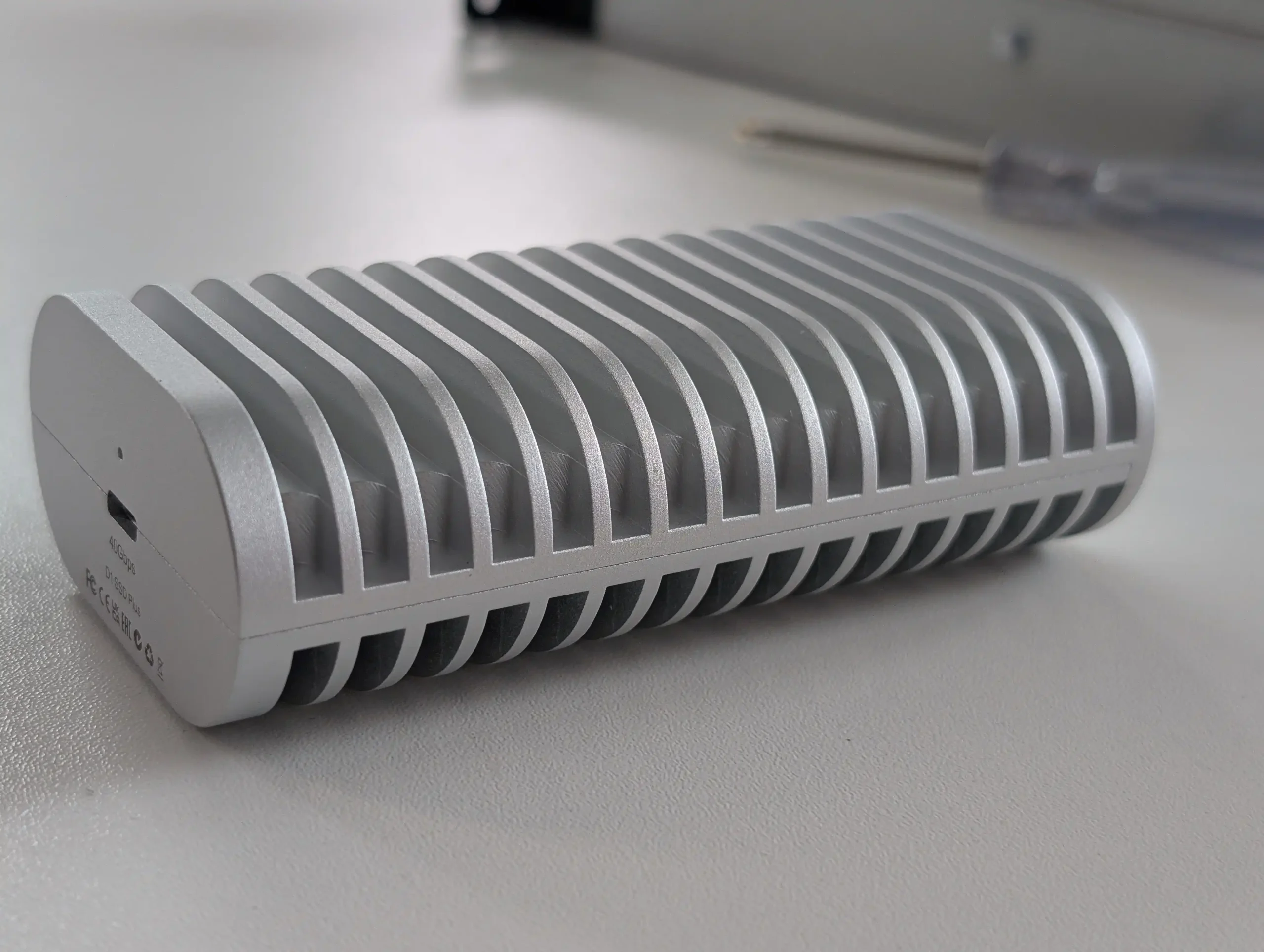
There are, however, practical considerations for prospective buyers. The included 0.3m USB4 cable, while capable of full 40Gbps data rates and 240W power delivery, is short enough to be inconvenient for tower PC users or multi-device workstations, and replacing it with a certified high-speed cable may be necessary in such environments. Furthermore, although the enclosure can accept any PCIe NVMe M.2 2280 SSD, achieving top-tier performance depends on selecting a PCIe Gen 4×4 drive, as using Gen 3 or slower-lane SSDs can halve the potential throughput. Your review also highlighted that while TerraMaster frequently notes the importance of Gen 4 drives, they do not provide detailed compatibility charts or recommend specific models, which could help less experienced buyers avoid suboptimal results. In practice, the D1 SSD Plus delivers a combination of sustained speed, thermal efficiency, and solid build quality that positions it as a strong choice for video editors, media professionals, and advanced home users who require portable storage without sacrificing reliability or performance.
|
Terramaster D1 SSD NAS |
|
|
Amazon in Your Region for the Terramaster D1 SSD @ $109 |
B&H for the Terramaster D1 SSD USB4 Drive @ $109.99 |
| PROs of the Terramaster D1 SSD | CONs of the Terramaster D1 SSD |
|
|
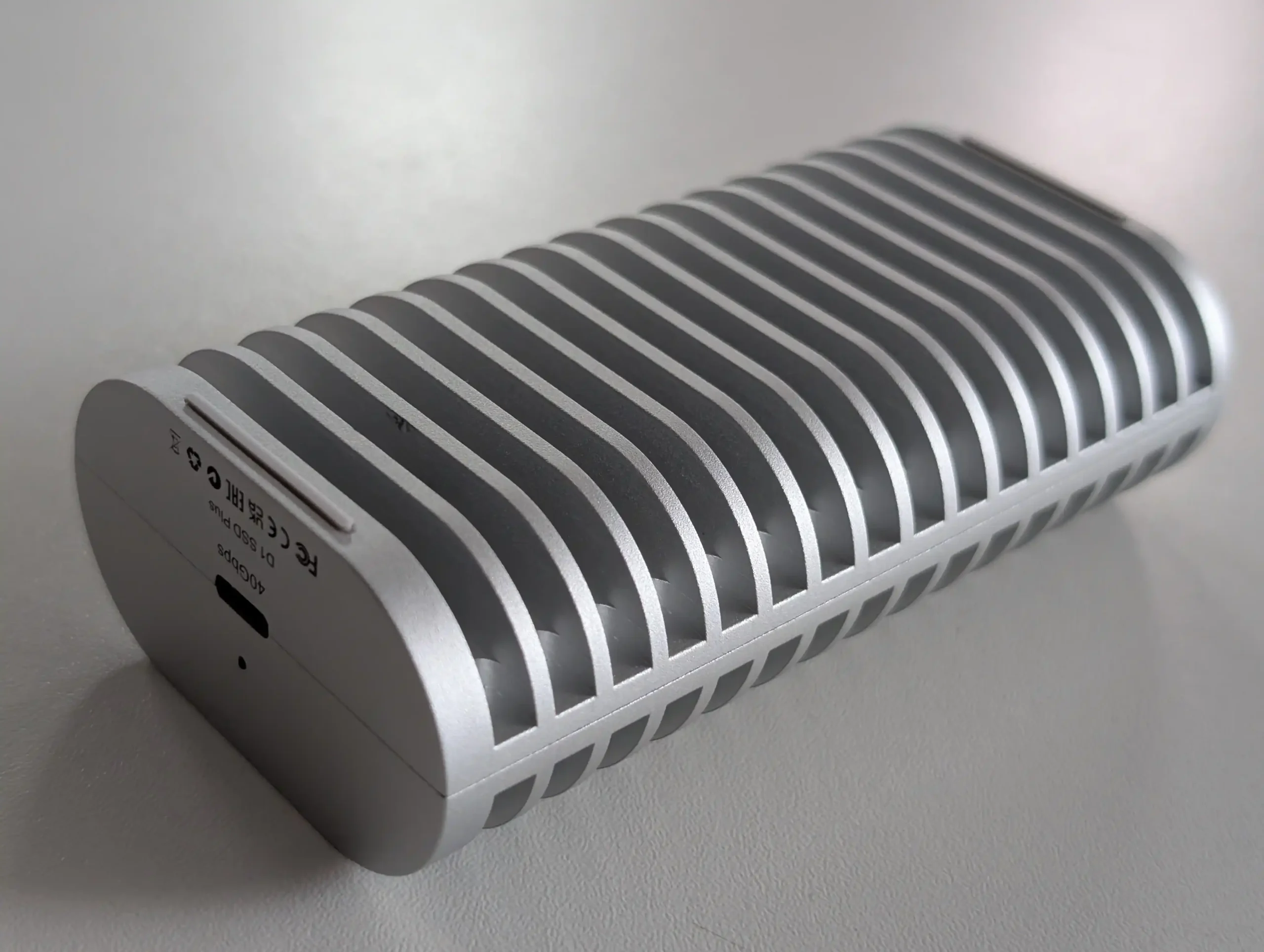
 SUBSCRIBE TO OUR NEWSLETTER
SUBSCRIBE TO OUR NEWSLETTER 
[contact-form-7]
 Join Inner Circle
Join Inner Circle Get an alert every time something gets added to this specific article!
 Subscribe
Subscribe
This description contains links to Amazon. These links will take you to some of the products mentioned in today's content. As an Amazon Associate, I earn from qualifying purchases. Visit the NASCompares Deal Finder to find the best place to buy this device in your region, based on Service, Support and Reputation - Just Search for your NAS Drive in the Box Below
Need Advice on Data Storage from an Expert?
Finally, for free advice about your setup, just leave a message in the comments below here at NASCompares.com and we will get back to you. Need Help?
Where possible (and where appropriate) please provide as much information about your requirements, as then I can arrange the best answer and solution to your needs. Do not worry about your e-mail address being required, it will NOT be used in a mailing list and will NOT be used in any way other than to respond to your enquiry.
[contact-form-7]
Need Help?
Where possible (and where appropriate) please provide as much information about your requirements, as then I can arrange the best answer and solution to your needs. Do not worry about your e-mail address being required, it will NOT be used in a mailing list and will NOT be used in any way other than to respond to your enquiry.
[contact-form-7]
 Ko-fi or old school Paypal. Thanks!To find out more about how to support this advice service check HEREIf you need to fix or configure a NAS, check Fiver
Have you thought about helping others with your knowledge? Find Instructions Here
Ko-fi or old school Paypal. Thanks!To find out more about how to support this advice service check HEREIf you need to fix or configure a NAS, check Fiver
Have you thought about helping others with your knowledge? Find Instructions Here

|
 |








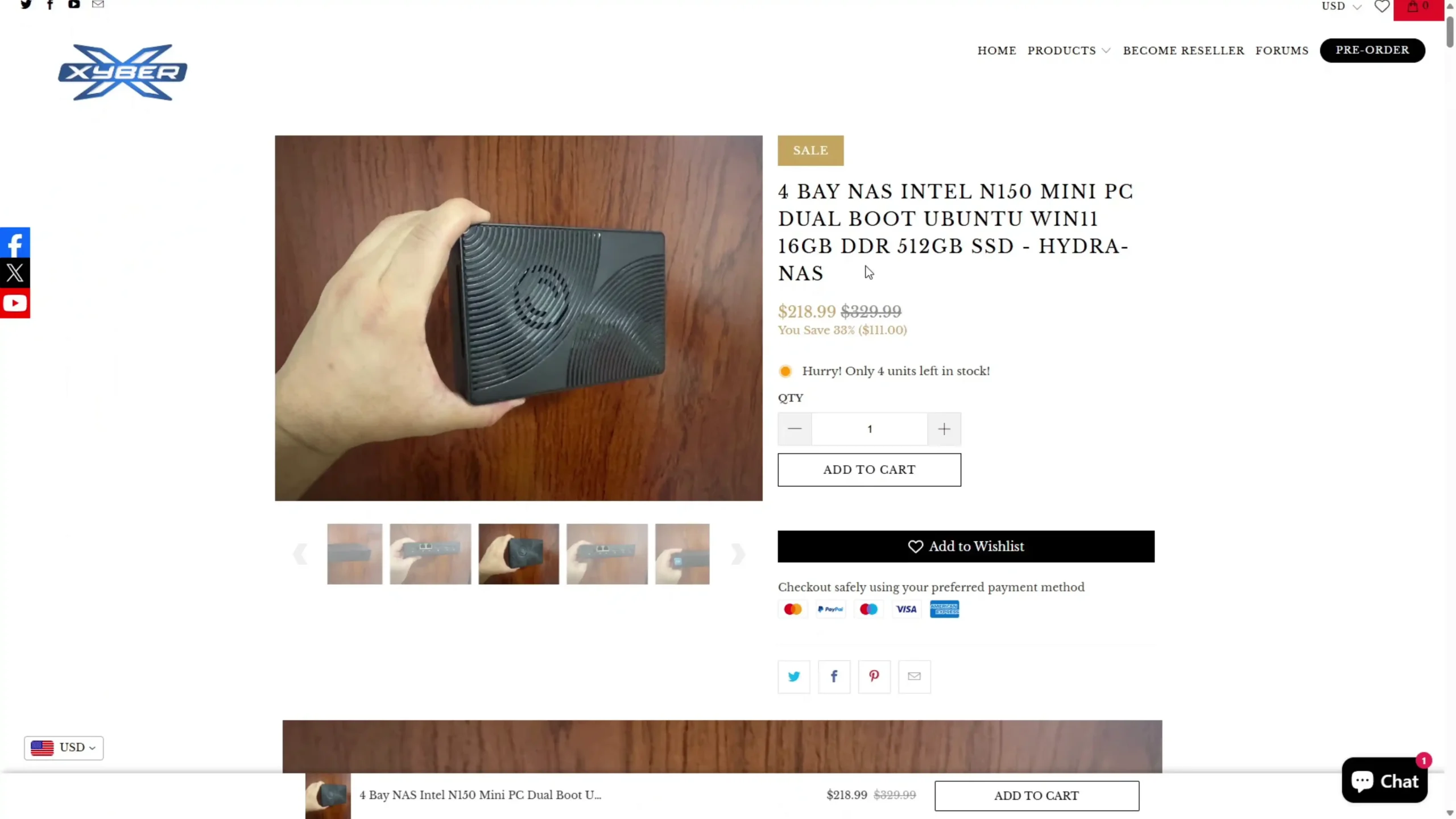




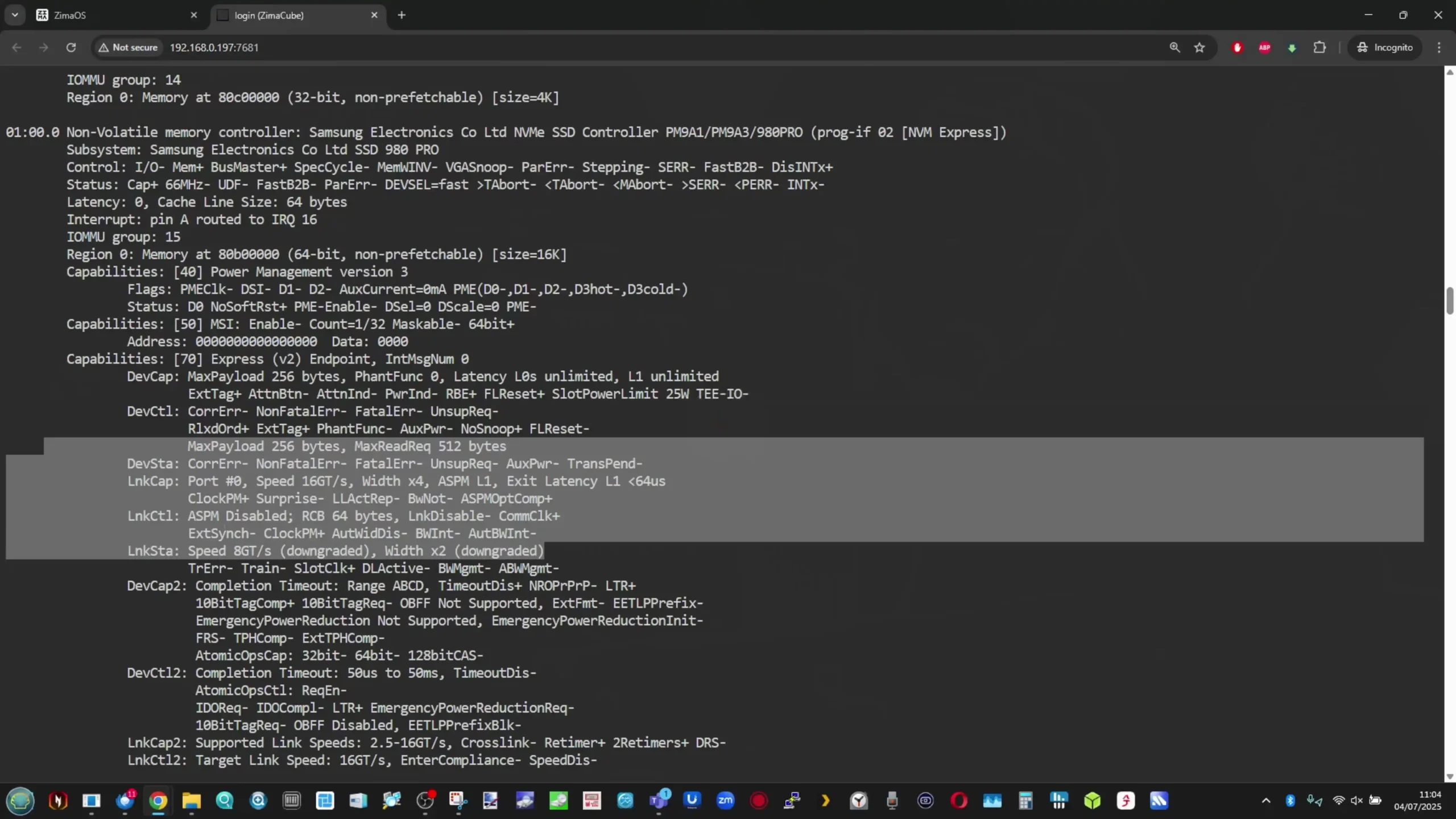
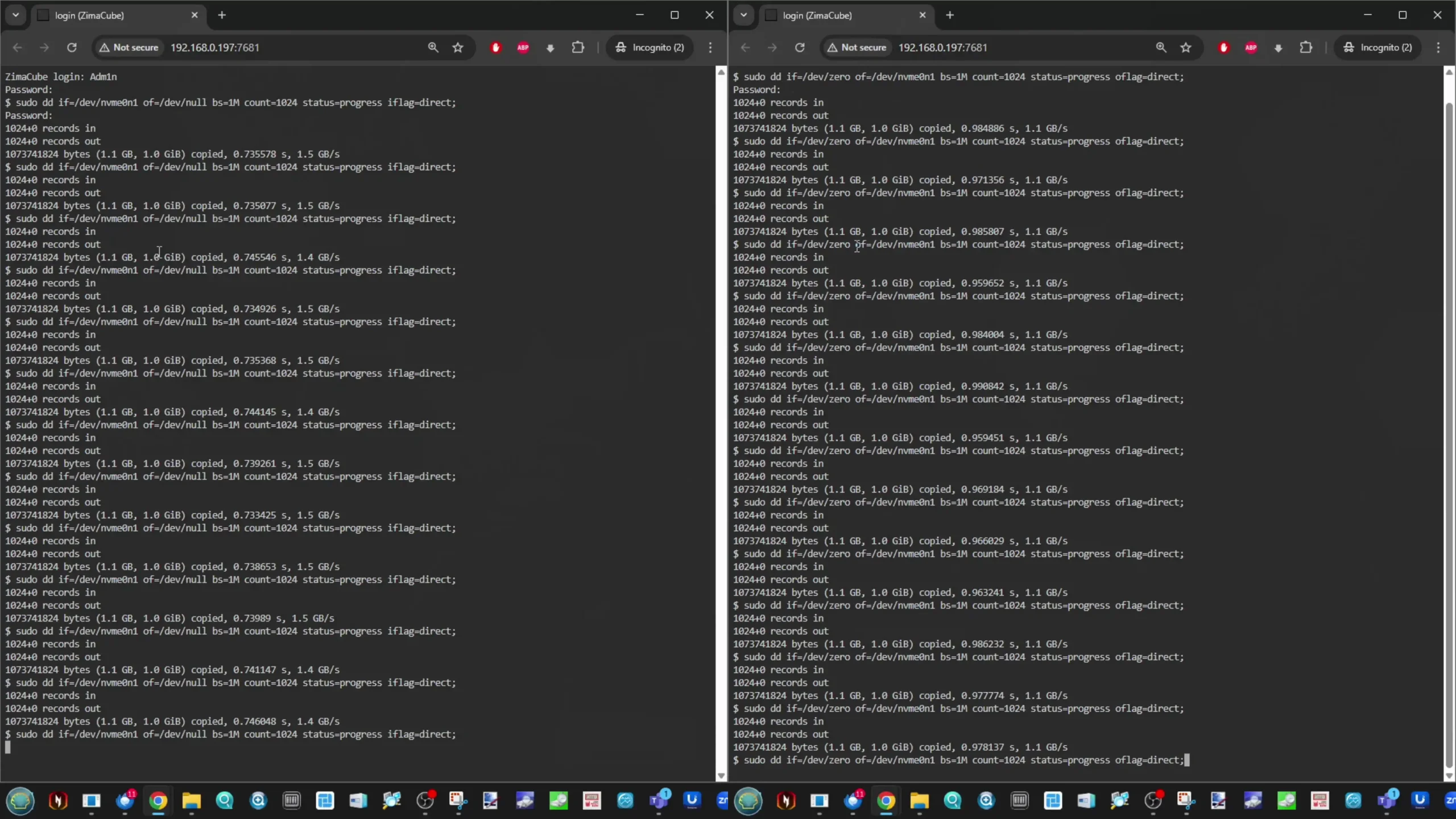
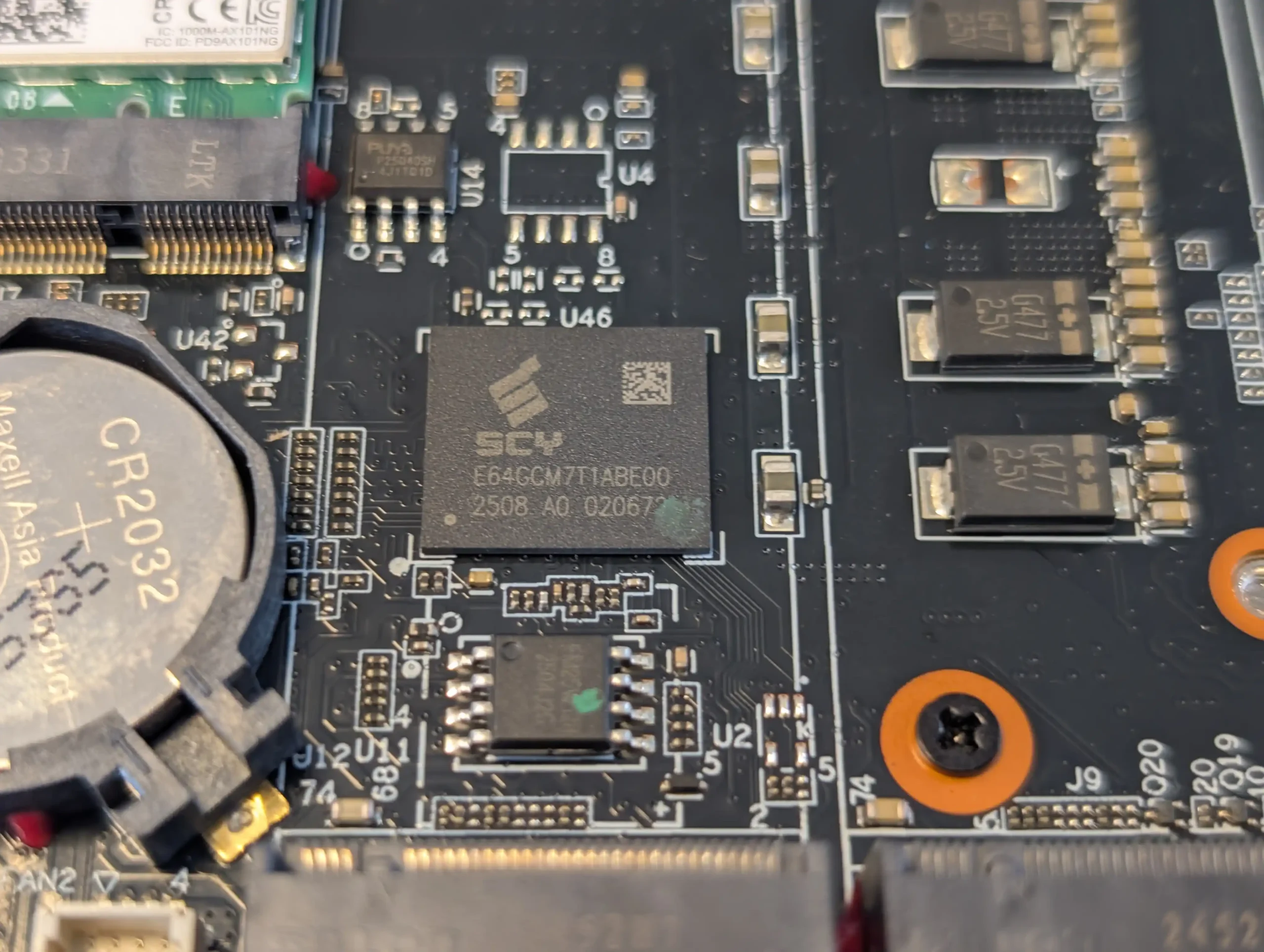
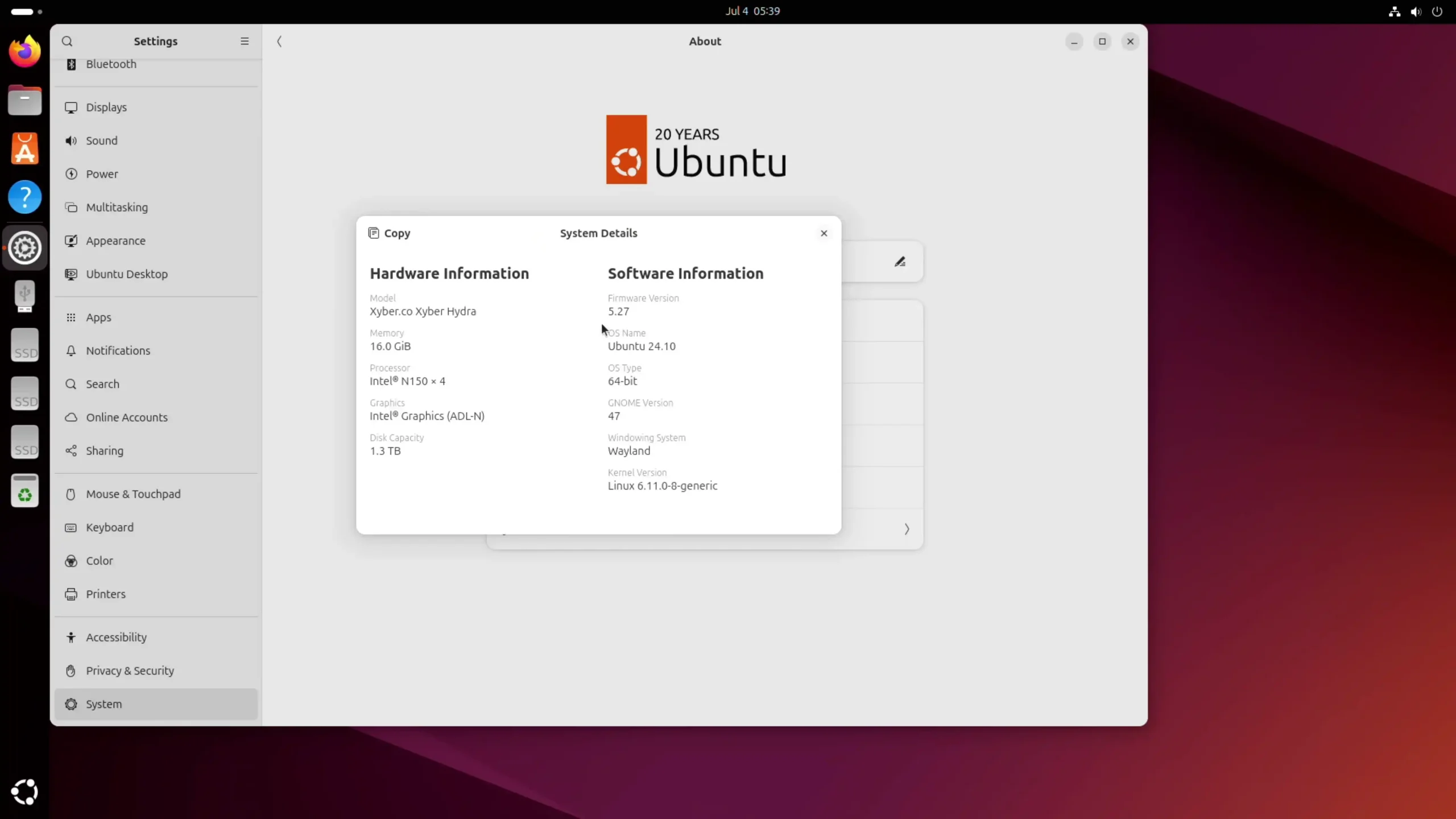
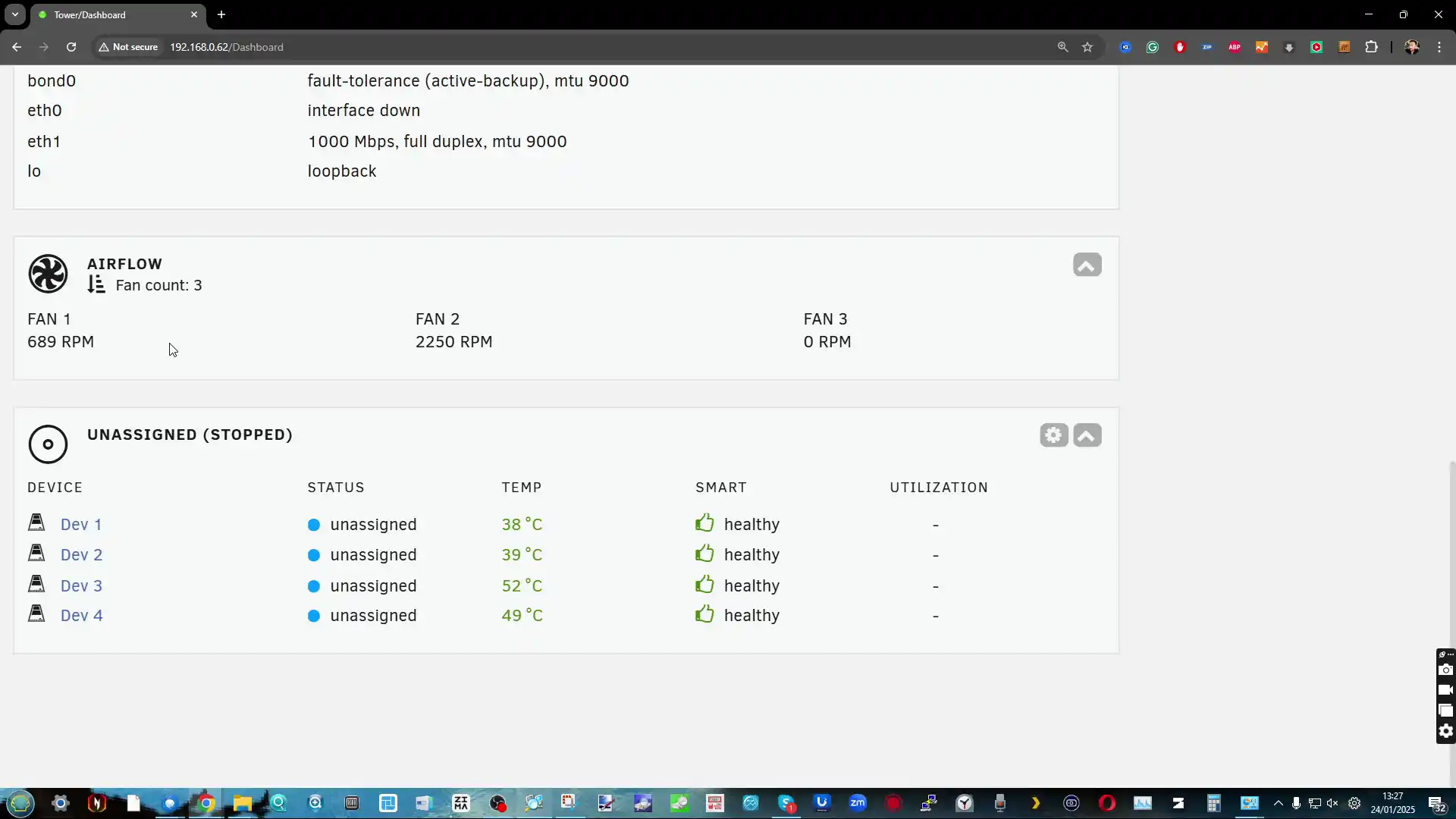
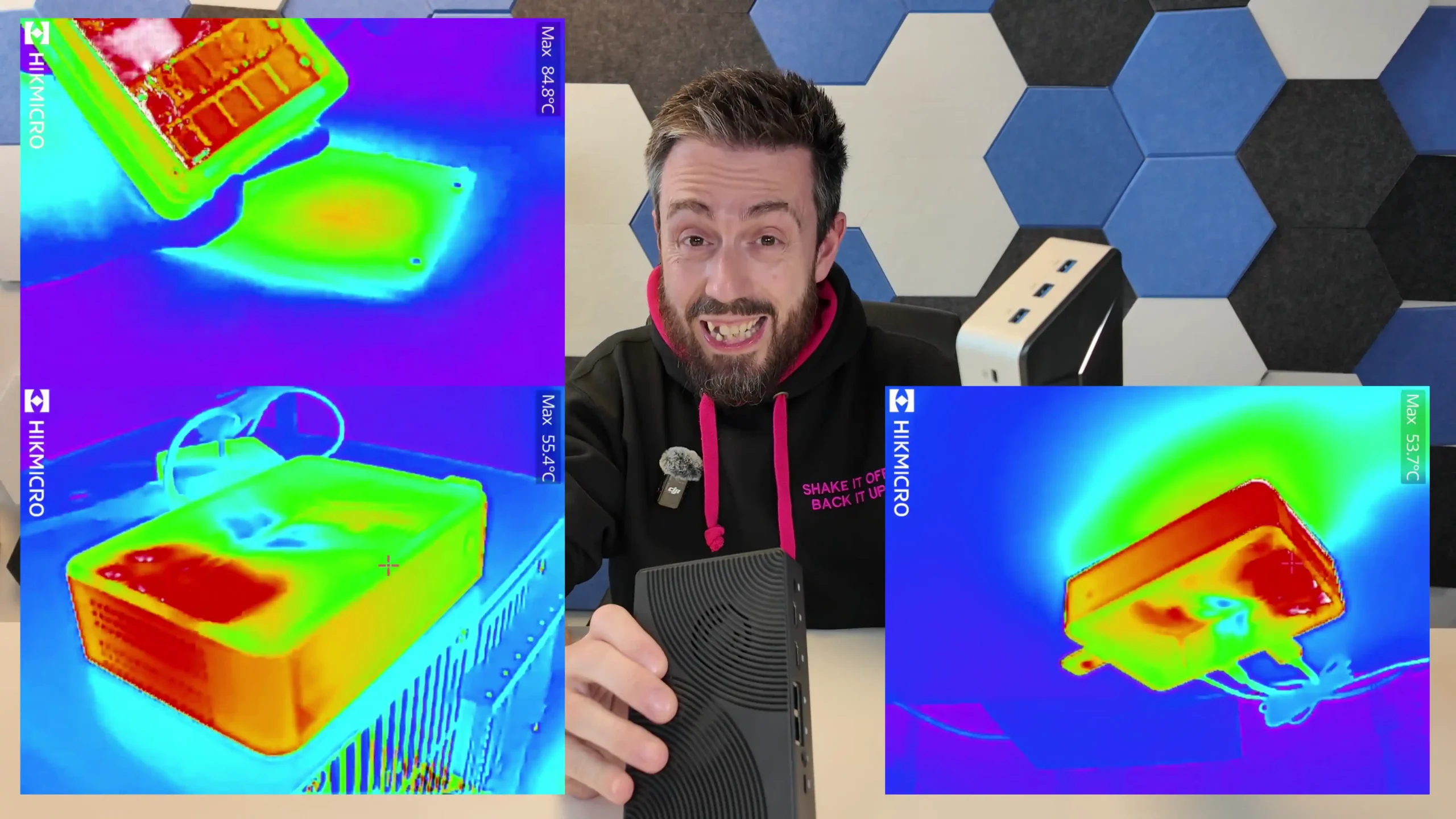
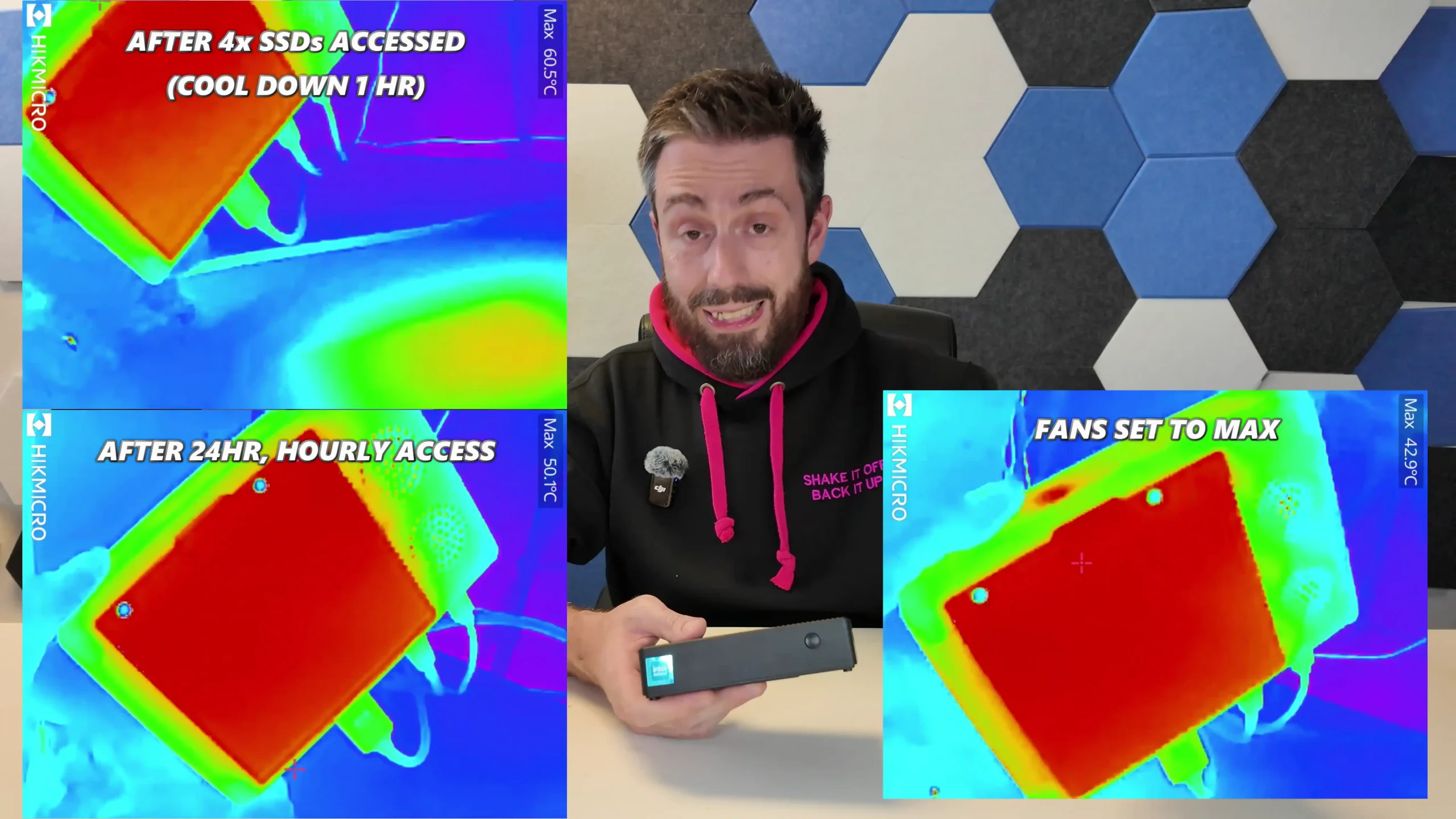
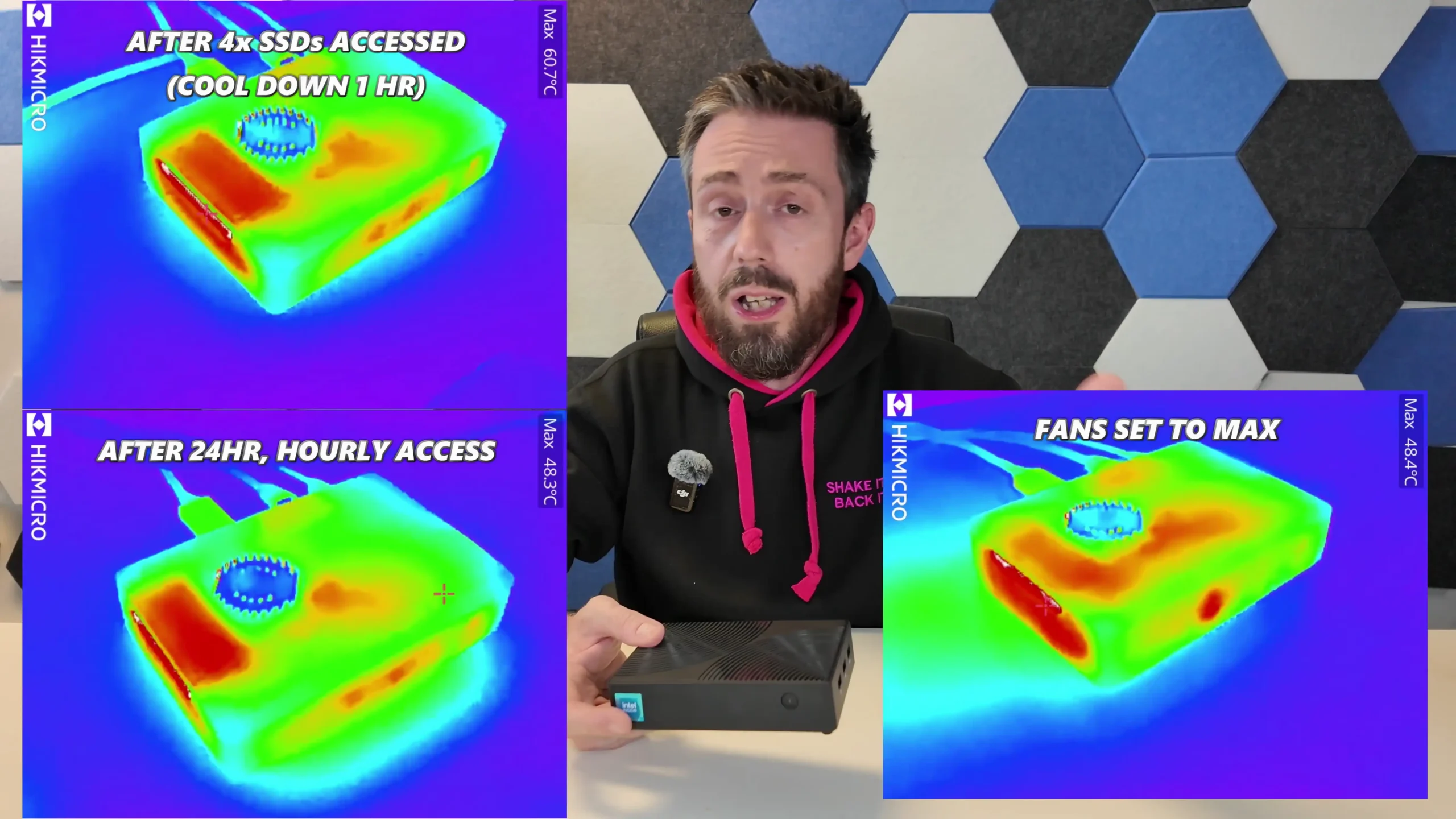

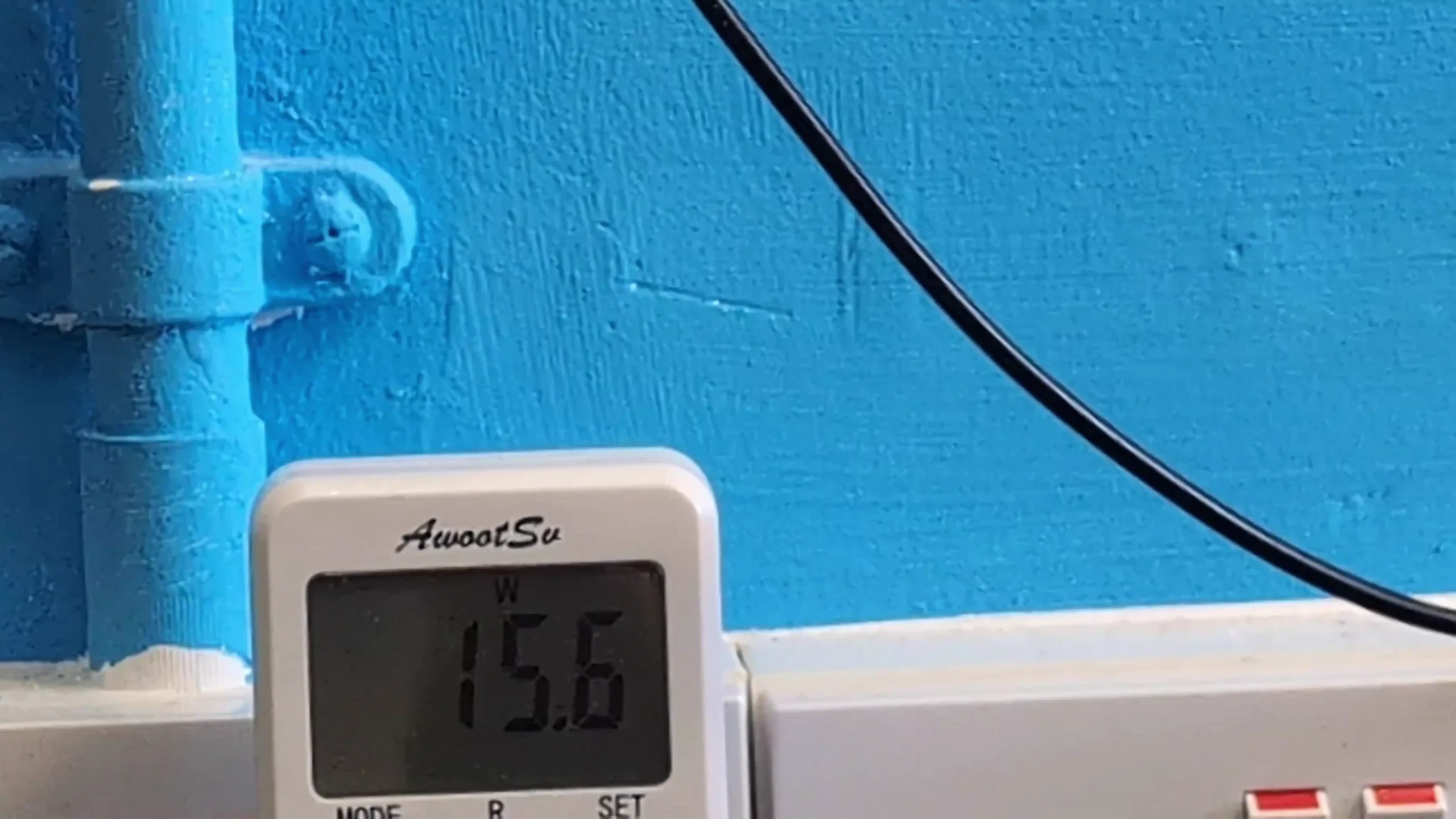


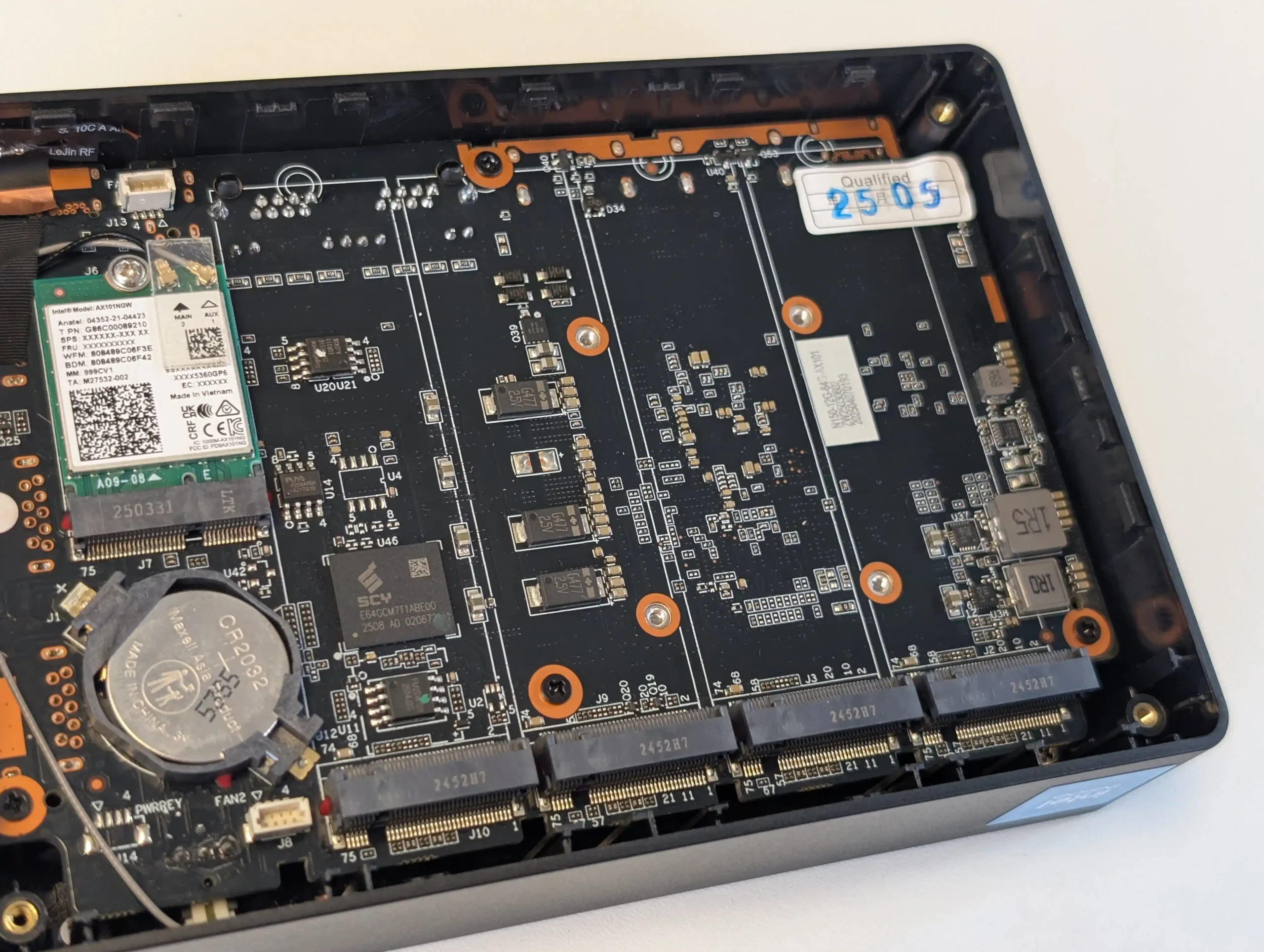

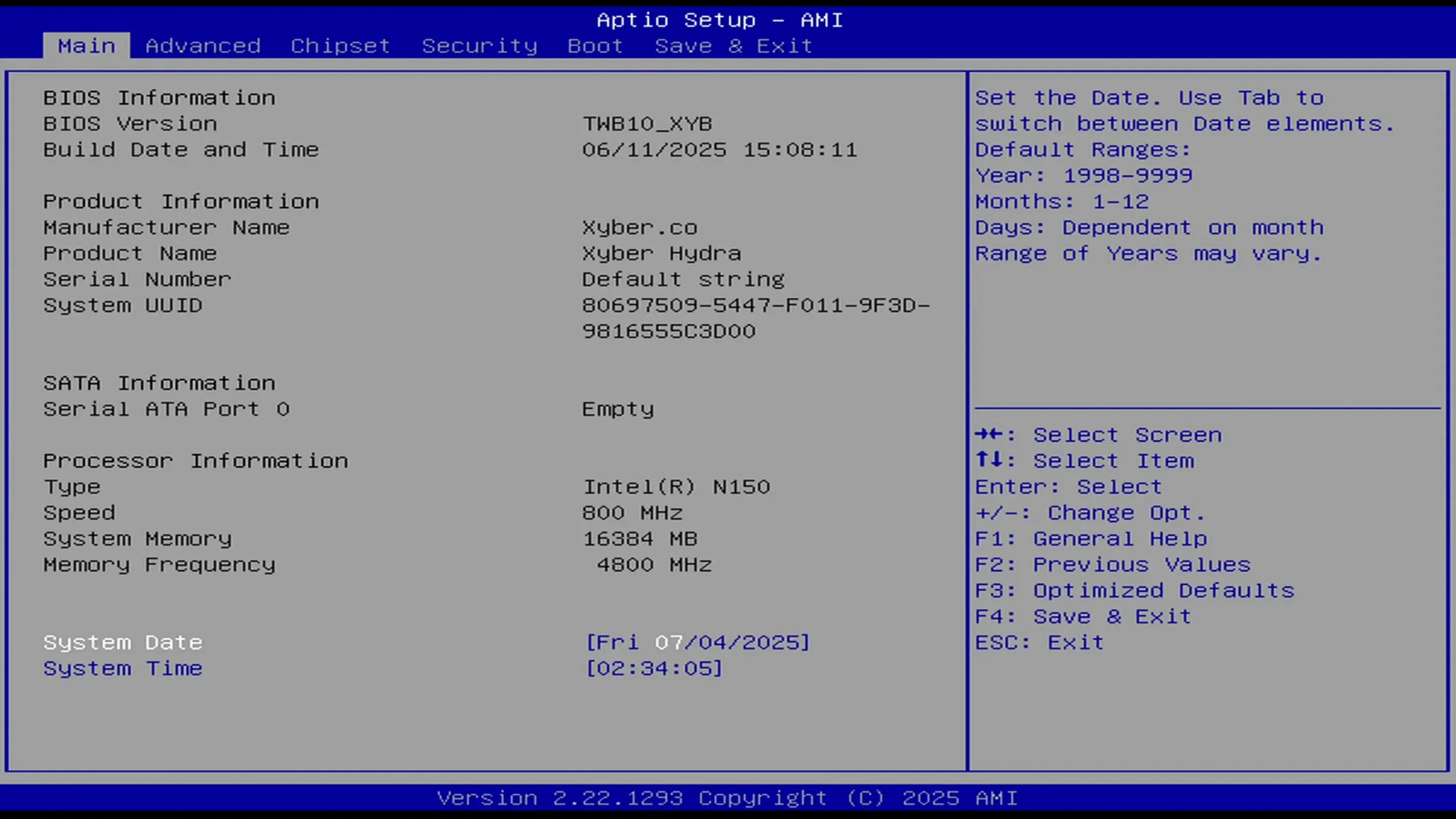

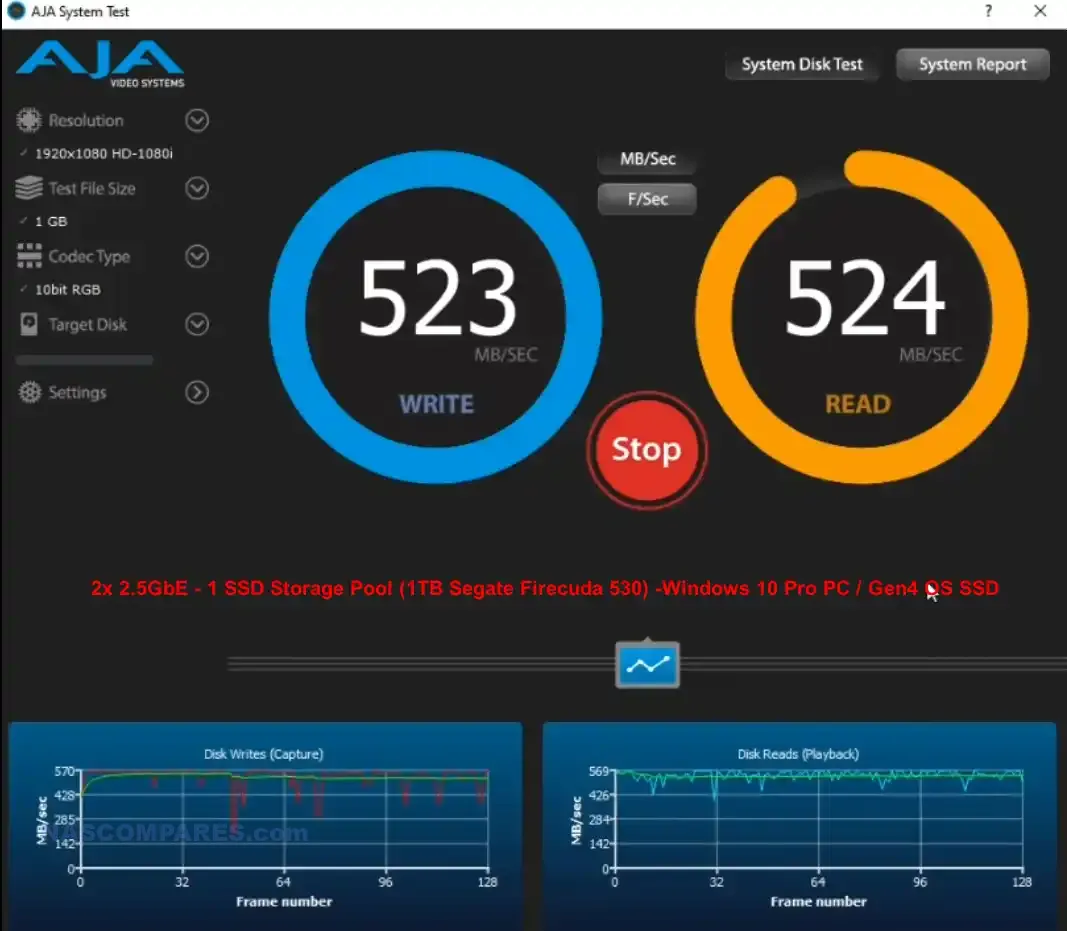







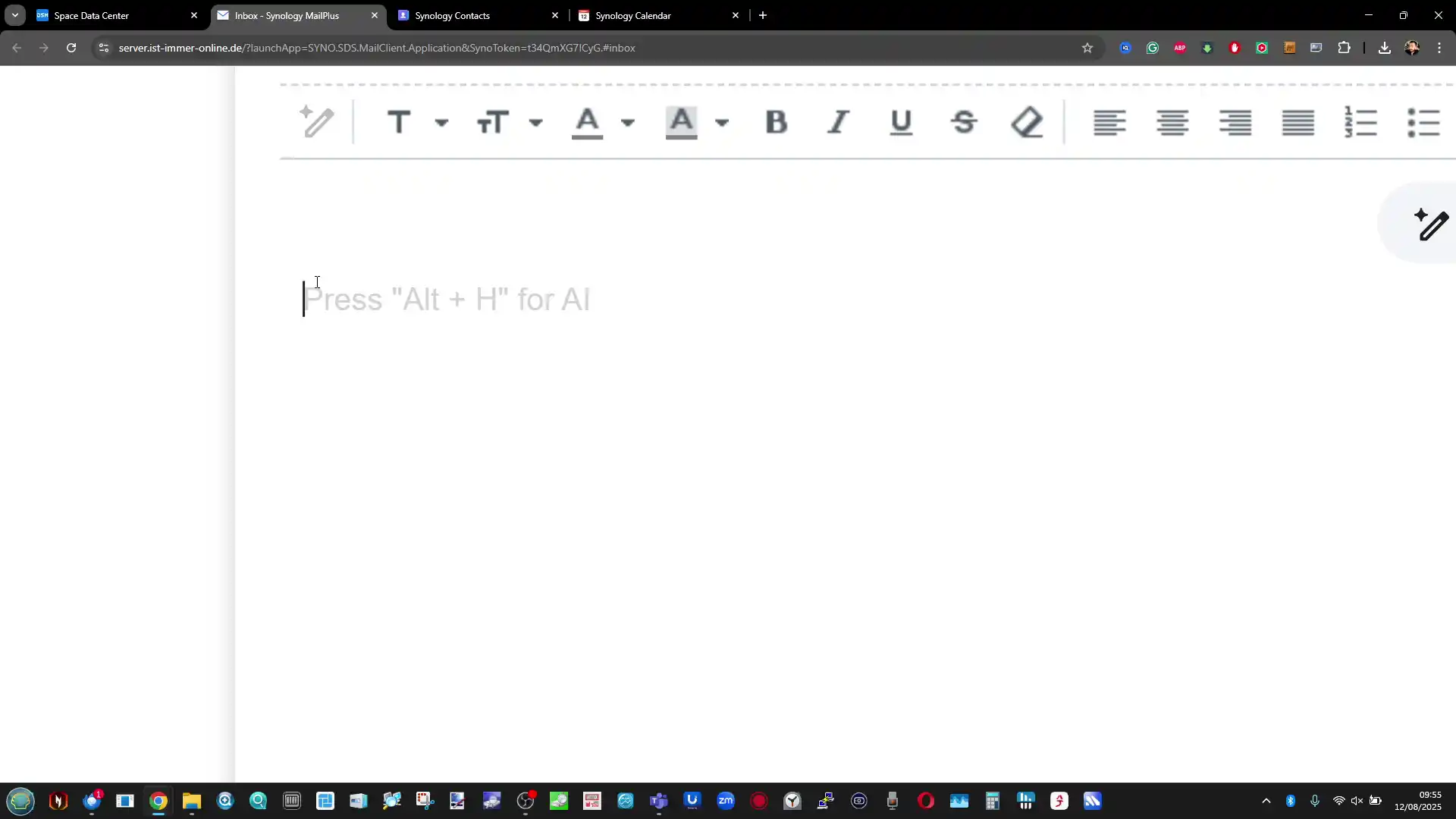
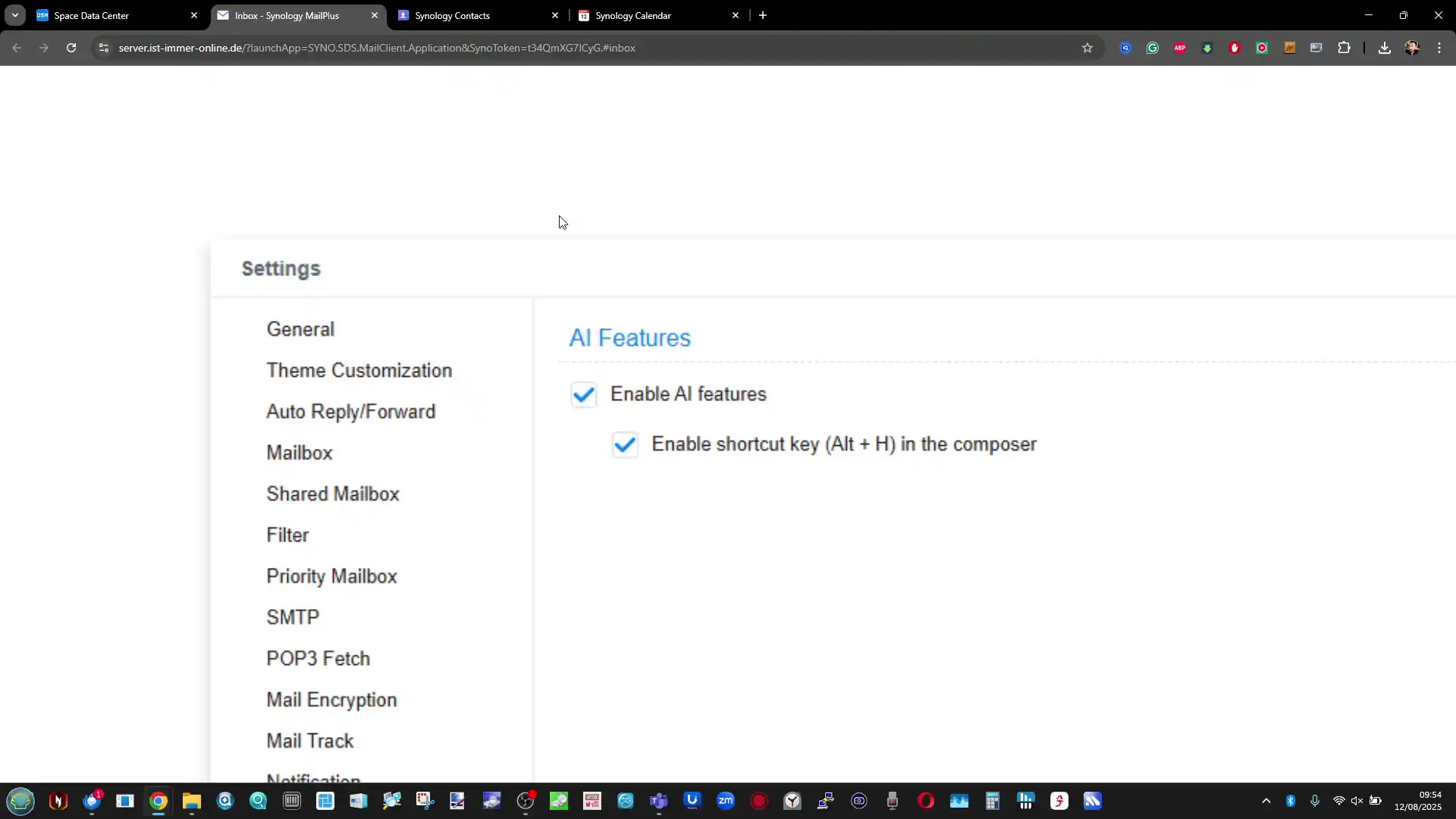
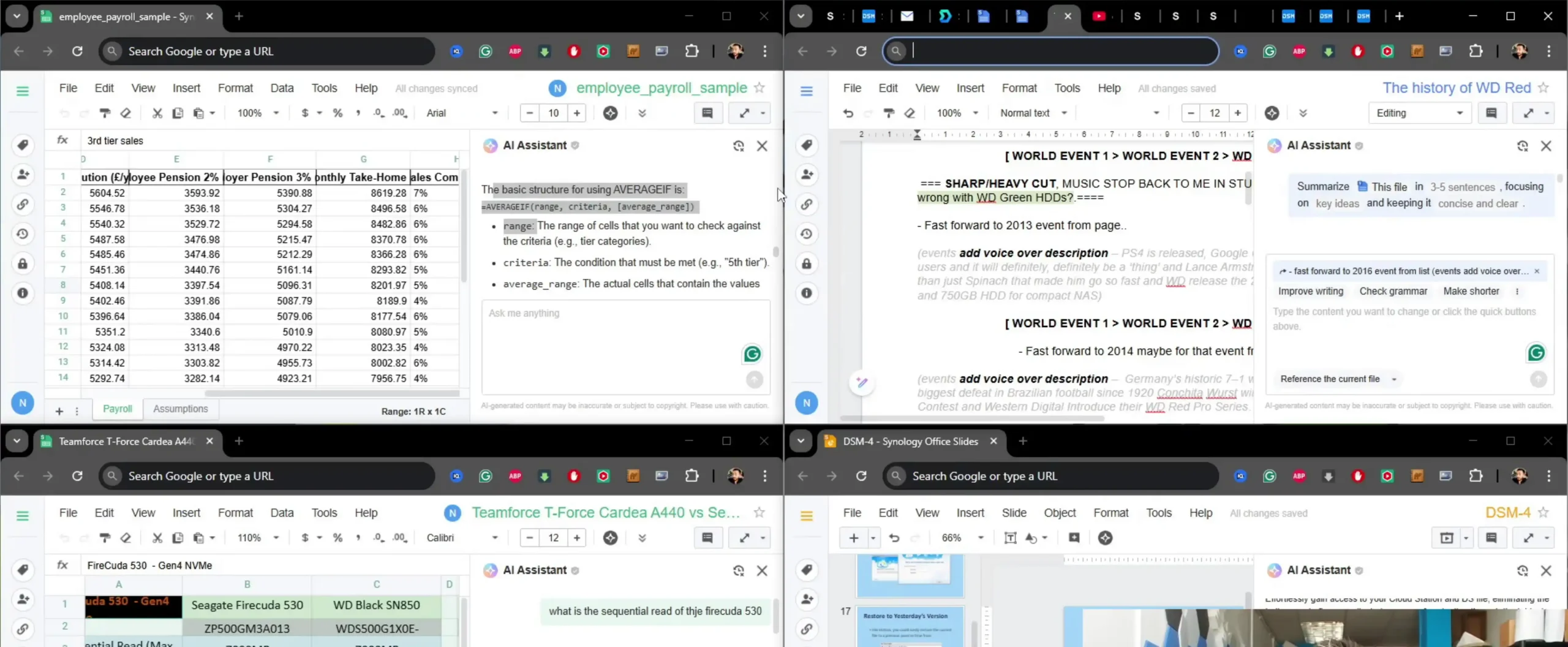
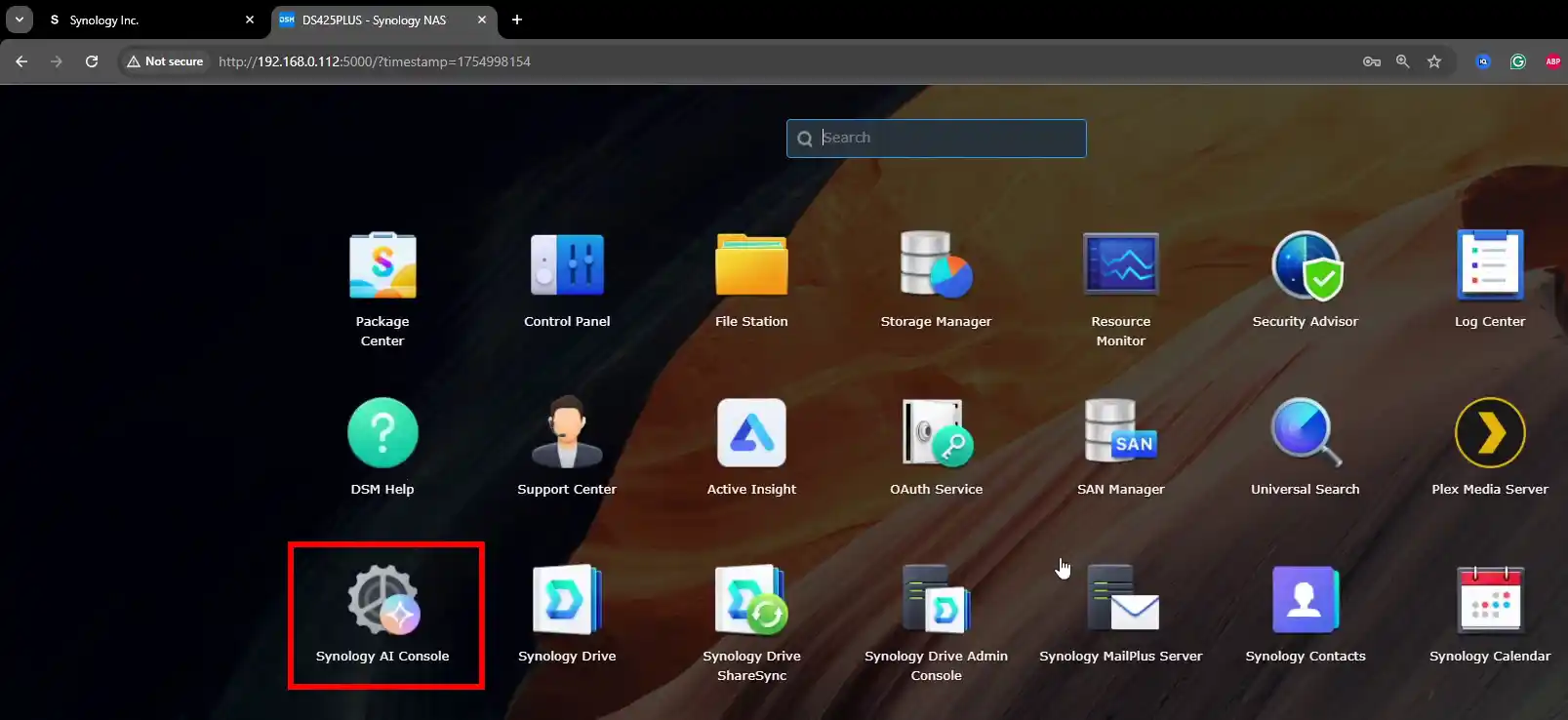
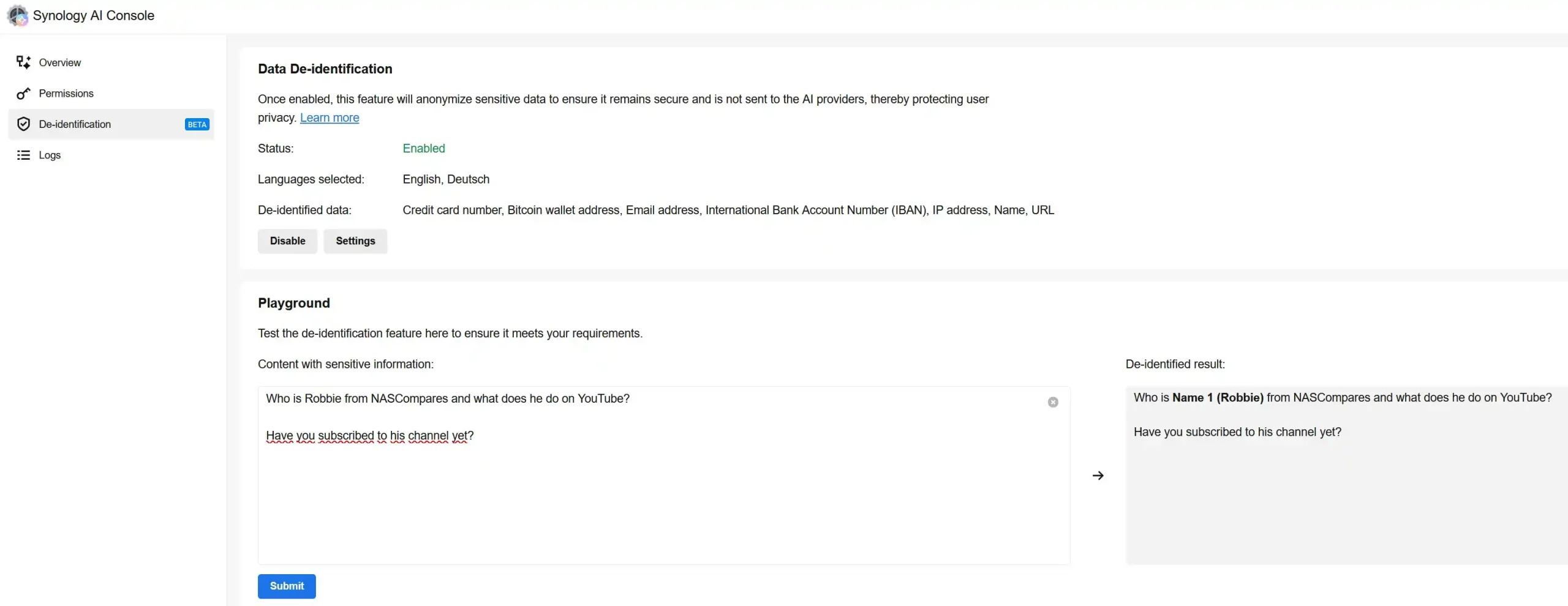
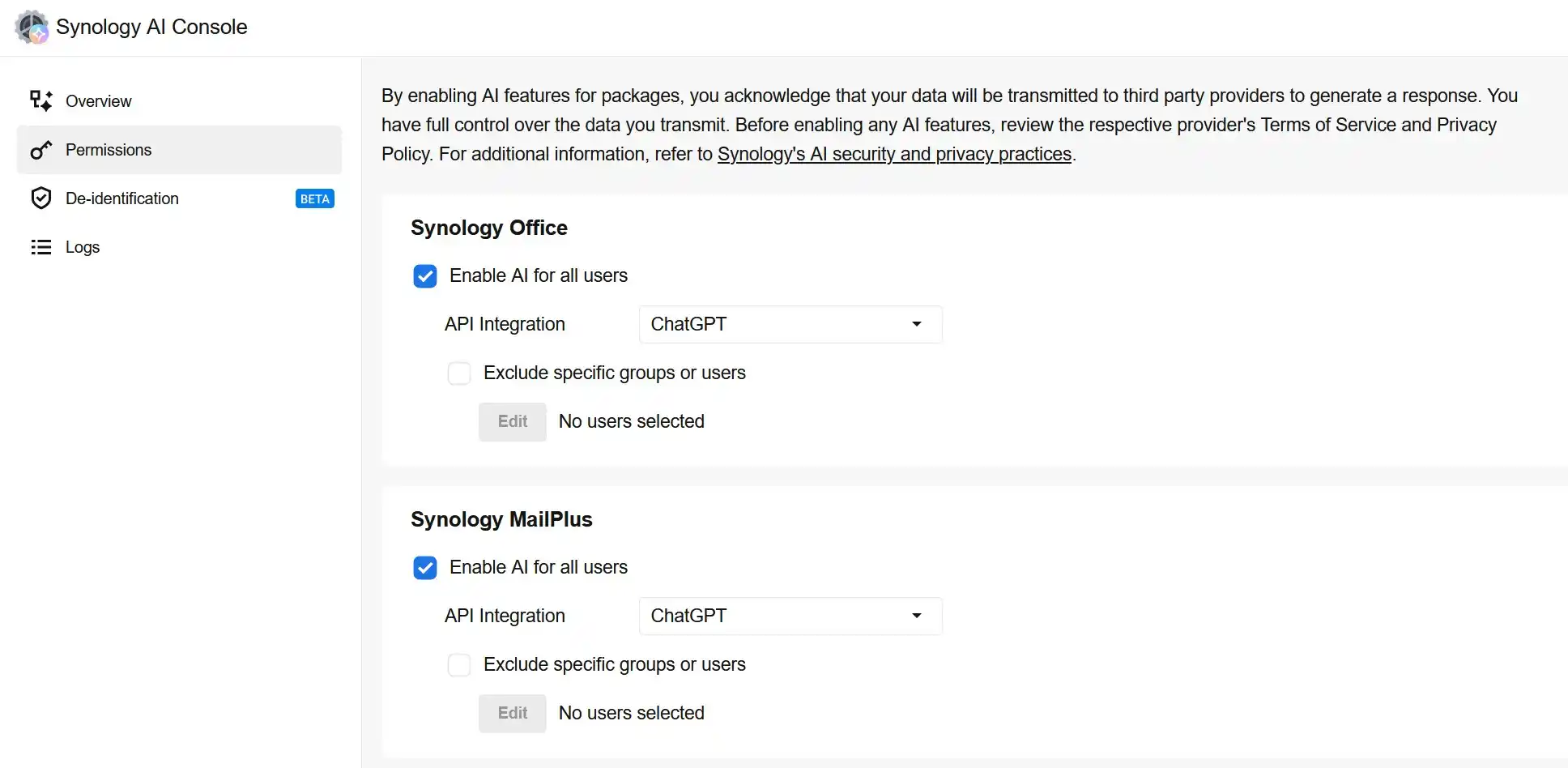
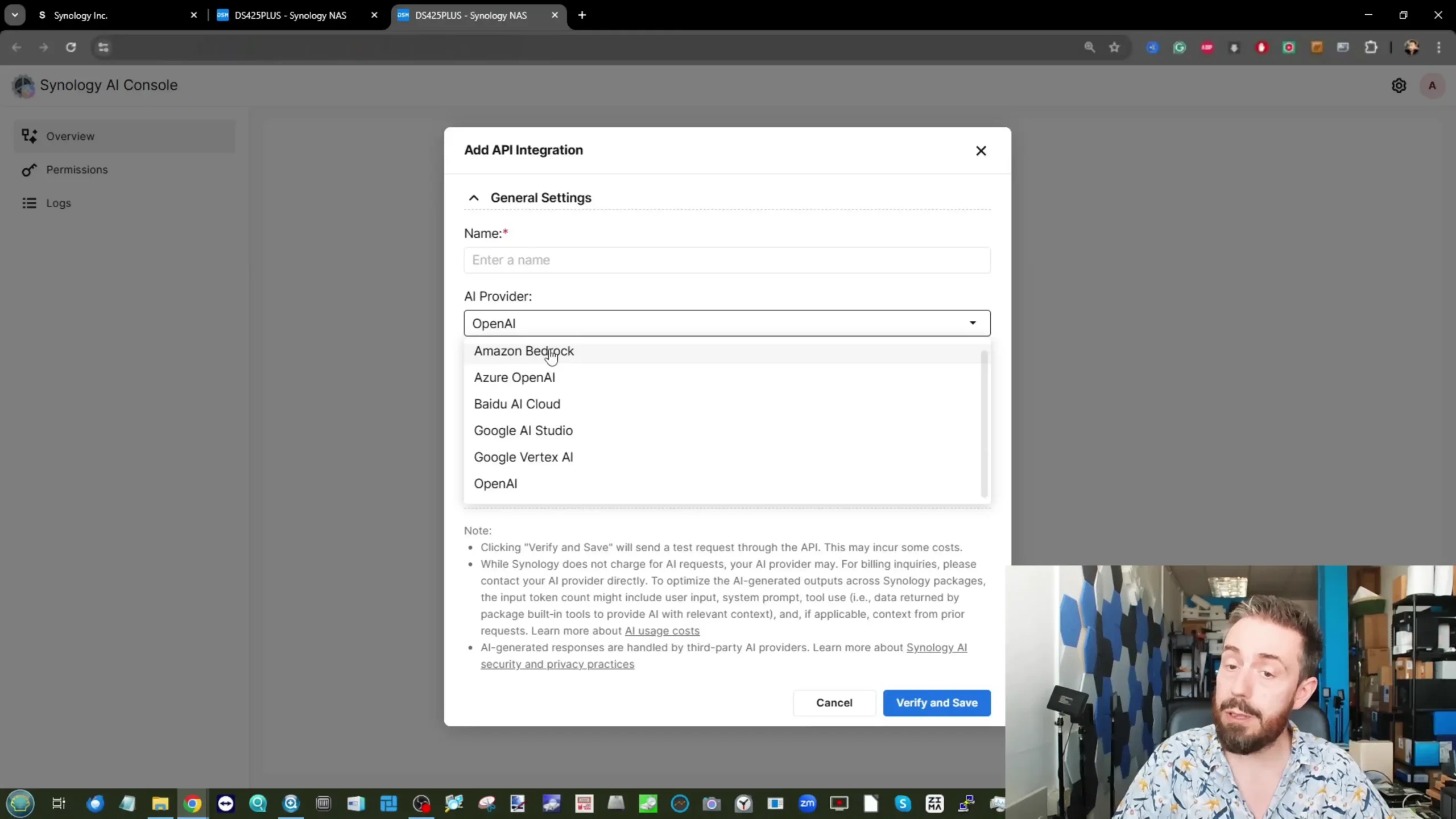
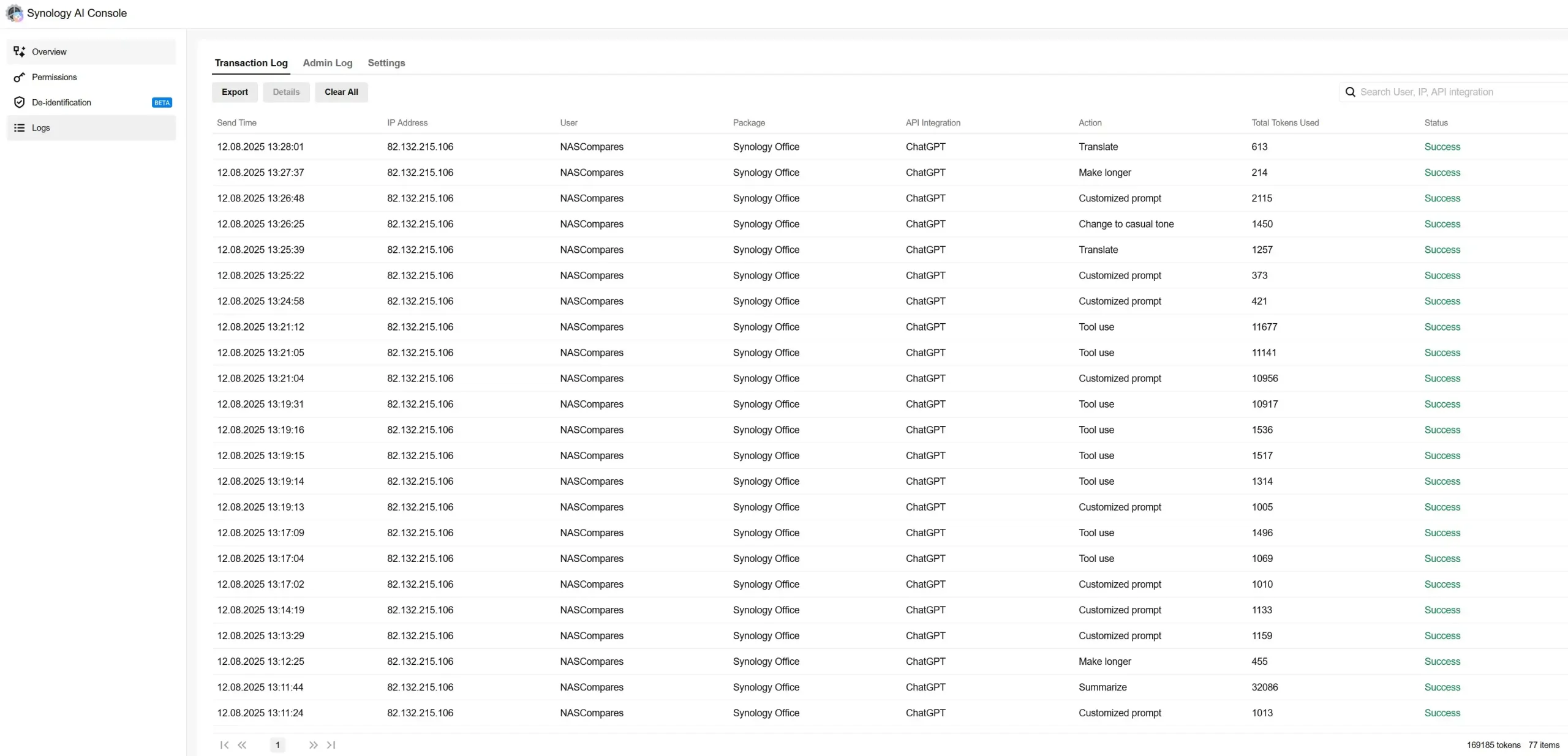
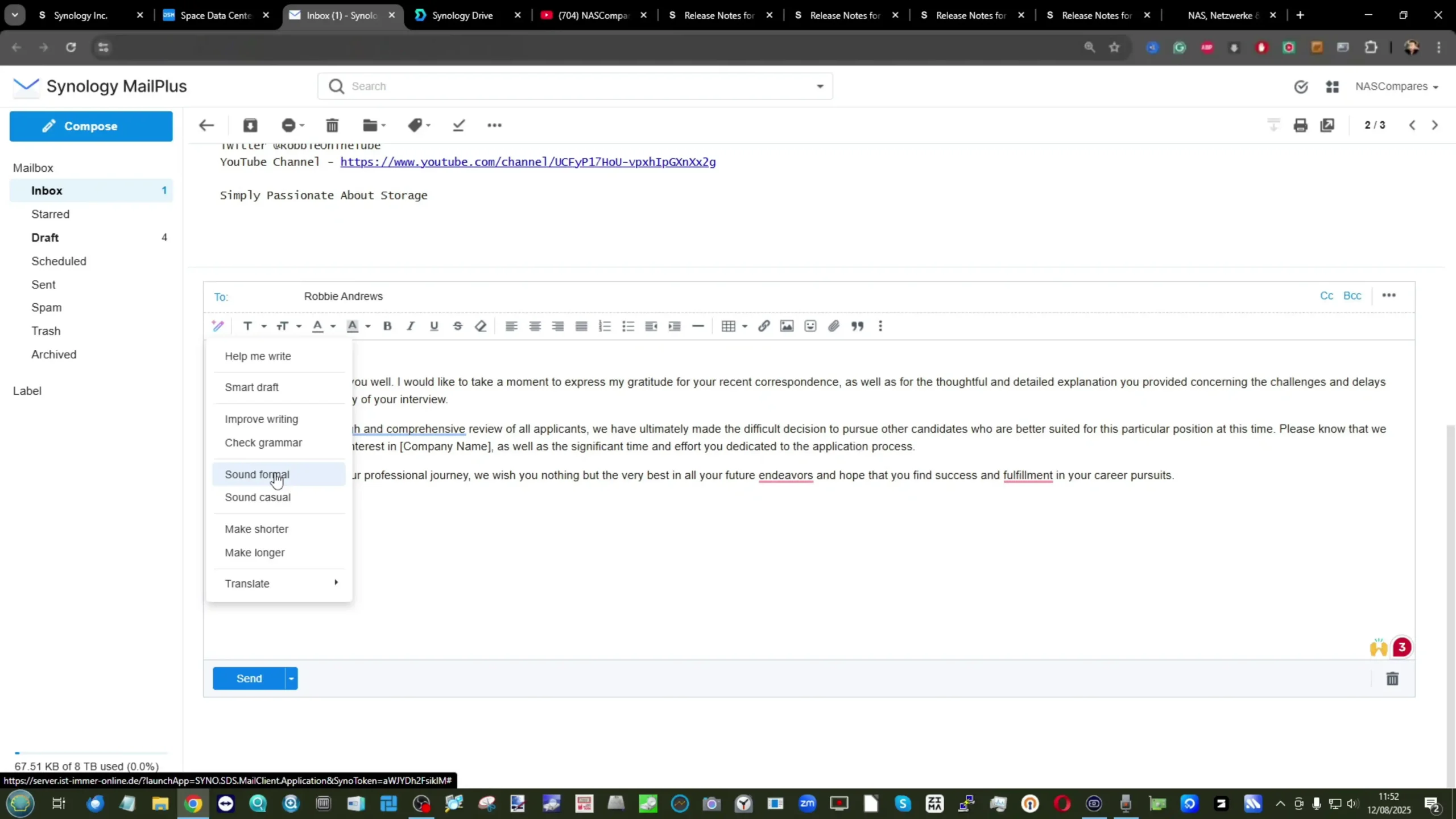
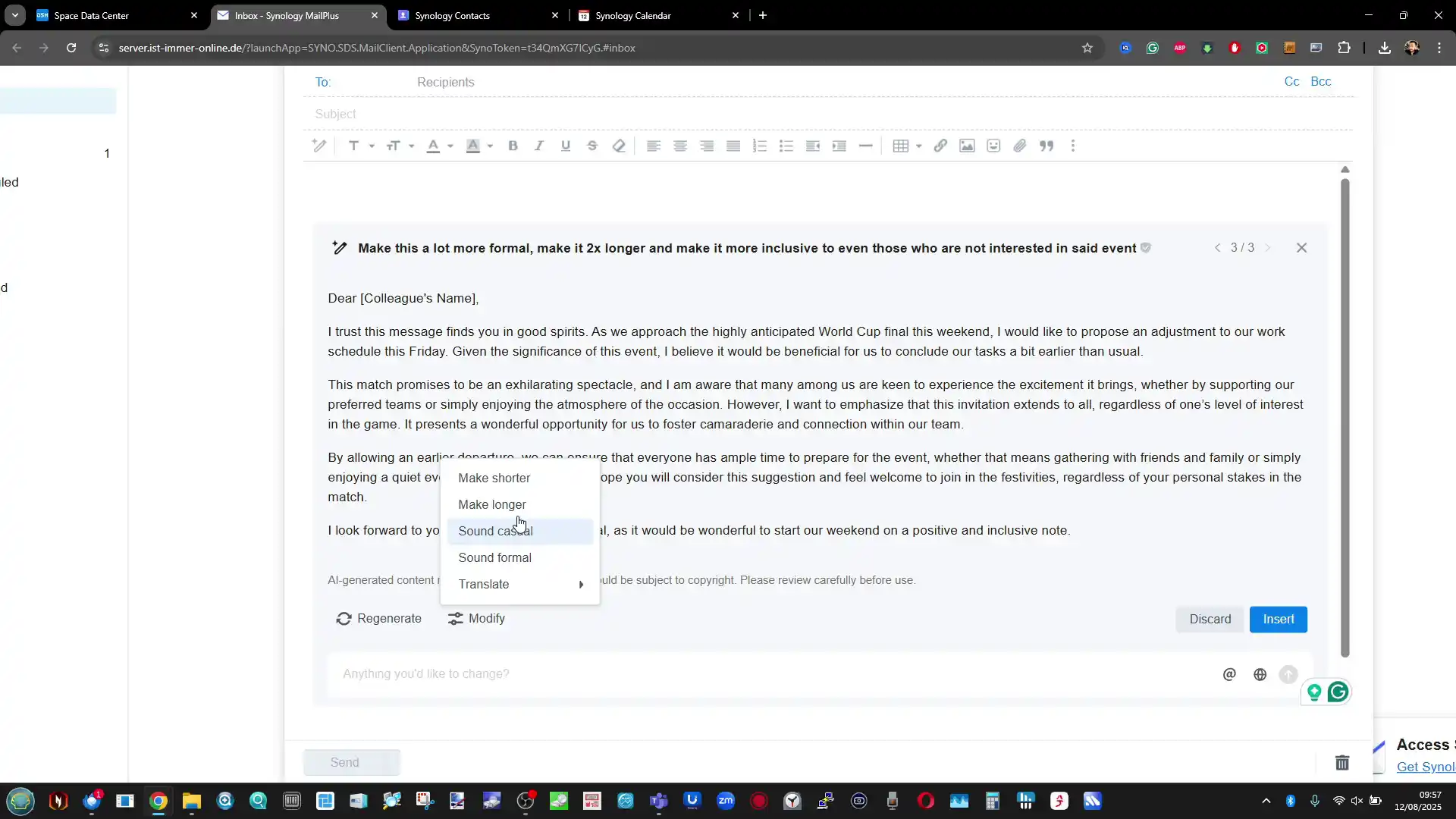
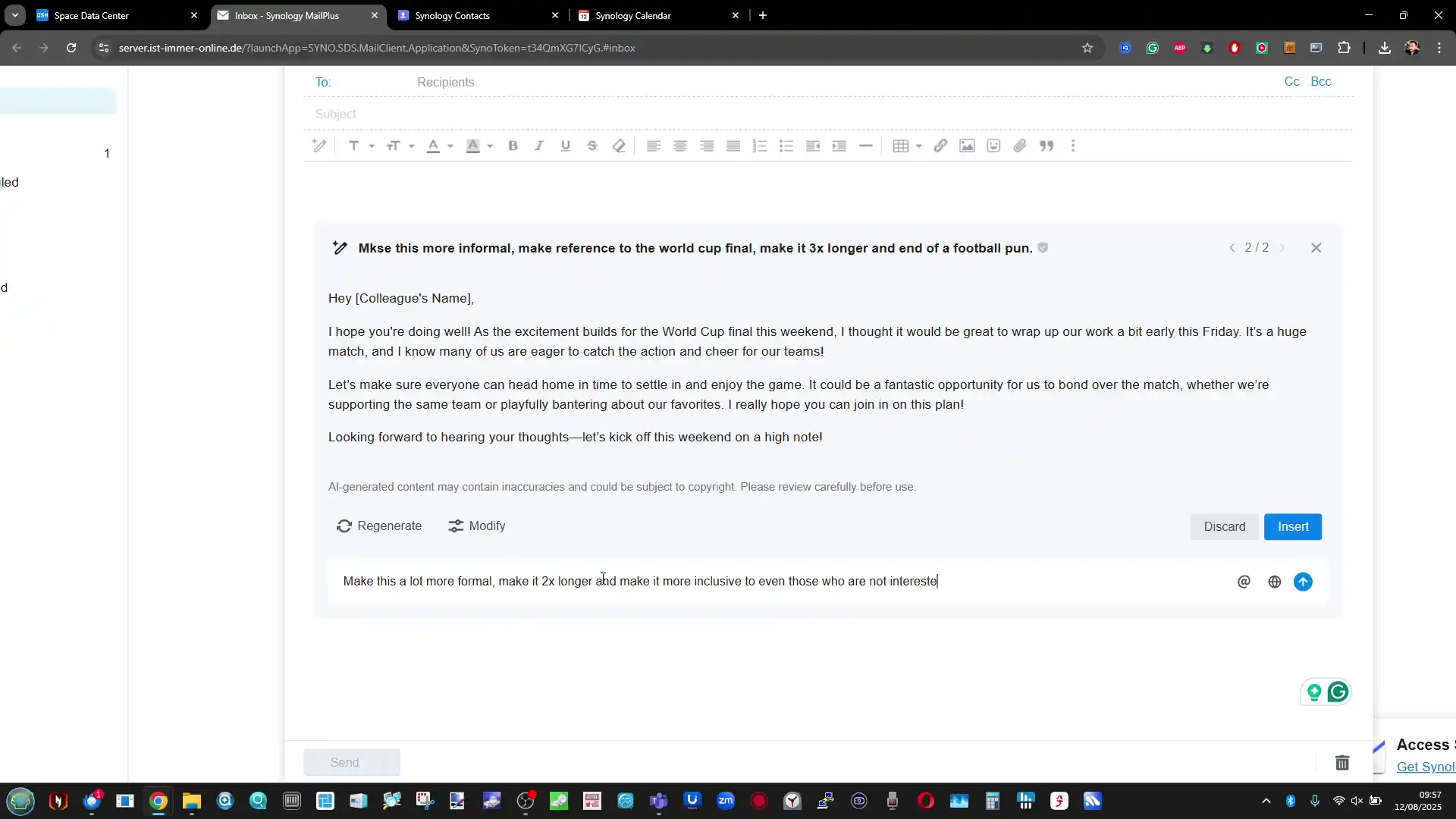
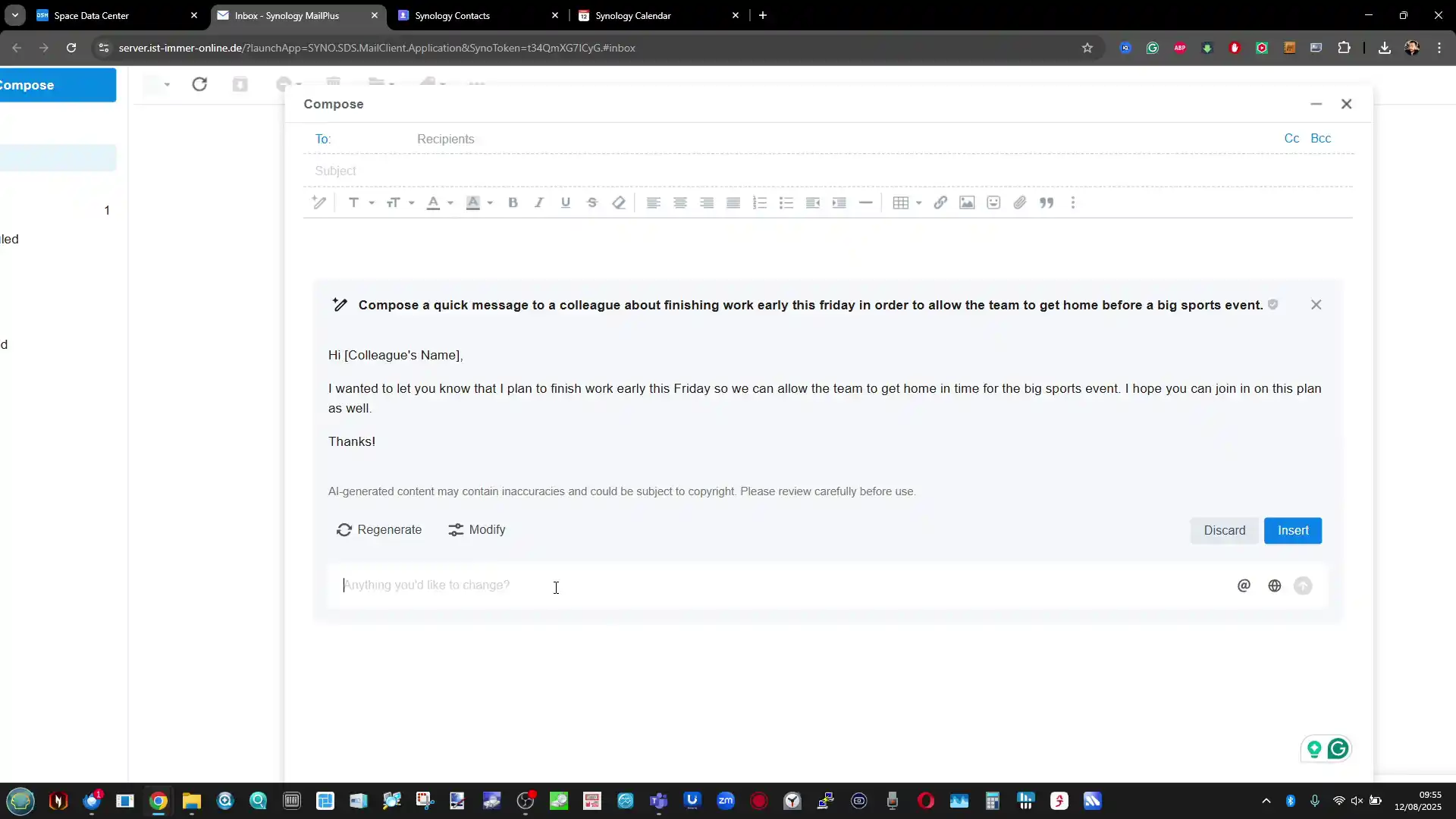
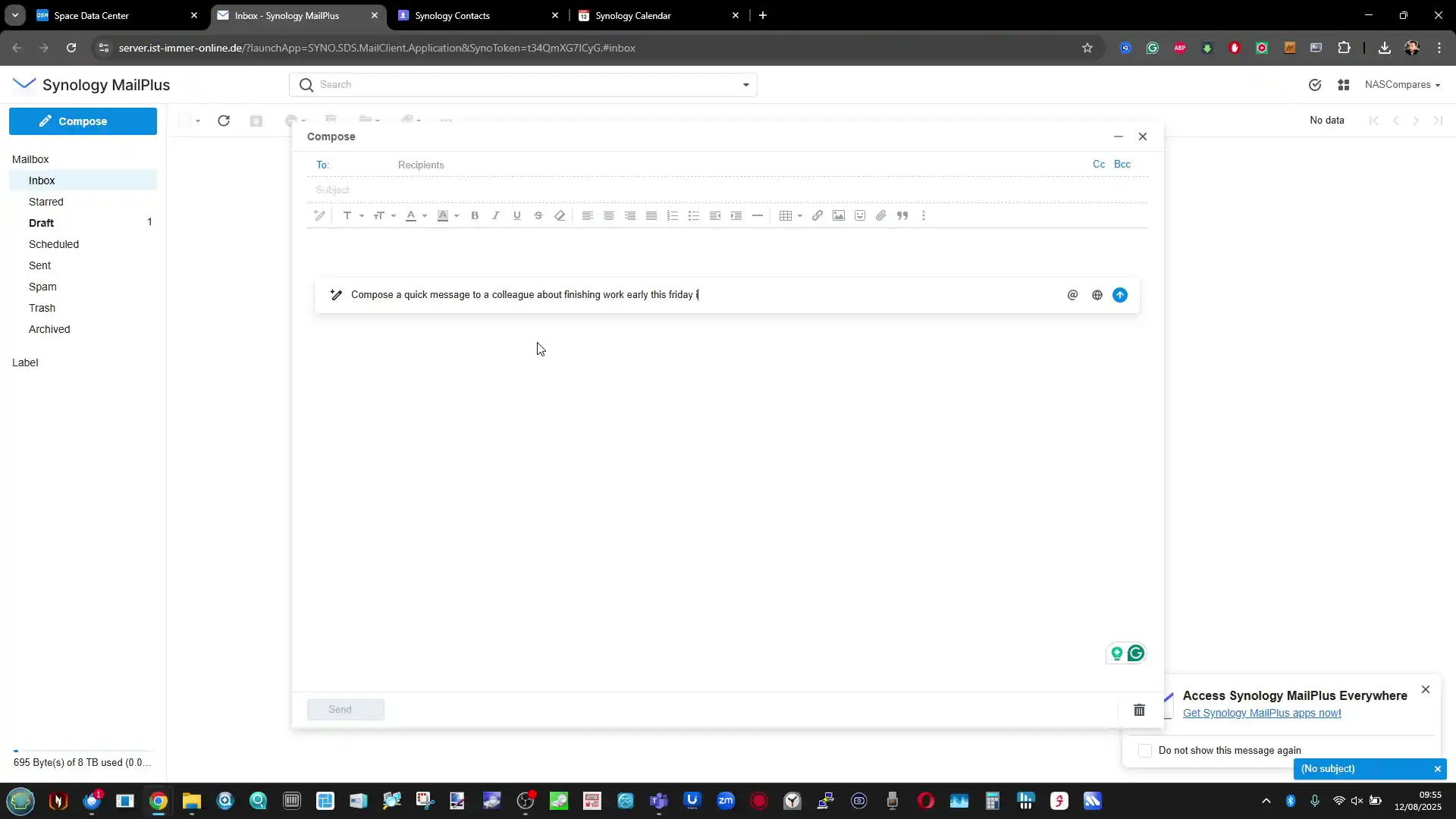
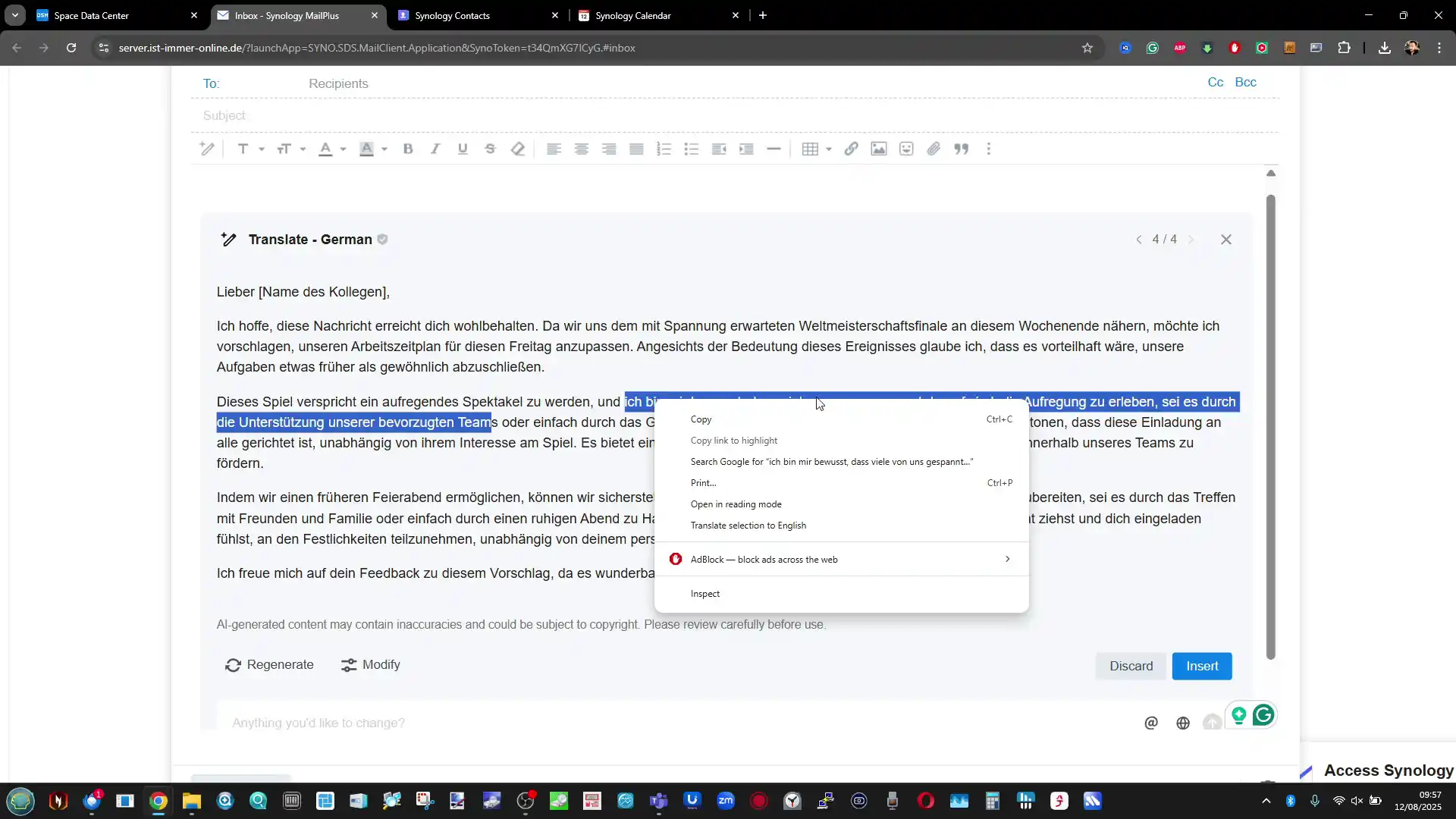
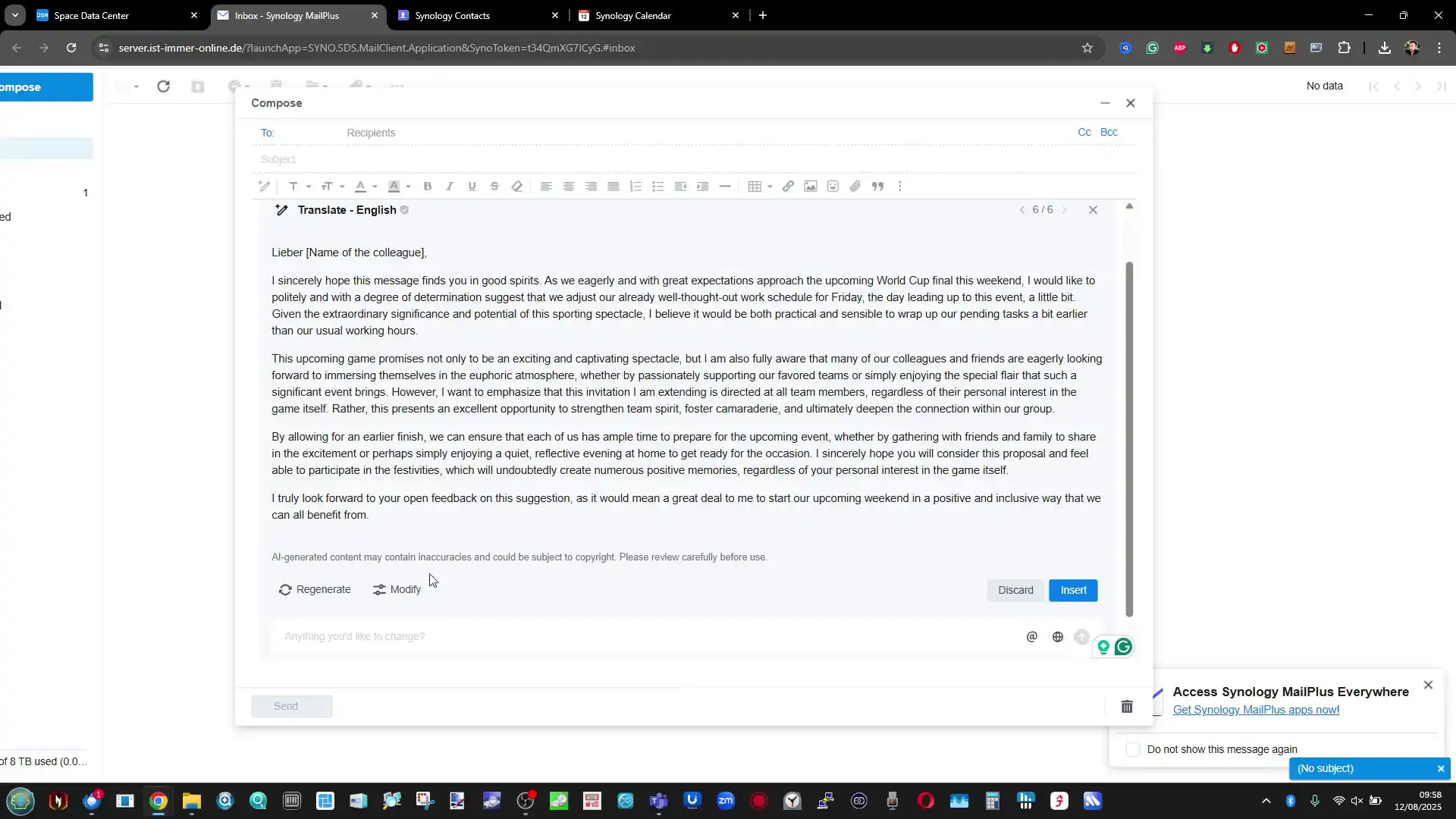
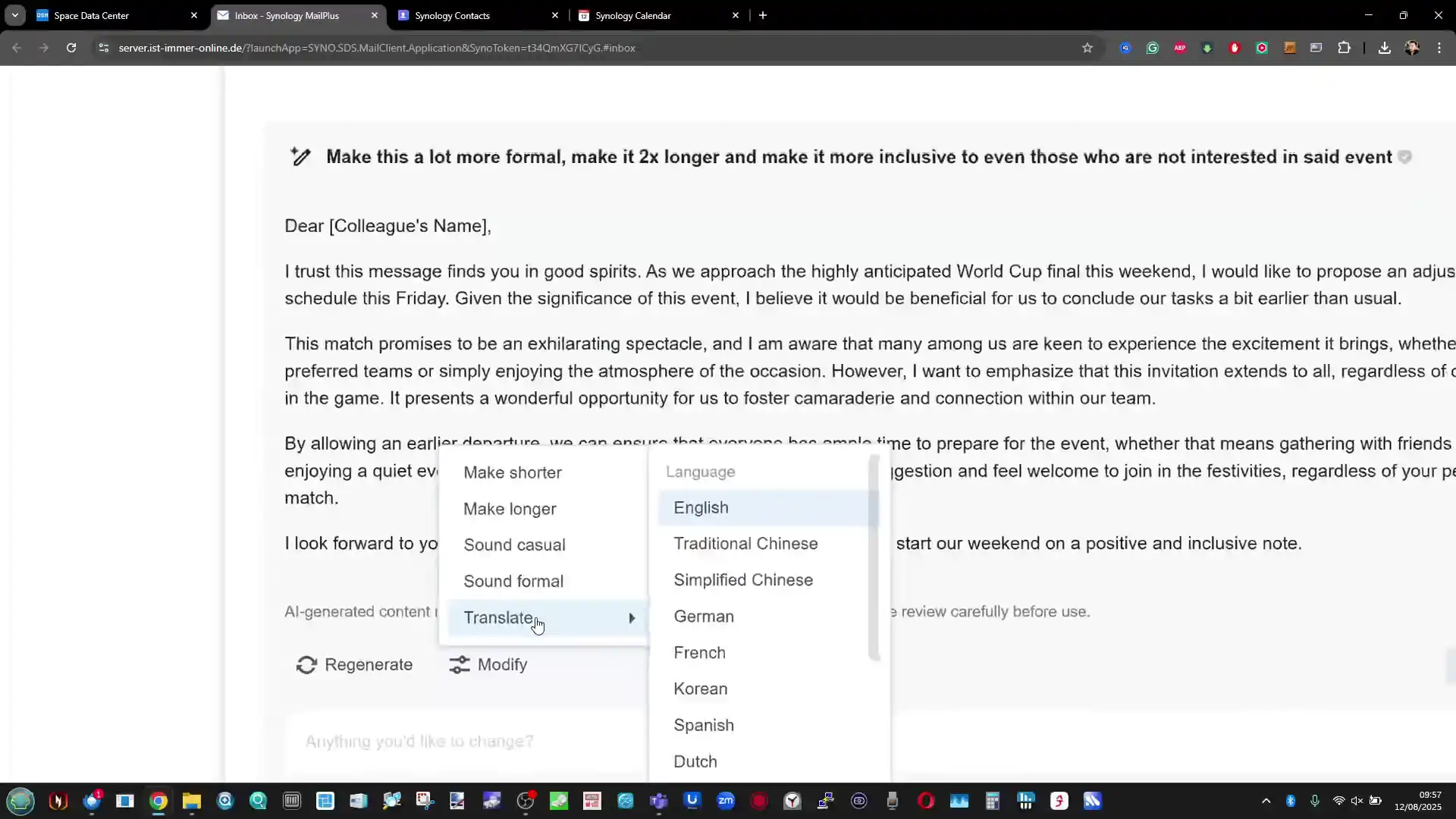
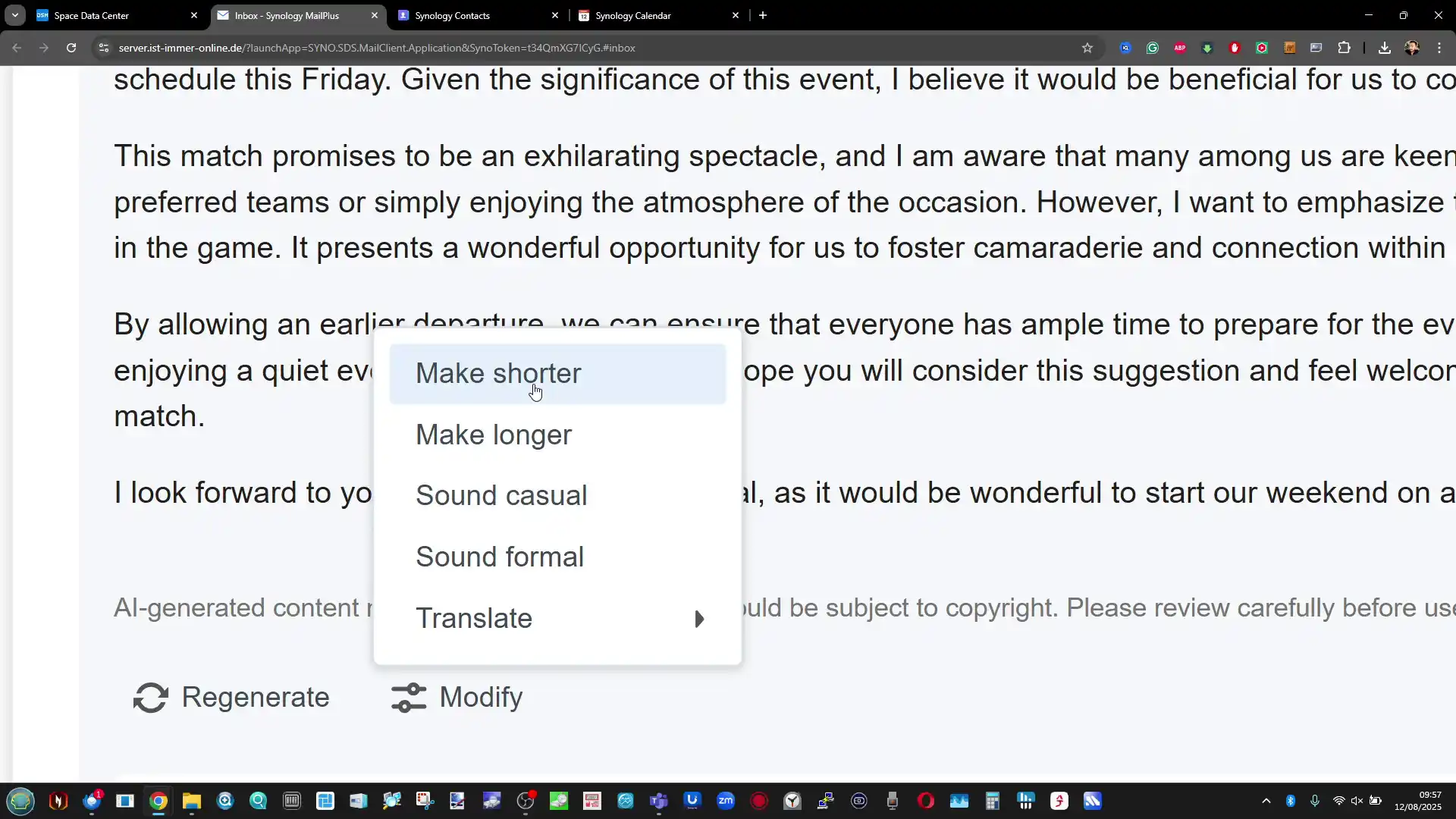
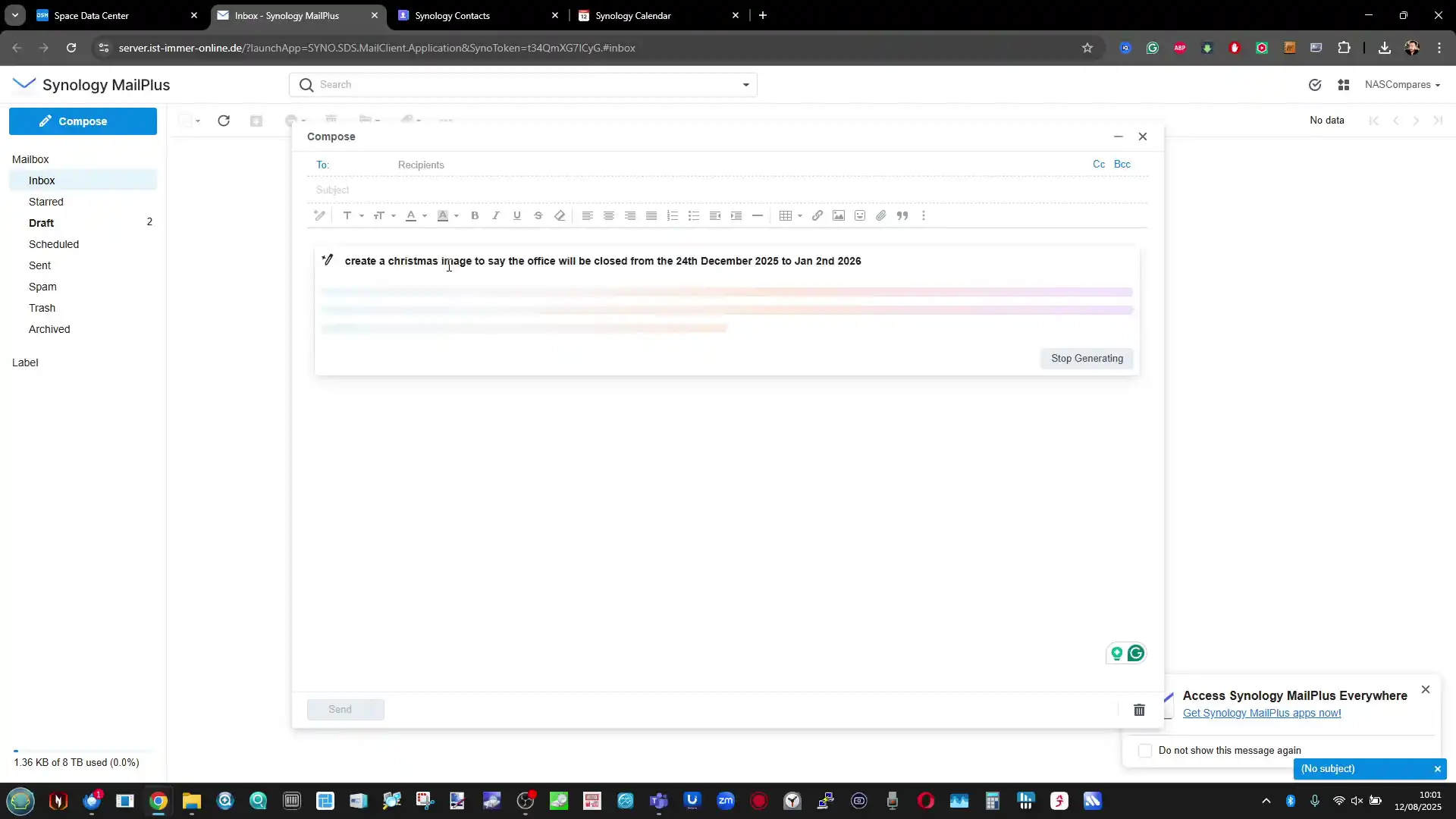
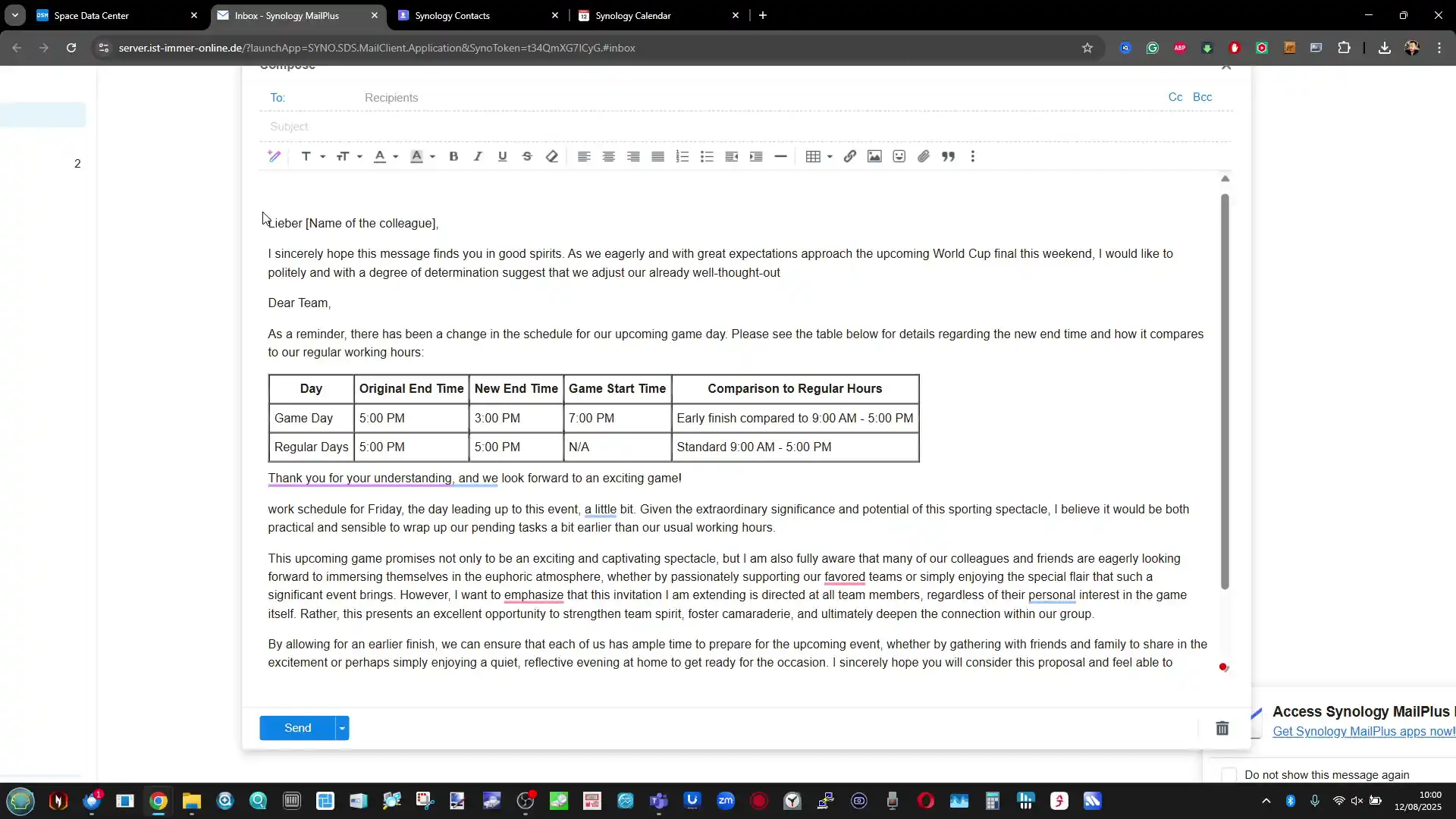
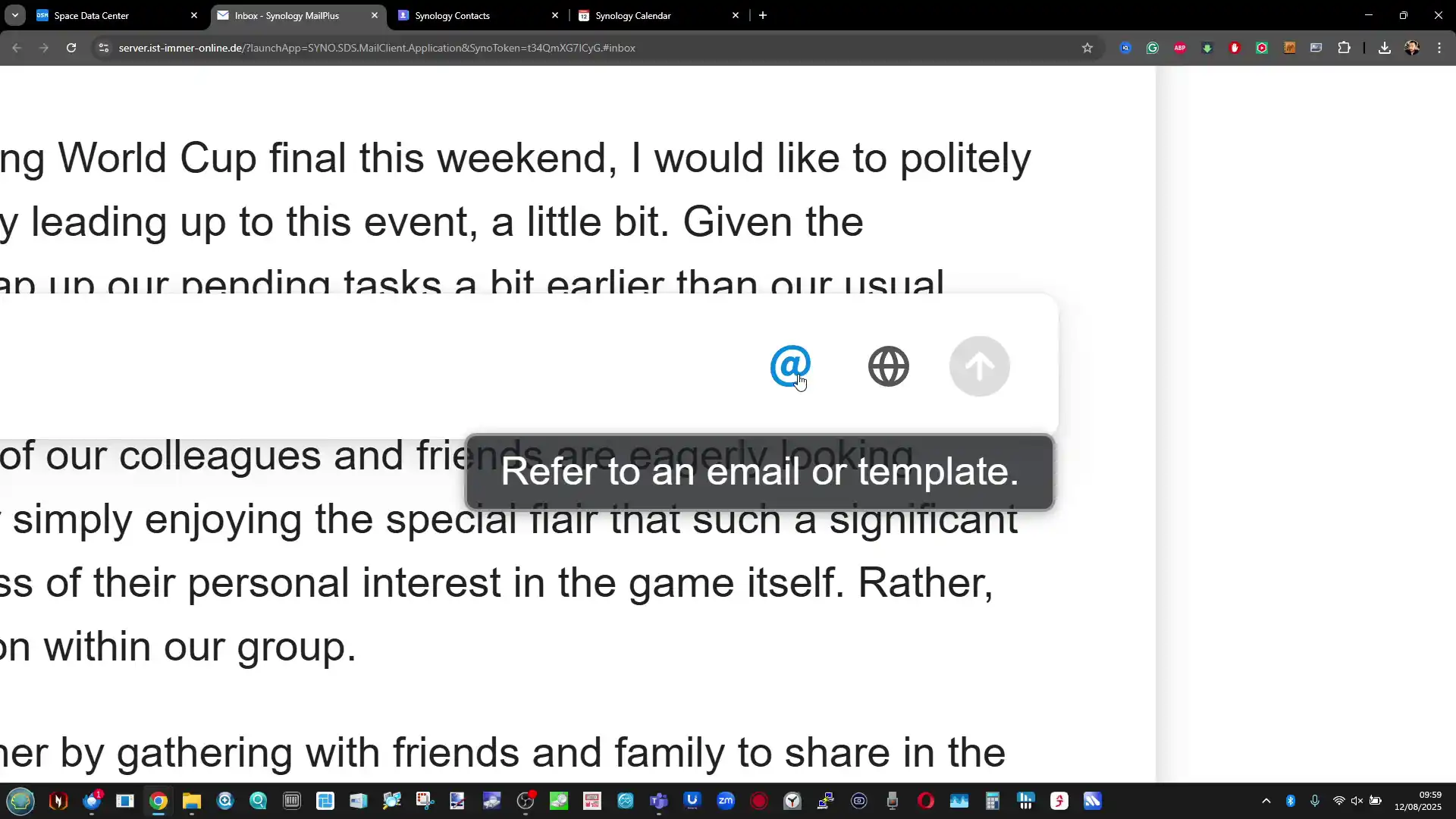
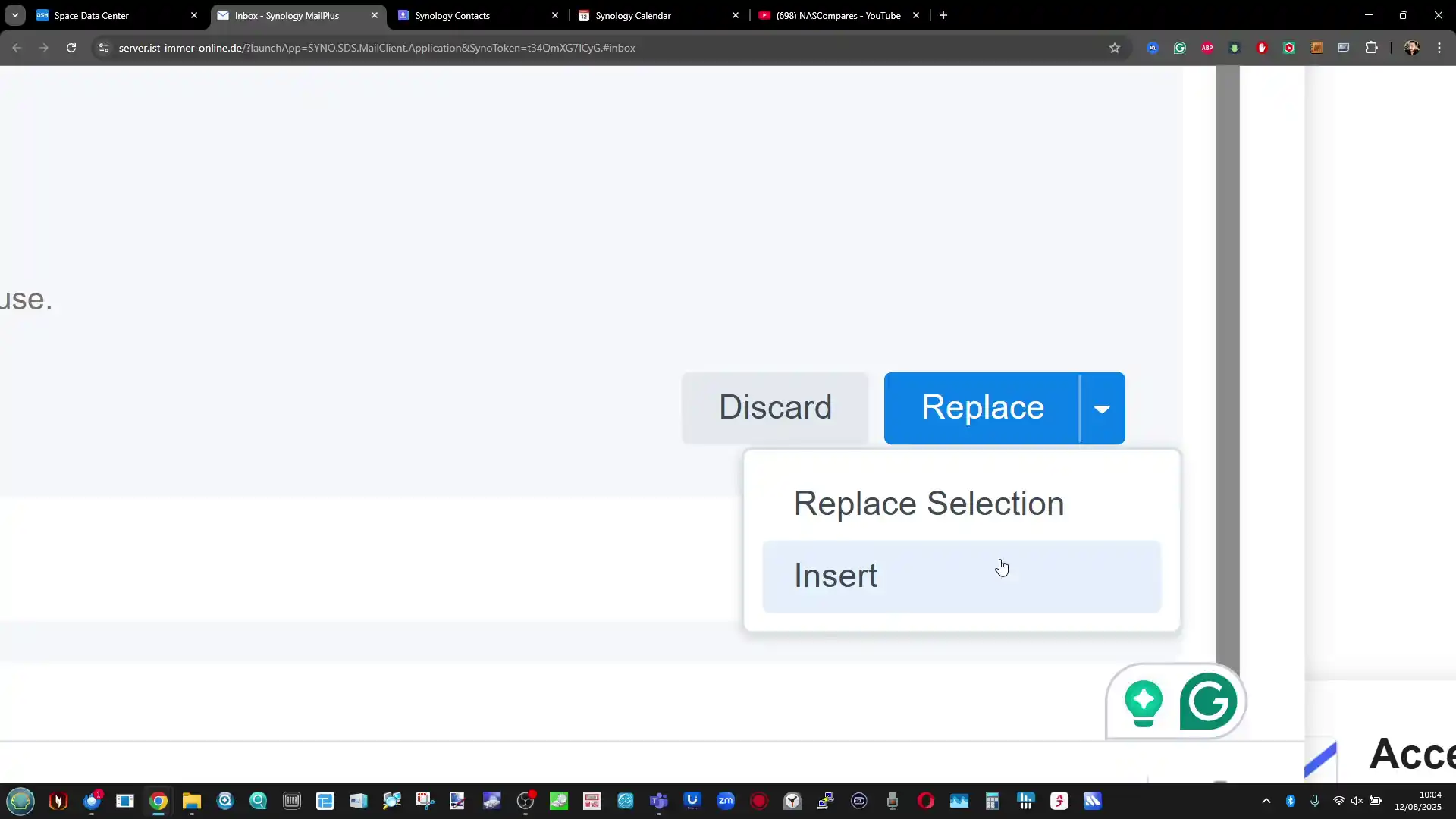
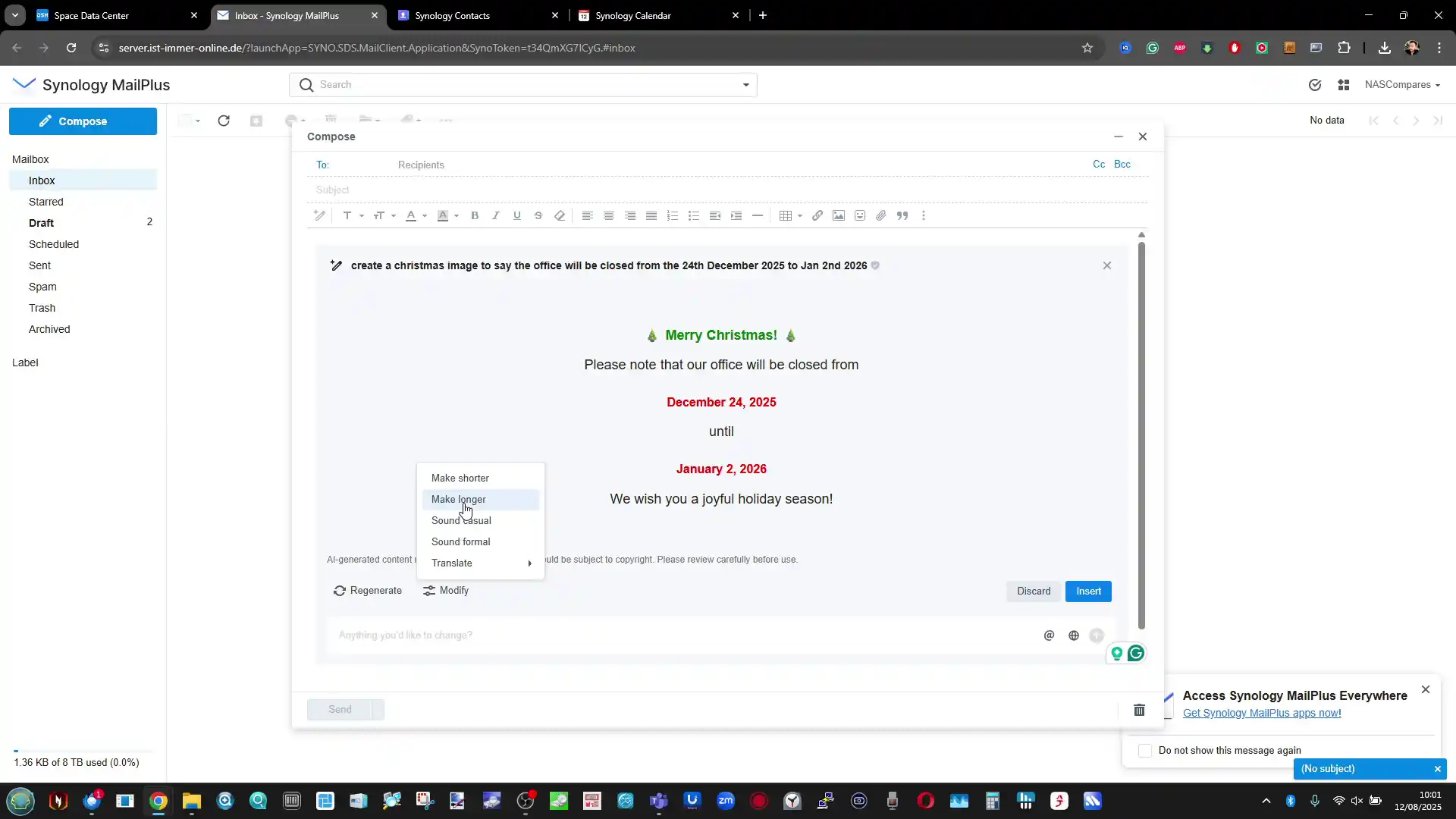
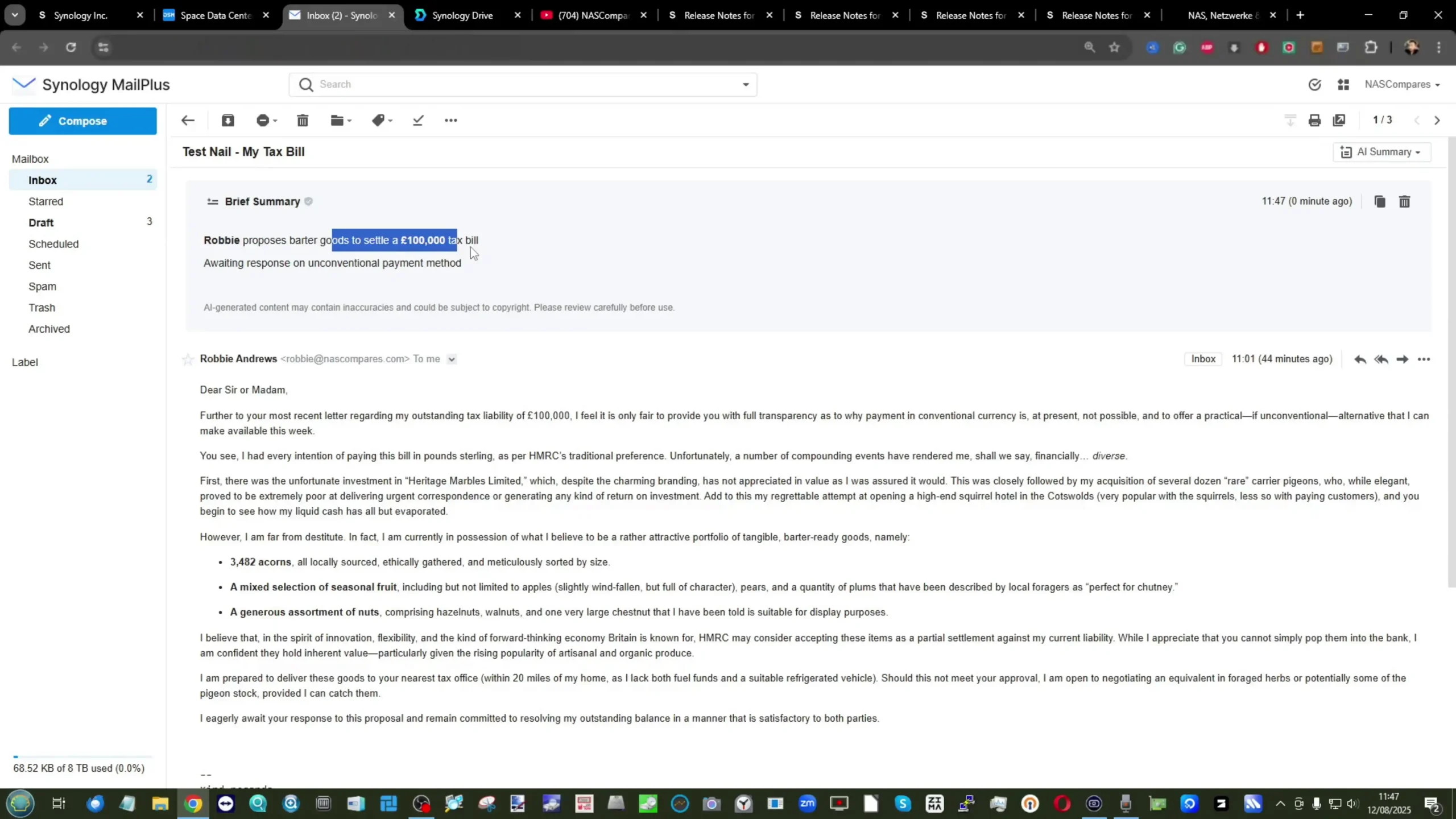
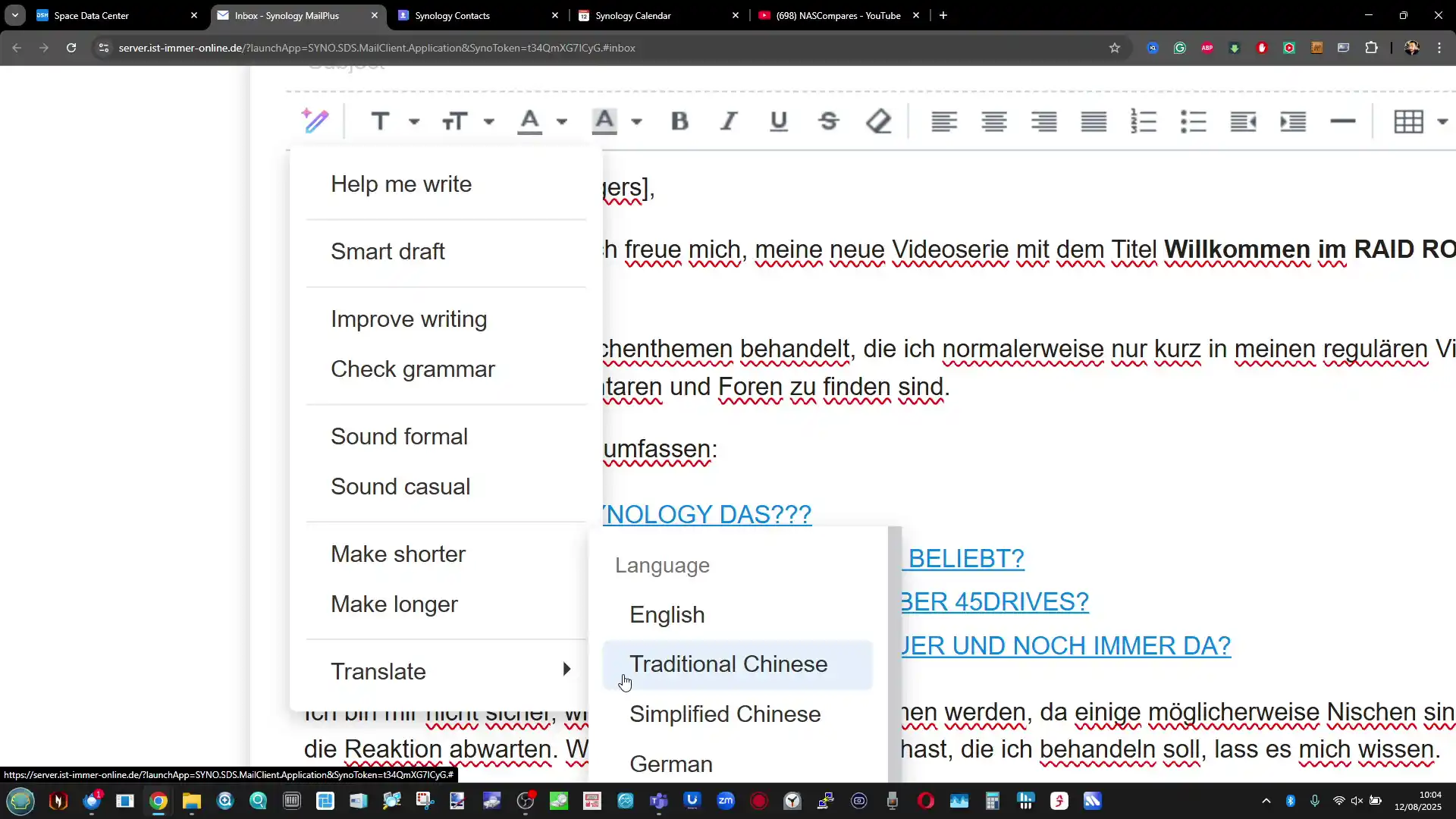
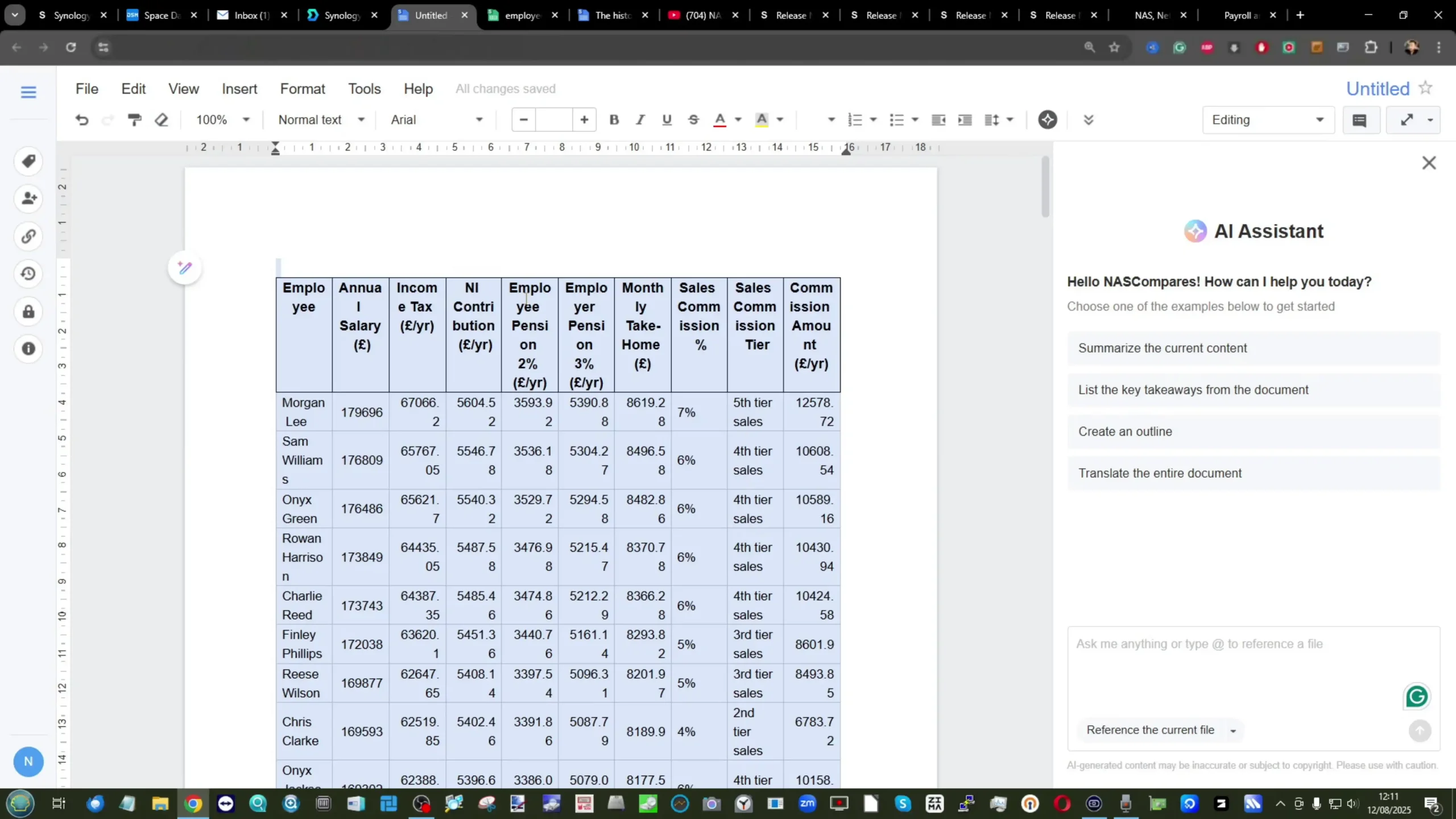
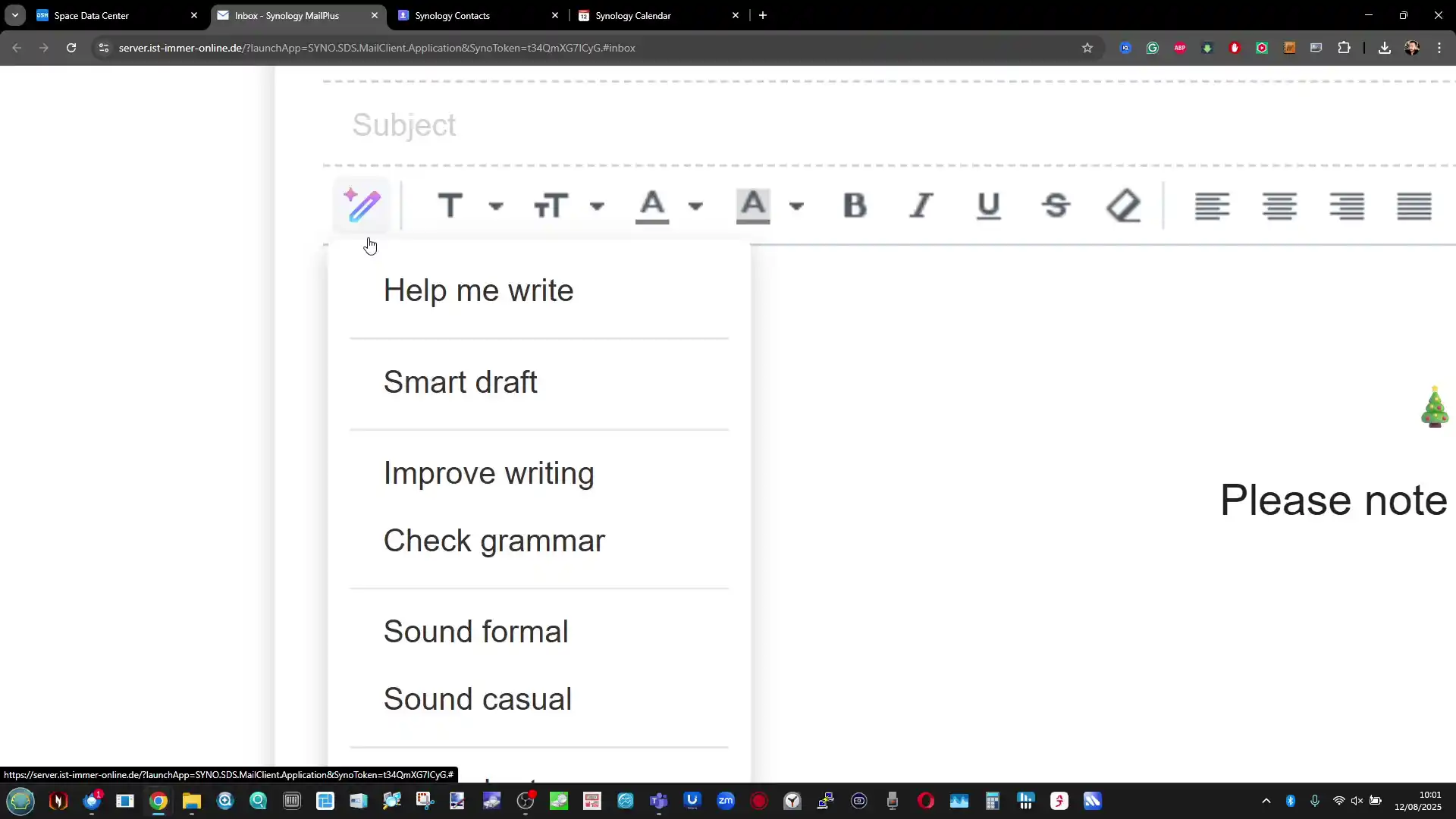
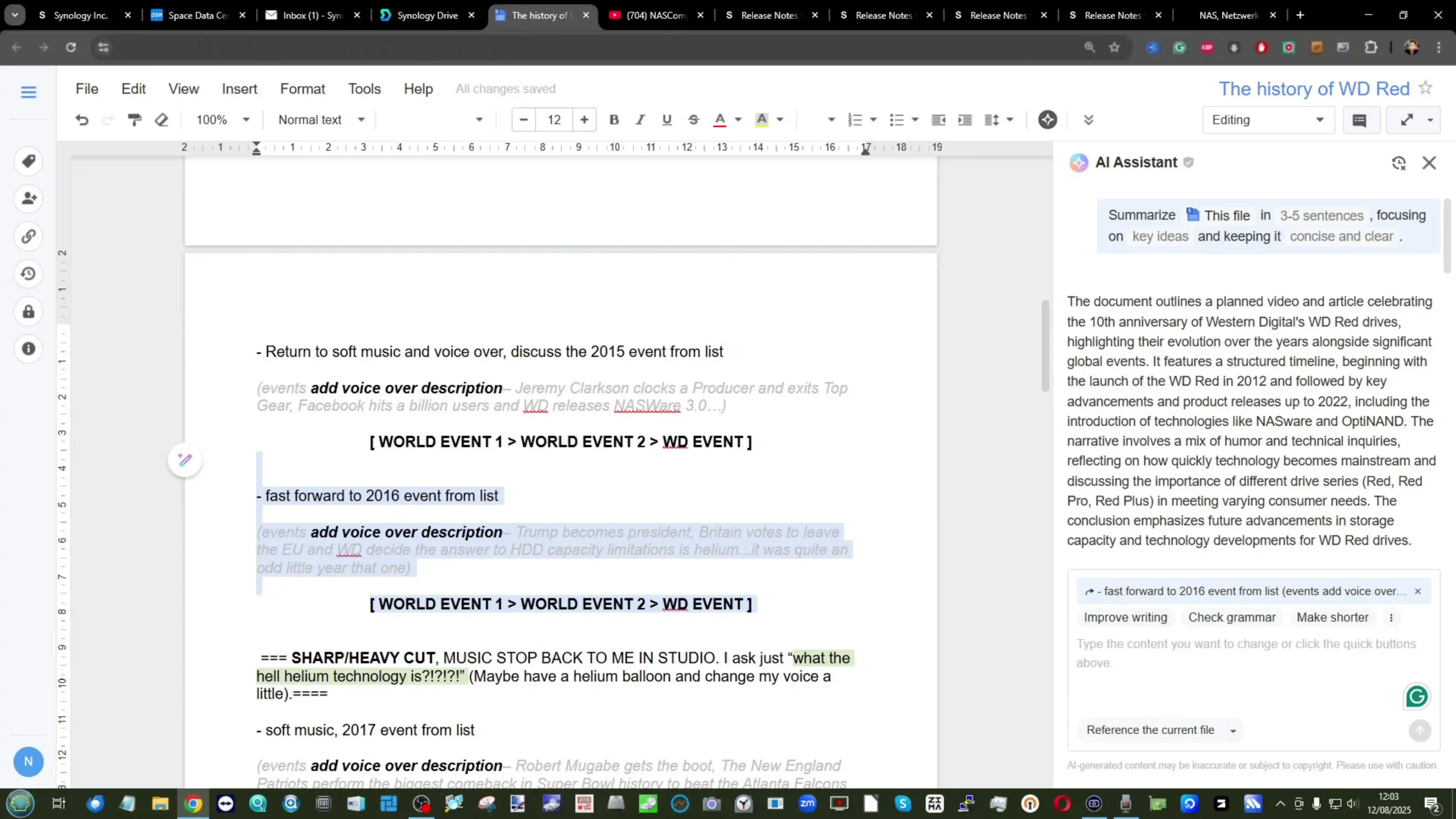
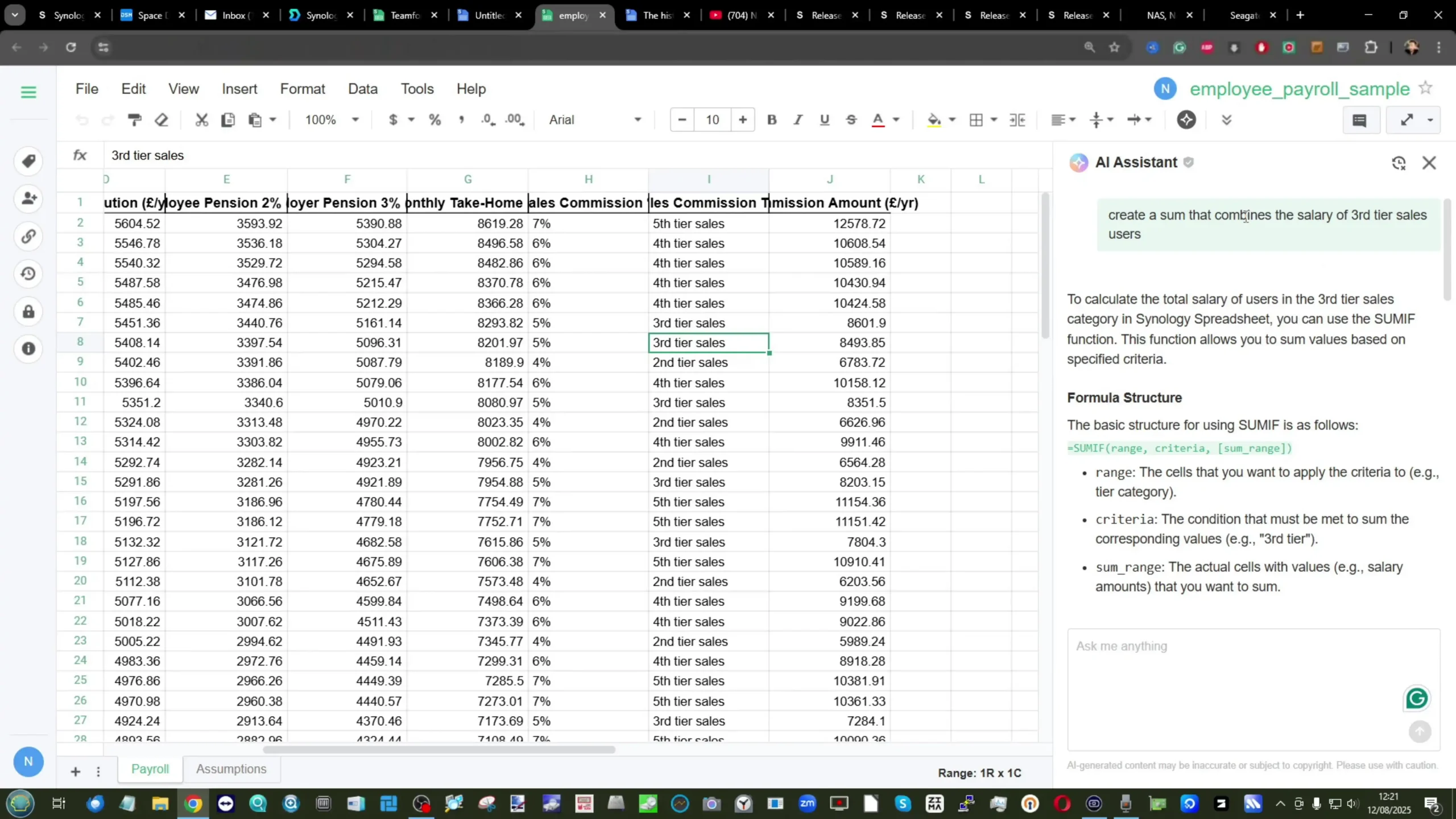
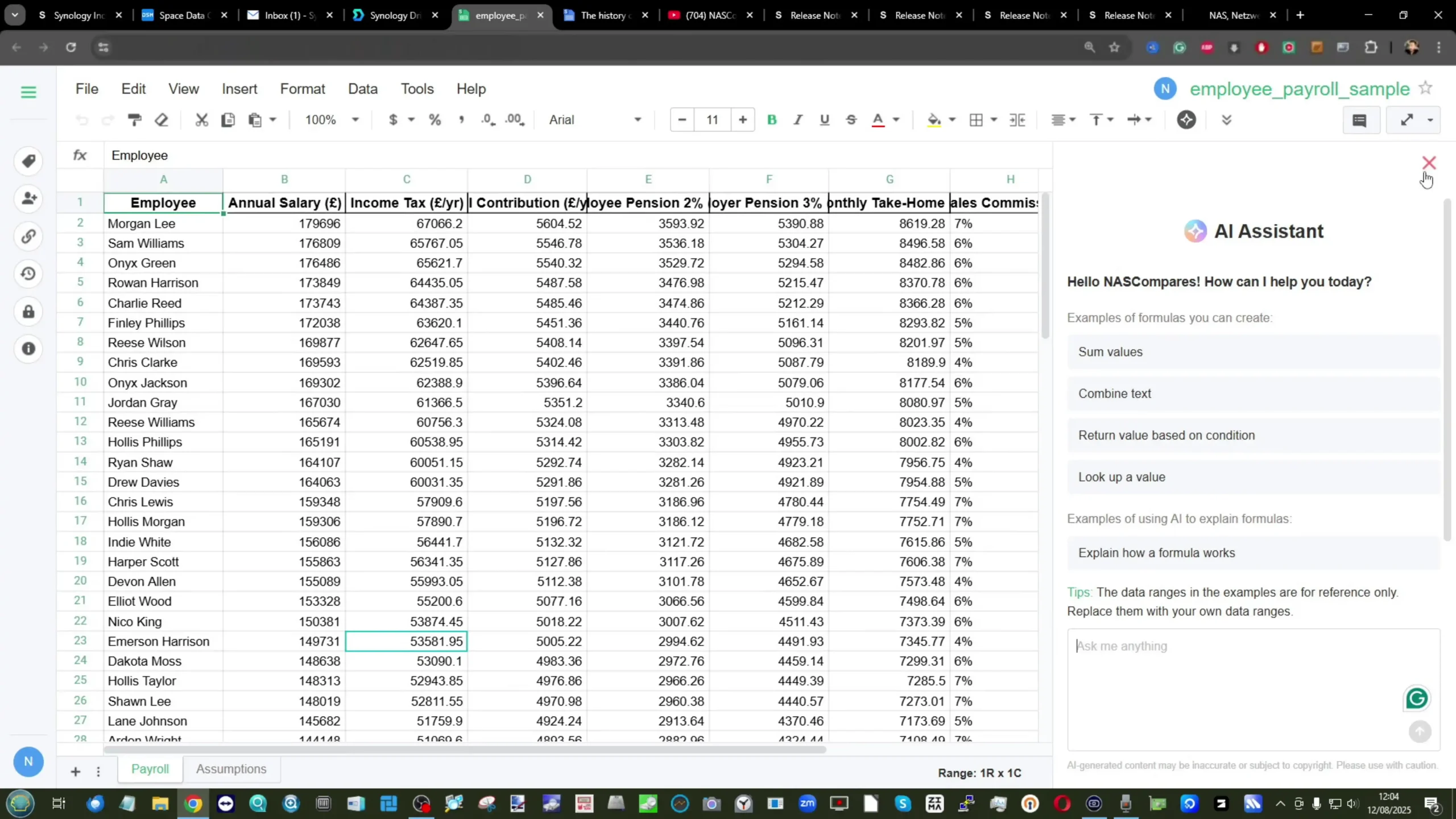
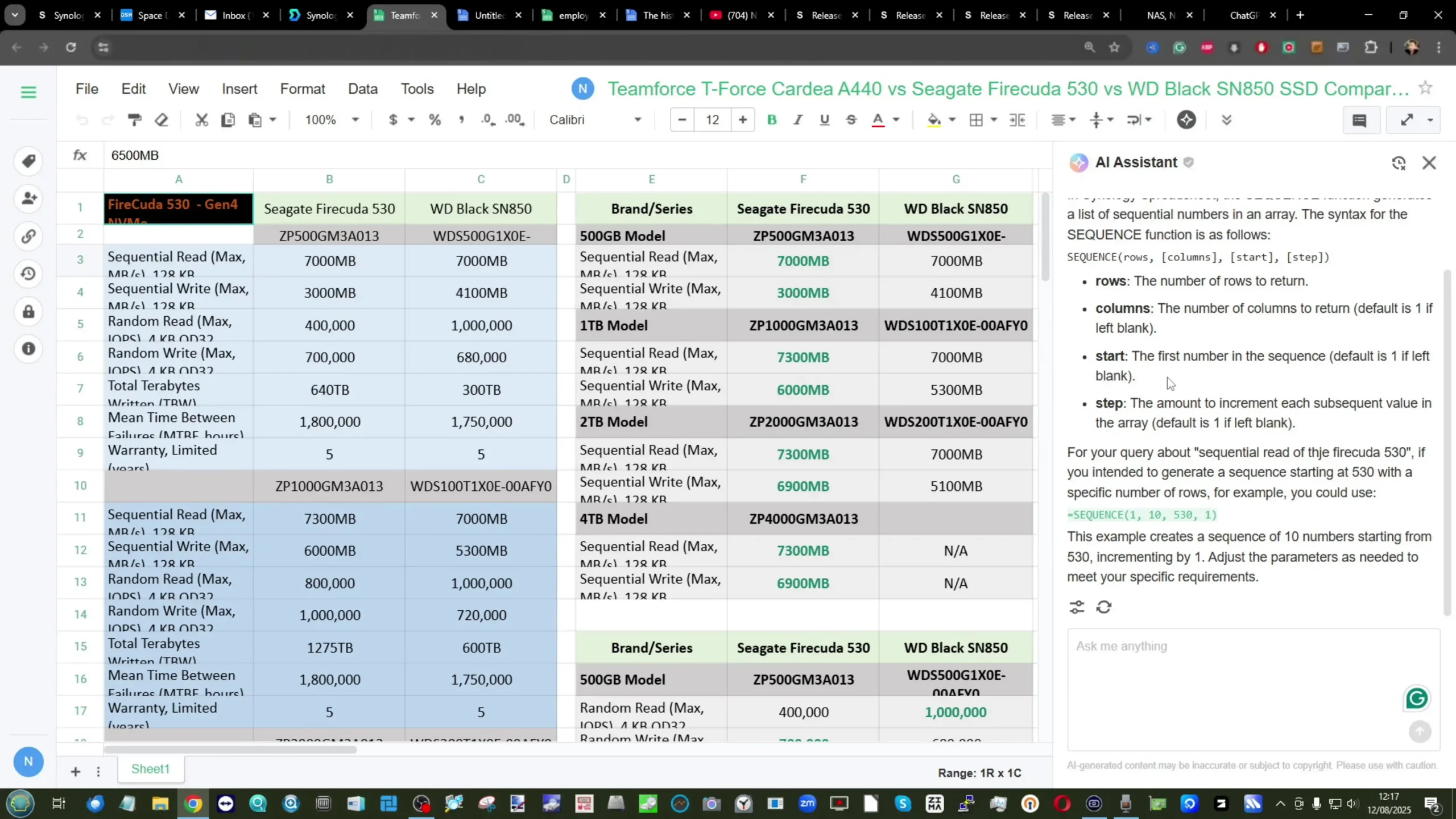
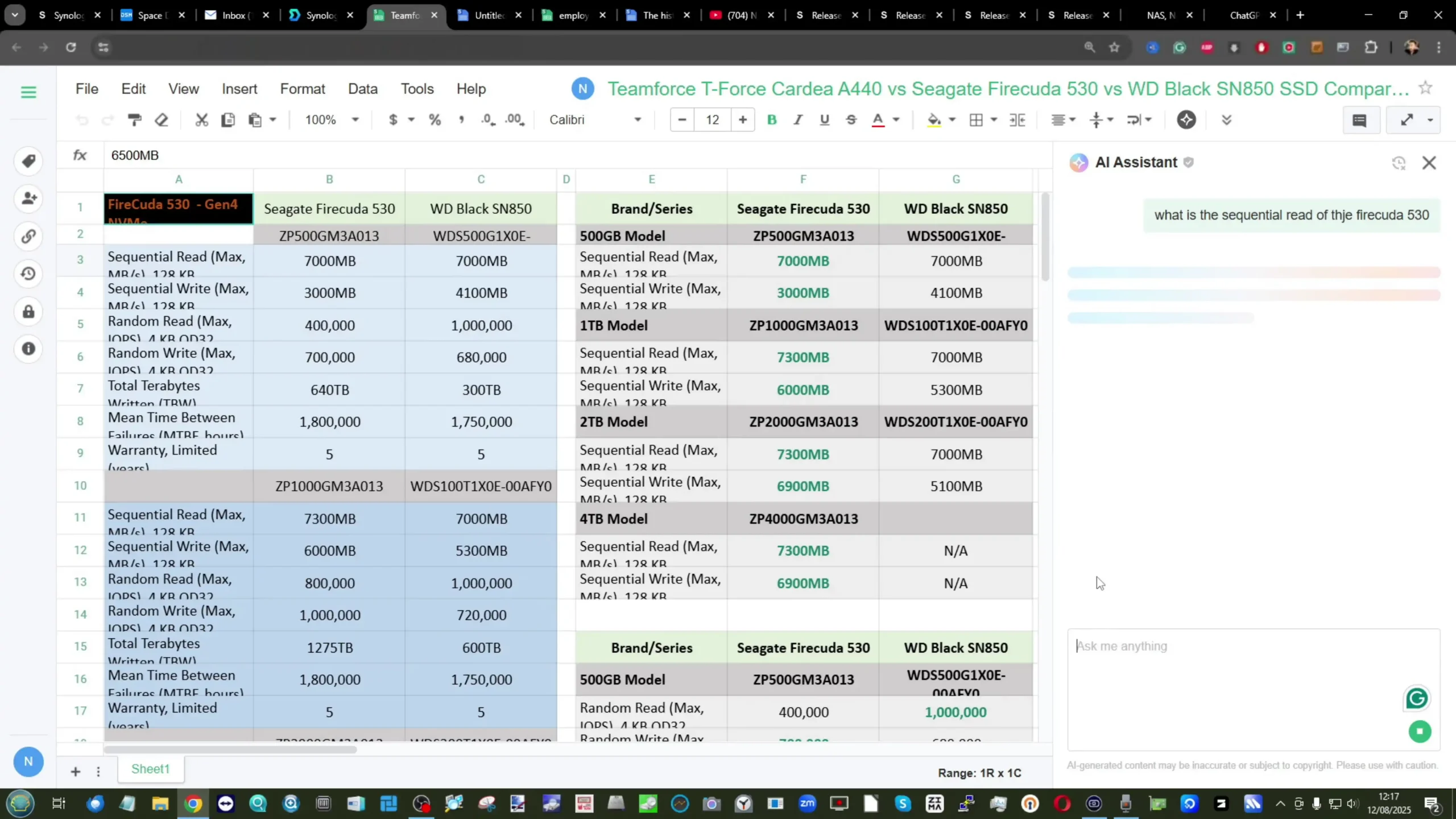
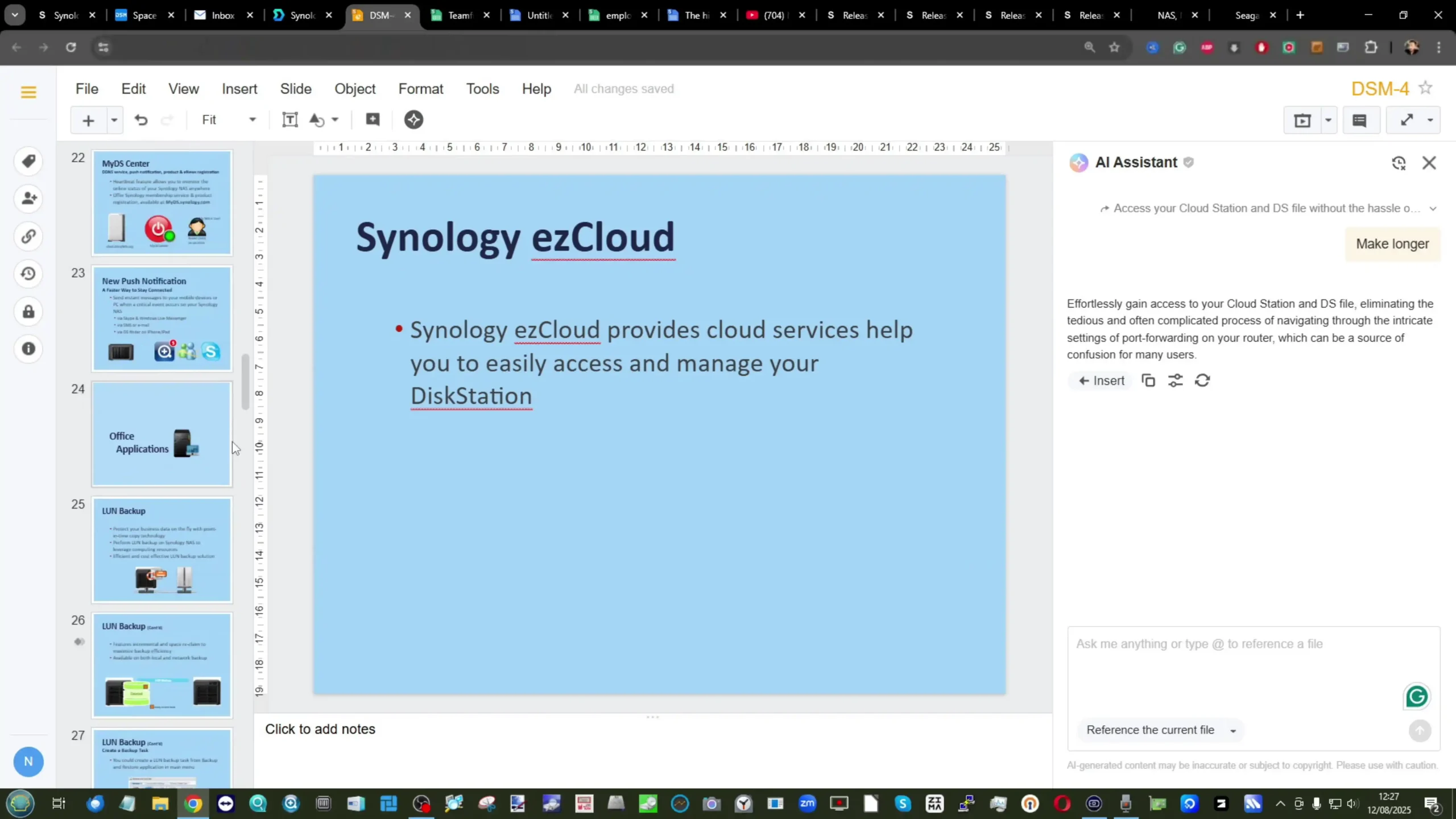
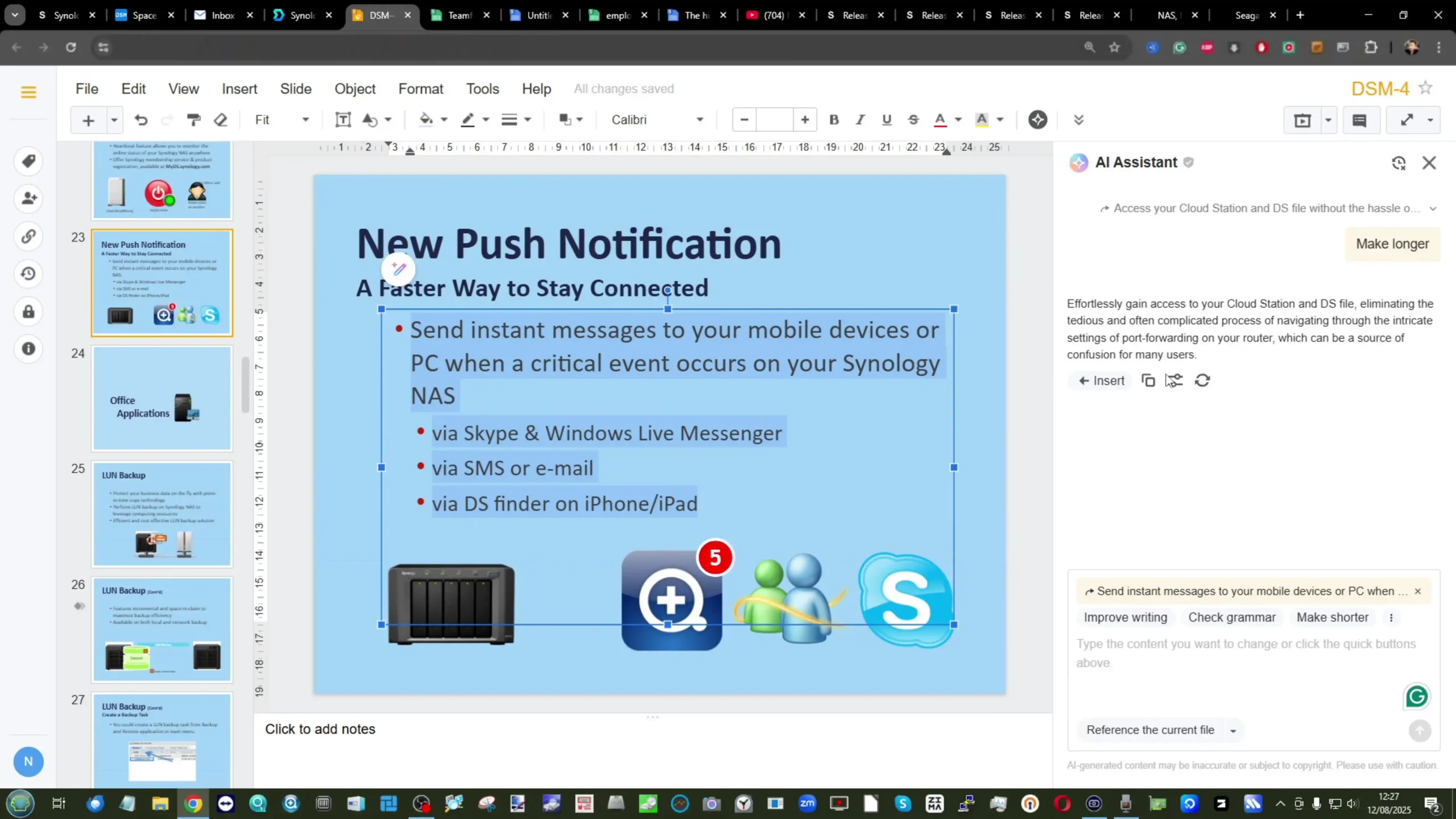
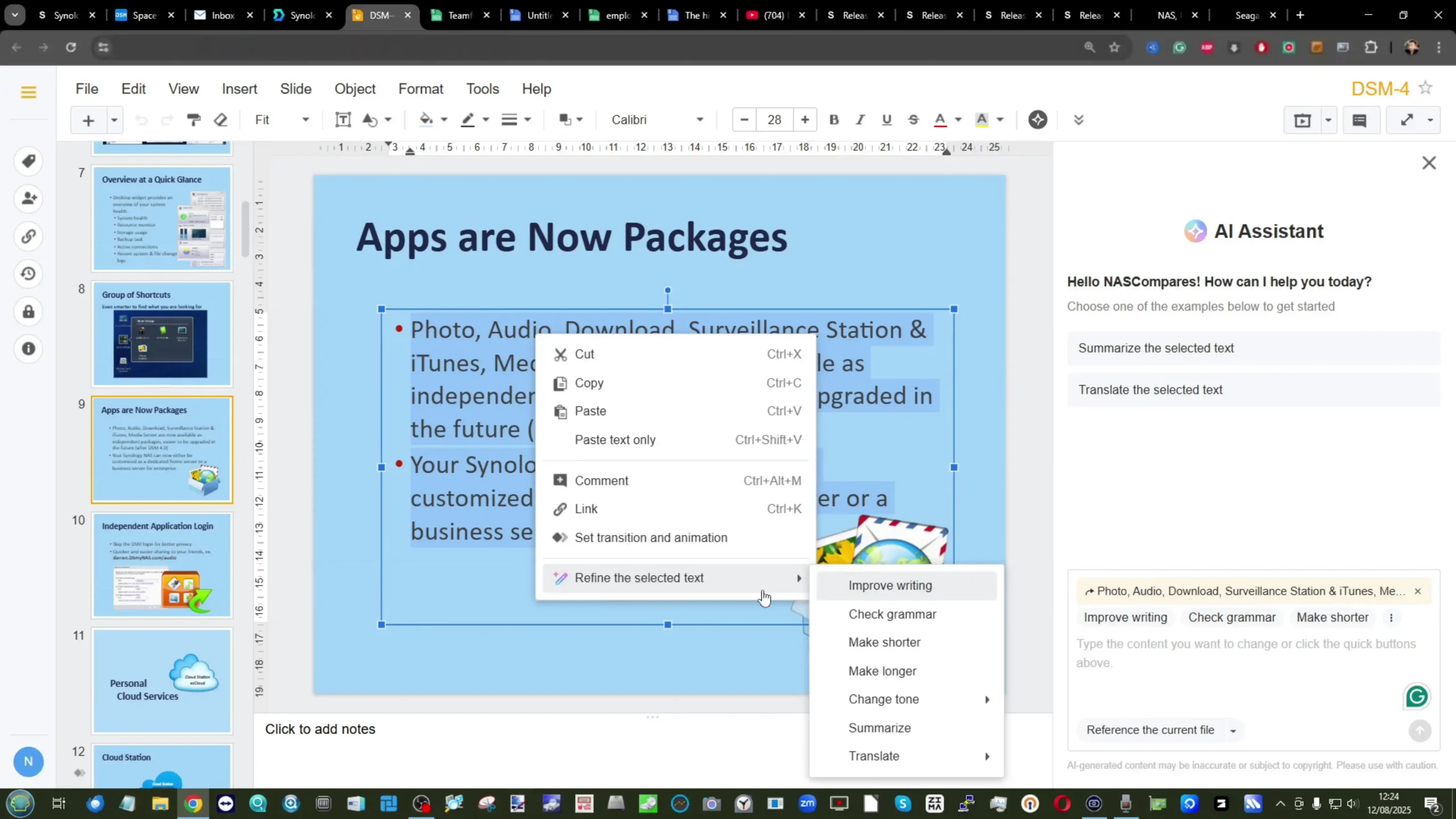
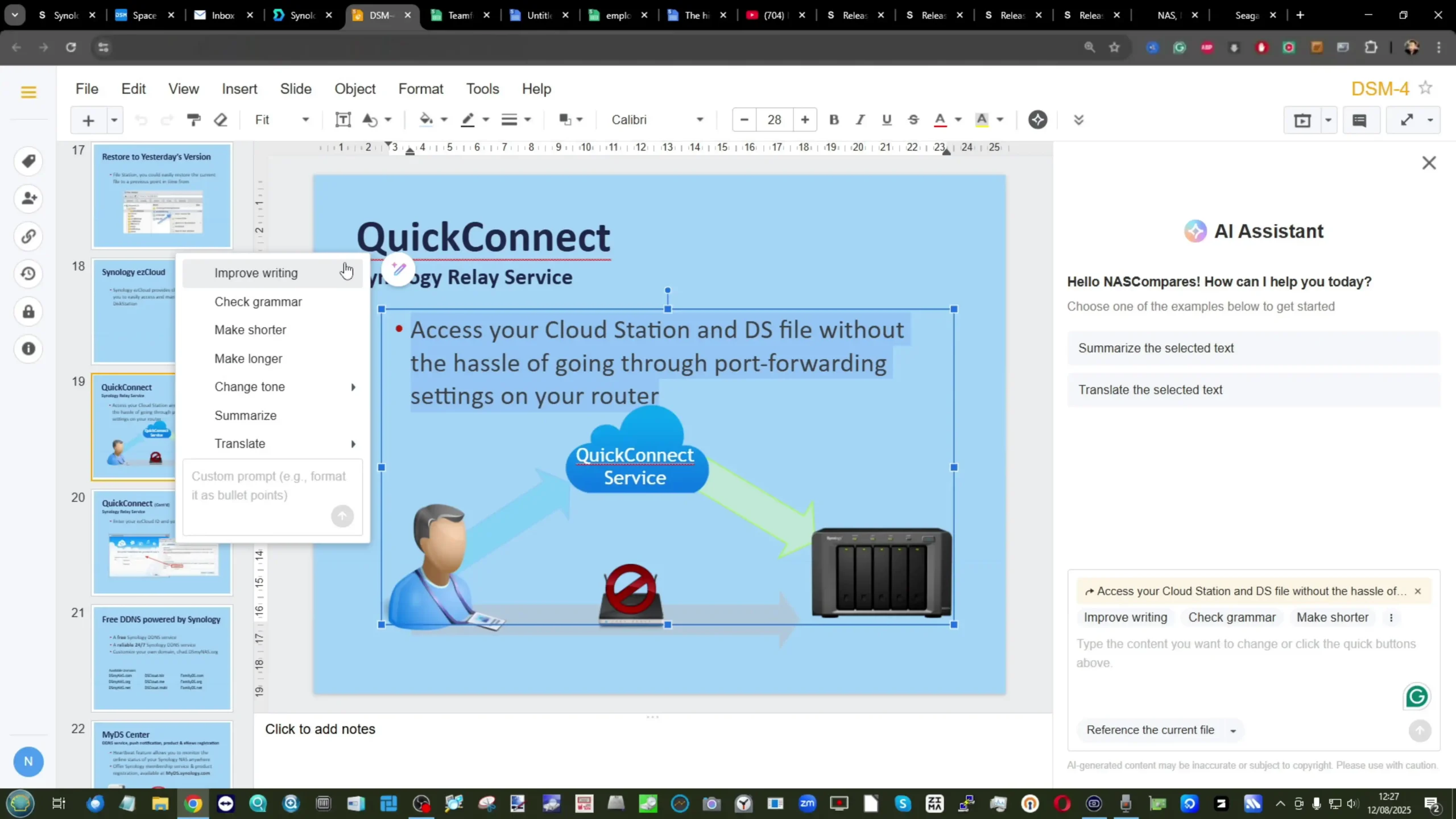
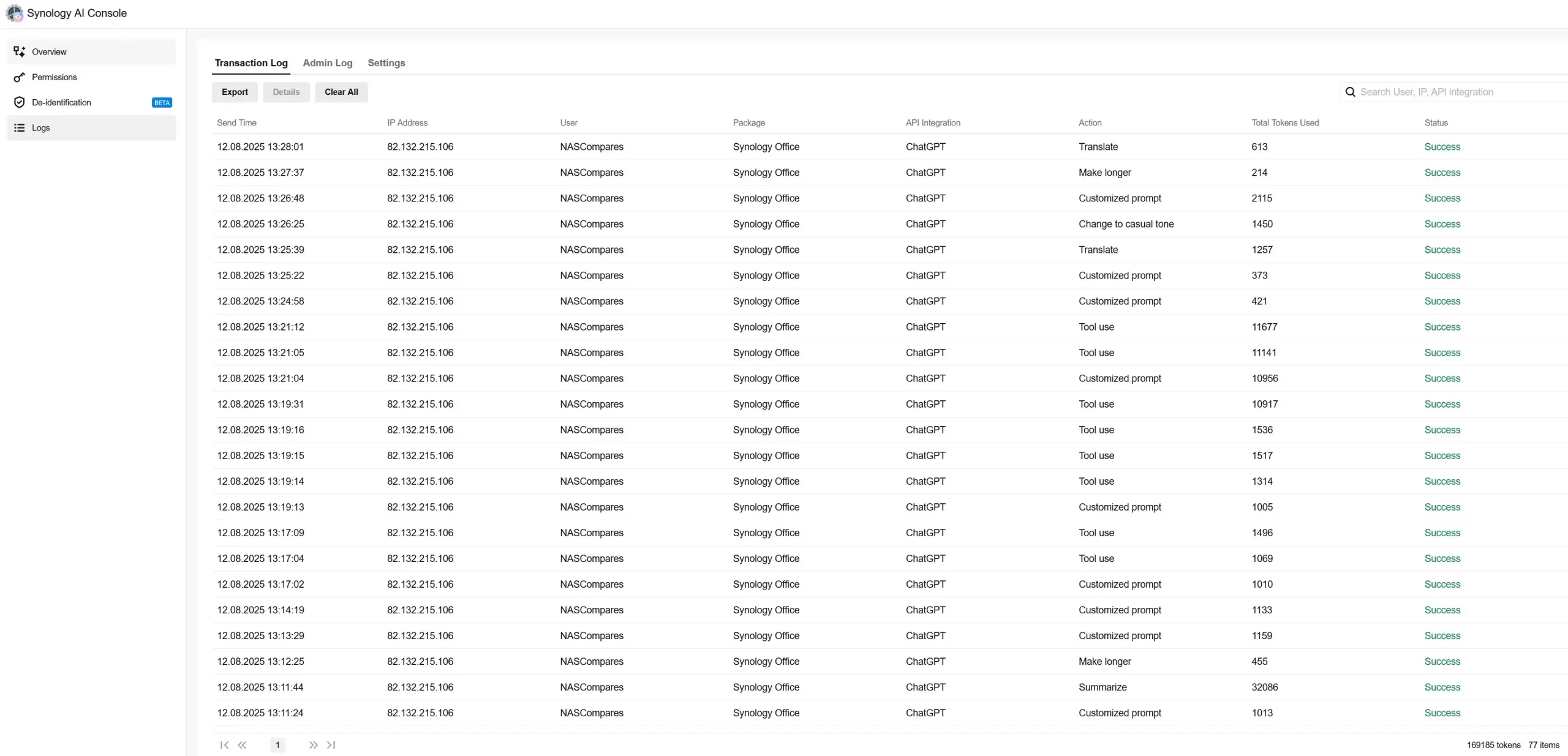
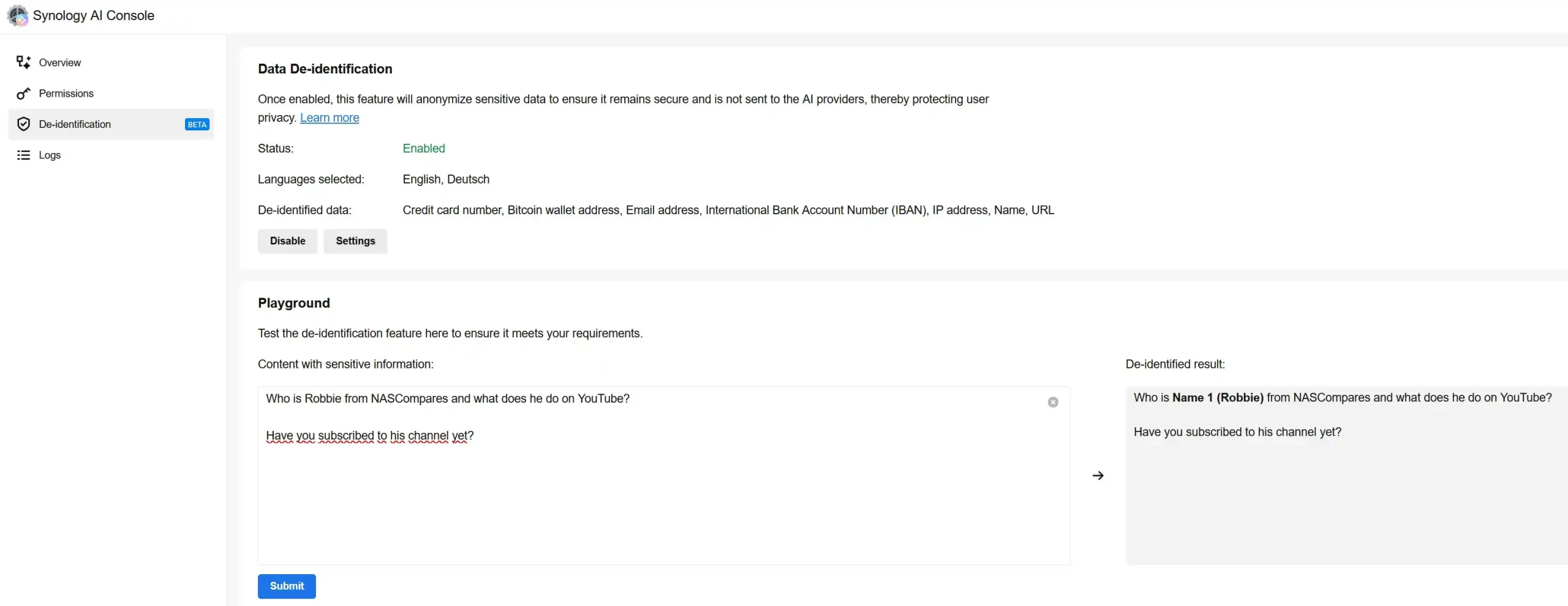



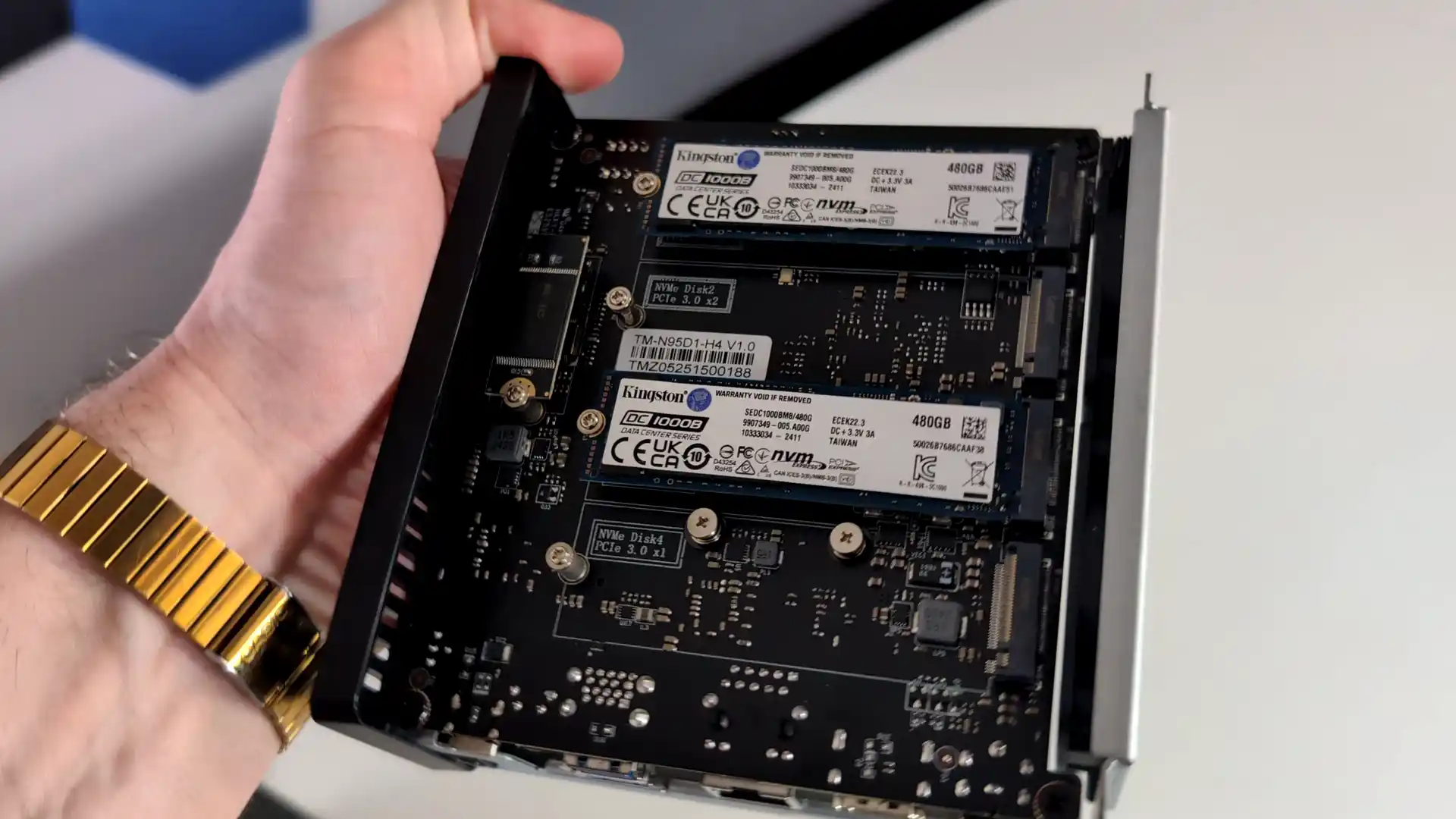

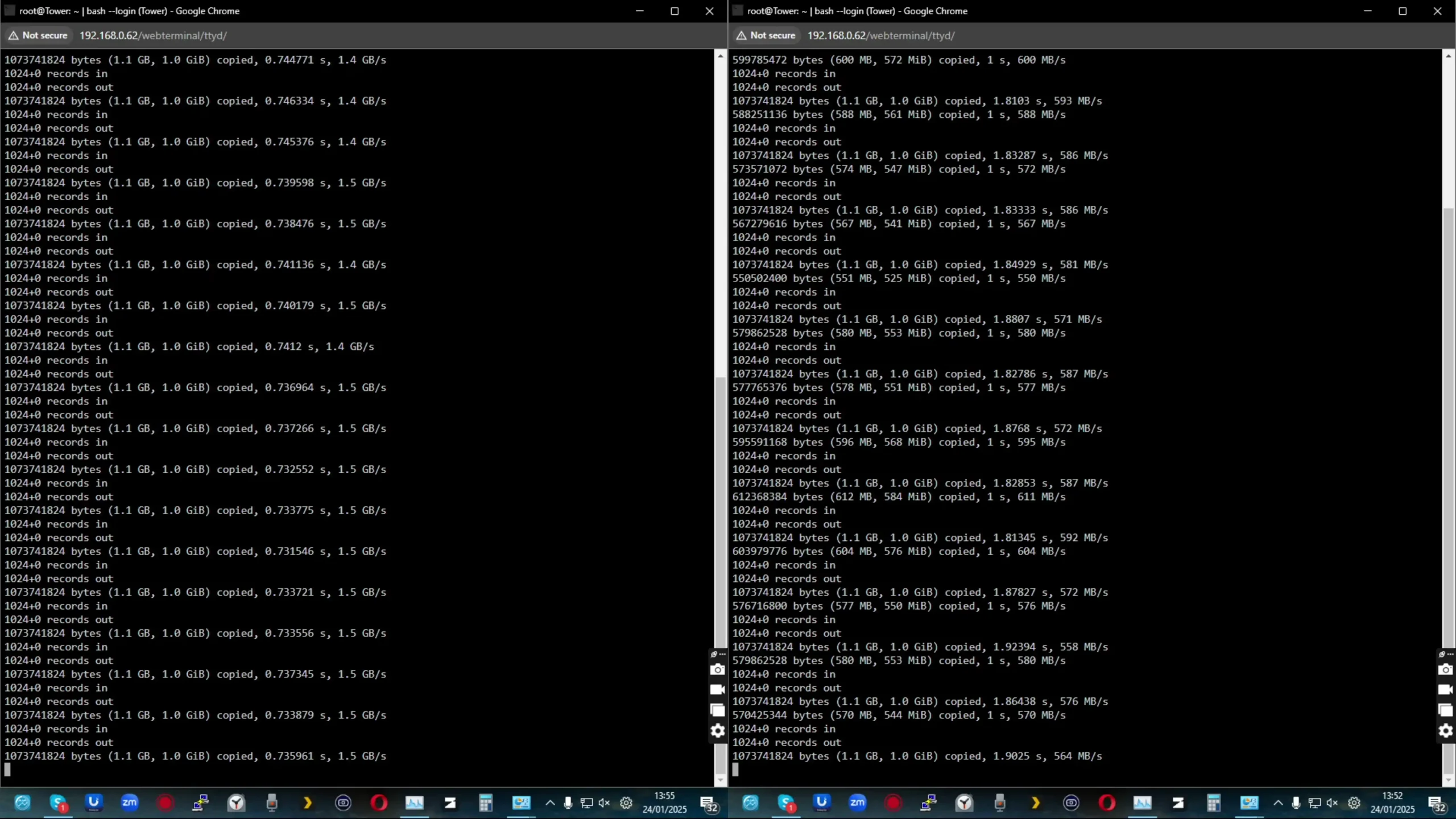
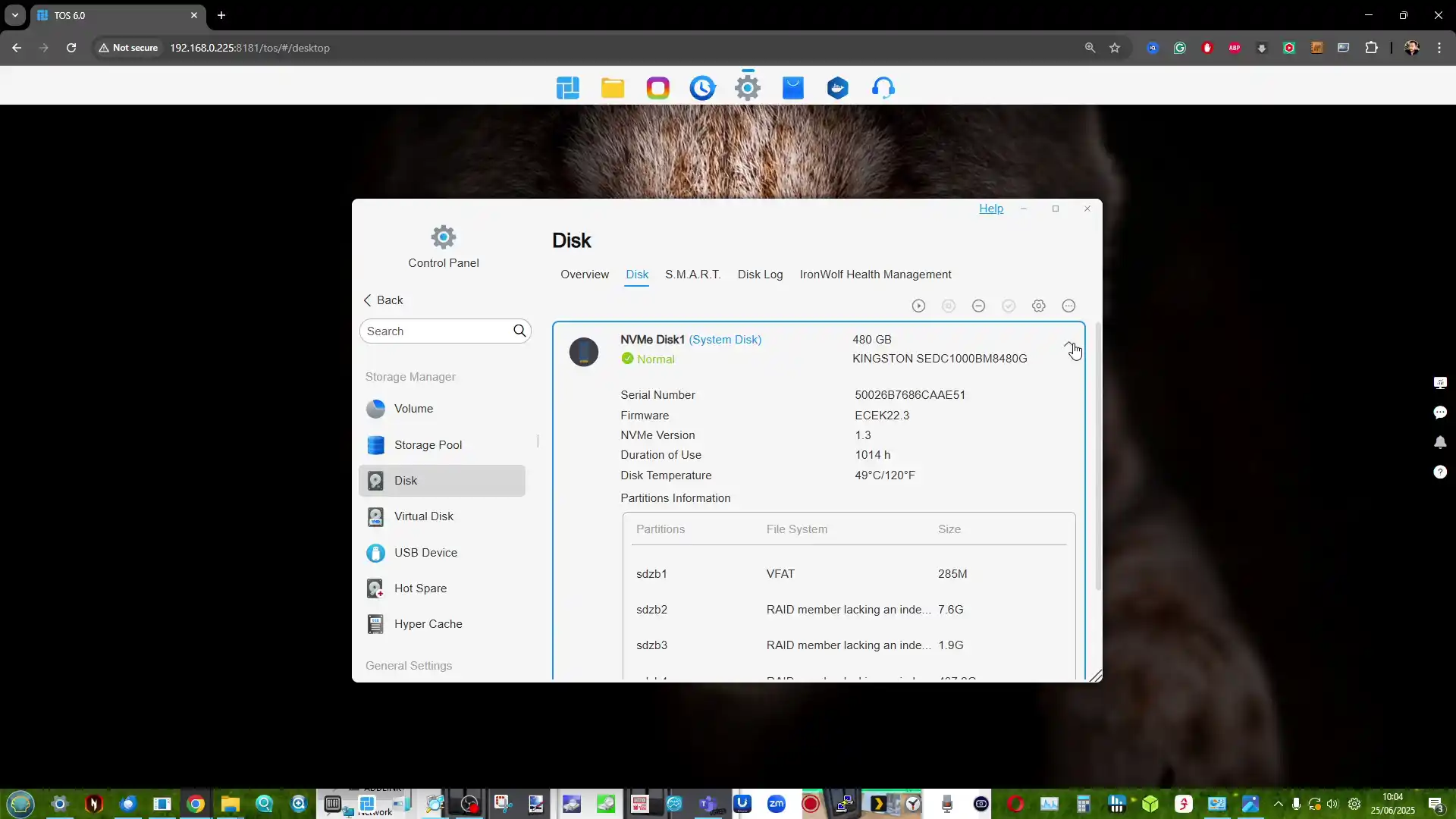
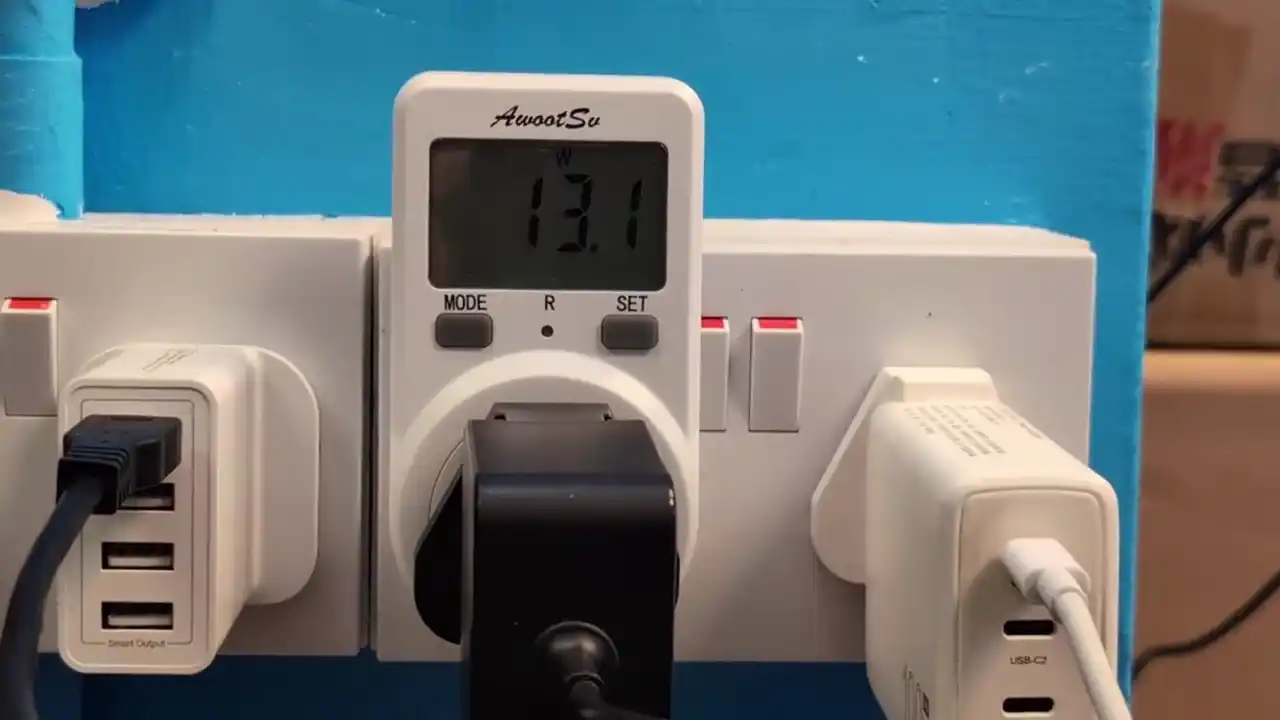
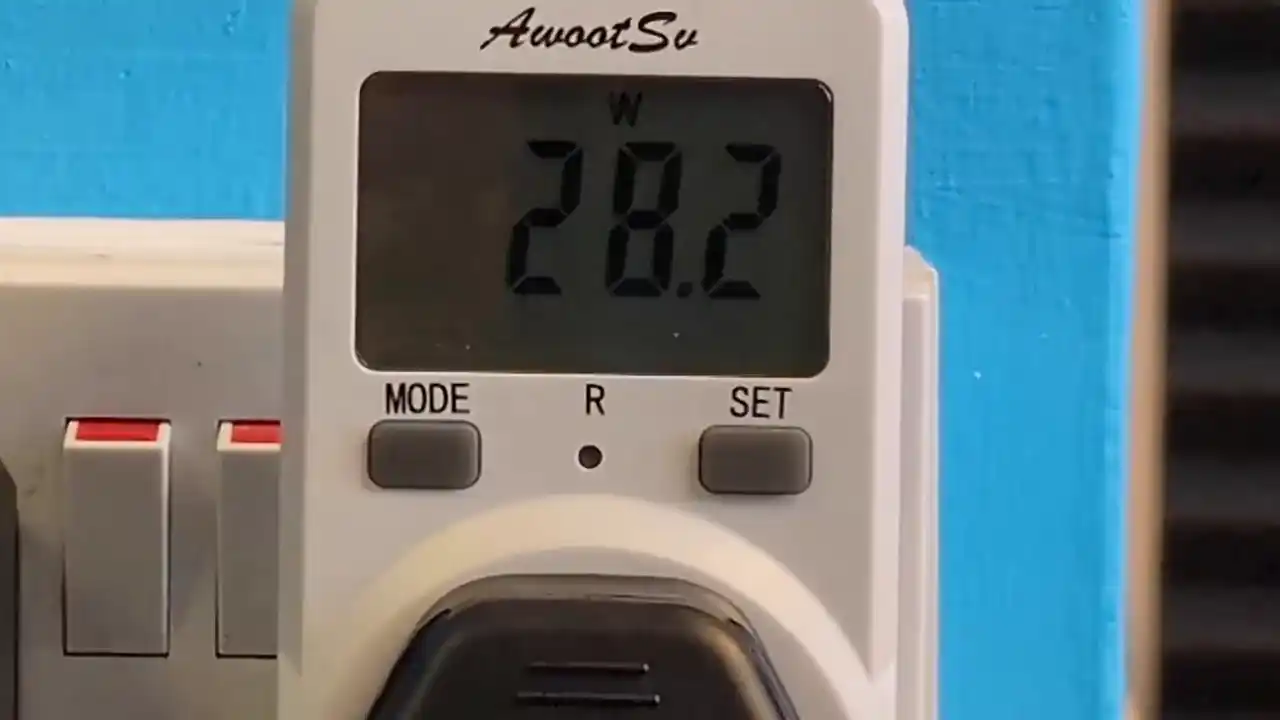




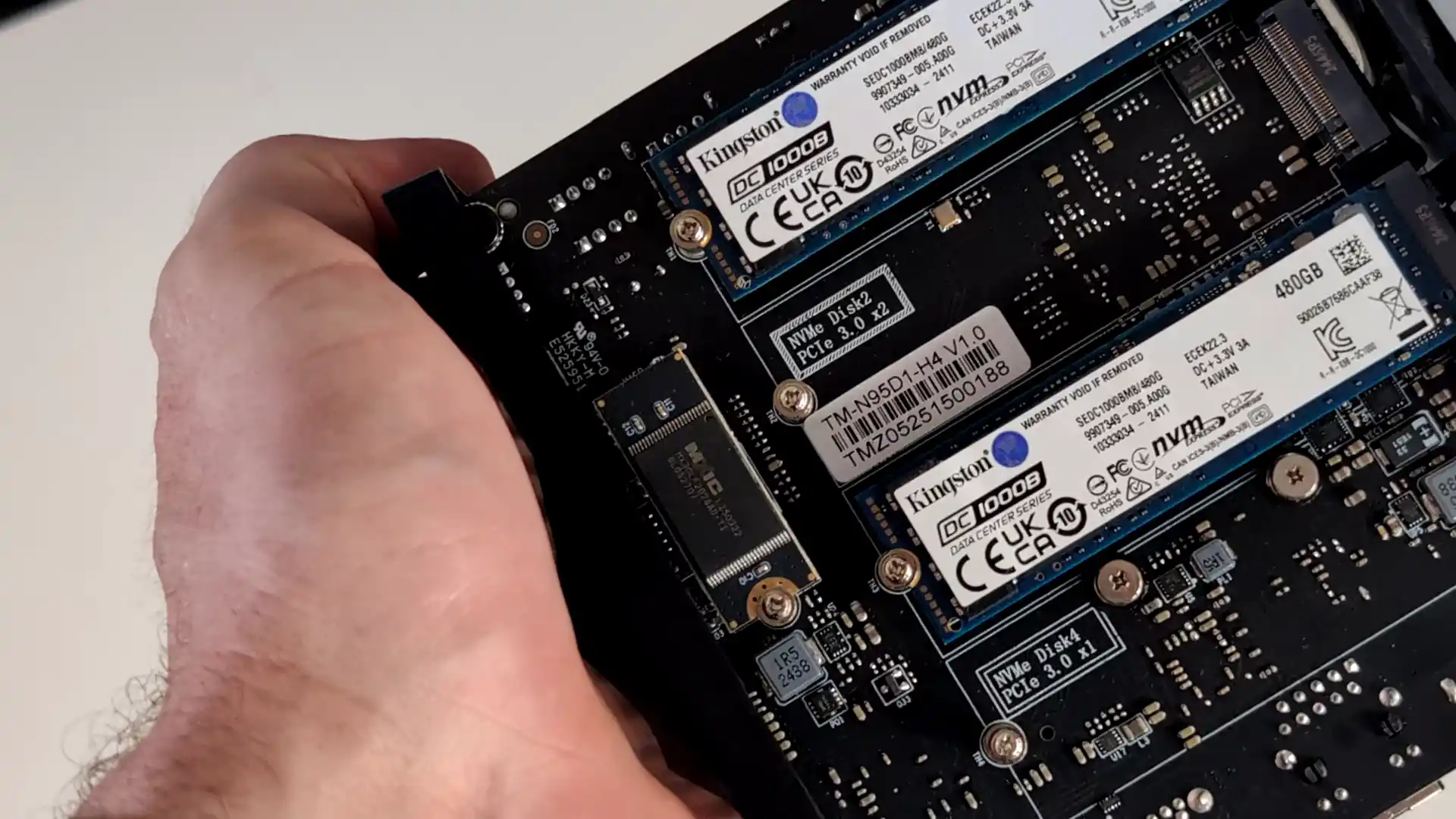



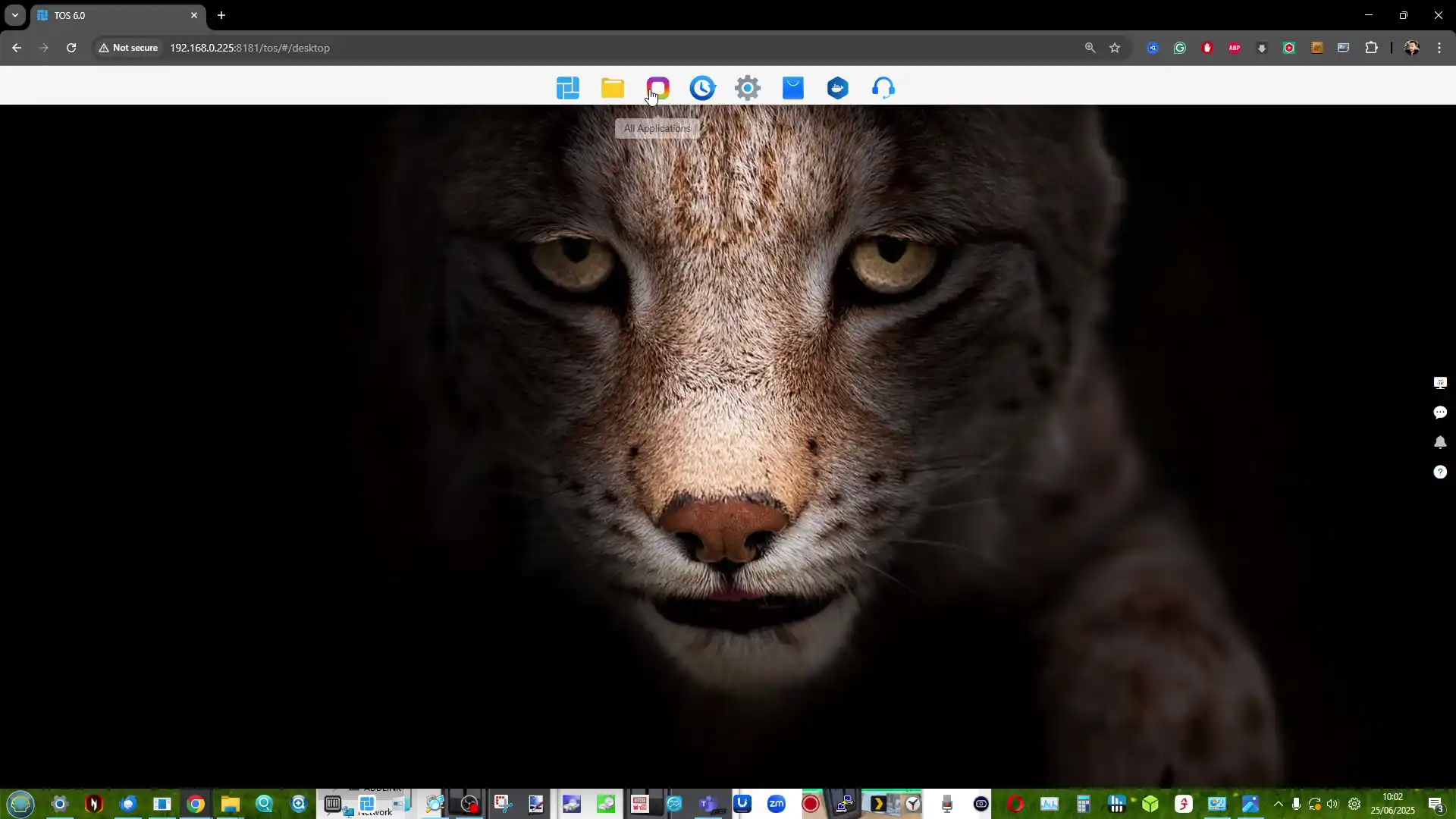
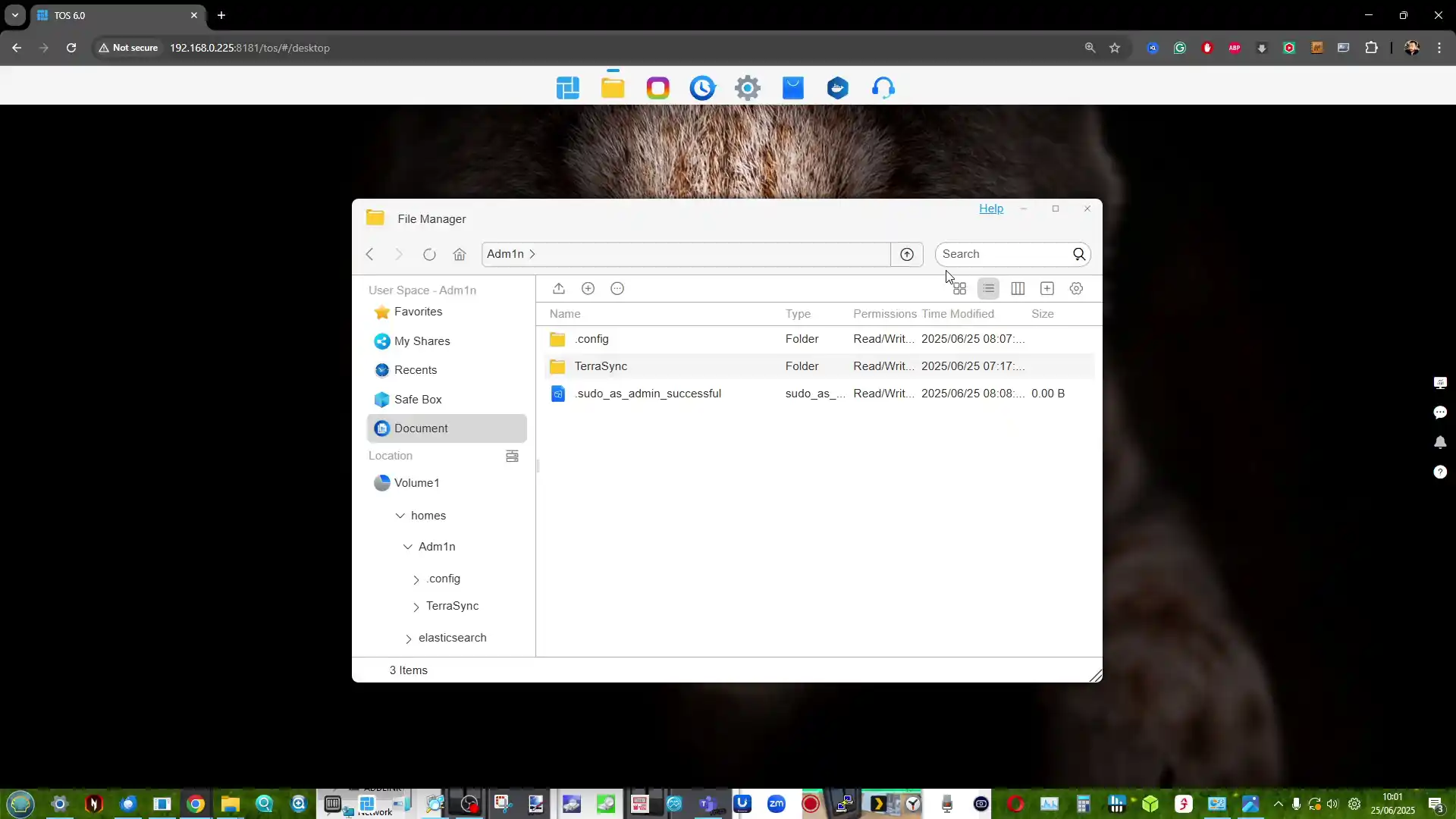
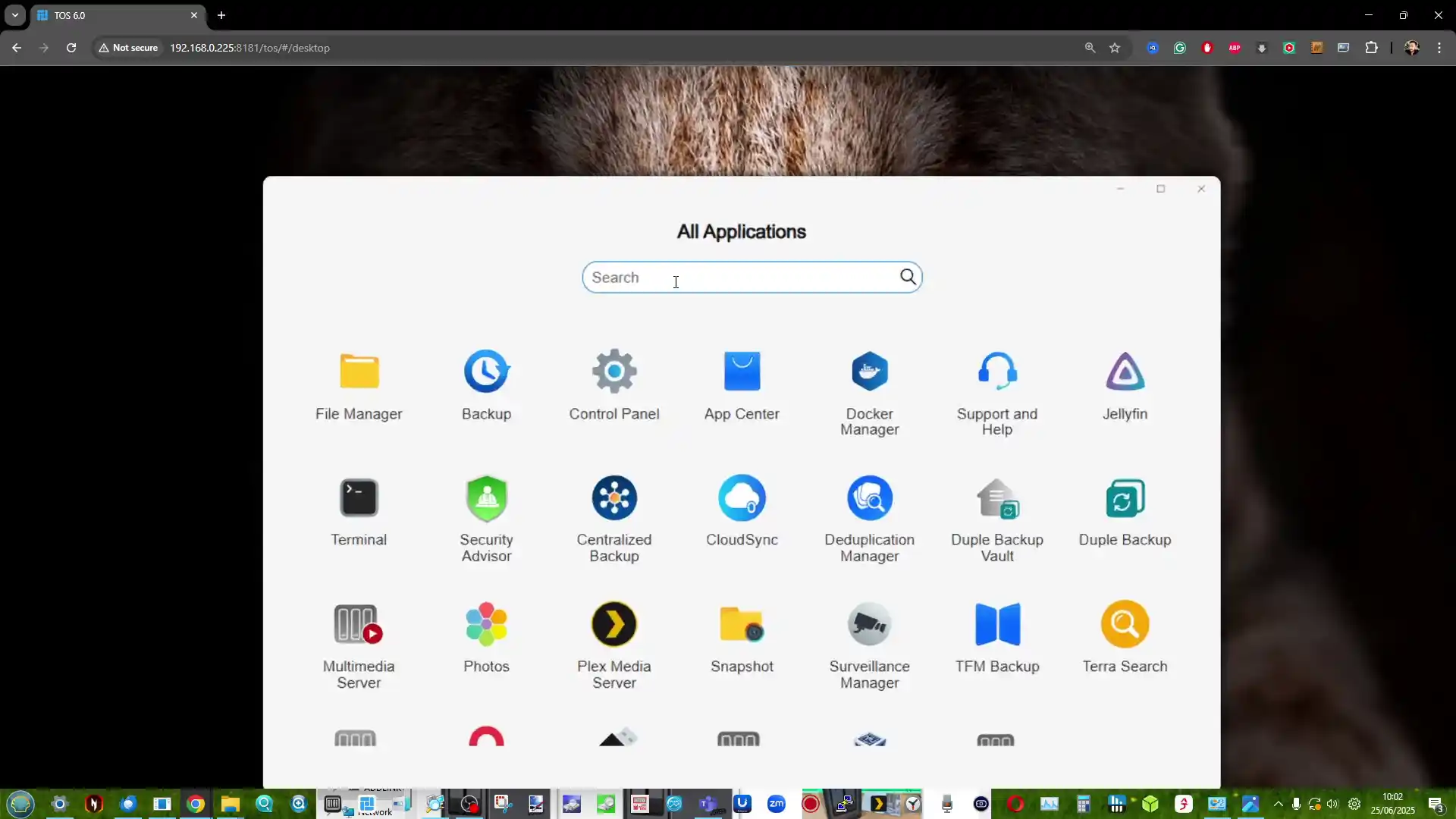
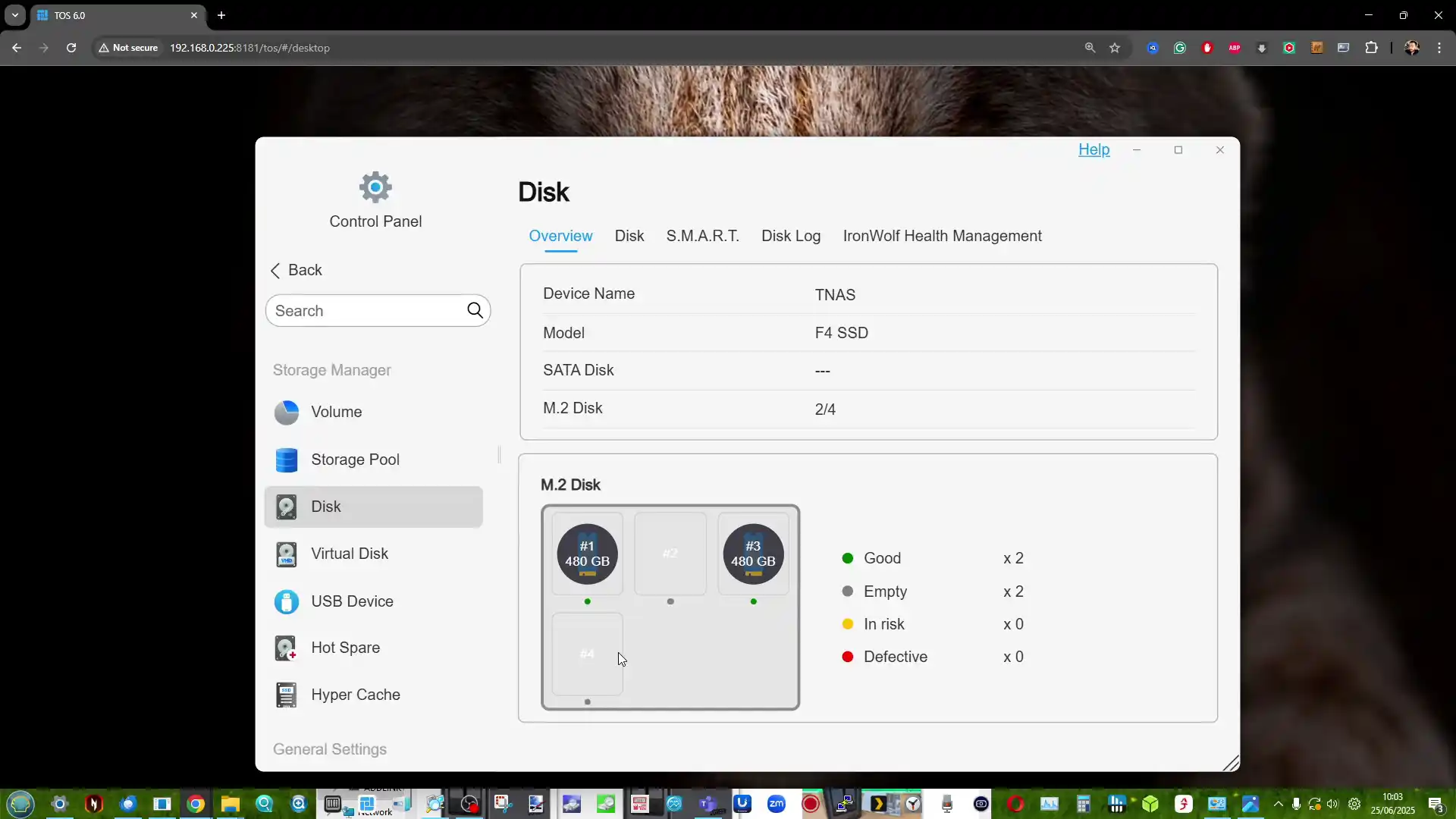
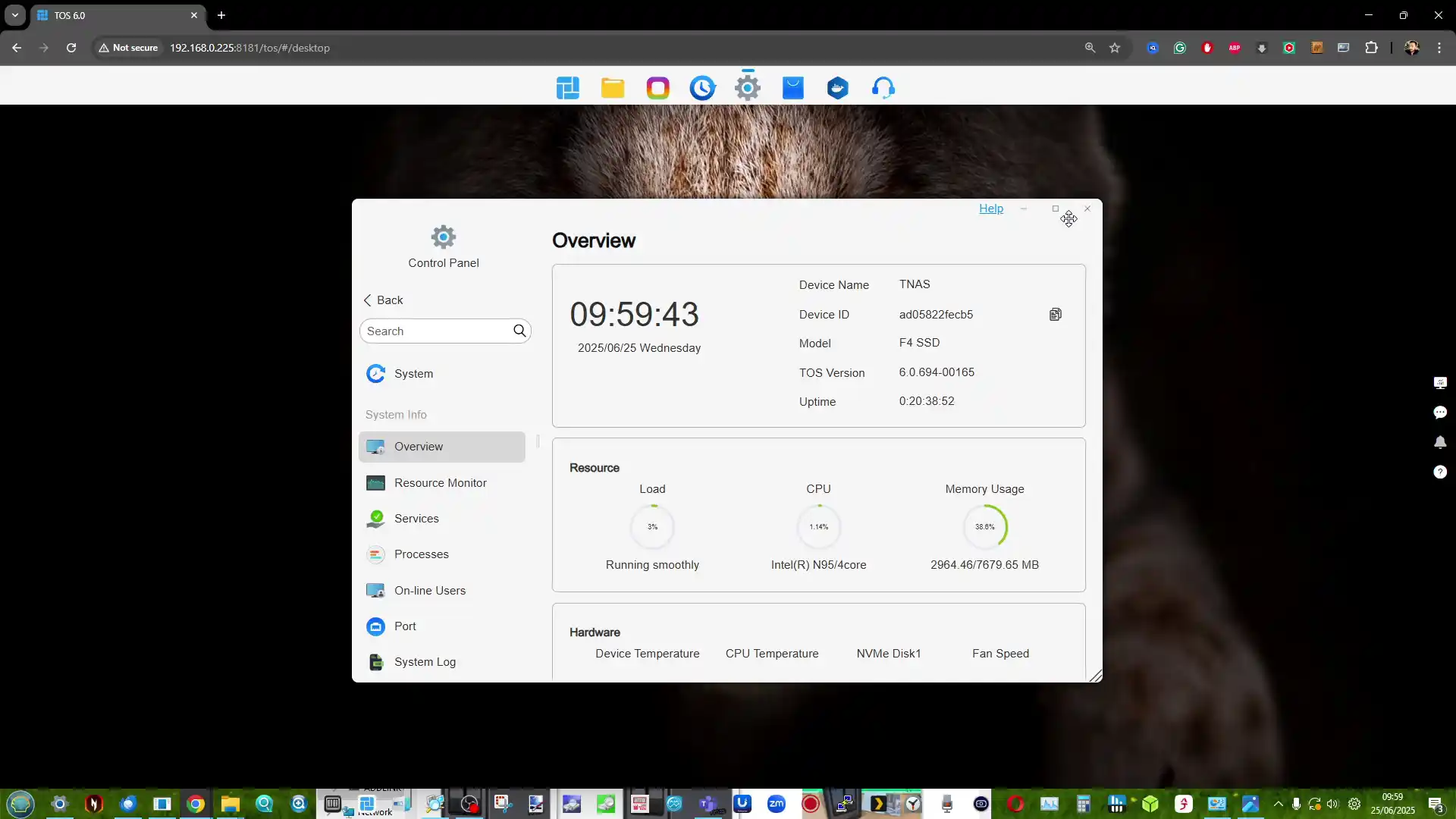
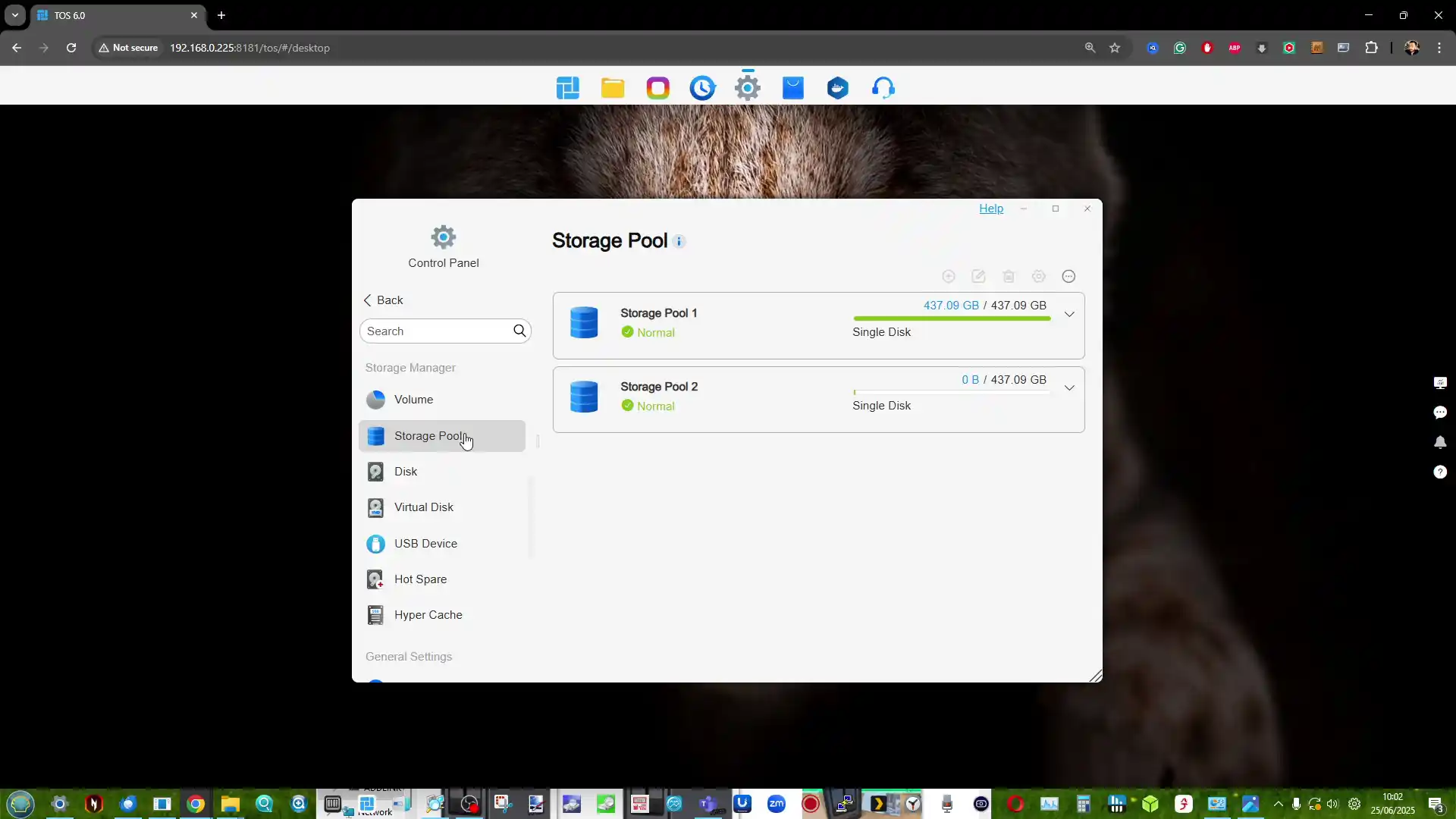
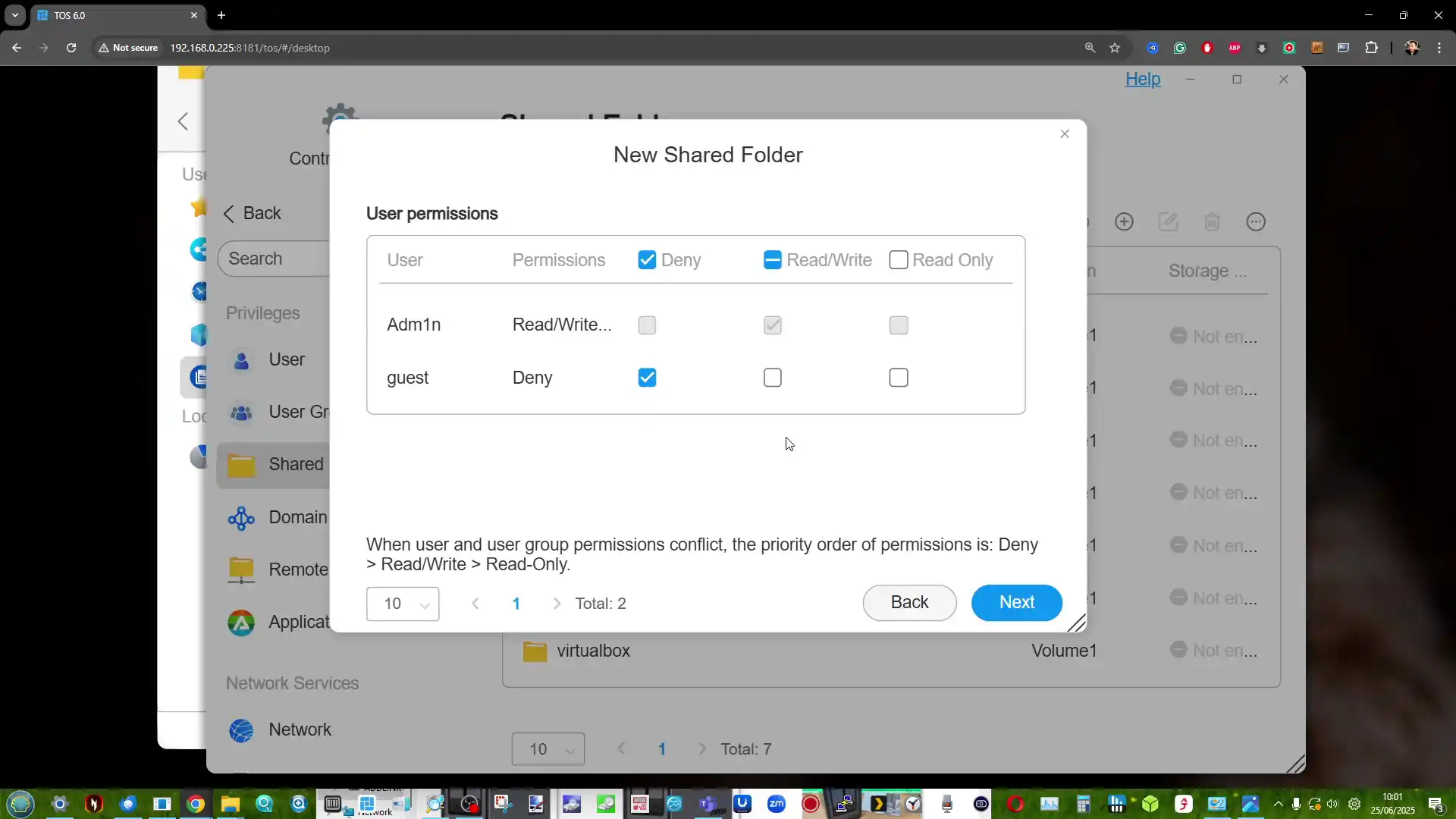
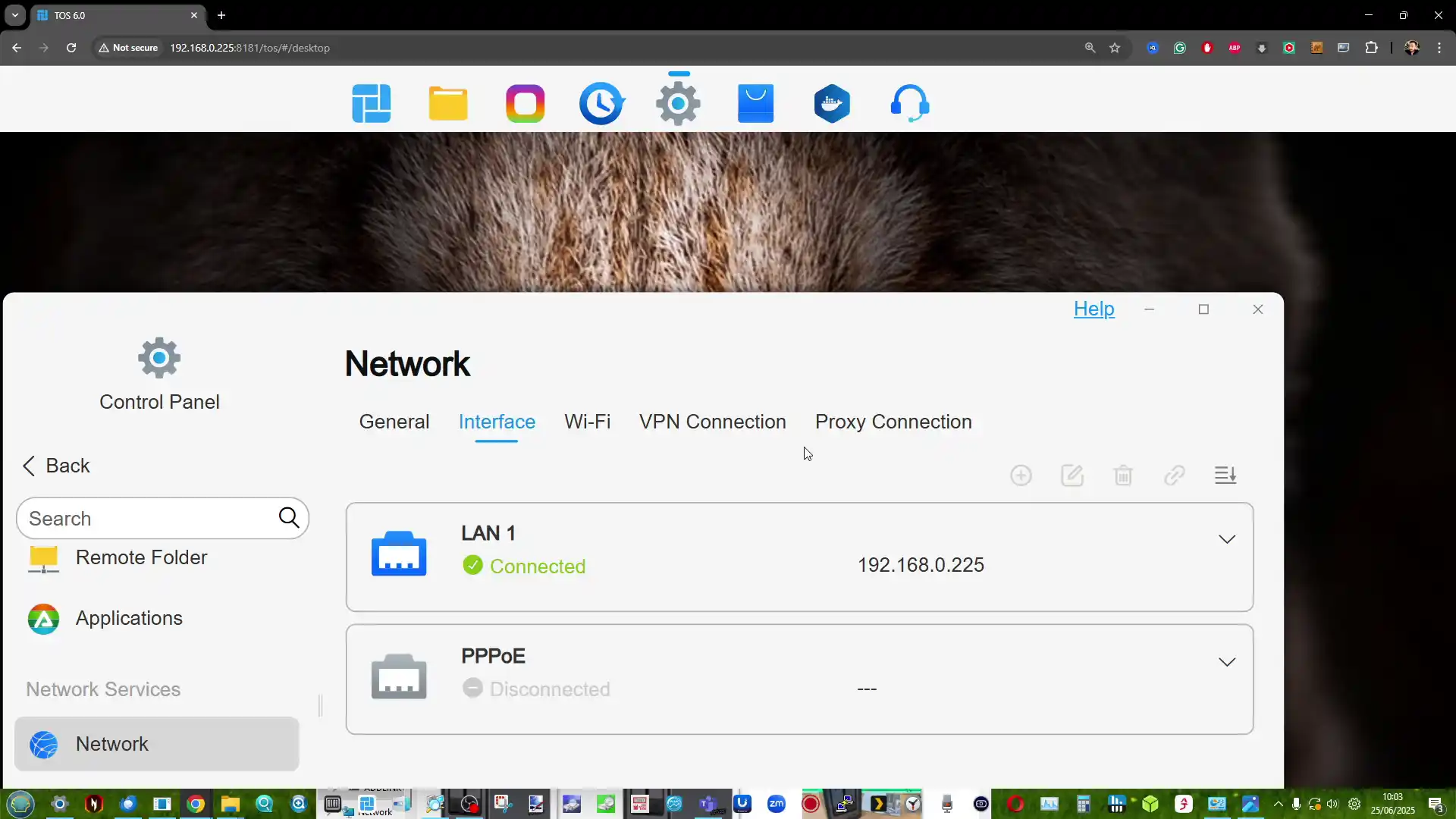
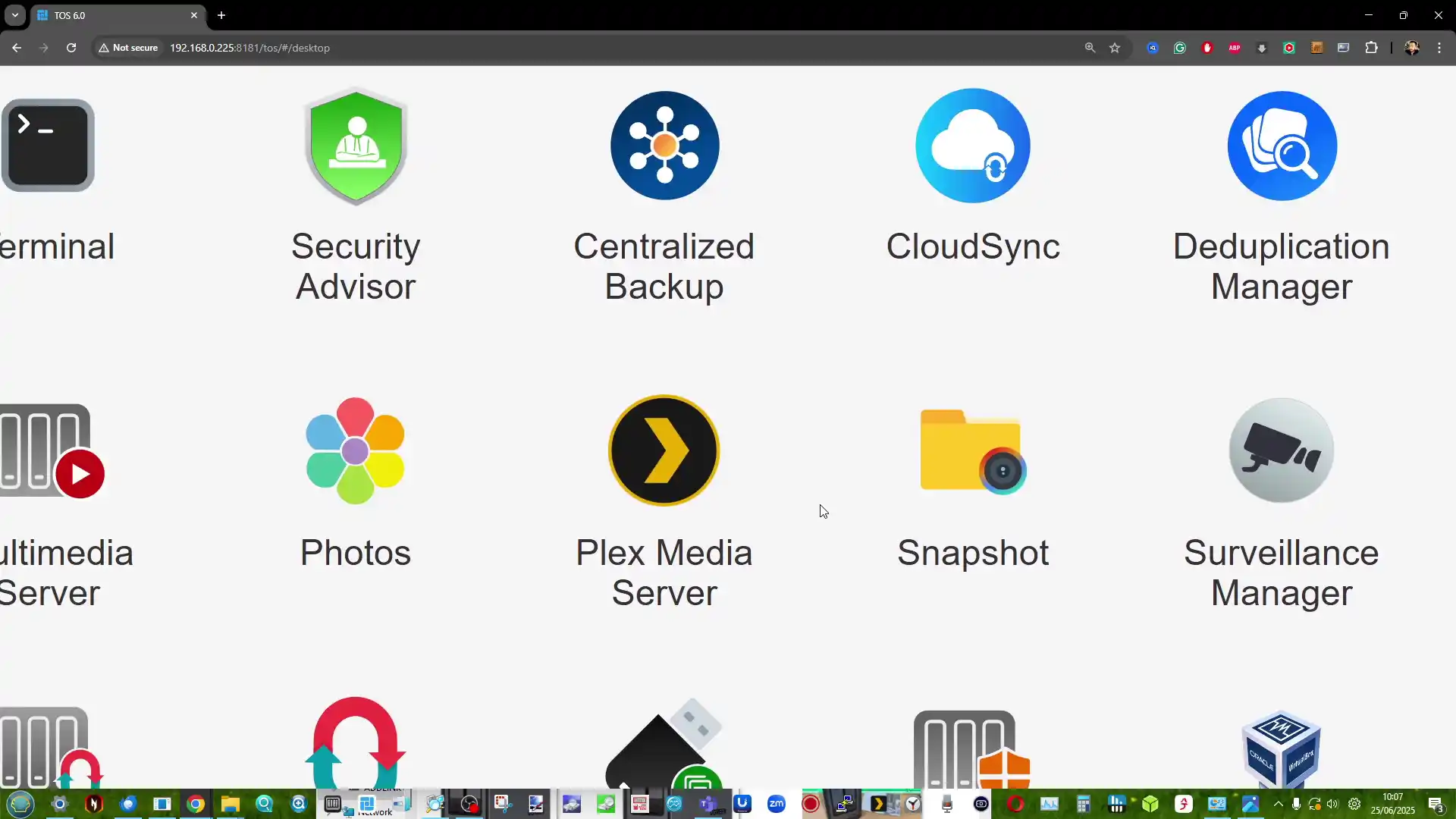
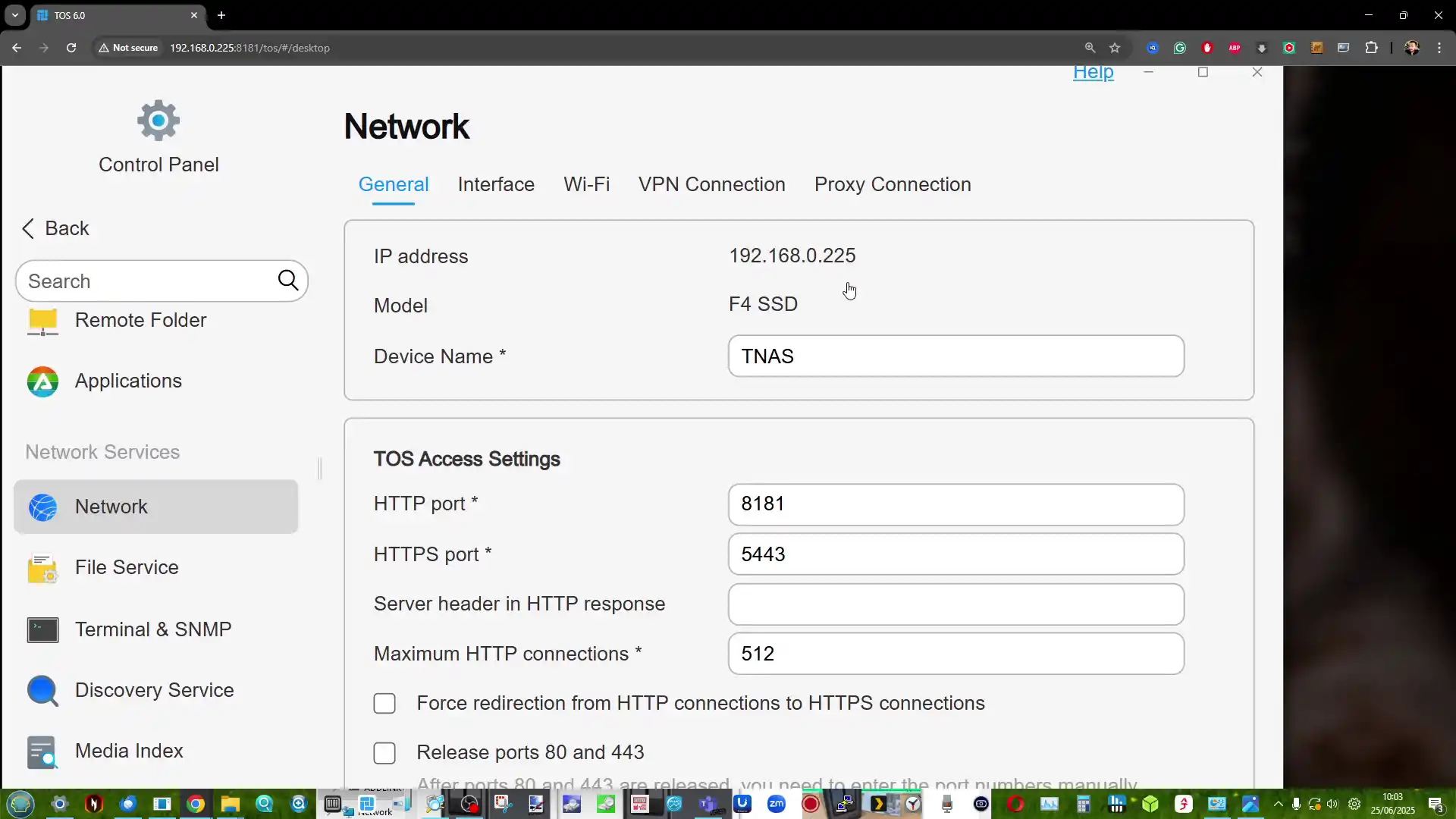
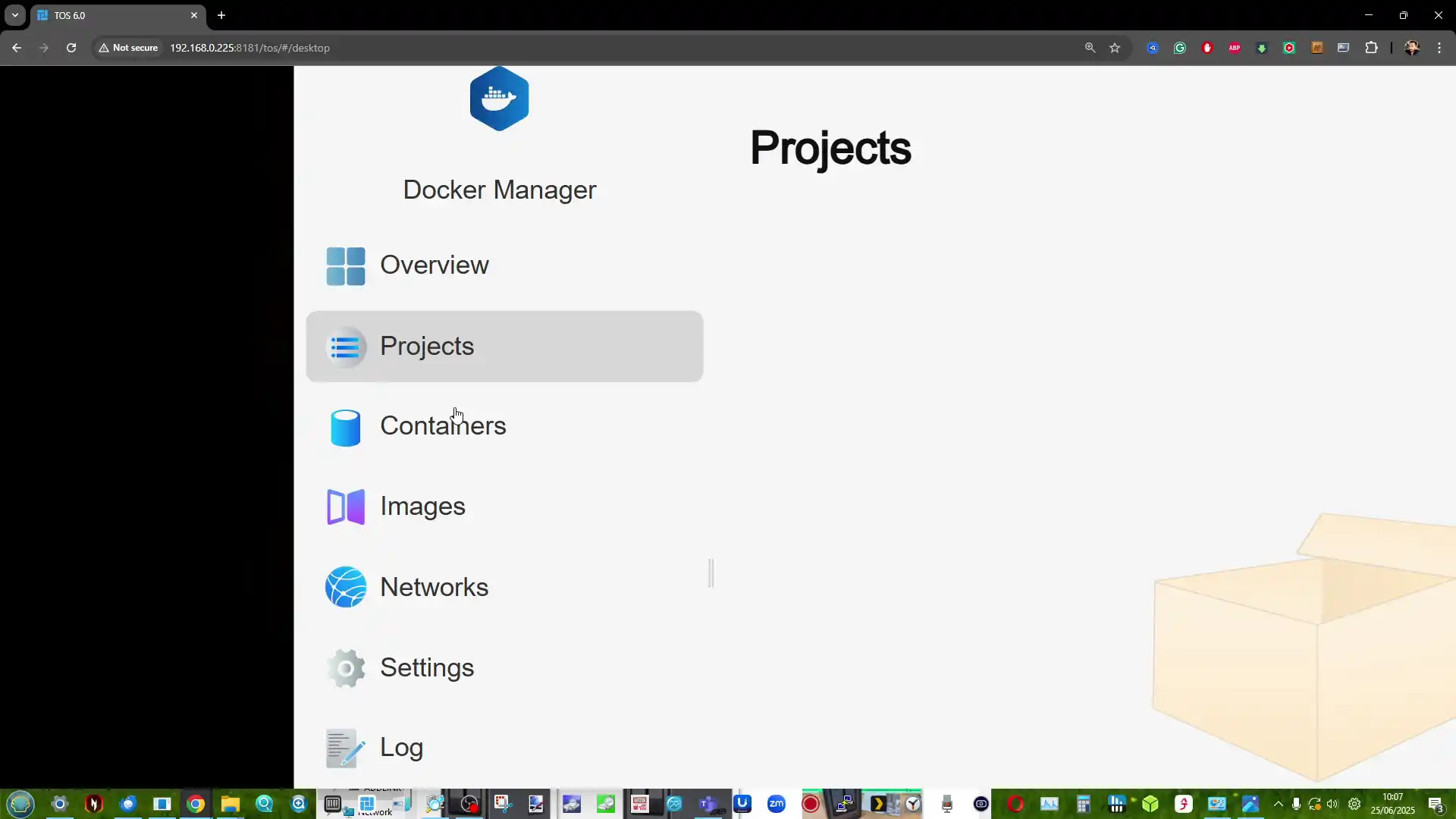
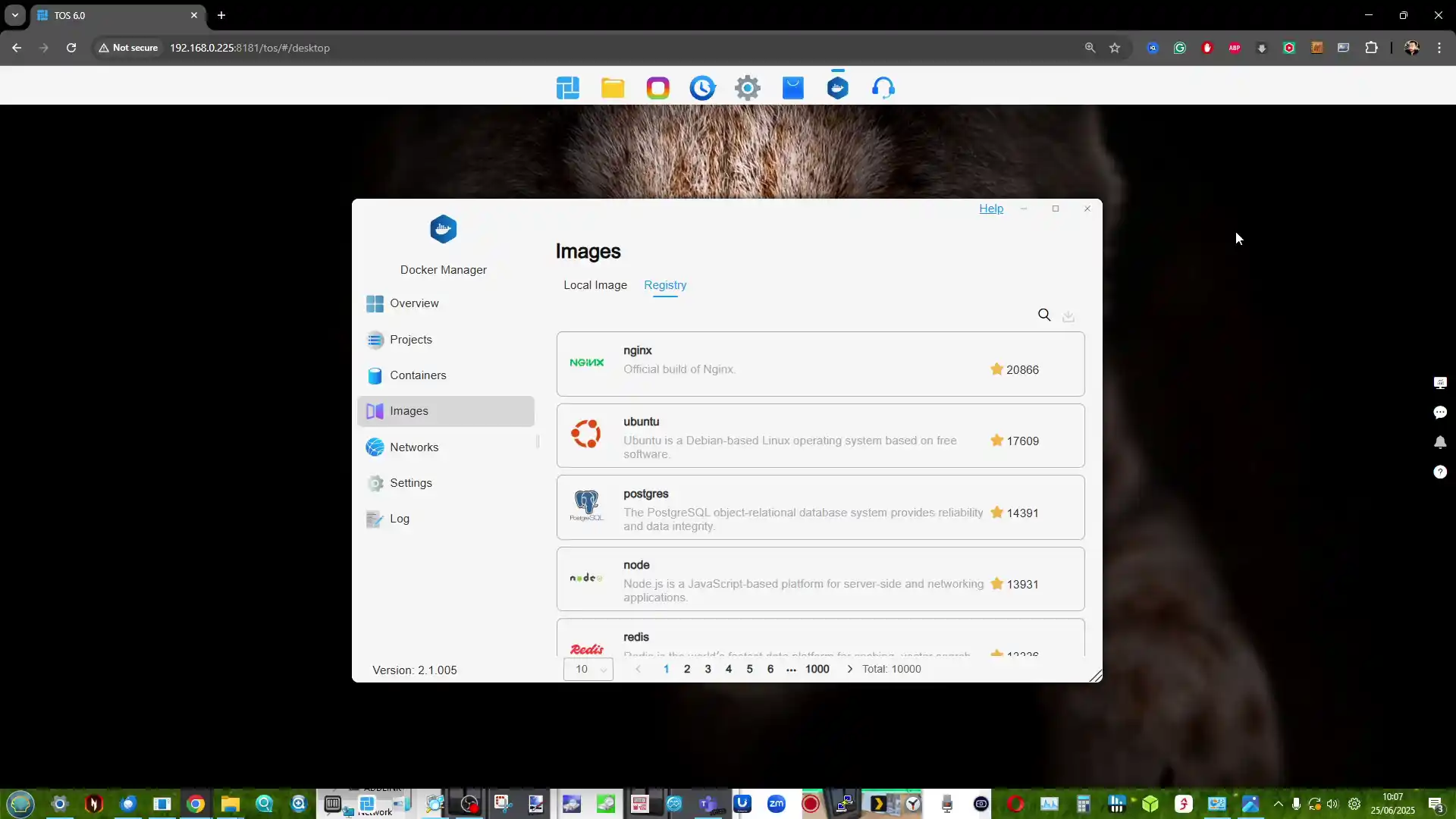
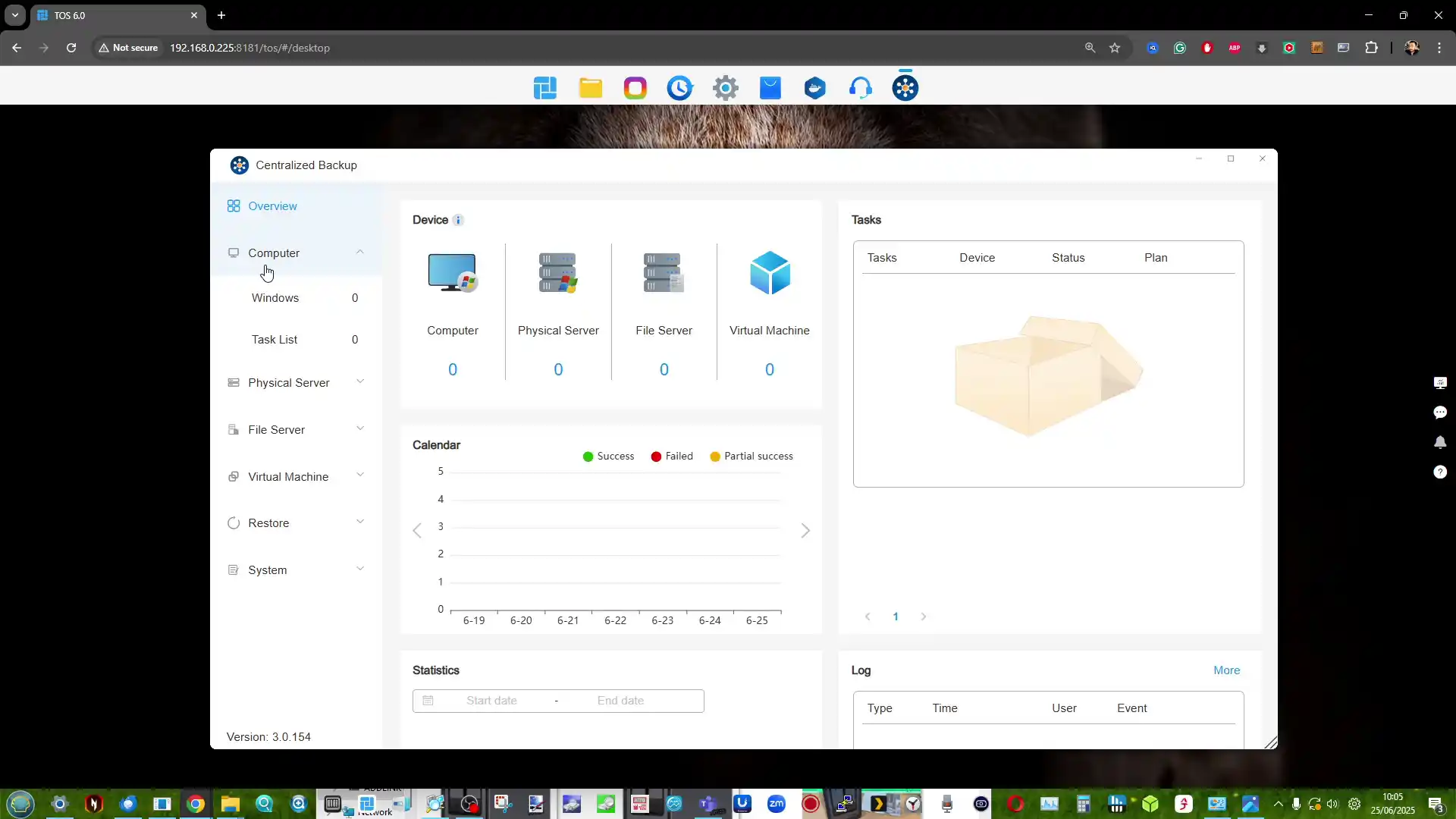
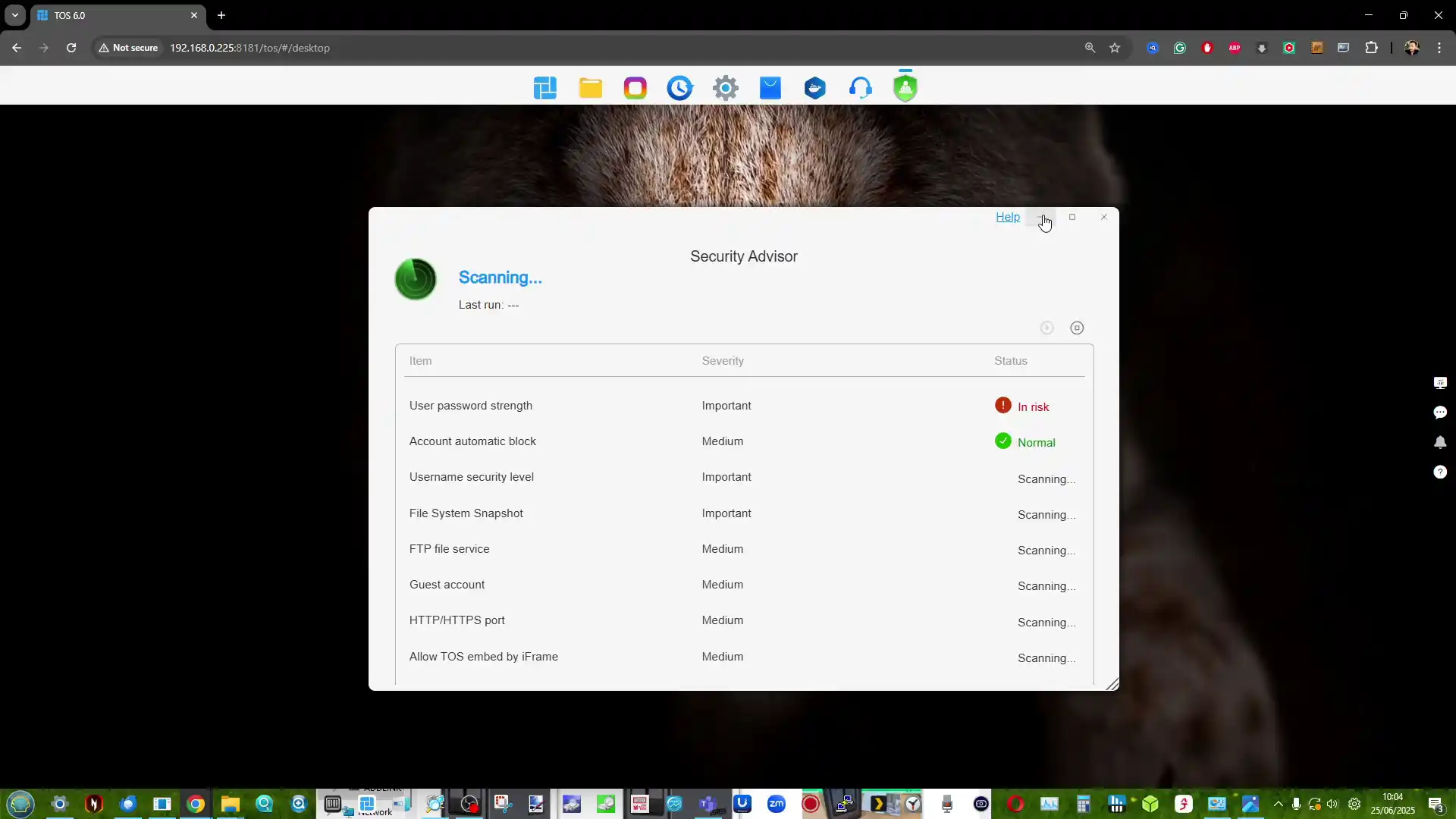
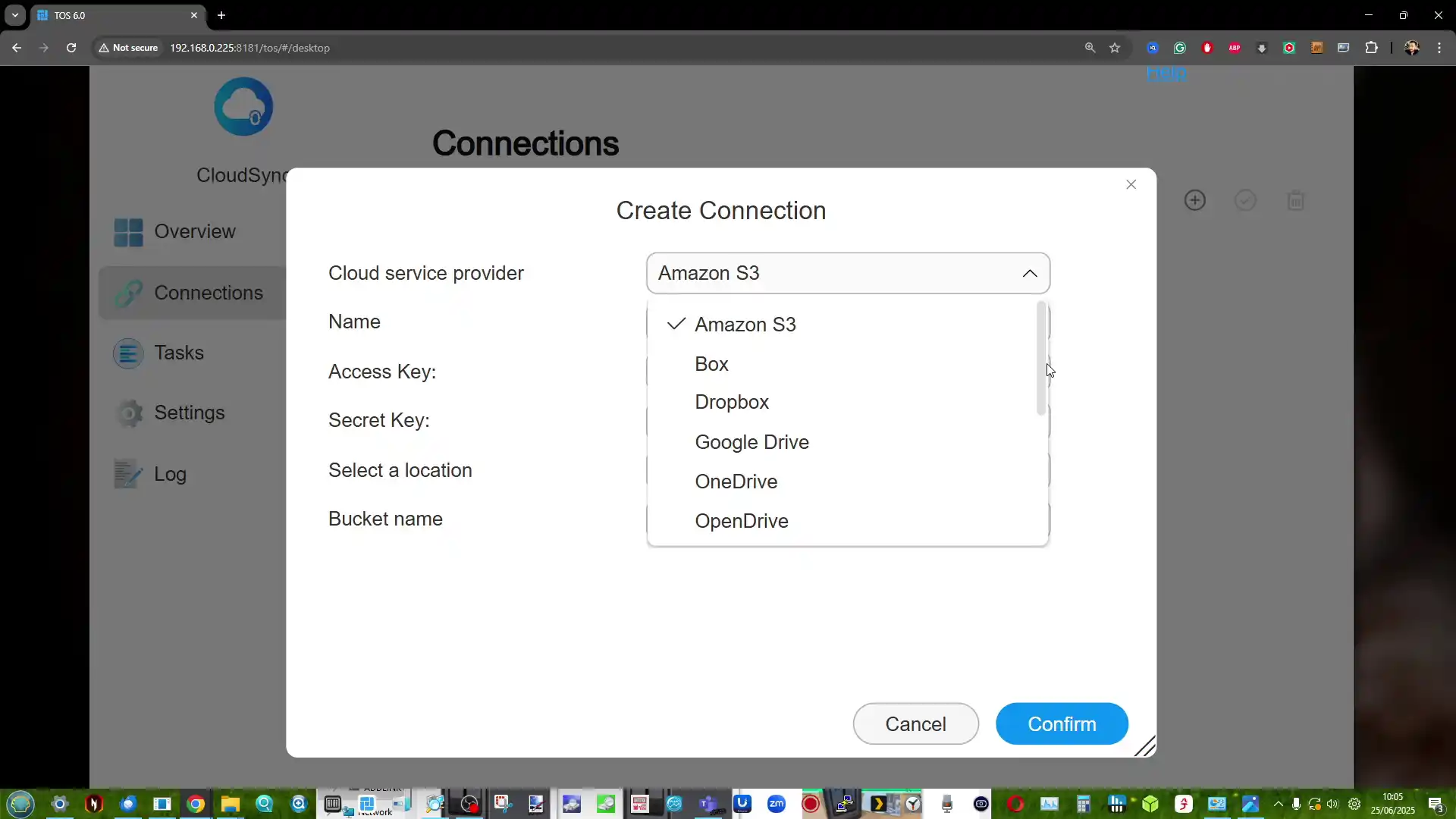
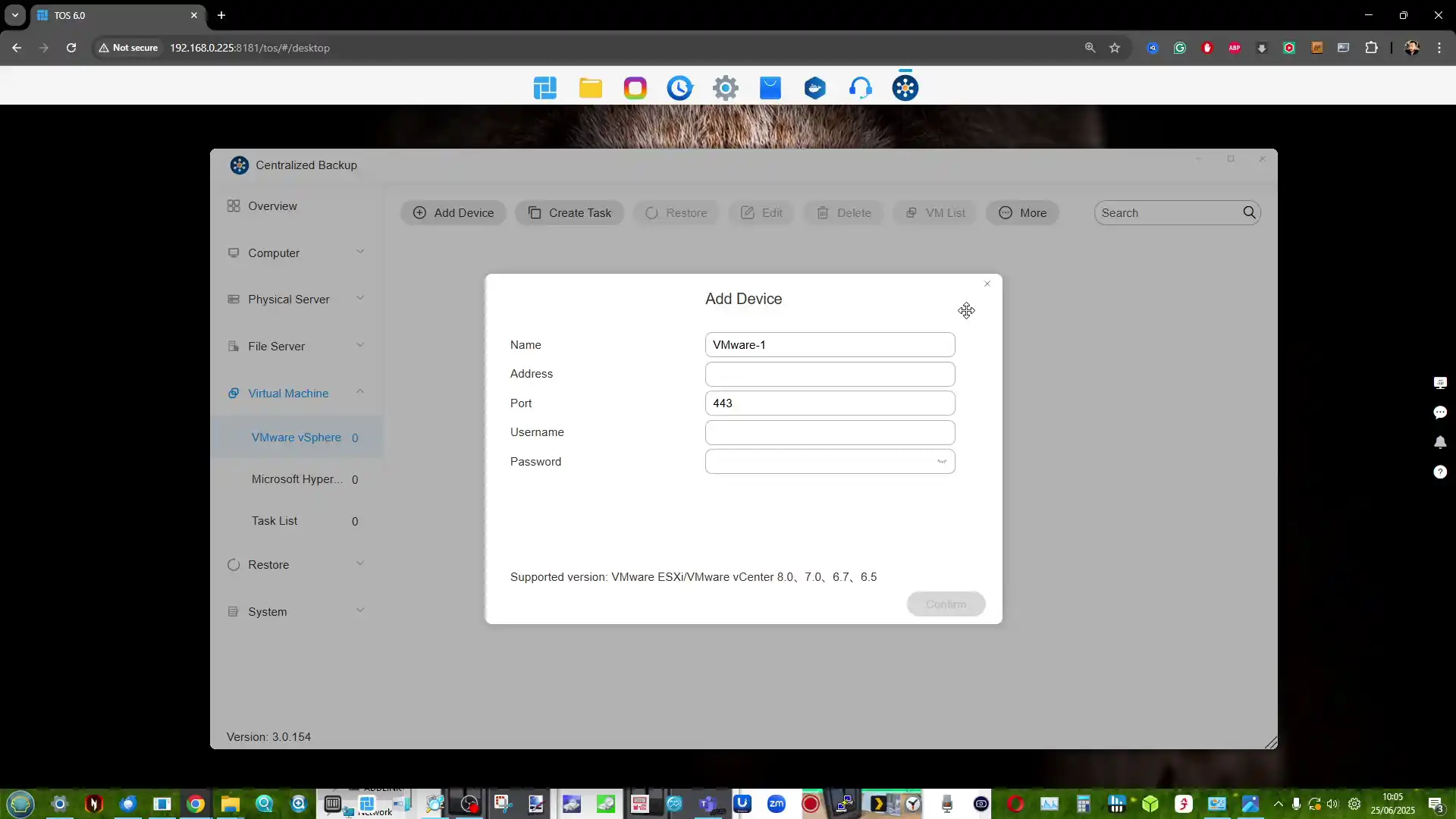
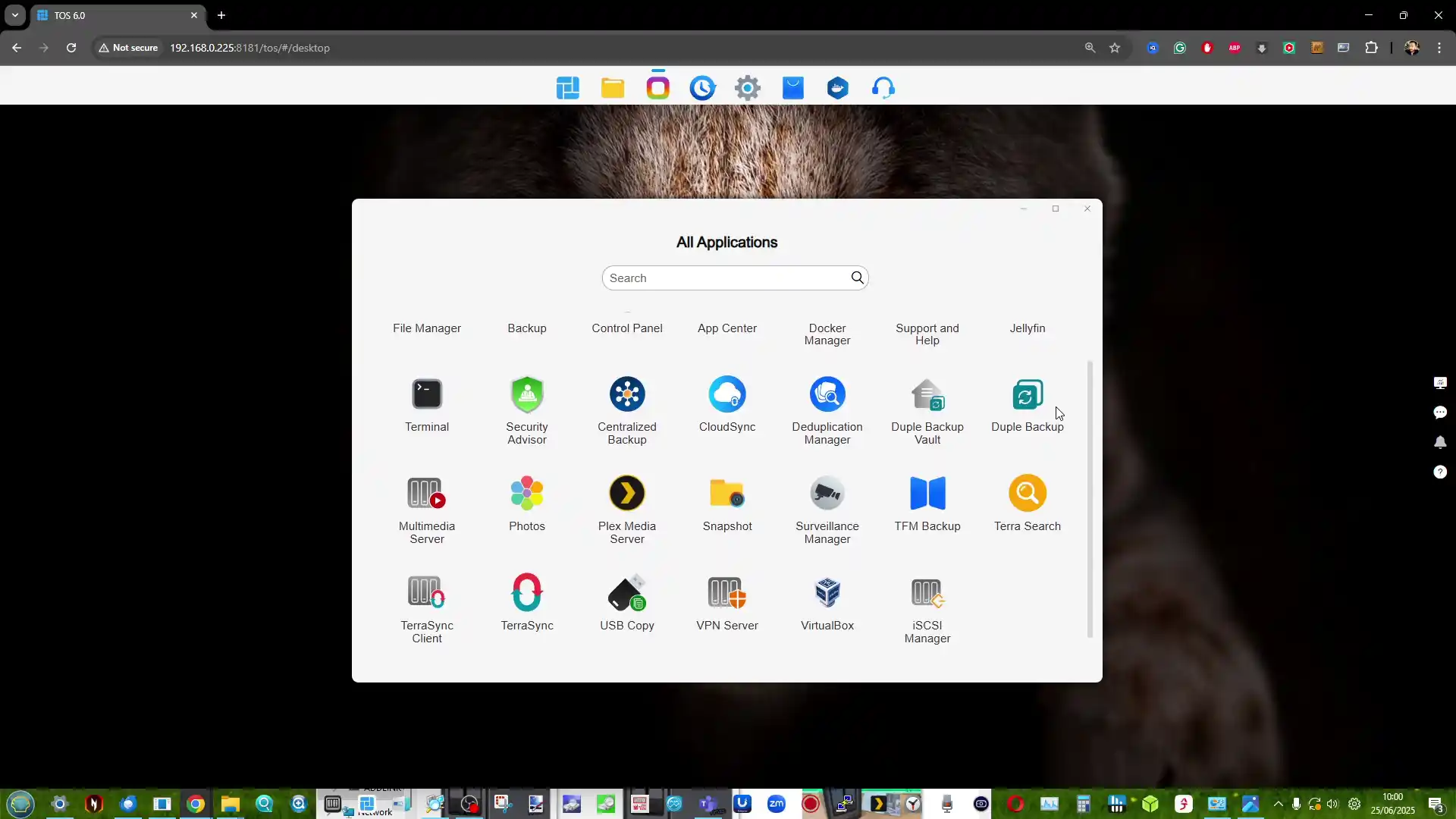
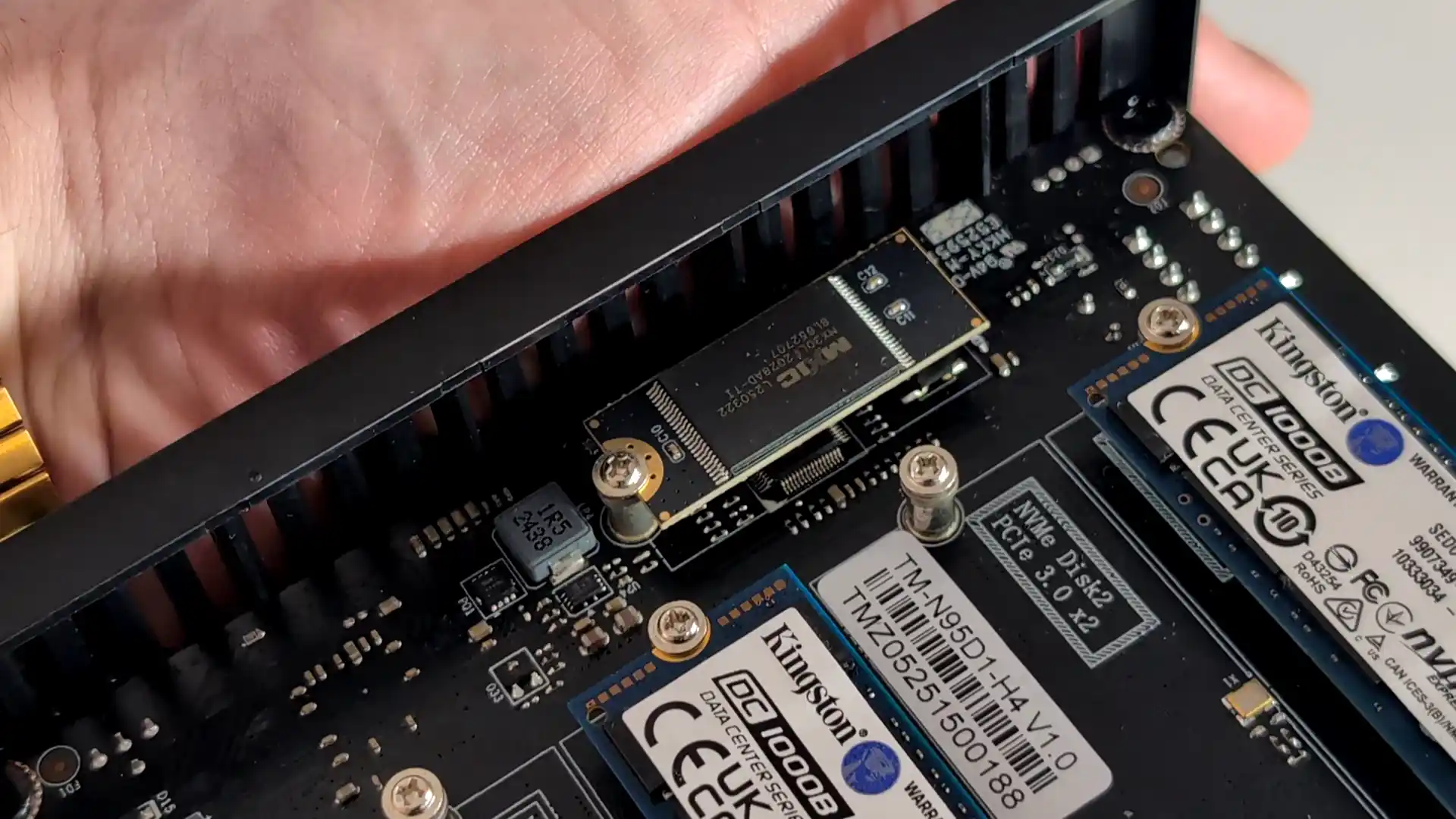

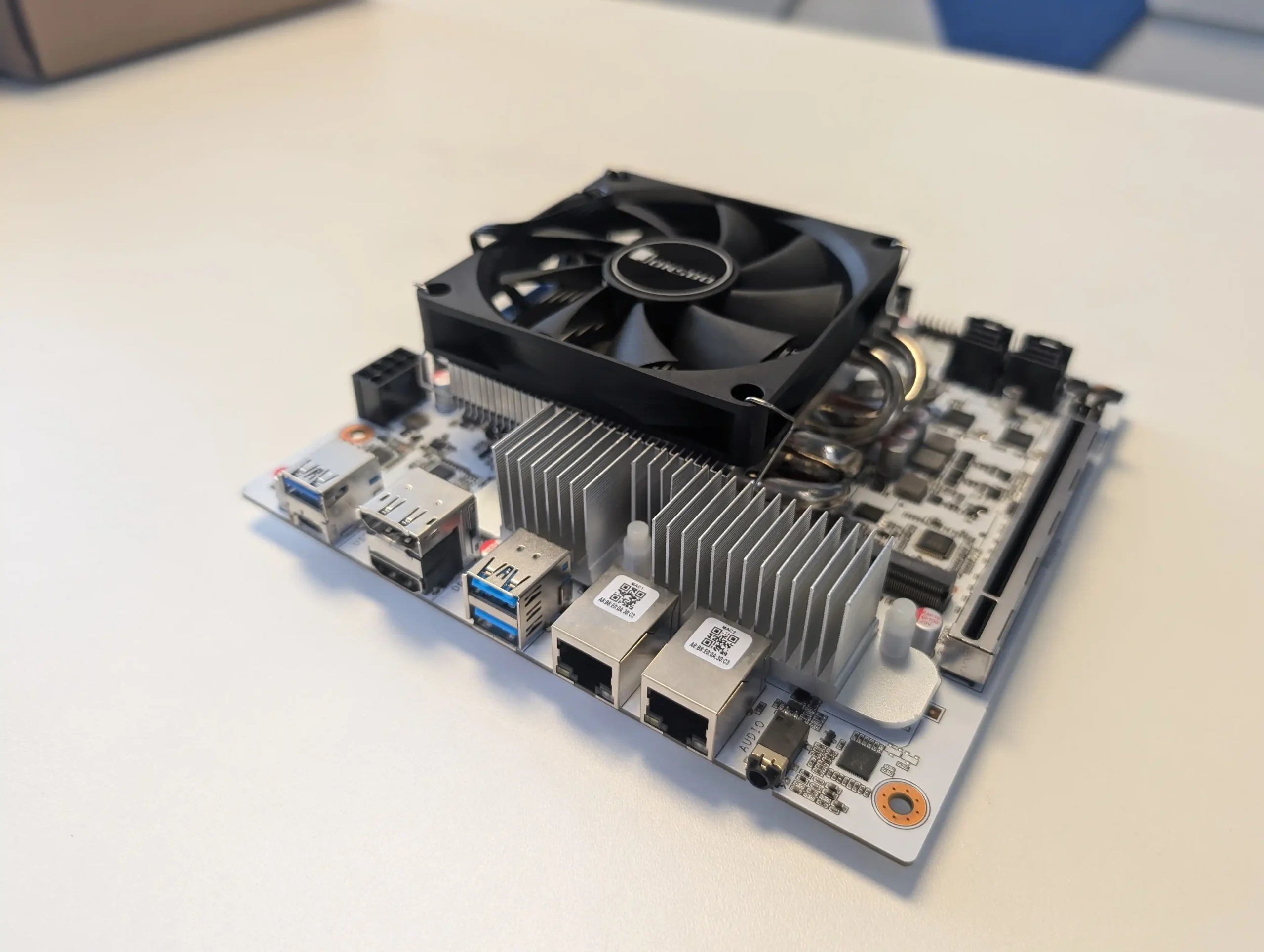

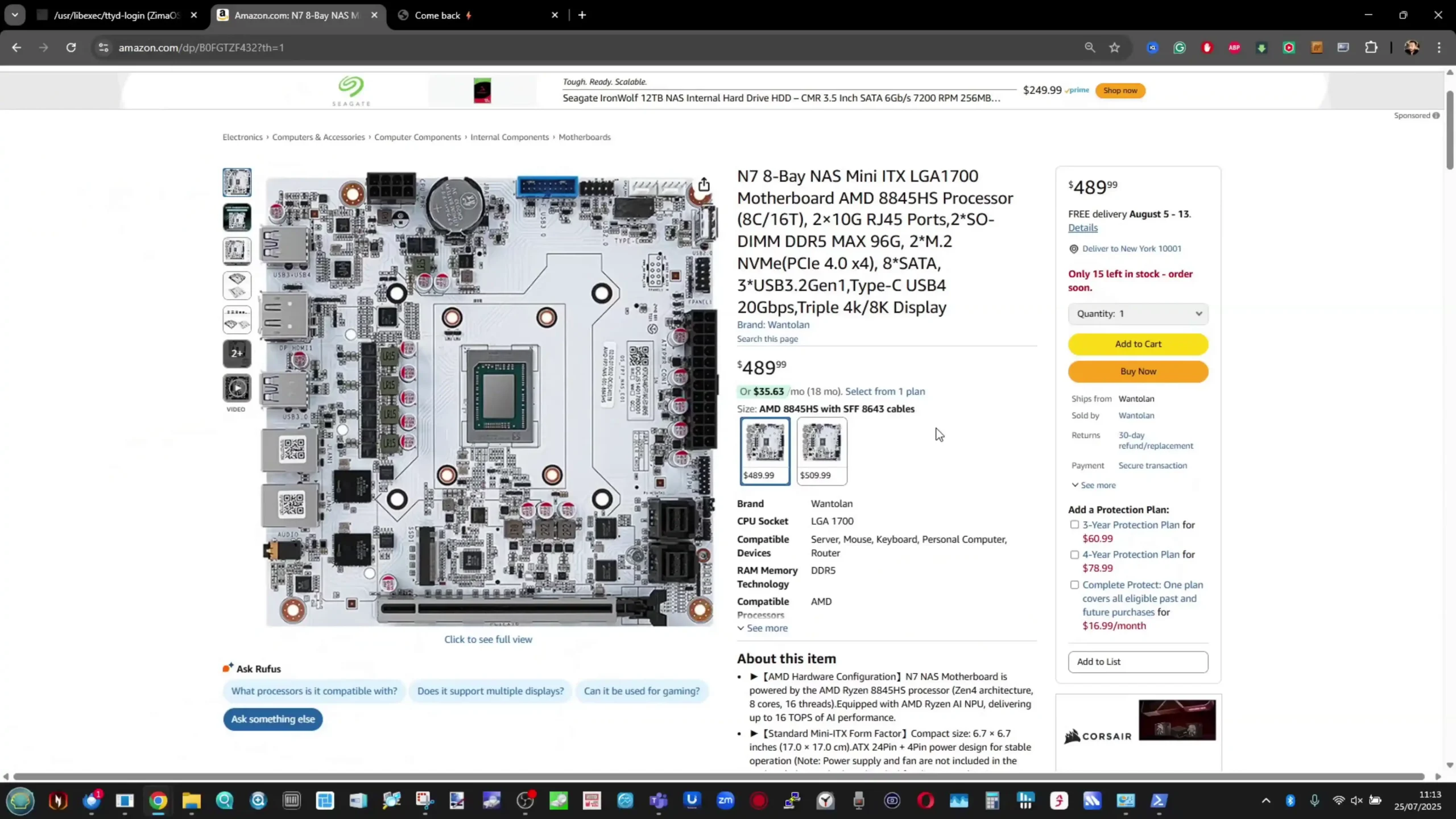

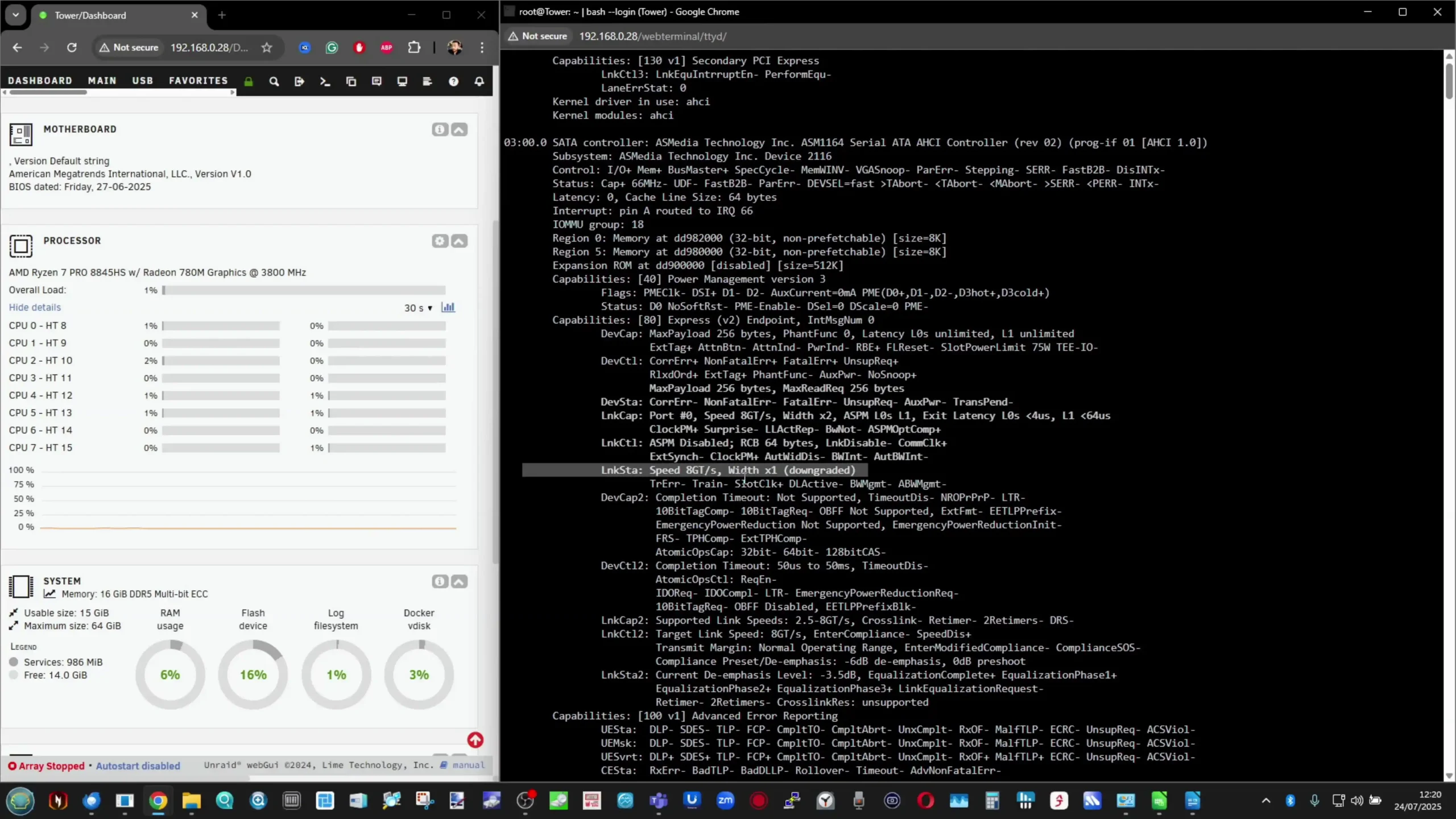
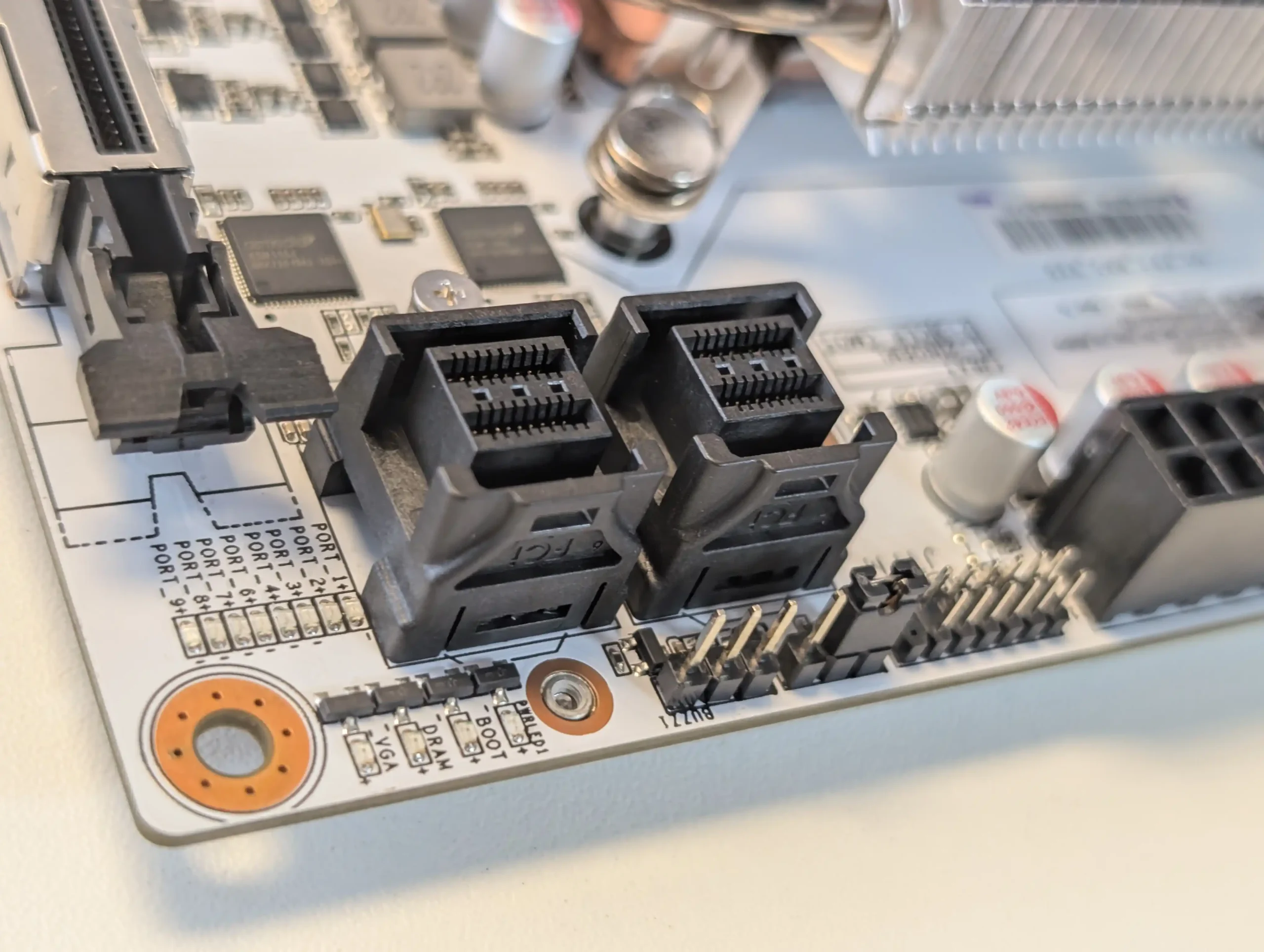
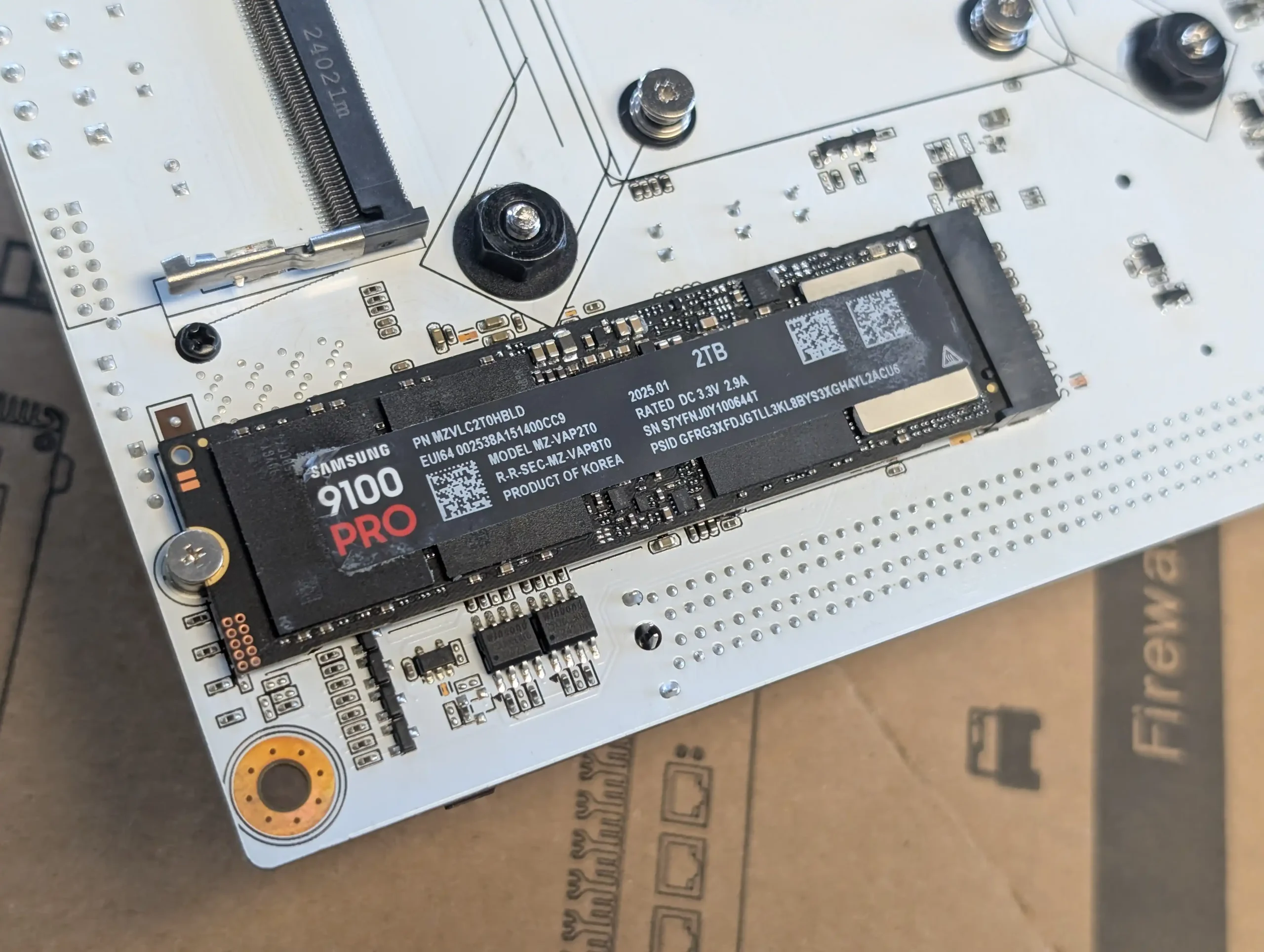


 8845HS processor, a Zen 4-based 8-core, 16-thread CPU designed for high-efficiency performance in mobile and embedded systems. With a base clock of 3.8GHz and a maximum boost clock of 5.1GHz, this chip provides considerably more computational headroom than most processors found in pre-built NAS devices or ITX boards at this price point. Its multithreaded performance is particularly well-suited for tasks like virtualization, multi-user services, parallel Docker workloads, and software-defined storage management.
8845HS processor, a Zen 4-based 8-core, 16-thread CPU designed for high-efficiency performance in mobile and embedded systems. With a base clock of 3.8GHz and a maximum boost clock of 5.1GHz, this chip provides considerably more computational headroom than most processors found in pre-built NAS devices or ITX boards at this price point. Its multithreaded performance is particularly well-suited for tasks like virtualization, multi-user services, parallel Docker workloads, and software-defined storage management.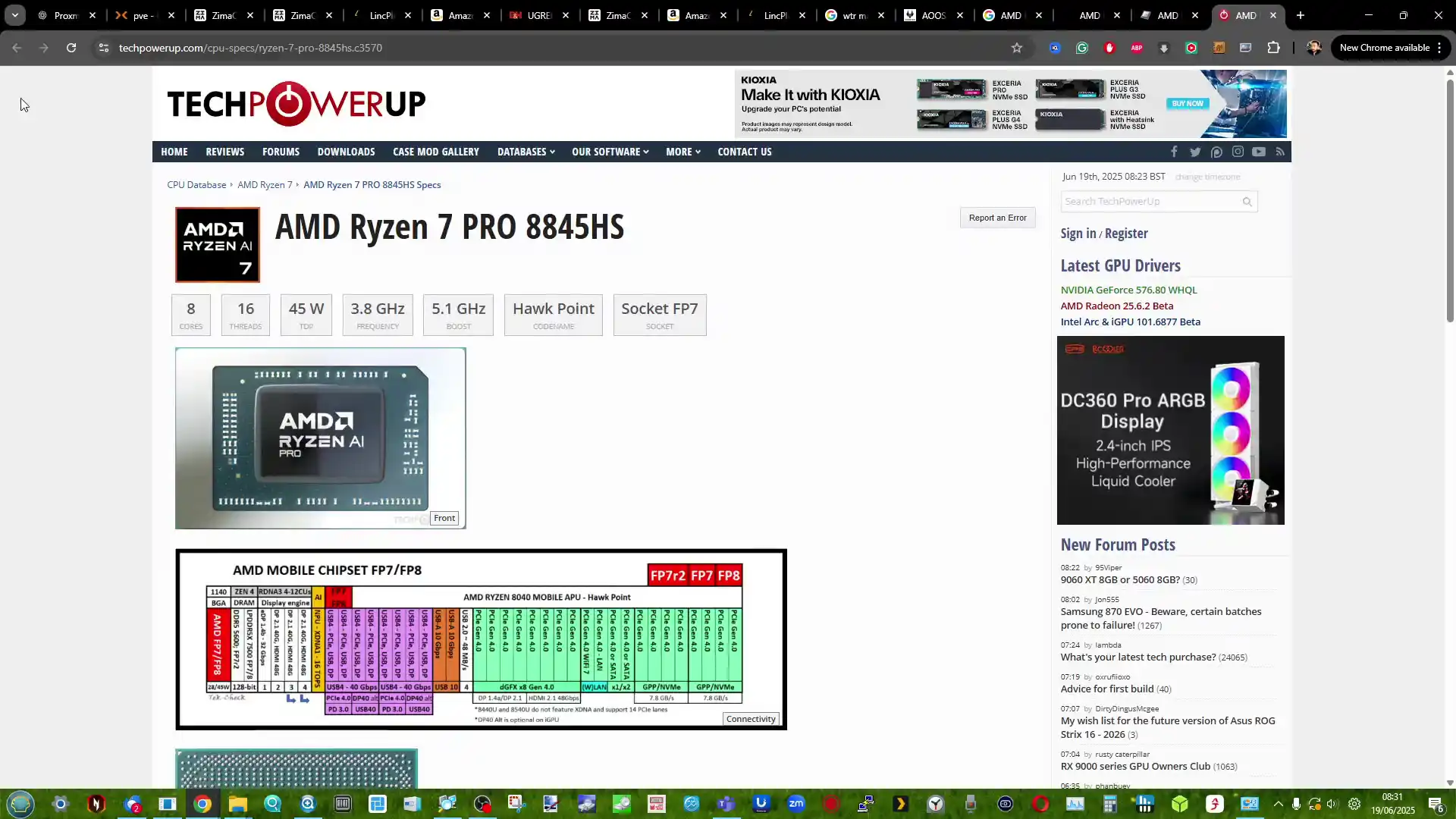
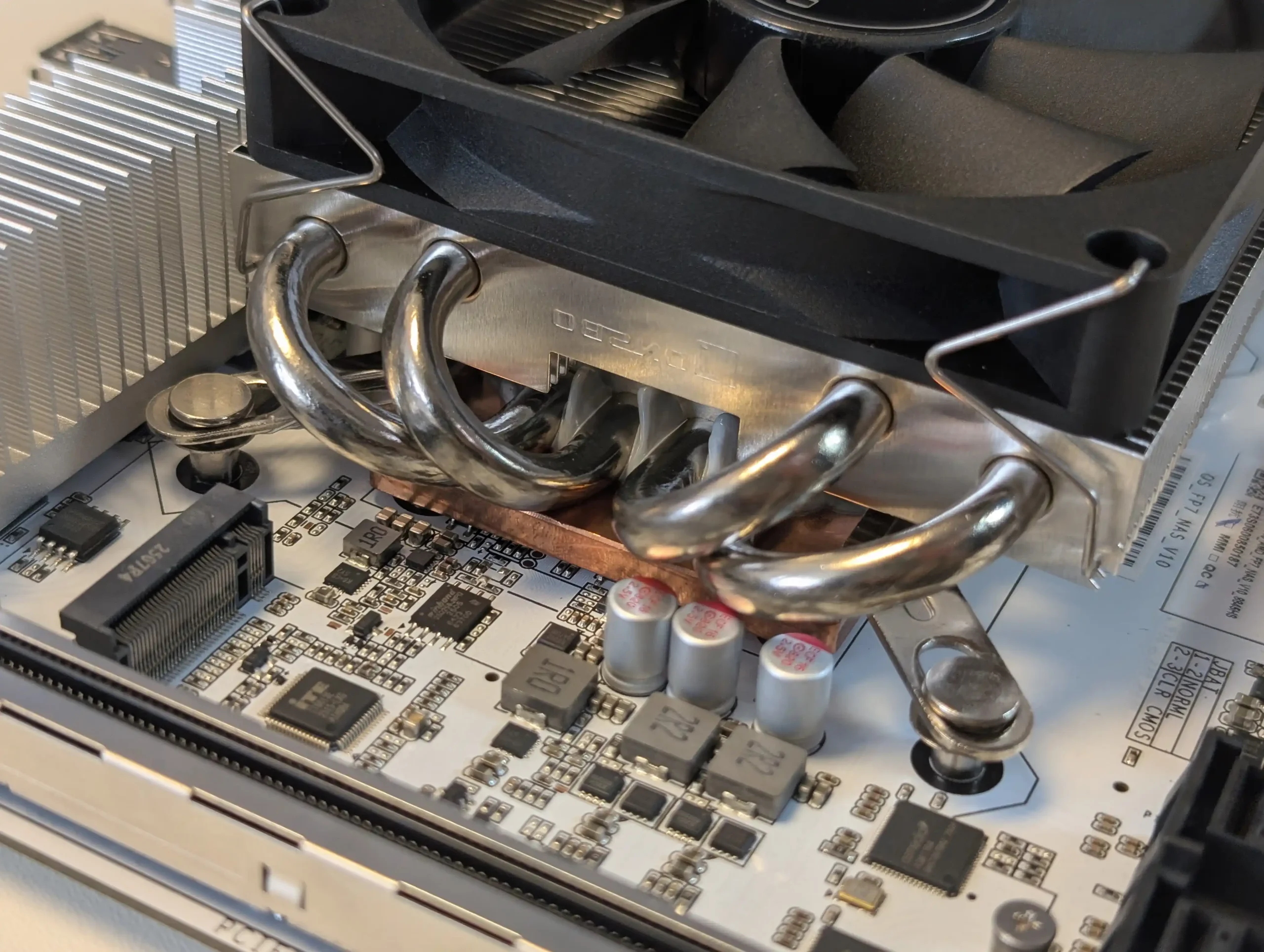
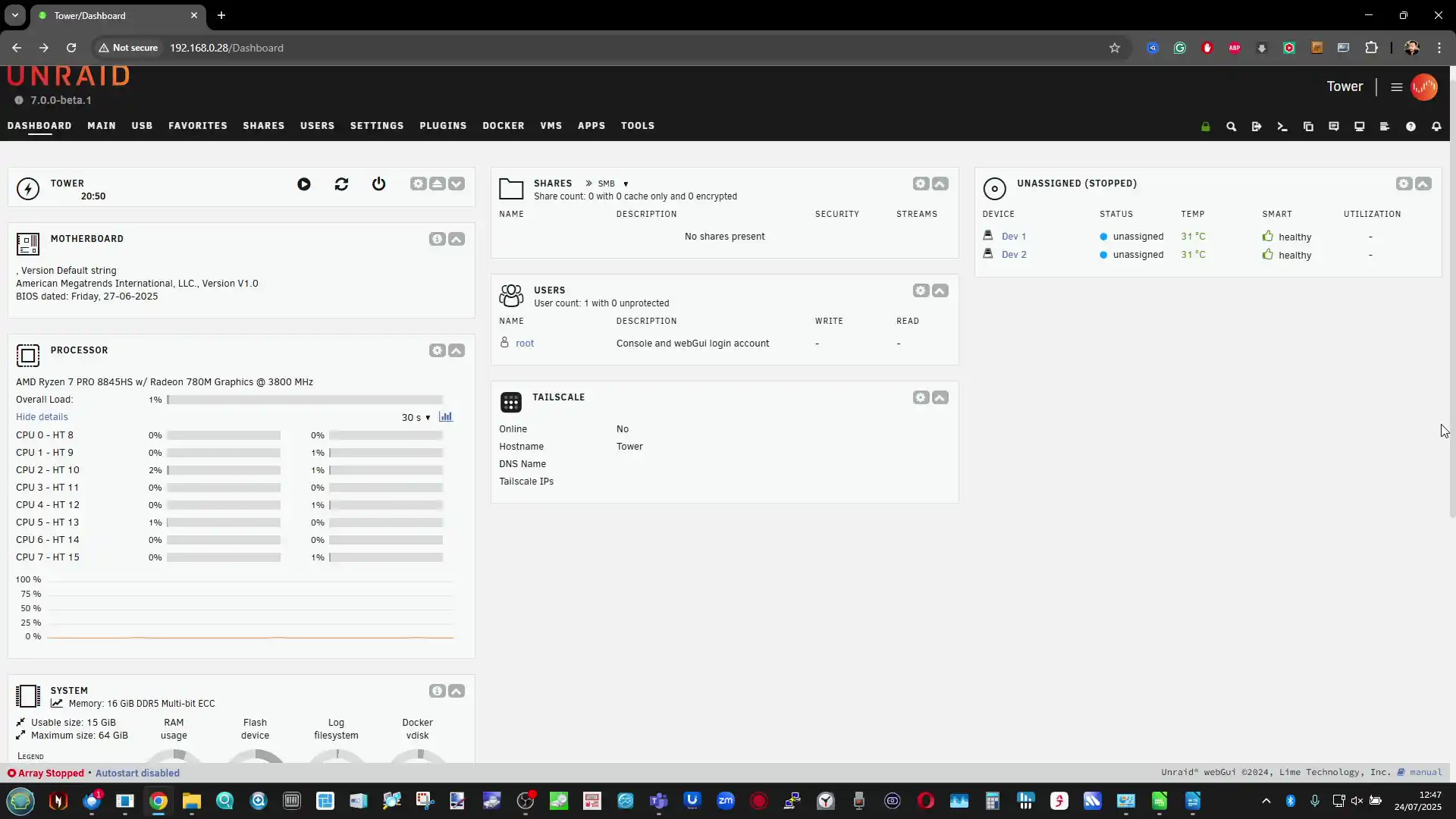
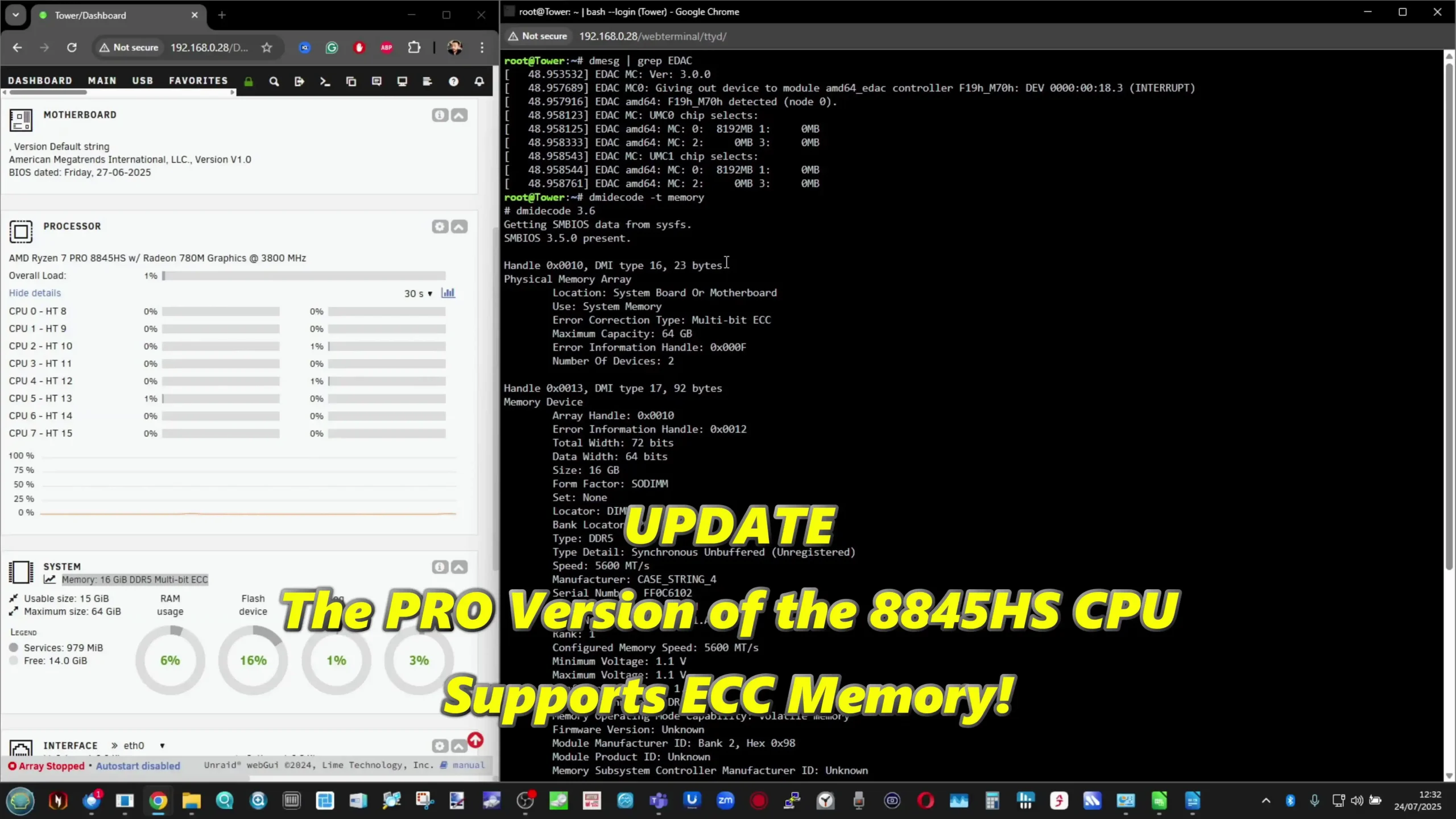
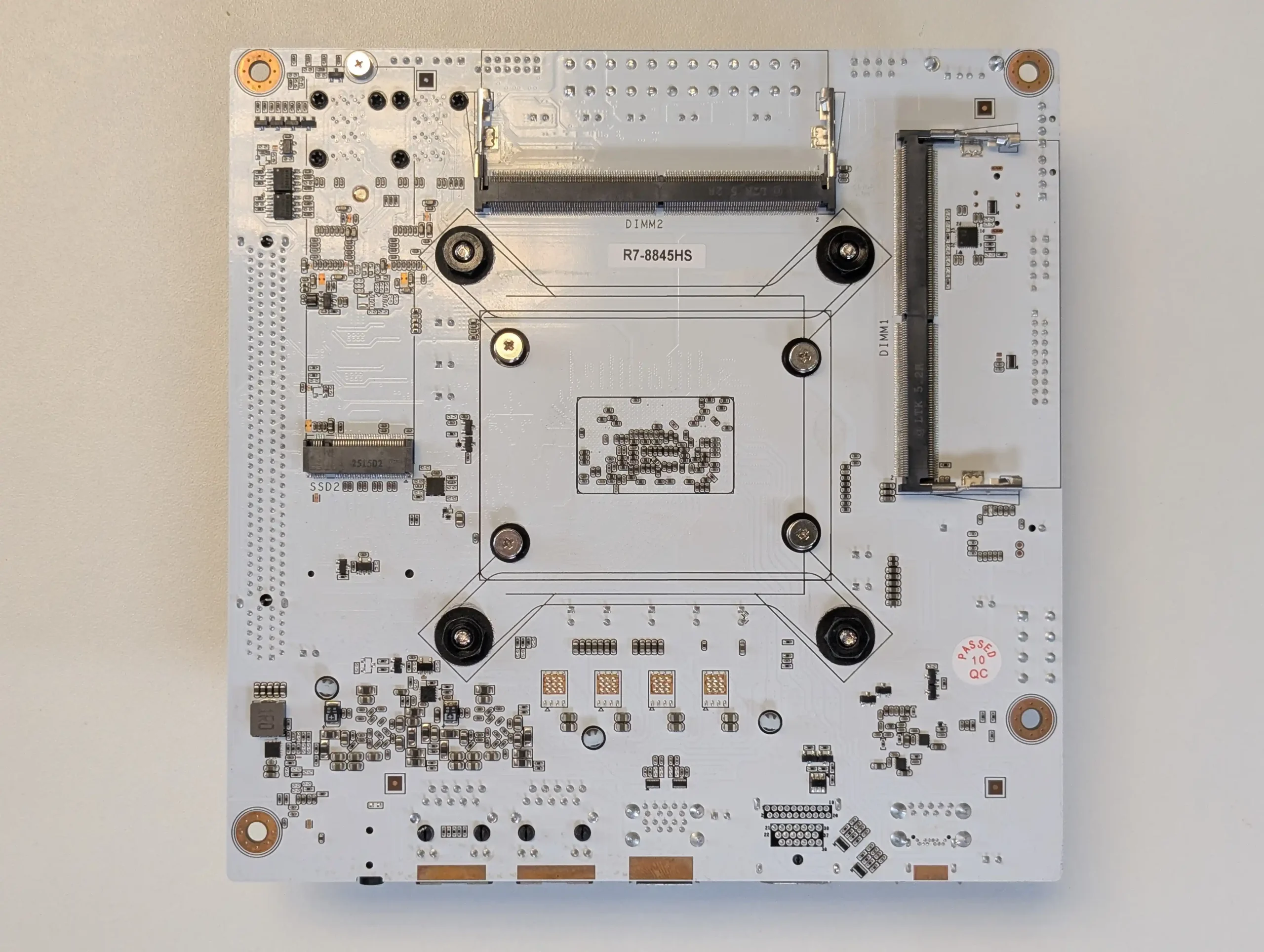

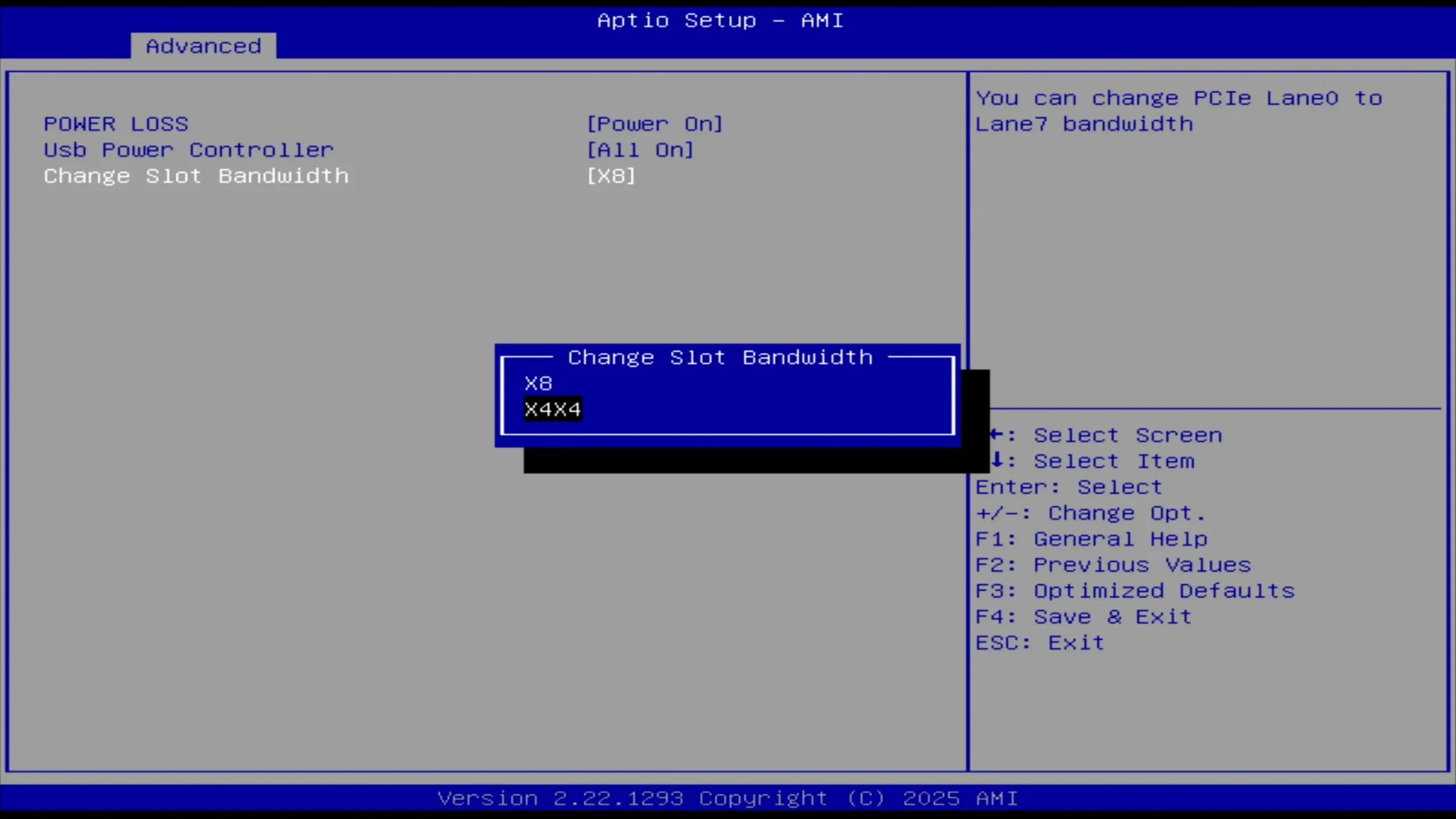
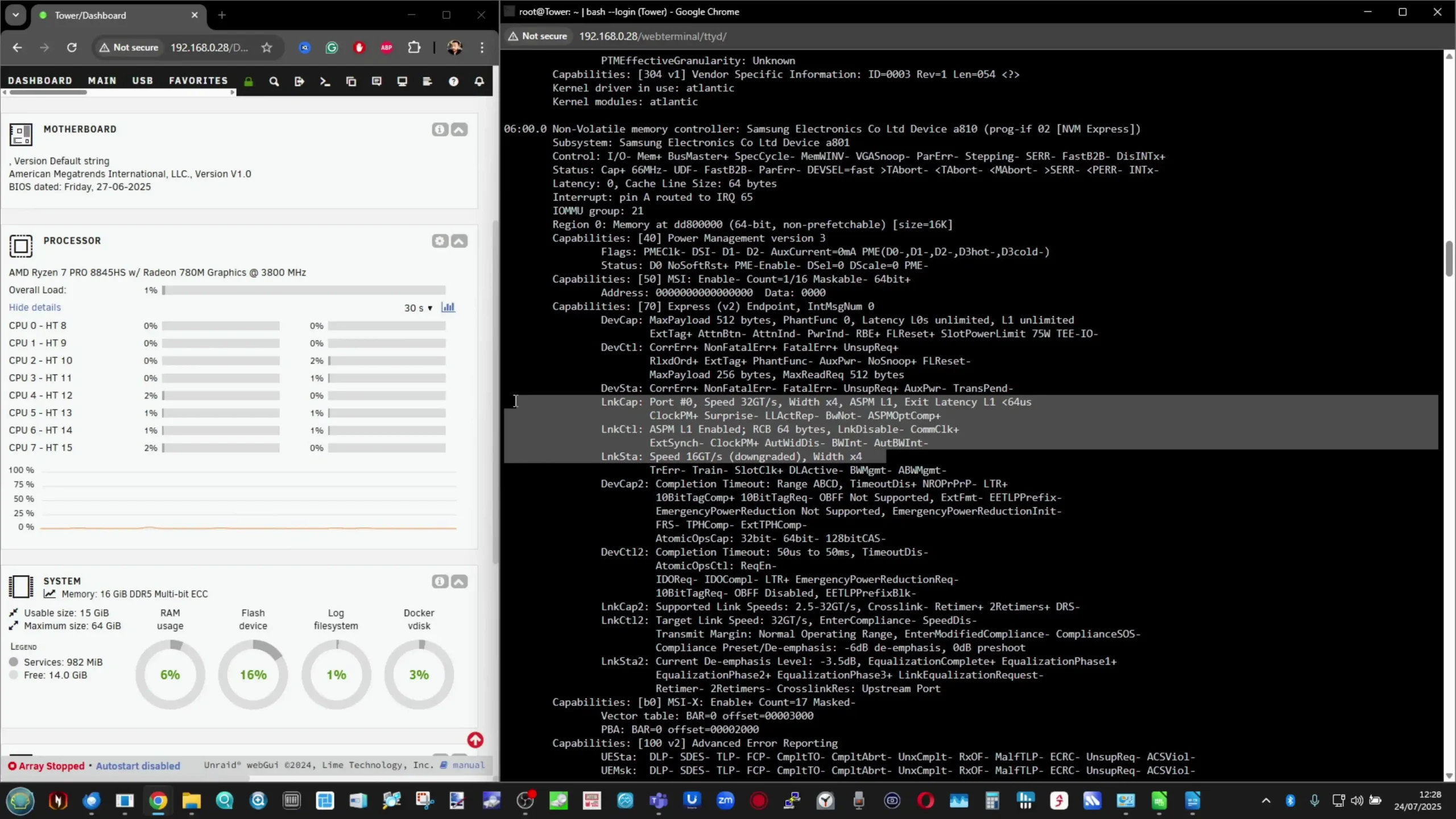
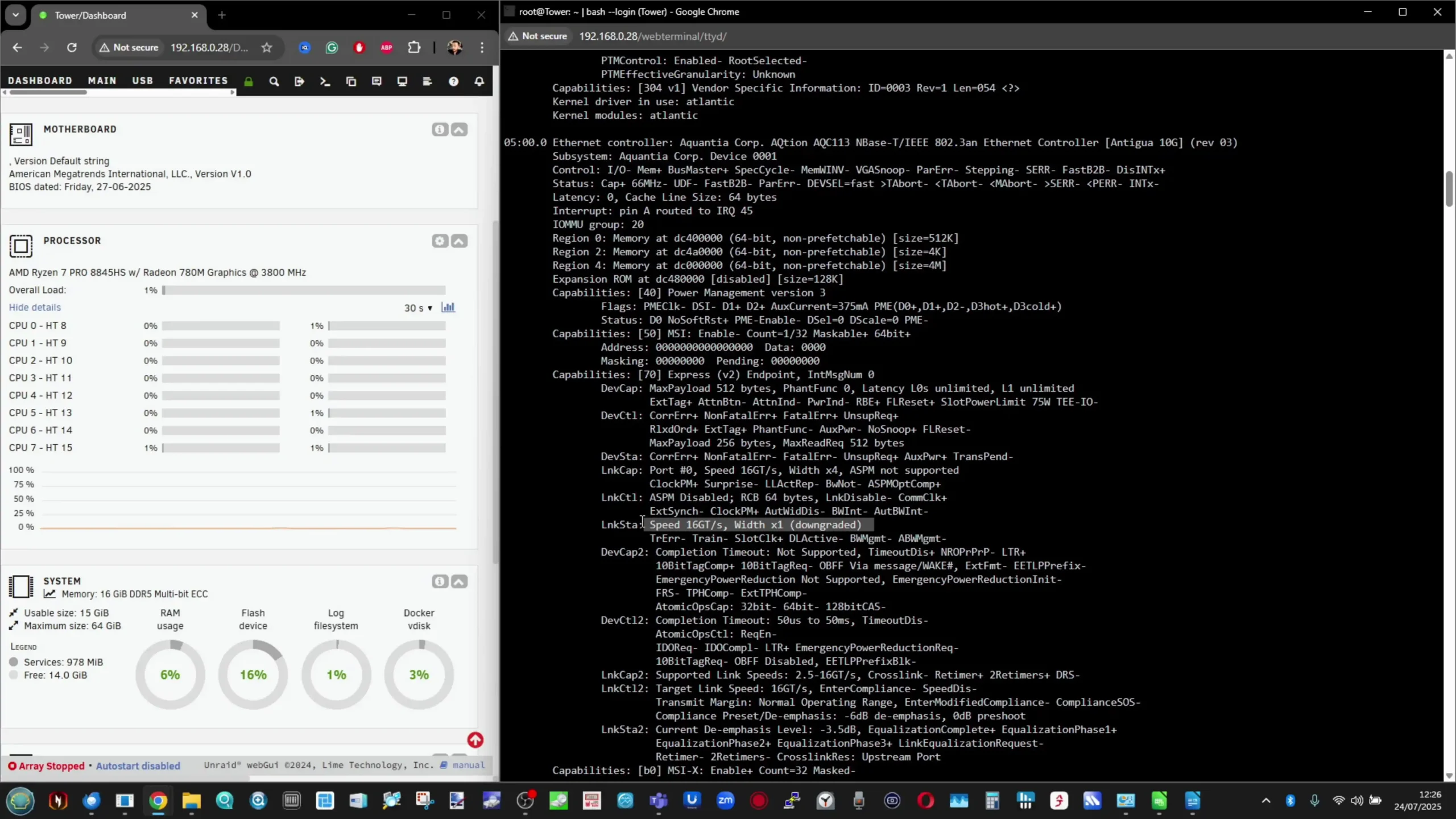

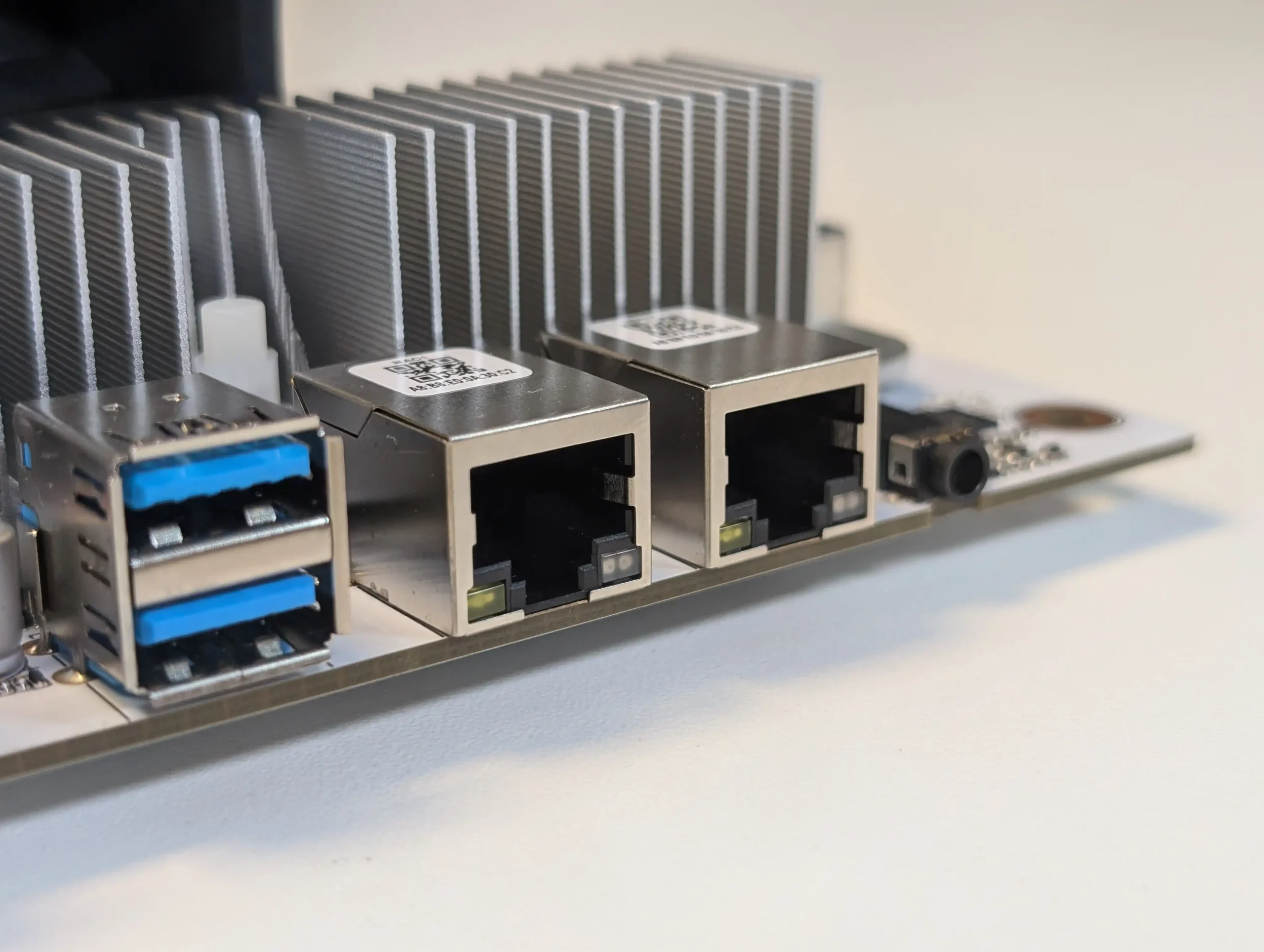
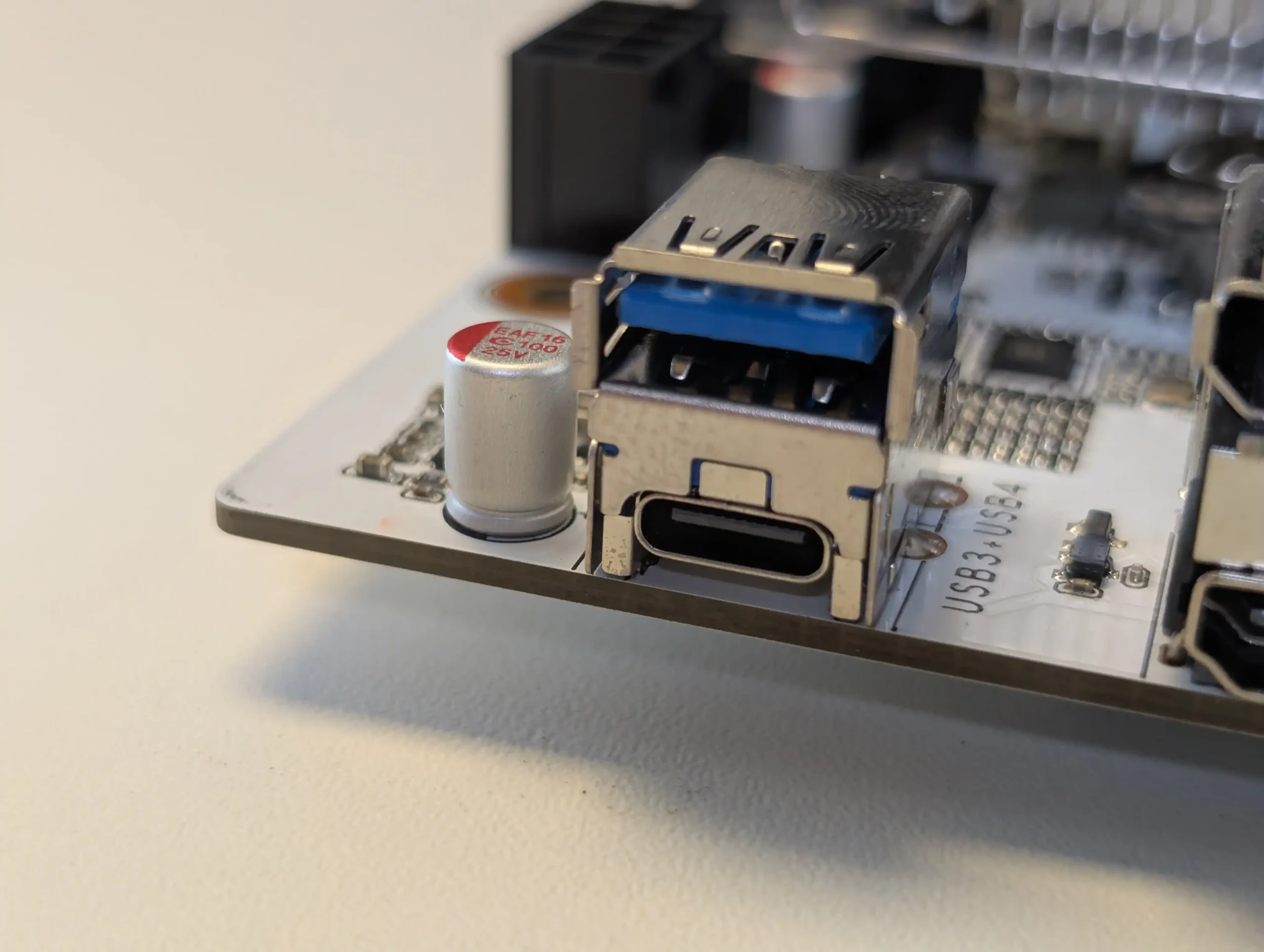

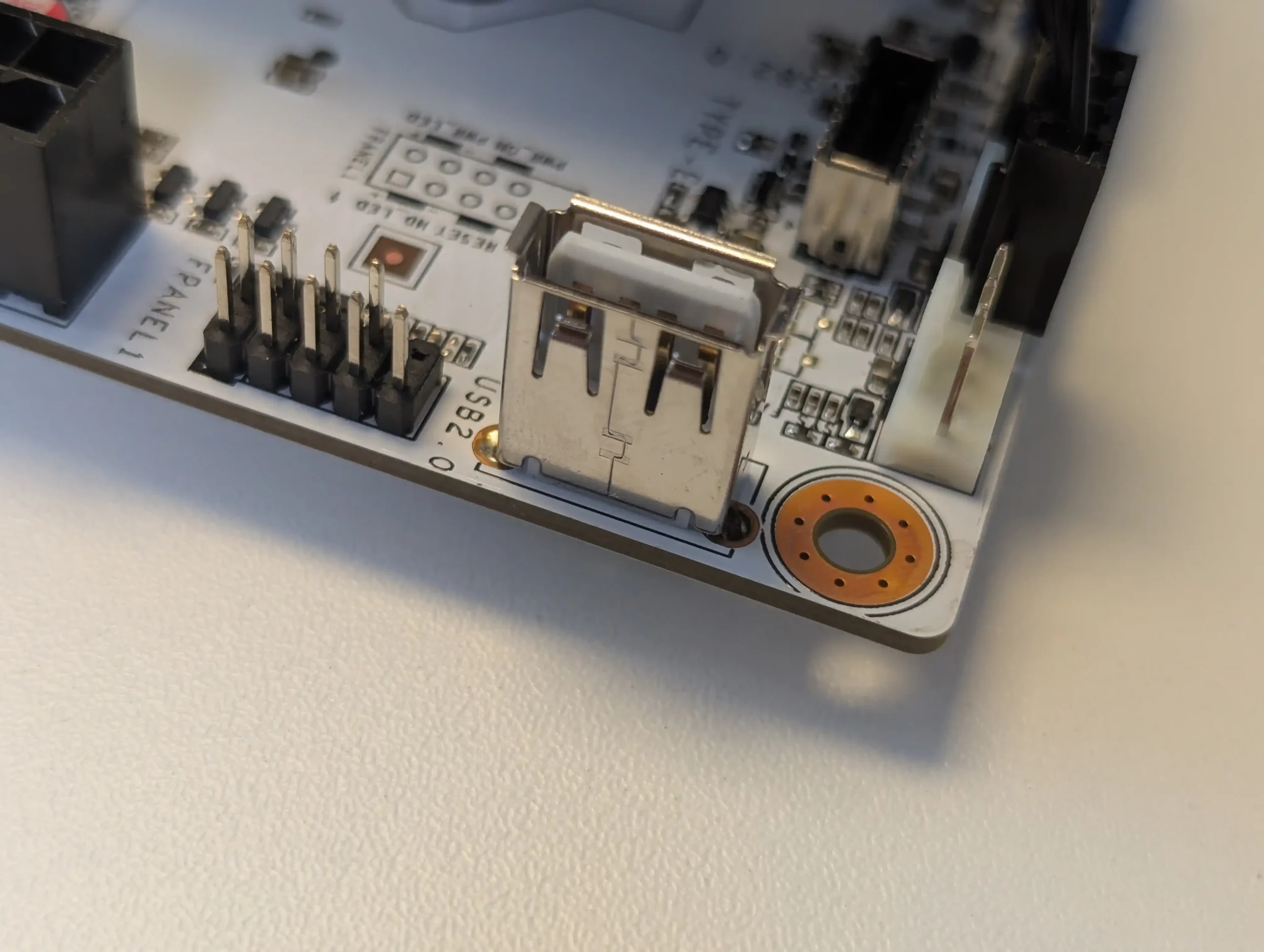
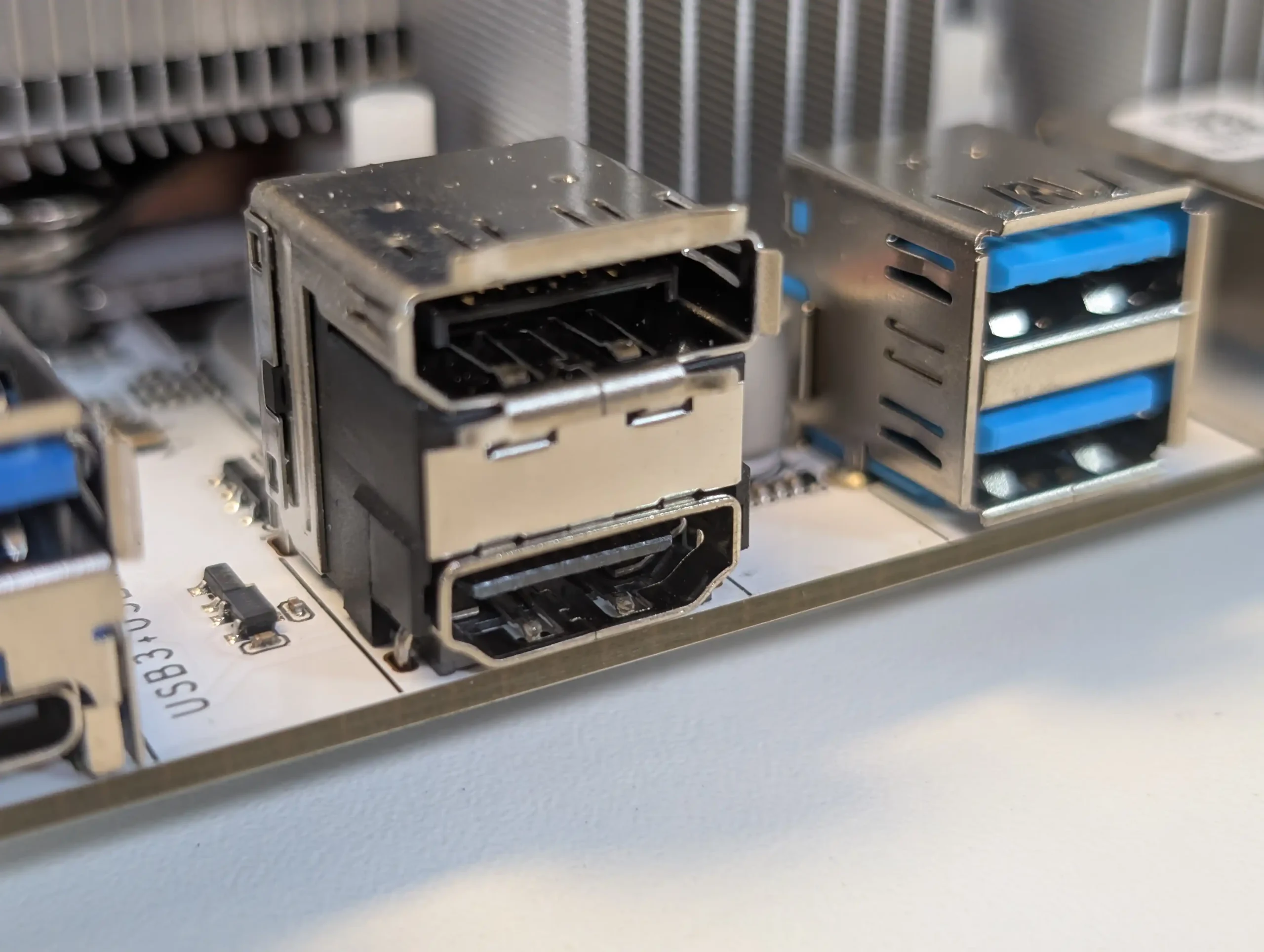

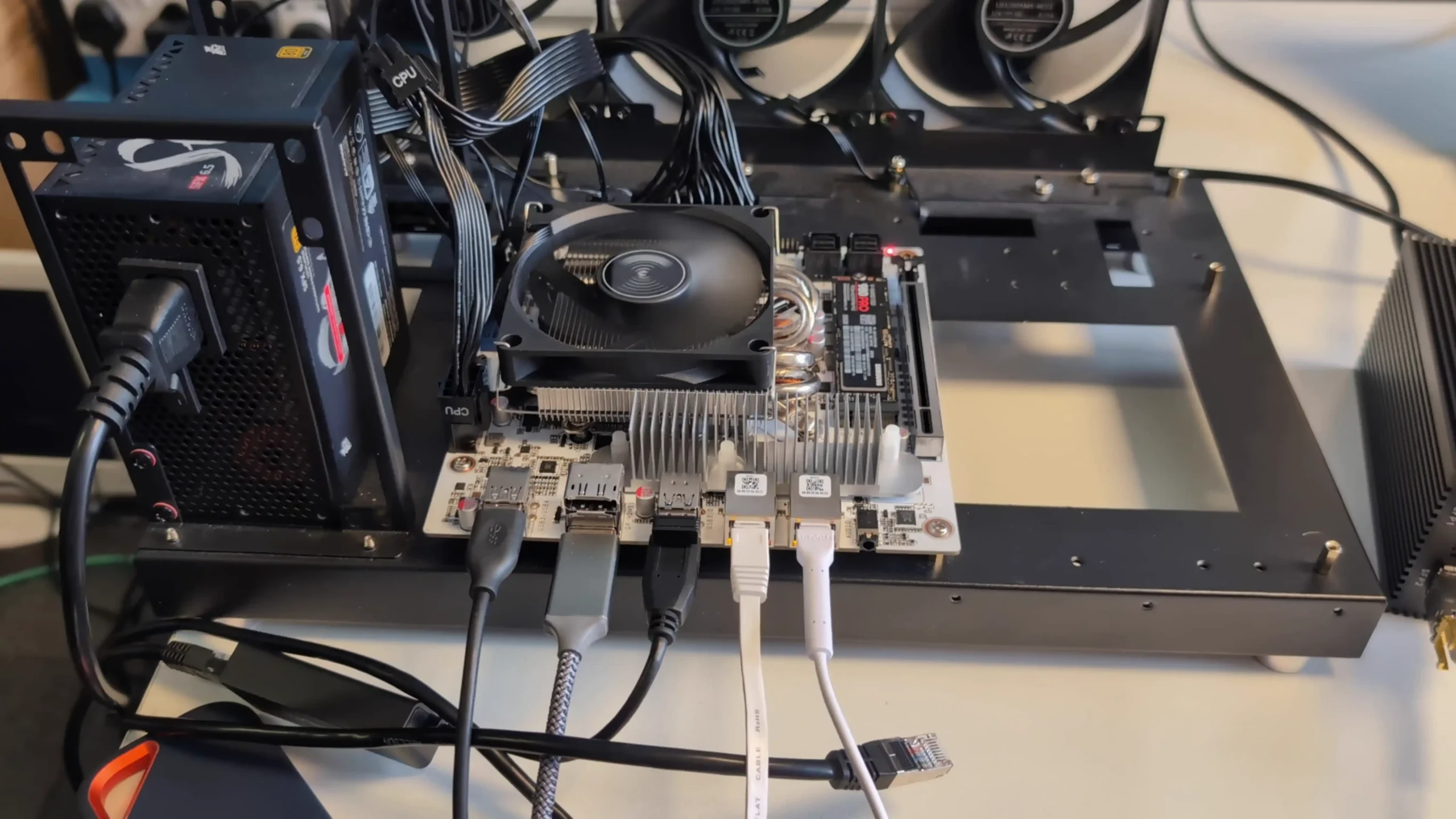

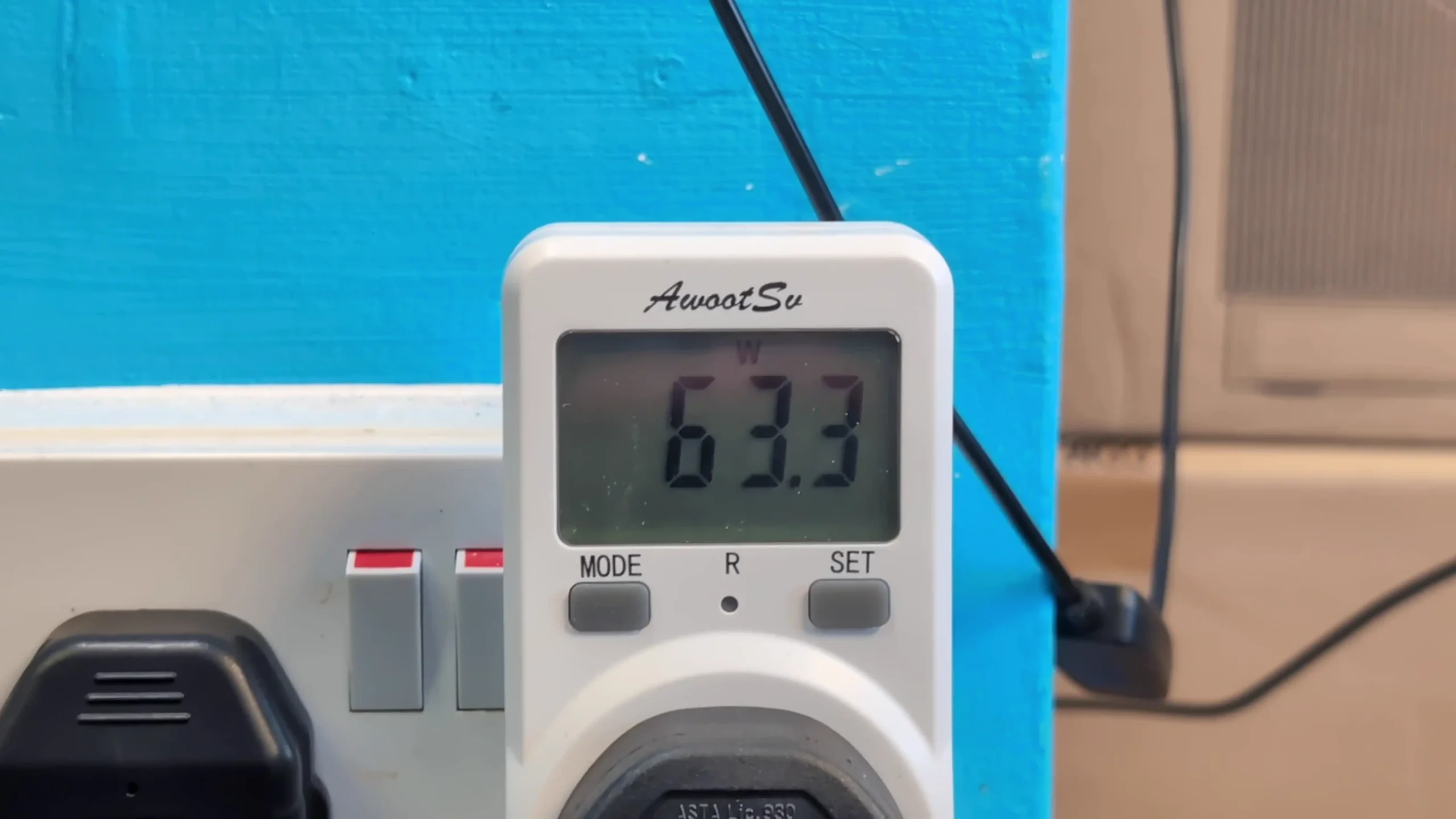

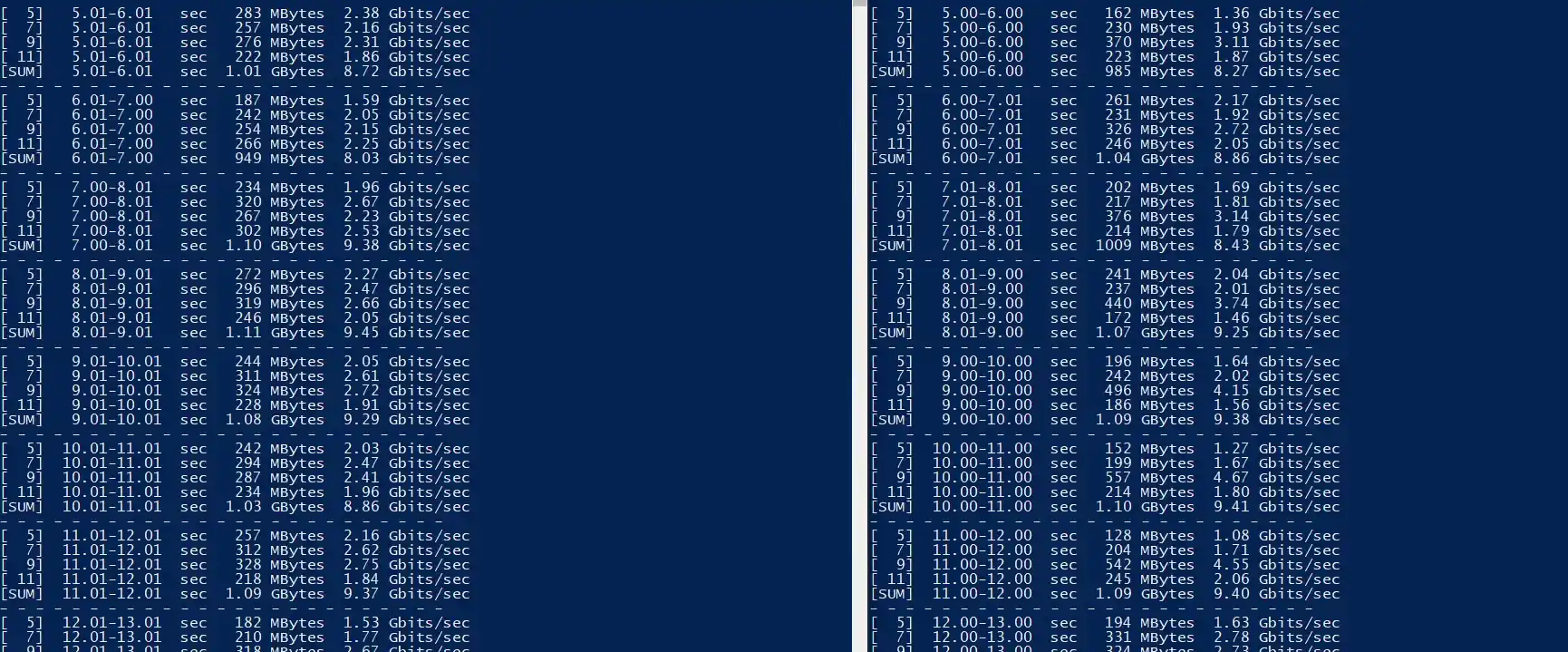
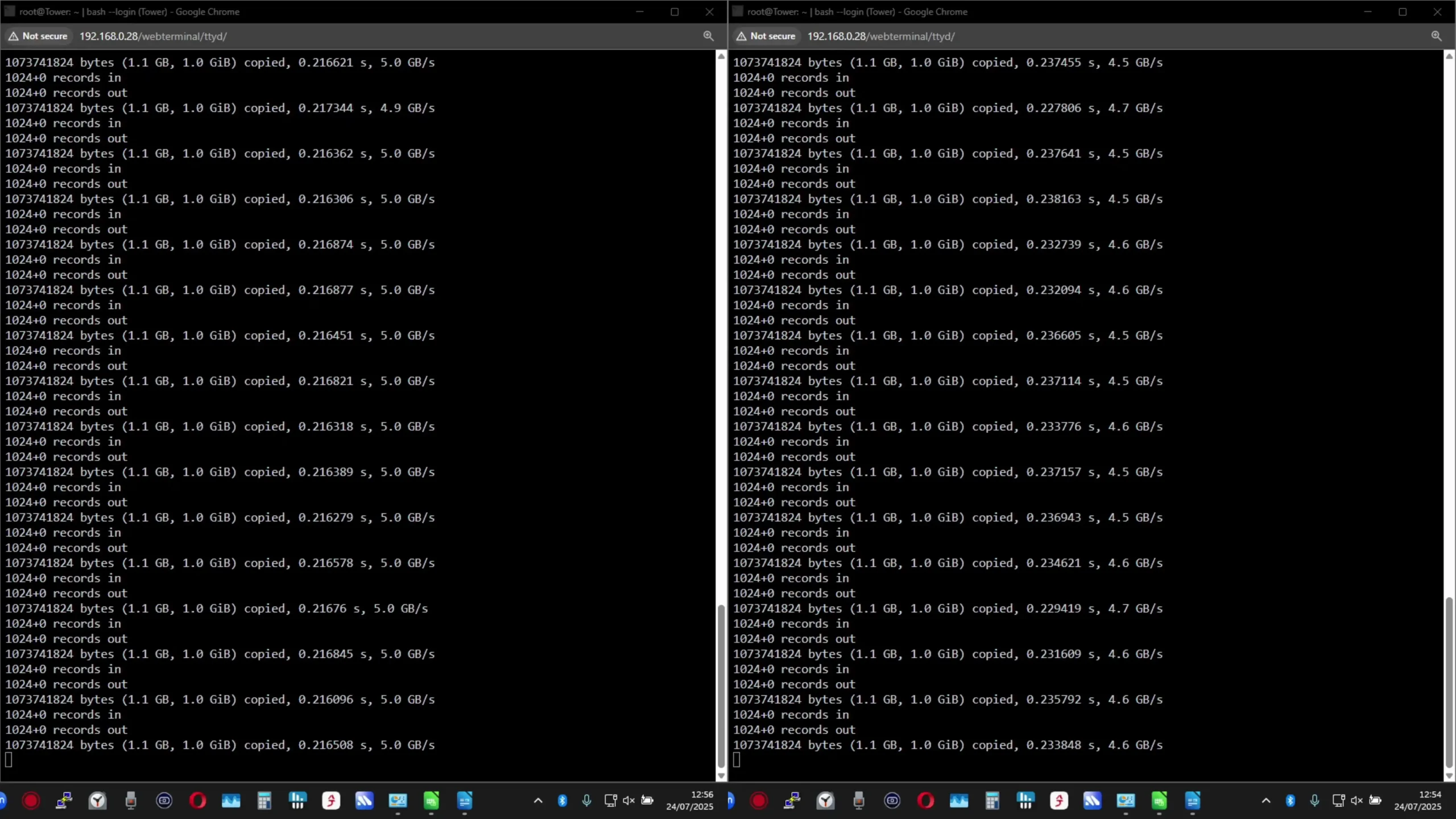
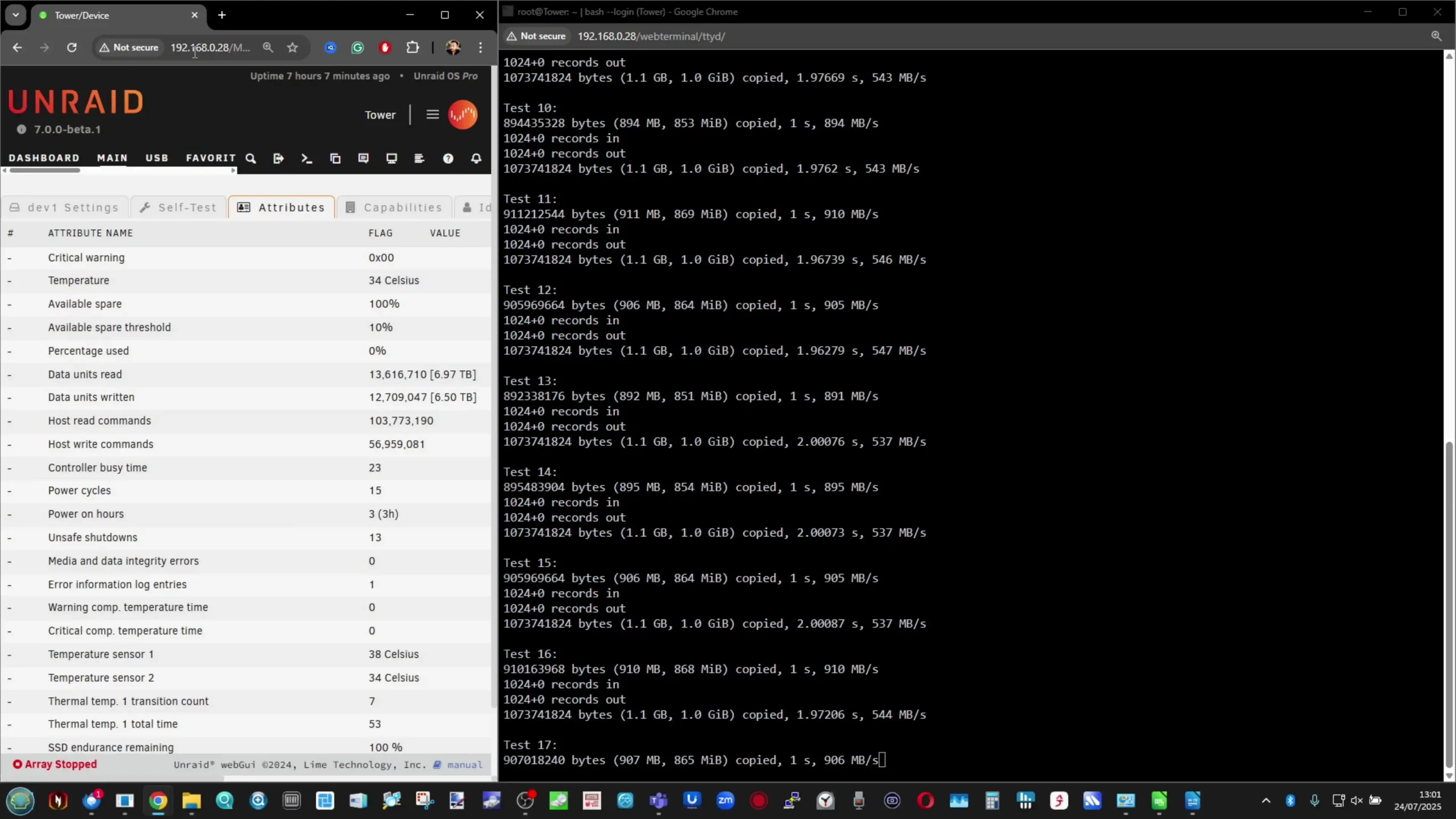
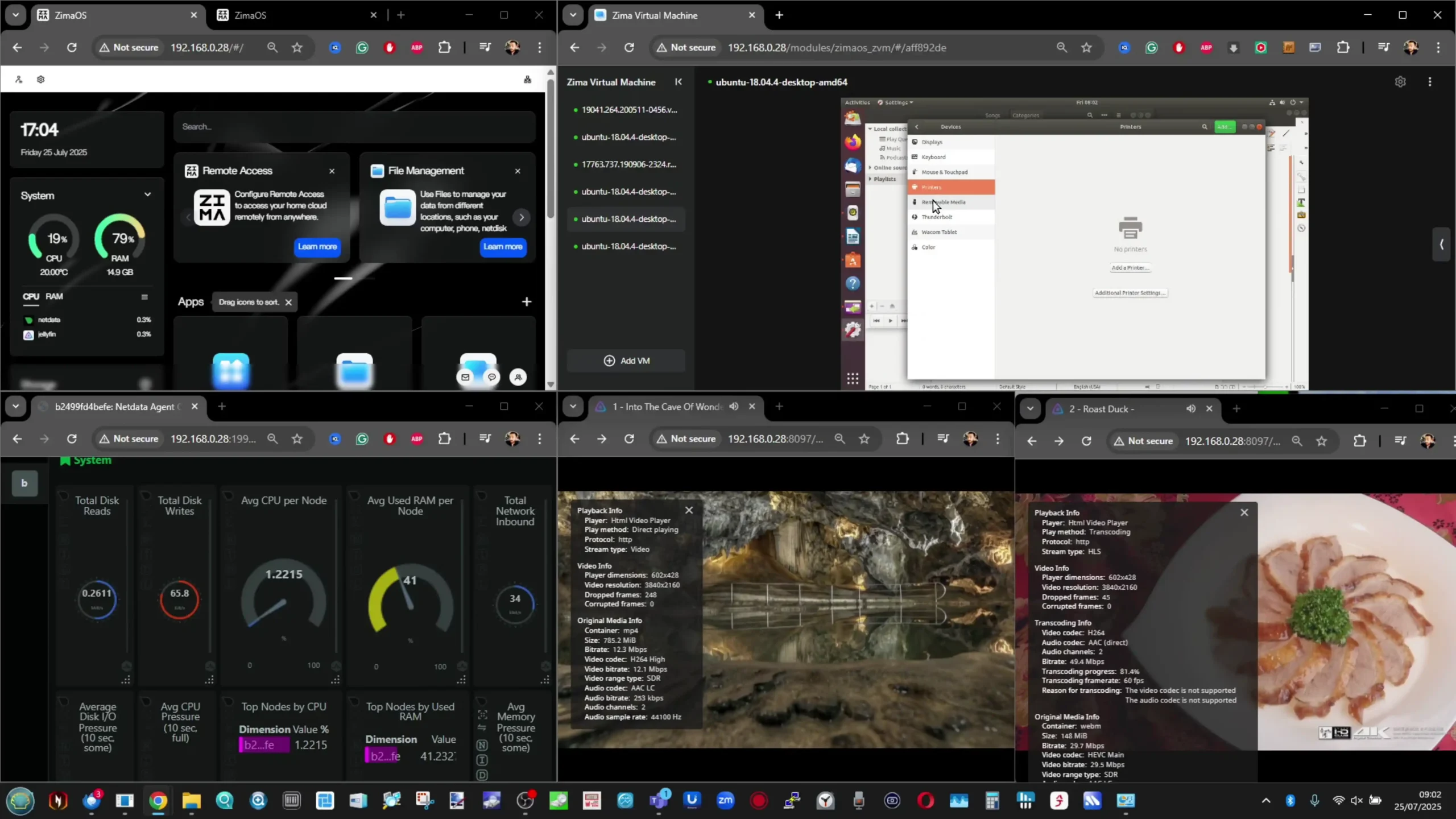
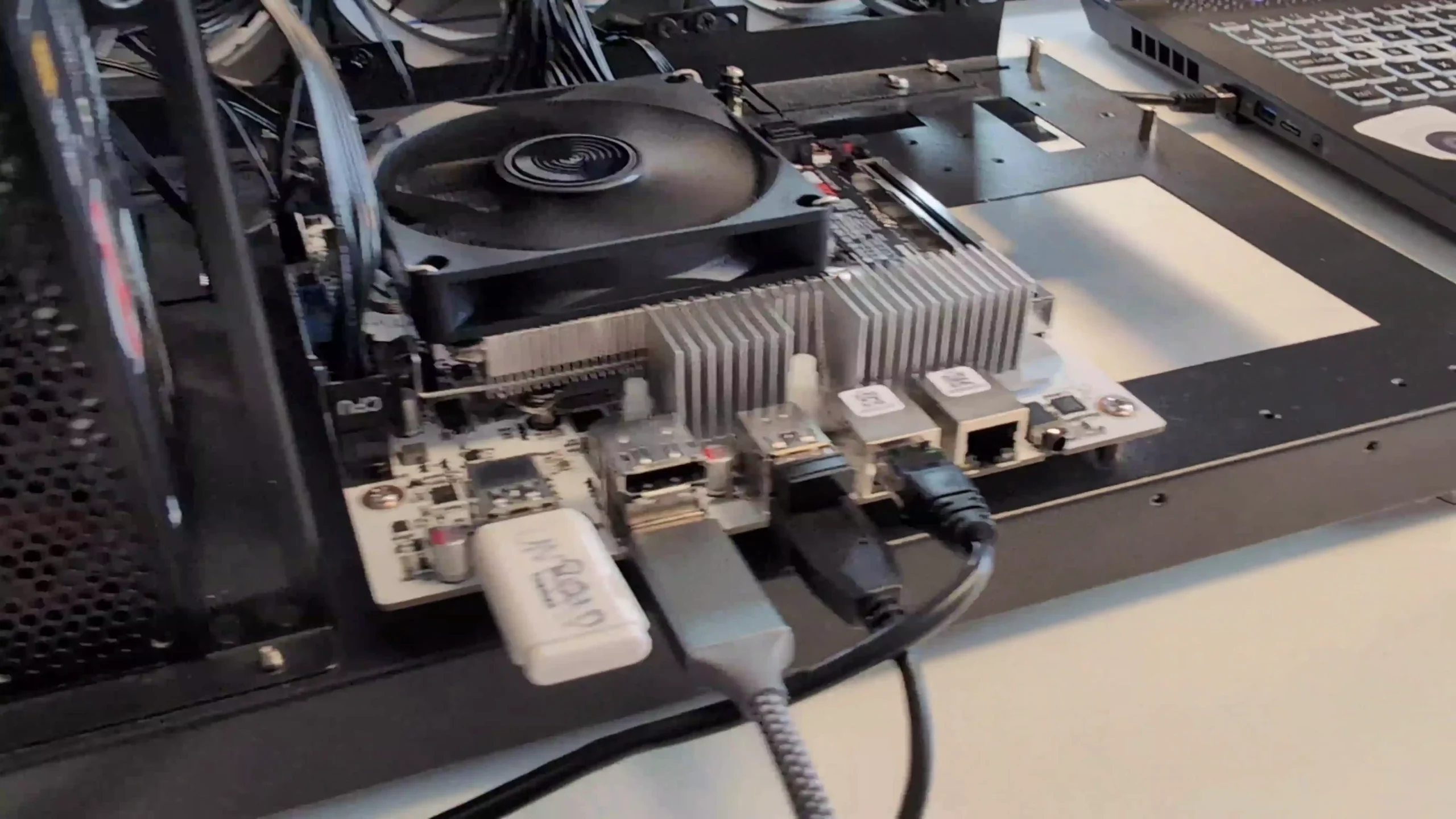

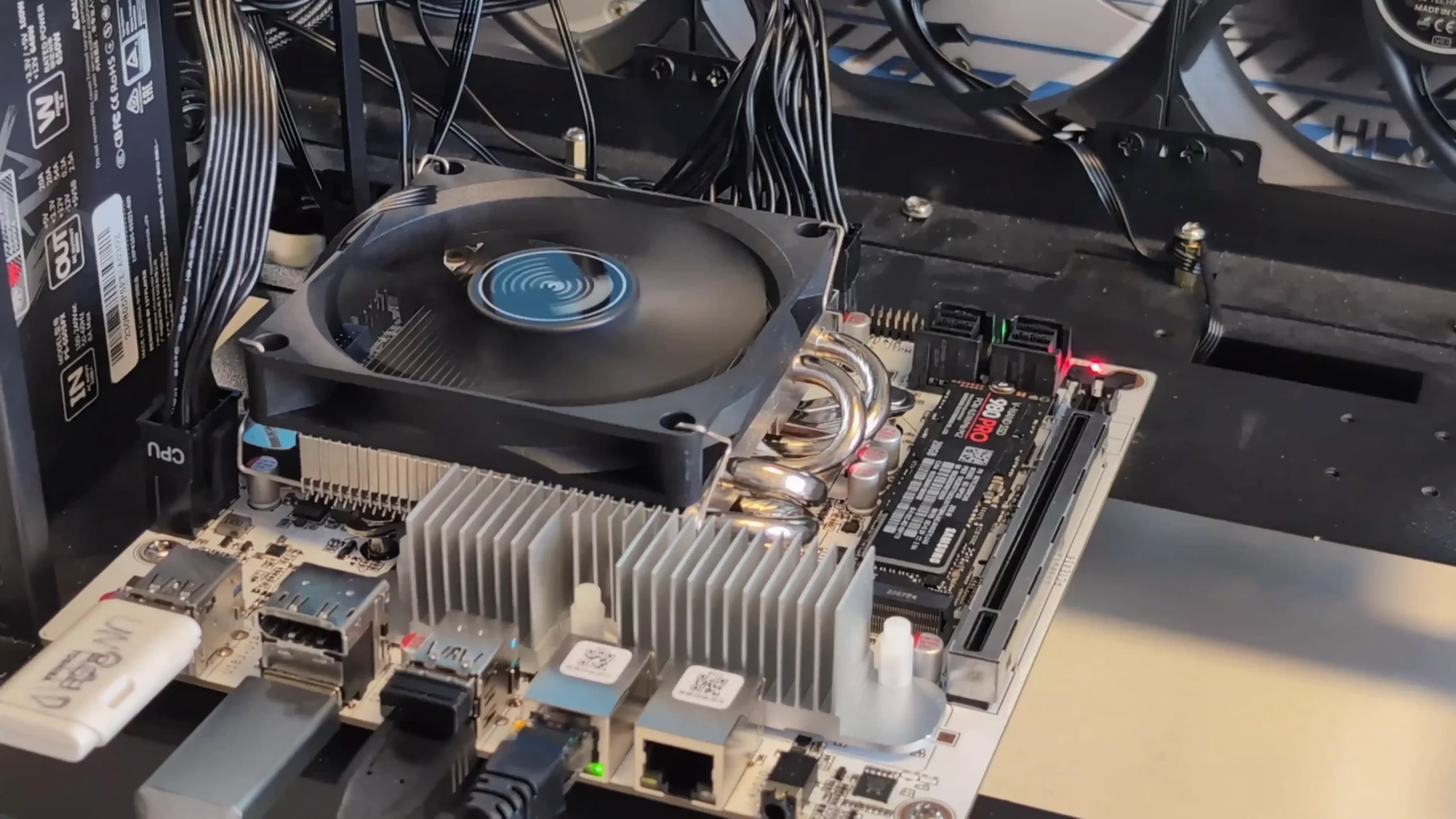

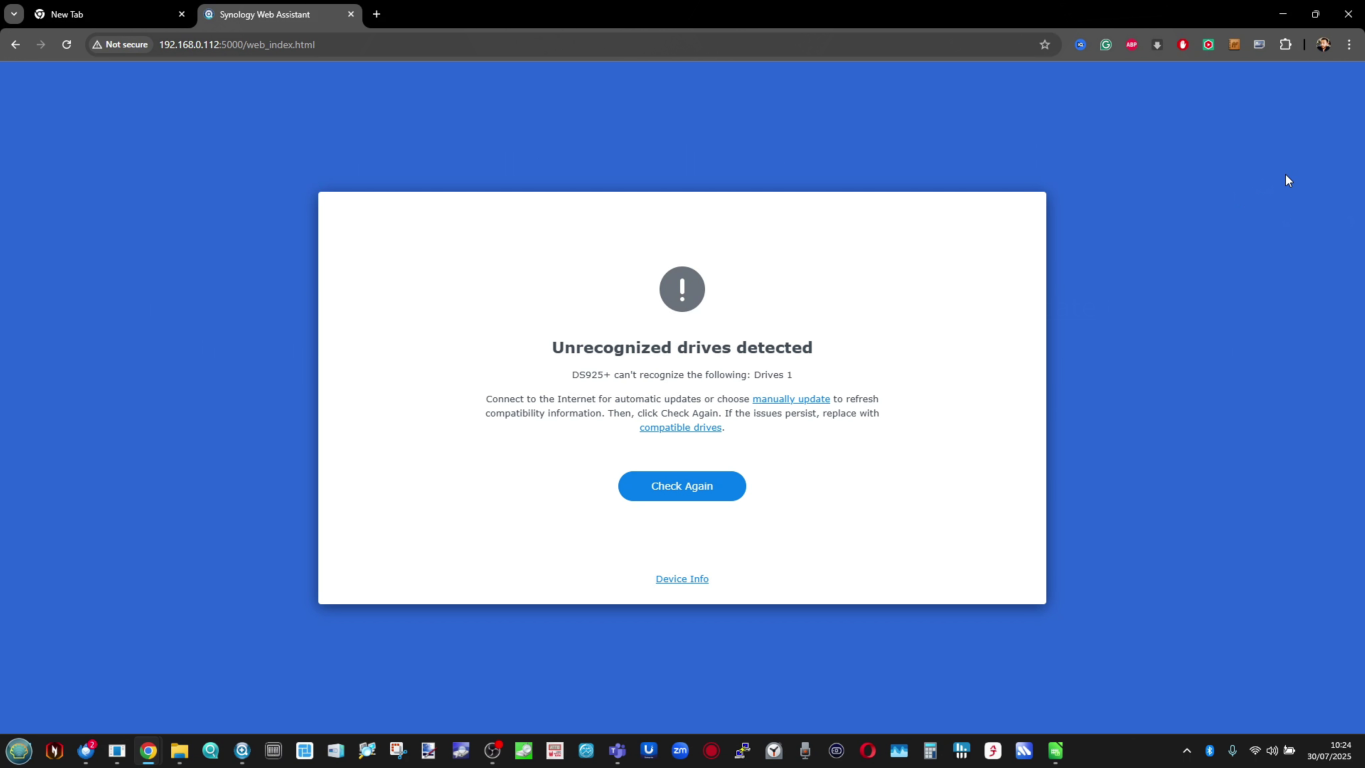
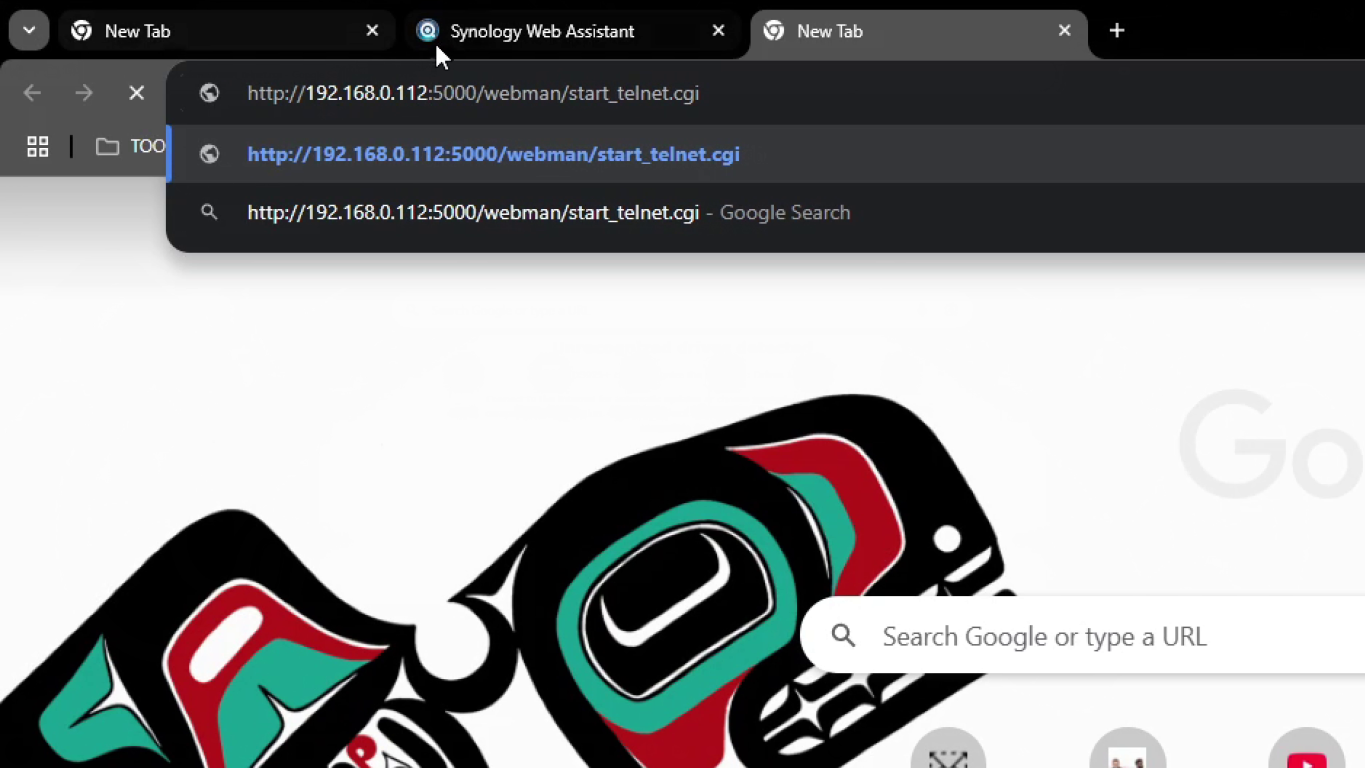
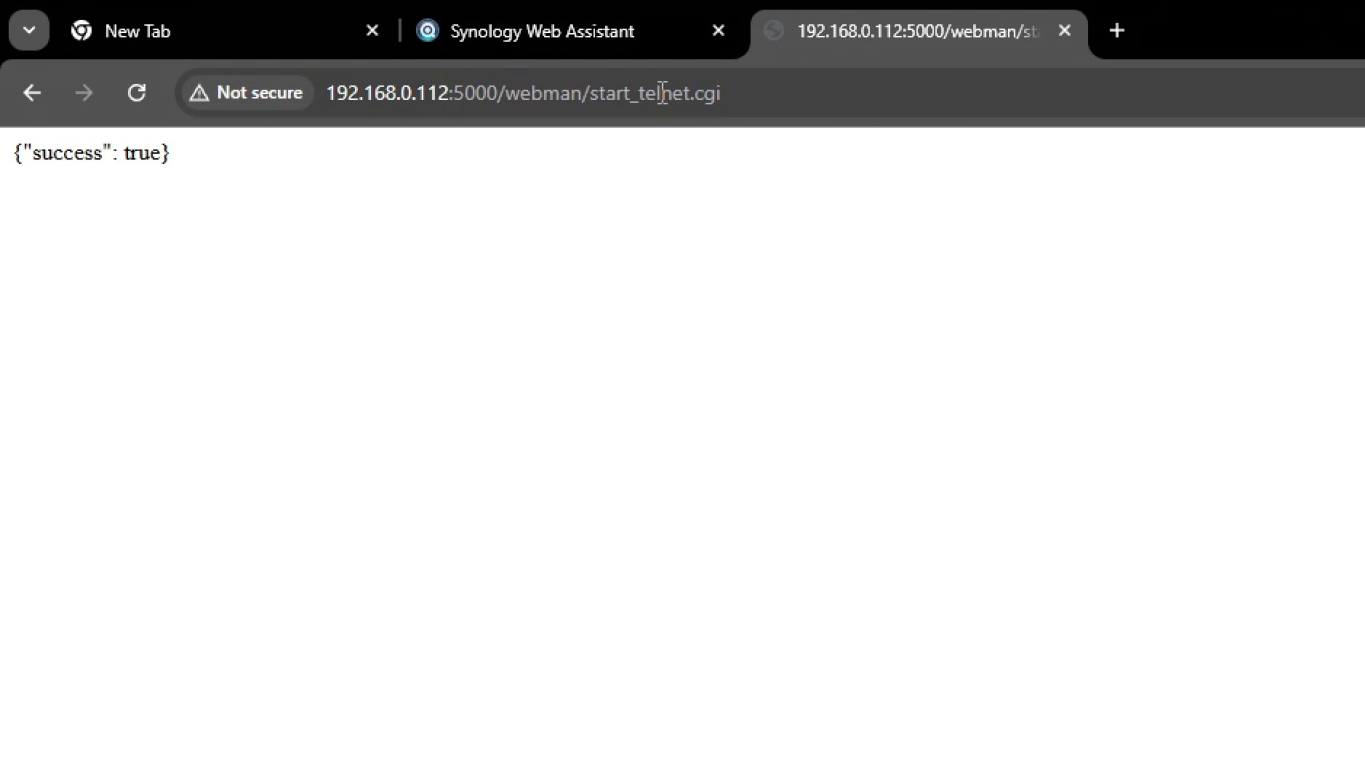
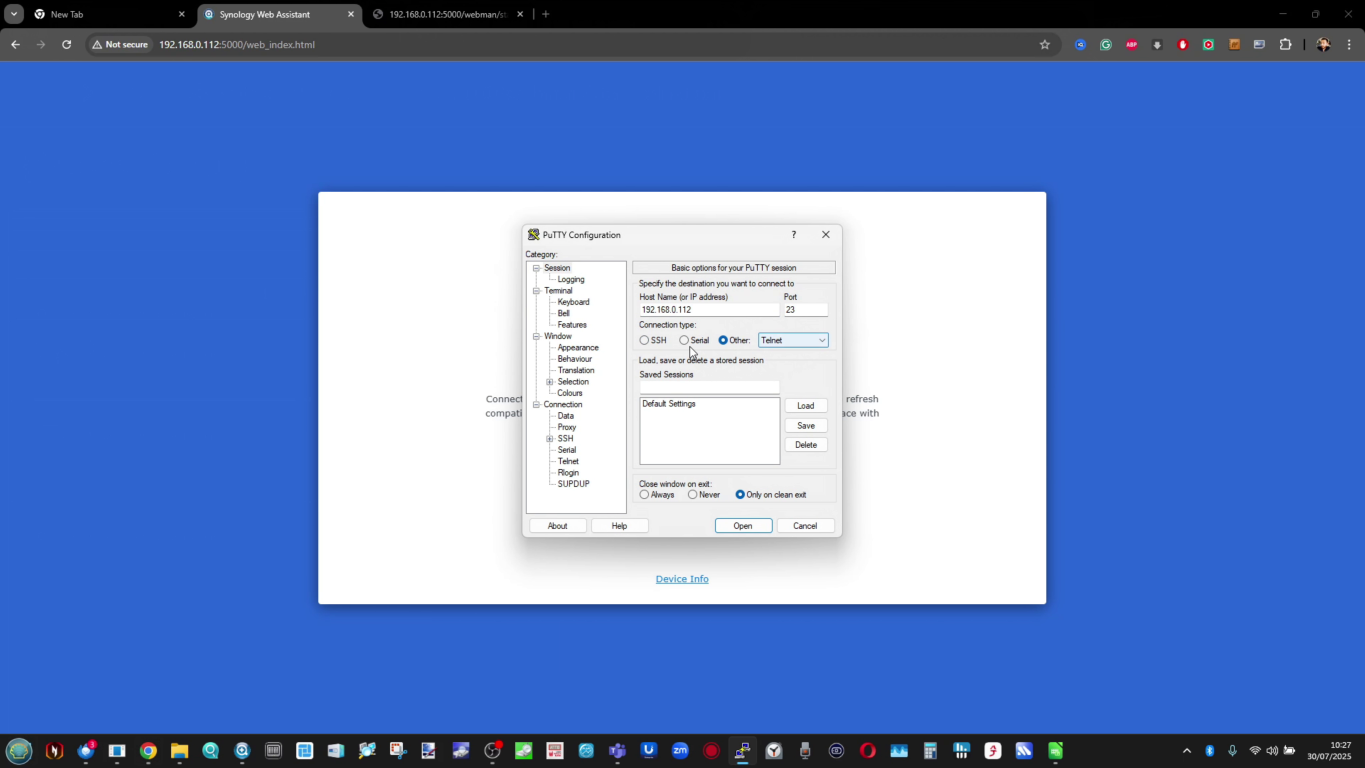
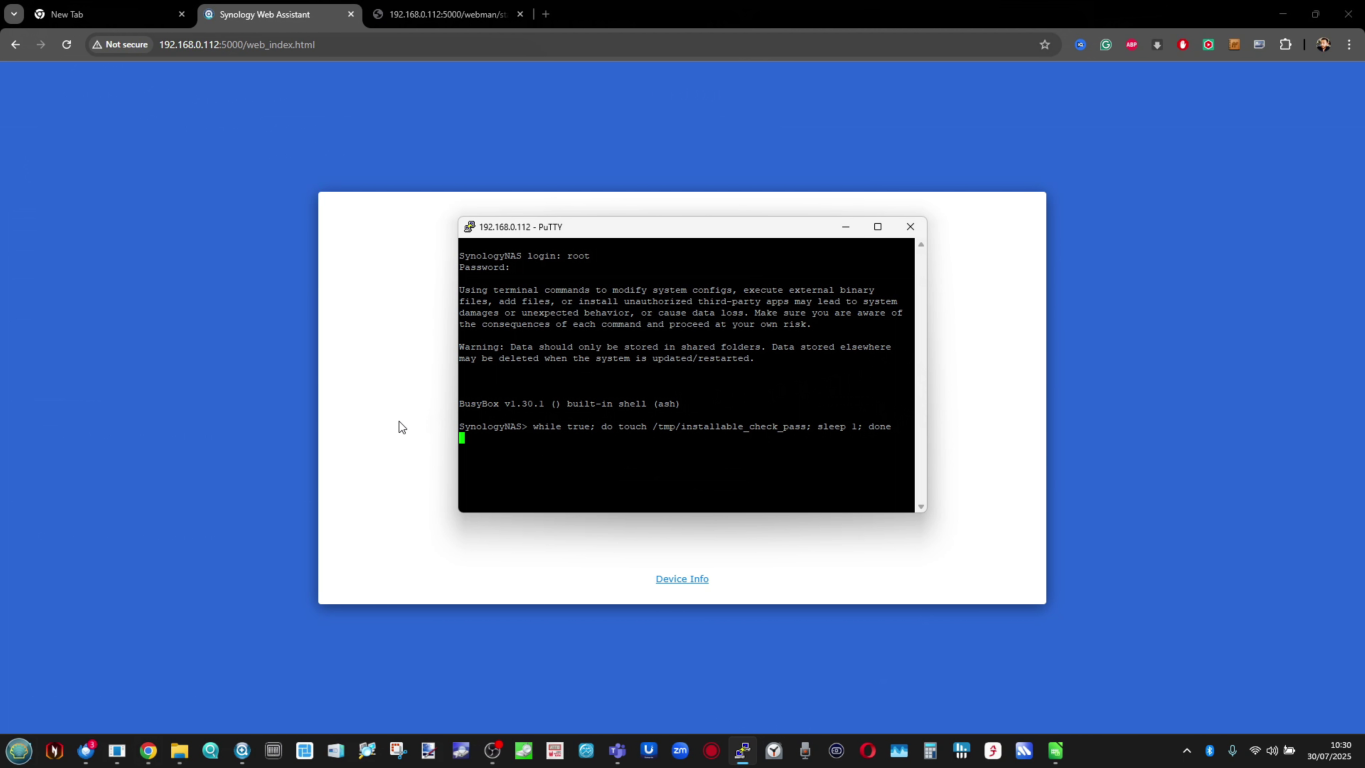
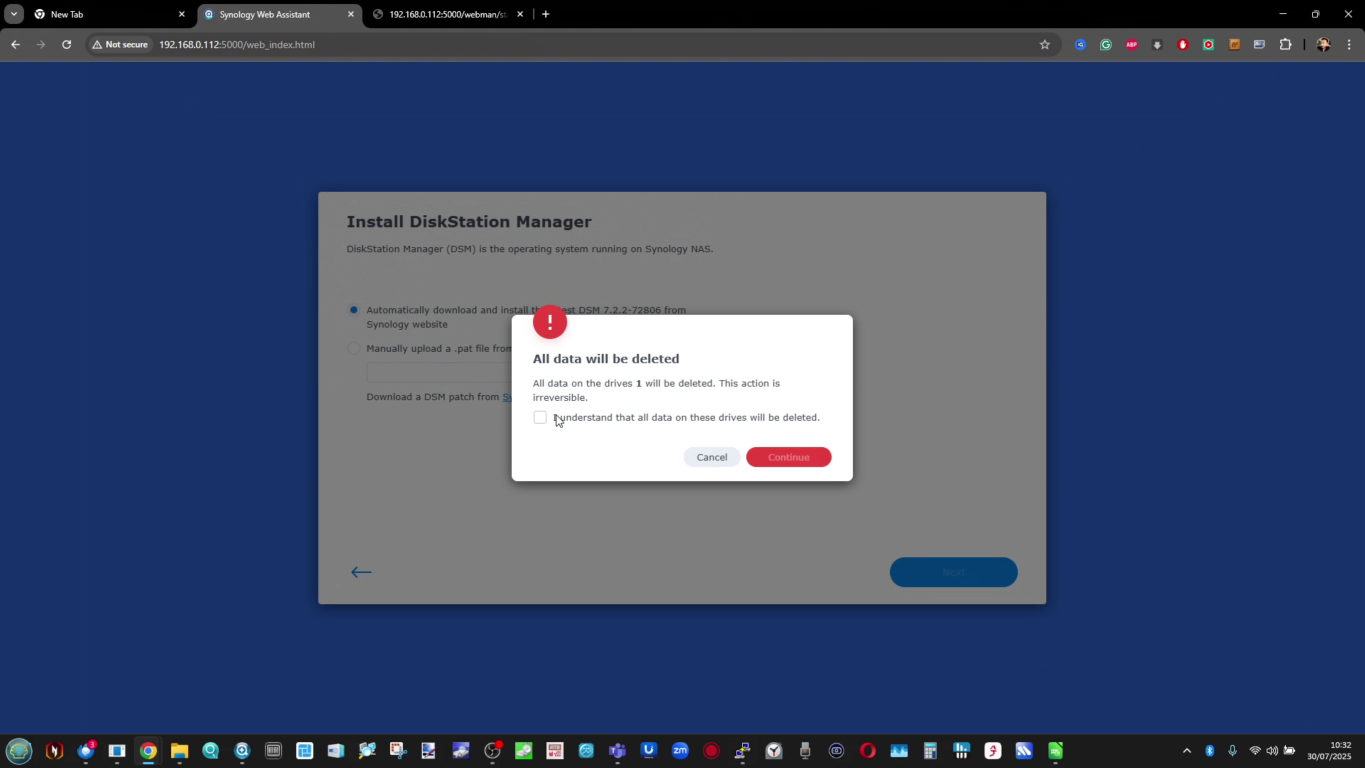
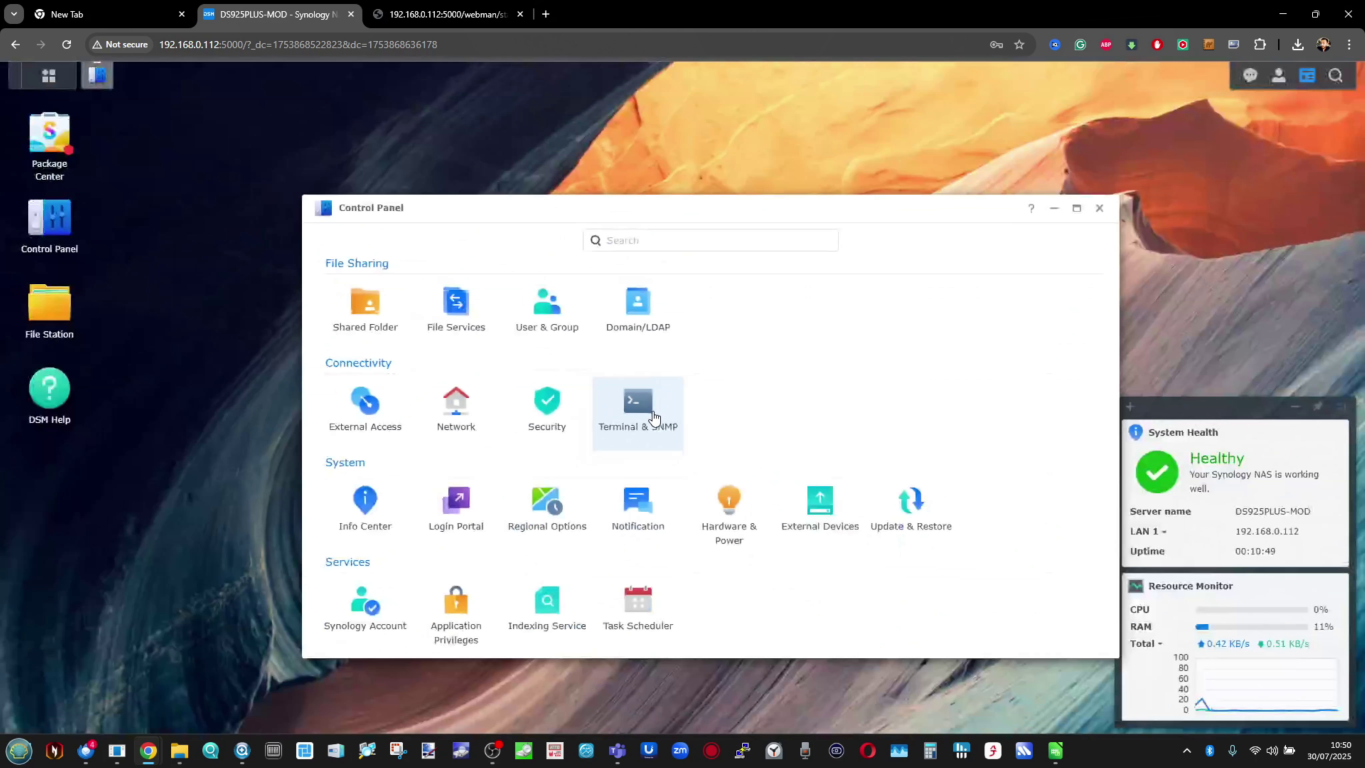
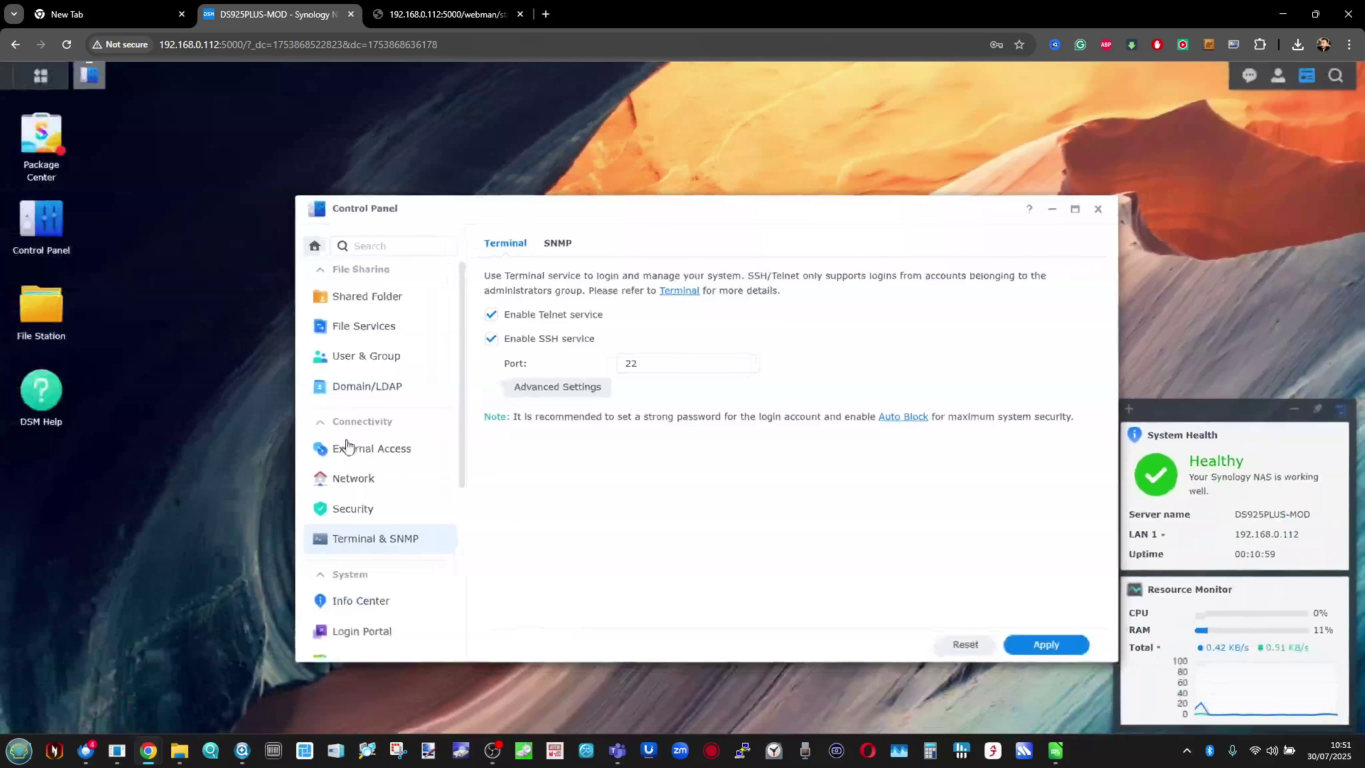
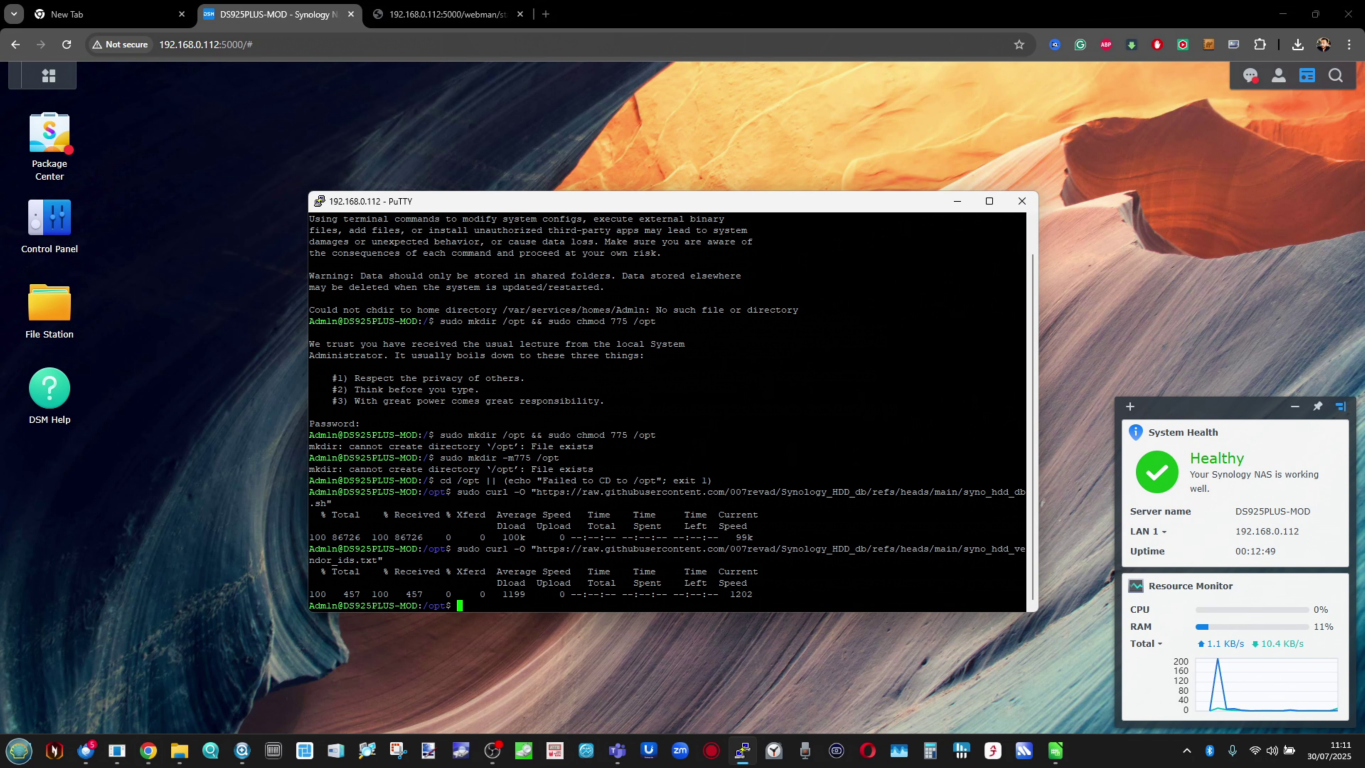
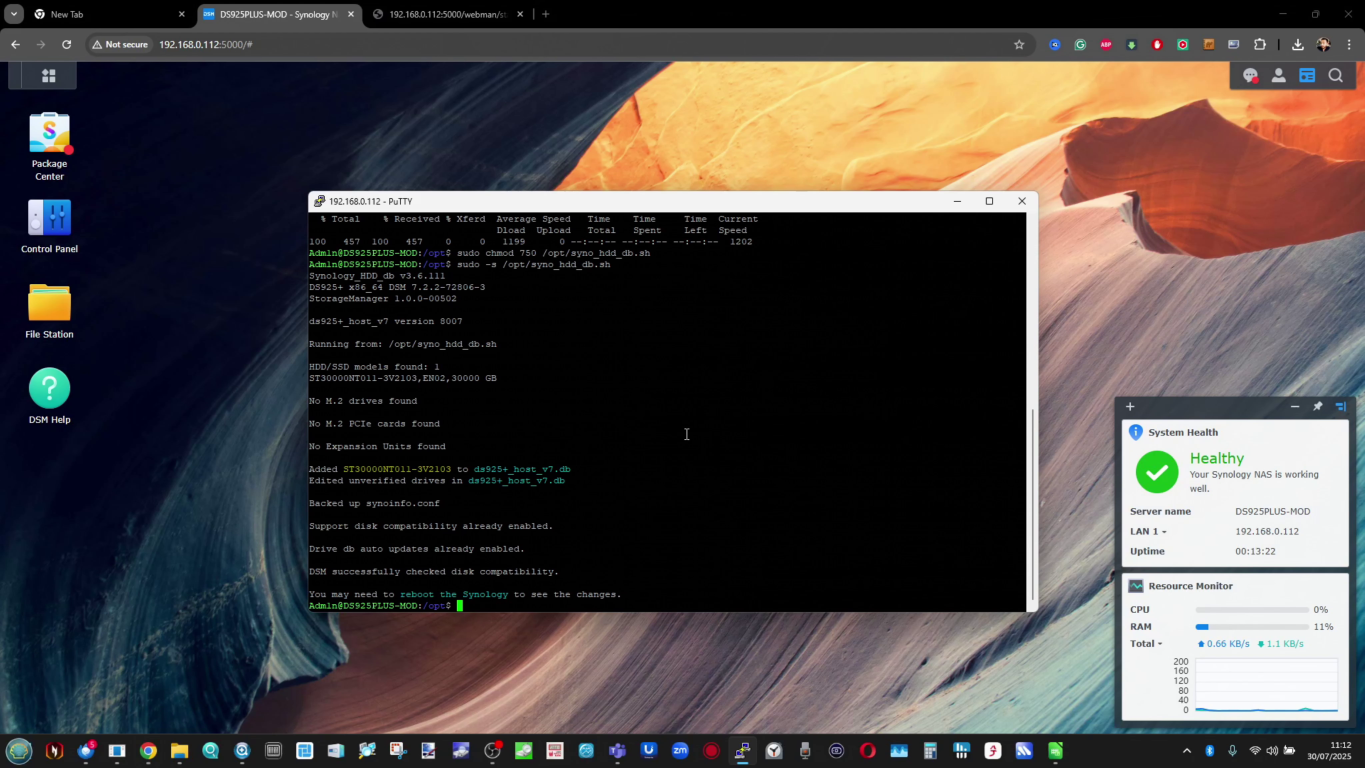
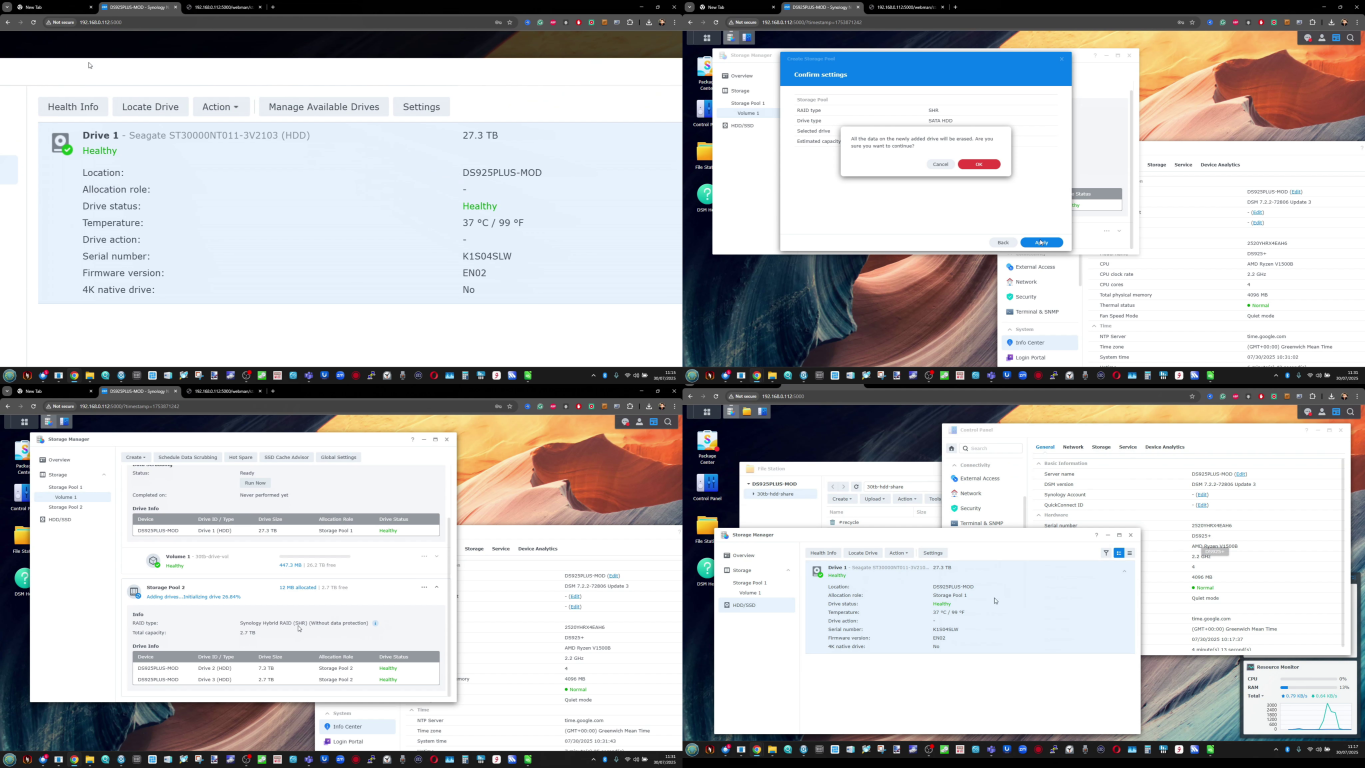
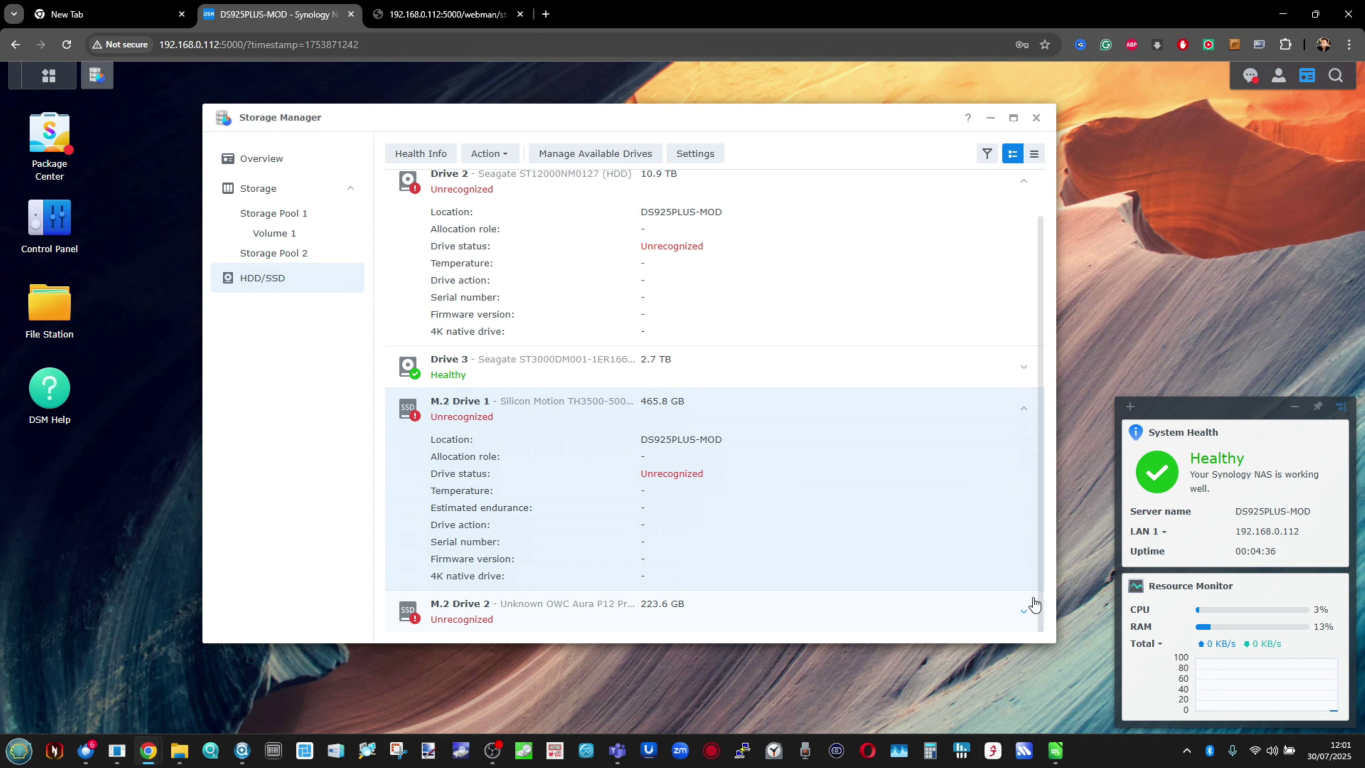
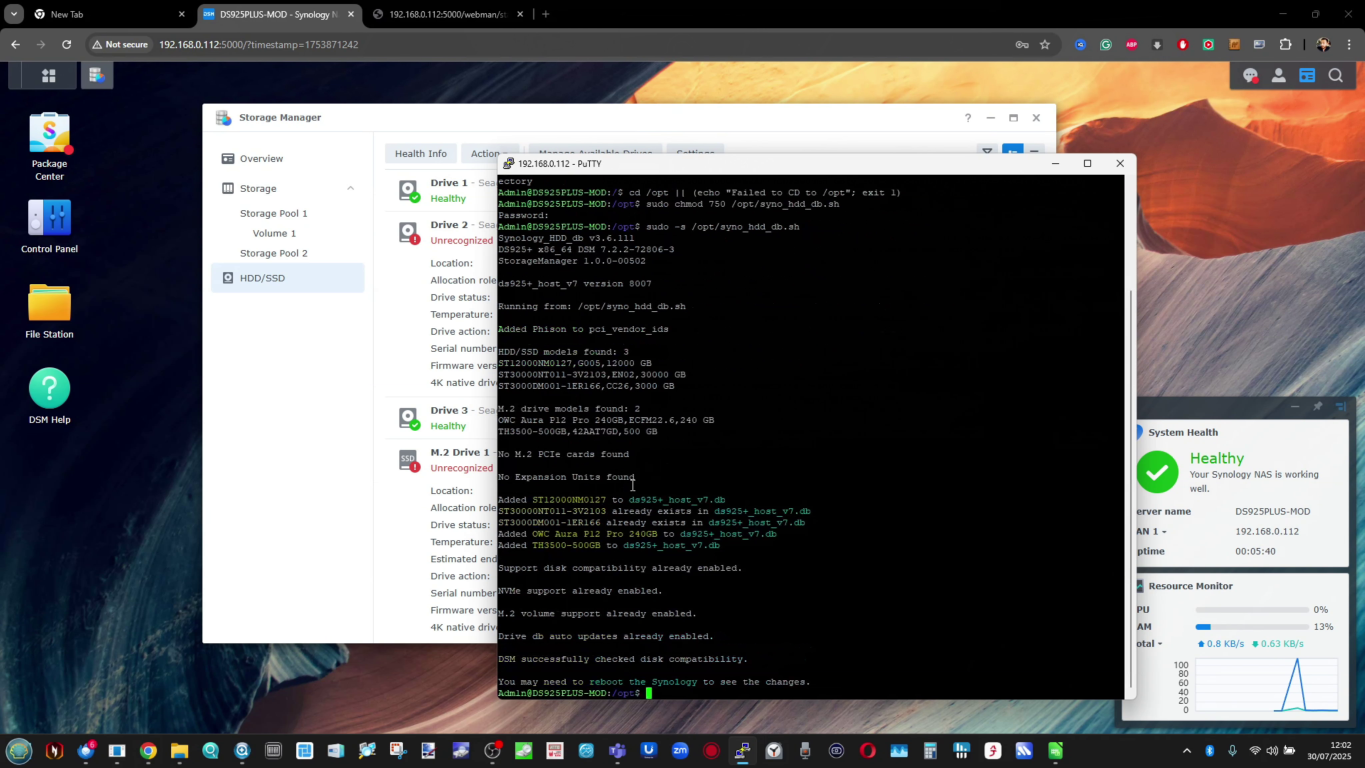
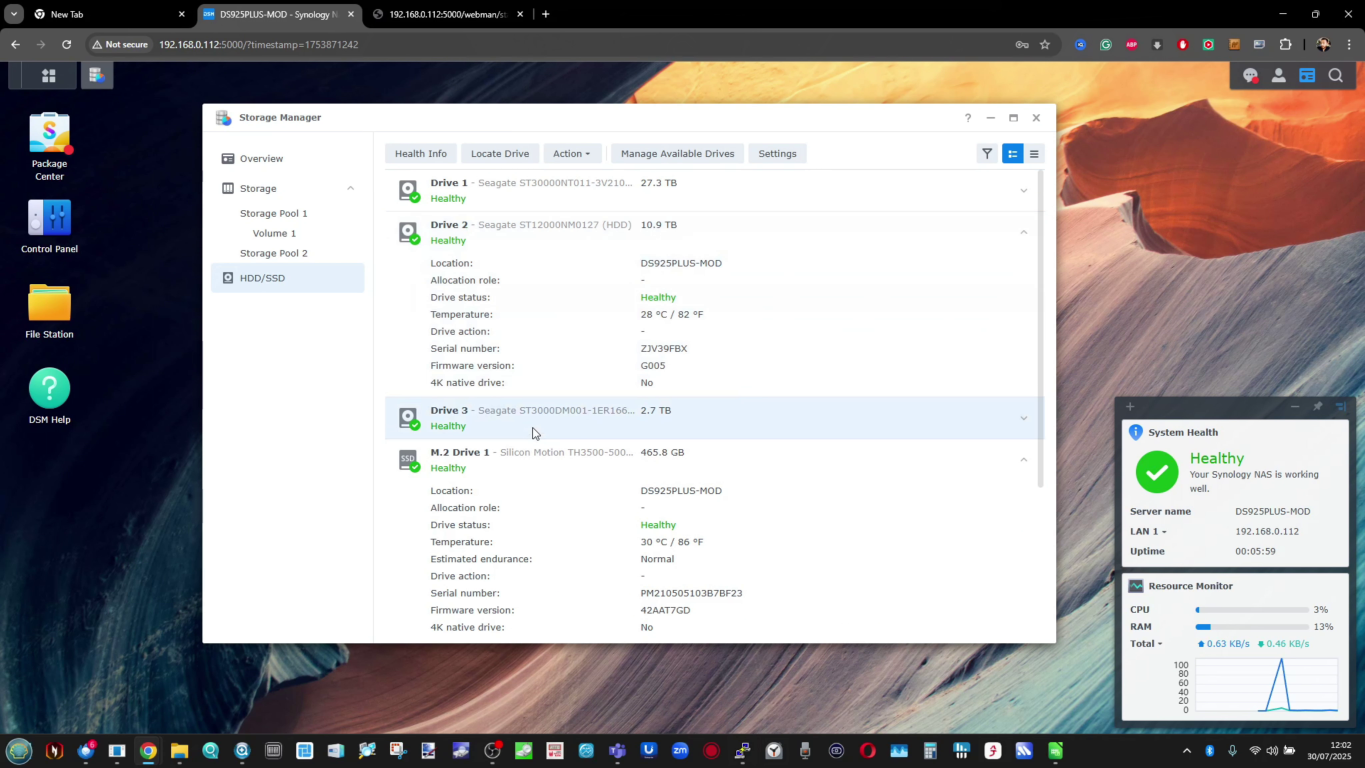
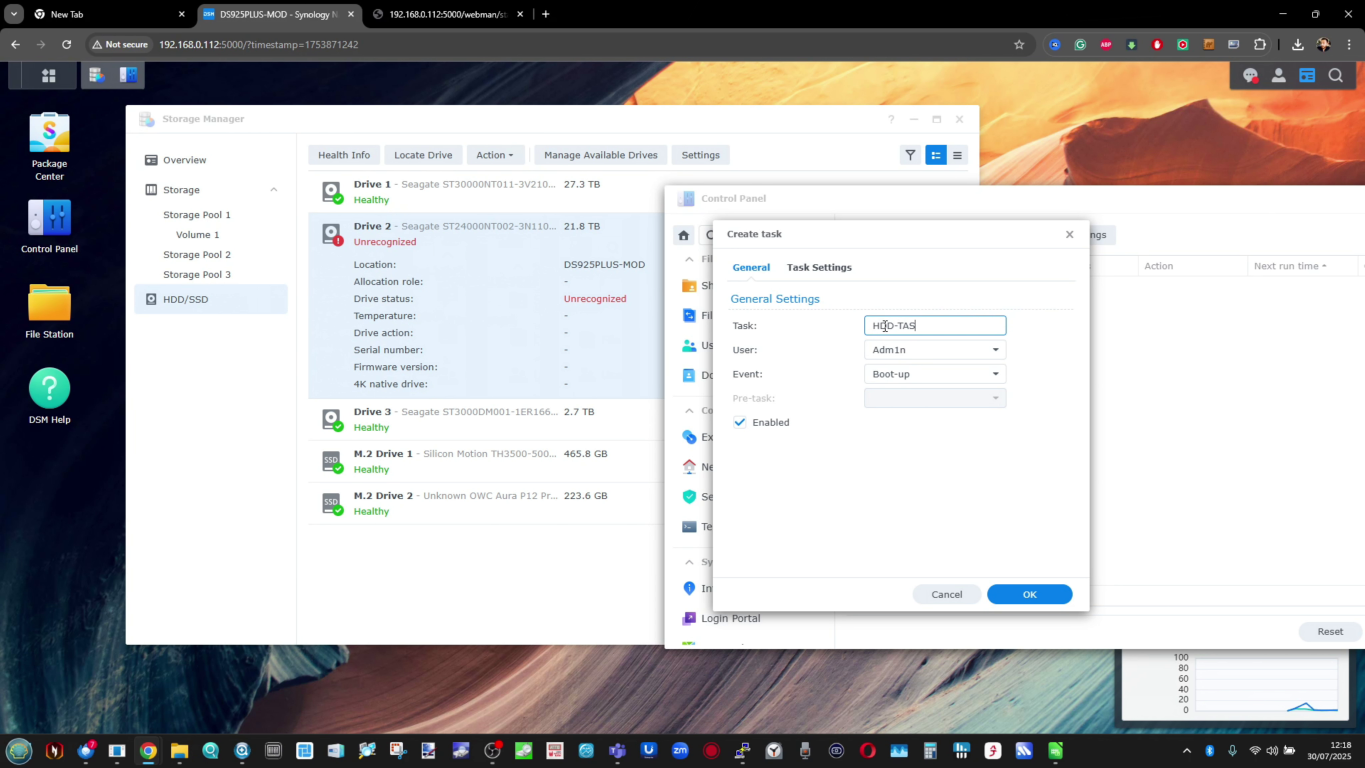
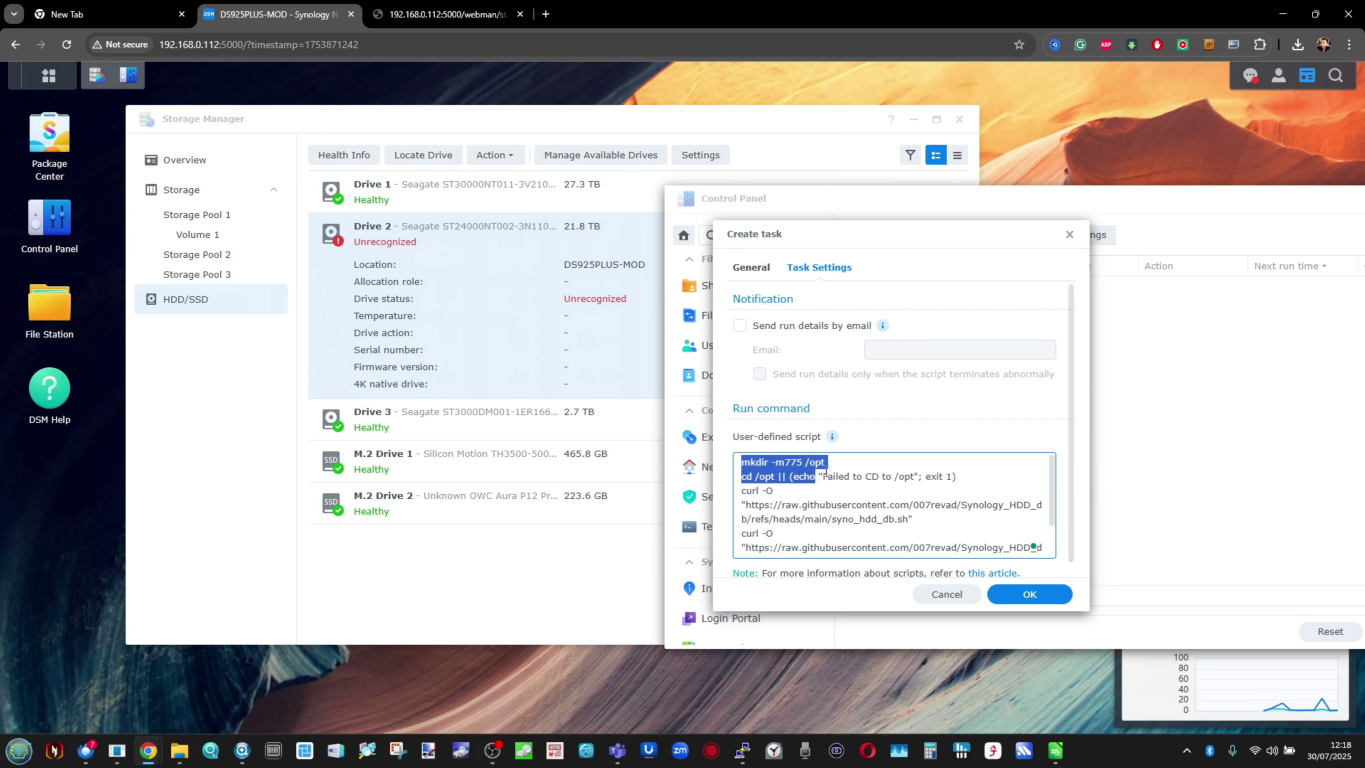
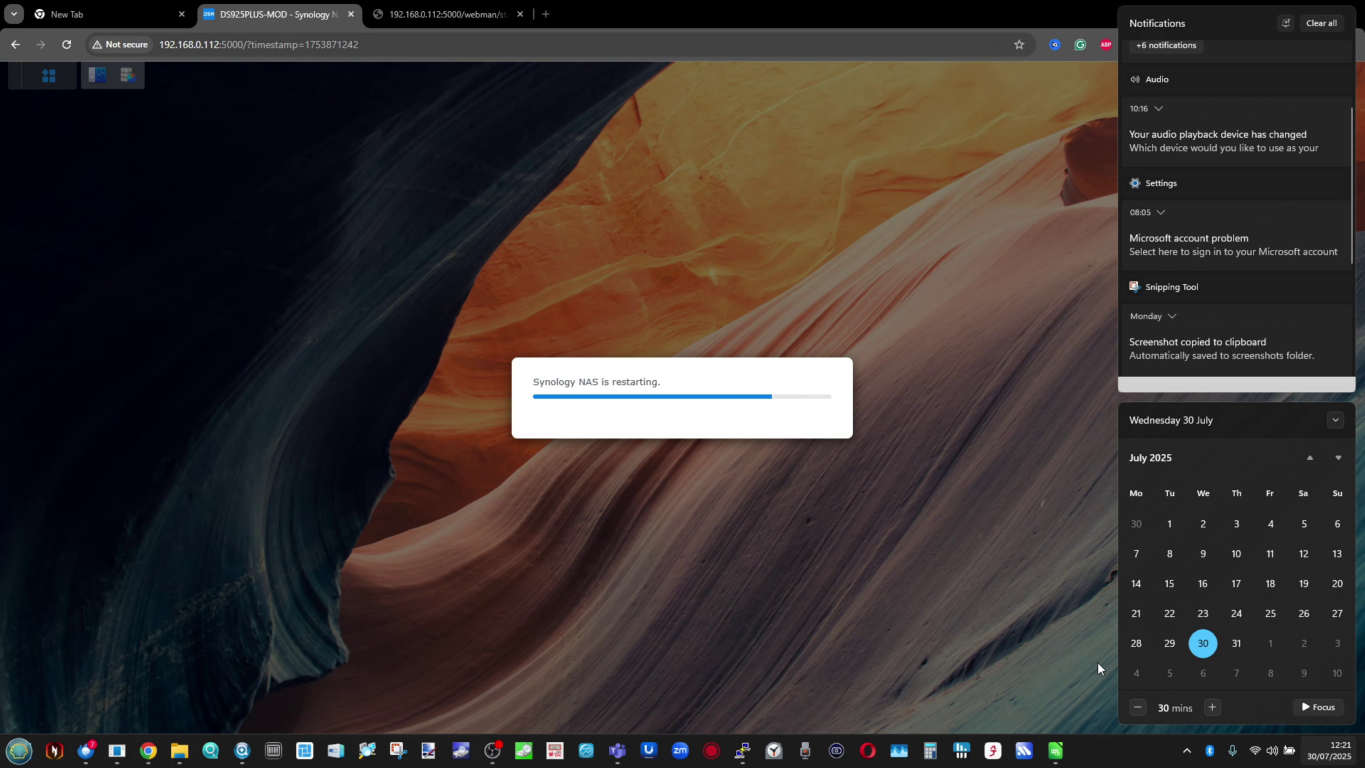




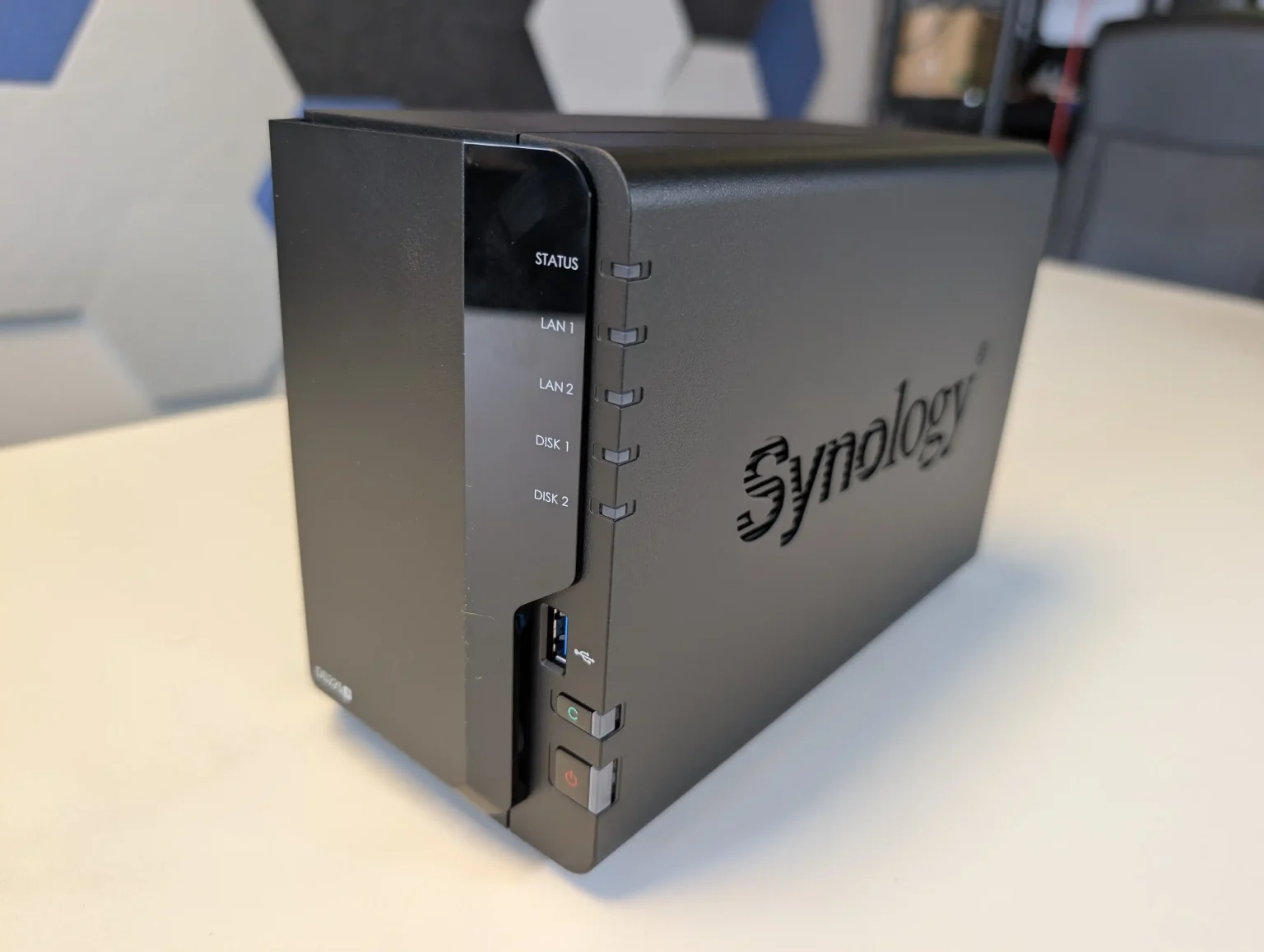

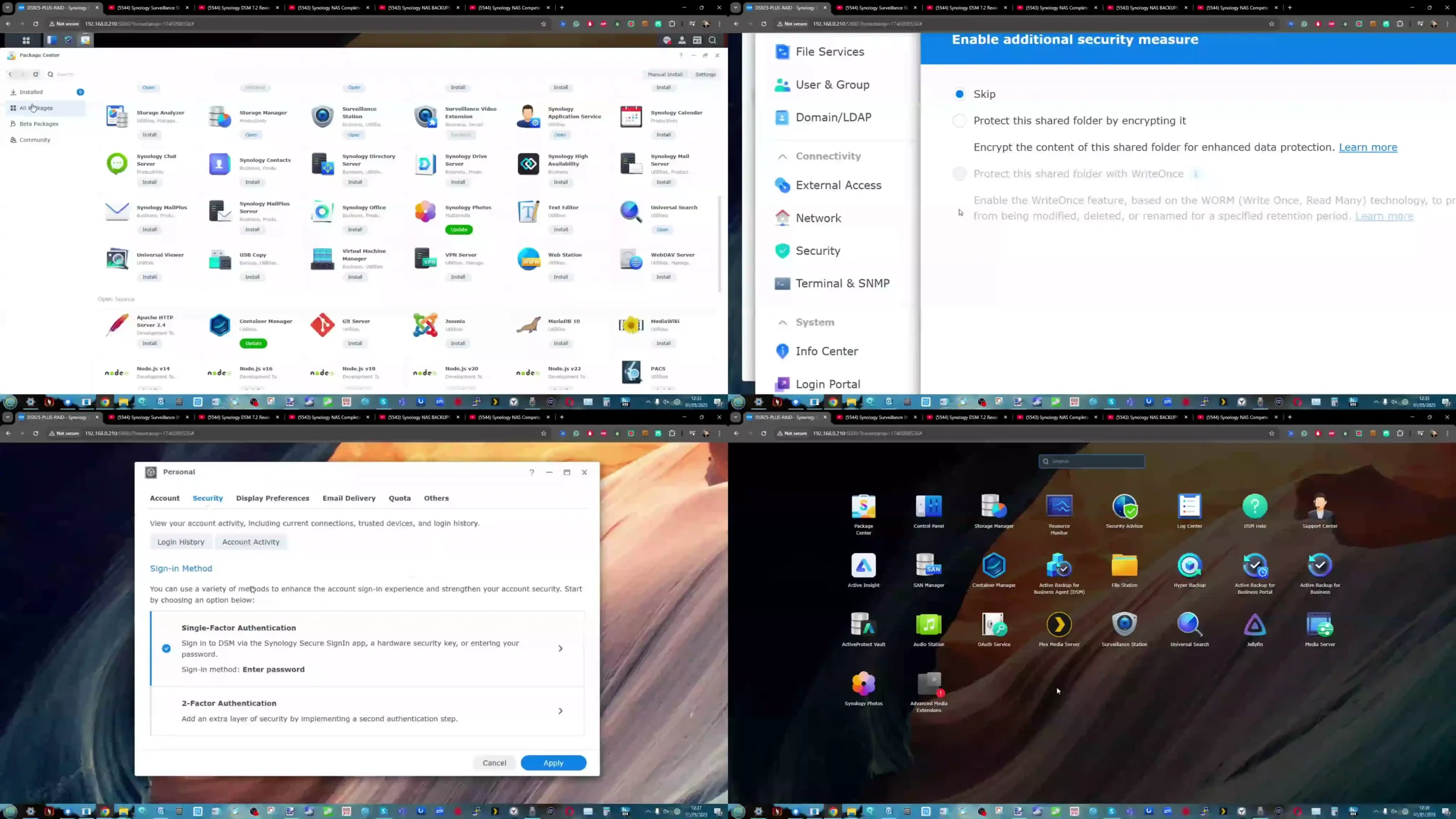
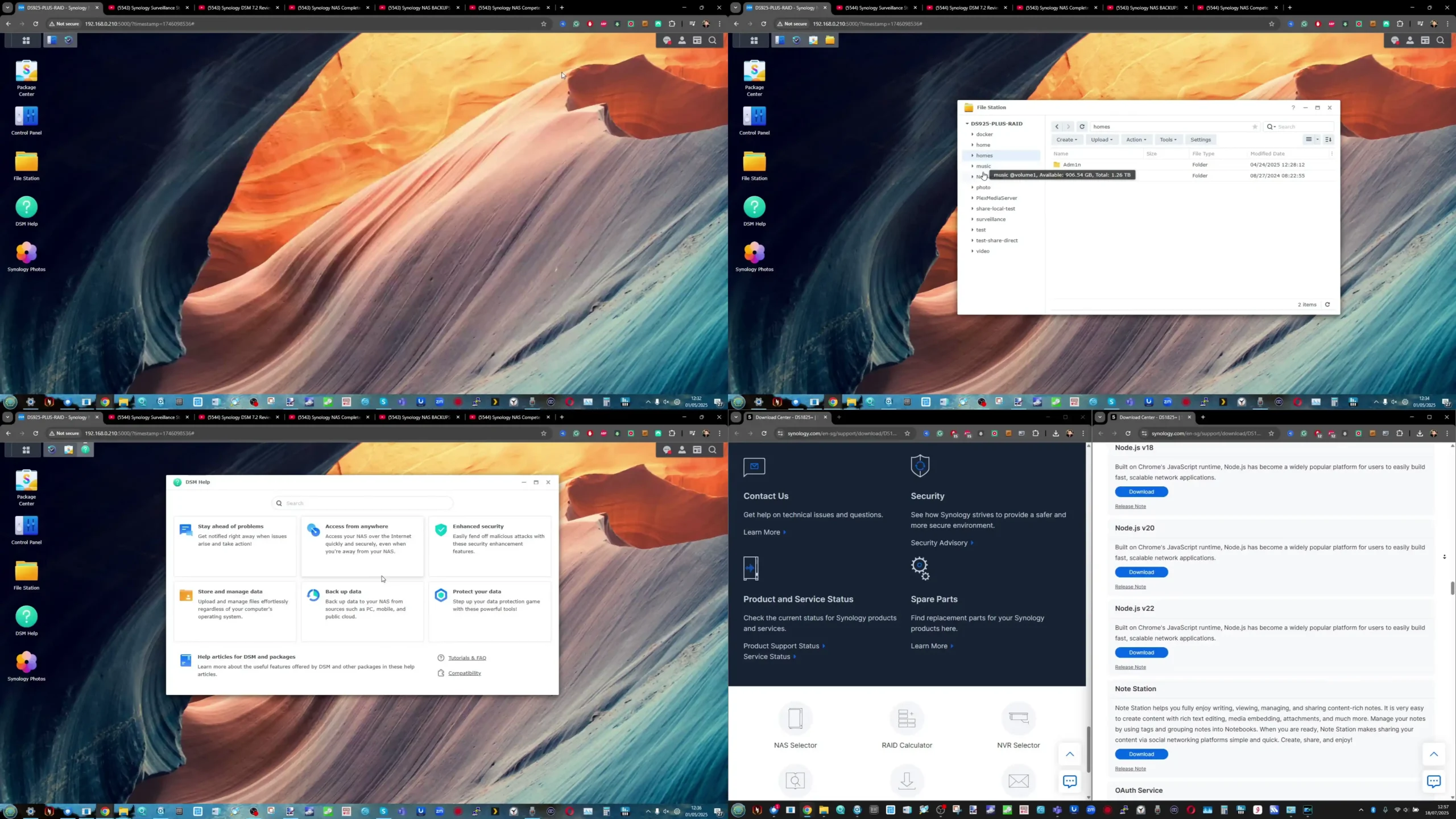
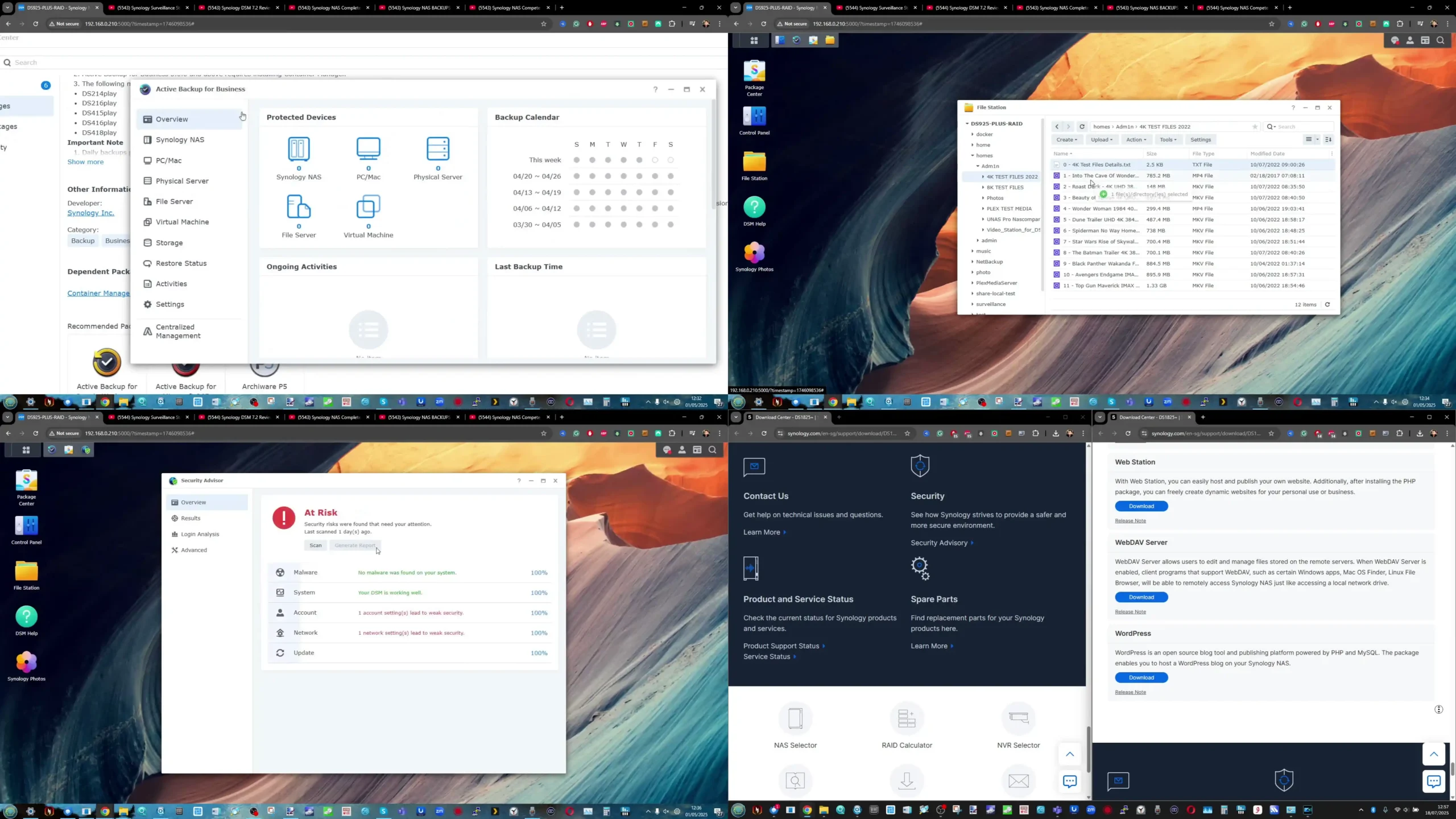
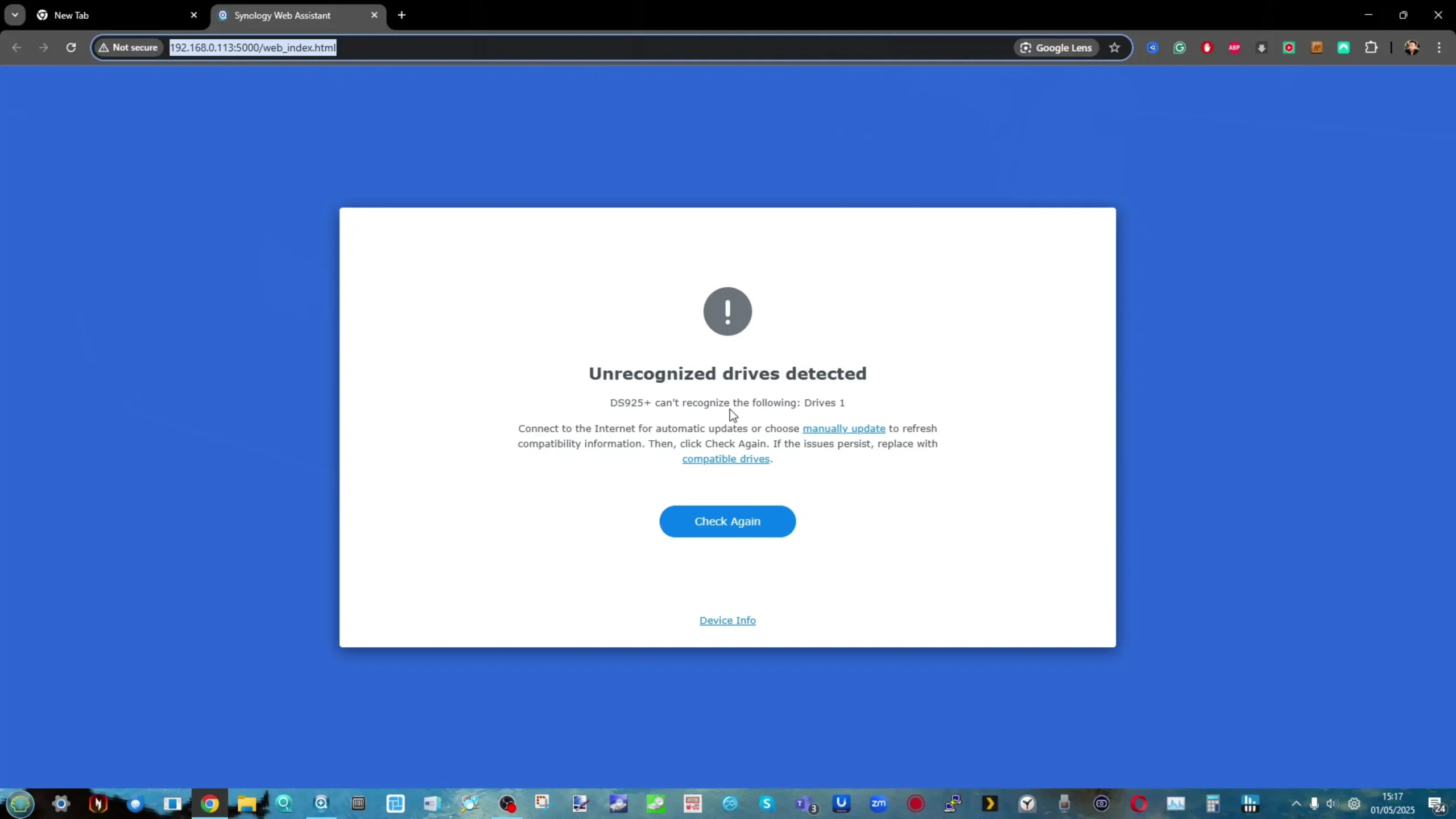
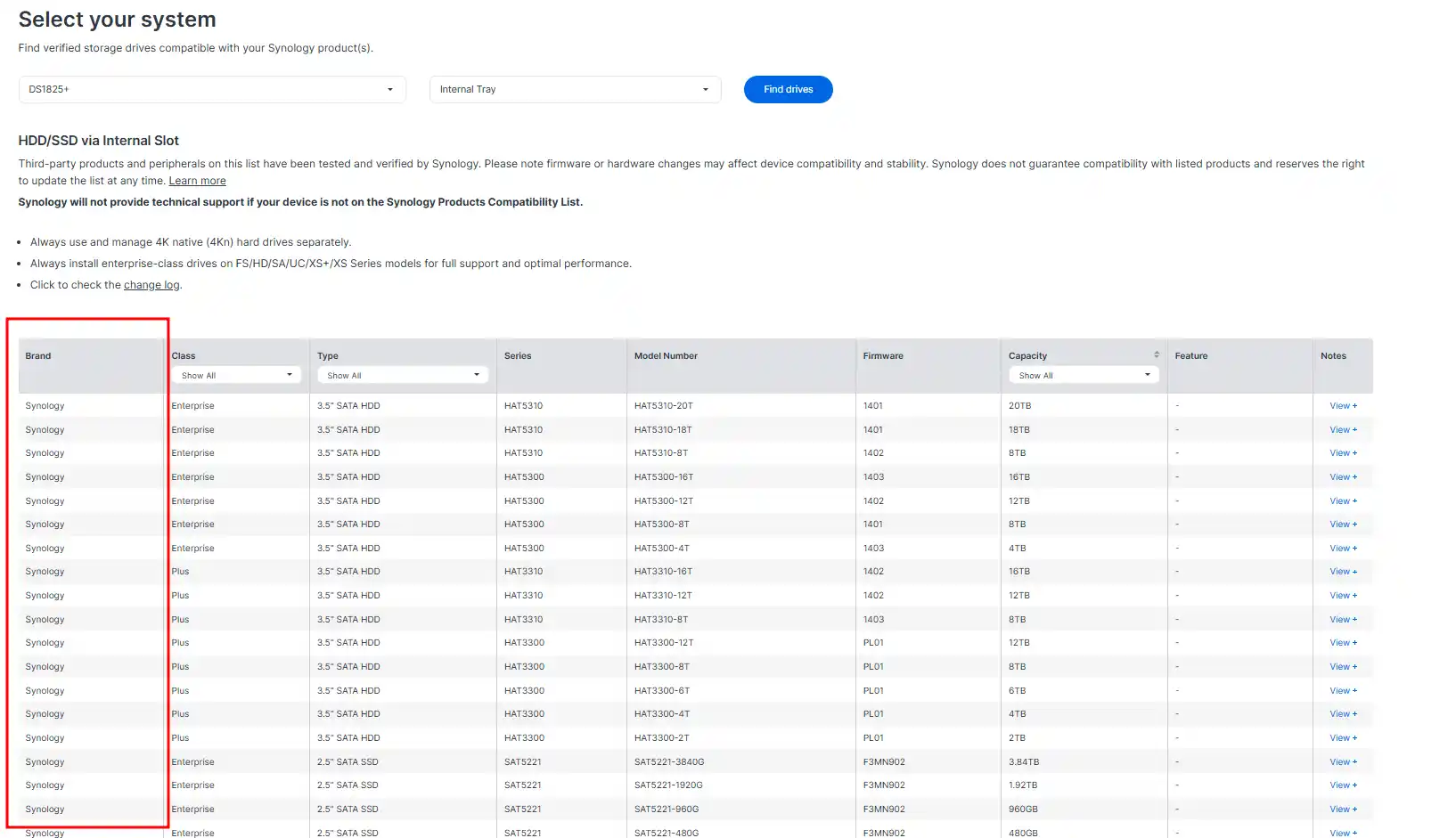
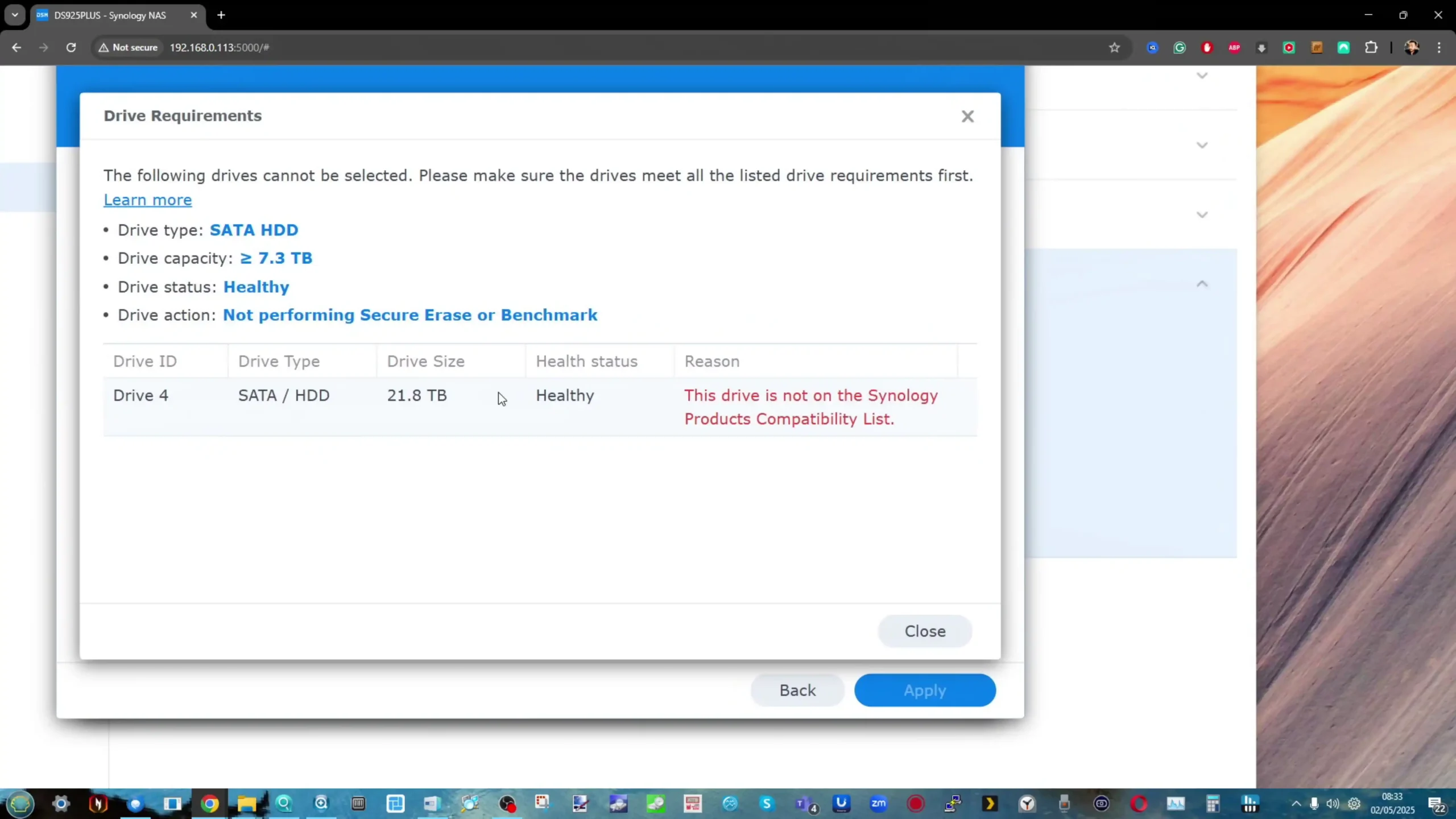
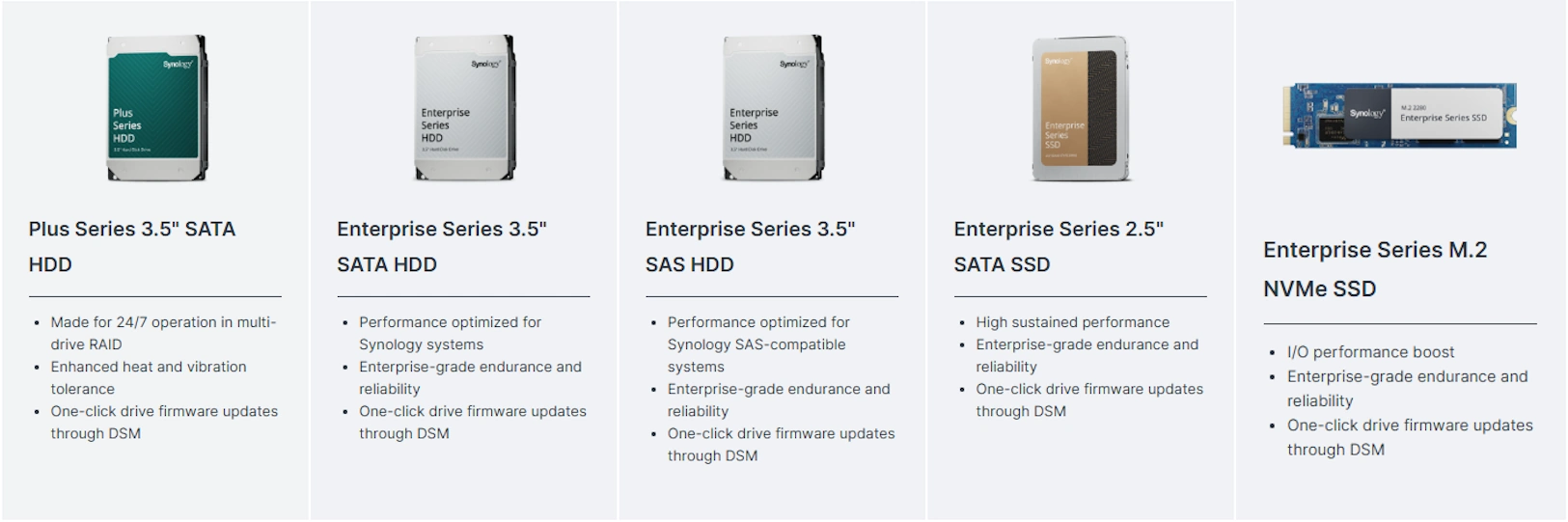

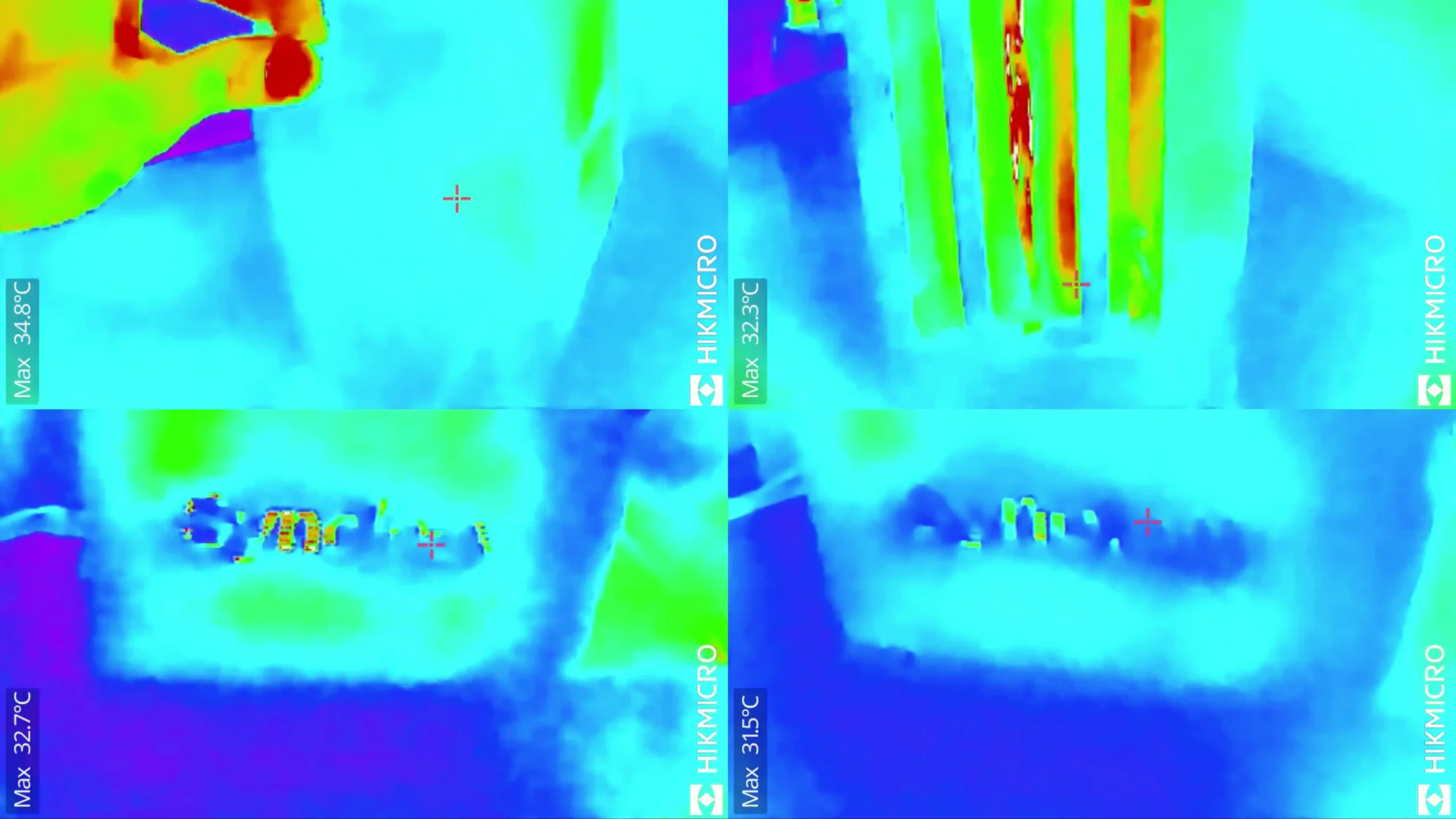

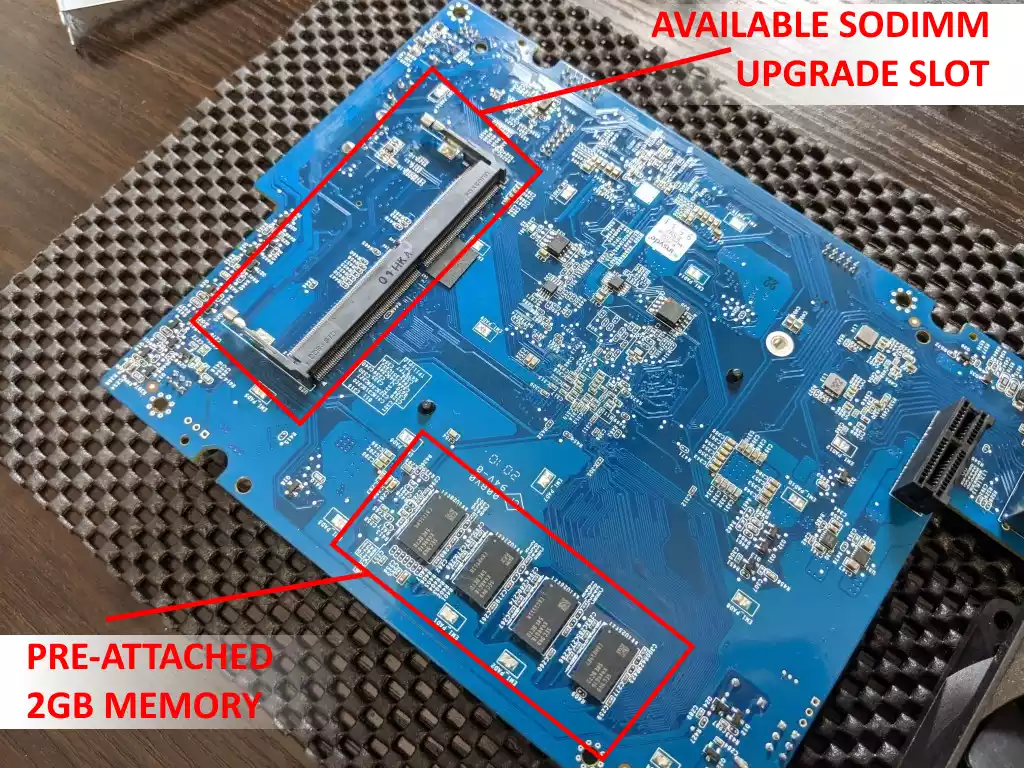
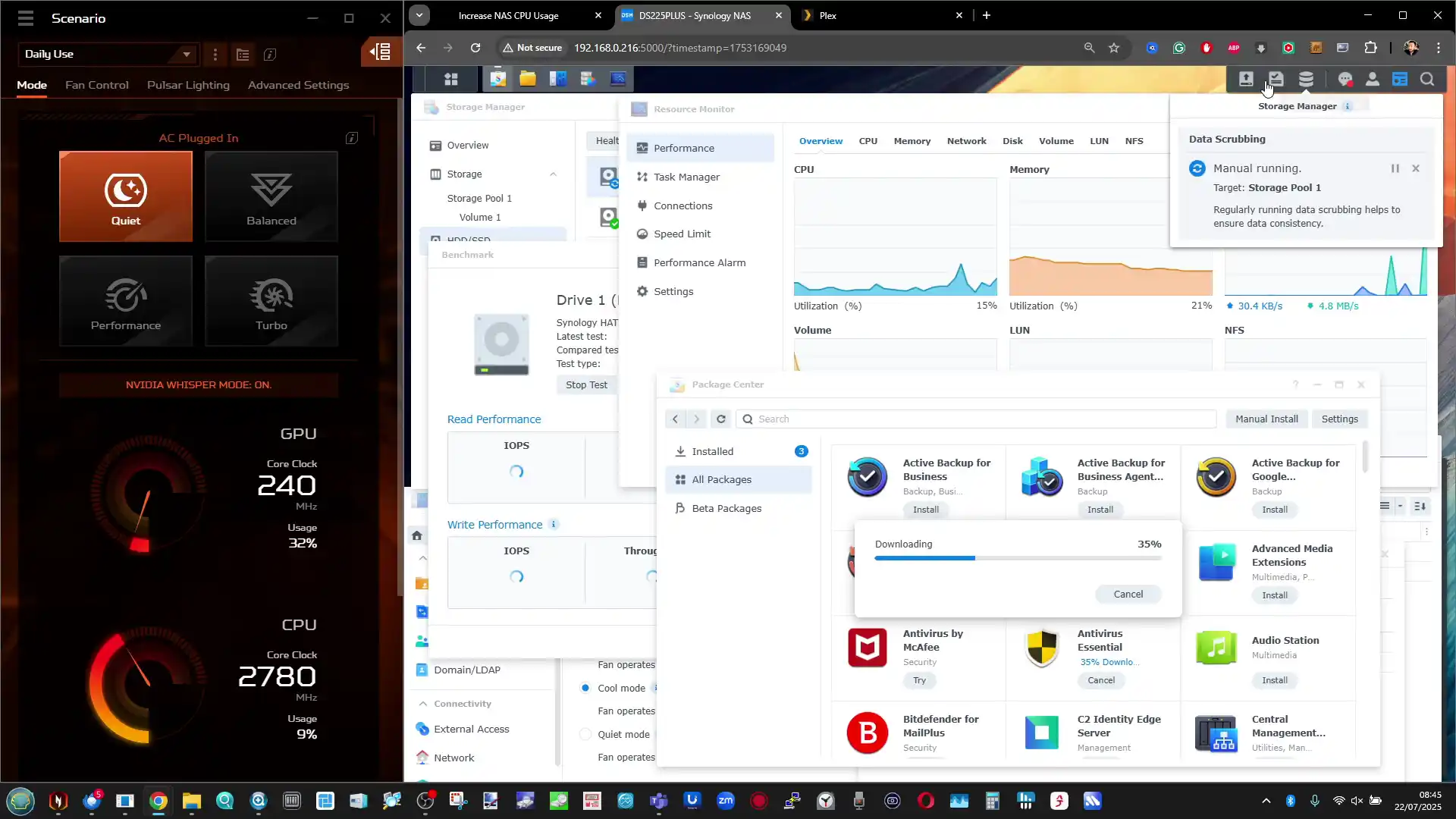
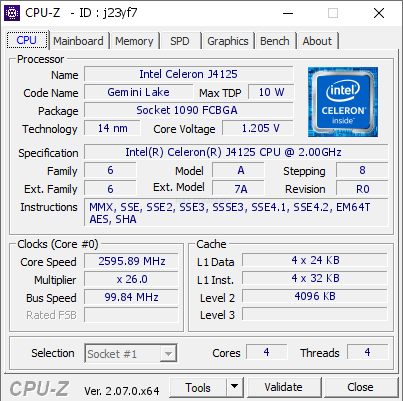
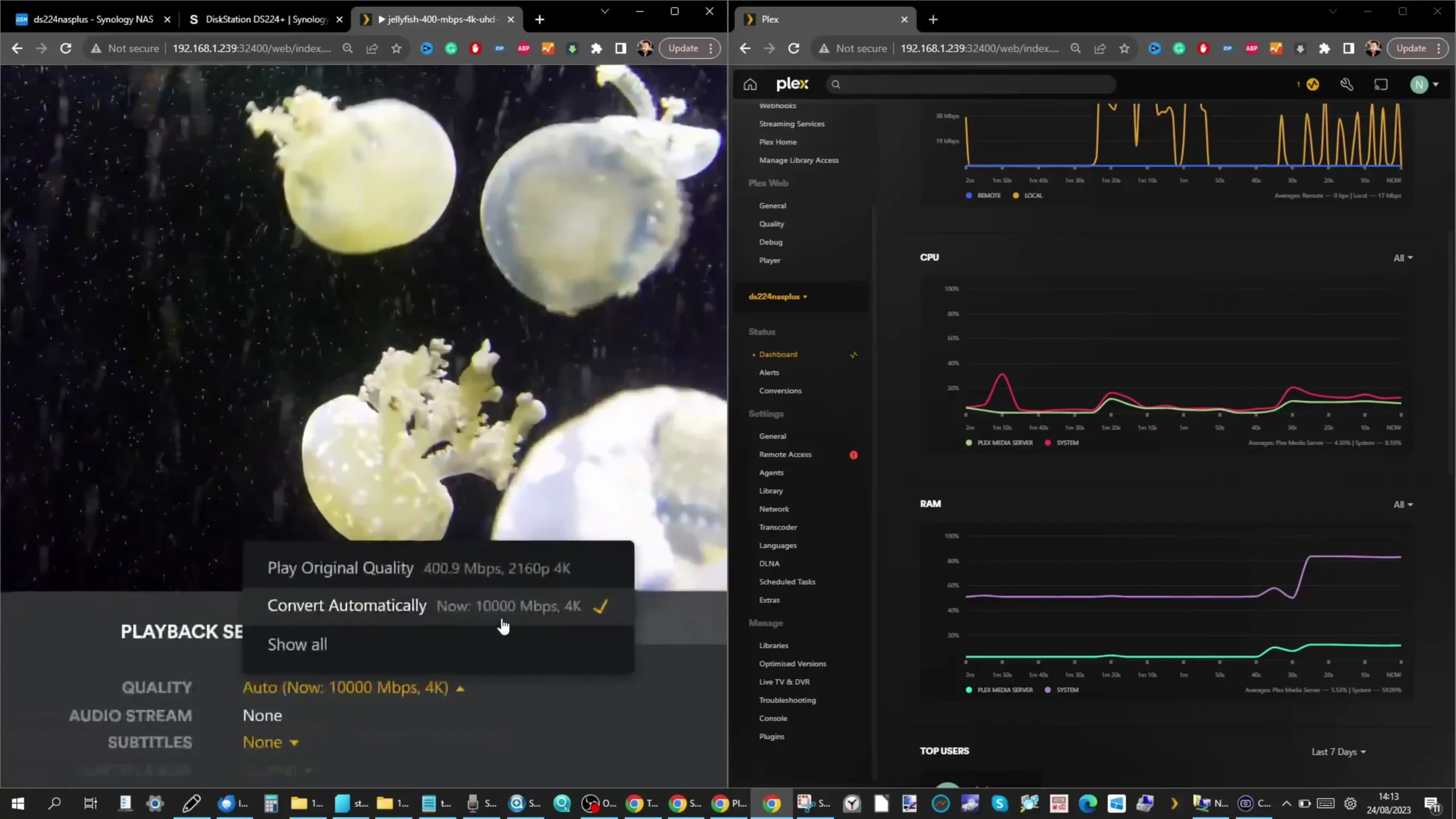

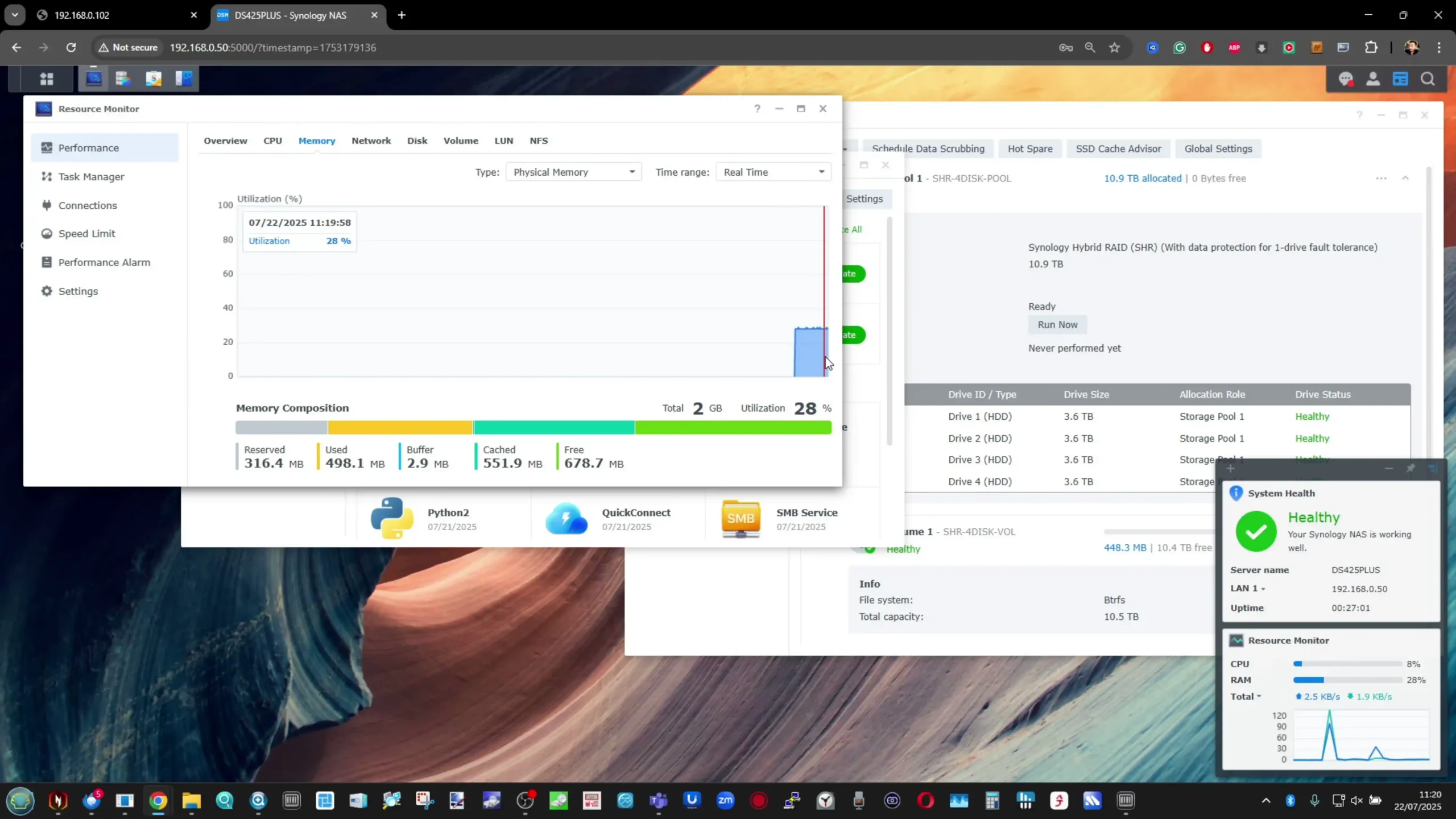
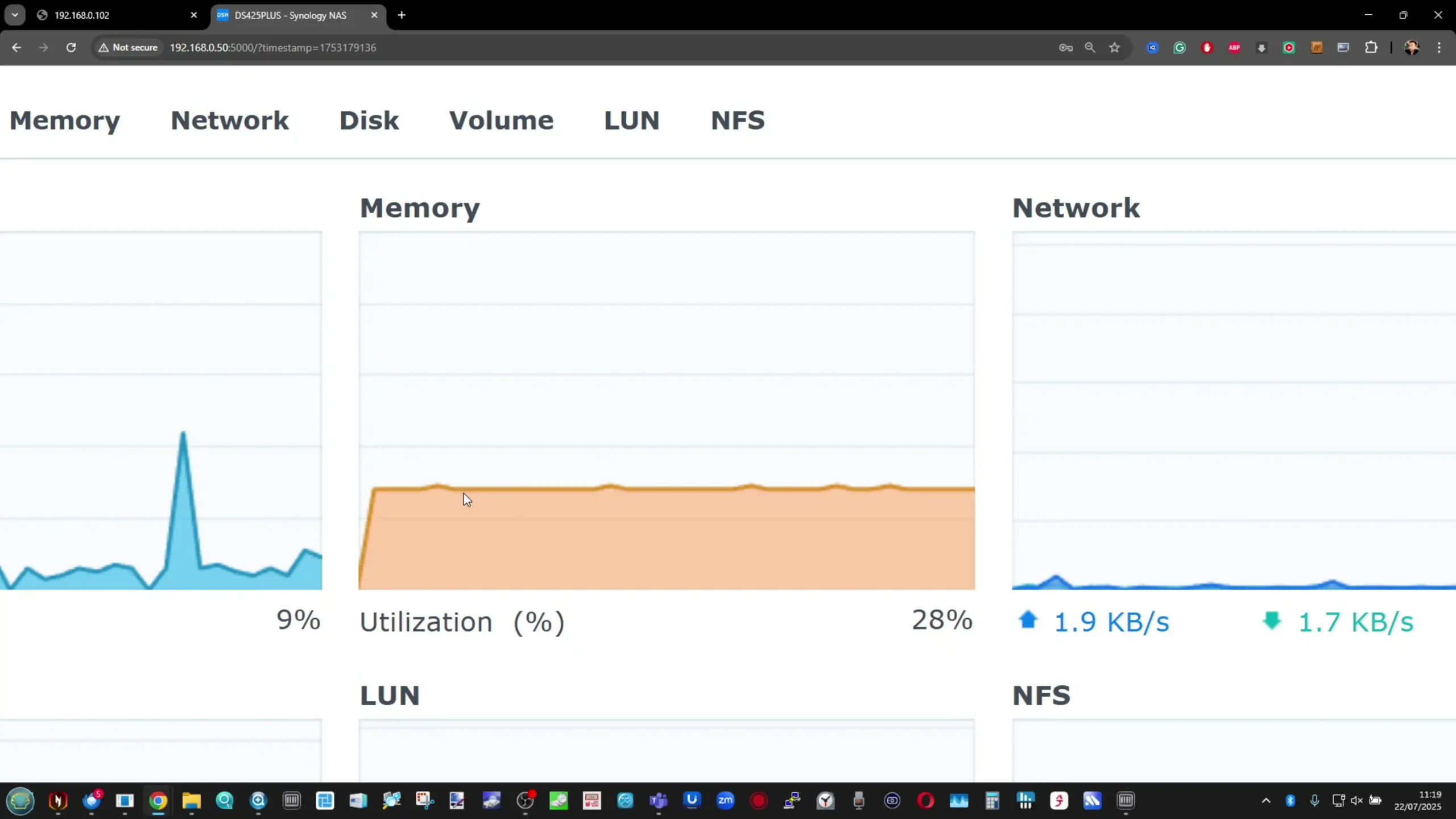




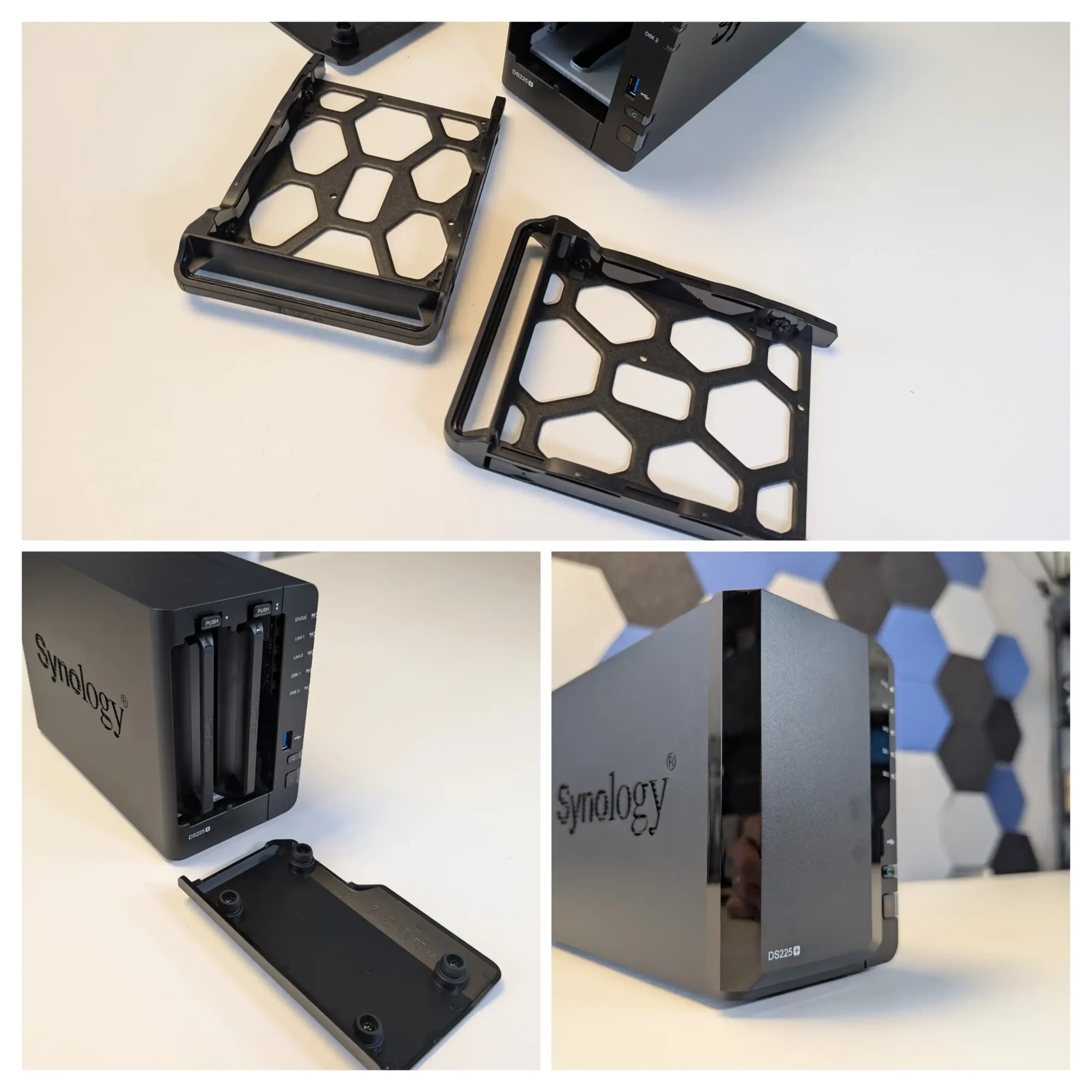

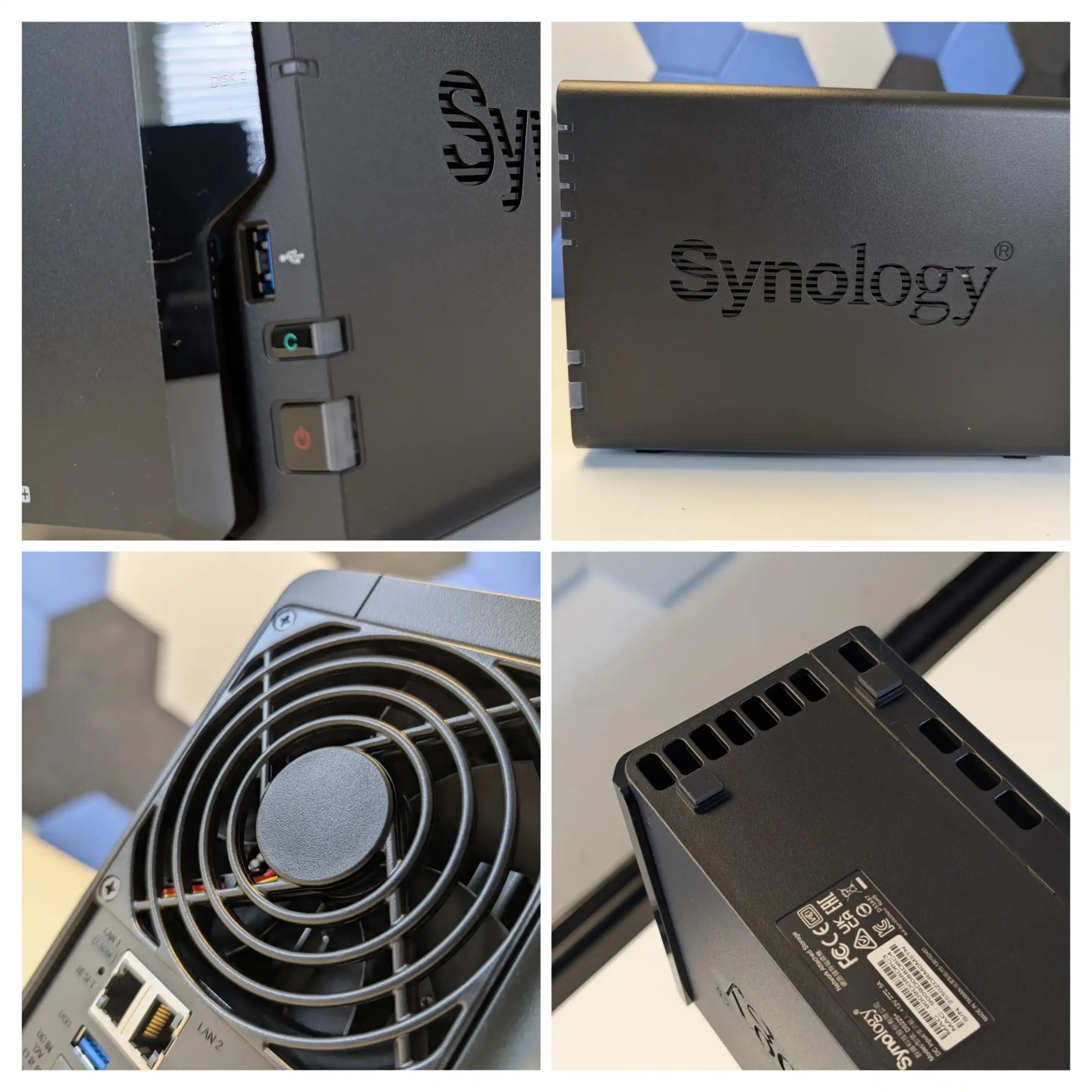

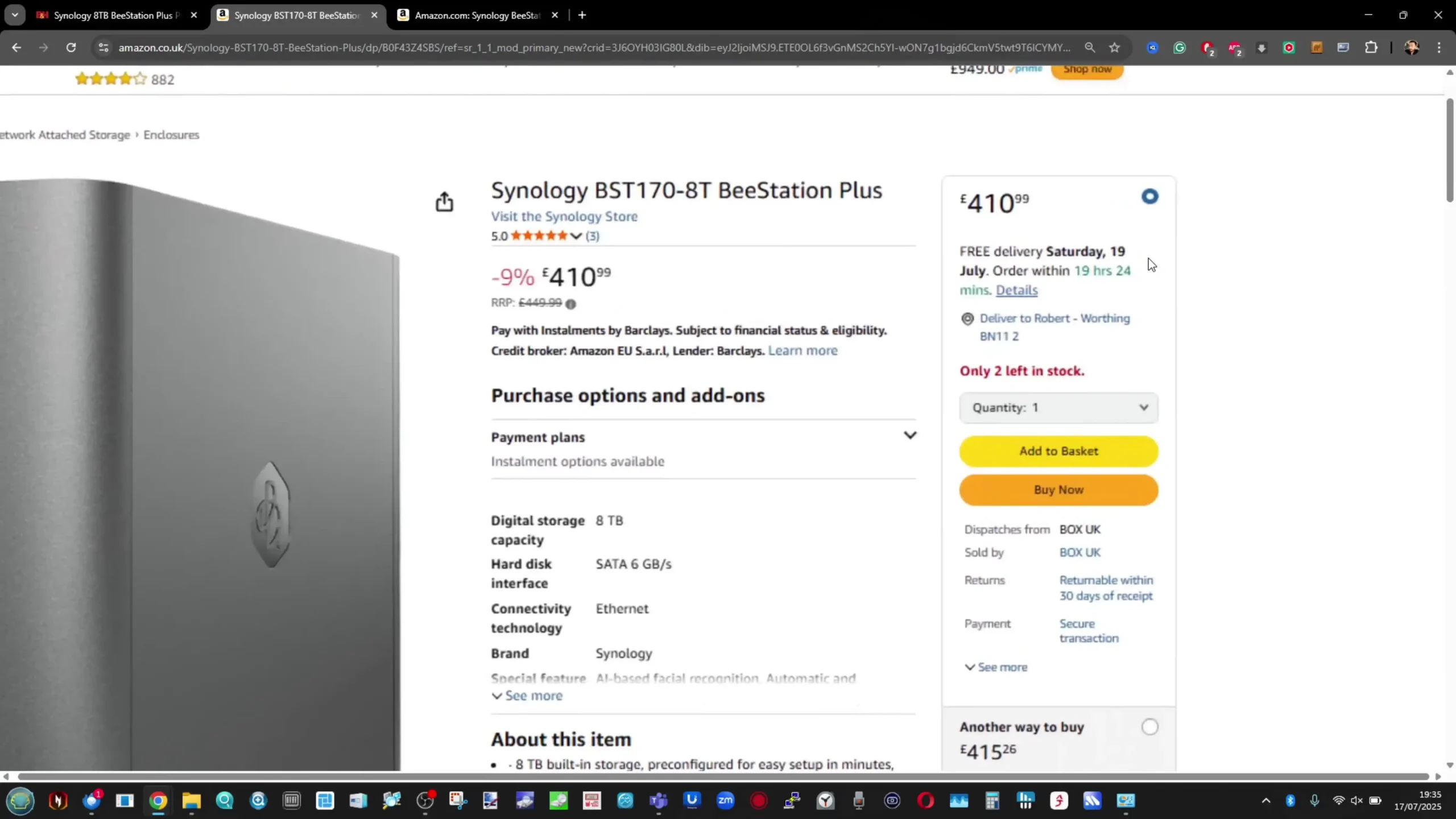


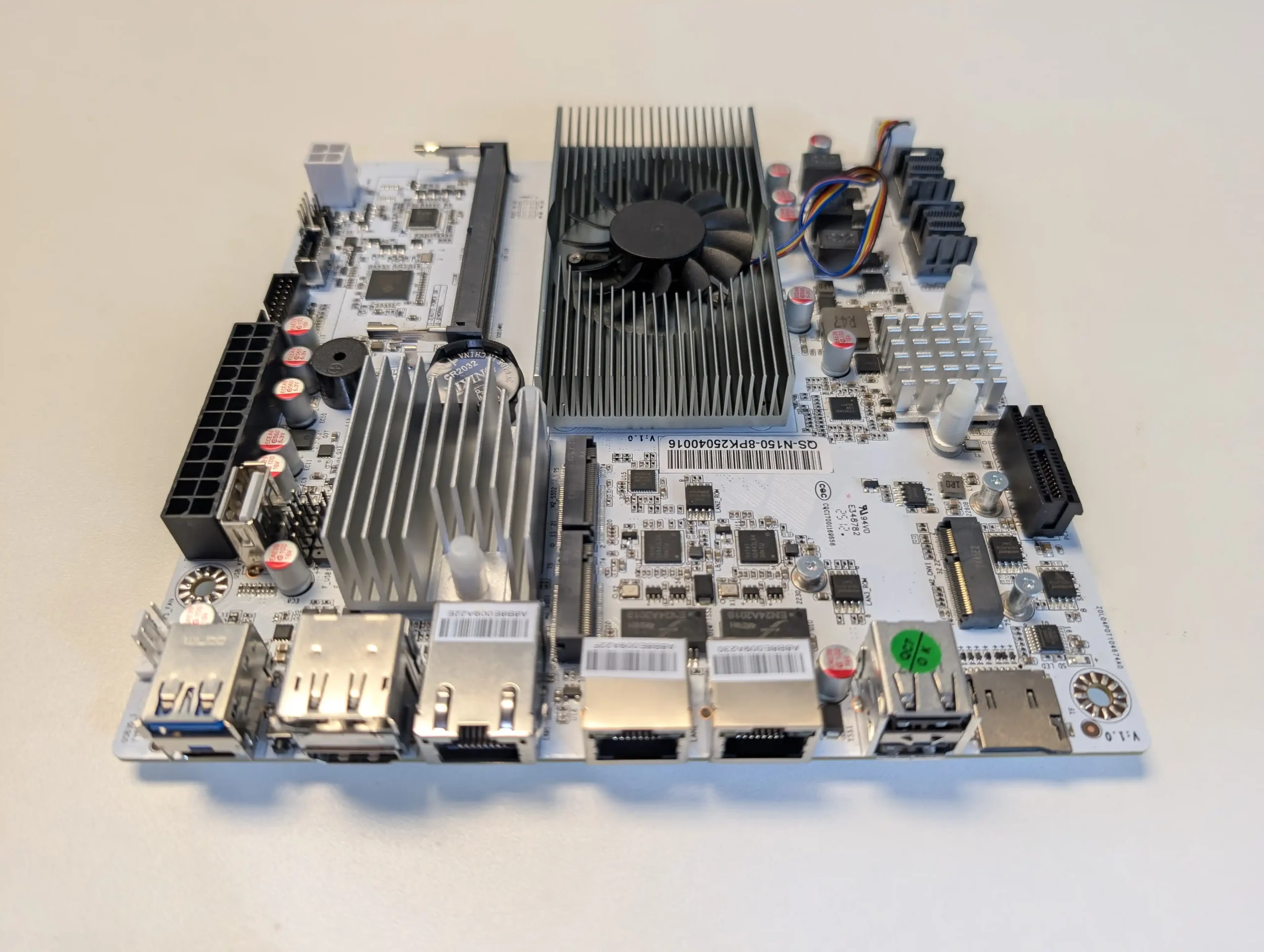
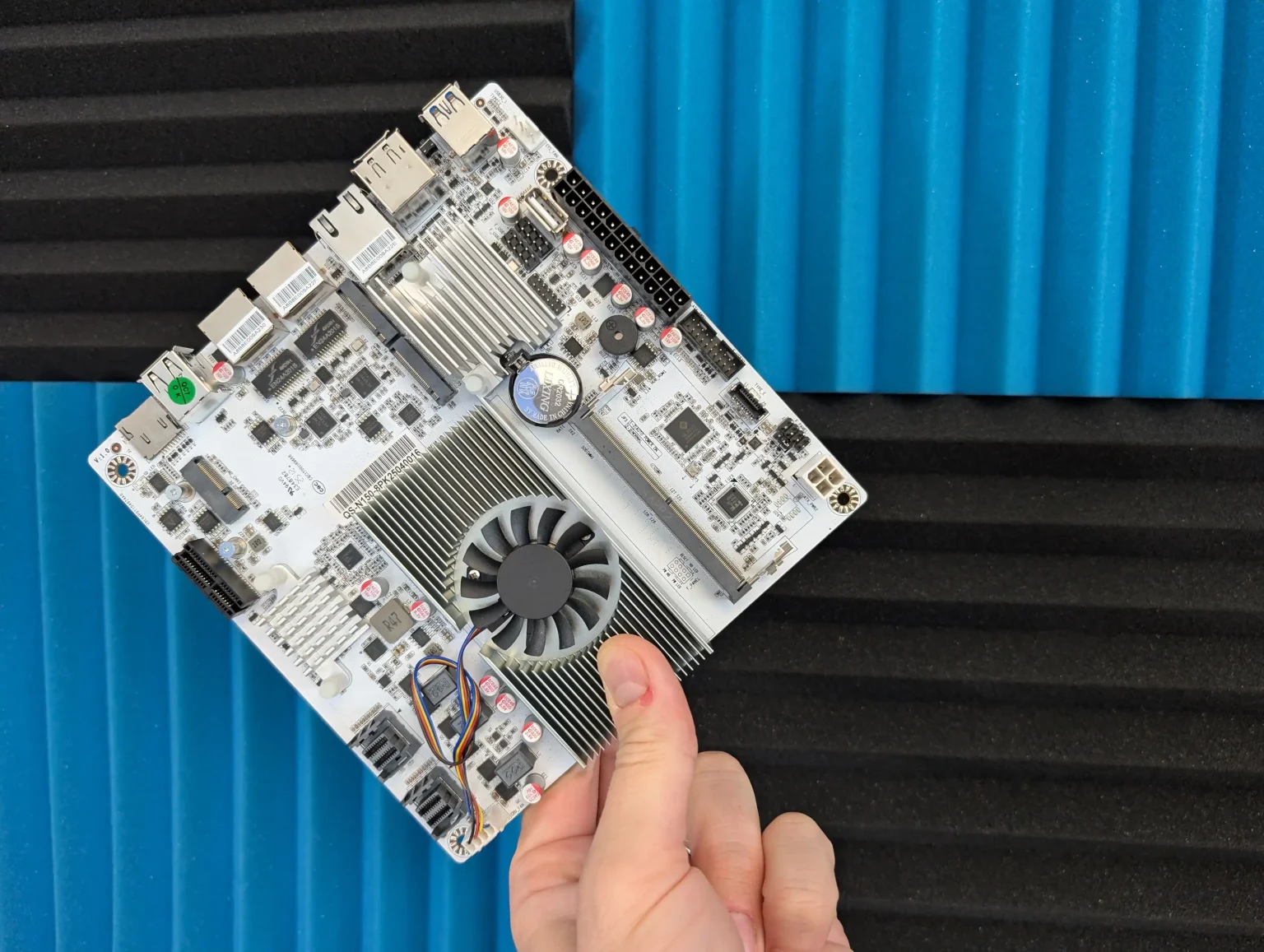

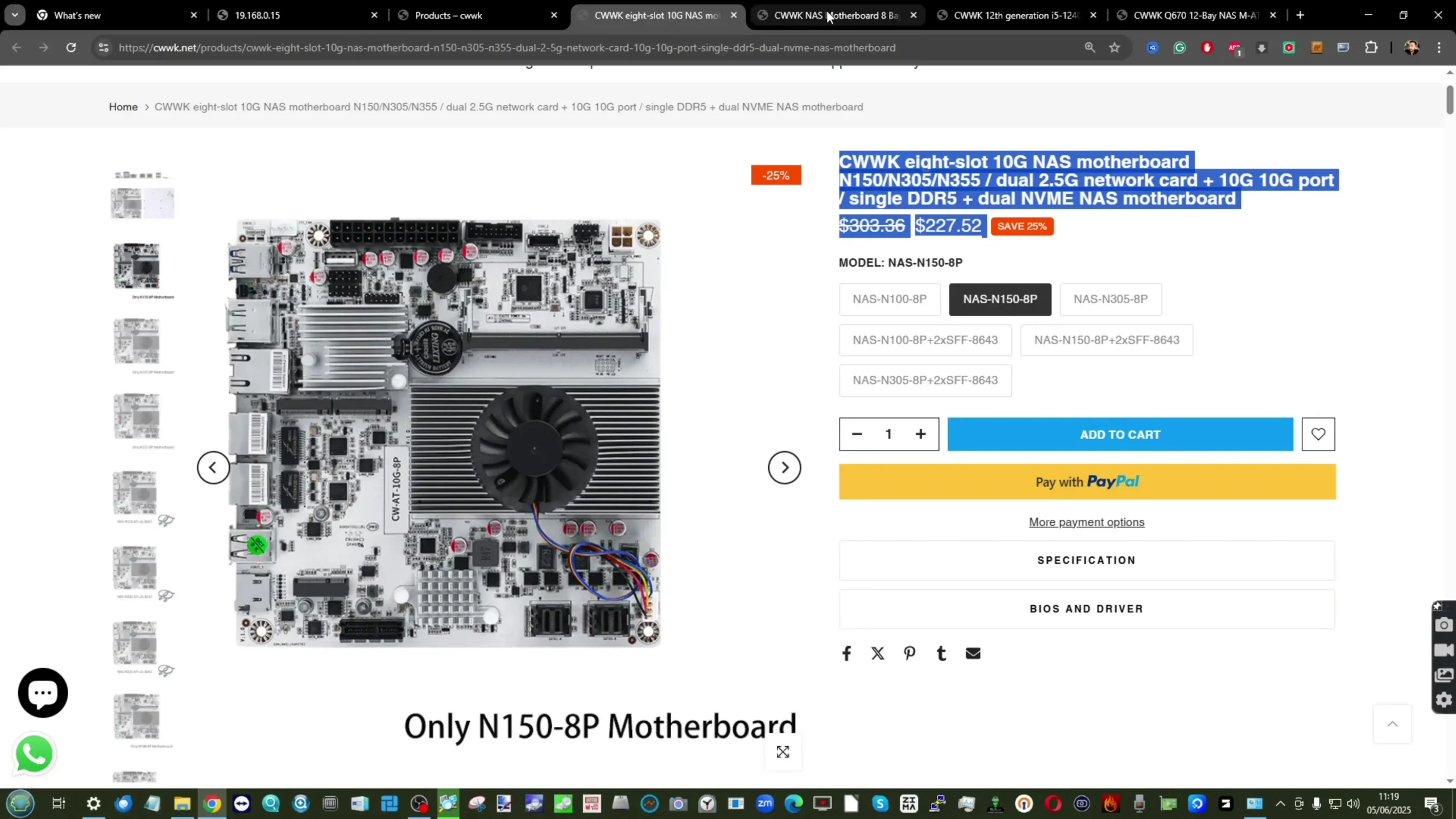
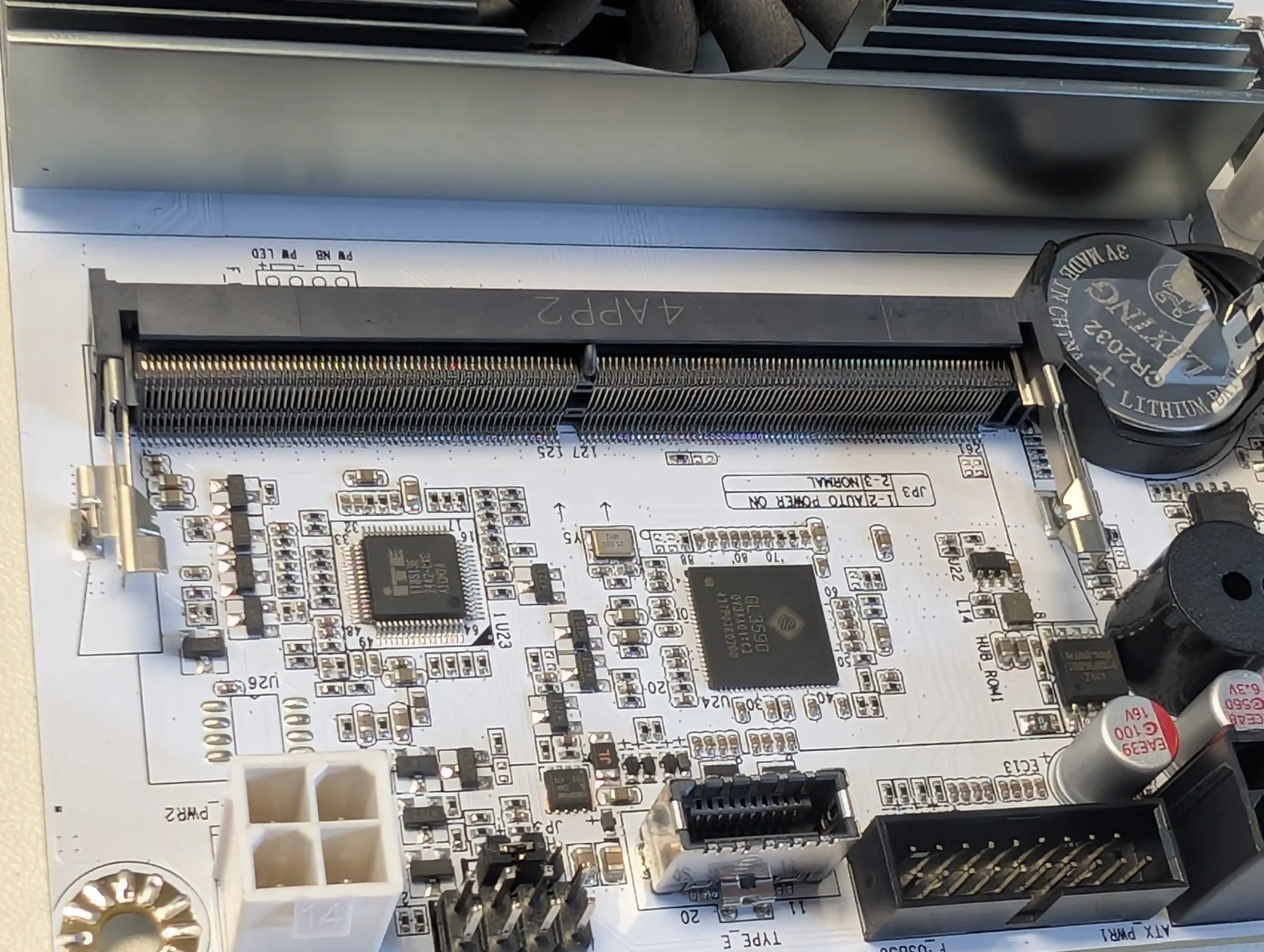
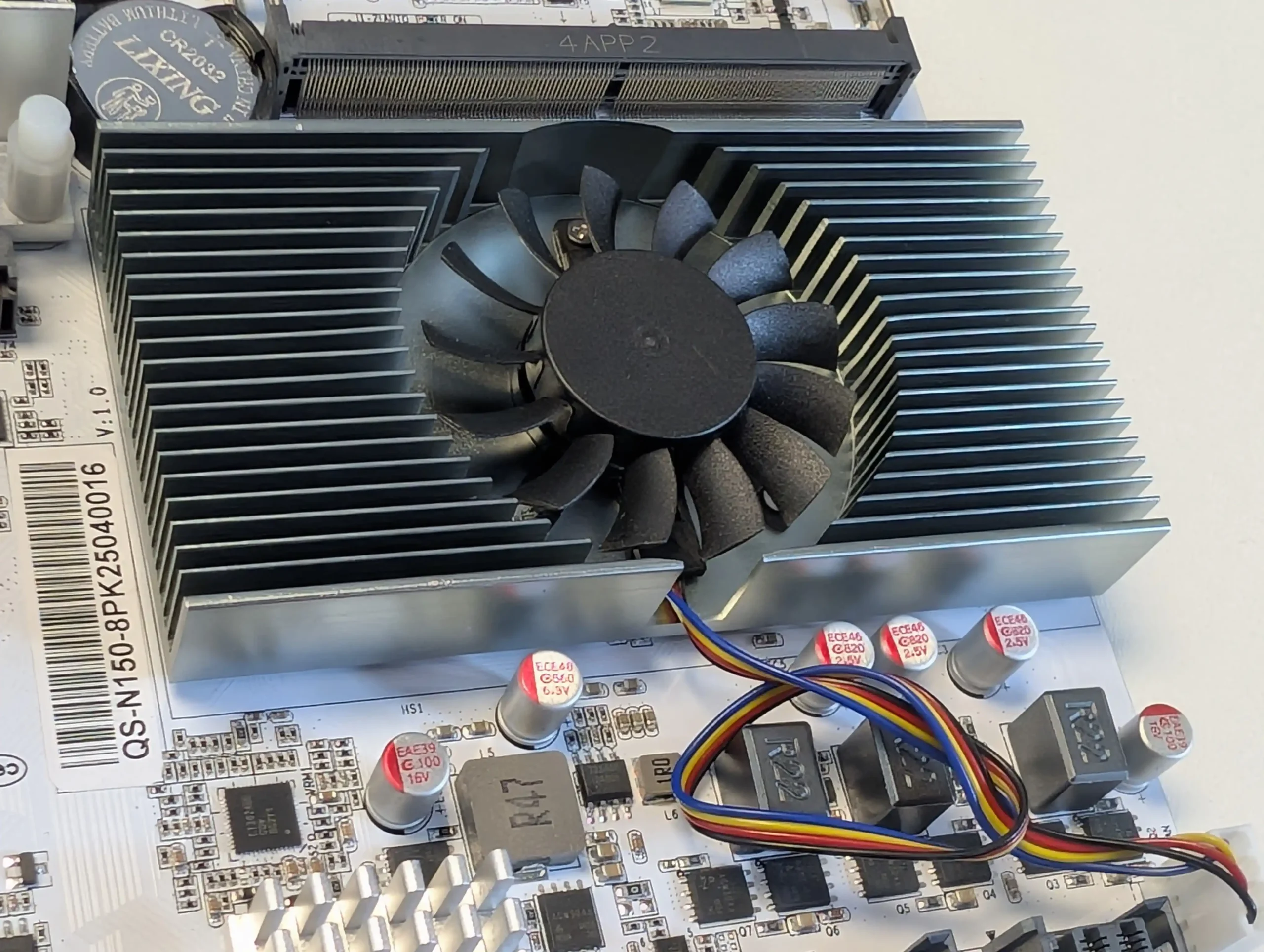
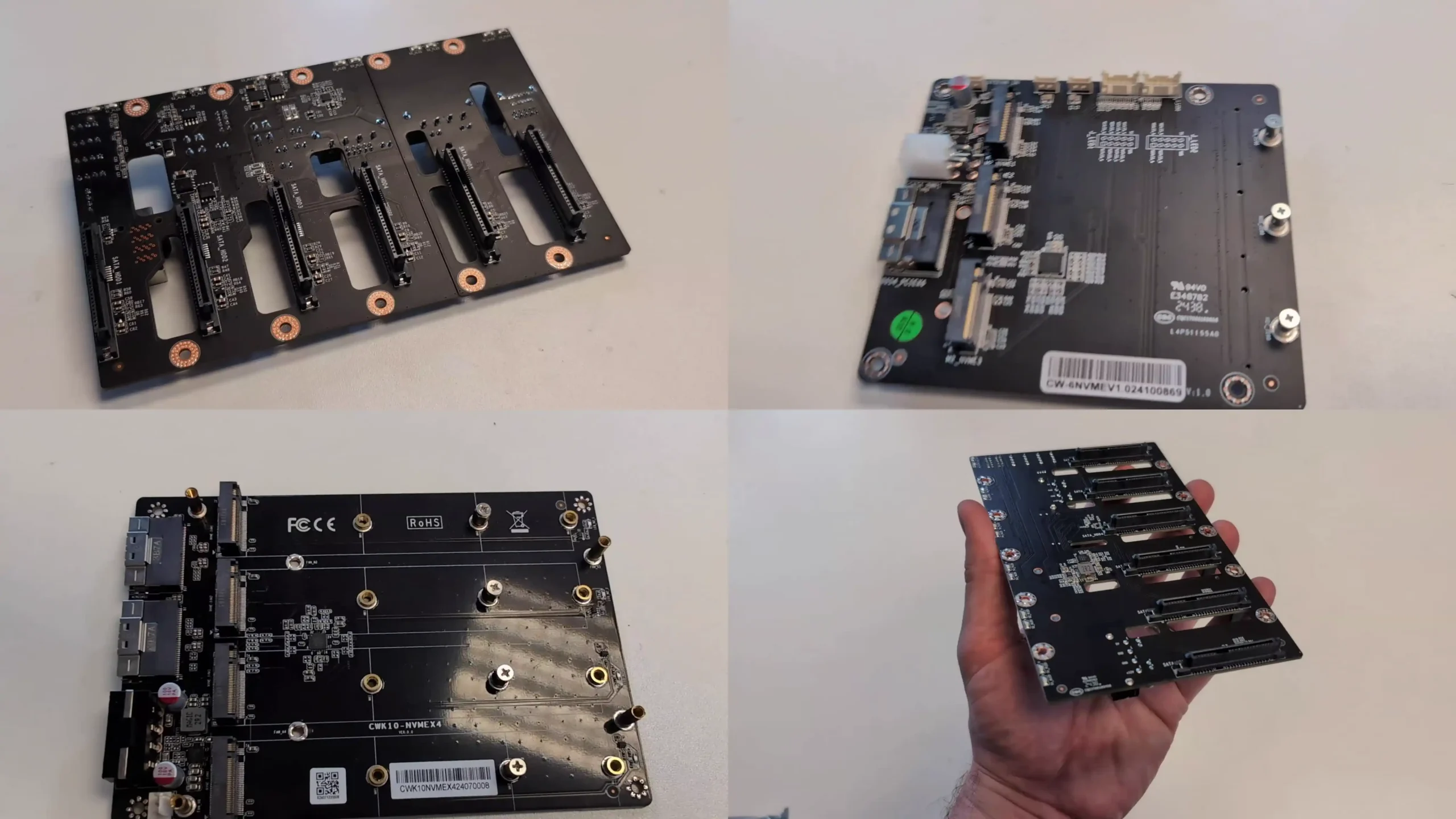
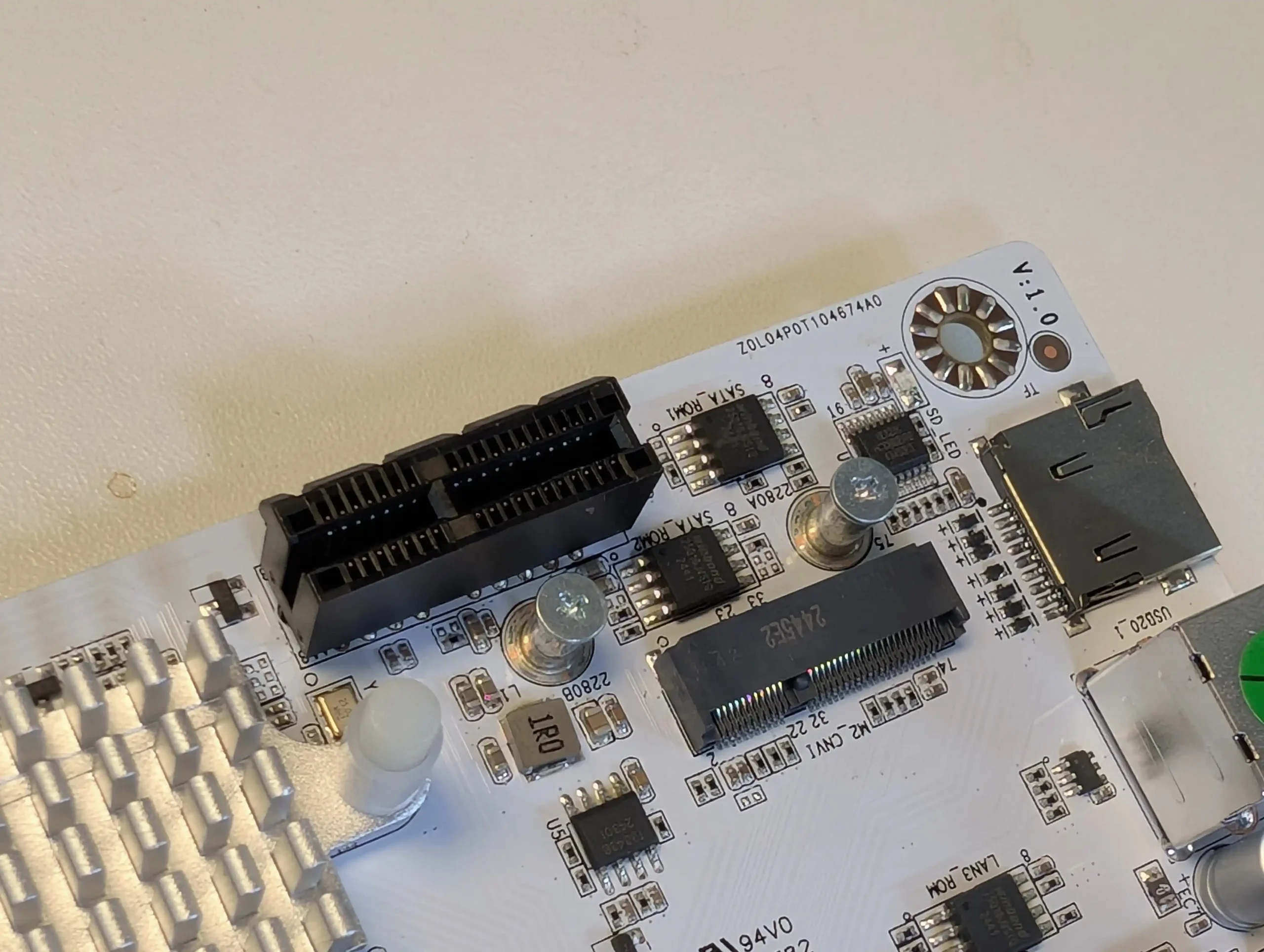
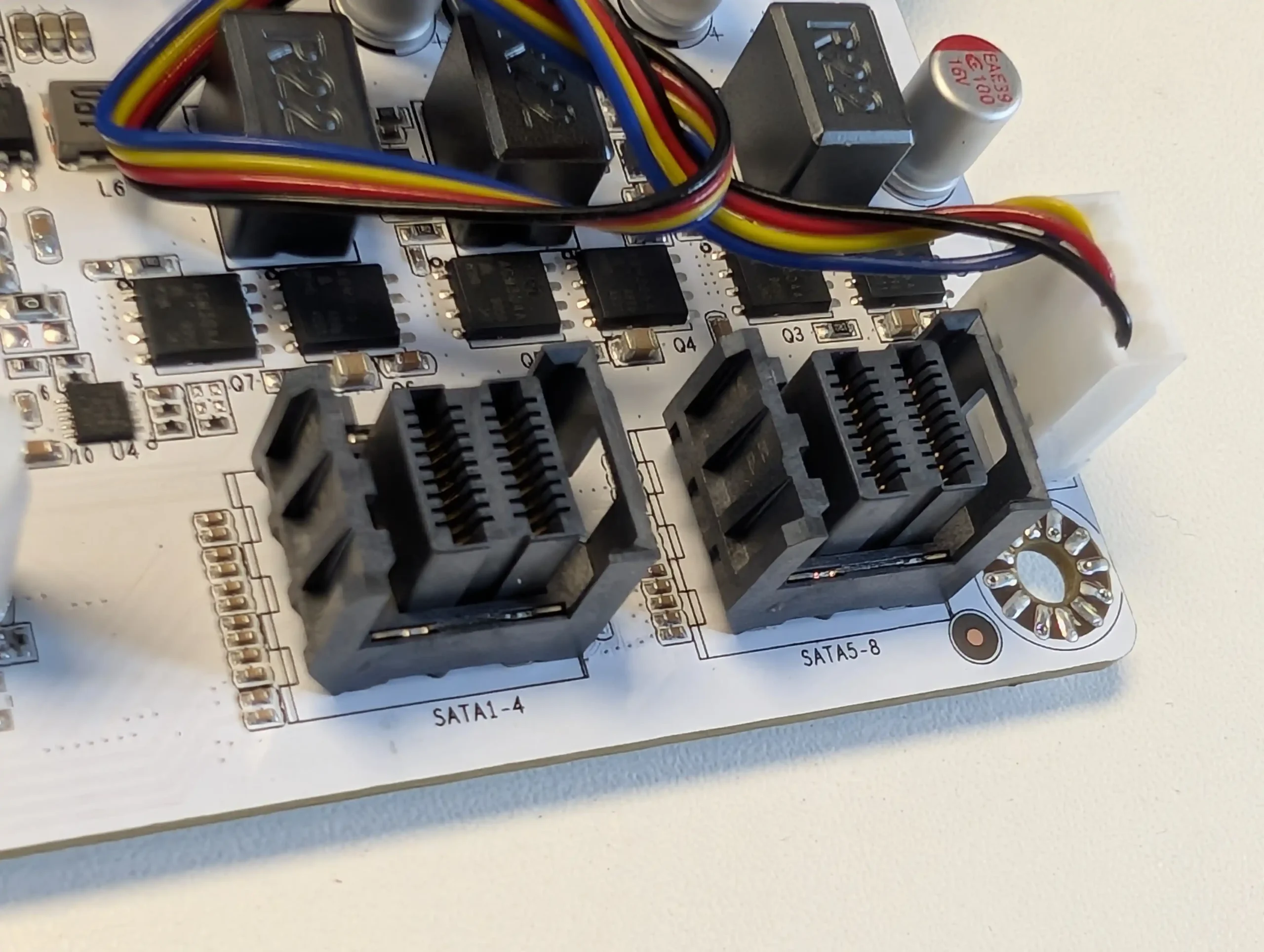
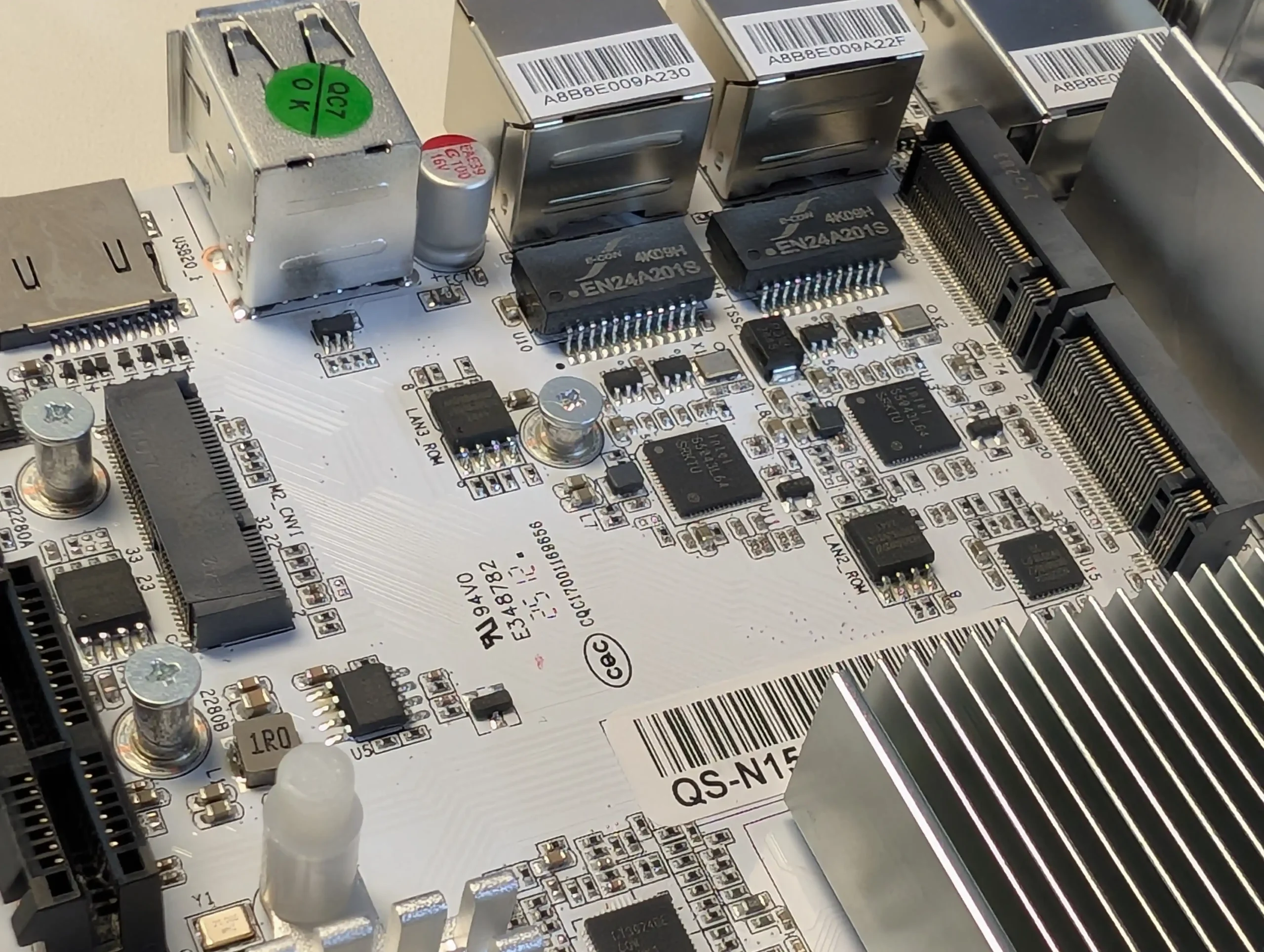

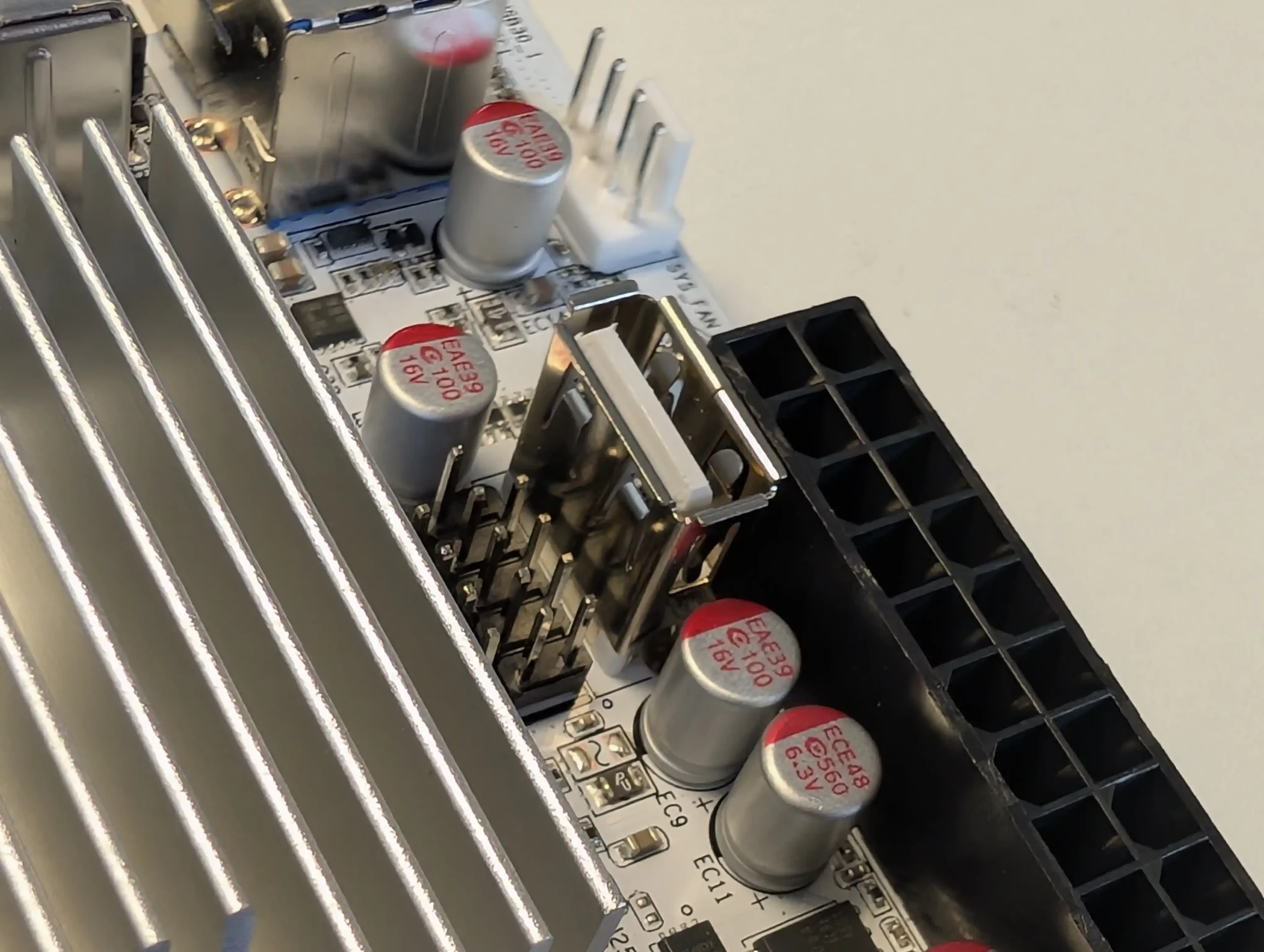

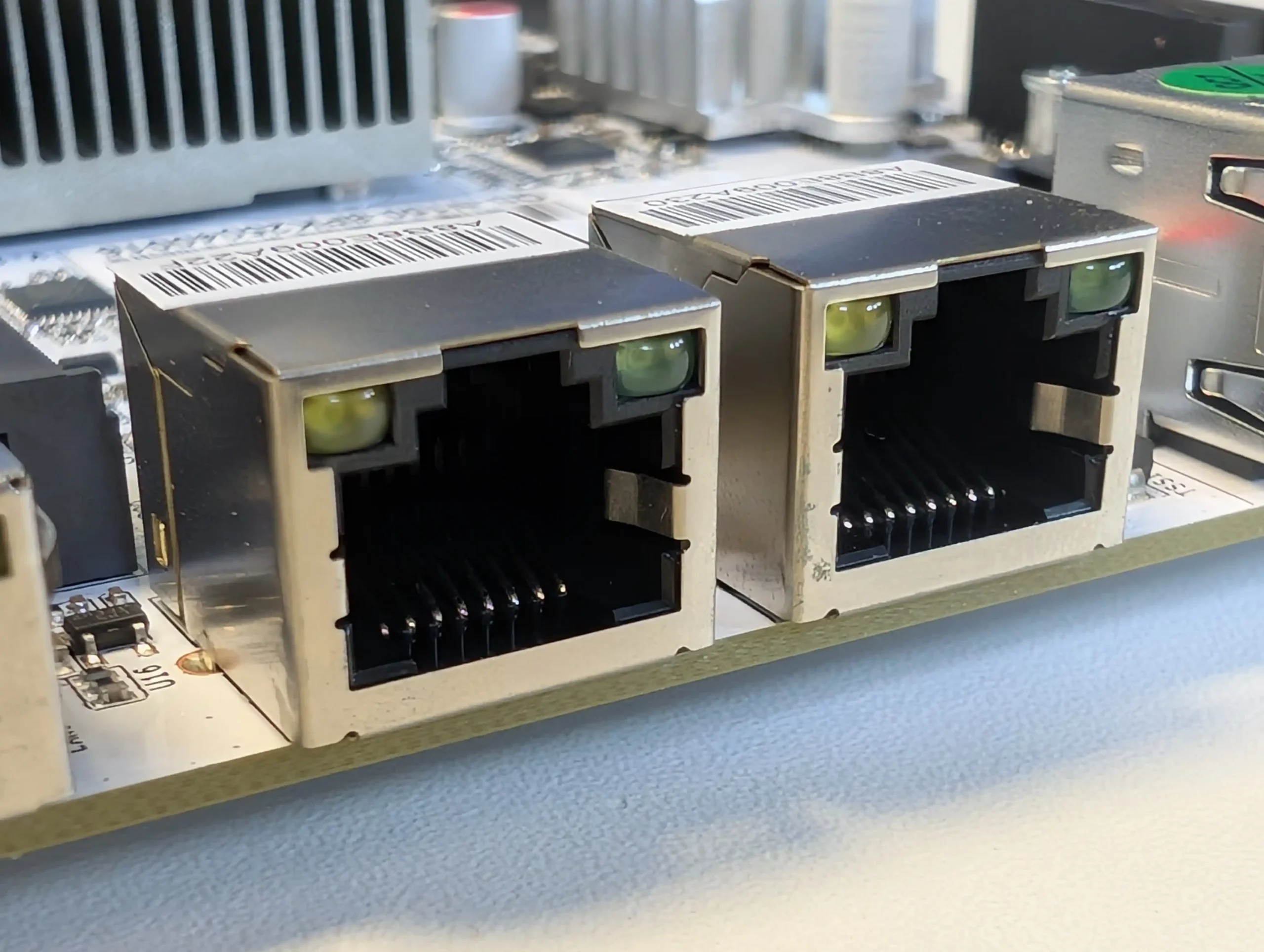
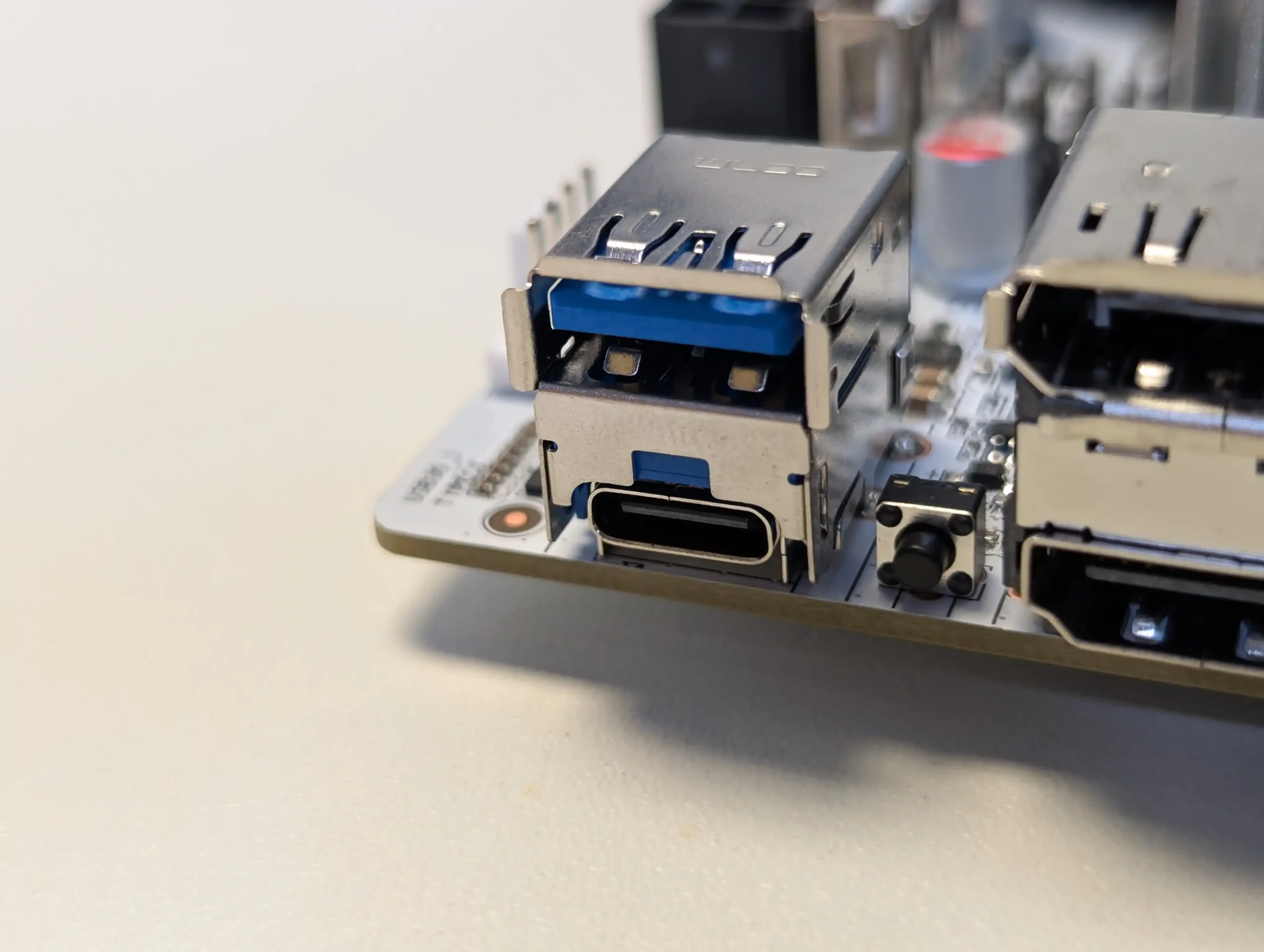
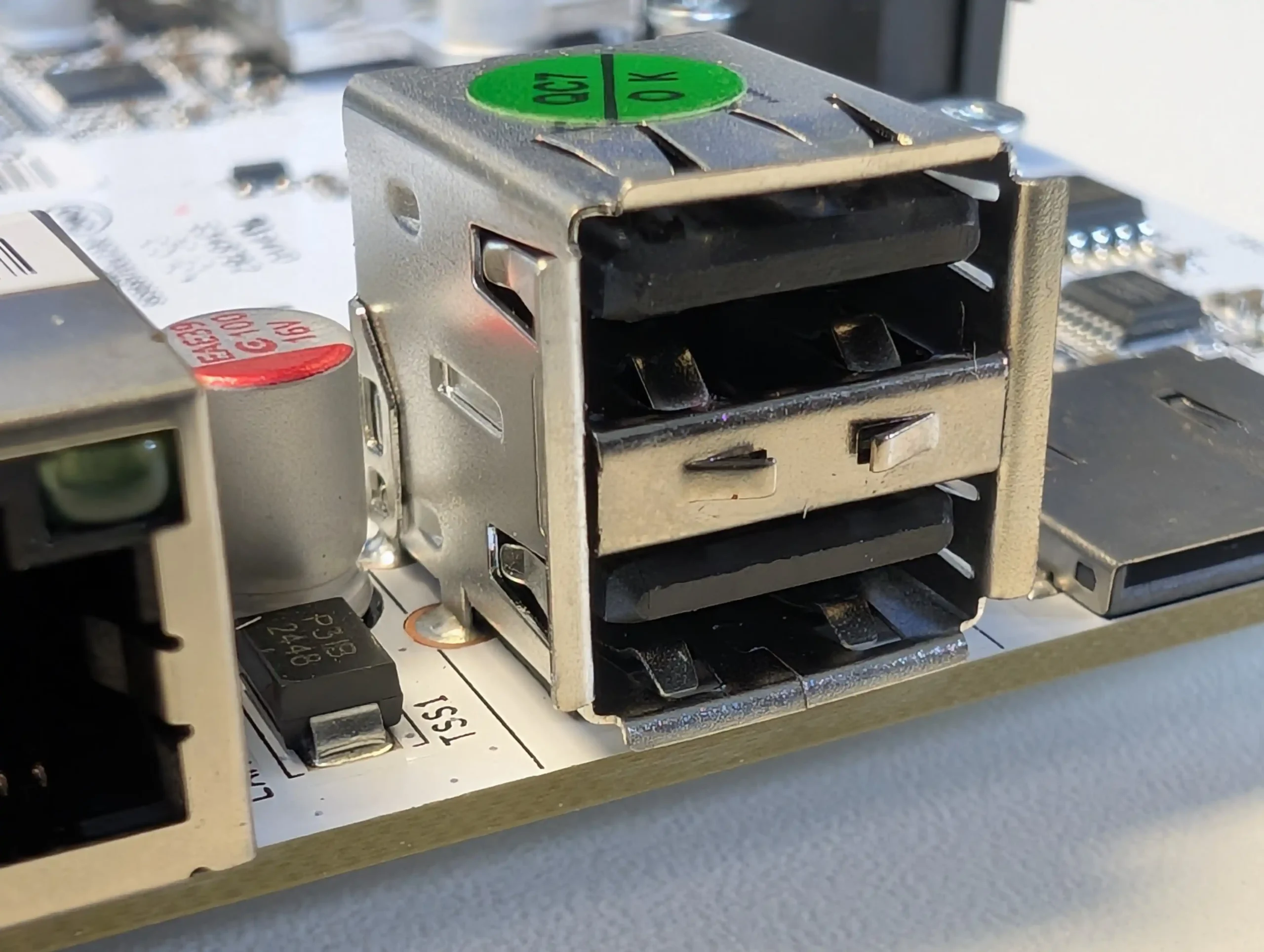
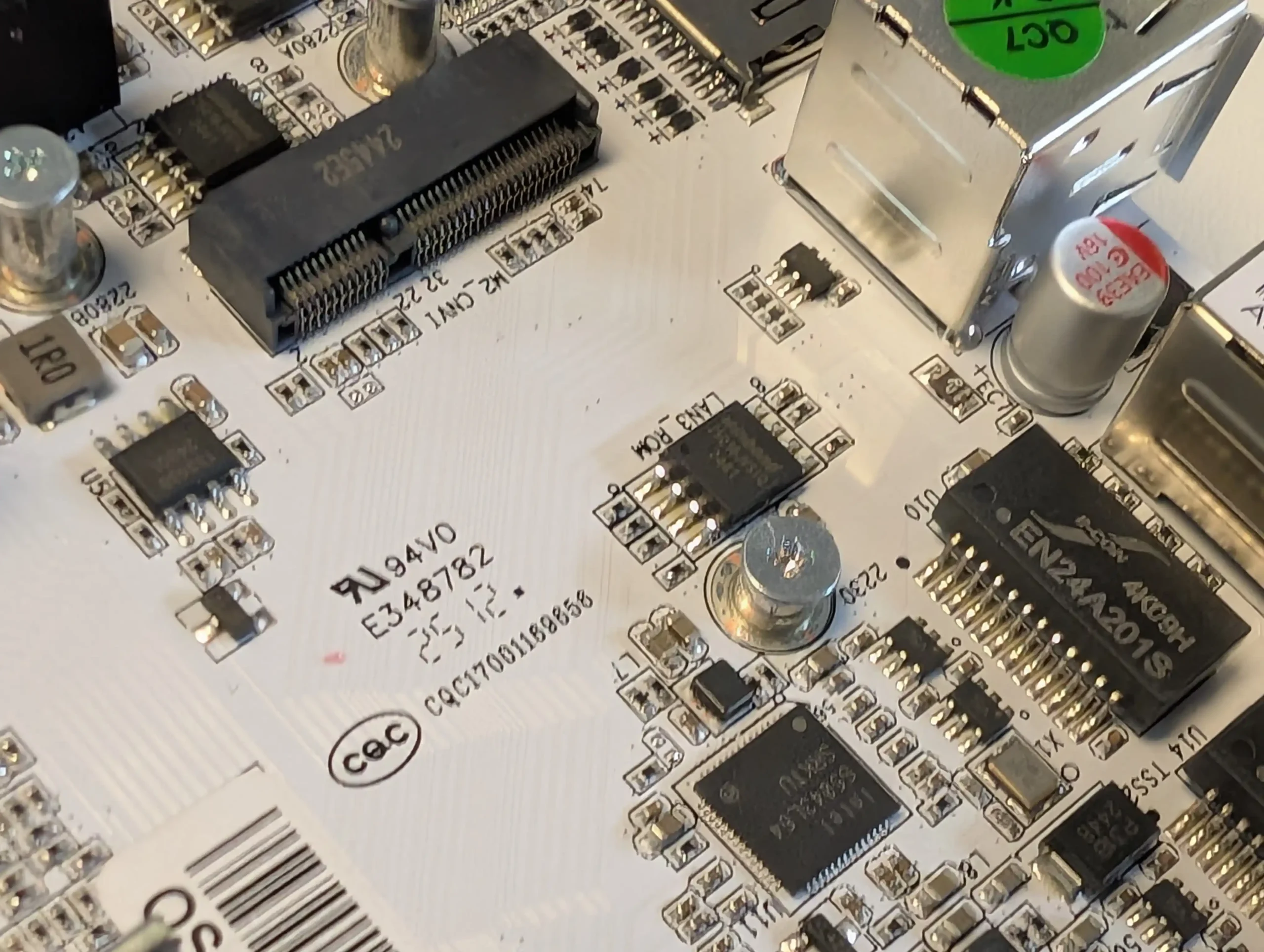
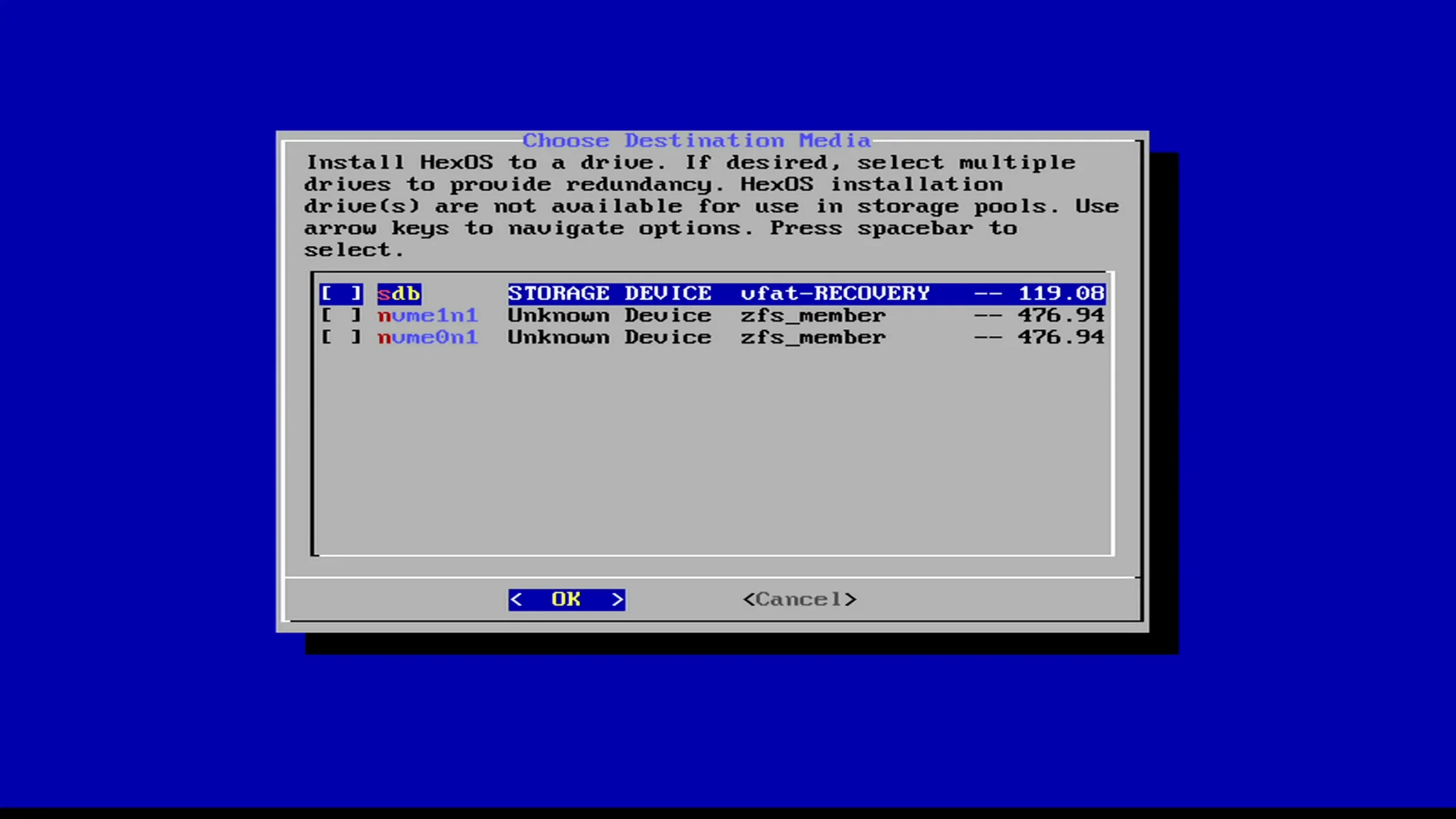
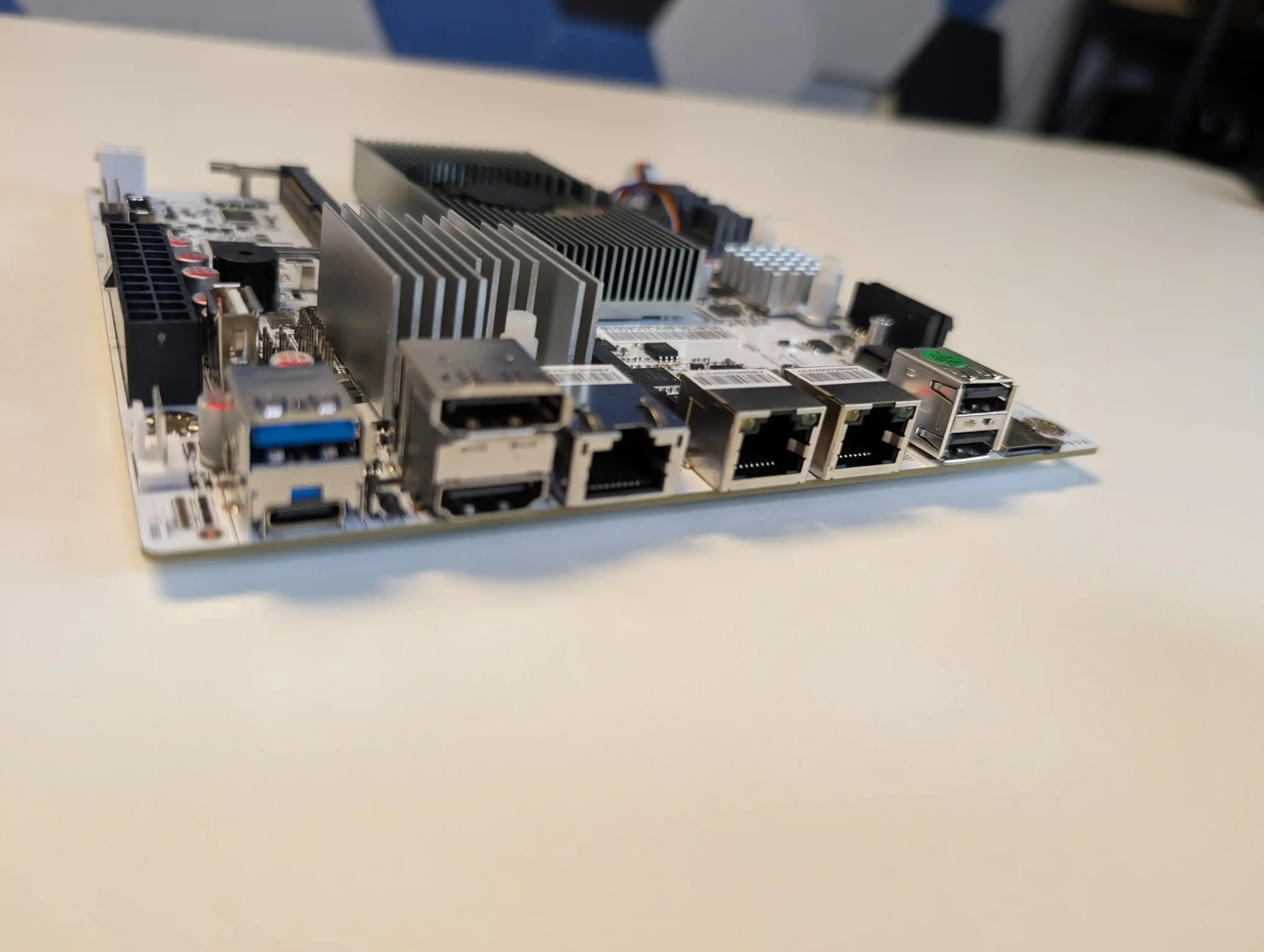
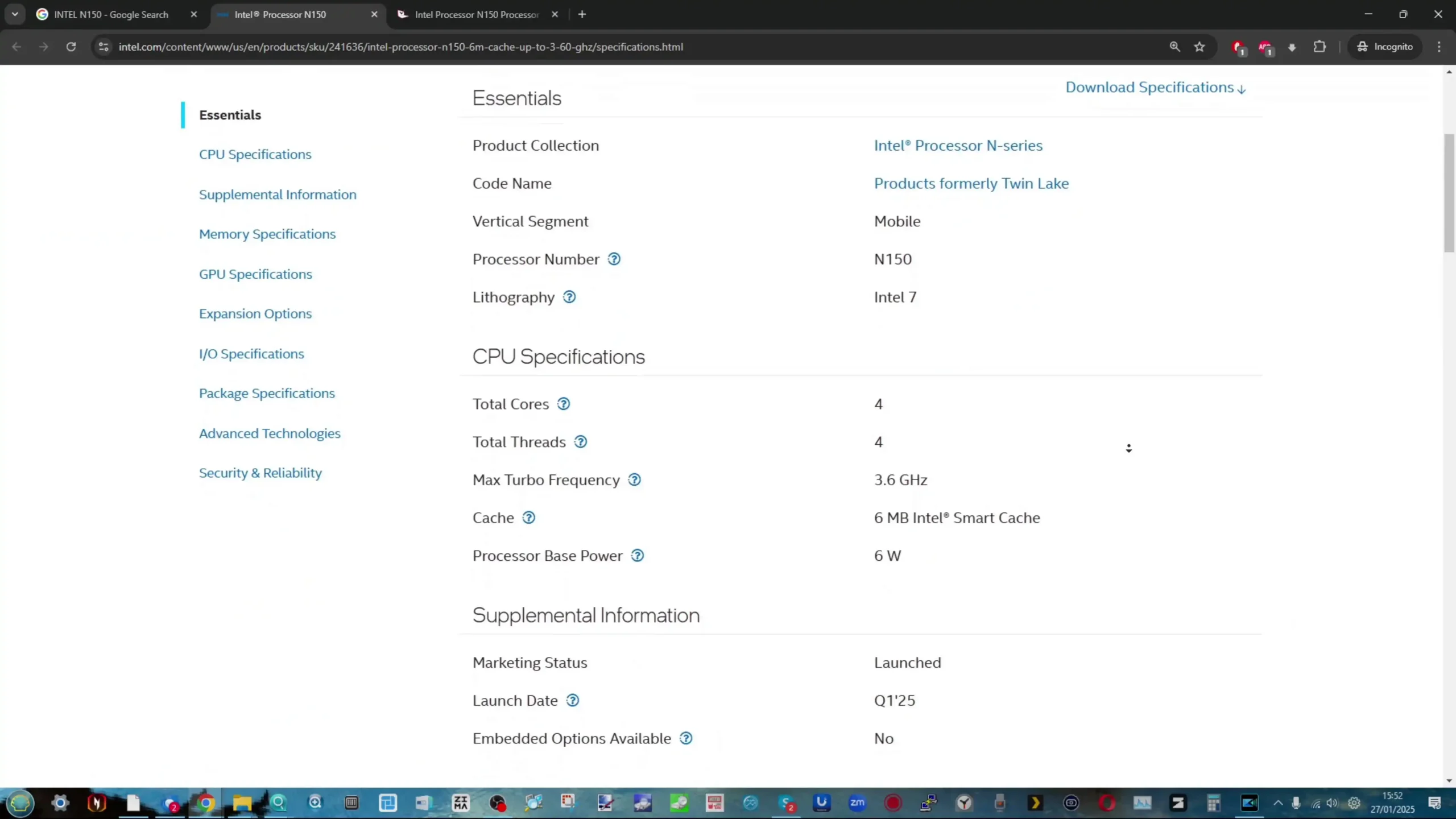
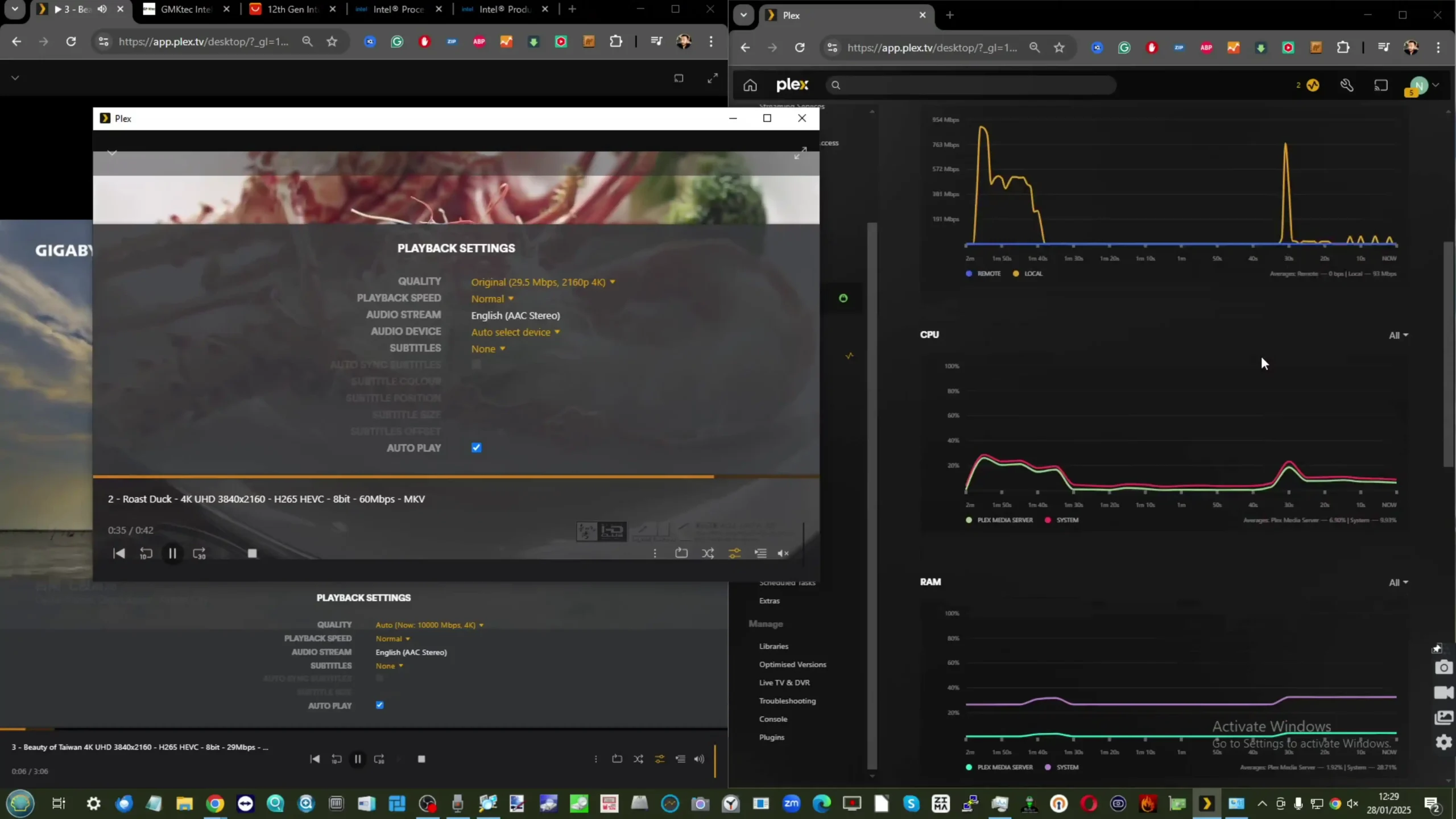
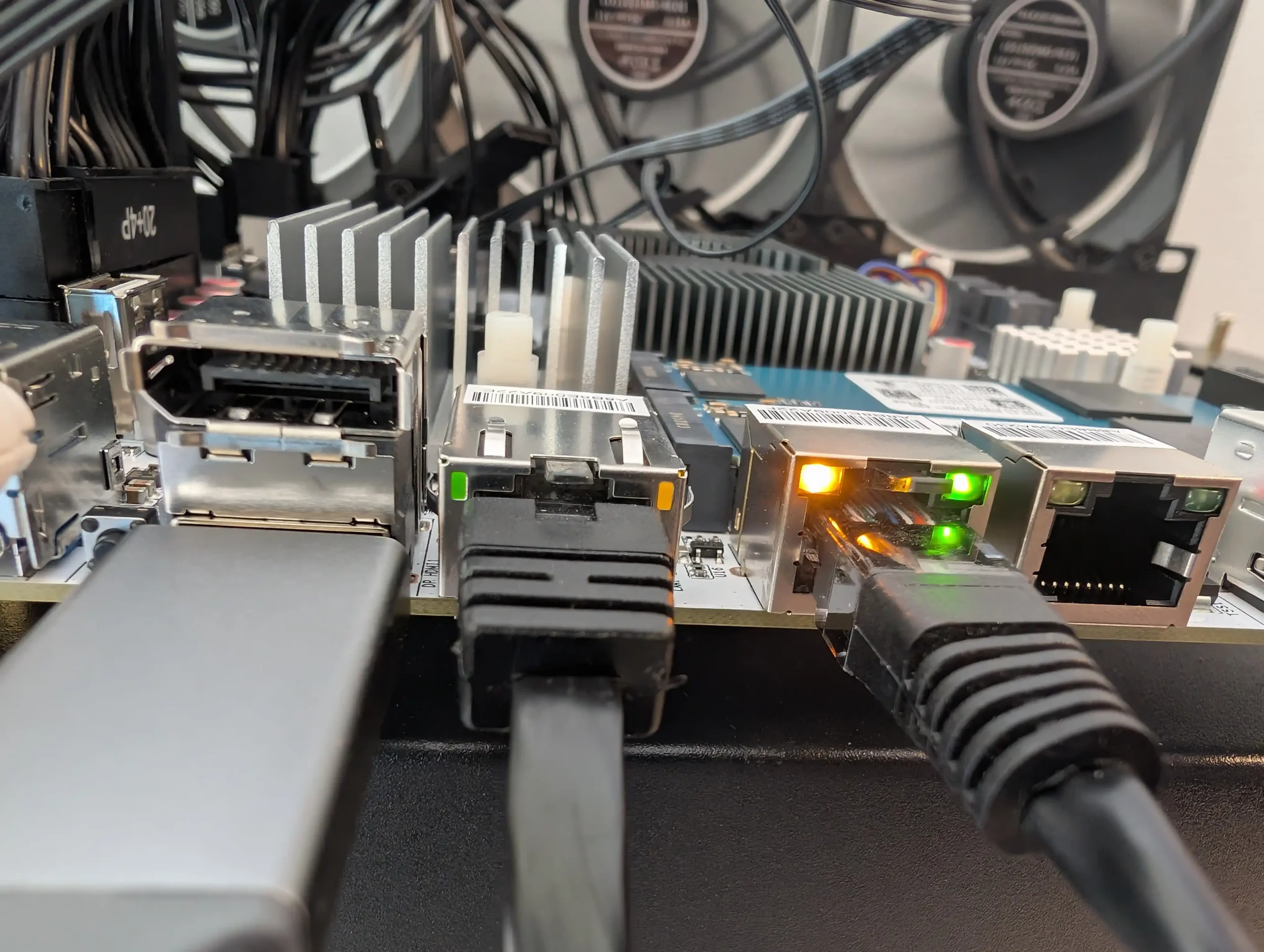
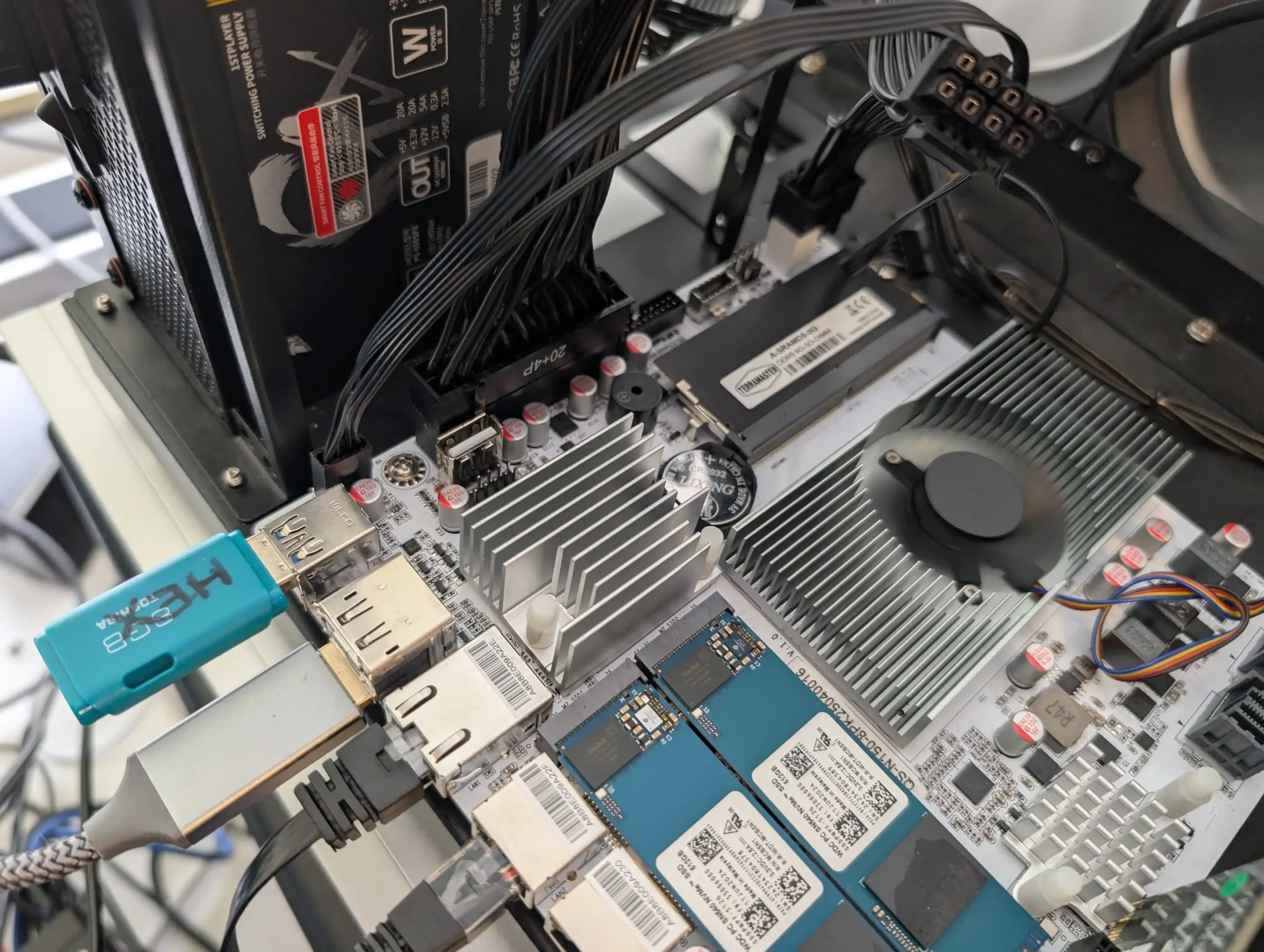
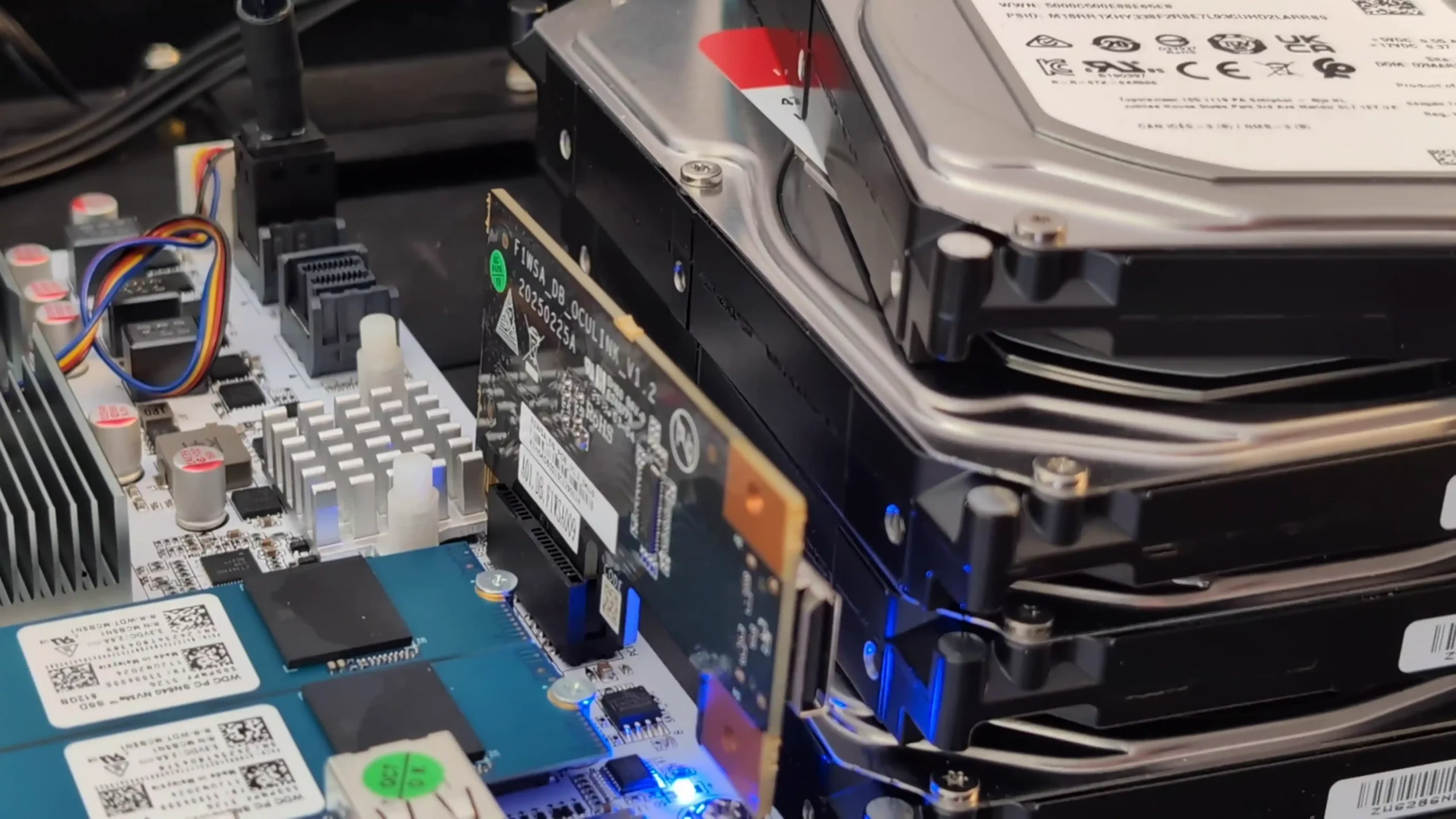
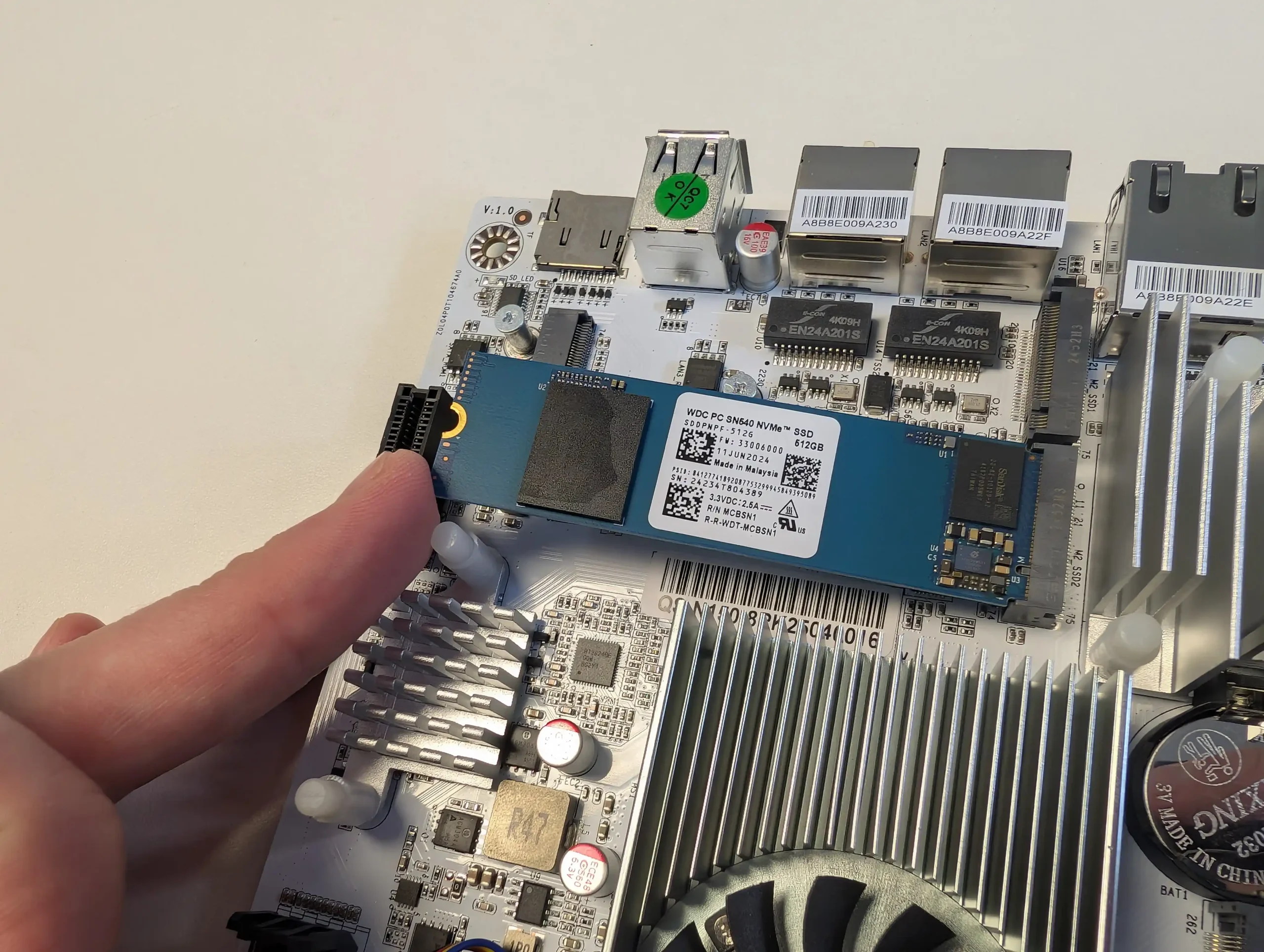

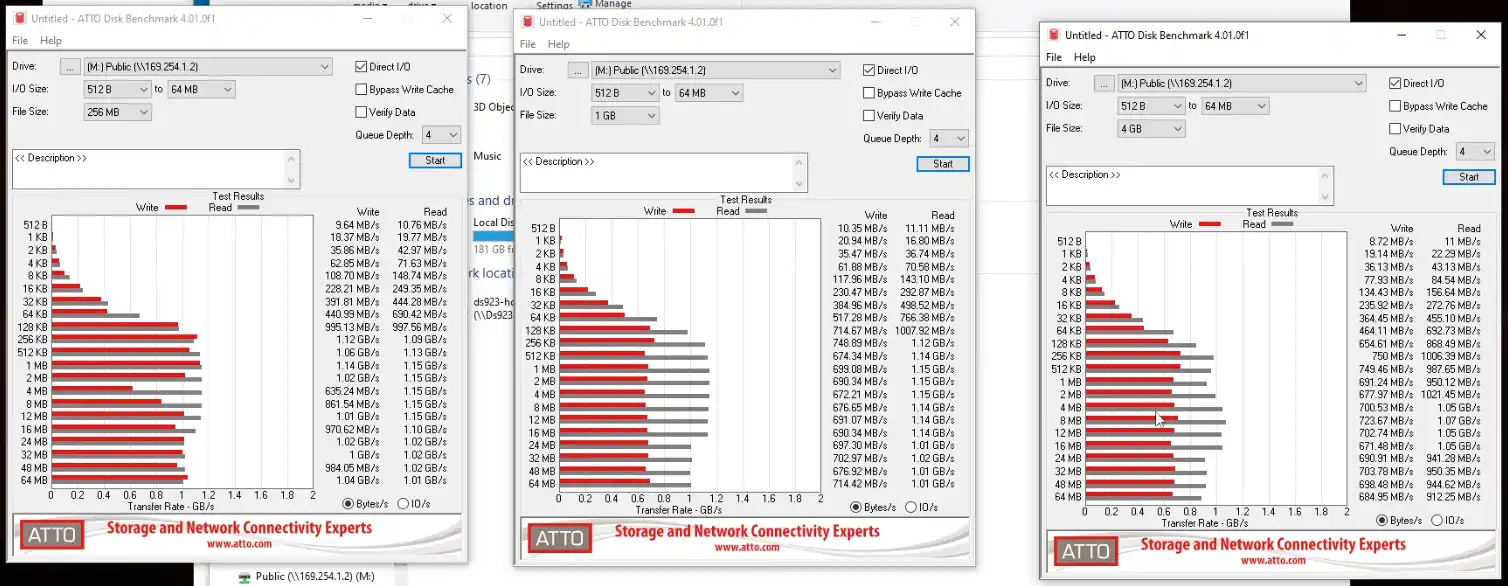
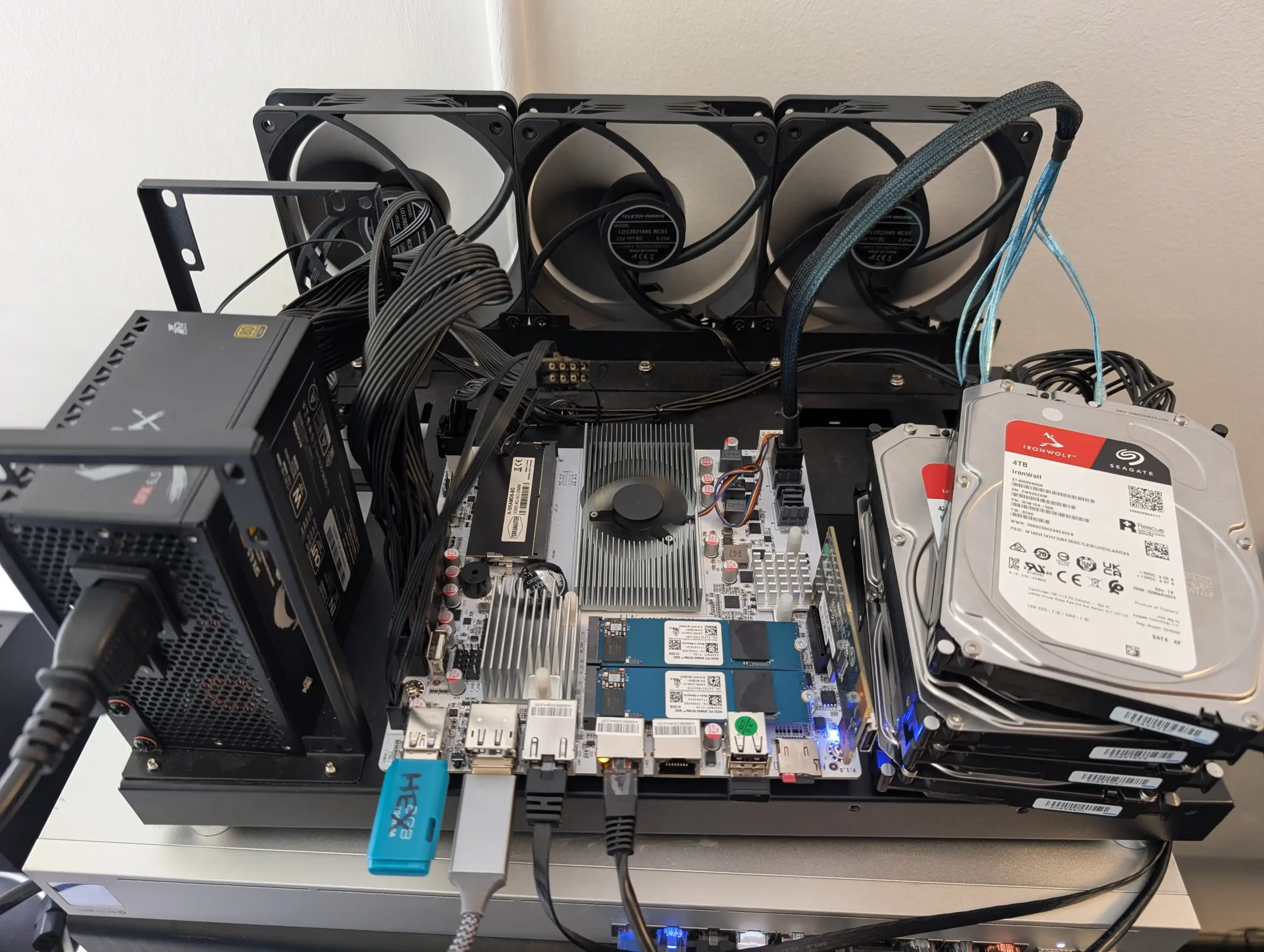

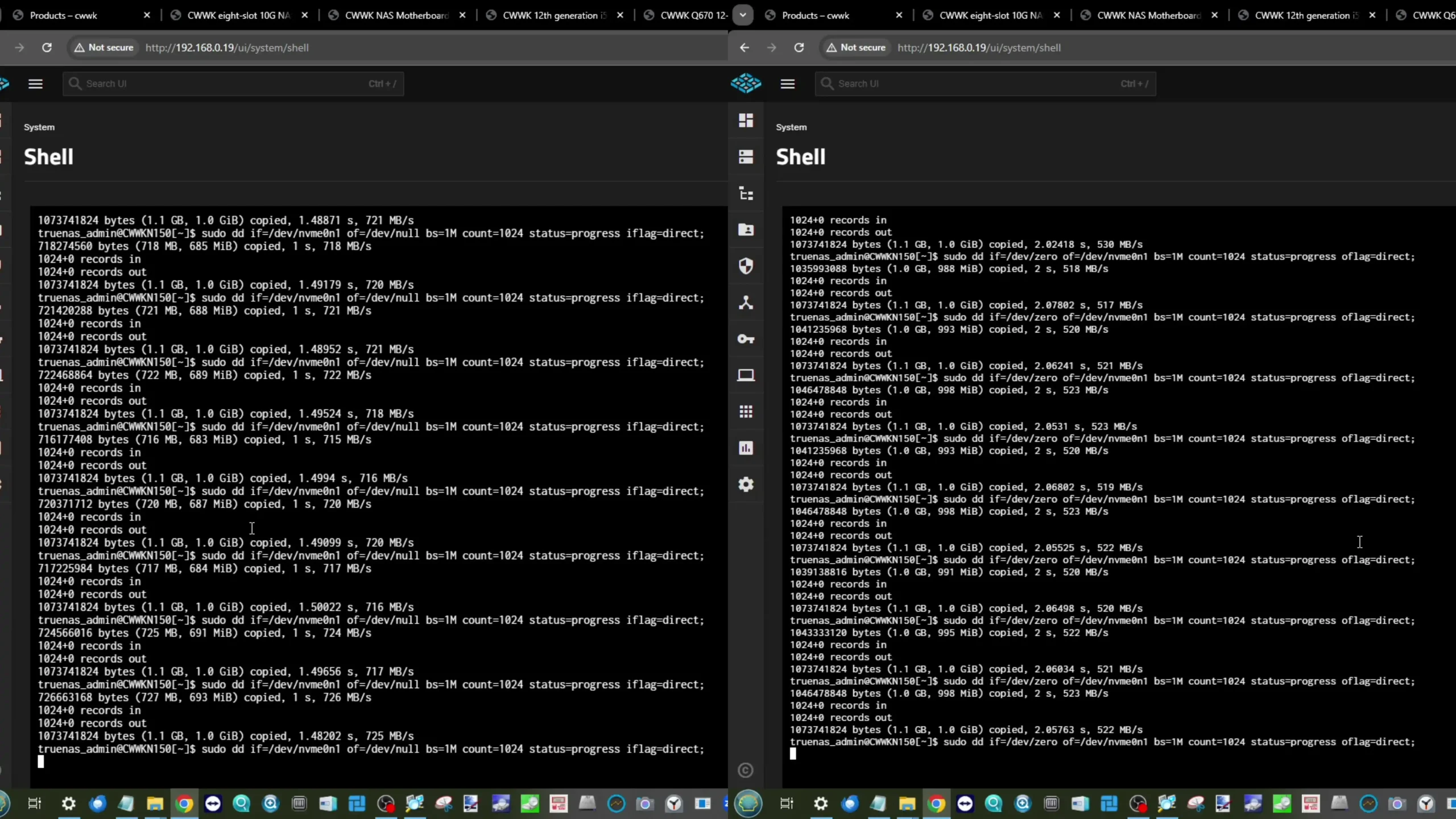
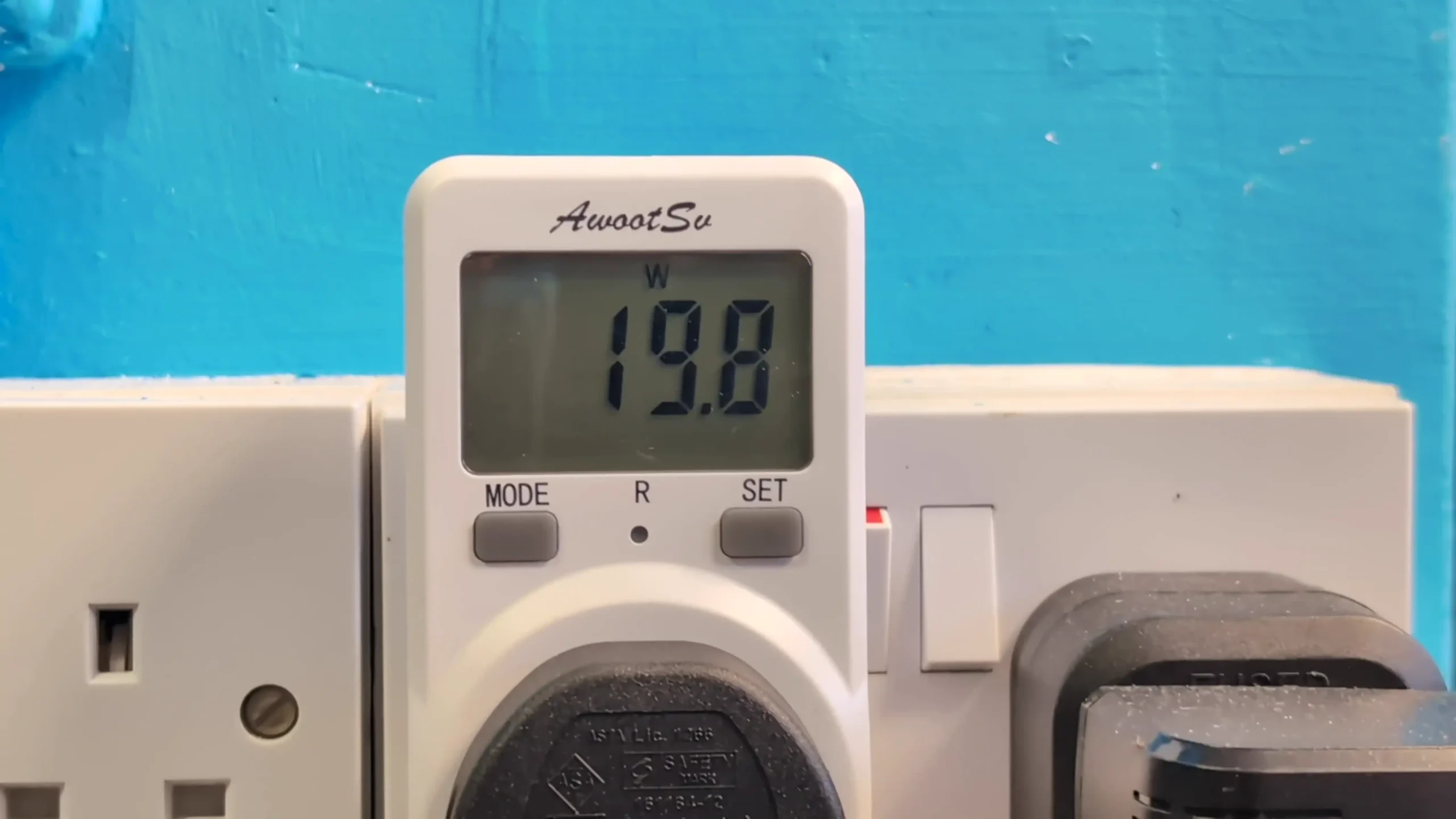
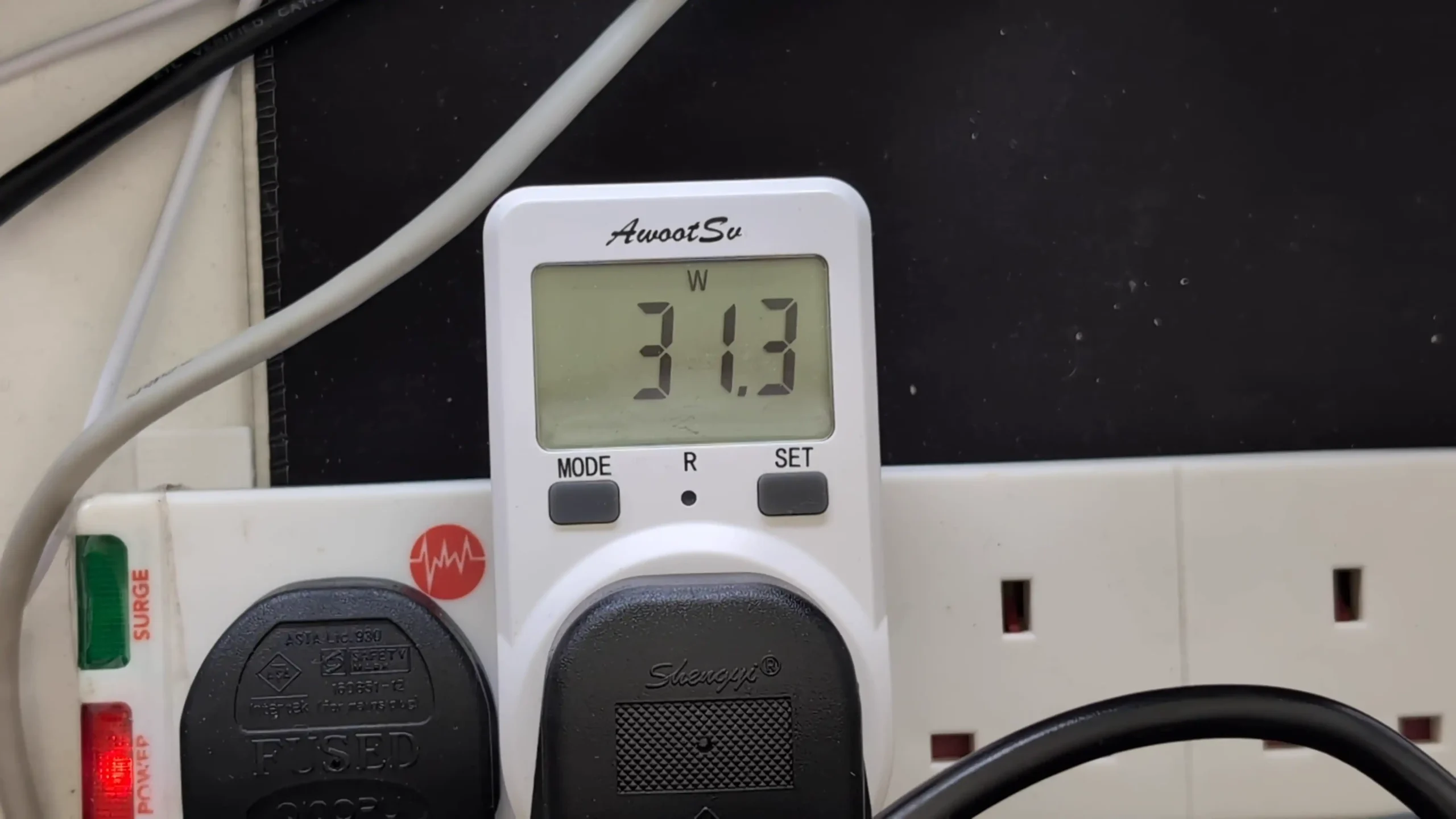
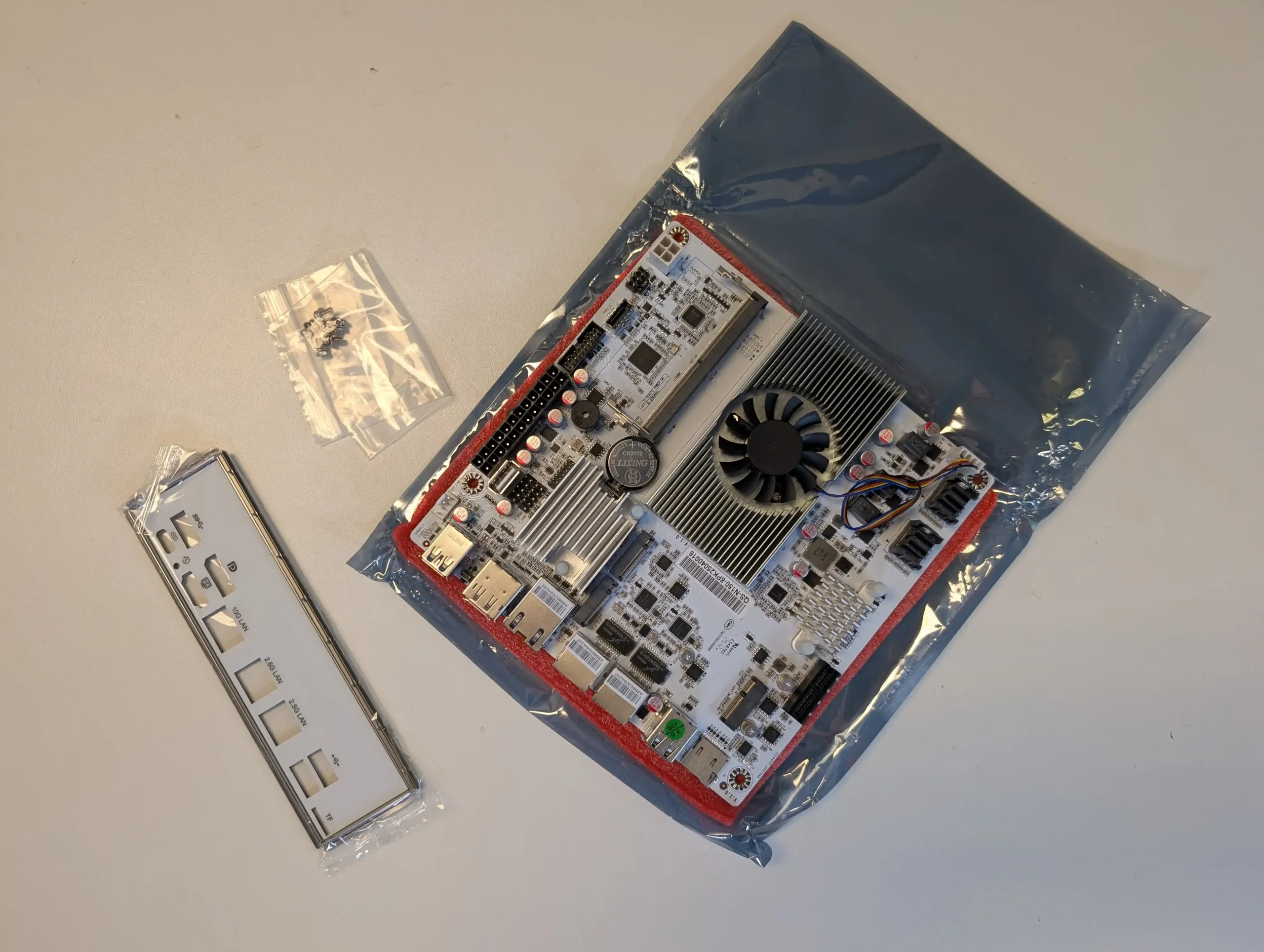
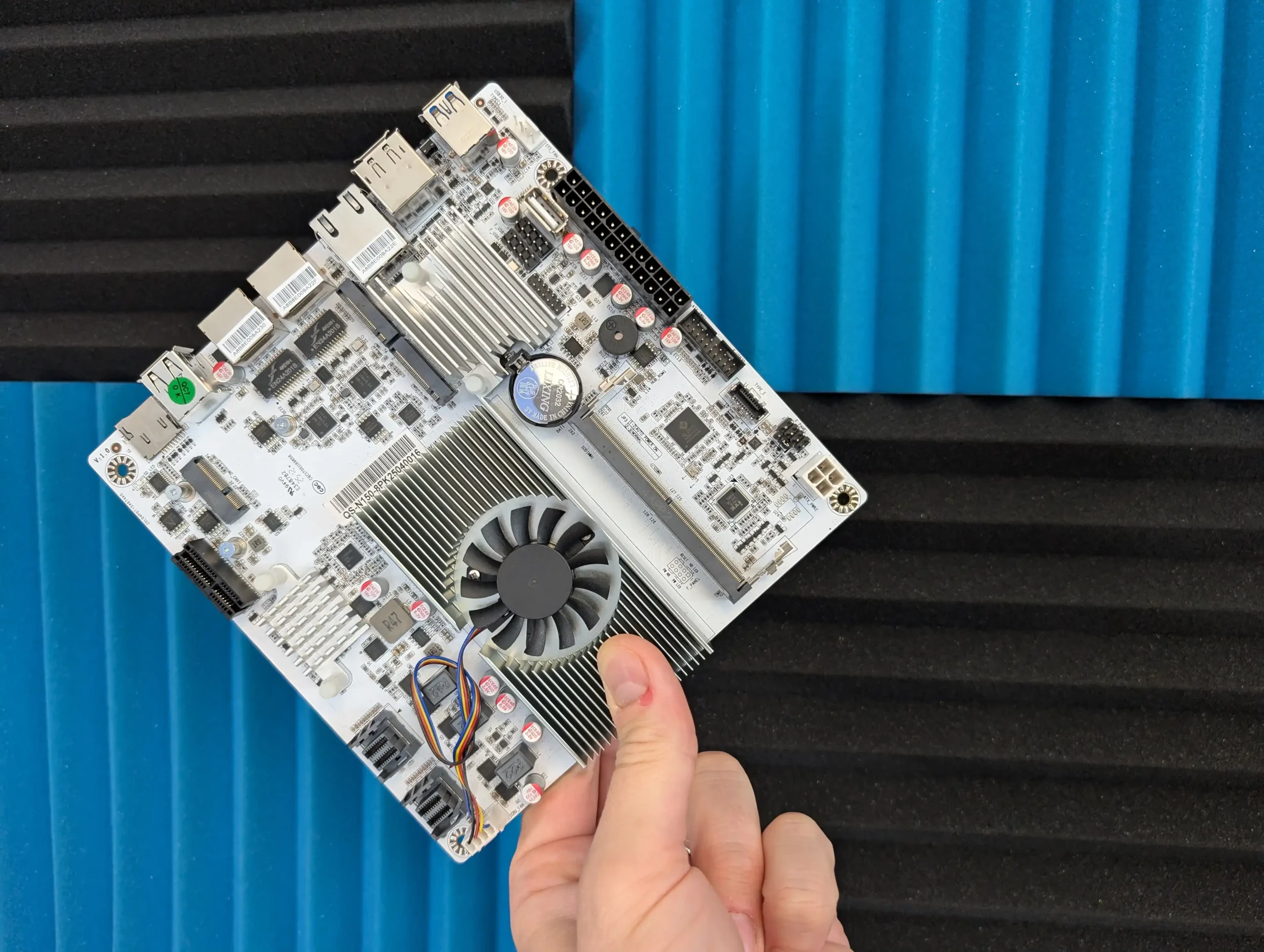

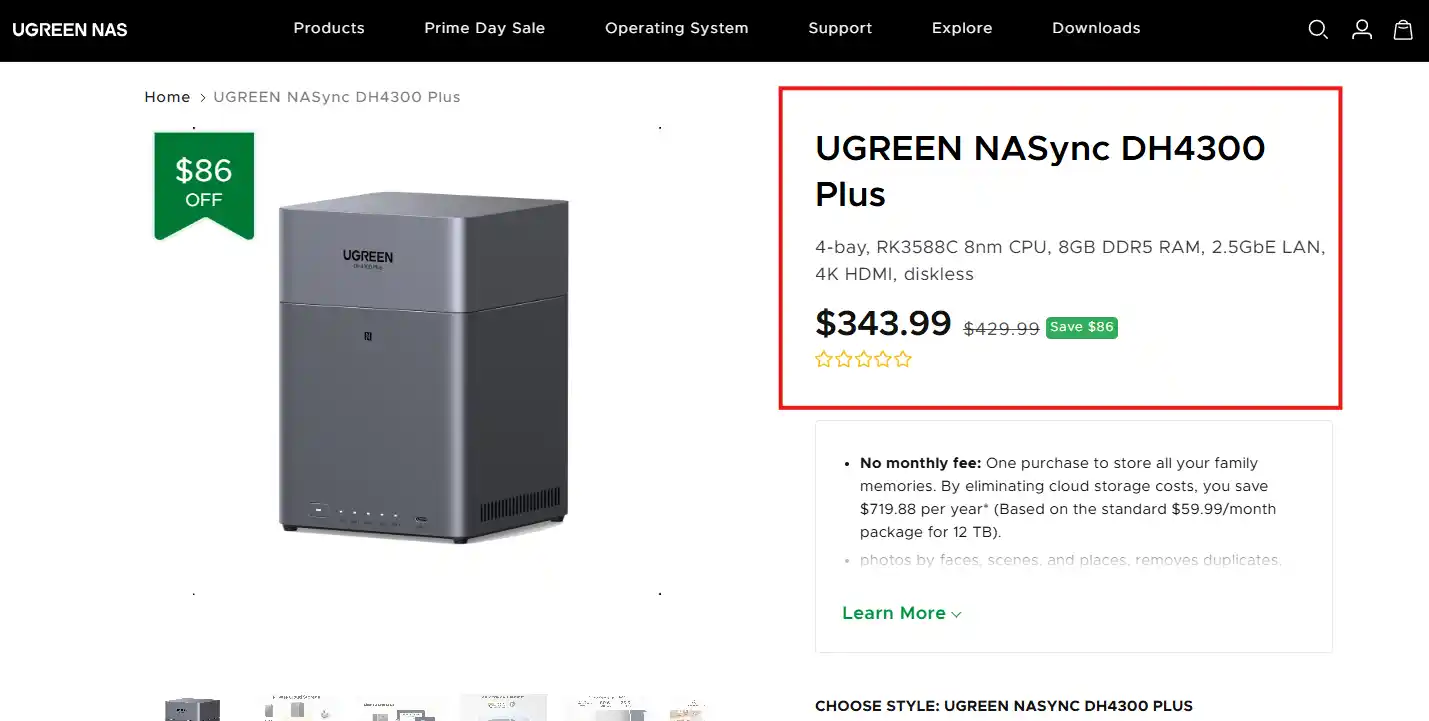

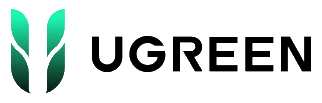
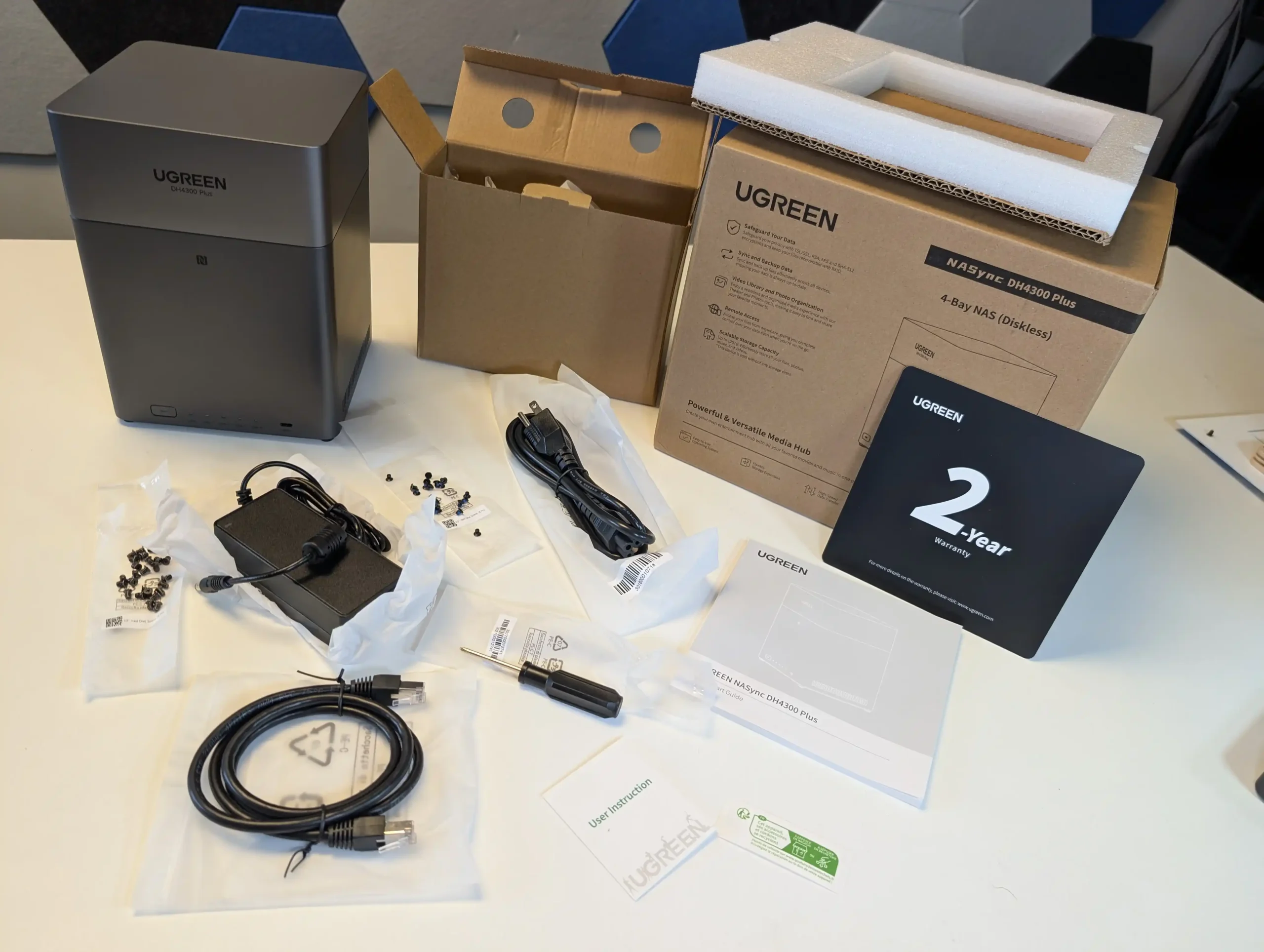


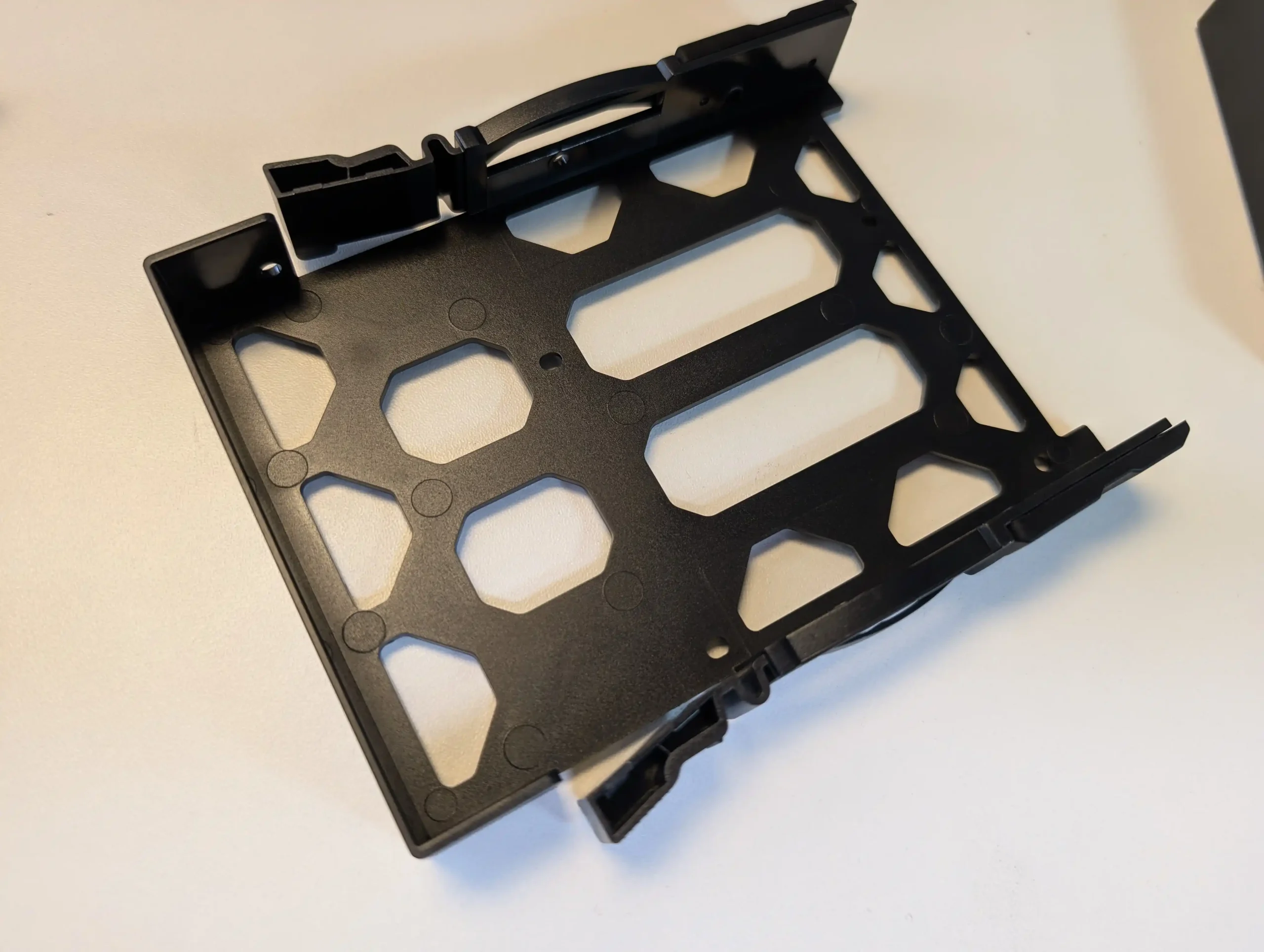

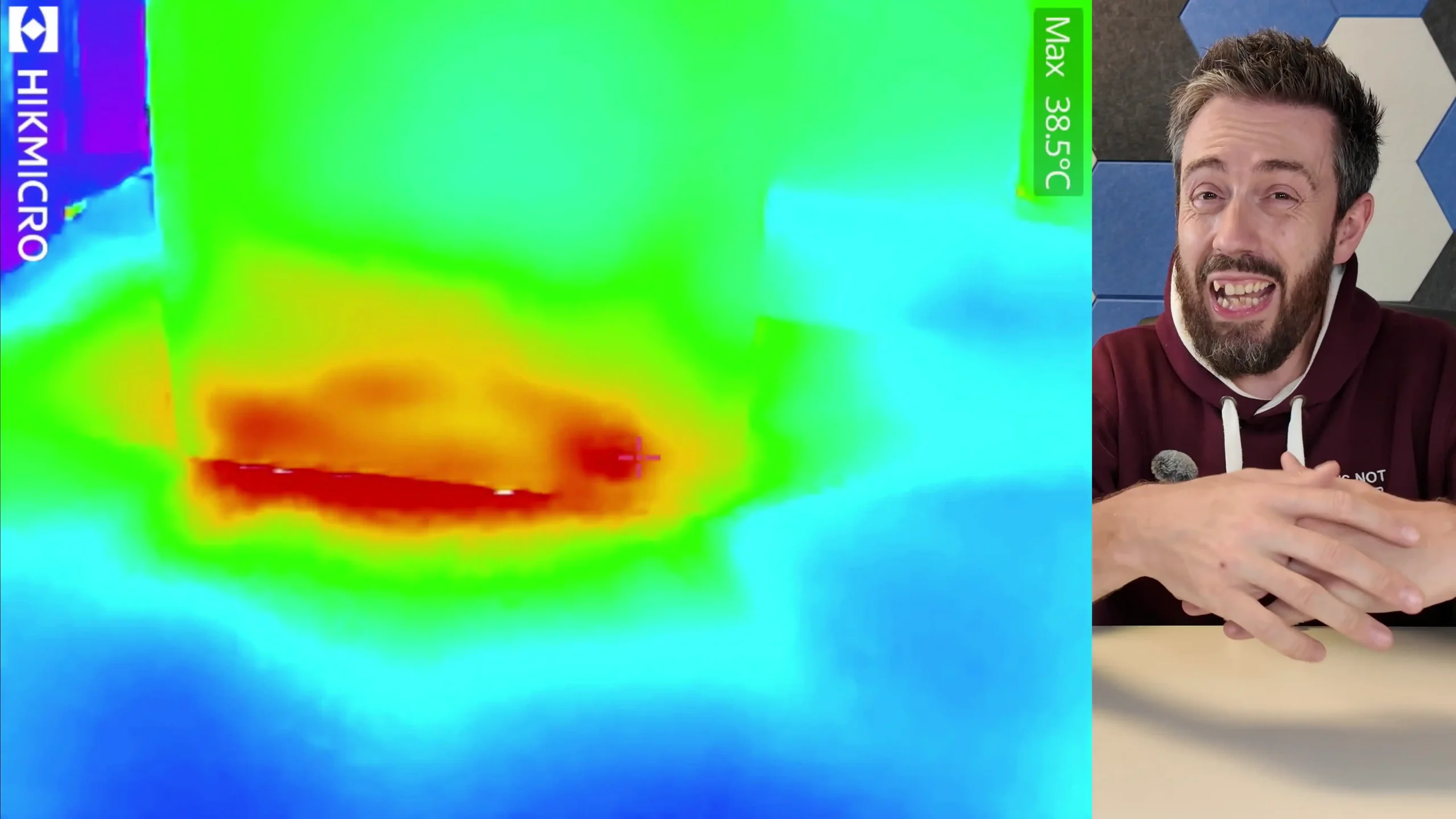
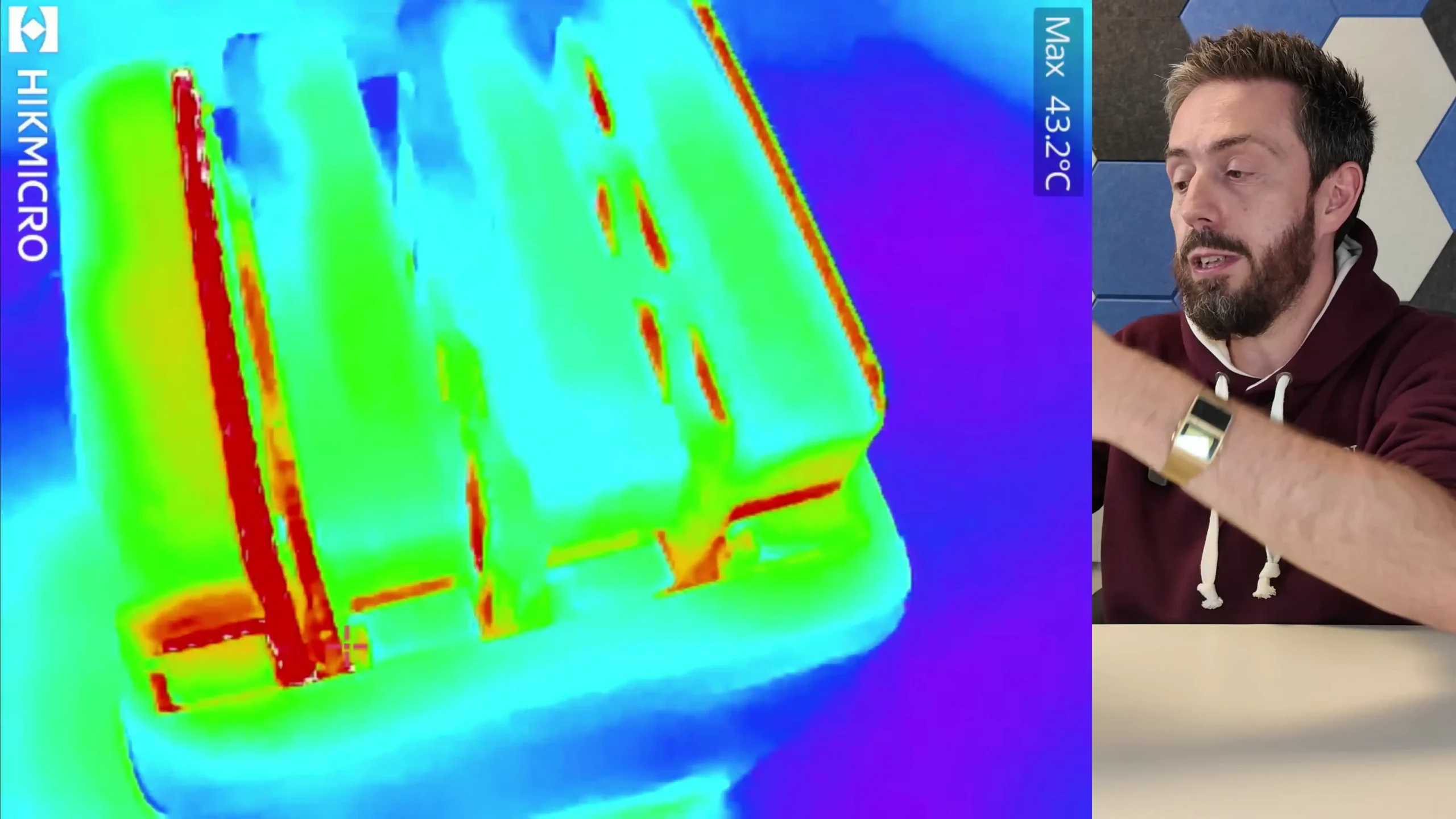
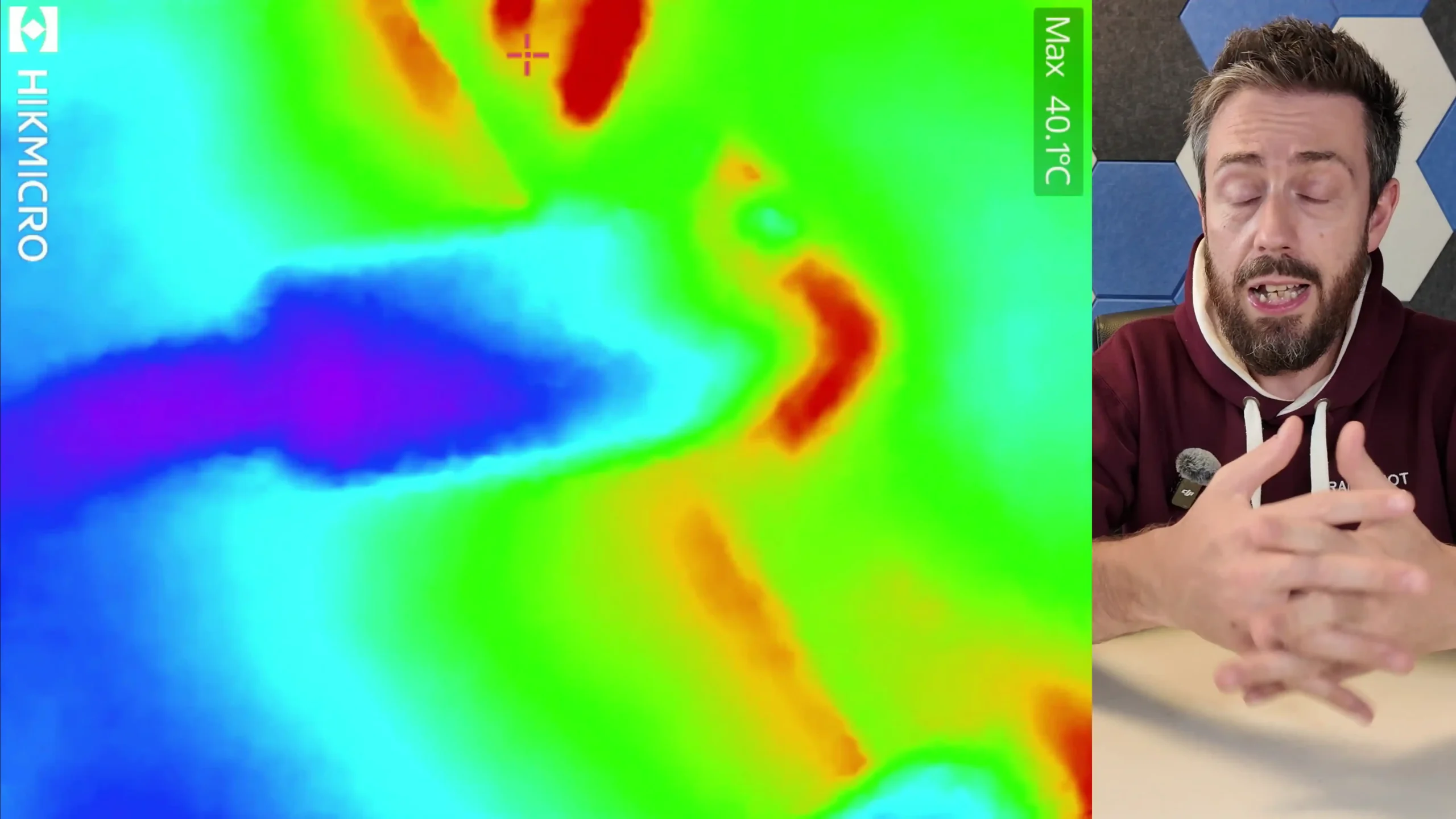
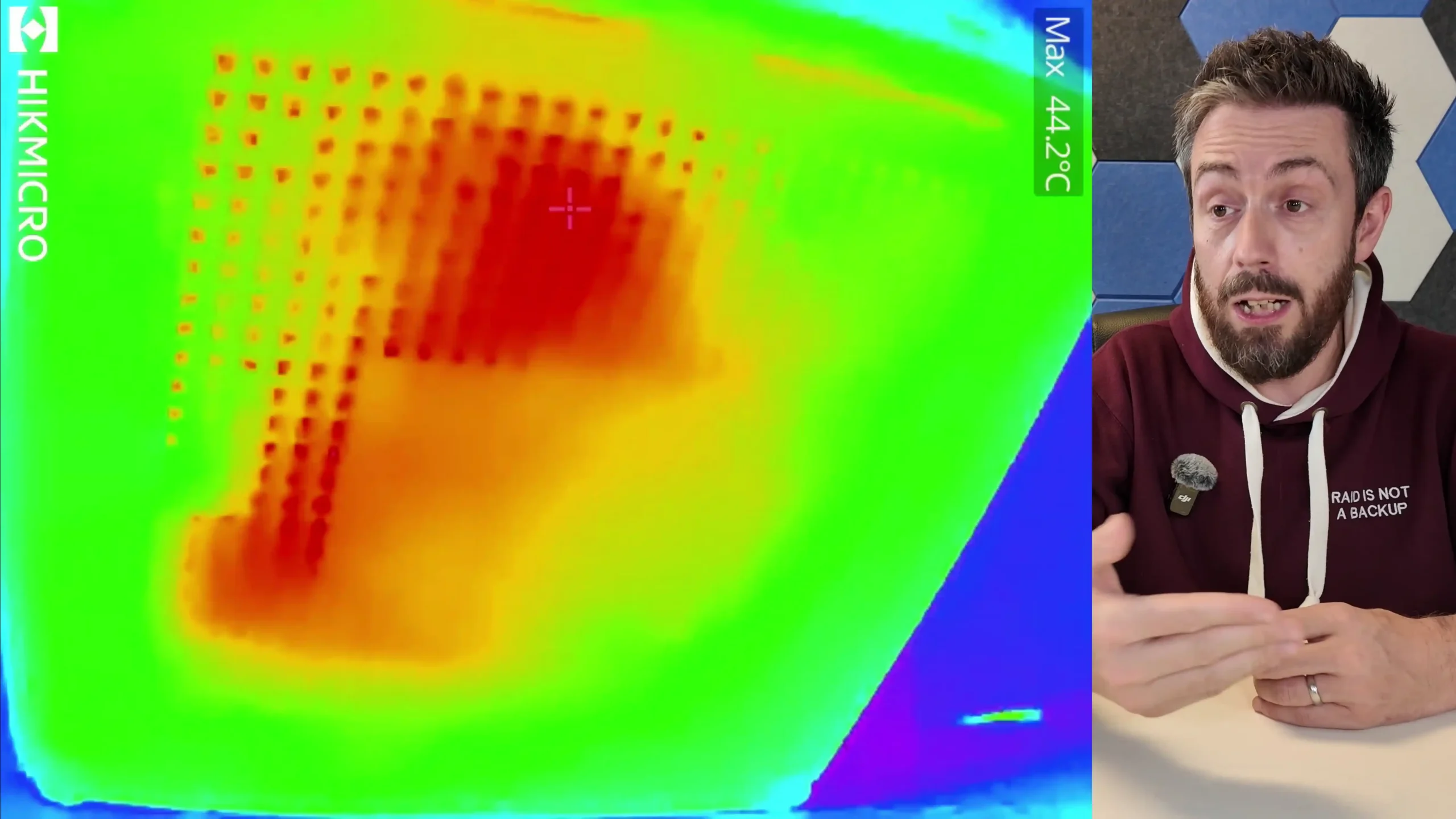


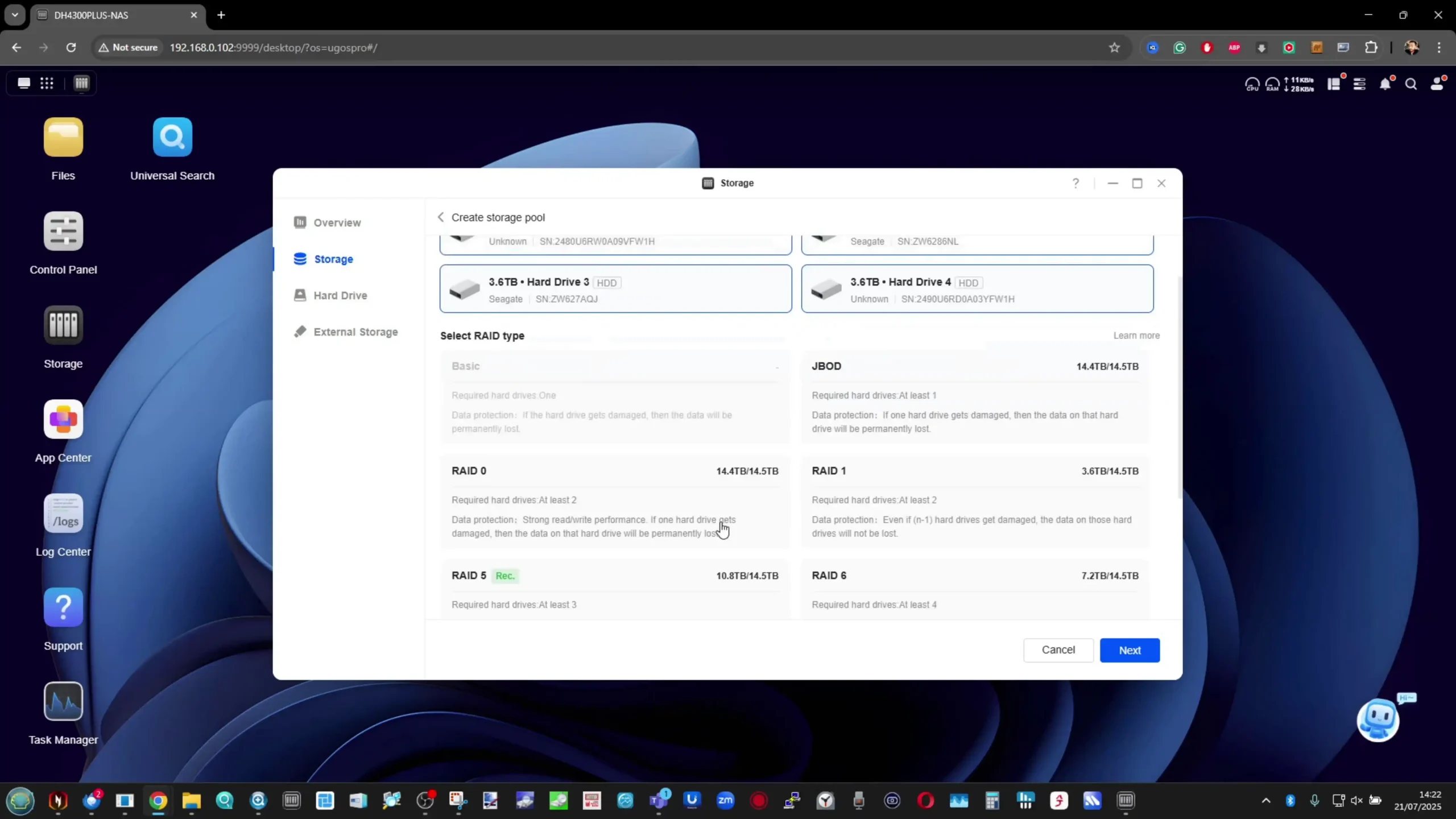
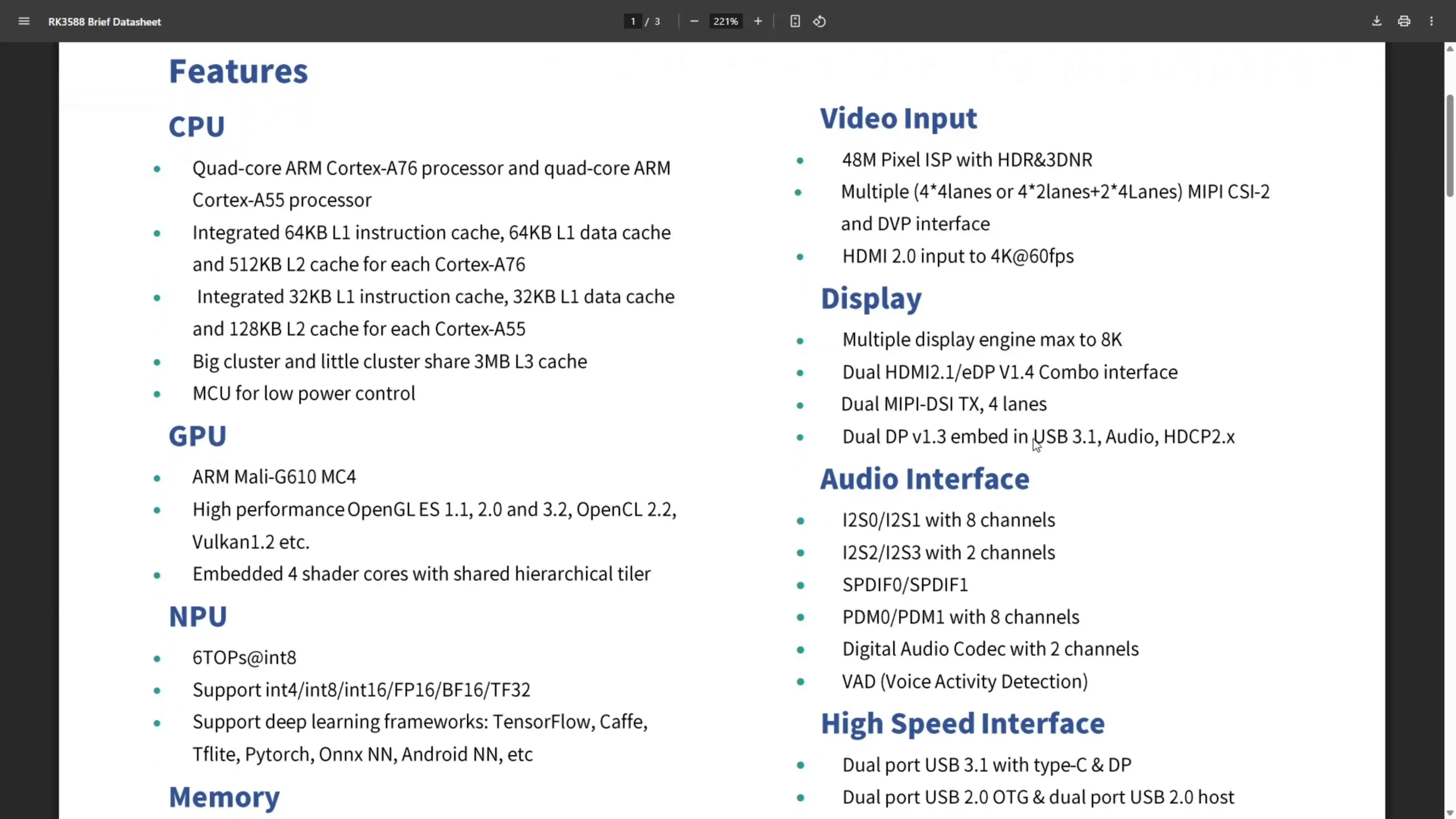
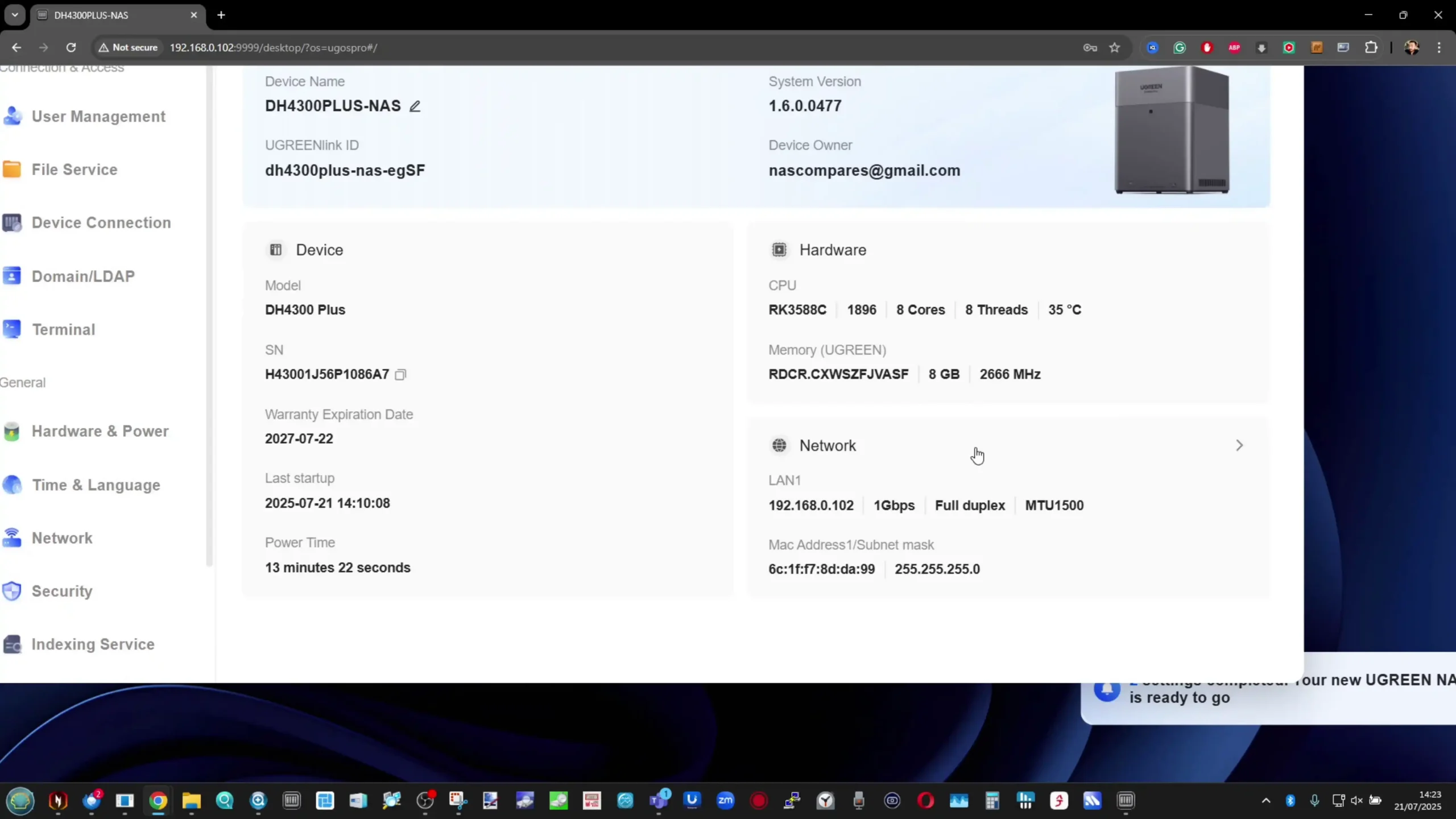
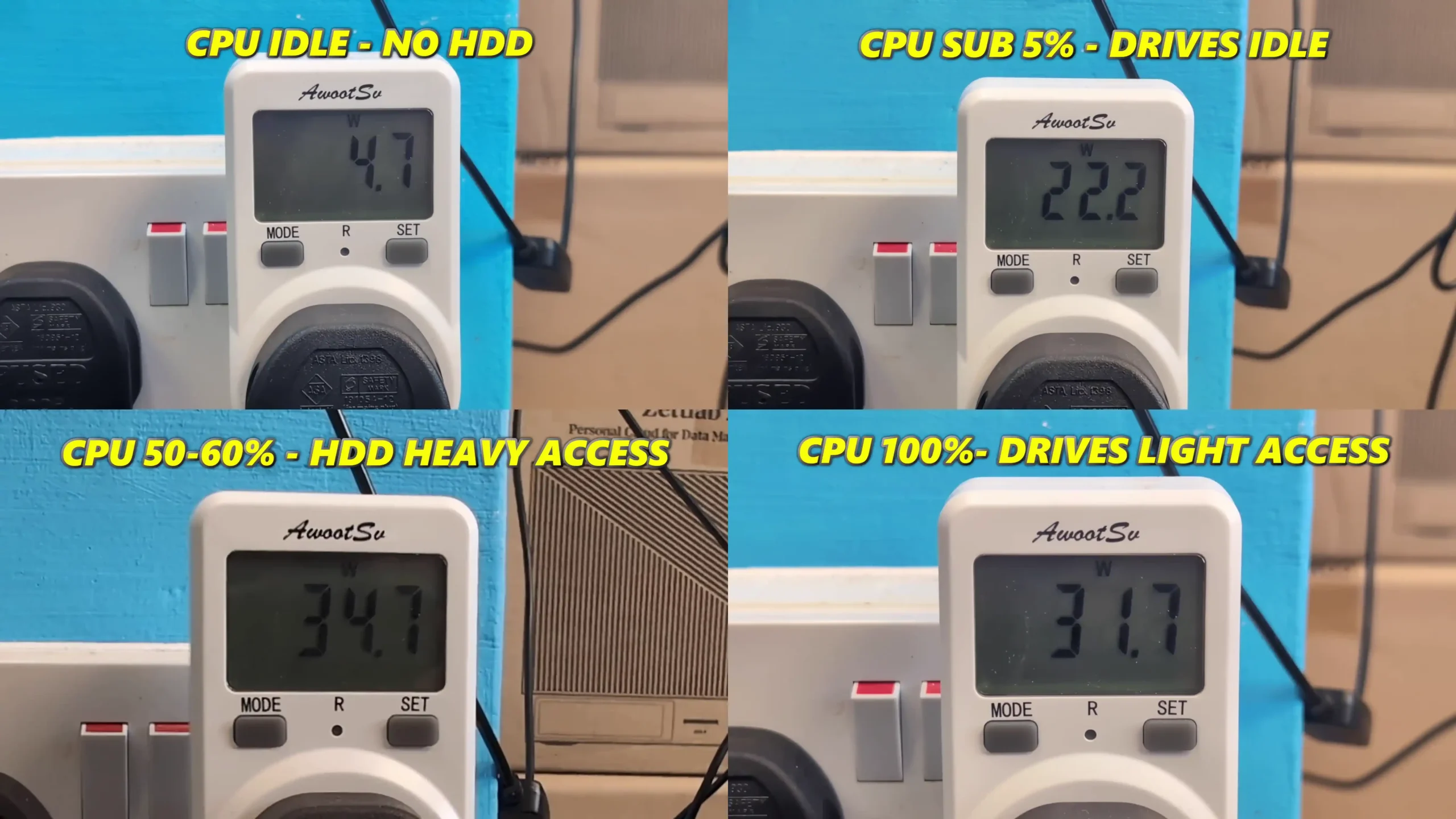



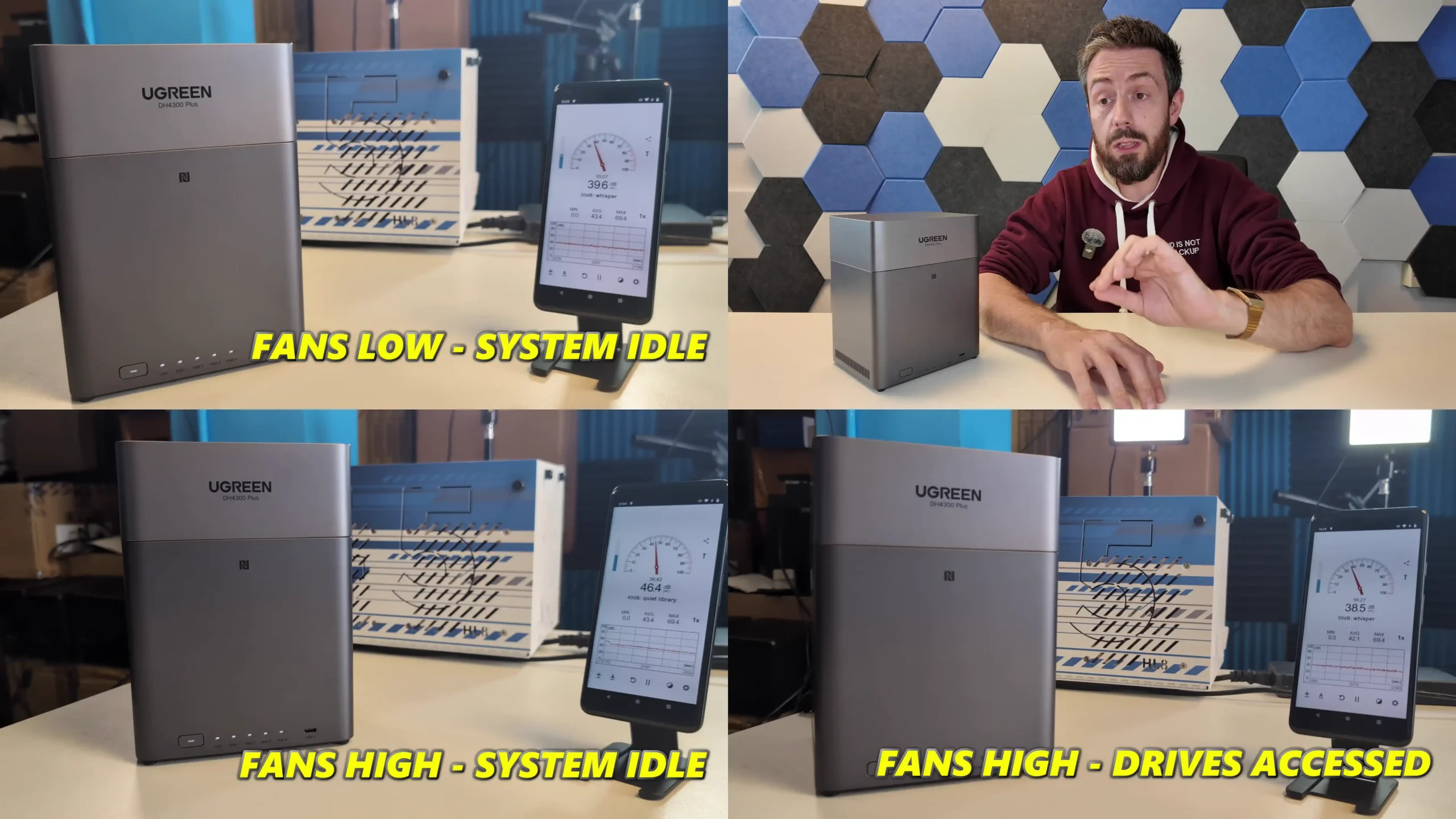
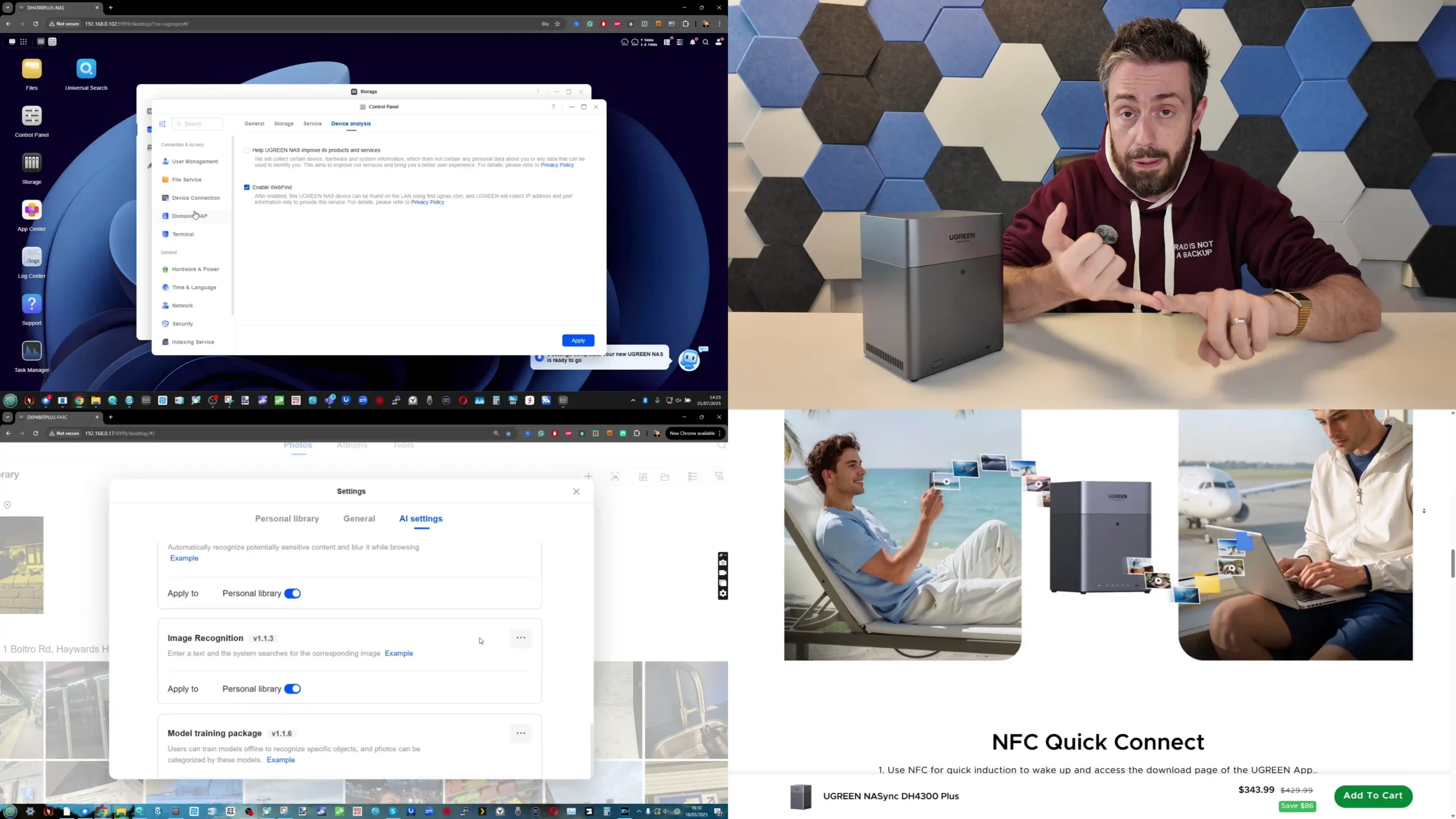
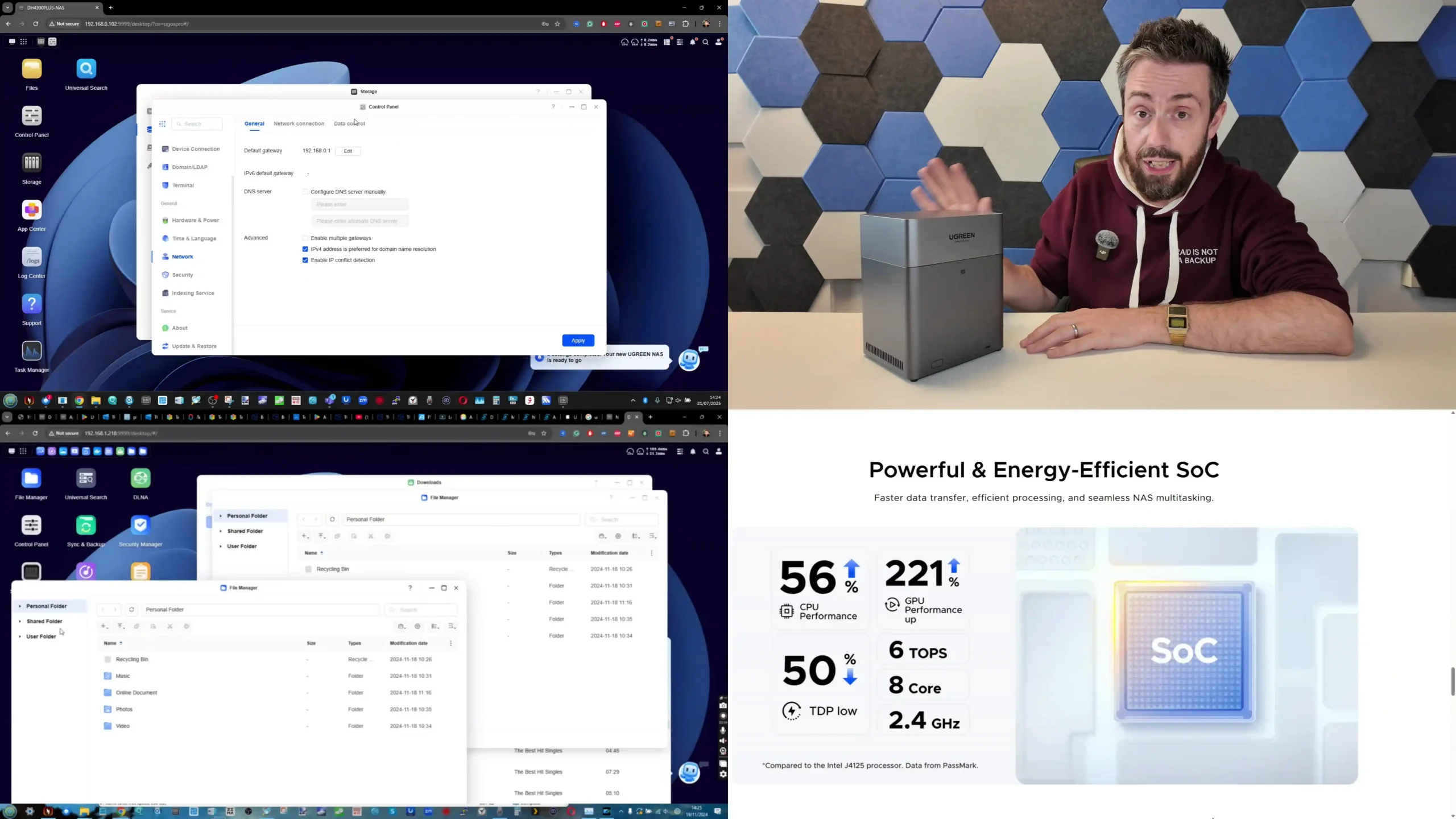
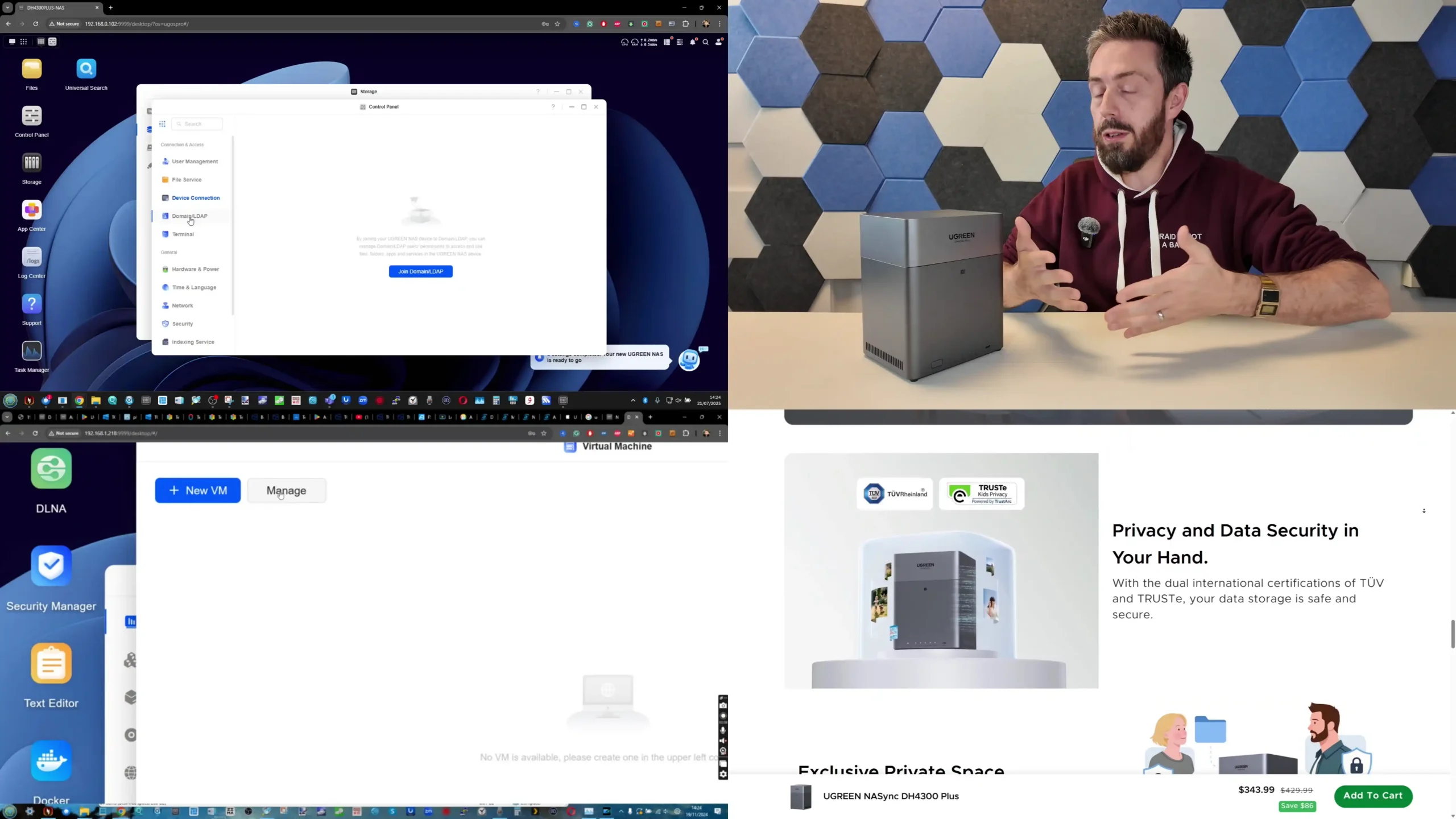
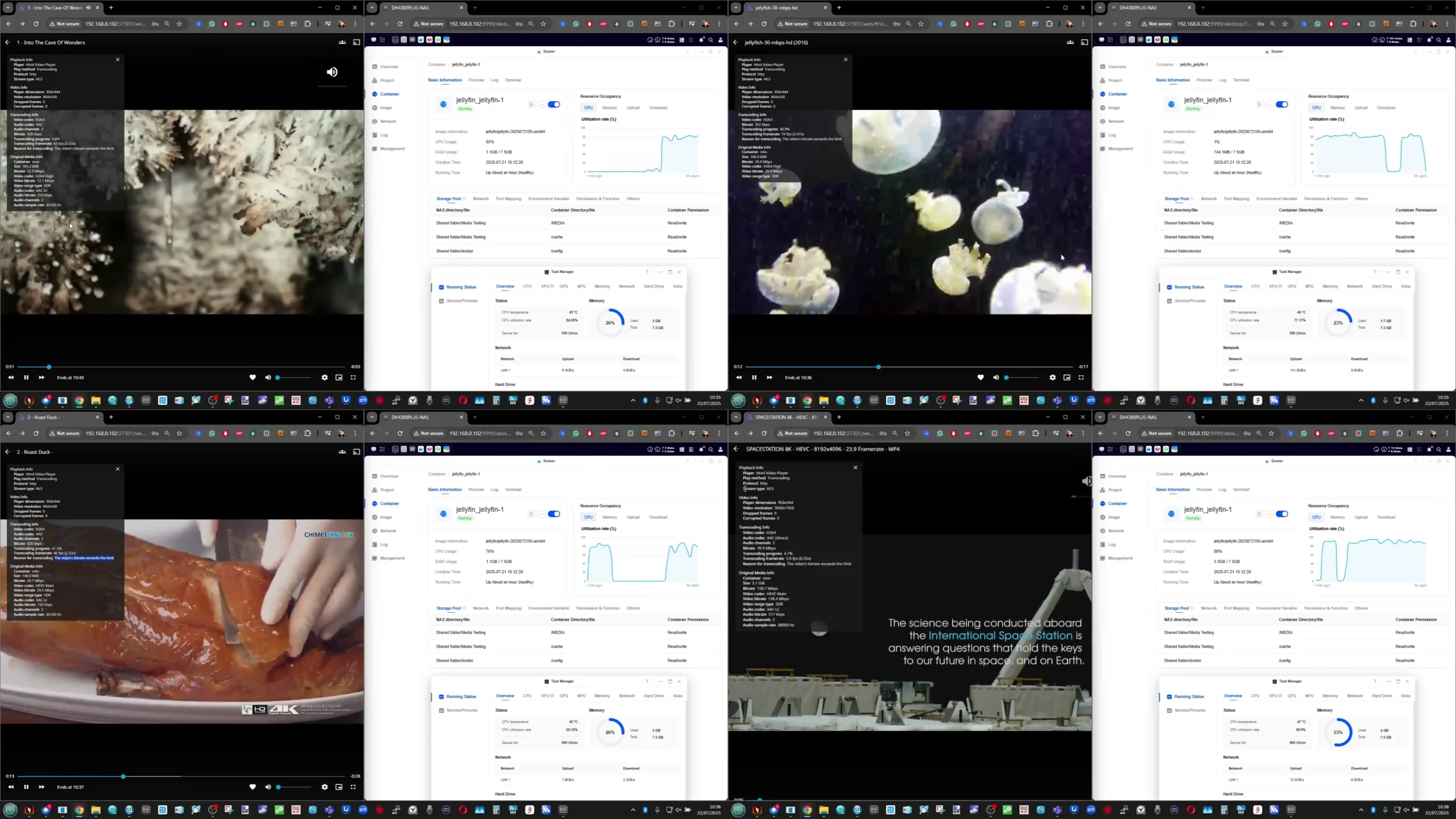
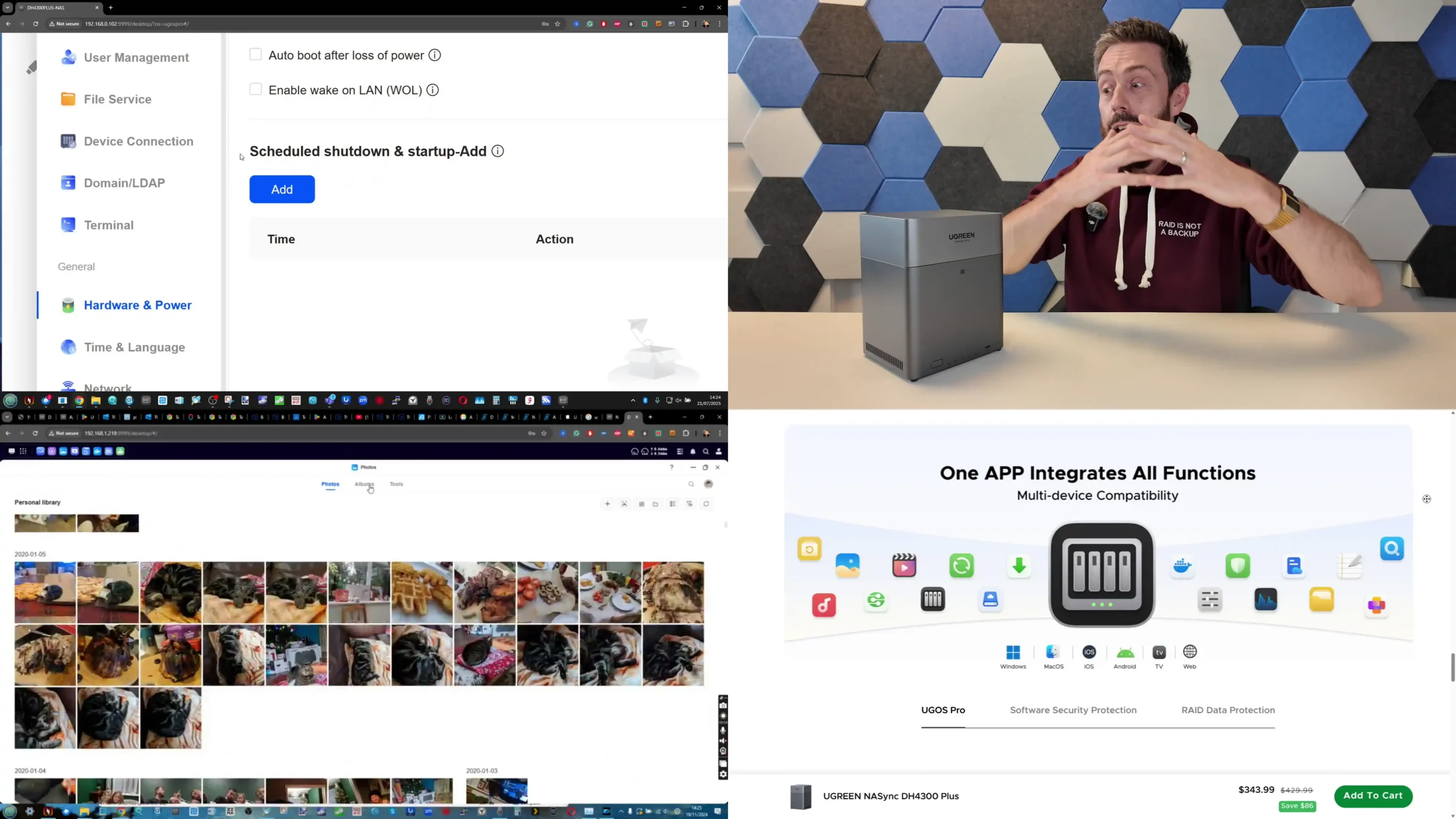
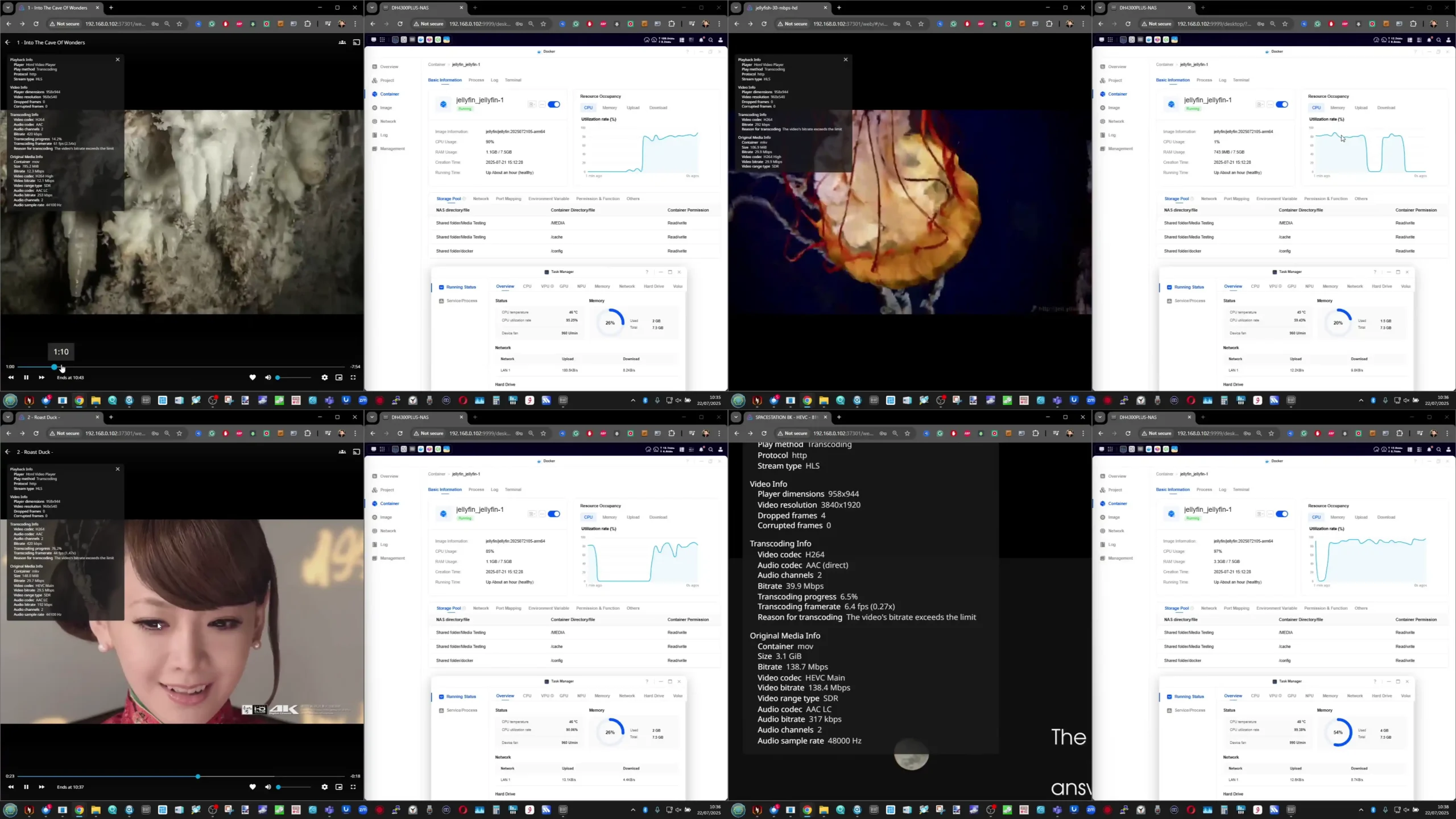
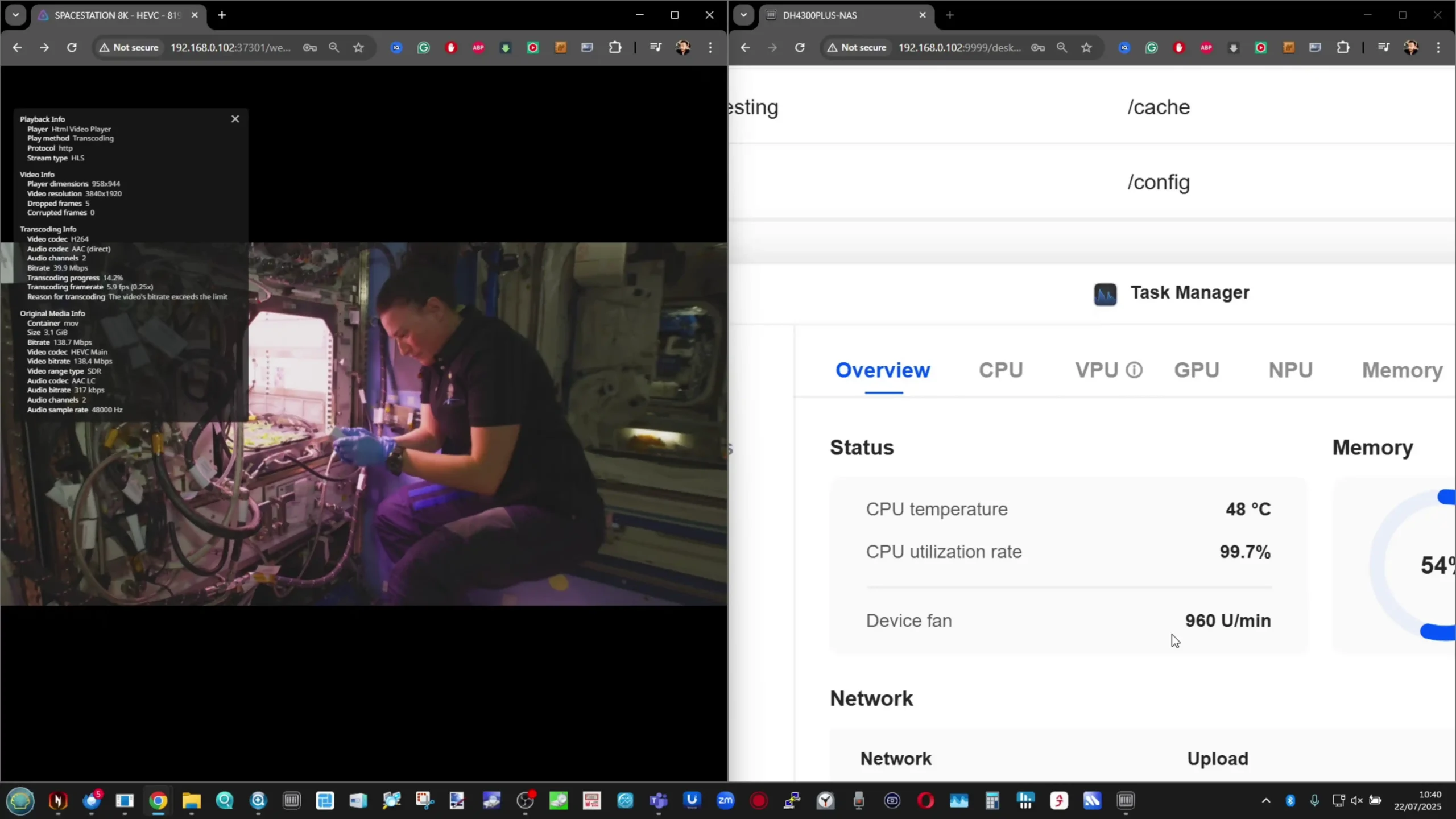

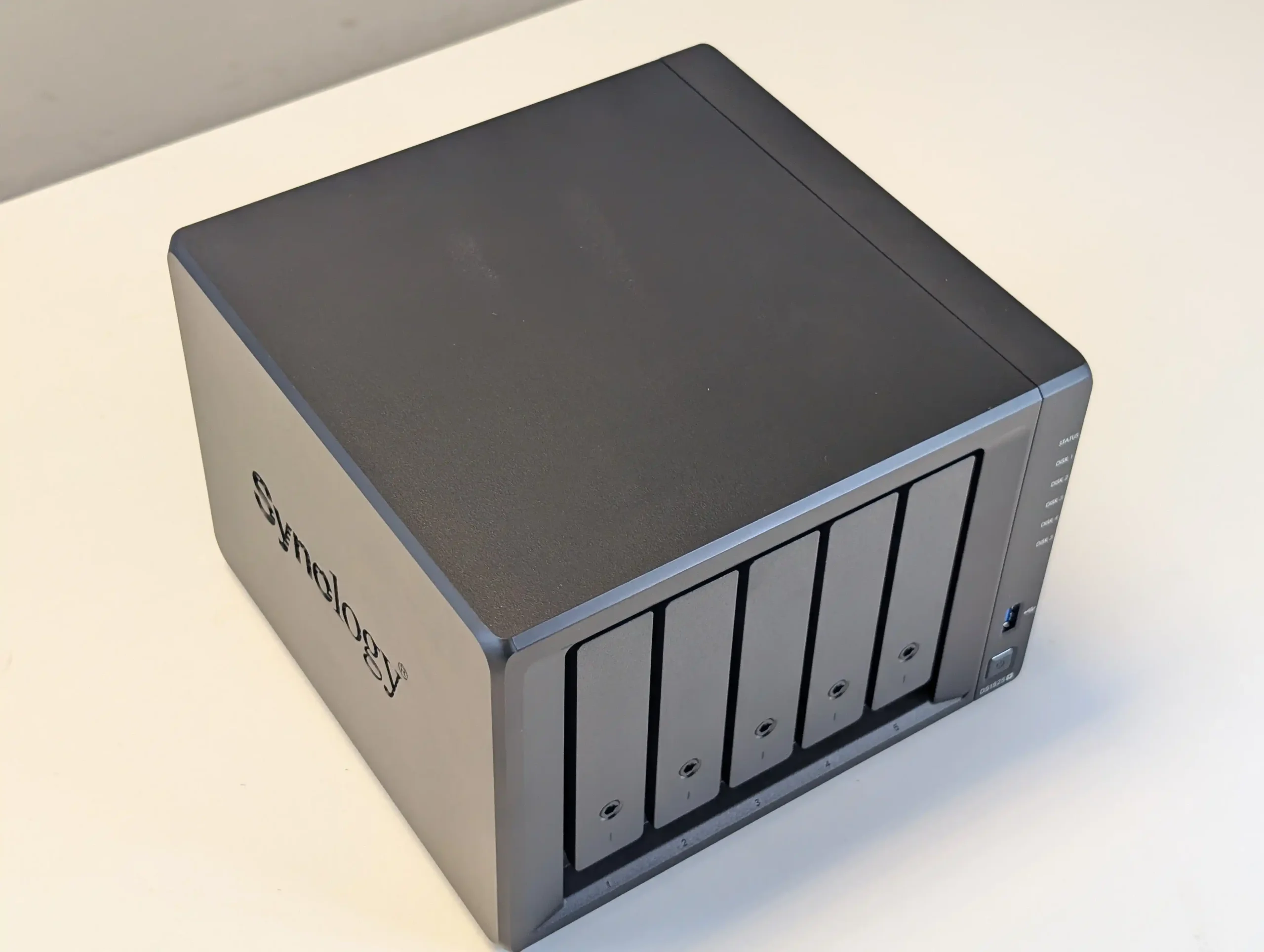





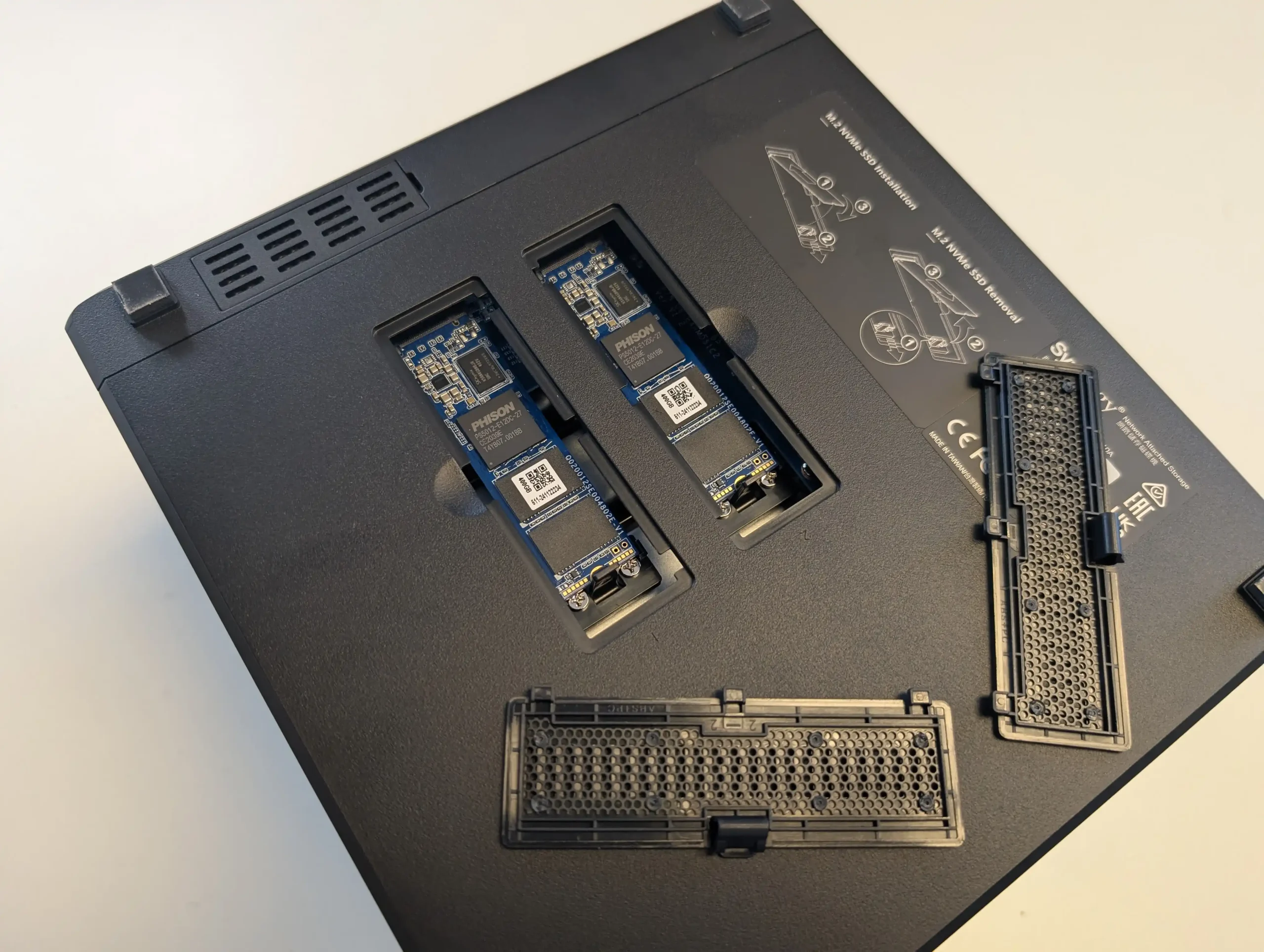
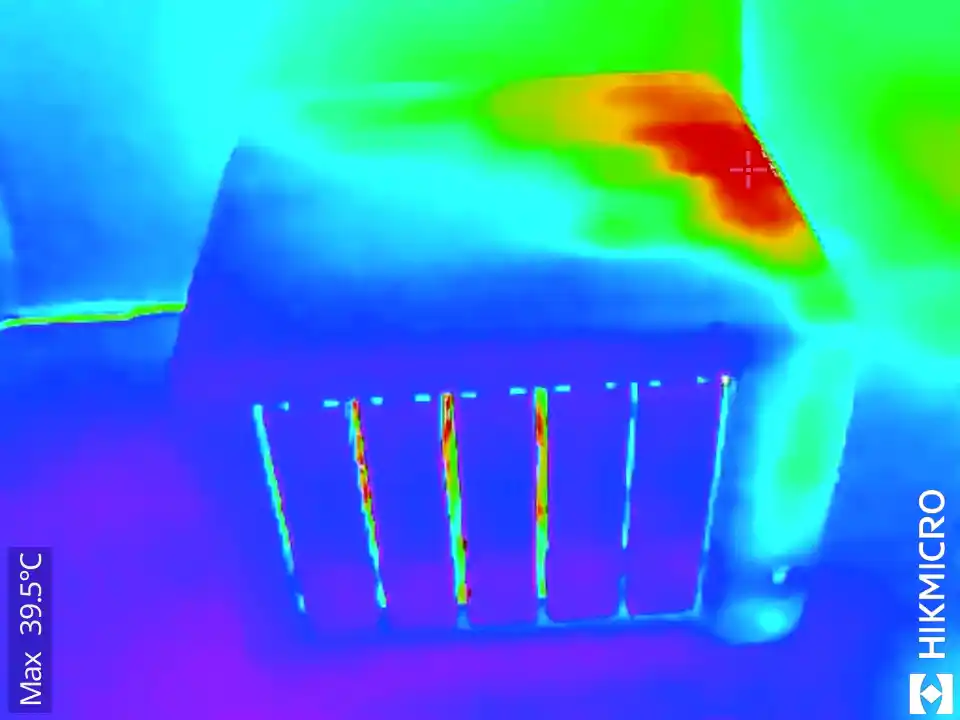
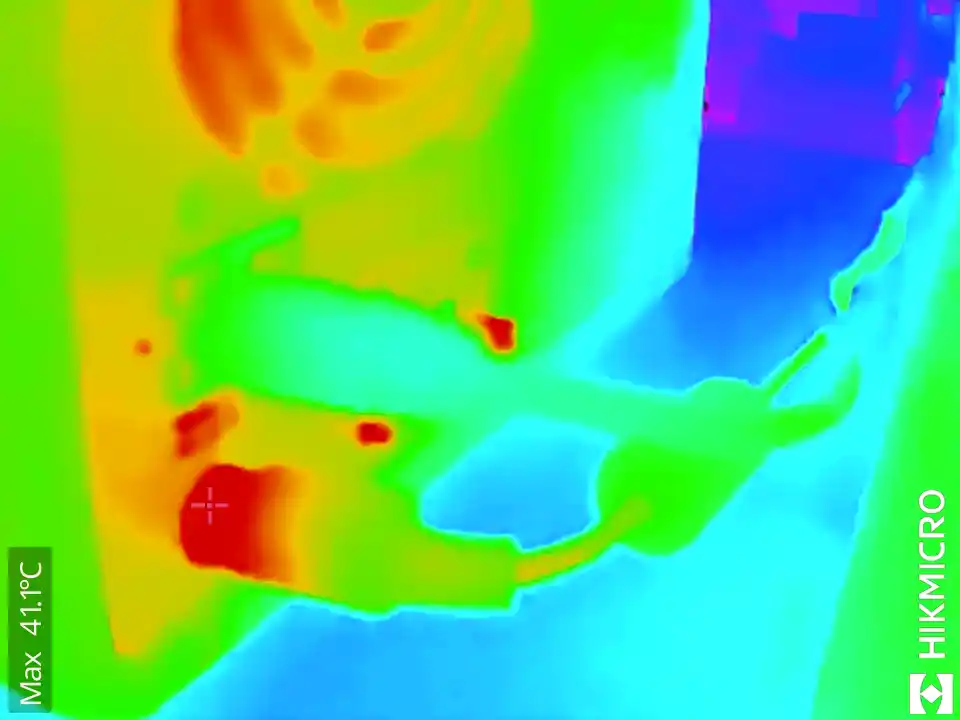
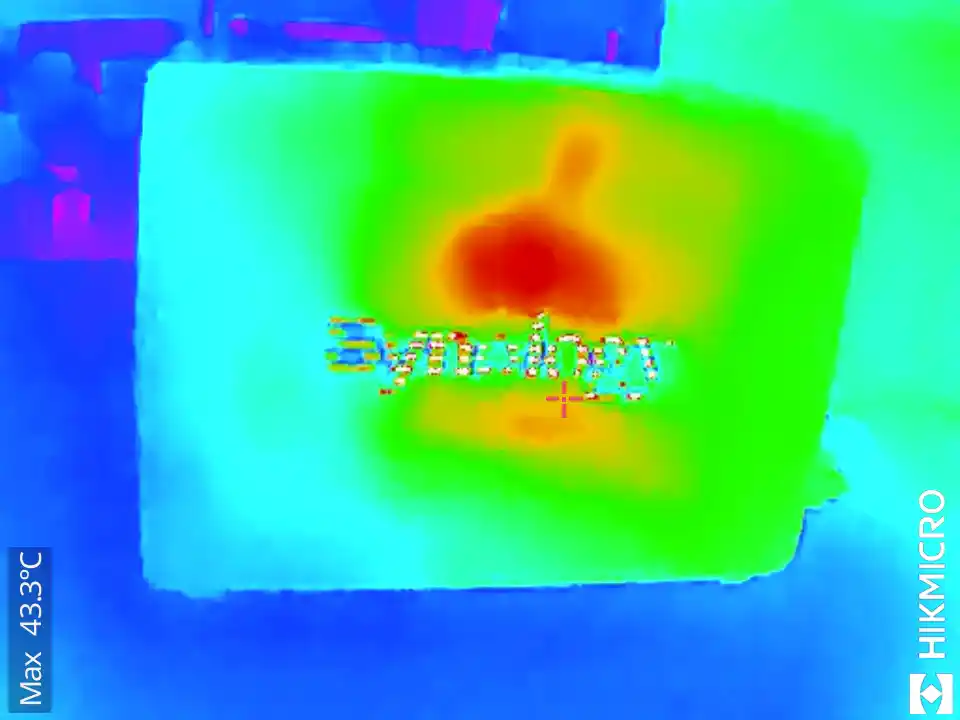
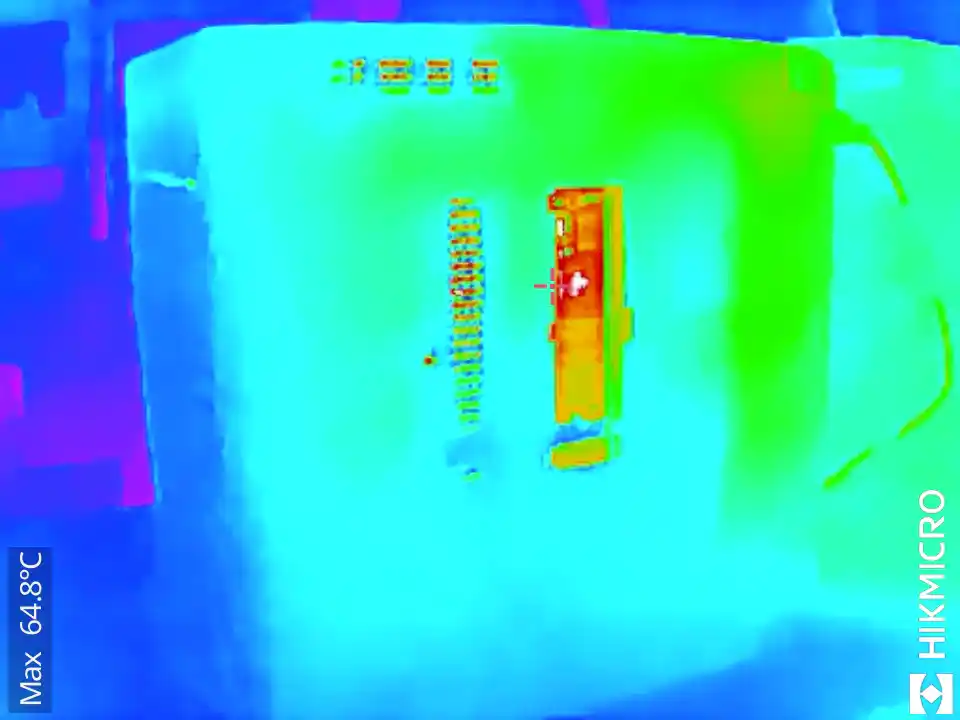

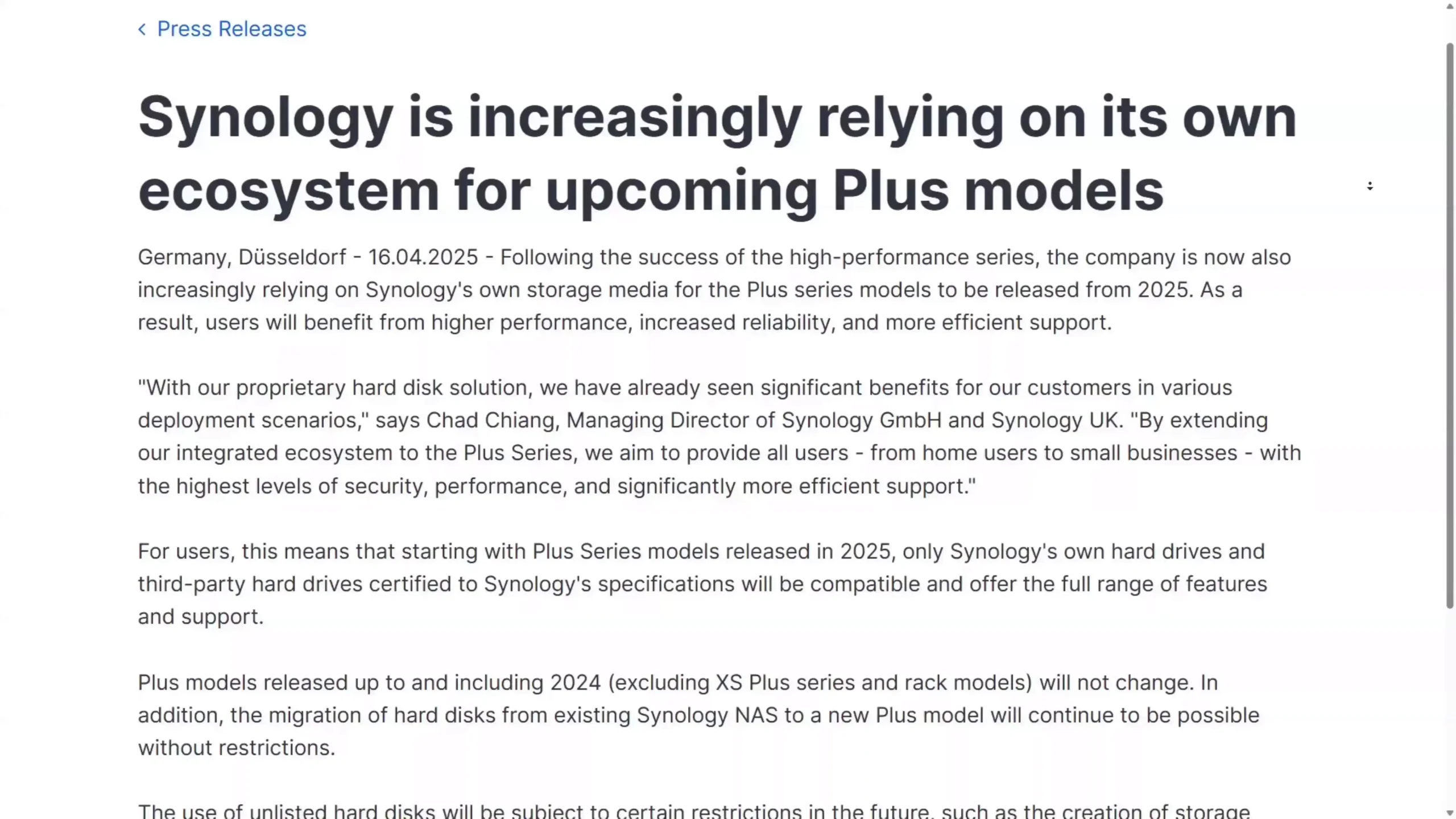

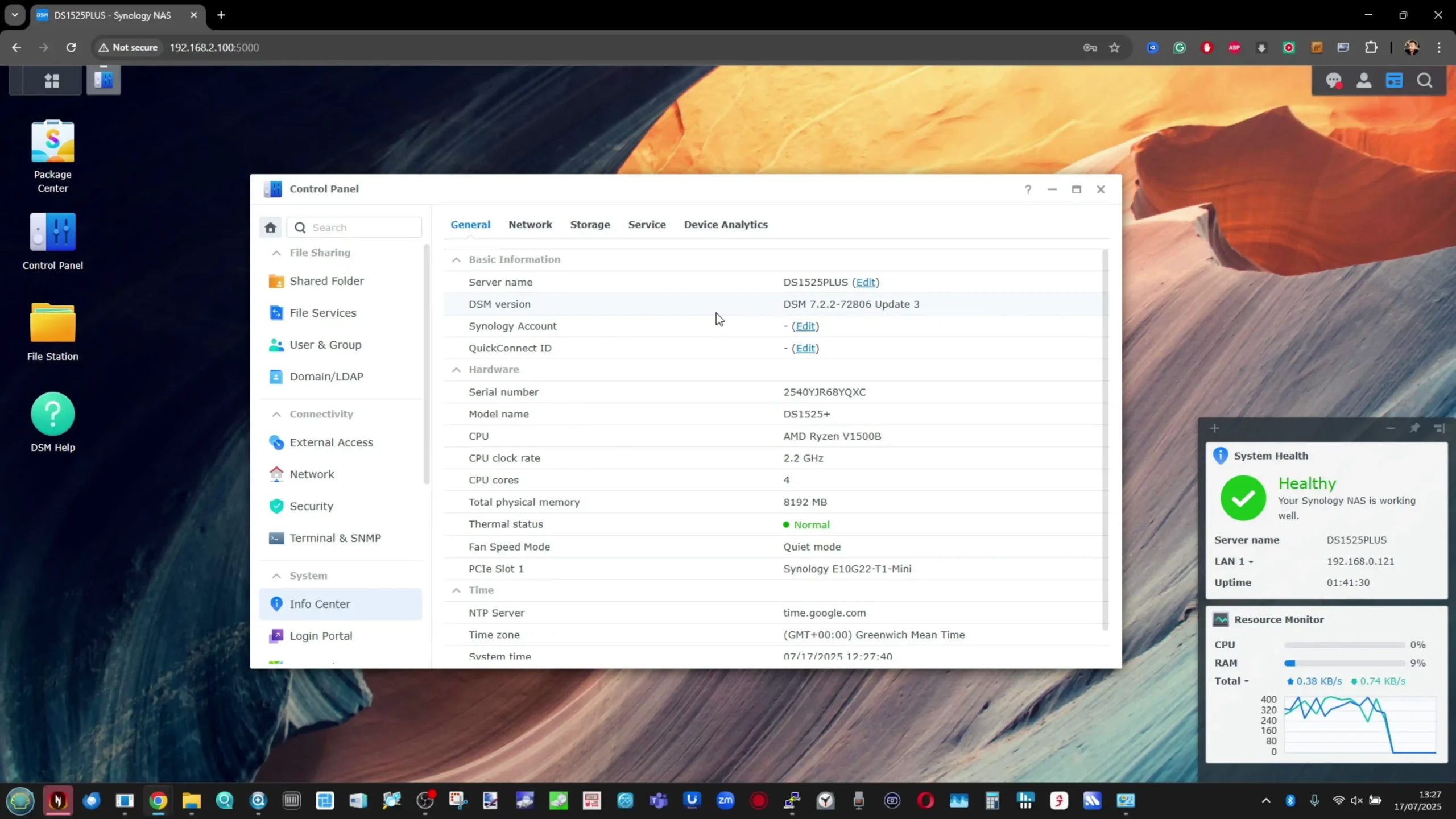
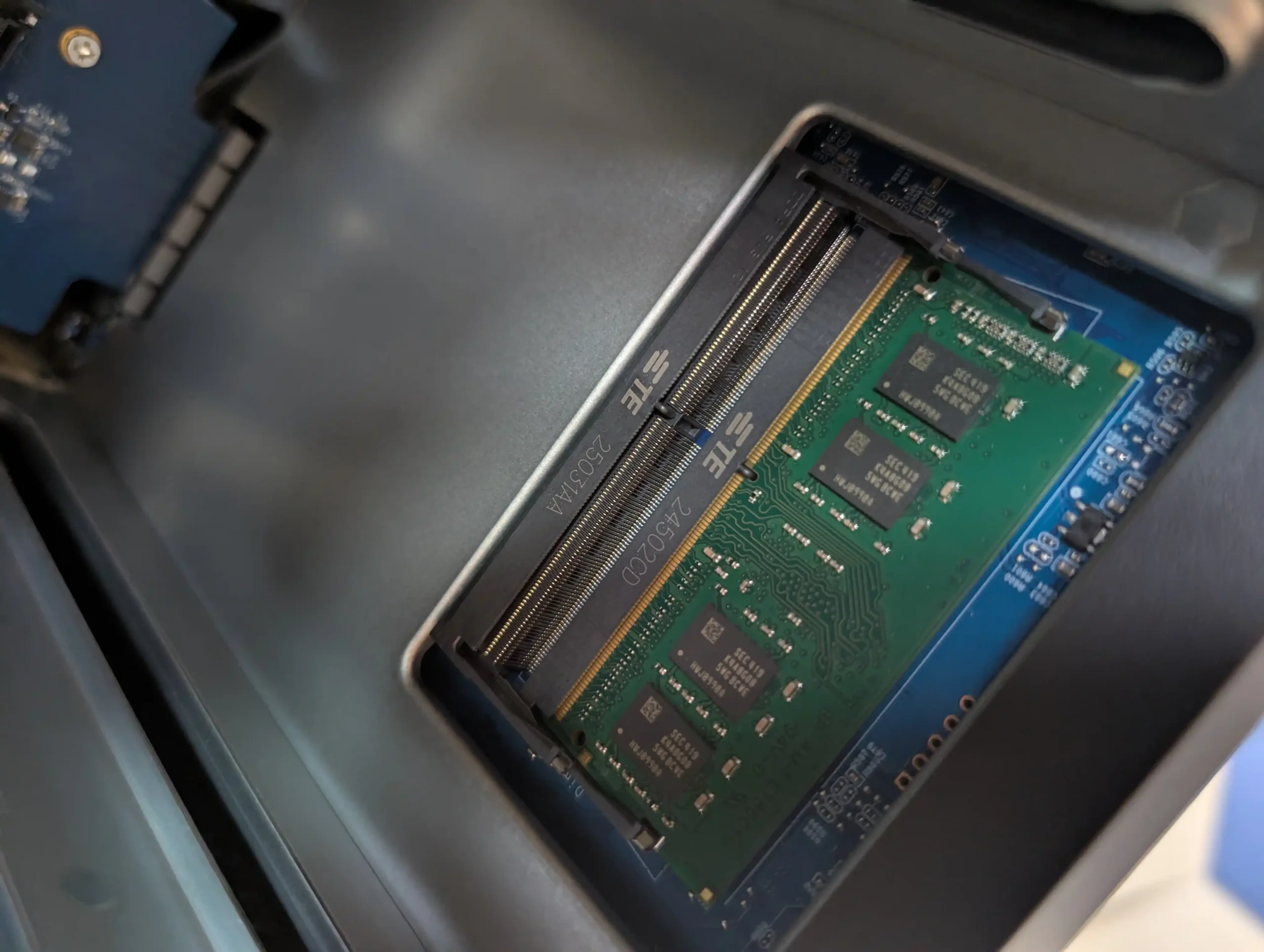



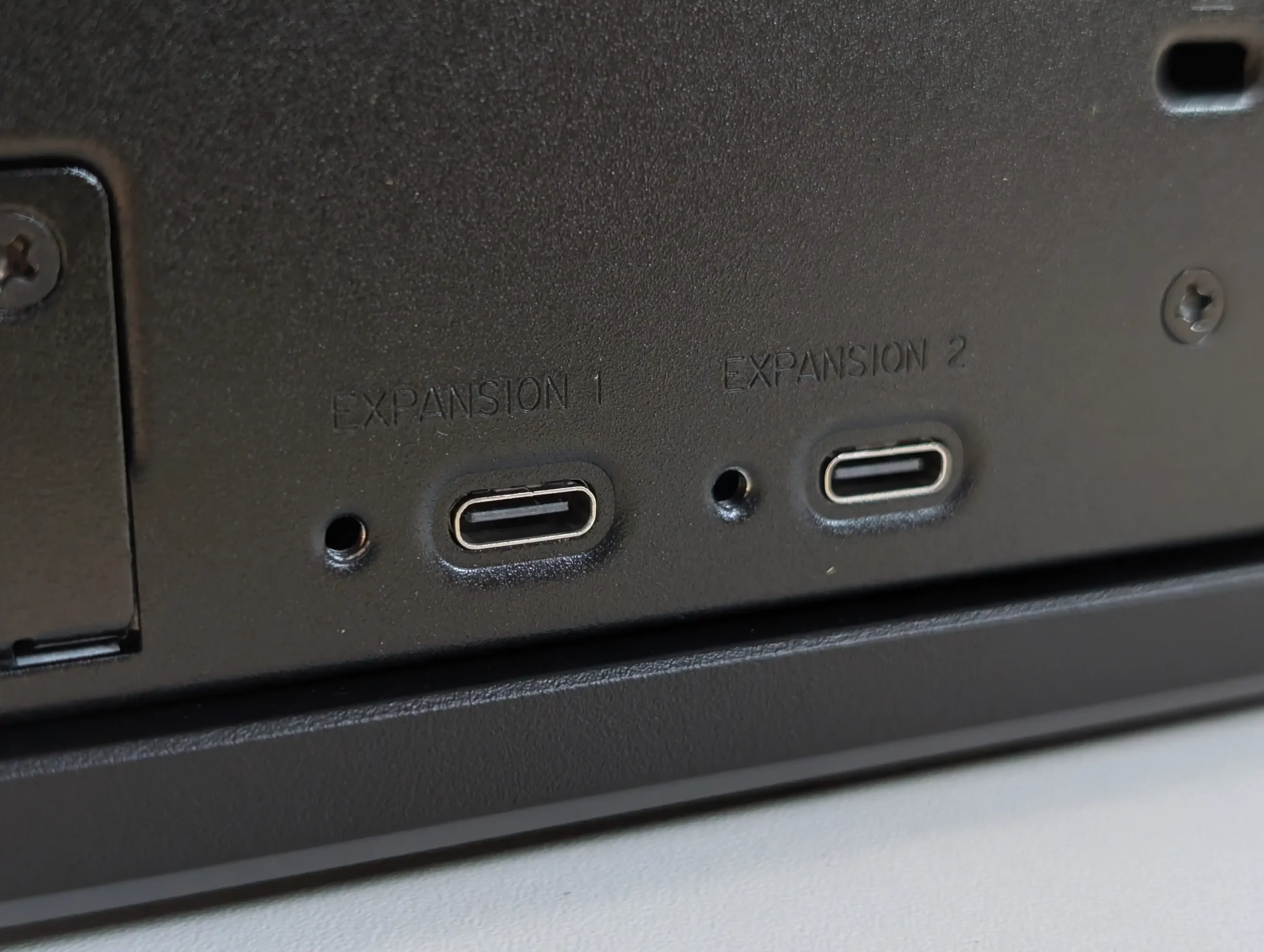



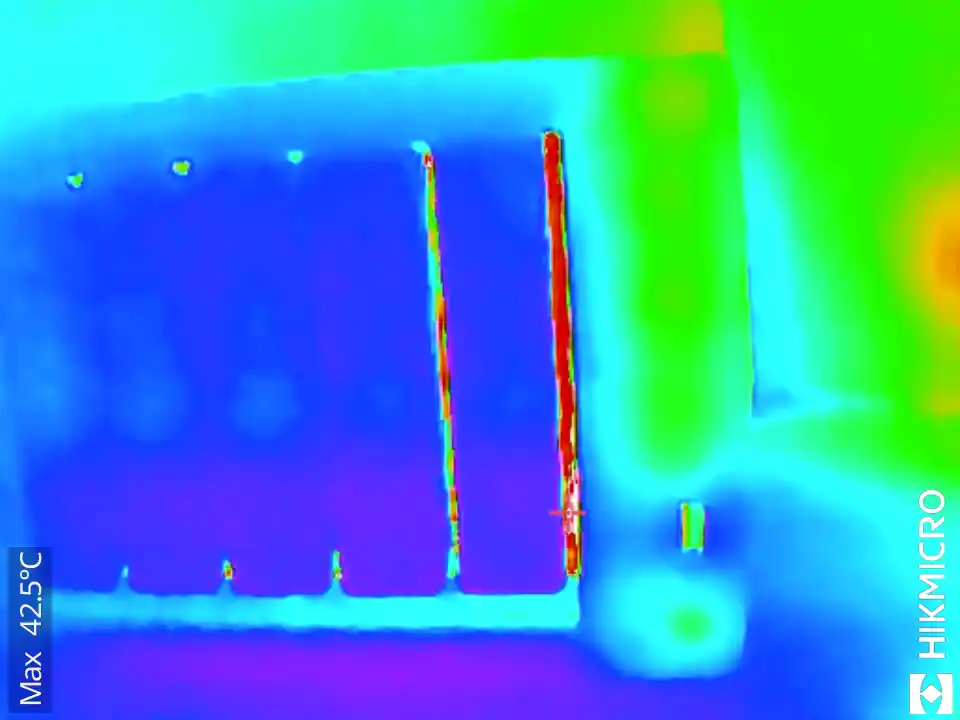
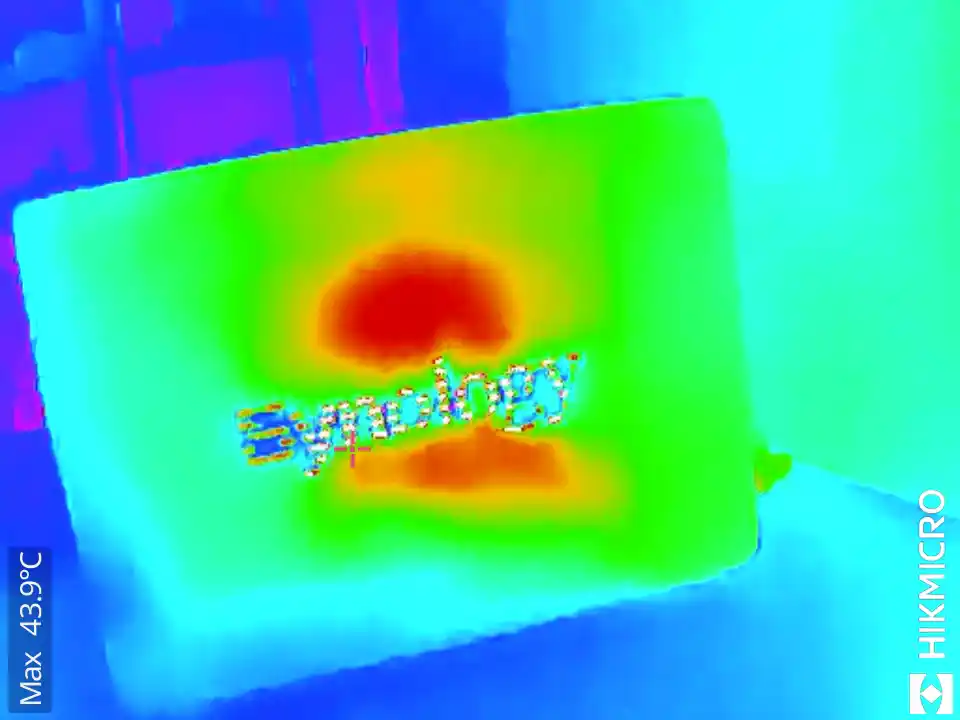
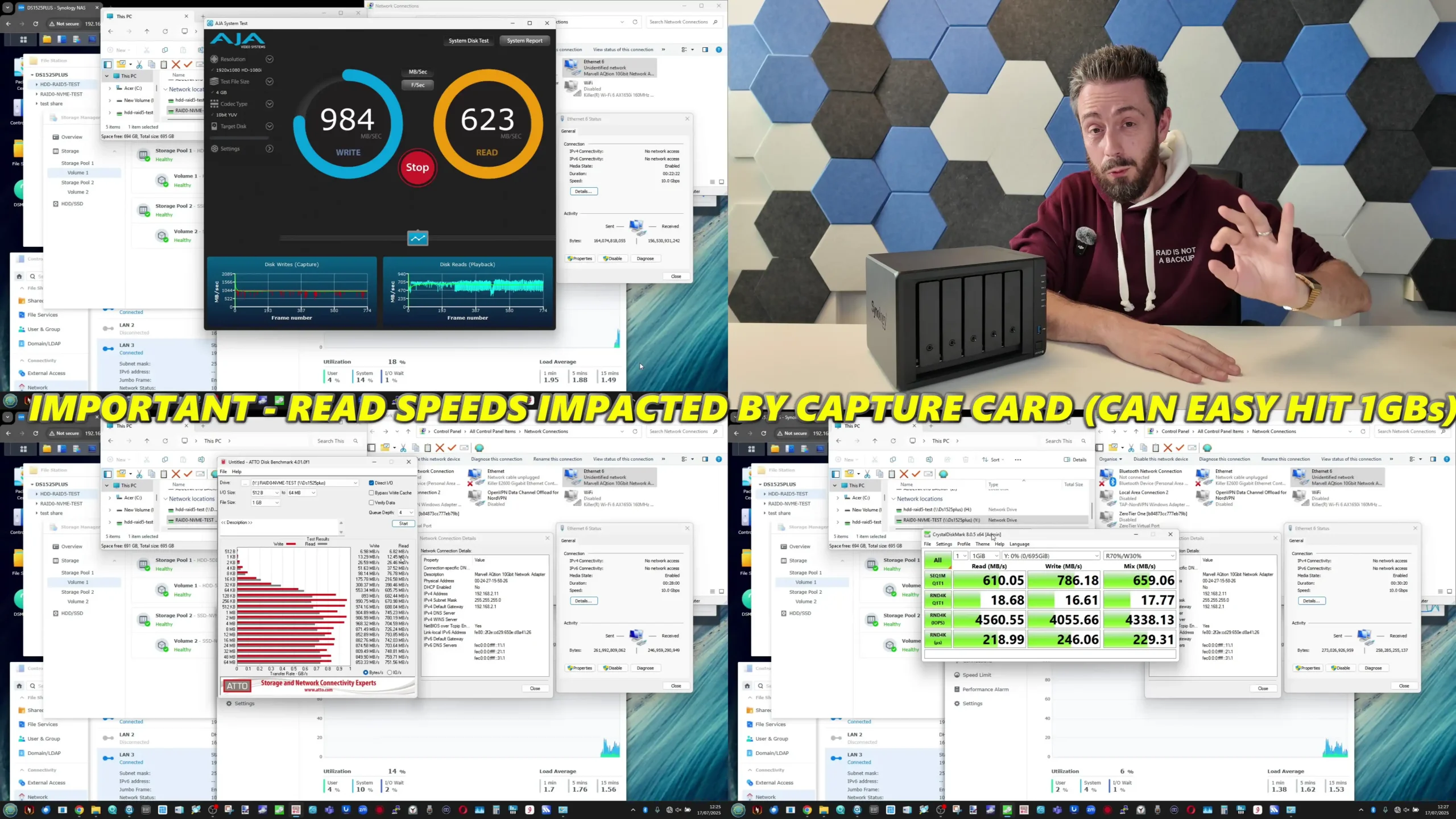
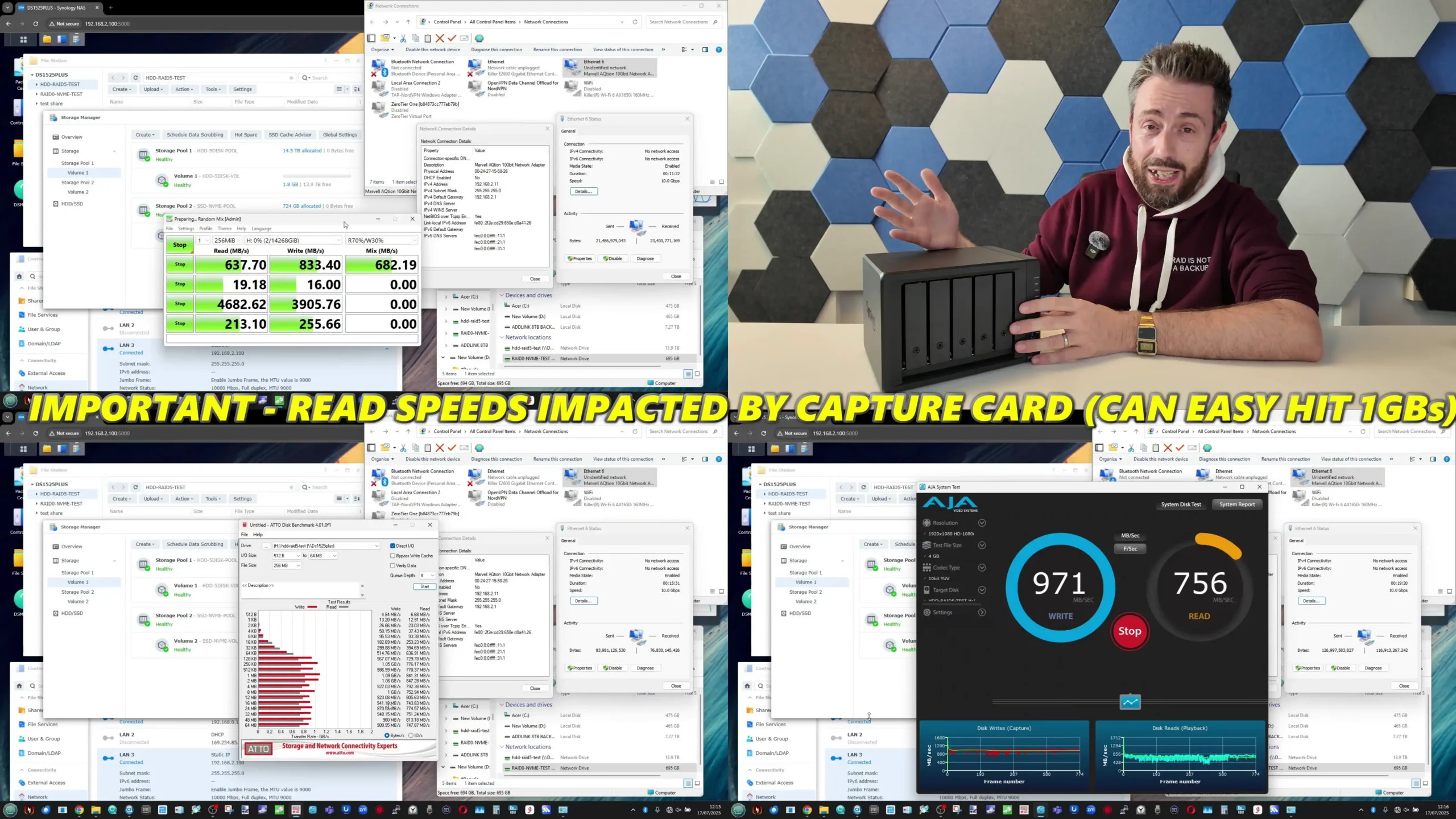
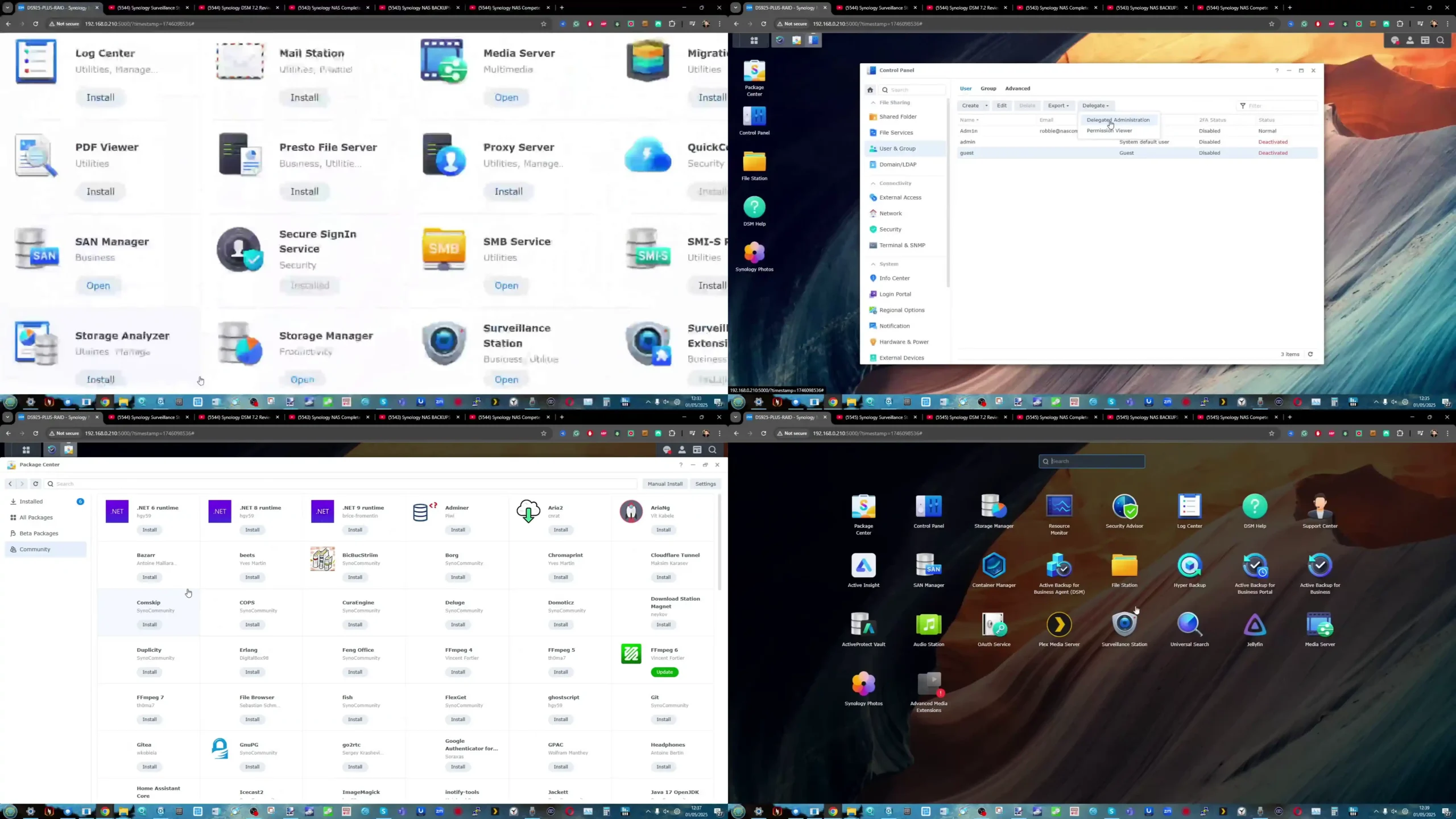










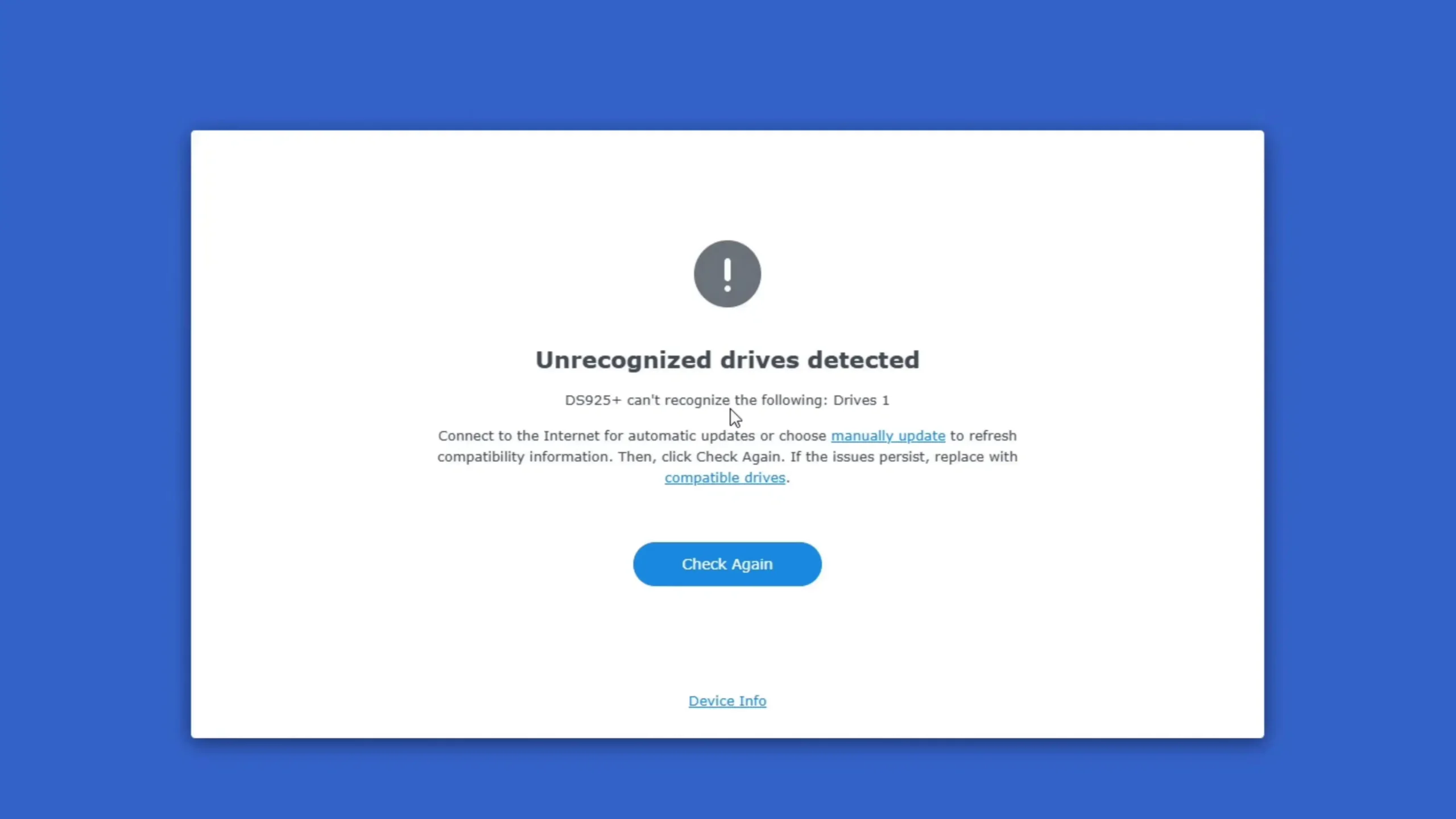
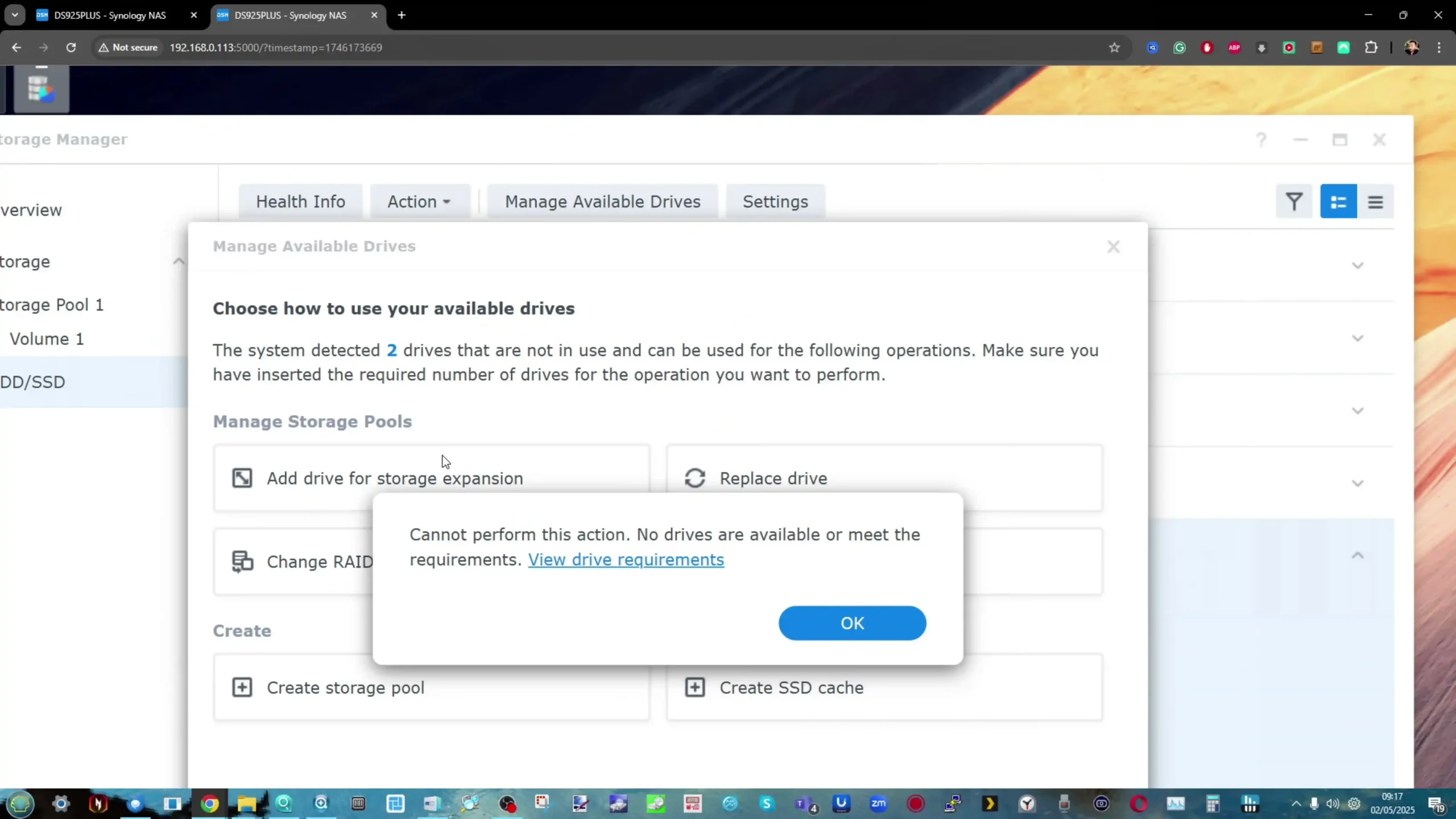
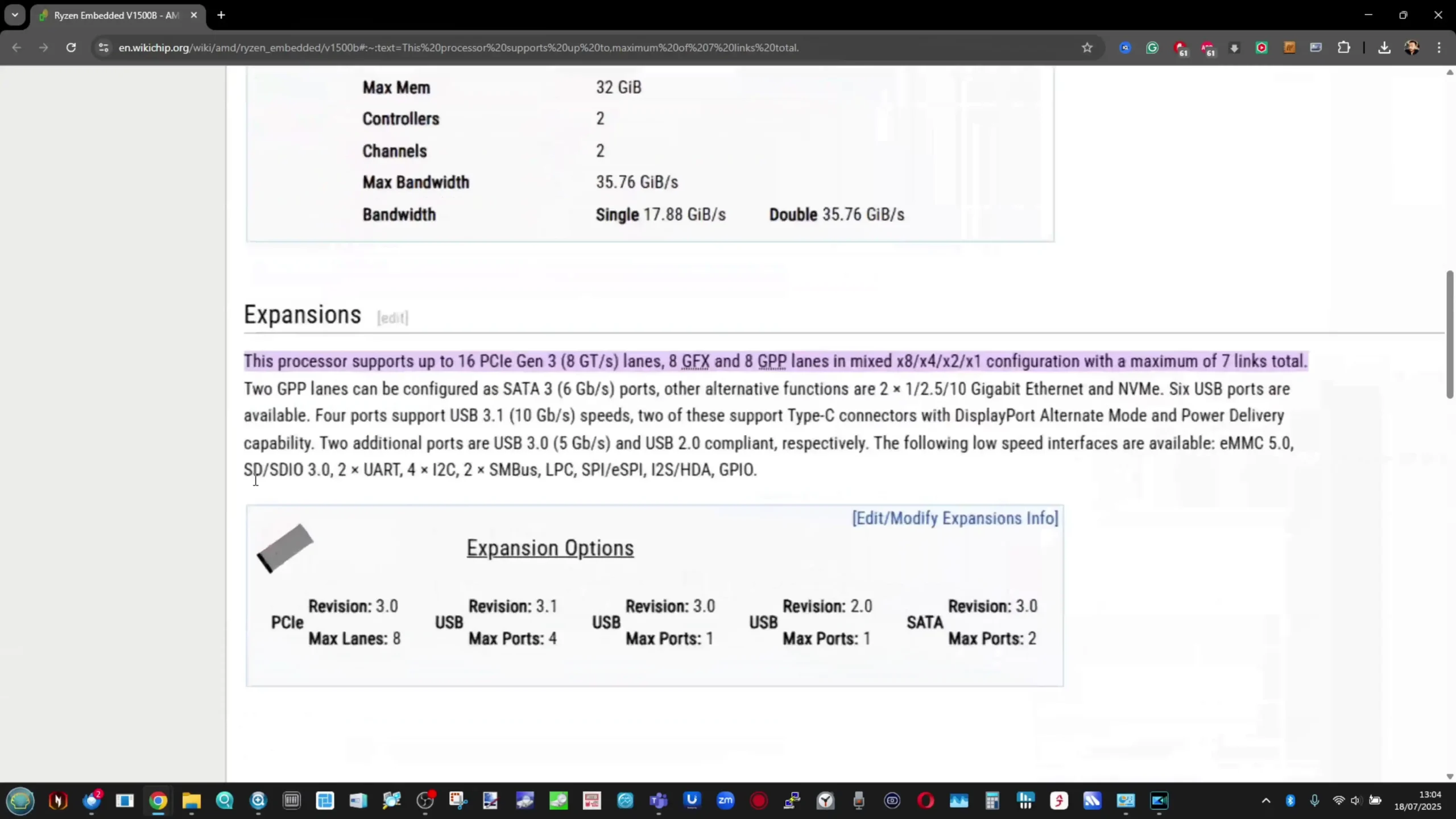

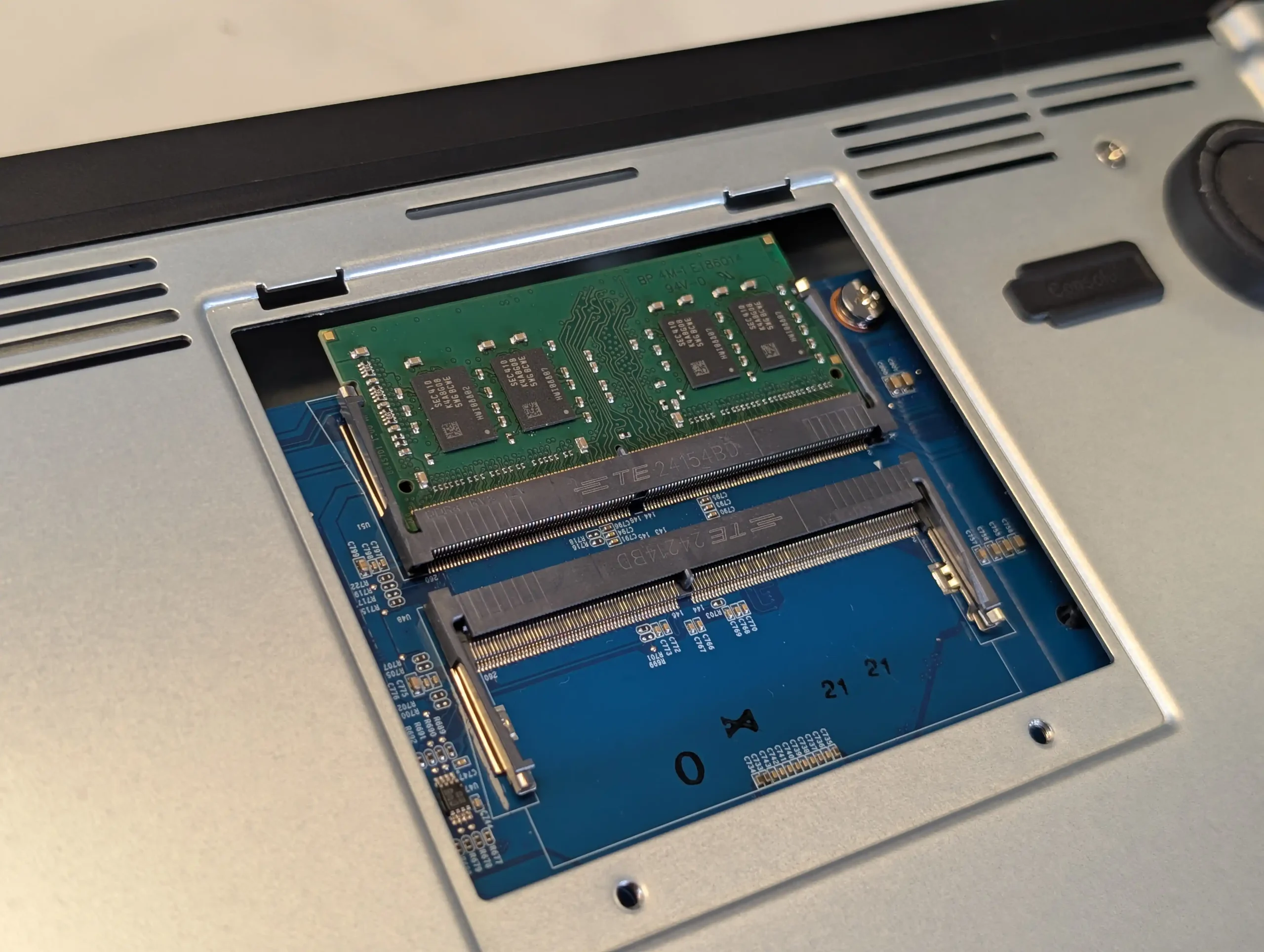




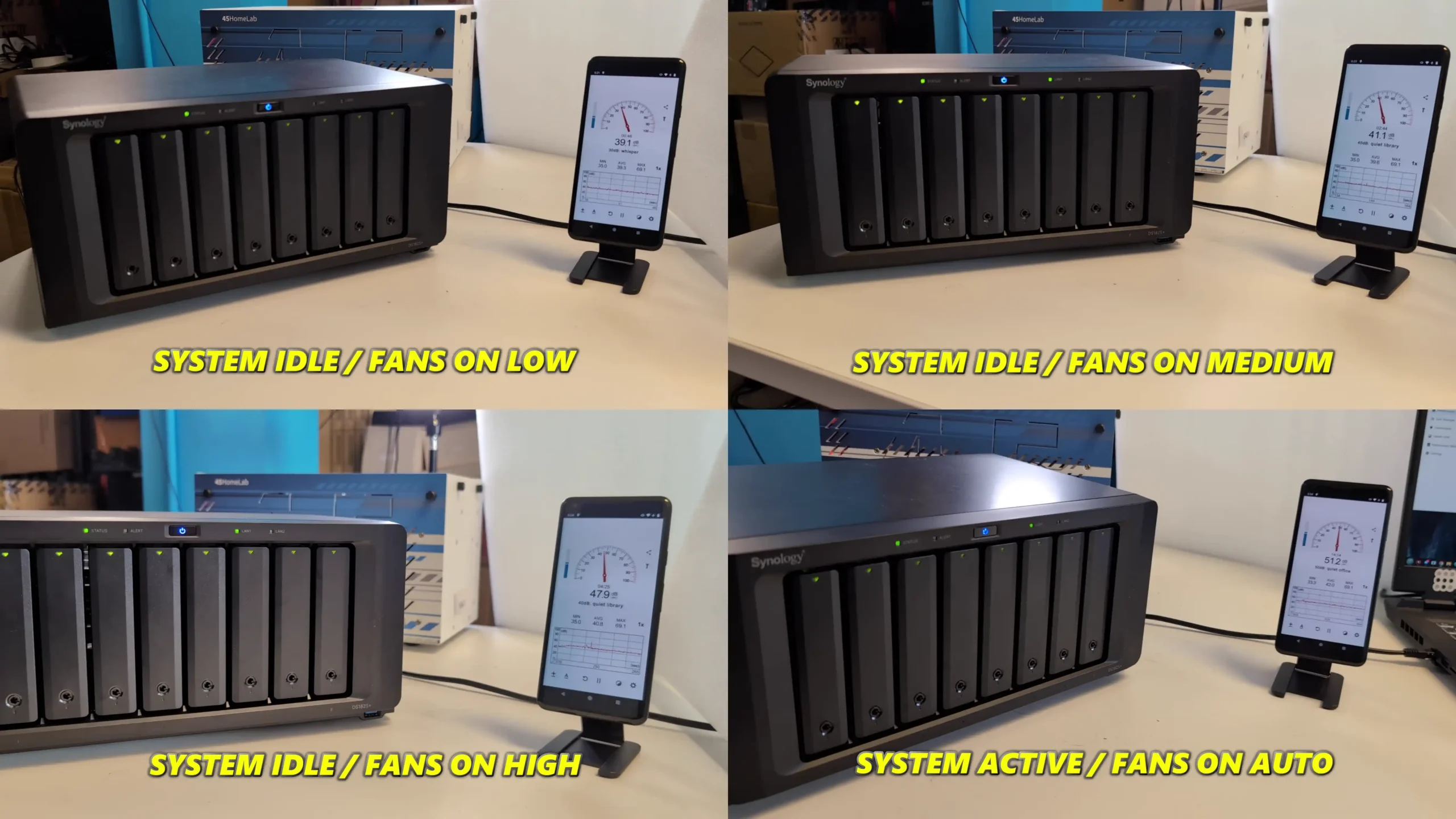

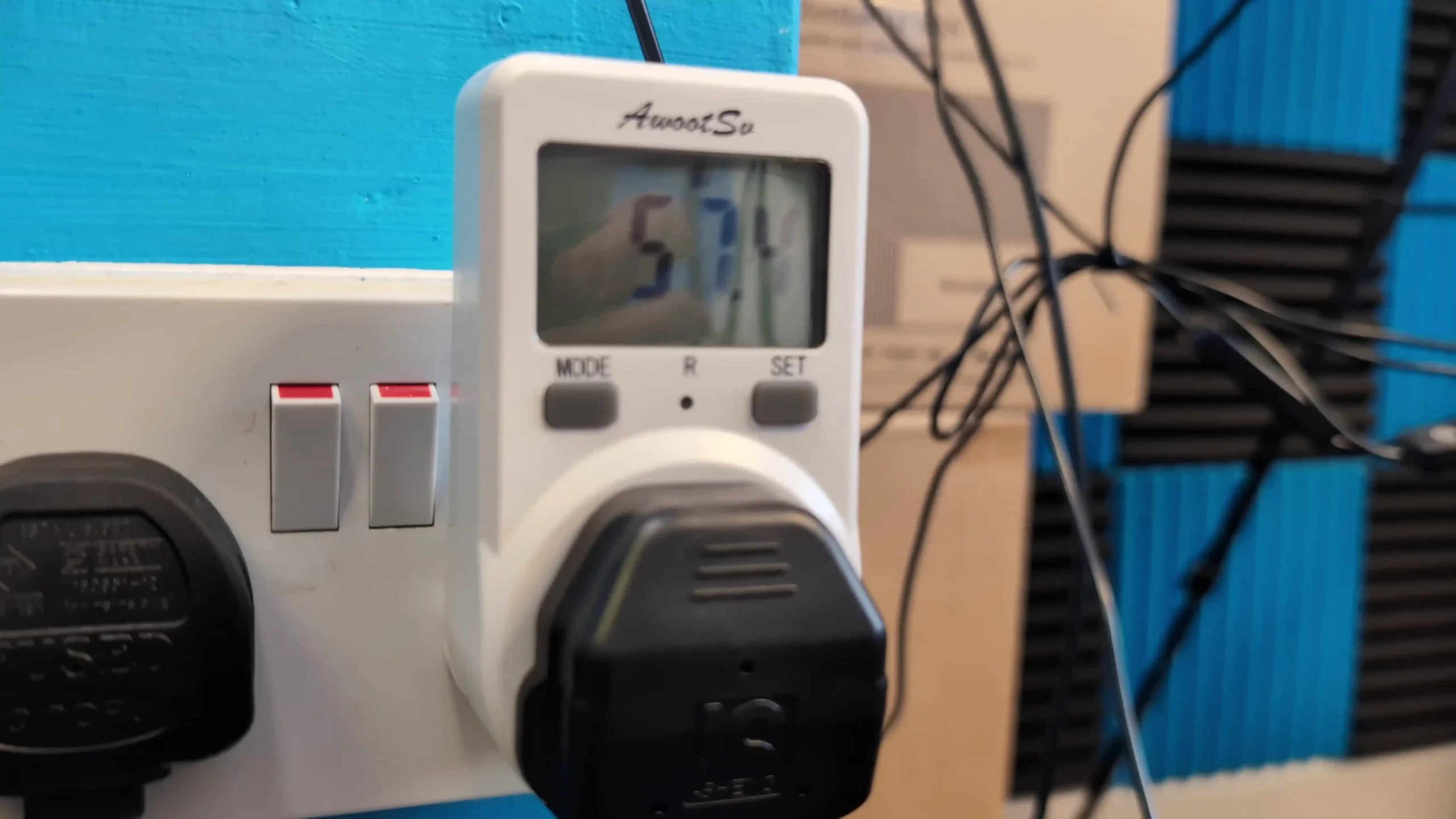
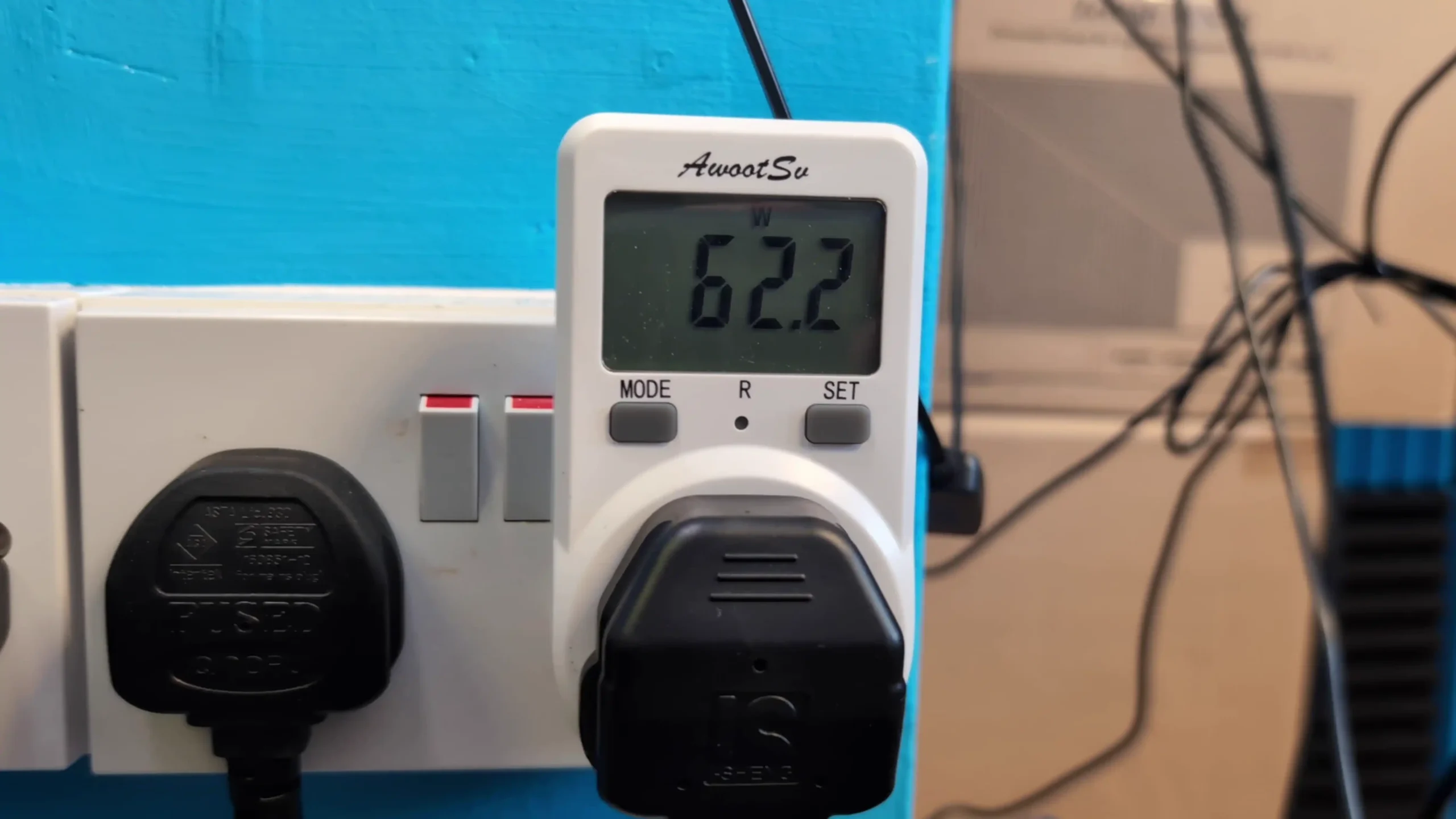
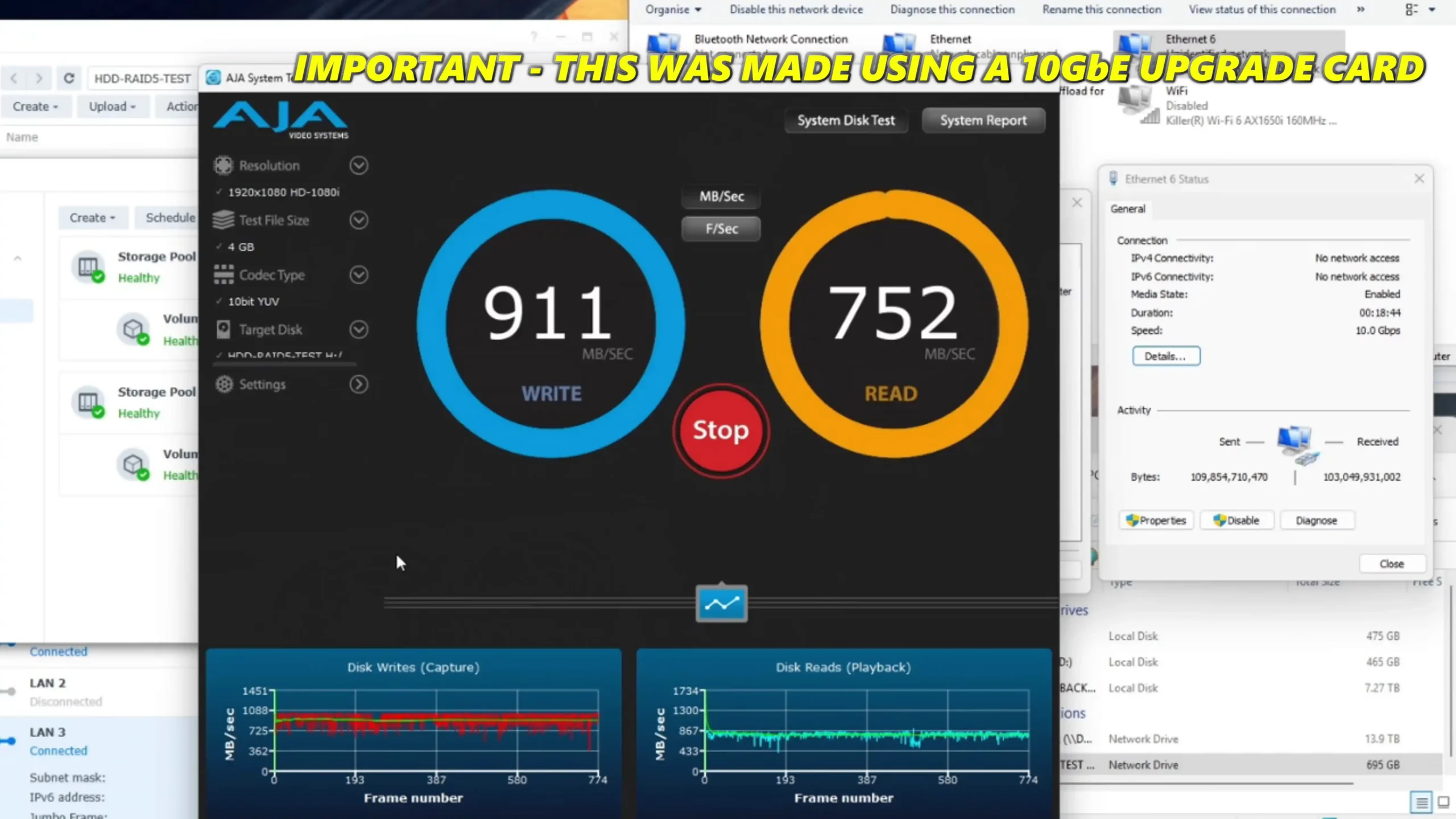
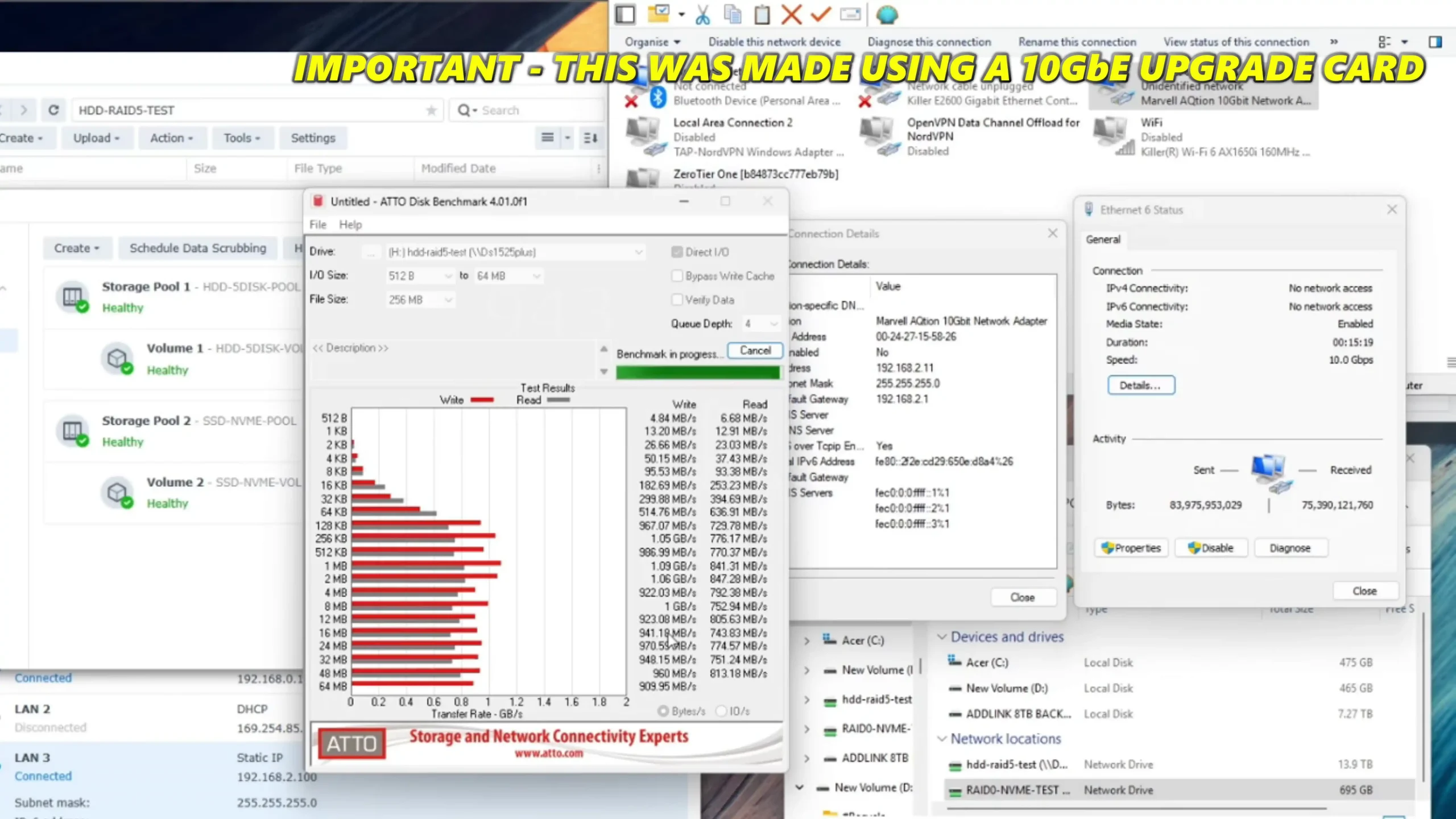
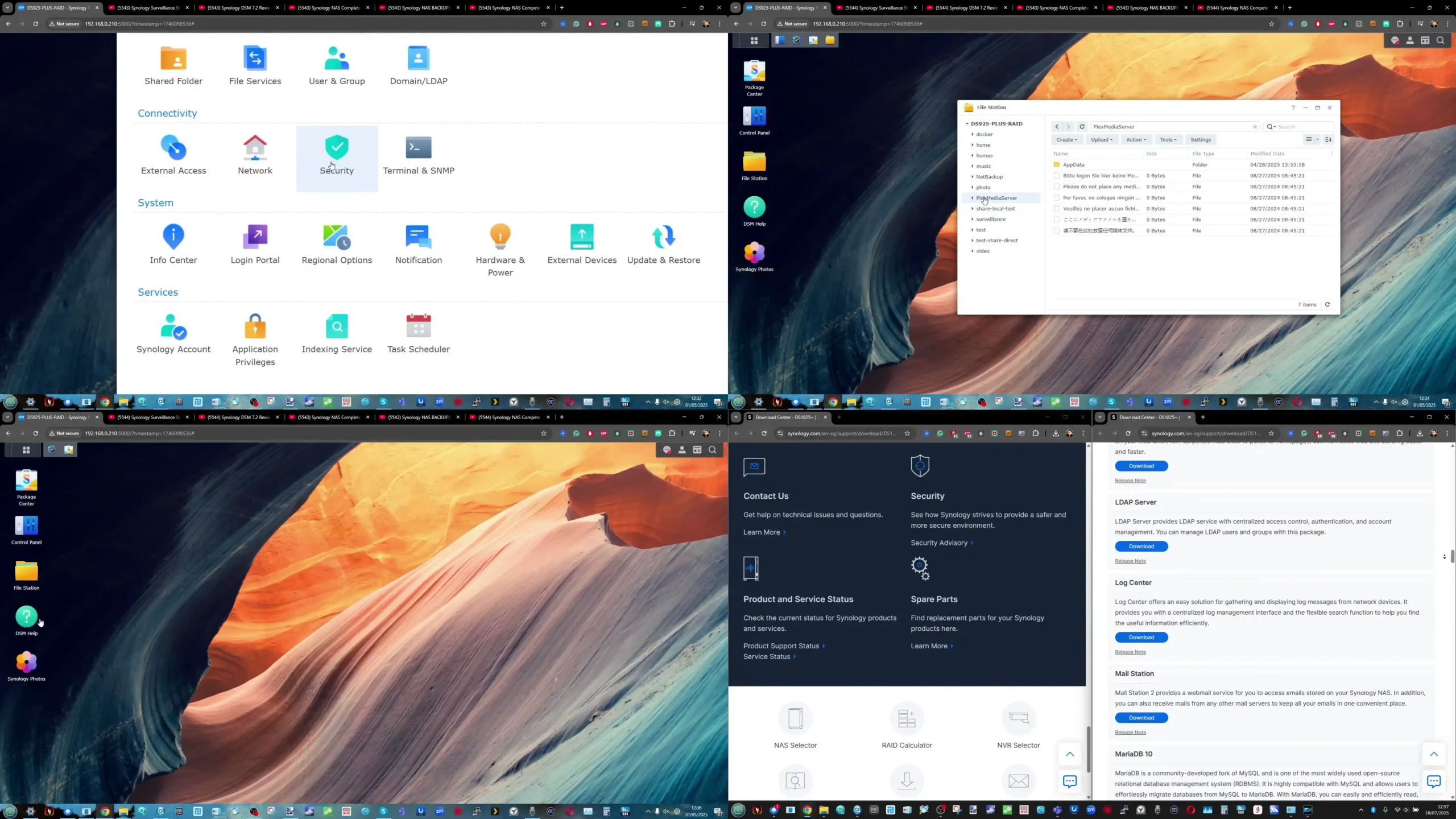
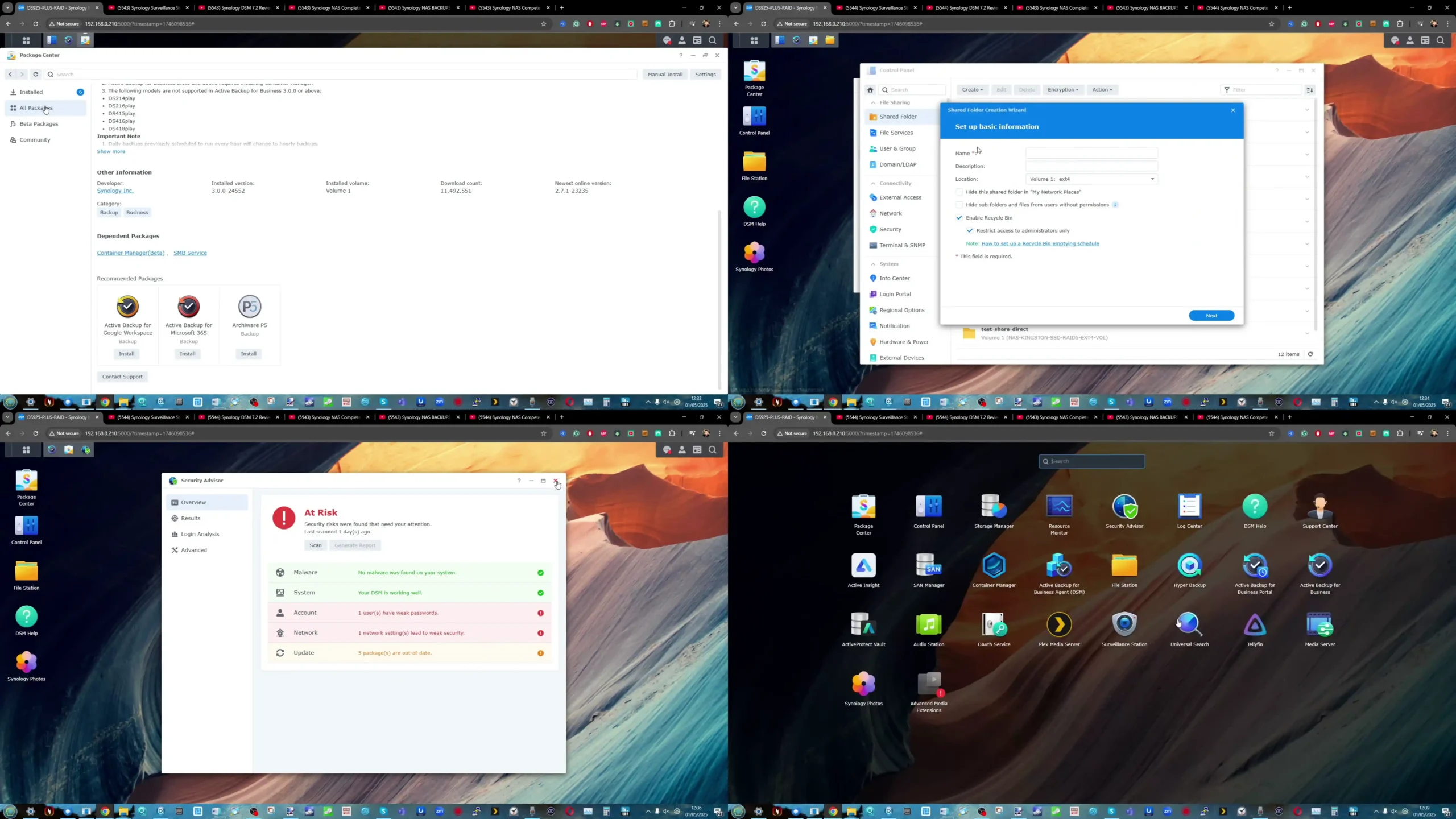









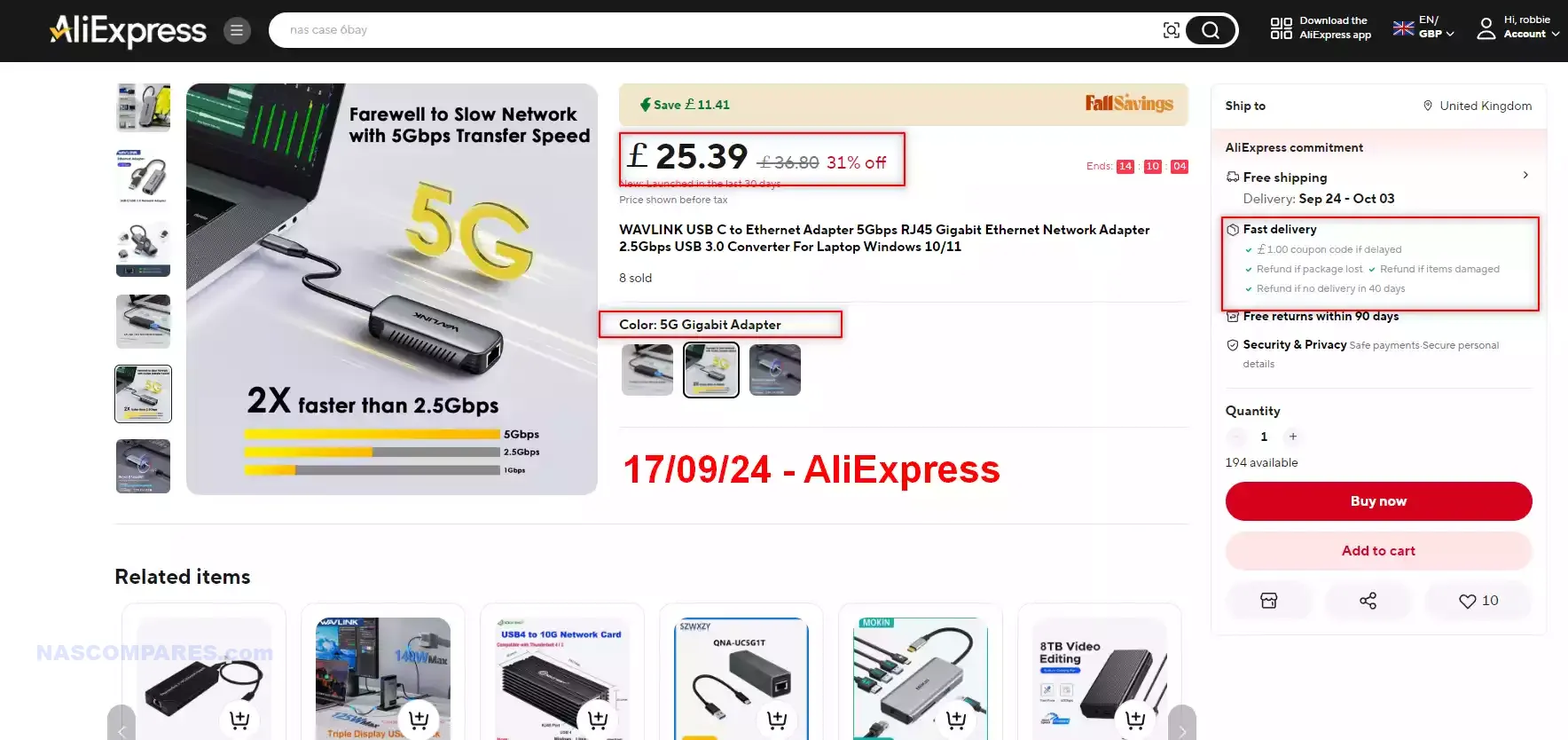

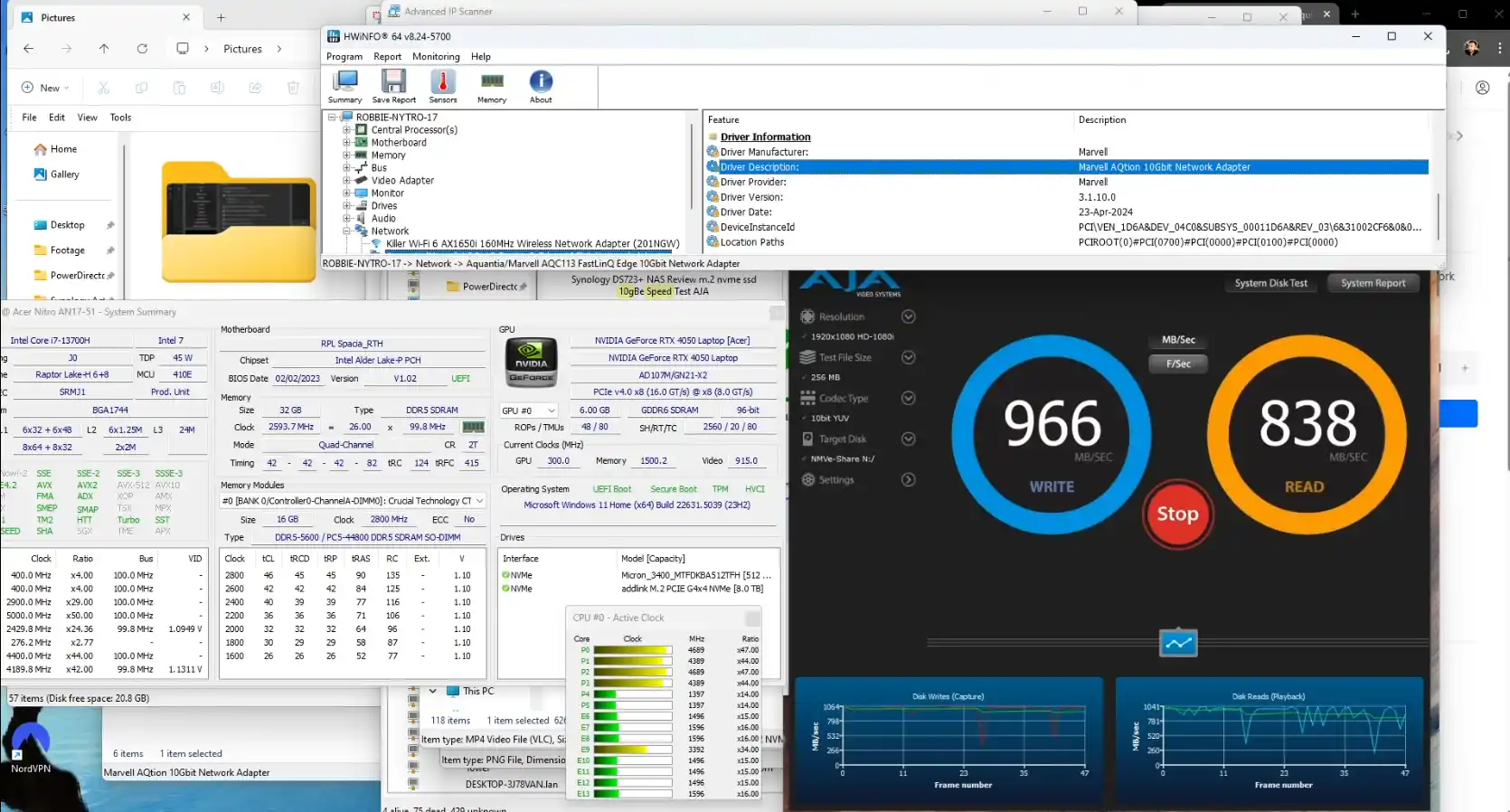
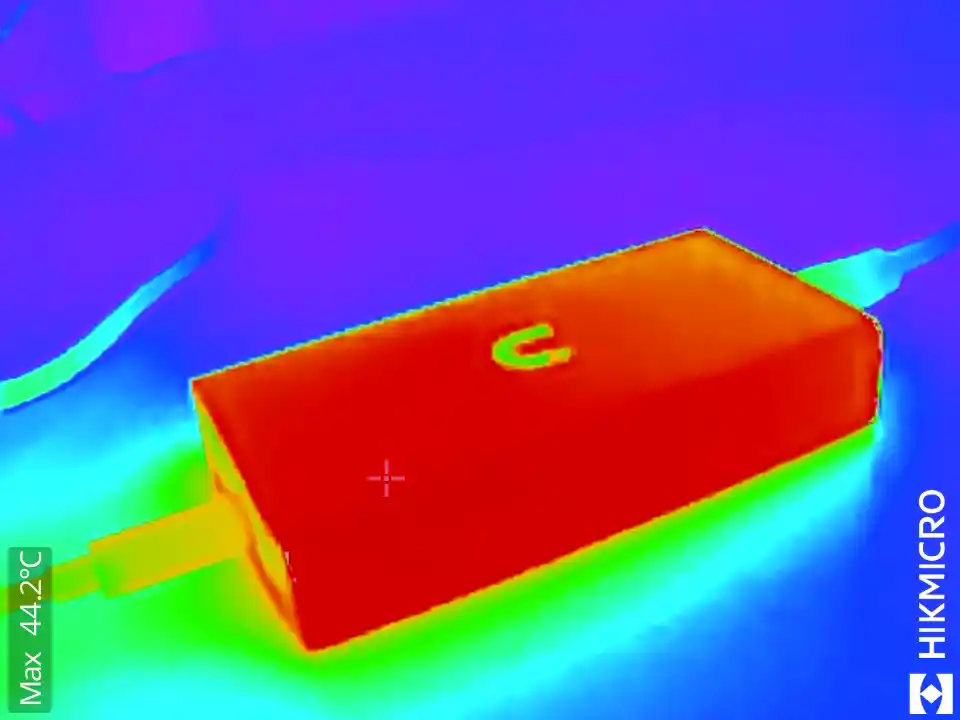
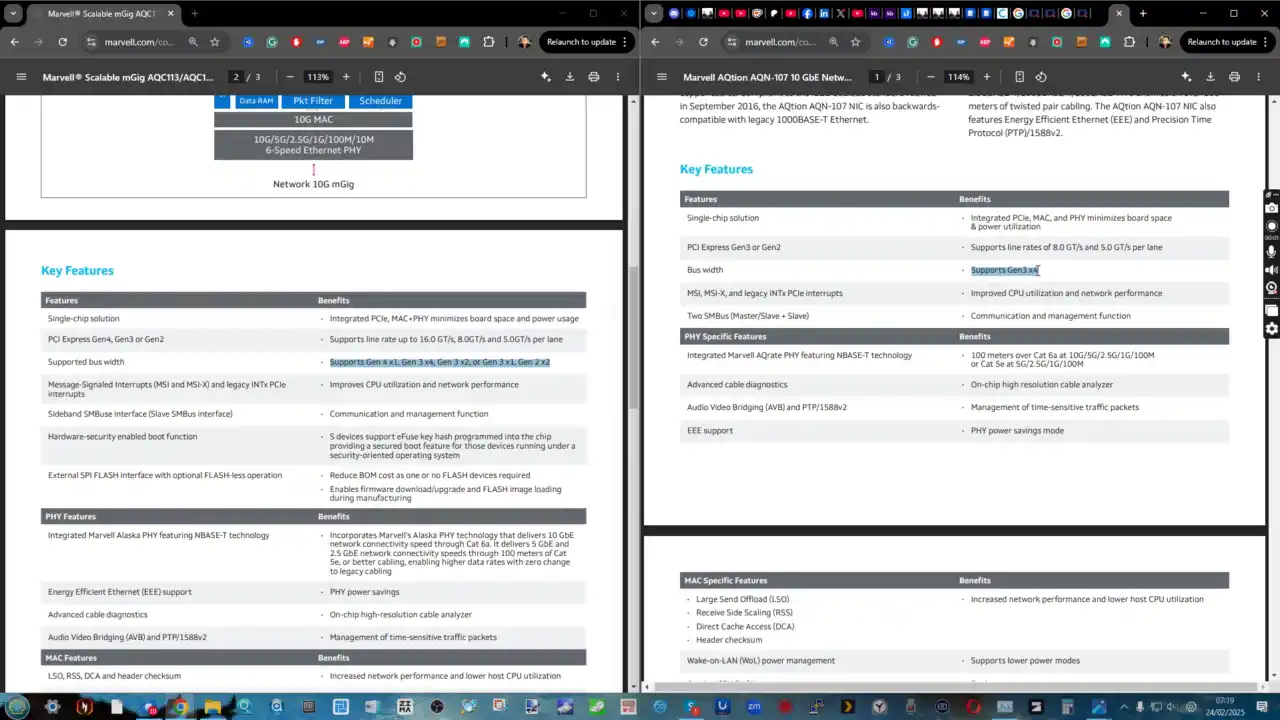
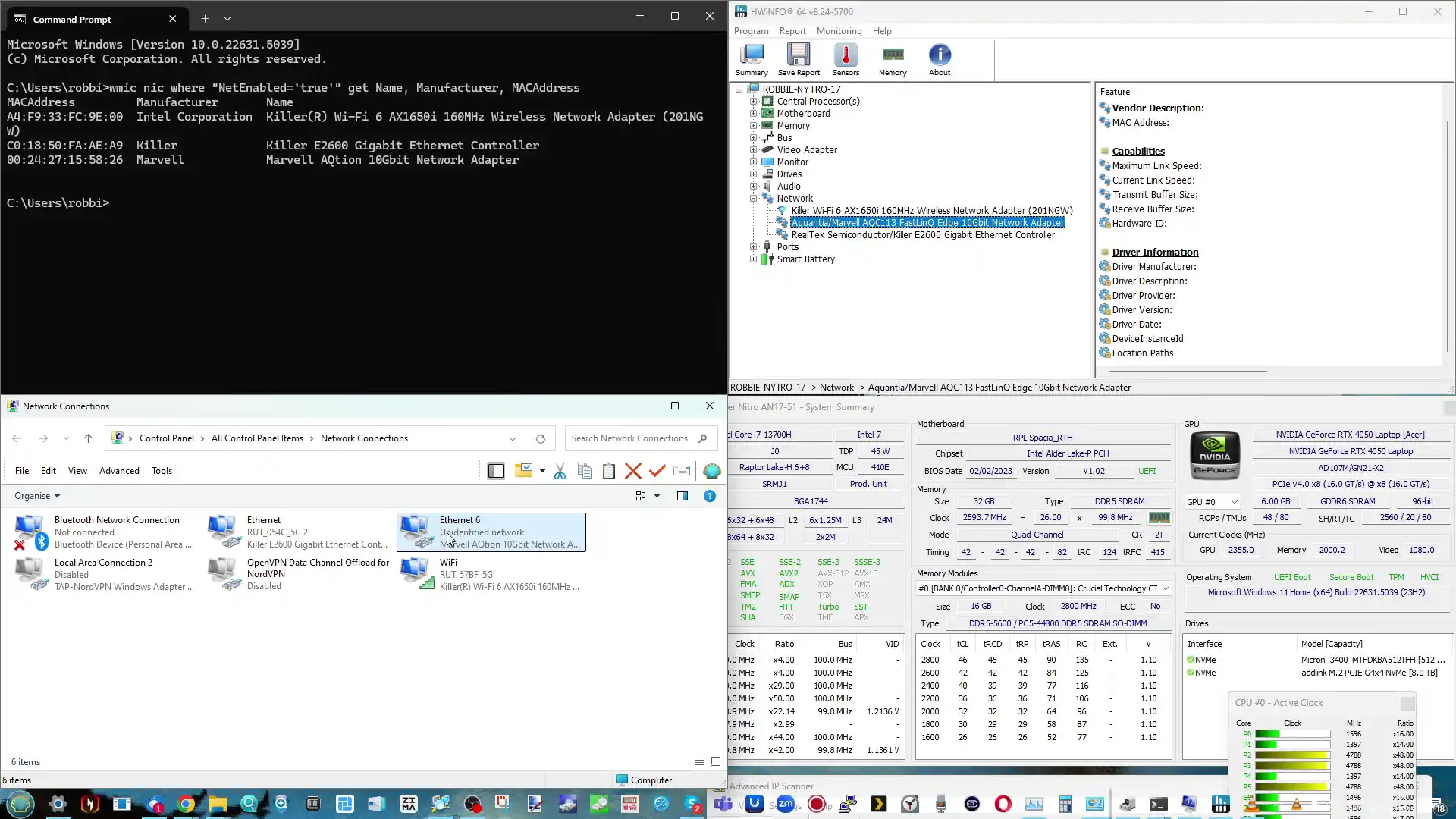



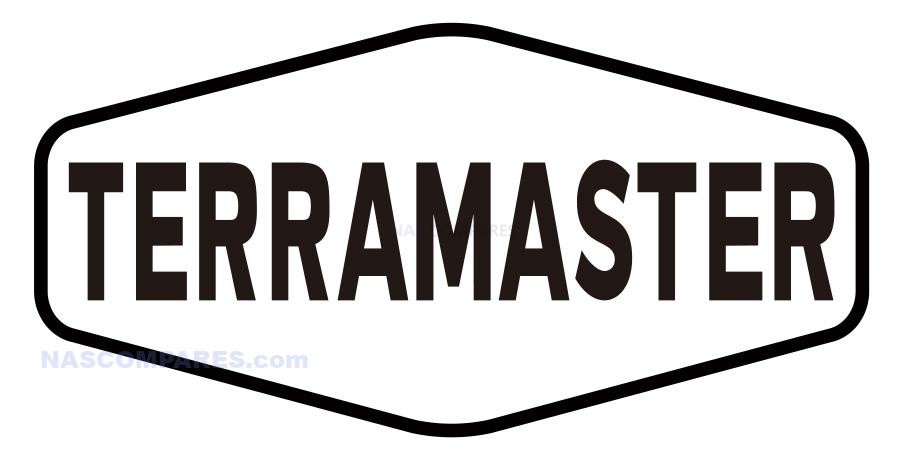
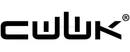



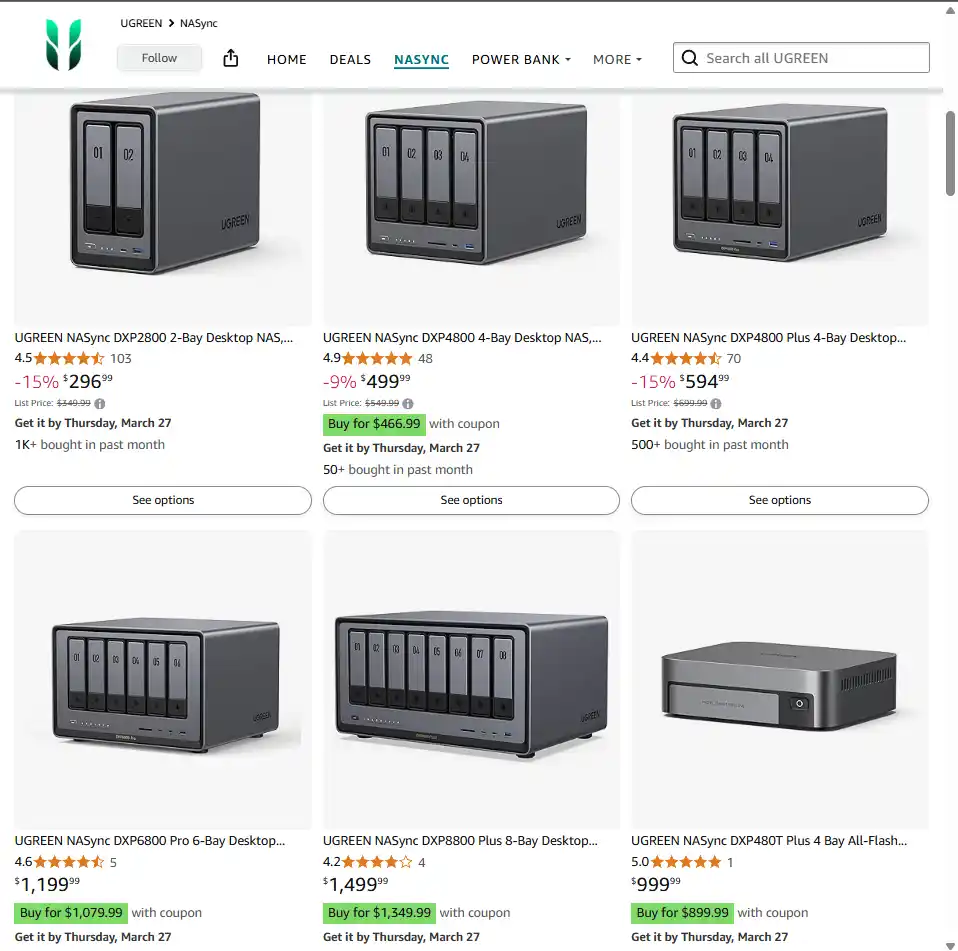







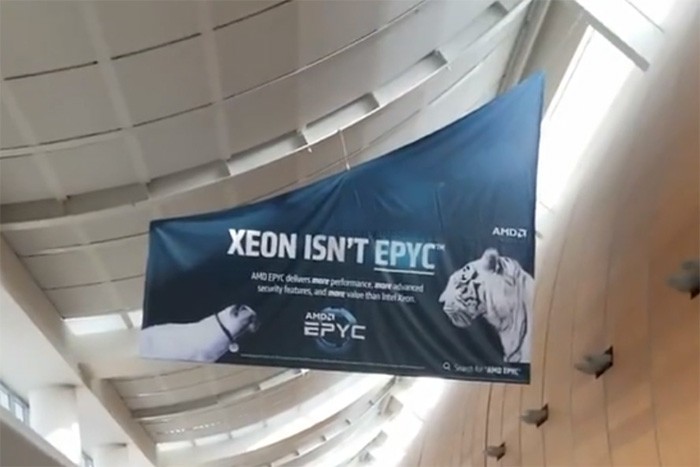
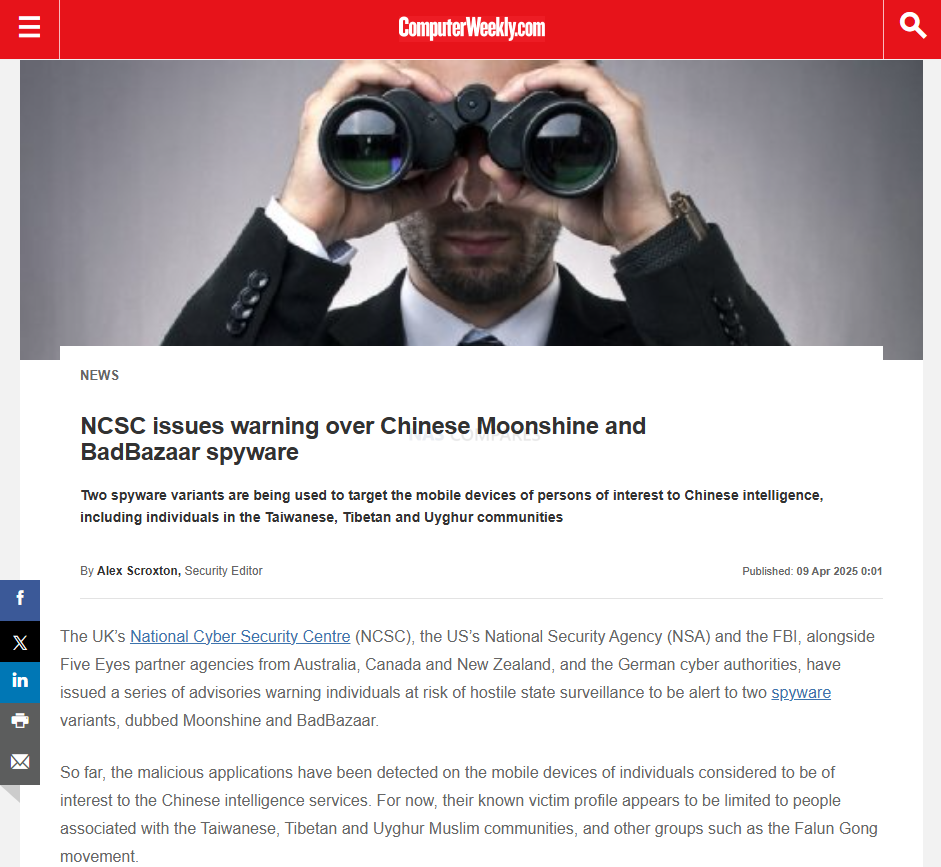

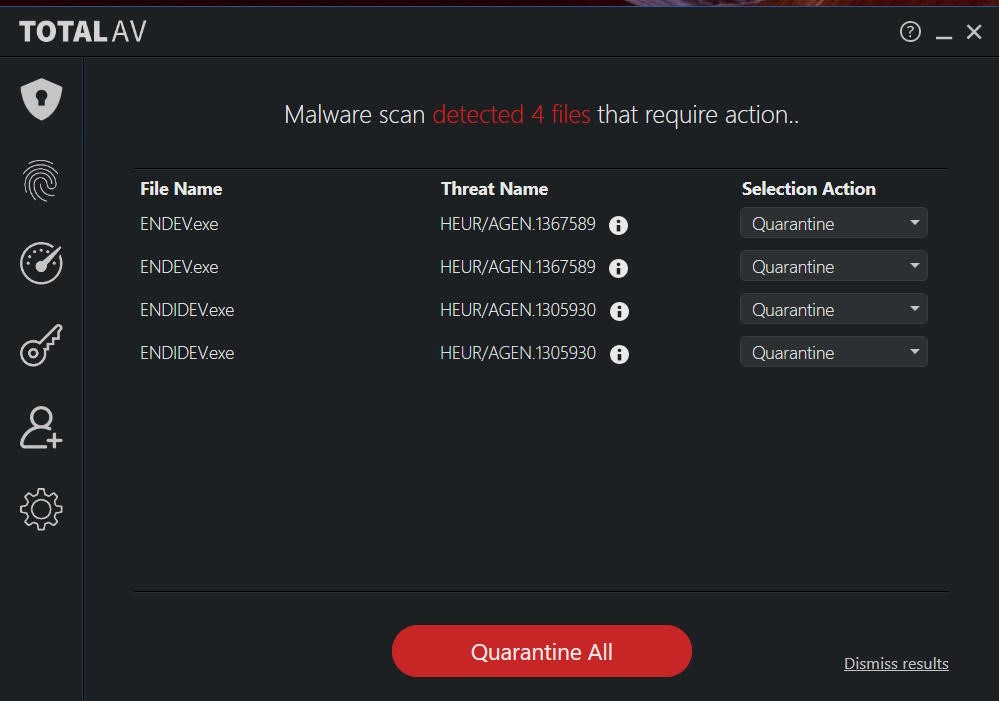
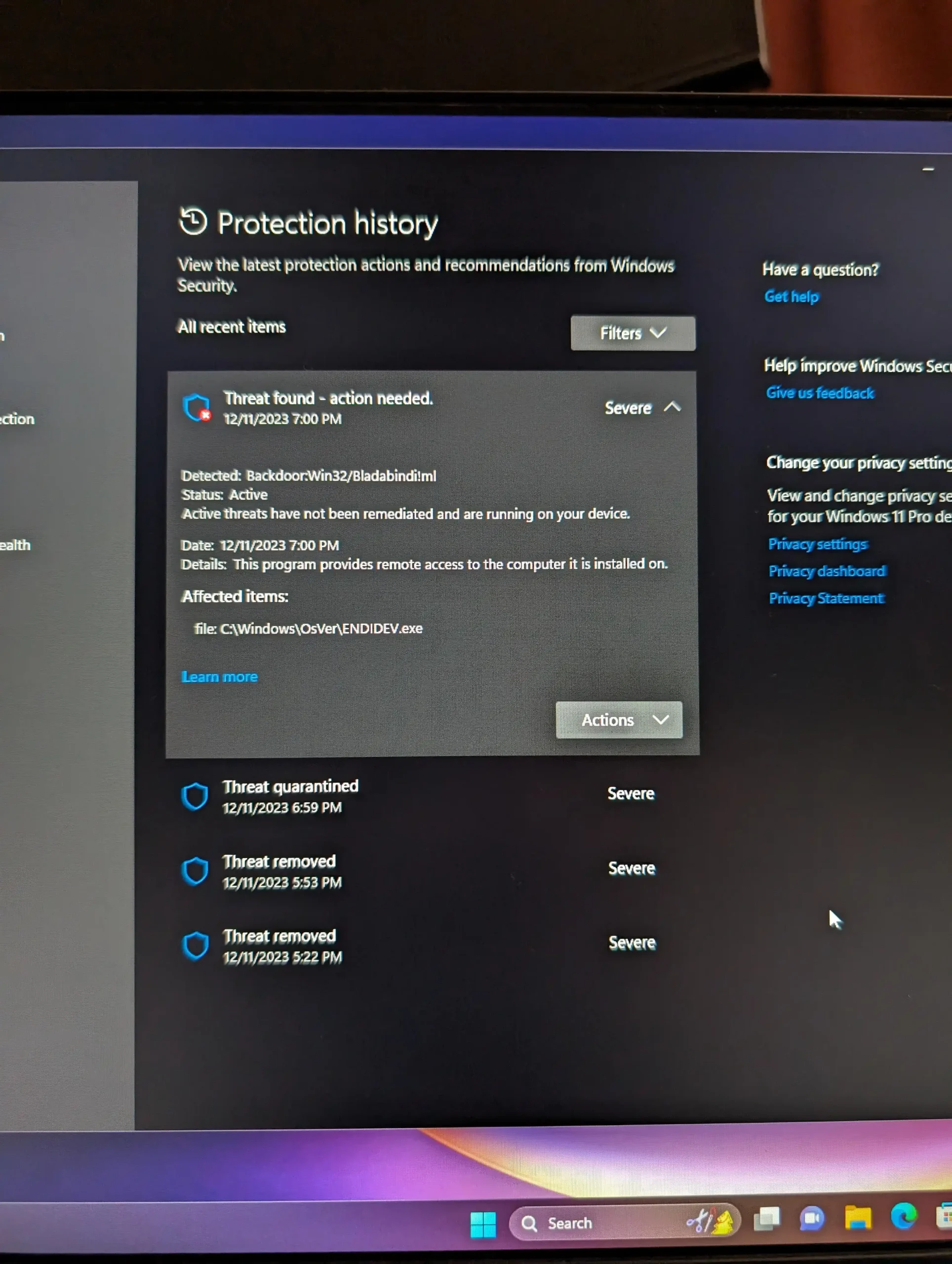
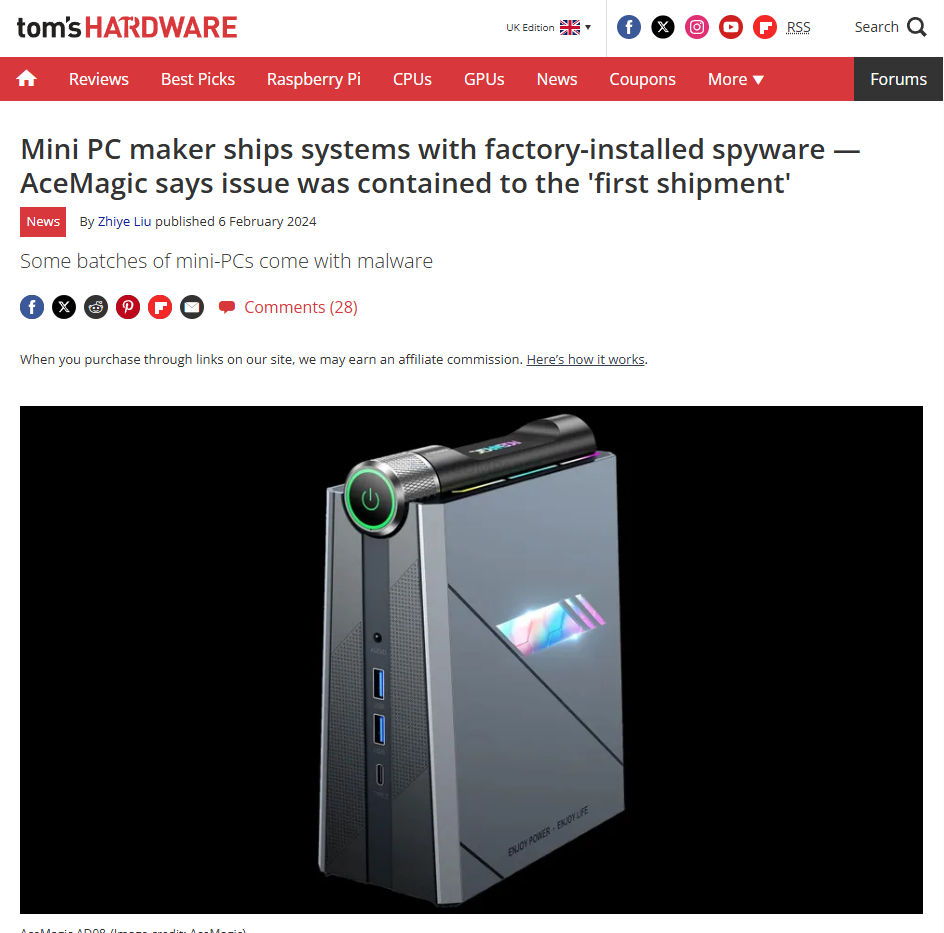
 ZeroTier – Virtual network overlay with programmable access control and P2P routing
ZeroTier – Virtual network overlay with programmable access control and P2P routing WireGuard (standalone) – Lightweight, fast, and secure VPN for advanced users
WireGuard (standalone) – Lightweight, fast, and secure VPN for advanced users OpenVPN – A well-established, highly configurable VPN solution
OpenVPN – A well-established, highly configurable VPN solution Dockerized Access Tools – Solutions like Headscale (Tailscale self-hosted), PiVPN, or Cloudflare Tunnel
Dockerized Access Tools – Solutions like Headscale (Tailscale self-hosted), PiVPN, or Cloudflare Tunnel Cloudflare Tunnel (Argo Tunnel) – Secure reverse proxy with public access protection
Cloudflare Tunnel (Argo Tunnel) – Secure reverse proxy with public access protection FRP (Fast Reverse Proxy) – Lightweight self-hosted tunnel service often used in Chinese networks
FRP (Fast Reverse Proxy) – Lightweight self-hosted tunnel service often used in Chinese networks Syncthing – Peer-to-peer file sync tool for remote file access without VPN (for specific folders)
Syncthing – Peer-to-peer file sync tool for remote file access without VPN (for specific folders)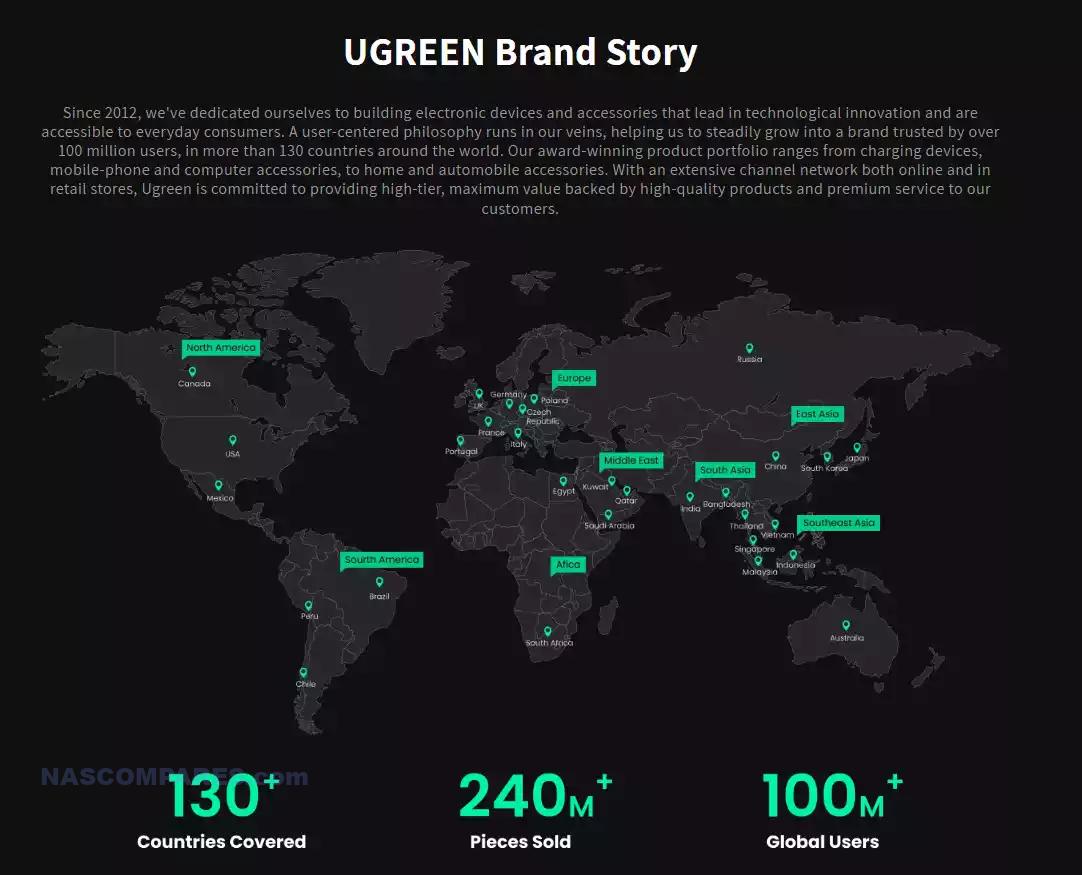



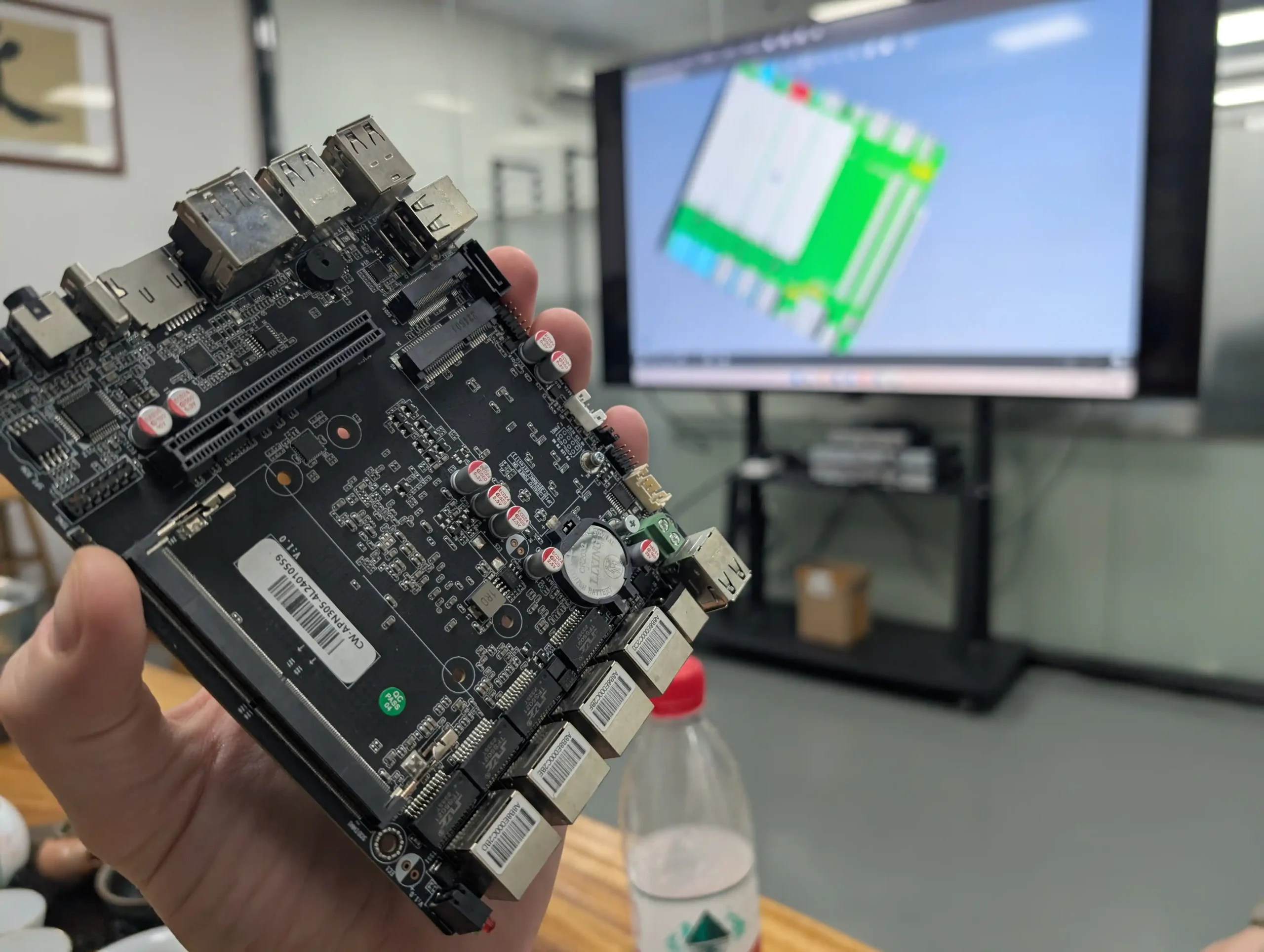

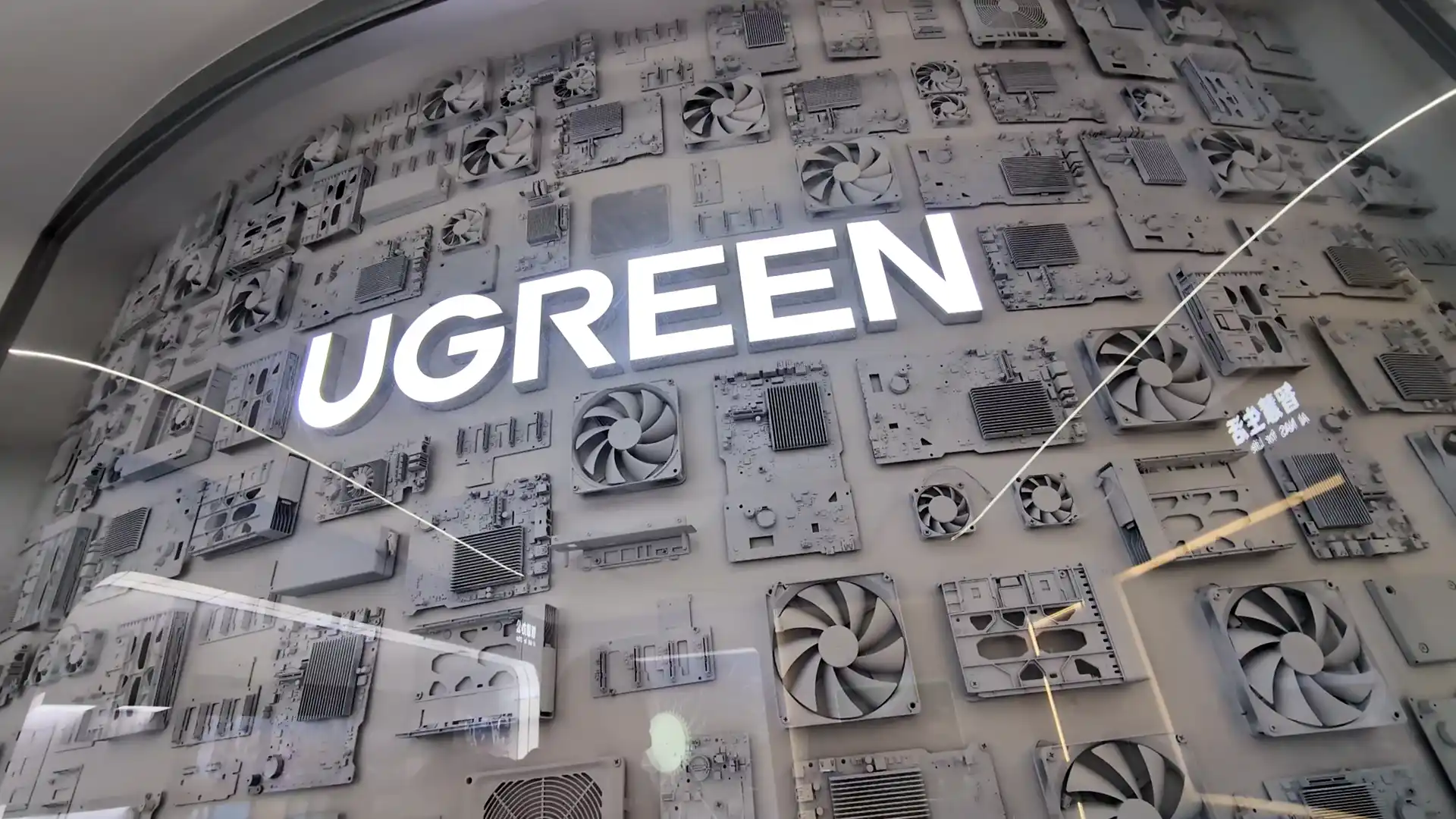


 Synology NAS HDDs – HAT Series (SATA)
Synology NAS HDDs – HAT Series (SATA)

 Synology SAS HDDs – HAS Series
Synology SAS HDDs – HAS Series
 Synology SATA SSDs – SAT Series
Synology SATA SSDs – SAT Series
 Synology NVMe SSDs – SNV Series
Synology NVMe SSDs – SNV Series