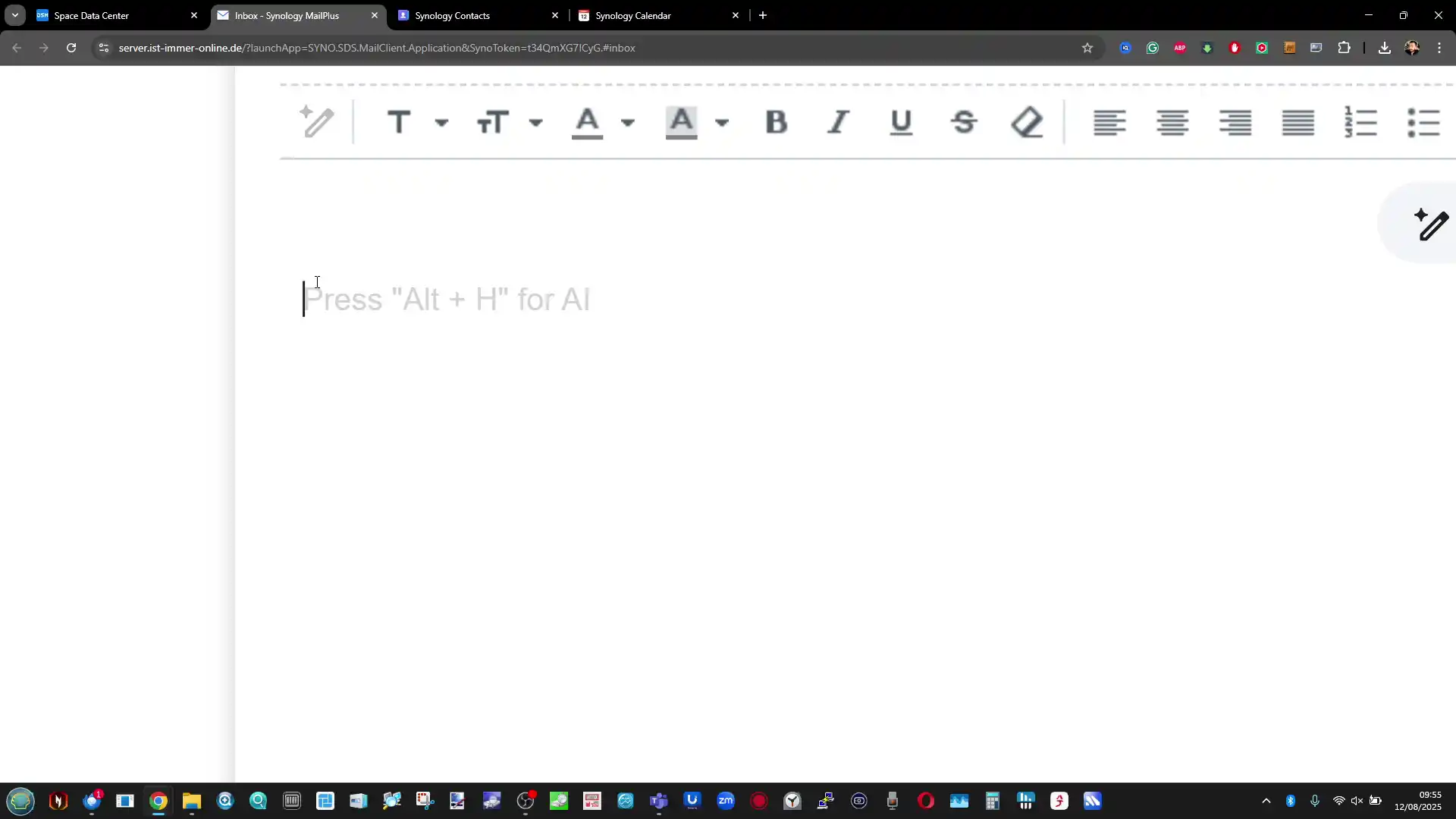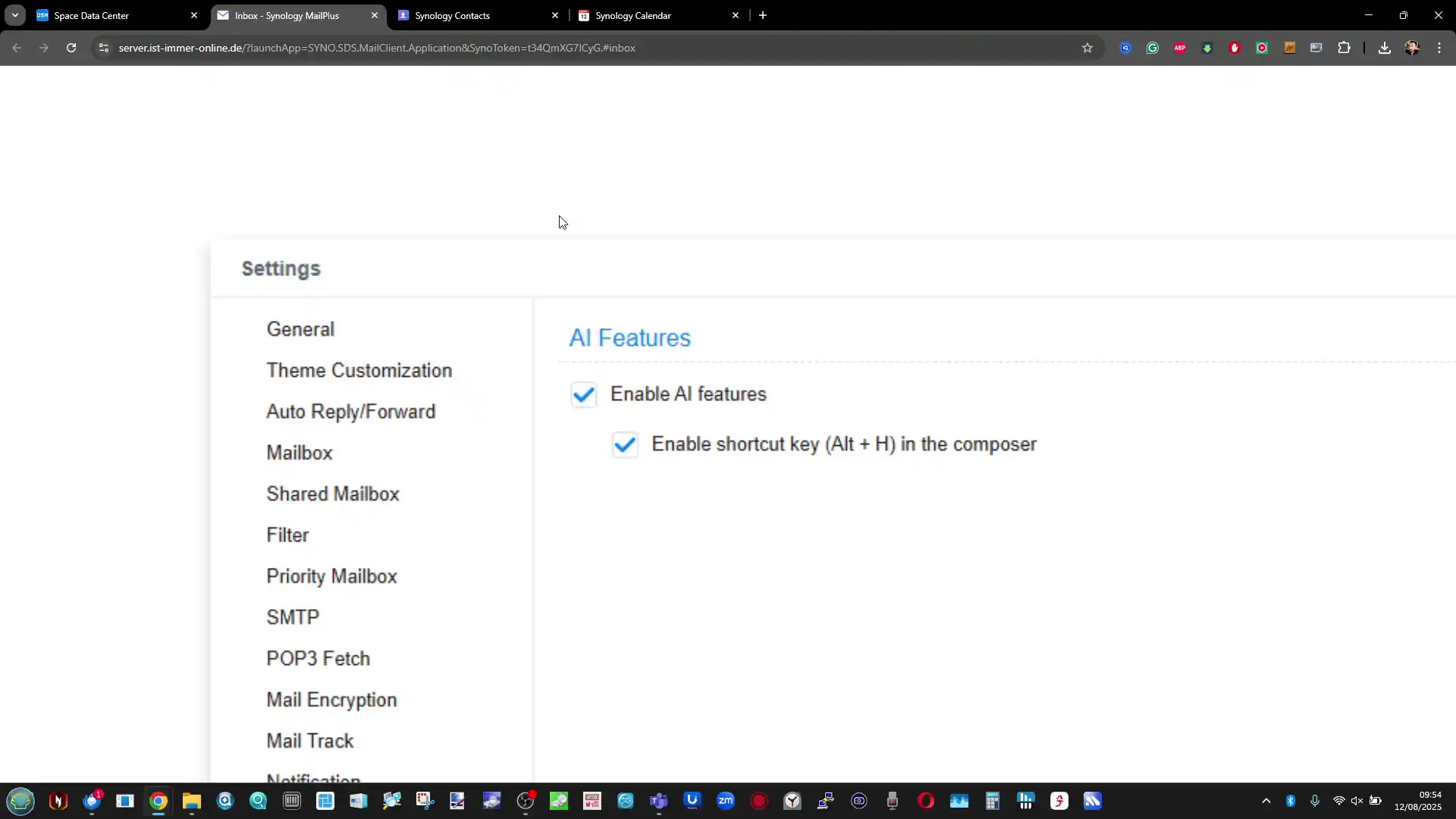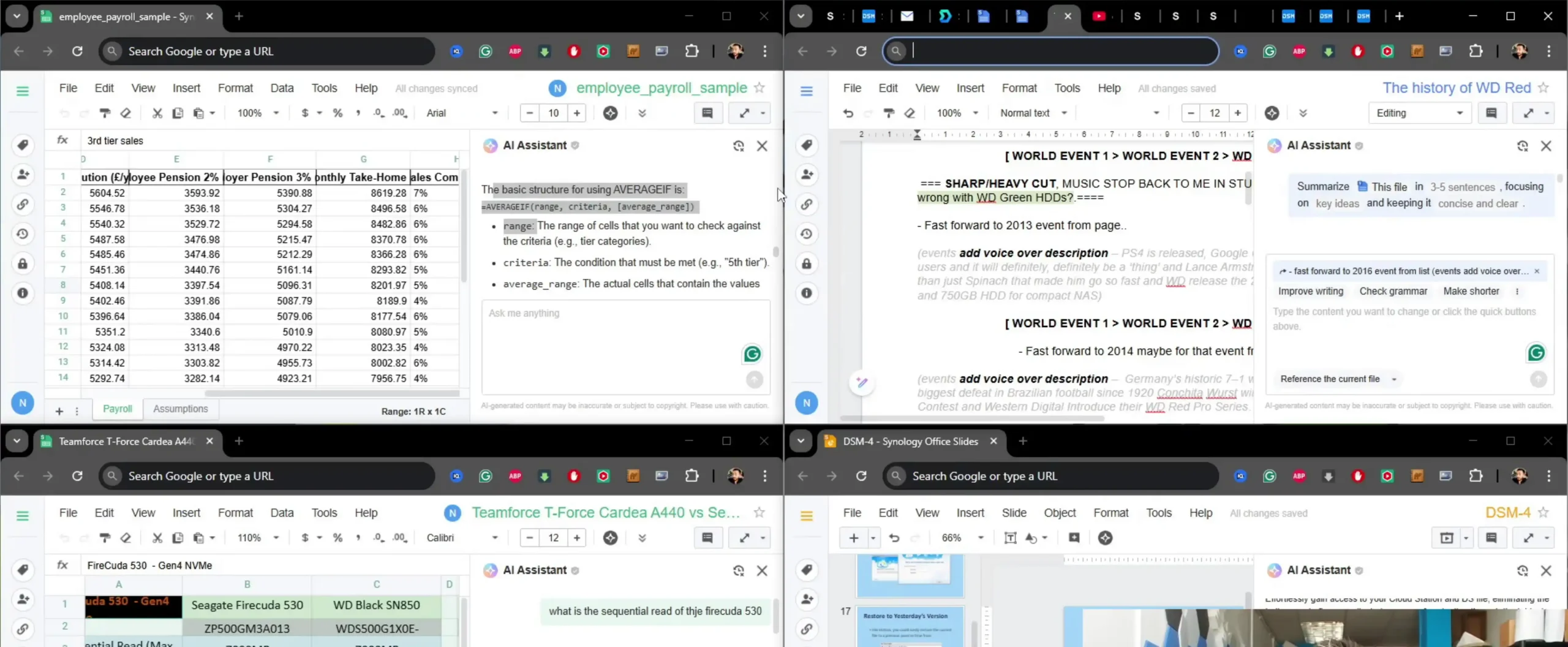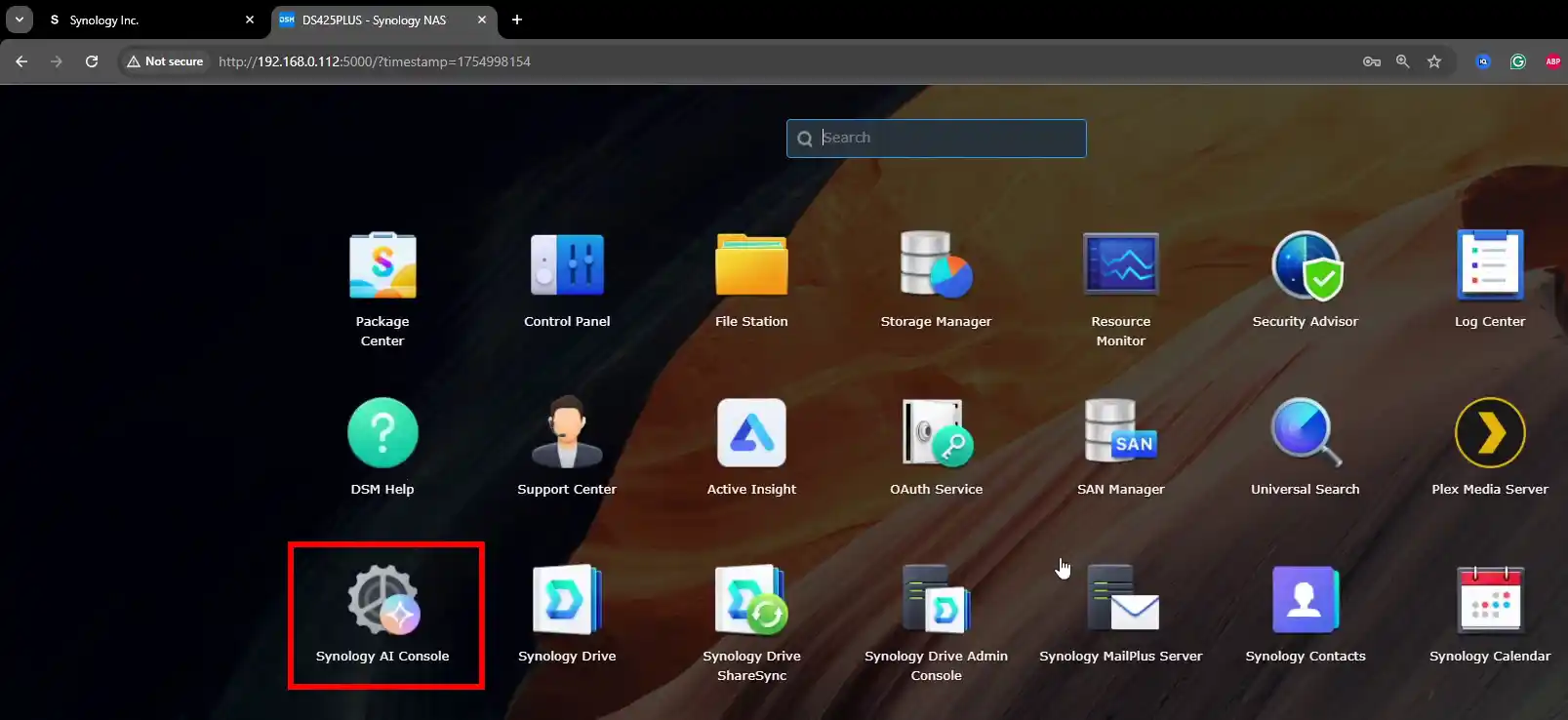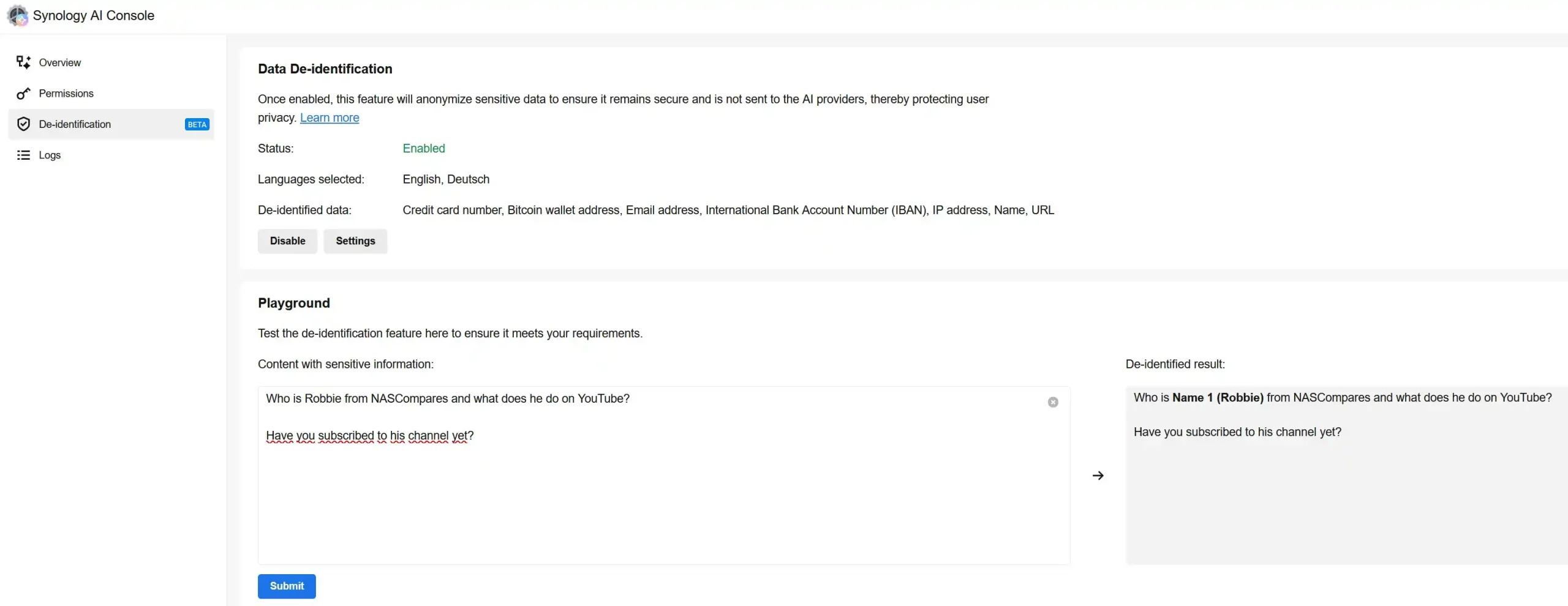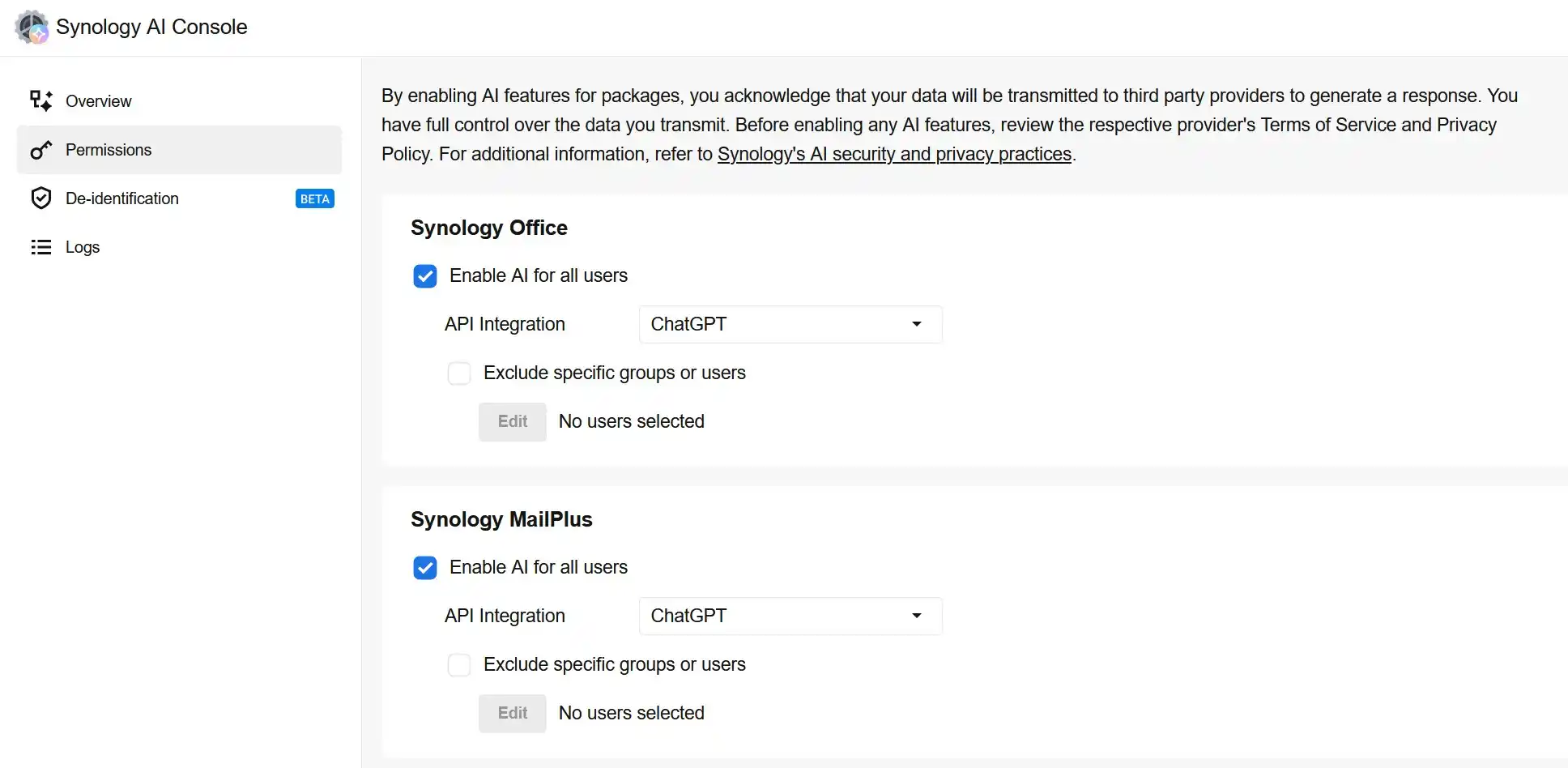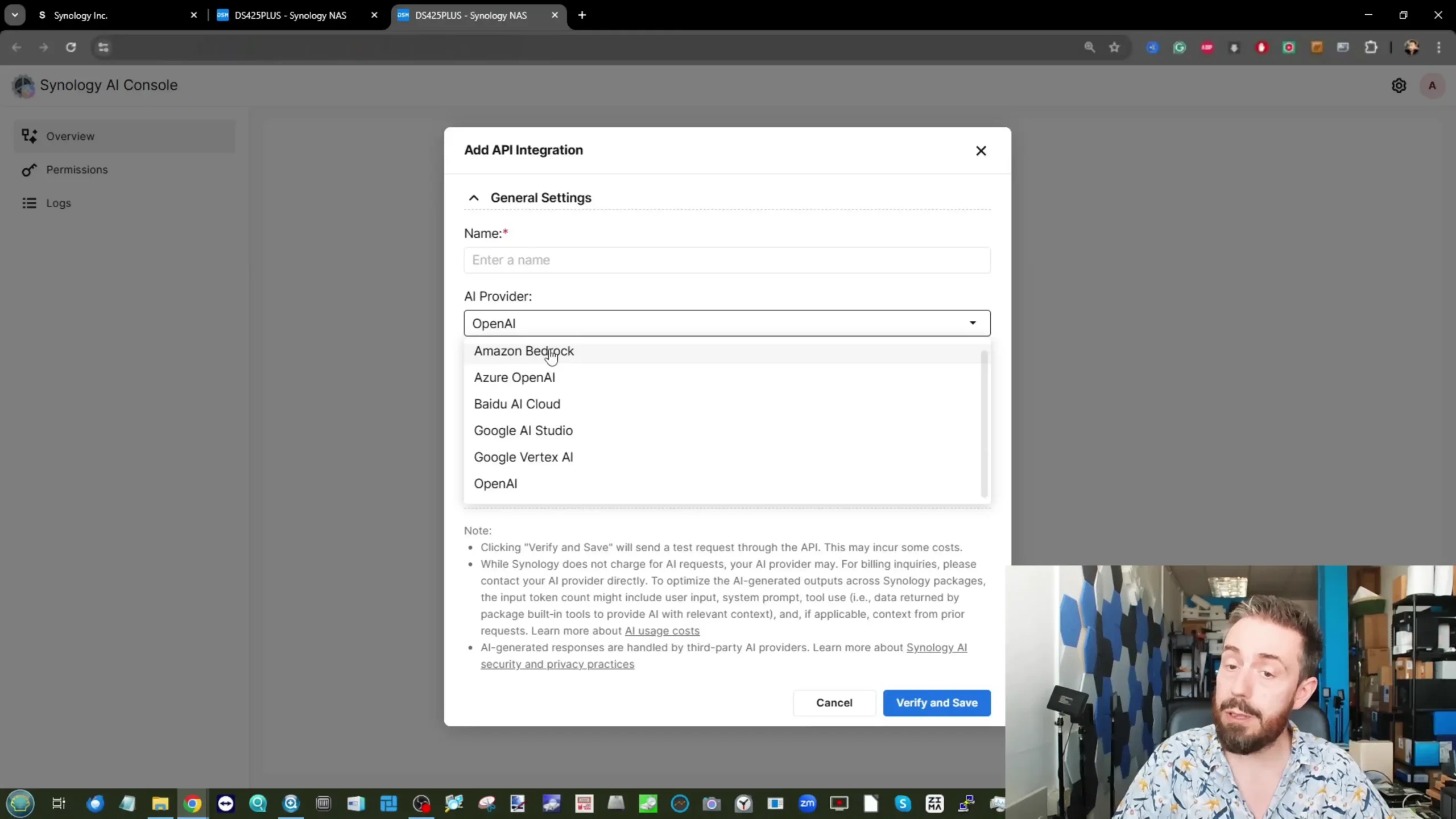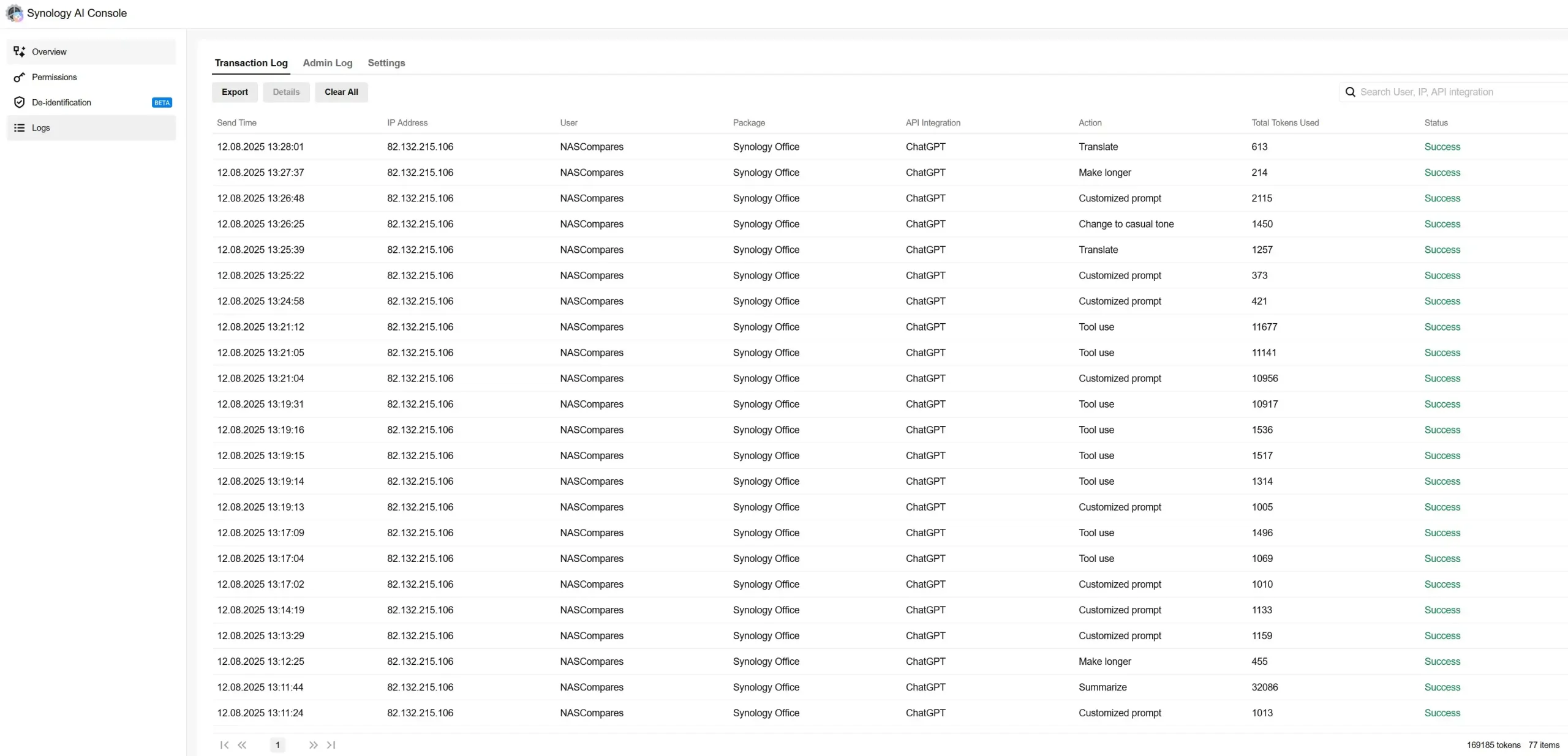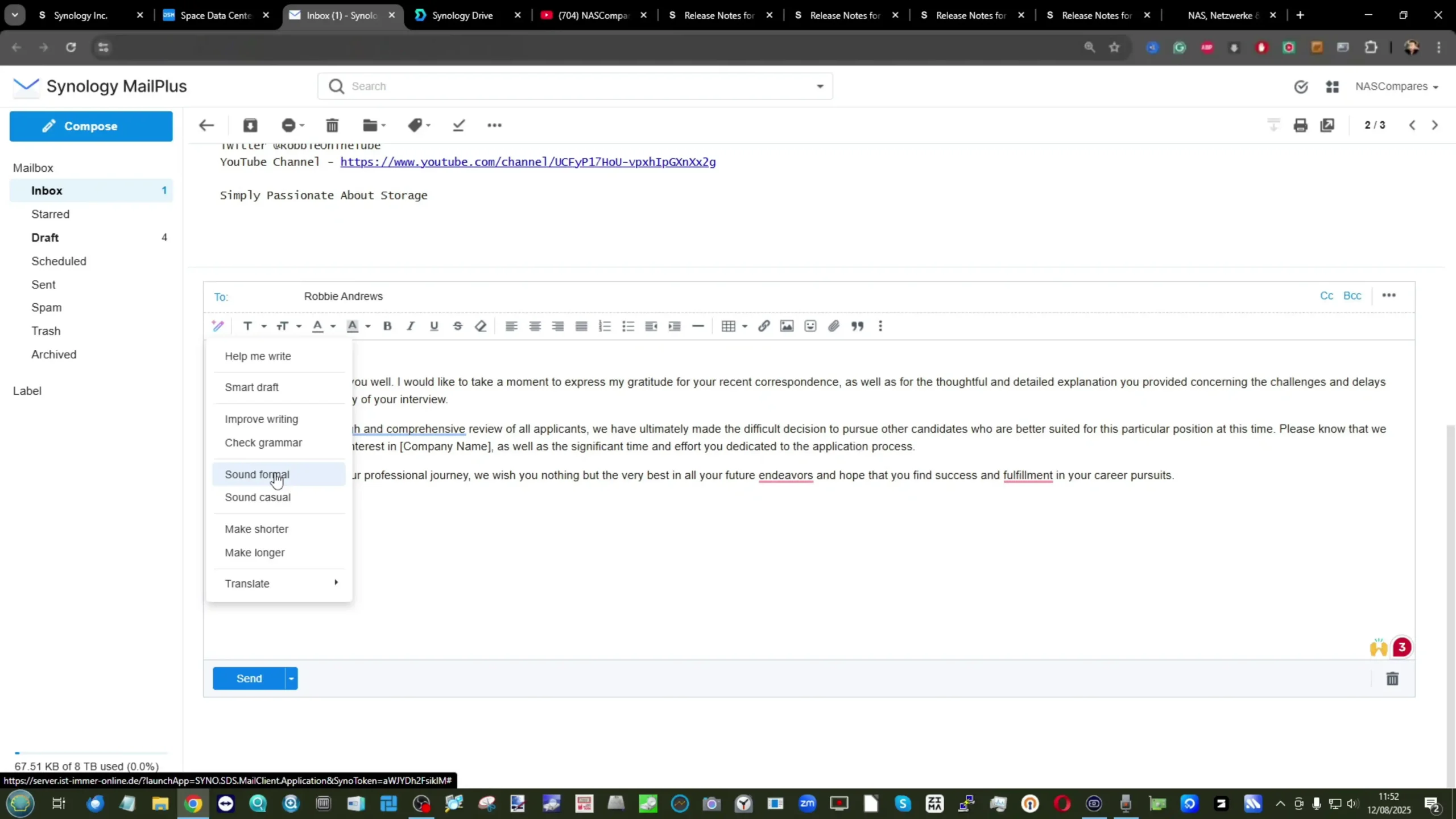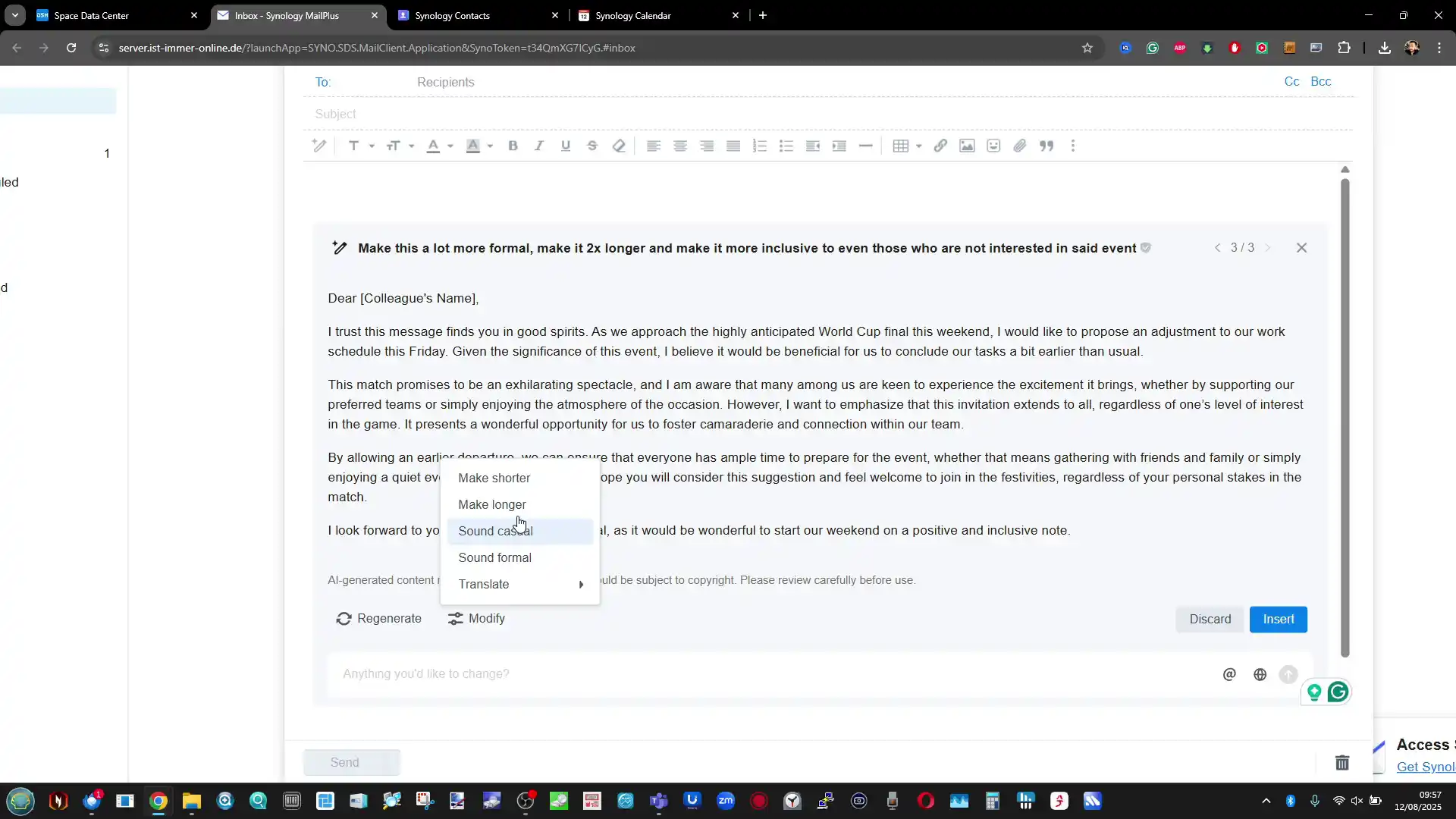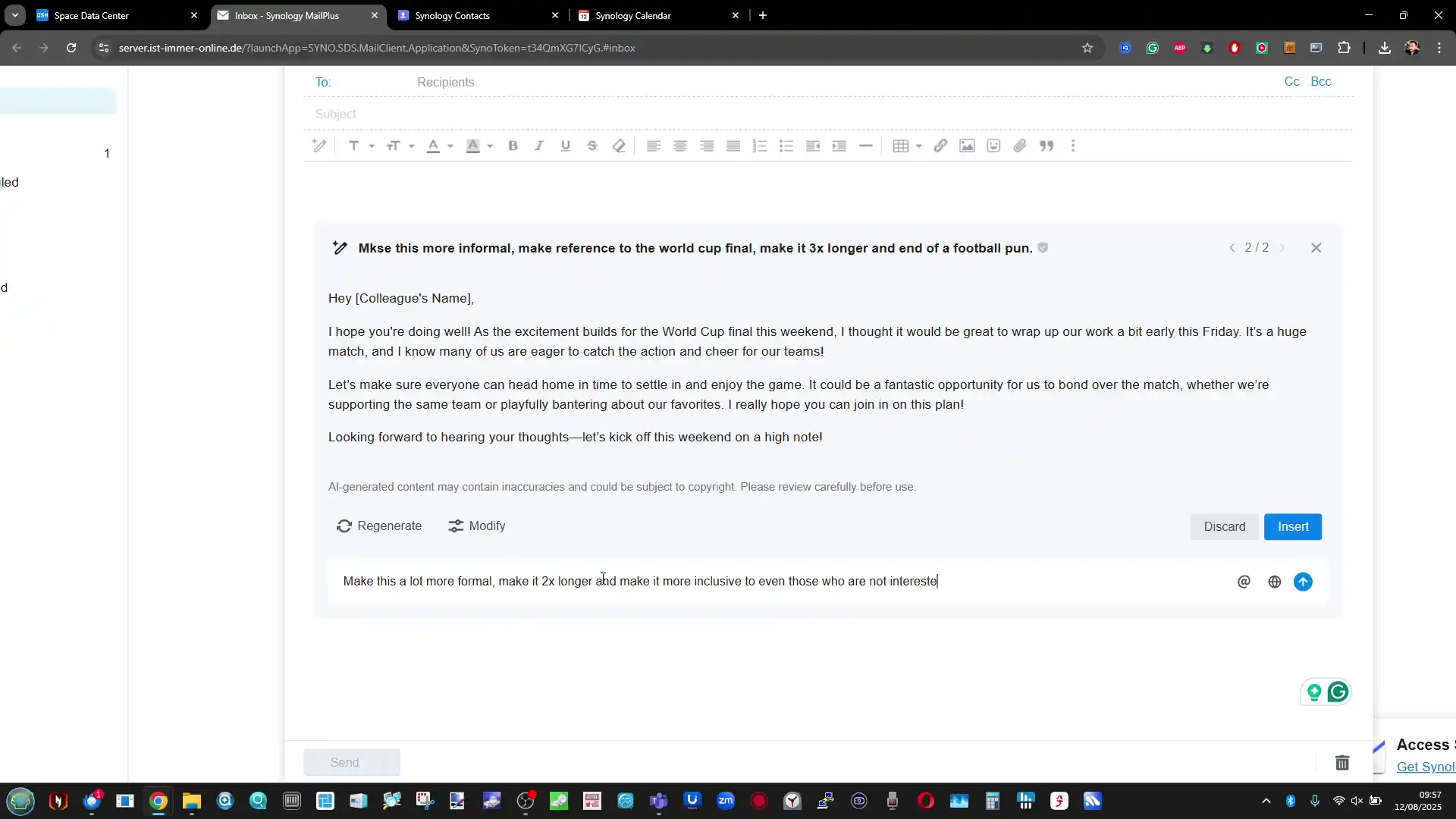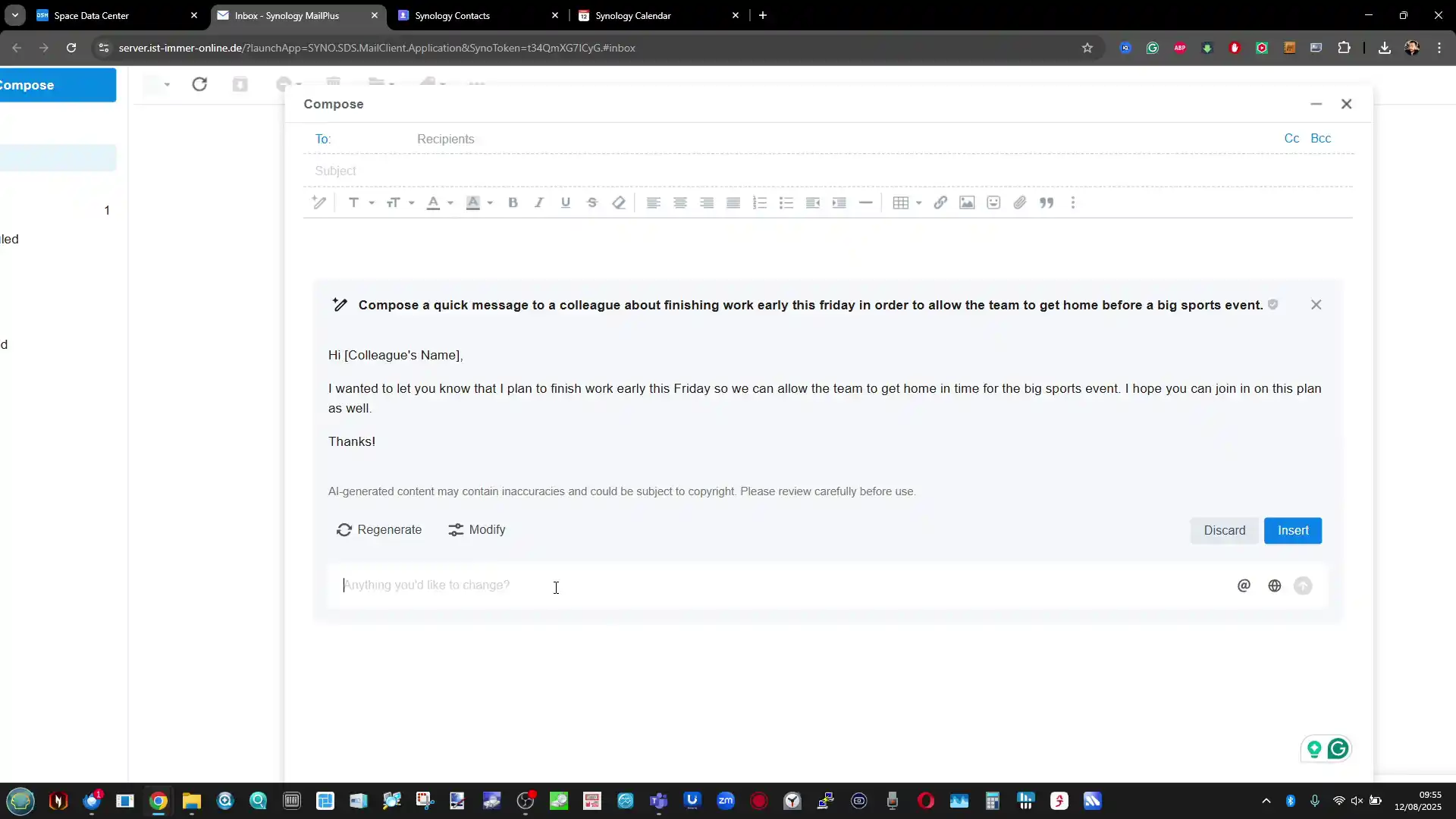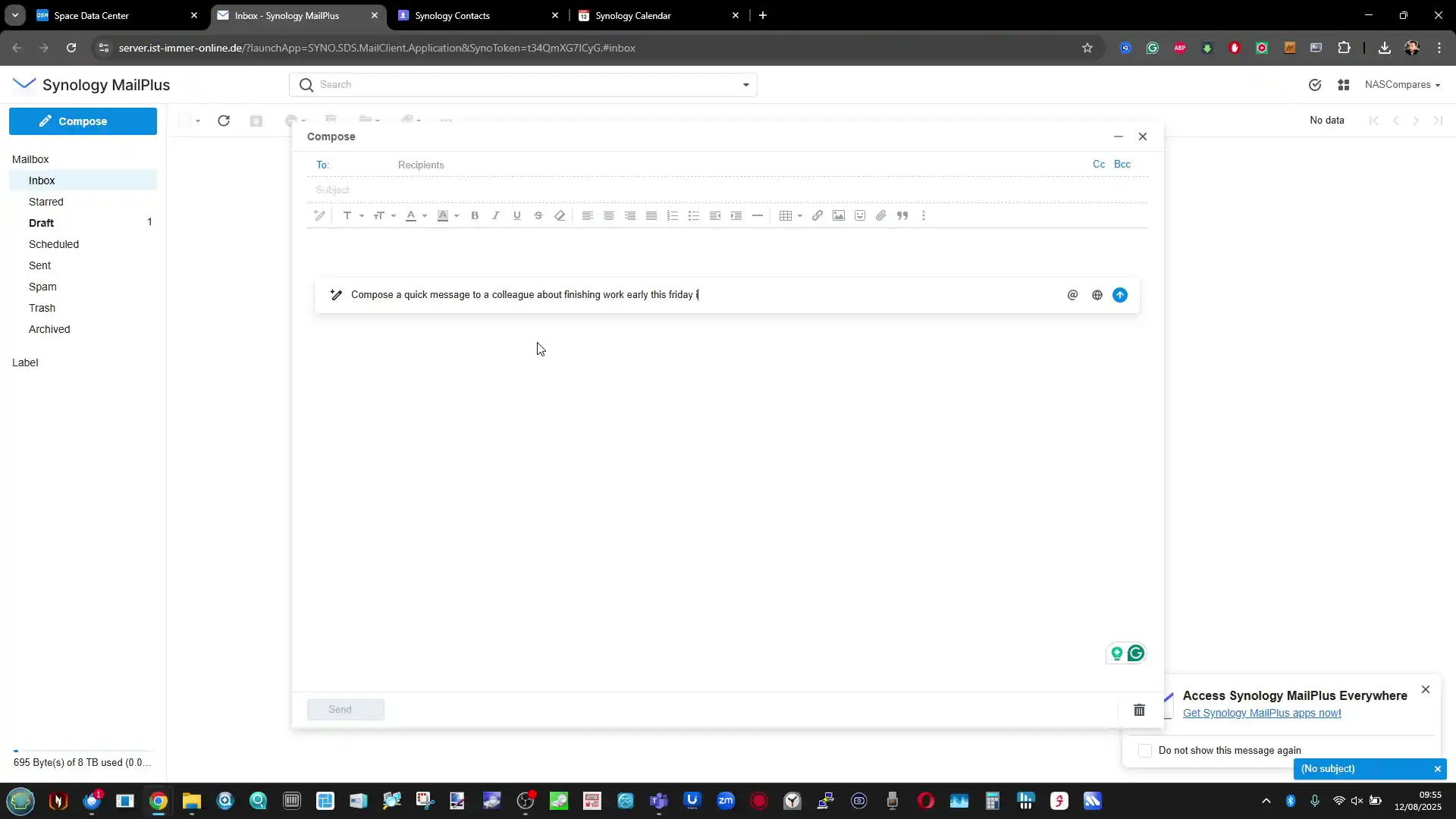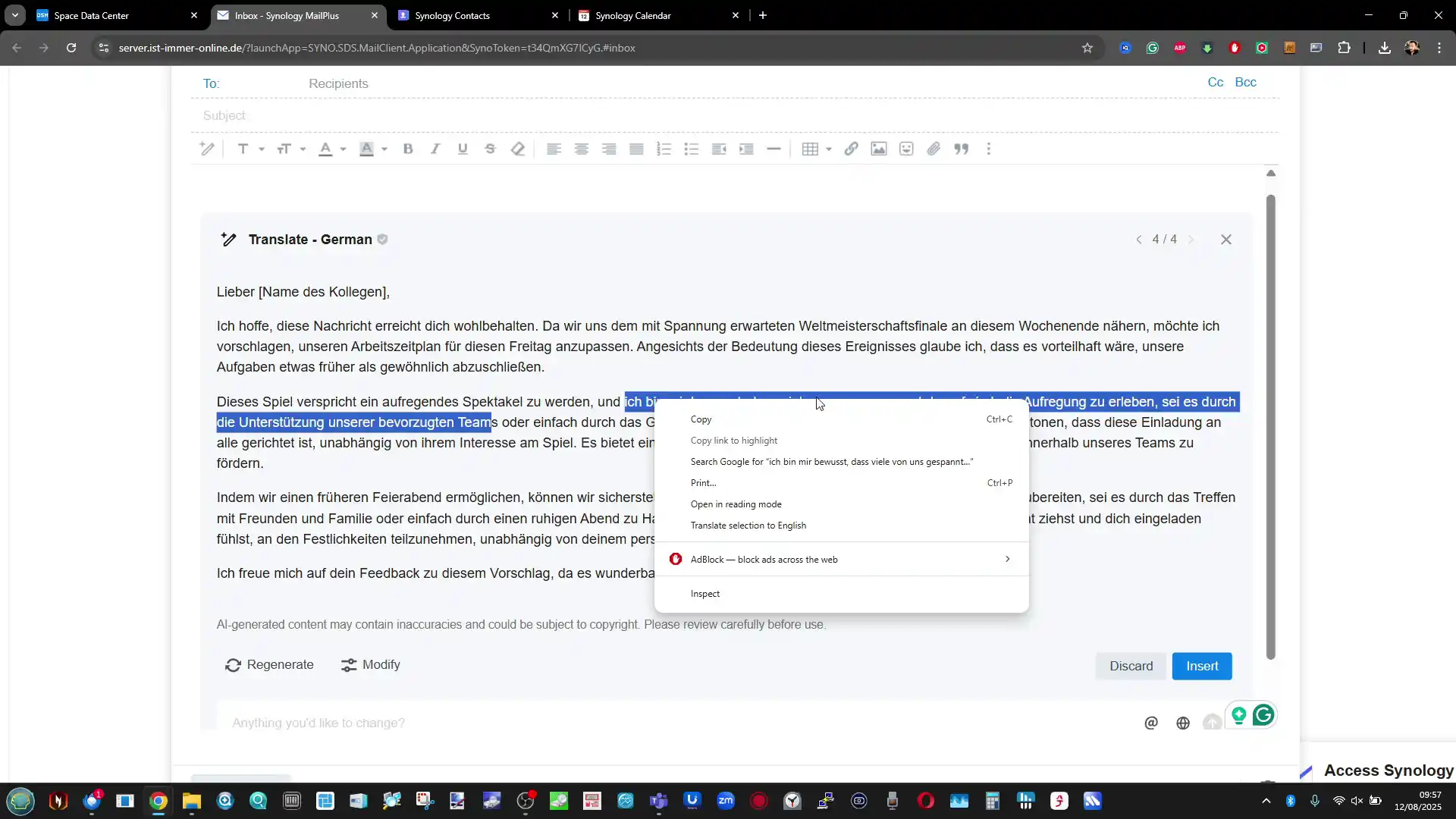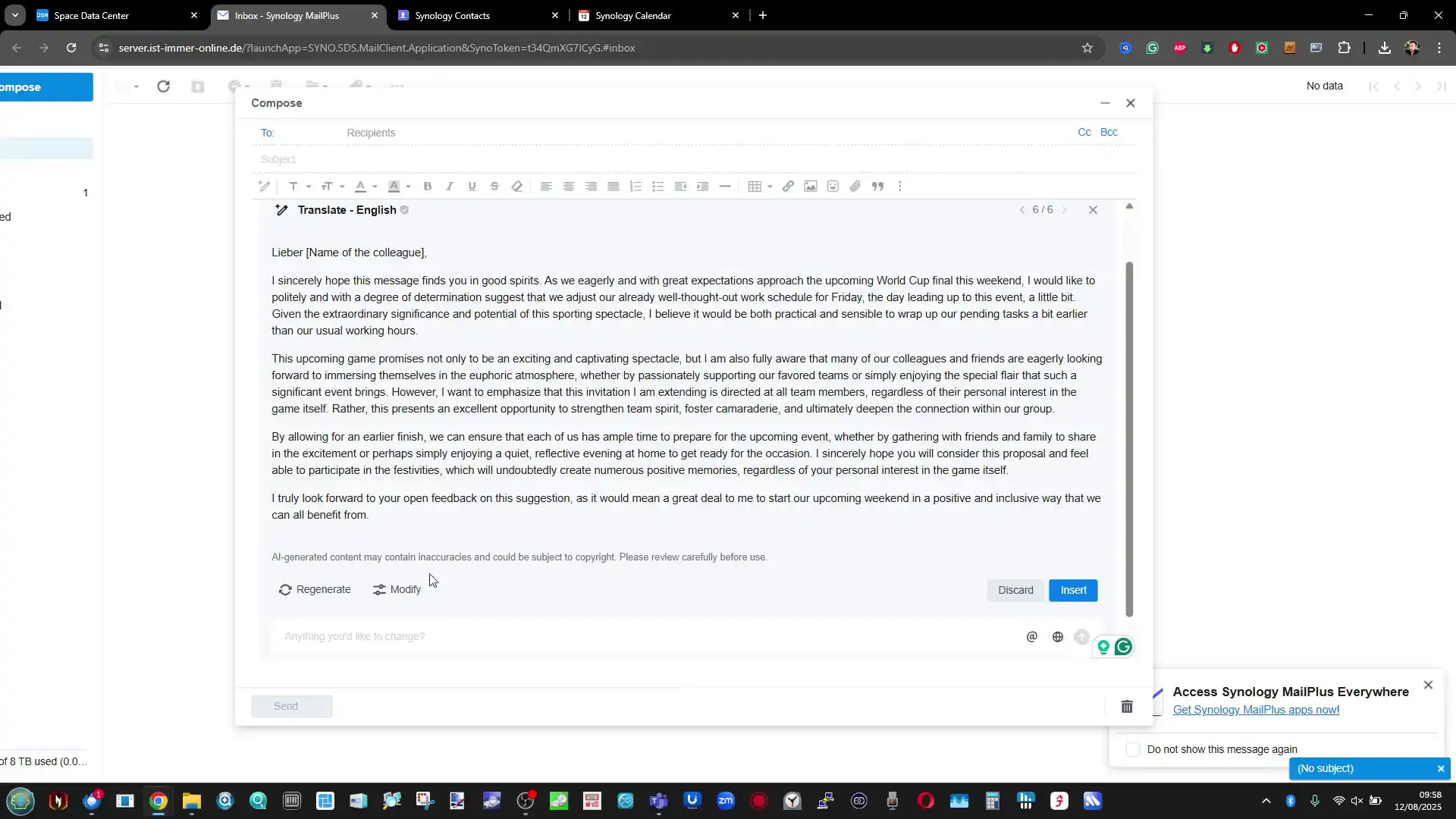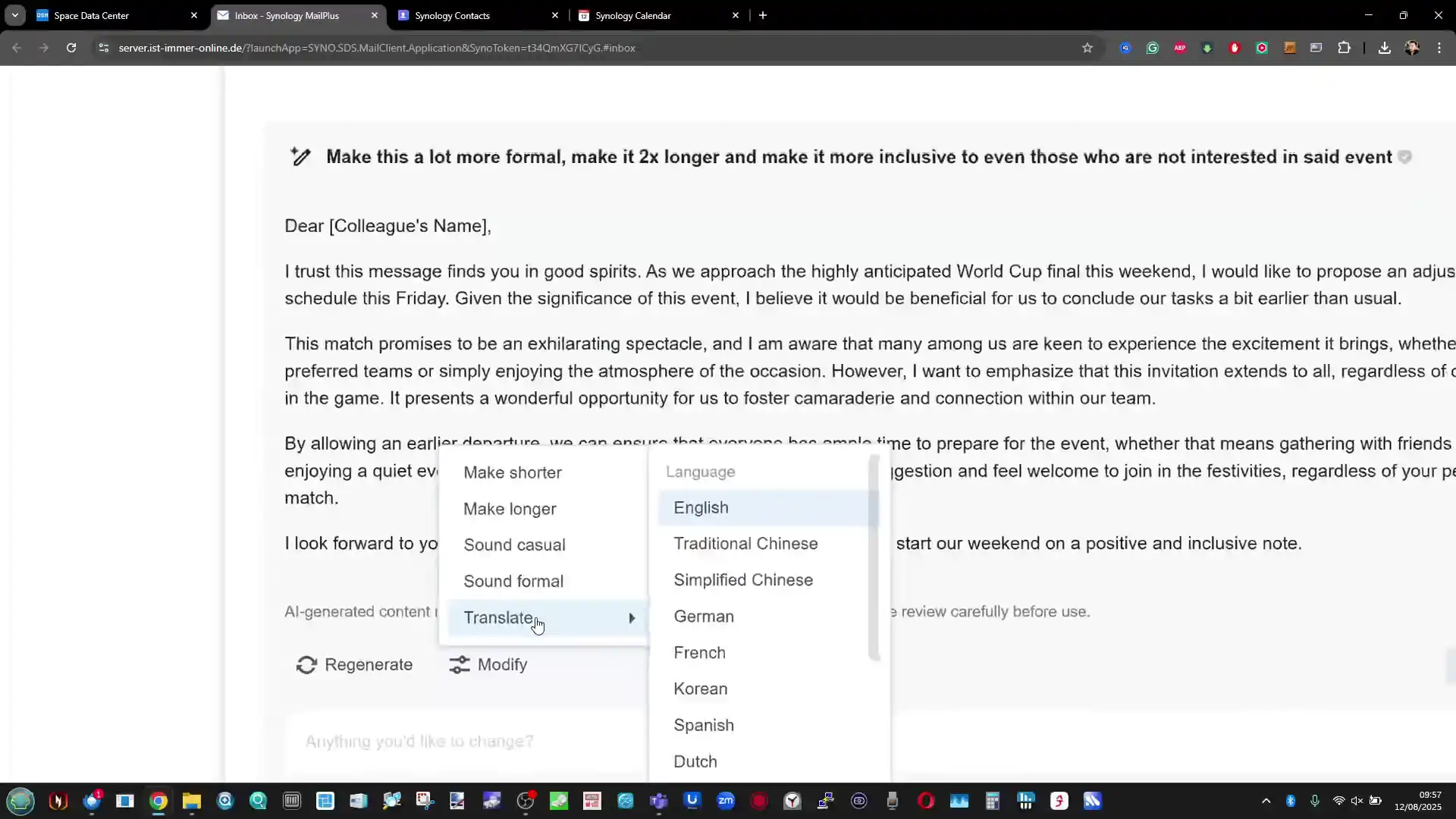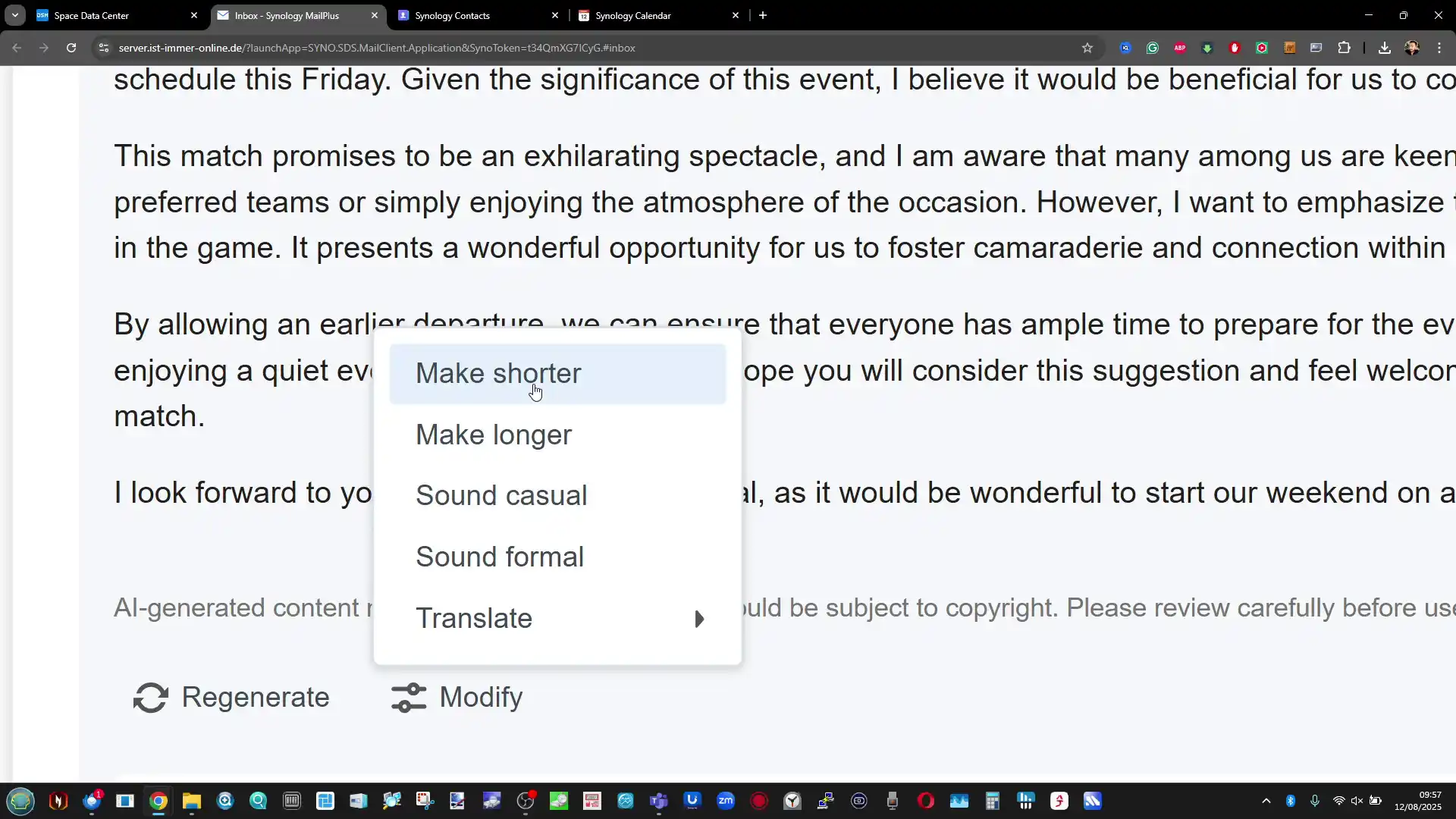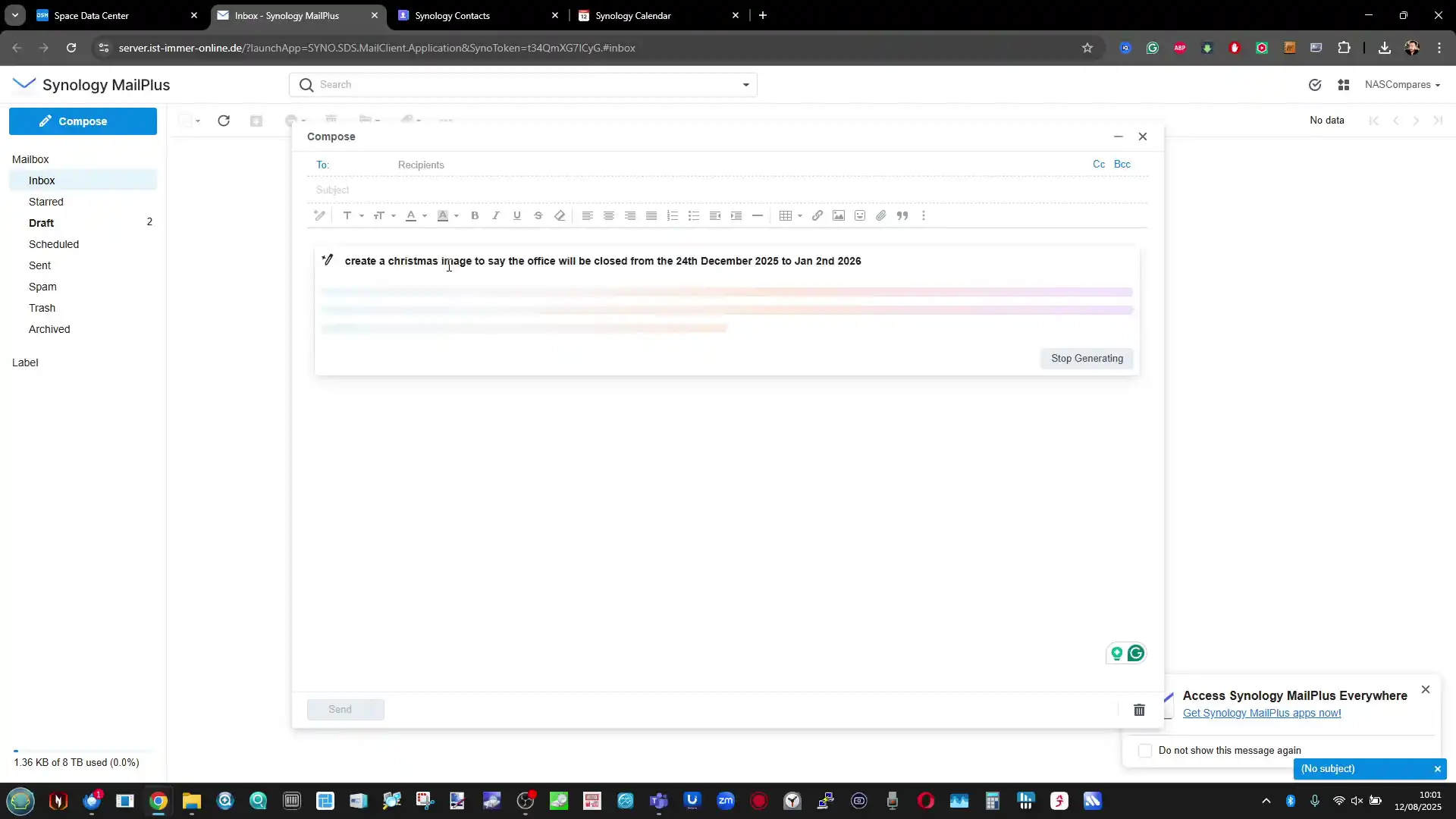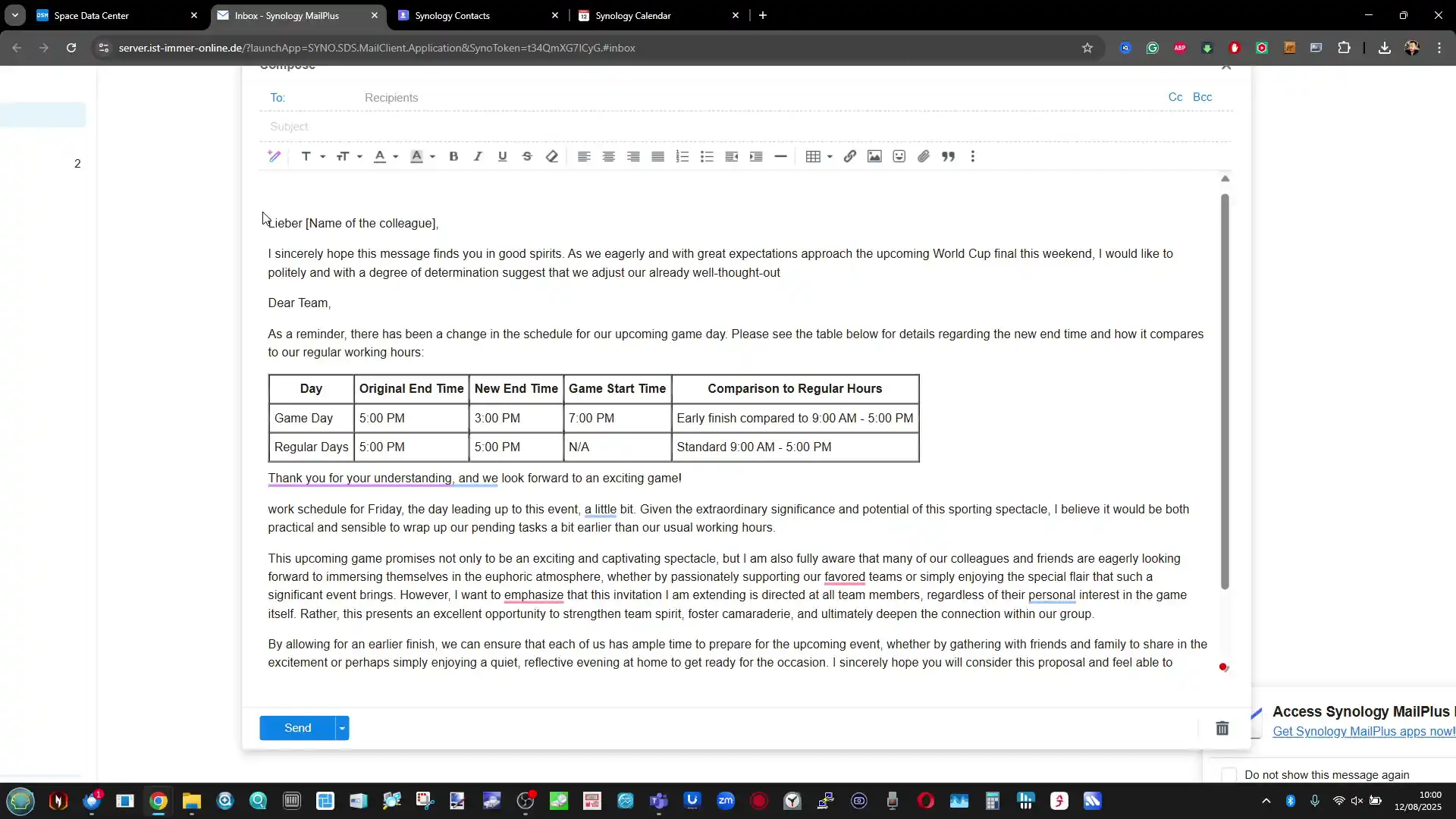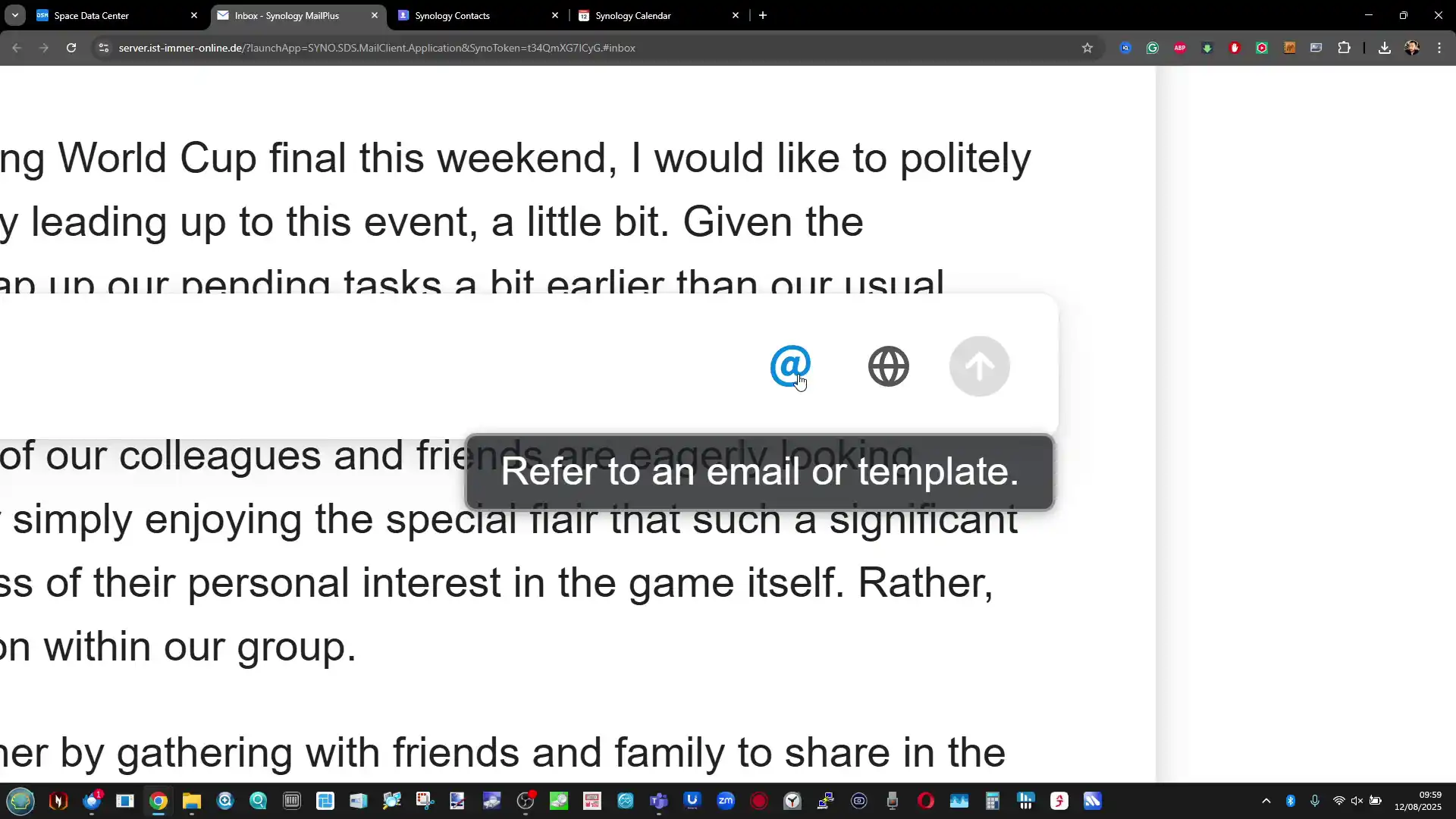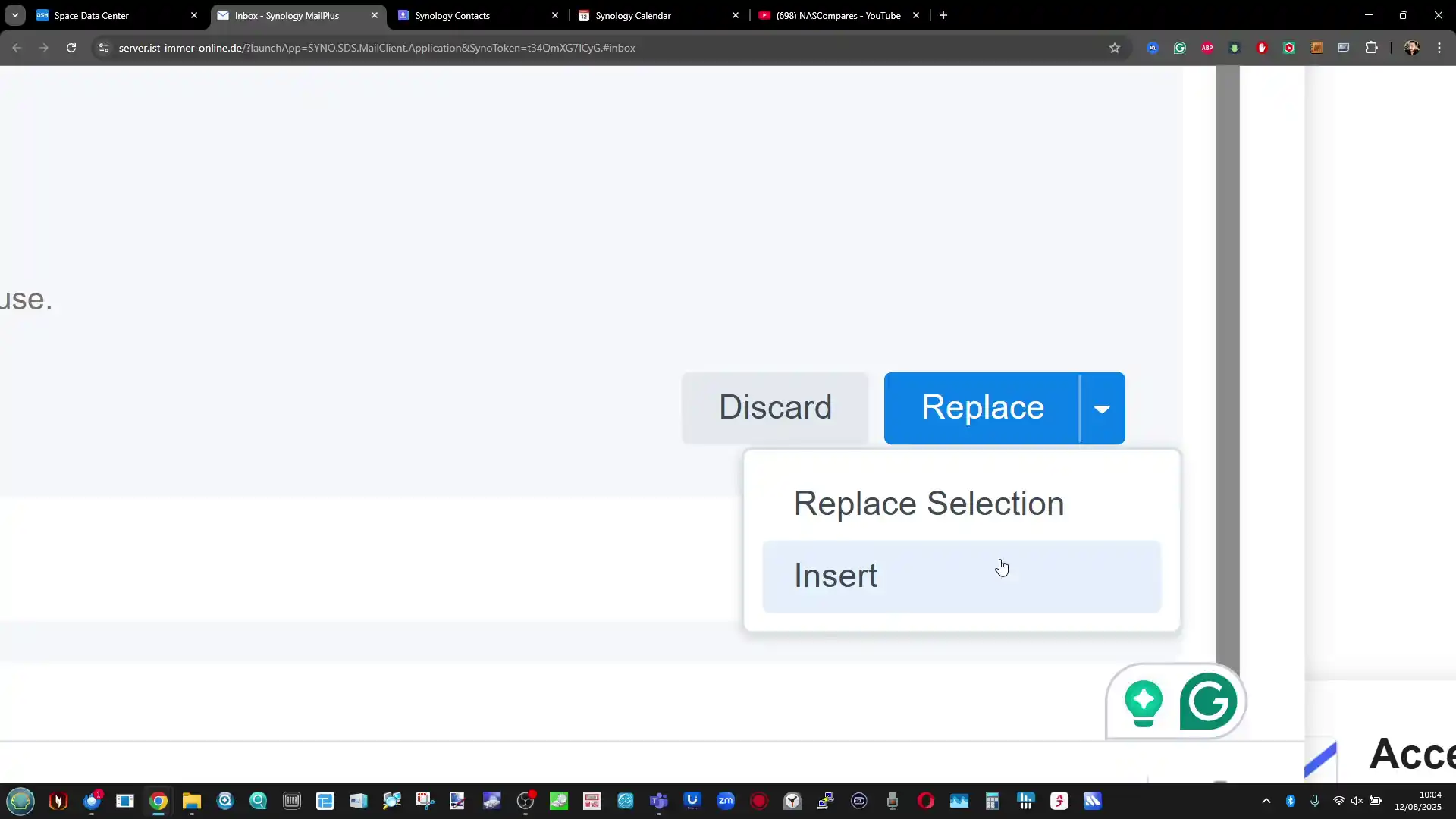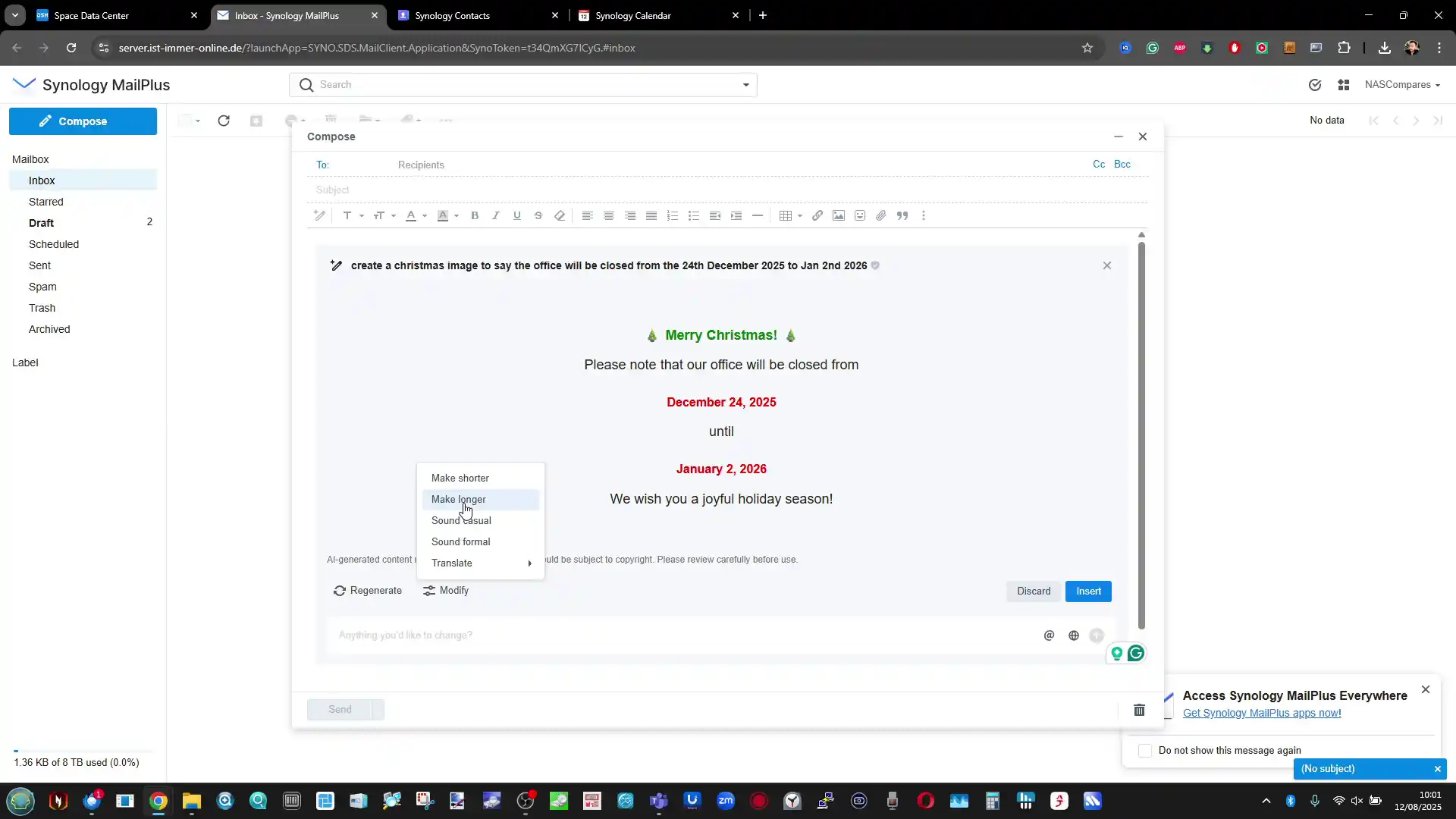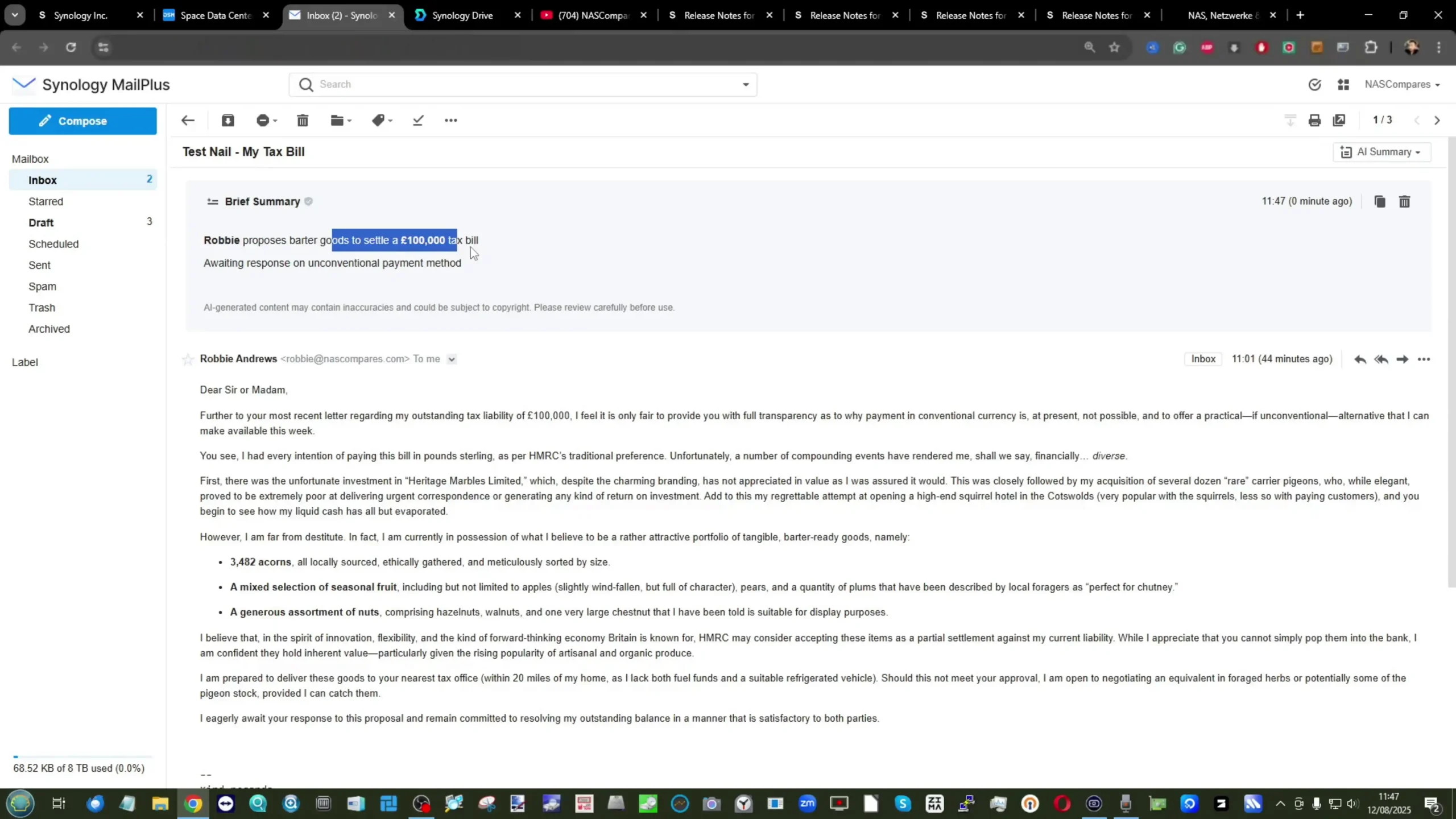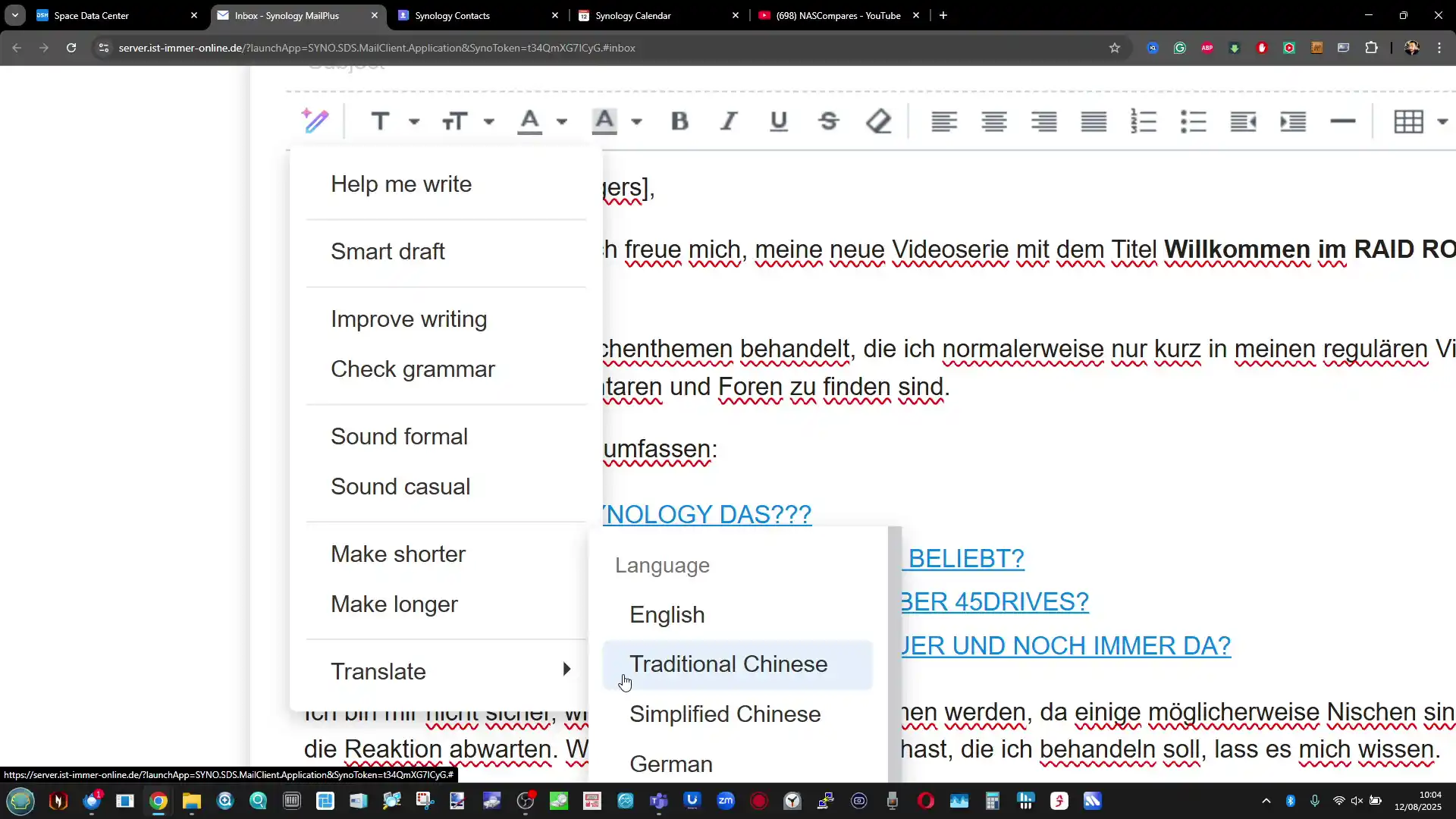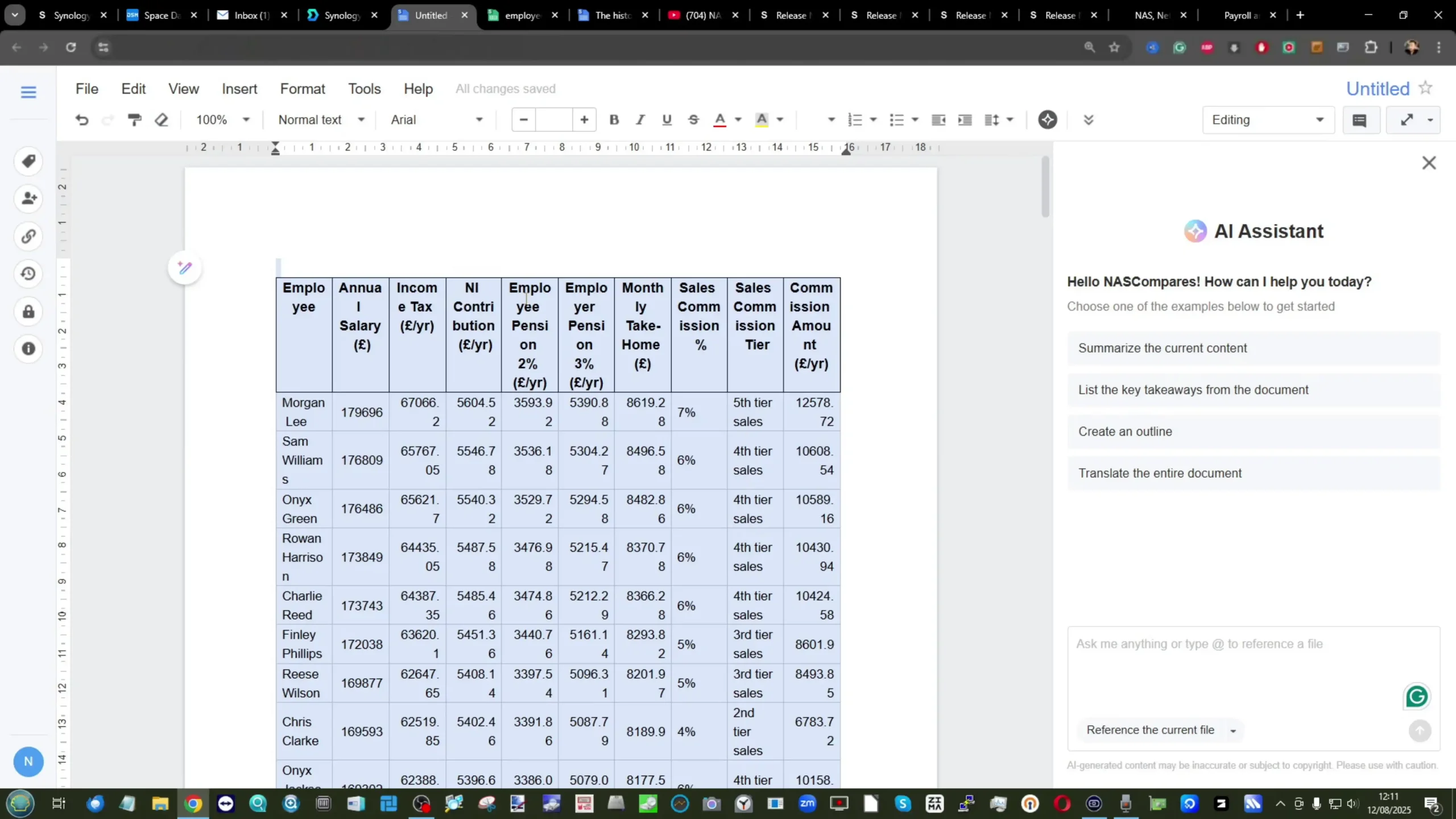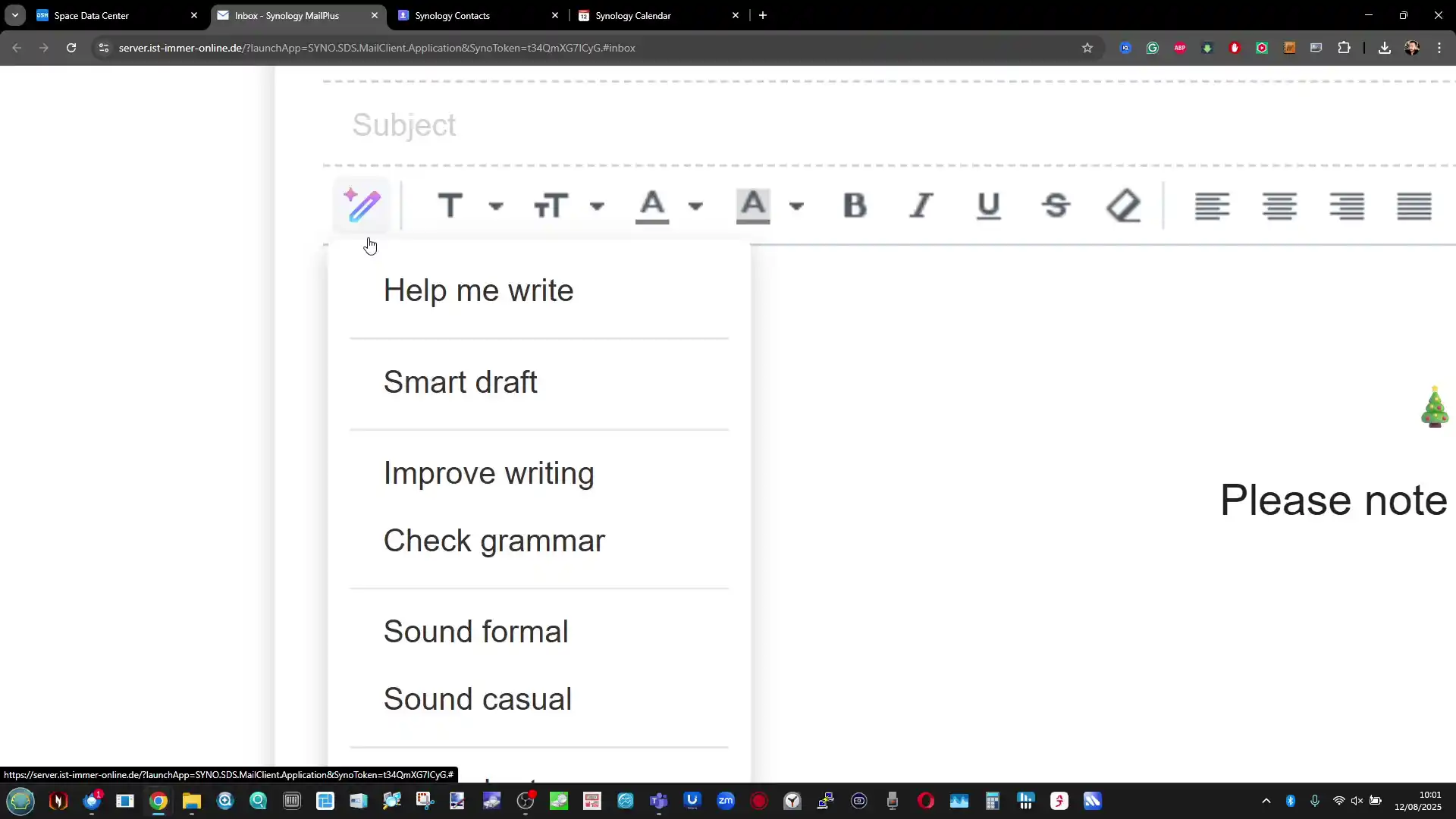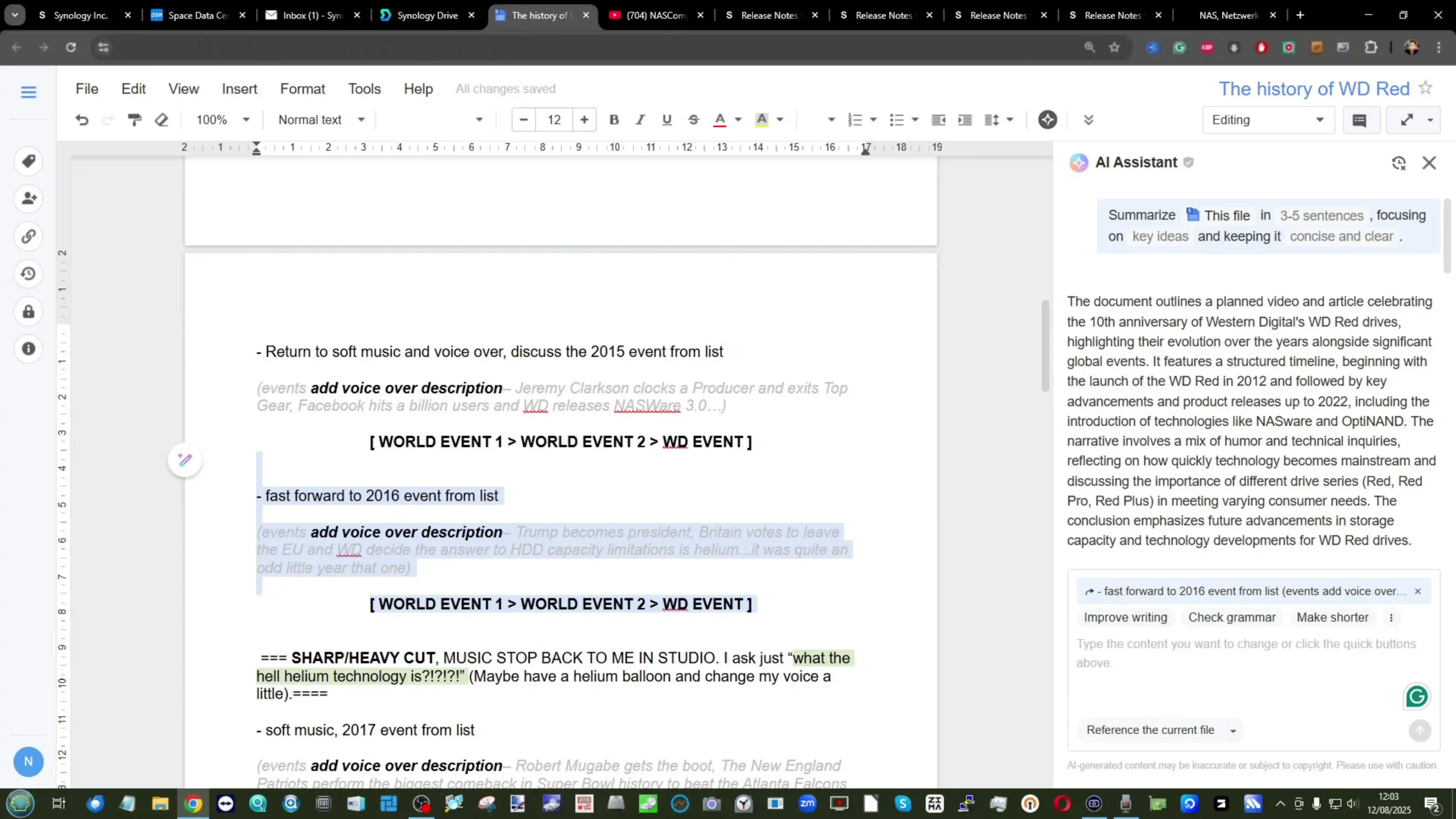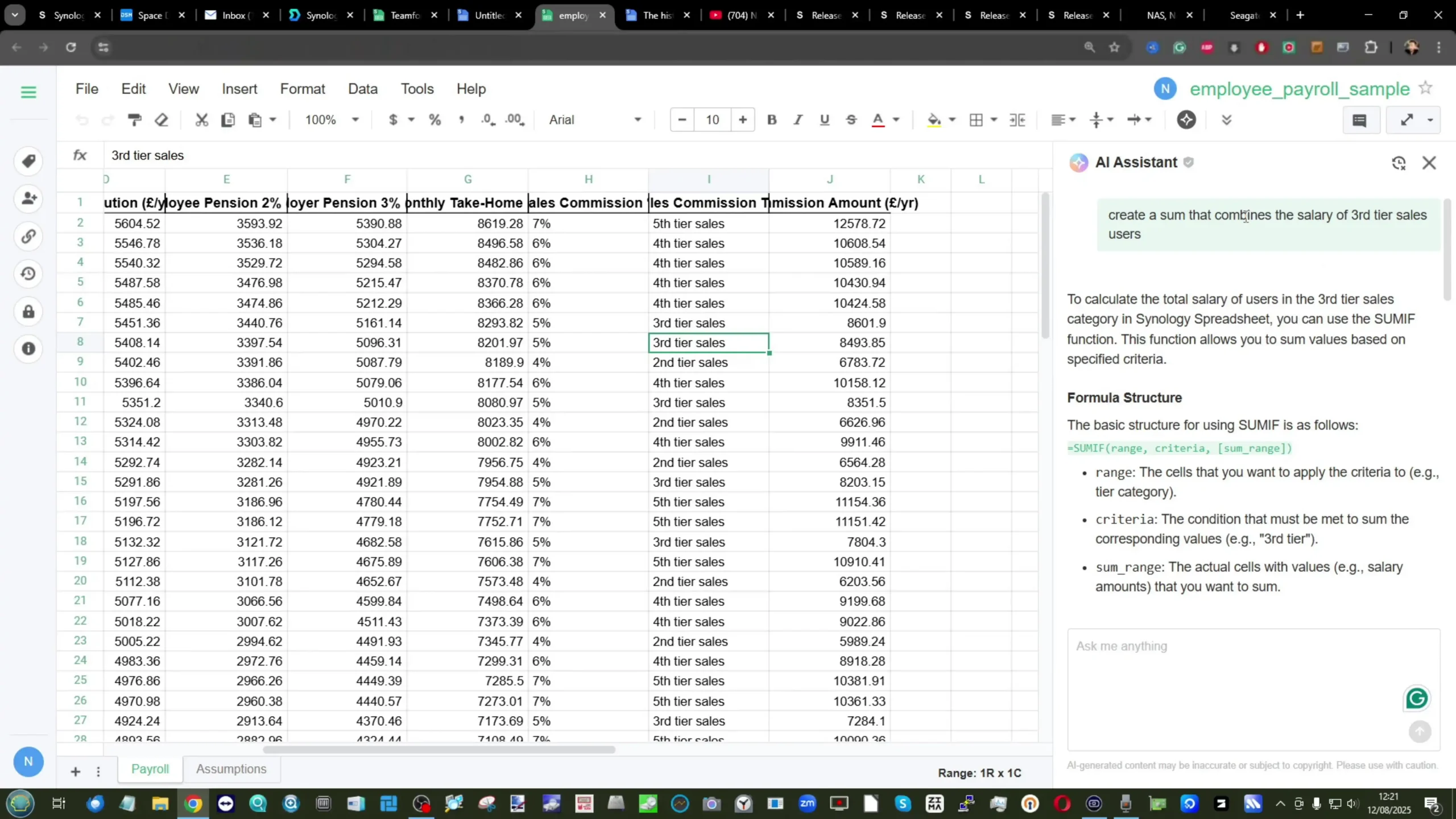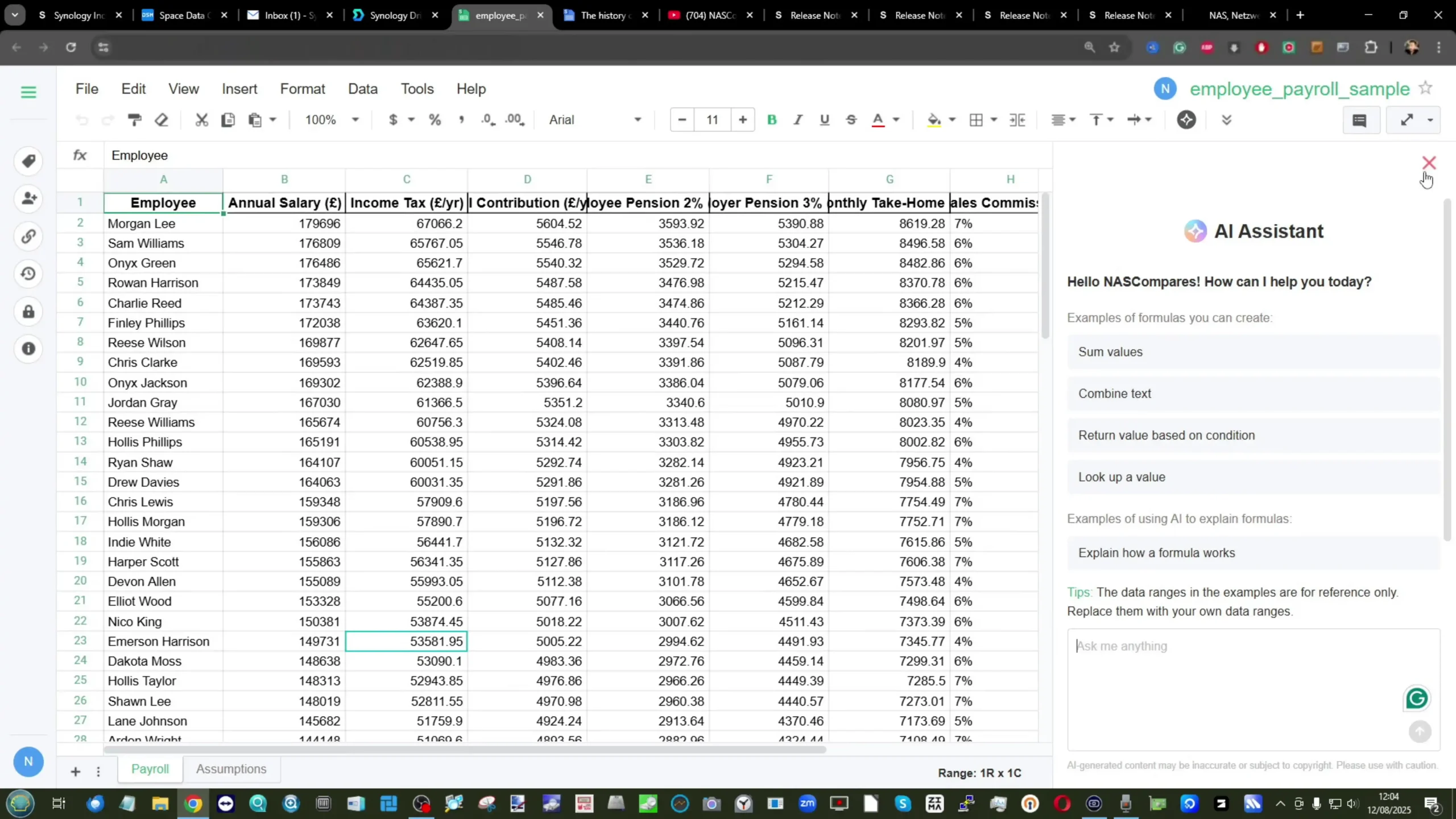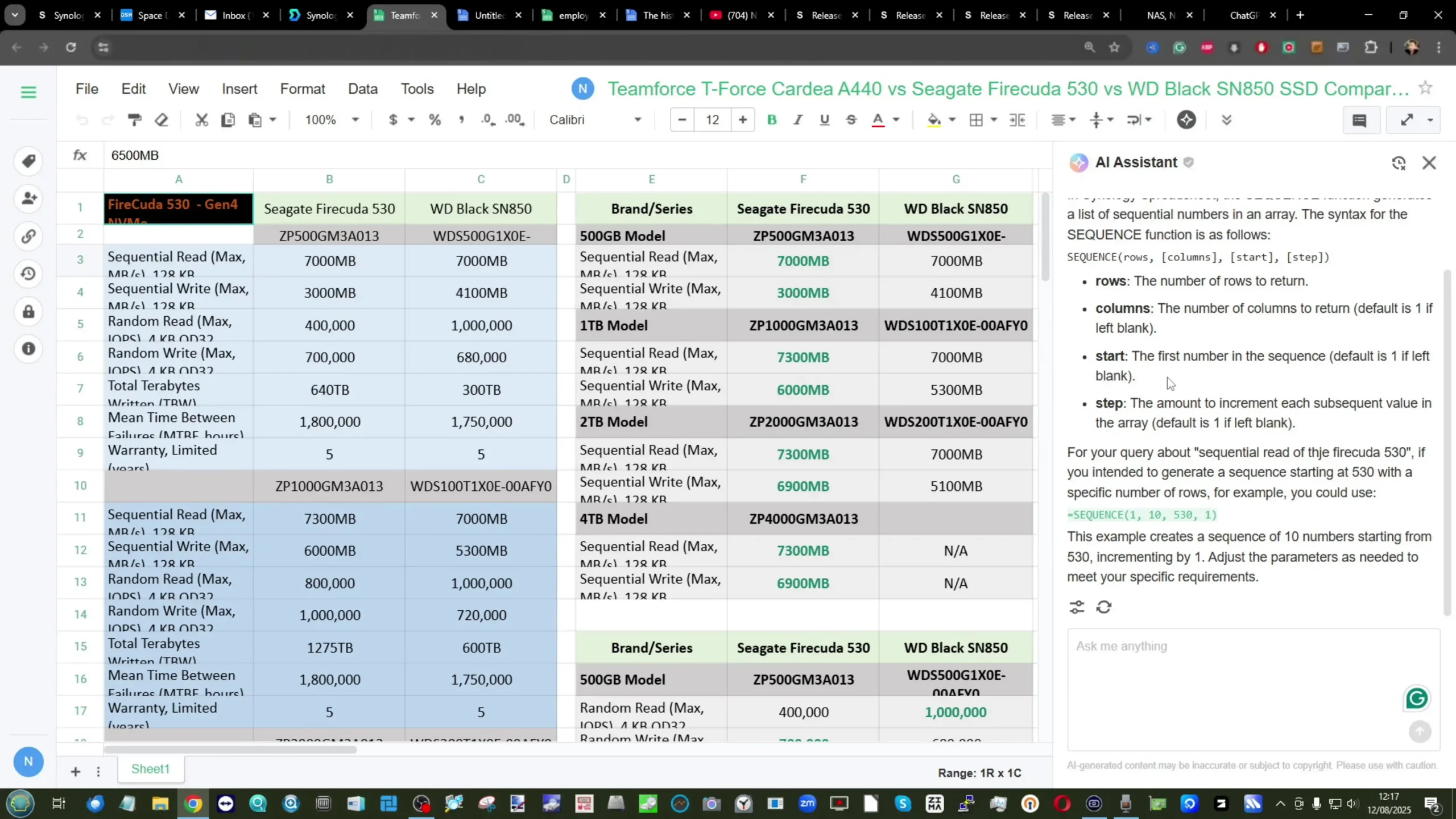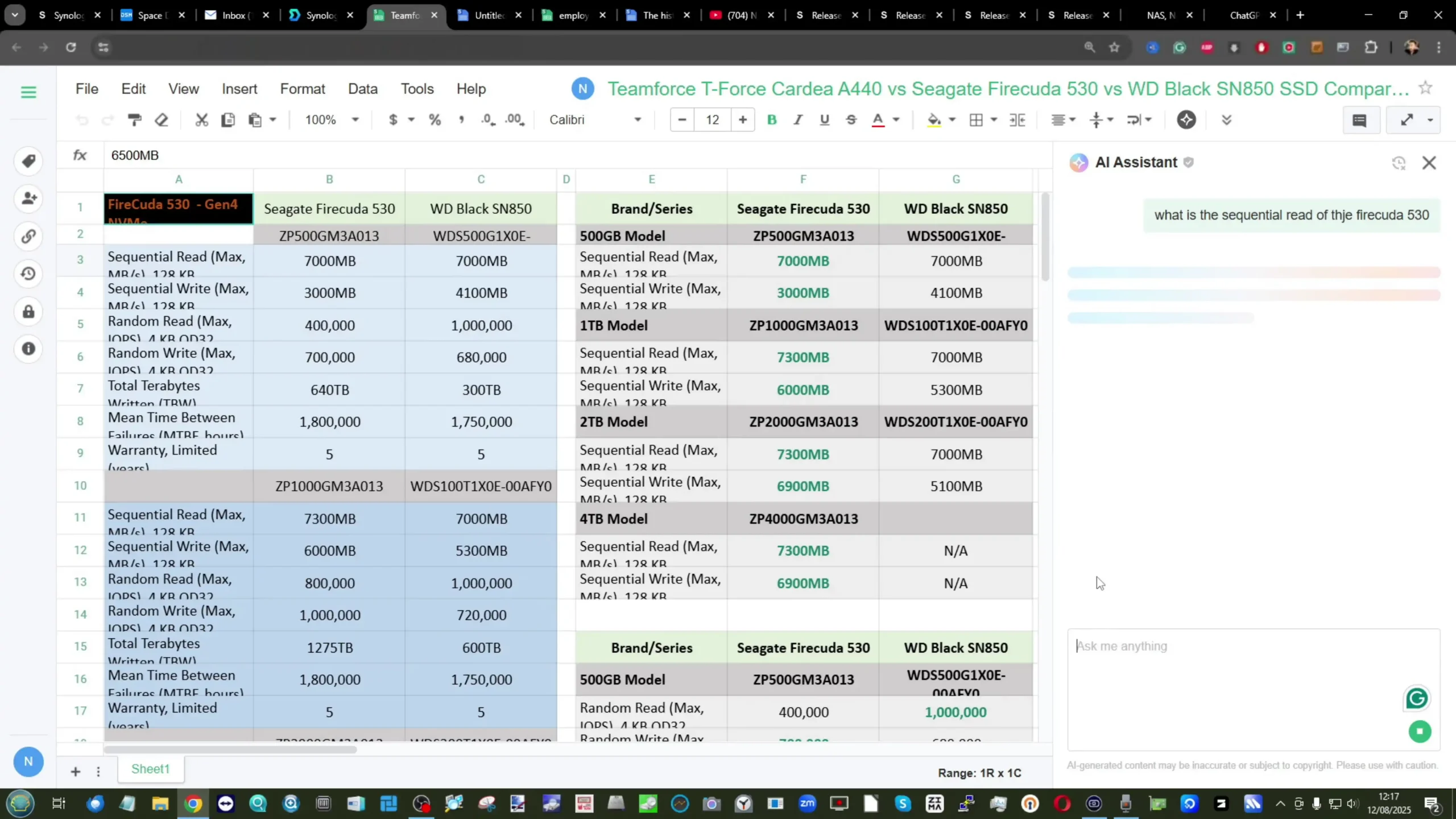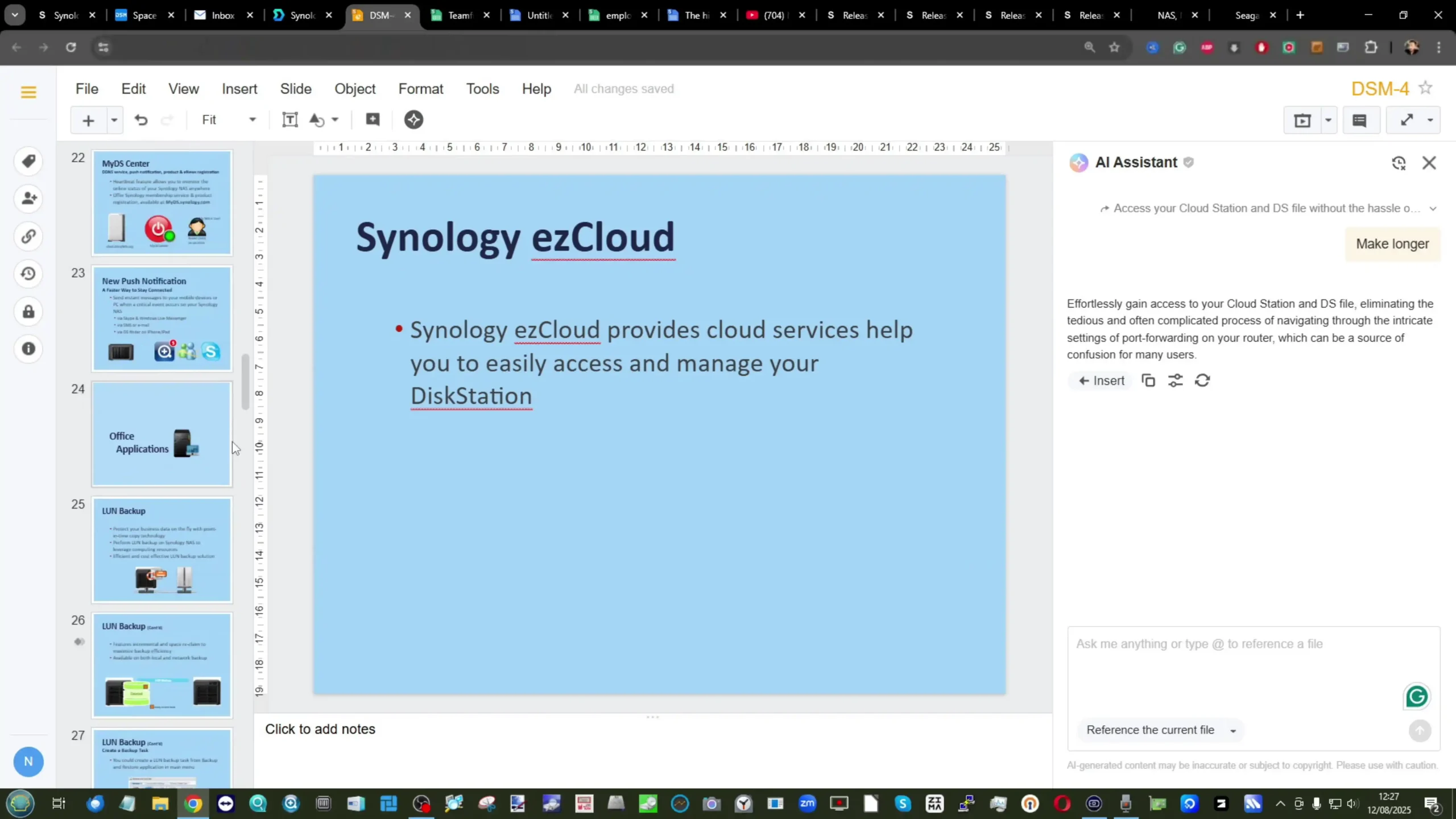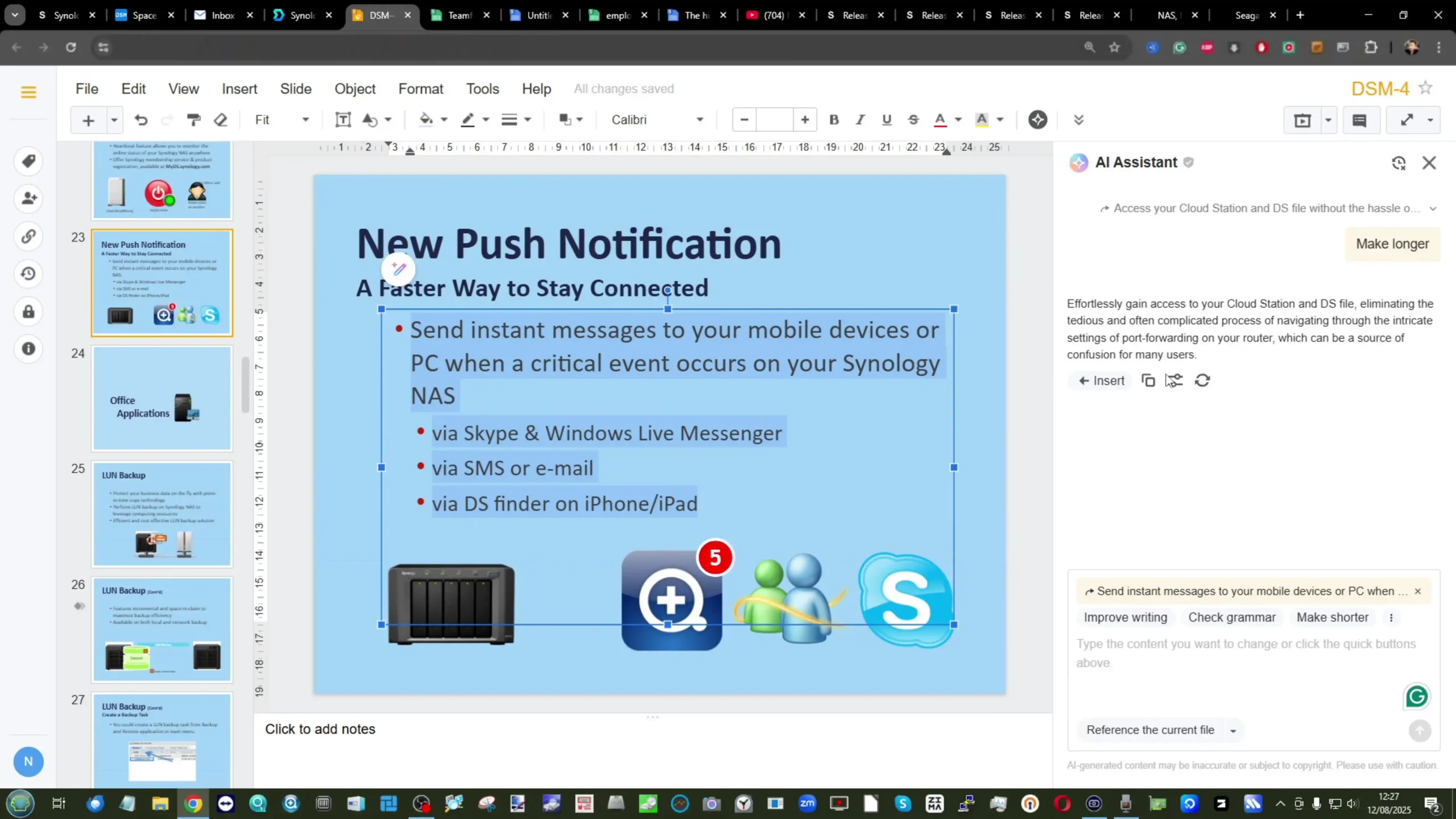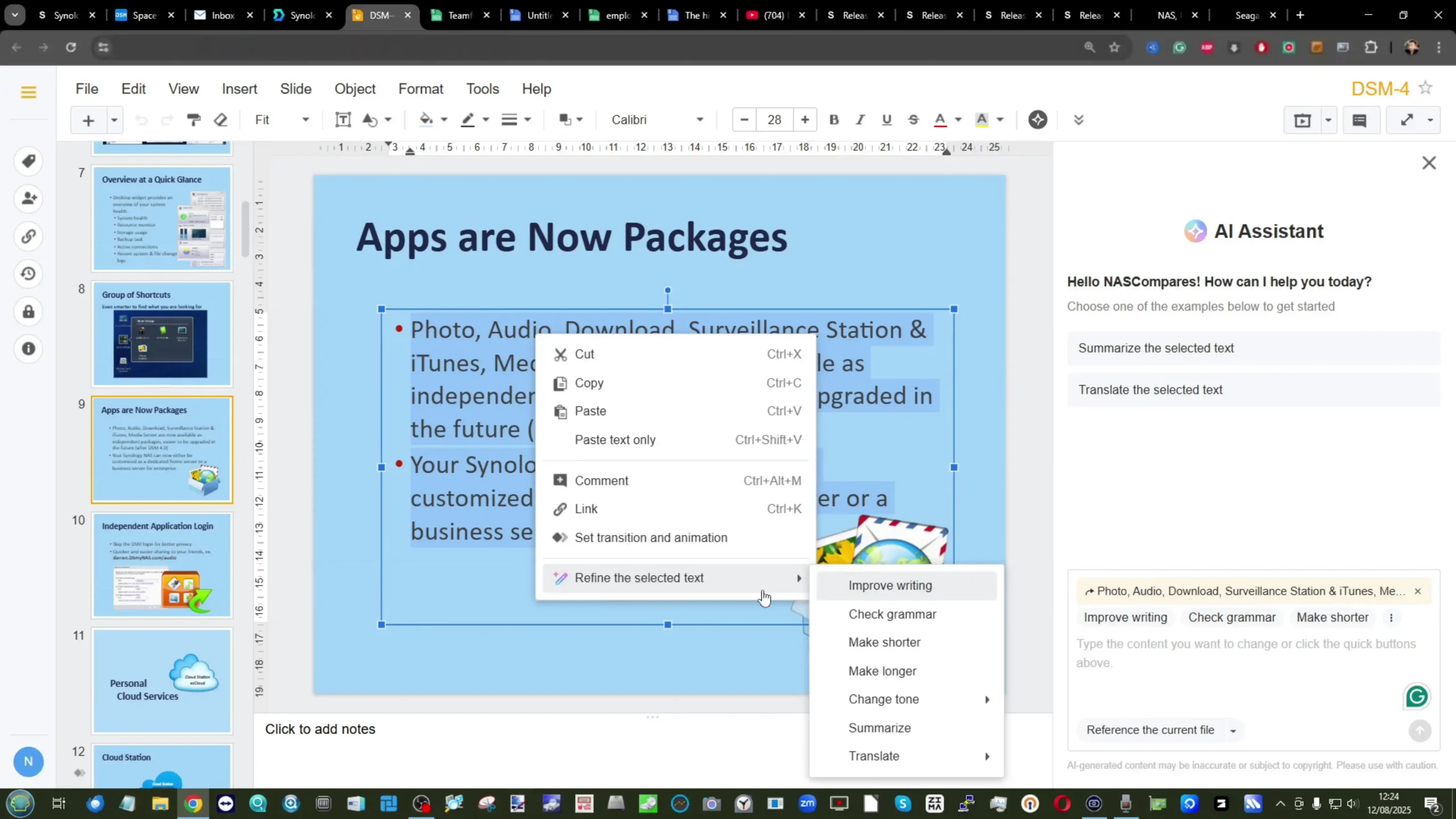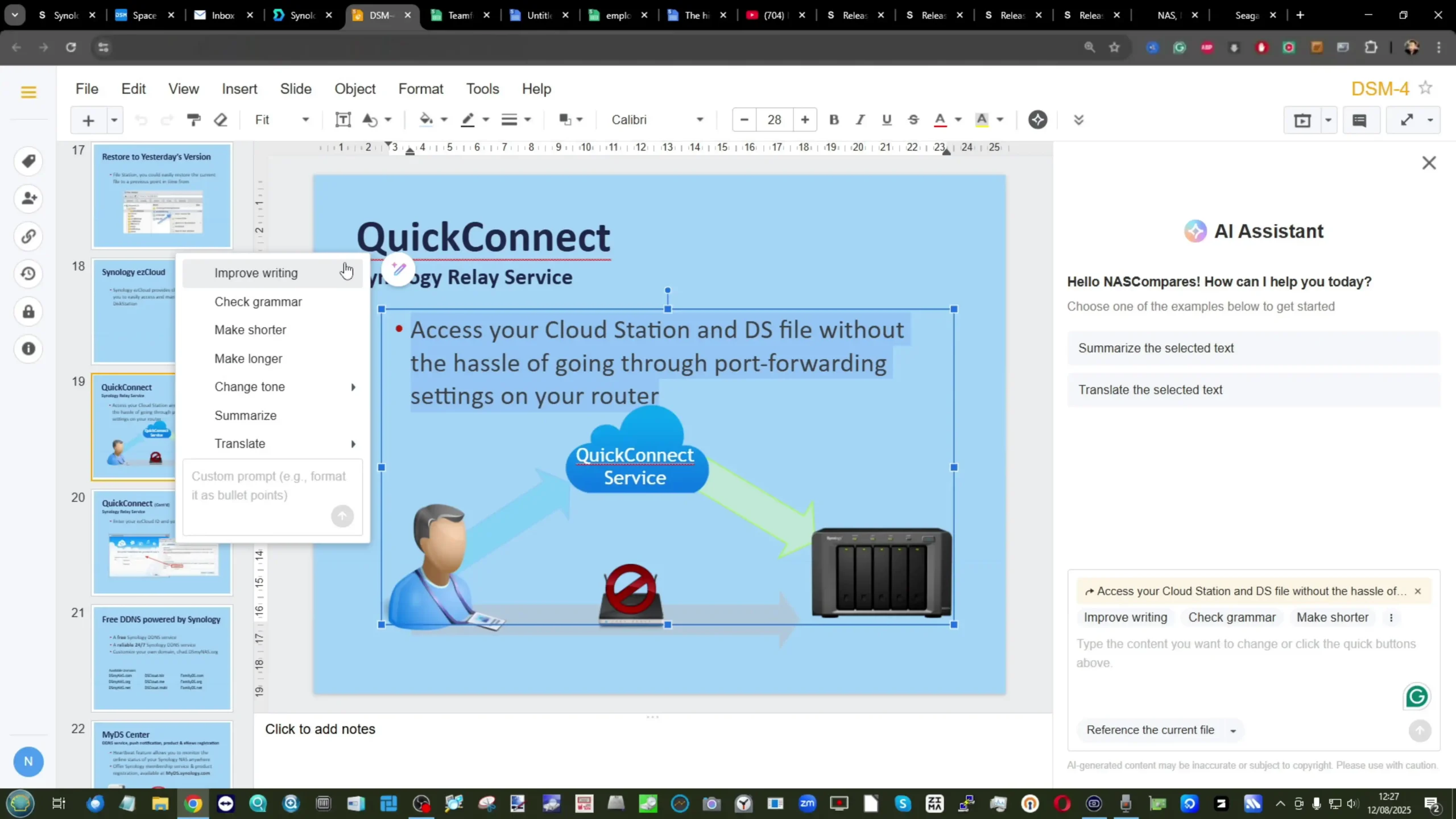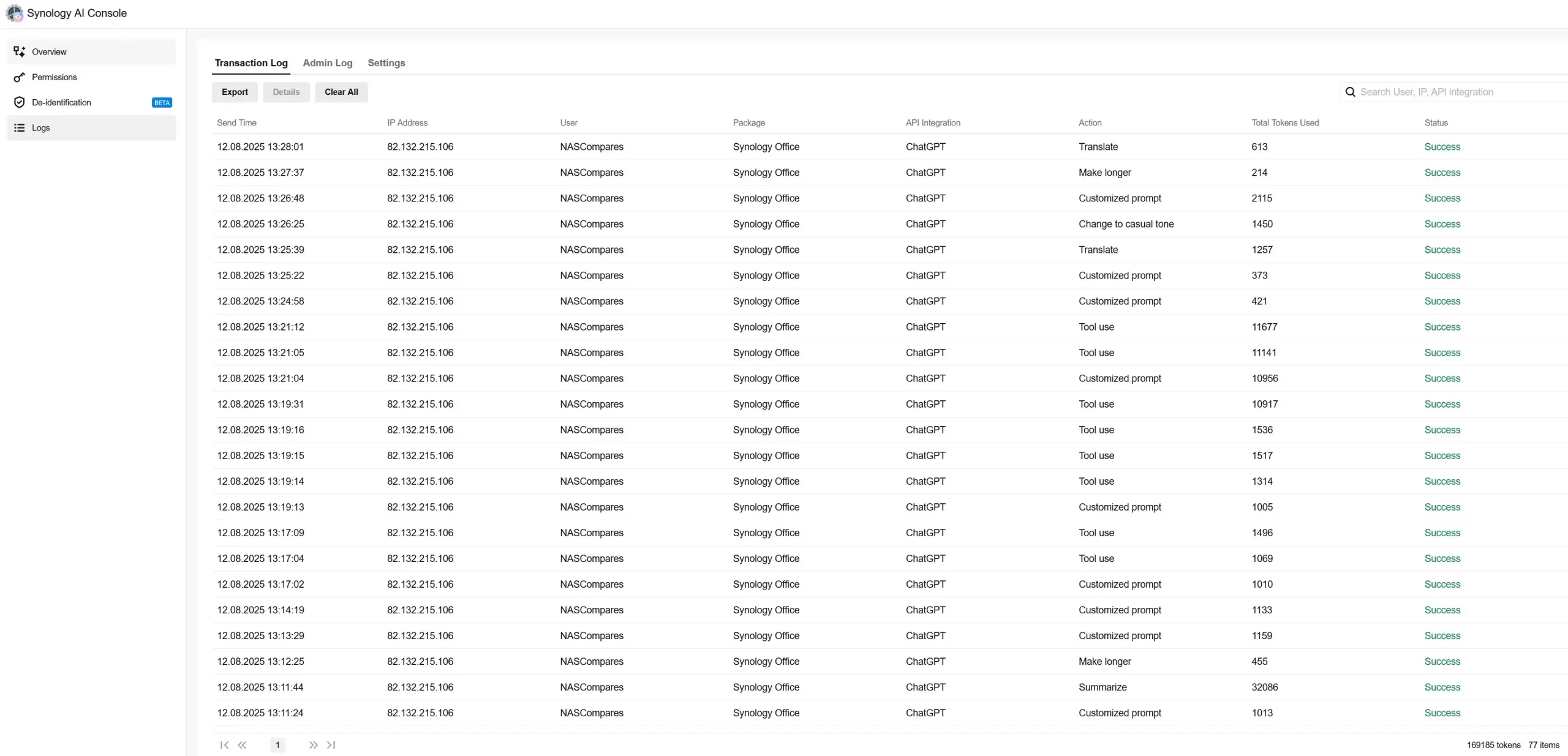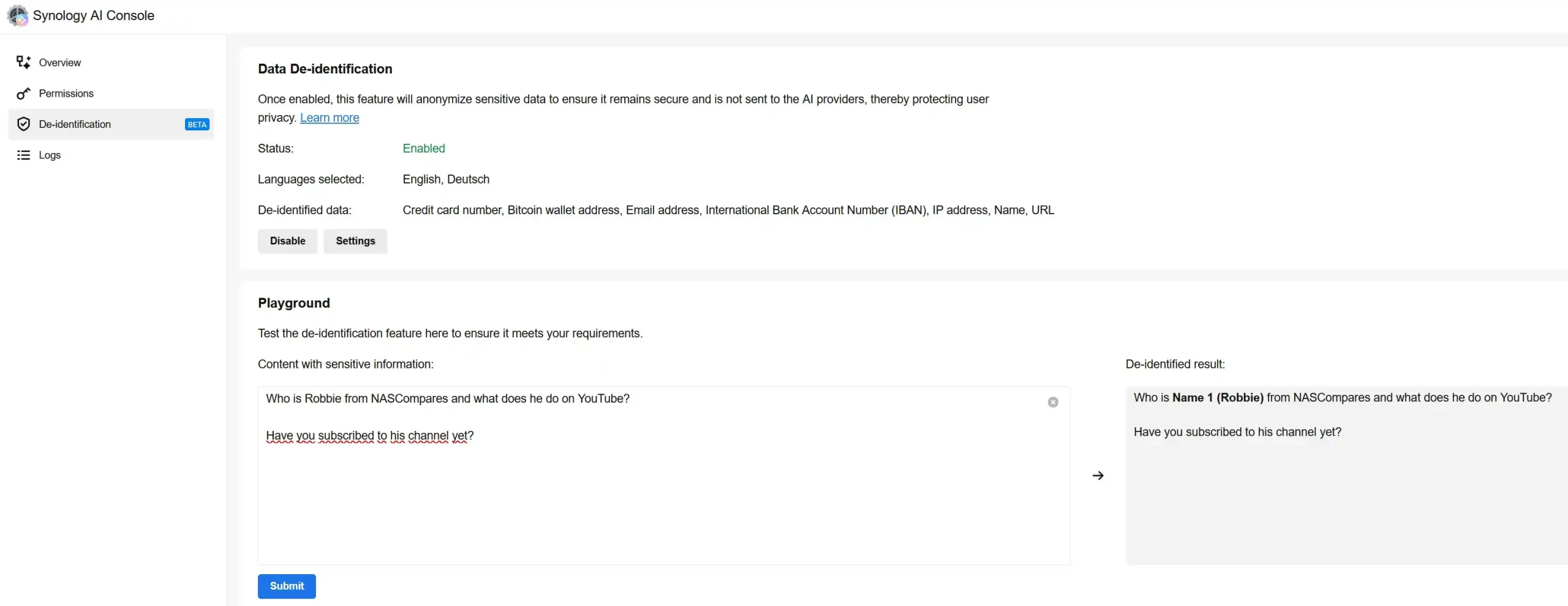Where IS QNAP RIGHT NOW???
With Synology ‘Hurt’, Where Is QNAP Right Now?
In the rapidly shifting world of network-attached storage (NAS), QNAP remains one of the most established and technically capable names in the field, yet its place in the market has never felt more uncertain. While Synology has spent much of 2025 dealing with backlash over its increasingly closed-ecosystem strategy—restricting support for third-party drives and limiting upgrade paths—QNAP’s relative quietness has been equally striking. Rather than taking advantage of Synology’s missteps to present itself as the more open and flexible alternative, QNAP has maintained a notably low public profile. This has led many in the community to wonder whether the company is missing a rare opportunity to redefine the market narrative in its favour. Meanwhile, the NAS landscape itself has become more fragmented than ever, with emerging brands such as UGREEN entering the space aggressively, and DIY-friendly systems like ZimaOS, CasaOS, and TrueNAS reshaping what users expect from network storage. In this increasingly complex environment, QNAP’s silence raises an important question: where does the company stand today, and what direction is it heading next?
What Stops QNAP from Achieving Market Dominance?
For much of the last decade, QNAP and Synology were the twin pillars of consumer and SMB NAS. Both set the standards for design, functionality, and software maturity. But while Synology’s restrictive policies have alienated parts of its user base, QNAP has struggled to control the narrative. The company’s openness to third-party hardware remains one of its strongest selling points, yet it has failed to capitalise on that advantage through clear messaging or aggressive marketing. Instead, the brand has allowed the spotlight to drift toward newcomers offering simpler, more modern experiences. Without stronger communication, QNAP risks being seen not as the flexible choice, but as the complicated one. At the same time, the entry-level NAS market is shifting under QNAP’s feet. UGREEN’s arrival has changed expectations by blending appealing industrial design, approachable software, and low price points that attract first-time buyers. Asustor and Terramaster have also expanded their share through steady, incremental improvements that emphasise usability and value over complexity. These competitors are building ecosystems designed for beginners, while QNAP’s traditional focus on advanced workflows can appear intimidating to casual users. For those who simply want a plug-and-play media server or backup appliance, QNAP’s power and depth can feel like overkill.
The DIY and Open-Source Challenge
Beyond traditional competitors, the DIY NAS scene has exploded. Open-source operating systems and flexible, modular hardware are giving enthusiasts and professionals more freedom than ever. Platforms like ZimaOS, CasaOS, and LincStation deliver near-commercial polish at minimal cost, while established heavyweights such as TrueNAS and Unraid continue to dominate the prosumer and homelab segments. Even projects like HexOS, which simplifies TrueNAS for newcomers, show how far the DIY ecosystem has evolved toward user-friendliness. These developments put pressure on QNAP from two directions: on one side, budget newcomers promising simplicity; on the other, flexible open-source solutions offering near-unlimited control. QNAP’s traditional middle-ground position—balancing enterprise-grade features with consumer usability—has never been more difficult to defend.
Where Is the QNAP TS-464 Refresh?
One of the clearest signs of uncertainty around QNAP’s current direction is the lack of a follow-up to the widely praised TS-464 series. Three years after its launch, this model remains one of QNAP’s most balanced and popular NAS systems, yet there has been no formal announcement of a successor. During a recent QNAP partner event in London, attended by distributors and sales partners, several new devices were discussed—such as the USB-to-Dual-10GbE adapter, a 60-bay enterprise expansion chassis, and the QUTS-based AI systems shown earlier at Computex—but no mention was made of a new desktop refresh. What has been confirmed is the upcoming TS-62A series, effectively a value-tier alternative built on the same Intel Celeron N5095 processor found in the TS-464. While this helps QNAP reach a lower price point, it also highlights the absence of real progress in its mainstream lineup. More advanced models, such as the QU504, QU506, and QU508, featuring Intel’s newer Twin Lake N150 and N355 CPUs, have been spotted—but these are confirmed to be China-only releases, likely replacing the “C” series that previously served that region. This means global customers remain without a direct 464 successor in 2025.

The Twin Lake CPUs represent a notable improvement over the Celeron family, offering higher efficiency, DDR5 memory support, and lower power draw, though they are limited to a single memory channel and a maximum of 16GB. Their PCIe layout offers nine Gen3 lanes, potentially allowing QNAP to scale network speeds to 5GbE or even dual-5GbE configurations. However, insiders suggest the company may delay such upgrades until its World Partner Tour later this year, possibly aligning a new desktop rollout with that event. If true, the earliest a genuine TS-464 refresh might appear is early-to-mid-2026, leaving the current model to carry the banner longer than expected. This gap has created visible frustration within the NAS community. While competitors like UGREEN and Minisforum push out new models with 2023–2024 generation CPUs, QNAP continues to rely on hardware first introduced in 2021. The TS-464 remains capable, but QNAP’s silence about its replacement feeds the perception that the brand has slowed its consumer-level innovation cycle.
QNAP Is Doing More Than People Think
Despite appearances, QNAP has not been idle. At the 2025 Tech Summit in Taipei, the company showcased several major initiatives reinforcing its enterprise and AI ambitions. Highlights included the TVR-AI200 intelligent NVR, high-availability rackmount systems, and updates to QuTS hero, its ZFS-based OS. These developments show that QNAP is not chasing the beginner market but doubling down on performance, scalability, and professional reliability. Its quietness in consumer circles may therefore reflect a strategic pivot toward enterprise and prosumer deployments where its technology already excels. QNAP’s continued support for both QTS (EXT4) and QuTS hero (ZFS) remains one of its key differentiators. Few other vendors offer users this level of choice between consumer simplicity and enterprise-grade data integrity. Meanwhile, hardware flexibility continues to set QNAP apart: PCIe expansion, GPU support for AI and virtualization, 10GbE networking, and hybrid storage pools that combine HDD, SSD, and NVMe tiers. These factors allow QNAP to appeal to serious creators, labs, and businesses seeking more control than a typical turnkey NAS provides.
QNAP’s challenge now is less about technology and more about perception. To regain consumer trust and market visibility, it must simplify its message without diluting its strengths. Its dual-OS ecosystem, PCIe expandability, and AI integration are powerful advantages, but they must be communicated as accessible, not intimidating. Streamlining setup and maintenance could help QNAP reclaim the middle ground between Synology’s walled garden and the raw complexity of TrueNAS or UnRAID. A clearer consumer strategy is also essential. The company has the resources and product depth to compete head-to-head with UGREEN and Asustor, but a quiet marketing approach has allowed newer names to dominate the conversation. Reinforcing its openness to third-party drives, highlighting its unique Thunderbolt and ZFS support, and launching refreshed hardware with current-generation processors would go a long way toward rebuilding enthusiasm among home and prosumer users.
In Conclusion: Where Is QNAP in 2025?
QNAP stands at a pivotal point. Synology’s restrictive direction has created an opportunity for alternatives to flourish, yet QNAP has not fully seized it. Instead, it has focused on strengthening its enterprise and AI product lines while leaving a gap in its mainstream portfolio—most notably the missing TS-464 refresh. Meanwhile, challenger brands like UGREEN, Minisforum, and Aoostar are gaining traction with faster hardware and more aggressive pricing.
Still, QNAP retains unique advantages. Its dual-OS ecosystem, long-term software support, and deep hardware ecosystem remain unmatched in many respects. The TS-x64, TS-x62, and TVS-hx74 series may be ageing, but their ongoing QuTS hero updates show QNAP’s commitment to support longevity. The key now lies in timing: if QNAP can re-enter the consumer market in 2026 with refreshed Intel Twin Lake or similar platforms—balancing performance, energy efficiency, and modern connectivity—it could reassert itself as the most capable and open NAS brand available.
Until then, the silence surrounding its next-generation desktop NAS line speaks volumes. QNAP’s technical foundation remains solid, but in a market that rewards visibility and momentum, even the most capable brand cannot afford to stay quiet for long.
 SUBSCRIBE TO OUR NEWSLETTER
SUBSCRIBE TO OUR NEWSLETTER 
[contact-form-7]
 Join Inner Circle
Join Inner Circle Get an alert every time something gets added to this specific article!
 Subscribe
Subscribe
This description contains links to Amazon. These links will take you to some of the products mentioned in today's content. As an Amazon Associate, I earn from qualifying purchases. Visit the NASCompares Deal Finder to find the best place to buy this device in your region, based on Service, Support and Reputation - Just Search for your NAS Drive in the Box Below
Need Advice on Data Storage from an Expert?
Finally, for free advice about your setup, just leave a message in the comments below here at NASCompares.com and we will get back to you. Need Help?
Where possible (and where appropriate) please provide as much information about your requirements, as then I can arrange the best answer and solution to your needs. Do not worry about your e-mail address being required, it will NOT be used in a mailing list and will NOT be used in any way other than to respond to your enquiry.
[contact-form-7]
Need Help?
Where possible (and where appropriate) please provide as much information about your requirements, as then I can arrange the best answer and solution to your needs. Do not worry about your e-mail address being required, it will NOT be used in a mailing list and will NOT be used in any way other than to respond to your enquiry.
[contact-form-7]
 Ko-fi or old school Paypal. Thanks!To find out more about how to support this advice service check HEREIf you need to fix or configure a NAS, check Fiver
Have you thought about helping others with your knowledge? Find Instructions Here
Ko-fi or old school Paypal. Thanks!To find out more about how to support this advice service check HEREIf you need to fix or configure a NAS, check Fiver
Have you thought about helping others with your knowledge? Find Instructions Here

|
 |