XikeStor FS5104DH & FS510402DH NVMe NAS Revealed
XikeStor FS5104DH & FS510402DH: All-Flash NAS Systems with Quad 10GbE and PCIe 4.0 Expansion
XikeStor has announced two desktop NAS models: the FS5104DH and FS510402DH. These systems combine Intel Core i5 mobile-class processors with M.2 NVMe storage and multiple 10GbE ports. Both are designed for users seeking compact systems with high throughput and flash storage performance. The models differ slightly in expansion options and chassis dimensions, offering users a choice depending on capacity and connectivity requirements. While they do not include traditional 3.5″ drive bays, their full flash-based architecture and high-speed networking capabilities place them in a growing category of SSD-optimized NAS platforms.
FS5104DH & FS510402DH – Key Specifications
The FS5104DH and FS510402DH share the Intel Core i5-12450H processor (8 cores, 12 threads), which provides higher performance than typical NAS systems using lower-power CPUs. This CPU uses Intel’s Alder Lake-H architecture, with a hybrid design that includes four performance cores and four efficiency cores, offering improved multi-threaded performance and better energy efficiency. With support for DDR5 memory up to 64GB and four M.2 NVMe slots, both models are focused on SSD-based data access for tasks requiring high input/output performance. These specifications are well-suited to workloads such as real-time file sharing, virtualized services, and containerized deployments.
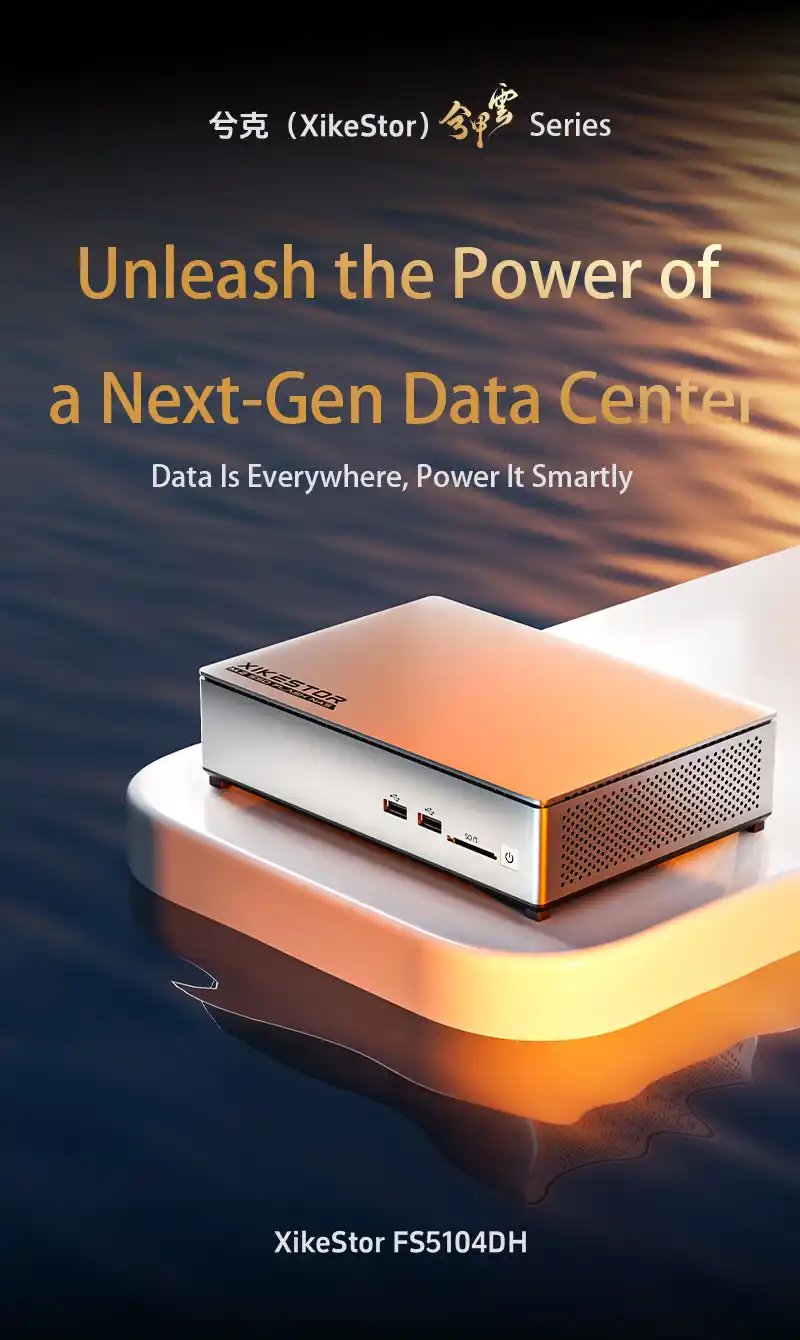
The FS510402DH model adds dual U.2 SSD support, providing the option to use enterprise-grade storage devices with higher endurance and sustained performance under heavy I/O loads. It also includes a PCIe 4.0 x8 expansion slot, allowing users to add specialized hardware if needed, such as GPUs for transcoding, AI acceleration, or additional high-speed network interfaces.
| Feature | FS5104DH | FS510402DH |
|---|---|---|
| CPU | Intel Core i5-12450H (8C/12T, up to 4.4GHz) | Intel Core i5-12450H (8C/12T, up to 4.4GHz) |
| Networking | 2× 10GBASE-T + 2× 10G SFP+ | 2× 10GBASE-T + 2× 10G SFP+ |
| NIC Controller | Not specified | Intel X550 (Copper) + Intel X710 (SFP+) |
| Storage Bays | 4× M.2 NVMe (2280) | 4× M.2 NVMe (2280) + 2× 2.5″ U.2 SSD support |
| Memory | DDR5 4800 MHz / 5200 MHz, up to 64GB | DDR5 4800 MHz / 5200 MHz, up to 64GB |
| Expansion | None listed | 1× PCIe 4.0 x8 Slot |
| Display Output | HDMI + Mini DisplayPort | HDMI + Mini DisplayPort |
| Chassis Size | 216 × 150 × 74.6 mm | 216 × 150 × 50.5 mm |
| Power Supply | 19V / 6A (120W) | 19V / 6A (120W) |

Hardware and Connectivity
The Intel Core i5-12450H processor used in both models is part of Intel’s Alder Lake-H series. It offers a base clock speed of 2.0GHz and turbo capability up to 4.4GHz. This CPU includes both performance and efficiency cores, supporting modern instruction sets, hardware virtualization, and AVX2. This makes the systems appropriate for users running lightweight virtual environments, media processing applications, or software containers. Hardware support for VT-x, VT-d, and AES-NI also makes these models suitable for encrypted file hosting and virtualized services with device passthrough. Memory support includes two SO-DIMM DDR5 slots, operating at up to 5200 MHz depending on configuration. Both NAS units come pre-equipped with 16GB and can be upgraded to 64GB. DDR5 memory improves bandwidth and efficiency, which may benefit users with concurrent workloads or services that rely heavily on RAM, such as metadata indexing, caching, and virtual machine hosting.
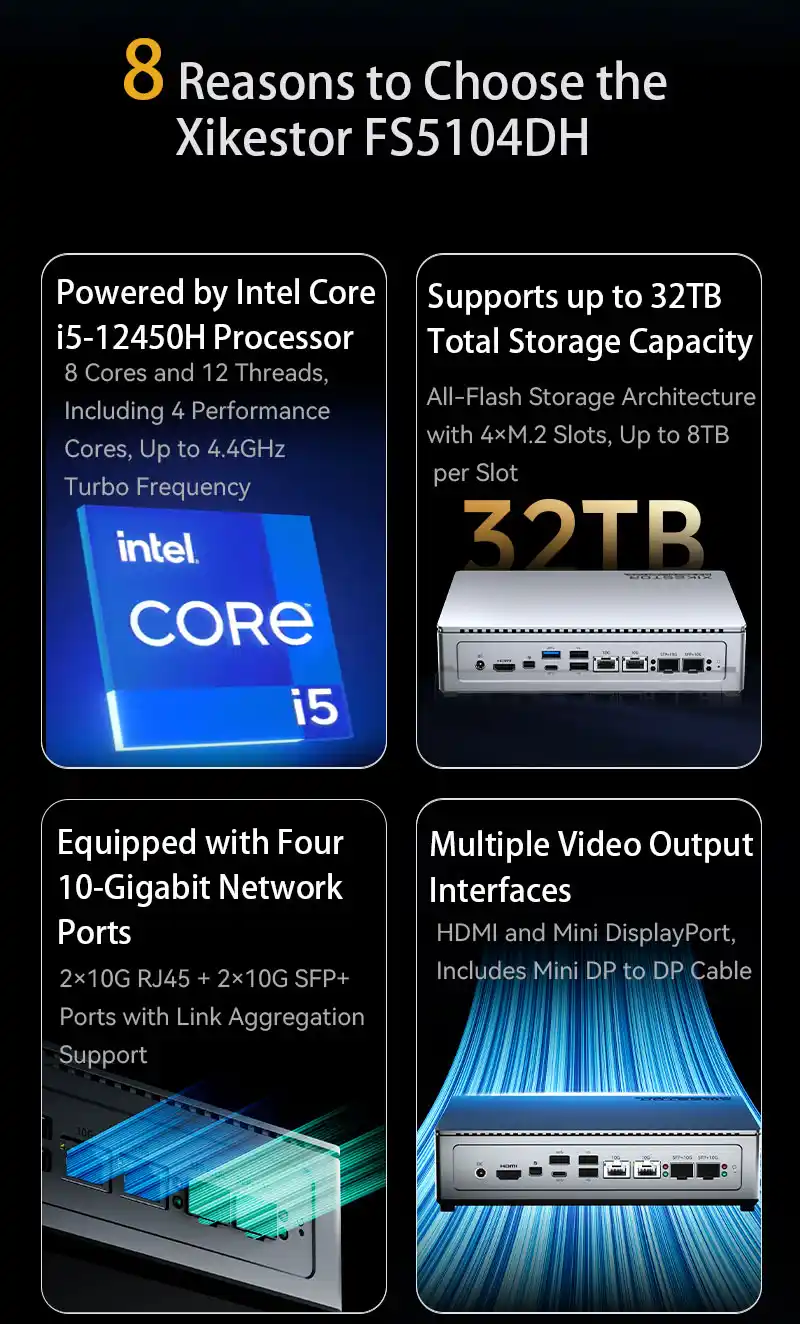
Storage is handled via four M.2 2280 NVMe SSD slots. In the FS510402DH, two additional U.2 bays support enterprise SSDs. These U.2 drives, often used in data centers, offer advantages such as power loss protection, longer write endurance, and sustained IOPS performance. The inclusion of PCIe 4.0 x8 in the FS510402DH provides flexibility for those requiring additional network bandwidth or hardware acceleration. This may be important in situations where AI tasks or intensive transcoding are involved, or where multiple VMs require independent network interfaces.

10GbE Networking and Use Case Scenarios
Both models offer four 10-gigabit Ethernet ports, split evenly between RJ45 and SFP+. This allows deployment in environments that use either copper or fiber infrastructure. The FS510402DH identifies specific network controllers — Intel X550 for copper and X710 for fiber — which are widely supported across Linux, Windows, and BSD-based systems. These controllers are known for their stability and compatibility in enterprise applications. Link aggregation is supported, enabling up to 40Gbps of combined throughput when connected to a compatible switch. This allows multiple users to simultaneously access data at high speeds or enables redundant network paths for failover. Environments that could benefit from this setup include video production studios working with 4K or 8K footage over SMB or NFS, research environments handling multi-terabyte datasets, or businesses deploying virtual desktop infrastructure (VDI) solutions backed by NVMe flash storage.
Build Quality and I/O Design
The enclosures for the FS5104DH and FS510402DH are constructed from CNC-machined aluminum with an anodized finish. This design assists in passive heat dissipation and contributes to durability. A single fan is used for active cooling, and the overall noise profile is intended to be low enough for office or studio use. The metal chassis also provides a more robust build compared to consumer-grade plastic NAS devices.
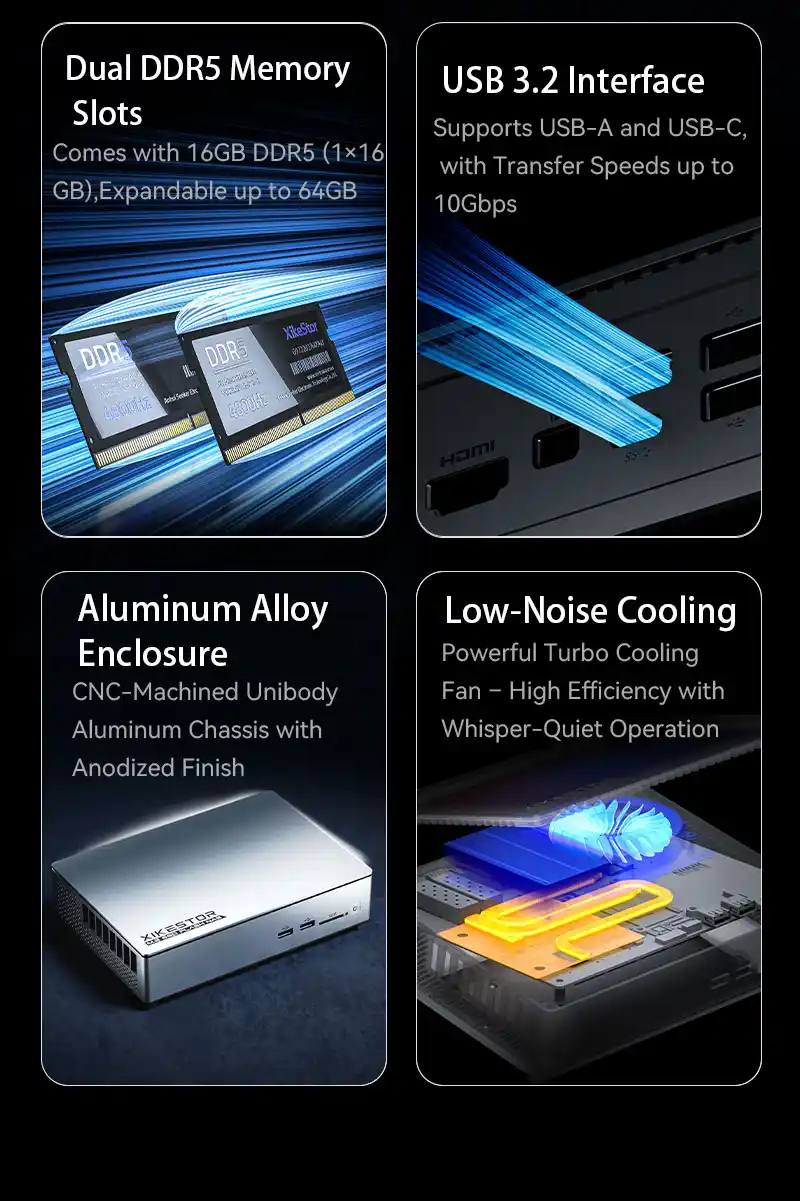
Both systems include Mini DisplayPort and HDMI outputs, allowing the NAS to be accessed directly with a monitor and input devices. This may be useful for initial configuration, local GUI access, or monitoring system status without relying on remote access tools. A MiniDP to DP cable is included with the FS510402DH. USB 3.2 connectivity is also present in both models, with Type-A and Type-C ports supporting up to 10Gbps transfers for external storage devices, UPSs, or peripheral hardware. These ports enable fast offloading of data, peripheral expansion, or direct-to-NAS backups without requiring a PC intermediary.
Pricing and Availability
No official pricing or launch schedule has been provided for the FS5104DH or FS510402DH at this time. Based on component selection and feature set, the systems are positioned for small to medium business deployments and users requiring compact flash-based storage with 10GbE support. Additional announcements regarding retail availability, regional distribution, and bundled software support are expected. Once these details are confirmed, this section will be updated to reflect available SKUs, configurations, and potential comparisons with competing NAS systems
|
Check Amazon in Your Region for the Xikestor FS5104DH NAS |
About XikeStor
Anhui Seeker Electronic Technology Co., Ltd., established in 2009, is the parent company of XikeStor. It develops both hardware and NAS operating systems with full IP ownership. The company works with component suppliers such as Intel, Western Digital, Realtek, Broadcom, and MaxLinear. It has regional offices in Shanghai, Hefei, Bengbu, and Shenzhen, along with 5,000 square meters of combined office and manufacturing space. Its presence in both consumer and enterprise markets reflects a focus on scalability and product diversity. XikeStor’s reach includes more than 60 global markets, including regions in North America, Europe, and Asia. It maintains R&D partnerships with several universities in China and has been recognized as a national high-tech enterprise. The company’s business spans NAS devices, digital communication hardware, and customized embedded software platforms. XikeStor is also involved in cross-disciplinary research and has been developing its own operating systems tailored to its hardware platforms, including software-defined storage features and NAS interfaces optimized for small and medium business use.
 SUBSCRIBE TO OUR NEWSLETTER
SUBSCRIBE TO OUR NEWSLETTER 
[contact-form-7]
 Join Inner Circle
Join Inner Circle Get an alert every time something gets added to this specific article!
 Subscribe
Subscribe
This description contains links to Amazon. These links will take you to some of the products mentioned in today's content. As an Amazon Associate, I earn from qualifying purchases. Visit the NASCompares Deal Finder to find the best place to buy this device in your region, based on Service, Support and Reputation - Just Search for your NAS Drive in the Box Below
Need Advice on Data Storage from an Expert?
Finally, for free advice about your setup, just leave a message in the comments below here at NASCompares.com and we will get back to you. Need Help?
Where possible (and where appropriate) please provide as much information about your requirements, as then I can arrange the best answer and solution to your needs. Do not worry about your e-mail address being required, it will NOT be used in a mailing list and will NOT be used in any way other than to respond to your enquiry.
[contact-form-7]
Need Help?
Where possible (and where appropriate) please provide as much information about your requirements, as then I can arrange the best answer and solution to your needs. Do not worry about your e-mail address being required, it will NOT be used in a mailing list and will NOT be used in any way other than to respond to your enquiry.
[contact-form-7]
 Ko-fi or old school Paypal. Thanks!To find out more about how to support this advice service check HEREIf you need to fix or configure a NAS, check Fiver
Have you thought about helping others with your knowledge? Find Instructions Here
Ko-fi or old school Paypal. Thanks!To find out more about how to support this advice service check HEREIf you need to fix or configure a NAS, check Fiver
Have you thought about helping others with your knowledge? Find Instructions Here

|
 |





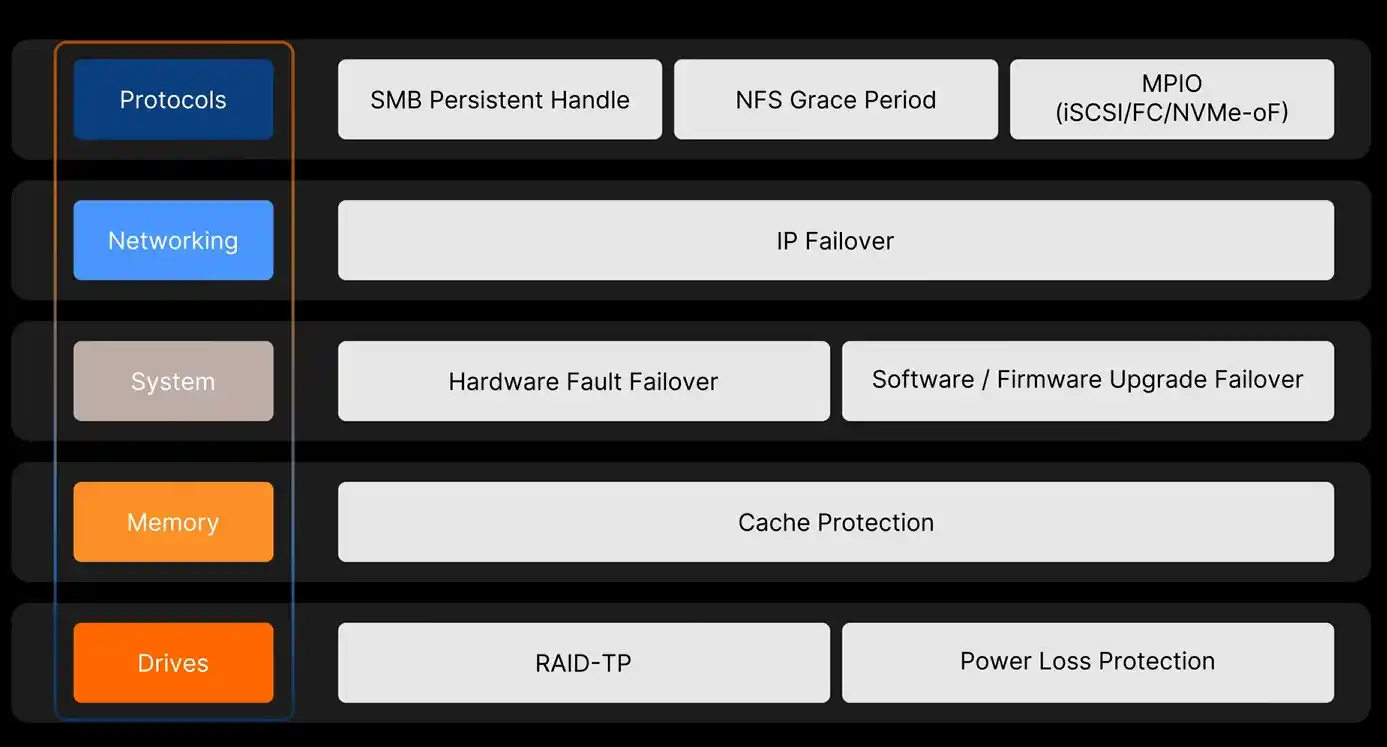




 10GbE networking for high-speed transfers
10GbE networking for high-speed transfers Limited PCIe lanes affecting 10GbE throughput
Limited PCIe lanes affecting 10GbE throughput







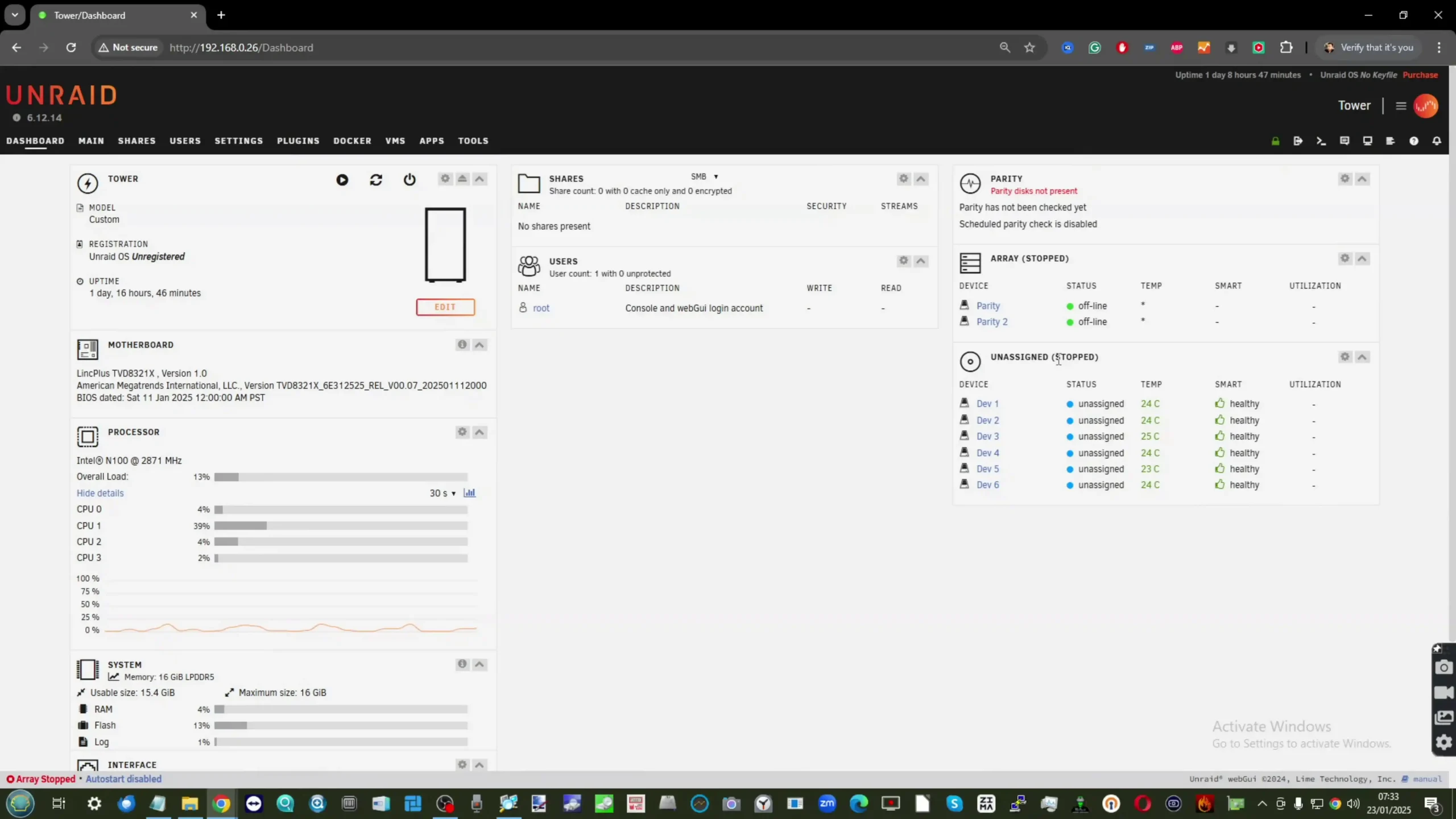

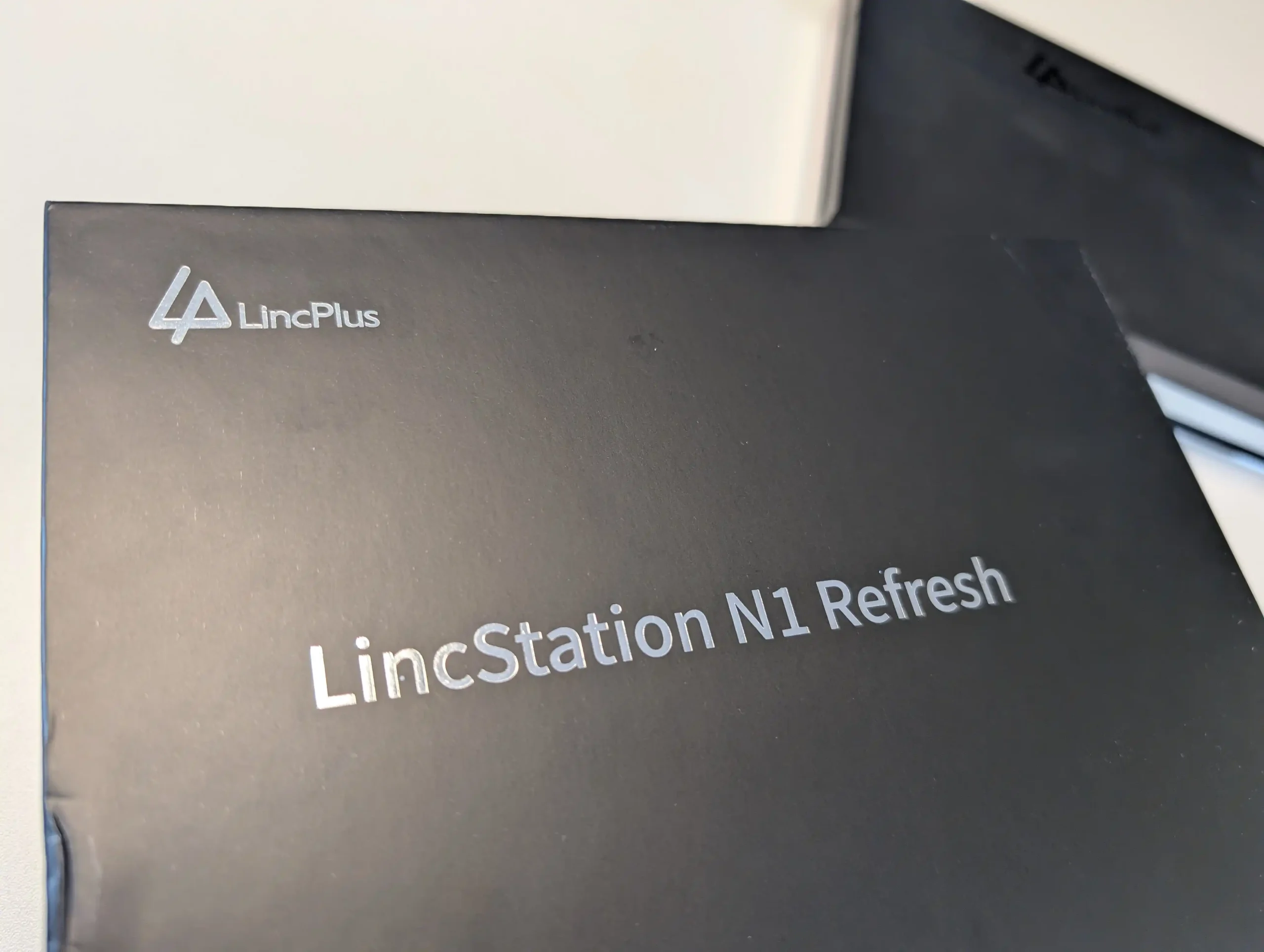






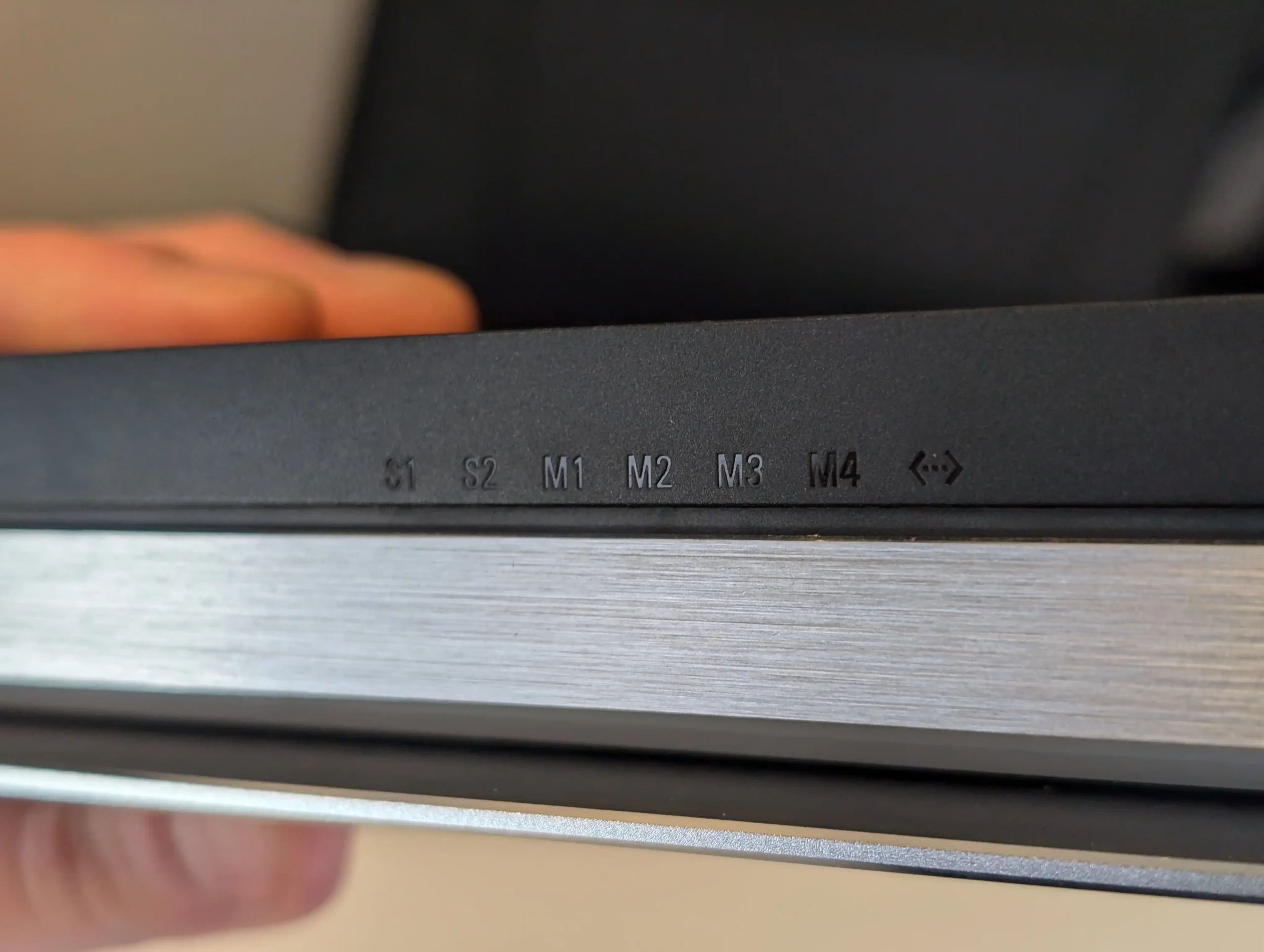
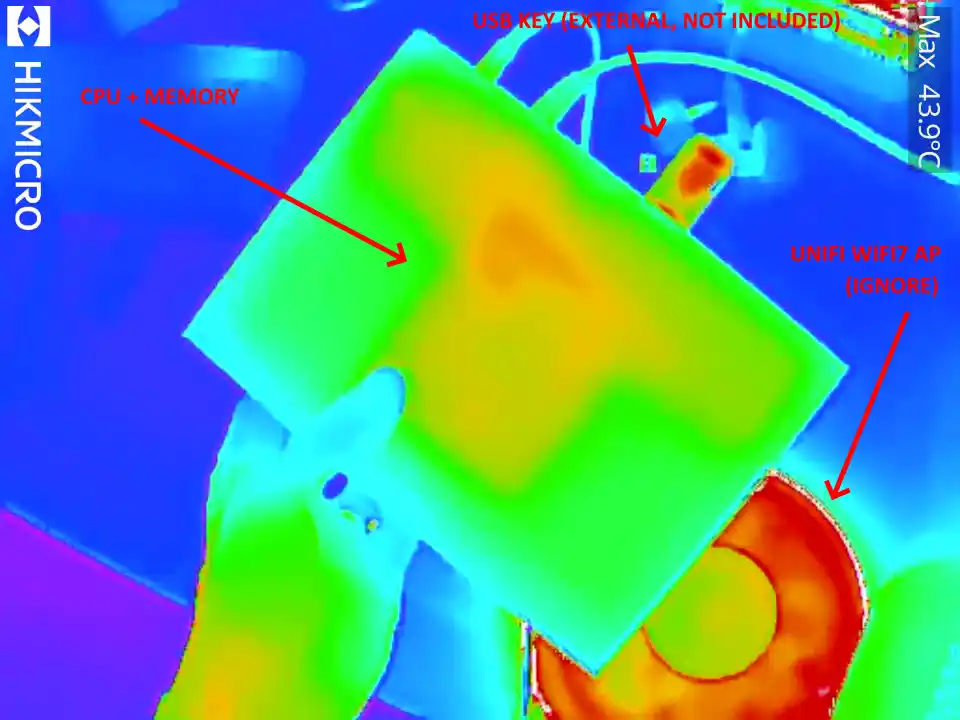
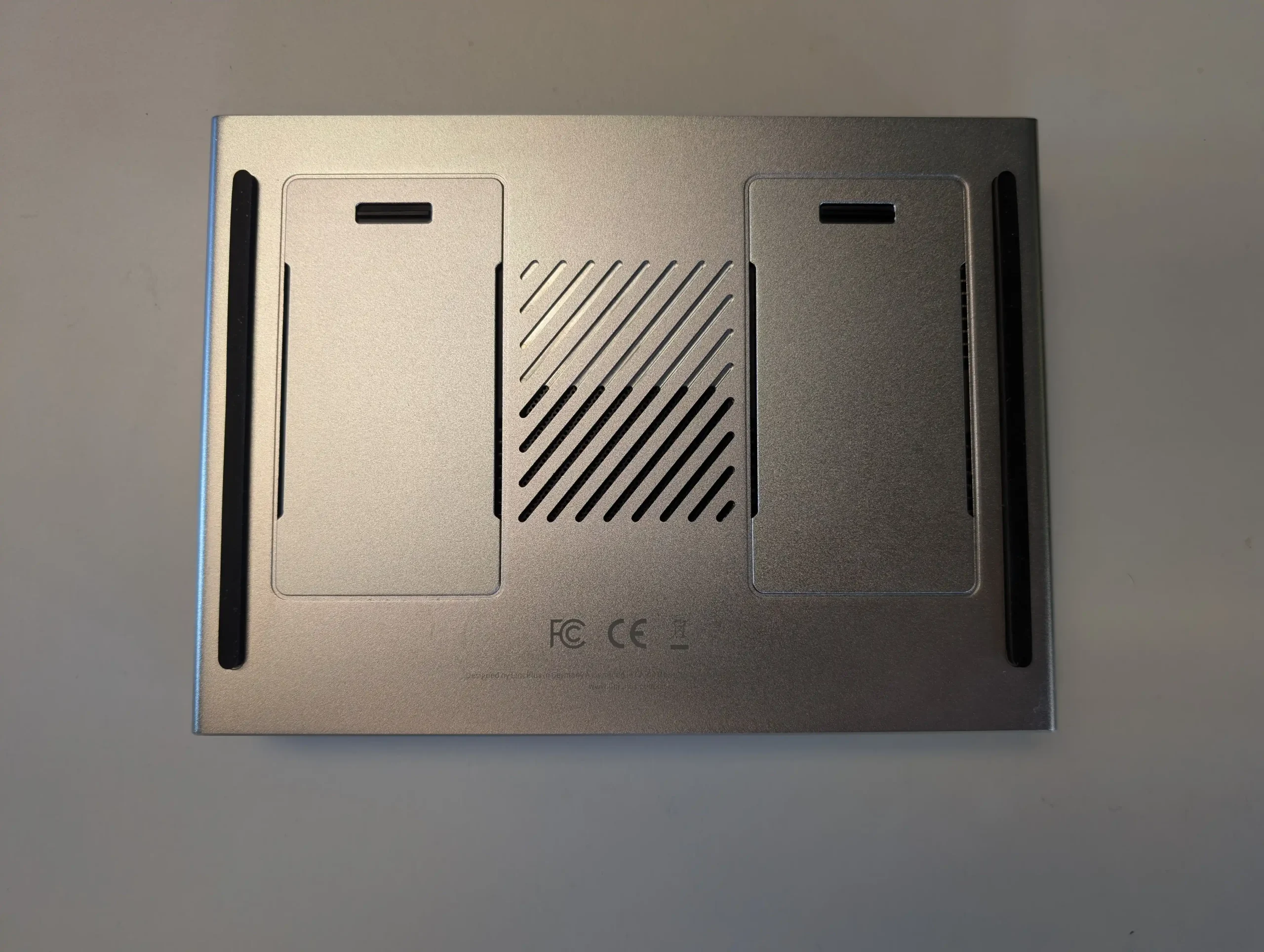


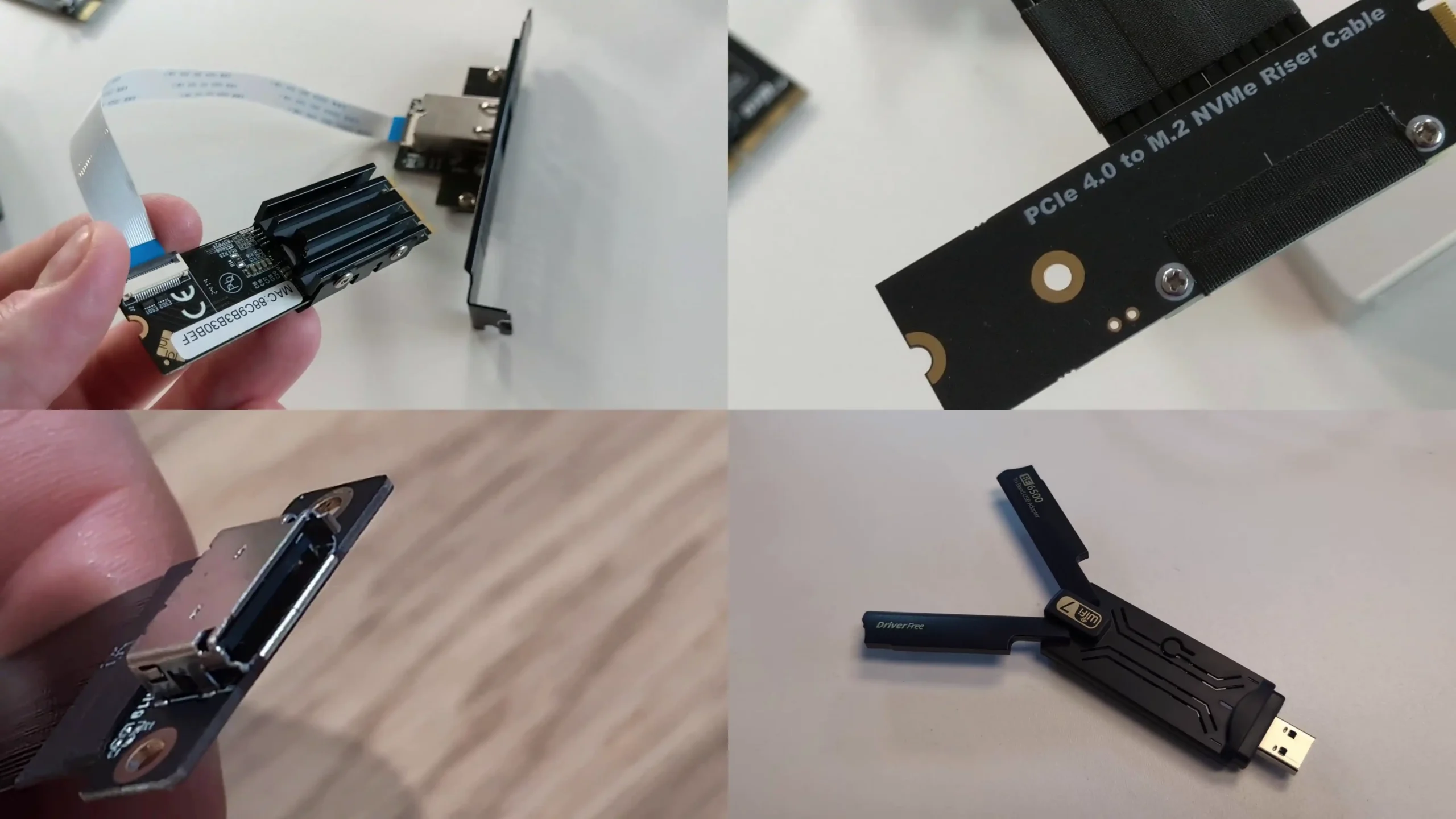
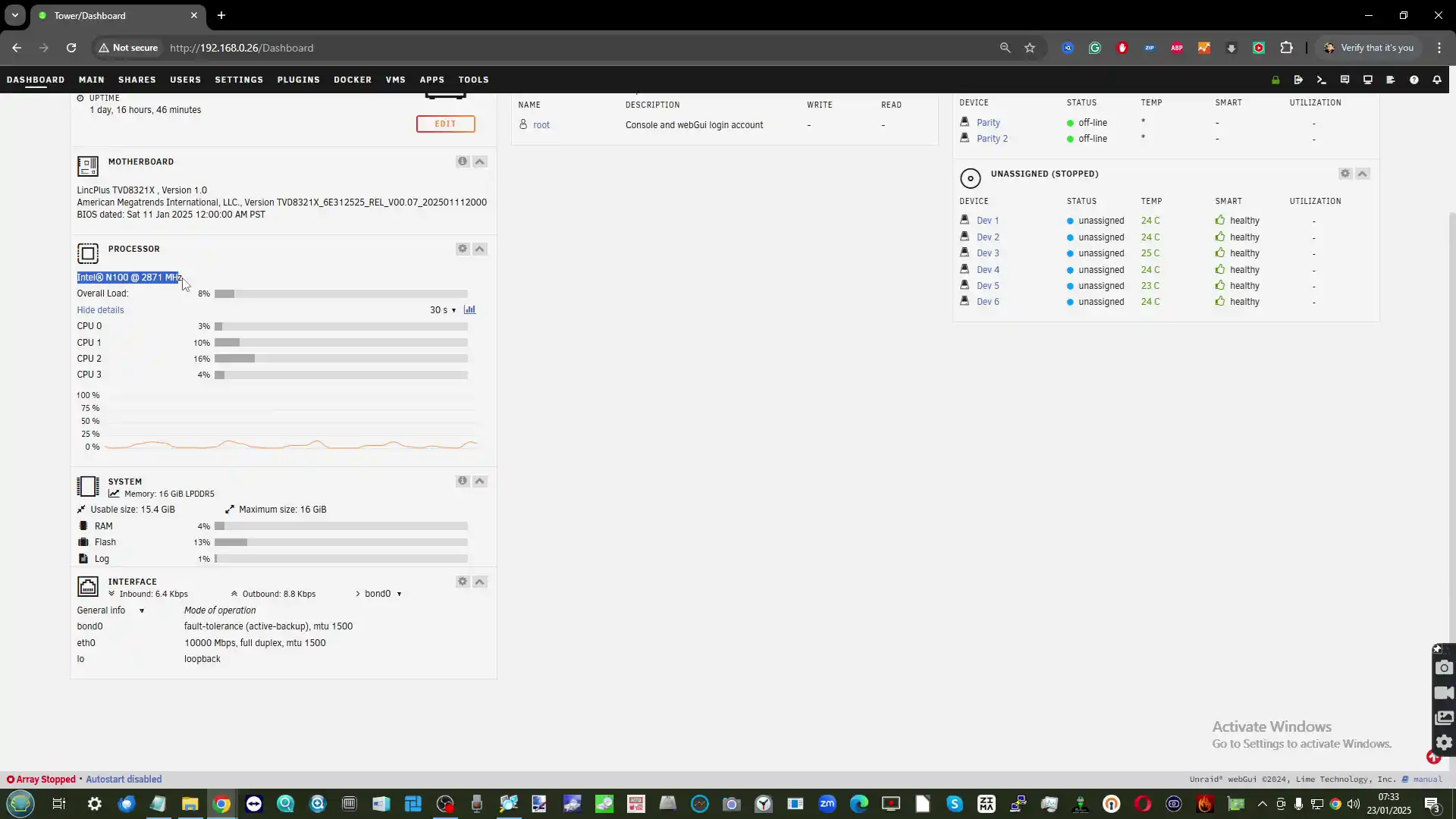
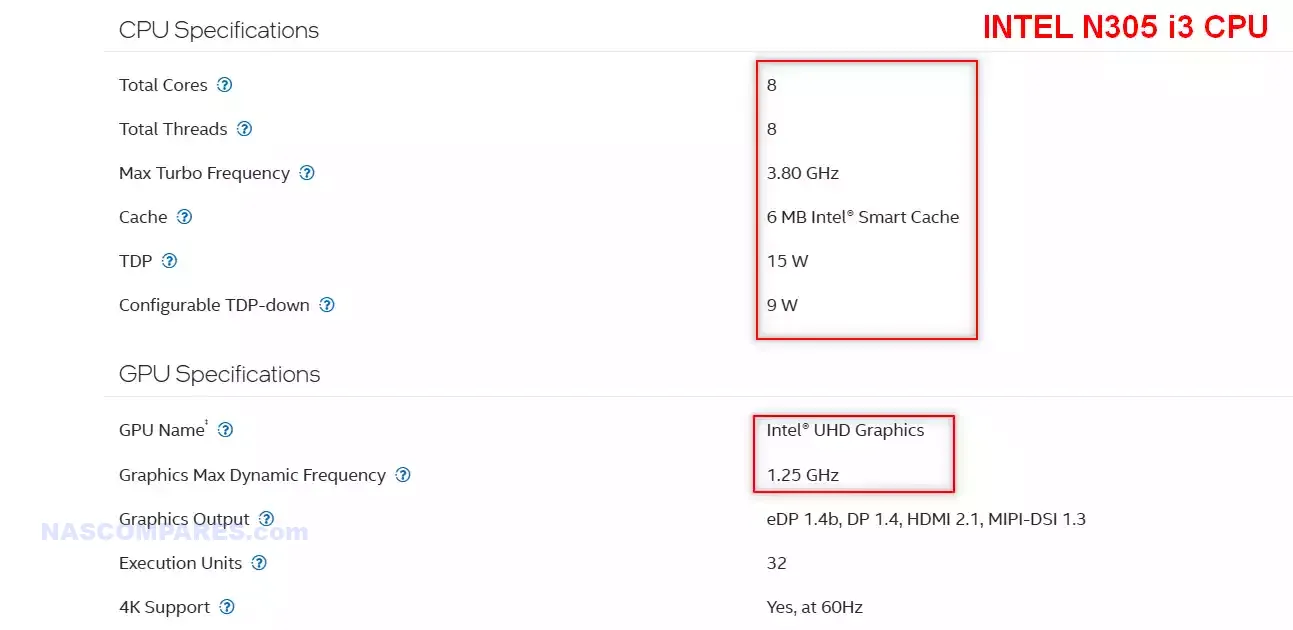
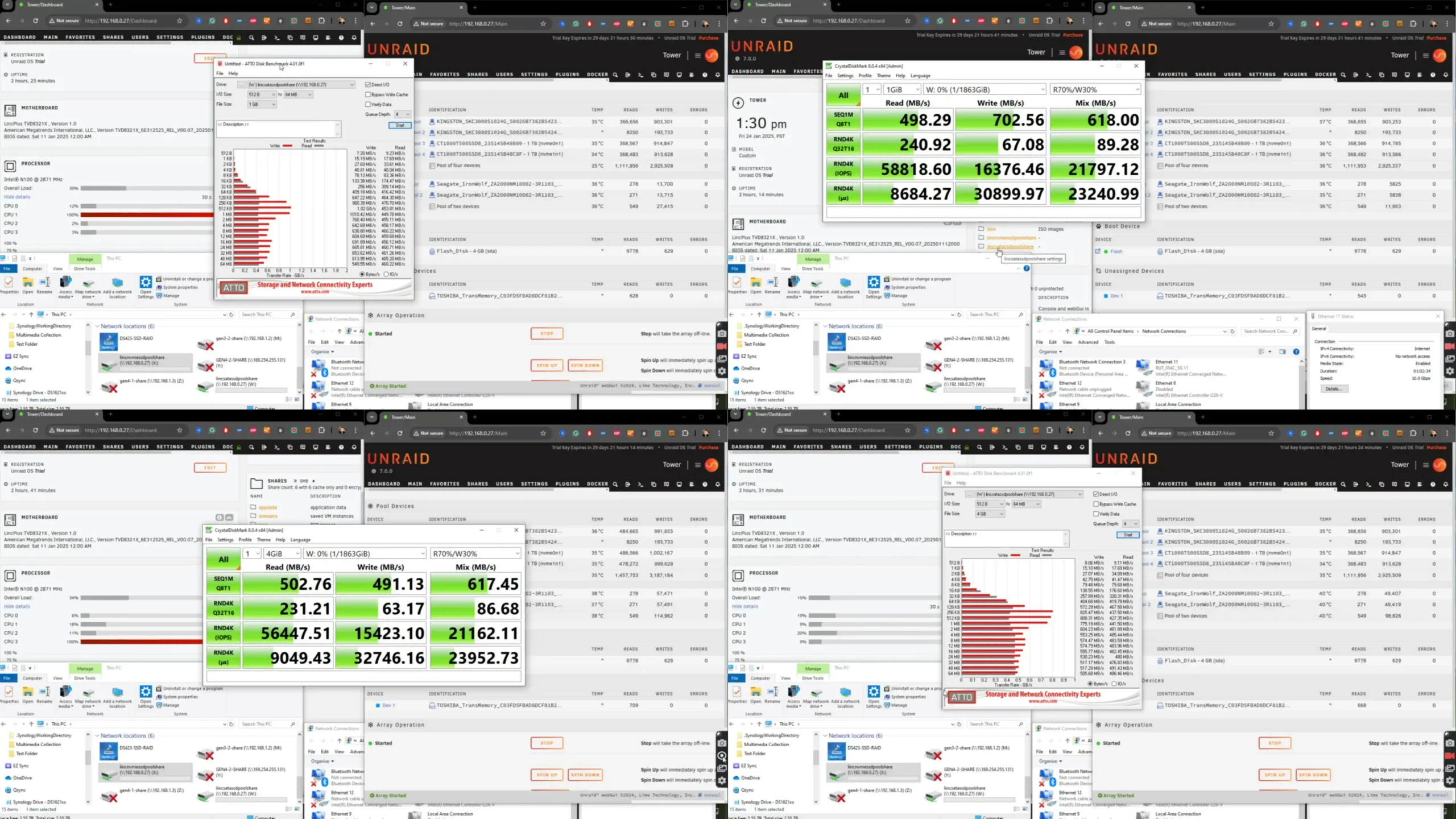
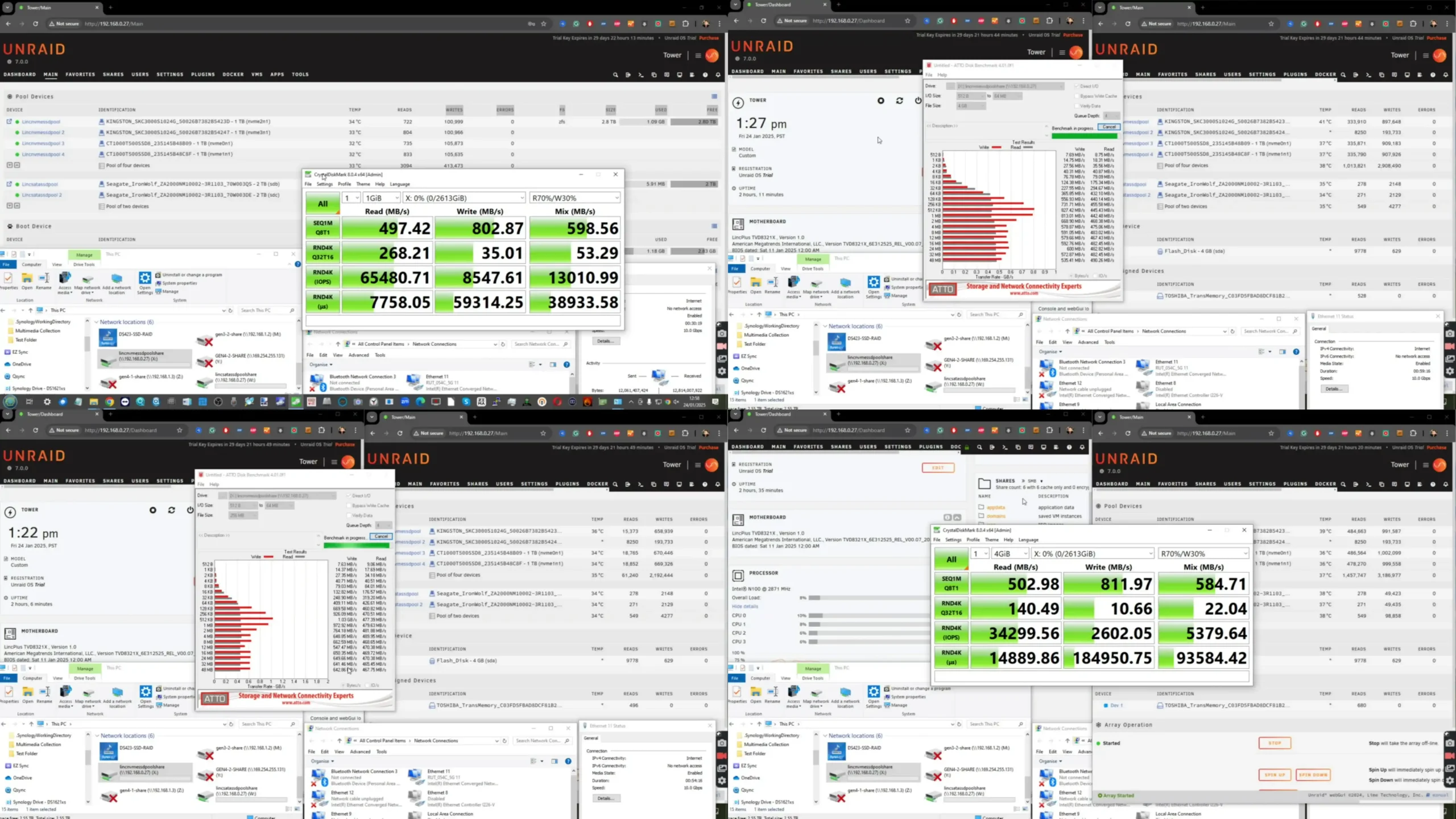
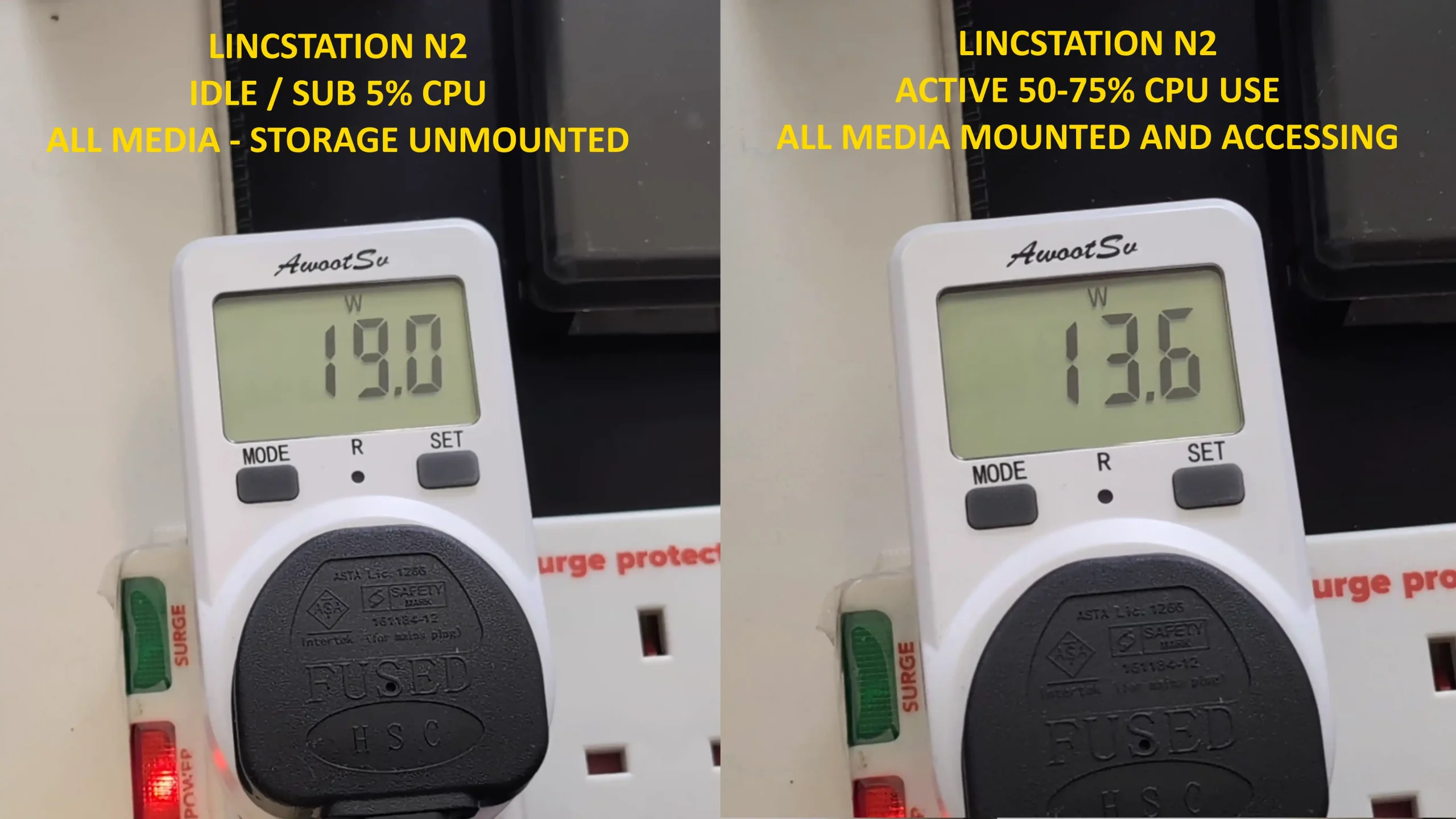

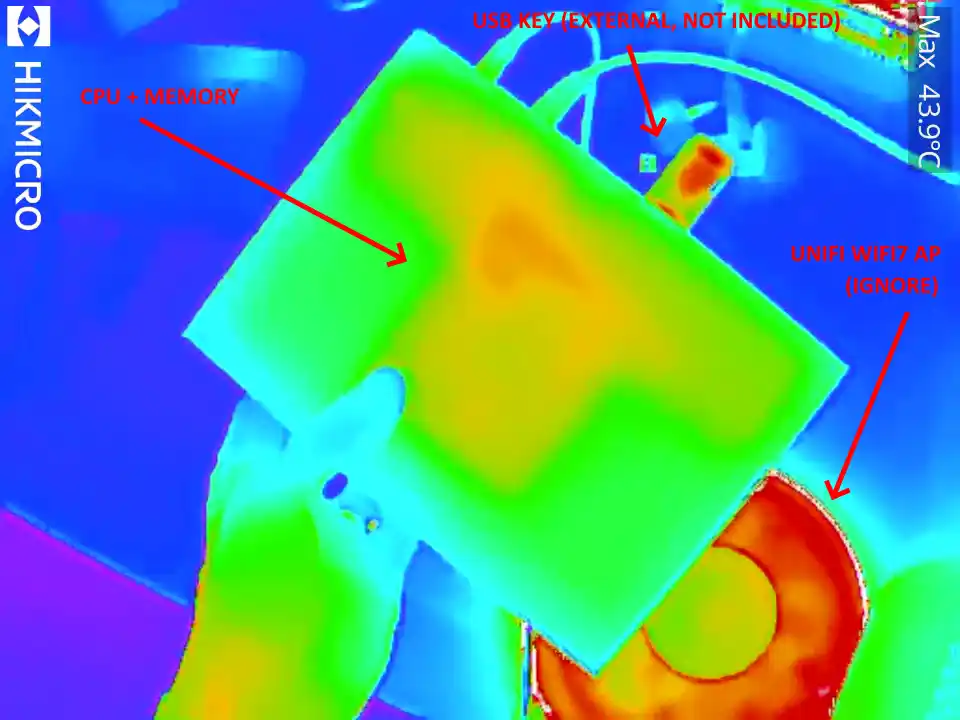
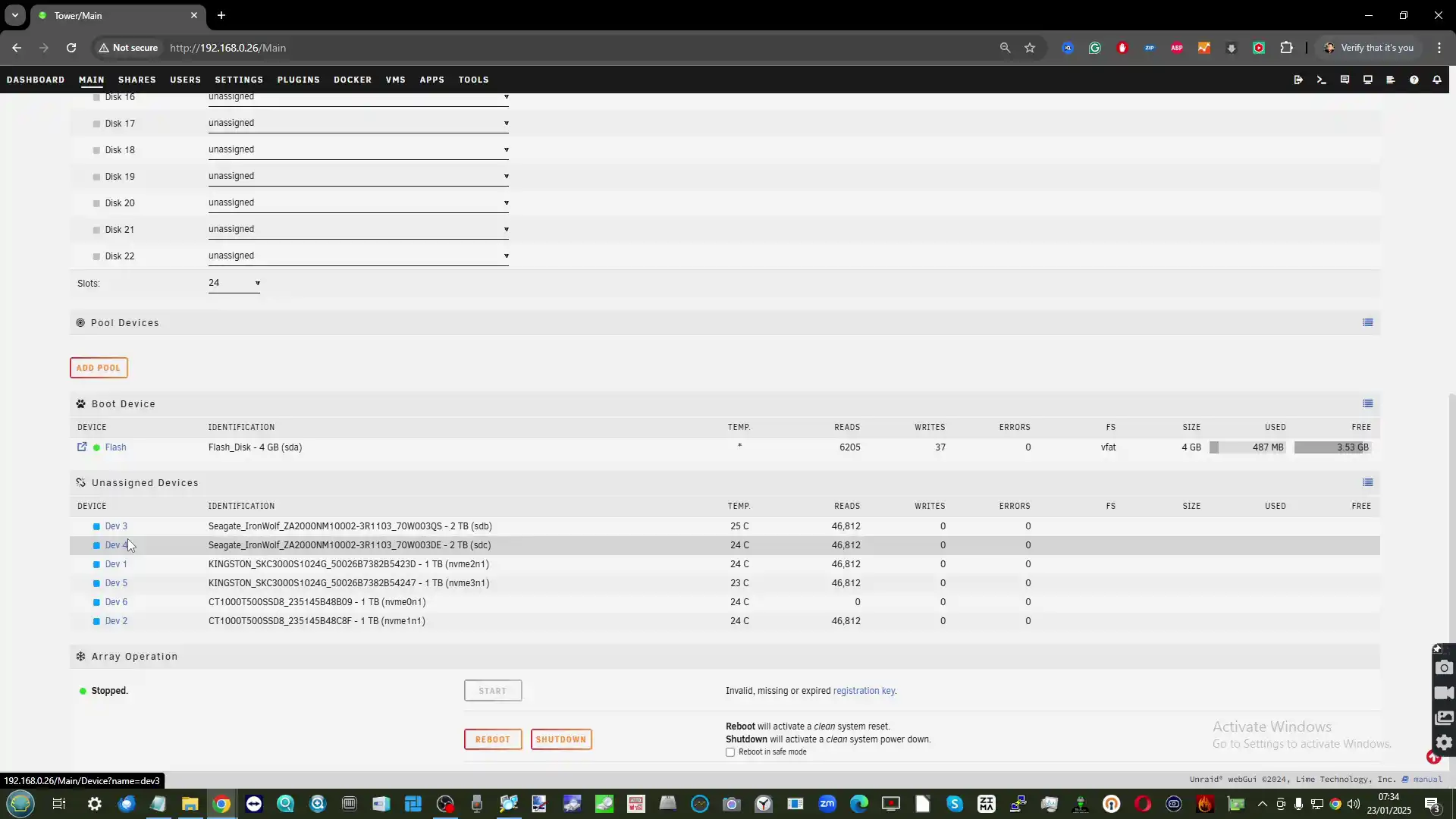

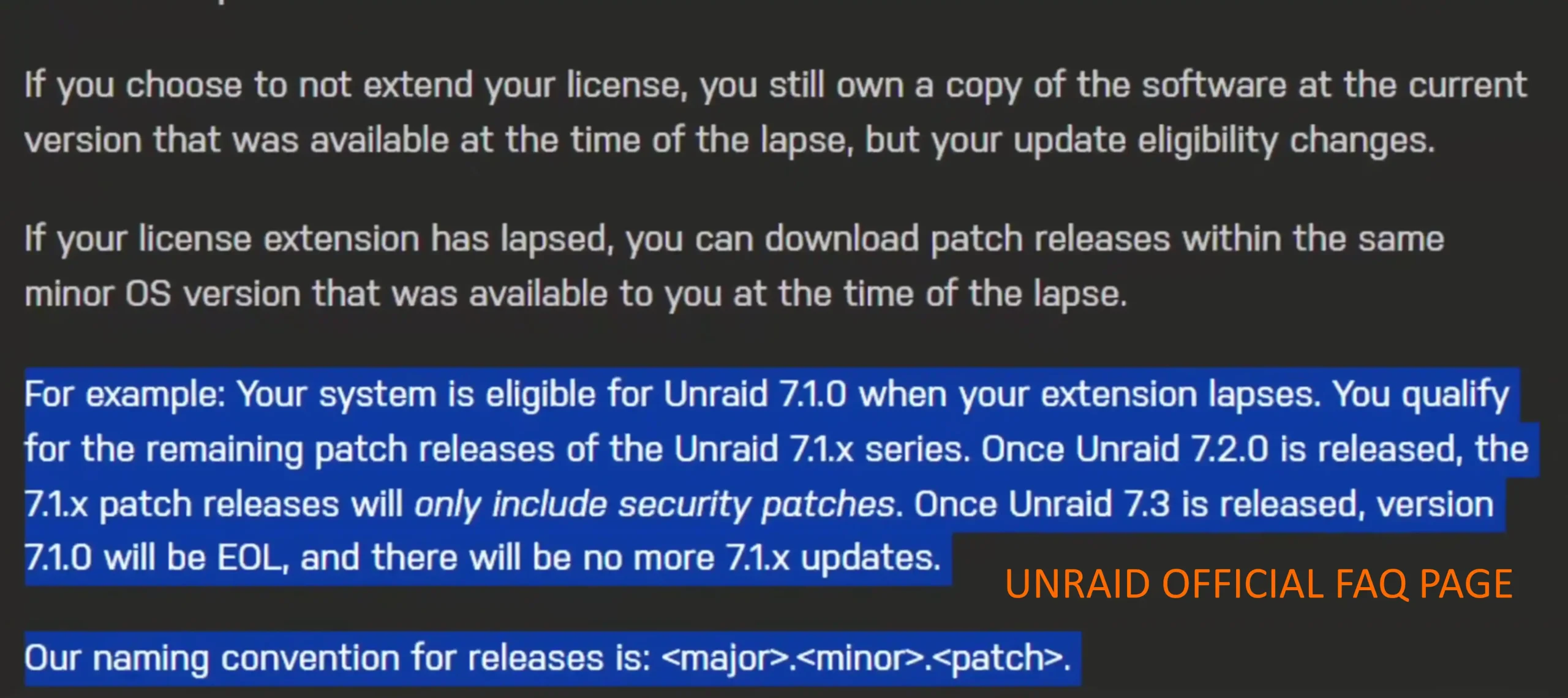

 SUBSCRIBE TO OUR NEWSLETTER
SUBSCRIBE TO OUR NEWSLETTER 

