NVIDIA's leaked APU could change gaming laptop design forever. Here's why.
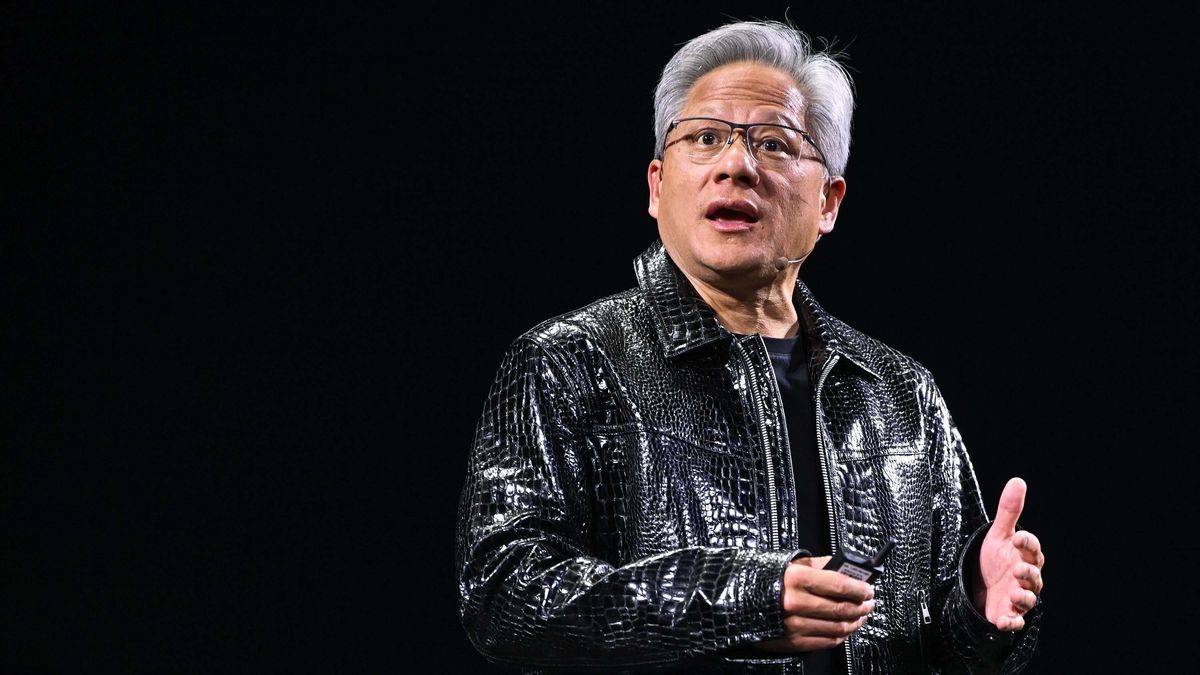

© Getty Images | NurPhoto
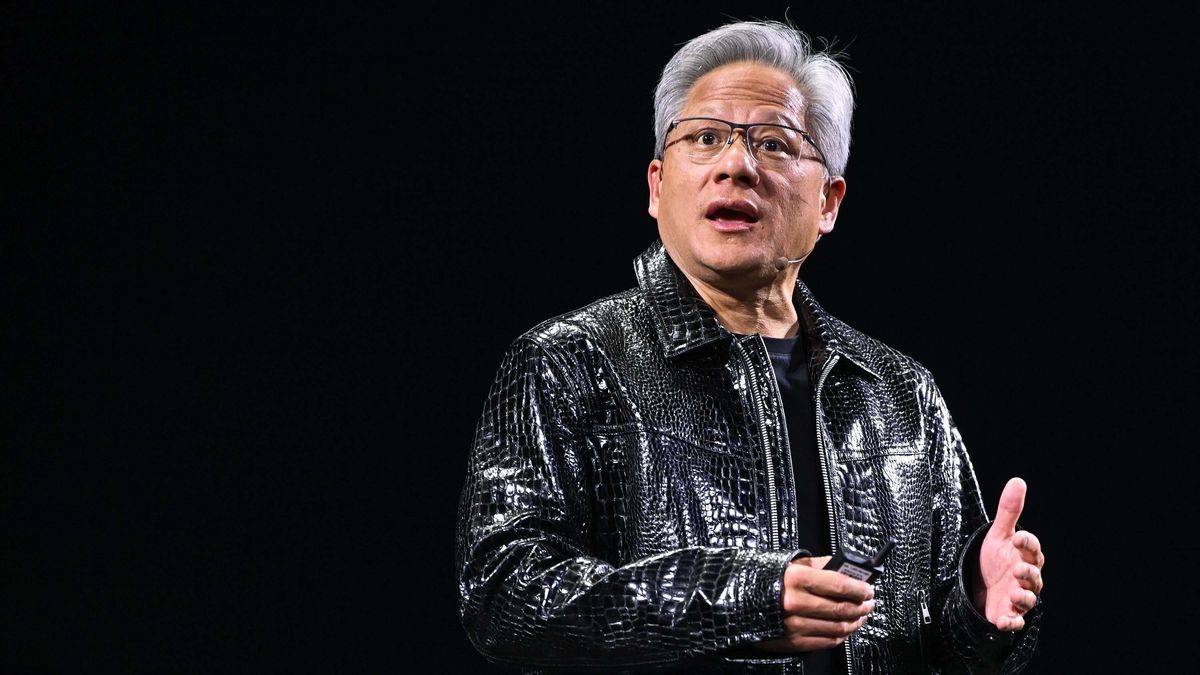

© Getty Images | NurPhoto


© Rebecca Spear / Windows Central


© Windows Central | Zachary Boddy


© Getty Images |PonyWang


© Future | Daniel Rubino
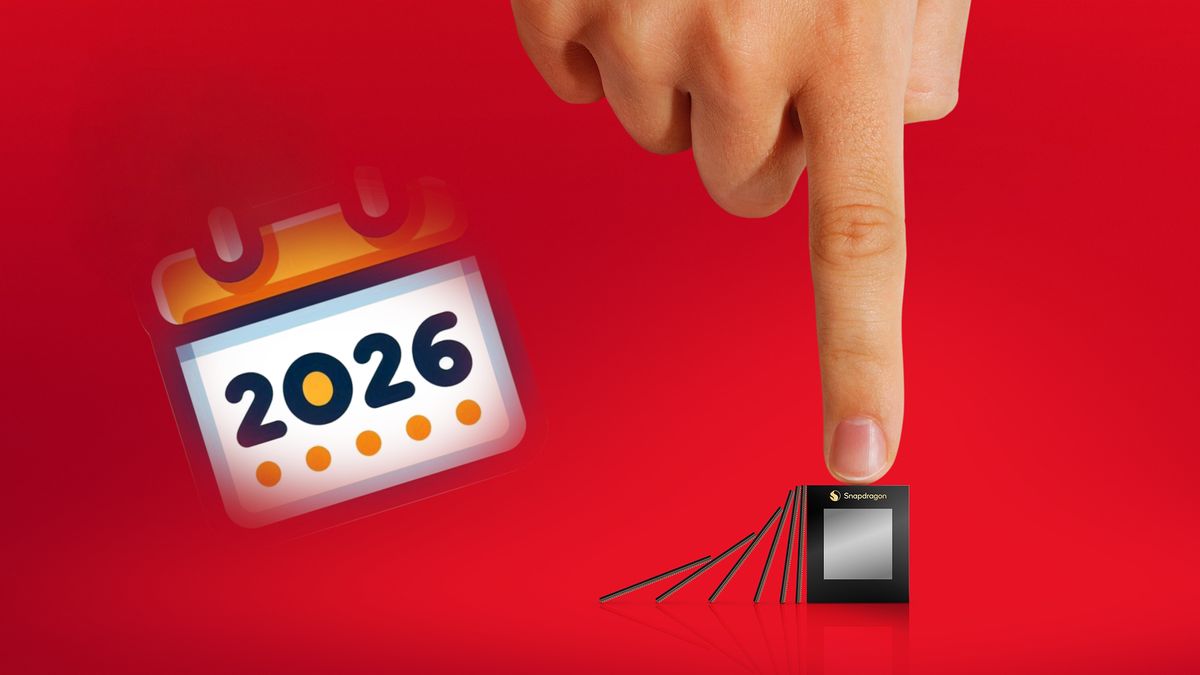
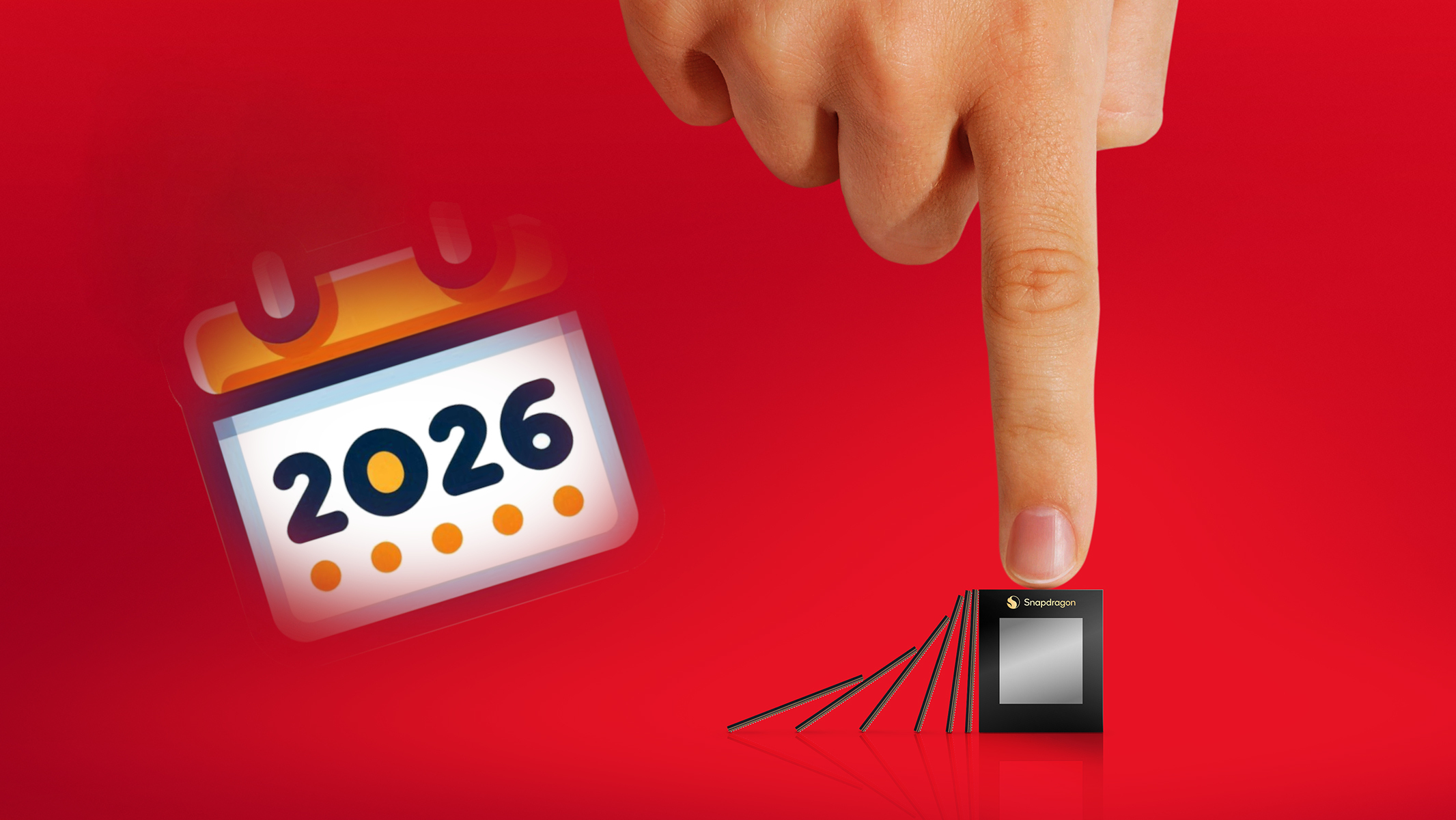
© Qualcomm | Future


© AMD | Future


© LG | Future


© HP | Future


© Future | MSI
At Computex 2025, Synology formally unveiled its new PS Series of PoE switches—marking the company’s first venture into dedicated network switching hardware. Designed specifically for surveillance environments, these switches are not meant to replace general-purpose managed switches, but rather to complement Synology’s Surveillance Station ecosystem. The lineup includes three models: the high-capacity PS2600+, the compact PS1000+, and the entry-level PS500. Each model is tailored for powering PoE cameras and streamlining IP surveillance setups, with features like centralized control through Surveillance Station and fanless operation. While this launch addresses a long-standing gap in Synology’s ecosystem, it is clear that these devices are intended for a niche surveillance role rather than enterprise-wide or enthusiast-grade switching solutions.
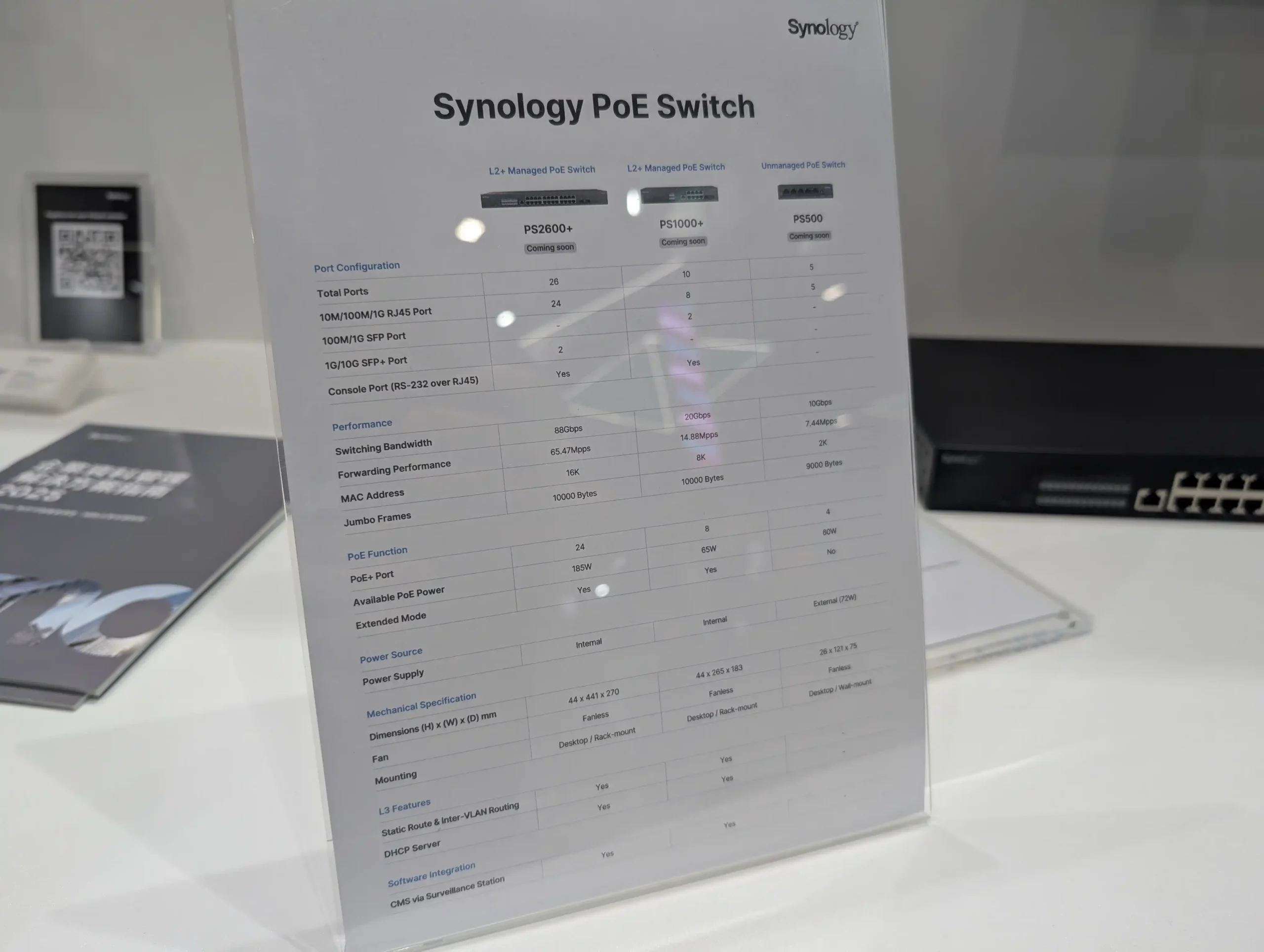
For years, users of Synology’s NAS and surveillance solutions have speculated about the company expanding into networking hardware, particularly switches. Given Synology’s existing ecosystem of NAS units, cameras, routers, and software like Surveillance Station and SRM, a managed PoE switch seemed like the logical next step to unify its offerings under a single, tightly integrated platform. Many envisioned a Synology switch that could serve not just surveillance but also general-purpose networking, VLAN management, and broader SMB/enterprise deployments—effectively competing with established names like Ubiquiti, Netgear, or QNAP.
However, the PS Series unveiled at Computex 2025 diverges from that expectation. The PS2600+ and PS1000+ are exclusively intended for use with Synology’s Surveillance Station, lacking broader Layer 3 management tools outside of this context. Meanwhile, the PS500 is a basic, unmanaged unit aimed more at simple deployments than network optimization. There are no bundled camera licenses, limited software extensibility, and no SRM integration. As a result, while these switches will likely appeal to users looking for a seamless Synology surveillance setup, they fall short of the more versatile, all-encompassing switch that many long-time Synology users were hoping for.

The PS2600+ is the flagship switch in Synology’s new lineup, featuring 24 PoE+ ports and 2 additional 10GbE SFP+ uplink ports. Designed for rackmount or desktop use, the PS2600+ is completely fanless, making it suitable for noise-sensitive environments. It delivers a total PoE power budget of 185W, allowing it to power multiple IP cameras, particularly in larger surveillance setups. It is fully managed and integrates directly with Synology’s Surveillance Station for centralized control, including power management, port diagnostics, and network topology mapping.
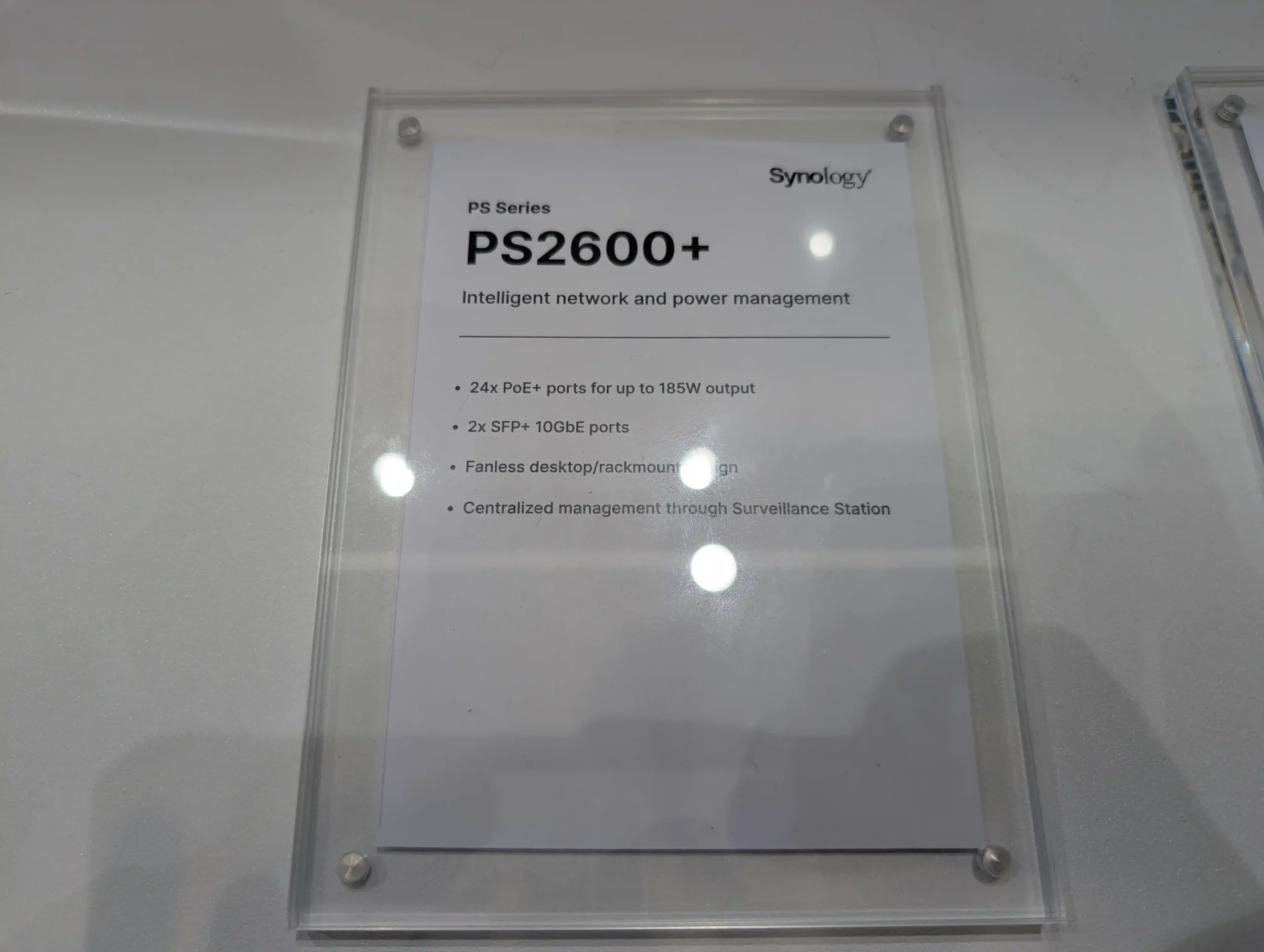
In terms of network performance, the PS2600+ offers a switching bandwidth of 88 Gbps and a forwarding rate of 65.47 Mpps. It supports Layer 2+ features, including inter-VLAN routing and DHCP server capabilities, allowing it to segment and route traffic in more complex surveillance deployments. However, its software integration is limited exclusively to Surveillance Station, and it lacks any compatibility with Synology’s SRM (Router OS) or general-purpose network management tools. It is best suited for installations where the switch, NAS, and cameras are all part of a single, unified Synology surveillance environment.
| Feature | PS2600+ |
|---|---|
| Ports (Total) | 26 |
| RJ45 1GbE Ports | 24 (PoE+) |
| 10GbE SFP+ Ports | 2 |
| Console Port | Yes (RS-232 over RJ45) |
| Switching Bandwidth | 88 Gbps |
| Forwarding Performance | 65.47 Mpps |
| MAC Address Table | 16K |
| Jumbo Frame Support | 10,000 Bytes |
| Available PoE Power | 185W |
| Extended Mode | Yes |
| Power Supply | Internal |
| Dimensions (H x W x D) | 44 x 441 x 270 mm |
| Cooling | Fanless |
| Mounting | Rackmount / Desktop |
| L3 Features | Static Routing, Inter-VLAN Routing, DHCP |
| Surveillance Integration | Yes (via Surveillance Station CMS) |
Synology PS500 5 Port Unmanaged PoE Switch
The PS500 is the most basic model in Synology’s PS Series and is designed primarily for entry-level surveillance setups. It offers a total of five ports, four of which support PoE+ for powering IP cameras or other devices. Unlike the other models, the PS500 is completely unmanaged—there is no software-based configuration, no VLAN support, and no integration with Surveillance Station CMS. It is intended for plug-and-play functionality, making it suitable for simple installations where centralized management is not required.

Despite its simplicity, the PS500 still delivers up to 60W of total PoE power and supports jumbo frames up to 9000 bytes. It is passively cooled and uses an external power supply, emphasizing its role as a compact, low-maintenance switch for desktop or wall-mounted deployments. While it doesn’t offer the flexibility or control of the PS2600+ or PS1000+, it fills a gap for users seeking a straightforward power delivery solution for small-scale IP camera installations.
| Feature | PS500 |
|---|---|
| Ports (Total) | 5 |
| RJ45 1GbE Ports | 5 (4 PoE+) |
| SFP Ports | None |
| Console Port | No |
| Switching Bandwidth | 10 Gbps |
| Forwarding Performance | 7.44 Mpps |
| MAC Address Table | 2K |
| Jumbo Frame Support | 9000 Bytes |
| Available PoE Power | 60W |
| Extended Mode | No |
| Power Supply | External (72W) |
| Dimensions (H x W x D) | 26 x 121 x 75 mm |
| Cooling | Fanless |
| Mounting | Desktop / Wall-mount |
| L3 Features | None |
| Surveillance Integration | No |
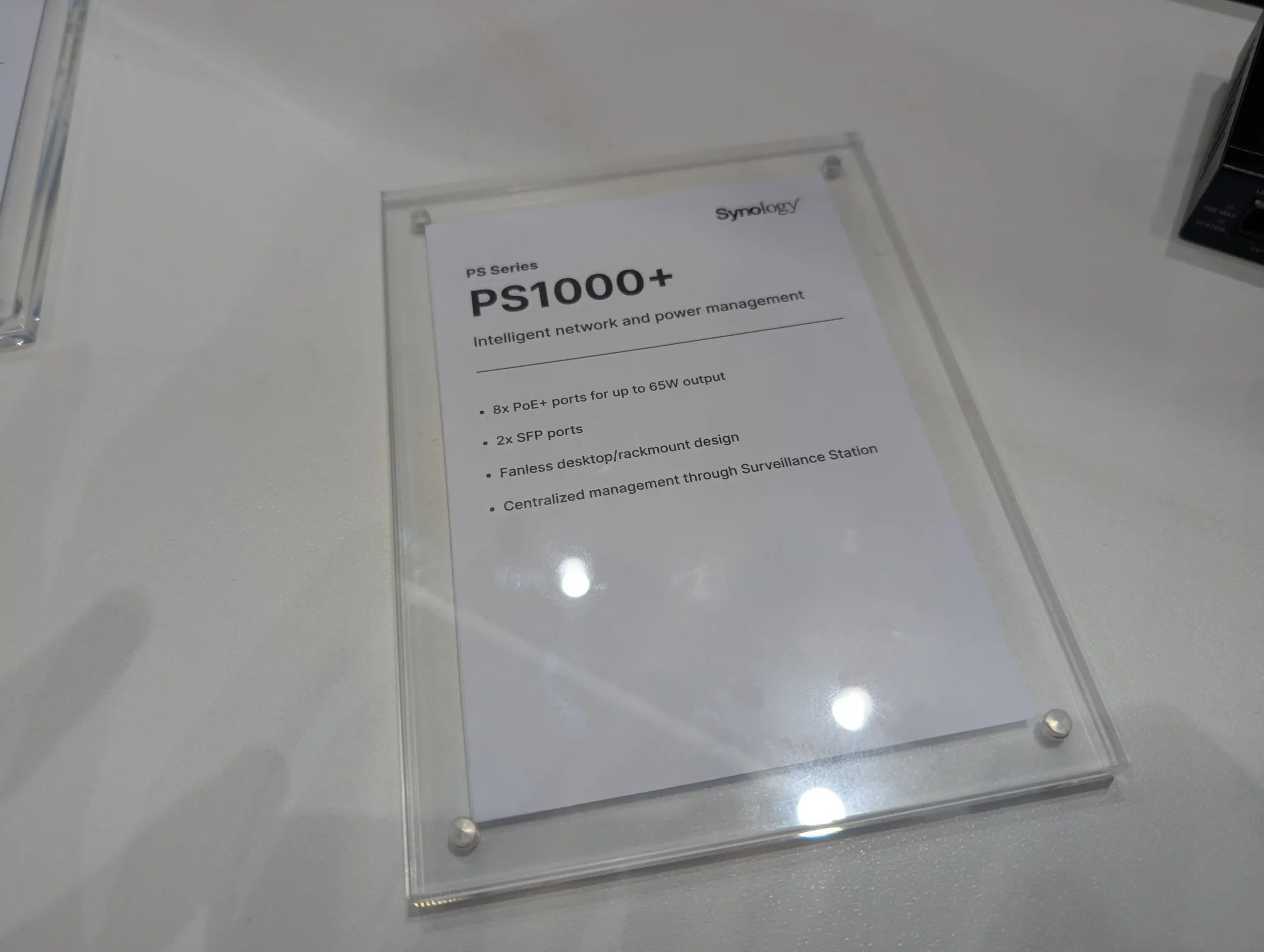
The PS1000+ serves as the mid-range offering in Synology’s PS Series, targeting smaller surveillance deployments that still benefit from centralized management. It includes 8 PoE+ RJ45 ports and 2 standard 1GbE SFP ports for uplink or fiber connectivity. Like the PS2600+, this model is fanless and supports both rackmount and desktop installations. It offers a total PoE power budget of 65W, which is sufficient for a modest number of IP cameras or access points in home or SMB setups.

From a network performance standpoint, the PS1000+ provides 20 Gbps of switching bandwidth and a forwarding rate of 14.88 Mpps. It also supports VLANs, static routing, and DHCP services, and is managed entirely through Synology’s Surveillance Station interface. Its role is clearly focused—bridging NAS units and IP cameras under one platform, without offering broader Layer 3 functionality or third-party network integration. For users with Synology NAS-based NVR setups and fewer cameras, the PS1000+ provides a compact, low-noise, managed switch option.
| Feature | PS1000+ |
|---|---|
| Ports (Total) | 10 |
| RJ45 1GbE Ports | 8 (PoE+) |
| 1GbE SFP Ports | 2 |
| Console Port | Yes (RS-232 over RJ45) |
| Switching Bandwidth | 20 Gbps |
| Forwarding Performance | 14.88 Mpps |
| MAC Address Table | Not Listed |
| Jumbo Frame Support | 10,000 Bytes |
| Available PoE Power | 65W |
| Extended Mode | Yes |
| Power Supply | Internal |
| Dimensions (H x W x D) | 44 x 265 x 183 mm |
| Cooling | Fanless |
| Mounting | Rackmount / Desktop |
| L3 Features | Static Routing, Inter-VLAN Routing, DHCP |
| Surveillance Integration | Yes (via Surveillance Station CMS) |
Synology’s entry into the network switch market with the PS Series marks a significant, though narrowly focused, expansion of its surveillance ecosystem. These switches are clearly designed with Surveillance Station users in mind, offering streamlined power and network management for PoE camera deployments. While the PS2600+ and PS1000+ provide useful managed features for larger and mid-sized surveillance environments, and the PS500 delivers a simple plug-and-play option, none of these models address general networking needs outside of Synology’s surveillance scope. For those seeking a unified Synology environment for NVR deployments, these switches may be a welcome addition—but broader adoption will likely remain limited until Synology delivers more versatile, multi-role networking solutions.
 SUBSCRIBE TO OUR NEWSLETTER
SUBSCRIBE TO OUR NEWSLETTER 
 Join Inner Circle
Join Inner Circle  Subscribe
Subscribe
This description contains links to Amazon. These links will take you to some of the products mentioned in today's content. As an Amazon Associate, I earn from qualifying purchases. Visit the NASCompares Deal Finder to find the best place to buy this device in your region, based on Service, Support and Reputation - Just Search for your NAS Drive in the Box Below
 Need Help?
Where possible (and where appropriate) please provide as much information about your requirements, as then I can arrange the best answer and solution to your needs. Do not worry about your e-mail address being required, it will NOT be used in a mailing list and will NOT be used in any way other than to respond to your enquiry.
[contact-form-7]
Need Help?
Where possible (and where appropriate) please provide as much information about your requirements, as then I can arrange the best answer and solution to your needs. Do not worry about your e-mail address being required, it will NOT be used in a mailing list and will NOT be used in any way other than to respond to your enquiry.
[contact-form-7]
 Ko-fi or old school Paypal. Thanks!To find out more about how to support this advice service check HEREIf you need to fix or configure a NAS, check Fiver
Have you thought about helping others with your knowledge? Find Instructions Here
Ko-fi or old school Paypal. Thanks!To find out more about how to support this advice service check HEREIf you need to fix or configure a NAS, check Fiver
Have you thought about helping others with your knowledge? Find Instructions Here

|
 |


© Windows Central | Zachary Boddy


© Future


© Windows Central / Beelink
At Computex 2025 in Taipei, PROMISE Technology introduced the Pegasus5 M8, an NVMe-based RAID storage system built around Intel’s Thunderbolt 5 interface. This new addition to the Pegasus5 product line focuses on delivering high-throughput, low-latency performance in a compact form factor tailored for professionals working with data-heavy content. Thunderbolt 5 provides a significant increase in bandwidth compared to previous generations, supporting up to 80 Gbps combined data and video transfer, which the M8 leverages for intensive media workflows. The M8 was presented as part of PROMISE’s wider strategy to address evolving demands in high-resolution video production, AI-assisted processing, and portable high-speed storage. Its debut follows the earlier launch of the Pegasus5 R12 and R12 Pro, which introduced 12-bay and hybrid HDD/SSD tower configurations with RAID capabilities, aimed at larger-scale desktop storage environments.
5 interface. This new addition to the Pegasus5 product line focuses on delivering high-throughput, low-latency performance in a compact form factor tailored for professionals working with data-heavy content. Thunderbolt 5 provides a significant increase in bandwidth compared to previous generations, supporting up to 80 Gbps combined data and video transfer, which the M8 leverages for intensive media workflows. The M8 was presented as part of PROMISE’s wider strategy to address evolving demands in high-resolution video production, AI-assisted processing, and portable high-speed storage. Its debut follows the earlier launch of the Pegasus5 R12 and R12 Pro, which introduced 12-bay and hybrid HDD/SSD tower configurations with RAID capabilities, aimed at larger-scale desktop storage environments.
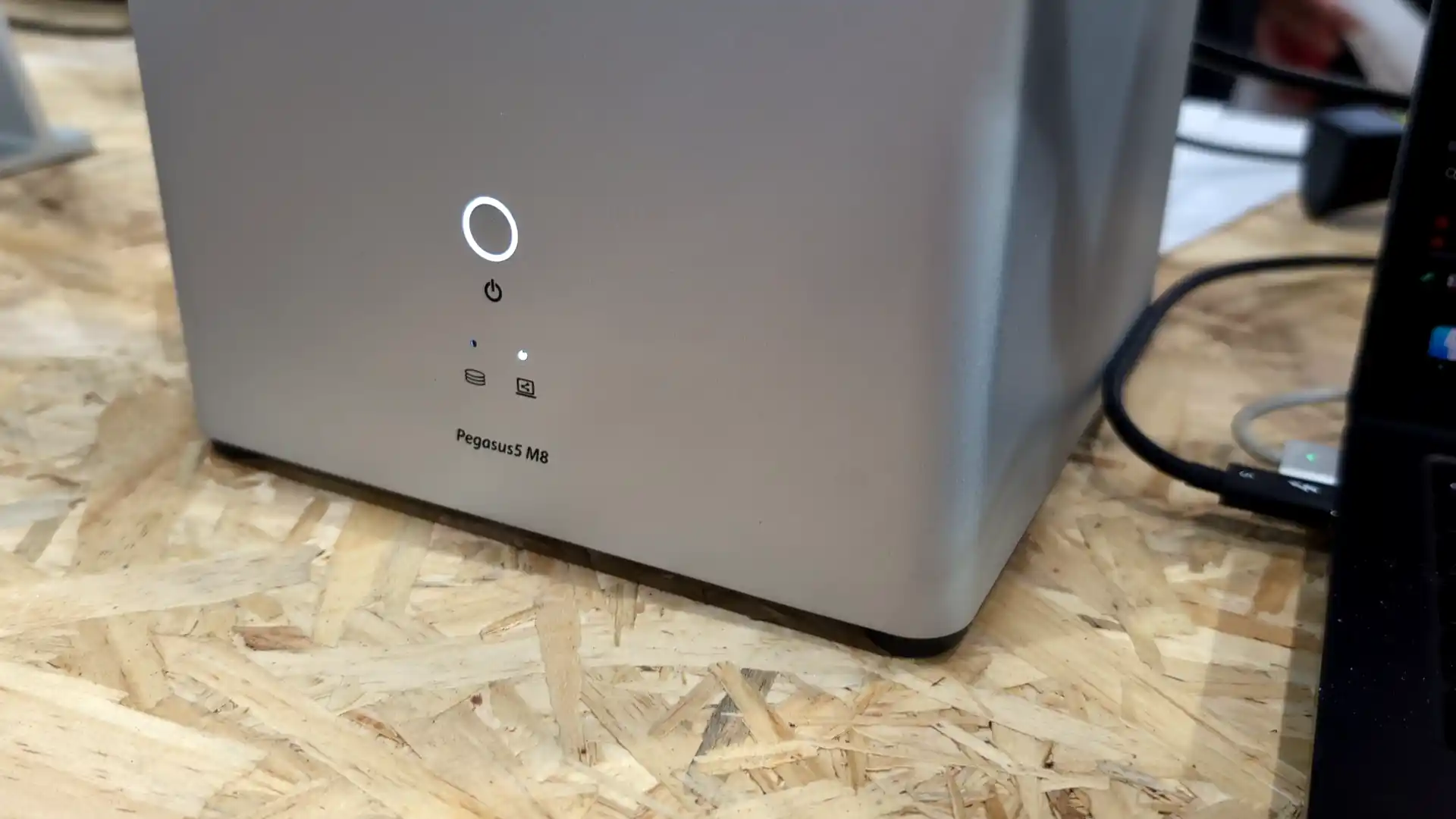
The Pegasus5 M8 is a compact, all-flash 8-bay direct-attached storage (DAS) system that exclusively supports M.2 NVMe SSDs. It accommodates both standard 2280-length SSDs and 1.5-inch variants, allowing flexibility in selecting drives based on capacity, endurance, or thermal profile. The system supports a mix of TLC-based drives for high performance and QLC-based drives for increased capacity per dollar, giving users the option to tailor the configuration toward speed, cost-efficiency, or a balance of both. Each M.2 slot is connected via a high-speed PCIe backplane, allowing maximum parallel bandwidth to the controller for simultaneous multi-drive operations.
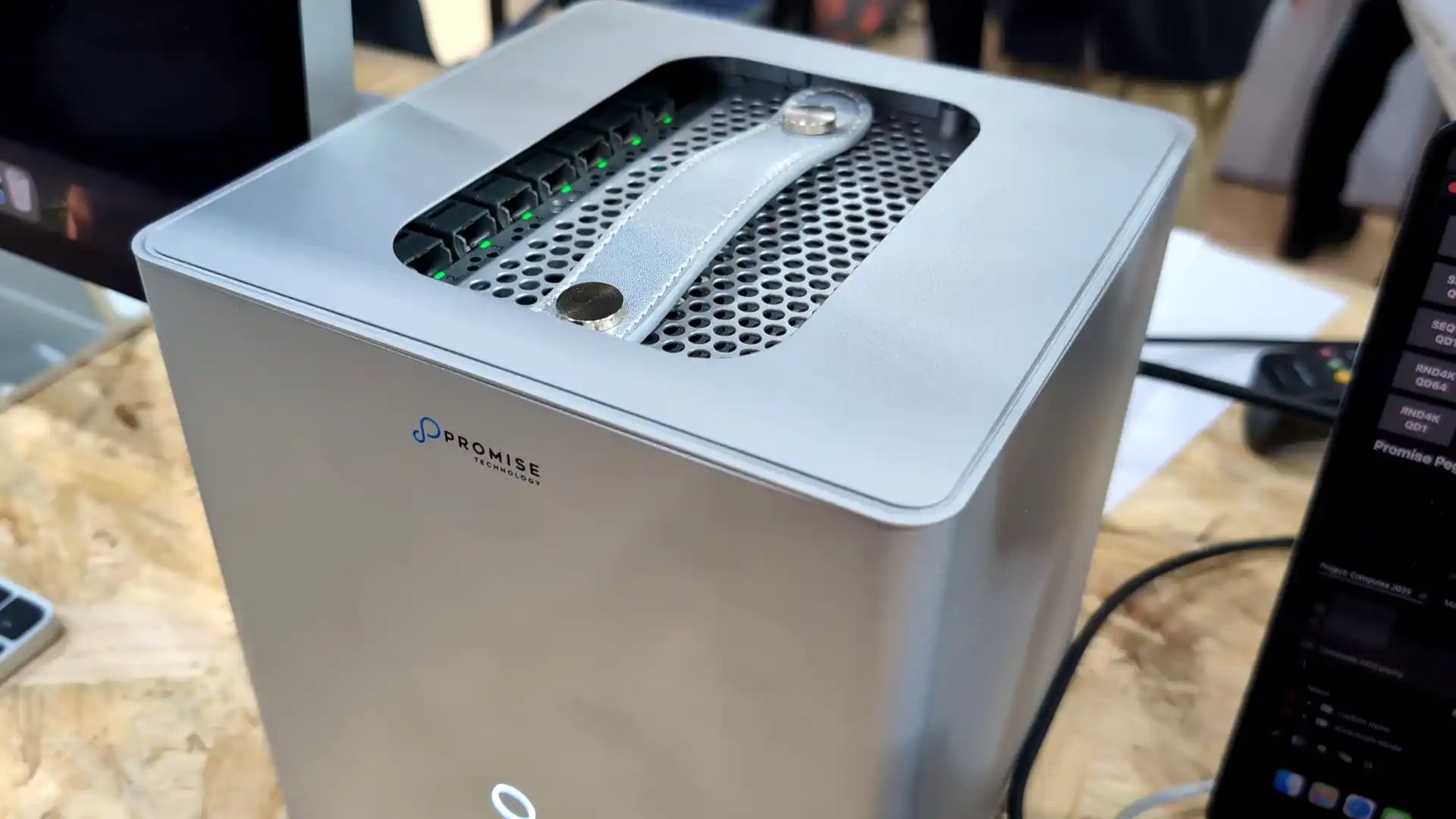
| Specification | Details |
|---|---|
| Form Factor | 8-Bay Portable NVMe Storage System |
| Drive Support | 8 × M.2 NVMe SSD (2280 and 1.5-inch supported) |
| Interface | Thunderbolt 5 (up to 80 Gbps combined bandwidth) 5 (up to 80 Gbps combined bandwidth) |
| Maximum Throughput | Up to 6,000 MB/s |
| RAID Support | RAID 0, 1, 5, 6, 10, 50, 60 |
| RAID Engine | PROMISE PromiseRAID with NVMeBoost acceleration acceleration |
| Management Software | PROMISE Utility Pro (macOS and Windows compatible) |
| Power Delivery | Up to 140W passthrough charging (depends on host capabilities) |
| Display Support | Dual 6K or single 8K monitor via Thunderbolt 5 DisplayPort tunneling |
| Thermal Management | Intelligent fan control, internal heat dissipation with SSD thermal pads |
| Power Supply | Internal, 100–240V AC, 50–60Hz |
| Compatibility | macOS 13 and above, Windows 10 and later |
| Dimensions | Not officially disclosed (compact/portable class) |
| Certifications | RoHS, ErP compliant |
The system’s core connectivity is provided by Thunderbolt 5, which doubles the baseline throughput of Thunderbolt
5, which doubles the baseline throughput of Thunderbolt 4. In standard mode, it offers 40 Gbps bidirectional data bandwidth, while the Bandwidth Boost mode enables a combined total of up to 80 Gbps for asymmetric workloads—ideal for video-heavy pipelines. In addition to raw data throughput, Thunderbolt 5 also provides support for DisplayPort tunneling, enabling the M8 to drive external monitors (up to dual 6K or a single 8K display) through the same interface used for data. Furthermore, the port delivers significantly enhanced power, with the system supporting passthrough charging of up to 140W, subject to host-side capabilities and cable specification.
4. In standard mode, it offers 40 Gbps bidirectional data bandwidth, while the Bandwidth Boost mode enables a combined total of up to 80 Gbps for asymmetric workloads—ideal for video-heavy pipelines. In addition to raw data throughput, Thunderbolt 5 also provides support for DisplayPort tunneling, enabling the M8 to drive external monitors (up to dual 6K or a single 8K display) through the same interface used for data. Furthermore, the port delivers significantly enhanced power, with the system supporting passthrough charging of up to 140W, subject to host-side capabilities and cable specification.

Internally, the M8 leverages PROMISE’s NVMeBoost and PromiseRAID
and PromiseRAID technologies for RAID management, data acceleration, and system diagnostics. RAID levels 0, 1, 5, 6, 10, 50, and 60 are supported across the full NVMe SSD array, providing a wide range of redundancy and performance configurations. PromiseRAID includes advanced features such as Predictive Data Migration (PDM), which periodically checks drive health using SMART telemetry and reallocates data proactively in the event of early failure indicators. This is paired with real-time monitoring, automatic rebuild processes, and background consistency checks—all accessible via the PROMISE Utility Pro software.
technologies for RAID management, data acceleration, and system diagnostics. RAID levels 0, 1, 5, 6, 10, 50, and 60 are supported across the full NVMe SSD array, providing a wide range of redundancy and performance configurations. PromiseRAID includes advanced features such as Predictive Data Migration (PDM), which periodically checks drive health using SMART telemetry and reallocates data proactively in the event of early failure indicators. This is paired with real-time monitoring, automatic rebuild processes, and background consistency checks—all accessible via the PROMISE Utility Pro software.

From a thermal and acoustic perspective, the M8 is designed with intelligent fan control that dynamically adjusts based on system temperature, minimizing noise during idle or low-load periods. The chassis incorporates airflow paths optimized for side-to-side or front-to-back movement depending on orientation, and thermal pads are used to dissipate heat from the M.2 SSDs to internal heatsinks. The power supply is internal, auto-switching between 100–240V AC, and the unit includes power-saving features such as host-synced sleep/wake, contributing to energy efficiency in extended deployment. The system is compatible with macOS 13 and later as well as Windows 11.
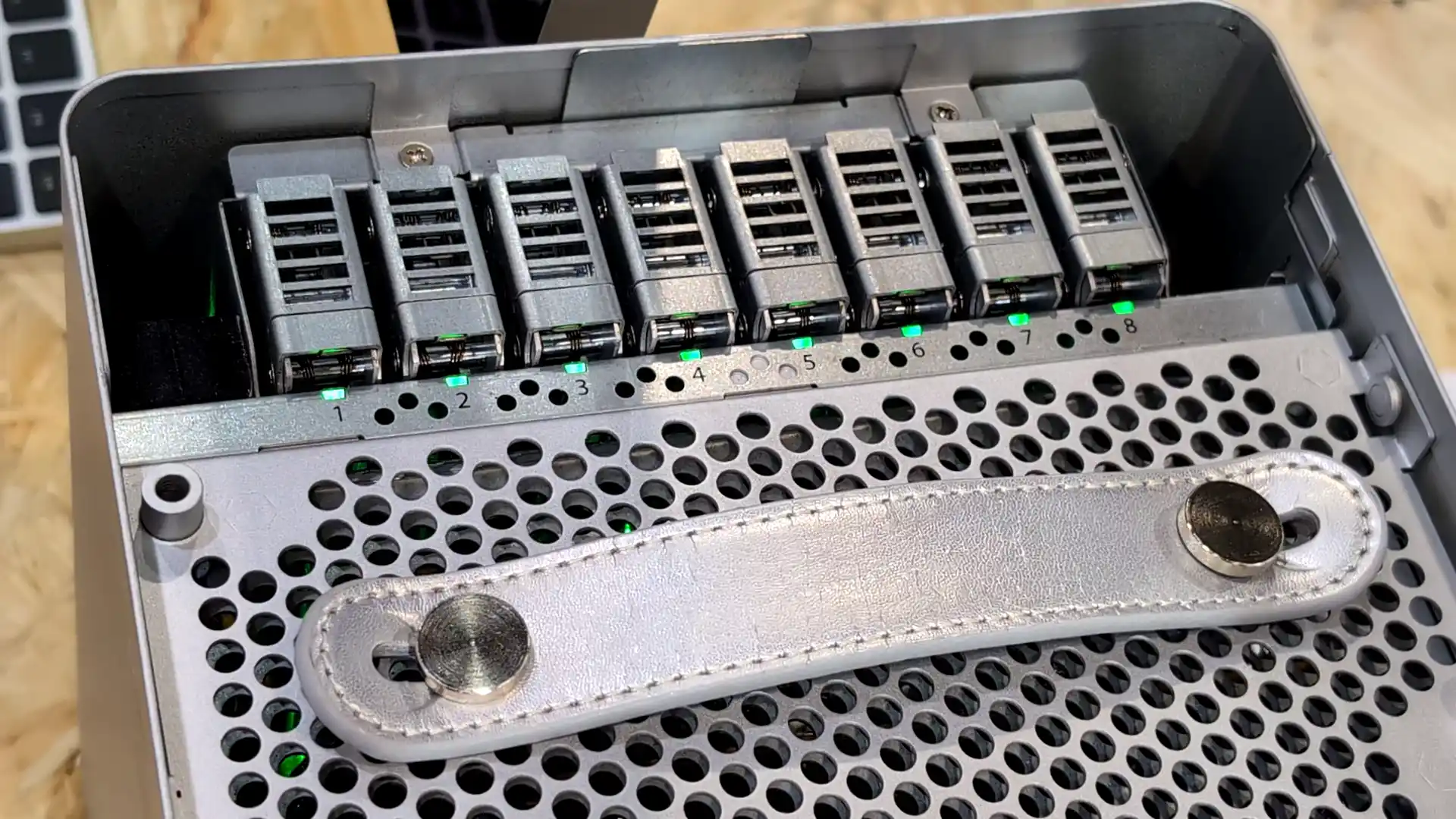
In the context of the PROMISE Pegasus5 series, particularly models like the R12 and M8 that utilize Thunderbolt 4 and 5, it’s important to distinguish between upstream and downstream ports as they serve different roles in device connectivity. The upstream port on a Pegasus5 system is used to connect the storage unit to the host computer—typically a Mac or Windows workstation. This is the primary data pathway through which the system is controlled, data is read and written, and device management is executed.
4 and 5, it’s important to distinguish between upstream and downstream ports as they serve different roles in device connectivity. The upstream port on a Pegasus5 system is used to connect the storage unit to the host computer—typically a Mac or Windows workstation. This is the primary data pathway through which the system is controlled, data is read and written, and device management is executed.
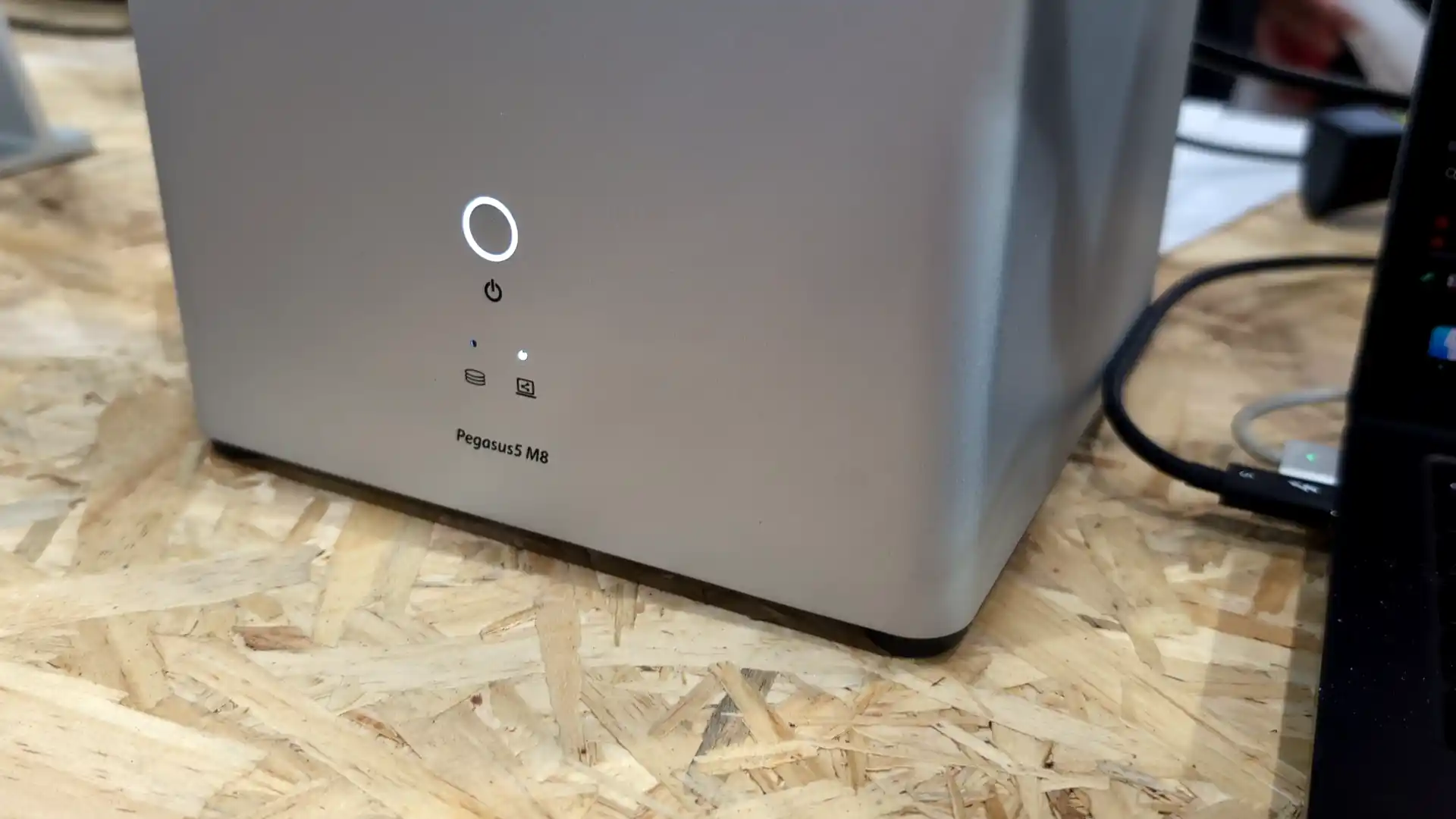
The downstream port, by contrast, enables daisy-chaining or peripheral expansion from the Pegasus unit to additional Thunderbolt or USB-C devices. This could include external monitors, additional storage devices, or other Thunderbolt peripherals. On Thunderbolt 4-enabled systems like the Pegasus5 R12, the downstream port supports dual 4K or a single 8K monitor, allowing it to act as both a storage device and a hub for display and accessory connectivity. On Thunderbolt 5 systems like the M8 or R12 Pro, this downstream capability is expanded further, supporting higher display resolutions and bandwidth-intensive devices without reducing data throughput to the storage array. This separation ensures consistent storage performance even when other peripherals are in use.
The Pegasus5 R12 and R12 Pro are tower-based storage systems designed primarily for desktop environments where higher raw capacity and mixed-drive support are required. The standard R12 model features 12 bays for 3.5-inch SATA HDDs, supporting up to 288TB using 24TB drives. It connects via Thunderbolt 4 and provides sequential performance of up to 3,000 MB/s. The unit includes dual Thunderbolt 4 ports—one upstream and one downstream—supporting daisy-chaining and external display connectivity. Internally, it runs on a quad-core 2.2 GHz storage processor with 8GB of DDR4 ECC memory, and supports a wide range of RAID levels including 0, 1, 5, 6, 10, 50, and 60, with optional hot spare functionality. Like the M8, it is managed via PROMISE Utility Pro and includes support for Predictive Data Migration.
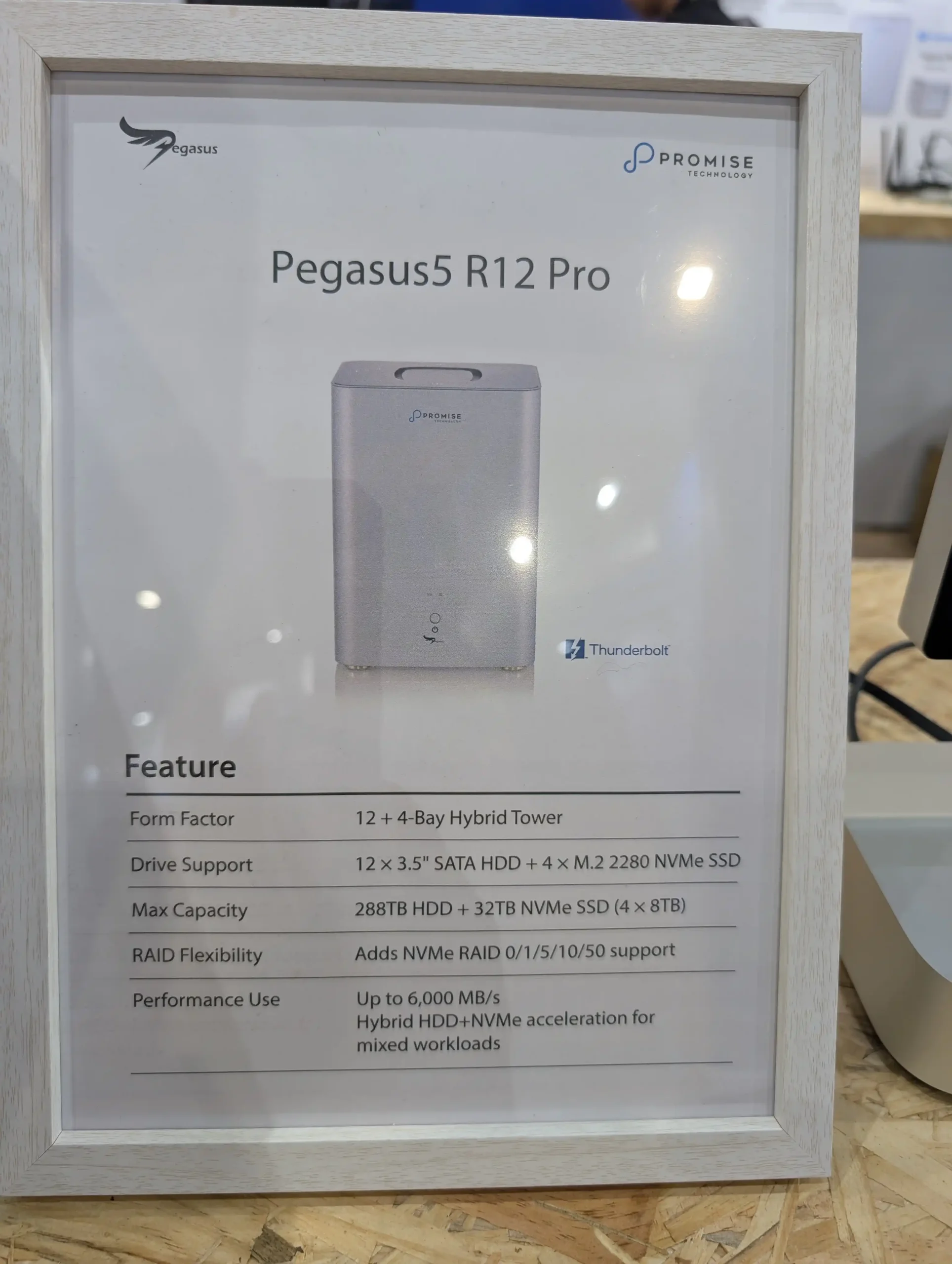
| Specification | Pegasus5 R12 | Pegasus5 R12 Pro |
|---|---|---|
| Form Factor | 12-Bay Tower | 12 + 4-Bay Hybrid Tower |
| Drive Support | 12 × 3.5″ SATA HDD | 12 × 3.5″ SATA HDD + 4 × M.2 2280 NVMe SSD |
| Max Capacity | Up to 288TB (12 × 24TB) | 288TB HDD + 32TB NVMe SSD (4 × 8TB) |
| Interface | Thunderbolt 4 (40 Gbps), USB4 compatible 4 (40 Gbps), USB4 compatible |
Thunderbolt 5 (up to 80 Gbps), USB4 compatible 5 (up to 80 Gbps), USB4 compatible |
| Maximum Throughput | Up to 3,000 MB/s | Up to 6,000 MB/s |
| RAID Support | RAID 0, 1, 5, 6, 10, 50, 60 | RAID 0, 1, 5, 10, 50 (NVMe), full RAID for HDD |
| RAID Engine | PromiseRAID | PromiseRAID with NVMe RAID support |
| Processor | Storage Processor, 4-core, 2.2 GHz | Same |
| Memory | 8GB DDR4 ECC DIMM | Same |
| Display Support | One downstream Thunderbolt 4 port (dual 4K or single 8K monitor) | Thunderbolt 5 display tunneling for multiple 6K/8K monitors |
| Power Delivery | Up to 85W (Thunderbolt/USB4 host) | Up to 140W passthrough charging (host dependent) |
| Management Software | PROMISE Utility Pro | Same |
| Operating Systems | macOS 13 and above, Windows 10 or later | Same |
| Hot Swap / Hot Spare | Supported | Supported |
| Smart Features | Predictive Data Migration, SMART polling, Intelligent cooling | Same |
| Dimensions (mm) | 318 x 227 x 227 | Same |
| Weight | 15.5 kg | Slightly higher (exact value not disclosed) |
| Power Supply | AC 100–240V, 350W | Same |
| Certifications | EMC: FCC, CE; Safety: cTUVus, CB; RoHS, ErP | Same |
The R12 Pro builds upon this foundation by introducing a hybrid 12+4 bay architecture—adding four M.2 2280 NVMe SSD slots alongside the 12 standard HDD bays. This hybrid layout enables users to implement NVMe-based caching or tiered storage to accelerate performance-critical operations while retaining the high capacity of mechanical storage. The R12 Pro is equipped with Thunderbolt 5 connectivity, offering a data rate of up to 6,000 MB/s and compatibility with advanced display and charging protocols. RAID support is extended to NVMe drives, allowing configurations such as RAID 0, 1, 5, 10, and 50 across the SSD layer. The system retains the same internal architecture and management tools as the standard R12 but introduces higher thermal demands and greater performance headroom due to its dual-media architecture.
The Pegasus5 M8, R12, and R12 Pro are each designed to address distinct storage requirements, aligning with varying workflows and user priorities. The M8 is suited for professionals who require high-speed NVMe performance in a compact and portable form factor. Its use of Thunderbolt 5 and full NVMe support makes it particularly effective for high-resolution video editing (4K to 8K), real-time AI model training, and mobile post-production environments. Its small footprint and low-noise design further enhance its usability for users who operate in constrained or shared workspaces, or who regularly travel with their equipment.
The R12 and R12 Pro are more appropriate for stationary, high-capacity storage needs. The R12, with its 12-bay HDD configuration, supports large media libraries and backup repositories, making it suitable for long-term storage in editing suites or enterprise archive setups. The R12 Pro extends this by incorporating NVMe SSD support alongside HDDs, offering tiered storage capabilities that appeal to users who require a balance between high throughput and large volume. This model is targeted at studios or teams managing high-bandwidth workflows such as multi-stream video processing, where simultaneous access to cached and archival data is necessary.
 SUBSCRIBE TO OUR NEWSLETTER
SUBSCRIBE TO OUR NEWSLETTER 
[contact-form-7]
 Join Inner Circle
Join Inner Circle
 Subscribe
Subscribe
This description contains links to Amazon. These links will take you to some of the products mentioned in today's content. As an Amazon Associate, I earn from qualifying purchases. Visit the NASCompares Deal Finder to find the best place to buy this device in your region, based on Service, Support and Reputation - Just Search for your NAS Drive in the Box Below
 Need Help?
Where possible (and where appropriate) please provide as much information about your requirements, as then I can arrange the best answer and solution to your needs. Do not worry about your e-mail address being required, it will NOT be used in a mailing list and will NOT be used in any way other than to respond to your enquiry.
[contact-form-7]
Need Help?
Where possible (and where appropriate) please provide as much information about your requirements, as then I can arrange the best answer and solution to your needs. Do not worry about your e-mail address being required, it will NOT be used in a mailing list and will NOT be used in any way other than to respond to your enquiry.
[contact-form-7]
 Ko-fi or old school Paypal. Thanks!To find out more about how to support this advice service check HEREIf you need to fix or configure a NAS, check Fiver
Have you thought about helping others with your knowledge? Find Instructions Here
Ko-fi or old school Paypal. Thanks!To find out more about how to support this advice service check HEREIf you need to fix or configure a NAS, check Fiver
Have you thought about helping others with your knowledge? Find Instructions Here

|
 |
| Where to Buy a Product | |||
|
|
    
|

|
VISIT RETAILER ➤ |
 |
    
|

|
VISIT RETAILER ➤ |
 Ko-fi or old school Paypal. Thanks!
To find out more about how to support this advice service check HERE
If you need to fix or configure a NAS, check Fiver
Have you thought about helping others with your knowledge? Find Instructions Here
Ko-fi or old school Paypal. Thanks!
To find out more about how to support this advice service check HERE
If you need to fix or configure a NAS, check Fiver
Have you thought about helping others with your knowledge? Find Instructions Here


© Future | HP | MSI | Samsung


© Future | HP | MSI
As Synology continue its large-scale refresh of its solution portfolio, it is finally time to start talking about rackmount solutions! Although many were waiting on the RS1225+, it looks like the brand wants to ‘go big’ with the Synology RS2825RP+ 16 Bay, expandable 10GbE equipped and 25G Ready server solution. Arriving in the PLUS series, and therefore subject to the recent hardline storage media verification changes made by the brand for the 2025 series and onwards, the RS2825RP+ is clearly a very, very different solution and therefore perhaps reaching a target audience who are more receptive to it (maybe). Synology have a phenomenal history when it comes to their rackmount series – for many years it was just the rackstation series – but eventually we saw the UC, SA, FS and XS arrives.. which in turn is now rolling towards the enterprise challengers such as the Active Protect DP devices, the Gridstation (GS) devices and even a long desired and promised NVMe Flash series (the PAS range). So, PLUS series devices like the RS2825RP+ are occupying an increasingly squeezed area of the portfolio where buyers want comparatively affordable, scalable and capable storage. The changes by the brand on drive media support and verification do undercut this somewhat, so with that in mind, what has this new 3U Rackmount got to offer you in 2025 that makes it deserved your money and your data?

The Synology RS2825RP+ is equipped with an AMD Ryzen V1780B processor, offering a quad-core architecture with base and boost clocks of 3.35 GHz and 3.6 GHz, respectively. Designed for enterprise-grade workloads, the system includes 8 GB of ECC DDR4 memory in a single module configuration, which can be expanded up to 32 GB via two available slots. The rackmount chassis conforms to a 3U form factor and houses 16 front-accessible drive bays, supporting both 3.5” and 2.5” SATA formats. Networking capabilities include dual 1GbE ports and a single 10GbE port for high-speed data transfer, with a PCIe Gen3 slot offering further upgrade flexibility for additional NICs or storage controllers. According to Synology’s internal benchmarks, the unit delivers up to 3,519 MB/s sequential read and 1,790 MB/s write performance, which is suitable for multi-user environments requiring fast data access and sharing.
| Category | Specification |
|---|---|
| CPU | AMD Ryzen V1780B (Quad-Core, 3.35 GHz base / 3.6 GHz boost) |
| CPU Architecture | 64-bit |
| Hardware Encryption | Yes |
| System Memory | 8 GB DDR4 ECC UDIMM (expandable to 32 GB, 2 slots total) |
| Pre-installed Memory | 8 GB (1 x 8 GB) |
| Drive Bays | 16 x 3.5″/2.5″ SATA (expandable to 28 bays with 1 x RX1225RP) |
| Hot Swappable Drives | Yes |
| Expansion Slot | 1 x PCIe Gen 3 x8 (x4 link) |
| LAN Ports | 1 x 10GbE RJ-45, 2 x 1GbE RJ-45 |
| USB Ports | 2 x USB 3.2 Gen 1 |
| Expansion Ports | 1 (for Synology RX1225RP) |
| Form Factor | Rackmount 3U |
| Dimensions (H x W x D) | 132.3 mm x 482 mm x 656.5 mm |
| Weight | 17.3 kg |
| System Fans | 3 x 80 mm |
| Power Supply | Redundant, AC 100–240V, 50/60 Hz, Single Phase |
| Operating Temperature | 0°C to 35°C (32°F to 95°F) |
| Storage Temperature | -20°C to 60°C (-5°F to 140°F) |
| Relative Humidity | 5% to 95% RH |
| Max Operating Altitude | 5,000 m |
| Rack Installation | 4-post 19″ rack (Synology Rail Kit RKS-02, sold separately) |
Engineered for sustained operation in business-critical environments, the RS2825RP+ incorporates three hot-swappable fans for effective airflow and dual redundant power supplies to mitigate downtime during hardware failures. The hot-swappable drive trays support online volume management, allowing for drive replacement or expansion without system shutdown. The power input is adaptable across 100–240V AC ranges, ensuring compatibility with global power standards. The system is further enhanced by a dedicated hardware encryption engine, allowing encrypted data processing without heavily impacting performance, making it practical for organizations handling sensitive or regulated data.
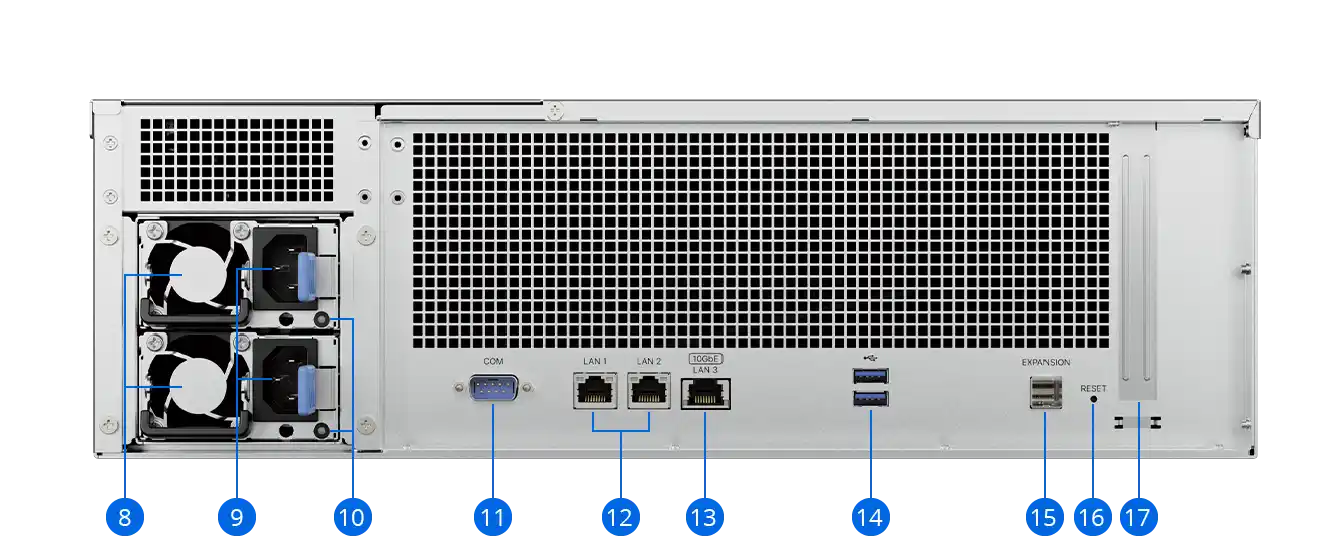
On the software side, the RS2825RP+ runs Synology’s DiskStation Manager (DSM), which supports a wide suite of data protection, business productivity, and infrastructure management applications. Included without additional licensing are tools such as Synology High Availability, which enables failover between identical units to ensure service continuity, and Snapshot Replication, which offers near-instantaneous recovery points for shared folders and LUNs. Hyper Backup extends protection to remote servers and public clouds with features like deduplication, data integrity verification, and multi-versioned backup scheduling. For IT environments reliant on virtualization, DSM integrates natively with VMware vSphere, Microsoft Hyper-V, Citrix, and OpenStack, with support for VMware VAAI and Windows ODX to offload and streamline storage operations.
| Category | Specification |
|---|---|
| Operating System | Synology DiskStation Manager (DSM) |
| File Systems (Internal) | Btrfs |
| File Systems (External) | Btrfs, ext4, ext3, FAT32, NTFS, HFS+, exFAT |
| Supported RAID Types | SHR, Basic, JBOD, RAID 0, RAID 1, RAID 5, RAID 6, RAID 10 |
| Max Single Volume Size | 108 TB (200 TB with 32 GB RAM) |
| Max Internal Volumes | 32 |
| SSD Cache Support | Yes (SATA & M.2 NVMe with optional cards) |
| File Protocols | SMB, AFP, NFS, FTP, WebDAV, Rsync |
| Max SMB Connections | 560 (with memory expansion) |
| Max User Accounts | 1,024 |
| Max User Groups | 256 |
| Max Shared Folders | 256 |
| Max Shared Folder Sync | 12 Tasks |
| Virtualization Support | VMware vSphere, Microsoft Hyper-V, Citrix, OpenStack |
| VM Tools | Synology Storage Console, VAAI, ODX |
| Virtual Machine Manager | Supports 8 VMs and 8 Virtual DSM instances (1 license included) |
| Snapshot Replication | Up to 256 per shared folder / 4,096 system-wide |
| Backup Tools | Hyper Backup, Active Backup Suite (PCs, VMs, M365, Google Workspace) |
| High Availability | Supported (cluster with identical Synology NAS) |
| Surveillance Station | 2 licenses included (up to 90 cameras supported with additional licenses) |
| Hybrid Share | Yes (C2 subscription required) |
| Synology Office | Up to 900 users |
| Synology Chat | Up to 300 users |
| Synology Drive | 1,000 users / 15 million hosted files |
| MailPlus Server | 5 accounts free (up to 1,100 with license packs) |
| SAN Manager | 64 iSCSI Targets / 128 LUNs |
| VPN Server | 12 concurrent connections |
| Security Features | Firewall, encrypted folders, SMB/FTP over TLS, HTTPS, Let’s Encrypt |
| Browser Support | Chrome, Firefox, Safari, Edge |
| Languages Supported | 20+ including English, Français, Deutsch, 日本語, 简体中文, 한국어 |
Beyond infrastructure, DSM also serves as a collaboration platform. Synology Drive allows for real-time file synchronization across Windows, macOS, Linux, and mobile platforms, with granular permissions for enterprise-grade file governance. Users can collaborate using Synology Office, which provides a shared workspace for documents, spreadsheets, and presentations with unlimited versioning and cross-format compatibility. Communication features such as Synology Chat and Calendar are included, supporting encrypted messaging and team scheduling. Hybrid Share, an optional feature, combines on-premise access speed with cloud-based scalability, enabling multi-site deployments to efficiently manage shared files with a single global namespace.

The RS2825RP+ supports a maximum of 28 drives when paired with the RX1225RP expansion unit, enabling up to 560 TB of raw storage using currently available 20 TB drives. Storage flexibility is provided through support for Btrfs on internal volumes and a range of file systems on external devices. Multiple RAID configurations are available, including Synology Hybrid RAID, Basic, JBOD, and traditional RAID levels 0 through 10. SSD caching is supported via both SATA and M.2 NVMe SSDs, the latter requiring optional expansion cards. Volume sizes up to 200 TB are supported, although configurations exceeding 108 TB require the system to be upgraded to 32 GB of RAM, ensuring memory availability for managing large metadata and file tables.
A key constraint with the RS2825RP+ is Synology’s enforcement of verified drive compatibility. At the time of release, the system only allows initialization and full access to features when Synology-branded drives or those listed on its official compatibility list are installed. This closed ecosystem policy may limit adoption among users seeking to repurpose third-party or existing storage media. The restriction also affects advanced features such as SSD caching, drive health monitoring, and hybrid volume configurations, which are tied to Synology’s drive firmware and integration layers. The Synology RS2825RP+ offers a balanced mix of compute power, storage expandability, and data protection features suitable for centralized IT infrastructure in small to medium-sized businesses. Its high-speed throughput, enterprise-grade software suite, and support for virtualization and surveillance make it versatile for multiple deployment scenarios. However, organizations considering this model should weigh the implications of Synology’s drive compatibility enforcement against their existing hardware procurement policies.
he RS2825RP+ is expected to replace the older RS2821RP+ in Synology’s 16-bay rackmount NAS lineup, and while both systems share the same 3U chassis size, drive bay count, and expansion support up to 28 bays, they diverge significantly in internal hardware. The newer model features a faster AMD Ryzen V1780B CPU with a higher base clock of 3.35 GHz (vs 2.2 GHz in the V1500B), along with 8 GB of ECC DDR4 memory pre-installed—double that of the RS2821RP+. The RS2825RP+ also includes a 10GbE port by default, something absent from the RS2821RP+, which instead comes with four 1GbE ports. While both models support PCIe expansion, the RS2825RP+ uses a newer generation processor with improved encryption offloading and virtualization potential, better suited to modern business applications with higher throughput demands.
| Category | RS2825RP+ | RS2821RP+ |
|---|---|---|
| CPU Model | AMD Ryzen V1780B (4-core, 3.35 GHz base / 3.6 GHz boost) | AMD Ryzen V1500B (4-core, 2.2 GHz) |
| Memory (Default / Max) | 8 GB DDR4 ECC UDIMM / 32 GB | 4 GB DDR4 ECC UDIMM / 32 GB |
| Drive Bays | 16 (expandable to 28 with RX1225RP) | 16 (expandable to 28 with RX1217) |
| Drive Compatibility | Synology-only/verified drives required | Broader third-party drive support |
| Hot-Swappable Drives | Yes | Yes |
| 10GbE Port (Built-in) | 1 x 10GbE RJ-45 | Not included (requires expansion card) |
| 1GbE Ports (Built-in) | 2 x 1GbE RJ-45 | 4 x 1GbE RJ-45 |
| PCIe Expansion Slot | 1 x PCIe Gen3 x8 (x4 link) | 1 x PCIe Gen3 x8 (x4 link) |
| USB Ports | 2 x USB 3.2 Gen 1 | 2 x USB 3.2 Gen 1 |
| Expansion Port Type | For RX1225RP (proprietary) | Infiniband (for RX1217) |
| Default RAID Support | SHR, Basic, JBOD, RAID 0, 1, 5, 6, 10 | SHR, Basic, JBOD, RAID 0, 1, 5, 6, 10 |
| Max Volume Size | 108 TB (200 TB with 32 GB RAM) | 108 TB (200 TB with 32 GB RAM) |
| Power Supply | Redundant | Redundant |
| Cooling | 3 x 80 mm fans | 3 x 80 mm fans |
| Form Factor | Rackmount 3U | Rackmount 3U |
| Dimensions (H x W x D) | 132.3 x 482 x 656.5 mm | 132.3 x 482 x 656.5 mm |
| Weight | 17.3 kg | 17.1 kg |
| Drive Lock-In | Enforced — only verified drives allowed | Recommended — third-party drives still functional |
| Default DSM Version | DSM 7.2+ | DSM 7.x |
| Surveillance Support | Up to 90 cameras (with additional licenses) | Up to 90 cameras (with additional licenses) |
| Warranty | 3 years (extendable to 5 years) | 3 years (extendable to 5 years) |
However, the RS2821RP+ offers greater flexibility in terms of supported drive media. Although Synology recommends its own branded drives for this unit, it does not enforce the same strict hardware lock-in seen on the RS2825RP+. Users of the RS2821RP+ can utilize a broader range of 2.5” and 3.5” SATA HDDs and SSDs, including many from third-party vendors, without encountering initialization blocks or feature restrictions. This openness makes the RS2821RP+ a more attractive option for businesses with existing storage investments or those who prioritize long-term cost control and vendor neutrality. By contrast, the RS2825RP+ requires verified drives at launch, which restricts hardware reusability and may increase TCO for those transitioning from legacy systems.

Ultimately, the RS2825RP+ represents a forward step in terms of raw performance and integrated networking capabilities, aligning with Synology’s broader push toward all-in-one systems with deeper integration and control. But that progress comes at the cost of flexibility, particularly in storage media compatibility. The RS2821RP+ may remain relevant for users seeking broader hardware compatibility, even as the RS2825RP+ replaces it in the official portfolio. Buyers will need to weigh the advantages of newer hardware against the limitations introduced by Synology’s tighter ecosystem approach.
All shared information online and inadvertent slips on the RS2825RP+ appear to indicate that the RS2825RP+ will arrive at a similar price point to it’s predecessor at around $3000-3499, and launching earlier in the eastern regions, but eventually rolling out globally in June.
|
Check Amazon in Your Region for the Synology RS2825RP+ NAS |
Check B&H for the Synology RS2825RP+ NAS |
Check AliExpress for the Synology RS2825RP+ NAS |
 SUBSCRIBE TO OUR NEWSLETTER
SUBSCRIBE TO OUR NEWSLETTER 
[contact-form-7]
 Join Inner Circle
Join Inner Circle
 Subscribe
Subscribe
This description contains links to Amazon. These links will take you to some of the products mentioned in today's content. As an Amazon Associate, I earn from qualifying purchases. Visit the NASCompares Deal Finder to find the best place to buy this device in your region, based on Service, Support and Reputation - Just Search for your NAS Drive in the Box Below
 Need Help?
Where possible (and where appropriate) please provide as much information about your requirements, as then I can arrange the best answer and solution to your needs. Do not worry about your e-mail address being required, it will NOT be used in a mailing list and will NOT be used in any way other than to respond to your enquiry.
[contact-form-7]
Need Help?
Where possible (and where appropriate) please provide as much information about your requirements, as then I can arrange the best answer and solution to your needs. Do not worry about your e-mail address being required, it will NOT be used in a mailing list and will NOT be used in any way other than to respond to your enquiry.
[contact-form-7]
 Ko-fi or old school Paypal. Thanks!To find out more about how to support this advice service check HEREIf you need to fix or configure a NAS, check Fiver
Have you thought about helping others with your knowledge? Find Instructions Here
Ko-fi or old school Paypal. Thanks!To find out more about how to support this advice service check HEREIf you need to fix or configure a NAS, check Fiver
Have you thought about helping others with your knowledge? Find Instructions Here

|
 |
| Where to Buy a Product | |||
|
|
    
|

|
VISIT RETAILER ➤ |
 |
    
|

|
VISIT RETAILER ➤ |
 Ko-fi or old school Paypal. Thanks!
To find out more about how to support this advice service check HERE
If you need to fix or configure a NAS, check Fiver
Have you thought about helping others with your knowledge? Find Instructions Here
Ko-fi or old school Paypal. Thanks!
To find out more about how to support this advice service check HERE
If you need to fix or configure a NAS, check Fiver
Have you thought about helping others with your knowledge? Find Instructions Here


© AMD | Future