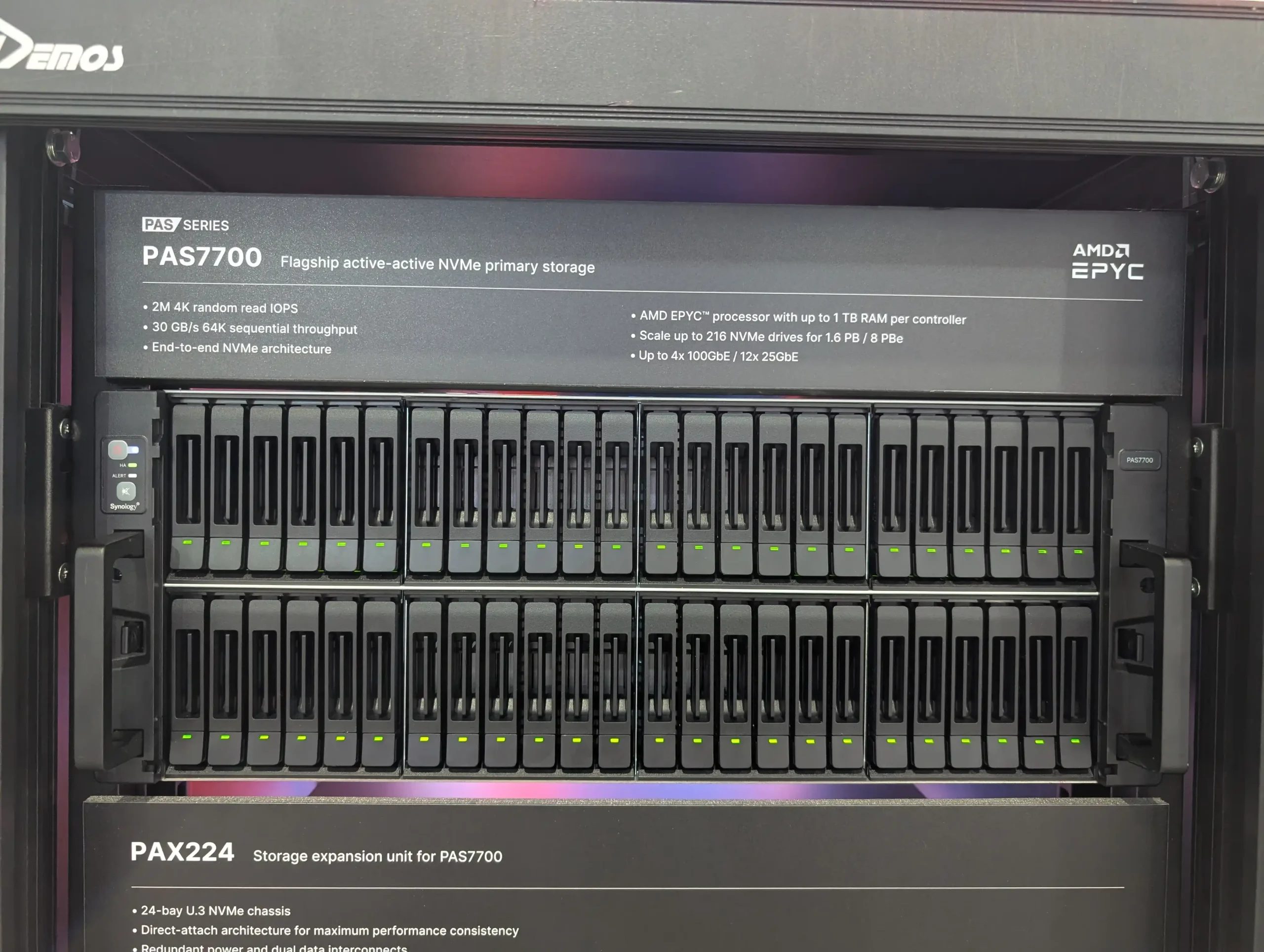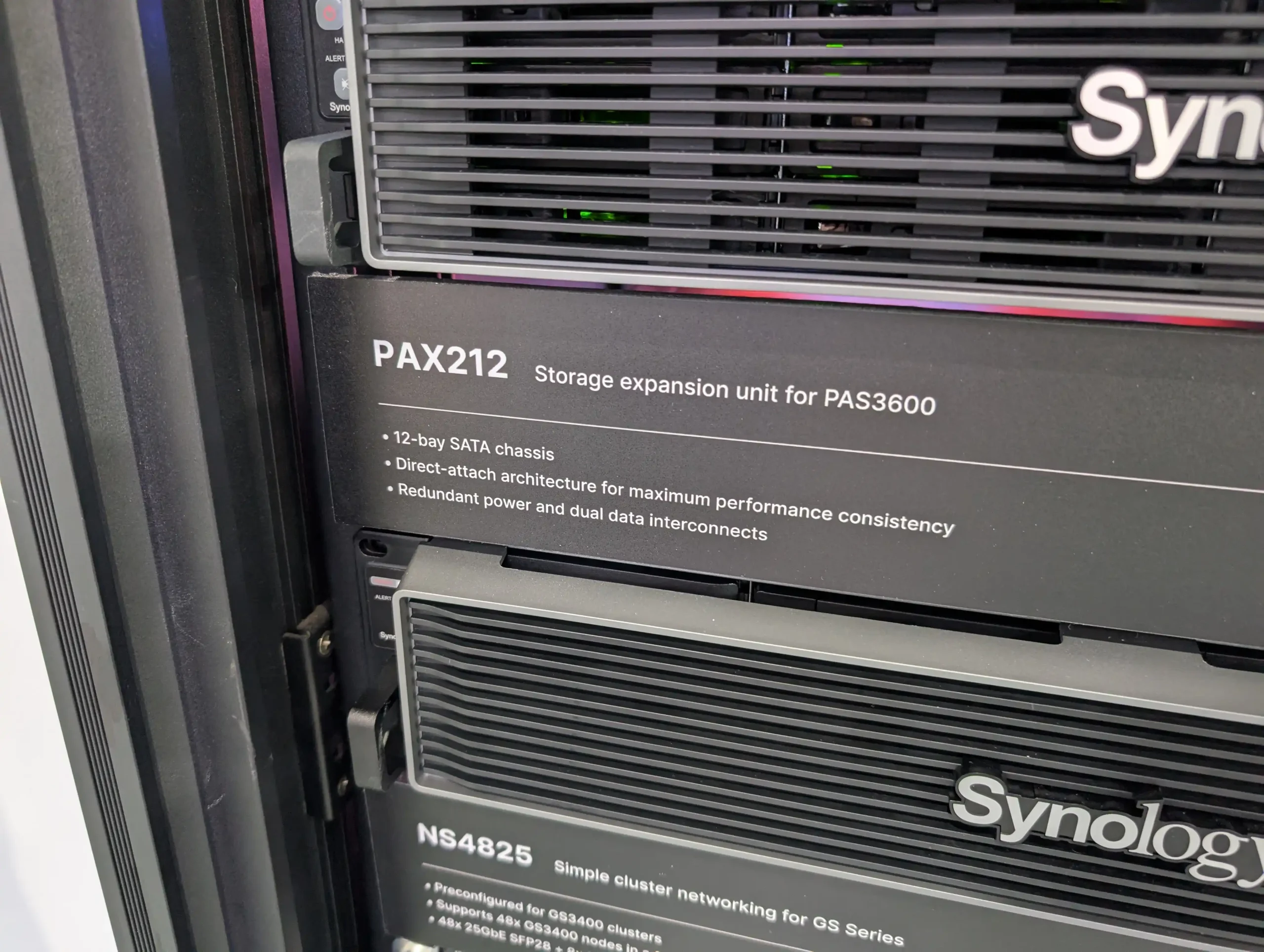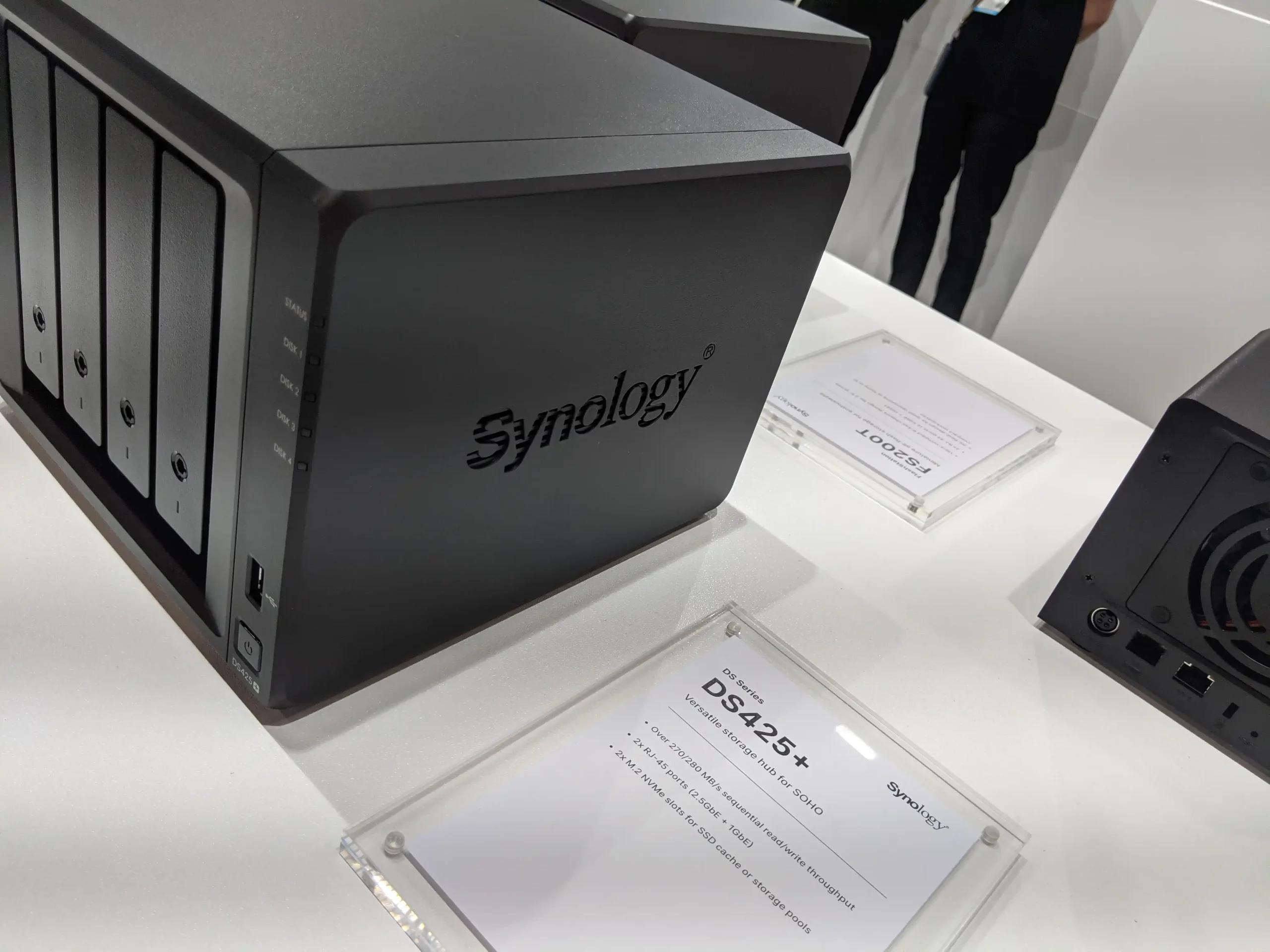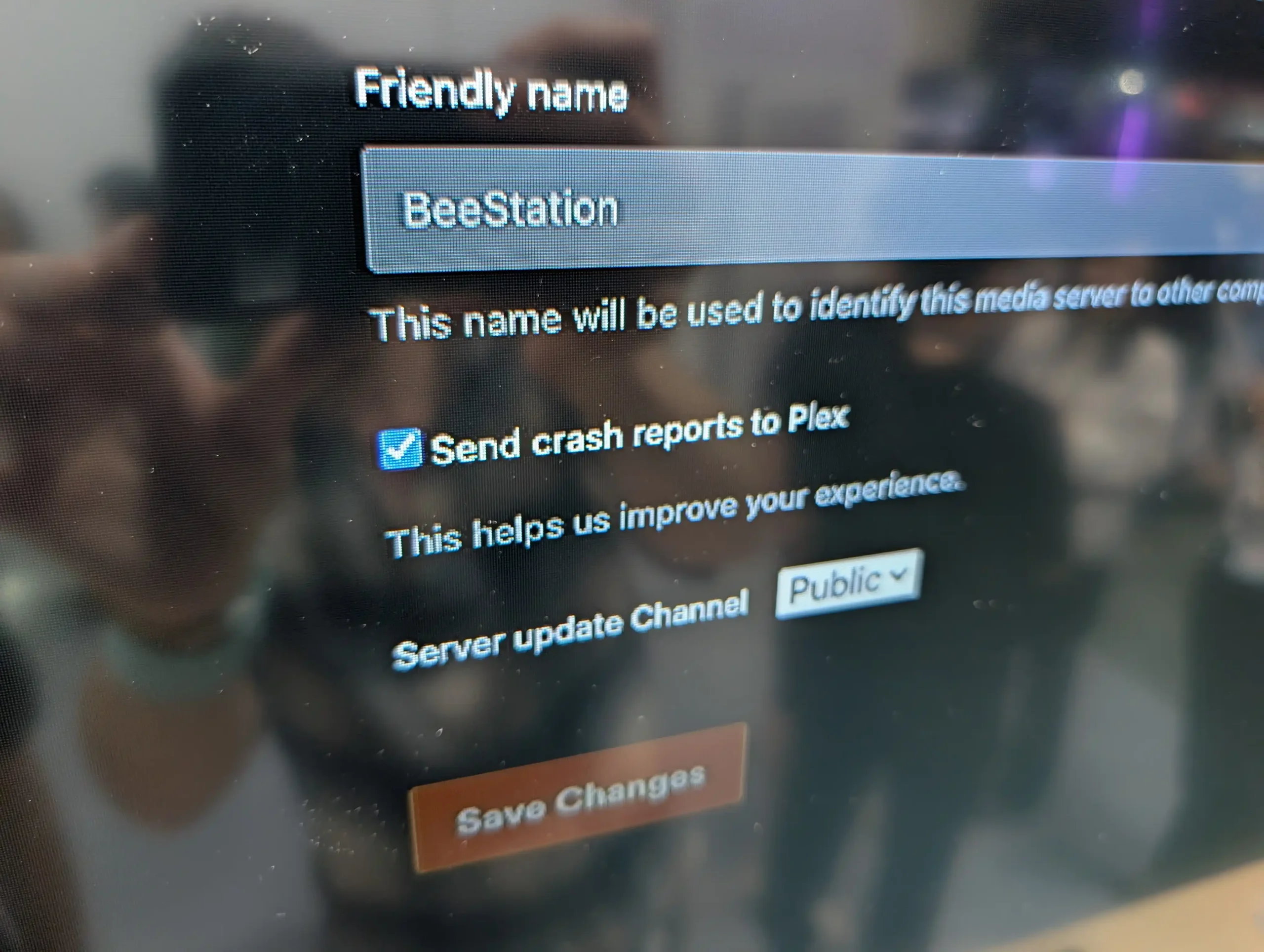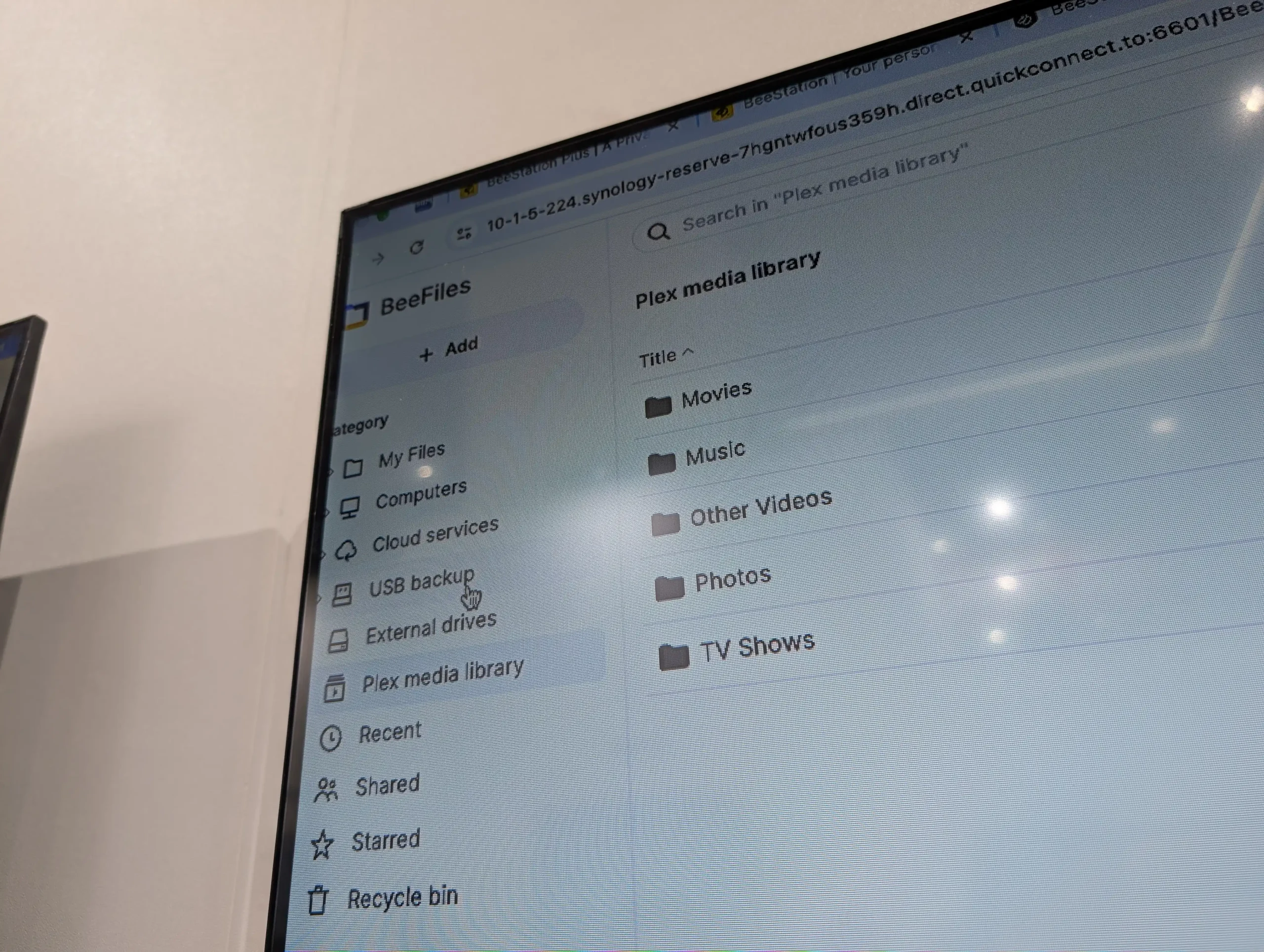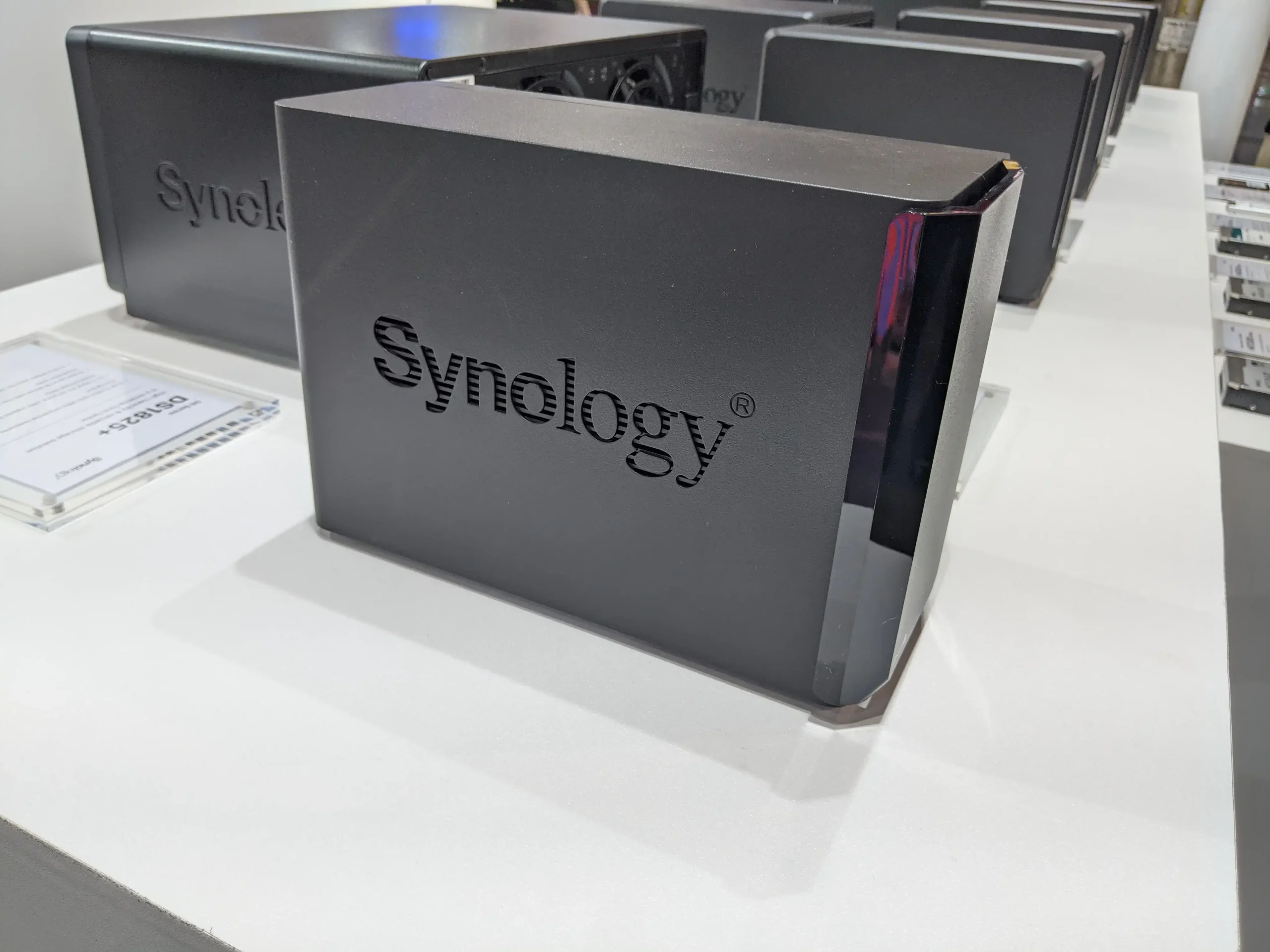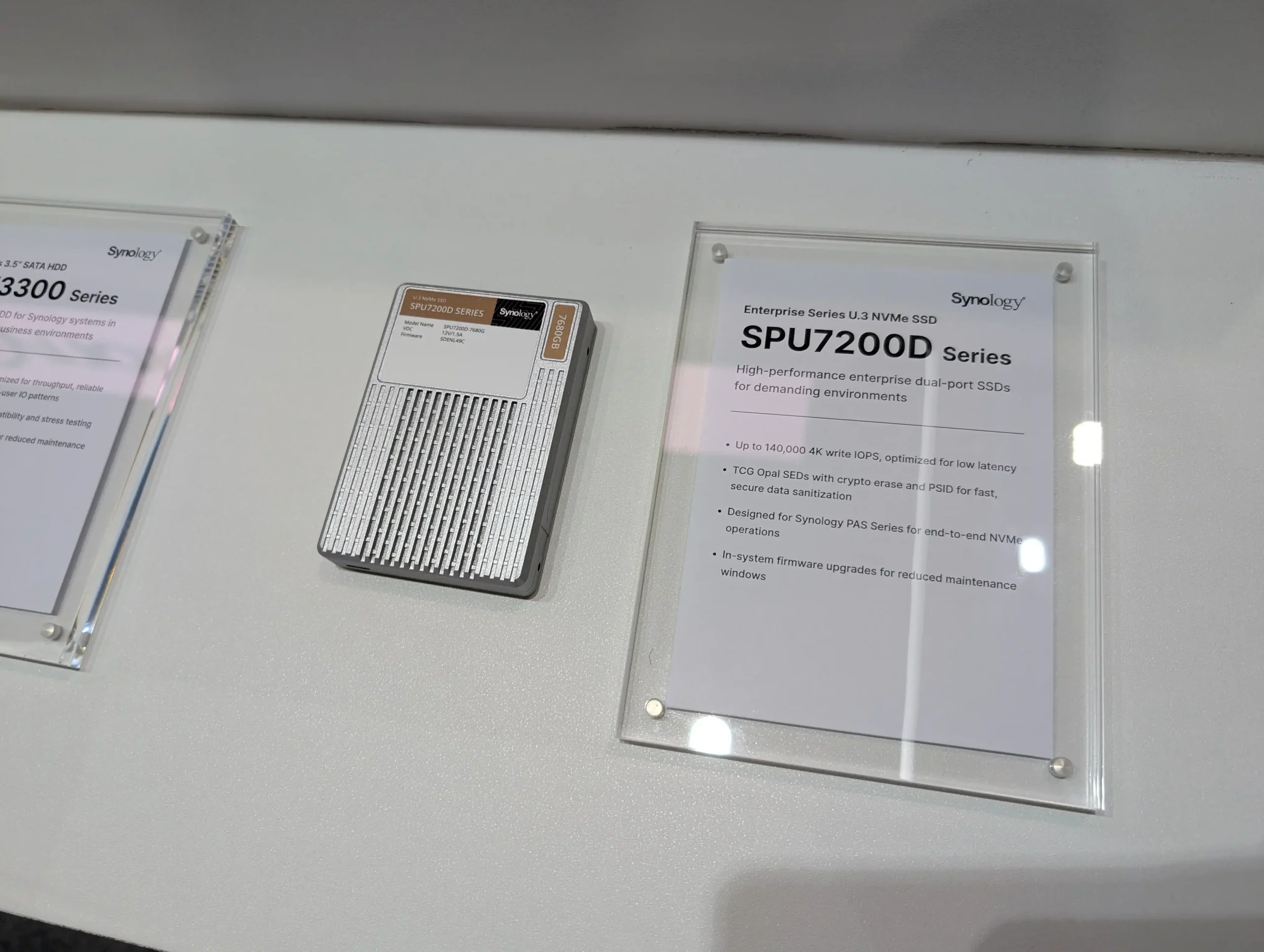I went to Synology HQ and Asked About Hard Drives…
Synology Explain WHY They Changed Drive Support and Verification in 2025 NAS
During a recent visit to Taipei for Computex 2025, I took the opportunity to visit Synology’s headquarters and speak directly with company representatives about one of the most discussed and divisive topics in the NAS community today — the company’s increasingly strict stance on hard drive compatibility. With the rollout of Synology’s latest generation of hardware, users have been met with significant limitations on the use of third-party drives, prompting concern over reduced flexibility, potential e-waste, and the future direction of Synology’s hardware ecosystem. This article provides a can overview of that visit, beginning with the HQ tour, but mainly it is about putting several big questions users have about the brand’s change in support of Seagate, WD, etc on their 2025 devices.

Four core questions — based on direct community feedback — were put forward, addressing the motivation, risks, and future implications of Synology’s current drive support policy. Each answer is presented exactly as delivered. Note, this article is not sponsored by Synology and they have no control over the editorial stance and output! For users, partners, and industry observers alike, understanding these policy shifts is essential for making informed decisions about Synology systems moving forward.

Touring the Synology Headquarters
The Synology headquarters tour took place during a coordinated visit arranged alongside the Computex 2025 trade event. Approximately 30 to 40 individuals were in attendance, a mix that included official Synology partners, resellers, independent media, and technology commentators. The tour began with a structured company overview presentation outlining Synology’s operational history, business units, and market positioning.

While much of this information was familiar to long-term observers, it served to reinforce the company providing integrated storage and data management solutions. The presentation also included a brief overview of Synology’s global distribution and the evolving structure of its enterprise product lines.
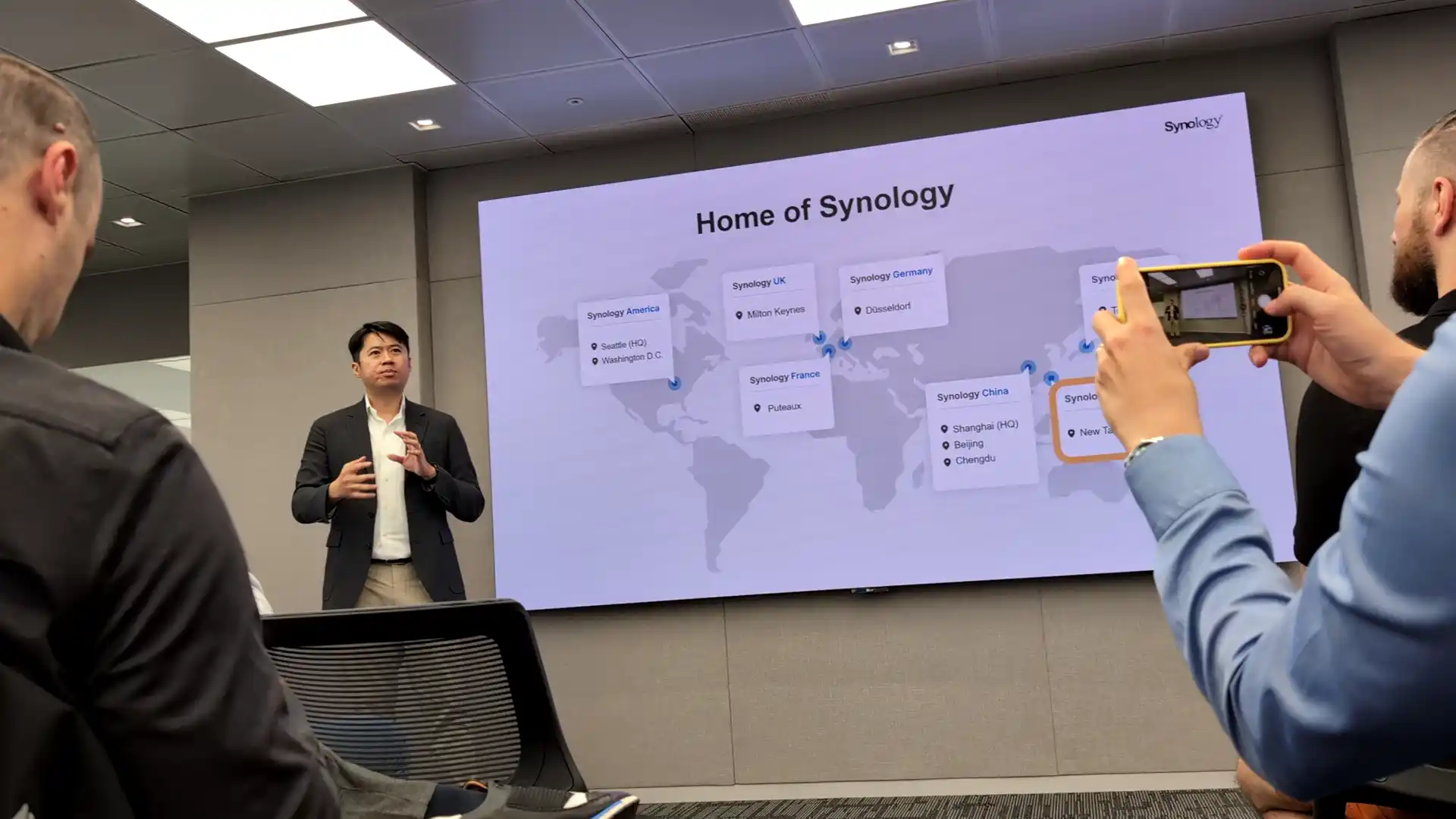
Attendees were then guided through various areas of the facility, which covered several floors within a shared building. Synology does not occupy the entire structure, but the portions shown during the tour were substantial, comprising office sections, collaborative workspaces, logistics coordination areas, and support-related operations. Notably, many desks were temporarily unoccupied due to staff presence at Computex’s Nangang Exhibition Center.

Nonetheless, the offices remained populated with active terminals and systems undergoing live testing.

A significant portion of the tour focused on the environmental and durability testing facilities, including designated zones for acoustic profiling, thermal analysis, and dust resilience. The diversity of units being tested suggested coverage across multiple device classes, including both rackmount and desktop models.
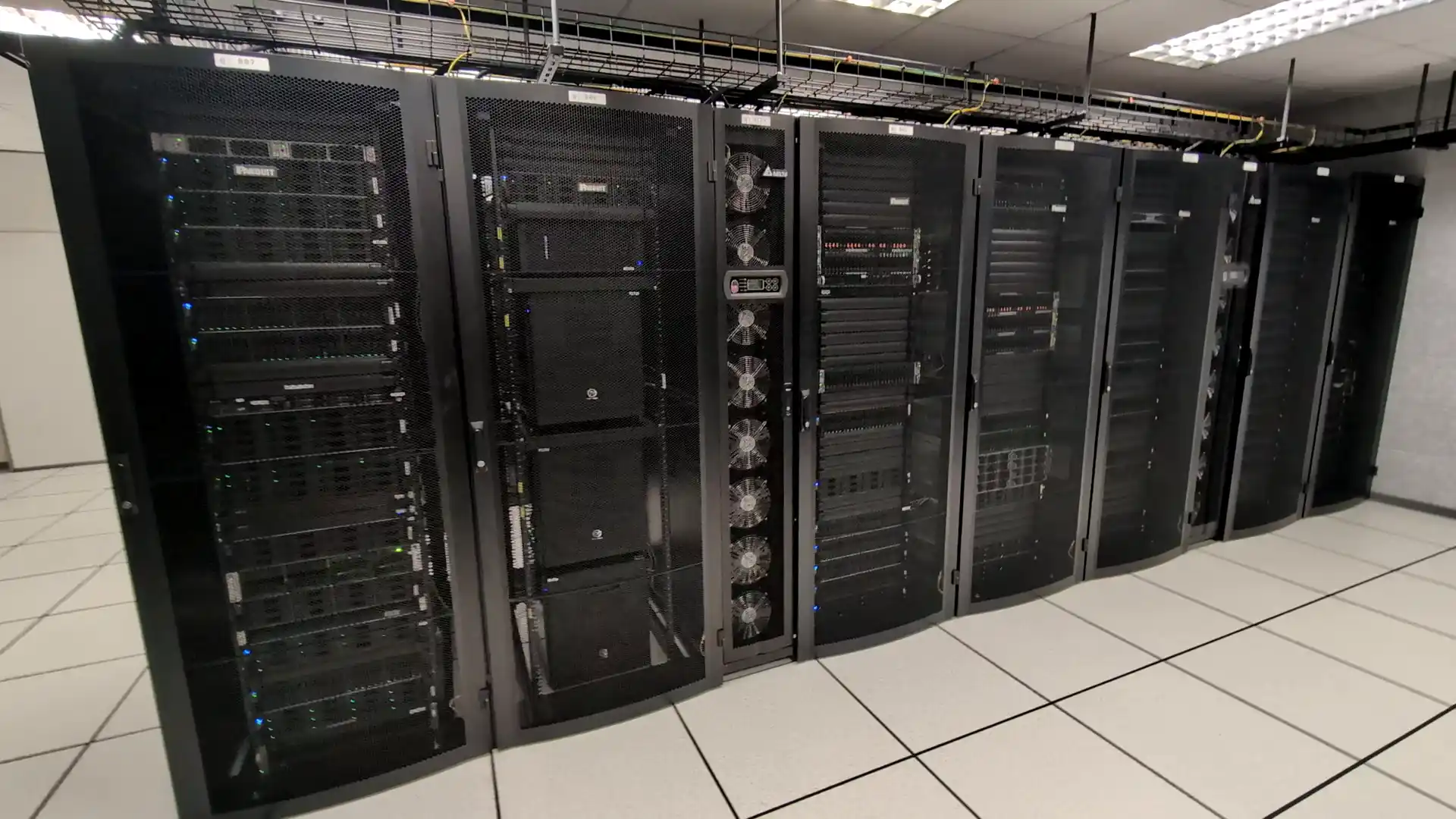
The most extensive portion of the tour was the dedicated test and burn-in area. This floor was almost entirely devoted to long-term performance and diagnostic evaluations. Numerous Synology NAS units — some dating back to the early 2010s — were in continuous operation, either running synthetic workloads or undergoing compatibility assessments with the current DSM operating system.
 |
 |
The presence of so many legacy devices in active testing underscored the company’s emphasis on software longevity and cross-generational hardware support. However, it also provided a contrast to Synology’s new strict verification policies, especially given the mixed hardware environments visible during testing. The tour was led by ZP Kao, Sales Director at Synology, and Chad Chiang, Regional Manager for the UK and Germany, who offered clarification and responded to several direct inquiries during the walkthrough.

Why Has Synology Changed Its HDD Support Policy? Questions and Answers

Questions I put to Synology about their change in policy regarding verifying and supporting drive media being used on their 2025 and later series of NAS devices. I based these on the comments and suggestions from videos on the YouTube channel and comments on previous articles. I am under no illusions that these changes by Synology in their drive support policies have financial justifications (ranging from Support efficiency and it’s financial overhead, to the simple profitability of prioritizing their own labelled firmware optimized storage media choices over those of other brands), but I wanted to know if these were the only reasons for this? What other reasons could Synology provide to support this large and unpopular move. Thank you once again to Chad Chiang for taking the time to answer these questions.
Note – for a better understanding of the current DSM Support of Unverified media, as well as test scenarios detailing each setup and how DSM handles it, you can read it HERE in my Test Article.
How has the verification process changed for which drives you can use on Synology systems moving forward? And are there drive options from WD and Seagate currently undergoing support verification?
Answer – At Synology, we constantly reflect on a core question: Why do people choose a NAS? We believe the answer lies in the need for secure, reliable, and hassle-free data storage. This belief has guided our mission for over a decade. When analyzing our support history, the data clearly shows that systems using Synology-branded drives experience 40% fewer issues compared to those with third-party HDDs. This insight underscores the importance of using thoroughly tested drives. As for which third-party vendors are currently undergoing drive verification, we’re unable to disclose details. For the most accurate and up-to-date information, we recommend reaching out directly to the respective manufacturers.
The response positions Synology’s verification changes as a reliability-focused initiative and smooth platform running as the chief reasoning for them, referencing internal data that suggests a 40% reduction in support issues when Synology-branded drives are used. However, as mentioned previously, the statement does not provide supporting metrics such as sample size, timeframes, or specific failure modes, making it difficult to assess the scope or significance of this claim. I do not doubt that it is true, but without the X/Y and details of how this result was achieved, we are only getting half the story here. The policy shift is framed as a precautionary measure aimed at minimizing user disruption, but the absence of transparency regarding ongoing verifications with WD or Seagate limits clarity for users seeking alternatives – which is why users are seeing this more as a means for the brand to increase profitability in the 2025 series as a bundled utility purchase – not as a means of system stability.
Ultimately, discussing the technical standards or benchmarks involved in the verification process in paramount here. It largely confirms that responsibility for future third-party compatibility lies with the drive manufacturers themselves, effectively shifting the onus of transparency to them. While it is understandable that Synology might want to mitigate support complexity, the lack of specificity about how the verification criteria have evolved or what steps vendors must follow leaves key questions unanswered for both users and third-party storage providers. I reached out to representatives from Seagate and WD to see if they could elaborate further on this new media side verification process with their respective NAS/Server class media – neither was able to provide further details at this time.
UPDATED 07-05-25 = Added Unverified HDD and SSD (Migrated) Storage Pool RAID Repair, RAID POOL Expansion and Hot Spare Tests. Right now, the following is what works and what does not (between pre-2025 Series and the 2025 Series that is releasing now):
| Feature / Function | Pre-2025 Synology NAS<br>(e.g., DS1821+, DS920+, DS923+) | 2025 Synology NAS<br>(e.g., DS1825+, DS925+, DS1525+) |
|---|---|---|
| DSM Installation – Verified Drives |  Full support Full support |
 Full support Full support |
| DSM Installation – Non-Verified Drives |  Allowed (with warnings) Allowed (with warnings) |
 Blocked completely Blocked completely |
| Drive Migration (Non-Verified Drives) |  Fully functional, minor alerts Fully functional, minor alerts |
 Works, but shows persistent warnings Works, but shows persistent warnings |
| Storage Pool Creation – Verified Drives |  Fully supported Fully supported |
 Fully supported Fully supported |
| Storage Pool Creation – Non-Verified Drives |  Allowed (with warnings) Allowed (with warnings) |
 Blocked Blocked |
| Storage Pool Expansion – Verified Drives |  Fully supported Fully supported |
 Fully supported Fully supported |
| Storage Pool Expansion – Non-Verified Drives |  Allowed (mixed arrays supported) Allowed (mixed arrays supported) |
 Blocked – drives flagged as incompatible Blocked – drives flagged as incompatible |
| Hot Spare Assignment – Verified Drives |  Fully supported Fully supported |
 Fully supported Fully supported |
| Hot Spare Assignment – Non-Verified Drives |  Allowed Allowed |
 Blocked Blocked |
| RAID Recovery – Verified Drives |  Supported Supported |
 Supported Supported |
| RAID Recovery – Non-Verified Drives |  Supported Supported |
 Blocked – system will not rebuild with unverified media Blocked – system will not rebuild with unverified media |
| M.2 NVMe Cache – Synology SSDs |  Supported Supported |
 Supported Supported |
| M.2 NVMe Cache – 3rd Party SSDs |  Supported Supported |
 Blocked Blocked |
| M.2 NVMe Storage Pools – Synology SSDs |  Not supported Not supported |
 Supported Supported |
| M.2 NVMe Storage Pools – 3rd Party SSDs |  Not supported Not supported |
 Blocked Blocked |
| SMART Monitoring – Verified Drives |  Full support Full support |
 Full support Full support |
| SMART Monitoring – Non-Verified Drives |  Full support Full support |
 Limited or blocked (TBC) Limited or blocked (TBC) |
| Storage Manager Alerts – Non-Verified Drives |  Warnings, dismissible Warnings, dismissible |
 Persistent, cannot be cleared Persistent, cannot be cleared |
| Overall Compatibility Flexibility |  High – mix-and-match drives allowed High – mix-and-match drives allowed |
 Low – walled-garden enforcement Low – walled-garden enforcement |
Users are able to migrate existing storage arrays that feature Unverified/unsupported drive media in previous Synology systems into 2025 Plus series devices and still use DSM services – however once they do so, they are unable to use the same model ID of drives to perform RAID recovery, RAID expansion or introduced a hot spare, unless that drive is on the verified drive list. Why is this?
Answer- Advanced operations such as RAID recovery, expansion, or hot spare assignment are technically intensive and carry a higher risk of data loss if inconsistencies arise. Drives that haven’t been validated through Synology’s verification process may behave unpredictably under stress, impacting array stability or performance. For this reason, support for these functions is limited to verified drives—a precaution designed to safeguard user data and maintain long-term system reliability.
So, this answer outlines Synology’s rationale for restricting critical RAID operations on unverified drives and It emphasizes the increased risk associated with advanced storage operations, particularly when performed on drives that may not have been tested under stress or fault conditions. The justification focuses on data integrity and system reliability, suggesting that verified drives have undergone stress testing scenarios that others have not. However, the lack of granularity in what defines “unpredictable behavior” makes it difficult to independently evaluate the severity or frequency of these issues. Much like the statistics point earlier, this seems a remarkable stretch in terms of reaction to what many users would consider a very, very low % risk factor. Equally, though there is an argument that some drive media is less suitable for NAS usage (eg the WD Red SMR drives, desktop single drive use media like Seagate Barracuda and high power draw HDDs/SSDs in some cases), these make up a very small % of drive media in the market and using this as a reasoning to effectively bar the continued support of drive media that has been supported/used in Synology server use over the last 2 decades to prevent RAID recovery and Expansion in the latest gen for those carrying them over seems insane overkill.
The policy effectively limits upgradability and flexibility in mixed-drive environments. While it is technically reasonable to restrict risky operations on unvalidated components, the ability to migrate but not expand or rebuild a RAID introduces a half-measure — allowing users to enter unsupported configurations while restricting them mid-cycle. The result is a system state that may appear functional at first but ultimately lacks key functionality unless users conform to the verified list. For long-term users upgrading from older systems, this shift can lead to unexpected limitations without adequate warning, particularly in small or home office deployments. The messaging has been poor and though I made a video about these limitations (embedded above), there is practically no other clear and transparent information about this online (with incongruous detailson the Synology Knowledge base that could stand to be a lot clearer and louder).
HOT TAKE, and hear me out – If Synology do not allow support of RAID repair/Expansion on drives that have been migrated over from older NAS systems where the drives WERE originally supported (unless they use 2025 verified drives) because of reasons of stability, I have a somewhat extreme suggestion. As unpopular as it might have been, Synology should have just BARRED the support of migration from older generation Synology NAS devices with unverified drives entirely. I personally think they should have allowed for RAID repair/Expansion of unverified drives, but if they are going to pursue this for reasons of system stability, they should have committed to this fully and not allowed this grey area with migration. As it just looks bad for the brand, as means of ensuring people can upgrade/remain in the ecosystem, but then have limited scalability when those older drives require replacement/growth.
Were pre-populated Synology NAS devices considered, given the strict verified support stance that this new Synology hardware generation contains?
Answer – Regarding pre-populated NAS solutions, there hasn’t been significant internal discussion or a formal strategy around this model. As such, I don’t have a concrete answer at this time. The focus remains on ensuring that any storage media used—whether user-installed or bundled—is fully verified to meet Synology’s reliability standards.
Not much to unpack here. It makes sense. I imagine they DID discuss this as an option (as they are already engaging with this with systems like the Beestation), but at least for now, it seems off the table. As unpopular as this might have been, in some ways it could have solved a lot of this friction for some users. Provide the 2025 PLUS series as an empty/enclosure-only solution with similar compatibility as the 2024 and earlier generation – but then also supply several pre-populated options that feature Synology drive media as standard. However, that would be a different discussion entirely (eg logistics, SKUs, viability, ROI by offering this alongside flexible options).
Can you provide example(s) of critical system issues that using unverified drives caused, that were the tipping point for this new strict HDD support policy?
Examples of what stepped up our verification process moving forward:
Performance Issues: Unverified drives may function under light workloads but can suffer serious performance drops (e.g., IOPS decline) under multi-user access or when running demanding services like virtualization, backup, or databases. This can lead to poor user experience or service disruptions (e.g., iSCSI timeouts).
Stability Risks: Without thorough testing, unverified drives are more prone to failures under stress conditions such as unexpected power loss or long-duration file transfers—leading to timeouts, reboot failures, or data integrity issues in high-load or long-term operations.
Compatibility Problems: Drives not validated for compatibility may show unstable behavior with certain NAS controllers, resulting in drive drops, RAID instability, or data access interruptions over time.
Advanced Feature Failures: Unverified drives may fail during operations like SMART testing or Secure Erase, especially after unexpected power outages. Some drives may not respond properly under frequent access or specific command sets, affecting system stability.
Drive Failures Under High Load or Density: Some drives may become unresponsive under high data density or I/O intensity, with issues persisting even after a reset.
The examples provided by Synology highlight a variety of operational issues associated with unverified drives, most of which relate to performance degradation, system instability, or failure of advanced features under stress. These scenarios focus on workloads involving sustained I/O, power fluctuations, and controller-level interactions. In isolation, many of the issues described are plausible for lower-tier or unsuitable drive models, particularly in demanding or enterprise-like environments. That said, that are very low margins (eg 0.01% or lower) when you look at the traditional deployment of many Synology NAS solution in the Plus series. Again though, the scale and frequency of these issues remain unclear. There is no indication of how widespread such failures are across Synology’s user base, nor whether they represent rare edge cases or common occurrences. The examples also apply more logically to enterprise or high-density configurations, whereas the same strict policies now affect all tiers — including two-bay and four-bay systems used by home and prosumer users. Without concrete statistics or clearer thresholds, it is difficult to assess whether these issues justify the breadth of the policy. The policy appears to target potential worst-case scenarios, but may have broader consequences for user flexibility than the risk profile necessarily warrants.
Additional Information and Details from the MyBroadband Article

Further context on Synology’s new drive compatibility policy was provided in an interview between MyBroadband journalist Daniel Puchert (click to read) and Michael Chang, Synology’s Regional Sales Manager. The discussion reinforced many of the points raised during the HQ visit, while also offering additional information into the motivations behind Synology’s stricter approach to drive support in their latest generation of NAS systems. Chang explained that Synology’s primary objective was to ensure product reliability and reduce system-level faults that were increasingly traced back to third-party hard drives. According to Chang, complaints received by Synology often involved third-party drive issues, yet Synology would still be held accountable by users due to their role as the NAS provider. This prompted the company to centralize responsibility and tighten control over supported hardware configurations. While Synology-branded drives are currently the only models certified, Chang noted that other vendors are being invited to participate in the compatibility validation program — provided they meet the same testing standards.
(In the case of the NAS drives) “..because Synology’s product would typically facilitate the usage of third-party hard drives, it would also be the scapegoat for any faults with the entire system.”
“..complaints received by Synology regarding issues relating to its NAS devices were most often caused by faulty hard drives.
“severe storage anomalies have decreased by up to 88%” for hard drive models that have adopted its hard drive compatibility policy, compared to older models.”
“We still welcome third parties to join Synology’s ecosystem and have invited vendors to join our validation program,”
Michael Chang, Synology Regional Sales Manager – full article HERE
The article also mentioned that Synology-certified drives undergo over 7,000 hours of testing, and systems using those drives reportedly experience 40% fewer failures than those using uncertified media. Additionally, Synology claims that severe storage anomalies have dropped by up to 88% in systems following its compatibility policy. Although Chang confirmed that third-party compatibility may expand in the future, it will only do so under strict adherence to Synology’s internal benchmarks. These statements align with Synology’s position during the HQ tour, further emphasizing a shift toward a closed, highly controlled ecosystem that prioritizes consistent performance over hardware flexibility.
Synology and HDD Support and Verification – Conclusion and the Long Term
My biggest issue with all this is that, almost certainly, we are going to see Seagate, WD, Toshiba and more slow (slooooooooowly) appear on the compatibility lists for a number of the 2025 generation of devices over the coming months. So, what was all this for? The PR damage and likely early sales damage of the Synolgoy 2025 Series because of this change of support I would estimate is going to be pretty substantial – and all the reports and reactions to this online are not going to go away as soon as a Seagate Ironwolf or WD Red drive appears on the support lists. Also, Synology work on these devices for a very, very long time before launch – why is all this happening now – and not before launch. The cynic in me wants to just assume it was pure profitability and that Synology want to maximize profits, and if when this does begin to U-Trun ,that the brand can say that it was the plan all along. But whether that is true or not, the damage to the brand in the eyes of a substantial % of their long term fans is notable, and with many more players in the market (UniFi, QNAP, UGREEN and more) launching new products in Q3 and Q4 – is this all going to be a gamble by the brand that ends up costing them more than just leaving the support status quo where it was? Only time will tell.
 SUBSCRIBE TO OUR NEWSLETTER
SUBSCRIBE TO OUR NEWSLETTER 
[contact-form-7]
 Join Inner Circle
Join Inner Circle Get an alert every time something gets added to this specific article!
 Subscribe
Subscribe
This description contains links to Amazon. These links will take you to some of the products mentioned in today's content. As an Amazon Associate, I earn from qualifying purchases. Visit the NASCompares Deal Finder to find the best place to buy this device in your region, based on Service, Support and Reputation - Just Search for your NAS Drive in the Box Below
Need Advice on Data Storage from an Expert?
Finally, for free advice about your setup, just leave a message in the comments below here at NASCompares.com and we will get back to you. Need Help?
Where possible (and where appropriate) please provide as much information about your requirements, as then I can arrange the best answer and solution to your needs. Do not worry about your e-mail address being required, it will NOT be used in a mailing list and will NOT be used in any way other than to respond to your enquiry.
[contact-form-7]
Need Help?
Where possible (and where appropriate) please provide as much information about your requirements, as then I can arrange the best answer and solution to your needs. Do not worry about your e-mail address being required, it will NOT be used in a mailing list and will NOT be used in any way other than to respond to your enquiry.
[contact-form-7]
 Ko-fi or old school Paypal. Thanks!To find out more about how to support this advice service check HEREIf you need to fix or configure a NAS, check Fiver
Have you thought about helping others with your knowledge? Find Instructions Here
Ko-fi or old school Paypal. Thanks!To find out more about how to support this advice service check HEREIf you need to fix or configure a NAS, check Fiver
Have you thought about helping others with your knowledge? Find Instructions Here

|
 |
| Where to Buy a Product | |||
|
|
    
|

|
VISIT RETAILER ➤ |
 |
    
|

|
VISIT RETAILER ➤ |
We use affiliate links on the blog allowing NAScompares information and advice service to be free of charge to you. Anything you purchase on the day you click on our links will generate a small commission which is used to run the website. Here is a link for Amazon and B&H. You can also get me a
 Ko-fi or old school Paypal. Thanks!
To find out more about how to support this advice service check HERE
If you need to fix or configure a NAS, check Fiver
Have you thought about helping others with your knowledge? Find Instructions Here
Ko-fi or old school Paypal. Thanks!
To find out more about how to support this advice service check HERE
If you need to fix or configure a NAS, check Fiver
Have you thought about helping others with your knowledge? Find Instructions Here

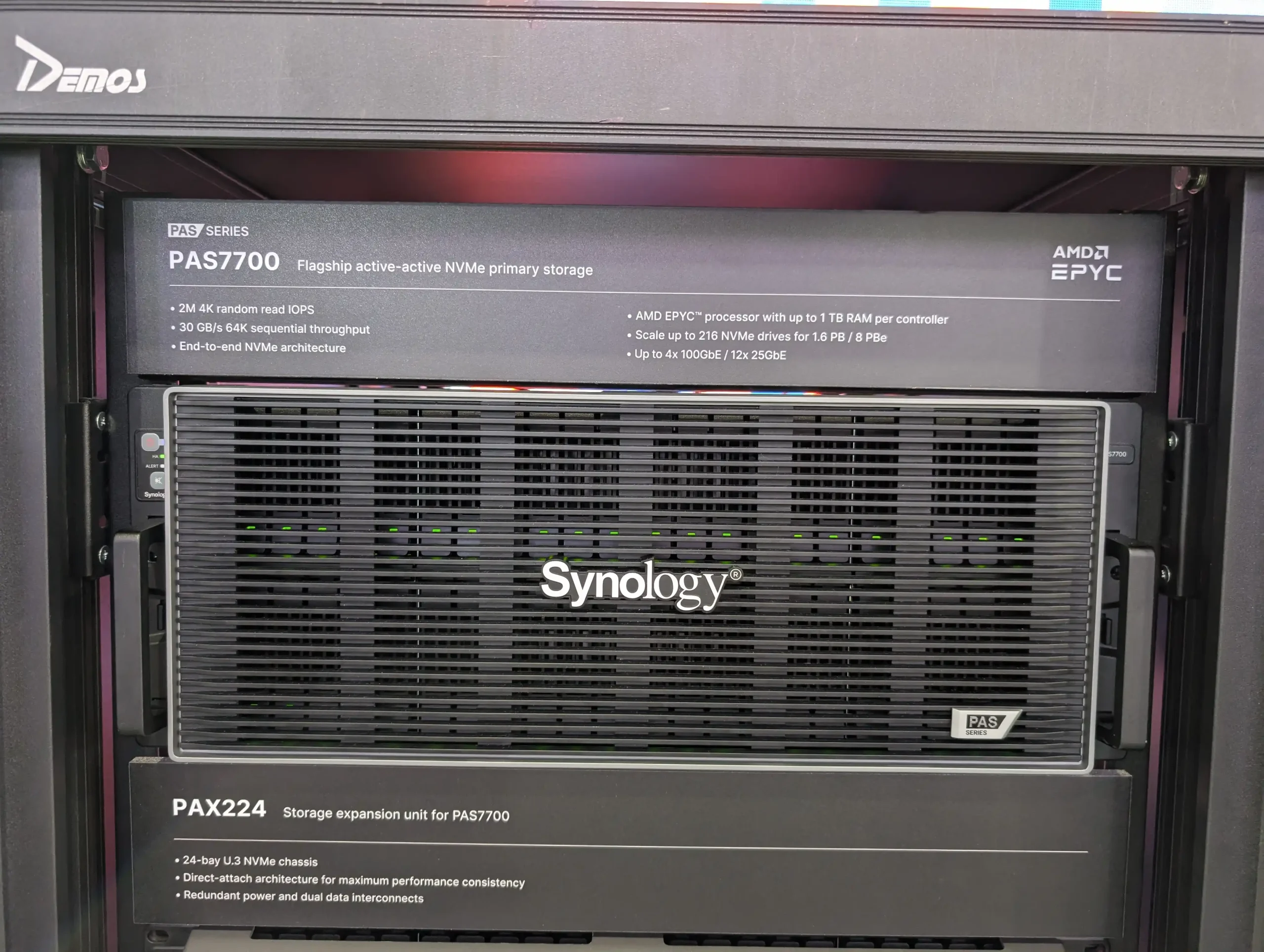 This ongoing shift in policy has raised concerns within the NAS community—especially among users who rely on third-party drives for flexibility and cost-effectiveness. Messaging around this storage validation system remains inconsistent, with key technical and strategic details still unclear. Nonetheless, this year’s lineup confirms Synology’s intent to consolidate hardware and media under its own ecosystem, even while expanding its presence into flash-first infrastructure and turnkey surveillance platforms.
This ongoing shift in policy has raised concerns within the NAS community—especially among users who rely on third-party drives for flexibility and cost-effectiveness. Messaging around this storage validation system remains inconsistent, with key technical and strategic details still unclear. Nonetheless, this year’s lineup confirms Synology’s intent to consolidate hardware and media under its own ecosystem, even while expanding its presence into flash-first infrastructure and turnkey surveillance platforms.