Minisforum N5 and N5 Pro NAS – NEW UPDATE, NEW VERSION, NEW OS?
Updates on the Minisforum N5 and N5 Pro NAS
Minisforum is no stranger to shaking up established markets. Known primarily for its innovative and compact mini PCs, the brand has now turned its attention to network-attached storage (NAS) solutions. Earlier this year at CES 2025, Minisforum unveiled the N5 Pro NAS — a five-bay, AI-optimized device that instantly caught the attention of NAS enthusiasts. Now, after a visit to Minisforum’s headquarters and production facilities in Shenzhen, we have a deeper look into this bold new entry into the NAS market.
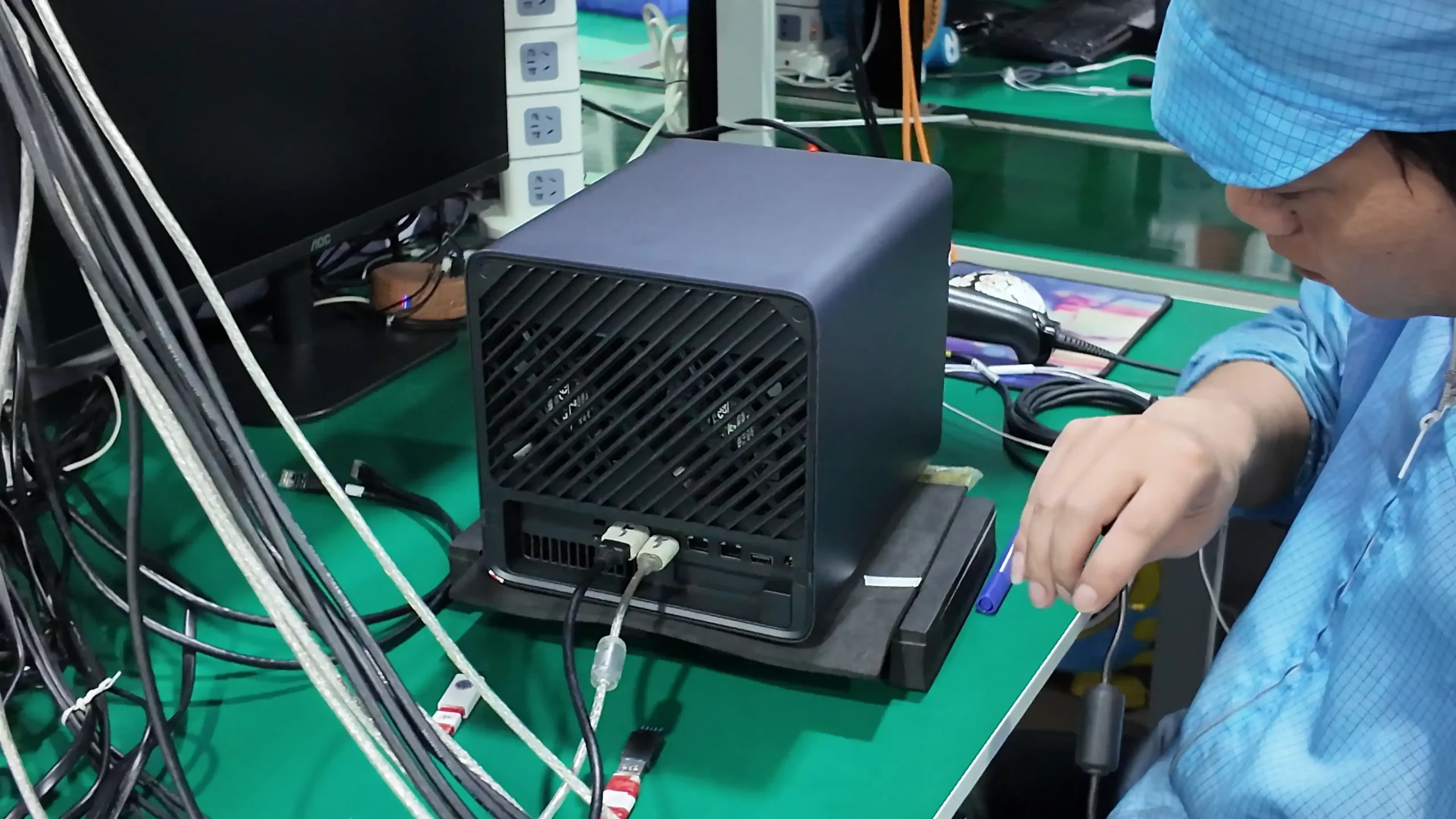
The N5 Pro is confirmed to be nearing launch, and joining it is a new, more affordable sibling: the Minisforum N5. These new devices aim to strike a compelling balance between powerful performance, modular flexibility, and enthusiast-grade features. Whether you’re building a high-performance TrueNAS server, exploring AI-assisted photo management, or just want to future-proof your home media solution, the N5 Series looks like it could be one of the most exciting NAS hardware releases of 2025. To top it off, Minisforum is also experimenting with their own NAS operating system, which could give users a turnkey alternative to the usual DIY route. Let’s break down what’s been confirmed, what’s new, and why it matters.

Minisforum N5 Pro – Fully Featured and AI-Ready
The N5 Pro NAS remains the flagship of Minisforum’s 2025 storage push, and nearly all the specs shown at CES have now been fully confirmed. It arrives equipped with AMD’s Ryzen AI 9 HX PRO 370 CPU, a 12-core/24-thread processor built on the Zen 5 architecture, which includes an integrated AI engine.
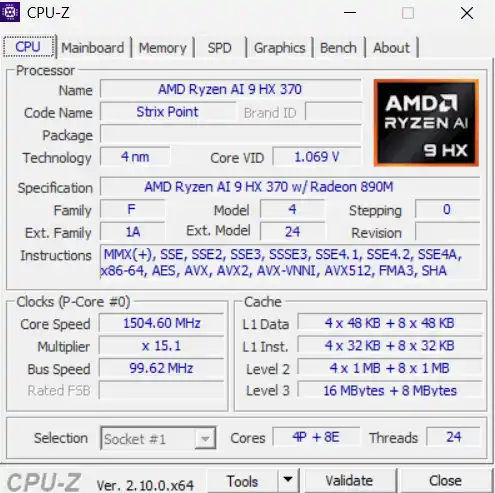
The design emphasizes airflow and modularity, with a sliding motherboard tray, magnetic front bay cover, and an updated second-gen chassis with better heat dissipation. The system is designed for prosumers and power users, featuring ECC memory support (a rarity in this price segment) and up to 128GB of DDR5 RAM.

Storage-wise, it supports five hot-swappable SATA drives and three M.2 NVMe SSDs — more than enough for a complex ZFS setup or tiered storage architecture. Expansion capabilities are strong as well, with PCIe 4.0 x4, OCuLink for external GPUs or JBODs, and dual Ethernet (10GbE + 5GbE).

Minisforum is also considering offering a 64GB M.2 module preloaded with their custom OS, allowing users to keep all M.2 slots free for data.
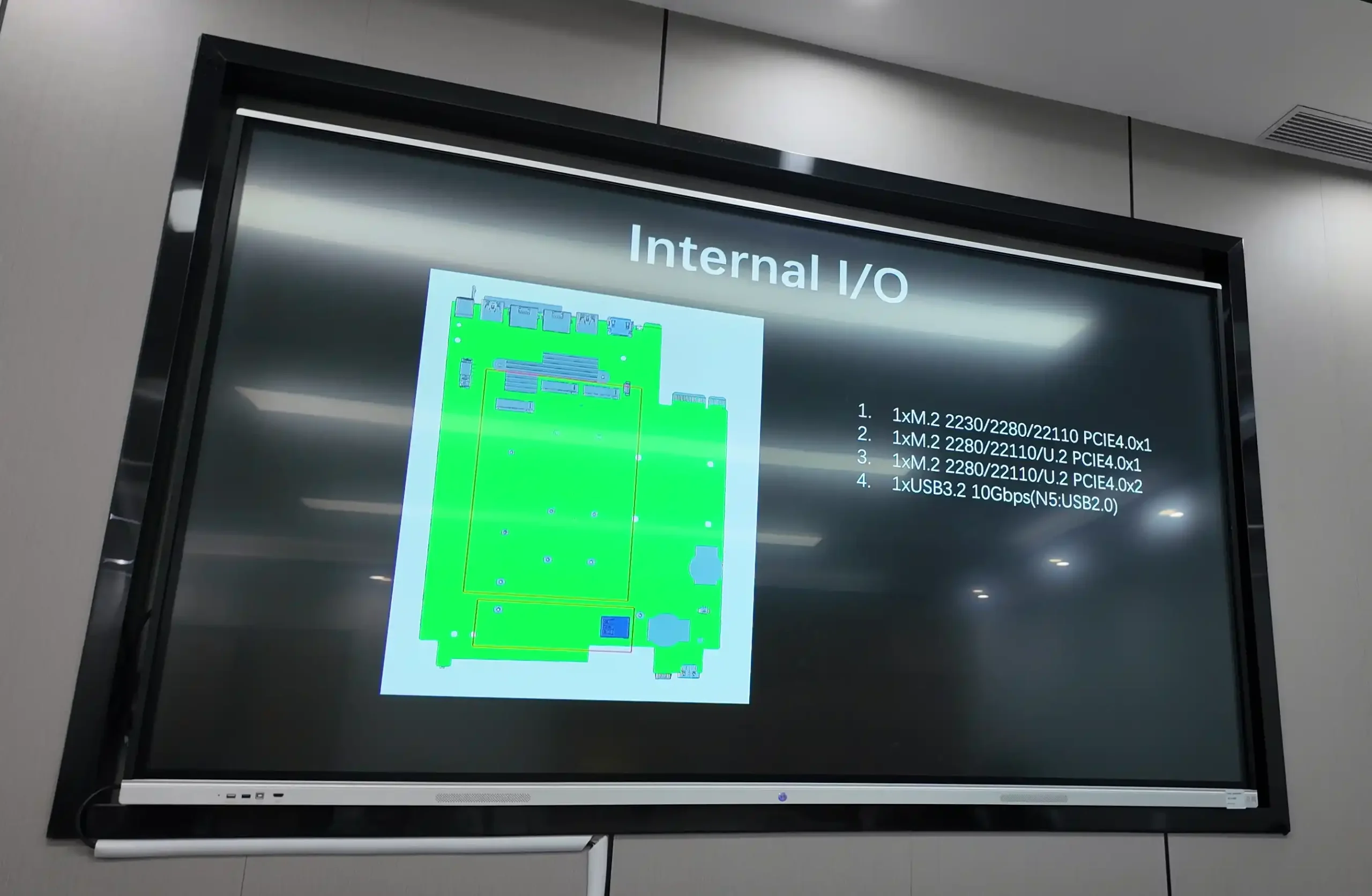
The N5 Pro is designed as an open system: while it may ship with Minisforum’s OS on request, users can freely install TrueNAS, UnRAID, OpenMediaVault, or any OS of their choosing — with no impact on warranty.
| Category | Specification |
|---|---|
| CPU | AMD Ryzen AI 9 HX PRO 370 (12C/24T, up to 5.2GHz, Zen 5, NPU AI Engine) AI 9 HX PRO 370 (12C/24T, up to 5.2GHz, Zen 5, NPU AI Engine) |
| GPU | AMD Radeon 890M (Integrated) |
| RAM | Up to 128GB DDR5 ECC (2x SODIMM, 5600MHz) |
| SATA Storage | 5 x 3.5″/2.5″ SATA (Hot-swappable, up to 22TB each) |
| M.2 Storage | 1x 2230/2280 PCIe 4.0 x1, 1x 2280/22110 PCIe 4.0 x1, 1x 2280/22110 PCIe 4.0 x2 |
| Expansion | 1 x PCIe 4.0 x4, 1 x OCuLink 4i (PCIe 4.0 x4) |
| Networking | 1 x 10GbE RJ45, 1 x 5GbE RJ45 |
| I/O Ports | 2 x USB4 (40Gbps), HDMI 2.0, USB 3.2 Gen 2, Audio out |
| Power Supply | 280W PSU |
| Optional Add-on | 64GB OS Module (TBC) |

Minisforum N5 – A More Affordable, Scaled-Down Option
The new Minisforum N5 is being developed as a cost-effective alternative to the N5 Pro. It retains the same chassis and internal layout but swaps out the high-end CPU and ECC memory support in favor of more accessible hardware.
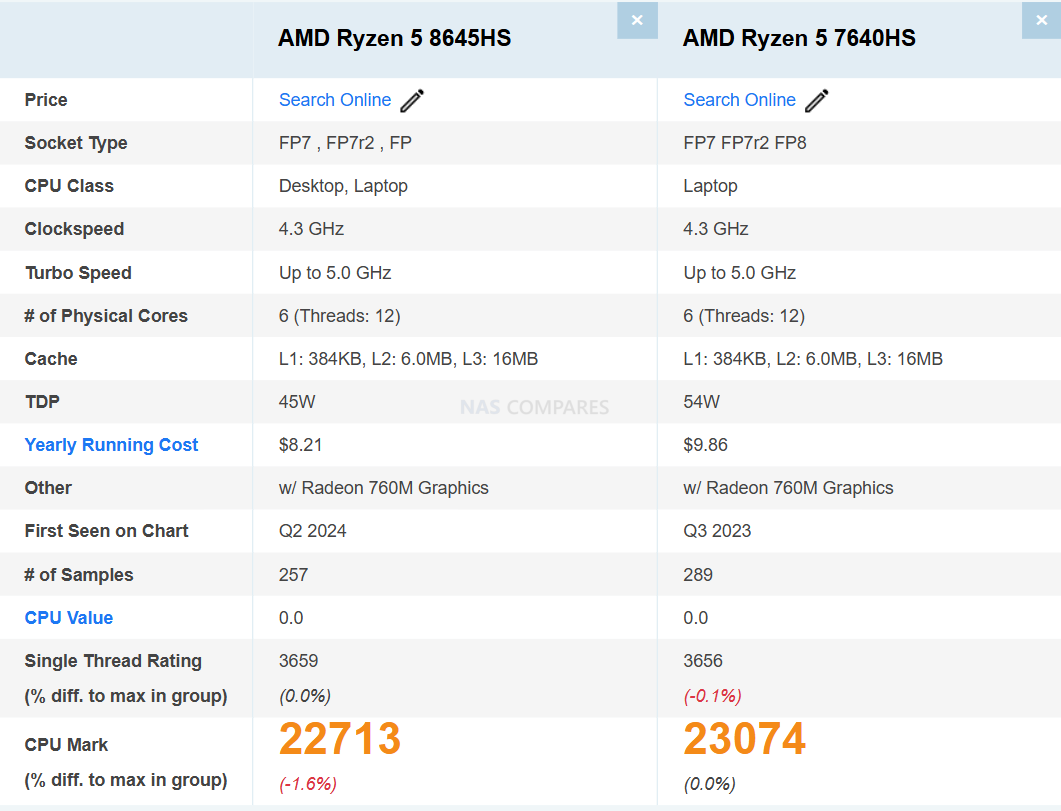
This device is still in the evaluation phase, with Minisforum considering two CPU options: the AMD Ryzen 5 PRO 8645HS or Ryzen 5 7640HS. Both offer 6 cores and 12 threads, with clock speeds up to 5GHz, and may allow better PCIe lane distribution than the Pro model. Despite the lower-tier specs, the N5 is far from underpowered.
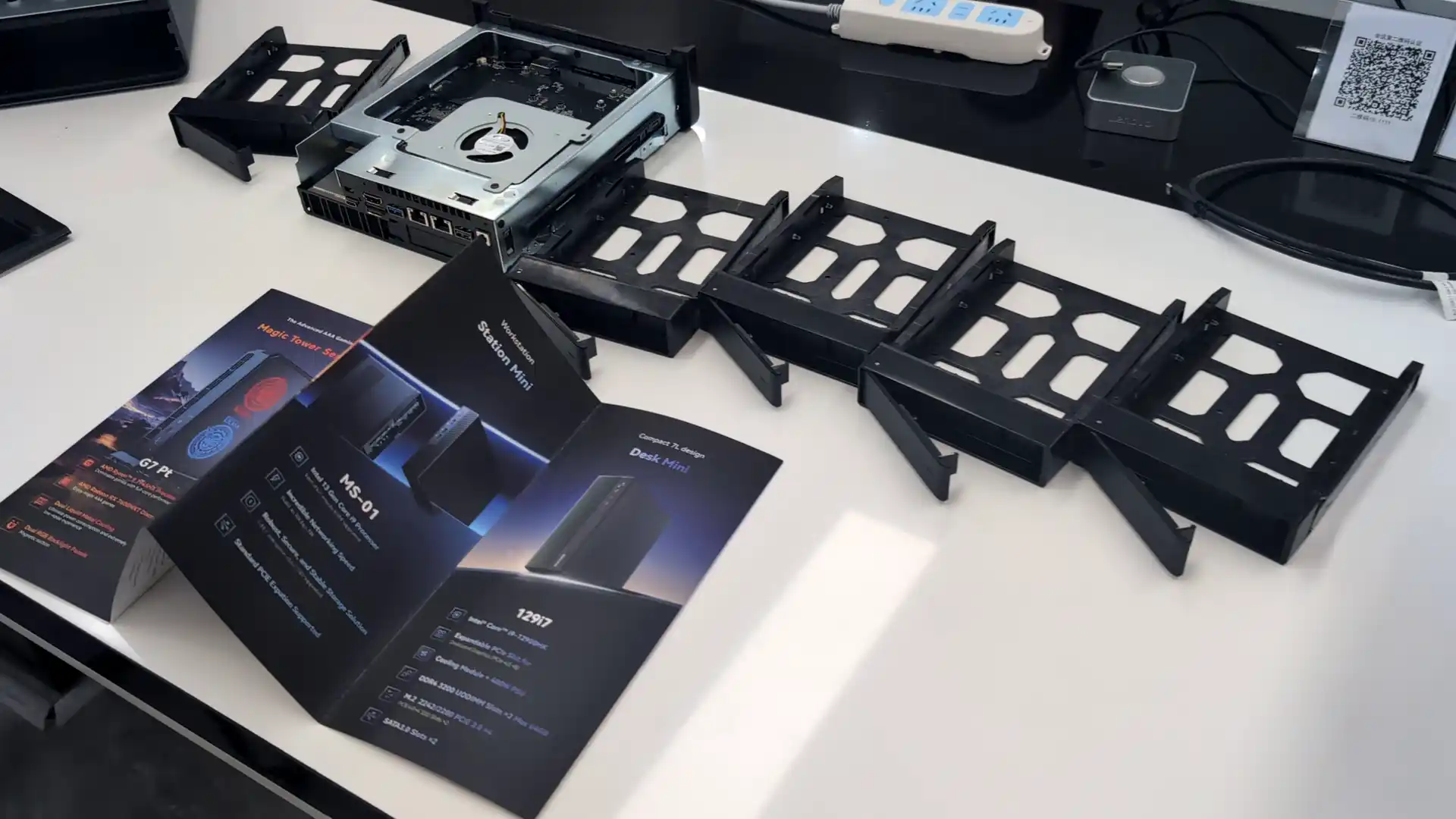
It still supports up to 128GB of DDR5 (non-ECC), the full five SATA bays, three M.2 NVMe slots, OCuLink, and even dual USB4 ports. Where it diverges is networking: the current prototypes drop 10GbE support and may ship with either dual 5GbE ports or a combination of 5GbE and 2.5GbE. For many home users, this is still more than adequate, especially if the N5 launches at a competitive price point.
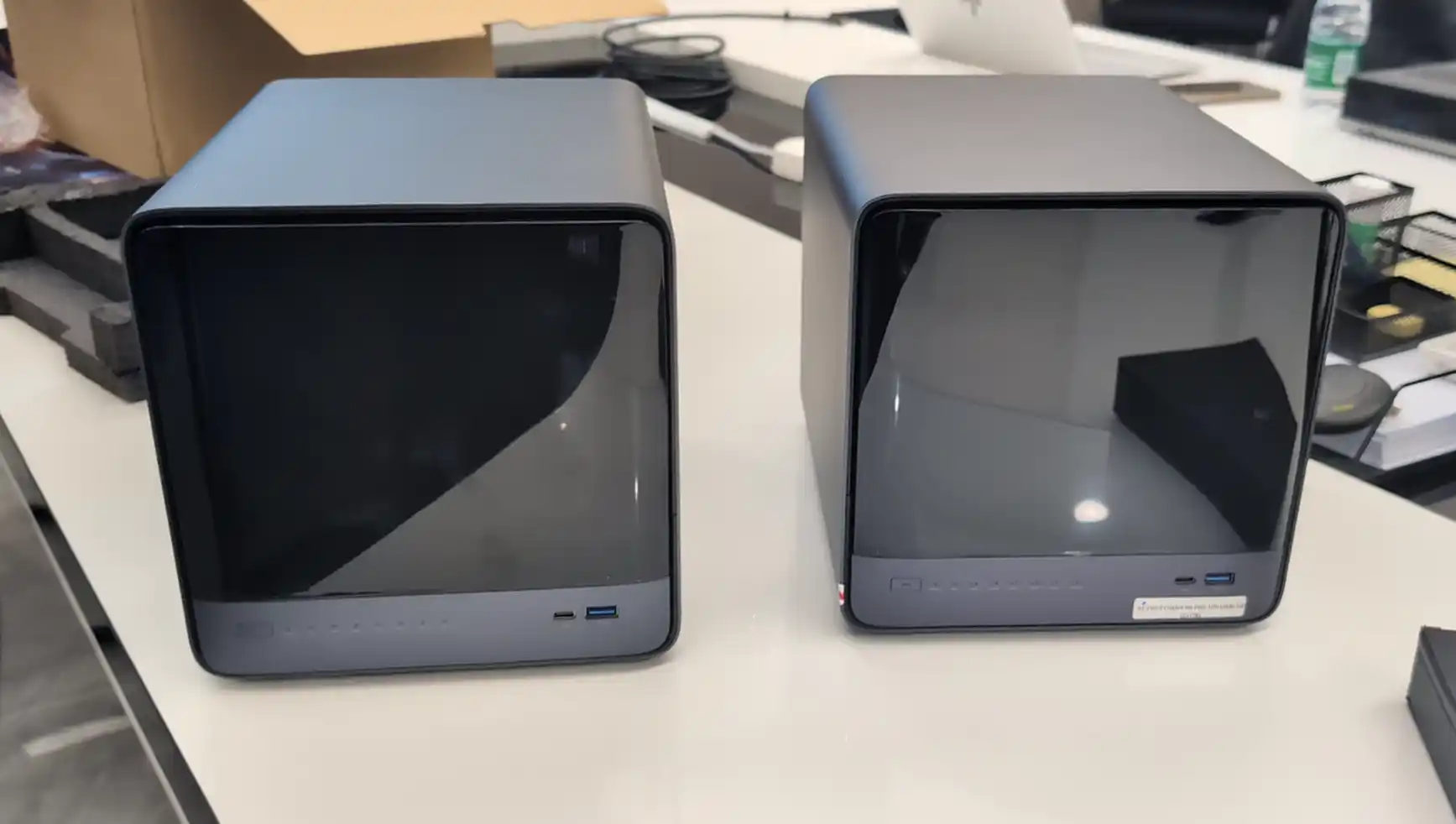
Like the Pro version, the N5 may include the optional 64GB OS module and support for Minisforum’s in-house NAS OS. Alternatively, users can bring their own OS without voiding support. This flexibility means the N5 could become an attractive entry point for first-time NAS builders or budget-conscious prosumers.
| Category | Specification |
| CPU | AMD Ryzen 5 PRO 8645HS and/or Ryzen 5 7640HS (6C/12T, up to 5.0GHz) |
| GPU | AMD Radeon 760M (Integrated) |
| RAM | Up to 128GB DDR5 (2x SODIMM, 5600MHz, non-ECC) |
| SATA Storage | 5 x 3.5″/2.5″ SATA (Hot-swappable, up to 22TB each) |
| M.2 Storage | 1x 2230/2280 PCIe 4.0 x4, 1x 2280/22110 PCIe 4.0 x1, 1x 2280/22110 PCIe 4.0 x2 |
| Expansion | 1 x PCIe 4.0 x4, 1 x OCuLink 4i (PCIe 4.0 x4) |
| Networking | 2x 5GbE (UPDATE – Confirmed) |
| I/O Ports | 2 x USB4 (40Gbps), HDMI 2.0, USB 3.2 Gen 2, Audio out |
| Power Supply | 280W PSU |
| Optional Add-on | 64GB OS Module (TBC) |

MinisCloud OS – Minisforum’s In-House NAS Software
One of the most intriguing developments is Minisforum’s potential entry into the NAS software space. Internally referred to as MinisCloud OS, this new platform is based on the Siyouyun OS framework (a Debian-based system used by several emerging NAS brands). Still in early development, the OS aims to provide a balance of accessibility and advanced features for home and small business users. Minisforum is evaluating whether to offer the OS pre-installed on the 64GB module, as a downloadable image (possibly SN-locked), or as an optional add-on at checkout. Importantly, this software will be optional, and using TrueNAS, UnRAID, or any third-party OS will not affect warranty or support.
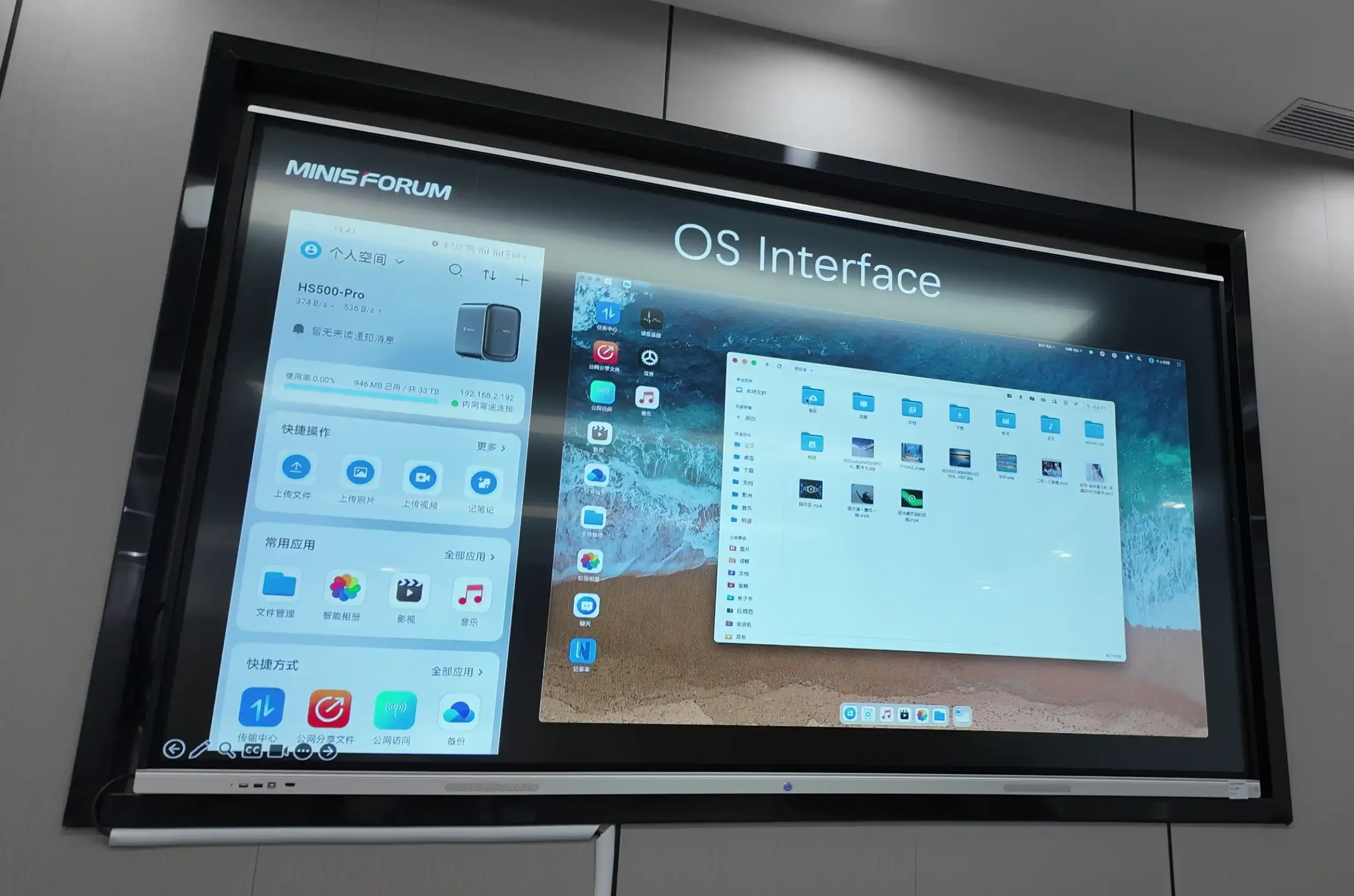
Key Features of MinisCloud OS (In Development):
- ZFS storage support (snapshots, compression, deduplication)
- Multi-user management with 2FA/MFA
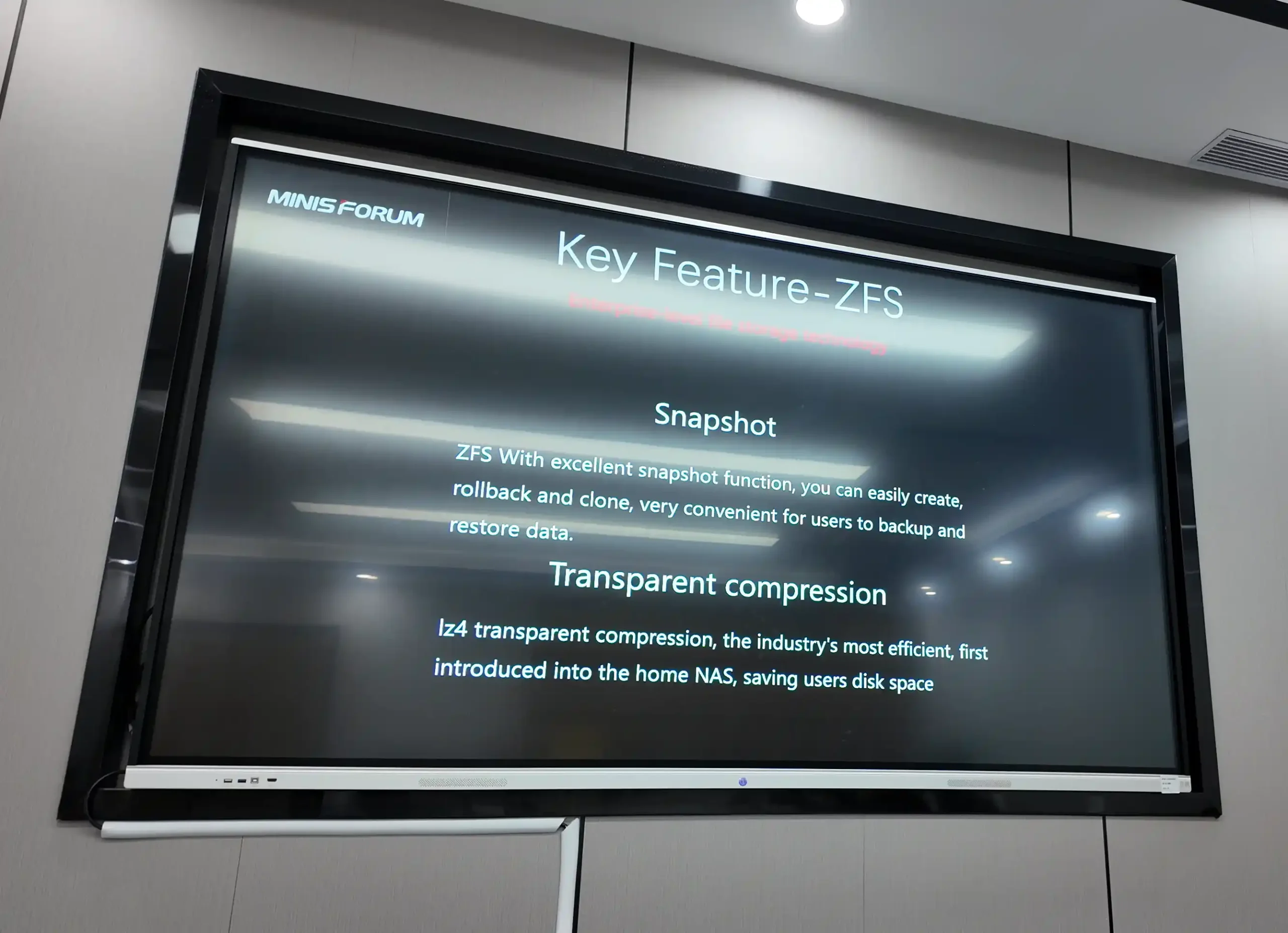
- AI-based photo recognition (faces, objects)
- Docker container and App Center
- Built-in file manager & download manager
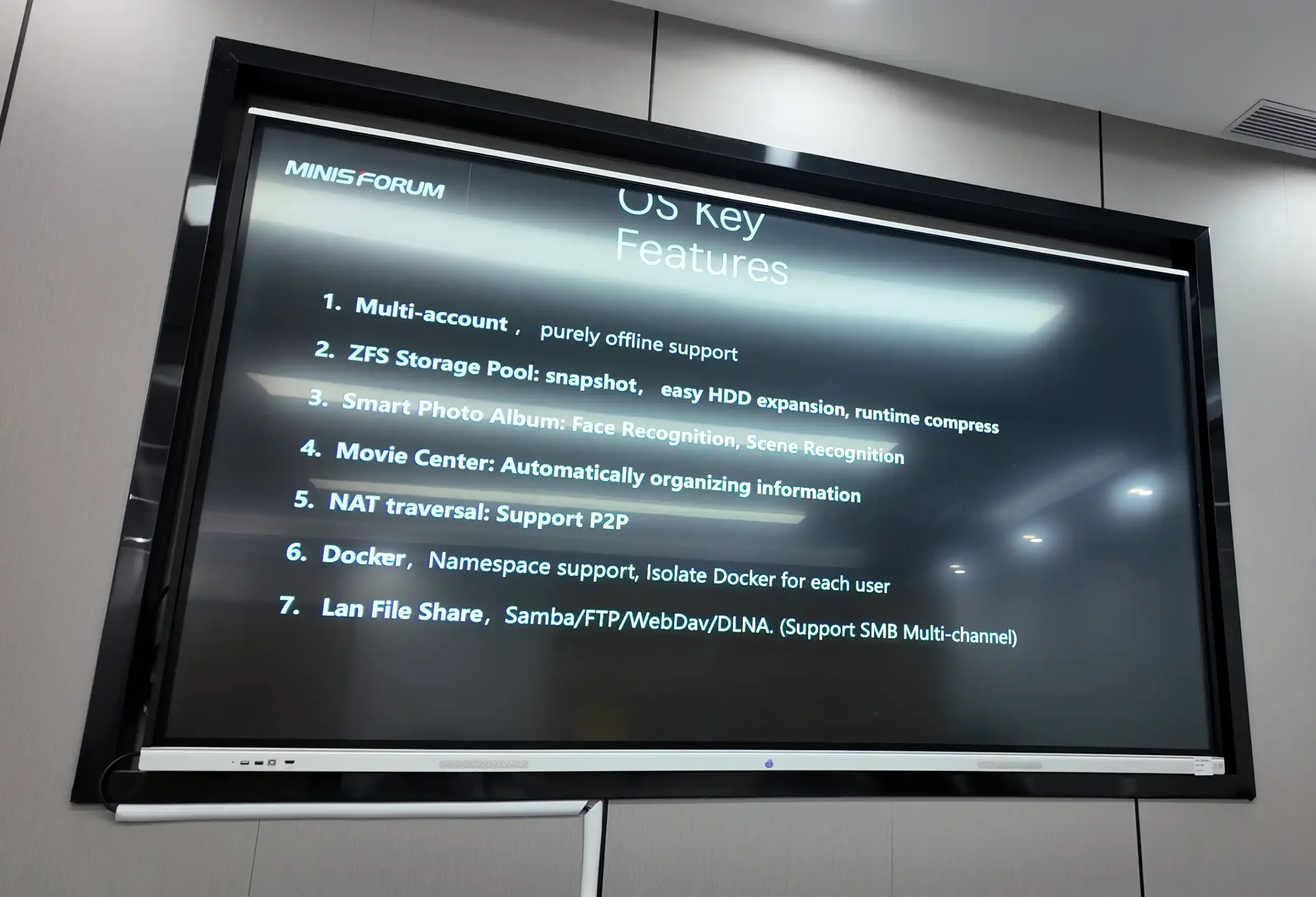
- Support for SMB, WebDAV, FTP, DLNA
- Multimedia center for streaming content

A Promising Disruption to the NAS Market
Minisforum’s bold entry into the NAS arena is more than a rehash of mini PC hardware — it’s a fresh and flexible approach to modern storage needs. With the N5 Pro targeting power users and the N5 aiming for budget-friendly builders, both models offer advanced connectivity, modularity, and optional OS features rarely seen in compact NAS systems. If pricing lands right, the N5 Series could challenge established NAS vendors and appeal to the DIY home server crowd in a big way. We’ll continue tracking release dates, pricing, and software developments — stay tuned for our full hardware reviews and performance testing. For more, check out our upcoming Shenzhen factory tour and hands-on videos at NASCompares
 SUBSCRIBE TO OUR NEWSLETTER
SUBSCRIBE TO OUR NEWSLETTER 
[contact-form-7]
 Join Inner Circle
Join Inner Circle Get an alert every time something gets added to this specific article!
 Subscribe
Subscribe
This description contains links to Amazon. These links will take you to some of the products mentioned in today's content. As an Amazon Associate, I earn from qualifying purchases. Visit the NASCompares Deal Finder to find the best place to buy this device in your region, based on Service, Support and Reputation - Just Search for your NAS Drive in the Box Below
Need Advice on Data Storage from an Expert?
Finally, for free advice about your setup, just leave a message in the comments below here at NASCompares.com and we will get back to you. Need Help?
Where possible (and where appropriate) please provide as much information about your requirements, as then I can arrange the best answer and solution to your needs. Do not worry about your e-mail address being required, it will NOT be used in a mailing list and will NOT be used in any way other than to respond to your enquiry.
[contact-form-7]
Need Help?
Where possible (and where appropriate) please provide as much information about your requirements, as then I can arrange the best answer and solution to your needs. Do not worry about your e-mail address being required, it will NOT be used in a mailing list and will NOT be used in any way other than to respond to your enquiry.
[contact-form-7]
 Ko-fi or old school Paypal. Thanks!To find out more about how to support this advice service check HEREIf you need to fix or configure a NAS, check Fiver
Have you thought about helping others with your knowledge? Find Instructions Here
Ko-fi or old school Paypal. Thanks!To find out more about how to support this advice service check HEREIf you need to fix or configure a NAS, check Fiver
Have you thought about helping others with your knowledge? Find Instructions Here

|
 |



 AI 9 HX PRO 370 (12 Cores / 24 Threads)
AI 9 HX PRO 370 (12 Cores / 24 Threads)

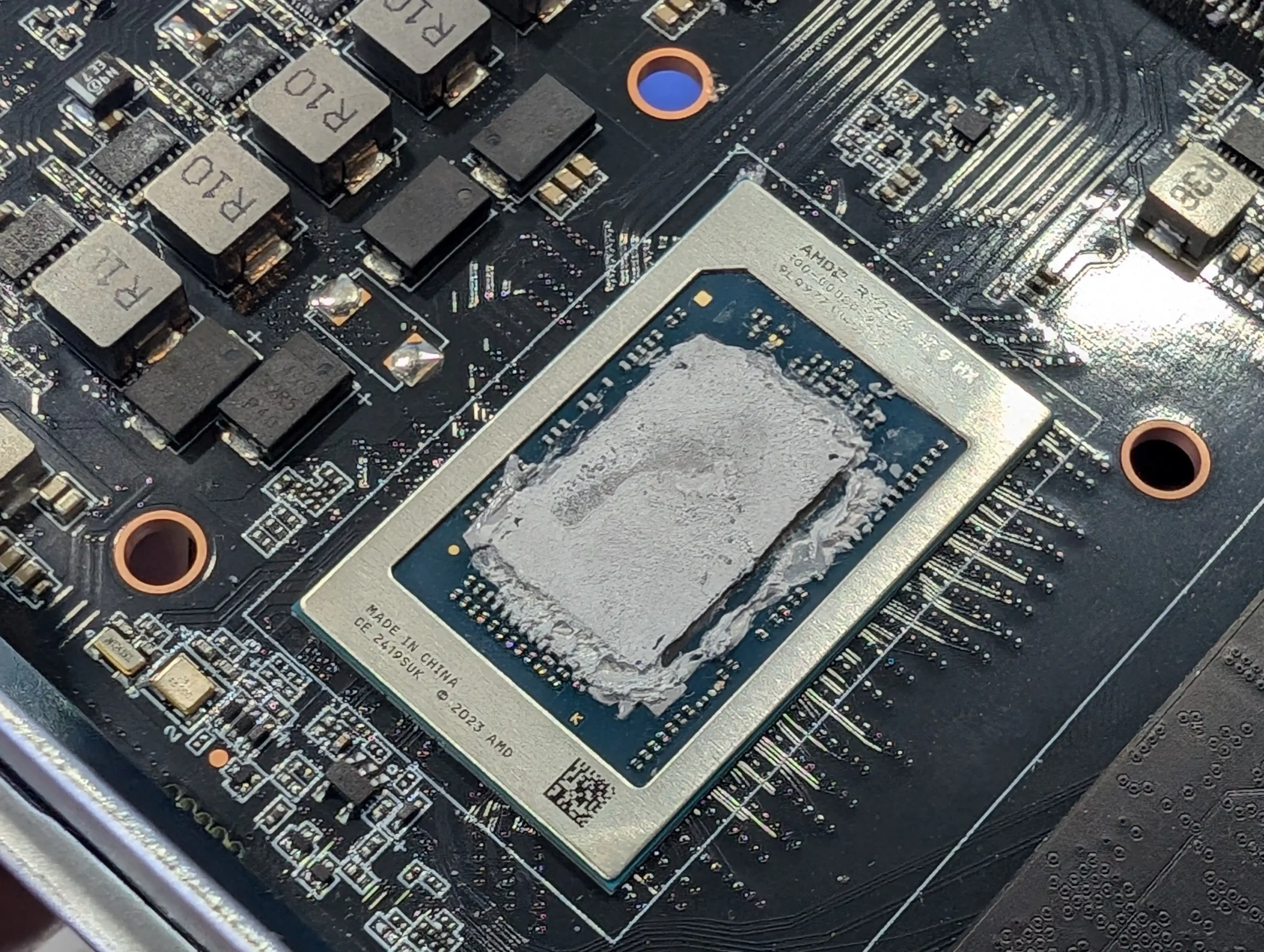
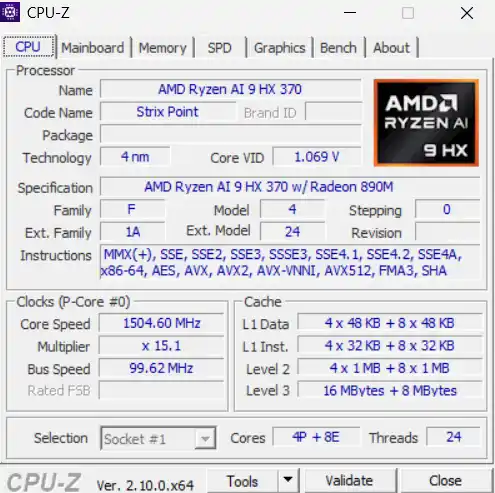


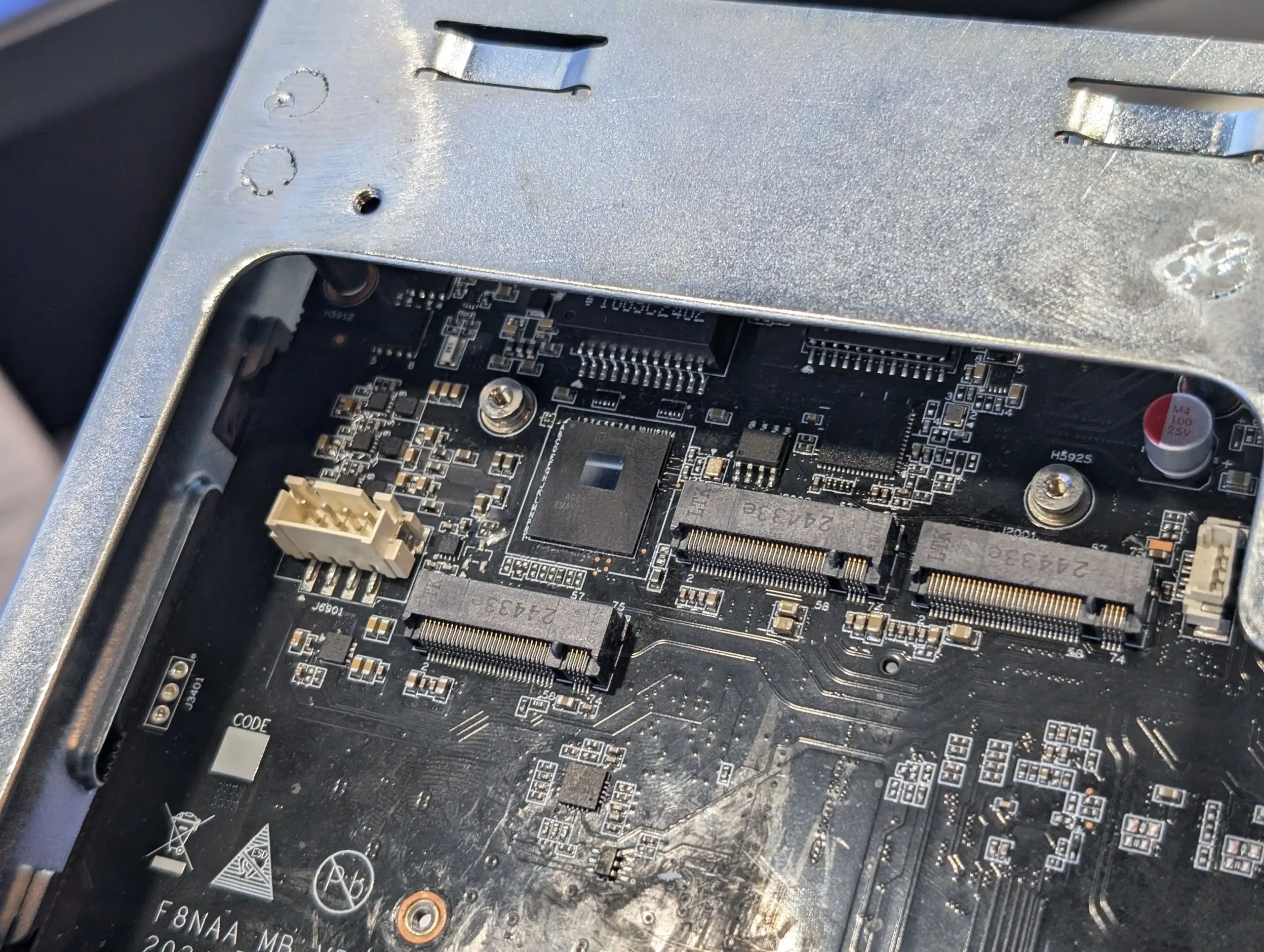



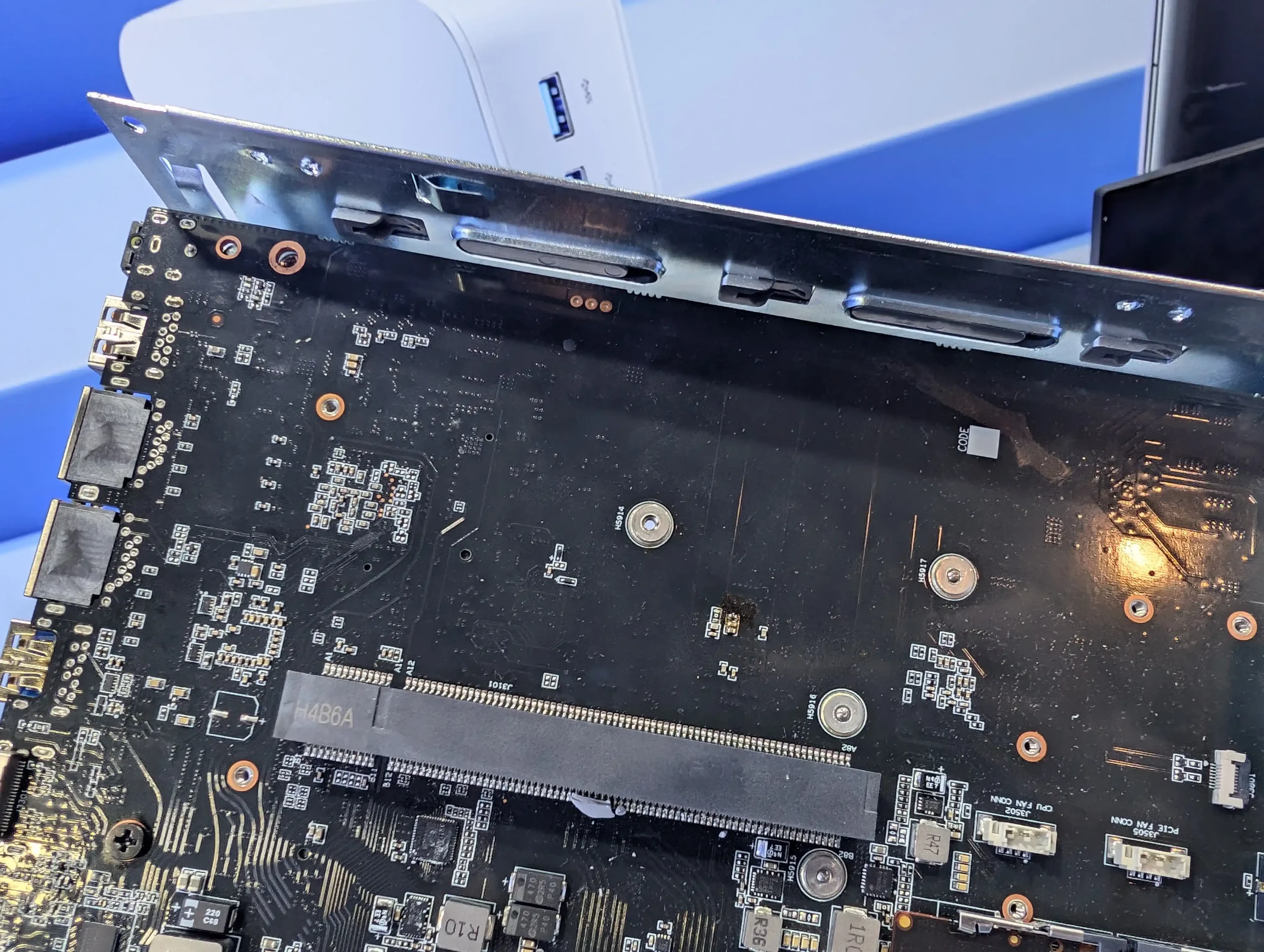

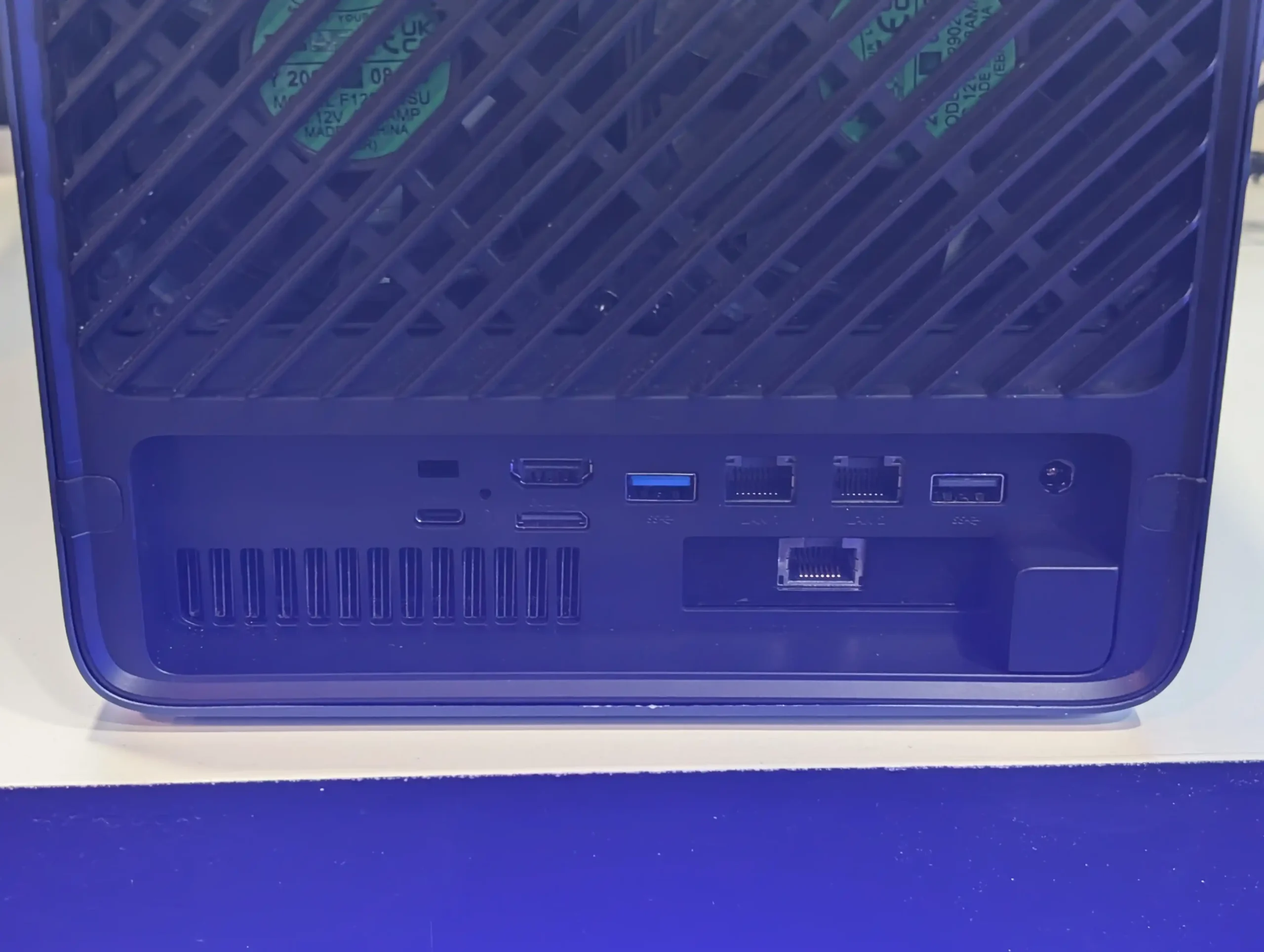


 SUBSCRIBE TO OUR NEWSLETTER
SUBSCRIBE TO OUR NEWSLETTER 

