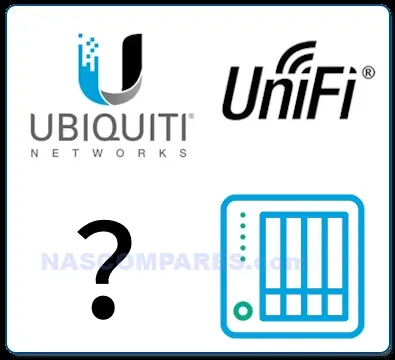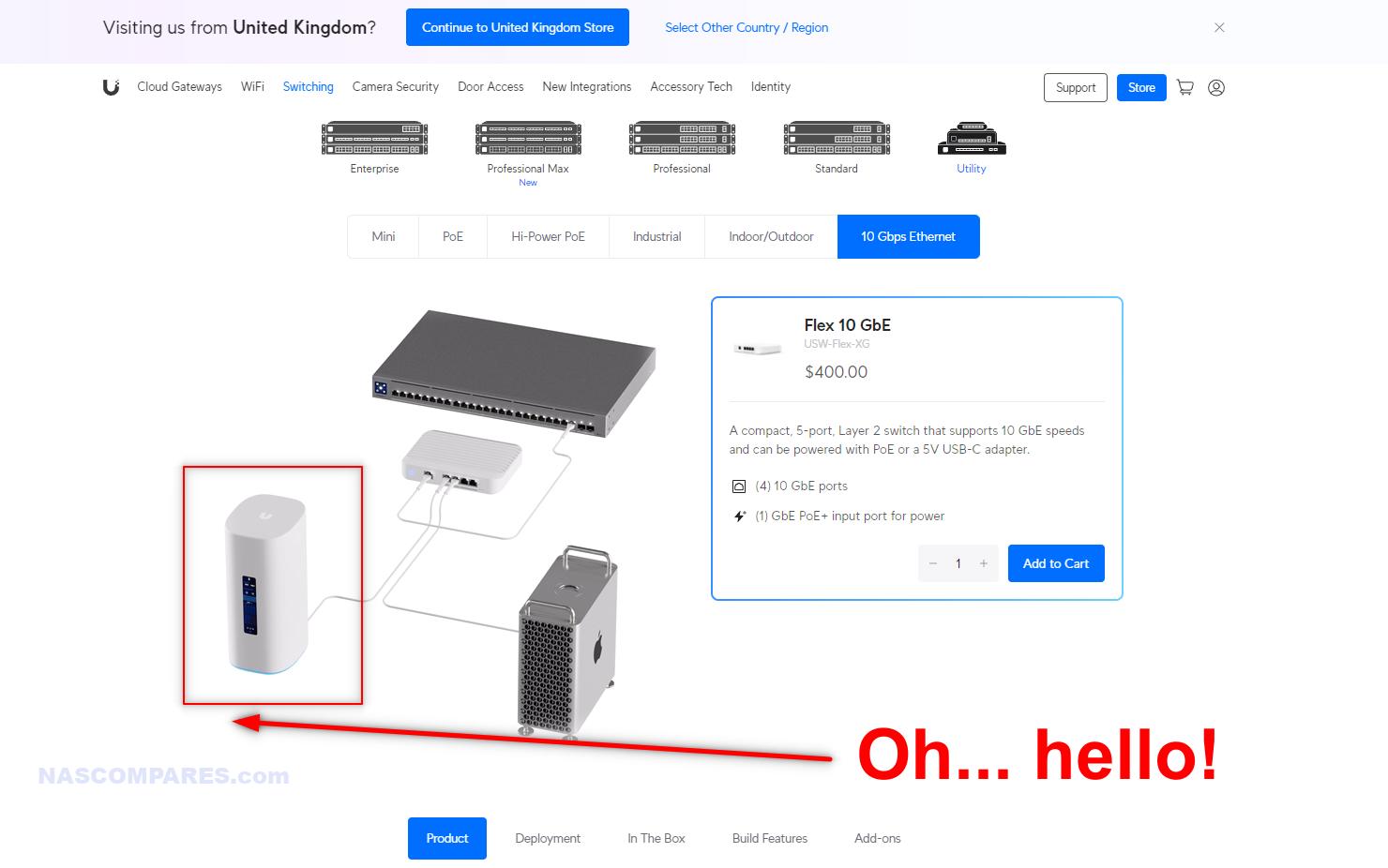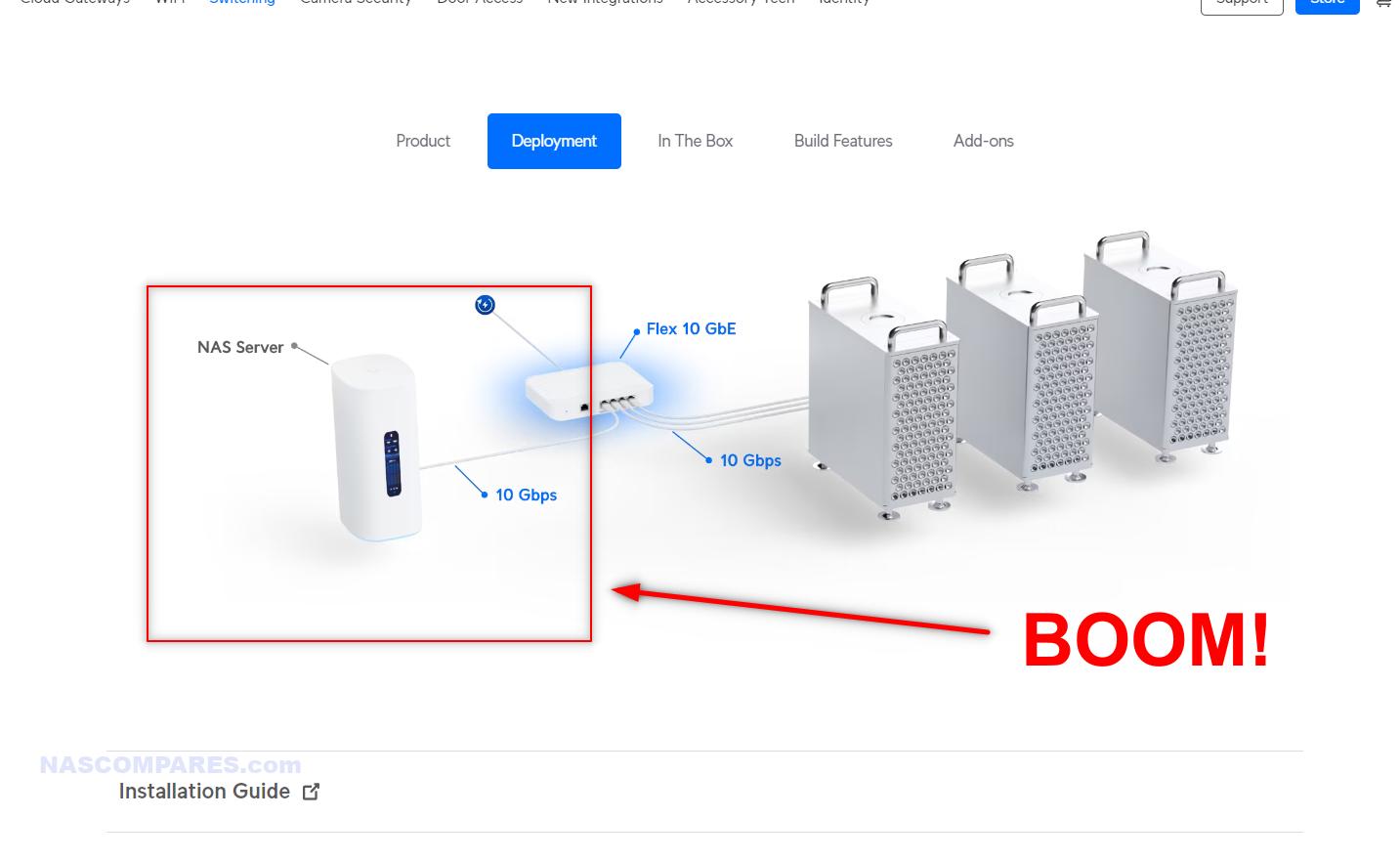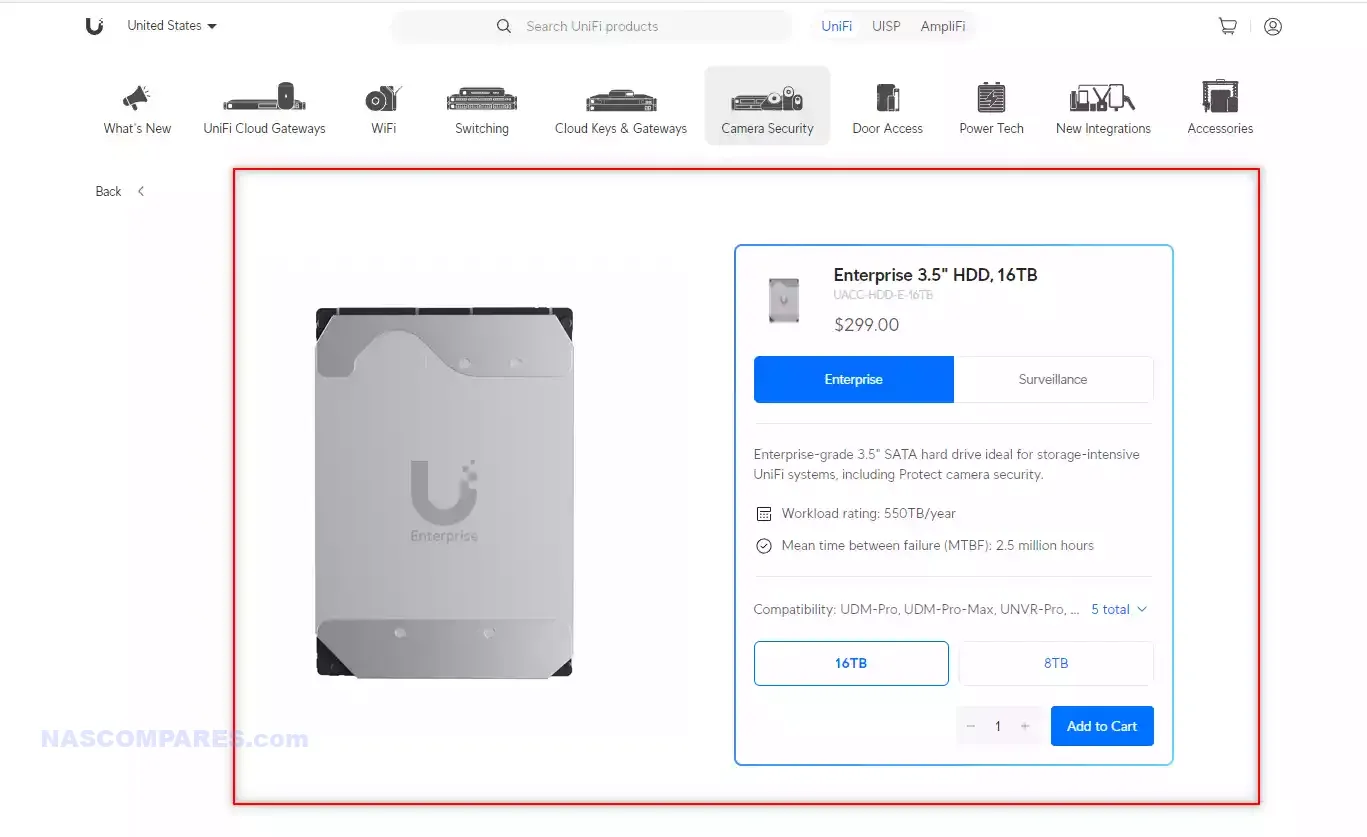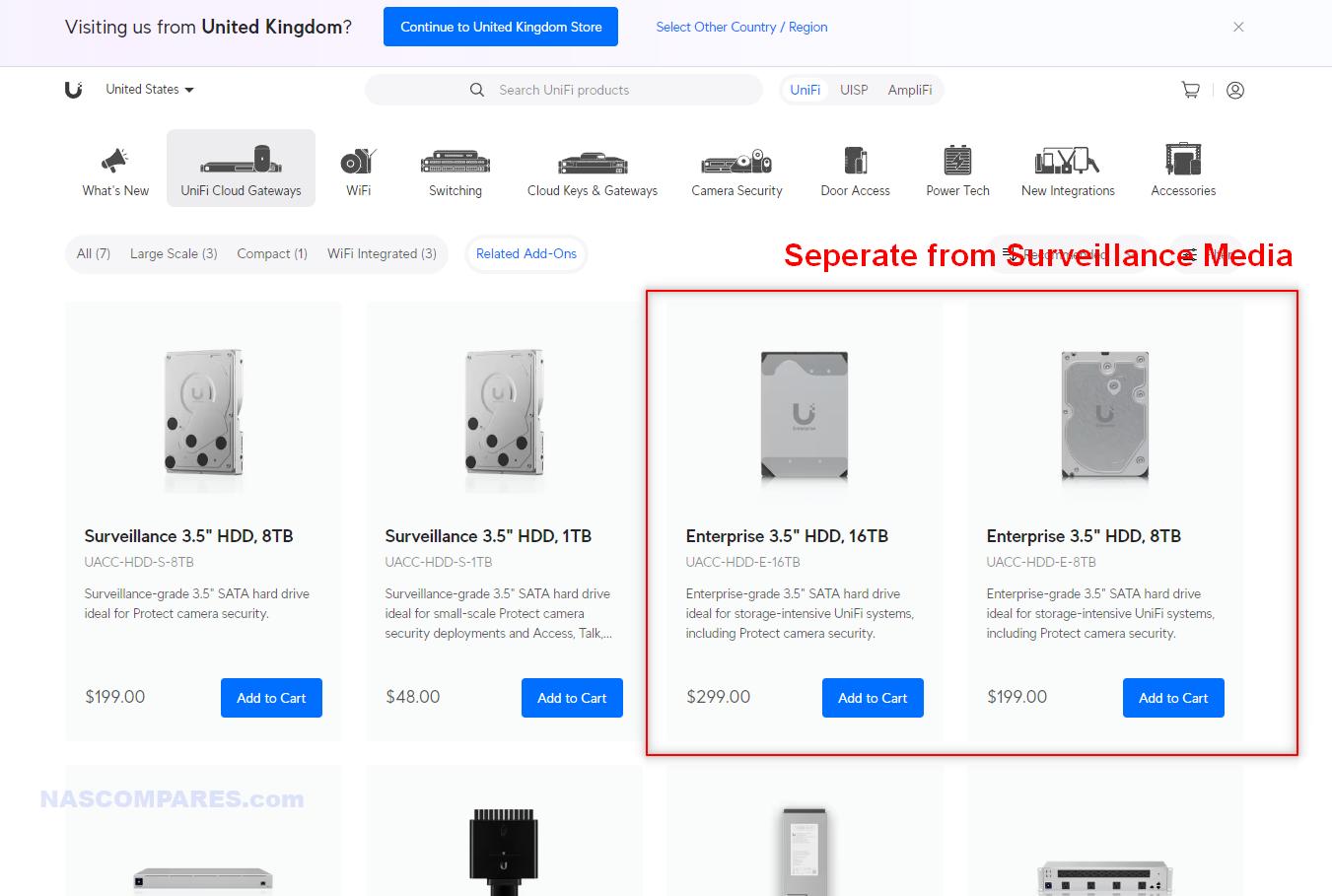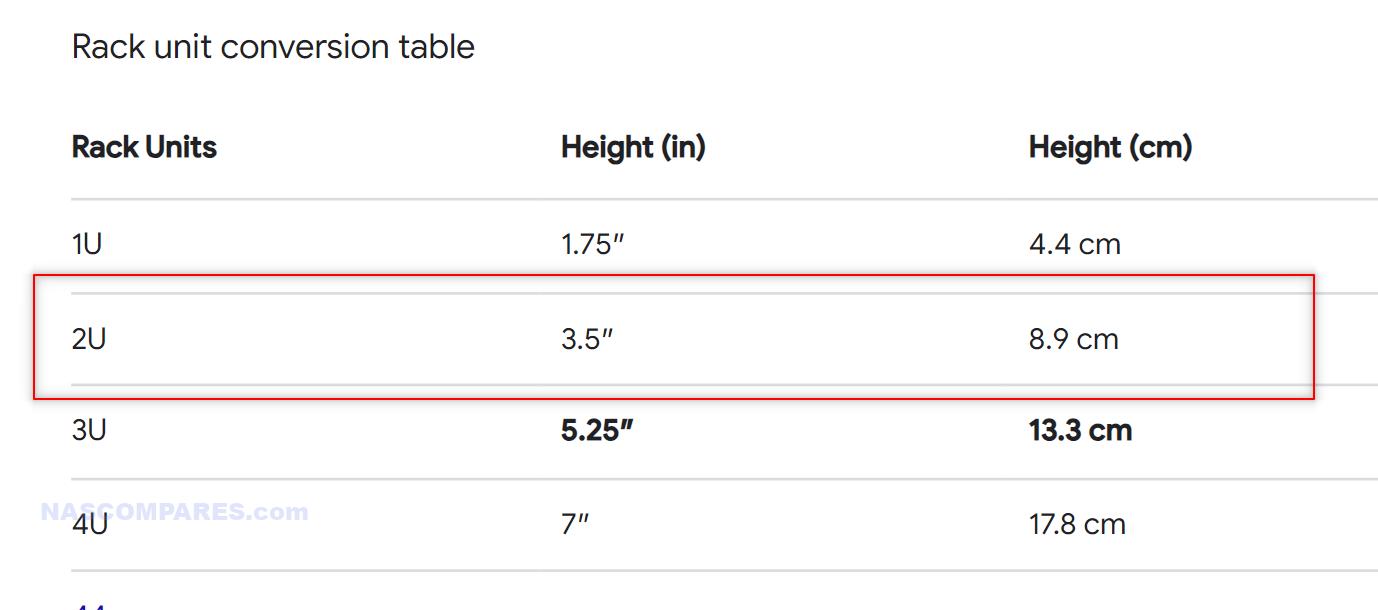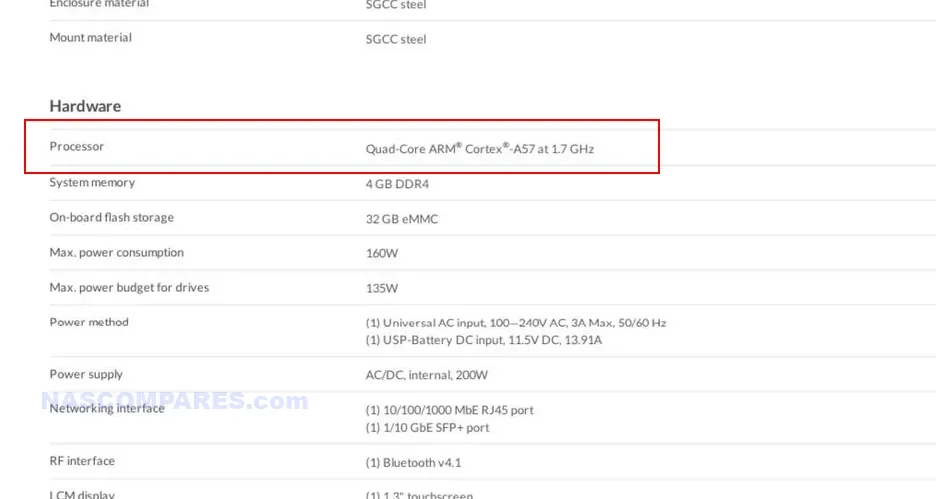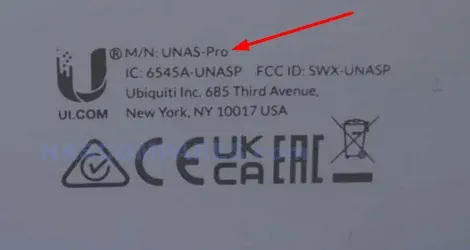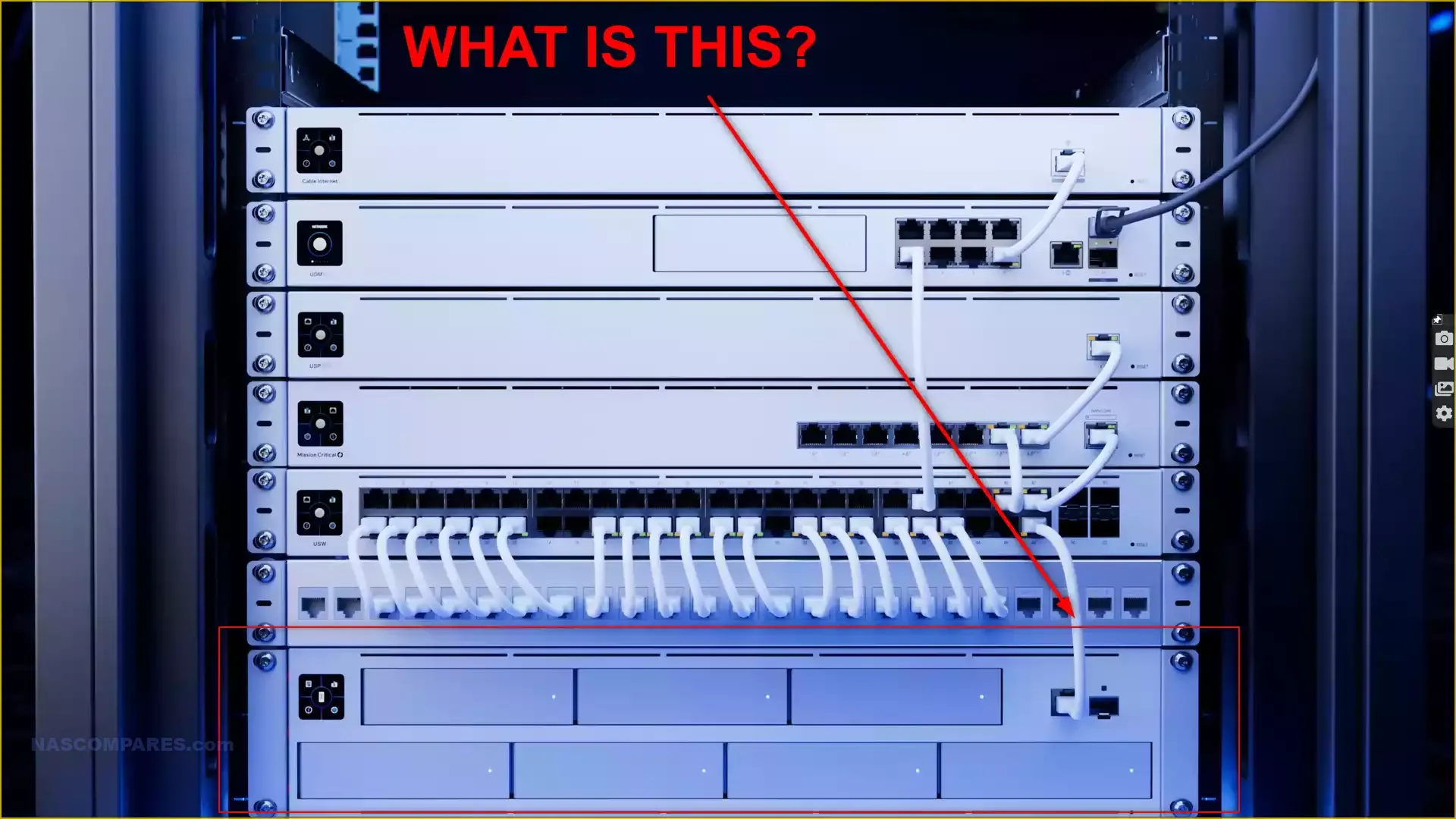The PROs and CONs of UniFi Networking (in 2024)
Should Users Consider a UniFi Network? The Good, the Bad and the Weird

If you have been shopping around for a comprehensive network management solution (urgh – such a wanky phrase, but ok) for your small/medium/large business, then chances are that Ubiquiti and the UinFi platform has appeared on your radar. Whilst on the surface they just seem like another brand name among the crowded marketplace of Cisco, Huawei, Netgear, Juniper and HP, they differ from many other brands in 2 key areas. 1) they have a very broad hardware portfolio of ‘in house’ hardware that extends beyond just network switches, and 2) Their Unifi Controller software platform is designed around being more use-friendly. It’s by no means idiot-proof (more on that later) and command line control will be needed to make the very most of it, but it’s far more modular ‘1 click connect’ architecture and presentation of the network has long made it a recommended choice for companies that want a more cost-effective (relative to Cisco, HP, etc) network solution that still manages to be highly capable, user-friendy and highly scalable. However, UniFi networking and deployment is definitely NOT for everyone! So, today I want to go through 5 reasons why UniFi might be ideal for your office deployment and requirements – as well as 5 reasons why it might be better to stay on the fence a while longer and/or shop elsewhere! Let’s start with The positives!
| Key Building Blocks in a UniFi Network | |||
| All-in-One Dream Machine | WiFi 6 and 7 Access Point | G5 Flex Desktop Camera | Official UniFi UPS |
 |
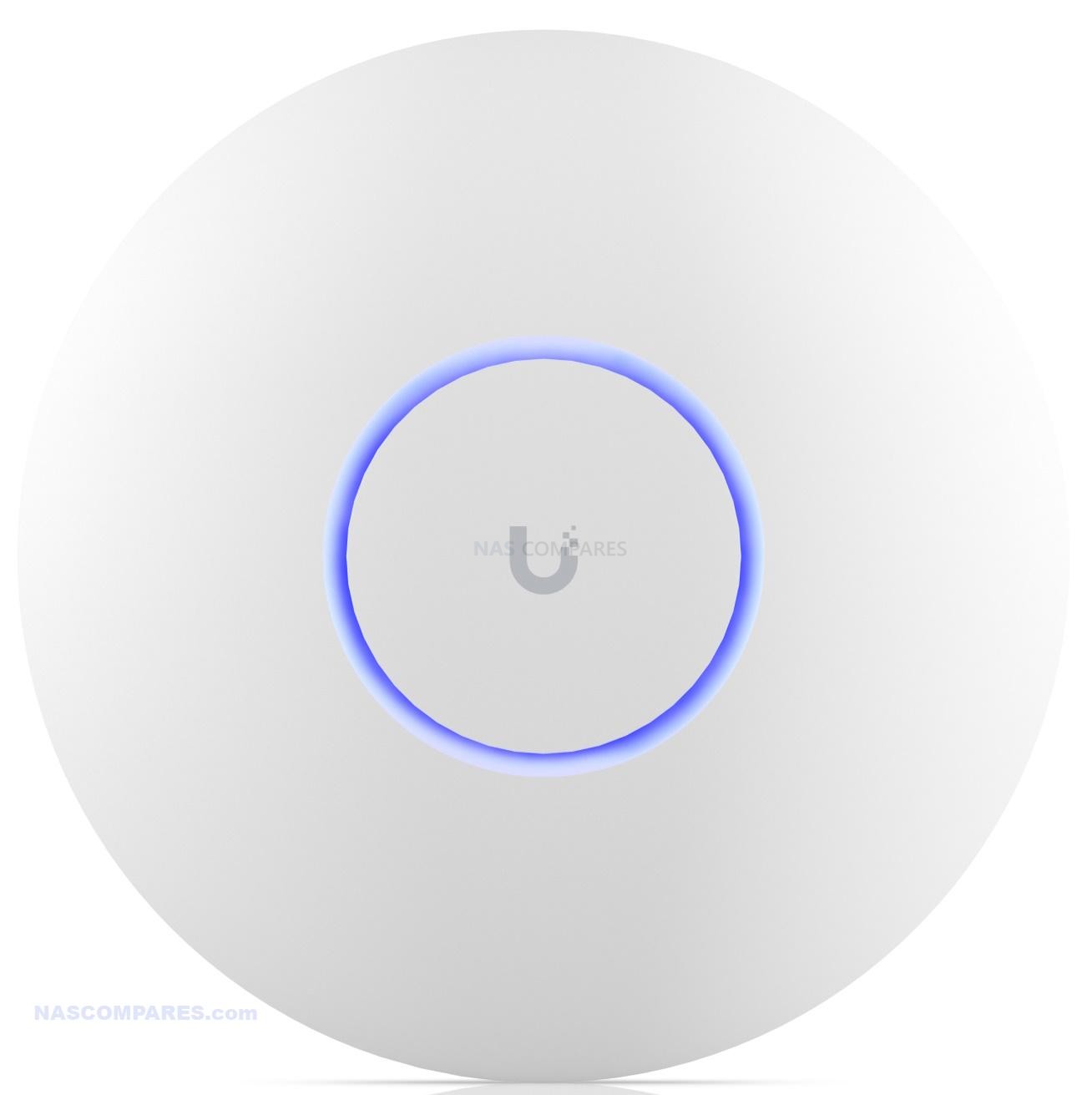 |
 |
 |
| UniFi Website – $399 – HERE
Amazon – $439 – HERE |
UniFi Website – $143 – HERE
Amazon – $139 – HERE |
UniFi Website – $103 – HERE
Amazon – $140 – HERE |
UniFi Website – $399 – HERE
Amazon – $449 – HERE |
A UniFi Network Can Be Set Up FAST and EASY!
Simple UI – 1-click software installs – 1-click hardware pairing
One of the most commonly stated advantages of utilizing UniFi in your home or business network, as opposed to alternative mixed hardware solutions from Netgear and Cisco, is that UniFi ends up being one of the quickest and easiest network management platforms on the market. Although it certainly isn’t child’s play, the dashboard and user interface of UniFi is remarkably user-friendly. Configuration options are presented clearly and simply, meaning that the level of technical knowledge required before deploying the network is substantially lower than that for other enterprise-grade network hardware.
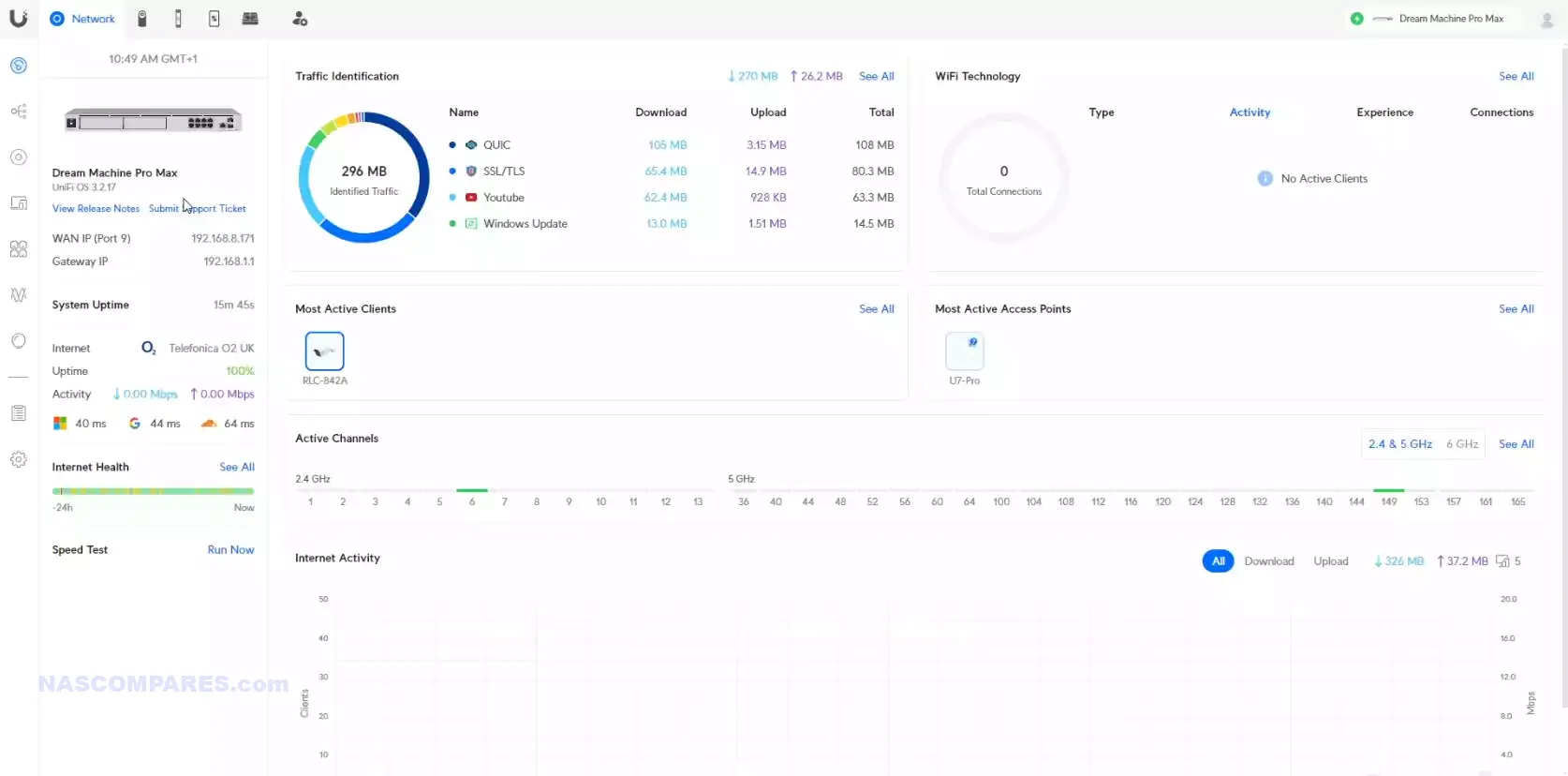
This is especially true when adding more devices to the network. UniFi automatically notifies you when a device is being added and streamlines integration into a single management panel with a single click. For example, if your managed UniFi switch recognizes that UniFi Protect cameras have been connected, you will be immediately presented with the option to adopt these cameras into your primary network without having to deal with usernames, passwords, or even MAC addresses. Even some third-party devices appear with unique icons and information related to their MAC identity in the UniFi dashboard. And if you are running a UniFi Dream Machine or another multi-purpose network controller system, you can install further applications like UniFi Display and UniFi Protect with a single click.
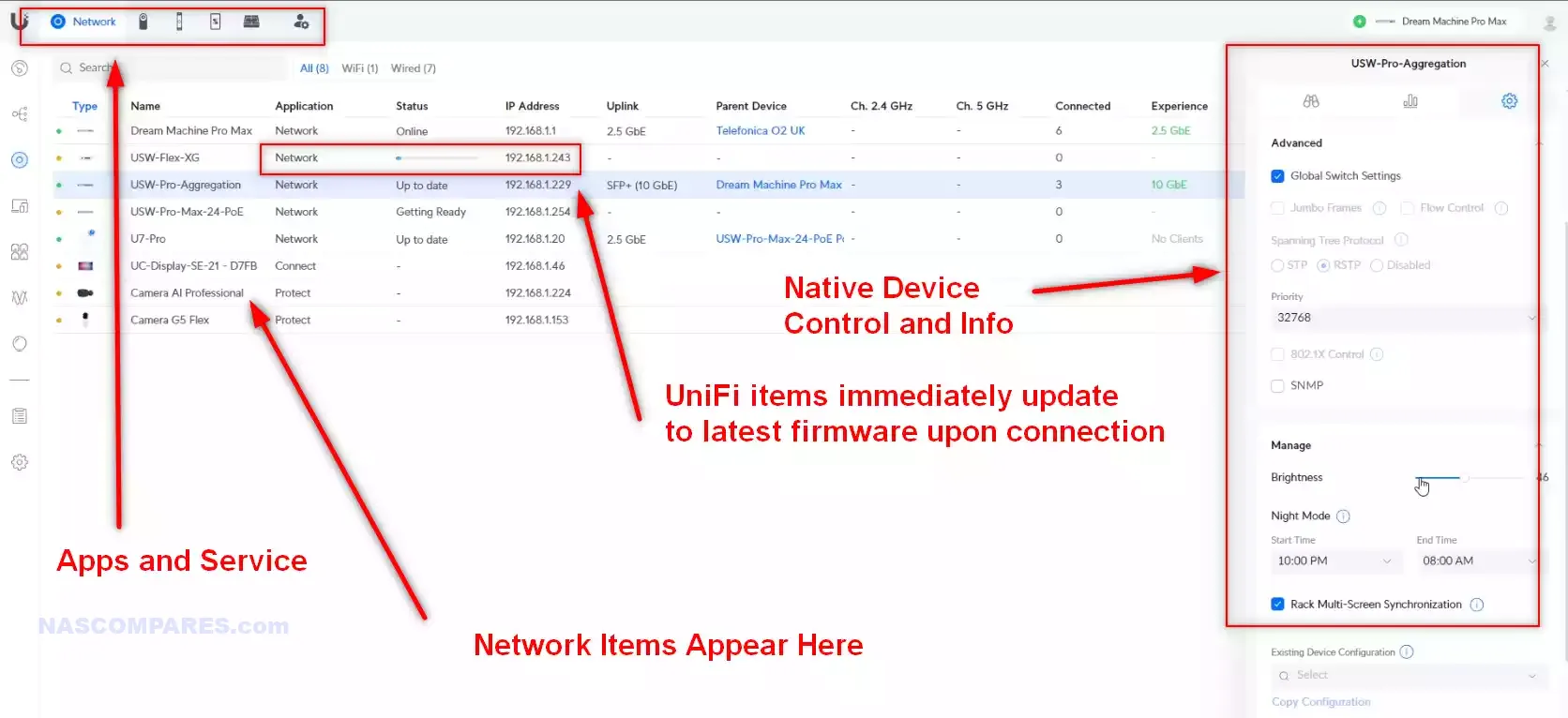
All of this adds up to more than just a glorified switch management portal; it’s a single, network-wide control and information center at your fingertips, presented with a modern UX and a GUI that meets the needs of most mid-tier users. This single-click adoption of a network appliance via the UI even includes the installation of the latest firmware before attaching the device, ensuring that devices introduced to the UniFi network are up-to-date and secure. There are still some more technical elements required for advanced VLAN creation to separate your devices safely and securely, requiring further understanding of network protocols. However, it is undeniable that setting up and configuring your primary UniFi network is easier than with any other device in 2024 at this level of hardware.
Almost Unbeatable Hardware Range vs. the Rest of the Industry
PoE Switches – WiFi 7 APs – Fisheye and Edge AI Cameras – Depth Surveillance Rackmount NVRs – Combo Switch and NVRs – PoE Powered Screens
One of the main reasons that UniFi has become so popular as a network management platform is because of how much of the “network” it covers with its hardware solutions. If you are looking for a managed multi-layer switch to handle data packet exchanges between client devices in your home or business, there are plenty of options available. However, UniFi also provides a wide range of PoE companion switches to bolster your primary network, as well as the ability to add numerous PoE-powered wireless access points in both Wi-Fi 6 and Wi-Fi 7 certifications. Once again, all of these can be integrated into your single UniFi network semi-automatically with a single click on the UI dashboard.
Just a few examples:
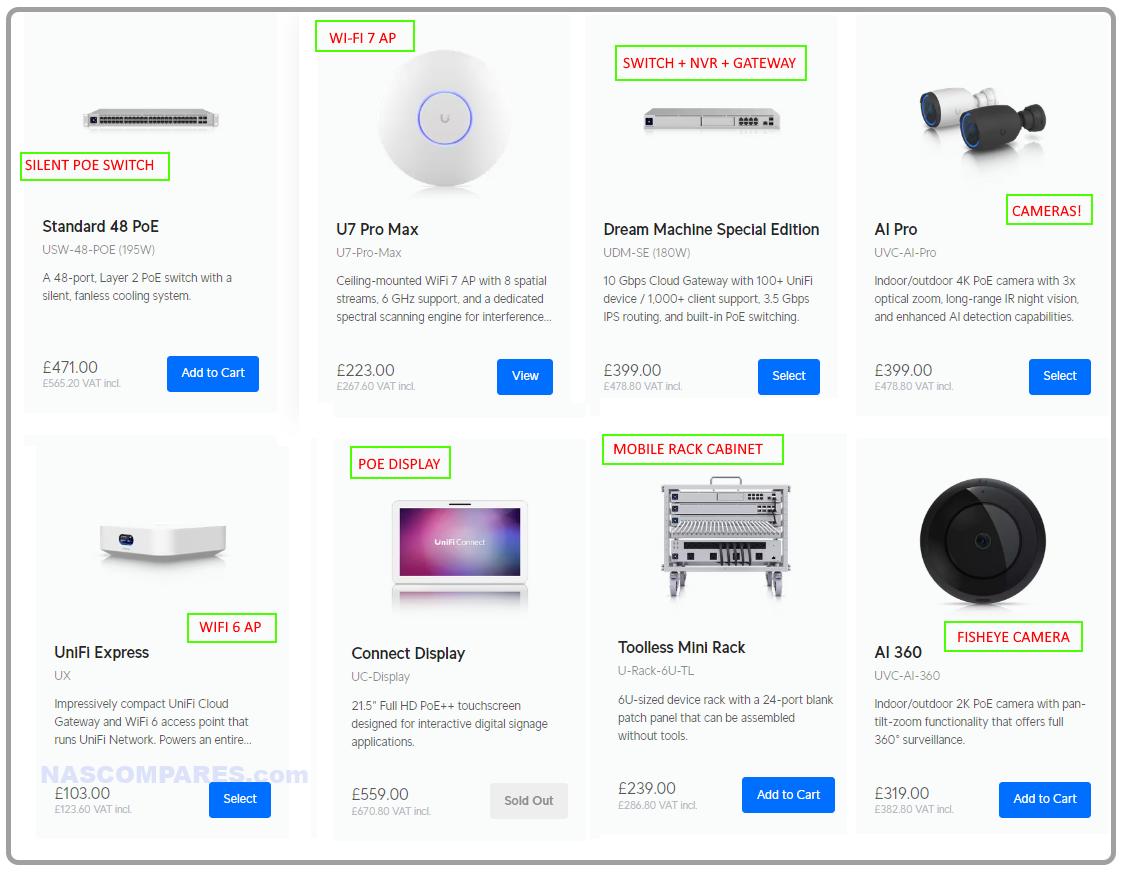
Not enough? This can also be expanded into a very diverse surveillance setup, with UniFi providing a range of different cameras that scale from the fairly domestic USB desktop models all the way up to edge AI-powered cameras in various configurations, from bullet to fisheye. They even offer multi-purpose network management solutions that integrate the UniFi controller with network management, PoE hardware control, and NVR systems all rolled into a single device, like the UDM series or UniFi Dream Machine. But things expand even further! UniFi also offers dedicated screens and displays (available in PoE as well) that can be used as control panels, running custom APIs or simply displaying targeted websites. There are dedicated security management portals acting as miniaturized UniFi gateways, and access control devices for your home and business that integrate smoothly into the rest of the UniFi managed network and surveillance services. It is a comprehensive arrangement of hardware to fill your small or large business network, all managed under the same brand label and controlled by a single UniFi controller portal.
Network Topography and Graphical Visualization
Layout – Dynamic – Internet Flow – Bandwidth Layout – Quick VLAN Creation – Client and Node Views
I know I have labored the point somewhat about the simplified UI and dashboard you use when controlling and monitoring your UniFi network. However, I want to give a specific shoutout to the network visualization tool and topography GUI in the UniFi controller dashboard. The majority of managed switches and network controller software on the market often rely on alphanumeric categorizations of devices in a local area network when displaying what is connected to what and how much network coverage is afforded to any given device. Some slightly more expensive platforms will provide graphical images on the GUI that denote what is connected, apply QoS/POS rules, branch off connections into VLANs, or deny service to individual devices or ports. So what makes the visualization of this information on UniFi any better?
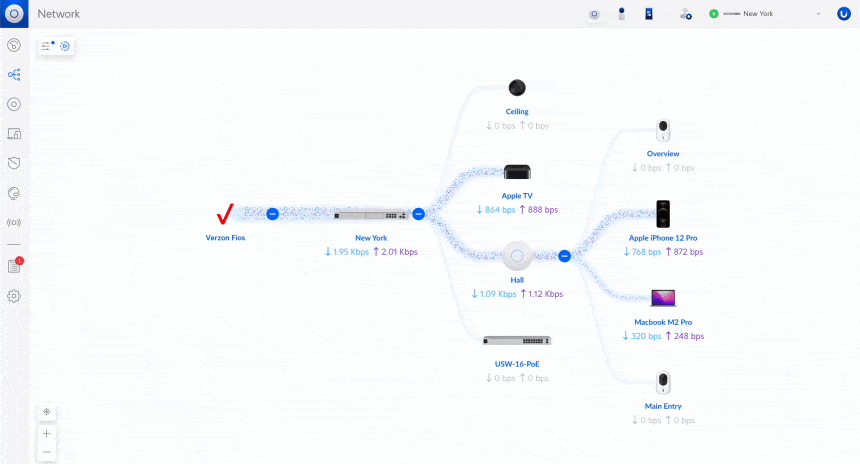
Easy. The dynamic graphical layout of the entire UniFi network hardware and connected third-party devices displayed in the topographical map of the UniFi controller dashboard is absolutely top-notch. Not only does it neatly layout a dynamic, up-to-the-second display of every single device and how they are connected, but it also comes with numerous filters that allow you to track:
- Internet Services: The speed, direction, and bandwidth separation of your ISP flow throughout all devices (including even wireless domestic devices like phones and tablets).
- Device Layout: Connected via individually created VLANs, showing how they are clustered together or apart, ensuring you can see at a glance if one device has a means to theoretically access another.
- Bandwidth Details: Afforded bandwidth of all connected devices is detailed on-screen, even if data packets are not being exchanged. This means you can immediately see if devices are connected on a 2.5G/10G bandwidth connection that will never use them, allowing you to troubleshoot and ensure greater bandwidth connections for devices most likely to capitalize on it.
- Data Flow Monitoring: The ability to monitor exchanges between devices and identify potential bottlenecks between the central UniFi network controller and the flow of data between numerous gateways (e.g., UDM, into PoE switch, into wireless AP, into wireless client). This means that if a device is displaying weak network speeds, you can visually and analytically identify potential bandwidth throttles earlier in the chain.
- Device Icons: Visual icons and identifiers related to specific devices based on their hardware profile and MAC address, thanks to a database maintained by UI. This allows you to dig into the history logs and immediately see icons denoting hardware profiles far more accurately than unintelligible MAC addresses and simple 192 IPs.
Additionally (for external performance testing) there is the WiFiMan tool:
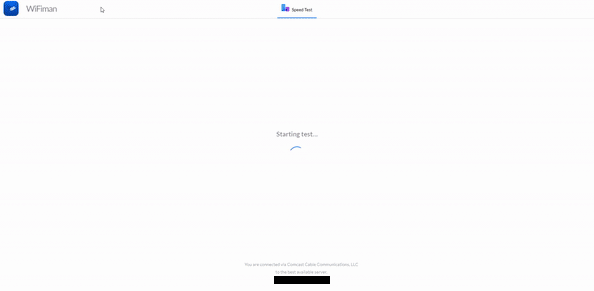
Ultimately, the visualization of the topographical map of your network, beyond just the primary managed switch, is a game changer for businesses that either need to troubleshoot or display the nature of the entire network to support services. Additionally, it allows you to quickly identify any unknown devices that have entered your closed UniFi network, potentially posing a risk, or at the very least, move them to a less critical area of the network or reduce their privileged access. All of this is possible on other network management platforms, but in most cases, it requires quite advanced command-line knowledge, usage of multiple network hardware dashboards, or more time identifying devices manually based on minimal network information. As I say, it’s a game changer.
Those Onboard LCD / LCMs…
Hands-On Information – Wierdly rare in 2024….
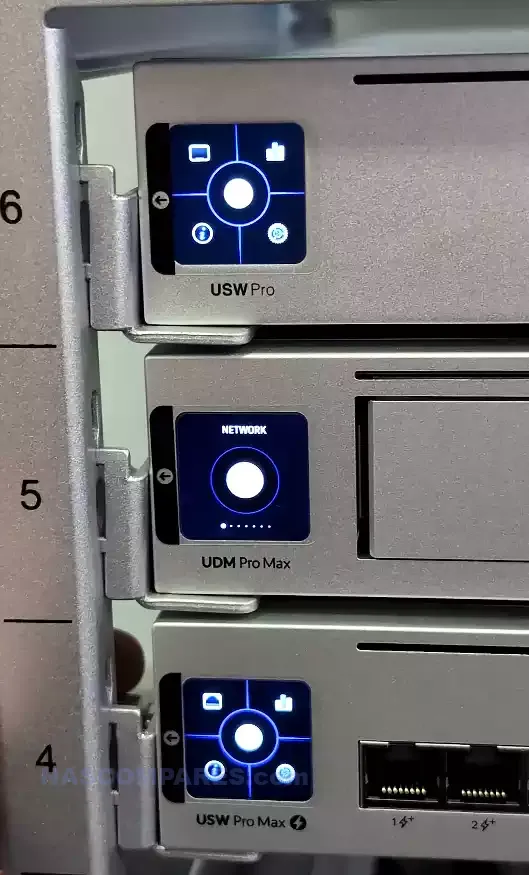
This is another small user experience element that those who have never used UniFi systems might not know about: the dynamic LCD display featured on the majority of their managed devices. Let’s not get ahead of ourselves—Ubiquiti and UniFi did not invent LCDs! In fact, many users prefer their devices to be solely offline (more on that later), and there is a contingent who enjoy having physical controls on their devices for troubleshooting, configuration, and safe restart, conducted manually and hands-on. Given the extent to which UniFi promotes their systems towards simplified network management, it’s no surprise that many of their systems integrate more hands-on management if needed. However, the digital displays on a wide array of UniFi products are a completely different story! These digital displays provide real-time information about the network, adapters, system health, alerts, and warnings, with touch-screen options to navigate a light range of network management features—nice, but fairly predictable stuff, right? Well, this becomes far more significant when you start integrating multiple UniFi products into a single controlled network. These controllable display panels synchronize with other devices to offer broader network information from a single digital display on a central network-controlled device.
Given the small size of the display, which is uniform across all UniFi managed network accessories, it is surprisingly easy to navigate and responsive. If you are running systems with additional SATA storage, you can even navigate to find out the health of this storage media within this user interface. As more network-ready and internet-facing devices become standard in our home and business lives, it is odd that we are seeing a massive decline in the number of these devices featuring real-time displays. More often than not, these systems arrive with LED lights indicating activity or nothing at all! Again, I am not saying these display panels on UniFi network devices are game-changing, but when you need more information about your system or your entire range of network appliances without accessing the network as a system admin, it’s a refreshing change in 2024! And needless to say, you can disable these if you want.
UniFi GPT Portal Tool
Tailored AI Support?
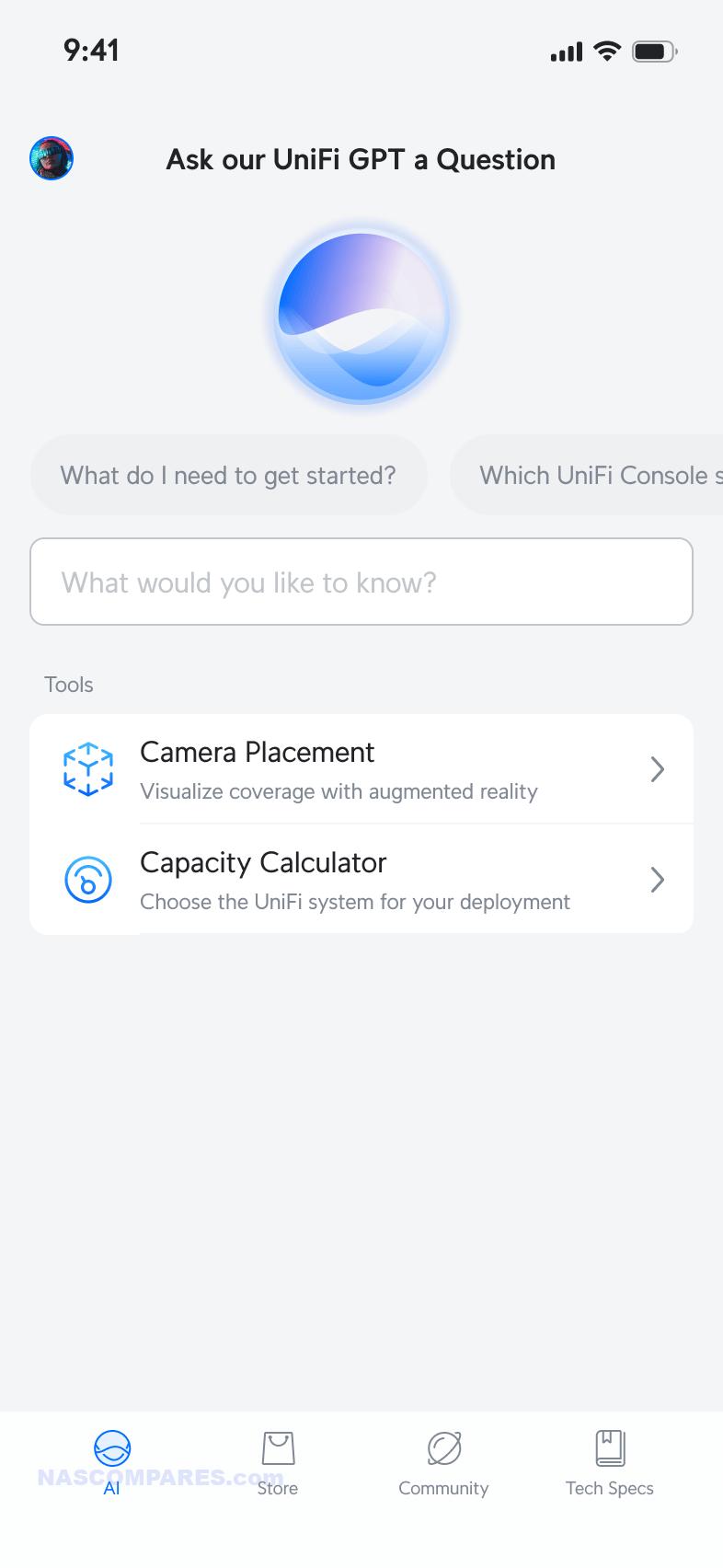
Even though setting up a UniFi network controller and attaching all the individual devices to it is remarkably straightforward, it isn’t perfect. No one, I repeat, NO ONE, can call UniFi products idiot-proof! Just because your UniFi Dream Machine Pro Max Special Ultra Elite Gold Edition switch can easily find and attach network devices at the click of a button doesn’t mean that you’ve connected them all to the right ports or arranged your network clients and appliances in the right VLANs. UniFi is still one of the most user-friendly enterprise network hardware providers, but you cannot oversimplify networking without the risk of users inadvertently putting their hardware in an unsafe, insecure, and unstable state. Of course, UniFi has its own support lines, and enterprise users can access subscription models for further support, but many SMB and prosumer users will want support far more readily, which is where the UniFi portal comes in.
UniFi provides a “UniFi GPT” application for mobile devices that allows you to throw UniFi-specific and networking-specific queries at it, for the AI LLM to browse its internal relevant databases and find the answer. The use of AI assistance to answer queries is not new, with many platforms rolling out AI language models. However, the UniFi option with the portal does not require any sign-in or subscription, provides results specific to UniFi products, and allows users to outline their hardware setup and network requirements to get tailored setup recommendations.
For example, you might enter the following:
“I have 8 Mac systems, 2 Windows desktop systems, and 4 mobile devices. I need 3 separate networks for different departments, spread over two floors. I also want to mount a surveillance system across all the offices. The Mac devices are used by video editors who need lots of speed, the Windows computers are for day-to-day office tasks, and the mobile devices are used for social media promotions. Can you provide two UniFi setup options, one on a tight budget and one of enterprise-grade quality?”
And here is the reply:
Don’t get me wrong, the UniFi portal application does not replace the kind of support you get from a dedicated on-site technician! But for users who feel intimidated about integrating a UniFi network into their home or business environment, and want a better understanding of what the systems can and cannot do before spending a single dollar, the UniFi portal application is a fantastic little extra that doesn’t get nearly the love it deserves. Add to that the fact that it has Wi-Fi detection built in and (from what I understand) a surveillance camera deployment option that uses augmented reality in your local environment, and this is a great use of AI assistance to allow users to better understand any advantages that UniFi can bring to their hardware environment well in advance of placing an order.
As good as all that sounds, however, UniFi is not a suitable network solution for everyone! Let’s go through the aspects of a UniFi controller-managed network that I am less keen on.
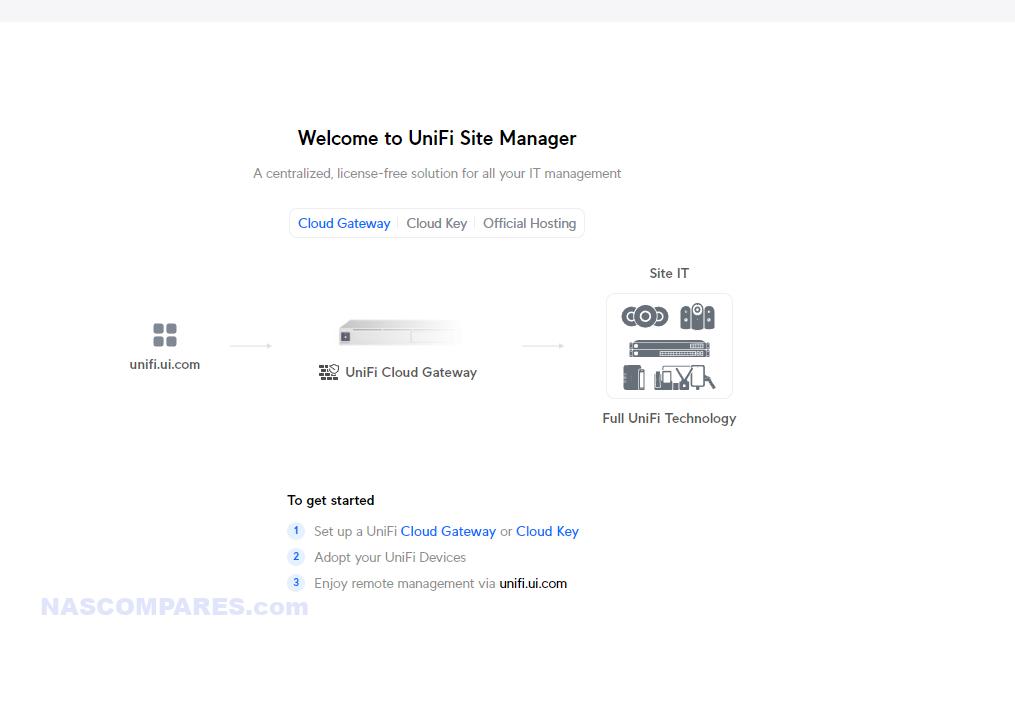
Pure Offline Setup is… Complicated
Relay/registration server and UI.COM account – firmware upload – remote access config option…
This is a significant downside and seems to be a relatively recent change in the UniFi system: setting up a purely offline UniFi network is surprisingly complicated. If you want to be able to access your UniFi system externally and securely, you are recommended to take advantage of the UI.com portal and set up a free UniFi account. This allows you to bind your UniFi controller to this external access point and manage and control everything from anywhere. However, many users do not like the idea of any external access or control of their network, preferring to keep their entire managed network on local access only. Unfortunately, all modern UniFi devices require you to register the device with a UniFi account during initialization. Afterward, you can choose to keep the system completely offline and restrict all access to a local IP level, as well as disable remote access entirely. But many users are not keen on the fact that it still requires this online element during initialization and the binding of their hardware to an online platform in any capacity.
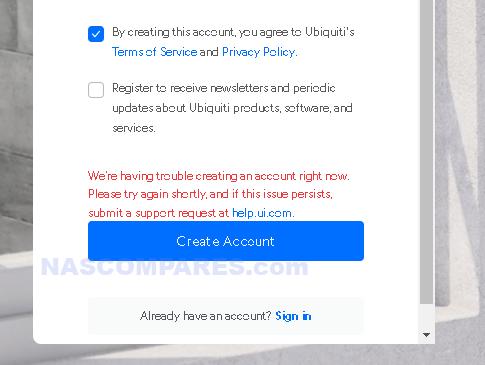
Furthermore, there are some aspects of the UniFi user experience and GUI that make offline-only utilization a bit tricky. Obviously, remote access will be off the table (which is fine), but administering updates to the system without using the command line becomes very difficult when operating in an offline-only environment. Many UniFi managed devices do not allow you to upload the latest firmware directly to the UniFi controller via the standard interface. Most other devices allow you to download a firmware image separately, then provide a convenient upload option to safely upload it to the system. Many UniFi systems, however, limit you to updating via UniFi update servers only. This is logical, as it means the system does not allow for unofficial software versions that might compromise security. Nevertheless, setting up a UniFi-managed network and keeping it completely offline is clearly not how Ubiquiti wants this system to be operated, and this is abundantly clear during its operation. It is certainly not a deal-breaker, but definitely something you should know before investing thousands of dollars.
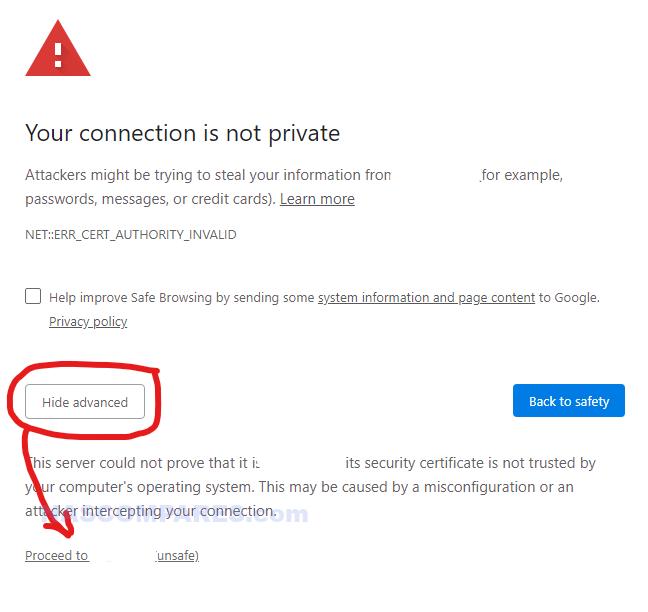
The Price vs. Value of UniFi Products
Remember right at the start of this article when I said that UniFi was a cost-effective/affordable solution in comparison to HP, Cisco, etc – well that does not mean it is ‘cheap’. Indeed, UniFi might well provide a wide range of hardware network solutions that run inside a single controller OS environment, but the cost of each component vs the cost fo the hardware is notably worse than alternatives in the market by around 15-20%. For example, if you look at the PoE network switch selection, you can find very similar switch hardware for less $ from other brands. Below is a breakdown of 16 port PoE Layer 2 switches and although there is plenty of flexibility in the UniFi portfolio, you tend to find that other brands in this space tend to be cheaper. Additionally, although all 4 of these switches have mixed ports that rang in PoE support, the other 3 offer more PoE delivery, and in a couple of cases more PoE ports overall. UniFi ARE still lcehaper than the enterprise tier stuff, but when it comes to the mid-lower tier and SMB user cases, they tend to be more expensive than their competitors at a price/value point. (note, buying directly from UI.com does tend to be cheaper, unsurprisingly).
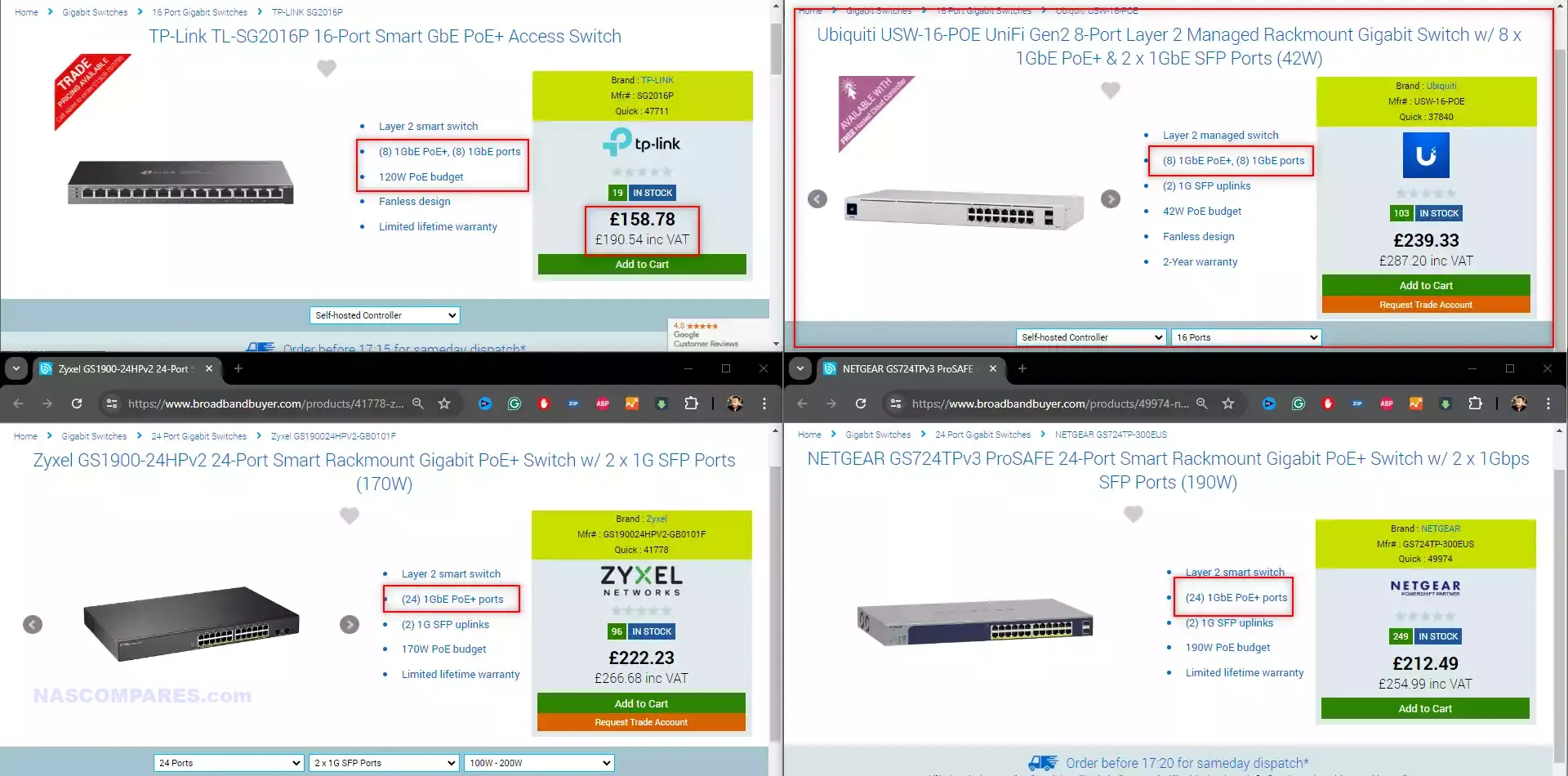
Tins price/hardware difference extends beyond the switches too, with their surveillance cameras also tending to be more expensive for the pixel depth/power/features than many of the easily purchased market alternatives. We have to also acknowledge that 1) recently, multiple Chinese camera brands have come under significant scrutiny for security (Hikvison being the latest name to come under the ‘ban hammer’ of the U.S business sector for security concerns – leading to many businesses enforcing NDAA and TAA certification in surveillance solutions) and that 2) that cameras need to factor in more than price point and megapixels – durability, NVR licenses, framerates, stream profiles, optical zoom.. all of these make a huge difference from one camera to the next). Nevertheless, for those looking to integrate a more affordable surveillance solution, UniFi branded cameras ae quite pricey for the hardware they feature.
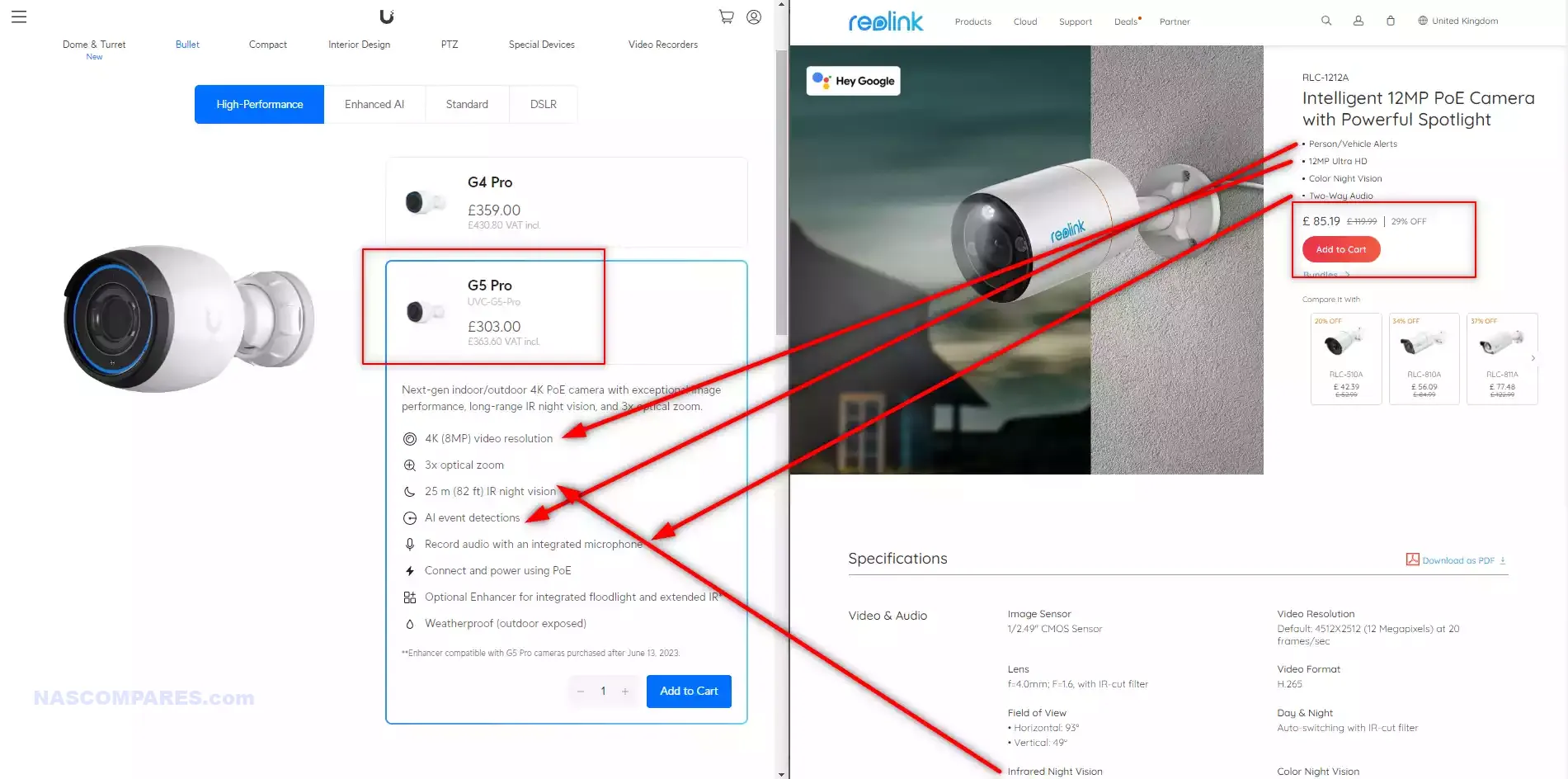
It really is a matter of what you are looking for from your hardware from your money. In fairness to UniFi, we have to also acknowledge that:
- Ubiquiti have been clear that software is their focus (in particular stability and security), which also has an eye on being efficient, so therefore more modest hardware does tend to go hand in hand with efficient software design (to get the best performance out of the least resource use)
- The UniFi portfolio (more on that in a moment) does contain server-unique hardware devices that are simply unavailable on any other platform (eg the Dream Machine / UDM series) or are not available in the port configuration anywhere else
- Price comparisons of UniFi products vs others in the market is tough, as the UniFi controller and platform forms a large part of the price (eg cost of development and support), so it’s not really a like-for-like comparison sometimes (and this works both ways too!)
Nevertheless, for the more hardware techminded, UniFi’s hardware choices can occasionally be a little baffling sometimes at best, and willfully underpowered at worst.
Almost AGGRESSIVELY Presented Hardware Portfolio
PRO / MAX / SE? – UNVR vs. Switch vs. Dream Machine – U6/U7 APs – Evan McCann website breakdown
Anyone that has spent time browsing the UniFi product website will know what I mean when I say that the presentation of products and choice is almost BAFFLING! They have made great strives to improve this, breaking solutions into much more user friendly classifications, introducing buyers guides and workflows to show how it all works, the previously mention UniFi GPT Portal tool, and even a complete UniFi Design Center online tool (HERE). But nevertheless, the list of products is still complicated. Some areas are straight forward (eg U6 Wifi access points are WiFi6 and U7 APs are WiFi 7 – Thats fine), but what about the Dream Machine series (managed network switch, cloud gateway and NVR ready)? Do you opt for the Dream Machine standard? or the Pro, Pro Max or SE version? Better yet? Is it better to run a separate UNVR system?
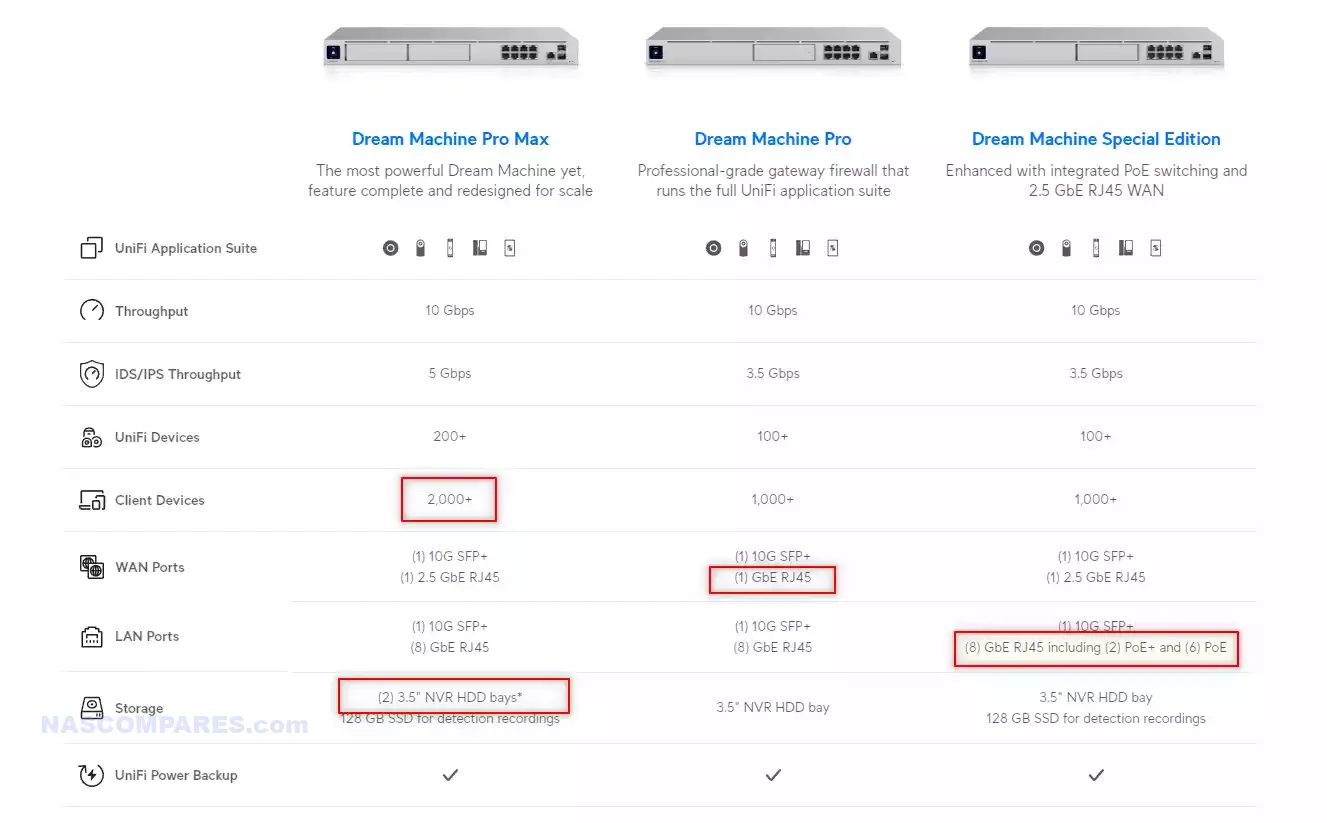
Navigating the UniFi website to select the right products can be quite challenging due to its complexity and the overwhelming variety of options. Despite the user-friendly and streamlined nature of UniFi’s software, their hardware purchasing experience stands in stark contrast. The site is laden with a vast array of products, including various versions of the Dream Machine, multiple types of access points, and an assortment of switches, each catering to different needs and scenarios. The sheer number of choices can be intimidating, particularly for those without a deep technical background. Each product line contains several models with subtle, yet crucial differences that are not always clearly articulated, making it difficult for users to identify the best fit for their specific requirements. The ambiguity in product descriptions and specifications often leaves potential buyers confused and unsure about what they are getting. This complexity can lead to a frustrating experience, as users must sift through detailed technical jargon and vague product summaries to make informed purchasing decisions.
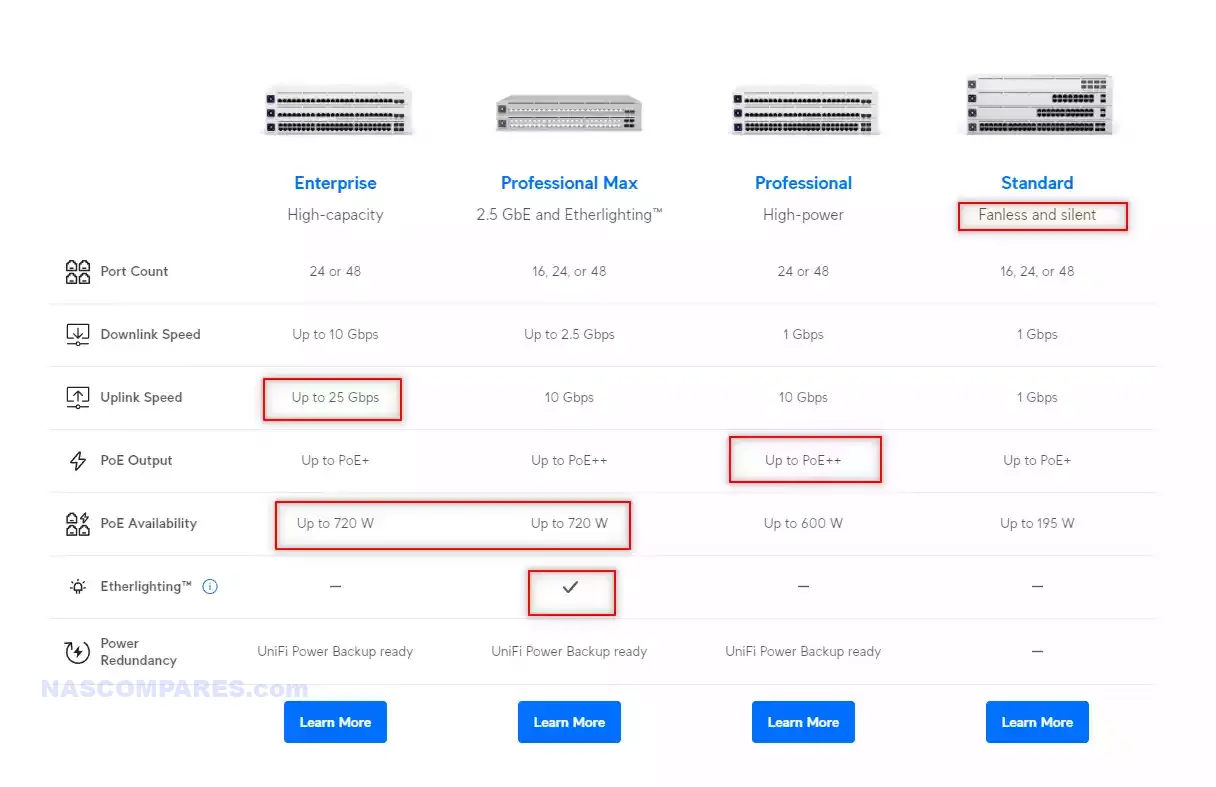
This challenge is further compounded by UniFi’s complex naming conventions and inconsistent product information. Products are often labeled with technical abbreviations and codes that are not easily decipherable without prior knowledge of networking terms. This can make it tough for even seasoned professionals to quickly grasp the differences between various models. Moreover, the product descriptions on the website are frequently vague or incomplete, providing insufficient details about the specific features and capabilities of each item. This lack of comprehensive information forces users to engage in extensive research, comparing technical specifications and reading external reviews to understand which products best suit their needs. Additionally, ensuring compatibility and integration with existing network setups adds another layer of complexity. The process of identifying the right components that not only fulfill current requirements but also integrate seamlessly with other devices can be daunting and time-consuming. This is especially true for users who may not have a deep understanding of network infrastructure or the technical nuances of various hardware options. To mitigate these challenges, external resources like the comprehensive guide from Evan McCann become invaluable. This guide provides detailed, side-by-side comparisons of UniFi products, helping users navigate through the overwhelming choices and understand the differences between them more clearly.
Visit the Evan McCann Unifi Product Comparison Charts HERE
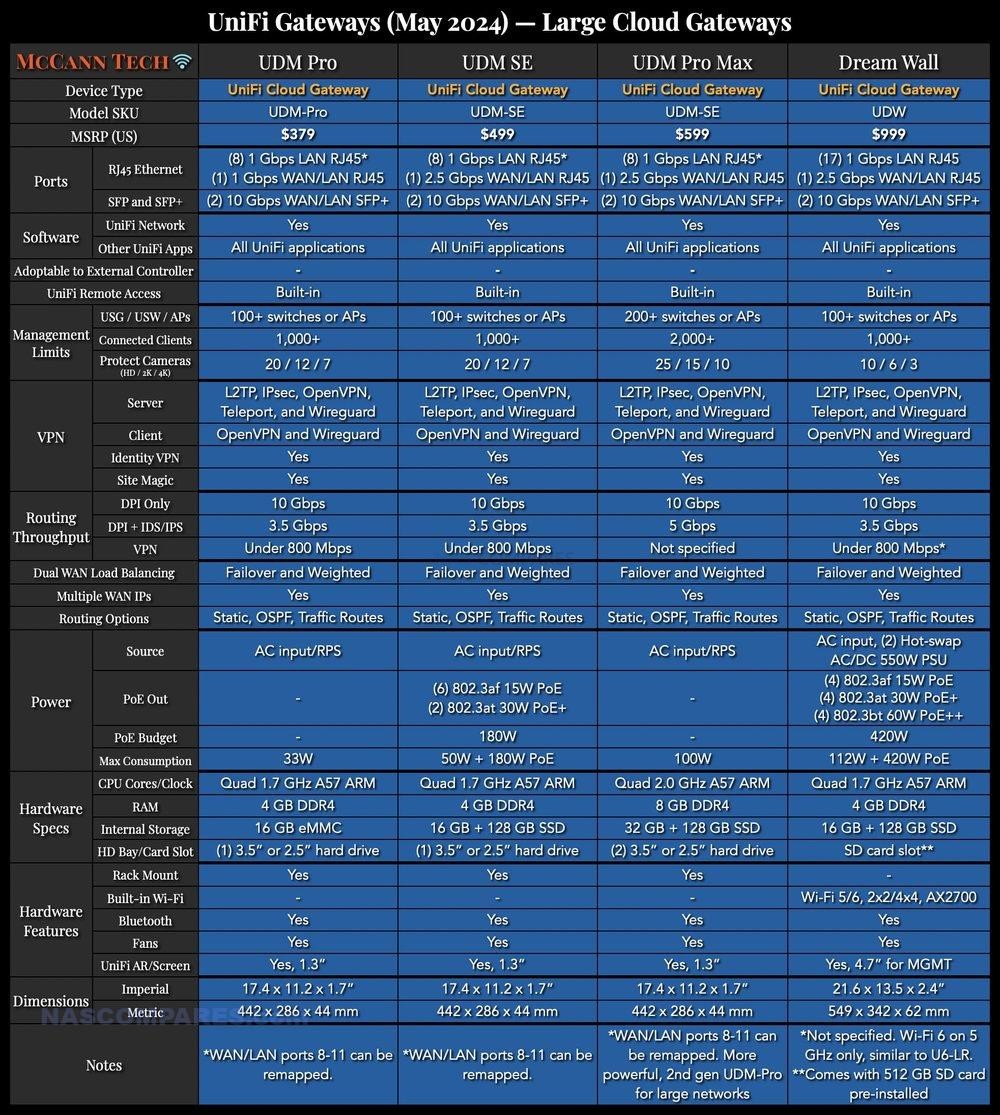
UniFi itself offers some helpful tools, such as the AI GPT-assisted mobile app ‘UniFi Portal’ and the UniFi Design Center. The ‘UniFi Portal’ uses AI to assist with device configuration and troubleshooting, offering a modern solution to some of the setup complexities. The UniFi Design Center allows users to create detailed network maps and topographies, making it easier to visualize and plan network deployments.
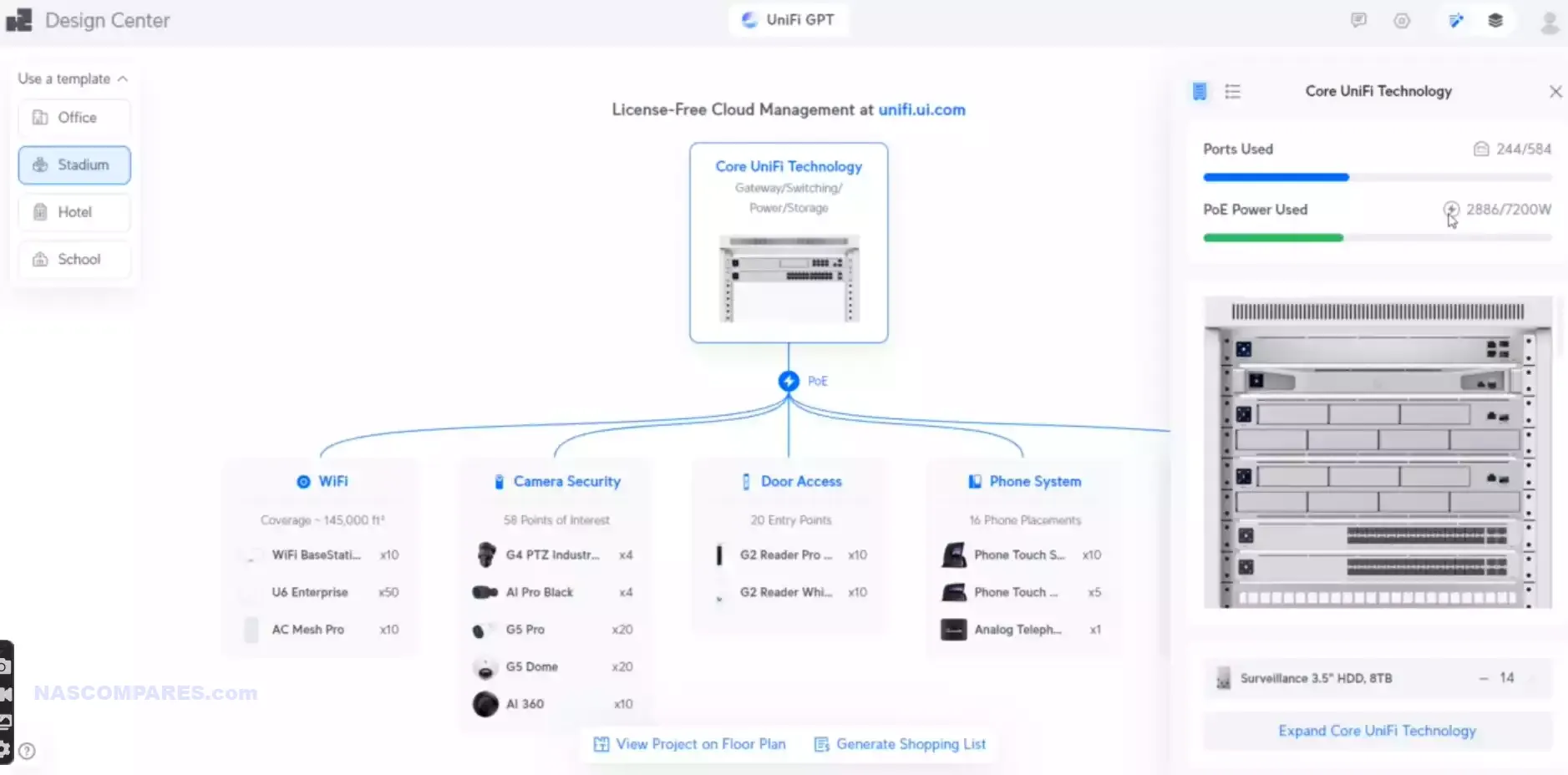
However, these tools are somewhat hidden within the site, making them less accessible than they could be. Many users may not even be aware of their existence, as they are not prominently featured or easy to find. Enhancing the visibility and accessibility of these tools would significantly improve the user experience, ensuring that customers can more easily navigate the product selection process and make well-informed decisions. By making these resources more intuitive and easier to locate, UniFi could greatly enhance customer satisfaction and help users fully leverage the benefits of their integrated ecosystem.
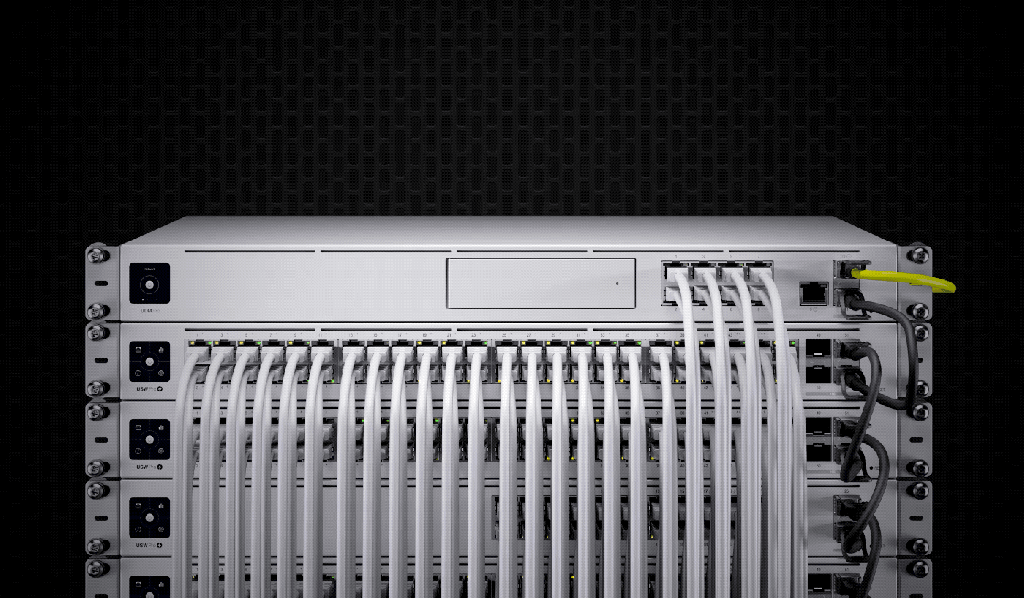
Where is the NAS?
Breaks the Unified Network Idea of UniFi – Surveillance Target – Stored Logs – Backup Images – UDM (Dream Machine) but a NAS File System and Access Protocols
This is something we touched upon on the YouTube channel a couple of months ago and hopefully a point that might see a resolution in the future. But seriously, UniFi, why have you not got any kind of private server or network-attached storage solution in your portfolio? For a brand with such a comprehensive selection of network solutions and a range of network-attached video recording systems available, how has this architecture not resulted in a branded NAS?
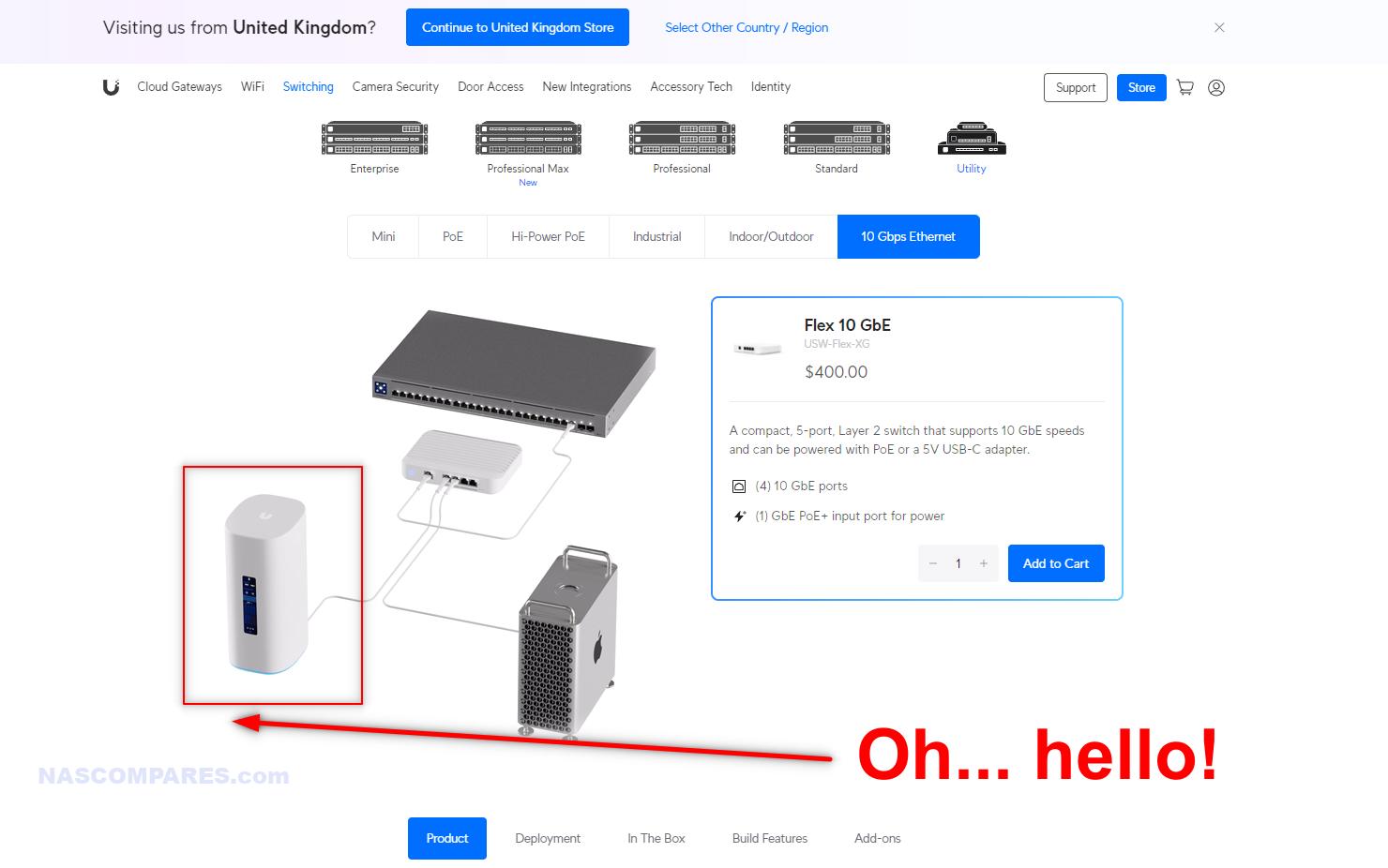
To UniFi’s credit, despite focusing so heavily on their own kit, they haven’t stopped users from implementing third-party NAS solutions from brands such as Synology and QNAP into their existing UniFi networks. However, many users choose the UniFi platform because, as the name suggests, it results in a unified ecosystem that consolidates control into a single user interface. Opting for a completely separate ecosystem for your network-attached storage and private cloud (requiring access to the likes of Synology DSM, Unraid, or TrueNAS) really breaks the cohesion and also necessitates managing security updates from multiple brands. While it’s not the end of the world, there is an argument that many users would prefer to trust network-attached storage development to a brand that focuses primarily on that industry (i.e., I don’t choose Synology for my network switches). Nevertheless, it is a significant gap in their portfolio that, despite regular user requests, has never been filled. Especially when you look closely at their UNVR series of devices and see that these are essentially network-attached storage systems in waiting—large RAID-enabled storage areas supporting network and file protocols, the installation of applications like UniFi Protect, and equipped with multiple network ports. If that doesn’t sound like a modern NAS, I don’t know what does!

Now, as mentioned earlier, this might not be a gap in their portfolio forever. Over the past year or so, fragments of evidence have appeared online that seemingly indicate that UniFi is either currently exploring or has previously explored integrating a network-attached storage system into their hardware environment. From trademark and patent documentation leaked on Reddit to images in promotional and marketing materials from official sources, all signs point to a NAS server. All this should be taken with a pinch of salt, but the evidence is mounting up. See the video below:
Maybe you’re reading this article in the future and you know more about this now. On the other hand, if you’re reading this in 2025 or 2026 and there still isn’t a unified NAS system on the market… seriously, UniFi… WHY???
UniFi Protect Compatibility is a bit ‘off’
No third-party camera support—quite expensive for the hardware level—cannot be used on third-party NVRs—Synology NAS = Surveillance Station.
This next point may seem a little counter-intuitive following my previous confusion about why UniFi has never rolled out a NAS system into their singular network, but the limitations and compatibility issues in elements of the UniFi Protect surveillance platform can be quite off-putting. So, let’s address this upfront: I actually quite like the UniFi Protect surveillance platform. Right now, in 2024, the range of options available for most businesses for site-wide surveillance solutions and integrated NVRs is weirdly limited. There are loads of budget brands hawking their cheap cameras and hard drives with a network port style NVR, but very few can provide a modern platform with a heavy emphasis on security while still maintaining a smooth user experience. Moreover, most brands that do provide this lock users into subscription services linked to individual cameras or annual usage. So, this point is not a criticism of UniFi Protect itself, but rather how UniFi integrates cameras into this platform.
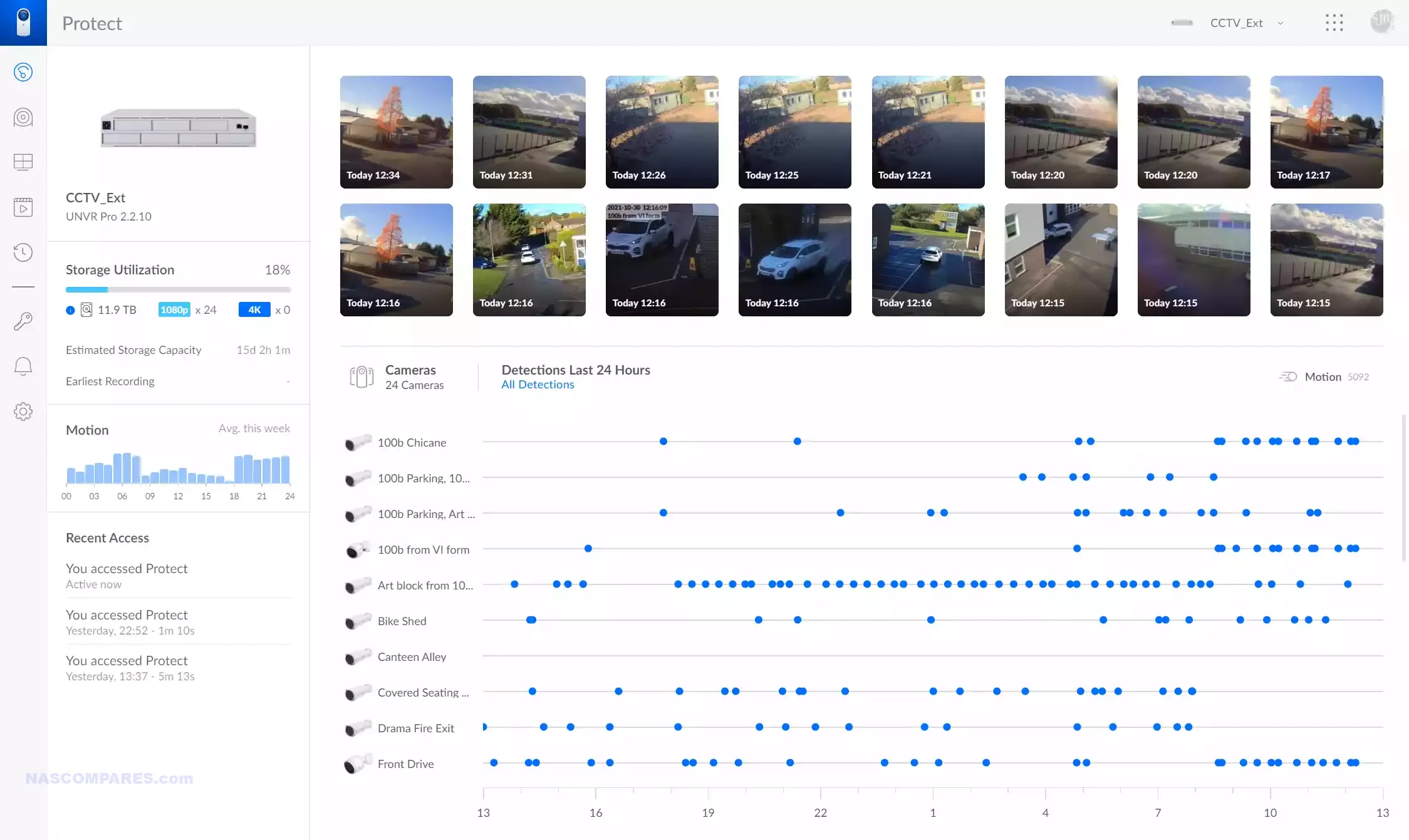
UniFi provides a pretty decent range of cameras that can be used with their UNVR systems, Dream Machine systems, and those systems in the middle that have an element of UniFi Protect installation integrated into them. Moreover, cameras are added via one click and the user experience is easy to navigate. So, what am I getting upset about? It’s mainly the fact that not only can I not use third-party surveillance cameras via ONVIF with UniFi Protect, but also that any UniFi camera I buy can never be used with any other surveillance platform—hard-locked to the UniFi ecosystem only. So let’s go through both of those criticisms in a little more detail.

Not being able to use other IP cameras and network-ready cameras on an existing UniFi NVR system is a real pain. The range of cameras available these days is absolutely phenomenal: thermal cameras, internally AI-integrated cameras, solar-powered cameras, mobile network cameras… and that’s just the tip of the iceberg. Many cameras on the market support RTSP and ONVIF protocols that allow them to be integrated into numerous third-party surveillance platforms. This is super useful because the manufacturers of these cameras often spend more time on the hardware than on the software, leading to lackluster surveillance software accompanying this really impressive kit. Therefore, it’s disappointing when you have access to the UniFi surveillance package with your newly purchased UniFi device, but you’re limited to using only their cameras and not any third-party alternatives. One could argue that UniFi does this to maintain the single ecosystem and secure management of your network. Introducing a third-party element might result in the easy introduction of a potential attack vector. However, they do allow third-party hardware that is network and internet-ready in the form of NAS systems and other appliances. So, preventing third-party camera use on their surveillance platform seems inconsistent—even if you limited that camera’s access to simply a feed level and allowed UniFi Protect to handle the control.
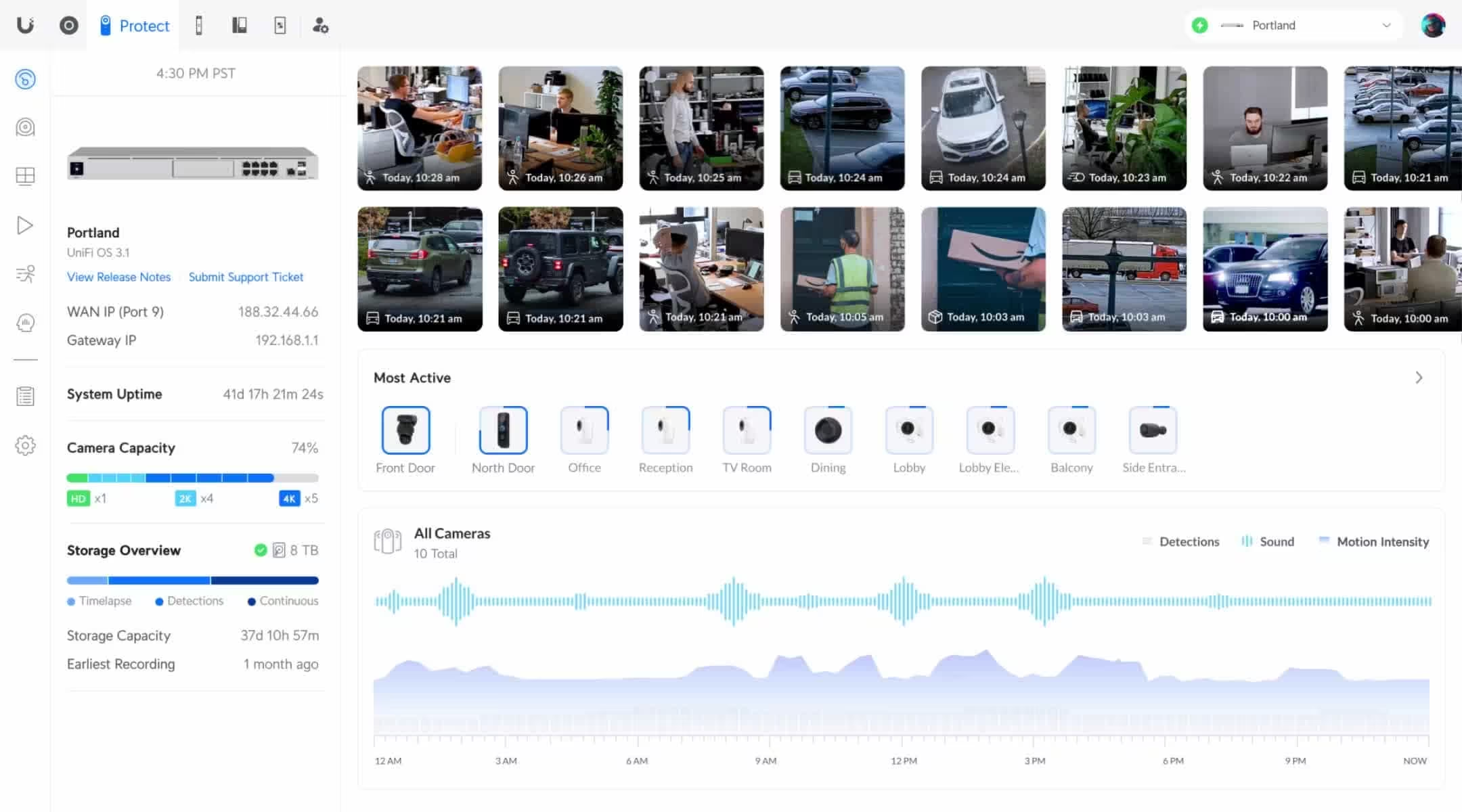
Then there is my second point: not being able to use UniFi cameras outside of a UniFi network. Now, one might argue, reasonably, that I purchased a UniFi camera to use in my UniFi network—so why would I want to try to use this camera in another NVR system? Well, like any branded network product, UniFi products will have a lifespan and a software service life. UniFi is not going to support the firmware update on this camera forever, and we have already seen that as their platform migrated to a new surveillance platform in recent years, some of their early-generation cameras are no longer supported. This means that a business 5 to 10 years from now might have UniFi cameras installed throughout its premises that fall off the supported system they were originally integrated with. This leads to significant costs in replacement to maintain that single unified network. There are users who want to avoid e-waste and unnecessary replacement of perfectly functioning hardware and wish to continue using these cameras. If UniFi ceases to support these cameras in the future, users will want to find workarounds to maintain access to their existing camera network without costly and time-consuming replacements. Again, this is not strictly a criticism of UniFi Protect as a surveillance platform (I’m currently working on a UniFi Protect versus Synology Surveillance Station comparison as we speak, and it’s doing very well!), but how this brand has approached the compatibility of cameras within their surveillance network is something I am less keen on and would like to see some changes.
| Key Building Blocks in a UniFi Network | |||
| All-in-One Dream Machine | WiFi 6 and 7 Access Point | G5 Flex Desktop Camera | Official UniFi UPS |
 |
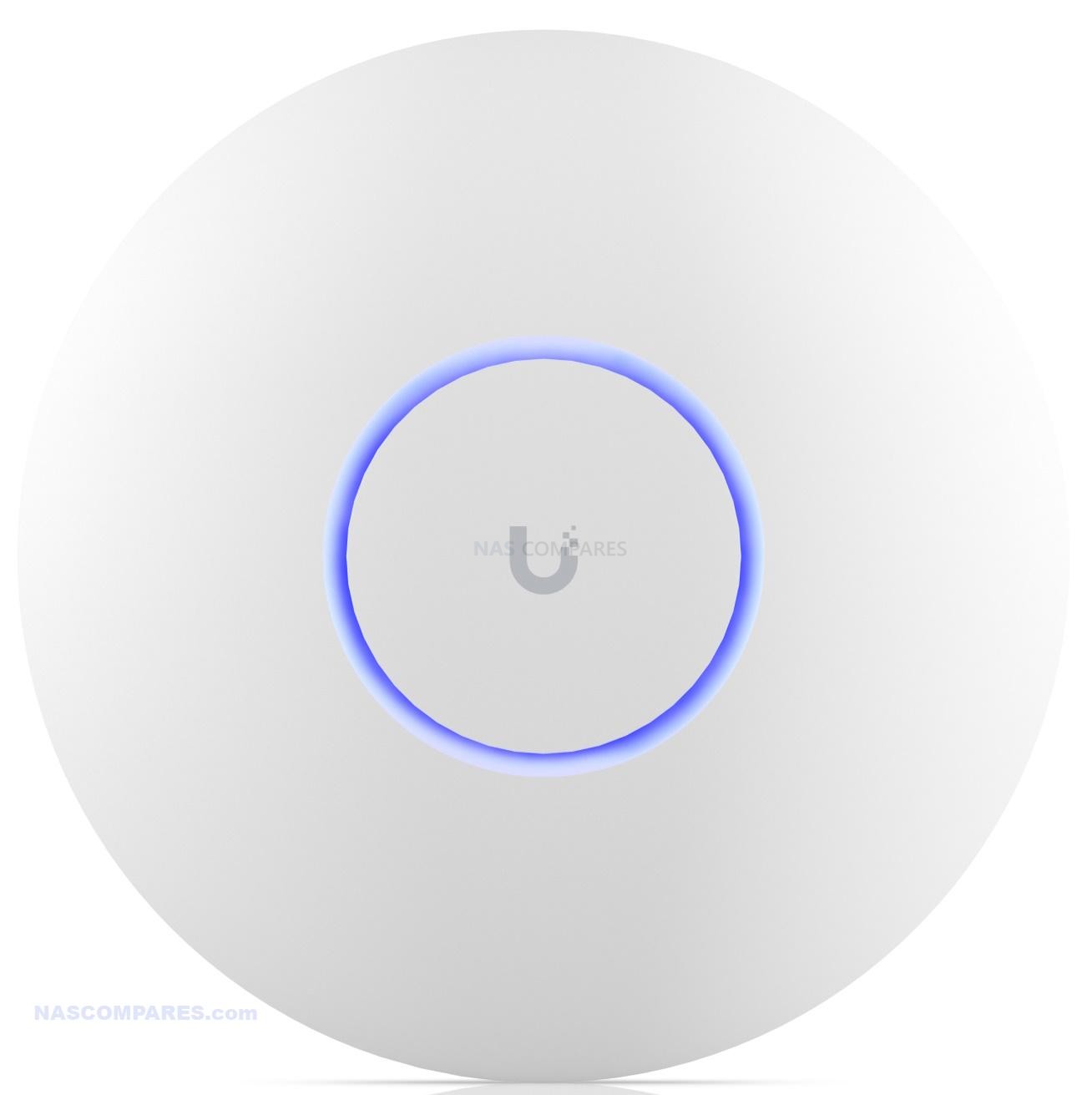 |
 |
 |
| UniFi Website – $399 – HERE
Amazon – $439 – HERE |
UniFi Website – $143 – HERE
Amazon – $139 – HERE |
UniFi Website – $103 – HERE
Amazon – $140 – HERE |
UniFi Website – $399 – HERE
Amazon – $449 – HERE |
And there you go, those are five things about the UniFi and Ubiquiti platform that I absolutely love, and five other things that I wish, wish, WISH they would change! Are you an existing UniFi user and want to add to this discussion? Perhaps you are a previous or new UniFi user and want to share your own experiences of why you bought into or abandoned this ecosystem? Head to the comments below and let’s discuss it. Thanks for reading and have a fantastic week!
 SUBSCRIBE TO OUR NEWSLETTER
SUBSCRIBE TO OUR NEWSLETTER 
[contact-form-7]
 Join Inner Circle
Join Inner Circle Get an alert every time something gets added to this specific article!
 Subscribe
Subscribe
This description contains links to Amazon. These links will take you to some of the products mentioned in today's content. As an Amazon Associate, I earn from qualifying purchases. Visit the NASCompares Deal Finder to find the best place to buy this device in your region, based on Service, Support and Reputation - Just Search for your NAS Drive in the Box Below
Need Advice on Data Storage from an Expert?
Finally, for free advice about your setup, just leave a message in the comments below here at NASCompares.com and we will get back to you. Need Help?
Where possible (and where appropriate) please provide as much information about your requirements, as then I can arrange the best answer and solution to your needs. Do not worry about your e-mail address being required, it will NOT be used in a mailing list and will NOT be used in any way other than to respond to your enquiry.
[contact-form-7]
Need Help?
Where possible (and where appropriate) please provide as much information about your requirements, as then I can arrange the best answer and solution to your needs. Do not worry about your e-mail address being required, it will NOT be used in a mailing list and will NOT be used in any way other than to respond to your enquiry.
[contact-form-7]
 Ko-fi or old school Paypal. Thanks!To find out more about how to support this advice service check HEREIf you need to fix or configure a NAS, check Fiver
Have you thought about helping others with your knowledge? Find Instructions Here
Ko-fi or old school Paypal. Thanks!To find out more about how to support this advice service check HEREIf you need to fix or configure a NAS, check Fiver
Have you thought about helping others with your knowledge? Find Instructions Here

|
 |