Synology DS423+ Vs QNAP TS-464 NAS Comparison
QNAP TS-464 or the Synology DS423+ NAS Drive – Which Should You Buy?
Choosing Between the Synology DS423+ and QNAP TS-464 NAS is more than just about how you are spending your money at checkout! Making a move away from 3rd public cloud storage can be a big, BIG decision for some users. The ‘freemium’ and low cost monthly subscription to the likes of Google Drive and DropBox seems like a drop in the ocean, right up until you realise that over the years you have spent hundreds of pounds and you face the fact that you are going to need to consider moving that data onto something more long term and ‘in house’. For many users, this is their first encounter with two of the bigger brands in the world of NAS, Synology and QNAP and although at a glance they seem to provide the same kind of solution, even a brief second glance reveals that these two brands have very, very different ideas of where you should be spending your money. Synology is the sleek, apple-esc presented solution that promises a smooth and uncomplex experience, with an arguably more rigid and fixed architecture. Whereas QNAP is the more customizable and flexible in its hardware and software, but has a slightly higher learning curve and requires more time to configure perfectly. Both brands provide an excellent range of NAS solutions with each of the solutions in today’s comparison being quite similar in price, but what you are getting for your money, the range of software included, the scope of hardware that is available and how they translate to upgradable and scalability is incredibly different! So, today we are going to compare the Synology DS423+ NAS released in March 2023 (HEAVILY comparable to the 2020 gen DS920+) against the spring 2022 released QNAP TS-464 NAS.
Synology DS423+ vs QNAP TS-464 NAS – Design
The design of the QNAP TS-464 and Synology DS423+ are both very uniform to the brands, utilizing existing designs in their respective Home/Prosumer/SMB ranges. Both are 4-Bay desktop solutions that are designed to be deployed easily and pretty much anywhere. They are largely the same in physical volume, with the Synology DS423+ arriving the tiniest pinch larger, but both systems provide a similar level of storage on their four SATA and 2x NVMe M.2 SSD bays. The Synology has the more traditional shape of the lockable storage media bays being immediately visible, but finish this with an incredibly modernistic shape and matt surface design. The front of the system features a single USB backup port, as well as 5 LEDs for system/drive activity and those two M.2 SSD bays are located on the base of the system. The QNAP TS-464 NAS uses a more glossy and slightly coloured design by comparison (featuring a copper side panel), with the 4 drive bays of the system being covered by a slidable and lockable semi-translucent panel. The QNAP also featured the same LED/USB present, but there are more LEDs on the QNAP and the USB here is both a USB 3.2 Gen 2 Port (10Gb/s) and is accompanied by a one-touch copy button. This is one of the early examples of how things in the NAS market have moved forward in hardware but Synology has instead doubled down on their focus of it’s DSM software platform above all else. The QNAP TS-464 is certainly the more expensive NAS of the two, with the DS423+, despite being newer and having a different position in the brand’s portfolio (see the DS923+ to learn more), but the hardware you are getting for that price tag is notably different and will become a clear divide between these two. Because of the compact design, both systems need to factor in intelligent cooling, as they will likely be in operation 24×7. This is another clear area where the brands have gone in different directions here.
| QNAP TS-464 NAS
168mm × 170mm × 226 mm |
Synology DS423+ NAS
166 mm x 199 mm x 223 mm |
 |
 |
The ventilation on the Synology DS423+ is certainly more visible but in a much more ‘branded’ and slick way. The QNAP TS-464 features no front-facing ventilation, instead using two small areas of ventilation on the sides of the chassis and the base of the TS-464 featuring further ventilation under each of the storage bays. The Synology on the other hand has much more passive airflow, with each of the individual storage bays being surrounded by a slit of ventilation and the side panel of the DS423+ having the Synology logo featured as further ventilation. Higher-end Synology desktop models feature metal mesh panels inside these logos to capture dust, but this is less of a concern in the more compact and discreet DS423+. Overall, I would certainly say that the Synology DS423+ have more visible efforts to maintain system temperature than the QNAP TS-464 (which is a real surprise when you see how the hardware these two systems are sporting compares) but both maintain a good operation temperature.
| QNAP TS-464 NAS | Synology DS423+ NAS |
 |
 |
When you look at the rear of the TS-464 and DS423+ NAS, you see another big difference in how each system maintains their respective internal temperatures, with the QNAP featuring a single 120mm fan that covers the bulk of the internal hardware airflow path and the Synology featuring two 92mm fans that cover around 70% of the rear of the chassis. Of the two, I would say the QNAP TS-464 is the noisier in operation of the two (when populated with 4x 4TB WD Red HDDs) by the tiniest of margins, but it isn’t really till you entertain the idea of enterprise HDDs or drives larger than 10TB that you need to worry about ambient sound around these two systems. Both the DS423+ and TS-464 can have the rotations per minute (RPM) of their fans changed manually or left on automatic as the system changes the internal cooling to ensure maximum efficiency.
| QNAP TS-464 NAS | Synology DS423+ NAS |
 |
 |
Overall, the design of the Synology DS423+ is still the better-looking system of the two and although I personally really like the copper and glossy look of the QNAP TS-464 NAS, I know that the bulk of users will want to ‘set up and forget’ their NAS, so these aesthetic design choices are less important to them. Equally, although the QNAP fan has the potential to cool its respective system much more, I think the Synology features a better balance of active airflow and passive ventilation overall. The QNAP still wins pretty big on its inclusion of a USB 3.2 Gen 2 One Touch Copy button enabled port for faster and more manual backup options (as well as still allow automated and connection-triggered backups as the Synology), but overall on points, this round belongs to the Synology DS423+ NAS.
QNAP TS-464 versus Synology DS423+ NAS – Internal Hardware
This is an area where you really see how both brands focus their priorities on the solutions they offer, as well as how the components common to NAS have evolved in the 2 years between their respective releases. The Synology DS423+ arrives with a familiar architecture to it’s predecessor (the DS420+) and is a fairly tried and tested formula by the brand. Synology was the first company to introduce NVMe SSD storage bays into desktop NAS systems around 5 years ago (something that QNAP has only really been catching up on in the last 2 YEARS). Likewise, Synology has made a few very brand-specific decisions in their system architecture that this rather more proprietary brand is often keen to implement. For example, the default DDR4 memory inside (2666Mhz SODIMM) is actually soldered to the main internal board (4x 256MB Modules), with an additional empty memory slot to allow an additional 4GB Synology-branded memory module. As the DS423+ has a CPU that has a maximum 8GB of memory, this is an oddly artificial limitation that results in the DS420+ only allowing 6GB of max memory, an odd move that is perhaps done out of system PCI/Bandwidth, rather than any kind of manufacturer restriction. The QNAP features a newer gen CPU (as you would expect after the later release) and this CPU allows up to 16GB of memory (4GB in the default model) across two upgradable slots. Likewise, returning to those M.2 NVMe slots, both system feature 2 bays that can be used for SSD storage upgrades, although both the DS423+ and TS-464 support SSD caching (when a pool of SSDs is used to speed up data write/read in conjunction with the larger HDD RAID array), Synology ONLY RECENTLY allowed NVMe Storage Pools on their platform, whereas QNAP has allowed NVMes as standalone storage pools, for app booting, running the OS from and even their own special internal tiering system known as QTier. This is the first of several key differences between the QNAP TS-464 and Synology DS423+ NAS that show the divide in hardware between these units.
| Model | QNAP TS-464
|
Synology DS423+
|
| Price | £559 $650 €675 | £508 $549 €569 |
| Storage Media Support | 4x SATA, 2x m.2 NVMe 3×1 for Cache/Pools/QTier | 4x SATA, 2x NVMe SSD Cache/Pool Bays |
| CPU Model | Intel N5105/N5095 | Intel J4125 |
| CPU Frequency & Cores | Quad-Core 2.0-2.9Ghz | Quad-Core 2.0-2.7Ghz |
| CPU Benchmark Score | CPU benchmark 4161 | CPU benchmark 3006 |
| Memory Default/Max | 4-16GB SODIMM DDR4 | 2-6GB SODIMM DDR4 (4GB onboard) |
| PSU Power & Design | 90W External PSU | 100W External PSU |
| Physical Fans | 1x 120m FAN | 2x 92m FAN |
Of course, the clearest difference that most PC builder-minded people are going to notice is the CPU. NAS systems are designed to be operational for days, weeks, months and even years at a time. Therefore, in order to maintain optimal performance, as well as lower power consumption and lessen the damage that long-term operation can inflict on a processor, the CPUs used in NAS are a great deal more modest. In the case of the Synology DS423+ and QNAP TS-464 NAS, they feature Intel Celeron processors, each featuring an embedded graphics component (allowing graphical operations, multimedia handling and visual data to be handled by a specialized area of the processor), quad-core architecture and a base level clock speed of 2.0Ghz that can be burst (turbo/increased when needed). However, the newer generation N5105/N5095 CPU in the QNAP is able to reach a higher overall clock speed and also is more efficient (i.e uses a little less hardware resources to get a task done than it would take on the J4125 typically, so, therefore, can do more tasks overall when the full CPU power is utilized). Indeed, CPUBenchmark rated the newer CPU 30%+ higher in it’s scoring than the J4125 (again, as you would expect for a CPU released more than a year later by Intel), so this processor means that more can be done on the QNAP (in like for like tasks) and also this CPU allows a greater range of hardware to be built into the system. CPUs are one of the largest quantifying factors of how a NAS is built and this is because they can only handle a certain amount of connected hardware (storage bays, ports, expansion slots, etc) when connected to a larger controller/motherboard. This is commonly referred to as the # of PCI lanes and the chipset used in the build of the system. Because this newer Intel N5105 / N5095 CPU has more lanes to use at once than the J4125, it allows the newer NAS drive to have more hardware.
|
QNAP TS-464 NAS – Intel N5105/N5095 CPU
|
Synology DS423+ NAS – Intel J4125 CPU
|
These additional CPU resources, as well as the increased maximum memory and flexibility of how the M.2 NVMe SSD slots can be used ultimately mean that in terms of internal hardware, the newer released QNAP TS-464 wins over the Synology DS423+ NAS. It is worth remembering that the M.2 NVMe SSD slots on the QNAP TS-464 are PCIe Gen 3 x1 (down to the Celeron CPU still not having anywhere near the scope in it’s flexibility that the likes of an Intel Core, Ryzen or Xeon might have) and will bottleneck at 1,000MB/s, but this is still better than nothing and there is still the lingering question of the Gen 2 slots on the DS423+ being 2×2 or 2×4 – which will potentially limit the M.2 NVMes on the DS423+ further still. So the QNAP still seems to have a better balance of NVMe SSD support in its architecture overall.
Synology DS423+ or QNAP TS-464 NAS – Ports & Connections
Now ports and connections on the Synology DS423+ and QNAP TS-464 NAS is an area that is INCREDIBLY diverse in it’s approach by either brand. Once again, the reasons clearly to do with the CPU choice and position on their respective brand portfolios, but also the brand’s own decisions in build architecture/priorities still massively continue to be a contributing factor here. The Synology DS423+ NAS certainly comes across as the weaker of the two here in its connectivity and although a lot of the QNAP’s advancements in connectivity could be described as ‘future upgrades and simply facilitating extras or addons’, it still manages to provide a greater deal of connectivity to the day 1 user than the Synology system here. The port(s) that almost certainly will be the one that jumps out immediately on each system is the network connections. The DS423+ NAS arrives with 2x 1GbE ports which, although allowing link aggregation to create 2GbE with a smart switch, was still a little underwhelming in 2023 when released and looking increasingly out of step with modern network tech in 2024 (as we had already started seeing 2.5GbE arriving at the same price as 1GbE with a number of client hardware devices in 2020). The newer QNAP TS-464 features 2x 2.5GbE (so 5GbE via link aggregation and a supported switch) which now that some ISPs and budget switch manufacturers are providing affordable 2.5GbE solutions, will be incredibly useful. Then the is the additional PCIe upgrade slot on the QNAP NAS that allows upgrades towards 10GbE, dual-port 10GbE cards and even combo cards to add 10G and further M.2 NVMe bays via a single card. Again, there ARE upgrades and not something in the baseline model, but you can not argue with the future-proofing available here. Additionally, the DS923+ NAS released in December 2022 had the option to upgrade to 10GbE – something hugely absent here in the eyes of many on this 4xSATA and 2xNVMe DS423+ NAS. There is simply no avoiding that the 2023 released DS423+ looks a little dated in 2024, in large part to those 1GbE ports are something of a limiting factor.
| Model | QNAP TS-464
|
Synology DS423+
|
| Network Ports | 2x 2.5GbE | 2x 1GbE |
| USB 3.2 Ports | 2x USB 3.2 Gen 2 (10Gb) | 2x USB 3.2 Gen 1 (5Gb) |
| USB 2.0 Ports | 2x USB 2.0 | 0 |
| HDMI Ports | 1x HDMI 2.0 4K 60FPS | n/a |
| PCIe Upgrade Slots | PCIe Gen 3×2 Slot (2Gb/s) | n/a |
After the network and PCIe differences that favour the TS-464, the distance between the 2023 and 2022 NAS hardware architecture here is further extended. The Synology DS423+ features a further USB 3.2 Gen 1 (5Gb/s) port, but LACKS the option to upgrade it’s storage down the line with an expansion (such as with the eSATA port on the DS920+ and DS923+ NAS supporting the DX517 official expansion). QNAP counters this on the TS-464 with the inclusion of another USB 3.2 Gen 2 (10Gb/s) port, as well as some (obviously less useful) USB 2.0 ports. These USB 2.0 Ports are primarily designed to be used in conjunction with the optional visual output (HDMI 2.0 4k 60FPS) on the QNAP as a KVM (Keyboard, video and mouse) setup with the included parallel HD Station application and its tool. The HDMI and direct interface of the QNAP is still pretty niche as a service on this system, but it has a number of useful multimedia, surveillance and VM utilities that can be quite impressive. Expansions on the TS-464 are more diverse than the 5-Bay DX517 on the DS423+ (which again, is NOT supported anyway), with QNAP offering 2, 4, 6, 8 and 12-Bay expansion chassis (arriving in JBOD or hardware RAID enabled) that connect over USB or an inclusive PCIe card. Overall, it comes as no surprise that in terms of hardware, the QNAP TS-464 still takes the first place, as the Synology DS423+ (like most of the brand’s solutions) is prioritizes the DSM platform and it’s tools/services over the hardware. Let’s discuss the software on each of these brands.
QNAP TS-464 or the Synology DS423+ NAS – Software
When you are choosing to buy a Synology or QNAP NAS, it is always worth bearing in mind that you are not just buying a bunch of hardware, but you are actually getting a fully-featured software solution. Both the Synology DS423+ and QNAP TS-464 arrive with each brand’s premium NAS software and services platform, DSM and QTS respectively. Both of these platforms include a traditional operating system level of accessibility and control, that can be accessed via pretty much any web browser or desktop OS, as well as numerous tailored mobile client applications. The Synology DSM platform is a lot more comparable in design and control with Mac OSX and is by far the more user-friendly option of the two. The QNAP QTS platform is a lot more comparable to Android in its initial GUI and then more like Windows in it’s navigation, arriving as the option with a greater deal of configuration and control, but with a steeper learning curve. Another big difference between QTS and DSM is how they present their services, with QNAP providing a larger degree of support of 3rd party applications (both in the app center and in the configuration of their own range of 1st party applications. Synology DSM on the other hand proves a larger and more impressive range of fist party tools that are designed to replace/improve upon the 3rd party tools you might be using, with many of it’s applications being comparable to top tier 3rd party paid tools in the market (the Synology collaboration suite, the Surveillance Station application and pretty much everything in Synology Drive, just as a start). The QNAP platform also, in it’s efforts to be as widely compatible and configurable as possible, occasionally stems into over-complexity and risks the user tripping over itself as it tries to manage the larger scale of configuration Whereas, although the Synology DSM platform may seem a pinch more closed and fixed, it manages to prevent the users from accidentally ruining their own storage system. Here is a full breakdown of the key applications that are included with the QNAP TS-464 and Synology DS423+, broken down into categories:
| QNAP TS-464
|
Synology DS423+
|
|
| Browser Support | Supports all Browsers | Supports all Browsers |
| Browser File Management | Browser File Management | |
| Photo/Music/Video Tools | Photo/Music/Video Tools | |
| Multimedia Console | Synology Drive | |
| AI Photo Recognition | AI Photo Recognition | |
| Edge m.2 Coral TPU Support | ||
| Storage Services | ||
| SED Drive Support | SED Drive Support | |
| QTier | Synology Hybrid RAID | |
| Hybrid Mount | Hybrid Share | |
| ISCSI Target/LUN | ISCSI Target/LUN | |
| vJBOD | ||
| Snapshots | Snapshots | |
| SSD Cache (Read/Write/Both) | SSD Cache (Read/Write/Both) | |
| Cloud Sync / QSync | Cloud Sync | |
| Ex-FAT is Free | Fast RAID Rebuild | |
| RAID Resync control | RAID Resync control | |
| Secure Erase | Acrtive Backup Suite | |
| Lots of Expansions (TR/TL) | Hyper Backup | |
| HBS 3 | Synology CMS | |
| Qfiling and Qsirch | ||
| Business Applications | ||
| QVR Pro – 8 Camera Licenses (+USB Camera Support) | Surveillance Station – 2 Camera Licenses | |
| Virtualization Station | Virtual Machine Manager | |
| Ubuntu Linux Station 18/20 | Docker Support | |
| Container Station | Active Backup 365 & Workspace | |
| Hypervisor Protector | Synology Office, Chat, Calendar | |
| QMailAgent | Synology Mail / MailPlus | |
| HD Station | Synology C2 and Services | |
| BoXafe | ||
| Security Councillor | Security Councillor | |
| Malware Remover | Synology VPN Plus | |
| McAfee Anti-Virus Scanning | Log and Notification Center | |
| QVPN | Auto Blocking on SSH, Telnet etc | |
| Log and Notification Center | 256 bit Encryption | |
| Auto Blocking on SSH, Telnet etc | 2 Step Authentication | |
| 256 bit Encryption | Firewall App | |
| 2 Step Authentication | Access Protection and Allow/Deny list | |
| Firewall App | Synology Secure SignIn | |
| Access Protection and Allow/Deny list | Synology C2 Password |
As you can see, both NAS brands provide similar levels of software, services and features, but they are presented in very different ways. Once again, I cannot emphasise enough how much more the QNAP platform is configurable but ALSO how it can often give you too much configuration and risk overwhelming less experienced users. The Synology DSM platform, for all its comparative rigidicy, is still overall the better software experience and you definitely see that Software over hardware priority from the brand clearly here. I have made long, LONG reviews on each of the NAS brand’s and their software platforms, which you can watch below for much, much more information on their respective strengths and weaknesses.
| QNAP QTS 5.0 Review | Synology DSM 7 Review |
Ultimately, it will come as no surprise that Synology come out on top in terms of software compared with the QNAP. That is not to say that the QNAP QTS platform is not good, it really, really is and some of the applications that are included for home and business users are often genuinely impressive, unique and provide facilities to the end-user that are wholly unavailable on any other NAS platform (eg Multimedia Console as a single portal media manager, the 2-3 Click VM storages and repository that are available in Virtualization Station, Linux Station and Container Staton or the QuMagie AI-powered tool that is able to cover a greater range of subjects and categories that any other NAS photo tool out there). However, the QNAP QTS platform is not quite as polished, as user-friendly and as responsive as the Synology DSM platform overall. If you want a better idea how these two NAS software platforms compare directly (i.e face to face), then you can check out my DSM vs QTS video below:
Alternatively, if you are NOT interested in using the software included with your NAS, there is always the option to install TrueNAS – Something that is surprisingly easy on the QNAP NAS (see video below):
QNAP TS-464 or the Synology DS423+ NAS – Conclusion
Ultimately, choosing between the Synology DS423+ and QNAP TS-464 largely comes down to a question of hardware vs software. The QNAP TS-464 is by a long distance the more advanced in hardware in practically every way (thanks of course to the brand’s focus in this direction) which leads to that system having a tremendously large scope in terms of what you can do with it, how far the storage can be expanded and how upgradable the system can be. The QNAP is the better future-proof hardware choice and despite the Synology NAS platform having a stronger software platform, it still has a vast array of software and services available in QTS nonetheless. For those that are hardware-focused or want a NAS to support their existing 3rd party client tools and apps, the QNAP TS-464 is by and larger the better choice. The Synology DS423+ NAS on the other hand, despite its 2-3 year older hardware (already premiered in the 2020 released DS920+) and arguably safer/sensible stance on hardware in general, is still a great NAS that will likely becoming more popular and palatable in the 4-Bay NAS market as the pricing becomes a bit more flexible (as many will still weigh the DS423+ with the older DS920+ that still has stock floating around and opt for the latter). Add to that the core strength and first-party focus of DSM leading to this hardware+software solution providing you with a huge array of polished and premium feeling tools at your disposal. As long as you are happy to do things ‘Synology’s way’ and are looking for an easy to use system that will not tax the end-users brain, you will find Synology the better software choice overall.
|
QNAP TS-464 NAS – Spring/Summer 2022
|
Synology DS423+ NAS – Spring 2023
|
||
|
Reasons to Buy it? Better Hardware inside and out More Expansion/Upgrade Options Able to run more simultaneous apps/clients at once Faster USB Ports (10Gb/s) Larger bandwidth PCIe upgrade slot (PCIe 3×2 vs 2×2/2×4) Higher CPU Frequency, Efficiency & Proficiency M.2 SSD Useable Tiered Storage Option |
Reasons to Buy it? Much more user-friendly Synology Hybrid RAID for flexibility Overall Better 1st Party Software Better Surveillance Access/Streaming Lower Price Point as it in the SOHO part of Syn’s Portfolio Quieter Operation First Party Accessories (HDD, SSD, Memory, etc) Available |
||
| Buy on Amazon | Where to Buy |
Buy on Amazon |
Where to Buy |
 SUBSCRIBE TO OUR NEWSLETTER
SUBSCRIBE TO OUR NEWSLETTER 
[contact-form-7]
 Join Inner Circle
Join Inner Circle Get an alert every time something gets added to this specific article!
 Subscribe
Subscribe
This description contains links to Amazon. These links will take you to some of the products mentioned in today's content. As an Amazon Associate, I earn from qualifying purchases. Visit the NASCompares Deal Finder to find the best place to buy this device in your region, based on Service, Support and Reputation - Just Search for your NAS Drive in the Box Below
Need Advice on Data Storage from an Expert?
Finally, for free advice about your setup, just leave a message in the comments below here at NASCompares.com and we will get back to you. Need Help?
Where possible (and where appropriate) please provide as much information about your requirements, as then I can arrange the best answer and solution to your needs. Do not worry about your e-mail address being required, it will NOT be used in a mailing list and will NOT be used in any way other than to respond to your enquiry.
[contact-form-7]
Need Help?
Where possible (and where appropriate) please provide as much information about your requirements, as then I can arrange the best answer and solution to your needs. Do not worry about your e-mail address being required, it will NOT be used in a mailing list and will NOT be used in any way other than to respond to your enquiry.
[contact-form-7]
 Ko-fi or old school Paypal. Thanks!To find out more about how to support this advice service check HEREIf you need to fix or configure a NAS, check Fiver
Have you thought about helping others with your knowledge? Find Instructions Here
Ko-fi or old school Paypal. Thanks!To find out more about how to support this advice service check HEREIf you need to fix or configure a NAS, check Fiver
Have you thought about helping others with your knowledge? Find Instructions Here

|
 |

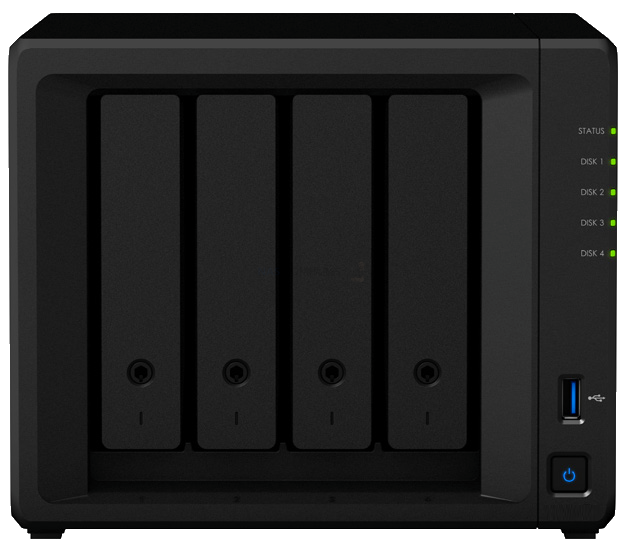

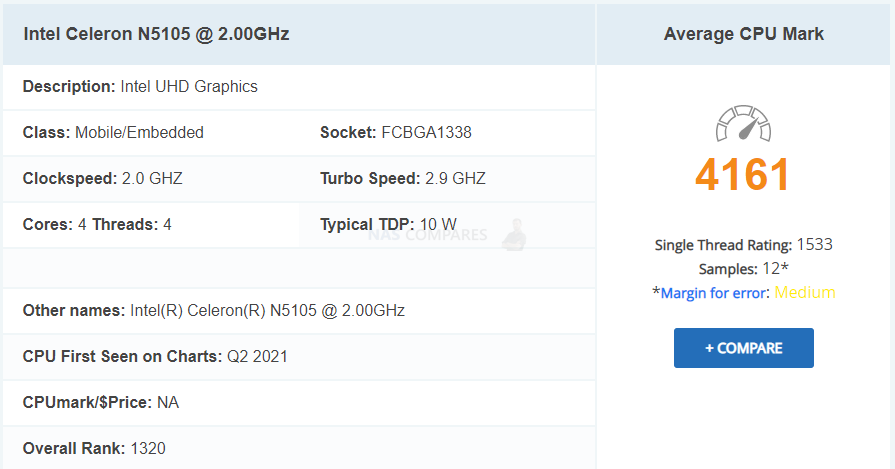
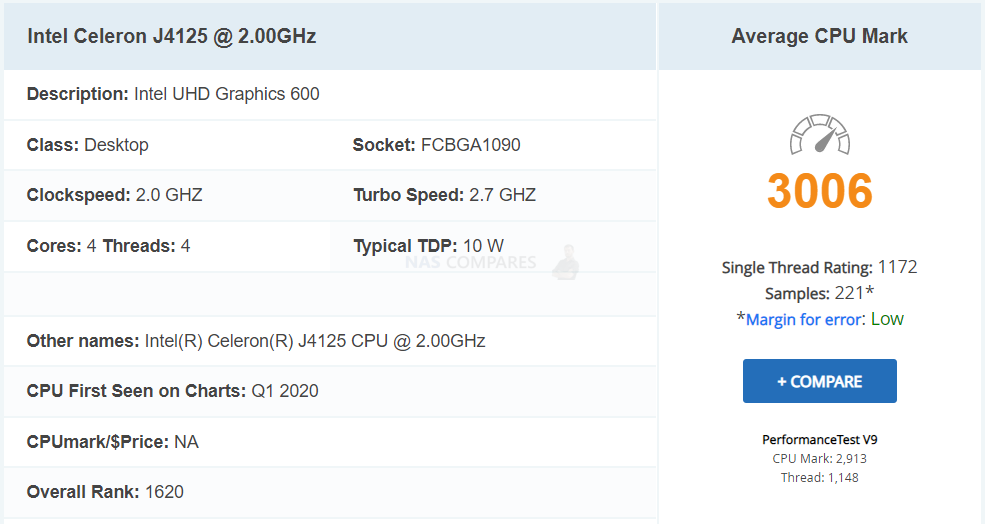



 Les mini PC sont très en vogue depuis quelque temps, grâce à leur faible encombrement, leur puissance et leur faible consommation énergétique. Depuis quelques semaines, j’ai eu l’occasion de tester le nouveau mini PC de chez Geekom : le XT12 Pro. Ce modèle ressemble très fortement au modèle A7 testé précédemment. Cependant, il y a quand même quelques petites différences visibles et d’autres plus importantes sous le capot. Dans cet article, nous examinerons de près les caractéristiques de ce mini PC dont le prix démarre à partir de 749€. Test du Geekom XT12 Pro CPU Intel Core i9-12900H (Alder Lake) : […]
Les mini PC sont très en vogue depuis quelque temps, grâce à leur faible encombrement, leur puissance et leur faible consommation énergétique. Depuis quelques semaines, j’ai eu l’occasion de tester le nouveau mini PC de chez Geekom : le XT12 Pro. Ce modèle ressemble très fortement au modèle A7 testé précédemment. Cependant, il y a quand même quelques petites différences visibles et d’autres plus importantes sous le capot. Dans cet article, nous examinerons de près les caractéristiques de ce mini PC dont le prix démarre à partir de 749€. Test du Geekom XT12 Pro CPU Intel Core i9-12900H (Alder Lake) : […]



 Insanely Compact, especially for the hardware configuration
Insanely Compact, especially for the hardware configuration Low Noise, but definitely not silent!
Low Noise, but definitely not silent!






 DEAL WATCH
DEAL WATCH


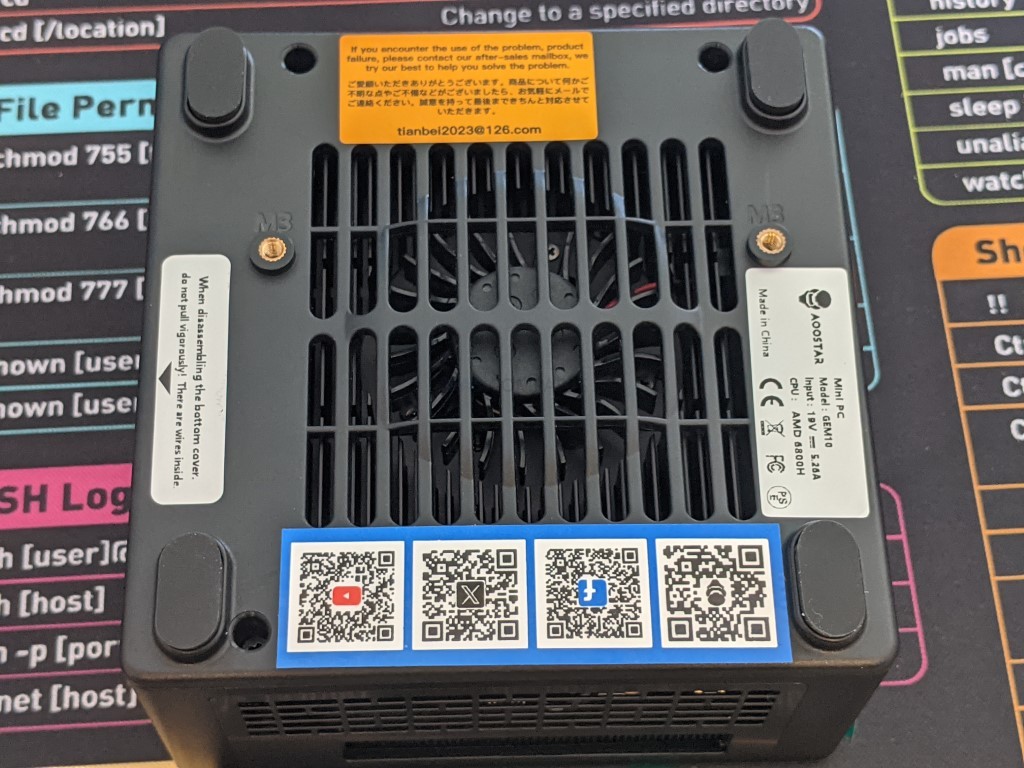



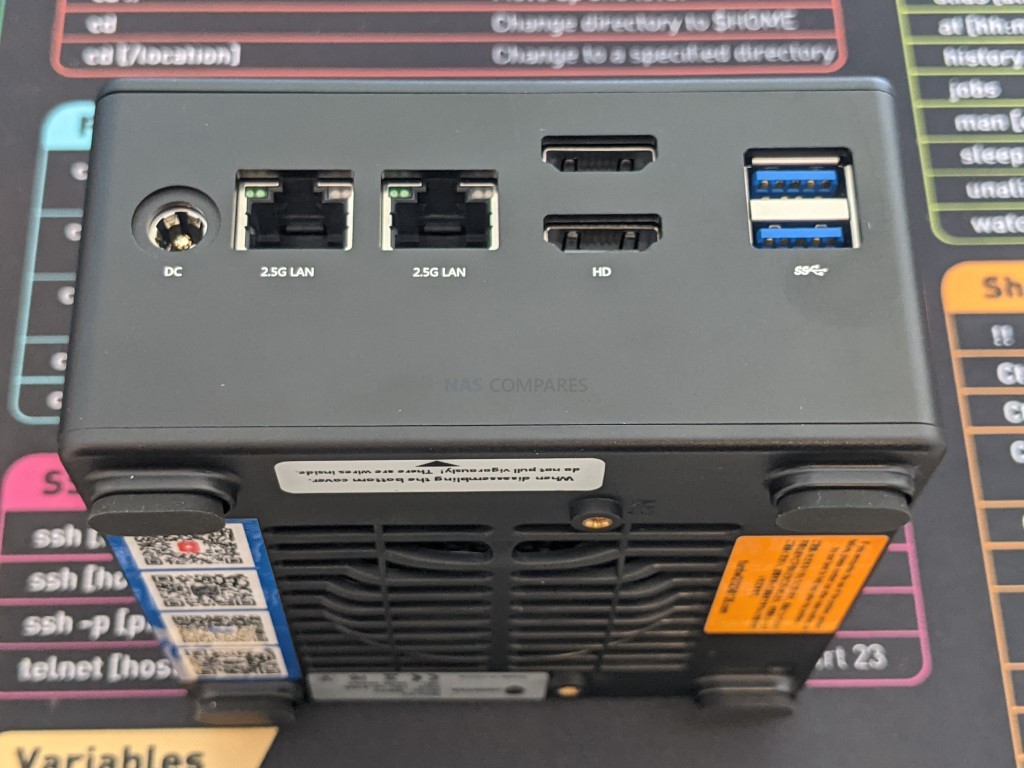
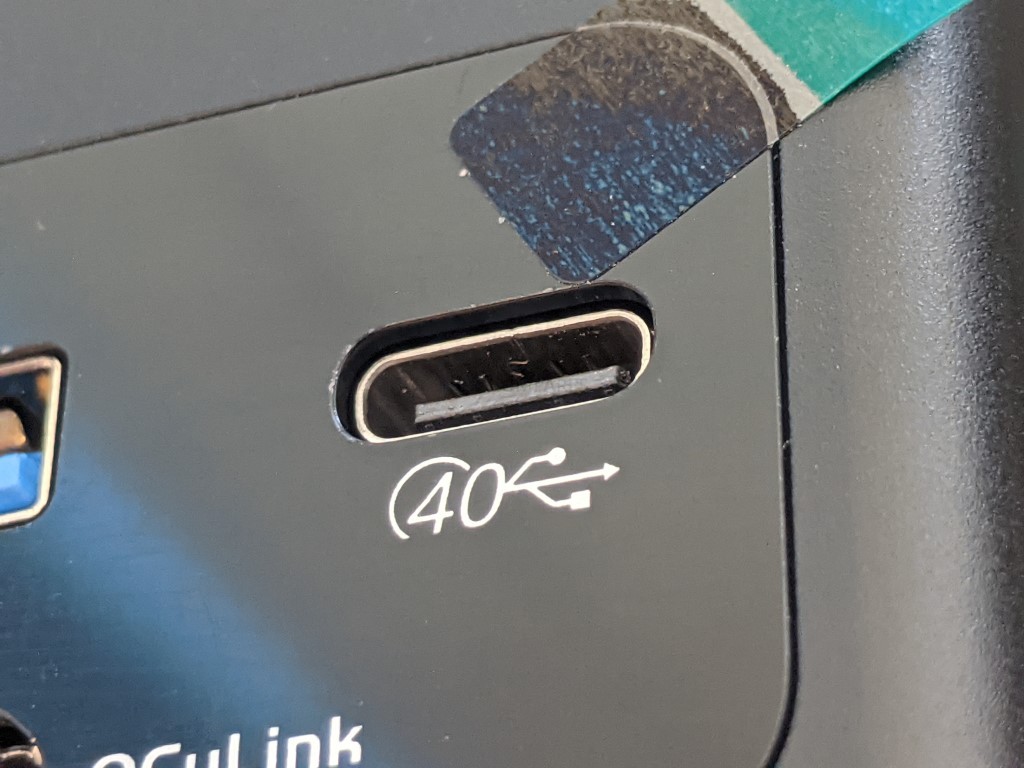
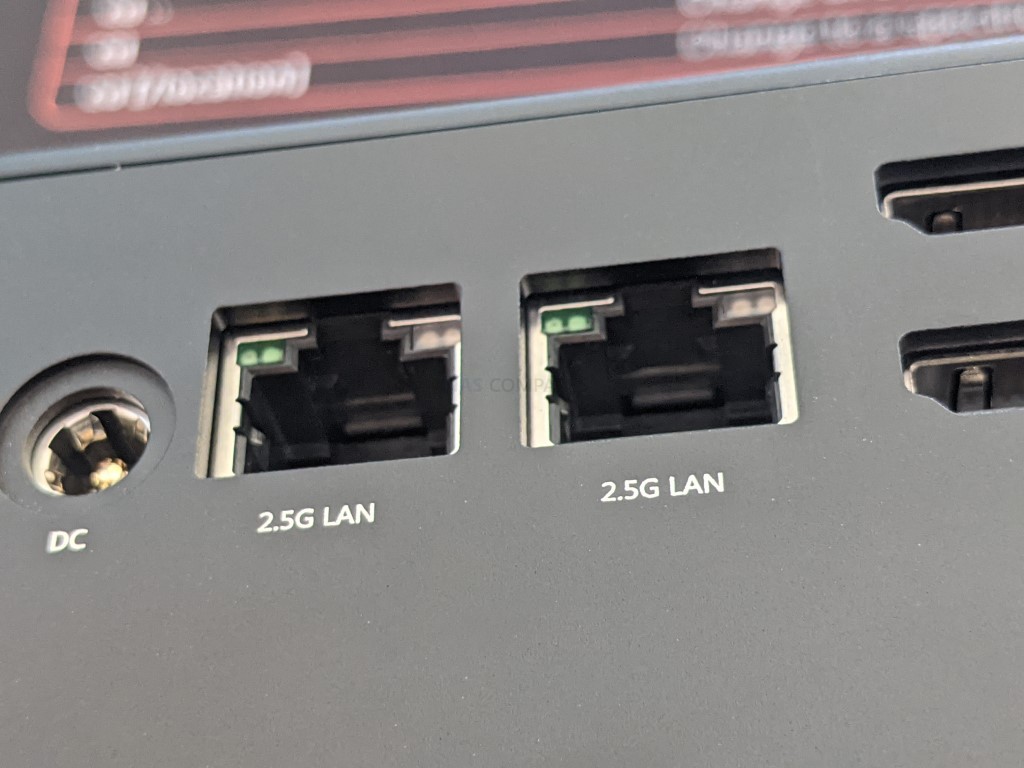


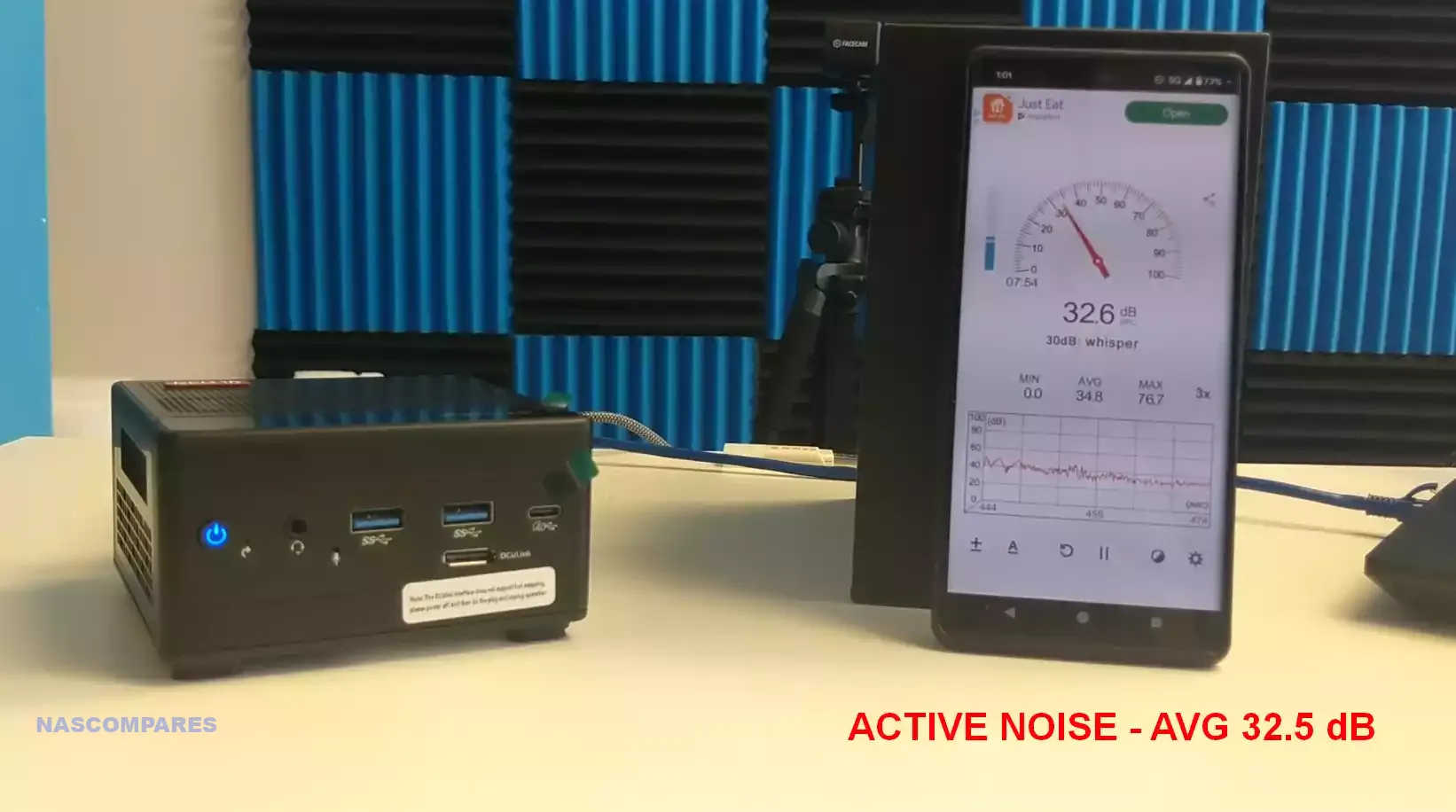
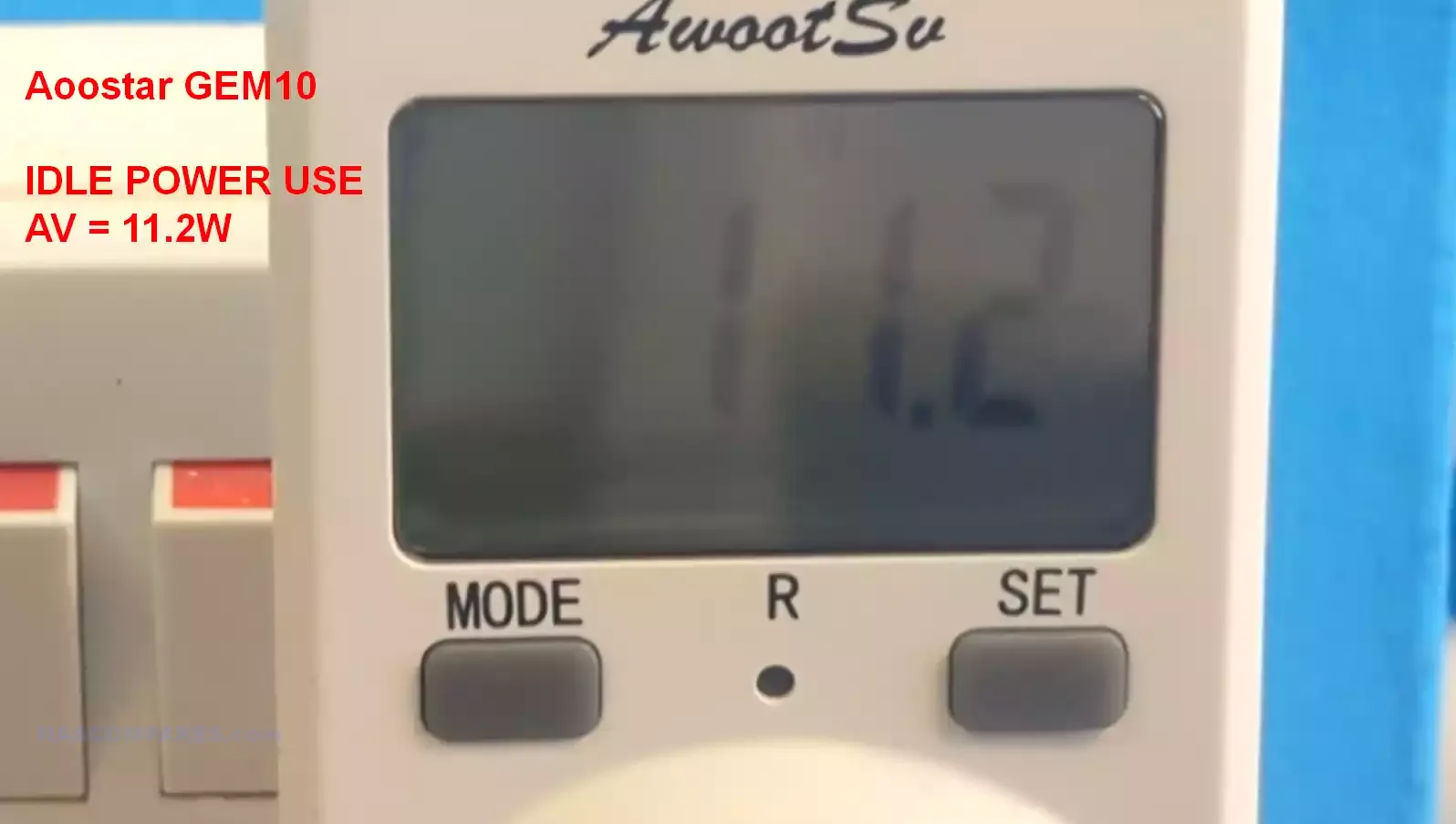

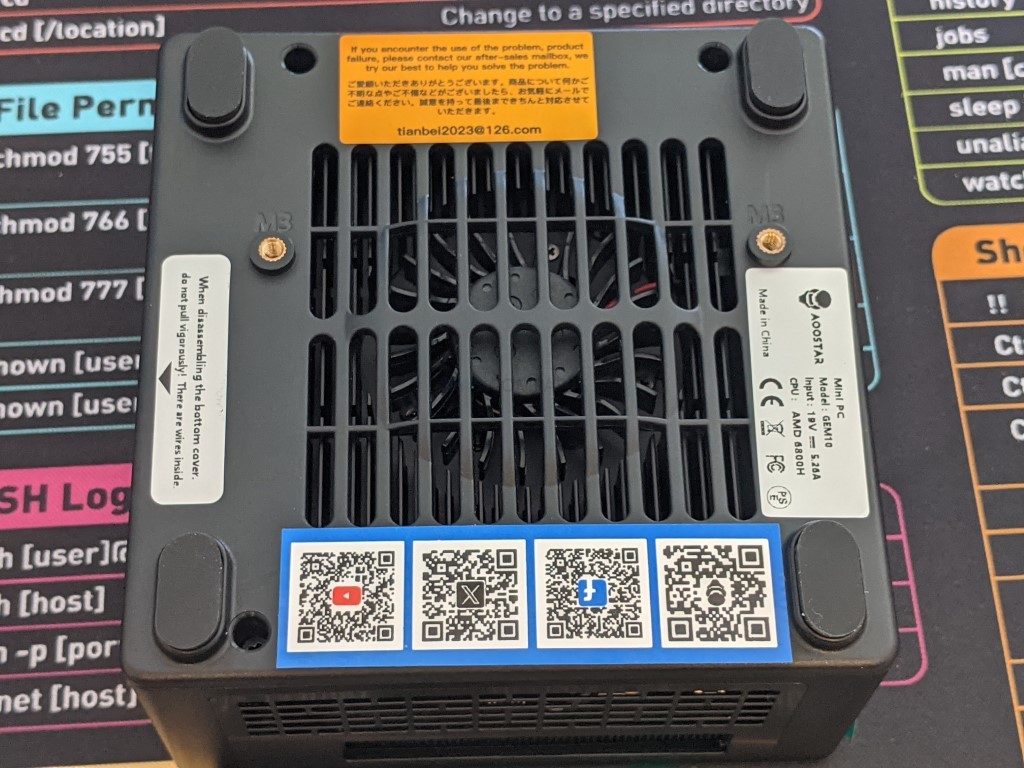


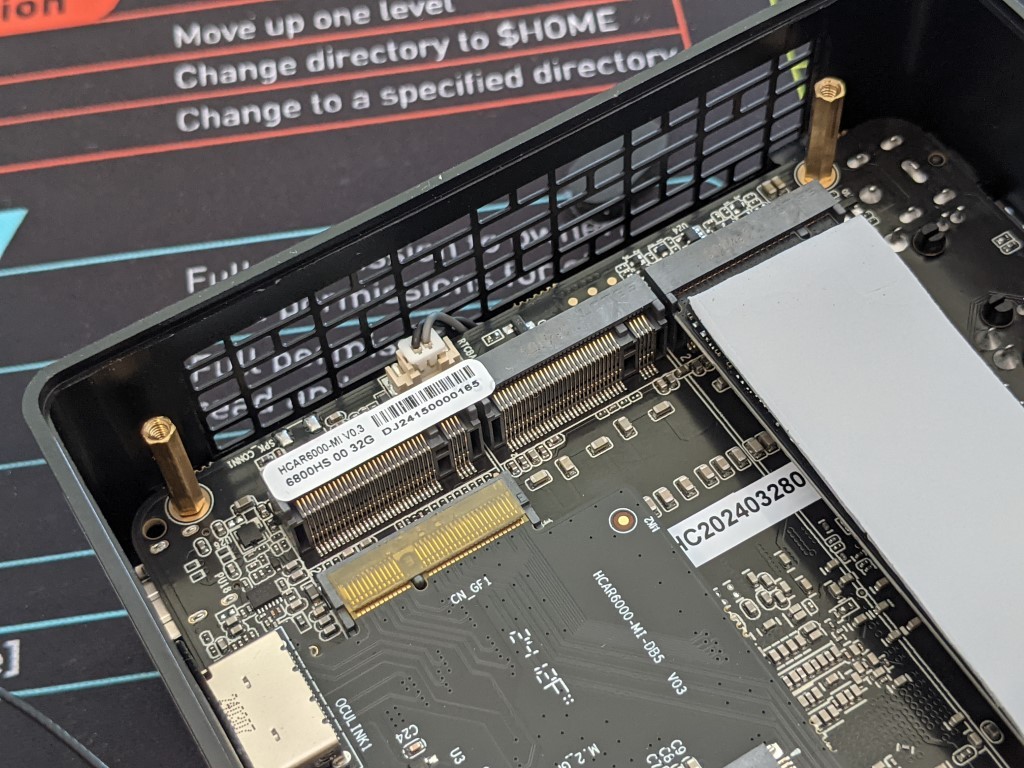
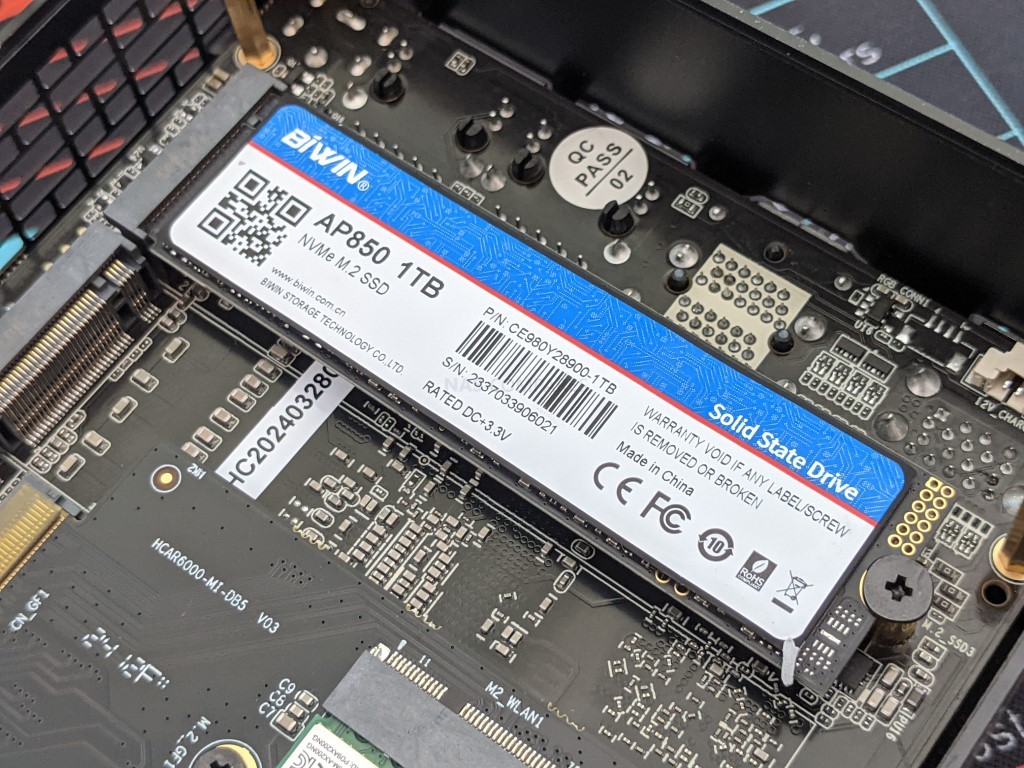


 7 6800HS
7 6800HS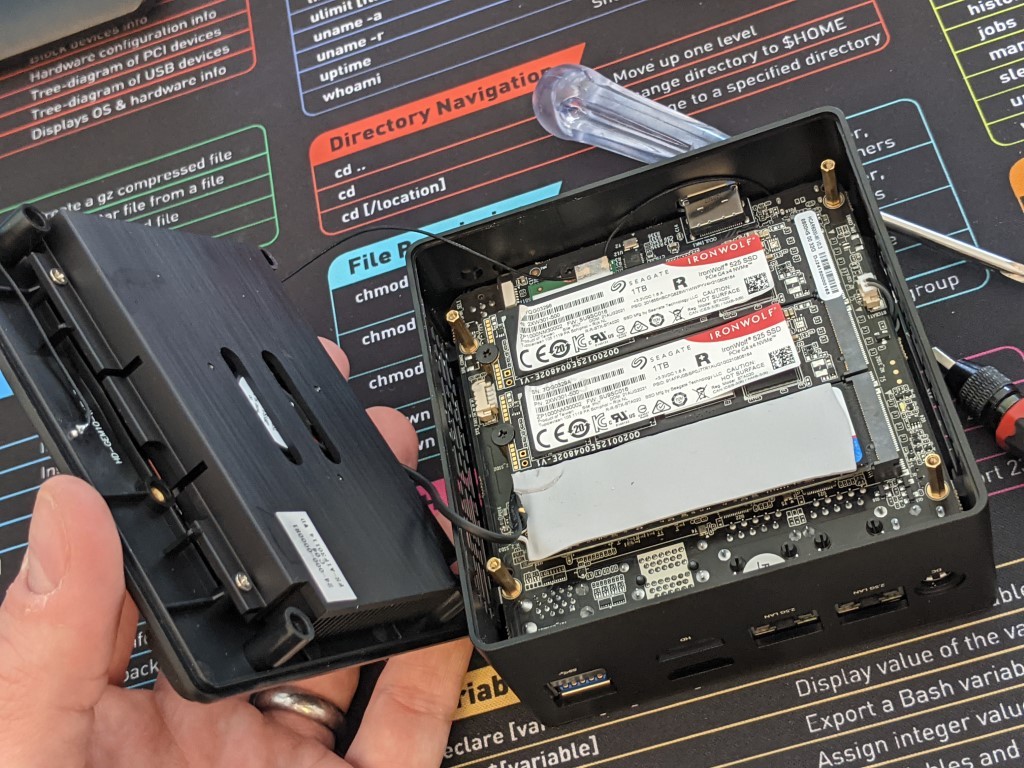

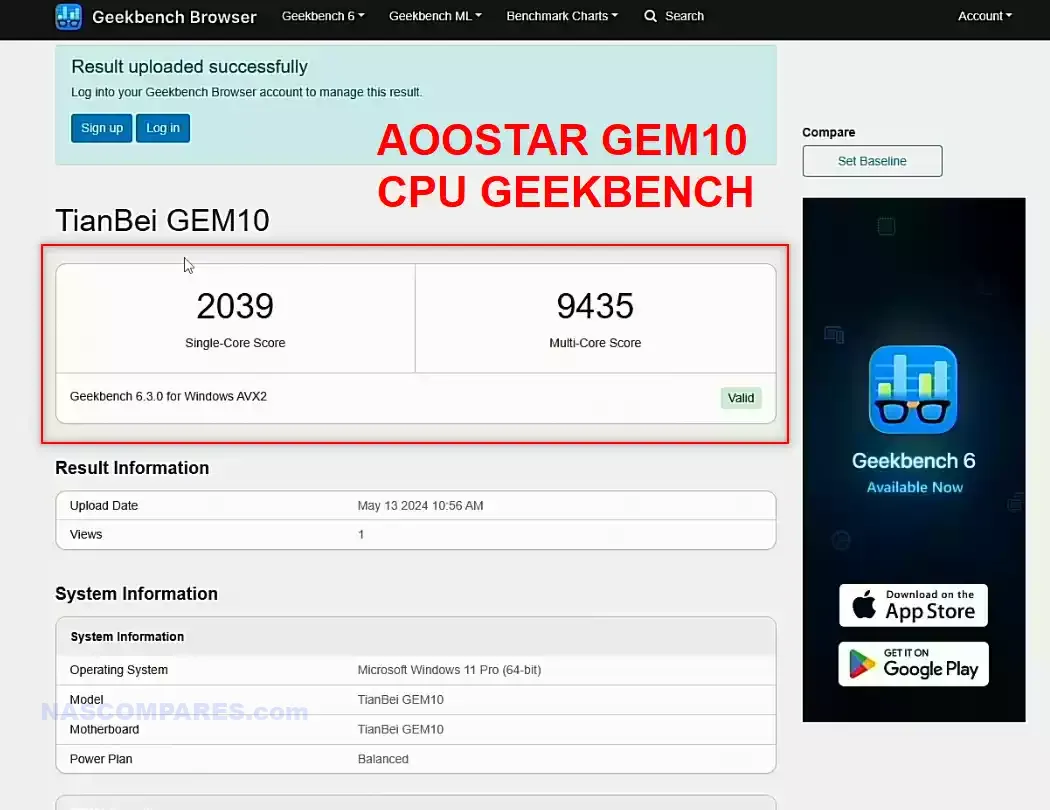
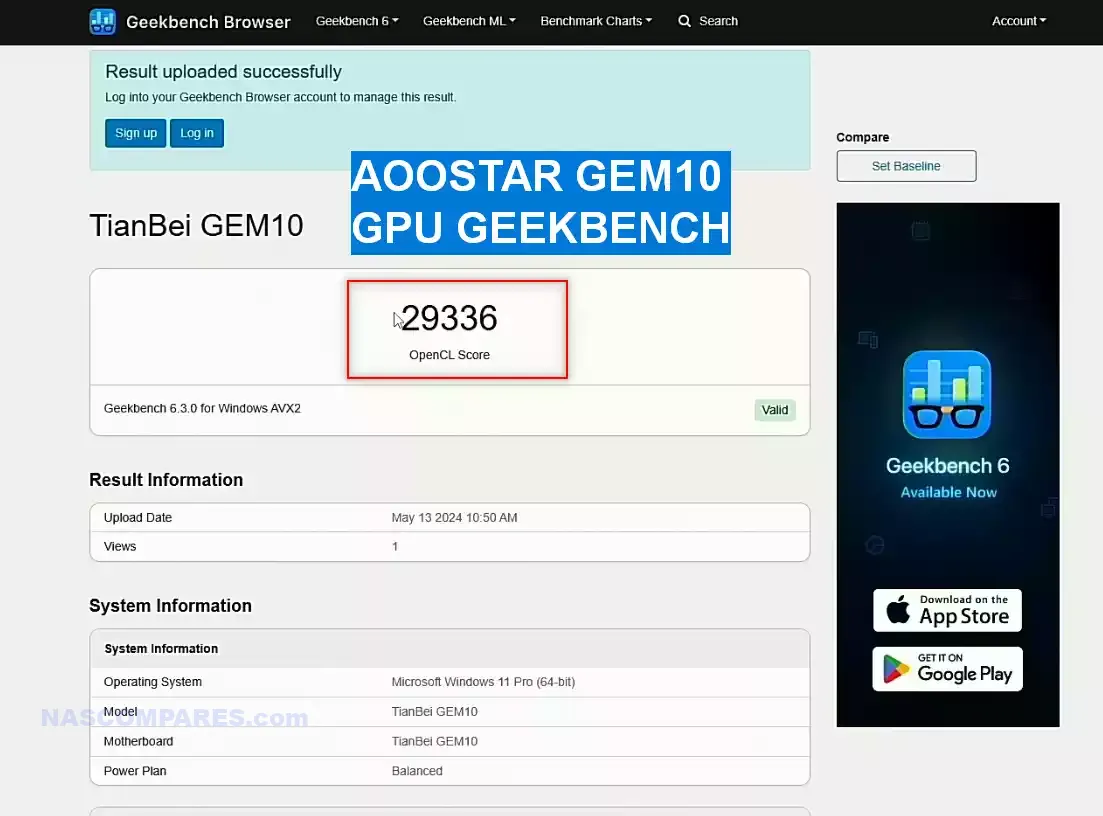

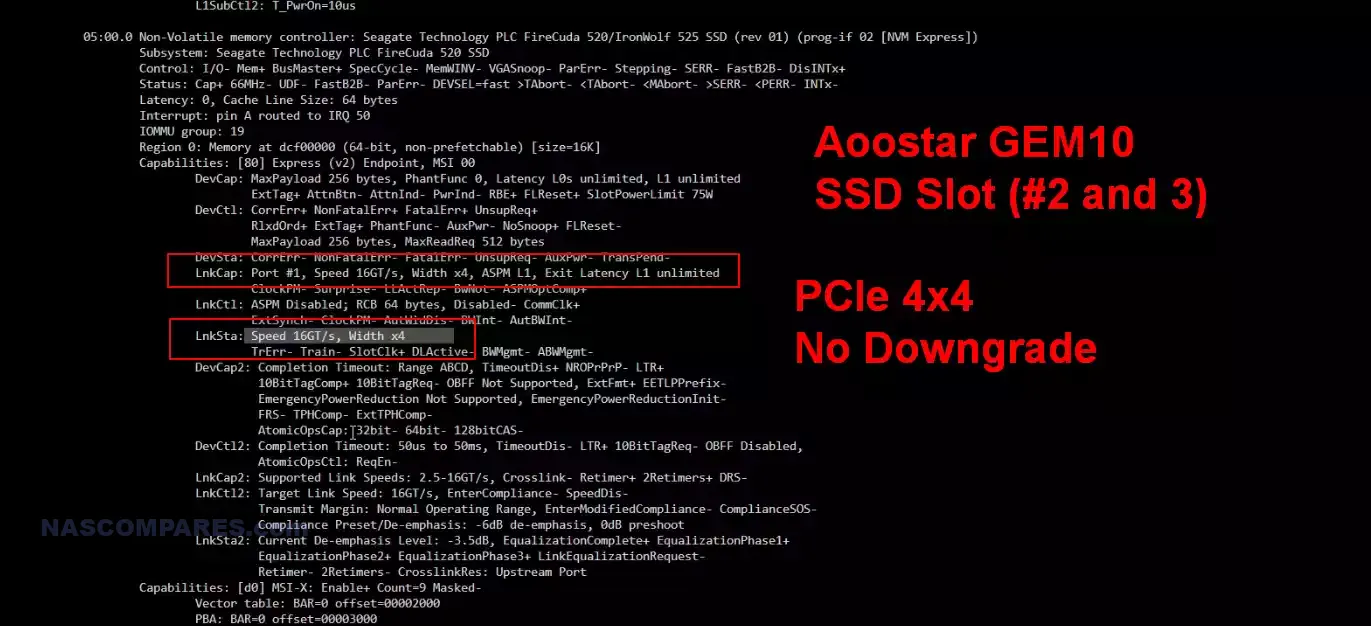


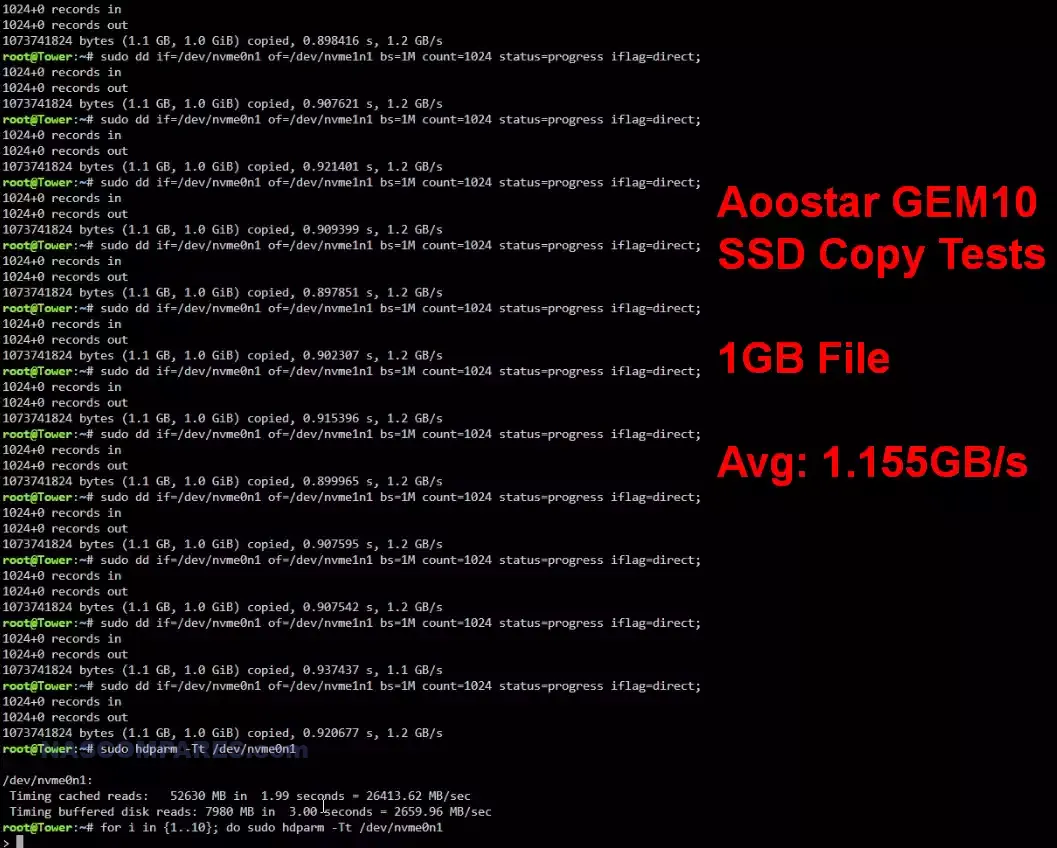

 Bonjour à tous, J’espère que vous allez bien. Pour ma part, tout se passe pour le mieux. J’ai un peu ralenti l’écriture sur Cachem ces dernières semaines. Entre les vacances et les jours fériés, je me suis octroyé quelques jours de déconnexion. Cependant, cela ne signifie pas que je vous ai oubliés… je vous assure. J’ai encore un peu de bricolage à faire et après cela, on repasse au rythme habituel 😉 Comme il y a moins de nouveautés chez Synology, QNAP et Asustor… j’en ai profité pour sortir 2 tests de chez TerraMaster (le NAS F4-424 et le DAS […]
Bonjour à tous, J’espère que vous allez bien. Pour ma part, tout se passe pour le mieux. J’ai un peu ralenti l’écriture sur Cachem ces dernières semaines. Entre les vacances et les jours fériés, je me suis octroyé quelques jours de déconnexion. Cependant, cela ne signifie pas que je vous ai oubliés… je vous assure. J’ai encore un peu de bricolage à faire et après cela, on repasse au rythme habituel 😉 Comme il y a moins de nouveautés chez Synology, QNAP et Asustor… j’en ai profité pour sortir 2 tests de chez TerraMaster (le NAS F4-424 et le DAS […]



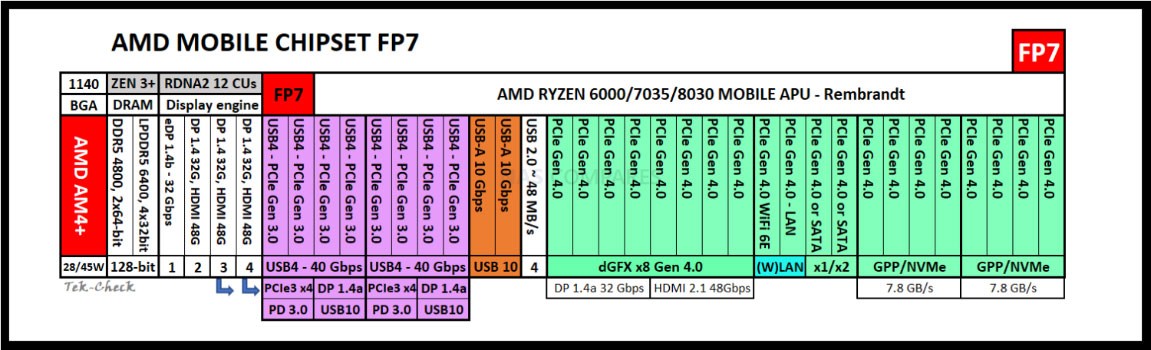

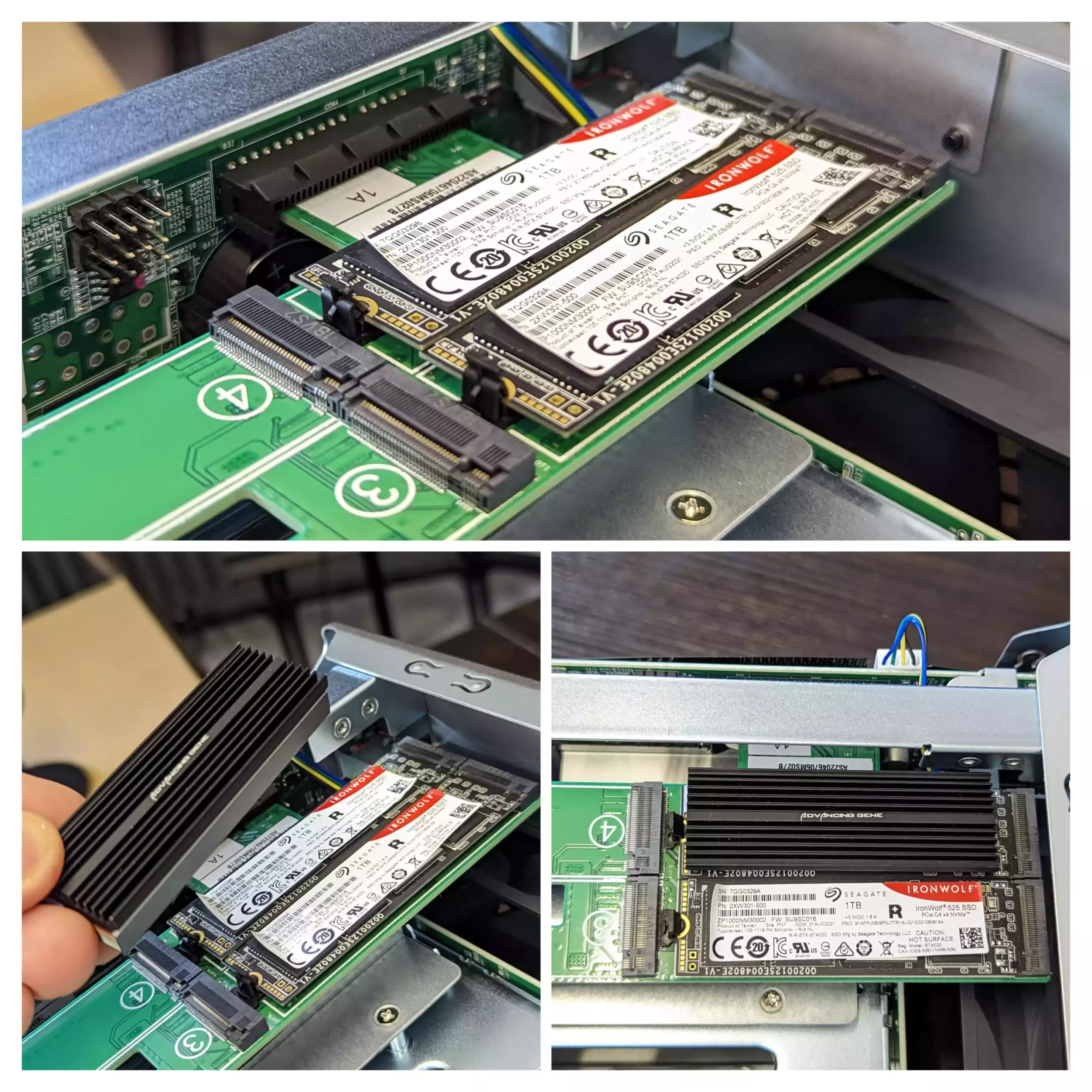

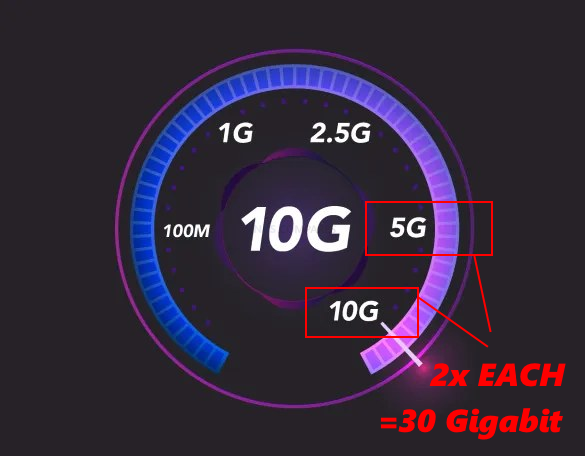
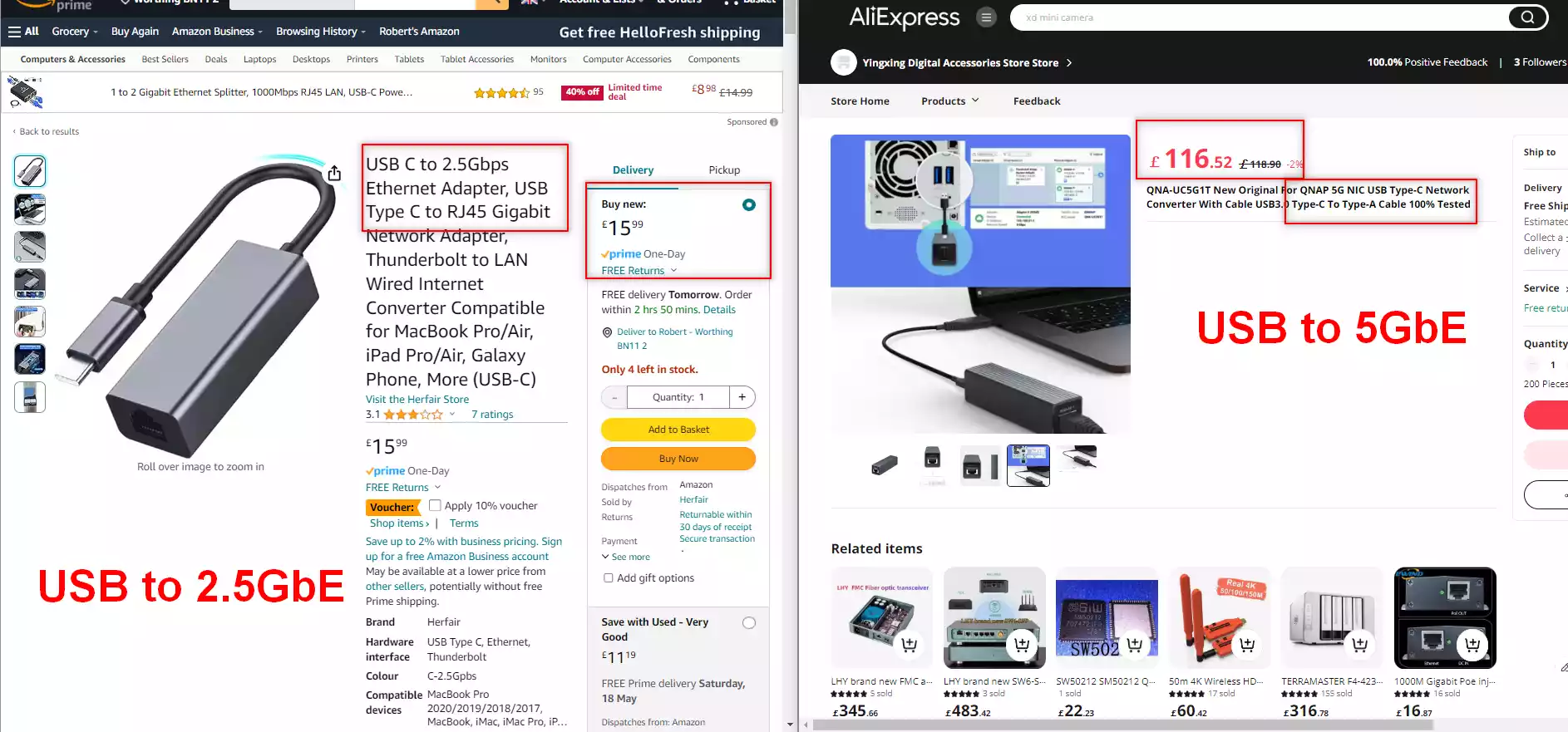
 Le fabricant Ubiquiti aime bien le changement, y compris avec son logiciel UniFi. Après le très simple UniFi, nous avons eu le droit au UniFi Controller, récemment renommé UniFi Network Application. Dans cet article, nous installerons cette nouvelle version et détaillerons la procédure de migration depuis une installation UniFi Controller existante. Pour ce tuto, nous utiliserons un NAS Synology avec Container Manager (Docker). UniFi Network Application et NAS Synology Les produits réseau UniFi présentent de nombreux atouts : qualité de fabrication, performance, fiabilité… La partie logiciel n’est pas en reste ! Elle offre une vue d’ensemble de son réseau et […]
Le fabricant Ubiquiti aime bien le changement, y compris avec son logiciel UniFi. Après le très simple UniFi, nous avons eu le droit au UniFi Controller, récemment renommé UniFi Network Application. Dans cet article, nous installerons cette nouvelle version et détaillerons la procédure de migration depuis une installation UniFi Controller existante. Pour ce tuto, nous utiliserons un NAS Synology avec Container Manager (Docker). UniFi Network Application et NAS Synology Les produits réseau UniFi présentent de nombreux atouts : qualité de fabrication, performance, fiabilité… La partie logiciel n’est pas en reste ! Elle offre une vue d’ensemble de son réseau et […]


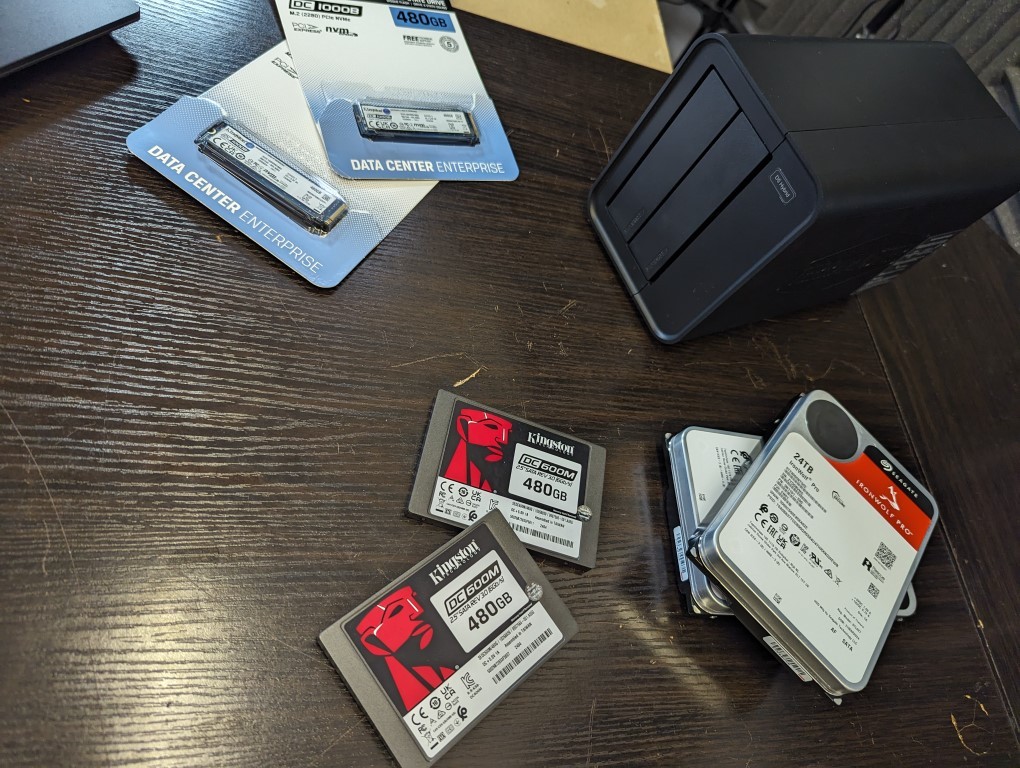
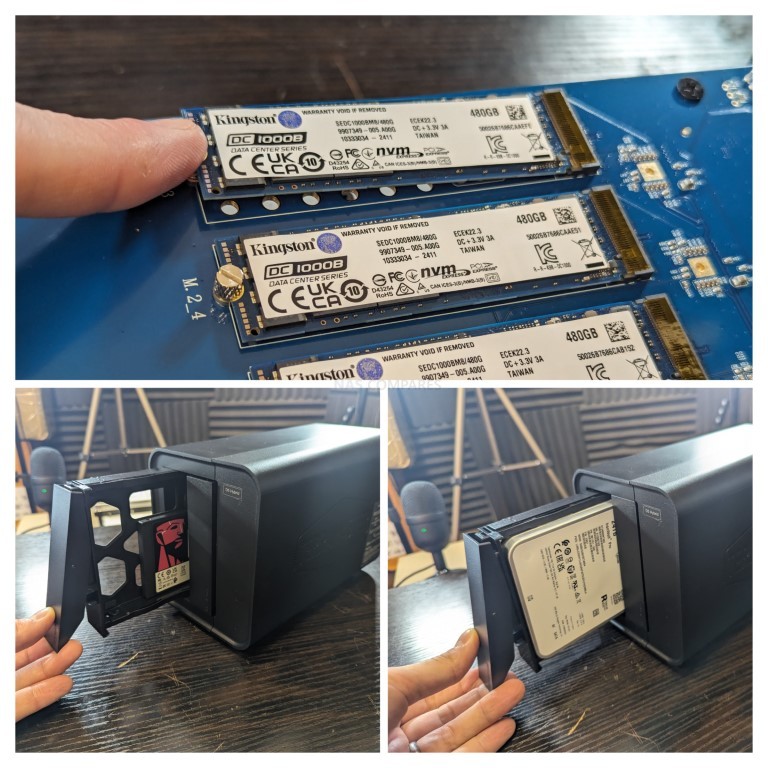
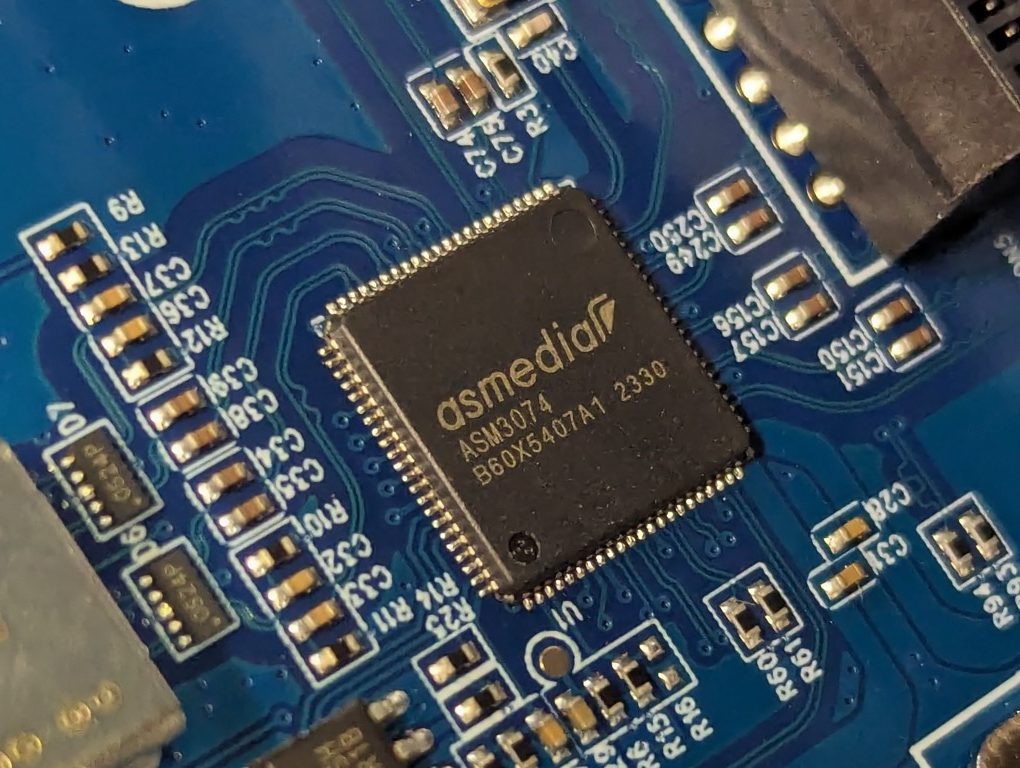
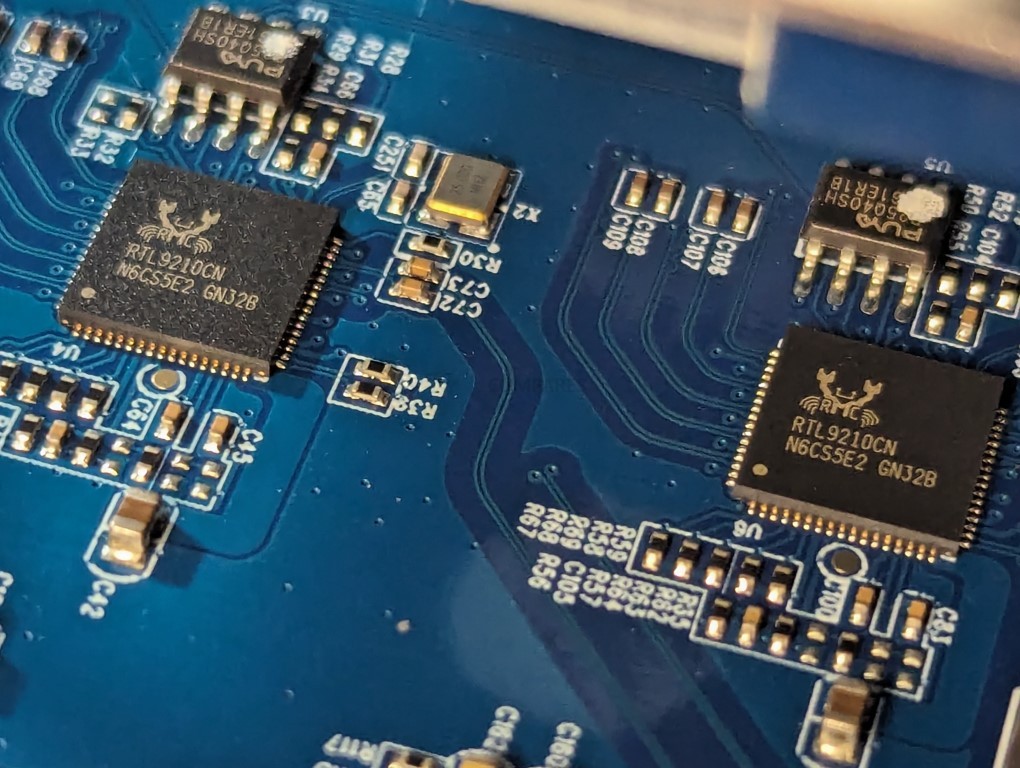

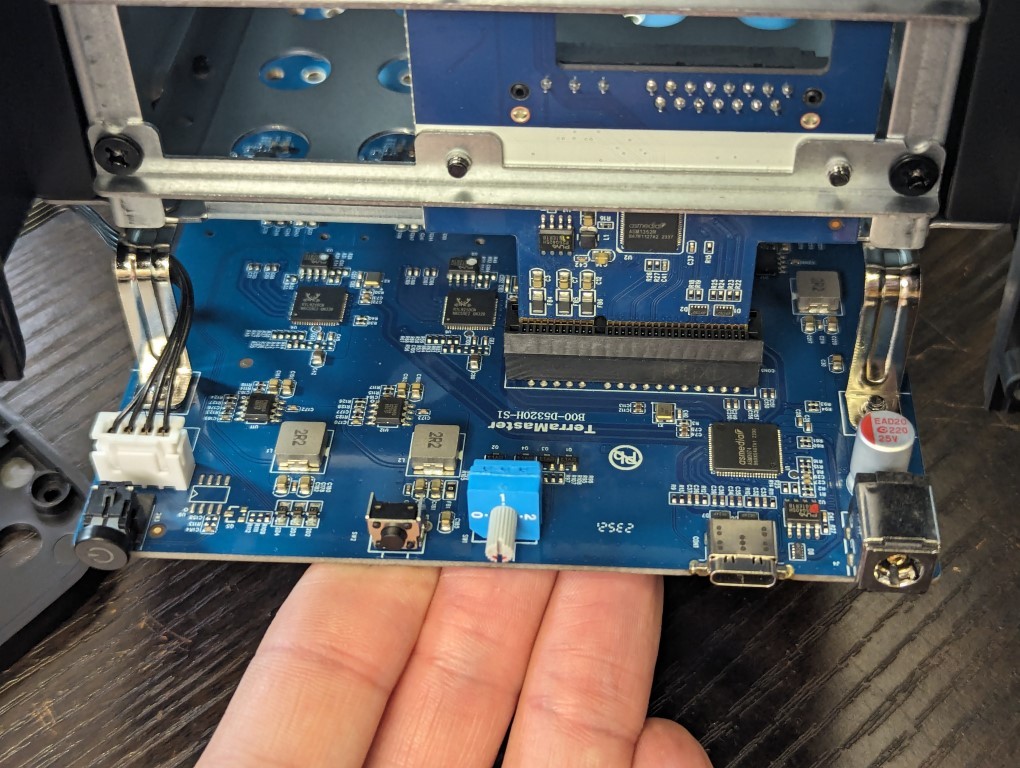

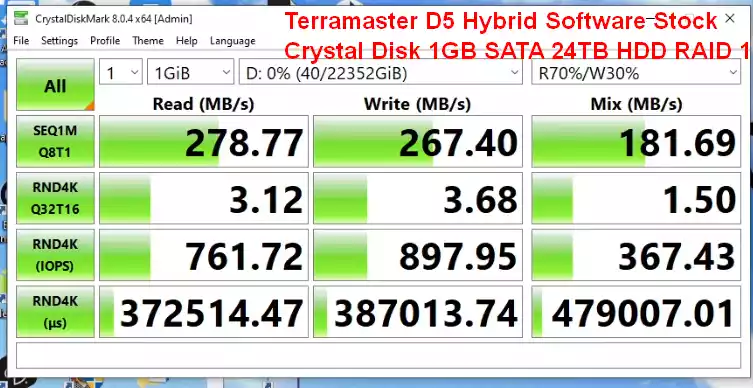
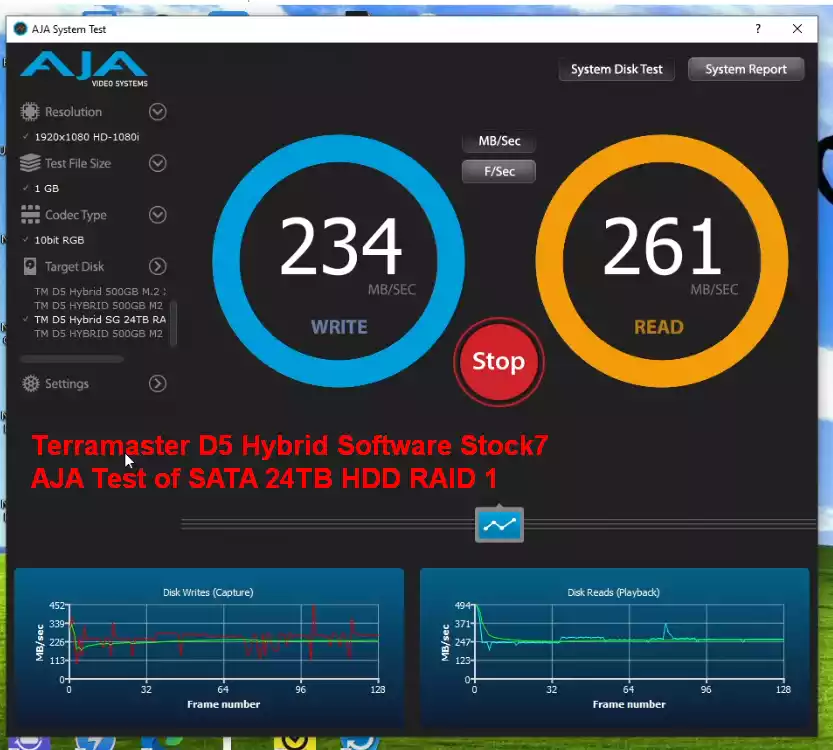
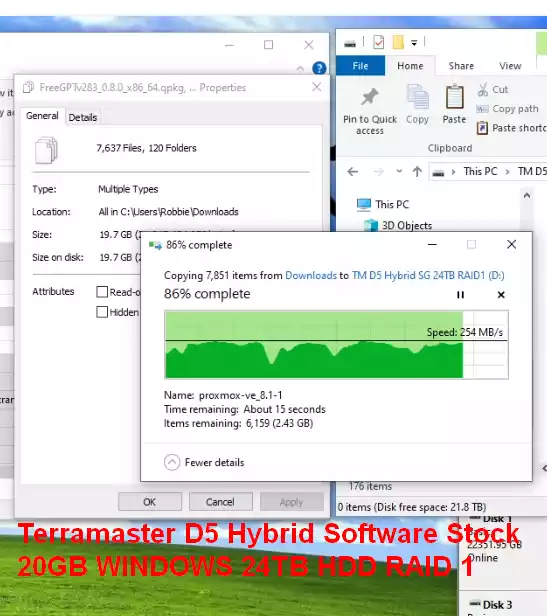

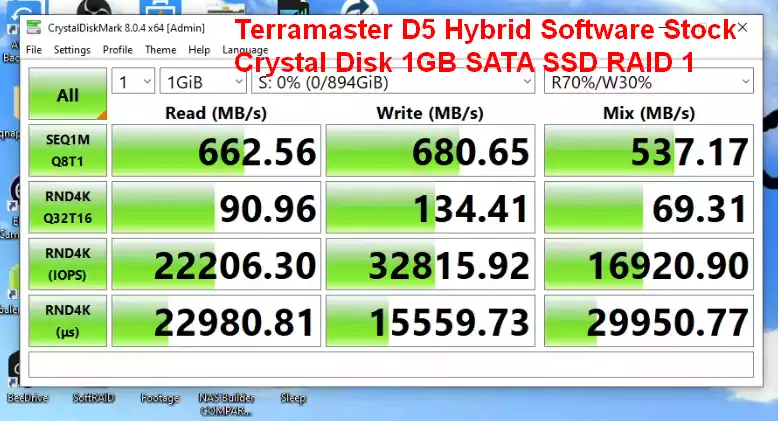
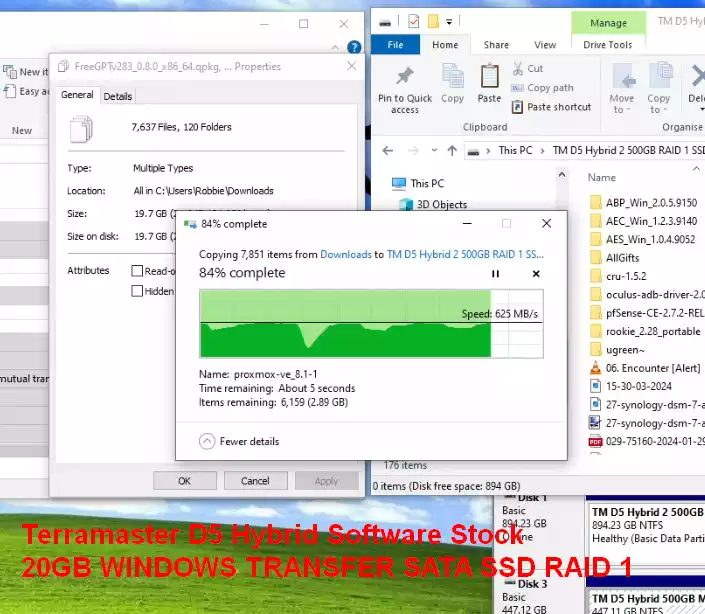
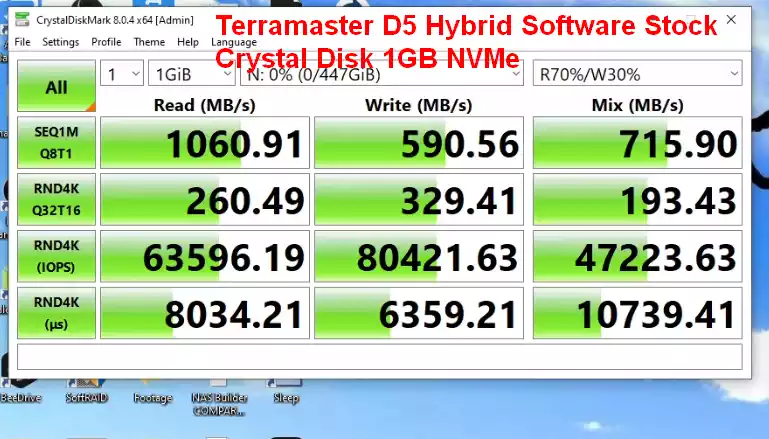
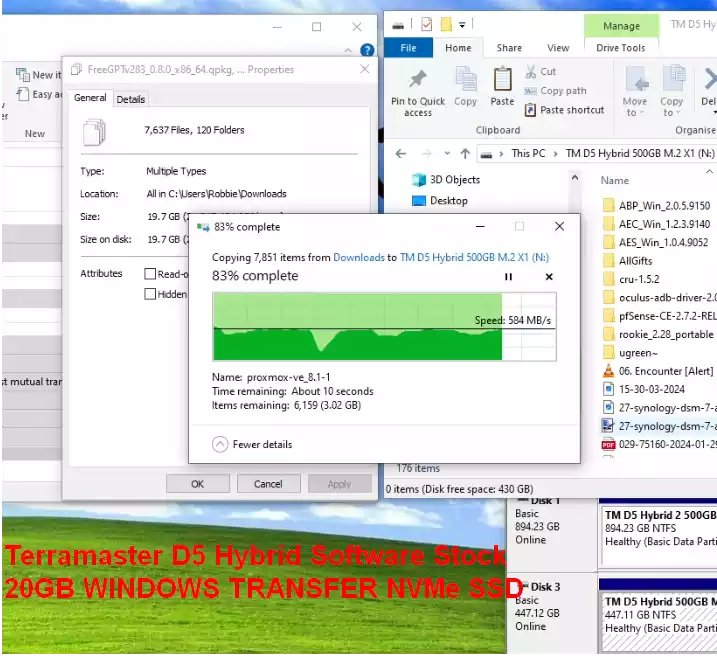
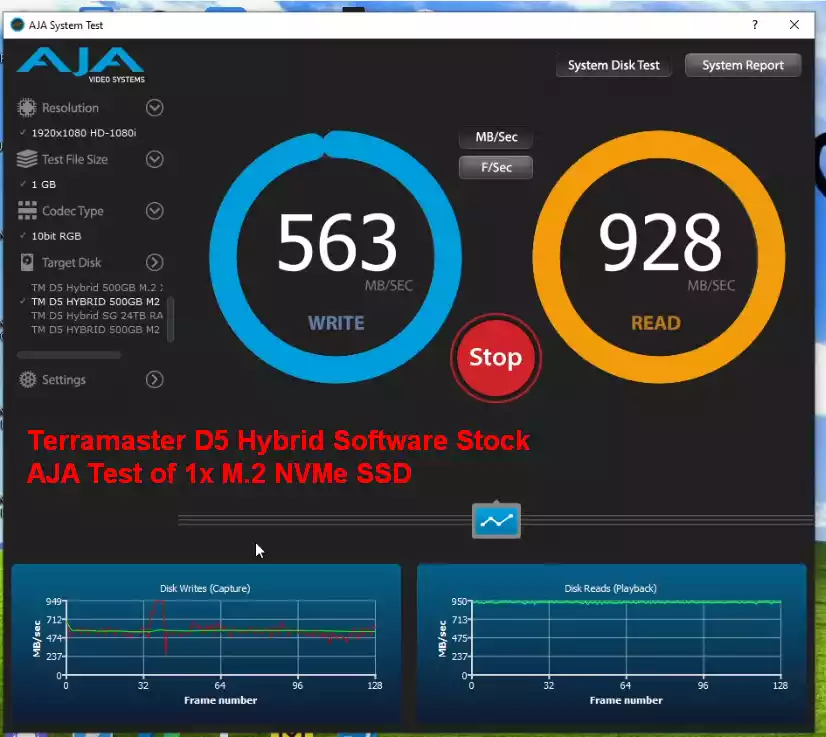


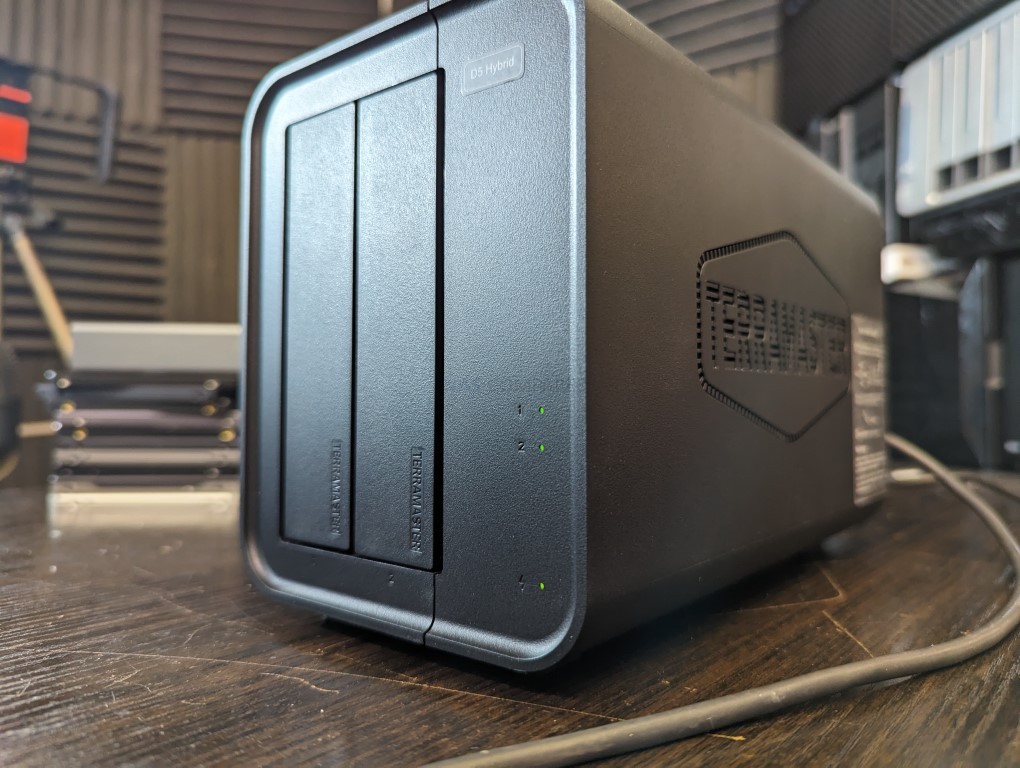
 Le Computex 2024 se tiendra du 4 au 7 juin prochain, à Taipei. De nombreuses révélations devraient être faites à cette occasion. Si on sait que QNAP et Synology devraient faire de grandes annonces, c’est aujourd’hui Asustor qui prend les devants : ADM 5.0, FLASHSTOR Gen2, LOCKERSTOR Gen3… Asustor et Computex 2024 Asustor a démarré son teasing (aguichage dans la langue de Molière). En effet, le fabricant de NAS a ouvert le bal avec quelques annonces. Asustor et AMD On commence par le matériel, la première annonce importante, c’est qu’Asustor va à son tour introduire ses premiers NAS basés sur […]
Le Computex 2024 se tiendra du 4 au 7 juin prochain, à Taipei. De nombreuses révélations devraient être faites à cette occasion. Si on sait que QNAP et Synology devraient faire de grandes annonces, c’est aujourd’hui Asustor qui prend les devants : ADM 5.0, FLASHSTOR Gen2, LOCKERSTOR Gen3… Asustor et Computex 2024 Asustor a démarré son teasing (aguichage dans la langue de Molière). En effet, le fabricant de NAS a ouvert le bal avec quelques annonces. Asustor et AMD On commence par le matériel, la première annonce importante, c’est qu’Asustor va à son tour introduire ses premiers NAS basés sur […] À l’occasion de la Journée des Familles, pCloud surprend avec une offre exceptionnelle. Du 13 au 18 mai 2024, les familles du monde entier peuvent bénéficier de réductions allant jusqu’à 65 % sur les plans familiaux à vie, accompagnés d’un cadeau spécial : le pCloud Encryption gratuit à vie. Qu’est-ce que pCloud propose ? pCloud est une solution de stockage en ligne sécurisée (Cloud) utilisée par des millions de personnes. Fondée en Suisse, la société pCloud opère depuis un datacenter au Luxembourg pour l’Europe. Elle propose ainsi un haut niveau de confidentialité des données, en respectant les lois suisses en […]
À l’occasion de la Journée des Familles, pCloud surprend avec une offre exceptionnelle. Du 13 au 18 mai 2024, les familles du monde entier peuvent bénéficier de réductions allant jusqu’à 65 % sur les plans familiaux à vie, accompagnés d’un cadeau spécial : le pCloud Encryption gratuit à vie. Qu’est-ce que pCloud propose ? pCloud est une solution de stockage en ligne sécurisée (Cloud) utilisée par des millions de personnes. Fondée en Suisse, la société pCloud opère depuis un datacenter au Luxembourg pour l’Europe. Elle propose ainsi un haut niveau de confidentialité des données, en respectant les lois suisses en […]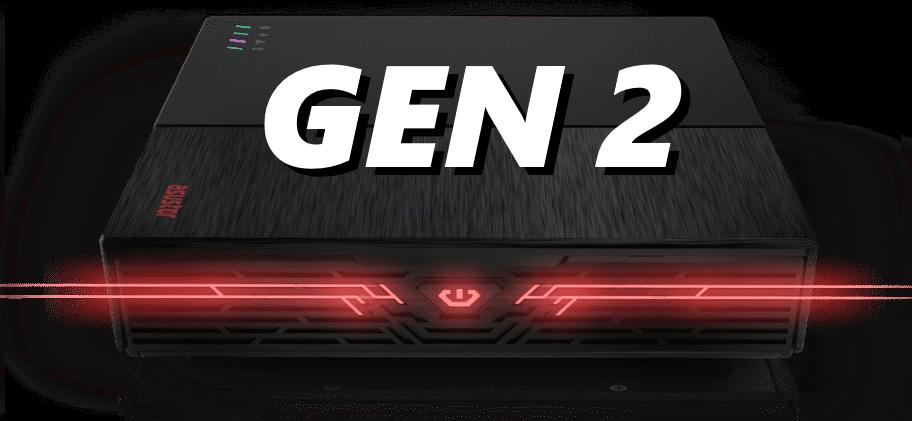




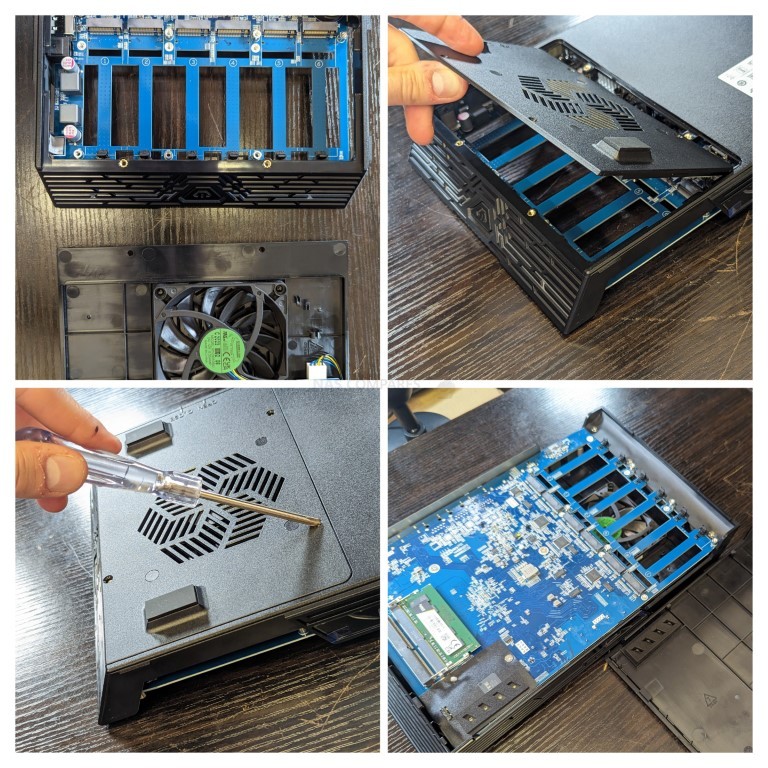



 Le TerraMaster D8 Hybrid est ce que l’on appelle un DAS (Direct-attached storage ou en français Stockage à connexion directe). Il s’agit d’une unité de stockage dotée de plusieurs emplacements pour disques, que l’on va brancher directement sur un PC ou un NAS, généralement via USB-C. Le D8 Hybrid propose de 4 emplacements à l’avant pour des disques durs/SSD et 4 emplacements NVMe à l’intérieur. Le prix annoncé est de 299$ et descend à 199$ via son Kickstarter. TerraMaster D8 Hybrid Avec le D8 Hybrid, TerraMaster a repris le design d’un NAS qu’il a légèrement adapté. C’est à l’arrière que […]
Le TerraMaster D8 Hybrid est ce que l’on appelle un DAS (Direct-attached storage ou en français Stockage à connexion directe). Il s’agit d’une unité de stockage dotée de plusieurs emplacements pour disques, que l’on va brancher directement sur un PC ou un NAS, généralement via USB-C. Le D8 Hybrid propose de 4 emplacements à l’avant pour des disques durs/SSD et 4 emplacements NVMe à l’intérieur. Le prix annoncé est de 299$ et descend à 199$ via son Kickstarter. TerraMaster D8 Hybrid Avec le D8 Hybrid, TerraMaster a repris le design d’un NAS qu’il a légèrement adapté. C’est à l’arrière que […]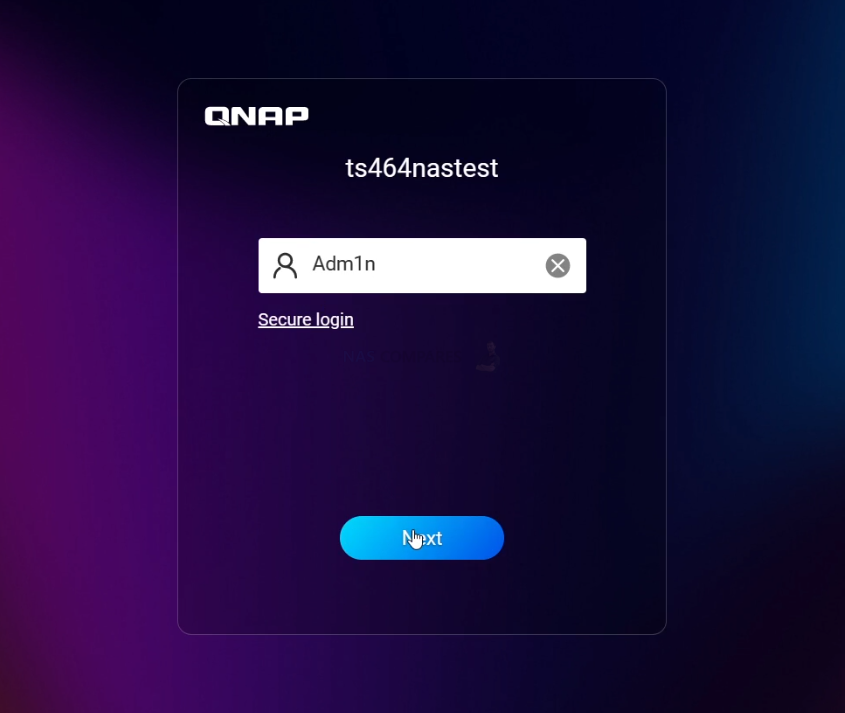
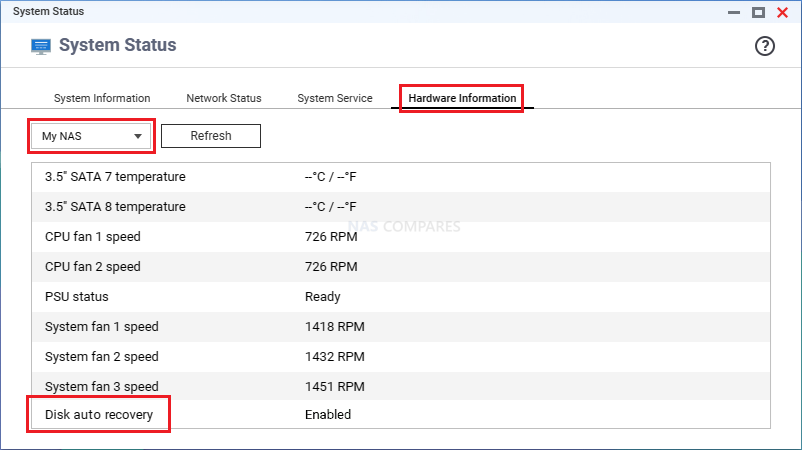
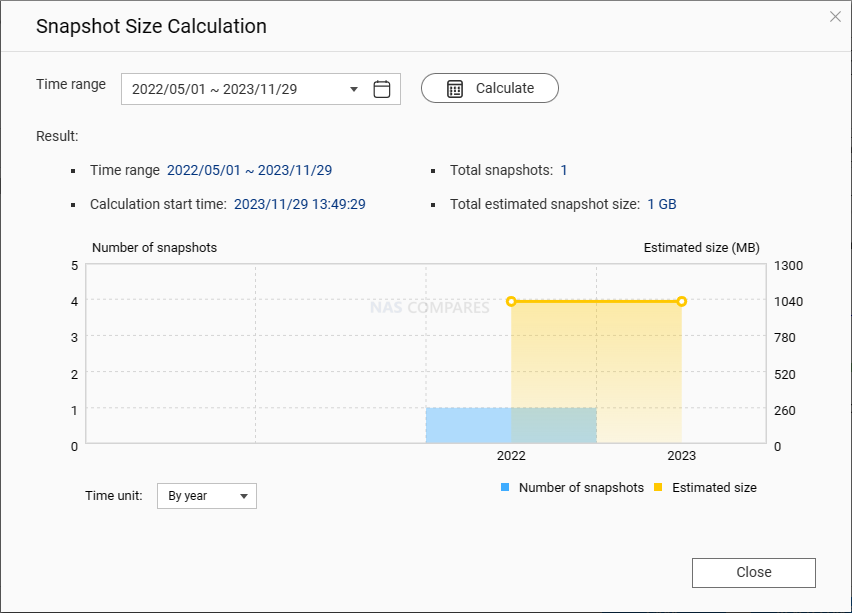
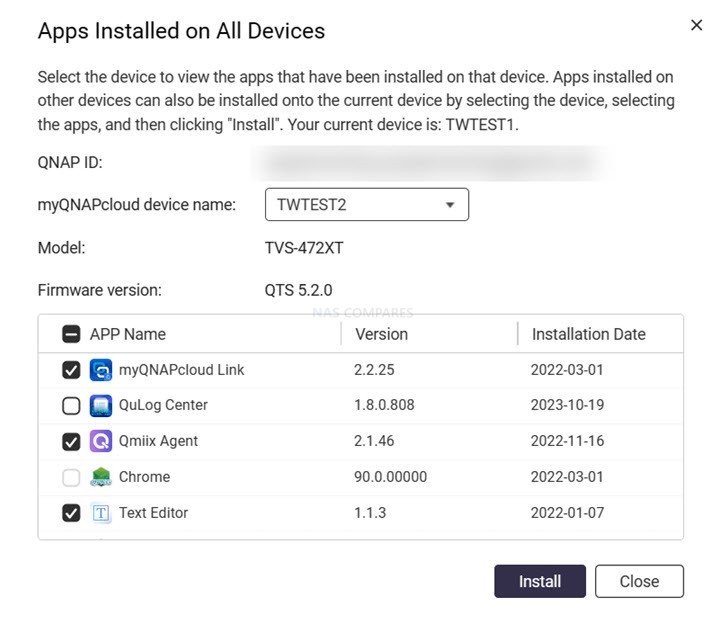
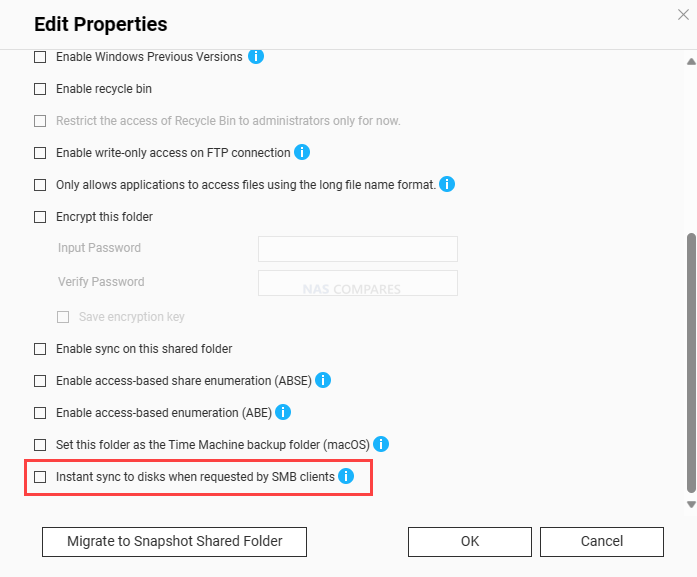
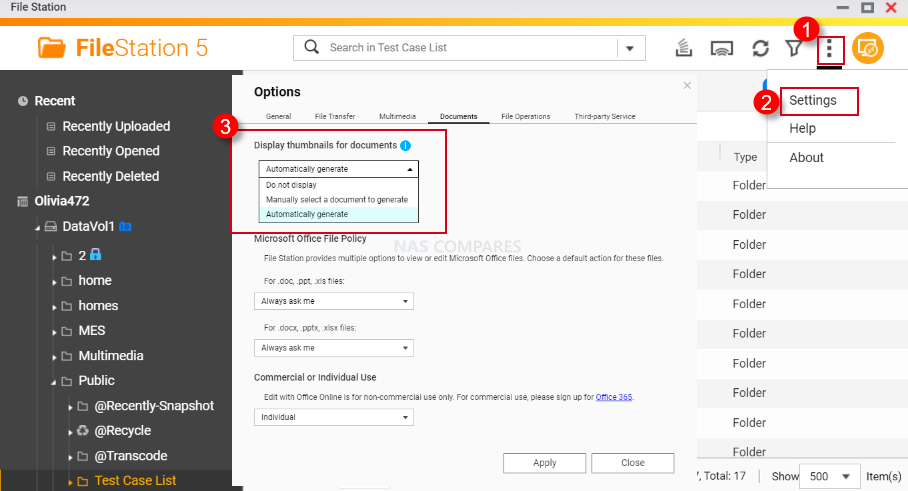

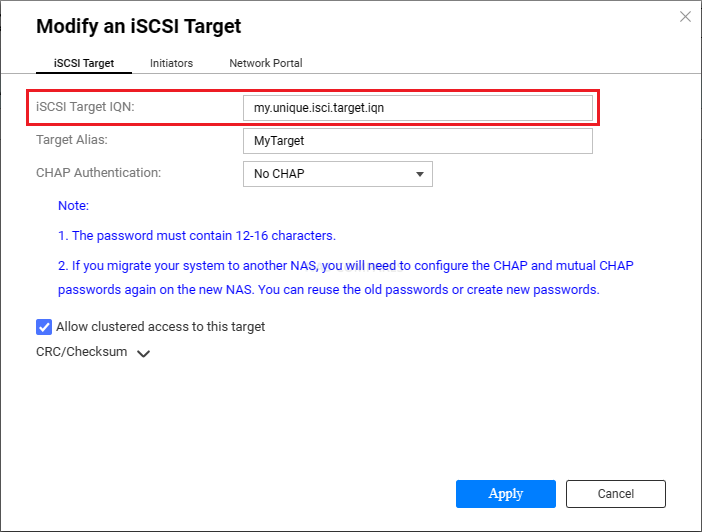





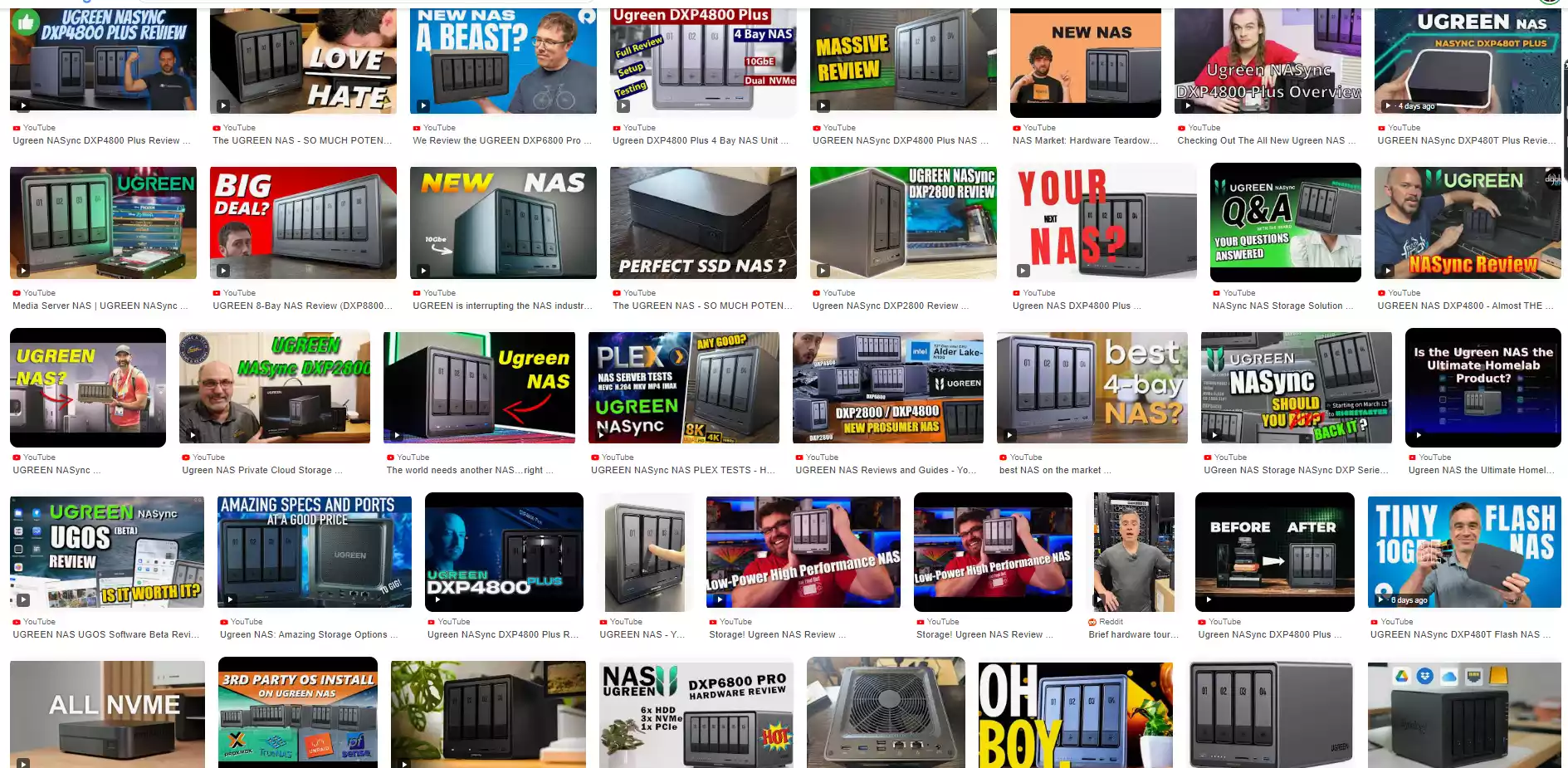
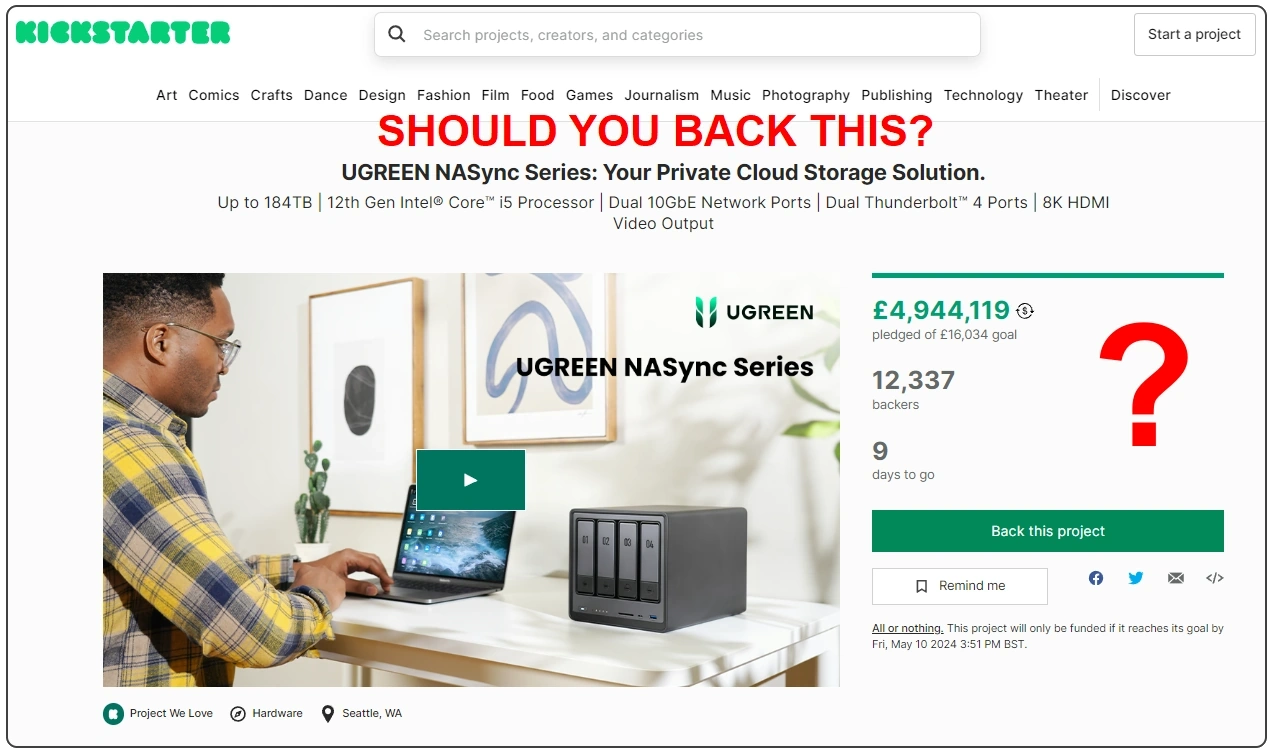
 Après QTS, c’est au tour de QuTS hero d’avoir le droit à sa mise à jour… en Beta pour le moment. Cette nouvelle version améliore grandement les fonctionnalités proposées aux NAS, sans pour autant tout révolutionner. Il faudra être patient, encore un peu, pour voir arriver la version 6. QNAP QuTS hero h5.2 Dans un monde (du stockage) en constante évolution, QNAP continue de mettre à jour régulièrement ses NAS. QuTS hero est une sorte de QTS avec un système de fichier ZFS. Ce serait très réducteur de s’arrêter là, car de nombreuses fonctionnalités découlent de ce choix. QNAP a […]
Après QTS, c’est au tour de QuTS hero d’avoir le droit à sa mise à jour… en Beta pour le moment. Cette nouvelle version améliore grandement les fonctionnalités proposées aux NAS, sans pour autant tout révolutionner. Il faudra être patient, encore un peu, pour voir arriver la version 6. QNAP QuTS hero h5.2 Dans un monde (du stockage) en constante évolution, QNAP continue de mettre à jour régulièrement ses NAS. QuTS hero est une sorte de QTS avec un système de fichier ZFS. Ce serait très réducteur de s’arrêter là, car de nombreuses fonctionnalités découlent de ce choix. QNAP a […] Les mini-PC sont en vogue, et cela n’est pas sans raison : leurs dimensions réduites, leur poids léger, leurs performances, leur faible consommation électrique et leur prix attractif en font des appareils très prisés. Cependant, tous ne se valent pas. Aujourd’hui, nous vous proposons de découvrir dans le détail le NiPoGi CK10. Ce modèle est équipé d’un processeur Intel Core i5-12450H et dispose de 32 Go de RAM. Pour le stockage, il est doté d’une capacité de 512 Go, mais on peut aller bien au-delà. Son prix démarre à partir de 339€. Test NiPoGi CK10 Cela fait maintenant plusieurs jours […]
Les mini-PC sont en vogue, et cela n’est pas sans raison : leurs dimensions réduites, leur poids léger, leurs performances, leur faible consommation électrique et leur prix attractif en font des appareils très prisés. Cependant, tous ne se valent pas. Aujourd’hui, nous vous proposons de découvrir dans le détail le NiPoGi CK10. Ce modèle est équipé d’un processeur Intel Core i5-12450H et dispose de 32 Go de RAM. Pour le stockage, il est doté d’une capacité de 512 Go, mais on peut aller bien au-delà. Son prix démarre à partir de 339€. Test NiPoGi CK10 Cela fait maintenant plusieurs jours […]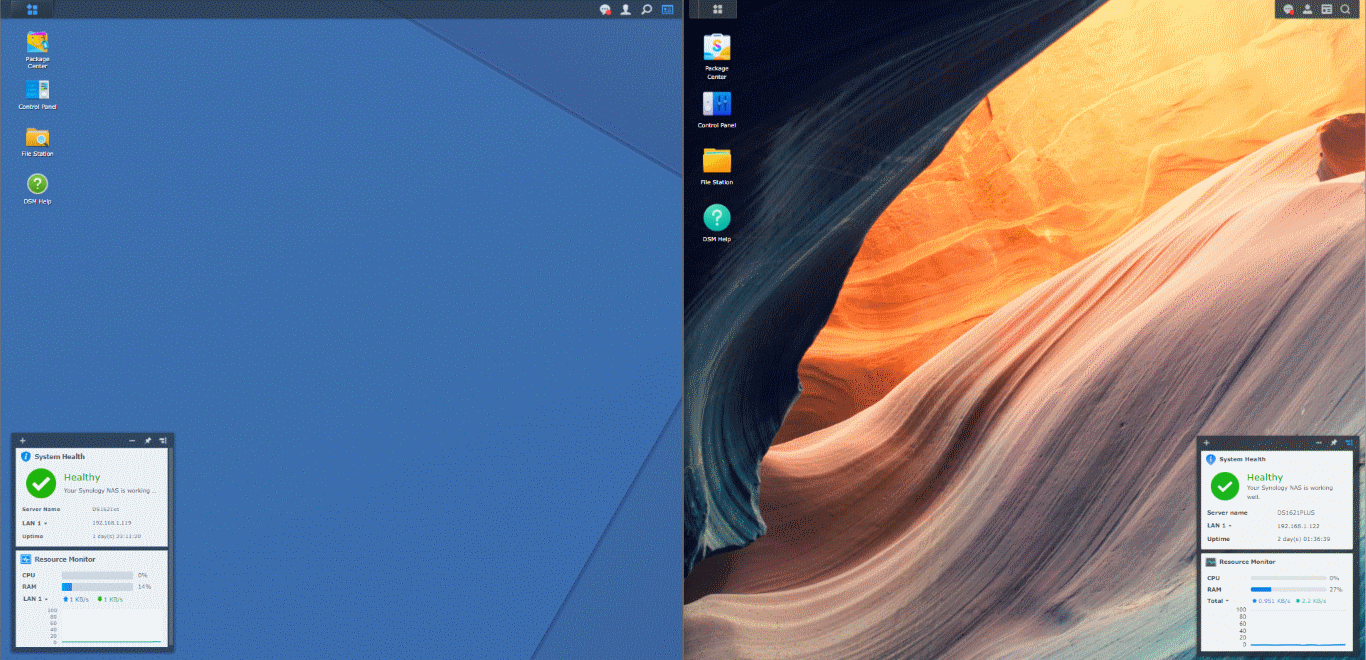
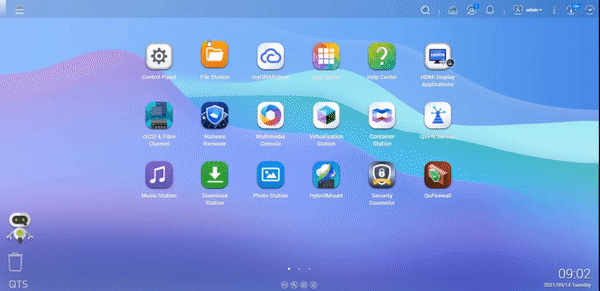
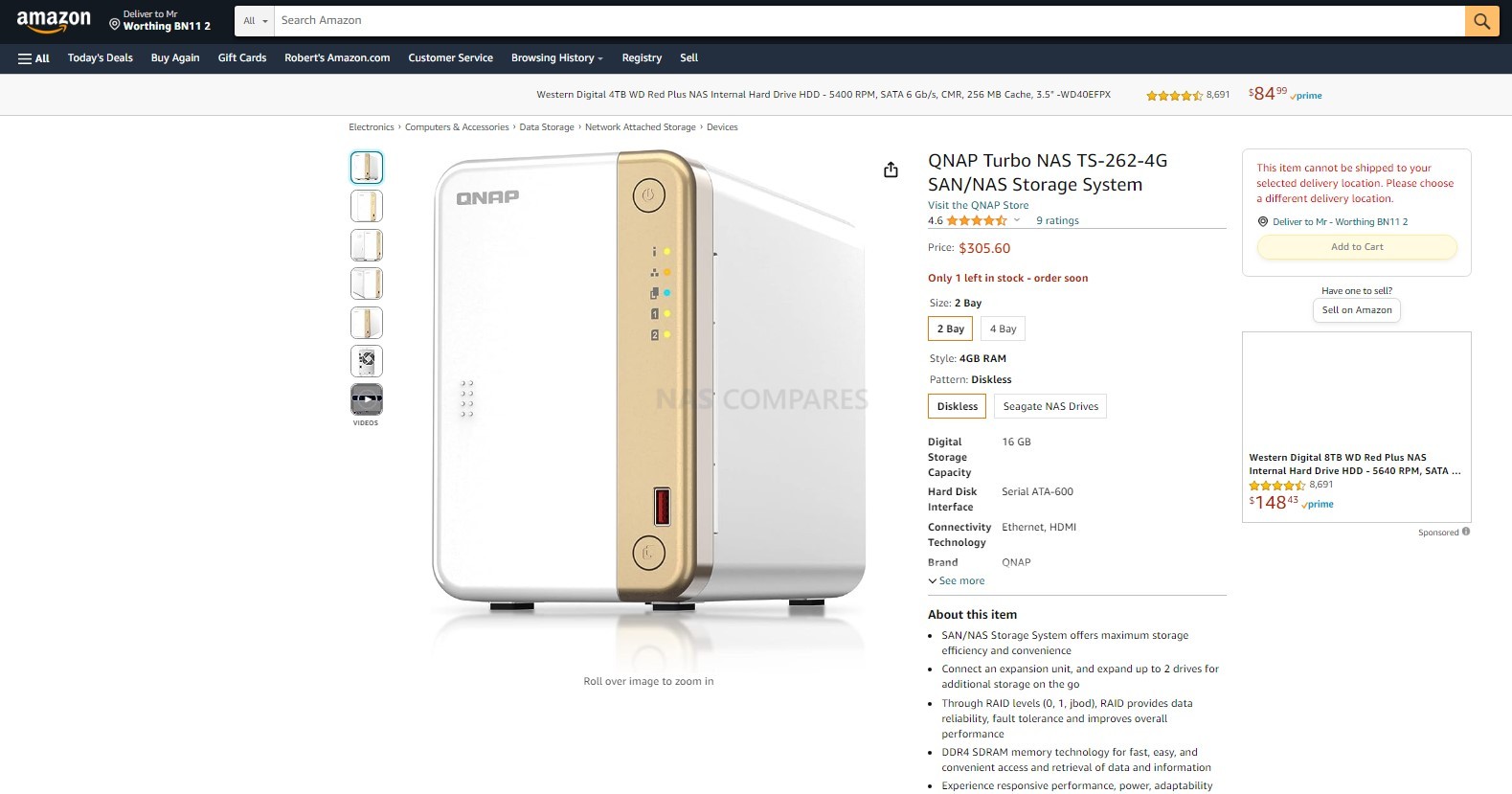
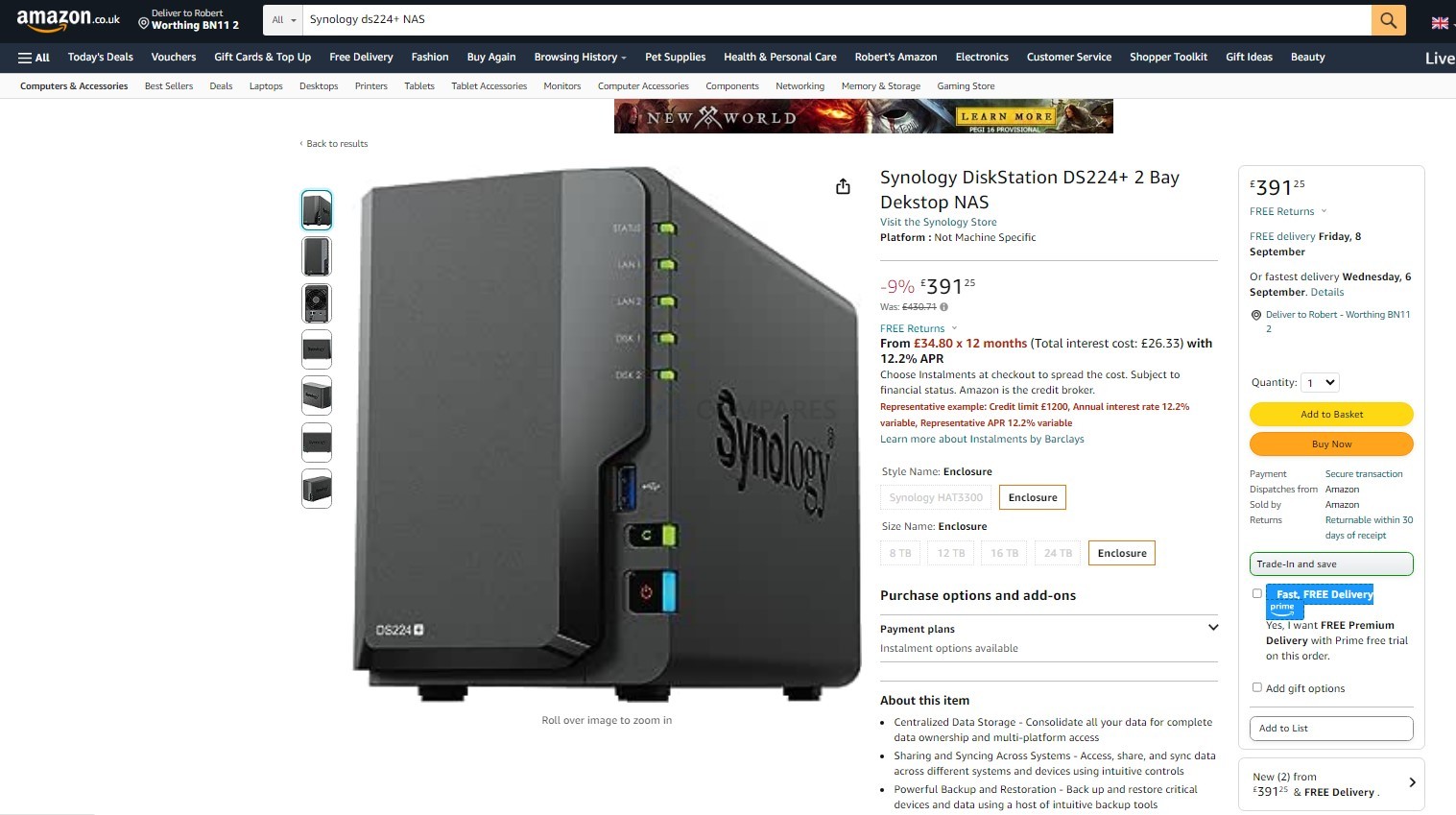
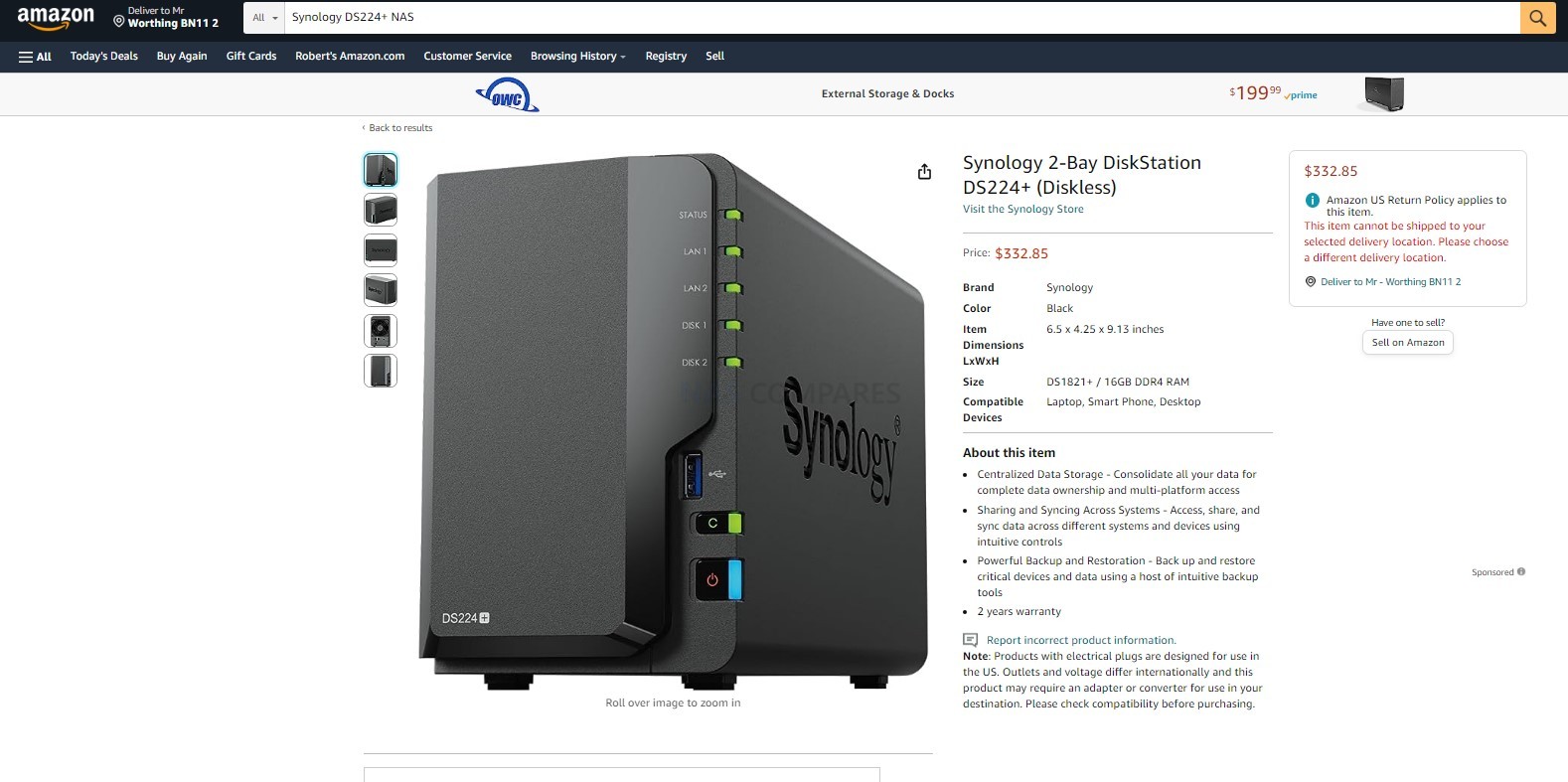
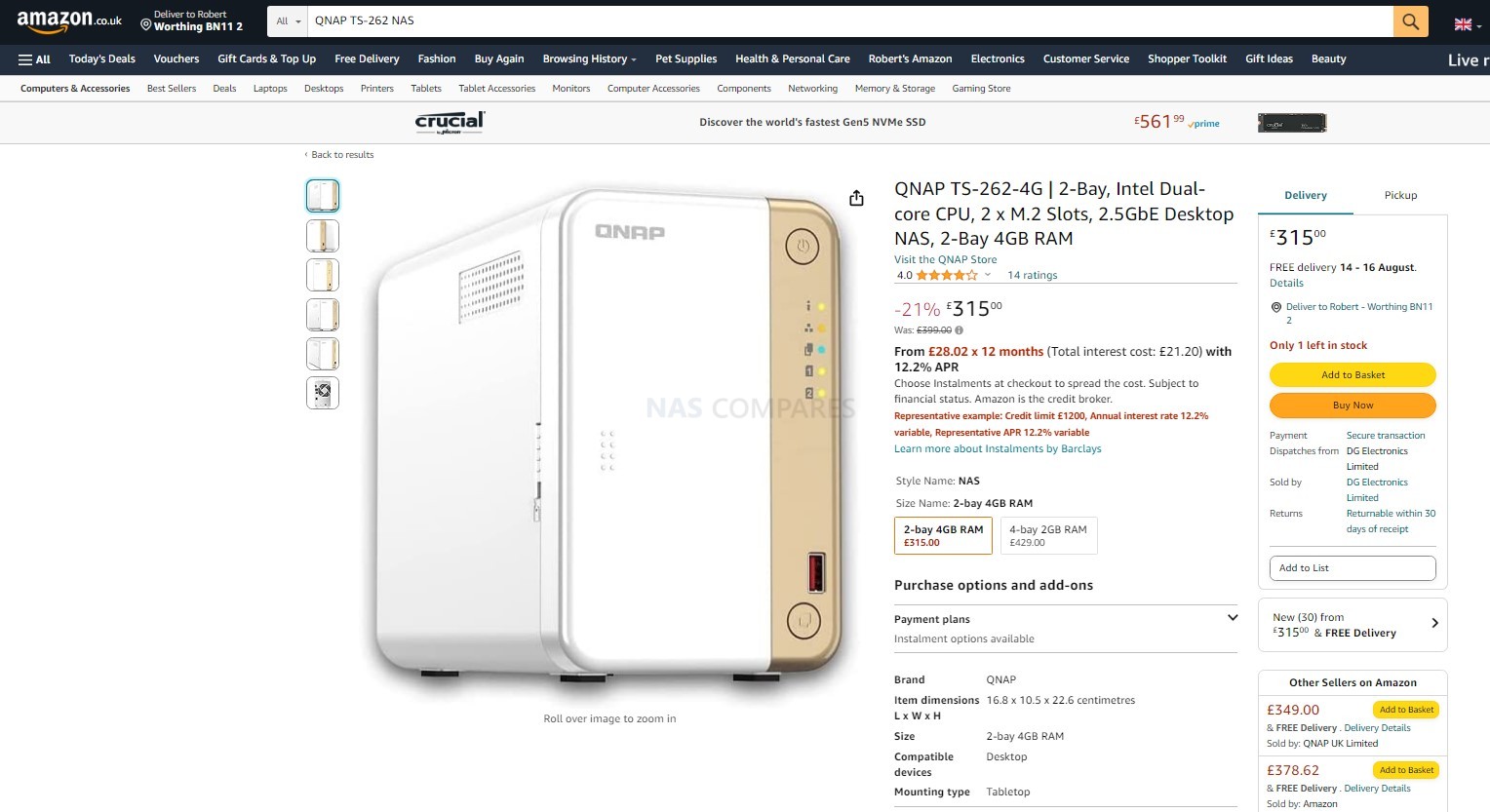


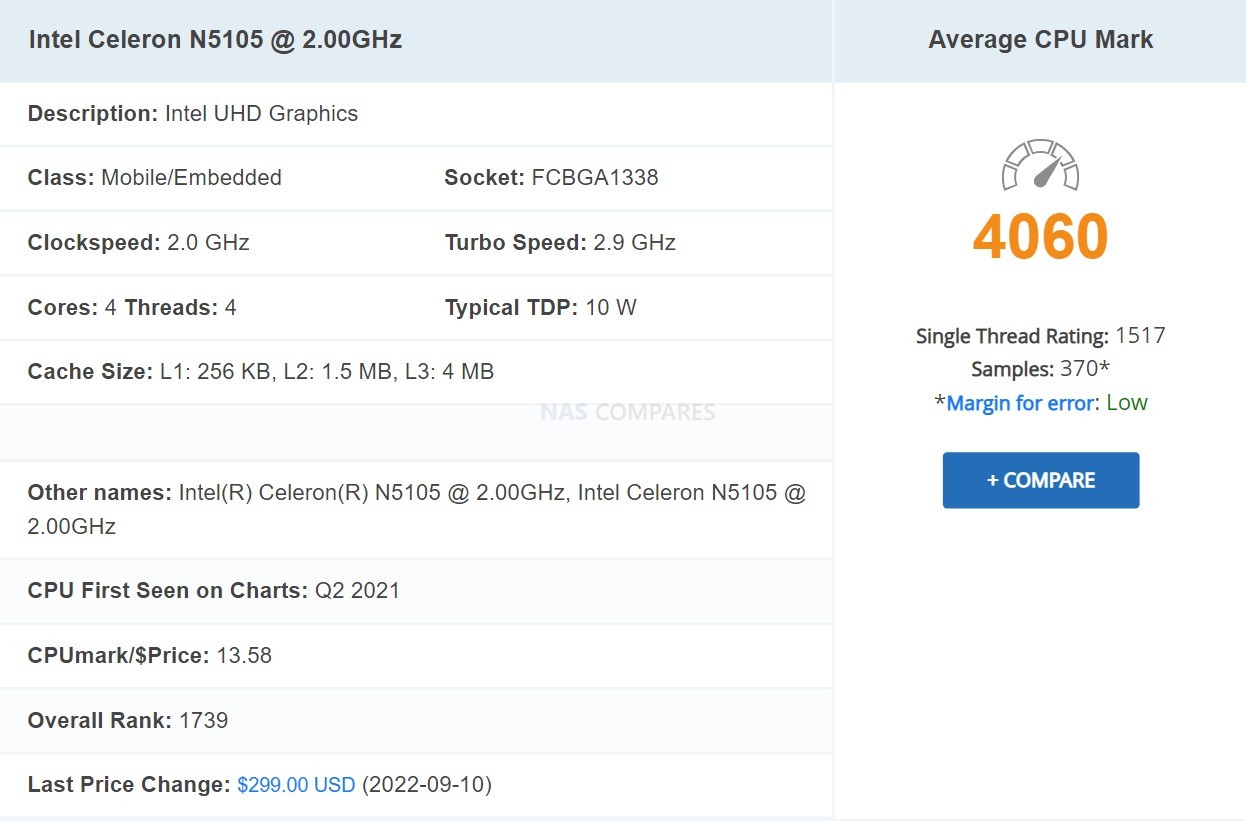
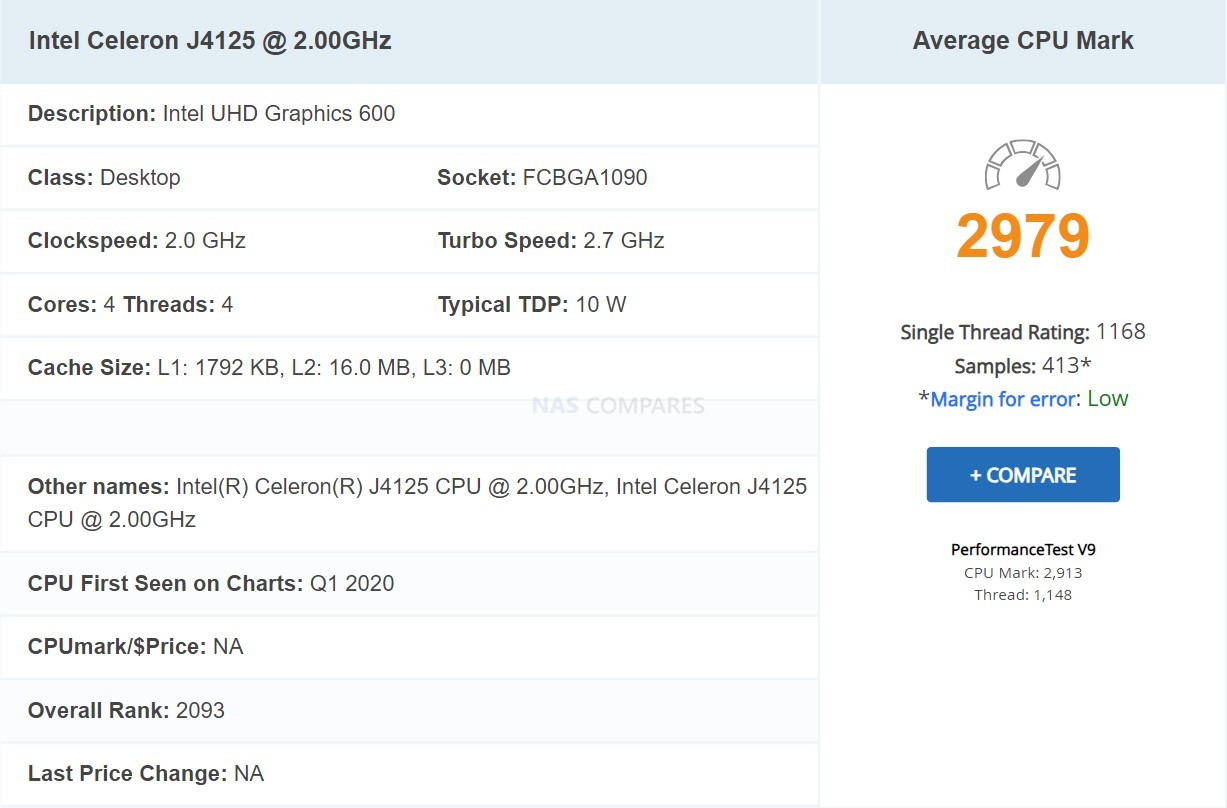
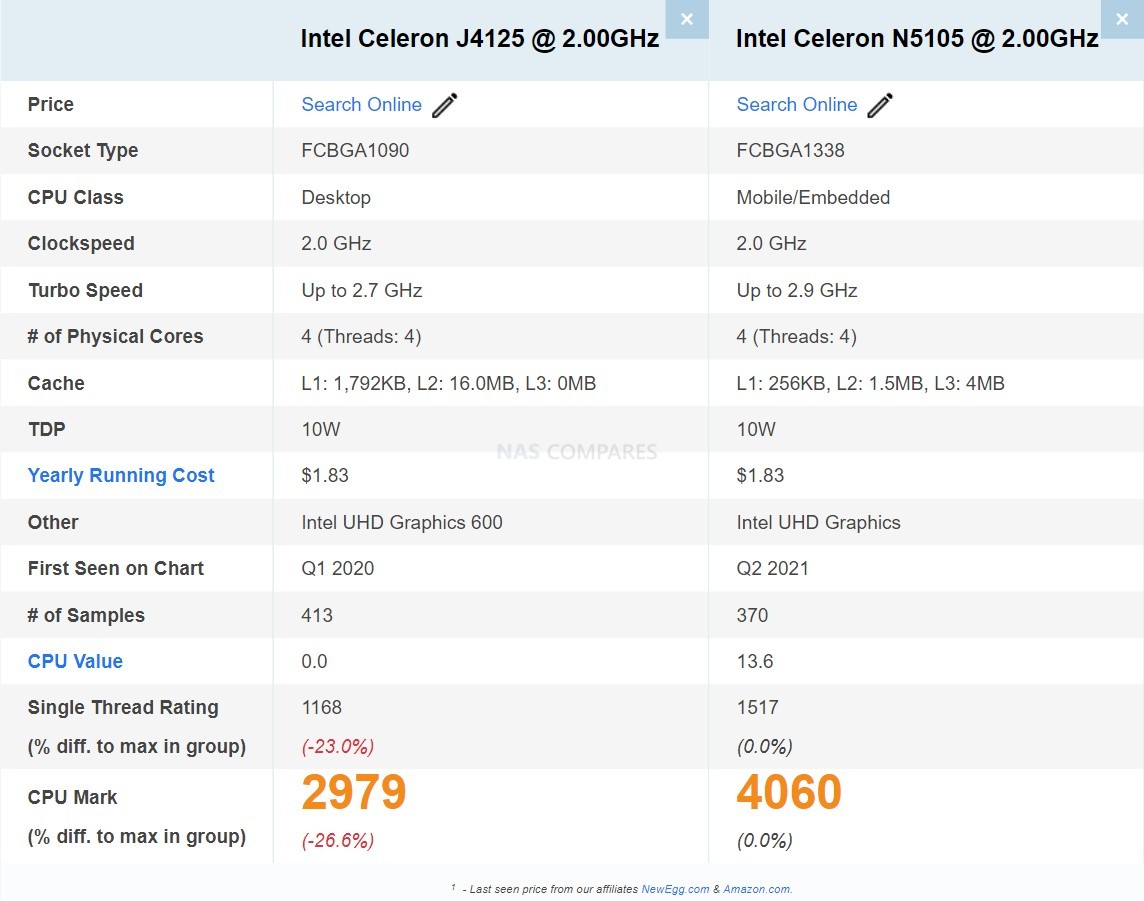
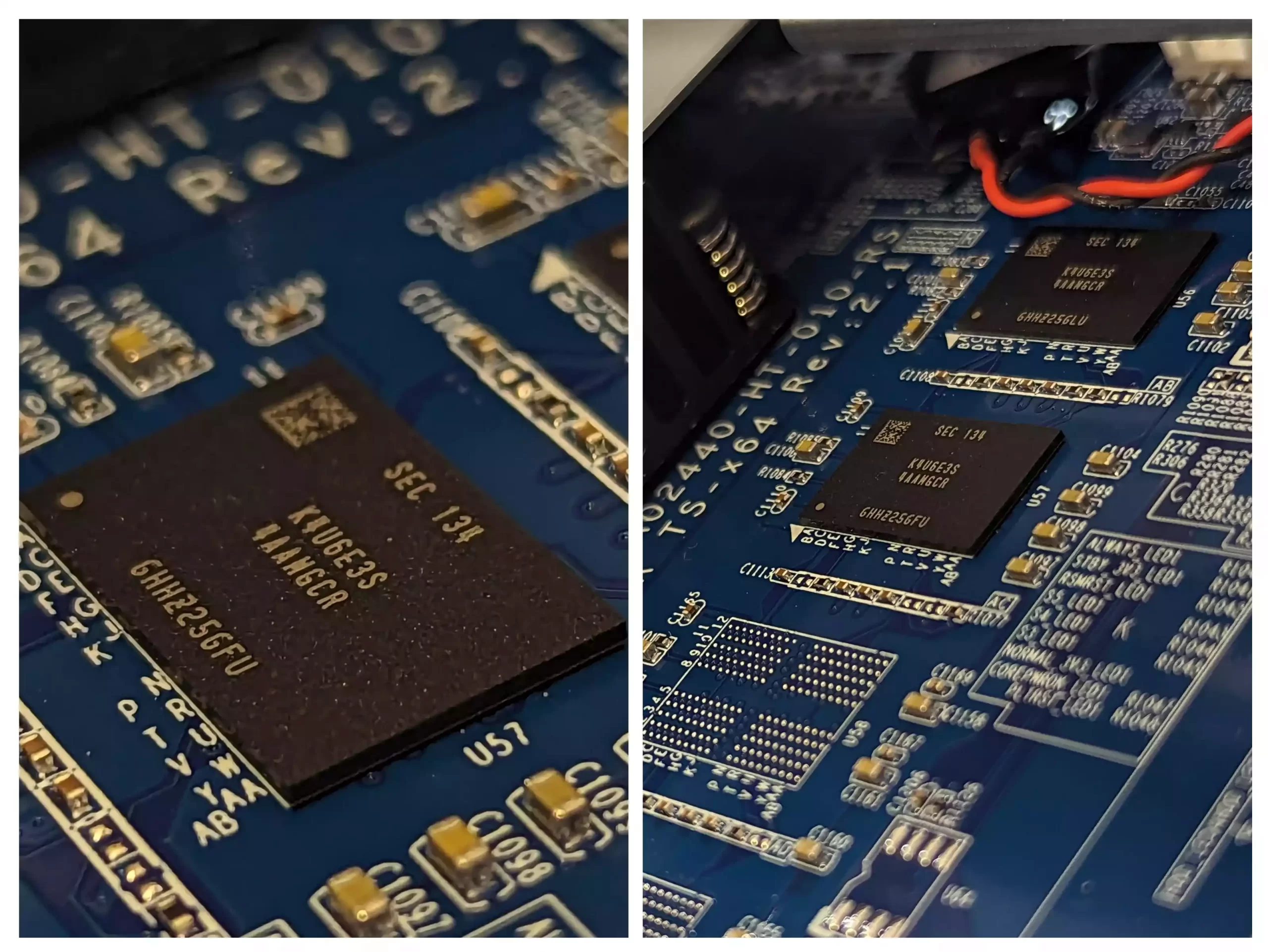
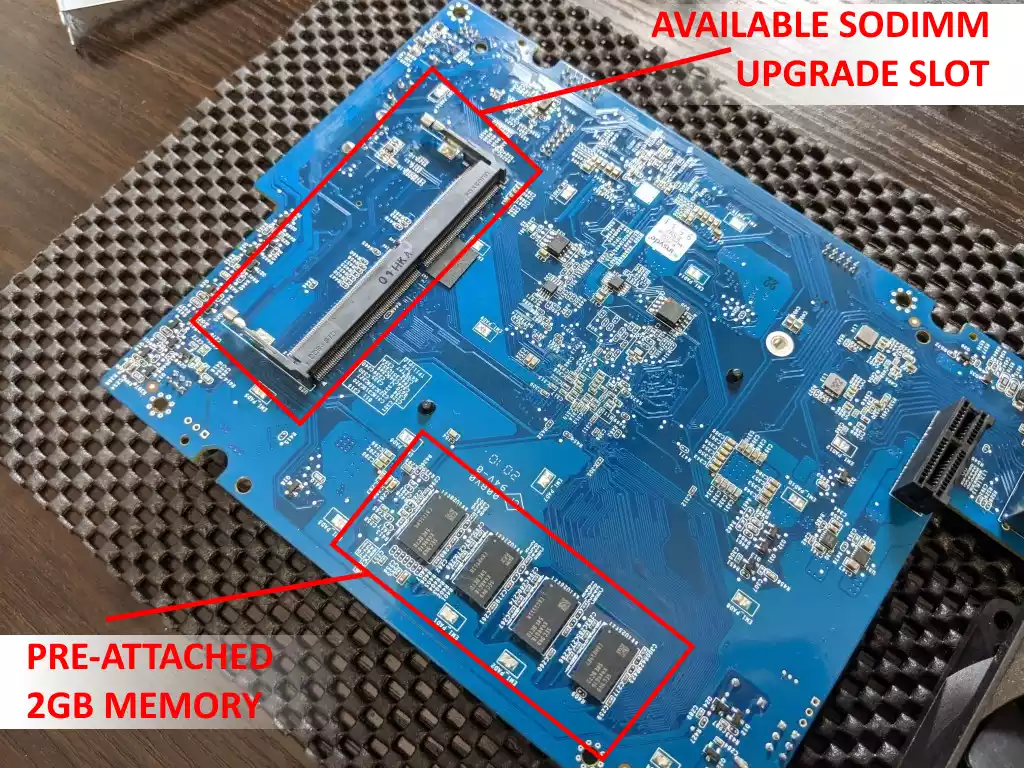



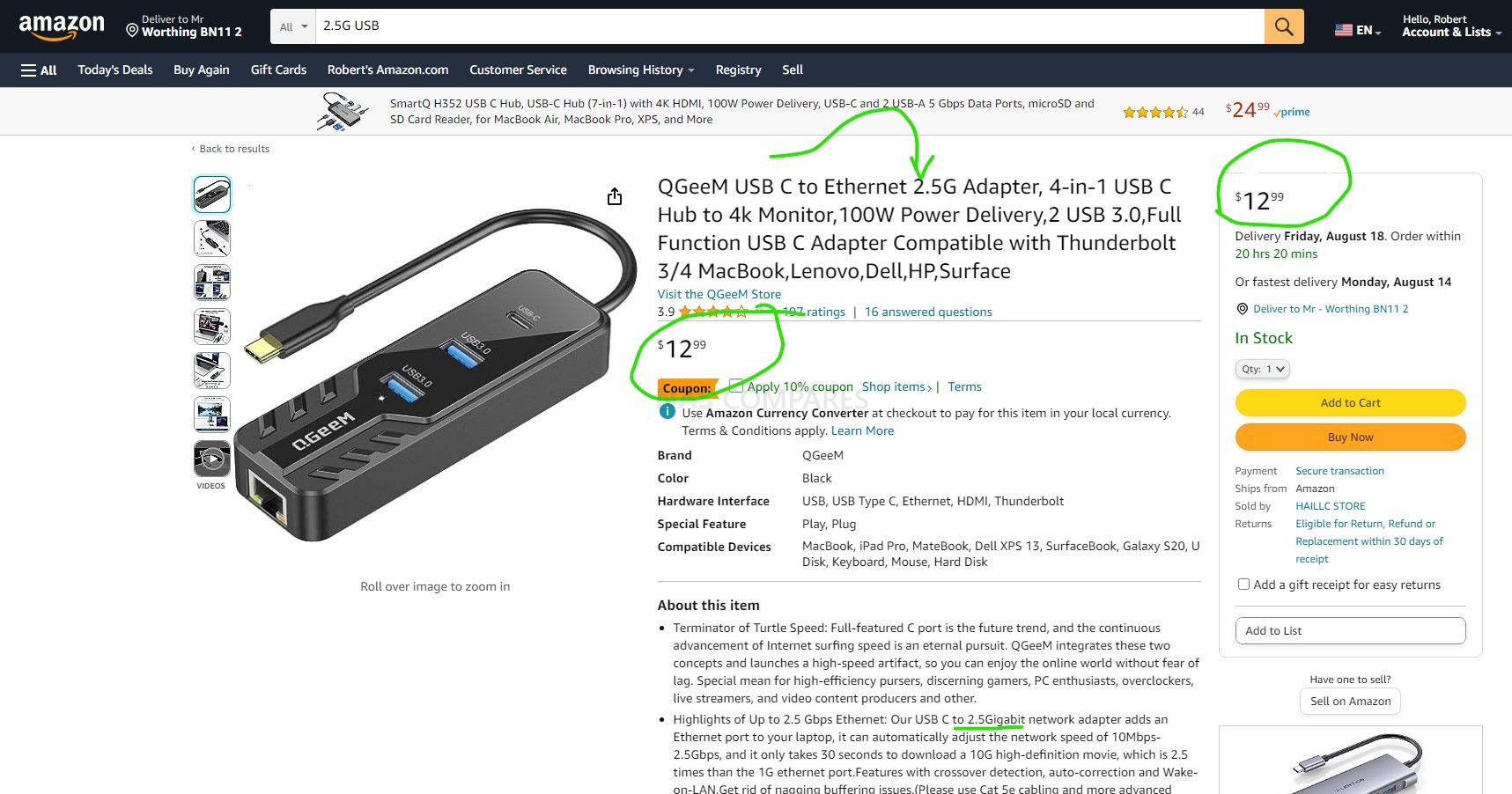
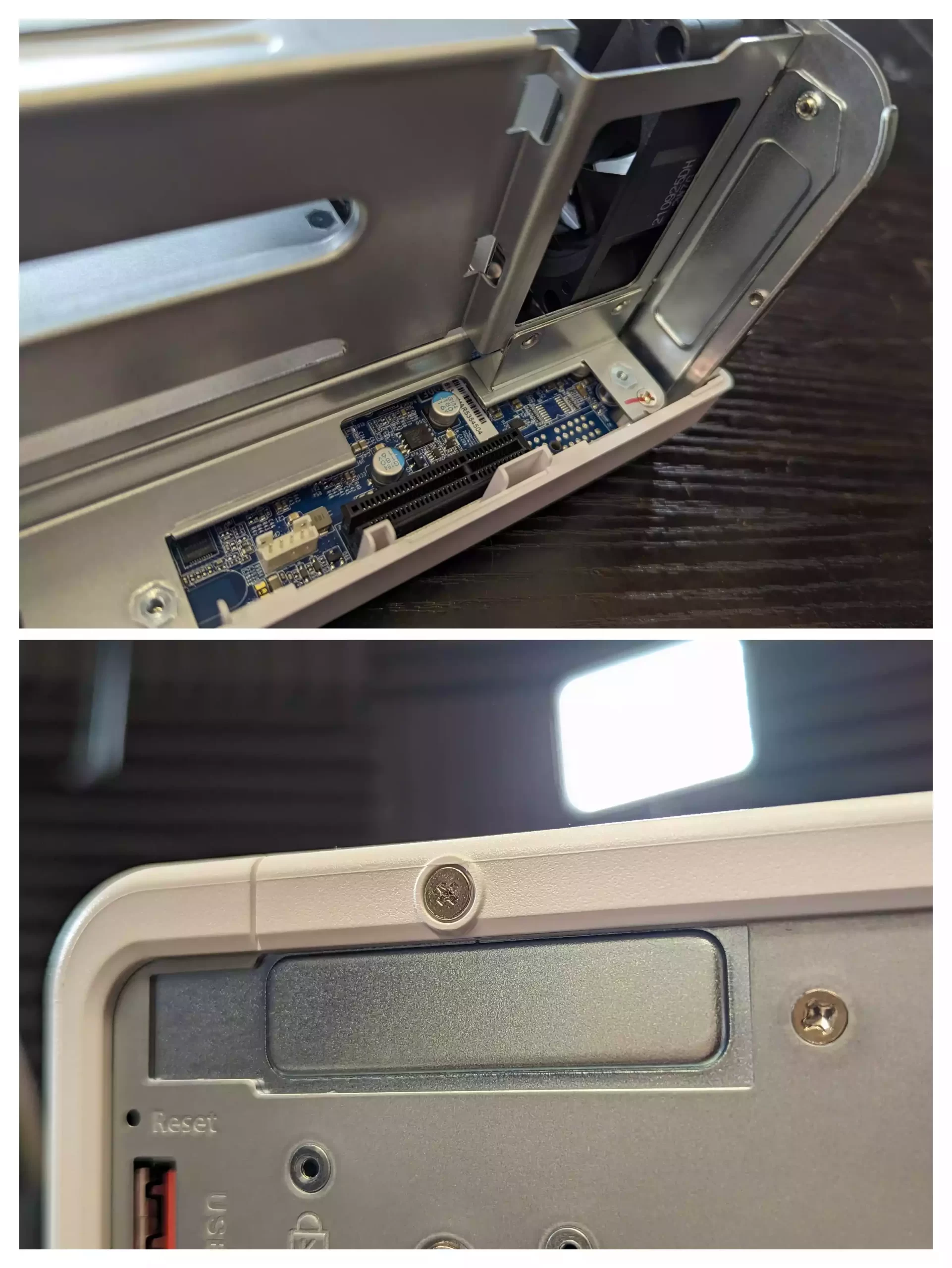
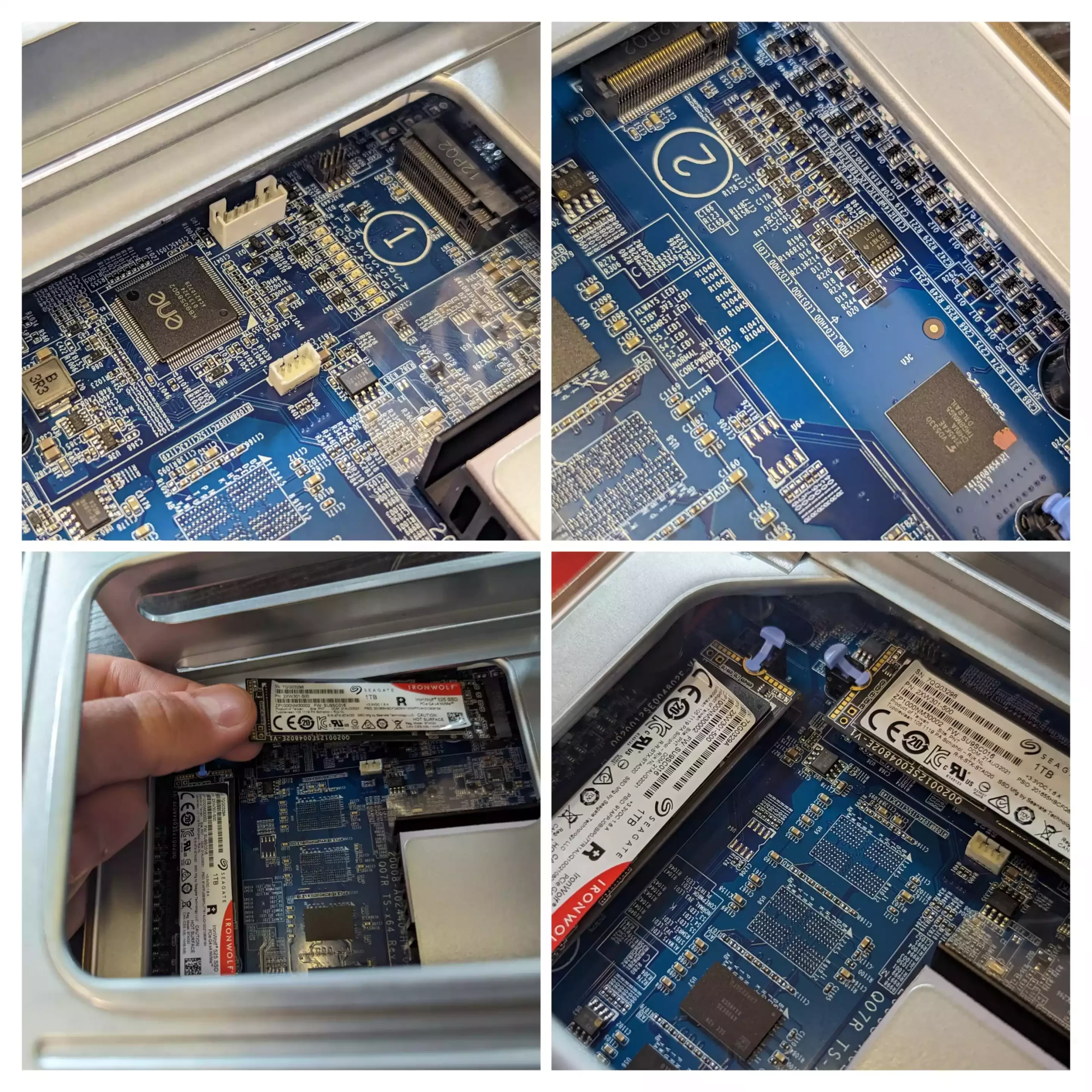


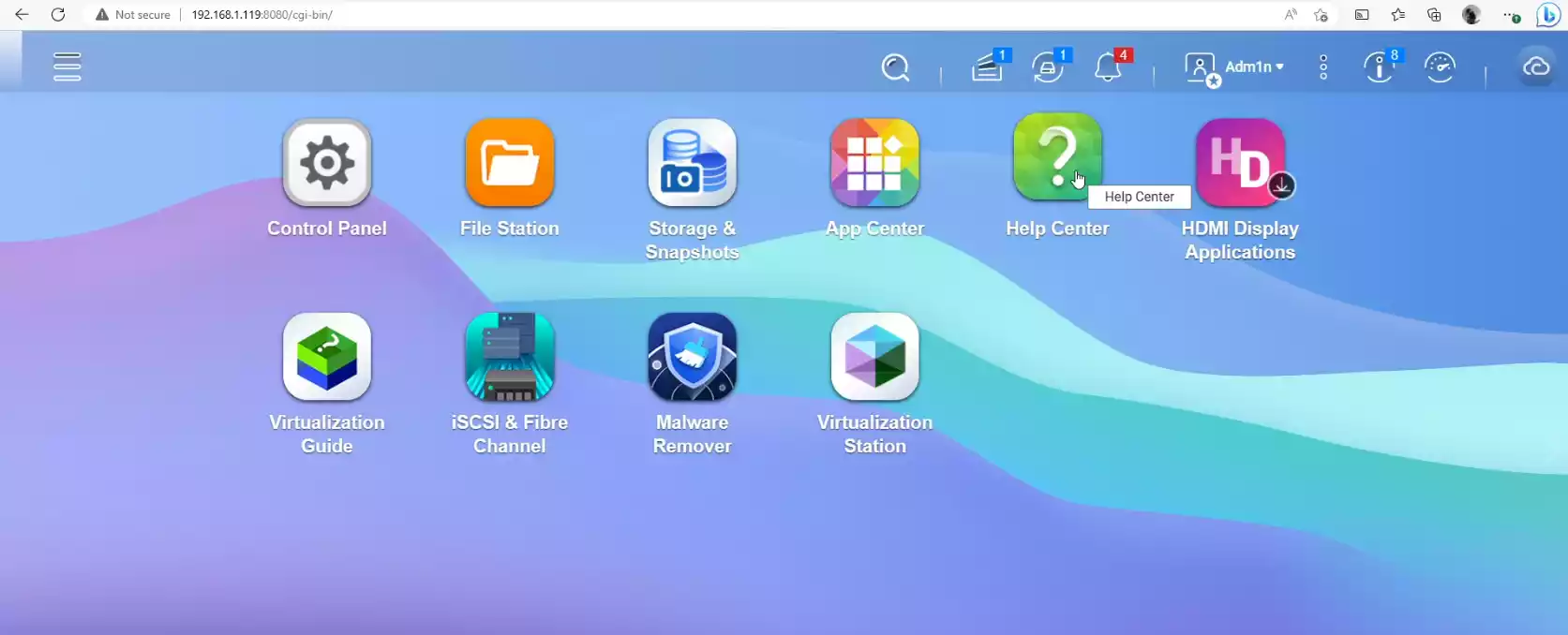
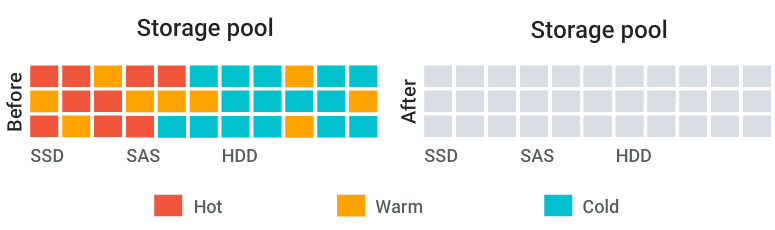
 Western Digital annonce l’arrivée d’un nouveau disque dur pour NAS : le WD Red Pro 24 To. Ce nouveau produit s’inscrit dans la lignée de la famille WD Red Pro, conçue pour répondre aux besoins des entreprises et des particuliers les plus exigeants. Son prix de lancement est de 749 €. WD Red Pro 24 To Les disques WD Red Pro sont réputés pour leur capacité à gérer des charges de travail intenses, en fonctionnant 24h/24 et 7j/7. Le nouveau modèle de 24 To s’adresse aux entreprises travaillant avec des NAS équipés d’au moins 6 baies en configuration RAID. Le […]
Western Digital annonce l’arrivée d’un nouveau disque dur pour NAS : le WD Red Pro 24 To. Ce nouveau produit s’inscrit dans la lignée de la famille WD Red Pro, conçue pour répondre aux besoins des entreprises et des particuliers les plus exigeants. Son prix de lancement est de 749 €. WD Red Pro 24 To Les disques WD Red Pro sont réputés pour leur capacité à gérer des charges de travail intenses, en fonctionnant 24h/24 et 7j/7. Le nouveau modèle de 24 To s’adresse aux entreprises travaillant avec des NAS équipés d’au moins 6 baies en configuration RAID. Le […]


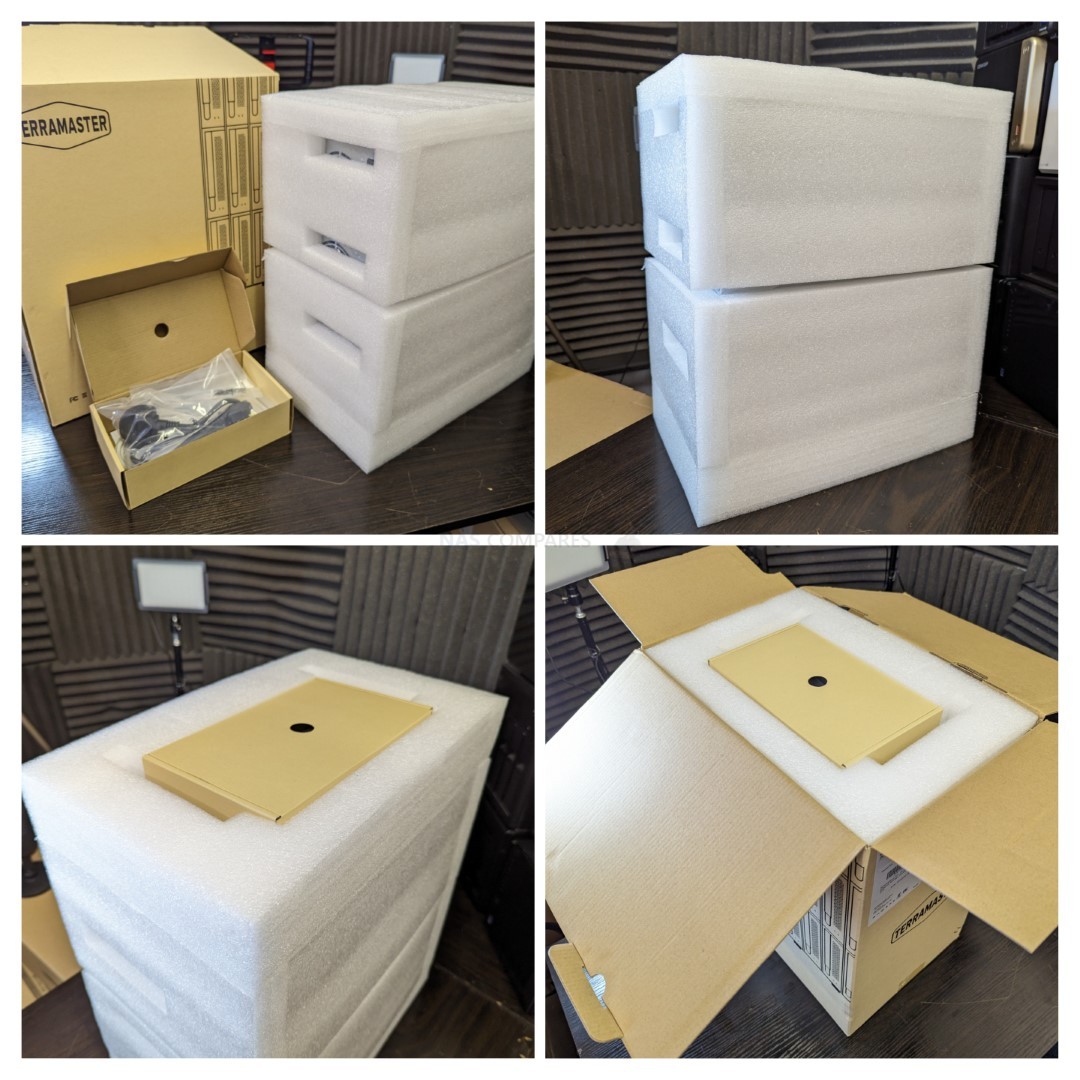

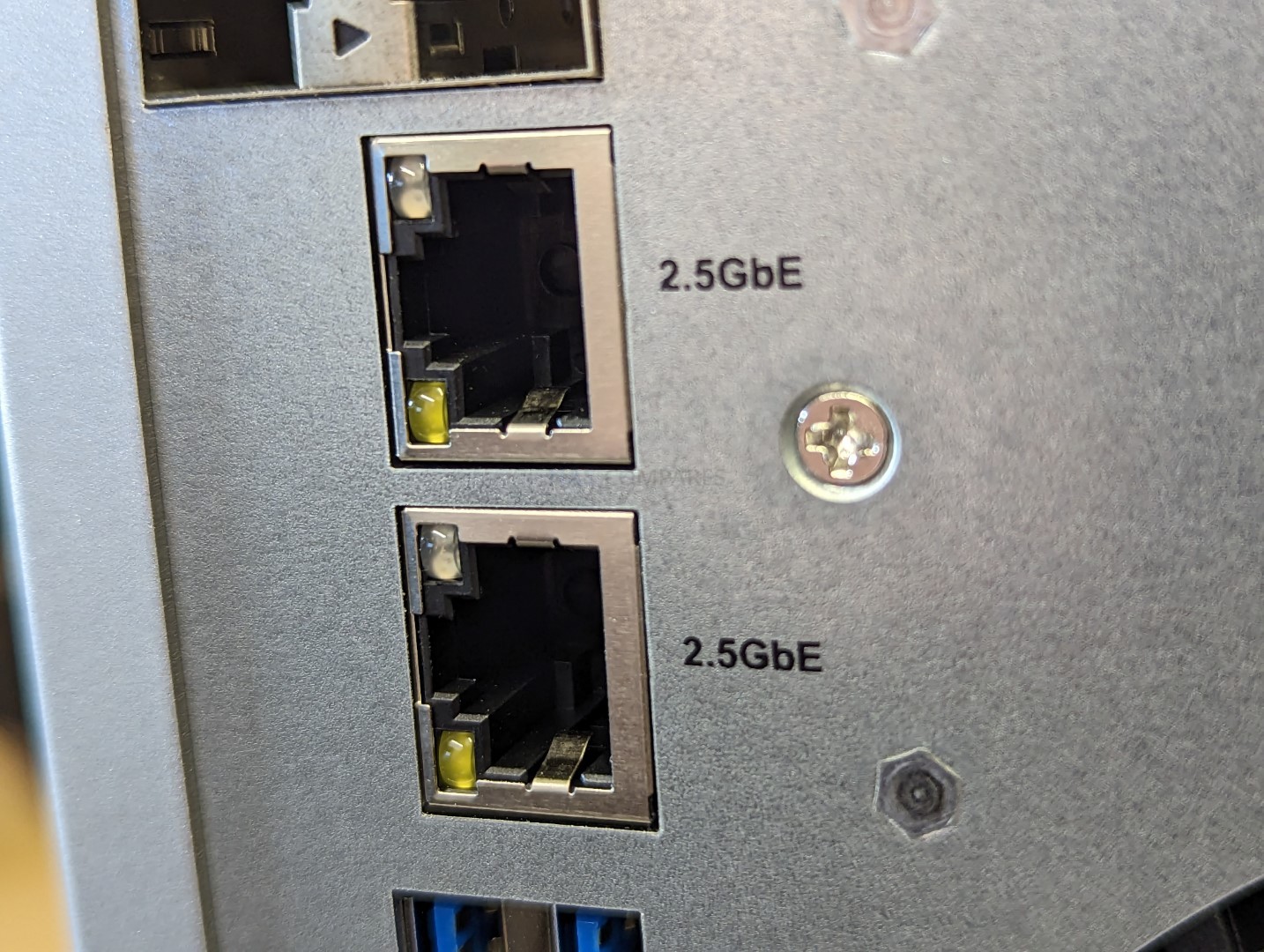
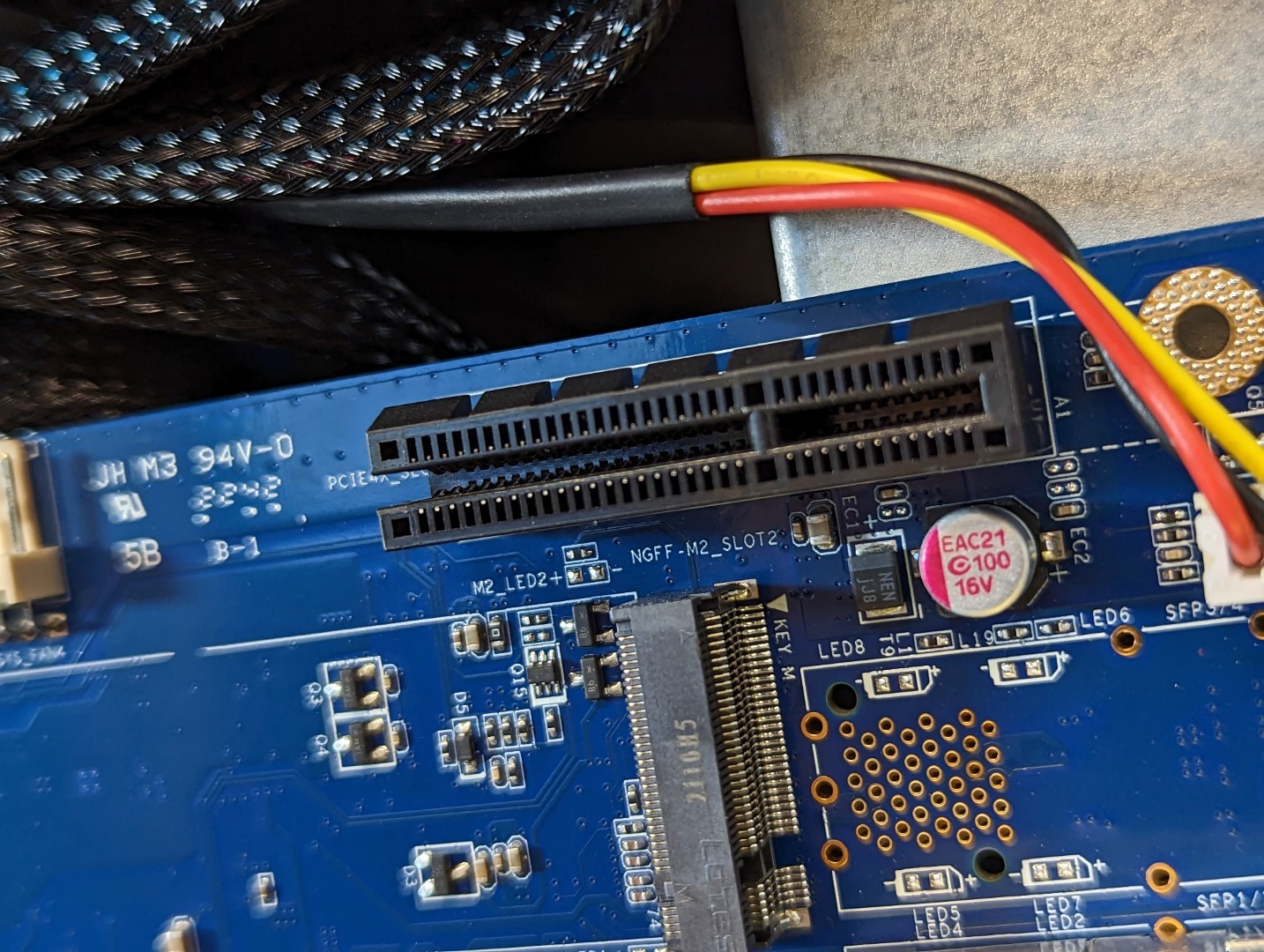


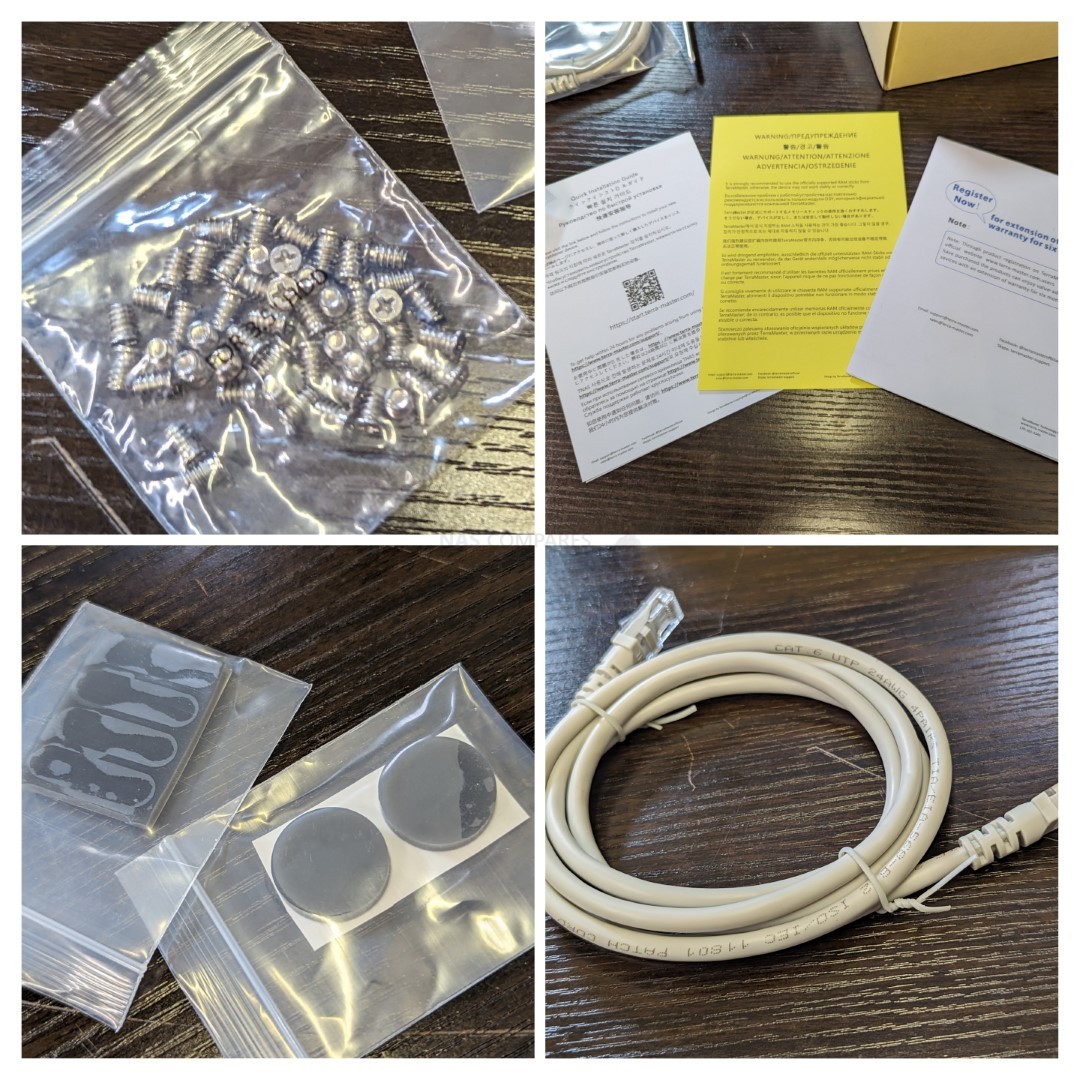

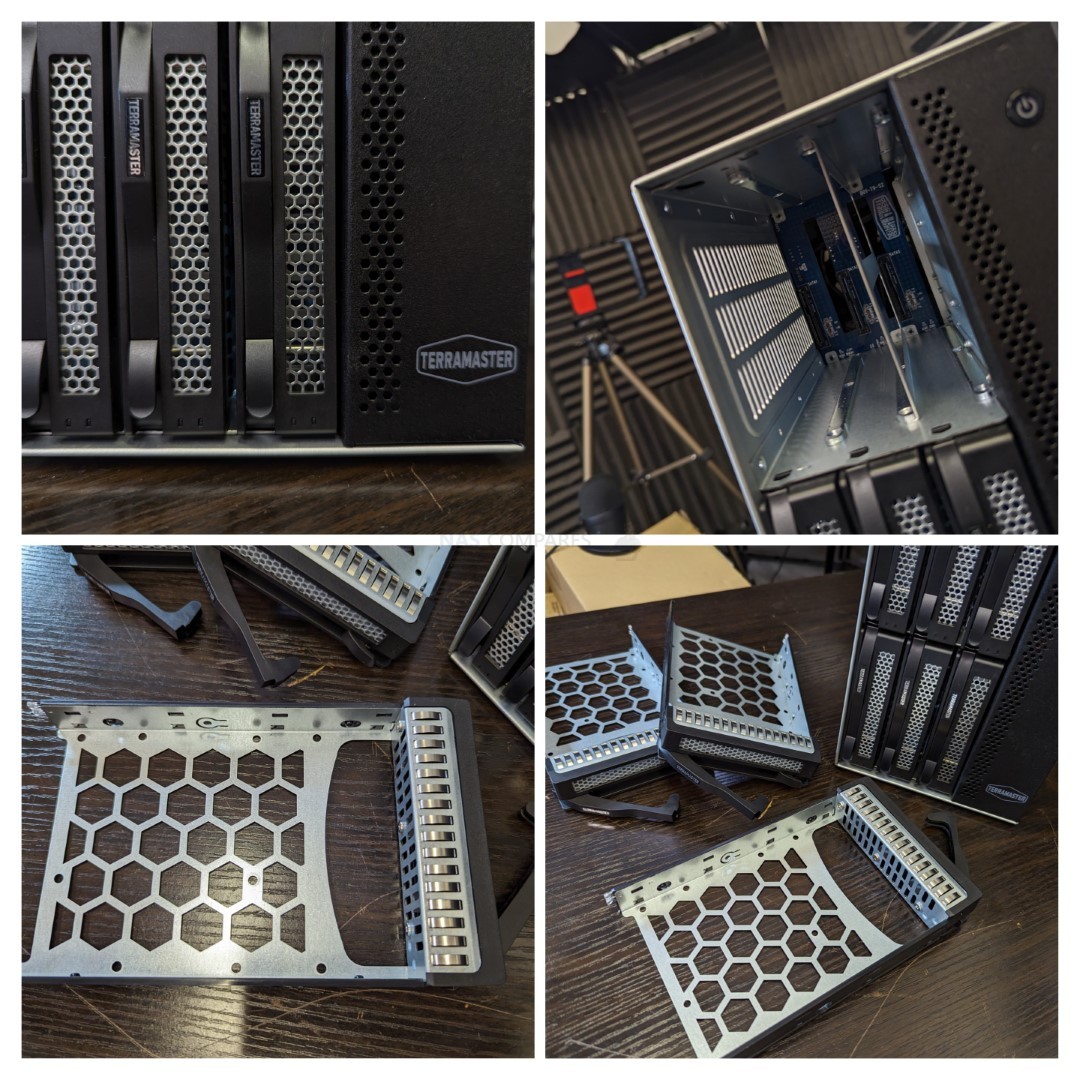
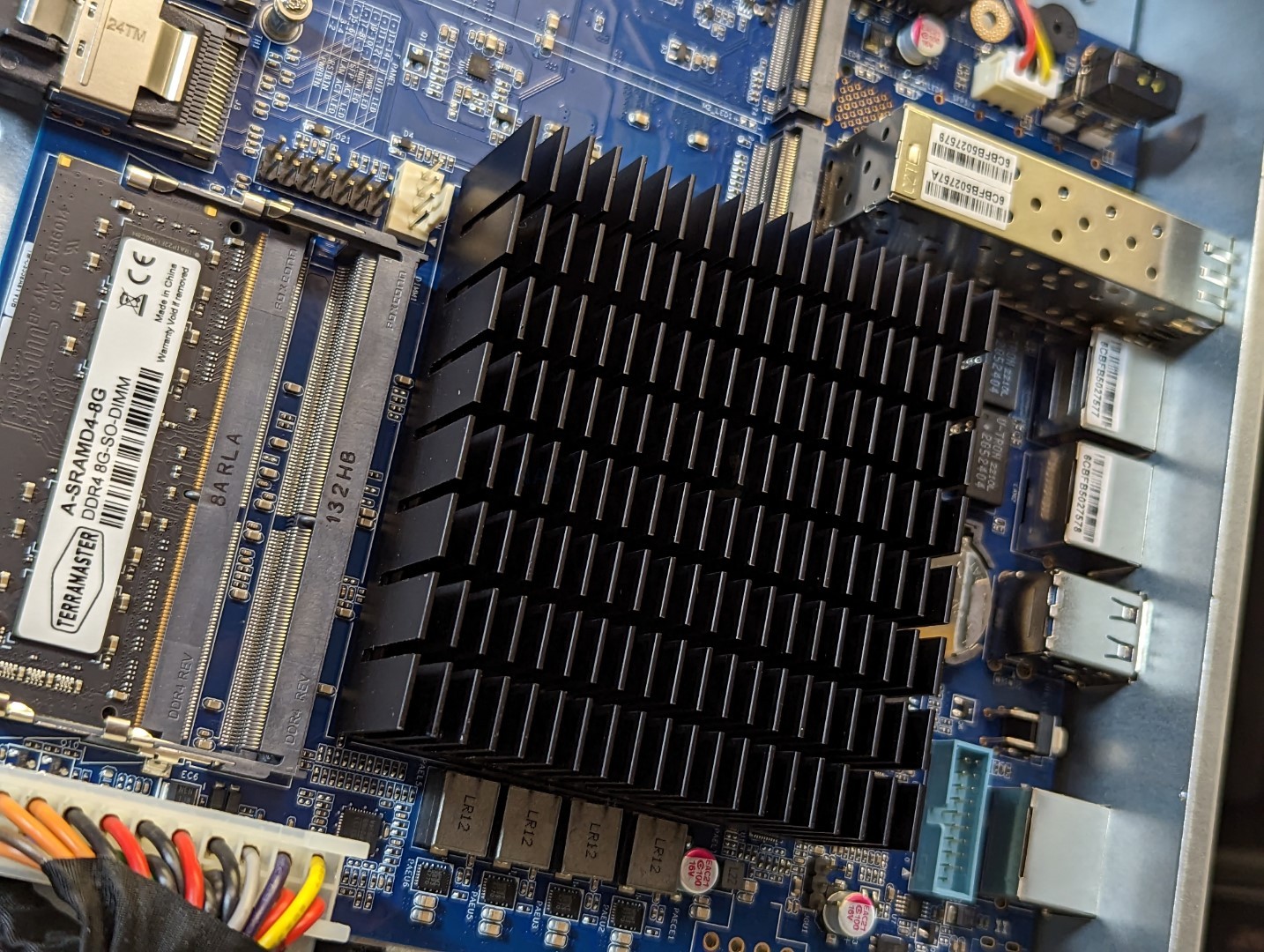

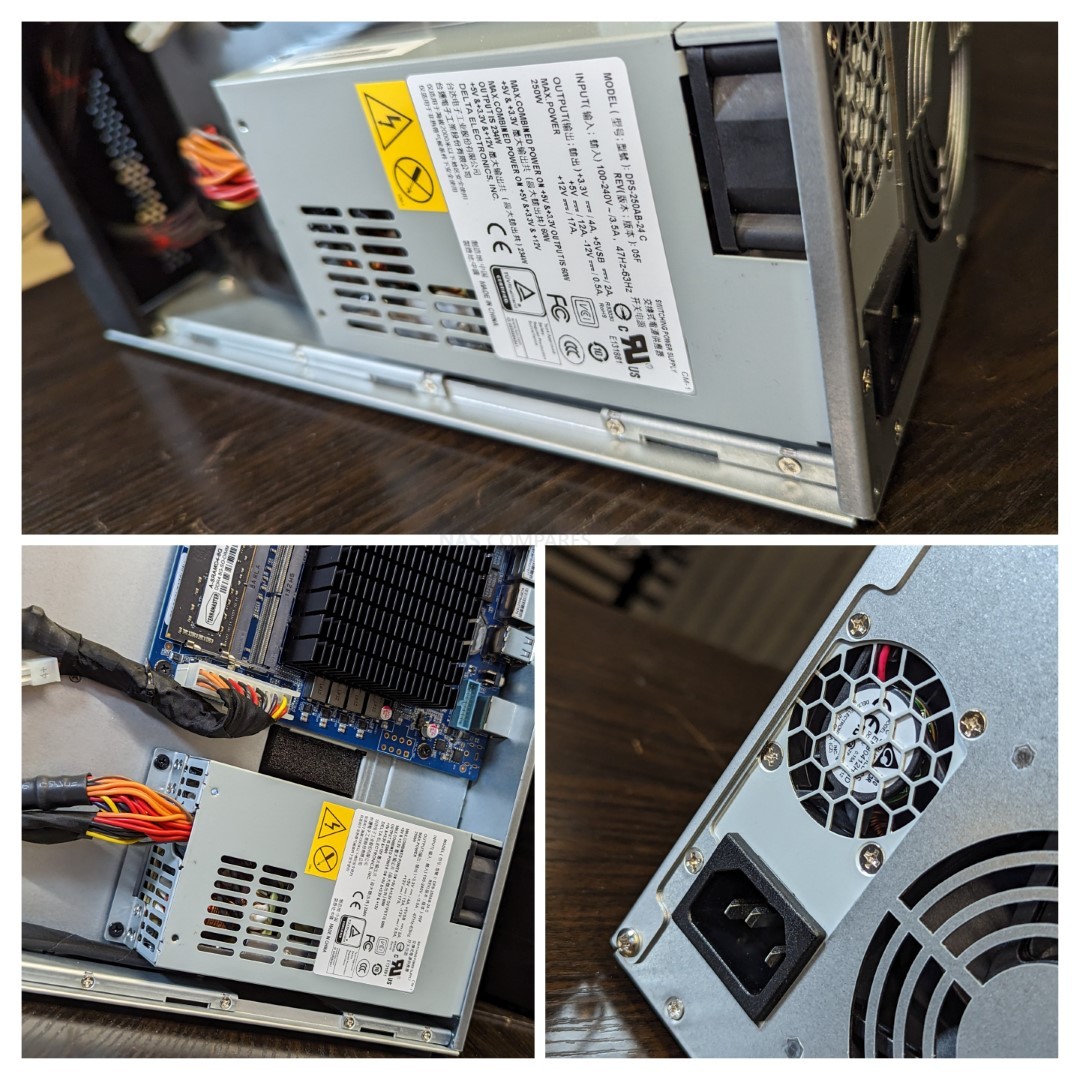
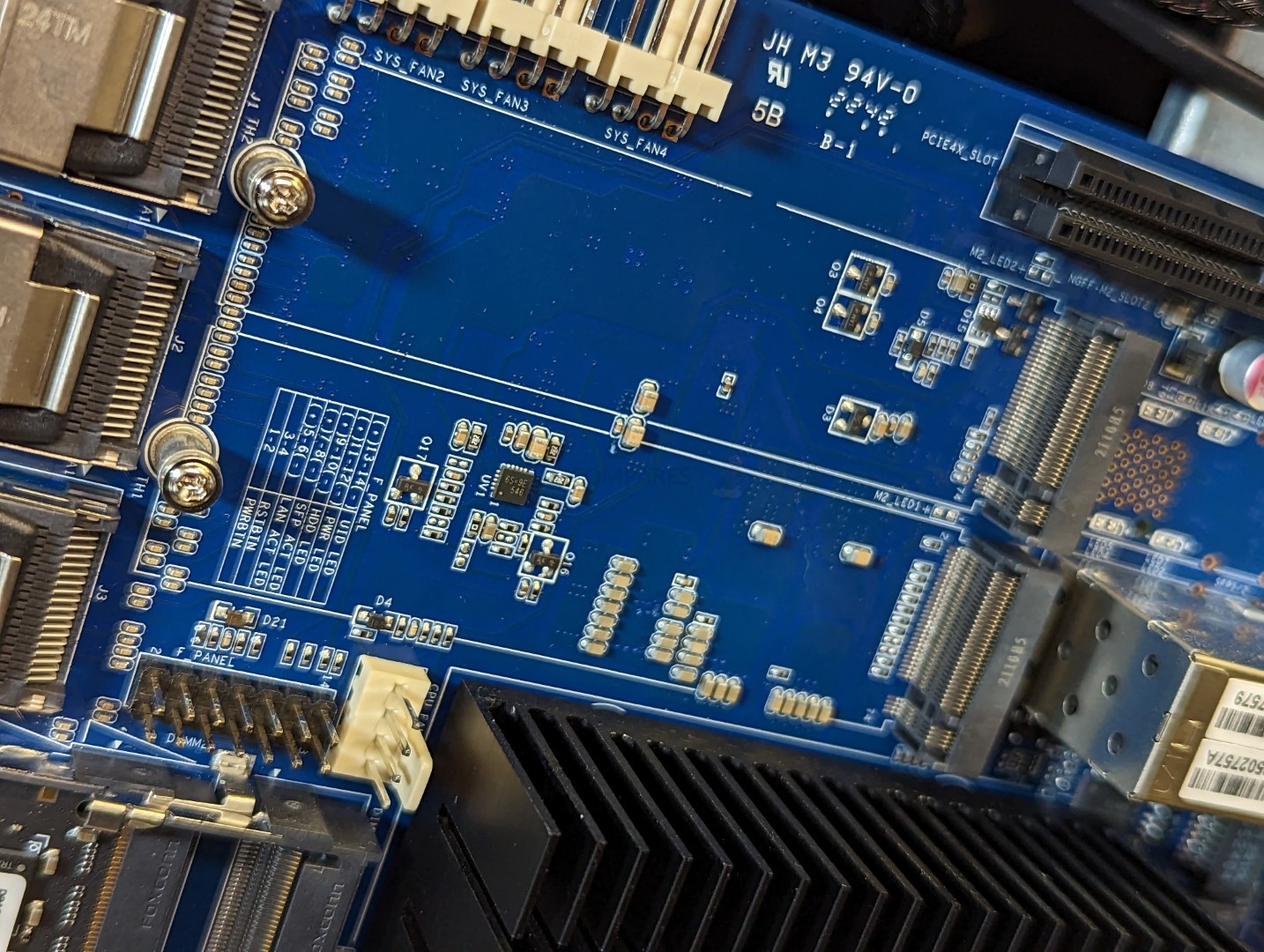
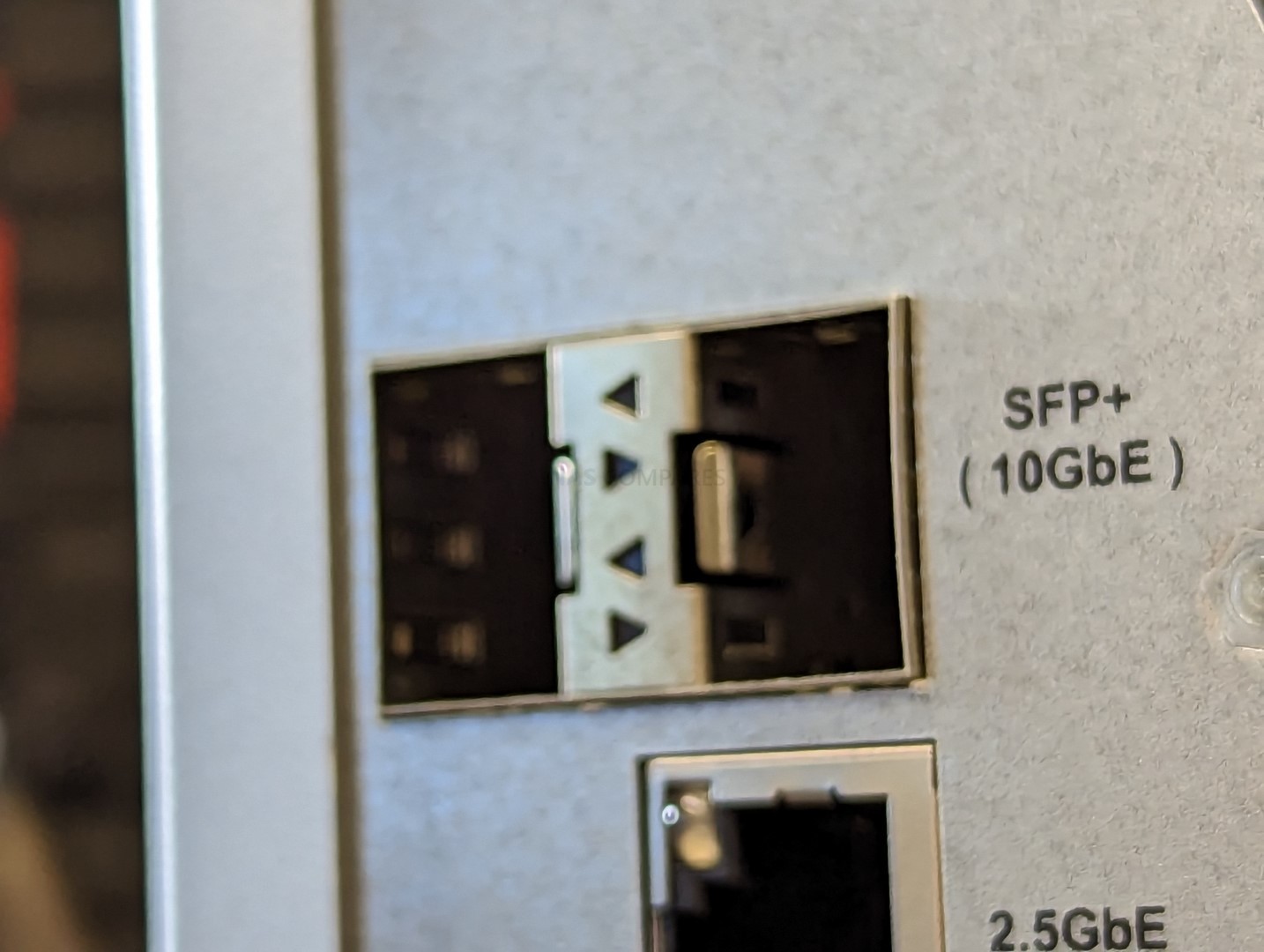

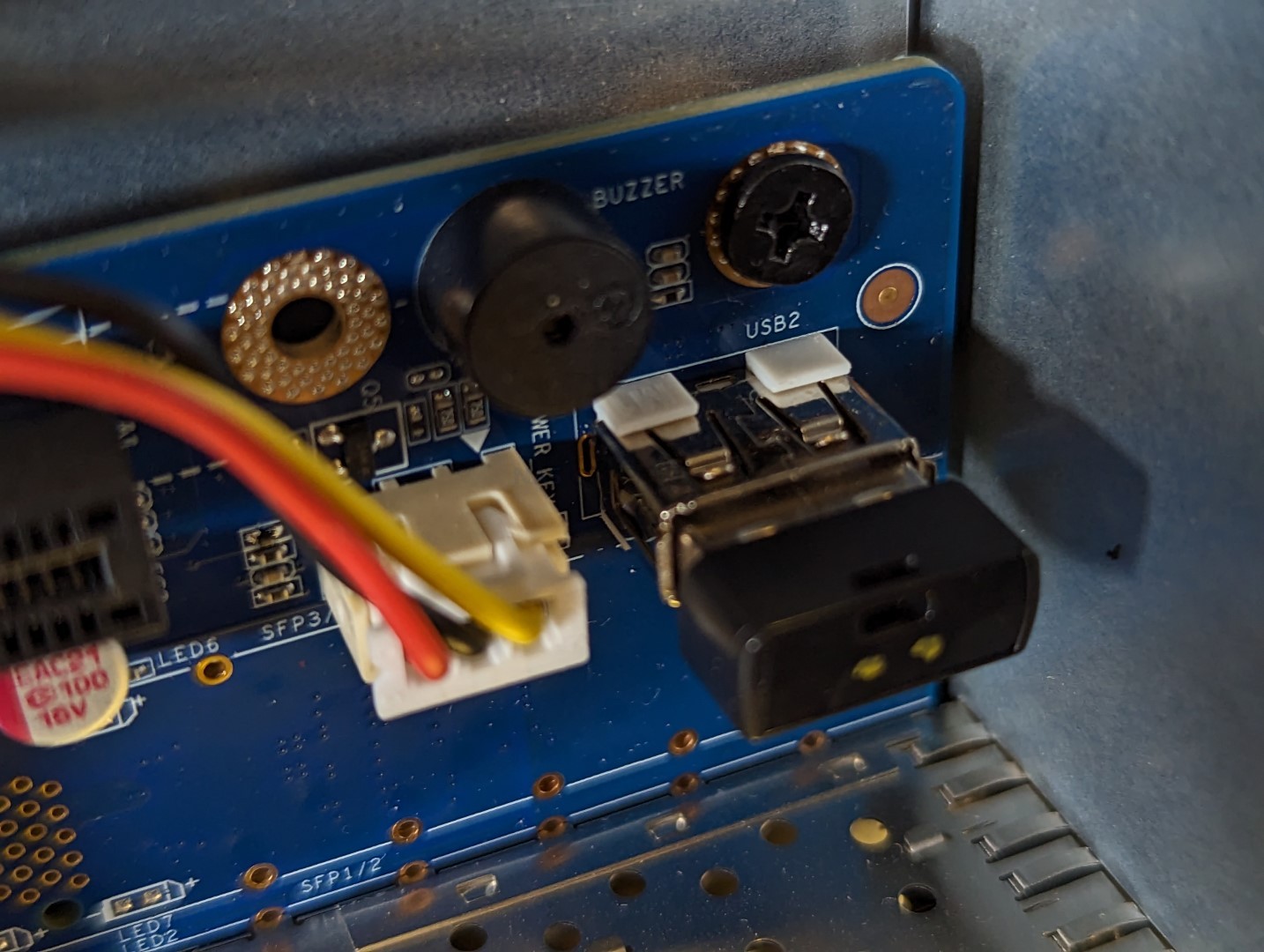

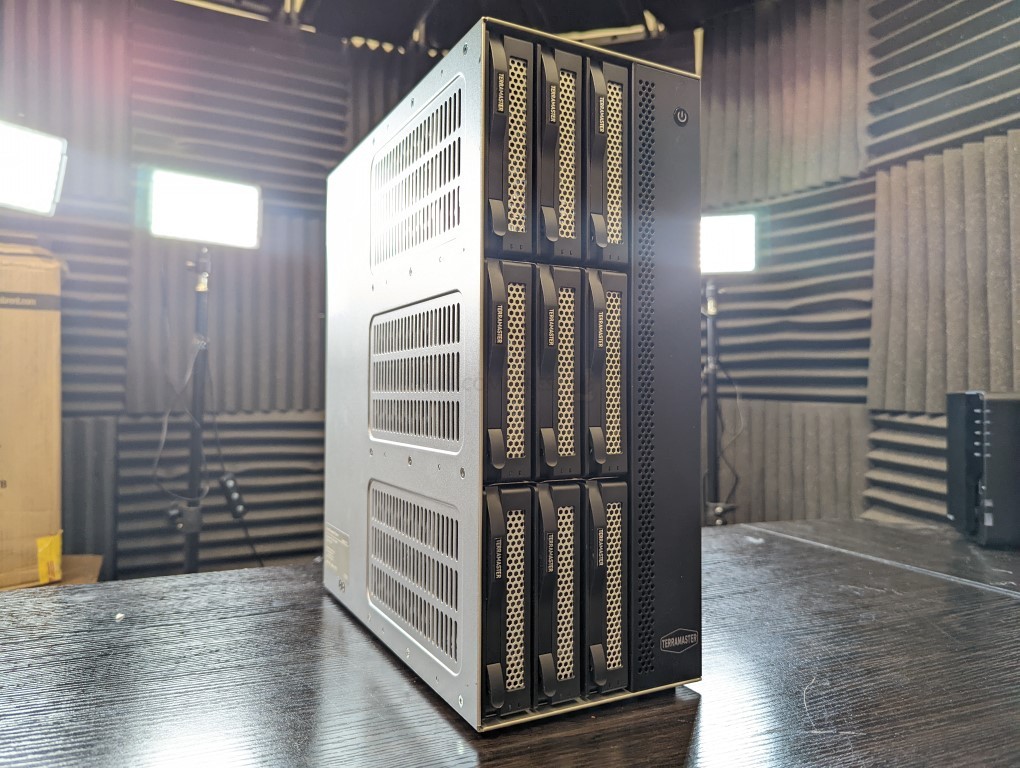


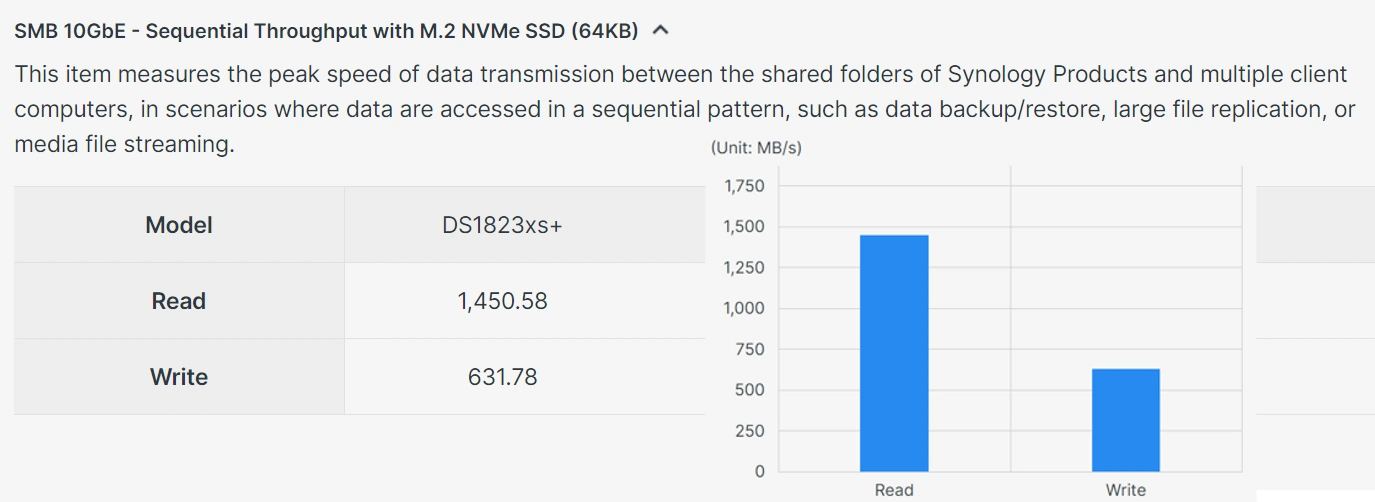

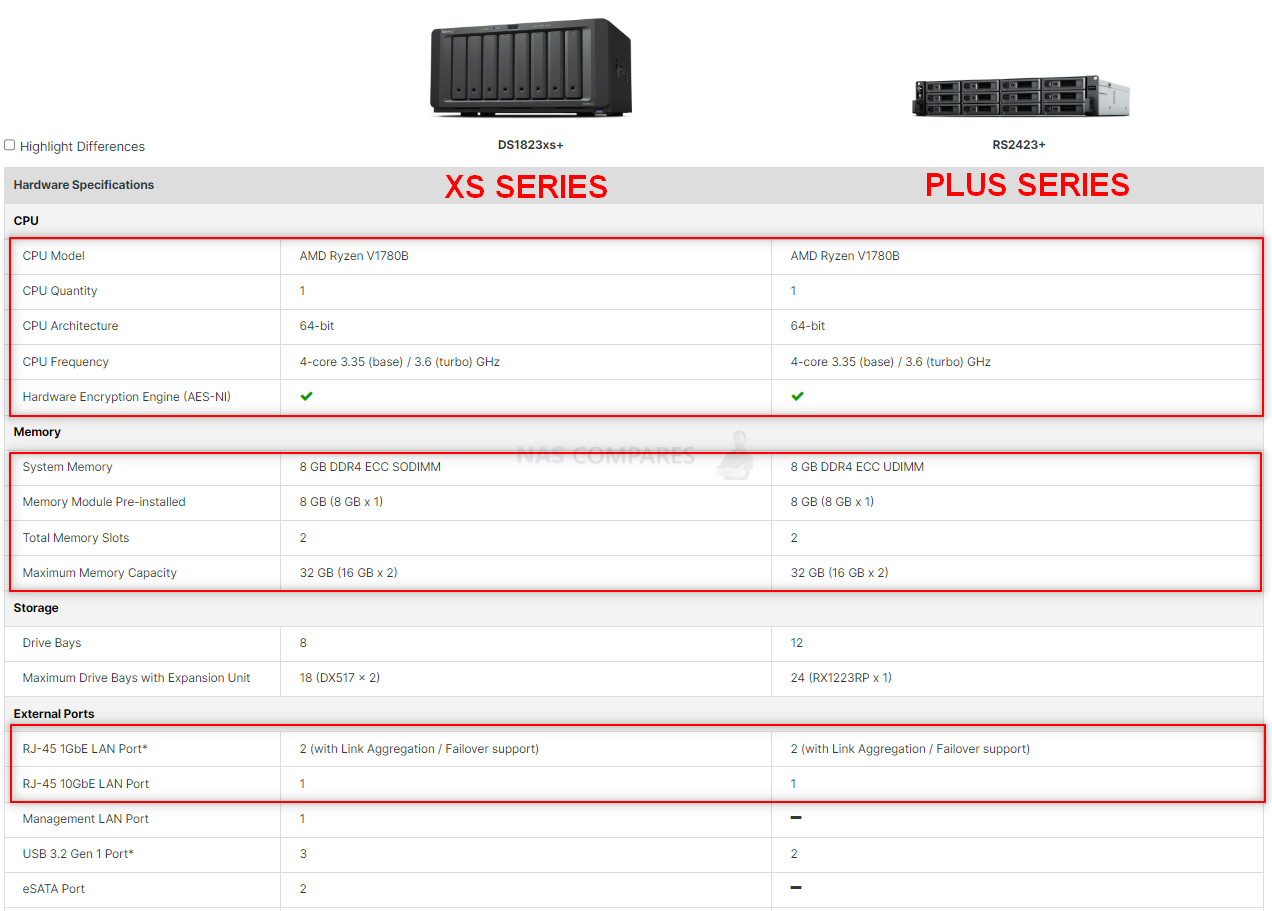



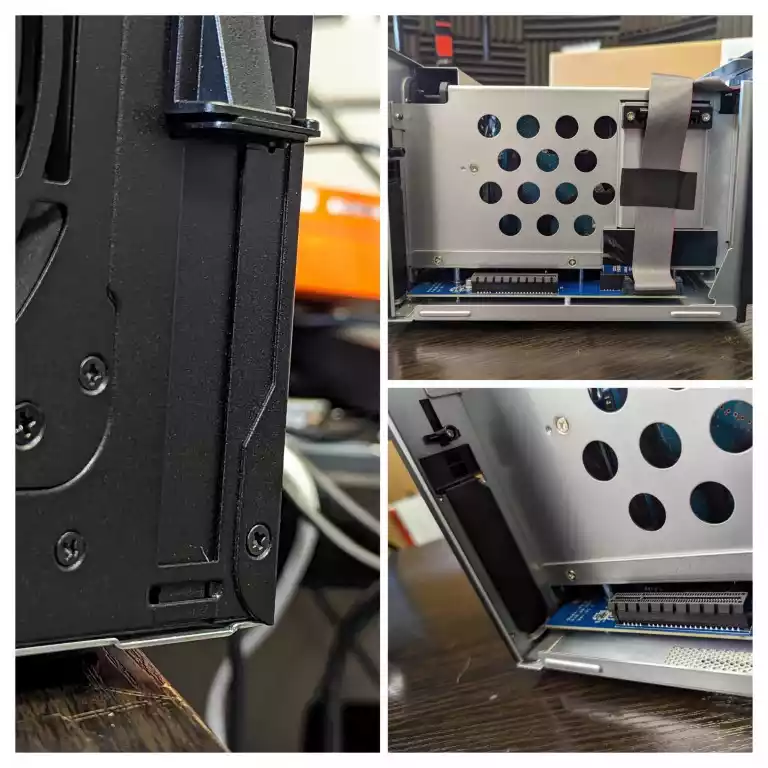






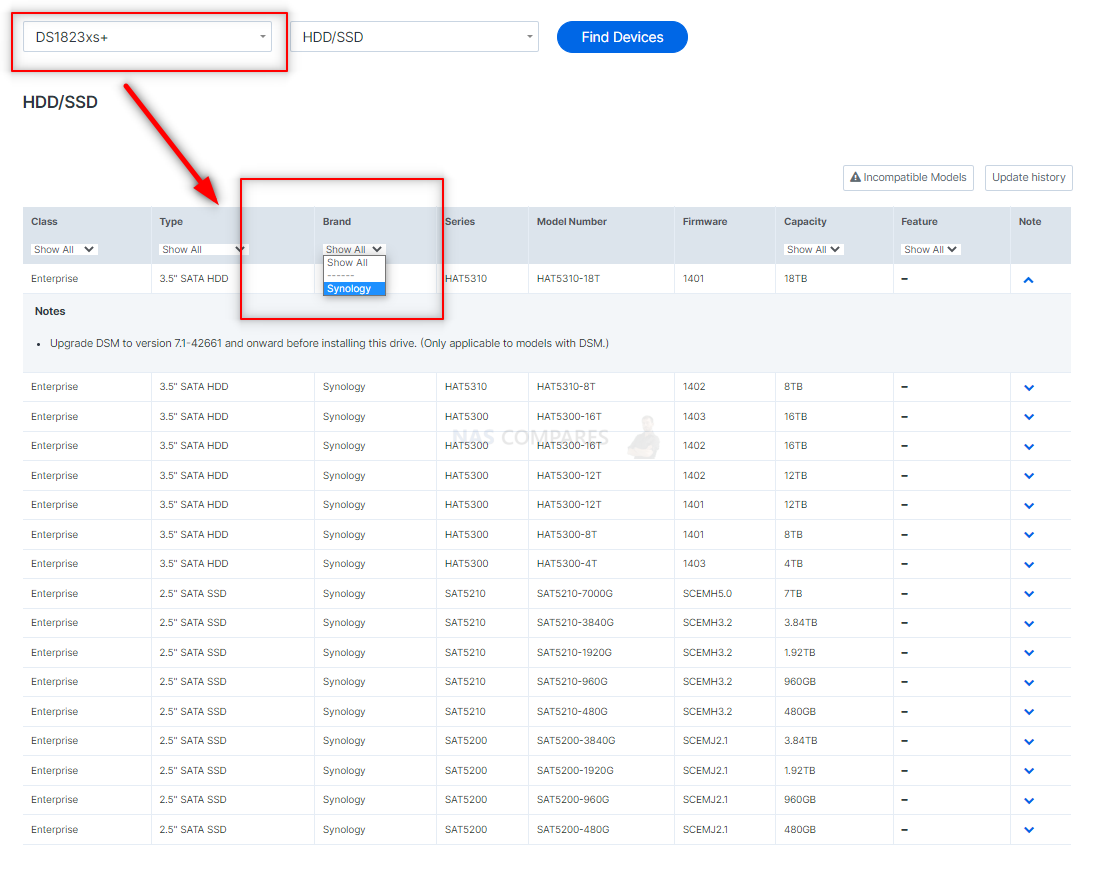


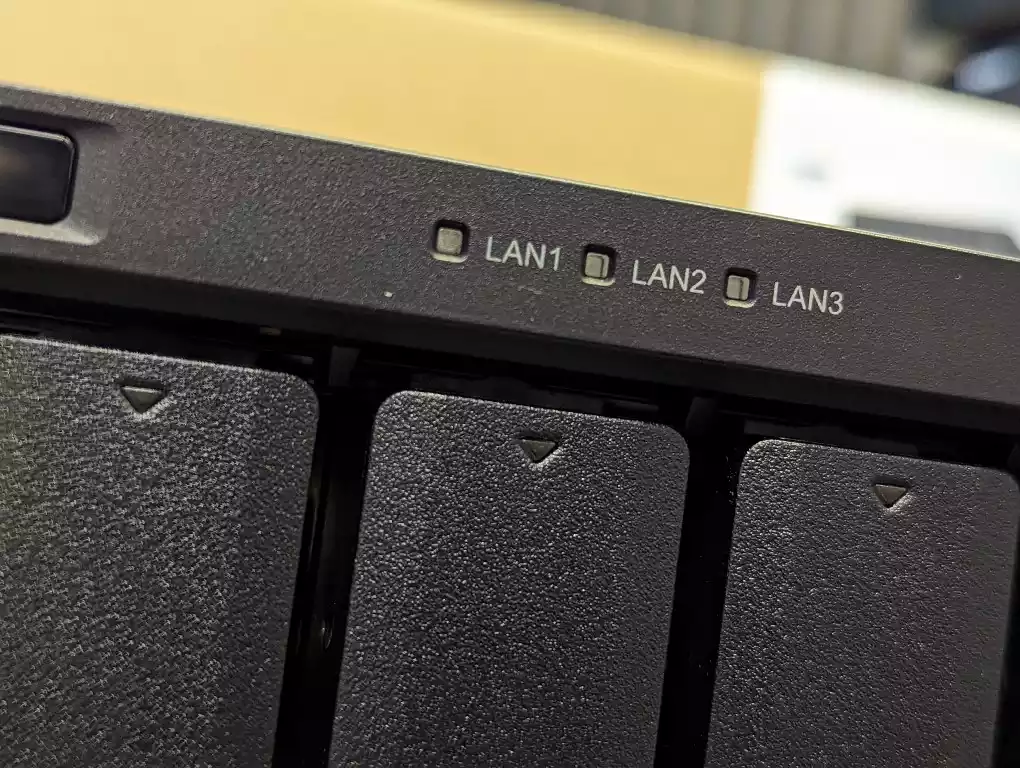

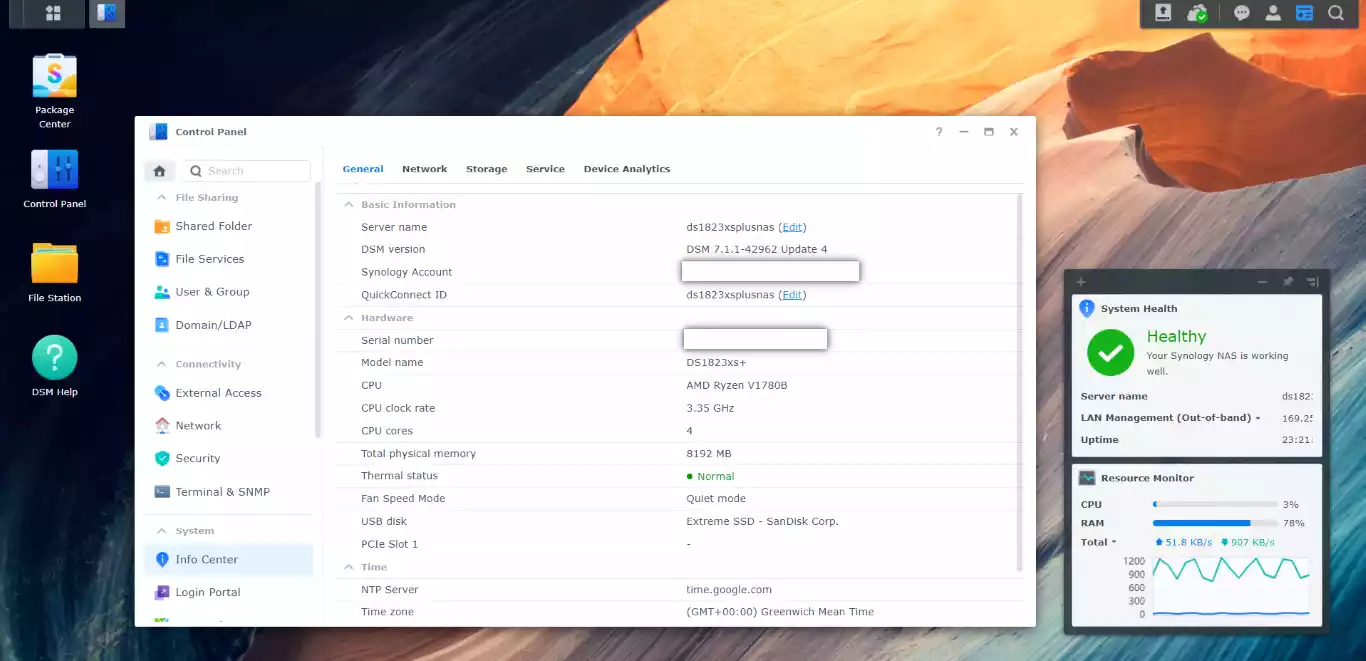




 UK 27.57 OFF (WAS 1788)
UK 27.57 OFF (WAS 1788)  USA 16.57 OFF (WAS 2282)
USA 16.57 OFF (WAS 2282) 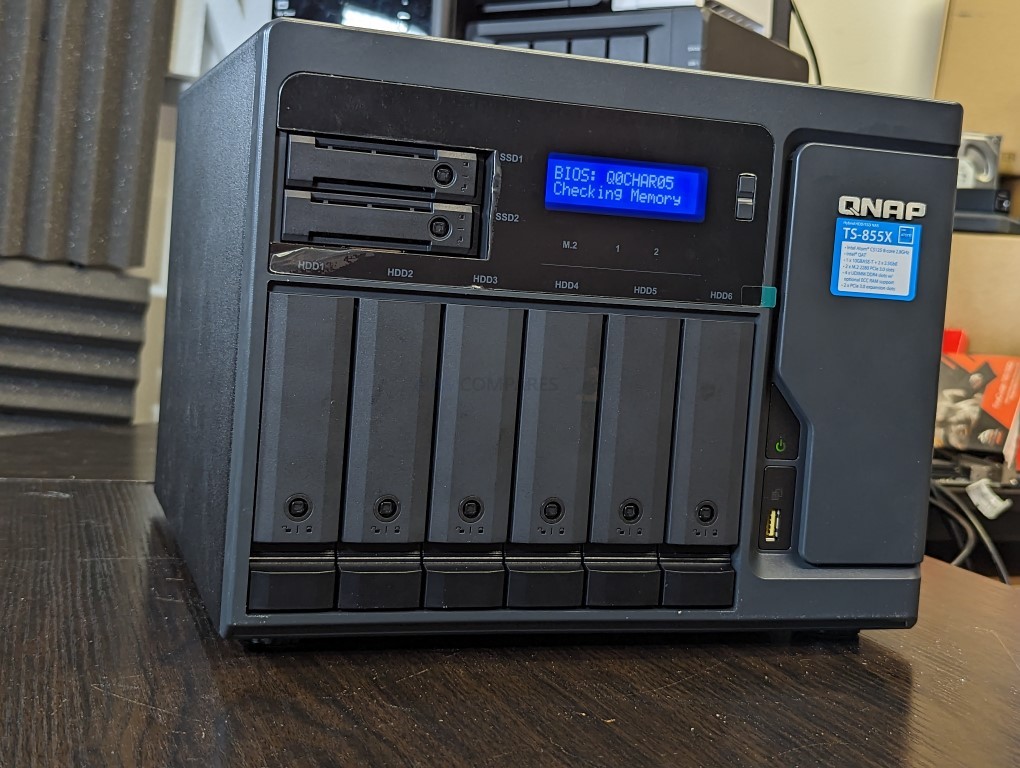

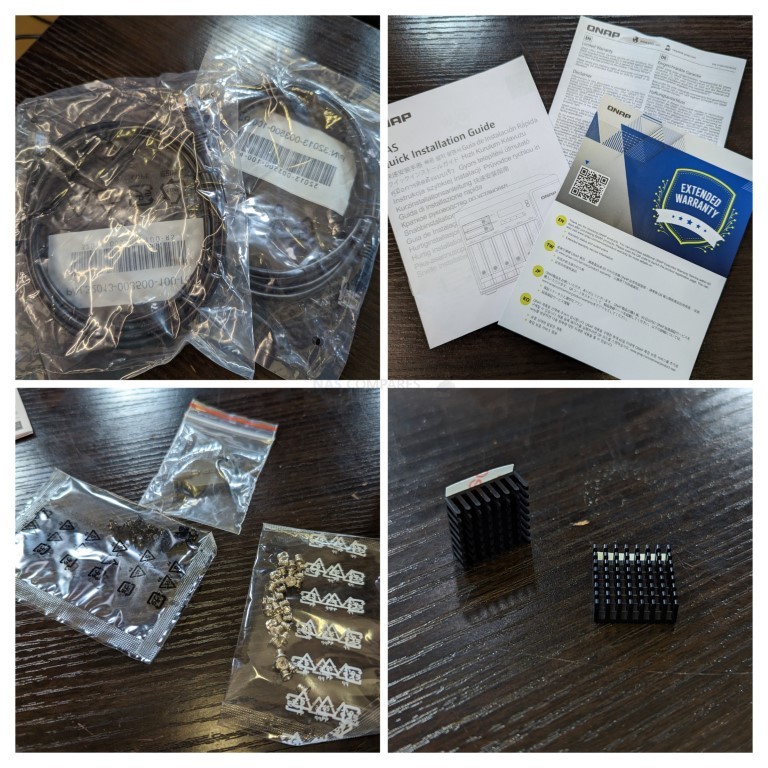


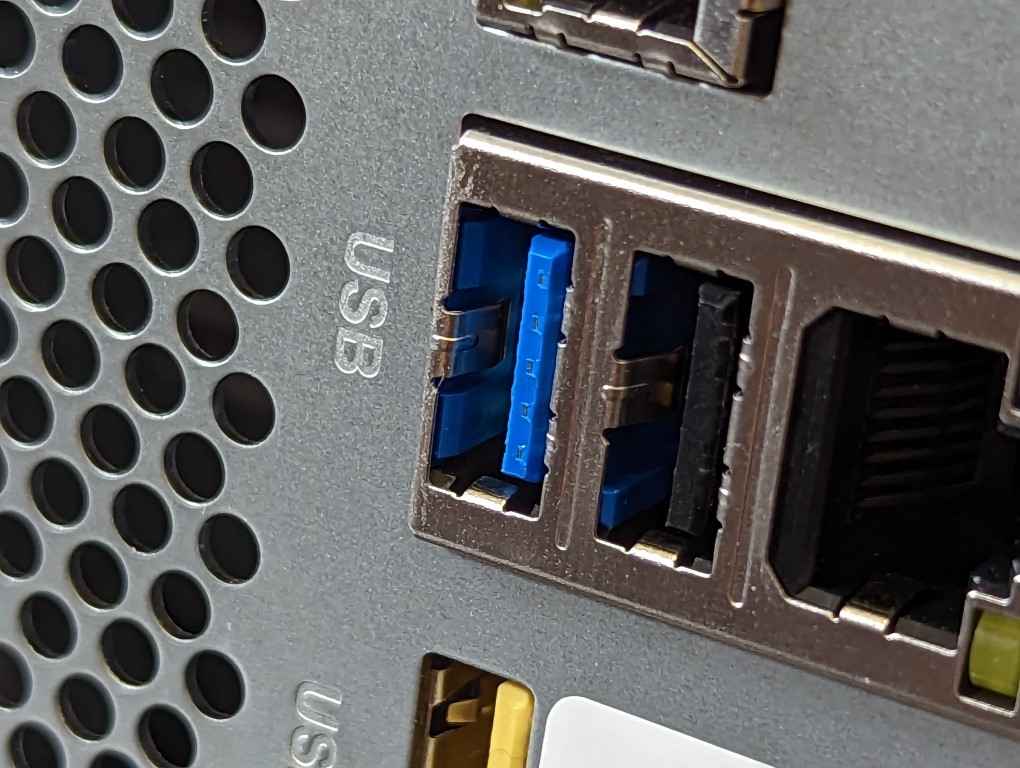
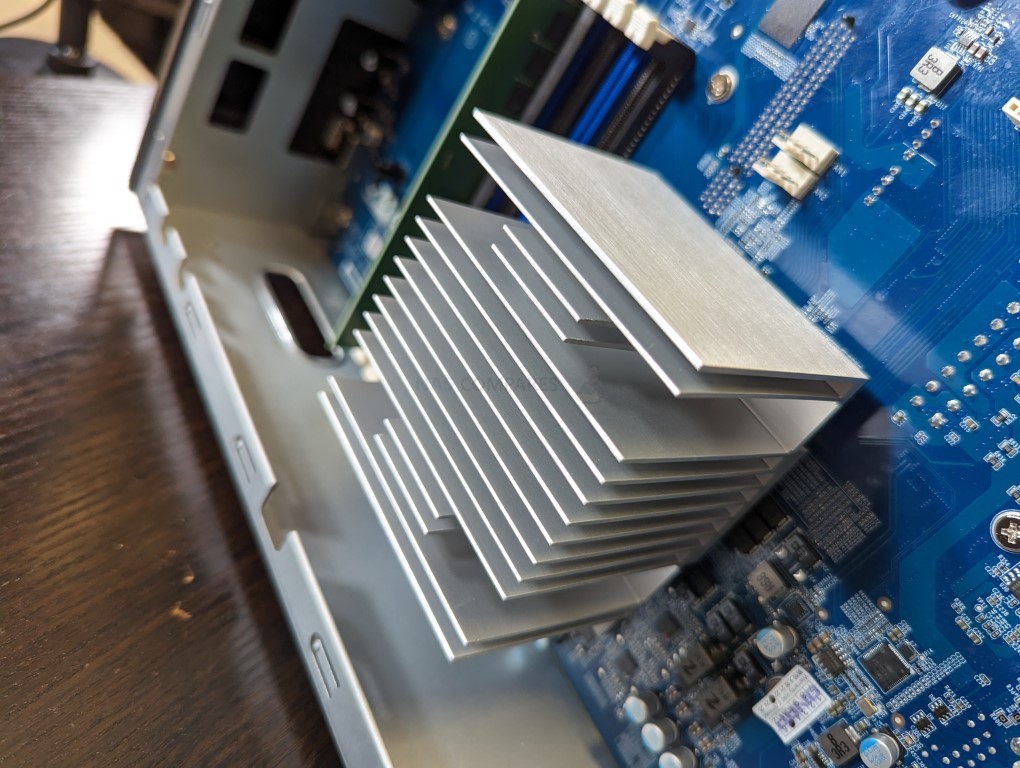




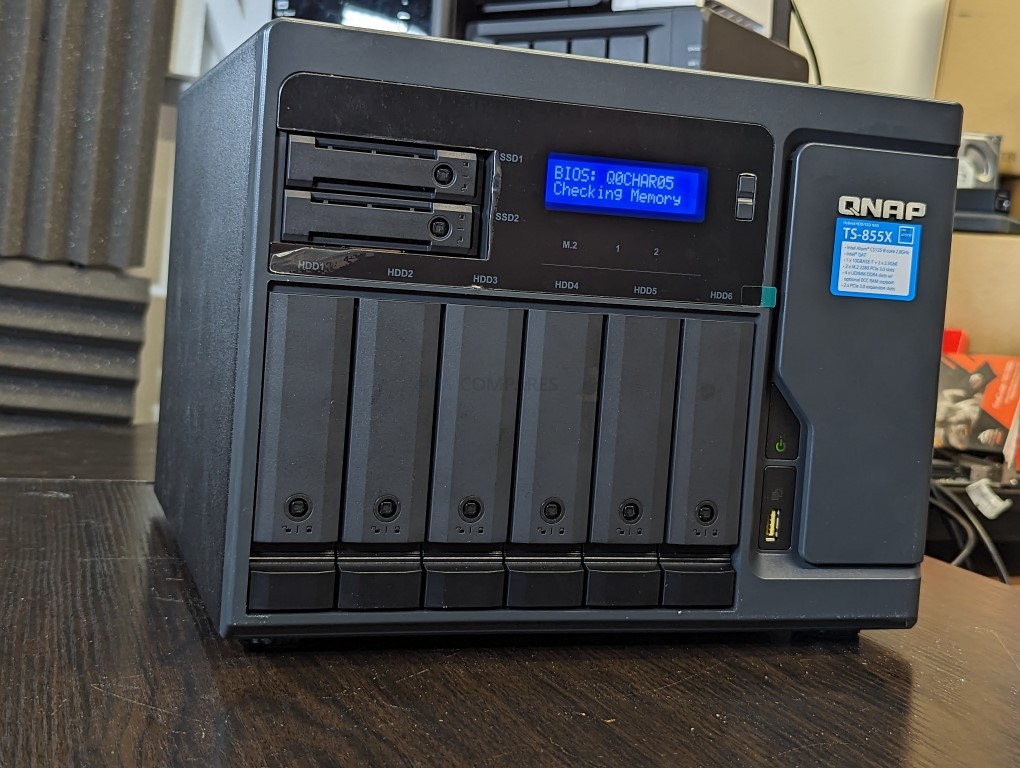

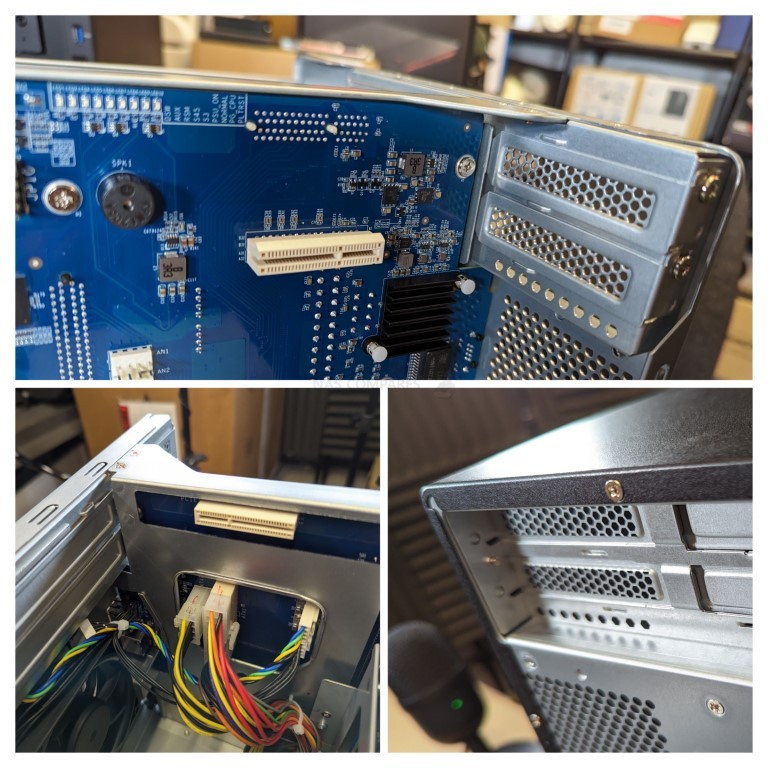

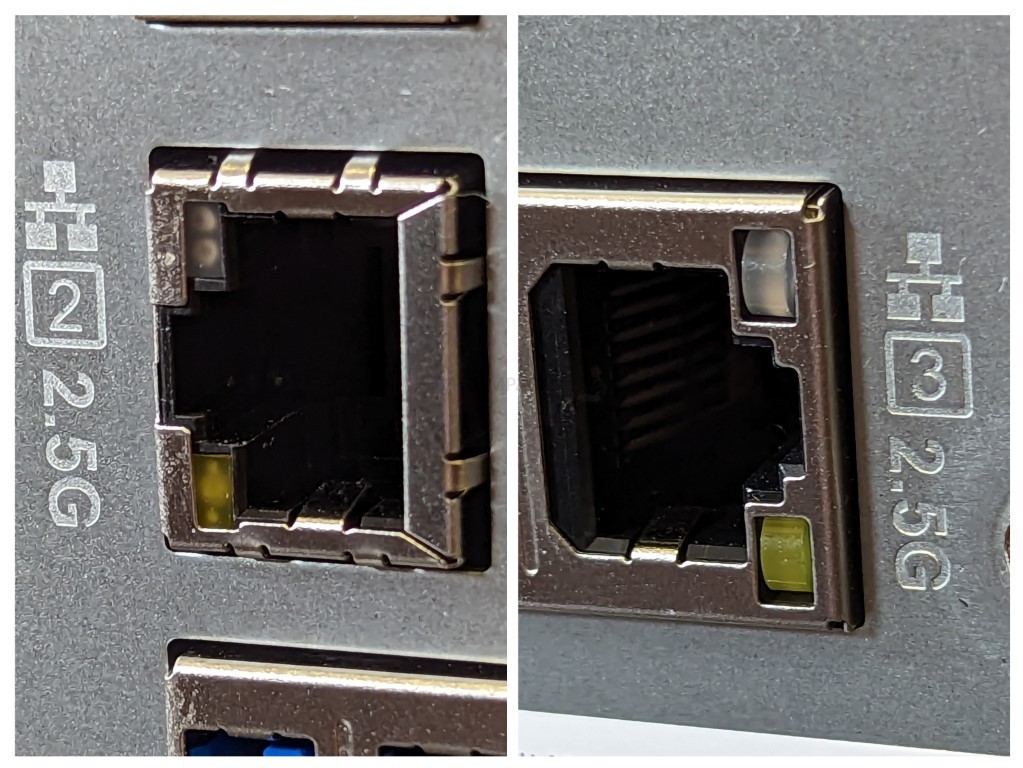
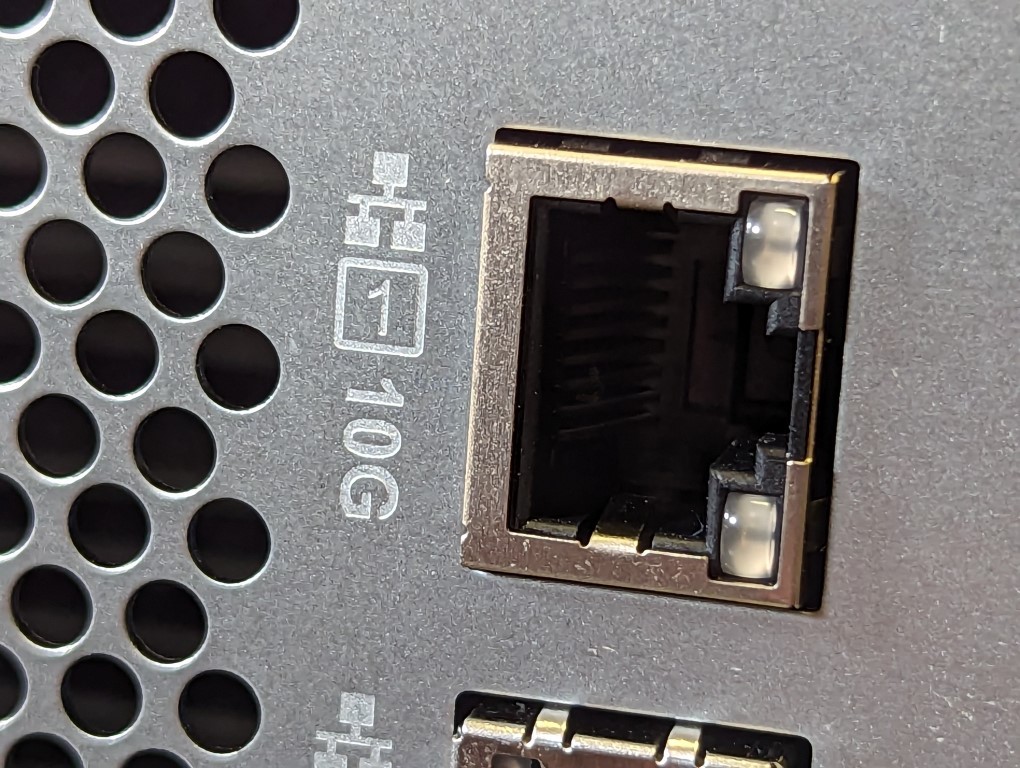


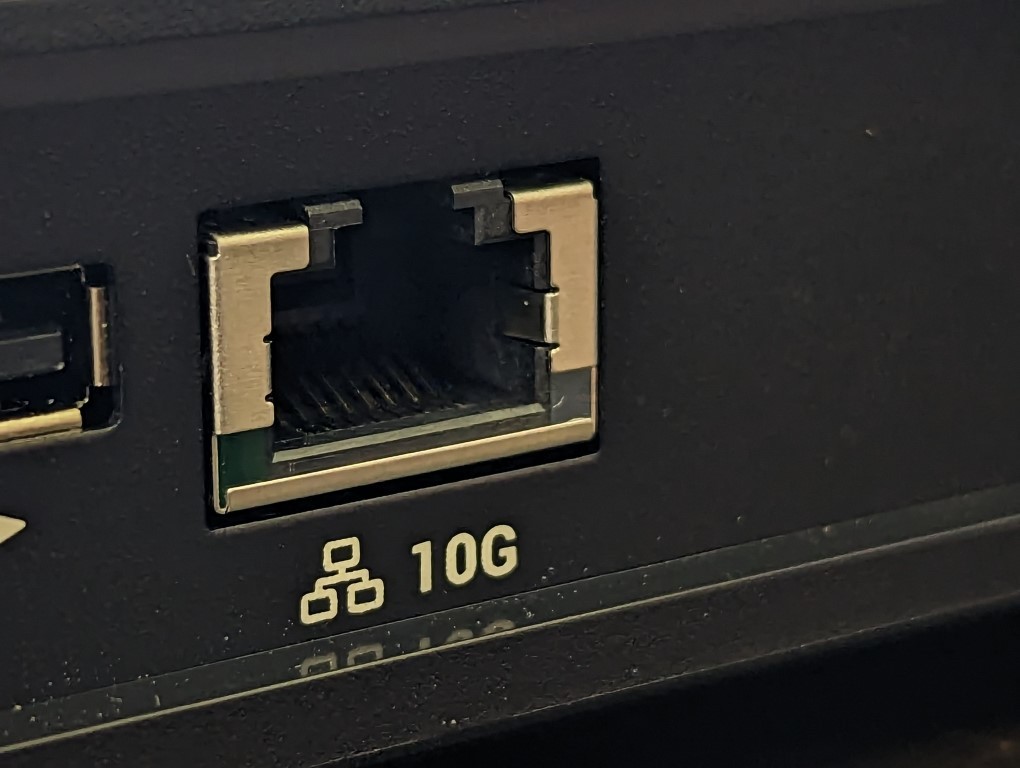





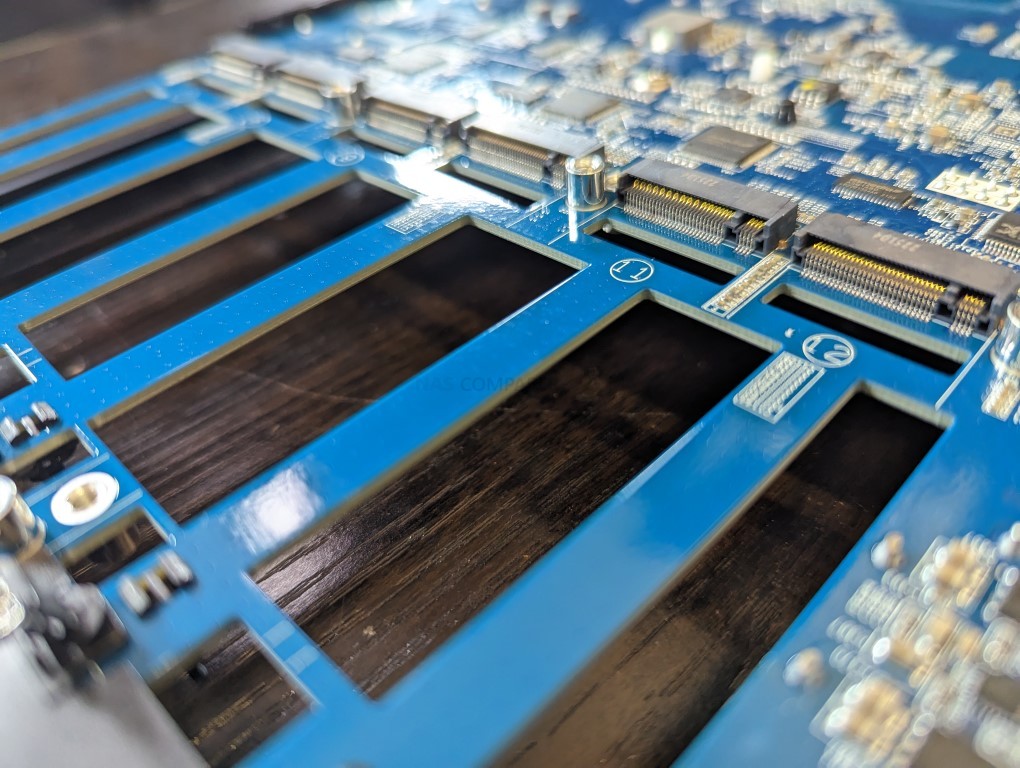
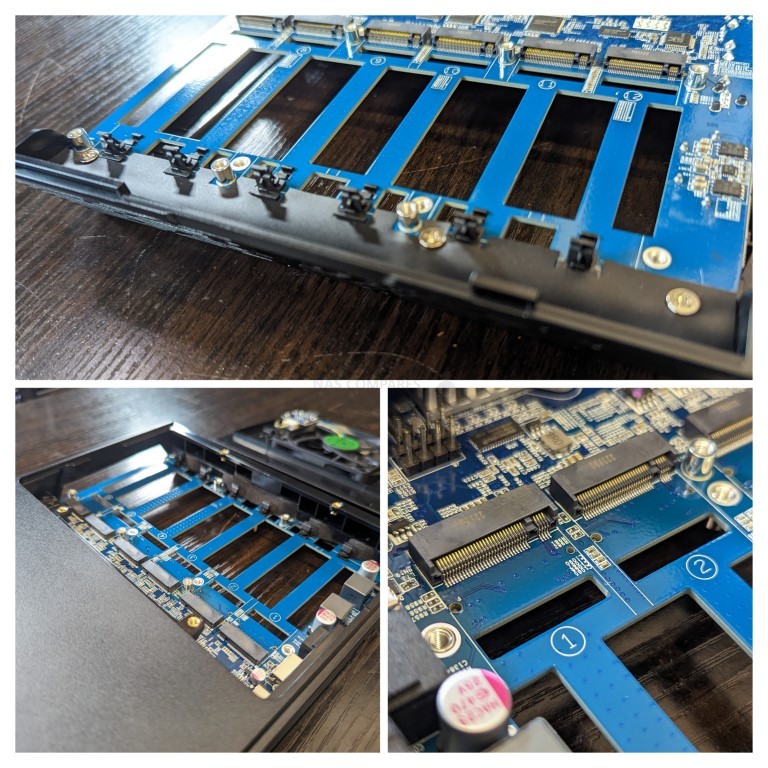





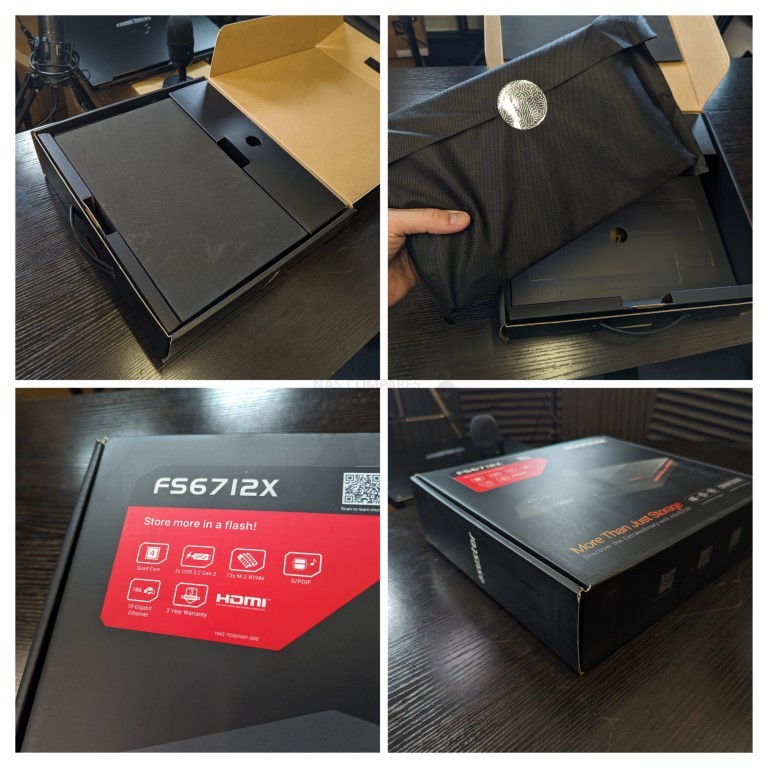
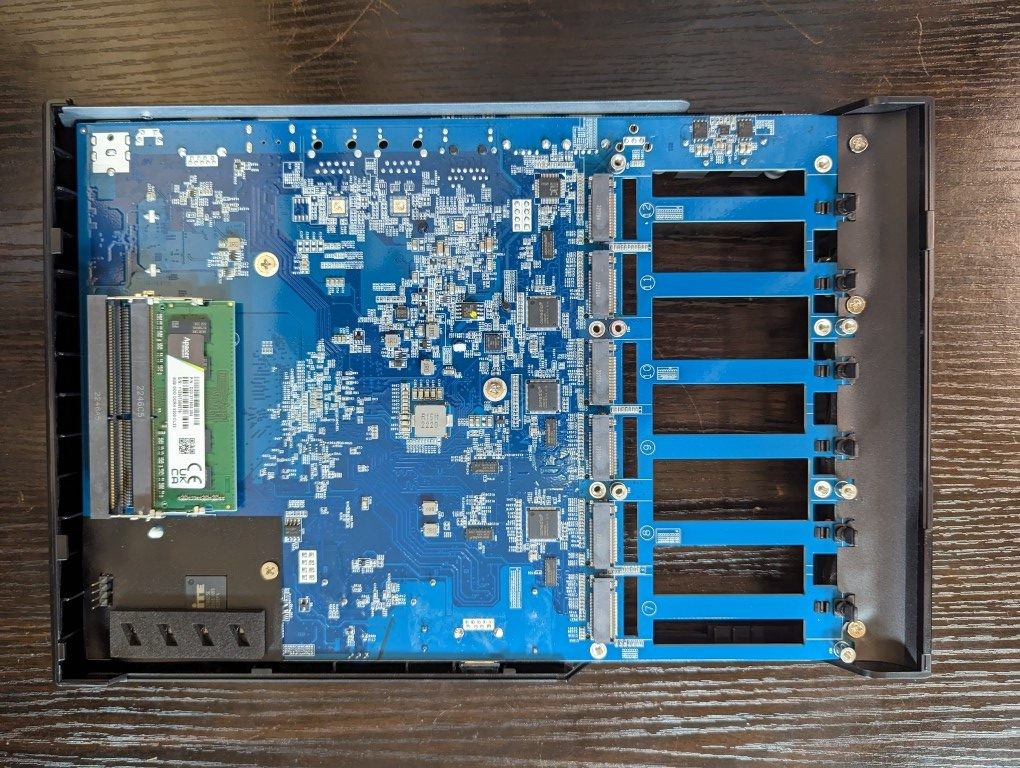

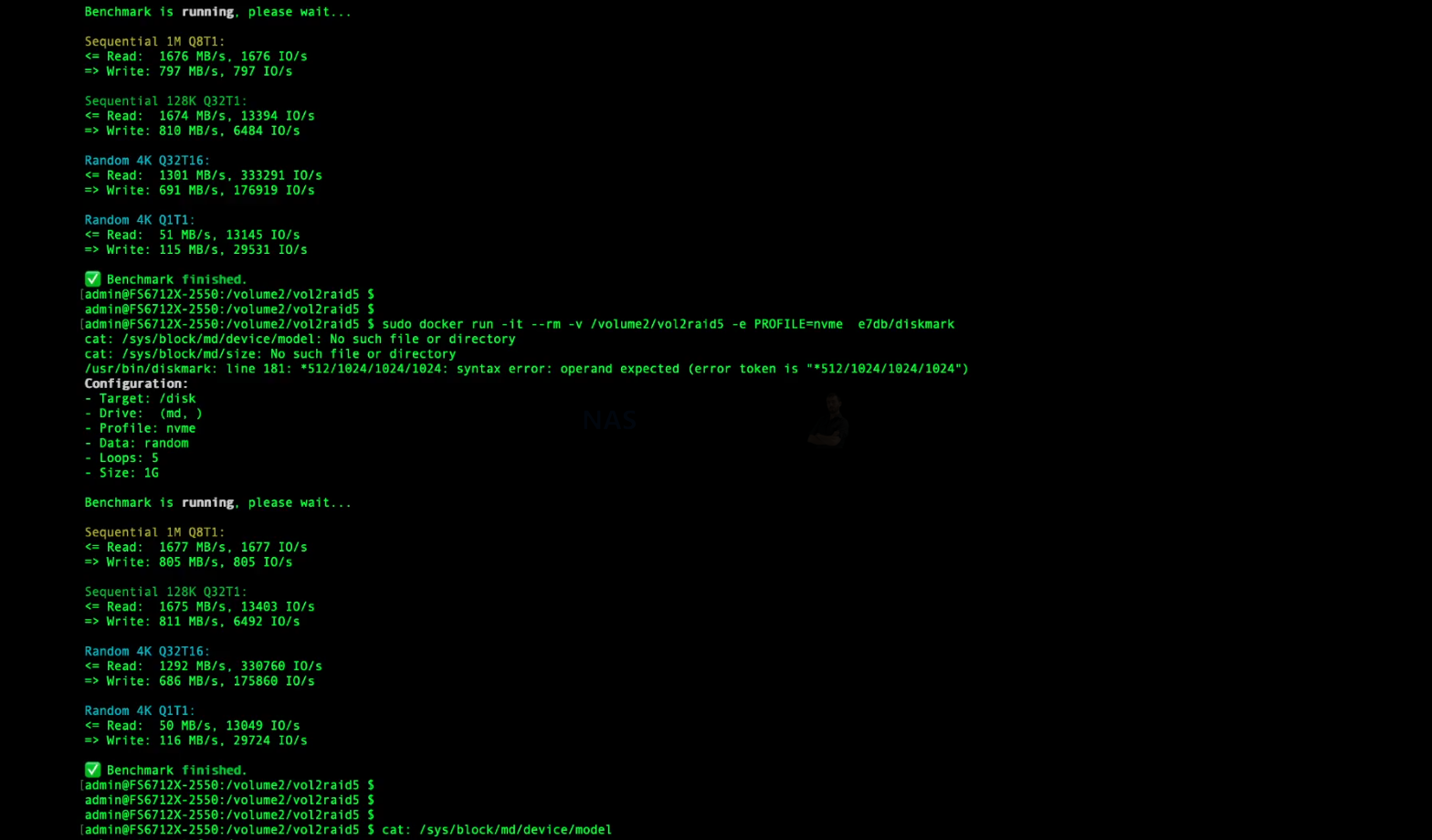
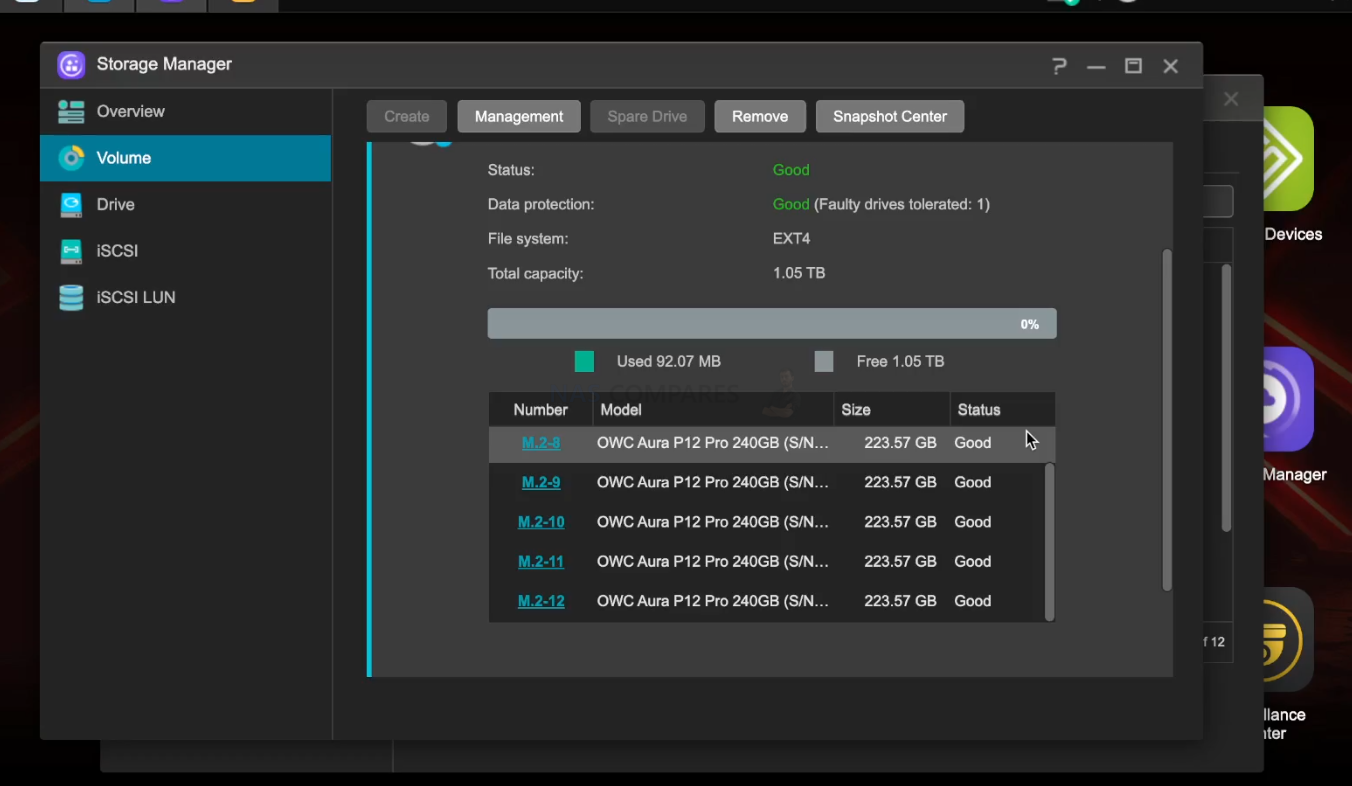
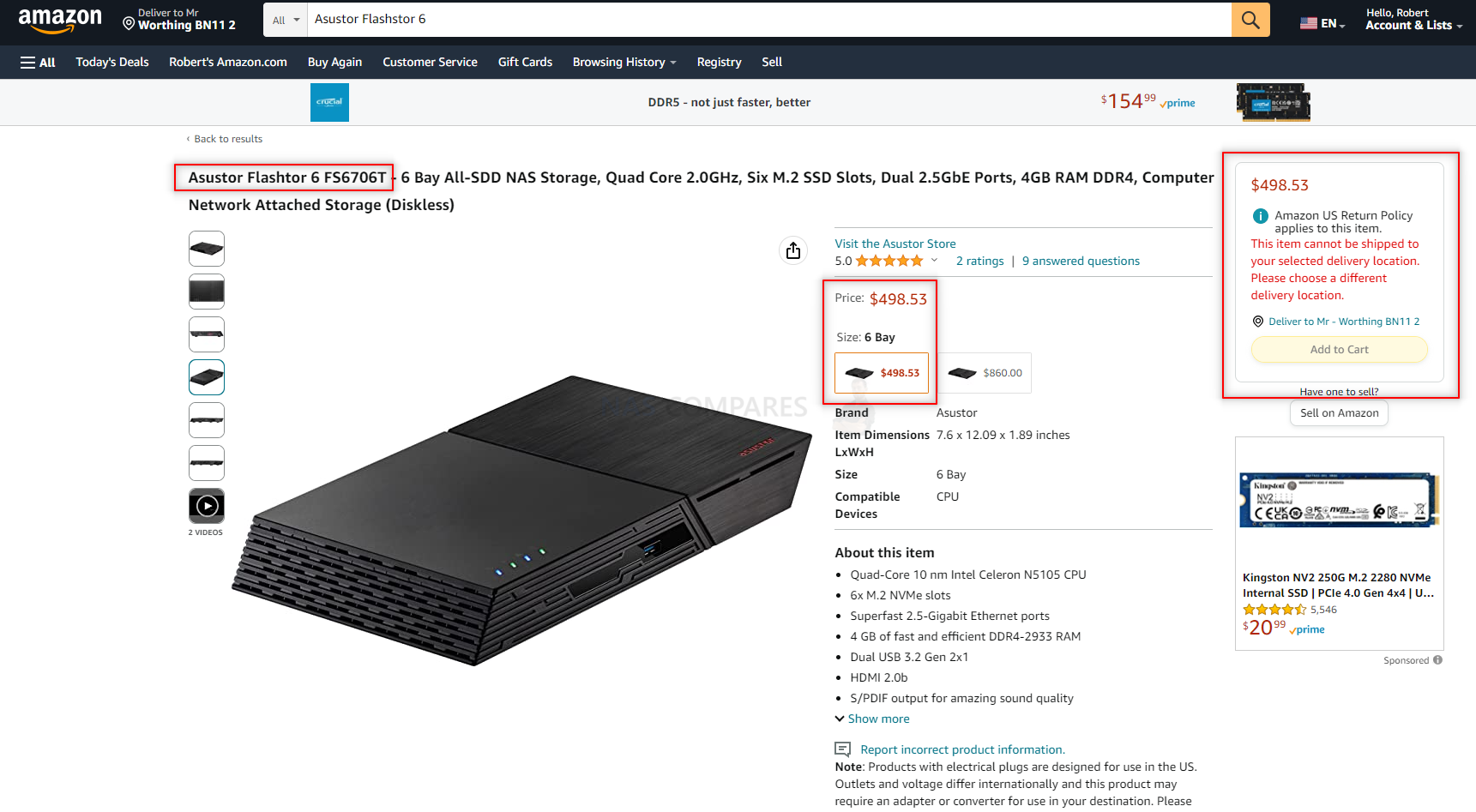

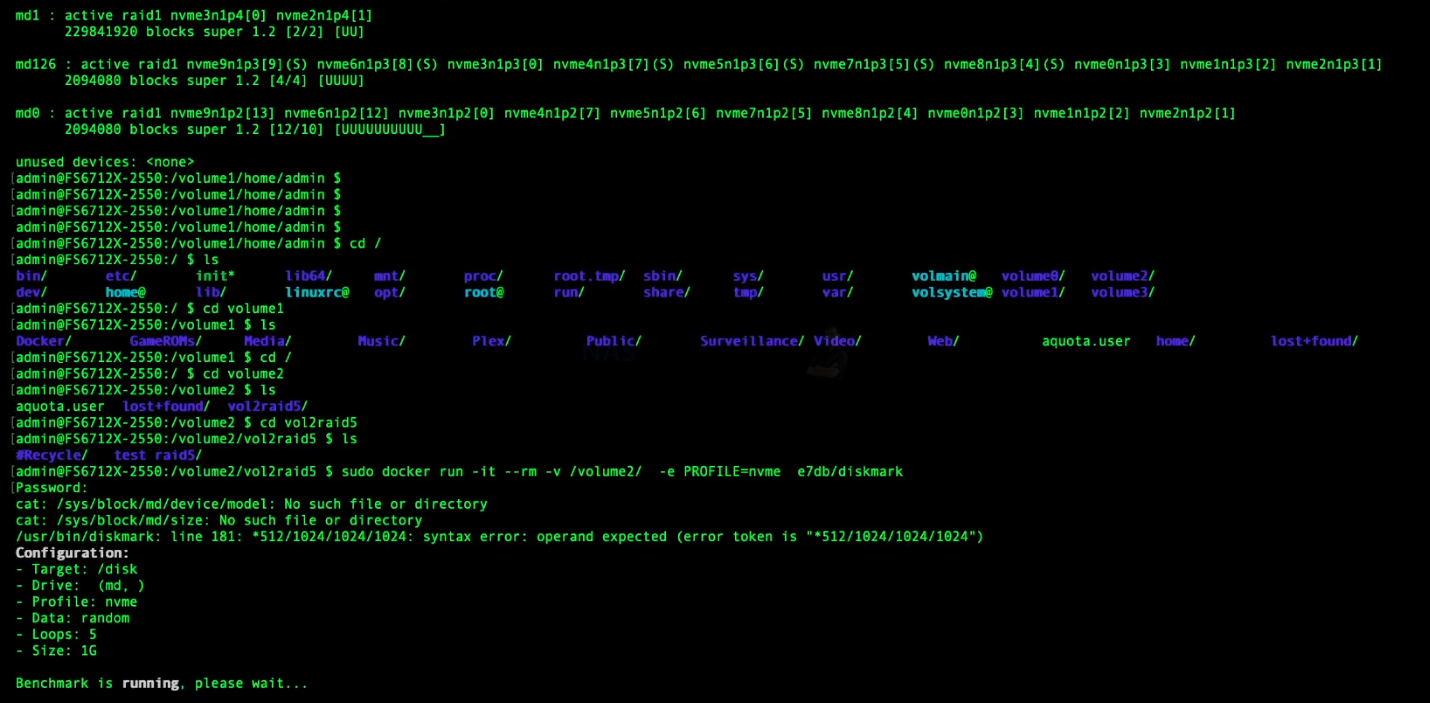
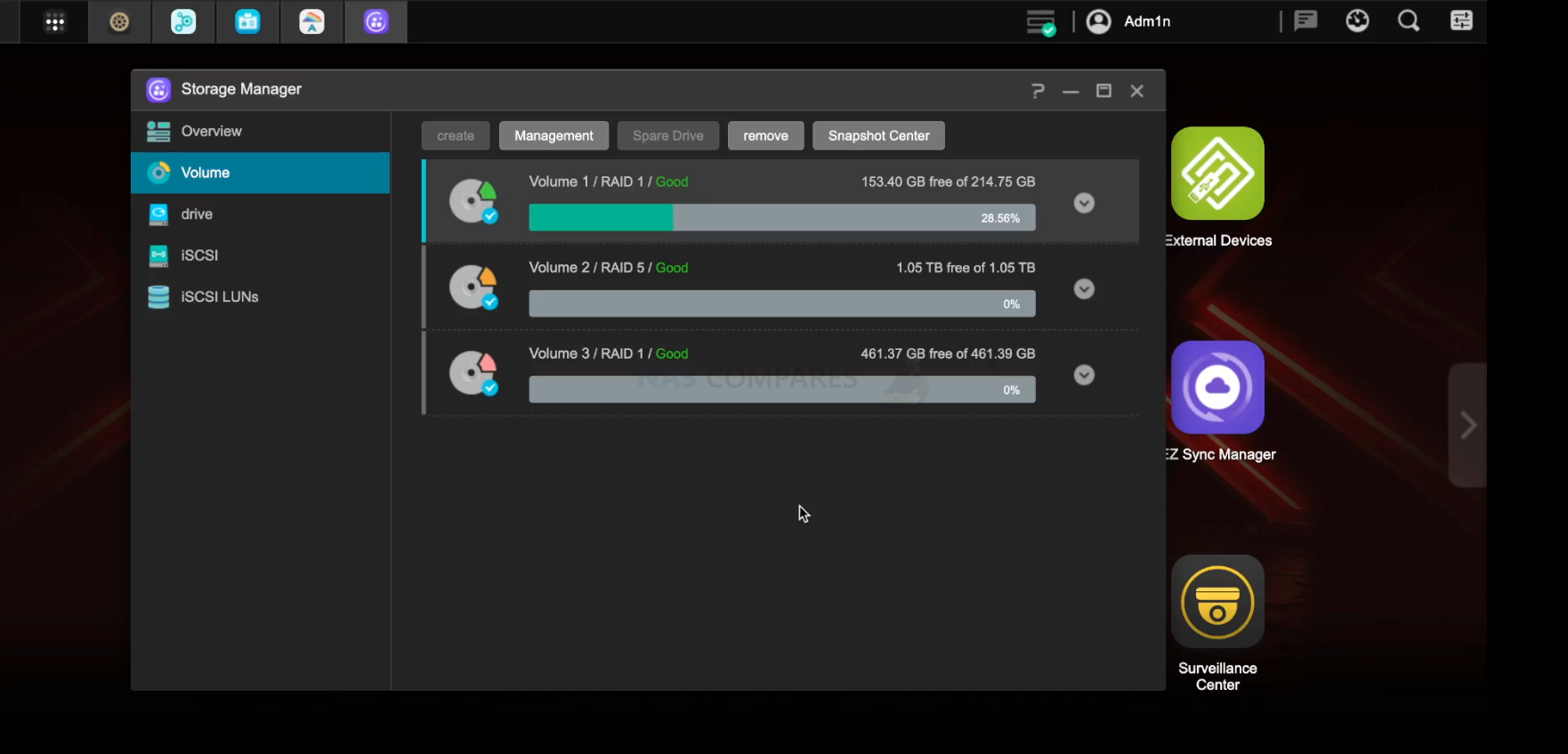
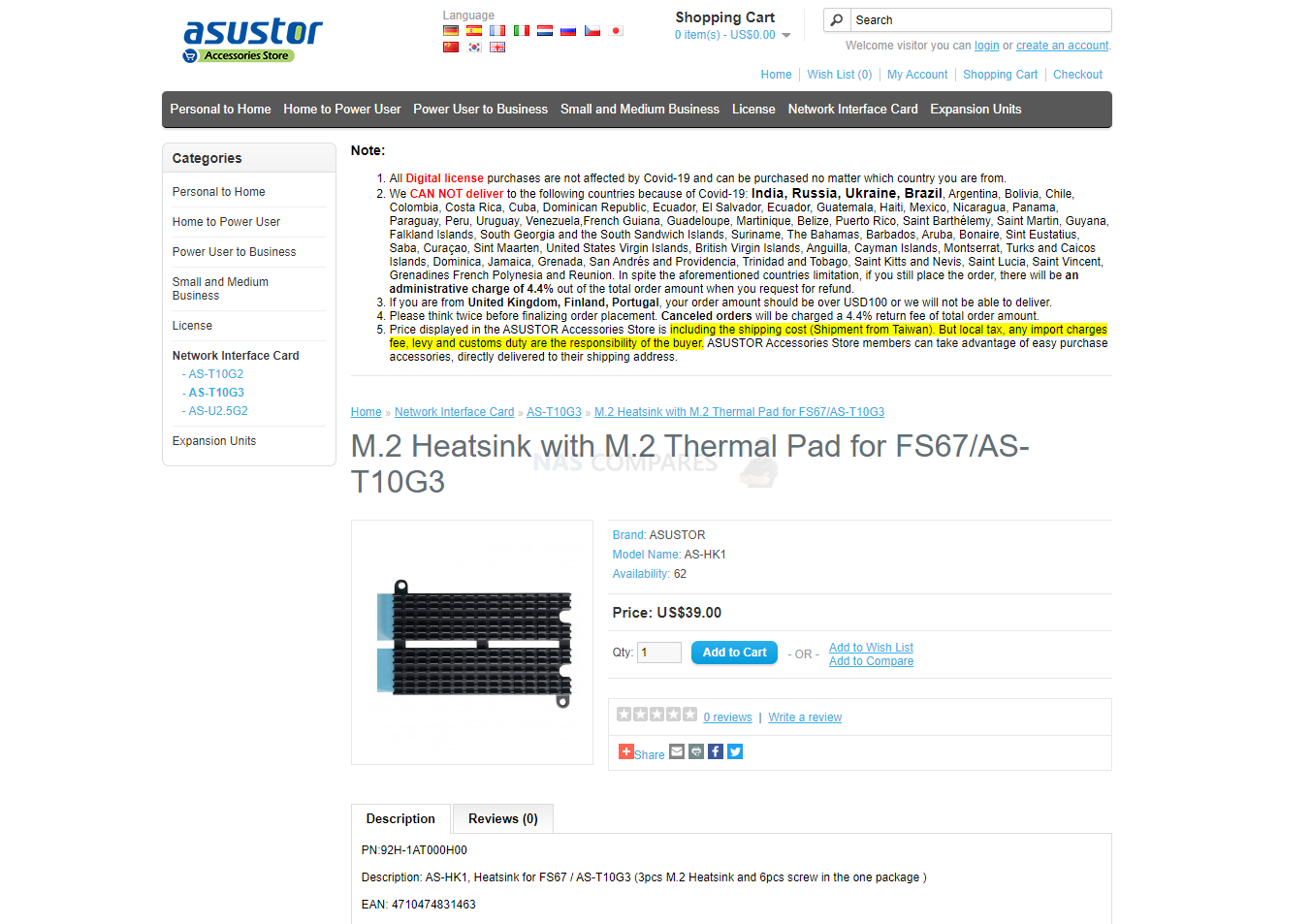
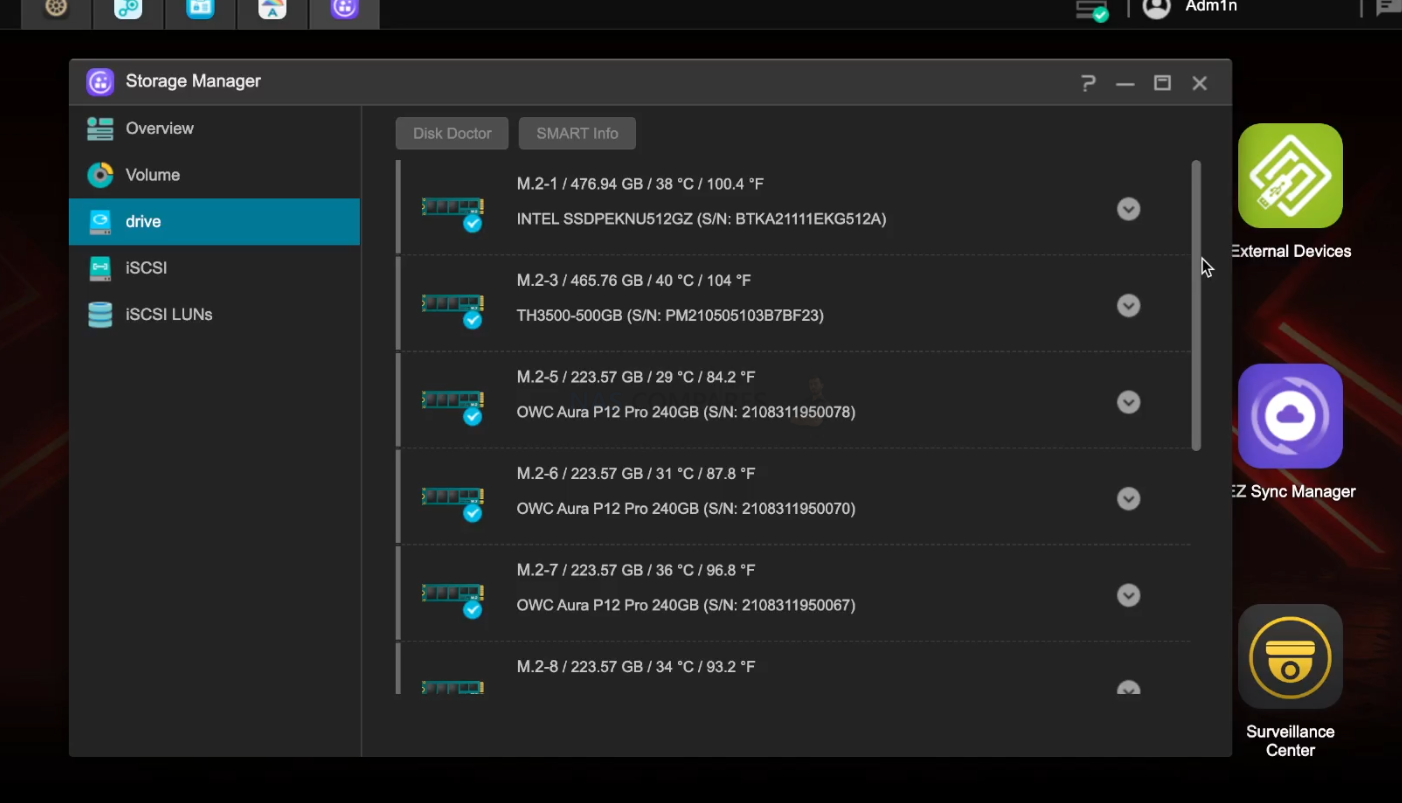

 Le fabricant de NAS vient de mettre en ligne la version Beta de son logiciel interne QTS 5.2. Loin d’être une révolution, il faudra attendre QTS 6, cette nouvelle version reste cependant très intéressante. Regardons de plus près son contenu… QNAP QTS 5.2 Beta Un peu plus d’un an après la Beta de QTS 5.1, QNAP nous revient avec une nouvelle version QTS 5.2 Beta. Cette nouvelle version du logicielle interne devrait arriver pour tous en juillet, si tout va bien. Selon QNAP : « QTS 5.2.0 apporte de nombreuses nouvelles fonctionnalités importantes pour renforcer la sécurité, améliorer les performances et […]
Le fabricant de NAS vient de mettre en ligne la version Beta de son logiciel interne QTS 5.2. Loin d’être une révolution, il faudra attendre QTS 6, cette nouvelle version reste cependant très intéressante. Regardons de plus près son contenu… QNAP QTS 5.2 Beta Un peu plus d’un an après la Beta de QTS 5.1, QNAP nous revient avec une nouvelle version QTS 5.2 Beta. Cette nouvelle version du logicielle interne devrait arriver pour tous en juillet, si tout va bien. Selon QNAP : « QTS 5.2.0 apporte de nombreuses nouvelles fonctionnalités importantes pour renforcer la sécurité, améliorer les performances et […]