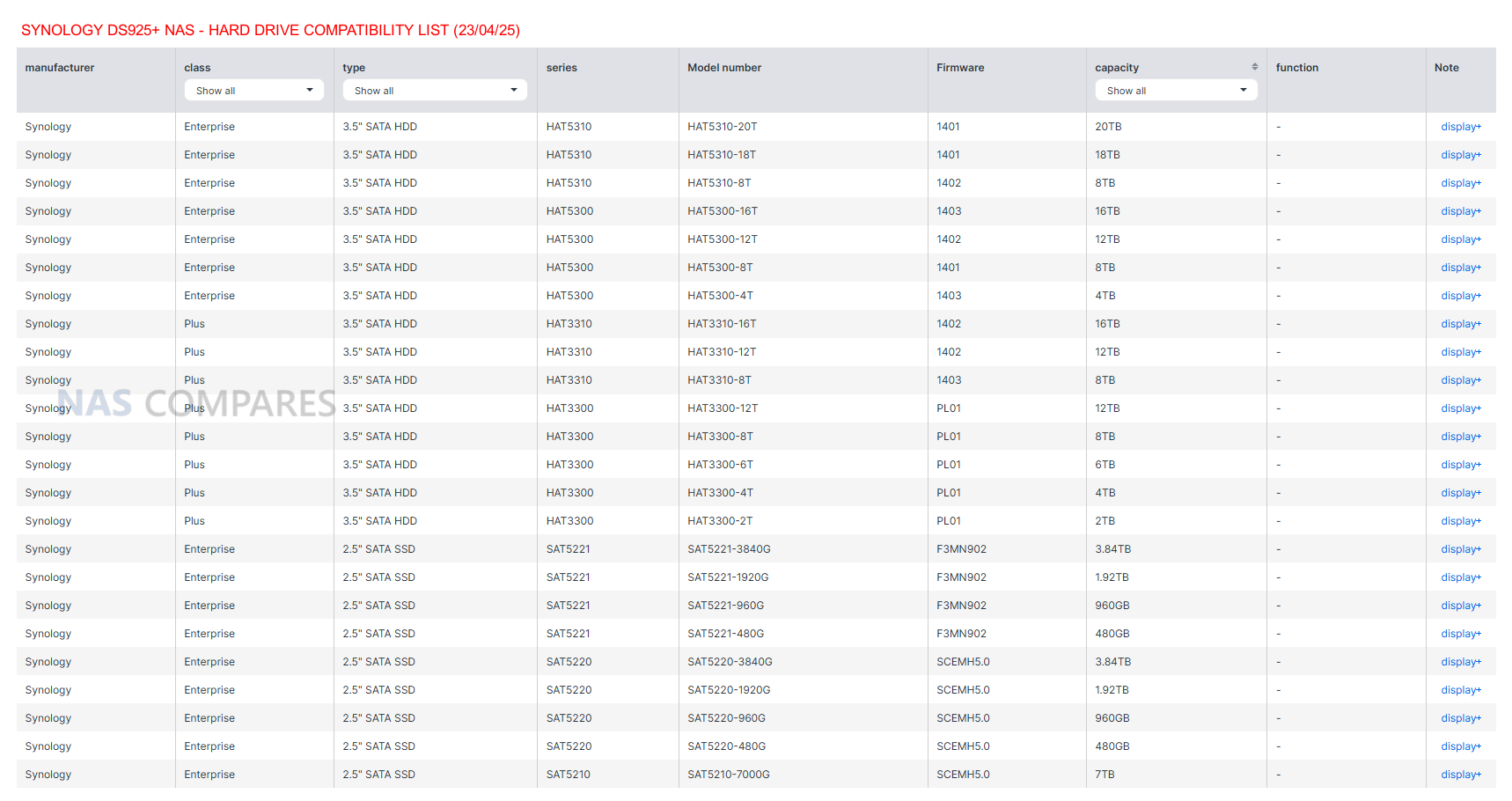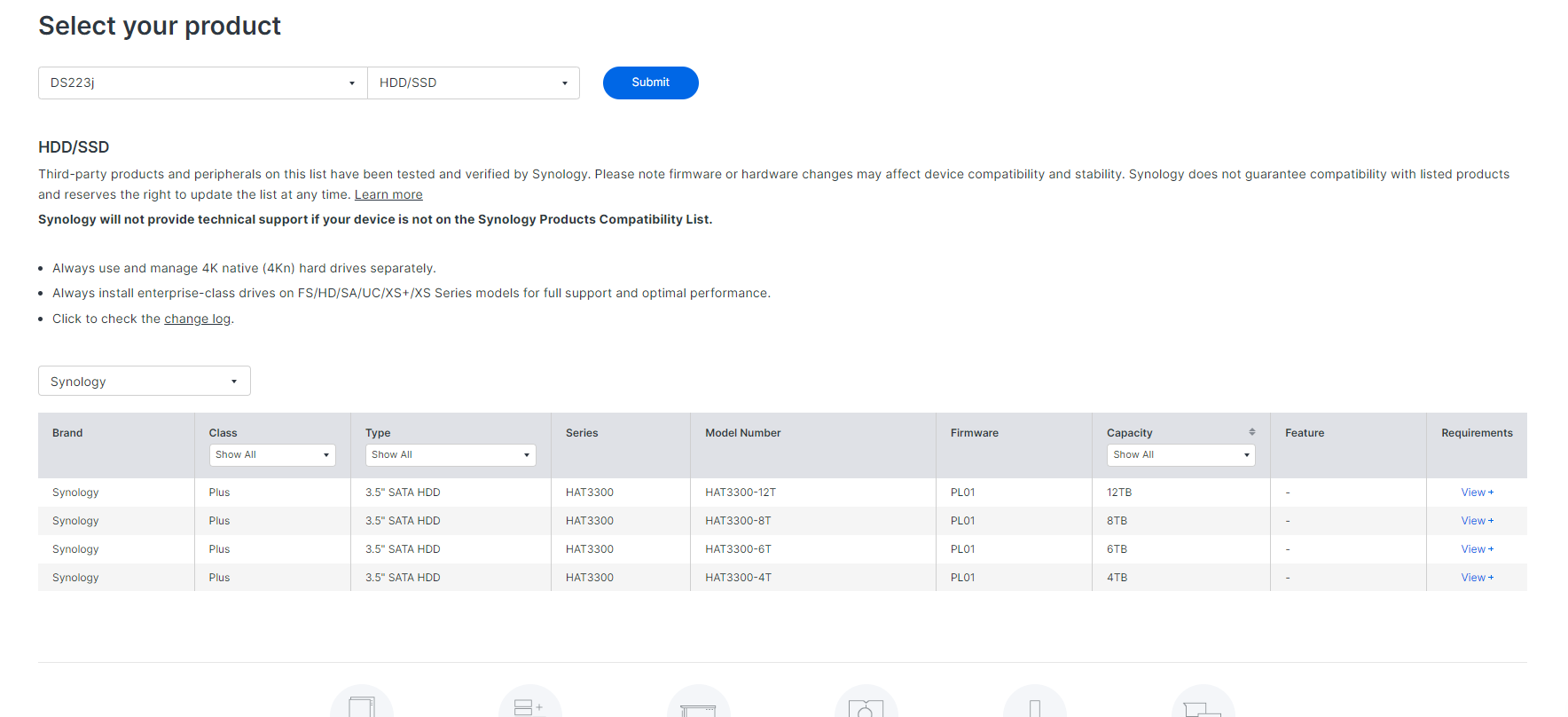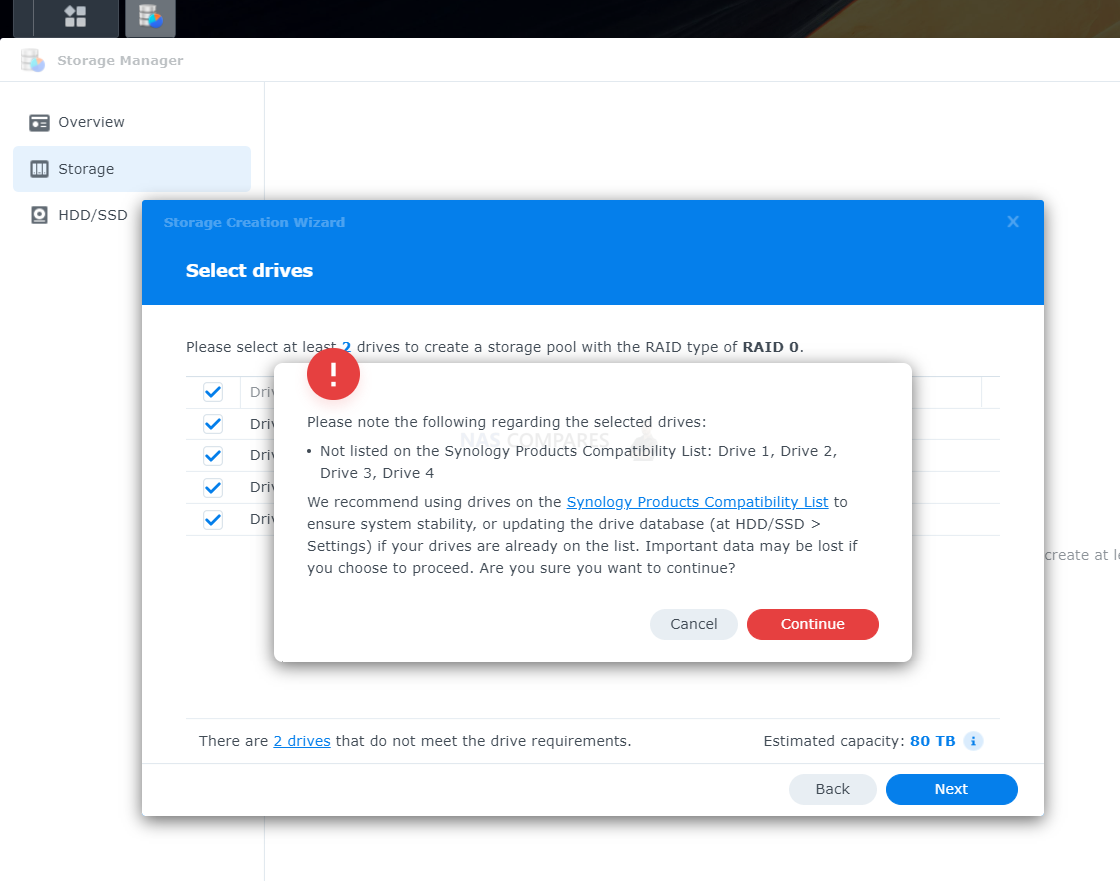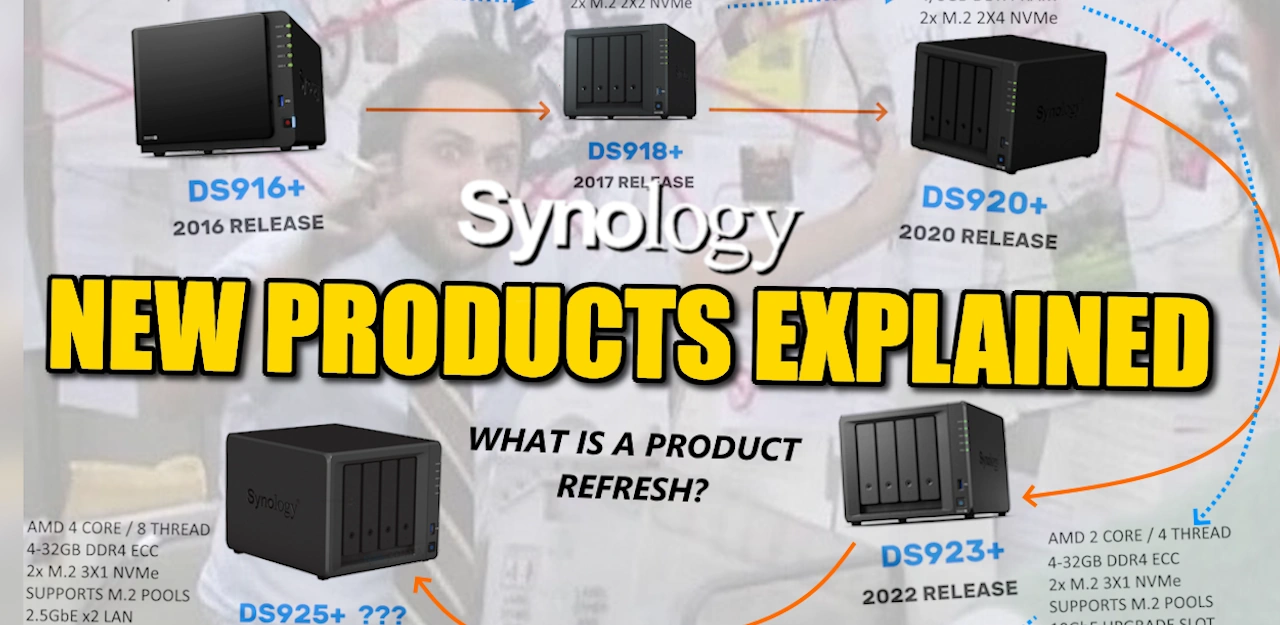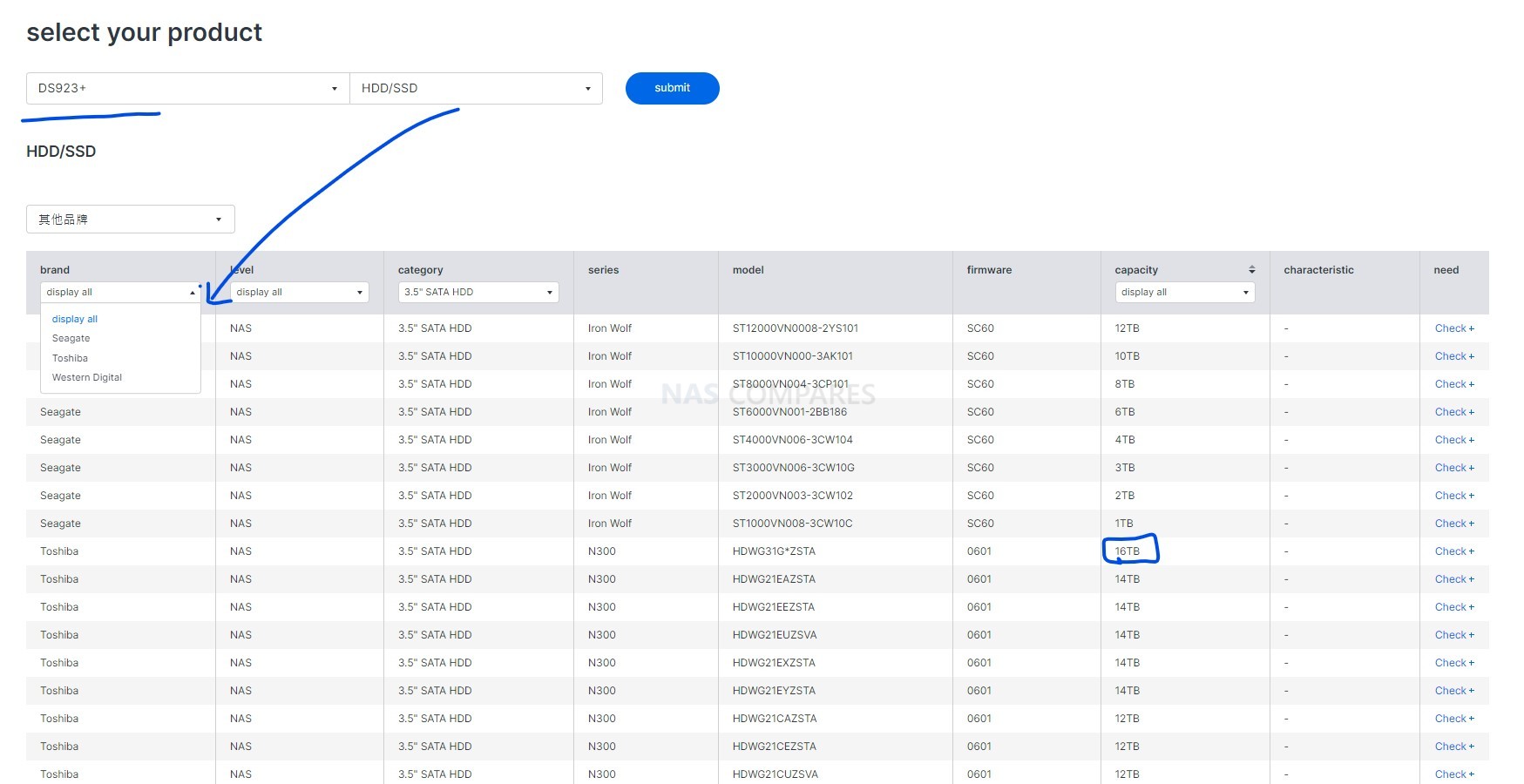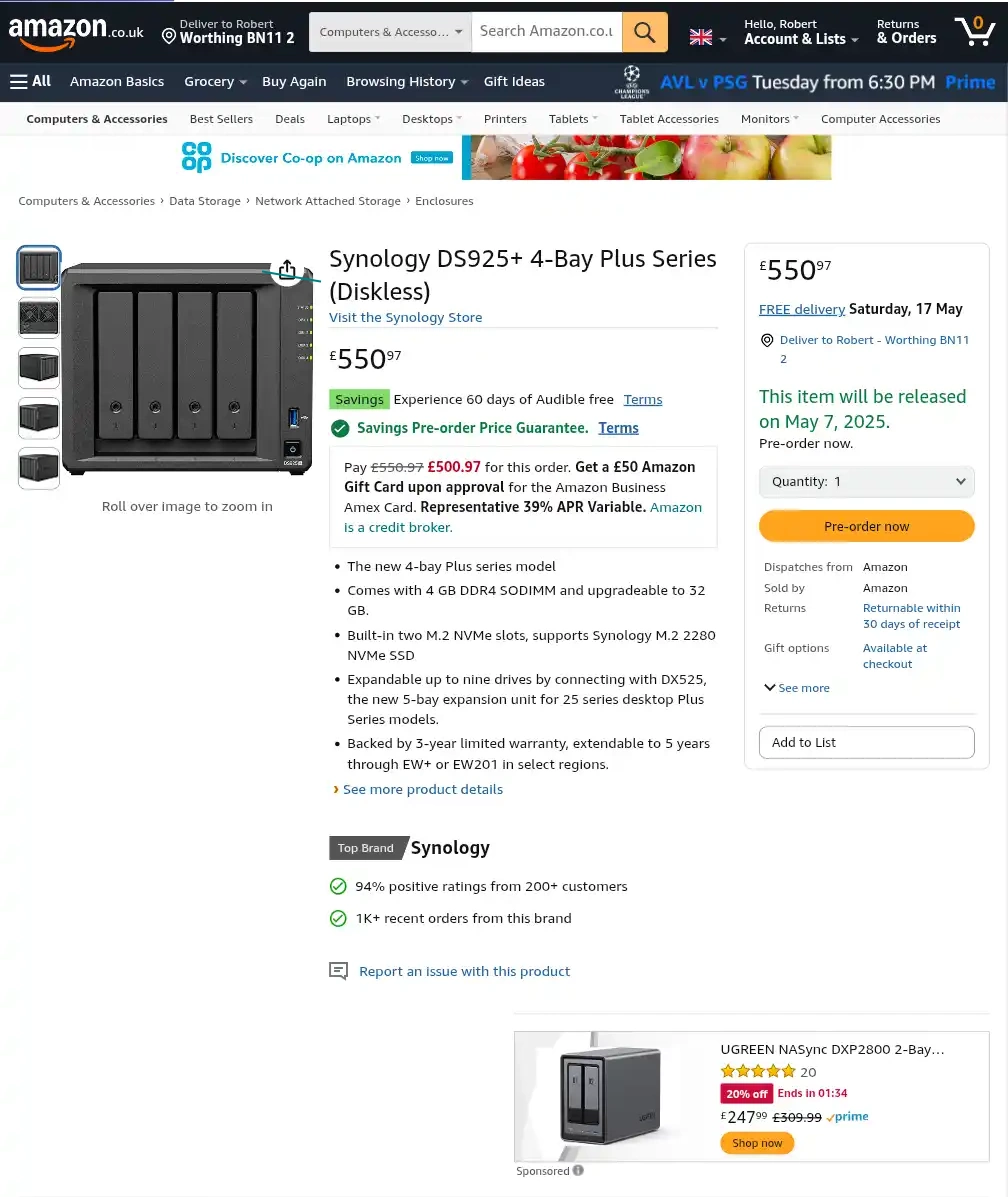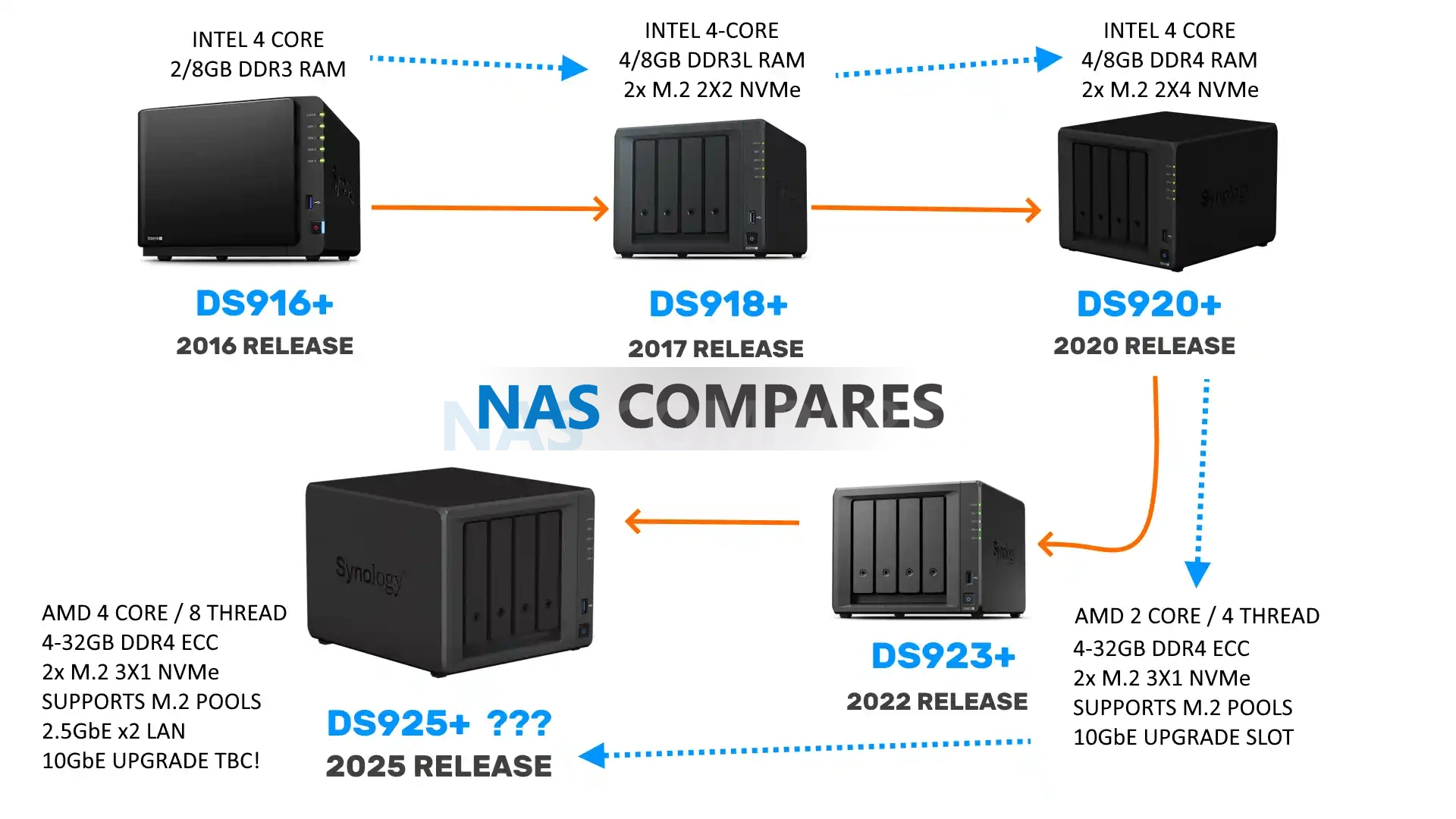Synology DS925+ NAS Review
Synology DS925+ NAS Review – Good News, Bad News
If you have been looking at making the move away from your cloud service provider to gain better ownership of your data, or are looking to upgrade your existing network storage system to something a tad more modern, chances are that Synology and the new DS925+ system have already appeared on your radar. Synology, a 25-year veteran in the world of network-attached storage, is arguably one of the biggest names in the game and has long commanded the largest market share in home and business purchases of NAS. The new DS925+ is the refresh of the late 2022 Synology DS923+, upgrading a few things and arguably clipping the wings of others. Whenever Synology refreshes its range of solutions every few years, it is normally a moment of largely universal praise as long-term Synology users consider upgrading their kit.
However, the Synology 2025 series of devices has been arguably more contentious and criticized internet-wide due to the brand’s changing stance on its support of hard drives in this newer generation, revamping the way in which users can choose which drives they can use in their systems. This change is still very much in its early days and could easily end up working out for the best — or being reversed — but nevertheless, the Synology DS925+ has arrived on the scene to a great deal more criticism and apprehension than most other Synology NAS devices ever launched in the brand’s two-and-a-half-decade-long history. But all of that aside, is the DS925+ actually any good? What can it do, what can’t it do, and does it deserve your money and your data?

Synology DS925+ NAS Review – Quick Conclusion
On a sheer hardware level, the Synology DS925+ is one of the strongest 4-bay systems the brand has ever released in this class. Whether compared to the 2023 refresh or earlier models, it delivers a noticeably better hardware package for the price. The long-overdue move to 2.5GbE is welcome, even if extremely late, and the upgrade from a dual-core, four-thread processor to a quad-core, eight-thread chip is ideal for VMs and containers. The continued inclusion of ECC memory (4GB, expandable to 32GB) reinforces its focus on reliability. DSM remains a standout — arguably still the best turnkey NAS OS on the market for stability, usability, and features. However, the removal of 10GbE upgrade options feels like a significant regression, especially as external 2.5G/5G USB network adapters are now commonplace. The hardware, while generally solid, will still feel underwhelming to users who expect more flexibility — especially given the price.
But it’s Synology’s aggressive stance on storage compatibility that casts the longest shadow. The DS925+ refuses to initialise DSM unless you’re using approved drives — a dramatic shift from previous generations using identical hardware that supported many third-party drives. Synology’s vague communication and inconsistent rollout of this policy only amplify user frustration. It’s hard to escape the sense that Synology is either hesitating to fully commit to bundling its NAS units with storage, or clumsily trying to control the ecosystem. The DS925+ is still a very good NAS, maintaining a decade-long price point while offering improved internals and software. But unless Synology quickly clarifies this compatibility policy, this release may be remembered more for controversy than capability — their biggest “Apple moment” yet, for good or for bad.


8.2
 Dual 2.5GbE Ports: Finally upgrades from 1GbE, offering significantly better bandwidth and support for link aggregation and SMB multichannel.
Dual 2.5GbE Ports: Finally upgrades from 1GbE, offering significantly better bandwidth and support for link aggregation and SMB multichannel. ECC Memory Support: Comes with 4GB ECC RAM (expandable to 32GB), rare at this price point and excellent for data integrity in long-term storage.
ECC Memory Support: Comes with 4GB ECC RAM (expandable to 32GB), rare at this price point and excellent for data integrity in long-term storage. Quad-Core Ryzen V1500B CPU: A proven server-grade processor with 4 cores and 8 threads, ideal for multitasking, VMs, containers, and business apps.
Quad-Core Ryzen V1500B CPU: A proven server-grade processor with 4 cores and 8 threads, ideal for multitasking, VMs, containers, and business apps. Excellent Thermal Performance: Dual 92mm fans and a well-ventilated chassis keep internal temperatures low even under extended load.
Excellent Thermal Performance: Dual 92mm fans and a well-ventilated chassis keep internal temperatures low even under extended load. Low Noise Operation: Impressively quiet in idle and moderate use; system noise is more dependent on drive selection than fan noise.
Low Noise Operation: Impressively quiet in idle and moderate use; system noise is more dependent on drive selection than fan noise. USB-C Expansion Support: Adds future-proof connectivity via the DX525 expansion unit, replacing the aging eSATA interface.
USB-C Expansion Support: Adds future-proof connectivity via the DX525 expansion unit, replacing the aging eSATA interface. Top-Tier DSM Software: Ships with DSM 7.2 — widely considered the best NAS OS — offering excellent backup, cloud, and media tools with a polished UI.
Top-Tier DSM Software: Ships with DSM 7.2 — widely considered the best NAS OS — offering excellent backup, cloud, and media tools with a polished UI. EXCEPTIONAL License-free software in Active Backup and inclusive-license Surveillance Station Software
EXCEPTIONAL License-free software in Active Backup and inclusive-license Surveillance Station Software
 No 10GbE Upgrade Option: Removes the PCIe slot from the DS923+, eliminating any path to scale beyond 2.5GbE.
No 10GbE Upgrade Option: Removes the PCIe slot from the DS923+, eliminating any path to scale beyond 2.5GbE. Comparatively underwhelming hardware compared to similarly priced Turnkey NAS solutions available from QNAP, UGREEN, Asustor, etc
Comparatively underwhelming hardware compared to similarly priced Turnkey NAS solutions available from QNAP, UGREEN, Asustor, etc Strict Drive Compatibility: Will not initialise DSM without Synology-branded HDDs or drives on the compatibility list (which we are still awaiting confirmation on re: verification). Brand messaging on which drives work now, later, long term, etc is messy at the moment
Strict Drive Compatibility: Will not initialise DSM without Synology-branded HDDs or drives on the compatibility list (which we are still awaiting confirmation on re: verification). Brand messaging on which drives work now, later, long term, etc is messy at the moment
Where to Buy a Product





![]()
![]()

VISIT RETAILER ➤






![]()
![]()

VISIT RETAILER ➤

Synology DS925+ NAS Review – Design, Cooling and Power Consumption
The DS925+ maintains Synology’s long-standing chassis design, which has remained largely unchanged since around 2018–2019. It features a compact black plastic exterior with a solid metal internal frame that offers excellent durability and airflow.

The unit measures the same as its predecessors and blends easily into home or office environments. Ventilation is a central focus of the design, with large ventilated side panels, additional intake on the base, and a dual-fan array at the rear. These two 92mm fans replace the more typical single-fan setup found in many rival 4-bay systems, providing a more even and effective airflow throughout the unit.

The DS925+ also uses an external 100W power brick, though actual usage rarely approaches that limit.
 |
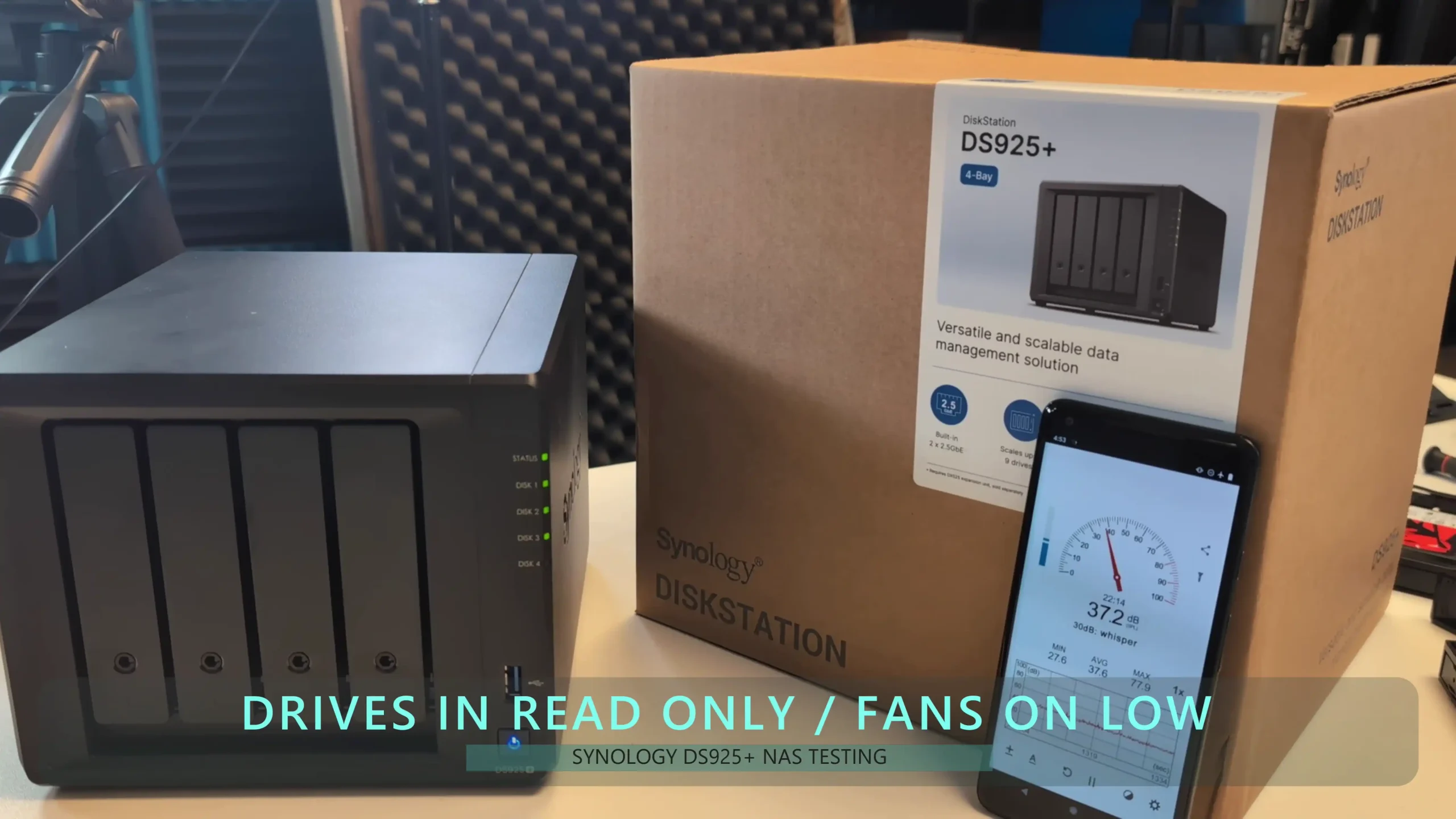 |
In terms of noise, the DS925+ is impressively quiet during idle and moderate use — provided you’re using standard Synology-branded drives. With the system fully idle (RAID built, fans running at variable speed, no active users), the noise levels hovered around 36–37 dB(A).
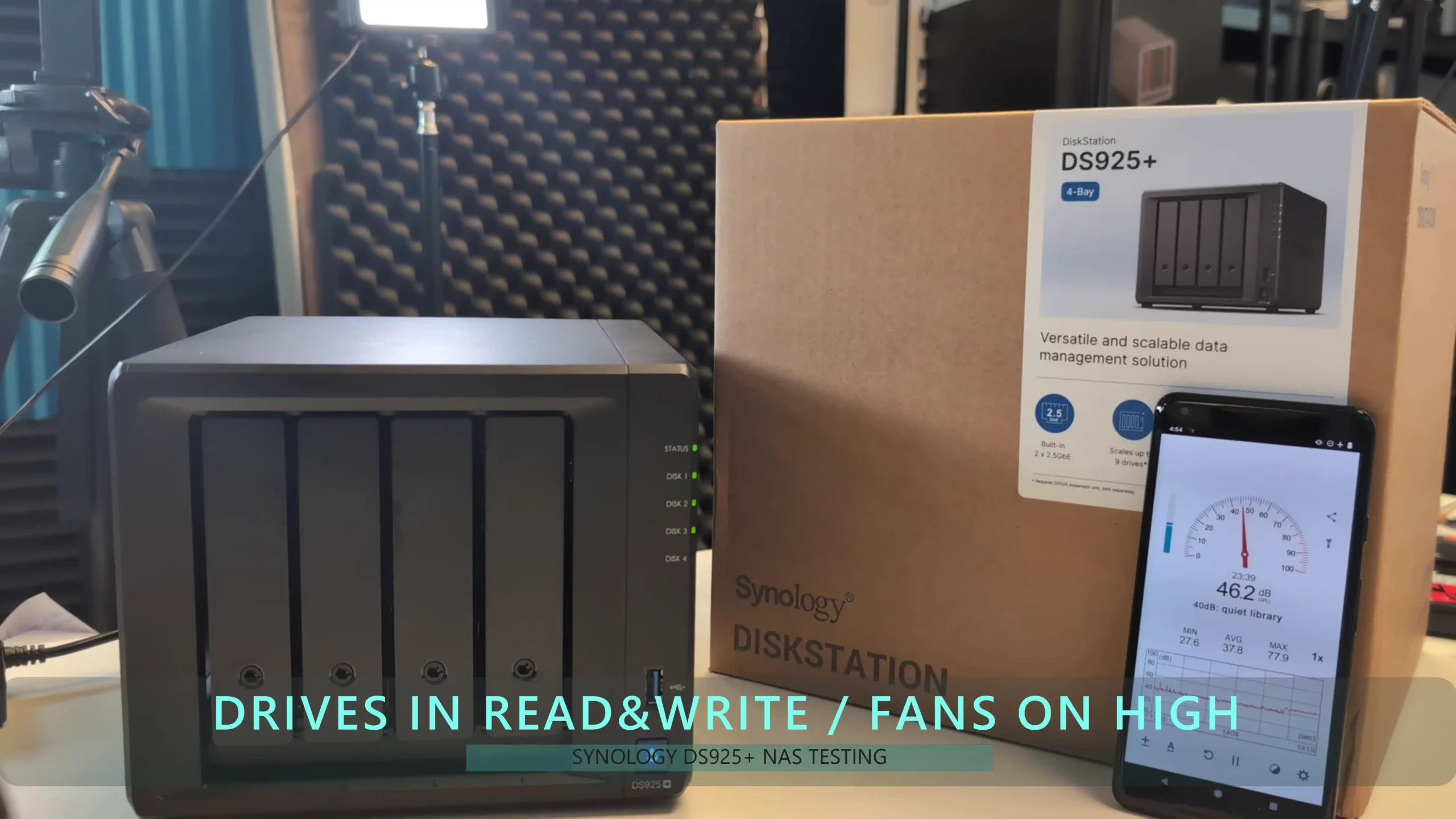 |
 |
When pushed with dual 2.5GbE connections and all drives under load, noise levels rose to about 48–50 dB(A), though much of this was attributed to the drives rather than the fans. Users planning to install high-capacity, enterprise-class drives like the HAT5300 series should expect higher operational noise. While the NAS fans remain relatively quiet, drive selection plays a significant role in the overall acoustic footprint of the system.
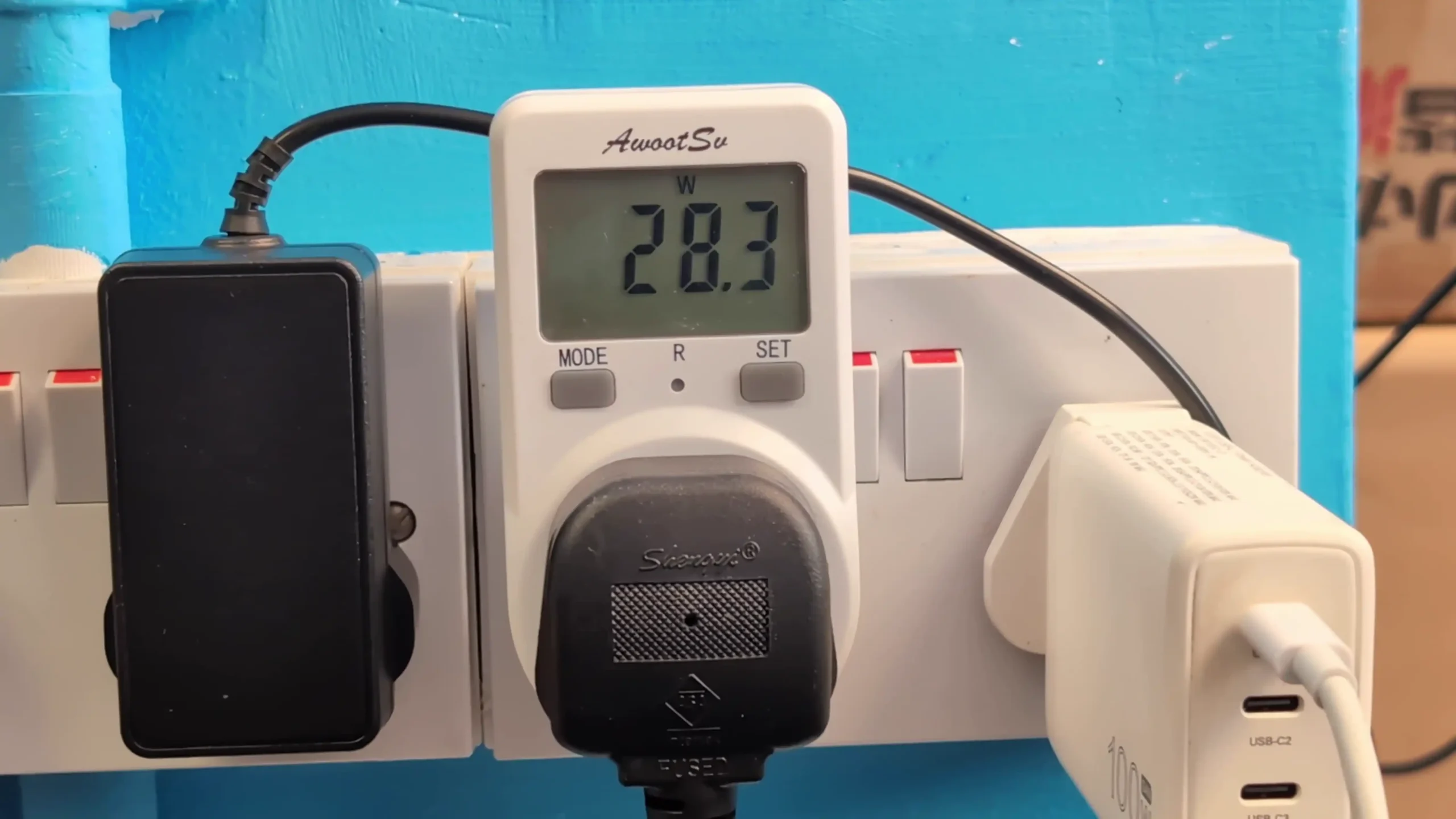
Power consumption during testing was also well within expectations. In a fully idle state, with base apps installed and the system not being accessed, the DS925+ drew approximately 28 watts. When fully loaded — with all four bays filled, SSDs installed, the CPU under strain, and both 2.5GbE connections active — consumption peaked around 62–64 watts.
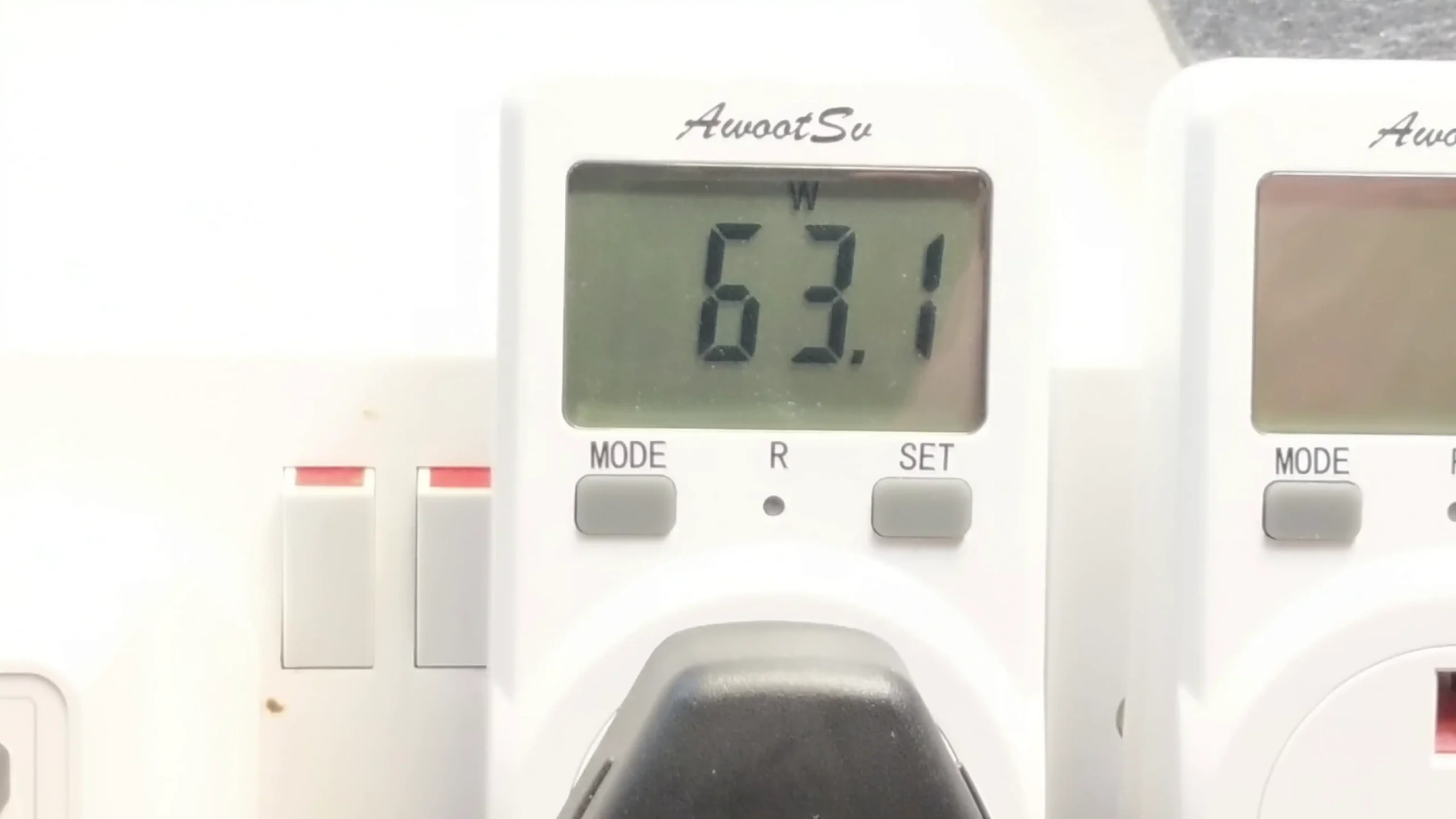
These numbers align with what you’d expect for a Ryzen V1500B-based system with ECC memory and SSD support, though it’s worth noting that Synology’s own published power usage figures are lower. This discrepancy is likely due to Synology using SSDs in their testing rather than HDDs, which naturally draw more power and generate more heat.
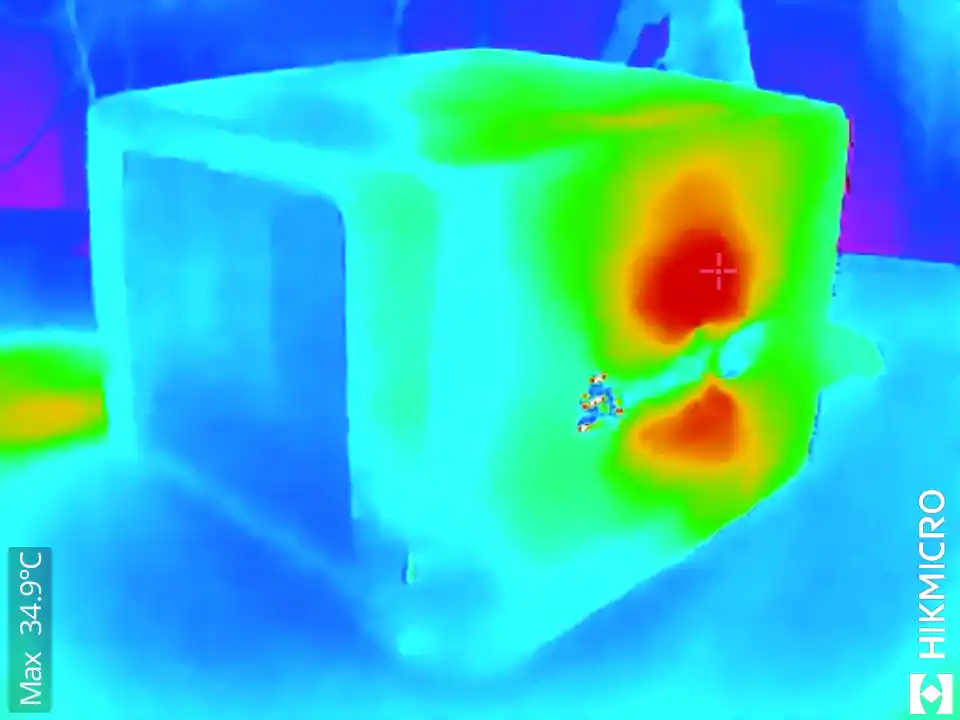
Thermal performance on the DS925+ is particularly strong, especially considering the plastic enclosure. At the one-hour mark under moderate usage, system temperatures ranged from 35°C to 39°C.
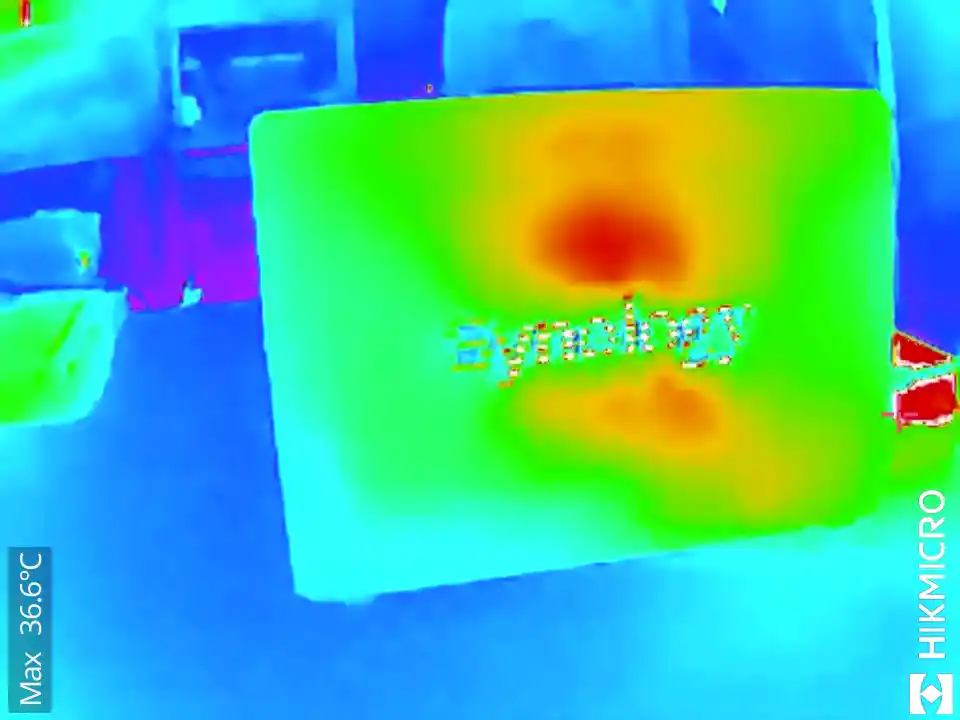
After 24 hours of intermittent access, including background tasks like scrubbing and package installation, the system maintained a stable range of 34°C to 36°C. The dual rear fans, in conjunction with the well-ventilated chassis, clearly play a key role in keeping the internal environment controlled. These results are especially encouraging given that many competing 4-bay NAS systems still ship with only a single rear fan and less efficient airflow paths.
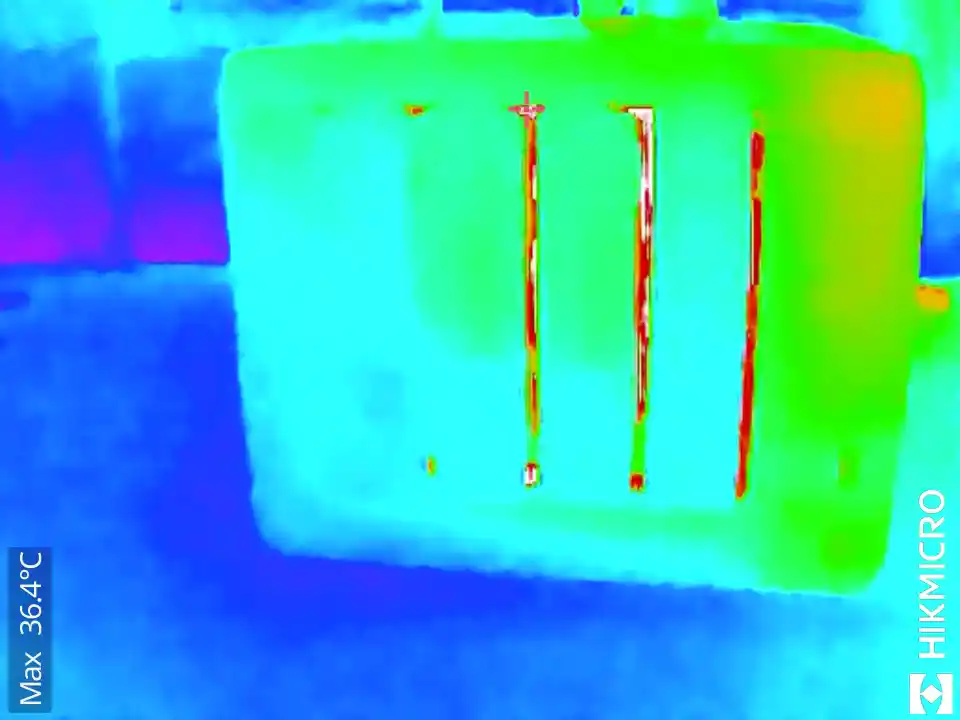
Bottom line, the DS925+ offers a refined, if familiar, physical design that prioritises quiet operation, effective heat management, and reasonable power efficiency – something this product series has always excelled at vs it’s competitors (such as the QNAP TS-464, Asustor Lockerstor series or still new UGREEN DXP4800. While Synology hasn’t reinvented the chassis, the dual fan design, ample ventilation, and strong thermal numbers show thoughtful incremental improvements. However, as with most NAS systems, the overall experience is still influenced heavily by drive selection — particularly in terms of noise and power draw. For users seeking a low-noise, power-efficient solution with excellent temperature control, the DS925+ remains a very well-balanced option in the 4-bay NAS category.

Synology DS925+ NAS Review – Ports and Connectivity
The Synology DS925+ supplies a fairly middling range of connections, depending on your point of view. Hot take: if you were to compare this device against previously released Synology devices, there is actually something of a mixed bag here to like as well as dislike. Likewise, if you compare the device to the available range of NAS solutions from this brand’s competitors, you could probably be especially critical of what you see here. However, there are some interesting features worthy of note, and given Synology’s heavy emphasis on internal operations and remote access priorities, it isn’t a huge surprise that the physical connections on this modest system are likewise pretty understated.

The front of the system features a single USB Type-A 5 Gb per second connection port that is predominantly used for connecting storage drives to make them remotely accessible. Synology has largely reduced the utility of these USB ports on their systems to simply storage and connection of a UPS system. So you can forget about utilising the majority of PC USB peripherals, directly connecting to the device over USB, or even simple network USB adaptors — a particularly unpopular choice by Synology in their DSM 7 update a few years ago. That said, the USB connectivity integrates extremely well with the backup software on this system, allowing for scheduled and automated backups to be conducted via this port, with particularly sophisticated filter customisation as needed.

Flipping the device around shows us the more important system connections available on the DS925+. The big headline here is Synology finally — finally — upgrading this system and the 2025 generation moving forward with 2.5 GbE ports, rather than the pedestrian and outdated 1 GbE network ports. The system features two ports, and the DSM platform allows for merging of these connections via protocols such as port trunking, link aggregation, load balancing, and SMB multi-channel, as well as failover as needed. These are certainly a welcome — if hugely overdue — upgrade on this system (when the bulk of this brand’s hardware competitors rolled out 2.5G as much as five years earlier at a similar price point). But at the very least, this does mean that users are going to be able to enjoy fuller saturation of the four SATA drive connections on this system more so than in previous generations of this product series.
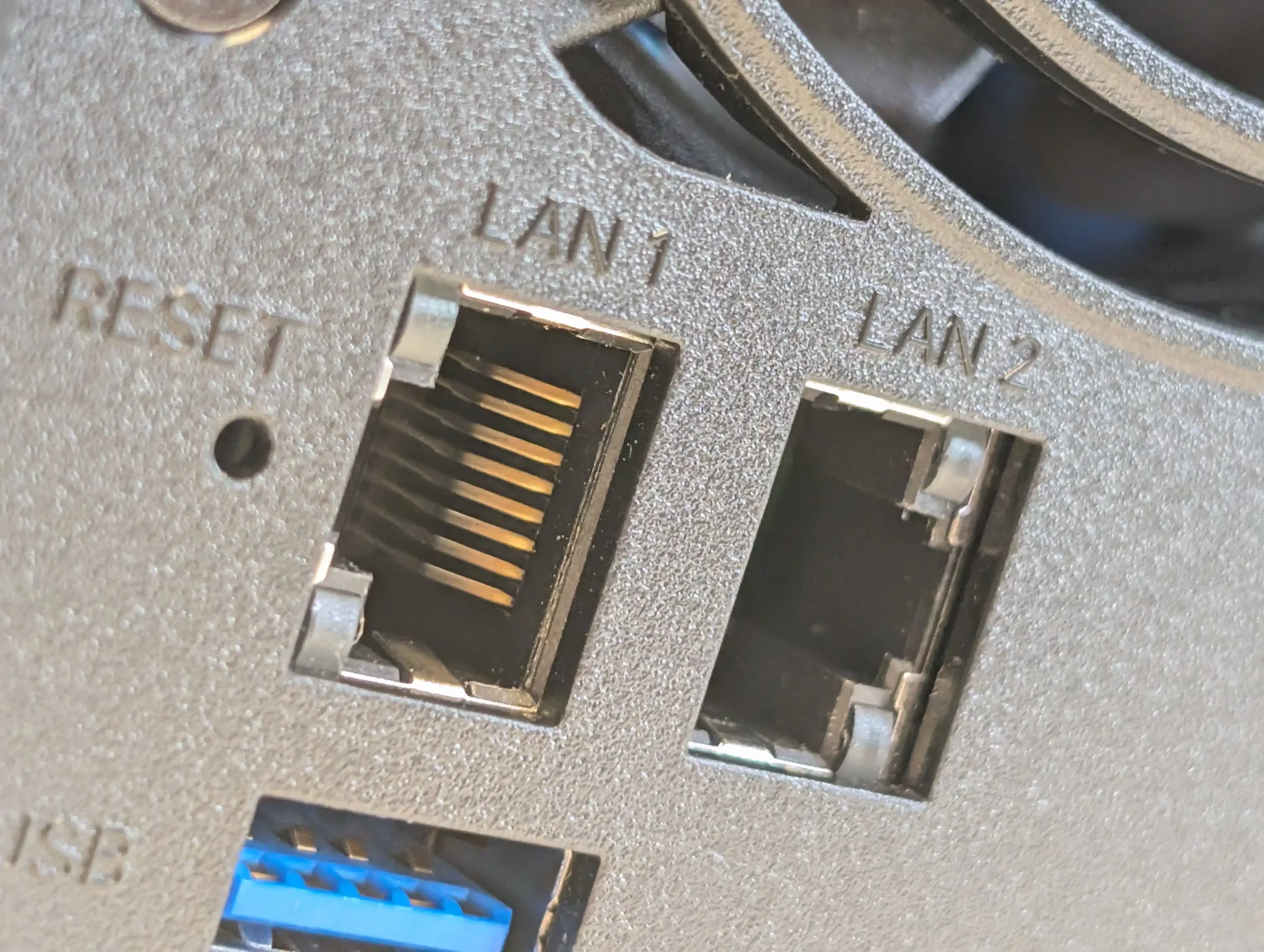
That said, Synology giveth and Synology taketh away! Even though Synology has upgraded the default network connections on the device, they have removed the optional mini PCIe upgrade slot that was available on the DS923+ before this. This is going to be a huge kick in the ass for a lot of users who were considering purchasing this device over the DS923+ predecessor, as it means that the ability to scale up the network connectivity toward 10GbE is now not available on this system. So despite the fact that this system can now comfortably accommodate over two and a half times the external network bandwidth of its predecessor out of the box, it also means that the effective potential maximum network connectivity that a user could hope to achieve down the line has now been effectively halved! Again, this was always an optional upgrade in its predecessor, but it was an extremely welcome one for many — and given that even their value series of hard drives can hit between 180 and 200 MB per second per drive, that means that even the most inefficient RAID cluster with these drives will almost certainly still oversaturate the base twin 2.5G connections that the base model has. Therefore, you are being somewhat bottlenecked down the road because of this lack of network adapter upgradability. And don’t even get me started on the throttling that you will likely encounter if utilising M.2 NVMe RAID pools on the DS925+ via remote network connectivity.

Finally, we find another change in this product over its predecessors, and that is the shift in expandability on this system toward a USB-C output. This USB-C provides 5 Gb/s connectivity and only supports the new DX525 expansion chassis, which costs around $350 to $450 depending on where you are in the world and your local tax rate. Synology has always afforded the ability to expand this product series with a 5-bay expansion, either to spread the RAID configuration or mirror it appropriately, so this is a welcome — if expected — integration in the DS925+ class nonetheless, and it allows for greater storage scalability over the years.

All that said — and I’m sorry to be negative again — I can’t help but feel that this expandability is still being handled a tad clumsily. For a start, even at USB-C, that still means that the five SATA drives that the expansion supports are effectively capped in their maximum external bandwidth potential. And although you were never really going to enjoy greater speeds regardless — due to the 2.5 GbE network connectivity anyway — there are definitely going to be users who are sad about this further bottleneck on the performance of those drives in the expansion.
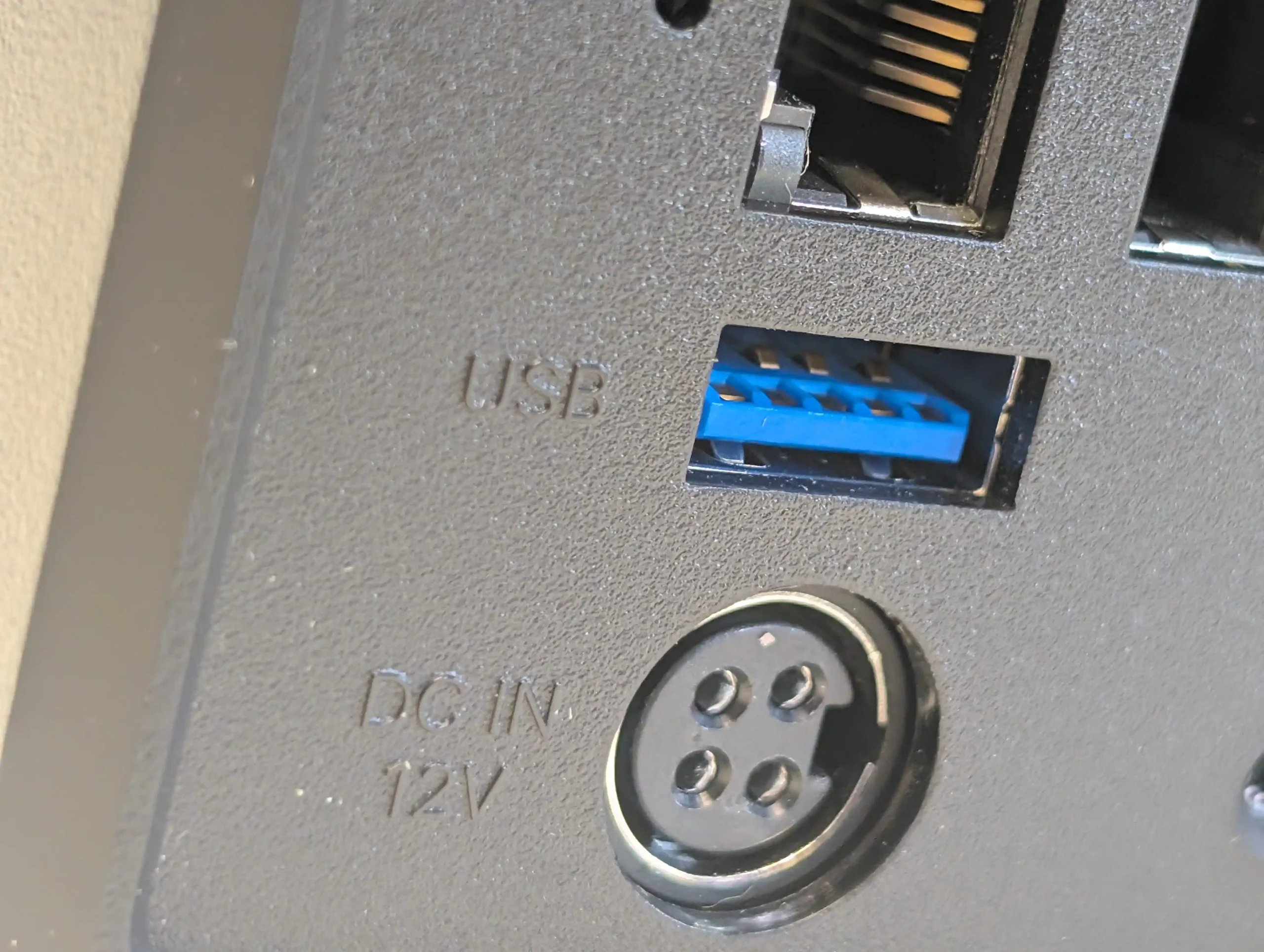
The fact that Synology did not implement an improved means of network connectivity — perhaps via 10 GbE or USB 3.2 Gen 2 (almost certainly due to a CPU choice limitation) — is really disheartening. Likewise, since this expansion now connects over standard USB, why are we still only limited to one expansion, and only via that specific USB port? The fact that we could have increased the number of expansion devices in line with the other available USB ports would have been tremendously appealing to users thinking about the long-term scalability of their system. And given that USB ports are common (if a little more restrained) on practically every single Synology NAS, this is a real missed opportunity to add storage expandability — and I can only assume it’s a conscious and deliberate choice by the brand to maintain their portfolio segmentation.

Bottom line: I love that this system is expandable, and I do like that a number of the features of the system have been improved over its predecessor. But as I mentioned earlier, the general standard of connectivity on the DS925+ is still awfully restrained when you take even a casual glance at the rest of the market right now. It only further underlines the fact that Synology is doubling down on this system more in terms of its software and capabilities rather than its hardware — which is no doubt going to please the bulk of users looking at this system who just want a stable NAS that does its job, but will nonetheless annoy enthusiasts and prosumers who want to make the most of their hardware.

Synology DS925+ NAS Review – Internal Hardware
If there is one area that Synology consistently gets criticised for, it is the hardware they choose to use. It can definitely be argued that, as a NAS is a 24/7 system, manufacturers need to focus heavily on the efficiency of hardware and keep things as high-performance as possible at the lowest cost of power consumption and hardware utilisation. Equally, it could be argued that because Synology prioritises software over hardware — and wants to maintain tightly locked price points in its portfolio — over the years they have had to be awfully tactical in the hardware they choose to use across their product lines. All these things no doubt play their part, but nonetheless, it all adds up to a system that is not exactly going to blow anyone away if they are looking at the hardware specs as the chief buying point for their first server or an upgrade.
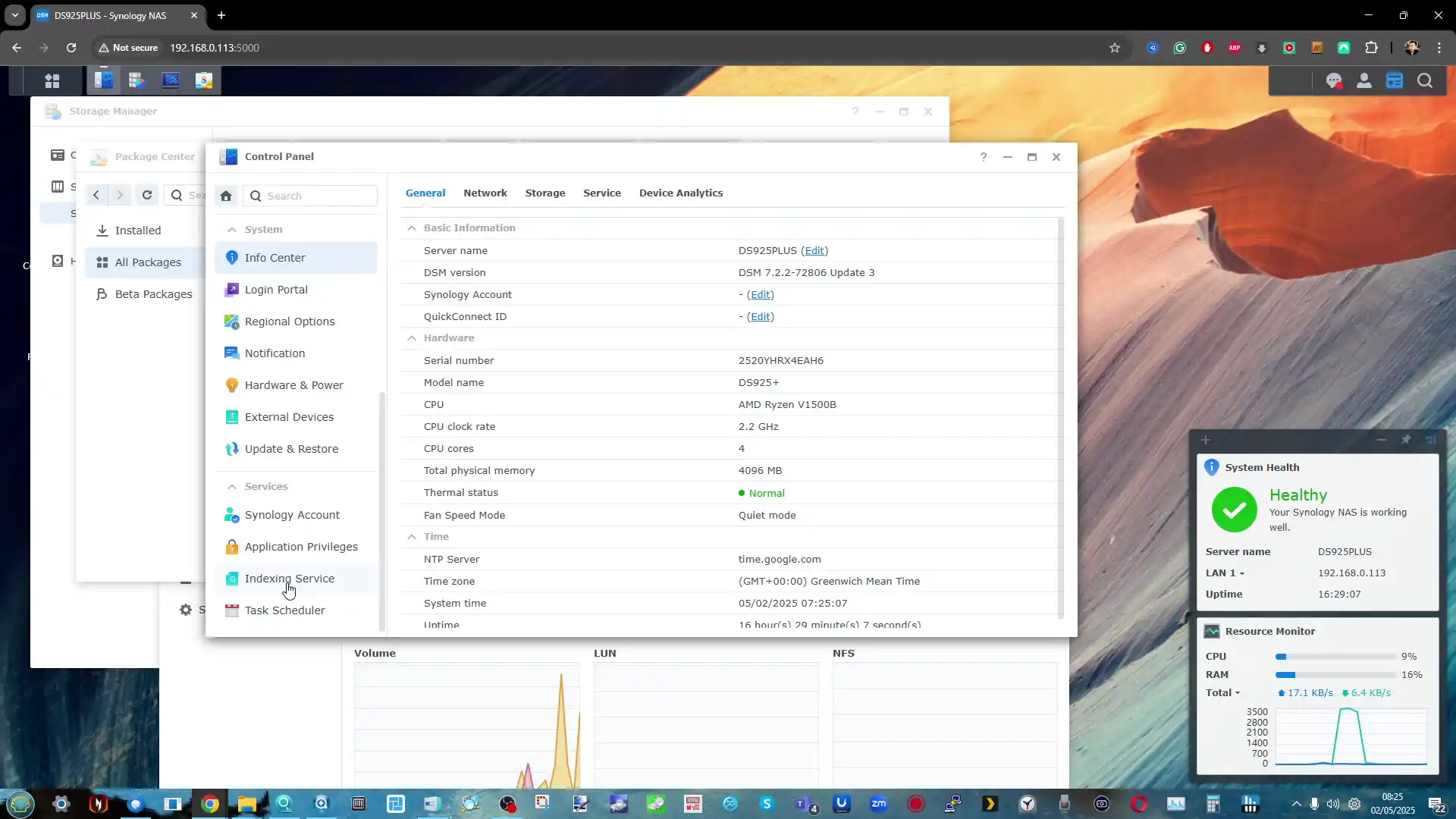
The first thing I want to discuss is that CPU! Keeping things positive, this is a four-core, eight-thread AMD embedded server-class Ryzen processor. In human speak, that means this CPU is designed for server utilisation — chiefly for file processes and for spreading itself quite thinly across multiple processes and tasks with efficient ease. Additionally, this processor has already been utilised and heavily investigated by Synology since its first rollout at the higher end of the SMB section of its portfolio as early as 2019/2020 — so the brand has extensive experience in getting the very most it can out of this processor. Additionally, Synology has often taken the hardware configuration of a higher-tier solution in their portfolio and — between multi-year refreshes — then passed this hardware configuration down into lower and more affordable tiers over the years. So this processor’s appearance, and its refresh of the previous R1600 dual-core, four-thread processor in the DS923+ predecessor, is not unexpected — and for many, actually quite welcome.
Here is how the R1600 in the DS923+ 2022/2023 Release compares with the V1500B in the DS925+ Refresh:
| Category | R1600 (DS923+)
|
V1500B (DS925+)
|
Advantage / Notes |
|---|---|---|---|
| Release Date | Q2 2019 | Q1 2018 | R1600 is newer |
| Cores / Threads | 2 Cores / 4 Threads | 4 Cores / 8 Threads | V1500B offers more parallel processing |
| Base / Boost Frequency | 2.6 / 3.1 GHz | 2.2 GHz | R1600 has faster clock speeds |
| Architecture (Codename) | Zen (Banded Kestrel) | Zen (Great Horned Owl) | – |
| Instruction Set | x86-64 + SSE4a, AVX2, FMA3 | x86-64 + SSE4a, AVX2, FMA3 | – |
| Hyperthreading | Yes | Yes | – |
| Overclocking | No | No | – |
| TDP (PL1) | 18W (up to 25W) | 16W | R1600 allows more thermal headroom |
| Tjunction Max | 105°C | 105°C | – |
| L2 Cache | 1 MB | 2 MB | V1500B has more L2 cache |
| L3 Cache | 4 MB | 4 MB | – |
| Memory Support | DDR4-2400, ECC, Dual Channel, 32 GB Max | DDR4-2400, ECC, Dual Channel, 32 GB Max | – |
| Max Memory Bandwidth | 38.4 GB/s | 38.4 GB/s | – |
| PCIe Version / Lanes | PCIe 3.0 / 8 lanes | PCIe 3.0 / 16 lanes | V1500B has more connectivity bandwidth |
| PCIe Bandwidth | 7.9 GB/s | 15.8 GB/s | V1500B supports double the PCIe throughput |
| Manufacturing Node | 14nm | 14nm | – |
| Chip Design | Chiplet | Chiplet | – |
| Virtualization Support (AMD-V, SVM) | Yes | Yes | – |
| AES-NI Support | Yes | Yes | – |
| OS Support | Windows 10, Linux | Windows 10, Linux | – |
Likewise, this processor provides the full spectrum of system software services and abilities that DiskStation Manager 7.2 has to offer. There is not a single DSM application or component that you are unable to take advantage of on this hardware spec. Alongside that, this CPU will comfortably allow for a decent number of VMs, containers, file processes, and simultaneous proprietary application services to all run at the exact same time — despite this system’s modest stature. Integrated graphics processors have been phased out from this particular product family — and this is the second refresh of the product line to remove integrated graphics-equipped processors — instead moving this kind of deployment to its smaller and more multimedia-focused DS425+ and DS225+ models. There are mixed results to this of course, especially given that the DS925+ has removed network upgradability — which I think may well leave quite a lot of CPU bandwidth by the roadside somewhat. But given the similarity in price point between this system and previous refreshes of this 4-bay series, I’m not, on the whole, unhappy with this processor. It’s just a continued departure by the brand away from classic 4-bays like the DS920+ and DS918+.

Alongside this processor, the system arrives with 4GB of DDR4 ECC SO-DIMM memory. ECC memory, in most network storage tech circles, is absolutely paramount for high-volume and high-frequency file transfers and long-term storage. Very, very few systems at the $550 price point ever include ECC memory in a turnkey NAS solution, and I know this is something that has always met with phenomenal praise by system integrators (SIs) who recommend Synology for simple and effective business storage requirements. Additionally, this memory can be scaled up all the way to 32GB, which — once you factor in the eight threads on this processor being spread out across multiple processes — is pretty darn good when you think about the scale of this system physically versus the potential of that software! Of course, in line with several other Synology policy changes over the years, the system is strictly compatible with only first-party memory upgrades from Synology — which you will not be surprised to hear are notably more expensive than third-party options in the market from Crucial, Kingston, and Samsung. This has always been something that has been met with notable disapproval by many, but Synology defends this by repeating the point that they want a single-party ecosystem, and the DS925+ is an appliance that centres around being smooth, efficient, and easy to deploy.
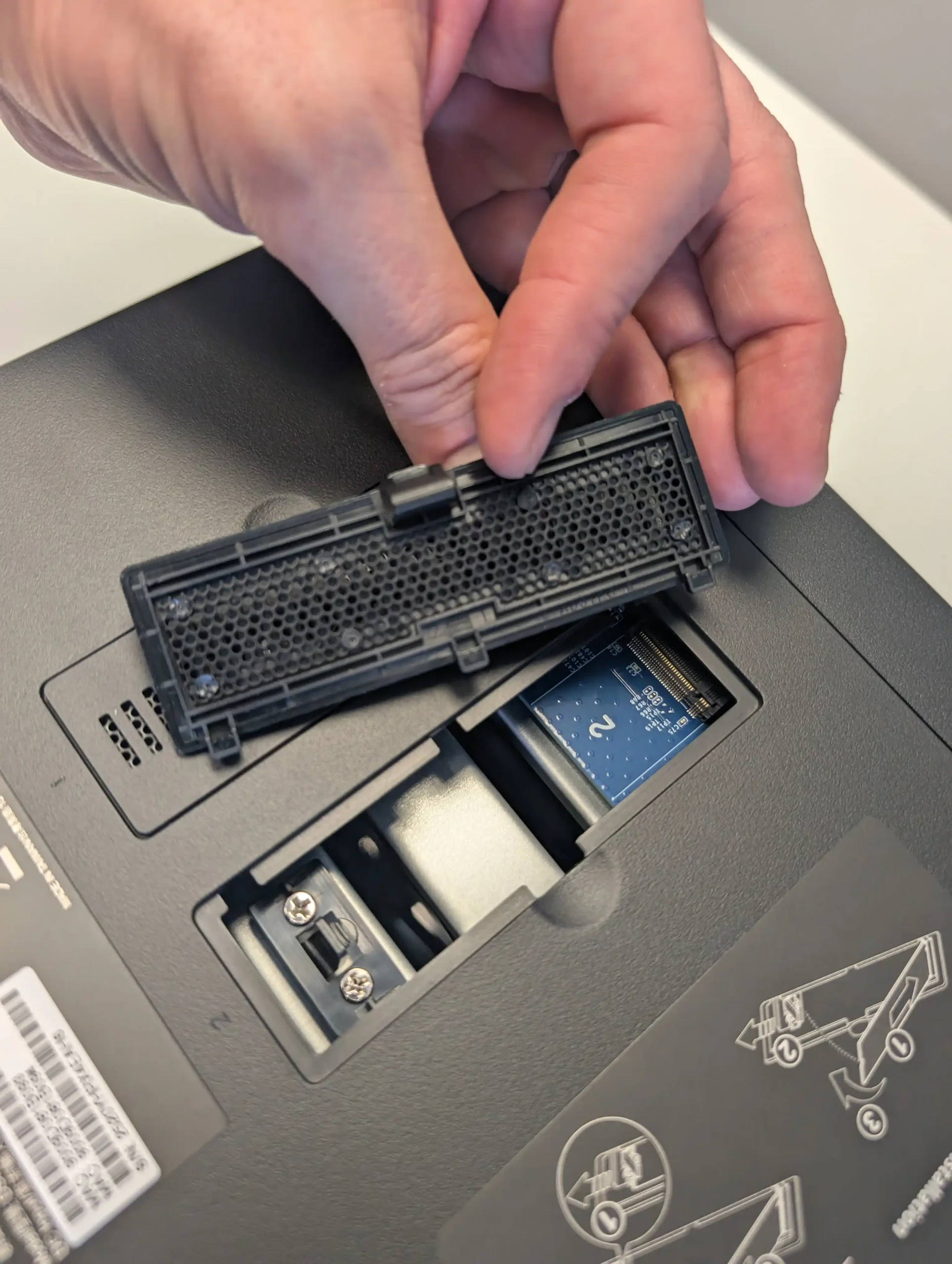
At the base of the system, we find the two M.2 NVMe slots that allow you to install one or two 2280-length SSD drives that can be utilised for read & write caching and/or use as storage pools. The benefits of utilising caching — when used in conjunction with the ECC memory and that file-transmission-focused processor — are pretty bloody significant, and it does allow for a degree of versatility and optimisation for users once again focused on high-volume and high-frequency data storage needs 24/7. But the use of these bays for storage pools is still pretty underwhelming at launch, and a big part of this is — much like other system upgrades — these M.2 bays are limited to only using Synology NVMe SSDs. This is a limitation compared with the predecessor, and while it’s a small tweak over the status quo, it becomes a significant one when you factor in that, currently, the only Synology M.2 NVMe offering is the heavily durability-focused but write-performance-weak SNV3400 series.
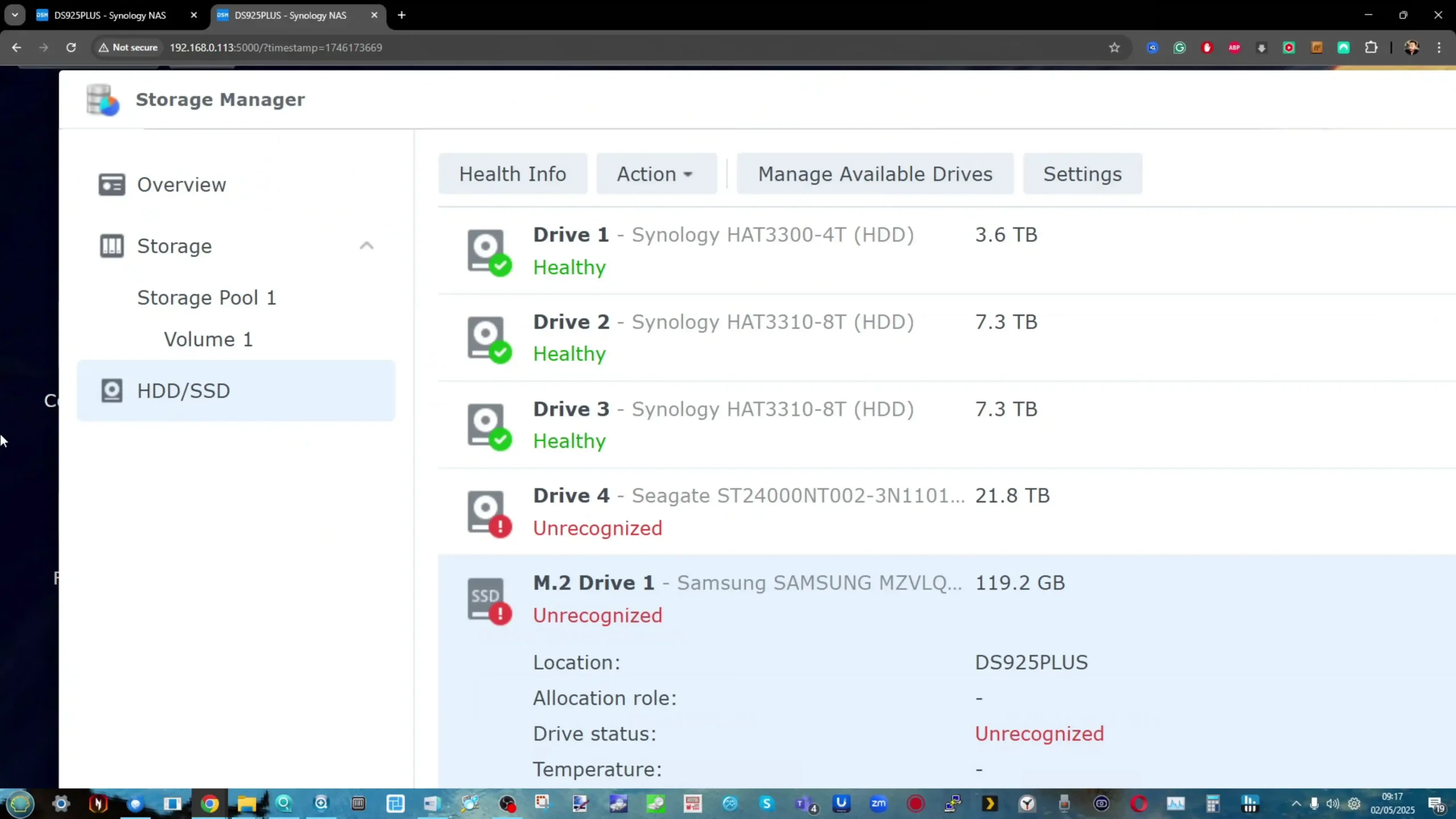 |
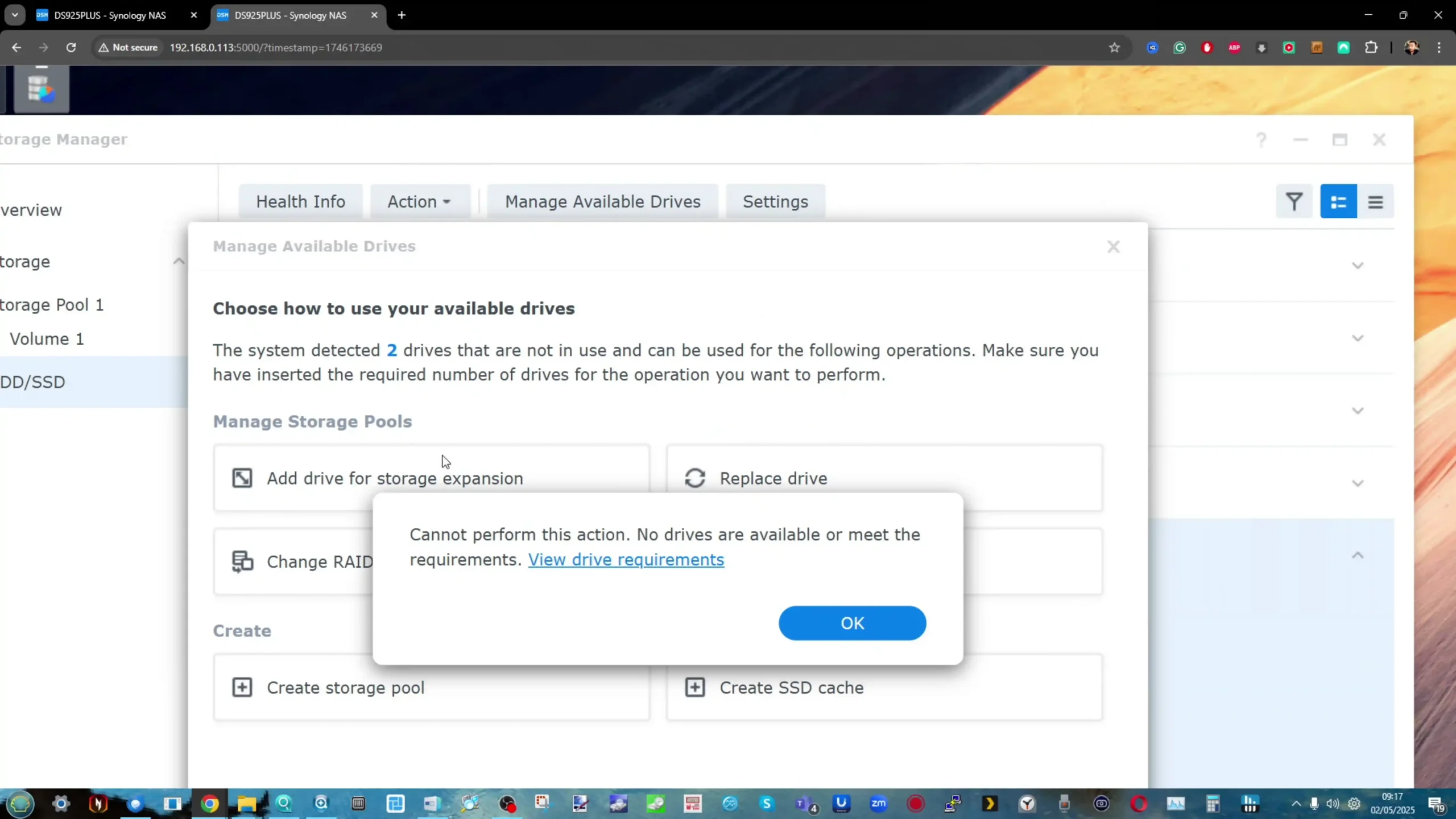 |
No doubt, as Synology rolls out more proprietary media-focused systems in their 2025 lineup and continues to expand the offering of branded storage media, the brand will eventually roll out a much more performance-rich NVMe SSD (perhaps the SNV5300 or SNV7400). But until that happens, these bays are a little restricted in terms of compatible media to really make the most of their capabilities right now.
Bottom line: for the money you’re laying down here — and if you factor in the value and quality of the software — many are going to be happy to overlook the comparatively underwhelming internal hardware on offer here when comparing it against the number of competitors on the market that focus on the hardware more than the software. If you’ve followed the brand for a long time, you’ll probably agree that what we’re seeing here is fairly standard for what this brand tends to include in their systems, and therefore you may be happy to give them a pass on this. But if this is a system that is chiefly being sold on its software and services — let’s discuss those a great deal more!
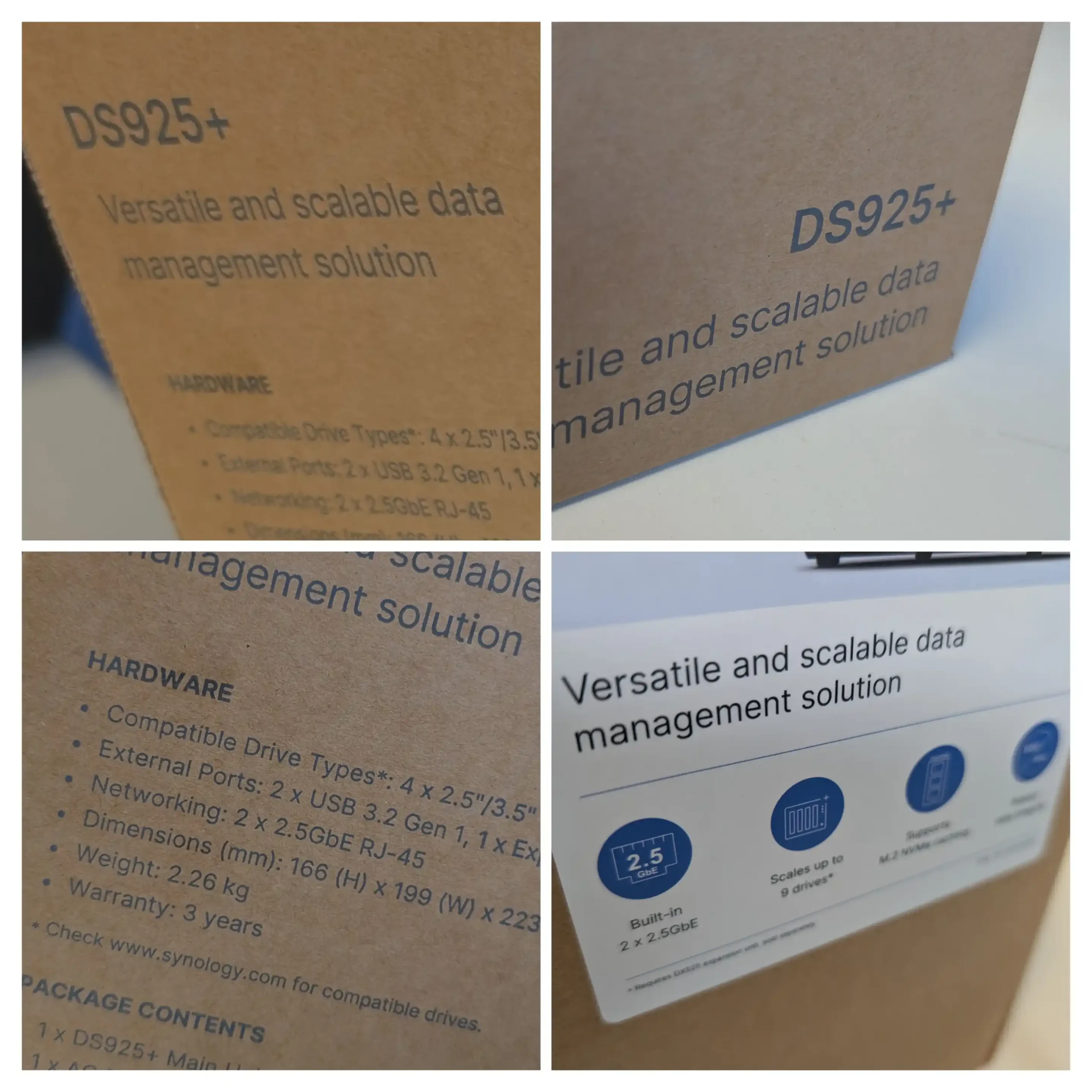
Synology DS925+ NAS Review – DSM Software and Services
The DS925+ arrives preloaded with Synology’s DiskStation Manager (DSM) 7.2, the latest version of their industry-leading NAS operating system. DSM has long been praised for its clean, intuitive interface that makes it easy for even novice users to get started while still offering deep functionality for IT professionals. Everything from user account creation, network configuration, file sharing, and app management is presented through a streamlined browser-based GUI. It’s an OS that feels more like a well-polished desktop environment than a traditional NAS UI, and the DS925+ handles it with ease thanks to its Ryzen CPU and ECC memory.
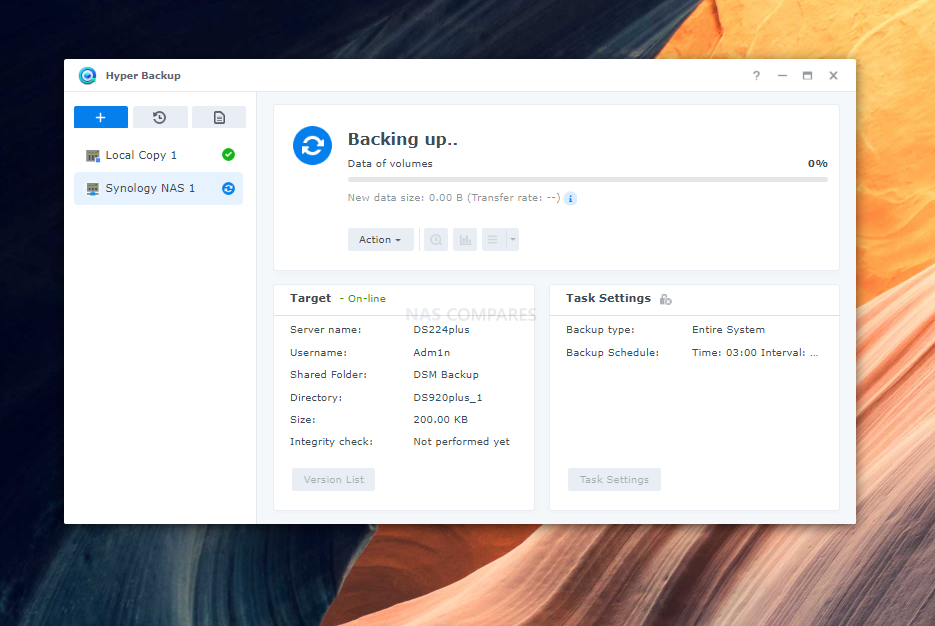 |
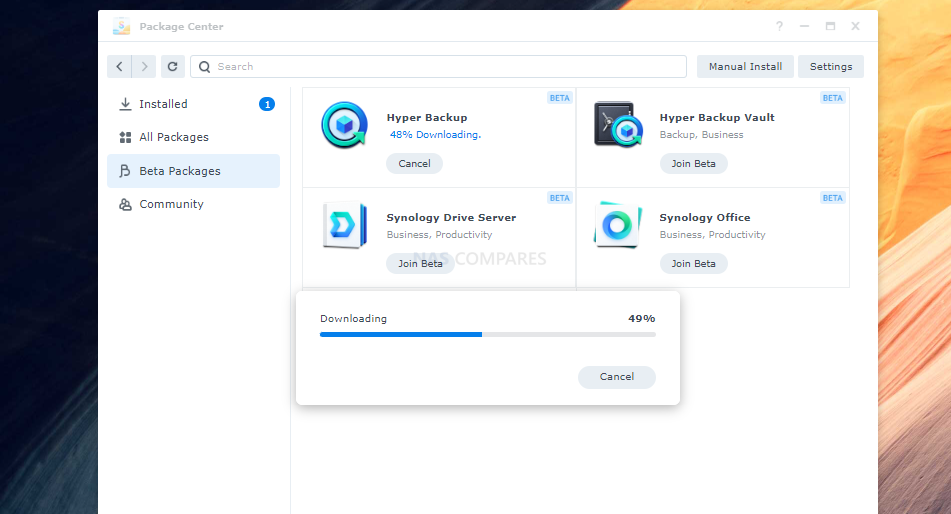 |
DSM offers comprehensive file management through File Station, and supports standard protocols such as SMB, FTP, WebDAV, and Rsync. Whether you’re accessing files locally or remotely, the experience is responsive and customisable. File previews, right-click menus, and in-browser streaming of media files all work out of the box, while features like folder-level encryption, WORM (write once, read many), and fine-grained user permissions ensure strong data governance. The included Synology Drive application further enhances file syncing and backup capabilities across multiple platforms — Windows, macOS, Linux, Android, and iOS.
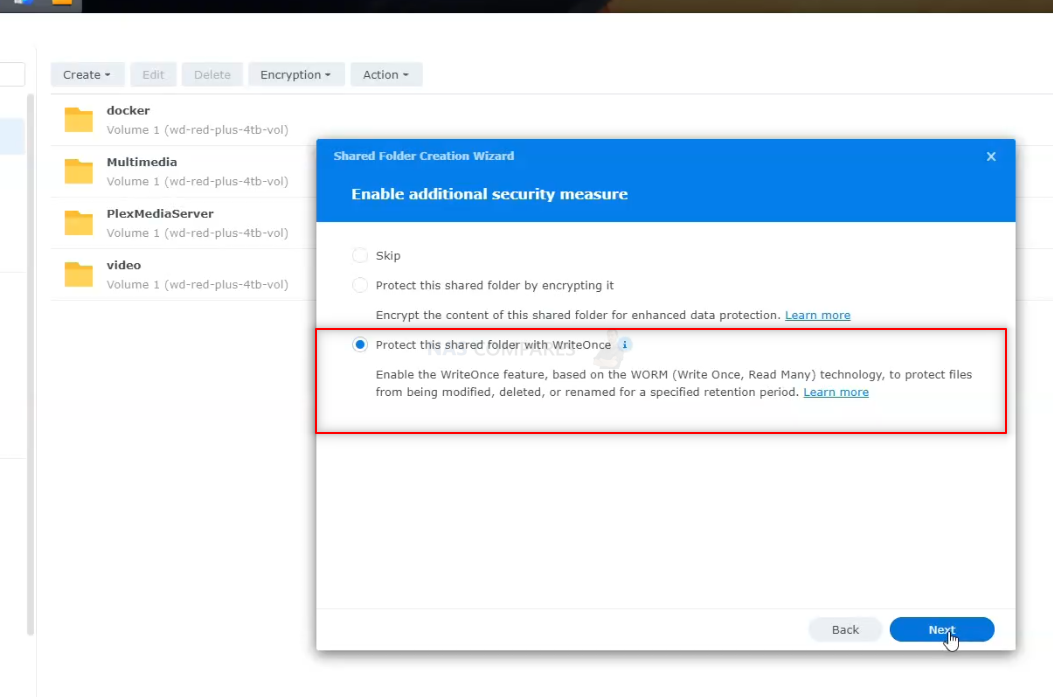 |
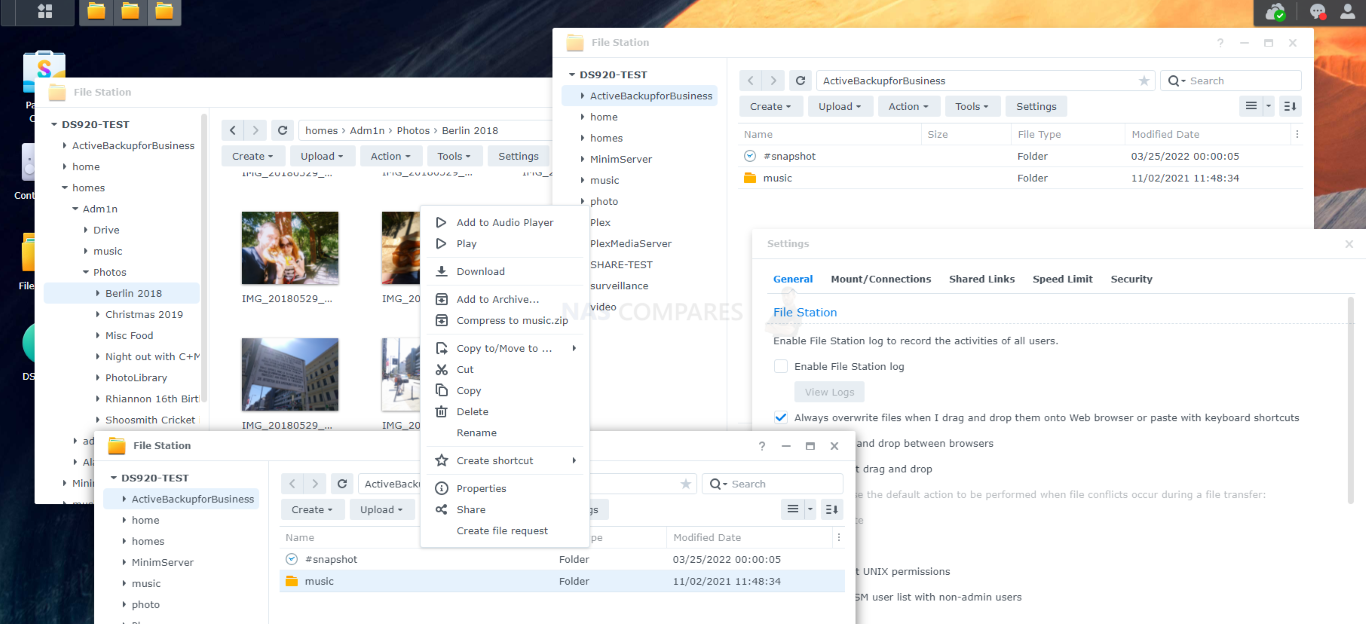 |
Synology has also baked in powerful backup and disaster recovery tools into DSM, with Active Backup for Business standing out in particular. It supports full OS and file-level backups for Windows, Linux, virtual machines, SaaS apps like Microsoft 365 and Google Workspace, and even other NAS devices.
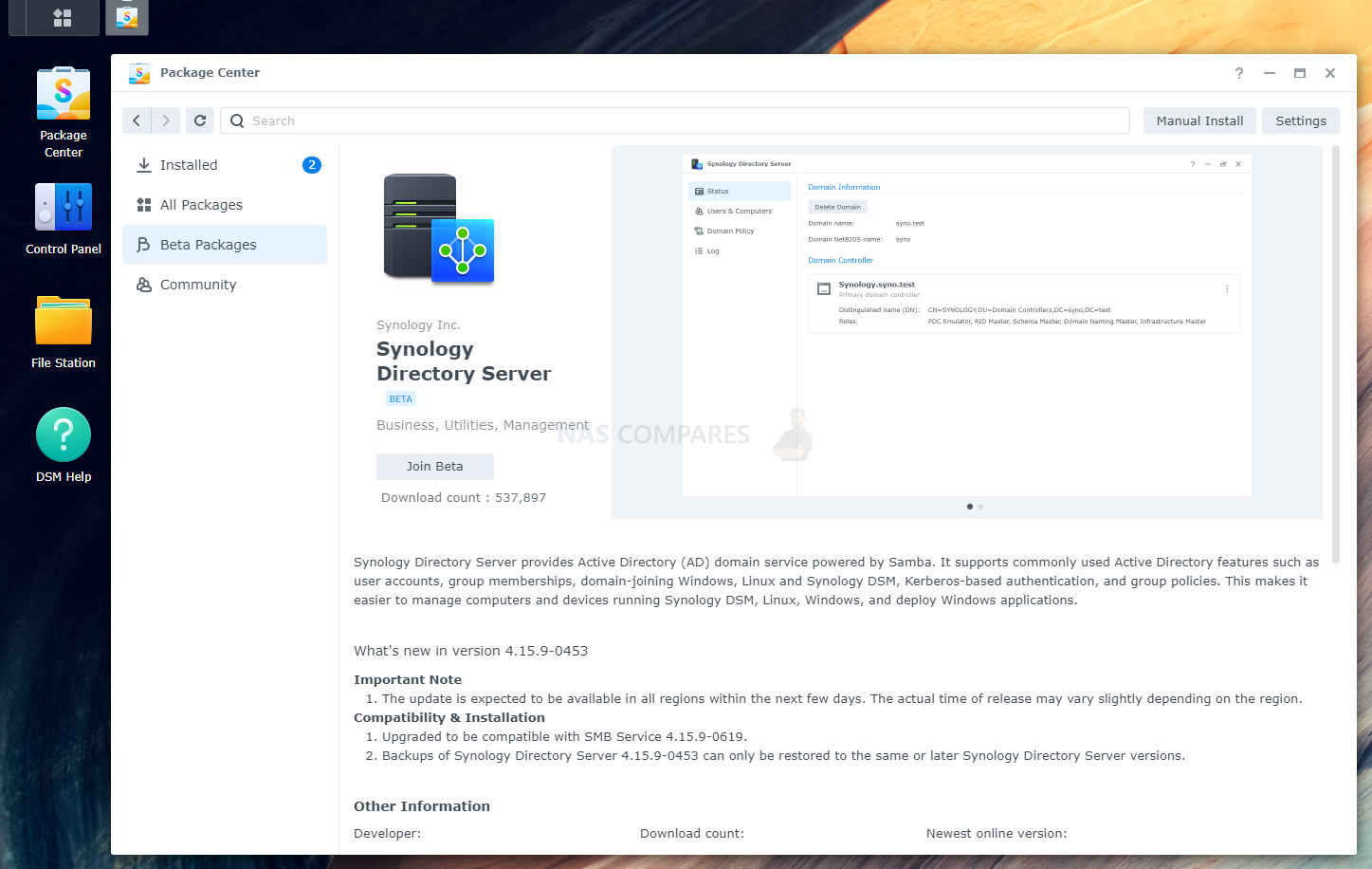 |
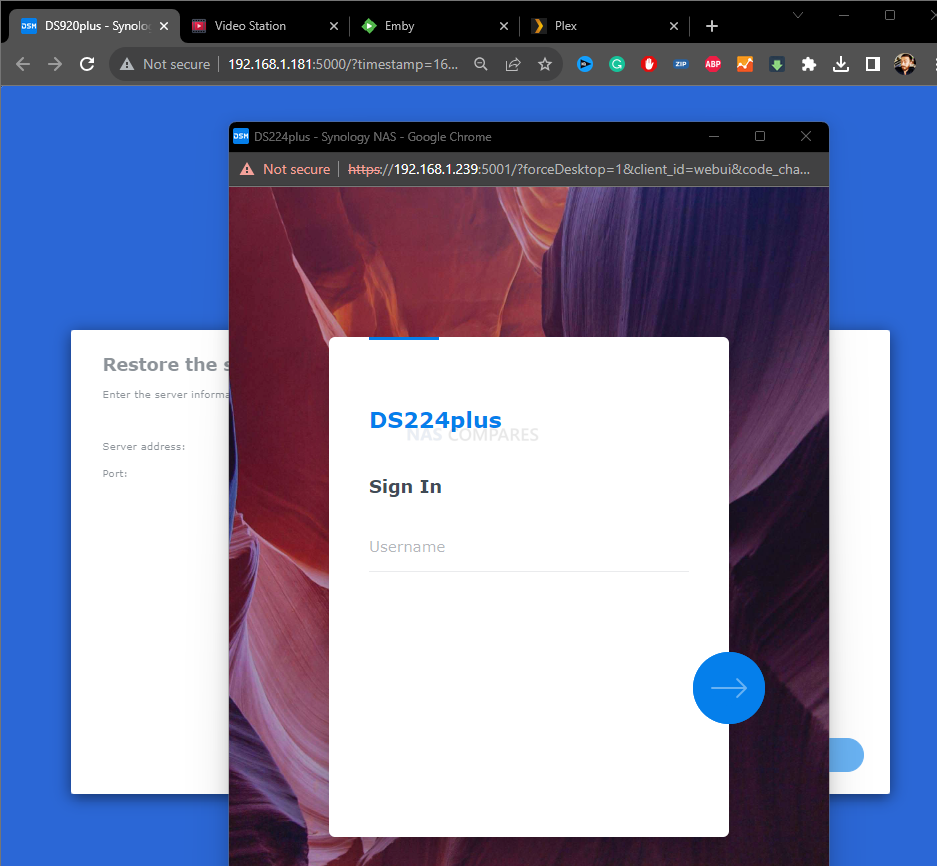 |
Best of all, it requires no additional licenses for most features. Hyper Backup provides flexible multi-destination backup options, while Snapshot Replication protects against ransomware or accidental deletions by allowing near-instant recovery of shared folders or entire volumes.
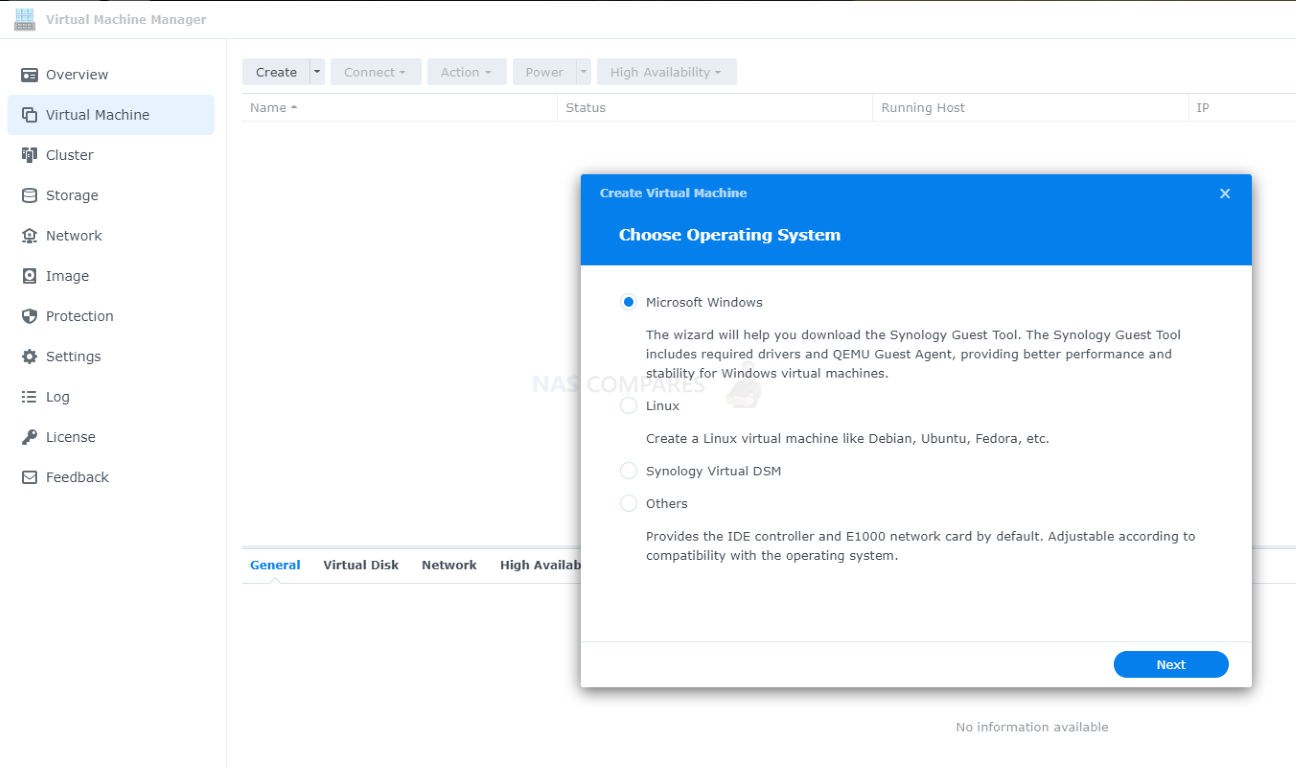 |
 |
For users focused on multimedia, DSM supports apps like Synology Photos, Audio Station, and Plex Media Server. While Synology has scaled back some native media tools like Video Station, DSM remains highly compatible with third-party platforms. Container Manager and Virtual Machine Manager allow for lightweight app deployment and virtualisation without a license fee — with the DS925+ capable of running multiple Docker containers or virtual DSM instances simultaneously. Synology’s mobile apps also tie in seamlessly with DSM services, offering secure access to files, surveillance feeds, photo backups, and more.
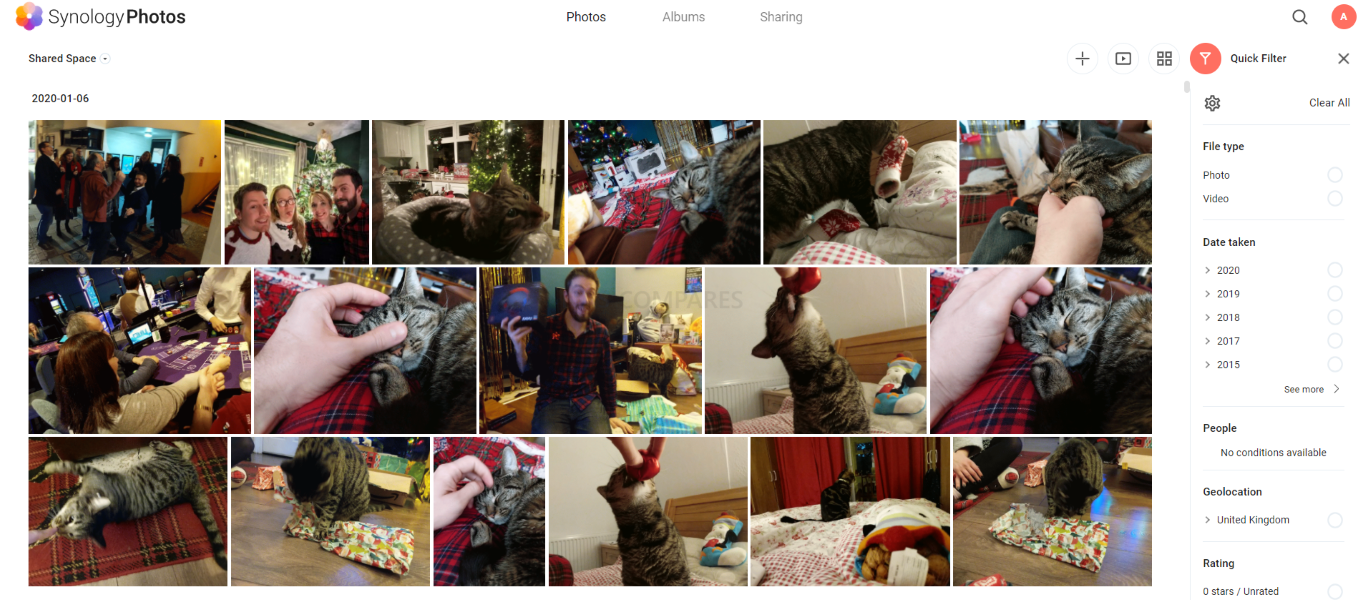 |
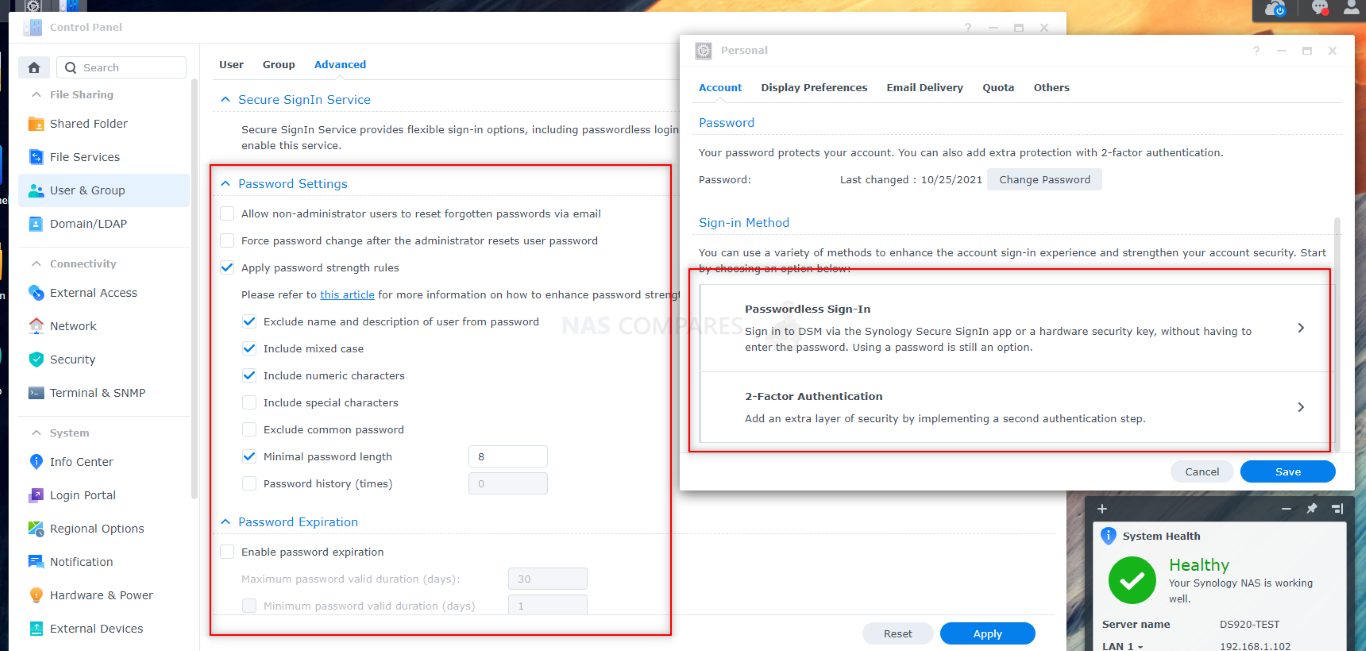 |
Ultimately, DSM is the DS925+’s strongest asset. Synology’s software-first approach continues to pay off, delivering an experience that’s miles ahead of most competitors in terms of polish, security, and integration.
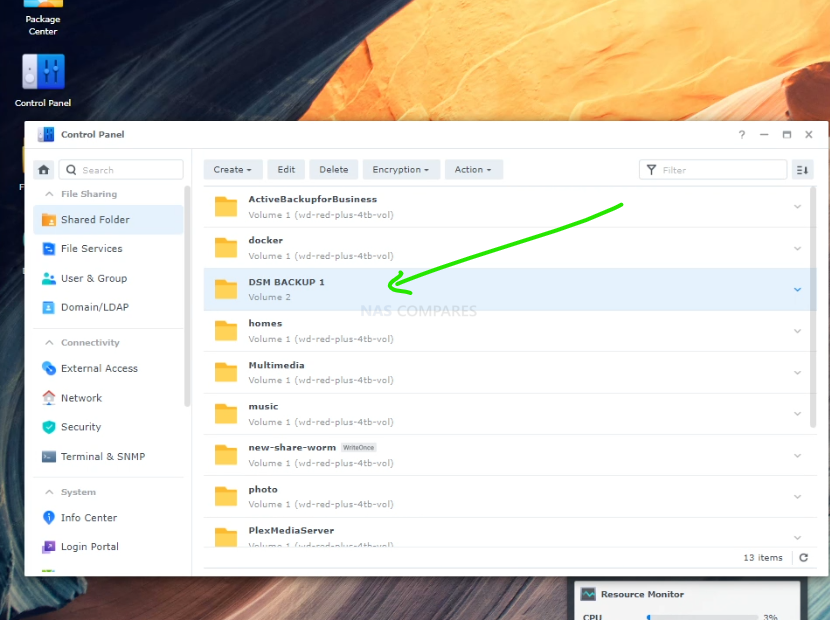 |
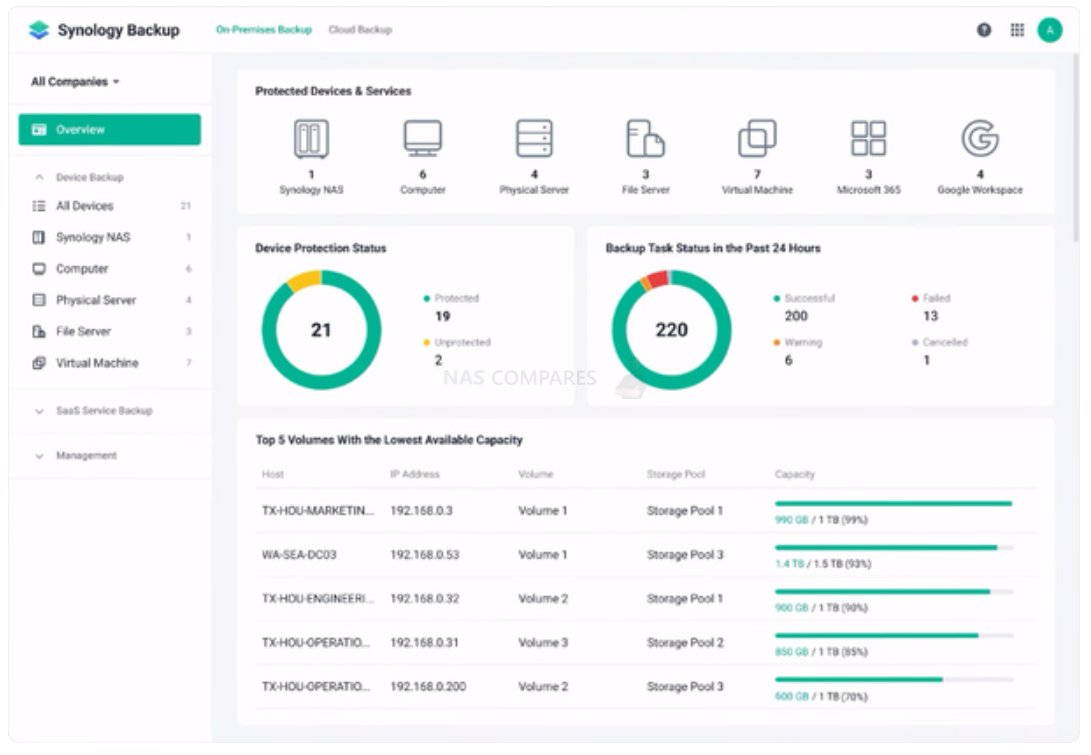 |
Whether you’re a home user setting up private cloud storage or a small business deploying multi-site backups, DSM remains the gold standard in NAS operating systems. For many users, the value of DSM alone justifies choosing Synology — even when hardware compromises or compatibility limitations exist.
 |
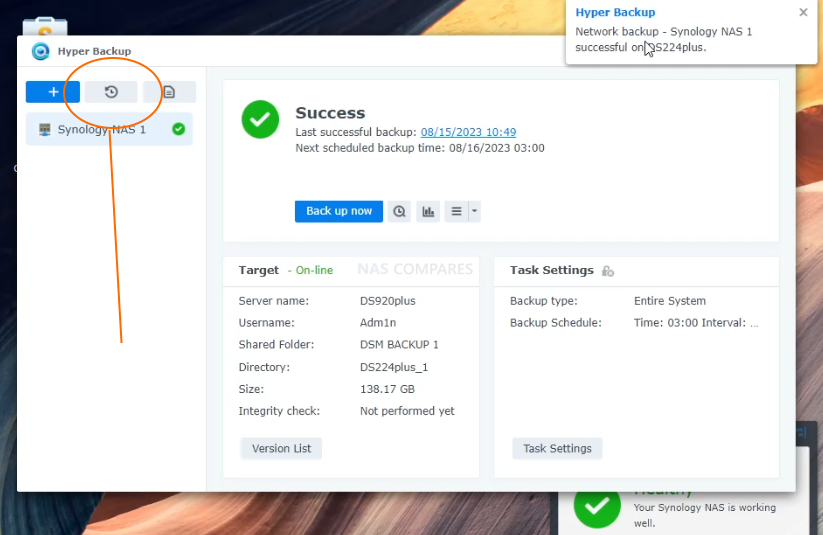 |
Below is a breakdown of how the Synology DS925+ improves upon the software and service support of the DS923:
| Category | DS925+
|
DS923+
|
Advantage / Notes |
|---|---|---|---|
| Max Single Volume Size | 200 TB (with 32 GB RAM) / 108 TB | 108 TB | DS925+ supports up to 200 TB with RAM upgrade |
| Max Internal Volume Number | 32 | 64 | DS923+ allows more volumes |
| M.2 SSD Storage Pool Support | Yes | Yes | – |
| SSD Cache / TRIM | Yes / Yes | Yes / Yes | – |
| Supported RAID Types | SHR, Basic, JBOD, RAID 0/1/5/6/10 | SHR, Basic, JBOD, RAID 0/1/5/6/10 | – |
| RAID Migration Support | Yes | Yes | – |
| Volume Expansion (Larger Drives / Add HDD) | Yes | Yes | – |
| Global Hot Spare RAID Support | Yes | Yes | – |
| Internal File Systems | Btrfs, ext4 | Btrfs, ext4 | – |
| External File Systems | Btrfs, ext4, ext3, FAT32, NTFS, HFS+, exFAT | Btrfs, ext4, ext3, FAT32, NTFS, HFS+, exFAT | – |
| File Protocols Supported | SMB, AFP, NFS, FTP, WebDAV, Rsync | SMB, AFP, NFS, FTP, WebDAV, Rsync | – |
| Max SMB Connections (with RAM expansion) | 40 | 30 | DS925+ handles more concurrent connections |
| Windows ACL & NFS Kerberos Auth | Yes | Yes | – |
| Max Local Users / Groups / Shared Folders | 512 / 128 / 128 | 512 / 128 / 128 | – |
| Max Shared Folder Sync Tasks | 8 | 4 | DS925+ supports double the sync tasks |
| Max Hybrid Share Folders | 10 | 10 | – |
| Hyper Backup (Folder & Full System) | Yes | Yes (DSM 7.2+) | – |
| Synology High Availability | Yes | Yes | – |
| Syslog Events per Second | 800 | 800 | – |
| Virtualization Support (VMware, Citrix, etc.) | Yes | Yes | – |
| Protocols (SMB, NFS, iSCSI, etc.) | Full Support | Full Support | – |
| Supported Browsers | Chrome, Firefox, Edge, Safari | Chrome, Firefox, Edge, Safari | – |
| Languages Supported | 24+ | 24+ | – |
| Synology Chat – Max Users | 150 | 100 | DS925+ supports 50% more chat users |
| Download Station – Max Tasks | 80 | 80 | – |
| iSCSI Targets / LUNs | 2 / 2 | 2 / 2 | – |
| MailPlus – Free Accounts / Max Users | 5 / 90 | 5 / 60 | DS925+ supports more users |
| DLNA / Synology Photos (Facial & Object Rec.) | Yes | Yes | – |
| Snapshot Replication – Max per Folder / System | 128 / 256 | 128 / 256 | – |
| Surveillance Station (Default Licenses) | 2 | 2 | – |
| Max IP Cameras (H.264 – 1080p) | 40 channels / 1050 FPS | 40 channels / 1050 FPS | – |
| Max IP Cameras (H.265 – 1080p) | 40 channels / 1200 FPS | 40 channels / 1200 FPS | – |
| Synology Drive – Max Users | 80 | 50 | DS925+ supports 60% more users |
| Synology Drive – Max Files Hosted | 500,000 | 500,000 | – |
| Synology Office – Max Users | 80 | 50 | DS925+ supports more office users |
| Virtual Machine Manager – VM Instances / DSM Licenses | 8 / 8 (1 Free) | 4 / 4 (1 Free) | DS925+ supports 2× more virtual instances |
| VPN Server – Max Connections | 8 | 4 | DS925+ supports 2× more connections |
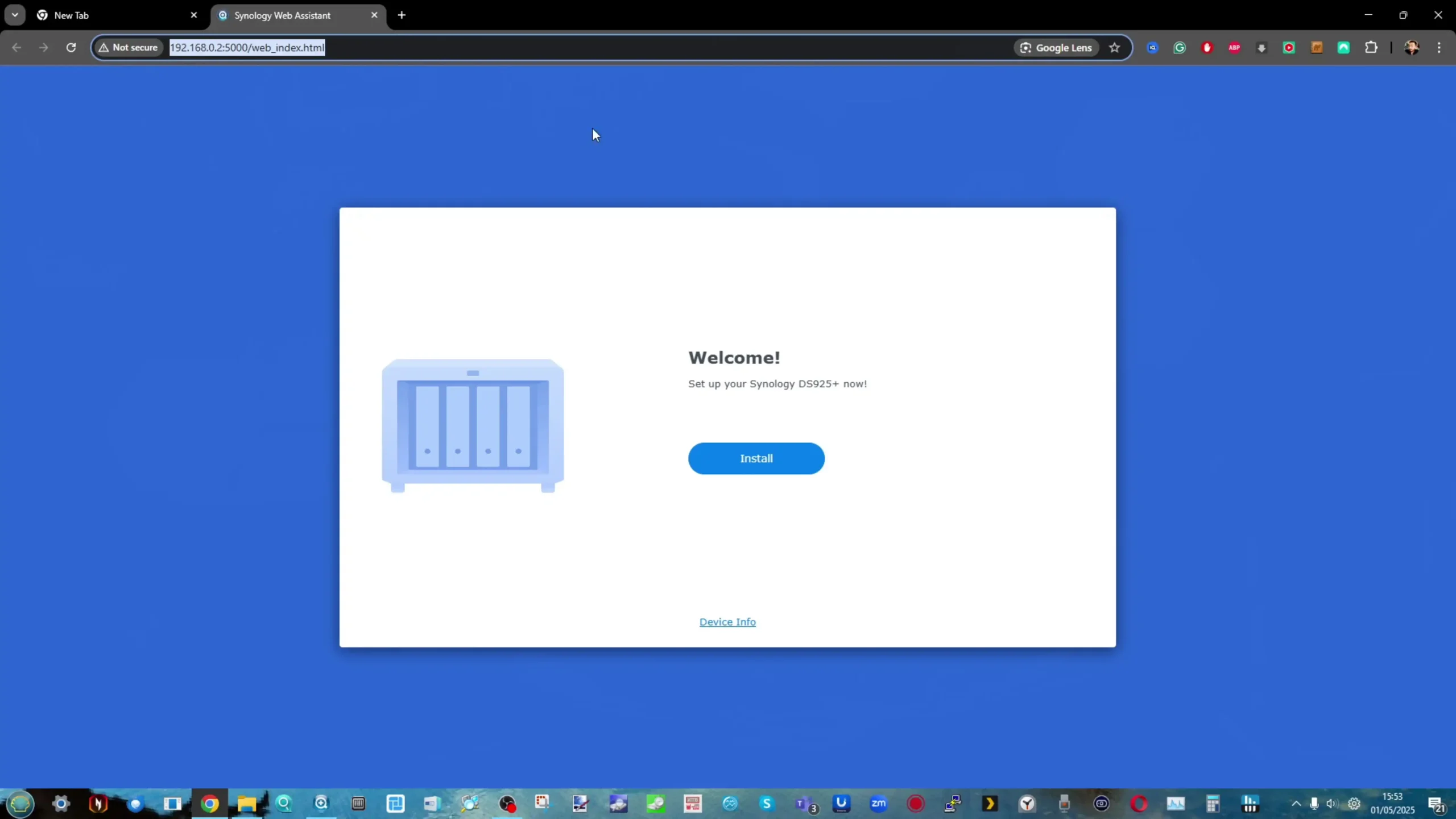
Synology DS925+ NAS Review – Storage and Compatibility
At the time of writing this review, Synology is seemingly waging a war on third-party drives being used inside their systems. Back in 2020/2021, Synology began rolling out their own range of storage media for use in their systems — starting with SSDs and eventually expanding to a range of 3.5-inch server-class and enterprise storage-class hard drives. Over the years, we have seen the brand begin to reduce the number of third-party drives listed as certified and verified for use in the DSM platform and in their NAS server devices. This duality — of promoting their own storage media while supporting third-party drives — has had its balance shifted considerably over the last two major Synology generations and across several updates in DSM.
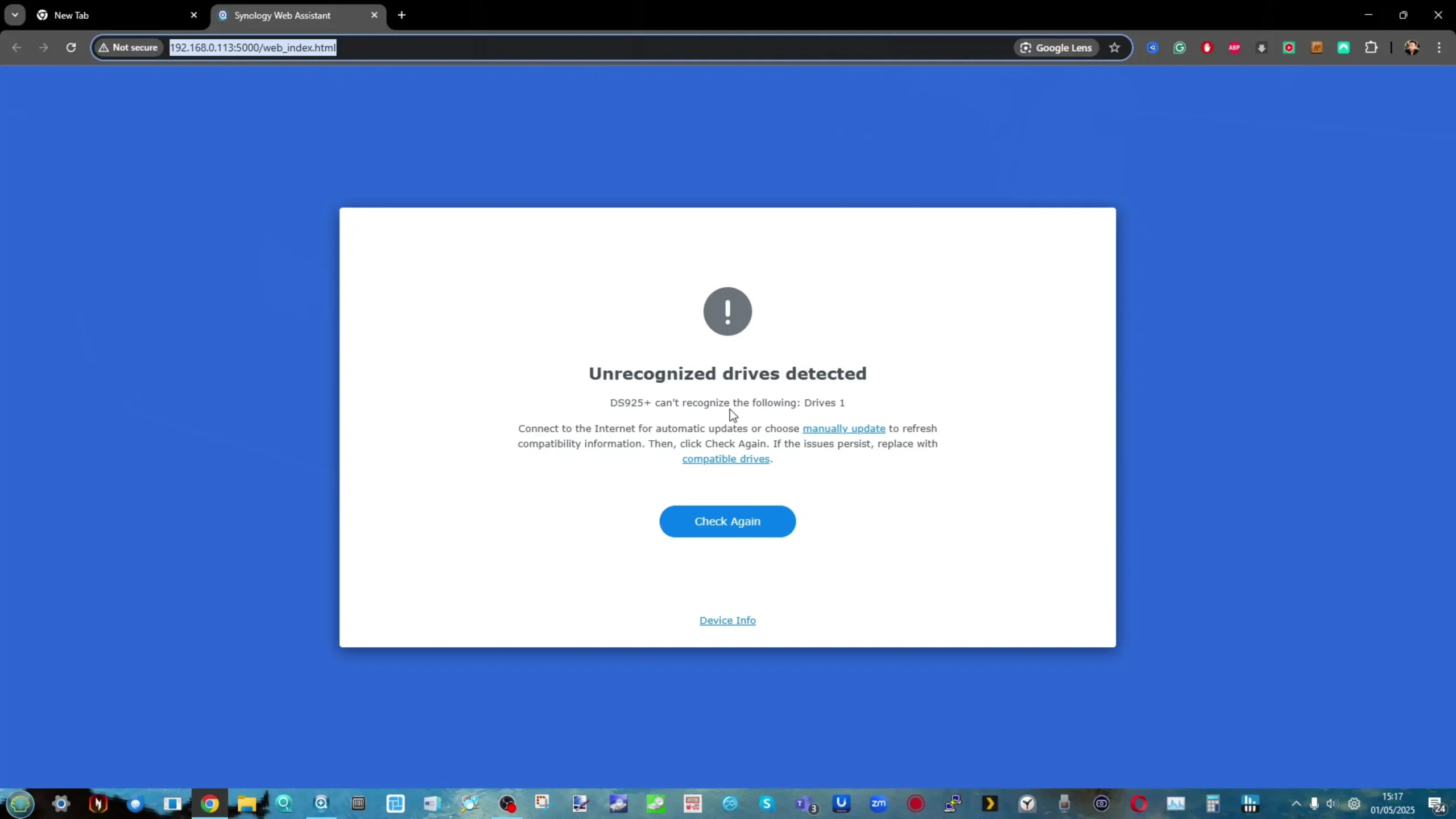
In 2022, when the brand rolled out an update in DSM 7.1 that changed the system status for any NAS using non-Synology-approved drives to display a warning state, the wider Synology user base was in uproar — whether it was because they didn’t like the brand’s position on dictating which drives worked and which didn’t, or because, as a system integrator or admin, they suddenly had a bunch of clueless users complaining that the system had gone from green to amber. Synology would eventually roll this back and, although they never reversed the policy of warning users that their drives were not on the compatibility list, they did soften the system’s response. Fast forward to now, and the brand is again changing its third-party drive verification and compatibility methodologies internally. The 2025 series and onward will strictly require drives that are already listed on Synology’s compatibility list. So why is that a problem right now?
Well — twofold. First, right now only Synology HDDs and SSDs are listed on the official DS925+ compatibility pages, despite the hardware inside the DS925+ being identical to previous Synology hardware from both the 2020 and 2023 generations — both of which still list many Seagate, Western Digital, Toshiba, Samsung, Kingston, and more drives. That does look a little off.
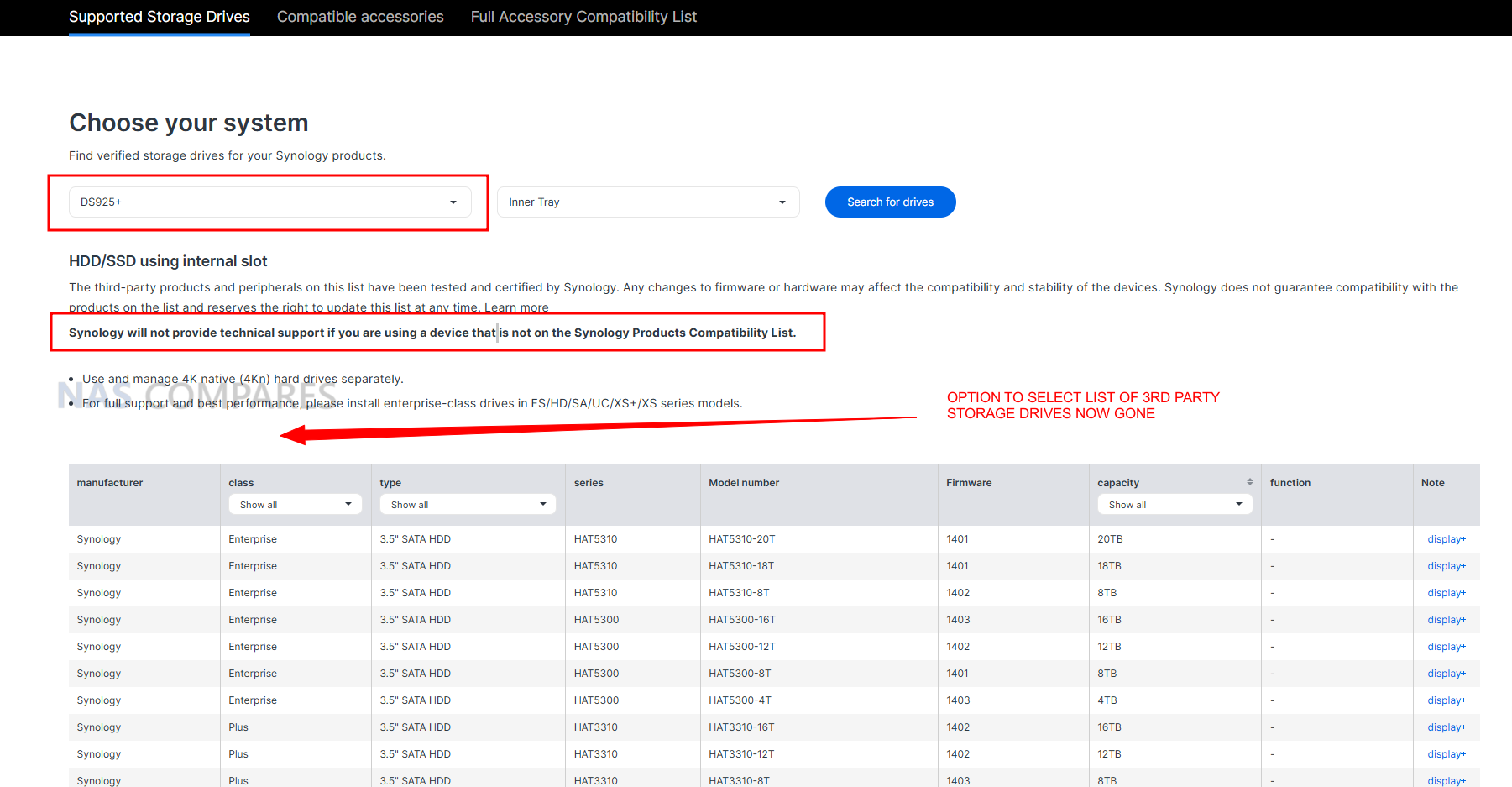
But the second, more serious reason is Synology’s aggressive approach to this policy. Previously, if you used an unverified drive, the system would warn you in Storage Manager after setting up DSM, informing you that the drives were not verified by Synology and that using them might put your system in an unsupported state — potentially limiting any after-sales or technical support the brand could offer. The 2025 series, however, currently will not even allow you to initialise the system out of the box if you are using non-Synology hard drives.
This will no doubt be problematic with e-retailers and online dealers — unless they make this strict compatibility policy exceptionally clear. The rollout of these changes across the 2025 series has been inconsistent and unclear at best. It first emerged via a press release on Synology’s German website, despite now being mentioned in different areas of global Knowledge Centers. Even now, as I write this review, although the official Synology DS925+ page is live, the wording surrounding unverified drives and their support on this new system remains very diplomatic and vague.
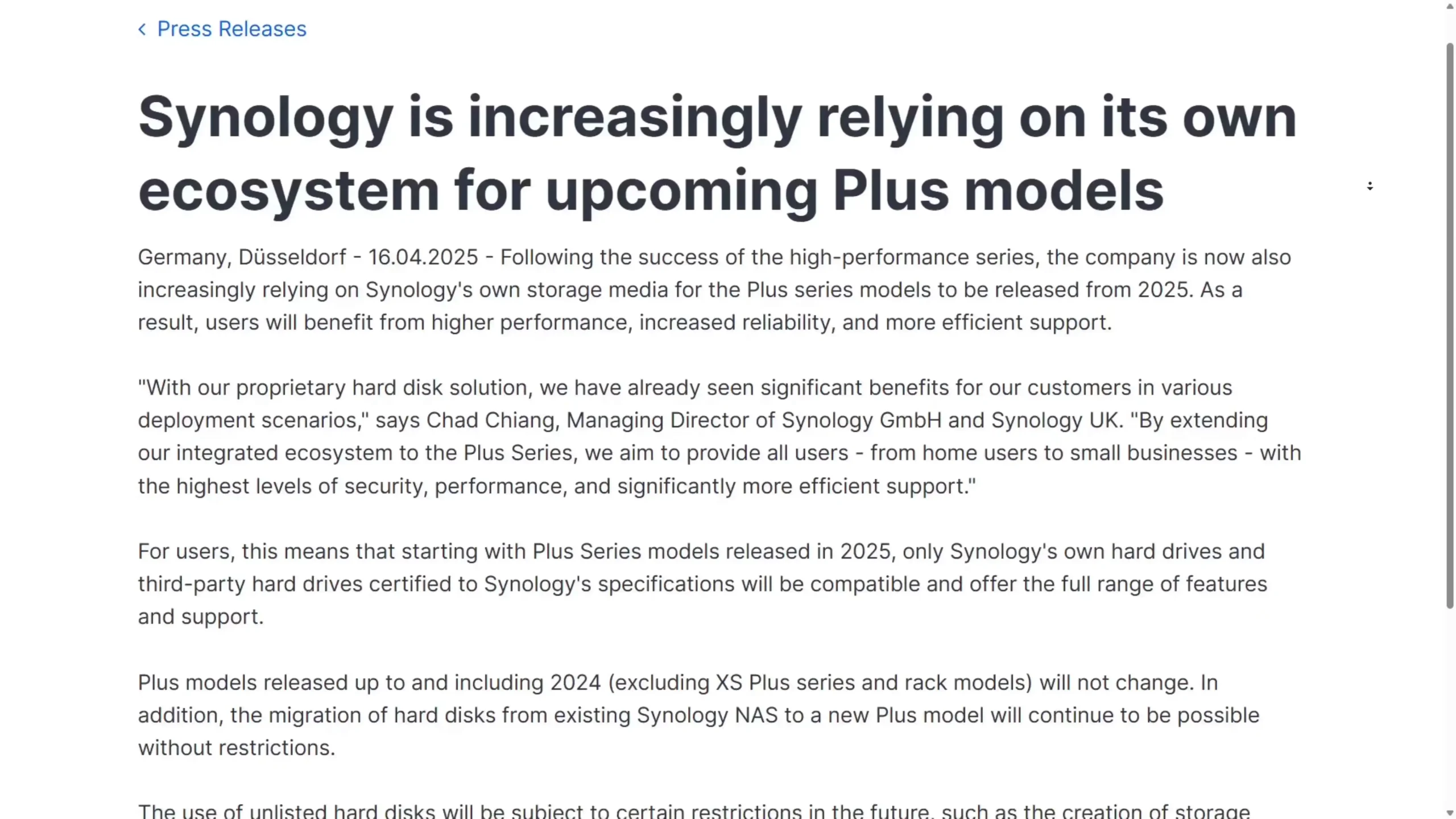
It might well be that weeks or months from now, as this system rolls out, the list of drives supported on the Synology DS925+ and other NAS systems in the 2025 series will eventually include third-party drives from WD and Seagate. Nevertheless, the messaging has been profoundly unclear and inconclusive. Synology has always supported third-party drives in numerous systems before this one — systems that, as mentioned earlier, have exactly the same hardware as this system and run the latest version of DSM as well! If their verification and compatibility tests have changed, they need to make this a great deal clearer and more justifiable to users. If they have numerous reported cases of unverified drives wreaking havoc, they need to share these results.
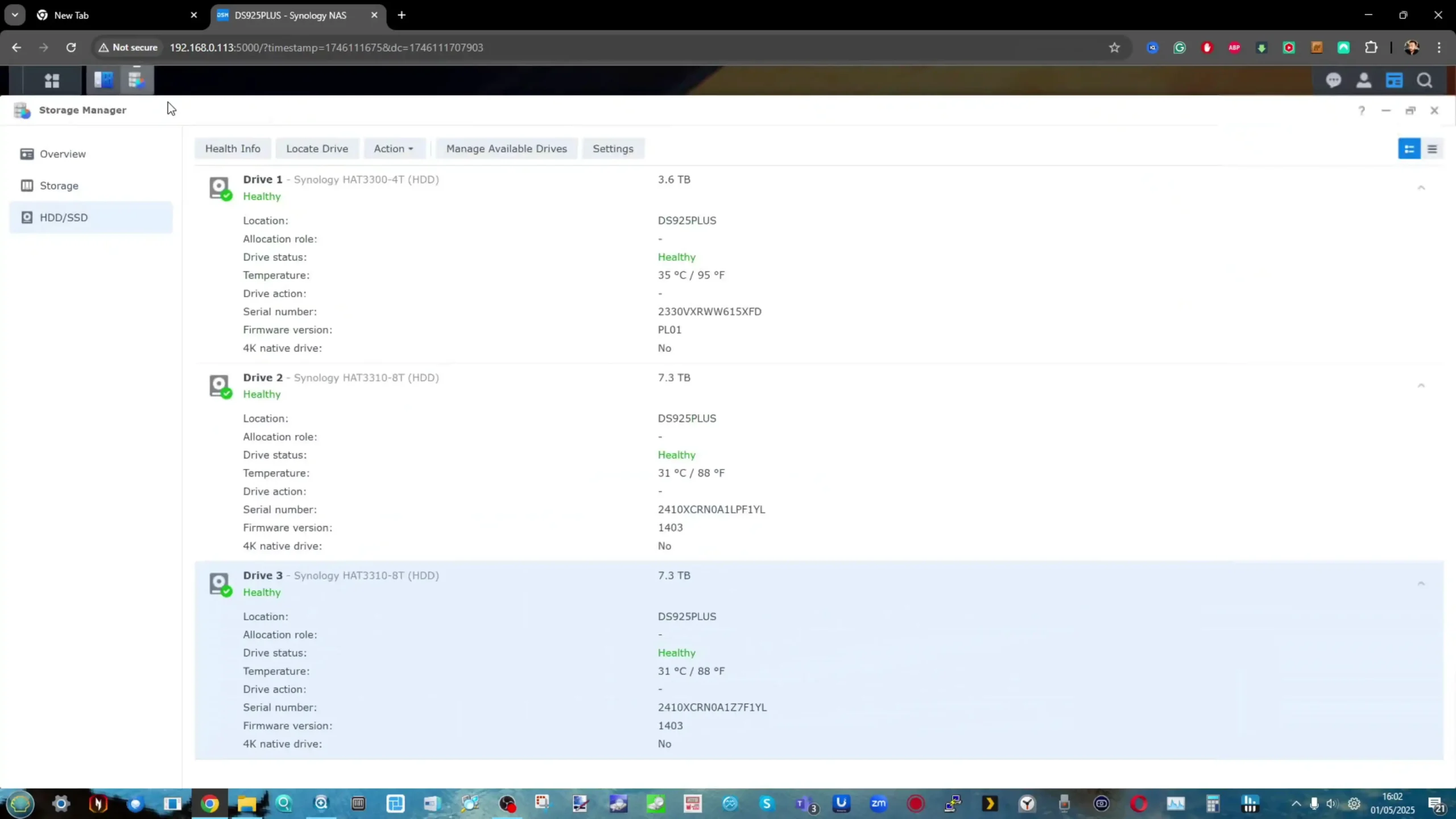
On the flip side, many could argue that as long as Synology provides a range of hard drives and SSDs that are comparable in price and performance to those of third parties, then losing access to third-party drives is no big deal. Unfortunately, that is not globally true. While there are some examples of Synology media being at the same price and performance level as third-party options, the availability and pricing for these drives is nowhere near as consistent as those of third-party brands — and for many, that forms one of the greatest long-term issues for their storage.
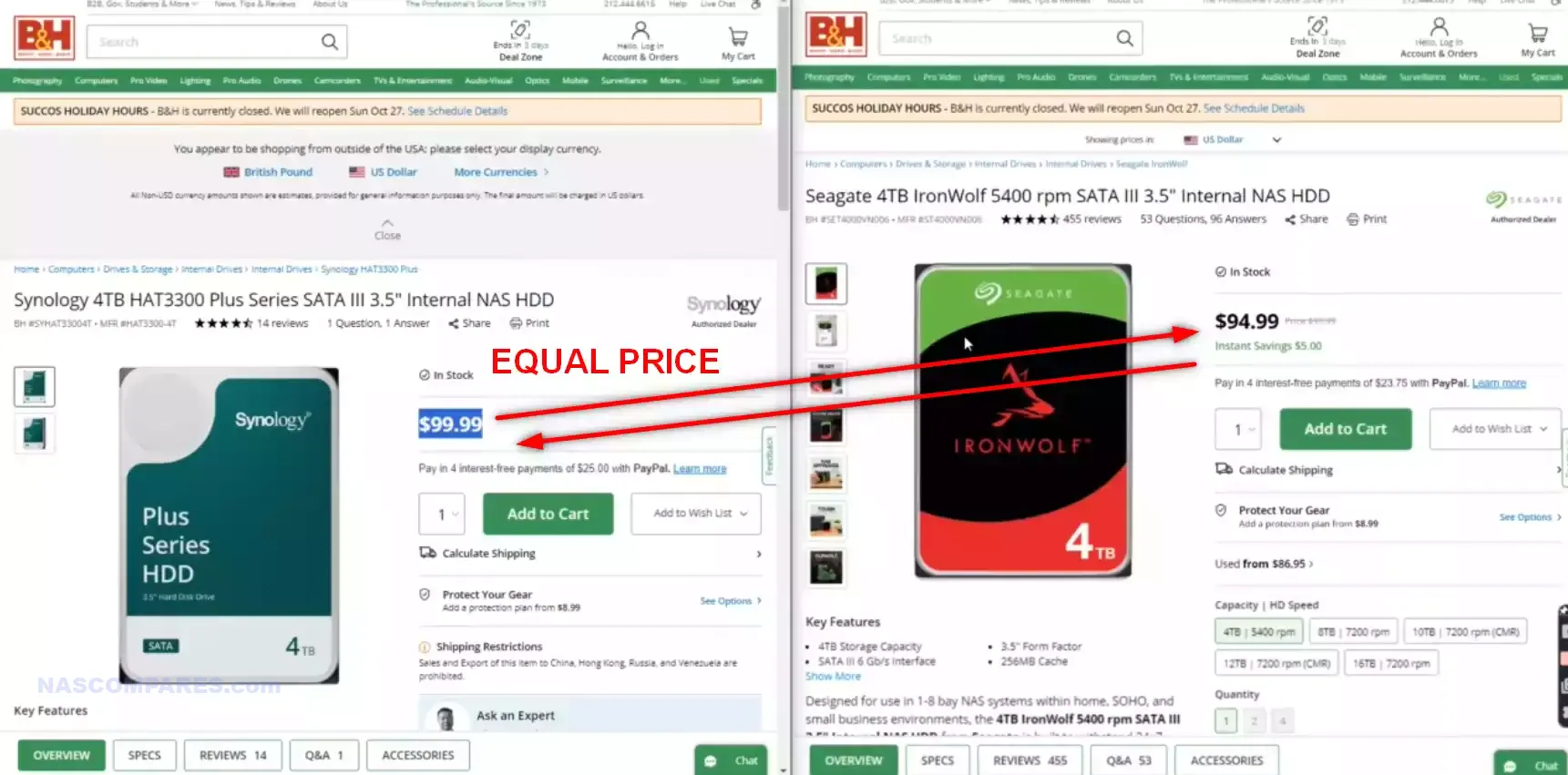
If you have an existing Synology NAS that is using third-party hard drives, you are still able to migrate drives over to the new system physically. This will allow for an easy upgrade path for existing users — but it’s not really a tremendous benefit for those who were considering the DS925+ as their first shiny new NAS system.
Migrating your drives physically from an older Synology NAS to a new device allows you to proceed – but with warnings
 |
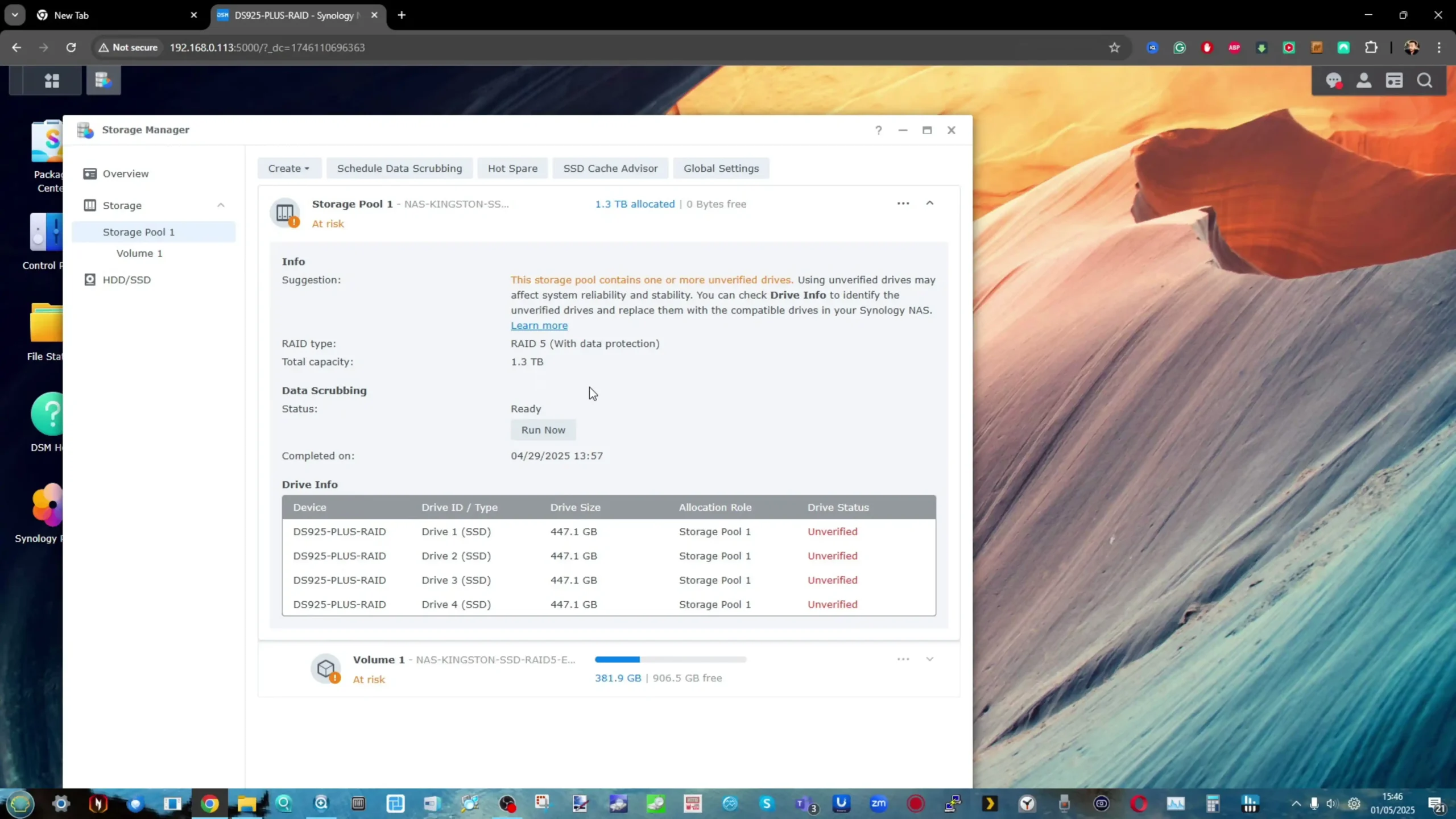 |
In discussions with numerous people online, a lot of us agree that Synology is kind of half-assing something here. If they’re going to support third-party hard drives and SSDs on their systems, then they need to do it — and do it as well as they have before. Revamping a verification system in-house that many would argue didn’t need revamping in the first place seems silly at best and calculated at worst. Otherwise, if they want to commit to recommending their own media above all else, just go the whole hog: bundle the solutions as standard, pre-populated, and maybe even extend the savings too. Interestingly, the changes in system recognition of non-listed compatible drives seems to only impact HDDs at this time. If you first-time-setup your Synology DS925+ NAS with SATA SSD(s) – you are still able to initialise the NAS as before – albeit with red and amber warnings on the storage GUI:
 |
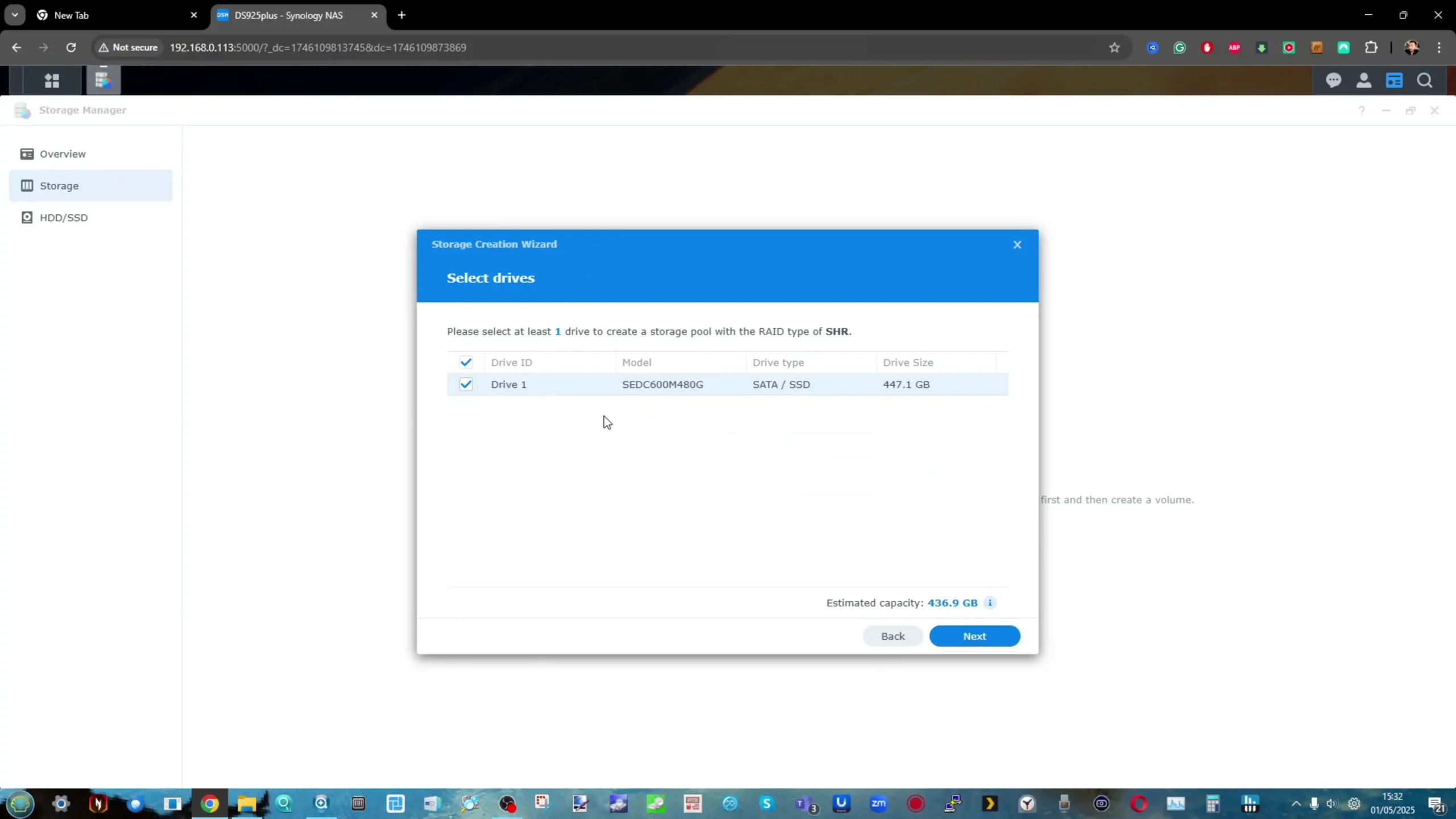 |
We’ve already seen the brand’s stance on storage media play out this way with M.2 NVMe SSDs in the 2023 generation and later — only allowing storage pool deployments if you use Synology-branded drives and no others (yet still supporting third-party drives for caching, if you like). Synology knew this was going to be an unpopular policy, but obviously, this is part of their wider roadmap. The brand themselves state that this is a move toward redefining their platform — away from being just hardware and toward becoming a full and complete data appliance.
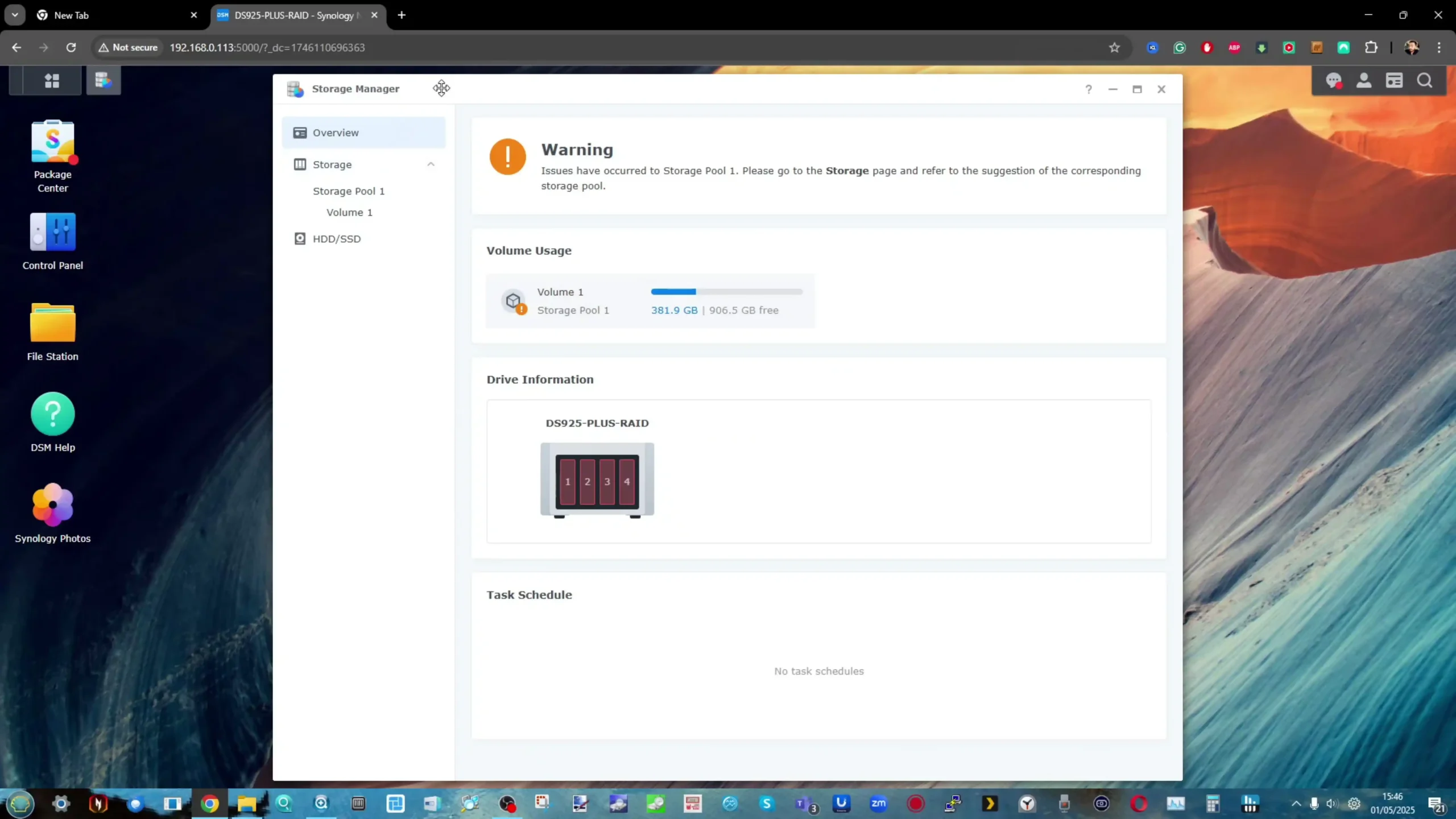
I do also want to comment on the way that the system presents the use of 3rd party drives, even when used in authorized ways (eg using SATA SSDs in initialization does NOT bar you from their use the way HDDs are when not on the compatibility pages – likewise when you use drives from an older Synology NAS via physical migration to the DS925+).
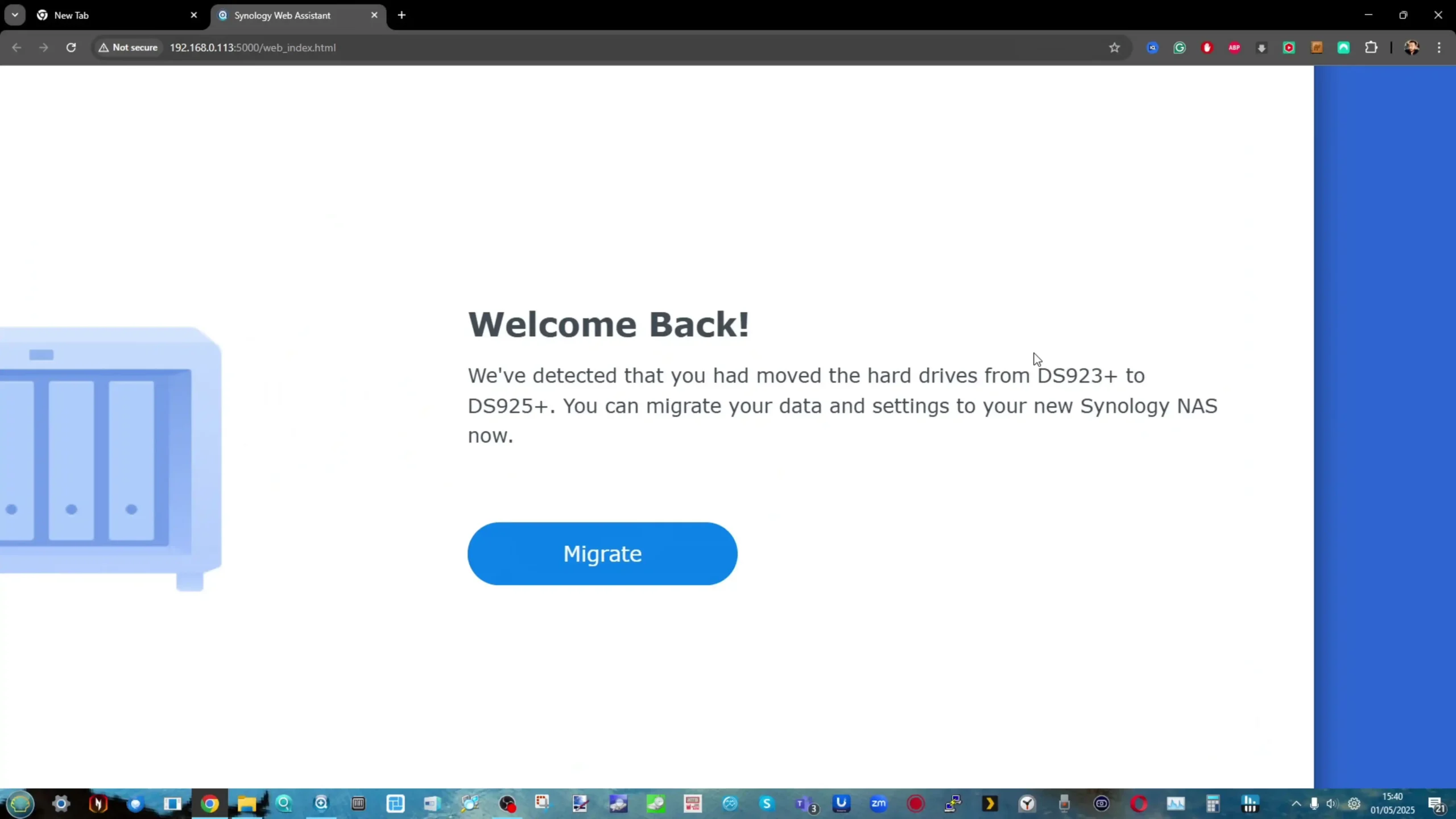
When you DO have non-synology confirmed drives in the system via these methods – the presentation of DSM is notably more negative and aggressively alarming. Red and Orange text, icons, warnings, alerts and triggering words like ‘At Risk’ are thrown around far, far too liberally.
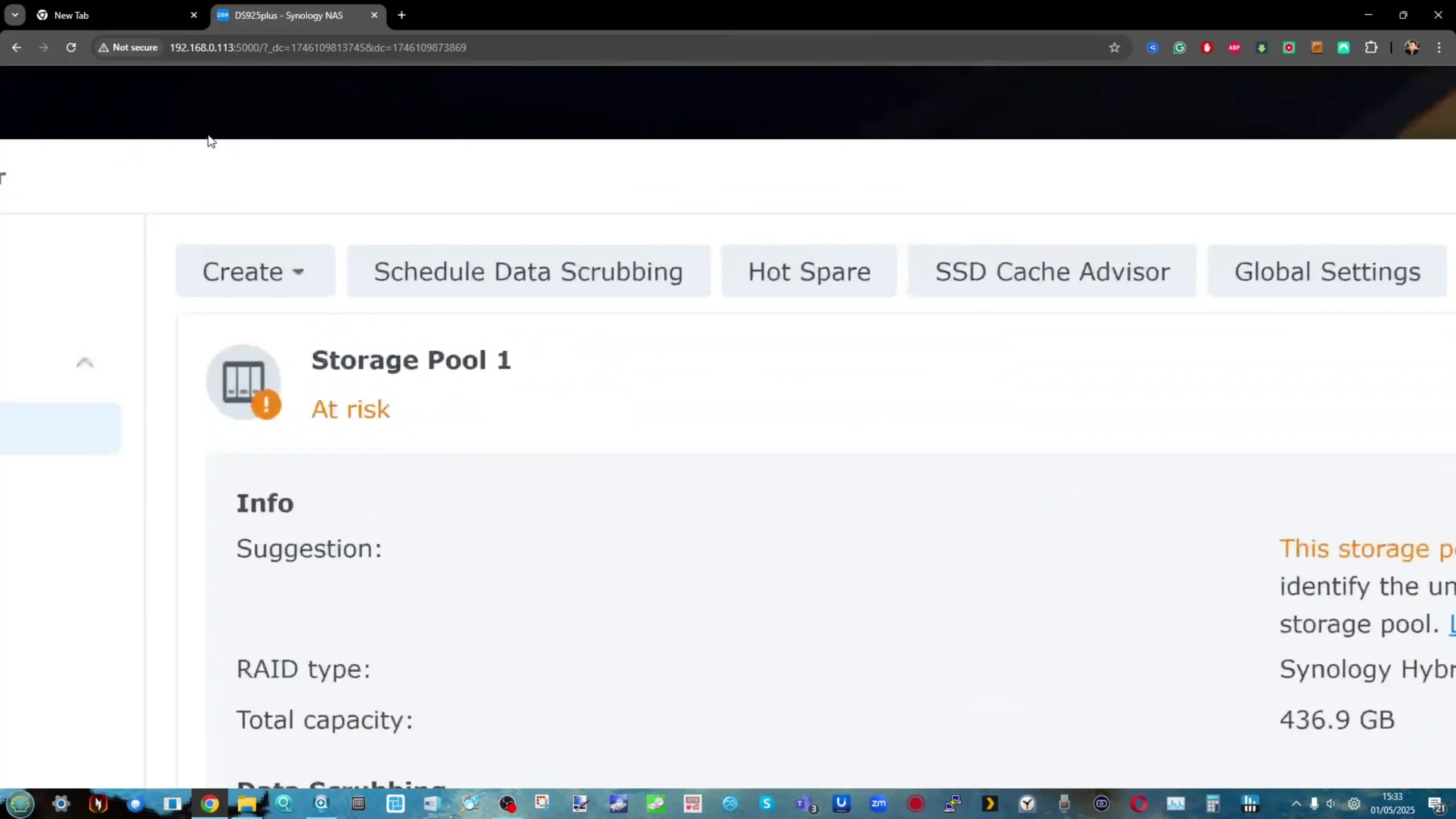
As mentioned several times, this might all turn out to be a storm in a teacup, and Synology may expedite verification of hard drives on their compatibility lists — or even U-turn on this decision entirely and pretend it never happened. Either way, a lot of users — new and old — have based significant purchasing decisions on this change by the brand.

Synology DS925+ NAS Review – Conclusion & Verdict

On a sheer hardware level, the Synology DS925+ is largely a superior system out of the box compared with any previous 4-bay Synology NAS solution released by the brand in this class series. Whether you’re comparing how much has scaled up in this refresh of the previous 2023 series release, or just generally looking at the standard of what you get for your money here, for the most part — in terms of hardware — it is better than the majority of systems that came before it. The long, long overdue upgrade to 2.5 GbE network connections is welcome (even if the brand is especially late to the party here). The upgrade from a dual-core, four-thread processor to a quad-core, eight-thread processor is certainly going to please those VM and app sandbox/container users greatly. And the continued implementation of ECC memory at 4GB, with scalability up to 32GB, only further doubles down on this point.
DSM continues to impress and still holds itself comfortably as the premier turnkey NAS software solution on the market — both in terms of its feature set as well as its stability and usability. The lack of 10GbE scalability is a bitter pill to swallow when many of us were just getting used to the idea of Synology engaging with 10G NIC upgrades at this hardware level. And although this feature is promised on the DS1525+, it is still something of a pain point on the DS925+ — especially now, as $25 USB-to-2.5G and 5G network adaptors are very much a thing and widely supported everywhere. But for the most part, the hardware is consistent — if a little underwhelming. Synology solutions, though, have never been about the hardware. But beyond this is where the rather curious and unpopular choices by the brand regarding storage compatibility and verification in DSM and the 2025 series in general really end up marring what could have been a very confident release by Synology in the DS925+.

I hope that months from now, this matter is just a memory, and Synology has either expedited the verification of third-party drives or reversed the majority of these decisions due to public outcry. In truth, I think a lot of users would probably have preferred the DS925+ to roll out pre-populated with storage media — much like their new BeeStation series does. Going down the road of restricting which drives people can use was never going to be popular, so either don’t do it or fully commit to it. There is, of course, the argument that these drives — which were previously verified and confirmed working on the exact same hardware (CPU, motherboards, network deployment, and software utilisation) in previous generations — have mystically now been deemed unverified on the new 2025 series and its genuinely identical hardware to what came before. It’s an odd line in the sand to draw, a message that has been delivered messily, and I do not envy the Synology marketing team having to shape the narrative on this one. The bottom line is that the DS925+ is still a very, very good Synology NAS system, and although it loses a few bells and whistles compared to its predecessors, it still delivers very well on a platform that has maintained the same price point for its scale for more than a decade — despite changing world events. But until Synology clears up exactly how and why they’ve changed drive verification on this system in a clear and transparent fashion, I do think this is a NAS device that is going to pale in comparison to the deployment and overall sales of its predecessor — and the brand needs to sort this quickly.
The DS925+ is a good NAS for the money in terms of hardware and software, but we may well be witnessing Synology’s biggest “Apple moment” — for good and for bad.
| PROs of the Synology DS925+ NAS | CONs of the Synology DS925+ NAS |
|
|
|
|

Synology DS923+ NAS |
||
|
Check Amazon in Your Region for the Synology DS925+ NAS |
Check B&H for the Synology DS925+ NAS |
Check Amazon in Your Region for the Synology DS923+ NAS |
Check B&H for the Synology DS923+ NAS |
 SUBSCRIBE TO OUR NEWSLETTER
SUBSCRIBE TO OUR NEWSLETTER 
[contact-form-7]
 Join Inner Circle
Join Inner Circle Get an alert every time something gets added to this specific article!
 Subscribe
Subscribe
This description contains links to Amazon. These links will take you to some of the products mentioned in today's content. As an Amazon Associate, I earn from qualifying purchases. Visit the NASCompares Deal Finder to find the best place to buy this device in your region, based on Service, Support and Reputation - Just Search for your NAS Drive in the Box Below
Need Advice on Data Storage from an Expert?
Finally, for free advice about your setup, just leave a message in the comments below here at NASCompares.com and we will get back to you. Need Help?
Where possible (and where appropriate) please provide as much information about your requirements, as then I can arrange the best answer and solution to your needs. Do not worry about your e-mail address being required, it will NOT be used in a mailing list and will NOT be used in any way other than to respond to your enquiry.
[contact-form-7]
Need Help?
Where possible (and where appropriate) please provide as much information about your requirements, as then I can arrange the best answer and solution to your needs. Do not worry about your e-mail address being required, it will NOT be used in a mailing list and will NOT be used in any way other than to respond to your enquiry.
[contact-form-7]
 Ko-fi or old school Paypal. Thanks!To find out more about how to support this advice service check HEREIf you need to fix or configure a NAS, check Fiver
Have you thought about helping others with your knowledge? Find Instructions Here
Ko-fi or old school Paypal. Thanks!To find out more about how to support this advice service check HEREIf you need to fix or configure a NAS, check Fiver
Have you thought about helping others with your knowledge? Find Instructions Here

|
 |









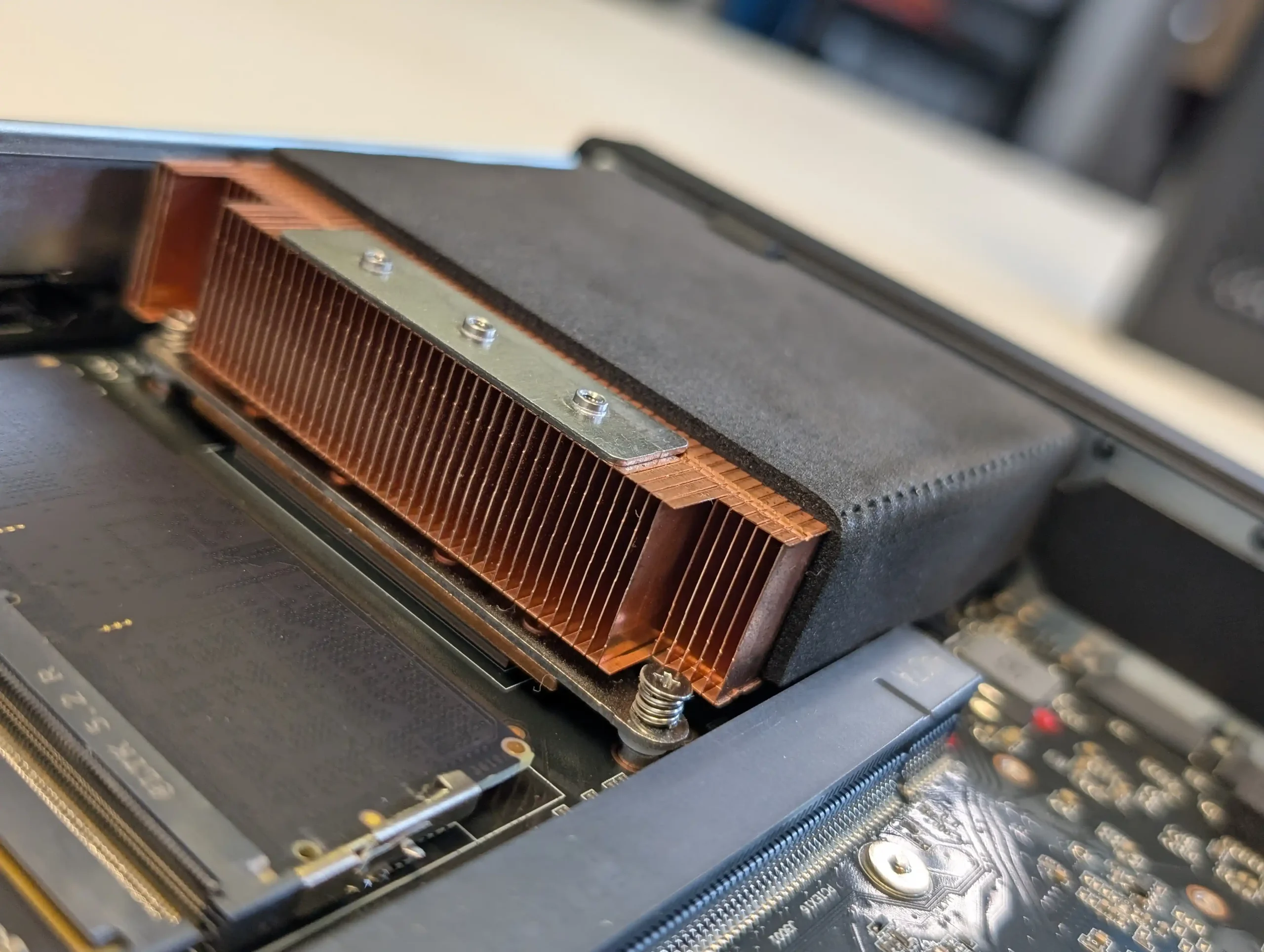

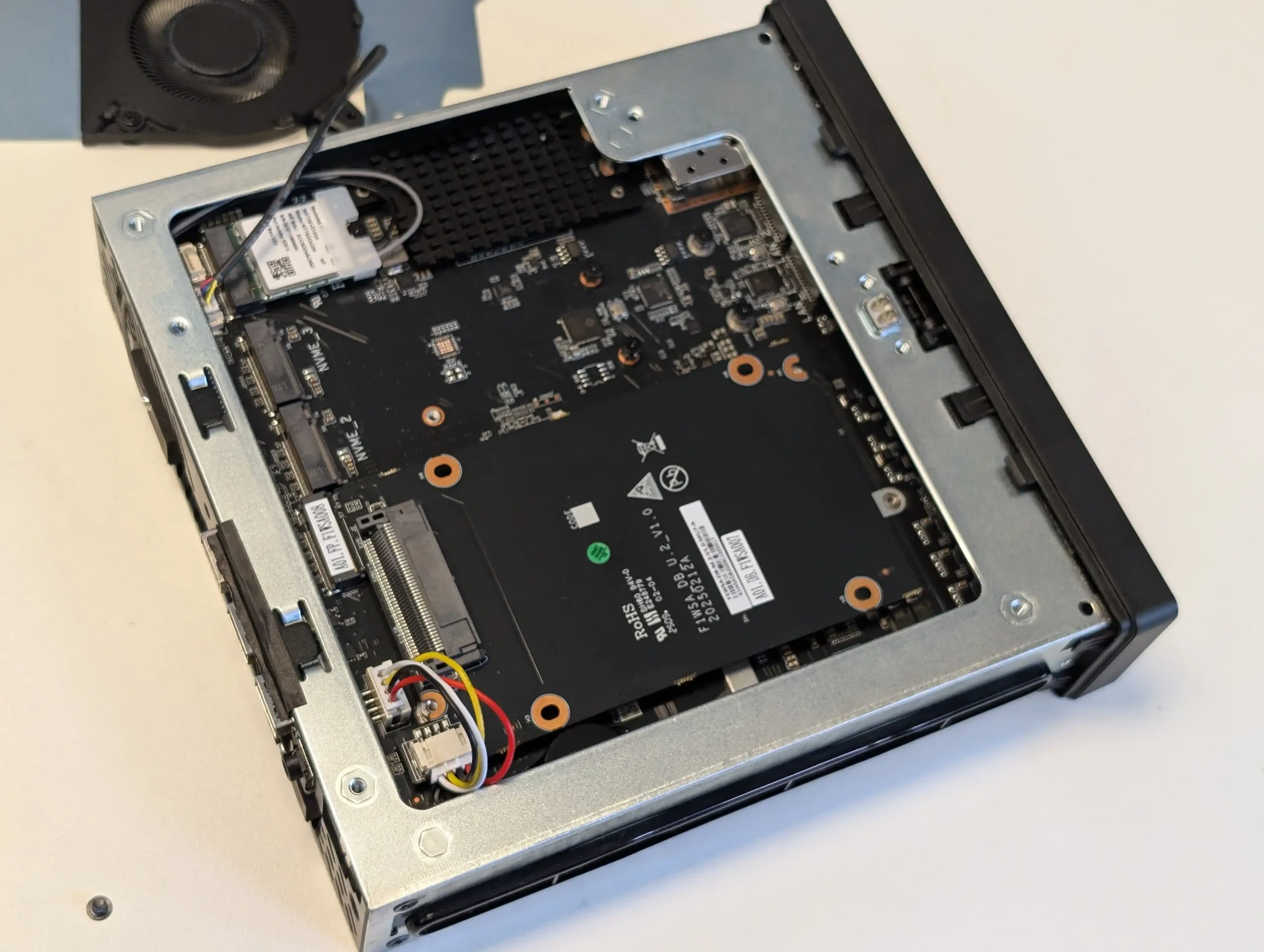







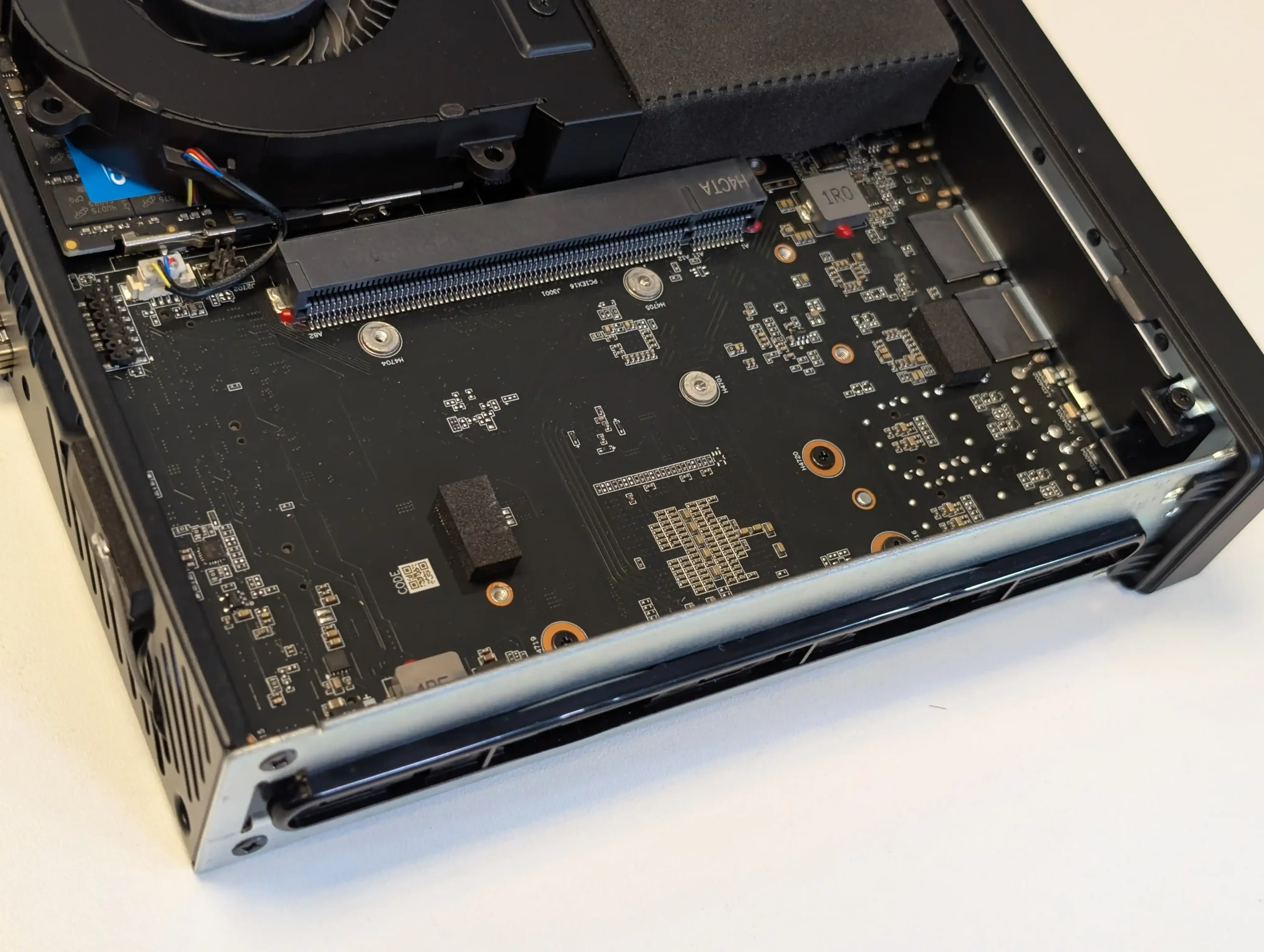

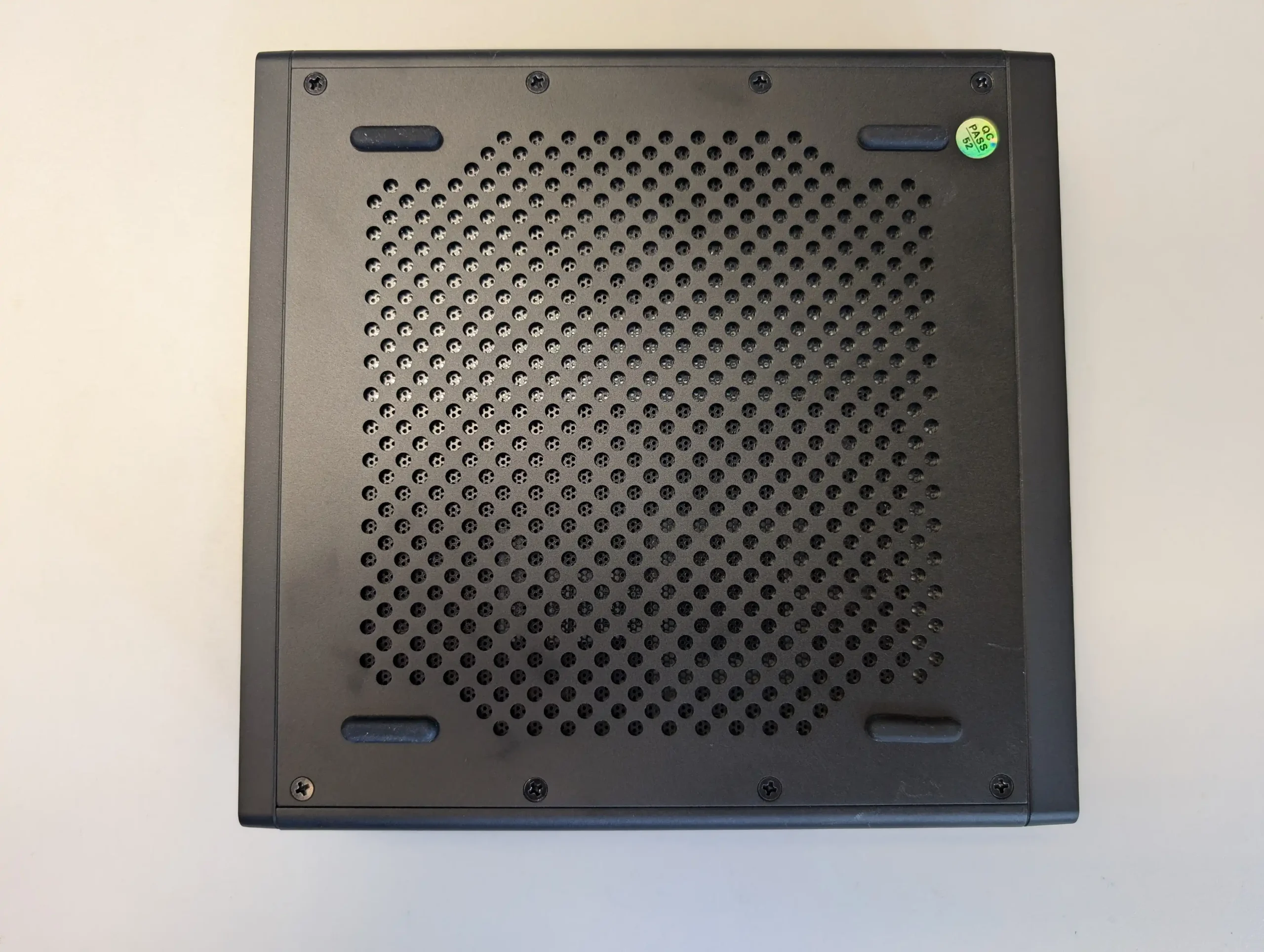
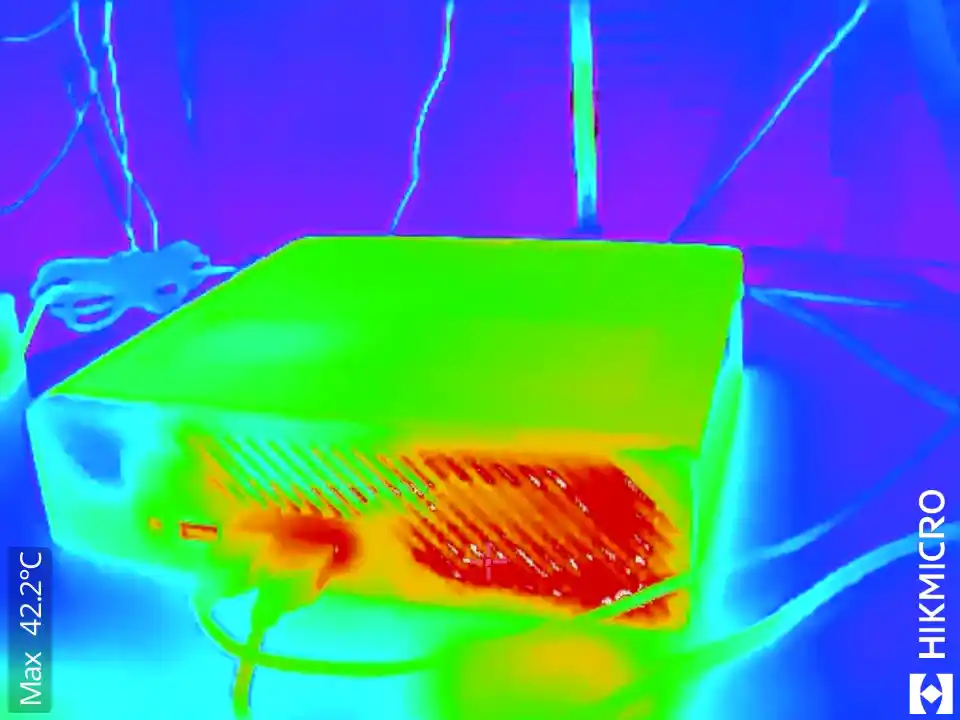
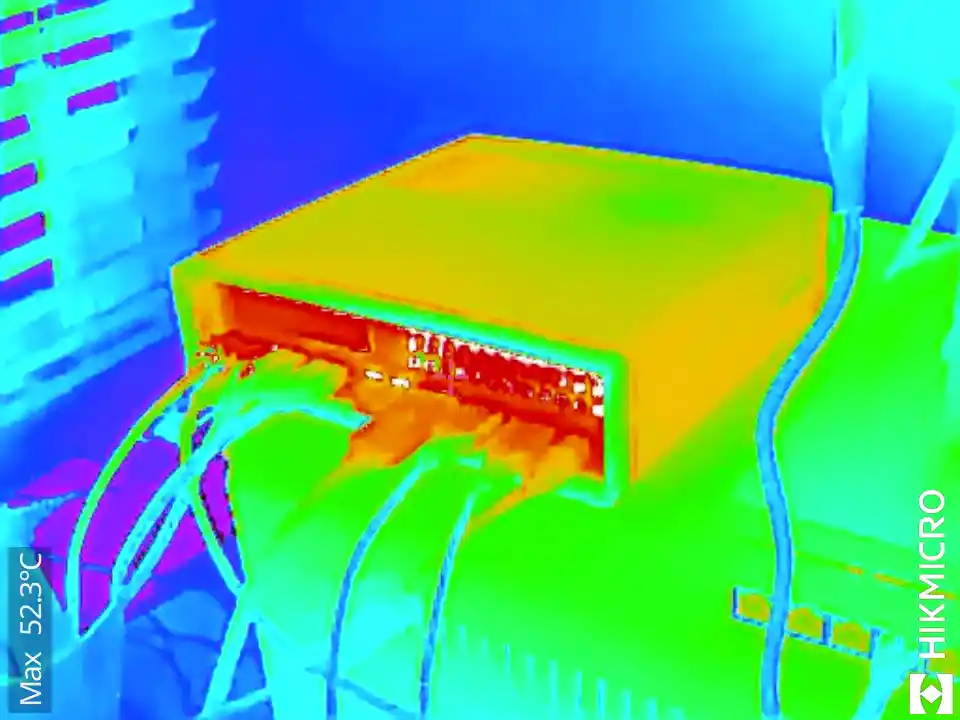


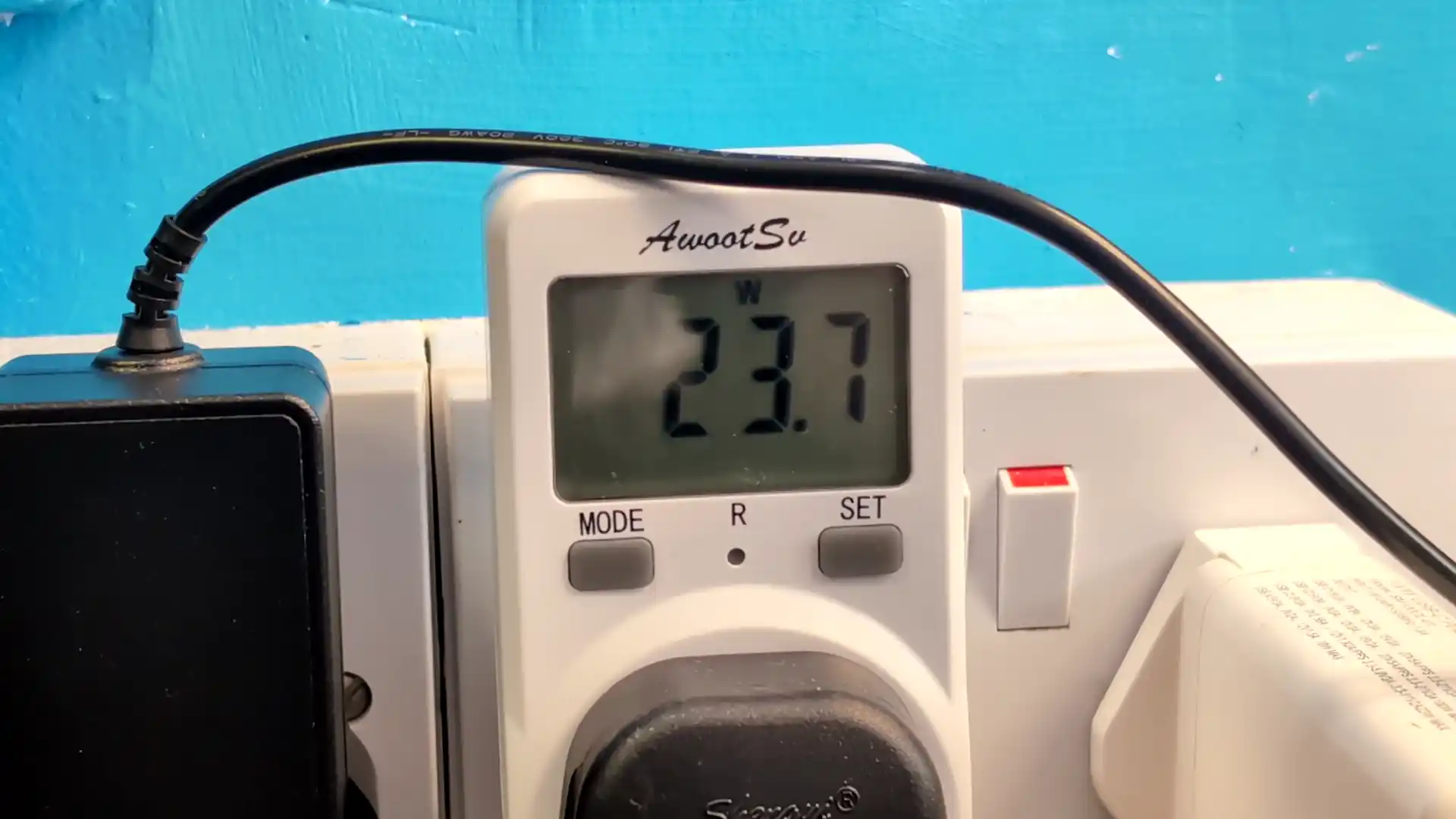
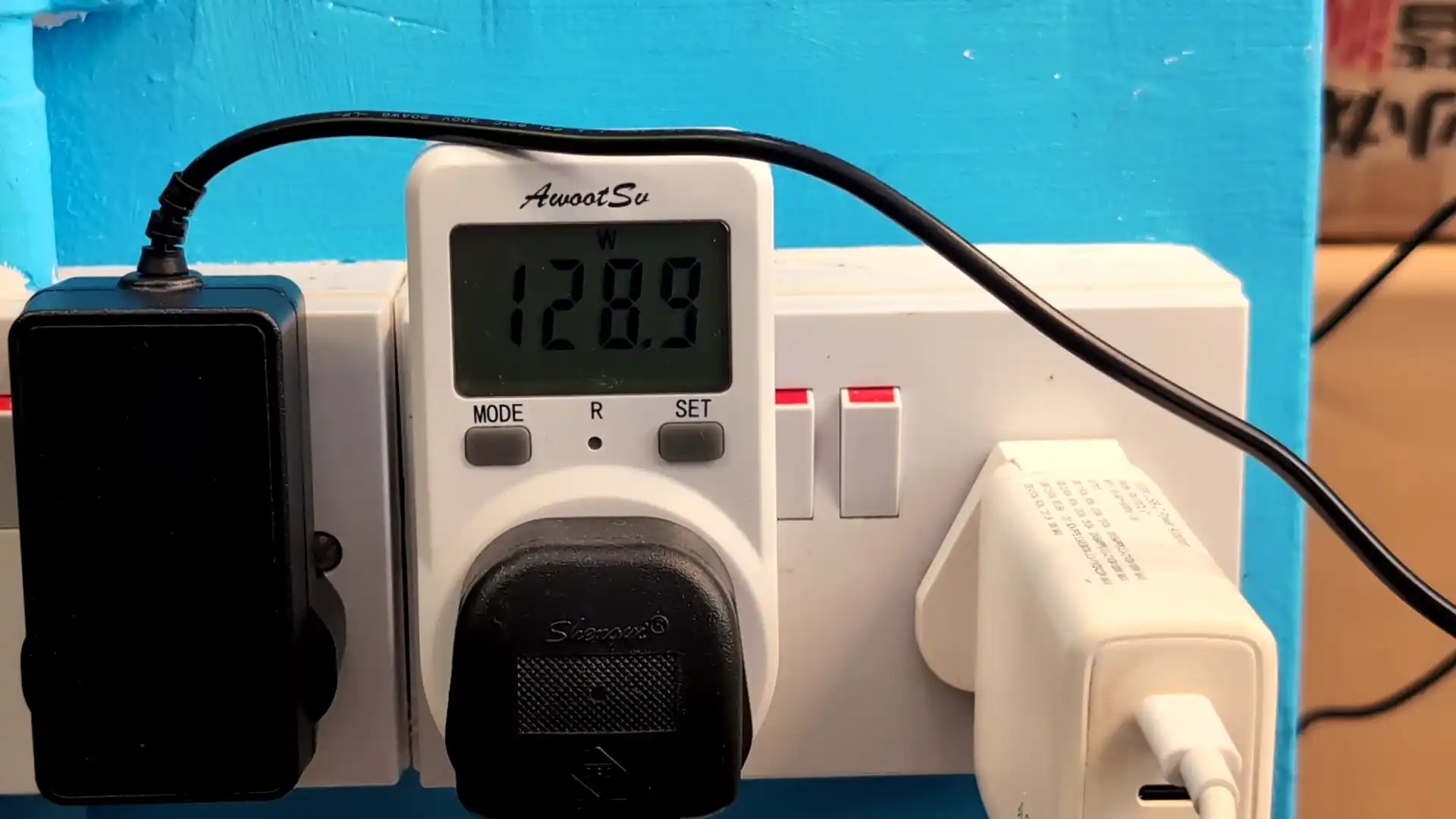
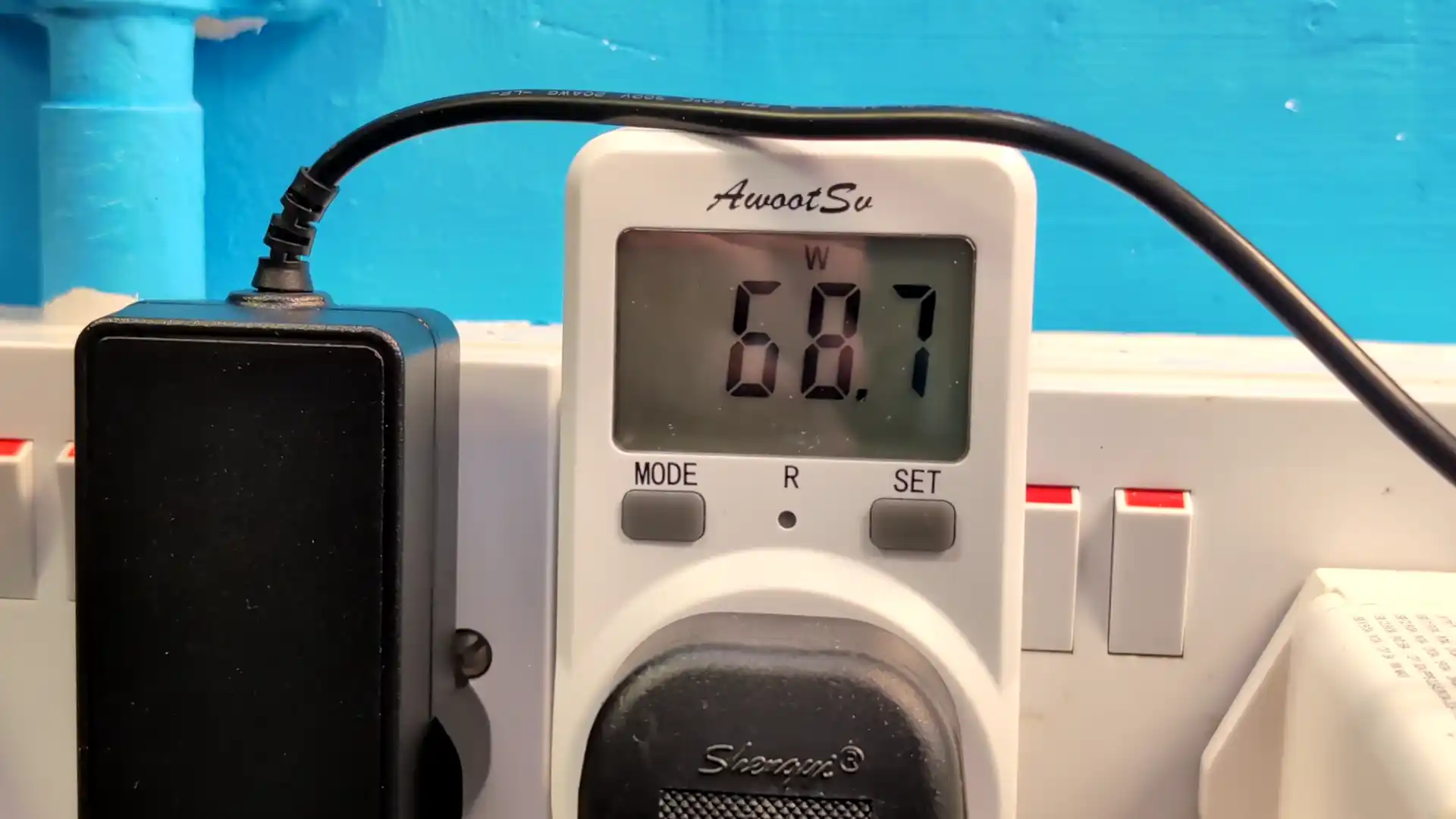

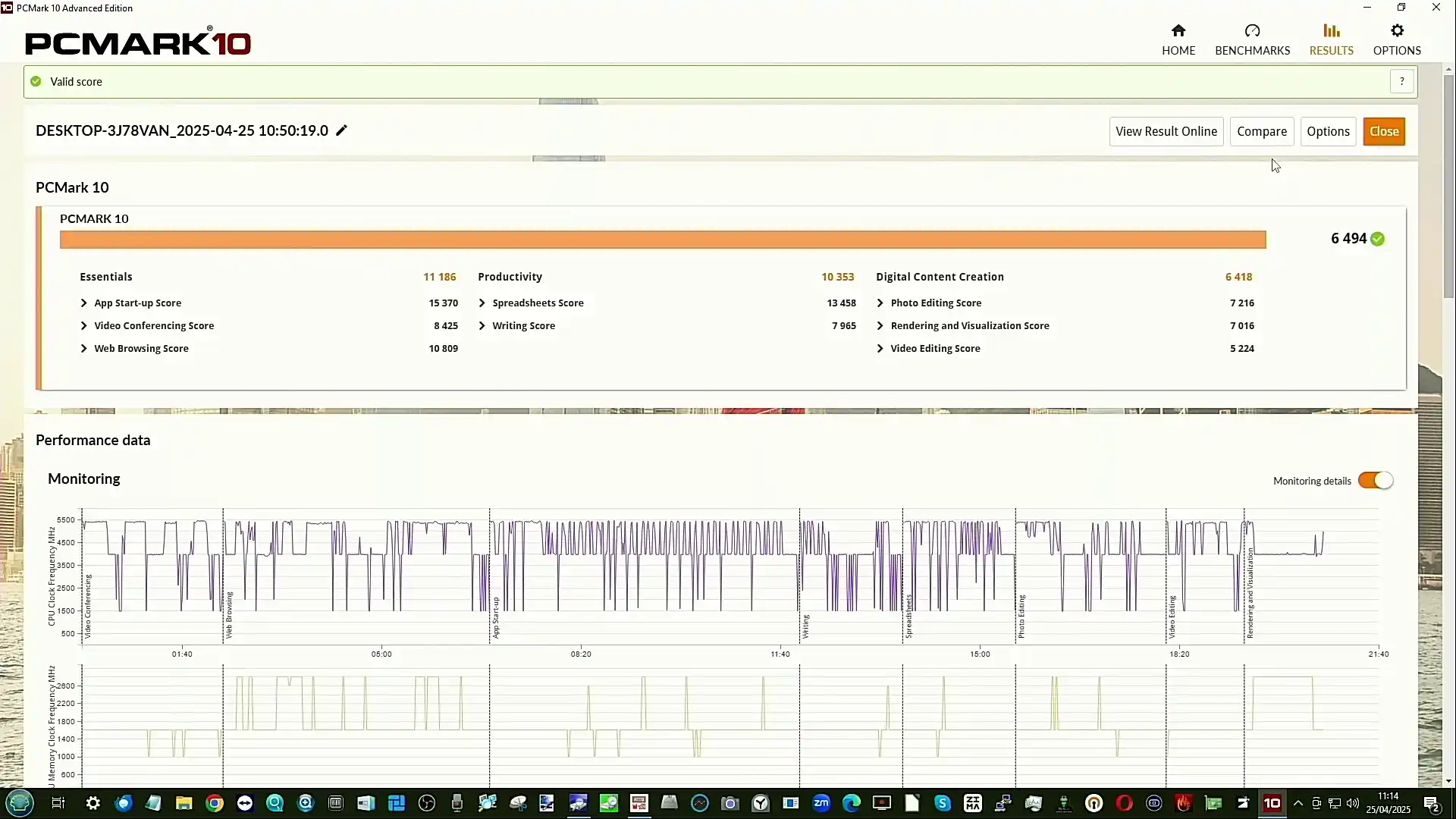
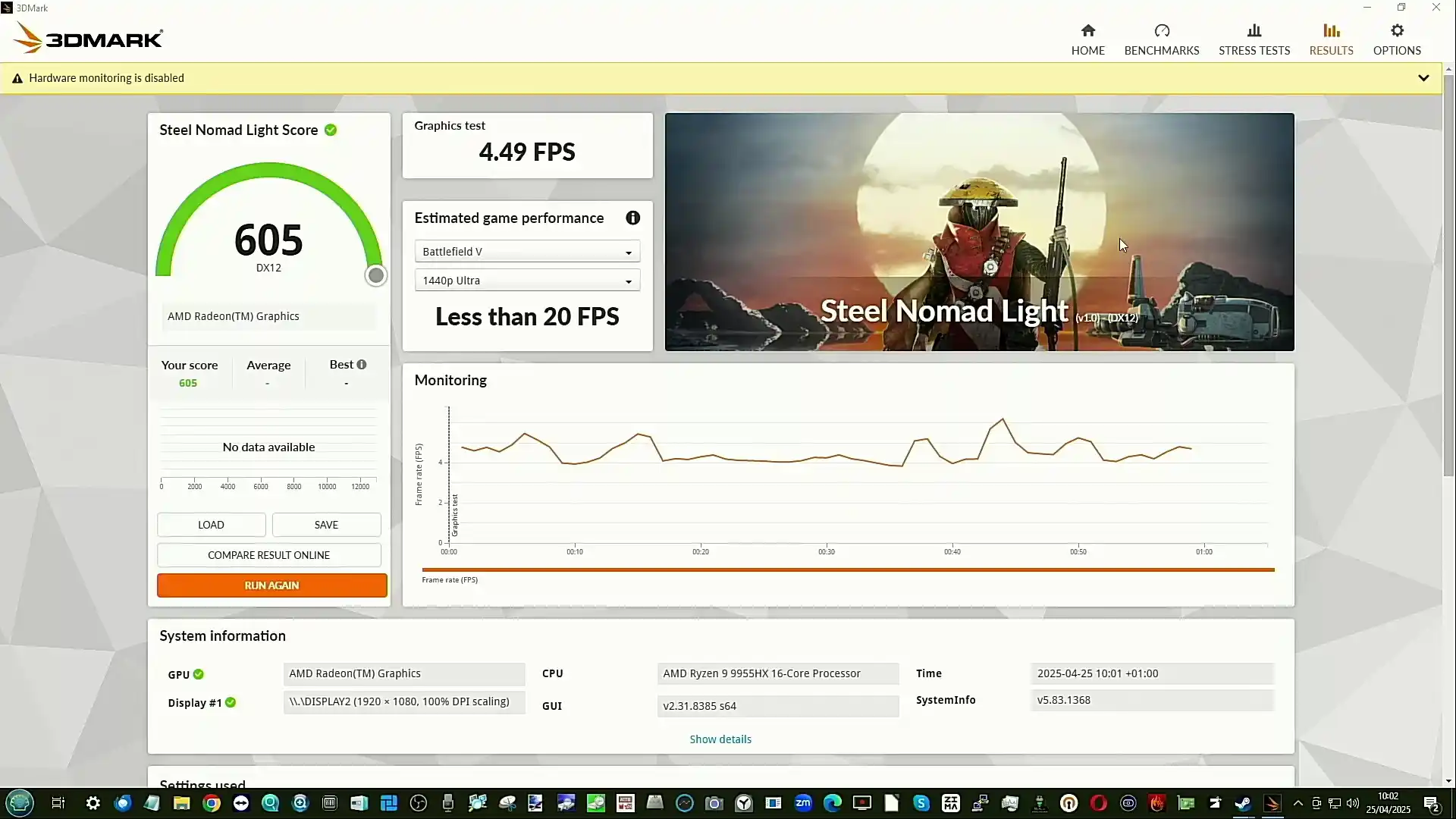
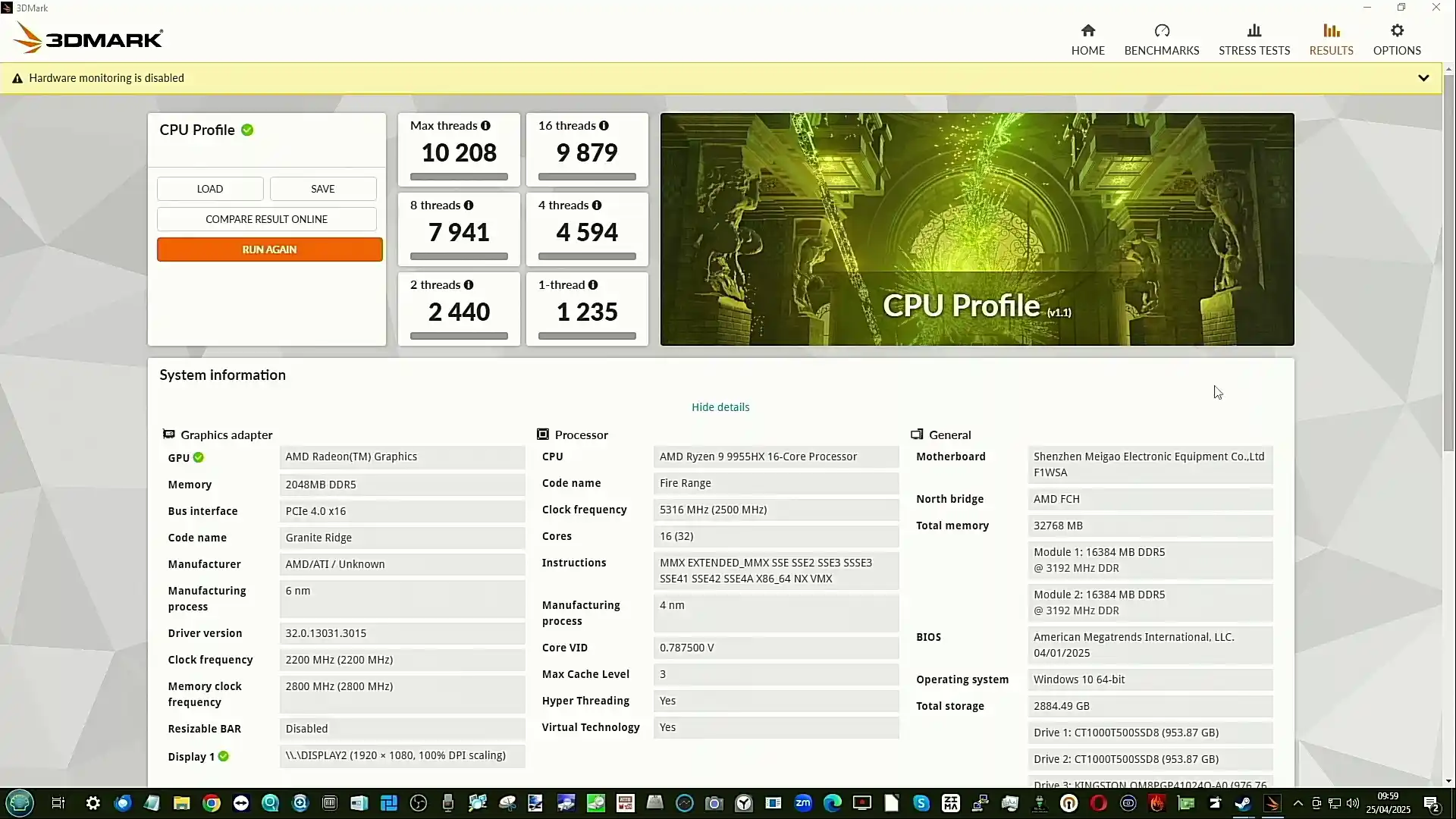

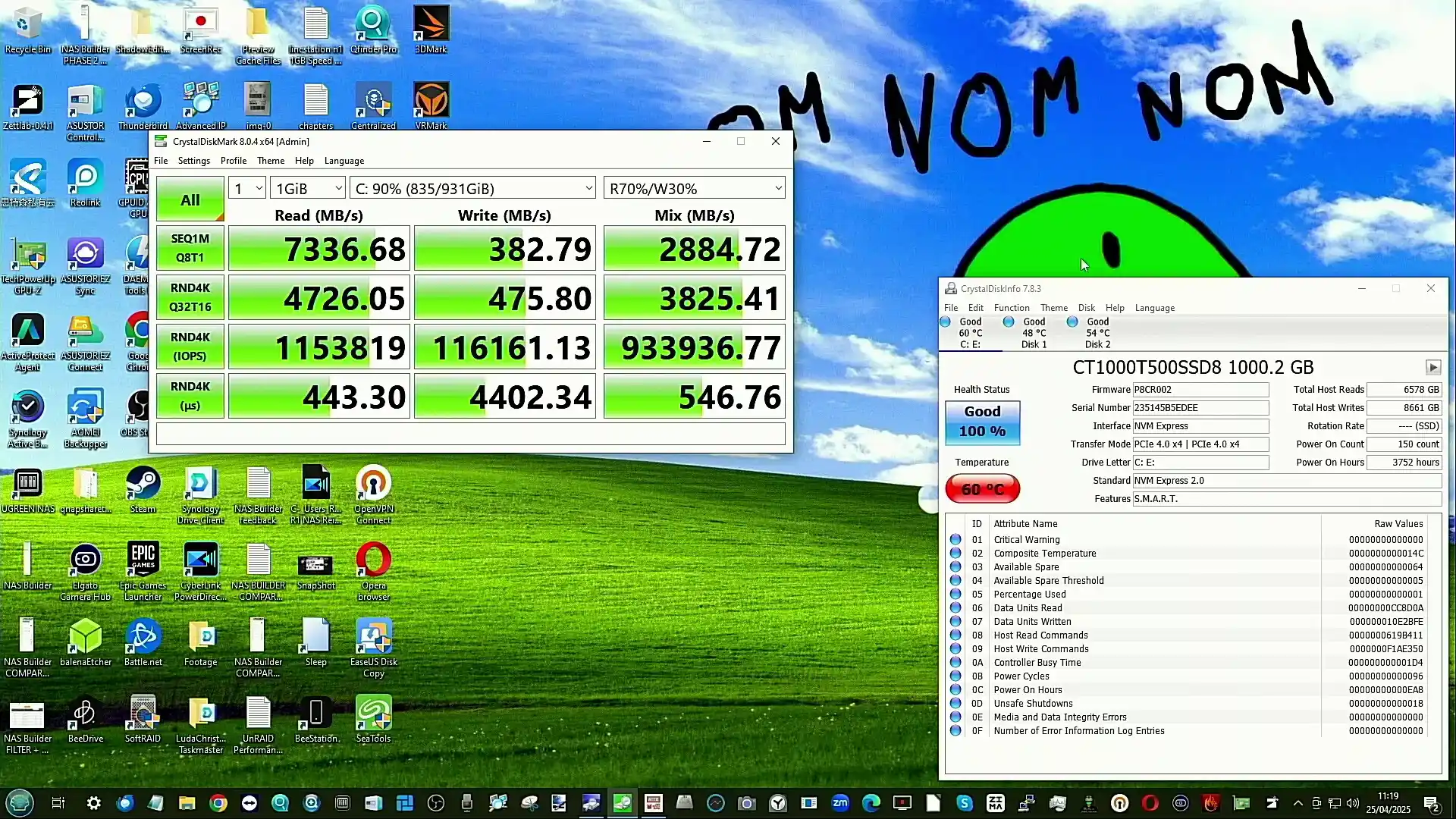
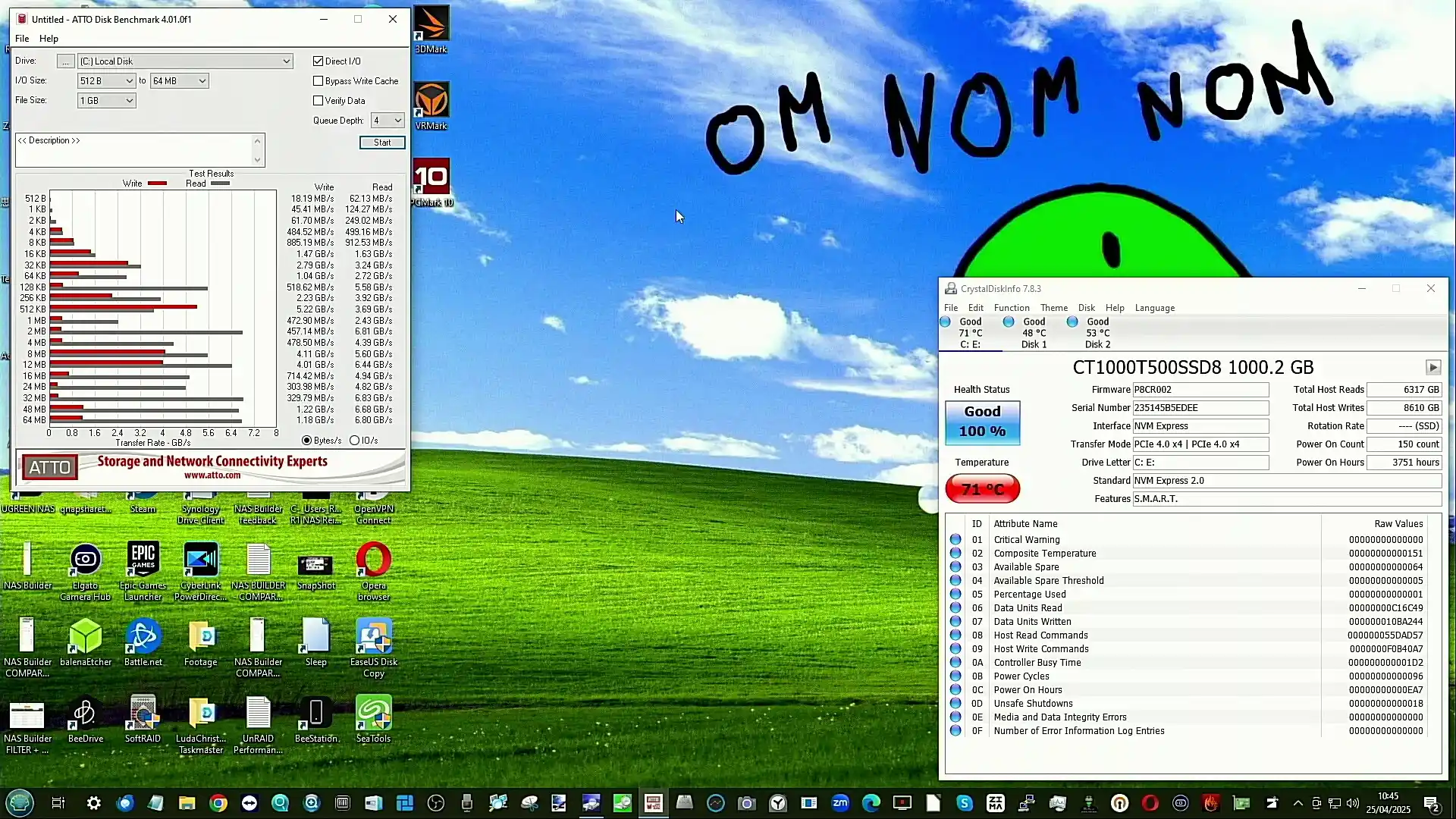
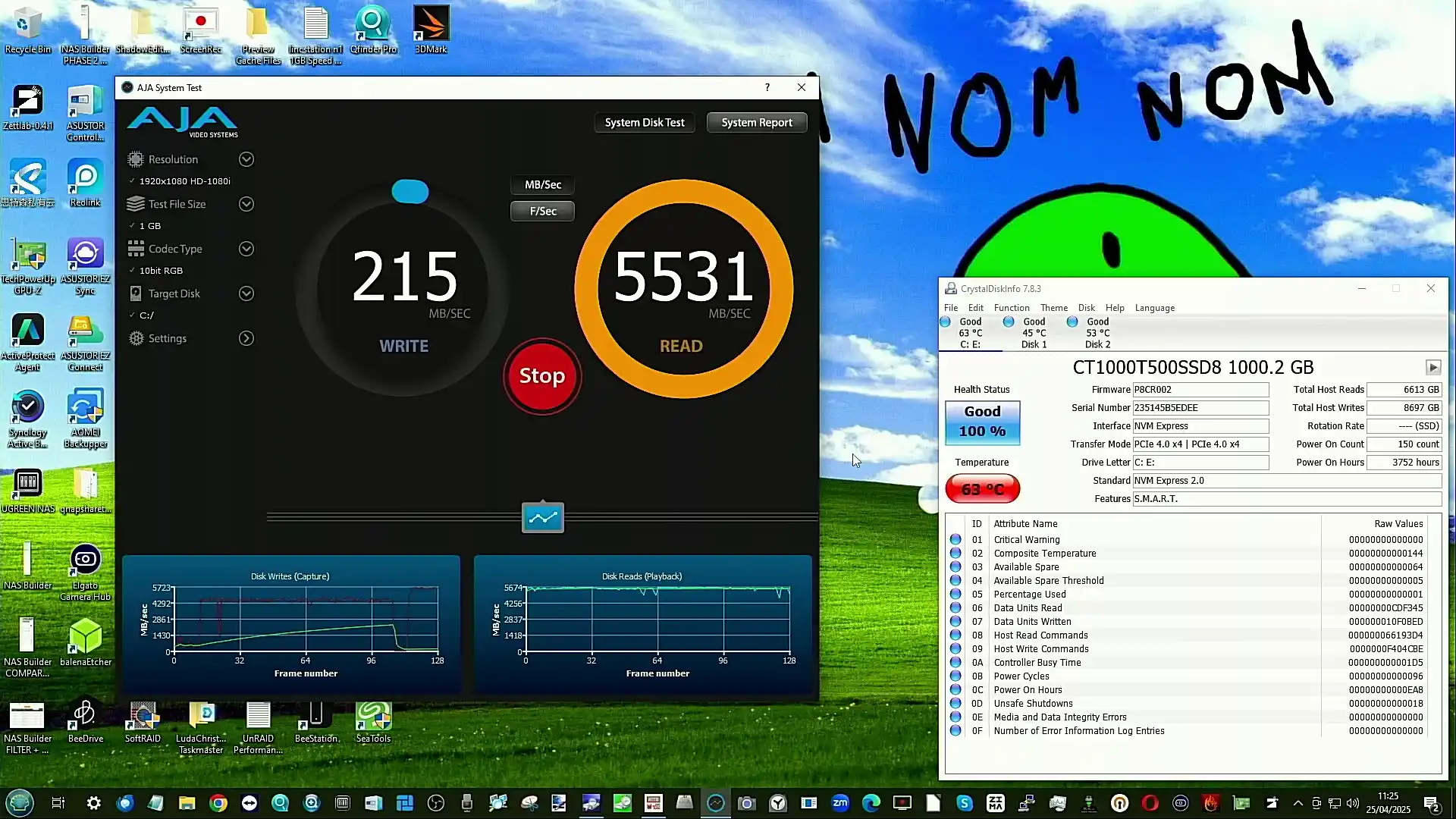
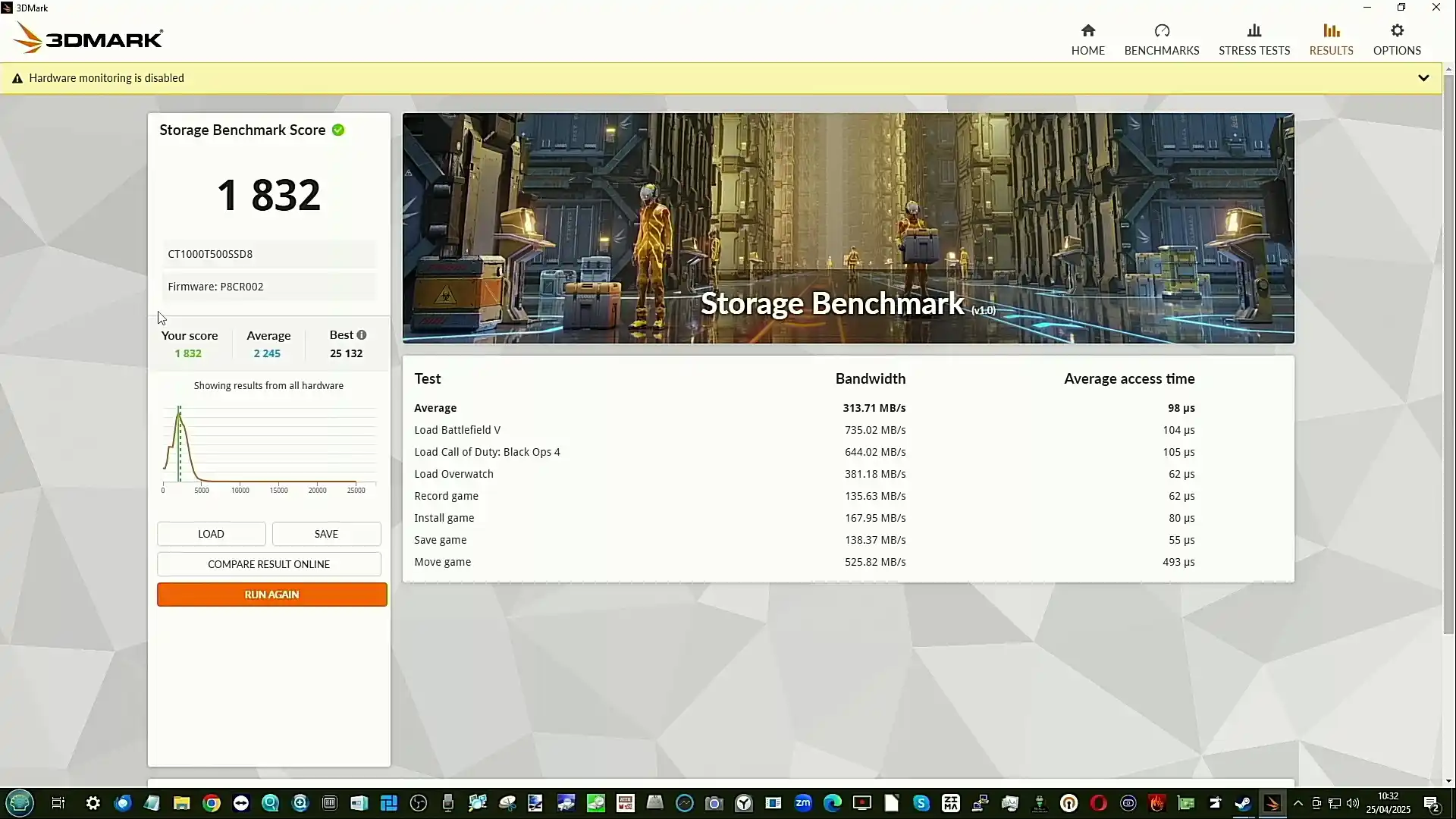





 Comparatif meilleurs NAS en 2025
Comparatif meilleurs NAS en 2025

 Test du NAS QNAP TS-464
Test du NAS QNAP TS-464








 Migration possible si le disque provient d’un ancien NAS Synology
Migration possible si le disque provient d’un ancien NAS Synology Impossible de créer un nouveau volume/groupe de stockage
Impossible de créer un nouveau volume/groupe de stockage Présence d’avertissements sur la compatibilité et les risques encourus
Présence d’avertissements sur la compatibilité et les risques encourus

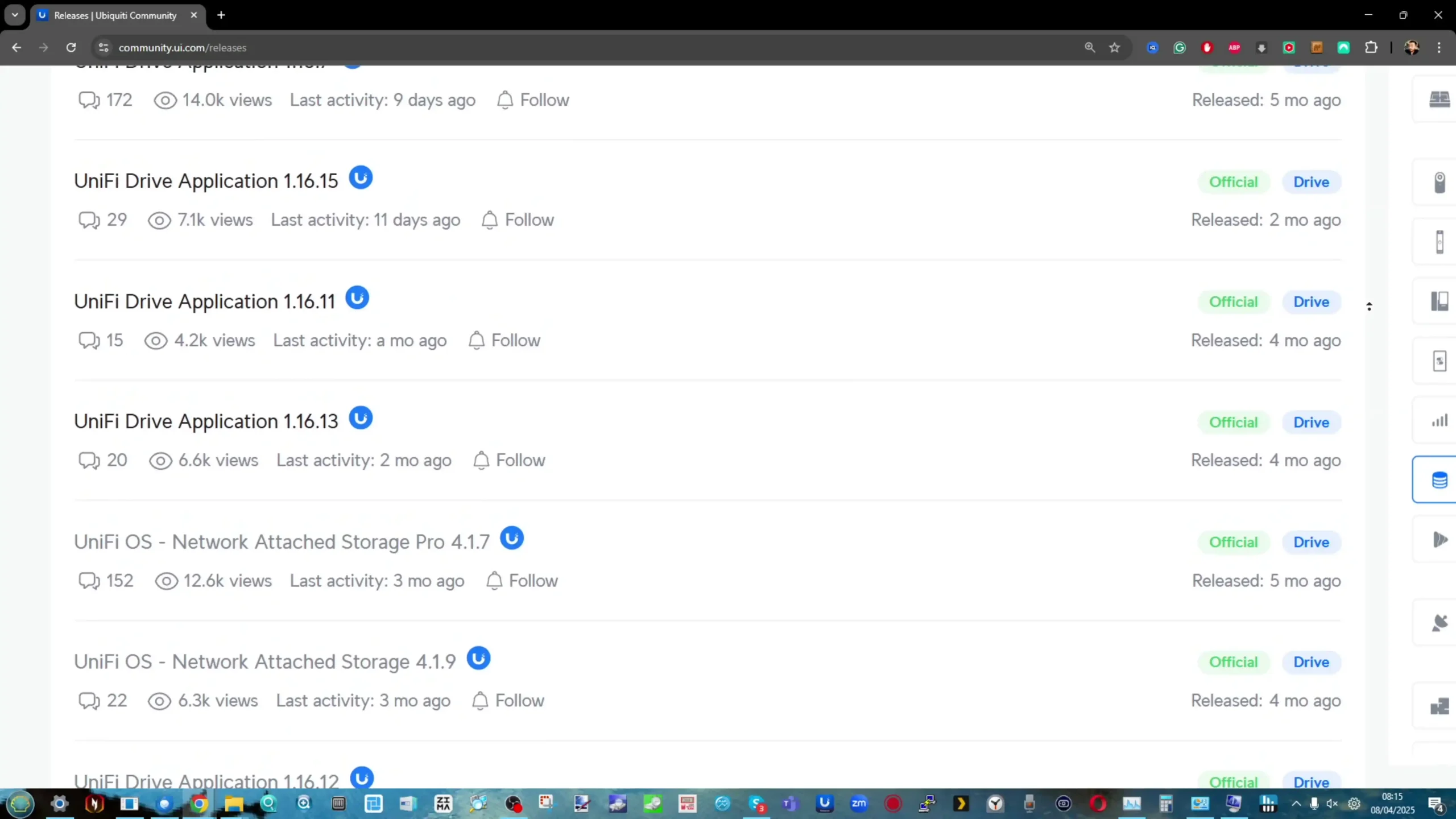
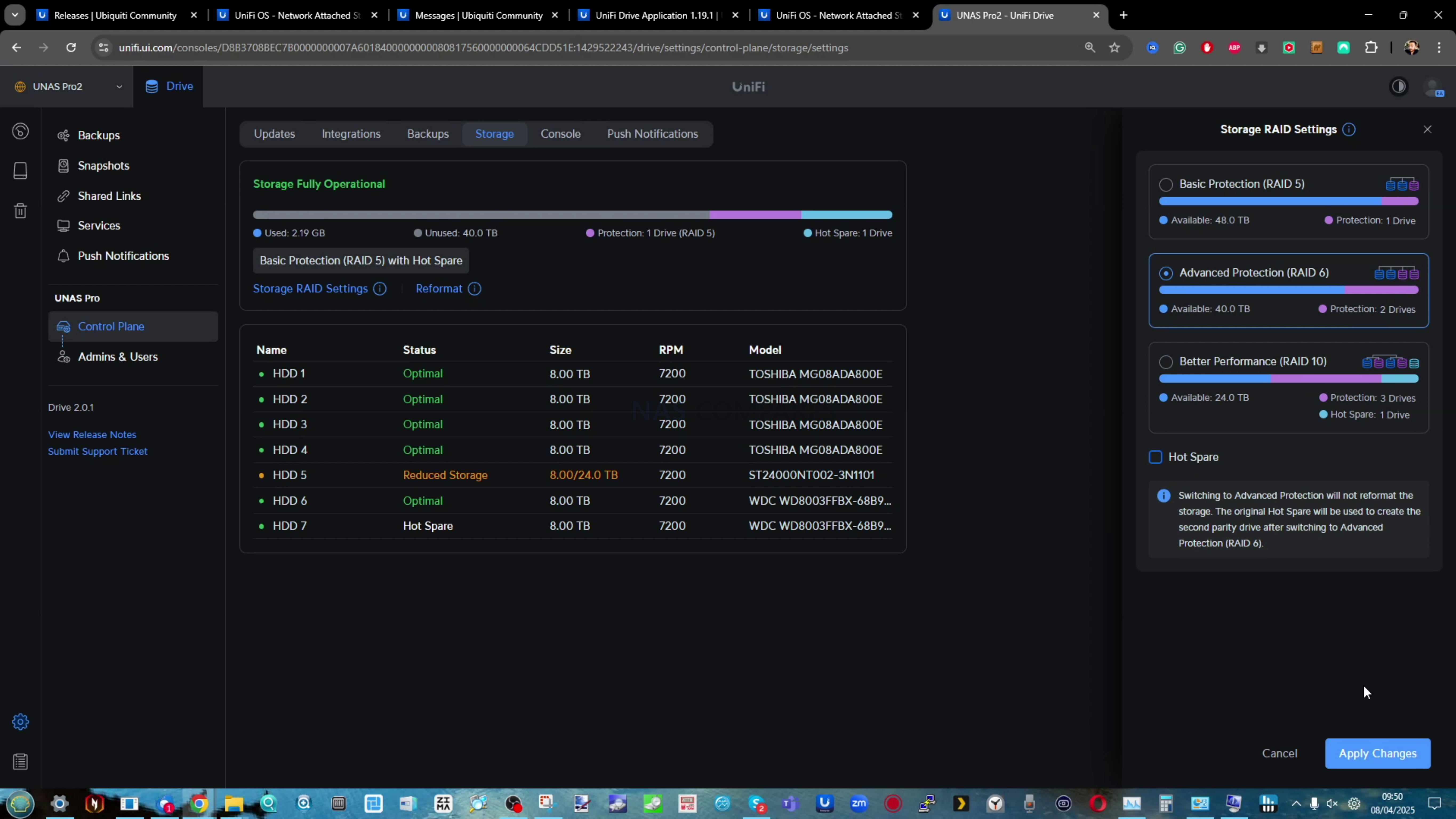
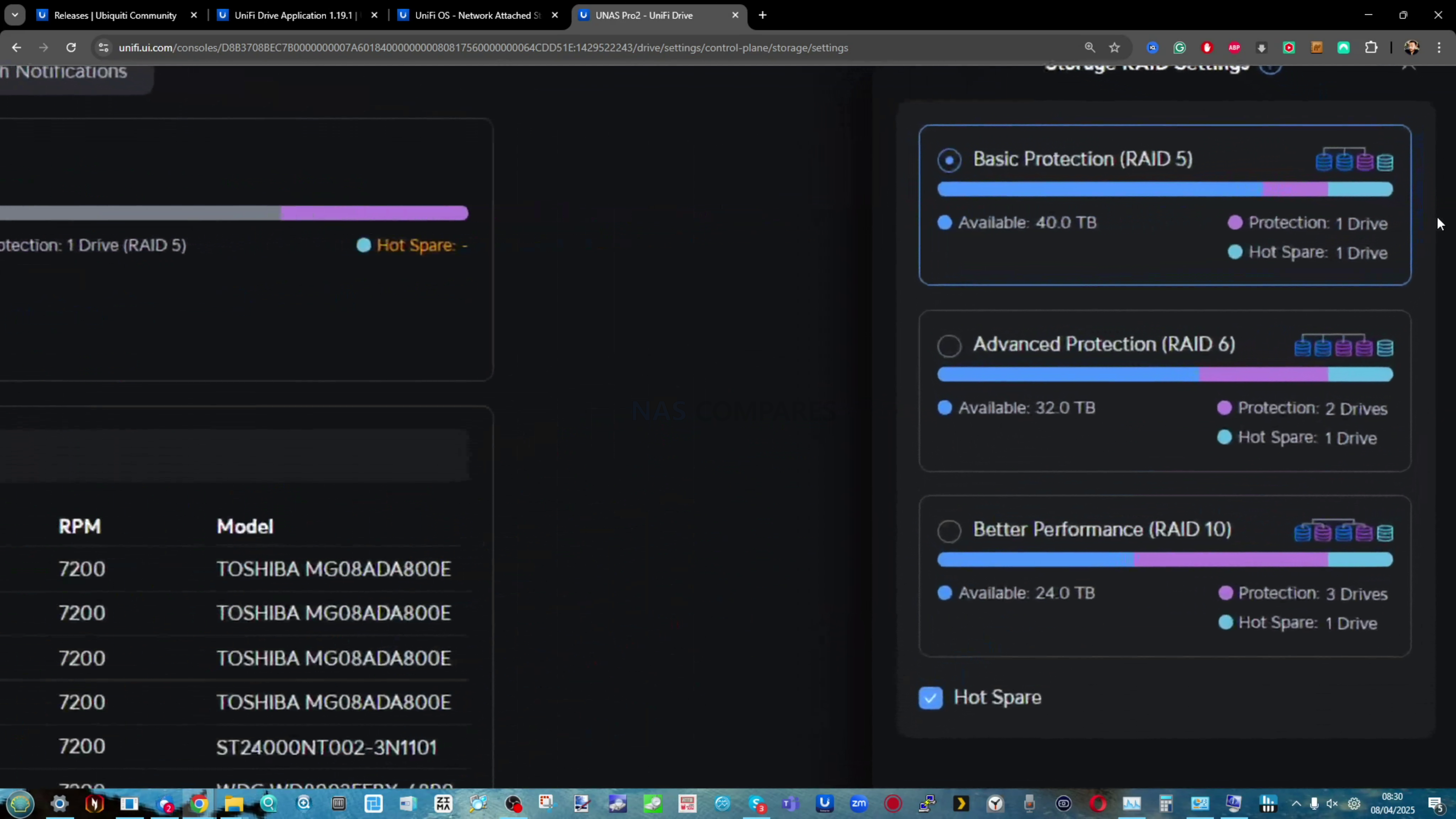
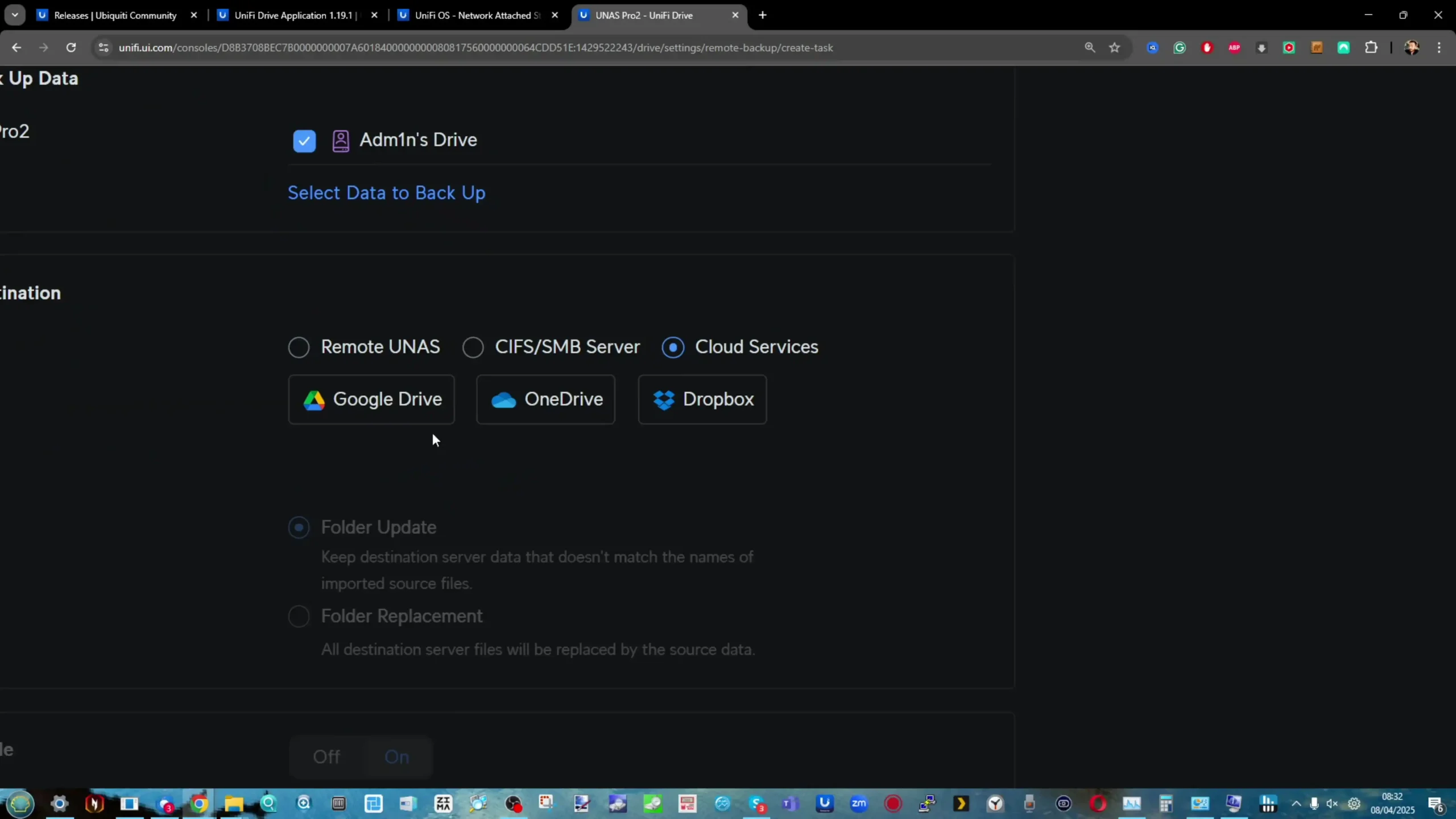
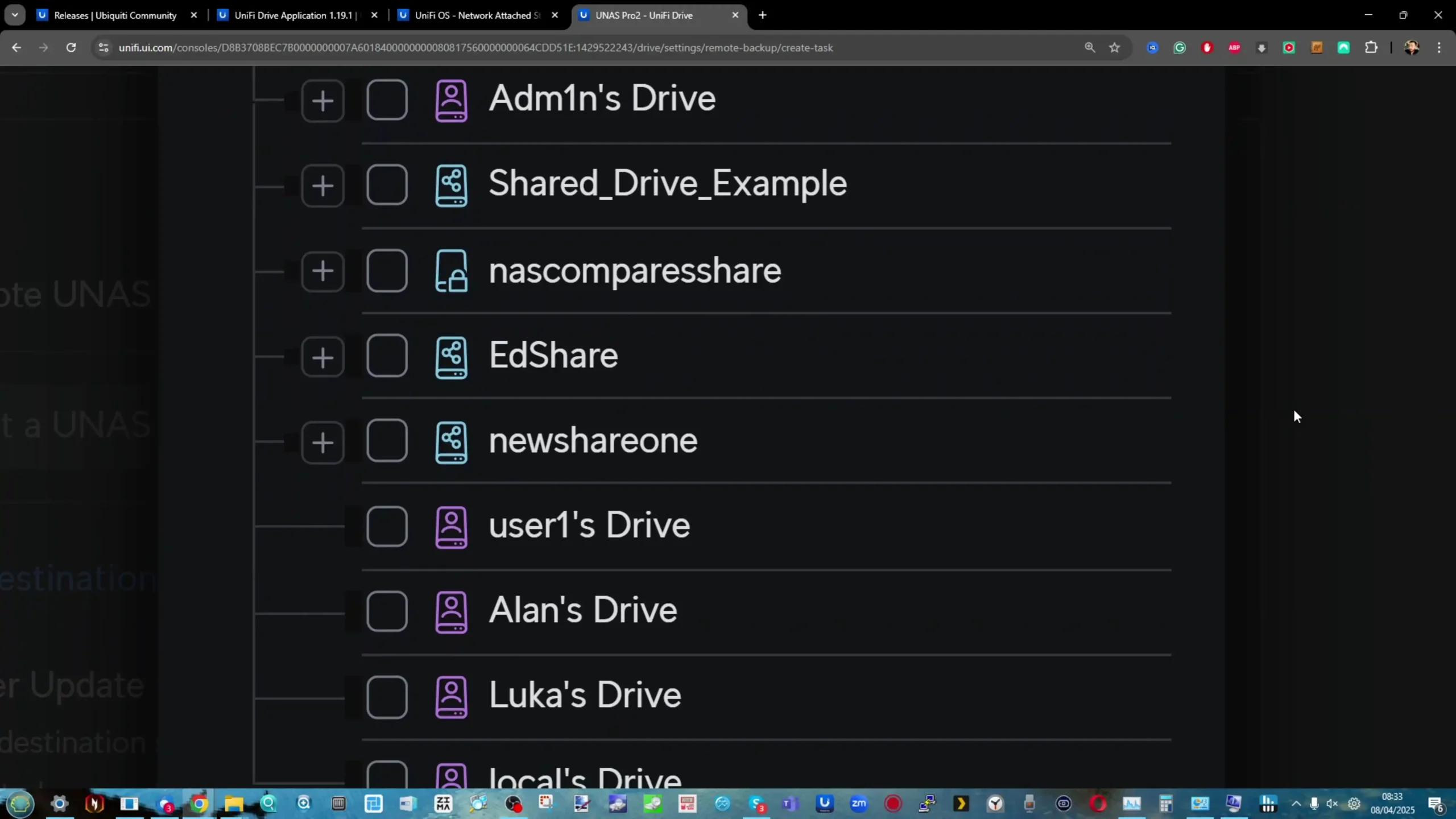
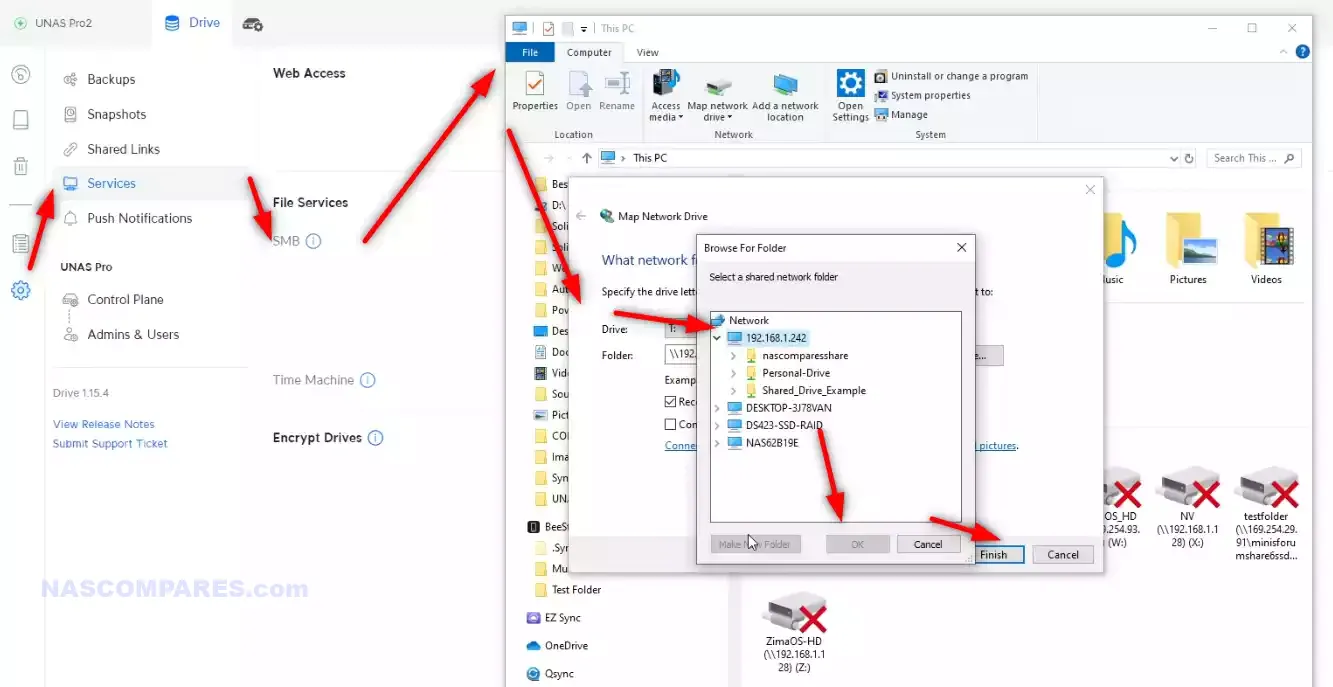
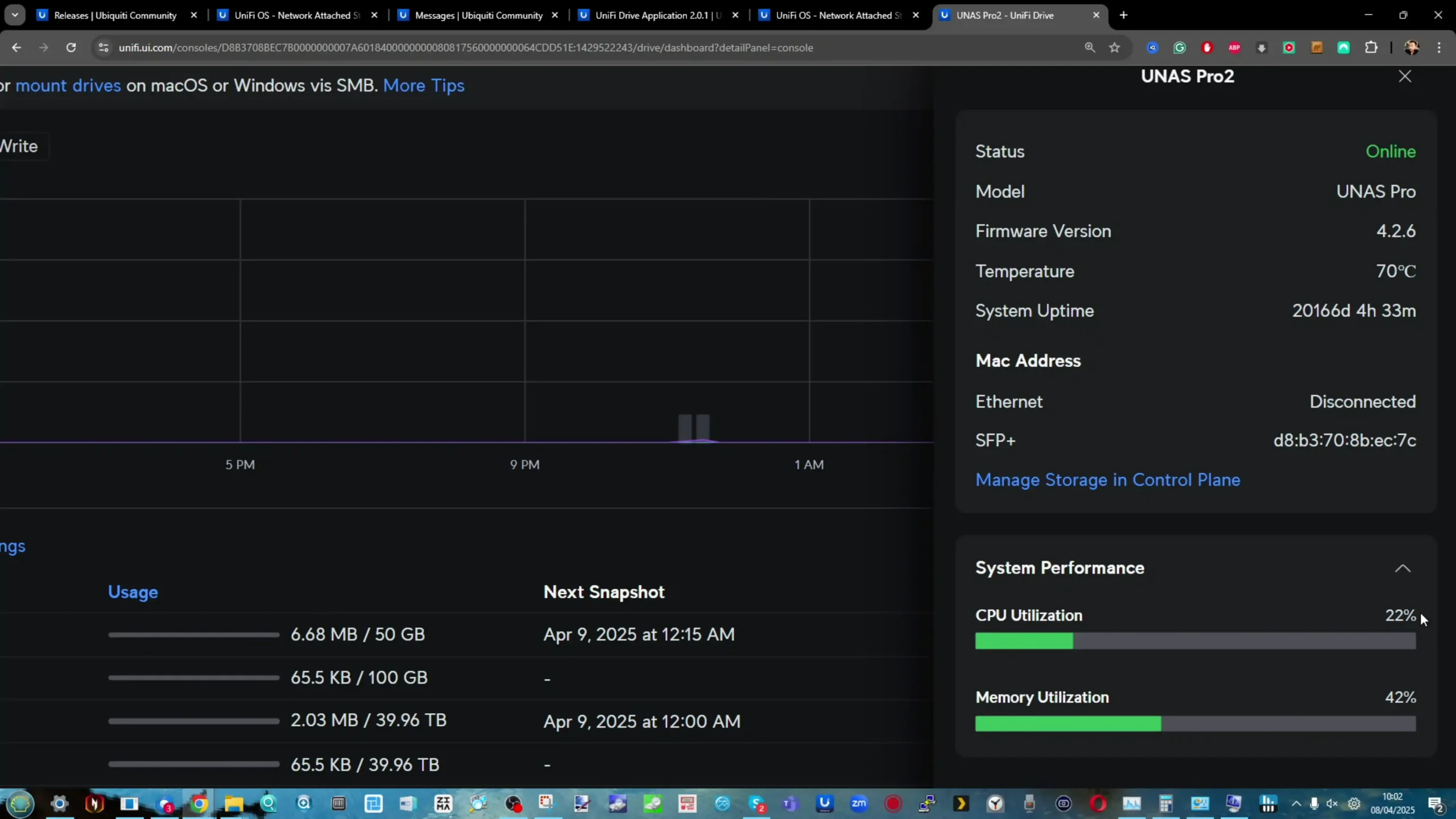
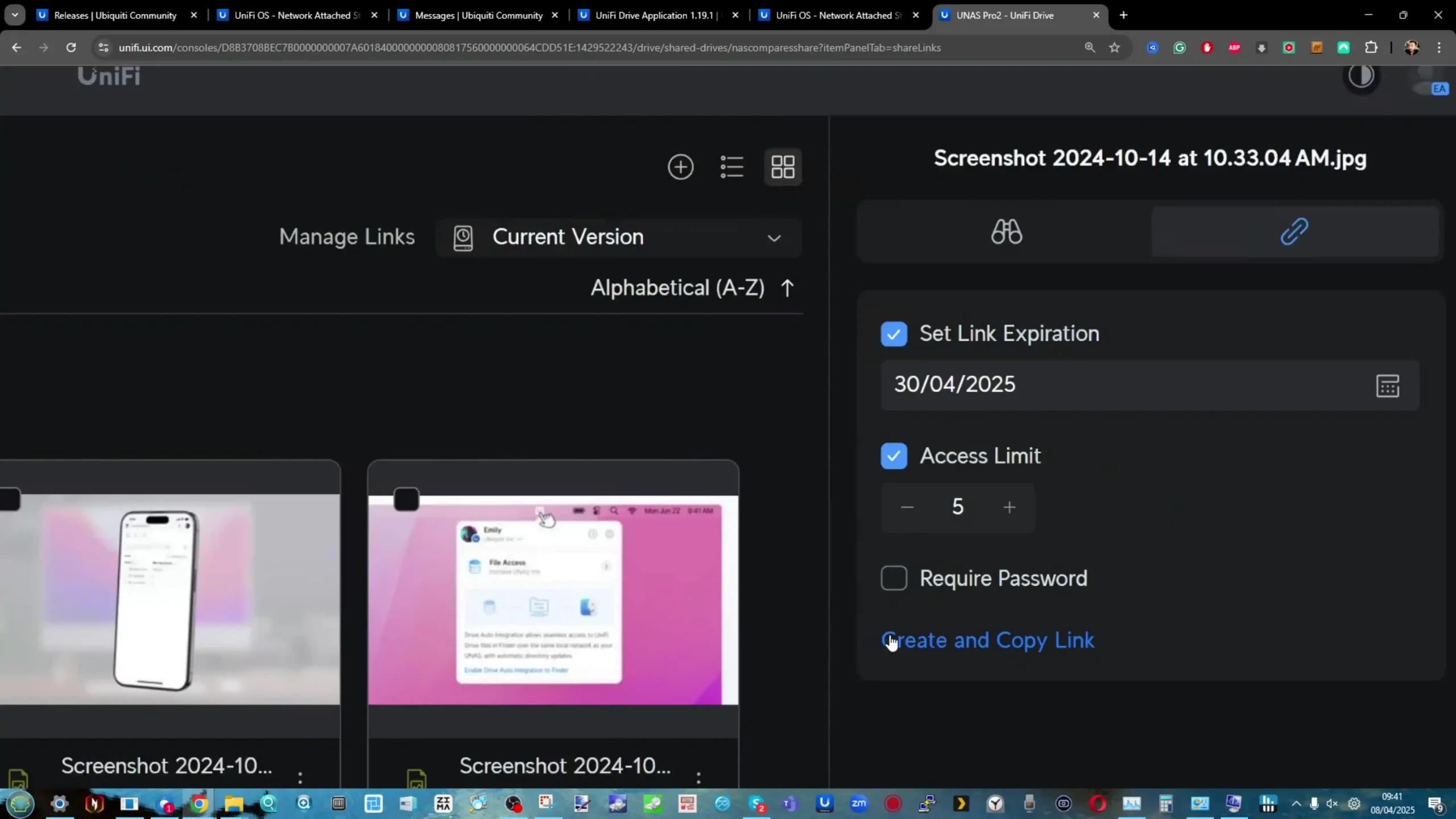
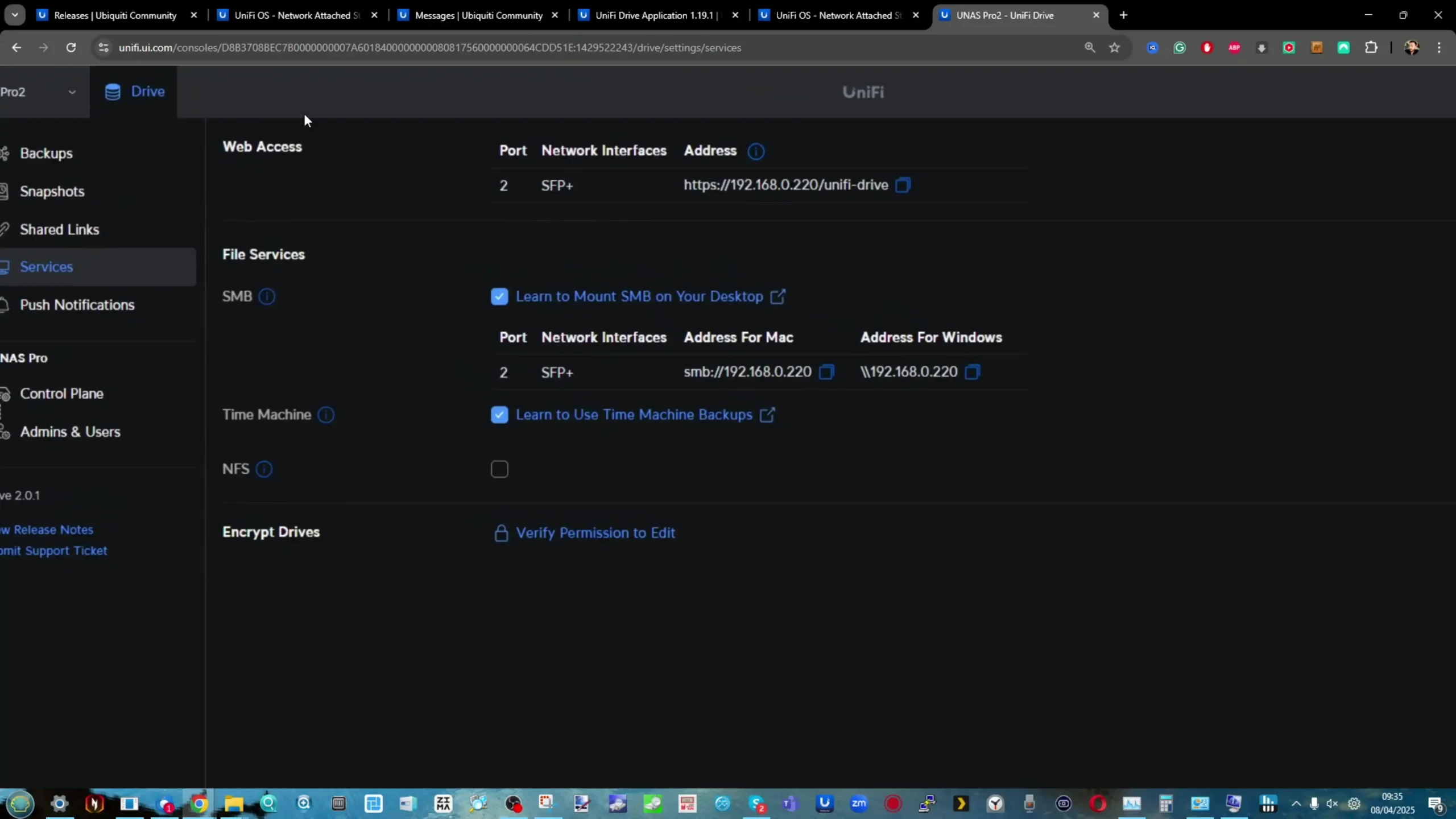
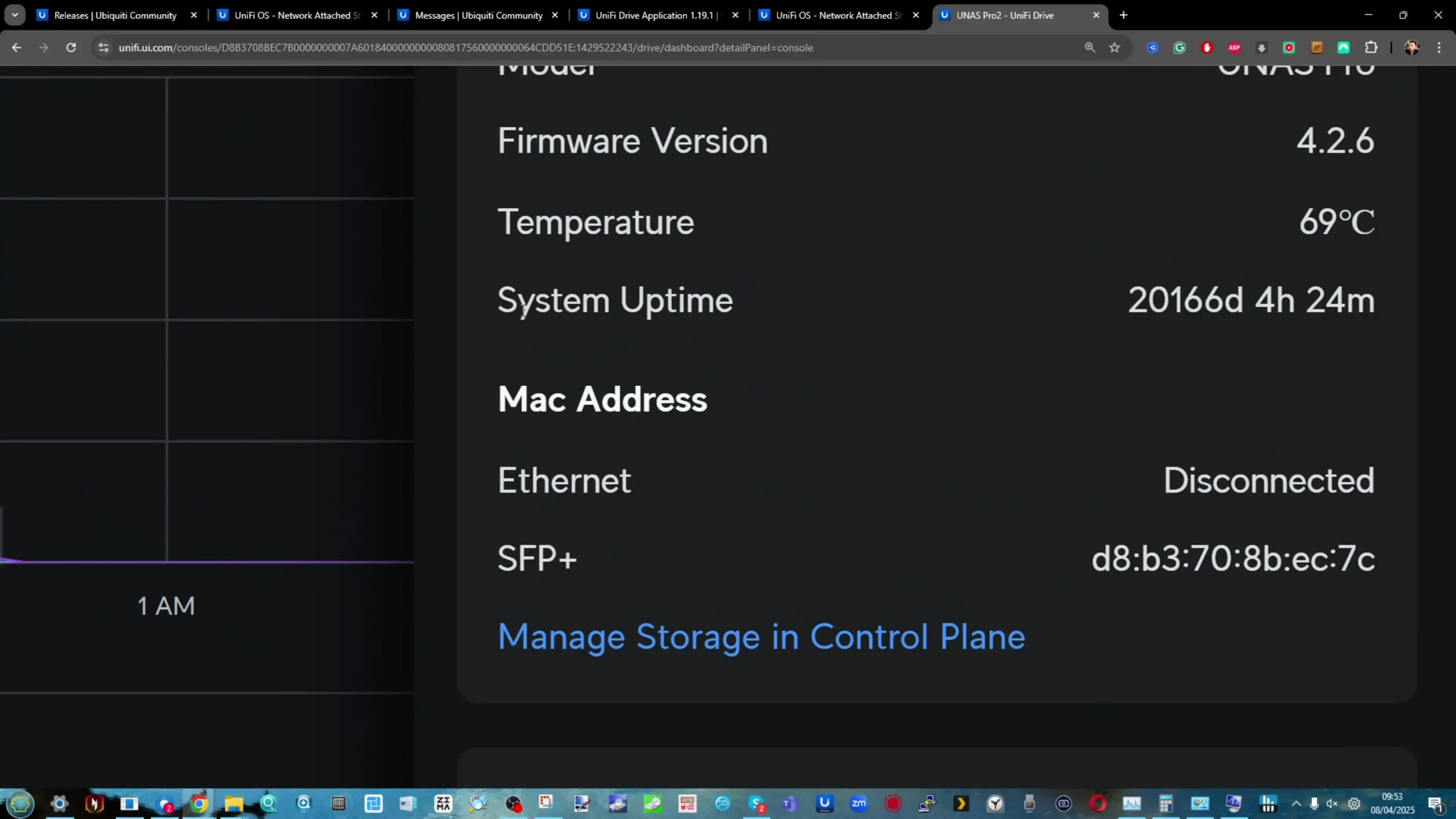
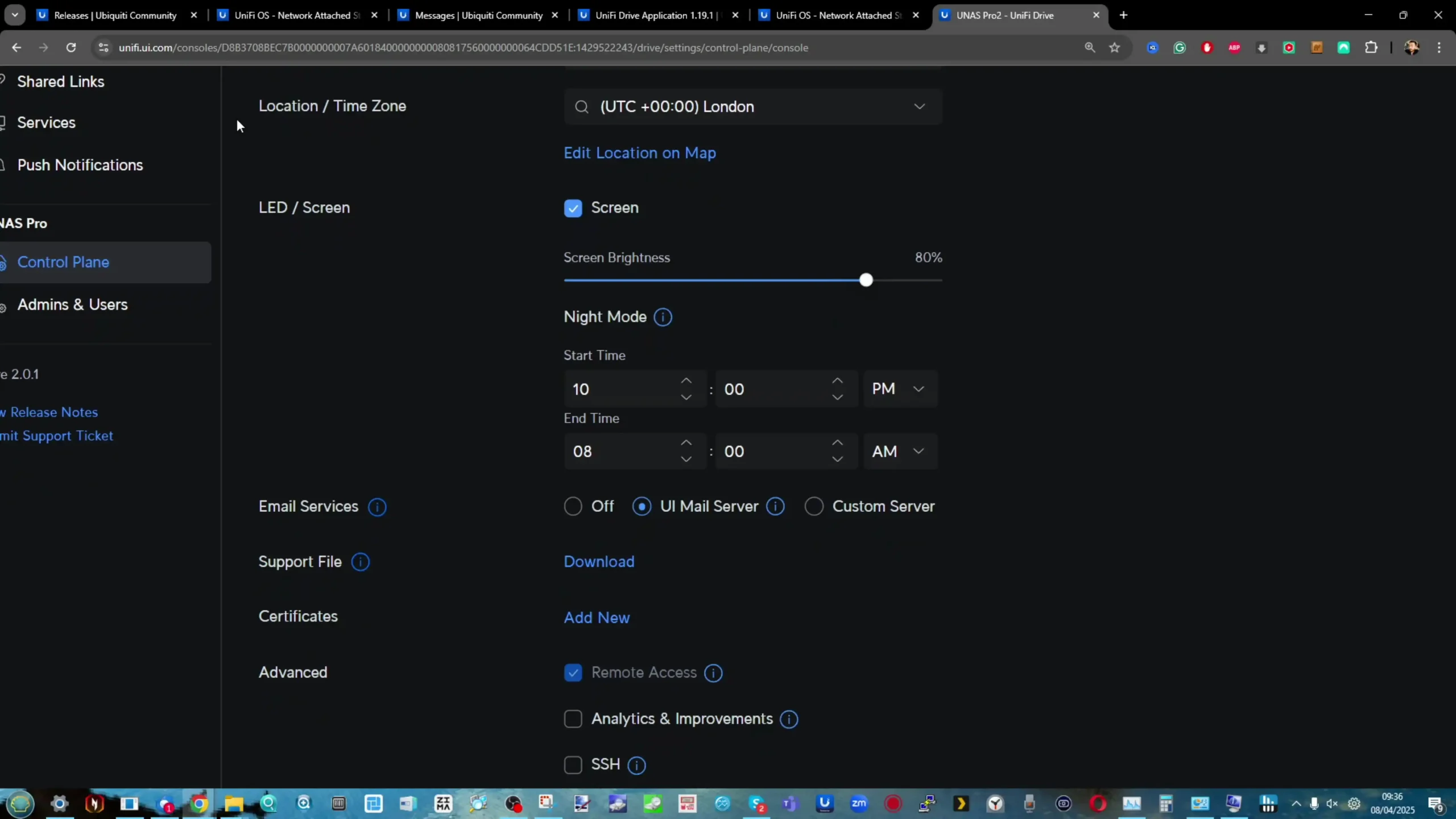
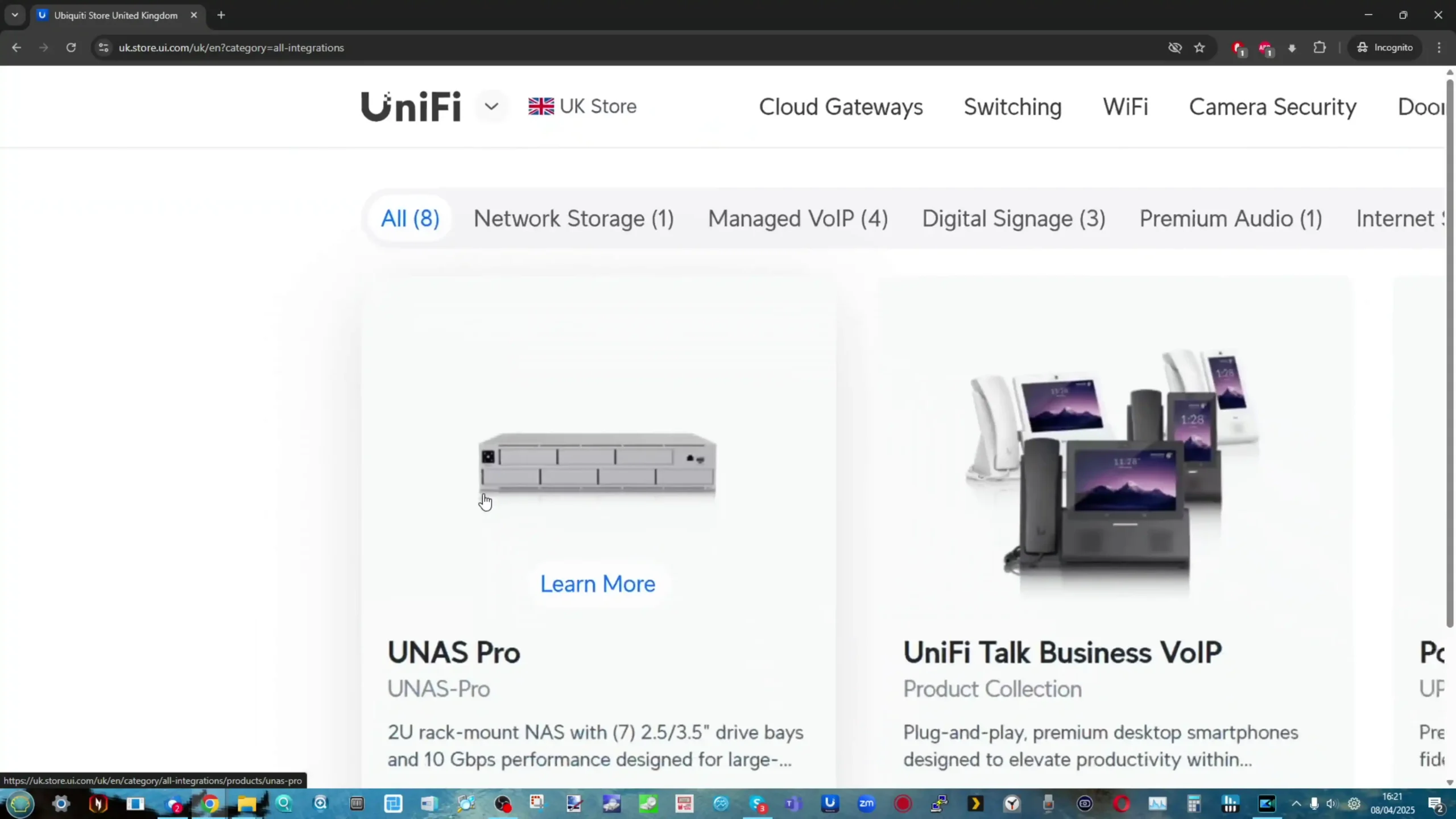
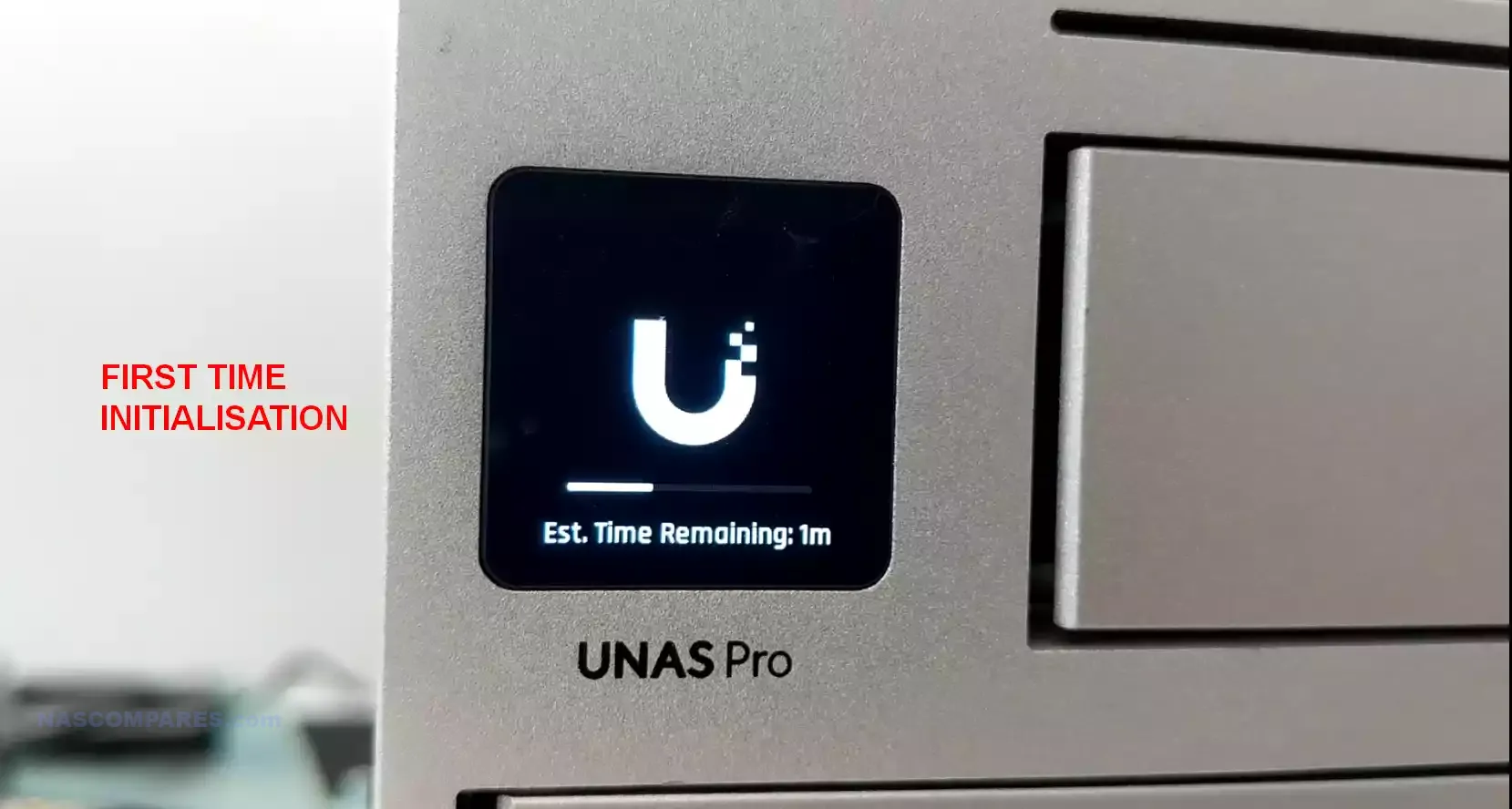
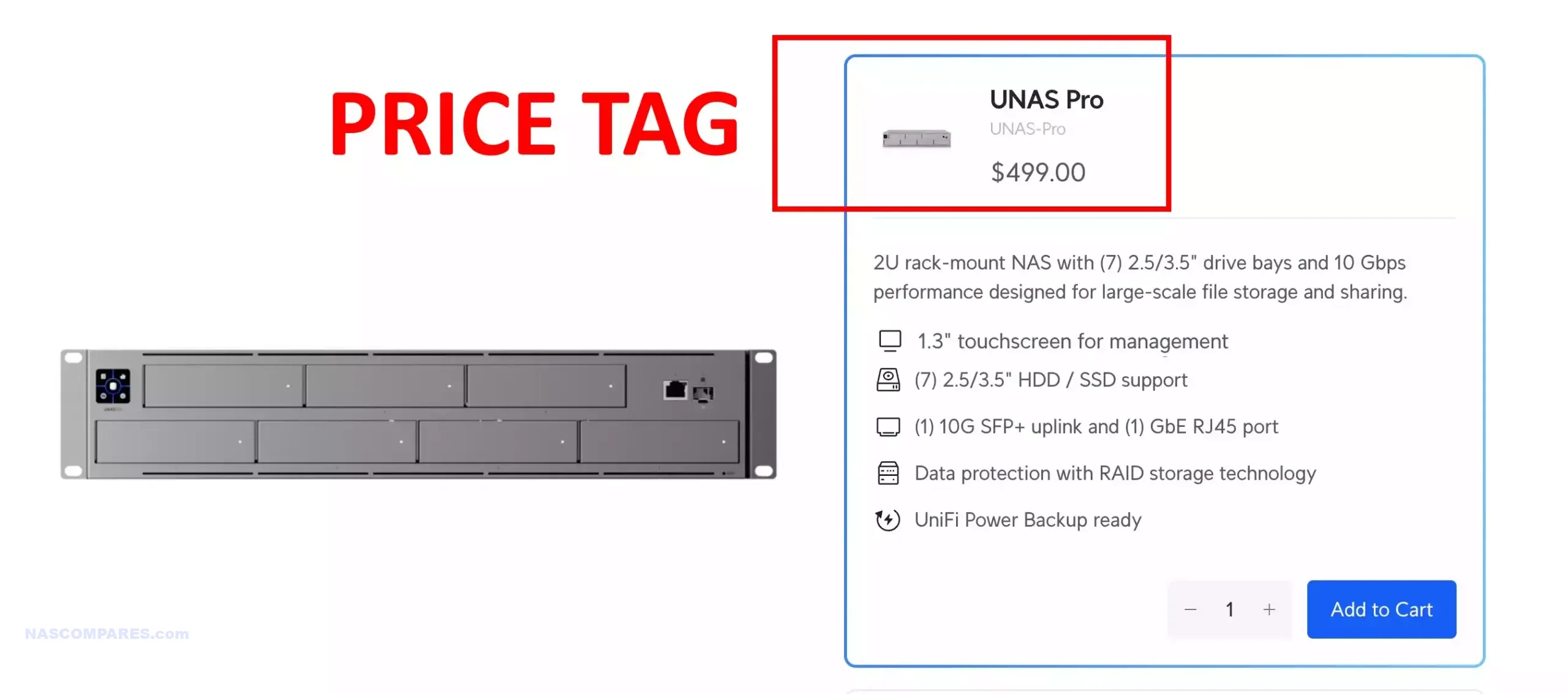



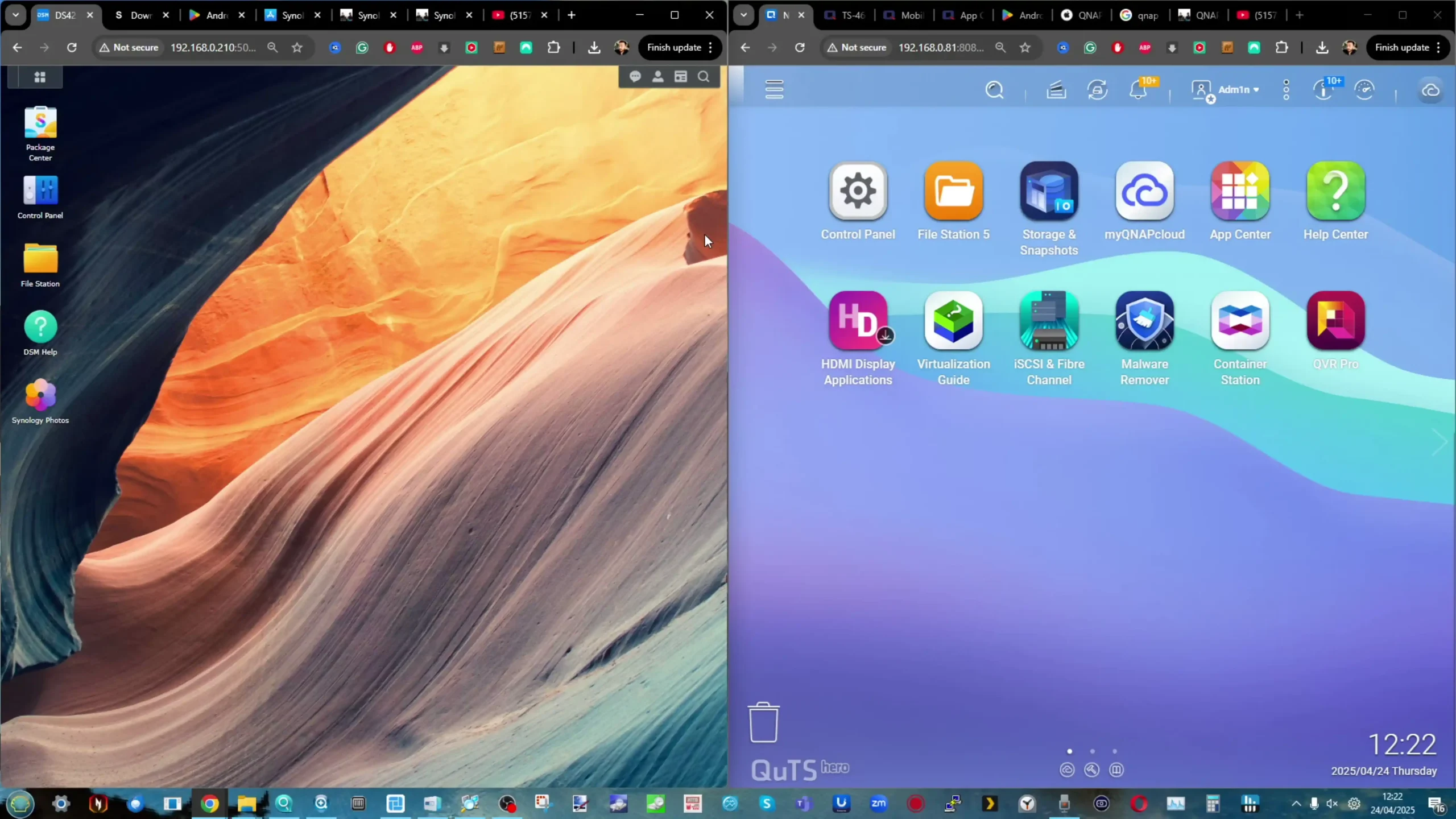
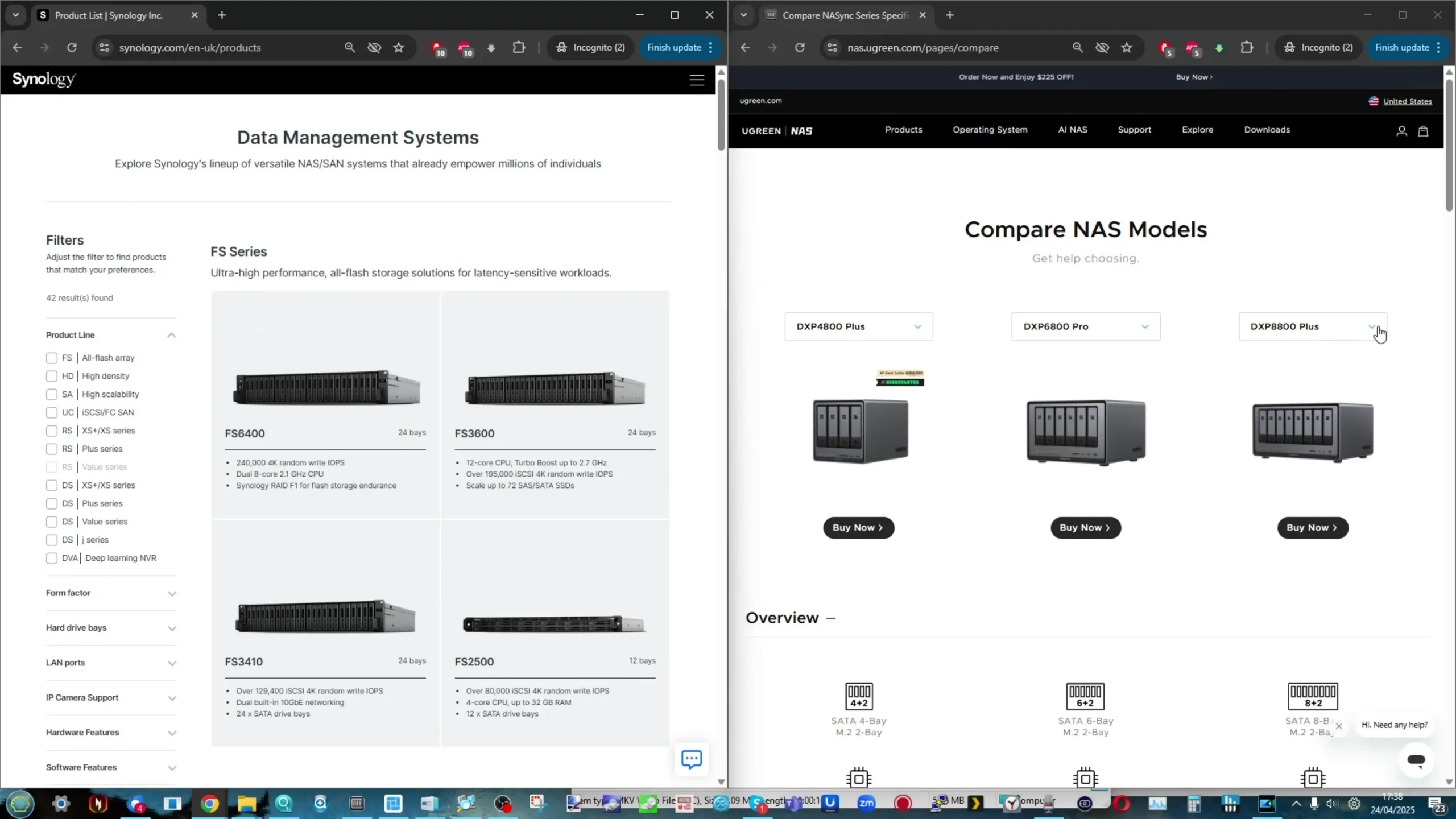
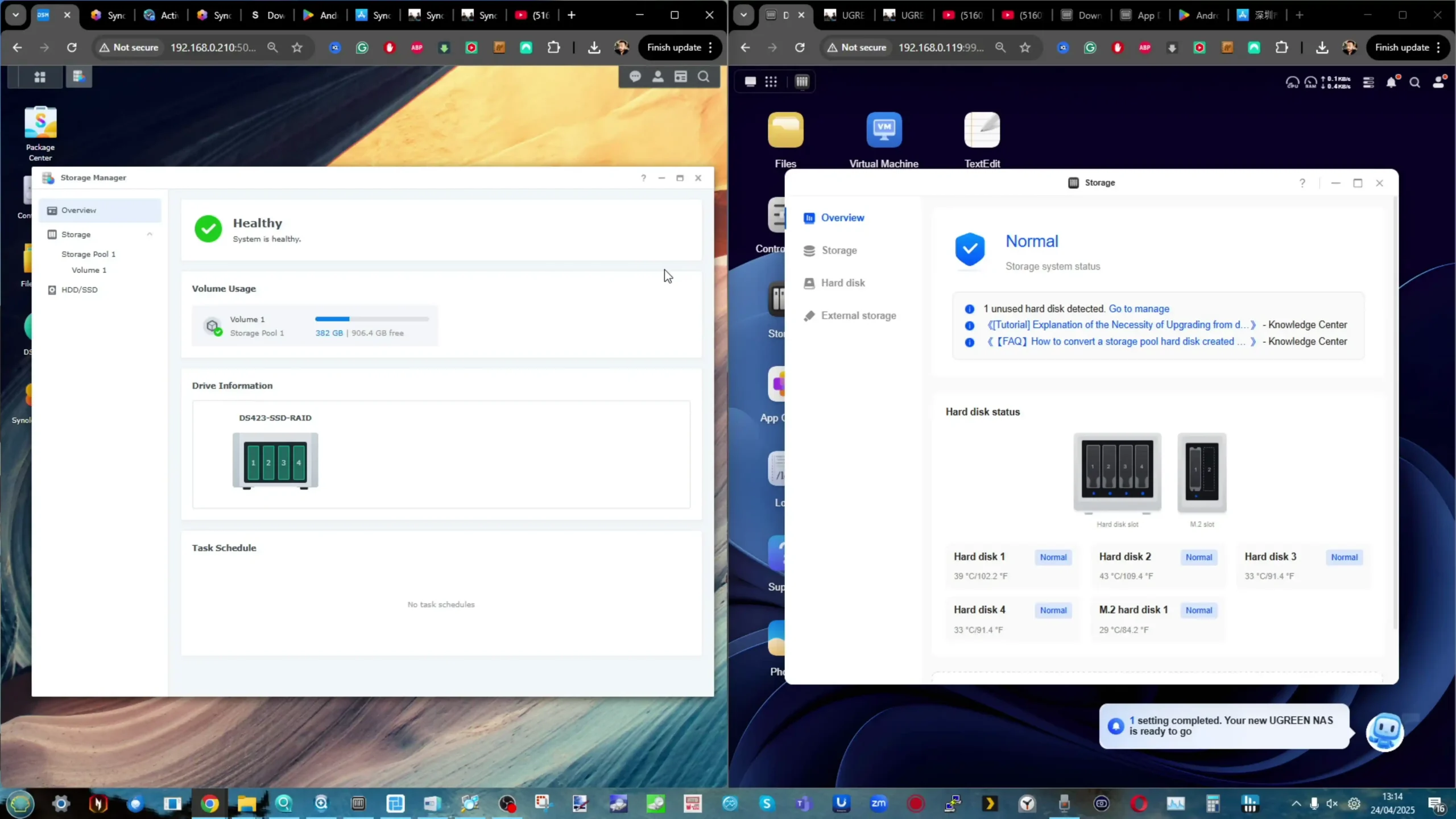
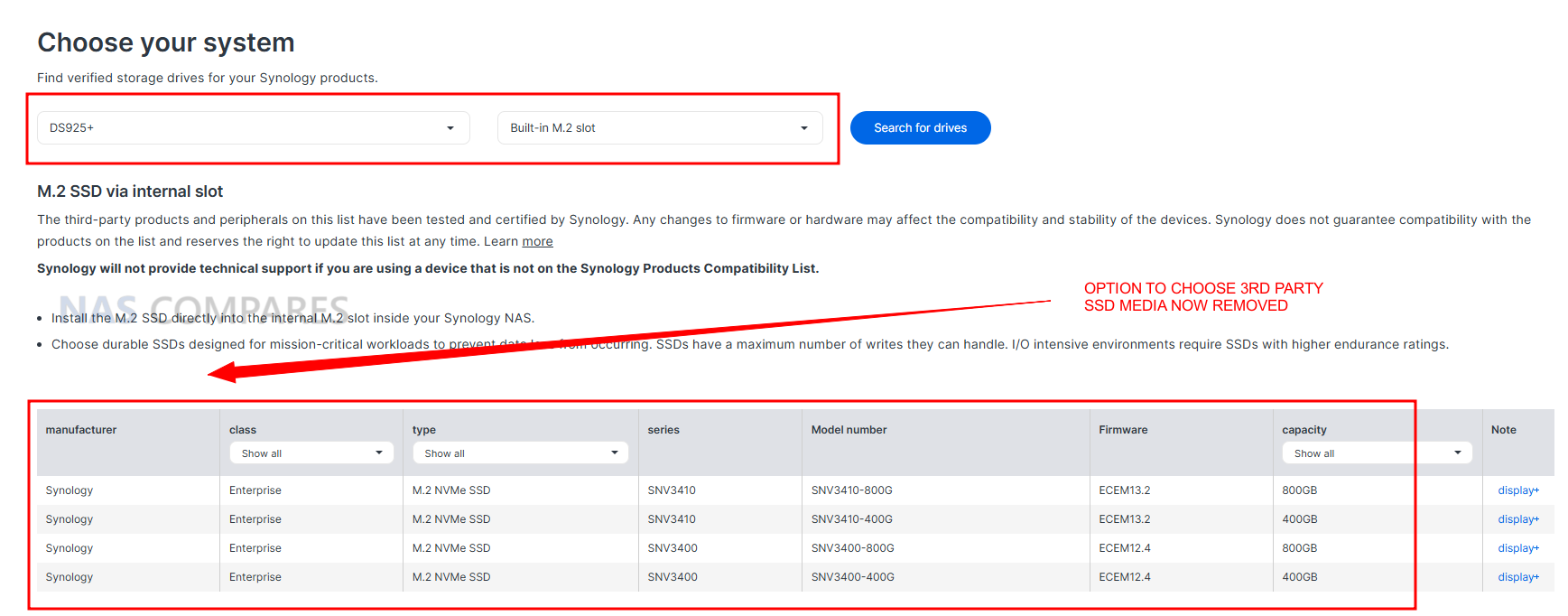
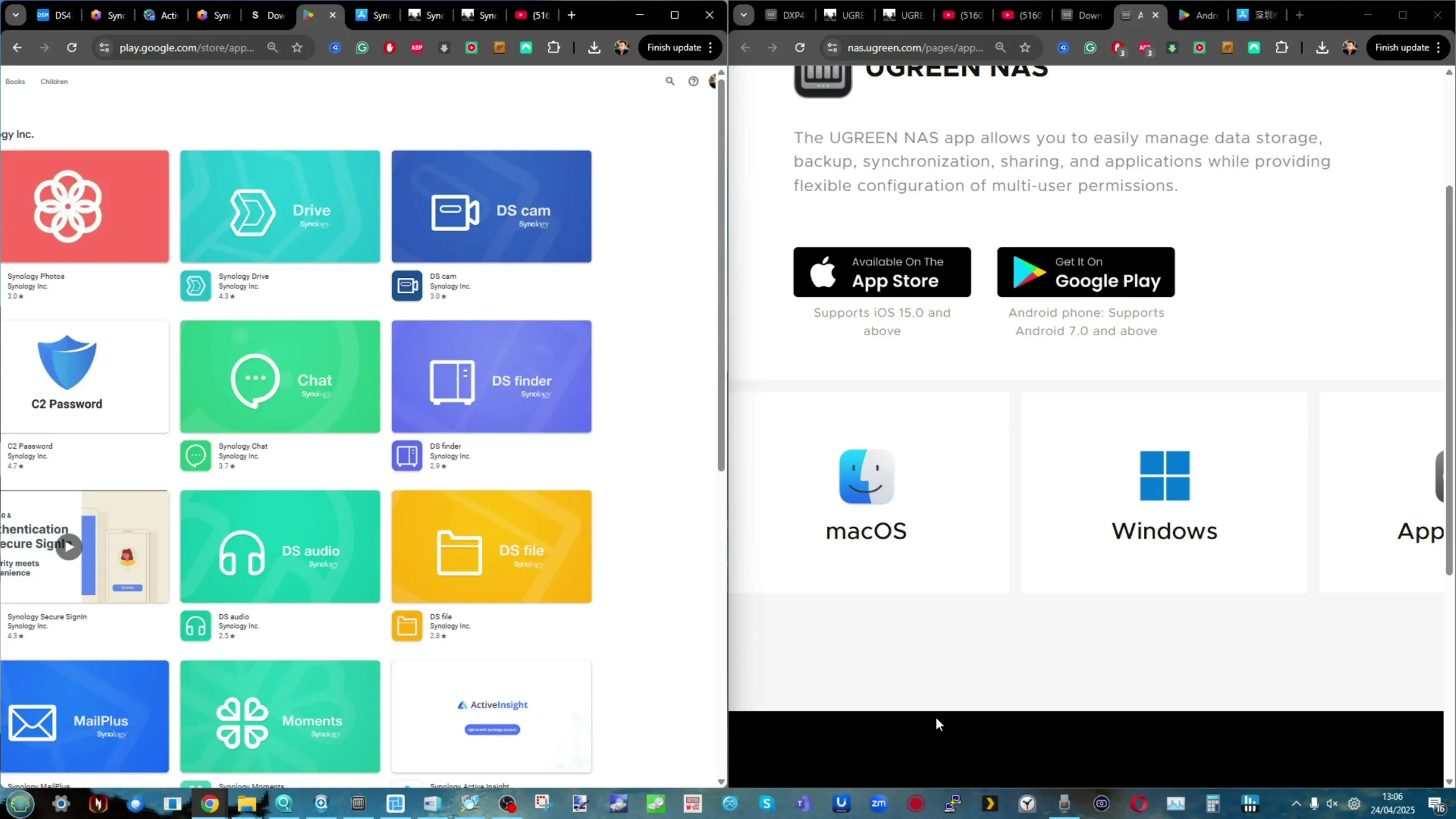
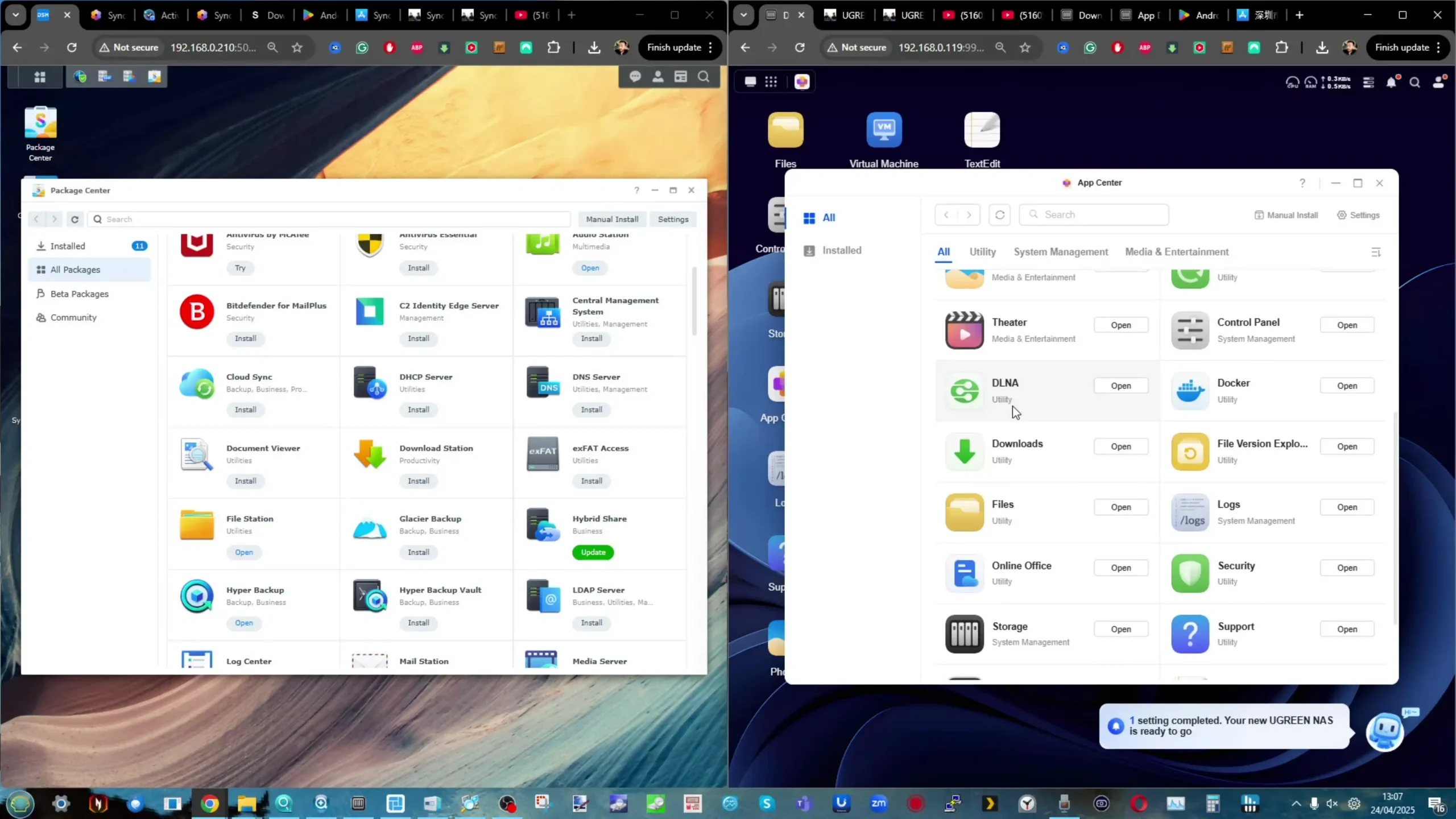
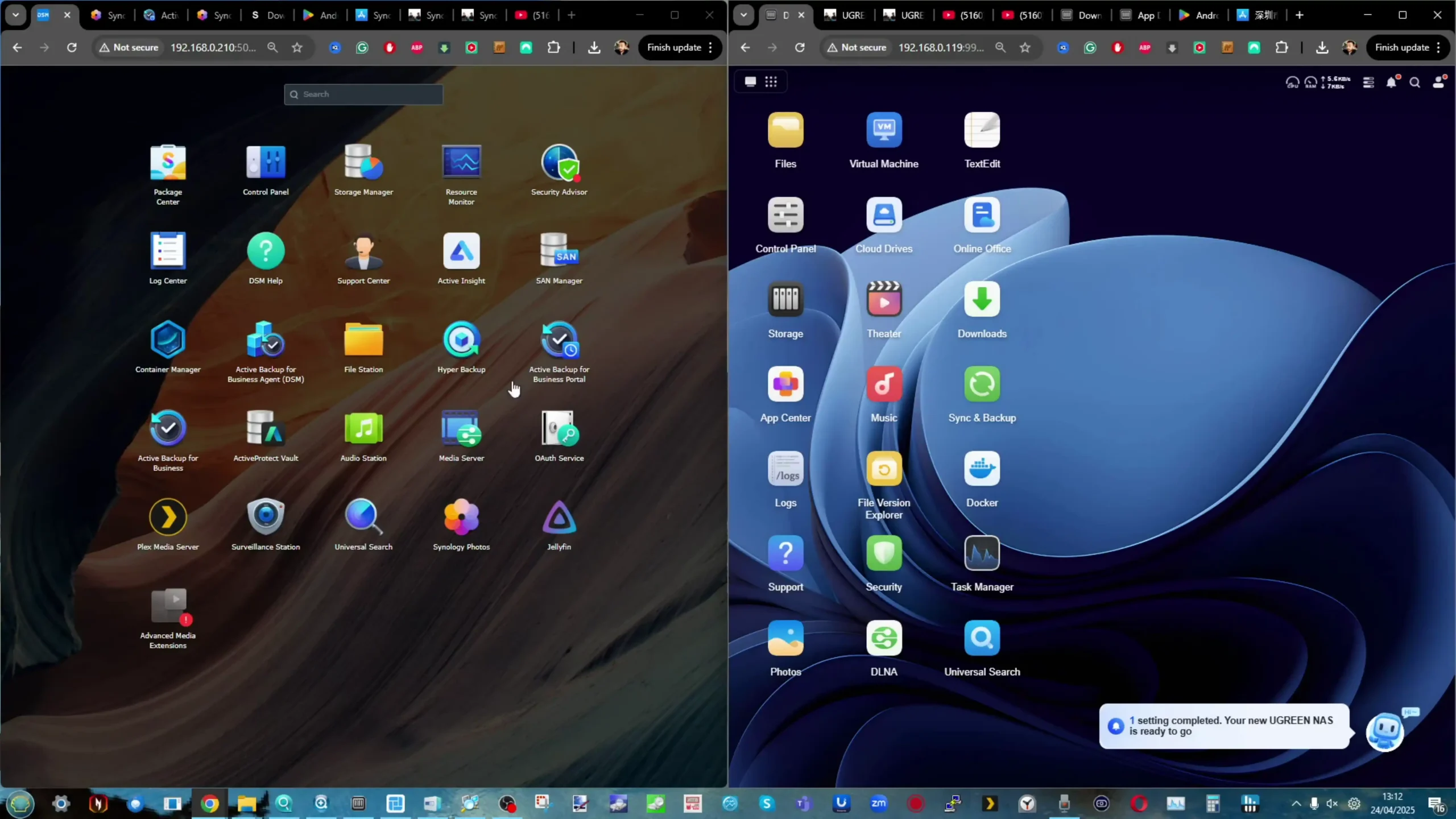
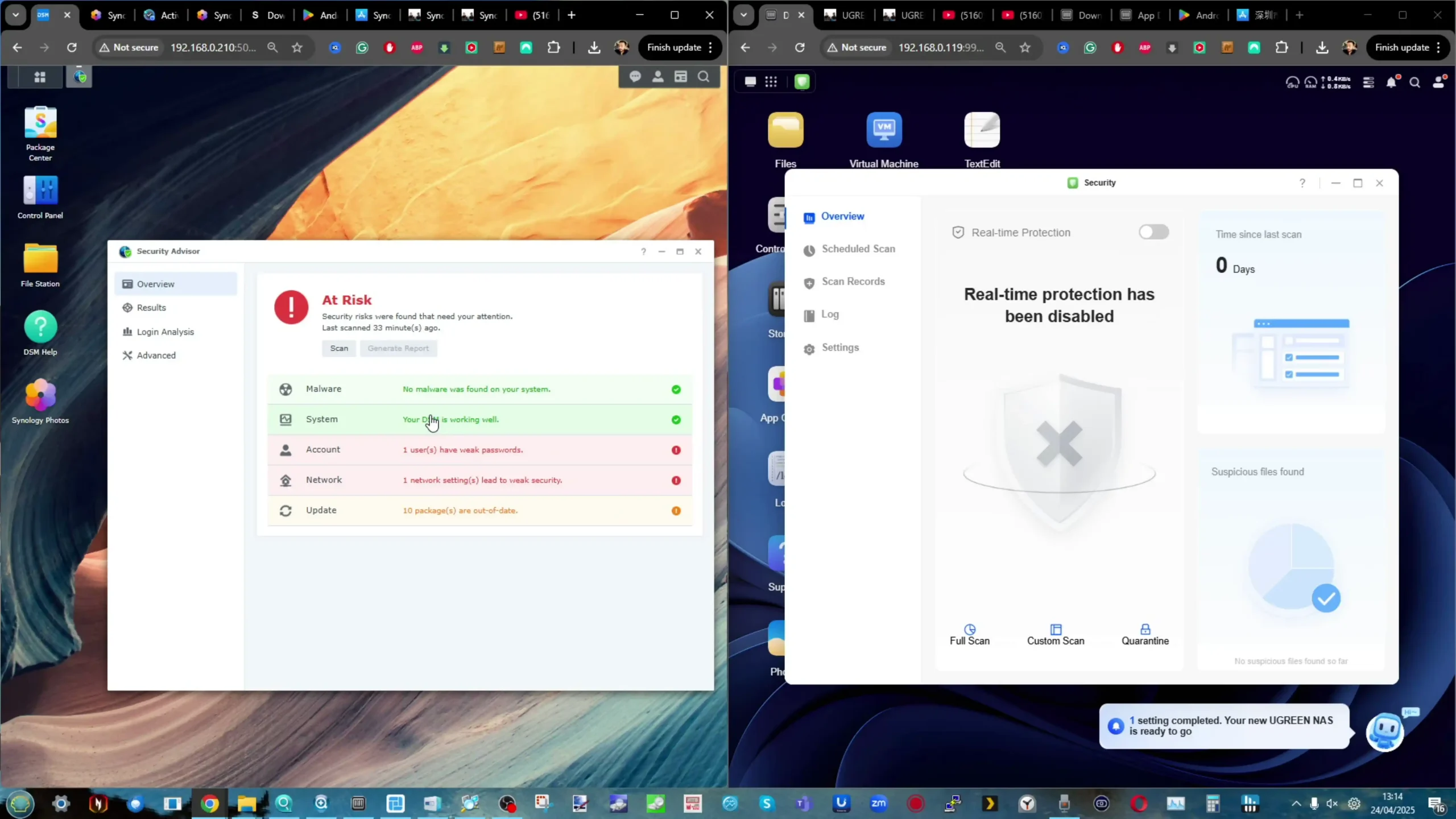

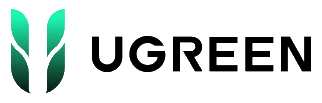











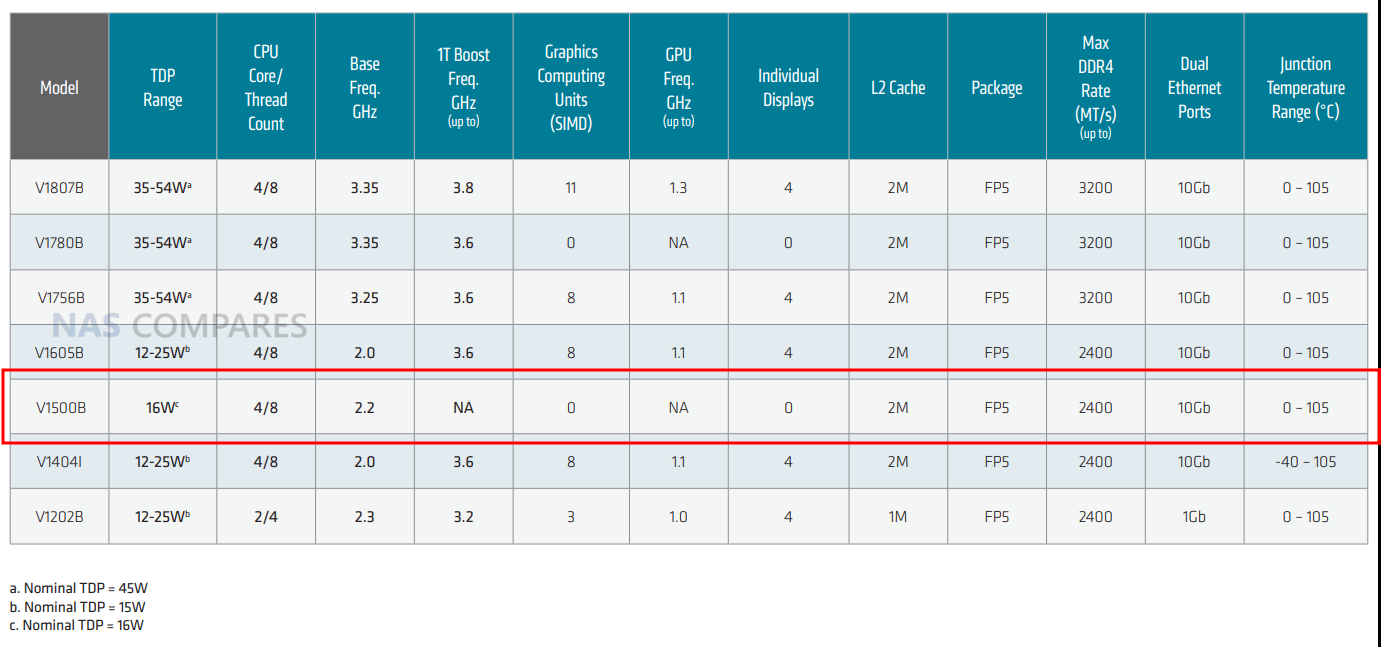


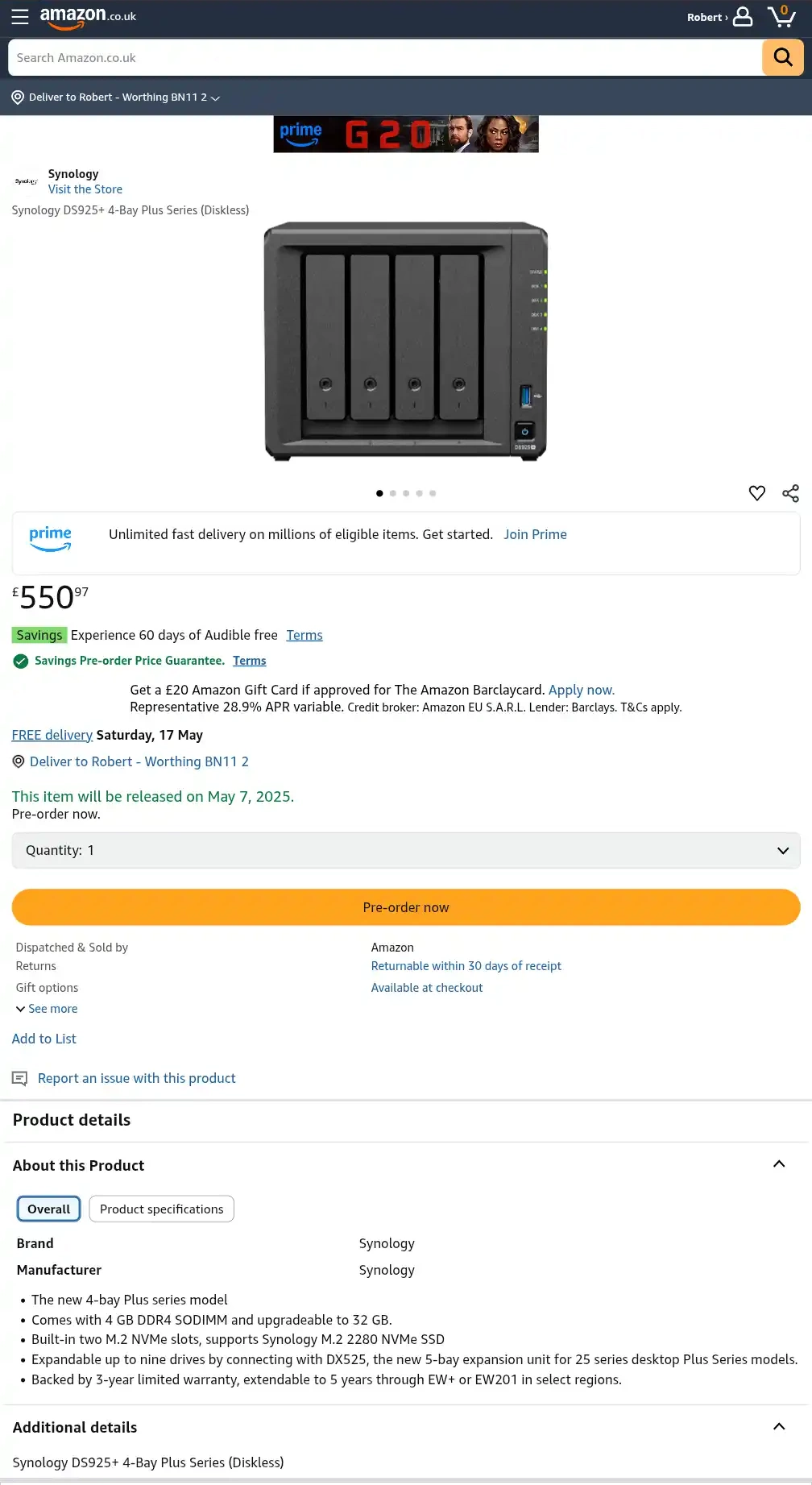
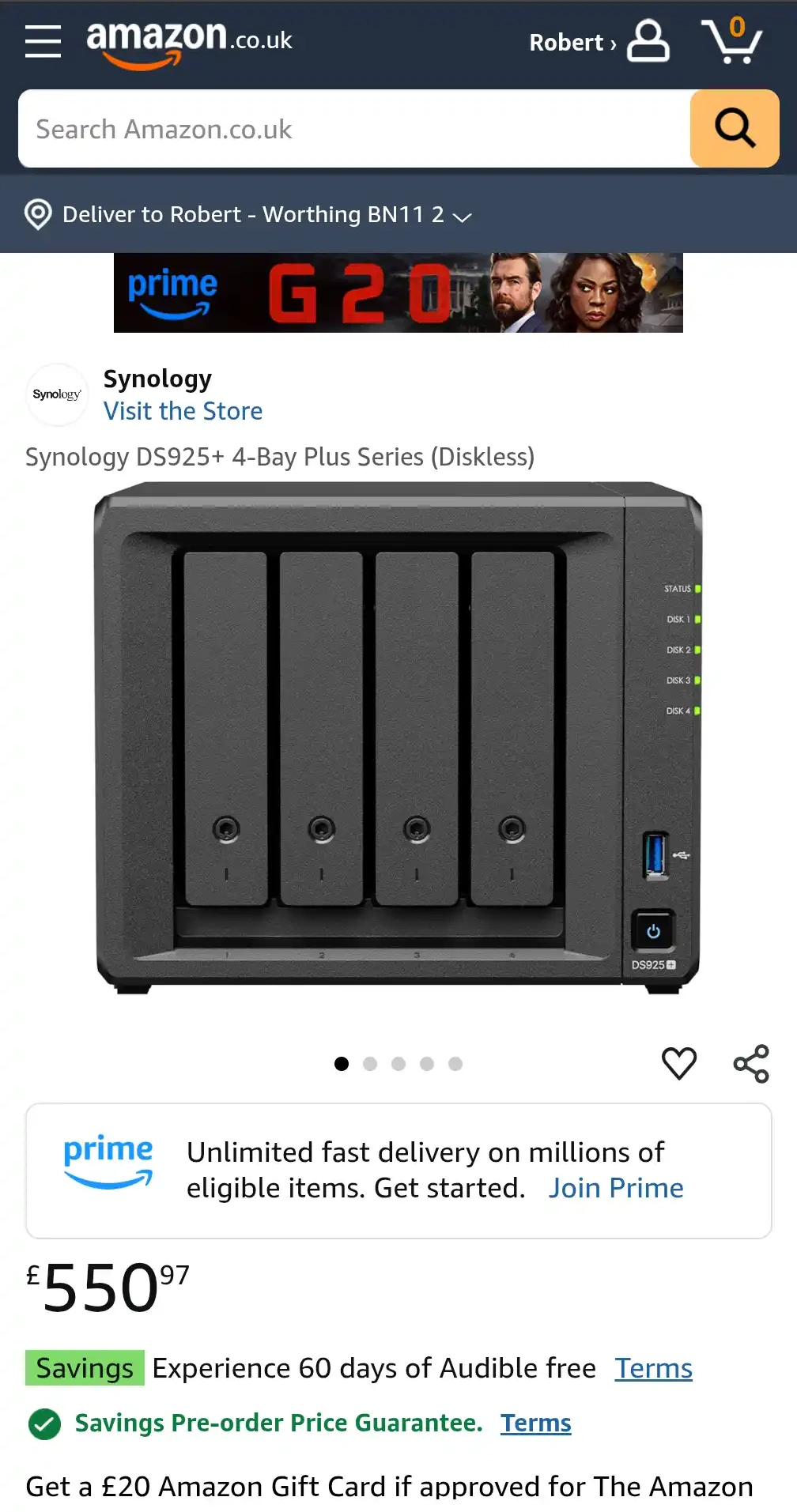
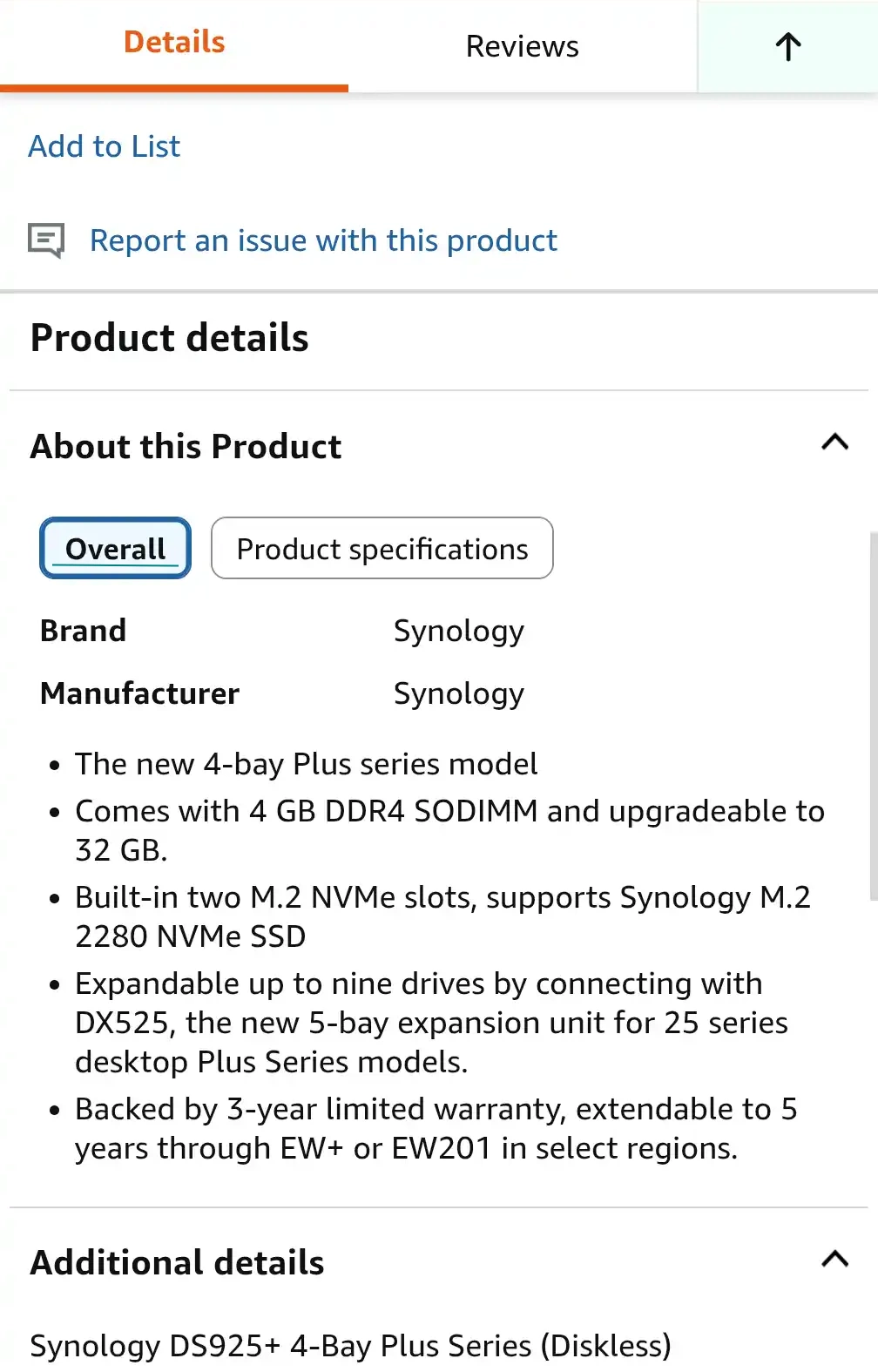
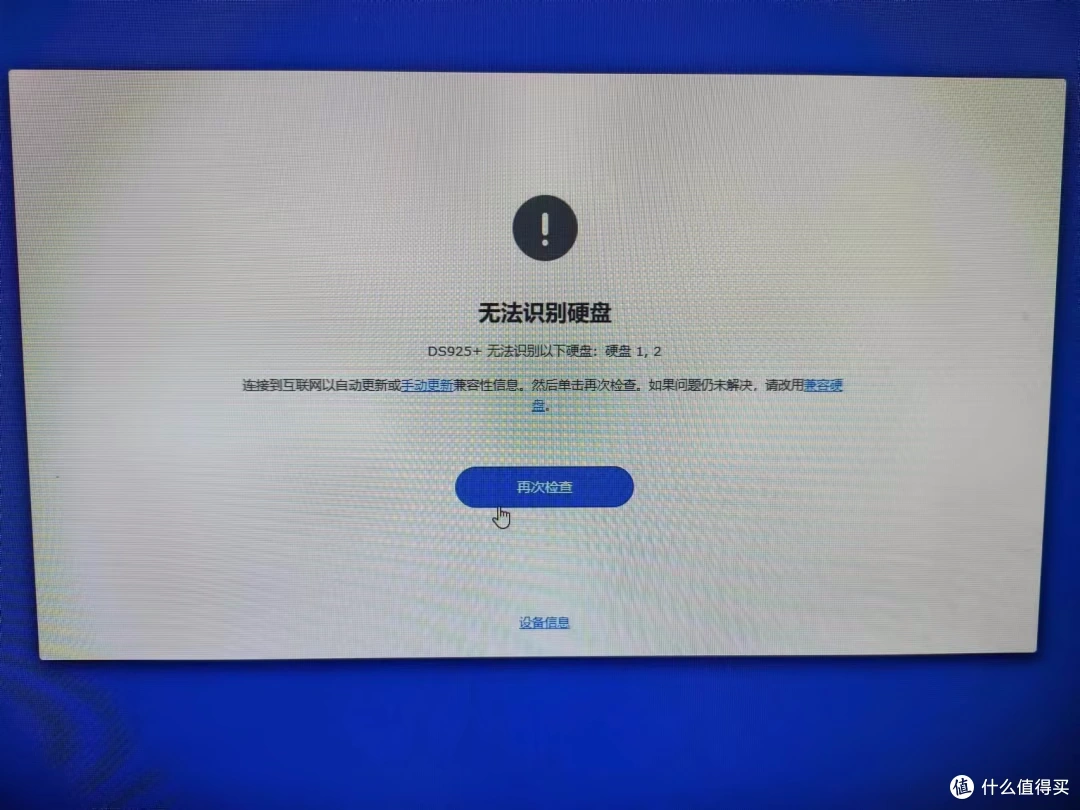















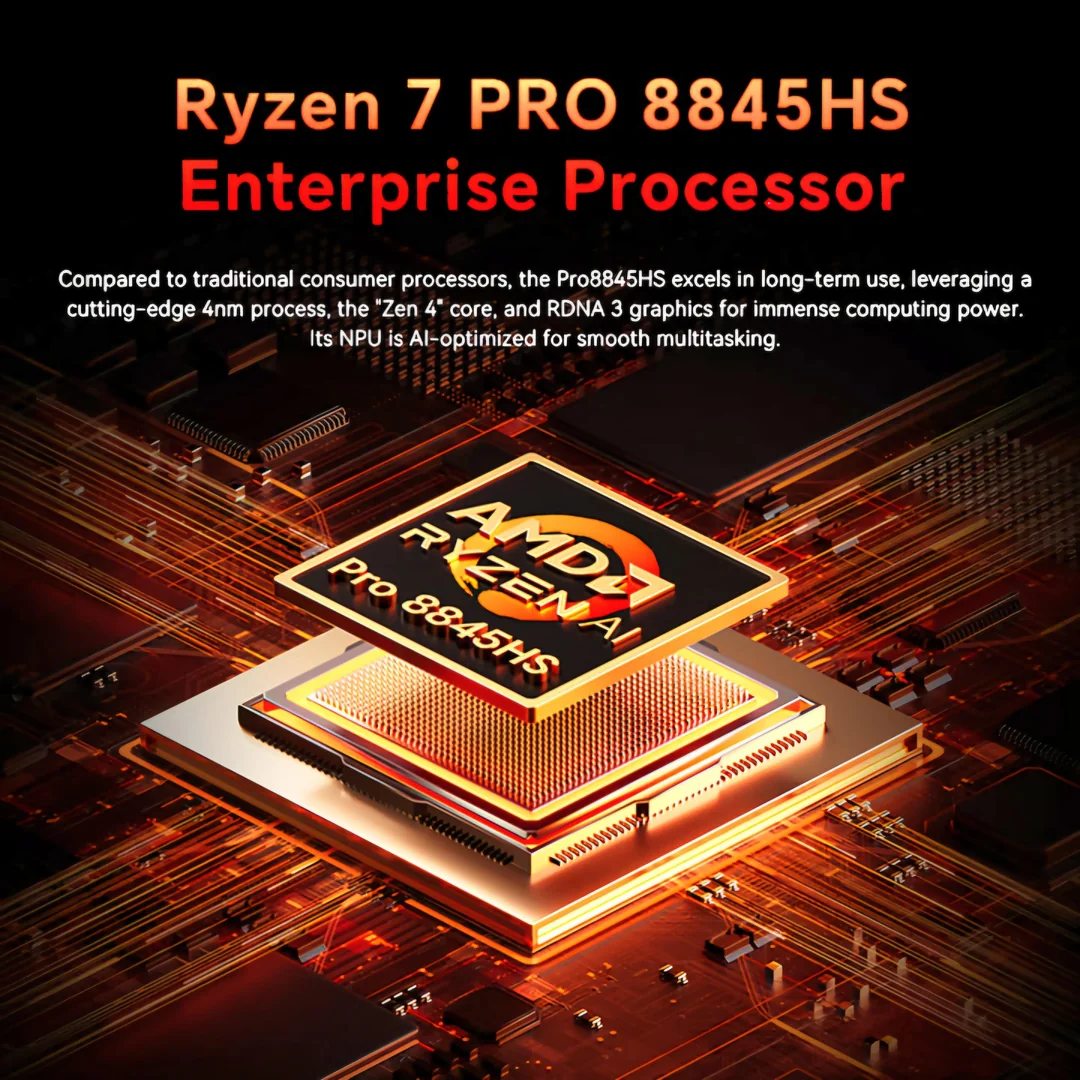

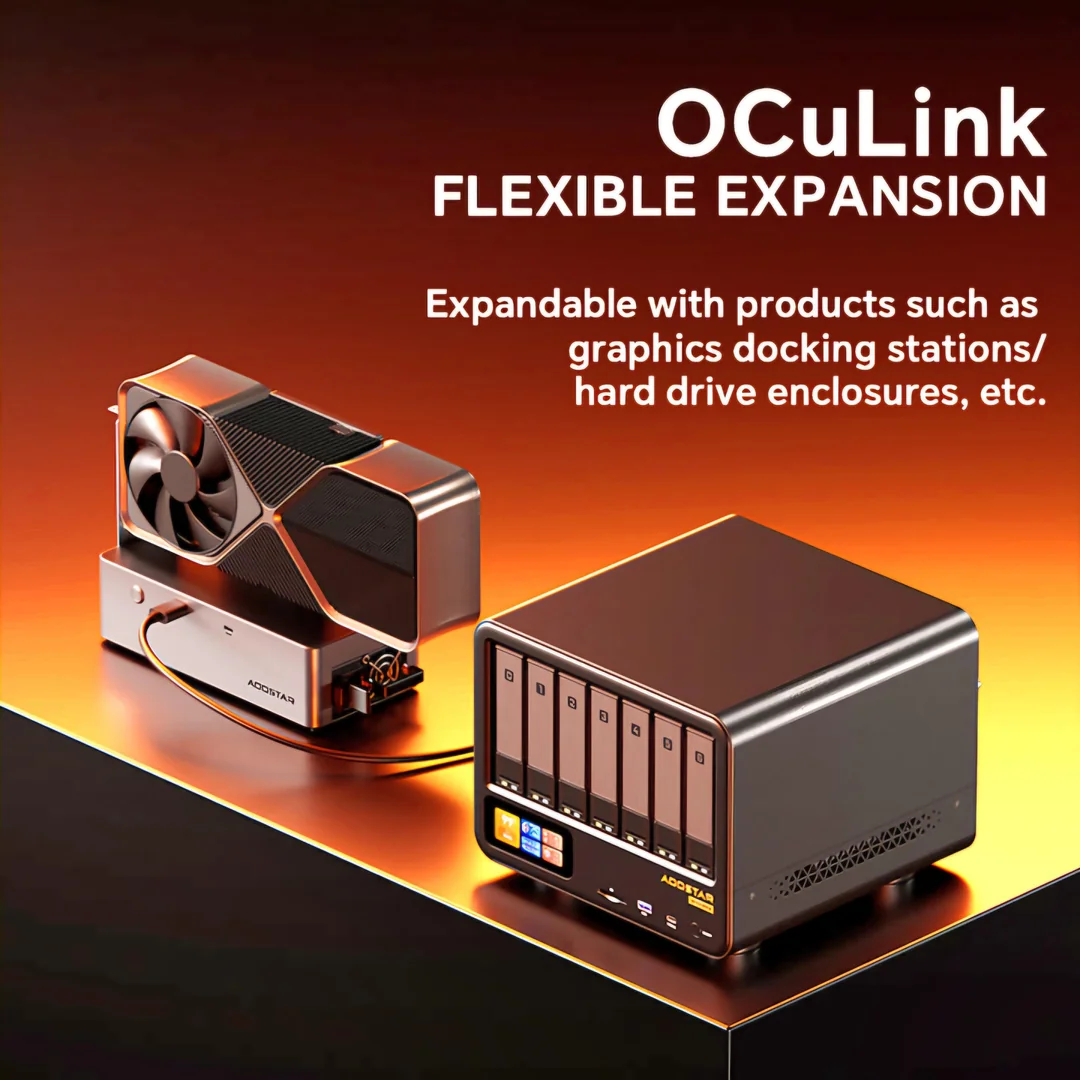


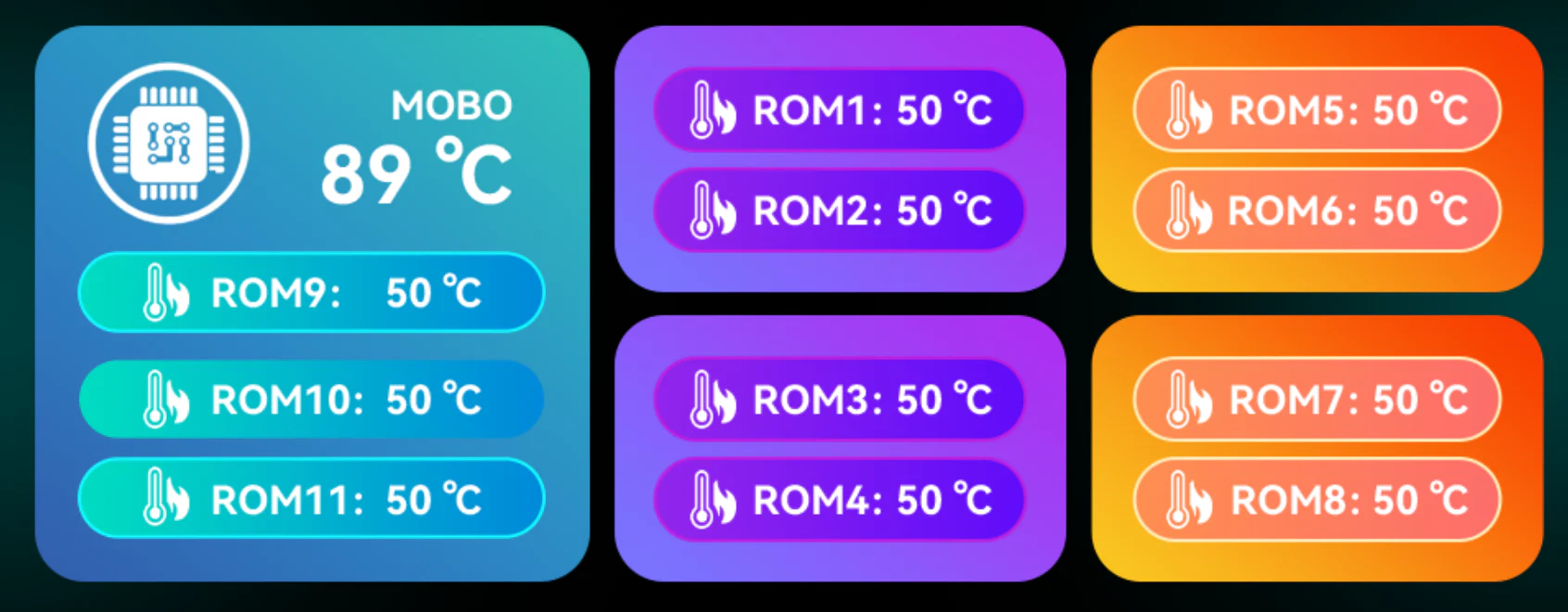



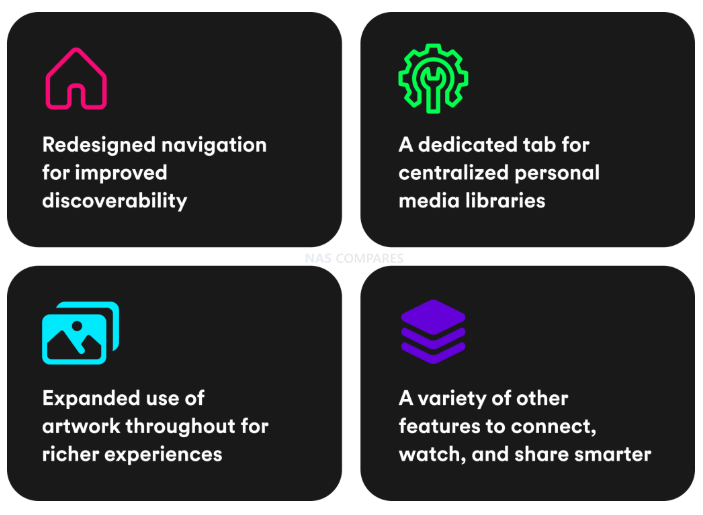




 Scrutiny sur NAS Synology, ou comment récupérer les informations SMART
Scrutiny sur NAS Synology, ou comment récupérer les informations SMART