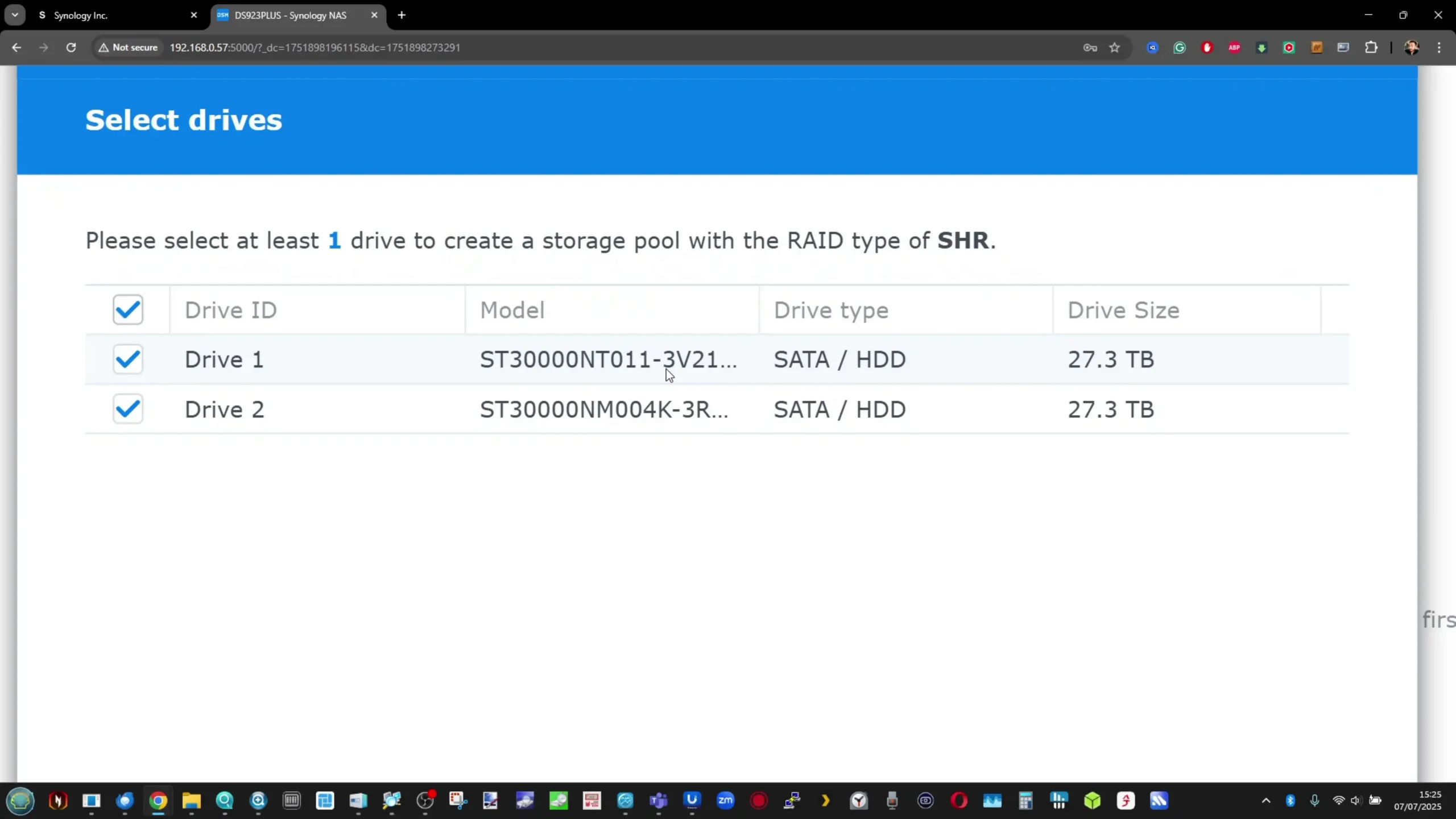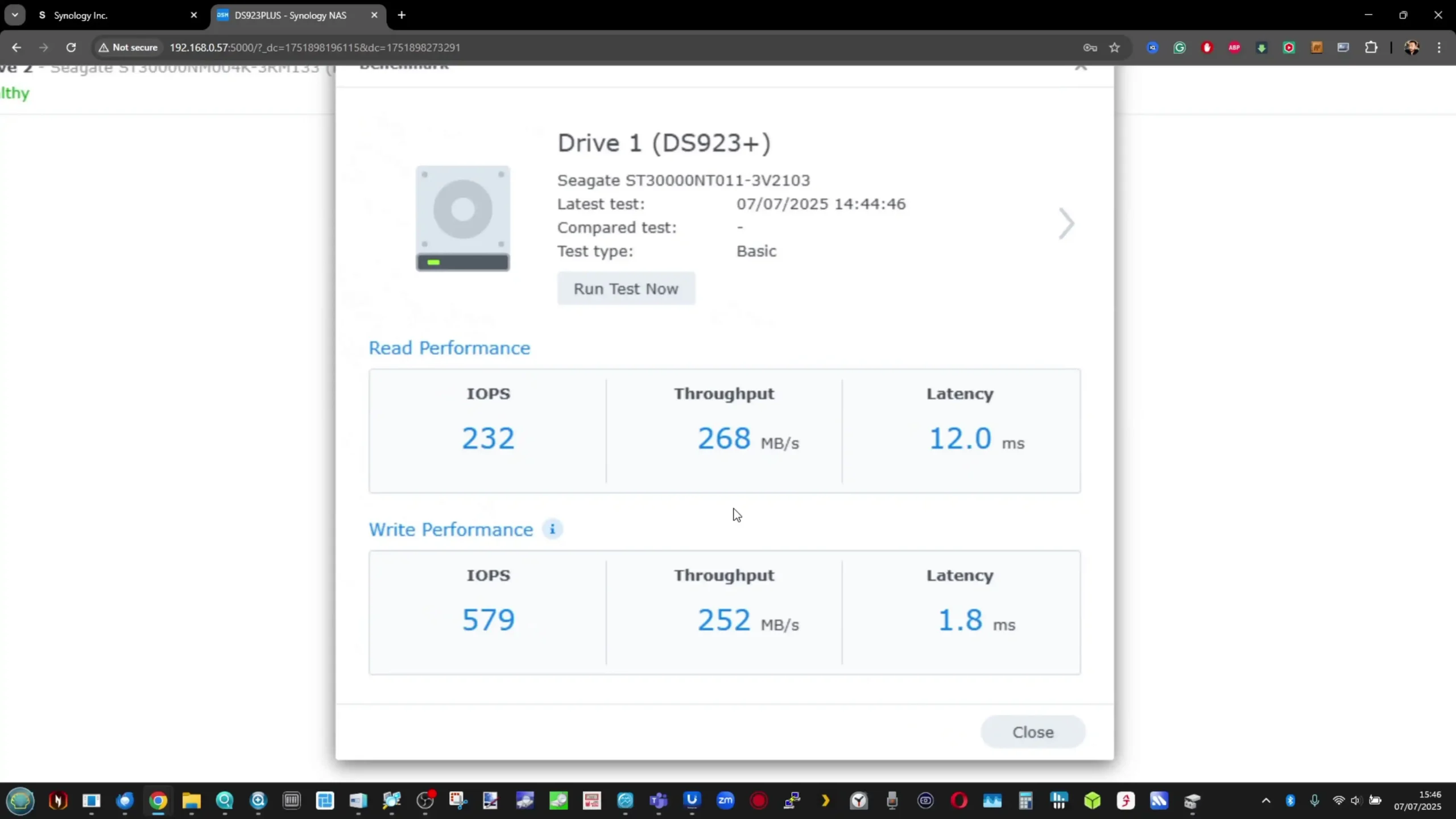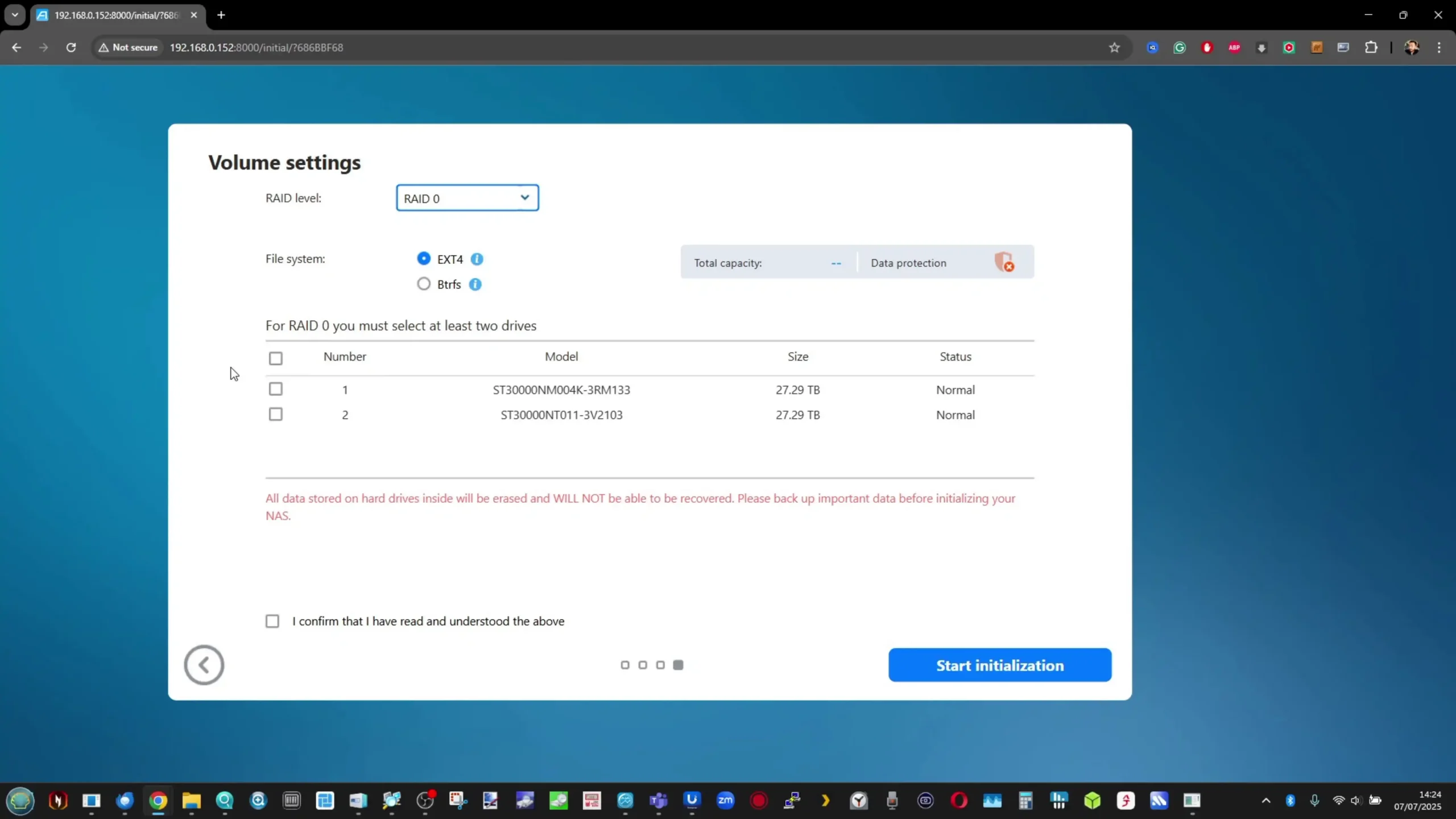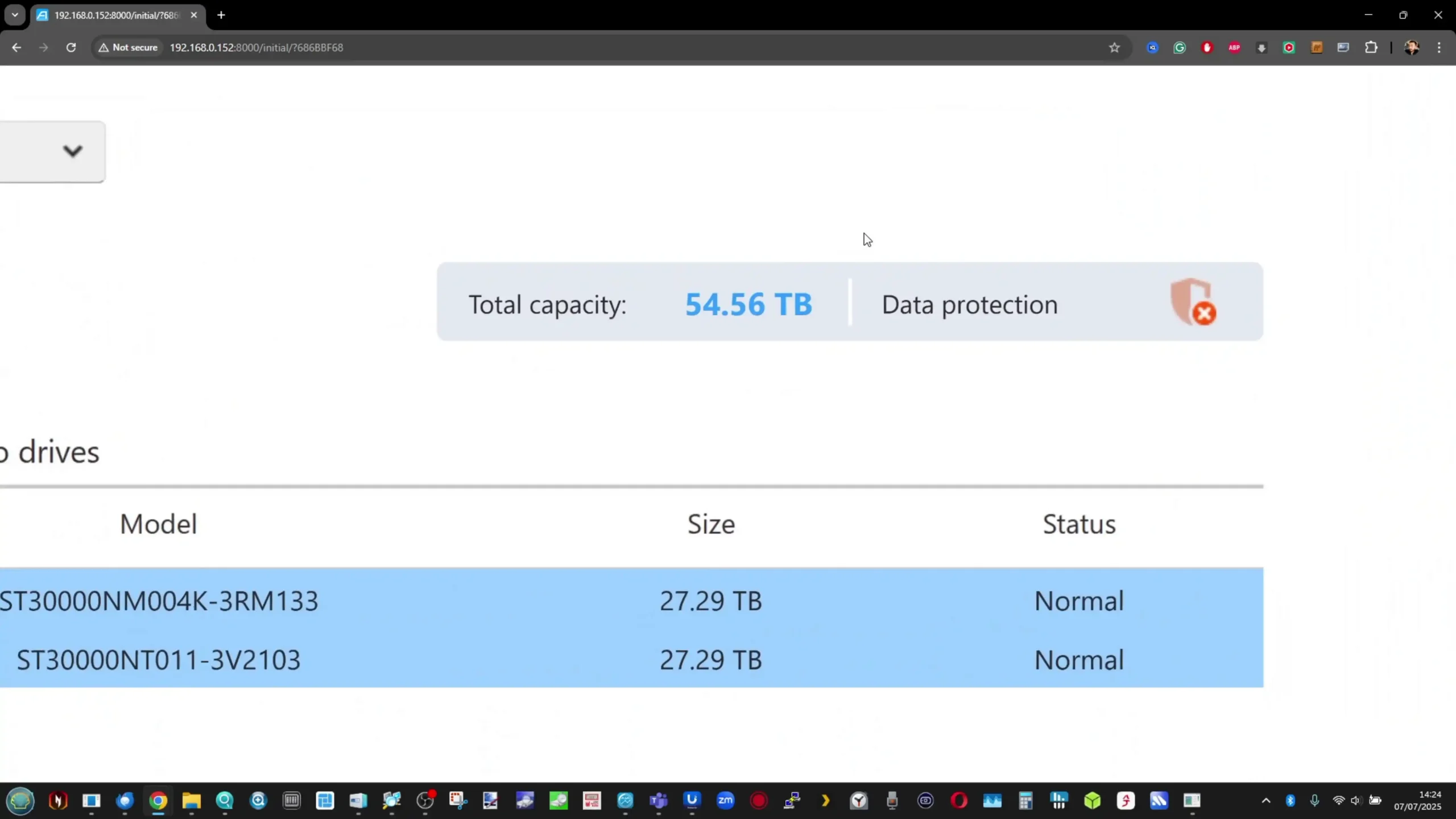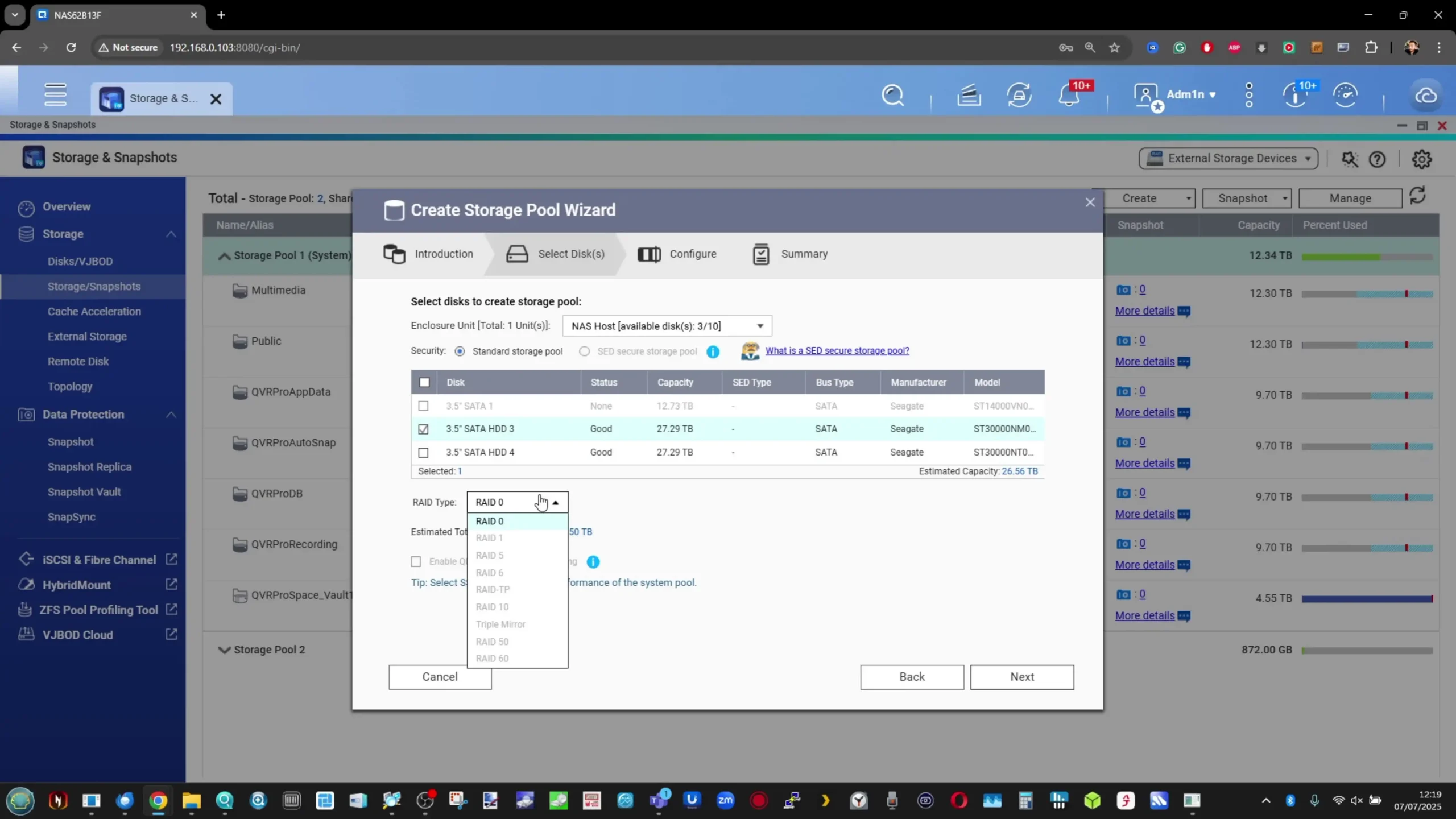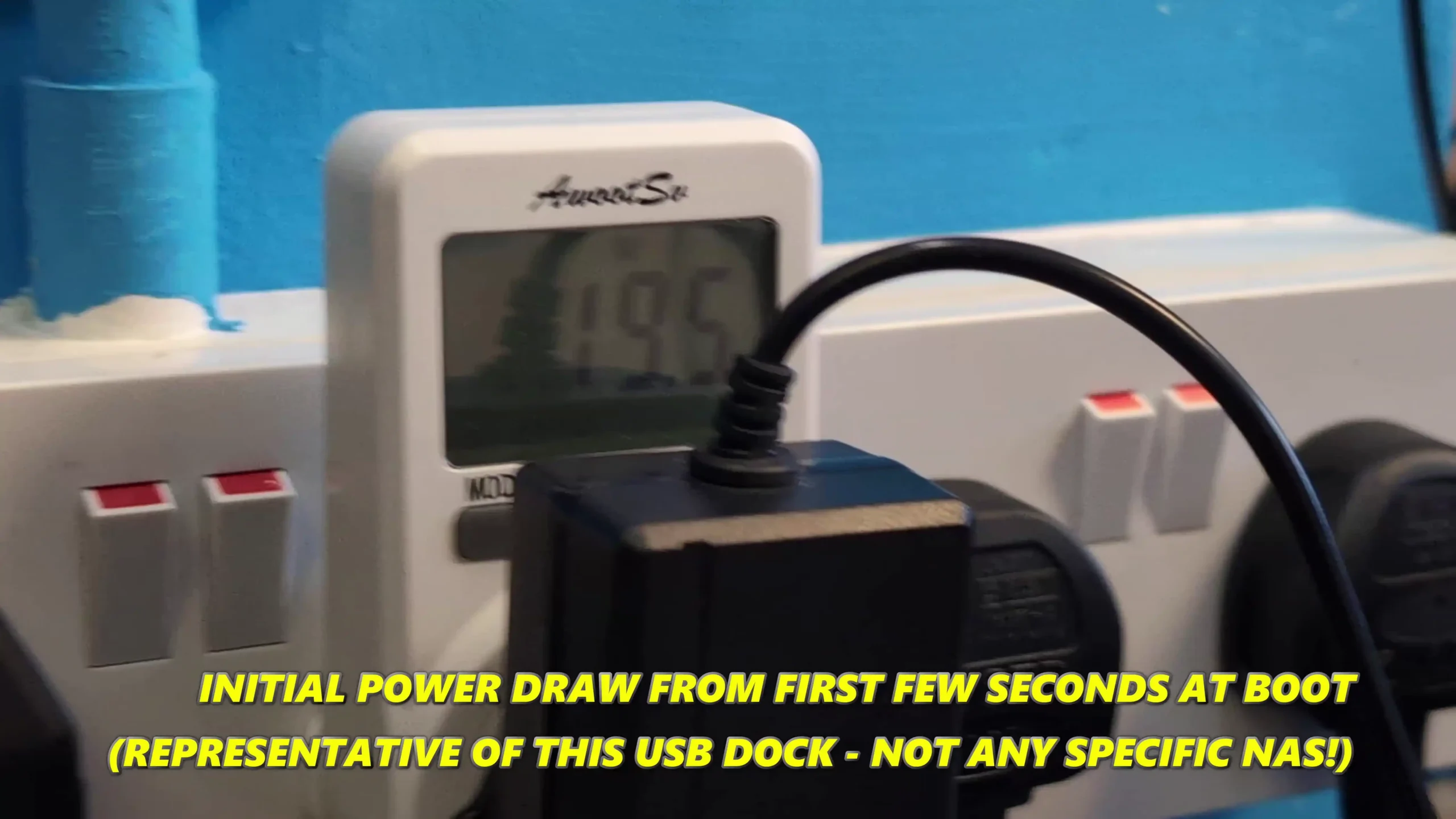Synology Hard Drives and SSDs VS Seagate, WD, Toshiba and Everyone Else – Better or Worse?
Synology Hard Drives and SSD Comparison with Seagate/WD/Toshiba and More – Deal Breaker?
In recent years, Synology has steadily moved toward a more vertically integrated hardware ecosystem, and the arrival of the 2025 generation of NAS systems marks a significant escalation in that approach. With a much stricter verification process for compatible storage media—covering both hard drives and SSDs—Synology now appears to heavily prioritize its own branded storage. This shift has sparked widespread debate across the NAS community, particularly as many long-time users of Seagate IronWolf, WD Red, and Toshiba NAS drives find themselves increasingly locked out of certain key features like RAID expansion, hot spare assignment, and recovery operations unless using “verified” drives. What’s more, while some of Synology’s media are rebranded and firmware-modified versions of familiar drives from Seagate and Toshiba, the pricing and compatibility limitations often leave users puzzled—and frustrated.
| Want to Support What We Do? Use the Links Below to Buy your NAS and/or HDD and SSD Media. Clicking these links will result in a small commission for anything you purchase, heading to me and Eddie @NASCompares and allows us to keep doing this! It’s just us two here and between this and ads, it’s the most passive way to keep us sailing! Thanks |

In response to growing user concern, we conducted a comparison of Synology’s drive lineup against the current offerings from Seagate, WD, and Kingston—analyzing each in terms of price per terabyte, real-world performance, durability specifications, and availability. Drawing from direct benchmarking, manufacturer datasheets, and controlled NAS testing environments, this article aims to answer a key question: is Synology’s branded media actually worth the premium? While some users may welcome the simplicity of a one-brand ecosystem, others are understandably wary of higher costs, limited SKU availability, and the potential long-term implications of vendor lock-in. Let’s break down what Synology drives really offer—and where they fall short—compared to the tried and tested alternatives on the market.

Synology Hard Drives and SSDs – What Drives Are There to Buy?
Synology’s storage media catalog is divided across value, prosumer, enterprise SATA, and SAS hard drives, alongside both SATA and NVMe SSDs. While these drives carry the Synology name and firmware, they are not designed or manufactured in-house. Instead, Synology rebrands OEM hardware from established vendors: Toshiba for the enterprise SATA and SAS drives, Seagate for the value-tier NAS HDDs, and Phison-based platforms for SSDs. The internal firmware is customized by Synology to integrate tightly with DSM, and in some cases, to restrict compatibility to only their branded drives within the latest 2025 NAS systems.
The naming scheme makes it easier to distinguish between drive classes:
-
HAT for SATA NAS hard drives
-
HAS for SAS enterprise drives
-
SAT for SATA SSDs
-
SNV for NVMe SSDs
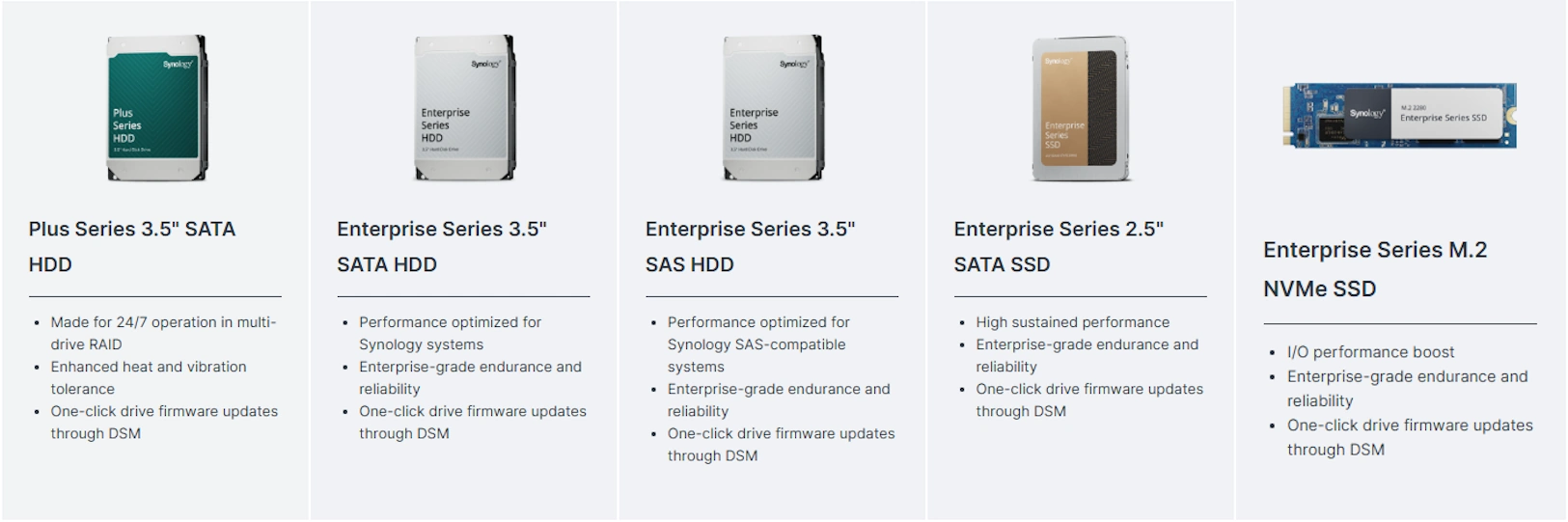
This segmentation aims to help users align their hardware with expected durability (e.g. workload in TB/year), power loss protection, and RAID integration. However, it’s worth noting that several of these drives are virtually identical to third-party counterparts—particularly in the HAT3300 and HAT3310 lines, which closely mirror Seagate IronWolf models down to mechanical structure and spec. Despite this, third-party versions of those drives remain incompatible with key RAID features on the latest Synology systems unless they are officially “verified.”
 Synology NAS HDDs – HAT Series (SATA)
Synology NAS HDDs – HAT Series (SATA)
 |
|||
|---|---|---|---|
| Model | Capacity | Price (USD) | $/TB |
| HAT3300 | 2TB | $84.99 | $42.50 |
| 4TB | $99.99 | $25.00 | |
| 6TB | $149.99 | $25.00 | |
| HAT3310 | 8TB | $199.99 | $25.00 |
| 12TB | $269.99 | $22.50 | |
| 12TB (2-Pack) | $539.98 | $22.50 | |
| 16TB | $299.99 | $18.75 | |
 |
|||
| HAT5300 (Enterprise, Toshiba) | 12TB | $449.99 | $37.50 |
| 16TB | $579.99 | $36.25 | |
| HAT5310 | 8TB | $299.99 | $37.50 |
| 20TB | $719.99 | $36.00 | |
 Synology SAS HDDs – HAS Series
Synology SAS HDDs – HAS Series
 |
|||
|---|---|---|---|
| Model | Capacity | Price (USD) | $/TB |
| HAS5300 | 8TB | $299.99 | $37.50 |
| 12TB | $459.99 | $38.33 | |
| 16TB | $699.99 | $43.75 | |
| HAS5310 | 20TB | $829.99 | $41.50 |
 Synology SATA SSDs – SAT Series
Synology SATA SSDs – SAT Series
 |
|||
|---|---|---|---|
| Model | Capacity | Price (USD) | $/TB |
| SAT5210 | 7TB | $1,859.99 | $265.71 |
| SAT5221 | 480GB | $169.99 | $354.15 |
| 960GB | $299.99 | $312.49 | |
| 1.92TB | $529.99 | $276.04 | |
| 3.84TB | $979.99 | $255.20 | |
 Synology NVMe SSDs – SNV Series
Synology NVMe SSDs – SNV Series
 |
|||
|---|---|---|---|
| Model | Capacity | Price (USD) | $/TB |
| SNV3410 | 400GB | $139.99 | $349.98 |
| 800GB | $269.99 | $337.49 | |
 |
|||
| SNV3510 | 400GB | $174.99 | $437.48 |
| 800GB | $299.99 | $374.99 | |
While Synology’s branding suggests ecosystem cohesion, it’s essential to recognize that their drive firmware is not engineered for general-purpose systems. These drives are optimized—and in some cases restricted—for Synology NAS environments. However, performance benchmarks show that Synology drives often perform equivalently or slightly below their third-party counterparts in synthetic and real-world tests. Moreover, price comparisons reveal a 5–15% markup on average in the value tier, and significantly higher deltas—often exceeding 30–40%—in the enterprise-class and SSD segments. Combined with regional supply inconsistencies and limited SKU availability, the value proposition of Synology-branded drives remains hotly debated, especially when identical hardware from Seagate or Toshiba can be purchased for less—if only the 2025 NAS series would support them natively.
Synology Hard Drives and SSDs vs Seagate, WD, etc – Price per TB and Value
When it comes to entry-level NAS hard drives, the price differences between Synology’s HAT3300 and HAT3310 series and their third-party equivalents—such as Seagate IronWolf and WD Red Plus—are generally modest. In most cases, the cost per terabyte (TB) stays within a 0% to 15% margin, with Synology’s versions sitting slightly higher. For casual or home users who just want a drive that “just works” out of the box and benefits from firmware-level integration with DSM, that small premium might feel justifiable.
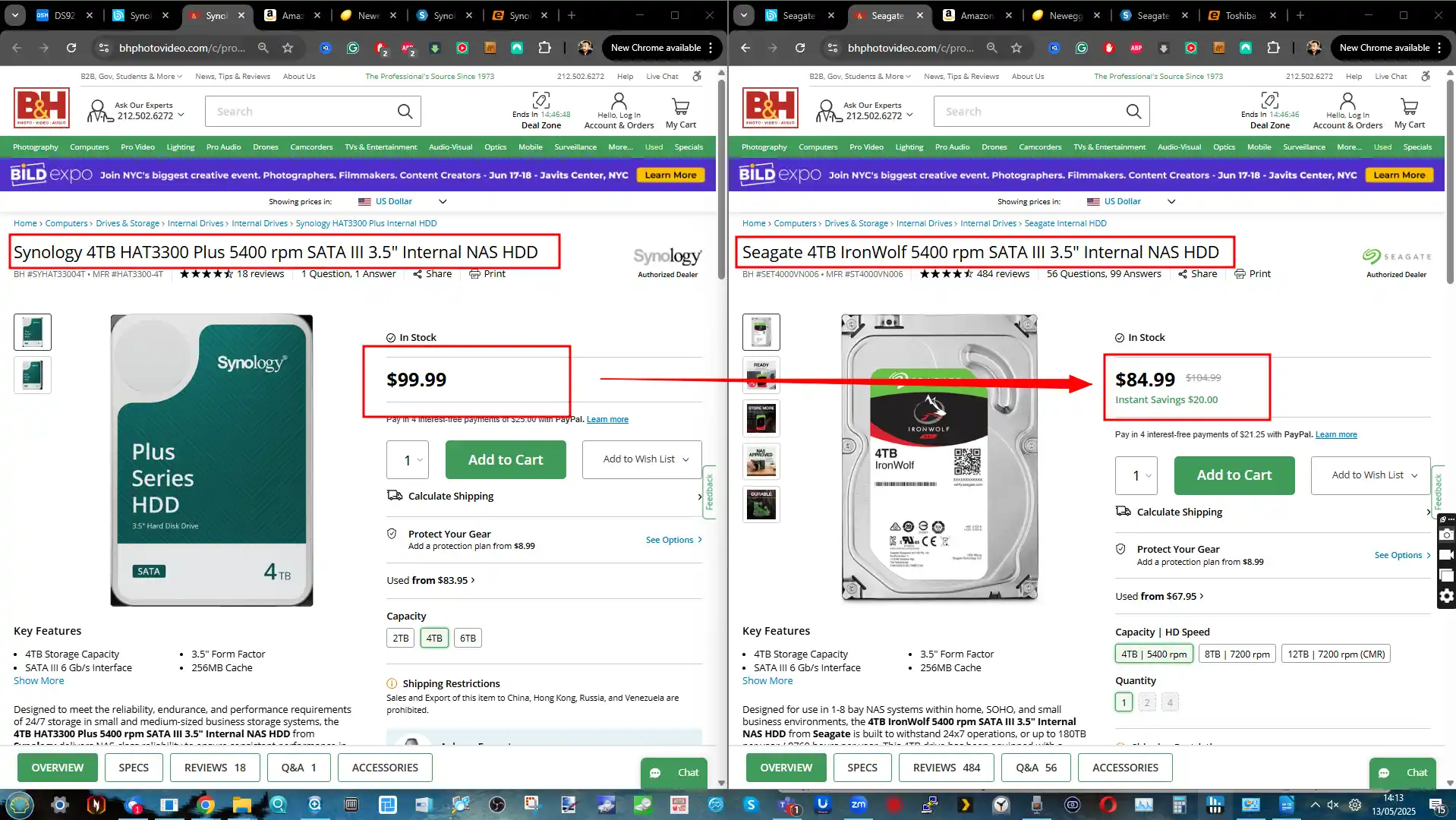
But the story changes dramatically as we move into prosumer and enterprise territory. Drives like the Synology HAT5300 and HAS5300 series can cost 40%–50% more than Seagate IronWolf Pro, WD Red Pro, or Seagate Exos alternatives—despite sharing the same mechanical internals in many cases. These aren’t just marginal differences; when you’re building a multi-drive RAID array with 12TB or 16TB drives, that pricing gap quickly snowballs into hundreds or even thousands of dollars extra. And this is particularly frustrating when, for example, Synology’s 12TB HAT5300 (built on Toshiba hardware) costs nearly double what a comparable IronWolf Pro sells for, despite similar endurance ratings and warranty terms.
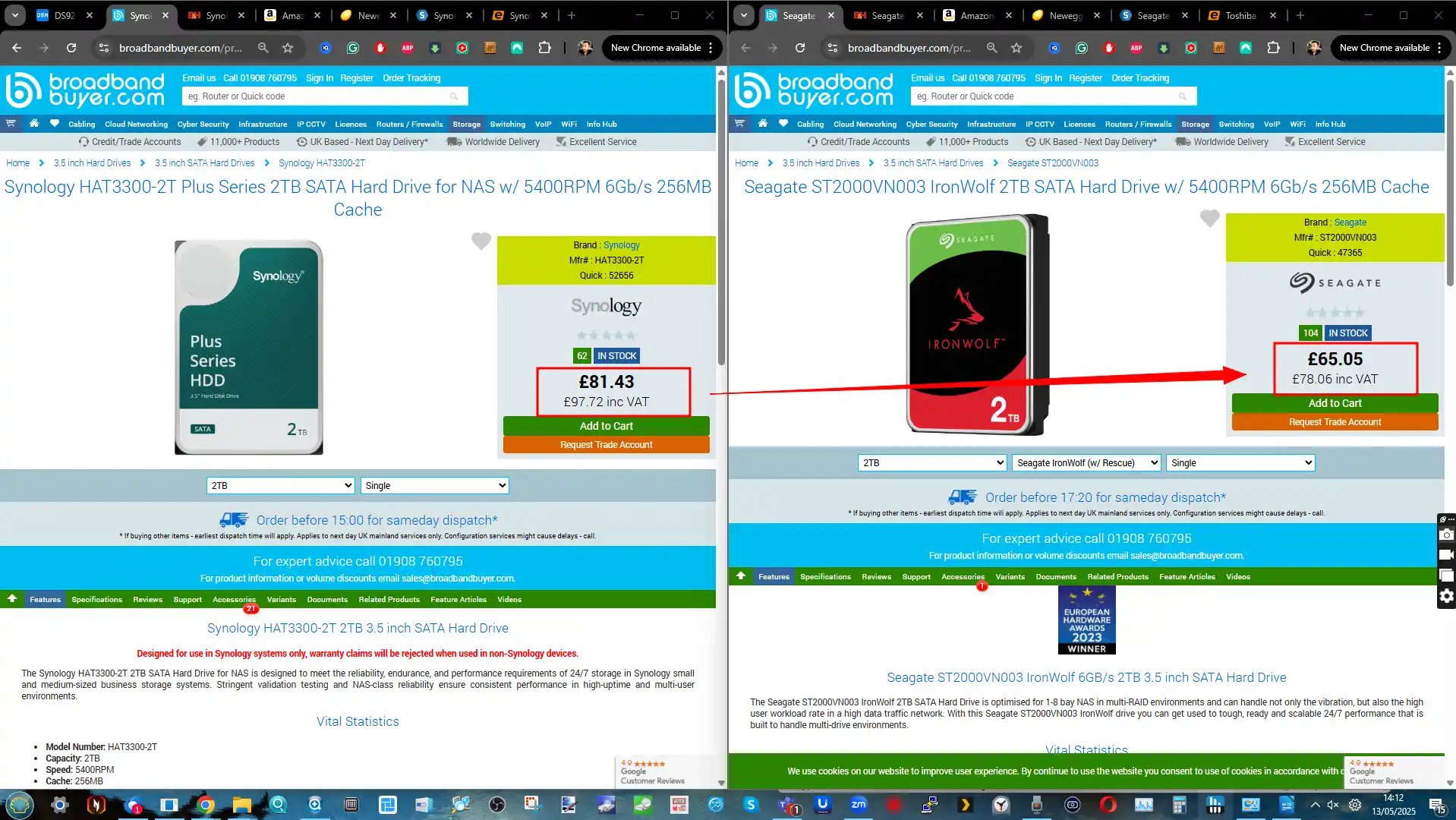
Entry-Level NAS HDDs – Synology vs Seagate & WD
| Synology Model | Capacity | Synology Price | Synology $/TB | 3rd Party Equivalent | 3rd Party Price | $/TB | % Difference |
|---|---|---|---|---|---|---|---|
| HAT3300 | 2TB | $84.99 | $42.50 | WD Red Plus 2TB | $79.99 | $40.00 | -5.9% |
| HAT3300 | 4TB | $99.99 | $25.00 | Seagate IronWolf 4TB | $84.99 | $21.25 | -15.0% |
| HAT3300 | 4TB | $99.99 | $25.00 | WD Red Plus 4TB | $99.99 | $25.00 | 0.0% |
| HAT3300 | 6TB | $149.99 | $25.00 | Seagate IronWolf 6TB | $139.99 | $23.33 | -6.7% |
| HAT3310 | 8TB | $199.99 | $25.00 | WD Red Plus 8TB | $179.99 | $22.50 | -10.0% |
| HAT3310 | 12TB | $269.99 | $22.50 | Seagate IronWolf 12TB | $239.99 | $20.00 | -11.1% |
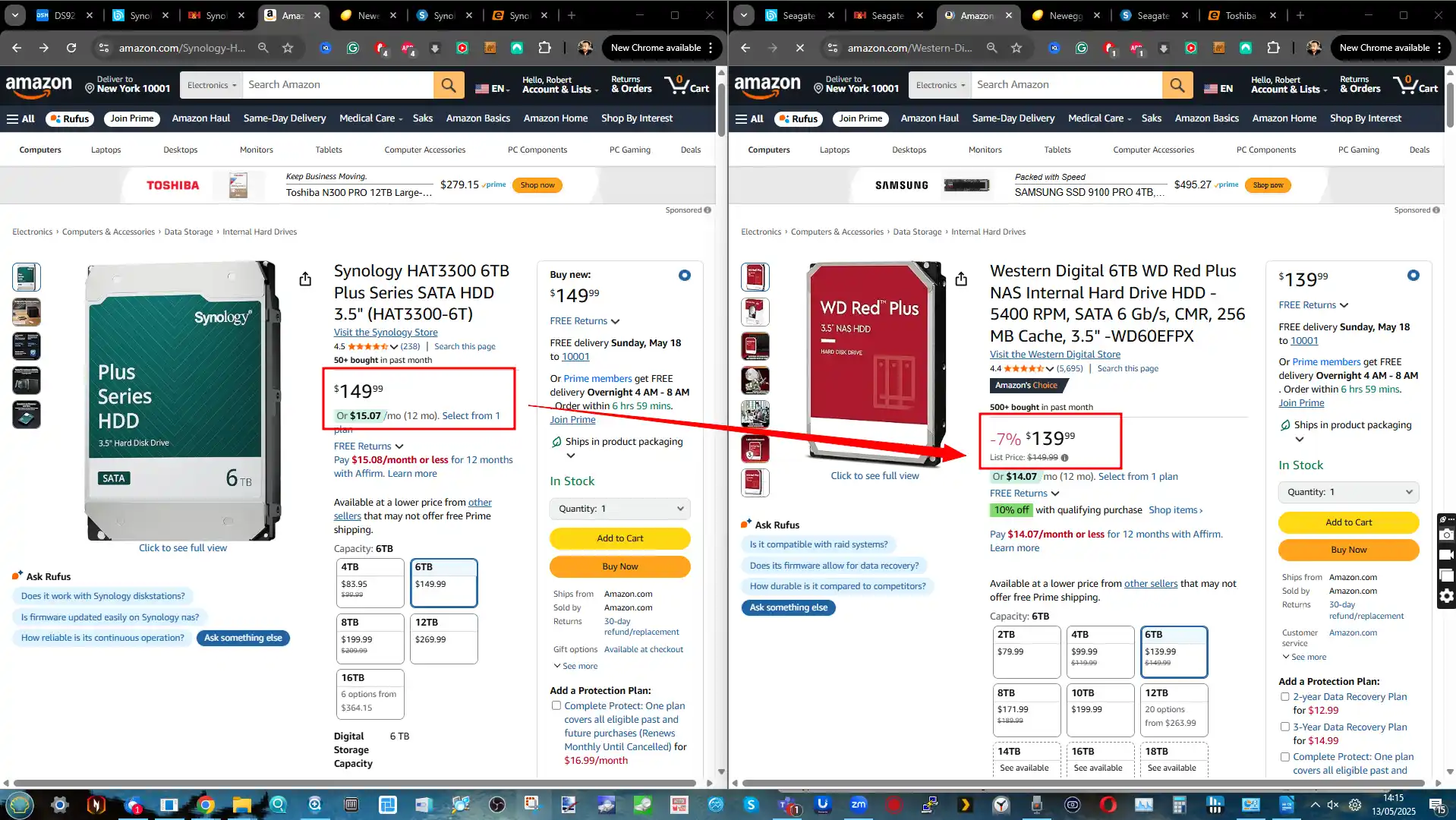
Prosumer NAS HDDs – Synology vs Seagate & WD
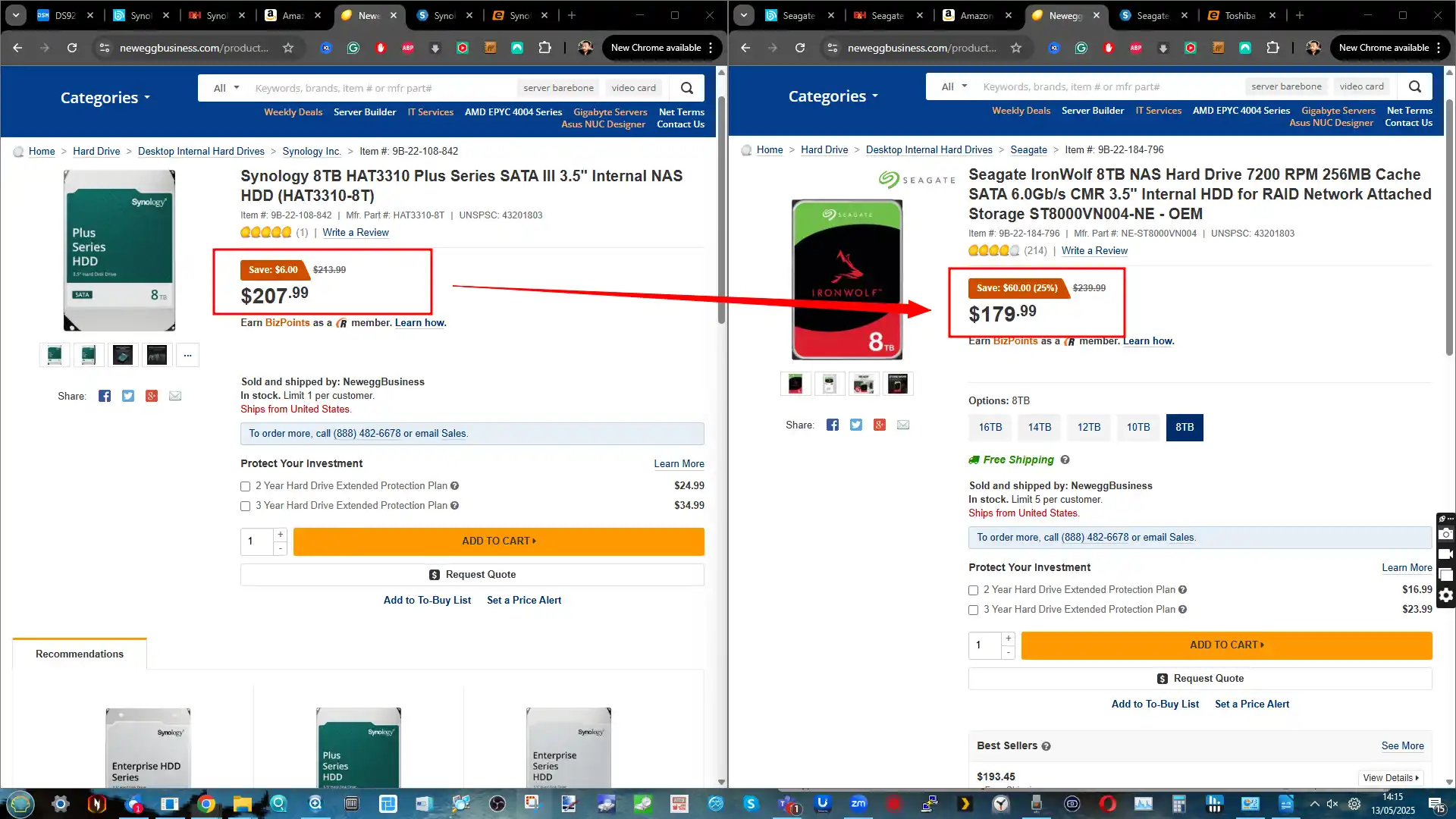
| Synology Model | Capacity | Synology Price | Synology $/TB | 3rd Party Equivalent | 3rd Party Price | $/TB | % Difference |
|---|---|---|---|---|---|---|---|
| HAT5300 | 12TB | $449.99 | $37.50 | IronWolf Pro 12TB | $249.99 | $20.83 | -44.4% |
| HAT5300 | 16TB | $579.99 | $36.25 | WD Red Pro 16TB | $349.99 | $21.87 | -39.7% |
| HAT5310 | 20TB | $719.99 | $36.00 | Seagate IronWolf Pro 20TB | $399.99 | $20.00 | -44.4% |
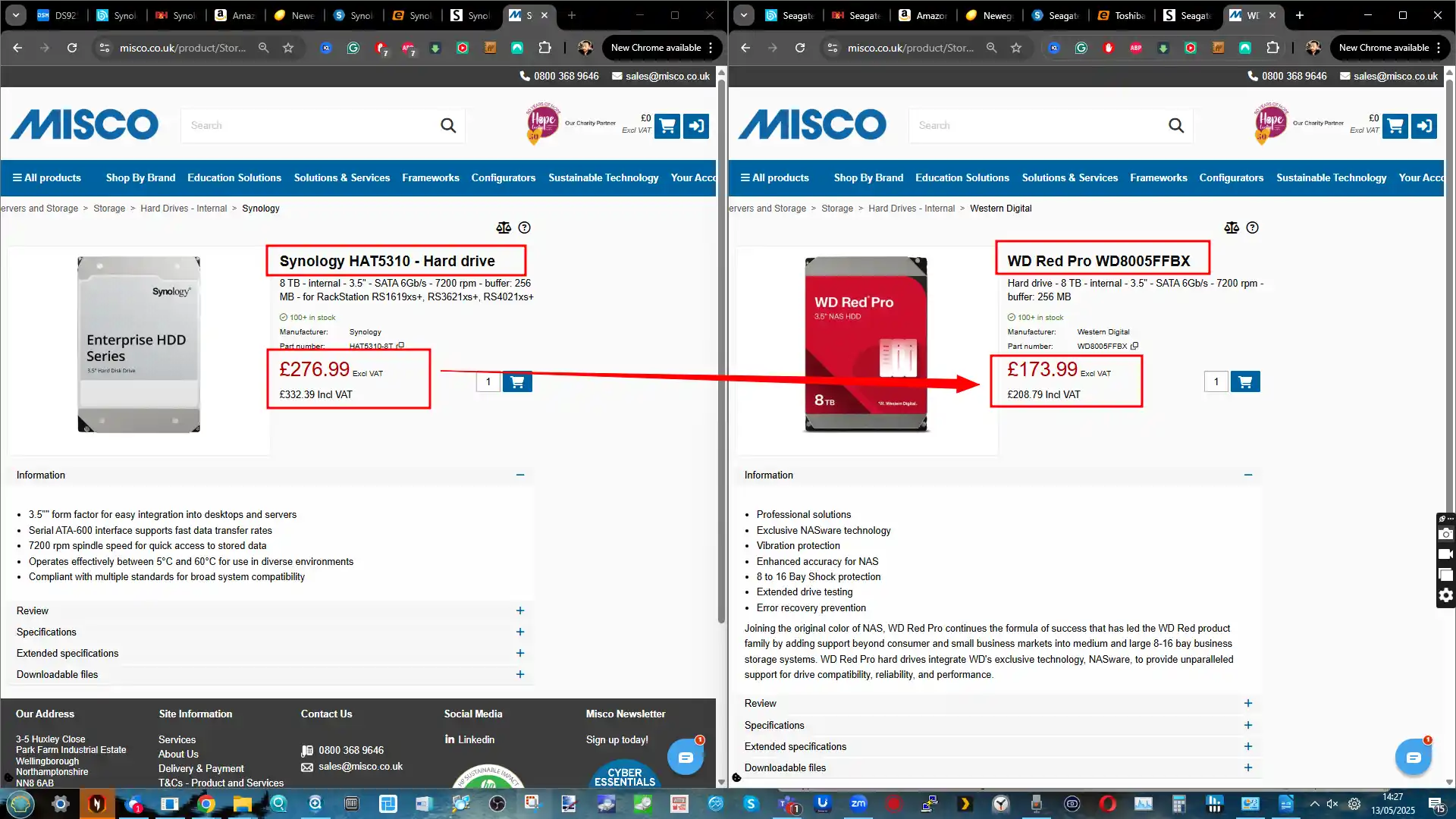
Enterprise SAS HDDs – Synology vs Seagate Exos
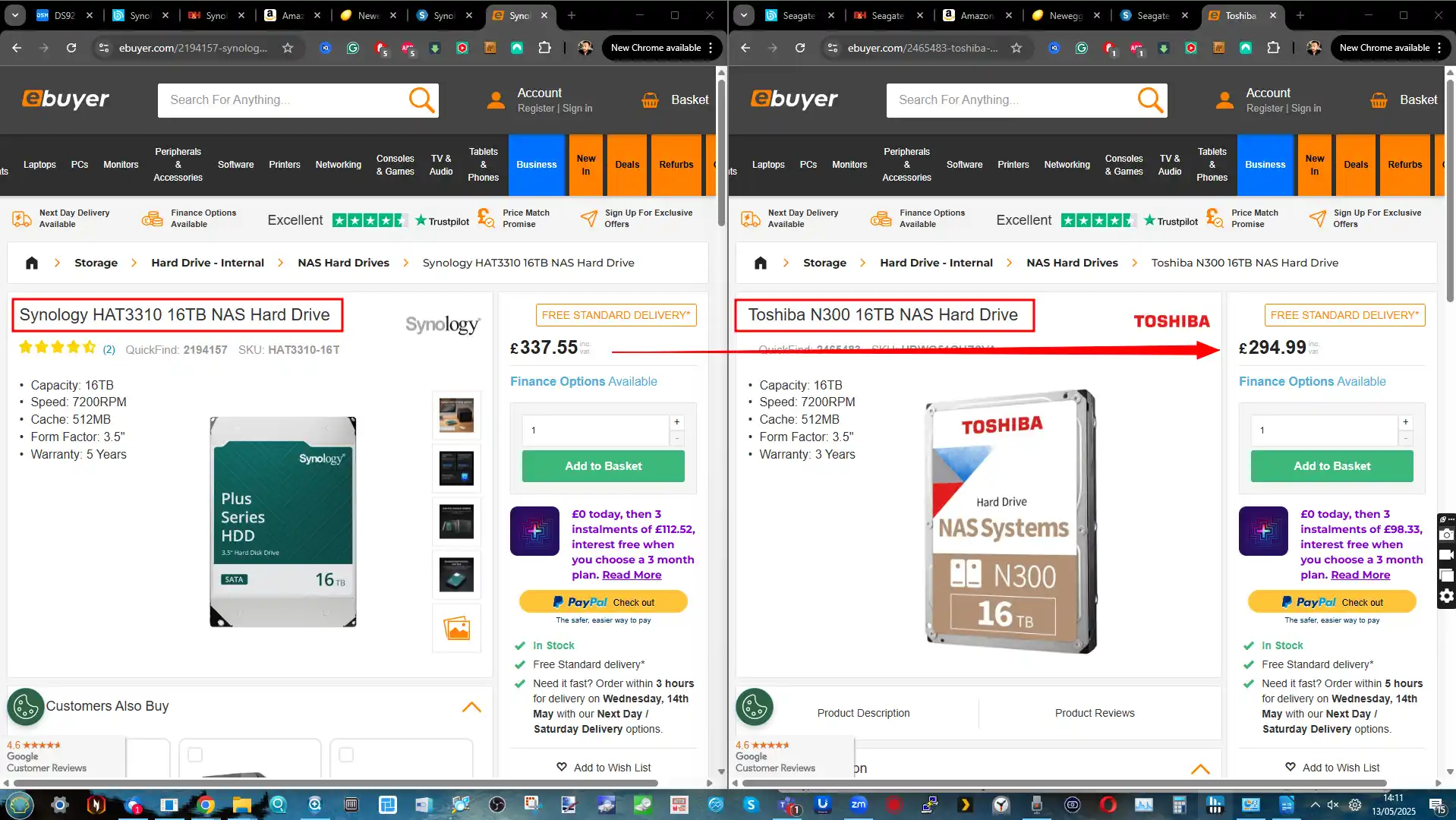
| Synology Model | Capacity | Synology Price | Synology $/TB | 3rd Party Equivalent | 3rd Party Price | $/TB | % Difference |
|---|---|---|---|---|---|---|---|
| HAS5300 | 8TB | $299.99 | $37.50 | Seagate Exos 7E10 | $259.99 | $32.50 | -13.3% |
| HAS5300 | 16TB | $699.99 | $43.75 | Seagate Exos X18 | $369.99 | $23.12 | -47.1% |
| HAS5310 | 20TB | $829.99 | $41.50 | Exos X20 | $499.99 | $25.00 | -39.8% |
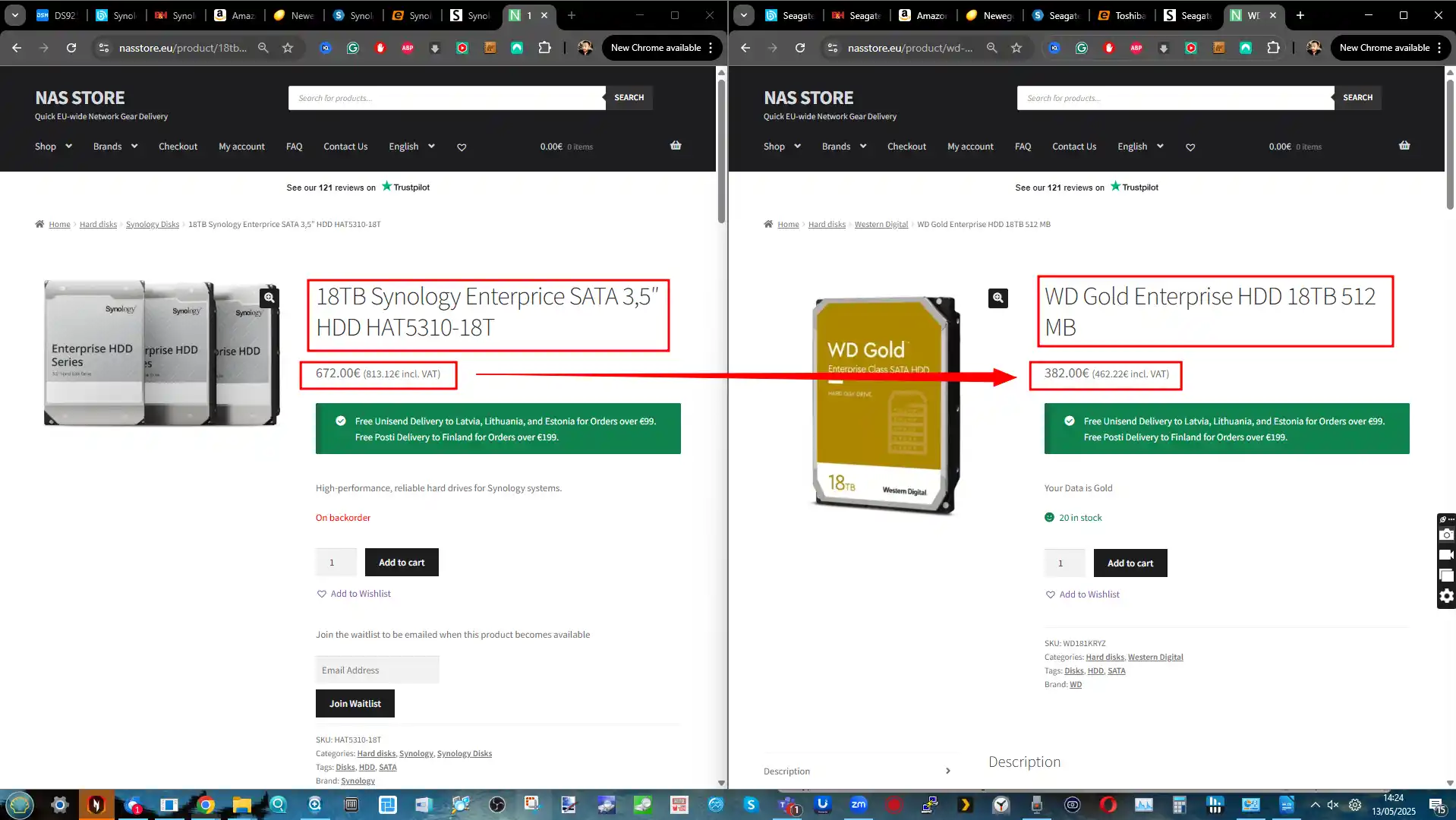
Enterprise SATA SSDs – Synology vs Kingston
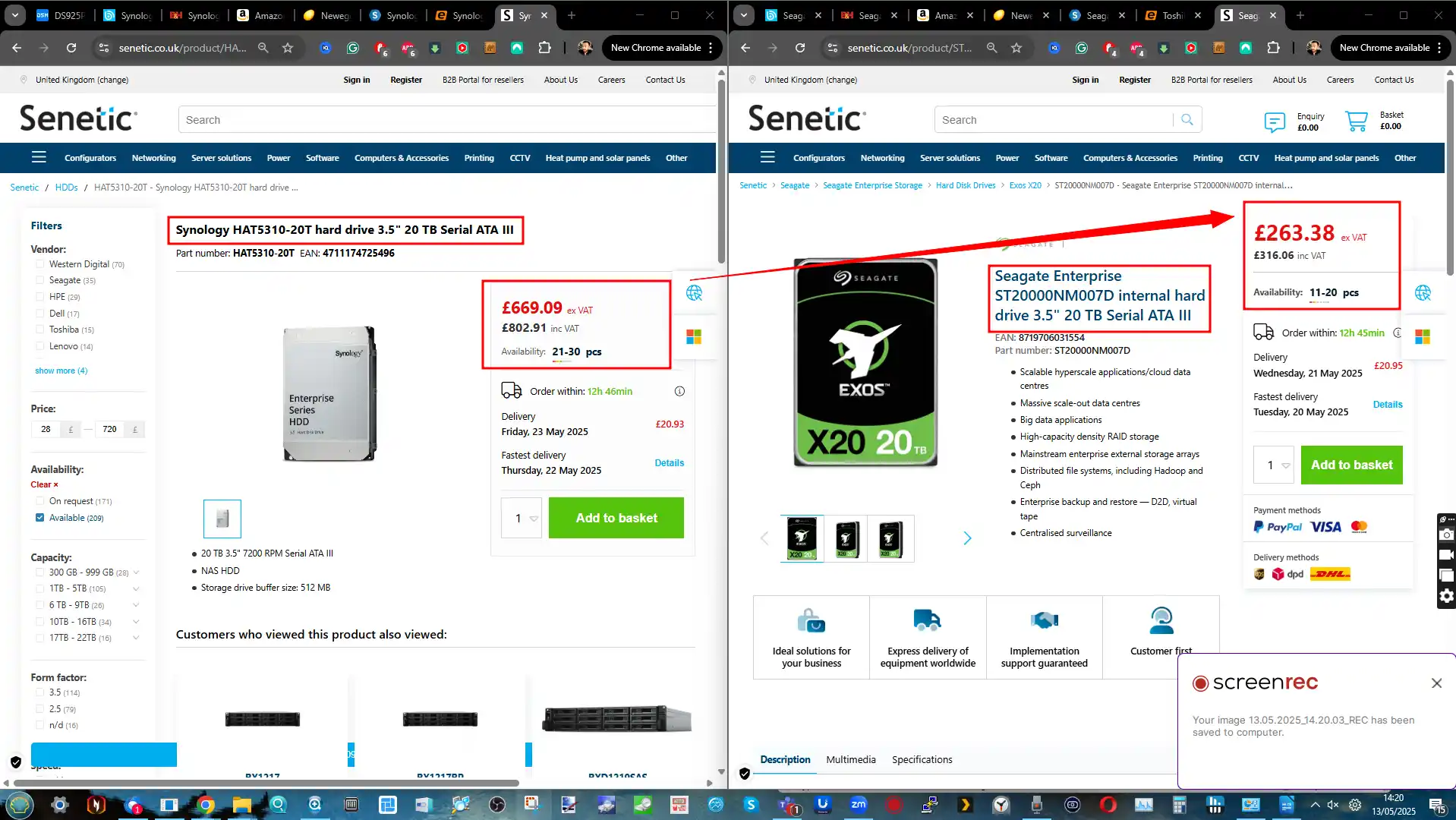
| Synology Model | Capacity | Synology Price | Synology $/TB | 3rd Party Equivalent | 3rd Party Price | $/TB | % Difference |
|---|---|---|---|---|---|---|---|
| SAT5221 | 480GB | $169.99 | $354.15 | Kingston DC600M | $102.99 | $214.56 | -39.4% |
| SAT5221 | 3.84TB | $979.99 | $255.21 | Kingston DC600M | $522.99 | $136.20 | -46.6% |
| SAT5210 | 7TB | $1859.99 | $265.71 | Kingston DC600M (7.68TB) | $955.99 | $124.48 | -48.6% |
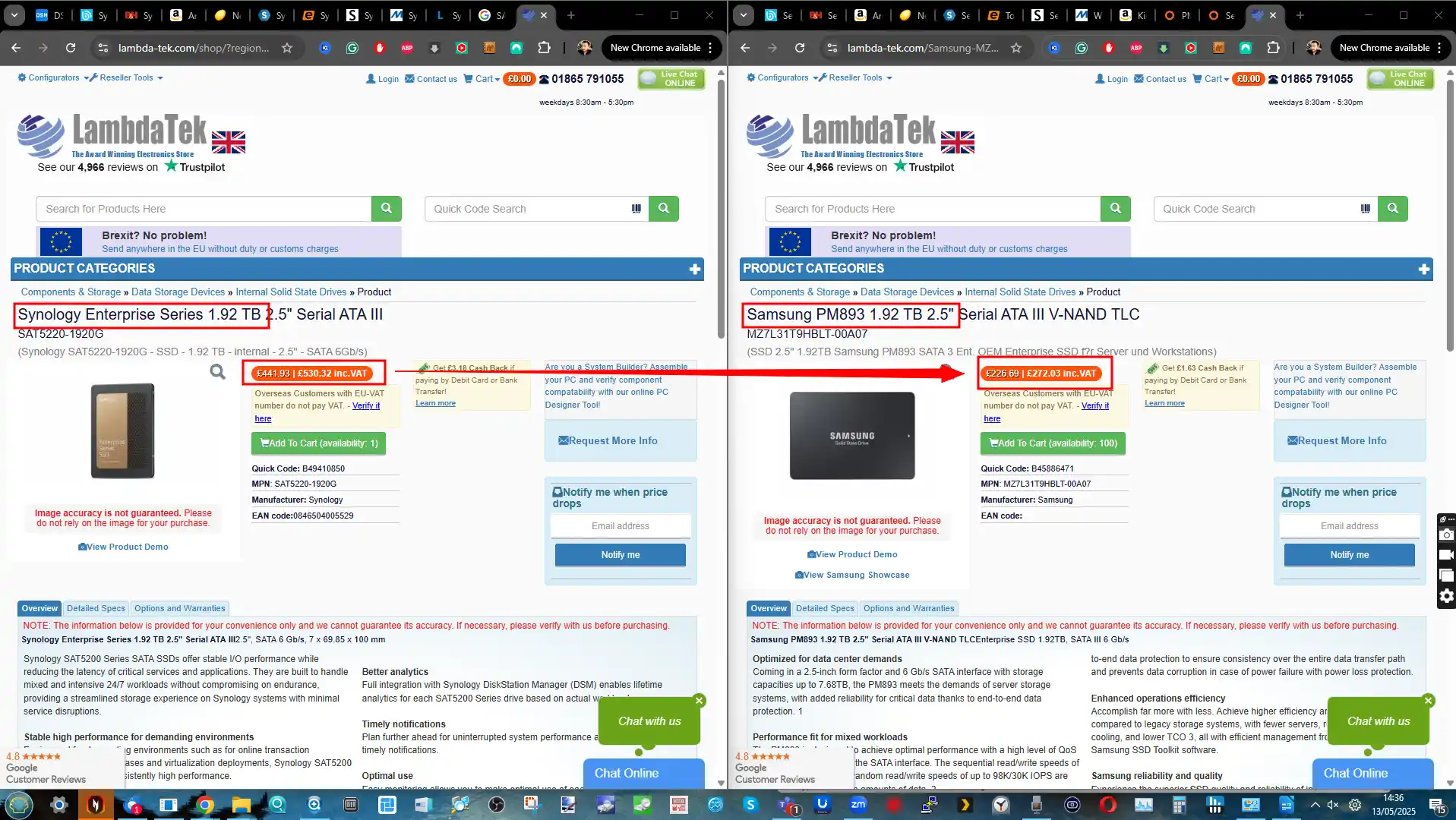
NVMe SSDs – Synology vs WD Red SN700
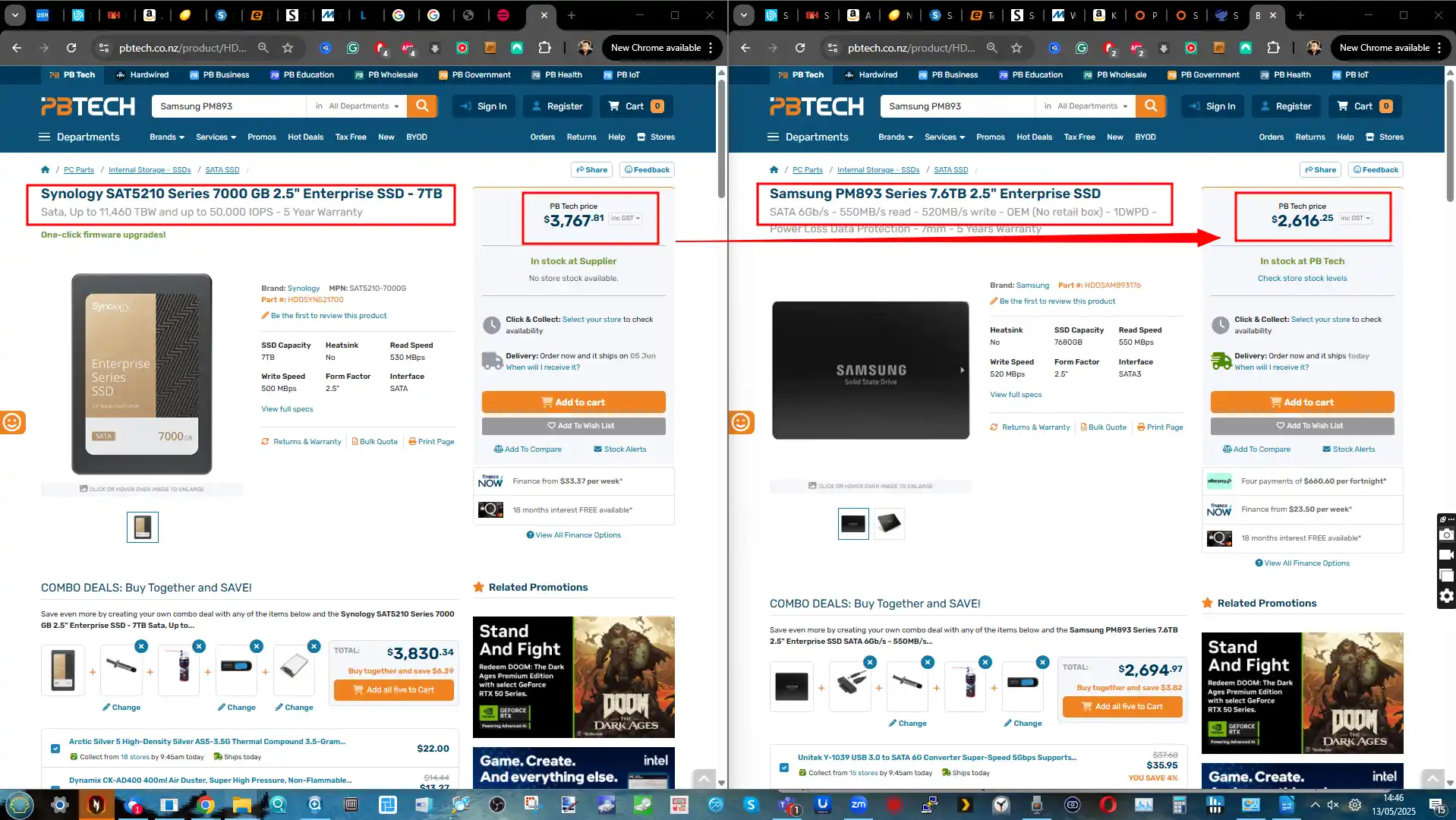
| Synology Model | Capacity | Synology Price | Synology $/TB | 3rd Party Equivalent | 3rd Party Price | $/TB | % Difference |
|---|---|---|---|---|---|---|---|
| SNV3410 | 800GB | $269.99 | $337.49 | WD Red SN700 1TB | $139.99 | $139.99 | -48.1% |
| SNV3510 | 800GB | $299.99 | $374.99 | WD Red SN700 1TB | $139.99 | $139.99 | -53.3% |
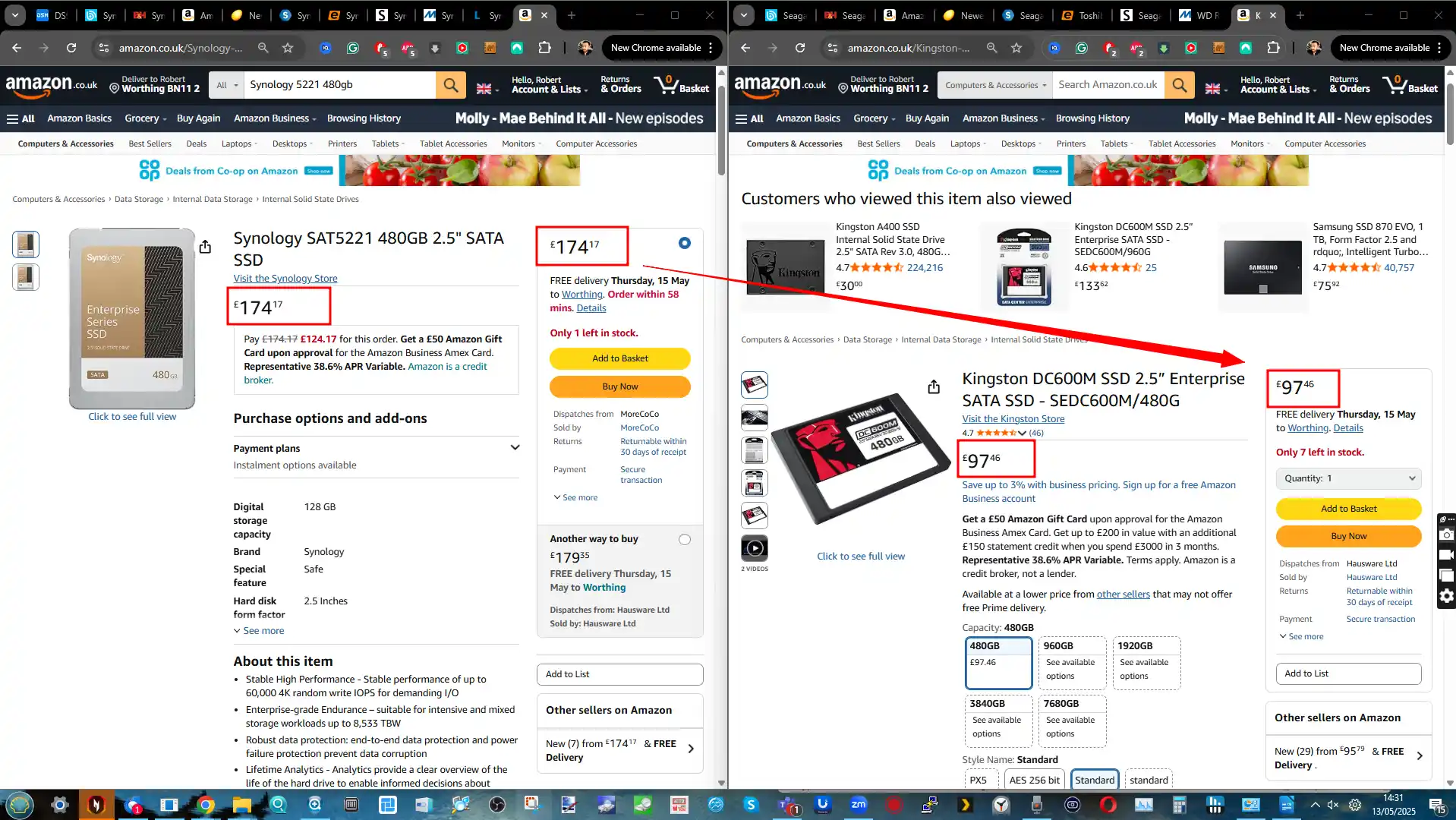
In short, while Synology’s drives are built on reputable platforms and do offer advantages like verified DSM integration and predictable firmware behavior, the value proposition becomes questionable—especially in higher capacities and enterprise deployments. For many users, especially SMBs and home power users deploying multi-drive setups, that extra 40–50% markup can be hard to justify. When the mechanical hardware is near-identical and the only major differentiator is firmware control, it’s no wonder many are pushing back against this pricing structure.)
SYNOLOGY DSM Storage Manager Benchmarks (1st and 3rd Party Drive Media)
Zoom in to see the results. IMPORTANT that you keep in mind that these SSDs and HDDs are different capacities and therefore direct comparison and correlation between their performance is not fair – I include these because I think it is important to compare the general gist of using Synology HDD media in a system and then alternatives, but measured with Synology’s in-system tools. Larger capacities mostly tend to yeald better results in any brand of drive (not a ‘do-or-die’ rule, but generally true).
| SYNOLOGY HAT3300 HDD | Seagate Ironwolf HDD |
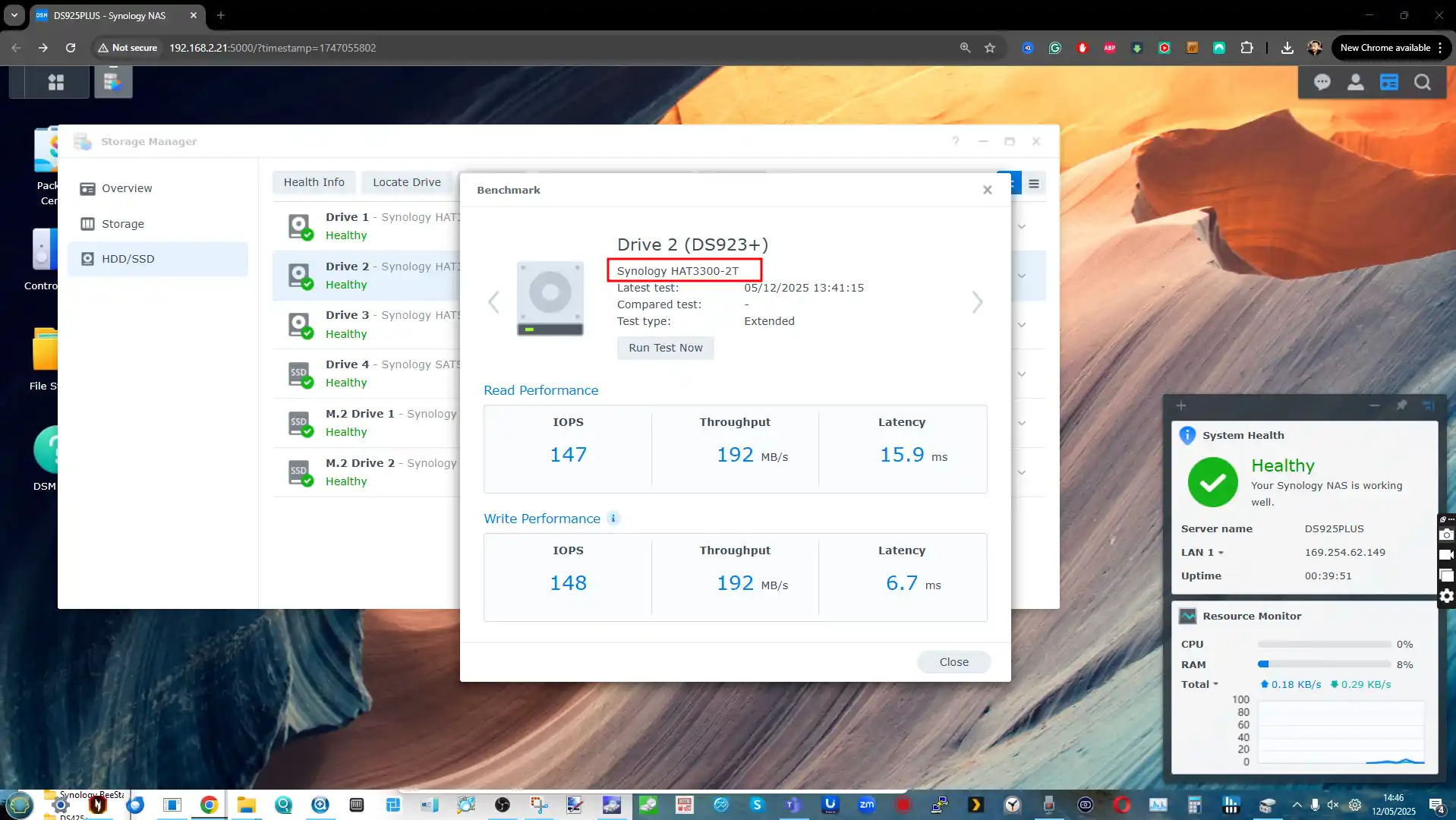 |
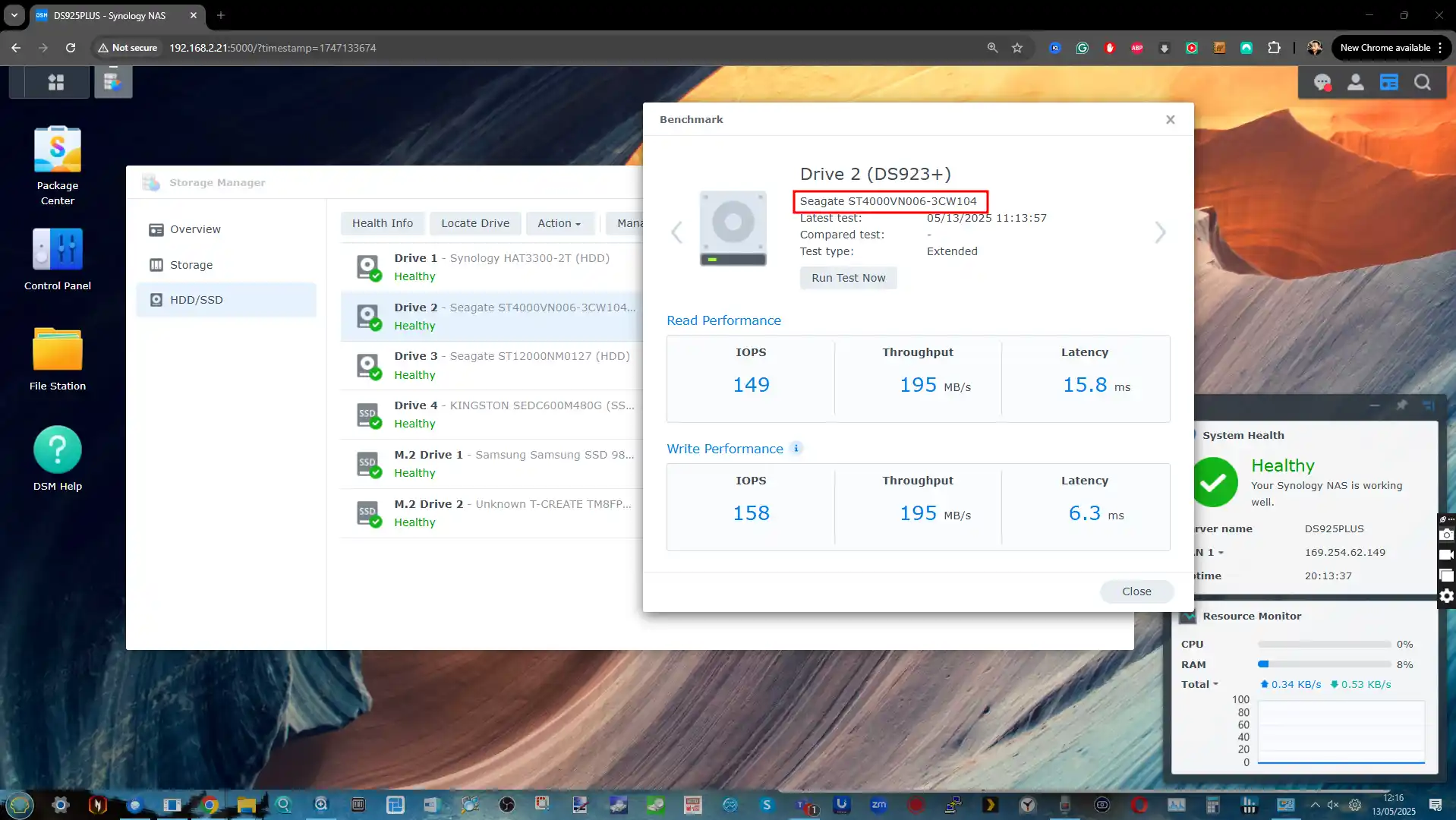 |
| SYNOLOGY HAT5300 HDD | Seagate EXOS HDD |
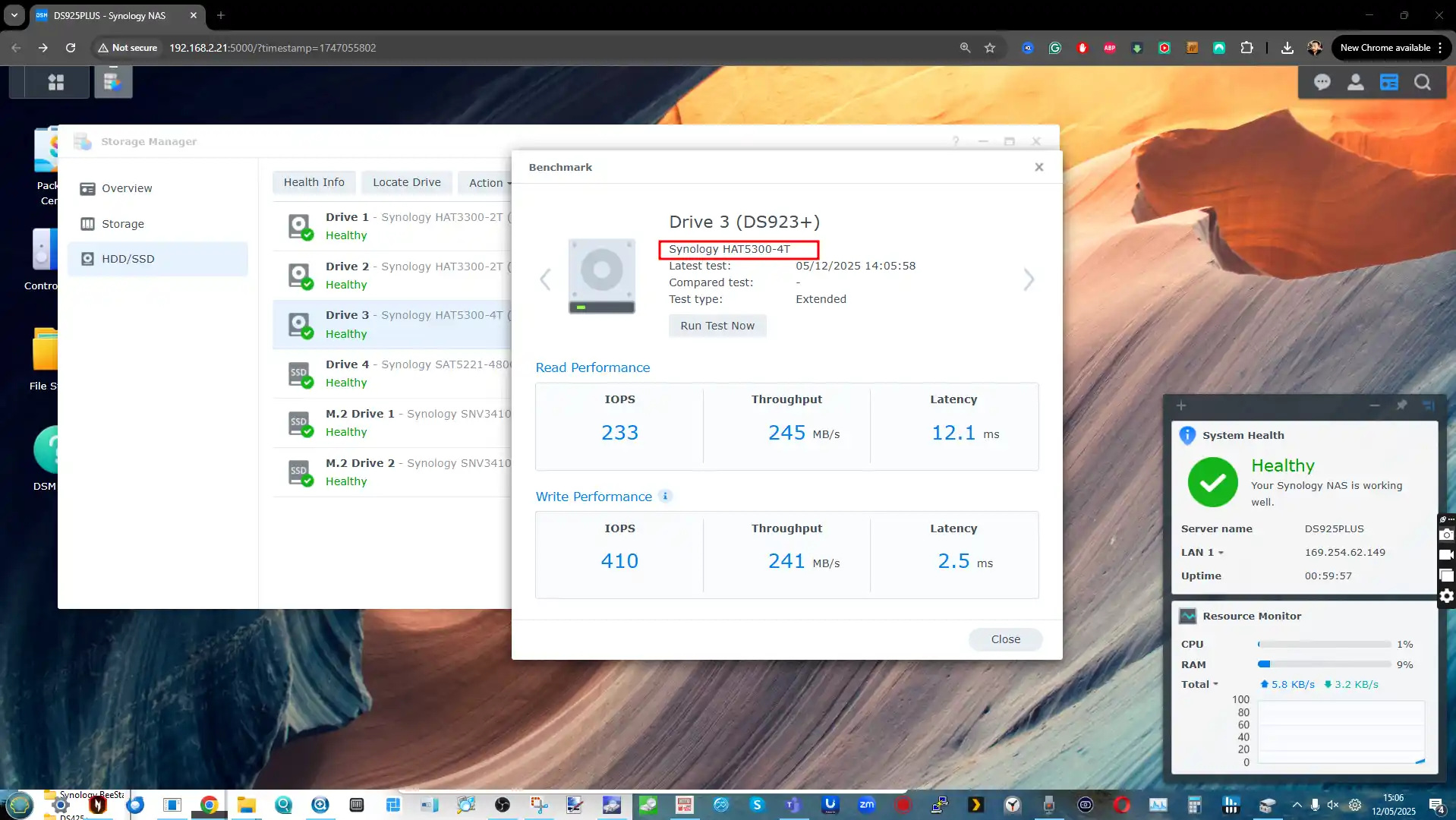 |
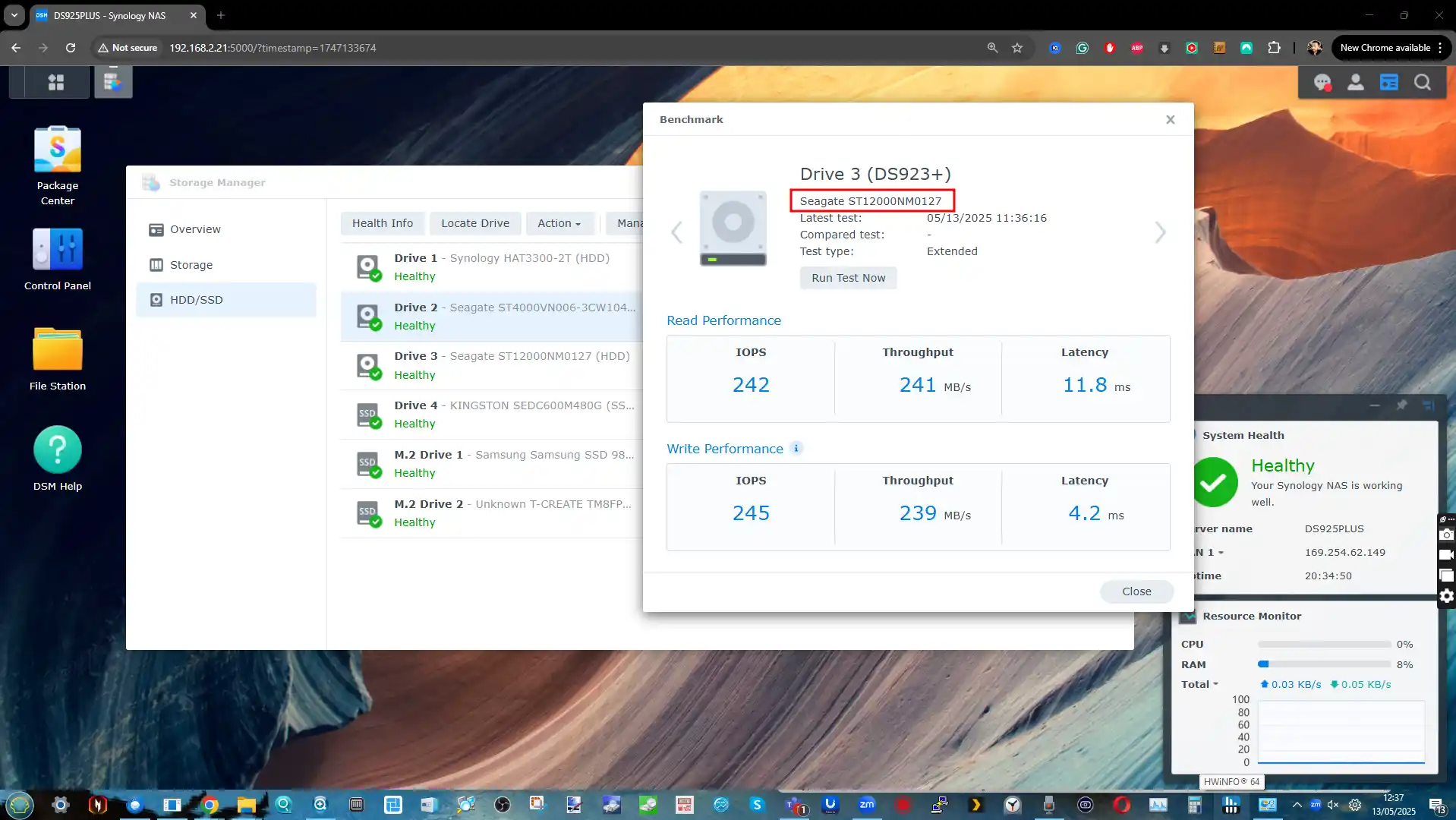 |
| SYNOLOGY SAT5200 SSD | Kingston DC600 SATA SSD |
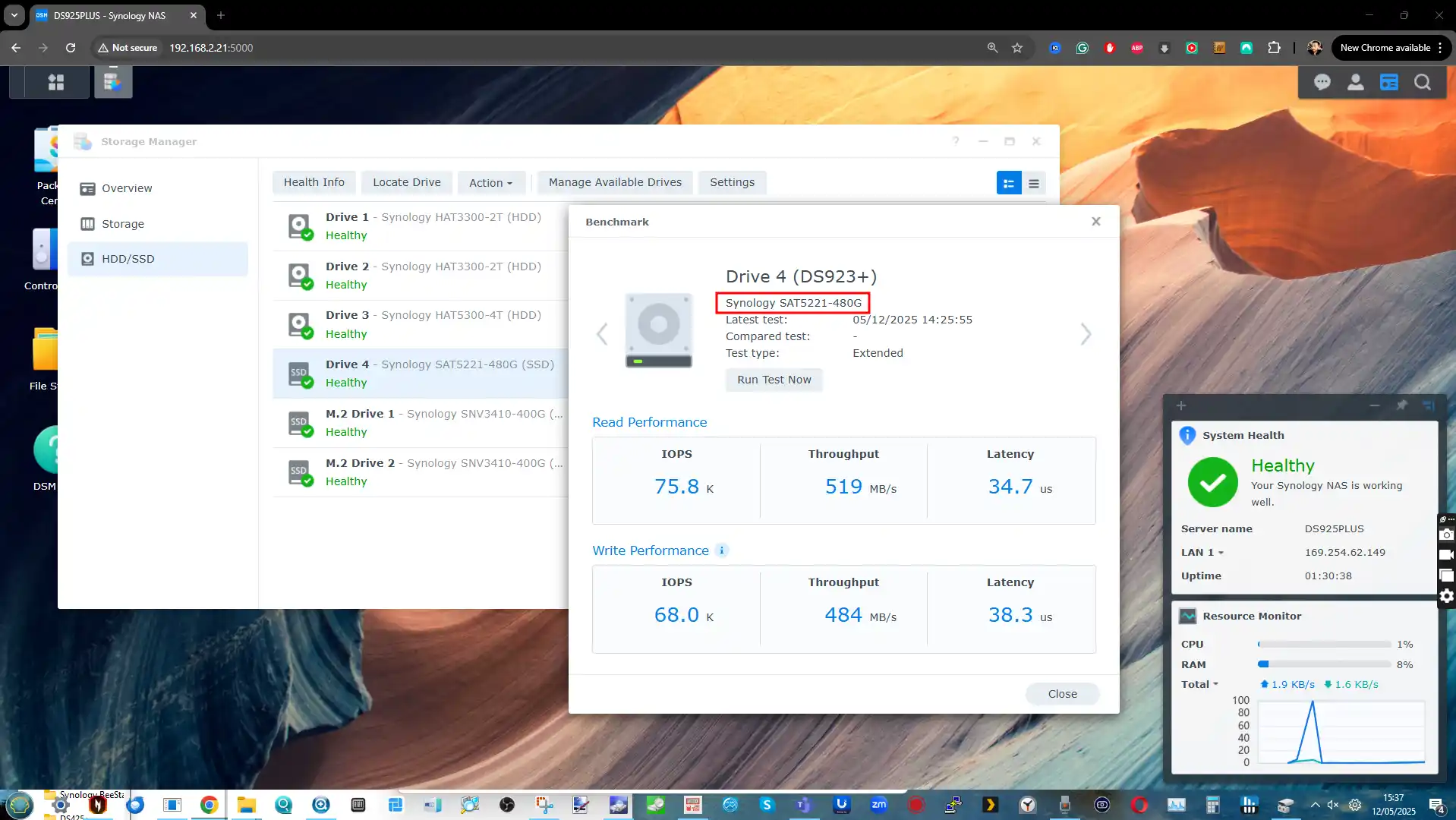 |
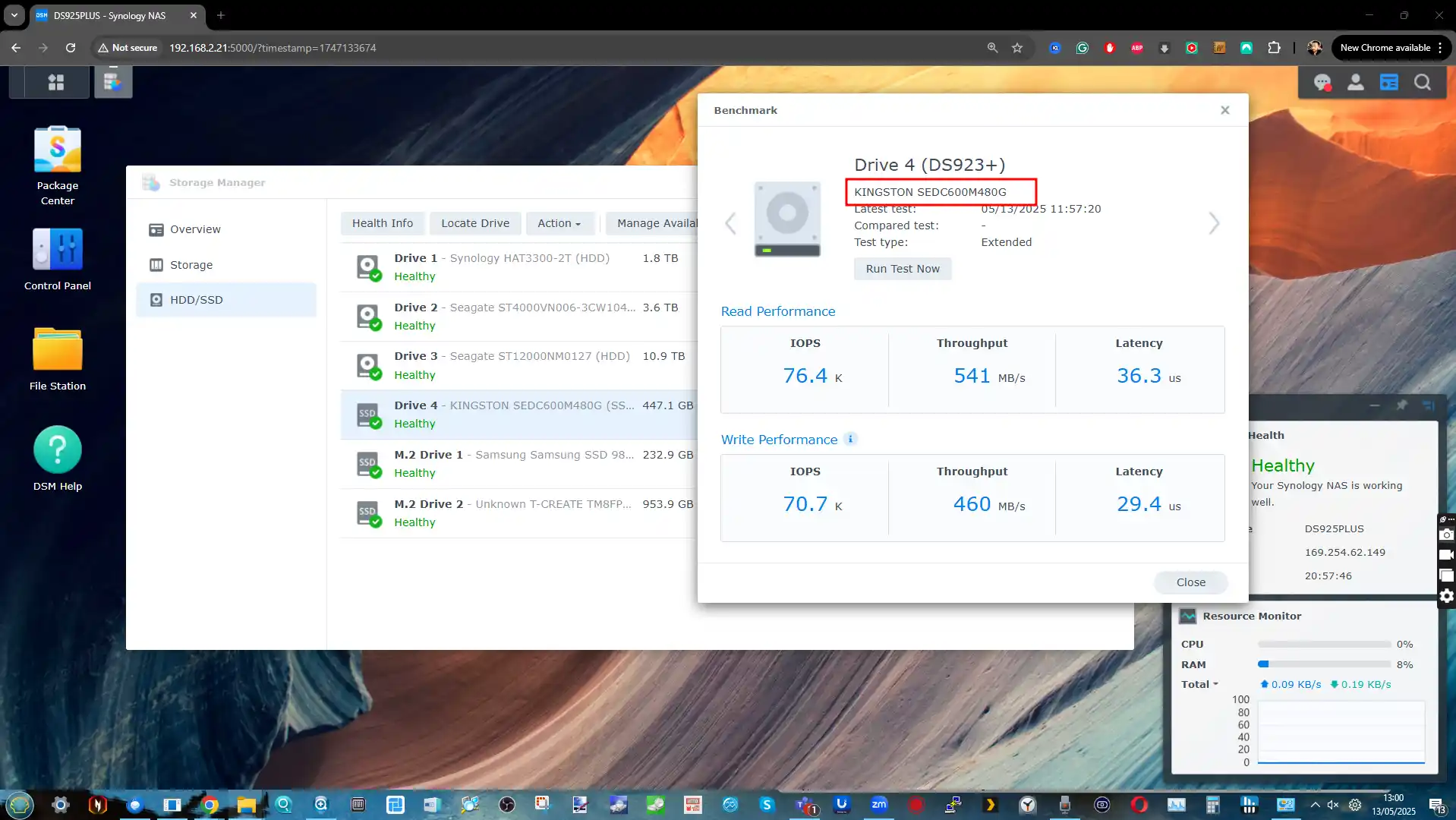 |
| SYNOLOGY M.2 NVMe SSD | TeamGroup T-Create Gen3 M.2 SSD |
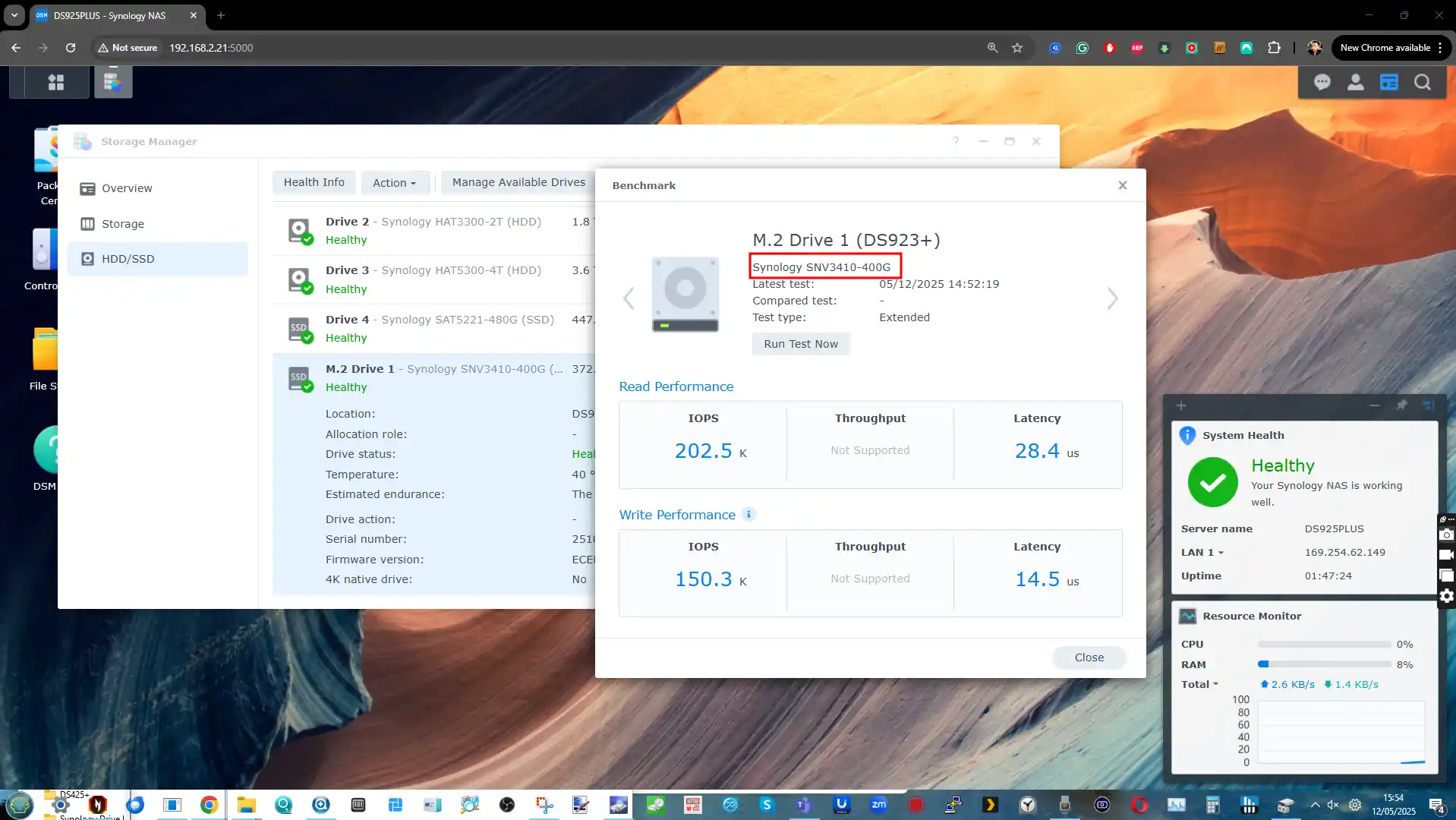 |
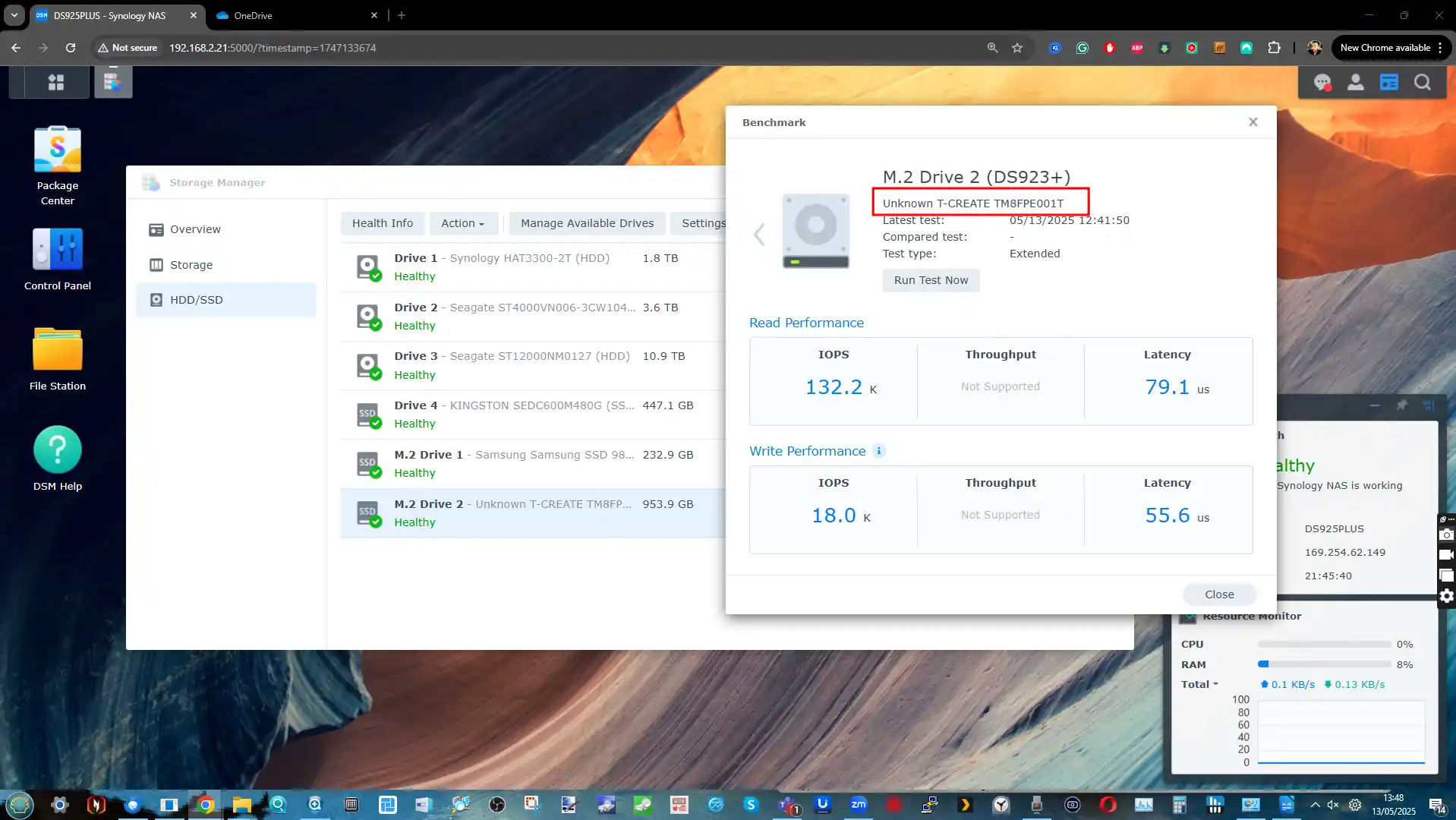 |
Synology Hard Drives and SSDs vs Seagate, WD, etc – Performance
IMPORTANT – In the process of upscaling the test result images (as there is a lot crammed in, so I have included the slightly blurred ones here) but I and will replace these with upscaled versions as soon as possible.
When it comes to performance, Synology’s hard drives and SSDs generally stay within expected ranges for their class—but with some caveats. Most of their HDDs mirror the performance of the OEM drives they’re based on, particularly in the HAT3300 and HAT3310 lines, which perform nearly identically to WD Red Plus and Seagate IronWolf models. You’re looking at familiar specs here: 5400–7200 RPM spin speeds, ~200–280MB/s sequential transfer rates, and ~180TB/yr workload ratings. That’s no surprise, considering these are essentially Seagate or Toshiba drives with Synology firmware and branding. Where things start to scale up, like in the HAT5300 and HAS5300 series, the specs remain on par with their higher-end third-party equivalents. These drives offer 550TB/year workloads, 7200 RPM motors, and MTBF figures around 2.5 million hours—just like IronWolf Pro, WD Red Pro, or Seagate Exos. But Synology currently tops out at 20TB in both SATA and SAS drives, while the competition is already pushing 22TB, 24TB, and even 26TB models. So, if you’re planning a high-capacity build, Synology might already be limiting your options on sheer scale alone.
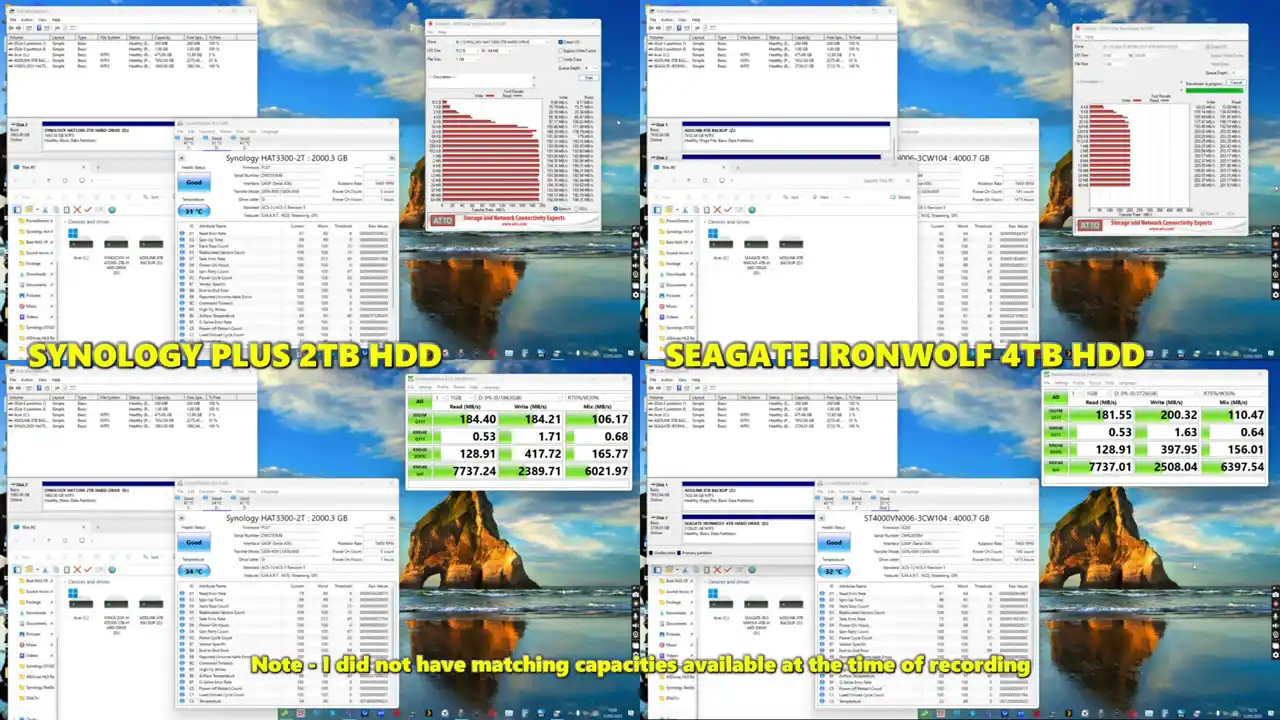
NAS HDDs – Capacity, Performance, Endurance & Class Comparison
| Model | Capacity Range | Max Transfer Rate | Spindle Speed | Workload | MTBF | Class |
|---|---|---|---|---|---|---|
| Synology HAT3300 | 2–6TB | 202 MB/s | 5400/7200 RPM | 180 TB/yr | 1M hrs | Entry NAS |
| WD Red Plus | 2–14TB | 260 MB/s | 5400/7200 RPM | 180 TB/yr | 1M hrs | Entry NAS |
| Seagate IronWolf | 2–12TB | 210 MB/s | 5400/7200 RPM | 180 TB/yr | 1M hrs | Entry NAS |
| Synology HAT3310 | 8–16TB | 281 MB/s | 7200 RPM | 180 TB/yr | 1M hrs | Entry NAS |
| Synology HAT5300 | 4–20TB | 281 MB/s | 7200 RPM | 550 TB/yr | 2.5M hrs | Prosumer |
| IronWolf Pro | 2–24TB | 285 MB/s | 7200 RPM | 550 TB/yr | 2.5M hrs | Prosumer |
| WD Red Pro | 2–26TB | 287 MB/s | 7200 RPM | 550 TB/yr | 2.5M hrs | Prosumer |
| Synology HAS5300 | 8–20TB | 281 MB/s | 7200 RPM | 550 TB/yr | 2.5M hrs | Enterprise SAS |
| Seagate Exos | 12–24TB | 285 MB/s | 7200 RPM | 550 TB/yr | 2.5M hrs | Enterprise SAS |
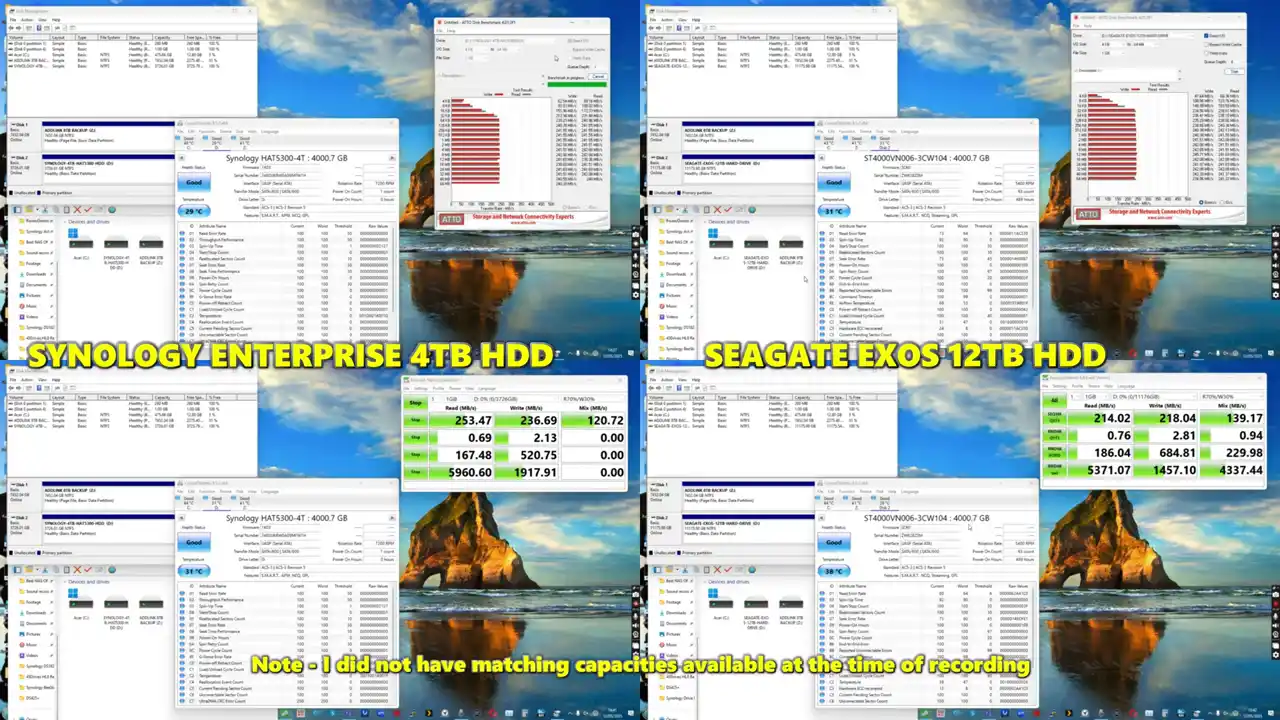
Performance parity continues with Synology’s SATA SSDs. The SAT5221 and SAT5210 series are very close in spec to Kingston’s DC600M drives, offering similar read/write speeds, IOPS performance, and endurance levels. The SAT5210 even pushes into ultra-DWPD territory, boasting up to 10,000 TBW and higher daily write thresholds, which is competitive in the enterprise space. If you need high write endurance and steady power loss protection, these drives tick the right boxes.
The gap, however, opens up in the NVMe tier. Synology’s SNV3400 and SNV3500 drives fall short compared to third-party NVMe SSDs like the WD Red SN700. While Synology focuses on endurance, PLP (power loss protection), and integration with DSM caching features, the performance ceiling on these drives is noticeably lower—both in terms of sequential throughput and IOPS. Capacities also top out at 800GB, while others offer 1TB and beyond with faster read/write performance. So if you’re after speed or larger NVMe caching pools, Synology’s current options may feel behind the curve.
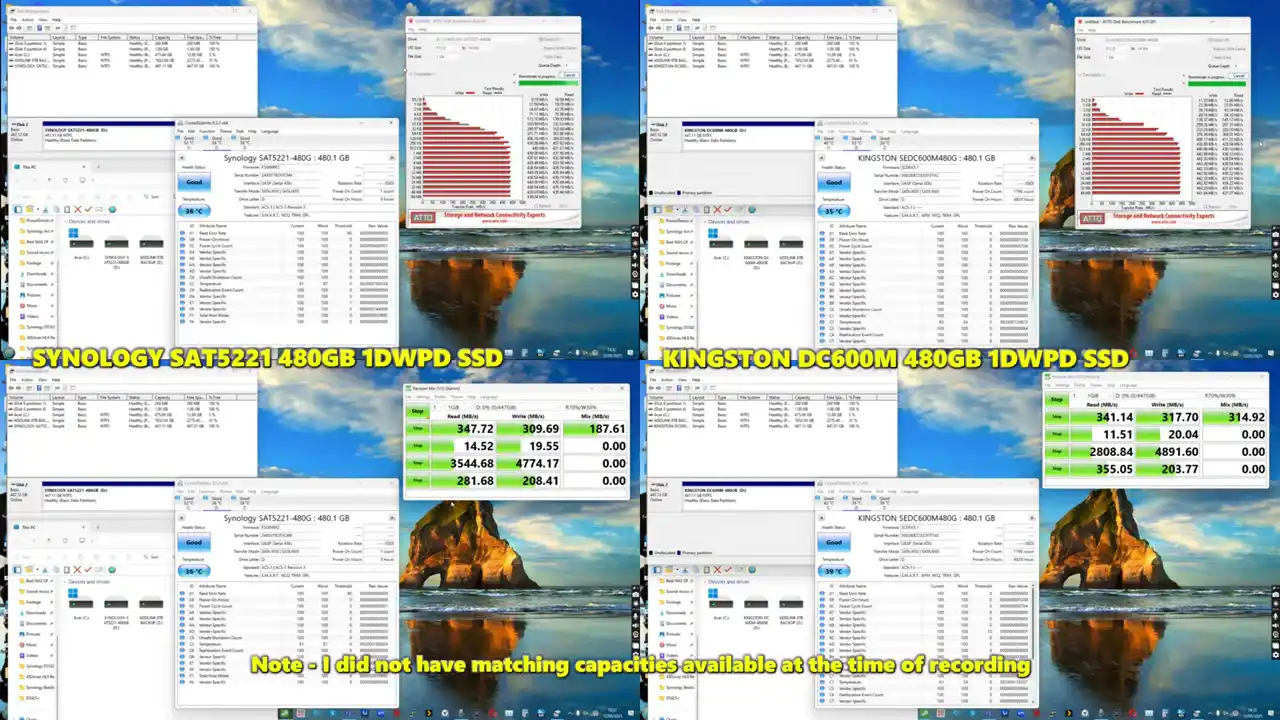
SATA & NVMe SSDs – Synology vs Kingston
| Model | Interface | Capacity Range | Max R/W (MB/s) | IOPS (R/W) | Endurance (TBW) | Class |
|---|---|---|---|---|---|---|
| SAT5221 | SATA 6Gb/s | 480GB–3.84TB | 500 / 500 | 90K / 30K | 900–7,000 | Enterprise |
| SAT5210 | SATA 6Gb/s | 7TB | 530 / 500 | 97K / 50K | 10,000 | Enterprise (Ultra DWPD) |
| Kingston DC600M | SATA 6Gb/s | 480GB–7.68TB | 560 / 530 | 94K / 34–78K | 876–14,016 | Enterprise |
| SNV3400 | NVMe PCIe 3.0 | 400–800GB | 3,000 / 3,100 | 225K–400K / 45K–70K | 491–1,022 | Entry NVMe Cache |
| SNV3500 | NVMe PCIe 3.0 | 400–800GB | 3,000 / 3,100 | 225K–400K / 45K–70K | 491–1,022 | Entry NVMe + PLP |
In short, Synology’s drives generally deliver solid, reliable performance that matches their third-party foundations—but the benefits of full DSM compatibility come with a trade-off. While the SATA range holds its ground, the NVMe lineup is due for an update if Synology wants to stay competitive against higher-capacity, higher-speed SSDs now widely available elsewhere. If performance is your main concern, particularly for NVMe caching or flash-heavy tasks, third-party options may be a better fit unless full integration is a must-have.
 |
 |
Synology Hard Drives and SSDs Guide – The Good and the Bad
In reviewing Synology’s lineup of hard drives and SSDs, it’s clear that the hardware itself is solid—built on trusted OEM foundations and tuned to work seamlessly within DSM environments. From a compatibility and reliability standpoint, these drives do offer advantages, particularly for users who want an integrated, no-hassle deployment. That said, these benefits come with notable trade-offs. In many cases, Synology’s drives are mechanically identical to models from Seagate, Toshiba, or Phison, yet priced significantly higher—especially in the enterprise and NVMe tiers. While some of that premium may be justified by firmware-level integration, PLP, or simplified support paths, the cost disparity is hard to ignore for experienced users already comfortable with third-party hardware.
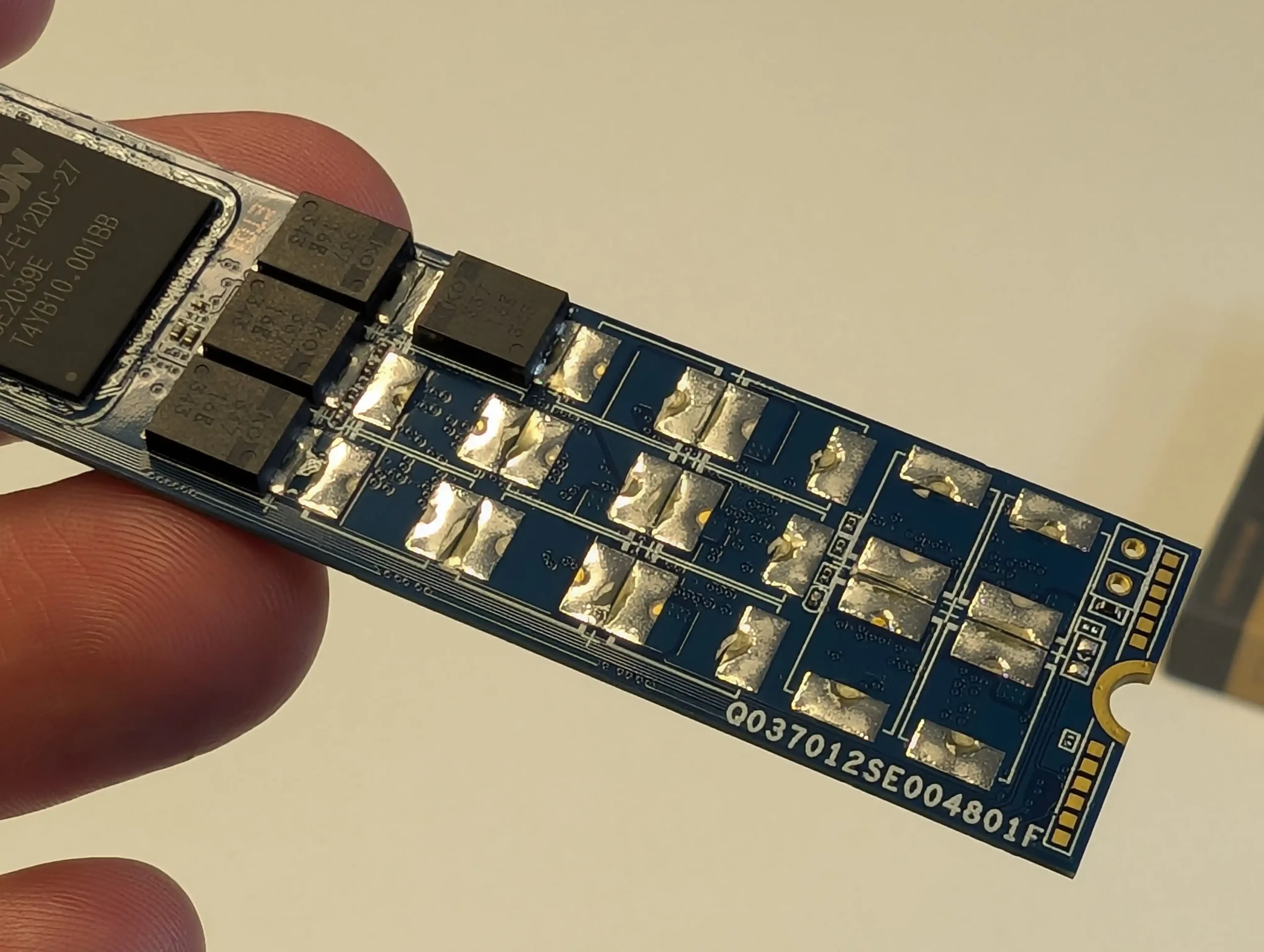
Ultimately, the decision to adopt Synology-branded drives will depend on your priorities. If you’re building a system where out-of-the-box compatibility, long-term support, and unified ecosystem control are paramount, Synology’s media may be a safe bet—albeit at a higher packaged price. But if your focus is on maximizing performance per dollar, scaling capacity, or customizing your setup beyond Synology’s verified list, third-party alternatives remain the more flexible and cost-effective choice. Until Synology expands their verified media list and adjusts regional pricing or availability, many users will continue to see these drives not as a value-add, but as an imposed requirement.
| Want to Support What We Do? Use the Links Below to Buy your NAS and/or HDD and SSD Media. Clicking these links will result in a small commission for anything you purchase, heading to me and Eddie @NASCompares and allows us to keep doing this! It’s just us two here and between this and ads, it’s the most passive way to keep us sailing! Thanks |

 SUBSCRIBE TO OUR NEWSLETTER
SUBSCRIBE TO OUR NEWSLETTER 
[contact-form-7]
 Join Inner Circle
Join Inner Circle Get an alert every time something gets added to this specific article!
 Subscribe
Subscribe
This description contains links to Amazon. These links will take you to some of the products mentioned in today's content. As an Amazon Associate, I earn from qualifying purchases. Visit the NASCompares Deal Finder to find the best place to buy this device in your region, based on Service, Support and Reputation - Just Search for your NAS Drive in the Box Below
Need Advice on Data Storage from an Expert?
Finally, for free advice about your setup, just leave a message in the comments below here at NASCompares.com and we will get back to you. Need Help?
Where possible (and where appropriate) please provide as much information about your requirements, as then I can arrange the best answer and solution to your needs. Do not worry about your e-mail address being required, it will NOT be used in a mailing list and will NOT be used in any way other than to respond to your enquiry.
[contact-form-7]
Need Help?
Where possible (and where appropriate) please provide as much information about your requirements, as then I can arrange the best answer and solution to your needs. Do not worry about your e-mail address being required, it will NOT be used in a mailing list and will NOT be used in any way other than to respond to your enquiry.
[contact-form-7]
 Ko-fi or old school Paypal. Thanks!To find out more about how to support this advice service check HEREIf you need to fix or configure a NAS, check Fiver
Have you thought about helping others with your knowledge? Find Instructions Here
Ko-fi or old school Paypal. Thanks!To find out more about how to support this advice service check HEREIf you need to fix or configure a NAS, check Fiver
Have you thought about helping others with your knowledge? Find Instructions Here

|
 |




 Unprecedented Capacity — Both drives offer 30TB in a single 3.5-inch drive, reducing the number of disks needed for large arrays and saving space - but doing so in a CMR design (and not SMR) is just incredible
Unprecedented Capacity — Both drives offer 30TB in a single 3.5-inch drive, reducing the number of disks needed for large arrays and saving space - but doing so in a CMR design (and not SMR) is just incredible Higher Power and Heat — Increased power consumption and thermal output require well-cooled, properly provisioned enclosures and PSUs.
Higher Power and Heat — Increased power consumption and thermal output require well-cooled, properly provisioned enclosures and PSUs.












 for adaptive idle modes and PowerBalance
for adaptive idle modes and PowerBalance